Grade Calculator
Use this weighted grade calculator to easily calculate the weighted average grade for a class or course. Enter letter grades (A, B-, C+, etc.) or percentage scores (75, 88, 92, etc.) achieved on all relevant exams, homework assignments, projects, verbal exams, etc. as well as their weights as percentages. Optionally, enter a final grade goal to estimate how much you need to score on your final exam in order to meet your goal.

Related calculators
- How to calculate your grade
- What grade do I need on my final?
- How to convert a grade to percentage?
How to calculate your grade
With the help of this grade calculator you can calculate your current weighted grade or unweighted grade in terms of percentage, letter grade, or GPA. The tool will also output the weight of all remaining exams, and assignments and has the option of calculating the minimum score you need to obtain on a final exam in order to achieve a target overall grade for a class or course.
To use the calculator, enter the number of grades you currently have, then each grade as a percent or letter grade , and finally the weight each grade adds towards the overall. If no weights are entered, the weights are assumed equal and the calculator will output the unweighted average grade. Otherwise a weighted average grade will be produced in terms of percentage, GPA, and a letter grade.
What grade do I need on my final?
If you haven't yet got a score on the final exam for a given class, you can use this tool as a final grade calculator. In order to achieve a given grade goal for the entire class, course, or semester, a given minimum grade is required on the final exam, depending on both the weighted average grade to that date, and the weight of the final on the overall grade. This minimum required score can be calculated using the following formula:
Required final score = (Grade Goal - Current Grade x (100% - Weight of Final(%))) / Weight of Final(%)
The current grade is calculated based on the weighted average of all marks to date. The weight of the final test is calculated as 100% minus the combined weight of all grades to date. Therefore, if the combined weight of the scores you enter is 65% then the final exam will have a weight of 100% - 65% = 35%.
How to convert a grade to percentage?
Our grade calculator uses the following table to convert letter grades to percentages. Note that since this is not a universally applicable table, ideally one would want to know the exact percentage scores and use these as input for the calculator, otherwise the results may be slightly off.
Again, it is our recommendation that you check with your local school or college and enter percentage grades instead of letter grades for the most accurate calculation. Note that while U.S. colleges and schools are likely to use the above grading, educational institutions in other countries may use a vastly different GPA scale.
Cite this calculator & page
If you'd like to cite this online calculator resource and information as provided on the page, you can use the following citation: Georgiev G.Z., "Grade Calculator" , [online] Available at: https://www.gigacalculator.com/calculators/grade-calculator.php URL [Accessed Date: 10 Apr, 2024].
Other calculators
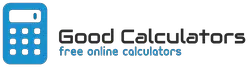
- Salary & Income Tax Calculators
- Mortgage Calculators
- Retirement Calculators
- Depreciation Calculators
- Statistics and Analysis Calculators
- Date and Time Calculators
- Contractor Calculators
- Budget & Savings Calculators
- Loan Calculators
- Forex Calculators
- Real Function Calculators
- Engineering Calculators
- Tax Calculators
- Volume Calculators
- 2D Shape Calculators
- 3D Shape Calculators
- Logistics Calculators
- HRM Calculators
- Sales & Investments Calculators
- Grade & GPA Calculators
- Conversion Calculators
- Ratio Calculators
- Sports & Health Calculators
- Other Calculators
Grade Calculator
Our Grade Calculator can help you determine what you need to get on your final exam to achieve the final grade you would like for a given course.
Do you know your Current Grade?
Fill in your assignment grades on the right to automatically calculate your Current Grade
Grade Needed on Final Exam

Please make sure all text fields are filled out.
Minimum Attainable Course Grade: 0%
Maximum Attainable Course Grade: 100%
Enter your assignment scores here to automatically calculate your current grade (e.g. midterms, homework, tests, labs, etc.)
Important Notes
You can use our grade calculator to calculate the final exam grade you will need to achieve the overall course grade you desire. Our calculator requires you to enter the current percentage grade you have currently obtained for that course together with the weight of the final exam as a percentage value. However, if you do not know what your current grade is, for the question "Do you know your Current Grade?" select the answer "no." Enter the grades you have received for all of your assignments, homework, test, labs, and anything else that contributes to your final grade, as well as the weight of each grade. Our grade calculator will automatically calculate not only your current grade but the grade you need to achieve on your final exam to achieve the overall course grade you desire. In addition, both the minimum and maximum course overall grades will be provided.
Once you have entered the information required, the system will generate both a table and a chart that show the different final exam grades you may obtain as well as the overall course grades that go with them.
Inputting Data in our Grade Calculator
When entering your current grade and the weight of your final exam, our calculator will assume that your current grade has been based on the weight of the course prior to your final exam and calculates it as the input weight subtracted from 100%. If your current grade hasn't taken your coursework into account, the generated results will not be accurate.
Similar to the above, if you don't know what your current grade is and you enter both the coursework grades and the associated weights into the calculator, the calculator will automatically calculate your current grade and the weight of the final exam. In this situation, the weight of your final exam is calculated by taking the sum of the weight of your course work subtracted from 100%. With that in mind, if you enter too many or not enough assignments, the weight of the final exam that is calculated will most likely not match the actual weight of the final exam in your chosen course.
You may also be interested in our Flesch Kincaid Calculator
- Currently 4.07/5
Rating: 4.1 /5 (422 votes)
Grade Calculator
Grade Calculator lets you find the weighted percentage and letter grades for all of your assignments or exams.
About Grade Calculator
Welcome to our Grade Calculator. It's a free and easy-to-use online tool to calculate weighted average grades. In addition, it lets you compute the grades in percentages, letters, or points.
Just select the grade type and input the assignment names, grades, and weights. Lastly, press the "Calculate" button to see the final result.
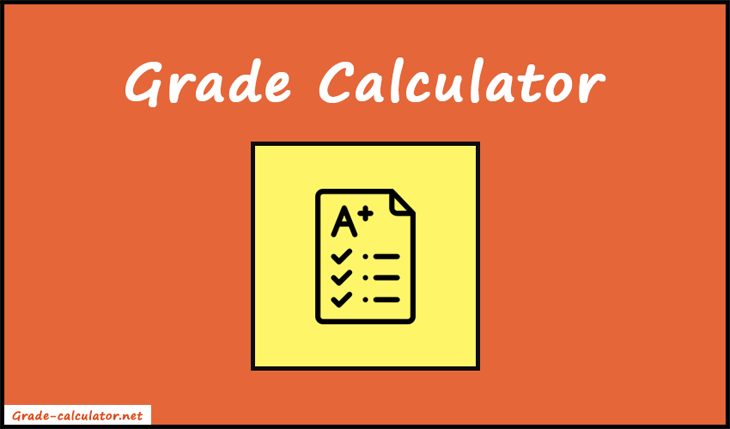
How to Calculate Weighted Grade?
To calculate a weighted grade, you need to assign different weights or percentages to each assignment. Such as projects, midterms, homework, and quizzes, and then multiply the grade earned in each assignment by its corresponding weight. Finally, add up these weighted grades and divide them by the sum of weights to obtain an overall weighted grade.
Here's an example:
Suppose there are three categories of assignments:
- Projects (weight of 35%)
- Midterms (weight of 40%)
- Homework (weight of 25%)
A student earns the following grades in each category:
- Projects - 75%
- Midterms - 90%
- Homework - 82%
Weighted grade = (project grade × 35%) + (midterm grade × 40%) + (homework grade × 25%) / 35 + 40 + 25
= (75 × 35) + (90 × 40) + (82 × 25) / 100
= (2625 + 3600 + 2050) / 100
= 8275 / 100
Therefore, the student's overall weighted grade for the course is 82.75% .
How to use Grade Calculator?
Before getting started, ask your teacher, how much each assignment category is worth. Also, you can check it out from the course syllabus. Because it will be needed for the grade calculation.
- Firstly, select the grade type. Our tool gives you access to enter the grades in three formats. Percentage, Letters, and Points. So, choose the required one of them.
- After choosing the grade type, enter the assignment category name. Such as projects, quizzes, homework, midterm, etc.
- Now enter the grade that you earned for each assignment. Also, you can input the grades in percentages, letters, or points.
- Enter the weight for each assignment category in percentage. For example, projects - 20%, midterms - 30%, etc.
- If you want to calculate the grades for more than five assignments, you can use the "Add Assignment" button to add more rows.
- In addition, you can find how much additional grade is needed to maintain the given average grade. It's an optional feature. You can leave it blank if you don't need it.
- Lastly, press the "Calculate" button to see the final result on your screen.
- Finally, you can see the average grade result with calculations and additional grades needed. Also, if you choose the letter grade, you will get the GPA result. Similarly, the tool will display the total grade result, if you choose a point grade.
- For new calculations, press the "Reset" button. It will refresh the calculator and gives a fresh new start.
Related Calculators
- Final Grade Calculator
- Test Grade Calculator
- College GPA Calculator
- High School GPA Calculator
- Final GPA Calculator
Grade Calculator

- Grade calculator
- Final grade calculator
- GPA calculator
Understanding how to calculate your current grade in a course is advantageous for planning what you need to achieve your goal’s overall course grade. The following Grade Calculator serves as an easy-to-use helpful tool to calculate your current grade of the course before the final examination.
What is a Grade Calculator?
A Grade Calculator is a free online tool designed to help students and educators determine academic grades based on entered scores and weights. It simplifies the process of calculating current grades, helping users navigate their academic journeys.
The Grade Calculator helps students estimate the impact of each assignment on their course’s weighted average grade. That means the overall grade of a course depends on 2 main factors: the grade of each assignment (g) and the corresponding weight of each assignment (w).
A Grade calculator helps you find your current average score in a course based on completed assignments up to the current point in the semester. The Final grade calculator then calculates the score you need to achieve in your remaining assignment (the final exam) to reach your desired grade of the course
How to Use a Grade Calculator?
Using a Grade Calculator is a straightforward process that involves entering relevant information about your academic performance. To utilize this calculator, input your current percentage for each assignment, test, or exam, along with its respective weight towards your final grade. For each additional assignment, test, or exam, click on "Add Assignment." Your results will automatically update as you input each component , allowing you to track your progress throughout the course.
Here's a step-by-step guide on how to use a Grade Calculator:
Step 1: Input the Assignments.
Users manually enter the name of each assignment, for example: Assignment 1, 2, 3, Homework, Final Exam, etc.
Step 2: Input the grade.
Enter their scores for each assignment, test, project, or other exam throughout the course. Each entry typically includes the earned percentage (10%, 30%, 50%, etc.), letter (A+, B-, D, etc.), or points (20, 50, 175, etc.).
Step 3: Input the weight.
Enter the weight of that assignment into the overall course grade. The weight indicates that different assignments may have varying impacts on the final grade. A final exam might have a higher weight than a small task.
Step 4: Calculate the grade automatically.
The tool then automatically calculates the cumulative grade based on the entered grades and weights. Users can see their current grade as well as how each assignment contributes to the overall grade.
Step 5: Adjust as needed.
Users can adjust grades or weights to see how changes impact the overall course performance. This dynamic feature allows for real-time exploration of different scenarios, helping users make informed decisions about their academic strategy and goal achievement.
Weighted Grade Calculation: Formula and Example
The calculation of a weighted grade involves summing the products of the weights (w) and the corresponding grades (g).
Weighted Grade = (w₁ × g₁ + w₂ × g₂ + w₃ × g₃ + …) / (g₁ + g₂ + g₃ +...)
Example 1: Grade type: Percentage
Determine the weighted grade of a course, in which:
- Assignment with a grade (percentage) of 80 and a weight of 30.
- Homework with a grade (percentage) of 90 and a weight of 20.
- Final exam with a grade (percentage) of 72 and a weight of 50.
The weighted average grade is determined by the formula:
Weighted Grade = (w₁ × g₁ + w₂ × g₂ + w₃ × g₃ + …) / (w₁ + w₂ + w₃+...)
Substituting the values:
Weighted Grade = (30 × 80 + 20 × 90 + 50 × 72) / (30 + 20 + 50) = 78
Example 2: Grade type: Letter
- Assignment 1 with a grade (letter) of A+ and a weight of 20.
- Assignment 2 with a grade (letter) of B and a weight of 20.
- Final exam with a grade (letter) of C- and a weight of 60.
The weighted average grade of the course is calculated by the formula:
Weighted Grade = (w₁ × g₁ + w₂ × g₂ + w₃ × g₃ + …) / (w₁ + w₂ + w₃ +...)
Weighted Grade = (20 × 4.33 + 20 × 3.00 + 60 × 1.67) / (20 + 20 + 60) = 2.64
The table below shows how your letter grades convert to a numeric grade (4.0 scale) and percentage grade (% scale):
Example 3: Grade type: Point
Consider the following case:
- For Assignment 1, the grade is 60 out of 80.
- For Assignment 2, the grade is 30 out of 50.
- For Homework, the grade is 120 out of 120.
- For the Final exam, the grade is 60 out of 100.
The formula to calculate the weighted average grade is:
Weighted Grade = sum of real grade / sum of maximum grade
Weighted Grade = (60 + 30 + 120 + 60) / (80 + 50 + 120 + 100) = 77.14
Important Role of the Grade Calculator in Academic Path
The Grade Calculator functions as a flexible tool that aids both educators and students, fostering efficiency and transparency. Knowing the average grade is essential for strategic decision-making in scenarios and setting achievable academic goals.
Scenario Planning:
Some Grade Calculators allow users to experiment with different scenarios. For instance, students can input hypothetical scores for future assignments or exams to see how they would impact their final grade. This helps in understanding how adjustments to upcoming assessments may impact the overall class performance.
Teachers can use a Grade Calculator to streamline the grading process. By inputting scores and weights, the tool can quickly calculate overall grades, saving time and ensuring accuracy.
Goal Setting:
Users can set grade goals and determine the scores needed on upcoming assessments to achieve those goals. This application is particularly helpful for students who aim for a specific final course grade. Goal-setting helps students set realistic academic goals and understand the scores needed to achieve them. Knowing their current grade and having the ability to plan for future assessments can reduce stress for students.
The Grade calculator provides the average score for a specific course. Students can use this result to calculate their GPA, which represents the average score across all their courses. In essence, the output from the Grade calculator acts as the input for the GPA calculator.
3 Outstanding Features of Grade Calculator
Using our Grade Calculator is simple and straightforward, even if you are a first-time user. The Grade Calculator is crafted with the user in mind, offering many noticeable benefits:
Customizable by Adding or Subtracting Assignments
Recognizing the diversity of grading systems in different educational institutions, the tool offers customization options. Users have the flexibility to tailor the tool to their specific needs. For example, users can add as many assignments as they want, and adjust the weight to align with their school's unique grading system.
Compatible with Multiple Devices
The tool is accessible across various platforms to accommodate different user preferences and device types. It is available as both a web application and a mobile app. Users can access it conveniently from desktops, laptops, tablets, and smartphones.
Easy-to-Understand and Easy-to-Use Interface
The user interface is designed to be intuitive and user-friendly, prioritizing ease of use. Input fields are labeled logically, ensuring users can easily understand and input the required information. The overall design focuses on simplicity enhancing the overall user experience.
To sum up, the Grade Calculator is considered a trusted tool for students and educators alike on their academic journeys. Its friendly interface and accurate calculations make it a valuable companion, helping everyone calculate the grade of the course effectively.
Grade Calculator - FAQs
What grade do i need to pass a college class .
The grade needed to pass a college class varies depending on the grading system used by the schools, colleges, and academic institutions . In many cases, a passing grade is a D or higher, which is usually equivalent to a numerical grade of 60% or more. However, some programs or courses may require a higher minimum passing grade, so it's important to check your college's policies.
How do you calculate the percentage grade?
To calculate a percentage grade, you divide the points earned by the total points possible and then multiply by 100. For example, if you earned 85 points out of a possible 100, your percentage grade would be: (85/100) * 100 = 85%.
How much will a 0 affect my grade?
A zero can significantly impact your grade, especially if it's for a major assignment or test. Since a zero has a large weight in the calculation of your average score, it can pull down your overall grade significantly.
How much will a 71 affect my grade?
The impact of a 71 on your grade depends on several factors, such as the weight of the assignment or test in the overall course grade and the grading scale used by your instructor. If the 71 is for a major assignment or test and carries a significant weight in the course, it could have a noticeable effect on your overall grade, potentially lowering it. However, if the assignment is one of many and has a lower weight in the course, its impact may be less significant.
No results found
We can’t find anything with that term at the moment, try searching something else.
Grade Calculator
Our weighted grade calculator shows your average and what to earn for the final grade you want. A timesaver if you don't know how to calculate grades!
Asgmt./Exam
Your current grade
The grade you want
Your final is worth
Related Calculators
FINAL GRADE
A grade of 80.5 or higher is needed for the remaining 40% of tasks to ensure a final grade of 85.
There was an error with your calculation.
Table of Contents
- Grade Calculators: Useful Tools to Show You What You've Accomplished and Help Plan Your Next Move
- Where You Are and How to Get Where You're Going
Saving Time
How to determine your weighted average, forming a game plan to reach your target grade, know what you need on the last big test, students and teachers often misunderstand weighted averages.
- It's Pretty Simple When You Have All the Data
Missing Grades Make the Math More Complicated
The reason we need these calculators, 6 ways to evaluate student progress, grade calculators: useful tools to show you what you've accomplished and help plan your next move.
A weighted grading calculator can be a lifesaver for students who need to know where they stand at any point in the grading period. These convenient programs save time and give students and teachers quick, accurate information. But what is it they do? This article will investigate what functions grade calculators perform, how they operate, and why we have grades in the first place.
Where You Are and How to Get Where You're Going
The three calculators above can help teachers and students answer urgent questions about grades in seconds. First, the Grade Calculator computes a weighted average for any course, accepting both number and letter grades.
In addition, the Final Grade Planning Calculator displays the grade needed on outstanding assignments to reach a target final grade. Also, the Final Grade Calculator determines what a student needs to score on their final exam to reach their target final grade.
Compared to the normal average, a weighted average requires more calculations. When you figure out a weighted average, the many numbers you use are given varying weights or values in relation to one another. This phenomenon occurs in most high-school and college courses, where different assignment types are worth different percentages of the final grade. A course grade calculator makes finding weighted averages quick and accurate.
In addition, many students become concerned near the end of a quarter, semester, or year. They often worry that they will not get a good grade, but they can rely on a Final Grade Planning Calculator to tell them how to perform to reach their desired goal.
Similarly, students often need to achieve a specific score on their final project or exam to get the desired grade. In this case, a Final Grade Calculator lets them know how hard they must work to get where they need to go.
Suppose a grading period is over and all grades are accounted for. In that case, a student can use the Grade Calculator to ensure the teacher made no mathematical errors. In this example, the student enters each assignment, grade, and weight into the calculator.
After clicking "Calculate," the Grade calculator provides a numerical and letter grade.
Average Grade: 87.7 (B+)
Provided there are still grades or categories outstanding, enter the target final grade and the weight percentage weight of the outstanding assignments.
After hitting "Calculate," the Final Grade Planning Calculator will display the current weighted average and the score required on outstanding work to achieve the desired final grade.
- Average grade: 85.0 (B).
- A grade of 95.0 is needed for the remaining 30% of tasks to ensure a final grade of 88.
When all grades other than the final exam are accounted for, enter the current weighted average grade, target grade, and final exam weight in the Final Grade Calculator. Click the Calculate button.
- Your current grade: 79
- The grade you want: 85
- Your final is worth: 35%
The Final Grade Calculator will display the final exam grade necessary to attain the desired final grade.
Result You will need a grade of 96.1 or higher on the final.
Weighted averages include numbers with different abilities to skew the average—thus the term "weighted." Unfortunately, many students (and some teachers!) don't understand how to calculate grades using weighted averages because they require more calculations than simple ones.
Suppose you're attempting to figure out your grade in a class where different assignments are worth varying percentages of your final grade. In that case, you might need to determine a weighted average. Whether the sum of your weights equals 1 (or 100%) will affect the method you employ.
It's Pretty Simple When You Have All the Data
To calculate a weighted average where the total weights equal 1, multiply each grade by its corresponding weight and add them all up. Rendered mathematically: g1(w1) + g2(w2) + g3(w3), and so on, where g is each grade and w is the corresponding weight. Of course, most syllabi list weights as percentages, so you will need to convert them into decimals first. For example, 25% equals 0.25; therefore, 100% equals 1.
The math is slightly different when some grades are missing, and the total weights equal less than one. This happens when you use the Final Grade Planning Calculator to determine your current weighted average and the score needed on the outstanding work to get the final grade you want.
Mathematically, you would figure out the weighted average the same way. However, you need to take the sum of each grade (weight) and divide it by the total weight of the known grades (in decimal form).
The formula would be Σgw/Σw where Σgw is the sum of each grade (weight) and Σw is the sum of all weights in decimal form.
The complexity of these calculations makes a weighted grade calculator a lifesaver for students.
Grading is a comparatively recent invention. Since 1785, students at Yale have been receiving the Latin equivalents of the words best (optimi), worse (inferiores), and worst (peiores). So, Yale was the first university in the United States to assign grades.
Before that, American colleges followed the Oxford and Cambridge models, which required frequent attendance at lectures and a weekly dialogue between the student and their proctor, both in person and in writing.
When the proctor or panel of other professors thought the students had shown an appropriate grasp of the subject, the course was declared complete. The faculty gave no grade. A prospective employer could only compare a student's qualifications through reference letters.
Universities experimented with a wide variety of systems during the 19th century. For example, Yale used scales ranging from four to nine points. The professors at Harvard experimented with 20 and 100-point scales before deciding that grouping students into five classes, with the lowest class failing the course, was the best they could do.
To assist professors in evaluating students, William and Mary public research University in the U.S. used the categories: "orderly, accurate, and attentive" or "they have learned little or nothing."
Because of the significant increases in immigration and the emergence of regulations requiring compulsory attendance, schools were overcrowded at the beginning of the 20th century. As a result, teachers and administrators needed an effective, standardized method for testing and grading many pupils. These circumstances naturally led to the nationwide standardization of school grading.
Our calculators use the percentages and letter grades common in the U.S. However, there are many other ways to assess student progress. Here is a quick list of common grading alternatives:
- A percentage ranging from 0% to 100%.
- Letter Grades with Variations (A, C+, B-).
- Standard-Based. Students receive marks relative to specific knowledge in the curriculum.
- Mastery-Based Grading. Students have the time to master a skill before moving to another.
- Narrative-Based Grading. Students receive lengthy written feedback about their performance in class.
It may seem that the student grading system has been around forever. However, before the 20th century, the grading systems we now know did not exist.
We still worry about how to determine our grades when each type of assignment has its own "weight." We wonder what we need to get on the final exam to pass.
Our grade calculator can't give you the knowledge to handle every assignment. But he can reassure you by telling you where you are and what results you need to achieve.

Grade Calculator
No of Rows to add:
Average Grade
Calculation
Grade Average Calculator - Your Essential Tool for Academic Success
Grade Calculator is a perfect solution for students, educators, and parents looking to accurately track and understand academic performance. Whether you're navigating different grading systems or calculating grade percentages, our comprehensive tool simplifies the process, making it easy to stay on top of your or your student's progress. Also its 100% free to use.
Understanding Different Grading Systems
Our world is diverse, and so are the grading systems used across various educational institutions. We've tailored our Grade Average Calculator to accommodate multiple grading systems, ensuring that no matter where you are or what system your school uses, you can accurately calculate your grades.
Grading Systems Covered:
Percentage-Based System:
Letter Grade System:
GPA System:
Grade Conversion Table
We use the below general conversion table between conversions between GPA, letter grades, and percentages. this table is a general guideline. Different schools and educational systems may have variations in their grading scales.
Grade Percentage Calculator
If you're dealing with percentage-based assignments and exams, our Grade Percentage Calculator is an invaluable tool. Enter your scores, and let our calculator do the rest, providing you with an immediate and accurate assessment of your academic standing.
How to Use Our Grade Calculator
Select Your Grading System:
Input Your Scores:
Set the Weights:
Why Choose Our Grade Average Calculator?
User-Friendly Interface:
Versatility:
Instant Results:
Perfect for students aiming for the stars, teachers assessing their classes, or parents keeping an eye on academic progress.

Need help or have a question?
Contact us at: [email protected]
Useful Links
Copyright © 2024 GradeCalulator.AI
Grade Calculator
- Grade calculator
- Final grade calculator
- GPA calculator
Grade calculator with percentage grades, letter grades and points grade calculations:
Final grade calculator ►
Weighted grade calculation
The weighted grade is equal to the sum of the product of the weights (w) in percent (%) times the grade (g):
Weighted grade = w 1 × g 1 + w 2 × g 2 + w 3 × g 3 +...
Math course with grade of 80 and weight of 30%.
Biology course with grade of 90 and weight of 50%.
History course with grade of 72 and weight of 20%.
The weighted average grade is calculated by:
Weighted grade =
= w 1 × g 1 + w 2 × g 2 + w 3 × g 3
= 30%×80+ 50%×90+ 20%×72 = 83.4
When the weights are not in percent (hours or points...), you should also divided by the sum of the weights:
3 points Math course with grade of 80.
5 points Biology course with grade of 90.
2 points History course with grade of 72.
- Grade calculation
- High school GPA calculator
- Weighted average calculator
- Standard deviation calculator
- Average calculator
- Math Calculators
GRADE CALCULATORS
- College GPA calculator
- Final grade calculation
- GPA calculation
- GPA to letter grade
- Letter grade to GPA
- Test calculator
- Recommend Site
- Send Feedback
© Calculators & Tools | About | Terms of Use | Privacy Policy | Manage Cookies
Grade Calculator
This grade calculator can compute your weighted grade based on the grades achieved for each component of the course. It can compute grades in various formats, including percentages, letter grades, or the point values of the grades. You can also choose to provide an overall grade you wish to achieve; if this option is selected, the calculator will compute the grade you need to achieve on your remaining assignments or exams, assuming that the total weight is 100. If you want to calculate the grade needed on the final exam to achieve a desired overall grade, please use our Final Grade Calculator .
What is a weighted grade?
A weighted grade is one in which all the assessments in a course have different degrees of importance, or "weight." For example, a course may involve homework, quizzes, exams, projects, presentations, and more. Typically, exams have a larger weight than quizzes and homework, since exam results are often considered to be the most important assessment in a course.
As an example, a course may have exams that account for 50% of the final grade, while quizzes make up 30%, and homework makes up 20%. This means that a 95 on a homework assignment and a 95 on an exam do not carry the same weight; a 95 on an exam has more of an effect on the final grade than a 95 on a homework assignment because it has a larger weight.
How weighted grade is calculated?
There are different formulas for calculating weighted grades depending on the information available. This calculator assumes a total weight of 100 and uses the following formula to calculate the weighted grade, where w i is the weight of the respective grade g i :
For example, given the following grades and respective weights,
the weighted grade is computed as follows:
92.75 is the current weighted grade based on the grades achieved thus far. Since the calculator assumes a total weight of 100, there are still remaining grades that together have a weight of 80. Once the values of the remaining grades and their weights are known, the final weighted grade can be computed in the same manner as above. In cases where the assessments (exams, quizzes, homework, etc.) have weights in terms of percentages, the weighted grade can be computed by finding the average grade attained for each assessment, then multiplying by their respective weights. Given that w i is the weight in percentage form of the average grade g i achieved in each respective assessment: Weighted grade = w 1 g 1 + w 2 g 2 + w 3 g 3 + ...+ w n g n For example, given that a student's homework is worth 20%, quizzes are worth 30%, and exams are worth 50%, if a student achieved an average grade of 85 on all their homework assignments, an average of an 87 on all their quizzes, and an average of 83 on all their exams, their weighted grade is calculated as follows:
(85)(0.2) + (87)(0.3) + (83)(0.5) = 84.6
Thus, their weighted grade is an 84.6.
What are the different grade formats?
The calculator uses three different grade formats: percentage, letter, and point value.
Percentages:
Percentage grades are grades expressed in percentage form. They range from 0-100%, and are calculated by dividing the score earned by the student by the total possible score on the assessment. For example, consider a multiple-choice exam in which all the questions are worth the same number of points. To calculate a student's percentage grade, divide the number of questions the student answered correctly by the total number of questions, then multiply by 100. This is the student's percentage grade. For example, if a student answered 39/50 questions correctly on an exam, their percentage grade is:
Percentage grades are related to letter grades through a grading scale. Grading scales vary throughout institutions, so an A at one school may not correspond to the same percentages as another. Refer to the table below in the "Letter grades" section to see how percentages and letter grades are related in one of the more commonly used grading scales in the US.
Letter grades:
Letter grades range from A-F in the US grading system, where an A is the highest achievable grade, and an F is a failing grade. However, even within the US system, there are variations in what each letter represents, as well as in the letters used in the system. For example, there are institutions that use grades such as A+, B-, C+, etc., while there are others that do not make use of plus and minus grades, and only use the letters A, B, C, D, and F. Also, depending on the institution, a D, or even a C, might constitute a failing grade for the course.
Letter grades correspond to a specific range of percentage values. The range of values assigned to a given letter differ based on the grading scale, but are generally pretty similar. The following table shows a commonly used grading scale, and the corresponding letter and percentage grades.
Point value:
Point value grades refer to grades where the points earned for all assessments in the course are summed; the grade achieved in the course is calculated by dividing the total number of points earned by the total number of points possible. There can be any number of points in this type of grading system.
For example, a course may have 10 homework assignments worth 20 points each, 5 quizzes worth 50 points each, and 3 exams worth 150 points each. To be able to determine the weight of each type of assessment, it is necessary to find the total number of points for all the assessments in the course. In this case,
10(20) + 5(50) + 3(150) = 900
Thus, the course has a total of 900 points making homework worth 22.2% of the final grade, quizzes worth 27.8%, and exams worth 50%. We can also determine how much each individual assessment is worth. For this example, each homework assignment is 2.2%, each quiz is 5.5%, and each exam is 16.67% of the final grade.
- Grade Calculator
- Final Grade Calculator
- Weighted Grade Calculator
- College GPA Calculator
- High School GPA Calculator
- Cumulative GPA Calculator
- Weighted GPA Calculator
- Easy Grader
- Grade Scale
Calculate Your Weighted Grades
Need to calculate your weighted grades our weighted grade calculator will help you do this with ease, how to use the weighted grade calculator, add the assessment type.

Add Your Letter or Percentage Grade

Add the Percentage Weight

See the Result of Your Grade Calculation

Rate Grade Calculator
Useful links, why is it important to calculate weighted grade.

Grade Calculator
Final grade calculator: maximizing student performance and academic planning, grade calculators: essential tools for evaluating student performance.
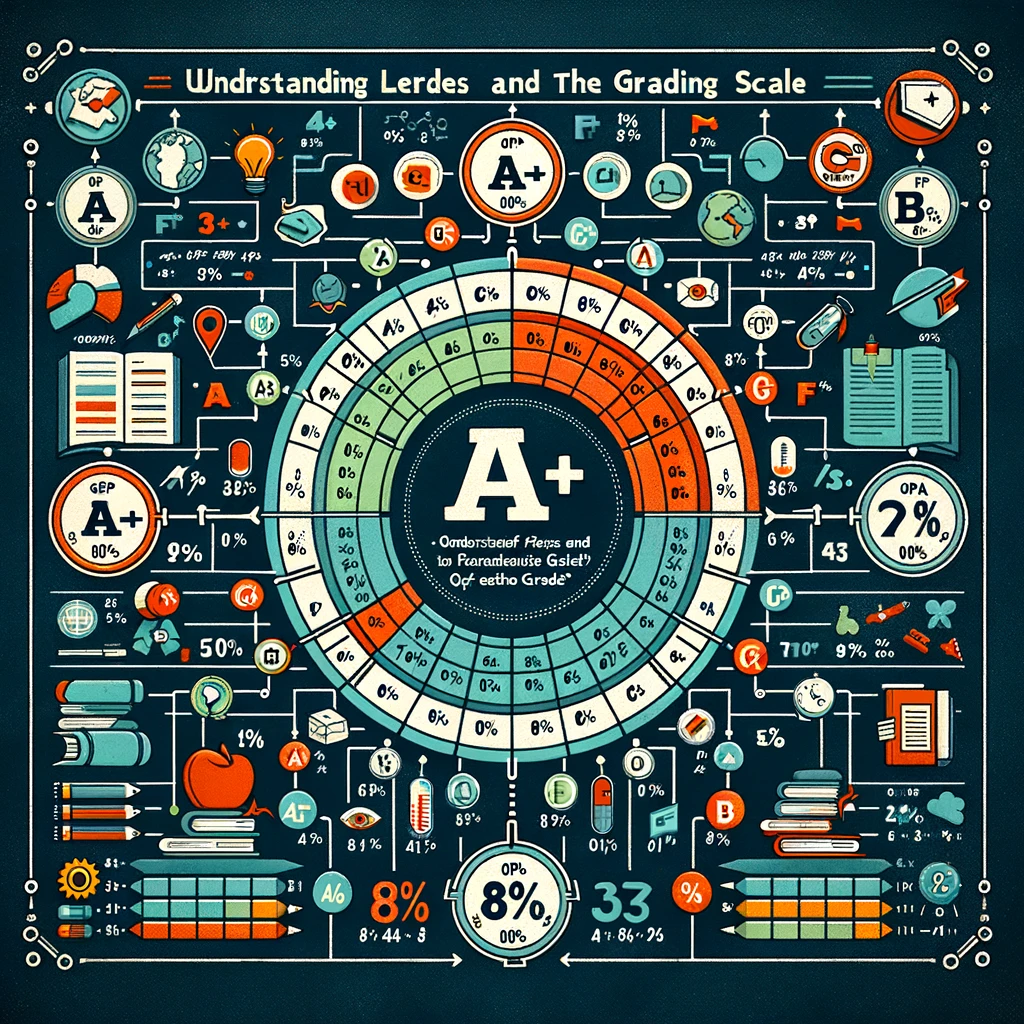
Understanding Letter Grades and the Grading Scale
Letter grades are a central component of the grading system in various educational institutions. They provide a standardized method of evaluating a student's performance in courses, converting numerical scores into a familiar grading scale.
Example of Letter Grade to Percentage Conversion:
- A+ : GPA of 4.3, representing 97-100%
- A : GPA of 4.0, representing 93-96%
- A- : GPA of 3.7, representing 90-92%
- B+ : GPA of 3.3, representing 87-89%
- B : GPA of 3.0, representing 83-86%
- B- : GPA of 2.7, representing 80-82%
- C+ : GPA of 2.3, representing 77-79%
- C : GPA of 2.0, representing 73-76%
- C- : GPA of 1.7, representing 70-72%
- D+ : GPA of 1.3, representing 67-69%
- D : GPA of 1.0, representing 63-66%
- D- : GPA of 0.7, representing 60-62%
- F : GPA of 0.0, representing 0-59%
The Role of Weighted Grades in Calculating Overall Grade
Weighted grades are crucial in determining a student's overall grade. They reflect the different values assigned to each category of work (like tests, assignments, and classwork) in a course. This system ensures that more significant tasks, like a final exam or major project, have a greater impact on the final grade.
Calculating Weighted Grades:
- Assignments : May carry different weights, impacting the overall grade.
- Final Exam : Often has a significant final worth in the total points for a course.
- Course Participation : Can also contribute to the weighted grade calculation.

Utilizing Grade Calculators for Test Grades and Final Exams
Predicting test grades and final exam outcomes.
Grade calculators can predict the outcome of a test grade or a final exam by considering the current grade, the desired grade, and the weight of the upcoming test or exam in the overall course.
Planning for a Passing Grade or Desired Grade
Students can use grade calculators to strategize how to achieve a passing grade or a specific desired grade, such as determining the score needed on a final exam to boost their overall grade.
The Evolution of the Grading System in Different Institutions
The history and variations in grading systems.
The grading system has undergone significant changes throughout history, adapting to different educational needs and standards across various institutions. Understanding this evolution helps contextualize current practices in grading and evaluation.
Alternatives to Traditional Letter Grades
Percentage-based and mastery-based systems.
- Percentage-Based System : Uses a scale from 0% to 100%, often converting these percentages to letter grades.
- Mastery-Based System : Focuses on a student mastering content before progressing.
The Use of Narrative Feedback
Instead of relying solely on letters or percentages, some systems use detailed narrative feedback to evaluate a student's performance, providing more nuanced insights into their strengths and areas for improvement.

Conclusion: Empowering Students with Accurate Grade Calculations
Grade calculators are more than just tools; they are essential aids in the educational journey, helping students understand where they stand and what they need to achieve their academic goals. Whether it's calculating a weighted grade, preparing for a final exam, or aiming for a specific test grade, these calculators provide clarity and direction in the complex world of academic evaluation.
Final Grade Calculator FAQ
What is a final grade calculator.
A final grade calculator is a tool used by students and teachers to determine a student’s final grade in a course. It calculates the overall grade by considering the weighted grade of each assessment, including tests, quizzes, and assignments.
How Do You Calculate a Test Grade?
To calculate a test grade, you need to know the total number of points possible and the number of points earned. The test grade is then calculated by dividing the points earned by the total points and converting this to a percentage or a letter grade.
What is a Weighted Grade and How is it Calculated?
A weighted grade reflects the importance of different categories (like tests, homework, and quizzes) in a course. To calculate it, multiply each category score by its weight (percentage of the course grade it represents), and sum these values to get the overall grade.
What is the formula for calculating a weighted grade?
The formula to calculate a weighted grade is as follows:Weighted Grade = (w1 × g1 + w2 × g2 + w3 × g3 + ...) / (w1 + w2 + w3 + ...)
Here, 'w' represents the weight of each assignment or test, and 'g' represents the grade received.
Can you provide an example of how to calculate a weighted grade?
Let's consider an example. Suppose you received a 90% on your first assignment, which was worth 10% of your class grade. Then, you took a test and scored 80%, with the test contributing 20% to your overall grade.
- Multiply Each Grade by Its Weight : For the first assignment, multiply 90% (grade) by 10% (weight), which equals 900. For the test, multiply 80% (grade) by 20% (weight), giving you 1600.
- Add the Calculated Values Together : Add 900 and 1600, resulting in a total of 2500.
- Sum the Weights of All Completed Assignments : Add 10% (first assignment) and 20% (test), which totals 30%.
- Divide the Total from Step 2 by the Total Weight from Step 3 : Divide 2500 by 30, resulting in 83.33. Therefore, your weighted grade average is 83.33%.
How Can a Final Grade Calculator Help Students?
A final grade calculator helps students understand their current standing in a class and what scores they need on upcoming exams or assignments to achieve their desired final grade. It's a valuable tool for academic planning and goal setting.
Can Final Grade Calculators Be Used for All Types of Courses?
Yes, final grade calculators can be adapted for different types of courses. They are versatile tools that can account for varying grading scales, weights, and assessment types across different subjects and schools.
How Do Percentage Grades Translate into Letter Grades?
Percentage grades are typically converted into letter grades based on a predetermined grading scale. For example, a score of 90-100% might translate to an "A", while a score of 80-89% might be a "B", and so on.
Why is Understanding Weighted Grades Important for Students?
Understanding weighted grades is crucial for students as it impacts their overall grade. Knowing how different assessments affect their final grade can help students prioritize their studies and focus on areas that carry more weight.
How Do Teachers Use Final Grade Calculators?
Teachers use final grade calculators to ensure accurate and consistent grading. It assists them in calculating final scores considering various assessments and their respective weights throughout a semester or quarter.
Is It Possible to Calculate Final Grades Manually?
While it's possible to calculate final grades manually, it involves complex math, especially with weighted grades. Using a final grade calculator simplifies this process, reducing errors and saving time.
What Information Do I Need to Use a Final Grade Calculator?
To use a final grade calculator, you need to know the weight of each category in your course (like exams, quizzes, homework), the scores you’ve earned in each category, and the grading scale used by your teacher or school.
How is the point system defined in various classes, and how does it determine a student's grade in a course?
In most classes, a point system is used to calculate grades. Each assignment, test, or activity is assigned a certain number of points based on its difficulty or importance. For example, a major exam might be worth 100 points, while a homework assignment might be worth 10 points. The student's grade for the course is then determined by the total points they earn out of the total points available. This system can vary slightly between different courses, but the underlying principle of assigning point values to assessments and then totaling them remains consistent.
I'm wondering why I failed my math course, even though I did well on most assignments. How are final grades calculated in math courses?
In math courses, like in other subjects, final grades are typically calculated based on a weighted average of different types of assessments, such as homework, quizzes, tests, and sometimes participation. Each category is assigned a weight (like 20% for homework, 30% for quizzes, etc.). Your performance in each category is calculated as a percentage, multiplied by its weight, and then added together to determine your final grade. If you failed the course despite doing well on assignments, it could be due to poor performance in a heavily weighted category, like exams. It’s important to understand the

Quartile Calculator
.png)

Mortgage Calculator

Scientific Notation Calculator
Rounding Calulator

Age Calculator
Table of content.

Explore Our Selection of Premium Calculators

401K Calculator

BMR Calculator

Ovulation Calculator

Pregnancy Calculator

Salary Calculator

The Pregnancy Weight Gain Calculator

Business Loan Calculator

Refinance Calculator

APR Calculator

Personal Loan Calculator

Payment Calculator

Future Value Calculator

Date Calculator

Interest Calculator

Simple Interest Calculator

Binary Calculator

Compound Interest Calculator

Investment Calculator

Retirement Calculator

Amortization Calculator

Calorie Calculator

Mean, Median, Mode Calculator

Variance Calculator

Density Calculator

Standard Form Calculator

Permutation Calculator

LCM Calculator - Least Common Multiple

Army Body Fat Calculator

Body Fat Percentage Calculator

Mean Calculator

GCF Calculator
Significant Figures Calculator

Sig Fig Calculator

Period Calculator

Auto Loan Calculator

Decimal to Fraction Calculator

Time Duration Calculator

Loan Calculator

Roman Numeral Converter
.png)
Mixed Number Calculator
.png)
Average Calculator
.png)
BAC Calculator
.png)
Tip Calculator
.png)
GPA Calculator
.png)
Bra Size Calculator
.png)
BMI Calculator
.png)
Percentage Calculator

A quick and easy way OF sharing measurements online
Create sizing templates in seconds and run your business like a pro
TRUSTED BY SOME OF THE WORLD'S LARGEST MARKETPLACES

COPYRIGHT © SIZELY 2024. ALL RIGHTS RESERVED.
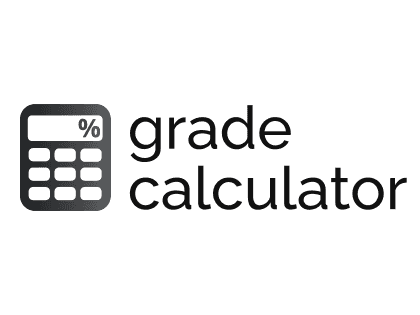
Grade Calculator
Grading system in the united states.
In the United States the educational grading system comprises of 5 letter grades. A student can achieve grades between A, B, C, D and F. An A grade denotes the highest mastery or proficiency level, B indicates above average performance, C denotes an average proficiency, D shows a poor performance and F indicates a failing grade.
Variations in the grade calculation system
Schools and colleges also use variables in grades such as an A+, A-, B+, B-, C+, C-, D+ and D-. Getting a C grade or D in certain schools is considered as the lowest pass grade. This is more common in primary and secondary schools. If your school or college uses a custom grading scale please use the change grade system tool to set new values and find your grade.
Commonly used grade calculation in high schools
The most common grading system used in high schools is shown in the table below.
Commonly used grade calculation system in colleges
The most common grade system used in colleges is illustrated in the table below.
How are grade averages assigned?
Grades are assigned to students based on different components such as homework, class assignments, midterm tests and performance on the final exams. Each class or subject is assigned a particular weight in percentage points.
Try our grade calculator to easily calculate your grades. To calculate your final grade or how much you would need to score to attain a certain grade, use our final grade calculator . This tool helps you easily calculate your required grade average.
For example, a history class may have a lower weight towards the overall grade, while a math class would have a higher weightage. The weighted grade system allows for schools and colleges to determine which subjects need a higher level of proficiency.

Let us do the math...
Grade calculator, use this simple ez grading calculator to find quiz, test and assignment scores:, grading chart:.
Weighted Average Calculator
- Let's start from the beginning: what is a weighted average?
How to calculate a weighted average
Weighted average formula, weighted vs. unweighted gpa for high school, different averages: arithmetic, geometric, harmonic.
To understand how a weighted average calculator works, you must first understand what a weighted average is. Weighted average has nothing to do with weight conversion, but people sometimes confuse these two concepts. The typical average, or mean, is when all values are added and divided by the total number of values. We can compute this using our average calculator , by hand, or by using a hand-held calculator since all the values have equal weights.
But what happens when values have different weights , which means that they're not equally important? Below you will see how to calculate the weighted mean using the weighted average formula. Also, you'll find examples where the weighted average method may be used - like e.g. calculation of the GPA, average grade, or your final grade.
Prefer watching over reading? Learn all you need in 90 seconds with this video we made for you :
Let's start from the beginning: what is a weighted average?
Weighted average (weighted arithmetic mean) is a concept similar to standard arithmetic mean (called simply the average ), but in the weighted average, not all elements contribute equally to the final result. We can say that some values are more important than others, so they are multiplied by a coefficient called the weight .
For example, during your studies, you may encounter a situation where the grade from an exam is two times more important than the grade from a quiz - and that's exactly what we call the weighted average method. To define it in a more mathematical way, we can write the weighted average formula as:
where x 1 x_1 x 1 , x 2 x_2 x 2 ,…, x n x_n x n are our numbers, and w 1 w_1 w 1 , w 2 w_2 w 2 ,…, w n w_n w n are our weights - the importance of the numbers in averaging.
So, having an A from an exam and a C from a quiz, you'd get a B as a standard average, but assuming that the exam is two times more important, you should get a B+ .
🙋 If you're running a business, you may be interested in checking our WACC calculator , which concerns the Weighted Average Cost of Capital.
One type of average which is typically weighted is a grade point average. As the calculation of GPA may sometimes be tricky, we've created two dedicated tools: the high school GPA and the college GPA calculator — have you checked them yet?
Let's find out how to calculate a weighted average - the easiest way is to look at the simple example:
Suppose a student has two four-credit classes, a three-credit class, and a two-credit class. Assume that the grades of the courses are as follows:
- A for a four-credit class;
- B for the other four credit class;
- A for the three credit class; and
- C+ for the two credit class.
Then, we need to translate the letter grades into numerical values. Most schools in the US use a so-called 4.0 GPA scale, which is a 4-point grading scale. The table below shows a typical letter grade/GPA conversion system:
So from the table, we know that A = 4.0, B = 3.0, and C+ = 2.3. Now that we have all the information, we can have a look at how to calculate the GPA using a weighted average method:
- Sum the number of credits. 4 + 4 + 3 + 2 = 13 , that was a really easy step.
- Take the value assigned to the grade and multiply it by the number of credits. In our case, it will be:
- A · 4 credits = 4.0 · 4 = 16 ;
- B · 4 credits = 3.0 · 4 = 12 ;
- A · 3 credits = 4.0 · 3 = 12 ;
- C · 2 credits = 2.3 · 2 = 4.6 .
- Add all the values. 16 + 12 + 12 + 4.6 = 44.6 .
- Divide the sum by the total number of credits. So, for our example, it's equal to 44.6/13 = 3.43
We may write the whole weighted average formula as:
(4 · 4 + 4 · 3 + 3 · 4 + 2.3 · 2) / (4 + 4 + 3 + 2) = 3.43
Let's compare this result to an average that is not weighted. Then we don't take the credits into account, and we divide the sum of grades by its total number.
(4 + 3 + 4 + 2.3) / 4 = 3.33
Notice how the weighted average changed. Sometimes it may be a really significant difference - like a grade difference or even whether you pass or fail your course.
Let's repeat what the weighted average formula looks like:
But what does it mean? To figure out how to calculate a weighted average, we need to know the weight of each value. Typically, we present the weights in the form of a percentage or (in statistics) a probability of occurrence.
For example, let's suppose that exams, quizzes, and homework assignments all contribute to a class's grade. Each of the three exams is worth 25 percent of the grade, the quizzes are worth 15 percent, and the homework assignments are worth 10 percent. To calculate the average, you multiply the percentage by the grades and add them together. If the test scores are 75, 90, and 88, the quiz average is 70, and the homework grade is 86, the weighted average is as follows:
(0.25 · 75 + 0.25 · 90 + 0.25 · 88 + 0.15 · 70 + 0.10 · 86) / 1 = 82.35
Compare this to a non-weighted average of (75 + 90 + 88 + 70 + 86) / 5 = 81.8
In statistics, you will often encounter a discrete probability distribution that has values for x and their associated probabilities. Since the probabilities for each value of x will likely not all be the same, we can apply the weighted average formula. Simply multiply each x value by its probability of occurring and sum the values.
🙋 In case you need to estimate the geometric mean, Omni's geometric mean calculator will come in handy.
We often use a weighted average to calculate the so-called weighted GPA . It's a term that rarely appears in the context of college GPA (although college GPA is computed using a weighted average method, with courses credits as weights) but is usually used for high school GPA. Let's have a closer look at this topic.
The first thing we need to emphasize: you need to be precise about what you want to take into account during weighting - credits, course difficulty, or maybe both these factors ?
Course difficulty is taken into account in most weighted GPA calculations. It rewards you for taking classes of a higher level by adding extra points to your grade. There are a couple of types of more demanding courses which influence your weighted GPA score:
- AP Courses (Advanced Placement Courses) usually give you an additional 1 point to your standard GPA score;
- IB Courses (International Baccalaureate Courses) are also rewarded with 1 extra point;
- College Prep classes can also add 1 point to your grade; and
- Honors Courses most often give you an additional 0.5 points (although you can find examples of schools where it's awarded with 1 point).
So, what are the options for weighing in High school GPA calculations? Let's define:
Unweighted GPA , as the GPA where we DON'T care about course difficulty :
a) and we DON'T care about course credits:
High School GPA = Σ grade value / Σ courses
b) and we DO care about course credits:
High School GPA = Σ (grade value · credits) / Σ credits
Weighted GPA , as the GPA where we DO care about course difficulty :
High School GPA = Σ (weighted grade value) / Σ courses
High School GPA = Σ (weighted grade value · credits)/ Σ credits
It may look a bit overwhelming, but let's have a look at a hypothetical results sheet, and everything should be clear:
- 1 a) Unweighted GPA: we DON'T care about course difficulty and credits.
All the courses have the same grade scale and credits, no matter the course difficulty. So we may convert our grades into numbers:
Then, we can calculate the unweighted GPA as follows:
Unweighted High School GPA = Σ grade value / Σ courses
= (4.0 + 3.3 + 2.3 + 3.7) / 4 = 13.3 / 4 = 3.325 ≈ 3.33
Did you notice that it's a standard average? It's just summing all scores and dividing the result by the total number of observations (4 courses).
- 1 b) Unweighted GPA: we DON'T care about course difficulty, but we DO care about credits.
Things are getting more complicated when we consider the course credits. Some sources ignore the course's credits for unweighted GPA scores, but others keep them. So, if your classes have some credits/points, you can calculate the weighted average of grades and credits (but still, it's not the thing we usually name the weighted GPA ):
Then, the GPA will be equal to:
= (4.0 · 0.5 + 3.3 · 1 + 2.3 · 0.5 + 3.7 · 1) / (0.5 + 1 + 0.5 + 1)
= 10.15 / 3 = 3.38333… ≈ 3.38
The courses with higher credits value have better marks in our example, so the overall GPA is also higher.
- 2 a) Weighted GPA: we DO care about course difficulty and DON'T care about course credits.
Depending on the course type, the letter grades are translated to different numerical values:
Continuing with our example, now our four classes have the course type assigned:
As two courses are not standard classes, they get extra points ( A from Maths - 4.5 instead of 4.0, as it's an Honors course, A- from English - 4.7 instead of 3.7, as it's an AP course).
The formula for the calculation of weighted GPA is:
Weighted High School GPA = Σ (weighted grade value) / Σ courses
= (4.5 + 3.3 + 2.3 + 4.7) / 4 = 14.8 / 4 = 3.7 ,
where weighted grade value is a:
- grade value + 0 for Regular courses;
- grade value + 0.5 for Honors courses; and
- grade value + 1 for AP/IB/College Prep courses.
So we omitted the courses' credits, but we've considered the course's difficulty. And finally, we have
- 2 b) Weighted GPA: we DO care about course difficulty and DO care about course credits.
So if you're taking into account both credits and course difficulty, then the result is:
Weighted High School GPA = Σ (weighted grade value · credits) / Σ credits
= (4.5 · 0.5 + 3.3 · 1 + 2.3 · 0.5 + 4.7 · 1) / (0.5 + 1 + 0.5 + 1) = 11.4 / 3 = 3.8
That wasn't so hard, was it?
Now that you understood what a weighted average is let's compare different averages. We've prepared for you a table that sums up all the important information about four different means:
General formulas for means look as follows:
- Arithmetic mean:
- Geometric mean:
- Harmonic mean:
- Weighted mean
How to calculate my weighted average if my course work is worth 40%?
Assuming that your test score is worth 60% , and the coursework and test scores are expressed as fractions of 100 , follow these steps to calculate the weighted average:
- Multiply the coursework score by 2 and the test score by 3 .
- Add the results together and divide by the total of the weights: 5 .
How do I calculate weighted average?
To calculate the weighted average, follow these steps:
- Get the weight of each number.
- Multiply each number by its weight.
- Add all of the results from Step 2 together.
- Add all of the weights together.
- Divide the answer from Step 3 by the answer in Step 4 .
How do I calculate the weighted average of my purchases?
If you purchased three products of different quantities:
- 5 packs of acrylic paint at $19.99;
- 3 packs of paint brushes at $13.99; and
- 2 art canvases at $25.00.
Use the following steps to calculate the weighted average of your spending:
- Multiplying the price by the quantity: 5 × 19.99 = $99.95 3 × 13.99 = $41.97 2 × 25.00 = $50
- Find the total spent: 99.95 + 41.97 + 50 = $191.92
- Find the number of products sold: 5 + 3 + 2 = 10
- Find the weighted average: 191.92/10 = $19.19
What is the weighted averages of the cost of my stationary?
Assuming that you purchased:
- 3 packs of pencils at $5 each;
- 2 packs of paper at $10.00 each; and
- 5 packs of pens at $15.00.
Your weighted average is $11.
To calculate this, we find the total amount of money spent by following these steps:
- Find the amount of money spent.
- Find the total amount of items purchased.
- Divide the answer in Step 1 by the answer in Step 2.
BMR - Harris-Benedict equation
Collatz conjecture, flat vs. round earth, latus rectum.
- Biology (100)
- Chemistry (98)
- Construction (144)
- Conversion (292)
- Ecology (30)
- Everyday life (261)
- Finance (569)
- Health (440)
- Physics (509)
- Sports (104)
- Statistics (182)
- Other (181)
- Discover Omni (40)
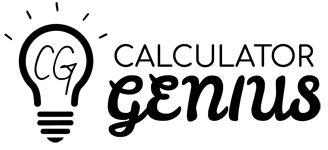
- Grade Calculators
Final Grade Calculator
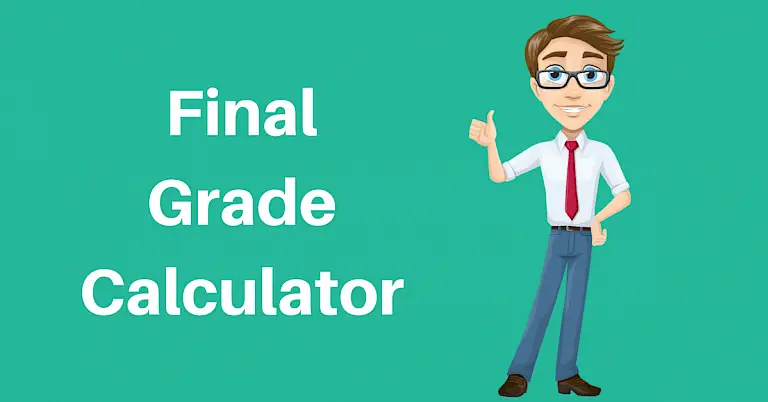
Enter Final Info
My final exam is worth:
I want (at least) this in the class:
Enter Class Grades
Calculator Instructions
- In the top part of the form, enter how much your final exam is worth and the grade that you would like to get in the class. For example, your final test might be worth 20% of your overall grade and you want to get at least a 93% in the class. You would enter these numbers into the form.
- In the bottom half of the form, enter a description (optional) of the classwork, the grade received for that classwork, and the weight of the classwork. Most class grades are made up of several components such as homework assignments, tests, exams, quizzes, class participation, attendance, etc. For example, a class exam might be worth 10% of your grade and you received a 95% on the test. You would enter those values into the form.
- If you need more than four rows, press the "Add Row" button to add an additional line. You can add as many rows as you need.
- Once you have finished entering your grades, press the "Calculate" button and the grade you need on the final exam will be displayed.
Final Grade Formula
final grade = ((g wanted x w total ) - gw) / w final
w total = w 1 + w 2 + w 3 + ... + w final
w 1 = weight of assignment #1
w final = weight of final exam
gw = g 1 x w 1 + g 2 x w 2 + g 3 x w 3 + ...
g 1 = grade for assignment #1
g wanted = grade wanted in the class
Example Calculation
Let's say your class has the following grading plan.
Now let's assume you received the following grades on your classwork.
Finally, let's assume that you want to get a 90% in the class. To determine what you need to get on your final exam in order to get a 90% in the class, let's do some math using the formula above.
First add the weight of all the class assignments together including your final:
w total = 10% + 10% + 20% + 20% + 20% = 100%
Next, multiple the grade you received on each assignment by the weight of the assignment.
gw = (91% x 10%) + (85% x 10%) + (75% x 20%) + (95% x 20%) + (97% x 20%) = 7100%
Now, calculate what you need on the final exam:
final exam grade = ((90% x 100%) - 7100%) / 20% = 95%
This is how you manually calculate your final grade. Of course, you can make your life a little easier using the calculator above!
What if my class grade is based on points rather than percentages?
Let's assume you have the following class syllabus that is based on points.
Let's assume you received the following grades.
To enter these grades in the calculator above, you first need to calculate your grade percentage for each assignment using the following formula:
grade percentage = points earned / possible points x 100
So taking your mid-term test grade as an example, we get the following:
mid-term test = 190 points earned / 200 possible points x 100 = 95%
In the weight column of the calculator, you would enter the possible points for each assignment.
Assuming you wanted to get at least a 90% in the class and your final exam is worth 250 points (i.e.the weight), you would enter the following information into the calculator.
In this example, you would need to get a 93.6% on your final in order to get a 90% in the class.
You Might Like These Too

Weighted Grade Calculator
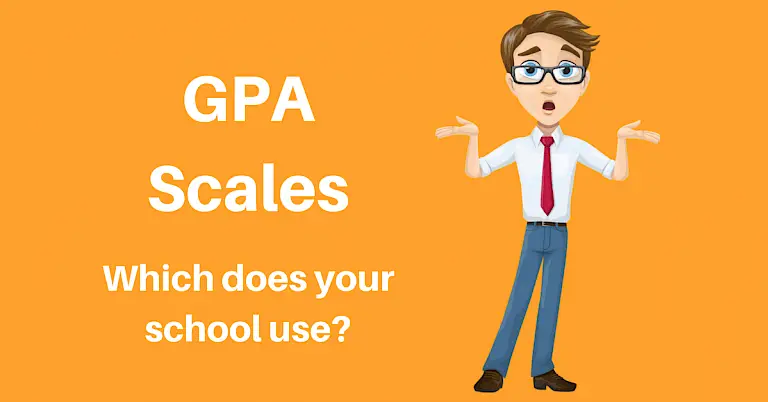
Test Grade Calculator
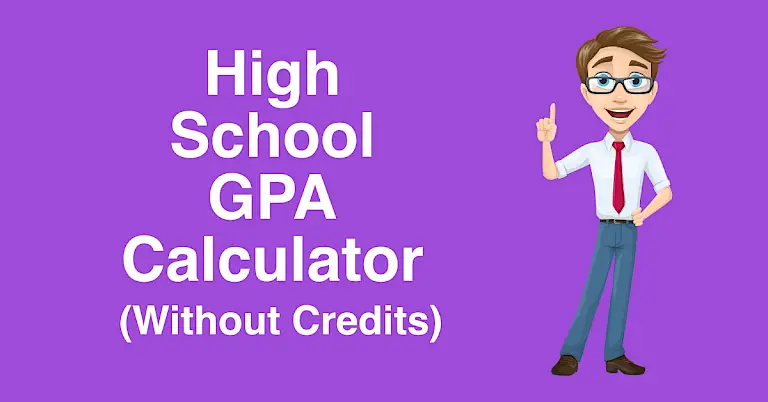
High School GPA Calculator Without Credits
How can we improve this page.
#FutureSTEMLeaders - Wiingy's $1200 scholarship for School and College Students

Book a Free Lesson

Grade Calculator
Written by Rahul Lath
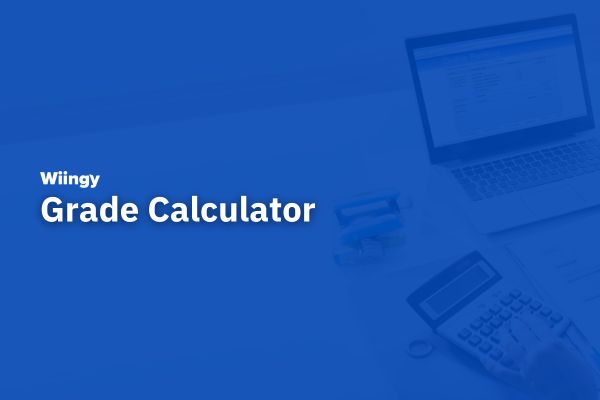
Total Weights:
Whether you’re juggling multiple assignments or strategizing for upcoming exams, our calculator is your go-to resource for staying ahead. This intuitive tool allows you to input various assessments, their achieved scores or percentages, and their respective weights to calculate your semester grades accurately.
How-to-Use the Grade Calculator
- List Your Assessments : Detail all your coursework components—be it quizzes, homework, labs, midterms or finals
- Enter Your Achievements : Record the grades or percentages you’ve secured in these assessments. The calculator will automatically convert grades to percentages or vice-versa
- Specify Weightages : Define how much each assessment contributes to your final grade.
- Calculate : Hit ‘Calculate’, and our tool will present a clear picture of your academic standing. No more guesswork, just precise results.
Grade Calculator Tool
[Embed the Responsive Grade Calculator Here]
Understanding How are Grades Calculated
Let’s break down the typical process used in most educational institutions:
- Understanding the Grading Scale : Grades can be represented in various forms, such as letter grades (A, B, C, etc.), percentages, or points. Each form has a corresponding value that reflects your performance level.
- Components of Your Grade : Your final grade is usually a sum of different components like homework, class participation, quizzes, mid-term exams, and final exams. Each component has a specific ‘weight’ or importance assigned to it. For example, homework might constitute 10% of your final grade, while the final exam could be 40%.
- For instance, if you scored 90% in a homework component worth 30% of your grade and 80% in the final exam component worth 70%, your final grade would be calculated as follows: (0.90 * 30) + (0.80 * 70) = 27 + 56 = 83 out of 100.
Tip : Consistently high scores in components with higher weights significantly impact your final grade. Likewise, improving in areas with more weight can raise your overall performance.
Note : Sometimes, grades are adjusted based on curve grading, class participation, or extra credit. These factors can slightly alter the calculation process.
Also Explore: Our GPA Calculator
Looking to calculate your overall GPA too? Our GPA Calculator complements the Grade Calculator by providing a broader view of your academic progress over time. Ideal for long-term planning and college applications, the GPA Calculator is another essential tool in your academic toolkit.
We are a team of educators and tech enthusiasts committed to enhancing student success. With our combined expertise in education and technology, we’ve created this tool to support your academic journey.
Each tool or piece of content has several people behind it working to ensure it’s responsible, accurate, understandable, helpful, trustworthy, comprehensive, and up-to-date.
Our team of subject-matter expert writers, fact-checkers, editors, and reviewers work together to create engaging and informative content to help deliver reliable information.
View our Editorial Process
Our content is overseen by the Wiingy Review Board which monitors the quality and standards of the content and provides feedback and suggestions for improvement.
How does the grade calculator work?
The grade calculator uses a weighted average formula to calculate your final grade. The formula takes into account your grades on all of your assignments, as well as the weightings of those assignments.
Is this calculator free to use?
Yes, our Final Exam Grade Calculator is completely free.
Can I use this calculator for any course?
Absolutely! As long as you know the weightage of each grade component and your current grades, you can use this tool for any course.
Reviewed by
Share article on

Average Calculator
Please provide numbers separated by a comma to calculate the average of the numbers.
Related Standard Deviation Calculator | Sample Size Calculator
What is an average?
The term average has a number of different meanings. Most generally, it is a single number that is used to represent a collection of numbers. In the context of mathematics, "average" refers to the mean, specifically, the arithmetic mean. It is a relatively simple statistical concept that is widely used in many areas.
The equation below is one of the more commonly understood definitions of the average:
where the sum is the result of adding all of the given numbers, and the count is the number of values being added. For example, given the 5 numbers, 2, 7, 19, 24, and 25, the average can be calculated as such:

IMAGES
VIDEO
COMMENTS
Grade Calculator. Use this calculator to find out the grade of a course based on weighted averages. This calculator accepts both numerical as well as letter grades. It also can calculate the grade needed for the remaining assignments in order to get a desired grade for an ongoing course. Assignment/Exam.
Grade Calculator. Use this weighted grade calculator to easily calculate the weighted average grade for a class or course. Enter letter grades (A, B-, C+, etc.) or percentage scores (75, 88, 92, etc.) achieved on all relevant exams, homework assignments, projects, verbal exams, etc. as well as their weights as percentages.
Our grade calculator will automatically calculate not only your current grade but the grade you need to achieve on your final exam to achieve the overall course grade you desire. In addition, both the minimum and maximum course overall grades will be provided. Once you have entered the information required, the system will generate both a table ...
Welcome to our Grade Calculator. It's a free and easy-to-use online tool to calculate weighted average grades. In addition, it lets you compute the grades in percentages, letters, or points. Just select the grade type and input the assignment names, grades, and weights. Lastly, press the "Calculate" button to see the final result.
To calculate your average grade, follow these steps: Multiple each grade by its weight. In this example, you received a 90% on the first assignment and it was worth 10%. So multiply 90 x 10 = 900. You also received an 80% on the test and it was worth 20% of the class grade. So multiply 80 x 20 = 1600.
The online grade calculator helps you calculate your current grade quickly, accurately, and easily and shows how each assignment affects your course grade and GPA. ... For Homework, the grade is 120 out of 120. For the Final exam, the grade is 60 out of 100. The formula to calculate the weighted average grade is: Weighted Grade = sum of real ...
Our weighted grade calculator shows your average and what to earn for the final grade you want. A timesaver if you don't know how to calculate grades! ... Grade Weight; Homework Average: 76: 20%: Quiz Average: 90: 15%: Test Average: 88: 35%: Classwork Average: 100: 10%: Final Exam: 91: 20%: After clicking "Calculate," the Grade calculator ...
The grade calculator calculates your overall grade based on your component marks (weighted and unweighted). We're hiring! Embed. Share via. ... let's use the formula described above and calculate the weighted average of all grades: (3 × 2 + 4 × 5)/(2 + 5) = 26/7 ≈ 3.71. We translate the result back to the letter: 3.71 is an "A-".
Try our easy-to-use and mobile friendly Grade calculator to help you calculate your grades. ... (Homework, Quiz, Test, etc.). Remember that you can add and edit any number of assessments in each class. ... many students need to retain a certain grade point average in order to remain in good standing for financial aid. Therefore, they may need ...
Grade Average Calculator - Your Essential Tool for Academic Success. Grade Calculator is a perfect solution for students, educators, and parents looking to accurately track and understand academic performance. ... Homework: 20%: X (Score/Total Points) * 20%: Midterms: 30%: Y (Score/Total Points) * 30%: Final Exam: 50%: Z (Score/Total Points ...
On the classes' first history test, the students received the following grades: 90%, 95%, 100%, and 80%. To calculate the class average grade, follow these steps: Add the class grades together. In this example, we have 90 + 95 + 100 + 80 = 365. Now divide the total from step 1 by the total number of grades. That gives use 365 / 4 = 91.25.
The weighted grade is equal to the sum of the product of the weights (w) in percent (%) times the grade (g): Weighted grade = w 1 ×g 1 + w 2 ×g 2 + w 3 ×g 3 +... Example. Math course with grade of 80 and weight of 30%. Biology course with grade of 90 and weight of 50%. History course with grade of 72 and weight of 20%. The weighted average ...
This grade calculator computes your weighted grade based on the weight and grade achieved for each component of the course. home / other calculators / grade calculator. ... quizzes are worth 30%, and exams are worth 50%, if a student achieved an average grade of 85 on all their homework assignments, an average of an 87 on all their quizzes, ...
This Weighted Grade calculator will help you calculate your weighted average grade. Make calculation in a few clicks and save the results in a pdf file. ... (Homework, Quiz, Test, etc.). Remember that you can add and edit any number of assessments in each class. Add Your Letter or Percentage Grade Next, select a letter or percentage grade. If ...
Add the Calculated Values Together: Add 900 and 1600, resulting in a total of 2500. Sum the Weights of All Completed Assignments: Add 10% (first assignment) and 20% (test), which totals 30%. Divide the Total from Step 2 by the Total Weight from Step 3: Divide 2500 by 30, resulting in 83.33. Therefore, your weighted grade average is 83.33%.
Try our grade calculator to easily calculate your grades. To calculate your final grade or how much you would need to score to attain a certain grade, use our final grade calculator. This tool helps you easily calculate your required grade average. For example, a history class may have a lower weight towards the overall grade, while a math ...
Use this simple EZ Grading calculator to find quiz, test and assignment scores: Easy Grader. Average Grade Calculator. Final Grade Calculator. # of questions: # wrong: Result. 10 / 10 = 100%. Show Grading Chart Show Decimals.
Welcome to our online grading calculator! This user-friendly tool allows you to calculate your grade on an assignment, test, quiz, and more, based on the number of problems and the number of wrong answers. Grading Calculator. Number of Questions: Number wrong: Results: 10/10 = 100.00%. Show Grade Percentage Chart Show Decimals.
To calculate the average, you multiply the percentage by the grades and add them together. If the test scores are 75, 90, and 88, the quiz average is 70, and the homework grade is 86, the weighted average is as follows: (0.25 · 75 + 0.25 · 90 + 0.25 · 88 + 0.15 · 70 + 0.10 · 86) / 1 = 82.35.
On the classes' first science test, the students received the following grades: 90%, 95%, 100%, 76%, 88%, and 80%. To calculate the test average grade, follow these steps: Add the student grades together. In this example, we have 90 + 95 + 100 + 76 + 88 + 80 = 529. Now divide the total from step 1 by the total number of grades.
To enter these grades in the calculator above, you first need to calculate your grade percentage for each assignment using the following formula: grade percentage = points earned / possible points x 100. So taking your mid-term test grade as an example, we get the following: mid-term test = 190 points earned / 200 possible points x 100 = 95%
This sum is divided by the total weight (usually 100%). For instance, if you scored 90% in a homework component worth 30% of your grade and 80% in the final exam component worth 70%, your final grade would be calculated as follows: (0.90 * 30) + (0.80 * 70) = 27 + 56 = 83 out of 100. Tip: Consistently high scores in components with higher ...
Average =. Sum. Count. where the sum is the result of adding all of the given numbers, and the count is the number of values being added. For example, given the 5 numbers, 2, 7, 19, 24, and 25, the average can be calculated as such: Average =. 2 + 7 + 19 + 24 + 25. 5.