- Skip to primary navigation
- Skip to main content
- Skip to primary sidebar
- Skip to footer
Study Mumbai
ICSE, CBSE study notes & home schooling, management notes, solved assignments

How to write certificate section for Class XII School Project
January 14, 2019 by studymumbai Leave a Comment

Students in Class XII (for CBSE and other boards) have to make a project report, and one of the sections in that is the ‘certificate’ section. The certificate section is also required by several class X students for their projects.
Here’s what needs to be included in that section. You will find several examples of how to write a nice and compact certificate section for your school project
GET INSTANT HELP FROM EXPERTS!
Hire us as project guide/assistant . Contact us for more information
Certificate (Sample 1):
This is to certify that (Student Name) of class 12 has successfully completed the project work on (subject name) for class XII practical examination of the Central Board of Secondary Education in the year (mention academic year). It is further certified that this project is the individual work of the candidate.
Certificate (Sample 2):
This is to certify that (Student Name). of class XII of (school name) school has completed his/her project file under my guidance. He has taken proper care and shown utmost sincerity in completing this project. I certify that this project is up to my expectations and as per the guidelines issued by CBSE.
Certificate (Sample 3):
This is to certify that the content of this project entitled. “Project Report of Accountancy” by (Name of the Student) is the bona fide work of him submitted to (School Name) for consideration in partial fulfillment of the requirement of CBSE, Delhi for the award of Senior School Certificate in commerce.
The original research work was carried out by him under my supervision in the academic year (mention your academic year, for example, 2020-21). On the basis of the declaration made by him I recommend this project report for evaluation.
Certified By: Teacher’s name.
Certificate (Sample 4)
This is to certify that (Student Name) of class 11 of (School Name) has successfully completed his/her project work for the subject ‘Chemistry’ for class XII practical examination of the Central Board of Secondary Education in the year (mention the academic year).
I further certify that this project is the individual work of the student.
Signature: Date:
StudyMumbai.com is an educational resource for students, parents, and teachers, with special focus on Mumbai. Our staff includes educators with several years of experience. Our mission is to simplify learning and to provide free education. Read more about us .
Related Posts:
- Research Methodology: How to write this section
- Market Structure: Class X Project
- Demand and supply for coffee (Class X project)
- EVS Project (Class 12 ICSE): SYJC
- EVS Project (Class 11 ICSE): FYJC
Reader Interactions
Leave a reply cancel reply.
You must be logged in to post a comment.
ICSE CLASS NOTES
- ICSE Class 10 . ICSE Class 9
- ICSE Class 8 . ICSE Class 7
- ICSE Class 6 . ICSE Class 5
- ICSE Class 4 . ICSE Class 2
- ICSE Class 2 . ICSE Class 1
ACADEMIC HELP
- Essay Writing
- Assignment Writing
- Dissertation Writing
- Thesis Writing
- Homework Help for Parents
- M.Com Project
- BMM Projects
- Engineering Writing
- Capstone Projects
- BBA Projects
- MBA Projects / Assignments
- Writing Services
- Book Review
- Ghost Writing
- Make Resume/CV
- Create Website
- Digital Marketing
STUDY GUIDES
Useful links.
- Referencing Guides
- Best Academic Websites
- FREE Public Domain Books
All Formats
- Graphic Design
Certificate Templates
43+ certificate format templates.
A certificate helps authenticate or certify a training, project, assignment, employee character, student attendance, and graduate school study. You can easily make them by printing a document and adding a certification stamp. However, do not just award people with a white paper with written content. If you do not have the time to work on your designs, our internship certificate format in PDF help you produce the best layout, fonts, and borders on your computer, even if you are a distance away from your workplace.
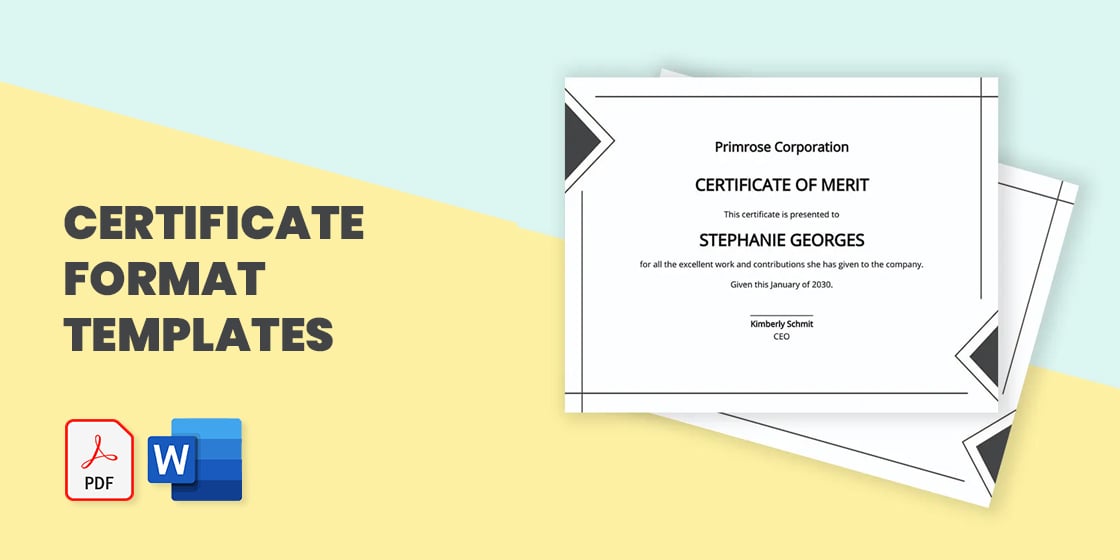
Simple Certificate of Merit Template

- Google Docs
- Illustrator
Certificate Format of Excellence Design

Employee Medical Certificate Format For Sick Leave Template

Blank Certificate Template

Membership Certificate Template

Artwork Authenticity Certificate Format Template

Free Appreciation Certificate Formats
Certificate for safety appreciation.

Blank Winner Appreciation Certificate

Birth Certificate Format
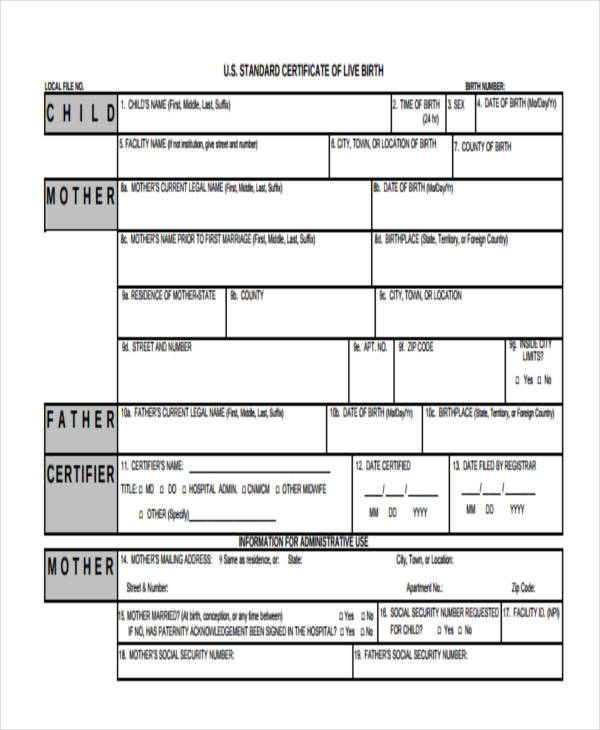
Free Character Certificate Formats
Character certificate example.
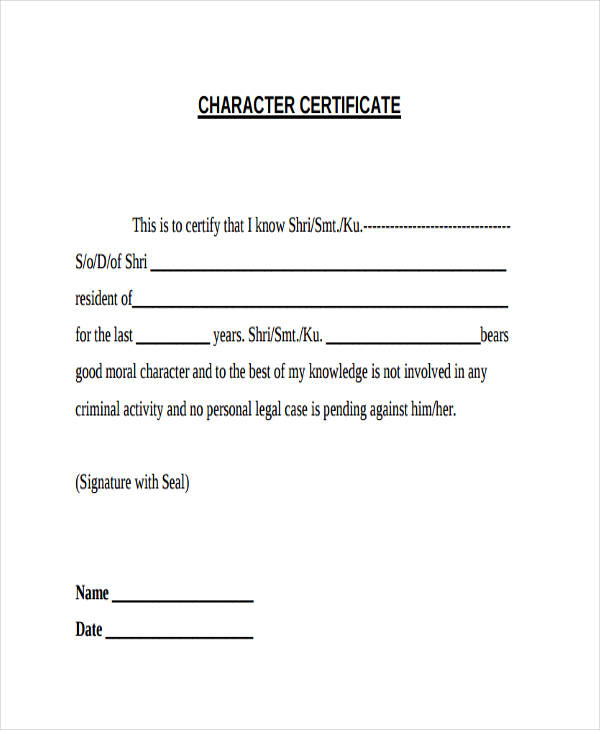
Free Character Certificate Format
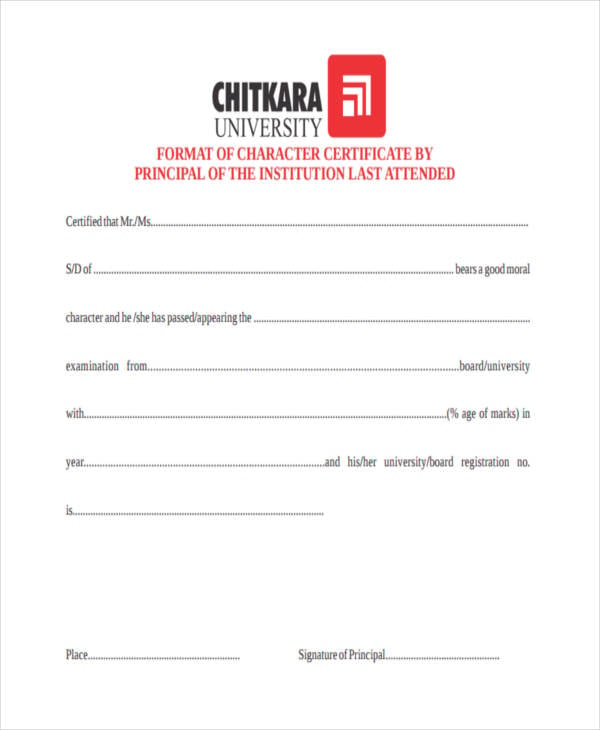
Certificate for College Character Assignment
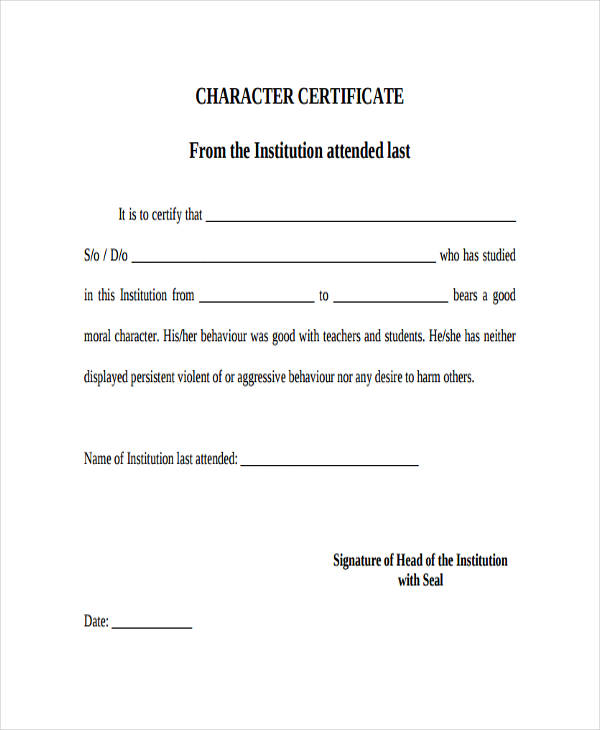
Employee Duty Character Certificate

What Are Certificates?
- Authenticity, as certificates can prove the veracity of some kind of information. One example might be birth basic certificates , which would state the fact of a person’s birth, as well as the date, location, etc. These are also used to verify the authenticity of individual works of art via certificates of authenticity.
- Competency, since certificates can testify to competence and qualifications. One example where you can find this use is in the case of school certificate templates, which could testify as to a person having achieved particular qualifications. This can also be used in professional settings to judge someone’s qualifications.
- Evaluation, as it is possible to gauge and affirm the particular qualities of some kind of entity. For example, you can award a certificate of excellence in cases where someone is judged to have shown particular aptitude in their field, as is likely to be the case with professionals.
Free Attendance Certificate Formats
Company attendance certificate.

School Attendance Study Certificate
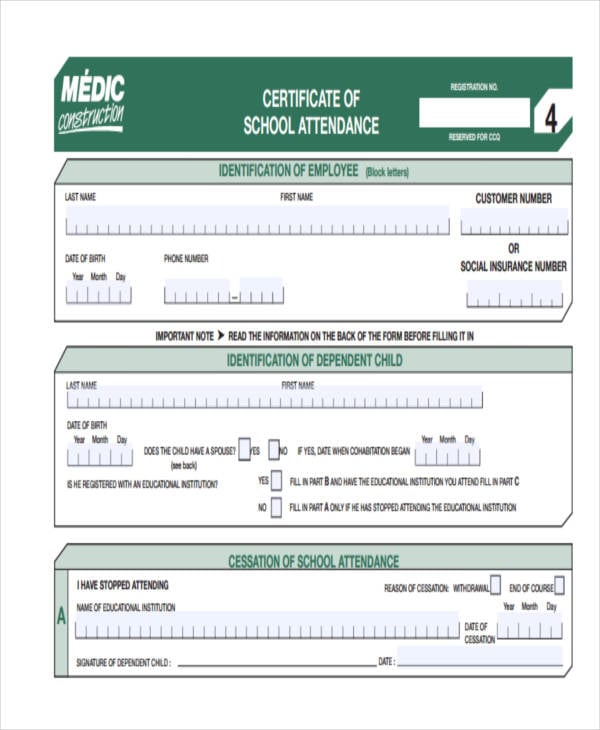
Training Attendance Certificate
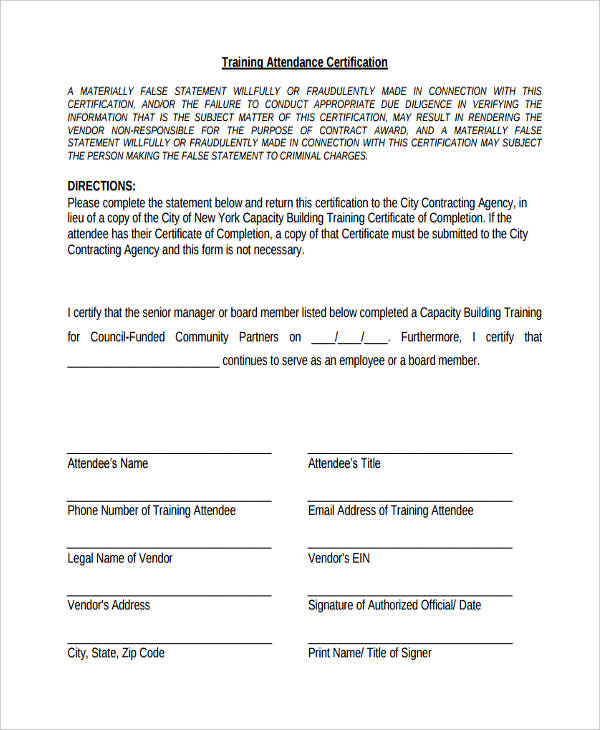
Attendance Distance Certificate for Teachers
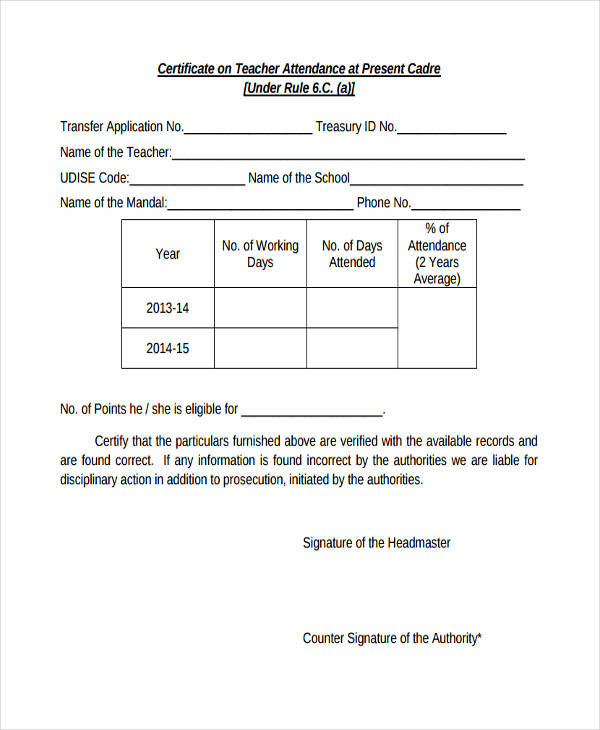
Free Declaration Certificate Formats
Self declaration residential certificate.
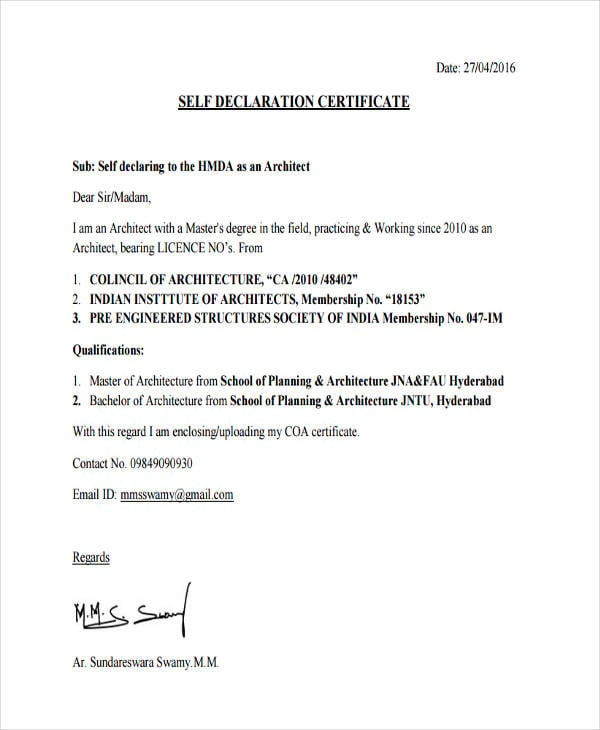
Sample Conduct Certificate for Declaration
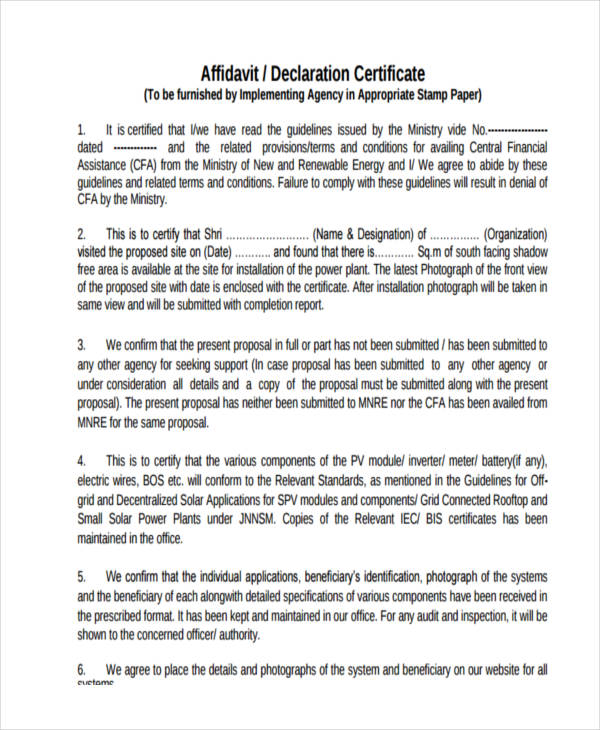
Income Certificate Declaration Form Template
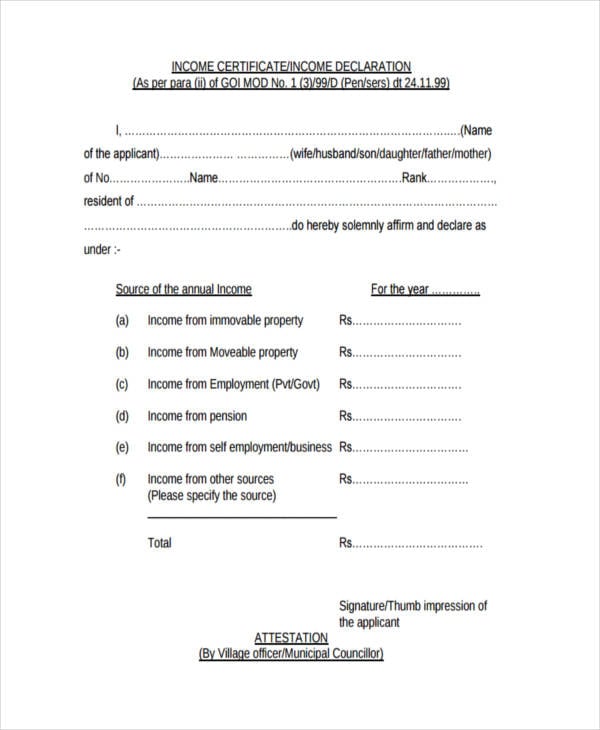
Free Warranty Certificate Formats
Product identity warranty certificate.
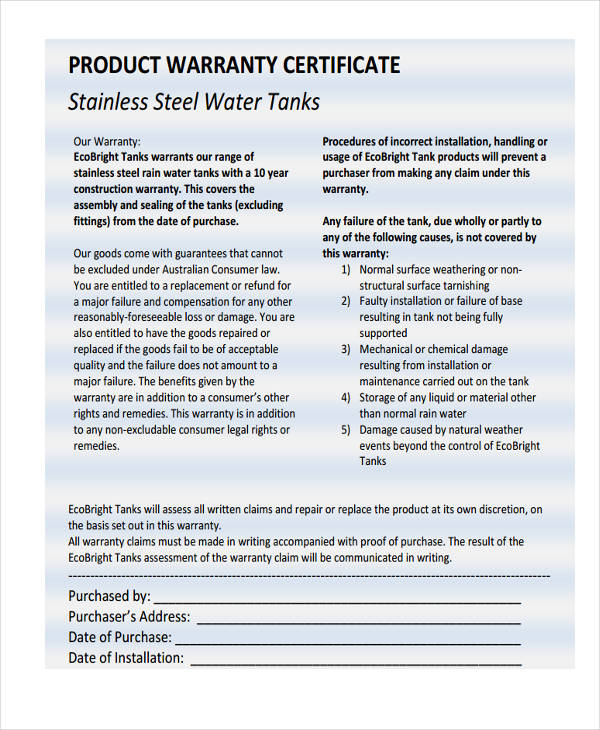
Computer Equipment Warranty Certificate
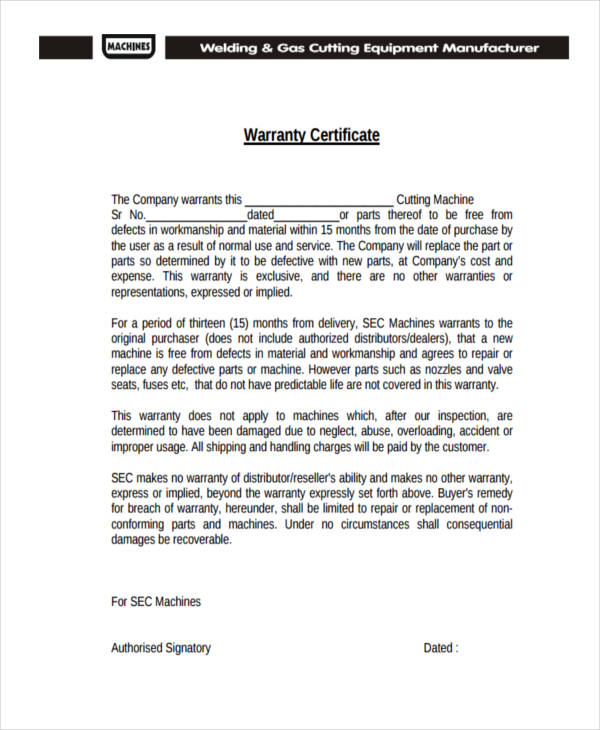
Free Basic Warranty Certificate Template
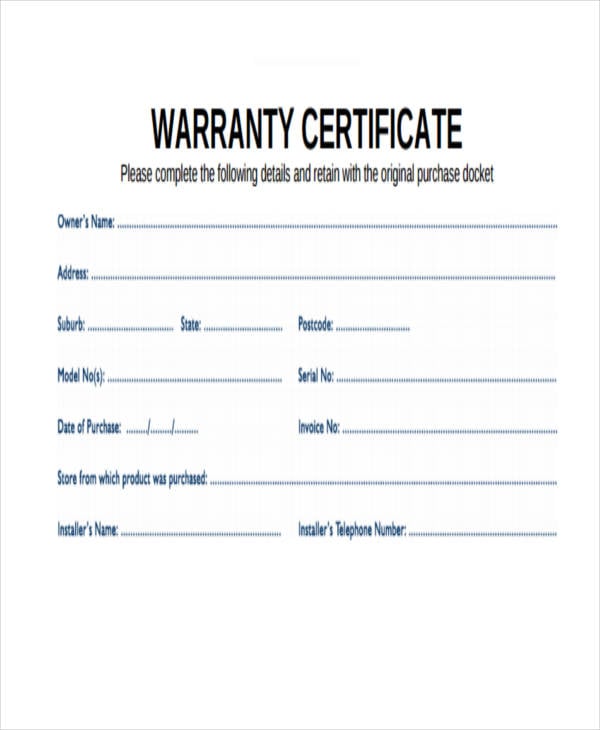
Types of Certificates
- Birth certificate. Directly states the details of one’s birth. This kind of design certificate implies several things about a given person. The fact of stating that someone is born, also tacitly proves one’s name, age, basic rights as a citizen, etc.
- Death certificate. Another necessary document for public use. This word document contains all necessary information related to a given person’s death, such as to cause, date, and location. There is a legal dimension here, as it is often necessary to state unequivocally that the person is deceased to avoid legal troubles.
- Membership certificate. A necessary certificate to verify one’s membership in some kind of exclusive group. It might be necessary to use membership certificate templates to write these documents for the sake of ease of writing. These professional certificates make it easier for these groups to determine membership and restrict privileges to certified, official members of the body.
- Academic certificate. A kind of layout of certificate for verifying that a graduate has finished schooling and has achieved certain qualifications and competencies. Like other documents, school certificate sample templates can be used to make writing easier. These certificates are at the least a sign of one having achieved a particular mastery over their chosen field.
- Professional certificate. Can benefit from work certificate templates, to be certain of testifying to a given person’s qualifications for a particular job. After all, many such jobs require particular skills and experience to qualify, such as teaching and technical positions.
Death Certificate Formats
Standard death certificate.
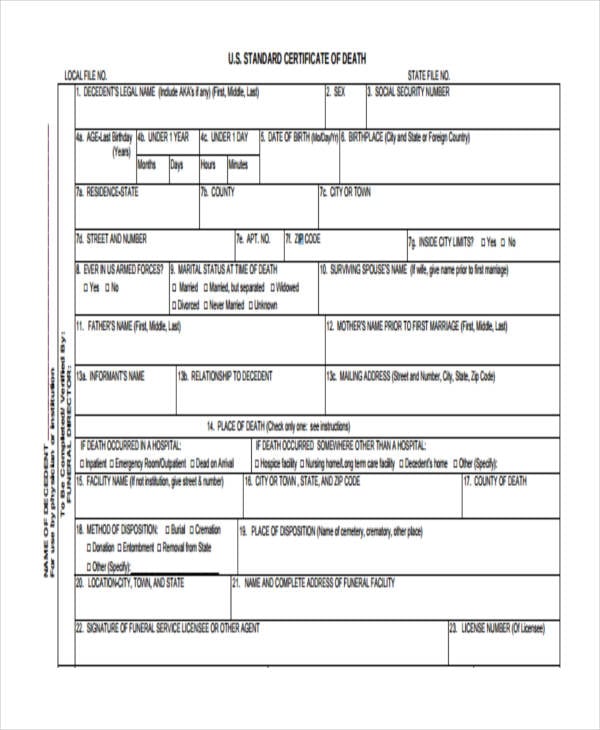
Free Sample Death Certificate Format Template
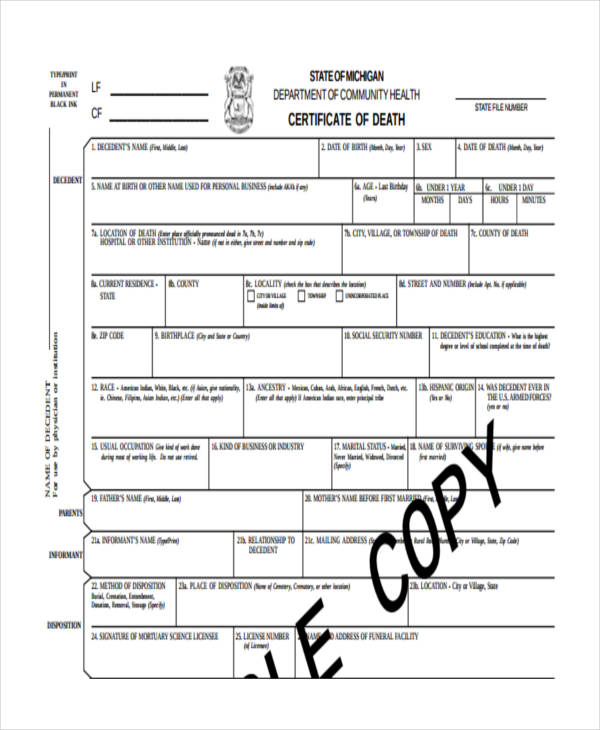
Free Medical Death Certificate Format Template
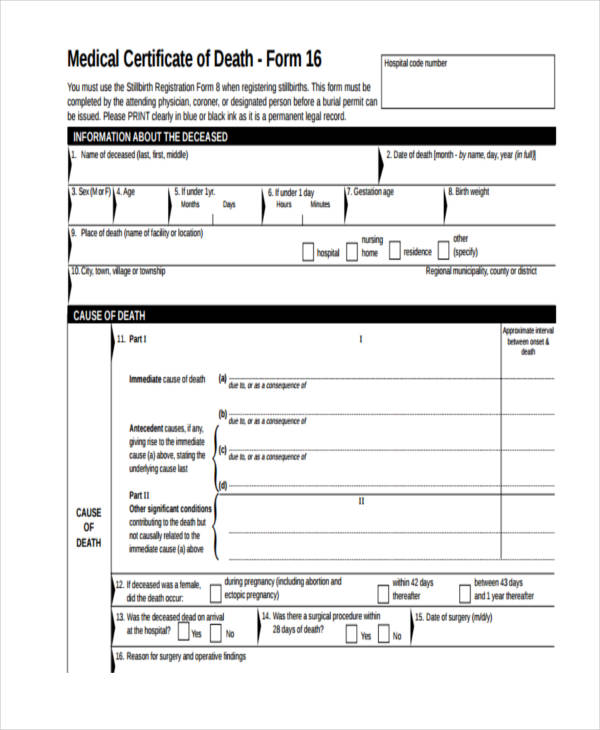
Free Blank Death Certificate Format Template
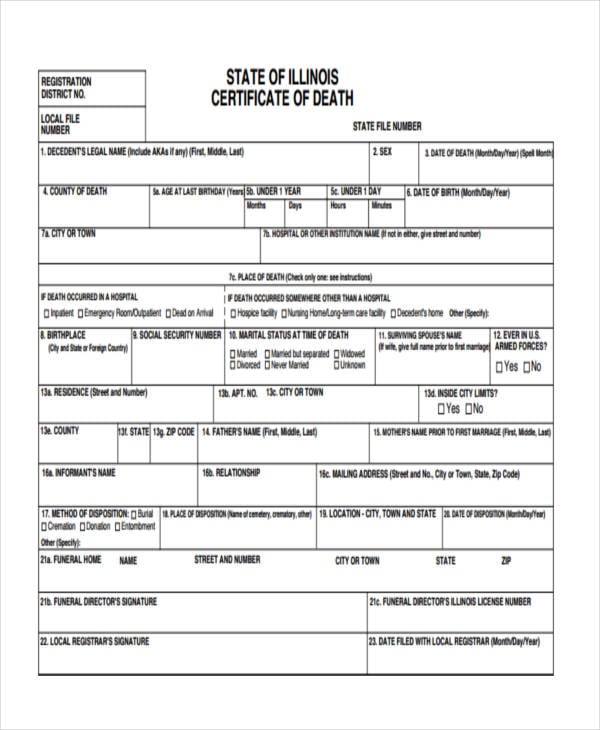
Doctor Certificate Formats
Free medical doctor practical certificate.
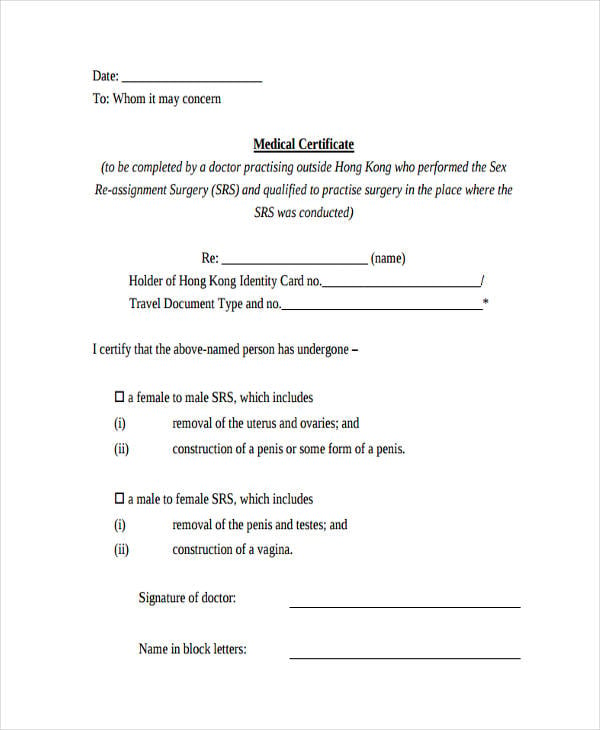
Free Family Doctor Certificate Format Template
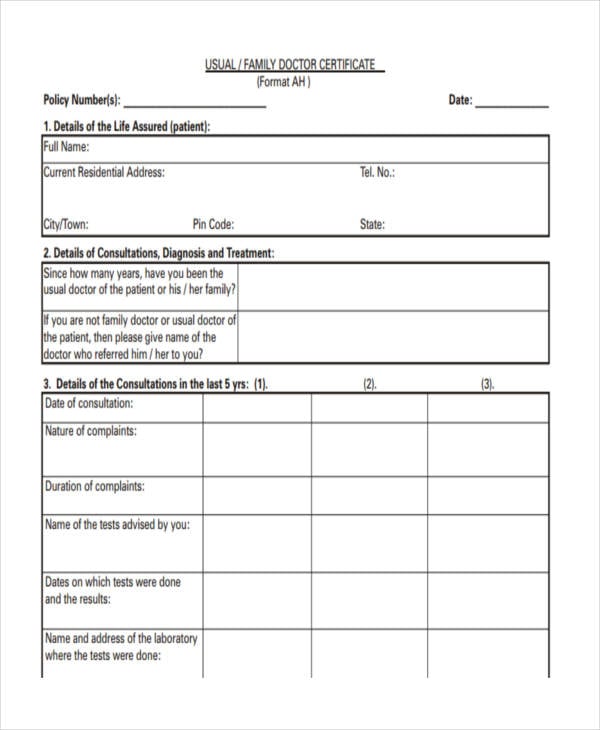
Free Treating Doctor Certificate Format Template
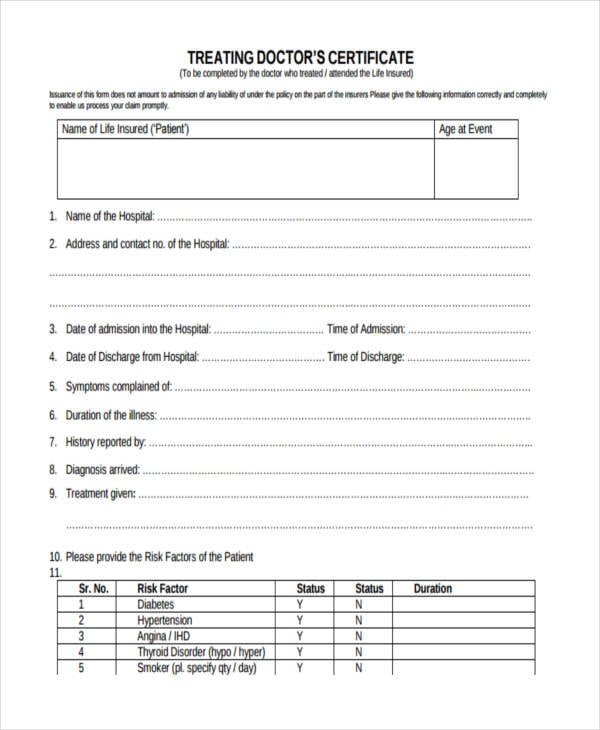
Free Doctor Certificate Format Example
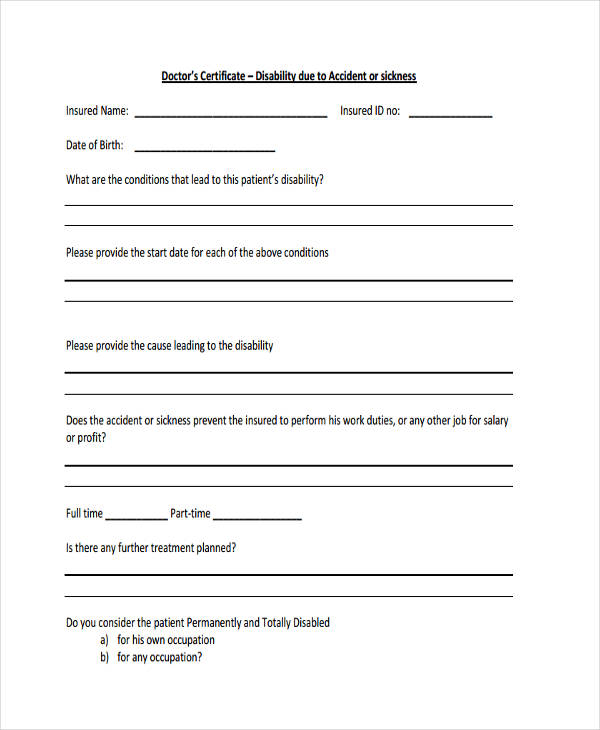
Free Experience Certificate Formats
Student work internship experience certificate application.
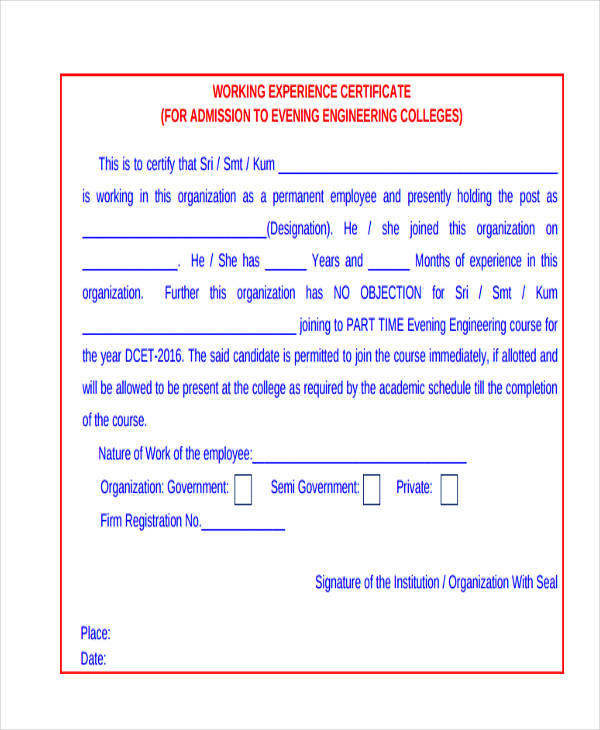
Printable Accountant Experience Certificate
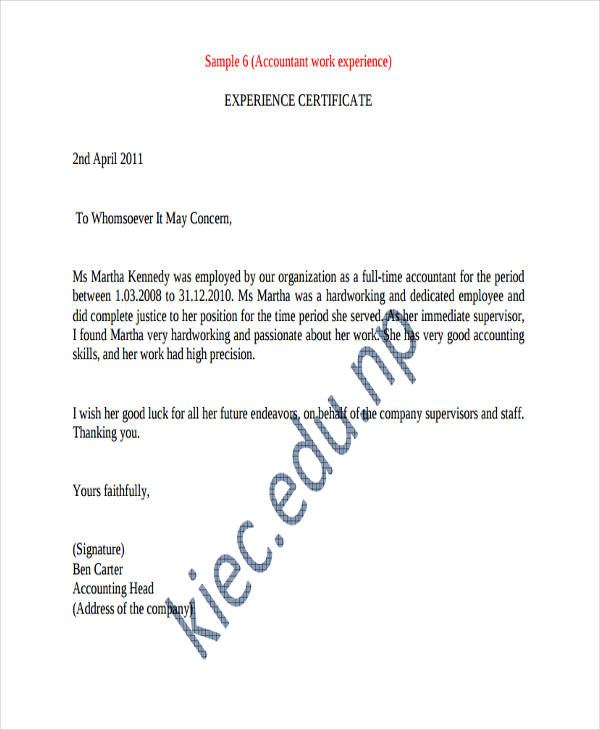
Participation Certificate for Nursing Experience
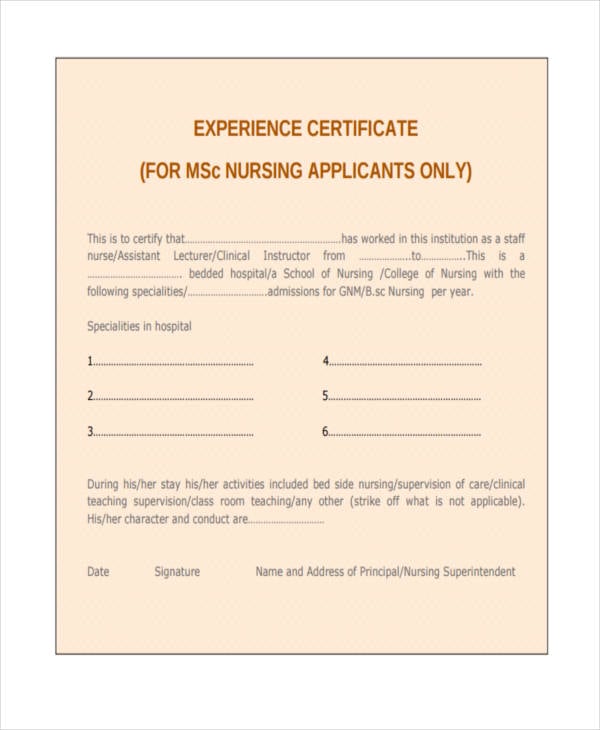
Tips for Writing Certificate Formats
- Be specific concerning details . This is always important considering that certificates are meant to attest to a particular sample statement . In the case of winner certificate templates, you would need to include such details as the winner’s name, the contest itself, the dates, etc. to be sure of verifying the event properly.
- Never forget the signatures . Being that the certificate is meant to testify to something, you must include the creative signatures of the appropriate authorities. After all, if the certificate is to speak to something’s veracity, then it would need the weight of a proper authority behind it.
- Be sure to use an appropriate template . Since there are a great many possible certificates, it is only right that you use a proper standard template so that you can be sure of attesting to the correct facts when your document is finished.

Free Employment Certificate Formats
Government employment certificate in pdf format.
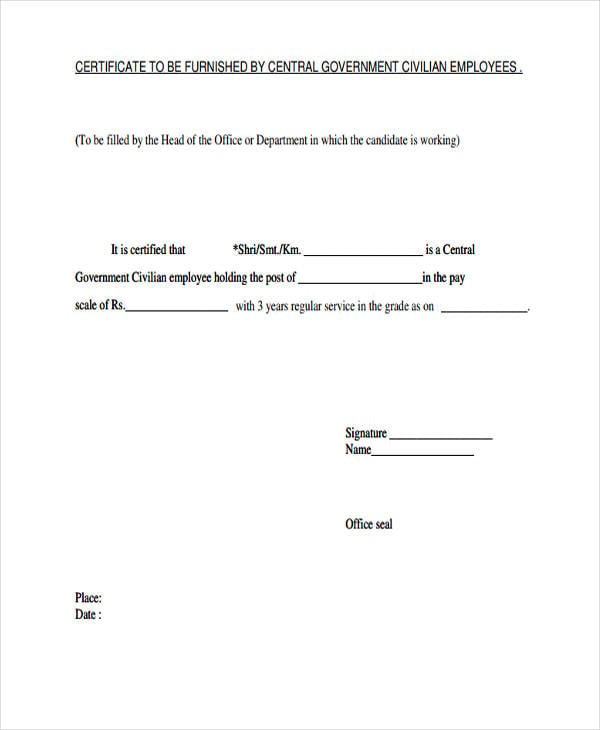
Free Basic Employment Project Certificate Format
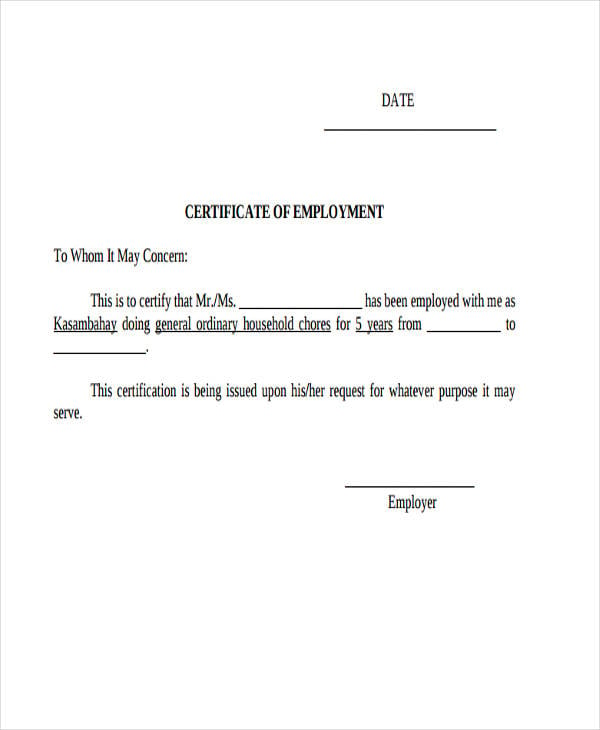
Free Certificate of Employment Format Template
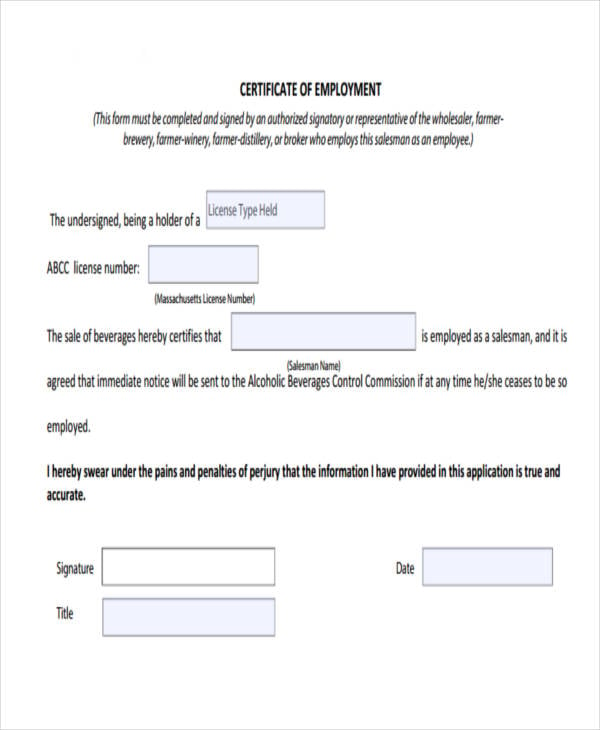
Free Fitness Certificate Formats
Physical fitness certificate.
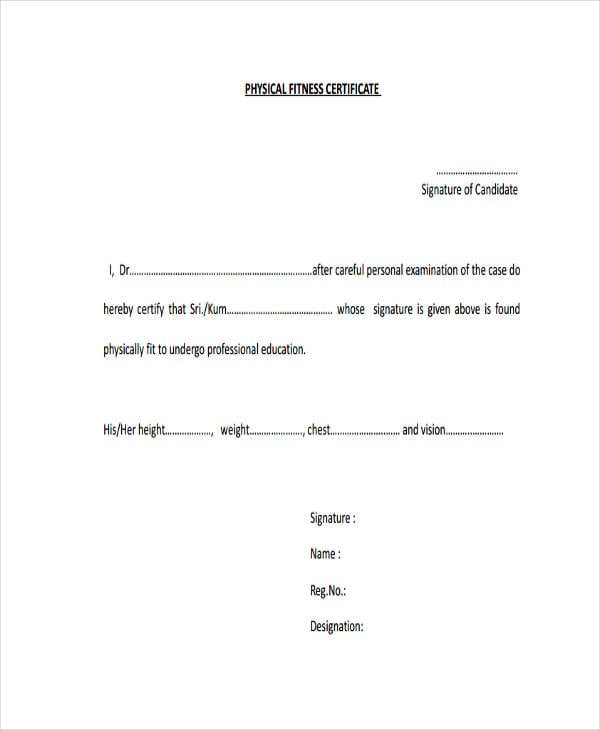
Free Format of Medical Fitness Certificate Template
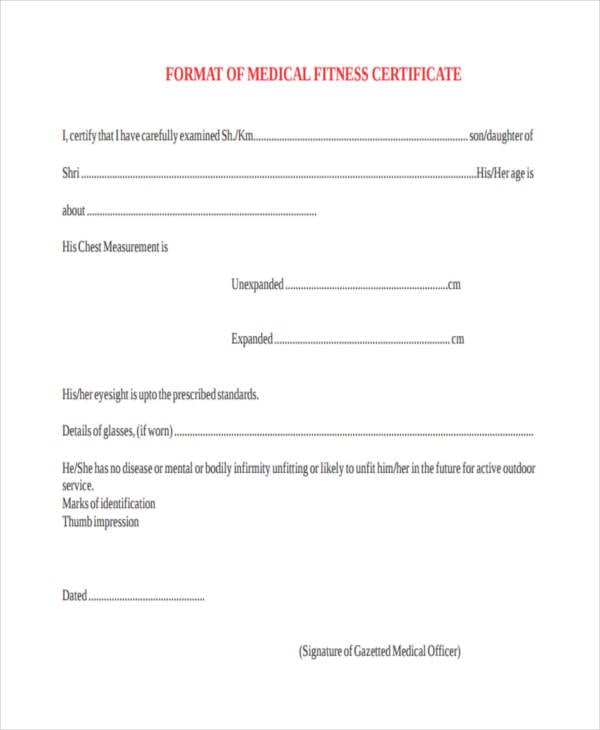
Free Fitness Award Certificate Sample Template
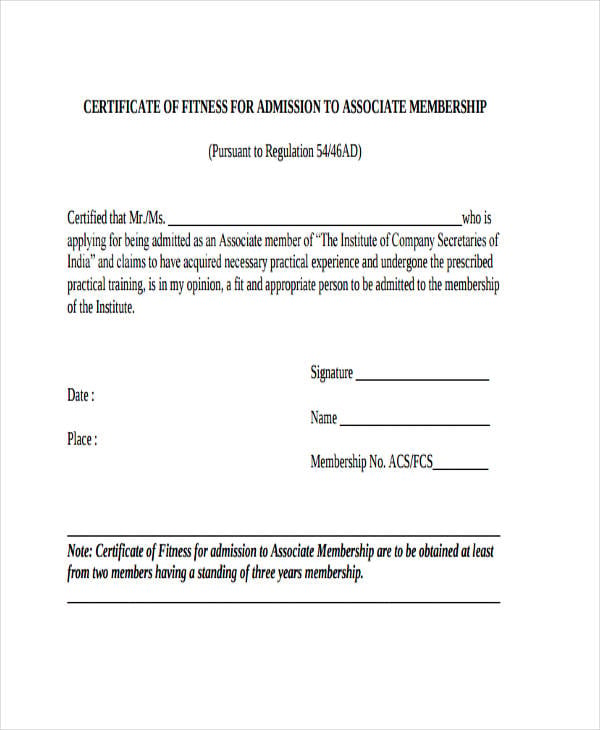
Free Job Certificate Formats
Blank job workshop certificate.
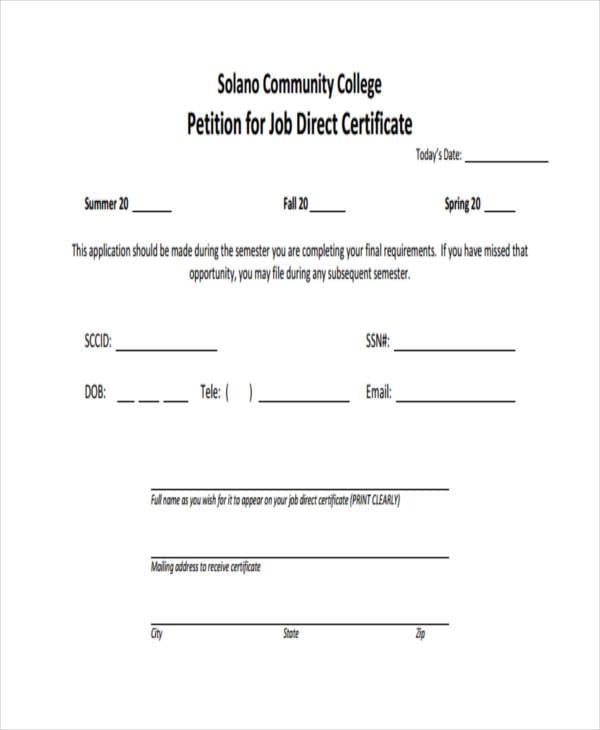
Free Job Certificate in PDF Format Sample Template
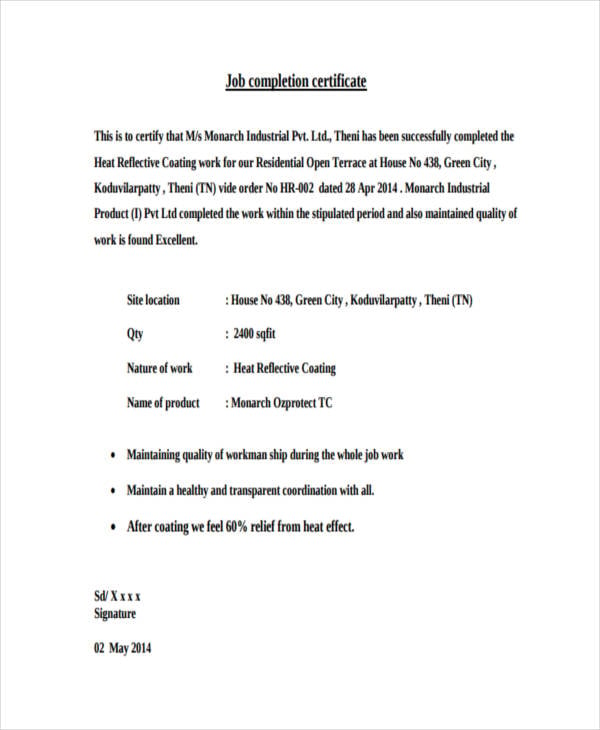
Free Job Completion Winner Certificate Template
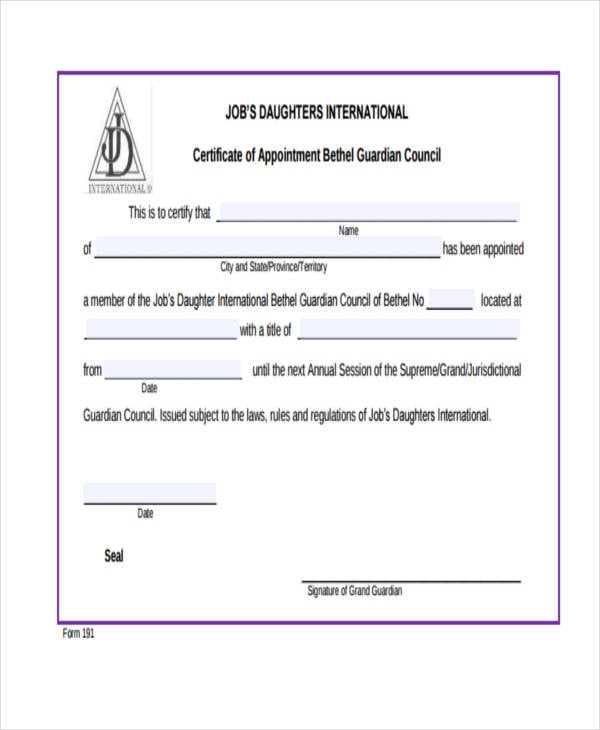
Importance of Certificates
- They mark you as something set apart . Membership certificates in PDF may be the most obvious, but academic and work certificates already mark you as being part of a particular class, in the form of your qualifications. This serves to mark you as a member of a certain pool of individuals with specific capabilities.
- They are a testament to your overall quality . In a work certificate template, you can have your qualifications or general performance stated, which would show anyone interested a glimpse at records of your performance. This would be particularly helpful for proving your excellence in some way. You can also see more templates like Employment Certificates .
- They help mark your legal status . There are examples of certificates that make your status a matter of public record, such as birth or marriage certificates. Under having such documents, you have a simple statement of what rights and privileges you are entitled to because of the certificate.
More in Certificate Templates
Certificate template, certificate design template, certificate of completion template, sample certificate template, appreciation certificate for student template, printable birth certificate template, award certificate template, appreciation certificate template, school certificate template, recognition certificate template.
- 30+ Christmas Gift Certificate Templates – Word, PDF, PSD
- 32+ Sample Baptism Certificate Templates
- 43+ Word Certificate Templates
- 18+ Work Certificate Templates Word | Pages | Indesign | Illustrator | Publisher | PSD | PDF
- 10+ Insurance Certificate Templates
- Baby Dedication Certificate Template – 21+ Free Word, PDF Documents Download
- 9+ Death Certificate Templates, Sample, Examples and Formats
- 7+ Retirement Certificate of Appreciation Templates in PDF | AI | Word | Pages | PSD | Publisher
- 7+ Scholarship Certificate Templates – Word, PSD, Illustrator, In Design, Publisher
- 21+ Graduation Certificate Templates
- 35+ Diploma Certificate Templates
- 26+ Certificate of Authenticity Templates in AI | InDesign | MS Word | Pages | PSD | Publisher | PDF
- 13+ Marriage Certificate Templates
- 53+ Sample Sports Certificate Templates
- 11+ Sample Death Certificate Templates
File Formats
Word templates, google docs templates, excel templates, powerpoint templates, google sheets templates, google slides templates, pdf templates, publisher templates, psd templates, indesign templates, illustrator templates, pages templates, keynote templates, numbers templates, outlook templates.
Create Your Course
How to make a certificate in 8 steps, share this article.
You don’t need to be a Grade A student to know how good it feels to get recognition for your hard work.
Whether you’re a course creator, coach or educator, you can give your learners a sense of achievement and pride by making your own certificates.
It doesn’t matter if you have an official certification course, a training program, or an informal mini-course, take the time to make a certificate to give your learners acknowledgement for how far they’ve come and what they’ve learnt along the way.
The best part? The process of how to make a certificate is so easy thanks to the range of certificate-making tools on offer including pre-built templates, content suggestions, graphics, and more.
Here’s how to make a certificate in 8 simple steps – plus our top certificate design tips.
Follow along or skip ahead:
5 common types of certificates
Define your target audience, choose a certificate design platform, customize your template, select your fonts, add your branding, fill in the content, review and finalize your design, save and distribute your certificate, don’t clutter your design, watch out for copyright infringement, double check key details, offer digital badges too, ready to make a certificate online.
Not sure what types of certificates to create for your learners? Here are 5 of the most common types of certificates and what they’re used for:
- Certificate of completion: A completion certificate shows that a learner has successfully completed your learning program or course, including finishing any required assignments and activities.
- Certificate of achievement: For the highest performing learners, a certificate of achievement demonstrates that an individual has achieved a high level of proficiency in a specific skill, subject, or field.
- Certificate of participation: Give your learners proof that they’ve taken part in a specific course or learning program with a certificate of participation. This type of certificate is often used for more informal learning programs, especially those without formal assessments.
- Certificate of training: A certificate of training is specifically used to mark the completion of a training program or training modules, including any required assessments.
- Skills certificates: If you want to offer your learners certificates to demonstrate that they’ve gained specific skills or capabilities by taking your learning program, you can create skills certificates listing the key skills learners have acquired.
You can choose to create one or more types of certificates, depending on your learning program and your target audience.
Ready to learn how to make a certificate? Here’s a breakdown of the 8 steps you need to design and create your own certificate, as well as how to export and distribute your finished certificates.
How to make a certificate in 8 simple steps
Whether you’re looking to create certificates for your learners, customers or team members, you need to start by understanding your target audience.
Who are you giving your certificates to?
Define your target audience to understand the purpose of your certificates and make sure that your certificates deliver on your overall aims.
Use these questions to help you get started:
- Who am I creating the certificates for?
- What are my audience’s key demographics? E.g. age range, location, education level
- What are their biggest problems and desires?
- What do they need a certificate for?
- Where will the certificates be used?
- What types of certificates will they find most valuable?
Conduct audience research to find out more about what your target audience is looking for – and what types of certificates they most want and need.
For example, if you’re offering a professional certification course, your target audience is likely to need a certificate of completion to mark their participation and successful completion of the course to use in professional contexts, such as job applications. They might also benefit from skills certificates to show future employers or clients the specific skills they’ve acquired from the course.
If you’re offering a course based around a hobby – such as an art or cooking course – participants might prefer to receive a certificate of participation to give them a sense of personal achievement and pride.
Nowadays the process to make a certificate is quick and easy thanks to the wide range of graphic design platforms on offer. You can create your own certificates in just a few taps – no design experience necessary.
If you want to learn how to make a certificate, you need to start by choosing a platform that’s right for your needs. Here are 4 top picks for making certificates.
- Canva: One of the leading platforms for creating certificates is Canva . It’s free to get started and you can create your own certificate easily using their range of pre-made templates and intuitive editor, available online or via the Canva app.
- Adobe Express: Adobe Express is ideal for making your own certificates – choose from thousands of professionally-designed templates and get access to basic editing tools to customize your certificate using their free subscription.
- VisaCreate: Use VistaCreate’s library of 150K+ templates to find your dream certificate design and then customize it to your needs using their wide range of creative assets.
- Thinkific: When you use Thinkific to create and deliver your online course, training, or digital products, it’s easy to make a certificate using the built-in certificate design tool to create, customize, and automatically distribute certificates directly to your learners, without needing to switch apps or platforms.
While you can design your own certificates from scratch if you want to – it’s easier than ever to make a certificate using the wide range of design platforms on offer. Simply choose a platform, sign in, and start designing right away.
When you’ve chosen your design platform and your template, it’s time to customize your certificates. Here are some certificate design tips you need to know:
Customize your certificate color scheme to make it feel like yours.
Certificates usually have a limited palette of 2-3 colors to create a cohesive design and a more professional aesthetic. Pick colors that best represent your brand and your learning program or course – think about the message you want to convey to your audience.
It’s a good idea to make sure there’s a high contrast between the background color and the text on your certificates. As a general rule, your background color should be lighter than your font color to allow any text to be readable even from a distance. If you have to squint to read it, you need to switch up your colors!
When you’re formatting your certificate, you also want to focus on readability and simplicity. Use hierarchy and layout rules to organize the information on your certificate.
Hierarchy: Hierarchy is the arrangement of elements on your certificate in order of importance. The most important information should be highlighted by using larger font sizes, bold or italic text, or by placing it in a prominent position on your certificate, such as at the top and center of your page.
Layout: Layout is the overall design of your certificate – or how you choose to arrange the different elements on the page. Your layout should be balanced with enough white space to make sure your certificate doesn’t look crowded or overwhelming.
When you’re designing your certificate, you can follow the guide of the template and add your own elements too. To keep your design cohesive and easy-to-read, keep these 3 tips in mind:
- Group related information together
- Use lines and borders to separate different sections
- Add graphics for visual interest
Top Tip: Graphics can be used to enhance the design of your certificate – but be careful not to overdo the number of elements on the page. Remember, your certificates should be readable at a glance.
As your certificate will be mostly text-based, your font choice has a big role to play in the design of your certificate.
While you might be tempted to mix several different fonts together to make your certificates more visually interesting, it’s important not to overcrowd your certificate or risk making it look cluttered and confusing.
Here are 3 general rules to keep in mind when choosing your fonts:
- Easy-to-read: Fonts should be easy-to-read and appropriate for the context of the certificate. Serif fonts are the more traditional choice for formal certificate designs, but you can also opt for more minimalist or modern designs depending on your brand aesthetic.
- Consistent: Your font choice should be consistent throughout your certificate. Avoid mixing too many different fonts as this can make your text harder to read.
- High contrast: To make sure text is easily readable, there should be a high contrast between the font and the background. Black, dark grey, or dark brown text on a light-colored background is usually best.
Keep these basic design principles in mind when customizing your certificates to make sure your designs are legible – and look good.
As well as customizing the design of your certificates, add elements to reflect your brand too. This helps to make your certificates more unique, while also giving you a chance to market your brand and turn learners into brand advocates with every share and every post.
Every certificate is a potential lead generator, so make your branding strong and easily recognizable. Here are some simple ways to add your branding to your certificate:
- Logo: Include your logo in your certificate design to make sure that people know who issued the certificate – and increase awareness around your brand.
- Brand colors: Match your certificates to your overall brand colors for more cohesiveness across your brand assets.
- Typeface: If you have a specific typeface or font for your brand, use this in your certificates to help your certificates stand out.
- Brand voice: Have you developed a strong brand voice? You could use this to customize your certificates to make your content more interesting and add pizzazz. (More on this below)
Use your certificates to keep your brand front of mind for your existing customers and generate more interest and potential leads for your business when your certificates are shared or displayed.
When you’ve created your master design for your certificates, you can fill in the content for your certificates.
While the exact content of your certificate will come down to personal preference, there are some essential elements to include. Here are 5 key details you’ll need:
- Name of the award
- Recipient’s name
- Certificating institution or organization
- Date of issue
- Signature from an authorized signatory
You might also want to add a short section of text explaining what the certificate is recognizing, for example:
[Recipient’s name] has demonstrated a strong work ethic and a passion for continuous improvement. Their dedication to personal and professional growth, coupled with their exceptional achievements, has earned them this award.
If you’re looking to make a certificate to mark a specific achievement or award, customize your content to explain what the recipient has achieved and why they’re receiving the award.
You can choose to personalize the blurb for every recipient – or create a general template to use across all your certificates. If you have a high volume of students, it’s a good idea to standardize your content to allow you to automate the certification process and reduce the time it takes to create and issue certificates.
When you’ve customized your certificate and added your content, it’s time to review and finalize your design.
Ask for feedback from your target audience to assess whether your design is the right fit for their needs and for your existing customers. Adjust your certificate design according to their feedback.
If you’re just starting out and don’t have an established business or audience yet, you can ask for advice from family and friends too.
Now you’re ready to save your design and distribute your certificate to your learners.
If you just have a small number of learners, you can do this step manually via email or direct message – but if you want to scale your business and start issuing more certificates to more customers, you need to automate the process.
Automate your certification workflow
Choose an LMS that lets you automate the certification process to reduce your workload and eliminate the delay between course completion and issuing certificates.
Simply create your master certificate design and then upload it to your chosen platform. Use automation tools to automatically customize your template to each user and instantly issue certificates when someone completes 100% of your course.
Thinkific makes it easy to automate the certification process – certificates are automatically issued on completion of the course, with no manual input.
4 certificate design tips
Now you know how to make a certificate, check out these 4 certificate design tips to help you create professional-quality designs that your learners will love.
When you’re designing your certificates, try to keep your design clean and simple. Be careful not to crowd out essential information with too many details, graphics or images and make sure any fonts are clearly legible.
Your certificate should be scannable and easy-to-read so only include essential details and take a pared-back approach with your design. To make a certificate that’s both beautiful and professional, choose a theme and stick to it.
While certificates might not be the first thing that comes to mind when you think of copyright infringement , if you’re using graphics and images on your certificates then you need to be careful of falling foul of copyright laws.
Whatever your plan for your certificates, make sure you only include graphics, images, and logos that are not protected by copyright. To avoid copyright infringement, source graphics and images from free image sites – like the ones from this list .
If you want your certificates to look professional and polished, double check your content and then check it again for good measure.
Make sure that key details are correct, including:
- Recipient’s name and title
- Date and location
- Modules or skills completed
There’s nothing worse than spelling or grammatical errors on your certificates. If in doubt, use a typing assistant like Grammarly to check your work for mistakes.
If you want to add extra value for your learners, offer digital badges as well as certificates after they’ve completed your course. Badges can be easily displayed and used online and are more flexible than traditional certificates.
If you can provide multiple formats, your learners are more likely to show off their credentials across multiple channels – including on their website, social media, email footers and more.
Top tip: If you’re sending out certificates via email, add social sharing buttons to encourage recipients to post their certificates directly to their social media to celebrate their achievements and boost social proof for your brand.
It’s easy to make a certificate and tailor the design to your brand and your business. Use these tips to create beautiful, polished certificates that your learners will be proud to show off.
Use Thinkific’s built-in certificate builder to create the perfect certificate in minutes and automate your certification process to streamline your workflow and celebrate more learners’ achievements in less time.
Try Thinkific for free today.
Elizabeth Harris is a content marketer and copywriter with a passion for helping businesses get the most out of their content, helping to educate, inspire, and engage audiences.
- 10 Best Online Quiz Makers (And What Features To Look For)
- What Is Microlearning? The Case For Shorter, Bite Sized Learning
- How To Craft Magnetic & Compelling Learning Outcomes
- Essential Questions To Ask In Your Training Evaluation Survey
- Best Equipment & Software For Creating Online Courses
Related Articles
What is learning experience design (tips and examples).
Optimizing for learning experience will make your course engaging and effective. This is where Learning Experience Design (LXD) can help.
How To Use Quizzes To Increase Student Success In Online Courses
Want to increase student success in your online course? Here are 3 ways you can use online quizzes to attract and engage students.
The Ultimate List of Free Online Course Lesson Plan Templates
Looking for a good online course lesson plan template? Check out our roundup split across daily, weekly, monthly, generic and niche template examples.
Try Thinkific for yourself!
Accomplish your course creation and student success goals faster with thinkific..
Download this guide and start building your online program!
It is on its way to your inbox
- Work With Us
- Calculators
- English Blog

How to Prepare Project Certificate with Examples
Hello friends. Today we are present here with an important topic. Today’s topic is project certificates. Yes, all of us know the importance of submission.
On this day, we take the sign of our teachers or HODs on the certificate. But sometimes we do not know how to prepare this certificate. And we are not able to take the sign on that day.
Many of us then get very nervous. But now you do not need to get worried about this problem. Because our today’s topic is based upon this problem only. Yes friends, today we are going to discuss the ‘Project or Assignment Certificate ‘.
In the last of this article, we are giving you some formats of these certificates. So read this article carefully. And write your own certificate and earn valuable marks. So let’s get started.

How to Prepare Project Certificate
Let’s first see, how to write a project.
How to write the project?
This completely depends upon the topic of the project. All the valuable information about the topic that should be covered in the project is a must. Arrange your information in a systematic way.
Information you gather must be true and topic related. Decide how you want to represent your project. You can use some tables, diagrams, flow charts or pictures also. Decorating the project is also an important thing.
Make a rough idea on paper about the points to cover in the project. It gathers material and information. Try to present information in short words. Write it points to point.
What is a project or assignment certificate?
It is a certificate that is attached to the project or assignment. When you complete a given project or assignment then you have to take a signature on this certificate. This signature may be of the teacher’s or HOD or both.
What is the need for Project Certificates?
In schools or colleges, a teacher gives us some topics to write projects on it. This is because they want to see our thoughts or knowledge about that particular topic.
These projects also carry some marks. So it is very must to complete these projects. Anyhow students complete these projects. But finally, on the day of submission, they can not submit the project. Because teachers ask for the certificate. At this time we need this certificate, to get maximum marks.
How to write Project Certificate?
It depends on the topic of the project. There are different types of these certificates. You can see some examples given below:
Project Certificate Format 1.
Certificate
This is to certify that …….(your name)…….. of class ….(your class)….. has successfully completed his/her project on topic …….(project name)…….. as prescribed by Mr./Miss/Mrs./Prof……….(teacher’s name)………. during the academic year….(year)……. as per the guidelines given by…..(department name)…….
Sign of external
Teacher’s name ( )
Project Certificate Sample 2.
This is to certify that the ……(project name)…….. is submitted by the ………(your name)……. under the supervision of …..(your teacher’s name)……in the academic year…..(year)……….
Sign of teacher Sign of external
Sample of Project Completion Certificate 3.
This certificate is given to ……(your name)………. for successful submission of the project on the topic……(project name)………. under the department of ……(department name)………. for the academic year…..(year)………..
Department name Sign of external
H.O.D. Sign
————————————————————————
Smart Tips:
- Cover your project book properly.
- Use colorful pens and pencils.
- Try to write in good handwriting.
- Use the project charts.
Conclusion:
In this way, you can earn more marks. Other than the above if you have any idea then you can apply. Finally, we only say that a neat and clean project is better to get good marks.
Project Certificate Quiz Answers
Ans: The well-organized project is always interesting. Make sure that your project book is neat and clean.
Ans: Decorate your project as per the project topic. This will help you to get more marks.
Ans: You will find the answer in the article. Add diagrams, pictures, and tables to it.
Ans: Yes. It is proof of your project completion.
RELATED ARTICLES MORE FROM AUTHOR

Report Card Comments

Mind Map Online
How to stop procrastinating students.

Report Writing on Annual Day

Starting Lines for Anchoring
Leave a reply cancel reply.
Save my name, email, and website in this browser for the next time I comment.
Templates for college and university assignments
Include customizable templates in your college toolbox. stay focused on your studies and leave the assignment structuring to tried and true layout templates for all kinds of papers, reports, and more..

Keep your college toolbox stocked with easy-to-use templates
Work smarter with higher-ed helpers from our college tools collection. Presentations are on point from start to finish when you start your project using a designer-created template; you'll be sure to catch and keep your professor's attention. Staying on track semester after semester takes work, but that work gets a little easier when you take control of your scheduling, list making, and planning by using trackers and planners that bring you joy. Learning good habits in college will serve you well into your professional life after graduation, so don't reinvent the wheel—use what is known to work!
Help Articles
How to edit and re-submit a peer-graded assignment, learner help center jul 31, 2023 • knowledge, article details.
If you want to make changes to a peer-graded assignment after you submit it, you can edit and resubmit your assignment. You should only resubmit a peer-graded assignment before your personalized deadline.
If you don't pass a peer-reviewed assignment:
- You can re-submit the assignment to be graded again
- If the deadline has passed, you might not get peer reviews
- If you've already completed peer reviews for other people's assignments, you won't need to do them again
What happens when you resubmit a peer-graded assignment
When you resubmit a peer-graded assignment, peer reviews and grades for your first submission will be deleted.
If you resubmit after your personalized deadline, you might not get feedback from your peers, and your assignment will be marked Didn't Pass. Learn how to solve problems with peer-graded assignments
Back to top
Edit and resubmit
To edit and resubmit a peer-graded assignment:
- Open the course you want to resubmit an assignment in.
- Click the Grades tab.
- Open the assignment you want to resubmit.
- Click Edit submission at the bottom of the submission page.
- If you have already gotten feedback, you'll need to confirm your choice to edit your project. Editing the assignment will delete any reviews you've already gotten.
- Make your changes, then click Preview to see the changes.
- Click Submit for review to resubmit your edited project.
- You can confirm that your updated assignment has been resubmitted by going to the GRADES page where the assignment will be marked as Submitted.
I can’t submit my assignment
If you can’t submit your assignment, make sure that your answers are all over the minimum word limit. Make sure to submit responses in full sentences so your peers are able to review your assignment.
You may not be able to submit your assignment if your answers are too similar to another learner’s submission. Please keep in mind that plagiarism is against the Coursera Honor Code.
If you see a notification letting you know that your assignment answers are similar to another learner’s submission, you’ll need to update your response before submitting.
Once you’ve updated your answers with original work, the Submit for review button will appear.
If you need more time to work on your assignment, you can click Save draft and come back to it later.
If you think you shouldn’t be seeing this error, you can click the link below the notification to let us know. You’ll be able to submit your assignment after you edit your answers.
If you aren’t seeing any error messages, but are still not able to submit your assignment, try these troubleshooting steps.
Attempt limits for peer-graded assignments
Some private courses (such as courses in a Degree or MasterTrack program) may have a limit on how many times you can submit a peer-graded assignment.
If there's an attempt limit for your assignment, you'll see an 'Attempts' section listed near the top of the page when you open the assignment.
If you meet the attempt limit and need help with your grade, you can reach out to your program support team. You can find your dedicated support email address in the onboarding course for your program.
Related Articles
- Number of Views 213.43K
- Number of Views 276.34K
- Number of Views 183.87K
- Number of Views 2.28M
- Number of Views 115.86K
© 2021 Coursera Inc. All rights reserved.

IMAGES
VIDEO
COMMENTS
CITY. STATE. ZIP CODE. I declare, under penalty of perjury, that the foregoing is true and correct and that this declaration was executed on California. at , Signature of Attorney/Party. Form # 13-16503-360 Mandatory Use. CERTIFICATE OF ASSIGNMENT. Rev. June 2019.
Learn how to make beautiful certificate page for project file.#easyandsimple #schoolproject #certificate #projectfiledecoration #filedecorationidea #filecove...
Skip to start of list. 5,358 templates. Create a blank Completion Certificate. Colorful Kids Camp Certificate. Certificate by Amapola. Gold Luxury Certificate Of Completion. Certificate by Pneumbra studio. Modern Elegant Certificate of Appreciation. Certificate by VectorVactory's Images.
Signature: Certificate (Sample 2): This is to certify that (Student Name). of class XII of (school name) school has completed his/her project file under my guidance. He has taken proper care and shown utmost sincerity in completing this project. I certify that this project is up to my expectations and as per the guidelines issued by CBSE.
43+ Certificate Format Templates. A certificate helps authenticate or certify a training, project, assignment, employee character, student attendance, and graduate school study. You can easily make them by printing a document and adding a certification stamp. However, do not just award people with a white paper with written content.
1,341 templates. Create a blank Academic Certificate. Green Colorful Kids Template Certificate. Certificate by c l a s h i e. Gold Elegant Certificate of Achievement Template. Certificate by Spesifik. Blue and Red Elegant Certificate of Achievement. Certificate by Alfa Design. Certificate Of Achievement.
5 common types of certificates. How to make a certificate in 8 simple steps. Define your target audience. Choose a certificate design platform. Customize your template. Select your fonts. Add your branding. Fill in the content. Review and finalize your design.
Because teachers ask for the certificate. At this time we need this certificate, to get maximum marks. How to write Project Certificate? It depends on the topic of the project. There are different types of these certificates. You can see some examples given below: Project Certificate Format 1. Certificate
Whether you want to reward your students for their academic excellence, attendance, or participation, you can easily create stunning and personalized student certificates with Canva. Choose from hundreds of free printable, customizable templates that suit any occasion and style. You can also edit the text, fonts, colors, and images to make your certificates unique and memorable.
How to make Certificate Page For Assignment/ Project File | Certificate Page Design Ideas | Project, Hey Subscribers/Nonsubscribers thank you for watching th...
Download Free Cover Page Templates. Explore our collection of 23 beautifully designed cover page templates in Microsoft Word format. These templates feature captivating colors and layouts that are sure to make a lasting impression. Simply click on the preview image of each template and download it for free.
Templates for college and university assignments. Include customizable templates in your college toolbox. Stay focused on your studies and leave the assignment structuring to tried and true layout templates for all kinds of papers, reports, and more. Category. Color. Create from scratch. Show all.
Skip to start of list. 19 templates. Create a blank Project Certificate. Blue Modern Competition Certificate Of Appreciation. Certificate by ObiDsgn. Colorful Minimalist Voluntary Certificate. Certificate by Goodware Std. Beige Flowers Florist High School Diploma Certificate. Certificate by Miss Jello.
Follow the guidelines described next to format each element of the student title page. Place the title three to four lines down from the top of the title page. Center it and type it in bold font. Capitalize major words of the title. Place the main title and any subtitle on separate double-spaced lines if desired.
Edit Certificate of assignment. Effortlessly add and highlight text, insert images, checkmarks, and signs, drop new fillable fields, and rearrange or delete pages from your document. Get the Certificate of assignment completed. Download your adjusted document, export it to the cloud, print it from the editor, or share it with other participants ...
Certificate Page Decoration Idea | How to Make Certificate for Assignment/Project File | Project Art, Hey Subscribers/Non subscribers thank you for watching ...
In most courses, you need a passing grade on all required assignments to get a Course Certificate. In cumulative graded courses, you need to meet the course passing threshold. Check the Grades tab to see your current course grade or check for are assignments you still need to pass. The course offers a Certificate.
16,536 templates. Create a blank Certificate. Red and Yellow Minimalist Employee of the Month Certificate. Certificate by Baemary. White Gold Elegant Appreciation Certificate. Certificate by slebor. Black and Gold Luxury Achievement Certificate. Certificate by Rafiico Studio.
Find and save ideas about certificate page for project on Pinterest.
Edit and resubmit. To edit and resubmit a peer-graded assignment: Open the course you want to resubmit an assignment in. Click the Grades tab. Open the assignment you want to resubmit. Click Edit submission at the bottom of the submission page. If you have already gotten feedback, you'll need to confirm your choice to edit your project.
1,892 templates. Create a blank School Certificate. colorful modern preschool certificate. Certificate by GCreative. Green and Yellow Stars Student Achievement Award Certificate. Certificate by Maddy Lyons. Gold Classic School Award Certificate. Certificate by Oliver-Hernandez Family. White Kindergarten Certificate.
Learn how to make very easy border design for assignment / projects /file pages with colored pens or sketch pens.#easyandsimple #schoolproject #certificate ...