Make a Product Launch Presentation (+ Examples & Templates)
Master how to make a product launch presentation with our guide. Explore examples usable as templates to outshine competitors and captivate your audience.
9 minute read


helped business professionals at:

Short answer
What makes an effective product launch presentation?
An effective product launch presentation captivates with a clear value proposition, engages with compelling storytelling, and persuades with data-driven results.
It's visually appealing, audience-focused, and concludes with a strong call-to-action, setting the stage for market success.
Most new products fail - does yours have what it takes to succeed?
Think about this: every year, over 30,000 new products try to make their mark, yet 95% of them don't catch on.
Most new products fail to launch because they fail to grab attention with a compelling product launch presentation.
In a sea of competition, only the most compelling, clear, and persuasive presentations manage to break through the noise.
So, how do you make sure your product doesn't become just another statistic?
In this blog post, I’ll walk you through real, actionable strategies and examples to make your product launch presentation a hit.
Let’s get started!
What is the purpose of a product launch presentation?
Capture attention: Immediately engage your audience with a striking introduction that makes them want to learn more.
Highlight value: Directly address how your product solves a specific problem or fulfills a need, making it indispensable to your audience.
Drive action: Motivate your audience to take the next step, be it purchasing, subscribing, or sharing, by presenting a clear and compelling call to action.
How to structure a product launch presentation?
Introduction: Begin with an impactful opening that immediately captures interest. Use a compelling question, a relatable problem, or a striking statistic to draw your audience in and set the tone for what’s to come.
Problem statement: Articulate the specific problem or need your product addresses. This is where you connect with your audience by highlighting a universal challenge they face.
Solution presentation: Unveil your product as the solution to the problem identified. Detail its features and benefits, emphasizing how it offers a practical and innovative solution.
Market analysis: Provide an overview of the current market landscape. This includes trends, consumer behavior, and market needs, establishing the context in which your product enters the market.
Competitive analysis: Dive into how your product stands out from the competition. Discuss your product’s unique selling points (USPs) and how these differences position it as a superior choice.
Customer testimonials or case studies: Share success stories or endorsements from early users or beta testers. Real-world examples add credibility and illustrate the tangible impact of your product.
Pricing and packages: Provide clear, straightforward information about pricing and any packages or deals. Make it easy for your audience to understand what they're getting.
Marketing strategy: Before you call your audience to action, outline your marketing strategy. This shows how you plan to support the product post-launch, reassuring your audience of its longevity and value.
Call to Action (CTA): Conclude with a compelling CTA. Direct your audience towards a specific action, whether it’s making a purchase, signing up for a demo, or following your brand for more updates.
Interactive product launch presentation templates
Starting from scratch on a product launch presentation can feel like a huge task, especially when so much depends on this one moment.
Interactive product launch presentation templates offer a structured starting point. They come packed with features that are optimized to engage and guide your audience through the story of your product.
Grab one and create your best deck yet.
What does a product launch presentation look like?
A product launch presentation is a dynamic and interactive deck that captivates your audience, making them feel like active participants rather than passive listeners. It does more than just share information; it creates an experience.
Here’s what a modern product launch presentation looks like:
What makes a successful product launch presentation?
Engaging storytelling: It starts with a story that resonates. This narrative weaves through the entire presentation, making the problem, solution, and benefits of your product felt on a personal level.
Visual impact: High-quality images, embedded videos, and data visualization components bring your product and its benefits to life. These elements work together to create a visual story that complements your spoken words.
Interactivity : Interactive elements like narrated design, surveys, and clickable demos involve the audience, transforming your presentation into a two-way conversation.
Strong Call to Action: The presentation ends with a clear and compelling call to action. Whether it's signing up for a trial, making a purchase, or simply learning more, the CTA is direct and easy for the audience to follow.
How to make a product launch presentation?
In a world where the majority of new products struggle to make an impact, your presentation is the golden ticket to standing out. Let's explore how to craft a product launch presentation that not only showcases your product but also makes it irresistible.
1) Know your audience
Understanding your audience is the cornerstone of a successful presentation. Dive deep into their world—what challenges do your ideal customers face? What solutions have they tried and found wanting?
Personalizing your presentation to address these specific concerns makes your audience feel seen and valued, significantly boosting the relevance and impact of your message.
2) Define your presentation goals
Clarity in your presentation's purpose is crucial. Are you aiming to ignite interest, drive pre-orders, or secure investment?
This goal will dictate your presentation's structure, content, and call to action. It acts as a guiding light, ensuring every element of your presentation is aligned with achieving this objective.
3) Start with a bang
Your first words are your first impression. Start with something that sticks—a startling statistic, a compelling story, a question that piques curiosity, or a bold statement that challenges conventional wisdom.
For example:
"In a world where every second counts, we've found a way to give you hours back."
piques curiosity and positions your product as a revolutionary solution from the outset.
4) Highlight the problem
David Ogilvy's insight, “More often new products fail because they are not new enough,” underscores the importance of highlighting a genuine problem.
Make your audience feel the pinch of the issue your product resolves, making your solution not just wanted, but needed.
Illuminate the problem your product solves in a way that your audience can feel the pain. This creates a context for your product's introduction and underscores its necessity. Remember, the more relatable the problem, the more desirable the solution.
It's about striking a balance—your product shouldn't be so ahead of its time that it's alien, nor should it be so familiar that it fails to excite.
Here's a great example of a problem slide:

5) Unveil the solution
When introducing your product, clarity and simplicity are key. Explain how it addresses the problem you've outlined, focusing on features that translate directly into benefits.
This is where your product moves from being a concept to a tangible solution in the minds of your audience.
6) Highlight the benefits
Features tell, but benefits sell. Articulate how your product enriches or simplifies life for your customer. Whether it's saving time, reducing costs, or enhancing well-being, benefits that resonate on an emotional level are incredibly compelling.
Here's a great example of solution and benefits slides:

7) Conduct solid research
Akio Morita once famously said:
“We don’t believe in market research for a new product unknown to the public. So we never do any.”
While this may have worked for Sony, today's market demands solid research. Understanding your market, competition, and consumer behavior is non-negotiable for crafting a presentation that hits home.
Here's a great market research slide:

8) Incorporate interactive elements
Enhancing your presentation with interactive elements can transform a standard pitch into an engaging, memorable experience.
For instance, embedding interactive charts allows your audience to explore data points relevant to your product's success in real-time.
Interactive timelines can illustrate your product's development journey or future roadmap in a visually dynamic way, inviting the audience to engage with your content at their own pace.
Additionally, incorporating clickable sections within your presentation can lead viewers to more detailed information, videos, or testimonials, enriching their understanding and appreciation of your product without overwhelming them with information all at once.
These interactive elements keep your audience engaged and provide a deeper, more personalized exploration of what your product has to offer.
Here's a great example of an interactive slide:

9) Demonstrate your product in action
A live demo or a well-crafted video demonstration can be incredibly persuasive. It offers proof of concept and allows your audience to see your product in action. This tangible experience can be the push your audience needs to move from interest to action.
10) Personalize your presentation
Personalization can significantly increase the impact of your presentation.
Tailoring content to reflect your audience's specific industry, interests, or challenges shows that you understand and care about their unique needs, making your product more relevant and appealing.
Here's how you can easily personalize your presentation using Storydoc:
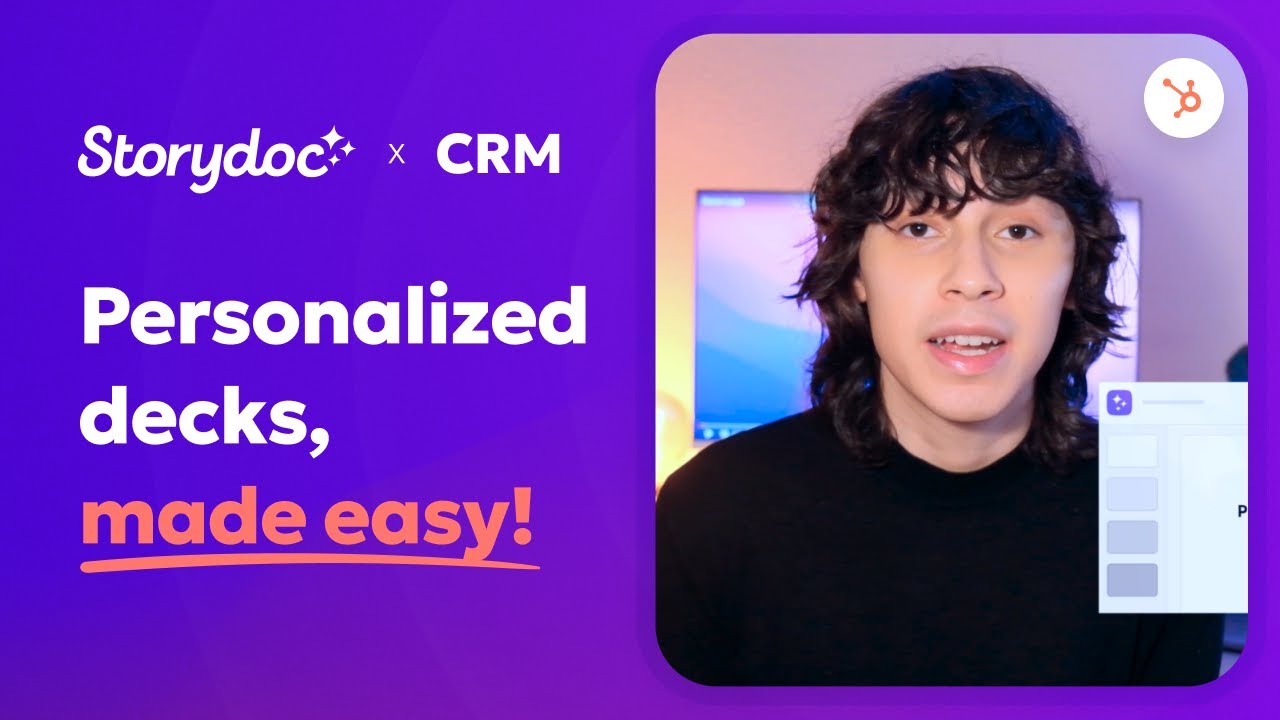
11) Provide social proof
Incorporating social proof lends credibility to your product. It's the difference between taking your word for it and seeing evidence of your product's impact. This builds trust and can significantly influence decision-making.
For new products, traditional forms of social proof like user testimonials may not be readily available. However, you can leverage beta tester feedback, expert endorsements, or pilot study results as powerful forms of social proof.
Engaging with industry influencers to review your product or securing a seal of approval from a reputable authority within your field can also serve as compelling evidence of your product's value and effectiveness.
Even highlighting the number of pre-orders or waitlist signups can act as social proof, showcasing demand and anticipation for your product.
Example of a social proof slide:
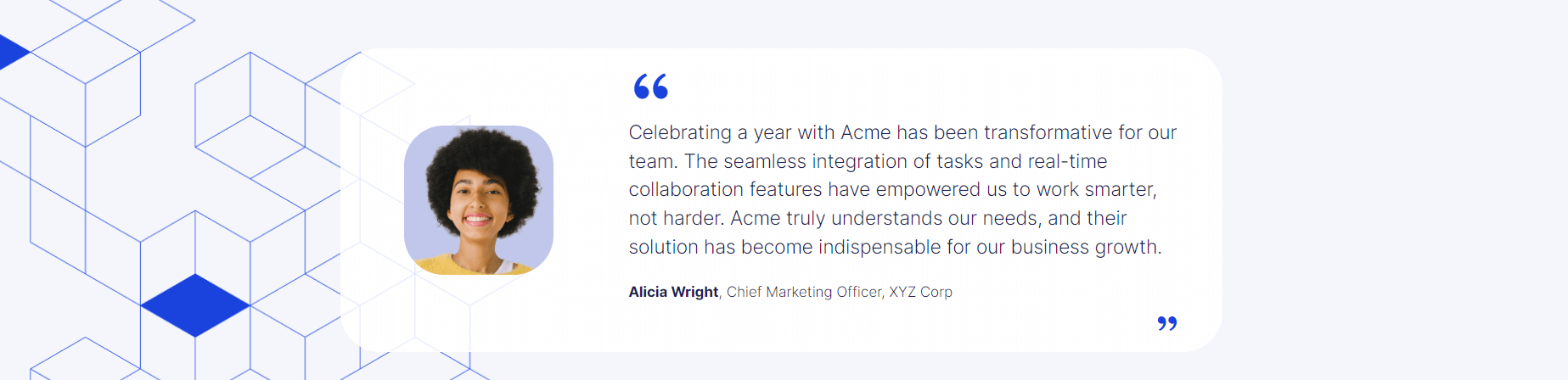
12) Present your marketing strategy
When it comes to your product launch presentation, unveiling your marketing strategy is like showing the roadmap of how you plan to introduce your product to the world.
It's not just about the product itself but how you're going to make sure it reaches the right people, in the right way, at the right time.
This part of your presentation should clearly outline the channels you'll use, whether it's social media, email marketing, influencer partnerships, or traditional advertising.
Explain how each channel fits into your overall strategy and the role it plays in engaging your target audience. This is your chance to show that you've not only created a great product but that you also have a solid plan to ensure it's a success.
Here's a great example of a marketing strategy slide:

13) Create a compelling call to action
Your conclusion should be a clear, compelling invitation to take the next step—whether that's to learn more, sign up, or make a purchase. Make this action as simple and straightforward as possible, removing any barriers to engagement.
Here's a great example of a CTA slide:
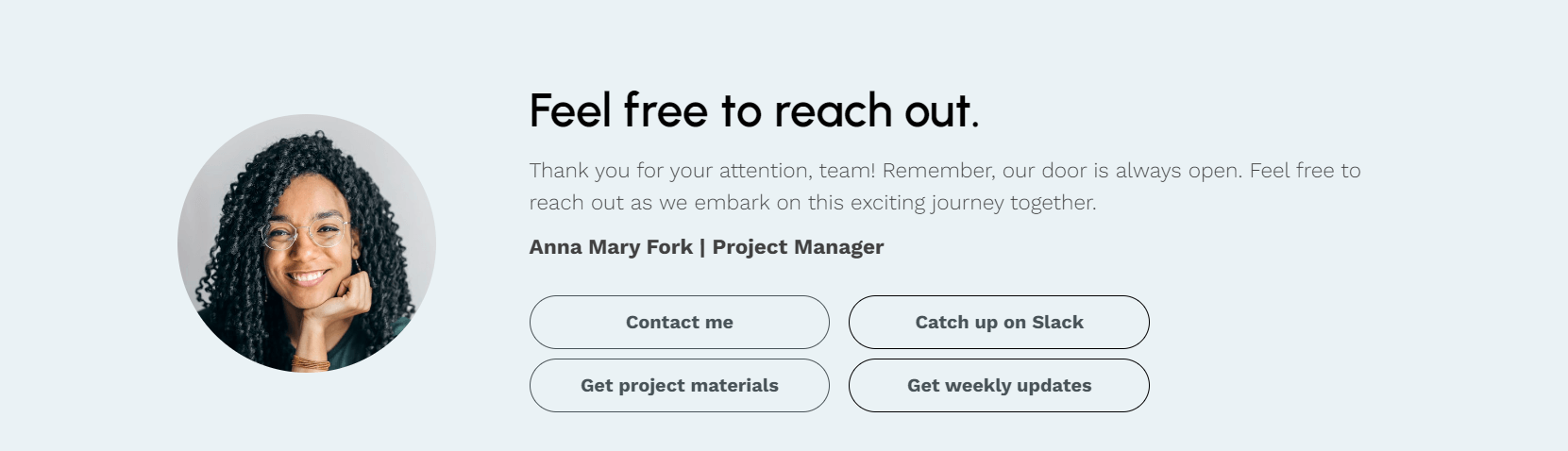
Winning product launch presentation examples
When it comes to product launches, standing out is everything. A successful presentation goes beyond facts and figures; it captivates, convinces, and converts.
Let's dive into some product launch presentation examples that do just that, leveraging interactivity to outshine the competition.
Product launch proposal
This deck showcases how interactivity can elevate a product launch presentation from good to great, engaging the audience in a way that traditional slides simply can't match.
What makes this product launch presentation great:
Engaging and interactive: The presentation uses an interactive format, inviting the audience to actively participate in the journey of discovering the product.
Clear value proposition: It effectively communicates the unique selling points of the headphones, such as advanced noise cancellation and intuitive controls, making it clear why they set a new standard in audio excellence.
Compelling narrative: The presentation tells a story of innovation and passion, from the problem statement to the solution, and wraps up with a vision for the future, making it memorable and impactful.
Light mode product newsletter
This feature launch within the light mode product newsletter is a game-changer for businesses looking to deepen engagement and track the effectiveness of their communications.
Personalization using dynamic variables: It introduces the ability to personalize using dynamic variables. This means businesses can now tailor their messages to each recipient, making communications more relevant and engaging.
Access to analytics panel: With the panel, businesses gain real-time insights into how readers are interacting with their newsletters. It tracks opens, clicks, and engagement time on each slide, providing valuable data to optimize future decks.
Clickable links: You can incorporate clickable links throughout the presentation. These links offer the audience the opportunity to explore additional information, access detailed resources, or even sign up for product demos.
SaaS product demonstration presentation
This product demonstration presentation effectively communicates the value of the company’s solution, making a strong case for why businesses should consider their platform to revolutionize their operations.
Clean design: The presentation leverages a clean design with ample white space, making it easy for viewers to focus on key information without feeling overwhelmed.
The option to embed videos: The option to embed a product demo video directly into the deck allows potential customers to see the product in action within the context of the presentation.
Clear pricing package overview: The presentation includes a clear overview of pricing packages, making it easy for potential customers to understand their options and make informed decisions.
Physical product demo presentation
This product launch presentation aims to bridge the gap between traditional business processes and modern efficiency, highlighting a physical product's role in streamlining workflows and enhancing productivity.
Option to extract branding from a website: One of the standout features is the ability to extract branding elements directly from a website, ensuring that the presentation is consistent with the company's branding.
Access to analytics panel: The presentation includes access to an analytics panel that provides insights into how viewers are interacting with the deck.
Option to edit details post-send: This presentation allows for the editing of details even after it has been sent. This ensures that the information remains up-to-date, reflecting any changes in the product, pricing, or other critical details.
Software demo presentation
Through a detailed walkthrough of the software's capabilities, this presentation aims to illustrate the seamless integration of tasks, the automation of workflows, and the facilitation of real-time collaboration, all designed to optimize performance and eliminate inefficiency.
Option to embed links to case studies: This feature allows viewers to explore in-depth examples of how your software has been successfully implemented in various businesses, providing tangible evidence of its effectiveness and versatility.
CRM integrations: The presentation leverages CRM integrations, enabling it to pull live data directly into the deck.
Responsive design: The presentation is designed with responsiveness in mind, ensuring that it looks and functions flawlessly across a variety of devices and screen sizes.
ERP software demo presentation
This product launch presentation is designed to showcase how the offered solution can revolutionize business operations by integrating various processes into a single, efficient system.
It aims to demonstrate the software's ability to streamline workflows, enhance collaboration, and significantly improve operational efficiency across the board.
Quirky design: The presentation employs a quirky and engaging design that mirrors the dynamic and multifaceted nature of the ERP industry.
Use of grayed-out content to direct attention: Strategic use of grayed-out content effectively directs viewers' attention to the most critical information, ensuring that key features and benefits of the ERP software are highlighted.
Logo placeholders: The presentation includes customizable logo placeholders, empowered by a logo finder feature, allowing for seamless integration of your or partner branding directly into the presentation.
Modern product launch
This product launch presentation introduces a groundbreaking solution designed to revolutionize how companies operate. It promises to streamline operations and boost efficiency through innovative features tailored for the digital era.
Interactive approach: Using an interactive platform, the presentation engages the audience directly, making the exploration of the product an immersive experience.
Clear solution to a common problem: It effectively communicates how the product addresses the pressing needs of businesses looking to enhance collaboration and automate processes in a rapidly evolving corporate landscape.
Visionary and inspirational message: The presentation focuses on the product's features but also shares a compelling vision for the future, emphasizing the transformative impact on businesses and the industry as a whole.
Light mode product launch
This approach to the product launch educates the audience about the product's capabilities and gets them excited about the potential for transformation in their own operations.
User-centric design: The presentation emphasizes the product's user-friendly interface, showcasing how it simplifies complex processes for everyday users, making technology accessible to all levels of technical expertise.
Direct address of business needs: The presentation zeroes in on the specific challenges faced by companies today, demonstrating how the product directly solves these issues with innovative technology.
Scalability and integration: It highlights the product's ability to scale with business growth and seamlessly integrate with existing systems, ensuring a smooth transition and long-term utility.
Dark mode product launch
This striking dark mode-themed presentation unveils a product designed to captivate and cater to modern businesses. This launch introduces a groundbreaking product with a keen eye on user experience and market demands.
Comprehensive market analysis: It dives deep into market trends, consumer behaviors, and competitive landscapes. It provides a detailed view of where the product fits within the current market and how it's poised to meet emerging needs.
Segmented marketing strategies: The content is organized into tabs, each detailing strategies tailored to different segments of their target audience. This ensures that potential customers receive personalized and relevant information.
Multiple smart CTAs: The presentation features various smart Call-to-Action (CTA) buttons, guiding viewers through a journey from initial interest to taking actionable steps.
Versatile product launch presentation
In a market flooded with standard pitches, this deck sets a new standard. By leveraging the latest in presentation technology, it crafts a narrative that's not only about a product but about inviting the audience into a new ecosystem of efficiency and innovation.
Use of grayed-out content: It uses grayed-out content to subtly direct viewers' attention to key areas. This visual technique ensures that the focus is on the most important information, enhancing the audience's retention.
Embeddable videos: It comes with the option to embed videos that can be played directly within the deck. This allows you to showcase your product in action, providing an immersive experience that text and static images cannot achieve.
Data visualization components: The deck incorporates advanced data visualization components, enabling the presentation of complex data in an intuitive and easily digestible format.
Modern product demo presentation
By incorporating interactive features, this modern product demo presentation effectively captures the audience's attention and guides them through a compelling narrative, from identifying with the problem to seeing the offered product as the ideal solution.
Clear value proposition: The presentation effectively communicates the company’s value proposition, outlining how their SaaS product can transform business operations.
Problem-solution framework: The presentation is structured around a clear problem-solution framework, making it easy for the audience to understand the context and need for the offered product.
Option to embed multiple smart CTAs: The presentation enhances interactivity by incorporating the option to embed multiple smart CTAs (Calls to Action). This makes readers more likely to take the desired next step after viewing the deck.
Hi, I'm Dominika, Content Specialist at Storydoc. As a creative professional with experience in fashion, I'm here to show you how to amplify your brand message through the power of storytelling and eye-catching visuals.
Found this post useful?
Subscribe to our monthly newsletter.
Get notified as more awesome content goes live.
(No spam, no ads, opt-out whenever)
You've just joined an elite group of people that make the top performing 1% of sales and marketing collateral.

Create your best product launch presentation to date.
Stop losing opportunities to ineffective presentations. Your new amazing deck is one click away!
Product launch presentation: A comprehensive guide
Learn how to define your goals, target audience, marketing strategy, and timeline.
Raja Bothra
Building presentations

Welcome to the exciting world of product launches!
In today's digital age, a successful product launch presentation is your ticket to making a memorable entrance into the market. Whether you're unveiling a groundbreaking tech gadget or a mouthwatering food product, the way you present it can make or break your success.
So, let's dive into this comprehensive guide to ensure your product launch presentation is nothing short of stellar.
What is a product launch?
Before we jump into the nitty-gritty of creating an impactful product launch presentation, let's clarify what a product launch actually entails. A product launch is the grand unveiling of a new offering, whether it's a new product hitting the market or an updated version of an existing one. It's a carefully orchestrated event designed to generate buzz, capture the attention of your target audience , and ultimately drive sales.
Purpose of a product launch presentation
Now that we understand what a product launch is, let's delve into the importance of a product launch presentation. This is the moment where you get to showcase your innovation, highlight your unique selling points (USP) , and give your ideal customers a reason to get excited. A well-crafted presentation serves several crucial purposes:
- Building anticipation : Your presentation sets the stage for the big reveal, creating hype around your product.
- Educating stakeholders : It informs key stakeholders about the product's features, benefits, and how it addresses pain points.
- Creating engagement : A visually appealing presentation captures attention and keeps your audience engaged.
- Establishing authority : It positions your brand as an expert in the field, instilling trust in your product.
- Driving sales : Ultimately, a successful presentation should drive demand and result in sales.
Product launch presentation examples
Before we get into the nuts and bolts of crafting your presentation, it's always helpful to draw inspiration from real-world examples. Let's take a look at a few memorable product launch presentations that made waves:
- Apple's iPhone launch : Apple's iconic product launches are a masterclass in creating anticipation. Their sleek, minimalist presentation style is instantly recognizable.
- Tesla's cybertruck unveiling : Elon Musk's electrifying presentation of the cybertruck showcased not just the product but also the vision behind it.
- Coca-Cola's new flavors : When Coca-Cola launched new flavors, they used nostalgia and emotion to connect with their audience in a relatable way.
These examples demonstrate that there's no one-size-fits-all approach to product launch presentations. Each was tailored to the brand and product, but they all shared common elements that made them effective.
How to structure an effective product launch presentation
Now that we've explored the why and what, let's get into the how. Structuring your presentation is crucial to ensure it flows smoothly and effectively conveys your message. Here's a suggested structure:
1. Introduction
- Hook your audience : Start with a compelling story or statistic that grabs your audience's attention.
- Introduce your brand : Briefly introduce your company and its mission.
2. The problem
- Identify the pain points : Address the issues your product aims to solve.
- Market research : Share insights from your market research to validate the problem's existence.
3. The solution
- Introduce your product : Present your product as the ultimate solution.
- Key features : Highlight the standout features that set your product apart.
4. The journey
- Showcase development : Provide a sneak peek into the development process.
- Behind-the-scenes : Share the challenges your team overcame.
5. The benefits
- Highlight benefits : Explain how your product will make your audience's life better.
- Use cases : Give examples of how it can be used in real-life scenarios.
6. Target audience
- Persona creation : Describe your ideal customer in detail.
- Why it matters to them : Explain why your product resonates with this audience.
7. Marketing strategy
- Coordinated efforts : Discuss your marketing strategy, including email marketing and distribution channels.
- KPIs : Set clear key performance indicators to measure success.
8. The hype
- Build anticipation : Share how you plan to create excitement leading up to the launch.
- Remember to keep it authentic : Avoid overhyping; honesty is key.
9. The launch date
- Reveal the date : Announce the official launch date, creating a sense of urgency.
- Countdown begins : Start a countdown on your website and social media.
10. Conclusion
- Recap key points : Summarize the main takeaways from your presentation.
- Call to action : Encourage your audience to take action, whether it's signing up for updates or pre-ordering.
Do’s and don'ts on a product launch presentation
As we move forward, let's keep in mind some essential do's and don'ts to ensure your presentation hits all the right notes.
- Do your research : Understand your market, competition, and target audience.
- Do tell a story : Craft a compelling narrative that resonates with your audience.
- Do focus on benefits : Highlight how your product solves problems and improves lives.
- Do use visuals : Incorporate high-quality images, infographics, and videos.
- Do rehearse : Practice your presentation to ensure a smooth delivery.
- Do interact : Engage with your audience during and after the presentation.
- Do collect feedback : Gather feedback to improve future presentations.
Don'ts
- Don't overwhelm : Avoid information overload; keep it concise.
- Don't neglect design : Aesthetics matter; invest in professional design.
- Don't overpromise : Be honest about your product's capabilities.
- Don't rush : Speak clearly and at a moderate pace.
- Don't forget the call to action : Always guide your audience on what to do next.
- Don't ignore analytics : Monitor the performance of your presentation.
- Don't lose patience : Success may not come overnight; stay persistent.
Summarizing key takeaways
- Product launch presentation : It educates, engages, and excites your audience about a new product.
- Learn from the best : Take inspiration from successful launches like Apple and Tesla.
- Structured approach : Organize your presentation with a clear intro, problem-solution, benefits, and a strong call to action.
- Do's and don'ts : Do research, tell a compelling story, and rehearse. Highlight benefits, use visuals, and be authentic. Don't overwhelm, overpromise, or skip professional design. Always have a clear call to action.
1. How can I create a winning product launch presentation?
To create a winning product launch presentation, you'll need a template that's specifically designed for this purpose. Use this template as a starting point, ensuring it's customizable to suit your product and brand. Pay attention to the presentation slides you need and make sure the template includes placeholders for all of them. Don't forget to strategize your presentation by outlining your product launch strategy and launch plan. Highlight the key message you want to convey to your target market, and consider using icons to place relevant icons alongside your content for visual appeal. Lastly, be sure to cover every minute detail of your launch process, from pre-launch activities to the post-launch phase, to ensure the success of your launch.
2. What are the essential elements of a product launch presentation?
A product launch presentation should encompass various features to be effective. Start by introducing your new product to the market and give an overview of its unique selling points and benefits. Use the product overview to explain how your product development process has led to this point. Your presentation ppt should also include a product launch timeline, roadmap, illustrating the stages involved in the launch. Don't forget to discuss your product launch plan, including your product launch marketing plan and how you'll use coordinated marketing and relationship marketing to engage with your target market and new customers. Lastly, ensure your presentation is editable, allowing you to make changes as needed.
Here is a comprehensive guide on product development plan presentation .
3. How can I make my product launch presentation stand out?
To make your product launch presentation stand out, consider using a powerpoint template or Google Slides template that offers a visually appealing design. Incorporate presentation ideas that capture the essence of your product and engage your audience. Make your slides visually appealing by adding relevant icons to emphasize key points. Ensure your pitch deck is clear and concise, focusing on the key message you want to convey. Additionally, address any potential concerns your audience may have and demonstrate how your product addresses them. This will help you create an excellent product launch that captures attention.
4. What role does a product manager play in the product launch presentation?
A product manager plays a crucial role in the launch process and the success of your launch. They are responsible for planning to launch the product, which involves developing the launch plan and product launch strategy. The product manager works closely with the marketing team to create a product launch marketing plan and ensures that all marketing efforts are aligned with the product's goals. They also oversee the product's life cycle, from concept to post-launch evaluation. In the presentation, the product manager should highlight their involvement in the launch and their dedication to delivering the best product launch possible.
5. How can I create an effective product launch presentation on a tight schedule?
When you need to launch a new product quickly, having an editable and customizable presentation template at your disposal can be a lifesaver. Start by using the new product launch powerpoint templates or Google Slides templates that are readily available. These templates are designed to help you create an effective presentation without starting from scratch. Focus on the most critical elements of your launch plan and product launch strategy to streamline the process. Ensure that your presentation covers all the slides you need to convey your message succinctly. Additionally, make use of your email lists and various features of your template to reach your target market effectively, even when time is limited. Remember, having a well-structured presentation can help you win the product launch even on a tight schedule.
Create your product launch presentation with Prezent
Prezent revolutionizes the creation of product launch presentations by incorporating audience preferences, powerful storytelling, and brand-approved designs into its platform. With over 35,000 slides and numerous storylines, it provides a wealth of resources for crafting engaging content. Prezent streamlines collaboration with real-time sharing, ensuring that your team can work seamlessly together.
Furthermore, it guarantees 100% compliance, a crucial aspect for regulated industries, and efficient document management. You can also personalize presentations for various stakeholders and take advantage of their overnight presentation service for tight deadlines. Ultimately, Prezent empowers your team to deliver persuasive, on-brand presentations efficiently and cost-effectively.
Ready to make your product launch presentations truly memorable?
Try our free trial or book a demo today with Prezent!
Get the latest from Prezent community
Join thousands of subscribers who receive our best practices on communication, storytelling, presentation design, and more. New tips weekly. (No spam, we promise!)
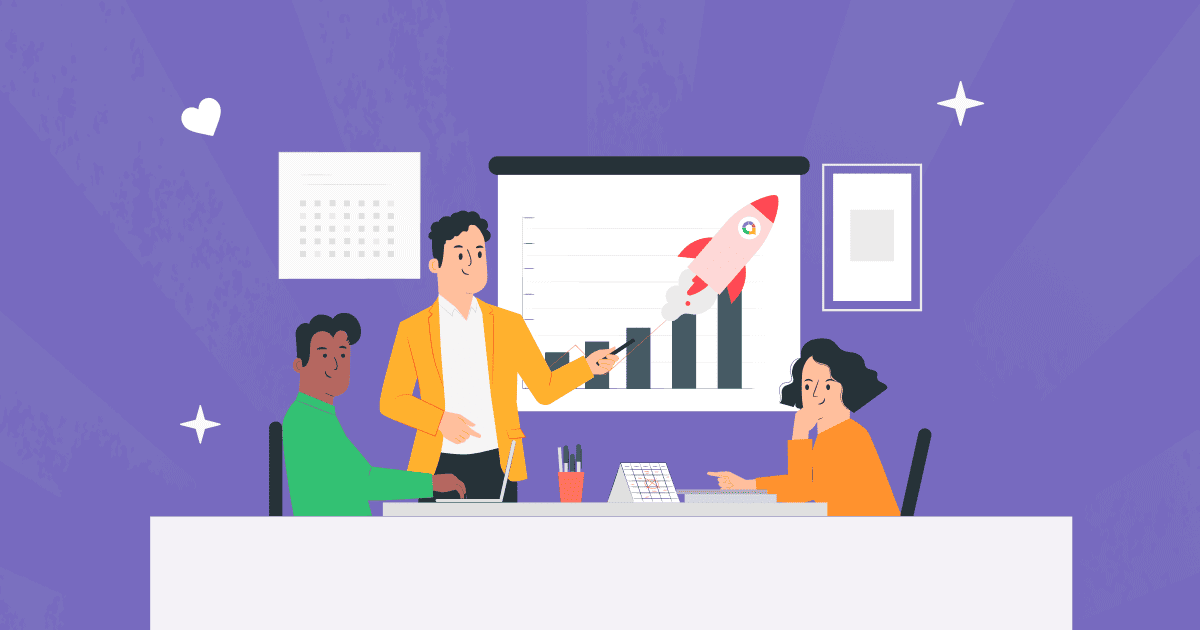
Product Presentation Examples | 2024 Ultimate Guide
Ellie Tran • 07 Apr 2024 • 15 min read
Are you looking for product launch presentation example? The headlines below are just a tiny part of what you can find in the media just a couple of days after these brands delivered their product presentation . They all made it a success.
- ‘ Tesla’s next-gen Roadster stole the show from the electric truck ’, Electrek .
- ‘ Moz unveils Moz Group, new product ideas at MozCon ’, PR Newswire .
- ‘ 5 mind-boggling tech sneaks from Adobe Max 2020 ’, Creative Bloq .
So, what did they do both on stage and behind the scenes? How did they do it? And how can you nail your own product presentation just like them?
If you’re looking for answers to these questions, you’re in the right place. Take a look at the full guide for how to make a successful product presentation.
Ready to dive in? Let’s get started!
Table of Contents
What is a product presentation.
- Why Is It Important?
- 9 Things in the Outline
- 6 Steps to Host
In A Few Words…
Frequently asked questions, tips from ahaslides.
- Marketing presentation
- Business presentation

Start in seconds.
Get free templates for your next interactive presentation. Sign up for free and take what you want from the template library!
A product presentation is a presentation you use to introduce your company’s new or renovated product, or a newly developed feature, for people to get to know more about it.
In this type of presentation , you’ll take your audience through what it is, how it works, and how it helps solve their problems.
For example, the Tinder pitch deck and Tesla’s Roadster launch are both fascinating product presentations used in different ways. The former presented their product idea and the latter unveiled their final product .
So, who will you present for? As you can do this kind of presentation at different stages while developing your product, there are some common groups of audience:
- Board of directors, shareholders/investors – To this group, typically you’ll pitch a new idea to ask for approval before the whole team starts working on it.
- Colleagues – You can show a trial or beta version of the new product to other members of your company and collect their feedback .
- The public, potential & current customers – This can be a product launch, which shows your target audience everything they need to know about the product.
The person in charge of presenting is actually quite flexible and not necessarily the same one or role in every situation. That could be a product manager, a business analyst, a sales/customer success manager or even the CEO. At times, more than one person can be hosting this product presentation.
Why Is Product Presentation Examples Important?
A product presentation gives your audience a closer look at and deeper understanding of the product, how it works and what values it can bring. Here are some more benefits that this presentation can offer you:
- Raise awareness and grab more attention – By hosting an event like this, more people will know about your company and product. For example, Adobe hosts MAX (a creativity conference to announce innovations) in the same format every year, which helps to build the hype around their products.
- Stand out in the cutthroat market – Having great products isn’t enough as your company is in a tight race against other competitors. A product presentation helps set you apart from them.
- Leave a deeper impression on your potential customers – Give them another reason to remember your product. Maybe when they’re on the go and see something similar to what you’ve presented, it would ring a bell for them.
- A source for external PR – Ever noticed how Moz dominates the media coverage after their annual professional ‘marketing camp’ MozCon? CEO at the WhenIPost guest posting agency says: “You can get the source of external PR (but to a lesser extent, of course) by building better relationships with the press, your potential and current customers as well as other stakeholders.”
- Boost sales and revenue – When more people have the chance to know about your products, it can bring you more customers, which also means more revenue.
9 Things in a Product Presentation Outline
To put it simply, a product presentation often involves a talk and slideshows (with visual aids like videos and images) to describe the features, benefits, market fit, and other relevant details of your product.
Let’s take a quick tour of a typical product presentation 👇
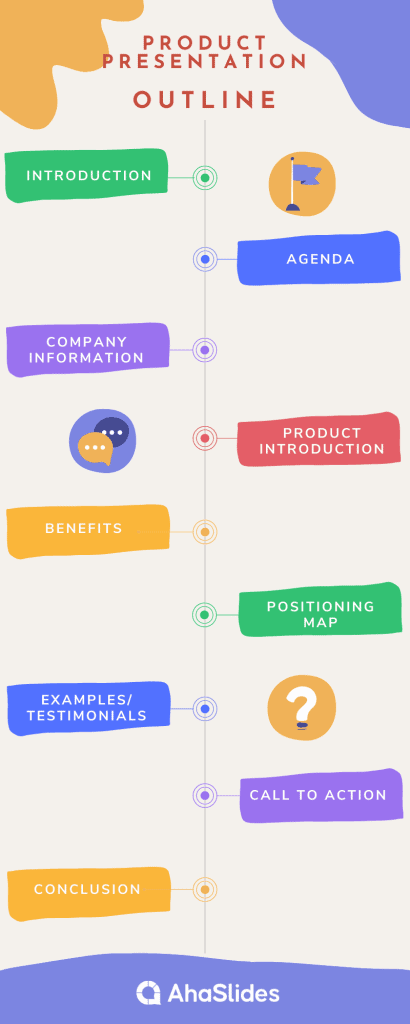
- Introduction
- Company Information
- Product Information
- Benefits of the Product
- Positioning Map
- Examples and Testimonials
- Call to Action
#1 – Introduction
An introduction is the first impression people have of your product presentation, that’s why you should start strong and show people what they can expect to hear.
It’s never easy to blow the audience’s mind with an introduction ( but you still can) . So at least, try to get the ball rolling with something clear and simple, like introducing yourself in a friendly, natural and personal way ( here’s how ). A great start can boost your confidence to nail the rest of your presentation.
If you want to make this product presentation super-duper clear, you can give your audience a preview of what they’re going to see. This way, they will know how to follow better and not miss any important points.
#3 – Company Information
Again, you don’t need this part in every one of your product presentations, but it’s best to give the newcomers an overview of your company. This is so they can know a bit about your team, the field your company is working in or your mission before digging deeper into the product.
#4 – Product Introduction
The star of the show is here 🌟 It’s the main and most important section of your product presentation. In this part, you need to present and highlight your product in a way that wows the whole crowd.
There are many approaches when it comes to introducing your product to the crowd, but one of the most common and effective is the problem-solution method .
As your team has invested massive amounts of time in developing your product to meet the market’s demands, it’s essential to prove to your audience that this product can solve their problems.
Do some research, discover your customers’ pain points, list out some potential consequences and here comes a hero to the rescue 🦸 Emphasise that your product can do wonders for the situation and make it shine bright like a diamond, just like how Tinder did in their pitch deck many years ago.
You might give other approaches a try when presenting your product. Talking about its strengths and opportunities, which can be taken out from the familiar SWOT analysis , probably works well too.
Or you can answer the 5W1H questions to tell your customers all the basics of it. Try using a starbursting diagram , an illustration of these questions, to help you delve more deeply into your product.
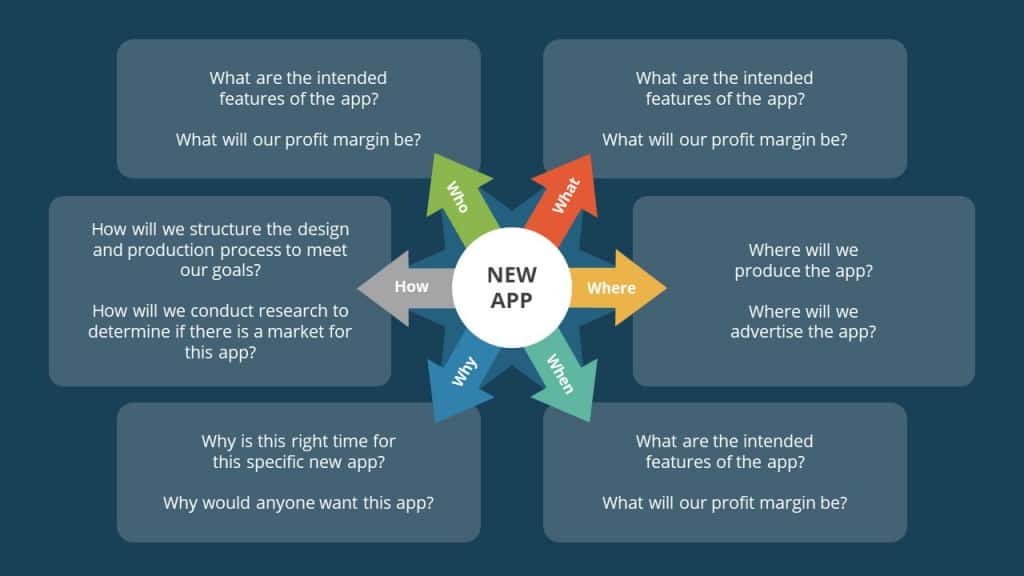
#5 – Benefits of the Product
What else can your product do, aside from solving that particular problem?
What values can it bring to your customers and the community?
Is it a game-changer?
How is it different from other decent similar products on the market?
After grabbing the audience’s attention on your product, poke into all the good things that it can bring about. It’s also vital to spotlight your product’s unique selling point to distinguish it from others. Your potential customers can then have a deeper understanding of what it can do for them and why they should use this product.
🎊 Check out: 21+ Icebreaker Games for Better Team Meeting Engagement | Updated in 2024
#6 – Positioning Map
A positioning map, which tells people the position of your product or service in the market compared to competitors, can help your company stand out in a product pitch. It also acts as a takeaway after laying out all the descriptions and benefits of your product and saves people from getting lost in loads of information.
If a positioning map doesn’t fit your product, you can choose to present a perceptual map, which illustrates how the consumers perceive your product or service.
In both of these maps, your brand or product is rated based on 2 criteria (or variables). It can be quality, price, features, safety, reliability and so on, depending on the type of product and the field it’s in.
#7 – Real-Life Product launch Presentation Examples and Testimonials
Everything you’ve said to your audience so far can sound like theories that go in one ear and out the other. That’s why there should always be a section of examples and testimonials to put the product in its real setting and etch it into the memories of your audience.
And if possible, let them see it in person or interact with the new product right away; it’ll leave a lasting impression on them. To make it more engaging, you should use more visuals on your slides during this phase, such as pictures or videos of people using, reviewing the product or mentioning it on social media.
✅ We have some real-life examples for you too!
#8 – Call to Action
Your call to action is something you say to encourage people to do something . It actually depends on who your audience is and what you want to achieve. Not everyone writes it on their face or says something directly like ‘ you should use it ’ to persuade people to purchase their product, right?
Of course, it’s still crucial to tell people what you expect them to do in a few short sentences.
#9 – Conclusion
Don’t let all your effort from the beginning stop in the middle of nowhere. Reinforce your key points and end your product presentation with a quick recap or something memorable (in a positive way).
Quite a huge load of work. 😵 Sit tight; we’ll walk you through everything in the simplest way possible to get you prepared.
6 Steps to Host a Product Presentation
Now you get what should be included in your product presentation, it’s time to start making one. But from where? Should you jump right into the first part of the stuff we outlined above?
The outline is a roadmap for what you will say, not what you will do to prepare. When there are a lot of things that need to be done, it can easily get you into a mess. So, check out this step-by-step guide to keep yourself from feeling overwhelmed!
- Set your goals
- Define audience needs
- Make an outline & prepare your content
- Choose a presenting tool & design your presentation
- Anticipate questions & prepare the answers
- Practice, practice, practice
#1 – Set your goals
You can define your goals based on who your audience members are and the purposes of your product presentation. These two factors also are your background to establish the style you’re going for and the way you present everything.
To make your goals more clear and achievable, set them based on the SMART diagram.

For example , at AhaSlides, we have product presentations among our big team quite often. Let’s imagine we’re having another one real soon and we need to set a SMART goal.
Here’s Chloe, our Business Analyst 👩💻 She wants to announce a recently developed feature to her colleagues.
Her audience is made up of colleagues who don’t directly build the product, like the ones from the marketing and customer success teams. This means that they’re not experts in data, coding or software engineering, etc.
You might think of a general goal, such as ‘everyone understands thoroughly about the developed feature’. But this is pretty vague and ambiguous, right?
Here’s the SMART goal for this product presentation:
- S (Specific) – State what you want to achieve and how to do so in a clear and detailed way.
🎯 Ensure that marketing & CS team members understand the feature and its values by giving them a clear introduction, a step-by-step guide and data charts.
- M (Measurable) – You need to know how to measure your goals afterwards. Numbers, figures or data can be of great help here.
🎯 Ensure that 100% of marketing & CS team members understand the feature and its values by giving them a clear introduction, a step-by-step guide and the key results of 3 important data charts (i.e. conversion rate, activation rate & daily active user).
- A (Attainable) – Your goal can be challenging, but don’t make it impossible. It should encourage you and your team to try and achieve the goal, not put it totally out of reach.
🎯 Ensure that at least 80% of marketing & CS team members understand the feature and its values by giving them a clear introduction, a step-by-step guide and the key results of 3 important data charts.
- R (Relevant) – Have a look at the big picture and check whether what you’re planning on doing will hit your goals directly. Try to answer why you need these goals (or even the 5 whys ) to ensure everything is as relevant as possible.
🎯 Ensure that at least 80% of marketing & CS team members understand the feature and its values by giving them a clear introduction, a step-by-step guide and the key results of 3 important data charts. Because when these members know the feature well, they can make proper social media announcements and assist our customers better, which helps us build stronger relationships with customers.
- T (Time-bound) – There should be a deadline or a time frame to keep track of everything (and steer clear of any tiny bit of procrastination). When you finish this step, you’ll have the ultimate goal:
🎯 Ensure that at least 80% of marketing & CS team members understand the feature and its values before the end of this week by giving them a clear introduction, a step-by-step guide and the key results of 3 important data charts. This way, they can further work with our customers and maintain customer loyalty.
A goal can get quite big and sometimes make you feel too much. Remember, you don’t have to write down every part of your goal down; try and write it into one sentence and keep the remainder of it in mind.
You can also consider chunking down a long goal into smaller objectives to do one by one.
Check out: Use idea boards to brainstorm better for your next presentation!
#2 – Define audience needs
If you want your audience to stay focused and engaged in your presentation, you need to give them what they want to hear. Think about their expectations, what they need to know and what can keep them following your talk.
First thing first, you should discover their pain points via data, social media, research or any other reliable sources to have a solid background on the things you definitely need to mention in your product presentation.
In this step, you should sit down with your team and work together (maybe try a session with right brainstorm tool ) to develop more ideas. Even though only a few people will be presenting the product, all the team members will still prepare everything together and will need to be on the same page.
There are some questions you can ask to understand their needs:
- What are they like?
- Why are they here?
- What keeps them up at night?
- How can you solve their problems?
- What do you want them to do?
- See more questions here .
#3 – Make an outline & prepare your content
When you know what you should say, it’s time to draft the main points to have everything in hand. A careful and coherent outline helps you stay on track and avoid overlooking anything or going too deep into a particular part. With this, you can have better flow and a good sense of time management, which also means fewer chances to go off-topic or deliver a wordy, rambling speech.
After finishing your outline, go through each point and decide exactly what you want to show your audience in that section, including images, videos, props or even sounding and lighting arrangements, and prepare them. Make a checklist to ensure that you and your team won’t forget anything.
#4 – Choose a presenting tool & design your presentation
Talking is not enough on its own, especially in a product presentation. That’s why you should give the audience something to look at, and maybe interact with, in order to liven up the room.
With slide decks, it’s not that easy to create something aesthetically pleasing or to create content that is interactive for your audience. Many online tools offer you some help with the heavy lifting of making, designing and customising an appealing presentation.

You can have a look at AhaSlides to create a more creative product presentation compared to using traditional PowerPoint. Besides slides with your content, you can try adding interactive activities that your audience can join easily with just their phones. They can submit their responses to random team generator , live word clouds , online quiz , polls , brainstorming sessions, Q&As tool , spinner wheel and more.
💡Looking for more Powerpoint product presentation templates or alternatives? Check them out in this article .
#5 – Anticipate questions & prepare the answers
Your participants, or maybe the press, can ask some questions during your Q&A session (if you have one) or sometime after that. It would be really awkward if you couldn’t answer all questions related to the product that you’ve created, so try your best to avoid that situation.
It’s a good practice to put yourself in the audience’s shoes and look at everything from their perspective. The whole team can imagine being the audience members in that pitch and predicting what the crowd will ask, and then finding the best way to answer those questions.
🎉 Check out: 180 Fun General Knowledge Quiz Questions and Answers [2024 Updated]
#6 – Practice, practice, practice
The old saying still rings true: practice makes perfect. Practice speaking and rehearse a few times before the event takes place to make sure that your presentation is smooth.
You can ask a few colleagues to be your first audience and collect their feedback to revise your content and polish your presentation skills. Remember to have at least one rehearsal with all your slideshows, effects, lighting and sound system too.
5 Product Presentation Examples
Many giant companies have delivered great product presentations throughout the years. Here are some great real-life success stories and the tips we can learn from them.
#1 – Samsung & the way they started the presentation
Imagine sitting in a dark room, staring at the space in front of your eyes and boom! The light, the sounds, and the visuals hit all your senses directly. It’s loud, it’s eye-catching, and it’s satisfying. That is how Samsung made great use of video and visual effects to begin their Galaxy Note8 product presentation.
Alongside videos, there are many ways to start , like asking an intriguing question, telling a compelling story or using performance. If you can’t come up with any of these, don’t try too hard, just keep it short and sweet.
Takeaway: Start your presentation on a high note.
#2 – Tinder & how they laid out problems
As you’re presenting your product to ‘sell’ them to a cohort of people, it’s important to find out the thorns in their side.
Tinder, with their first pitch deck back in 2012 under the very first name Match Box, successfully pointed out a big pain point for their potential customers. Then they pledged that they could provide the perfect solution. It’s simple, impressive and can’t be any more entertaining.
Takeaway: Find the true problem, be the best solution and drive your points home!
#3 – Airbnb & how they let the numbers speak
Airbnb also used the problem-solution tactic in the pitch deck that granted this start-up a $600,000 investment a year after it first launched. A significant thing that you can notice is they used quite a lot of numbers in their presentation. They brought to the table a pitch that investors couldn’t say no to, in which they let their data gain trust from the audience.
Takeaway: Remember to include data and make it big & bold.
#4 – Tesla & their Roadster appearance
Elon Musk might not be one of the best presenters out there, but he definitely knew how to wow the whole world and his audience during Tesla’s product presentation.
At the Roadster launch event, after a few seconds of impressive visuals and sounds, this new classy electric car appeared in style and took the stage to cheers from the crowd. There was nothing else on stage (except for Musk) and all eyes were on the new Roadster.
Takeaway: Give your product a lot of spotlights ( literally ) and make good use of effects.
#5 – Apple & the tagline for Macbook Air presentation in 2008
There’s something in the Air.
This was the first thing Steve Jobs said at MacWorld 2008. That simple sentence hinted at the Macbook Air and immediately caught everyone’s attention.
Having a tagline reminds people of your product’s characteristics. You can say that tagline right at the beginning like Steve Jobs did, or let it appear a few times throughout the event.
Takeaway: Find a tagline or slogan that represents your brand and product.
Other Product Presentation Tips
🎨 Stick to one slide theme – Make your slides uniform and follow your brand guidelines. It’s a good way to promote your company’s branding.
😵 Don’t cram too much information on your slides – Keep things neat and clean, and don’t put walls of text on your slide. You can try the 10/20/30 rule : have a maximum of 10 slides; maximum length of 20 minutes; have a minimum font size of 30.
🌟 Know your style and delivery – Your style, body language and tone of voice matter greatly. Steve Jobs and Tim Cook had different styles on stage, but they all nailed their Apple product presentations. Be yourself, everyone else is already taken!
🌷 Add more visual aids – Some pictures, videos or gifs can help you grab people’s attention. Make sure that your slides also focus on the visuals, rather than overfilling them with text and data.
📱 Make it interactive – 68% of people said they remember interactive presentations longer. Engage with your audience and turn your presentation into a two-way conversation. Using an online tool with exciting interactivities could be another great idea to get your crowd pumped up.
Feeling snowed under with all the information in this article?
There are a lot of things to do when presenting your product, whether it’s in the form of an idea, a beta version or a ready-to-release one. Remember to highlight the most important benefits that it can bring and how it helps people solve their problems.
If you forget anything, head to the step-by-step guide or reread some key takeaways from the product presentation examples of behemoths like Tinder, Airbnb, Tesla, etc. and give yourself more motivation to make yours a massive success.
A product presentation is a presentation you use to introduce your company’s new or renovated product, or a newly developed feature, for people to learn more about it.
Why product presentation is important?
Effectively product presentation helps to (1) raise awareness and grab more attention (2) Stand out in the cutthroat market (3) Leave a deeper impression on your potential customers (4) A source for external PR and (5) Boost sales and revenue
What a good product presentation should be?
A great product presentation blends between the presenter’s delivery of the information and the visuals that illustrate the product itself, to impress listeners, including investors, colleagues and public in general
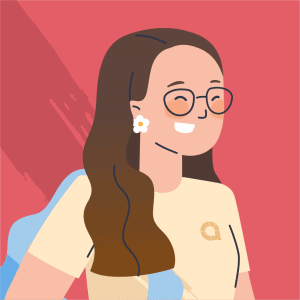
A lifelong learner, a traveller and content creator eager to explore the best of both worlds: the real and virtual one full of interactive activities with AhaSlides.
More from AhaSlides
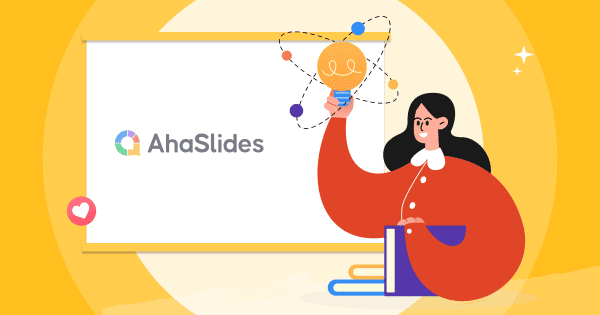
Product Launch Presentation
Table of contents, what is a product launch presentation, what’s the purpose of a product launch presentation, how to create the best product launch presentation in 4 simple steps, download our free product launch presentation template (in google slides format), product launch presentation: steps to create & free template.
Launching a new product is a multi-dimensional process that consists of many aspects.
One of those is the product presentation , which you’ll have to create and present both in-house as well as to the public.
If you’re unsure how to get started with one, no need to worry!
In the following guide, we’re going to talk about:
- What a product launch presentation is
- What the purpose of a presentation is when it comes to launching a product
- What the most important steps are when creating a product launch presentation
Plus, we’ll share with you our free product launch presentation template towards the end, so stay tuned.
Without further ado, let’s get started.
A product launch presentation is the summary of all key elements that your new product launch consists of that gets presented to various stakeholders and the public.
Think of it as an overview of your entire launch plan that'll help people understand what it’s all about in a few simple slides.
To be precise, a product launch presentation should include the following:
- Your new product
- The roadmap - pre-launch /launch/post-launch
- The marketing strategy
- Important objectives
And anything else you consider to be a vital part of your launch process.

You can obviously dive deeper into each part and also feature metrics, charts, pain points, and infographics.
It’s important to remember, however, that this is like a pitch deck so it has to be concise and to the point, since it has a certain purpose.
Let’s see exactly what that is.
In this part of our guide, we’re going to discuss the purpose of a product launch presentation by having a closer look at the reasons why it’s such an important part of any product launch strategy .
This presentation can offer a great variety of benefits and we’ll try to cover the most prominent ones to help you understand why you need one and the reasons why we strongly suggest creating one for your upcoming launch.
Let’s have a look at those reasons.
Reason #1: It delivers your product’s key message
all products have a purpose and solve a problem.
Whether it’s to make a certain process easier for users or help save time on something, it’s vital for every product to have a reason why people will use or buy it.
However, it’s equally important to be able to communicate that purpose - its message - to your target audience effectively, in order to inform them about the product’s existence and incentivize them to purchase it.
This can be done both through coordinated marketing efforts and with the help of a high-quality product launch presentation .
Things you can include in it are:
- What 's your mission?
- How will you achieve it?
- Why will you do it?
Ideally, you should be able to answer those questions with ease and make them clear to people.
Just to give you an example, the following slide is a reproduction of Airbnb’s original product presentation.

Image Source: Slideshare
As you can see, its message is clearly outlined and easy for someone to understand.
Overall, dedicating one or two slides in your presentation to deliver your product’s key message is essential and one of the reasons why a product launch presentation is so important for a successful launch.
Let’s head over to the next reason.
Reason #2: It discusses your product’s advantages and characteristics
Now that your audience is aware of your key message, it’s equally important to communicate your product’s elements and advantages .
Include questions like:
- How does the product work?
- How is it different from your competition?
Answering these should make your launch as successful as possible and create a buzz around it.
Author’s Note: If a product is one of a kind and different from its closest competitors, its main advantage is also known as its USP, or unique selling point.
You don’t have to dive deep into your product’s characteristics and benefits - a presentation should be concise and to the point - but listing the most prominent ones is of vital importance.
For instance, here’s a slide from Uber’s first presentation.

As you can see, the benefits a user gets compared to the competition - cabs and other car services - are simple and clear for users to understand.
To sum up, giving a product overview and covering what it’s all about is an integral part of any perfect product launch presentation and shouldn’t be avoided.
Let’s continue.
Reason #3: It allows you to connect with your customers
Nothing beats a strong connection between a business and its customers.
A successful product launch presentation is certainly not the only way to achieve this, but it sure is a great place to start.
By interacting with potential customers and showcasing why your product is important and how it’ll make their lives easier, you establish a relationship right from the very beginning.
This is also known as relationship marketing ; a type of marketing that focuses specifically on building customer loyalty .
This tactic should ideally be integrated into your product launch marketing plan , since it’ll play a key part in your product’s success in the market, considering that engaged customers bring in 51% higher revenue than disengaged ones.
All in all, a good product launch presentation should highlight your customer’s needs and explain how your product will resolve them , thus creating an immediate connection with your audience.
Moving on to the next reason.
Reason #4: It combats potential concerns
When introducing a new product to the market that your potential customers aren’t yet familiar with, it’s only natural for them to have questions and concerns.
While marketing efforts such as social media campaigns can inform them about the product’s benefits and capabilities, with a presentation you can explain exactly how it works and why they should purchase it.
What’s more, things like the launch roadmap, pricing, and the general product launch plan can all be explained in a presentation, thus making everything clear even before the launch takes place.
This will avoid potential concerns and confusion during the launch and post-launch phases, since people will be aware of everything and you can focus on executing your plan.
Makes sense, right?
Look at the following slide from Mint’s pre-launch presentation, when the personal financial management company was still a startup idea.

What is shown above is the value a user will get from using the product, compared to other alternatives; this immediately answers any potential concerns about the benefits of Mint.
This makes it clear that one of the purposes of a product launch presentation is answering questions and addressing concerns.
Now, if you’re wondering how you’ll make an awesome presentation yourself for an upcoming launch, we’ve got you covered.
In this part of our guide, we’re going to show you the steps for creating a high-quality product launch presentation.
No matter whether you prefer Google Slides or PowerPoint presentations, the following steps will help you through the process.
Let’s get started.
Step #1: Describe your product
Since we’re talking about a presentation for your upcoming product launch, it only makes sense that we begin with an overview of your product .
After all - as we said earlier - this is about something that's new to the market, so you need to describe things like:
- How it works
- Why it exists
So that your audience can understand what it’s all about and whether it’s a good fit for them.
Going back to the first example we used from Airbnb’s pre-launch presentation, we can see that one of the slides is dedicated to briefly explaining how the product works in three steps.

Try not to get into minute detail that'll make your slides tiring; instead, cover the most important elements that are worth pointing out.
You can think of it as your product's introduction to the market.
Author’s Tip: Try to keep consistency between all slides by using the same colors, fonts, and slide designs.
Let’s move on to the next step.
Step #2: Specify your target market
Now that you’ve covered what your product is all about, it’s time to explain who it’s for.
In other words, what is your target audience?
Who will get the most use out of the product?
Such questions are important both for your team members and your potential customers.
You can actually break this step into two main parts; one is your target market in numbers and the other is your ideal customer using personas .
In the first case, how big is your estimated market?
This will determine whether there’s enough demand for what you offer.
We’ll once again use Airbnb’s presentation as an example.

You can see the market size has been presented in the number of trips booked, the serviceable available market, and the estimated market share.
Something similar can be done in your own presentation, but for your own market.
In the second case, you can describe your target audience in detail and who your ideal customers are.
For example, which genders will your product appeal to? How about the age range, geographical locations, and behaviors?
These are all things you should think about and dedicate a couple of Google or PPT slides to.
Let’s move forward.
Step #3: Explain your launch timeline
The product launch timeline is an integral part of your launch process and we strongly advise including it in your presentation, too.
This will help all stakeholders understand when the launch will take place, as well as what actions will be taken prior, during, and after it.
Just to give you an idea, when you set a launch date you can create a roadmap with the tasks that’ll be done in order to ensure a smooth and effective launch.
Setting up a strategy, building email lists, creating referral programs , setting objectives, announcing the launch, and measuring results are some of the essential actions that need to be taken care of.
To sum up, a timeline also helps you to organize everything in time and your audience will know when to expect your new product to be released.
Author’s Tip: As a product manager or anyone else involved in the launch, it’s natural to know everything about the process, but it’s vital that you make things clear to everyone else, too.
Let’s continue to the fourth step we have for you.
Step #4: How you’ll promote the launch
An important part of any product launch is how you’re going to promote it .
This can play a key role in determining the success of your launch, since the more people learn about it, the better.
What we recommend doing is giving an overview of your entire product launch marketing plan and the ways by which you’ll acquire new customers.
Take into account things like:
- Social media content, e.g. Facebook, Linkedin, Instagram, etc.
- Blog content
- Email campaigns
- Press releases
- Paid advertising
Along with other actions you can take to promote your product launch.
All in all, there are many presentation ideas you can come up with, but adding the four steps we just covered are vital to any good product launch presentation.
It’s now time to save you some time by showing you how to download our presentation and adjust it to your needs for your upcoming launch.
As promised, in this last section of our guide we’re going to share with you our free product launch presentation template .
Although it’s in Google Slides format, you can always turn it into a Microsoft PowerPoint template or whatever suits you best.
Our template begins with a cover slide where you have to add your product’s name and a title.

It’s purpose is solely to inform your audience what the presentation is all about, so remember to keep it brief and simple.
Author’s Note: What we’re sharing is a template. You can always add images and backgrounds of your choice to make the slides more visually appealing.
Let’s continue to the next slide.
After that, you can use the table of contents to explain what’s about to follow.

This will keep your audience informed and engaged.
Moving on to the next part, we strongly suggest giving some context as to who you and your team are , plus what each of you do.

You can even add photos of every team member to make the presentation more personalized.
It’s now time to give an overview of your product , meaning that you briefly have to explain what it is and how it works.
You can always go back to the first step of our guide for more information on this part.

You should also talk about your product’s purpose along with a photo of it so people know exactly what it looks like.
Alternatively, you can add a graphic showing its characteristics.

It’s now time to describe your target market , by specifying who your target audience is.

Also include the overall state of your market :

This means you need to cover things like:
- The estimated market value
- How many competitors there are
- The estimated market size
You can add graphs and pie charts that'll make things clearer and easy to understand.
Moving on to the next part, it’s time for your product launch timeline .

You can start by announcing the official product launch date and what actions will be taken up to then, as well as during and after the launch in the next two slides.
Now, it’s important to outline the marketing strategy that'll promote your product launch.

This means briefly listing your marketing efforts that’ll make the launch reaches as many people as possible.
Before you end the presentation, it’s a good idea to also cover your objectives .
What are you planning to achieve in terms of total signups, purchases, or whatever else your target KPI is?

If you’re planning on setting different objectives based on certain dates, you can add a chart to make things more visually appealing, as always.
You can then wrap things up with a few words and your new product presentation is done!
Keep in mind that what we’re sharing is solely a template, so it’s up to you to customize and personalize it based on your own needs and preferences.
Let’s wrap up and close with some final words.
Before You Go
There you have it.
That was our full guide on the importance of product launch presentations , as well as how to create your own.
We hope that you gained some new knowledge and that we helped you out with an important step of any product launch, by offering our free product launch presentation template.
Lastly, if you feel like you need some extra help in keeping track of everything that needs to be done, don’t hesitate to use our product launch checklist.
Thanks for reading!

Written by:
Nikitas Filosofof
Nik has launched products in many industries for himself and clients. He's responsible for growth at Viral Loops, and he has worked in marketing since he was 17. Passionate about applying psychology to marketing. Favorite number: 42. Let's connect on LinkedIn
- Integrations
- Product updates
- Developers / API
- Viral Loops em Português
- Viral Loops en Español
- Status and uptime
- Webflow/No-code (beta)
- Newsletters
- Newsletter Creators
- Email referral widget generator
- Harry's prelaunch builder
- Documentation
- Email Platform Referral Integrations Guide Revolut referral marketing case study
- Newsletter Referral Guide Referral Marketing Software
- Referral Marketing Guide
- Product Launch Guide
Your users refer other businesses, and both sides get rewarded when the referred business upgrades to a paid plan. (With conversion tracking)
Create a referral waiting list before you launch to get early adopters and market validation.
The more successful referrals your users make, the better rewards they unlock. (With conversion tracking)
People sign up and refer friends to win a free ticket. If they don't win, they get early access to the pre-sale.
People join the waiting list, refer their friends to climb the queue and get early access to the tickets or the event.
A referral giveaway with a social element—people see a leaderboard of who's winning the giveaway.
Create an in-email referral program to reward your newsletter readers for inviting more subscribers.
Your existing audience refers their friends to increase their chances of winning a prize.
Find early community members with a referral waitlist where people refer friends to climb the queue and get exclusive access.
People get early access to your product when they reach the top of the waiting list by referring friends.
Your users referer their friends, and both sides get rewarded when the friend makes a purchase.
Set milestones with a tiered referral system, offering better prizes as they reach each milestone.
Create an ongoing referral program using our Shopify App to reward your customers for referring friends.
New and existing customers refer friends to increase their chances of winning a prize.
Create a referral waiting list for your upcoming store to collect email addresses.
Product Launch Strategy Presentation Template
You have a new product idea, now what? A product launch presentation is used to help get your new product off the ground and into the hands of the consumers as seamlessly as possible. Teams can strategize how and when to launch their new product with the help of Beautiful.ai’s product launch presentation example.
Our customizable template has everything you need for a product launch strategy presentation like timeline and budget details. A successful product launch presentation can help internal teams and partners— like investors— align on things like new product ideas, stages, and go to market strategies.
Our product launch template can also help you:
- Share new product ideas with key stakeholders
- Create an actionable timeline for the launch
- Get investors or internal departments up to speed on the stages of the launch
Use our template to create an effective product launch presentation
A product launch presentation enables teams to work collaboratively on new product ideas and successfully bring it to the market in an effort to scale the business. That’s why our template includes everything you need to create effective product launch slides. Those slides include:

Pro tips to create your own product launch strategy presentation
As you use this template to craft your product launch presentation, keep these do’s and don’ts in mind:
A product launch doesn’t have to be a 20 slide deck sharing every step in the ideation process. When you’re pitching the new product, share only the most important details necessary for the launch.
Including a quote from the founder can help both internal and external partners understand the purpose of the new product better.
Charts, graphs, and images can condense a lot of data— like budget and market share— and present it in an appealing format.
What are the next steps for your product launch? When you’re creating your product launch strategy, make sure you include a launch plan timeline and any immediate deliverables.
More Popular Templates
.jpeg)
Slack Presentation
Slack is a crucial tool for cross-team collaboration for many organizations. We took a look at Slack’s original pitch deck to look for ways to improve the

Marketing Plan Template
Create a full-stack marketing plan with this fully customizable marketing plan template.
.jpeg)
Quora Pitch Deck Template
The Quora website helps users find answers to questions so we’ve updated their presentation deck to help answer “How to structure a presentation.”
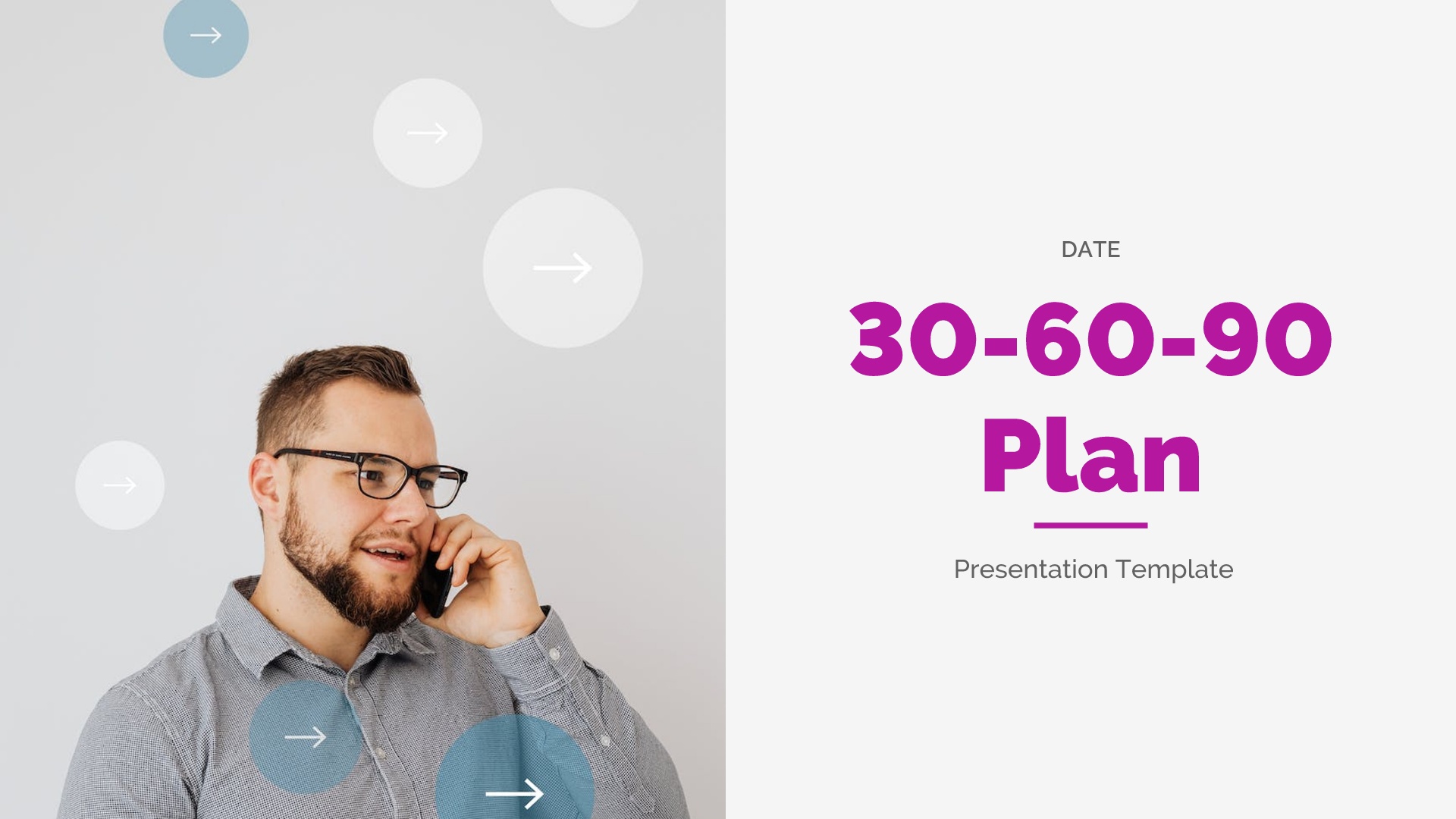
30-60-90 Presentation Template
Learn how Beautiful.ai’s 30-60-90 template can help you plan a new employee's first 3 months onboard


Influencer Media Kit Template
Learn how Beautiful.ai’s influencer media kit template can help influencers and content creators land the brand partnership and get more collaborations.

PhD Defense Template
A dissertation or thesis is the finale to your postgraduate work, and your PhD defense is the finale to your thesis. Hit it out of the park with our PhD defense template.
How to Create a Winning Product Launch Presentation

During Steve Job's flawless demonstration at MacWorld 2007, he made a fantastic presentation for the iPhone which will "change the world."
The demo had a massive effect on the smartphone world.
In actuality, it introduced people to the universe of multi-touch, in-built cameras, call merging, cross-device media syncing, and, most notably, something magnificent that fits perfectly in your hands.
Each year, a breakthrough technology emerges that influences the vision for the future. Innovation will continue to provide us with more portable and reliable solutions that we can acclimate into our everyday needs.
And, by bringing such products to the global market through a presentation, business owners and tech titans have transformed the industry demographic and also customer psychology.
What genuinely distinguishes such product launch introductions is that these coerce us to think. They convince us about the existence of a certain kind of authority.
They force us to think further than our human limitations. Whether we stream them for entertainment or to be amazed, we gain knowledge about something new and can apply what we've learned in our everyday lives.
Well, after building on these inspirational presentations, in this article, we will list down our eight best tips on how to design a winning product launch PPT.
8 genius tips on how to design a killer product launch presentation
Here is our run-down of the best strategies to come up with a result-oriented and powerful product launch presentation.
- Start with a product demand analysis

A product demand analysis attempts to provide a precise estimation of your item's future revenue.
It's a method of determining how competitive pressure, seasonal changes, and other significant events influence the selling of a specific product.
Product demand data from this demand analysis example , for instance, can be analyzed at any time – even for goods which aren't yet on the market.
Requirements can be estimated based on social changes, technical advances, and ecological factors, in addition to previous sales.
Sure, there are several factors involved, and no one can tell the future down to your last food product sold. However, forecasting product demand is critical to developing a future-proof product.
Once you are sure of your offering and that you will introduce it to the market, you can start with your product launch efforts.
- Highlight your product’s key message

Your presentation design is important and special emphasis should be given on the introductory slides. But what to include here?
Well, now that you have decided on your product, you should pinpoint its primary value offering. After all, every product serves a function and addresses a business problem.
It's critical for each item to provide ways in which individuals will be using or purchasing it, whether it be to render a certain method simpler or to help focus on saving time on anything.
Even so, it is absolutely vital to be effective in communicating that intent - its message - to your customers so as to notify them regarding the product's presence and encourage people to buy it.
This can be accomplished via coordinated marketing initiatives and a premium, effective product launch presentation .
You can include the following items in it:
- What exactly is your objective?
- How are you going to do it?
- Why are you going to do it?
Preferably, you ought to be able to easily respond to these questions and clarify the answers to others.
Overall, devoting either one or two of your initial slides in your demonstration to convey your product's central message is critical, which is the reason why a product launch presentation serves as such an essential element of the success of your launch.
- Share your product’s primary features and benefits
Once your audience is informed about your core message, it becomes equally crucial to talk about the aspects and benefits of your product.
Include questions such as:
- How will the product function?
- What sets it apart from the competition?
Answers to these questions would therefore guarantee that your launch is as effective as possible as well as generates a hype around it.
If an item is completely distinct from its direct rivals, it is referred to as having a USP aka unique selling point.
You shouldn't have to go into great detail about your product's advantages and functions - a presentation ought to be clear and concise - but enumerating the most important ones is critical.
To summarize, providing a product outline and explaining what it's really about is indeed an essential component of any flawless product launch presentation and must not be overlooked.
- Communicate with your clients
Hardly anything beats a close relationship between a firm and its customers.
A strong product launch presentation may not be the only method of achieving this, however it is a fine place to begin.
You develop a connection with prospective consumers by communicating with them and demonstrating why your commodity is essential or how it will make their job easier.
This is also referred to as the relationship marketing strategy; a form of marketing which concentrates specifically on fostering customers ’ loyalty.
This strategy should preferably be incorporated in your product launch business plan, as it will play a critical role in your company's market success, given that satisfied consumers generate 51% more profits than disconnected clients.
Overall, a great product launch presentation must illustrate your customers' requirements and describe how your item will address them, allowing you to establish an instant connection with the audience.
- Help combat potential issues
It's normal for prospective customers to raise issues or doubts when you introduce a fresh item into the marketplace that they aren't familiar with until now.
While promotional strategies like social media marketing can notify them about the perks and abilities of the commodity, a display can pretty much describe how it functions and whether they should buy it.
Furthermore, the launch blueprint, pricing, and overall product launch strategy could all be clarified in a presentation, creating clarity prior to the launch.
This will eliminate apprehensions and uncertainty during the takeoff and post-launch stages, as everyone will be knowledgeable about everything. So, you will be able to stay focused on implementing your plan.
- Define your target audience in your slides

Once you've explained what your product's key message is, what are its benefits and features, and how it will address potential concerns, it's time to tell people who it's intended for.
- To put it another way, who is your intended audience?
- Who will benefit the most from the product?
Such inquiries are critical for both your teammates and prospective customers.
This phase can actually be separated into two sections: your target demographic in figures and your perfect customer personalities.
During the first scenario, how large do you predict the market size to be? This will ascertain if there is sufficient support for whatever you have to offer.
As in your second instance, you can go into great detail about your intended audience and who the target customers are.
For instance, to which genders would your item appeal? What about age groups, geographic regions, and behaviors?
All of those above points should be considered. Devote a pair of Google or PowerPoint slides or design a pitch deck template to showcase the same.
- Describe your launch schedule
Your product launch timeframe is an important component of the launch procedure, and we highly recommend embedding this in the presentation as well.
This will assist all interested parties in understanding when the release will occur, and what measures will be implemented before, during, and afterwards.
To put it in perspective, when you decide on a launch window, you can generate a roadmap outlining the activities that will be completed to guarantee a seamless and successful launch.
Establishing a strategy, creating email lists, producing referral programmes, defining objectives, revealing the launch date, and assessing performance are all important steps to take.
- Promote your launch via social media, email, or press

How you plan to advertise your new product is indeed an essential part of its launch.
It can be important in deciding the success element of your release, as the more customers who know about that now, the better.
What we suggest is providing an overall view of your complete product launch business plan as well as the methods you'll use to bring in new customers.
Consider the following factors:
- Content from social media platforms such as Facebook, Linkedin, and Instagram, among others.
- Email marketing campaigns for blog content – (Here’s how to find the best email templates to launch your new product )
- Publications in the press
- Paid adverts, as well as other activities, can be used to advertise your product release.
As a final word, remember to keep your presentation interesting. Use different styles to present your creative ideas to your board of directors, prospective customers, and coworkers.
The days of displaying various features solely with circles and line segments are long gone. Make use of imaginative contours and organize them in an order you desire. Place relevant icons alongside the text to make your slides more interesting.
Overall, there are numerous presentation ideas available, but the eight steps we just discussed are critical to any successful product launch presentation.
Popular Articles
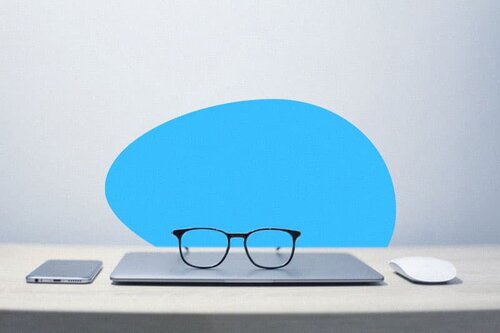
How to design a Pitch Deck for Investor?

The Best 35 Pitch Decks for 2023: Templates for for Startups
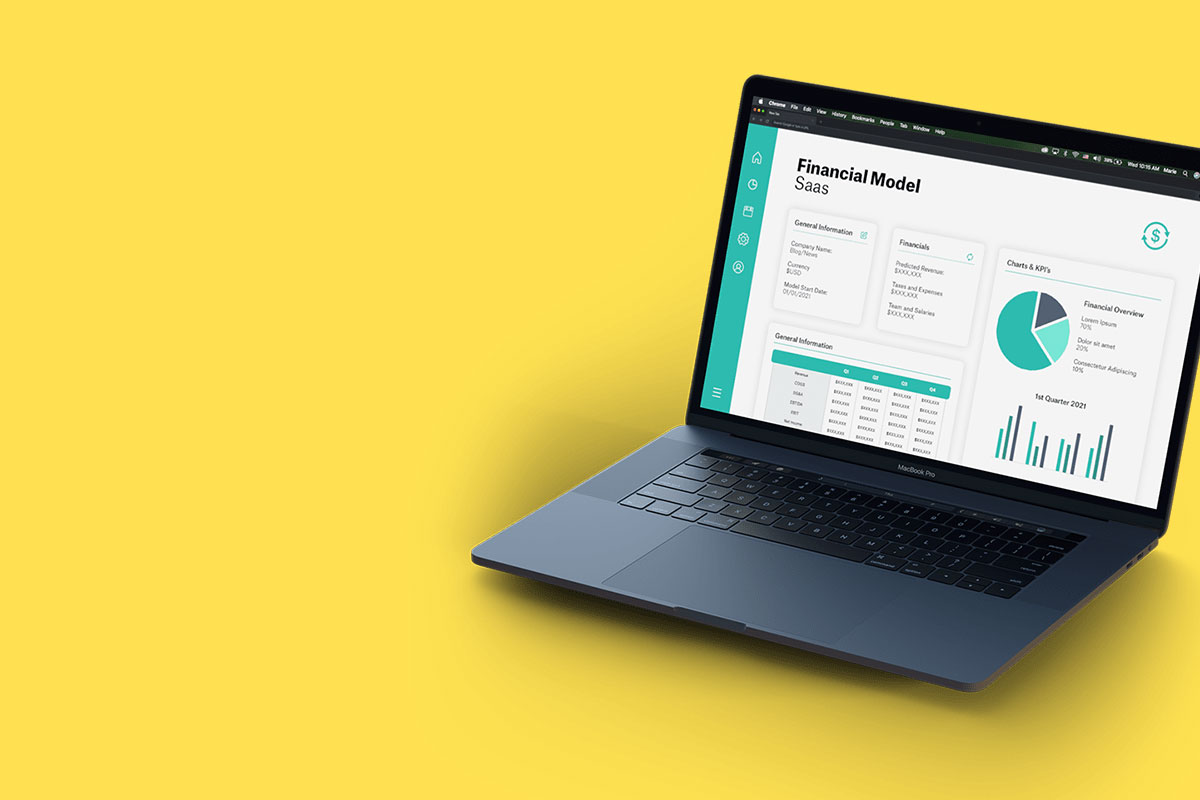
What is Financial Modeling? Examples & Templates

Let’s move your company to the next stage 🚀
Ai pitch deck software, pitch deck services.

Financial Model Consulting for Startups 🚀

Raise money with our pitch deck writing and design service 🚀

The all-in-one pitch deck software 🚀

A pitch deck is the standard document used by startups to present their case to investors; it’s a brief deck of about 10 to 20 slides. See examples here.

Learn how to create a compelling slide deck for your startup. Explore how to use slide decks as aids for your presentation, and the most common uses for them.

This is a functional model you can use to create your own formulas and project your potential business growth. Instructions on how to use it are on the front page.

Book a call with our sales team
In a hurry? Give us a call at

How to Build a Winning Product Launch Presentation
February 7, 2023 / Blog

Creating a compelling product launch presentation can contribute to the success of a new product. A well-crafted presentation can generate excitement and interest, leading to strong sales and positive word-of-mouth.
A product launch presentation’s goal is to educate and excite your target audience about the product, demonstrating its value and differentiators. Therefore, your presentation should communicate the product’s benefits, answer potential questions and objections, and persuade the audience to become customers.
Need a Presentation Designed? Click Here To View Our Amazing Portfolio
Essential preparation steps.
Before delivering a product launch presentation, it is necessary to plan and prepare.
Ensure the effectiveness of your product launch presentation through the following steps:
Know your audience
Knowing your audience will help you better understand their perspectives and expectations, allowing you to present your product in a way that resonates with them.
You need to understand the audience you will be presenting to. Consider critical factors such as their background, interests, and pain points.
Take the time to understand your audience to be able to tailor your presentation to meet their needs and address their concerns.
Research your competition
Understanding your competition is essential to positioning your product in the market and increasing your chances of a successful product launch.
Study what your competitors offer and their strengths and weaknesses. Then, find opportunities to differentiate and highlight your product from competitors .
Additionally, researching your competitors can help you identify any potential gaps in the market and find ways to fill them.
Define your Unique Selling Proposition (USP)
Your USP makes your product unique and sets it apart from the competition. It should be the central focus of your presentation.
Your USP should be clear, concise, and easy to understand, and it should accurately reflect what your product offers. Base it on product features, benefits, quality, value, or customer experience.
Highlight your USP to differentiate your product and show the audience why it is worth considering over similar products in the market.
Outline your key message and points
Determine the most important message you want to convey.
Your key message should be clear, concise, easy to understand, and accurately reflect your product’s value. In addition, to support your key message, create an outline that highlights your key points.
The outline should be well-structured, logical, easy to follow, and cover all the essential information about your product. Moreover, as you outline your key points, consider using visual content to help communicate your message for a more engaging, memorable, and understandable presentation.
Rehearse your presentation
Practice makes perfect, and by rehearsing several times, you can refine your delivery, become more confident, and become more comfortable with the material.
When rehearsing, pay attention to timing, pacing, tone, body language, and audience engagement. Also, consider using a timer to ensure that your presentation fits within the allotted time and that you have enough time to cover all your key points.
By rehearsing your presentation , you can increase your confidence and reduce the risk of encountering unexpected problems during the actual product launch.

Creating a strong visual presentation
A strong visual presentation can enhance your product launch presentation and help you better engage your audience.
Here are some tips to help you create an effective visual presentation :
Use high-quality visual content
Incorporating high-quality visual content, such as images, graphics, and videos, into your product launch presentation is essential for making a lasting impression on your audience.
Make sure your visual content is relevant to your product and message. Moreover, they should also be of high quality, clear, visually appealing, and appropriately sized for your presentation.
Using high-quality visual content can help reinforce your brand identity and create a consistent look and feel throughout your presentation.
Keep your presentation simple
Keeping your product launch presentation simple is crucial for maintaining your audience’s attention and making your message clear.
Overloading your slides with too many graphics or images can be distracting and confusing, detracting from your key message. Instead, focus on keeping your slides simple, clean, and uncluttered. Use minimal text and maximize the use of visual aids to help reinforce your key points.
Additionally, consider using a consistent design theme throughout your presentation, which will help create a cohesive look and feel.
Make sure your slides are readable
If your audience struggles to read the text on your slides, they may lose interest or become confused.
Ensure that the text on your slides is clear, concise, and large enough to be easily readable. Consider using bullet points or short phrases instead of long paragraphs, which can be difficult to read and comprehend.
Additionally, make sure that the background and font colors are easy on the eyes and provide enough contrast for the text to be easily seen.
Hiring a presentation design agency
Creating a winning product launch presentation can be a complex and time-consuming task. Many businesses opt to hire a presentation design agency to help them achieve their goals.
Here are some of the benefits of hiring a presentation design agency:
Hiring a presentation design agency gives you access to a team of experts who specialize in creating visually appealing and impactful presentations.
With years of experience in the field, these professionals have a deep understanding of what works and what doesn’t. They can help you create a product launch presentation that effectively communicates your message and makes a lasting impression on your audience.
Professional quality
Design agencies have the latest design tools and techniques at their disposal. They can create visually appealing presentations that showcase the professional image of your brand.
Their expertise in creating impactful presentations that effectively communicate a message ensures that your product launch presentation leaves a lasting impression on your target audience.
Time-saving
By working with a presentation design agency, you can save time and focus on other important aspects of your product launch.
The agency will handle the creation of the presentation, freeing up your time and resources so you can focus on other areas of the launch. This can be especially beneficial if you have limited in-house design capabilities or are working on a tight timeline.
Customization
The agency’s team of experts will work with you to understand your brand, product, and target audience, and then create a presentation that is tailored specifically to your needs.
They will take into account your design preferences, marketing goals, and other key factors to create a presentation that is not only visually appealing but also effective in communicating your message and differentiating your product from the competition.

A winning product launch presentation requires careful planning and execution. By following the tips outlined in this guide, you increase your chances of making a lasting impression on your target audience and ensuring the success of your product.
Popular Posts
Save your deck: methods to recover an unsaved powerpoint file.

Twitter: Lessons from Social Media

Oscar Speech Sounds A Lot Like…..

Olympians Can Teach Presenters a Thing or Two

Overcoming a Public Speaking Disaster: A Lesson from Michael Bay

The Similarities Between Presentations and Advertisments : Super Bowl Edition
- - Presentation Design
- - Report Design
- - Marketing
- - Motion Graphics
- - Interactive Design
- - Design with AI
How to Create a Winning Product Launch Presentation

Your brand has come up with a new product. You have to launch it now. You and your team are feeling all the jitters. After all, product launch is one of the most crucial stages of a product launch. Some might say it is the “make or break” stage.
Well, a product launch presentation could ease the nerves for you. A product launch presentation helps you deliver your product message and connect with the audience in an easy manner. But only a great product launch presentation can do that. And that is what we’re helping you with today.
In this article, we’ll tell you:
- What exactly classifies as a product launch presentation
- The purpose of a presentation for product launch
- Ingredients of an excellent product launch presentation
- Steps to creating a winning presentation for product launch
- Other tips for a presentation for product launch
What is a Product Launch Presentation?
A product launch presentation is exactly what it sounds like. A presentation for product launch is the one that aims to summarize the key elements of your new product. This presentation is usually made for a large number of stakeholders who need to understand your new product.
For example, Apple launches new iPhone models and models for other devices every year in their yearly Apple event. If they design presentations for this yearly product launch event—it will be a product launch presentation.
A product launch presentation has many different ingredients (which we’ll talk about later) but the most important are:
- Product overview
- Key features
- User benefits
And that’s it. That is what your presentation for the product is all about. Now let’s see what this presentation does.

What does a Product Launch Presentation do?
A product launch presentation serves different purposes. Your competitors will have the same product as you, but they may not have a presentation like yours. Let’s see what all a presentation for product launch does for your brand:
- Aligns employees and stakeholders towards key features of your product
Both your employees and the stakeholders must know what your product is, what it does and how it could be helpful in society. A product launch presentation helps explain the in and outs of your presentation. By creating a presentation for product launch you don’t have to explain your product to different people at different times.
- Explains why your customers need your product
Before a customer buys your product, they must understand why they need it. A product launch presentation helps you do exactly that. Your presentation for product launch must include a “user benefits” section that will help your customers understand the kind of benefits they will derive out of your product. By explaining the benefits of your product, you’re also able to establish a connection with your customers.
- It addresses potential issues
It makes sense that when you launch a new product on the market that your prospective clients are unfamiliar with, they would have queries and worries.
While marketing initiatives like social media campaigns can tell people about the advantages and capabilities of the product, with a presentation you can precisely describe how it functions and convince them to buy it.
Furthermore, a presentation can clarify things like the launch roadmap, pricing, and the overall product launch plan , making everything evident even before the launch really happens. This will ensure that no worries or misunderstandings arise throughout the launch and post-launch stages because everyone will be informed and you can concentrate on carrying out your strategy.
- Creates a conversation about your product
If not make sales, a presentation for product launch will definitely help in creating a conversation about your product. Especially if you keep the stage open for questions once your presentation has ended. They offer a simple way for your audience to speak with you directly and guarantee that all inquiries are addressed. This may not be the case when a product is launched without a product launch presentation.

Ingredients of an Excellent Presentation for Product Launch
Below is a list of five elements that make your product launch presentation hit the nail. Check them out:
- Demonstration of the product
Speaking about the product without taking the time to learn more about it is not the greatest method to provide an accurate impression that will compel people to purchase it. Many people learn best through touch or imagery because they are kinesthetic or visual learners.
However, individuals who read or listen to product specifics are just as vital for consuming information. Even if a person spends the entire evening talking about their product, the best effects won't be realized unless they give people a chance to use it personally. Consider this: Would a couch be purchased without being sat on?
- Entertainment of the audience
Entertainment is the key element of a fantastic product presentation. It's not unexpected because when deciding whether to buy a new commodity or service, individuals are more likely to be moved by an emotional narrative than by a good one.
Buyers need to be aware that training programs and new employment chances are being sold alongside lamps and other home comforts. If you want your presentation to be successful enough, give the audience an experience they'll remember. The target market must identify the product with pleasant feelings in their minds.
Your product launch presentation must have a proper structure that it follows. For example, some really good product launch presentations portray their product in the form of storytelling. The before-after-bridge technique is great for storytelling.
According to this technique, you show your customers a world with the current problem. Then you show them what would happen if this problem did not exist. Then you include your product and show them how it is the bridge between the before and the after.
Including such techniques to form the structure of your presentation will ensure that your presentation flows smoothly and the viewers do not get distracted too easily.

- A clear message
Each presentation for product launch has a clear message which is to be conveyed to the audience. In some cases, it could be making sales of the product. In other cases it could include raising awareness about the new product you’re launching.
Consider well-known businesses like Apple, Coke, Microsoft, and General Motors. Because they all firmly believe in their products and are able to adapt them in response to client feedback, they all produce breath-taking product launch events. Consider what works best from each one and pay attention to how they highlight the product.
- Master showmanship, delivery matters
You could have the best presentation in the world but if it is not delivered properly, there isn’t much impact that your product launch presentation can create. The secret to a great presentation is understanding which information is more significant to the target audience. Even while one may spend the entire evening discussing a new fitness tracker's design and beauty, the majority of the audience may be more interested in the device's features than its features themselves.
7 simple steps to create a winning product launch presentation
Here are seven simple steps to create a winning presentation for product launch.
#1 Define your goals
Before you start creating a presentation, the first step is to define your goals with the product and the presentation. You must understand why you’re launching the product that you are launching. Along with this, you should also know what you want out of the presentation. This includes having a clear idea of what action your stakeholders may take after viewing your presentation.
For example, the goal of your presentation may be to get users to buy your products as soon as they view the presentation. In that case, your product launch presentation will need to focus more on your product USP and user benefits.
#2 Create an outline
Before you start designing the presentation for product launch, you must create an outline. An outline is something that gives you a rough idea about what the final presentation will look like. There are always a number of important items to mention during presentations. Making an outline will assist you make sure nothing gets missed.
Choose the topics you want to discuss and the order in which you want to present them first. You can keep this outline in your presentation too to let the audience see it in a separate slide. This will help them know what to anticipate and make your message more enlightening.
#3 Define your target market
Once the outline has been created, the next step is deciding which target market is going to view the presentation. This important information needs to be obtained because your product launch presentation will be designed based on who all will view it.
This stage can actually be divided into two primary parts: identifying your target market's size and creating personas for your ideal customers. What is your anticipated market size in the first scenario? This will demonstrate whether there is a sufficient market for what you have to offer.
In the second scenario, you can elaborate on your target market and your ideal clients. Which genders, for instance, would your product appeal to? What about the age range, the places, and the behaviors? You should give each of these considerations some thought and space on a few Google or PowerPoint slides.
#4 Describe your product
Since it is a presentation for product launch, you will need to start describing your product now. We’d advise describing your product in at least 3-4 slides. This way more of your presentation will focus on your product. You will need to describe things like:
- What is your product
- The features and benefits of your product
- The pricing of your product
By giving such information your audience will know if your product is a suitable fit for them.
You can use a step-by-step approach to describe how your product works. Whereas you can use bullets to describe the features of your product.
#5 Pick the right tool
It takes art to present your products or services. To be effective, you need to combine a variety of visually appealing presentations with an engaging delivery.
Long hours of planning, strategy, design, and organization may be necessary to accomplish this. You would need to create an outline, prepare your slide notes, find and use royalty-free images, and design your slides using them.
Pretty tiresome, I suppose. Tools and templates are useful for facilitating and speeding up work. Using templates speeds up the process of creating captivating and effective product presentation slides. They also offer guidance on how to maintain the organization and impact of your material. The majority of tools have fairly few functionality and a small amount of customizability. Visme is an exception to this, though.
# 6 Add graphics and visuals to your presentation
Think of the last time you viewed a presentation that had no visuals. You probably don’t. Because these presentations are very boring and you forget about them instantly. Most likely, you slept off during the presentation. Other people feel the same way about awful slide slideshows as you do.
There has never been more demand for innovative and captivating visual content. Consequently, you want amazing product presentation designs if you want to get the attention of the audience.
A survey found that 65% of adults learn best visually. The odds are in your favor if you use eye-catching pictures in your presentations. Do not use cartoonish or pixelated graphics. Avoid generic stock images, watermarked or copyrighted images, and avoid using copyrighted images. Instead, find high-quality images that will improve your presentation.
#7 Obtain feedback from your team and run it by them.
Running the presentation draft by your team will bring feedback for your product launch presentation. When different minds are put on a task more creativity and ideas will flow.
Even if you're a skilled editor, getting a second set of eyes to review your presentation can help you make it better. Let's get to it. Your mind might automatically fill in the blanks with what you intended to say as you edited your presentation. However, other editors could easily point out mistakes or locations where you aren't clearly conveying your ideas.
And that’s it! With all edits, your winning presentation for product launch is ready! Now, take a look at some great examples of a presentation for product launch for inspiration to design your own!
Apple and their launch of Macbook Air
This video about Steve Jobs presenting their Macbook Air presentation for its product launch is the perfect example of how it should be done! Something is in the air. Steve Jobs opened his remarks at MacWorld 2008 with this. This short line immediately got everyone's attention because it alluded to the Macbook Air.
When you watch this video you’ll observe how each slide contains competitor analysis and features of the product. The storytelling and narration used by Steve Jobs is also commendable in this presentation.
Macworld San Francisco 2008-The MacBook Air Intro (Pt. 1)
Other Product Launch Presentation Tips
- Maintain a single slide theme; make your slides consistent with your brand's rules. It's an effective technique to advance the branding of your business.
- Don't cram your slides with too much material. Don't clutter up your PowerPoint with walls of text; keep it simple and orderly. You can try the 10/20/30 rule, which states that a presentation should have a minimum font size of 30 and a maximum of 10 slides.
- Be aware of your delivery and style — Your mannerisms, demeanor, and tone of voice all matter a lot. Tim Cook and Steve Jobs each have their own stage presence, but they both did a fantastic job showcasing the latest Apple products. Be unique since everyone else has been taken.

Let Us Take Over
You’re all set to start creating a winning presentation for product launch, but there’s one problem. The lack of time and creativity. You may not have the time nor the creativity that is needed to create these presentations—but we do! We at INK PPT have the best designers that are experts in creating product launch presentations that’ll win hearts. Let us take over and take this burden off your shoulders.
Discover how we can create magic in your communication
%20(1).jpg)
About the Author

Abhijeet Kumar - Crafting Motion Magic
I'm not your typical creative; I'm an avid thinker and ideator who seeks out adventurous experiences and thrives on great challenges. My passion for bringing characters to life through motion results in captivating aesthetics and enthralling storytelling.
Read The latest Related Blog

How to Run Virtual Presentations Without a Glitch in 2023?

How to create a pitch deck presentation?

Best Multi Touch Presentation Tools in the Market
We are here to fulfill all of your design needs.

Got any suggestions?
We want to hear from you! Send us a message and help improve Slidesgo
Top searches
Trending searches

infertility
30 templates

16 templates

49 templates

27 templates

frida kahlo
56 templates

el salvador
32 templates
New Product Launch Project Proposal
New product launch project proposal presentation, free google slides theme and powerpoint template.
Yes, making a good first impression is a key factor for success. That’s why product launches are so important. How are you going to prepare for your next product launch? Are you holding an event? Is it online? Or at a fair? Prepare it all with this elegant and modern project proposal template and gift your audience with a new product that will make them fall in love with your company. The resources are completely editable!
Features of this template
- 100% editable and easy to modify
- 28 different slides to impress your audience
- Contains easy-to-edit graphics such as graphs, maps, tables, timelines and mockups
- Includes 500+ icons and Flaticon’s extension for customizing your slides
- Designed to be used in Google Slides and Microsoft PowerPoint
- 16:9 widescreen format suitable for all types of screens
- Includes information about fonts, colors, and credits of the resources used
How can I use the template?
Am I free to use the templates?
How to attribute?
Attribution required If you are a free user, you must attribute Slidesgo by keeping the slide where the credits appear. How to attribute?
Related posts on our blog.

How to Add, Duplicate, Move, Delete or Hide Slides in Google Slides

How to Change Layouts in PowerPoint

How to Change the Slide Size in Google Slides
Related presentations.

Premium template
Unlock this template and gain unlimited access

Register for free and start editing online
Free Product Launch Plan Templates
By Joe Weller | March 8, 2022
- Share on Facebook
- Share on LinkedIn
Link copied
In order to plan an effective product launch, consider using a free product launch plan template. We’ve rounded up a comprehensive list of the top product launch plans, all of which are fully customizable and available in a range of formats.
Included on this page, you’ll find a product launch marketing plan , a software product launch template with a Gantt chart, a product launch roadmap template , and a 90-day launch plan .
Product Launch Marketing Plan Template
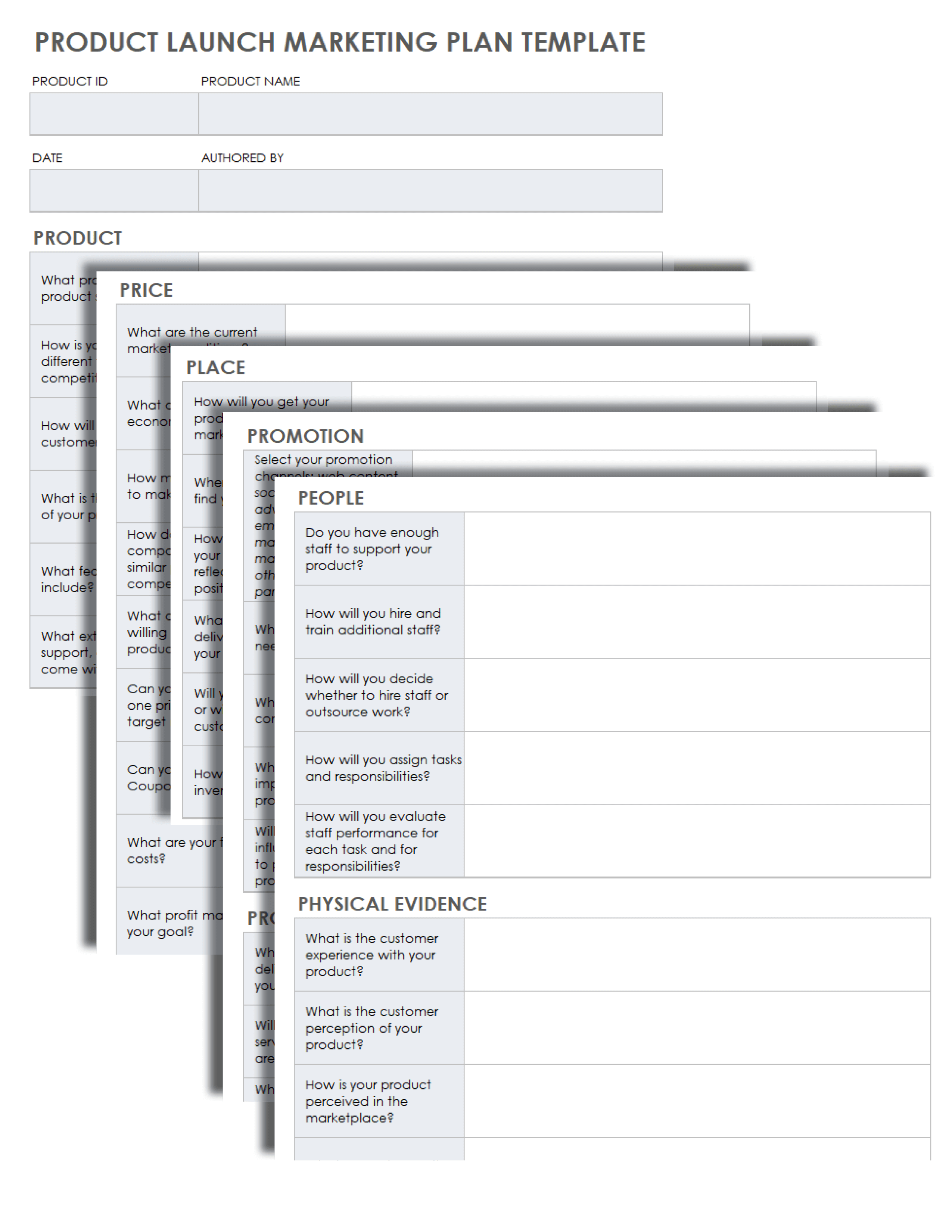
Download Product Launch Marketing Plan Template Microsoft Excel | Adobe PDF | Google Sheets
Develop a strategic product launch marketing plan by strengthening your understanding of your product, audience, messaging, marketing channels, and staff requirements. Use this information to create an effective promotional plan for your product, including any content you need for online or print media outlets. Incorporate this template into your initial planning during the pre-launch phase to help design an effective marketing strategy.
See our comprehensive guide to product marketing and our marketing plan template collection for more information and free resources.
Software Product Launch Plan Template
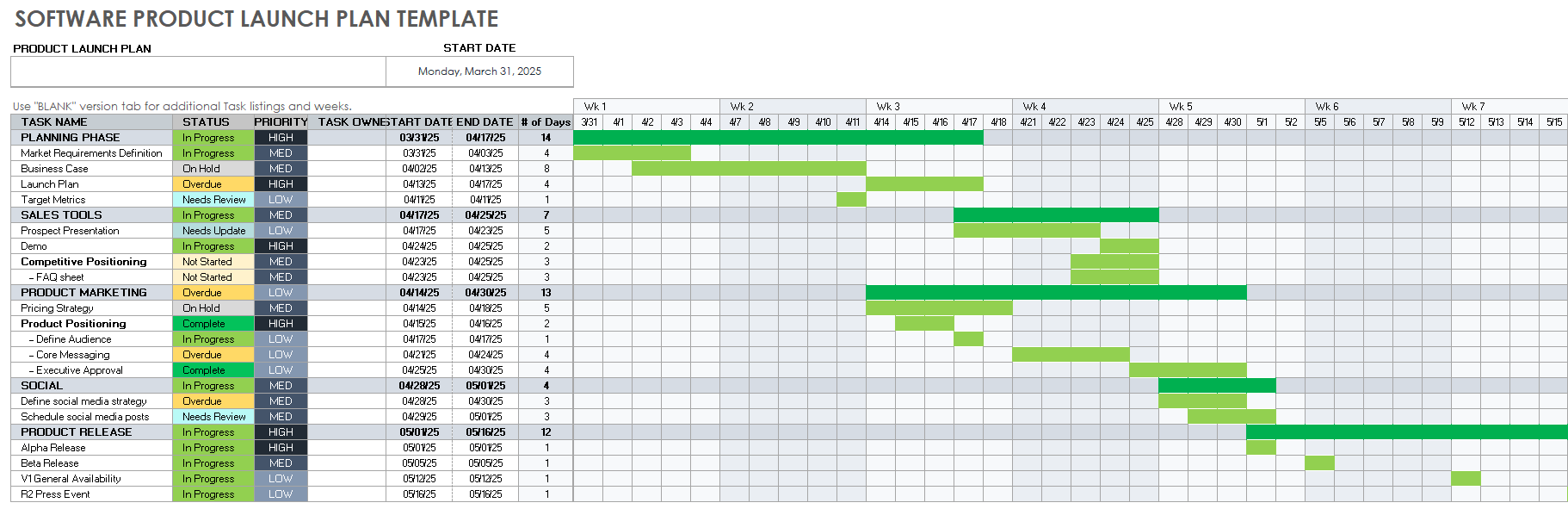
Download Software Product Launch Plan Template — Microsoft Excel
Create a software as a service (SaaS) or other software product launch plan with this Gantt chart template, which includes a sample launch plan with generic tasks related to planning, sales, marketing, and product releases. Edit the activities for your specific product, select a priority for each task, and specify start and end dates. The Gantt chart provides a visual calendar with a customizable start date, so you can stay organized as you plan your software product launch.
New Product Launch Plan Template
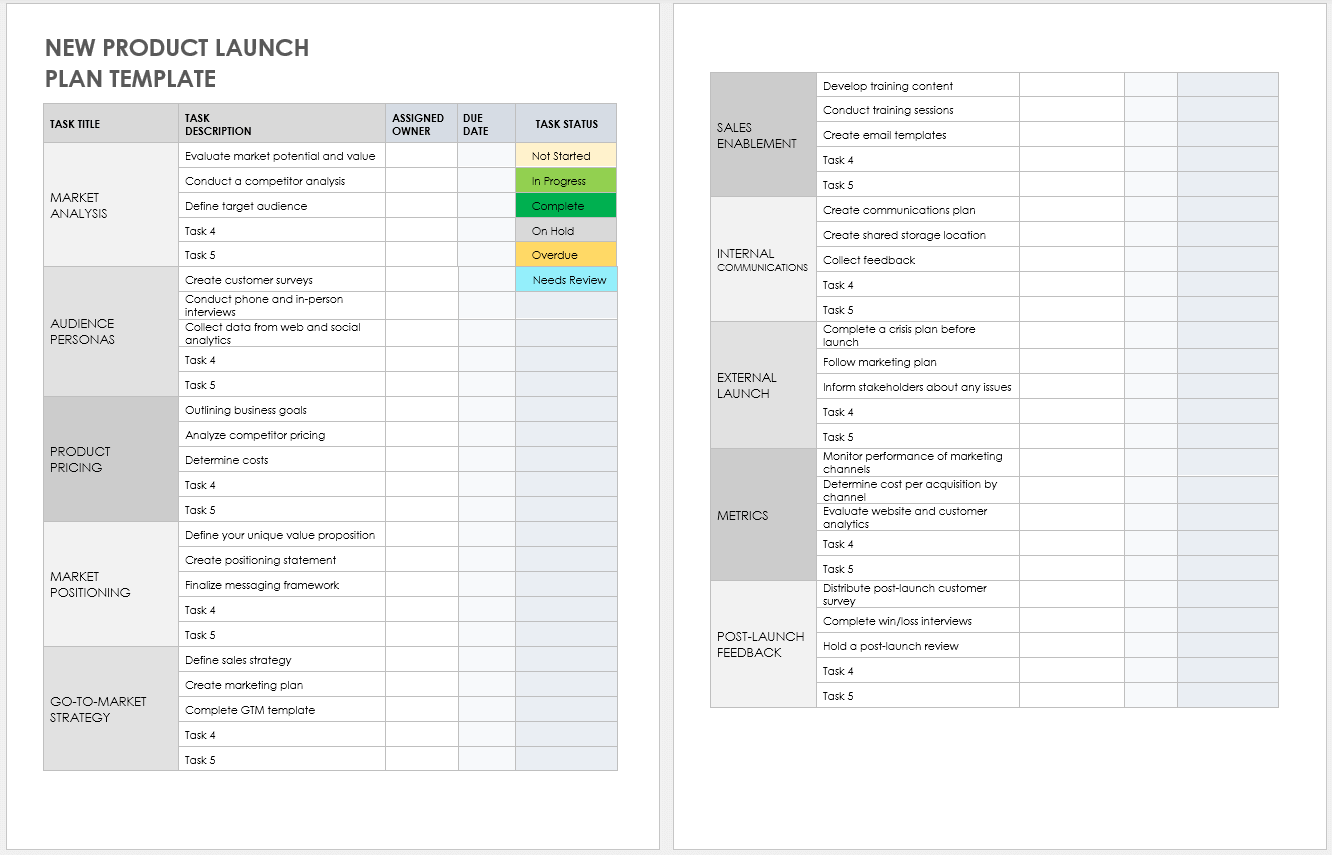
Download New Product Launch Plan Template Microsoft Excel | Microsoft Word | Adobe PDF
This new product launch template breaks down your plan into sections ranging from pre-launch analysis to post-launch review. Each section includes a list of tasks, assigned owners, due dates, and statuses. The Microsoft Excel version also provides a dropdown menu with status options to help you manage each task. Edit the status key and task categories to create a customized launch plan template for your business.
Get more product planning tools — including analysis, strategy, and dashboard templates — in our collection of free product management templates .
Product Launch Communication Plan Template
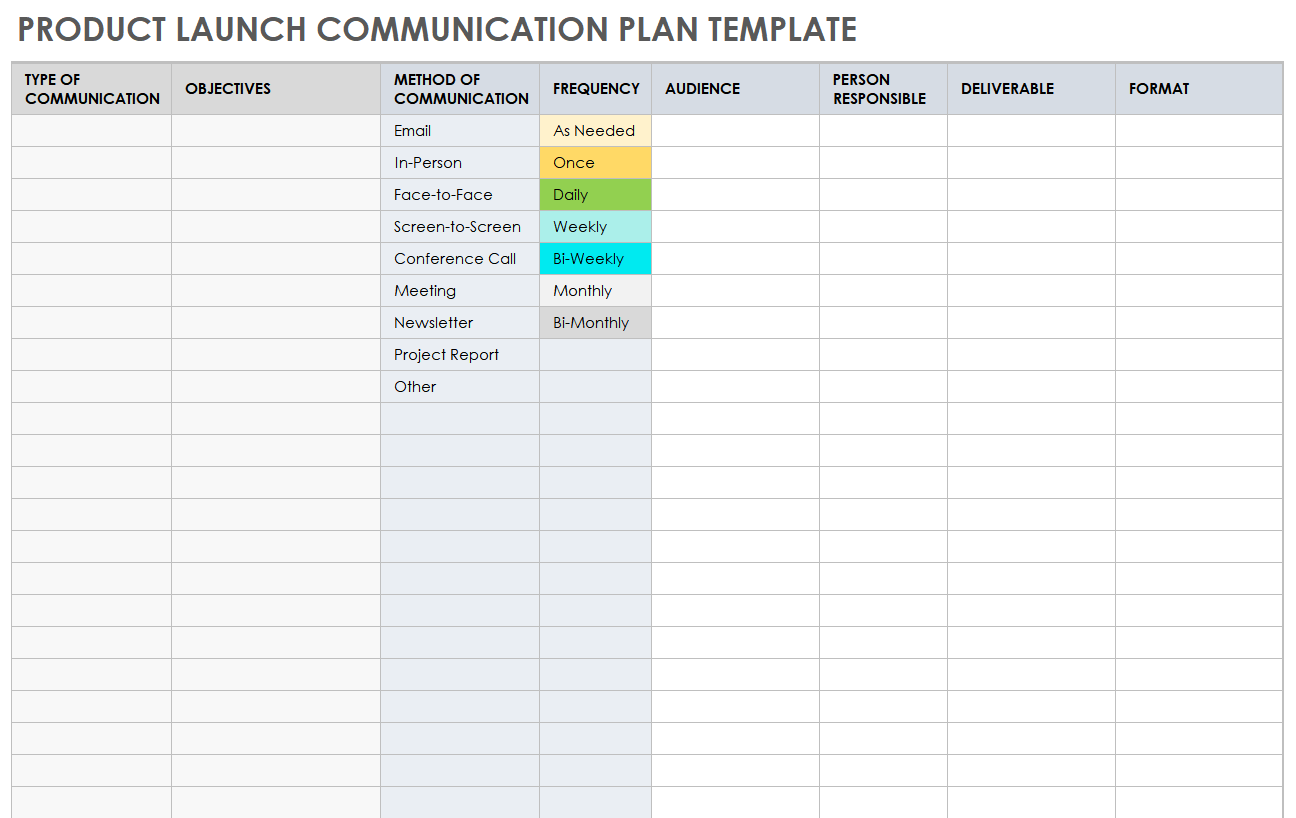
Download Product Launch Communication Plan Template Microsoft Excel | Microsoft Word
Use this template to plan internal communications with project teams, sales partners, and other product launch stakeholders. For each type of communication, list the purpose or objective, method and frequency of communication, target audience, and any associated deliverables. Keep track of daily, weekly, and monthly communications to help implement your product launch plan successfully.
Product Launch Roadmap Template
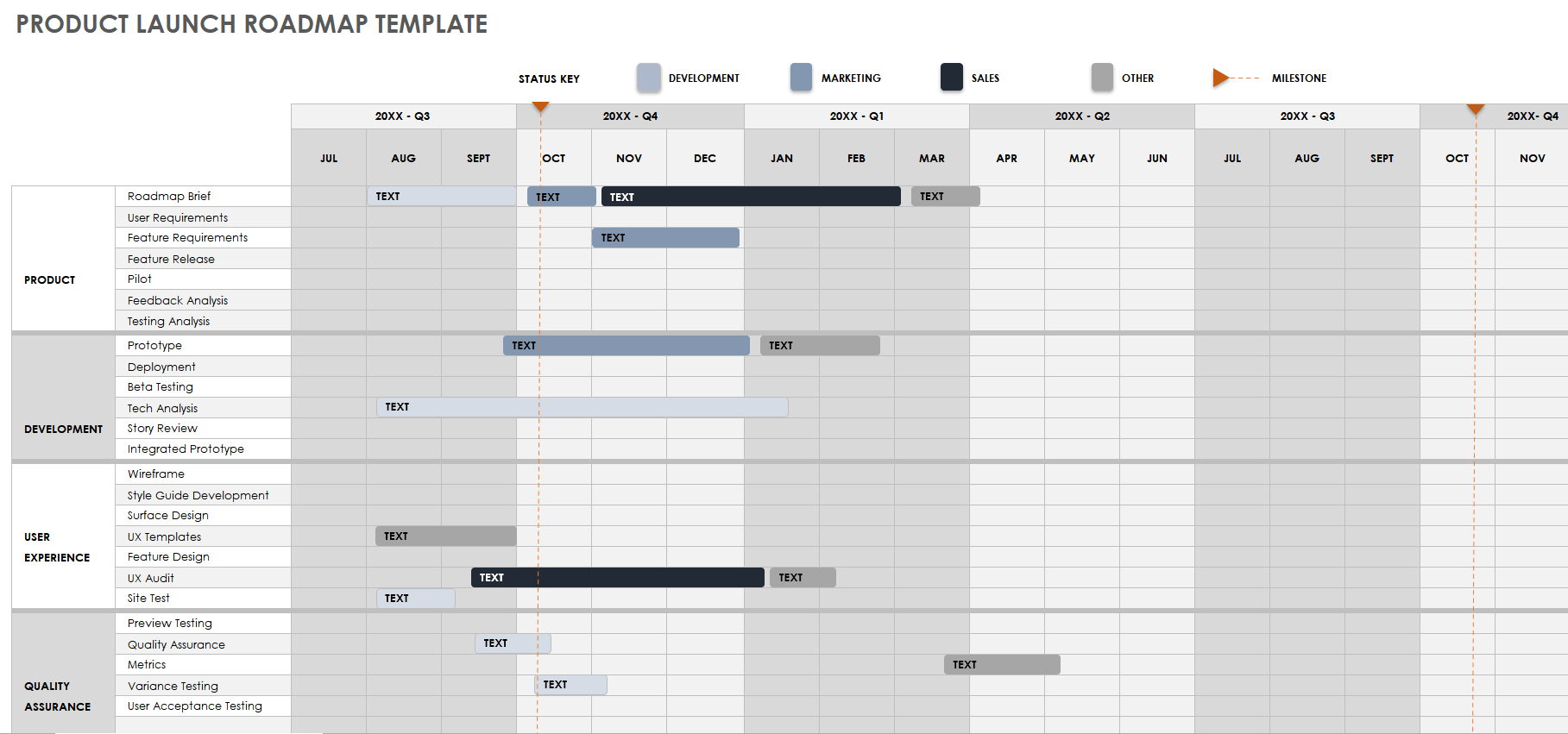
Download Product Launch Roadmap Template — Microsoft Excel
This template allows you to view your product launch plan in a roadmap format, with separate sections for initial planning and pre-launch, launch, and post-launch activities. The roadmap divides business quarters into months, and also includes milestone markers to which you can add key dates. Edit the status key and add your text to the bars on the roadmap to create a visual timeline of tasks. Use this template for your entire launch plan or for individual elements, such as a marketing plan schedule or a product launch event.
90-Day Product Launch Plan Template
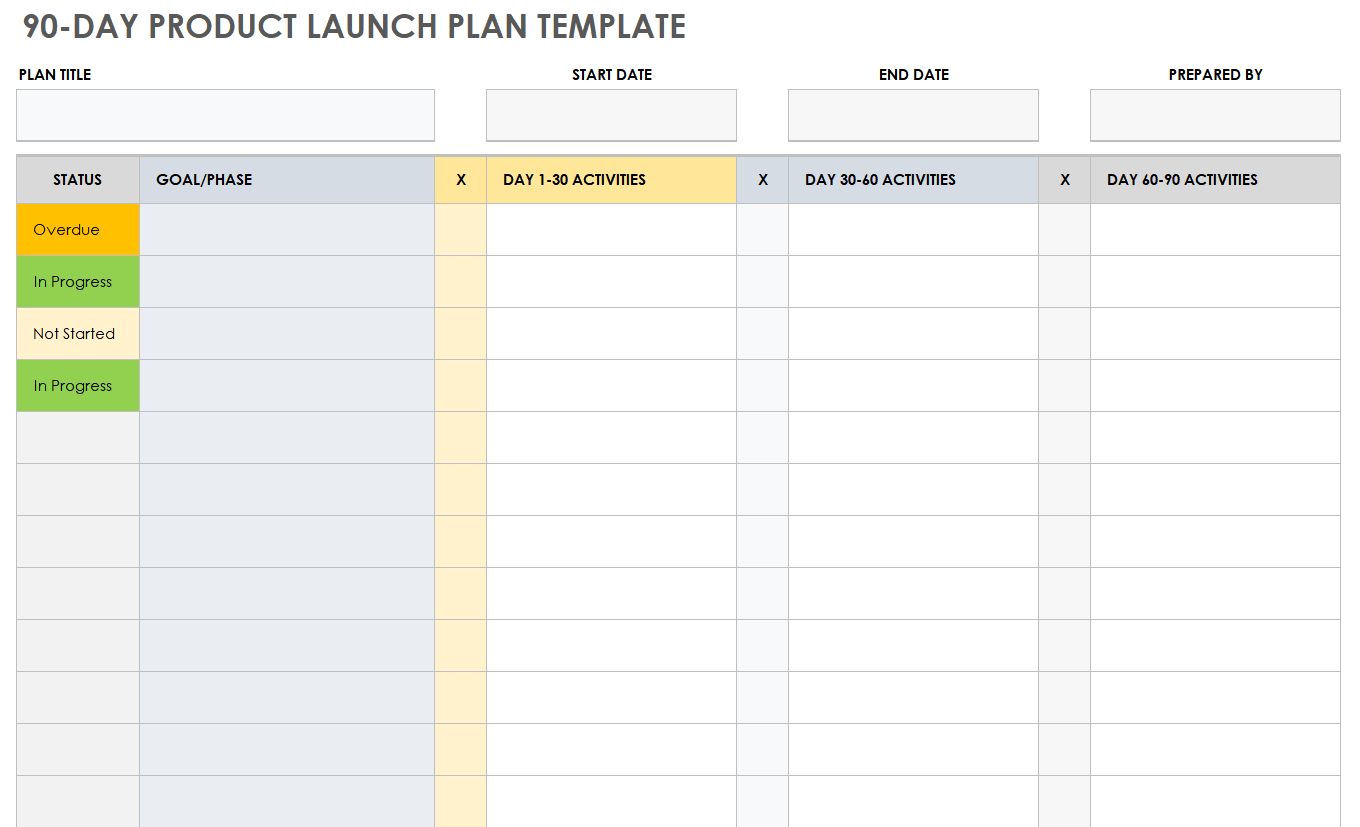
Download 90-Day Product Launch Plan Template Microsoft Excel | Microsoft Word | Adobe PDF
This product launch template serves as an easy way to organize activities into 30, 60, and 90-day segments. In the first column, list primary goals or tasks, and then add subtasks for each item. Use the status column to track progress and highlight delays. You can use this template for both product and project launch planning.
PowerPoint Product Launch Plan Template
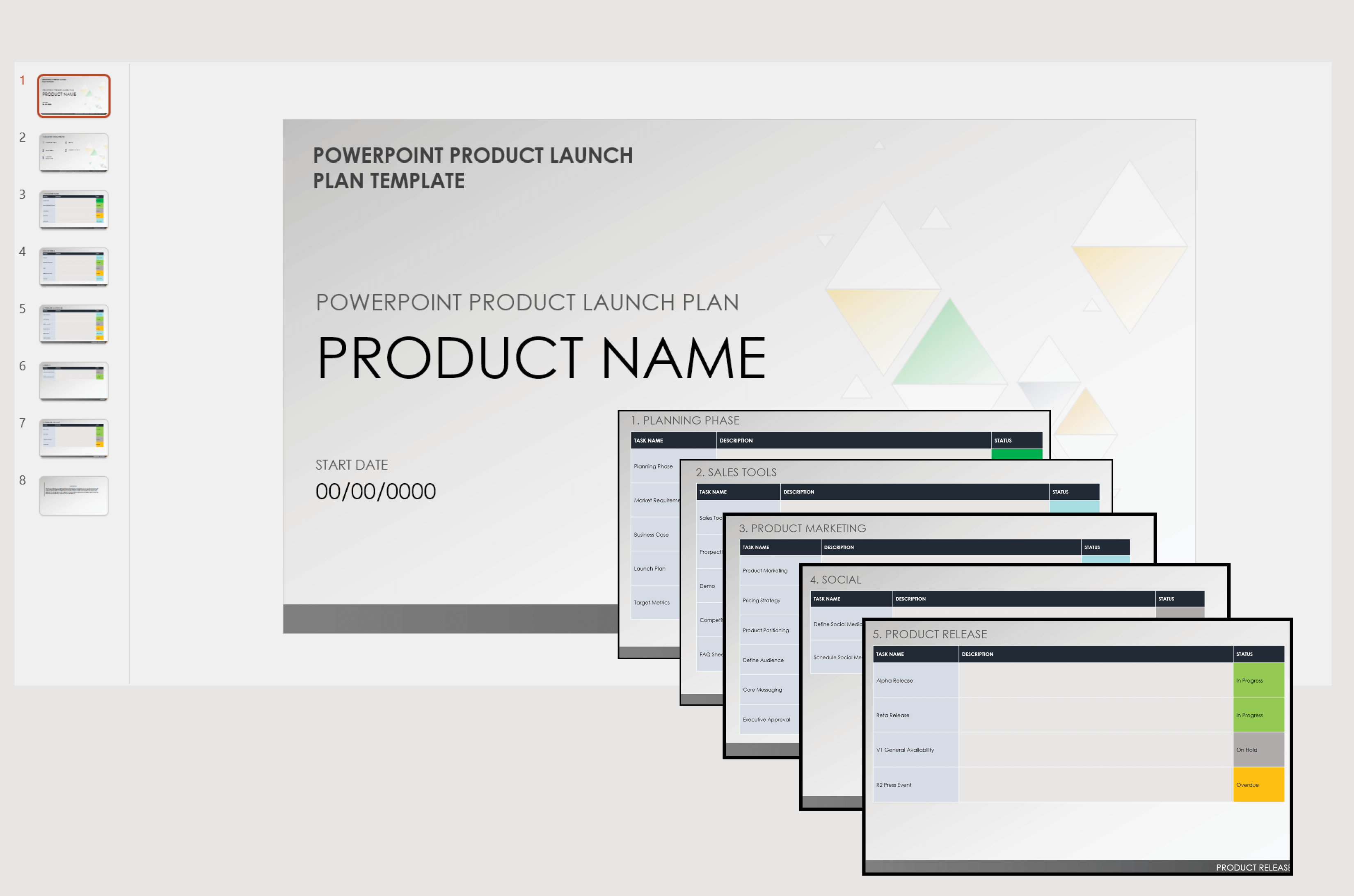
Download PowerPoint Product Launch Plan Template — Microsoft PPT
Use this template to outline your product launch plan in a PowerPoint presentation. The template provides slides for the early planning phase, sales information, marketing tasks, social media strategy, and product release details. Plus, each slide includes example color-coded status markers to indicate whether an activity is in progress, completed, or needs review. Use this template to provide stakeholders with a quick but comprehensive update on the progress of your launch plan.
Coordinate a Successful Product Launch with Smartsheet for Project Management
Empower your people to go above and beyond with a flexible platform designed to match the needs of your team — and adapt as those needs change.
The Smartsheet platform makes it easy to plan, capture, manage, and report on work from anywhere, helping your team be more effective and get more done. Report on key metrics and get real-time visibility into work as it happens with roll-up reports, dashboards, and automated workflows built to keep your team connected and informed.
When teams have clarity into the work getting done, there’s no telling how much more they can accomplish in the same amount of time. Try Smartsheet for free, today.
Discover why over 90% of Fortune 100 companies trust Smartsheet to get work done.
Home PowerPoint Templates Timelines & Planning Product Launch PowerPoint Template
Product Launch PowerPoint Template
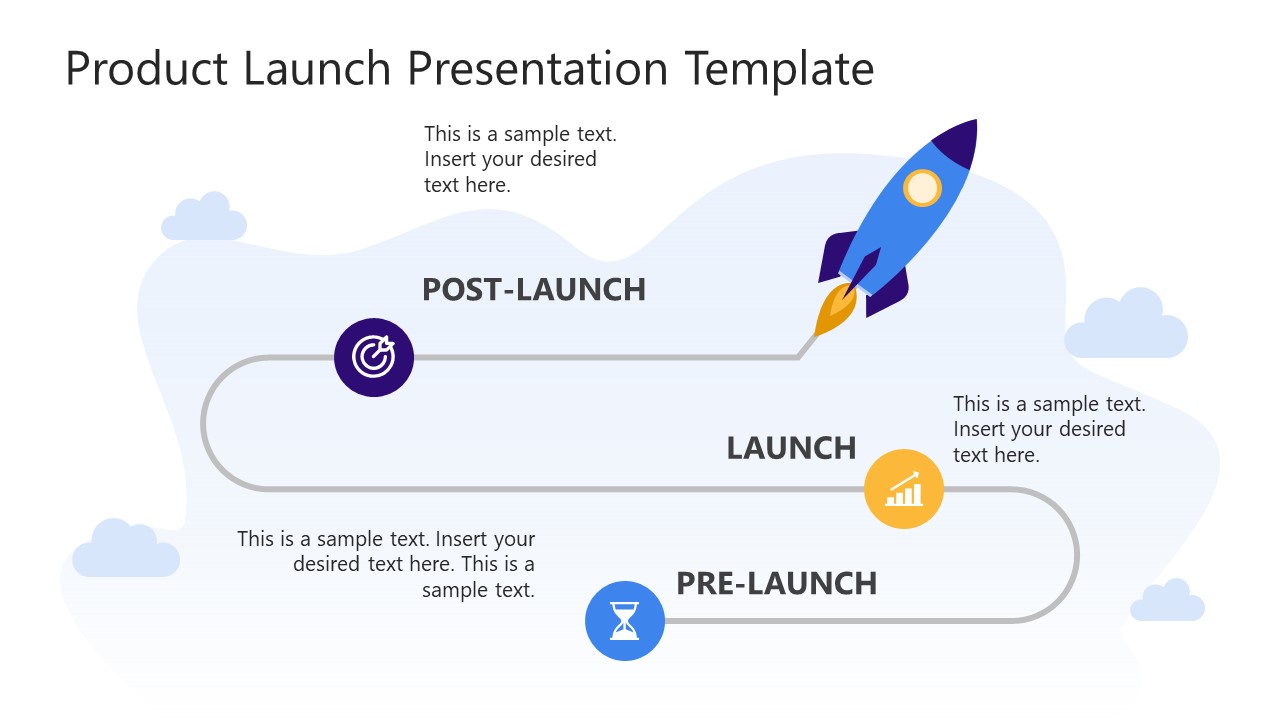
The Product Launch PowerPoint Template is a 3 steps timeline diagram depicting a rocket launch. The rocket and spaceship shapes are often used as metaphors for initiation, kick start, and launch of products or services. You can use the rocket illustrations in many ways to describe the launch of a project, project, or brand. This template presents a curved timeline with three milestones leading to the final launch. These milestones are pre-launch, launch, and post-launch. Users can describe planning activities at each stage of the launch in three milestones. When you are planning to create a new product launch presentation, use our one-slide PowerPoint product launch to showcase 3 stages. The product launch infographic diagram template with modern clipart icons aid to excite team about the launch of a product.
The product launch is an important stage in the product lifecycle. The product managers are responsible for market strategy, launch planning, and implementation for successfully launching a new product. To bring everyone on same page about product launch strategy, use 3 stage product launch roadmap. It can help participants to brainstorm pre-launch, launch, and post-launch ideas and strategies. The editable PowerPoint template enables users to modify color schemes, icons, and contents according to a product. Users can take suggestions from the team using a visual roadmap of the product launch scheme.
Product Launch PowerPoint Template is a ready-to-use product marketing campaign presentation. There is a lot that goes into a successful launch of the product. You can use additional PowerPoint templates of a rocket launch to present product checklist, market analysis, and timeline. This product launch slide template for PowerPoint is also compatible with Google Slides. The activities of pre-launch, launch and post-launch keep the customers excited about a new product. Take an example of Apple Inc. that introduces features in pre-launch, markets launch date, and offers support after purchase. Alternatively, you can download other product launch slides and presentation templates for planning a product launch, as part of a business development plan, and including key components such as pre-launch, the launch, and post-launch activities.
You must be logged in to download this file.
Favorite Add to Collection
Details (2 slides)

Supported Versions:
Subscribe today and get immediate access to download our PowerPoint templates.
Related PowerPoint Templates
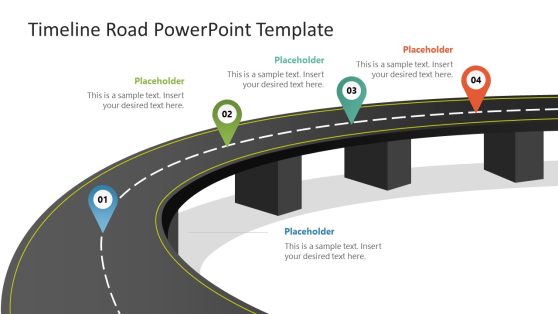
Timeline Road PowerPoint Template
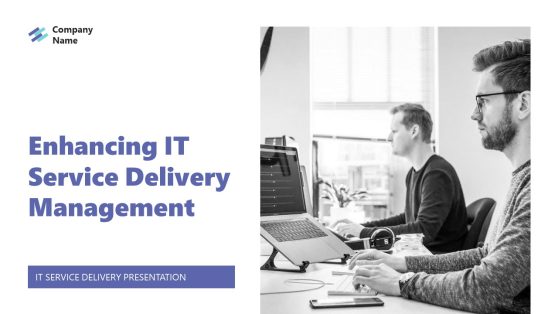
IT Service Delivery Management PowerPoint Template
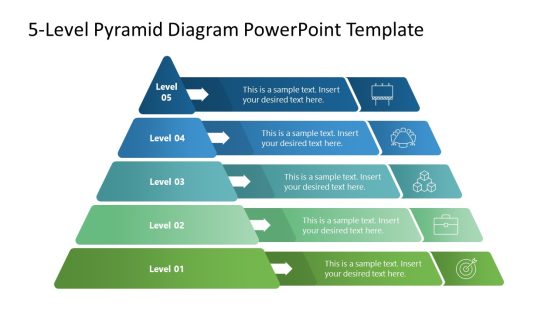
5-Level Pyramid Diagram PowerPoint Template
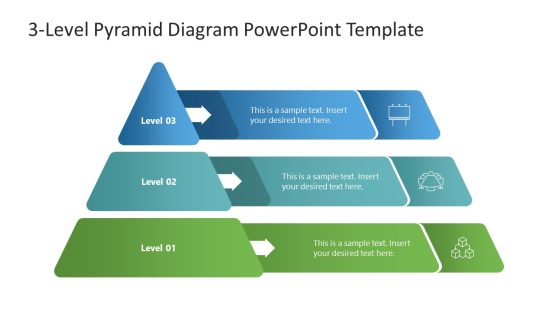
3-Level Pyramid Diagram PowerPoint Template

- Customer Favourites
New Product Launch Presentation
Powerpoint Templates
Icon Bundle
Kpi Dashboard
Professional
Business Plans
Swot Analysis
Gantt Chart
Business Proposal
Marketing Plan
Project Management
Business Case
Business Model
Cyber Security
Business PPT
Digital Marketing
Digital Transformation
Human Resources
Product Management
Artificial Intelligence
Company Profile
Acknowledgement PPT
PPT Presentation
Reports Brochures
One Page Pitch
Interview PPT
All Categories

- You're currently reading page 1

Stages // require(['jquery'], function ($) { $(document).ready(function () { //removes paginator if items are less than selected items per page var paginator = $("#limiter :selected").text(); var itemsPerPage = parseInt(paginator); var itemsCount = $(".products.list.items.product-items.sli_container").children().length; if (itemsCount ? ’Stages’ here means the number of divisions or graphic elements in the slide. For example, if you want a 4 piece puzzle slide, you can search for the word ‘puzzles’ and then select 4 ‘Stages’ here. We have categorized all our content according to the number of ‘Stages’ to make it easier for you to refine the results.
Category // require(['jquery'], function ($) { $(document).ready(function () { //removes paginator if items are less than selected items per page var paginator = $("#limiter :selected").text(); var itemsperpage = parseint(paginator); var itemscount = $(".products.list.items.product-items.sli_container").children().length; if (itemscount.
- 3D Man (28)
- Anatomy (2)
- Branding (28)
- Brochures (3)
- Brochures Layout (25)

You are using an outdated browser. Please upgrade your browser to improve your experience.
product launch templates
- Price <= $5.99
- Price > $5.99
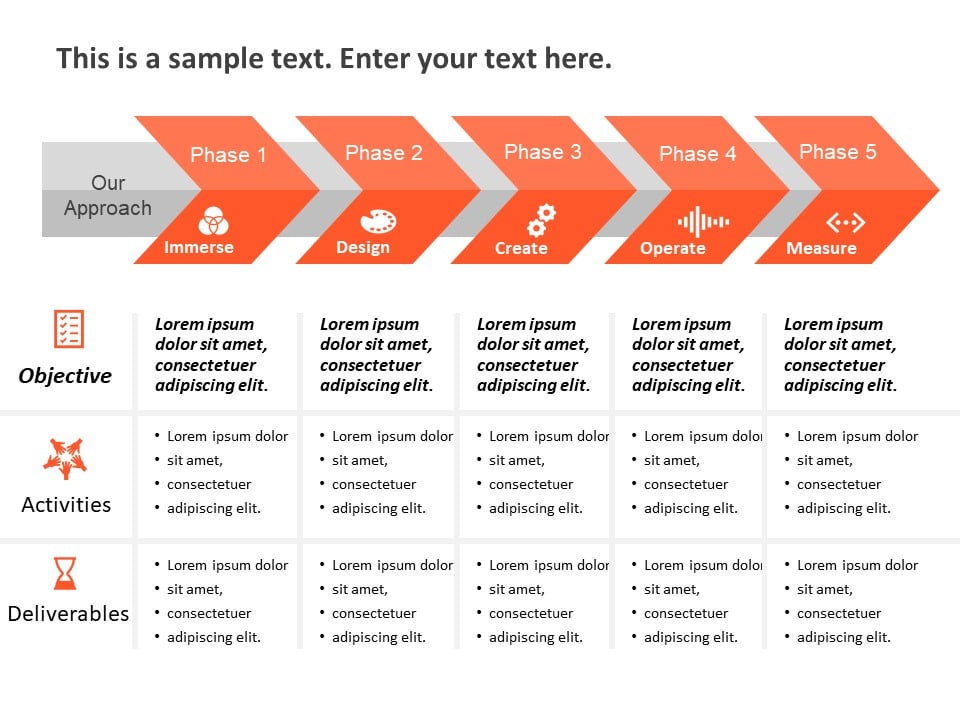
Milestone PowerPoint Template
Login to use this feature
Add-to-favs lets you build a list for inspiration and future use.
Log in now to start adding your favs.
If you don't have one. A free account also gives you access to our free templates library

Project Plan Timeline Slides Template

Project Launch Planning PowerPoint Template

Animated Milestone PowerPoint Template

Product Planning 7 Steps PowerPoint Template
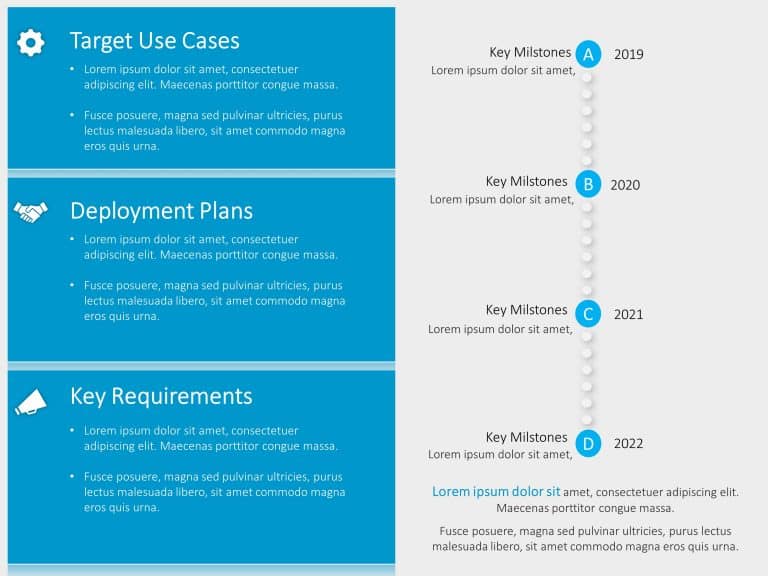
Product Launch Planning Timeline Template for MS PowerPoint & Google Slides

Go to market 5 PowerPoint Template

Brand Positioning Comparison Table PowerPoint Template

Product Strategy Deck PowerPoint Template

Product Launch Timeline PowerPoint & Google Slides Template
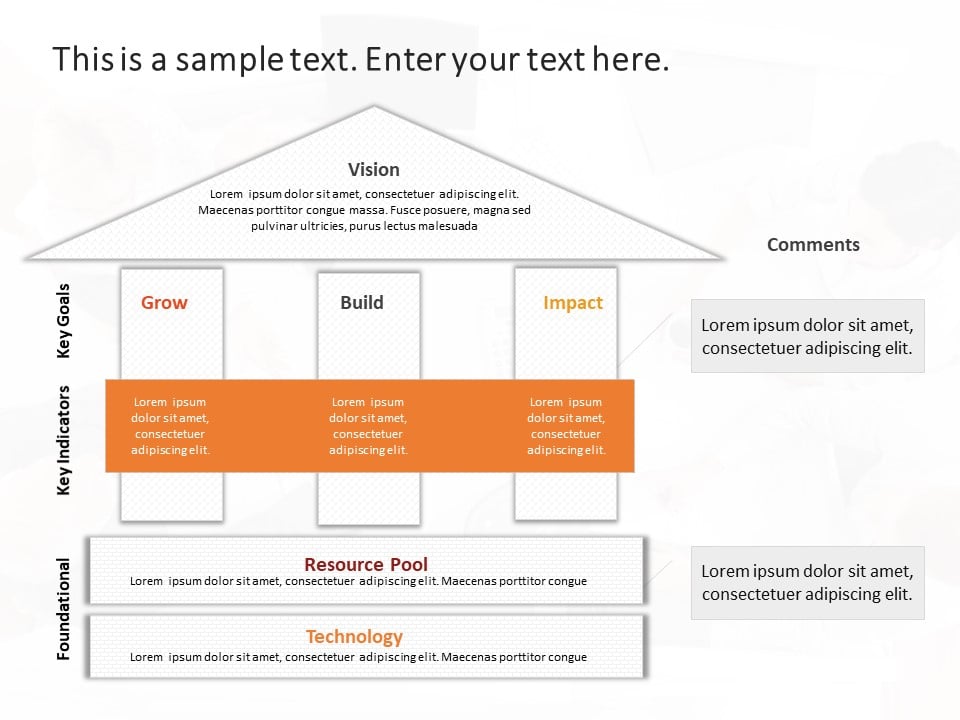
Product Vision 2 PowerPoint Template

Innovation Funnel Diagram 01 PowerPoint Template
Product launch powerpoint templates for presentations:.
The Product Launch PowerPoint templates go beyond traditional static slides to make your professional presentations stand out. Given the sleek design and customized features, they can be used as PowerPoint as well as Google Slides templates . Inculcated with visually appealing unique and creative designs, the templates will double your presentation value in front of your audience. You can browse through a vast library of Product Launch Google Slides templates, PowerPoint themes and backgrounds to stand out in your next presentation.
What Is A Product Launch PowerPoint Template?
A Product Launch PowerPoint template is a ready-made presentation template that provides a structured framework for creating professional Product Launch presentations. The Product Launch PPT presentation template includes design elements, layouts, and fonts that you can customize to fit your content and brand.
What Are The Advantages Of Product Launch Presentation Templates?
Product Launch PPT presentation templates can be beneficial because they:
- Add multiple visual and aesthetic layers to your slides.
- Ensure that complex information, insights and data is presented in a simplistic way.
- Enhance the overall visual appeal of the content.
- Save you a lot of time as you don’t have to start editing from scratch.
- Improve the professional outlook of your presentation.
How To Choose The Best Product Launch Presentation Templates?
Keep the following points in mind while choosing a Product Launch Presentation template for PowerPoint (PPT) or Google Slides:
- Understand your presentation goals and objectives.
- Make sure the Product Launch template aligns with your visual needs and appeal.
- Ensure the template is versatile enough to adapt to various types of content.
- Ensure the template is easily customizable.
Can I Edit The Elements In Product Launch PowerPoint Templates?
Yes, our Product Launch PowerPoint and Google Slides templates are fully editable. You can easily modify the individual elements including icons, fonts, colors, etc. while making your presentations using professional PowerPoint templates .
Are Product Launch PowerPoint Templates Compatible With Google Slides?
Yes, all our Product Launch presentation templates are compatible and can be used as Product Launch Google Slides templates.
How To Download Product Launch PowerPoint Templates For Presentations?
To download Product Launch presentation templates, you can follow these steps:
- Select the resolution (16*9 or 4*3).
- Select the format you want to download the Product Launch template in (Google Slides or PowerPoint).
- Make the payment (SlideUpLift has a collection of paid as well as free Product Launch PowerPoint templates).
- You can download the file or open it in Google Slides.
Related Presentation Templates
10 templates
Product Roadmap
93 templates
Prioritization Matrix
31 templates
21 templates
Product Management
598 templates
Forgot Password?
Privacy Overview
Necessary cookies are absolutely essential for the website to function properly. This category only includes cookies that ensures basic functionalities and security features of the website. These cookies do not store any personal information
Any cookies that may not be particularly necessary for the website to function and is used specifically to collect user personal data via ads, other embedded contents are termed as non-necessary cookies. It is mandatory to procure user consent prior to running these cookies on your website.

IMAGES
VIDEO
COMMENTS
Winning product launch presentation examples . When it comes to product launches, standing out is everything. A successful presentation goes beyond facts and figures; it captivates, convinces, and converts. Let's dive into some product launch presentation examples that do just that, leveraging interactivity to outshine the competition.
Template 3 - Marketing Go to Market Roll Out Plan New Product Launch PowerPoint Presentation Slides. Get your product launch strategy straight with this PPT Template on your go-to-market rollout plan. The template has a plan with steps outlined for launching a new product. Use this presentation template to describe to consumers what your ...
Template 3: Product Launch Go To Market Strategy PowerPoint Presentation Slides. You have generated hype around the product. But when it comes to managing every minute detail of a product launch, you don't have to be rearranging slides for 2 hours. Simple solution — use this template.
Product launch presentation: It educates, engages, and excites your audience about a new product. Learn from the best: Take inspiration from successful launches like Apple and Tesla. Structured approach: Organize your presentation with a clear intro, problem-solution, benefits, and a strong call to action.
#7 - Real-Life Product launch Presentation Examples and Testimonials . Everything you've said to your audience so far can sound like theories that go in one ear and out the other. That's why there should always be a section of examples and testimonials to put the product in its real setting and etch it into the memories of your audience.
What a product launch presentation is; What the purpose of a presentation is when it comes to launching a product; What the most important steps are when creating a product launch presentation; Plus, we'll share with you our free product launch presentation template towards the end, so stay tuned. Without further ado, let's get started.
A product launch presentation is used to help get your new product off the ground and into the hands of the consumers as seamlessly as possible. Teams can strategize how and when to launch their new product with the help of Beautiful.ai's product launch presentation example. Our customizable template has everything you need for a product ...
The best way to communicate a new product vision is to use inspiring, emotional language, in order to pump the audience up for the new product, the things it can do, and the success it will bring the company. This is the pitch to get all the relevant stakeholders on board and excited. Add your vision for the new product in this slide.
Well, after building on these inspirational presentations, in this article, we will list down our eight best tips on how to design a winning product launch PPT. 8 genius tips on how to design a killer product launch presentation. Here is our run-down of the best strategies to come up with a result-oriented and powerful product launch presentation.
Understanding your competition is essential to positioning your product in the market and increasing your chances of a successful product launch. Study what your competitors offer and their strengths and weaknesses. Then, find opportunities to differentiate and highlight your product from competitors. Additionally, researching your competitors ...
Free Product Launch Slide Templates for an Impressive Slideshow. Maximize the impact of your product launch with a product launch PowerPoint template. Whether you're a marketing professional, entrepreneur, or small business owner, these templates will help you captivate your audience and showcase your new product in a visually stunning way.
A product launch presentation helps you deliver your product message and connect with the audience in an easy manner. But only a great product launch presentation can do that. And that is what we're helping you with today. ... For example, some really good product launch presentations portray their product in the form of storytelling. The ...
If you are looking for a visually appealing product launch PPT template, our 100% editable diagrams and product launch timelines can be helpful. Present the different stages of a product launch (pre-launch, launch, and post-launch) clearly with visually appealing slides, and prepare outstanding Go-to-Market strategy plans.
Find ready-made slides for your product launch presentations or a downloadable PowerPoint product roadmap template. You can customize and use product presentation designs for food, consumer items, fashion, service, and technology. You can have a template based on its style, whether minimalist, retro, or modern.
Free Google Slides theme and PowerPoint template. Time to launch the product you have been working on for a long time! Design your marketing plan with these cool presentation templates to make your clients get as excited as you are. Freepik Stories illustrations will make your strategy even more professional and creative.
Structure your story. 4. Design your slides. 5. Practice and prepare. 6. Here's what else to consider. A product launch presentation is a crucial opportunity to showcase your product's value ...
Tags. Simple Gray Modern Business Company Picture Minimalist Project Proposal Product Deluxe. People have ween waiting for your new release, and it's finally here. Make an epic launch with this creative Google Slides & PPT template!
Product Launch Event Sponsorship Presentation. Customize this template and make it your own! ... This product launch example is a great way to increase exposure and get more people in the door at your event. Consider creating an animated or interactive invitation that you share online. Visme makes it easy to share your invitation with a ...
The presentation of the Tesla Roadster made such waves that the company has carried the impact to space, quite literally. The company launched the vehicle as a dummy payload into space with the help of the Falcon Heavy spacecraft on February 6, 2018. It is such influential presentations that get consumers excited.
Download 90-Day Product Launch Plan Template. Microsoft Excel | Microsoft Word | Adobe PDF. This product launch template serves as an easy way to organize activities into 30, 60, and 90-day segments. In the first column, list primary goals or tasks, and then add subtasks for each item. Use the status column to track progress and highlight ...
The editable PowerPoint template enables users to modify color schemes, icons, and contents according to a product. Users can take suggestions from the team using a visual roadmap of the product launch scheme. Product Launch PowerPoint Template is a ready-to-use product marketing campaign presentation. There is a lot that goes into a successful ...
See our reviews. 4.5/5.0 - 2395 ratings Verified by LiveChat Mar. 2024 EXCELLENT SERVICE. New Product Launch Presentation found in: New Product Launch Plan Powerpoint Presentation Slides, Food product pitch presentation ppt template, New Launched Product In Powerpoint And Google Slides Cpb, New Product Overview..
To download Product Launch presentation templates, you can follow these steps: Select the resolution (16*9 or 4*3). Select the format you want to download the Product Launch template in (Google Slides or PowerPoint). Make the payment (SlideUpLift has a collection of paid as well as free Product Launch PowerPoint templates).