MS Excel Course > Assignment

Excel Assignment Q-5
To view this video please enable JavaScript, and consider upgrading to a web browser that supports HTML5 video
Start a new search
To find content from modules and lessons
What are some of the different types of charts in Excel?
There are many different types of charts in Excel. Some of the most common chart types are:
- Column Chart
Learner's Ratings
Overall Rating
Parul Singh
It's a very good app
pravin bhimrao khandekar
this course is very good!
Yash rajesh choubey
this course is best
Naseem Ansari
Dhruv sharma.
really helpful
I love learn vern .Excellent work.
Mantu Majhi
Yes this is very Good 👍 app or Organisation.
It is very helpful.
Recommended Courses
MS Word Course
Spoken English Course
Customer Service, Customer Support and Customer Experience
Soft Skills - Essentials to Start Career in English
Career In Sales
Course content.
What is MS Excel
Menu in Excel
How to use learnvern, quick access toolbar, formula bar in excel, status bar in ms excel, navigation in ms excel, shortcuts in ms excel, format painter in ms excel, data entry in ms excel, autofill in ms excel, data entry for date-time in ms excel, undo-redo in ms excel, comments in ms excel, saving file in ms excel.
Creating Formulas
Creating Formula in MS Excel
Copy formula in excel, till date formula in ms excel, pct calculation in ms excel, absolute in ms excel, sum average in ms excel, other common functions in ms excel, formatting fonts in ms excel, adjusting rows & columns in ms excel, alignment in ms excel, formatting borders in ms excel, formatting numbers in ms excel, formatting date-time in ms excel, conditional formating in ms excel, formatting tables in ms excel, formatting shapes in ms excel.
Adjusting Layout
Resizing Row & Column in MS Excel
Hide-unhide row and column in ms excel, copy, move, insert data in ms excel, find replace in ms excel, printing in ms excel, page break preview in ms excel, page setup in ms excel, creating charts in ms excel, types of chart in ms excel, formatting charts in ms excel, chart elements in ms excel, sparklines in ms excel.
Adjusting Workbook
Freezing Workbook in MS Excel
Splitting sheets in ms excel, outline in ms excel.
Multiple work books

Manage Multiple Workbook in MS Excel
Working with sheets in ms excel, copy & delete sheets in ms excel, use of formula in worksheet, edit links in ms excel.
If condition VLOOKUP
If Condition in MS Excel
Vlookup in ms excel, vlookup exact in ms excel, countif in ms excel.
Protecting sheets
Protecting Sheets in MS Excel
Securing workbook in ms excel, password to workbook in ms excel, sharing workbook in ms excel, track changes in ms excel.
Data Management
Sorting in MS Excel
Subtotals in ms excel, filter in ms excel, split data in ms excel, flash fill in ms excel, remove duplicate in ms excel, data validation in ms excel.
Pivot Table
Creating Pivot Table in MS Excel
Manipulating pivot table in ms excel, adding slicers in ms excel, other grouping of pivot table in ms excel, macro in ms excel, excel assignment q-1, excel assignment q-2, excel assignment q-3, excel assignment q-4, excel assignment q-6, excel assignment q-7, excel assignment q-8, excel assignment q-9, excel assignment q-10, enjoying this course.
All the Course on LearnVern are Free. So Register/ Signup to have Access all the Course and Videos.
MS Excel Course Code
- No Certificate
- Globally Recognized NSDC Certificate

Share with your Friends
Copy this link and share it with your friends
Refer and win Exciting Gifts
Share learnvern with your friends and earn free rewards and certificates., share a personalized message with your friends..
Your Referred User Count

- How it works
- Homework answers
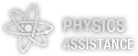
Excel Answers
Questions: 69
Answers by our Experts: 64
Ask Your question
Need a fast expert's response?
and get a quick answer at the best price
for any assignment or question with DETAILED EXPLANATIONS !
Search & Filtering
How do you insert a pie chart to represent temperature value in cell B10 to M10
How do you merge cell A1 to D1
Write the function to calculate the average of cell B10 to M18
Choose one device that you own and use - a laptop, tablet or smartphone.
Calculate the total costs of ownership (TCO) for the selected device including:
Purchasing costs of hardware
Purchasing costs or software subscription fee
Operating costs (hours spent on managing IT, e.g. upgrades, fixes, troubleshooting, searching for new software, learning with new programs, providing IT support to others)
Downtime costs (lost hours due to inoperable or inaccessible computer, internet connection, viruses, etc.)
When convering amount of time to money, consider average hourly gross wage 200 CZK (around 7 EUR).
Calculate overall TCO and annual TCO.
Design a worksheet in MS Excel to implement Naive Bayes Classifier. The worksheet shall
include the following:
• It should allow users to create and store training data tuples. Let the attributes in the
tuples be nominal and output labels belong to one among ‘K’ classes.
• It should compute “K’ class aprioi probabilities.
• It should compute class conditional probabilities of each attribute taking values from
the set of values
• it should utilize these computed class conditional probabilities to classify
future/unknown data tuples based on MAP criterion.Please refer to the table given below. It has four nominal attributes viz. Weather, temperature,
Humidity and Wind. Let the output variable be Play which would take two values either ‘Yes’
or ‘No’ i.e. K = 2.
Design a worksheet in MS Excel to implement Decision Tree Classifier. The worksheet shall
• It should compute one of the following measures to decide an attribute to be used for
splitting the data tuples.
◦ Information gain
◦ Gain ratio
◦ Gini index
• It should split data tuples under consideration into multiple subsets based on the
selected attribute that maximizes the measure used and depending on number of
values the selected attribute would take.
• Repetition of the above steps of computing the measure to split further and continue
until a suitable stopping criteria is met.
The Unilever Company plans to allocate some or all of its monthly advertising budget of GH¢82,000 in the Mankato area. It can purchase local radio spots at GH¢120 per spot, local TV spots at GH¢600 per spot, and local newspaper advertising at GH¢220 per insertion.
The company's policy requirements specify that the company must spend at least GH¢40,000 on TV and allow monthly newspaper expenditures up to GH¢60,000.
The payoff from each advertising medium is a function of the size of its audience. The general experience of the firm is that the values of insertions and spots in terms of "audience points" (arbitrary unit), are as given below:
Radio 40 audience points per spot
TV 180 audience points per spot
Newspapers 320 audience points per insertion
(a) Formulate a linear programming model for this problem.
(b) Use solver to find optimal solution and sensitivity report.
On the Loan worksheet, in cell C9, enter a PMT function to calculate the monthly payment for the
Altamonte Springs 2018 facilities loan. Ensure that the function returns a positive value and set
the references to cells B5 and B6 as absolute references.
Grandpa John gives his kids Christmas gifts, but only if they are younger than 18.Write IF function to check who’s eligible for Christmas gifts this year. Return “Yes” if he/she is eligible, and “No” if he/she is not.
- Programming
- Engineering

Instantly share code, notes, and snippets.
kunal100993 / Naive Bayes.ipynb
- Star 0 You must be signed in to star a gist
- Fork 0 You must be signed in to fork a gist
- Embed Embed this gist in your website.
- Share Copy sharable link for this gist.
- Clone via HTTPS Clone using the web URL.
- Learn more about clone URLs
- Call Us +1-281-971-3065

What is it? It is a web-based hosting service mostly used to manage computer code and its versions.
Why is it used? In the age of cloud computing, the days of storing code or information on a personal laptop or disk space and transferring it over the network are gone. Reason being that handling multiple versions of the code when multiple people are trying to modify the same code would lead to disaster, in real time scenarios. So, it is imperative that your code and any changes are handled efficiently.
Is it important? This tool is widely used in the industry wherever cloud computing and/or coding is involved.
Can it be explained in a better way? Remember the documents and photos in your Gmail, which you move to google drive and retrieve whenever you want it? GitHub flows almost a similar approach.
How do I go about to understand and use it?
Well, follow the simple steps below.
Step 1:Sign-up in GitHub.
https://github.com/ Step 2:Install Git console. Step 3:Choose default settings (Windows console etc.,). The console window appears as below. Step 4:Link the git on your machine to link up with your account on GitHub. This is done via username and password which you have provided on GitHub website.
For linking your username, the command is:
https://github.com/
Step 2: install Git console. Step 3: Choose default settings (Windows console etc.,). The console window appears as below.
Step 4: Link the git on your machine to link up with your account on GitHub. This is done via username and password which you have provided on GitHub website.
git config-global user.name"crajahamsa"
You are done! Now, all we need to create a repository (folder) in GitHub where the team can upload the code.
Give a name to the repository
Go to the folder on your desktop where you want the GitHub created. On the GitHub website, clone the path provided. This would copy the https path to the clipboard which would be used in the local desktop git command prompt to create a mirror folder.
Type "git clone" and right click to paste the clipboard information (from above step)
Vola! A folder got created on my laptop with the same name as I provided on the GitHub website. Now, what happens if I drop a document in the folder on my desktop? Will it get reflected on the GitHub website?
No change even after refreshing the website. The status in the git folder says that no commit was done. There are 3 commands to be used to "copy" a file from your desktop to the GitHub. a.add, b. commit and c. push
git add . (this would commit all the untracked files)
Please note that git push command would ask for your credentials to ‘copy’ the file from local desktop to the GitHub repository. If successful, the below details would show up. We have successfully added the file to the GitHub repository. You can provide the link to your peers and colleagues to share the code.
If you want to pull a file from your colleague repository, you pull using the git command prompt. Since, both the folders have same files, up to date response shows up.
What if I use Linux or Macintosh?
The steps are the same except that below commands should be used on your local machine based on the Operating System you are using.
Disclaimer: The following screenshots have been used from the below link https://product.hubspot.com/blog/git-and-github-tutorial-for-beginners . Please go through the same for elaborate details.
Step 1: Install the Git console for Linux. Step 2: Go to the directory you want to create a folder. Step 3: Initialize the repository
Step 4: Create a file in the same directory.
Step 5: To see if GitHub has identified the new file.
Step 6: There are two important points here.
Step i: The files/changes you want to move to GitHub must be add ed to the staging
environment. This step is primarily to make sure not all the files under the directory are
moved to the GitHub every time. So, you select specific files only (which you need to
overwrite in the master aka GitHub) by adding them to the staging environment. Use the below command to add the specific files to the staging environment. git add
Step ii: If you want the files in the staging to be written to the GitHub, then use the commit step.
For Mac OS X:
Step 1: Install the Git Console for Mac.
Note: If you get a warning that says “git-2.8.1-intel-universal-mavericks.pkg” can’t be opened because it is from an unidentified developer.” Open Settings > Security & Privacy > General and click Open Anyway.
Step 2: Open Terminal and enter git –version. You will see “git version 2.15.1”.
Step 3: Repeat the same steps as shown under the Windows options to get the initialization and creation of directory in Mac.
There are other options like Homebrew, MacPorts, Atlassian Sourcetree to do the same git installation more effectively in Mac OS X.
Summary : GitHub is highly recommended and used in real-time projects across the data science community. These are the basics to get started. There are many other options like vim command for file changes, branch in GitHub which can be explored as and when needed.
About the Author

Data Scientist , ML Trainer
Post Comments

Popular Courses
Big data hadoop & spark analytics, business analyst course training, data analyst course training, digital marketing certification course training.

Google Cloud Platform Training
Guidewire training, machine learning certification course training.

Microsoft Azure Certification Course Training
Pg/masters program in data science and ai, pmp® certification course training, amazon web services (aws), analytics / data analytics certification training course, certified business analytics training program, data science course training.
SUBSCRIBE TO OUR BLOGS

Request a Call back
Please leave your details here, we would love to call you

Drop a Query
Subscribe to our blogs

IMAGES
VIDEO
COMMENTS
All the assignments are uploaded here for Data Science Course ExcelR Solutions. - rohu4u/ExcelR-Assignments
Find all EXCELR Data Science Assignment Here. Contribute to MoinDalvs/Excelr_Data_Science_Assignments development by creating an account on GitHub.
Find all ExcelR Data Analyst Assignment Solution Here 1. Advanced Excel 2. MySQL 3. Python 4. Tableau 5. Power BI Topics. mysql python sql excel tableau powerbi advance-excel excel-assignment Resources. Readme Activity. Stars. 4 stars Watchers. 1 watching Forks. 2 forks Report repository Releases
#ExcelR #2020Today's itinerary for, Online-Faculty Development Program(O-FDP) Presented by APSSDC (Andhra Pradesh State Skill Development Corporation) and Ex...
🙏Welcome to our channel👉 'Mahesh Data Analyst'👈Here is solving the assignments of data analytics which is confusing to you.स्वागत है आपका हमारे ...
You signed in with another tab or window. Reload to refresh your session. You signed out in another tab or window. Reload to refresh your session. You switched accounts on another tab or window.
Created 4 years ago. Star 0. Fork 0. Excelr/Excelr Assignments/Multiple Linear Regression/. Multiple_linear_regression.ipynb.
You signed in with another tab or window. Reload to refresh your session. You signed out in another tab or window. Reload to refresh your session. You switched accounts on another tab or window.
Recommended Courses. Excel Assignment Solutions for Students is a complete guide and resource for students, who are looking for excel assignment help. It is designed to help students learn the basics of Excel, and also be able to solve Excel problems with step-by-step instructions.
Double-click a column header. Right-click a column header and select Reveal. Right-click a column header and select unhide. Right-click a column header and select Column Width. Double-click on a column header will move your selection from all the sheet to that specific column. Reveal is not an option in Excel.
Question #306636. Excel. Design a worksheet in MS Excel to implement Decision Tree Classifier. The worksheet shall. include the following: • It should allow users to create and store training data tuples. Let the attributes in the. tuples be nominal and output labels belong to one among 'K' classes.
Assignment. 1. HR Round (2 Questions) Q1. Introduction why you are joining data science role what is the experience. Add Answer. Q2. Data science is most frequent technology And growing abroad for the future and take decision easy way. Add Answer.
Excel Assignment 1 - Answer Sheet. Course. Intro To Info Technology Mgmt (MIS 301) 91 Documents. Students shared 91 documents in this course. University University of Texas at Austin. Academic year: 2020/2021. Uploaded by: Anonymous Student. This document has been uploaded by a student, just like you, who decided to remain anonymous.
ExcelR is the training delivery partner in the space of Data Science for 5 universities and 40+ premier educational institutions like IIM, BITS Pilani, Woxen School of Business, University of Malaysia, etc. Faculty is our strength. All of our trainers are working as Data Scientists with over 15+ years of professional experience.
You signed in with another tab or window. Reload to refresh your session. You signed out in another tab or window. Reload to refresh your session. You switched accounts on another tab or window.
5.Assignment 5(Multi Linear Regression) 6.Assignment 6(Logistic Regression) 7.Assignment 7(Clustering) 8.Assignment 8(PCA) 9.Assignment 9(Association Rules) 10.Assignment 10(Recommendation system) 11.Assignment 11(KNN) 12.Assignment 12(Decision tree) 13.Assignment 13(Random Forests) 14.Assignment 14(Support Vector Machines) 15.Assignment 15 ...
Your search for a career without coding ends right here. ExcelR's Data Analyst Course with Excel, Tableau, MySQL, Power BI, and more relevant tools and skills is the perfect career choice, and comes with intensive interview preparation from Day 1, to prepare you to secure your dream job with our network of 2000+ hiring partners. Testimonials.
Excel behavioral and situational interview questions. 4. Describe a recent project you completed using Excel. Employers ask this question to learn more about your experience and level of proficiency with Excel, the level of complexity you're accustomed to, and the results you are capable of bringing about.
ExcelR Data Science/Assignments/Naive Bayes.ipynb. GitHub Gist: instantly share code, notes, and snippets.
ExcelR-Assignments-2021. These are the assignments I have completed during my journey of Data Science Course in ExcelR. About. These are the assignments I have completed during my journey of Data Science Course in ExcelR Resources. Readme Activity. Stars. 2 stars Watchers. 1 watching Forks. 0 forks
ExcelR Assignment . Published: Sep 8, 2021 Updated: Dec 8, 2022. English (US) Deutsch; English (UK) English (US) Español; Français (Canada) Français (France) Italiano;
By Excelr Aug 31, 2020. Popular Courses. Big Data Hadoop & Spark Analytics (3,239) 6,425 Learners. Business Analyst Course Training (1000) Learners. Data Analyst Course Training ... Interview Questions and Answers Tableau Tableau prep; Agile Data Analytics Business Analytics SAP Artificial Intelligence latest blogs. A Quick Guide to Know If You ...
You signed in with another tab or window. Reload to refresh your session. You signed out in another tab or window. Reload to refresh your session. You switched accounts on another tab or window.