

The Elements of a Biography: How to Write an Interesting Bio
- March 30, 2022
While these books are generally non-fiction, they may include elements of a biography in order to more accurately reflect the nature of the subject’s life and personality, Writing about someone who actually existed, whether it’s a family member, close friend, famous person, or historical figure, involves certain elements. A person’s life story is being told, and the subject’s life needs to be organized in such a way that the reader is interested and engaged.
Biographies can easily read as boring announcements of only a human’s accomplishments in life, and if you want the bio you write to stand out, you should try to avoid that.
When you’re writing a biography or even a short professional bio, ask yourself what sorts of things you’d like included if someone was writing your biography.
You would most likely want people to get a feel of who you were as a person, and to be able to understand the way that you felt, what moved and motivated you, and what changes you wanted to see and make in the world.
Do the same thing when you write about someone else. Do the subject the favor of treating them like a real person instead of a stiff and boring character that students will dread having to learn about at school each year. Getting students excited about history, historical figures, and people of interest can inspire them to work hard to make a difference as well.
What Does Biographical Mean?
The term “biographical” is an adjective that means having the characteristics of a biography or constituting a set of personal information or details. For instance, biographical notes contain information about a specific person’s life or narrate stories and experiences of that person. Another example is biographical details . Biographical details include who the person is, what they have become, what they have struggled with, and any other information unique to them.
Keep It Real
Don’t fictionalize the life of the person you are writing about, but remember your sense of humanity when you write, and do what you can to make sure that your subject can be viewed as a real person who existed, rather than just a name on a monument.
It’s a thin line between rumor, speculation, and fact when telling the stories of people, especially people who are long dead and can’t verify or refute it for themselves. Be sure that if you do research and something is speculated, you state that in your writing.
Never claim something is fact when it’s isn’t a known and proven fact. This will cause you to lose credibility as a nonfiction writer.
What to Include in a Biography
When you read or write a biography, most of them have the same basic details of a person’s life. The person’s date of birth, date of death, and the major accomplishments and key events in between those two dates are all important to include in the writing process. These are elements that need to exist within the story of the person to be considered a full biography.
Keep in mind that these are the minimum elements that need to be included. Expanding on these elements and adding meat to the bones of your story will engage readers.

If you only include important dates and accomplishments, you might as well direct the reader to visit the headstone of the person you are writing about, and they’ll get almost as much information.
Personal details offer a more intimate look into the subject’s life and can help the reader to relate or at least understand some of the decisions made by the person, as well as the influences that played a part in steering the person’s life.
If the subject had any passions that he or she voiced throughout his or her life, mentioning those in your story of their life will elevate your biography.
Relevant Information
Family members are often mentioned in biography and major details of the person’s career. If the person was known for their accomplishments in their field of work, there is often more content there than a brief career summary.
The result is usually more of a professional bio than a personal one. Basic facts of the person’s education are often mentioned as well. If you are writing a biography about someone, try to remember to write about more than just their job.
Remember that you aren’t writing a resume, and the subject isn’t asking you to help them get a job. You are tasked with writing about the entire life of someone. You are more than your job, so the subject of the biography you are writing should get to be more, as well.
Personal Information
Biographies don’t have to be boring. Personal stories, interesting stories, and funny quips are sometimes used to make the readers identify with the subject.
When included in a biography, these details give the reader a chance to feel as though the subject was a real person with opinions, feelings, flaws, and a personality, rather than a stuffy person who is significant to history and not much else.
Providing the audience with these lighthearted but not necessarily crucial elements of a biography will make the biography more interesting and appealing.
Narrator and Order
Point of view.
An important element in most biographies is establishing the point of view. You don’t want to write it like a novel and have it written in a first-person point of view. This will result in something that is somewhat fictionalized and something that more closely resembles an autobiography, which is the personal story of a person’s own life.
Biographies should be written in the third person point of view. In third person, someone outside of the story, who has all of the information, is the narrator.
Try not to be biased. Stick to the basic facts, major events that you have researched, and keep the story interesting but accurate. A biography is not meant to be a fictional adventure, but the subject’s life was significant in some manner, and the details of that can still be interesting.
Chronological Order
Biographies usually begin, well, in the beginning, at the birth of the subject. The first sentence usually includes the basic information that a reader needs to know: who the person is, where the person is from, and when the person was born. A biography that doesn’t include these details but starts at the most important life events can exist, but they aren’t common. You may see this tactic used in a short biography or a brief bio.
Usually, chronological order is the best course of action for a biography. A person’s life begins in childhood, so details of that childhood, even briefly, are necessary before getting to the subject’s adult life.
Describing the subject’s early life to the audience usually means you should research and write about the family they came from, their early education, what kind of student the person was, where they came from, any close bonds they had as children with people.
As well as their interests and whether or not they pursued the life they ended up with as an adult, or if greatness and accomplishments were thrust upon them by events outside of their control.
As you progress into a subject’s adult life, you should add achievements to the biography. Focus not only on the major achievements as acts but also try to fill the audience in on what the motivation for the achievements was.
For example, Abraham Lincoln was the sixteenth President of the United States. That’s a well-known fact. Students learn about him in American grade schools and then over and over until their educational careers are over. In a bio about Lincoln, you may discuss the fact that Lincoln freed the slaves.
While this is true, you need to research deeper into that. Just stating that a person did something doesn’t make it an interesting read. Ask yourself why he freed the slaves.
Do your research, speak to an expert, and search for journals and letters that a subject might have written to describe how they felt to the audience and how they drove the person to do what they did.
Focus on the Impact the Person’s Life Had
After you have gone over the person’s life in the biography, you should share with readers what impact the subject’s life had on the rest of the world, even (sometimes especially) after their death. Many of the important people in history who have biographies written about them are deceased.
When you write a biography, ask yourself why anyone cares what that person accomplished. What did they do for one or two people to make them important enough to have a biography?
For example, many students learn about George Washington. He gave America the sense of hope and patriotism that they needed to declare and then achieve freedom from English rule.
When we search for information about Washington, we find not only his bio and his painted picture, but we also see and learn about the things he influenced, inspired, and the feelings he invoked among the people around him.
When we give a well-rounded look at not only what the person did in their lives, but how they changed the world, even just for those around them, we start to see the bigger picture and appreciate the person more.
Students can go from being bored and obligated to reading sentence after sentence about a boring guy who lived hundreds of years ago to being excited to learn more about the founding fathers. As a writer, it is your job to inspire these feelings for the reader.

When you write a biography, it’s important that you thoroughly research and fact-check everything you are writing about. Everyone knows that Lincoln freed the slaves, but you should still research it to ensure that everything is accurate as far as dates, places, speeches, and motivations go.
Make sure that you are getting your information from reputable resources. If you are interviewing live people, be sure to verify their credentials and use a tape recorder when doing so.
A biography is not an opinion piece or a novel, and there is no room for error, miscalculation, or falsification when you write a biography.
Actor Bio Example
An actor’s bio tells about the details of a specific person with regard to a person’s acting career. Below is an example. ( This example is created to serve as a guide for you and does not describe an actual person .)
Edgar Anderson and his family reside in Washington. He is currently taking up a Business Management course and striving to achieve a balance between schooling and his career. Edgar first experienced acting when he was still a junior high school student in 2015, where he played Horton in a Seussical-inspired school theater play. His manager discovered him in 2018 when the former watched him portray the lead role in a play about the history of their school during the school’s Foundation Day.
In 2022, he got his first nomination for best actor at the Oscars. Recently, Edgar has found a new set of hobbies. He enjoys learning karate and foreign languages. Edgar often thanks his family and friends because they have fully supported him in his acting career. He also extends his gratitude to the directors he has worked with and the talent agency that has helped him ascend the ladder of his career.
He dedicates his early success to all who have believed in him over the years. According to Edger, he loves his career even more because of the overflowing love and support he continually receives from his fans and loved ones.
The Importance of a Biography
It is important to include all of the elements of a biography because a biography is the story of a person’s life, and that’s a big undertaking. The subject is often no longer alive and can’t dispute what we write about them, so we have to get the information right and do the best we can when writing.
Students work on writing biographies and research papers about people in school so that they can learn more about the people who helped us get to where we are today in terms of society.
We teach students the skills and elements of a biography so that the practice of telling the story of a person’s life never gets lost. We need to focus on the future, but we cannot do that without understanding the past.
Other people may one day come along and write your bio, and when that happens, you have to hope that the first step they take is to do the research thoroughly so that they can do your story justice. That is what we owe the person we are writing about when we start to search for information about them.
Be respectful of the biography because it is the telling of those who came before us and can serve as a guidebook for the future or even a warning.
Leave a Comment Cancel Reply
Your email address will not be published. Required fields are marked *
Save my name, email, and website in this browser for the next time I comment.
Sign up to our newsletter!
Related articles

120 Motivational Quotes About Writing To Inspire A New Writer Like You

How To Register A Kindle On Amazon To Enjoy Your Ebooks In 4 Easy Ways

How To Market A Self-Published Book And Be Profitable In 9 Easy Ways

Language & Grammar

Science & Social Studies

Digital Learning
How to use biographies in your reading & writing lessons.

Biography is an important genre in literature, offering readers the unique opportunity to gain insight into someone else’s life and experiences. They are a great way for students to learn about historically important and inspiring people. But it is not only an interesting and important genre to read. It is an important genre to learn about. Introducing the genre of biographies to students can help them become better readers, more critical thinkers, and more reflective writers. So, today I am going to talk about some effective tools for teaching the genre.
Introduce the Genre
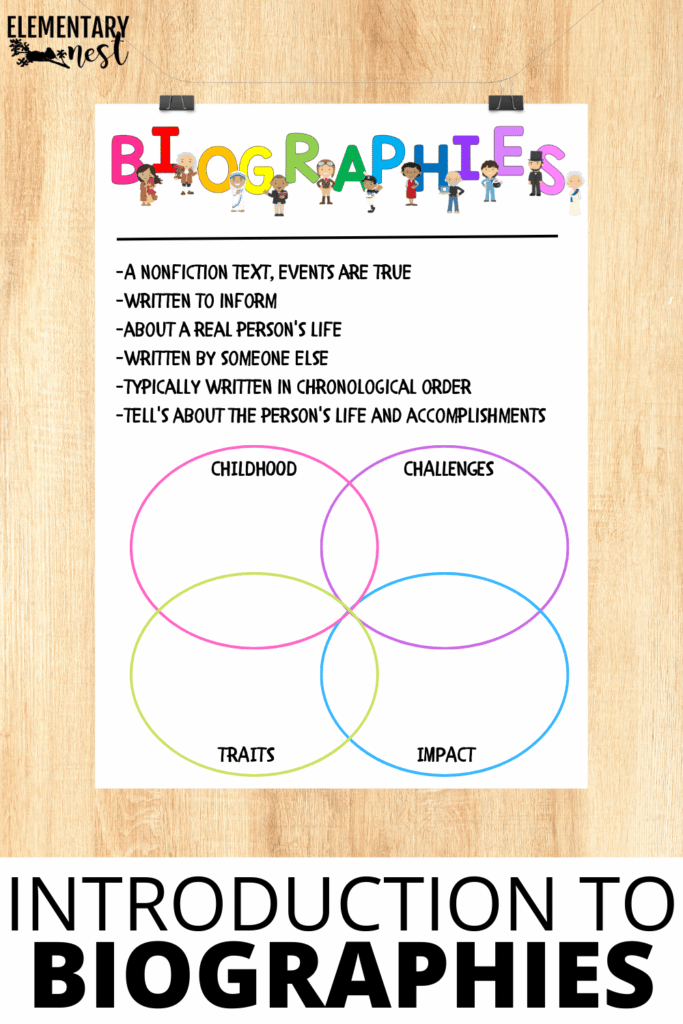
First, you will want to introduce the genre to students and explain why it is important. This can be a simple anchor chart where you list the characteristics of the genre. Use the free biography header pieces to create your own!
*Activity Idea For Biography Header- Print two of each letter. Distribute them to your students to color and cut out as early finishers or morning work. The two people who received the same letter can research the person connected to the letter later as a partner project.

Additionally, you can have students read and write about the genre. You can add a printable comprehension passage, fact or research sheet, or a cut-and-paste activity to their morning work or as an independent activity following your mini-lesson!
Provide Examples

Next, you will want students to understand what a biography is by providing examples. When teaching any genre, it is important to introduce the concept in such a way that students understand its significance.
Books and digital biographies can be used for a variety of activities throughout your unit! Make biographies available for students’ independent reading time, add biography-based prompts to students’ morning work or centers, assign biographies as partner reading, etc.
My Recommendations for Biography Book Series: (These are affiliate links to Amazon’s website).
- Who Was? Biography Series
- The Story of Biography Series
- Mini Movers & Shakers
- Ready to Read: You Should Meet
Digital and Online Biographies
- BrainPop, Jr. Biographies
- BrainPop Famous Historical Figures
- PebbleGo Biographies
Taking a Closer Look

Now, it is time for students to read and analyze biographies. This is an important part of teaching the genre.
Teaching students how to read and analyze biographies helps develop their ability to look beyond the surface. During this time, you will want to work on critical thinking skills, close reading, determining importance, and evaluating source reliability.
Skills that can be incorporated with Biographies:
- Main Idea & Important Details
- Inferring & Drawing Conclusions
- Chronological Order
- Cause & Effect
- Problem & Solution
- Text Features + Images in Nonfiction
- Research Writing
Connect Other Content
Integrating biographies with other subjects has many benefits. It helps to draw connections between iconic figures of the past, and how they influenced our current society. Biographies teach us more than just the history of an individual: they bridge gaps in our knowledge and appreciation for subjects like social studies and history by introducing us to very real people who have been able to shape both the world and our understanding of it. This can be done with more subjects than social studies, though. You can study biographies of people who have impacted math, science, art, technology, music, etc.
Nonfiction Narrative & Research Writing

Finally, you can include important writing skills in your instruction. Of course, they can work on narrative nonfiction by writing their own autobiographies. Unlike a personal narrative, students will be focused on all of the impactful events in their life thus far. So, I would start by having students create a timeline of the events in their lives. Then, taking their timeline, they can craft paragraphs for each event, connecting them with transitions and details in the next draft.
Autobiographies are great for peer editing and revision. Students will learn from one another as they exchange and edit each other’s autobiographies. Allow for several drafts and revisions with this!
Not only can students develop their narrative nonfiction writing skills by writing their own autobiographies, but they can also practice and improve their research writing skills. Research writing skills are so essential to a student’s writing development.
Some Tips & Tricks for Research Writing:
- Allow some level of student choice when assigning research writing topics/people
- Link reliable and safe search engines to your online class dashboard
- Provide a graphic organizer or note-taking guide for students so that they can collect and organize their research
- Incorporate multimedia project elements, like PowerPoint, Prezi, Video, Audio, etc. to keep students engaged and offer opportunities to use technology skills
- Provide several exemplars of a variety of presentation types if you are doing an end-of-unit project
Would you like free biography anchor chart pieces?

FREE BIOGRAPHIES HEADER!
Get this activity sent directly to your inbox. Check your email after this!
No-Prep Biography Resources You May Enjoy:

If you’re looking to teach biographies and don’t want the added prep, I have resources for you! Each bundle contains individual biography units. If you’re interested, you will find them in the links under the bundle. Click the links for a closer look!
Want to read more about teaching with biography?
- President’s Day Activities
- Techy Ideas for Biographies
- Women’s History Month Activities
- Read more about: Reading Blog Posts
You might also like...

3 Easy Times to Squeeze Speaking and Listening Skills into Your Day
In today’s blog post we will talk about incorporating speaking and listening skills in your elementary classroom! Finding time to focus on these crucial skills

Introduction to Fractions: Partitioning, Shares, and Fractions in 1st and 2nd Grade
Hello teachers! Welcome to today’s blog post, where we will dive into the fascinating world of fractions, tailored specifically for 1st and 2nd-grade classrooms. Fractions
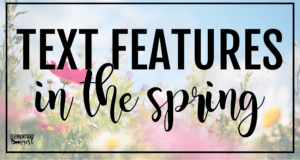
Teaching Text Features in the Spring
This isn’t the first time we’ve discussed using the current season as a way to make your ELA content more engaging. Adding the element of
Join these happy teachers
Join the email list.
Get teaching tips, how-to guides, and freebies delivered right to your inbox every Wednesday!
Hi, I'm Jessica

I help elementary teachers master the standards by providing helpful standards-based tips, guides, and resources.
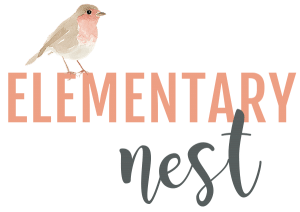
Let's Connect
Access your purchases
© Elementary Nest • Website by KristenDoyle.co

Skip to Main Content
- My Assessments
- My Curriculum Maps
- Communities
- Workshop Evaluation
Share Suggestion
Exploring elements of biography and autobiography, lesson plan.
- Printer Friendly Version
- Grade Levels 6th Grade
- Related Academic Standards CC.1.2.6.D Determine an author’s point of view or purpose in a text and explain how it is conveyed in the text. CC.1.2.6.E Analyze the author’s structure through the use of paragraphs, chapters, or sections.
- Assessment Anchors E06.B-C.2 Craft and Structure
- Eligible Content E06.B-C.2.1.1 Determine an author’s point of view or purpose in a text and explain how it is conveyed in the text. E06.B-C.2.1.2 Analyze how a particular sentence, paragraph, chapter, section, or text feature fits into the overall structure of a text and contributes to the development of the ideas.
- Competencies
In this lesson, students will learn the elements of biography and autobiography. Students will:
- determine what information is included in biographies and autobiographies.
- identify the text structure used in biographies and autobiographies and explain why it is used.
- compare/contrast the use of point of view and text structure in biographies and autobiographies.
Essential Questions
- How do readers know what to believe in what they read, hear, and view?
- How do strategic readers create meaning from informational and literary text?
- Author’s Purpose: The author’s intent to inform or teach someone about something, to entertain people, or to persuade or convince the audience to do or not do something.
- Autobiography: The story of a person’s life written by himself or herself.
- Biography: The story of a person’s life written by someone other than the subject of the work.
- Point of View: The perspective from which a story is told or information is presented.
- First Person: The “first-person” or “personal” point of view relates events as they are perceived by a single character. This character “tells” the story and may offer opinions about the action and characters that differ from those of the author.
- Third Person: A perspective in literature, the “third-person” point of view presents the events of the story from outside of any single character’s perception, much like the omniscient point of view, but the reader must understand the action as it takes place and without any special insight into characters’ minds or motivations.
- Text Structure: The author’s method of organizing a text.
45–90 minutes/1–2 class periods
Prerequisite Skills
- Biography/Autobiography Graphic Organizer ( L-6-4-3_Biography Autobiography Graphic Organizer.doc )
- Henry Ford (Rookie Biographies) by Wil Mara. Children’s Press, 2004.
- Amelia Earhart (Graphic Biography) by Saddleback Educational Publishing, 2008.
- A Picture Book of Harriet Tubman by David A. Adler. Holiday House Inc., 1993.
- A Picture Book of Harry Houdini by David A. Adler and Michael S. Adler. Holiday House Inc., 2010.
- http://gardenofpraise.com/leaders.htm
- http://www.pitara.com/magazine/people.asp
- Knots in My Yo-yo String: The Autobiography of a Kid by Jerry Spinelli. Alfred A. Knopf, 1998. This autobiography is appropriate to read to the class.
Additional examples include the following:
- It Came From Ohio! My Life as a Writer by R.L. Stine. Scholastic Paperbacks, 1998.
- Bill Peet: An Autobiography by Bill Peet. Sandpiper, 1994.
- The Abracadabra Kid: A Writer’s Life by Sid Fleischman. Greenwillow Books, 1996.
Related Unit and Lesson Plans
- Exploring Components of Nonfiction
- Exploring Ways Authors Use Text Structures to Convey Meaning
- Exploring Elements of Informational Nonfiction
Related Materials & Resources
The possible inclusion of commercial websites below is not an implied endorsement of their products, which are not free, and are not required for this lesson plan.
Formative Assessment
The goal of this lesson is to build on students’ understanding of the elements of biography and autobiography.
- To assess students’ grasp of the concepts, observe students during their discussions with partners. Evaluate students’ ability to do the following:
- Identify the elements of biography and autobiography.
- Compare similarities and differences between biography and autobiography.
- Identify the text structure authors use in biographies and autobiographies and explain why they use it.
Suggested Instructional Supports
Instructional procedures.
Focus Questions: What are the elements of biographies and autobiographies? How are they alike and how are they different?
Say, “Today we are going to look at biographies. What is a biography?” ( the story of a person’s life written by someone else )
Assign one short biography for each student or group of students to read. Ask students to make notes about the kinds of information about the person that are included in the biography. Have students discuss their notes with a partner.
As a class, discuss the elements of a biography. Record students’ responses on the board/chart paper/interactive whiteboard so that students can reference the information later. Key details and events should include the following:
- date and place of birth
- information about family and childhood
- achievements
- major events in his/her life
- why s/he is important
Review text structures that were examined in Lesson L-6-4-1 (cause/effect, compare/contrast, sequence, question/answer, problem/solution. Ask, “What text structure is generally used in biographies?” (sequence) Have them search for evidence that shows the biography is presented in sequential order. Ask, “Why do you think an author uses sequence in a biography?” (to tell the events of a person’s life in order)
Review point of view and discuss its use in a biography. Lead students to discover that biographies are written in third person. Have students cite evidence of third-person point of view from the biography they read (i.e., use of pronouns he, she, or they ).
Have students trade biographies with someone who read a different one. Ask students to read the new biography and fill in the Biography/Autobiography Graphic Organizer ( L-6-4-3_Biography Autobiography Graphic Organizer.doc ). Then have students compare answers and revise if necessary.
Ask students, “What is an autobiography?” ( the story of a person’s life written by the person )
Read aloud a short autobiography or an excerpt from a longer autobiography, such as Knots in My Yo-yo String: The Autobiography of a Kid . Ask, “What difference do you notice between an autobiography and a biography?” ( An autobiography is written in first person .) Have students cite evidence from the reading to support their answer (i.e., use of pronouns I or we ). Guide students to see how the first person point of view in an autobiography helps readers understand how the narrator feels about events. Ask them to find evidence of this in the autobiography.
Have students work in pairs or small groups to read an autobiography and fill in the Biography/Autobiography Graphic Organizer ( L-6-4-3_Biography Autobiography Graphic Organizer.doc ).
Discuss the similarities between biographies and autobiographies. (Both have the same kinds of information, such as dates, information about childhood and family, achievements, and major events.) Help students see that both use the same text structure, sequential order.
For students who need additional practice differentiating biographies from autobiographies, provide scaffolding, such as “Is the book written from the first-person or third-person point of view?”
Students who need additional opportunities for learning may do one of the following activities:
- Work in a small group to identify the elements of a biography in one of the books from the Materials list or another biography from the classroom library. Use highlighter tape or sticky notes to mark the elements in the book.
- Use the Biography/Autobiography Graphic Organizer to gather information about a classmate’s life. Then write a short biography of the classmate based on the information.
Students who are ready to go beyond the standards may do one of the following activities:
- Research a famous person and write a biography about that person, using the Biography/Autobiography Graphic Organizer to gather and organize the information.
- Write an autobiography, using the Biography/Autobiography Graphic Organizer to collect and organize the information.
Related Instructional Videos
Like what you're reading?
Presentation design guide: tips, examples, and templates
Get your team on prezi – watch this on demand video.
Anete Ezera January 09, 2023
Presentation design defines how your content will be received and remembered. It’s responsible for that crucial first impression and sets the tone for your presentation before you’ve even introduced the topic. It’s also what holds your presentation together and guides the viewer through it. That’s why visually appealing, easily understandable, and memorable presentation design is what you should be striving for. But how can you create a visually striking presentation without an eye for design? Creating a visually appealing presentation can be challenging without prior knowledge of design or helpful tools.
With this presentation design guide accompanied by Prezi presentation examples and templates, you’ll have no problem creating stunning and impactful presentations that will wow your audience.
In this guide, we’ll start by looking at the basics of presentation design. We’ll provide a simple guide on creating a presentation from scratch, as well as offer helpful tips for different presentation types. In addition, you’ll discover how to organize information into a logical order and present it in a way that resonates with listeners. Finally, we’ll share tips and tricks to create an eye-catching presentation, and showcase some great presentation examples and templates you can get inspired by!
With our comprehensive introduction to designing presentations, you will be able to develop an engaging and professional presentation that gets results!


What is presentation design?
Presentation design encompasses a variety of elements that make up the overall feel and look of the presentation. It’s a combination of certain elements, like text, font, color, background, imagery, and animations.
Presentation design focuses on finding ways to make the presentation more visually appealing and easy to process, as it is often an important tool for communicating a message. It involves using design principles like color, hierarchy, white space, contrast, and visual flow to create an effective communication piece.
Creating an effective presentation design is important for delivering your message efficiently and leaving a memorable impact on your audience. Most of all, you want your presentation design to support your topic and make it easier to understand and digest. A great presentation design guides the viewer through your presentation and highlights the most essential aspects of it.
If you’re interested in learning more about presentation design and its best practices , watch the following video and get practical insights on designing your next presentation:
Types of presentations
When creating a presentation design, you have to keep in mind several types of presentations that shape the initial design you want to have. Depending on the type of presentation you have, you’ll want to match it with a fitting presentation design.
1. Informative
An informative presentation provides the audience with facts and data in order to educate them on a certain subject matter. This could be done through visual aids such as graphs, diagrams, and charts. In an informative presentation, you want to highlight data visualizations and make them more engaging with interactive features or animations. On Prezi Design, you can create different engaging data visualizations from line charts to interactive maps to showcase your data.
2. Instructive
Instructive presentations teach the audience something new. Whether it’s about science, business strategies, or culture, this type of presentation is meant to help people gain knowledge and understand a topic better.
With a focus on transmitting knowledge, your presentation design should incorporate a variety of visuals and easy-to-understand data visualizations. Most people are visual learners, so you’ll benefit from swapping text-based slides for more visually rich content.

3. Motivational
Motivational presentations try to inspire the audience by giving examples of successful projects, stories, or experiences. This type of presentation is often used in marketing or promotional events because it seeks to get the audience inspired and engaged with a product or service. That’s why the presentation design needs to capture and hold the attention of your audience using a variety of animations and visuals. Go beyond plain images – include videos for a more immersive experience.
4. Persuasive
Persuasive presentations are designed to sway an audience with arguments that lead to an actionable decision (i.e., buy the product). Audiences learn facts and figures relevant to the point being made and explore possible solutions based on evidence provided during the speech or presentation.
In a persuasive presentation design, you need to capture your audience’s attention right away with compelling statistics wrapped up in interactive and engaging data visualizations. Also, the design needs to look and feel dynamic with smooth transitions and fitting visuals, like images, stickers, and GIFs.

How to design a presentation
When you first open a blank presentation page, you might need some inspiration to start creating your design. For this reason, we created a simple guide that’ll help you make your own presentation from scratch without headaches.
1. Opt for a motion-based presentation
You can make an outstanding presentation using Prezi Present, a software program that lets you create interactive presentations that capture your viewer’s attention. Prezi’s zooming feature allows you to add movement to your presentation and create smooth transitions. Prezi’s non-linear format allows you to jump between topics instead of flipping through slides, so your presentation feels more like a conversation than a speech. A motion-based presentation will elevate your content and ideas, and make it a much more engaging viewing experience for your audience.
Watch this video to learn how to make a Prezi presentation:
2. Create a structure & start writing content
Confidence is key in presenting. You can feel more confident going into your presentation if you structure your thoughts and plan what you will say. To do that, first, choose the purpose of your presentation before you structure it. There are four main types of presentations: informative, instructive, motivational, and persuasive. Think about the end goal of your presentation – what do you want your audience to do when you finish your presentation – and structure it accordingly.
Next, start writing the content of your presentation (script). We recommend using a storytelling framework, which will enable you to present a conflict and show what could be possible. In addition to creating compelling narratives for persuasive presentations, this framework is also effective for other types of presentations.
Tip: Keep your audience in mind. If you’re presenting a data-driven report to someone new to the field or from a different department, don’t use a lot of technical jargon if you don’t know their knowledge base and/or point of view.
3. Research & analyze
Knowing your topic inside and out will make you feel more confident going into your presentation. That’s why it’s important to take the time to understand your topic fully. In return, you’ll be able to answer questions on the fly and get yourself back on track even if you forget what you were going to say when presenting. In case you have extra time at the end of your presentation, you can also provide more information for your audience and really showcase your expertise. For comprehensive research, turn to the internet, and library, and reach out to experts if possible.

4. Get to design
Keeping your audience engaged and interested in your topic depends on the design of your presentation.
Now that you’ve done your research and have a proper presentation structure in place, it’s time to visualize it.
4.1. Presentation design layout
What you want to do is use your presentation structure as a presentation design layout. Apply the structure to how you want to tell your story, and think about how each point will lead to the next one. Now you can either choose to use one of Prezi’s pre-designed templates that resemble your presentation structure the most or start to add topics on your canvas as you go.
Tip: When adding content, visualize the relation between topics by using visual hierarchy – hide smaller topics within larger themes or use the zooming feature to zoom in and out of supplementary topics or details that connect to the larger story you’re telling.
4.2. Color scheme
Now it’s time to choose your color scheme to give a certain look and feel to your presentation. Make sure to use contrasting colors to clearly separate text from the background, and use a maximum of 2 to 3 dominating colors to avoid an overwhelming design.
4.2. Content (visuals + text)
Add content that you want to highlight in your presentation. Select from a wide range of images, stickers, GIFs, videos, data visualizations, and more from the content library, or upload your own. To provide more context, add short-format text, like bullet points or headlines that spotlight the major themes, topics, and ideas in your presentation.
Also, here you’ll want to have a final decision on your font choice. Select a font that’s easy to read and goes well with your brand and topic.
Tip: Be careful not to turn your presentation into a script. Only display text that holds significant value – expand on the ideas when presenting.

4.3. Transitions
Last but not least, bring your presentation design to life by adding smooth, attractive, and engaging transitions that take the viewer from one topic to another without disrupting the narrative.
On Prezi, you can choose from a range of transitions that take you into the story world and provide an immersive presentation experience for your audience.
For more practical tips read our article on how to make a presentation .
Presentation design tips
When it comes to presentations, design is key. A well-designed presentation can communicate your ideas clearly and engage your audience, while a poorly designed one can do the opposite.
To ensure your presentation is designed for success, note the following presentation design tips that’ll help you design better presentations that wow your audience.

1. Keep it simple
Too many elements on a slide can be overwhelming and distract from your message. While you want your content to be visually compelling, don’t let the design of the presentation get in the way of communicating your ideas. Design elements need to elevate your message instead of overshadowing it.
2. Use contrasting text colors
Draw attention to important points with contrasted text colors. Instead of using bold or italics, use a contrasting color in your chosen palette to emphasize the text.
3. Be clear and concise.
Avoid writing long paragraphs that are difficult to read. Limit paragraphs and sections of text for optimum readability.
4. Make sure your slide deck is visually appealing
Use high-quality images and graphics, and limit the use of text to only the most important information. For engaging and diverse visuals, go to Prezi’s content library and discover a wide range of stock images, GIFs, stickers, and more.
5. Pay attention to detail
Small details like font choice and alignments can make a big difference in how professional and polished your presentation looks. Make sure to pay attention to image and text size, image alignment with text, font choice, background color, and more details that create the overall look of your presentation.
6. Use templates sparingly
While templates can be helpful in creating a consistent look for your slides, overusing them can make your presentation look generic and boring. Use them for inspiration but don’t be afraid to mix things up with some custom designs as well.
7. Design for clarity
Create a presentation layout that is easy to use and navigate, with clear labels and instructions. This is important for ensuring people can find the information they need quickly and easily if you end up sharing your presentation with others.
8. Opt for a conversational presentation design
Conversational presenting allows you to adjust your presentation on the fly to make it more relevant and engaging. Create a map-like arrangement that’ll encourage you to move through your presentation at your own pace. With a map-like design, each presentation will be customized to match different audiences’ needs. This can be helpful for people who have different levels of expertise or knowledge about the subject matter.
9. Be consistent
Design consistency holds your presentation together and makes it easy to read and navigate. Create consistency by repeating colors, fonts, and design elements that clearly distinguish your presentation from others.
10. Have context in mind
A great presentation design is always dependent on the context. Your audience and objective influence everything from color scheme to fonts and use of imagery. Make sure to always have your audience in mind when designing your presentations.
For more presentation tips, read the Q&A with presentation design experts and get valuable insights on visual storytelling.
Presentation templates
Creating a presentation from scratch isn’t easy. Sometimes, it’s better to start with a template and dedicate your time to the presentation’s content. To make your life easier, here are 10 useful and stunning presentation templates that score in design and engagement. If you want to start creating with any of the following templates, simply go to our Prezi presentation template gallery , select your template, and start creating! Also, you can get inspired by the top Prezi presentations , curated by our editors. There you can discover presentation examples for a wide range of topics, and get motivated to create your own.
Business meeting presentation
The work desk presentation templates have a simple and clean design, perfectly made for a team or business meeting. With all the topics visible from start, everyone will be on the same page about what you’re going to cover in the presentation. If you want, you can add or remove topics as well as edit the visuals and color scheme to match your needs.
Small business presentation
This template is great for an introductory meeting or pitch, where you have to summarize what you or your business does in a few, highly engaging slides. The interactive layout allows you to choose what topic bubble you’re going to select next, so instead of a one-way interaction, you can have a conversation and ask your audience what exactly they’re interested in knowing about your company.
Mindfulness at work presentation
How can you capture employees’ attention to explain important company values or practices? This engaging presentation template will help you do just that. With a wide range of impactful visuals, this presentation design helps you communicate your ideas more effectively.
Business review template
Make your next quarterly business review memorable with this vibrant business presentation template. With eye-capturing visuals and an engaging layout, you’ll communicate important stats and hold everyone’s attention until the end.
History timeline template
With black-and-white sketches of the Colosseum in the background, this timeline template makes history come alive. The displayed time periods provide an overview that’ll help your audience to grasp the bigger picture. After, you can go into detail about each time frame and event.
Storytelling presentation template
Share stories about your business that make a lasting impact with this stunning, customizable presentation template. To showcase each story, use the zooming feature and choose to tell your stories in whatever order you want.
Design concept exploration template
Not all meetings happen in person nowadays. To keep that face-to-face interaction even when presenting online, choose from a variety of Prezi Video templates or simply import your already-existing Prezi template into Prezi Video for remote meetings. This professional-looking Prezi Video template helps you set the tone for your meeting, making your designs stand out.
Employee perks and benefits video template
You can use the employee benefits video template to pitch potential job candidates the perks of working in your company. The Prezi Video template allows you to keep a face-to-face connection with potential job candidates while interviewing them remotely.
Sales plan presentation template
Using a clear metaphor that everyone can relate to, this football-inspired sales plan presentation template communicates a sense of team unity and strategy. You can customize this Prezi business presentation template with your brand colors and content.
Flashcard template
How can you engage students in an online classroom? This and many other Prezi Video templates will help you create interactive and highly engaging lessons. Using the flashcard template, you can quiz your students, review vocabulary, and gamify learning.
Great presentation design examples
If you’re still looking for more inspiration, check out the following Prezi presentations made by our creative users.
Social media presentation
This presentation is a great example of visual storytelling. The use of visual hierarchy and spatial relationships creates a unique viewing experience and makes it easier to understand how one topic or point is related to another. Also, images provide an engaging and visually appealing experience.
Leadership books presentation
Do you want to share your learnings? This interactive presentation offers great insights in an entertaining and visually compelling way. Instead of compiling leadership books in a slide-based presentation, the creator has illustrated each book and added a zooming feature that allows you to peek inside of each book’s content.
Remote workforce presentation
This is a visually rich and engaging presentation example that offers an interactive experience for the viewer. A noteworthy aspect of this presentation design is its color consistency and matching visual elements.
A presentation about the teenage brain
Another great presentation design example that stands out with an engaging viewing experience. The zooming feature allows the user to dive into each topic and choose what subject to view first. It’s a great example of an educational presentation that holds the students’ attention with impactful visuals and compelling transitions.
Remote work policy presentation
This presentation design stands out with its visually rich content. It depicts exactly what the presentation is about and uses the illustrated window frames in the background image as topic placements. This type of presentation design simplifies complex concepts and makes it easier for the viewer to understand and digest the information.
Everyone can create visually-appealing presentations with the right tools and knowledge. With the presentation design tips, templates, and examples, you’re equipped to make your next presentation a success. If you’re new to Prezi, we encourage you to discover everything it has to offer. With this presentation design guide and Prezi, we hope you’ll get inspired to create meaningful, engaging, and memorable content for your audience!

Give your team the tools they need to engage
Like what you’re reading join the mailing list..
- Prezi for Teams
- Top Presentations

COMMENTS
Ten Elements of a Biography Four Interesting stories about why they are famous Interesting stories about the impact they have had on others Ten One Three Two Childhood & School Life When and where did they die? Was there anything unusual or significant about their death? (Ex.
1. Select somebody that is important to you. 2. Find out some basic details about this person. - Date of birth/death. - Accomplishments and major events. - News articles, stories, videos, letters and interviews are excellent sources of information. 3. Include additional information that you feel is important.
Biographies should be written in the third person point of view. In third person, someone outside of the story, who has all of the information, is the narrator. Try not to be biased. Stick to the basic facts, major events that you have researched, and keep the story interesting but accurate. A biography is not meant to be a fictional adventure ...
Browse through our huge selection of community templates or smoothly transition your PowerPoint into Prezi. Create engaging presentations and impress your audience with your visual story. ... Decisions/Lessons Biography PowerPoint Presentation Quotes 1959 Occupation: Jazz Musician, Singer-Songwriter Billie Holiday (1915-1959) Impact on Others ...
Unsure of what to include in a biography? Whether about yourself or someone else, write one easily with these key parts of a biography.
Biography is an important genre in literature, offering readers the unique opportunity to gain insight into someone else's life and experiences. They are a great way for students to learn about historically important and inspiring people. ... Incorporate multimedia project elements, like PowerPoint, Prezi, Video, Audio, etc. to keep students ...
Autobiography: The story of a person's life written by himself or herself. Biography: The story of a person's life written by someone other than the subject of the work. Point of View: The perspective from which a story is told or information is presented. First Person: The "first-person" or "personal" point of view relates events ...
1. Opt for a motion-based presentation. You can make an outstanding presentation using Prezi Present, a software program that lets you create interactive presentations that capture your viewer's attention. Prezi's zooming feature allows you to add movement to your presentation and create smooth transitions.
Adding elements to the canvas. Head over to the toolbar on the left and click on Add element. Look for something specific by using the search bar at the top or pick one of the categories. When you've found an element you'd like to use, click on it or drag-and-drop it onto the canvas.
Elements of a biography include the person's date of birth, major accomplishments, career summary and an overview of why the person is interesting or important. The length of the biography is also an important element, as it affects the type of information that is appropriate to include. The purpose of a biography is to provide an overview of ...
Browse elements of biographys powerpoint resources on Teachers Pay Teachers, a marketplace trusted by millions of teachers for original educational resources.
Ten Elements of a Biography Four Interesting stories about why they are famous Interesting stories about the impact they have had on others Ten One Three Two Childhood & School Life When and where did they die? ... Use Prezi Video for Zoom for more engaging meetings; April 16, 2024. Understanding 30-60-90 sales plans and incorporating them into ...
Courtney Eller. 4.8. (61) $1.00. PDF. A great graphic organizer for the 10 elements of a biography. Great to use for research or independent work. Subjects: Informational Text, Reading, Writing.
A great graphic organizer for the 10 elements of a biography. Great to use for research or independent work. Subjects: Informational Text, Reading, Writing. Grades: 2 nd - 6 th. Types: Activities, Graphic Organizers. $1.00.