5 best search engines for students in 2022 besides Google
How often do you Google information? One of the best search engines in the world is indispensable to our daily lives, especially for university students swamped with course readings and assignments. A few keywords in the search bar — and voilà — the results link you to endless facts and suggestions on a particular topic.
Google might win the popular vote, but it’s far from the only resource on the internet for aspiring scholars. How you find sources for assignments matters just as much as the information you get. For that, there’s no better way to dive into your subject through search engines optimised for academic research — it’s part of developing your critical thinking skills while sharpening your eyes on fact-checking to spot fake news .
If you’re ready to up your searching game, make sure to bookmark this list for future references:
Where you get your information from matters just as much as the material. Using academic search engines eliminates questionable sources in your paper. Source: Philippe Lopez/AFP

Best search engines to use in academia
Worldcat.org.
If you’re familiar with Google Scholar or JSTOR, you might’ve encountered this nifty website through your university library. WorldCat.org prides itself on being the world’s largest network of library content and services.
You can use WorldCat.org through your student library account to unlock an endless treasure trove of knowledge. It works by directing you to collections of more than 10,000 libraries globally, including the prestigious Bodleian Library at the University of Oxford and The Library of Congress.
WorldCat.org grants you access to various formats in its catalogue, such as old VHS tapes and downloadable musical scores — all of which are primary sources that enhance your research quality considerably.
Semantic Scholar
Need a more precise and analytical method to interpret your sources? Semantic Scholar is your answer.
Powered by the Allen Institute for Artificial Intelligence (AI), this free search engine harnesses sophisticated AI and machine learning techniques to augment its discovery tools. It has a function that extracts meaning and connects the dots between papers, so it’s handy for data interpretation.
You can also say goodbye to confusion in navigating advanced search tools and wordy texts on the screen. Visually, it’s one of the best academic search engines with a user-friendly interface that uses a simple but vibrant design. The easy-to-follow tutorials are a plus to help you maximise your search on the website.
Would you like to plant a tree with every search? Ecosia ‘s unique philosophy lands it on our best search engines list: it’s a social business founded on the principle that everyone can combat climate change, even with a click.
Ecosia channels the ad revenue it makes to support reforestation projects that aim to neutralise carbon dioxide emissions. According to the website, it has planted over 154 million trees worldwide, from Mount Bamboutos in Cameroon to restoring Indonesian forests in former oil plantations.
Its green initiatives aside, Ecosia is ideal for students as it can be added as extensions to default browsers, with an app version for your mobile devices. Environmental sciences students can rejoice: its blog regularly updates the latest scoop in the eco world, so you’re always in the loop on current climate action news.
Ecosia uses revenue from ads to support reforestation projects worldwide, and can be easily added as an extension on your default browser. Source: Nipah Dennis/AFP
Open Knowledge Maps
Scientific journals don’t have to be dry and dull, and developers of this search engine astutely understand the power of visual learning. Instead of getting results in lines of text, it gives you a map with an overview of the 100 most relevant documents related to your search query. The algorithm then groups them together in circles based on the number of common words they have.
It’s one of the best search engines vetted by researchers from prestigious schools like ETH Zurich and Harvard University. The best part? There’s an automatic citation generator for each document you click on, saving you time when formatting your references correctly.
Open Knowledge Maps visualises your search queries by grouping scholarly articles together based on recurring words and phrases. Source: Open Knowledge Maps
COnnecting REpositories (CORE)
CORE is a not-for-profit service with the aim of becoming the world’s largest aggregator of open-access journals and peer-reviewed papers on the web. It has over 200 million scholarly articles gathered from 11,000 data providers, connecting you with multiple research repositories from universities across the world.
If you’re tired of pesky paywalls blocking access to papers you need, you can add the CORE Discovery extension to either Google Chrome, Mozilla Firefox, or Opera for free. This handy feature searches for an accessible copy elsewhere, so you don’t have to scramble for it on your own.
Popular stories
10 english communication skills everyone should learn from priyanka chopra, failing your new year’s resolutions now’s the best time to get back on track, the most prestigious master’s degrees that take you from zero to hundred, podcast: the international student turned ‘garbage entrepreneur’ in australia, here are 5 free alternatives to microsoft word, 5 websites to download free textbooks, 11 sites to download audiobooks for free.
Reference management. Clean and simple.
The top list of academic search engines

1. Google Scholar
4. science.gov, 5. semantic scholar, 6. baidu scholar, get the most out of academic search engines, frequently asked questions about academic search engines, related articles.
Academic search engines have become the number one resource to turn to in order to find research papers and other scholarly sources. While classic academic databases like Web of Science and Scopus are locked behind paywalls, Google Scholar and others can be accessed free of charge. In order to help you get your research done fast, we have compiled the top list of free academic search engines.
Google Scholar is the clear number one when it comes to academic search engines. It's the power of Google searches applied to research papers and patents. It not only lets you find research papers for all academic disciplines for free but also often provides links to full-text PDF files.
- Coverage: approx. 200 million articles
- Abstracts: only a snippet of the abstract is available
- Related articles: ✔
- References: ✔
- Cited by: ✔
- Links to full text: ✔
- Export formats: APA, MLA, Chicago, Harvard, Vancouver, RIS, BibTeX

BASE is hosted at Bielefeld University in Germany. That is also where its name stems from (Bielefeld Academic Search Engine).
- Coverage: approx. 136 million articles (contains duplicates)
- Abstracts: ✔
- Related articles: ✘
- References: ✘
- Cited by: ✘
- Export formats: RIS, BibTeX

CORE is an academic search engine dedicated to open-access research papers. For each search result, a link to the full-text PDF or full-text web page is provided.
- Coverage: approx. 136 million articles
- Links to full text: ✔ (all articles in CORE are open access)
- Export formats: BibTeX

Science.gov is a fantastic resource as it bundles and offers free access to search results from more than 15 U.S. federal agencies. There is no need anymore to query all those resources separately!
- Coverage: approx. 200 million articles and reports
- Links to full text: ✔ (available for some databases)
- Export formats: APA, MLA, RIS, BibTeX (available for some databases)

Semantic Scholar is the new kid on the block. Its mission is to provide more relevant and impactful search results using AI-powered algorithms that find hidden connections and links between research topics.
- Coverage: approx. 40 million articles
- Export formats: APA, MLA, Chicago, BibTeX

Although Baidu Scholar's interface is in Chinese, its index contains research papers in English as well as Chinese.
- Coverage: no detailed statistics available, approx. 100 million articles
- Abstracts: only snippets of the abstract are available
- Export formats: APA, MLA, RIS, BibTeX

RefSeek searches more than one billion documents from academic and organizational websites. Its clean interface makes it especially easy to use for students and new researchers.
- Coverage: no detailed statistics available, approx. 1 billion documents
- Abstracts: only snippets of the article are available
- Export formats: not available

Consider using a reference manager like Paperpile to save, organize, and cite your references. Paperpile integrates with Google Scholar and many popular databases, so you can save references and PDFs directly to your library using the Paperpile buttons:

Google Scholar is an academic search engine, and it is the clear number one when it comes to academic search engines. It's the power of Google searches applied to research papers and patents. It not only let's you find research papers for all academic disciplines for free, but also often provides links to full text PDF file.
Semantic Scholar is a free, AI-powered research tool for scientific literature developed at the Allen Institute for AI. Sematic Scholar was publicly released in 2015 and uses advances in natural language processing to provide summaries for scholarly papers.
BASE , as its name suggest is an academic search engine. It is hosted at Bielefeld University in Germany and that's where it name stems from (Bielefeld Academic Search Engine).
CORE is an academic search engine dedicated to open access research papers. For each search result a link to the full text PDF or full text web page is provided.
Science.gov is a fantastic resource as it bundles and offers free access to search results from more than 15 U.S. federal agencies. There is no need any more to query all those resources separately!
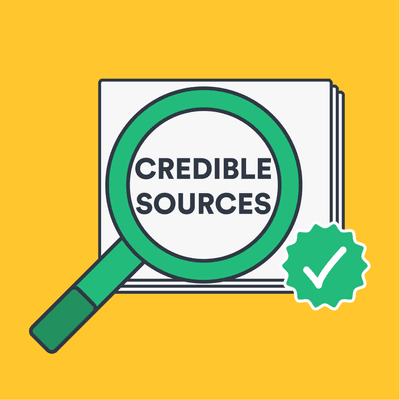

28 Best Academic Search Engines That make your research easier
This post may contain affiliate links that allow us to earn a commission at no expense to you. Learn more

If you’re a researcher or scholar, you know that conducting effective online research is a critical part of your job. And if you’re like most people, you’re always on the lookout for new and better ways to do it.
I’m sure you are familiar with some research databases. But, top researchers keep an open mind and are always looking for inspiration in unexpected places.
This article aims to give you an edge over researchers that rely mainly on Google for their entire research process.
Our list of 28 academic search engines will start with the more familiar to less.
Table of Contents
#1. Google Scholar
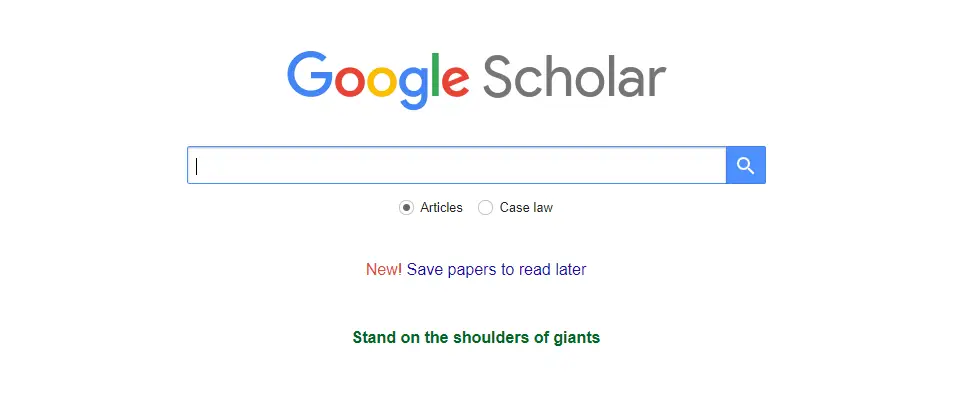
Google Scholar is an academic search engine that indexes the full text or metadata of scholarly literature across an array of publishing formats and disciplines.
Great for academic research, you can use Google Scholar to find articles from academic journals, conference proceedings, theses, and dissertations. The results returned by Google Scholar are typically more relevant and reliable than those from regular search engines like Google.
Tip: You can restrict your results to peer-reviewed articles only by clicking on the “Scholarly”
- Scholarly results are typically more relevant and reliable than those from regular search engines like Google.
- You can restrict your results to peer-reviewed articles only by clicking on the “Scholarly” tab.
- Google Scholar database Coverage is extensive, with approx. 200 million articles indexed.
- Abstracts are available for most articles.
- Related articles are shown, as well as the number of times an article has been cited.
- Links to full text are available for many articles.
- Abstracts are only a snippet of the full article, so you might need to do additional searching to get the full information you need.
- Not all articles are available in full text.
Google Scholar is completely free.
#2. ERIC (Education Resources Information Center)
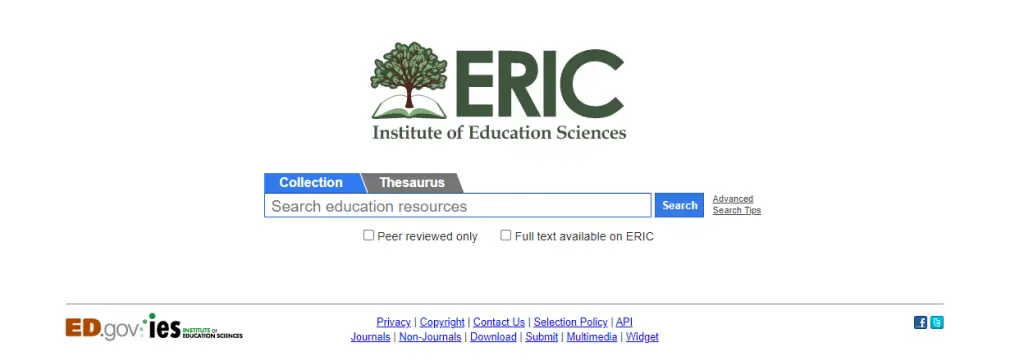
ERIC (short for educational resources information center) is a great academic search engine that focuses on education-related literature. It is sponsored by the U.S. Department of Education and produced by the Institute of Education Sciences.
ERIC indexes over a million articles, reports, conference papers, and other resources on all aspects of education from early childhood to higher education. So, search results are more relevant to Education on ERIC.
- Extensive coverage: ERIC indexes over a million articles, reports, and other resources on all aspects of education from early childhood to higher education.
- You can limit your results to peer-reviewed journals by clicking on the “Peer-Reviewed” tab.
- Great search engine for educators, as abstracts are available for most articles.
ERIC is a free online database of education-related literature.
You might also like:
- Best Plagiarism Checkers For Research Papers
- 30+ Essential Software For Researchers
- Best AI-Based Summary Generators
- 25 Best Schools For International Relations In The US
- GPTZero Review
#3. Wolfram Alpha
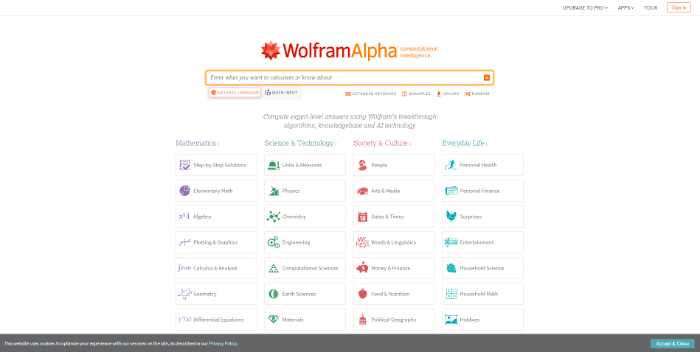
Wolfram Alpha is a “computational knowledge engine” that can answer factual questions posed in natural language. It can be a useful search tool.
Type in a question like “What is the square root of 64?” or “What is the boiling point of water?” and Wolfram Alpha will give you an answer.
Wolfram Alpha can also be used to find academic articles. Just type in your keywords and Wolfram Alpha will generate a list of academic articles that match your query.
Tip: You can restrict your results to peer-reviewed journals by clicking on the “Scholarly” tab.
- Can answer factual questions posed in natural language.
- Can be used to find academic articles.
- Results are ranked by relevance.
- Results can be overwhelming, so it’s important to narrow down your search criteria as much as possible.
- The experience feels a bit more structured but it could also be a bit restrictive
Wolfram Alpha offers a few pricing options, including a “Pro” subscription that gives you access to additional features, such as the ability to create custom reports. You can also purchase individual articles or download them for offline use.
Pro costs $5.49 and Pro Premium costs $9.99
#4. iSEEK Education
- 15 Best Websites To Download Research Papers For Free
- 15 Best Academic Research Trend Prediction Platforms
- Academic Tools
- 15 Best Academic Networking And Collaboration Platforms
iSEEK is a search engine targeting students, teachers, administrators, and caregiver. It’s designed to be safe with editor-reviewed content.
iSEEK Education also includes a “Cited by” feature which shows you how often an article has been cited by other researchers.
- Editor-reviewed content.
- “Cited by” feature shows how often an article has been cited by other researchers.
- Limited to academic content.
- Doesn’t have the breadth of coverage that some of the other academic search engines have.
iSEEK Education is free to use.
#5. BASE (Bielefeld Academic Search Engine)
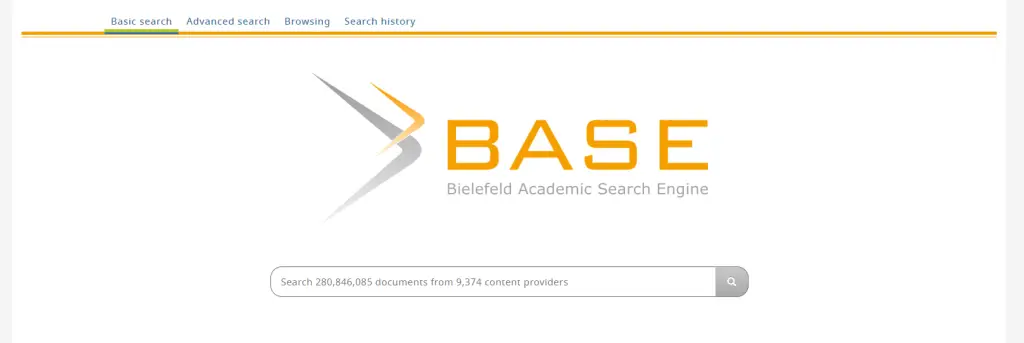
BASE is hosted at Bielefeld University in Germany and that’s where it name stems from (Bielefeld Academic Search Engine).
Known as “one of the most comprehensive academic web search engines,” it contains over 100 million documents from 4,000 different sources.
Users can narrow their search using the advanced search option, so regardless of whether you need a book, a review, a lecture, a video or a thesis, BASE has what you need.
BASE indexes academic articles from a variety of disciplines, including the arts, humanities, social sciences, and natural sciences.
- One of the world’s most voluminous search engines,
- Indexes academic articles from a variety of disciplines, especially for academic web resources
- Includes an “Advanced Search” feature that lets you restrict your results to peer-reviewed journals.
- Doesn’t include abstracts for most articles.
- Doesn’t have related articles, references, cited by
BASE is free to use.
- 10 Best Reference Management Software for Research 2023
- 15 Best Academic Networking and Collaboration Platforms
- 30+ Essential Software for Researchers
- 15 Best Academic Blogging and Content Management
- 11 Best Academic Writing Tools For Researchers

CORE is an academic search engine that focuses on open access research papers. A link to the full text PDF or complete text web page is supplied for each search result. It’s academic search engine dedicated to open access research papers.
- Focused on open access research papers.
- Links to full text PDF or complete text web page are supplied for each search result.
- Export formats include BibTeX, Endnote, RefWorks, Zotero.
- Coverage is limited to open access research papers.
- No abstracts are available for most articles.
- No related articles, references, or cited by features.
CORE is free to use.
- Best Plagiarism Checkers for Research Papers in 2024
#7. Science.gov
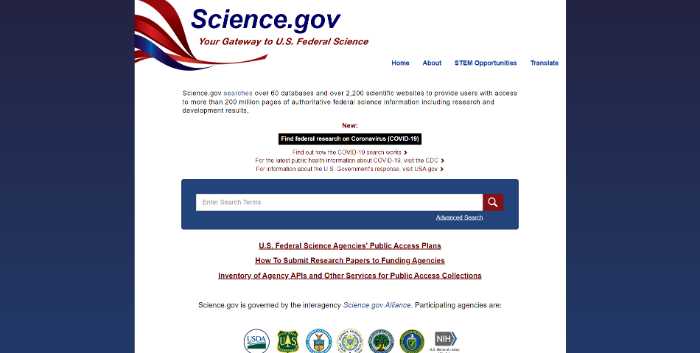
Science.gov is a search engine developed and managed by the United States government. It includes results from a variety of scientific databases, including NASA, EPA, USGS, and NIST.
US students are more likely to have early exposure to this tool for scholarly research.
- Coverage from a variety of scientific databases (200 million articles and reports).
- Links to full text are available for some articles.
Science.gov is free to use.
- 15 Best Academic Journal Discovery Platforms
- Sci Hub Review
#8. Semantic Scholar

Semantic Scholar is a recent entrant to the field. Its goal is to provide more relevant and effective search results via artificial intelligence-powered methods that detect hidden relationships and connections between research topics.
- Powered by artificial intelligence, which enhances search results.
- Covers a large number of academic articles (approx. 40 million).
- Related articles, references, and cited by features are all included.
- Links to full text are available for most articles.
Semantic Scholar is free to use.
- 11 Best Academic Writing Tools For Researchers
- 10 Best Reference Management Software for Research
- 15 Best Academic Journal Discovery Platforms
#9. RefSeek
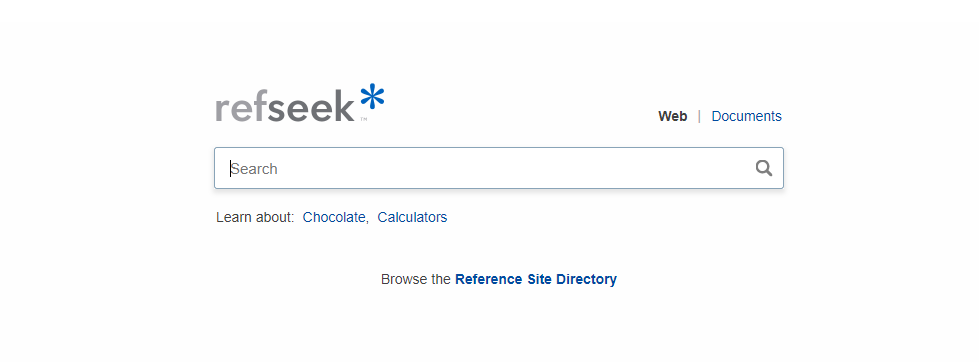
RefSeek searches more than five billion documents, including web pages, books, encyclopedias, journals, and newspapers.
This is one of the free search engines that feels like Yahoo with a massive directory. It could be good when you are just looking for research ideas from unexpected angles. It could lead you to some other database that you might not know such as the CIA The World Factbook, which is a great reference tool.
- Searches more than five billion documents.
- The Documents tab is very focused on research papers and easy to use.
- Results can be filtered by date, type of document, and language.
- Good source for free academic articles, open access journals, and technical reports.
- The navigation and user experience is very dated even to millenials…
- It requires more than 3 clicks to dig up interesting references (which is how it could lead to you something beyond the 1st page of Google)
- The top part of the results are ALL ads (well… it’s free to use)
RefSeek is free to use.
#10. ResearchGate
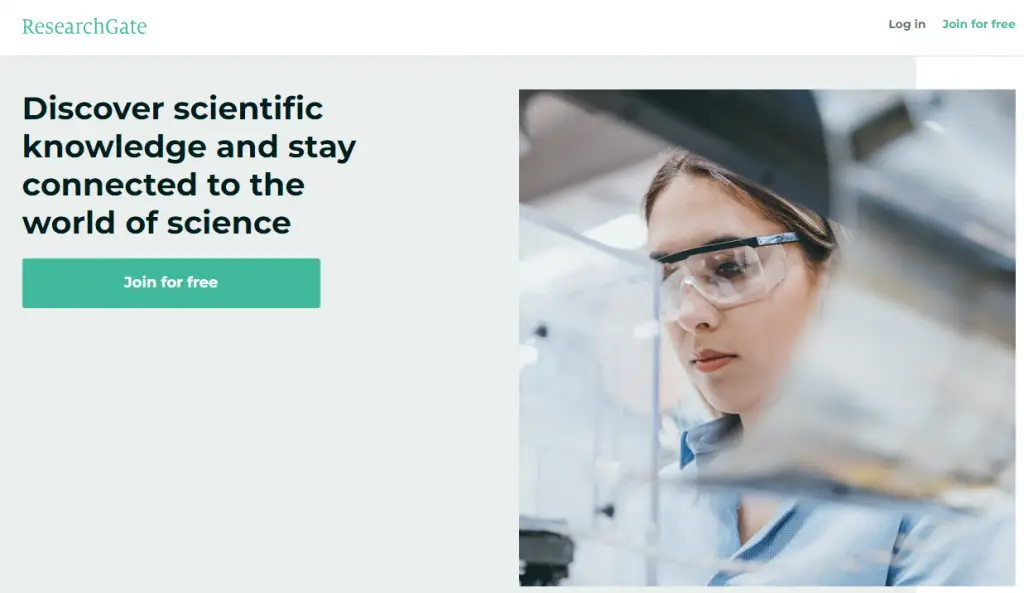
A mixture of social networking site + forum + content databases where researchers can build their profile, share research papers, and interact with one another.
Although it is not an academic search engine that goes outside of its site, ResearchGate ‘s library of works offers an excellent choice for any curious scholar.
There are more than 100 million publications available on the site from over 11 million researchers. It is possible to search by publication, data, and author, as well as to ask the researchers questions.
- A great place to find research papers and researchers.
- Can follow other researchers and get updates when they share new papers or make changes to their profile.
- The network effect can be helpful in finding people who have expertise in a particular topic.
- Interface is not as user friendly
- Can be overwhelming when trying to find relevant papers.
- Some papers are behind a paywall.
ResearchGate is free to use.
- 15 Best Academic Research Trend Prediction Platforms
- 25 Best Tools for Tracking Research Impact and Citations
#11. DataONE Search (formerly CiteULike)
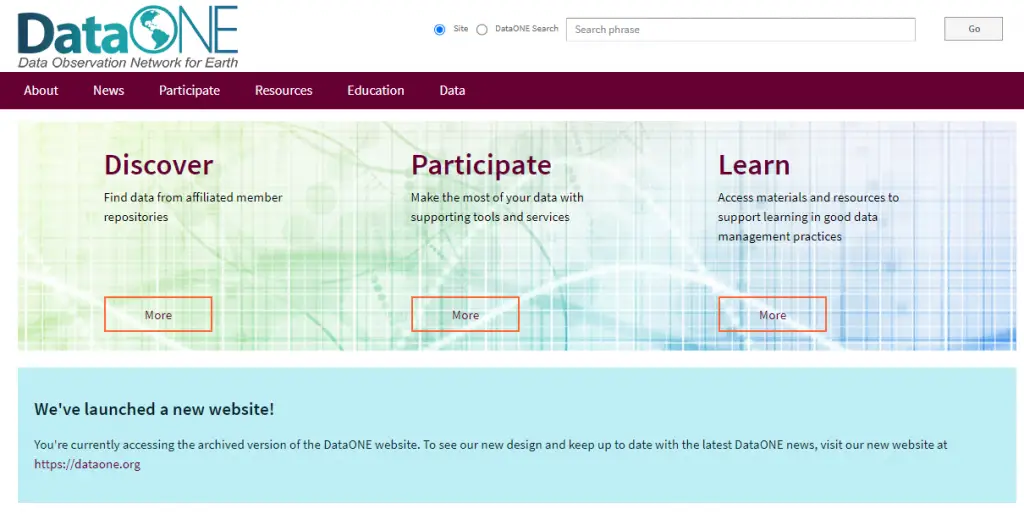
A social networking site for academics who want to share and discover academic articles and papers.
- A great place to find academic papers that have been shared by other academics.
- Some papers are behind a paywall
CiteULike is free to use.
#12. DataElixir
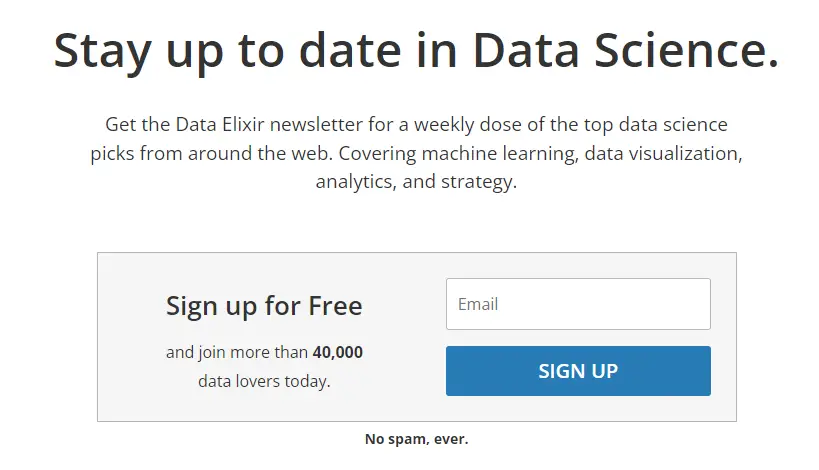
DataElixir is deigned to help you find, understand and use data. It includes a curated list of the best open datasets, tools and resources for data science.
- Dedicated resource for finding open data sets, tools, and resources for data science.
- The website is easy to navigate.
- The content is updated regularly
- The resources are grouped by category.
- Not all of the resources are applicable to academic research.
- Some of the content is outdated.
DataElixir is free to use.
#13. LazyScholar – browser extension
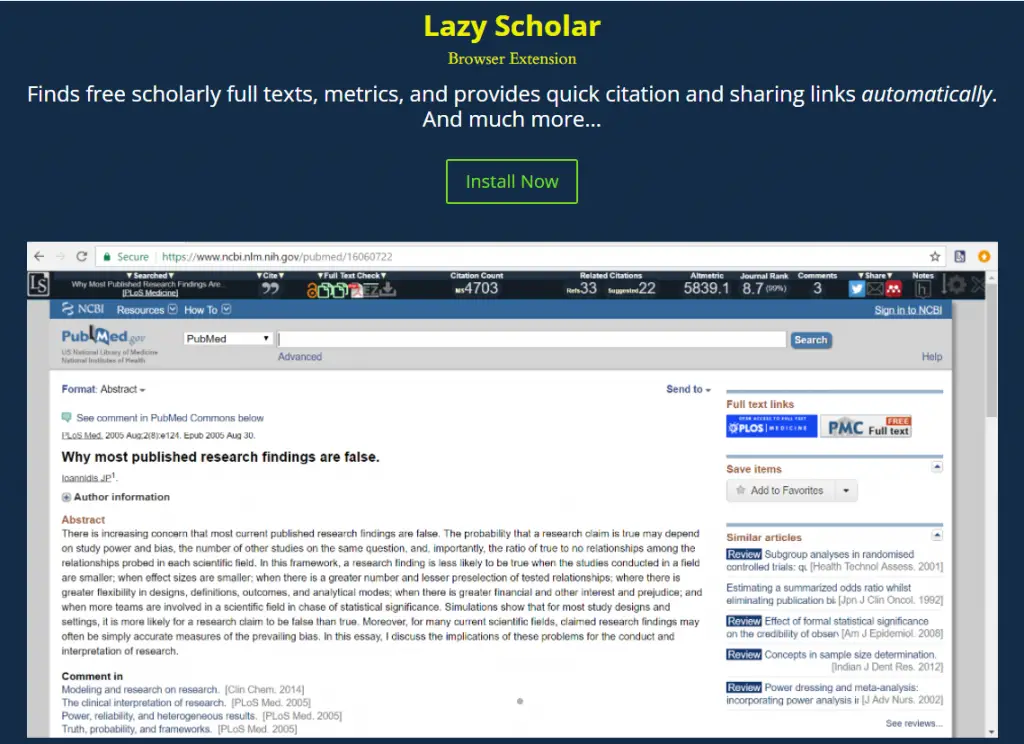
LazyScholar is a free browser plugin that helps you discover free academic full texts, metrics, and instant citation and sharing links. Lazy Scholar is created Colby Vorland, a postdoctoral fellow at Indiana University.
- It can integrate with your library to find full texts even when you’re off-campus.
- Saves your history and provides an interface to find it.
- A pre-formed citation is availlable in over 900 citation styles.
- Can recommend you topics and scans new PubMed listings to suggest new papers
- Results can be a bit hit or miss
LazyScholar is free to use.
#14. CiteseerX – digital library from PenState
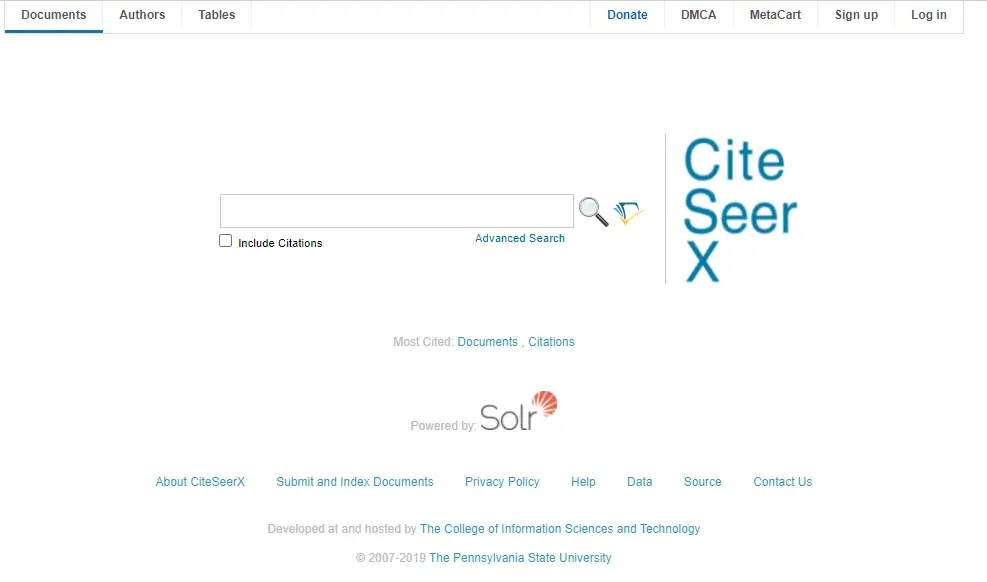
CiteseerX is a digital library stores and indexes research articles in Computer Science and related fields. The site has a robust search engine that allows you to filter results by date, author.
- Searches a large number of academic papers.
- Results can be filtered by date, author, and topic.
- The website is easy to use.
- You can create an account and save your searches for future reference.
CiteseerX is free to use.
- Surfer Review: Is It Worth It?
- 25 Best Tools For Tracking Research Impact And Citations
#15. The Lens – patents search
The Lens or the Patent Lens is an online patent and scholarly literature search facility, provided by Cambia, an Australia-based non-profit organization.
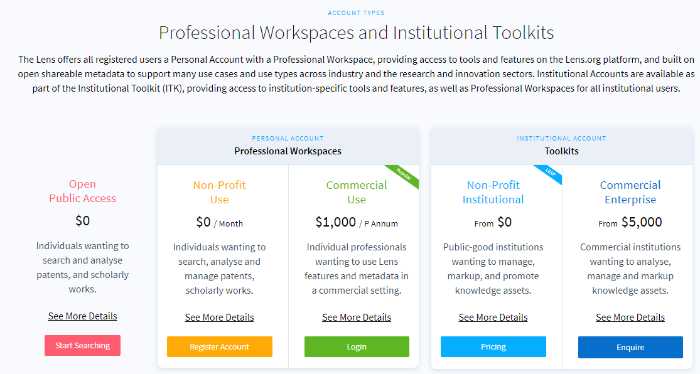
- Searches for a large number of academic papers.
The price range can be free for non-profit use to $5,000 for commercial enterprise.
#16. Fatcat – wiki for bibliographic catalog
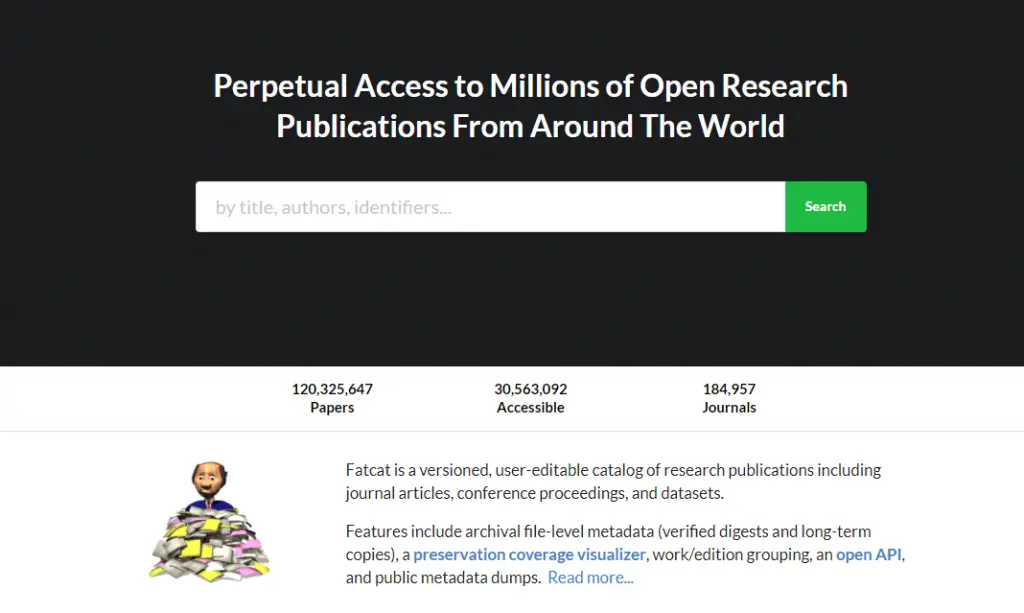
Fatcat is an open bibliographic catalog of written works. The scope of works is somewhat flexible, with a focus on published research outputs like journal articles, pre-prints, and conference proceedings. Records are collaboratively editable, versioned, available in bulk form, and include URL-agnostic file-level metadata.
- Open source and collaborative
- You can be part of the community that is very focused on its mission
- The archival file-level metadata (verified digests and long-term copies) is a great feature.
- Could prove to be another rabbit hole
- People either love or hate the text-only interface
#17. Lexis Web – Legal database
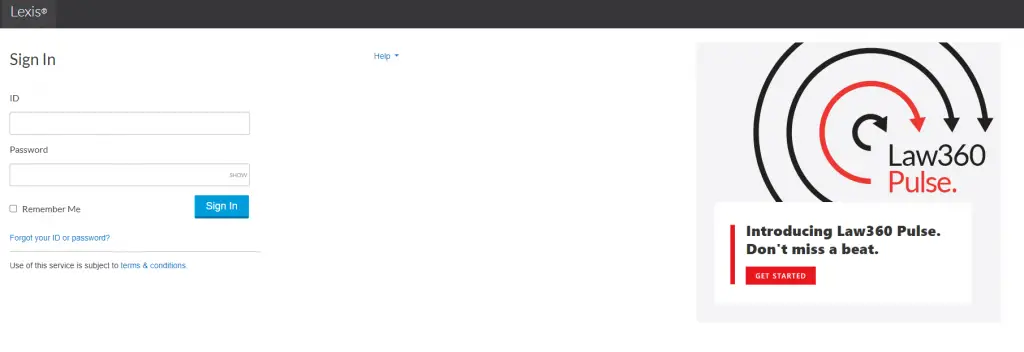
Are you researching legal topics? You can turn to Lexis Web for any law-related questions you may have. The results are drawn from legal sites and can be filtered based on criteria such as news, blogs, government, and commercial. Additionally, users can filter results by jurisdiction, practice area, source and file format.
- Results are drawn from legal sites.
- Filters are available based on criteria such as news, blogs, government, and commercial.
- Users can filter results by jurisdiction, practice area, source and file format.
- Not all law-related questions will be answered by this search engine.
- Coverage is limited to legal sites only.
Lexis Web is free for up to three searches per day. After that, a subscription is required.
#18. Infotopia – part of the VLRC family
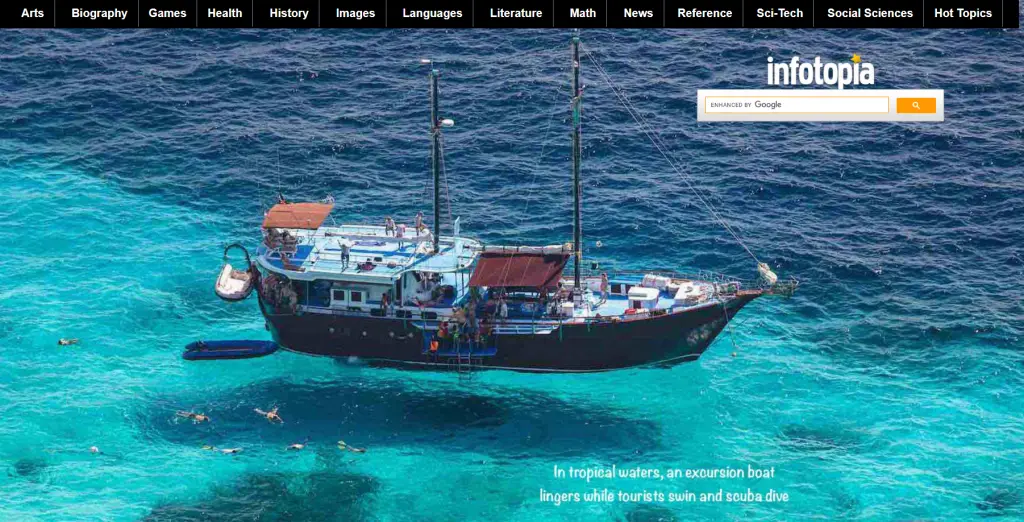
Infotopia touts itself as an “alternative to Google safe search.” Scholarly book results are curated by librarians, teachers, and other educational workers. Users can select from a range of topics such as art, health, and science and technology, and then see a list of resources pertaining to the topic.
Consequently, if you aren’t able to find what you are looking for within Infotopia’s pages, you will probably find it on one of its many suggested websites.
#19. Virtual Learning Resources Center
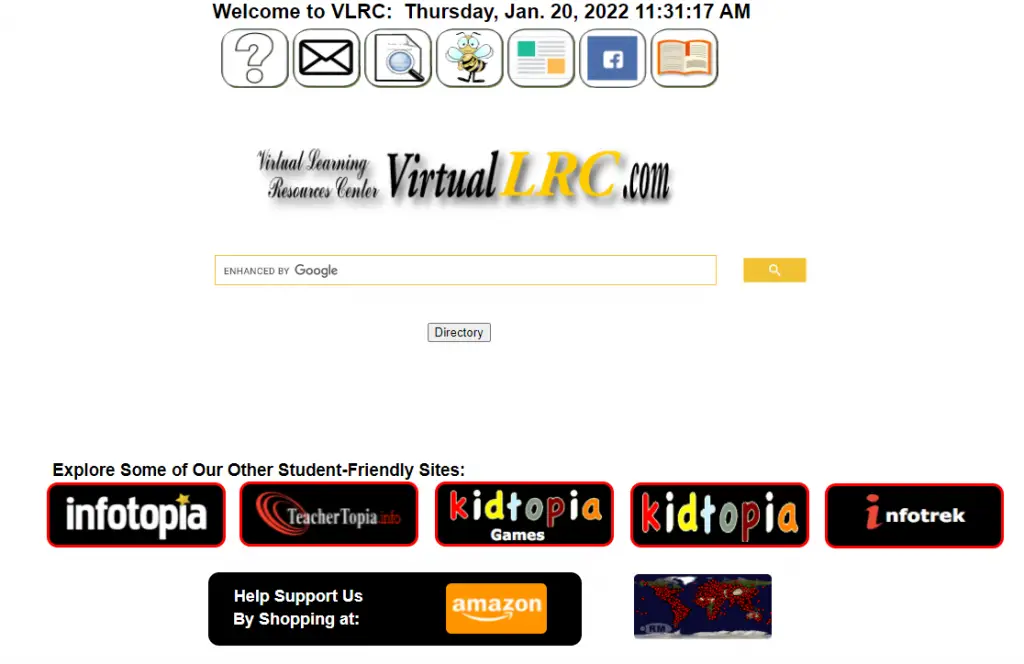
Virtual Learning Resources Center (VLRC) is an academic search engine that features thousands of academic sites chosen by educators and librarians worldwide. Using an index generated from a research portal, university, and library internet subject guides, students and instructors can find current, authoritative information for school.
- Thousands of academic information websites indexed by it. You will also be able to get more refined results with custom Google search, which will speed up your research.
- Many people consider VLRC as one of the best free search engines to start looking for research material.
- TeachThought rated the Virtual LRC #3 in it’s list of 100 Search Engines For Academic Research
- More relevant to education
- More relevant to students
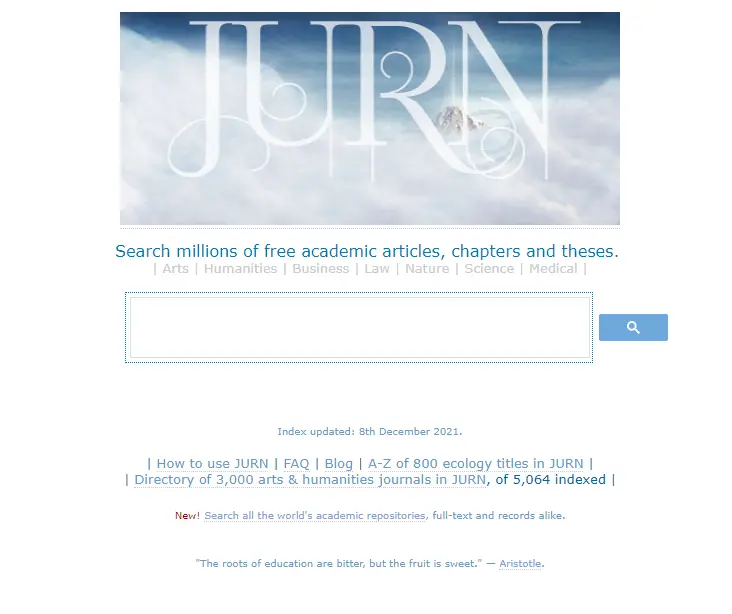
Powered by Google Custom Search Engine (CSE), Jurn is a free online search engine for accessing and downloading free full-text scholarly papers. It was created by David Haden in a public open beta version in February 2009, initially for locating open access electronic journal articles in the arts and humanities.
After the indexing process was completed, a website containing additional public directories of web links to indexed publications was introduced in mid-2009. The Jurn search service and directory has been regularly modified and cleaned since then.
- A great resource for finding academic papers that are behind paywalls.
- The content is updated regularly.uren
Jurn is free to use.
#21. WorldWideScience
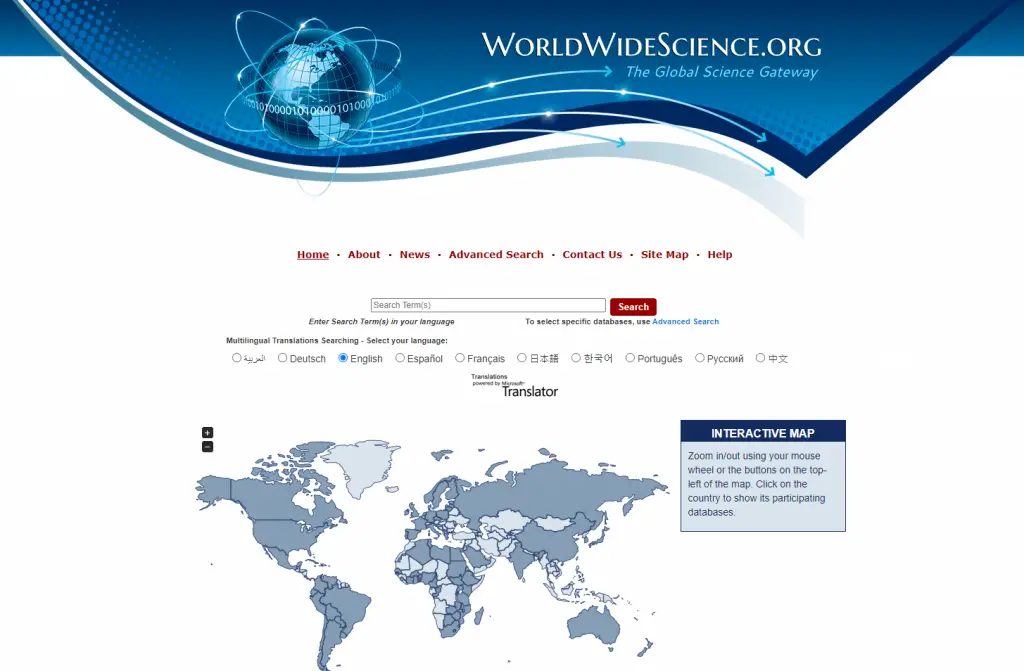
The Office of Scientific and Technical Information—a branch of the Office of Science within the U.S. Department of Energy—hosts the portal WorldWideScience , which has dubbed itself “The Global Science Gateway.”
Over 70 countries’ databases are used on the website. When a user enters a query, it contacts databases from all across the world and shows results in both English and translated journals and academic resources.
- Results can be filtered by language and type of resource
- Interface is easy to use
- Contains both academic journal articles and translated academic resources
- The website can be difficult to navigate.
WorldWideScience is free to use.
#22. Google Books
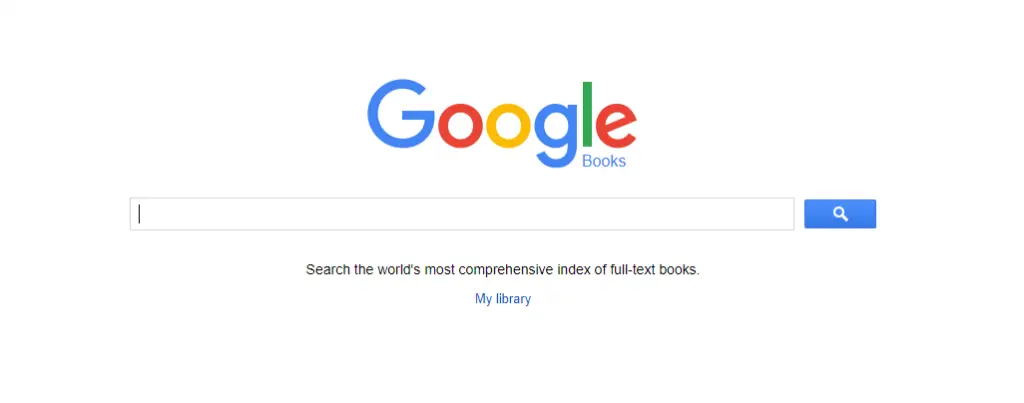
A user can browse thousands of books on Google Books, from popular titles to old titles, to find pages that include their search terms. You can look through pages, read online reviews, and find out where to buy a hard copy once you find the book you are interested in.
#23. DOAJ (Directory of Open Access Journals)
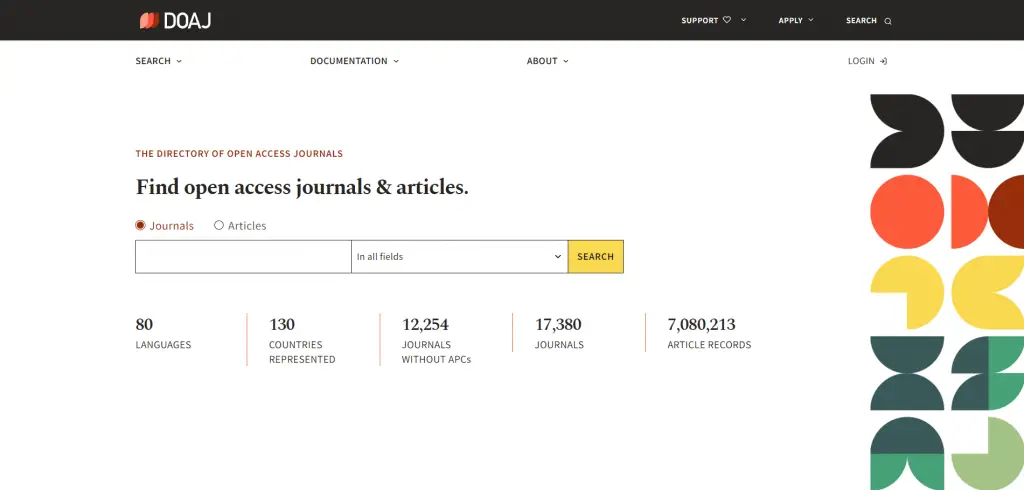
DOAJ is a free search engine for scientific and scholarly materials. It is a searchable database with over 8,000 peer-reviewed research papers organized by subject. It’s one of the most comprehensive libraries of scientific and scholarly resources, with over 8,000 journals available on a variety of themes.
#24. Baidu Scholar

Baidu Xueshu (Academic) is the Chinese version for Google Scholar. IDU Scholar indexes academic papers from a variety of disciplines in both Chinese and English.
- Articles are available in full text PDF.
- Covers a variety of academic disciplines.
- No abstracts are available for most articles, but summaries are provided for some.
- A great portal that takes you to different specialized research platform
- You need to be able to read Chinese to use the site
- Since 2021 there is a rise of focus on China and the Chinese Communist Party
Baidu Scholar is free to use.
#25. PubMed Central
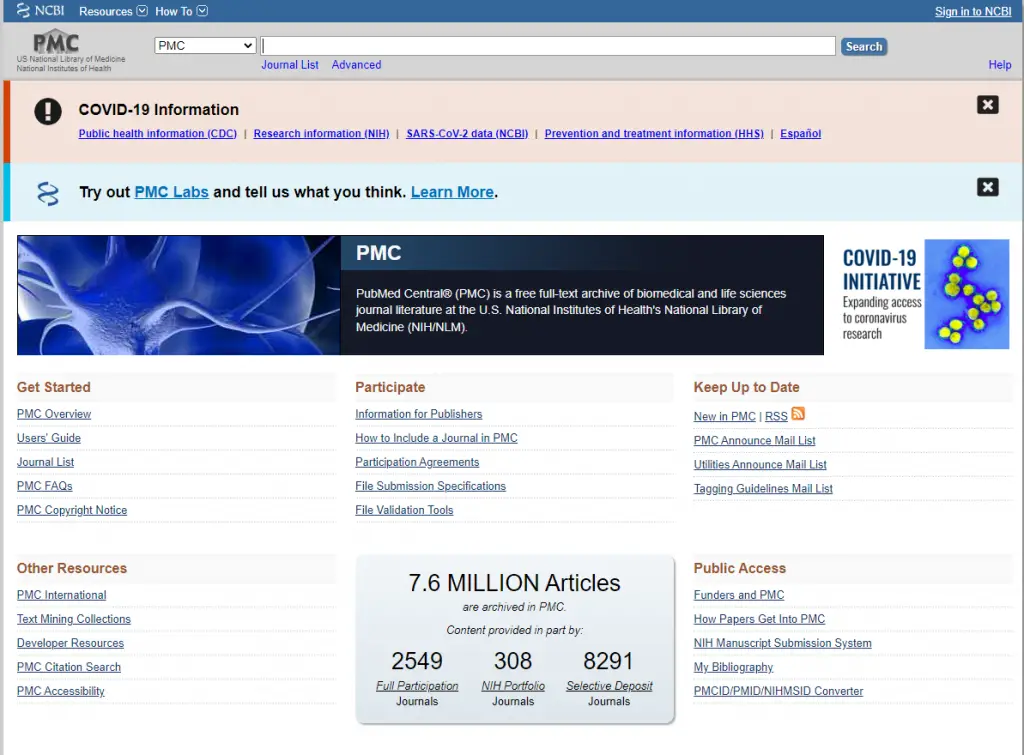
PubMed is a free search engine that provides references and abstracts for medical, life sciences, and biomedical topics.
If you’re studying anything related to healthcare or science, this site is perfect. PublicMed Central is operated by the National Center for Biotechnology Information, a division of the U.S. National Library of Medicine. It contains more than 3 million full-text journal articles.
It’s similar to PubMed Health, which focuses on health-related research and includes abstracts and citations to over 26 million articles.
#26. MEDLINE®
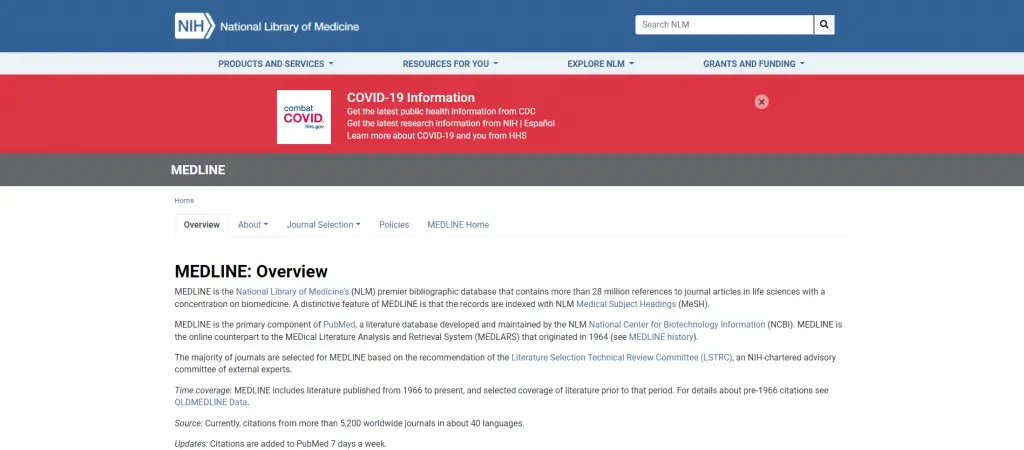
MEDLINE® is a paid subscription database for life sciences and biomedicine that includes more than 28 million citations to journal articles. For finding reliable, carefully chosen health information, Medline Plus provides a powerful search tool and even a dictionary.
- A great database for life sciences and biomedicine.
- Contains more than 28 million references to journal articles.
- References can be filtered by date, type of document, and language.
- The database is expensive to access.
- Some people find it difficult to navigate and find what they are looking for.
MEDLINE is not free to use ( pricing information ).
Defunct Academic Search Engines
#27. microsoft academic .
Microsoft Academic
Microsoft Academic Search seemed to be a failure from the beginning. It ended in 2012, then re-launched in 2016 as Microsoft Academic. It provides the researcher with the opportunity to search academic publications,
Microsoft Academic used to be the second-largest academic search engine after Google Scholar. Microsoft Academic provides a wealth of data for free, but Microsoft has announced that it will shut Microsoft Academic down in by 2022.
#28. Scizzle
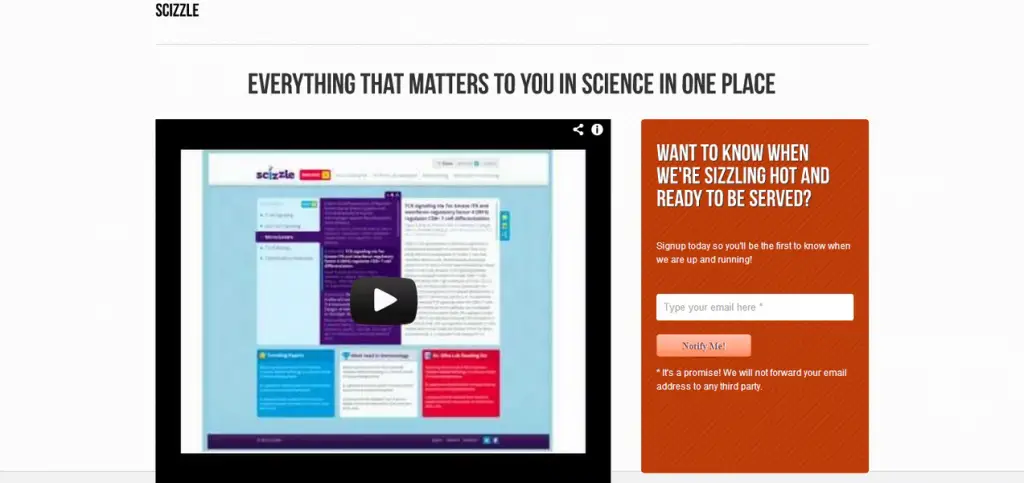
Designed to help researchers stay on top of the literature by setting up email alerts, based on key terms, for newspapers.
Unfortunately, academic search engines come and go. These are two that are no longer available.
Final Thoughts
There are many academic search engines that can help researchers and scholars find the information they need. This list provides a variety of options, starting with more familiar engines and moving on to less well-known ones.
Keeping an open mind and exploring different sources is essential for conducting effective online research. With so much information at our fingertips, it’s important to make sure we’re using the best tools available to us.
Tell us in the comment below which academic search engine have you not heard of? Which database do you think we should add? What database do your professional societies use? What are the most useful academic websites for research in your opinion?
There is more.
Check out our other articles on the Best Academic Tools Series for Research below.
- Learn how to get more done with these Academic Writing Tools
- Learn how to proofread your work with these Proofreading Tools
- Learn how to broaden your research landscape with these Academic Search Engines
- Learn how to manage multiple research projects with these Project Management Tools
- Learn how to run effective survey research with these Survey Tools for Research
- Learn how get more insights from important conversations and interviews with Transcription Tools
- Learn how to manage the ever-growing list of references with these Reference Management Software
- Learn how to double your productivity with literature reviews with these AI-Based Summary Generators
- Learn how to build and develop your audience with these Academic Social Network Sites
- Learn how to make sure your content is original and trustworthy with these Plagiarism Checkers
- Learn how to talk about your work effectively with these Science Communication Tools
10 thoughts on “28 Best Academic Search Engines That make your research easier”
Thank you so much Joannah..I have found this information useful to me as librarian in an academic library
You are welcome! We are happy to hear that!
Thank You Team, for providing a comprehensive list of academic search engines that can help make research easier for students and scholars. The variety of search engines included offers a range of options for finding scholarly articles, journals, and other academic resources. The article also provides a brief summary of each search engine’s features, which helps in determining which one is the best fit for a specific research topic. Overall, this article is a valuable resource for anyone looking for a quick and easy way to access a wealth of academic information.
Thank you for taking the time to share your feedback with us. We are delighted to hear that you found our list of academic search engines helpful in making research easier for students and scholars. We understand the importance of having a variety of options when it comes to finding scholarly articles, journals, and other academic resources, and we strive to provide a comprehensive list of resources to meet those needs.
We are glad that you found the brief summary of each search engine’s features helpful in determining which one is the best fit for a specific research topic. Our goal is to make it easy for our readers to access valuable academic information and we’re glad that we were able to achieve that for you.
We appreciate your support and thank you for your kind words. We will continue to provide valuable resources for students and researchers in the future. Please let us know if you have any further questions or suggestions.
No more questions Thank You
I cannot thank you enough!!! thanks alot 🙂
Typography animation is a technique that combines text and motion to create visually engaging and dynamic animations. It involves animating individual letters, words, or phrases in various ways to convey a message, evoke emotions, or enhance the visual impact of a design or video. – Typography Animation Techniques Tools and Online Software {43}
Hi Joannah! Here’s another one you may want to add! Expontum ( https://www.expontum.com/ ) – Helps researchers quickly find knowledge gaps and identify what research projects have been completed before. Thanks!
Expontum – Helps researchers quickly find knowledge gaps and identify what research projects have been completed before. Expontum is free, open access, and available to all globally with no paid versions of the site. Automated processes scan research article information 24/7 so this website is constantly updating. By looking at over 35 million research publications (240 million by the end of 2023), the site has 146 million tagged research subjects and 122 million tagged research attributes. Learn more about methodology and sources on the Expontum About Page ( https://www.expontum.com/about.php )
Hey Ryan, I clicked and checked your site and thought it was very relevant to our reader. Thank you for sharing. And, we will be reviewing your site soon.
Sounds good! Thanks, Joannah!
Leave a Comment Cancel reply
Save my name, email, and website in this browser for the next time I comment.
We maintain and update science journals and scientific metrics. Scientific metrics data are aggregated from publicly available sources. Please note that we do NOT publish research papers on this platform. We do NOT accept any manuscript.
2012-2024 © scijournal.org
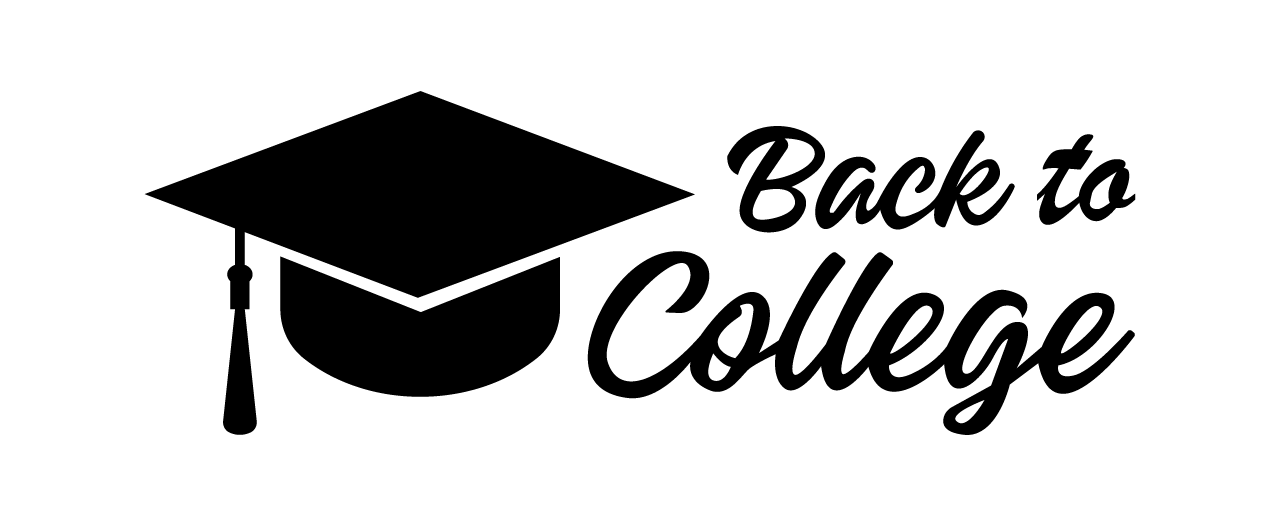
Table of Contents

- November 2, 2023
10 Educational Search Engines for Students: From Homework to High-Quality Resources
Educational Search Engines are specialised search engines for finding scholarly and academic information. Students need to cite reputable sources for their research papers or other academic assignments. Usual search engines are good for navigating the vast internet. However, it becomes difficult to find reputable sources such as research papers and clinical trials.
The article mentions the top 10 educational search engines for students, such as Google Scholar, Google Books, Microsoft Academic, WorldWideScience, Educational Resources Information Center (ERIC), Virtual Learning Resources Center (VLRC), ResearchGate, PubMed Central, Infotopia, and Science.gov.
1. Google Scholar
Google Scholar was created by Google to create a database of scholarly literature from the web. Students can find different scholarly literature, such as peer-reviewed papers, theses, books, research papers, clinical trials, and discoveries from many different academic institutions and organisations.
2. Google Books
Google Books was created by Google to browse the index containing thousands of books from various authors and publications. You can search books using the title, author, publication, and ISBN number. It stores information such as reviews, where to buy, sample pages, and entire book information for certain books.
3. Microsoft Academic
Microsoft Academic was created by Microsoft for storing over 120 million publications in its database and allowing students to search scientific papers, research, journals, and conferences.
4. WorldWideScience
WorldWideScience is managed by the U.S. Department of Energy. It searches databases from more than 70 countries for academic resources. You can search for both English and translated academic resources.
5. Educational Resources Information Center (ERIC)
The Educational Resources Information Center (ERIC) is managed by the U.S. Department of Education. ERIC has over 1.3 million bibliographic educational literature.
6. Virtual Learning Resources Center (VLRC)
Virtual Learning Resources Center (VLRC) is an online index of academic resources. It is an alternative to Google Scholar. The index stores the websites reviewed by librarians and teachers on topics such as Art, Social sciences, Social Issues, and History.
7. ResearchGate
ResearchGate is a social networking website for scientists and researchers. It has over 11 million researchers who share their work. The users can share research papers, do projects together, find experts in a particular field, and ask questions.
8. PubMed Central
PubMed Central (PMC) is a free and open-access digital library of academic articles, such as medical research, clinical trials, and analytical studies. These resources are published in biomedical and life sciences journals.
9. Infotopia
Infotopia is a free educational search engine optimized for students and teachers. It is based on Google searches and searches from websites reviewed by librarians and teachers. It covers various topics, such as Sci/Tech, Images, Games, Health, and mythology.
10. Science.gov
Science.gov is a free search engine that searches for information from 13 federal agencies, including the Department of Homeland Security, U.S. Geological Survey, Department of Transportation, Environmental Protection Agency, Government Publishing Office, National Aeronautics and Space Administration, and National Science Foundation. It has an index of over 2200 scientific websites and 70 scientific databases.
Final Words
Educational Search Engines for Students provide access to various academic resources to students, including research papers, medical studies, books, clinical trials, studies from scholars, and theses. The top 10 educational search engines include Google Scholar, Google Books, Microsoft Academic, Science.gov, PubMed Central, Researchgate, and others. Each search engine has its own index and database of academic resources and searches through them.
Utilizing the internet effectively for college students involves discerning credible sources, leveraging online tools for research, and fostering digital literacy to maximize learning opportunities and academic resources.

Emily Watson
Recent posts.

Scholarships for Working Moms in 2024
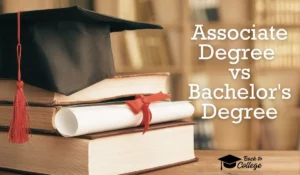
Associate Degree vs Bachelor’s Degree
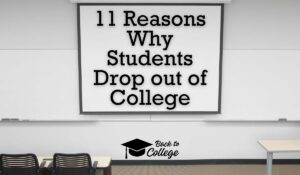
11 Main Reasons Why Students Drop out of College
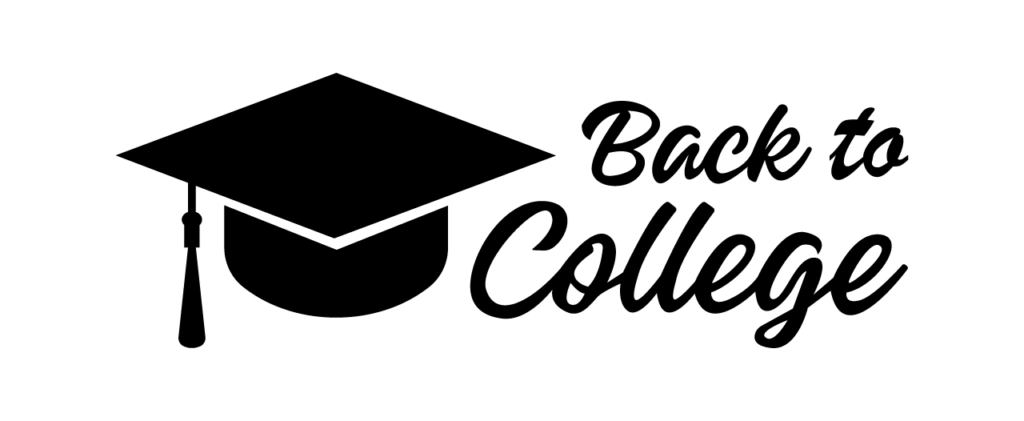
At Back2College, we’re firm believers that the pursuit of knowledge is an ageless odyssey.


- Board Members
- Management Team
- Become a Contributor
- Volunteer Opportunities
- Code of Ethical Practices
KNOWLEDGE NETWORK
- Search Engines List
- Suggested Reading Library
- Web Directories
- Research Papers
- Industry News

- Become a Member
- Associate Membership
- Certified Membership
- Membership Application
- Corporate Application

- CIRS Certification Program
- CIRS Certification Objectives
- CIRS Certification Benefits
- CIRS Certification Exam
- Maintain Your Certification

- Upcoming Events
- Live Classes
- Classes Schedule
- Webinars Schedules

- Latest Articles
- Internet Research
- Search Techniques
- Research Methods
- Business Research
- Search Engines
- Research & Tools
- Investigative Research
- Internet Search
- Work from Home
- Internet Ethics
- Internet Privacy
Top 9 Education Search Engines for Students

Research is the most critical step when writing an academic paper. It’s nearly impossible for students to impress and inspire the assessor with their academic paper if it’s not well-researched. It needs to contain authentic and genuine information for credibility, and that requires a credible source with authoritative reference materials.
Research is the foundation of successful academic work. However, navigating the vast sea of information can be a difficult task for students. Any student sooner or later wonders: "Who could help me write my research paper ?" and this is where professional research paper writing help services come in. These services offer a selection of educational materials and professional writers who carefully select and systematize information for you. By availing such services, students can be sure that their research papers are well-researched and delivered in the best possible way.
We both know that you can’t get away with citing WikiHow, Hubspot, or Wikipedia in your research paper. So what’s next? You need a list of search engines for students which will provide credible and authentic scholarly material for your use and reference – and for that, we’ve got you covered. Below is a list of the top 9 Education Search Engines for Students that you will find rich in authoritative, accurate, and credible information for your academic projects and assignments.
If for some reason you still can’t find what you’re looking for or you are overloaded with other research papers or essays and still want to provide high-quality work with credible resources, you may try a custom writing service like www.copycrafter.net/custom-writing . CopyCrafter company has qualified and experienced authors that will deliver high-quality custom essays or research papers on pretty much any subject area. And for now, you may try it yourself, with the help of the following resources:
List of Best 9 Education Search Engines
1. google scholar.
Google Scholar is a free, customized academic search engine designed specifically for students, tutors, researchers and anyone interested in academic materials. It’s the most popular research search engine for students and it lists academic resources across a wide range of sources. It allows students and researchers to find credible information, research papers and search journals, and save them in their personal library.
2. iSEEK- Education
iSeek is another widely used and one of the best search engines for students, educators, and scholars. It’s a reliable, smart, and safe tool for your academic research and paper writing. Since the search engine was specially designed with students, educators, and researchers in mind, you will be able to find credible and relevant resources that will ultimately save your time.
3. Microsoft Academic Research
4. content-writing.net :.
This is the latest technology that helps students with their content writing needs. Whether you need to write an essay, a report, a blog post, or any other type of content, content-writing.net can assist you with its AI technology. You can use content-writing.net to generate ideas, outlines, titles, summaries, and even full texts for your content. You can also use it to check your grammar, spelling, and plagiarism. It is a useful tool for students who want to improve their content writing skills and save time and effort.
5. ResearchGate
If you’re a science major, you will love ResearchGate. In fact, chances are you’ve already searched for certain academic topics in Google and ended up on the ResearchGate platform. It’s a networking site for students, researchers, and scientists and provides access to more than 100 million publications and over 15 million researchers. Other than accessing the information, the platform also lets you ask researchers questions.
6. Wolfram Alpha
Wolfram Alpha presents itself as a computational knowledge engine’ that provides results as answers. All you need is to type in the question or topic that you’re interested in like “What is the diameter of the observable universe?” and the answer will pop up. The best part is it doesn’t make you scroll through tens of pages of results. It doesn’t present search results as the other engines, but it’s great for students looking for quick, snappy answers to bits of questions as they go about their assignments and projects.
7. ScienceDirect
RefSeek employs a minimalistic design, which doesn’t look like much at first, but there is a lot going on in the background. It’s probably the most aggressive search engine for students as it pulls from more than 1 billion journals, research papers, books, encyclopedias, and web pages. It works more or less like Google, but it only focuses on or academic and scientific results without the distraction of paid links. So you can expect the most results from the .edu and .org sites.
9. Educational Resources Information Center (ERIC)
ERIC is a reliable and informative online digital library that is populated and maintained by the U.S. Department of Education. The platform provides academic and educational resources for educators, students, and researchers with over 1.3 million publications. Students can find materials such as books, research papers, journals, technical reports, policy papers, dissertations, conference papers, and so on. The platform receives over eight million searches per month, meaning it’s a reliable and authoritative source of academic and research information.
10. The Virtual Learning Resources Center (Virtual LRC)
Virtual LRC is a search engine for college students which allows students to search and explore educational websites with authoritative and high-quality information. The search engine indexes thousands of scholarly and academic information sites ensuring that you get the most refined and relevant results. The platforms and the results you get have been organized by researchers, library professionals, and teachers around the globe to ensure that students easily get resources for their projects and academic assignments.
The above-named directories and databases are among the most trusted and highly reputable search engines for students to find credible, authoritative, and reliable academic resources. They offer information and references on all subject areas including chemistry, biology, physics, business, social science, mathematics, computer and technology, and environmental science.
Live Classes Schedule
World's leading professional association of Internet Research Specialists - We deliver Knowledge, Education, Training, and Certification in the field of Professional Online Research. The AOFIRS is considered a major contributor in improving Web Search Skills and recognizes Online Research work as a full-time occupation for those that use the Internet as their primary source of information.
Get Exclusive Research Tips in Your Inbox
- Privacy Policy
- Terms & Conditions
- Advertising Opportunities
- Knowledge Network
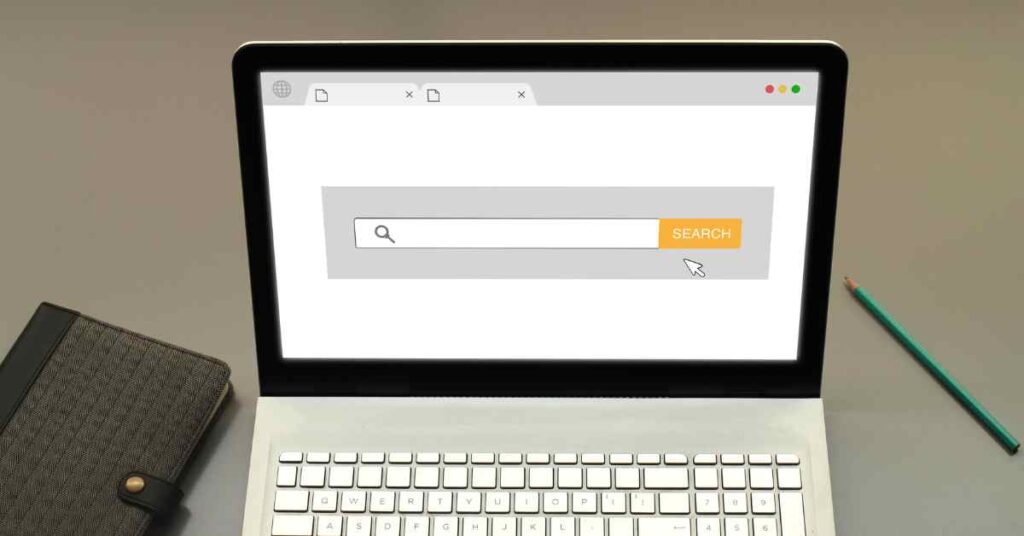
10 Best Educational Search Engines for Students in 2023
What is the best educational search engine?
There are many search engines out there, but not all of them are created equal.
On the other hand, when it comes to finding educational information, over 75% of students have been using search engines to find information since junior high school, this is according to research carried out by IOPSCIENCE.
So practically, when using these search engines, most of us already know that we want to make sure we are using a reliable and reputable search engine . So how do you find one?
To help you out.
In this article, I’ll provide you with a compendium of the 10 best educational search engines for students in 2023. These search engines are guaranteed to help you find the answers you’re seeking in the most expeditious manner.
These search engines will also engender an easy path to your academic goals.
Let’s begin.
1. Google Scholar
Google Scholar is without a doubt one of the best search engines for students in 2023.
Without a doubt, It gives you an impressive array of features to make your academic endeavors much easier.
With access to millions of scholarly publications, easy-to-use tools that allow you to filter results by date and citation counts, and advanced search functions, you’d surely love Google Scholar.
In addition, its vast collection of online resources like peer-reviewed articles and books allows you to quickly find what you need with just a few clicks.
On top of all this, Google Scholar provides free access to many scientific papers and journals. Providing invaluable assistance when researching topics or looking for answers.
Even though its process looks identical to Google, this targeted search engine gives you access to multiple relevant studies from reliable sources, unlike Google which gives you an intuitive design with results that you are never sure are accurate.
All in all, it’s clear why so many students use Google Scholar as their primary source for research; it’s incredibly fast, efficient, and comprehensive. So it’s understandable if you choose it as your jumping-off point.
2. Microsoft Academic
Microsoft Academic is an excellent alternative to Google Scholar for students.
It offers a range of features that make academic research easier and faster, such as the ability to quickly search millions of scholarly publications and online resources.
Additionally, Microsoft Academic’s advanced search functions allow you to filter results by date and citation count, making it easy to find exactly what you need with minimal effort.
Not only does Microsoft Academic have everything you need for successful research, but it also gives you free access to many scientific papers and journals – something which can be incredibly helpful when researching difficult topics or seeking out answers.
What makes Microsoft Academic stand out as one of the best search engines for educational research is its ability to utilize semantic search. This ensures that its algorithm uses the actual meaning of words and phrases instead of using only selected keywords.
On top of that, this search engine uses filters to help you search more specifically. The filter criteria used range from institutions, journals, authors, papers, topics, and more.
When all’s said and done, it’s no surprise why you would turn to Microsoft Academic as your go-to resource; its speed, efficiency, and breadth of content are truly remarkable.
3. ResearchGate
ResearchGate is often considered one of the best search engines for students in this digital era.
This is due to its comprehensive capabilities and wide range of features.
Not only can you quickly access millions of scholarly publications, but you can also utilize advanced search functions of over 130 million publications filtered to narrow down your results.
Additionally, this search engine also offers free access to many scientific papers and journals which makes it invaluable when seeking answers from experts.
Trusted by over 15 million researchers, ResearchGate gives you an unparalleled breadth of content and efficiency that’s hard to match.
ResearchGate was founded by two physicians and a computer scientist back in 2008 and stands as a beacon for student researchers everywhere. On top of that, its versatility makes it ideal for both novice and experienced users, allowing you to easily find what you need with minimal effort.
However, this search engine encourages you to connect with users that express interest in your similar field. With that mentioned, you should note that ResearchGate is currently dominated by users providing and seeking news and information on medicine and biology.
For these reasons, ResearchGate remains at the top of the list when considering reliable search engines for students.
4. Educational Resource Information Center
The Educational Resource Information Center (ERIC) is widely regarded as one of the premier search engines for students in 2023.
It gives you unique access to a vast array of educational resources, from academic journals and articles to dissertations, conference proceedings, and policy documents.
Moreover, it has an intuitive user interface that allows you to easily locate relevant content with powerful tools like keyword search, date filtering, and subject categories.
With advanced features such as document citation reference linking, ERIC takes its place at the head of the class when compared to other search engines for students.
The sheer breadth and depth of information make ERIC a valuable asset for educators and researchers alike, allowing you to quickly find the right material no matter how difficult or niche the topic may be.
It also boasts a massive database that contains more than 1 million bibliographic records like citations and abstracts. On top of that, this best search engine for students contains resources from peer-reviewed journals which dominate its digital collection.
As such, ERIC stands out as one of the most reliable search engines for students in 2023 due to its efficient capabilities and abundant resources.
5. Semantic Scholar
Semantic Scholar has emerged as one of the best search engines for educational research in 2023.
Undoubtedly, it stands out from the competition due to its advanced features, such as an AI-powered citation system and natural language processing tools that make finding relevant content faster than ever before.
Moreover, Semantic Scholar provides robust access to a large repository of high-quality academic resources papers, and technical reports from various disciplines.
With its intuitive interface and powerful semantic search capabilities, you can effortlessly locate accurate information with specific keyword searches or broader subject filters. Furthermore, Semantic Scholar also provides extensive visualization tools that enable you to quickly analyze data trends across multiple disciplines.
I love this search engine because, with its AI-driven algorithm, it retrieves information from over 180 million scientific papers which are then linked to give you accurate answers to your queries.
What’s more, you can get more information on a topic from their topic pages, where you can review key definitions while also discovering the latest trends in contrast to your specific subject.
All in all, this comprehensive search engine is sure to empower you to easily find the content you need for research projects and coursework.
6. Virtual Learning Resources Center
The Virtual Learning Resources Center (VLRC) has rapidly become one of the most formidable search engines for students in this era.
The primary focus of this innovative platform is to give you easy access to academic materials, including research papers, technical reports, and multimedia resources.
With VLRC’s advanced AI-driven tools and natural language processing capabilities, you can quickly identify relevant content from vast databases with just a few clicks. Additionally, the intuitive user interface gives you an enhanced experience even if you are a novice searcher.
This gives you an opportunity to refine your searches by specific keywords or broader subject categories.
Furthermore, with its comprehensive visualization tools, you can quickly analyze data across different disciplines which helps you make sound decisions.
While at it, I should also mention that Virtual Learning Resources Center is an online index, offers hosting to thousands of scholarly websites. And most of these websites are handpicked by librarians and teachers from all over the world.
As such, VLRC stands out amongst other student search engines for providing powerful features that make accessing learning resources a breeze. Its unparalleled accuracy and efficiency have enabled it to emerge as one of the premier virtual learning resource centers available today.
RefSeek is a cutting-edge search engine for students in 2023.
With its powerful AI algorithms and natural language processing capabilities, RefSeek allows you to easily access relevant content from massive databases with just a few clicks.
This exceptional platform stands out amongst other student search engines by providing an intuitive user interface that enables refining searches by specific keywords or broader subject categories.
In addition, RefSeek’s comprehensive visualization tools offer quick data analysis across various disciplines, while searching more than 500 million web pages and educational materials to help you make more informed decisions.
As such, this state-of-the-art search engine has become one of the most sought-after virtual learning resource centers among today’s student population, due to its unmatched accuracy and efficiency.
It is also important to note that all the results that this search engine offers are more focused on education, academics, and science.
Moreover, RefSeek boasts advanced features such as personalized recommendations, customized filters, and predictive analytics that make navigating educational materials easier than ever before.
Thus, it is no surprise why RefSeek is widely regarded as one of the best search engines for students. So if you are looking for educational-related topics, Refseek is your go-to search engine.
8. Wolfram Alpha
Are you a student searching for a powerful, reliable search engine in 2023?
Well, Wolfram Alpha is an exceptional choice.
And here’s why. With its unique combination of advanced AI algorithms and natural language processing capabilities, this best search engine for educational research has set the bar high when it comes to finding relevant content quickly and accurately.
But that’s not all, Wolfram Alpha’s comprehensive database includes educational materials from numerous disciplines. So you can have access to a vast array of information sources.
Furthermore, just like ReSeek, this versatile platform offers intuitive user interfaces tools such as personalized recommendations, customized filters, and predictive analytics that make navigating large volumes of data easier than ever before.
By utilizing these innovative features, as a student, you can uncover useful knowledge and insights with unprecedented ease.
On the other hand, Wolfram Alpha not only provides you with a definition for words but also assists you in understanding the intricate nuances of English grammar. On top of that, this tool serves as an interactive dictionary and can even translate words into other languages
Without a doubt, Wolfram Alpha is one of the most invaluable virtual learning resources available, today due to its groundbreaking technology and unparalleled accuracy..
9. WorldWideScience
WorldWideScience is a powerful and reliable search engine for students.
With its advanced AI algorithms and natural language processing capabilities, WorldWideScience is a reliable, smart, and safe tool for academic research and paper writing that is frequently employed by students, educators, and scholars.
It also provides superior accuracy when finding relevant content from any discipline.
On the other hand, it was specifically constructed with you- the student in mind, to make it easier for you to uncover accurate and pertinent material that will save time.
And this is possible because of its intuitive user interface that makes navigating large volumes of data easier. Additionally, WorldWideScience boasts comprehensive database coverage and extensive educational materials for student researchers to access.
To top it all off, WorldWideScience is the perfect search engine for all types of users. So if you are a student, teacher, or administrator, then this is the search engine that you have been looking for.
If you are looking to get the most out of your searches, WorldWideScience is undoubtedly one of the best search engines available today. Its cutting-edge technology makes it easy to uncover useful knowledge and insights quickly and efficiently.
Also, with its safety features, intelligence, and time-saving capabilities, it’s an excellent choice for all your search needs.
10. ScienceDirect
ScienceDirect is another best search engines for educational research in this digital era.
It utilizes sophisticated AI algorithms, and natural language processing capabilities, to deliver when finding relevant content from any discipline.
With an intuitive user interface, personalized recommendations, customizable filters, and easy navigation of large volumes of data, ScienceDirect gives you a unique experience if you are looking to get the most out of your research.
Undoubtedly, the sheer breadth and depth of its database coverage make it a go-to destination for student researchers.
Whether it’s news articles, journals, or reference materials—it’s all accessible through ScienceDirect with ease. Moreover, its expansive selection of educational materials is sure to appeal to learners of all ages and backgrounds.
From webinars, guides, tutorials, and other resources to self-guided video courses and more.
Ultimately, it’s the best search engine available today if you are a student looking for the utmost precision and convenience for finding information on virtually any topic imaginable.
What’s more, ScienceDirect is an unmatched combination of technology and friendly searches that offer useful knowledge and insights quickly and efficiently.
Plus, with continuously updated content and new features added every day, ScienceDirect guarantees that you’ll never run out of ideas or stop learning.
These 10 Best Educational Search Engines for Students in 2023 offer a variety of resources and capabilities that are sure to meet your needs as a student.
Semantic Scholar stands out as a leader with its cutting-edge AI algorithm, natural language processing, intuitive user interface, personalized recommendations, customizable filters, and comprehensive database coverage.
Without forgetting the sheer breadth and depth of what it offers are unparalleled and makes it an invaluable asset for looking to find reliable and relevant information quickly. With such an impressive range of educational materials, students from all walks of life can find something that suits their needs with these search engines.
With constantly updated content and new features added every day, these educational search engines ensure that you’ll never run out of useful knowledge or stop learning.
Did I forget any other useful educational search engine?
Please share in the comment section.
Related Posts

10 Best Search Engines for Business Class Flights in 2023

10 Best Search Engines for Booking Cheap Hotels in 2023

10 Best Search Engines for Finding a Job Online in 2023
Leave a comment cancel reply.
Your email address will not be published. Required fields are marked *
Save my name, email, and website in this browser for the next time I comment.
- Resources Home 🏠
- Try SciSpace Copilot
- Search research papers
- Add Copilot Extension
- Try AI Detector
- Try Paraphraser
- Try Citation Generator
- April Papers
- June Papers
- July Papers

Best Academic Search Engines [2024]

Table of Contents
Gone are the days when researchers used to spend hours in the library skimming through endless reference books and resources. Now, thanks to academic search engines — with just a few clicks, researchers can access an extensive amount of information at their fingertips.
However, not all search engines are designed to make the research discovery process easier. It varies from one search engine to another, few might not have updated their database to the latest articles, while others might still provide older articles as a result of your search keyword or topic, and so on. This way, half of the researcher’s time is consumed shortlisting the best academic search engines.
Therefore, to help you choose the best search engine for academic research, we’ve crafted this blog. In this article, we will explore the best academic search engines available and why they are essential for scholars, researchers, and students alike.
Introduction to Academic Search Engines
Academic search engines are online repositories or databases that host millions of research articles and allow users to find relevant scholarly articles, research publications, conference proceedings, and other academic resources. Unlike web search engines like Google or Bing, these platforms are specifically designed to provide accurate, reliable, and relevant academic content.
These search engines often have advanced features that help users filter their search results based on specific criteria. For example, SciSpace helps you filter the results based on author, publication date, PDF, open-access, and more. In addition, it also provides citation information, abstracts, and full-text access to research papers and other scholarly literature, making them invaluable tools for scholars and researchers.
Academic search engines play a crucial role in the research process by providing scholars with easy access to relevant and reliable information. They save researchers valuable time by eliminating the need to sift through irrelevant search results and provide them with free access to a focused pool of academic resources.
With their advanced features and comprehensive coverage, these academic databases empower researchers to stay at the forefront of their fields and contribute to the advancement of knowledge.
Benefits of using reliable academic search engines for research
When it comes to academic research, using reliable search engines is of utmost importance. The credibility and quality of the sources you rely on can significantly impact the results of your research findings and conclusions.
Here are the potential advantages of using a popular search engine!
1. Reliable scholarly source: By using an academic search engine, researchers can ensure that the information they find is from reputable sources. These academic databases typically index content from scholarly journals, universities, research institutions, and other reliable and cited sources. As a result, the risk of using incorrect or biased information, which is prevalent on the open web, is significantly reduced.
2. Increased exposure to enormous articles: With a reliable academic search engine, you can access a vast array of scholarly articles and research publications. These search engines have extensive academic databases that include articles from various disciplines, including science and social sciences, allowing researchers to explore a wide range of topics and find relevant studies to support their research.
3. Advanced search filters: Reliable academic search engines often provide advanced search features that enable researchers to refine their search queries and narrow down the results to find the most relevant and latest information. These features may include filters for publication date, author, journal, and citation count, among others. By utilizing these advanced search terms and options, researchers can save time and effort by quickly finding the most pertinent resources.
4. Access full-text journal articles: Another advantage of using search engine for academic research is the ability to access full-text scientific articles. Many academic search engines provide direct links to the full text of articles, either freely available or through institutional subscriptions. This ensures that researchers can read and analyze the complete article, rather than relying on abstracts or TL;DR summaries.
5. Additional tools support: The most reliable search engines for research like SciSpace offer additional tools and features to enhance the research workflow. These may include citation generators, reference management systems, and options to save and organize search results. These tools can greatly facilitate the organization and the citation analysis of sources, making the research process more efficient and systematic.
Best search engines for research
Now that we’ve understood the importance of using reliable search engines for academic research, let's explore some of the best academic literature search engines available:
1. SciSpace

SciSpace is considered the best academic search engine that hosts and provides free access to a comprehensive index of 300 million+ scholarly articles from various fields. It utilizes advanced algorithms to provide users with highly relevant search results. Its intuitive and user-friendly interface makes it ideal for both novice and experienced researchers to navigate millions of research papers with no mess around.
One of the standout features of SciSpace is its “ Trace feature ” which allows users to find relevant research papers based on the preferred criteria including citation counts, related publications, references, authors, and more. It helps you land on the right research paper based on your preferences or research needs.
SciSpace is the only search engine that not only helps you discover relevant scholarly scientific literature but also allows you to read a research paper using its AI research assistant, conduct a literature review, and generate accurate citations for your research publications. It is an all-in-one platform that accelerates your research workflow with its AI-powered tools. You can explore all of them here
2. Google Scholar

Google Scholar is undoubtedly one of the popular search engines. With its vast database of scholarly literature, Google Scholar allows users to search for articles, theses, books, and conference papers across multiple academic disciplines. Google Scholar helps users save their search queries and set up email alerts for new publications in their field of interest. This ensures that researchers stay up-to-date with the latest developments in their respective fields.
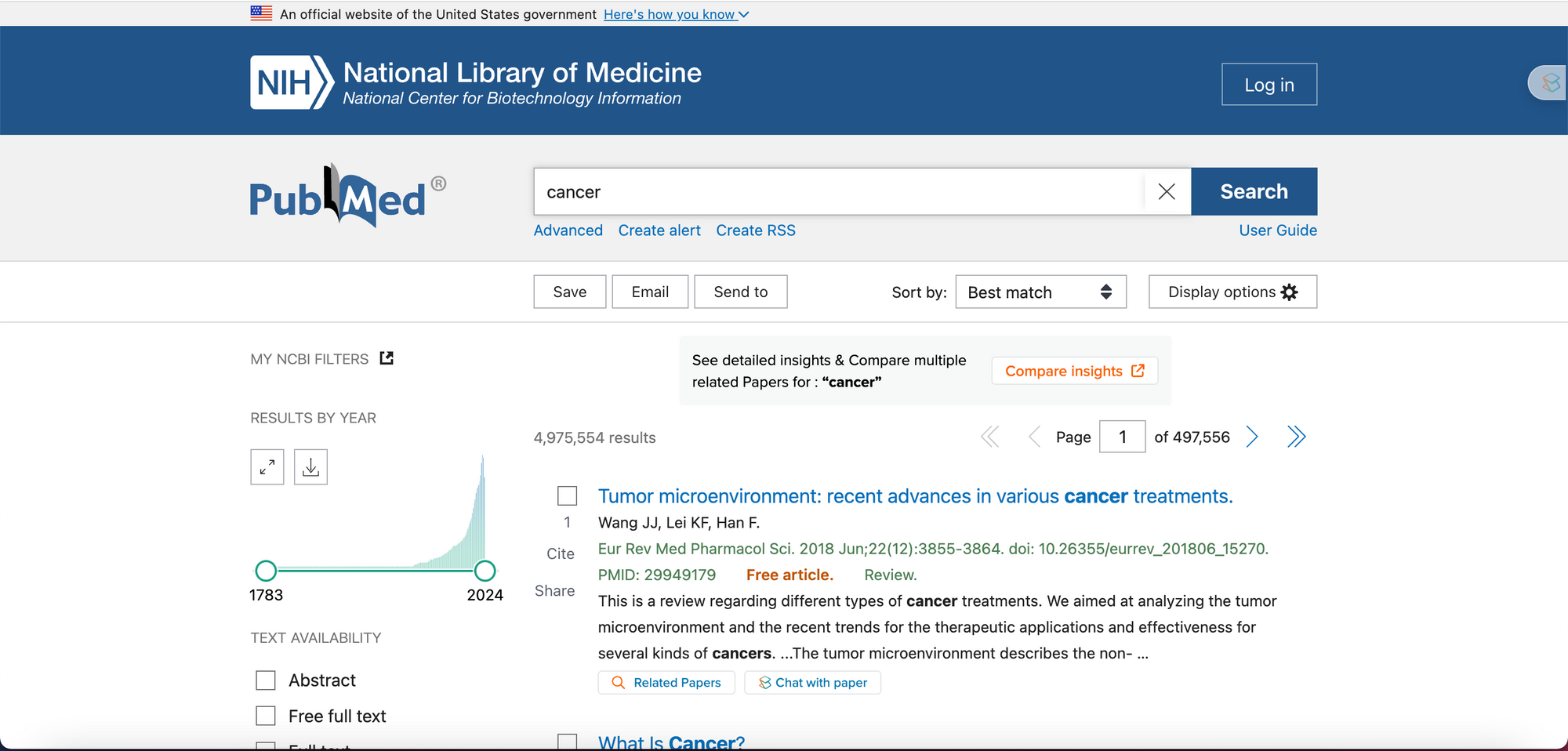
PubMed is a go-to academic search engine for those in the field of medicine and life sciences. Developed by the National Center for Biotechnology Information (NCBI), PubMed provides access to a vast collection of medicine, biomedical, health sciences, or literature, including journals, clinical trials, and scientific articles. Its meticulously curated articles makes it a trusted resource for medical professionals, scientists, researchers, and students alike.

Scopus is a comprehensive database of science that covers a wide range of scholarly literature across multiple disciplines. It offers a vast collection of peer reviewed articles, including publications, conference papers, and patents. With its extensive coverage and powerful search capabilities, Scopus is a valuable tool for researchers looking to explore the latest developments in their respective fields.
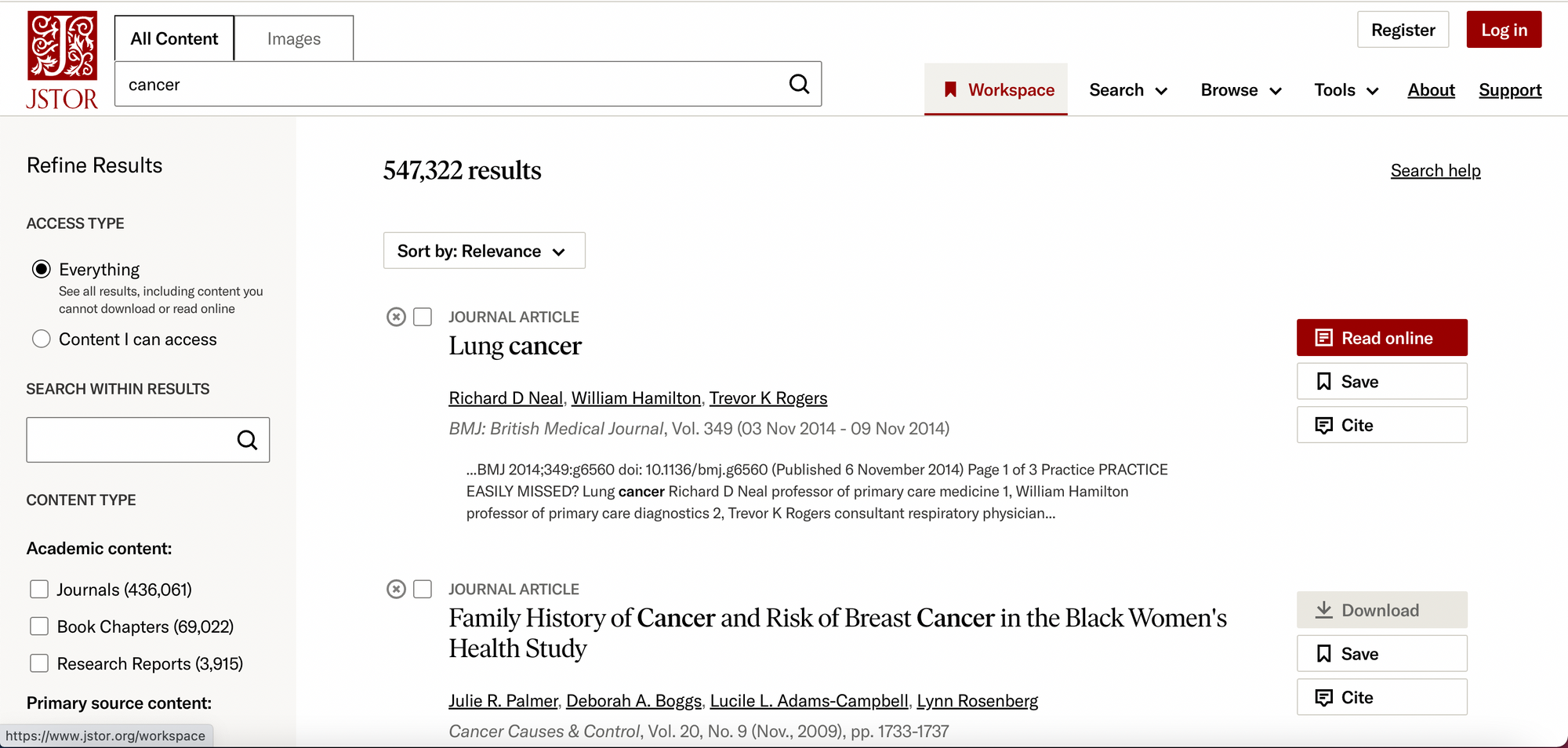
JSTOR is a repository that provides access to a vast collection of academic journals, books, and primary sources. Its interdisciplinary approach makes it a valuable resource for researchers across various fields of study.
6. IEEE Xplore
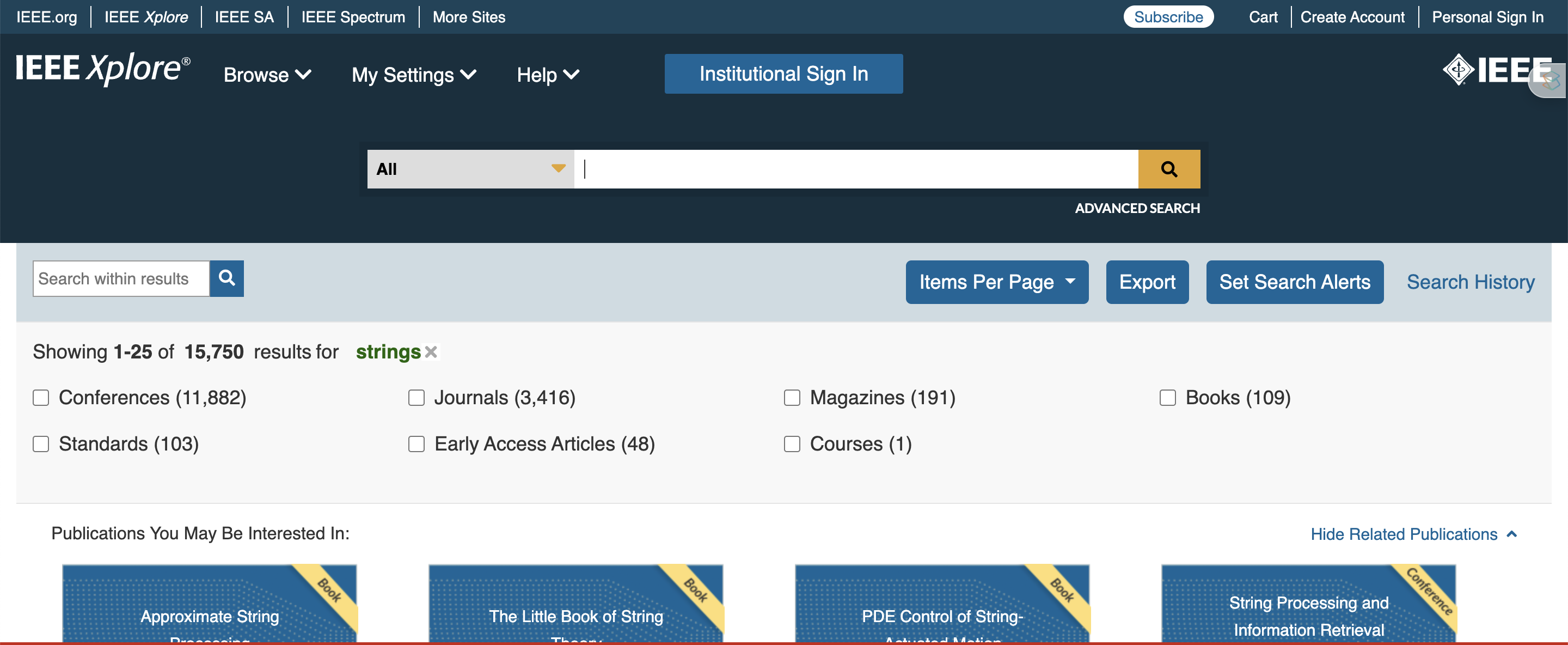
IEEE Xplore is a premier academic search engine for those in the fields of engineering, computer science, and technology. It provides access to a vast collection of technical articles, conference papers, and standards published by the Institute of Electrical and Electronics Engineers (IEEE).
IEEE Xplore is a treasure trove of knowledge for researchers and engineers looking to stay at the forefront of technological advancements.
Criteria for choosing the best academic search engine
With so many free academic search engines to choose from, it can be challenging to determine which one is the best fit for your research needs. Here are some criteria to consider when selecting an academic search engine:
- Relevance: The search engine should provide highly relevant search results that are specific to your area of study.
- Database size: A larger database gives you access to a broader range of scientific literature.
- Advanced search capabilities: Look for search engines that offer advanced search filters, allowing you to refine your search based on specific criteria.
- User-friendly interface: A user-friendly interface makes it easier for researchers to navigate and retrieve the information they need efficiently.
- Accessibility: Consider the availability of full-text or PDF access to articles and the ease of obtaining the necessary permissions to cite or use the content.
In conclusion, academic search engines play a vital role in scholarly communication, facilitating efficient and reliable academic research. They provide scholars, researchers, and students with access to a vast array of scholarly articles, research papers, and other academic resources. By using the best academic search engines, researchers can ensure that their research is backed by evidence (accurate and trustworthy information).
While each search engine has its own unique features and strengths, the key is to choose the one that best aligns with your research needs and preferences. Remember to utilize advanced search filters, explore related articles and citations, and keep your research well-organized for maximum efficiency. As technology continues to advance, we can expect academic search engines to evolve and provide even more innovative solutions to the challenges faced in academic research.
So, embrace these powerful tools, explore the above-featured academic search engines, and let us know which tool you are clinging to!
Frequently Asked Questions
Google Scholar, SciSpace, PubMed, and JSTOR are widely used tools for academic research.
Academic search engineinvolves an in-depth examination of scholarly sources with a rigorous approach, while a Google search engine explores a wider range of web content, including non-academic sources, with varying levels of reliability.
They provide a comprehensive overview of existing research on diverse topics aiding researchers in conducting an efficient literature review without investing more time.
A few more good reads for you!
Elevate Your Writing Game With AI Grammar Checker Tools
How To Humanize AI Text In Scientific Articles
A Guide to Using AI Tools to Summarize Literature Reviews
AI for Essay Writing — Exploring Top 10 Essay Writers
Role of AI in Systematic Literature Review
You might also like

AI for Meta Analysis — A Comprehensive Guide

How To Write An Argumentative Essay

Beyond Google Scholar: Why SciSpace is the best alternative
- Link to facebook
- Link to linkedin
- Link to twitter
- Link to youtube
- Writing Tips
How to Master Academic Search Engines

4-minute read
- 4th August 2022
Academic search engines provide a simple, convenient method for finding scholarly literature (e.g., articles, books, and theses) across many topics. However, these databases provide access to, quite literally, millions of sources. Therefore, using them effectively is key to streamlining your research process and finding sources that will help you write a great research paper.
We’ve put together our five top tips on mastering academic search engines to help you get started:
1. Briefly summarize your research topic to prepare for your academic search.
2. Identify the keywords that you’ll use to generate focused and relevant search results.
3. Conduct advanced searches to further narrow your results.
4. Build personalized reading lists to keep your sources organized in one place.
5. Track and create your citations to make building your reference list easier.
Read on to look at these tips in more detail or watch the video.
1. Summarize Your Research Topic
Before conducting a search, it’s important to understand the topic and objective of your research in order to find relevant supporting sources. Try summarizing your research topic and/or questions into one or two concise sentences containing the most vital information, and then you’ll be ready for the next step!
2. Identify Your Keywords
Academic search engines work most effectively – and return more results – when you search keywords (i.e., words or short phrases) rather than full sentences. Once you’ve written your summary sentences, highlight the keywords and then put together a list of synonyms and other similar words or phrases that you could use as alternate search terms.
In addition to searching keywords, there are also some helpful hacks regarding the ways in which you search for those terms, such as with the use of Boolean operators :
Find this useful?
Subscribe to our newsletter and get writing tips from our editors straight to your inbox.
● “AND” indicates that you want the terms on both sides to be included in the sources.
● “NOT” or the minus sign “-” can be placed in front of terms to exclude sources in which they are used.
● “OR” will give equal weight to the sources that match the terms on either side.
● Quote marks (“ ”) will generate only sources that include exact matches to the phrase placed within them.
3. Utilize Advanced Searches
Most academic search engines will have advanced search options, which are helpful to further refine your results. You can restrict your searches to fields such as the source author, title, publication, or date.
Also, if you find sources that are particularly useful, there are often “cited by” and “related articles” links that can lead you to additional relevant sources that may be beneficial to your research.
4. Build Personalized Reading Lists
Locating really great sources during the research process is only half the battle! It’s also equally important to stay organized. Fortunately, many academic search engines also offer tools to help you create personalized reading lists, which you can use to sort your sources by topic or research project.
You can also sign up to receive alerts when new sources become available in particular publications, from your favorite authors, or on any topics of interest!
5. Track and Create Your Citations
Whenever you quote or reference another person’s work in your own writing, it’s crucial to acknowledge those authors using citations . Your personalized reading lists can be a great way to track the sources you want to cite in your work, and many academic search engines allow you to either export those lists into a reference management tool or can generate the citations for you according to your required referencing system (e.g., APA, MLA, or Harvard).
Proofreading and Editing Services
Hopefully, these hacks will help you master academic search engines to find the best sources during your research phase. Once you’ve moved on to compiling your research and presenting it in your essay or article , we have expert editors who can help ensure that your writing is clear, concise, and error-free, and that your references are consistent with your required system. You can upload a free trial document today to learn more!
Share this article:
Post A New Comment
Got content that needs a quick turnaround? Let us polish your work. Explore our editorial business services.
3-minute read
What Is a Content Editor?
Are you interested in learning more about the role of a content editor and the...
The Benefits of Using an Online Proofreading Service
Proofreading is important to ensure your writing is clear and concise for your readers. Whether...
2-minute read

6 Online AI Presentation Maker Tools
Creating presentations can be time-consuming and frustrating. Trying to construct a visually appealing and informative...
What Is Market Research?
No matter your industry, conducting market research helps you keep up to date with shifting...
8 Press Release Distribution Services for Your Business
In a world where you need to stand out, press releases are key to being...
How to Get a Patent
In the United States, the US Patent and Trademarks Office issues patents. In the United...

Make sure your writing is the best it can be with our expert English proofreading and editing.
Have a language expert improve your writing
Run a free plagiarism check in 10 minutes, generate accurate citations for free.
- Knowledge Base
- Working with sources
How to Find Sources | Scholarly Articles, Books, Etc.
Published on June 13, 2022 by Eoghan Ryan . Revised on May 31, 2023.
It’s important to know how to find relevant sources when writing a research paper , literature review , or systematic review .
The types of sources you need will depend on the stage you are at in the research process , but all sources that you use should be credible , up to date, and relevant to your research topic.
There are three main places to look for sources to use in your research:
Research databases
- Your institution’s library
- Other online resources
Table of contents
Library resources, other online sources, other interesting articles, frequently asked questions about finding sources.
You can search for scholarly sources online using databases and search engines like Google Scholar . These provide a range of search functions that can help you to find the most relevant sources.
If you are searching for a specific article or book, include the title or the author’s name. Alternatively, if you’re just looking for sources related to your research problem , you can search using keywords. In this case, it’s important to have a clear understanding of the scope of your project and of the most relevant keywords.
Databases can be general (interdisciplinary) or subject-specific.
- You can use subject-specific databases to ensure that the results are relevant to your field.
- When using a general database or search engine, you can still filter results by selecting specific subjects or disciplines.
Example: JSTOR discipline search filter
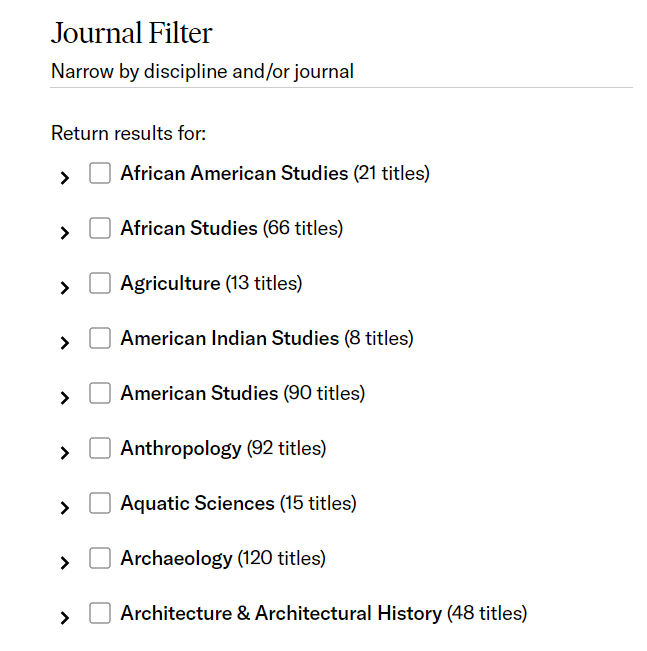
Check the table below to find a database that’s relevant to your research.
Google Scholar
To get started, you might also try Google Scholar , an academic search engine that can help you find relevant books and articles. Its “Cited by” function lets you see the number of times a source has been cited. This can tell you something about a source’s credibility and importance to the field.
Example: Google Scholar “Cited by” function
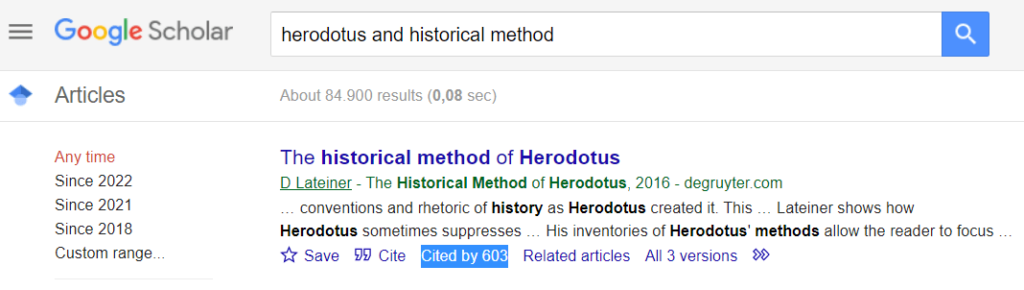
Boolean operators
Boolean operators can also help to narrow or expand your search.
Boolean operators are words and symbols like AND , OR , and NOT that you can use to include or exclude keywords to refine your results. For example, a search for “Nietzsche NOT nihilism” will provide results that include the word “Nietzsche” but exclude results that contain the word “nihilism.”
Many databases and search engines have an advanced search function that allows you to refine results in a similar way without typing the Boolean operators manually.
Example: Project Muse advanced search
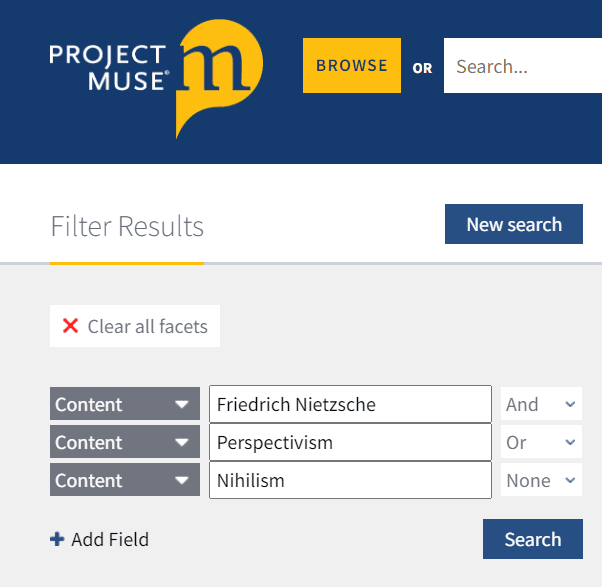
The only proofreading tool specialized in correcting academic writing - try for free!
The academic proofreading tool has been trained on 1000s of academic texts and by native English editors. Making it the most accurate and reliable proofreading tool for students.

Try for free
You can find helpful print sources in your institution’s library. These include:
- Journal articles
- Encyclopedias
- Newspapers and magazines
Make sure that the sources you consult are appropriate to your research.
You can find these sources using your institution’s library database. This will allow you to explore the library’s catalog and to search relevant keywords. You can refine your results using Boolean operators .
Once you have found a relevant print source in the library:
- Consider what books are beside it. This can be a great way to find related sources, especially when you’ve found a secondary or tertiary source instead of a primary source .
- Consult the index and bibliography to find the bibliographic information of other relevant sources.
You can consult popular online sources to learn more about your topic. These include:
- Crowdsourced encyclopedias like Wikipedia
You can find these sources using search engines. To refine your search, use Boolean operators in combination with relevant keywords.
However, exercise caution when using online sources. Consider what kinds of sources are appropriate for your research and make sure the sites are credible .
Look for sites with trusted domain extensions:
- URLs that end with .edu are educational resources.
- URLs that end with .gov are government-related resources.
- DOIs often indicate that an article is published in a peer-reviewed , scientific article.
Other sites can still be used, but you should evaluate them carefully and consider alternatives.
If you want to know more about ChatGPT, AI tools , citation , and plagiarism , make sure to check out some of our other articles with explanations and examples.
- ChatGPT vs human editor
- ChatGPT citations
- Is ChatGPT trustworthy?
- Using ChatGPT for your studies
- What is ChatGPT?
- Chicago style
- Paraphrasing
Plagiarism
- Types of plagiarism
- Self-plagiarism
- Avoiding plagiarism
- Academic integrity
- Consequences of plagiarism
- Common knowledge
Scribbr Citation Checker New
The AI-powered Citation Checker helps you avoid common mistakes such as:
- Missing commas and periods
- Incorrect usage of “et al.”
- Ampersands (&) in narrative citations
- Missing reference entries

You can find sources online using databases and search engines like Google Scholar . Use Boolean operators or advanced search functions to narrow or expand your search.
For print sources, you can use your institution’s library database. This will allow you to explore the library’s catalog and to search relevant keywords.
It is important to find credible sources and use those that you can be sure are sufficiently scholarly .
- Consult your institute’s library to find out what books, journals, research databases, and other types of sources they provide access to.
- Look for books published by respected academic publishing houses and university presses, as these are typically considered trustworthy sources.
- Look for journals that use a peer review process. This means that experts in the field assess the quality and credibility of an article before it is published.
When searching for sources in databases, think of specific keywords that are relevant to your topic , and consider variations on them or synonyms that might be relevant.
Once you have a clear idea of your research parameters and key terms, choose a database that is relevant to your research (e.g., Medline, JSTOR, Project MUSE).
Find out if the database has a “subject search” option. This can help to refine your search. Use Boolean operators to combine your keywords, exclude specific search terms, and search exact phrases to find the most relevant sources.
There are many types of sources commonly used in research. These include:
You’ll likely use a variety of these sources throughout the research process , and the kinds of sources you use will depend on your research topic and goals.
Scholarly sources are written by experts in their field and are typically subjected to peer review . They are intended for a scholarly audience, include a full bibliography, and use scholarly or technical language. For these reasons, they are typically considered credible sources .
Popular sources like magazines and news articles are typically written by journalists. These types of sources usually don’t include a bibliography and are written for a popular, rather than academic, audience. They are not always reliable and may be written from a biased or uninformed perspective, but they can still be cited in some contexts.
Cite this Scribbr article
If you want to cite this source, you can copy and paste the citation or click the “Cite this Scribbr article” button to automatically add the citation to our free Citation Generator.
Ryan, E. (2023, May 31). How to Find Sources | Scholarly Articles, Books, Etc.. Scribbr. Retrieved April 9, 2024, from https://www.scribbr.com/working-with-sources/finding-sources/
Is this article helpful?

Eoghan Ryan
Other students also liked, types of sources explained | examples & tips, primary vs. secondary sources | difference & examples, boolean operators | quick guide, examples & tips, unlimited academic ai-proofreading.
✔ Document error-free in 5minutes ✔ Unlimited document corrections ✔ Specialized in correcting academic texts
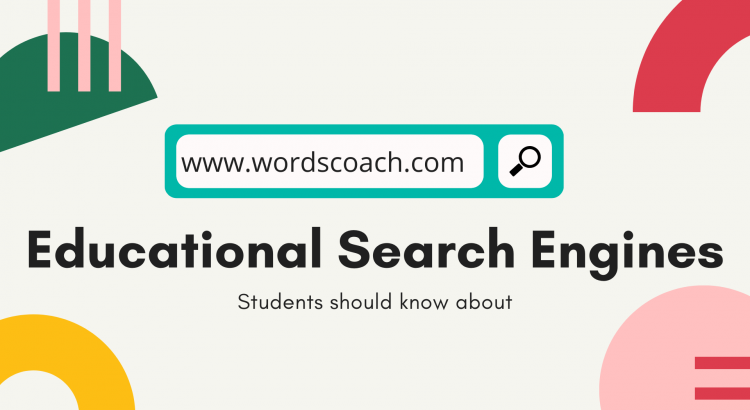
Top Educational Search Engines for Students
Great educational scholarly search engines every student should bookmark.

1. Google Scholar
Google Scholar is a freely accessible web search engine that indexes the full text or metadata of scholarly literature across an array of publishing formats and disciplines.
2. Microsoft Academic
Microsoft Academic is a free public web search engine for academic publications and literature, developed by Microsoft Research. Re-launched in 2016, the tool features an entirely new data structure and search engine using semantic search technologies.
Microsoft Academic identifies many elements of search queries as ‘entities,’ which represent top concepts for organizing data. Top examples include:
- Institution
3. Educational Resources Information Center
The Education Resources Information Center is an online digital library of education research and information. ERIC is sponsored by the Institute of Education Sciences of the United States Department of Education.
Resources from peer-reviewed journals dominate the digital collection, but ERIC also provides access to a variety of non-journal documents. Examples include:
- Conference presentations
- Reports for federal or state standards
- Working papers from policy organizations
- Congressional hearings
4. ResearchGate
ResearchGate is a European commercial social networking site for scientists and researchers to share papers, ask and answer questions, and find collaborators.
5. Bielefeld Academic Search Engine
BASE is a multi-disciplinary search engine to scholarly internet resources, created by Bielefeld University Library in Bielefeld, Germany. It is based on free and open-source software such as Apache Solr and VuFind.
6. Virtual Learning Resources Center
The Virtual Learning Resources Center (VLRC) is an online index hosting thousands of scholarly websites, all of which are selected by teachers and librarians from around the globe. The site provides students and teachers with current, valid information for school and university academic projects using an index gathered from research portals, universities and library internet subject guides recommended by teachers and librarians.
7. Semantic Scholar
Semantic Scholar is an artificial-intelligence backed search engine for academic publications developed at the Allen Institute for AI and publicly released in November 2015. It uses advances in natural language processing to provide summaries for scholarly papers.
iSeek is a great search engine for students, teachers and administrators alike. Simply ask a question or enter search topics or tools, and iSeek will pull from scholastic sources to find exactly what you are looking for. The search engine is safe, intelligent and timesaving—and it draws from trusted resources from universities, government and established non-commercial sites.
9. PubMed Central
PubMed Central is perfect for those studying anything related to healthcare or science. PubMed Central is operated by the National Center for Biotechnology Information, a division of the U.S. National Library of Medicine. The database contains more than 3 million full-text journal articles. It’s similar to PubMed Health, which is specifically for health-related research and studies, and includes citations and abstracts to more than 26 million articles.
Related Posts:
- 200+ Sentences with Such as
- 200+ Sentences with And
- 200+ Sentences with Then
- 200+ Sentences with As well as
- Compound Subject and Compound Predicate
- Motivational and Inspiring Happy New Year Quotes and Sayings
- 100 Psychology Skills to master your life
- Action Verbs List, definition and Example Sentences
One thought to “Top Educational Search Engines for Students”
This was a fantastic article. Thank you for sharing this information.
Leave a Reply Cancel reply
Your email address will not be published. Required fields are marked *
Save my name, email, and website in this browser for the next time I comment.
Download the Word coach App on your Android phone
Word Coach - IELTS and GRE Vocabulary Builder & word coach Quiz (10 Words a Day) application helps, you and your friends to improve English Vocabulary and help you become the smartest among your group.

The Top Ten Search Engines for Students to Use at School
- Bright Hub Education Writer
- Categories : Teaching methods, tips & strategies
- Tags : Teaching methods, tools & strategies

Student Friendly Search Engines
Finding a good search engine that you can rely on to use with your students is an essential task of any teacher today. While Google, Bing and Yahoo dominate adult search engine choices, they are not always the best pick for students. The sites in this top ten list are either specifically geared toward K-12 students, or have great educational applications for the classroom. Some you will know of, but some will likely be new. So, take a browse through some of the best search engines for students and see which one will best fit the needs of your class.
Sortfix, ( www.sortfix.com ), is one of the more useful search engines for students because it provides relevant, streamlined search results. It does this by analyzing the keywords in the search results, and giving the searcher the ability to focus on, or remove, certain keywords. To do this, all you do is drag a combination of words from the ‘power words’ box to the ‘add to search’ box, or the ‘remove’ box. Then search again and you will see your total number of results drop to a more manageable and focused selection. If you are unsure what one of the power words mean, drag it to the ‘dictionary’ box and get a definition. You can choose to see Google’s search results, or those from Bing, Twitter and YouTube. Overall, this is a great way to search if you are not completely sure what information you want to find, or if you are tired of finding irrelevant results in your searches. Basically it is equivalent to an advanced search on Google, but it is visually appealing, and much more user-friendly for younger users.
2. Fact Monster
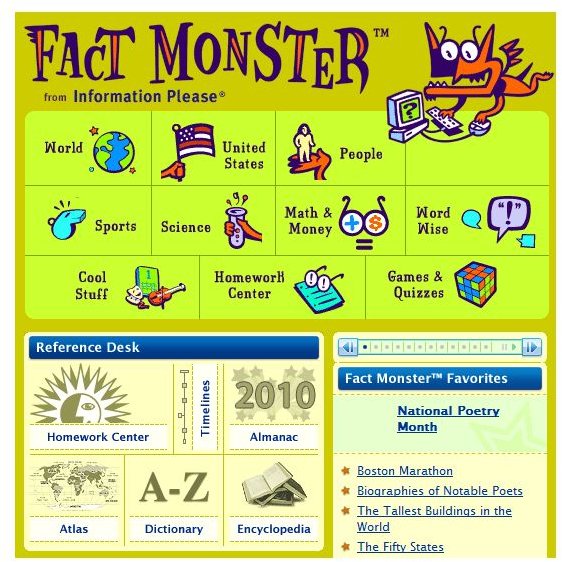
Homework help is always on hand with Fact Monster, ( www.factmonster.com ). It is an almanac, dictionary, thesaurus and encyclopedia all rolled into one. The results are always focused, to the point, and age appropriate for elementary and middle school students. The reference desk has an atlas and time line feature, while the homework center is designed to give you all the help you need to complete those pressing assignments. Games, quizzes, analogies, spelling tests and more mean that this is one full featured search engine for kids. More information about Fact Monster can be found in this article.
3. Middlespot
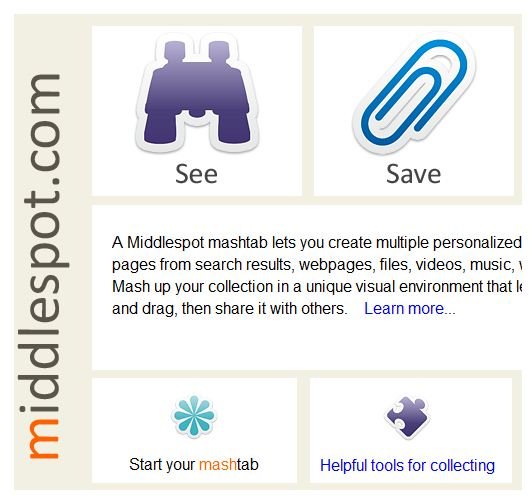
Middlespot is a site that has very few rivals. This visual search engine, ( https://middlespot.com ), returns your search results as a series of thumbnail images. These pictures are live screenshots of the websites in your search results. You can zoom in on them by scrolling or sliding the zoom bar at the top of the page, or read the text summary for each on the left hand side of the screen. Best of all, you can save your results as ‘mashtabs’. This lets you save the most relevant results as a page that you can share with others, pan, zoom, re-size, group or rearrange links as you feel makes most sense to you. This is a great way to save search results for future use, and would be useful for ongoing projects. Used properly, this could easily be one of the best search engines for students to use at school, and a great asset for visual learners.
4. Ask Kids

Jeeves may be gone, but his legacy lives on. Ask Kids, ( www.askkids.com ), is a great site for students to safely find the information they need from the web. As well as being a useful and reliable safe search engine, Ask Kids also has a useful image and video search function that allows students to find school appropriate images or videos that may be useful to their information search. The Schoolhouse section even has a list of educational websites that are a great resource for students and teachers. These can be sorted by category, or subject, and include some of the best educational websites for kids. The Ask Kids site is simple, but effective, and most of the time that is exactly what you need.
5. Google…of course!

It would be remiss of me not to include Google in a list of the top search engines for education, as it clearly has a lot to offer students and educators alike. However, you may not know all that this popular search giant has to offer. The wonder wheel function, for instance, can be accessed from the side bar. Click ‘show options’ and then ‘wonder wheel’ and you can have your search results displayed as an interactive mindmap. Click one of the stems and you get a further set of search results that are more focused than your original return. As you do this, the search result summaries update on the right hand side of the screen to provide you with the updated results. You should also check out the time line feature. Searching for a person, or historical event, the time line can sort your results chronologically. You can select individual decades, or years, to further hone the focus of your search. The time line feature is accessed in the same way as the wonder wheel. Both are great features for education.
6. Safe Search

The Primary School ICT Safe Search site, ( https://primaryschoolict.com ), is a UK based search engine. It is based on a custom Google search engine. This means that safe search is a default setting, and that there are no adverts of any kind displayed alongside student search results. The front page has some links to student friendly sites, while teachers can copy the HTML code to embed it as a search engine on their classroom websites. The Primary School ICT Safe Search website does not have many unique hooks or tricks, but it does what it sets out to do well, and is a great homepage for school computers.
7. Quintura Kids
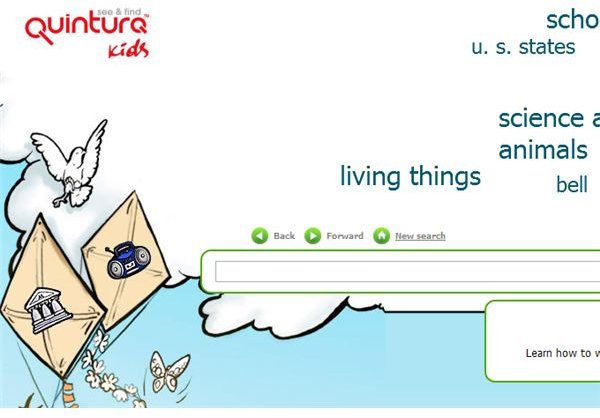
Quintura, ( https://quinturakids.com ), is another great search engine for visual learners, and works in a similar way to sortfix.com. Enter your search terms in the search box and press the search button. The cloud above is then filled with words that you may generate from a class brainstorming session. All the terms are related to your initial keyword search, and can be used to further hone your results. Click on one of the words in the cloud and it is added to your initial search. The results below the cloud are then updated to include the additional search terms. To deselect a word from the cloud, simply click it again. The results you get are based on what you would get from searching kids.yahoo.com, so you can be confident that it is one of the safest search engines for education.
8. KidsClick

Created by the Association of Library Services to Children, KidsClick!, ( www.kidsclick.org ), is another of the more useful search engines for education users. The homepage is clearly split up into educational categories that you can browse through, but most users will likely dive straight in and use the search bar at the top of the page. The results you get are usually very focused and may not return more than 7 or 8 results. However, they do provide useful extras like reading levels for the articles it returns, and a subject to help you know whether it is relevant to the information you are seeking. The advanced search functions let you search by reading levels, and by whether or not the website has a large picture content or not. A full review of KidsClick! can be read online here .
9. Yahoo Kids

Yahooligans is a well established player in the arena of student friendly search engines. For me, the homepage is a little too distracting, so head over to kids.yahoo.com/learn where there are less games, videos, and music links. The search box at the top of the page is less than obvious, but always returns some well filtered, relevant results. The results are categorized, so that the student can find the best sites for their needs, and not have to deal with millions of unsorted pages. However, uncategorized safe search results are also returned at the bottom of the page for a more open approach. Yahooligans is a great site for elementary kids, but is best used supervised in an educational setting in order to make sure that students are on task and not straying onto the music, video, and games links that are littered around the site.
10. Wolfram Alpha
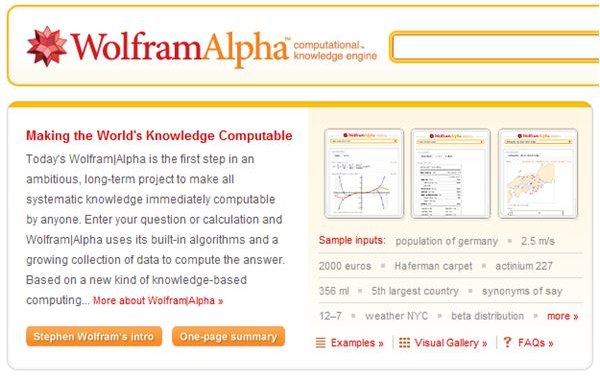
Wolfram Alpha, ( www.wolframalpha.com ), may be one of the most powerful search tools on this list. Created by Stephen Wolfram, this technological marvel is capable of calculating things that it would take a hundred or more individual websites to do. It uses a complex set of algorithms to answer questions or calculations that you input into the search box. Type in a city and you will be greeted with maps and more demographics than you will ever need. Enter equations, dates, math formulas, or just about anything else, and you will be amazed at the results that are returned. You can find everything from the nutritional value of an apple, to the real time position of the International Space Station as it orbits Earth. An Apple app is available so that you can also add it to any iPod Touch devices you may use in your classroom. It is best used with older students, but Wolfram Alpha truly deserves to be toward the very top of your bookmarks of search engines for education. A detailed review of Wolfram Alpha can be found in this article.
Search Engines for Education
You need the right tool for the right job, and the same can be true with search engines. Students need powerful, easy to use sites that deliver relevant results to what they are looking for. The ones on this list were chosen because they are all capable of delivering just that. Over time, you will doubtless develop your own favorites, but these sites have developed a reputation for quality and deserve to be considered the best search engines for education users.
- Skip to main content
- Skip to primary sidebar
- Skip to footer
- QuestionPro

- Solutions Industries Gaming Automotive Sports and events Education Government Travel & Hospitality Financial Services Healthcare Cannabis Technology Use Case NPS+ Communities Audience Contactless surveys Mobile LivePolls Member Experience GDPR Positive People Science 360 Feedback Surveys
- Resources Blog eBooks Survey Templates Case Studies Training Help center
Home Surveys
Resources for Academic Research: 12 Best Websites & Tools
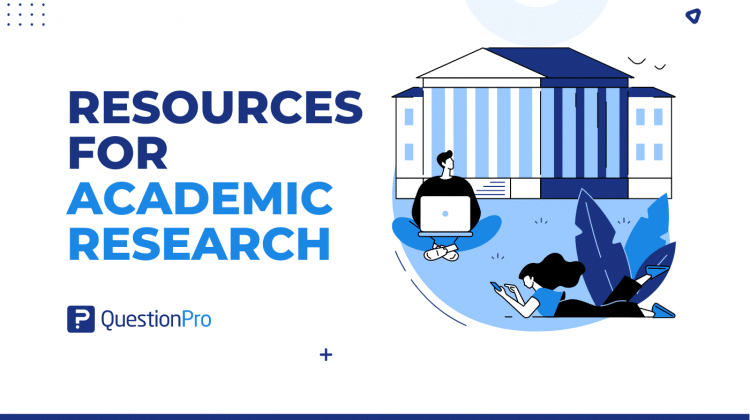
It is best to use scholarly or professional resources that are reliable, accurate, and valid for academic coursework and resources for academic research project assignments.
These are typically books and articles that have been reviewed before publication, but they can also be media and websites from reputable organizations and institutions.
When you do a research project, write a paper, or start a blog, you would then read articles to see what other people have done and then build on their work.
What are Resources for Academic Research?
Resources for academic research are the tools, materials, and information sources that scholars, students, and researchers use to conduct thorough and accurate research on a given topic.
Academic journals, books, online databases, primary and secondary sources, and research tools such as citation generators, reference managers, and statistical analysis software are examples of these resources .
Access to reliable and diverse resources is essential for producing high-quality academic work that is credible, informative, and current.
12 Best Websites, Tools & Resources for Academic Research
What sources will lead you to trustworthy resources for academic research? When you need to find sources, use these academic resources instead of scrolling through pages of search results.
- Google Scholar
Google Scholar offers a wide range of scholarly literature, including articles, theses, books, and conference papers, making it a great resource for academic study.
Google Scholar allows researchers to search for information on a topic, find relevant material for their literature review, track citations of their work, remain up-to-date on new research in their field, and evaluate their work using metrics like the h-index and i10-index.
It’s a comprehensive, user-friendly academic research resource with powerful search capabilities, email alerts, and Google integration. This important website helps researchers find, access, and manage research data.
Features:
- Keyword, author, or title search box for scholarly literature.
- Tracking your work’s citations.
- Advanced search filters by publication date, author, or journal.
- Full-text articles and papers for convenient reference.
- Email alerts for keywords or topics to remain current on research in your profession.
- Work impact metrics like the h-index and i10-index.
- Google Books and Google Drive integration for saving and organizing research resources.
JSTOR is an online library with academic journals, books, and primary sources from many fields. It was started in 1995 as a non-profit organization by JSTOR Inc. and a number of academic institutions.
More than 12 million academic articles and books from more than 2,000 publishers are in JSTOR’s online library. Content on JSTOR comes from many different fields, such as the humanities, social sciences, and natural sciences.
Individuals and institutions can subscribe to JSTOR’s digital library, and researchers, students, and scholars worldwide use it as a reliable and complete resource for academic research.
- JSTOR offers scholarly journals, books, and primary materials.
- JSTOR material spans humanities, social sciences, and natural sciences.
- JSTOR’s stored content, including historical records, gives academics a broad perspective.
- Users can search the platform’s huge database for keywords, authors, titles, and more.
- PDFs of JSTOR articles can be downloaded.
- Sharing, citation, and exporting options help scholars collaborate on the platform.
- JSTOR’s pricing makes it’s content affordable for all sizes and budgets.
ProQuest is a global information content and technology company that gives access to research databases, electronic books, and digital archives. Eugene B. Power started it in 1938 as University Microfilms to store and distribute dissertations and theses on microfilm.
Today, ProQuest gives you access to a wide range of content, such as academic journals, newspapers, dissertations, and primary sources. The databases on ProQuest cover a wide range of subjects, including the social sciences, the humanities, and the natural sciences.
Researchers, students, and scholars worldwide use ProQuest because it is a reliable, all-inclusive resource for academic research.
Features :
- Offers access to research databases, e-books, and digital archives in a wide range of fields.
- There are a lot of academic journals, newspapers, dissertations, and primary sources in this collection.
- Included are the social sciences, the humanities, and the natural sciences.
- Users can search by author, title, keyword, subject, and other criteria.
- Many of its databases let you read articles and other materials in full text.
- Includes tools for saving research, organizing it, and sharing it with others.
- Offers different pricing options so that people and organizations of all sizes and budgets can use it.
- Offers easy access to ProQuest’s services through mobile apps and the web so that they can be used from anywhere.
- Users can get a lot of help with customer service and training.
- ResearchGate
ResearchGate is a social networking site for academics and researchers to cooperate. In 2008, a group of scientists founded it to allow researchers to share their work, communicate, and network.
One of the largest research communities online, ResearchGate has over 17 million users. The platform lets scholars create profiles, share publications, ask and answer questions, and network with like-minded researchers.
A citation tracker and reputation score help scholars manage their research activity on ResearchGate.
- A social network for scientists and researchers.
- Enables scholars to create profiles, share work, and network.
- Researcher cooperation and discussion platform.
- A citation tracker, online reputation score , and analytics assist scholars in managing their research.
- Job board and career resource for researchers.
- Allows field researchers to ask and answer questions.
- Offers a news feed on cutting-edge research.
- Provides scholars with peer assessment and feedback.
- Allows researchers to advertise their work and gain academic recognition.
- Provides free and premium memberships.
Zotero, a free, open-source reference manager, helps scholars organize and credit their sources. The George Mason University Roy Rosenzweig Center for History and New Media was founded in 2006.
Zotero lets users organize and search papers, books, web pages, and other study materials. It connects with various online browsers to gather and save research sources when surfing.
Researchers may easily format their citations and bibliographies in their discipline’s style with Zotero’s several citation formats. As a handy and effective tool for managing research resources, researchers, students, and scholars worldwide use it.
- A free, open-source reference manager.
- Organizes, stores, and cites research sources.
- Organizes and stores research items in a searchable database.
- It connects with various online browsers to gather and save research sources when surfing.
- Offers a variety of citation styles for producing citations and bibliographies.
- Enables people to share their research.
- Provides note-taking, labeling, and research source highlighting features.
- Automatically refreshes and syncs devices for easy research access.
- Provides many plugins and add-ons to increase functionality.
- Includes excellent documentation and a helpful user community.
Mendeley, a free reference management and academic, social network, lets researchers organize and share their articles and resources. It was started in 2008 by academicians and software developers and acquired by Elsevier in 2013.
Mendeley lets users create a searchable database of research papers, books, and other resources, including citation management, collaboration, and discovery capabilities. It offers groups, profiles, and suggestions to assist the researcher’s network.
Mendeley is a convenient and effective research management tool used by academics, students, and intellectuals worldwide.
- Free academic networking and reference management.
- Helps scholars organize and share papers and resources.
- Provides a searchable database of research papers, books, etc.
- Citation, collaboration, and discovery tools.
- Helps researchers network with groups, profiles, and recommendations.
- Annotates, highlights, and organizes research.
- Formats citations and bibliographies in several fields.
- Plugins and add-ons for major word processing and research applications.
- Automatic updates and device syncing make research materials accessible anywhere.
- Has a strong user community and substantial documentation.
Grammarly is a real-time writing tool that checks spelling, punctuation, and style. It was created in 2009 by linguists and software engineers and is now one of the most popular writing tools.
Grammarly is available as a browser extension, a desktop program for Windows and macOS, and a web app. It comes in free and premium versions, with the premium version adding genre-specific writing style advice, plagiarism detection, and readability scoring.
Grammarly improves writing for millions of writers, students, and professionals worldwide.
- Real-time grammar and spelling checker for writers.
- Helps writers improve style and tone.
- Software engineers and linguists created it.
- Use a web app, browser extension, or desktop software.
- Free and paid versions are available.
- The premium edition includes genre-specific writing style suggestions, plagiarism detection, and a readability score.
- Helps writers improve their writing quality and clarity.
- Available in English and others.
- Compatible with Google Documents, Microsoft Word, and others.
- Provides thorough grammar and writing instructions in an easy-to-use interface.
- Helps non-native English speakers improve their writing.
- Microsoft Academic
Microsoft Research created the free public search engine Microsoft Academic. It offers scientific, technological, engineering, mathematical, social science, and humanities research papers, journals, conference proceedings, and other scholarly publications.
Microsoft Academic leverages advanced natural language processing and machine learning to recognize author, publication, and research domain relationships, making it easier for scholars to find relevant material and track field changes. Citation analysis, research network visualization, and author profile management are also available.
- A free public search engine built by Microsoft Research.
- Accesses academic journals, conference proceedings, research papers, and other scholarly publications.
- Understands authors, publications, and research fields using advanced natural language processing and machine learning.
- Helps researchers find relevant literature and follow industry trends.
- Citation analysis, visualization of research networks, and author profile creation and management are available.
- Has powerful filters and semantic search in a user-friendly interface.
- Citation counts, trends, and co-authorship networks are provided.
- Enables users to set personalized research alerts.
- APIs enable developers to access data and functionality.
- Zotero and Mendeley integration supported.
Evernote lets users capture, organize, and share notes and information across devices. It helps users recall everything from personal notes and to-do lists to business documents and research notes.
Evernote lets users make and save notes in text, photos, audio, and site clippings. Tagging, search, and device synchronization make it easy for users to find and retrieve their notes anytime, anywhere.
The premium edition of Evernote includes PDF annotation, presentation mode, and team collaboration.
- Note-taking app for multiple platforms.
- Enables users to take, organize, and share notes across devices.
- Helps users recall anything from personal notes and to-do lists to research and business paperwork.
- Enables users to make and save notes in numerous formats, including text, photos, audio, and site clippings.
- Allows users to find and retrieve their notes anytime, anywhere, with labeling, search, and device syncing.
- Has configurable notebooks and notes and a simple interface.
- Offers note formatting, annotation, and editing features.
- Supports Google Drive, Slack, and other productivity apps.
- Provides a free version with limited functionality and a paid version with PDF annotation, presentation mode, and team collaboration.
- Search notes, journals, and tags with a sophisticated search function.
- To keep organized, lets users set reminders and make to-do lists.
The US National Library of Medicine (NLM) of the National Institutes of Health (NIH) maintains PubMed, a free biomedical literature and research article database (NIH). It comprises over 32 million citations and abstracts of papers from more than 8,000 biomedical journals and books, dissertations, and other health and medicine-related resources.
PubMed covers a wide range of medical issues, including clinical research, genetics, nursing, and pharmacology. Medical researchers, students, and professionals can use it to find the newest medical research.
- Free biomedical research article database.
- Managed by the US National Library of Medicine (NLM) at the NIH (NIH)
- 32 million citations and abstracts from over 8,000 biomedical journals.
- Clinical research, genetics, nursing, pharmacology, and more.
- Obtains full-text articles from PubMed Central (PMC)
- Includes Boolean operators, search fields, and filters.
- Accesses MeSH, a fully controlled vocabulary for indexing articles.
- Saves and exports search results and send email alerts for new publications matching search criteria.
- Has a simple interface and search tools.
- Links to important publications, citations, and other resources.
- PubMed has a smartphone app.
- QuestionPro Insight Hub
QuestionPro Insight Hub connects businesses and organizations to millions of consumers and expert panelists globally for market research. The platform allows users to build surveys, run polls, conduct focus groups, and collect data from social media, email, mobile devices, and websites. Advanced analytics and reporting options enable users to evaluate data and understand customer behavior, preferences, and opinions.
Businesses may use QuestionPro Insight Hub to acquire real-time feedback from their target audience, optimize their products and services, and make informed business decisions based on consumer insights. The platform is appropriate for startups to enterprise-level enterprises in fields including healthcare, education, finance, and more.
- Access to millions of professional and consumer panelists all over the world
- Customizable surveys with different types of questions, themes, and templates
- Advanced logic and branching options for surveys
- Integration with many data collection sources, like social media, email, mobile devices, and websites
- Text analytics and sentiment analysis are built in for free-form responses.
- Real-time reporting and analytics with dashboards and charts that the user can change
- Collaboration tools that let team members share surveys, results, and insights
- Survey participants can get invitations and reminders by email that they can customize.
- Tools for running moderated and unmoderated discussions in online focus groups
- Polling tools to get quick feedback from customers and stakeholders and to get them involved
- Targeting options that make it easier to reach specific groups and demographics
- Compliance with GDPR and CCPA for privacy and security of data
- API and the ability to connect to other business platforms and applications.
- QuestionPro Live polls
QuestionPro Live Polls lets presenters communicate with their audience by running live polls during presentations, meetings, webinars, and other events that require real-time input. Presenters can modify QuestionPro Live Polls and obtain rapid audience reactions.
QuestionPro Live Polls include:
- Different question kinds.
- Configurable designs.
- Real-time live polling results.
- Multiple distribution choices.
- Audience engagement tools.
- Analytics and reporting.
- Integration with other platforms.
The solution lets presenters generate multiple-choice, rating scales, and open-ended polls.
SMS, email, QR codes, and social media to distribute QuestionPro Live Polls. Presenters and guests can instantly see real-time polling results on the screen. Presenters can quickly poll their audience regardless of location or device.
QuestionPro Live Polls encourages audience participation with countdown timers, animations, and gamification. Presenters can learn about audience opinions, preferences, and habits using poll analytics and reporting.
QuestionPro Live Polls is great for audience engagement, real-time feedback, and interactive presentations and events.
Features:
- Multiple question types, including multiple-choice, rating scales, and open-ended questions
- Poll designs that can be changed to fit the theme of the presentation or event
- The results of the poll were shown on the screen right away.
- Several ways to spread the word, like SMS, email, QR codes, and social media
- Tools for getting people to pay attention, such as countdown timers, animations, and gamification elements
- Analytics and reporting tools can help you determine what your audience thinks, likes, and does.
- Integration with other platforms, like PowerPoint, Zoom, and other video conferencing tools
- You can target your audience based on different demographic and psychographic factors to get more accurate feedback and insights.
LEARN ABOUT: Speaker evaluation form
In conclusion, the 12 best websites, tools, and resources for academic research offer students, scholars, and researchers a wealth of information and tools to help them in their quest for knowledge. Databases, search engines, citation generators, and collaboration tools are just a few of the features these resources offer.
Using these resources, researchers can improve their research and produce high-quality academic work. Researchers should keep up with the latest tools and technologies, as these can greatly improve their research and help their field advance.
QuestionPro’s Insight Hub and Livepolls are powerful data collection tools. These tools have various features, such as doing surveys, visualizing data, and polling in real-time, which can greatly improve the research process.
With the ability to collect data from a wide range of sources, researchers can gain valuable insights and come to conclusions that are based on facts. Combining these two tools can help researchers do high-quality research and make important contributions to their field. So get more help for your academic research with the help of QuestionPro.
MORE LIKE THIS

Government Customer Experience: Impact on Government Service
Apr 11, 2024

Employee Engagement App: Top 11 For Workforce Improvement
Apr 10, 2024
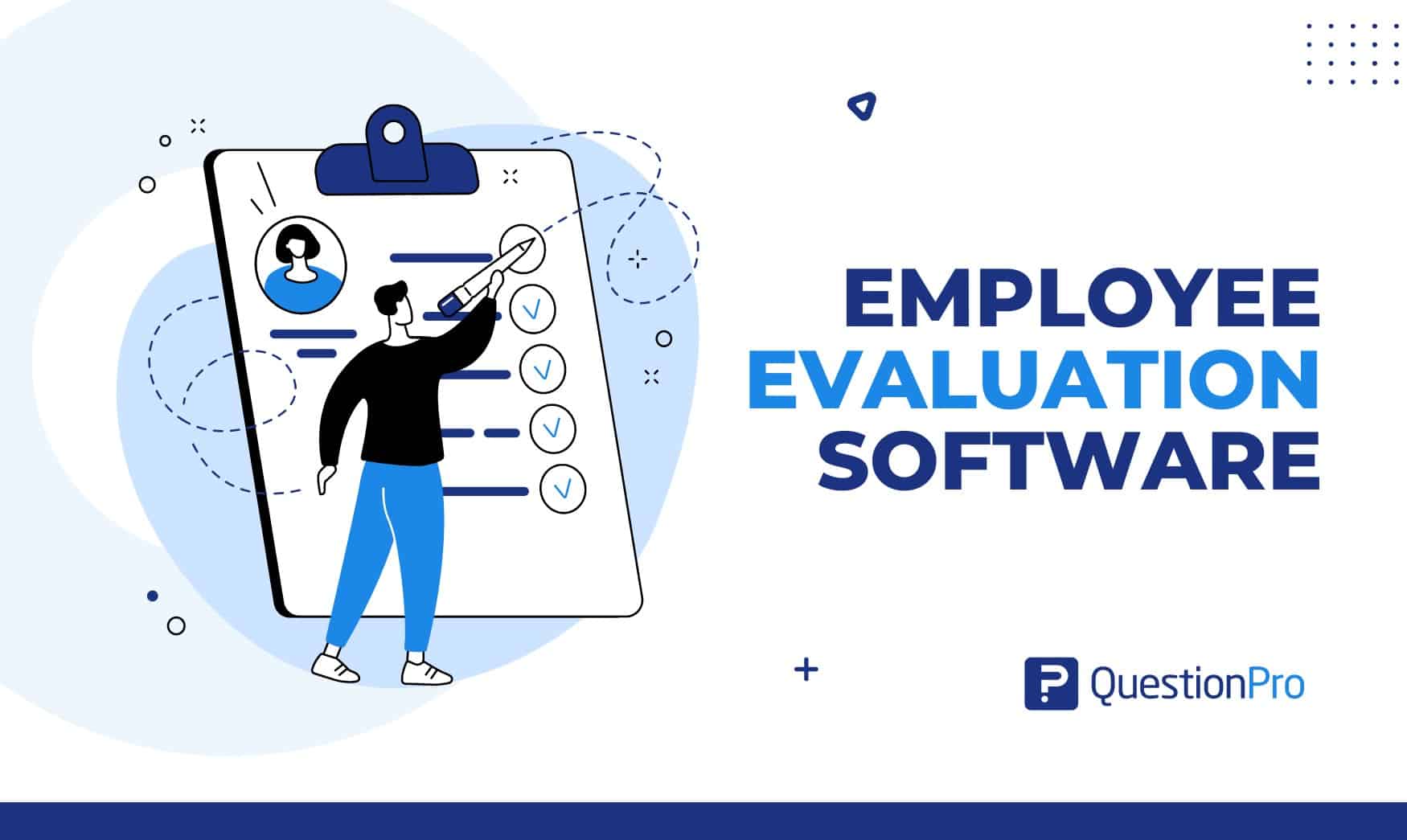
Top 15 Employee Evaluation Software to Enhance Performance

Event Feedback Software: Top 11 Best in 2024
Apr 9, 2024
Other categories
- Academic Research
- Artificial Intelligence
- Assessments
- Brand Awareness
- Case Studies
- Communities
- Consumer Insights
- Customer effort score
- Customer Engagement
- Customer Experience
- Customer Loyalty
- Customer Research
- Customer Satisfaction
- Employee Benefits
- Employee Engagement
- Employee Retention
- Friday Five
- General Data Protection Regulation
- Insights Hub
- Life@QuestionPro
- Market Research
- Mobile diaries
- Mobile Surveys
- New Features
- Online Communities
- Question Types
- Questionnaire
- QuestionPro Products
- Release Notes
- Research Tools and Apps
- Revenue at Risk
- Survey Templates
- Training Tips
- Uncategorized
- Video Learning Series
- What’s Coming Up
- Workforce Intelligence
- Tech Gift Ideas for Mom
- Hot Tech Deals at Target Right Now
The 8 Best Search Engines of 2024
While you could use Google to find other search engines, here are the ones we think are arguably better
Most people prefer to rely on just one or two search engines that deliver three key features:
- Relevant results (results you are interested in)
- Uncluttered, easy-to-read interface
- Helpful options to broaden or tighten a search
This article's options should help you find the best search engine for your needs.
These are mainly web page search engines, but others exist for specific searches. Other search engines exist just for people, images, and, of course, jobs.
Duck Duck Go Search
Does not track or store user information.
Fast searches.
Optional one-month search window.
Search results are not dated.
Limited image search results.
No personalized results.
At first, DuckDuckGo.com looks like Google. However, many subtleties make this search engine different.
DuckDuckGo offers some slick features, like zero-click information, wherein all your answers appear on the first results page. DuckDuckgo offers disambiguation prompts that help to clarify what question you are asking. Most significantly, DuckDuckGo does not track information about you or share your search habits with others.
Give DuckDuckGo.com a try. You might like this clean and simple search engine.
Google Search
Favors fresh content.
Ranks blogs and services.
Accessible on any device.
Collects information on users.
Hidden content might damage ranking.
Search delivers too many results.
Google is the reigning leader of spartan searching and is the most used search engine in the world. Google is fast, relevant, and has the most extensive single catalog of web pages available.
Try Google images, maps, and news features; they are outstanding services for locating photos, geographic directions, and headlines.
Yippy Search
Blocks undesirable websites.
Search result previews.
Cloud of related topics in results.
Cannot turn off the filtering process.
Ad-supported.
No intuitive search.
Yippy is a Deep Web engine that searches other search engines for you. Unlike the regular internet, which uses robot spider programs for indexing, Deep Web pages are usually harder to locate by conventional search.
That's where Yippy becomes very useful. If you are searching for obscure hobby interest blogs, hard-to-locate government information, offbeat news, academic research, and similar content, then Yippy is your tool.
Bing Search
Favors older, established web pages.
Ranks home pages, not blogs.
Crawls hidden and non-hidden content equally.
Ranks forums low in search results.
Instant search is slower than Google.
Some ad-heavy search result screens.
Bing is Microsoft's attempt at unseating Google, arguably the second-most-popular search engine today.
In the leftmost column, Bing tries to support your research by offering suggestions; it also provides search options across the top of the screen. Things like wiki suggestions, visual search, and related searches might benefit you. Bing is not dethroning Google soon, but it is worth trying.
Dogpile Search
Links to "favorite fetches" on whimsical home screen.
Pulls from multiple databases for broad results.
Fast search results.
Result screen entries aren't dated.
No home screen personalization.
Lots of sponsored results.
Years ago, Dogpile preceded Google as a fast and efficient choice for web searching. Things changed in the late 1990s, Dogpile faded into obscurity, and Google became the leading platform.
Today, however, Dogpile is back with a growing index and a clean and quick presentation that is a testimony to its halcyon days. If you want to try a search tool with an engaging appearance and desirable crosslink results, definitely try Dogpile.
Google Scholar Search
Save articles to read later.
Citations in several styles.
Results include how many times an article has been cited and by whom.
Wide-ranging but not comprehensive.
No criteria for what makes a result "scholarly."
No way to limit results by discipline.
Google Scholar is a particular version of its platform. This search engine will help you win debates.
Google Scholar focuses on scientific and hard-research academic material that scientists and scholars have scrutinized. Example content includes graduate theses, legal and court opinions, scholarly publications, medical research reports, physics research papers, and explanations of economics and world politics.
If you're looking for critical information that can stand up in a heated debate with educated people, then Google Scholar is where you want to go to arm yourself with high-powered sources.
Webopedia Search
Focuses on technical terms and applications.
Friendly to non-tech users.
A different Term of the Day every day.
Searches only Webopedia's 10,000+ word and phrase database.
You have to open the article to find out more.
Webopedia is one of the most useful websites on the web. Webopedia is an encyclopedic resource dedicated to searching technology terminology and computer definitions, the domain name system , or what DDRAM means on your computer. Webopedia is a perfect resource for non-technical people to make more sense of the computers around them.
Yahoo Search
Home screen includes news and trending topics.
One-stop shop for search, email, horoscope, and weather.
Options to search verticals rather than the web.
Ads aren't clearly labeled as ads.
Search results aren't dated.
Large ads on the home screen.
Yahoo has several things: a search engine, a news aggregator, a shopping center, an email service, a travel directory, a horoscope and games center, and more.
This web-portal breadth of choice makes this a beneficial site for internet beginners. Searching the web should also be about discovery and exploration, and Yahoo delivers.
The Internet Archive Search
Search text, news, archived websites, and much more.
Advanced search also available.
"Wayback Machine" lets you search old websites.
Vast amount of archived content can be overwhelming.
Advanced search requires a learning curve.
Not practical for daily use.
The Internet Archive is a favorite destination for longtime Web lovers. The Archive has been taking snapshots of the entire World Wide Web for years, helping users virtually travel back in time to see what a web page looked like in 1999 or what the news was like around Hurricane Katrina in 2005.
It's essential to think of the Internet Archive as much more than a web page archiver; it's a versatile search engine that also finds movies and other videos, music, and documents.
You won't visit the Archive daily like Google, Yahoo, or Bing, but when you need historical context, use this search site.
Get the Latest Tech News Delivered Every Day
- The 7 Best Mobile Search Engines
- The 8 Best Free Genealogy Websites of 2024
- 8 Best Free File Search Tools
- 18 Best Places to Download Free Audiobooks in 2024
- The 20 Best Firefox Extensions of 2024
- 11 Best Free Movie Download Sites for 2024
- 17 Best Sites to Download Free Books in 2024
- How to Use the Invisible Web to Find People
- The Best Free People Search Websites
- The 5 Best Housing Apps of 2024
- The 7 Best Android Browsers of 2024
- Which Search Engine Should I Use?
- The 8 Best Android Productivity Apps of 2024
- 22 Best Places to Get Free Kindle Books in 2024
- The Best Image Search Engines on the Web
- The 14 Best Plugins (Extensions) for Chrome in 2024
Research management
Sponsored by
Streamline your research using academic search engines
Specialist search engines can put the most relevant literature at your fingertips, but which is the best one for you, and how can you optimise your searches?
Additional Links
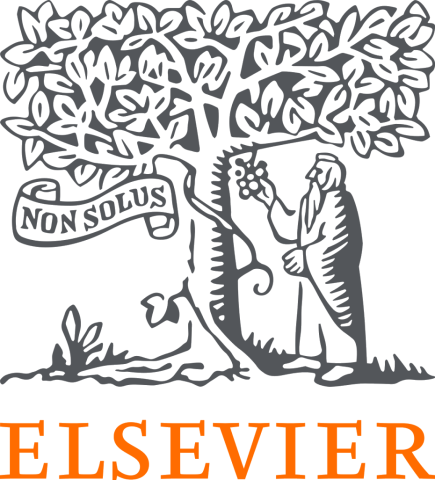
Elsevier helps researchers and healthcare professionals advance science and improve health outcomes for the benefit of society.
Discover elsevier.

Created in partnership with

You may also like

Popular resources
.css-1txxx8u{overflow:hidden;max-height:81px;text-indent:0px;} Emotions and learning: what role do emotions play in how and why students learn?
A diy guide to starting your own journal, universities, ai and the common good, artificial intelligence and academic integrity: striking a balance, create an onboarding programme for neurodivergent students.
Knowing what has already been established within the field is the first step in any research project. So all researchers need to combine an in-depth understanding of their topic with a broad awareness of the discipline at large to push the boundaries of existing knowledge.
But reconceptualising volumes of peer-reviewed literature over extended periods of time is not a straightforward process. How can academic search engines (ASEs) help streamline a literature search and allow researchers to better formulate insightful research questions?
- Why does open access make publishing more complicated?
- Using literature reviews to strengthen research: tips for PhDs and supervisors
- Understanding peer review: what it is, how it works and why it is important
What is an academic search engine?
Academic search engines aim to combine the convenience and power of web-based search engines with the rigour of peer-reviewed scholarly sources. In contrast to traditional academic databases, which often sit behind a paywall, most ASEs are freely accessible and often link to full-text research articles. ASE searches return publications that are sorted by topic and significance in the field, with the most frequently cited publications appearing higher in the list by default. Researchers can strategically use ASEs to compile an expansive bibliography and streamline the literature review process.
How do academic search engines work?
The underlying algorithms used by search engines are often referred to as “web crawlers”; these index a constant stream of online traffic. The metadata generated through this pre-filtering process are what allow search engines to return immediate results in response to keyword queries. The metadata generated by the search engine algorithms (and in some cases artificial intelligence tools) can be used to find networks of related articles, all of which can be saved into customisable reading lists or batch exported into reference management software.
What is the best academic search engine for your needs?
ASEs with a broad multidisciplinary focus will naturally have the biggest database of sources, and Google Scholar has traditionally been the leader on this front. Other ASEs are all playing catch-up, but Bielefeld Academic Search Engine (BASE) , Semantic Scholar and Refseek have all expanded the number of documents hosted within their databases. To generate metadata for millions of sources, Google Scholar harnesses the ubiquity of Google’s web-crawling algorithm, while Semantic Scholar uses AI-driven techniques. The proprietary nature of these tools can limit transparency and user control, and the iterative nature of these tools can compromise search reproducibility. In fact, even consecutive queries using identical search terms in Google Scholar may yield inconsistent results . In contrast, BASE uses an internationally standardised protocol for harvesting metadata while disclosing their list of content providers , and may be better suited for meta-analyses or systematic literature reviews.
While ASEs are typically free for end users, the availability of full-text research articles can be quite limited. CORE mitigates this by hosting only articles published in open access journals, but that may not be a viable option for your topic.
Access to ASEs may also vary depending on your location – for instance, Google is blocked or censored in some parts of the world – and it can be difficult to rely on ASEs as their only literature search tool. The ASE landscape can be quite volatile overall, with Microsoft Academic – the previous main competitor to Google Scholar – shutting down its operations in 2021 . The best approach may still be to pair an ASE with a more traditional academic database (such as Web of Science or Scopus ) along with databases specifically tailored for your discipline ( ERIC , SSRN , Pubmed , CiteseerX ).
Top search tips
Regardless of which ASE you choose, as a researcher, you need to use a consistent approach when planning a search.
- Summarise your topic or research questions into one or two sentences.
- Underline keywords in your topic and list their synonyms as alternate search terms.
- Search using different combinations of keywords, and assess if there are too many or too few relevant results.
- Sort the results by publication time frame and citation counts, and save any relevant articles to a personalised reading list.
- Use the “cited by” or “related articles” functionality of ASEs to expand the scope of your key references.
A common search mistake is not incorporating Boolean operators into your search strategy. Google Scholar, for example, uses the following Boolean operators:
- AND limits results by only returning articles that are relevant to all the search terms (for example, learning AND teachers)
- OR expands your results by returning articles relevant to either of the search terms (for example, learning OR teachers)
- The minus sign (-) limits results by excluding keywords (so, learning -teachers)
- -site excludes results from a website (teachers -site:wikipedia.org)
- ~ expands your results by including synonyms for the key term in the search (~teachers)
- “” limits your results by only showing articles with the exact phrasing (“professional learning for teachers”).
Making it work
ASEs are just another tool in a researcher’s toolkit, and you can be creative in how you choose to use them. You can make a separate reading list for every new paper you are writing, and quickly share these reference lists with your co-authors to speed up the final copy-editing process. You can create email alerts every time a prominent author in the field (yourself included!) publishes a new paper, or when a new study cites your work. ASEs can be used strategically to improve the public accessibility of academic literature and to help you form new collaborations.
Jack Wang is an associate professor in the School of Chemistry and Molecular Biosciences at the University of Queensland. He was awarded 2020 Australian University Teacher of the Year.
If you found this interesting and want advice and insight from academics and university staff delivered direct to your inbox each week, sign up for the THE Campus newsletter .
This video gives more tips on how to use academic search engines such as Google Scholar in research.
Emotions and learning: what role do emotions play in how and why students learn?
Global perspectives: navigating challenges in higher education across borders, how to help young women see themselves as coders, contextual learning: linking learning to the real world, authentic assessment in higher education and the role of digital creative technologies, how hard can it be testing ai detection tools.
Register for free
and unlock a host of features on the THE site
- Do Not Sell My Personal Info

- ⋅
23 Great Search Engines You Can Use Instead Of Google
Are you looking for alternative search engines & chatbots to use? Here's an analysis of multiple options so you can try each one and see how it can improve your search experience.
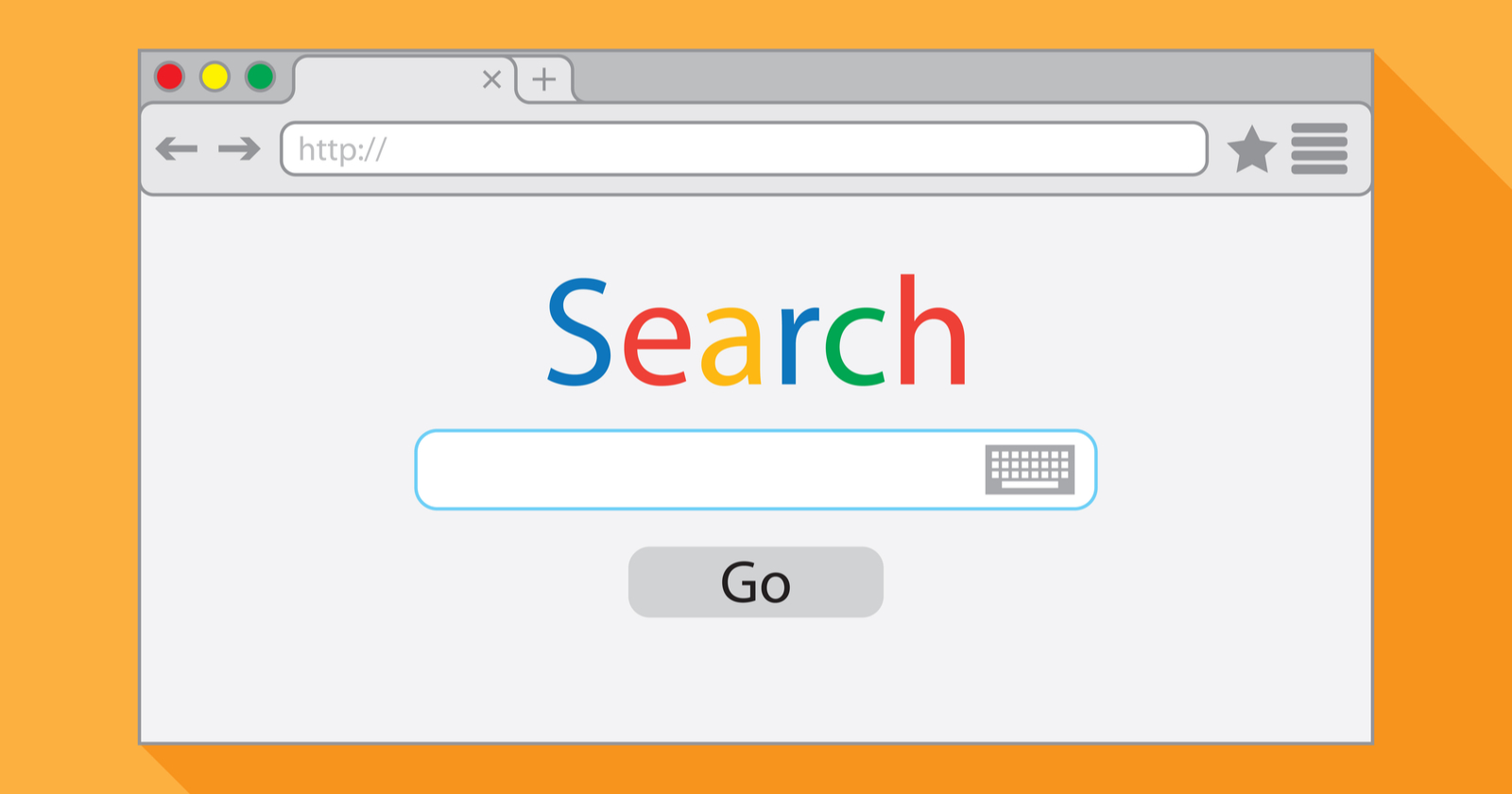
For over two decades, Google has been the search engine that most people use for everyday searches, product research, and staying up to date on the latest news.
Because of this market dominance, Google has also been the main search engine of focus for SEO and marketing professionals.
However, following the introduction of ChatGPT and Bing Chat , Google founders Larry Page and Sergey Brin reportedly returned to take an active role in Google’s plans to add chatbot features to Google Search.
Shortly after that, around May of 2023, Google introduced the chatbot Bard and Search Generative Experience in Google Search. As of writing this article, Google SGE is available in Google Labs only, and may roll out this year.
The next few years in search engine development will certainly be interesting.
However, no matter what happens, there are still several alternative search engines that offer distinct advantages over Google, such as enhanced privacy, specialized content, unique algorithms, and tailored user experiences.
Here are 20 of the best alternative search engines you can try.
AI-Powered Search Engines
Where search engines include AI chatbots based on large language models, they become prone to errors and hallucinations .
Always verify critical information you get from AI-based search engines, such as medical, financial, legal, safety, etc., using authoritative sources.
[Editor’s note: Creating content using generative AI is subject to the implications of a number of unresolved legal proceedings , and you should avoid publishing generative AI outputs as your own content.]
1. Bing.com
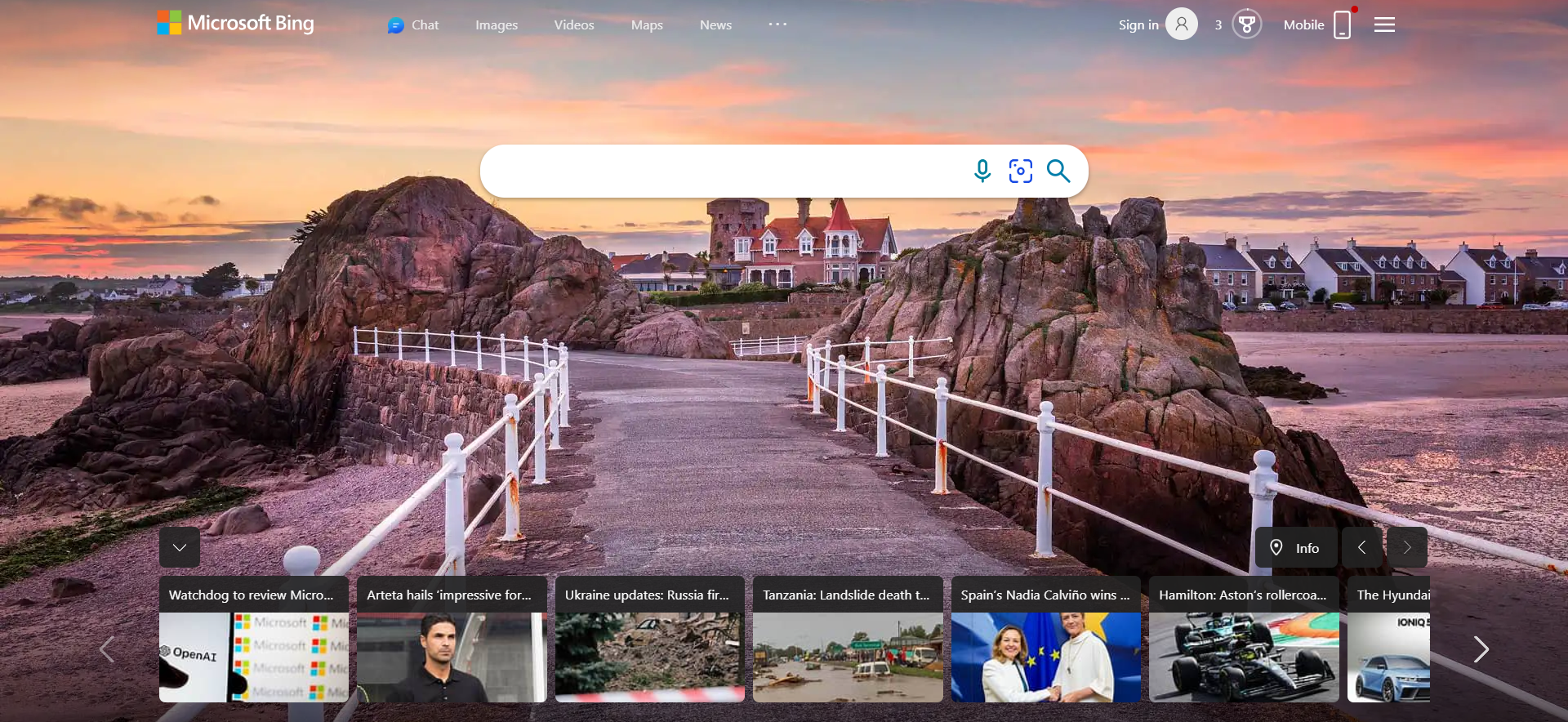
As of December 2023, Microsoft Bing sites handled 7.1% of all search queries in the United States.
One could argue that Bing outperforms Google in certain respects.
For starters, Bing has a rewards program that allows one to accumulate points while searching. These points are redeemable at the Microsoft and Windows stores, which is a nice perk.
In my view, the Bing visual search API is superior to its rivals and much more intuitive.
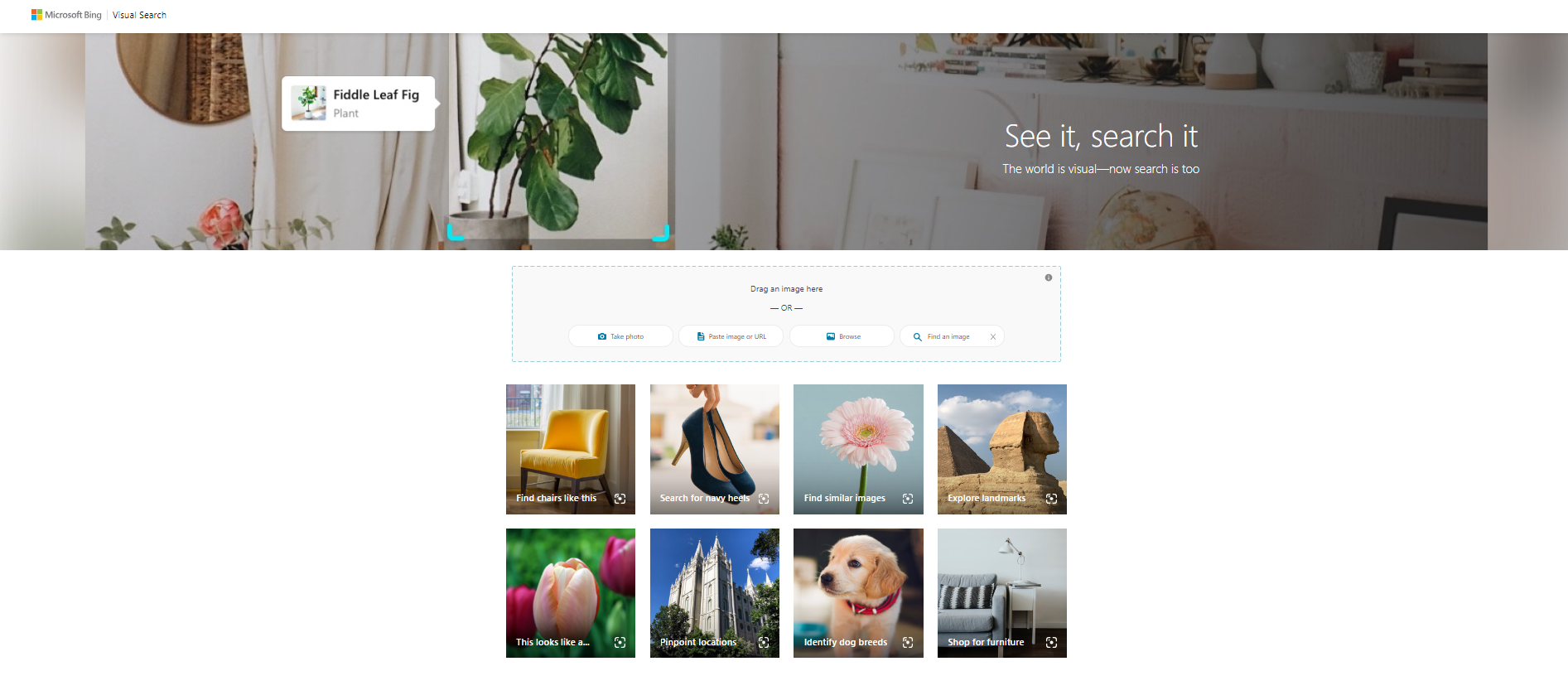
Bing carries that same clean user experience to video, making it the go-to source for video searches without a YouTube bias.
On February 7, 2023 , Bing announced an all-new, AI-powered version of its search engine called “ Bing Chat ,” which is now called Copilot . The stated goal is to “deliver better search, more complete answers, a new chat experience, and the ability to generate content.”
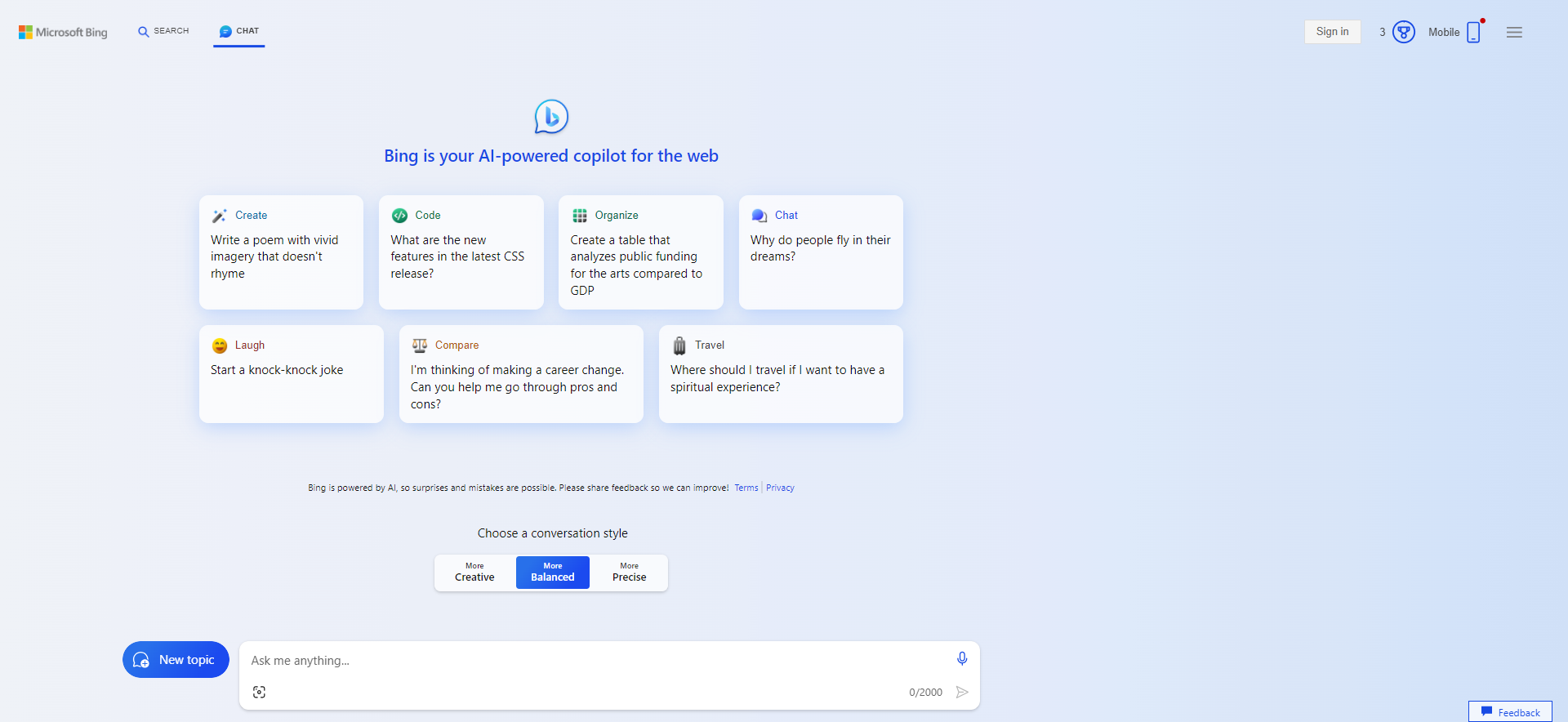
According to Satya Nadella, chairman and CEO of Microsoft, there are 10 billion search queries a day, but approximately half of those go unanswered. Bing is looking to fill that void.
2. Perplexity.ai
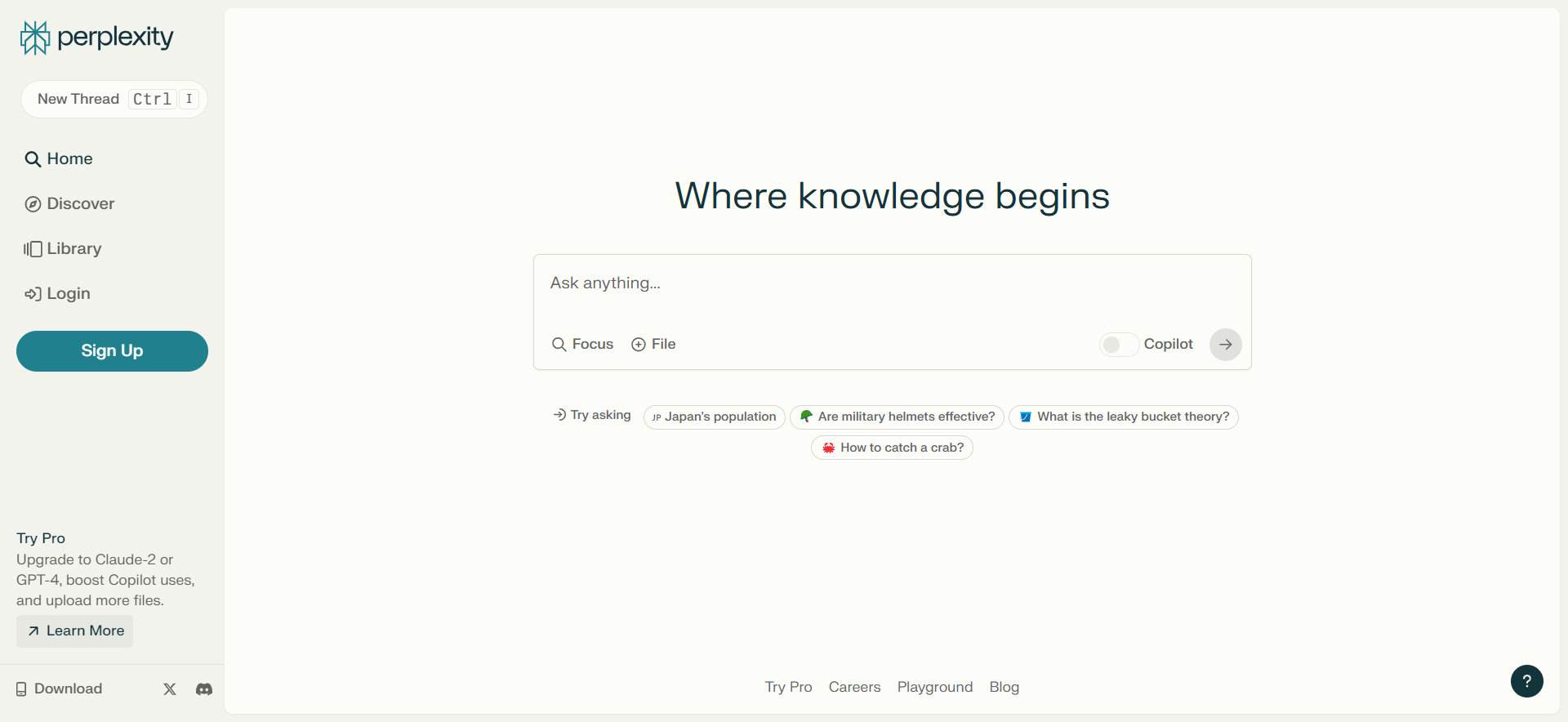
Perplexity.ai , founded in 2022 , is an innovative alternative to Google that provides contextually rich answers and has 10 million monthly active users.
Unlike traditional search engines that primarily link to webpages, Perplexity.ai is a chatbot that directly answers questions by citing sources from which it fetches information, with an option to ask follow-up questions.
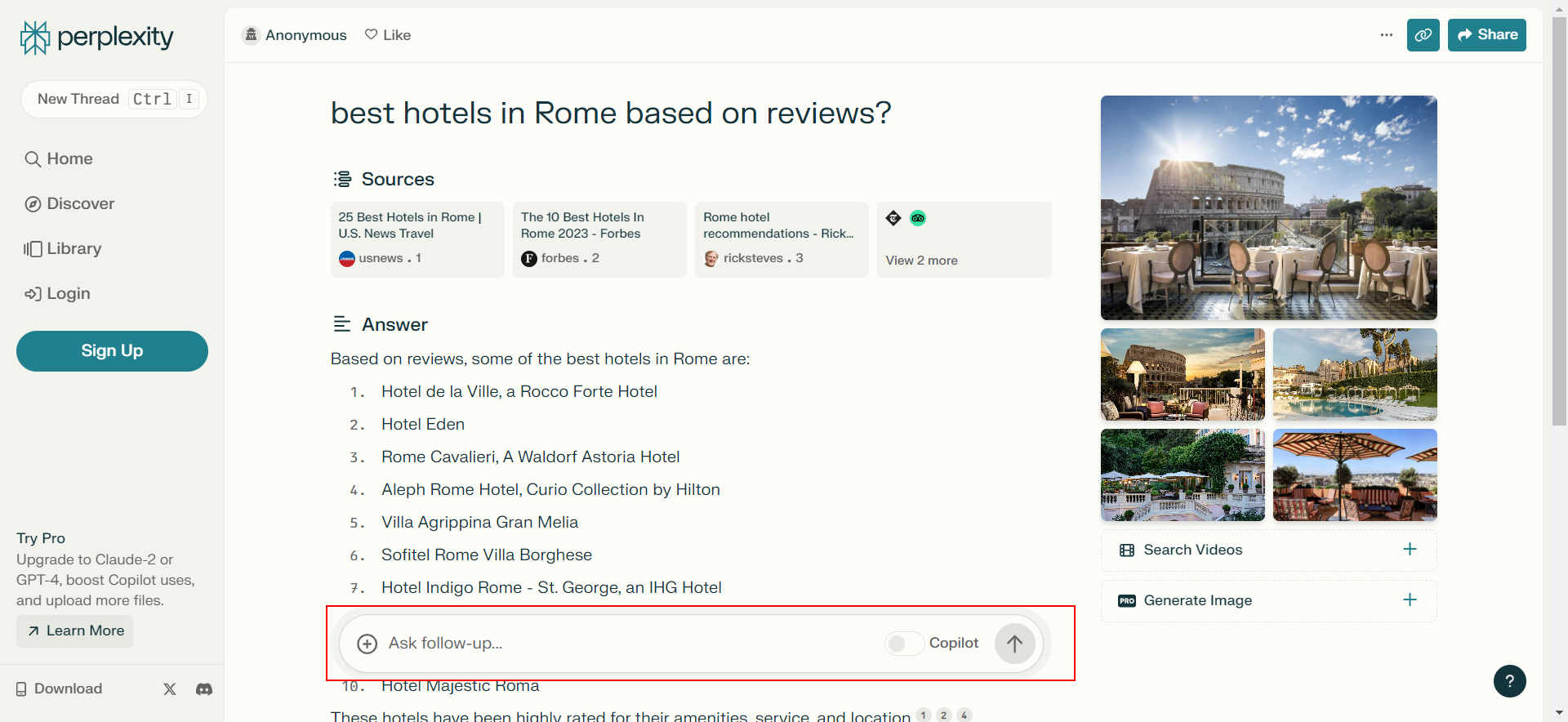
This feature allows users to delve deeper into their initial queries by asking subsequent, related questions. This interactive approach mimics a conversational style, making it easier for users to refine their search and get more precise answers.
This evolving, dialog-based search experience positions Perplexity.ai as a compelling choice for users seeking a more intuitive and responsive search tool. Below is the feedback from Tobi Lütke , the CEO of Shopify, on Perplexity.ai.
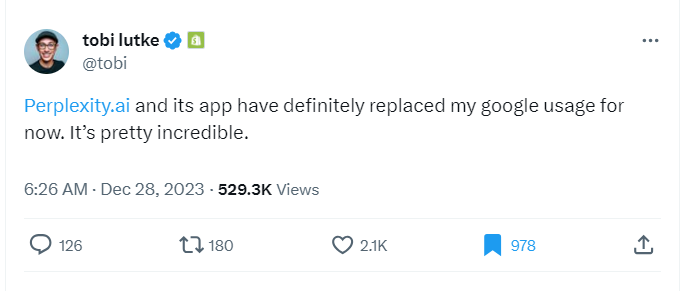
However, since it uses LLMs for answer extraction, it can hallucinate, leading to incorrect or misleading answers.
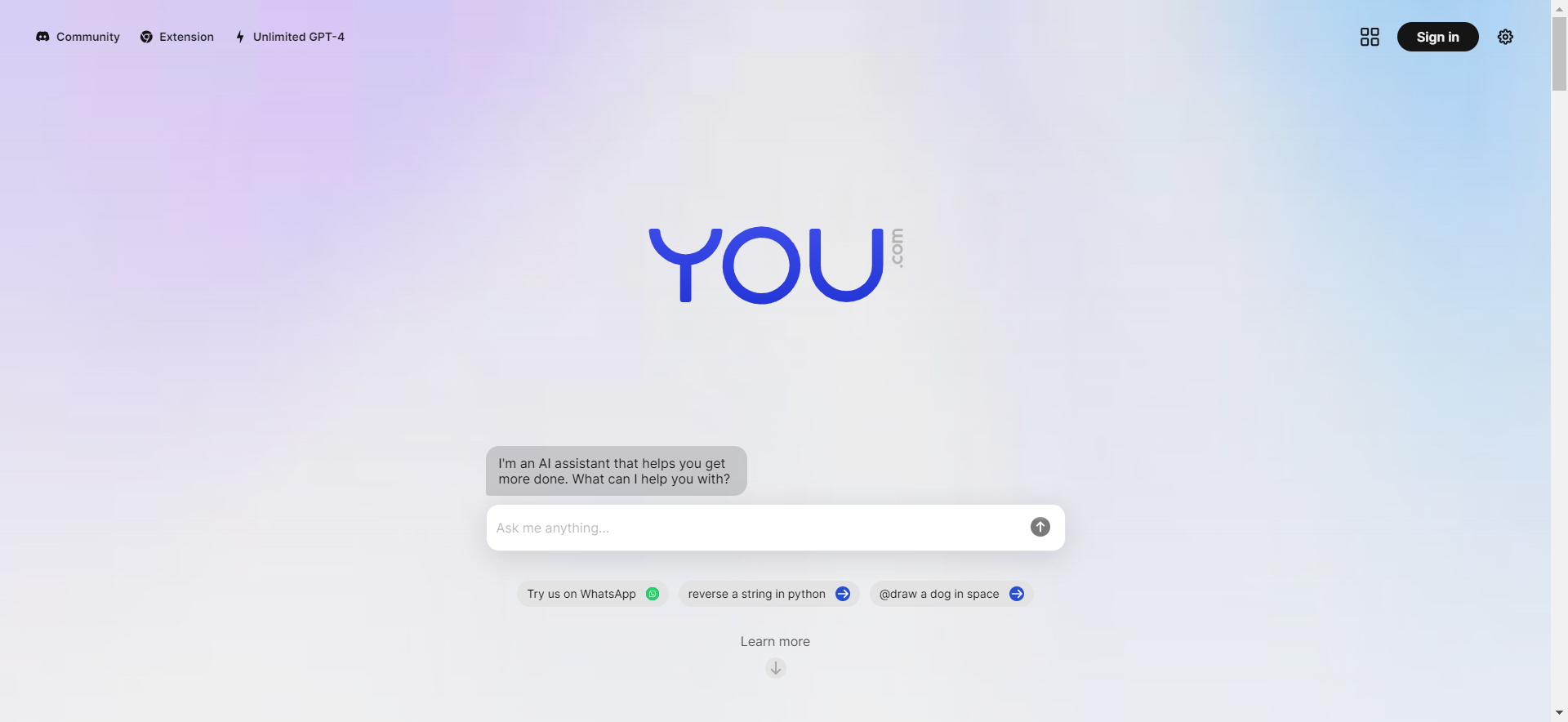
You.com is an AI-powered search engine founded by Richard Socher , a prominent natural language processing (NLP) researcher and former chief scientist of Salesforce.
The site operates in two modes: a personal mode and a private mode.
In personal mode, users can configure their source preferences. While in private mode, they enjoy a completely untraceable experience; no telemetry data is recorded.
The company also offers a Chrome extension , AI-powered image generation , and YouWrite , an AI writing assistant.
The open search platform encourages developers to build apps and contribute to a more open and collaborative internet.
A Revenue-Sharing Search Engine
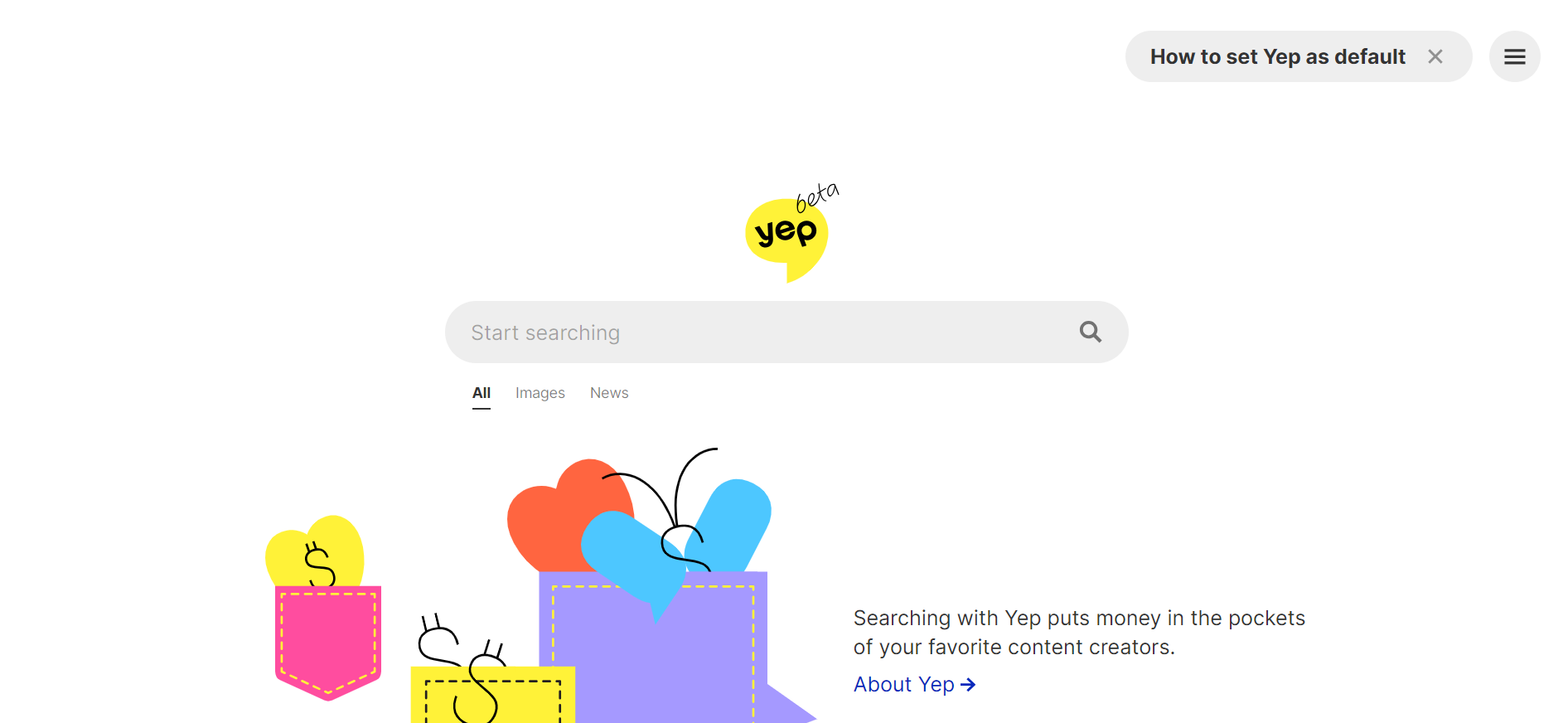
Yep.com (by Ahrefs) promotes itself as being a search engine with a difference that emphasizes user privacy by not tracking users or selling their data.
It monitors the frequency of specific word searches and the popularity of certain links in terms of clicks. However, it doesn’t compile a personal profile for the purpose of targeted advertising.
It is designed to directly reward and compensate content creators by using a 90/10 revenue share business model.
This means that 90% of all advertising revenue goes directly to the creators of content, allowing them to earn money for their work.
In addition, this business model allows users to directly support their favorite content creators and ensures that content creators are fairly compensated.
A Copyright-Free Search Engine
5. openverse.
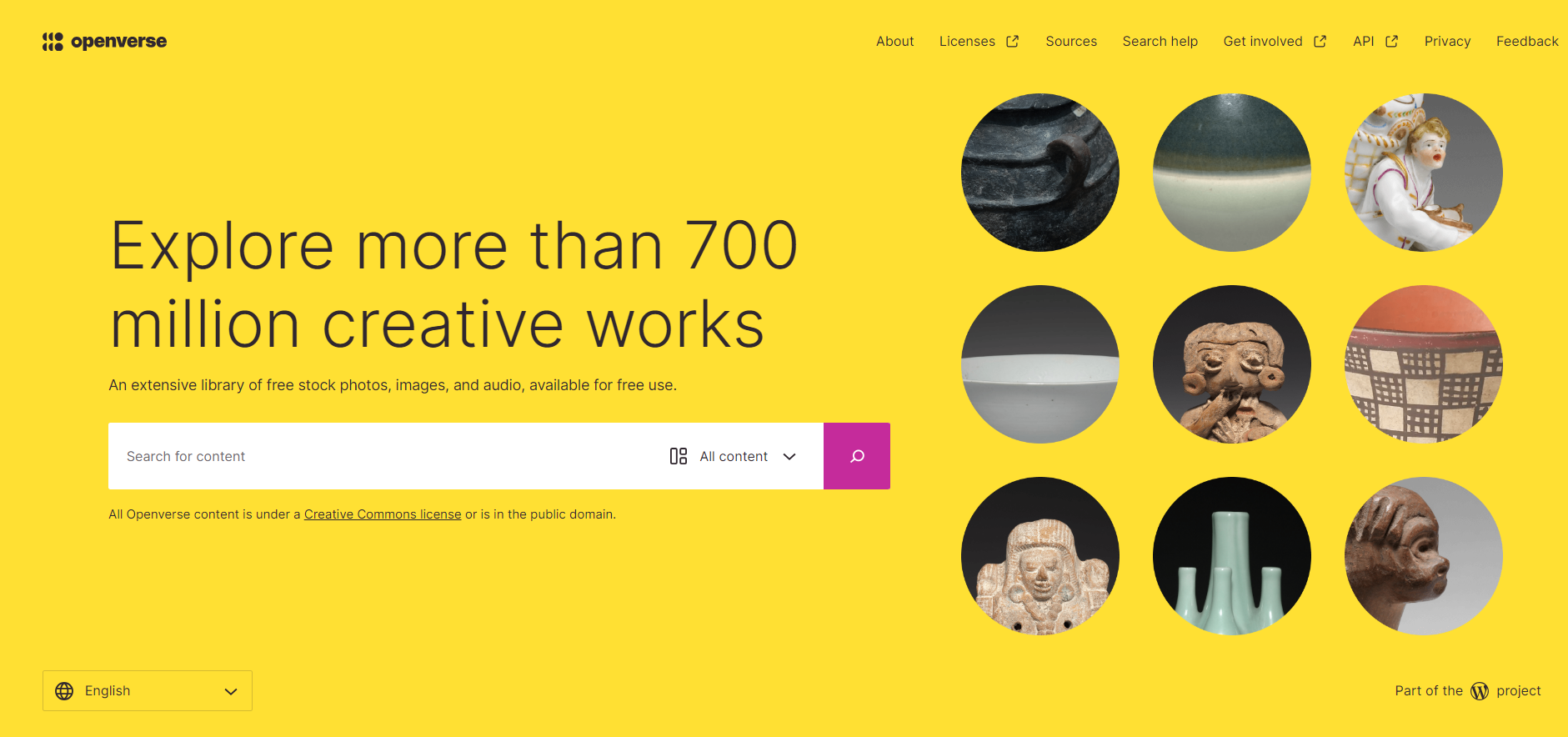
Openverse should be your first stop on the hunt for nearly any type of copyright-free content.
While Google provides a broader range of search results, Openverse stands out with its focus on a vast, searchable collection of open-source media, including images, audio, and videos.
This search engine is perfect if you need music for a video, an image for a blog post, or anything else without worrying about angry artists coming after you for ripping off their work.
Mainstream Search Engines
Mainstream search engines are the Google alternatives that have managed to maintain a modest market share over the past several years.
6. Yahoo.com
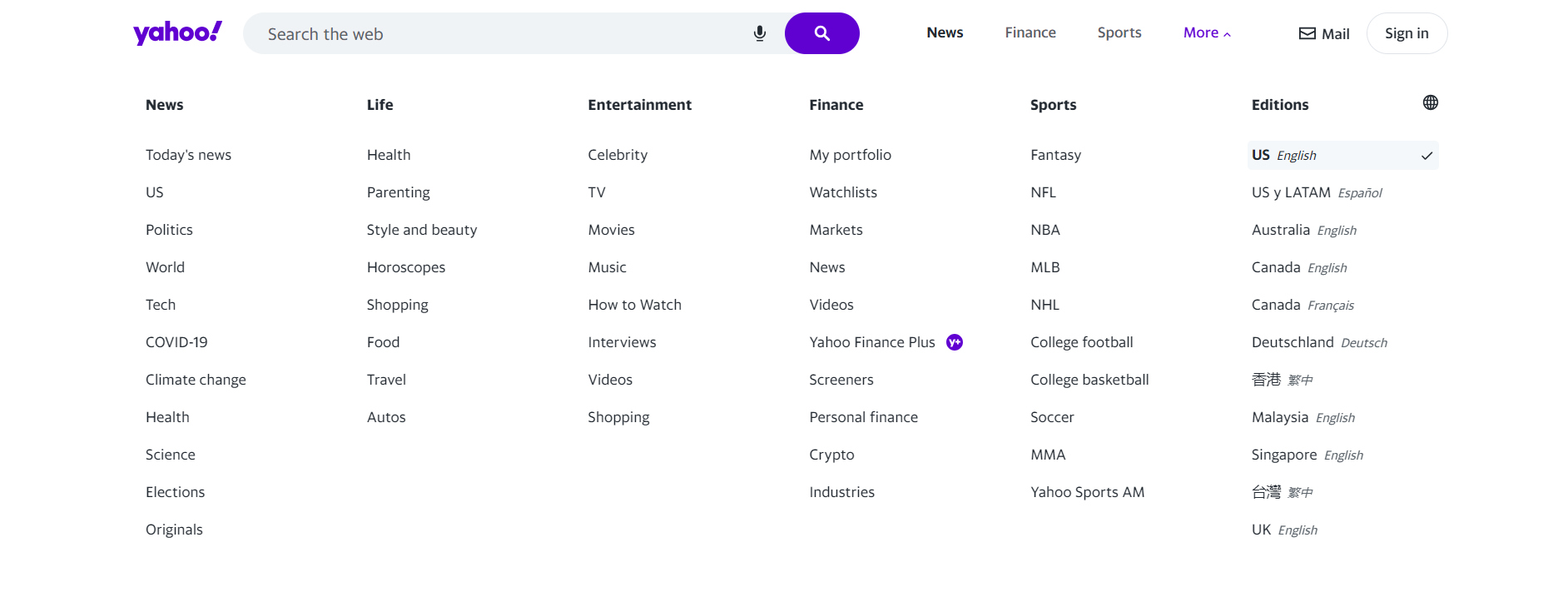
As of December 2023, Yahoo.com (Verizon Media) had a search market share of 2.37% in the US.
Yahoo’s strength is in diversification by offering services like email, news, finance, and more in addition to search.
Yahoo has been innovating and evolving for more than two decades.
It made a cryptic tweet on January 20 about making search cool again but did not take me up on my request to explain what that means.

Ecosia’s primary distinguishing feature is its commitment to using ad revenue for environmental purposes, specifically tree planting.
The company is a not-for-profit business and dedicates 100% of its profits to the planet, collaborating with local communities to plant and care for trees around the world.
It partners with Microsoft’s Bing to use its search index and web advertisement and offers a browser extension for quicker access to the search engine.
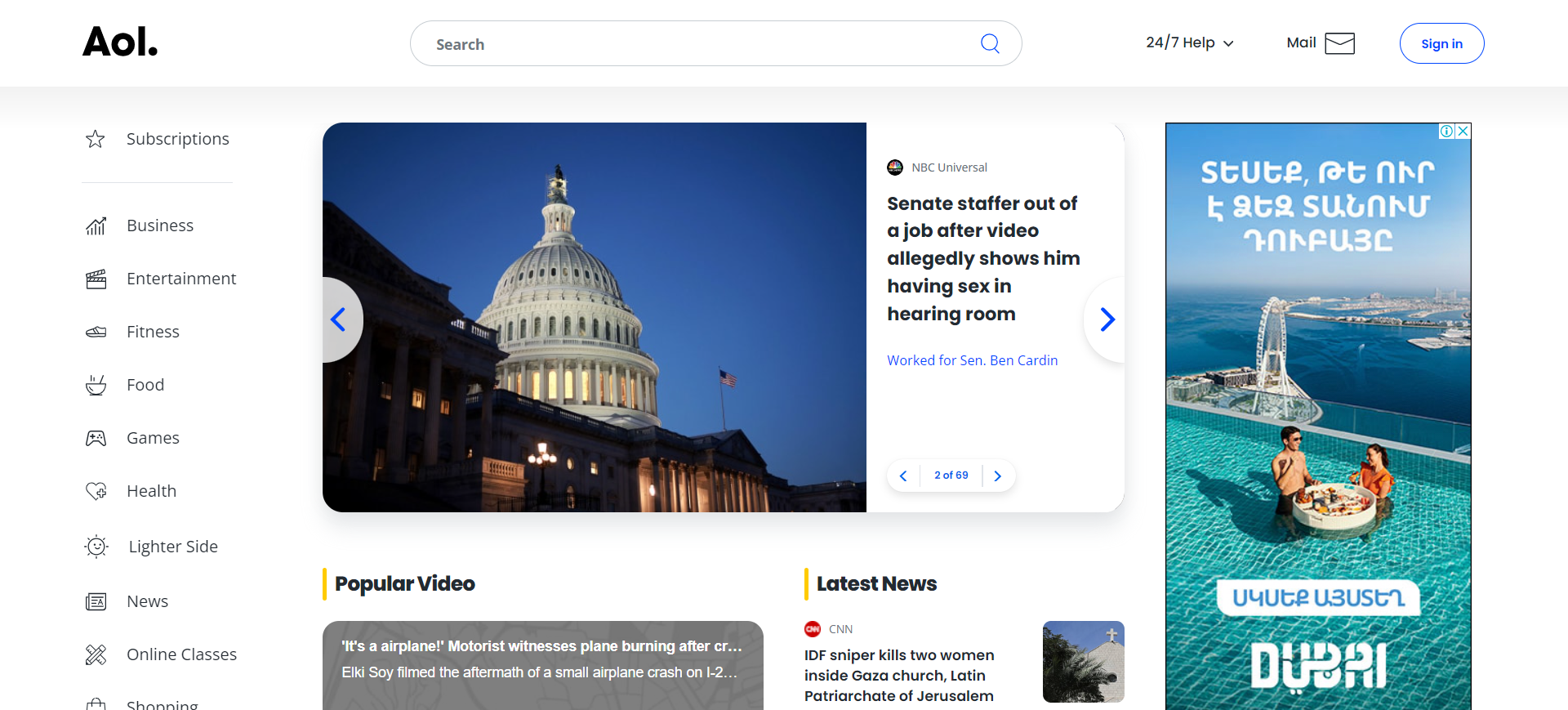
AOL Search is one of the first search engines on the Internet, with a market share of 0.08% in the US.
It relies on partnerships with Google and Bing for its search results.
Unlike Google’s broad focus, AOL leans towards curated content, prioritizing news, entertainment, and a mix of AOL-owned, syndicated, and external website results.
While AOL tracks user data to personalize its advertising, it’s generally considered less sophisticated compared to Google. Its targeting relies more on broad demographics and interests than the highly granular individual profiles Google often builds.
Privacy-Focused Search Engines
Privacy is an increasingly important issue among internet users.
Privacy-focused search engines prioritize users’ privacy, and their appeal is that they do not track users’ activities or collect personal data.
Some of the most popular include:
9. DuckDuckGo
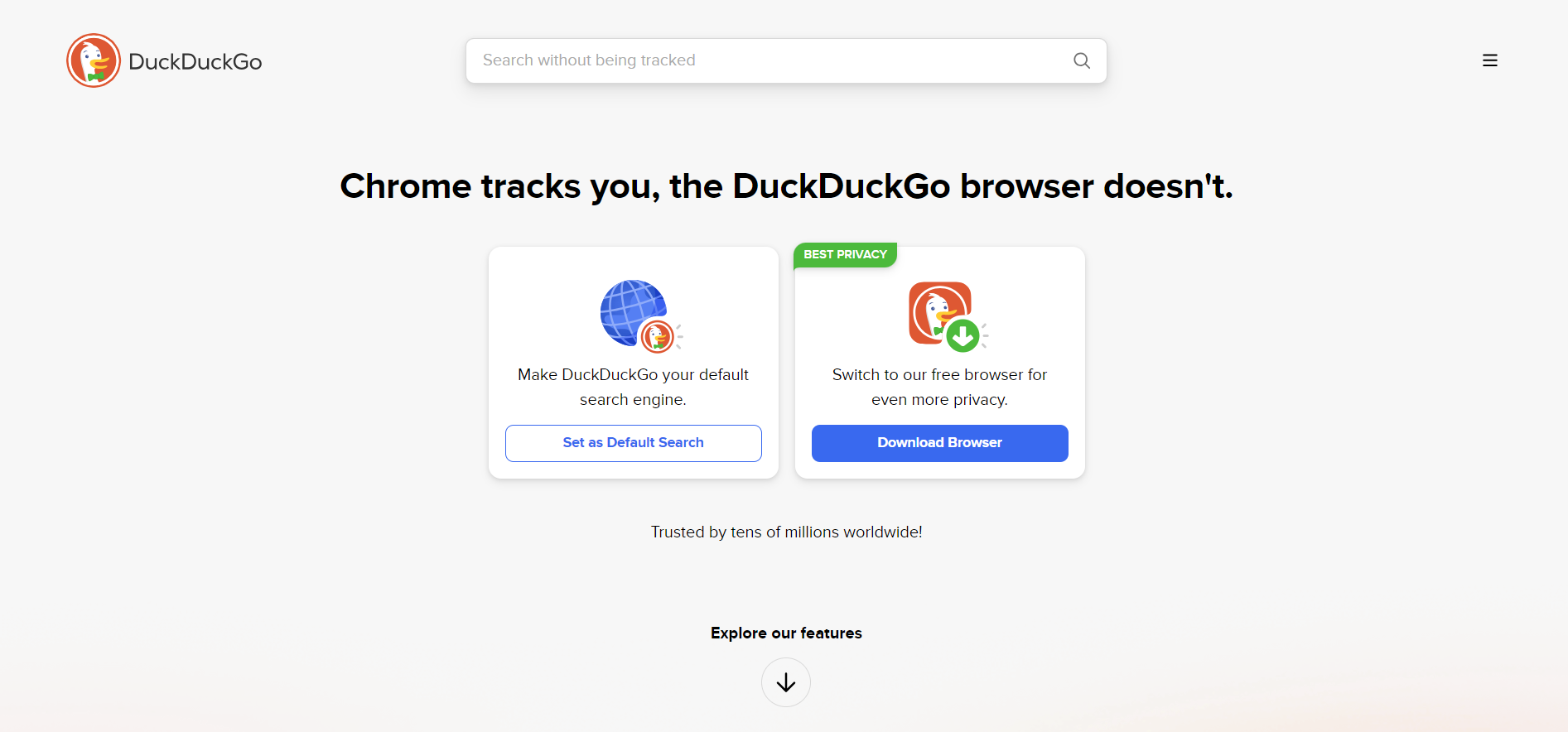
As of December 2023, DuckDuckGo had a search market share of 1.77% in the United States.
DuckDuckGo is a search engine that could also fit into the mainstream category, but the primary “selling feature” is that it doesn’t collect or store any of your personal information .
Unlike Google, which collects extensive user data to personalize search results and advertisements, DuckDuckGo does not track or profile its users. This means that when you search on DuckDuckGo, your activity remains anonymous.
Because DuckDuckGo does not track search history or create user profiles, it does not offer filter options based on a user’s search history profile, and there are no persistent targeted ads.
That means you can run your searches in peace without having to worry about the boogeyman watching you through your computer screen.
DuckDuckGo is the perfect choice for those who wish to keep their browsing habits and personal information private.
DuckDuckGo Lite is the mobile version.
10. Startpage
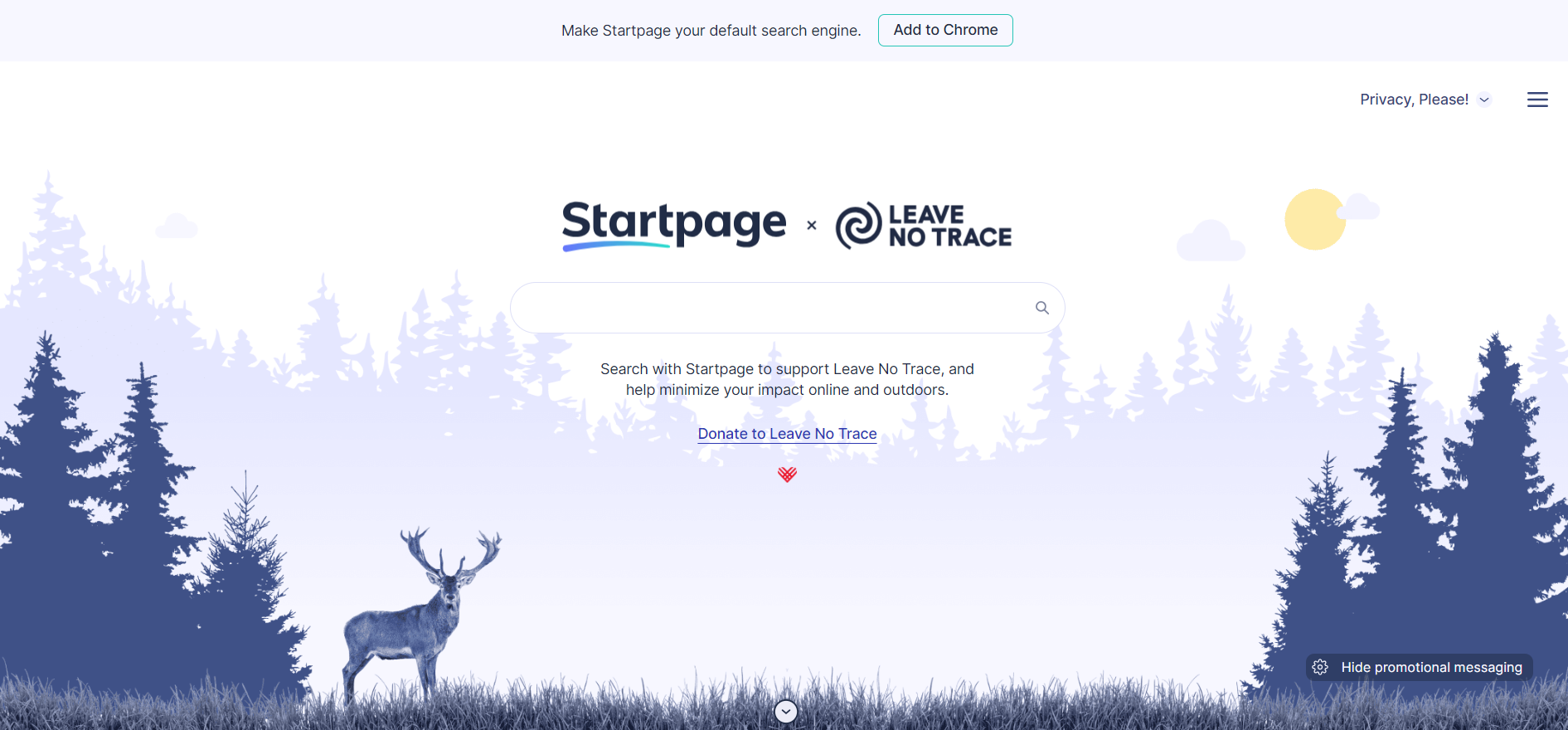
Startpage is a search engine aggregation and does not crawl the web itself.
Instead, it utilizes a metasearch approach , fetching results from multiple search engines, including Google, Bing, DuckDuckGo, etc., and prioritizing links that appear in all.
It’s a great choice for those who prefer Google’s search results but aren’t keen on having their search history tracked and stored.
It also includes a URL generator, proxy service, and HTTPS support.
The URL generator is especially useful because it eliminates the need to collect cookies. Instead, it remembers your settings in a way that promotes privacy.
11. Swisscows

Swisscows is a unique option on this list, billing itself as a family-friendly semantic search engine.
It utilizes Bing for its web search capabilities but has also developed its own index for the German language edition.
It also prides itself on respecting users’ privacy, never collecting, storing, or tracking data.
It uses artificial intelligence to determine the context of a user’s query.
Over time, Swisscows promises to answer your questions with surprising accuracy.
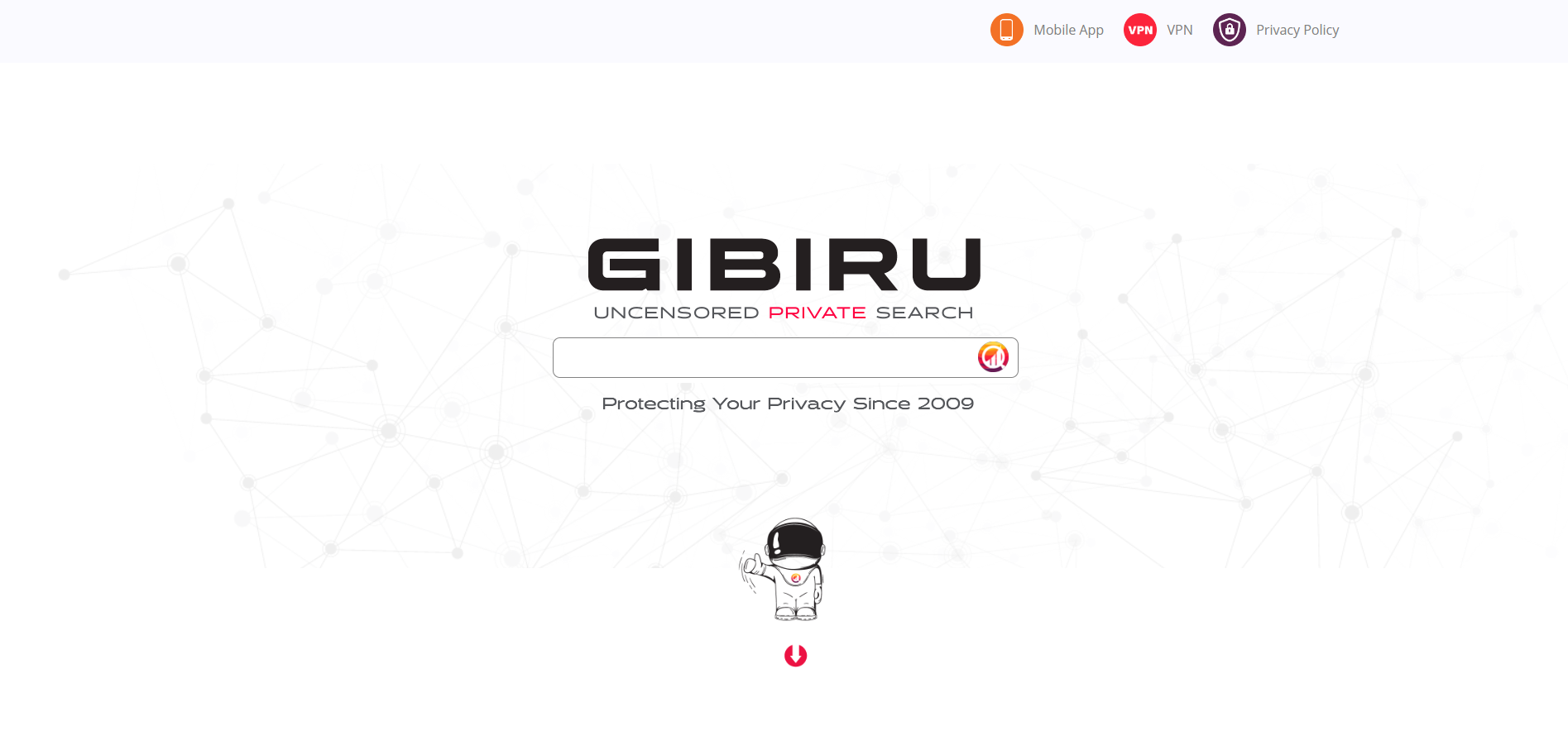
According to its website, Gibiru features “Uncensored Private Search” with no retargeting and no selling of private data.
It claims its search results are sourced from a modified Google algorithm, so users are able to query the information they seek without worrying about Google’s tracking activities.
Gibiru earns commissions when users buy something or take action through its search results, aligning with its privacy-centric approach by not relying on personal data for advertising.
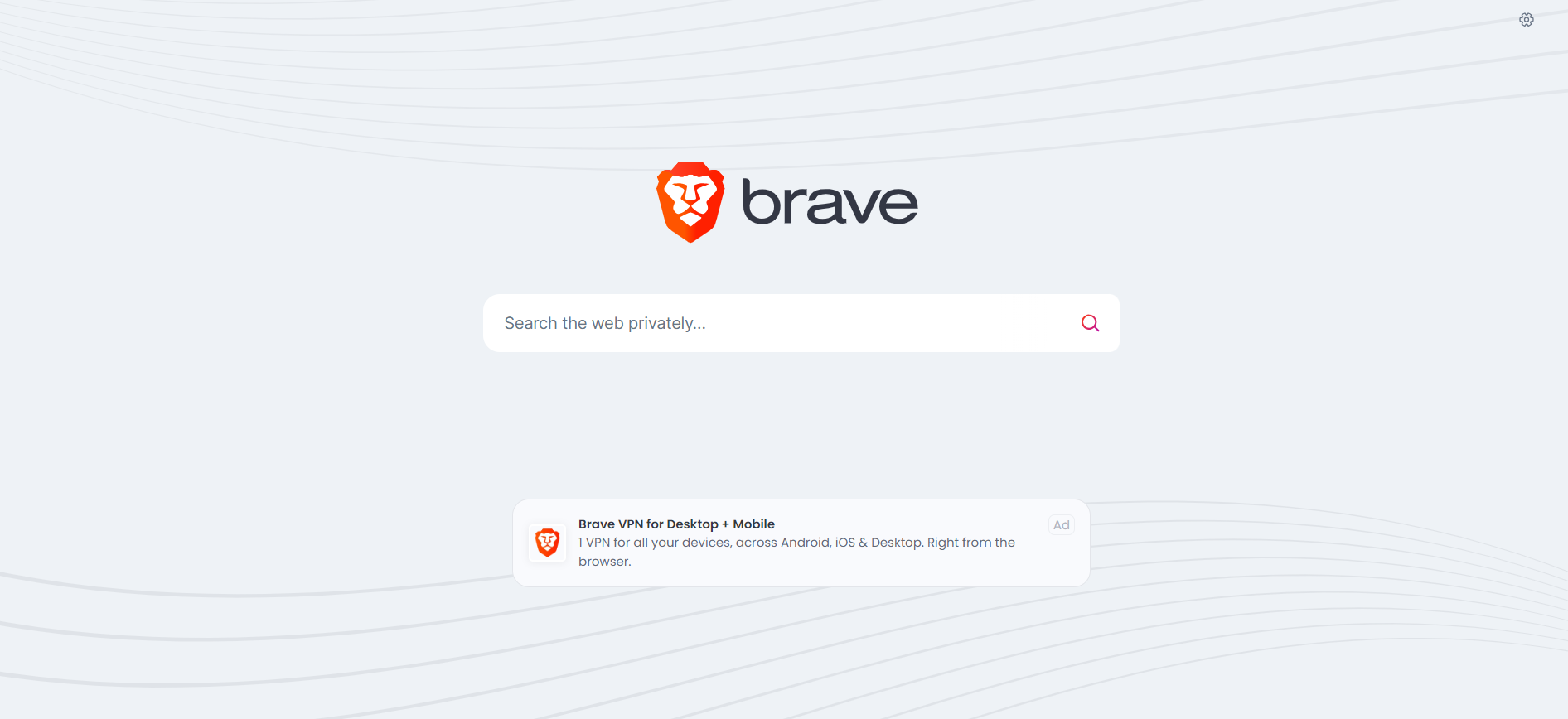
In 2023, Brave Search achieved full independence from other search engines like Bing. It now operates solely on its own index, a move that emphasizes user privacy and transparency in search results.
Brave Search has experienced rapid growth; as of January 2024, it had 24.57 million daily active users. This growth reflects the increasing popularity of privacy-focused search engines.
It features free video calls, offline playlists, and a customizable news feed.
Advanced security features like IPFS integration, Tor (Onion Routing), and a crypto wallet are also available.
Brave offers rewards for opting into privacy-preserving ads. It claims over 65 million people use its browser each month for a faster and safer web experience.
Knowledge-Based Search Engines
14. wiki.com.

Wiki.com pulls its results from thousands of wikis on the net.
It is the perfect search engine for those who appreciate community-led information, as found on sites like Wikipedia.
15. X (Formerly Twitter)
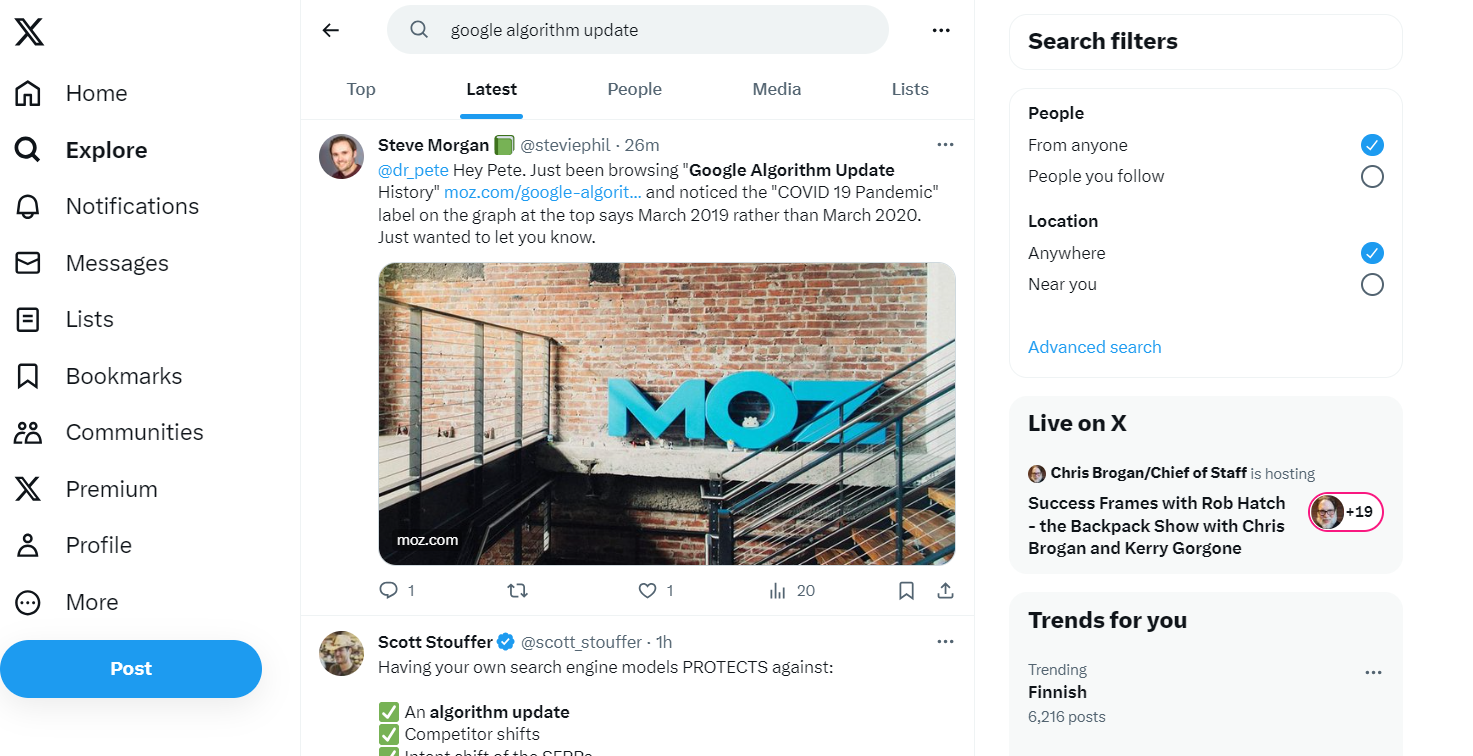
X is hard to beat as a real-time search engine.
It’s the perfect place to go for minute-by-minute updates in case of an emergency.
Google will catch up eventually, but nothing beats a tweet in the heat of the moment.
To make the most of it, check out our guide to X/Twitter Advanced Search .
16. SlideShare
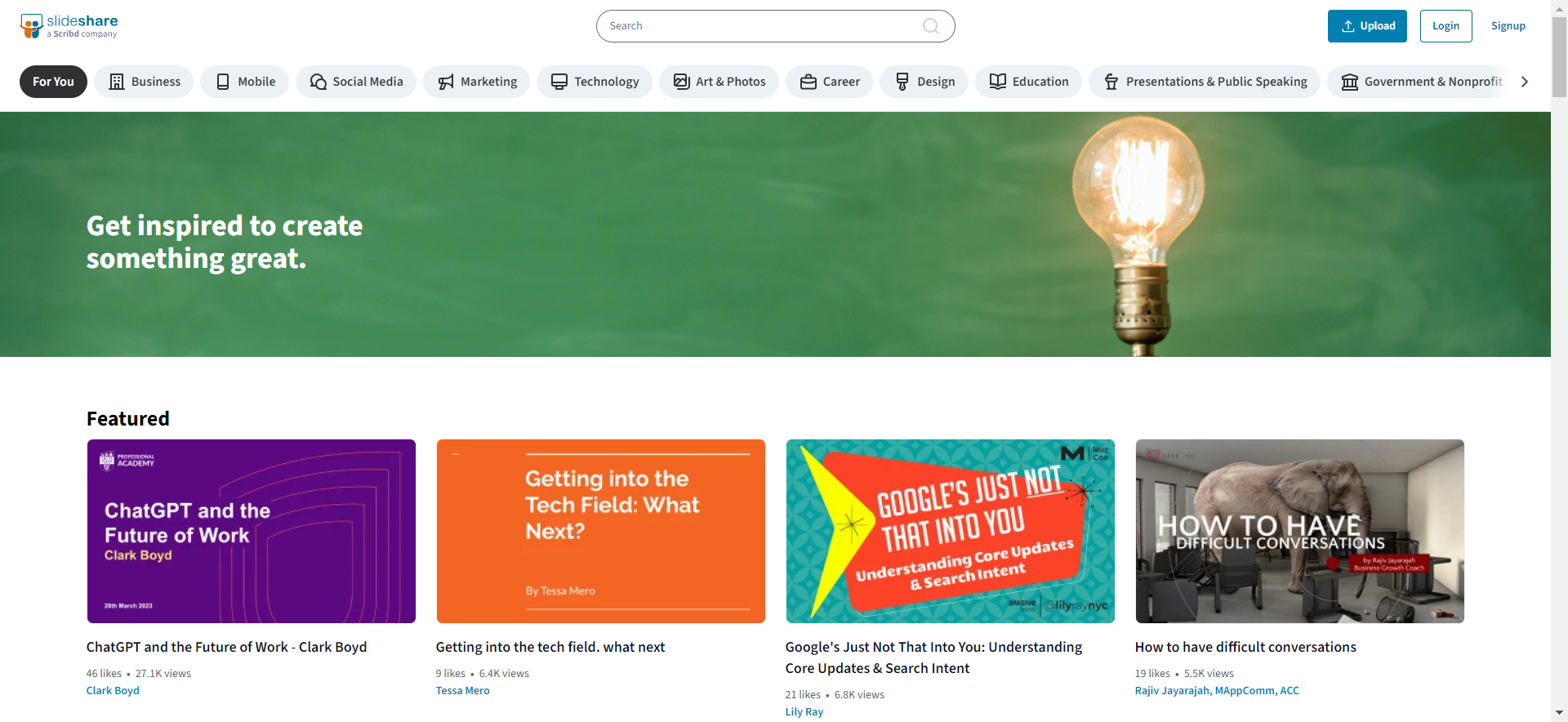
SlideShare allows you to search for documented slideshow presentations.
You can also search for ebooks and PDFs, making it an excellent tool if you have a business presentation to prepare for.
SlideShare also allows you to save slides and even download the entire slideshow for use on your local computer.
17. Wayback Machine
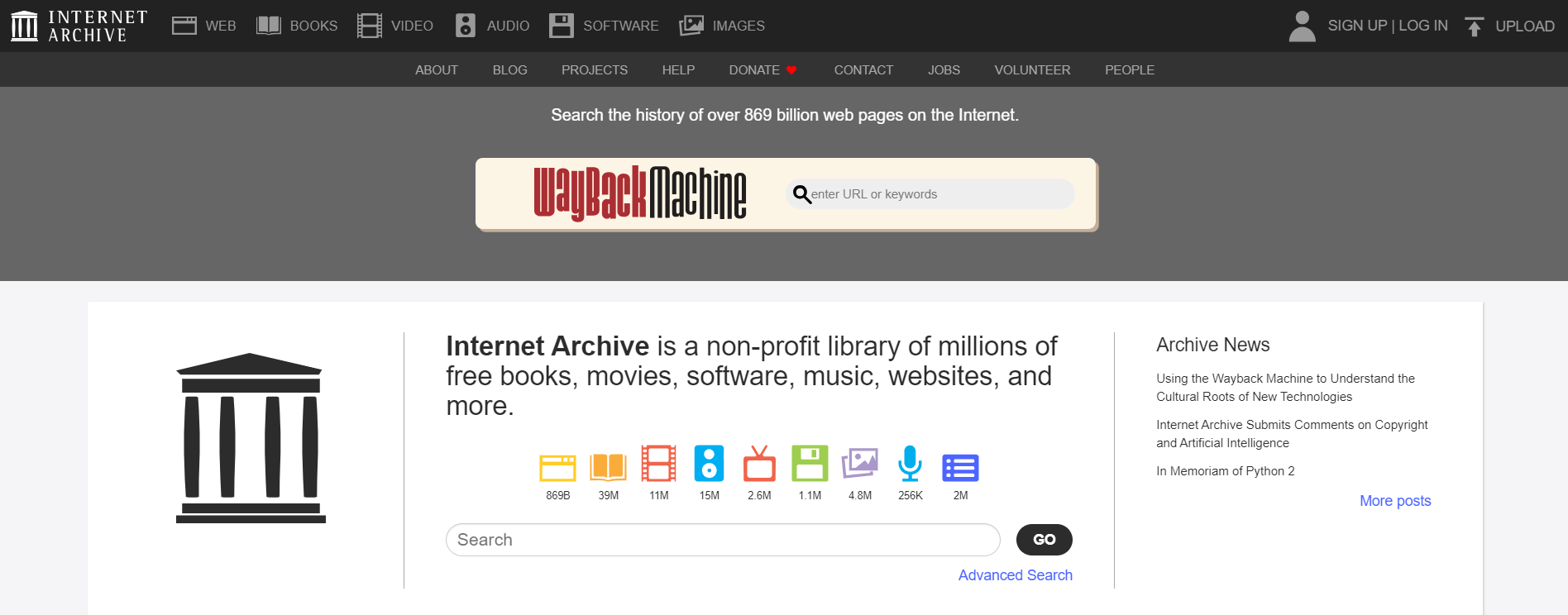
Internet Archive, a.k.a. the Wayback Machine , is great for researching old websites, but it’s also so much more.
As the name implies, this search engine queries a massive collection of documented material, including millions of free videos, books, music, and software.
Essentially, the Internet Archive is a vast online library where you can access just about anything you could imagine.
Specialized Search Engines
Specialized search engines cater to particular needs, providing results based on specific criteria. For example:
18. WolframAlpha
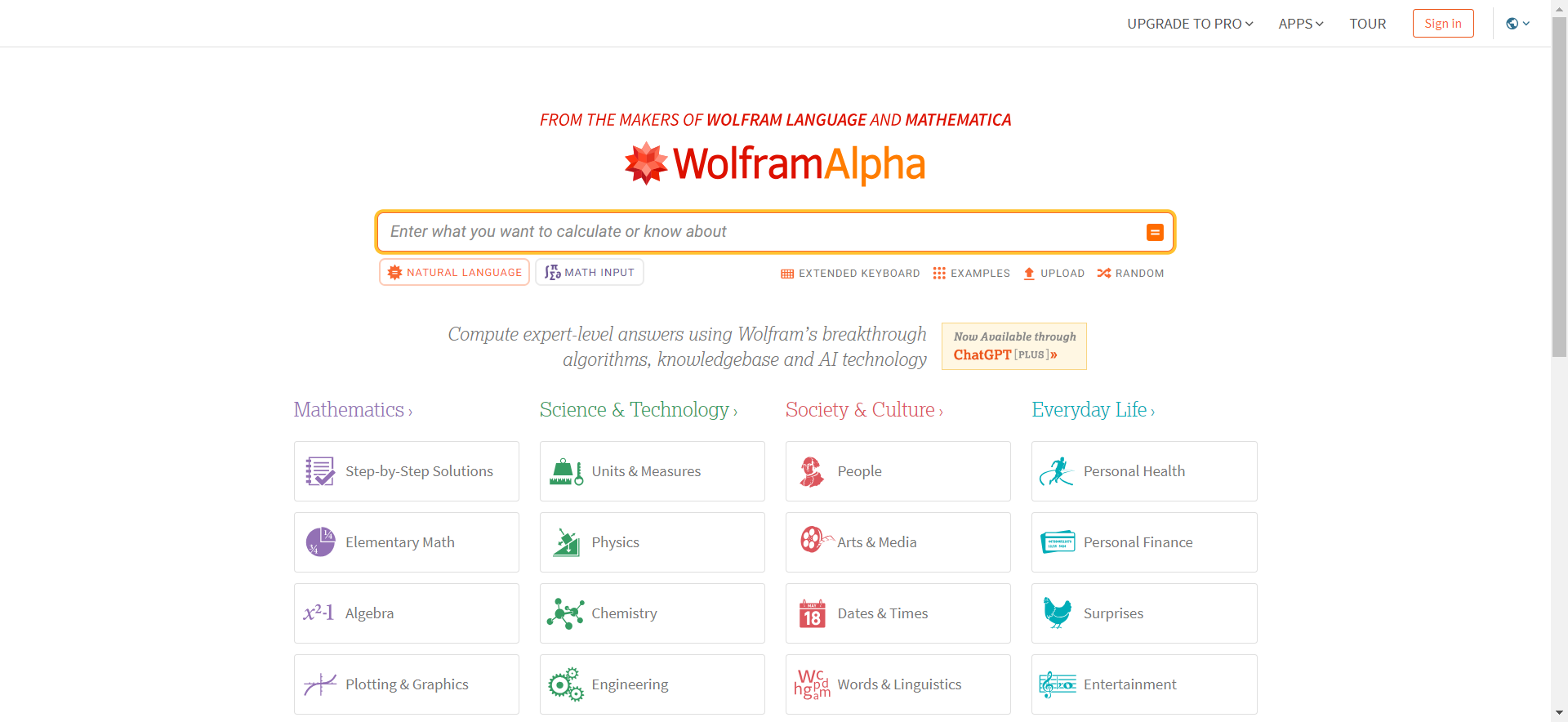
WolframAlpha is a computational knowledge engine that allows you to compute answers to problems and search through expert-level data on a variety of subjects, from algebra to words and linguistics.
It also offers Pro features for individuals, students, and educators who need professional-grade computation and analysis of imported data.
Pricing starts at $5.49 per month.
19. LinkedIn
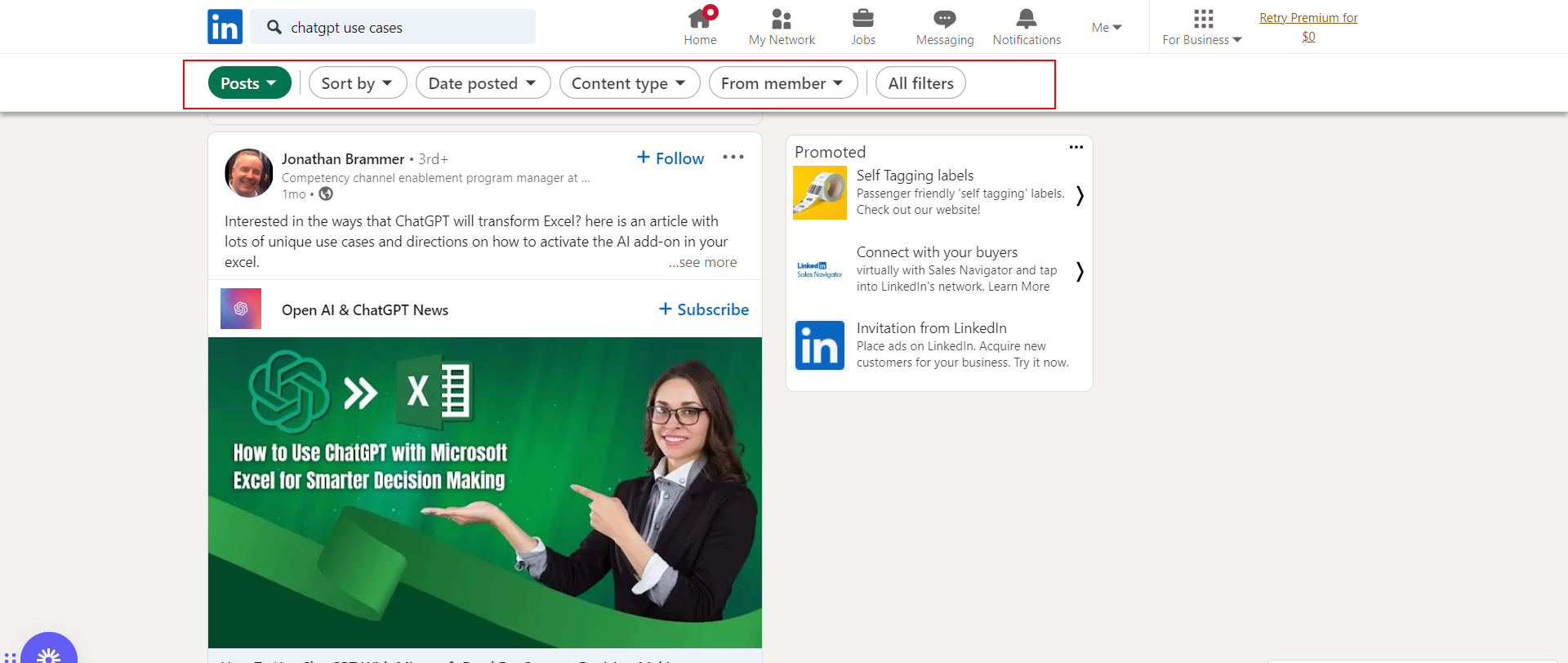
LinkedIn, recognized as a professional networking platform, is increasingly being utilized as a business-focused search engine which has 61 million searches a week.
LinkedIn ‘s search algorithm for organizations considers the uniqueness and specificity of an organization’s LinkedIn Page name, as generic names tend to yield broad, less relevant results.
For instance, an organization named “Innovative Tech Solutions” would likely rank higher than one named “Professional Technology Services” due to the uniqueness of the name.
However, overloading a profile with keywords can be counterproductive, as it might trigger spam detection algorithms and negatively impact search visibility.
The algorithm also factors in the number of Page followers, connections between the Page and the searcher, the activity level on the Page, and the ratio of relevant search terms in the organization’s name.
International Search Engines
International search engines cater to specific regions and provide results based on local language and culture.
Some popular international search engines include:

Baidu is the largest search engine in China and has a 66% market share there.
Like Google, it offers a broad range of services, including maps, music, videos, and an app store.
Baidu also has a mobile browser and mobile app.
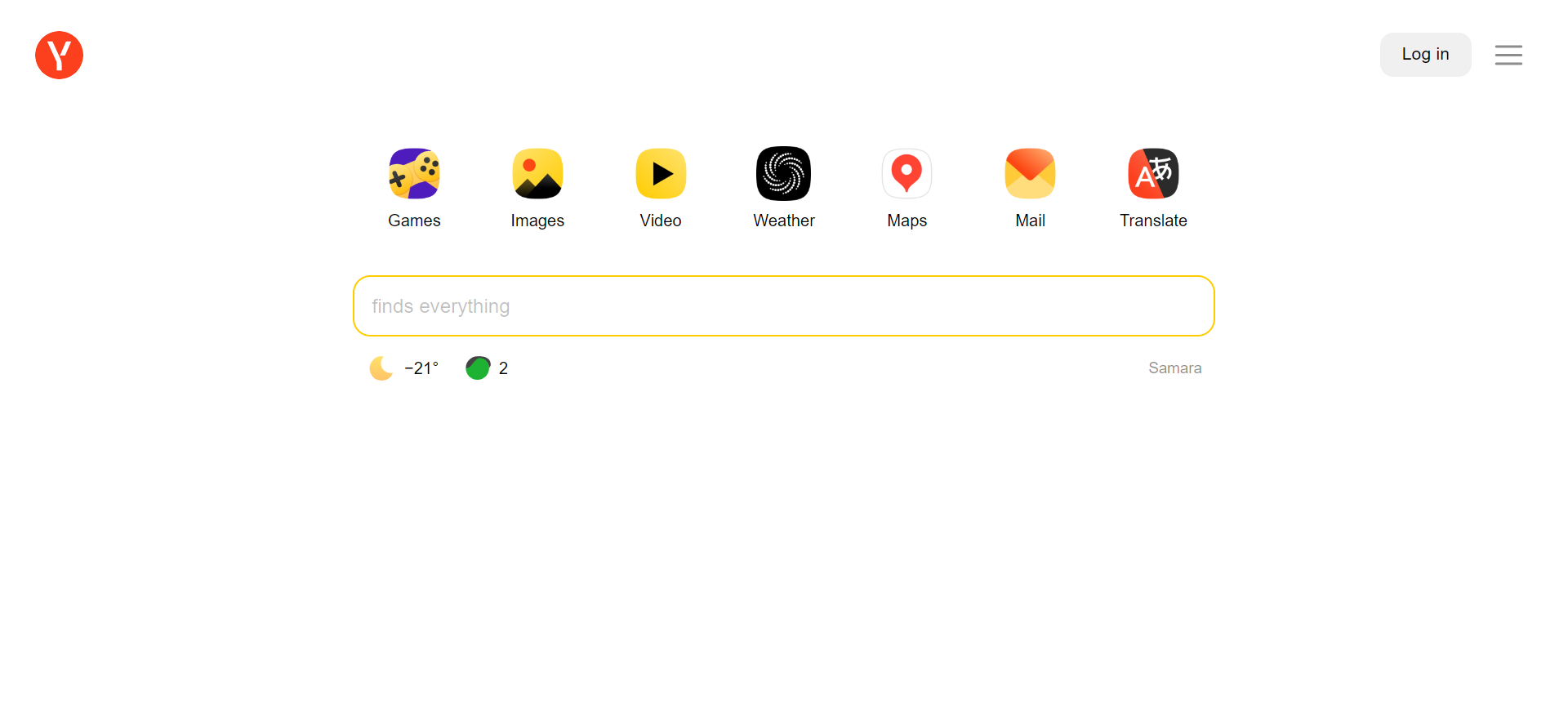
Yandex is used by more than 69% of Russian internet users. It is also used in Belarus, Kazakhstan, Turkey, and Ukraine.
Yandex is an overall easy-to-use search engine .
As a bonus, it offers a suite of some pretty cool tools .
It had a data leak in January 2023, leaving many speculating about the relevance of what was revealed.

Sogou is a Chinese search engine that is growing in popularity and has a 5% market share in China.
Sogou Search is an interactive search engine supporting WeChat, article search, English search and translation, and more.
It prides itself on providing users with professional, accurate, and convenient search through self-developed artificial intelligence algorithms.

Naver is a popular search engine in South Korea with a 34% market share in the country. It offers a range of services, including blogs, news, music, and shopping.
It also has a mobile app for searching on the go.
Naver is a great option for those looking for a search engine tailored to the Korean market.
The Takeaway
Google may be the most popular choice in search engines, but it may not always be the best choice, depending on your needs and priorities.
Alternative search engines can offer a wide range of benefits, including a better search experience and higher levels of privacy.
Nonetheless, do yourself a favor and give some of these a try.
More Resources:
- How Search Engines Use Machine Learning: 9 Things We Know For Sure
- ChatGPT & Search? NeevaAI’s Real-Time AI Search Is Already Here [Podcast]
- How Search Engines Work
- Meet The 7 Most Popular Search Engines In The World
Featured Image: Dilok Klaisataporn/Shutterstock
How can I switch to an alternative search engine?
Switching to an alternative search engine is a relatively simple process. Simply change your default search engine in your web browser to the desired search engine.
How do private search engines make money?
Unlike mainstream search engines that may use extensive data for personalized ads, private search engines rely on search terms for contextual ads, affiliate links for purchases via their platform, and user donations for funding.
Looking for a Content Marketing Solution to Increase Traffic and Revenue? I’m the founder of Measurable SEO and former COO ...
Subscribe To Our Newsletter.
Conquer your day with daily search marketing news.
Top 8 Most Trusted Search Engines for Journals for Smart Research
After spending hours of hours scrolling through the google search engine in order to find the most relevant sources for your research paper, you end up exhausted and frustrated. Unfortunately, you couldn’t get anything worthy. Since you’re assigned the final research project, you won’t be able to earn the degree until you have successfully composed and submitted your dissertation.
Moreover, while inserting citations in your writing projects, it is crucial to access reliable sources to get the most authentic information. Therefore, students tend to seek numerous search engines for journals that provide a plethora of materials to get their research papers done.
Fortunately, with the advancement of internet technology, accessing numerous sources and other scientific and medical materials is just a click away. Students can now access numerous academic search engines and get information on a number of topics. Whether your dissertation topic is medical, engineering, or tech-based, these search engines deliver rich information from credible sources.
The Topmost Academic Search Engines for Journals
Below is the list of top research search engines for journals that provide the most precise information regarding almost every topic. However, some of them are free to access and some might demand a specific fee in order to use them. In addition, some of these research sites are explicitly used for scientific areas. Hence, determine which educational search engine suits your topic.
1. Google Scholar
Who is unaware of Google Scholar ? This is the most renowned, used, and preferred academic search engine, which is absolutely free to access. This educational search engine analyzes educational content from numerous online internet sources. Data from a variety of scholarly sources is listed on Google Scholar, the majority of which have undergone critical analysis. It was established in 2004 and is now one of the most popular academic resources for researchers and students.
- Extensive database coverage with almost 200 million articles
- Provides abstract summary
- Suggests relevant articles
- Displays references in APA, MLA, Chicago, Harvard, and multiple formats
- Mentions links to the full text
- Gives references and citations
- Shows more relevant results to the keyword
- Some articles might not be available in full text
- Only a snippet of abstracts is shown
Also, Read our previously written blog on how to search on Google Scholar .
2. ResearchGate
ResearchGate is another academic search engine for journals that combines a web-based social networking site, a community, and resource libraries where scholars may create personal profiles, exchange research papers, and communicate. The collection of publications offered by ResearchGate is a fantastic selection for any interested scholar, despite the fact that it is not an educational search engine that ventures off of its website.
On the website, more than 11 million scholars have contributed more than 100 million publications. In addition to asking the researchers questions, it is possible to search by publication, data, and author.
- An incredible platform to find literary papers and researchers by their names
- Allows you to follow the researchers and remain updated with their publications
- This network can be useful in finding the sources relevant to your topic
- You can ask questions to researchers around the world
- You can find free online academic journals
- The website is not pretty user-friendly
- Finding relevant papers could be hard
- You need to create an account to access journals
3. GetCITED
GetCITED is yet one of the most effective scientific search engines for journals that help you access data hassle-freely. It is an educational database that collects publications from scholarly journals and references online. Everything pertaining to scholarly papers, including chapters, research articles, dissertations, and presentations, is available on this one-stop-shop website. You can simply look through the bibliographies to find relevant information.
Additionally, you can discover details about every author and his written output. A thorough database and discussion forum are the main standout aspects of this search engine for journals . It enables everyone in the academic community to participate in its database resources. Over 30,000 authors have written over 3,000,000.
- Outstanding platform for searching scientific journals
- Allows you to collaborate with researchers
- Discussion forums to ask your queries
- More than 3 million sources are available
- Signing up might be cumbersome
If you’re a medical student and looking for medical search engines for journals, then stop right here on PubMed . This free search engine offers citations and abstracts for subjects related to medicine, the life sciences, and biomedicine. This website is ideal if you’re researching something relevant to the medical or scientific fields.
The National Center for Biotechnology Information, a section of the U.S. National Library of Medicine, runs Public Med Central. And over 3 million research papers in the complete text can be found there. It is comparable to PubMed Health, a database of over 26 million articles with an emphasis on health-related research.
- Contains more than 34 million citations and abstracts of biomedical literature
- Accessible to the public for free
- Provides links to the full text
- It specifically provides medical-related journals

GET ACADEMIC WRITING HELP
Your assignment won’t be delivered on time: you’ll get it beforehand. Review your work immediately and ask for free revisions right away. Get extensive help in:

5. Microsoft Academic Search
Another notable search engine for journals is Microsoft Academic Search . It is created by Microsoft and currently contains over 48 million articles from more than 20 million writers. It contains a number of scientific periodicals, including those in medical, engineering, sociology, and computer programming.
It has introduced a variety of new techniques for looking up academic resources such as articles, publishers, sessions, and journals. This academic search engine can search for material based on authors or domains.
- This search engine provides more than 48 million articles
- You can access to full text of journals
- Shows a variety of journals such as engineering, medical, etc.
- This search engine is free for specific people only
A lot of students use RefSeek to search over five billion resources, including websites, publications, journals, articles, and newspapers. This is one of the popular yet free search engines that resembles Yahoo and has a sizable index. When you are simply seeking original research ideas, it might be beneficial. It might direct you to a resource that you were unaware of, like the CIA.
- You can filter results by the document type, date, and language
- Allows you to export formats to Endnote, Zotero, RefWorks, BibTeX, etc.
- Contains more than 5 billion papers
- A highly user-friendly search engine that provides focused research results
- This is absolutely free to use
- You may find its navigation a bit outdated
- Requires effort to search for the most relevant paper
- Lots of ads on this search engine
7. Educational Resources Information Center
ERIC is yet another fantastic academic search engine that concentrates on literature about education. It is created by the Institute of Education Sciences and financed by the U.S. Department of Education. From pre-kindergarten through higher learning, ERIC contains more than a million articles, reports, research articles, and other materials on all facets of education. As a result, search results for Education on ERIC are more pertinent.
- Allows you to restrict your research to peer-reviewed journals
- Holds a number of reports, journals, articles, and other publications
- Free only database for research
- It is a versatile search engine not only for students but for instructors as well
- It Shows relevant results as well
- A few articles might not be available in full text
- Abstracts are available in snippet
8. Bielefeld Academic Search Engine
Bielefeld Academic Search Engine, also known as BASE , is hosted by Bielefeld University in Germany. Because it comprises more than one billion documents from 4,000 distinct sources, it is regarded as one of the most thorough academic web search engines for journals.
If you’re looking for a book, article, seminar, webinar, or dissertation, BASE has everything you need. You can focus your searches using the advanced search option. The arts, humanities, social sciences, and scientific sciences are just a few of the subjects that BASE covers.
- This is one of the huge education search engines for journals that contains over a billion papers
- You can use the Advanced Search feature to limit the results
- Contains journals from a range of disciplines
- Some articles may not include abstracts
- Does not show relevant articles
Bottom Line
A lot of academic search engine journals are available over the internet that can be used by students, instructors, researchers, and scholars in order to acquire the most relevant and authentic information they seek. Therefore, the aforementioned list provides a list of these sites where you can just insert your query and find results hassle-freely. Each of these search engines for journals offers a wide range of tools and advanced search.
So, keep your mind and eyes open while writing your research paper in order to end up with an exceptional piece of paper with reliable sources and references.
To get help with your research-based writing coursework , you can always count on Scholarly Help for quality. Contact us now and get discounts!
Related Posts

Research Tools & Resources for Students
- November 28, 2023

Chat GPT Rewriter Tools for Students & Writers!
- September 13, 2023

Best ChatGPT Alternative for Coding You Must Know!
- July 4, 2023

IMAGES
VIDEO
COMMENTS
Ecosia 's unique philosophy lands it on our best search engines list: it's a social business founded on the principle that everyone can combat climate change, even with a click. Ecosia channels the ad revenue it makes to support reforestation projects that aim to neutralise carbon dioxide emissions. According to the website, it has planted ...
Get 30 days free. 1. Google Scholar. Google Scholar is the clear number one when it comes to academic search engines. It's the power of Google searches applied to research papers and patents. It not only lets you find research papers for all academic disciplines for free but also often provides links to full-text PDF files.
15 Best Academic Journal Discovery Platforms. 15 Best Academic Research Trend Prediction Platforms. 15 Best Websites To Download Research Papers For Free. #20. Jurn. Powered by Google Custom Search Engine (CSE), Jurn is a free online search engine for accessing and downloading free full-text scholarly papers.
The top 10 educational search engines include Google Scholar, Google Books, Microsoft Academic, Science.gov, PubMed Central, Researchgate, and others. Each search engine has its own index and database of academic resources and searches through them. Utilizing the internet effectively for college students involves discerning credible sources ...
Bing is the most full-featured contender in this group, with new AI Bing Chat search and content generation, strong news, image, video, and map searching capabilities. Bing is known for superior ...
A search engine for students that emphasizes high quality resources evaluated and approved by educators, librarians and research experts.
5. Bielefeld Academic Search Engine. Operated by the Bielefeld University Library, the Bielefeld Academic Search Engine (BASE) draws from over 7,000 sources to provide users access to over 150 million documents. Paid subscriptions provide the greatest value, but open access users can still look to the academic search engine for journals ...
List of Best 9 Education Search Engines. 1. Google Scholar. Google Scholar is a free, customized academic search engine designed specifically for students, tutors, researchers and anyone interested in academic materials. It's the most popular research search engine for students and it lists academic resources across a wide range of sources.
1. Google Scholar. Google Scholar is without a doubt one of the best search engines for students in 2023. Without a doubt, It gives you an impressive array of features to make your academic endeavors much easier. With access to millions of scholarly publications, easy-to-use tools that allow you to filter results by date and citation counts ...
You can explore all of them here. 2. Google Scholar. Google Scholar. Google Scholar is undoubtedly one of the popular search engines. With its vast database of scholarly literature, Google Scholar allows users to search for articles, theses, books, and conference papers across multiple academic disciplines.
1. Briefly summarize your research topic to prepare for your academic search. 2. Identify the keywords that you'll use to generate focused and relevant search results. 3. Conduct advanced searches to further narrow your results. 4. Build personalized reading lists to keep your sources organized in one place. 5.
RefSeek - Academic Search Engine. Web. Documents. Type 2 or more characters for results. Learn about: Volcanoes, Jupiter. Browse the Reference Site Directory. Academic search engine for students and researchers. Locates relevant academic search results from web pages, books, encyclopedias, and journals.
Research databases. You can search for scholarly sources online using databases and search engines like Google Scholar. These provide a range of search functions that can help you to find the most relevant sources. If you are searching for a specific article or book, include the title or the author's name. Alternatively, if you're just ...
1. Google Scholar. Google Scholar is a freely accessible web search engine that indexes the full text or metadata of scholarly literature across an array of publishing formats and disciplines. 2. Microsoft Academic. Microsoft Academic is a free public web search engine for academic publications and literature, developed by Microsoft Research.
1. Sortfix. Sortfix, ( www.sortfix.com ), is one of the more useful search engines for students because it provides relevant, streamlined search results. It does this by analyzing the keywords in the search results, and giving the searcher the ability to focus on, or remove, certain keywords. To do this, all you do is drag a combination of ...
In conclusion, the 12 best websites, tools, and resources for academic research offer students, scholars, and researchers a wealth of information and tools to help them in their quest for knowledge. Databases, search engines, citation generators, and collaboration tools are just a few of the features these resources offer.
Still, Google Books is a great first step to find sources that you can later look for at your campus library. 6. Science.gov. If you're looking for scientific research, Science.gov is a great option. The site provides full-text documents, scientific data, and other resources from federally funded research.
However, many subtleties make this search engine different. DuckDuckGo offers some slick features, like zero-click information, wherein all your answers appear on the first results page. DuckDuckgo offers disambiguation prompts that help to clarify what question you are asking. Most significantly, DuckDuckGo does not track information about you ...
Academic search engines aim to combine the convenience and power of web-based search engines with the rigour of peer-reviewed scholarly sources. In contrast to traditional academic databases, which often sit behind a paywall, most ASEs are freely accessible and often link to full-text research articles. ASE searches return publications that are ...
Top Academic Search Engines and Academic Research Websites for Students. Every student's nightmare is not finding the information he or she needs for the research paper or assignment. Google does a good job but for academic research, there are great sites where you can find more information about your topic you are working on in any field. ...
Microsoft Academic Search. Microsoft Academic Search is a great search engine from the software giant Microsoft. It gives you the ability to explore more than 38 million publications. One of the ...
Mainstream search engines are the Google alternatives that have managed to maintain a modest market share over the past several years. 6. Yahoo.com. Screenshot from Yahoo.com. As of December 2023 ...
3. GetCITED. GetCITED is yet one of the most effective scientific search engines for journals that help you access data hassle-freely. It is an educational database that collects publications from scholarly journals and references online. Everything pertaining to scholarly papers, including chapters, research articles, dissertations, and ...