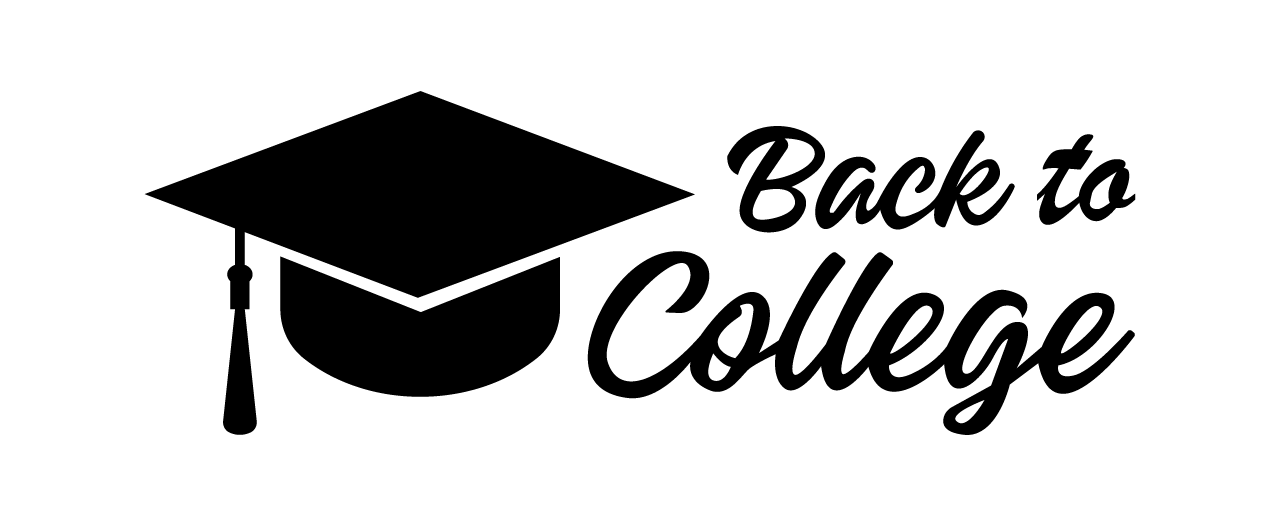

Table of Contents

- November 2, 2023
10 Educational Search Engines for Students: From Homework to High-Quality Resources
Educational Search Engines are specialised search engines for finding scholarly and academic information. Students need to cite reputable sources for their research papers or other academic assignments. Usual search engines are good for navigating the vast internet. However, it becomes difficult to find reputable sources such as research papers and clinical trials.
The article mentions the top 10 educational search engines for students, such as Google Scholar, Google Books, Microsoft Academic, WorldWideScience, Educational Resources Information Center (ERIC), Virtual Learning Resources Center (VLRC), ResearchGate, PubMed Central, Infotopia, and Science.gov.
1. Google Scholar
Google Scholar was created by Google to create a database of scholarly literature from the web. Students can find different scholarly literature, such as peer-reviewed papers, theses, books, research papers, clinical trials, and discoveries from many different academic institutions and organisations.
2. Google Books
Google Books was created by Google to browse the index containing thousands of books from various authors and publications. You can search books using the title, author, publication, and ISBN number. It stores information such as reviews, where to buy, sample pages, and entire book information for certain books.
3. Microsoft Academic
Microsoft Academic was created by Microsoft for storing over 120 million publications in its database and allowing students to search scientific papers, research, journals, and conferences.
4. WorldWideScience
WorldWideScience is managed by the U.S. Department of Energy. It searches databases from more than 70 countries for academic resources. You can search for both English and translated academic resources.
5. Educational Resources Information Center (ERIC)
The Educational Resources Information Center (ERIC) is managed by the U.S. Department of Education. ERIC has over 1.3 million bibliographic educational literature.
6. Virtual Learning Resources Center (VLRC)
Virtual Learning Resources Center (VLRC) is an online index of academic resources. It is an alternative to Google Scholar. The index stores the websites reviewed by librarians and teachers on topics such as Art, Social sciences, Social Issues, and History.
7. ResearchGate
ResearchGate is a social networking website for scientists and researchers. It has over 11 million researchers who share their work. The users can share research papers, do projects together, find experts in a particular field, and ask questions.
8. PubMed Central
PubMed Central (PMC) is a free and open-access digital library of academic articles, such as medical research, clinical trials, and analytical studies. These resources are published in biomedical and life sciences journals.
9. Infotopia
Infotopia is a free educational search engine optimized for students and teachers. It is based on Google searches and searches from websites reviewed by librarians and teachers. It covers various topics, such as Sci/Tech, Images, Games, Health, and mythology.
10. Science.gov
Science.gov is a free search engine that searches for information from 13 federal agencies, including the Department of Homeland Security, U.S. Geological Survey, Department of Transportation, Environmental Protection Agency, Government Publishing Office, National Aeronautics and Space Administration, and National Science Foundation. It has an index of over 2200 scientific websites and 70 scientific databases.
Final Words
Educational Search Engines for Students provide access to various academic resources to students, including research papers, medical studies, books, clinical trials, studies from scholars, and theses. The top 10 educational search engines include Google Scholar, Google Books, Microsoft Academic, Science.gov, PubMed Central, Researchgate, and others. Each search engine has its own index and database of academic resources and searches through them.
Utilizing the internet effectively for college students involves discerning credible sources, leveraging online tools for research, and fostering digital literacy to maximize learning opportunities and academic resources.

Emily Watson
Recent posts.

Scholarships for Working Moms in 2024
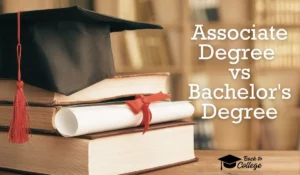
Associate Degree vs Bachelor’s Degree
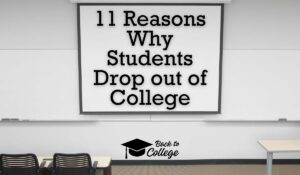
11 Main Reasons Why Students Drop out of College
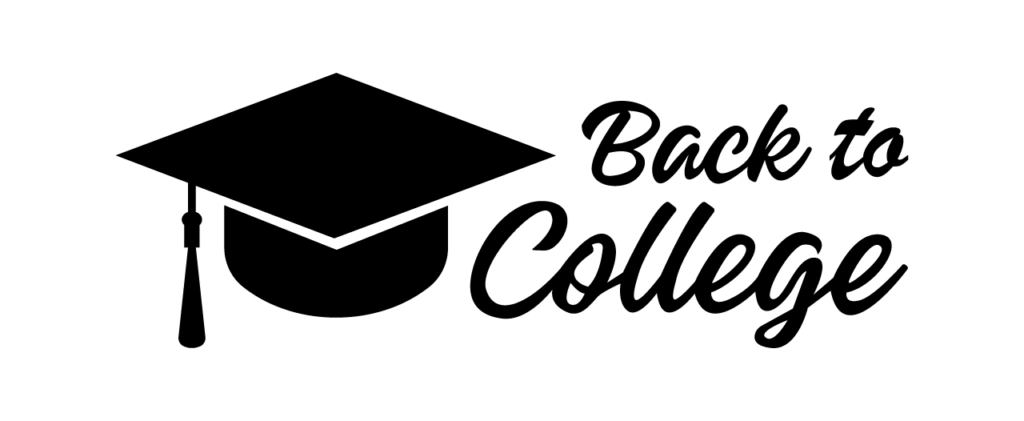
At Back2College, we’re firm believers that the pursuit of knowledge is an ageless odyssey.

5 best search engines for students in 2022 besides Google
How often do you Google information? One of the best search engines in the world is indispensable to our daily lives, especially for university students swamped with course readings and assignments. A few keywords in the search bar — and voilà — the results link you to endless facts and suggestions on a particular topic.
Google might win the popular vote, but it’s far from the only resource on the internet for aspiring scholars. How you find sources for assignments matters just as much as the information you get. For that, there’s no better way to dive into your subject through search engines optimised for academic research — it’s part of developing your critical thinking skills while sharpening your eyes on fact-checking to spot fake news .
If you’re ready to up your searching game, make sure to bookmark this list for future references:
Where you get your information from matters just as much as the material. Using academic search engines eliminates questionable sources in your paper. Source: Philippe Lopez/AFP
Best search engines to use in academia
Worldcat.org.
If you’re familiar with Google Scholar or JSTOR, you might’ve encountered this nifty website through your university library. WorldCat.org prides itself on being the world’s largest network of library content and services.
You can use WorldCat.org through your student library account to unlock an endless treasure trove of knowledge. It works by directing you to collections of more than 10,000 libraries globally, including the prestigious Bodleian Library at the University of Oxford and The Library of Congress.
WorldCat.org grants you access to various formats in its catalogue, such as old VHS tapes and downloadable musical scores — all of which are primary sources that enhance your research quality considerably.
Semantic Scholar
Need a more precise and analytical method to interpret your sources? Semantic Scholar is your answer.
Powered by the Allen Institute for Artificial Intelligence (AI), this free search engine harnesses sophisticated AI and machine learning techniques to augment its discovery tools. It has a function that extracts meaning and connects the dots between papers, so it’s handy for data interpretation.
You can also say goodbye to confusion in navigating advanced search tools and wordy texts on the screen. Visually, it’s one of the best academic search engines with a user-friendly interface that uses a simple but vibrant design. The easy-to-follow tutorials are a plus to help you maximise your search on the website.
Would you like to plant a tree with every search? Ecosia ‘s unique philosophy lands it on our best search engines list: it’s a social business founded on the principle that everyone can combat climate change, even with a click.
Ecosia channels the ad revenue it makes to support reforestation projects that aim to neutralise carbon dioxide emissions. According to the website, it has planted over 154 million trees worldwide, from Mount Bamboutos in Cameroon to restoring Indonesian forests in former oil plantations.
Its green initiatives aside, Ecosia is ideal for students as it can be added as extensions to default browsers, with an app version for your mobile devices. Environmental sciences students can rejoice: its blog regularly updates the latest scoop in the eco world, so you’re always in the loop on current climate action news.
Ecosia uses revenue from ads to support reforestation projects worldwide, and can be easily added as an extension on your default browser. Source: Nipah Dennis/AFP
Open Knowledge Maps
Scientific journals don’t have to be dry and dull, and developers of this search engine astutely understand the power of visual learning. Instead of getting results in lines of text, it gives you a map with an overview of the 100 most relevant documents related to your search query. The algorithm then groups them together in circles based on the number of common words they have.
It’s one of the best search engines vetted by researchers from prestigious schools like ETH Zurich and Harvard University. The best part? There’s an automatic citation generator for each document you click on, saving you time when formatting your references correctly.
Open Knowledge Maps visualises your search queries by grouping scholarly articles together based on recurring words and phrases. Source: Open Knowledge Maps
COnnecting REpositories (CORE)
CORE is a not-for-profit service with the aim of becoming the world’s largest aggregator of open-access journals and peer-reviewed papers on the web. It has over 200 million scholarly articles gathered from 11,000 data providers, connecting you with multiple research repositories from universities across the world.
If you’re tired of pesky paywalls blocking access to papers you need, you can add the CORE Discovery extension to either Google Chrome, Mozilla Firefox, or Opera for free. This handy feature searches for an accessible copy elsewhere, so you don’t have to scramble for it on your own.
Popular stories
10 english communication skills everyone should learn from priyanka chopra, 3 business degrees producing dynamic decision-makers , failing your new year’s resolutions now’s the best time to get back on track, the most prestigious master’s degrees that take you from zero to hundred, here are 5 free alternatives to microsoft word, 5 websites to download free textbooks, 11 sites to download audiobooks for free.
The Top Ten Search Engines for Students to Use at School
- Bright Hub Education Writer
- Categories : Teaching methods, tips & strategies
- Tags : Teaching methods, tools & strategies

Student Friendly Search Engines
Finding a good search engine that you can rely on to use with your students is an essential task of any teacher today. While Google, Bing and Yahoo dominate adult search engine choices, they are not always the best pick for students. The sites in this top ten list are either specifically geared toward K-12 students, or have great educational applications for the classroom. Some you will know of, but some will likely be new. So, take a browse through some of the best search engines for students and see which one will best fit the needs of your class.
Sortfix, ( www.sortfix.com ), is one of the more useful search engines for students because it provides relevant, streamlined search results. It does this by analyzing the keywords in the search results, and giving the searcher the ability to focus on, or remove, certain keywords. To do this, all you do is drag a combination of words from the ‘power words’ box to the ‘add to search’ box, or the ‘remove’ box. Then search again and you will see your total number of results drop to a more manageable and focused selection. If you are unsure what one of the power words mean, drag it to the ‘dictionary’ box and get a definition. You can choose to see Google’s search results, or those from Bing, Twitter and YouTube. Overall, this is a great way to search if you are not completely sure what information you want to find, or if you are tired of finding irrelevant results in your searches. Basically it is equivalent to an advanced search on Google, but it is visually appealing, and much more user-friendly for younger users.
2. Fact Monster
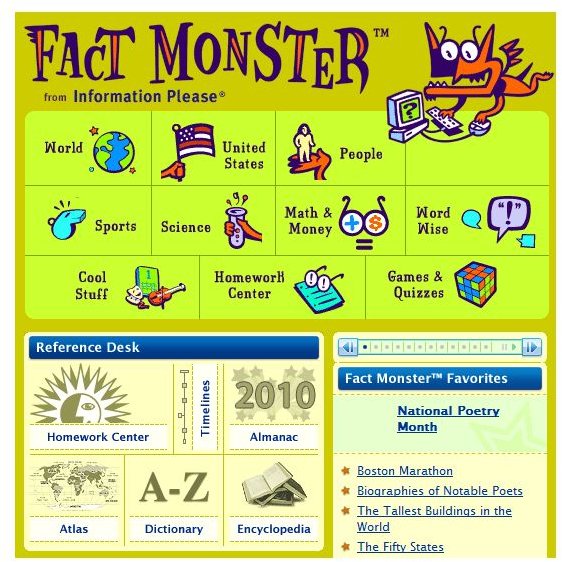
Homework help is always on hand with Fact Monster, ( www.factmonster.com ). It is an almanac, dictionary, thesaurus and encyclopedia all rolled into one. The results are always focused, to the point, and age appropriate for elementary and middle school students. The reference desk has an atlas and time line feature, while the homework center is designed to give you all the help you need to complete those pressing assignments. Games, quizzes, analogies, spelling tests and more mean that this is one full featured search engine for kids. More information about Fact Monster can be found in this article.
3. Middlespot
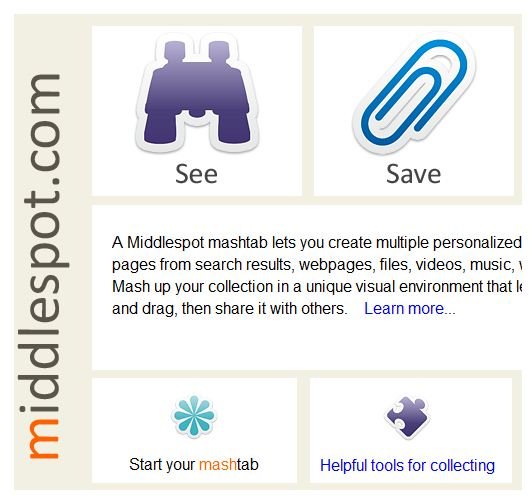
Middlespot is a site that has very few rivals. This visual search engine, ( https://middlespot.com ), returns your search results as a series of thumbnail images. These pictures are live screenshots of the websites in your search results. You can zoom in on them by scrolling or sliding the zoom bar at the top of the page, or read the text summary for each on the left hand side of the screen. Best of all, you can save your results as ‘mashtabs’. This lets you save the most relevant results as a page that you can share with others, pan, zoom, re-size, group or rearrange links as you feel makes most sense to you. This is a great way to save search results for future use, and would be useful for ongoing projects. Used properly, this could easily be one of the best search engines for students to use at school, and a great asset for visual learners.
4. Ask Kids

Jeeves may be gone, but his legacy lives on. Ask Kids, ( www.askkids.com ), is a great site for students to safely find the information they need from the web. As well as being a useful and reliable safe search engine, Ask Kids also has a useful image and video search function that allows students to find school appropriate images or videos that may be useful to their information search. The Schoolhouse section even has a list of educational websites that are a great resource for students and teachers. These can be sorted by category, or subject, and include some of the best educational websites for kids. The Ask Kids site is simple, but effective, and most of the time that is exactly what you need.
5. Google…of course!

It would be remiss of me not to include Google in a list of the top search engines for education, as it clearly has a lot to offer students and educators alike. However, you may not know all that this popular search giant has to offer. The wonder wheel function, for instance, can be accessed from the side bar. Click ‘show options’ and then ‘wonder wheel’ and you can have your search results displayed as an interactive mindmap. Click one of the stems and you get a further set of search results that are more focused than your original return. As you do this, the search result summaries update on the right hand side of the screen to provide you with the updated results. You should also check out the time line feature. Searching for a person, or historical event, the time line can sort your results chronologically. You can select individual decades, or years, to further hone the focus of your search. The time line feature is accessed in the same way as the wonder wheel. Both are great features for education.
6. Safe Search

The Primary School ICT Safe Search site, ( https://primaryschoolict.com ), is a UK based search engine. It is based on a custom Google search engine. This means that safe search is a default setting, and that there are no adverts of any kind displayed alongside student search results. The front page has some links to student friendly sites, while teachers can copy the HTML code to embed it as a search engine on their classroom websites. The Primary School ICT Safe Search website does not have many unique hooks or tricks, but it does what it sets out to do well, and is a great homepage for school computers.
7. Quintura Kids
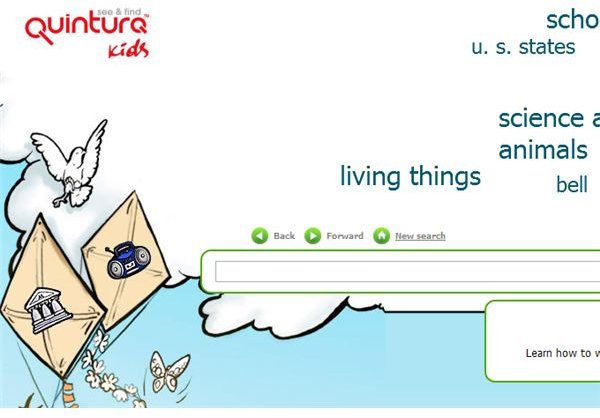
Quintura, ( https://quinturakids.com ), is another great search engine for visual learners, and works in a similar way to sortfix.com. Enter your search terms in the search box and press the search button. The cloud above is then filled with words that you may generate from a class brainstorming session. All the terms are related to your initial keyword search, and can be used to further hone your results. Click on one of the words in the cloud and it is added to your initial search. The results below the cloud are then updated to include the additional search terms. To deselect a word from the cloud, simply click it again. The results you get are based on what you would get from searching kids.yahoo.com, so you can be confident that it is one of the safest search engines for education.
8. KidsClick

Created by the Association of Library Services to Children, KidsClick!, ( www.kidsclick.org ), is another of the more useful search engines for education users. The homepage is clearly split up into educational categories that you can browse through, but most users will likely dive straight in and use the search bar at the top of the page. The results you get are usually very focused and may not return more than 7 or 8 results. However, they do provide useful extras like reading levels for the articles it returns, and a subject to help you know whether it is relevant to the information you are seeking. The advanced search functions let you search by reading levels, and by whether or not the website has a large picture content or not. A full review of KidsClick! can be read online here .
9. Yahoo Kids

Yahooligans is a well established player in the arena of student friendly search engines. For me, the homepage is a little too distracting, so head over to kids.yahoo.com/learn where there are less games, videos, and music links. The search box at the top of the page is less than obvious, but always returns some well filtered, relevant results. The results are categorized, so that the student can find the best sites for their needs, and not have to deal with millions of unsorted pages. However, uncategorized safe search results are also returned at the bottom of the page for a more open approach. Yahooligans is a great site for elementary kids, but is best used supervised in an educational setting in order to make sure that students are on task and not straying onto the music, video, and games links that are littered around the site.
10. Wolfram Alpha
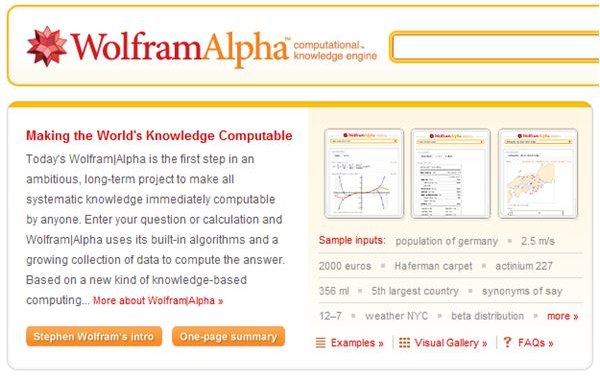
Wolfram Alpha, ( www.wolframalpha.com ), may be one of the most powerful search tools on this list. Created by Stephen Wolfram, this technological marvel is capable of calculating things that it would take a hundred or more individual websites to do. It uses a complex set of algorithms to answer questions or calculations that you input into the search box. Type in a city and you will be greeted with maps and more demographics than you will ever need. Enter equations, dates, math formulas, or just about anything else, and you will be amazed at the results that are returned. You can find everything from the nutritional value of an apple, to the real time position of the International Space Station as it orbits Earth. An Apple app is available so that you can also add it to any iPod Touch devices you may use in your classroom. It is best used with older students, but Wolfram Alpha truly deserves to be toward the very top of your bookmarks of search engines for education. A detailed review of Wolfram Alpha can be found in this article.
Search Engines for Education
You need the right tool for the right job, and the same can be true with search engines. Students need powerful, easy to use sites that deliver relevant results to what they are looking for. The ones on this list were chosen because they are all capable of delivering just that. Over time, you will doubtless develop your own favorites, but these sites have developed a reputation for quality and deserve to be considered the best search engines for education users.
Not sure how to describe it in words?
Use your camera or an image to search.
Find a look you like
See an outfit that’s caught your eye? Or a chair that's perfect for your living room? Get inspired by similar clothes, furniture, and home decor—without having to type what you're looking for.
Copy and translate text
Translate text in real-time from over 100 languages. Or copy paragraphs, serial numbers, and more from an image, then paste it on your phone or your computer with Chrome.
Step by step homework help
Stuck on a problem? Quickly find explainers, videos, and results from the web for math, history, chemistry, biology, physics, and more.
Identify plants and animals
Find out what plant is in your friend's apartment, or what kind of dog you saw in the park.
*Lens is available in Google Images
Get answers where you need them
Lens is available on all your devices and in your favorite apps.
Google Camera
Google Photos
Try Google Lens
Look for Lens in the search bar of the Google app
Scan to get the app
Android Police
Google’s search tools can help with your homework.
Focused on STEM
Google has become invaluable to students and teachers, especially with remote learning becoming a necessity all around the world. Despite some of their shortcomings , the company's tools are generally incredibly helpful, and now, Google has highlighted a few more education-focused features in its core product Search.
Google has added over 2000 STEM (Science, technology, engineering, and mathematics) concepts to its results, giving you easy and fast access to educational overviews of topics such as " chemical bonds ." The overview provides details on types, examples, practice problems, worksheets, and calculators. The STEM resources and the practice problems have been available on desktops for a while following a smaller redesign , but it looks like Google is only making them more widely available in the US now. Google has also re-introduced its AR 3D models of chemistry, biology, physics, and anatomy concepts, which have been available on phones for a while now . And if you're stuck on math problems during homework, you can ask Google Lens for help.
For the next few weeks, Google has another neat new option planned. It wants to help with complicated STEM questions such as " 0.50 moles of NaCI are dissolved in 2.5 L of water, what is the molarity? " You'll be able to punch questions like this into Google Search, which will help you with detailed explanations and provide you with similar questions for practice.
While the announcement doesn't bring too many new things to the table, it's great to see Google reiterating its focus on education. That's right in line with recent adjustments to the parental supervision tool Family Link and child accounts.

Homeworkify: A Comprehensive Guide and How to Use for Free
Are late-night study sessions and challenging homework problems beginning to impact your academic journey?
I, too, encountered similar challenges during my student days.
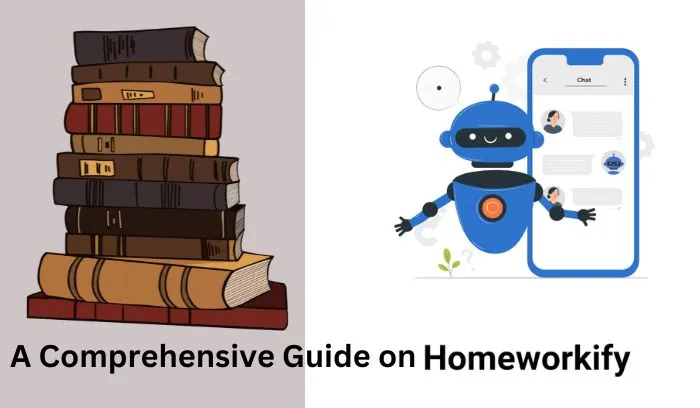
As an avid AI enthusiast, always eager to delve into new realms of this field, I find myself utilizing Homeworkify to solve some of my brother’s Physics-related queries.
And yes it can be your new best friend in the world of education!
So, in this comprehensive guide, we’re exploring how Homeworkify, the free AI tool, can revolutionize how you tackle homework.
Here's What We'll Cover
What is Homeworkify?
Homeworkify is a free AI tool designed to rescue you from the frustration of puzzling over challenging questions, acting as the brilliant friend you’ve always wished for when tackling your homework.
All you need to do is provide a direct link to your homework problem, and Homeworkify works its magic, giving you instant solutions.
Sounds Good! Right,
But it’s not just about quick answers.
Homeworkify has a nifty Q&A search engine that finds step-by-step solutions for similar problems, helping you truly understand the concepts.
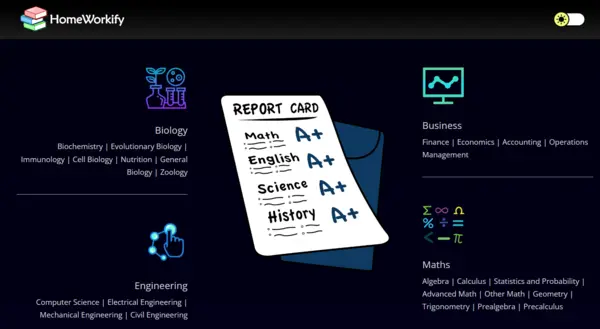
The AI tool Homeworkify offers a range of features. Some of the most notable ones include:
Pricing: Is Homeworkify Free?
Yes, Homeworkify is a free AI tool that helps students to do their homework. Nevertheless, the free version of Homeworkify provides fundamental features, such as question scanning and solving.
So, to access additional features and benefits, you can opt for a paid subscription. Below are the available Homeworkify plans along with their respective features.
If you are getting interested in Homehorkify’s features and pricing, now let’s have a look at how Homeworkify works .
How to Use Homeworkify for Free
To utilize Homeworkify, simply follow the steps below and receive the answer in seconds:
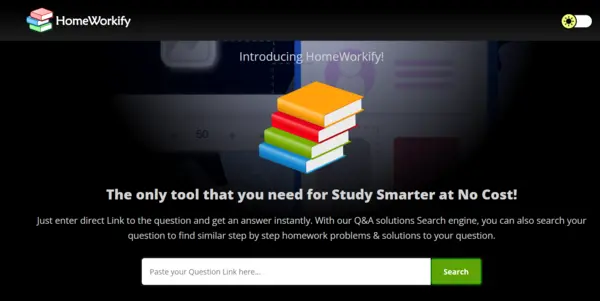
1. Find Your Question: Imagine you have a tricky question, like finding the Cube root of a number. You go to a website like chegg.com to look it up.
2. Copy the Web Address (URL): When you find your question, copy the web link (that’s the address at the top of your internet browser).
3. Use Homeworkify: Next, you visit homeworkify.eu (which used to be homeworkify.net). You’ll see a bar where you can put things in, like a search bar on Google.
Paste the link you copied there and press “Search,”.
4. Give Your Email and Solve a Puzzle (Captcha): They’ll ask for your email address (like when you want to receive a message).
Then, they might show you a little puzzle, like picking the right pictures to prove you’re a real person and not a robot.
5. Check Your Email: After you do that, check your email inbox. You’ll get a message from Homeworkify.
Open it up and click on the link they send. That’s where you’ll find your answer. 🍰📚
Now, if you’re considering using the Homeworkify App for quick answers, it’s as simple as a click wherever you are.
How to Download Homeworkify App
Allow me to assure you, that it’s entirely possible. You can achieve it by following these straightforward steps:
1. For Android users, head over to the Google Play Store; for Apple users, visit the App Store. Search for Homeworkify, then click on Install.
2. Once installed, choose the topic or subject you’d like to address and input your question. Homeworkify will provide you with the answer in a matter of seconds.
Note: Free users have access to only 3 messages. If you desire additional messages, you can either purchase coins or opt to watch ads for a rewarding bonus of 3 additional messages.
Now that we understand how to use Homeworkify to address our academic challenges, it’s important to note that Homeworkify has more than one use case.
Homeworkify Use Cases
In addition to solving math and science problems, Homeworkify can be utilized for a variety of purposes, including:
Crafting Essays: Homeworkify is the ultimate solution for students who want to master essay writing. Its comprehensive video tutorials and quizzes will equip you with the skills and knowledge you need to write exceptional essays.
Preparing for exams: It has a variety of resources to help students like you prepare for exams, including practice questions, quizzes, and flashcards.
Collaborating with classmates: As we know, it allows you to work together on homework assignments. Furthermore, you can share your questions and answers, and help each other learn.
Creating study schedules: Homeworkify has a study planner that can help you create a schedule and track your progress.
These are just a few of the many ways that Homeworkify can be used.
As it pertains to our learning, we always seek to acquire accurate knowledge and discern if the instructor is beneficial to our learning.
So, the question is…
Does Homeworkify Still Work?
In short, yes, Homeworkify AI still serves as a helpful assistant for completing homework and assignments, requiring only a simple 2 or 3 clicks. However, it’s important to exercise caution regarding the accuracy of the provided answers.
It’s advisable to verify the information with professionals and other reputable sources available on the internet, as these responses are generated by artificial intelligence, not by human experts.
Keep in mind that while Homeworkify AI offers advantages, it also comes with its own set of limitations and drawbacks. It should not be considered the ultimate solution for all your homework and assignment needs.
Homeworkify Drawbacks and Limitations
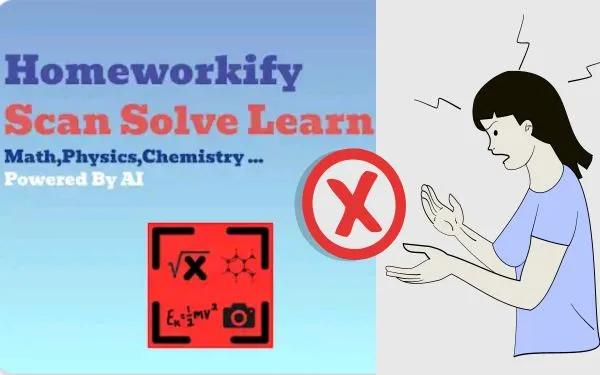
These drawbacks and limitations are not just my opinions; they are also collected from various forums like Reddit, where Homeworkify users discuss their experiences.
Limited Subjects: On the Homeworkify.eu website, they specialize in solving problems related to Biology, Business, Engineering, and Maths.
However, the Homeworkify App expands its subject range beyond the web, encompassing various languages and providing writing assistance as well.
Quality of Answers: According to various users’ reports and our experience of using Homeworkify it is clear that some tutors are very proficient, while others may not meet your expectations.
So, it can be challenging to find the right tutor tailored to your specific needs.
At times, the answer keys on the Homeworkify App might be inaccurate due to gaps in their database training.
Therefore, exercise caution to prevent yourself from making mistakes on your homework.
Cost: We all understand that education should be of high quality and accessible to everyone for free. However, it is true that sometimes, to uphold the standards of education, a certain cost may be necessary.
In this context, I must honestly state that Homeworkify’s website offers excellent opportunities for free learning. On the other hand, the App can be quite costly and frustrating, as it requires viewing ads in order to access only 3 answers, as I mentioned earlier.
Ultimately, the choice of how you invest your money in your learning is up to you.
Can Be Addictive: Since it provides one-click answers, students often approach it more casually, enjoying the process akin to a text adventure game.
Moreover, based on conversations in different forums, some students may find themselves devoting excessive time to Homeworkify, potentially leading to issues with procrastination and related challenges.
One more thing, as a Homeworkify user sometimes you may encounter some common issues like: Homeworkify is not working.
In this scenario, you should try again after clearing the browser cache. If it still does not work and you need an answer immediately then you can try the following Homeworkify alternatives.
Homeworkify Alternatives
I know while browsing the Internet, you’ll come across numerous alternatives to Homeworkify. However, based on our experience, I’d like to share the following options along with their key features.
Conclusion: Is Homeworkify Worth it?
We already know that it’s designed to make learning enjoyable and efficient. It personalizes your learning experience and covers a wide range of subjects, empowering you to tackle your homework with confidence.
So, you can easily say goodbye to homework headaches and hello to Homeworkify!
But before leaving please read the following information.
Learning is not all about taking questions and finding their answers. Remember it is just an AI that gives you one-click answers sometimes with an explanation.
So, to truly grasp a subject, it’s imperative to adopt a comprehensive approach, spanning from mastering foundational principles to tackling higher-level concepts, rather than focusing solely on a few individual questions.
And I know given its AI nature, it’s capable of catering to your specific demands, but it’s crucial to be mindful. Over-reliance can potentially lead to a decline in motivation and a reduction in your overall interest in the subject matter.
So, be sure to carefully review the response. Verify it with your teacher or an expert. And only invest time in it as needed. That way, Homeworkify will truly prove its value to you.
Hi there! I’m Prashanth, the passionate mind behind aienthusiastic.com. With a background in Computer Science, I’ve had the privilege of delving deep into AI and ML. And this blog is my platform to share my enthusiasm with you.
Leave a Comment Cancel reply
Save my name, email, and website in this browser for the next time I comment.

Homework Center: Finding Information on the Internet: Using Search Engines

- Using Search Engines
Here are the facts and trivia that people are buzzing about.

Reference management. Clean and simple.
The top list of academic search engines

1. Google Scholar
4. science.gov, 5. semantic scholar, 6. baidu scholar, get the most out of academic search engines, frequently asked questions about academic search engines, related articles.
Academic search engines have become the number one resource to turn to in order to find research papers and other scholarly sources. While classic academic databases like Web of Science and Scopus are locked behind paywalls, Google Scholar and others can be accessed free of charge. In order to help you get your research done fast, we have compiled the top list of free academic search engines.
Google Scholar is the clear number one when it comes to academic search engines. It's the power of Google searches applied to research papers and patents. It not only lets you find research papers for all academic disciplines for free but also often provides links to full-text PDF files.
- Coverage: approx. 200 million articles
- Abstracts: only a snippet of the abstract is available
- Related articles: ✔
- References: ✔
- Cited by: ✔
- Links to full text: ✔
- Export formats: APA, MLA, Chicago, Harvard, Vancouver, RIS, BibTeX

BASE is hosted at Bielefeld University in Germany. That is also where its name stems from (Bielefeld Academic Search Engine).
- Coverage: approx. 136 million articles (contains duplicates)
- Abstracts: ✔
- Related articles: ✘
- References: ✘
- Cited by: ✘
- Export formats: RIS, BibTeX

CORE is an academic search engine dedicated to open-access research papers. For each search result, a link to the full-text PDF or full-text web page is provided.
- Coverage: approx. 136 million articles
- Links to full text: ✔ (all articles in CORE are open access)
- Export formats: BibTeX

Science.gov is a fantastic resource as it bundles and offers free access to search results from more than 15 U.S. federal agencies. There is no need anymore to query all those resources separately!
- Coverage: approx. 200 million articles and reports
- Links to full text: ✔ (available for some databases)
- Export formats: APA, MLA, RIS, BibTeX (available for some databases)

Semantic Scholar is the new kid on the block. Its mission is to provide more relevant and impactful search results using AI-powered algorithms that find hidden connections and links between research topics.
- Coverage: approx. 40 million articles
- Export formats: APA, MLA, Chicago, BibTeX

Although Baidu Scholar's interface is in Chinese, its index contains research papers in English as well as Chinese.
- Coverage: no detailed statistics available, approx. 100 million articles
- Abstracts: only snippets of the abstract are available
- Export formats: APA, MLA, RIS, BibTeX

RefSeek searches more than one billion documents from academic and organizational websites. Its clean interface makes it especially easy to use for students and new researchers.
- Coverage: no detailed statistics available, approx. 1 billion documents
- Abstracts: only snippets of the article are available
- Export formats: not available

Consider using a reference manager like Paperpile to save, organize, and cite your references. Paperpile integrates with Google Scholar and many popular databases, so you can save references and PDFs directly to your library using the Paperpile buttons:

Google Scholar is an academic search engine, and it is the clear number one when it comes to academic search engines. It's the power of Google searches applied to research papers and patents. It not only let's you find research papers for all academic disciplines for free, but also often provides links to full text PDF file.
Semantic Scholar is a free, AI-powered research tool for scientific literature developed at the Allen Institute for AI. Sematic Scholar was publicly released in 2015 and uses advances in natural language processing to provide summaries for scholarly papers.
BASE , as its name suggest is an academic search engine. It is hosted at Bielefeld University in Germany and that's where it name stems from (Bielefeld Academic Search Engine).
CORE is an academic search engine dedicated to open access research papers. For each search result a link to the full text PDF or full text web page is provided.
Science.gov is a fantastic resource as it bundles and offers free access to search results from more than 15 U.S. federal agencies. There is no need any more to query all those resources separately!
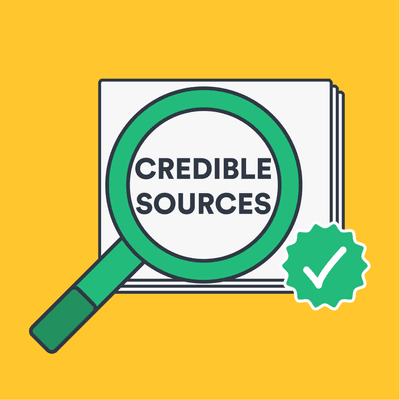
Success story posts
Lorem ipsum dolor sit amet, consectetur adipiscing elit, sed do eiusmod tempor incididunt ut labore et dolore magna aliqua.

Financing loans available to small businesses

5 Ways you can prepare your business for success

Tips for saving money and better guide for investment

"Study Smarter" - Introducing Educrag, Your No-Cost Companion!
Upgrade your study for free with our study smarter tool - the only resource you'll ever need.
Instantly get answers to your homework questions with Educrag - the free AI-powered study smarter tool. Simply enter the direct link to your question and watch as our advanced technology provides you with step-by-step solutions and similar homework problems. Our Q&A search engine makes studying a breeze, helping you to excel in your academic pursuits. Give Educrag a try today and see the difference for yourself!

We have solution for your question!
Unlock the Expert-Verified answers by check the I'm not a robot verification box and click the View step by step solution button.

Unsupported Question type!
- www.google.com
Error details:
- We've not yet added support to the question type you have submited.
- We don't support links from this site yet.
What you can do?
If you are sure you have entered right link to the question, you getting Unsupported question type error on Homeworkify? You can try finding your question and other sites and try submit on homworkify.
Total Users
Positive Review
Resolved AI Questions
Avg Daily Request
Educrag search engine lets you view the answers from the various free homework help websites on the web.
How it works?
Grab the url.
Search your Question on Google and copy the URL of the site.
Fill the form
Paste the URL in the above submit box.
Get your content
Get a unique high quality content. The content is plagiarism free and you can use it anywhere.
Terms and Conditons
Here are some alternative phrases that could be used as a disclaimer:
- Please note that the information provided by Educrag is intended for educational purposes only, and should not be taken as professional advice.
- The content provided by Educrag is intended for informational purposes only, and we cannot guarantee its accuracy or completeness.
- While Educrag strives to provide accurate and helpful information, we are not responsible for any errors or omissions in the content.
- Educrag is not liable for any losses or damages that may arise from using the information provided on our site.
- The views and opinions expressed on Educrag are those of the individual contributors and do not necessarily reflect the views of Educrag as a whole.
- The content on Educrag is not intended to replace professional or academic advice, and users should always verify any information before relying on it.
- By using Educrag, you agree to hold harmless and indemnify Educrag and its affiliates from any claims or damages arising from your use of the site.
Copyright @2020 Finix. Designed By Exynos Dora
Filter by Keywords
The 10 Best Homeworkify Alternatives for Students in 2024
Engineering Team
February 15, 2024
Stressed about that mountain of homework piling up? We feel your pain.
The struggle is real when it comes to tackling tricky assignments. That’s where AI tools like Homeworkify come into play.
Whether you’re in high school or an engineering undergrad, Homeworkify can help you turn in those challenging assignments on time. ⏰
For some users, though, Homeworkify falters when it comes to STEM (Science, Technology, Engineering, and Mathematics) subjects for complete accuracy. Fortunately, there are plenty of other options.
While you’ve been busy cracking that homework assignment, we’ve been researching the top 10 alternatives to Homeworkify.
Let’s take a look!
What Should You Look for In Homeworkify Alternatives?
3. khan academy, 4. crazy for study, 5. studypool, 7. quizplus, 8. academichelp, 9. symbolab, 10. course hero, other ai tools.
Before you pick an alternative to Homeworkify, set your goals regarding the subjects you want to focus on, the academic resources you’d like to access, and the tools that best fit your learning style. Equally important to consider is how your chosen platform rates academic integrity.
Here’s a summary of the key points you need to keep in mind:
- Educational standards: Ensure that the platform is aligned with the requisite educational standards and complies with all applicable regulations
- Simple, easy-to-use interface: Want a smoother user experience? Pick a platform that’s intuitive and easy to navigate
- Integration with existing tools: A platform that integrates with your existing stack of tools, such as your learning management system (LMS) and favorite productivity tools is a better pick than one that doesn’t support those integrations.
- Pricing and reviews: Choose an alternative that’s pocket-friendly (with no hidden fees) and has multiple positive reviews from a wide range of users 💰
- Collaboration capabilities: It’s helpful to work with a platform that allows you to collaborate with other students and teams via tools such as shared documents, discussion forums, and progress trackers
- Compatibility: If you work with multiple devices, sign up for a platform that’s compatible across smartphones, tablets, and your preferred operating system and browser
- Security: Select an alternative with robust security features, especially if you’re sharing sensitive information on the platform 🛟
The 10 Best Homeworkify Alternatives to Use in 2024
While Homeworkify is a good homework solution provider, several other alternatives for Homeworkify can provide similar services with additional benefits such as practice exercises, detailed explanations, step-by-step solutions, physical textbook rentals, online tutoring, interactive learning, test preparation, and robust academic support.
Here is a list of the top 10 Homeworkify alternatives.
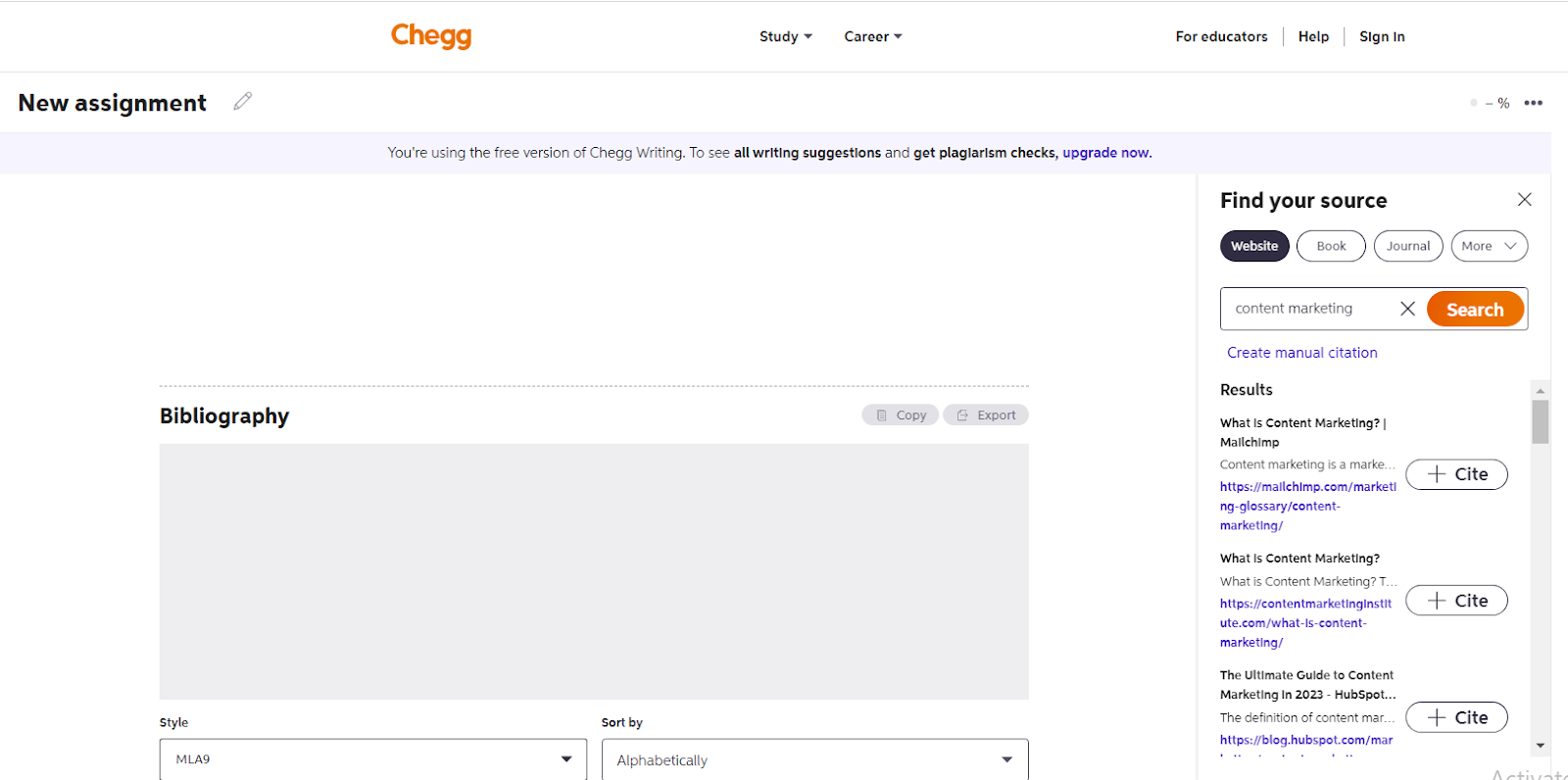
Chegg is a popular online educational platform that offers services ranging from homework solutions to textbook rentals. It boasts a large online resource library and online tutoring services, as well. It also provides AI-powered tools for writing assistance, a job and internship search portal, and exam preparation aids.
Chegg is a Homeworkify alternative available 24/7 for homework solutions, detailed explanations for complex concepts, and one-on-one sessions. So, it works for night owls and early birds who want an interactive learning experience. Its key features include a user-friendly interface and cost-effectiveness.
Chegg best features
- Rent textbooks and other resources instead of buying them
- Access an extensive library of resources such as study guides, step-by-step solution guides, Q&A services, and other learning materials
- Complete assignments and gain expertise on a wide range of subjects, across specialization levels, through one-on-one sessions with experts
- Get ready for competitive exams such as SAT, ACT, and GRE with tailored study material and practice quizzes and tests
- Sell your used textbooks
Chegg limitations
- While most resources are available for free for a short time, you need to pay for them eventually
- There is a limited supply of both physical and online textbooks, which aren’t always the latest versions
Chegg Pricing
- Chegg Study: $14.95/month
- Chegg Study Pack: $19.95/month
- Chegg Math Solver: $9.95/month
- Chegg Writing: $9.95/month
Chegg reviews and ratings
- G2: Not enough reviews
- Capterra: Not enough reviews
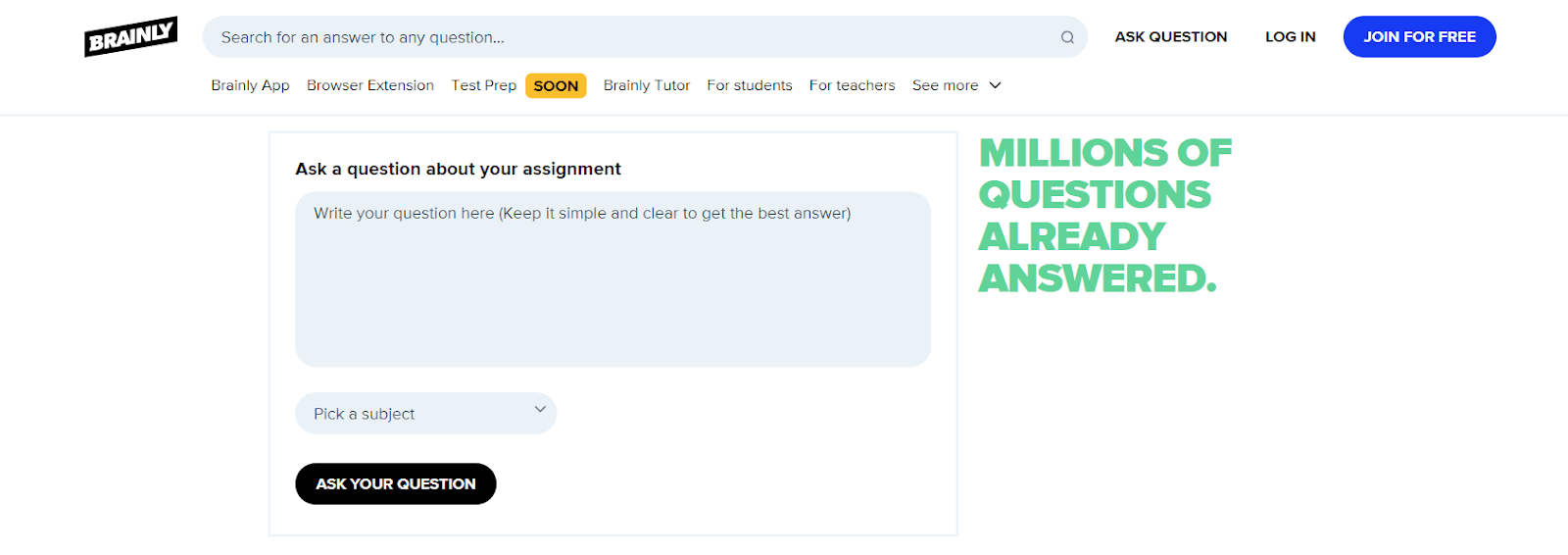
Brainly is a collaborative learning platform that relies on a peer-to-peer network for homework solutions and online tutorials. Because it’s essentially a knowledge-sharing platform, learners can connect with and support each other on their educational journey.
Brainly’s unique community-driven model allows users to answer academic questions posted by other users. The answers are monitored by teachers and other subject matter experts for their content, quality, and accuracy.
The platform covers traditional school subjects, such as math, science, and history, as well as university and college-level subjects, including medicine, law, and engineering.
In addition to an online Q&A format for learning, the platform also offers materials such as study guides.
Brainly best features
- Network with other learners to get diverse views and detailed answers on a wide variety of subjects
- Bag reward points and badges for your participation and contribution
- View users’ and experts’ ratings on answers and solutions
- Learn in a language of your choice
- Access the online tool across multiple devices such as smartphones and tablets
Brainly limitations
- Accuracy and quality of answers could be a concern as users may provide misleading and incomplete information
- Fewer participants in certain academic subjects can skew the quality of answers
- The subjective nature of answers could lead to confusion
Brainly pricing
- Brainly Plus: Custom pricing
- Brainly Tutor: Custom pricing
Brainly ratings and reviews
- G2: 4/5 (10+ reviews)
- Capterra: 4.7/5 (25+ reviews)
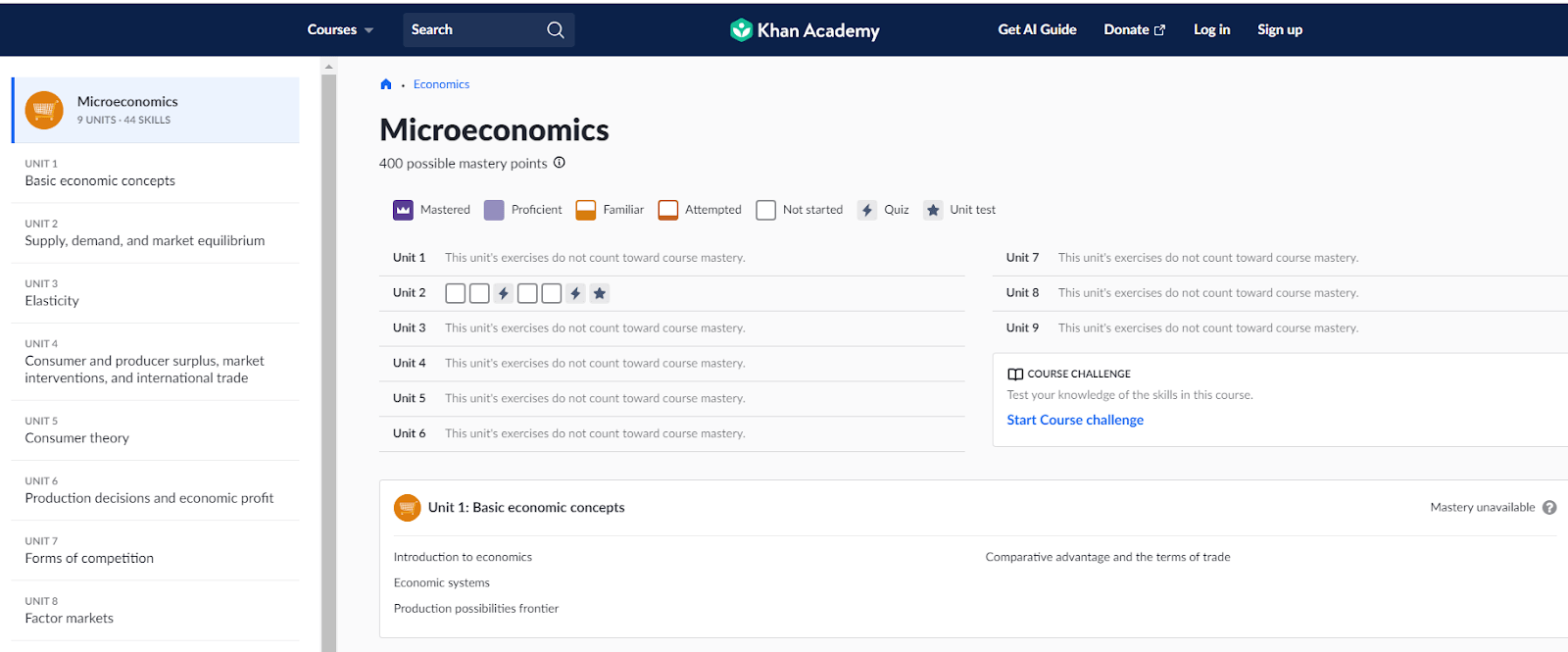
Khan Academy is a not-for-profit online learning platform that aims to offer free, world-class education to students and teachers across the globe. You can find online courses, study materials, and instructional videos on various subjects such as history, economics, math, computer programming, etc.
This online learning platform has an adaptive and personalized learning approach that allows you to learn at your own pace. At the same time, the platform monitors users’ needs to customize content and track progress for efficient learning.
Khan Academy also caters to teachers and educators by offering them tools and resources to enhance their teaching experience. Khan Academy also provides an AI-powered guide for self-paced learning, Khanmigo, which acts as a tutor for learners and an assistant for teachers.

Khan Academy’s best features
- Access educational resources and course materials from prestigious universities and institutes
- Keep track of your assignments and lessons
- Learn at your own pace through free services
- Learn in your preferred language
- Prepare for standardized tests such as SAT, LSAT, MCAT, and others with the help of specialized resources
- Learn through gamification. Winning badges and points for consistency and upskilling
Khan Academy limitations
- Limited coverage of niche subjects
- No live, one-on-one interactions with experts and teachers
- No offline learning support
- Learners need to be tech-savvy to operate the platform
Khan Academy pricing
Khan academy ratings and reviews.
- G2 : 4.5/5 (170+ reviews)
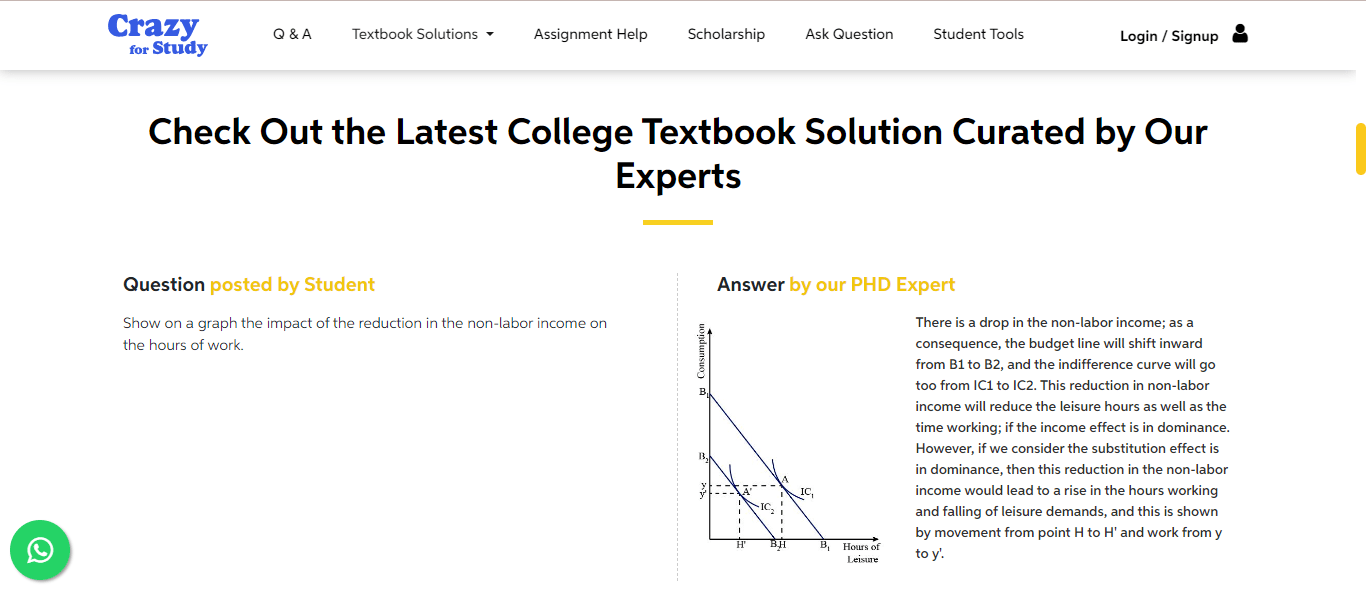
Crazy for Study describes itself as a trusted educational search engine. The online learning platform offers assistance with homework solutions, assignment completion, and textbook questions.
In addition to its vast library of study materials, you can also access study guides and contact experts for solutions across various subjects. Crazy for Study hosts over 50 million solutions to homework questions on its user-friendly interface.
You can also get step-by-step explanations and solution guides to complex textbook questions curated by subject matter experts.
Crazy for study best features
- Get solutions to unique college assignments
- Reach out to experts with PhDs in your subject for assignment solutions that meet educational institutes’ standards
- Request help for homework solutions 24×7
Crazy for study limitations
- No offline solutions, such as textbook rental services
- Accuracy and depth of solutions is a concern
- Solutions are not delivered instantly to users
Crazy for study pricing
- Monthly plan : $14
- Quarterly plan : $29.85
- Annual plan : $78
Crazy for study ratings and reviews
- G2 : Not enough reviews
- Capterra : Not enough reviews
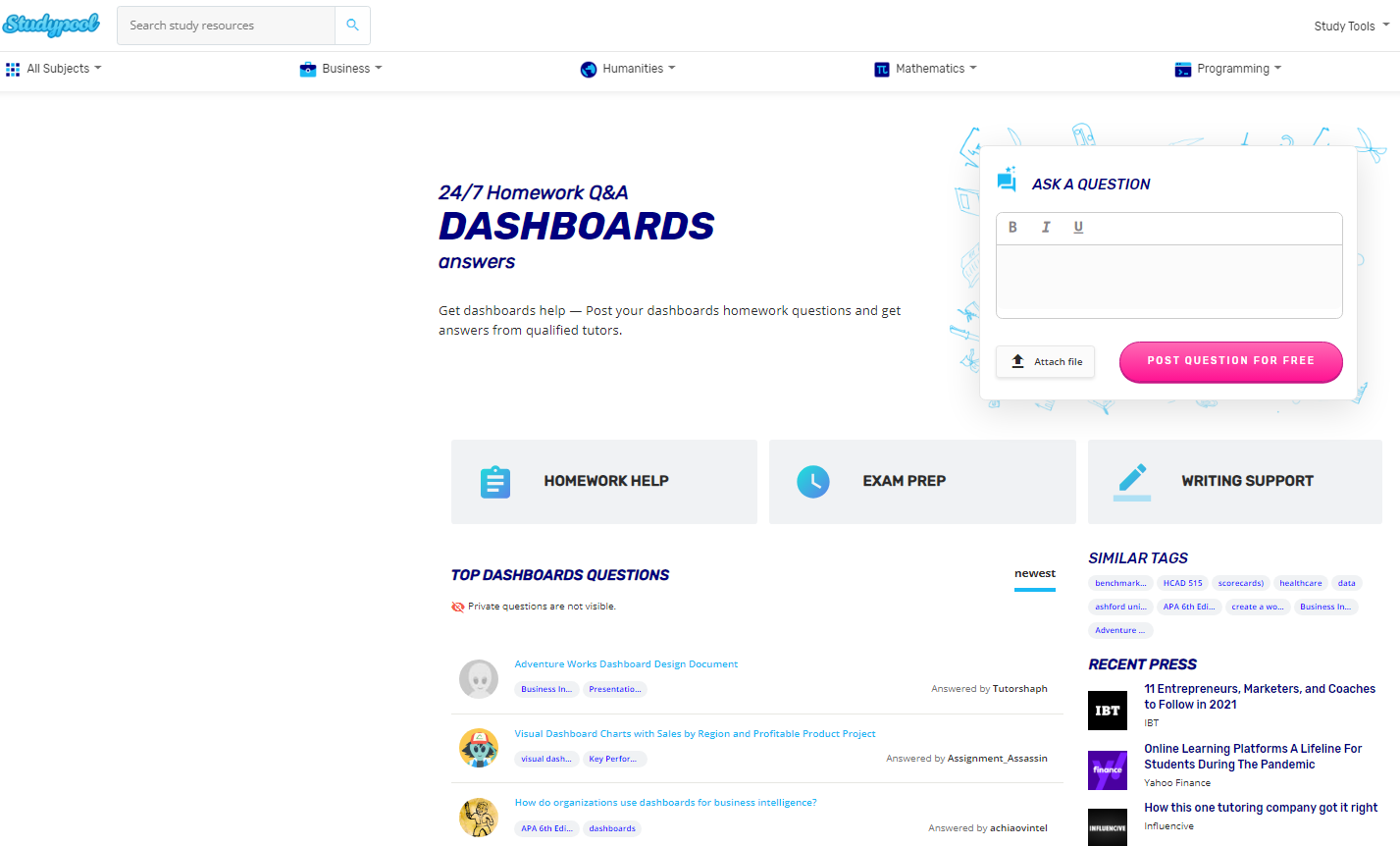
Studypool is an online learning platform based on the classic Q&A format, but one that also has an extensive online library. It’s one of the study tools that offer video learning facilities, chat, and other interactive tools to enhance the user’s learning journey.
Here’s how it works: You can post your assignment or homework question on the website and receive bids from qualified tutors willing to help. This means you can select suitable tutors and determine the price you want to pay for each solved assignment.
Besides Homework Q&A, this valuable tool assists students with video tutoring, in-person tutoring, a note bank, book guides, and scholarships.
It covers various topics, from basic math and science to programming, rocket science, humanities, and creative writing. Tutors on the platform also bring varying levels of expertise and include teachers, university professors, and PhD holders.
Studypool best features
- Access over 30 million study documents to help with your assignments and homework
- Gain expertise in various niche subjects such as geology, calculus, and website design, among others
- Prepare for competitive standardized tests such as SATs
- Interact with subject matter experts in one-on-one video sessions
Studypool limitations
- No offline rental services
- Solutions take a long time to get delivered
- No multilingual support
Studypool pricing (Notebank subscription)
- Monthly plan : $19.95
- Annual plan : $59.40
Studypool ratings and reviews
- G2: 4.2/5 (20+ reviews)
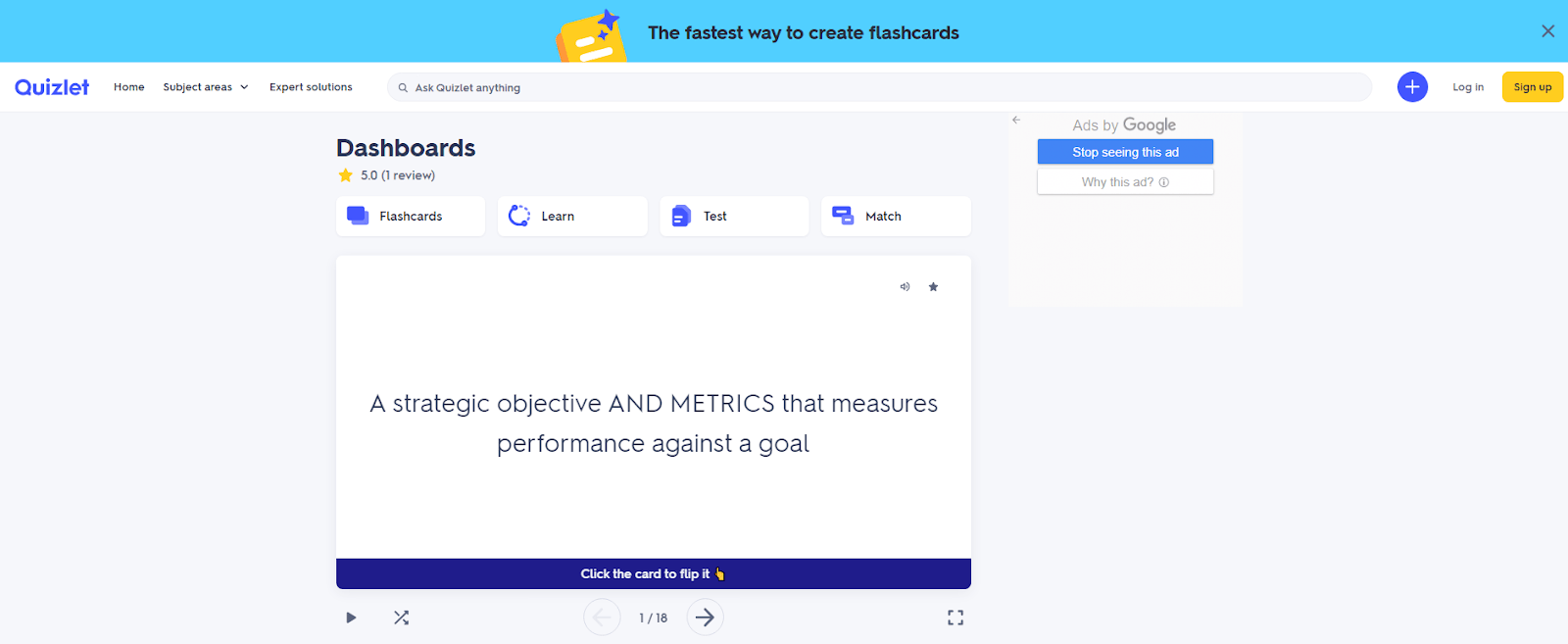
Quizlet, an artificial intelligence powered online learning platform, offers tools that create and share digital flashcards. Learners can use the tools to convert their notes into personalized flashcards, practice tests, and quizzes.
The platform also features an AI-tutor chatbot that engages with users in real-time to help them prepare for tests and complete academic assignments. These AI tutors can also create practice tests to assess learners’ mastery of a subject.
Quizlet is a relatively new platform and is still expanding its services. Several exciting features are reportedly in the pipeline, including a memory score tracker, a tool to overcome writer’s block, and a musical flashcard.
Quizlet best features
- Instant solutions
- Progress tracking
- Intuitive, navigable UI that makes it beginner-friendly
- Flashcards make memorization easy
Quizlet limitations
- The absence of live tutoring could be a hindrance for students seeking a personal touch
- AI-powered solutions often lack depth and could be inaccurate
Quizlet pricing
- Free 7-day trial
- Quizlet Plus: $35.99/year per user
Quizlet ratings and reviews
- G2: 4.5/5 (280+ reviews)
- Capterra: 4.6/5 (120+ reviews)
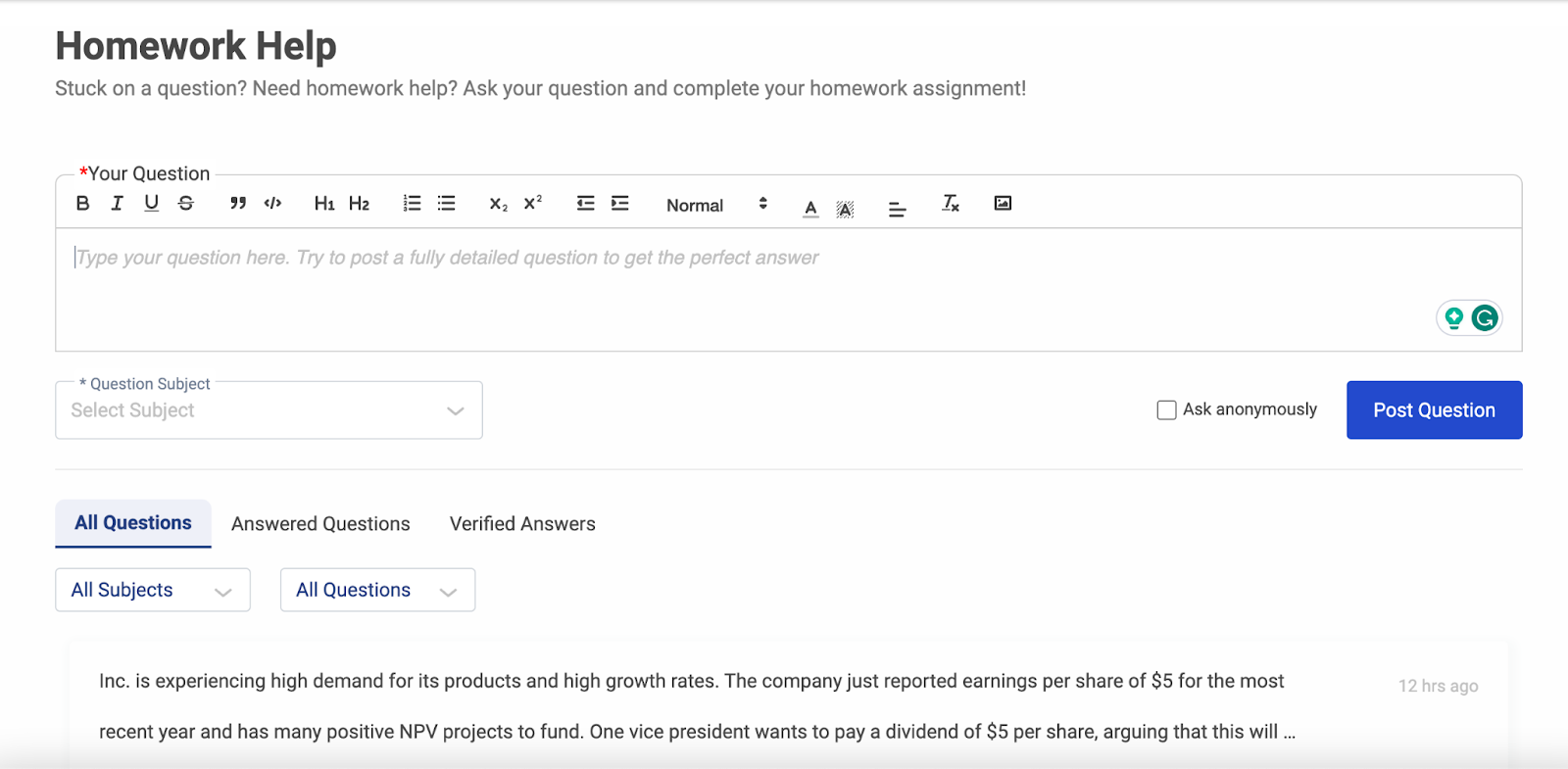
Quizplus is a homework helper that can also assist students with test preparation. Quizplus has a range of features and tools such as practice quizzes, flashcards, homework assistance, and step-by-step guides.
You can choose from various interactive quizzes available across diverse subjects to boost your test readiness. You can also use flashcards to memorize important topics.
If you subscribe to the platform, you gain credits that you can then use to make in-app purchases, such as solutions to quizzes, flashcards, detailed solutions, OCR searches, and AI searches.
Quizplus best features
- Use AI-search and image search (OCR) capabilities to look for answers in scanned paper documents, PDF files, or images
- Access tailored study material based on your course, educational institute, or university
- Enhance your learning with new quizzes posted regularly
Quizplus limitations
- Absence of online tutors for face-to-face live interactions
- Lack of deeper understanding as the course material is limited and in the form of quizzes
- Since only textbook solutions are provided, unique questions cannot be answered
Quizplus pricing
Quizplus ratings and reviews.
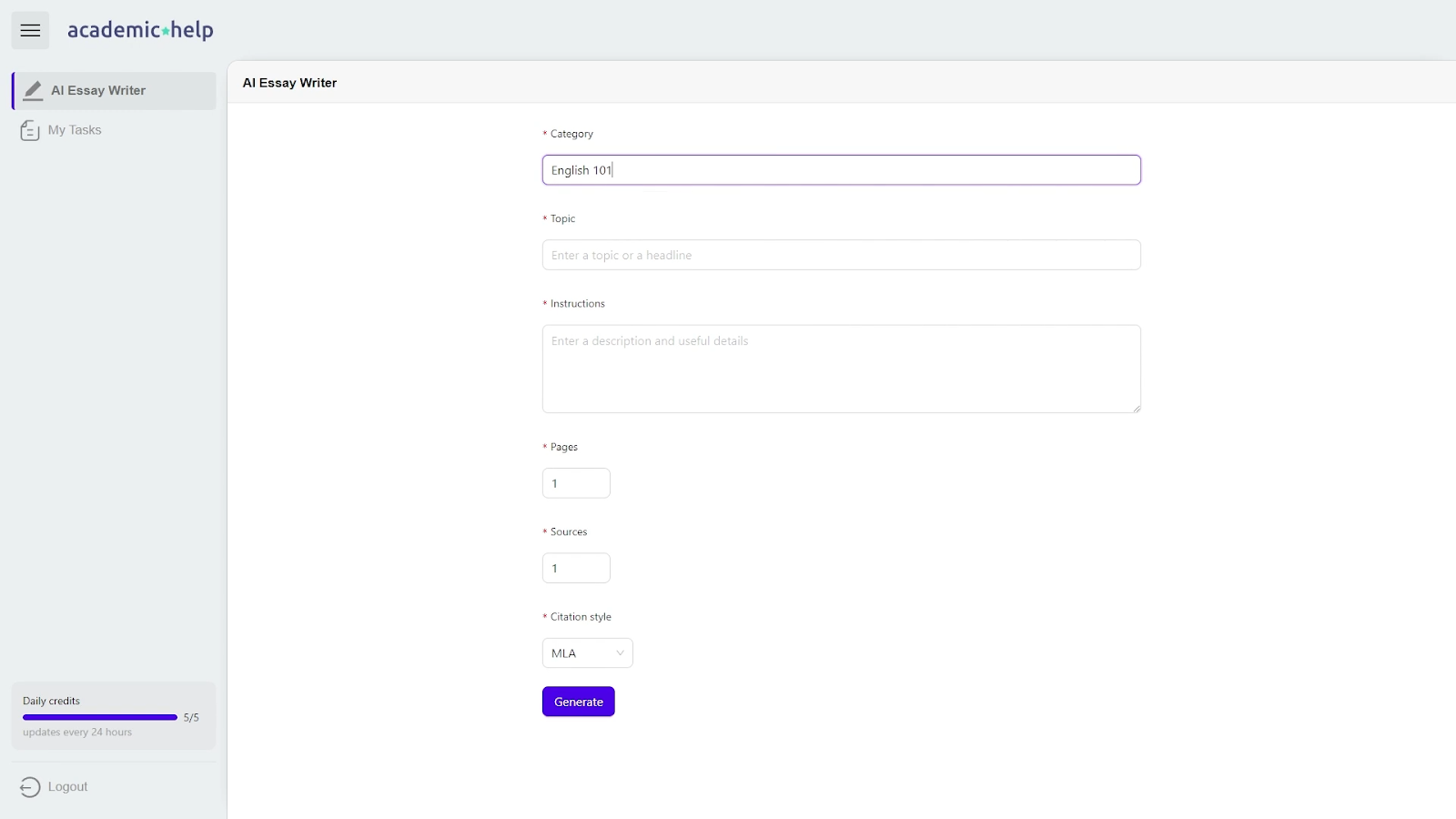
AcademicHelp is an educational service review platform that reviews various online learning and homework assistance platforms and tools. Teachers, professors, and a team of in-house expert users provide detailed feedback on multiple homework solution providers, and their opinions are collected on AcademicHelp.
It covers multiple types of platforms, including those that offer essay writing, AI writing, and dissertation writing, along with programming learning websites and plagiarism checkers.
Users can look up a platform on AcademicHelp and then decide what works best for them.
AcademicHelp best features
- Read reviews posted by users on other popular websites and social networking sites
- Access the A*Help score that reviews an ed-tech product end-to-end, from ordering processes, pricing, and payment systems to discounts offered
- Use the Q&A message board to ask in-house experts specific questions
AcademicHelp limitations
- Confusing user interface that makes accessing information tedious
- Limited support for ESL (English as a Second Language) students and teachers
- Lack of real-time chats and interactions with experts may discourage students from accessing the platform
AcademicHelp pricing
- Contact for pricing
AcademicHelp ratings and reviews
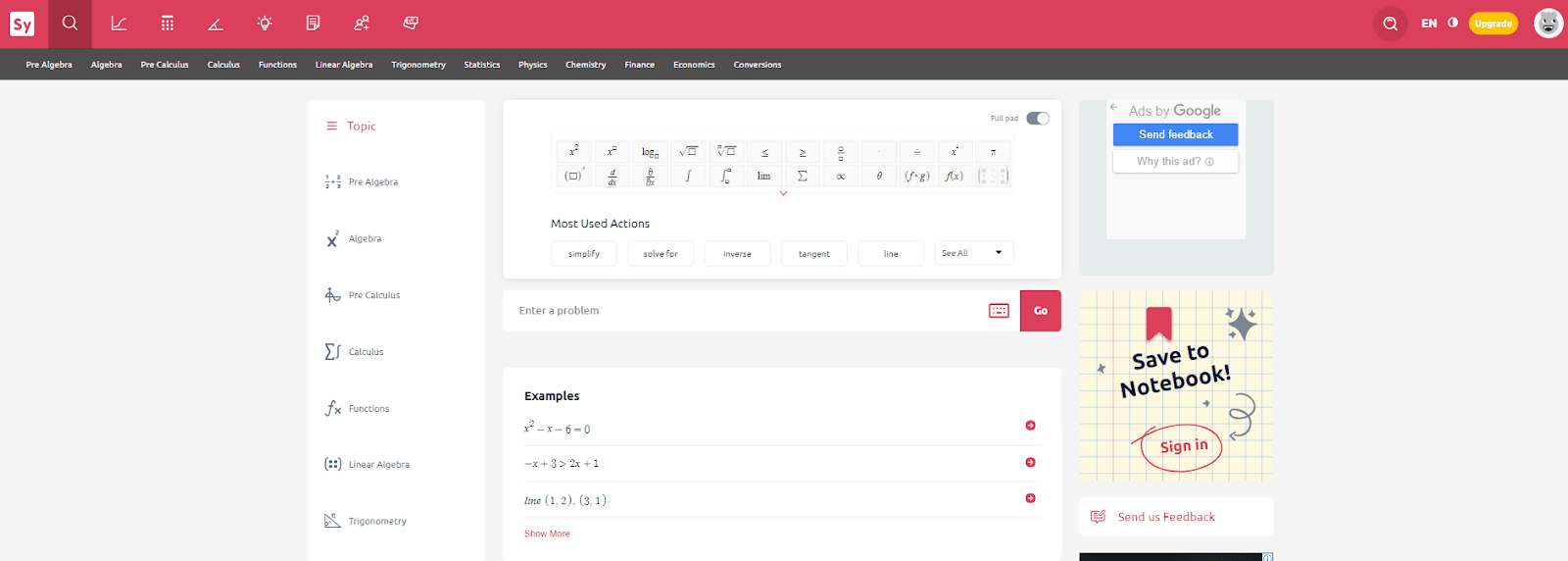
Symbolab is an online math solution provider packed with solution guides for all types of math problems. Solutions come in text solutions or video guides and are pretty useful for teachers and learners worldwide.
This popular education app also works as an assistance service for teachers looking to enhance the classroom experience for their students. Teachers can use it to create customized quizzes and tests.
Students can download a ‘cheat sheet’ to figure out particularly tricky math problems, whether graphing, algebra, geometry, or word problems.
Symbolab best features
- Navigate the platform easily with a simple user interface
- Gain step-by-step solutions
- Access tools such as calculators for fractions, log equations, partial derivatives, and complex numbers as well as for personal finance, cooking measurements, and date and time converters, among others
- Access visual tools if you struggle with complex mathematical concepts
- Experience multilingual support
Symbolab limitations
- Makes it easy for students to simply copy the answer without understanding how to arrive at the solution
- The free version has too many ads
Symbolab pricing
- Weekly plan: $2.49
- Monthly plan : $6.99
- Annual plan : $29.99
Symbolab ratings and reviews
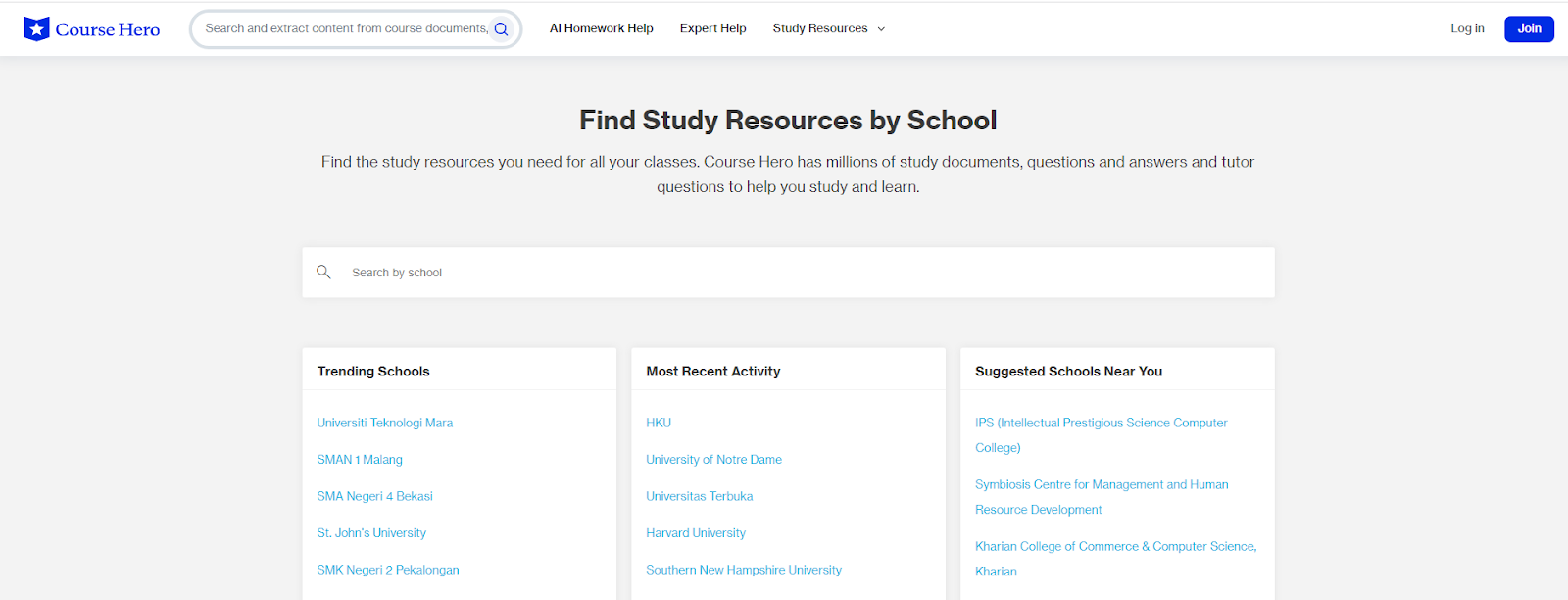
Course Hero is a contribution-based Homeworkify alternative with over 30 million study materials and resources. It offers study guides, homework solutions, textbook solutions, notes , videos, and explanations on varied subjects.
The platform offers learning resources on economics, psychology, math, and accounting. College students can also benefit from the expert advice and one-on-one sessions available on the platform.
Course Hero best features
- Access study material from prestigious programs and colleges across the US, the UK, and Europe, such as Harvard University, Cambridge University, University of Notre Dame, etc.
- Explore the resources of a large content library that features interactive content formats
- Use the activity dashboard to get a clear view of all the resources used
Course Hero limitations
- Limited access as some features are paid, can be too expensive for students
- Lack of progress-tracking features
Course Hero pricing
- Subscription plan: Starts from $39.95/month
Course Hero ratings and reviews
- G2: 3.4/5 (35+ reviews)
- Capterra: 3.7/5 (10+ reviews)
Homeworkify and its alternatives have made learning easier for students across geographies and languages. However, a homework assistance solution is not a silver bullet. Pairing it with a student-oriented project management platform can help you regain control over the chaos of student life.
To that end, ClickUp is an excellent choice.
It can help you organize and manage your academic workloads, schedule classes and meetings with professors, and track project and assignment timelines, to name a few life-saving things.
The tools available in ClickUp also help with tasks such as taking notes , collaborating with other students on projects, and managing group project progress.
ClickUp tools for students
Collaboration and task management are a breeze when you use ClickUp’s tools for students . Though these tools may not offer answers to homework questions or help with exam preparation directly, they will help you manage time and resources better throughout your academic journey.
For instance, ClickUp can help you manage your coursework and classes in one place.
You can use the Kanban Board in ClickUp to plan your schedule, track your assignments, and organize them by their deadlines. You can also sync tasks with your calendar.
If you’re part of a group project, you can assign tasks to team members and use ClickUp Chat to communicate.
In addition to regular project management features, you can use ClickUp AI to transform how you manage notes and lessons. Complete long, tedious, and repetitive tasks within minutes: ClickUp AI can help you summarise your notes, prioritize tasks , and consolidate important lessons into bite-sized snippets.
Composing compelling essays and assignment outlines becomes easier—the AI assistant is a great sounding board for ideas!
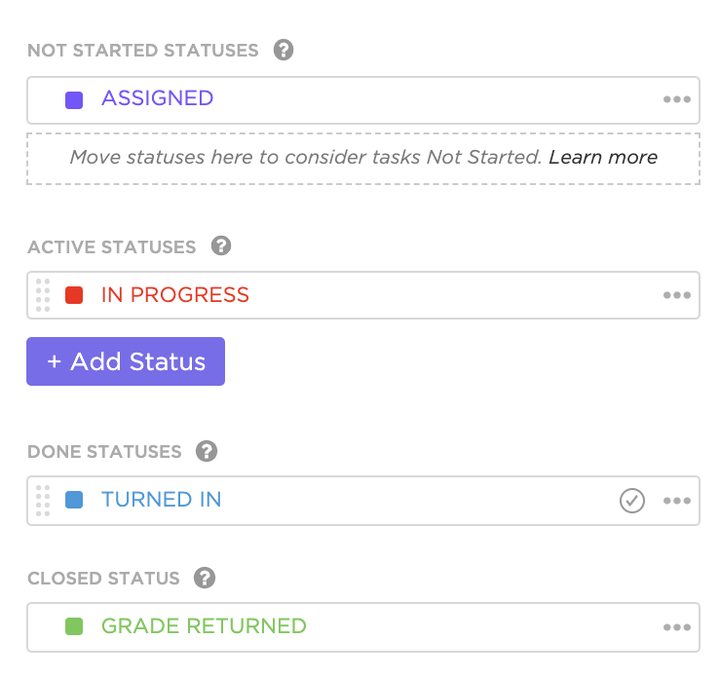
ClickUp templates for students
Then there are templates you can work with to stay ahead of your schedule, collaborate efficiently with your team members in real time, and track your academic progress. Here are some of the most useful ClickUp templates for students :
ClickUp Cornell Notes Template
ClickUp’s Cornell Notes template helps you organize your notes better so you can use them for studying later. You can highlight key points and segregate them into different categories.

ClickUp Class Assignments Template
Plan, organize, and schedule your classes using this assignment template. This template will also help you manage your academic resources, including notes, assignments, and projects for each class in a single place.
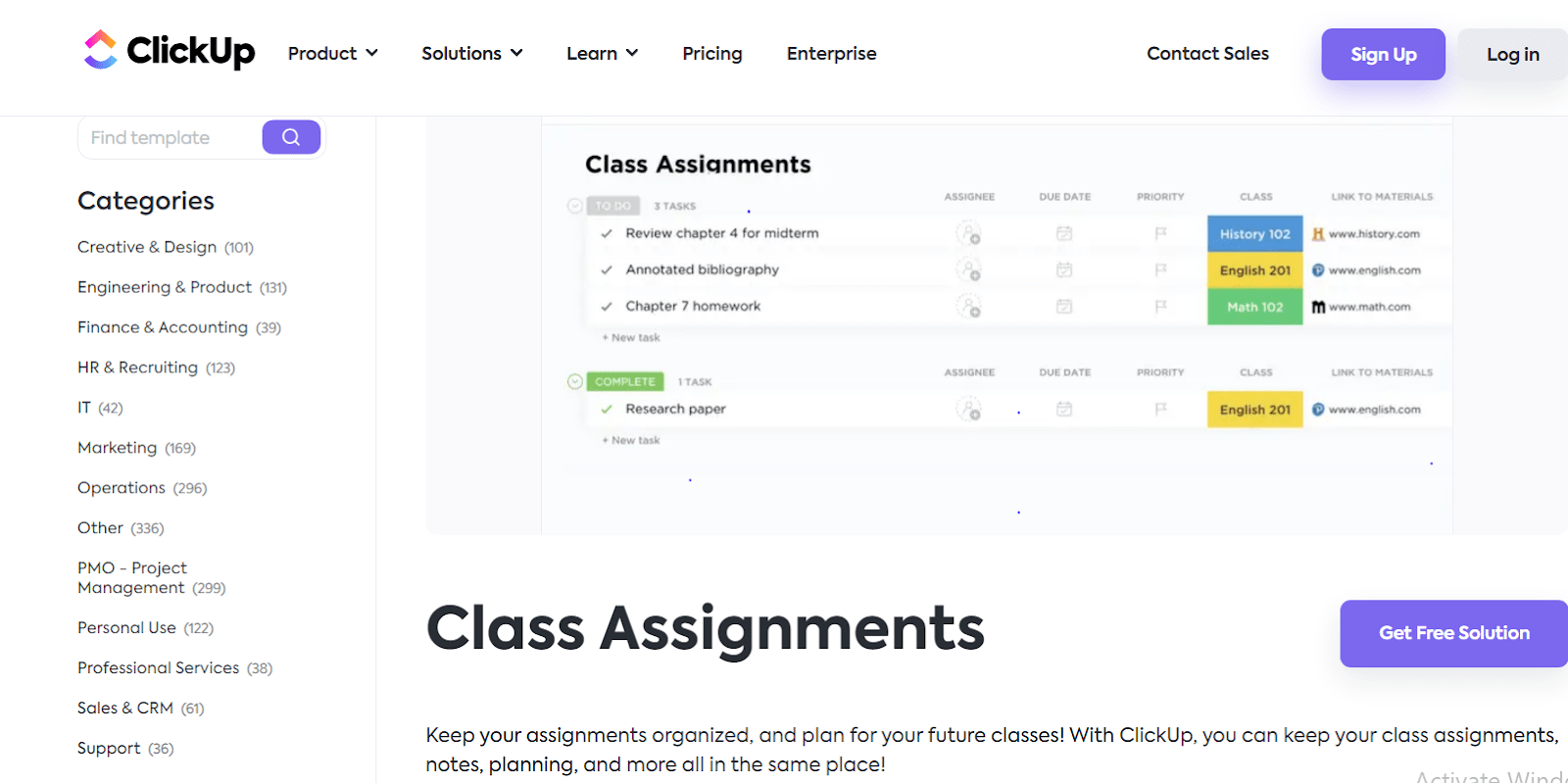
ClickUp best features
- Get all team members up to speed on project progress with ClickUp’s Visual Dashboards
- Create summaries and notes quickly using AI
- Use templates to make class management, scheduling, collaboration with other students, and tracking of goals and timelines easy and convenient
- Integrate with third-party tools such as emails and calendars to stay on schedule and collaborate closely with peers
- Store your coursework on one platform instead of switching from app to app
ClickUp limitations
- Limited templates to help with course management projects
- Lack of multilingual support
ClickUp pricing
- Free Forever
- Unlimited : $7/month per user
- Business : $12/month per user
- Enterprise : Contact for pricing
- ClickUp Brain: Available on all paid plans for $5/Workspace member/month
ClickUp reviews
- G2: 4.7/5 (9000+ reviews)
- Capterra : 4.7/5 (3900+ Reviews)
ClickUp as Your Course and Homework Management Partner
As a student, studying—and not juggling tools and coursework—is the best use of your time. Platforms such as Homeworkify and its alternatives are great at helping you manage homework and build personalized study schedules.
But if you need a tool that streamlines your day, tames coursework chaos, and keeps you focused and on track to ace your academic goals, look no further than ClickUp.
Sign up for ClickUp today and sail through your entire program, not just your homework!
Questions? Comments? Visit our Help Center for support.
Receive the latest WriteClick Newsletter updates.
Thanks for subscribing to our blog!
Please enter a valid email
- Free training & 24-hour support
- Serious about security & privacy
- 99.99% uptime the last 12 months
World leading higher education information and services Home News Blogs Courses Jobs
Homework: how to make the most of search engines.
| February 24, 2020 | 0 responses

But these skills are not acquired automatically by spending more time surfing the web. On the contrary, students need explicit advice and instructions to be able to do more effective research.
Young people tend to think that they have already mastered these tools. Their teachers and parents assume this too. This assumption is often coupled with the mistaken belief that all research is bound to be fruitful. And while digital tools are often integrated into classroom research, we rarely focus on learning the research methods themselves.
Many teachers do not explicitly guide their students in their online research. On the contrary, children often form by themselves and are reluctant to ask for help. This does not allow them to acquire the necessary skills.
For six years, I studied how young people use search engines. Among the groups I have followed, whether they are studying in a traditional establishment or studying at home, there are a number of bad habits.
For example, everyone spends far more time on sites that are not relevant than on quality sites that would be really useful to them. And, quite often, they give up searching until they find the information they need.
Here are three things to keep in mind to really benefit from online research.
Expand your queries
Young people should explore, synthesize and question information found on the Internet, rather than just spot it, and move on. Search engines offer endless learning possibilities, but students tend to focus on a few specific points. This does not allow them to achieve better results than they would have had forty years ago in a printed encyclopedia.
It is important to use different keywords and cross search queries, sites and search tabs, especially news or images.
Part of my thesis work (being written) consisted of observing young people and their parents using a search engine for 20 minutes. In one of these sessions (the situation is quite typical), a family practicing school at home typed in the Google search bar: “How many endangered tigers are there in Sumatra” . They then click on a single site, on which they locate an explanatory sentence.
The parent copies this response and goes on to the next subject: growing seeds. The research would have been much richer if they had also asked themselves:
- where is Sumatra
- why tigers are in danger
- how we can contribute to their protection
I did my own research with the keywords “Sumatran tigers” in quotes. The results obtained allowed me to see images of tigers in National Geographic and to chat live with an expert from the World Wide Fund (WWF).
By clicking on the “news” tab from the same query, you get a review of recent articles, from the arrival of two tigers in a nature reserve in Australia to the effects of palm oil on the species . It may be enough to modify your queries a little to improve the educational benefits of a search.
Take your time
Too often, it is assumed that research is a rapid process. Families in my study spent an average of 90 seconds or less visiting each website and engaging in new topics every 4 minutes.
With such speed, it can be assumed that students are not making effective requests or getting the information they really need. They may also not have enough time to review the search results and assess the suitability of the sites offered.
My research confirms that budding investigators tend to click on the most prominent links, often the first sites listed, most likely to save time. This is problematic in a commercial environment where the referencing of a site can be bought, and in a context where children tend to take for granted everything they find online.
A quick search is not in itself problematic. By quickly locating the necessary information, students can devote more time to other more complex tasks, such as analyzing and analyzing the facts they find. But this is only true if they have indeed obtained the elements they need.
Do not rely too much on Google
Children often rely on tools offered by Google such as the “Did you mean” function (editor’s note: which corrects queries supposed to contain typos).
When students say they are confident in their ability to search online, my thesis work shows that they trust Google even more. “I’m used to Google making the necessary corrections,” said one of them.
Such attitudes can lead them to reject relevant keywords, by automatically accepting self-correction (sometimes erroneous) or by leaving on irrelevant tracks.
Teaching students to select the sites consulted based on domain name extensions can help them feel responsible for their research instead of downloading to the tool. For example, the extension “.com”, easy to buy, refers more frequently to a commercial site while the extensions “.gouv” or “.edu”, corresponding to official sites, ensure a certain reliability.
Search engines have great educational potential , but we must be careful and avoid shortcuts , and not believe that this potential is a guarantee.
Author Bio: Renee Morrison is a Lecturer in Curriculum Studies at the University of Tasmania
Tags: homework
CSE 163, Spring 2020: Homework 4: Python Classes and Search Engines
At a high-level, a search-engine is an algorithm that accepts a query from the user, and computes how relevant a given document is to that query. The search engine can then rank documents according to their relevance.
In this assignment you will implement your own search engine by defining two classes, Document and SearchEngine . The Document class represents a single file in the search engine, and the SearchEngine class handles the functionality of querying the collection of stored Document s. The SearchEngine will use the TF-IDF (term frequency - inverse document frequency) algorithm to compute the relevance of a document to a given term.
The purpose of this assignment is to introduce you to writing cohesive python classes. This will include public methods, private methods, and data structures stored as fields. Additionally, you will work with common indexing algorithms, and consider efficient ways to store data that will be frequently accessed by the TF-IDF algorithm.
You will probably find that this is the most challenging assignment of the whole quarter. This is intended since it is the last assignment that you will be doing without working on your project in parallel. The remaining assignments won't be as complex as this one so it's okay to feel a bit lost the first time you read over this spec. There are a lot of instructions and it gives guidance on how to develop this assignment in parts to this complexity.
Learning Objectives
After this homework, students will be able to:
- Write a complete Python class from scratch.
- This will include writing two classes which interact with each other.
- Implement basic Python classes to represent Documents and SearchEngines .
- Identify appropriate data structures to store/access term indexes efficiently.
- Understand fundamental document and term ranking algorithms to implement a basic search engine.
- Specifically the TF-IDF algorithm which computes term-frequency and inverse document frequency.
Expectations
Here are some baseline expectations we expect you to meet:
Follow the course collaboration policies
The files included are:
- main.py : A python file which will allow a user to run a new search engine at the command line. More information about this file is included later in the specification.
- small-wiki : This directory contains a smaller number of wikipedia files, and your SearchEngine can be used to query and rank the files.
- wikipedia : This directory contains a number of wikipedia files, and your SearchEngine can be used to query and rank the files. This directory is too large for Ed so it is only provided locally for you to try out for fun.
- hw4_test.py : The file you should put your tests for document.py and search_engine.py in.
- cse163_utils.py : A file where we will store utility functions for helping you write tests.
If you are working locally, you should download the starter code hw4.zip and open it as the project in Visual Studio Code.
If you are developing on Ed, you don't need to download anything. An important thing to note, is that on Ed the small-wiki directory is stored at the path /course/small-wiki .
The Algorithm
To implement the document ranking algorithm you will use the TF-IDF (term frequency- inverse document frequency) algorithm. This is just a fancy way of weighting documents based on their relevance to a search term. TF-IDF is one of the most popular term-weighting schemes - 83% of text-based recommender systems use TF-IDF.
The TF-IDF algorithm consists of two main computations. The following information describes these computations at a high-level, and the exact equations will be included later in the spec.
Term Frequency
The term frequency is computed on a document level, and it represents how often a search term appears in a specific document.
Inverse Document Frequency
Because filler words such as “the” are so common, term frequency tends to incorrectly weight documents that use the word “the” often. The inverse document frequency is a measure of how often the word appears in the entire set of documents. We then use this value to diminish the weight of terms that occur very frequently.
Optional: TF-IDF
You are only required to understand the information about the algorithm covered in the spec. For those interested, more information about TF-IDF can be found here .
Part 0: The Document Class
The Document class represents a single file in the SearchEngine , and will include functionality to compute the term frequency of a term in the document. Your Document class should have the following methods:
- An initializer that takes a path to a document (described in "Constructing a Document").
- A function named get_path that returns the path of the file this Document represents.
- A function named term_frequency that returns the term frequency of a given term (described in "Term Frequencies").
- A function named get_words that returns the list of the unique words in the document (described in "Getting the Words").
Part 0 Expectations
- You should create and implement a python file called document.py
- For this part of the assignment, you may import and use the re module (the use of re will be described later in the spec), but you may not use any other imports.
- Your field(s) in this class should be private.
Constructing a Document
The initializer for the Document class should take a single file name as an argument. A new Document should be created to manage the terms in the original file. If the given file is empty, the Document that is constructed should represent an empty file. You may assume the given string represents a valid file.
Precomputing
Computing the information described in the following sections (e.g., term_frequency ) for a document is a relatively inefficient process. We must iterate over the entire document to calculate the frequency of a single word. To make this process more efficient we should pre-compute the term frequencies of a document. The initializer should construct a dictionary which maps from terms (string) to their frequency in the document (floats). This will make sense after reading about the other methods you need to implement.
When you are constructing your dictionary of terms, all terms should be case insensitive and ignore punctuation. This means that “corgi” , “CoRgi” , and “corgi!!” are all considered the same term. You can use the following regular expression to remove punctuation from a string: token = re.sub(r'\W+', '', token) This will remove all punctuation from the string stored in token. You must import the re module to use this regular expression.
Term Frequencies
The term frequency of a term in a document is defined as:
Therefore, if we had a document
Then the frequencies for the given document would be
Write a function called term_frequency that takes a term as a parameter and returns the term-frequency of the given term in the document. This function should not do any actual computation, but instead use the pre-computed dictionary from the initializer. If the given term does not exist in the document, the function should return 0. If using the example above, doc.term_frequency('dog') should return 0.25.
The term_frequency function should be case-insensitive, and remove punctation from the given word, using the regular expressions defined in the initializer.
Getting the Words
Write a function get_words which returns a list of all the words in this document. If there are duplicate words in the document they should only appear in the list once. The words returned should the words in the file after our pre-processing described in the spec (lowercase and stripped of punctuation).
Note: You should not re-read the file in this method to compute the words list.
Thinking forward to Part 3 , you can now start thinking about testing your Document class to gain confidence your solution is correct. This is a good idea to start now so you can identify any bugs here, rather than trying to find them when implementing the SearchEngine .
At this point, your Document is fully completed. This means you should be able to compute some term-frequencies for small files you create and test any behaviors of this class described here.
Part 1: The SearchEngine Class (single word queries)
The SearchEngine class will manage a collection of Documents , and handle computing the relevance of a Documents to a given term. To do this, the SearchEngine will compute the TF-IDF of a given term for each Document which contains the term.
Part of the development strategy for implementing search_engine.py is building the solution up in parts. In Part 1, you will implement a search_engine.py that supports only single-word queries. In Part 2, you will extend this to support multi-word queries.
Part 1 Expectations
- You should create and implement a python file called search_engine.py
- For this part of the assignment, you may import and use the math , os , and re modules as well as the document module you wrote for Part 0, but you may not use any other imports.
Important Note
We highly recommend reading the entire search_engine.py (single word query) spec, and understanding the algorithm for ranking documents before implementing. It will be challenging to implement the necessary data structures without understanding the context for how they will be used in the search function.
Constructing a SearchEngine
The SearchEngine initializer should take a directory name (string), and construct an inverse index representing all documents in the given directory. You may assume that the given string represents a valid directory, and that the directory contains only valid files. Your SearchEngine should not reimplement any behavior that is already implemented in the Document class.
Iterating over a Directory
The os.listdir() function will return a list of all the files and directories in a given directory.
You will use something very similar in your SearchEngine initializer. Each file that is returned by the os.listdir() is represented as only the file name. However, when you pass the file name into the Document initializer, it will try to open the file based on its name. Since the file is in a different directory, the Document will not be able to open the file. To avoid this, we must pass the path of the file to the Document initializer. Since the directory containing the file will be in the same directory as the Document class, we can pass the directory_name + '/' + file_name to the Document initializer. The directory_name is just the string passed to the SearchEngine initializer.
For Mac Users
Macs sometimes create hidden files named .DS_Store that can cause your code to break since they aren't valid text files. One option is to make sure to delete this file. Another option is you are allowed to put a special condition in your code to ignore any files that start with a '.' . You may assume no valid file starts with a '.' . For example, you could write something like:
Inverse Index
When you implement the search function it will be necessary to find all documents which contain the given search term. It is inefficient to iterate over each document in the SearchEngine and check if it contains a given word. Instead, the initializer for SearchEngine should pre-compute an inverse index . An inverse index is just a fancy term for a dictionary which maps from a term (string) to a list of Documents which contain that term. The visualization below describes what the inverse index should look like for a few example documents.
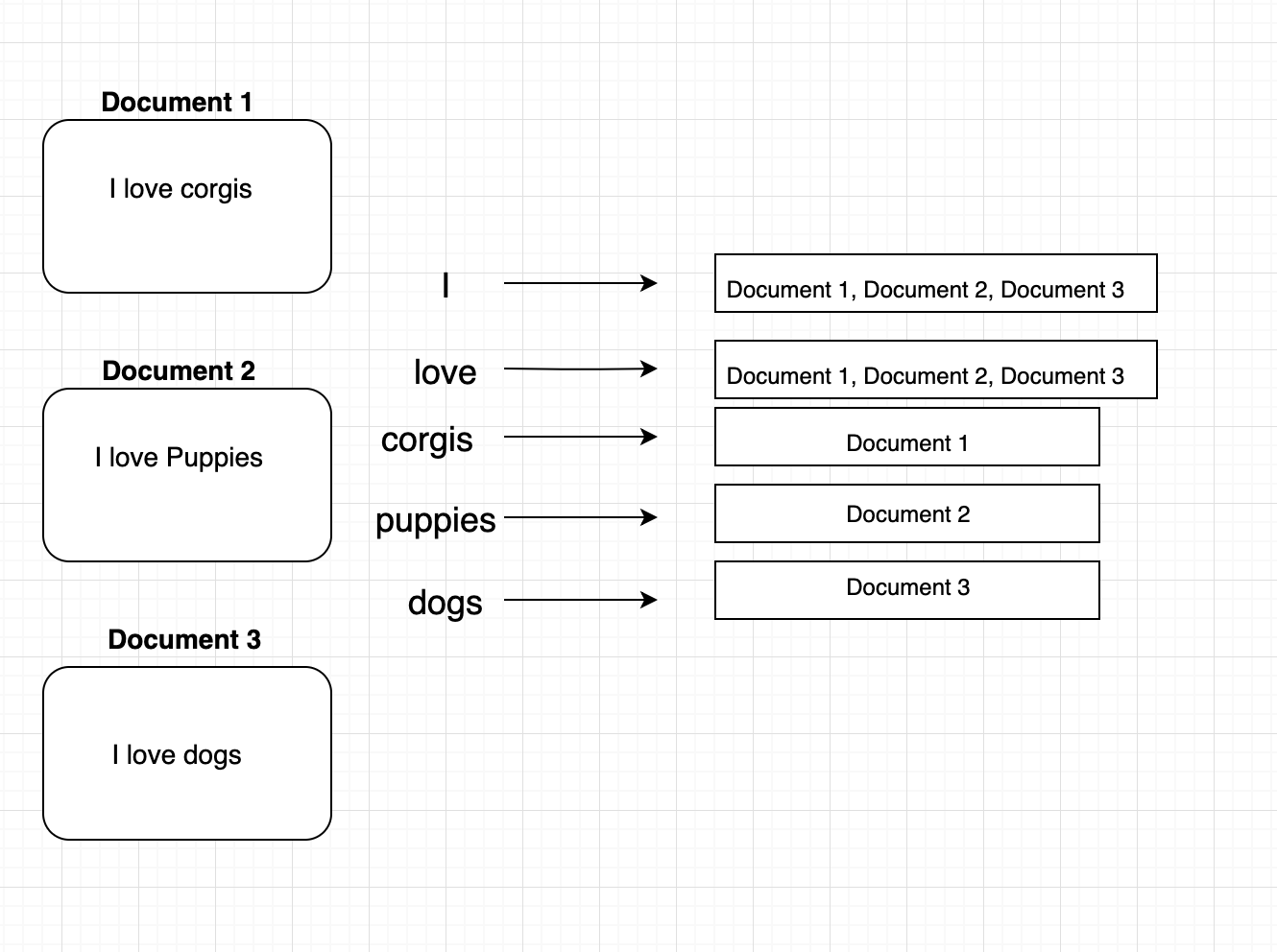
When you are constructing the inverse index in SearchEngine , you should avoid re-implementing any behavior that the Document can provide for you.
Calculating the IDF
Write a function _calculate_idf which takes a term as a string argument and returns the score for that term over all documents managed by the SearchEngine . The IDF represents the inverse document frequency, and is the inverse of the proportion of documents in the SearchEngine that contain the given term. The IDF should be calculated as follows:
Where \( ln \) is the natural logarithm. This can be computed using the log function in the math module.
Note: _calculate_idf is a private function, which will not be used directly by the client. Because it's defined in the SearchEngine class, you should use it to help you implement the search function. We will expect that you have this private function with the behavior described so that we can test your code. As mentioned in lecture, it's generally a bad practice for clients to look at private functions, but we are making an exception for our tests so we can better test your code.
The Search Function
Write a function search which takes a string as an argument and returns a list of document names. The documents should be sorted in descending order of TF-IDF . If no document in your SearchEngine contains the term, the function should return None . The search function should be case-insensitive, and ignore any punctuation in the given term.
The TF-IDF for term t on document D is defined as
To generate a ranked list of documents
- Compute the TF-IDF score for each document that contains the given term. You will probably want to store these scores in a list of tuples each containing the name of the document and its score.
- Sort the documents in descending order of TF-IDF.
- Return the document names as a list.
Search Example
It will help to understand a full-example of what the search algorithm should return for an example corpus. Consider we had the following three files in a directory test-files (shown as file name / content pairs). Notice these documents are slightly different than the last part.
- test-files/doc1.txt : Dogs are the greatest pets.
- test-files/doc2.txt : Cats seem pretty okay.
- test-files/doc3.txt : I love dogs!
Then, if we were to search for the term 'dogs' , the search algorithm would follow the following steps:
- Find all the documents that contain the word 'dogs' . In this case, the relevant files are test-files/doc1.txt and test-files/doc3.txt .
- Compute TF-IDF for 'dogs' in test-files/doc1.txt , which in this example is 0.081 . This is because the IDF of the term 'dogs' in the corpus is math.log(3/2) and the TF of the term 'dogs' in test-files/doc1.txt is 1/5 .
- Compute TF-IDF for 'dogs' in test-files/doc3.txt , which in this example is 0.135 . This is because the IDF of the term 'dogs' in the corpus is math.log(3/2) and the TF of the term 'dogs' in test-files/doc3.txt is 1/3 .
- We recommend storing this in a list of tuples so we can sort it in the next step. In this example, this list would look like [('test-files/doc1.txt', 0.081), ('test-files/doc3.txt', 0.135)] .
- Then we sort the tuples so they are sorted by TF-IDF in descending order. In this example, this sorted list would look like [('test-files/doc3.txt', 0.135), ('test-files/doc1.txt', 0.081)] .
- Then we can return the result ['test-files/doc3.txt', 'test-files/doc1.txt'] .
Thinking forward to Part 3 , you can now start thinking about testing your SearchEngine class to gain confidence your solution is correct. This is a good idea to start now so you can identify any bugs here, rather than trying to find them when implementing the multi-word queries in SearchEngine .
At this point, your SearchEngine is complete enough to run a query with a single term in it. It is hard to make a test on the entire wikipedia dataset (since you don't know what the expected answer is), so making a test-case for the example shown above would be a great starting point!
Part 2: The SearchEngine Class (multi-word queries)
Now that you have implemented the SearchEngine , we want to extend the search function to support multi-word queries . Note that you should only need to change the search function of your SearchEngine class implemented in Part 1.
Multi-Word Queries
To compute the TF-IDF of a multi-word query, we compute the TF-IDF for each individual term in the query and then sum these terms to compute the total TF-IDF .
For example, if the query was “a cute dog”, the TF-IDF of the query for document D would be
Similar to part 1, we compute the TF-IDF for each document that contains a term in the query and sort the documents by descending order of TF-IDF .
Finding Relevant Documents
However, finding the relevant documents for a multi-word query is a bit more challenging. Instead of looking at a single entry in the dictionary, we must look at all Documents which contain at least one word in the query. This means if the query is “a cute dog” the TF-IDF should be computed for all documents in the SearchEngine that contain the word “a”, all documents that contain the word “cute”, and all documents that contain the word “dog”. Even if a document only contains the word “a”, it should still be included in the ranking - its ranking will just be lower because its TF-IDF score for “cute” and “dog” will be 0.
Part 3: Testing and Running the Search Engine
Now that you have implemented a SearchEngine that supports mulit-word queries, you can use it to query directories full of text documents!
Running the Search Engine Locally
main.py is a program for running your SearchEngine that we have implemented for you. It can be run in VS Code just like any other python program (Right-click -> “Run Python File in Terminal”). When run, main.py will output a series of prompts to the console, which allow the user to input the directory to be searched, and then enter search terms.
We have included a directory called wikipedia in hw4.zip which contains a large number of HTML wikipedia pages. You can run main.py and enter wikipedia as the directory. Note that it will take a few minutes for the SearchEngine to be constructed because there are so many files. You can also use small-wiki as a smaller example.
You can now query terms over Wikipedia files! Note how fast the ranking is for terms you have searched. Even though the number of documents is HUGE. Since you precomputed all of the values, computing a document ranking is very fast.
Running the Search Engine on Ed
You can run the search engine with the Run button. The wikipedia directory included for the people running locally is too large for Ed. Instead, you should use small-wiki . The directory for small-wiki can be found at /course/small-wiki .
You will also need to test your document.py and search_engine.py classes. We have included a file called hw4_test.py where you should write your tests.
You should write three tests for document.py and three tests for search_engine.py . Each call to assert_equals counts as a single test. Testing these classes will require you to create your own test corpus since it would be too much work for you to find the expected output to use for the wikipedia dataset. To test each class you can construct a new instance of the class and pass in your own custom documents. Then you can call the functions of the class and verify that the returned value matches what you expected.
Since the SearchEngine reads documents from a folder, to test it you will likely need to create your own directories containing files in your hw4 directory. You should include these test document directories in your submission so we can run your tests.
Recall on Ed, you will need to specify the paths to these directories with an absolute path (e.g. /home/test-dir if you uploaded test-dir ).
As in previous homeworks, we have provided a function called assert_equals that takes an expected value and the value returned by your function, and compares them: if they don't match, the function will crash the program and tell you what was wrong. You can see more instructions an example for tests from the Homework 1 - Part 1 to see examples of how to call the tests.
Similar to the previous homeworks, the assert_equals lives in a file called cse163_utils.py .
Part 3 Expectations
For full credit, your hw4_test.py must satisfy all of the following conditions:
- Use your own test data files just like in HW2. Make sure to turn them in as well!
- Uses the main method pattern shown in class.
- Has functions to separate the tests for Document and the tests for SearchEngine .
- Each of these test functions should have a descriptive name that indicates which function is being tested (e.g. test_funky_sum )
- Each of the test functions must be called from main.
Your submission will be evaluated on the following dimensions
- Your solution correctly implements the described behaviors. You will not have access to all of the staff tests when you turn in your assignment. All behavior we test is completely described by the problem specification or shown in an example.
- When we run your code, it should produce no errors or warnings.
- You should remove any debug print statements. Some students report Ed crashing when they try to print the whole dataset; remove those extra print statements to prevent excessive output.
- All code files submitted pass flake8 .
- Your program should be written with good programming style. This means you should use the proper naming convention for methods, variables, and fields ( snake_case ) and for classes ( CapitalCase ). Your code should not be overly redundant and should avoid unnecessary computations.
- Each class you write should also have a doc-string format
- There is a doc-string at the top of each code file you write with your name, section, and a brief description of what that program does.
- The fields of all your classes should be private (by having the names start with a _ ) . In general, you should not access the fields of a object outside of the class definition itself. The one general exception to this rule is that you are allowed to access the fields directly in your tests. Because your tests are something you wrote personally and serve the purpose of verifying the correctness of your program, they don't need to behave like a true client should.
- Any expectations in the subsections listed above are met.
A note on allowed material
A lot of students have been asking questions like "Can I use this method or can I use this language feature in this class?". The general answer to this question is it depends on what you want to use, what the problem is asking you to do and if there are any restrictions that problem places on your solution.
There is no automatic deduction for using some advanced feature or using material that we have not covered in class yet, but if it violates the restrictions of the assignment, it is possible you will lose points. It's not possible for us to list out every possible thing you can't use on the assignment, but we can say for sure that you are safe to use anything we have covered in class so far as long as it meets what the specification asks and you are appropriately using it as we showed in class.
For example, some things that are probably okay to use even though we didn't cover them:
- Using the update method on the set class even though I didn't show it in lecture. It was clear we talked about sets and that you are allowed to use them on future assignments and if you found a method on them that does what you need, it's probably fine as long as it isn't violating some explicit restriction on that assignment.
- Using something like a ternary operator in Python. This doesn't make a problem any easier, it's just syntax.
For example, some things that are probably not okay to use:
- Importing some random library that can solve the problem we ask you to solve in one line.
- If the problem says "don't use a loop" to solve it, it would not be appropriate to use some advanced programming concept like recursion to "get around" that restriction.
These are not allowed because they might make the problem trivially easy or violate what the learning objective of the problem is.
You should think about what the spec is asking you to do and as long as you are meeting those requirements, we will award credit. If you are concerned that an advanced feature you want to use falls in that second category above and might cost you points, then you should just not use it! These problems are designed to be solvable with the material we have learned so far so it's entirely not necessary to go look up a bunch of advanced material to solve them.
tl;dr; We will not be answering every question of "Can I use X" or "Will I lose points if I use Y" because the general answer is "You are not forbidden from using anything as long as it meets the spec requirements. If you're unsure if it violates a spec restriction, don't use it and just stick to what we learned before the assignment was released."
This assignment is due by Thursday, May 7 at 23:59 (PDT) .
You should submit your finished document.py , search_engine.py , and hw4_test.py on Ed .
DO NOT submit the wikipedia dataset.
Introducing HomeWorkify!
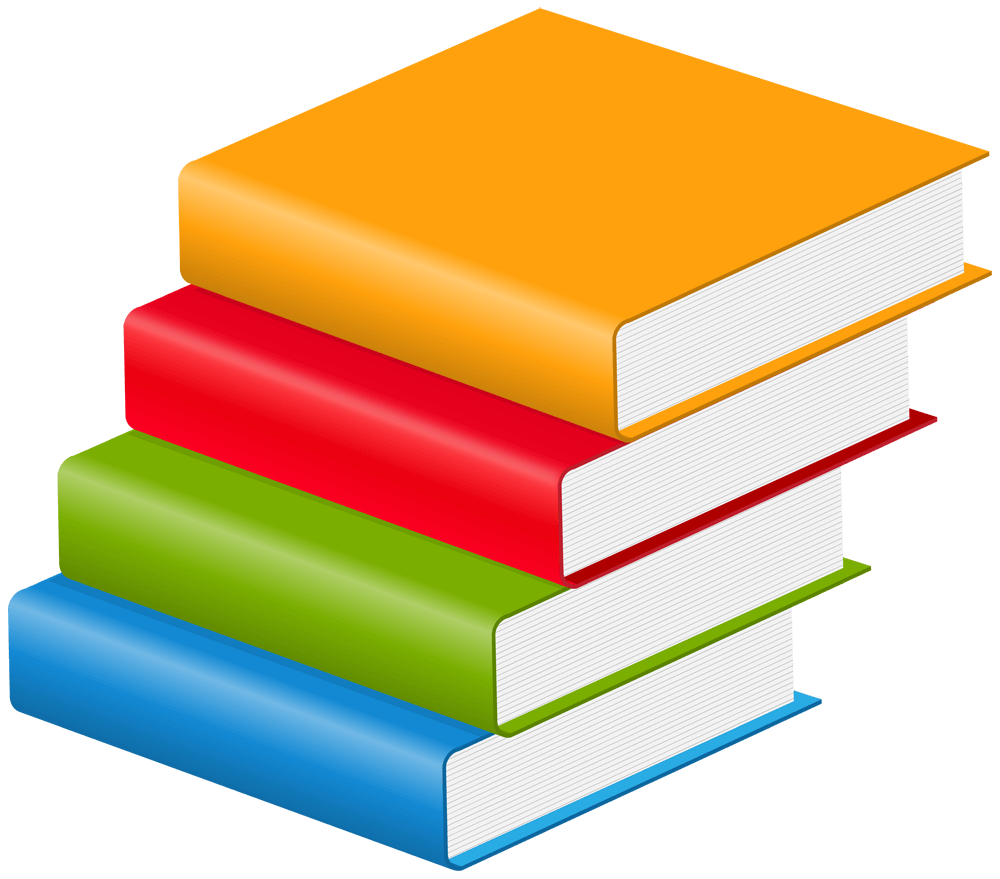
The only tool that you need for Study Smarter at No Cost!
Just enter direct Link to the question and get an answer instantly. With our Q&A solutions Search engine, you can also search your question to find similar step by step homework problems & solutions to your question.
There should be no barriers to your study! Especially the Money!
Education should be free to everyone! Homeworkify, a non-profit organization. The goal of Homeworkify is to provide free and unrestricted access to all knowledge. The Homeworkify project is legal, as there is no law prevents the knowledge & access to information is a human right.
In our view the current operation of Academic Help & Tutoring services is massive violation of human rights. Restricting access to information and knowledge behind a paywall. We don't want that.

Was this helpful? Rate my Website!
Homeworkify search engine lets you view the answers from the various free homework help websites on the web.
How it works?
Search your Question on Google
Copy the Question URL
Submit on Homeworkify
Get answers!
Get better grades!
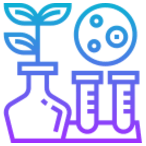
Biochemistry | Evolutionary Biology | Immunology | Cell Biology | Nutrition | General Biology | Zoology

Engineering
Computer Science | Electrical Engineering | Mechanical Engineering | Civil Engineering
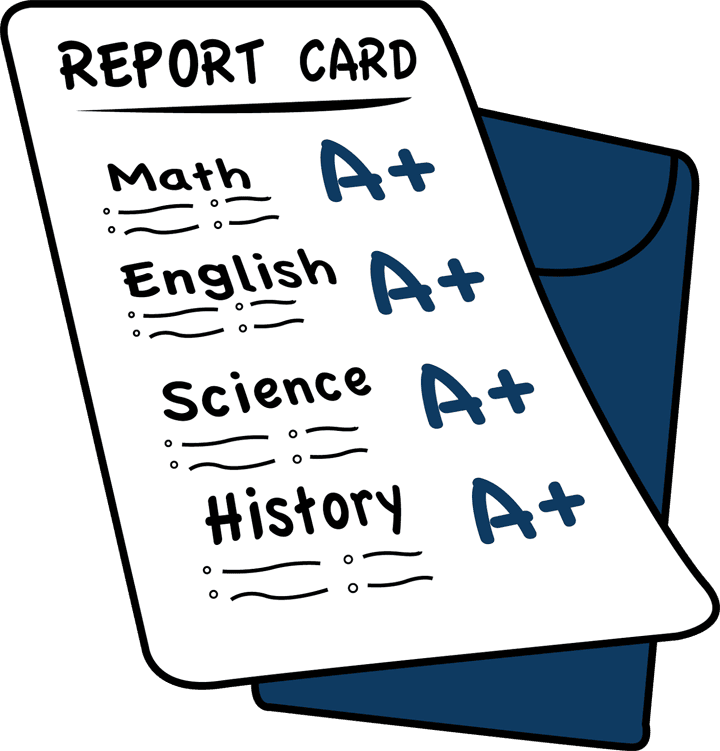
Finance | Economics | Accounting | Operations Management
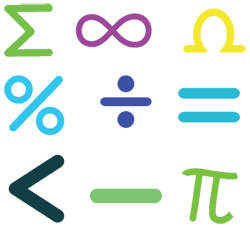
Algebra | Calculus | Statistics and Probability | Advanced Math | Other Math | Geometry | Trigonometry | Prealgebra | Precalculus
Utilization of Google as A Search Engine among the Senior High School Students of Pinaripad National High School
- George Jun G. Seneca
INTRODUCTION
Google is one of the major search engines that has been used by most of the students nowadays. Through its advancement, Google can be a substitute for reading materials and reference books as they contain an endless source of learning. In this connection, the researcher wants to know the utilization of Google as a search engine and its effect in terms of accomplishing the students' outputs among the Senior High School students of Pinaripad National High School. In addition, this research desires to find out what age and gender mostly Google users seek information to support their learning. Moreover, this study will also provide answers to the problem caused by improper use of Google as the school can provide policies that can improve the utilization of Google as a search engine among the students.
In order to gratify the main objective of the study, a quantitative-descriptive design had been utilized by the researcher. A quantitative approach was used in order to measure and interpret the result of the study with the use of statistical analysis. Simple random sampling was employed to come up with 68 respondents. It is the 30 percent of the 225 total population of Senior High School students in the said school.
The results obtained were from the 68 respondents which was dominated by female respondents having 40 counts, age ranging from 16 to 21 years old. Based on the conducted survey, 79% of the participants spent 1 to 3 hours using Google as their search engine and the remaining 21% spent less than one hour and 4 to 7 hours respectively. The respondents were often using the search engine for doing assignments and projects for the core and applied subjects and so with browsing for other sites be it for entertainment or for gaming purposes. Some of them rarely browsed for their specialized subjects. The study also found out that there was a moderate effect when it comes to level of effectiveness of using Google as search engine in doing school chores be it in a core, applied and specialized subjects. They were also moderately affected by using Google in other areas such as entertainment.
DISCUSSIONS
In general, majority of the respondents really increased their level of performance with the help of Google as a search engine. This has been really utilized when it comes to hours of browsing. Moreover, the school must address those students who used much of their time in browsing for entertainment purposes.
Information
- For Readers
- For Authors
- For Librarians
©2017 by Ascendens Asia Pte. Ltd. | NLB Singapore-Registered Publisher.
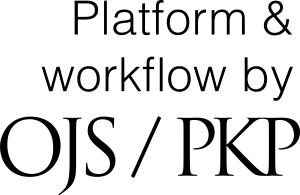

IMAGES
VIDEO
COMMENTS
A search engine for students that emphasizes high quality resources evaluated and approved by educators, librarians and research experts.
The top 10 educational search engines include Google Scholar, Google Books, Microsoft Academic, Science.gov, PubMed Central, Researchgate, and others. Each search engine has its own index and database of academic resources and searches through them. Utilizing the internet effectively for college students involves discerning credible sources ...
Ecosia 's unique philosophy lands it on our best search engines list: it's a social business founded on the principle that everyone can combat climate change, even with a click. Ecosia channels the ad revenue it makes to support reforestation projects that aim to neutralise carbon dioxide emissions. According to the website, it has planted ...
Get personalized homework help for free — for real. Join for free. Brainly is the knowledge-sharing community where hundreds of millions of students and experts put their heads together to crack their toughest homework questions.
5. Bielefeld Academic Search Engine. Operated by the Bielefeld University Library, the Bielefeld Academic Search Engine (BASE) draws from over 7,000 sources to provide users access to over 150 million documents. Paid subscriptions provide the greatest value, but open access users can still look to the academic search engine for journals ...
RefSeek - Academic Search Engine. Web. Documents. Type 2 or more characters for results. Learn about: Charles Dickens, European Union. Browse the Reference Site Directory. Academic search engine for students and researchers. Locates relevant academic search results from web pages, books, encyclopedias, and journals.
Search engines for students need to be fast, relevant, and able to deliver student friendly results. The ones included in this top ten list do just that. So, whether you are browsing the web with 7 year-olds, or 17 year-olds, there is a search engine that is ideal for you. ... Homework help is always on hand with Fact Monster, (www.factmonster ...
Try Google Lens. Look for Lens in the search bar of the Google app. Scan to get the app. Discover how Lens in the Google app can help you explore the world around you. Use your phone's camera to search what you see in an entirely new way.
FREE Tinder™, DoorDash & more 2. Get four FREE subscriptions included with Chegg Study or Chegg Study Pack, and keep your school days running smoothly. 1. ^ Chegg survey fielded between 24 Sep and 12 Oct 2023 among US customers who used Chegg Study or Chegg Study Pack in Q2 2023 and Q3 2023. Respondent base (n=611) out of approximately ...
Google has also re-introduced its AR 3D models of chemistry, biology, physics, and anatomy concepts, which have been available on phones for a while now. And if you're stuck on math problems ...
2. Copy the Web Address (URL): When you find your question, copy the web link (that's the address at the top of your internet browser). 3. Use Homeworkify: Next, you visit homeworkify.eu (which used to be homeworkify.net). You'll see a bar where you can put things in, like a search bar on Google.
Most search engines work the same basic way. You type into a search box the information you're looking for and PRESTO! the search engine lists Web sites that contain this information. These results are known as "hits." The words you type into the search box are called "keywords." The keywords you use will greatly affect your results.
Get 30 days free. 1. Google Scholar. Google Scholar is the clear number one when it comes to academic search engines. It's the power of Google searches applied to research papers and patents. It not only lets you find research papers for all academic disciplines for free but also often provides links to full-text PDF files.
Wolfram|Alpha Natural Language Understanding Curated Data & Knowledge Dynamic Algorithmic Computation Computed Visual Computation. Compute answers using Wolfram's breakthrough technology & knowledgebase, relied on by millions of students & professionals. For math, science, nutrition, history, geography, engineering, mathematics, linguistics ...
Anonymous. Basic Plan. A 24/7 free homework AI tutor that instantly provides personalized step-by-step guidance, explanations, and examples for any homework problem. Improve your grades with our AI homework helper!
Instantly get answers to your homework questions with Educrag - the free AI-powered study smarter tool. Simply enter the direct link to your question and watch as our advanced technology provides you with step-by-step solutions and similar homework problems. Our Q&A search engine makes studying a breeze, helping you to excel in your academic ...
Crazy for Study describes itself as a trusted educational search engine. The online learning platform offers assistance with homework solutions, assignment completion, and textbook questions. In addition to its vast library of study materials, you can also access study guides and contact experts for solutions across various subjects.
Part of my thesis work (being written) consisted of observing young people and their parents using a search engine for 20 minutes. In one of these sessions (the situation is quite typical), a family practicing school at home typed in the Google search bar: "How many endangered tigers are there in Sumatra" .
Files The files included are: main.py: A python file which will allow a user to run a new search engine at the command line.More information about this file is included later in the specification. small-wiki: This directory contains a smaller number of wikipedia files, and your SearchEngine can be used to query and rank the files.; wikipedia: This directory contains a number of wikipedia files ...
With our Q&A solutions Search engine, you can also search your question to find similar step by step homework problems & solutions to your question. Search. Learn & learn you will earn! Education should be free to everyone! Homeworkify, a non-profit organization. The goal of Homeworkify is to provide free and unrestricted access to all knowledge.
Only public information is available (e.g. Request "GDP of France", not "home phone of Michael Jordan") Compute answers using Wolfram's breakthrough technology & knowledgebase, relied on by millions of students & professionals. For math, science, nutrition, history, geography, engineering, mathematics, linguistics, sports, finance, music….
A Search Engine for Homework. 4homework.com is a topic specific search engine. For general search and other targeted search topics, please use 4Search.com. **Content is provided on an "as is" basis. 4Internet, LLC makes no commitments regarding the content. What you see here may not be accurate and should not be relied upon. The content ...
INTRODUCTION Google is one of the major search engines that has been used by most of the students nowadays. Through its advancement, Google can be a substitute for reading materials and reference books as they contain an endless source of learning. In this connection, the researcher wants to know the utilization of Google as a search engine and its effect in terms of accomplishing the students ...