Microsoft 365 Business Plans Compared
In April 2020 Microsoft changed the names of the Office 365 Business plans to Microsoft 365 Business. Before this name change, we had only Microsoft 365 Business, but now we have Business Basic, Business Standard, Business Premium, and Apps for Business.
Only the names have changed, the price and the features of the plans have stayed the same. In this article, we are going to take a look at the differences between the Microsoft 365 Business plans . We are going to start with a comparison table so you can quickly compare the most important details between the different plans.

Microsoft 365 for Business Plans Compared
In the table below you will find all the details of the Microsoft 365 business plans compared. You can find the prices for your country here at Microsoft.com . Keep in mind that all Business plans are limited to 300 users.
Note Microsoft added new plans without Teams wich are only available in the European Union. These plans are less expensive. Read everything about it in this article
Tip You can mix Microsoft 365 Business plans with Enterprise plans, so if you have more than 300 users, you buy Office 365 E3 plans for the other users.
Microsoft 365 Business Basic
The Microsoft 365 Business Basic plan, formerly known as Office 365 Business Essentials, is the perfect plan if you don’t work a lot in Word, Excel, or Outlook.
In the Business Basic plan, you don’t get the desktop apps , so you can’t install Word, Excel, Outlook, etc on your desktop. But you can use those applications online in your browser.
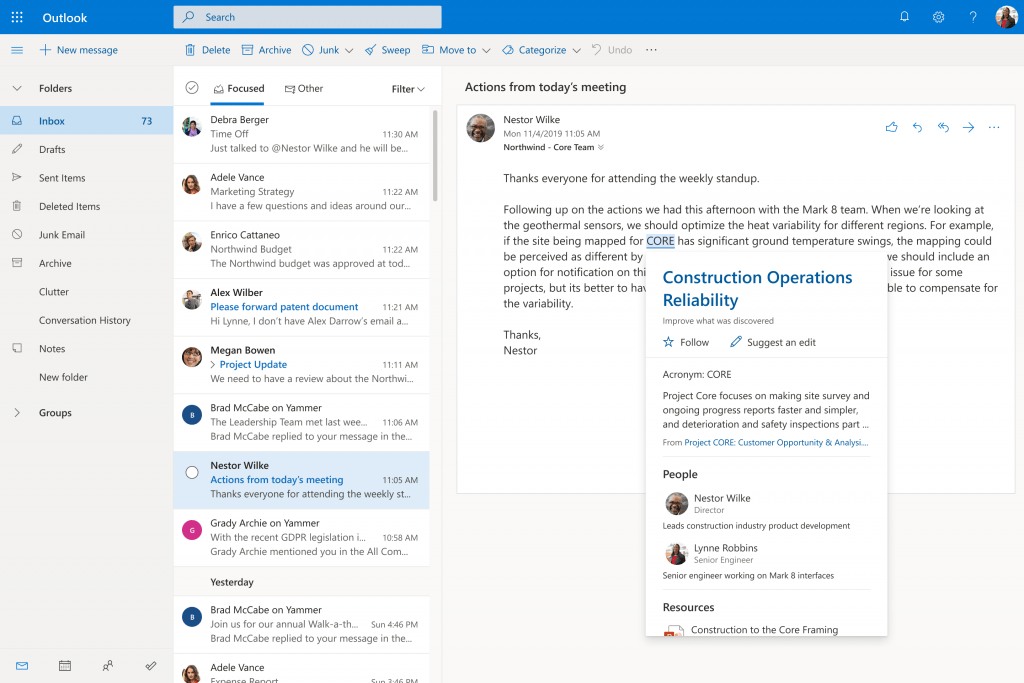
The browser versions of these apps work perfectly for light usage. Outlook Online is great to work with, it has all the important features just like the Outlook app. Word and Excel Online also work fine if you need to write an occasional letter or spreadsheet.
What makes the Business Basic plan so great is that you get Exchange Online with 50Gb mailboxes OneDrive and SharePoint. So you can use all the benefits of Office 365 (safely storing your data in the cloud, easily working together and sharing documents, etc.), for only $5 per month.
Microsoft 365 Business Standard
This is basically the default Microsoft 365 plan for small businesses ( hence the name 😉 ). Microsoft 365 Business Standard , formerly known as Office 365 Business Premium, contains everything a small business needs.
It comes with desktop apps so that you can install Outlook, Word, Excel, etc. on your desktops, and it comes with a lot of online business apps.
The desktop apps have of course a lot of advantages over the online versions, but the most important ones are that you can use add-ins (for your business applications for example) and macros . Something that is not possible with the online versions.
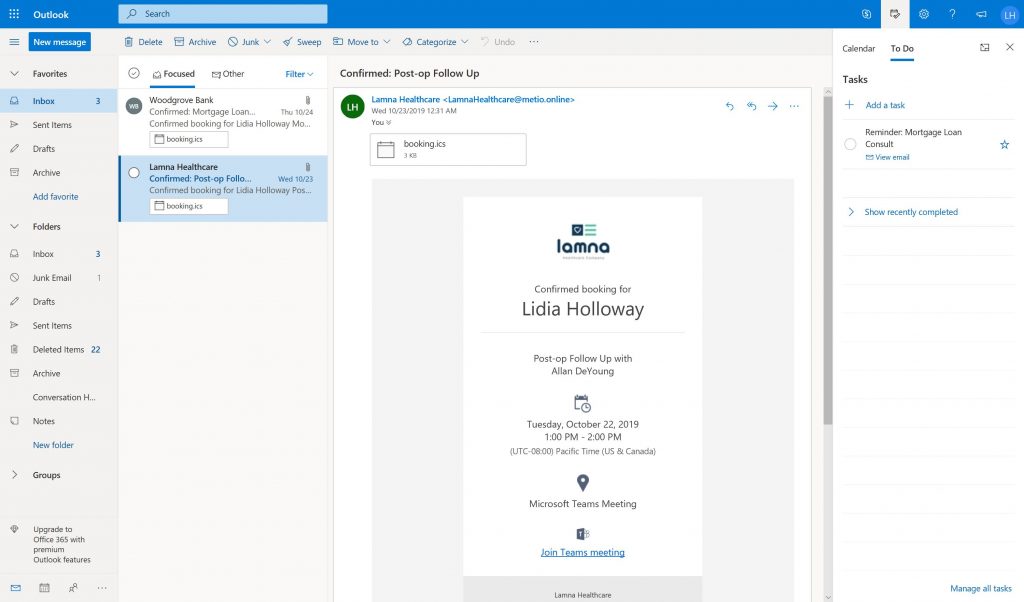
Business Standard comes with a couple of Online Business Applications that are only available in Standard and Premium.
- Outlook Customer Manager – a Lite CRM system based on Outlook
- Microsoft Teams Shifts – Built-in Microsoft Teams to plan shifts and tasks
- Microsoft Bookings
- Microsoft Invoicing
Microsoft 365 Business Premium
Business Premium is an original Microsoft 36 plan, it was formerly known as Microsoft 365 Business. It comes with everything that Business Standard has with the addition of a couple of security features/services and a Windows 10 Pro license.
Windows 10 Pro License
The Windows 10 Pro license is a pretty strange one compared to the other plans, so let me explain it a bit. Some of the advanced security features that come with Business Premium don’t work on older versions of Windows or on Windows 10 Home.
So to make full use of the security features, you get a Windows 10 Pro license. Now to be clear, you can only upgrade Windows 7 or 8 Pro to Windows 10 Pro. You can’t upgrade Windows 10 Home to Pro.
Advanced Security Features
The advanced security features help you to stay protected against cybersecurity threats. It protects you from phishing emails and ransomware.
Another important feature is the Azure Information Protection. If you are working with a lot of sensitive data, then you absolutely don’t want the data to be accidentally shared with others. With Information Protection you can classify, label, and encrypt data so it can’t be shared accidentally.
Keep in mind that settings up these features require some knowledge about Office 365, so it might be a good idea to get an IT/Office 365 Consultant to help you set it up correctly.
Microsoft Intune
The last important addition to this Premium Microsoft 365 Business plan is Intune. With Microsoft Intune, you can manage and protect your mobile devices. Keep in mind data mobile devices are easily getting lost or stolen, so you want to make sure that those are fully protected and easily can be wiped clean when lost.
Microsoft 365 Apps for Business
This plan doesn’t really belong here in this comparison, but I have put it in because of the name and the confusion it might cause. You should actually really compare this plan with just buying Office 2019 in my opinion.
Basically, Apps for Business is only the Office applications (Word, Excel, Outlook, etc.) with the advantage that you also get Online versions, continuous updates, and 1Tb OneDrive storage. But you don’t get SharePoint or Exchange Online.
So you will have to host your email somewhere else, store your files locally (or in OneDrive) and you won’t get any of the advantages of Office 365.
The Microsoft 365 Business Standard plan is for most businesses the best plan to choose. It comes with the Office apps, and all the cloud features and it’s reasonably priced. If you are still in doubt, you can always start with a trial of Business Standard .
Make sure you also check the following articles:
- Microsoft 365 Business Standard vs Office 365 E3
- Office 365 Branding
- Setup Multi-Factor Authentication in Office 365
You may also like the following articles

Getting started with Conditional Access Policy

How to set up Microsoft 365 Backup

How to Setup Microsoft 365 Archive
5 thoughts on “microsoft 365 business plans compared”.
M365 Business Premium comes with Windows 10 Business, not Pro. Win 10 Pro is a requirement for Business.
Hi Can M365BP be combine with M365Standard or basic after BP has exceed the 300 limit ?
So 300MBP and 50MBS and so on.
Yes, that is possible.
your statement on Win 10 pro is wrong. Premium CANNOT upgrade a home to pro. I asked microsoft directly to confirm.
“Windows 10 Pro License The Windows 10 Pro license is a pretty strange one compared to the other plans, so let me explain it a bit. Some of the advanced security features that come with Business Premium don’t work on Windows 10 Home. In small companies, you see more Windows 10 Home devices, because people are using a (former) personal device or buy the more affordable computers with Windows 10 Home on it.
So to make full use of the security features, you get a Windows 10 Pro license. Installing it is pretty simple, all you need to do is change the license key and your Windows 10 Home installation will be upgraded to Pro.”
You are correct. I have updated the article.
Leave a Comment Cancel reply
Notify me of followup comments via e-mail. You can also subscribe without commenting.

So, about that AdBlocker... Will you consider disabling it?
Yes, ads can be annoying. But they allow me to keep writing content like this. You can also support me by Buying Me a Coffee ☕ or visit the shop to get some Tech-Inspired merchandise | Read more about disabling AdBlockers
Explore top-rated data protection at an affordable price
- Customer stories
Learn how organizations of all sizes and industries successfully protect data with NAKIVO
- Product Datasheet
- Backup Solution for MSPs
- Backup for Virtualization
- Microsoft 365 Backup
- Ransomware Protection
- Real-Time Replication BETA

Enterprise Backup and Recovery Solution
- Virtual: VMware | Hyper-V | Nutanix AHV | Proxmox
- Physical server: Windows | Linux
- Workstations: Windows | Linux
- SaaS: Microsoft 365
- Cloud: Amazon EC2
- File Share: NAS | File Server
- Apps: SQL | Active Directory | Exchange | Oracle DB
- Virtual: VMware | Hyper-V
- MSP SOLUTION
- DISASTER RECOVERY
- VMware Disaster Recovery
- REAL-TIME REPLICATION beta
- IT MONITORING
- Backup Malware Scan
- SMB | Enterprise | Education Remote Office Backup Hybrid Cloud Backup
- Raspberry Pi
- Western Digital
- Backblaze B2
- S3-Compatible Storage
- EMC Data Domain
- HPE StoreOnce
- NEC HYDRAstor
- Backup from HPE Storage Snapshots
- Pricing and Editions
- Pricing Calculator
- Get a Quote
- Find a Reseller
- Find an MSP
- Renew License
More growth opportunities with the NAKIVO Partner Program
- Why Partner
- Solution Partner Signup
- Deal Registration
Grow your customer base with powerful BaaS and DRaaS
- MSP Partner Signup
- Technology Partners
- Storage Certification Program
- Log In to the Partner Portal
- SUPPORT RESOURCES
Find answers to your questions in our technical documentation
- Knowledge Base
- Release Notes
- API Reference Guide
- SUPPORT CENTER
Reach out to our highly-rated support team about any issues
- Send Support Bundle
- How-to Videos
Compare Microsoft Office 365 Business Plans: Apps, Features and Pricing
Microsoft 365 for Business (previously known as Office 365 for Business) is a cloud productivity subscription-based service geared towards small to medium-sized businesses. With a Microsoft 365 for Business subscription, your organization gets access to the most up-to-date Office applications as well as Microsoft’s flagship collaborative online services.

Backup for Microsoft 365 Data
Use the NAKIVO solution to back up Microsoft 365 data in Exchange Online, Teams, OneDrive and SharePoint Online for uninterrupted workflows and zero downtime.
Microsoft Office 365 Plans for Business Overview
Microsoft Office 365 for Business is a complete solution that brings together the best-in-class productivity of Office 365, advanced security, and device management tools. Within your organization, you and your co-workers can be more productive and work better together with Office apps, email, cloud storage, and a hub for teamwork. Microsoft Office 365 plans for business come with building tools that let you manage access to your data, keep sensitive data safe, and keep your business compliant and protected against most (but not all) security threats.
Microsoft currently offers four business plans to choose from, depending on an organization’s needs. The Microsoft 365 plans for businesses are:
Microsoft 365 Business Basic
Microsoft 365 apps for business, microsoft 365 business standard, microsoft 365 business premium.
Note that all Microsoft 365 plans for business have a limit of 300 users per license. If your organization requires more users, you may want to consider subscribing to a Microsoft Office 365 enterprise plan.
Now, let’s take a closer look at each of the Microsoft 365 plans for businesses and see what they have to offer in terms of features and pricing.
For a subscription fee of $5.00 per user/month, Microsoft 365 Business Basic (formerly known as Office 365 Business Essentials) offers web and mobile versions only of Office apps. These apps include Word, Excel, Outlook, PowerPoint, and OneNote. This entry-level plan also gives your organization access to collaborative services like Exchange Online with 50 GB of mailbox storage, SharePoint Online, Yammer, Skype for Business Online, and Microsoft Teams. Also included with this subscription is 1 TB of OneDrive cloud storage per user.
This Microsoft Office 365 plan is ideal for small and medium-sized businesses that want to unlock the benefits of cloud integration and remote work using the Office for the web suite and online communication services.
For a subscription fee of $8.25 per user/month, Microsoft 365 Apps for Business (formerly known as Office 365 Business) gives your organization access to the most up-to-date desktop versions of Office applications. These include Word, Excel, PowerPoint, Outlook, OneDrive, Access, and Publisher. The Office suite in this plan can be installed on up to 5 devices per user. None of the collaborative tools and services are available in this plan but the 1 TB of OneDrive cloud storage per user feature and the Office for the web suite are still present.
Microsoft 365 Apps for Business provides both cloud-based and on-premises Office suites to deliver the right set of capabilities to your organization. This plan is ideal for organizations whose computing workload heavily revolves around Office applications.
Priced at $12.50 per user/month, the Microsoft 365 Business Standard plan (formerly known as Office 365 Business Premium) combines in one package the features available in both Business Basic and Apps for Business plans. In addition to the cloud-based and on-premises Office suites, Microsoft 365 Business Standard includes a complete set of collaborative tools thus making this Microsoft Office 365 plan ideal for organizations looking to expand their remote work capabilities.
Priced at $20.00 per user/month, Microsoft 365 Business Premium (formerly known as Microsoft 365 Business) includes all the features available in the lower Business tiers in addition to an advanced security infrastructure and device management tools. The Business Premium plan is ideal for organizations that require a comprehensive remote work solution with cyber threat protection and a powerful mobile management system.
Microsoft Office 365 Comparison of Plans
Here is a comparison of pricing and available apps and collaboration services between all four Microsoft 365 plans for business:
Microsoft 365 suite apps comparison
Along with the traditional Office applications and online collaborative services, Microsoft 365 plans for businesses include applications used for knowledge, insights, content, project and task management, automation, and app building.
Business plans security and management options
As stated before, when it comes to advanced security options and management tools, Microsoft 365 Business Premium is the most feature-packed plan. The other Microsoft 365 plans do include basic security tools, but they pale in comparison to the Business plan’s features, as shown below:
Despite the advanced security features available in Microsoft 365 Business Premium, third-party Office 365 backup solutions is necessary to ensure that your SaaS data is safe and recoverable.
Your Microsoft 365 data can be compromised by human error or malicious cyber threats like ransomware. Files can be deleted or encrypted even when stored in the cloud. To keep your data safe, NAKIVO Backup & Replication offers full backup and recovery functionality for Exchange Online, OneDrives for Business, and SharePoint Online.

1 Year of Free Data Protection: NAKIVO Backup & Replication
Deploy in 2 minutes and protect virtual, cloud, physical and SaaS data. Backup, replication, instant recovery options.
People also read

- Domain Names
- Domain Name Search
- Free Domain Transfer
- .com Domain
- 1 Dollar Domain
- Cheap Domain
- Free Domain
- Buy SSL Certificate
- Website Builder
- Website Platforms
- Website Templates
- Web Design Services
- eCommerce Website Builder
- Local Business Listing
- Web Hosting
- WordPress Hosting
- 1 Dollar Hosting
- Windows Hosting
- Free Website Hosting
- Create Business Email
- HiDrive Cloud Storage
- Microsoft 365 Business
- Cloud Server
- VPS Hosting
- Dedicated Servers
- Rent a Server
- IONOS Cloud
- Business Name Generator
- Logo Creator
- Favicon Generator
- Whois Lookup
- Website Checker
- SSL Checker
- IP Address Check
- Technical matters
How to choose the right Microsoft 365 for Business plan
Microsoft’s business plans are aimed in particular at small and medium-sized enterprises (SMEs) . The Microsoft business plans are called Business Basic, Apps for Business, Business Standard and Business Premium. Included in all four business plans are Word, Excel, PowerPoint and OneDrive applications.
- Microsoft business plans vs. Office home plans
- What are the 4 Microsoft business plans?
- The essentials in a nutshell
- Business Basic in detail
- Apps for Business in detail
- Business Standard in detail
- Business Premium in detail
- Microsoft 365 Business solutions from IONOS
All information in this article is correct as of August 2023.
Microsoft business plans vs. Office home plans ¶
The difference between Office plans for individuals and those for SMBs is what you get with them. For the the private sector , Microsoft offers plans that include the usual programs such as Word, Excel and PowerPoint. For companies, the plans include additional or business-optimized services that simplify collaborative work processes.
Microsoft 365 small business plans offer you familiar and trusted Microsoft applications as an online app or installable component. Microsoft also grants you access to useful tools and programs that primarily help you to develop, manage and advance collaborative projects as well as facilitate internal and external communication.
What are the 4 Microsoft business plans? ¶
Microsoft 365 is available for small and medium-sized businesses in four different plans for up to 300 people:
- Microsoft 365 Business Basic
- Microsoft 365 Apps for Business
- Microsoft 365 Business Standard
- Microsoft 365 Business Premium
All of the small business solutions require you to sign up for a subscription, and you can choose between the slightly more expensive monthly subscription and an annual subscription . You pay for the former on a monthly basis, and you can cancel it at any time without incurring any additional costs. On the other hand, early cancellation of the annual subscription, which can be paid both monthly and annually, usually results in additional costs. You will not receive a refund for payments already made for annual subscriptions.
There are special solutions such as Microsoft 365 Apps for Enterprise for businesses with over 300 employees. Exchange Online Plan 1 offers a professional email server solution with Outlook support.
Microsoft 365 Business Basic ¶
The essentials in a nutshell ¶.
Among Microsoft business plans, Business Basic is the ideal office suite for any company whose employees travel extensively or work from home but need access to project files and emails at all times . The plan provides your company’s data with a secure storage platform and your employees with access to the most important Office applications via their browser . In addition, communication features such as shared inboxes, web conferences or team websites facilitate project collaboration.
Costs : $6.00 (per user per month) with an annual subscription or $7.20 (per user per month) with a monthly subscription.
Business Basic in detail ¶
Business Basic is the most affordable model for small and medium-sized businesses. It gives you access to the online versions of Word, Excel, PowerPoint and OneNote via any standard web browser.
All employees can work on files from the above programs in real time at any time and from anywhere as long as they have internet access. Files created with the online programs are compatible with the latest versions of the desktop applications, so you can send your own documents or open and edit external documents.
However, the focus of the Business Basic plan is to help you and your company communicate and collaborate. To that end, the plan includes useful online services, which is where Exchange really stands out. Protected from viruses, spam and phishing attacks, the email system provides a central hosting platform for your company’s entire email traffic . Access messages at any time from any device via the Outlook Web app.
What’s more, every user gets an inbox with 50 GB of storage space , as well as the ability to send attachments up to 150 MB in size. If you also purchase an installable Outlook version, you can retrieve your mails as usual via the client application interface. You can set up shared inboxes and calendars too.
Get Microsoft 365 Business Basic from IONOS and benefit from all the features that come with it.
The other services of Microsoft 365 Business Basic at a glance:
Skype for Business
With the help of the business version of the well-known video conferencing software Skype, you can communicate comfortably by voice, chat or video – internally or with business partners. With Outlook integration, schedule your online meetings in advance and send personalized links for participation . Hold video conferences with up to 250 participants and up to HD 1080p quality. If you want to use Skype for Business, you need to download it from the Microsoft 365 portal beforehand.
OneDrive for Business
Microsoft’s secure cloud storage OneDrive is the perfect solution to store and manage your company’s data. Create custom directory structures and specify which people can view, create or edit files. All files are available online, can be accessed from anywhere and with any device, and are always up to date thanks to synchronization. In Business Basic, 1 TB of storage space is available per person.
In addition to the Google Drive alternative OneDrive, you can use the SharePoint application. Create team websites , which – simply put – are folders where you can store files of a specific project. All users involved can access the team documents and share files, info, etc. with each other.
With Sway, Microsoft offers you an application that lets you easily create a presentation of your latest products, an informative newsletter or an online training. Interactive and web-based , the created “Sways” can be easily shared and displayed on various display sizes.
Microsoft 365 Apps for Business ¶
Microsoft 365 Apps for Business is the right choice if you’re happy with the digital information and work structure within your company but are looking for a feature-rich and versatile office suite. This Microsoft business plan, unlike the other Business offerings, only offers OneDrive by itself and does not include SharePoint. The plan also assumes you already run an email server and rely on your own communications software, as Exchange is also not available. In return, however, you get access to the desktop versions of the Office apps, including Premium features , as well as the handy Access and Publisher apps when you sign up for a subscription.
Costs : $8.25 (per user per month) with an annual subscription or $9.90 (per user per month) with a monthly subscription.
Apps for Business in detail ¶
Microsoft 365 Apps for Business also allows you to use the online applications of Word, OneNote, PowerPoint and Excel via a browser or mobile app (iOS and Android). Users can install the suite on up to five Windows or macOS devices, as well as five mobile devices and five tablets, for a maximum of fifteen devices.
Since Apps for Business has a link to the OneDrive for Business cloud , it is possible to share and collaborate on all files in real time. If you have been working offline, the cloud service will synchronize your documents as soon as you have an internet connection again. Microsoft also provides 1 TB of OneDrive storage per person in this business plan.
While the Sway presentation tool is also part of Apps for Business, Skype for Business and SharePoint team websites are not included. So, when it comes to project and corporate communications, it’s a matter of setting up alternative solutions. The Exchange mail hosting environment is also not included in Microsoft 365 Apps for Business. You therefore need your own mail server solution for email communication and archiving.
Microsoft 365 Business Standard ¶
Microsoft’s Business Standard plan is the right choice for users who want to use the Apps for Business features, but also need email hosting in the form of the Exchange application . Business Standard offers you the usual Office programs like Word, Excel and Powerpoint, but also scores points with practical tools such as Teams and SharePoint, which optimize collaboration.
Costs : $12.50 (per user per month) with an annual subscription or $15.00 (per user per month) with a monthly subscription.
Business Standard in detail ¶
With the Microsoft 365 Business Standard plan, you get all the apps and services from Business Basic , such as Word, Excel, PowerPoint, Outlook and OneDrive. Just as with Apps for Business, the desktop versions of the apps are available here, including premium features.
Other applications in Business Standard are Access and Publisher , but these can only be used via a PC. Access allows you to create and manage databases, while Publisher is used, for example, to design layouts for print publications and contains numerous templates.
You can promote your teamwork in Business Standard with the help of the Teams application , which enables online meetings with up to 300 people. Unlike Business Basic and Apps for Business, the Business Standard version gives you the option of holding webinars , which users can register for.
Finally, benefit from email hosting thanks to Microsoft’s cloud solution Exchange . The application gives you access to an inbox with 50 GB of storage and a personal calendar for professional scheduling.
You can get Microsoft 365 Business Standard from IONOS at an affordable price. This plan comes with many features for effective collaboration with your team.
Microsoft 365 Business Premium ¶
With the Microsoft 365 Business Premium plan, you acquire the all-in-one solution for your company’s everyday office life, which not only presents a cross-company email solution (including calendar and 50 GB of storage per person) , but also offers more security as well as protection against ransomware and other cyber threats.
Costs : $22.00 (per user per month) with an annual subscription or $26.40 (per user per month) with a monthly subscription
Business Premium in detail ¶
Microsoft 365 Business Premium includes all the features of Business Standard . This means that the plan includes both the latest Microsoft Office products (online and desktop version) and access to the powerful communication platforms Exchange and Teams.
Business Premium offers you all the tools you need as a modern small business for structuring and collaborating on projects in one place. You are not dependent on additional hardware or software to operate an email server or a file server.
Unlike the other Microsoft business plans, the Exchange application gives you an additional archiving option that lets you customize policies around cloud archiving, for example. Your email hosting inbox includes 50 GB, as with the other plans.
Another benefit that sets Business Premium apart from the rest of the Microsoft business plans is Advanced Threat Protection. With various protections like Defender, App Protection, and Information Rights Management, your company’s devices and data are secure.
Microsoft 365 for Business with IONOS!
Powerful Exchange email and the latest versions of your favorite Office apps on any device - get started with our free setup assistance.
Microsoft 365 Business solutions from IONOS ¶
If you are interested in one of the Microsoft 365 Business Plans we have shown you, you can also take out a subscription directly with IONOS . In addition to the standard Microsoft features, this includes an optional setup service that guides you step by step through the installation and configuration of the applications.
To protect your data in the best possible way, IONOS offers you spam filtering and virus protection in addition to backups in certified data centers . In case of problems or questions about software, subscription or similar issues, support is available around the clock.
A great pro of these office solutions is that they combine IONOS hosting products with powerful Microsoft applications . If you have questions about your invoice, require technical support or need help logging into the Control Center, you only need to contact one person.
If you want to purchase a Microsoft business plan or another Office offering, you can find more relevant information on subscriptions and licensing models in our dedicated articles:
- Microsoft 365 in subscription model
- Microsoft 365 license models
Related articles
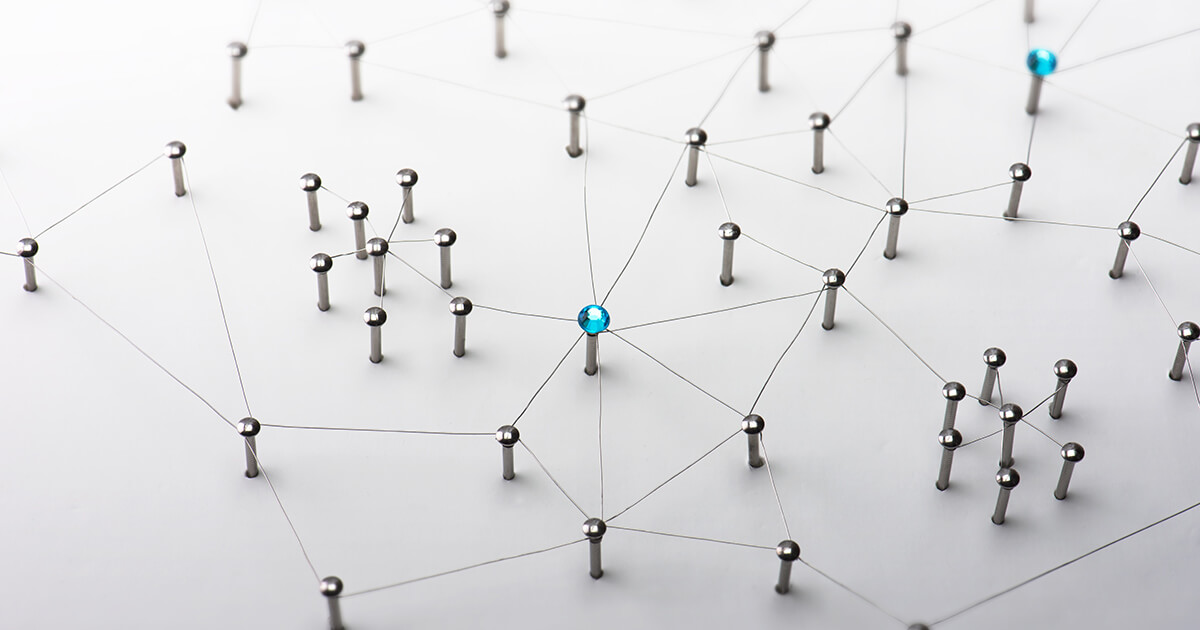
Buy Microsoft 365 (formerly Office 365): How to find the right Microsoft 365 plan
When you’re buying Microsoft 365 online, you get all the important Office applications (Word, Excel, PowerPoint, etc.) as well as practical cloud functions. Microsoft provides a range of subscription models to choose from to cover different requirements, allowing individuals and businesses to select the plans that suit them best. Find out more about the options and how you can get all the features…
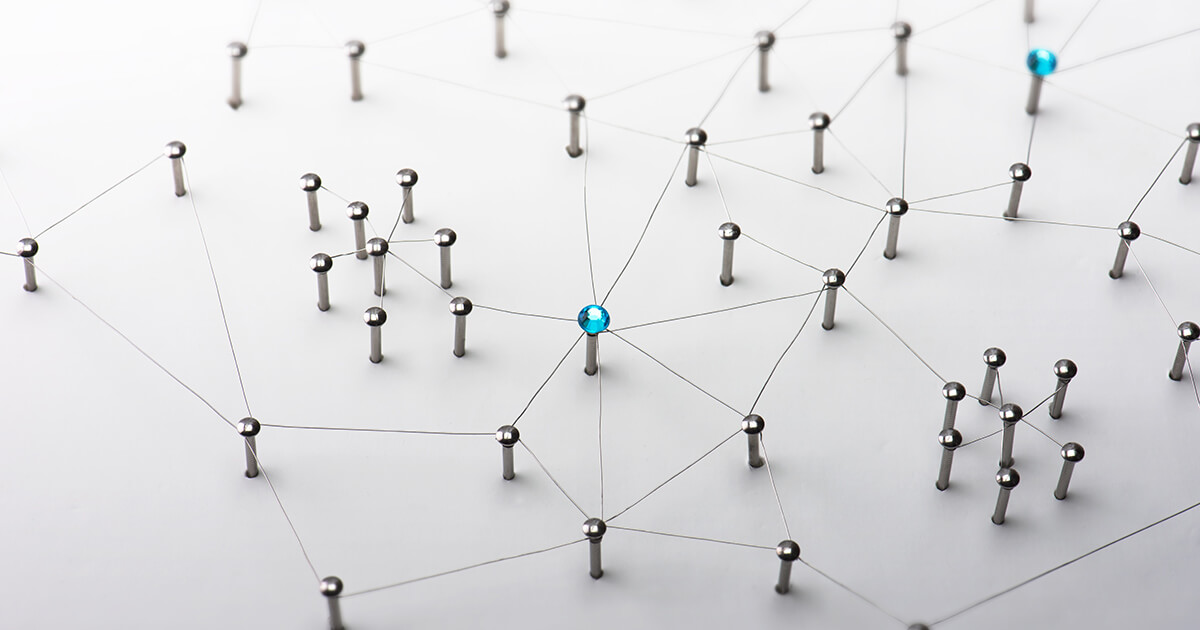
What is the pricing for Microsoft 365 (formerly Office 365)? Subscription plans briefly
Microsoft offers its popular Office programs together with cloud-based services as Microsoft 365 (formerly Office 365) in a subscription model. The software-as-a-service solution is available in different variants. But what does Microsoft 365 cost? You can find the different plans for each purpose in our large Microsoft 365 subscription cost overview.
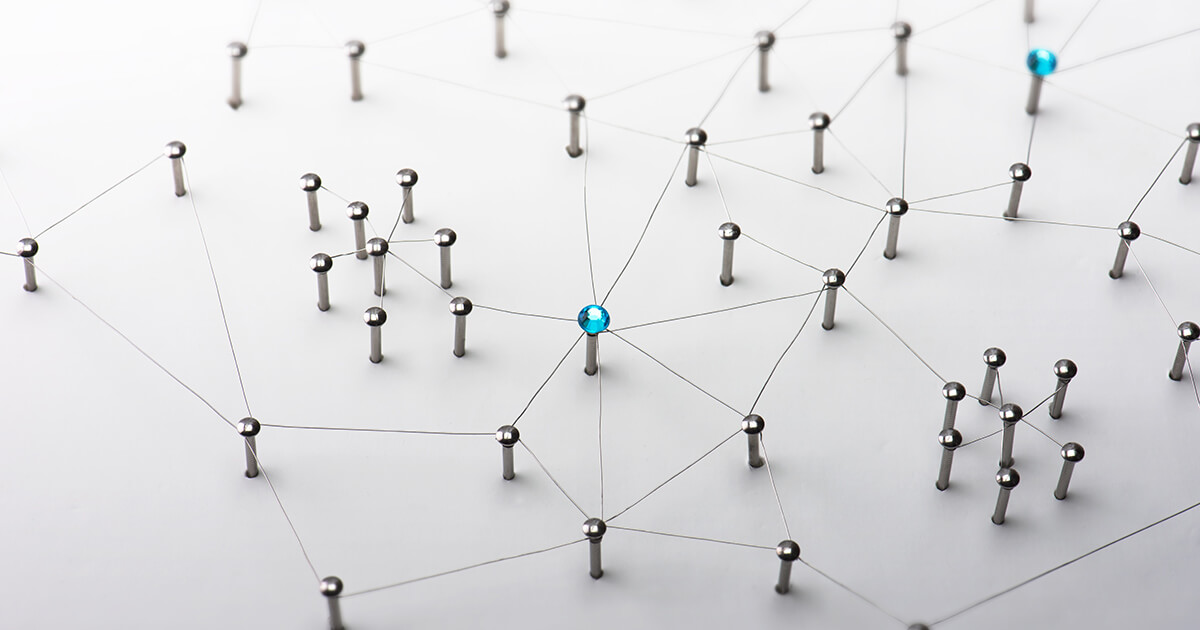
Microsoft 365 (formerly Office 365) vs. Office 2016: a comparison of both models
With Microsoft 365, the company launched a subscription model for its popular software. Instead of paying a one-off fee for the license, as with Office 2016, you pay a monthly or annual fee for the use of the included programs such as Word or Excel. The pros and cons of both models are shown in our comprehensive comparison: Office 365 vs. Office 2016. So which plan is the winner?

Windows Cloud PC
On August 2, 2021, Windows introduced Windows 365 Cloud PC. This means that Windows is now offering completely virtual PCs. Users have access to all Microsoft apps from the browser, whatever the device, and regardless of whether they are accessing the PC from home, on the road, or from the office. All processes run via the cloud. Let’s take a closer look at the new Cloud PC.
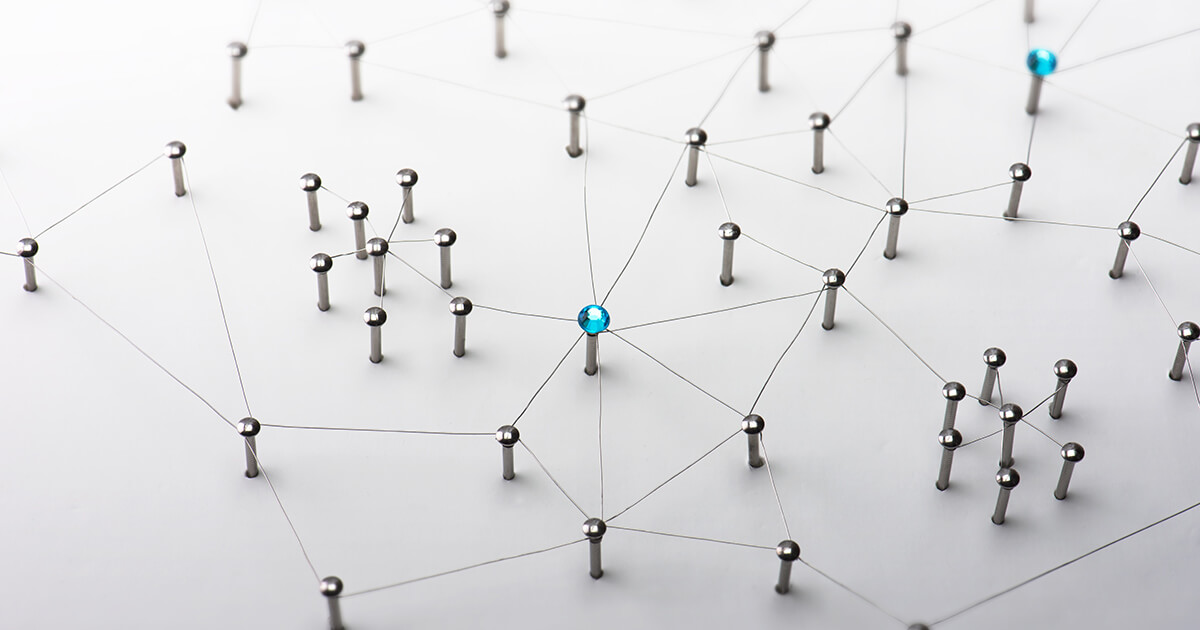
Microsoft 365 vs. Office 365: What’s the difference?
Microsoft 365 vs. Office 365 – what exactly are the differences? Since the rebranding of Office 365 to Microsoft 365, this question comes up regularly. Microsoft 365, like Office 365, combines applications such as Word, Excel, Outlook and PowerPoint, but also offers several innovations. We explain what has changed as a result of the rebranding.
Build or host a website, launch a server, or store your data and more with our most popular products for less.

Most of us have been using apps like Word and Excel for decades, so it’s no surprise that productivity suites like Microsoft 365 are popular – they combine top tools and security features into easy, accessible packages.
If you’re not familiar with the range of Microsoft 365 options on the market, though, the range of options can be extremely confusing. It’s even trickier if you’re weighing up Microsoft’s various family and business plans.
And while it might seem odd to compare home and work products, the rise in freelancing and hybrid working means more people and companies are trying to figure out if they can use Microsoft 365 home products instead of a pricier business package.
Whether you’re a freelancer, an IT manager or a business owner, it’s worth weighing up Microsoft 365 Family and Microsoft 365 Business to find the best option for you – and that’s exactly what we’ve done.
That’s not the end of our software support, either. We’ve delved into the best photo recovery apps and explored the best apps for managing your money .

<a href="https://click.linksynergy.com/fs-bin/click?id=kXQk6*ivFEQ&offerid=817925.43&type=3&subid=0&u1=hawk-custom-tracking" data-link-merchant="click.linksynergy.com""> Microsoft for Business can help identify your company's specific tech needs. Connect one-on-one with a business product expert by video chat or audio call. <a href="https://click.linksynergy.com/fs-bin/click?id=kXQk6*ivFEQ&offerid=817925.43&type=3&subid=0&u1=hawk-custom-tracking" data-link-merchant="click.linksynergy.com"" data-link-merchant="click.linksynergy.com"">Book a consultation today.
Microsoft 365 Family: what do you get?
There’s no denying that Microsoft 365 Family offers great value. Pay $99.99 per year in the US or £79.99 in the UK and you get Word , Excel , PowerPoint , OneNote , Outlook and OneDrive . Users can run those apps on PCs, Macs, Android and iOS devices and on the web. Access and Publisher are available for PC users, too.
It’s huge versatility, and the impressive set of features doesn’t stop there. Each user gets 1TB of cloud storage so you can sync files across devices. Each user gets 50GB of space with their Outlook email address, and Family users can enjoy Microsoft Teams and Skype for easy communication.
Are you a pro? Subscribe to our newsletter
Sign up to the TechRadar Pro newsletter to get all the top news, opinion, features and guidance your business needs to succeed!
Elsewhere, conventional data protection comes from Microsoft Defender, and OneDrive incorporates ransomware detection and recovery services. There’s even a basic free video editing software and royalty-free templates, stock photos and stock videos.
If you need reliable, synchronized access to productivity tools, then the Home product makes loads of sense – especially if you want productivity software that your family can use. And with support for six users, the Family package is ideal for small businesses with relatively basic productivity needs.
There’s a great option if you’re self-employed, too: the Microsoft 365 Personal product only supports one user, but it only costs $69.99 or £59.99 per year.
Microsoft 365 Business: a better option?
There’s no doubt that Microsoft 365 Family is well-suited to anyone who needs relatively straightforward productivity and email tools, but if you run a business or handle corporate IT systems then you’ll find its limits very quickly.
If that’s the case, then you should consider Microsoft 365 Business instead. These products are more expensive, but they’re far more powerful.
Let’s start with Microsoft 365 Business Basic, which costs $6 or £4.50 per user per month. You get web versions of Word, Excel, PowerPoint, OneNote and Outlook. You get Exchange, too, so you can use your domain name rather than Outlook. Each user gets 1TB of OneDrive cloud storage space alongside 50GB of email capacity.
The Basic product has more collaboration options, in-depth calendaring capabilities and a solid range of admin settings, and its tools also work on Android and iOS – just like in Microsoft 365 Family.
If you’d like to switch your business to downloadable apps rather than online versions, you can pay $8.25 or £7.90 for Microsoft 365 Apps for Business.
Upgrade to Microsoft 365 Business Standard and you get everything in Business Basic alongside downloadable apps and the ability to host webinars . You’ll also get more detailed options about how Microsoft controls and processes your data, which is perfect if you want to retain your existing domain.
Microsoft’s top option, 365 Business Premium, costs $22 or £16.60 per user per month. That’s pricey, but you get class-leading security and management features that you simply won’t find on any other Microsoft 365 product. It’s the best product here if you have a wider network that you need to manage and sensitive data that you have to protect.
The various Microsoft 365 Business products offer more than the Family and Personal tools. Even at the Basic level you get Exchange, and as you upgrade through the tiers then Microsoft adds enterprise-grade management and security abilities.
And, no matter which Microsoft 365 Business tool you purchase, you’ll be able to add 300 users to your system and allow each user to use Microsoft’s products across five different devices.
We can’t deny the increase in cost, though. When all the Business products charge per user and per month, those products will quickly become pricier than Microsoft 365 Family or Personal.
Which should you use?
The relatively high costs means that there are plenty of situations where Microsoft 365 Family will be your best option – even if you’re buying software for business use.
If you’re a small company that only has relatively basic productivity needs, for instance, then you can easily buy Microsoft 365 Family, grant access to five other employees, and enjoy web, mobile and PC-based access to crucial apps.
It’s also ideal for freelancers, people who need a product for their family, and many people who work from home.
Pretty soon, though, you’re going to hit the limits of Microsoft 365 Family, especially if you’re part of a growing business or if you operate in a larger team. If that’s the case, then you or your business should stump up for a Microsoft 365 Business product.
Exchange compatibility means you can use corporate email addresses, those tools support a broader number of users, and as you progress through the tiers you get better security and management options. In terms of protection, deployment and administration, there’s really no competition.
Ultimately, freelancers, sole traders and people who need basic productivity tools can certainly save money with Microsoft 365 Family, and that’s a great option if you want one package to cover home and work use. But if you have a larger business then you’ll almost certainly need the more robust security and management tools available from Microsoft’s proper corporate software.
L ooking for a new laptop to WFH? Check out our best laptop for working from home
Mike has worked as a technology journalist for more than a decade and has written for most of the UK’s big technology titles alongside numerous global outlets. He loves PCs, laptops and any new hardware, and covers everything from the latest business trends to high-end gaming gear.
Adobe After Effects (2024) review
Allyant review: a document accessibility partner that looks good on paper
Adobe Creative Cloud (2024) review
Most Popular
By Ruth Jones March 24, 2024
By Ruth Jones March 23, 2024
By James Davidson March 23, 2024
By Alex Blake March 23, 2024
By Simon Lucas March 23, 2024
By Mark Wilson March 23, 2024
By Becky Scarrott March 23, 2024
By Philip Berne March 22, 2024
By Ruth Jones March 21, 2024
By Olivia Powell March 21, 2024
- 2 Obscure Chinese tablet maker quietly unveiled a tablet with a sought-after feature no other tablet vendor dare launch — a 4K display that not even Apple, Google or Samsung can match
- 3 Sonos sale at Best Buy drops top soundbars and speakers to record-low prices
- 4 Denon launches a new cheap soundbar that rivals the Sonos Ray in two big ways
- 5 OpenAI just gave artists access to Sora and proved the AI video tool is weirder and more powerful than we thought
- 2 A new phishing kit is targeting Gmail and Microsoft email accounts — and it can even bypass 2FA
- 3 Seriously, just buy the LG C3 OLED already – it's an absolute bargain
- 4 AI-washing: What it is, and how to spot it?
- 5 Sony reveals a record 247MP camera sensor – and it could one day take medium format cameras to a new level

Support your technology and your people. We can completely manage your IT, or support your existing team through co-managed IT.

Get a security partner that will help you manage your risks. Gain a 24/7 security team that is ready to respond to threats to your business.

Work with us to solve complex problems. Engage us for a one-time project, or keep us on a monthly retainer for on-demand expertise.
Microsoft 365 For Business: Picking The Right Plan
May 26th, 2022 | Microsoft 365
Microsoft 365 is Microsoft’s modern solution for business productivity, communication, collaboration, and security. There are multiple tiers of Microsoft 365 For Business, intended to suit the diverse needs of different businesses. This article will give you an overview of the 4 Microsoft 365 subscription tiers and help you determine which is right for your organization.
Microsoft 365 For Business Plans
There are 4 Microsoft 365 For Business plans – Microsoft 365 Apps, Business Basic, Business Standard, and Business Premium.
Microsoft 365 Apps For Business
This plan is exactly what it sounds like. It provides you only with Microsoft’s core productivity applications, but limited-to-none collaboration and communication capabilities. An example that will illustrate what this plan is about – you will get access to the Outlook desktop application, but you won’t get email hosting or storage.
Recommendation: This plan is not recommended for any business as it only provides you with a few productivity applications and nothing else. This plan would require you to piecemeal it with other services to have a fully-functional channel for productivity, collaboration, and communication which is rarely the ideal option.
Cost: $8.25 per user/per month (up to 300 users)
Included Applications:
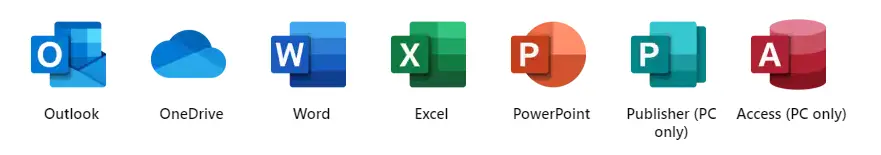
Business Basic
Microsoft 365 Business Basic provides bare-bones collaboration and communication capabilities to your organization. You can have host a single email domain (with limited storage), chat, video conference, and get cloud-based file storage. Business Basic gives you access to the web version of Word, Excel, and PowerPoint. The web version of those applications are pared down and have less features than the application version.
Recommendation: Business Basic is acceptable for a home-based or hobby business that only desires email hosting and file storage. This tier is not recommended for any professional organization as it offers limited productivity and security functionality.
Cost: $6 per user/per month (up to 300 users)
Included Services:
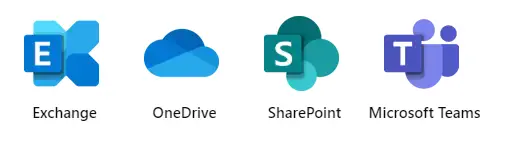
Business Standard
Microsoft 365 Business Standard can be thought of as a combination of the two previous plans – the applications you need to work supported by the services that enable effective communication and collaboration both internally and externally. Business Standard includes some additional productivity features beyond what the lower-tier plans offer like being able to work across multiple devices and some basic automation features. The area where this plan falls short is in it’s security capabilities.
Recommendation: Business Standard will give you everything you need to work efficiently, but not securely. Business that are just starting out or that have an extremely limited IT footprint (work only with SaaS tools) may consider Business Standard as a good starting out point. In today’s cyber threat landscape, business with any security obligations or that work with valuable data need security features beyond what is included with this plan.
Cost: $12.50 per user/per month (up to 300 users)
Included Applications & Services:
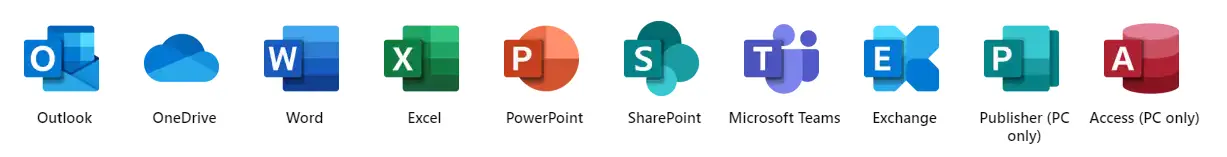
Business Premium
Business Premium’s tagline, “One solution to run your business securely from anywhere”, sums up it’s value nicely. You’re getting everything from the previous tiers, plus a whole host of advanced security tools and features such as Mobile Device Management (MDM), Azure Active Directory P1, and Microsoft Defender. Business Premium is the priciest Microsoft 365 plan, but it is made palatable by being the best value. Prior to Business Premium, you would have to spend around $40 per user/per month to get the same level of functionality that this plan offers.
Recommendation: This tier is our go-to recommendation for our clients. When properly implemented and managed, Business Premium can drastically boost your productivity while giving you the ability to effectively protect your data and the data of your clients, partners, and employees. Any business that values security needs a Business Premium subscription.
Learn More: Microsoft 365 Business Standard vs. Business Premium
Cost: $22 per user/per month (up to 300 users)
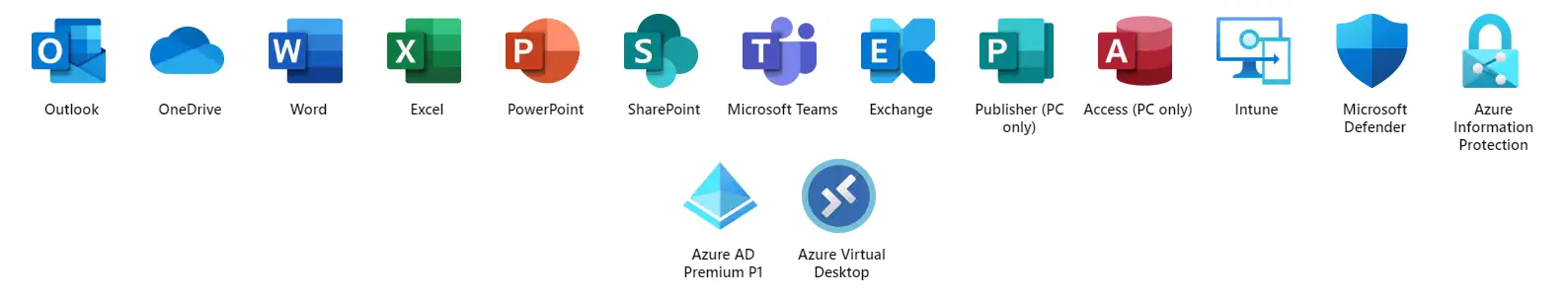
Side-By-Side Microsoft For Business Plan Comparison
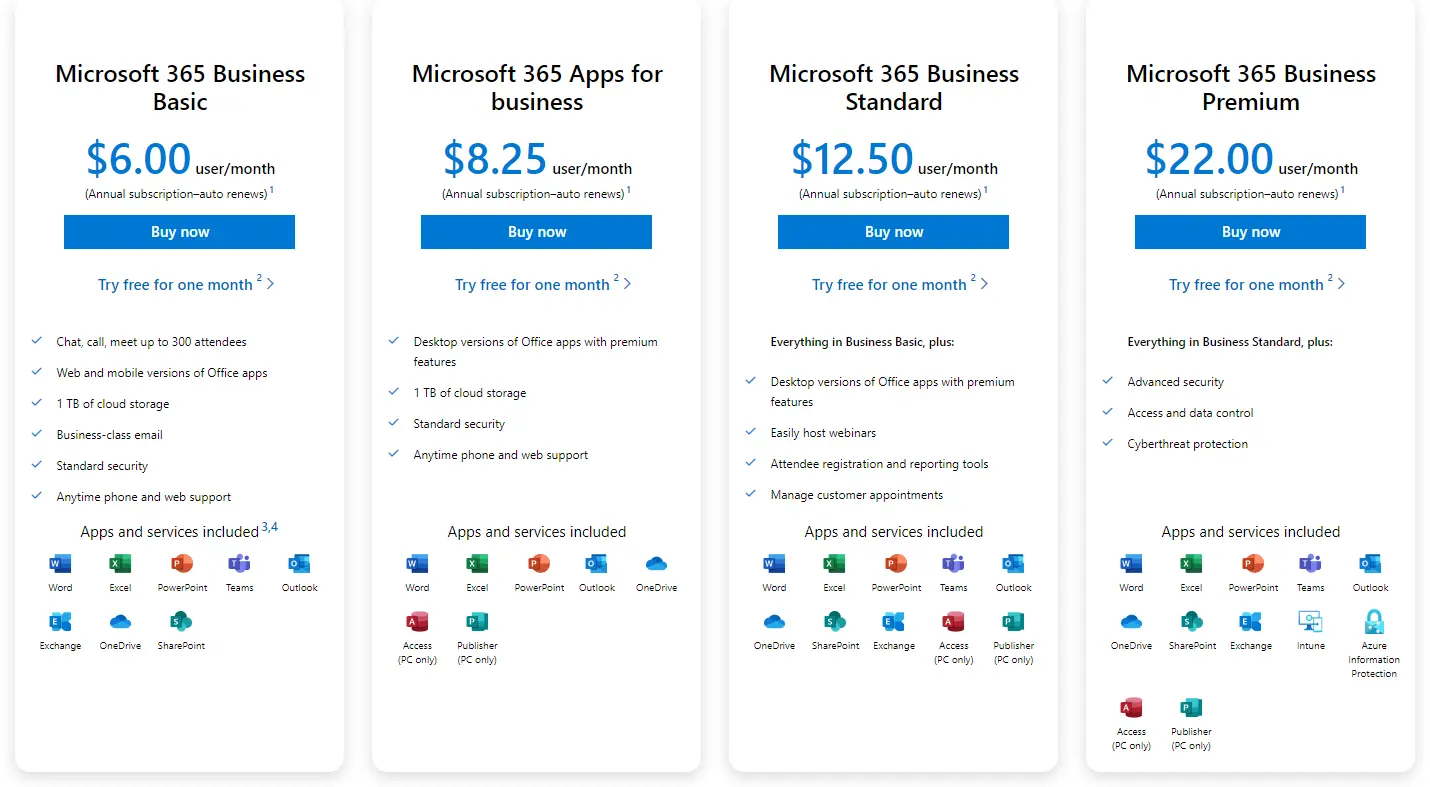

Can I Change My Microsoft 365 Plan?
If you have an active Microsoft 365 subscription you have some flexibility to change your plan during the 12-month term. You are able to upgrade your licenses to a higher tier plan and add new licenses.
You do not have the ability to downgrade your plan or remove licenses in the middle of the term. It is critical that your IT team manages your Microsoft 365 licenses effectively so that everyone on your team has the subscription tier that they need and you aren’t wasting money on unnecessary licenses.
Get Microsoft 365 For Your Business
Microsoft 365 For Business is not something you can use effectively right out of the box. A proper Microsoft 365 implementation requires extensive planning and setup so that your Microsoft 365 is configured to function in your IT environment and support your operational requirements. As a Microsoft Gold Partner, we regularly implement Microsoft 365 and help our clients get more value from their M365 subscription.
If you’re considering a Microsoft 365 project, please fill out the form on our projects page and we’ll answer any questions you may have about Microsoft 365 and get your implementation started on the right track.
Enjoying our articles?
Sign up to get new content delivered straight to your inbox.
Thanks for signing up!
- 714-515-7000
- 213-462-1555
- 202-594-3515
Manage your remote workforce successfully
Learn how we prepare our clients for more effective remote work arrangements
4-Step guide to choosing a Microsoft 365 plan for your business

- 8 December 2023

The widespread adoption of Microsoft 365 by many businesses is understandable, given its extensive capabilities and numerous business benefits. However, deciding on which Microsoft 365 plan can be formidable, thanks to the plethora of features available. This decision is further complicated by budgetary constraints. Use this article to navigate the decision-making process and identify the plan that best fits your business.
Why do businesses use Microsoft 365?
Microsoft 365 provides businesses with a centralized and streamlined way to conveniently access and manage their files and emails from any device, anywhere in the world, thanks to its cloud-hosting features. And it’s this cloud-based nature of the service that enables Microsoft 365 users to secure business continuity should anything happen to their devices.
How to choose the plan best suited for your business
Selecting the right Microsoft 365 plan for your business can be broken down into four steps:
- Assess compatibility
Before subscribing to a Microsoft 365 plan, ensure that your employees’ computers meet the necessary system requirements for Microsoft 365 to function. Incompatibility issues may arise if the hardware fails to match minimum system requirements, leading to reduced functionality of Microsoft 365 features. Additionally, you need to evaluate the compatibility of existing software and third-party applications, as some may not work seamlessly with Microsoft 365, necessitating the adoption of compatible software. Consider also consulting the providers of the third-party applications about potential compatibility issues with Microsoft 365.
- Identify your needs
It is essential that you choose a plan with features that align with your company’s needs. Otherwise, you risk overspending on a plan like Business Premium when Business Standard easily meets your needs. Answer the following key questions to identify your needs:
- Do you aim to enhance collaboration and communication within your organization?
- Will transitioning to the cloud benefit your business operations?
- Are you seeking advanced protection against various security threats?
By addressing these questions, you can focus on the features that fit with your answers and identify an appropriate plan. For example, if you are especially concerned about cybersecurity due to the confidential nature of the data you handle, then you may need the Microsoft 365 Business Premium plan, which offers Microsoft Defender in addition to standard online security.
- Plan your budget
Planning a budget for your chosen Microsoft 365 plan means accounting for the user count and the migration costs.
- User count refers to the number of employees within your organization who will access and utilize Microsoft 365. When budgeting for users, it’s better to slightly overshoot to accommodate for potential growth or the addition of new employees.
- Migration costs occur whether you are transferring your systems and data from physical servers or another cloud environment, costing you time, money, and productivity. If you have an in-house IT team, leverage their expertise to handle the migration process and avoid additional expenses.
By factoring in these considerations, you can select a Microsoft 365 subscription plan that not only meets your business needs but also aligns with your budget constraints.
- Choose a Microsoft 365 business plan
After you’ve addressed the above considerations, you can go over your options. Microsoft 365 offers four different plans to businesses: Business Basic, Apps for Business, Business Standard, and Business Premium. These plans represent different tiers of pricing and offered features.
Contact us today to learn more about integrating Microsoft 365 into your business.
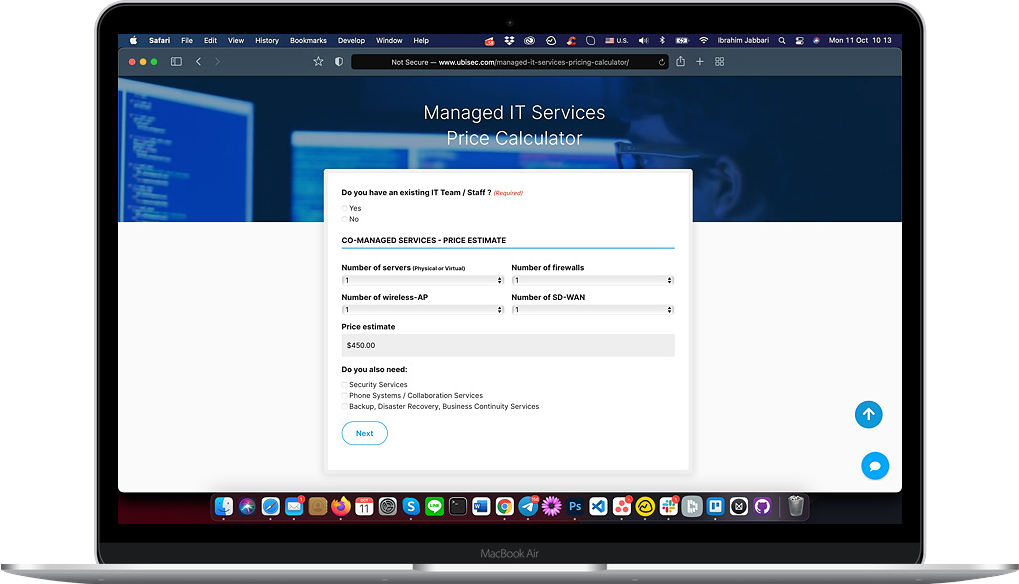
Free MSP pricing calculator
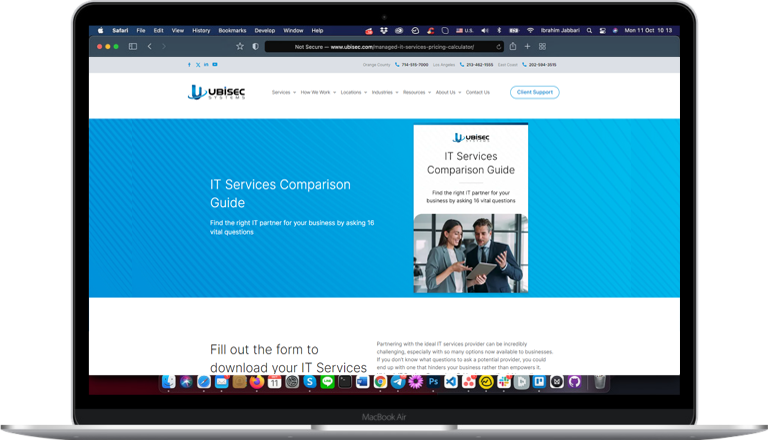
IT Services Comparison Guide
Find the right IT partner for your business by asking 16 vital questions
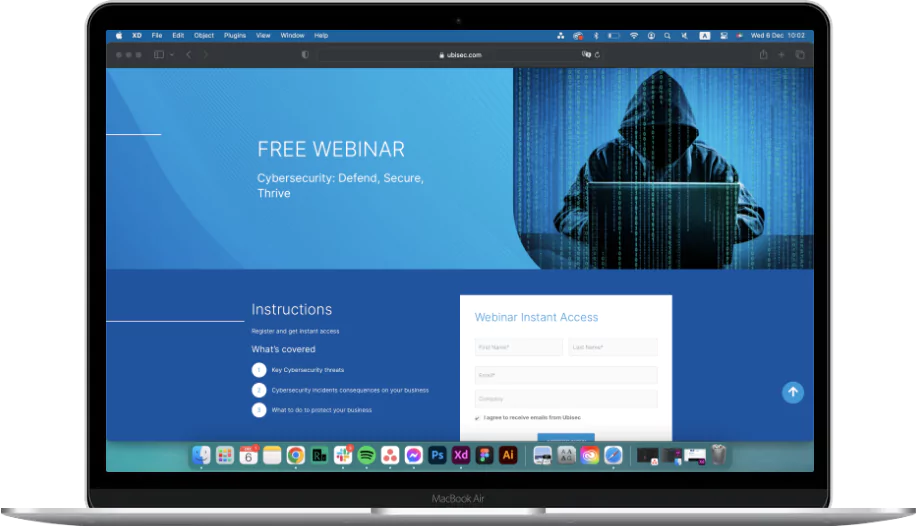
FREE WEBINAR
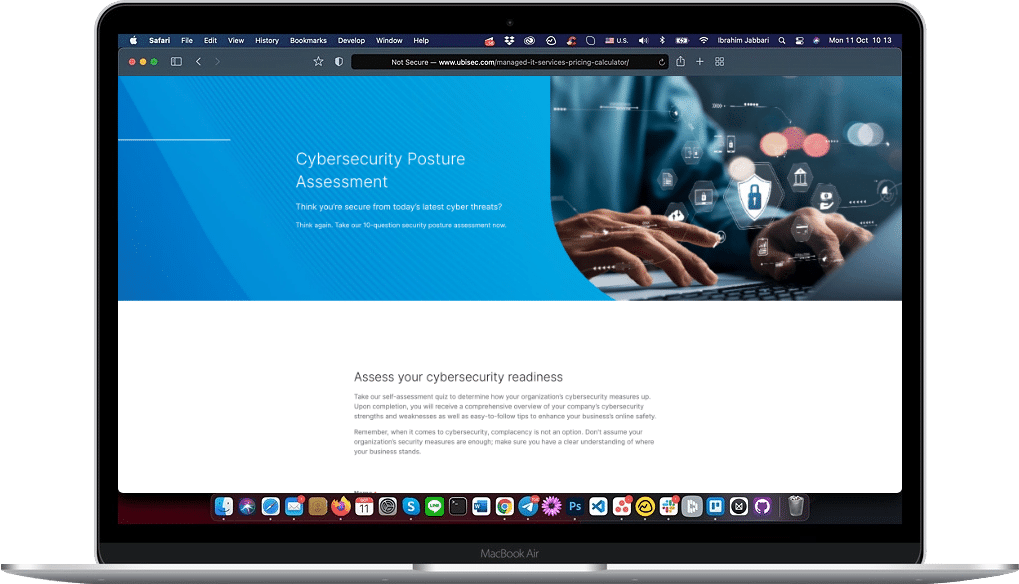
Cybersecurity Assessment Tool
Think you’re secure from today’s latest cyber threats?
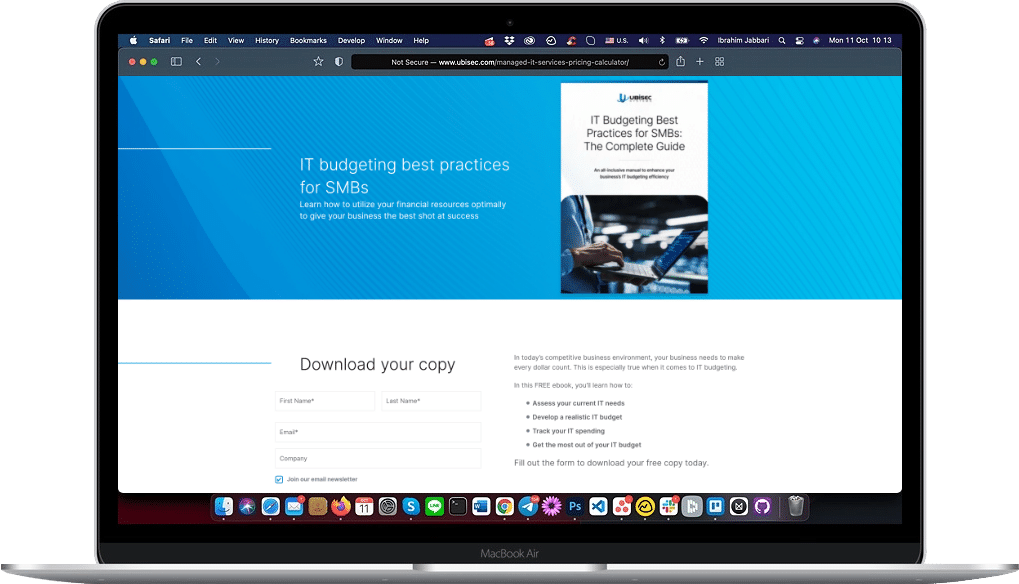
IT Budgeting eBook
Over the last 18 years, Ubisec has become a leading IT solutions provider to SMBs/SMEs in the Los Angeles and Orange County regions of California. We’re certified subject matter experts driven to provide world-class expertise and high-level technological solutions to optimize and enhance your organization’s digital environment.

Need a business technology partner?
Click the button to schedule a call with ubisec, ©2024ubisec systems. all rights reserved..

This browser is no longer supported.
Upgrade to Microsoft Edge to take advantage of the latest features, security updates, and technical support.
Upgrade or change to a different Microsoft 365 for business plan
- 9 contributors
When your business needs change, or you want more features, you can change to a different Microsoft 365 for business plan. Most of the time, you can change plans automatically. An automatic change walks you through the entire process from beginning to end. After you buy a new plan, all users are automatically assigned licenses in the new plan, and your old plan is canceled for you. In some cases, you can't automatically change to a new plan, and instead must change plans manually .
Before you begin
- Find out what type of billing account you have.
- If you have a Microsoft Customer Agreement (MCA) billing account type, you must be a billing account owner or contributor, or a billing profile owner or contributor to do the tasks in this article. For information about billing account and billing profile roles, see Understand your Microsoft business billing account and Manage your Microsoft business billing profiles .
- If you have a Microsoft Online Services Agreement (MOSA) billing account type, you must be a Global or Billing admin to do the tasks in this article. For more information, see About admin roles in the Microsoft 365 admin center .
If you’re the person who signed up for the subscription, you’re automatically a billing account owner or global admin.
When should I change plans?
Changing plans is the right choice when you want to move all users assigned to a single plan. When you change plans, all users in the current plan are assigned licenses for the new plan at the same time. If you only want to move some users to a new plan, buy a new plan with the number of licenses you need, and assign those licenses to the users that you want to move. For more information, see Move users to a different subscription .
Automatically change your subscription to a new plan
If you have an mca billing account type.
If you're using Microsoft 365 operated by 21Vianet in China, use the following link to access the admin center: https://portal.partner.microsoftonline.cn/
- If you’re using the Simplified view , select Subscriptions .
- If you’re using the Dashboard view , go to the Billing > Your products page.
- Select the subscription that you want to manage.
- On the subscription details page, in the Other subscription options section, select Change to a different subscription option .
- On the Compare products and select another option page, select a different plan to compare with your current plan. When you find the one that you want to buy, select Next .
- Choose when to schedule the change, enter the number of licenses that you want, select a subscription length and a billing frequency, then select Next .
- Review your selections, then select Save changes .
If you have an MOSA billing account type
If the View upgrades recommended for your org link is grayed out, see Why can't I change plans?
- On the Available upgrades page, find a new product, then select Upgrade .
- On the Checkout page, select or add a payment method, then select Place order .
After you place the order, it might take a few minutes to finalize the change. You can start using your new subscription right away.
Why can't I change plans?
The information in this section only applies if you have an MOSA billing account type.
If you can't select the View upgrades recommended for your org link, it means that you can't automatically change your plan right now. In some cases, you can resolve the issue so that you can view available plans. In other cases, you can change plans manually , instead. The following table lists issues you might encounter when you try to change your plan, and tells how to resolve them.
What does automatically changing plans do to my service and billing?
When you change plans automatically, your services and billing are affected in the following ways.
Access to services
- Admins: Admins can't make changes to the subscription details page while the change is in process, but you can use the rest of the admin center. The change between plans can take up to an hour.
- Users: Users experience no interruption of service during the plan change. They continue to have the existing service until the change is finished.
Users and licenses
- Users: Users on the old subscription are automatically moved to the new subscription.
- Services: If your old subscription includes multiple services, and if you changed which of these services your users are assigned to, make note of these changes before you change plans. Your notes can help you can recreate these changes afterwards. All users are given access to all services in the new subscription. For example, if you previously bought Microsoft 365 Business Premium for all 10 of your users, but you unassigned the SharePoint Online service from five of them, this change isn't kept after you change plans.
- License assignments: If you have more than one subscription before you change plans, and users have licenses to more than one subscription, this assignment pattern is kept as much as possible in the new subscription.
- Data: All user data is retained during the change, including Exchange mailboxes and SharePoint Online documents, lists, and other information.
The day your plan change is complete, the billing on your old subscription is turned off and the billing on your new subscription is turned on. Depending on the new plan you selected, you might receive a prorated credit. You receive a new invoice that includes the credit for your old subscription within 30 days of changing to the new subscription.
The length of time it takes to receive your prorated credit depends on the payment method used for the old subscription.
Change plans manually
Most of the time, you can change plans automatically. However, sometimes this isn't possible. You can change plans manually if:
- You can't select the View upgrades recommended for your org link.
- When you select the View upgrades recommended for your org link, the plan you want isn't listed.
- You don't want to move all your users to the same plan. Some businesses need different users licensed for different plans.
If you're changing to a plan with fewer data-related services than your current plan, you must manually back up any data that you want to keep. For more information, see Back up data before changing Microsoft 365 for business plans .
Step 1: Buy a new subscription
Already bought a new subscription? If you already have the subscription that you want to move users to, skip this step and go to Step 2: Check your new subscription and licenses .
Need to buy a new subscription and licenses? Follow the steps in Buy a different subscription .
Make sure that you buy a subscription for the same organization that the users are in now. For example, check the email addresses for the users that you want to move. If their email addresses include @contoso.com , you must buy a new subscription for contoso.com. Buy a license for each user that you want to move.
Step 2: Check your new subscription and licenses
In the Microsoft 365 admin center , go to the Billing > Your products page, then do the following:
- Verify that both the old and new subscriptions are listed and active. The subscription that you're moving users from and the subscription that you're moving users to must be listed together. If the new subscription isn't there when you first check, try again later. Verify that both subscriptions are listed as Active .
- Check that you have enough licenses for each user. Each user needs a license that matches their subscription. If you want to move 10 users to Microsoft 365 Business Premium, make sure 10 unassigned licenses are available in that subscription.
- Need more licenses for the new subscription? Go to the Your products page, select the subscription, and buy more licenses .
The new subscription isn't listed, or isn't active
If you bought two subscriptions and they aren't both listed on the Your products page, you might have bought them for different organizations (for different domains). Subscriptions can't cross organization boundaries.
If you know you have another subscription, and it isn't listed here, or isn't active, contact support .
What about old licenses?
The licenses for the current subscription are removed in Step 4: Cancel subscriptions or remove licenses that you no longer need (Optional) . After that, you only pay for the new licenses.
Step 3: Move users to the new subscription
After you confirm the number of licenses in your new subscription, you can move users from the old subscription to the new one .
Step 4: Cancel subscriptions or remove licenses that you no longer need (Optional)
If you moved all users from one subscription to another, and you don't need the original subscription anymore, just cancel the subscription .
If you have an MCA billing account type, you can only cancel and receive a prorated credit or refund if you cancel within seven days after the start or renewal of your subscription. If you cancel during this limited time window, the prorated amount is either credited towards your next invoice or returned to you in the next billing cycle. For details, see Determine your cancellation option .
If you moved only some users to a different subscription, remove licenses that you no longer need .
If you upgraded to Microsoft 365 Business Premium, use the steps in the Business Premium library to set up your new security capabilities.
Visit the Microsoft 365 Business Premium library
Related content
Move users to a different subscription (article) Try or buy a Microsoft 365 for business subscription (article)
Was this page helpful?
Coming soon: Throughout 2024 we will be phasing out GitHub Issues as the feedback mechanism for content and replacing it with a new feedback system. For more information see: https://aka.ms/ContentUserFeedback .
Submit and view feedback for
Additional resources

Create a business plan
You've been dreaming of starting your own business. You've started with some concrete steps, and you're ready to put your proposal together. But how do you start, and how do you know when you have the right information?
How to get it done
Create a business plan with templates in Word:

Start with a template
Download these templates from the Office Templates site to create your plan:
Fill in your Business plan .
Analyze your market with the Business market analysis template .
Detail your financials in a Financial plan .
Divide up the work and track deliverables with this Business plan checklist .
Wrap up with this Business startup checklist .
Need a little help?
Learn how to:
Start a document from a template .
Apply themes to change your plan's look.
Related resources
Related article
Must follow steps for starting a successful business
Buy Microsoft 365
Get Microsoft 365
Get help setting up
Training and in-person help

Need more help?
Want more options.
Explore subscription benefits, browse training courses, learn how to secure your device, and more.

Microsoft 365 subscription benefits

Microsoft 365 training

Microsoft security

Accessibility center
Communities help you ask and answer questions, give feedback, and hear from experts with rich knowledge.

Ask the Microsoft Community

Microsoft Tech Community

Windows Insiders
Microsoft 365 Insiders
Was this information helpful?
Thank you for your feedback.
How-To Geek
Microsoft 365 cheaper 'basic' plan now has more features.
Microsoft is bringing more features to the $2/month Microsoft 365 Basic plan.
Microsoft 365 Basic is the entry-level version of Microsoft 365, giving you 100GB of OneDrive cloud storage and access to the web Office apps without spending much money. Now, Microsoft is bringing more features down to the Basic plan.
Microsoft 365 Basic costs $1.99 per month (or $19.99 per year), and it gives you full access to the web and mobile Office apps, 100GB of cloud storage in OneDrive, and no advertisements in Outlook. There’s still not a family plan version, or access to the native macOS and Windows Office apps—you have to get a regular Microsoft 365 plan for that. Still, the Basic plan is a great option if you just need more cloud storage and the core Word, Excel, and PowerPoint apps across all your devices.
Starting today, Microsoft 365 Basic is an even better deal, as Microsoft is adding some features that were previously exclusive to full Microsoft 365 subscriptions. The plan now includes cloud-based ransomware detection and recovery, which monitors your account and sends you alerts for unusual file modifications, encryption actions, and other suspicious indicators.
Microsoft said in a blog post, “When Microsoft 365 detects a ransomware attack, you’ll receive a notification on your device and an email from Microsoft, alerting you to the potential threat. We guide you through the process of assessing the extent of the issue, deleting suspicious files and then help you identify a safe point in time for restoration.”
Microsoft 365 Basic also now has improved support for Personal Vaults. The feature allows you to store important documents in OneDrive with additional two-factor authentication, but Basic subscribers were limited to only storing three files. That limit has now been removed—you can upload as many files in a Personal Vault as you want, up to your account’s regular 100GB limit.
You can also now create password-protected links and expiring links for OneDrive files. The options are available in the sharing settings menu, alongside the existing options for public links or sharing files with specific contacts. If you set an expiration date, the shared link will stop working after the specified time, but the file will remain in your OneDrive.
Finally, Microsoft 365 Basic now includes support for offline files and folders in the mobile OneDrive app. When you have an internet connection, you can now mark any file or folder for offline access from the file options menu, and the data will still be viewable when you lose your connection. Google Drive offers offline support for free across all platforms , so Microsoft hasn’t quite caught up to the competition, but at least it’s on the cheapest paid plan now.
You can sign up for Microsoft 365 Basic from Microsoft’s website. The price remains the same: $1.99/month or $19.99/year. The full Microsoft 365 plan starts at $70/year for one person or $100/year for families.
Source: Microsoft

- Copilot Studio
Join us to see what’s new with AI in Microsoft Power Platform
- By Richard Riley, General Manager, Power Platform Marketing
- Dynamics 365
- Power Automate
- Power Pages
The potential for AI at work is practically endless—and understanding how your teams can accomplish more with generative AI is more important than ever. Every day, more companies are turning to AI-powered low-code and no-code solutions to help their employees work more efficiently and stand out among competitors.
Redefine what’s possible with AI
Join Microsoft product leaders and engineers on April 10, 2024, for an in-depth look at the latest AI features and capabilities in Microsoft Dynamics 365 and Microsoft Power Platform. You’ll learn how advances in AI and Microsoft Copilot can help you connect teams, processes, and data, and respond to changing business needs with greater agility—and see how organizations across several industries already take advantage of the newest AI features to streamline business processes and accelerate low-code development.
Register now to see key presentations from Microsoft leaders, including:
- Business Applications Launch Event – 2024 release wave 1. Charles Lamanna, Microsoft Corporate Vice President of Business Applications and Platforms, will provide opening remarks and shed light on the strategy and vision behind the new Copilot and core platform capabilities in 2024 release wave 1.
- Leading a new era of AI-generated low-code app development with Microsoft Power Platform. Sangya Singh, Vice President, Microsoft Power Automate, will talk about the way Microsoft Power Platform is reinventing software development with AI-powered no-code development and how Copilot is making development more accessible by enabling people to create innovative solutions through natural language.
- Redefine how business is done in the new era of generative AI. Hear Julie Strauss, Vice President, Generative AI Experiences – Business Applications,discusshow next-generation business application experiences powered by generative AI will help businesses solve strategic, cross-domain business problems by bringing together business domain insights and business process data. See how new capabilities combine with existing task-based Copilot experiences to allow any business user to explore business optimizations powered by a completely new way to discover, visualize, and interact with business data.
And that’s just a small sample of what we’ve got planned. You’ll also hear directly from other Microsoft leaders about their vision for AI and low-code solutions and get timely tips on how to use these new technologies to take on your business’s toughest challenges. If you have questions about new AI features, how Copilot experiences work, or what’s new in low-code tools, take advantage of the live Q&A chat with Microsoft experts throughout the event.

Explore new AI features and capabilities for Microsoft Power Platform
The 2024 release wave 1 contains hundreds of new features across Microsoft Power Platform applications—here are just a few of them:
- Microsoft Power Apps now includes Copilot features to accelerate app development with AI and natural language, allowing customers to create enterprise grade apps and use their data and systems of record faster. Microsoft Power Pages now includes Copilot experiences that support building intelligent websites, including design, page layouts, content editing, data binding, learning, chatbot, accessibility checking, and securing the site faster.
- Power Automate will now have Copilot capabilities across cloud flows, desktop flows, and process mining. Customers can use natural language to discover optimization opportunities, build automations, and quickly troubleshoot issues.
- Microsoft Copilot Studio is introducing rich capabilities to integrate with OpenAI GPTs, along with new channels such as WhatsApp and software lifecycle capabilities, such as topic level import/export and role-based access control.
See what AI can do for you
Microsoft customers are already doing amazing things with the new AI features in Microsoft Power Platform, and we can’t wait to inspire you with key customer stories. Register now and join us to see what’s new in the 2024 release wave 1.
Microsoft Business Applications Launch Event
Wednesday, April 10, 2024
9:00–10:30 AM Pacific Time (UTC-7)

Business Applications Launch Event
See key presentations from Microsoft leaders.

Related posts

The Microsoft Power Platform community is buzzing about Microsoft Copilot, governance, and scale

A year of Microsoft Copilot: Accelerating innovation with AI-powered low-code

Prompt engineering made easier with AI Builder

How Microsoft Power Platform is driving real-world impact—January customer success stories

IMAGES
COMMENTS
Find the best Microsoft 365 plan for your business needs, from Basic to Premium. See features, prices, and trial terms for each plan, and learn about Copilot for Microsoft 365 add-on.
Find the best Microsoft 365 plan for your business based on features, price, and user limit. See the comparison table and learn about Copilot for Microsoft 365, a new add-on service.
Compare and choose the Microsoft 365 plan that suits your small business needs. Get productivity apps, email, cloud storage, security, and AI tools with Microsoft Copilot for Microsoft 365.
With Microsoft 365 Business Basic, Microsoft 365 Business Standard, and Microsoft 365 Business Premium plans, you can host online meetings and video calls for up to 300 people using Microsoft Teams. With Microsoft 365 E3 and E5, Microsoft 365 A3 and A5, and Microsoft 365 Government G3 and G5 plans, this limit increases up to 1,000 people.
Microsoft 365 for business is a subscription service that lets you run your organization in the cloud while Microsoft takes care of the IT for you. It connects employees to the people, information, and content they need to do their best work, from any device. The latest desktop versions of Microsoft 365 apps: Outlook, Word, Excel, PowerPoint ...
Apps and services to kick-start your business, including: Identity, access, and user management for up to 300 employees. Custom business email ([email protected]) Web and mobile versions of Word, Excel, PowerPoint, and Outlook. Chat, call, and video conference with Microsoft Teams. 1 TB of cloud storage per employee.
Learn how to choose, sign up, and set up a Microsoft 365 business plan that suits your needs. Find out what's included in your subscription, how to add users, domains, and security, and where to get support and learning resources.
Microsoft 365 business plans. Microsoft 365 personal plans. What's different. Get a branded email address for your business or bring an existing one. Create branded templates in Word, Excel, and PowerPoint. Let customers schedule appointments with you online and share calendars across individuals. Use a central location for all work files.
Go to the Microsoft 365 business plans page, and select the For business tab. Choose the plan you want and select Buy now. Confirm the plan you're buying, choose the number of people this is for, and then choose if you want to pay monthly or yearly. Depending on what you choose, you'll see what the amount for Payment due today. Then select Next.
Go to the Microsoft 365 Products site. Select the plan that you want, such as Microsoft 365 Business Standard, scroll down the page, and select Try free for 1 month. On the next page, follow the steps to set up your account. The sign-up process might take several minutes to complete.
Microsoft 365 Business Basic. The Microsoft 365 Business Basic plan, formerly known as Office 365 Business Essentials, is the perfect plan if you don't work a lot in Word, Excel, or Outlook.. In the Business Basic plan, you don't get the desktop apps, so you can't install Word, Excel, Outlook, etc on your desktop.But you can use those applications online in your browser.
Microsoft 365 Business Premium is a comprehensive cloud productivity and security solution that was designed and built for small and medium-sized businesses (1-300 employees). Microsoft 365 Business Premium includes everything in Microsoft 365 Business Standard, plus Microsoft Defender for Business and Defender for Office 365 Plan 1.
Plan to move your existing email, contacts, and calendar. If you're going to use Microsoft 365 for your email account, you can bring your existing email, contacts, and calendar with you. The Setup page helps you move your existing email and contacts for most scenarios. We also have step-by-step guides to move one or many mailboxes.
You can see what comes with each product on the Microsoft 365 for small and medium-sized businesses page. When you buy a subscription, you specify the number of licenses that you need, based on how many people you have in your organization. After you buy a subscription, you create accounts for people in your organization, and then assign a ...
Here is a comparison of pricing and available apps and collaboration services between all four Microsoft 365 plans for business: Microsoft 365 Business Basic. Microsoft 365 Apps for Business. Microsoft 365 Business Standard. Microsoft 365 Business Premium. Price (Annual subscription) $ 5.00 per user/month.
Microsoft 365 Business Standard (formerly Office 365 Business Premium) is a step up from the Business Basic plan, offering additional features and desktop versions of Office applications.
Microsoft 365 Business Premium¶ The essentials in a nutshell¶. With the Microsoft 365 Business Premium plan, you acquire the all-in-one solution for your company's everyday office life, which not only presents a cross-company email solution (including calendar and 50 GB of storage per person), but also offers more security as well as protection against ransomware and other cyber threats.
There's no denying that Microsoft 365 Family offers great value. Pay $99.99 per year in the US or £79.99 in the UK and you get Word, Excel, PowerPoint, OneNote, Outlook and OneDrive. Users can ...
Microsoft 365 For Business Plans. There are 4 Microsoft 365 For Business plans - Microsoft 365 Apps, Business Basic, Business Standard, and Business Premium. Microsoft 365 Apps For Business. This plan is exactly what it sounds like. It provides you only with Microsoft's core productivity applications, but limited-to-none collaboration and ...
Selecting the right Microsoft 365 plan for your business can be broken down into four steps: Assess compatibility. Before subscribing to a Microsoft 365 plan, ensure that your employees' computers meet the necessary system requirements for Microsoft 365 to function. Incompatibility issues may arise if the hardware fails to match minimum ...
Select the subscription that you want to manage. On the subscription details page, in the Other subscription options section, select Change to a different subscription option. On the Compare products and select another option page, select a different plan to compare with your current plan. When you find the one that you want to buy, select Next.
Start with a template. Download these templates from the Office Templates site to create your plan: Fill in your Business plan. Analyze your market with the Business market analysis template. Detail your financials in a Financial plan. Divide up the work and track deliverables with this Business plan checklist.
Starting today, Microsoft 365 Basic is an even better deal, as Microsoft is adding some features that were previously exclusive to full Microsoft 365 subscriptions. The plan now includes cloud-based ransomware detection and recovery, which monitors your account and sends you alerts for unusual file modifications, encryption actions, and other ...
Charles Lamanna, Microsoft Corporate Vice President of Business Applications and Platforms, will provide opening remarks and shed light on the strategy and vision behind the new Copilot and core platform capabilities in 2024 release wave 1. Leading a new era of AI-generated low-code app development with Microsoft Power Platform.