
Press Enter to search

How To Format a Two-Page Resume (And When You Actually Need One)
Not sure how to format a two-page resume — or whether you even need one? This guide has you covered. With real examples and recruiter-backed advice, learn when and how to expand your resume beyond a single page to showcase your expertise.
2 years ago • 10 min read
If a one-page resume is good, then a two-page resume must be twice as good, right?
Unfortunately, no. A two-page resume can be effective, but only if you really need one. Generally, two-page resumes are for people applying for C-level, executive, or other senior positions. Most entry or mid-level job seekers should stick to a standard one-page resume instead and focus on including relevant tailored information.
In this article, we'll discuss when a two-page resume is beneficial and when it's not, how to properly format a two-page resume, including tips on what sections to include and what order they should go in , as well as how to effectively transition from your first page to your second and create a professional, concise document.
When should you use a 2-page resume?
Before we jump into the details of how to format and lay out your two-page resume, let’s take a moment to discuss if a two-page resume is right for you.
When to use a 2-page resume
You should use a two-page resume format if:
- You have 10-15 years+ experience
- You’re applying for very senior or executive roles
- You're in an industry that typically uses longer CVs instead of traditional resumes
- You genuinely need one. (See our tips below to find out if you actually have enough relevant information to warrant a 2-page resume)
When not to use a 2-page resume
Most job seekers won’t need a two-page resume. In most cases, recruiters expect a single page but won’t automatically reject you if your resume spills over onto a second page. That said, you should stick to a standard one-page resume if:
- You’re a student or recent graduate
- You don't have a lot of work experience
- You're applying for an internship or entry-level position
- You need to add extraneous information (“fluff”) to fill out a second page
How to decide between a 1-page or 2-page resume
Not sure if you need a 1-page or 2-page resume? Our tip: Do both.
- Start by creating a two-page resume with all of your information on it.
- Next, trim the least important bits, including older jobs, duplicate accomplishments, and optional resume sections, until you get it down to one page .
- Now, take a look at both resumes side by side. If the one-page resume is good enough, use that. If it's missing essential skills, keywords, or accomplishments, go with the two-page version instead.
- Run both versions through an ATS resume checker for a side by side comparison.
- If your resume is less than a page and a half, always cut it down to a single page.
If you’re wondering if your resume should be one page or two, upload it to the tool below — it’ll evaluate your resume and give you feedback on resume length and other key areas such as resume margins, font size and style, and spacing.
Now you’ve decided if a two-page resume is right for you, let’s discuss how to make the most out of those two pages and how to ensure your resume still looks concise and professional despite the longer format.
How to format a 2-page resume
You should format your two-page resume sections in this order:
- Contact details
Resume title
Executive summary, areas of expertise, work experience.
- Additional sections (e.g. volunteer work, projects, certifications, board memberships, etc.)
You can skip straight to any of those sections for more information, or keep reading for the full details. But first, let's take a look at an example of a 2-page resume, and how it differs from a standard 1-page resume.
2-page resume template
Here’s an example of a two-page executive or senior level resume, which shows how to effectively list and organize content on the second page:
For more templates, check out our C-level and executive resume templates , which you can download in Google Docs or PDF format.
What to include in a 2-page resume: Essentials
Decided on using a 2-page resume format? Every 2-page resume should include these basic secctions:
Contact information
This section is no different on a two-page resume. Include your name, general location, phone number, email address, and (optionally) a link to your portfolio or LinkedIn profile, as shown in this example:
Unlike a standard one-page resume, where this is an optional addition, an executive summary is a must for a two-page resume. A resume summary puts your most relevant experience together up front, where it’s impossible to miss.
Include a brief overview of your experience plus a few key accomplishments in bullet points , as shown in this example:
This is the most important part of any resume, and that goes double for a two-page resume. The primary reason for having a two-page resume is that you have an extensive list of relevant work experience that needs to be included, so this will generally be the longest section on your two-page resume.
You can format your work experience differently on a two-page resume, as you have more room to play with. Consider splitting up your bullet points into core competencies with their own subheadings to help a recruiter quickly scan your experience and pick out the information they’re seeking. For example, you could split your experience into Revenue Growth, Mergers & Acquisitions, and Diversity & Inclusion, as shown in the example below.
You may also want to include a short blurb above your bullet points to quickly contextualize key elements of the role, for example, the scope of the business or the size of the department you led. For example:
In contrast to your work experience, additional sections like education should be shortened on a two-page resume. Include the name of the school and degree, location, and your major and relevant minor(s) . At this stage, you can leave off details like your GPA, coursework, student activities, and even your graduation date .
For example:
In a two-page resume, you can still include a short section at the bottom that lists technical skills, languages , certifications, awards, and other information. Title this section “Skills” or “Core competencies.” Consider splitting this section into key areas using subheadings to highlight specific competencies and make your resume easier to skim.For example:
If you want to find technical skills related to the executive/management role you’re applying for, use the tool below to get a list of relevant skills and keywords. The tool also gives you the option to upload your resume. It’ll perform a quick scan and tell you what skills are missing.
What to include in a 2-page resume: Extras
In addition to the above, here are some additional sections you can include on a 2-page resume:
This can go at the top of your resume and should match the exact title of the job you’re applying for. This can help your resume pass the initial ATS screening stage, especially if you’ve done similar work previously but under a slightly different title. In addition, you can add select keywords underneath to highlight your top areas of expertise, similar to a LinkedIn headline , as shown in the example below.
No, this isn’t just a fancy name for a skills section . An areas of expertise section goes at the top of your resume, underneath the executive summary, and should include a high-level overview of your broad areas of expertise rather than specific technical skills . This is an optional addition, but can be very helpful in highlighting your broader expertise and summarizing the overall theme of your work experience.
Additional sections
You can choose to include one or two additional areas in your two-page resume, including volunteer work , projects , certifications , board memberships , and professional affiliations.
But don’t feel the need to include all of these sections just to fill space. Instead, choose 1 or 2 that are most relevant to your experience and the job you’re applying for. For example, a projects section might be a good idea for work that requires programming or design skills , while board memberships and professional affiliations can emphasize that you’re well-regarded in your particular field.
Here is an example of a few additional sections that can add relevant information to your two-page resume.
For even more tips on how to format a 2-page resume, why not check out our definitive 2022 guide on how to write an executive resume ?
Formatting a 2-page resume: Do's and don'ts
Wondering about the nitty-gritty of how to format a two-page resume? Here's everything you need to know.
DO Put the most important information on page one
Submitting a two-page resume doesn't guarantee a recruiter will actually read more than one page. Make sure the most relevant information, like your most recent work experience, is on the first page so it doesn't get overlooked.
DO use consistent formatting
Maintain consistent formatting and style across both pages to create a cohesive, professional-looking document. This includes using the same font type , size, headings, and bullet points. See our guide on resume formatting tips for more details.
DO balance content and white space
Try not to overcrowd your resume and fill every area with text, as a cluttered resume can be overwhelming and hard to read. Instead, ensure there’s enough empty space to make the text easily readable. Maintain standard margins and consistent spacing between sections, headings, and bullet points to improve readability and aesthetic appeal.
DON’T Repeat information on the second page
There's no need to include the same information twice, so skip the resume title and summary on your second page.
DON’T Submit a double-sided resume
If your resume is two pages long, make sure it's printed on two separate pages, not on a single, double-sided page. A double-sided document is much easier for a recruiter to accidentally overlook.
DON’T Add unnecessary filler
Avoid the temptation to include irrelevant information just to fill space. Every section and bullet point should add value and relevance to your resume. Including unnecessary details can dilute the impact of your key accomplishments and strengths.
How to transition from your first to second page on a 2-page resume
When formatting a two-page resume, you want to make sure your information flows smoothly from the first to second page. Here are some tips to make this transition engaging and easy to follow:
Choose a logical place to break
Make sure that the content at the end of the first page is complete before transitioning to the next, and avoid cutting off sections midway. You will most likely be splitting your work experience between the two pages, but try to finish one role on the first page and start a new one on the second.
Use subheadings for clarity
For long sections like work experience that span both pages, use subheadings for clarity. If a role or project extends over two pages, use subheadings at the top of the second page to remind the reader what the information is related to.
Use headers and footers
Put details like your name, phone number, or email address in a header or footer so it appears on both pages. Use the header function on Word or Google Docs to make your formatting as professional as possible.
Use page numbers
Ensure the hiring manager doesn't miss the second page of your resume by including page numbers. Put "1/2" and "2/2" in your resume header or footer rather than simply writing a number at the bottom of the page.
Highlight section titles
Use bold or italicized fonts to highlight the start of a new section, making it clear to the reader when they are transitioning to a different segment of your resume.
The effectiveness of a two-page resume in different industries
Understanding the expectations of your industry is important when deciding on the length of your resume. Here's a look at various sectors and industries that commonly require/expect two-page resumes:
In academic, scientific, and medical fields
Professionals in these fields often have extensive publications, research, and project experiences that lends itself more to a two-page resume. A two-page resume allows space for this additional information, which is not generally included in other fields.
In creative and Tech industries
For roles in graphic design, architecture, IT, or software development, a two-page resume can be beneficial if you have a substantial portfolio of projects or a long list of technical skills and certifications. It allows more space to elaborate on your skills without overcrowding the resume.
In business, finance, and legal sectors
Higher-level positions in these industries, like executives or managers with years of experience, often require a two-page resume to cover a long history of relevant positions, accomplishments, and skills.
In government and non-profit organizations
These sectors sometimes prefer comprehensive resumes that detail all relevant experiences and qualifications, rather than just your most recent and relevant roles, often making two pages more suitable for government resumes.
However, even within these industries, a two-page resume is usually only appropriate for candidates with substantial experience or those applying for senior-level positions. Entry/mid-level applicants with less experience should still stick to a one-page resume, unless they have a compelling amount of relevant information that requires the longer format.
Spread the word
How to make the most of professional affiliations on your resume, how to abbreviate million, billion and thousands on a resume, keep reading, how to show bilingualism on your resume (with examples), oops what to do if there’s a mistake on your resume, getting the basics right: resume line spacing, subscribe to our newsletter.
Stay updated with Resume Worded by signing up for our newsletter.
🎉 Awesome! Now check your inbox and click the link to confirm your subscription.
Please enter a valid email address
Oops! There was an error sending the email, please try later

Thank you for the checklist! I realized I was making so many mistakes on my resume that I've now fixed. I'm much more confident in my resume now.

![make a resume double sided The complete guide to using a two-column resume template [with examples]](https://www.visualcv.com/static/944469b562e32c5bf7cab8359abbbcb6/f655e/laptops-pencil.png)
The complete guide to using a two-column resume template [with examples]
A two-column resume template is a great way to fit all of your qualifications onto a single page. While traditional resume templates use only one column that spans the full width of the page, a two-column resume will have two separate columns, one typically wider than the other.
While many job-seekers still choose a resume template with a single wide column, resume templates with two separate columns have become more popular in recent years. A two-column resume offers more efficient organization as well as a modern yet professional look, and with the availability of premade resume templates, you don’t have to design the columns yourself.
If you have been having trouble fitting all of your skills and experience onto your resume in an appealing way, a two-column resume template may be just what you need.
Browse our gallery of resume examples here.
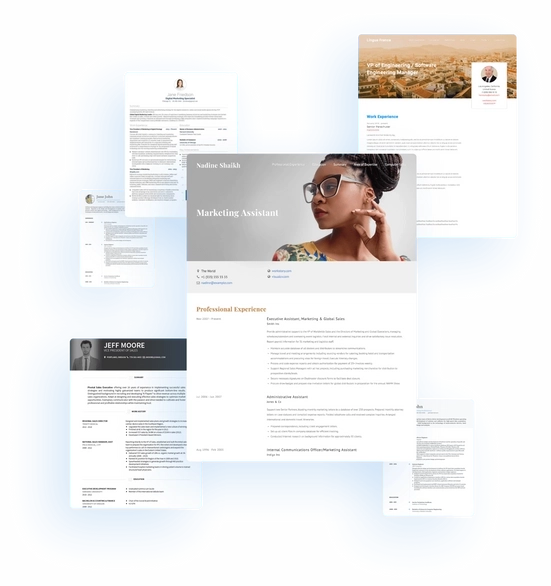
- What is a two-column resume?
A two-column resume is exactly what it sounds like: a resume with two columns. That is, a professional document containing descriptions of your skills and experience, organized into two vertical sections.
Often, one of the columns is narrower than the other, and will contain less information. The narrower column might be used for a Summary, Contact Information Section, or Skills list. Larger sections, like Work Experience or Education, can be given more prominence in the wider column.
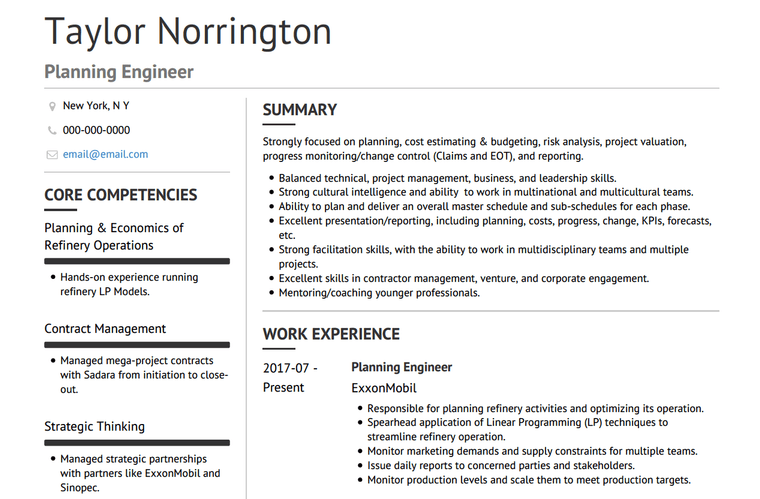
In some two-column resume templates, however, the two columns are the same width. With these templates, neither column seems more important than the other, and it’s up to you as the job-seeker to decide which sections get more attention.
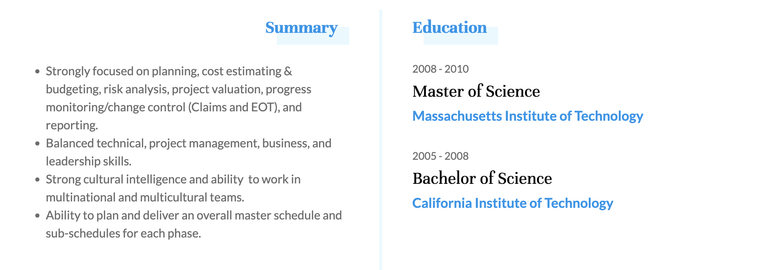
Traditional resume templates usually use one column that takes up the full width of the page. Many job-seekers still prefer this resume format. With the advent of more advanced word processors and resume builders (like VisualCV), however, it’s easy to create a great looking resume template with more than one column. When you’re using software to create custom resumes, there’s no reason to limit yourself to one column.
- Why use a two-column resume template?
Two-column resume templates are a great way to fit more skills and experience into your resume without needing a second page.
While there is no hard and fast rule that you need to fit your resume onto one page, shorter is always better, and you shouldn’t let your resume get longer than two pages. With a two-column resume template, you can use space more efficiently by adding sections that don’t take up much horizontal space, such as a list of skills, to the narrower column. This way, it’s easy to use the whole page and keep your resume tight.
Two-column resume templates also allow for more customization. You can rearrange the contents of one column without disturbing the other, and you have more options for giving emphasis to different sections.
If you want to emphasize both your Skills and your Summary right at the top of your resume, for example, a two-column resume template allows you to place them both right at the top of the page where they will be seen first. Hiring managers won’t have to read to the bottom of one section to get to the next–or worse yet, turn the page–they can just scan from the left column to the right column.
Further, you can use the two columns to keep your resume organized, even when you have a lot of different sections to pack in. With clear headings and well-placed sections throughout the columns, you can make sure the resume is easy to read and makes a great impact.
In short, two-column resumes are efficient, customizable, and they look great.
- When (and when not) to use a two-column resume template
A two-column resume can be useful for job seekers in any industry. If you are an experienced professional with years of experience, a two-column template may help you fit all of your skills, achievements, awards, and certifications on your resume while keeping the page count low. If you’re in a creative job such as marketing or graphic design, you may prefer a two-column format for its customizability. When you know your industry well and can make the format work for you, you can’t go wrong with a two-column template.
However, if you are new to the workforce and would have trouble filling up one column, let alone two, you may want to stick with a one-column template. If you’re a student or recent graduate writing your first resume , for example, you might not have enough experience for a two-column resume. In cases like this, there’s nothing wrong with a traditional one-column resume.
Remember, you should always consider the company you are applying to when you choose a resume template. More traditional companies with very specific hiring guidelines may be reluctant to accept a two-column resume. Use what you know about the industry, the company, and the hiring manager to decide whether or not a two-column resume template is right for you.
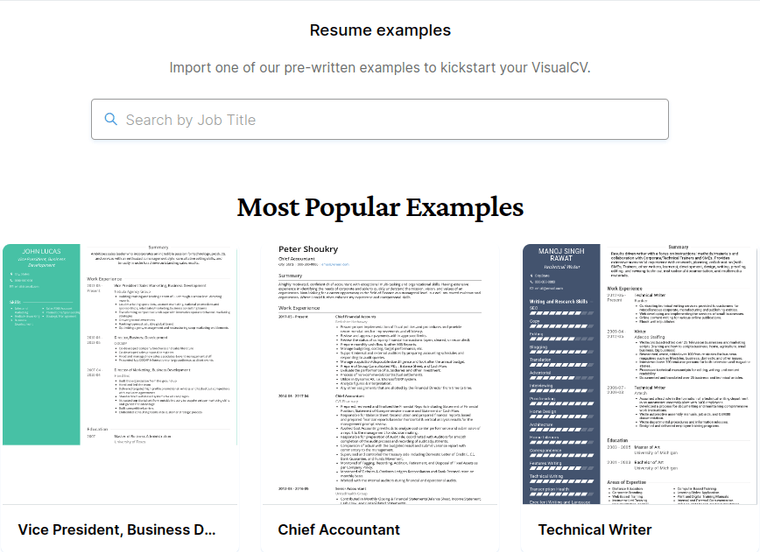
- How to create a two-column resume
With a resume builder like VisualCV, creating a two-column resume is easy. You simply just select a template from the list and start writing. The hard part is making sure your resume is well-written and effective.
Step 1: Pick your two-column resume template
The simplest way to pick out a great two-column resume template is to find a great resume builder and select one of their templates.
If you’re a designer, or willing to spend the time, you could try designing your own two-column resume template. Be careful, though–using tables or other complicated formatting elements in your resume could cause problems if you have to apply for a job using an ATS . For best results, use a premade two-column resume template.
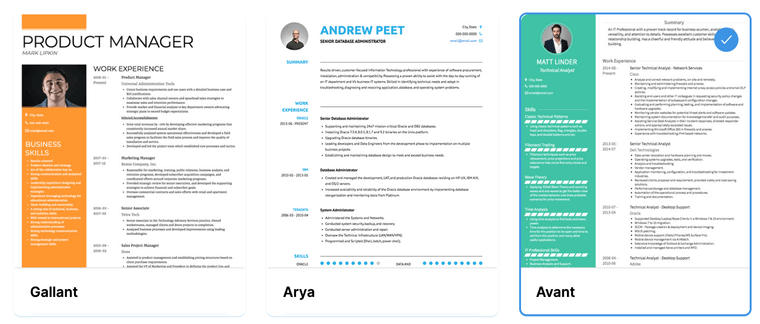
Step 2: Place your resume sections
Sorting sections between columns is integral to a successful two-column resume section. You need to make sure each resume section is given the prominence it needs for the most effective result.
Exactly where everything goes, however, depends on the relative width of the columns, as well as whether the narrower column is on the left or the right.
When writing your two-column resume, focus on what you want to emphasize most. As there can now be more sections on each page, it’s important to make sure the most interesting and relevant information is near the top.
Begin, as always, with your name and contact information. Once that has been done, it’s time to decide what to place at the beginning of each column. One column will likely feature your work experience at the top, as this is the focus of a resume.
For the other column, you will have to choose what you want employers to see first. It may be your skills, if you have a robust skill set that is relevant to the position you are applying to. It could also be your career summary, as this is an important way for the reader to get to know you. Decide what works best for you and your career.
Where each section goes on a two-column resume will also depend on the length of each section. If your Work History section is short, you may want to add sections beneath it in order to fill up that column. If that side of the resume is already full, however, you can add sections to the other column.
Step 3: Write a great summary
Now that your sections are placed, you can start writing sections. Whether it’s in the larger column or the smaller, secondary column, your Summary section should be near the top of your resume. This is the section that introduces you to your employer, so it should come first.
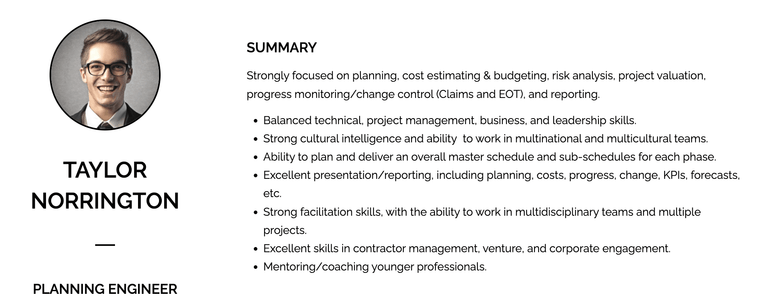
Your Summary section is your elevator pitch to the employer. In a few brief sentences or bullet points, list some key details or achievements that let employers know who you are and what you are capable of.
Your Summary should be short but impressive. Make sure it’s good enough that it encourages the hiring manager to keep reading.
Step 4: Write your work experience
Your Work Experience is the most important section of your resume. This is where you list previous positions, and showcase your most impressive skills and accomplishments in each role.
If you’re using an asymmetrical two-column resume template, with one column larger than the other, you should place your Work Experience section in the wide column. Your work experience should receive lots of emphasis, and the best way to do this is to put it near the top of your resume in the main column of your resume. This will give you the space to make sure each role in your work history has all the information it needs, like the job title, company name, and dates of employment.
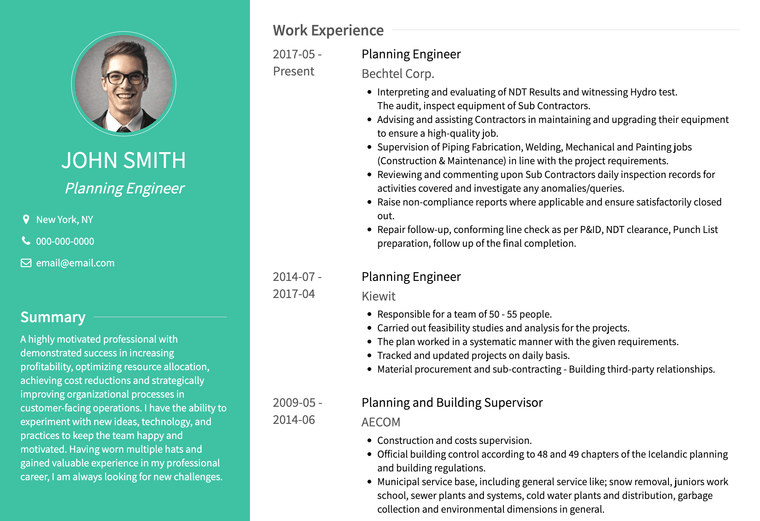
As you write your Work Experience section, begin with your most recent position and work backwards through each role in reverse-chronological order. Highlight your most impressive achievements in each role, and use active language to describe your responsibilities.
You should also use numbers and data as much as possible. Measurable success, like sales numbers or client satisfaction scores, are a great way to show that not only are you good at your job, you can prove it with numbers.
Step 5: Showcase your education and other credentials
The credentials you highlight and where you position them will depend on your career.
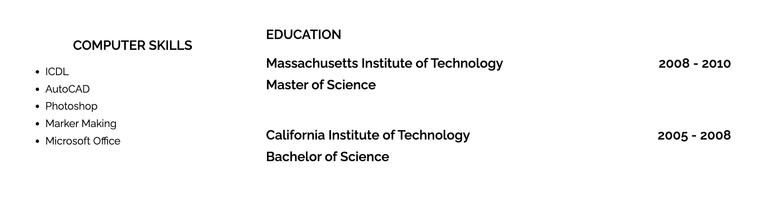
If you have been in the workforce for a decade and have plenty of work experience to showcase, your Education and Certifications sections can be relatively small. Place them in the narrower column of your two-column resume, and list your degrees and credentials in a simple bulleted list. When your resume is full enough with your skills and work experience, and your education mostly took place years ago, you don’t need to take up space describing your college experience.
If you are a student or recent graduate, however, or looking for work in an academic field, you may want to give your education more emphasis. If you want to list details like your GPA, thesis topic, research area, or specific projects that you worked on, you may want to give your Education section more room. To give your academic success more emphasis, place it in the wider column so it has more space.
Step 6: List your skills
A Skills section is versatile. You can make your skills the centerpiece of your resume, or relegate them to a smaller section to fill up unused space. The way you display your skills depends on your resume and your job search strategy.
If you want to list your skills quickly and simply, you can use a bulleted list. A list of skills in the narrow column of your resume is an efficient way to fit all of your skills into a small space.
If you want to give them more emphasis, you can give more attention to each skill. Make each skill in your list its own heading and elaborate on that skill in a description. You could do this in the main column of your resume, or in the narrow column. For an added visual flair, you can even add strength ratings to each skill.
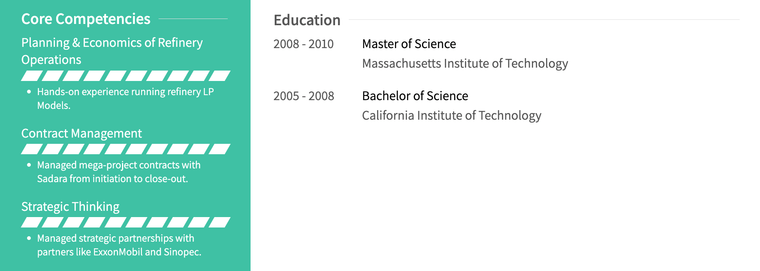
Exactly where in your two-column resume you place your Skills section is up to you. Just make sure the section is clearly labeled and easy to read.
Step 7: Customize your resume
Even if you’ve picked out the perfect two-column template for your industry, it’s important to tailor your resume for every application. Every time you apply for a new role, you should customize your skills and achievements to suit the position.
To do this, study the job description and look for the key words and phrases that the company uses. The job posting will have specific requirements for the job, and it will list the responsibilities and tools that the job requires. Find these requirements and use the same language in your two-column resume where you know the hiring manager will see it.
For example, if a job posting is looking for experience in Microsoft Excel, make sure to list Microsoft Excel as one of your skills or competencies. Don’t use synonyms, like “spreadsheet software” or “Microsoft Office.” Use the same language as exactly as possible.
With the right keywords in a great two-column resume template, your resume is sure to score an interview.
- Two-column resume template examples
VisualCV offers several striking two-column resume templates that can be used in any industry. To get started on a great two-column resume, begin by choosing a template.
For this example, we will use the Slate template, which features a prominent contact information section, a wide left column, and a narrow right column.
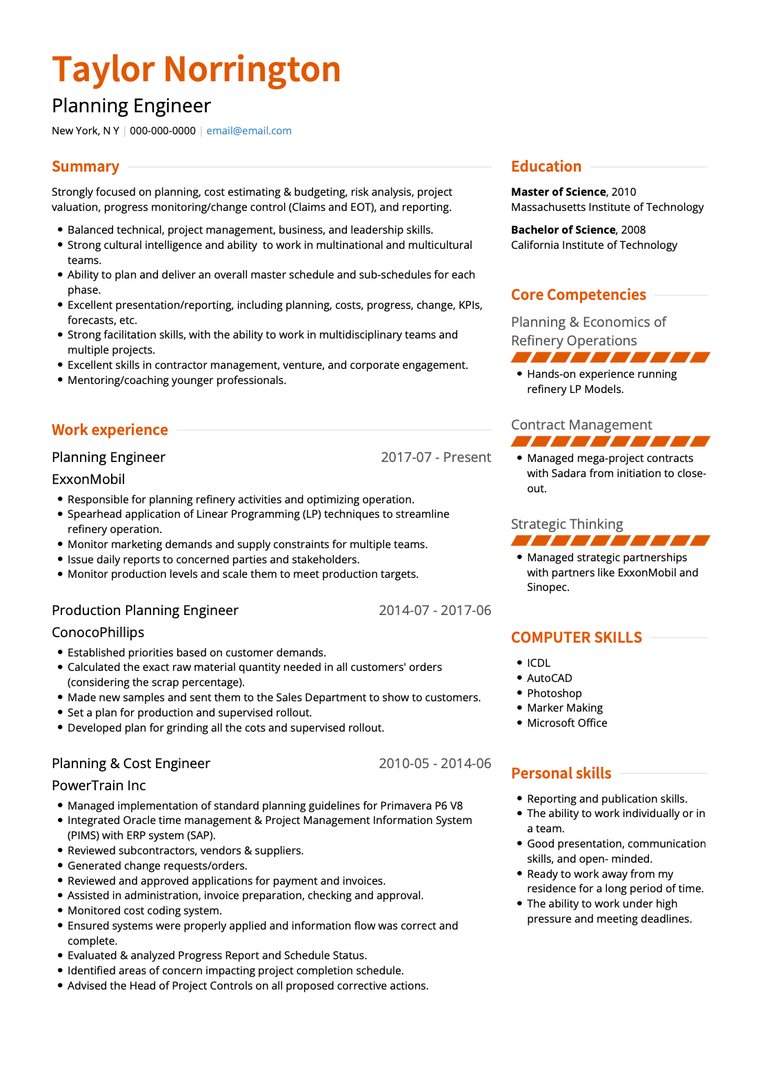
In this example, the important Summary and Work Experience are emphasized in the main column, and other sections are shown in the smaller right column.
Column one:
Strongly focused on planning, cost estimating & budgeting, risk analysis, project valuation, progress monitoring/change control (Claims and EOT), and reporting.
- Balanced technical, project management, business, and leadership skills.
- Strong cultural intelligence and ability to work in multinational and multicultural teams.
- Ability to plan and deliver an overall master schedule and sub-schedules for each phase.
- Excellent presentation/reporting, including planning, costs, progress, change, KPIs, forecasts, etc.
- Strong facilitation skills, with the ability to work in multidisciplinary teams and multiple projects.
- Excellent skills in contractor management, venture, and corporate engagement.
- Mentoring/coaching younger professionals.
Work experience
Planning Engineer ExxonMobil
- Responsible for planning refinery activities and optimizing operation.
- Spearhead application of Linear Programming (LP) techniques to streamline refinery operation.
- Monitor marketing demands and supply constraints for multiple teams.
- Issue daily reports to concerned parties and stakeholders.
- Monitor production levels and scale them to meet production targets.
Production Planning Engineer ConocoPhillips
- Established priorities based on customer demands.
- Calculated the exact raw material quantity needed in all customers' orders (considering the scrap percentage).
- Made new samples and sent them to the Sales Department to show to customers.
- Set a plan for production and supervised rollout.
- Developed plan for grinding all the cots and supervised rollout.
Planning & Cost Engineer PowerTrain Inc
- Managed implementation of standard planning guidelines for Primavera P6 V8
- Integrated Oracle time management & Project Management Information System (PIMS) with ERP system (SAP).
- Reviewed subcontractors, vendors & suppliers.
- Generated change requests/orders.
- Reviewed and approved applications for payment and invoices.
- Assisted in administration, invoice preparation, checking and approval.
- Monitored cost coding system.
- Ensured systems were properly applied and information flow was correct and complete.
- Evaluated & analyzed Progress Report and Schedule Status.
- Identified areas of concern impacting project completion schedule.
- Advised the Head of Project Controls on all proposed corrective actions.
Column two:
Master of Science , 2010 Massachusetts Institute of Technology
Bachelor of Science , 2008 California Institute of Technology
Core Competencies
Planning & Economics of Refinery Operations
- Hands-on experience running refinery LP Models.
Contract Management
- Managed mega-project contracts with Sadara from initiation to close-out.
Strategic Thinking
- Managed strategic partnerships with partners like ExxonMobil and Sinopec.
Computer Skills
- Marker Making
- Microsoft Office
Community Success Manager & CV Writing Expert
Ben is a writer, customer success manager and CV writing expert with over 5 years of experience helping job-seekers create their best careers. He believes in the importance of a great resume summary and the power of coffee.
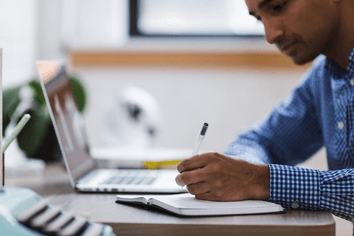
Fitting all of your skills and work experience onto a single page is tough, but with these simple tips your one-page resume will be ready in no time.
November 14, 2019

Co-Founder & Director

No matter how impressive your experience is, presenting your work history in a way that is compelling and draws the attention of recruiters can be difficult.
December 8, 2016
Copyright © 2024 Workstory Inc.

Select Your Language:
- Knowledge Base
- Free Resume Templates
- Resume Builder
- Resume Examples
- Free Resume Review
- Can a resume be 2 pages?
Well, the short answer is definitely yes.
Your work experience determines how lengthy it can get.
However, there are lots of possible variations that you need to consider while drafting a 2 page resume format:
- Significant contribution points
- Relevant certifications or skills
- Quantifiable achievements
Building a two page resume can be tricky as you need to frame it in easy-to-read language to grab the recruiter’s undivided attention.
You can refer to a two page resume template if you have 10+ years of work experience. We are here to help you build a two page resume with our two page resume templates and answer these essential questions:
- How many years back should a resume go?
- How to shorten a resume?
- How do you format a 2 page resume?
How do you choose the perfect two page resume template for your job? Look out for some special 2 page resume tips and the answers to the most asked 2 page resume questions at the end!
Also Read: How to curate a professional resume to land your dream job?
Is 2 Pages OK for Resume?
Yes, a two page resume is possible. It is common if you have more than ten years of experience in the same field.
However, there are multiple limitations you must follow. First, let's look at the specs.
- You may or may not repeat your name on page 2, depending on the free space you have
- Do not repeat your skills/summary on page 2
- Put the most important/relevant facts on page 1
- Add page number on resume
- Don't submit a double-sided 2 page resume format
When Can You Use a 2 Pages Resume?
You can send a two page resume if you have more than 10 years of relevant experience.
However, there are a few parameters that otherwise justify writing a two page resume.
So when can a resume be two pages?
If you have:
- multiple relevant projects
- extracurricular/co-curricular achievements
If you are a:
- seasoned worker
- targeting a senior position
We advise you not to leave your resume a little less than two pages. Always make sure it reaches the complete length of the first or the second page.
Who should have a 2 page resume?
Essentially, consider a 2 page resume format for the following career options/industries:
- Computer Science
- Engineering
- Project Management
- Finance & Administrative
- Accountancy
- Data Analysis
- Business Analysis
- Office Management
Two Page Resume Templates
Most of the time, recruiters expect a short one page resume.
But what if you have a lot of work experience? Or tonnes of extramural achievements, projects, and certifications?
It becomes difficult to fit all the information on one page. In such a case, a two page resume comes to the rescue.
The two page resumes, however, are risky. You may fear that the second page of your resume will be left unread or worse unattached.
Remember that your 2 page resume does not need to contain lots of depth about your past jobs and abilities.
A 2 page resume and a cover letter are just a quick snapshot that opens the door for further prospects. The employer may ask for more details from you in the interview.
Only send a longer document if it is requested in the job description (like a C.V. for academic jobs).
Why Do You Need Two Page Resume?
A two page resume is sometimes a matter of choice and sometimes a matter of dignity.
Before the days of email, resumes were faxed and further back, hand-delivered. Pages got separated, particularly off the fax, but also on desktops ( I am referring to a physical, rather than computer-displayed, desktop).
That is where all the "your resume should be one page long" advice ultimately comes from.
Nowadays, many people are not required to print a resume unless the recruit needs to take notes on it. Therefore, we recommend you not print on front and back on paper and use two separate papers to print 2 page resumes.
Pages don't get separated in the digital domain, so 2 pages are OK - provided you aren't just making it longer to appear more impressive. And if you're an established professional, even a 3 page resume can be acceptable under certain circumstances (like having 15+ years of relevant but diversified experience).
A resume should NOT be more than two pages. However, a CV could be more than two pages, but you're not writing a CV, are you?
Unless you're targeting jobs around the European continent, you do not need a CV. A 2 page resume format contains almost all the information, as does a CV.
How to Shorten a Resume?
The most effective way to shorten a resume is by using one-liner bullet points instead of long paragraphs.
Bullet points will improve the readability of your resume and will make it as concise as possible.
You can use the following steps to frame highly effective bullet points for your resume:
- Start your points with a power verb
- Add numbers to quantify your information
- Use technical keywords to parse through the ATS
- Address every point in the cause-effect relationship
One Page vs. Two Pages Resume Format
If you have enough relevant experience, training, and certification about the position to showcase on over one page of your resume, then go for it.
Also Read: How to draft the best one page resume?
The two page resume example which follows can give you the best ideas about how and when to use a two page resume.
- Worked as a Web Developer & Mobile Application Intern to develop web pages by using scripting languages
- Evaluated 5+ proposals daily & recommended the best technical solutions to migrate the application to AWS
- Created the architecture and created the Cloud Formation template to facilitate deployment
- Provided complete infrastructure solution to 30+ clients including configuration, BOM of Server & Storage components
- Deployed the Elastic Load Balancer & configured HTTPS certificates & managed scalable & highly available systems on AWS
- Setup a VPC environment & designed an effective backup strategy depending upon client requirements
- Superintended production applications on AWS & initiated corrective depending on customer feedback & surveys
- Complied with the established software development life cycle methodology to deliver effective solutions
- Administered SingleSignOn LDAP authentication for users by employing AWS AD connector
- Employed IAM to create & control AWS users & groups access to AWS services and resources
- Collaborated with onsite/offshore development resources from delivery partners to develop & test integrated solutions
- Coordinated with a team of 5 Developers to initiate Advance procedures, triggers, functions, Indexes & exception handling
- Liaised with the QA team to optimize queries by creating various clustered and non-clustered indexes
- Devised & developed scalable, highly available, and fault tolerant systems on AWS
- Successfully ported a legacy, on-premises application to AWS and achieved significant increase in availability
- Played a key role in selecting appropriate AWS service based on data, compute, database, or security requirements
- Analysed client requirements & determined system architecture requirements to achieve business goals
- Oversaw end-user training & problem analysis for server, desktop, and IT infrastructure
- Monitored servers, devices, and applications to identify & rectify potential issues on time
- Directed and managed continuous delivery systems and methodologies on AWS and physical infrastructure
- Implemented & automated solutions on AWS cloud via Jenkins Pipeline , Terraform, Cloud formation , Ansible, Shell
- Designed, managed & maintained tools to automate operational processes to reduce the time from 5 hours to 2 hours
- Top 15 percentile of the class
- AWS Architect Certification Training | Mercury Solutions | May '16
Also Read: Which are the best resume templates of 2023?
Two Page Resume Template
Here are some 2 page resume examples that you can use to build your resume in 2023:
Sales & Distribution Head
- Material Colour 2 Page Resume Example

Try this design in our Online Resume Builder now !
- New York 2 Page Resume Example

- London Two Page Resume Template

- Rainbow Two Page Resume Sample

Senior Database Administrator
- Amsterdam 2 Page Resume Sample

- Barcelona Two Page Resume Template

- Athens Two Page Resume Example

- Professional Black Two Page Resume Template

Project Manager (PMP)
- Professional Blue Two Page Resume Sample
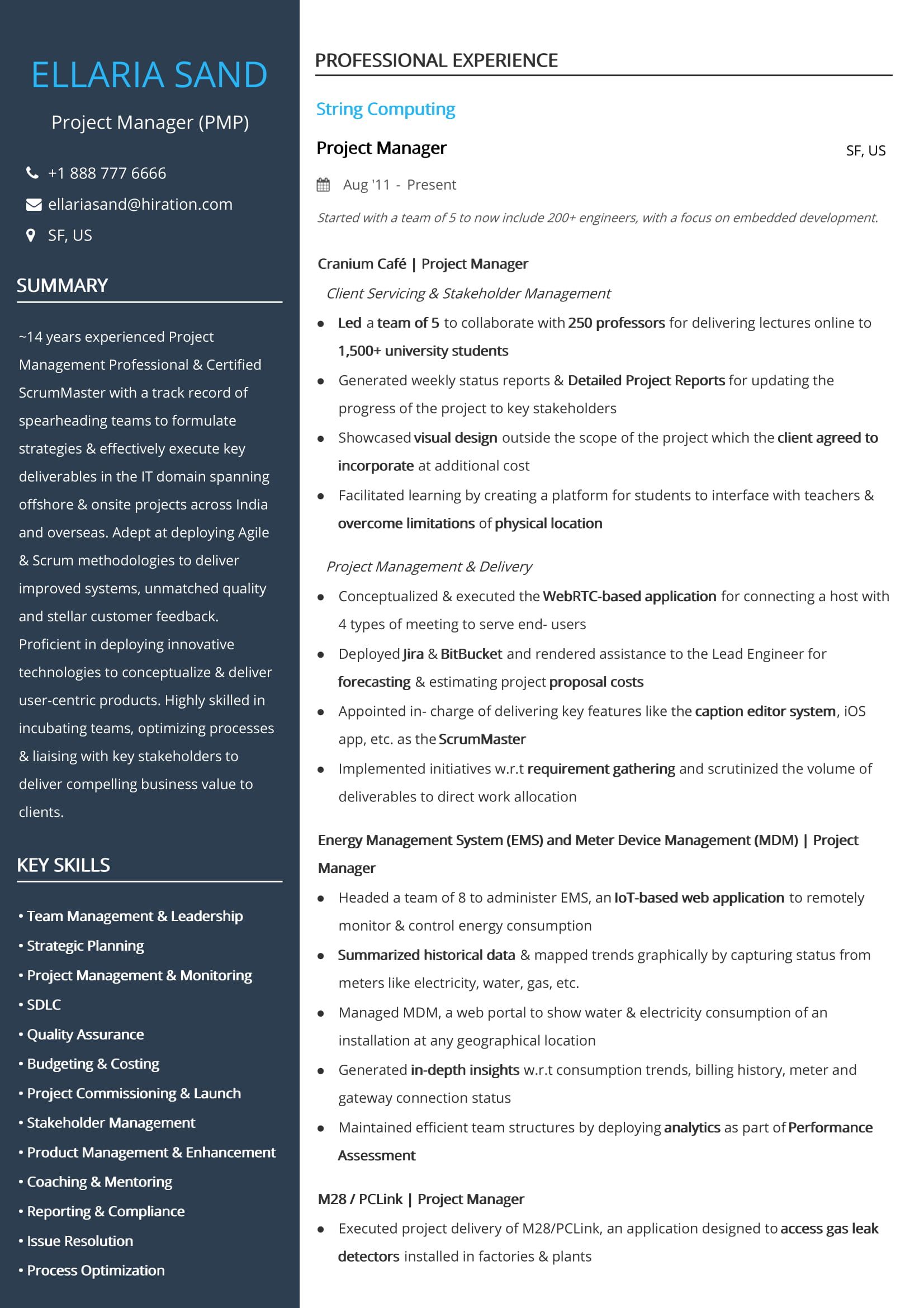
- Modern Teal 2 Page Resume Sample

- Global Citizen Red Two Page Resume Example

- Uniform Brown Two Page Resume Template

Senior Architect & Tech Lead
- Boxed Navy 2 Page Resume Sample

- Trendy Design Two Page Resume Example

- California 2 Page Resume Sample

- Miami Two Page Resume Sample

Art & Creative Director
- Paris Two Page Resume Template

- Royal Blue 2 Page Resume Sample

- Round Timeline Two Page Resume Sample

- Diamond Timeline Two Page Resume Example

Choosing the Best Two Page Resume Template
When you choose two pages resume format, begin by deciding what to include on your 2 page resume and what to remove. It makes the drafting and editing process relatively easy.
- Freshers can opt for a one page resume format.
- Senior working professionals can opt for a two pages resume format.
After choosing a two page resume template, focus on choosing the best layout for your resume.
- A functional resume layout : works when you have a gap in your resume or if you are a newbie.
- A chronological resume layout : works when you have strong work experience and internship experience.
Also Read: What is the best resume layout?
Resume FAQs
1. can a resume be more than one page.
Clearly, Yes. Your resume size depends on the relevant experiences/certifications/expertise that determines your fit for the target job.
2. When Can a Resume be 2 Pages?
There are five significant cases when you can use a 2 page resume. When you have:
- Greater than 10 years of relevant work experience
- An extensive list of projects
- Relevant extra/co-curricular activities or achievements
- Multiple significant certifications
- Apply for a senior position
3. When Should You Not Use a Two Page Resume?
If you're an entry-level candidate, there's almost no need to write a two-page resume. You simply don't have enough experience yet. The exception? If you're going for an internship and have lots of academic achievements, make your resume two pages.
4. Should I Staple My 2 Page Resume?
Keeping your two page resume front and back or stapled is another confusion but you should simply opt for paper clips.
If the recruiters want to scan your 2 page resume, staples might get in the way. Whereas, one can easily remove the paper clips.
5. Is It Wrong to Use a Two Page Resume Template?
Well, templates are the neatest and most organized structure for any document. Hence, you can use a two page resume if you have enough content for it.
Also Read: How to format your resume in 2023?
Key Takeaways
Make a two page resume if:
- You have a significant amount of relevant work experience
- You have 10+ years of professional experience
- You have extramural achievements/projects/certifications relevant to the job
Make a one page resume if:
- Your job profile is in a conservative field
- You have a limited work experience
- You are applying for an entry-level or part-time job
- A one-page resume is requested in the job description
Filter your 2 page resume by prioritizing the following factors:
Most Relevant : what you must keep Irrelevant : what you can do without Insignificant : what can stay only if you have enough space
Limit your experience to the ones most relevant to the target job.
Go to the Hiration Career Platform , which has 24/7 chat support, and get professional assistance with all your job & career-related queries. You can also write to us at [email protected] .

Share this blog
Subscribe to Free Resume Writing Blog by Hiration
Get the latest posts delivered right to your inbox
Stay up to date! Get all the latest & greatest posts delivered straight to your inbox
Is Your Resume ATS Friendly To Get Shortlisted?
Upload your resume for a free expert review.

1-Page vs. 2-Page Resume: The Benefits of Each (With Templates)
Should you use a 1-page resume or a 2-page resume? Find out the advantages of each format, along with templates for creating them.
You're updating your resume and wondering if you should change things up. Should you do a 1-page resume or work on one that's two pages? They both have benefits, depending on your experience level and the type of job you're seeking.
Whatever length you choose, whether you want to highlight your skills with a functional resume or make a hybrid resume that combines both, you can design your resume however you feel is best for you. Learn about the benefits of each, tips on how to structure them, and view templates.
Benefits of a 1-Page Resume
There are benefits to submitting a 1-page resume for your next job; here are some to consider:
1. Easier to Read
Time is a scarce and valuable resource for everyone, including hiring managers. They don't have much time to read multi-page resumes, and a one-page resume is easier to scan.
2. You Get to Highlight Your Best Qualifications
Limiting yourself to one page compels you to choose the qualifications that will help you to stand out as an ideal candidate to a hiring manager. Too much space allows you to include skills and capabilities unrelated to the position you're applying for.

3. Helps You Avoid Including Fluff or Unimpressive Details
Unless this is your first job out of high school, employers don't need to know where you graduated. You also don't need to include the part-time job you did in high school unless it's related to the job you're applying for.
4. Your Accomplishments Stand Out Better
Having a one-page resume means that the information you provide is more noticeable. One-page resumes mean fewer headers, so the details under each section get more attention.
5. Great at Networking Events
Networking events are an excellent way to connect with people who can open the doors to your next employment opportunity. A one-page resume is more convenient than giving someone a multi-page document where pages can get separated.
Tips to Make Your Employment Information Fit on a One-Page Resume
Here are some tips to help you fit your employment details on a one-page resume:
1. Customize Your Resume to the Job You're Applying For
Review the job posting for the position you're applying for. Ensure that you include skills and capabilities related to the job post. You may also want to check out some free online resources for customizable resume templates .
2. Make Use of Bullet Points
The best way to detail your education and experience is with bullet points. Instead of paragraphs, provide the recruiter with bullet points that let them know you have the capabilities and work experience they seek.
3. Limit Your Use of Bullet Points
Avoid getting carried away with lots of bullet points detailing your work experience. Keep your bullet list to three to five points per job. Space is limited, so you want to use quantifiable achievements.
4. Focus on Your Most Significant Accomplishments
Include achievements that will help you stand out from other job applicants. Find achievements closely related to the skills necessary for the job to distinguish yourself from other candidates. Instead of providing a detailed job description of your previous employment, focus on what you accomplished at the position.
5. Provide Minimal Education Information
Unless you're applying for an entry-level position or an internship, employers care more about your work experience than your education. If you have specific training or certification related to the job you're applying for, include it.
6. Get Creative With Your Formatting
You may have to get creative with the formatting to get all your information to fit on one page. There are different layouts available that you can use, including separating your headings into multiple columns. Before you get too carried away with inserting infographics, you may want to review the dos and don'ts of an infographic resume .
Template for a One-Page Resume
Here is a template for a one-page resume from Indeed.com . The page has a free download template and example.
Benefits of a 2-Page Resume
If you're considering creating a 2-page resume, here are some benefits to help you solidify your choice:
1. Increased Readability
Attempting to fit all your employment information on one page can result in a resume that is difficult to read and cramped. A second page gives you the space to make your resume easy to read for potential employers.
2. Allows You to Include More Sections
Working with two pages gives you the space to clearly segment your achievements in a manner potential employers can recognize easily. You can include sections for technological skills, certifications, volunteer work, courses, publications, conferences, and other headings that are relevant to the industry and your work experience.
3. Room for More Keywords
A 2-page resume allows you to add more keywords to your resume than a 1-page. Including more keywords in your resume from the job posting can increase your chances of getting through the resume scanners that utilize keywords related to the job to disqualify applicants.
If you're looking for help creating your resume with Visme, you can learn how to create a resume using Visme in 8 simple steps .
Tips to Make Your Employment Information Fit on a 2-Page Resume
Here are some tips to make your 2-page resume effective:
1. Include Contact Information on Second Page
The first page should have your name and contact information in a large font. On the second page, include your contact information one size larger than the font used for the body of the resume, so recruiters can find your details without flipping back to the first page. Your contact details should include your name, phone number, and email address.
2. Number the Pages
Put the page number on both pages in the top corner of the page. You should indicate the page and whether it's the first or second page (e.g., 1/2, 2/2). Numbering the pages allows the recruiter to know whether they're reading the first or last page of the resume, should the pages be separated.
3. Fill the Second Page
The second page of your resume should have an equal amount of information compared to the first. If, after completing your resume, there are 1.5 pages, it may be better to condense it to one page.
Including outdated or irrelevant information to fill the second page may work to your detriment. Maybe trying a new format can help. Learn what a hybrid resume is and if you need one .
4. Keep Formatting Consistent
Whatever formatting you use on the first page should be continued on the second page. The formatting includes your headings, font type, page margins, and font size.
5. Print Single-Sided and Keep Pages Together With Paperclip
Although it may be considered environmentally friendly, avoid printing your resume double-sided. Print two single pages, and use a paperclip to keep them together rather than staple them. The recruiter may want to photocopy or scan the resume, and dealing with staples can be inconvenient.
Template for a 2-Page Resume
Here is a template for a 2-page resume from Resume Kraft . It's a free resume builder with downloadable templates.
How Many Pages Will Your Next Resume Be?
It's not about how many pages recruiters expect; it's about choosing the resume length that meets your needs. If you're applying for a senior position, you may be better suited to create a 2-page resume outlining your various achievements, skills, and certifications you may have earned.
If you're new to the job sector and feel intimidated by the notion of doing a 2-page resume, then a 1-page resume may be where you start. Once you choose how many pages your resume will be, select the format and prepare it, the next step is making it viewable to potential employers. You may want to check out the best websites to post your resume once it's ready.
Protect your data
This site uses cookies and related technologies for site operation, and analytics as described in our Privacy Policy . You may choose to consent to our use of these technologies, reject non-essential technologies, or further manage your preferences.
- Resume and Cover Letter
- How to Choose the Best Resume...
How to Choose the Best Resume Paper
10 min read · Updated on January 15, 2024

Is resume paper important, considering the digital age of job applications? Yes! Yes, it is!
You've been applying to jobs non-stop for a while now and have been invited to attend a career fair or job interview. That means you'll need a printed copy of your resume. If printing out your resume has never occurred to you, now is the time. You definitely don't want to print it out on regular old printer paper. That will do nothing to help you stand out from the crowd. Using plain paper also bears witness to the idea that you don't pay attention to details.
Those negative connotations are easily avoided by choosing the right resume paper.
How do you choose the best resume paper?
Is color, texture, and weight important?
Should you use cardstock to print your resume? Spoiler alert: No.
Where do you buy resume paper?
Is the brand of resume paper important?
There's a maze of options that needs to be explored, especially since handing over your printed resume to a recruiter or hiring manager is a moment that demands attention so you can leave the best first impression.
What is resume paper?
Aside from the glaringly obvious answer of '"t's paper that you print your resume on," resume paper is a subtle part of the job application process that backs up the praises contained in your professional narrative.
Picture this: You walk into an interview room and see that the hiring manager has a copy of your resume printed out on plain white paper. Then, you hand them a copy of your resume on resume paper. Their eyes light up, because you've just signaled that your professionalism extends beyond what is written on that piece of paper.
This specialized type of paper is designed specifically for printing resumes and goes beyond mere utility. When you use resume paper, you provide the hiring manager with a visual and tactile sense of your professionalism because this type of paper is thicker, has different colors, and feels different – softer – than standard paper. The texture and color elevate the reading experience and provide a tangible quality that engages more of the hiring manager's senses.
How do you know if the resume paper you're buying is good?
So far, you've learned that having your resume printed on resume paper will make you appear more professional. Now, let's talk about what to look for in the resume paper you choose. There are several key attributes to consider:
The good news is that all of the information about the paper you choose will be printed right on the box of paper.
Resume paper weight
The weight of resume paper is measured in pounds (lbs) per square meter and is heavier than regular printing paper. The weight typically ranges from 24 lbs to 32 lbs and helps your printed resume to have a sense of substance. It also makes your resume more durable.
Choose 24 lbs if you're trying to make a cost-effective decision that still conveys professionalism.
When you're applying for an upper-level or executive position , the decision to buy 32 lbs will probably be more appealing as it's a more luxurious paper that provides greater formality. Basically, the heavier weight makes a bolder statement.
Fortunately, no matter which weight you choose, it'll be something even the most common printers can handle.
Brightness and color
The two most popular color choices are white and ivory. Many people feel like those are boring, but just like using the regular old reverse-chronological format for your resume, it's what hiring managers expect.
Both white and ivory exude a clean and professional feel; the best part is that the neutrality of these two colors falls into the it's-a-safe-bet category. Of course, resume paper comes in different colors, like gray or beige, if you want a contemporary touch. However, those colors should be leveraged only when you're applying for a creative role or are in an industry that values modern or unconventional approaches – think graphic design , marketing , or creative writing.
In fact, your color decision should be based on the type of role you seek. For example,
White and ivory are perfect for most professional settings and traditional industries like finance, law , healthcare, and administrative positions
Blues and darker grays can be used when you apply for roles where confidence and boldness are critical, like sales and project management
Pastels should really be avoided unless you have a rapport with the company you're interviewing with and want to have fun
In addition to the decision you make about the color of your resume paper, you have to consider the brightness. Resume paper brightness is measured from 1 to 100 – the higher the number, the brighter the paper. Consider the design of your resume.
Do you have any contrasting text on your resume?
Have you built header sections that are highlighted with a dark color?
Are you using colored text for things like company names or position titles?
All of these factors will be affected by the brightness of your paper. The brightness of your resume paper can enhance the contrasting text and shaded sections, or it can mute those design elements.
The texture of your resume paper
When we talk about adding a tactile response to your job application, we're referring to the texture of your resume paper – and there are quite a few to choose from, including:
Smooth and linen finishes are great for formal and traditional industries that embrace conservative approaches. Cotton is often chosen by executives, because it has a more luxurious feel, and parchment is suitable for creative fields that value uniqueness. When you want to venture into a job interview or attend a career fair and leave a lasting impression of warmth with a hint of flair, then you should opt for a felt finish on your resume. It should be noted that felt texture is probably not going to go through your printer very well.
At the end of the day, the texture of your resume paper should be something that is distinctly you. There should be a hole in the box where you can feel the paper before you buy it.
Does it give you the heebie-jeebies when you touch it?
Is the texture memorable? That is, after all, what you're going for when you apply for a new job.
Does the texture align with the expectations of your industry?
It may seem weird to associate emotion with paper, but since your resume is an extension of you, the choice should resonate with your professional identity.
Texture comes from the material of your resume paper
Unlike regular printer paper that's made from wood pulp, resume paper can be made from a variety of materials, like:
Cotton or a cotton blend
Linen blend
Recycled paper
Premium bond paper
Well, what's the difference?
Most of the difference has to do with durability and texture. For example, the cotton, cotton blend, and linen varieties are durable and offer a premium presentation, while premium bond paper is known for having a high-quality finish and offers a more polished presentation. Pick the material of your resume paper based on the type of first impression you want to make.
How do you choose the right resume paper?
While a lot of what goes into picking your resume paper will depend on your personal preferences, you have to consider things like industry norms and how the paper will mesh with the design elements of the text that will be printed on the page.
Oftentimes, you'll see advice that indicates 32 lb linen is the best resume paper. However, if you're applying for a role or are in an industry where distractions should be minimized, you would opt for 32 lb white cotton resume paper.
Don't worry if you're on a budget, though. You can wow a hiring manager with 24 lb cotton paper that falls on the cheaper side of the resume paper spectrum. The main idea is that you choose something that isn't plain white printer paper.
Expert tip: If you're on a budget, you can sometimes get free resume paper at your local library or the career services office at college (if you're a student).
Resume paper frequently asked questions
Great, so you have to buy resume paper to match your personality, the design of your resume, and the norms of your industry. What else should you know about resume paper? Let's address some FAQs:
Where can I buy resume paper?
You can buy resume paper pretty much anywhere, including big box retailers like Target and Walmart, office supply stores like Office Depot, and even Amazon. Feel free to comparison shop, too, to find the best price, because Amazon's resume paper is no different than the resume paper at Office Depot.
What are the best resume paper brands?
There are basically four major brands of resume paper – Southworth, Neenah, Wausau, and Hammermill. Southworth stands out as the industry standard for high-quality resume paper, while Hammermill comes in as a more affordable option.
Should I print my resume double-sided?
This is a common question for people who want to save money, but it's just not a good idea. Printing your resume on the front and back of the paper compromises the readability and minimizes the professional appearance. It's best to print your resume on two separate pages.
Should I staple the pages of my resume together?
Stapling your resume is another thing to avoid, because the hiring manager is going to pull it apart anyway. Most of them want to be able to put your pages next to each other as a way to be able to quickly reference the content when they're asking you interview questions .
Should I print my resume on cardstock?
The answer to this question was spoiled at the beginning of the article. The first thing to consider is that cardstock will probably not feed through your printer very well. Additionally, because of how thick it is, a hiring manager or recruiter may not be able to stack it well with the other resumes they have to go through, leading them to be frustrated – not an impression you want to leave. Also, cardstock is more expensive than resume paper.
Does all resume paper have a watermark?
Generally, only the premium resume paper options have a subtle watermark. It's a way for the manufacturer to display the authenticity of the paper. Most resume papers do not have watermarks. Either way, it should say right on the box whether there's a watermark or not.
Will resume paper feed through my printer?
The short answer is, "Yes." Of course, you'll want to check the specifications of your printer, but resume paper is designed to be printer-friendly. You'll probably even see that it'll say “printer-friendly” on the package of resume paper.
Why does all of this matter?
Is it really worth the effort to pay more than double for a small box of printer paper than you would if you were buying a 500-page ream of printer paper?
When you consider that everything you put into a job search is an investment in your future, the decision is clear – you should spend the extra money on resume paper, because you never get a second chance to make an outstanding first impression.
It's obvious that there will be times when you must have a printed version of your resume. Using the right resume paper is the best way to make a tangible and positive impression. Not only does the right resume paper signal that you're keen on details, but it's a subtle way to build a personal brand that showcases your value to hiring managers.
Before you print your resume, we'll check to make sure that it has the right keywords and layout to impress hiring managers – and we'll check it for free. Upload it here .
Recommended reading:
The Truth About Resume Writing
The Best Times of the Year to Look for a Job
Resume Examples & Samples for Every Career
Related Articles:
Do Hiring Managers Actually Read Cover Letters?
How to Create a Resume With No Education
Why You Lose When You Lie on Your Resume: Learning From Mina Chang
See how your resume stacks up.
Career Advice Newsletter
Our experts gather the best career & resume tips weekly. Delivered weekly, always free.
Thanks! Career advice is on its way.
Share this article:
Let's stay in touch.
Subscribe today to get job tips and career advice that will come in handy.
Your information is secure. Please read our privacy policy for more information.
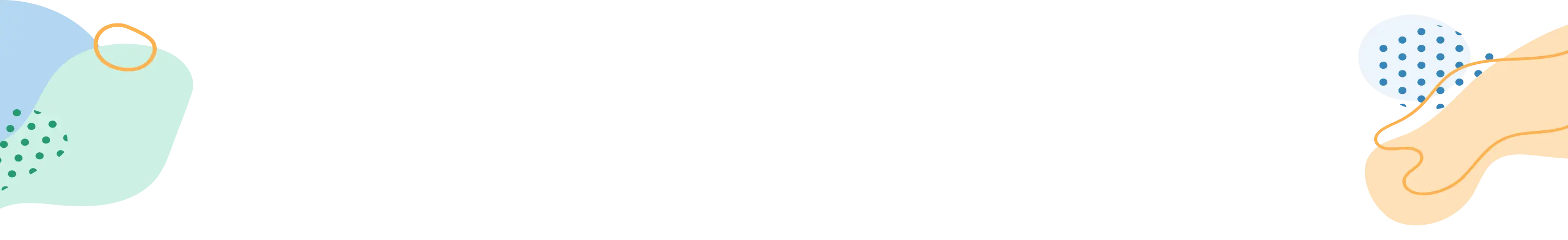
Two Column Resume Templates
We created the best two-column resume template to help you land a new job quickly. You can use it to sum up your vast expertise and reflect your true potential in the job. Click on a resume below to use it in your job hunt.
Elegant resume template. A two-column design that is both elegant and professional, making it suitable for high-end industries such as finance, law, and consulting. Ideal for senior-level professionals.
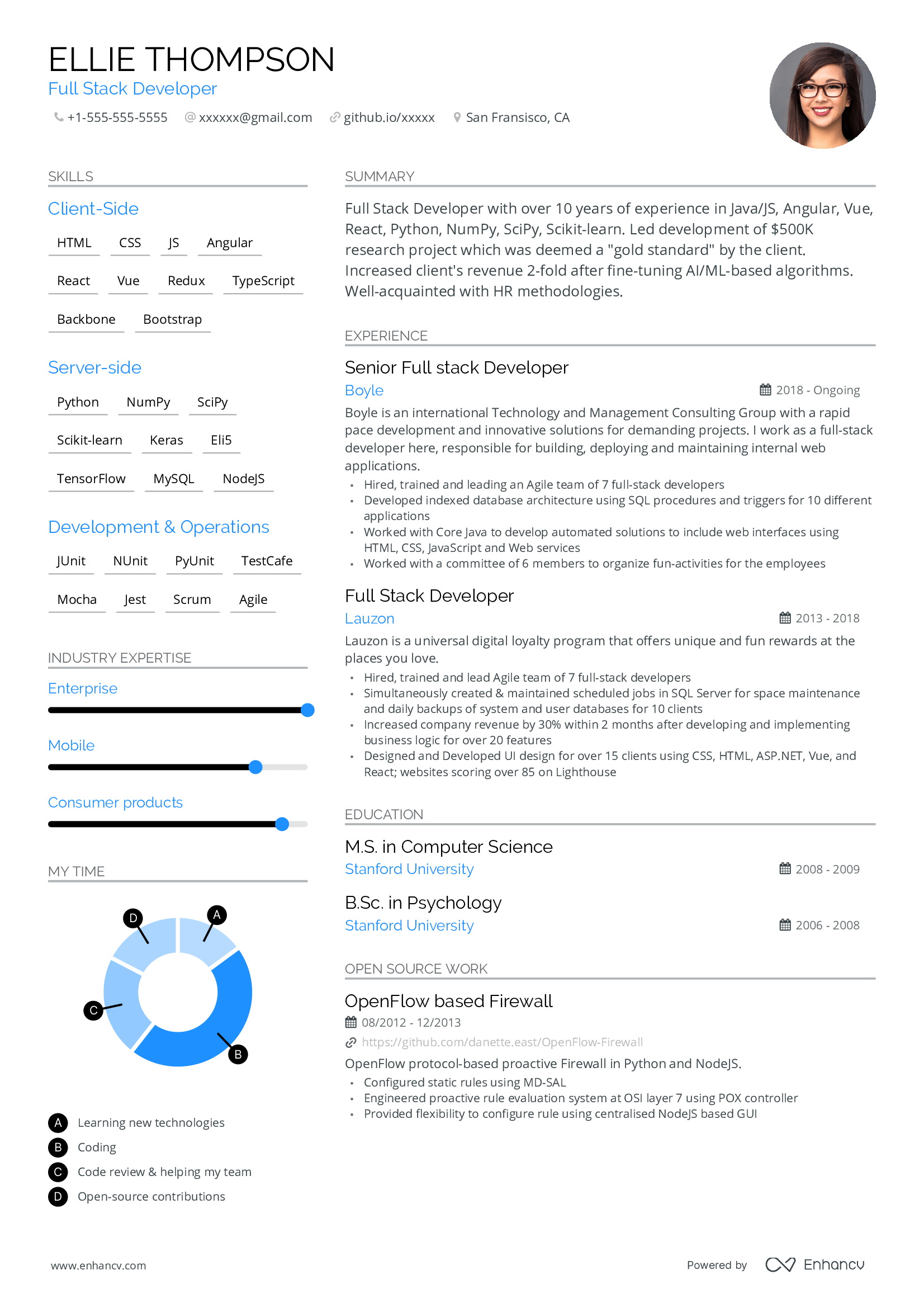
Balanced resume template. A two-column design that balances text and white space, making it easy to read and effectively highlighting your skills and experience. Great for entry- to mid-level professionals.

Modern resume template. A two-column design that combines a modern style with functionality, making your information easy to read and visually appealing. Ideal for creative professionals.
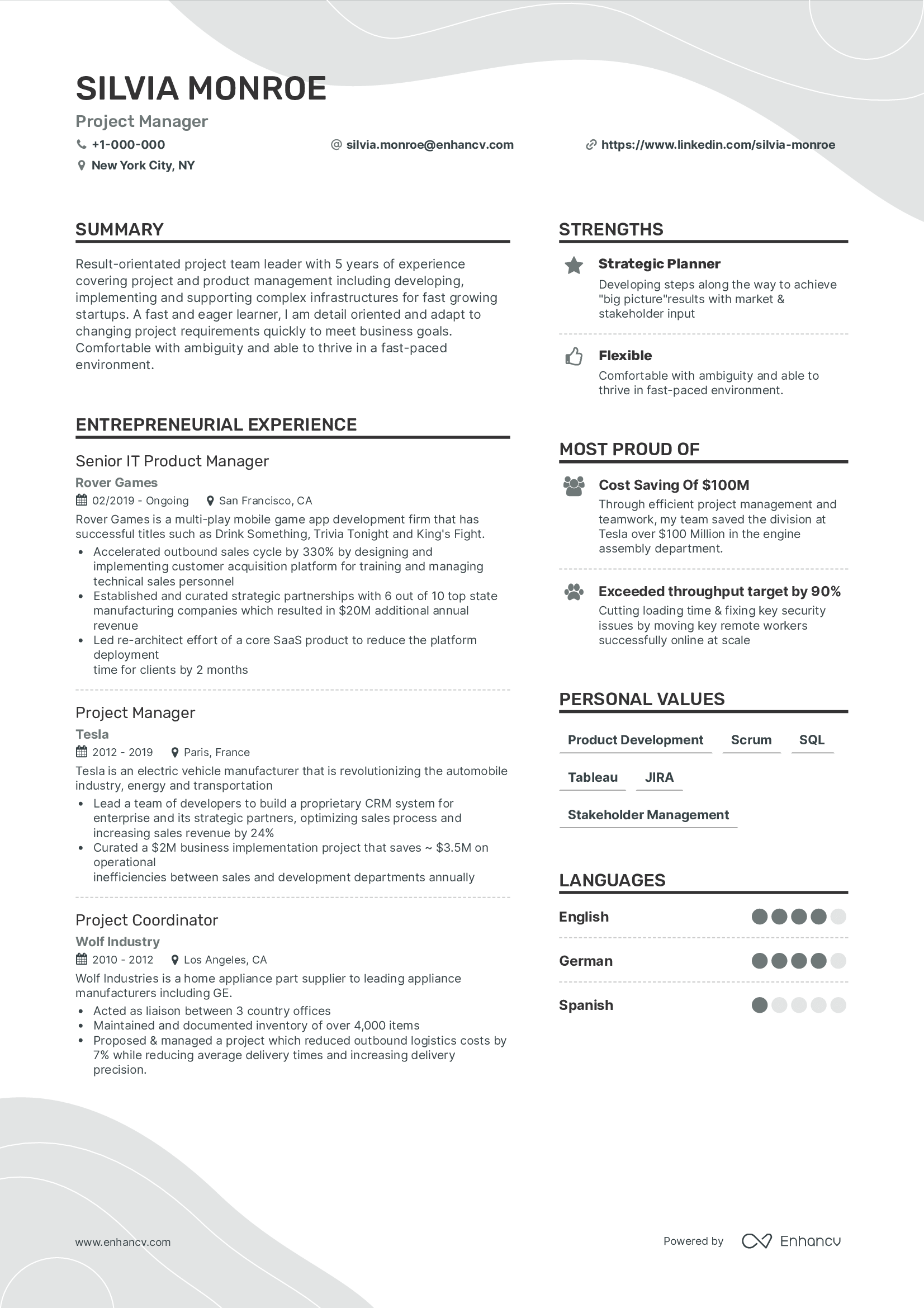
Double Column
Our most popular two-column resume template. It presents your information professionally, emphasizing your skills and experience. Ideal for senior-level professionals.
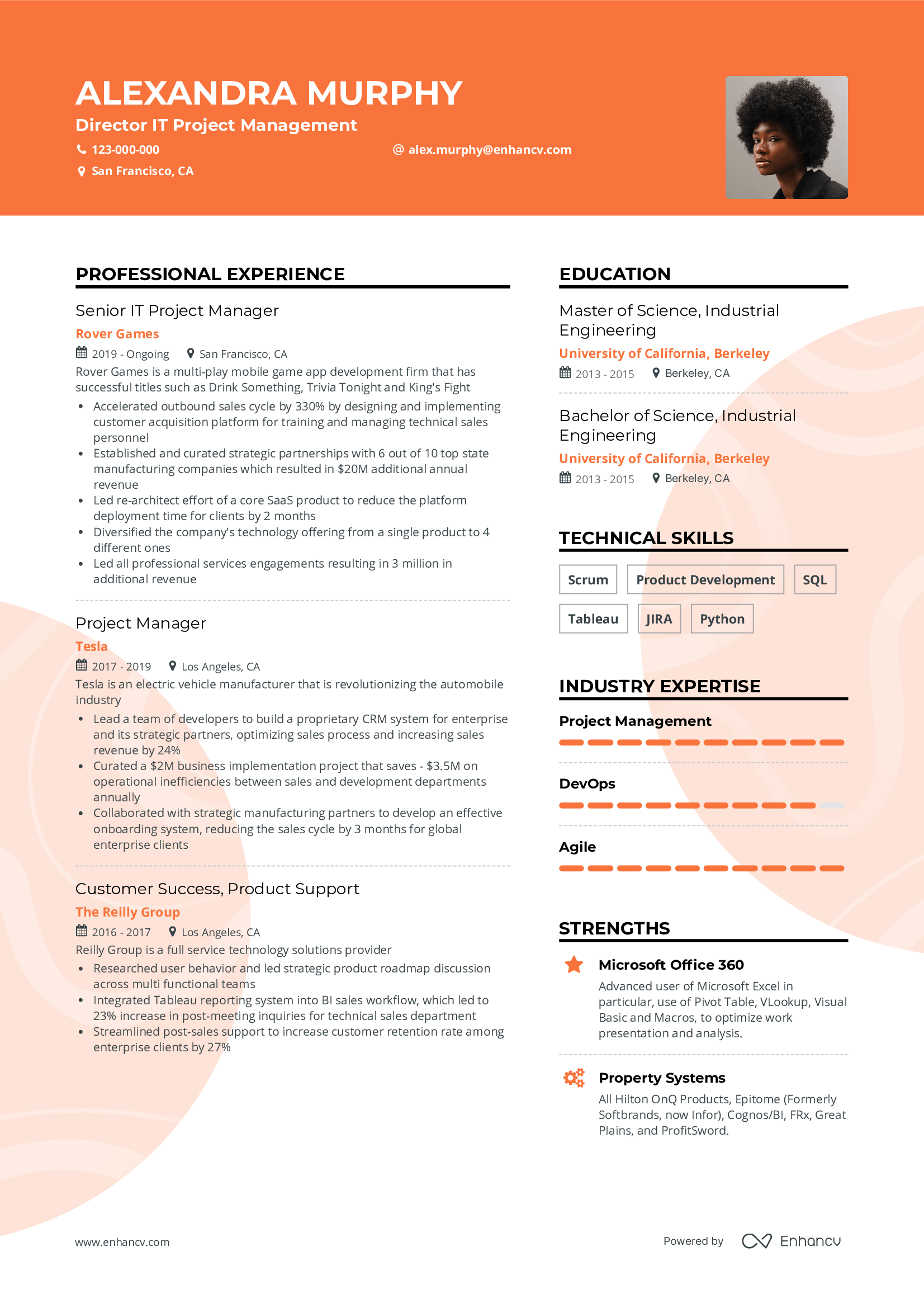
Dynamic resume template. A two-column design that adds visual interest to your resume, making it easy to read and appealing to the eye. Ideal for mid-level professionals.
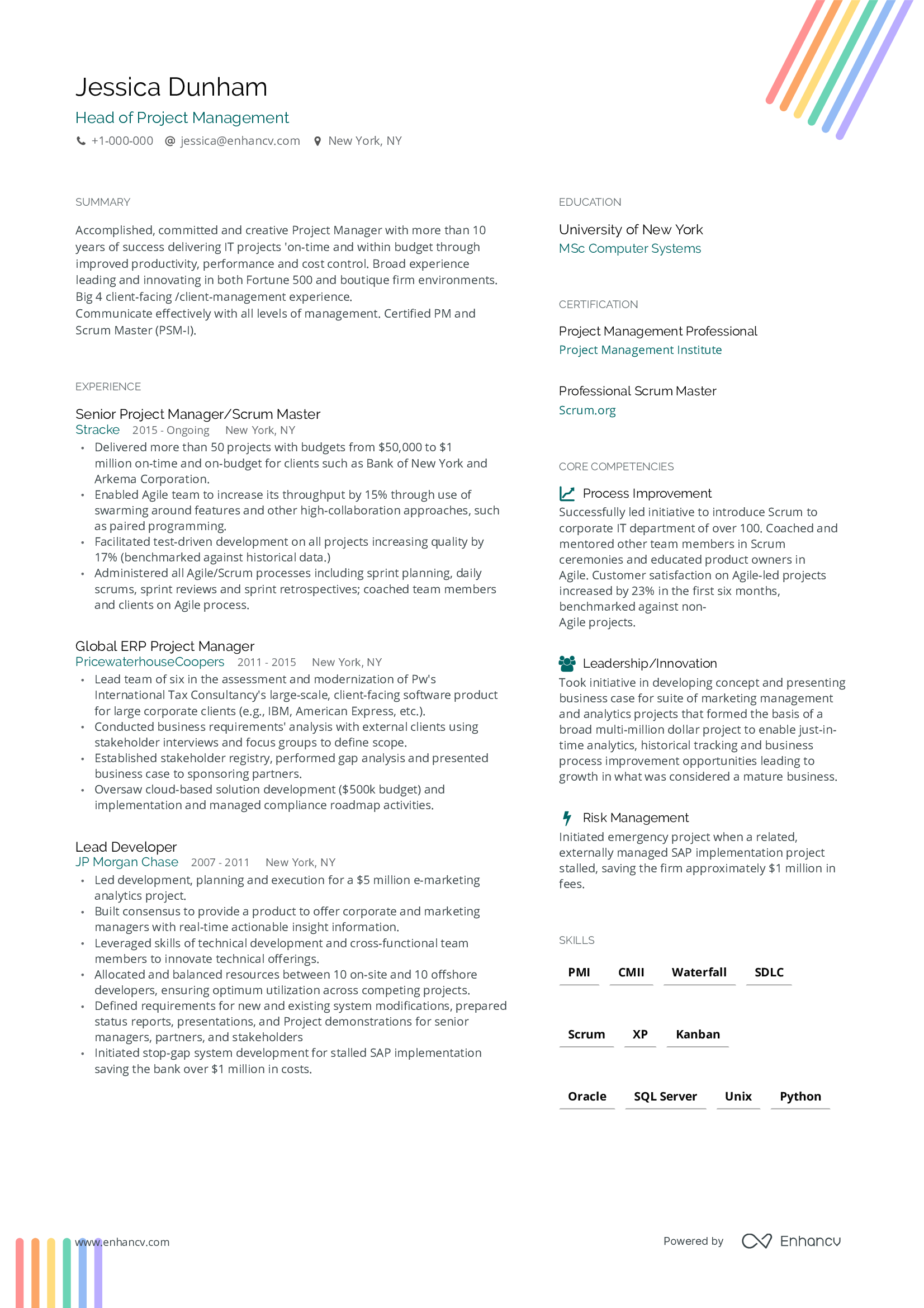
Compact resume template. A two-column design that efficiently presents your information in a small amount of space. Ideal for junior and mid-level professionals.
Why the Two Column resume template
The two-column resume template is a real crowd-pleaser with its outstanding layout and design. It has been reviewed by HR specialists and approved for following industry trends by the book. And it comes with a straightforward appearance that inspires recruiters and keeps them reading.
This is an excellent choice for super-qualified candidates with long years of experience. It creates lots of space for you to include more relevant details while keeping your resume length to a single page. You can use that to feature additional sections such as key achievements and successful projects to outperform your competition.
Layout & design features for the two-column resume template
- The two-column resume template uses icons and visuals to grab attention and make it easy for hiring managers to locate key details.

Frequently asked questions about two-column resume templates
What is a two-column resume, is it unprofessional to have a 2-page resume.
- Resume Examples
How to List Work Experience on Your Resume – A Guide with Examples
My successful product manager resume for microsoft, 12 great jobs for stay at home parents, what is a resume definition, structure, purpose, types & meaning, should i put every job on my resume, cv vs cover letter: differences, similarities & which one to use.
- Create Resume
- Terms of Service
- Privacy Policy
- Cookie Preferences
- Resume Templates
- AI Resume Builder
- Resume Summary Generator
- Resume Formats
- Resume Checker
- Resume Skills
- How to Write a Resume
- Modern Resume Templates
- Simple Resume Templates
- Cover Letter Builder
- Cover Letter Examples
- Cover Letter Templates
- Cover Letter Formats
- How to Write a Cover Letter
- Resume Guides
- Cover Letter Guides
- Job Interview Guides
- Job Interview Questions
- Career Resources
- Meet our customers
- Career resources
- English (UK)
- French (FR)
- German (DE)
- Spanish (ES)
- Swedish (SE)
© 2024 . All rights reserved.
Made with love by people who care.
Log in or Sign up
You are using an out of date browser. It may not display this or other websites correctly. You should upgrade or use an alternative browser .
resume on 2 pages?
Discussion in ' Job Seekers ' started by kbg27 , Feb 25, 2009 .
kbg27 Rookie
Feb 25, 2009
What do you do when your resume is two pages long? I've heard that it is not good to print it double-sided. Do you staple it? Do you just hand in the two sheets together? If yes, then how do you makes sure the two sheets stay together? I have a job fair in a few days so would like to figure out the best way to print out my resume. THANKS!

Advertisement
MsMar Fanatic
Mine is two pages and when I was applying for jobs I would just mail/hand out the two pages next to each other but not clipped or stapled. I also wouldn't print it double sided. I suppose half could get lost, but then again, so could a single page resume so it's nothing I worried about. Good luck at the job fair .
palla Companion
I staple mine together. I wouldn't put the second page on the backside.
smalltowngal Multitudinous
MsMar said: ↑ Mine is two pages and when I was applying for jobs I would just mail/hand out the two pages next to each other but not clipped or stapled. I also wouldn't print it double sided. I suppose half could get lost, but then again, so could a single page resume so it's nothing I worried about. Good luck at the job fair . Click to expand...
Aliceacc Multitudinous
Wait, you're student teaching? Unless you're a career changer, I say get it onto one page. Two pages will look like you're padding too much. My last resume was a page and a half. I had 20 years of teaching experience, including about 6 as department chair. The two resumes before that (entering the profession and after 7 years) were single page resumes.
I have my resume posted in another thread I made(resume help) I dont really know what I would take out of it to make it only one page, its basically two full pages long. If you wanna look at it and tell me if you have any advice that would be great!
mom2alex Companion
I don't have any teaching experience yet either and mine is one and a half pages long. I have worked in the school system before though. At the last job fair I was at I noticed that most people that had two page resumes had them stapled. I have my resume along with my test scores, reference letters and transcripts all put together in a nice presentation folder.
AnonyMS 7th grade ELA SDI in Texas
Feb 26, 2009
I am also looking for resume help. A friend of mine sent me her resume and it was front and back-sided. I read on a resume-help message board to copy the two pages side-by-side onto 11 x 17 paper, then fold it in half and put a nice-looking front on it (name, contact information). Personally, I think that's silly and cumbersome for the people looking through all the resumes. Anyone else ever heard of this idea? Used it?
I have never heard of doing that. I would think it would be easier for the people looking at resumes to just have it stapled rather than having to open up a folded sheet of paper to get to your resume.
DO NOT print it out front and back. I have heard too many people say that it doesn't get looked at. I put my cover letter, resume, philosophy, copy of certification in a nice presentation folder like another poster mentioned. If you are just handing out resumes, I would suggest stapling them together.
newteacher08 Companion
I am glad that I read this forum....I have 2 pages to my resume and I was told to print them front and back not on 2 seperate pages...... I just bought my resume paper and was going to print a bunch....I will email my Aunt who is an HR manager and get her take on this....
TeacherGrl7 Devotee
smalltowngal said: ↑ DO NOT print it out front and back. I have heard too many people say that it doesn't get looked at. Click to expand...
newteacher08 said: ↑ I am glad that I read this forum....I have 2 pages to my resume and I was told to print them front and back not on 2 seperate pages...... I just bought my resume paper and was going to print a bunch....I will email my Aunt who is an HR manager and get her take on this.... Click to expand...
I know what you mean TeacherGrl. I do buy recycled printing paper though for my regular printing.
smalltowngal said: ↑ I know what you mean TeacherGrl. I do buy recycled printing paper though for my regular printing. Click to expand...

Samothrace Cohort
Mine has been two pages since the get go. I need to update it. But with my undergrad, we did a lot of teaching before student teaching, and it got me hired 3 monthes after I graduated college. At the top of my second page, I have my last name (page 2) When I first started off, I had to do a lot of text size, font wiggle room to get it all to fit!
CanukTeacher Comrade
I would say 2 pages is about right and definately don't double side it. Unfortnately image is everything.
lindydish Rookie
Feb 27, 2009
My resume is 2 pages and I've been subbing only this year and have student taught. I believe that to make me more marketable I need to show my other relevant experience and the teaching methods/strategies that I'm currently using. I'm beginning to think that getting an interview is a crap shoot, there are so many people and so few jobs right now.
Special-t Enthusiast
HR in my district just strongly suggested to only do a one page resume. He said that a one page resume will more likely be read by very busy administration.
K-5Teacher Rookie
Mar 2, 2009
I have two but the second page info is minor (more on previous career & teaching at church experiences). I make sure the important information is on the front. I was also told by the head of HR in one district to include a list of reference names and numbers as a third page when going to Job Fairs. It saves them time from looking up your application online if they are interested in you. Not sure how many actually look at it - but I have kept it and had a few compliment the idea at job fairs (am sure others weren't impressed with the three page document).
Mar 4, 2009
TeacherGrl7 said: ↑ Let us know what she says, please! Click to expand...
McKennaL Groupie
Let's see. I'll tell you what the people at my college (from the career center who set up the job fairs) say. Two pages are fine- if you have enough. try to keep the most imposrtant stuff on the first page (my second page-and i DO have a second page-contains related experience, honors, and professional organizations. the rest is on the first page). (and yes... I am a job changer-well educational field changer with two schools-7 years of experience in that field...and 3 summers of experience teaching keyboarding and computer applications... so I have a bunch to list) PAPER CLIP! I, personally, don't think its a big deal, but the fuss SHE made over it.. I guess it IS. Paper clip it, definitely! Back side? No. Go with a second page. 1) It may show through and become confuisng... is this the main page or the other side? And worse yet- 2) the person doesn't think of turning it over. Don't worry about 2 pages. If you have enough - go for it. But DO understand that many will only look at page one-so don't bury the important stuff on page two.
I think that ANYONE could have enough if they padded enough. But I think it has the effect of watering down what you DO have. When I was department chair, I looked at lots and lots of teacher resumes. I would be very skeptical of a person new to the profession who needed 2 pages to summarize his or her career highlights.
So.... Smalltowngal ... if you would be going to a job fair and planning on seeing 8-10 districts, you would give each a folder? I thought about this...but am questioning whether it's appropriate at a job fair where they have so many things by the end of the day. (I AM though in the process of making up a brochure- so I was planning to give a resume at the beginning, and a brochure at the end.) But i DO like the professionalism of a folder.
McKenna, that is exactly what I would do. I know it could get expensive, but I think it would make you stand out in the long run.
Ok...thanks... I'll seriously consider it!
Share This Page
- No, create an account now.
- Yes, my password is:
- Forgot your password?
Members Online Now
- jasonwebster


Our Service Is Kept Secret
We are here to help you with essays and not to expose your identity. Your anonymity is our priority as we know it is yours. No personal data is collected on our service and no third parties can snoop through your info. All our communication is encrypted and stays between you and your writer. You receive your work via email so no one will have access to it except you. We also use encrypted payment systems with secure gateways for extra security.
Finished Papers

Estelle Gallagher

COMMENTS
DON'T Submit a double-sided resume. If your resume is two pages long, make sure it's printed on two separate pages, not on a single, double-sided page. A double-sided document is much easier for a recruiter to accidentally overlook. DON'T Add unnecessary filler. Avoid the temptation to include irrelevant information just to fill space.
Tailor your resume to their needs. Here's how: Find the resume keywords in the online job offer. Put those resume skills in your job description. Look how these two-page resume examples do it: The job ad wants these skills: (1) leadership (2) Agile (3) training (4) communication. 2-Page Resume Examples—Experience.
While the ideal resume length is one page, you may choose to have a two-page resume if the document contains relevant information that can help you improve your employability. If your resume is two pages long, print each page on its own piece of paper. This can improve the readability of your document. If the employer asks for a double-sided ...
To create a two-column resume template in Google Docs from scratch, follow these steps: Open a new Google Docs document, click on "Insert" in the top menu and select "Table.". Choose a 2×1 table to create the two-column layout. Adjust the table size by clicking and dragging the blue squares on the sides and corners.
The stappled resume is always going to be a slight distraction. There's no reason to not make a resume double sided. It just makes it easier for the interviewer to navigate the resume while speaking with you. It's easy enough to print double sided (I have a quick tutorial here for those who are novices).
Step 3: Write a great summary. Now that your sections are placed, you can start writing sections. Whether it's in the larger column or the smaller, secondary column, your Summary section should be near the top of your resume. This is the section that introduces you to your employer, so it should come first.
Well, the short answer is definitely yes. Your work experience determines how lengthy it can get. However, there are lots of possible variations that you need to consider while drafting a 2 page resume format: Significant contribution points. Relevant certifications or skills. Quantifiable achievements.
1. Easier to Read. Time is a scarce and valuable resource for everyone, including hiring managers. They don't have much time to read multi-page resumes, and a one-page resume is easier to scan. 2. You Get to Highlight Your Best Qualifications.
According to Amanda Augustine, a career expert for TopResume, a 2018 study revealed that recruiters typically prefer two-page resumes over one page, regardless of their job level. Though this ...
Two-page resumes are most frequently used by seasoned professionals who have 10 or more years of experience in their field. Many employers even prefer more seasoned workers to use two-page resumes as they allow the candidate to fully elaborate on their experience, skills, and other pertinent details related to the job.
Apr 13, 2023 • 0 min read. It is generally not necessary to submit a double-sided resume, as most employers and hiring managers prefer a single-sided document. However, if you have a lot of relevant experience and education, a double-sided resume may allow you to include more information. Ultimately, it is important to present your ...
In addition to using double spacing only when appropriate, make sure your resume fits on a single page and uses an easy-to-read font. No, a resume should not be double spaced. Double-spacing your resume creates too much white space, which makes your resume look empty. Not only that, but it makes it difficult for employers to skim your experience.
Resume paper weight. The weight of resume paper is measured in pounds (lbs) per square meter and is heavier than regular printing paper. The weight typically ranges from 24 lbs to 32 lbs and helps your printed resume to have a sense of substance. It also makes your resume more durable. Choose 24 lbs if you're trying to make a cost-effective ...
Here are the two most important qualities you may want to consider for your resume paper: Weight: The standard for traditional printing paper is 20 pounds per ream. Resume paper is slightly heavier than that, usually either 24, 28 or 32 pounds per ream. The weight you choose depends on your specific needs and preference, but.
Remember, you want to hook the reader from the get-go. So, make sure your key achievements and skills are right there, front and center. You don't want them to miss the gold amidst a sea of silver. Formatting Finesse: Keeping It Legible. Alright, let's talk formatting. If you're venturing into double-sided territory, make sure your resume ...
Updated November 28, 2022. A two-column resume is a great way to present your skills and experience in an organized and efficient way. This type of resume can help you distinguish yourself from other candidates by highlighting your strengths and giving employers a clear idea of your qualifications. Learning more about how to create a resume ...
Check more recommended readings to get the job of your dreams. Two-column, one page resume templates Updated to 2023 industry standards Increase your chances of getting hired Fully customizable Over 1 mln. downloads.
In This video I will show you how to make a Creative Two pages Resume in Ms word 2019 Step by step. You will learn how to design resume in word professionall...
A two-column resume utilizes a two-column layout to fit all your sections onto a single page for a succinct summary for recruiters and hiring managers. This resume design is perfect for job seekers who have a lot of resume content to include. You can use our two-column resume templates to help with your job search, especially for those higher ...
If you do print out your resume, either because a job ad requests it or because you are planning to drop it off at places where you wish to work, we recommend that you print it single-sided. This will make it easier for hiring managers to look at your resume by quickly flipping between pages. It could also be helpful to paperclip the pages ...
If you decide to go with 2-pages I advise against any fastener, just make sure your name is at the top of both pages. Probably because if you hand someone a paper with your resume most people won't think to turn it over and wonder why you are missing info or just not give any mind to the missing info.
I am also looking for resume help. A friend of mine sent me her resume and it was front and back-sided. I read on a resume-help message board to copy the two pages side-by-side onto 11 x 17 paper, then fold it in half and put a nice-looking front on it (name, contact information).
The second you place your "write an essay for me" request, numerous writers will be bidding on your work. It is up to you to choose the right specialist for your task. Make an educated choice by reading their bios, analyzing their order stats, and looking over their reviews. Our essay writers are required to identify their areas of interest so ...