

Event Management System Capstone Project Document
About the project.
Event Management System (EMS) is a web based application that supports online registration and feedback evaluation for event training programs such as games, seminars and workshops. It helps program attendees, organizers, the authors and the reviewers in their respective activities.Development of Event management system is an attempt to address the problems of managing registration forms, feedback forms and evaluating feedback. The main goal of this software is to give working solution to store, manage and consolidate the registration data and the feedback data.
The scope of the project is just limited to a laptop or a pc with an internet connection. Firstly the user, whoever it may be (student of faculty) need to register to the website. After the registration process is completed each one of them gets a password and have their own user ids. With these two they can access their account and for any query they can contact the administrator by sending him a mail.
- Facility to schedule a meeting.
- Facility to see participants engagement’s dairy
- Facility to invite participants over mail
- Facility to cancel the Events
- Participants option for denying the invitation
Module Description
ADMINISTRATOR does login, upload events, and verify events registration form, logout.
- Upload events
- Delete events
- Verify events registration
A STUDENT does login, registration, view events, events registration, event status, logout.
- Registration
- View events
- Event Registration
- Event status
FACULTY does login, register, and view events, view register students, logout
- View register students
Review Of Literature
Existing system.
- In existing system there are lot of paper work and manual processing.
- While writing a paper records the management have to keep the records very carefully as the entire data is written in those books.
- Everything is paper based hence it is very time consuming.
- More than one person cannot access the data at same time.
Limitations Of The Existing System
- Lot of paper work required.
- Man power was more.
- Time consuming process.
Proposed System
Proposed online student registration system will eliminate all the manual intervention and increase the speed of whole process. System will allow student to fill the form online, system has inbuilt validation system to validate the entered data. After successful submission, system will give unique registration ID for each student. Student can login into system by using this registration ID and can give online feedback. System will generate the result instantly and store the results for further use.
Improve management productivity, satisfaction and retention by Eliminate paper trails and manual process with complete online management for handling management for registration of events.
Manage all students’ information easily in comprehensive students record that includes students information. Simply Event Management System with easy record management. Faculty can easily manage the attendance of the students who are participating in certain events.
SYSTEM ANALYSIS
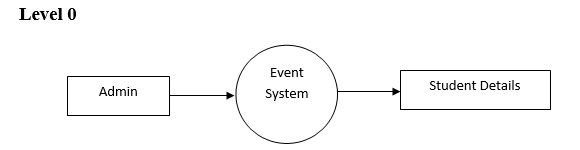
Usecase Diagram
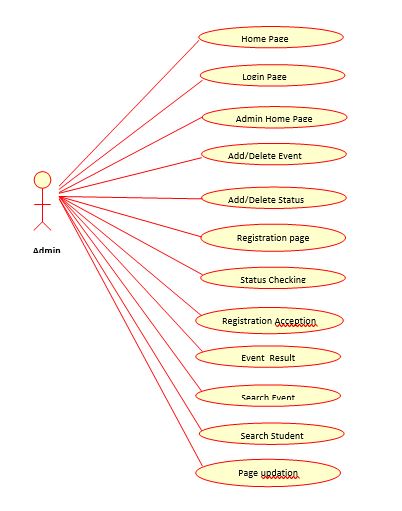
Use Case Diagram
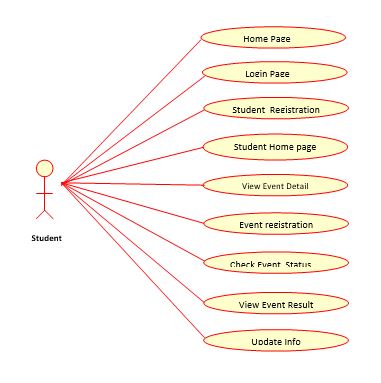
Hardware Specification
System : Pentium IV 2.4 GHz.
Hard Disk : 40 GB.
Floppy Drive : 1.44 Mb.
Monitor : 15 VGA Colour.
Mouse : Logitech.
Ram : 512 Mb.
Software Specification
Operating system : Windows XP.
Coding Language : PHP, JSP, HTML
Designing : Photoshop
Back End : My SQL
Software Features
Since the Internet is packed with millions of acronyms, PHP is another one! PHP stands for PHP: Hypertext Preprocessor. Yes, the acronym is recursive and for the purposes of this class, we will just call it “PHP.” PHP is a server-side scripting language and is very similar to C, Java, and Perl. PHP allows the Programmer to dynamically generate content, instead of statically like regular ‘ol’ HTML. This tutorial will cover uses of PHP from simple data processing of forms to parsing a page for relevant information.
Free webhosting services with PHP exist, but a function like sending e-mail is probably disabled. Stanford (fortunately) provides limited PHP support sufficient enough for the scope of this course
Introduction to PHP: WHY PHP?
Currently the main alternatives to PHP are
- ASP Active Server Pages
- JSP Java Server Pages
- CFML Cold Fusion Markup Language
ASP is proprietary belonging to Microsoft and requires MS server in order to run. ASP allows you to combine HTML, Vbscript, JavaScript and reusable Active X components to create dynamic web pages. ASP is costly to implement due to the reliance on MS products. It is slower to execute than PHP, ASP has a steeper learning curve especially for first time web developers. ASP can run on a Linux server using Apache and “Chill soft ASP” but is generally limited to Windows 2000 servers.
JSP has both commercial and open source versions. JSP is not very popular with Internet service providers and they usually charge an additional fee for this service. JSP is more difficult to learn, however the syntax is similar to PHP & JavaScript. There are different versions of JSP that vary in speed, stability and quality.
ColdFusion MX is a proprietary technology belonging to Macromedia. It is tag based like HTML so it is easy to learn. Because it is similar to HTML it can sometimes be difficult to identify server side code from client side code.
PHP is free, nonproprietary and more than 6 million web sites use PHP. It is the second most popular scripting language and its use is growing faster than any other scripting language. Based on search engine popularity PHP’s growth per year is 4694% compared to ASP growth of 278%.
PHP is available on approx 40% of all Apache Servers. PHP is suited to development of ecommerce sites and a wide range of database connectivity. PHP runs on UNIX, Windows and Mac platforms. PHP can also be used to create shockwave, PDF files and parse XML. PHP was developed so it could be to inserted directly into HTML documents.
Embedding PHP into HTML includes:
1) Quicker response time
2) Improved security
3) Transparency to the end user
- PHP language syntax is borrowed from C with elements of Perl, C++ and Java.
- PHP is also integrates easily with MySQL which is a free non-proprietary database. MySQL can be used to create large powerful databases and because it is free is often favored by non-profit organizations.
Introduction to PHP4:
PHP is a server side HTML embedded scripting language that allows you to make web sites dynamic, connect to databases, process forms and adds many other features to your web site.
Before you create web pages with PHP you need to the following items:
1) Install a server on your computer e.g. Microsoft IIs, Apache or Omnipro
2) Download, install and configure PHP (it’s free)
3) You will require an Internet account that supports PHP
4) If you plan to work with MySQL you ISP will need to offer this feature (MySQL is free, but MySQL hosting usually is not) – you can test your database locally
Since MS IIs server comes with Windows OS, we will be using this server, you can use any server but each server requires its own setup and configuration. Also if you put more than one server on your computer make sure they are not running simultaneously. On a good day server installation and PHP installation takes about 15 minutes. On a bad day it can take quite a bit longer.
1) Install MS IIs as directed – find the folder Inetpub\wwwroot and place a simple html file into the folder with a message for testing. Make sure its on. Control panel>Administrative tools>Personal web server. You may wish to make a shortcut to the file on your desktop.
your server is working
Save the file in the folder Inetpub/wwwroot and name it test.html
Open your browser and load the file by typing in:
http://localhost/test.html
c:\Inetpub\wwwroot\test.html
http:// 192.168.1.103/test.html
2) Go to www.php.net>downloads>find or the latest version of PHP and download PHP 4.3.4 installer [1,043Kb] (CGI only, MySQL support built-in, packaged as Windows installer to install and configure PHP, and automatically configure IIS, PWS and Xitami, with manual configuration for other servers. N.B. no external extensions included) you should turn the IIs server off before installing, and then turn back on after you installed PHP.
3) Test whether or not PHP is working creates a small file and save it inside the www root folder inside Inetpub.
Use Note page create the PHP test file
Phpinfo ();
Save as test.php or phpinfo.php then using your browser: type in the URLhttp://localhost/php.info ();
If PHP is working you will see a screen with PHP version 4.3 and all of its features – if you don’t, check that the server is on, uninstall and install PHP again.
4) Finally you need to configure the php.ini file stored in your c:\WINNT folder go to this folder and select show all files>view as a list (not your WINNT folder may be on a drive other than C :\). Double click on the php.ini file or load the file into notepad. This file configures php and its settings. You should read it at least once to know what is in there but to start you need to modify 3 settings on your computer. Use Notepad find feature to locate these lines of code.
- a) Cgi.force_redirect=0; (set to 0 i.e. false is required to work on IIs)
- b) Error reporting = E_ALL change to
Error reporting = E_ALL &~ (E_NOTICE | E_USER_NOTICE);
If you don’t do this when you create forms you will get undefined variable errors
- c) Register_globals = On
(or = 1) you will read this is a security risk, which is true if you used your machine for a server on the Internet but if you are only using if for testing don’t worry. You need to do this so you don’t get undefined variables with forms).
We will download, install and configure MySQL at a later time.
Another possible problem that could arise on some machines is that you must turn the file permission for www.root file on. Right click on the folder>properties> make sure the file sharing is turned on. On some machines at SAIT the IIS files are on the machine inside I386 folder. Also make sure if Apache is on the machine it is turned off.
The following are some advantages of using someone else’s Web environment:
- It’s easier than setting up your own: You just copy your Web pages onto the other party’s computer, and that’s it. You don’t need to install any software or hardware or resolve any computer problems. Someone else handles that for you.
- Less technical skill is required: You need to understand only Web languages, such as HTML and PHP. You don’t need to know about Internet connections, Web servers, computer administration, and other technical things. Some people are very interested in these things, but some are not.
The advantages of running your own Web environment are as follows:
- Control: You get to make all the decisions. You can set up the Web environment the way that works best for you.
- Access: You can access the computer whenever you want to work on your Web site.
- Stability: You won’t wake up one morning to discover that your Web hosting company has gone out of business and you have two days to move your site.
- Security: Because you control the Web environment, you are the only person who needs to access the computer. You can keep it under lock and key. When you use a Web hosting company, other people have access to the computer, and one of them may be a bad guy who’s after your secrets.
PHP has many features designed specifically for use in Web sites, including the following:
- Interact with HTML forms: PHP can display an HTML form and process the information that the user types in.
- Communicate with databases: PHP can interact with databases to store information from the user or retrieve information that is displayed to the user.
- Generate secure Web pages: PHP allows the developer to create secure Web pages that require users to enter a valid username and password before seeing the Web page content.
PHP features make these and many other Web page tasks easy. PHP is only server-side, meaning it can’t interact directly with the user’s computer. That means PHP can’t initiate actions based on the status of the user’s computer, such as mouse actions or screen size. Therefore, PHP alone can’t produce some popular effects, such as navigation menus that drop down or change color. On the other hand, JavaScript, a client-side scripting language, can’t access the server, limiting its possibilities. For example, you can’t use JavaScript to store data on the server or retrieve data from the server. But wait! You don’t have to choose. You can use JavaScript and PHP together to produce Web pages that neither can produce alone. See Chapter 11 for details on using JavaScript and PHP together.
HTML, which stands for Hypertext Markup Language, is the predominant markup language for web pages. HTML is the basic building-blocks of webpage.
HTML is written in the form of HTML elements consisting of tags, enclosed in angle brackets (like), within the web page content. HTML tags normally come in pairs like
. The first tag in a pair is the start tag, the second tag is the end tag (they are also called opening tags and closing tags).
The purpose of a web browser is to read HTML documents and compose them into visual or audible web pages. The browser does not display the HTML tags, but uses the tags to interpret the content of the page.
HTML elements form the building blocks of all websites. HTML allows images and objects to be embedded and can be used to create interactive forms. It provides a means to create structured documents by denoting structural semantics for text such as headings, paragraphs, lists, links, quotes and other items. It can embed scripts in languages such as JavaScript which affect the behavior of HTML WebPages.
Web browsers can also refer to Cascading Style Sheets (CSS) to define the appearance and layout of text and other material. The W3C, maintainer of both the HTML and the CSS standards, encourages the use of CSS over explicitly presentational HTML markup.
HTML markup consists of several key components, including elements (and their attributes), character-based data types, character references and entity references. Another important component is the document type declaration, which triggers standards mode rendering.
The Hello world program, a common computer program employed for comparing programming languages, scripting languages and markup languages is made of 9 lines of code although in HTML newlines are optional:
MySQL is a relational database management system (RDBMS that runs as a server providing multi-user access to a number of databases. MySQL is officially pronounced (“My S-Q-L”), but is often also pronounced (“My Sequel”). It is named after developer Michael Widenius daughter, my. The SQL phrase stands for Structured Query Language.
The MySQL development project has made its source code available under the terms of the GNU General Public License, as well as under a variety of proprietary agreements. MySQL was owned and sponsored by a single for-profit firm, the Swedish company MySQL AB, now owned by Oracle Corporation.
Free-software projects that require a full-featured database management system often use MySQL. For commercial use, several paid editions are available, and offer additional functionality. Some free software project examples: Joomla, Word Press, MyBB, phpBB, Drupal and other software built on the LAMP software stack. MySQL is also used in many high-profile, large-scale World Wide Web products, including Wikipedia, Google (though not for searches) and Face book.
MySQL is a popular choice of database for use in web applications, and is a central component of the widely used LAMP web application software stack—LAMP is an acronym for “Linux, Apache, MySQL, and Perl/PHP/Python”.
PLATFORMS AND INTERFACES:
MySQL is written in C and C++. Its SQL parser is written in yacc, and a home-brewed lexical analyzer named sql_lex.cc.
MySQL works on many different system platforms, including AIX, BSDi, FreeBSD, HP-UX, eComStation, i5/OS, IRIX, Linux, Mac OS X, Microsoft Windows, NetBSD, Novell NetWare, OpenBSD, Open Solaris, OS/2 Warp, QNX, Solaris, Symbian, SunOS, SCO Open Server, SCO UnixWare, Sanos and Tru64. A port of MySQL to OpenVMS also exists.
Many programming languages with language-specific APIs include libraries for accessing MySQL databases. These include MySQL Connector/Net for integration with Microsoft’s Visual Studio (languages such as C# and VB are most commonly used) and the ODBC driver for Java. In addition, an ODBC interface called MyODBC allows additional programming languages that support the ODBC interface to communicate with a MySQL database, such as ASP or ColdFusion.
The HTSQL – URL based query method also ships with a MySQL adapter, allowing direct interaction between a MySQL database and any web client via structured URLs. The MySQL server and official libraries are mostly implemented in ANSI C/ANSI C++.
DEPLOYMENT:
MySQL can be built and installed manually from source code, but this can be tedious so it is more commonly installed from a binary package unless special customizations are required. On most Linux distributions the package management system can download and install MySQL with minimal effort, though further configuration is often required to adjust security and optimization settings.
Though MySQL began as a low-end alternative to more powerful proprietary databases, it has gradually evolved to support higher-scale needs as well. It is still most commonly used in small to medium scale single-server deployments, either as a component in a LAMP based web application or as a standalone database server. Much of MySQL’s appeal originates in its relative simplicity and ease of use, which is enabled by an ecosystem of open source tools such as phpMyAdmin.
In the medium range, MySQL can be scaled by deploying it on more powerful hardware, such as a multi-processor server with gigabytes of memory. There are however limits to how far performance can scale on a single server, so on larger scales, and multi-server MySQL deployments are required to provide improved performance and reliability. A typical high-end configuration can include a powerful master database which handles data write operations and is replicated to multiple slaves that handle all read operations.
The master server synchronizes continually with its slaves so in the event of failure a slave can be promoted to become the new master, minimizing downtime. Further improvements in performance can be achieved by caching the results from database queries in memory using memcached, or breaking down a database into smaller chunks called shards which can be spread across a number of distributed server clusters.
COMMAND LINE:
MySQL ships with a suite of command-line tools for tasks such as querying the database, backing up data, inspecting status, performing common tasks such as creating a database, and many more. A variety of third-party command-line tools is also available, including Maatkit, which is written in Perl.
FORKS OF MYSQL:
- Drizzle – a fork targeted at the web-infrastructure and cloud computing markets. The developers of the product describe it as a “smaller, slimmer and (hopefully) faster version of MySQL”. As such is planned to have many common MySQL features stripped out, including stored procedures, query cache, prepared statements, views, and triggers.
- MariaDB – a community-developed branch of the MySQL database, the impetus being the community maintenance of its free status under GPL as opposed to any uncertainty of MySQL license status under its current ownership by Oracle. The intent also being to maintain high fidelity with MySQL, ensuring a “drop-in” replacement capability with library binary equivalency and exacting matching with MySQL APIs and commands. It includes the XtraDB storage engine as a replacement for InnoDB.
- Percona Server – a fork that includes the XtraDB storage engine. It is an enhanced version of MySQL that is fully compatible, and deviates as little as possible from it, while still providing beneficial new features, better performance, and improved instrumentation for analysis of performance and usage.
- Our Delta – is best characterized as a source of binaries compiled with various patches, including patches from MariaDB, Percona, and Google.
- Solution Stack In computing, a solution stack is a set of software subsystems or components needed to deliver a fully functional solution, e.g. a product or service.
Database Analysis
Database design is an important place in designing a system. During this phase care should be taken to avoid redundancy of information storing into a database, since it leads to wastage of memory space.
Normalization Techniques:
Normalization is a process of simplifying the relationship between data elements in a record. Through normalization a collection of data in a records structure is replaced by successive record structures that are simpler and more predictable and therefore more manageable.
- First Normal Form
A relation is said to be in first normal form if the values in the relation are atomic for every attribute in the relation .By this we mean simply that no attribute value can be a set of values or as it sometimes expressed, a repeating group.
- Second Normal Form
A relation is said to be in second normal form if it is in first normal form and it should satisfy any one of the following rules.Primary key is a not a composite primary key.No non-key attribute is fully functionally dependent on full set of primary key
- Third Normal Form
A relation is said to be in third normal form if it is in second normal form and if their exits no transitive dependencies
- Transitive Dependency
If two non-key attributes depends on each other as well as on the primary key then they are said to be transitively dependent. the above normalization principles where applied to decompose the data in multiple tables there by making the data to be maintained in a consistent state.
DATABASE DESIGN
Table: Registraion
Description: This table is to store the registration details
Table Name: Login
Description: This table is to store the user login details.
Table Name: Event Detail
Description: This table is to store the event details.
Table Name: Event Register Detail
Description: This table is to store the student’s Registration details.
Table Name: Event Status
Description: This table is to store the event mark details.
5.2 INPUT DESIGN
The input design of this project is the Web Forms are based on Html, JSP and PHP. Working with Web Forms is similar to working with Windows Forms. But the difference is that we will create Web pages with Web forms that will be accessible by a Web browser. Web Forms are Web pages that serve as the user interface for a Web application. A Web Forms page presents information to the user in any browser or client device and implements application logic using server-side code.
Testing is a process to show the correctness of the program. Testing is needed to show completeness, t improve the quality of the software and to provide the maintenance aid. Some testing standards are therefore necessary reduce the testing costs and operation time.
Testing software extends throughout the coding phase and it represents the ultimate review of configurations, design and coding. Based on the way the software reacts to these testing, we can decide whether the configuration that has been built is study or not. All components of an application are tested, as the failure to do so many results in a series of bugs after the software is put to use.
Black box testing
Black box testing also called behavioral testing, focuses on the functional requirements of software. This testing approach enables the software engineer to derive the input conditions that will fully exercise all requirements for a program. Blackbox testing attempts to find the errors like
- Incorrect or missing functions
- Interface errors
- Errors in data structures or external database access
- Behavior or performance errors
- Initialization and termination errors
In Black box testing software is exercised over a full range of inputs and outputs are observed for correctness.
White box testing
Whitebox testing is also called Glassbox testing is a test case design control; structure of the procedural design to derive test cases using Whitebox testing method, the software engineer can derive the test cases that guarantee that all independent paths within the module have been exercised at least once. Exercise all logic decisions on their true or false sides. Execute all loops at their boundaries and within their operational bounds. Exercise internal data structure to ensure their validity.
Software testing strategies
Testing involves
- Unit testing
- Integration testing
- Acceptance testing
The first level of test is unit testing. The purpose of unit testing is to ensure that each program is fully tested.
The second step is integration testing. In this individual program units or programs are integrated and tested as a complete system to ensure that the software requirements are met.
Acceptance Testing involves planning and the execution of various types of tests in order to demonstrate that the implemented software system satisfies the requirements. Finally our project meets the requirements after going through all the levels of testing.
Testing the application
Application should be thoroughly tested before releasing it into the market. Testing will show if the application is delivering the expected results. In this case we have given some wrong values to the application so that we can counter the errors produced by the application in such a case. Next topic is test cases, where 10 test cases are considered and checked if the test results are positive or not.
System Implementation
Implementation is the phase where the system goes for actual functioning. Hence in this phase one has to be cautious because all the efforts undertaken during the project will be fruitful only if the software is properly implemented according to the plans made.
The implementation phase is less creative than system design. It is primarily concerned with user training, site preparation and file conversion. Depending on the nature of the system, extensive user training may be required. The initial parameters of the MIS should be modified as the result of programming efforts; programming provides a reality test for the assumptions made by the analyst.
Conclusion
The interface are so designed and channeled the users can never make any mistake while using the application, till the time either they save or cancel the current operation all other operations are blocked.
Future Enhancement
The design of the Website is created and the system is entirely designed for Stand Alone usage; according to the need of the customer if needed the design is to be published as a website using Domain Server with Network facility to handle the branch activities also. In future the online shopping and other online support for the consumers were carried out through the website.
Share This Post!
- Capstone Project
Recent Posts
Boarding house management system: simplify your life as a landlord, revolutionizing the hospitality industry: top 50 it projects for hotel and tourism, inn management and reservation system capstone project document.
- Student Academic Discipline System Capstone Project Document
- Events Tabulation System Capstone Project Document
- November 2022
- February 2022
- September 2020
- August 2020
Share This Event!
About the author: capstoneguide.
Related Posts
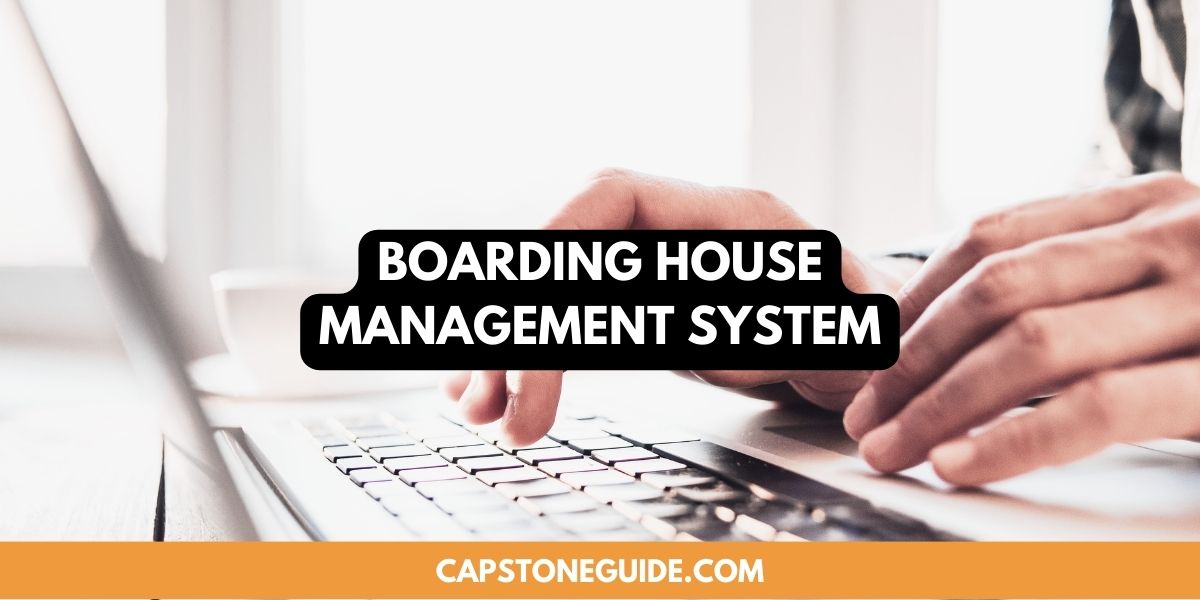
Leave A Comment Cancel reply
You must be logged in to post a comment.

Event Management: Implementation and Capstone
The second of two courses in the event management essentials series provides advanced knowledge and skills needed to enable you to organize a successful event, and includes a capstone project applicable to an actual event.
What you can learn.
- Learn about event technology, food and beverage fundamentals, on-site management, post-meeting follow-up, and career building in the meeting profession
- Put into practice everything you've learned throughout this two-part series by completing the second part of a capstone project
About this course:
Spring 2024 schedule.
Enrollment limited; early enrollment advised. Internet access required. Materials required.
This course applies towards the following certificates & specializations…

Corporate Education
Learn how we can help your organization meet its professional development goals and corporate training needs.
Donate to UCLA Extension
Support our many efforts to reach communities in need.
Innovation Programs
Student Scholarships
Coding Boot Camp
Lifelong Learning
- Accounting & Taxation
- Architecture & Interior Design
- Business & Management
- Design & Arts
- Digital Technology
- Engineering
- Entertainment
- Environmental Studies & Public Policy
- Finance & Investments
- Health Care & Counseling
- Humanities & Social Sciences
- Landscape Architecture & Horticulture
- Legal Programs
- Osher (OLLI)
- Real Estate
- Sciences & Math
- Writing & Journalism
- Specializations
- Online Courses
- Transfer Credit Courses
- Conferences & Boot Camps
- Custom Programs & Corporate Education
- Instruction Methods
- Environmental Studies
- Accounting Fundamentals
- Business and Management of Entertainment
- College Counseling
- Data Science
- Digital Marketing
- Feature Film Writing
- Human Resources Management
- Marketing with Concentration in Digital Marketing
- Personal Financial Planning
- Project Management
- Sustainability
- User Experience
- Payment Options
- How to Purchase Parking
- Enrollment Conditions
- Concurrent and Cross-Enrollment Programs
- Bruin ID Cards
- UCLA Recreation
- Course Drops, Transfers, and Withdrawals
- Accessibility & Disability Services
- Textbooks & Libraries
- Financial Aid
- Scholarships
- Military & Veterans Benefits
- Tuition Discounts
- Tax Advantages
- Grading Scale
- Credit Options
- Course Numbers
- Transcripts and Enrollment Confirmation
- Receiving Your Academic Credentials
- Instructors & Staff
- Parking & Lodging
- Keynote Speaker
- Career Resources
- Alumni Benefits
- Rights and Responsibilities
- Career Services
- Featured Jobs
- Browse Certificate Programs
- Certificate vs. Master’s Degrees
- Dates and Fees
- How to Apply
- Academic Requirements
- OPT, CPT, and Internships
- Upon Completing Your Certificate
- Hummel Scholarship
- Program Details
- Online International Programs
- International Student Services Office
- New Student Orientation
- Maintaining Your F-1 Visa
- Health Insurance
- Academic Advising
- Frequently Asked Questions
- UCLA Campus Amenities & Activities
- Daily Needs
- Public Transportation
- Request a Proposal
- Board of Advisors
- Instructors
- Join Our Team
- Equity, Diversity & Inclusion
- Accreditation
- Student Home
- Canvas Log In
- Student Log In
- Instructor Log In
Cookie Policy
We use cookies to understand how you use our site and to improve your experience, including personalizing content and to store your content preferences. By continuing to use our site, you accept our use of cookies. Read our privacy policy .
EVENT MANAGEMENT PLATFORM
In-Person Events
Digitize and scale in-person events
Virtual Events
Host events for worldwide audiences
Event Networking & Matchmaking
Facilitate meaningful meetings and connections
Event Ticketing Platform
Your online ticketing platform, powered by Eventtia
Online Registration
Ticketing & Online Payments
Event Marketing
Event Calendar
On-site Check-in
Event Mobile App
Attendee Engagement
Event Data & Analytics
See Eventtia in Action
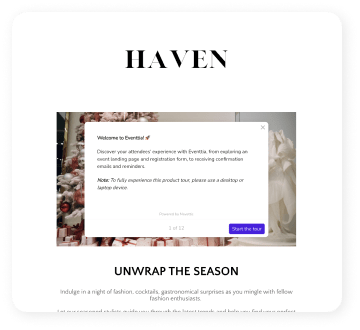
API Features & Services
Build custom experiences and workflows
API Documentation
Explore Eventtia's API documentation
API White Paper
Gain actionable industry insights
Serving multiple types of clients and industries
Use one platform to host multiple types of events
Enterprises
Access advanced enterprise features
Consumer & Luxury Retail
Host exceptional events for your customers
Universities & Colleges
Manage events that drive results
Brand Activation & Clienteling
Increase customer loyalty through events and experiences
Corporate Events
Inspire your teams and brand stakeholders by hosting events.
Knowledge Base & Help Center
Get the help you need to use Eventtia's solutions
Blog Articles & Insights
Access industry insights and trends
Interactive Demos
Explore Eventtia's user experience
Platform Comparison
Discover why Eventtia is the ideal solution
Testimonials & Case Studies
Learn how famous brands use Eventtia
Product News & Updates
Keep up with Eventtia's product updates
Event Management Platform
The Ultimate Event Project Management Guide: Everything You Need to Know
In today’s competitive business environment, project management is more critical than ever. It provides a roadmap for strategic alignment, risk management, cost efficiency, and quality control. There are different types of project management frameworks. Here are some of them:
Waterfall is a sequential project management methodology in which tasks are completed in a pre-defined order. Each project phase must be completed before the next step can begin.
This makes it difficult to change the project once it has started. Waterfall is often used for projects with well-defined requirements and a low change risk.
Agile is an iterative and incremental project management methodology in which projects are broken down into smaller chunks called sprints. Teams work on each sprint in short bursts. The Agile framework allows for changing the requirements and incorporating feedback quickly.
Lean is a project management methodology that focuses on eliminating waste and streamlining processes. It is often used in software development, but it can also be applied to other types of projects. Lean is based on the following principles:
- Identify and eliminate waste.
- Focus on customer value.
- Continuously improve processes.
Six Sigma is a data-driven project management methodology focusing on improving quality and reducing flaws. It is often used in manufacturing, but it can also be used in other industries. Six Sigma is based on the following principles:
- Define the problem.
- Measure the current process.
- Analyze the data to identify the root cause of the problem.
- Improve the operation to eliminate the root cause of the problem.
- Control the process to ensure that the improvement is sustained.
Hybrid Methodologies
Hybrid methodologies combine elements of different traditional and modern methodologies to create a custom approach that meets the specific needs of a project or organization. For example, a hybrid methodology might combine the sequential approach of Waterfall with the iterative approach of Agile.
What is Event Project Management?
Event project management is the application of project management principles and techniques to event planning and execution. This includes defining project scope, setting and tracking objectives, creating a project plan, managing resources, and evaluating success. It involves coordinating every event detail, from the initial concept to the final wrap-up.
Event project management requires coordinating multiple internal and external teams, all working together to execute flawless events.
It’s worth noting that event project management is temporary in nature, as its ultimate goal is to develop well-established and automated workflows that can be used to scale. This means that professionals must constantly look for ways to streamline processes and improve efficiency.
Teamwork is another essential aspect of any event project management. Organizers must effectively collaborate with various stakeholders, including providers, vendors, agencies, industry influencers, speakers, and team members.
Ultimately, the success of any event project management hinges on the ability of professionals to coordinate and execute all of the moving parts seamlessly. By carefully planning and preparing, organizers can ensure that their events are executed flawlessly, living up to the expectations of all stakeholders involved.
When To Initiate Event Project Management?
Initiating event project management is a strategic decision. However, there are specific circumstances when initiating event project management becomes critical. These circumstances are often unique to the nature of the event or project. Let’s explore some of these scenarios:
Deploying a New Events Strategy
Event project management is required when designing a new events strategy. This process involves elements such as:
- Identifying new opportunities within the retail landscape.
- Analyzing customers’ expectations.
- Understanding potential challenges unique to the industry.
- Crafting a comprehensive plan tailored to execute the events strategy effectively.
Subsequently, these steps may translate into launching innovative in-store events, exclusive product launches, or online sales events. But only by initiating event project management will companies be able to align their efforts with their business goals, creating memorable customer experiences.
Launching a New Type of Event or Exceptionally Large Events
Introducing new event types or exceptionally large-scale retail events can pose specific challenges for enterprises and retailers. These might include grand seasonal sales, Black Friday extravaganzas, or store openings. A great example would be when Salomon, the innovative French sporting goods company, launched its infamous Salomon Experiences , for sports fans around the world, on its website .
Event project management becomes essential to oversee resources, ensure good execution, and deliver a positive experience to attendees. For retailers, this means creating an immersive retail environment that engages customers and maximizes sales opportunities.
Implementing New Event Management Software
Companies and retailers often rely on event management software to streamline operations, integrate multiple data points, and enhance customer experience. The implementation of new event management software introduces changes in processes and workflows.
To make this transition smoother, reduce potential operational glitches, and enhance overall efficiency, retailers should initiate event project management. By doing so, they can ensure that the event management software integration aligns with their specific needs.
As an example, Pierre Fabre implemented Eventtia as its group’s event software for 40 brands in 13 countries in 2018. To this day, more than 300 events, including corporate events, retail partners seminars and webinars.
Initiating the Collaboration with New Agencies and Suppliers
Event project management is invaluable for companies seeking to work with new event agencies, vendors, and suppliers. Collaborating with different partners often entails understanding new working styles, managing diverse expectations, and ensuring seamless communication throughout the supply chain.
By initiating event project management, retailers can facilitate better coordination, improve communication channels, and foster mutual understanding.
Running Events with New Partners, Industry Influencers, and KOLs
Hosting events with new partners, industry influencers, and Key Opinion Leaders (KOLs) can significantly impact brand visibility and customer engagement. Initiating event project management is essential to manage these collaborations effectively.
Companies and retailers can ensure that such partnerships are aligned with their brand identity, target audience, and business goals. This approach allows them to make the most of these influential partnerships, whether it’s through in-store appearances or joint event marketing initiatives.
For example, Campari Group is frequently organizing brand activation campaigns at some of the most popular music and art festivals, inviting famous artists and influencers.
Main Risks Of Overlooking Event Project Management
Failing to prioritize or inadequately manage event project management can result in detrimental consequences. These main risks are associated with overlooking or poorly executing such projects.
Here are some of them:
Unnecessary Stress and Tensions
Without the guiding framework of event project management, organizers and team members will experience unnecessary stress and tension. The lack of a structured plan for solving an existing challenge leads to chaos, miscommunication, and increased pressure on everyone involved.
Overspending
Without a well-structured event project management, financial resources can be misallocated or wasted. Overspending is a common consequence, as costs spiral out of control when there is no efficient management and event budget tracking.
Delays and Event Postponing
Events may face delays or even postponement due to inadequate project management, and this can have significant consequences for both organizers and participants. When there isn’t a well-defined plan and timeline in place, essential tasks that are crucial for the success of an event can easily fall behind schedule.
Attendee and Customer Disappointments
When events are not managed properly, the attendee or guest experience can suffer. This leads to a disappointing event experience, resulting in negative feedback, reduced attendance in future events, and a damaged reputation for the organizing company.
Overall Event Failure and Cancellation
The ultimate risk of overlooking or poorly executing event project management is the potential for event failure and, in some cases, event cancellation. This not only results in significant financial losses but also undermines the trust and confidence of stakeholders, making it challenging to organize future events.
These risks underscore the critical role that event project management plays in ensuring the success of events. To mitigate these risks and achieve successful events , careful planning, coordination, and execution are essential.
Event project management is not merely a luxury but a necessity to deliver memorable and seamless event experiences while safeguarding the reputation and financial stability of the organizing brand or company.
Stages of Event Management Project
To successfully execute event project management, it’s essential to follow a structured approach. This chapter outlines the stages involved in initiating and deploying successful event project management.
Stage 1. Problem Identification
In the initial phase of your event project management, it’s essential to understand the problem that your project aims to address. The problem identification stage sets the foundation for the entire project and ensures that your efforts are strategically aligned.
Begin by clearly defining the problem you are trying to solve. In this context, you may need to launch a new consumer engagement experience strategy that connects customers with your brand.
Alternatively, your challenge could be dissatisfaction with existing event management software providers. For example, they may fall short in accommodating specific requirements, such as extensive API integration for hosting events .
Note: For the sake of this article, we’ll focus on the specific challenge of selecting a new event management software provider. This challenge may emerge when your current event management platform fails to meet your organization’s evolving needs or isn’t capable of offering the necessary functionality for your events.
Stage 2. Ideation
Once you’ve identified the problem your event project management addresses, the next phase involves ideation. During this stage, your team engages in creative brainstorming and evaluates potential solutions to tackle the identified challenge effectively.
It’s crucial to consider a wide range of options, including both in-house and third-party solutions. Encourage open and creative thinking to generate a variety of ideas. These solutions could encompass changes in strategy, technology, or processes.
Stage 3. Solution Planning
Once you’ve conducted ideation and determined possible solutions for addressing the identified problem, the next crucial phase is solution planning. During this stage, you will develop a comprehensive plan for implementing the chosen solution.
- Identify the best solution
In selecting a new event management software, this step involves pinpointing a specific solution, whether creating in-house tools, opting for a specialized platform such as online registration and ticketing , or researching all-in-one event management software .
Based on your evaluations, you will decide clearly about the solution that aligns most closely with your needs and objectives. For the sake of this article, we will assume your team chose an all-in-one event planning platform.
- Building the project team
As you move forward with the implementation, you need to assemble a project team that will drive the process. You should define roles and responsibilities within your team. Typical roles may include a project manager, event director, UX/UI designer, IT director, and the financial team, each with specific responsibilities.
- Determining the project’s Key Success Indicators (KPIs)
To ensure the project’s success, you must establish key performance indicators (KPIs) that will be tracked throughout the implementation.
For example, KPIs may include:
- Monitoring the schedule’s main milestones.
- Tracking budget spending.
- Counting the number of users onboarded onto the new event management software.
- Recording the number of customer support tickets raised.
- Setting a timeline and phases
A clear timeline is essential for the project’s success. This involves setting specific deadlines for selecting the provider, negotiation, contract finalization, onboarding, and implementation in consecutive and growing phases. Both the timeline and the phases ensure that the project progresses in an organized and efficient manner.
- Creating specifications for the solution
Develop clear and detailed specifications for the solution you’ve chosen. This could include aspects such as vendor location, size, and other characteristics that are critical to your organization’s needs.
For example, specify aspects like the vendor’s location, the size of their customer base, or their experience with similar clients. These specifications ensure that the selected provider aligns closely with your requirements.
- Establishing the budget and timeline for the project
To ensure that the project remains financially viable, establish a budget and timeline for the entire process. For instance, clarify the pricing model for the event management software and allocate a budget for its implementation.
Define the timeframes for each project phase, such as the selection phase, negotiation and contract finalization, onboarding, and full implementation.
For example, you might set the budget for the event management software and break down the timeline as follows:
- Selection: 2 months
- Negotiation and contracts: 1 month
- Onboarding: 1 month
- Implementation: 6 months
This budget and timeline provide a structured framework for executing the solution effectively.
Stage 4. Solution Implementation
Now that the plan is in place, it’s time to put it into action. The solution implementation happens in several incremental phases. Thi is where you bring your carefully crafted plan to life. Here’s how you can do it:
- Project Kickoff
The project kickoff is a critical step in ensuring everyone involved is on the same page and understands their roles and responsibilities.
- Allocate necessary resources: Adequate resources are essential for successful implementation.
- Provide access to required tools and resources: Verify that the project team has access to the necessary tools and resources needed to carry out their tasks effectively.
- Host a kickoff meeting: Organize a kickoff meeting to mark the start of the project officially. During this meeting, outline the project’s objectives, timeline, roles, and responsibilities. This meeting serves as an opportunity to align all team members and set expectations for the project.
- Solution Development
With the project officially underway, the solution development phase is where you collaborate with the chosen vendor to build and customize the selected solution based on the project specifications.
- Actively work with the vendor: Engage closely to develop and customize the chosen solution. Continuously communicate your project specifications and requirements to ensure the solution aligns with your goals.
- Run regular progress reviews: Regularly review the progress made in solution development. This step ensures that the project remains on track and aligned with the established project goals.
- Quality Assurance (QA)
Quality assurance is a crucial step to guarantee that the developed solution meets your needs and functions without any issues.
- Conduct thorough testing: Test the developed solution to identify and rectify any issues or bugs. Testing should encompass all aspects of the solution, from functionality to security and usability.
- Ensure compliance with project requirements: Verify that the solution aligns with the requirements and maintains the established quality standards. It should meet all the specified criteria and expectations.
- Documentation
Documentation is key for maintaining a record of the new solution and ensuring everyone knows how to use it effectively.
- Create and maintain documentation: Generate comprehensive documentation for the new solution, including user guides, manuals, and best practices. These documents serve as valuable resources for the project team and end-users.
- Archive project-related documents: It’s important to archive project-related documents and communications for future reference. This historical record can provide insights and context for future projects or troubleshooting.
Once the solution is fully developed and tested, the onboarding phase focuses on training the project team and end-users on how to use the solution effectively.
- Train the project team and end users: Train the project team and the initial pool of end-users to ensure they are well-versed in using the new solution effectively.
- Maximizing user comfort: The goal is to ensure everyone is comfortable with the system and can maximize its potential. Effective training ensures a smooth transition and optimal utilization of the solution.
By effectively managing project kickoff, solution development, quality assurance, documentation, and onboarding, you ensure a seamless transition and the best possible start for your new solution, in this case, event management software.
Stage 5. Go Live
The go-live phase is a significant milestone in the project, where the new event management software is officially deployed for regular use. This phase is crucial for ensuring a successful transition and ongoing operations, and it’s important not to undervalue its importance. Here are the steps you should consider:
- Official deployment: This is the moment when the new solution is officially rolled out for regular use. A dedicated team is often responsible for this deployment to ensure it proceeds smoothly.
- Phased deployment: To minimize potential disruptions, it is often advisable to deploy the solution in phases. Start with a smaller group of users or a limited scope before gradually expanding to a wider audience. This phased approach allows for a more controlled implementation and can help identify and address issues before they affect the entire user base.
- Investing in user support: As the new solution goes live, it’s essential to invest in user support heavily. This may involve collaboration with the event management software provider to provide comprehensive support to end-users. User support is critical for addressing any immediate questions, concerns, or issues users may encounter during the transition.
- Monitoring and issue resolution: Continuously monitor the performance of the new solution after deployment. Be prepared to address any immediate issues or questions that arise. Prompt issue resolution and effective support during this phase are essential to maintain user confidence and ensure a smooth transition to the new solution.
The go-live phase is a critical point in the project where the real-world use of the solution begins. It’s important to approach this phase with thorough planning, strong support, and the flexibility to address any unexpected challenges.
Stage 6. Post-Implementation Review
After the new solution has been in use for a period of time, it’s essential to conduct a post-implementation review to assess its success and gather valuable insights for future improvements.
Here’s how you can do it:
- Conducting a review meeting: Organize a review meeting where relevant stakeholders can assess the success of the solution’s implementation. This meeting provides an opportunity to evaluate whether the solution meets its intended goals and objectives.
- Gathering feedback and lessons learned: During the review, gather feedback from end-users, project team members, and other relevant parties. This feedback should encompass both positive experiences and areas that may need improvement. Additionally, collect and document the lessons learned from the implementation process.
To keep improving your solutions, do a thorough review after each implementation. This will help you find new ways to succeed.
Stage 7. Scaling to the Whole Company, Affiliates, and Partners
Once the new solution has proven its success and stability, consider scaling its usage to a broader audience, such as the entire company, multiple brands, affiliates, or partners.
- Planning for scaling: Develop a plan for scaling up the solution’s use. This plan should include a roadmap for extending the solution’s reach to various groups or entities within the organization.
- Implementation for a wider audience: Extend the solution to the broader audience according to the established plan. This may involve adapting the solution to the specific needs and requirements of each group or brand, ensuring a smooth transition for all stakeholders.
- Continuous monitoring and improvement: As you scale the solution, continue to monitor its performance and gather feedback. Be open to making necessary adjustments and improvements based on the unique requirements of different user groups. This iterative approach ensures that the solution remains effective and evolves to meet changing needs.
Scaling the solution to the whole company, multiple brands, affiliates, and partners is an exciting phase that signifies the successful adoption of the new solution.
It also underscores the importance of ongoing monitoring, adaptability, and continuous improvement to ensure the solution delivers value to a wider audience.
Case Study: Pernod Ricard
Pernod Ricard, the world’s second-largest wine and spirit Group, offers an excellent example of how effective event project management can be.
The Group’s event team faced the challenge of swiftly developing a robust B2B event management platform to drive brand visibility and revenue. Their goal was clear – ensure robustness and scalability to support their global presence spanning 240 brands.
In their pursuit of excellence, Pernod Ricard initiated event project management for identifying a reliable event management software provider. As a result, the Pernod Ricard team recognized Eventtia as the best event management software in the industry.
Eventtia’s event management platform provided the foundation for success, offering key solutions to overcome the challenges:
- Robust and Scalable Solution: Eventtia’s platform not only met the stringent timelines but also ensured high levels of robustness and scalability. This event project management software supported Pernod Ricard’s ambitious deployment plan.
- Seamless User Experience and Brand Identity: Eventtia’s capabilities seamlessly integrate into Pernod Ricard’s vision of delivering a cross-channel user experience.
As a result, Pernod Ricard’s IT team was able to integrate, test, and deploy the event activity on join-SIP.com in just a few days through Eventtia’s API documentation and with very little support from Eventtia’s technical team.
The Group harnessed Eventtia’s event management platform and API services to create event processes for various stakeholders:
- Guests and Attendees: Guests and attendees effortlessly discovered and registered for events. The software facilitated communication with automated, branded emails and QR codes, while post-event satisfaction surveys captured vital feedback.
- Event Organizers: Eventtia’s web portal empowered event organizers with the tools needed for event project management. They could efficiently create and manage events, track attendee registrations, and ensure guest attendance through a mobile check-in app. The integrated satisfaction surveys gathered post-event insights.
- Administrators: Event project management was made more efficient with Eventtia’s back-office platform. Administrators could manage users and oversee platform activity with ease.
The exceptional speed and efficiency with which Pernod Ricard’s event project management team integrated, tested, and deployed the event activity on Join-SIP.com was a testament to Eventtia’s capabilities.
Key Takeaways
- Event project management is essential for achieving specific objectives, strategic alignment, risk management, cost efficiency, and quality control in today’s competitive business environment.
- Event project management applies project management principles and techniques to the planning and execution of events, encompassing project scope, objectives, planning, resource management, and success evaluation.
- Effective event project management requires careful coordination of multiple internal and external teams to execute flawless events, emphasizing streamlined processes and enhanced efficiency.
- Initiate event project management when deploying a new events strategy, launching new event types, implementing event management software, collaborating with new agencies and suppliers, or partnering with industry influencers and KOLs.
- Overlooking or inadequately managing event project management can lead to unnecessary stress, overspending, event delays, attendee and customer disappointments, and overall event failure.
- To successfully execute event project management, follow a structured approach that includes problem identification, ideation, solution planning, solution implementation, quality assurance, documentation, and onboarding.
- The go-live phase is a significant milestone, where the new solution is officially deployed for regular use, requiring dedicated teams, phased deployment, investment in user support, and continuous monitoring.
- Post-implementation reviews are essential to assess the success of the solution’s implementation and gather feedback and lessons learned for future improvements.
- Scaling the solution to the whole company, multiple brands, affiliates, and partners is an exciting phase that requires careful planning, implementation, and continuous monitoring for success.
- Case studies of Pernod Ricard illustrates how event project management can effectively address challenges and optimize event processes, ultimately achieving success in diverse event scenarios.
Need help organizing and managing recurring events at your company? Discover the ultimate event planning template used by some of the most successful brands in the world.

All-in-one event management software

Best Event Ticketing Solutions and Platforms in 2024

Top Event Management Platforms in 2024

Top 8 Hospitality Platforms for Events and Consumer Experiences
- France and Europe
- United States
- Latin America
Navigation Menu
Search code, repositories, users, issues, pull requests..., provide feedback.
We read every piece of feedback, and take your input very seriously.
Saved searches
Use saved searches to filter your results more quickly.
To see all available qualifiers, see our documentation .
event-management-system
Here are 63 public repositories matching this topic..., classiebit / eventmie.
Run your own Events business with Eventmie. Use it as an event ticket selling website or event management platform on your own domain.
- Updated Mar 29, 2024
HxnDev / Event-Management-System
This is a fully functional Event Management System using JavaFx and MySQL. It is a one stop event booking service for clients where they can book their event with everything at one place. This app currently has Catering, Locations, Decor Vendors alongwith different Studios all at one place, You do not need to contact different people for differe…
- Updated Apr 4, 2022
sharmakeshav1030 / EventManagementWebsite
An event management website made for college which includes various features like creating events, registering for events, QR code generation, payment gateways, etc.
- Updated Sep 15, 2020
st3v3nmw / events-management-app
Source code for an events management Android app.
- Updated May 21, 2023
shamsulhusainansari / Simplify-Event-Management-System
"Simplify” is a Mobile Application which is Designed to Help the College Student Clubs to manage and promote their events easily and manage all the activities and tasks of the clubs in an easy way without the use of paper. This Application project is not only useful for the college student clubs but also for any community, society, NGO, or organ…
- Updated Jul 21, 2022
st3v3nmw / events-management-app-backend
Source code for the web admin platform for an events management app.
sakshgupta / InVITe
InVITe event management system simplifies event organization, registration management, and ticket booking for organizers and attendees. Create and customize events, track attendees, and monitor check-in and check-out times easily and more.
- Updated Dec 24, 2023
Adan-Asim / Java-Projects
Small and enormous scaled projects developed using Java Language
- Updated Jul 19, 2021
classiebit / eventmie-pro-docs
Eventmie Pro - PHP Script – Self-hosted multi-organization (multi-vendor) event management Laravel package (PHP script). Launch a dedicated platform for Event selling website on your own domain and streamline the event planning process through automation.
- Updated Mar 28, 2024
cyscomvit / owaspvit.org
owaspvit.org is the official Open Source initiative by the OWASP Student Chapter at VIT Chennai. It comprises two modules: A web application and a discord bot. These modules provide a wide range of functionalities for managing the chapter members.
- Updated Oct 15, 2021

codershona / project_event_management_system
Socialize Application is an open source event management system.
- Updated Dec 8, 2022
amberkakkar01 / Event-Scheduler
A event scheduler is a timetable for an event , program to held along with its details. In turn, event schedule management is the process of developing, maintaining, and communicating event schedules for time and resource planning.
- Updated Jul 10, 2020
SSIvanov19 / lathraea-rhodopaea
Program for adding, removing, editing and visualising events related to history
- Updated Feb 25, 2023
bhargavprajapati949 / EventManagementSystem
System to manage large-scale college fest. With functionalities like registration, payment, attendance, winner, certificate distribution
- Updated Nov 1, 2022
AAdewunmi / Event-Management-System-Java
"Evently" is an Event Management System. It is a web application for registering events. Tech stack: HTML/CSS/JS, Java 11, Java JSP / Servlet, JDBC, MySQL.
- Updated May 1, 2022
lukefire5156 / EVENT-PROMOTER-APP
This app is created for promoting and advertising the events organised by clubs and chapters in colleges.
- Updated Jul 23, 2021
akaldhafer / EvenTo_app_firebase_Java
EvenTo is an event management mobile application that allows both sides of users to manage the events. The app is designed for the admin side (can be the organization that owns the system) and the customer user as well. The app is designed with many features to achieve good GUI and functionality. Furthermore, the app was designed using Java lang…
- Updated Jul 8, 2021
svaibhav07codez / Event_Management_System
This is a mini project done by a group of 3 people
- Updated Oct 4, 2021
Brightness999 / event-management
- Updated Jan 20, 2022
harinadh76 / Khel-Sethu
Sports Management System
- Updated Jun 28, 2023
Improve this page
Add a description, image, and links to the event-management-system topic page so that developers can more easily learn about it.
Curate this topic
Add this topic to your repo
To associate your repository with the event-management-system topic, visit your repo's landing page and select "manage topics."
TICaP Hub: An Event Management System for FEU Tech’s Technology Innovation in Capstone Project Using DigitalOcean Droplets and Cron Jobs
- Conference paper
- First Online: 01 January 2023
- Cite this conference paper

- John Raymond Arriesgado 13 ,
- Justine Neil Calaguian 13 ,
- Alena Rose Golpeo 13 ,
- Ace C. Lagman 13 ,
- Miguel Bryan Pajarillo 13 ,
- Peter Carl Pardo 13 ,
- Maria Vicky S. Solomo 13 &
- Heintjie N. Vicente 13
Part of the book series: Lecture Notes in Networks and Systems ((LNNS,volume 578))
579 Accesses
FEU Tech’s College of Computer Studies hosts an annual event known as Technology Innovation on Capstone Project (TICaP), which exhibits the different capstone projects of each specialization. This event allows the students to view the different projects of the FEU Tech PBL students and recognizes the group with the best capstone project and other special awards. However, problems were encountered while managing the event resulting in disorganized planning and management. The proponents developed an event management system named TICaP HUB to solve the different problems experienced by the organizers in planning and managing the event. The team conducted a system evaluation and survey of the PBL and non-PBL students, including FEU Tech faculties. Using the Likert scale for the system evaluation, the Web application has an overall weighted mean of 4.72 and 4.71 for the mobile application. This outcome can be interpreted that the users strongly agreed with the FURPS evaluation of the system. With the results acquired from the respondents, the proponents conclude that using the TICaP HUB can significantly help the users efficiently manage the TICaP event and lessen the time consumed in planning and organizing for the said event.
This is a preview of subscription content, log in via an institution to check access.
Access this chapter
- Available as PDF
- Read on any device
- Instant download
- Own it forever
- Available as EPUB and PDF
- Compact, lightweight edition
- Dispatched in 3 to 5 business days
- Free shipping worldwide - see info
Tax calculation will be finalised at checkout
Purchases are for personal use only
Institutional subscriptions
Tables, S.: The Best Event Management Tools On The Market (And Some Are Free!). Social Tables (27 Jan 2019). https://www.socialtables.com/blog/event-technology/event-management-tools/
Event definition and meaning, Collins English Dictionary.: Collins Dictionaries (2021). https://www.collinsdictionary.com/dictionary/english/event
Howard, M.: What is Event Management? Cvent Blog. Cvent (20 August 2019). https://www.cvent.com/en/blog/events/what-is-event-management
Woodward, M.: What Is Event Management? The Balance Small Business (15 July 2020). https://www.thebalancesmb.com/what-is-event-management-4067066
San Luis, G.: Tips for effective events management. INQUIRER.Net (23 Sept 2019). https://business.inquirer.net/279518/tips-for-effective-events-management
Dacusin, K.: Events Engagement Digitized, Reimagined with EESY—Pointwest News. Pointwest (7 March 2019). https://pointwest.com.ph/article/pointwest-relaunches-eesy-app/
Bowling, M.: 6 Benefits of Investing in Event Management Software. MemberSuite, Inc (20 April 2018). https://www.membersuite.com/blog/investing-event-management-software
Event Management in the Philippines: Career of the Future.: Ex-Link Events Blog (2017, Nov 17). https://www.exlinkeventsblog.com/2017/11/event-management-philippines.html
Droplets, DigitalOcean’s Scalable Virtual Machines.: DigitalOcean (2021). https://www.digitalocean.com/products/droplets
Hivelocity.: What is Cron Job?—Cron Jobs and Scheduled Tasks. Hivelocity Hosting (22 March 2021). https://www.hivelocity.net/kb/what-is-cron-job/
Fernandez, K.M.: Designing the bachelor of science in events management curriculum in the Philippines: a conceptual framework. Imus Institute of Science and Technology, City of Imus, Philippines (2019)
Google Scholar
Borbon, J.C.D.: Viability of event management business in Batangas city, Philippine: basis for business operation initiatives. Asia Pacific J. Multi. Res. 4 (4), 46–56 (2016). http://www.apjmr.com/wp-content/uploads/2016/11/APJMR-2016.4.4.2.07.pdf
Islam, A., Ahsan, N., Nayeem, M.: Online cultural event management system. Daffodil international university (2018). http://dspace.daffodilvarsity.edu.bd:8080/handle/123456789/3282
Perez, M.-R.L., Lagman, A.C., Adao, R.T.: Event management solution using web application platform. In: ICIT 2017: Proceedings of the 2017 International Conference on Information Technology, pp. 206–211 (2017). https://doi.org/10.1145/3176653.3176677
Pasi, S., Shah, A., Kasture, A.: A study and implementation of event management system using smartphone. Int. J. Innov. Res. Eng. Multi. Phys. Sci. 6 (5), 75–78 (2018). https://www.ijirmps.org/special-issues/1/18.pdf
Software Engineering-FURPS.: Best Online Tutorials, Source Codes, Programming Languages (2015). https://www.1000sourcecodes.com/2012/05/software-engineering-furps.html
Download references
Author information
Authors and affiliations.
FEU Institute of Technology, P. Paredes St., Metro Manila, 1015, Sampaloc, Philippines
John Raymond Arriesgado, Justine Neil Calaguian, Alena Rose Golpeo, Ace C. Lagman, Miguel Bryan Pajarillo, Peter Carl Pardo, Maria Vicky S. Solomo & Heintjie N. Vicente
You can also search for this author in PubMed Google Scholar
Corresponding author
Correspondence to Maria Vicky S. Solomo .
Editor information
Editors and affiliations.
School of Mathematics, Computer Science and Engineering, Liverpool Hope University, Liverpool, UK
Atulya K. Nagar
Namibia University of Science and Technology, Windhoek, Namibia
Dharm Singh Jat
Department of Computer Science and Engineering, Sri Aurobindo Institute of Technology, Indore, Madhya Pradesh, India
Durgesh Kumar Mishra
Global Knowledge Research Foundation, Ahmedabad, India
Rights and permissions
Reprints and permissions
Copyright information
© 2023 The Author(s), under exclusive license to Springer Nature Singapore Pte Ltd.
About this paper
Cite this paper.
Arriesgado, J.R. et al. (2023). TICaP Hub: An Event Management System for FEU Tech’s Technology Innovation in Capstone Project Using DigitalOcean Droplets and Cron Jobs. In: Nagar, A.K., Singh Jat, D., Mishra, D.K., Joshi, A. (eds) Intelligent Sustainable Systems. Lecture Notes in Networks and Systems, vol 578. Springer, Singapore. https://doi.org/10.1007/978-981-19-7660-5_19
Download citation
DOI : https://doi.org/10.1007/978-981-19-7660-5_19
Published : 01 January 2023
Publisher Name : Springer, Singapore
Print ISBN : 978-981-19-7659-9
Online ISBN : 978-981-19-7660-5
eBook Packages : Intelligent Technologies and Robotics Intelligent Technologies and Robotics (R0)
Share this paper
Anyone you share the following link with will be able to read this content:
Sorry, a shareable link is not currently available for this article.
Provided by the Springer Nature SharedIt content-sharing initiative
- Publish with us
Policies and ethics
- Find a journal
- Track your research
EVMT800 - Event Management Capstone Project
- Description

What is an Event Management System?
An event management system allows users to access and manage all aspects of an event in one place, including registration, planning, reporting, and more.
An event management system (or event management software) is a digital tool that streamlines the planning, organization, and execution of events. It encompasses a range of features such as event registration, ticketing, venue selection, scheduling, attendee engagement, and post-event analysis. By using event management software, event organizers can simplify their tasks and more efficiently manage logistics, communicate with participants, and analyze data to enhance future events. Not to mention, event management software offers a centralized platform for coordination, reducing manual efforts and increasing precision, ultimately enhancing the overall success and efficiency of events. Accruent EMS is event management software that provides you all of these key features to help ensure your next event goes off without a hitch.
Using an Event Management System for Seamless Campus Events
A truly comprehensive event management system will allow users and organizers to access and manage all aspects of an event, including registration, marketing, engagement, integrations, physical planning and preparation, reporting and analytics, and more.
On college and university campuses , events are happening all the time, whether student- or faculty-focused, and often through in-house or third parties and vendors. When these events take place, it is critical to use an event management system that offers full control and planning capabilities to ensure activities happen on time, in accommodating spaces and keeping in mind the safety of every attending. Comprehensive event planning software will allow campus event planners to book large-scale events, communicate with service providers, and maintain a single source of record for repeatable, measurable events.
Event planners on university campuses must also consider student and faculty safety, especially now as large gathers have become more complicated in the wake of COVID-19. An event management system provides connection to campus police and other security factors to keep attendees safe and control crowds. An event management system can also help formalize sanitation procedures, ensure socially distant spacing, and more.
Why Do You Need Event Management Software?
An Event Management System provides campus event planners a flexible, fully integrated solution to simplify the event management process and keep your customers, faculty and students happy, while maintaining important reports and data for making real estate and future planning decisions.
An event management system allows you to:
- Minimize administration efforts
- Eliminate missed communications
- Digitize how your events are run
- Comply with COVID-19 safety guidelines
- Maximize your campus flexibility
- Save time planning future events
- Access detailed reports & analytics
Minimize Administration Efforts
An Event Management System minimizes the steps needed to manage your events, creating a much more efficient administrative process. This way, event planners can focus more on the details, without getting lost in administrative tasks. For example, the University of Vermont used EMS Event Planner Software to reduce phone calls in their event services office by more than 50, allowing their staff to spend more time maximizing their space and event planning on campus.
Eliminate Missed Communications
Poor communication is the leading cause of event failures or mishaps. An event management system facilitates instant communication between planners and providers and makes it easier to share timely information to students, faculty, catering, operations, and more. Automated notifications and mobile capabilities help keep everyone informed of changes and plans, eliminating event disasters due to miscommunications.
Digitize How Your Events are Run
The world continues to move toward a digital-first mindset. By bringing your campus into the digital age with event planning software that’s mobile and agile, you ensure that the platform scales with you and provides multiple digital, accessible touchpoints for users. In a comprehensive event management system, you can digitize contracts, registrations, request forms, reports and more.
Comply with COVID-19 Safety Guidelines
Student safety is critical to successful events during the COVID-19 pandemic. Whether you need to enforce mask guidelines, maintain social distancing, schedule sanitization needs, or any other safety measures, event planner software can bring all these tasks into one comprehensive place.
Maximize Your Campus Flexibility
An event management system provides hardware and software integrations for campuses, including integrations with HVAC, catering systems, Student Information Systems (SIS), scheduling tools like Microsoft Outlook, facility management services, and more. These integrations allow event planners to streamline event in virtual, hybrid, and in-person contexts.
Save Time Planning Future Events
Effective event manager software should allow users to build repeatable processes and procedures to help maintain event success. With an effective event scheduling software, you can create repeatable steps, save forms, clone reservations and details like A/V, save user preferences, and more. This helps eliminate time-consuming manual processes for future events.
Access Detailed Reports & Analytics
Event manager software should help users understand the successes and failures of events to improve processes and keep customers (students, faculty, vendors, attendees) happy. Detailed reporting on every event you run helps you continuously optimize your events and schedules, and you can make better space management decisions in the moment using real-time event data.
For example, the University of South Albama uses EMS event planner software to track all their events. They were able to avoid serious mishaps and double bookings by catching events that were "scheduled" to happen but were never entered in their EMS system, all through real-time observations and reporting. Analytics help event planners better understand how their spaces across campus are being used.
What Features Should Event Planner Software Have?
In order to provide the best assistance to campus event planners, comprehensive event planning software must offer:
- Customized processes & scheduling
- Effortless event updates & tracking
- Resources & documentation
- Mobile on-the-go access
- Hardware & software integrations
- Data security & management
- Custom reporting & dashboards
Customized Processes & Scheduling
Custom processes in your event management system allow for designing and publishing online request forms, requiring approvals or additional information, and custom fields for different events to make sure you get all the information you need.
Effortless Event Updates & Tracking
Event manager software should possess a simple interface to make event updates and tracking easy to maintain. Users should be able to make changes to events, including time, date, status and services needed, without having to cancel and redo an entire reservation in the system.
Resources & Documentation
Access to a library of resources and documentation is critical for an efficient event management system. Planners and users need to be able to attach all relevant services and documentation to any event booking, as well as add comments where needed for easy reference.
Mobile On-The-Go Access
A truly comprehensive event management system will need a mobile app that is accessible to users and planners. Students are more mobile now than ever, and in an increasingly online world, event management needs to digitize and become mobile-friendly, including access on smartphones, kiosks, tablets and computers.
Hardware & Software Integrations
Many university campuses already utilize Student Information Services (SIS), facility solutions, video conferencing, and various hardware for HVAC and other monitoring. The ability to integrate with this hardware and software is crucial for a successful, streamlined event management system.
Data Security & Management
Secure event management software will allow planners to display or hide information based on rooms, status, event type, or user. Security personnel should also have access in order to ensure protocols are being followed for events. Frequent back-ups, data encryption, and security monitoring are crucial to protect sensitive student and faculty information.
Custom Reporting & Dashboards
Event reporting is essential not only to successful events present and future, but also for space and real state planning. Event manager software that gives you a clear vision of how your space across campus is being utilized for events gives you a better understanding of wasted space, essential space, and where to budget for better real estate in the future.
What Type of Events Can You Use Event Scheduling Software For?
Effective event scheduling software should be capable of seamlessly managing in-person, virtual, and hybrid events. Fortunately, Accruent EMS provides for all of these key features:
In-person events
For in-person events, event manager software should enable users to streamline room bookings, allocate resources, and schedule meetings – all while ensuring efficient utilization. Also, users should be able to manage attendees, make catering requests, and reserve equipment for their event.
Virtual events
In the realm of virtual events, event scheduling software should let users schedule online meetings, webinars, and virtual conferences by integrating with virtual meeting platforms, managing attendee registrations, and providing a centralized system for communication and resource allocation.
Hybrid events
Event scheduling software should support the coordination of physical and online attendance by allowing for synchronized schedules, managing hybrid meeting spaces, and catering to the needs of both in-person and remote participants.
EMS: Powerful, Easy-to-Use Event Management Software for Planning & Scheduling
Accruent's EMS Conference and Event Management Software offers a one-stop shop where users can access every part of event planning and reporting, simplifying the event management process. EMS Event Management Software provides complete planning control along every step of the event management process and ensures secure access to all event information.

Managing campus events with an efficient event software solution is critical to the success of your campus, and the happiness of your customers, including students, faculty, vendors, outside attendees, and more. EMS is your one-stop shop for a complete, end-to-end event management system.
Start Planning Better, Safer Campus Events Today
Our experts can help you get started with the top-rated EMS event management software today. Contact us to learn more and see a demo .
- Integrations
- Point of Access
- Hybrid Workplace
- Digital Signage
- Desk Booking
- Knowledge Hub
- Supplier Diversity
- Maintenance Connection

Enrollment System Complete Project Documentation

Table of Contents
Enrollment System Introduction
Computer technology has opened a new chapter in technical advancements, allowing computers to become a part of daily life. Computers make everyone’s lives easier, allowing them to live better lives. At work, school, and at home, computers are ubiquitous. Teaching and learning, data processing, record keeping, and the educational system’s enrollment system have all benefited from technology.
Enrollment systems are used to keep track of a student’s data. A well-built one will lighten the load on those who are generally responsible for all of the work. The enrollment mechanism comes in handy when the school has to get crucial information from a student. The school can track the standings of pupils using the enrolling system. A school’s manual enrollment approach might result in erroneous student performance evaluations, lost student data, inaccurate reporting, and sluggish enrollment processing. Students will be perplexed as to what they should do and how they should go about enrolling. It is incredibly important in the school because it simplifies the enrollment process.
In order to enroll students, the School follows the traditional method. A total of 3,000 students are enrolled in four (4) year levels. The school’s population grows every year, therefore the manual enrollment and student record-keeping system takes up too much time for the teachers or enrolling officer.
The researchers’ goal in this study is to create a fast, accurate, and dependable computer-based enrollment system for the School’s administration, faculty, and staff that will speed up the enrollment process, facilitate and secure students’ records, reduce the enrolling officer’s effort in updating students’ information, provide a reliable record-keeping facility, and provide accurate enrolling information.
Login/logout services, an administrative module, a registrar module, a cashier module, database maintenance, and a help assistant are all included in the proposed system.
Project Context
The school’s current system, such as the enrolling system and record keeping, is done manually. The manual system has been in place from the beginning of the school’s functioning.
During the enrolling period, students will visit the admissions office and get any necessary enrollment requirements. The evaluator will then assess the students’ grades in order to determine which subjects they should take in the current school year and their existing academic standing. The assessor will generate a list of subjects that the students are needed to take. Students will pay their PTA fee and other costs to the cashier after receiving the list. The cashier will provide the students receipts to prove that they had previously paid. The person in charge will prepare a summary of student enrollment at the end of the enrollment period.
Because the enrolling officer must search and locate the student’s records in the filing cabinet, the manual updating of the student’s records slows down the admission process. Delays in student evaluations due to the enrolling officer’s need to review past grades and the fact that some of the student’s records are misplaced. Due to disorganized student data, tallying subjects takes time as well.
As a result of these factors, the researchers chose to design and construct a computerized enrollment system that is quick, accurate, dependable, and simple to use. The planned enrollment mechanism is a positive move in the right direction for the institution. By offering quick and easy access to information, this might be a huge benefit to those who are juggling a lot of chores throughout the enrollment time.
Purpose and Description
This capstone project’s major goal is to create a computer-based enrollment system that is quick, accurate, dependable, and simple to use. The researchers will design and construct a capstone project titled “Computerized Enrollment System” for the School’s administration, instructors, staff, and students.
The proposed project will use computer-based software to replace the school’s present manual enrollment system, which will allow authorized users to speed up the enrolling process, provide updated, secure, and easy-to-access student records, and provide accurate reports.
Login/logout services, administrator’s module, registrar’s module, enrollment/cashier module, database maintenance, and help assistant will be among the system’s features.
The proposed system’s Log-in/Log-out Services feature will require allowed users to input their user ID and password in order to access their user account in the administrator’s module, registrar’s module, and enrollment/cashier module.
The school administrator can control sections, year levels, school years (set active school years – used in current enrollment), subjects, faculty, and staff in the Administrator’s Module.
The Registrar’s Module allows the personnel of the registrar’s office to manage student credentials, view a list of enrolled students, view student records, and enter grades.
The Enrollment/Cashier Module gives the cashier access to enrollment data, enrolled student complete details, payment records, fee management, and the student ledger.
Database maintenance is one of the system’s functions that allows administrators to update students’ records, manage data and transaction log files, and backup the system.
The Help Assistant is a program that provides instructions on how to utilize the system.
The following outputs are possible from the proposed project: a user’s log report, a list of enrolled students, enrollment summary reports, payments and collectibles, and a student ledger.
Objective of the Study
The study’s major objective is to create a computerized enrollment system for the school that will allow for quick, accurate, and simple enrolling and record keeping.
The following are the researchers’ precise goals in conducting this study:
- To make updating a student’s record as easy as possible for the teacher-in-charge or the enrolling officer.
- To expedite the enrollment process at all levels of the school year.
- To create a database for student files that would allow enrolling officers to quickly search, locate, and update information.
Scope and Limitations of the Study
This capstone project will focus only on the school’s computerized enrollment system and record keeping. The researchers will concentrate on collecting relevant data, such as student information, calculating appropriate payments, handling student grades, making reports, and generating student credentials.
The proposed system’s database management component will focus on adding and changing student records, grades, maintaining and managing user table entries and user logs, and monitoring changes made by allowed users in the system.
The proposed project will be built on a client-server architecture and will be connected over a local area network (LAN). This is not available over the Internet, and only the administrator with access to the Administrator’s Module has complete access to all of the system’s functions.
REVIEW OF RELATED LITERATURE/SYSTEM
This chapter includes a review of related literature and studies, as well as the technical backdrop on which the project’s technicality, details of the technologies to be used, and the project’s relevance will be discussed.
REVIEW OF RELATED BOOKS AND SYSTEMS
Computerized Enrollment System
According to Studymode.com (2012), electronic enrollment systems are increasingly replacing what we used to call “paperless” transactions and making any transaction easier and faster. It also tends to reduce the amount of manpower and human effort required to conduct any enrollment transaction. ( http://www.studymode.com/essays/Computerized-Enrollment-Thesis-927388.html )
Record Keeping
Records, according to Chifwepa (2009), have two purposes. Not only do they present a clear image of what is available and what is necessary for a school, but they also justify certain needs. They also help to extend the memory of individuals and/or organizations, allowing them to carry on their traditions and successes to future generations. Because of its critical role in the effective creation and gathering of information, record keeping is critical to the overall information cycle of an educational institution. Because schools create some of the most important data, the need of establishing a rigorous record-keeping culture at that level cannot be overstated. (http://www.adeanet..org/adeaPortal)
Importance of Record Keeping
Adebowale and Osuji (2008) researched the record-keeping methods of elementary school teachers in a number of local government regions in Nigeria’s Ondo state. Data was obtained using a questionnaire titled “Questionnaire on Record-Keeping Practices of Primary School Teachers,” and descriptive statistics were used to evaluate the results. The findings revealed that, while the teachers were aware with some record-keeping principles, they were not proficient in the majority of operational procedures and did not display knowledge of how to use record-keeping to enhance teaching and learning activities. There was no equipment available that could be utilized to keep records safe. The researchers recommend that instructors receive frequent in-service training in record keeping and retrieval, recognizing the relevance of record keeping in the successful implementation of the country’s Universal Basic Education program. Teacher preparation programs should also incorporate the development of record-keeping abilities. ( https://www4.nau.edu/cee/jep/journals.aspx?id=183)
Student Information System
The above-mentioned concepts on computerization of enrollment systems and record keeping are relevant to the current project because they serve as a foundation for the development of an enrollment system for the School that will reduce the time and effort expended by staff in updating student records and maintaining records. The concepts also allude to aspects of the current study, such as the users’ module and database maintenance, which will be implemented into the proposed system by the developers.
The researchers based their formulation of the general objectives and important factors to consider in designing the features that should be included in the development of the proposed enrollment system on the concept of record keeping, its importance, and its fundamental role in the process of efficient information production and collection.
The associated studies on records and information management, as well as record keeping techniques, provide details and evidence to help researchers build and construct a successful enrollment and record keeping tool.
TECHNICAL BACKGROUND
The School’s current enrolling system is done manually. The school lacks technology that is important and required for a quick and easy enrollment procedure, record keeping, and report generating.
The school will need to purchase computer units, a machine to print results, and set up Local Area Network access in order to implement the suggested system.
Using the computerized enrollment system and utilizing technology in data processing, record keeping, and the enrolling system will offer the school with an efficient means of processing information and maintaining records.
The suggested system will be placed on a primary server and may include a backup server in the event that the primary server fails. The operating system for the server will be Microsoft Server 2003 Enterprise Edition, which will run programs such as networking and databases. To protect the main server and other PCs from viruses, a software firewall must be installed.
The Modified Waterfall Model will be used by the researchers in the creation of the new software.
CHAPTER III
METHODOLOGY
The researchers’ approach and technique for performing the study, the system development procedure, and the results and discussion are all covered in this chapter.
The researchers will undertake this capstone project using a variety of data collection approaches as well as a variety of analytical tools to aid and justify the study’s conduct. Researchers will be able to discover the challenges that the school’s administration and personnel face in the current system using data collection approaches. Interviewing, observation, and brainstorming are examples of analytical tools. The information gathered will be examined and used as a foundation for the system’s design and development.
An interview is a conversation between two people (the interviewer and the interviewee) in which the interviewer asks the interviewee questions in order to gain information. Observation is either a living being’s action, such as a human’s, in which they receive knowledge of the outside world through their senses or a scientific instrument’s recording of data. Any data collected during this action may alternatively be referred to as “data.” An observation can also refer to how or when you look at something. Brainstorming is a technique for gathering as many ideas from a group of people as feasible. Typically used to identify potential answers to problems, clarify details of opportunities, and find remedies to existing system difficulties.
The researchers will develop the system using the Systems Development Life Cycle (SDLC) method. As indicated in Figure 1, the SDLC approach is used in the study and design of the system.

The researchers will employ the Modified Waterfall Model in constructing the Computerized Enrollment System, which is divided into numerous phases, as shown in Figure 1. The following are some of them:
Requirement analysis is a term that refers to the process of determining what The researchers will investigate how the system operates, as well as the user’s preferences, needs, and requirements, before recommending a remedy. To determine system requirements, the researchers will interview the school administrator, registrar, and finance department staff. The researchers will assess the data and conduct research on related literature and studies after the interview. It also include creating estimates for the work to be done, generating the necessary commitments, defining the work plan, and finalizing the project plan.
Design of systems and software. The system will be designed in this phase depending on the system’s requirements. The researchers will create the database model structure, connect the database tables, create data forms, and prepare the project presentation. A review of the system’s design and functionality will be carried out. The programmer will evaluate and change the design of the system’s tables and forms, as well as test the system’s functionality. The data flow in the system will be represented using a Data Flow Diagram (DFD). The system’s data model will be an entity relationship diagram (ERD). The programmer will write the source code for the system that will be built.
Testing. This phase entails reviewing a system or application in order to determine whether it fits all of the client’s requirements and to identify any faults. To assess if it will work according to the specification, requirements such as software functions and features were checked. This step verifies that the created system is complete and functional, assesses whether the software performs all functions after integration with the existing operating environment, and assesses the software’s overall dependability and quality.
Implementation. The researchers will do a dry-run of the system and train the system’s intended users during this phase. Users of the system will examine if the system’s recommended features and suggestions are implemented.
Maintenance and operation. T his phase ensures that the information system is completely functioning and performing at its best until it reaches the end of its useful life. Management of changes to the system to support end users, monitoring of system performance, performance of needed security actions such as backups, and continuance of end user assistance are all part of the Operations and Maintenance Phase.
This phase will also offer users with the documentation and training they need to efficiently use the system. Although data conversion will only take place once, user documentation will be required. The product will be deployed on the hardware that will be utilized in the production environment (on live systems). Deployment necessitates meticulous planning. Initial data will be loaded and user training will take place once the product has been deployed.
Requirements Analysis and Documentation
The suggested solution is called “Computerized Enrolling,” and it is a computer program that allows authorized users to automate the school’s enrollment system and record-keeping. Users will be able to discover and retrieve necessary student information and credentials, as well as compile an enrollment summary report, using the program.
The following aims and objectives must be met in order for the software design and development to be completed:
- To create a database for student files that would allow enrollment officers to readily update information.
- Enrollment and record-keeping software that is completely available over the school’s Local Area Network (LAN).
- To produce reports that are quick, dependable, and accurate.
System Functionality
Administrator – The system’s log-in and log-out services will prompt authorized users to enter their user id and password. The administrator is the only system user who has full access to all of the proposed system software’s functionalities. It has a database that the administrator can update and maintain.
Registrar – The system prompts the registrar’s office workers to provide their user id and password. Students’ grades can be entered and validated by the staff.
Cashier – The system will require the cashier to input their user id and password. The cashier can check enrollment data and students’ complete details after successfully logging into the system. The cashier has the ability to accept payments and print receipts.
Project Plan
Before implementing the software project, the researchers will create a project schedule that details the planned activities, resource management, and cost estimates for the construction of the computer-based enrollment system.
Design of Software and Process
The researchers will produce a design for the system to be created after gathering data and determining user needs through observation and interview, as well as user ideas.
All of the first phase’s requirements are being used to aid in the effective construction of the Computerized Enrollment System for administration and employees. The Context Diagram, Decomposition Diagram, DFD Explosion for administrator, registrar, and cashier, and Entity Relationship Diagram of the built system will be presented in this part.
Development and Testing
The system process model that the researchers will use in building the system is the Modified Cascade Model, which evolves methodically from one phase to the next in a downward direction like a waterfall.
Testing will put the system through its paces in every way possible. It comprises both preliminary and comprehensive testing of the new software. Prior to delivery, the new program, as well as the equipment and software, should be thoroughly evaluated to guarantee that the system performs as planned.
Requirements Definition Phase
Define system requirements, construct system process model, and develop application logical data model, estimate system workload, and identify strategies for training end users are all activities in this phase. During the Requirements Definition Phase, the researchers will collaborate with the proposed system’s beneficiary to define the project’s architectural limits, develop criteria for measuring the system’s technical performance, and establish baseline requirements.
Requirements for software. Table 1.0 lists the software development tools used in this study.
Software Requirements
Development Tools
Visual Basic
The developers utilized this software to create the design and screen forms for the Computerized Enrollment System, as well as the database and server.
Microsoft Access is used to manipulate databases and store records.
Hardware Requirements are a list of what you’ll need to get started. Table 2.0 shows the minimum hardware requirements for the CES as determined by the researchers.
Hardware Requirements
Peopleware Recommendation.
Table 3.0 lists the users who would be appropriate for the proposed computerized enrolment system with defined tasks.
Minimum Hardware Requirements
- Intel Dual Core or Higher Processor
- 512 MB to 1 GB Memory (Recommended)
- 80 GB, Hard Disk
- Dual LAN Card
- Standard Keyboard
- Standard Mouse
Peopleware Recommendation
Software Developers:
Project Manager – Oversees and tracks the entire project’s operations and progress.
System Analysts are in charge of studying, planning, and suggesting software and system options to fulfill a company’s business needs.
Programmer – Writes the source code for the planned system’s development. Must be fluent in the programming language to be used in the system’s development.
Researchers – Additional content and other studies connected to the existing system under development.
Users who should use this product:
User in the backend:
Administrator — Responsible for maintaining and managing file table entries; keeping the server up, running, and safe; keeping track of the log; updating the database; and granting access to authorized system users.
Users on the front end:
Cashier – A person who has access to the payment and student ledger modules and is able to receive and issue payments and receipts.
Registrar – A user with access to the registrar module who can input and validate student grades, as well as generate reports and credentials for students.
Beginners and professionals alike can use the registration procedure. The design and functionality are tailored to the demands of the target users (administration, registrar, and cashier) in order to create a quick, accurate, and efficient registration and record-keeping machine that generates accurate and trustworthy reports for the system’s users.
Model of the System Process. The researchers describe the suggested computerized enrollment system’s context diagram and breakdown diagrams, which show the procedures for each function, the users, and the intended outputs.

context diagram of proposed enrollment system
The allowed users’ input to the system and the expected output information to the users are depicted in the context diagram in Figure 2.0. Administrator, registrar, and cashier are the users who should be targeted. List of enrolled students, enrolled student complete details, student grades and credentials, user log report, enrollment statistics, and student ledger are the intended outputs of the proposed system.

decomposition chart of the proposed enrollment system
The system is divided into three modules: administrator, registrar, and cashier. The Administrator will be given access to a module that allows them to control sections, year levels, school years (set active school year – utilized in current enrollment), subjects, permitted users, and the entire system. Manage students (view list), manage credentials (form 137, etc. ), view all enrolled students, view student record (personal record, grades, subjects, and teachers), grade input and validation; View enrollment data – enrolment, view enrolled student complete details (view subject, year-section and teacher) – enrolling students, receiving payments, collecting collectibles, maintaining a payment list, managing fees, and maintaining a student ledger
Model of a database The researchers describe the database model by establishing the entity relationships of the associated tables of the database for the management of students’ records, enrollment details, grades, student credentials, and student ledger using the Entity-Relationship Diagram (ERD).
The administrator will have full access to the system capabilities and will control the enrollment details, which include section school year, subjects, professors, and staff. Credentials, student records, and grades will be managed by the Registrar’s staff. Enrollment statistics will be viewed by the cashier. Payments are received, collectibles are listed, fees are managed, and a student ledger is maintained.

enrollment system project documentation er diagram
Implementation and Unit Testing Phase
In a production environment, the system or system modifications will be implemented and functioning. After the user has tested and approved the system, this phase begins. The researchers intend to include the Computerized Enrollment System into their respondents after they have tested the software. The researchers will execute a dry run of the system and train the system’s target users. The system will be checked and evaluated by the target users to see if the system meets the users’ recommended features and suggestions. This phase is repeated until the system meets the established user requirements and is operational.
Integration and System Testing Phase
The system’s numerous components are combined and thoroughly tested. The user tests the system to confirm that the produced or changed system meets the functional requirements as described in the functional requirements document. The generated program will be put to the test to see how well it works.
The program will be pre-installed during the Initial Testing. IT professionals will assess the new software. Using the McCall’s Software Quality Model Evaluation Form, the researchers will write a letter and hand deliver the evaluation form to the IT specialists. After the system has been evaluated, the Software Evaluation Results are tabulated.
After the initial testing, the generated program will be subjected to final testing. In this phase, the researchers will write a letter to the intended users, evaluating the Computerized Enrollment System using the standard User Acceptance Evaluation Form developed by Scates et al. The target users will test and grade the developed system.
Operation and Maintenance Phase
Before being decommissioned, the system may undergo modifications and additions. The system’s performance is closely monitored to ensure that it meets user needs, and any necessary system improvements are implemented. The operating system is evaluated on a regular basis to see how it may be made more efficient and effective. Operations will continue as long as the system can be efficiently tailored to meet the demands of the organization. The system may rejoin the planning phase if essential tweaks or changes are detected. The operation of the system involves user support for the end user or users, which is an important aspect of the election process. Users should be instructed on how to operate the system.
The maintenance phase of the software life cycle is the final stage of the cycle. The maintenance phase begins after the system has passed the design stage and has been installed. The maintenance phase consists of tasks that must be completed in order for the system to remain operational. Individual duties with analyzing the performance of the program after deployment to appropriately handle issues that develop are made possible by understanding the features of the product’s maintenance phase. To keep the system usable and helpful, maintenance is always required.
System Prototype
This section displays the created system’s required report layouts and screen forms.
Layouts for Reports Hard copy documentation for the new system will be provided by the researchers, including a user log report, a list of enrolled students, student grades, form-137, enrollment statistics, and enrolled student complete details.
Forms on a screen. The researchers will show readers screenshot layouts of the system to give them an understanding of how it works.
Implementation Plan and Result
In a production environment, the system or system modifications are installed and made operational. After the system has been tested and accepted by the user, the phase begins. This phase continues until the system meets the established user requirements and is ready to go into production.
After conducting initial and final testing of the program, the researchers hope to integrate the enrollment and record-keeping system “Computerized Enrollment System” with administrators and personnel.
Related Projects: ANHS Enrollment System in VB.Net , Online Student Enrollment System in PHP/MySQLi , Enrollment System Using VB.Net and MS Access
- Related Articles

Church Management System Project Documentation
This is a free education portal. You can use every source code in your project without asking permission to the author. Share our website to everyone to make our community of programmers grow more.
it is possible for m to get the source code of this project system?
https://www.campcodes.com/projects/php/church-management-system/
Leave a Reply Cancel reply
Your email address will not be published. Required fields are marked *
Save my name, email, and website in this browser for the next time I comment.
iNetTutor.com
Online Programming Lessons, Tutorials and Capstone Project guide
Capstone Project Topics for Attendance System
Are you looking for an exciting and challenging capstone project topic in the field of attendance system? As a student, it can be daunting to choose the right project topic that aligns with your interests, skills, and career goals. However, the attendance system is an essential aspect of any organization, and developing a capstone project in this area can be both rewarding and beneficial for your career advancement.
In this blog post, we have compiled a list of diverse and innovative capstone project topics for attendance system that you can consider for your final project. From biometric-based attendance system to RFID-based employee monitoring, barcode-based attendance information security management system to GPS-based attendance system for remote workers, we have covered various topics that cater to different technologies and industries.
Furthermore, we have provided a brief overview of each project topic, including its conceptual framework, ER diagram, use case diagram, review of related literature, and database design. You can use this information to evaluate the scope, feasibility, and complexity of each project topic and select the one that suits your interests and skills.
We believe that our comprehensive list of capstone project topics for attendance system will inspire and guide you to embark on an exciting and fulfilling journey of developing a project that not only demonstrates your technical abilities but also contributes to the advancement of attendance system technology. So, let’s explore the possibilities and find the perfect project topic for you!
- What is a Capstone Project for IT?
Table of Contents
What is Attendance Management System?
Objectives for the development of attendance system, hardware and other technologies used, attendance system capstone project topics.
A capstone project is a final project that students in IT or IT-related courses undertake to demonstrate their practical knowledge, skills, and expertise. It is usually a culmination of the student’s academic journey, and it enables them to apply theoretical knowledge to real-world problems. The project typically requires students to develop a practical solution to a problem or create an innovative product using their IT skills.
Capstone projects can take various forms, such as developing a software application, designing a database system, creating a website, or implementing an IT infrastructure for an organization. The project is often done in a team or individually, and it requires students to conduct research, analyze data, and apply critical thinking skills to solve complex problems.
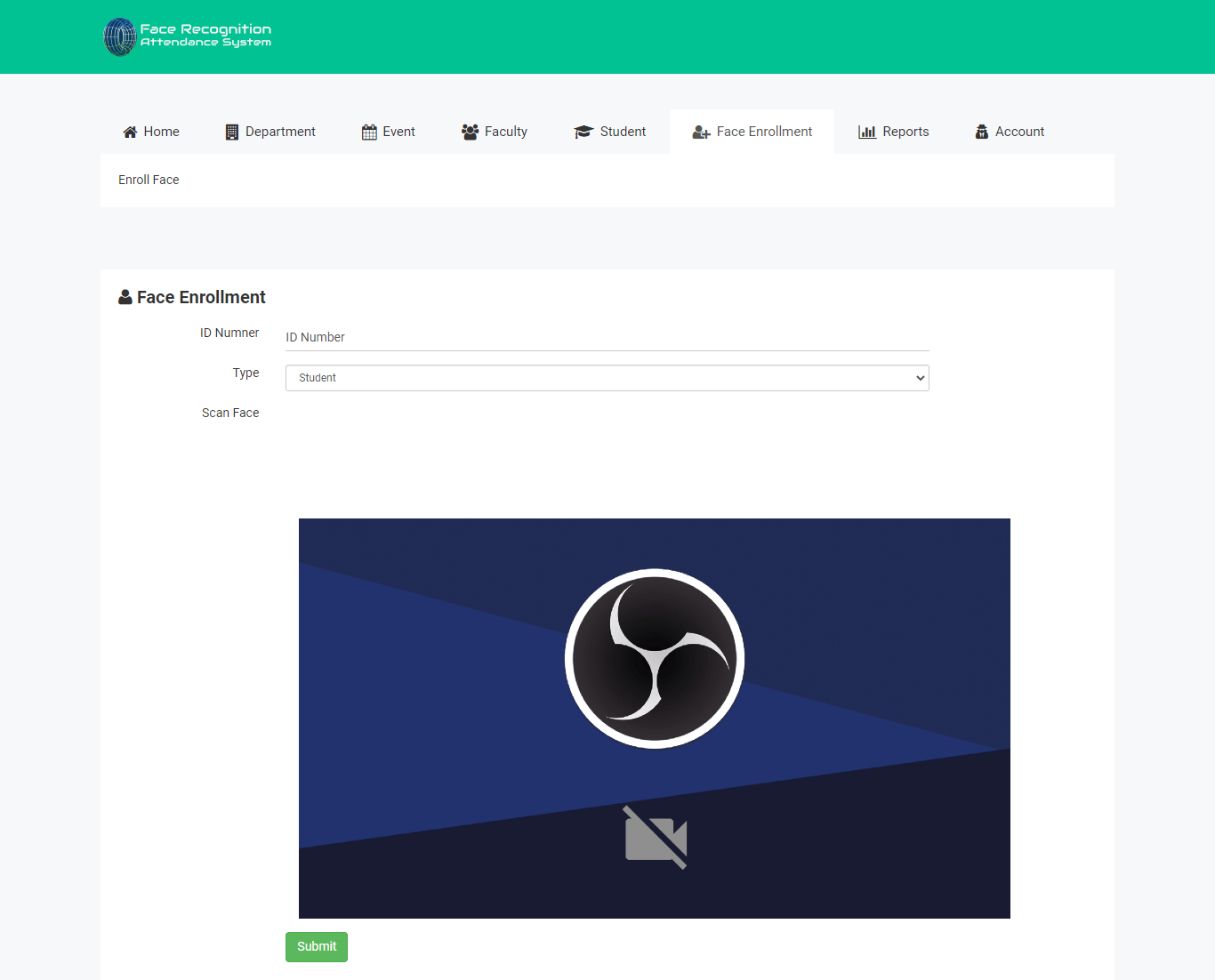
The primary goal of the capstone project is to prepare students for the workforce by providing hands-on experience in the application of IT skills. It also enables students to showcase their creativity, problem-solving abilities, and critical thinking skills, which are highly sought after in the IT industry. Overall, a capstone project in IT is an excellent opportunity for students to demonstrate their abilities and gain practical experience in their field of study.
An attendance management system is a software application that is designed to keep track of employee attendance, working hours, and other related information. It is commonly used by businesses and organizations to monitor the attendance of their employees, whether they are working in the office or remotely.
The system generally consists of a central database, which stores all the information related to employee attendance, including the time of arrival, departure, and breaks taken. The system can also generate reports, such as attendance records, leave records, and overtime records. Additionally, the system may include features such as leave management, shift scheduling, and automated notifications.
Attendance management systems can help organizations to streamline their HR processes, reduce administrative work, and increase accuracy in tracking employee attendance. It can also help in identifying patterns of absenteeism or tardiness, which can help managers to take corrective actions to improve employee productivity and attendance.
The primary objective of developing an attendance management system is to automate and streamline the process of monitoring and tracking attendance. The system should be designed to accurately capture attendance data, generate reports, and facilitate decision-making for administrators, educators, and parents.
The manual method of tracking attendance is prone to errors, time-consuming, and can be easily manipulated. The traditional method of taking attendance on a register or manually entering data into spreadsheets can lead to inaccuracies in tracking attendance, which can be a significant problem for educational institutions. These errors can lead to discrepancies in the number of days attended by a student, which can affect grades and lead to legal issues in some cases.
Automating the attendance management system using technology can significantly improve the accuracy and reliability of tracking attendance. It can save time for administrators and educators by eliminating the need for manual data entry and making the attendance data available in real-time. It also allows for easier identification of patterns in attendance and absenteeism, enabling institutions to take appropriate actions to improve student attendance and academic performance. An automated attendance management system can help educational institutions operate more efficiently, save time and resources, and ensure compliance with legal and regulatory requirements.
There are several hardware and technologies that can be used to enhance an attendance management system. Some of these include:
- Biometric devices: These devices use unique physical characteristics, such as fingerprints or facial recognition, to verify the identity of an individual and record their attendance.
- RFID cards: RFID (Radio Frequency Identification) cards are used to track attendance by scanning the card when an individual enters or exits a building or room.
- Barcode scanners: Similar to RFID cards, barcode scanners can be used to track attendance by scanning a barcode on an ID card or badge.
- GPS tracking: This technology can be used to track the location of employees or students and verify their attendance based on their proximity to a specific location.
- Mobile applications: Mobile apps can be used to allow employees or students to record their attendance using their smartphones or tablets.
- QR Code Scanners: These can be used to scan QR codes on ID cards or badges to quickly and accurately record attendance.
- Face Recognition Technology: This technology can be used to automatically identify and record attendance by analyzing facial features of individuals.
These technologies can enhance the accuracy and efficiency of an attendance management system, as well as provide real-time data for analysis and reporting. By automating the attendance tracking process, organizations can save time and resources, reduce errors and inaccuracies, and improve overall productivity.
- QR Code Based Attendance System Conceptual Framework – The conceptual framework outlines the design and functionality of the system, including the process of generating and scanning QR codes to record attendance.
- RFID Attendance System Conceptual Framework – This post explores the use of Radio-Frequency Identification (RFID) technology in attendance monitoring. The conceptual framework highlights the advantages of RFID-based attendance systems, such as accuracy and real-time tracking.
- QR Code Attendance System Use Case Diagram – A use case diagram is a visual representation of the interactions between users and a system, showing the different ways in which users can interact with the system to achieve their goals. In the case of a QR Code Attendance System, a use case diagram would illustrate the different scenarios in which users, such as teachers and students, would interact with the system to record attendance. This may include scanning a QR code with a mobile device, accessing the system through a web interface, or receiving SMS notifications.
- Attendance System Using Near Field Communication Technology – Near Field Communication (NFC) is a wireless communication technology that allows two devices to communicate when they are brought close together. An Attendance System Using NFC technology would enable students and teachers to record attendance by tapping their NFC-enabled devices on a reader. The system would store this information in a database and could generate reports or notifications based on attendance records.
- Face Recognition Attendance System ER Diagram – An ER (Entity-Relationship) diagram is a visual representation of the data structure of a system, showing the relationships between different entities and their attributes. In the case of a Face Recognition Attendance System, an ER diagram would illustrate the relationships between the different entities, such as students, teachers, attendance records, and facial recognition data. This would include details such as student ID numbers, names, and images, as well as the date and time of attendance records and any relevant metadata related to facial recognition technology.
- IPO Model Conceptual Framework of Face Recognition Attendance System – This topic provides a detailed description of the IPO (Input-Process-Output) model for the face recognition attendance system. It explains how the system works by capturing images of students and processing them to identify their faces. It also highlights the various input and output components of the system and how they are connected.
- Web-Based Attendance System Free Download Bootstrap Template – This topic focuses on a web-based attendance system that can be downloaded for free along with a bootstrap template. The topic provides information on the features of the system and how it can be customized using the bootstrap template.
- Face Recognition Attendance System Application Free Download Bootstrap and PHP Script – This topic provides information about a face recognition attendance system application that can be downloaded for free along with a bootstrap and PHP script. The topic explains the features of the application and how it can be installed and configured.
- QR Code Attendance System with SMS Notification – This topic explains how a QR code attendance system can be implemented with SMS notification. It provides a detailed description of the system’s features and how it works. The topic also explains the advantages of using this system over traditional attendance methods.
- Abstract of Student Attendance System – This topic provides an abstract of a student attendance system, highlighting its features and functionalities. It explains how the system works and how it can be used to monitor student attendance. The topic also discusses the benefits of using an automated attendance system in educational institutions.
- Face Recognition Attendance with SMS Notification Capstone Project – This project focuses on developing an attendance system using face recognition technology and SMS notifications. The project includes a complete system design, implementation, and testing using relevant tools and technologies.
- School Event Attendance Monitoring System Capstone Project – This capstone project involves the development of a system for monitoring the attendance of students at school events. The project aims to provide a convenient and efficient way to track the attendance of students and ensure that they participate in school events.
- Conceptual Framework of Face Recognition Attendance – This topic provides a conceptual framework for face recognition attendance systems, which includes the fundamental concepts and principles behind the technology. It covers topics such as image processing, pattern recognition, and machine learning algorithms used in face recognition systems.
- IPO Model Conceptual Framework of Barcode Based Event Attendance – This topic covers the Input-Process-Output (IPO) model conceptual framework for developing a barcode-based event attendance system. It includes a detailed explanation of the IPO model and its application in the development of the attendance system.
- Barcode Based Attendance System Chapter 1 Documentation – This topic provides the documentation for Chapter 1 of a barcode-based attendance system project. It includes an introduction to the project, background information, project objectives, scope, and limitations, as well as the research methodology used in the project.
- Biometric Based Attendance System ER Diagram – This topic refers to the diagrammatic representation of a biometric-based attendance system. It includes information on how biometric data such as fingerprints or facial recognition is used to track attendance, as well as the system’s database structure and relationships.
- Abstract of Smart Card Based Attendance System -This topic provides an overview of a smart card-based attendance system. It includes information on how smart cards are used to track attendance, the advantages of using smart cards over other methods, and the potential challenges of implementing such a system.
- Attendance System in VB.Net and SQL Server – This topic is about creating an attendance system using VB.NET programming language and SQL Server database. It includes information on how to create the user interface, connect to a database, and implement features such as attendance tracking and reporting.
- Barcode Based Attendance System Chapter 2 Review of Related Literature – This topic provides an overview of related literature about barcode-based attendance systems. It includes information on existing systems, their features, advantages, and disadvantages, and how they have been implemented in different organizations.
- Attendance System ER Diagram -This topic refers to the diagrammatic representation of an attendance system. It includes information on the database structure, tables, relationships, and attributes needed to develop an effective attendance system.
- Attendance Monitoring System in VB.Net – This topic covers the development of an attendance monitoring system using VB.Net as the programming language. The content of this topic includes the system’s features, user interface, and functionalities.
- RFID Based Online Attendance with SMS in PHP, MySQL and Bootstrap – This topic discusses the development of an online attendance system using RFID technology, PHP, MySQL, and Bootstrap framework. The content of this topic includes the system’s features, architecture, and functionalities.
- Barcode Based Class Attendance Monitoring Capstone Project – This topic covers the development of a class attendance monitoring system using barcode technology. The content of this topic includes the system’s design, features, and functionalities.
- Biometric Based Attendance System Database Model – This topic discusses the development of a biometric-based attendance system’s database model. The content of this topic includes the system’s architecture, data model, and database design.
- Attendance System in PHP and MySQL User Interface – This topic covers the development of an attendance system using PHP and MySQL. The content of this topic includes the system’s user interface, functionalities, and features.
- Barcode Based Activity Attendance System in Visual Basic – This topic likely covers the development of an attendance system that uses barcodes as the primary method of tracking attendance. The content may include an overview of the system’s design, functionality, and features, as well as details on how to implement the system using Visual Basic.
- RFID Based Attendance System Review of Related Literature – This topic is likely a review of existing literature on RFID-based attendance systems, exploring their benefits, limitations, and potential applications. The content may also cover various case studies and research papers related to the topic, highlighting key findings and insights.
- OJT Timesheet Monitoring System Use Case – This topic may cover the development of a timesheet monitoring system specifically designed for tracking the attendance of employees undergoing on-the-job training (OJT). The content may include use cases, diagrams, and descriptions of the system’s key features and functionalities.
- Smartcard Based Attendance Monitoring with SMS Review of Related Literature – This topic is likely a review of existing literature on smartcard-based attendance systems that incorporate SMS notifications. The content may explore the benefits, limitations, and potential applications of such systems, as well as various case studies and research papers related to the topic.
- Attendance Monitoring System with SMS Notification – This topic likely covers the development of an attendance monitoring system that utilizes SMS notifications to alert stakeholders of attendance records. The content may include details on the system’s design, functionality, and features, as well as a step-by-step guide on how to implement the system.
- Activity Attendance System Review of Related Literature – This topic may involve a review of existing literature on activity attendance systems, discussing different types, technologies, and methods used to implement such systems.
- RFID Based Employee Monitoring and Attendance System – This topic may involve the use of RFID technology to monitor and record employee attendance, tracking their time spent at work and verifying their presence.
- Barcode Based Attendance Information Security Management System – This topic may discuss how a barcode-based attendance system can enhance information security management, discussing the advantages of using such a system to protect sensitive data and reduce the risks of fraud.
- Attendance Monitoring System Database Design – This topic may discuss the database design principles and considerations that are necessary to implement an attendance monitoring system, discussing the types of data that need to be stored, and the relationships between the different tables.
- Activity Attendance System using Biometrics Fingerprint Scanner – This topic may discuss the use of biometrics technology such as fingerprint scanners to implement an activity attendance system, discussing the advantages of this technology and how it can improve the accuracy and reliability of attendance monitoring.
- Supreme Student Council (SSC) Students Activity Attendance And Monitoring System Using Barcode – This topic may discuss the use of barcode technology to implement an attendance monitoring system for student activities, discussing the advantages of this technology and how it can help the SSC track attendance and participation in student activities.
- GPS-based Attendance System for Remote Workers – This topic may discuss the use of GPS technology to monitor and record attendance for remote workers, discussing the advantages of this technology and how it can improve the accuracy and reliability of attendance monitoring for off-site employees.
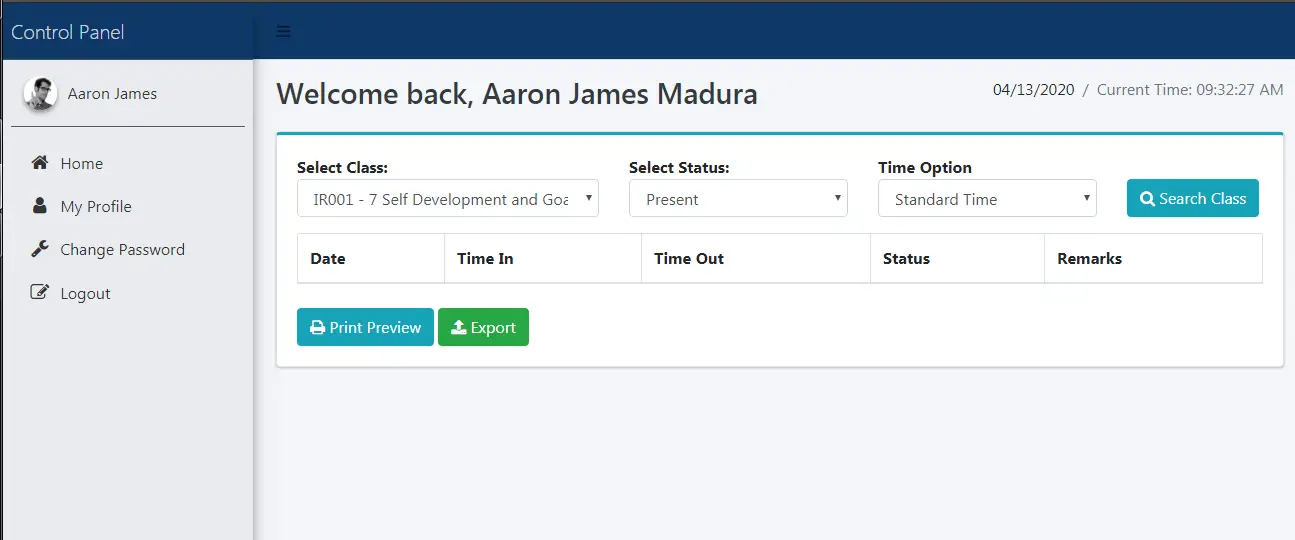
In conclusion, the attendance system is an essential aspect of any institution or organization. Implementing a well-designed attendance system can help in managing student or employee attendance effectively. The capstone project topics listed in this post provide a wide range of options to students and researchers who are interested in developing attendance systems. These topics cover different types of attendance systems, including those based on QR codes, RFID, biometrics, and GPS technology. Each topic includes a conceptual framework, use case diagram, ER diagram, IPO model, and review of related literature, providing a comprehensive guide for researchers to develop their attendance system. Furthermore, some topics offer free downloads of Bootstrap templates, PHP scripts, and other software tools, which can save time and effort in the development process. By choosing a suitable capstone project topic from the list, students can gain hands-on experience in designing and implementing an attendance system while contributing to the advancement of technology in this field.
Readers are also interested in:
- 50 Best Django Project Ideas
- 70 Best Web-Based Capstone Projects in PHP and MySQL
- 85 Best Management System Project Ideas
You may visit our Facebook page for more information, inquiries, and comments. Please subscribe also to our YouTube Channel to receive free capstone projects resources and computer programming tutorials.
Hire our team to do the project.
Post navigation
- New PHP Capstone Project Ideas
- Conceptual Framework of Virtual Reality Earthquake Drill
Similar Articles
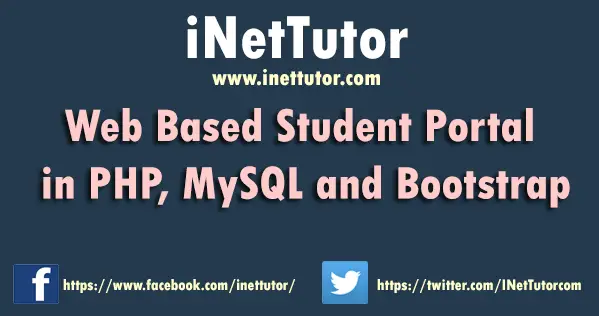
Web Based Student Portal in PHP, MySQL and Bootstrap
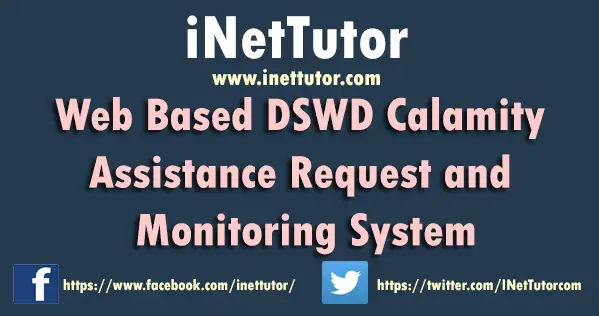
Web Based DSWD Calamity Assistance Request and Monitoring System
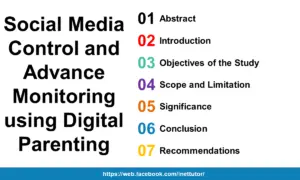
Social Media Control and Advance Monitoring using Digital Parenting

IMAGES
VIDEO
COMMENTS
About The Project. Event Management System (EMS) is a web based application that supports online registration and feedback evaluation for event training programs such as games, seminars and workshops. It helps program attendees, organizers, the authors and the reviewers in their respective activities.Development of Event management system is an ...
Republic of the Philippines BATANGAS STATE UNIVERSITY JPLPC-Malvar Malvar, Batangas C OLLEGE OF I NFORMATICS AND C OMPUTING S CIENCES 1 WEB-BASED EVENT MANAGEMENT SYSTEM FOR THE EVENTS PRODUCTION A Capstone Project Presented to the Faculty of the College of Informatics and Computing Sciences Batangas State University JPLPC - Malvar Malvar, Batangas In Partial Fulfilment of the Requirements ...
The capstone project, titled "Church Management System," is intended for church organizations to use in planning and executing various church events. The traditional way of administering church events is done manually, which can be challenging for members of organizations owing to physical restrictions and time limits.
Topics covered include event technology, food and beverage fundamentals, onsite management, post-meeting follow-up, and career building in the meeting profession. In addition, students have to complete the second part of a capstone project, which gives them a chance to put into practice all that was learned throughout this two-part series.
The capstone project, "Church Event Management System" is a system that will allow church organizations to automate the process of creating and managing church events. The said project makes it easy for the churches to schedule events and organize the important details for the events. Church organizations conduct events to help the people ...
Event project management is invaluable for companies seeking to work with new event agencies, vendors, and suppliers. Collaborating with different partners often entails understanding new working styles, managing diverse expectations, and ensuring seamless communication throughout the supply chain.
Pull requests. EvenTo is an event management mobile application that allows both sides of users to manage the events. The app is designed for the admin side (can be the organization that owns the system) and the customer user as well. The app is designed with many features to achieve good GUI and functionality.
For instance, FEU Institute of Technology hosts an annual event known as Technology Innovation in Capstone Project (TICaP). It is an event that enables the senior students to showcase their capstone projects among their peers and other guests. The said event needs a dedicated event management tool in order to solve some underlying problems in ...
"The final capstone project is intended to integrate and consolidate the knowledge, skills and attitudes acquired during the Events Management Certificate Program and is a requirement for certification along with the Foundations Course (EVMT700). The project will document the application of skills through a real world event.
Event Management System is a web application developed using PHP, MySQL that can be used i n. managing college events. With the pandemic struck, many colleges decided to host t heir events online ...
The capstone project entitled "Church Event Management System" is designed to be used by church organizations in creating and managing different church events. The conventional method of managing church events is done manually where members of organizations will face difficulties due to physical barriers and time constraints.
An event management system (or event management software) is a digital tool that streamlines the planning, organization, and execution of events. It encompasses a range of features such as event registration, ticketing, venue selection, scheduling, attendee engagement, and post-event analysis. By using event management software, event ...
The capstone project entitled "School Event Attendance Monitoring System" will utilize a barcode reader for the attendance since the identification card of the students has currently a barcode label attached to it. The value of the barcode is equivalent to their id number which is unique for every student of the institution.
The capstone project is a unique opportunity to carry out independent group research in order to devise an innovative solution for a real-world problem. While a project of this scope and scale can be challenging, it can also be very rewarding. The capstone project is usually the final assignment and plays a vital role in preparing students for ...
Abstract. The proposed project aims to develop a College Event Organizer, an online platform for colleges to efficiently schedule and manage both technical and non-technical events. The system ...
This capstone project's major goal is to create a computer-based enrollment system that is quick, accurate, dependable, and simple to use. ... Church Management System Project Documentation. CHAPTER II ... The suggested system will be placed on a primary server and may include a backup server in the event that the primary server fails. The ...
FEU Tech's College of Computer Studies hosts an annual event known as Technology Innovation on Capstone Project (TICaP), which exhibits the different capstone projects of each specialization.
Veterinary Scheduling and Sales Management; The capstone project entitled "Veterinary Scheduling and Sales Management System" is an online platform that caters to the needs, requirements, and business processes of a veterinary clinic. This article is about the use case diagram of the said capstone project.
The capstone project entitled "Church Event Management System" is designed to be used by church organizations in creating and managing different church events. The conventional method of managing church events is done manually where members of organizations will face difficulties due to physical barriers and time constraints.
The capstone project topics listed in this post provide a wide range of options to students and researchers who are interested in developing attendance systems. These topics cover different types of attendance systems, including those based on QR codes, RFID, biometrics, and GPS technology. Each topic includes a conceptual framework, use case ...