Home / Guides / Citation Guides / How to Cite Sources / How to Cite a PowerPoint Presentation in APA, MLA or Chicago

How to Cite a PowerPoint Presentation in APA, MLA or Chicago
Let’s be honest: Sometimes the best information for a paper comes straight from a professor’s PowerPoint presentation. But did you know that source needs to be cited?
Whether you’re making use of your instructor’s lecture materials or pulling information from a Powerpoint found online, you need to make sure to cite your sources if you use information from it in a project or paper.
Here’s a run -t hrough of everything this page includes:
- Cite a PowerPoint Presentation in MLA format
- Cite a PowerPoint Presentation in APA format
- Cite a PowerPoint Presentation in Chicago Style
By now, you’re probably familiar with how to cite websites, books or journal articles, but not as knowledgeable about how to cite a Powerpoint presentation. In actuality, citing PowerPoint presentations aren’t all that different from citing written materials, so don’t let yourself be phased! It’s not too hard and compiling an MLA works cited or APA reference page doesn’t take too long—each one should take just a few minutes to create.
To help you with the process, we’ve put together a handy guide demonstrating how to cite a PowerPoint presentation in three commonly used citation styles: MLA, APA and Chicago.
Let’s start by looking for basic information you’ll need for the citation.
Information you may need to cite a PowerPoint Presentation:
- Author or authors of the presentation
- Presentation title
- Date of publication/presentation
- Place of publication/where the presentation was given
- URL (if used to locate the presentation)
Cite a PowerPoint Presentation in MLA format:
MLA format citation structure:
Author Last Name, First Name. Presentation Title. Month Year, URL. PowerPoint Presentation.
Example citation :
Park, Lisa. Effective Working Teams . Jan. 2011, https://www.company.meetings/teams. PowerPoint Presentation.
In-text citation structure:
(Last Name)
Example in-text citation:
Cite a PowerPoint Presentation in APA format:
APA reference structure:
Author or Presenter Last Name, Middle Initial. First Initial. (Date of publication). Title of presentation [PowerPoint presentation]. Conference Name, Location. URL
Example reference:
Park, L. (2011, March 24-28). Effective working teams [PowerPoint presentation]. Regional Dairy Workers National Conference, New York, NY, United States. https://www.company.meetings/teams
Cite a PowerPoint Presentation in Chicago Style:
Chicago citation structure:
Author Last Name, First Name. “Presentation Title.” Lecture, Location of Lecture, Month Day, Year.
Example citation:
Park, Lisa. “Effective Working Teams.” Lecture, The Plaza Hotel, New York, NY, January 11, 2011.
Troubleshooting
Solution #1: how to cite a powerpoint that has multiple authors..
For a presentation with multiple authors, list the authors alphabetically by last name for the full reference citation. The citation will list each author by Last Name, First Initial.
If the PowerPoint has just two authors, separate them with a comma and an ampersand (&). If the PowerPoint has more than two authors, list the authors separated by commas.
Reference examples:
Felner, D., & Nguy, A. (2021 April 10-12). The history of Claymation [Slideshow]. Animation Now, Los Angeles, CA, United States.
Felner, D., Nguy, A., Becham, G. (2021 April 10-12). The history of Claymation [Slideshow]. Animation Now, Los Angeles, CA, United States.
For an in-text citation for two authors, give both surnames separated by an ampersand (&) followed by a comma and the year of publication or presentation.
For an in-text citation for three or more authors, list the first author’s surname followed by “et al.” followed by a comma and the year of publication or presentation.
In-text citation examples:
(Felner & Nguy, 2021)
(Felner et al., 2021)
For a PowerPoint with two presenters or authors, include both names in the full works-cited citation. The names need to be written as follows: First presenter’s Last Name, First Name, and then the second presenter’s First Name and Last Name.
For an in-text citation, simply list the surnames of both presenters.
In-text citation example:
(Nguy and Felner)
Work-cited entry example:
Nguy, Anna and Dominic Felner. The History of Claymation. Apr. 2021. PowerPoint Presentation.
For a PowerPoint with three or more presenters, only list one presenter’s name followed by a comma and “et al.”
For an in-text citation for three or more authors or presenters , list the surname given in the full works-cited citation followed by “et al.”
(Nguy et al.)
Nguy, Anna et al. The History of Claymation. Apr. 2021. PowerPoint Presentation.
Solution #2 How to cite a slideshow that wasn’t made with PowerPoint
If making a full works-cited citation for a slideshow that was made with another program other than PowerPoint, include the medium in brackets instead of PowerPoint.
If the presentation is not in PowerPoint, and you can’t determine what software was used, include the word “slideshow” in brackets in place of PowerPoint.
Nguy, A. (2021 April 10-12). The history of Claymation [Prezi presentation]. Animation Now, Los Angeles, CA, United States.
Nguy, A. (2021 April 10-12). The history of Claymation [Slideshow]. Animation Now, Los Angeles, CA, United States.
The in-text citation will be formatted like any other APA in-text citation (author last name, year).
(Nguy, 2021)
At the end of your full works-cited citation, include the program the slideshow was made with, formatted as: ______ Presentation.
If you are uncertain of the program used, end your citation with “slideshow” followed by a period. Nguy, Anna. The history of Claymation. Apr. 2021. Prezi Presentation. Nguy, Anna. The history of Claymation . Apr. 2021. Slideshow.
The in-text citation will be formatted like any other MLA in-text citation (author last name).
Hello all paper writers! Take a moment to try our spell checker , or refresh your knowledge on English basics with our EasyBib grammar guides ! Discover a determiner definition , learn what is an adverb , review an interjection list , and more.
Updated April 26, 2021.
Citation Guides
- Annotated Bibliography
- Block Quotes
- Citation Examples
- et al Usage
- In-text Citations
- Page Numbers
- Reference Page
- Sample Paper
- APA 7 Updates
- View APA Guide
- Bibliography
- Works Cited
- MLA 8 Updates
- View MLA Guide
How useful was this post?
Click on a star to rate it!
We are sorry that this post was not useful for you!
Let us improve this post!
Tell us how we can improve this post?
To cite PowerPoint presentation slides, include the author name, year/date of presentation, the title, the source description, the website and/or university name, and the URL where the source can be found.
If the PowerPoint presentation is not accessible to the reader, cite the slides as personal communication.
If you want to cite a PowerPoint in MLA or APA style, you need to have basic information including the name of the author(s), title of the presentation, date and place of publication, and URL. For in-text citations, you need to include only the author name(s) in MLA style and author name(s) and year in APA style.
APA in-text citations
(Author Surname, publication year)
(Dhanalakshmi, 2004)
MLA in-text citations
(Author Surname)
(Dhanalakshmi)
Citation Basics
Harvard Referencing
Plagiarism Basics
Plagiarism Checker
Upload a paper to check for plagiarism against billions of sources and get advanced writing suggestions for clarity and style.
Get Started

- General Education Courses
- School of Business
- School of Design
- School of Education
- School of Health Sciences
- School of Justice Studies
- School of Nursing
- School of Technology
- CBE Student Guide
- Online Library
- Ask a Librarian
- Learning Express Library
- Interlibrary Loan Request Form
- Library Staff
- Databases A-to-Z
- Articles by Subject
- Discovery Search
- Publication Finder
- Video Databases
- NoodleTools
- Library Guides
- Course Guides
- Writing Lab
- Rasmussen Technical Support (PSC)
- Copyright Toolkit
- Faculty Toolkit
- Suggest a Purchase
- Refer a Student Tutor
- Live Lecture/Peer Tutor Scheduler
- Faculty Interlibrary Loan Request Form
- Professional Development Databases
- Publishing Guide
- Professional Development Guides (AAOPD)
- Rasmussen University
- Library and Learning Services Guides
APA 7th Edition Guide
- Citing Sources in PowerPoint Presentations
- APA Paper Basics
- Preventing Plagiarism
- Academic Integrity Video
- Setting Up Your Paper
- In-Text Citations
- eTextbooks and Course Materials
- Images & Audiovisual Media
- Legal Resources
- Personal Communications & Secondary Sources
- Missing Reference Information
- Annotated Bibliographies
- Finding Help
- Additional Resources from the APA
Citing Sources in PowerPoint Slides
- PowerPoint - In-text Citations
- PowerPoint - References List
Note: APA does not have specific rules about the format of PowerPoint slides. Rasmussen University does have recommended guidelines outlined below and in the attached PPT presentation.
PowerPoint slides may need citations, depending on what type of information is included on the slide.
If the text on a slide is a quote (someone else's words, verbatim) or someone else's ideas in the presenter's own words, then a citation is needed.
If the text placed on a slide is simply a word or phrase that represents a topic that the presenter will be discussing in greater detail, then a citation is not needed.
The table below includes two PowerPoint slides (left side). The column on the right tells whether or not the information would need to be cited and why.

Speaker Notes: Some assignments require text in the Speaker Notes area of the PowerPoint slide. If information from a source is quoted, summarized, or paraphrased in that area, an in-text citation and reference will likely be required. Ask your instructor for clarification.
- Presentations & APA Citation Style at Rasmussen University Great resource to share with students if they are having struggles with APA in PPTs.
PowerPoint Slides - References
There are two ways to include the Reference list in your presentation:
- Coordinating reference lists are typically handed out during or after the presentation either in print if presenting in person, or electronically if presenting online. This is the preferred method of including a Reference list of the sources cited in your slide deck.
- Include a Reference list in the last slide of the presentation. This is an acceptable method if there are not many resources to include. Avoid adding so many resources to the list that the type is not legible to those attending the presentation
Creating the Reference List Slide
- If you use outside sources in your presentation (noted in your in-text citations), you must cite those sources on a References page/slide.
- Your Reference page can be created in NoodleTools, exported to Microsoft Word, and distributed or submitted with your slides to those who attend your presentation. Ask your instructor if they would like a Reference slide as the last slide of your presentation. Note that you may need more than one slide depending on how many references are needed.
See the slide deck below for more information.
- << Previous: Missing Reference Information
- Next: Annotated Bibliographies >>
- Last Updated: Apr 24, 2024 9:10 AM
- URL: https://guides.rasmussen.edu/apa
- PRO Courses Guides New Tech Help Pro Expert Videos About wikiHow Pro Upgrade Sign In
- EDIT Edit this Article
- EXPLORE Tech Help Pro About Us Random Article Quizzes Request a New Article Community Dashboard This Or That Game Popular Categories Arts and Entertainment Artwork Books Movies Computers and Electronics Computers Phone Skills Technology Hacks Health Men's Health Mental Health Women's Health Relationships Dating Love Relationship Issues Hobbies and Crafts Crafts Drawing Games Education & Communication Communication Skills Personal Development Studying Personal Care and Style Fashion Hair Care Personal Hygiene Youth Personal Care School Stuff Dating All Categories Arts and Entertainment Finance and Business Home and Garden Relationship Quizzes Cars & Other Vehicles Food and Entertaining Personal Care and Style Sports and Fitness Computers and Electronics Health Pets and Animals Travel Education & Communication Hobbies and Crafts Philosophy and Religion Work World Family Life Holidays and Traditions Relationships Youth
- Browse Articles
- Learn Something New
- Quizzes Hot
- This Or That Game New
- Train Your Brain
- Explore More
- Support wikiHow
- About wikiHow
- Log in / Sign up
- Education and Communications
- College University and Postgraduate
- Academic Writing
How to Cite a PowerPoint Presentation
Last Updated: January 16, 2023 Fact Checked
This article was co-authored by wikiHow staff writer, Jennifer Mueller, JD . Jennifer Mueller is a wikiHow Content Creator. She specializes in reviewing, fact-checking, and evaluating wikiHow's content to ensure thoroughness and accuracy. Jennifer holds a JD from Indiana University Maurer School of Law in 2006. There are 9 references cited in this article, which can be found at the bottom of the page. This article has been fact-checked, ensuring the accuracy of any cited facts and confirming the authority of its sources. This article has been viewed 66,251 times. Learn more...
PowerPoint presentations often convey a lot of information in a brief format that's easy to understand. For this reason, they also make excellent sources for a research paper — especially if you're writing on a complex, cutting-edge topic. But how should you cite your source? The elements included in your citation are generally the same as those you would use for any other lecture or presentation. Your specific format will vary, though, depending on whether you're using the Modern Language Association (MLA), American Psychological Association (APA), or Chicago citation style.

- Example: Kalyanaraman, Ananth.

- Example: Kalyanaraman, Ananth. "CPT S 317: Automata and Formal Languages."

- Example: Kalyanaraman, Ananth. "CPT S 317: Automata and Formal Languages." 2017. School of EECS, Washington State University, Pullman.

- Example: Kalyanaraman, Ananth. "CPT S 317: Automata and Formal Languages." 2017. School of EECS, Washington State University, Pullman. Microsoft PowerPoint presentation.

- Example: Kalyanaraman, Ananth. "CPT S 317: Automata and Formal Languages." 2017. School of EECS, Washington State University, Pullman. Microsoft PowerPoint presentation. eecs.wsu.edu/~ananth/CptS317/Lectures/Course.pdf.

- For example, you might write: One of the objectives of the course is to introduce automata theory and the theory of computation (Kalyanaraman slide 3).

- The basic format for a personal communication in-text citation is as follows: (A. Lastname, personal communication, Month day, year).

- Example: Braun, M.

- Example: Braun, M. (2020).

- Example: Braun, M. (2020). Diseases of the nervous system [PowerPoint slides].

- Example: Braun, M. (2020). Diseases of the nervous system [PowerPoint slides]. http://medsci.indiana.edu/c602web/602/c602web/opt/braun/Diseases_NervousSystem.pdf

- For example, you might write: A subdural hemorrhage is a rotational injury that causes slow bleeding (Braun, 2020).
- If you use the presenter's name in the text of your paper, add a parenthetical immediately after the name with the year for the presentation. For example, you might write: Braun (2020) differentiates between different types of brain hemorrhages, which require different treatment.
- If you quote directly from the presentation, add the slide number after the year. For example, you might write: According to Braun (2020, slide 3), the "accumulation of junk" in the central nervous system can lead to problems.

- Example: Damodaran, Aswath.

- Example: Damodaran, Aswath. "Intrinsic Valuation."

- Example: Damodaran, Aswath. "Intrinsic Valuation." PowerPoint presentation, Equity Instruments, NYU Stern School of Business, New York, NY, January 2020.

- Example: Damodaran, Aswath. "Intrinsic Valuation." PowerPoint presentation, Equity Instruments, NYU Stern School of Business, New York, NY, January 2020. http://people.stern.nyu.edu/adamodar/pdfiles/eqnotes/valpacket1spr20.pdf.

- Example: Aswath Damodaran, "Intrinsic Valuation," (PowerPoint presentation, Equity Instruments, NYU Stern School of Business, New York, NY, January 2020), http://people.stern.nyu.edu/adamodar/pdfiles/eqnotes/valpacket1spr20.pdf.
- After the first footnote, use a shortened format for subsequent footnotes with the last name of the presenter and the title of the presentation. For example:
Community Q&A
- If the slides come from a classroom website, company intranet, or learning management system (such as Canvas or Blackboard), use the URL only if you're writing for an audience that would have access to that system. [18] X Research source Thanks Helpful 0 Not Helpful 0

- This article covers how to cite a PowerPoint presentation using the MLA 8th edition (2016), the APA 7th edition (2019), and the Chicago Manual of Style 17th edition (2017). Consult your instructor or editor to make sure you're using the right edition for your citations. Thanks Helpful 0 Not Helpful 0
You Might Also Like

- ↑ https://style.mla.org/citing_slides/
- ↑ https://research.moreheadstate.edu/c.php?g=610039&p=4234940
- ↑ https://libguides.capilanou.ca/mla/classnotes
- ↑ https://writeanswers.royalroads.ca/faq/199089
- ↑ https://guides.himmelfarb.gwu.edu/APA/lecture
- ↑ https://apastyle.apa.org/style-grammar-guidelines/references/examples/powerpoint-references
- ↑ https://libguides.up.edu/chicago/other#s-lg-box-wrapper-28673142
- ↑ https://library.ulethbridge.ca/chicagostyle/other/lecture
- ↑ https://libguides.up.edu/chicago/other
About This Article

To cite a PowerPoint presentation in MLA, use footnotes or endnotes to cite your sources. Then in the footnote, list the author’s last name followed by a comma then their first name. Then write the title of the lecture in quotes followed by the venue, the city it was held in, and the abbreviated date you accessed the work. You should put a period after each item. For instance, you might write, “Smith, John. ‘Sensitivity and Social Media.’ Today's Social Networks. Thomson Auditorium. Hamilton. Jan. 23, 2016. Keynote address.” To learn how to cite PowerPoint presentations in APA style, read on! Did this summary help you? Yes No
- Send fan mail to authors
Reader Success Stories
Saadieqah Sage
May 29, 2019
Did this article help you?

Featured Articles

Trending Articles

Watch Articles

- Terms of Use
- Privacy Policy
- Do Not Sell or Share My Info
- Not Selling Info
Get all the best how-tos!
Sign up for wikiHow's weekly email newsletter

APA Style & Citation 7th edition
- What's new with the 7th edition
- Annotated Bibliography
- PowerPoint and APA
- Citations: References
- Citations: In-Text
- Library Databases
- Books and Ebooks
- Media (includes videos)
- Other types of sources
- Numbers, Capitalization, Italics
- Additional Resources
APA and Presentations
APA has a lot of rules for formatting and citing papers. They don't really have rules for when you are creating a presentation or infographic. What we recommend is a blending of the rules APA has set out for papers and best practices for creating presentations and infographics.
In other words, you are going to bend the rules of APA to what looks best in your presentation. For example, the initial slide of your PowerPoint should contain the same information as your title page. The formatting will probably be different as 10-12 point font (as required by papers) is probably too small to be easily read during a presentation. You also probably don't want full paragraphs on your slides. People end up reading the slide, rather than listening to you, and it is visually unappealing.
You still need to cite ! Yes, that includes images. Unless they are stock or clip art images from within the program you are using, you will need an in-text citation and corresponding reference. Visit the other sections of this guide for examples on how to cite.
If your instructor has provided any guidelines, follow them.
This video provides a great example on how to create a PowerPoint incorporating APA guidelines. A few things to clarify:
- Use an in-text citation with figures and images. A corresponding reference should be on your References slide.
- Do not lump in-text citations together, each line that has a quote or paraphrase needs an in-text citation.
- Research Template This is a Powerpoint template created for use in the Research Exhibition
- << Previous: Annotated Bibliography
- Next: Headings >>
- Last Updated: Apr 18, 2023 5:31 PM
- URL: https://guides.centralpenn.edu/APA7th
You’re using an older browser version. Update to the latest version of Google Chrome , Safari , Mozilla Firefox , or Microsoft Edge for the best site experience.
- eLearning Blog
- eLearning Basics
- Instructional Design
- Corporate Training
- Course Selling
- Manufacturing
- Products iSpring Suite iSpring Learn
- Use Cases Onboarding Compliance Training Induction Training Product Training Channel Partner Training Sales Training Microlearning Mobile Learning
- Company About Us Case Studies Customers Partnership Course Development Contact Us
- Knowledge Hub Academy Blog Webinars Guides Experts on iSpring
- Language EN English Français Deutsch Español Italiano Nederlands Português Polski 中文 日本語 العربية Indonesia
- Shopping Cart
Free Online eLearning Conference | May 2nd–3rd
iSPRING DAYS 2024
Seize the human-centric future of learning
How to Cite PowerPoint Presentations in APA Style

Table of Contents
PowerPoint presentations have become another source of information for various occasions, from student projects and slideshows to online courses. So, the question of the proper citation of PowerPoint presentations arises. At some point, you will need a hint on how to cite someone else’s presentation in your research paper or in your own slides. There are APA style guidelines that come in handy for such cases.
What is APA style?
How to cite a PowerPoint presentation in APA Style your readers can access
How to cite a PowerPoint presentation in APA Style your readers can’t access
How to format a PowerPoint presentation in APA Style
How to cite pictures in PowerPoint
Tips for using APA Style citations in PowerPoint
What Is APA Style?
APA Style is a set of rules for academic writing and publishing scientific papers at the highest level of clarity and accessibility. Whereas Chicago style is mainly used for studies on business, history, and the fine arts, and MLS style is common for the humanities, journal articles on education, psychology, and sciences must adhere to APA style.
If you’re wondering how to format your APA PowerPoint citation, it may seem a little bit tricky. Based on the latest, 7th edition of the APA manual and samples, we derived a ‘formula’ to show you to how to cite a presentation properly.
Depending on whether the presentation to be cited is in the public domain or is not available for readers to access, the format of PowerPoint citation will be a little different. Also, you may need to do the opposite – namely, to cite elements on your PPT slides, like direct quotations, images, or tables – in APA format. Read this article to learn how to do both of these things correctly.
How to Cite PowerPoint Slides Your Readers Can Access
Published PowerPoint presentations are typically available on the net. When citing such presentations, be sure to include the term “PowerPoint slides” in brackets, and then embed a URL address that leads directly to the original source. Since a PowerPoint presentation is a standalone piece of content that is not archived, you need to include “Retrieved from” before the URL.
Author + date + title of the presentation + [PowerPoint slides] + “Retrieved from” + URL
Jones, A. B. (2014). How to include APA citations in a PowerPoint presentation [PowerPoint slides]. Retrieved from http://jones.uvm.edu/ppt/40hrenv/index.html.
Citing a conference presentation in APA Style
If the presentation you need to APA cite was delivered in a certain event and place, like a professional conference or a seminar, you need to mention this in the citation as well.
Madison, J. (2016, April 11-14). Introduction to APA Citations [PowerPoint presentation]. 2nd Annual National Conference for Researchers, New York, NY, United States. Retrieved from http://researcherguide.com/archives
If you want to refer to a specific slide in the body text of your paper, include the slide number in your in-text citation.
Format: (Author’s surname, year, slide 4)
Example: (Madison, 2016, slide 6)
How to Cite a PowerPoint Presentation Your Readers Can’t Access
If the presentation you wish to APA cite is not published anywhere and the reader won’t be able to access it (e.g., you viewed it at a meeting), you can still give it recognition. In this case, you need to cite it as personal communication. APA style doesn’t index personal communications in the reference lists, but it is necessary to include them as in-text citations. See how you can cite a meeting in your PowerPoint presentation below.
Example: In his speech, Madison stated that employee retention increased by 5% (personal communication, May 26, 2019).
Citing a lecture in APA format
If you wonder how to cite a lecture, you can do it nearly the same way. You will need to mention the lecturer, the date when the lecture was hold and frame it as personal communication as well.
Example: (A. Collins, personal communication, October 28, 2021)
How to Format a PowerPoint Slideshow in APA Citation Style
If you present on a serious level and need to establish the credibility of the data you put into slides, it’s important to treat your PowerPoint presentation as a research paper in the first place. In this regard, educators and editors strongly recommend applying APA guidelines to the structure of PowerPoint presentations.
Thus, a PowerPoint presentation needs to meet certain criteria. It should include:
Title slide
- Thorough APA citations
- The References slide
- Fully cited slides for tables with figures and statistical data
Make your title slide similar to the title page of an APA research paper. Your first PowerPoint slide should include the same information as the cover sheet of an APA research paper. Include the title of the presentation, your name, organization, and an author’s note describing the purpose of the presentation.

[Source: http://libraryguides.bennett.edu/home/library-tutorials/apa-style-presentations]
Reference slide
A reference slide is the last slide of your presentation in which you cite the sources you used. It’s a list of every APA citation that appears elsewhere in the presentation.
Although it’s the final slide of your presentation, it is easier to compile it in advance. Do the following:
- Name the slide “Reference List” or “References.”
- List the references alphabetically by author (if there is no author, simply write the title).
- Do not double space or indent your reference slide to save space.
For detailed guidance, check out examples in the APA Style handout that was carefully prepared by Idaho State University or the official APA Publication Manual 7th Edition available on the website of the American Psychological Association .
In-text citations for the body slides
Including citations in the main content of your PowerPoint presentation is necessary to avoid plagiarism. Universities, for example, insist that any academic PowerPoint presentation has appropriate citations for any outside sources. Those sources include:
- Any direct quotation
- Any paraphrase
- Tables and data
- Video and audio files
APA citations in the body refer only to the author (or an item in quotations without an author) followed by a comma, the date of publication, and a page number, if applicable. These will be used throughout the presentation. When needed, hyperlink all your citations as well as images (not clip art) to their sources. Remember to attribute all quotes and paraphrases to their sources.
How to Cite Pictures in PowerPoint
When it comes to citation, any kind of image, such as photographs, illustrations, or a vendor’s clip art and stock art are commonly referred to as figures. Citing figures is worthy of special mention. This is the table that encompasses all three ‘levels’ of how you can cite a picture in APA format: reference list entry, in-text citation, and copyright attribution.
When citing visuals in PowerPoint, you need to enumerate and annotate any figure. It’s easy to start by placing an image on the slide and adding a text box below it. Then, write a figure number, add a description/note for the figure, and a parenthetical citation from your reference slide.
Example:
Figure 3. Pedestrians walking by street graffiti of the word “Love.” Adapted from “Pedestrian Street Art Protest” by J. Actrinson, 2013, ArtsPhotosArchive. Retrieved from http://www.artsphotoarchive.com/pedestrian-art-protest. Copyright 2020 by Actrinson Photos.
Tips for Using APA Style Citations in PowerPoint slides
1. integrate your tables, but include full attributions.
In APA citation, tables are any kinds of visual representation of data like graphs, charts, pie charts, etc. Tables can be incorporated as slides throughout the presentation, rather than grouped at the end. You need to include a complete citation of a table’s source on individual table slides. This is in addition to listing the source on your reference slide.
2. Check with samples of formatting
It’s a good idea to look for samples and illustrations of how to format citations in each case. For example, the Thomas F. Holgate Library at Bennett College, Greensboro, NC has posted an excellent slide presentation, APA Style PowerPoint Presentations . Also, you can visit Purdue University’s incomparable Online Writing Lab which has a complete reference list guide for electronic sources (web publications).
3. Follow the guidelines of your institution
Some APA formatting advice can be ambiguous. So, if you’re submitting to a conference, make a safe choice and comply with the guidelines that your institution or an event committee might suggest following. Even if there is a variance between APA style and this suggested formatting style, it’s better to prepare your presentation according to the requirements of that particular event.
Frequently Asked Questions about APA Style Citation
While preparing the Reference list for your presentation or putting in-text citations on PowerPoint slides, you may have questions about adding specific information. Here are a couple of such tricky questions and answers to them. Feel free to jump to the question that interests you most.
How do I cite a source with no author in APA Style?
If you don’t know the name of the author, you may use the first words of your source’s title and include the year of publication. If it’s a book, magazine, or report, italicize it. And if it’s an article, use question marks.
(Power of eLearning, 2020)(“eLearning Insights for 2022,” 2021)
In the Reference list, format such citations according to the common formula, only dropping the author portion at the beginning. If you want to cite a website article without an author in the Reference list, use the article’s title as well, and add the name of the website and its URL.
What is eLearning? (2019, July 28). iSpring Solutions. /elearning
How do I cite a source with no page numbers in APA Style?
As you need to guide your viewers/learners to the source of your data, if that source doesn’t have pages, you still can position the needed piece of data precisely. Insert a paragraph’s title or number, or a section’s name in the citation to locate the quoted passage.
(2021 Training Industry Report, Training Delivery section)
How do I cite an online lecture in APA ?
Since online lectures can be in various forms and formats, e.g., video recordings or lecture notes, you need to specify their format in the citation. This can be done by including [file format] in the formula:
Author surname, initial of first name. (Year). Title of lecture : Subtitle if applicable [file format]. Retrieved from URL.
Example:
Oakley, B. (2015). Learning to Unlearn . Retrieved from https://www.youtube.com/watch?v=vd2dtkMINIw.
How do I cite a professor’s PowerPoint presentation in APA style?
Just as with any other PowerPoint presentation that your readers/viewers access online, you can follow this formula:
Author Surname, initial of first name (year, month date). presentation title [PowerPoint slides]. the document’s location
Collins, A. (2016, March 23). Making the most of online education [PowerPoint slides]. SlideShare: https://www.slideshare.net/collinsadrianne/making-the-most-of-online-education
If the presentation you need to cite is placed on an intranet portal, an LMS, or some other source or platform with limited access, you still can credit the author. Just use the log-in page URL to enable viewers who can access the platform to find the source you’re citing.
Example: Keller, G., & Spake, R. (2018). Urbanization and its effect on society [PowerPoint slides]. Moodle@FNU. https://fnu.onelogin.com/login.
In case you’re wondering how to cite a training program in APA style, you can do this in exactly the same way.
As PowerPoint presentations have become one of the major sources of information and means of knowledge delivery, they need to be treated seriously and formatted according to certain standards. In this article, we covered the main ways to cite a PowerPoint presentation in APA style in your papers, or align your presentation with APA Style guidelines. If you need to enhance your presentation further and transform it into an effective online course, get this free trial of iSpring Suite !
Fast course authoring toolkit
Create online courses and assessments in record time.

Content creator:
Sofia Green
Sofia is committed to eLearning and lifelong learning, and transmits this passion through her texts.
You might also like this

Subscribe to our blog
Stay tuned to get our latest eLearning tips and tricks!
By clicking “Subscribe”, you agree to our Privacy Policy . All emails include an unsubscribe link, so that you can opt-out at any time.
We use cookies to give you the best possible experience on our website and also for analytics and marketing purposes. You can enable or disable optional cookies as desired. See our Cookie Policy for more details.
Manage your cookies
Essential cookies are always on. You can turn off other cookies if you wish.
Essential cookies
Analytics cookies
Social media cookies
Purdue Online Writing Lab Purdue OWL® College of Liberal Arts
MLA PowerPoint Presentation

Welcome to the Purdue OWL
This page is brought to you by the OWL at Purdue University. When printing this page, you must include the entire legal notice.
Copyright ©1995-2018 by The Writing Lab & The OWL at Purdue and Purdue University. All rights reserved. This material may not be published, reproduced, broadcast, rewritten, or redistributed without permission. Use of this site constitutes acceptance of our terms and conditions of fair use.
Select the MLA PowerPoint Presentation above to download slides that provide a detailed review of the MLA citation style.

Chicago Citation Guide (17th Edition): Powerpoint Presentations
- What Kind of Source Is This?
- Advertisements
- Books, eBooks & Pamphlets
- Book Reviews
- Class Handouts, Presentations, and Readings
- Encyclopedias & Dictionaries
- Government Documents
- Images, Artwork, and Maps
- Interviews and Emails (Personal Communications)
- Journal Articles
- Magazine Articles
- Newspaper Articles
- Primary Sources
- Religious Texts
- Social Media
- Videos & DVDs
- Works Quoted in Another Source
- No Author, No Date etc.
- Sample Paper, Bibliography, & Annotated Bibliography
- Powerpoint Presentations
On this Page
Powerpoint presentations - what do i need to cite, powerpoint presentations - where do my citations go, other digital assignments - where do my citations go, quick rules for a chicago bibliography.
Your research paper ends with a list of all the sources cited in the text of the paper. This is called a bibliography.
See an example in the "Sample Paper with Bibliography" box on this page.
Here are nine quick rules for this list:
- Start a new page for your bibliography (e.g. If your paper is 4 pages long, start your bibliography on page 5).
- Centre the title, Bibliography, at the top of the page and do not bold or underline it. Look for the alignment option in Word.
- Leave two blank lines between the title and the first entry on your list.
- Single-space the list, but leave one blank line between entries.
- Start the first line of each citation at the left margin; each subsequent line should be indented (also known as a "hanging indent").
- Put your list in alphabetical order. Alphabetize the list by the first word in the citation. In most cases, the first word will be the author’s last name. Where the author is unknown, alphabetize by the first word in the title, ignoring the words a, an, the.
- For each author, give the last name followed by a comma and the first name followed by a period.
- Italicize the titles of full works , such as: books, videos (films and television shows), artwork, images, maps, journals, newspapers, magazines.
- Do not italicize titles of parts of works , such as: articles from newspapers, magazines, or journals / essays, poems, short stories or chapter titles from a book / chapters or sections of an Internet document. Instead, use quotation marks.
What am I legally required to cite in my digital assignment?
According to the Copyright Act, you must cite the sources (images, videos, books, websites, etc.) that you used in your digital assignment ( 29.21(1)(b) ). You must cite the source (where you got the information from) and the creator of the content (if available). You must also make sure that any copyrighted materials you used in your assignment meet the conditions set out in section 29.21 of the Copyright Act. For a list of conditions and more information, please visit: http://studentcopyright.wordpress.com/mashups/
What citation style do I use for the sources in my digital assignment?
There is no one required citation style, so please defer to your instructor's directions and citation style preference.
List your sources in a slide at the end of the Powerpoint presentation, with footnotes throughout your presentation as applicable.
You could also provide a print copy of the sources you used to those attending your presentation.
Chicago Powerpoint Example by Haidee Kowal
Seneca Libraries has the following recommendations for how to organize your list of sources for digital assignments. Please check with your instructor first:
Videos you create:
List your sources in a credits screen at the end of the video.
Websites you create:
- For images, include a citation under each image using this format “From: XXXX” and then make the image a link back to the original image ( example - picture of little girl). Or list the citation at the bottom of the web page.
- For quotes or material from other sources, include an in-text citation that links back to the original material ( example – second paragraph).
Images you create:
If possible list your sources at the bottom or side of the image ( example ). Otherwise, include a list of citations alongside the image wherever it’s uploaded (e.g. Flickr, Blackboard).
**Please note that the above are recommendations only and your instructor may have a preference and directions for how and where you list your sources for your assignment.**
If you don't receive specific instructions from your instructor, try to include your citations in a way that doesn't impact the design of your digital assignment.
For more information please contact Seneca Libraries copyright team at [email protected]
- << Previous: Sample Paper, Bibliography, & Annotated Bibliography
- Next: More Help? >>
- Last Updated: Apr 15, 2024 11:30 AM
- URL: https://columbiacollege-ca.libguides.com/chicago
How to Cite PowerPoint Presentations in APA Format
If you're going to include knowledge from a PowerPoint or Keynote presentation in your paper, it must be cited properly.
The APA (American Psychological Association) style is followed by all kinds of academic institutions, journals, articles, and books. But nowadays, information isn't only found in books and on websites. PowerPoint and Keynote presentations hold tons of knowledge.
And yes, if you're going to include that knowledge in your papers, it must be cited properly. But like all things, there are particular rules of citation you have to follow.
How to Cite PowerPoint Presentations
1. Cite in References. Include it in the References list like any other online file (e.g. PDF) but mention the file format in brackets and the "Retrieved from" URL pointer.
The APA Style recommends this format for published presentations available on the web:
For example:
2. Cite it in-text. You can also treat the presentation as personal communication and cite it in-text when the slides are from your teacher and not available on the web.
Cite a presentation the same way you would cite any other example of personal communication. Use the author's last name and the year of the presentation in brackets. Give as precise a date as possible.
APA Style recommends this format:
A few more things to keep in mind:
- APA does not provide specific rules for direct quoting of the exact PowerPoint slides.
- When you are paraphrasing an idea from another work as above, you only have to make reference to the author and date of publication in your in-text citation. You can use the " n.d " notation when no date is given.
- APA style rules also say that authors have to use the past tense or present perfect tense when using phrases to describe earlier research.
Use these basic guidelines. The Purdue Online Writing Lab has an excellent and concise guide for APA Style usage with more scenarios clearly explained.
Do you find citing sources cumbersome and confusing? Have you managed to master it with practice?

How to Cite a PowerPoint in Apa

If you’re a student or academic writer, citations are an important part of academic writing. APA (American Psychological Association) citation style is commonly used in the social sciences and is one of the most widely used citation styles. However, when it comes to citing a PowerPoint presentation in APA style, it can be a bit confusing for some. In this article, we’ll explore how to cite a PowerPoint in APA style, and the importance of accurate citations.
Table of Contents
Understanding the Basics of APA Citation Style
Before diving into the specifics of citing PowerPoint presentations, it’s important to understand the basics of APA citation style. APA citation style follows a set of rules and guidelines that dictate how sources should be cited in academic writing. In this style, citations give credit to the source of information. The citations in APA style contain the author’s name, date of publication, title of the source, and publication information. In-text citations also include page numbers for direct quotes.
One important aspect of APA citation style is the use of a reference list at the end of the document. This list includes all sources cited in the text and provides readers with the necessary information to locate the sources themselves. The reference list is organized alphabetically by the author’s last name and includes the full citation information for each source.
It’s also important to note that APA citation style is frequently used in the social sciences, such as psychology, sociology, and education. However, it may also be used in other fields, depending on the preferences of the instructor or publisher. Familiarizing yourself with the basics of APA citation style can help ensure that your academic writing is clear, accurate, and properly cited.

Why Accurate Citations are Important in Academic Writing
Accurate citations are an integral part of academic writing. Citing sources accurately gives credit to the original author and helps distinguish your thoughts from those of others. Accurate citations also demonstrate the depth and breadth of your research and show your readers where you found your information. It’s important for all writers to follow citation guidelines to avoid plagiarism and maintain academic integrity.
Moreover, accurate citations help readers to locate the sources you have used in your research. This is particularly important in academic writing, where readers may want to verify your findings or explore the topic further. By providing accurate citations, you enable your readers to access the same sources you have used, which can enhance the credibility of your work.
Additionally, accurate citations can also help you to avoid legal issues related to copyright infringement. By citing sources properly, you acknowledge the ownership of the original author and avoid any legal consequences that may arise from using someone else’s work without permission. Therefore, it is crucial to take the time to learn the citation guidelines and apply them correctly in your academic writing.
What is a PowerPoint and How to Cite It in APA Style?
A PowerPoint presentation is a computer-based slide show that typically includes text, images, and multimedia elements. When citing a PowerPoint presentation in APA style, it’s important to cite it both in-text and on the references page. The citation should contain the author’s name (or the name of the presenter), the date of the presentation, the title of the presentation, the format (PowerPoint), and if accessed online, the URL or database name and date of access.
PowerPoint presentations are commonly used in academic and professional settings to convey information in a visually appealing way. They can be used to present research findings, teach a lesson, or pitch a business idea. However, it’s important to remember that PowerPoint presentations should be used as a supplement to a verbal presentation, rather than a replacement for it.
When creating a PowerPoint presentation, it’s important to keep in mind the audience and purpose of the presentation. The slides should be clear, concise, and visually appealing, with a focus on key points and takeaways. It’s also important to practice the presentation beforehand to ensure a smooth delivery and to be prepared for any questions or feedback from the audience.
Step-by-Step Guide for Citing a PowerPoint Presentation in APA Style
Here’s a step-by-step guide on how to cite a PowerPoint presentation in APA style:
- Start with the author’s last name (or the name of the presenter) and first initials. If there are multiple authors or presenters, include their names in parentheses.
- Follow the author’s name with the date the PowerPoint was created or presented in parentheses.
- Include the title of the presentation in italics followed by the format in square brackets (e.g., [PowerPoint slides]).
- If the presentation was accessed online, include the URL or database name and the date of access.
It is important to note that when citing a PowerPoint presentation, you should also include the name of the event or conference where it was presented, as well as the location of the event. This information should be included in parentheses after the title of the presentation.
Additionally, if the PowerPoint presentation includes any images, charts, or graphs that were created by someone other than the author or presenter, you should include a separate citation for each of these sources. This can be done by including the name of the creator, the date of creation, and the title or description of the image in parentheses below the image.
Different Types of PowerPoint Presentations and Their Citation Styles
When citing a PowerPoint presentation, the citation style varies based on its source. Here are some examples:
- PowerPoint presentation from a class or lecture: use the presenter’s name as the author and cite it as an unpublished presentation.
- PowerPoint presentation from a conference or meeting: use the presenter’s name as the author and cite it as a conference presentation.
- PowerPoint presentation from a website or database: use the name of the organization or website as the author and cite it as an online presentation.
It is important to note that when citing a PowerPoint presentation, you should also include the date it was presented or accessed, as well as the title of the presentation. This information helps readers locate the presentation and verify the accuracy of the citation.
In addition, when creating a PowerPoint presentation, it is important to use proper citation practices for any images, graphs, or data used in the presentation. This includes citing the source of the information and obtaining permission to use copyrighted material, if necessary.
How to Cite a PowerPoint with Multiple Authors in APA Style
When citing a PowerPoint presentation with multiple authors, include all of their names in parentheses. For example: (Author 1, Author 2, & Author 3, Year).
It is important to note that if the PowerPoint presentation was retrieved from an online source, the URL of the presentation should be included in the citation. Additionally, if the presentation includes specific slides that were referenced in your work, it is recommended to include the slide number in the citation as well.
When citing a PowerPoint presentation, it is also important to follow the general APA guidelines for citing electronic sources. This includes providing the author’s name, the date of publication, the title of the presentation, and the name of the website or database where the presentation was retrieved from. It is also important to include the date that the presentation was accessed, as electronic sources can be updated or removed over time.
Tips for Avoiding Plagiarism When Citing PowerPoint Presentations
When citing a PowerPoint presentation, it’s important to avoid plagiarism by correctly quoting or paraphrasing the ideas in the presentation. Here are some tips:
- Take careful notes on the main points of the presentation and be sure to properly attribute all quotes and paraphrasing.
- Don’t quote or paraphrase too extensively, and make sure to use your own words and analysis to make the presentation’s points relevant to your own research.
- Be sure to properly credit the presentation within the text with in-text citations and on the References page.
Another important tip is to ensure that you are citing the correct author or presenter of the PowerPoint presentation. If the presentation was created by a group or organization, make sure to credit them as the author rather than an individual presenter.
It’s also important to consider the format of the PowerPoint presentation when citing it. If the presentation includes images or graphs, make sure to properly attribute them as well. You may need to include captions or labels to indicate the source of the visual aids.
Examples of APA Citations for PowerPoint Presentations
Here are some examples of citations for PowerPoint presentations in APA style:
- Berg, A. (2019). The Power of PowerPoint [PowerPoint slides]. Unpublished presentation.
- Jackson, R. & Ryan, K. (2018). Engaging Audiences Through PowerPoint [PowerPoint slides]. Conference presentation, American Marketing Association annual meeting.
- Smith, J. (2017). New Technology for Modern Business [PowerPoint slides]. Retrieved from https://www.example.com/powerpoint/newtechnology/
It is important to note that when citing a PowerPoint presentation in APA style, you should include the author’s name, the year of the presentation, the title of the presentation in brackets, and the type of presentation (e.g. PowerPoint slides, conference presentation, etc.). If the presentation is unpublished, you should indicate that in the citation.
Additionally, if you are citing a PowerPoint presentation that you accessed online, you should include the URL or DOI where the presentation can be found. This will allow readers to easily access the presentation if they are interested in learning more about the topic.
How to Format APA Citations for PowerPoints on the Reference Page
When citing a PowerPoint presentation on the References page, format the citation in the following manner:
- Author’s Last Name, Author’s First Initial. (Year). Title of Presentation [PowerPoint slides]. Retrieved from URL or Name of Database.
It is important to note that if the PowerPoint presentation was part of a larger work, such as a conference proceeding or book, you should include the title of the larger work in italics, followed by “pp.” and the page numbers where the PowerPoint presentation can be found.
Additionally, if the PowerPoint presentation includes images or other multimedia elements that were not created by the author, you should include a separate citation for each of these elements, following the same format as for the PowerPoint presentation itself.
Common Mistakes to Avoid When Citing PowerPoints in APA Style
Here are some common mistakes to avoid when citing PowerPoints in APA style:
- Forgetting to include the format (PowerPoint slides) in the citation.
- Not properly attributing ideas or quotes from the presentation in your work.
- Leaving out important citation elements like the date of access for online presentations.
Now that you understand how to properly cite a PowerPoint presentation in APA style, be sure to follow these guidelines in your writing. Accurate citations are an essential component of academic writing and help you maintain the highest level of academic integrity.
By humans, for humans - Best rated articles:
Excel report templates: build better reports faster, top 9 power bi dashboard examples, excel waterfall charts: how to create one that doesn't suck, beyond ai - discover our handpicked bi resources.
Explore Zebra BI's expert-selected resources combining technology and insight for practical, in-depth BI strategies.

We’ve been experimenting with AI-generated content, and sometimes it gets carried away. Give us a feedback and help us learn and improve! 🤍
Note: This is an experimental AI-generated article. Your help is welcome. Share your feedback with us and help us improve.

- APA @ Conestoga
- Library & Learning Services Home
- Library & Learning Services
Citing Figures and Tables in PowerPoint
- General Information
- Creating Figures and Tables Without External Sources
- About Copyright
- Citing Figures and Tables in Papers
- Citing Information Within a Table
- Referencing Images
- Referring to Figures and Tables
- Appendix / Appendices

*When citing Creative Commons images in PowerPoint, create a direct link to the licence on the copyright statement.

These PowerPoint slides can be downloaded below.
- Sample PowerPoint with Citations
- << Previous: Citing Figures and Tables in Papers
- Next: Citing Information Within a Table >>

- SUGGESTED TOPICS
- The Magazine
- Newsletters
- Managing Yourself
- Managing Teams
- Work-life Balance
- The Big Idea
- Data & Visuals
- Reading Lists
- Case Selections
- HBR Learning
- Topic Feeds
- Account Settings
- Email Preferences
How to Make a “Good” Presentation “Great”
- Guy Kawasaki

Remember: Less is more.
A strong presentation is so much more than information pasted onto a series of slides with fancy backgrounds. Whether you’re pitching an idea, reporting market research, or sharing something else, a great presentation can give you a competitive advantage, and be a powerful tool when aiming to persuade, educate, or inspire others. Here are some unique elements that make a presentation stand out.
- Fonts: Sans Serif fonts such as Helvetica or Arial are preferred for their clean lines, which make them easy to digest at various sizes and distances. Limit the number of font styles to two: one for headings and another for body text, to avoid visual confusion or distractions.
- Colors: Colors can evoke emotions and highlight critical points, but their overuse can lead to a cluttered and confusing presentation. A limited palette of two to three main colors, complemented by a simple background, can help you draw attention to key elements without overwhelming the audience.
- Pictures: Pictures can communicate complex ideas quickly and memorably but choosing the right images is key. Images or pictures should be big (perhaps 20-25% of the page), bold, and have a clear purpose that complements the slide’s text.
- Layout: Don’t overcrowd your slides with too much information. When in doubt, adhere to the principle of simplicity, and aim for a clean and uncluttered layout with plenty of white space around text and images. Think phrases and bullets, not sentences.
As an intern or early career professional, chances are that you’ll be tasked with making or giving a presentation in the near future. Whether you’re pitching an idea, reporting market research, or sharing something else, a great presentation can give you a competitive advantage, and be a powerful tool when aiming to persuade, educate, or inspire others.
- Guy Kawasaki is the chief evangelist at Canva and was the former chief evangelist at Apple. Guy is the author of 16 books including Think Remarkable : 9 Paths to Transform Your Life and Make a Difference.
Partner Center
- Create an email message
- Suggested recipients
- Use @mentions
- Create a signature
- Add attachments
- Check spelling
- Add a reaction
- Out of office replies
- Delay or schedule
- Recall a message
- Automatic forwarding
- Read receipt
- Save a file or draft
- Change display name
- Create a folder
- Use inbox rules
- Conditional formatting
- Use Favorites
- Custom views
- Message font size
- Message list view
- Focused Inbox
- View as conversations
- Filter and sort messages
- Number of messages
- Chat with recipients
- Share an email
- Status in Outlook
- Phishing and suspicious behavior
- Blocked senders
- Protected messages
- Open a protected message
- More to explore

Create and add an email signature in Outlook
In Outlook, you can create one or more personalized signatures for your email messages. Your signature can include text, links, pictures, and images (such as your handwritten signature or a logo).
Note: If the steps under this New Outlook tab don't work, you may not be using new Outlook for Windows yet. Select Classic Outlook and follow those steps instead.
Create and add an email signature
On the View tab, select View Settings .
Select Accounts > Signatures .
Select New signature , then give it a distinct name.
In the editing box below the new name, type your signature, then format it with the font, color, and styles to get the appearance you want.
Select Save when you're done.
With your new signature selected from the list above the editing box, go to Select default signatures and choose whether to apply the signature to new messages and to replies and forwards.
Select Save again.
Note: If you have a Microsoft account, and you use Outlook and Outlook on the web or Outlook on the web for business, you need to create a signature in both products.
Create your signature and choose when Outlook adds a signature to your messages
If you want to watch how it's done, you can go directly to the video below .
Open a new email message.

Under Select signature to edit , choose New , and in the New Signature dialog box, type a name for the signature.
Under Edit signature , compose your signature. You can change fonts, font colors, and sizes, as well as text alignment. If you want to create a more robust signature with bullets, tables, or borders, use Word to create and format your signature text, then copy and paste it into the Edit signature box. You can also use a pre-designed template to create your signature. Download the templates in Word, customize with your personal information, and then copy and paste into the Edit signature box.

You can add links and images to your email signature, change fonts and colors, and justify the text using the mini formatting bar under Edit signature .
You can also add social media icons and links in your signature or customize one of our pre-designed temlates. For more information, see Create a signature from a template .
To add images to your signature, see Add a logo or image to your signature .
Under Choose default signature , set the following options.
In the E-mail account drop-down box, choose an email account to associate with the signature. You can have different signatures for each email account.
You can have a signature automatically added to all new messages. Go to in the New messages drop-down box and select one of your signatures. If you don't want to automatically add a signature to new messages, choose (none). This option does not add a signature to any messages you reply to or forward.
You can select to have your signature automatically appear in reply and forward messages. In the Replies/forwards drop-down, select one of your signatures. Otherwise, accept the default option of (none).
Choose OK to save your new signature and return to your message. Outlook doesn't add your new signature to the message you opened in Step 1, even if you chose to apply the signature to all new messages. You'll have to add the signature manually to this one message. All future messages will have the signature added automatically. To add the signature manually, select Signature from the Message menu and then pick the signature you just created.
Add a logo or image to your signature
If you have a company logo or an image to add to your signature, use the following steps.
Open a new message and then select Signature > Signatures .
In the Select signature to edit box, choose the signature you want to add a logo or image to.

To resize your image, right-click the image, then choose Picture . Select the Size tab and use the options to resize your image. To keep the image proportions, make sure to keep the Lock aspect ratio checkbox checked.
When you're done, select OK , then select OK again to save the changes to your signature.
Insert a signature manually
If you don't choose to insert a signature for all new messages or replies and forwards, you can still insert a signature manually.
In your email message, on the Message tab, select Signature .
Choose your signature from the fly-out menu that appears. If you have more than one signature, you can select any of the signatures you've created.
See how it's done

Top of page
Note: Outlook on the web is the web version of Outlook for business users with a work or school account.
Automatically add a signature to a message
You can create an email signature that you can add automatically to all outgoing messages or add manually to specific ones.
Select Settings at the top of the page.
Select Mail > Compose and reply .
Under Email signature , type your signature and use the available formatting options to change its appearance.
Select the default signature for new messages and replies.
Manually add your signature to a new message
If you've created a signature but didn't choose to automatically add it to all outgoing messages, you can add it later when you write an email message.
In a new message or reply, type your message.

If you created multiple signatures, choose the signature you want to use for your new message or reply.
When your email message is ready, choose Send .
Note: Outlook.com is the web version of Outlook for users signing in with a personal Microsoft account such as an Outlook.com or Hotmail.com account.
Related articles
Create and add an email signature in Outlook for Mac
Create an email signature from a template

Need more help?
Want more options.
Explore subscription benefits, browse training courses, learn how to secure your device, and more.

Microsoft 365 subscription benefits

Microsoft 365 training

Microsoft security

Accessibility center
Communities help you ask and answer questions, give feedback, and hear from experts with rich knowledge.

Ask the Microsoft Community

Microsoft Tech Community

Windows Insiders
Microsoft 365 Insiders
Find solutions to common problems or get help from a support agent.

Online support
Was this information helpful?
Thank you for your feedback.
What caused Dubai floods? Experts cite climate change, not cloud seeding
- Medium Text
DID CLOUD SEEDING CAUSE THE STORM?

CAN'T CREATE CLOUDS FROM NOTHING
Sign up here.
Reporting by Alexander Cornwell; editing by Maha El Dahan and Alexandra Hudson
Our Standards: The Thomson Reuters Trust Principles. New Tab , opens new tab

World Chevron
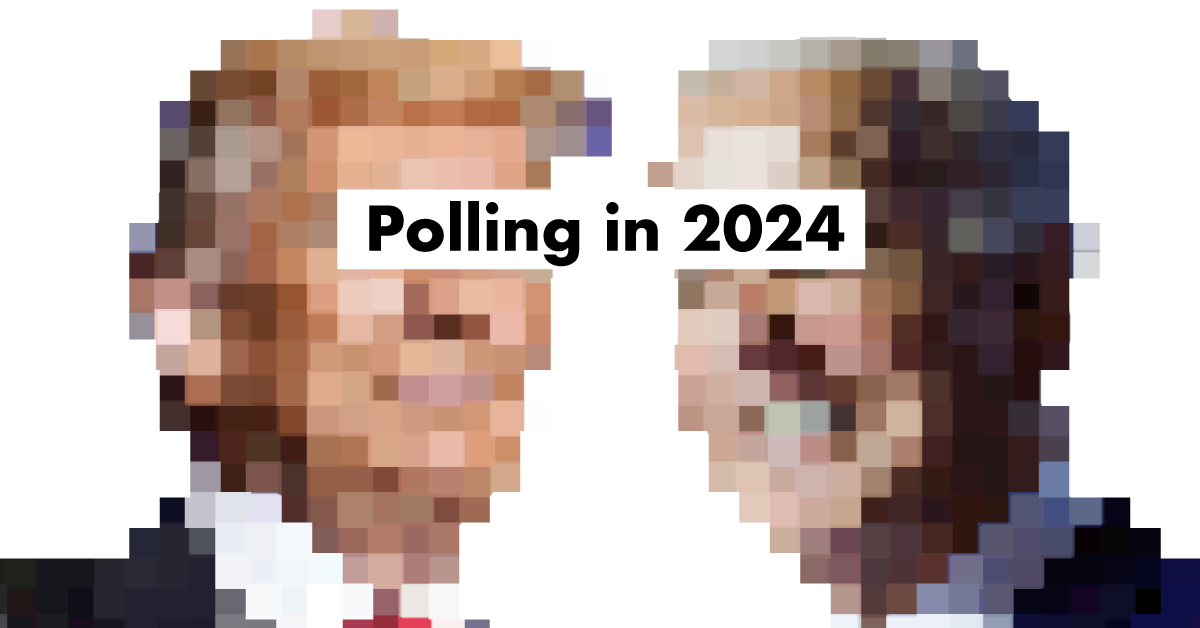
What polling can (and can't) tell you
On Nov. 5, election officials across America will count more than 150 million ballots to answer a burning political question: Who will be president of the United States? Until then, the best signals we can get will mostly come from public opinion polls, which will be the fuel of endless debate on who has the lead, Democrat Joe Biden or Republican Donald Trump. But what do polls really tell us? Lik


An official website of the United States government
Here’s how you know
The .gov means it’s official. Federal government websites often end in .gov or .mil. Before sharing sensitive information, make sure you’re on a federal government site.
The site is secure. The https:// ensures that you are connecting to the official website and that any information you provide is encrypted and transmitted securely.
Take action
- Report an antitrust violation
- File adjudicative documents
- Find banned debt collectors
- View competition guidance
- Competition Matters Blog
New HSR thresholds and filing fees for 2024
View all Competition Matters Blog posts
We work to advance government policies that protect consumers and promote competition.
View Policy
Search or browse the Legal Library
Find legal resources and guidance to understand your business responsibilities and comply with the law.
Browse legal resources
- Find policy statements
- Submit a public comment
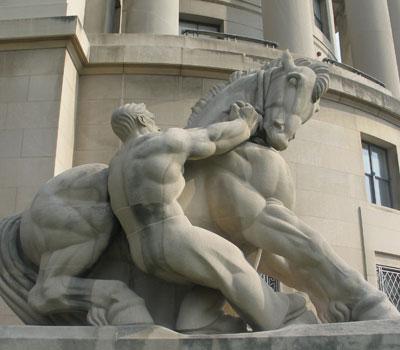
Vision and Priorities
Memo from Chair Lina M. Khan to commission staff and commissioners regarding the vision and priorities for the FTC.
Technology Blog
Consumer facing applications: a quote book from the tech summit on ai.
View all Technology Blog posts
Advice and Guidance
Learn more about your rights as a consumer and how to spot and avoid scams. Find the resources you need to understand how consumer protection law impacts your business.
- Report fraud
- Report identity theft
- Register for Do Not Call
- Sign up for consumer alerts
- Get Business Blog updates
- Get your free credit report
- Find refund cases
- Order bulk publications
- Consumer Advice
- Shopping and Donating
- Credit, Loans, and Debt
- Jobs and Making Money
- Unwanted Calls, Emails, and Texts
- Identity Theft and Online Security
- Business Guidance
- Advertising and Marketing
- Credit and Finance
- Privacy and Security
- By Industry
- For Small Businesses
- Browse Business Guidance Resources
- Business Blog
Servicemembers: Your tool for financial readiness
Visit militaryconsumer.gov
Get consumer protection basics, plain and simple
Visit consumer.gov
Learn how the FTC protects free enterprise and consumers
Visit Competition Counts
Looking for competition guidance?
- Competition Guidance
News and Events
Latest news, ftc finalizes changes to the health breach notification rule.
View News and Events
Upcoming Event
Older adults and fraud: what you need to know.
View more Events
Sign up for the latest news
Follow us on social media
--> --> --> --> -->

Playing it Safe: Explore the FTC's Top Video Game Cases
Learn about the FTC's notable video game cases and what our agency is doing to keep the public safe.
Latest Data Visualization
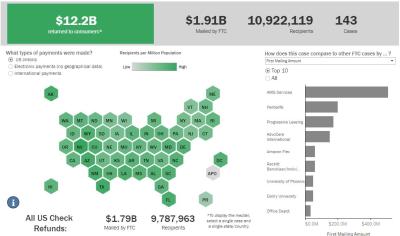
FTC Refunds to Consumers
Explore refund statistics including where refunds were sent and the dollar amounts refunded with this visualization.
About the FTC
Our mission is protecting the public from deceptive or unfair business practices and from unfair methods of competition through law enforcement, advocacy, research, and education.
Learn more about the FTC

Meet the Chair
Lina M. Khan was sworn in as Chair of the Federal Trade Commission on June 15, 2021.
Chair Lina M. Khan
Looking for legal documents or records? Search the Legal Library instead.
- Cases and Proceedings
- Premerger Notification Program
- Merger Review
- Anticompetitive Practices
- Competition and Consumer Protection Guidance Documents
- Warning Letters
- Consumer Sentinel Network
- Criminal Liaison Unit
- FTC Refund Programs
- Notices of Penalty Offenses
- Advocacy and Research
- Advisory Opinions
- Cooperation Agreements
- Federal Register Notices
- Public Comments
- Policy Statements
- International
- Office of Technology Blog
- Military Consumer
- Consumer.gov
- Bulk Publications
- Data and Visualizations
- Stay Connected
- Commissioners and Staff
- Bureaus and Offices
- Budget and Strategy
- Office of Inspector General
- Careers at the FTC
Fact Sheet on FTC’s Proposed Final Noncompete Rule
- Competition
- Office of Policy Planning
- Bureau of Competition
The following outline provides a high-level overview of the FTC’s proposed final rule :
- Specifically, the final rule provides that it is an unfair method of competition—and therefore a violation of Section 5 of the FTC Act—for employers to enter into noncompetes with workers after the effective date.
- Fewer than 1% of workers are estimated to be senior executives under the final rule.
- Specifically, the final rule defines the term “senior executive” to refer to workers earning more than $151,164 annually who are in a “policy-making position.”
- Reduced health care costs: $74-$194 billion in reduced spending on physician services over the next decade.
- New business formation: 2.7% increase in the rate of new firm formation, resulting in over 8,500 additional new businesses created each year.
- This reflects an estimated increase of about 3,000 to 5,000 new patents in the first year noncompetes are banned, rising to about 30,000-53,000 in the tenth year.
- This represents an estimated increase of 11-19% annually over a ten-year period.
- The average worker’s earnings will rise an estimated extra $524 per year.
The Federal Trade Commission develops policy initiatives on issues that affect competition, consumers, and the U.S. economy. The FTC will never demand money, make threats, tell you to transfer money, or promise you a prize. Follow the FTC on social media , read consumer alerts and the business blog , and sign up to get the latest FTC news and alerts .
Press Release Reference
Contact information, media contact.
Victoria Graham Office of Public Affairs 415-848-5121

IMAGES
VIDEO
COMMENTS
For an in-text citation for three or more authors, list the first author's surname followed by "et al." followed by a comma and the year of publication or presentation. In MLA. For a PowerPoint with two presenters or authors, include both names in the full works-cited citation.
Revised on December 27, 2023. To reference a PowerPoint presentation in APA Style, include the name of the author (whoever presented the PowerPoint), the date it was presented, the title (italicized), "PowerPoint slides" in square brackets, the name of the department and university, and the URL where the PowerPoint can be found.
Citing Sources in PowerPoint Slides. Note: APA does not have specific rules about the format of PowerPoint slides. Rasmussen University does have recommended guidelines outlined below and in the attached PPT presentation. PowerPoint slides may need citations, depending on what type of information is included on the slide.
Cite your source automatically in APA. Media File: APA PowerPoint Slide Presentation. This resource is enhanced by a PowerPoint file. If you have a Microsoft Account, you can view this file with PowerPoint Online. Select the APA PowerPoint Presentation link above to download slides that provide a detailed review of the APA citation style.
This page contains reference examples for PowerPoint slides or lecture notes, including the following: Use these formats to cite information obtained directly from slides. If the slides contain citations to information published elsewhere, and you want to cite that information as well, then it is best to find, read, and cite the original source ...
To cite a PowerPoint or other slide-based presentation in MLA style, the format depends on how you viewed the presentation. If the slides are available to view online, the format is similar to that for a website: provide the author and title of the presentation, the name of the site in italics, the date it was posted, and the URL.
Download Article. 1. Start your Works Cited entry with the name of the presenter. Type the last name of the presenter, followed by a comma, then add their first name. Place a period at the end of their first name. [1] Example: Kalyanaraman, Ananth. 2. Add the title of the presentation in quotation marks.
If you're required to use MLA format to cite your sources and one of those sources is a PowerPoint presentation, the format is very similar to the APA format for citing a PowerPoint source with a few important differences. Start with the author's last name, first name and middle name (if given). That's followed by the title of the presentation ...
Step-by-Step Guide on Citing PowerPoint Presentations in APA 7. The following is a step-by-step guide on how to properly cite a PowerPoint presentation in APA 7: Begin with the author or presenter's name, last name first, followed by their initials. If the presentation was created by a group, list the group name as the author.
Provide the date of the presentation in parentheses, followed by a period. Add the title of the presentation in italics. Add the retrieval statement, which includes the URL or DOI of the presentation if available. Here's an example of a complete APA citation for a PowerPoint presentation: Meyer, G. (2016).
This video provides a great example on how to create a PowerPoint incorporating APA guidelines. A few things to clarify: Use an in-text citation with figures and images. A corresponding reference should be on your References slide. Do not lump in-text citations together, each line that has a quote or paraphrase needs an in-text citation.
Depending on whether the presentation to be cited is in the public domain or is not available for readers to access, the format of PowerPoint citation will be a little different. Also, you may need to do the opposite - namely, to cite elements on your PPT slides, like direct quotations, images, or tables - in APA format.
Learn how to easily cite a PowerPoint presentation in MLA format, APA format, and Chicago style. This video will show you what information you need and provi...
Powerpoint Presentations - Where Do My Citations Go? List your sources in a slide at the end of the Powerpoint presentation, with in-text citations throughout your presentation as applicable. You could also provide a print copy of the sources you used to those attending your presentation. Example:
MLA Sample Works Cited Page; MLA Sample Paper; MLA Tables, Figures, and Examples; MLA PowerPoint Presentation; MLA Frequently Asked Questions (FAQs) MLA Classroom Poster; MLA 9th Edition Changes; MLA Eighth Edition: What's New and Different; Suggested Resources Style Guide Overview MLA Guide APA Guide Chicago Guide OWL Exercises. Purdue OWL ...
Your research paper ends with a list of all the sources cited in the text of the paper. This is called a bibliography. See an example in the "Sample Paper with Bibliography" box on this page. Here are nine quick rules for this list: Start a new page for your bibliography (e.g. If your paper is 4 pages long, start your bibliography on page 5).
How to Cite PowerPoint Presentations. 1. Cite in References. Include it in the References list like any other online file (e.g. PDF) but mention the file format in brackets and the "Retrieved from" URL pointer. The APA Style recommends this format for published presentations available on the web:
Follow the author's name with the date the PowerPoint was created or presented in parentheses. Include the title of the presentation in italics followed by the format in square brackets (e.g., [PowerPoint slides]). If the presentation was accessed online, include the URL or database name and the date of access.
Presentation slides. Cite presentation slides accessed online or viewed in person (e.g., in a class lecture). Use other forms to cite a. speech or lecture. , or a. conference session or presentation. . Source type.
*When citing Creative Commons images in PowerPoint, create a direct link to the licence on the copyright statement. ... Example. These PowerPoint slides can be downloaded below. Sample PowerPoint with Citations << Previous: Citing Figures and Tables in Papers; Next: Citing Information Within a Table >>
Highlight it, and then from the 'Home' option, open the Font box and select ' Subscript ' and click on ' OK '. Then, click on ' Insert ,' select a text box and then draw it onto your slide. Enter the same number as you used in the text, and type your source details. You will likely want to reduce the size of the text.
A strong presentation is so much more than information pasted onto a series of slides with fancy backgrounds. Whether you're pitching an idea, reporting market research, or sharing something ...
Citing PowerPoints in APA (6th Edition) | Format & Examples. Published on November 6, 2020 by Koen Driessen . Revised on November 30, 2020. This article reflects the APA 6th edition guidelines. Click here for APA 7th edition guidelines. The APA reference for PowerPoint-slides and handouts depends on the accessibility.
Under Edit signature, compose your signature.You can change fonts, font colors, and sizes, as well as text alignment. If you want to create a more robust signature with bullets, tables, or borders, use Word to create and format your signature text, then copy and paste it into the Edit signature box.You can also use a pre-designed template to create your signature.
Experts cite climate change, not cloud seeding. By Alexander Cornwell. April 18, 2024 6:11 PM UTC Updated ago DUBAI, April 17 (Reuters) - A storm hit the United Arab Emirates and ...
The following outline provides a high-level overview of the FTC's proposed final rule:. The final rule bans new noncompetes with all workers, including senior executives after the effective date.