- • Led a team of 4 designers to create innovative branding solutions for medical practitioners, resulting in a 20% increase in client satisfaction.
- • Developed over 30 custom logos adhering to industry best practices, which were instrumental in improving brand recognition for our clients.
- • Spearheaded the production of color schemes and coordinated branding materials for key client campaigns, boosting their market presence by 25%.
- • Collaborated closely with the creative director to refine brand presentations, ensuring a polished aesthetic that resonates with a diverse demographic.
- • Implemented client feedback into design revisions effectively, maintaining a 95% project approval rate on the first presentation.
- • Created visually appealing typography for presentations resulting in 15% higher engagement rates for client marketing materials.
- • Designed tailored branding packages for 50+ businesses, improving client retention by 30% through customization and attention to detail.
- • Streamlined the logo creation process, reducing design turnaround time by 40% without compromising quality.
- • Conducted industry-specific research to inform branding strategies for a diverse client base, ensuring relevance and appeal.
- • Received the 'Most Innovative Design Concept' award for a branding initiative that reshaped our client's market positioning.
- • Participated in client consultations, translating their visions into compelling and cohesive brand identities.
- • Contributed to a 20% increase in client acquisition through the successful design and implementation of marketing collateral.
- • Played a key role in team projects which led to a 10% growth in overall productivity and creativity in our department.
- • Created over 100+ unique logo concepts for a variety of clients, honing my skills in branding aligning with client values.
- • Managed color scheme coordination for 15+ branding projects, enhancing the visual coherence of our clients' brand identities.

5 Logo Designer Resume Examples & Guide for 2024
Your logo designer resume must showcase your creativity and attention to detail. Highlight projects that reflect a deep understanding of branding and visual storytelling. Demonstrate your proficiency in various design software, including Adobe Illustrator and Photoshop. Employers want to see your ability to translate abstract ideas into iconic logos.
All resume examples in this guide
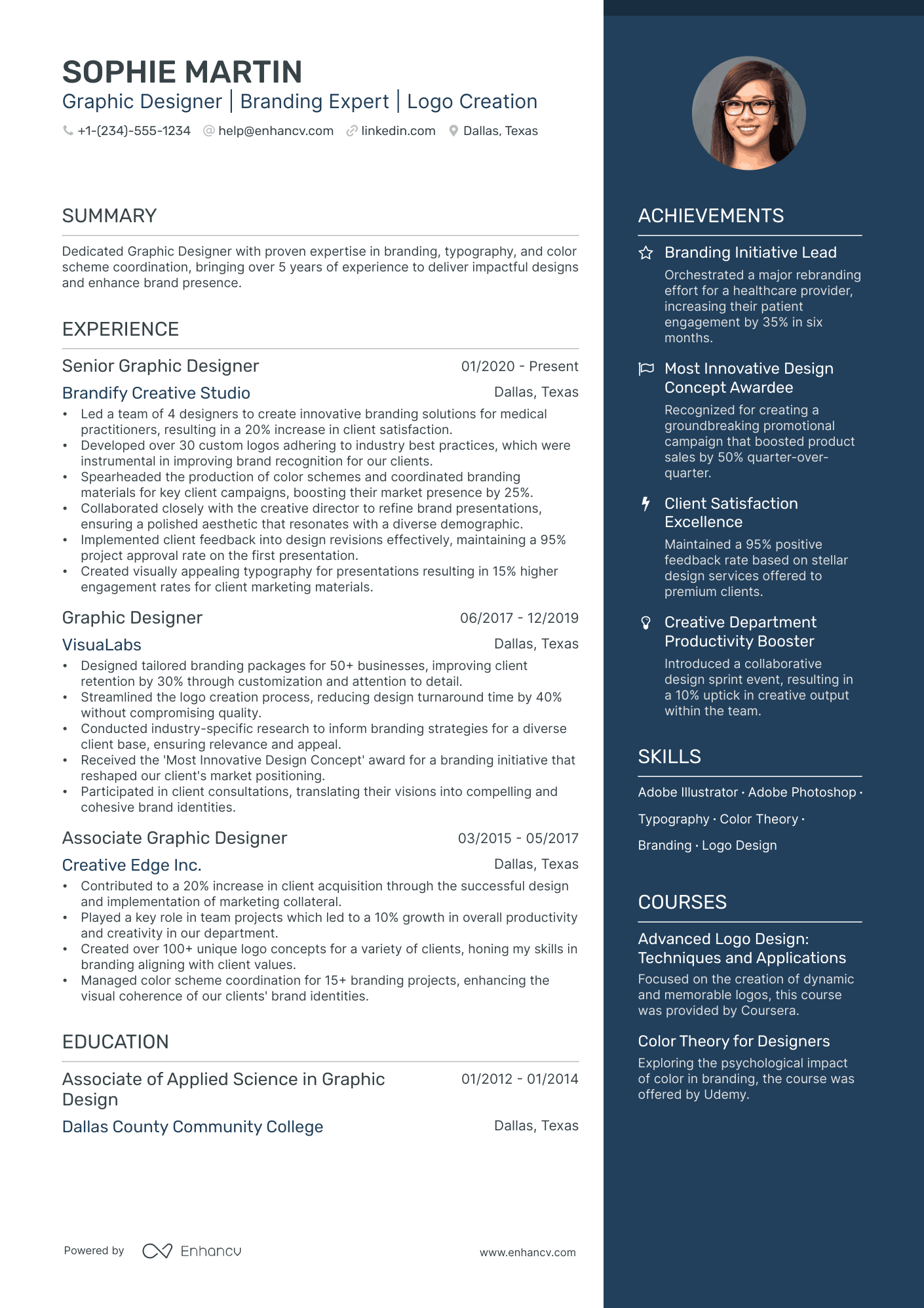
Traditional
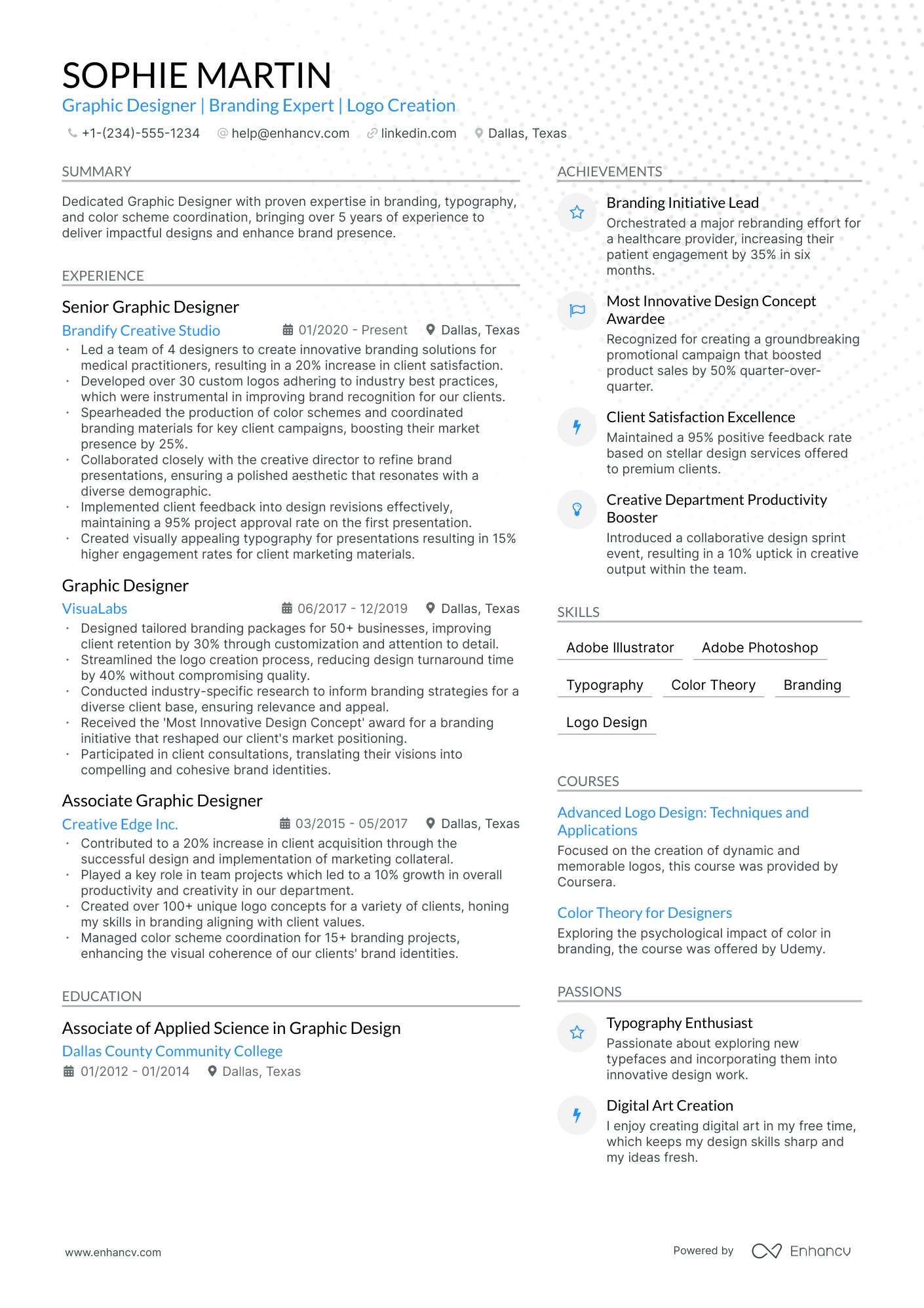
Resume Guide
Resume Format Tips
Resume Experience
Skills on Resume
Education & Certifications
Resume Summary Tips
Additional Resume Sections
Key Takeaways
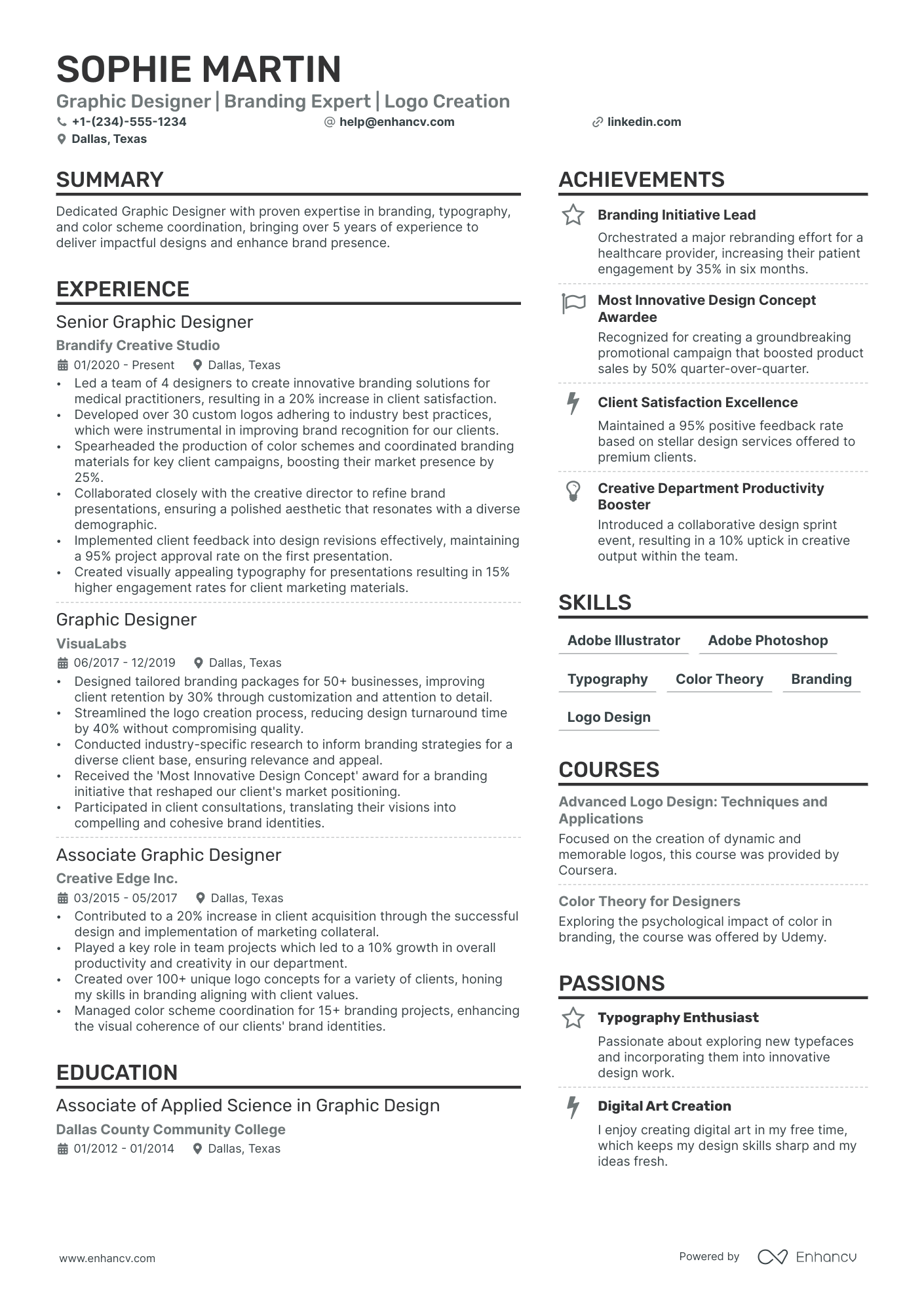
As a logo designer, one specific resume challenge you might encounter is effectively showcasing a diverse portfolio within a limited space on your resume. Our career guide provides strategic tips on how to integrate your best work into your resume through concise descriptions and links to an online portfolio, ensuring your design prowess shines through without overwhelming the page.
- The most straightforward and effective resume format, ensuring your logo designer resume stands out among numerous candidate profiles;
- The significance of the top one-third of your resume, including the header, summary or objective, and skills section, and its impact on recruiters;
- Frameworks and structures used by real logo designer professionals, offering insights on how to enhance your resume with industry-specific expertise;
- A variety of logo designer resume sections that bolster your profile, showcasing your comprehensive capabilities and distinctiveness.
Gaining insights from the best has never been easier. Explore more logo designer resume examples below:
- Multimedia Designer Resume Example
- Design Director Resume Example
- 3D Artist Resume Example
- Creative Services Manager Resume Example
- Mold Designer Resume Example
- Visual Designer Resume Example
- Kitchen Designer Resume Example
- Concept Art Resume Example
- Lighting Designer Resume Example
- Jewelry Designer Resume Example
Simple guide to your logo designer resume format and layout
- professional experience - use the reverse-chronological resume format;
- skills and achievements - via the functional skill-based resume format;
- both experience and skills - with a hybrid resume format .
What is more, keep in mind that your resume may be initially assessed by the ATS (Applicant Tracker System) (or the software used by companies in the hiring process). The logo designer resumes that suit the ATS:
- have a header that includes either a role keyword or the job you're applying for;
- should be no longer than two pages;
- be submitted as PDF, unless specified otherwise.
Upload & Check Your Resume
Drop your resume here or choose a file . PDF & DOCX only. Max 2MB file size.
Showcase any ongoing or recent educational efforts to stay updated in your field.
The six in-demand sections for your logo designer resume:
- Top one-third should be filled with a header, listing your contact details, and with a summary or objective, briefly highlighting your professional accolades
- Experience section, detailing how particular jobs have helped your professional growth
- Notable achievements that tie in your hard or soft skills with tangible outcomes
- Popular industry certificates to further highlight your technical knowledge or people capabilities
- Education to showcase your academic background in the field
What recruiters want to see on your resume:
- Portfolio of Logo Design Work: Showcasing a collection of original logos that demonstrate creativity, versatility, and an understanding of branding fundamentals.
- Proficiency in Design Software: Expertise in Adobe Creative Suite (Illustrator, Photoshop, InDesign) and any other relevant design tools and software.
- Conceptual Thinking: The ability to generate innovative ideas and concepts for new logos, as well as to create meaningful symbolism and use of color theory in design.
- Understanding of Brand Identity: Experience with creating logos that effectively communicate the brand's message and resonate with the target audience.
- Collaboration and Communication Skills: Ability to work closely with clients, marketing teams, and other stakeholders to define design briefs and deliver logos that meet specific requirements.
Adding your relevant experience to your logo designer resume
If you're looking for a way to show recruiters that your expertise is credible, look no further than the resume experience section.
Your logo designer resume experience can be best curated in a structured, bulleted list detailing the particulars of your career:
- Always integrate metrics of success - what did you actually achieve in the role?
- Scan the logo designer advert for your dream role in search of keywords in the job requirements - feature those all through your past/current experience;
- Dedicate a bullet (or two) to spotlight your technical capabilities and how you're able to use the particular software/technology in your day-to-day roles;
- Write simple by including your responsibility, a job advert keyword or skill, and a tangible outcome of your success;
- Use the experience section to also define the unique value of working with you in the form of soft skills, relevant feedback, and the company culture you best thrive in.
Industry leaders always ensure that their resume experience section offers an enticing glimpse at their expertise, while telling a career narrative. Explore these sample logo designer resumes on how to best create your resume experience section.
- Leading a creative team of 5 designers, providing mentorship and direction on various branding projects, resulting in an increase of 30% in team efficiency.
- Successfully developed and implemented a new brand identity for a major tech startup, which increased their market penetration by 25% within six months of rebranding.
- Collaborated closely with marketing and product teams to ensure cohesive brand messaging across all platforms, directly contributing to a 40% boost in social media engagement.
- Crafted over 100 unique logo designs tailored to client's brand values and goals, with a client satisfaction rate of 95%.
- Pioneered an iterative design process that shortened the project lifecycle by 20%, allowing for more clients to be serviced within the same timeframe.
- Played a pivotal role in the rebranding initiative of a nationally recognized non-profit, increasing their donor engagement by 35%.
- Managed all aspects of the design process for over 50 clients as a self-employed logo designer, from conceptualization to final delivery.
- Expertly navigated client revisions and feedback, resulting in final designs that met or exceeded expectations in 90% of commissions.
- Boosted personal brand awareness in the freelance market, resulting in a steady increase of project inquiries by 50% year-over-year.
- Spearheaded the corporate rebranding initiative for a Fortune 500 company, which improved brand recognition by 45% in a competitive market.
- Implemented a user-centric design approach that incorporated employee feedback, leading to higher internal adoption and satisfaction rates.
- Orchestrated a cross-functional team to align design efforts with overarching business objectives, which were critical in securing a pivotal $2M contract.
- Executed and delivered 120+ logo designs for small to medium-sized businesses, resulting in an 80% client retention rate.
- Enhanced design workflows using Adobe Creative Cloud tools, reducing project turnaround time by 25% without compromising quality.
- Contributed design expertise to a cross-company collaborative project, resulting in a winning pitch that expanded the client's market share by 15%.
- Assisted in the conceptualization and creation of logos, participating in over 70 projects that helped startups establish a strong visual presence.
- Utilized customer feedback to refine design concepts, contributing to a 30% increase in customer satisfaction scores for the design team.
- Leveraged digital sketching techniques to rapidly prototype ideas, cutting down initial design phase timelines by 15%.
- Provided 50+ concept sketches and final renderings for various clients, which helped clarify the creative direction and expedited project delivery by 20%.
- Worked directly with clients to translate visions into compelling logo designs, achieving a consistent track record of 100% project satisfaction.
- Regularly conducted market research to stay ahead of design trends, which positioned the firm as a thought leader in the design industry.
- Provided expert consultations for over 30 companies, enhancing brand identities and increasing average consumer recall by over 50%.
- Led workshops and training sessions for design teams on effective logo creation strategies, fostering an environment of continuous improvement and learning.
- Developed an analytical framework for assessing the effectiveness of logos in various contexts, which became a standardized tool within the consultancy.
Quantifying impact on your resume
- Specify the number of logo design projects completed, demonstrating experience and reliability.
- Include the percentage increase in brand recognition or engagement for clients after implementing your logo designs to show your impact on business growth.
- List the specific number of design awards won to highlight expertise and industry recognition.
- Mention the number of clients retained over time due to your branding efforts, emphasizing customer satisfaction.
- Quantify the time saved for clients by using efficient design processes, showing your commitment to productivity.
- Indicate the number of team members you have successfully led or collaborated with on projects, reflecting teamwork and leadership skills.
- Detail the amount of revenue generated through your direct design contributions, linking your work to commercial success.
- Provide the number of successful rebranding campaigns you've been a part of to showcase experience in large-scale corporate transformations.
Action verbs for your logo designer resume
Writing your logo designer experience section without any real-world experience
Professionals, lacking experience, here's how to kick-start your logo designer career:
- Substitute experience with relevant knowledge and skills, vital for the logo designer role
- Highlight any relevant certifications and education - to showcase that you have the relevant technical training for the job
- Definitely include a professional portfolio of your work so far that could include university projects or ones you've done in your free time
- Have a big focus on your transferable skills to answer what further value you'd bring about as a candidate for the logo designer job
- Include an objective to highlight how you see your professional growth, as part of the company
Recommended reads:
- Should I Put In An Incomplete Degree On A Resume?
- How to List GPA on Your Resume
The more time and effort you've put into obtaining the relevant certificate, the closer to the top it should be listed. This is especially important for more senior roles and if the company you're applying for is more forward-facing.
Defining your unique logo designer skill set with hard skills and soft skills
In any job advertisement, a blend of specific technologies and interpersonal communication skills is typically sought after. Hard skills represent your technical expertise and indicate your job performance capacity. Soft skills, on the other hand, demonstrate how well you would integrate within the company culture.
Incorporating a balanced mix of both skill types in your logo designer resume is crucial. Here's how you can do it:
- In your resume summary or objective, incorporate up to three hard and/or soft skills. Make sure to quantify these skills with relevant or impressive achievements;
- The skills section should list your technical know-how.
- The strengths section is an ideal place to quantify your competencies by focusing on the achievements facilitated by these skills.
Top skills for your logo designer resume:
Graphic Design
Adobe Creative Suite
Sketching and Illustration
Color Theory
Vector Graphics Creation
Digital Printing and Production Methods
UI/UX Design Principles
Marketing and Advertising Understanding
Visual Communication
Problem-Solving
Attention to Detail
Time Management
Collaboration
Adaptability
Client Relations
Critical Thinking
Feedback Reception
If you happen to have plenty of certificates, select the ones that are most applicable and sought-after across the industry. Organize them by relevance to the role you're applying for.
The logo designer resume sections you may underestimate: certifications and education
Your education and certifications provide insight into both your technical capabilities and personal attributes, such as perseverance. When crafting your logo designer resume, consider how you present these elements:
- For your higher education degrees , prioritize listing those most relevant to the job or indicative of your academic dedication;
- Include applicable coursework as a stand-in for relevant experience or if it might impress recruiters;
- Include incomplete higher education only if it's pertinent to meeting job requirements;
- If your degree is from a renowned university, mention how often you made the Dean's list to underline academic excellence.
Regarding certifications, it's not necessary to list all of them. Instead, match up to three of your most recent or significant certificates with the technical skills required in the job description.
Below, we've selected some of the top industry certifications that could be vital additions to your logo designer resume.
The top 5 certifications for your logo designer resume:
- Adobe Certified Associate (ACA) - Adobe
- Certified Graphic Designer (CGD) - Graphic Designers of Canada
- Graphic Design Certification (GDC) - Coursera
- Graphic Design Specialization Certificate - CalArts (California Institute of the Arts)
- National Association of Schools of Art and Design (NASAD) Accreditation - NASAD
If you're in the process of obtaining your certificate or degree, list the expected date you're supposed to graduate or be certified.
- How to Put Cum Laude on Your Resume
Choosing between a logo designer resume summary or objective
Many may argue that, in recent times, the logo designer resume summary or objective has become completely obsolete.
But the reality is different as both of these resume sections provide you with an opportunity to :
- integrate logo designer-vital keywords
- showcase your accomplishments
- answer why you're applying for this particular role.
The difference (between the summary and the objective) is that the:
- Resume objective puts your career goals in a more prominent position.
- Resume summary focuses more on career milestones.
We recommend you select the summary if you happen to have plenty of experience you'd like to spotlight from the very start of your logo designer resume.
Meanwhile, the objective is ideal for those candidates who'd like to further prove their suitability for the role with their goals and soft skills.
We've featured some industry professional logo designer resume samples to the best resume summary and objective structures:
Resume summaries for a logo designer job
- With over 8 years of dedicated experience in graphic design, I have honed my skills in creating memorable brand identities, with a portfolio that showcases a wide array of successful logo projects across various industries. An expert in Adobe Creative Suite, with a notable achievement of designing the award-winning logo for GreenTech Solutions.
- Seasoned brand strategist pivoting into logo design, bringing over a decade of marketing expertise that enhances my graphical creations. Proficient in Adobe Illustrator, my strategic approach has contributed to the rebranding success of several local businesses, marrying market research with design aesthetics.
- An architecturally trained professional with 5 years of experience looking to leverage my strong visual and design skills into the field of logo design. Mastery of CAD tools pairs with a deep understanding of structural aesthetics, setting a foundation for crafting logos that are both artistic and technically sound.
- Recent Graphic Design program graduate eager to apply comprehensive knowledge of design principles and tools to create impactful logos. Academic projects demonstrate an ability to fuse creativity with client needs, culminating in a university-spanning campaign logo that received commendation for its innovation.
- Aiming to transfer my problem-solving and storytelling abilities from a 6-year career in journalism to the world of logo design. Enthusiastic about learning industry-standard software and methodologies, my goal is to craft logos that encapsulate and elevate brand narratives effectively.
- Eager to embark on a professional journey in logo design, fueled by a passion for blending color theory and typography to forge distinctive brand identities. Despite a lack of formal experience, my freelance projects have received positive acclaim for originality and adherence to client vision, underscoring a potential for growth and success in this dynamic industry.
Other logo designer resume sections to support your expertise and skills
Recruiters are always on the lookout for that logo designer candidate who brings about even more value to the role.
This can be either via their personality or additional accreditations they have across the industry.
Add to your resume any of the four sections that fit your profile:
- Projects for your most impressive, cutting-edge work;
- Awards or recognitions that matter the most;
- Publications further building up your professional portfolio and accreditations;
- Hobbies and interests to feature the literature you read, how you spend your time outside of work, and other personality traits you deem may help you stand out .
Key takeaways
We've reached the end of our logo designer resume guide and hope this information has been useful. As a summary of our key points:
- Always assess the job advert for relevant requirements and integrate those buzzwords across various sections of your logo designer resume by presenting tangible metrics of success;
- Quantify your hard skills in your certificates and skills section, while your soft skills in your resume achievements section;
- Ensure you've added additional relevant experience items, such as extracurricular activities and projects you've participated in or led;
- Use both your resume experience and summary to focus on what matters the most to the role: including your technical, character, and cultural fit for the company.
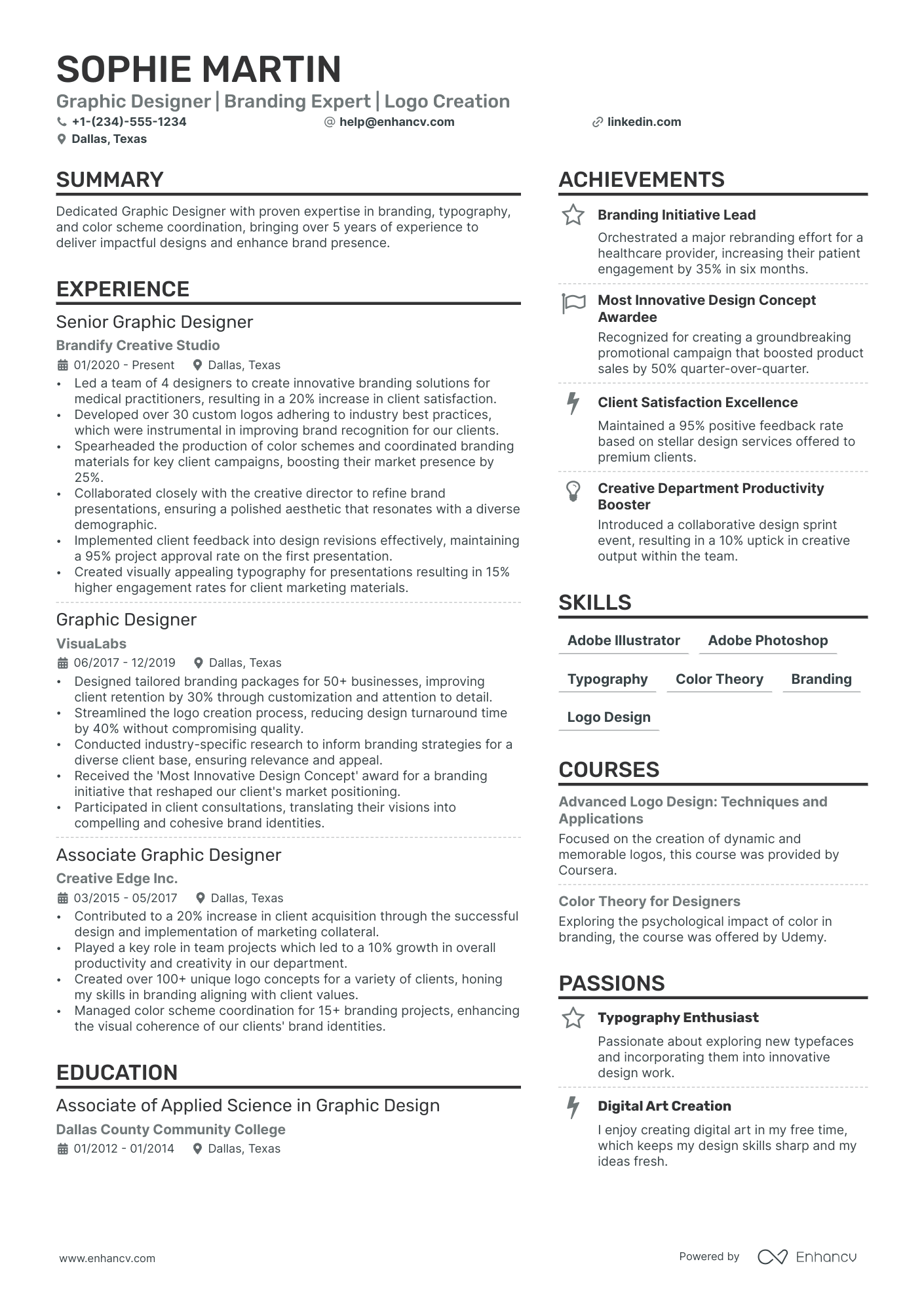
Looking to build your own Logo Designer resume?

- Resume Examples
Personal Details on CV (Contact Info, Phone Number & More)
14+ hobbies & interests for cv (including examples & ready-to-use template), how to get a job referral, why i put "immigrant" on my resume, how to get a job after being fired: 10 sure-fire steps to get you back in the game, how to answer 'what was your greatest accomplishment' in an interview.
- Create Resume
- Terms of Service
- Privacy Policy
- Cookie Preferences
- Resume Templates
- AI Resume Builder
- Resume Summary Generator
- Resume Formats
- Resume Checker
- Resume Skills
- How to Write a Resume
- Modern Resume Templates
- Simple Resume Templates
- Cover Letter Builder
- Cover Letter Examples
- Cover Letter Templates
- Cover Letter Formats
- How to Write a Cover Letter
- Resume Guides
- Cover Letter Guides
- Job Interview Guides
- Job Interview Questions
- Career Resources
- Meet our customers
- Career resources
- English (UK)
- French (FR)
- German (DE)
- Spanish (ES)
- Swedish (SE)
© 2024 . All rights reserved.
Made with love by people who care.
Corporate Resume Templates
Make your way up the corporate ladder with a standout resume using our selection of free resume templates, designed to help you advance your professional career.

Other resume templates
- Professional resumes
- Simple resumes
- Student resumes
- Cover letters
- Scholarship resumes
- Babysitter resumes
- High school resumes
- College resumes
- Acting resumes
- Graphic design resumes
- Modern resumes
- Photo resumes
- Creative resumes
- Teacher resumes
- Infographic resumes
- Academic resumes
- Colorful resumes
- Minimalist resume
- Tech resumes
Corporate Resume Design Templates
Popular template categories
- Infographics
- Presentations
- White papers
- Letterheads
- Newsletters
- Business cards
- Human resources
- Certificates
- Invitations
- Social media
- Table of contents
- Magazine covers
- Price lists
- Album covers
- Book covers
- See All Templates
- Corporate Accountant
- Corporate Ad
- Corporate Agency
- Corporate Agreement
- Corporate Banner
- Corporate Billboard
- Corporate Brochure
- Corporate Budget
- Corporate Business
- Corporate Business Card
- Corporate Business Plan
- Corporate Bylaw
- Corporate Card
- Corporate Catalog
FREE Corporate Resume Templates & Examples
Get That Corporate Job You’ve Been After with Template.net’s Free Corporate Resume Templates. Download Modern, Creatively-Designed, Professionally-Made Corporate Resume Samples with Proper Outline Format That Are Perfect for Graphics Designers, Finance Officers, Executives, and Manager Job Applications. Use These Also for Entry-Level Jobs to Add Bearing to Your Resume.
Get Access to All Resume Templates
- Corporate Certificate
- Corporate Communications
- Corporate Company
- Corporate Conference
- Corporate Cover Letter
- Corporate CV
- Corporate DL Card
- Corporate Event
- Corporate Event Brochure
- Corporate Event Planner
- Corporate Finance
- Corporate Flyer
- Corporate ID Card
- Corporate Insurance
- Corporate Invitation
- Corporate Letter
- Corporate Letterhead
- Corporate Linkedin
- Corporate Magazine
- Corporate Management
- Corporate Manager
- Corporate Manager Cover Letter
- Corporate Meeting Minutes
- Corporate Officer
- Corporate Plan
- Corporate Policy
- Corporate Postcard
- Corporate Proposal
- Corporate Rack Card
- Corporate Real Estate
- Corporate Report
- Corporate Resolution
- Corporate Resume
- Corporate Rollup Banner
- Corporate Security
- Corporate Sponsorship
- Corporate Sponsorship Letter
- Corporate Strategy Plan
- Corporate Training
- Corporate Training Plan
- Corporate Travel
Highlight your company or employees in the best light possible using our ready-made corporate resume templates. We have prepared an entire range of templates that include resumes for businessmen, media people, IT experts, corporate librarians, chefs, and so on. They are designed professionally by experts. They are designed in a way to highlight your best skills and strengths. The files are also well-formatted and contain high-quality content including layout, standard text, and graphic files. They are kept easily editable, shareable, and printable to save the maximum of your time. They are also available for editing in all versions of Microsoft Word (.doc), Publisher , Apple Pages , Adobe Photoshop (PSD), InDesign, Illustrator , and Google Docs. What are you waiting for then? Get the best fit for your profile from our PRO gallery with a single click now!
How to Make a Corporate Resume?
Corporate resumes are in essence company profiles. It is the equivalent of a professional resume but features the best side of a company instead of an individual. A simple resume and modern resume ideas can be applied but should be tailored more to effectively advertise your company. Corporate resumes are made to effectively sell the company image and what it stands for.
The following are simple steps in creating a corporate resume that should shed the best possible light to your company and how your target perceives it:
The company name and the name of the head of operations for your company should be placed at the top of your resume. It is also good to place the company logo at the top to provide an additional flare to the document. When making your next corporate resume, use only ready-made, premium design, and fully customizable corporate resume templates from Template.net.
Use headings for individual sections of the resume such as product and services, or our team, and others. Present a picture-perfect layout of career skills, CV and experience of your staff with instantly downloadable, one-page resume format templates at the site.
Be clear and concise in the description of your products or services being offered and to whom they are targeted. Get the job done right using free corporate resume templates at Template.net.
Provide client samples, or better yet, client testimonials that state proven and considerable savings or effectiveness after using your product or availing services. Be careful though not to break contractor client privilege information contained in your confidentiality agreement. Be seen as the go-to supplier for major companies using corporate resume templates downloaded at the site.
Enumerate your key personnel along with their competencies and certifications. This would greatly boost your image and would help put a face to your company. This helps keep the company image that’s not just some business entity but a company comprised of real people. Highlight the appeal to the human side of your company using templates made available for you at the site.
Reiterate your company’s vision or goals to leave a lasting impression on the reader. Create and share your company goals through resume templates downloaded at Template.net.
Sign-in to our site and get the best frame for your corporate resume. Trust the team of professionals writing the templates that get you the most out of your time and boost the effectiveness of your whole business process. Head over to Template.net now and be made aware of the ease and convenience to be experienced after using our templates.
Free CV maker.
Make a standout curriculum vitae in minutes with our free CV templates.

Template IDs
(To pull in manually curated templates if needed)
Orientation
(Horizontal/Vertical)
( Full, Std, sixcols )
(number of templates to load each pagination. Min. 5)
Most Viewed
Rare & Original
Newest to Oldest
Oldest to Newest
(true, false, all) true or false will limit to premium only or free only.
Create a custom curriculum vitae using free CV templates.
A curriculum vitae offers an excellent way for job seekers to showcase their academic background, career experiences, and skills. Now, you can customize your CV using professional layouts and graphics from Adobe Express. Print, email, or share your CV digitally with potential employers. Select a template to get started and see how easy it is to create an impressive CV. No design experience required.
Discover even more.
Business Card
Cover Letter
Profile Picture
LinkedIn Banner
Online Portfolio
How to make a CV.

Launch Adobe Express.
Stand out with branding., publish and share., an easy-to-use cv builder..
Showcase your breadth of experiences while letting your personality shine when you upload your own logo and apply a color scheme to your Adobe Express CV template of choice. You’ll even get curated font recommendations for your project, so you can be confident your design looks good. In minutes, you’ll have a polished document ready to be printed or sent out via email. Go back anytime to edit or update your CV as your professional experiences grow.


Free CV templates for every possible career.
Build a CV in any style for any industry with the free Adobe Express editor. Then, duplicate your CV in the same project and use it as a template to make a matching cover letter or resume. When you’re finished, save your file as a PDF, JPG, or PNG to publish on your website and LinkedIn, or email it to the recipient in mind. You can print and mail it out, too.
Showcase your line of expertise.
A good CV allows you to promote yourself to potential employers and show them why they should hire you. Making a custom CV design lets you highlight skills or experiences that help you stand out and make a good first impression. The Adobe Express CV maker helps you create a CV in just a few clicks, no prior design experience necessary. Whether it’s for a part-time job or a full-time position, you can use the Adobe Express CV maker for free to create a CV online.
Impress recruiters with an up-to-date CV.
When writing a CV, include your general contact information and references. Also include important sections, such as your education and experience, honors or awards, publications and presentations, relevant professional activities, and skills. Format your CV in a way that makes it easy to read and carefully check your CV for any typographical or spelling errors. The online CV maker from Adobe Express gives you plenty of customization options so you can create a CV that best fits your needs quickly and easily.
Create easier with the Adobe Express CV maker.
With the Adobe Express CV, you can make your own CV design in minutes, no creative experience required. Choose from tons of CV templates to help you bring your CV vision to life. Drag and drop icons, graphics, and shapes to liven up your custom CV using simple editing features. If you plan on sharing your CV digitally, you can even add animated effects to any element and make your design pop. Making a CV from start to finish couldn't get easier with Adobe Express. All you need is an idea to get started.
Frequently asked questions.
Resume Logos
Try brandcrowd for free the world's #1 resume logo maker..
- Check Check Icon Traditional(Serif)
- Check Check Icon Bold
- Check Check Icon Vintage
- Check Check Icon Modern(Sans)
- Check Check Icon Funky
- Check Check Icon Handwritten
3D Identification Card
Feather Pen Writing
Writing Quill Pen
Tea Drink Document
Feather Pen Document Writing
Legal Document Quill
Writing Feather Pen
Feather Quill Publishing
Quill Feather Writing Pen
Feather Pen Signature
Publishing Writing Quill
Quill Pen Publisher
Feather Pen Law Firm
Quill Pen Writing
Air Mail Document
Feather Writing Pen
- Go to previous page Chevron Left Chevron Left Icon
- Page 1 of 1
- Go to next page Chevron Right Chevron Right Icon
1 - 17 of 17 resume logo designs
Welcome to BrandCrowd's Resume Logo Maker ! Stand out from the crowd with a professionally designed logo that represents your unique skills and experience. Our easy-to-use logo maker allows you to create a stunning logo that will make a lasting impression on potential employers. A well-designed logo can instantly communicate your professionalism and expertise. It serves as a visual representation of your personal brand, helping you make a memorable first impression. With our Resume Logo Maker, you can choose from a wide range of logo templates specifically designed for resumes and CVs. Whether you are a seasoned professional or just starting your career , our logo maker has something for everyone. Simply select a template that resonates with your style and customize it to reflect your personality. You can easily change the colors, fonts, and layout to create a logo that perfectly matches your resume. Once you have created your logo, you can download it in high-resolution format and use it on your resume, cover letter, business cards , and online profiles. Our logo maker ensures that your logo looks great on any platform, giving you a professional edge in today's competitive job market. Don't miss the opportunity to make a strong first impression. Create your resume logo with BrandCrowd's Resume Logo Maker today and take your job search to the next level!
Other logos similar to Resume logos
- professional logos
- application logos
- communication logos
- education logos
- awards logos
- contact logos
- recruitment logos
- background logos
- personal logos
- career logos
- leadership logos
- language logos
- volunteer logos
- teamwork logos
- portfolio logos
- interview logos
- experience logos
- problem solving logos
- hiring logos
- employment logos
- SKILLS logos
Making Your Resume Logo Is Easy With BrandCrowd Logo Maker
Create a professional resume logo in minutes with our free resume logo maker. Brandcrowd logo maker is easy to use and allows you full customization to get the resume logo you want!
Pick A resume Logo
Pick one of the resume logos on this page or update your search.
Customize Your resume Logo
Change colours, fonts, add a tagline… Our resume logo maker is 100% customizable and easy to use.
Download Your resume Logo!
Download your resume logo and start sharing it with the world!
Enter any keyword and we will start making logos for you
How do i make a resume logo with brandcrowd.
Creating your resume logo easy with BrandCrowd. Just follow these steps and you'll have a resume logo ready to share with the world in minutes.
1. Start searching:
To find resume logos relevant to your business enter your business name - We'll automatically show you resume logos related to your business. You can browse the logos and choose one you love.
2. Refine your search:
If you can't find the perfect resume logo, you can refine your search by entering related keywords. We'll show you more logos related to your search.
3. Create a resume logo shortlist
To make life easier you can "shortlist" logos that you like. Simply click the heart symbol and we'll add the resume logos to your shortlist.
4. Edit your resume logo
Once you've found a resume logo that you love, you can customize the logo colors, fonts and layout. You can even add more embellishments with shapes.
5. Preview your resume logo
When you're done editing you can easily preview your logo on apparal, signage and more to see how it looks in real life.
6. Download your resume logo
Once you're done customizing, you can download your resume logo - you'll get access to all the logo files you need, instantly
What elements make a beautiful resume logo?
It's easy to create a resume logo with BrandCrowd's logo maker - but making sure you get these design elements right will ensure your logo is perfect. Your resume logo should represent your brand, help people remember you and provide insight into your services. Choosing the right colors, layout, fonts and shapes are key to making sure your resume logo rises above competitors.
There's an array of different logo types to choose from. Does your resume logo need an icon or just text? Should it have a combination of both? Find out more
Logo colors
Want to convey trustworthiness? Want to appear fun and outgoing? Choosing the right colors for your resume logo makes all the difference. Find out more
In the same way colors can convey meaning, so too can fonts and typography. Need a serious resume logo or maybe something more gentle? Make sure to choose your fonts wisely. Find out more
Frequently asked questions
Creating that perfect resume logo with BrandCrowd is easy - but just in case, here's some FAQs to help you get started.
What is the BrandCrowd resume logo maker?
Do i get a transparent version of my resume logo, what layout works best for resume logos, what text should i choose for my resume logo, how do i find the right resume logo, how do i add a tagline to my resume logo, can i download my resume logo instantly, do i get my resume logo in vector format.
- GTA 5 Cheats
- What is Discord?
- Find a Lost Phone
- Upcoming Movies
- Nintendo Switch 2
- Best YouTube TV Alternatives
- How to Recall an Email in Outlook
Digital Trends may earn a commission when you buy through links on our site. Why trust us?
The best resume templates for Google Docs

During these times of heavy competition in the job market, you want to be sure that your résumé stands out as much as possible. There are many resources online to assist you in building a stellar résumé, especially using templates compatible with Google Docs .
- Native résumé templates
- The best third-party résumé templates
Many people like Google Docs résumé templates because they allow for easy editing and customization of résumés. You have the option to input your résumé information, or if you’re a bit more advanced, you can make edits to the actual template. Google has several default résumé templates within Google Docs, and you can also upload many popular third-party templates into Google Drive for editing.
Many people also opt for Google Docs résumé templates because they are typically high in Applicant Tracking Software (ATS) compliance by default. This means that they can help résumés stand out when companies use automated software to choose qualified applicants. Here are the best résumé templates available for Google Docs.
- Google Drive vs. Dropbox: which is best in 2024?
- Google quietly launches a new text-to-video AI app
- How to use Google Gemini, the main challenger to ChatGPT
Native résumé templates
These are résumé templates you can access simply by signing into Google Docs. Select Template Gallery , scroll down to R ésumés , and select the résumé template of your choice. Keep in mind that each option you click will open a new unedited file.
The Swiss Google Docs résumé template presents your skills and work experience and can be ideal for someone with many relevant career highlights to showcase.
The Serif Google Docs résumé template is a great base template if you have a strong academic history that you want to showcase. Conversely, you can take advantage of the many sections available.
The Coral Google template is a more general and lighthearted résumé style that might be favorable if you know the company you’re applying to has a more informal culture.
The Spearmint résumé template lets you highlight your skills on your résumé. This option can be ideal for someone who might not yet have extensive work experience.
Modern Writer
Modern Writer is an eclectic style of template for applicants in a range of fields that helps them set themselves apart.
The best third-party résumé templates
You can also find third-party résumé templates that are compatible with Google Docs from many sources. Some are free online. Similarly, you can purchase others from résumé and career-building websites or creative storefronts, such as Etsy. Find résumés by inputting ATS friendly résumé or a similar term in Google or any of the previously mentioned sources.
Once you have the résumé template of your choice, transferring it to Google Docs should be simple. Opening your link should take you to an official Google Docs page that says Copy Document . It will ask you if you want to make a copy of the document. Click Make a copy , and a new document page will open with the résumé template inside. Make your edits as you need to begin creating a résumé. Check out these third-party résumé templates that you’ll be able to edit in Google Docs.
Career Reload Josh Résumé
The Josh résumé is a free template from CareerReload.com that allows you to focus on early career or career highlights. The double-column CareerReload.com layout lends itself to ATS compliance, thanks to a left-to-right reading style that pinpoints keywords.
Career Reload Mindy Résumé
The Mindy résumé is a no-frills free template from CareerReload.com that can still work in today’s job market. You can easily exchange the objective for a résumé summary or skills section.
Professional Résumé Template
This classy and highly detailed template provides room for all information required in a résumé. The professional experience section is well-highlighted. This template is available at Etsy for a cost.
Clean Résumé Template
This résumé template brings the summary and skills sections to the forefront, making it easy to glance through for notable attributes. The simple design allows for focusing on the content overall. This template is available at Etsy for a cost.
Clean Résumé Template 2
This template is also simple in overall looks but includes all of the aspects needed for a well-rounded résumé. It includes a small pop of low-toned color around the name, which is customizable, as are the headers and sections. This template is available at Etsy for a cost.
Editors' Recommendations
- The best web browsers for 2024
- Google’s AI just got ears
- Google’s Incognito Mode is in trouble
- Reddit seals $60M deal with Google to boost AI tools, report claims
- Google may build Gemini AI directly into Chrome

Google is introducing a new AI-enabled tier of Google One, shortly after announcing a rebrand of its Bard AI chatbot.
The chatbot is now called Gemini, following the sequence of its base large language model (LLM). Google has also recently announced several other service updates, including Gemini Advanced, a paid tier of Gemini based on the new Ultra 1.0 language model.
There's lots of ways to add a little pizzazz to your Google Chrome browser's interface. The quickest way, though, is to just add a theme. In just a few clicks, you could be staring at a beautiful cityscape or a cute puppy instead of that default Google logo and a boring white background.
But if you're having trouble picking a theme from the sea of choices Chrome Web Store has to offer, we can help narrow your options down a bit. Below, you'll find our picks for the best Google Chrome themes. On our list, you'll find great options for minimalist themes, dark themes, colorful themes, landscape themes, cityscape themes, and even cute animal themes. With our list, you're sure to find the theme that's right for you. Best minimalist themes Chrome looks decent on its own. It's simple, straightforward, and easy on the eyes. If you like that style and you're looking for a theme that's along those lines, these minimalist themes are for you. They take that classic Chrome aesthetic and make some subtle changes.
Tired of hearing about AI? Well, get ready. Google is now adding generative AI built right into its Chrome web browser.
In a new announcement, the company revealed that Chrome is set to receive three new additions that will leverage artificial intelligence to simplify tab organization, enable personalized theming, and, most significantly, even assist users in drafting content on the web anywhere an empty text field exists. AI-powered writing assistance

IMAGES
VIDEO
COMMENTS
After putting your flair on your chosen corporate resume template, feel free to download it on PDF. If you're ready to submit it, you can send it via email or print it in high-quality finishes from Canva Print or through your home printer. You can now prepare to ace your next job interview. Be in demand as a professional with our stunning ...
The corporate resume is formal and professional above all. Numbers, metrics, facts, statistics and results are its cornerstones. This document must show that you have attention to detail, and you are a doer. This type of resume is packed with action verbs demonstrating your organizational and analytical thinking skills.
This business resume template has a clean design. The touch of color to highlight the candidate's name is the best way to grab the attention. This business CV format comes with a two-page resume and a two-page cover letter with references. You can edit it using Photoshop, Illustrator, MS Word or Mac Pages. 5.
Choose a free resume template from our library or start from scratch. Edit the text to insert your skills, background, and qualifications. Add your professional photo or logo. Include graphic elements to make your CV visually engaging. Save and download in your preferred PDF or Word format, embed online, or transform into a responsive Canva Site.
1. Icons8.com. This website offers a wide variety of resume symbols you can use to make your resume truly unique. 2. Freepik.com. You can find here a large selection of free vector icons for a resume. They will match any resume style you choose, from creative to modern to infographic. 3. Flaticon.com.
Explore more logo designer resume examples below: Multimedia Designer Resume Example. Design Director Resume Example. 3D Artist Resume Example. Creative Services Manager Resume Example. Mold Designer Resume Example. Visual Designer Resume Example. Kitchen Designer Resume Example. Concept Art Resume Example.
Zety's free and professional templates are the top choice for 2024. Designed to simplify the resume creation process, they're not just easy-to-use, but also loaded with features: 18 different resume templates to match your needs and style. Easy-to-use resume builder & CV maker with step-by-step instructions.
Pick from Venngage's gallery of corporate resume templates and personalize it to show that you are the right fit for the job. A corporate resume also serves as an important marketing tool, representing you and your personal brand. A useful tip would be to use numbers and statistics to demonstrate your impact.
The best spot to put your logo on your resume is the resume header at the upper right. Many resume layouts have a placeholder spot for the candidate's photo; however, adding a photo to a resume isn't always a great idea. Use it for your personal logo instead. Or, find free Word resume templates that allow you to import your own logo.
2024. Featuring a modern design and compact layout, the "2024" template strikes a balance between eye-catching and professional. Classic. Formal but not stuffy, our "Classic" resume template is well-organized, suitable for any industry, and lets your content shine. Windsor.
3. Keep them simple. Don't put complex images on your resume. Intricate designs pull the hiring manager's eye away from the achievements on your resume. 4. Pick clear icons. Choose symbols that readers will immediately recognize. For example, a simple image of a phone clearly labels your phone number.
It is also good to place the company logo at the top to provide an additional flare to the document. When making your next corporate resume, use only ready-made, premium design, and fully customizable corporate resume templates from Template.net. Use headings for individual sections of the resume such as product and services, or our team, and ...
Create a custom curriculum vitae using free CV templates. ... Add your own personal flair when you upload your brand logo, fonts, and colors. With a premium plan, you can apply them to any design with the one tap Brand Kit. ... Express editor. Then, duplicate your CV in the same project and use it as a template to make a matching cover letter ...
27. Microsoft Word's computer programmer resume template. File format: DOCX. Word's computer programmer resume maximizes space for computer skills (which you may want to rename "Technical Skills"), education, and experience, which are key for software engineering applicants to include.
Just click on the logo and press 'delete' from your keyboard. That simple! Main Features of this template: Instant Download, Compatible with PC & MAC. Available in US Letter and A4 Sizes, 2 Versions included. One for newer Microsoft Word and the other for older versions, Matching Cover Letter & References Page.
Create Logos. 1. 1 - 17 of 17 resume logo designs. Welcome to BrandCrowd's Resume Logo Maker! Stand out from the crowd with a professionally designed logo that represents your unique skills and experience. Our easy-to-use logo maker allows you to create a stunning logo that will make a lasting impression on potential employers.
Get the look with the Colorful Grid Two Column Resume template. 24. Get graphical. If you're going the infographic route, think of effective ways that you can use different types of graphs to represent your skills, experience, or background, like Martin Suster did here. Resume design by Martin Suster.
Many people like Google Docs résumé templates because they allow for easy editing and customization of résumés. You have the option to input your résumé information, or if you're a bit ...
When all is ready, download your free resume template in the high-resolution format you need, whether in PDF, JPG, or PNG, to attach to emails or online applications. You can also print it from Canva to receive multiple high-quality copies of your work to send to companies or give during an interview as a reference.
Browse though the 22 resume templates logo templates. Take a look at the entire library. If you dont spot what you need right away, try the filters or use the search box! cv resume. indesign resume. cv. cv template. resume. Minimalist CV Resume R9 Template.
I come across a resume online and wonder how to format correctly of putting a company logo picture beside each experience as shown in the screenshot below: The template used is the well-known res.cls class by Michael DeCorte. The normal formatting without logo is as below:
Browse our logo design templates or start one from scratch. Customize your logo with your brand colors on our design dashboard. Insert icons and text to bring your visual identity to life. Send a link to your team, get their input, and collaborate. Save your design, create product mockups, or order prints from Canva Print.
Resume Template With Company Logos (1 - 8 of 8 results) Estimated Arrival Any time. Any time By Nov 27 By Nov 30 By Dec 7 ... Resume Template with Photo, Professional Resume Template for Word & Pages, Clean CV Template with Picture, Resume and Cover Letter Template
Easy to create and customize. Beautifully designed templates. Millions of photos, icons and illustrations. Easily download or share. Designing a logo doesn't have to be daunting. Canva's logo maker provides all of the ingredients you need to create a custom logo, fast - and free. Learn how to design a logo online with ease.
Color. 92,175 templates. Create a blank Logo. Bright Colorful Playful Funny Donuts Food Circle Logo. Logo by Nasiyat Akmatova. White Black M Letter Design Business Identity for Digital Design Company Logo. Logo by TAVISA. Pink Bold Retro Aesthetic Makeup Artist Circle Logo. Logo by Created by Misia.