
Citing Sources in an Oral Presentation

Citing your sources just means telling where you got particular ideas or bits of information that did not originate in your own head. Sometimes this is called giving credit , attributing , or referencing .
When you cite sources in an oral presentation, there are 3 basic parts
- Orally cite sources of what you say
- Adapt a citation format to cite the sources of what is written on your visuals
- Have a full reference list handy for answering questions
Citing Orally
What Makes Citing Orally Special
In an oral presentation, your audience can’t flip back and forth between in-text citations and a reference list, nor can they look for a footnote or an endnote: you need to tell them where the information, idea, or words come from as you say it . Since listening to a live presentation is a linear process (you can’t skim or jump around and hear it out of chronological order), it’s best to introduce the source before you present the information, so your audience members are ready to evaluate the information with the source (and your view of it) in mind when they hear the material from the source. The citation needs to be brief, because it’s hard to digest the citation while evaluating the information, both of which are given within a few seconds’ time.
Technical How-To
- According to Joseph X, a professor of Yada Yada at Blah Blah University,…
- Farooq Y, author of the well-researched 2010 study, Early American Nutrition and Politics , argues that…
- Katherine Z, a journalist writing for the prestigious New York Times , offers this example….
- Give your audience just enough detail to help them understand who provided the idea or information and how credible the source is.
- If your source is original research (e.g. you conducted a survey, interview, experiment, or observation), just simply tell your audience what you did.
- You might choose give your audience a brief (a couple of sentences) overview of how you did your research, much like the “methodology” part of a scientific study or the “literature review” in a scholarly article in the social sciences and humanities. This can work well when you combine original research and published resources, when you work with different fields (e.g. both popular press articles and scholarly articles), or when you rely heavily on one or two sources that you present up front.
- Pause slightly after the introductory phrase, then read the quote expressively so that the quote sounds like a second voice. Pause slightly again after the quote to indicate switching back to your own voice. This is the best method, but not easy to master quickly. The two methods below, while not preferable, are also acceptable.
- Say “Quote” immediately before you start reading the quote, and then say “Endquote” immediately after the last words of the quote.
- If people can see you clearly, you can use “air quotes” by holding up one or both of your hands and moving your pointer and index fingers up and down, as if you were drawing quotation marks in the air.
Citing on Visuals
What Makes Citing on Visuals Special
In the same way that you cite the source of everything in your paper that did not originate in your own head, you must also cite the sources of the text and images that appear on your visuals. You need to cite-as-you-go on your visuals too, because your audience can’t page back and forth in your PowerPoint. Again, keep in mind how much information your audience can handle at once. Remember the public speaking maxim: your visuals should guide your audience’s attention and support what you’re saying, not distract from what you’re saying.
- Use a smaller font
- Use italics for the source (and then use underlining, not italics, for book titles)
- Use a different color
- Make the citation big enough so people can see it from anywhere in the room.
- Don’t make your slides too busy. It’s okay if you don’t have enough space for all the information you would put on a formally formatted reference list. If trimming your citation, leave in the most important information: e.g. the author’s name, the title of the book or article, the sponsor and title of a website, the title of any book or journal the work is in (in the case of an article), and the date.
- If your visual is a mashup, you still need to cite the sources of information, quotes, and images: in short, credit everything that someone else made that appears in your mashup. Use the same brief methods in the mashup that you use for other visual aids—sort of like the names and descriptions that flash on the screen when people are interviewed in a documentary or in a newscast. Make sure that you leave the citations showing long enough that someone can read them. If you add a source list and/or a set of credits at the end (don’t forget to credit the music!), make sure they scroll slowly enough that the average person can read them.
The Full and Formal Source List
Why Have a Formal Source List Available?
You might get questions that require you to refer to sources that you used in your full study, but did not use in the presentation. If you have a formal source list available, it can remind you of author names, titles, dates, and other specific information your audience might want. You might also need to repeat specific information about a source you mentioned orally or give information that was too much to put on the visual.
- Put your list in a conventional format such as MLA style, APA style, Chicago style. If your presentation is based on a paper you wrote, you can simply use the list at the end of the paper.
- Make your list easily available to you in hard copy so that you can retrieve it during the presentation or follow-up question period.
- Make sure you save an electronic copy of the reference list so that you can easily email it to an audience member if needed.
- Should you put this list as a slide at the end of the presentation? Only if you can fit it all on one slide that’s easily readable from all positions in the room. Using multiple slides often doesn’t work well because either you flip too quickly through them for them to be useful, or different audience members are interested in sources on different slides. While it might be good to have such a group of slides “just in case,” a better solution would be ready with a couple of hard copies you can hand out, if needed.
Additional Resources
- Documentation and citation
- Check out information literacy tutorials

- General Education Courses
- School of Business
- School of Design
- School of Education
- School of Health Sciences
- School of Justice Studies
- School of Nursing
- School of Technology
- CBE Student Guide
- Online Library
- Ask a Librarian
- Learning Express Library
- Interlibrary Loan Request Form
- Library Staff
- Databases A-to-Z
- Articles by Subject
- Discovery Search
- Publication Finder
- Video Databases
- NoodleTools
- Library Guides
- Course Guides
- Writing Lab
- Rasmussen Technical Support (PSC)
- Copyright Toolkit
- Faculty Toolkit
- Suggest a Purchase
- Refer a Student Tutor
- Live Lecture/Peer Tutor Scheduler
- Faculty Interlibrary Loan Request Form
- Professional Development Databases
- Publishing Guide
- Professional Development Guides (AAOPD)
- Rasmussen University
- Library and Learning Services Guides
APA 7th Edition Guide
- Citing Sources in PowerPoint Presentations
- APA Paper Basics
- Preventing Plagiarism
- Academic Integrity Video
- Setting Up Your Paper
- In-Text Citations
- eTextbooks and Course Materials
- Images & Audiovisual Media
- Legal Resources
- Personal Communications & Secondary Sources
- Missing Reference Information
- Annotated Bibliographies
- Finding Help
- Additional Resources from the APA
Citing Sources in PowerPoint Slides
- PowerPoint - In-text Citations
- PowerPoint - References List
Note: APA does not have specific rules about the format of PowerPoint slides. Rasmussen University does have recommended guidelines outlined below and in the attached PPT presentation.
PowerPoint slides may need citations, depending on what type of information is included on the slide.
If the text on a slide is a quote (someone else's words, verbatim) or someone else's ideas in the presenter's own words, then a citation is needed.
If the text placed on a slide is simply a word or phrase that represents a topic that the presenter will be discussing in greater detail, then a citation is not needed.
The table below includes two PowerPoint slides (left side). The column on the right tells whether or not the information would need to be cited and why.

Speaker Notes: Some assignments require text in the Speaker Notes area of the PowerPoint slide. If information from a source is quoted, summarized, or paraphrased in that area, an in-text citation and reference will likely be required. Ask your instructor for clarification.
- Presentations & APA Citation Style at Rasmussen University Great resource to share with students if they are having struggles with APA in PPTs.
PowerPoint Slides - References
There are two ways to include the Reference list in your presentation:
- Coordinating reference lists are typically handed out during or after the presentation either in print if presenting in person, or electronically if presenting online. This is the preferred method of including a Reference list of the sources cited in your slide deck.
- Include a Reference list in the last slide of the presentation. This is an acceptable method if there are not many resources to include. Avoid adding so many resources to the list that the type is not legible to those attending the presentation
Creating the Reference List Slide
- If you use outside sources in your presentation (noted in your in-text citations), you must cite those sources on a References page/slide.
- Your Reference page can be created in NoodleTools, exported to Microsoft Word, and distributed or submitted with your slides to those who attend your presentation. Ask your instructor if they would like a Reference slide as the last slide of your presentation. Note that you may need more than one slide depending on how many references are needed.
See the slide deck below for more information.
- << Previous: Missing Reference Information
- Next: Annotated Bibliographies >>
- Last Updated: Apr 5, 2024 12:21 PM
- URL: https://guides.rasmussen.edu/apa
Home / Guides / Citation Guides / How to Cite Sources / How to Cite a PowerPoint Presentation in APA, MLA or Chicago
How to Cite a PowerPoint Presentation in APA, MLA or Chicago
Let’s be honest: Sometimes the best information for a paper comes straight from a professor’s PowerPoint presentation. But did you know that source needs to be cited?
Whether you’re making use of your instructor’s lecture materials or pulling information from a Powerpoint found online, you need to make sure to cite your sources if you use information from it in a project or paper.
Here’s a run -t hrough of everything this page includes:
- Cite a PowerPoint Presentation in MLA format
- Cite a PowerPoint Presentation in APA format
- Cite a PowerPoint Presentation in Chicago Style
By now, you’re probably familiar with how to cite websites, books or journal articles, but not as knowledgeable about how to cite a Powerpoint presentation. In actuality, citing PowerPoint presentations aren’t all that different from citing written materials, so don’t let yourself be phased! It’s not too hard and compiling an MLA works cited or APA reference page doesn’t take too long—each one should take just a few minutes to create.
To help you with the process, we’ve put together a handy guide demonstrating how to cite a PowerPoint presentation in three commonly used citation styles: MLA, APA and Chicago.
Let’s start by looking for basic information you’ll need for the citation.
Information you may need to cite a PowerPoint Presentation:
- Author or authors of the presentation
- Presentation title
- Date of publication/presentation
- Place of publication/where the presentation was given
- URL (if used to locate the presentation)
Cite a PowerPoint Presentation in MLA format:
MLA format citation structure:
Author Last Name, First Name. Presentation Title. Month Year, URL. PowerPoint Presentation.
Example citation :
Park, Lisa. Effective Working Teams . Jan. 2011, https://www.company.meetings/teams. PowerPoint Presentation.
In-text citation structure:
(Last Name)
Example in-text citation:
Cite a PowerPoint Presentation in APA format:
APA reference structure:
Author or Presenter Last Name, Middle Initial. First Initial. (Date of publication). Title of presentation [PowerPoint presentation]. Conference Name, Location. URL
Example reference:
Park, L. (2011, March 24-28). Effective working teams [PowerPoint presentation]. Regional Dairy Workers National Conference, New York, NY, United States. https://www.company.meetings/teams
Cite a PowerPoint Presentation in Chicago Style:
Chicago citation structure:
Author Last Name, First Name. “Presentation Title.” Lecture, Location of Lecture, Month Day, Year.
Example citation:
Park, Lisa. “Effective Working Teams.” Lecture, The Plaza Hotel, New York, NY, January 11, 2011.
Troubleshooting
Solution #1: how to cite a powerpoint that has multiple authors..
For a presentation with multiple authors, list the authors alphabetically by last name for the full reference citation. The citation will list each author by Last Name, First Initial.
If the PowerPoint has just two authors, separate them with a comma and an ampersand (&). If the PowerPoint has more than two authors, list the authors separated by commas.
Reference examples:
Felner, D., & Nguy, A. (2021 April 10-12). The history of Claymation [Slideshow]. Animation Now, Los Angeles, CA, United States.
Felner, D., Nguy, A., Becham, G. (2021 April 10-12). The history of Claymation [Slideshow]. Animation Now, Los Angeles, CA, United States.
For an in-text citation for two authors, give both surnames separated by an ampersand (&) followed by a comma and the year of publication or presentation.
For an in-text citation for three or more authors, list the first author’s surname followed by “et al.” followed by a comma and the year of publication or presentation.
In-text citation examples:
(Felner & Nguy, 2021)
(Felner et al., 2021)
For a PowerPoint with two presenters or authors, include both names in the full works-cited citation. The names need to be written as follows: First presenter’s Last Name, First Name, and then the second presenter’s First Name and Last Name.
For an in-text citation, simply list the surnames of both presenters.
In-text citation example:
(Nguy and Felner)
Work-cited entry example:
Nguy, Anna and Dominic Felner. The History of Claymation. Apr. 2021. PowerPoint Presentation.
For a PowerPoint with three or more presenters, only list one presenter’s name followed by a comma and “et al.”
For an in-text citation for three or more authors or presenters , list the surname given in the full works-cited citation followed by “et al.”
(Nguy et al.)
Nguy, Anna et al. The History of Claymation. Apr. 2021. PowerPoint Presentation.
Solution #2 How to cite a slideshow that wasn’t made with PowerPoint
If making a full works-cited citation for a slideshow that was made with another program other than PowerPoint, include the medium in brackets instead of PowerPoint.
If the presentation is not in PowerPoint, and you can’t determine what software was used, include the word “slideshow” in brackets in place of PowerPoint.
Nguy, A. (2021 April 10-12). The history of Claymation [Prezi presentation]. Animation Now, Los Angeles, CA, United States.
Nguy, A. (2021 April 10-12). The history of Claymation [Slideshow]. Animation Now, Los Angeles, CA, United States.
The in-text citation will be formatted like any other APA in-text citation (author last name, year).
(Nguy, 2021)
At the end of your full works-cited citation, include the program the slideshow was made with, formatted as: ______ Presentation.
If you are uncertain of the program used, end your citation with “slideshow” followed by a period. Nguy, Anna. The history of Claymation. Apr. 2021. Prezi Presentation. Nguy, Anna. The history of Claymation . Apr. 2021. Slideshow.
The in-text citation will be formatted like any other MLA in-text citation (author last name).
Hello all paper writers! Take a moment to try our spell checker , or refresh your knowledge on English basics with our EasyBib grammar guides ! Discover a determiner definition , learn what is an adverb , review an interjection list , and more.
Updated April 26, 2021.
Citation Guides
- Annotated Bibliography
- Block Quotes
- Citation Examples
- et al Usage
- In-text Citations
- Page Numbers
- Reference Page
- Sample Paper
- APA 7 Updates
- View APA Guide
- Bibliography
- Works Cited
- MLA 8 Updates
- View MLA Guide
How useful was this post?
Click on a star to rate it!
We are sorry that this post was not useful for you!
Let us improve this post!
Tell us how we can improve this post?
To cite PowerPoint presentation slides, include the author name, year/date of presentation, the title, the source description, the website and/or university name, and the URL where the source can be found.
If the PowerPoint presentation is not accessible to the reader, cite the slides as personal communication.
If you want to cite a PowerPoint in MLA or APA style, you need to have basic information including the name of the author(s), title of the presentation, date and place of publication, and URL. For in-text citations, you need to include only the author name(s) in MLA style and author name(s) and year in APA style.
APA in-text citations
(Author Surname, publication year)
(Dhanalakshmi, 2004)
MLA in-text citations
(Author Surname)
(Dhanalakshmi)
Citation Basics
Harvard Referencing
Plagiarism Basics
Plagiarism Checker
Upload a paper to check for plagiarism against billions of sources and get advanced writing suggestions for clarity and style.
Get Started

- Spartanburg Community College Library
- SCC Research Guides
Presentations, Speeches, and Projects
- Citing Your Sources in a Presentation
- Citing Sources in a PowerPoint Presentation
There are several ways to cite sources in a project depending on the source and your instructor's requirements.
Most instructors want you to cite your sources the same as you would if you were writing a paper for your in-text citations.
Some instructors instead have you number your sources on your Works Cited or References page and then use the number as the in-text citation. You would follow your instructors requirements.
For images, see Finding and Citing Images in a Project .
Citing Sources in a Presentation
- Intro to Verbal Citations
- Additional Verbal Citation Resources
When preparing your presentation, remember that all sources used must be cited in both the Works Cited page and in-text. For a speech you will need to verbally give credit to your sources. Verbally citing a source can be as simple as stating, "Dr. Bob, a Professor at Clemson University, stated in a 2019 Forbes article, ..." Other examples could be, "The World Health Organization published the following Zika virus statistics on April 12, 2016...," or "According to Neal's book we learned..."
By verbally citing your sources you are lending credibility to your topic and making your position stronger. Be sure to vary the language in which you verbally cite sources to keep your presentation more interesting (don't say "According to..." every time).
- Oral Citations Video (Video) A brief tutorial on creating and delivering oral citations in public speaking. Topics include the importance of oral citations, when oral citations are necessary, and how to create and deliver oral citations in a speech. (5 mins.)
- Orally Citing a Source in a Speech (Video) by Janene Davison This is a basic primer on how to incorporate indirect and direct quotes into your presentation. (4 mins.)
- Tips on citing sources when speaking publicly by Sarah Stone Watt Gives example of written sources versus orally attributions.
Most instructors want you to cite your sources the same you would if you were writing a paper for your in-text citations where you include an in-text on the slide where you used the information, and a Works Cited or References list of all your sources on a slide at the end of your presentation.
Some instructors instead have you number your sources on your Works Cited or References slide and then use the number as the in-text citation. Follow your instructor's requirements.
For images, see Finding and Citing Images in a Project .
- << Previous: Creating Your PowerPoint
- Next: Resources for Presenting >>
- Assignment Requirements
- Finding and Using Statistics
- Finding and Citing Images
- Creating Your PowerPoint
- Resources for Presenting
Questions? Ask a Librarian

- Last Updated: Feb 8, 2024 2:28 PM
- URL: https://libguides.sccsc.edu/presentations
Giles Campus | 864.592.4764 | Toll Free 866.542.2779 | Contact Us
Copyright © 2024 Spartanburg Community College. All rights reserved.
Info for Library Staff | Guide Search
Return to SCC Website
University Libraries University of Nevada, Reno
- Skill Guides
- Subject Guides
APA Citation Guide (7th Edition): Presentations and Class Notes
- Audiovisual Media
- Books and eBooks
- Dictionaries, Thesauruses and Encyclopedias
- Figures and Tables
- Government Documents
- Journal, Magazine and Newspaper Articles
- Personal Communications
- Presentations and Class Notes
- Social Media
- Websites and Webpages
- Generative AI
- In-Text Citation
- Reference List and Sample Papers
- Annotated Bibliography
- Citation Software
In-Text Citation or Reference List?
Handouts distributed in class and presentation slides such as PowerPoint should be cited both in-text and on the Reference list.
Your own notes from lectures are considered personal communications in APA style. They are cited within the text of your assignment, but do not get an entry on the Reference list.
Presentation Slides from a Website
Author, A. A. (Year, Month Date). Title of presentation [Lecture notes, PowerPoint Slides, etc.]. Publisher. URL
Kunka, J. L. (n.d.). Conquering the comma [PowerPoint presentation]. Purdue Online Writing Lab. http://owl.english.purdue.edu/workshops/pp/index.html#presentations
Presentation Slides from WebCampus (Canvas)
Instructor, I. I. (Year Presentation Was Created). Title of presentation [PowerPoint presentation]. WebCampus. URL
Graham, J. (2013). Introduction: Jean Watson [PowerPoint presentation]. WebCampus. https://unr.instructure.com/login/canvas
Note : The first letter of the word Watson is capitalized as it is part of a person's name.
Class Handouts from WebCampus (Canvas)
Instructor, I. I. (Year Handout Was Created if known). Title of handout [Class handout]. WebCampus. URL
Magowan , A. (2013). Career resources at the library [Class handout]. WebCampus. https://unr.instructure.com/login/canvas
Class Handout in Print
Instructor, I. I. (Year Handout Was Created if known). Title of handout [Class handout]. University Name, Course code.
Wood, D. (2013). Laboratory safety overview [Class handout]. University of Nevada, Reno, BIO173.
Class Lectures (Notes from)
Note : Your own notes from a lecture are considered personal communications in APA style. They are cited within the text of your assignment, but do not get an entry on the Reference list. Put the citation right after a quote or paraphrased content from the class lecture.
(I. I. Instructor who gave lecture, personal communication, Month Day, Year lecture took place)
"Infections are often contracted while patients are recovering in the hospital" (J. D. Black, personal communication, May 30, 2012).
- << Previous: Personal Communications
- Next: Social Media >>

APA Citation Guide (7th edition) : Powerpoint Presentations
- What Kind of Source Is This?
- Advertisements
- Books & eBooks
- Book Reviews
- Class Handouts, Presentations, and Readings
- Encyclopedias & Dictionaries
- Government Documents
- Images, Charts, Graphs, Maps & Tables
- Journal Articles
- Magazine Articles
- Newspaper Articles
- Personal Communication (Interviews, Emails)
- Social Media
- Videos & DVDs
- Paraphrasing
- Works Cited in Another Source
- No Author, No Date etc.
- Sample Paper, Reference List & Annotated Bibliography
- Powerpoint Presentations
On this Page
Powerpoint presentations - what do i need to cite, powerpoint presentations - where do my citations go, other digital assignments - where do my citations go, quick rules for an apa reference list.
Your research paper ends with a list of all the sources cited in the text of the paper. Here are nine quick rules for this Reference list.
- Start a new page for your Reference list. Centre the title, References, at the top of the page.
- Double-space the list.
- Start the first line of each reference at the left margin; indent each subsequent line five spaces (a hanging indent).
- Put your list in alphabetical order. Alphabetize the list by the first word in the reference. In most cases, the first word will be the author’s last name. Where the author is unknown, alphabetize by the first word in the title, ignoring the words a, an, the.
- For each author, give the last name followed by a comma and the first (and middle, if listed) initials followed by periods.
- Italicize the titles of these works: books, audiovisual material, internet documents and newspapers, and the title and volume number of journals and magazines.
- Do not italicize titles of most parts of works, such as: articles from newspapers, magazines, or journals / essays, poems, short stories or chapter titles from a book / chapters or sections of an Internet document.
- In titles of non-periodicals (books, videotapes, websites, reports, poems, essays, chapters, etc), capitalize only the first letter of the first word of a title and subtitle, and all proper nouns (names of people, places, organizations, nationalities).
- If a web source (not from the library) is not a stable archived version, or you are unsure whether it is stable, include a statement of the accessed date before the link.
What am I legally required to cite in my digital assignment?
According to the Copyright Act, you must cite the sources (images, videos, books, websites, etc.) that you used in your digital assignment ( 29.21(1)(b) ). You must cite the source (where you got the information from) and the creator of the content (if available). You must also make sure that any copyrighted materials you used in your assignment meet the conditions set out in section 29.21 of the Copyright Act. For a list of conditions and more information, please visit: http://studentcopyright.wordpress.com/mashups/
What citation style do I use for the sources in my digital assignment?
There is no one required citation style, so please defer to your instructor's directions and citation style preference.
List your sources in a slide at the end of the Powerpoint presentation, with footnotes throughout your presentation as applicable.
You could also provide a print copy of the sources you used to those attending your presentation.
Seneca Libraries has the following recommendations for how to organize your list of sources for digital assignments. Please check with your instructor first:
Videos you create:
List your sources in a credits screen at the end of the video.
Websites you create:
- For images, include a citation under each image using this format “From: XXXX” and then make the image a link back to the original image ( example - picture of little girl). Or list the citation at the bottom of the web page.
- For quotes or material from other sources, include an in-text citation that links back to the original material ( example – second paragraph).
Images you create:
If possible list your sources at the bottom or side of the image ( example ). Otherwise, include a list of citations alongside the image wherever it’s uploaded (e.g. Flickr, Blackboard).
**Please note that the above are recommendations only and your instructor may have a preference and directions for how and where you list your sources for your assignment.**
If you don't receive specific instructions from your instructor, try to include your citations in a way that doesn't impact the design of your digital assignment.
For more information please contact Seneca Libraries copyright team at [email protected]
- << Previous: Sample Paper, Reference List & Annotated Bibliography
- Next: More Help? >>
- Last Updated: Jan 5, 2024 2:56 PM
- URL: https://columbiacollege-ca.libguides.com/apa

Citing Sources: Citing Orally in Speeches
- Citing Sources Overview
- Citing in the Sciences & Engineering
- APA Citation Examples
- Chicago Citation Examples
- Biologists: Council of Science Editors (CSE) Examples
- MLA Citation Examples
- Bluebook - Legal Citation
Citing Orally in Speeches
- Citation Managers
- Oral Source Citations - James Madison University Communication Center
- Using Citations and Avoiding Plagiarism in Oral Presentations - Hamilton College, Dept. of Rhetoric and Communication
- Referencing: Citing in Orals - James Cook University
General Tips:
Tell the audience your source before you use the information (the opposite of in-text citations).
Do not say, “quote, unquote” when you offer a direct quotation. Use brief pauses instead.
Provide enough information about each source so that your audience could, with a little effort, find them. This should include the author(s) name, a brief explanation of their credentials, the title of the work, and publication date.
“In the 1979 edition of The Elements of Style, renowned grammarians and composition stylists Strunk and White encourage writers to ‘make every word tell.’”
If your source is unknown to your audience, provide enough information about your source for the audience to perceive them as credible. Typically we provide this credentialing of the source by stating the source’s qualifications to discuss the topic.
“Dr. Derek Bok, the President Emeritus of Harvard University and the author of The Politics of Happiness argues that the American government should design policies to enhance the happiness of its citizens.”
Provide a caption citation for all direct quotations and /or relevant images on your PowerPoint slides.
Direct Quotations:
These should be acknowledged in your speech or presentation either as “And I quote…” or “As [the source] put it…”
Include title and author: “According to April Jones, author of Readings on Gender…”
Periodical/Magazine:
Include title and date: “Time, March 28, 2005, explains…” or “The New York Times, June 5, 2006, explained it this way…”
Include journal title, date, and author: “Morgan Smith writes in the Fall 2005 issue of Science…”
For organizational or long-standing website, include title: “The center for Disease Control web site includes information…” For news or magazine websites, include title and date: “CNN.com, on March 28, 2005, states…” (Note: CNN is an exception to the “don’t use the address” rule because the site is known by that name.)
Interviews, lecture notes, or personal communication:
Include name and credentials of source: “Alice Smith, professor of Economics at USM, had this to say about the growth plan…” or “According to junior Speech Communication major, Susan Wallace…”
- << Previous: Bluebook - Legal Citation
- Next: Citation Managers >>
- Last Updated: Jan 8, 2024 8:57 AM
- URL: https://libguides.wpi.edu/citingsources
How can we help?
- [email protected]
- Consultation
- 508-831-5410

Want to create or adapt books like this? Learn more about how Pressbooks supports open publishing practices.
7.3 Citing Sources
Learning objectives.
- Understand what style is.
- Know which academic disciplines you are more likely to use, American Psychological Association (APA) versus Modern Language Association (MLA) style.
- Cite sources using the sixth edition of the American Psychological Association’s Style Manual.
- Cite sources using the seventh edition of the Modern Language Association’s Style Manual.
- Explain the steps for citing sources within a speech.
- Differentiate between direct quotations and paraphrases of information within a speech.
- Understand how to use sources ethically in a speech.
- Explain twelve strategies for avoiding plagiarism.
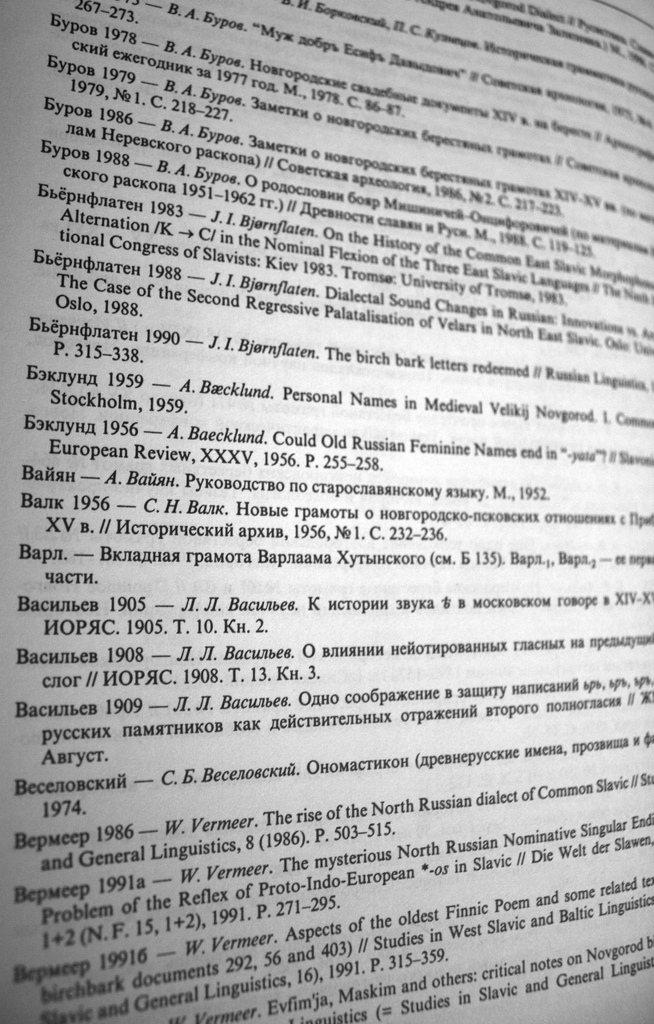
Quinn Dombrowski – Bilbiography – CC BY-SA 2.0.
By this point you’re probably exhausted after looking at countless sources, but there’s still a lot of work that needs to be done. Most public speaking teachers will require you to turn in either a bibliography or a reference page with your speeches. In this section, we’re going to explore how to properly cite your sources for a Modern Language Association (MLA) list of works cited or an American Psychological Association (APA) reference list. We’re also going to discuss plagiarism and how to avoid it.
Why Citing Is Important
Citing is important because it enables readers to see where you found information cited within a speech, article, or book. Furthermore, not citing information properly is considered plagiarism, so ethically we want to make sure that we give credit to the authors we use in a speech. While there are numerous citation styles to choose from, the two most common style choices for public speaking are APA and MLA.
APA versus MLA Source Citations
Style refers to those components or features of a literary composition or oral presentation that have to do with the form of expression rather than the content expressed (e.g., language, punctuation, parenthetical citations, and endnotes). The APA and the MLA have created the two most commonly used style guides in academia today. Generally speaking, scholars in the various social science fields (e.g., psychology, human communication, business) are more likely to use APA style , and scholars in the various humanities fields (e.g., English, philosophy, rhetoric) are more likely to use MLA style . The two styles are quite different from each other, so learning them does take time.
APA Citations
The first common reference style your teacher may ask for is APA. As of July 2009, the American Psychological Association published the sixth edition of the Publication Manual of the American Psychological Association ( http://www.apastyle.org ) (American Psychological Association, 2010). The sixth edition provides considerable guidance on working with and citing Internet sources. Table 7.4 “APA Sixth Edition Citations” provides a list of common citation examples that you may need for your speech.
Table 7.4 APA Sixth Edition Citations
MLA Citations
The second common reference style your teacher may ask for is MLA. In March 2009, the Modern Language Association published the seventh edition of the MLA Handbook for Writers of Research Papers (Modern Language Association, 2009) ( http://www.mla.org/style ). The seventh edition provides considerable guidance for citing online sources and new media such as graphic narratives. Table 7.5 “MLA Seventh Edition Citations” provides a list of common citations you may need for your speech.
Table 7.5 MLA Seventh Edition Citations
Citing Sources in a Speech
Once you have decided what sources best help you explain important terms and ideas in your speech or help you build your arguments, it’s time to place them into your speech. In this section, we’re going to quickly talk about using your research effectively within your speeches. Citing sources within a speech is a three-step process: set up the citation, give the citation, and explain the citation.
First, you want to set up your audience for the citation. The setup is one or two sentences that are general statements that lead to the specific information you are going to discuss from your source. Here’s an example: “Workplace bullying is becoming an increasing problem for US organizations.” Notice that this statement doesn’t provide a specific citation yet, but the statement introduces the basic topic.
Second, you want to deliver the source; whether it is a direct quotation or a paraphrase of information from a source doesn’t matter at this point. A direct quotation is when you cite the actual words from a source with no changes. To paraphrase is to take a source’s basic idea and condense it using your own words. Here’s an example of both:
You’ll notice that in both of these cases, we started by citing the author of the study—in this case, the Workplace Bullying Institute. We then provided the title of the study. You could also provide the name of the article, book, podcast, movie, or other source. In the direct quotation example, we took information right from the report. In the second example, we summarized the same information (Workplace Bullying Institute, 2009).
Let’s look at another example of direct quotations and paraphrases, this time using a person, rather than an institution, as the author.
Notice that the same basic pattern for citing sources was followed in both cases.
The final step in correct source citation within a speech is the explanation. One of the biggest mistakes of novice public speakers (and research writers) is that they include a source citation and then do nothing with the citation at all. Instead, take the time to explain the quotation or paraphrase to put into the context of your speech. Do not let your audience draw their own conclusions about the quotation or paraphrase. Instead, help them make the connections you want them to make. Here are two examples using the examples above:
Notice how in both of our explanations we took the source’s information and then added to the information to direct it for our specific purpose. In the case of the bullying citation, we then propose that businesses should either adopt workplace bullying guidelines or face legal intervention. In the case of the “aha!” example, we turn the quotation into a section on helping people find their thesis or topic. In both cases, we were able to use the information to further our speech.
Using Sources Ethically
The last section of this chapter is about using sources in an ethical manner. Whether you are using primary or secondary research, there are five basic ethical issues you need to consider.
Avoid Plagiarism
First, and foremost, if the idea isn’t yours, you need to cite where the information came from during your speech. Having the citation listed on a bibliography or reference page is only half of the correct citation. You must provide correct citations for all your sources within the speech as well. In a very helpful book called Avoiding Plagiarism: A Student Guide to Writing Your Own Work , Menager-Beeley and Paulos provide a list of twelve strategies for avoiding plagiarism (Menager-Beeley & Paulos, 2009):
- Do your own work, and use your own words. One of the goals of a public speaking class is to develop skills that you’ll use in the world outside academia. When you are in the workplace and the “real world,” you’ll be expected to think for yourself, so you might as well start learning this skill now.
- Allow yourself enough time to research the assignment. One of the most commonly cited excuses students give for plagiarism is that they didn’t have enough time to do the research. In this chapter, we’ve stressed the necessity of giving yourself plenty of time. The more complete your research strategy is from the very beginning, the more successful your research endeavors will be in the long run. Remember, not having adequate time to prepare is no excuse for plagiarism.
- Keep careful track of your sources. A common mistake that people can make is that they forget where information came from when they start creating the speech itself. Chances are you’re going to look at dozens of sources when preparing your speech, and it is very easy to suddenly find yourself believing that a piece of information is “common knowledge” and not citing that information within a speech. When you keep track of your sources, you’re less likely to inadvertently lose sources and not cite them correctly.
- Take careful notes. However you decide to keep track of the information you collect (old-fashioned pen and notebook or a computer software program), the more careful your note-taking is, the less likely you’ll find yourself inadvertently not citing information or citing the information incorrectly. It doesn’t matter what method you choose for taking research notes, but whatever you do, you need to be systematic to avoid plagiarizing.
- Assemble your thoughts, and make it clear who is speaking. When creating your speech, you need to make sure that you clearly differentiate your voice in the speech from the voice of specific authors of the sources you quote. The easiest way to do this is to set up a direct quotation or a paraphrase, as we’ve described in the preceding sections. Remember, audience members cannot see where the quotation marks are located within your speech text, so you need to clearly articulate with words and vocal tone when you are using someone else’s ideas within your speech.
- If you use an idea, a quotation, paraphrase, or summary, then credit the source. We can’t reiterate it enough: if it is not your idea, you need to tell your audience where the information came from. Giving credit is especially important when your speech includes a statistic, an original theory, or a fact that is not common knowledge.
- Learn how to cite sources correctly both in the body of your paper and in your List of Works Cited ( Reference Page ) . Most public speaking teachers will require that you turn in either a bibliography or reference page on the day you deliver a speech. Many students make the mistake of thinking that the bibliography or reference page is all they need to cite information, and then they don’t cite any of the material within the speech itself. A bibliography or reference page enables a reader or listener to find those sources after the fact, but you must also correctly cite those sources within the speech itself; otherwise, you are plagiarizing.
- Quote accurately and sparingly. A public speech should be based on factual information and references, but it shouldn’t be a string of direct quotations strung together. Experts recommend that no more than 10 percent of a paper or speech be direct quotations (Menager-Beeley & Paulos, 2009). When selecting direct quotations, always ask yourself if the material could be paraphrased in a manner that would make it clearer for your audience. If the author wrote a sentence in a way that is just perfect, and you don’t want to tamper with it, then by all means directly quote the sentence. But if you’re just quoting because it’s easier than putting the ideas into your own words, this is not a legitimate reason for including direct quotations.
- Paraphrase carefully. Modifying an author’s words in this way is not simply a matter of replacing some of the words with synonyms. Instead, as Howard and Taggart explain in Research Matters , “paraphrasing force[s] you to understand your sources and to capture their meaning accurately in original words and sentences” (Howard & Taggart, 2010). Incorrect paraphrasing is one of the most common forms of inadvertent plagiarism by students. First and foremost, paraphrasing is putting the author’s argument, intent, or ideas into your own words.
- Do not patchwrite ( patchspeak ) . Menager-Beeley and Paulos define patchwriting as consisting “of mixing several references together and arranging paraphrases and quotations to constitute much of the paper. In essence, the student has assembled others’ work with a bit of embroidery here and there but with little original thinking or expression” (Menager-Beeley & Paulos, 2009). Just as students can patchwrite, they can also engage in patchspeaking. In patchspeaking, students rely completely on taking quotations and paraphrases and weaving them together in a manner that is devoid of the student’s original thinking.
- Summarize, don’t auto-summarize. Some students have learned that most word processing features have an auto-summary function. The auto-summary function will take a ten-page document and summarize the information into a short paragraph. When someone uses the auto-summary function, the words that remain in the summary are still those of the original author, so this is not an ethical form of paraphrasing.
- Do not rework another student’s paper ( speech ) or buy paper mill papers ( speech mill speeches ) . In today’s Internet environment, there are a number of storehouses of student speeches on the Internet. Some of these speeches are freely available, while other websites charge money for getting access to one of their canned speeches. Whether you use a speech that is freely available or pay money for a speech, you are engaging in plagiarism. This is also true if the main substance of your speech was copied from a web page. Any time you try to present someone else’s ideas as your own during a speech, you are plagiarizing.
Avoid Academic Fraud
While there are numerous websites where you can download free speeches for your class, this is tantamount to fraud. If you didn’t do the research and write your own speech, then you are fraudulently trying to pass off someone else’s work as your own. In addition to being unethical, many institutions have student codes that forbid such activity. Penalties for academic fraud can be as severe as suspension or expulsion from your institution.
Don’t Mislead Your Audience
If you know a source is clearly biased, and you don’t spell this out for your audience, then you are purposefully trying to mislead or manipulate your audience. Instead, if the information may be biased, tell your audience that the information may be biased and allow your audience to decide whether to accept or disregard the information.
Give Author Credentials
You should always provide the author’s credentials. In a world where anyone can say anything and have it published on the Internet or even publish it in a book, we have to be skeptical of the information we see and hear. For this reason, it’s very important to provide your audience with background about the credentials of the authors you cite.
Use Primary Research Ethically
Lastly, if you are using primary research within your speech, you need to use it ethically as well. For example, if you tell your survey participants that the research is anonymous or confidential, then you need to make sure that you maintain their anonymity or confidentiality when you present those results. Furthermore, you also need to be respectful if someone says something is “off the record” during an interview. We must always maintain the privacy and confidentiality of participants during primary research, unless we have their express permission to reveal their names or other identifying information.
Key Takeaways
- Style focuses on the components of your speech that make up the form of your expression rather than your content.
- Social science disciplines, such as psychology, human communication, and business, typically use APA style, while humanities disciplines, such as English, philosophy, and rhetoric, typically use MLA style.
- The APA sixth edition and the MLA seventh edition are the most current style guides and the tables presented in this chapter provide specific examples of common citations for each of these styles.
- Citing sources within your speech is a three-step process: set up the citation, provide the cited information, and interpret the information within the context of your speech.
- A direct quotation is any time you utilize another individual’s words in a format that resembles the way they were originally said or written. On the other hand, a paraphrase is when you take someone’s ideas and restate them using your own words to convey the intended meaning.
- Ethically using sources means avoiding plagiarism, not engaging in academic fraud, making sure not to mislead your audience, providing credentials for your sources so the audience can make judgments about the material, and using primary research in ways that protect the identity of participants.
- Plagiarism is a huge problem and creeps its way into student writing and oral presentations. As ethical communicators, we must always give credit for the information we convey in our writing and our speeches.
- List what you think are the benefits of APA style and the benefits of MLA style. Why do you think some people prefer APA style over MLA style or vice versa?
- Find a direct quotation within a magazine article. Paraphrase that direct quotation. Then attempt to paraphrase the entire article as well. How would you cite each of these orally within the body of your speech?
- Which of Menager-Beeley and Paulos (2009) twelve strategies for avoiding plagiarism do you think you need the most help with right now? Why? What can you do to overcome and avoid that pitfall?
American Psychological Association. (2010). Publication manual of the American Psychological Association (6th ed.). Washington, DC: Author. See also American Psychological Association. (2010). Concise rules of APA Style: The official pocket style guide from the American Psychological Association (6th ed.). Washington, DC: Author.
Howard, R. M., & Taggart, A. R. (2010). Research matters . New York, NY: McGraw-Hill, p. 131.
Menager-Beeley, R., & Paulos, L. (2009). Understanding plagiarism: A student guide to writing your own work . Boston, MA: Houghton Mifflin Harcourt, pp. 5–8.
Modern Language Association. (2009). MLA handbook for writers of research papers (7th ed.). New York, NY: Modern Language Association.
Workplace Bullying Institute. (2009). Bullying: Getting away with it WBI Labor Day Study—September, 2009. Retrieved July 14, 2011, from http://www.workplacebullying.org/res/WBI2009-B-Survey.html
Stand up, Speak out Copyright © 2016 by University of Minnesota is licensed under a Creative Commons Attribution-NonCommercial-ShareAlike 4.0 International License , except where otherwise noted.
Share This Book

Holman Library

- Library Instruction
Research Guide: Citations
- APA Verbal/Speech Citations Example
- Citing Sources
- Quick Overview
- Plagiarism & Academic Honesty This link opens in a new window
- APA Citation Style Overview
- In-Text Citations - APA
- ARTICLES - APA Reference List
- BOOKS - APA Reference List
- ONLINE SOURCES - APA Reference List
- OTHER SOURCES - APA Reference List
- APA Formatted Paper Example
- APA Annotated Bibliography Example
- APA Images and Visual Presentations Citations Example
- MLA Citation Style Overview
- In-Text Citations - MLA
- ARTICLES - MLA Works Cited
- BOOKS - MLA Works Cited
- ONLINE SOURCES - MLA Works Cited
- OTHER SOURCES - MLA Works Cited
- MLA Formatted Paper Example
- MLA Annotated Bibliography Example
- MLA Verbal/Speech Citation Example
- MLA Images and Visual Presentations Citations Example
- Other Citation Styles
- Citation Generator (NoodleTools)
- Synthesizing Sources
- Get Help & Citation Workshops
Verbal Citations in Speeches and Presentations
What should you include in a verbal citation, when you give a speech....
(click on image to enlarge)

Why cite sources verbally?
- to c onvince your audience that you are a credible speaker. Building on the work of others lends authority to your presentation
- to prove that your information comes from solid, reliable sources that your audience can trust.
- to give credit to others for their ideas, data, images (even on PowerPoint slides), and words to avoid plagiarism.
- to leave a path for your audience so they can locate your sources.
What are tips for effective verbal citations?
When citing books:
- Ineffective : “ Margaret Brownwell writes in her book Dieting Sensibly that fad diets telling you ‘eat all you want’ are dangerous and misguided.” (Although the speaker cites and author and book title, who is Margaret Brownwell? No information is presented to establish her authority on the topic.)
- Better : “Margaret Brownwell, professor of nutrition at the Univeristy of New Mexico , writes in her book, Dieting Sensibly, that …” (The author’s credentials are clearly described.)
When citing Magazine, Journal, or Newspaper articles
- Ineffective : “An article titled ‘Biofuels Boom’ from the ProQuest database notes that midwestern energy companies are building new factories to convert corn to ethanol.” (Although ProQuest is the database tool used to retrieve the information, the name of the newspaper or journal and publication date should be cited as the source.)
- Better : “An article titled ‘Biofuels Boom’ in a September 2010 issue of Journal of Environment and Development” notes that midwestern energy companies…” (Name and date of the source provides credibility and currency of the information as well as giving the audience better information to track down the source.)
When citing websites
- Ineffective : “According to generationrescue.org, possible recovery from autism includes dietary interventions.” (No indication of the credibility or sponsoring organization or author of the website is given)
- Better : “According to pediatrician Jerry Kartzinel, consultant for generationrescue.org, an organization that provides information about autism treatment options, possibly recovery from autism includes dietary interventions.” (author and purpose of the website is clearly stated.)
Note: some of the above examples are quoted from: Metcalfe, Sheldon. Building a Speech. 7th ed. Boston: Wadsworth, 2010. Google Books. Web. 17 Mar. 2012.
Video: Oral Citations
Source: "Oral Citations" by COMMpadres Media , is licensed under a Standard YouTube License.
Example of a Verbal Citation
Example of a verbal citation from a CMST 238 class at Green River College, Auburn, WA, February 2019
What to Include in a Verbal Citation
- << Previous: APA Annotated Bibliography Example
- Next: APA Images and Visual Presentations Citations Example >>
- Last Updated: Apr 1, 2024 7:36 PM
- URL: https://libguides.greenriver.edu/citations

- Research Guides
External Analysis Research
Citing sources in presentations.
- 1. The Intelligence Cycle
- 2. Visualizing External Factors
- 3. The Macro Environment
- 4. The Operating / Industry Environment
- 5. Evaluating Sources
Using Reference Lists in Presentations
- 7. Competitive Intelligence Certification & Resources
- 8. Get Help / Book a Consultation
- The Publication Manual of the American Psychological Association (APA Style) was designed to assist writers in preparing research papers (such as journal articles) and therefore does not actually contain any guidelines on preparing powerpoint presentations according to APA Style.
- Some guidance can be found in Chapter 14 of Displaying your findings as well as on the APA Style Blog .
- Typically, if you are required to create a presentation according to APA Style, you should clarify with your professor if he/she actually just expects you to put your in-text citations and references in APA Style.
In-text citations in Presentations
- You can cite references within the text of your presentation slide using the same APA format for in-text citations (Author, Date) as in a written essay.
- Remember to cite sources for direct quotations, paraphrased materials, and sources of facts (such as market share data in the example slide).
- Your list References must include the sources cited on your presentation slides.
Using Images on Slides
If you use images, such as photographs or clipart, on your slides, you should also credit the source of the image. Do not reproduce images without permission. There are sources for clipart and images that are "public use" according to Creative Commons licensing such as Flickr: http://www.flickr.com/creativecommons/
Photographs are treated as figures in APA Style. Therefore, the citation for the source of the image is included as a footnote in the figure caption underneath the photograph which includes the figure number and a description. The source of the image obtained is attributed using the following model:
Figure 1. Blah blah blah. From Title of Image , by Author, Year. Retrieved from URL.
Figure 1. Photograph of a sculpture in Cupertino, California. From Infinite Loop II by Kurafire (2007, January 3). Retrieved from http://www.flickr.com/photos/kurafire/343629962/.
Another option for citing image sources is to create a separate slide titled "Photo credits" or "Image Sources". For more assistance on the various ways to cite images in presentations (but not necessarily in APA format), see:
- Image Citation Guide (UBC Copyright Office)
- How to credit photos (Photoshare.org) [PDF]. A guide which provides examples of various ways to credit image sources in Powerpoint, on webpages, and in print materials.
For more assistance in creating figures in APA Style, see the following sections & pages of the Publication Manual, 6th edition:
- 2.12 Footnotes (pages 37 -38)
- 5.20 - 5.25 Figures (pages 150 - 167)
Option 1: Create a References handout (recommended)
Option 2: Create a References slide (if you only have a few items in your list)
- use a large enough font (e.g., 24 points)
- limit to 12 lines of text on each slide
- << Previous: 6. Academic Integrity
- Next: 7. Competitive Intelligence Certification & Resources >>
- Last Updated: Apr 4, 2024 8:42 AM
- URL: https://researchguides.library.brocku.ca/external-analysis

Referencing: Citing in Orals
- APA 7th This link opens in a new window
- Harvard This link opens in a new window
- AMA (Vancouver) 11th This link opens in a new window
- IEEE This link opens in a new window
- Citing Medicine (Vancouver)
- Citing in text
- Parts of a citation
- Formatting tips
- Avoiding Plagiarism
- Referencing Resources
- Citing in Orals
Citing in Oral Presentations
Other university guides.
Citing in oral presentations is not a hard-and-fast rule. If you find a guide that you like, check with your lecturer to see if they are happy for you to follow their guidelines.
- Oral Citation Guide CSN Libraries
- Verbal Citations in Speeches Spokane Falls Community College
Orally citing a source in a speech
How to do oral citations in speeches
Student to Student: Verbal Citation
- << Previous: EndNote
- Last Updated: Mar 11, 2024 5:28 PM
- URL: https://libguides.jcu.edu.au/referencing

Purdue Online Writing Lab Purdue OWL® College of Liberal Arts
APA PowerPoint Slide Presentation


Welcome to the Purdue OWL
This page is brought to you by the OWL at Purdue University. When printing this page, you must include the entire legal notice.
Copyright ©1995-2018 by The Writing Lab & The OWL at Purdue and Purdue University. All rights reserved. This material may not be published, reproduced, broadcast, rewritten, or redistributed without permission. Use of this site constitutes acceptance of our terms and conditions of fair use.
Note: This page reflects the latest version of the APA Publication Manual (i.e., APA 7), which released in October 2019. The equivalent resource for the older APA 6 style can be found here .
Media File: APA PowerPoint Slide Presentation
This resource is enhanced by a PowerPoint file. If you have a Microsoft Account, you can view this file with PowerPoint Online .
Select the APA PowerPoint Presentation link above to download slides that provide a detailed review of the APA citation style.
Have a language expert improve your writing
Run a free plagiarism check in 10 minutes, generate accurate citations for free.
- Knowledge Base
- Citing sources
How to Cite Sources | Citation Generator & Quick Guide
Citing your sources is essential in academic writing . Whenever you quote or paraphrase a source (such as a book, article, or webpage), you have to include a citation crediting the original author.
Failing to properly cite your sources counts as plagiarism , since you’re presenting someone else’s ideas as if they were your own.
The most commonly used citation styles are APA and MLA. The free Scribbr Citation Generator is the quickest way to cite sources in these styles. Simply enter the URL, DOI, or title, and we’ll generate an accurate, correctly formatted citation.
Generate accurate citations with Scribbr
Instantly correct all language mistakes in your text.
Upload your document to correct all your mistakes in minutes

Table of contents
When do you need to cite sources, which citation style should you use, in-text citations, reference lists and bibliographies.
Scribbr Citation Generator
Other useful citation tools
Citation examples and full guides, frequently asked questions about citing sources.
Citations are required in all types of academic texts. They are needed for several reasons:
- To avoid plagiarism by indicating when you’re taking information from another source
- To give proper credit to the author of that source
- To allow the reader to consult your sources for themselves
A citation is needed whenever you integrate a source into your writing. This usually means quoting or paraphrasing:
- To quote a source , copy a short piece of text word for word and put it inside quotation marks .
- To paraphrase a source , put the text into your own words. It’s important that the paraphrase is not too close to the original wording. You can use the paraphrasing tool if you don’t want to do this manually.
Citations are needed whether you quote or paraphrase, and whatever type of source you use. As well as citing scholarly sources like books and journal articles, don’t forget to include citations for any other sources you use for ideas, examples, or evidence. That includes websites, YouTube videos , and lectures .
Scribbr Citation Checker New
The AI-powered Citation Checker helps you avoid common mistakes such as:
- Missing commas and periods
- Incorrect usage of “et al.”
- Ampersands (&) in narrative citations
- Missing reference entries

Usually, your institution (or the journal you’re submitting to) will require you to follow a specific citation style, so check your guidelines or ask your instructor.
In some cases, you may have to choose a citation style for yourself. Make sure to pick one style and use it consistently:
- APA Style is widely used in the social sciences and beyond.
- MLA style is common in the humanities.
- Chicago notes and bibliography , common in the humanities
- Chicago author-date , used in the (social) sciences
- There are many other citation styles for different disciplines.
If in doubt, check with your instructor or read other papers from your field of study to see what style they follow.
In most styles, your citations consist of:
- Brief in-text citations at the relevant points in the text
- A reference list or bibliography containing full information on all the sources you’ve cited
In-text citations most commonly take the form of parenthetical citations featuring the last name of the source’s author and its year of publication (aka author-date citations).
An alternative to this type of in-text citation is the system used in numerical citation styles , where a number is inserted into the text, corresponding to an entry in a numbered reference list.
There are also note citation styles , where you place your citations in either footnotes or endnotes . Since they’re not embedded in the text itself, these citations can provide more detail and sometimes aren’t accompanied by a full reference list or bibliography.
A reference list (aka “Bibliography” or “Works Cited,” depending on the style) is where you provide full information on each of the sources you’ve cited in the text. It appears at the end of your paper, usually with a hanging indent applied to each entry.
The information included in reference entries is broadly similar, whatever citation style you’re using. For each source, you’ll typically include the:
- Author name
- Publication date
- Container (e.g., the book an essay was published in, the journal an article appeared in)
- Location (e.g., a URL or DOI , or sometimes a physical location)
The exact information included varies depending on the source type and the citation style. The order in which the information appears, and how you format it (e.g., capitalization, use of italics) also varies.
Most commonly, the entries in your reference list are alphabetized by author name. This allows the reader to easily find the relevant entry based on the author name in your in-text citation.
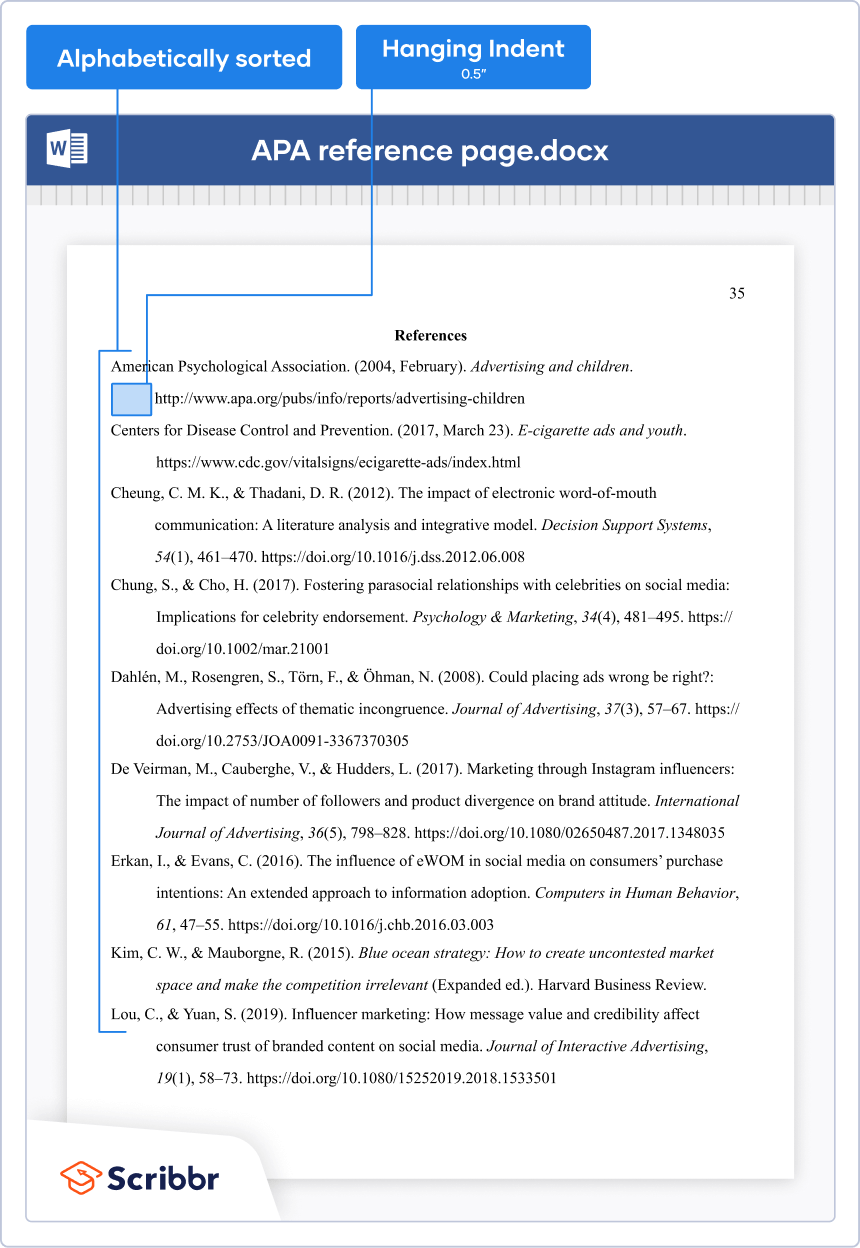
In numerical citation styles, the entries in your reference list are numbered, usually based on the order in which you cite them. The reader finds the right entry based on the number that appears in the text.
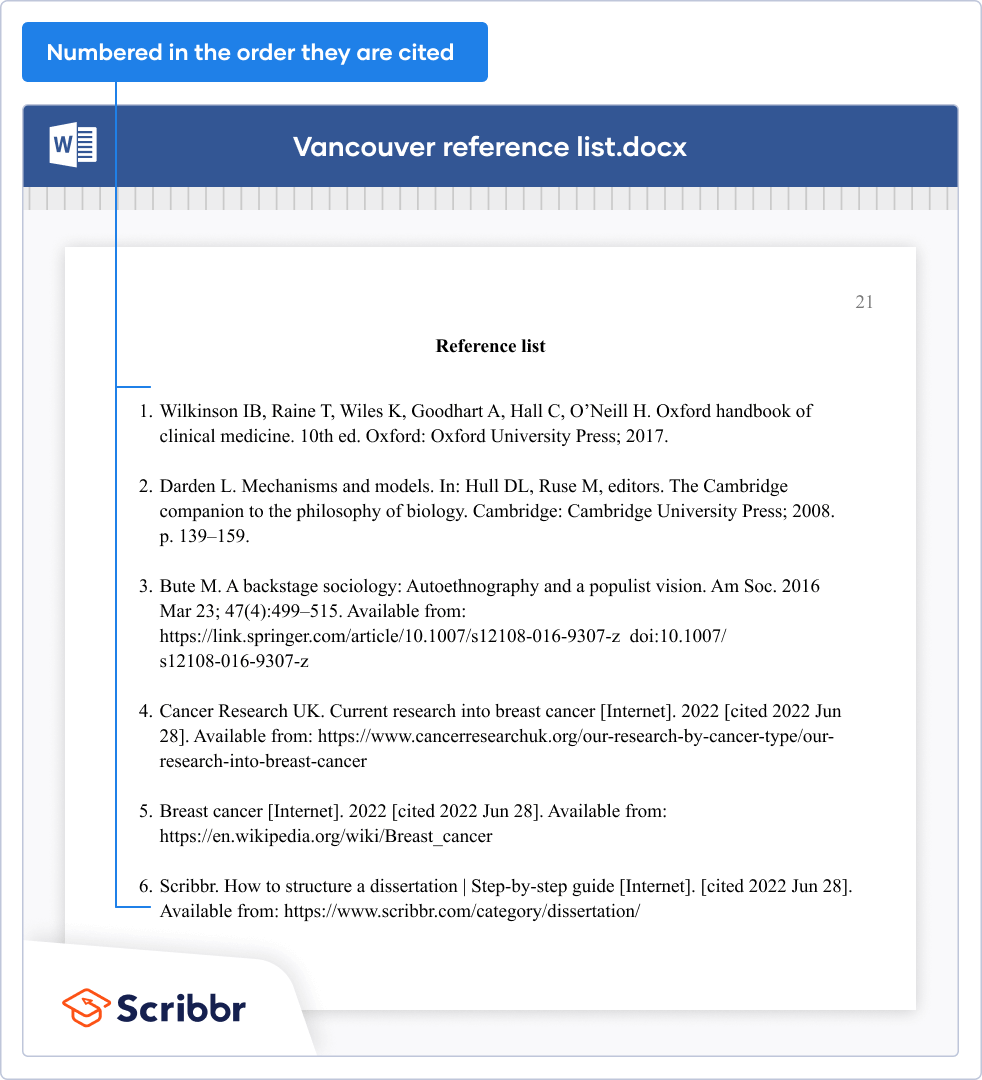
The only proofreading tool specialized in correcting academic writing - try for free!
The academic proofreading tool has been trained on 1000s of academic texts and by native English editors. Making it the most accurate and reliable proofreading tool for students.

Try for free
Because each style has many small differences regarding things like italicization, capitalization , and punctuation , it can be difficult to get every detail right. Using a citation generator can save you a lot of time and effort.
Scribbr offers citation generators for both APA and MLA style. Both are quick, easy to use, and 100% free, with no ads and no registration required.
Just input a URL or DOI or add the source details manually, and the generator will automatically produce an in-text citation and reference entry in the correct format. You can save your reference list as you go and download it when you’re done, and even add annotations for an annotated bibliography .
Once you’ve prepared your citations, you might still be unsure if they’re correct and if you’ve used them appropriately in your text. This is where Scribbr’s other citation tools and services may come in handy:
Plagiarism Checker
Citation Checker
Citation Editing
Plagiarism means passing off someone else’s words or ideas as your own. It’s a serious offense in academia. Universities use plagiarism checking software to scan your paper and identify any similarities to other texts.
When you’re dealing with a lot of sources, it’s easy to make mistakes that could constitute accidental plagiarism. For example, you might forget to add a citation after a quote, or paraphrase a source in a way that’s too close to the original text.
Using a plagiarism checker yourself before you submit your work can help you spot these mistakes before they get you in trouble. Based on the results, you can add any missing citations and rephrase your text where necessary.
Try out the Scribbr Plagiarism Checker for free, or check out our detailed comparison of the best plagiarism checkers available online.
Scribbr Plagiarism Checker
Scribbr’s Citation Checker is a unique AI-powered tool that automatically detects stylistic errors and inconsistencies in your in-text citations. It also suggests a correction for every mistake.
Currently available for APA Style, this is the fastest and easiest way to make sure you’ve formatted your citations correctly. You can try out the tool for free below.
If you need extra help with your reference list, we also offer a more in-depth Citation Editing Service.
Our experts cross-check your in-text citations and reference entries, make sure you’ve included the correct information for each source, and improve the formatting of your reference page.
If you want to handle your citations yourself, Scribbr’s free Knowledge Base provides clear, accurate guidance on every aspect of citation. You can see citation examples for a variety of common source types below:
And you can check out our comprehensive guides to the most popular citation styles:
At college level, you must properly cite your sources in all essays , research papers , and other academic texts (except exams and in-class exercises).
Add a citation whenever you quote , paraphrase , or summarize information or ideas from a source. You should also give full source details in a bibliography or reference list at the end of your text.
The exact format of your citations depends on which citation style you are instructed to use. The most common styles are APA , MLA , and Chicago .
The abbreviation “ et al. ” (Latin for “and others”) is used to shorten citations of sources with multiple authors.
“Et al.” is used in APA in-text citations of sources with 3+ authors, e.g. (Smith et al., 2019). It is not used in APA reference entries .
Use “et al.” for 3+ authors in MLA in-text citations and Works Cited entries.
Use “et al.” for 4+ authors in a Chicago in-text citation , and for 10+ authors in a Chicago bibliography entry.
The Scribbr Citation Generator is developed using the open-source Citation Style Language (CSL) project and Frank Bennett’s citeproc-js . It’s the same technology used by dozens of other popular citation tools, including Mendeley and Zotero.
You can find all the citation styles and locales used in the Scribbr Citation Generator in our publicly accessible repository on Github .
APA format is widely used by professionals, researchers, and students in the social and behavioral sciences, including fields like education, psychology, and business.
Be sure to check the guidelines of your university or the journal you want to be published in to double-check which style you should be using.
MLA Style is the second most used citation style (after APA ). It is mainly used by students and researchers in humanities fields such as literature, languages, and philosophy.
Is this article helpful?
Other students also liked.
- Citation Styles Guide | Examples for All Major Styles
- APA vs. MLA | The Key Differences in Format & Citation
- The Basics of In-Text Citation | APA & MLA Examples
More interesting articles
- Citation examples for common sources types
- Et Al. | Meaning & Use in APA, MLA & Chicago
- Hanging Indent | Word & Google Docs Instructions
- How to Cite a Book | APA, MLA, & Chicago Examples
- How to Cite a Journal Article | APA, MLA, & Chicago Examples
- How to Cite a Lecture | APA, MLA & Chicago Examples
- How to Cite a Newspaper Article | MLA, APA & Chicago
- How to Cite a Website | MLA, APA & Chicago Examples
- How to Cite a Wikipedia Article | APA, MLA & Chicago
- How to Cite a YouTube Video | MLA, APA & Chicago
- How to Cite an Image | Photographs, Figures, Diagrams
- How to Cite an Interview | APA, MLA & Chicago Style
- Parenthetical Citation | APA, MLA & Chicago Examples
- What Are Endnotes? | Guide with Examples
- What Are Footnotes? | Guide with Word Instructions
- What Does Ibid. Mean? | Definition & Examples
- What is a DOI? | Finding and Using Digital Object Identifiers
- What Is an Annotated Bibliography? | Examples & Format
What is your plagiarism score?

How to Cite a PowerPoint in Apa 7

If you are working on an academic paper that requires the use of PowerPoint presentations as sources of information, it is important to know how to properly cite them in APA 7 style. This article will provide you with a comprehensive guide on how to cite PowerPoint presentations in APA 7, including step-by-step instructions, best practices, common mistakes to avoid, and examples of APA 7 citations for different types of PowerPoint presentations.
Table of Contents
Understanding the Basics of APA Citation Style
APA citation style is one of the most commonly used styles in academic writing. It is used to provide references to sources of information cited in the text of a paper. APA citation style is often used in the social sciences but can be used in other disciplines as well. The purpose of APA citation style is to give credit to the original authors of the information used in a paper, and to allow readers to locate the sources of information used in the paper.
One of the key features of APA citation style is the use of in-text citations. In-text citations are brief references to sources of information that are included within the body of the paper. These citations typically include the author’s last name and the year of publication, and are enclosed in parentheses. In-text citations allow readers to quickly and easily locate the sources of information used in a paper, and also help to avoid plagiarism.
In addition to in-text citations, APA citation style also requires a list of references at the end of the paper. This list includes all of the sources of information cited in the paper, and provides readers with the information they need to locate these sources. The reference list is typically organized alphabetically by the author’s last name, and includes the full citation information for each source, such as the title of the article or book, the name of the publisher, and the date of publication.
Overview of PowerPoint Presentations as a Source of Information
PowerPoint presentations are a popular source of information used in academic papers, particularly in fields such as business, education, and social sciences. They can contain a wide range of information, including statistics, visual aids, and text. When citing a PowerPoint presentation as a source of information in a paper, it is important to provide the necessary information for readers to locate and verify the information used.
It is important to note that not all PowerPoint presentations are created equal in terms of their reliability as a source of information. Presentations created by reputable organizations or individuals with expertise in the subject matter are generally more reliable than those created by individuals with little to no expertise. Additionally, it is important to critically evaluate the information presented in a PowerPoint presentation, as it may contain biases or inaccuracies.
Step-by-Step Guide on Citing PowerPoint Presentations in APA 7
The following is a step-by-step guide on how to properly cite a PowerPoint presentation in APA 7:
- Begin with the author or presenter’s name, last name first, followed by their initials. If the presentation was created by a group, list the group name as the author.
- Include the year the presentation was published or presented.
- Add the title of the presentation in italicized sentence case.
- List the type of material in square brackets, such as [PowerPoint presentation].
- Add the name of the event where the presentation was given, if applicable. For example, Conference name, Symposium, or Webinar.
- List the location of the presentation (City, State or Country).
- End with the URL or doi (digital object identifier), if available.
It is important to note that if the PowerPoint presentation is not publicly available, it should be treated as a personal communication and not included in the reference list. Instead, it should be cited in-text only.
Additionally, if the PowerPoint presentation includes images or graphics that were not created by the author or presenter, it is important to properly cite the source of those images or graphics within the presentation itself, as well as in the reference list.
How to Cite a PowerPoint Presentation with Author or Group Name
If the PowerPoint presentation was created by an individual author or group, the citation format is as follows:
Author, A. A., Author, B. B., & Author, C. C. (Year of Publication). Title of presentation [PowerPoint presentation]. Name of Event, Location. URL or doi
For example:
Smith, J. D. & Johnson, L. (2019). The Role of Social Media in Business [PowerPoint presentation]. Annual Business Conference, San Francisco, CA. https://doi.org/10.1016/j.ijinfomgt.2018.11.008
It is important to note that if the PowerPoint presentation was retrieved from a database or online source, the citation format may differ. In this case, the citation should include the name of the database or website, as well as the date of retrieval.
Additionally, if the PowerPoint presentation includes images, graphs, or other visual aids that were not created by the author or group, it is important to provide proper attribution for those sources as well.
How to Cite a PowerPoint Presentation without an Author or Group Name
When the PowerPoint presentation does not have a specific author or group name, the title of the presentation is used in place of the author’s name. The citation format for such a presentation is as follows:
Title of presentation. (Year of Publication). [PowerPoint presentation]. Name of Event, Location. URL or doi
The Effects of Climate Change on the World Economy. (2020). [PowerPoint presentation]. Climate Change and Business Seminar, Online. http://www.climatechange.org/seminars/2020
It is important to note that if the PowerPoint presentation is not publicly accessible, such as if it was presented in a closed conference or meeting, it should not be included in the reference list. Instead, it can be cited as a personal communication in the text of the document.
How to Cite Direct Quotes from a PowerPoint Presentation in APA 7
If you use a direct quote from a PowerPoint presentation in your paper, you need to include the slide number where the quote appears. The citation format for a direct quote from a PowerPoint presentation is as follows:
Author, A. A., Author, B. B., & Author, C. C. (Year of Publication). Title of presentation [PowerPoint presentation]. Name of Event, Location. Slide Number. URL or doi
Smith, J. D. & Johnson, L. (2019). The Role of Social Media in Business [PowerPoint presentation]. Annual Business Conference, San Francisco, CA. Slide 10. https://doi.org/10.1016/j.ijinfomgt.2018.11.008
It is important to note that if the PowerPoint presentation is not available online, you should include the name of the organization or individual who provided you with the presentation instead of the URL or doi. Additionally, if the presentation includes multiple authors, you should list all of their names in the citation.
Another thing to keep in mind is that if you are citing a direct quote from a speaker during a live presentation, you should include the speaker’s name in the citation instead of the author’s name. The citation format for a direct quote from a live presentation is as follows:
Speaker, A. A. (Year of Presentation). Title of presentation [PowerPoint presentation]. Name of Event, Location. Slide Number.
Best Practices for Citing PowerPoint Presentations in an Academic Paper
When citing a PowerPoint presentation in an academic paper, there are some best practices to follow:
- Always include the necessary information for readers to locate and verify the information used.
- Be consistent in your citation style throughout the paper.
- Use the most recent version of APA citation style (APA 7) to ensure the accuracy and completeness of your citations.
- Proofread your citations carefully to avoid errors and typos.
It is important to note that when citing a PowerPoint presentation, you should include the name of the presenter, the date of the presentation, and the title of the presentation. Additionally, if the presentation was retrieved online, you should include the URL or DOI.
Another best practice is to provide context for the information used from the PowerPoint presentation. This can be done by including a brief summary or explanation of the slide or information used in the presentation.
Common Mistakes to Avoid When Citing a PowerPoint in APA 7
There are some common mistakes to avoid when citing a PowerPoint presentation in APA 7, including:
- Forgetting to include the slide number when quoting directly from a PowerPoint presentation.
- Leaving out important information, such as the name of the event or location of the presentation.
- Using an outdated citation style or format.
- Not proofreading citations for accuracy and completeness.
It is also important to note that when citing a PowerPoint presentation, you should include the author’s name, the date of the presentation, and the title of the presentation in italics. Additionally, if the presentation was retrieved online, you should include the URL or DOI. Failing to include any of these elements can result in an incomplete or incorrect citation.
Examples of APA 7 Citations for Different Types of PowerPoint Presentations
Here are some examples of APA 7 citations for different types of PowerPoint presentations:
Conference Presentation with an Author
Author, A. A., Author, B. B. (Year of Publication). Title of presentation [PowerPoint presentation]. Name of Conference, Location. doi or URL
Smith, J. D. (2020). Strategies for Improving Team Performance [PowerPoint presentation]. Annual Business Conference, Las Vegas, NV. doi:10.1016/j.ijinfomgt.2018.11.008
Webinar Presentation with an Author
Author, A. A. (Year of Publication). Title of presentation [PowerPoint presentation]. Name of Webinar, Name of Organization. doi or URL
Lee, C. H. (2018). The Art of Storytelling in Content Marketing [PowerPoint presentation]. Content Marketing Mastery Webinar, Content Marketing Institute. https://www.contentmarketinginstitute.com/events/content-marketing-mastery-webinar/2018
PowerPoint Presentation without an Author
Title of presentation. (Year of Publication). [PowerPoint presentation]. Name of Event, Location. doi or URL
The State of the Art in Artificial Intelligence. (2019). [PowerPoint presentation]. International Symposium on Artificial Intelligence, Tokyo, Japan. doi:10.1109/ICPR.2018.8545978
How to Include a PowerPoint Presentation in Your Reference List Using APA 7
When including a PowerPoint presentation in your reference list, use the same citation format used in the paper. The reference list entry should be formatted as follows:
Author, A. A., Author, B. B., & Author, C. C. (Year of Publication). Title of presentation [PowerPoint presentation]. Name of Event, Location. doi or URL
Understanding In-Text Citations and References for PowerPoint Presentations in APA 7
When citing a PowerPoint presentation in a paper, include the author’s last name and year of publication in parentheses after the information used. If a direct quote is used, include the slide number as well. For example:
(Smith & Johnson, 2019, slide 3)
For the reference list entry, follow the APA 7 citation format as detailed above and include the citation in alphabetical order in the list of references at the end of the paper.
By following the guidelines and examples provided in this article, you can ensure that your citations for PowerPoint presentations in APA 7 are accurate, complete, and consistent, making your academic work more credible and authoritative.
By humans, for humans - Best rated articles:
Excel report templates: build better reports faster, top 9 power bi dashboard examples, excel waterfall charts: how to create one that doesn't suck, beyond ai - discover our handpicked bi resources.
Explore Zebra BI's expert-selected resources combining technology and insight for practical, in-depth BI strategies.

We’ve been experimenting with AI-generated content, and sometimes it gets carried away. Give us a feedback and help us learn and improve! 🤍
Note: This is an experimental AI-generated article. Your help is welcome. Share your feedback with us and help us improve.


How to Cite References to Make Your Presentation More Polished

We all know we should cite references when we write a paper, whether for a blog, a professional office or for our lecturers. However, when it comes to presentations, the need to include references becomes less clear. Is it appropriate to cite references to your presentation? And if so, how do you go about it?
Should a presentation contain references? Whether your presentation is oral or visual, you should always cite your references. This shows your audience that you have done extensive research and that you are giving credit to the sources that were cited instead of engaging in plagiarism.
When it comes to presentations, most presenters are unsure whether to cite references and where to put them. This article will explain why including references in any presentation is essential. It will also show you how to cite references in both visual and oral presentations.
Does a presentation need to cite references?
Before we begin discussing how to cite references in your presentation, you should understand why. If you don’t understand why you should include your sources, you may feel that it is an unnecessary component of the presentation, taking up more of your time than you would like.
You should always include references in your presentations for three reasons:
1. It shows your audience that you have done extensive research.
If you are listening to a presentation and the presenter does not have any sources, you will wonder if the presenter n telling the truth. However, if the presenter cites numerous sources, you know that they have done an extensive research to get the most accurate and truthful information available.
2. It gives credit where credit is due.
When you choose to use a source, it is because that source is good. It is loaded with information that you must place in your presentation because you want everyone to hear it. Therefore, when you mention this information, you should give credit where credit is due.
3. It avoids plagiarism.
Plagiarism is an offense in any type of information presentation. Stealing someone else’s work is not only illegal but also unprofessional. Nobody respects plagiarism, no matter where they see it, and your presentation is no exception. Do the right thing and avoid plagiarism by including references in your presentations at all times.
Adding references to your presentation is critical for several different reasons. However, trying to decide when and where to place your references can be challenging. Having the right placement and writing it correctly can make all the difference between a high-quality presentation and one that looks a little incomplete.
How to include references in your presentation
Whether you choose a visual or oral presentation, it is always a good idea to provide references. Some references, however, may appear more untidy and unprofessional than others. You must familiarize yourself with the best ways to cite references in both oral and visual presentations.
Oral presentation
Adding a reference to an oral presentation is a bit trickier than a visual presentation. But it is not impossible. Here are some great tips from “ Citing Sources in an Oral Presentation ” that you can use.
1. Cite your reference during your oral presentation.
The easiest way to quote a reference during an oral presentation is to say the name of the author or the source before you mention their comment or sentence. You may also want to say ‘quote’ when starting the quote and ‘end quote’ immediately when finished. Always keep things simple, brief, and to the point.
For example: if you are citing something a professor from a particular university said, you would say “According to James X from X University, quote (content) end quote.” This gives your listeners a clear and straightforward view of where you got the quote from.
2. Include a printed list of references.
It can be difficult to remember all the different references you get your information from during an oral presentation. To make it easier for your listeners, you can print out a list of references to give credit to those whom you have referenced.
This list can be used with your oral citing, although your listeners may not know which quote is accompanied by which source. You can make it easier by presenting your information in the order your sources are listed on your printed list.
Visual presentation
It is easier to add references to a visual presentation than it is to an oral one, but it is no less important. With the assistance of Brock University’s Citing Business Sources in APA Style, we have prepared a list of techniques to add citations and references to your PowerPoint.
1. Add references at the bottom of the page.
The best way to add references to your PowerPoint presentation is to add them at the bottom of the page. This way, your viewers can see exactly where your quotes are coming from. If you have multiple references on one page, you can divide them up by using numbers at the end of the sentence. Remember, they should directly correlate with the number and names listed.
2. Add the references next to the information.
You can also put your references immediately next to the information, although too much of this can look sloppy. However, it does make it easier for your viewers to see your references.
3. Type the reference information in smaller text.
Making the text of the information smaller but still legible is an easy way to show your viewers that this information was gathered by someone other than you. Just remember to place the actual reference somewhere on your PowerPoint.
4. Add a list of references at the end of your presentation.
Finally, you can always add a page at the end of your PowerPoint solely for references. With this option, you will want to pinpoint where the citation was used in your PowerPoint, so viewers have a better understanding of who said what.
5. When working with images, videos, and other media, put the references in parentheses near the material.
Even visual aids used in your presentation should be referenced. This can be done by adding the reference in parentheses underneath or next to the media. You may also want to include the publication date and title of the media to give your viewers more information.
As you can see, there are many options when it comes to citing references. Choose the best option that is right for you and your PowerPoint presentation. Consider watching How to Cite Sources in PowerPoint (YouTube video) for more information on how to cite references in your PowerPoint presentation. You may also want to read How to Cite Images in PowerPoint (Wikihow article).
Any presentation that uses information from someone else should have cited sources. Citing references is incredibly important for many reasons. When you cite references, you give credit where credit is due, avoid plagiarism, and ultimately, make your presentation more polished and professional.
Latest Posts

Citations & Avoiding Plagiarism
- IEEE This link opens in a new window
- AI/ChatGPT and Citations
- Verbal Citations in Speeches
- Reading Citations
- Avoiding Plagiarism
- Annotated Bibliographies
- In-Text Citations
- Citation Generators: How to Use & Doublecheck Them
- Citation Workshops
- Links for Citation Generators Workshop
Why use Verbal Citations?
- Adds credibility.
- Shows your work.
- Avoids plagiarism by giving credit to others for their work/ideas.
- Shows timeliness of research and resources.
Creating an Verbal Citation
General guidelines.
Be brief, but p rovide enough information that your audience can track down the source.
Highlight what is most important criteria for that source.
Include who/what and when.
- Author
- Author's credentials
- Title of Work
- Title of Publication
- Date of work/publication/study
Use an introductory phrase for your verbal citation.
According to Professor Jane Smith at Stanford University.... (abbreviated verbal citation)
When I interviewed college instructor John Doe and observed his English 101 class...
Jason Hammersmith, a journalist with the Dallas Times, describes in his February 13, 2016 article.... (Full verbal citation)
Full vs. abbreviated verbal citations
Full verbal citations include all the information about the source thereby allowing the source to be easily found. ex. According to Harvard University professors, Dr. Smith and Dr. Jones research on this topic published in the Summer 2015 issue of the New England Journal of Medicine....
Abbreviated verbal citations include less information about the source, but still includes the most important aspects of that specific source. ex. A 2015 study in the New England Journal of Medicine reports that Harvard University professors....
- FILE: Guide to Oral Footnoting (a/k/a verbal citations) This document from Matt McGarrity, a University of Washington communication instructor, provides examples and tips on how to verbally cite information in a speech.
Speaking a Verbal Citation
Verbal citations should come at the beginning of the cited idea or quotation..
It is a easier for a listening audience to understand that what they hear next is coming from that source.
Introduce the quote (ex "And I quote" or "As Dr. Smith stated"...) PAUSE. Start quotation. PAUSE at the end of the quotation.
Introduce the quote. Say QUOTE. Start quotation. Say END QUOTE.
Example 1 : Listen to the first few minutes of this video to hear how the speaker incorporates a verbal citation.
2018 NSDA Informative Speech Champion Lily Indie's "Nobody puts Baby in a closet" has examples of verbal citations. Listen to two verbal citations starting at the 5:30 mark and running until 6:50 mark in this YouTube video.
- << Previous: AI/ChatGPT and Citations
- Next: Reading Citations >>
- Last Updated: Feb 8, 2024 11:44 AM
- URL: https://libguides.spokanefalls.edu/cite
ESOL 0373 - Byrom - Spring 2024: Home
Use this page to follow along during the class presentation on April 4, 2024
Citation Help
The following tools from ACC Library Services offer explanations and help about citations -- why we cite sources and how to cite sources:
Academic Honesty/Plagiarism

A brief tutorial about why we cite sources, and the basics of how to do it
Evaluating Information

A brief tutorial on how to evaluate information sources
MLA Documentation - a page showing how to construct MLA citations, with examples showing how to cite sources in the text of a paper
Citing Sources & Plagiarism - a more in-depth guide explaining the concepts of citation and plagiarism, and showing how to use database tools for citation

Database Example - MasterFILE Complete
- MasterFILE Complete This link opens in a new window more... less... Articles on most topics including business, health, education, science, and social issues.
Some hints for searching:

Database Example- Gale in Context: Opposing Viewpoints
- Gale in Context: Opposing Viewpoints This link opens in a new window more... less... Articles with pro and con viewpoints from reference works, magazines, academic journals, newspapers, primary source documents, and government and organizational statistics.

- Last Updated: Apr 4, 2024 5:43 PM
- URL: https://researchguides.austincc.edu/ESOL0307-Byrom-Spring2024
- Data, AI, & Machine Learning
- Managing Technology
- Social Responsibility
- Workplace, Teams, & Culture
- AI & Machine Learning
- Diversity & Inclusion
- Big ideas Research Projects
- Artificial Intelligence and Business Strategy
- Responsible AI
- Future of the Workforce
- Future of Leadership
- All Research Projects
- AI in Action
- Most Popular
- The Truth Behind the Nursing Crisis
- Work/23: The Big Shift
- Coaching for the Future-Forward Leader
- Measuring Culture

The spring 2024 issue’s special report looks at how to take advantage of market opportunities in the digital space, and provides advice on building culture and friendships at work; maximizing the benefits of LLMs, corporate venture capital initiatives, and innovation contests; and scaling automation and digital health platform.
- Past Issues
- Upcoming Events
- Video Archive
- Me, Myself, and AI
- Three Big Points

How to Create Slides That Suit Your Superiors: 11 Tips
When you’re pitching ideas or budgets to execs in your organization, you need to deliver slides that fit those particular people just right. This checklist identifies the key considerations.

- Workplace, Teams, & Culture
- Leadership Skills

Carolyn Geason-Beissel/MIT SMR | Getty Images
I recently interviewed 20 of my customers, all in senior roles at Fortune 100 companies, and asked them their biggest pain point in presenting to higher-ups and even colleagues. What I heard consistently was that it can feel like Goldilocks bouncing from one option to the next, testing to figure out what’s “just right.” Does the audience want deep reports? Sparse slides? Something in between? Like … what?
Teams often come to presentation meetings with vast amounts of backup content just in case an exec wants to take a deep dive on any given point. There’s often a struggle to anticipate every direction attendees might want to go. It’s frustrating, and it’s not efficient.
Get Updates on Transformative Leadership
Evidence-based resources that can help you lead your team more effectively, delivered to your inbox monthly.
Please enter a valid email address
Thank you for signing up
Privacy Policy
There are many ways to build slides. I’m not just talking about crafting them well versus poorly. I’m talking about all of the important decisions regarding how to organize them, how much text to use, when to lean into a chart, the best ways to use bullets and color, and whether to include an appendix with additional information. Before you make your next proposal or request of the executive team, use this list of 11 tips for your next set of slides as a guide.
Four Things You Must Have in Every Exec’s Slides
Before we drill down into the harder aspects, the ones where your executives’ tastes may vary widely, let’s quickly cover four aspects that you can consider the building blocks — the basics you should never proceed without.
Start with an executive summary. Begin the slide deck with a tight executive summary that follows a three-act structure. First, start with stating the current realities. Second, clearly state the problem or opportunity your idea addresses and its potential impact. Third, explain how your recommendation solves the problem or exploits the opportunity and the next steps you’re proposing.
Have a logical organization. The arc of the deck — the package from beginning to end — should make sense. If your audience reads only the headline of every slide, the order should be coherent and make most of the case for you. The content below each slide’s headline must support the statement made in the title. Remove everything that doesn’t support your point; as writers will tell you, you sometimes need to “kill your darlings” when you’re editing.
Begin the slide deck with a tight executive summary that follows a three-act structure.
Make it skimmable. Help your audience to quickly grasp the point without getting bogged down in details. Create a clear visual hierarchy. Guide the reader’s eye through the content: Use bold headings, bullet points, and numbered lists to break down information into digestible pieces. Highlight key takeaways or conclusions in a different color or font size to draw attention to these critical points.
Focus on concise insights. Succinct statements with clear insights are everyone’s jam. Every slide should serve a purpose and contribute directly to the decision-making process. Distill complex information. Don’t use 100 words when 20 words will nail it. If you’re having difficulty trimming, consider using company-approved AI tools to help you take out the fluff.
Five Preferences to Confirm With the Person You Want to Reach
Now we’ll delve into what your particular audience does and does not want. If you haven’t yet, start by asking the person you’re presenting to what they generally prefer. They probably know themselves well but have not been asked to articulate how they like to receive information.
Ask how dense is too dense. Some executives prefer detailed slides with comprehensive data. Others favor a more high-level approach. You’re weighing how to balance informative content with readability, ensuring that slides are not overloaded yet are sufficiently detailed to support decision-making.
Confirm the delivery format and timing. Some execs like information presented to them. Others prefer a pre-read of the material followed by a discussion. I always recommend our tool Slidedocs (I’ve written a free e-book on them), which are visual documents using both words and images. The templates help presenters organize their thoughts into a document for a pre-read or a read-along. They are designed to be skimmable and able to travel through your organization without the help of a presenter.
I’m a huge fan of pre-reads and prefer to use my time in meetings to ask questions and build alignment. If your audience didn’t review your material in advance, ask at the top of the meeting whether they would like you to present it or would prefer to read through it and then discuss it.
Find out how much data visualization they prefer. Charts, graphs, photos, and illustrations often communicate complex data more clearly than words alone. When execs can see what you’re saying, they often can better understand the impact of your idea. Does the exec want to understand exact numbers? Bar charts allow them to move their eyes across a series of specifics. Does the exec want to know the shape of a trend over time? Line charts can show the pattern. (See “Classic Charts Communicate Data Quickly.”) Some prefer charts with annotations that draw attention to what you think is the most important point. Others want to make their own conclusions from the data.
One of my clients, the CEO of a massive commercial real estate company, doesn’t want anything visualized. He prefers numbers, only in a table, and only in two colors — black and red. You might think this is archaic. But the fact that he’s clear to his teams about what he wants takes all the mystery out of how to communicate with him.
When the stakes are high, have a conceptual thinker help with diagrams and concepts. If you don’t have one on your team, and when it’s high stakes, find an internal designer to help you or hire one. You can’t afford to have the baby (your idea) thrown out with the bathwater (terrible slides).
Identify which details need spelling out. How well do the people you’re presenting to know the landscape and function of the company and products you’re talking about? For example, if your engineering team threw a slide into a deck about an issue that requires executive approval, do the execs all speak geek? Or do you need to explain the technology so that they will really understand the ask? Either eliminate internal jargon and acronyms or unpack those bits, especially if your proposal deeply involves expertise outside of the executives’ domain.
Ask whether appendices will be useful. When you’re organizing a presentation, you often troll data, read through complicated reports, and even hire external experts to figure out what’s best for the company. Do your execs want access to that supporting data? You can add a document to the end of the presentation as an appendix to show all of the data and source material. This allows the main content of the slides to remain focused and accessible while still providing comprehensive background information for those who want more.
Two Tips to Improve Your Presentation Skills
Getting materials in place is the biggest step. They will be your best tools for selling your ideas. But there are two extra areas to pay attention to as a presenter: how you handle questions and how you use every experience to improve.
Anticipate questions, and practice your answers. Before you have your meeting, gather a small team to challenge every point you make. Invite colleagues you trust to role-play as “a rapidly inquisitive exec” or “the doubting naysayer exec” so you are prepared to present your idea well. They’re gonna grill you, and practicing will help you remain unruffled when it happens.
Related Articles
Ask for feedback after the presentation. Establish a feedback loop with those you presented to. Ask what worked well and how you can improve. If attendees don’t have the time, find people who have had their ideas funded and talk to them about what they did that worked. Advice and some perspective will help you nail your performance even better next time.
Empathetically understanding your audience members and how they process information, whether it’s executives or peers, sets up your ideas for success. Clarity creates efficiency. When a presentation fits just right, you’ve given your great thinking the best chance of moving through your organization and having maximum impact.
About the Author
Nancy Duarte is CEO of Duarte Inc. , a communication company in the Silicon Valley. She’s the author of six books, including DataStory: Explain Data and Inspire Action Through Story (Ideapress Publishing, 2019).
More Like This
Add a comment cancel reply.
You must sign in to post a comment. First time here? Sign up for a free account : Comment on articles and get access to many more articles.

Microsoft 365 Life Hacks > Presentations > How to create an educational presentation
How to create an educational presentation
Using presentations can be an effective way to teach lessons and ensure that your audience can retain new facts. With visual aids, video and animated clips, and even interactive quizzes, you can use presentation software like Microsoft PowerPoint to dazzle your students.

The advantages of PowerPoint presentations in education
Students have different learning styles : some are visual learners, who retain images and videos more effectively than speech. Some take to audio and sound more easily. Others prefer to interact with their lessons—which usually refers to holding physical objects but can also be directly related to guessing answers and responding to questions.
Fortunately, PowerPoint’s versatility means that it can appeal to all of these diverse learning styles. You can embed multimedia elements such as videos, audio clips, and interactive graphics, creating a multi-sensory experience. PowerPoint can also be helpful when considering any visual impairments that your audience members may have so that you can present with different forms of media to cater to all learning styles.

Tell your story with captivating presentations
Powerpoint empowers you to develop well-designed content across all your devices
Before diving into PowerPoint, consider the following factors to help your audience retain as much information as possible:
- Define lesson objectives: Set a goal for what kind of lesson you want to impart to your audience. What do you want students to learn? You can answer this question by outlining your lesson objectives and clearly defining your goals, which will also guide the structure and content of your presentation.
- Organize your content: Divide your lesson into key points and organize them into a logical sequence that builds in complexity. Start with basic points or even a review of previous concepts before diving into more intricate or complicated aspects of your lesson. Each point should be presented on a separate slide to maintain clarity and focus.
- Use visuals effectively: Enhance your presentation with relevant visuals such as images, videos, audio clips, or interactive simulations to cater to different learning preferences and keep the presentation engaging. These can convey complex information more efficiently than text alone. At the same time, it can be easy to be carried away by inundating your audience with too many visual elements, so ensuring smooth flow and transitions is key.
- Encourage interaction: Foster active participation by including interactive elements like quizzes, polls, or discussion prompts to prompt student engagement. After you introduce a new concept in your lesson, these interactive elements can reinforce them and make them stick.
- Practice delivery: Public speaking isn’t always easy. One of the most effective ways to sound confident is to practice delivering your presentation before the day of your lesson. Familiarize yourself with the content and also the way that it’s presented: pacing, transitions, and interactive elements. This preparation will boost your confidence, ensure a smooth flow, and help you address any potential challenges during the actual presentation.
Staid lessons can be livened up thanks to the power of presentation! No matter what you’re teaching—the ABCs to a kindergarten class, or nuclear physics to a graduate department—you can check out more tips for effective presenting such as how to create compelling presentation designs , using the 10-20-30 rule for presenting, or discovering the history of PowerPoint .
Get started with Microsoft 365
It’s the Office you know, plus the tools to help you work better together, so you can get more done—anytime, anywhere.
Topics in this article
More articles like this one.

Five tips for choosing the right PowerPoint template
Choose an appropriate PowerPoint template to elevate your presentation’s storytelling. Consider time length, audience and other presentation elements when selecting a template.

How you can use AI to help you make the perfect presentation handouts
Learn how AI can help you organize and create handouts for your next presentation.

How to use AI to help improve your presentations
Your PowerPoint presentations are about to get a boost when you use AI to improve a PowerPoint presentation.

How to password protect your PowerPoint presentations
Learn how to password protect your PowerPoint presentations and secure your valuable files.

Everything you need to achieve more in less time
Get powerful productivity and security apps with Microsoft 365

Explore Other Categories

IMAGES
VIDEO
COMMENTS
Sometimes this is called giving credit, attributing, or referencing. When you cite sources in an oral presentation, there are 3 basic parts. Orally cite sources of what you say. Adapt a citation format to cite the sources of what is written on your visuals. Have a full reference list handy for answering questions.
Coordinating reference lists are typically handed out during or after the presentation either in print if presenting in person, or electronically if presenting online. This is the preferred method of including a Reference list of the sources cited in your slide deck. Include a Reference list in the last slide of the presentation.
To cite PowerPoint presentation slides, include the author name, year/date of presentation, the title, the source description, the website and/or university name, and the URL where the source can be found. Author Surname, X. Y. (Year, Month Day). Title of the presentation [PowerPoint slides]. Publisher.
7.1: In-text citations in Presentations. You can cite references within the text of your presentation slide using the same APA format for in-text citations (Author, Date) as in a written essay. Remember to cite sources for direct quotations, paraphrased materials, and sources of facts (such as market share data in the example slide).
All sources you use to create your presentation should be credited. There are a few ways you can cite your sources in a presentation: Provide references verbally and in a reference/works cited list on the last slide. Provide in-text citations as well as a reference/works cited list on the last slide. Make sure your audience knows where you got ...
When preparing your presentation, remember that all sources used must be cited in both the Works Cited page and in-text. For a speech you will need to verbally give credit to your sources. Verbally citing a source can be as simple as stating, "Dr. Bob, a Professor at Clemson University, stated in a 2019 Forbes article, ..."Other examples could be, "The World Health Organization published the ...
Handouts distributed in class and presentation slides such as PowerPoint should be cited both in-text and on the Reference list. ... Put the citation right after a quote or paraphrased content from the class lecture. Format (I. I. Instructor who gave lecture, personal communication, Month Day, Year lecture took place) ...
Websites you create: For images, include a citation under each image using this format "From: XXXX" and then make the image a link back to the original image ( example - picture of little girl). Or list the citation at the bottom of the web page. For quotes or material from other sources, include an in-text citation that links back to the ...
Revised on December 27, 2023. To reference a PowerPoint presentation in APA Style, include the name of the author (whoever presented the PowerPoint), the date it was presented, the title (italicized), "PowerPoint slides" in square brackets, the name of the department and university, and the URL where the PowerPoint can be found.
Describe the presentation in square brackets after the title. The description is flexible (e.g., "[Conference session]," "[Paper presentation]," "[Poster session]," "[Keynote address]"). Provide the name of the conference or meeting and its location in the source element of the reference.
Provide a caption citation for all direct quotations and /or relevant images on your PowerPoint slides. Direct Quotations: These should be acknowledged in your speech or presentation either as "And I quote…" or "As [the source] put it…". Book: Include title and author: "According to April Jones, author of Readings on Gender…".
In an MLA Works Cited entry for an in-person lecture, list the title in quotation marks, with headline capitalization, and include the word "Lecture" (or a more specific descriptive term) at the end of the entry. The MLA in-text citation just lists the speaker's last name. MLA format. Speaker last name, First name.
APA versus MLA Source Citations. Style refers to those components or features of a literary composition or oral presentation that have to do with the form of expression rather than the content expressed (e.g., language, punctuation, parenthetical citations, and endnotes). The APA and the MLA have created the two most commonly used style guides in academia today.
Ineffective: " Margaret Brownwell writes in her book Dieting Sensibly that fad diets telling you 'eat all you want' are dangerous and misguided." (Although the speaker cites and author and book title, who is Margaret Brownwell? No information is presented to establish her authority on the topic.) Better: "Margaret Brownwell, professor ...
You can cite references within the text of your presentation slide using the same APA format for in-text citations (Author, Date) as in a written essay. Remember to cite sources for direct quotations, paraphrased materials, and sources of facts (such as market share data in the example slide). Your list References must include the sources cited ...
Answer. Most referencing style guides are designed for written works, so it is difficult to find advice on how to cite your sources in an oral presentation. For written work, citations come in two formats, "parenthetical" and "narrative". In parenthetical citations, the entire citation is included in the parentheses (brackets) in an author-date ...
Note: This page reflects the latest version of the APA Publication Manual (i.e., APA 7), which released in October 2019. The equivalent resource for the older APA 6 style can be found here. Media File: APA PowerPoint Slide Presentation This resource is enhanced by a PowerPoint file. If you have a Microsoft Account, you can view this file with PowerPoint Online.
To cite a PowerPoint presentation in APA style, follow these steps: Begin with the surname of the author or presenter of the PowerPoint presentation. Follow the author's name with their first initial. Provide the date of the presentation in parentheses, followed by a period. Add the title of the presentation in italics.
To quote a source, copy a short piece of text word for word and put it inside quotation marks. To paraphrase a source, put the text into your own words. It's important that the paraphrase is not too close to the original wording. You can use the paraphrasing tool if you don't want to do this manually.
The following is a step-by-step guide on how to properly cite a PowerPoint presentation in APA 7: Begin with the author or presenter's name, last name first, followed by their initials. If the presentation was created by a group, list the group name as the author. Include the year the presentation was published or presented.
2 Use verbal cues. One way to cite your sources during a presentation is to use verbal cues, such as phrases or keywords, that indicate the source of your information. For example, you can say ...
1. Cite your reference during your oral presentation. The easiest way to quote a reference during an oral presentation is to say the name of the author or the source before you mention their comment or sentence. You may also want to say 'quote' when starting the quote and 'end quote' immediately when finished.
(Full verbal citation) Full vs. abbreviated verbal citations. Full verbal citations include all the information about the source thereby allowing the source to be easily found. ex. According to Harvard University professors, Dr. Smith and Dr. Jones research on this topic published in the Summer 2015 issue of the New England Journal of Medicine
Use this page to follow along during the class presentation on April 4, 2024. Citation Help. The following tools from ACC Library Services offer explanations and help about citations -- why we cite sources and how to cite sources: Academic Honesty/Plagiarism. A brief tutorial about why we cite sources, and the basics of how to do it ...
First, start with stating the current realities. Second, clearly state the problem or opportunity your idea addresses and its potential impact. Third, explain how your recommendation solves the problem or exploits the opportunity and the next steps you're proposing. Have a logical organization.
The advantages of PowerPoint presentations in education. Students have different learning styles: some are visual learners, who retain images and videos more effectively than speech.Some take to audio and sound more easily. Others prefer to interact with their lessons—which usually refers to holding physical objects but can also be directly related to guessing answers and responding to ...