How to Include a Word Count in Your Essay: A Step-by-Step Guide
Including a word count in your essay may seem like a small detail, but it’s an important part of meeting your assignment’s requirements. Luckily, it’s a simple process that can be accomplished in just a few steps. By the end of this article, you’ll know exactly how to add that word count with ease.

Step by Step Tutorial: Including a Word Count in an Essay
Before we dive into the steps, let’s talk about why you might need to include a word count in your essay. Sometimes, your teacher or professor will ask for this to make sure you’re meeting the length requirements for the assignment. Plus, it shows that you’re following directions and paying attention to detail.
Step 1: Finish Writing Your Essay
Complete your essay before you worry about the word count.
After you’ve finished writing your essay, you’ll have the final word count that you need to include. This is important because if you add the word count before you’re done, you might end up with the wrong number.
Step 2: Use a Word Processor’s Word Count Feature
Locate and use the word count tool in your word processor to find out the total number of words in your essay.
Most word processors, like Microsoft Word or Google Docs, have a built-in feature that automatically counts the words in your document. This is the easiest and most accurate way to find your word count.
Step 3: Place the Word Count at the End of Your Essay
Type out the word count at the end of your essay, usually after the conclusion.
Once you have your word count, you’ll need to decide where to place it in your essay. The standard practice is to include it at the end of your document, typically after the conclusion section.
After completing these steps, your essay will have the required word count clearly displayed. This not only meets the assignment’s guidelines but also gives a professional touch to your work.
Tips for Including a Word Count in an Essay
- Always double-check the word count to ensure accuracy.
- Include the word count on the same page as your essay, not on a separate page.
- If your teacher has specific instructions on where to place the word count, follow them.
- Don’t include the title page, headers, footers, or bibliography in your word count unless instructed.
- Use the word count feature periodically as you write to keep track of your essay’s length.
Frequently Asked Questions
Do i include the word count in the header or footer.
No, the word count should be included in the main body of your essay, typically at the end.
Including the word count in the main body makes it easily visible to the reader and ensures it’s seen as part of the essay’s content.
Should the word count be bolded or in a different font?
The word count does not need to be bolded or in a different font, but it should be clear and easy to find.
Keeping the word count in the same font as your essay maintains consistency and prevents it from being distracting.
What if my essay is under or over the word count?
If your essay does not meet the required word count, you may need to add more content or edit for brevity.
Always aim to meet the word count requirements as closely as possible, as this is often a key component of the assignment.
Can I include the word count in the middle of my essay?
It’s best to include the word count at the end of your essay to avoid disrupting the flow of your writing.
Placing the word count at the end maintains the structure of your essay and keeps the focus on the content.
What if my word processor doesn’t have a word count feature?
If your word processor lacks a word count feature, you can use online tools or manually count the words.
Online tools can provide an accurate word count, but if you’re counting manually, be thorough to avoid mistakes.
- Finish writing your essay.
- Use your word processor’s word count feature.
- Place the word count at the end of your essay.
Including a word count in your essay is a breeze once you know the steps. It boils down to finishing your essay, utilizing your word processor’s tool, and placing the count where it’s easily found. This simple act of including a word count not only ensures you’re meeting the requirements but also adds a professional touch to your work. While it might seem like a minor detail, it’s one that can have a big impact on how your essay is received. So, the next time you’re asked to include a word count, you’ll know exactly what to do. Remember, attention to detail can make all the difference in your writing. Now go ahead and hit that word count target like a pro!

Matt Jacobs has been working as an IT consultant for small businesses since receiving his Master’s degree in 2003. While he still does some consulting work, his primary focus now is on creating technology support content for SupportYourTech.com.
His work can be found on many websites and focuses on topics such as Microsoft Office, Apple devices, Android devices, Photoshop, and more.
Share this:
- Click to share on Twitter (Opens in new window)
- Click to share on Facebook (Opens in new window)
Related Posts
- How to Count Characters in Microsoft Word 2013: A Step-by-Step Guide
- How to Get a Word Count for a Document in Google Docs: A Step-by-Step Guide
- How to display word count on Google Docs: A Step-by-Step Guide
- How to Do Word Count on Google Docs: A Step-by-Step Guide
- How to Get Character Count in Word for Office 365
- How to Check Word Count on Word: A Step-by-Step Guide
- How to Check Word Count on Powerpoint 2010: A Step-by-Step Guide
- How to Do a Word Count in Word: The Ultimate 2024 Guide
- How to Keep Word Count on Google Docs: A Step-by-Step Guide
- How to Increase Word Count: Tips and Tricks to Boost Your Writing
- How to Get a Word Count in Powerpoint: A Step-by-Step Guide
- How to Do a Word Count in Microsoft Word for Office 365 (An Easy 4 Step Guide)
- How to Count Characters in Excel 2013: A Step-by-Step Guide
- Keeping Track of Word Counts in PowerPoint: Tips and Tricks
- How to Find the Word Count of an Outlook Message: 2024 Guide
- How to Check Word Count in InDesign: A Step-by-Step Guide
- How to Cancel a Meeting in Google Calendar: A Step-by-Step Guide
- What is Character Count on iPhone 5? A Comprehensive Guide
- Why is the Character Count Only Showing for Some iPhone Texts?
- How to View Your Step Count on an Apple Watch: A Step-by-Step Guide
Get Our Free Newsletter
How-to guides and tech deals
You may opt out at any time. Read our Privacy Policy
How-To Geek
How to insert a word count into your word document.
Word tracks certain summary information about documents, such as the number of words in a document.
Word tracks certain summary information about documents, such as the number of words in a document. If you want to display the number of words contained in your document in the document itself that you can quickly update, this is easily accomplished.
To insert a word count in your document, place the cursor at the point in the document where you want to insert the word count and click the “Insert” tab.
In the “Text” section of the “Insert” tab, click the “Quick Parts” button. If your Word window is not wide enough to display “Quick Parts” next to the appropriate button, click the button with the icon to which the mouse cursor is pointing in the following image.
Select “Field” from the drop-down menu.
On the “Field” dialog box, select “Document Information” from the “Categories” drop-down box.
Click on “NumWords” in the “Field names” list on the left.
The “Format” and “Numeric format” lists allow you to specify the format for the field being inserted. However, for the number of words, you don’t need to apply any formatting so don’t select anything from those lists. Click “OK” to insert the field into the document.
The number of words in your document is inserted at the cursor. Once you add or delete words in your document, you can update the word count by right-clicking on the word count number, and selecting “Update Field” from the popup menu.
NOTE: When the cursor is in word count number, the number is highlighted in gray because the number is a field.
If you have other fields in your document you want to update, you can update all of them at once by pressing "Ctrl + A" to select the whole document (minus any headers, footers, footnotes, or endnotes) and then pressing "F9". To update fields in headers, footers, footnotes, and endnotes, you must open those parts of the document and update the fields in them separately.
You can also insert other document properties into your Word document, including built-in and custom properties .
10 Ways to Increase Your Essay Word Count (AI Included)

Table of contents

One of the biggest challenges students face is writing long-form essays of 2,000 words or more.
Someone brought this up at a recent webinar I attended, and I couldn't help but think back to my freshman year. Several years ago, I had to write a long essay on an interesting but unfamiliar subject. It took me a lot longer than it should.
After writing hundreds of articles, essays and reports, I've developed my own list of 'smart hacks' to help increase word count on any written piece.
Instantly increase your word count with this FREE AI tool > Instantly increase your word count with this FREE AI tool >
Let's dive into the word count expansion strategies I use today when I write various texts.
How NOT to increase word count
Adding fluff words.
Adding meaningless words only confuses the core arguments and distracts the evaluator. Whatever merit your actual content may have had will be obscured by a mountain of meaningless words.
The sentence in my essay read,
"Violent acts by adults are often caused by childhood exposure to violence.".
If I try to forcedly add fluff words to expand the text, my sentence would sound stretched:
“Violent acts are often associated with the fact that adults who commit violent acts - acts that are seen as savage, harsh, rough, physically abusive, or otherwise unacceptable in society - have been exposed to similar harsh or extreme violence during their childhoods or when they were young”.
Voice and tone
Although passive voice makes a sentence longer, I have found that my writing is much sharper when I use active voice. Also, do not confuse the need to use a formal or academic tone with passive voice.
Quoting without context
This one is like digging yourself into a hole. I quoted so many out-of-context references that I found my essay running on all sorts of tangents. After spending hours trying to connect the dots between the tangents, I ended up having to rewrite the entire piece because I was unable to justify the distracting content.
Mindless paraphrasing
You hear it from your professor, and spew it back at her. Mindlessly repeating content in different sections of an essay - as if your teacher wouldn't notice, won't really help you ace your courses.
Even more mistakes
After asking some of my classmates, I found out that some of them had resorted to even worse hacks that eventually got them in trouble:
- Using filler words - In order to fill more pages, some diverge from the specified format and increase fonts, margins, and spacing. You will lose credibility if you do this, and you will also lose points if you deviate from the writing style specified.
- Plagiarism - Plagiarizing large chunks from others' essays or research papers was not only seen as lazy, but it was a fast way from a not-so-great grade to a failed grade.
- Other sneaky tricks - These included whitening out gibberish text and increasing the size of periods. Teachers have seen it all and know every trick in the book.
The right way to increase word count
Eventually, my word count increased in a way that makes each word actually count (pardon the pun), and it turns out there are some pretty cool tricks to do that.
With the right tools and techniques, you spend less time on the heavy lifting, more time on the actual writing, and at the end of the day, you have a much more comprehensive essay that is a delight to read.
1. Use an AI writing tool
Skip the manual paraphrasing and use a smart AI writing tool. For example, I added almost 50 words to a 125-word paragraph using Wordtune’s text expand feature .

How to add more sentences to a paragraph
One method to expand your word count is to find short paragraphs and adding more sentences that clarify what they mean. This task used to be pretty frustrating, but with the use of AI it's made simple. Start by going over the essay, and notice if there's a paragraph that stands out in terms of being lean and overly simplified. Paste that paragraph into the Wordtune editor, and click the 'Plus' icon.

You'll be able to expand the article in any number of ways, including adding a statistical fact, a joke, example, analogy, or a simple continuation of your idea. Then, simply scroll through the different suggestions that AI produces, and find the best one.
2. Take advantage of outlines
It may seem counter-intuitive, but completing your outline can help you meet your word count goal.
Say you need to turn a 200-word article into a 1,500-word essay. Make an outline of the article before trying to tackle this seemingly impossible task of writing the whole piece.This will give you a clearer picture of how your entire thesis works and how to logically support it.
As an example, suppose we're writing an essay on why kids shouldn't play phone games.
To begin, you need to summarize your message in a few sentences. For example:
“Kids have susceptible brains, and games can change the whole chemistry of their brains in a bad way, causing them to go off on tantrums and screaming fits. Moreover, these games form addictive habits that will persist when the kids become older. By continuing to play phone games, the kids fail to develop emotionally, and may become unsocial introverted people. Moreover, there are signs that games make kids more violent and emotionally unstable. Since phones are always at reach, kids can continuously play throughout the day, not stopping even when eating lunch or when attending a school class.”
Before expanding it, write an outline to get a sense of its structure and flow. As a result, you can easily determine how much text is needed for each section, which ones require expanded text, and which ones can be kept brief. This clarity not only helps me reduce anxiety, but also gives me a clear plan of action to finish this essay!
For example, for the paragraph on video games, my outline would look something like this:
Introduction (include statistics and research to argue that video games are harmful for kids) and state the thesis (250 words) Negative effects of video games on children: first build larger categories and then substantiate with smaller points, evidence and data within each point: - Effects on emotional development (200 words) - Effects on physical development (200 words) - Effects on social development (200 words) - Effects on intellectual development (200 words) Give counter-views Cite research that talks about potential positive effects of video games, if used the proper way and under supervision (250 words) Give solutions State why parents find it so hard to keep kids away from video games, especially mobile video games, and offer concrete solutions to set better boundaries with kids for video game usage (250 words) Conclusion Offer a strong conclusion that brings all of the essay together in a summary (250 words)
Note that I’ve planned to write a few hundred more words than the prescribed word limit, so I have scope to edit and tighten later on.
3. Expand your text with intros and conclusions
I use this method all the time to get unstuck and write longer articles without worrying about word counts.
Let's say you finish expanding your outline, and the article is still short a few hundred words.
Two places you should consider expanding are the introduction and conclusion.
How does this work?
- In the introduction and conclusion, you can add free-flowing stories, ideas and paragraphs, without having to validate each sentence with technical reference, sources and quotes.
- You can use anecdotes, personal experiences, news articles, and research findings to introduce your topic, or to close it.
- You can also go into detail about why you were motivated to explore the topic in more depth and why it has helped you to develop your argument. We wrote about essay hooks in more detail here, so be sure to check it out.
- Remind readers why this entire argument matters at the human level in the conclusion. This is done by repeating the topic, the core of your argument, and why you have justified your thesis.
Add these elements to your introduction and conclusion, and you will quickly reach your essay quota.
Here's an example from the Wordtune blog of an anecdote placed as part of the intro:

4. Use examples to illustrate your point
It is always helpful to provide examples to illustrate complex academic or technical points. As well as adding color and descriptiveness to your own words, examples help your arguments come to life in a way that academic writing cannot. Having read several essays about the same topic, your evaluator will probably find it enjoyable to read something more creative and genuine.
Examples also help readers visualize your narrative. The situations can be real or imagined, but they must be authentic, relatable, and most importantly, relevant to your topic. Providing examples from your real-life experience will demonstrate to the teacher that you understand your topic.
I started this article by describing my experience as a freshman. The challenges I faced as a student are similar to those you are currently facing, so sharing my journey will help you learn from my mistakes.
5. Invest in serious research
Research is the most effective way to increase a paper's word count.
The more research you conduct, the more ideas, perspectives, and information you have to base your arguments on.
Research takes time and effort, which you may or may not have.
Here's where my smart tools come into play.
No matter how long a paper is, Wordtune Read will give you all the key highlights.
The following is a composite screenshot of how Wordtune Read summarized the effects of video games on children from a long and complex article. The key highlights on the right help you distill the core messages of the research in minutes, condensing hours of reading into minutes.

In just a few steps, you can add at least two supporting arguments or stats for each point you have in your outline. And just like that, you have several hundred very relevant words, added almost effortlessly to your essay.
6. Ask 'Why' questions
At this stage, the research has already provided you with some solid perspectives, but there's nothing like adding some original perspectives to the existing body of research. Asking ‘why’ questions is an effective way to do this. In addition to strengthening your arguments, it will also enhance your essay with relevant and original content.
Think back to the example of the negative effects of video games on children. Let's say one of the arguments you have is "phone games cause emotional issues". Use a series of 'why' questions to dig deeper into the text.
Ask questions like: "why is that true?", "Why is it important?", etc. For each answer, ask another why question and develop some original angles based on the insights that may emerge.
While it beats manual paraphrasing in terms of speed, I felt it also improved the overall quality of the writing.
7. Address the counter view
It's a foolproof way to score brownie points with tutors and also add some value - and word count - to your essay.
Counter views or counterpoints are positions diametrically opposed to your own.
I argue, for example, that video games negatively affect children in the essay about video games. There is always some literature available (and there is always some literature available) on the counter-side of why and under what circumstances video games can actually have a positive impact on children. I am able to write a pretty solid section on that topic.
By balancing the pros and cons of both arguments, I will also be able to bridge the two points of view.
Just like that, you've added about 200 words to your essay!
8. Use quotes and references
While the bibliography section doesn’t usually count towards the overall essay word count, there are some easy tricks you can use to maximize the references. Once you are done with the essay, run through your list of citations and find interesting quotes that you may have missed, which you can now incorporate.

9. Get feedback from a friend
If you're like me, working on the same essay for a long time with complete immersion means you develop blind spots to obvious misses and flaws in your text. This could be especially problematic for non-native English speakers .
Ask a trusted friend or peer to look over your essay again. Share your essay on Gdoc with your friends and find out if they spot something that seems missing, out of place, or that stands out like a sore thumb.
Also, ask them to question your assumptions in the essay - this may give you new angles and perspectives to explore, thus expanding the word count even further.
Your friends will help you find the problematic paragraphs in your writing and make them more concise and effective .
10. Add text while editing
Once you have finished writing your essay, you can use the review stage to edit and add text to your essay.
This is another great opportunity to use your AI writing tool, and get suggestions for ways to make your sentences more fluent . You can also replace superfluous words with stronger vocabulary, and pick alternative ways to word sentences that contain repetitive words.
Try and spot long, convoluted sentences and break them up to smaller sentences.

Keep it long and interesting
Essays that meet the prescribed criteria, including word count, indicate to your teachers that you not only possess subject matter knowledge, but also writing, grammar, logic, research, and communication skills.
You can find interesting angles even in the most mundane sounding topics if you challenge yourself to do the work and not worry too much about the word count. With the 11 smart hacks - including use of the smart writing tools - essay writing and meeting the specified word count becomes much easier!
Learning how to expand a text in an interesting way - and not just by adding fluff - makes you a better writer regardless of the format - essays, reports, statements of purpose - even books!
Share This Article:

How To Prepare For Studying Abroad (From Someone Who’s Done It)

Strategic Negotiation: How to Ask For A Raise Over Email

Metaphor vs. Simile: What’s the Difference? (+ Examples)
Looking for fresh content, thank you your submission has been received.
Essay Word Counter
Start typing to get a list of keywords that are most used
What Is Essay Word Counter?
An essay word counter is a simple yet powerful tool that has the ability to quickly count the number of characters and words within an essay. While the primary goal of an essay word counter is to measure characters and words, this tool allows you to determine the number of sentences and paragraphs that your essay consists of.
If you're tasked with reading your essay aloud in front of a classroom, this online word counter can help you prepare by providing you with an estimated speaking time and reading time. If you're asking yourself "How do I count the words in my essay?", plugging your essay into an online word counter will allow you to receive nearly instantaneous results.
Benefits of Using This Tool Compared to Alternatives
Online word counter tools offer the functionality you need to determine what your current essay word count is. There are several additional tools that can provide you with similar functionality, which include Microsoft Word, Google Docs, and PDF documents. Even though all of these alternatives allow users to measure the word count and character count for their essay, they lack many of the extra features that set the online tool apart from the competition.
Wordcounter vs Microsoft Word
When comparing this online word counter to Microsoft Word, the online word counter allows users to paste any kind of text into the box. Even if the text comes from a PDF file, it can be easily copied into the word counter. Among all of the alternatives for an essay word counter, Microsoft Word may be the most comprehensive of the three. Along with measuring the number of words, it can also count characters, pages, lines, and paragraphs. The main issue with Word, however, is that it's less intuitive than using an online tool.
When you click on word count in Microsoft Word, you'll be provided with data on the lines, paragraphs, words, and other aspects of your essay. However, the word count extends to every page of the Word document. To identify the number of words and characters in a specific section, you'll need to highlight the section and select the word count option again.
Wordcounter vs Google Docs
As for Google Docs, this tool doesn't display a status bar that tells you how many words are present in the document. To receive an updated word count, you must select the "Tools" tab that's found in the "Menu" section. From here, you'll be able to select "Word Count". When compared to the online word checker tool, Google Docs doesn't include information about how many sentences are in your essay or the frequency of a specific word.
Wordcounter vs PDF Tool
When it comes to a PDF document, you'll find that these documents are similar to Google Docs in that they don't include a status bar. You're also unable to access any kind of menu that allows you to view the word count of the essay you're writing. There are two distinct options for identifying the word count in your essay. First, you can convert the PDF file into what's known as the Rich Text Format, which makes it easier for you to count the words. You could also upload the file directly into this online word counter, which will give you an accurate word total.
The primary benefit of using the online word counter tool is that there are a number of exclusive features like speaking time and reading time that can't be found in other tools like Microsoft Word and Google Docs.
Essay Length Best Practices
Whether you're writing an essay for a high school class or for graduate school, there are some best practices that can guide you through the process and help you write the best essay. The most important element of writing an essay is getting the length right. If the essay is too long, there's a good chance it isn't as succinct and direct as it should be. The essay length guidelines you should adhere to include:
High school essay
The average essay word count for a high school essay is 300-1,000 words. Most high school essays are five paragraphs long with an introductory paragraph, three total body paragraphs, and a conclusion paragraph.
College admission essay
This essay should be around 200-650 words long. Along with having a set word limit, these essays should include a look at your motivations and interests.
Undergraduate essay
This essay can be around 1,500-5,000 words long. The content and length depend on the college and program you're entering.
Graduate admission essay
An admission essay should be 500-1,000 words in length. Make sure you include a lengthy personal statement that details your motivations and academic achievements.
Graduate school essay
This extended essay word count is usually around 2,500-6,000 words. The assignment you receive depends on the course you're in. Most graduate-level essays are lengthy and can involve research papers.
IB extended essay
The IB extended essay word count is 4,000 words. This essay is mandatory for every student of the International Baccalaureate program and is based on independent research.

- RRU Writing Centre
- WriteAnswers
Q. Are the title page, in-text citations, and/or references included in an essay's word count?
- 2 Academic Integrity
- 48 Academic writing
- 42 APA Style
- 33 APA Style: Formatting
- 109 APA Style: In-text citations
- 107 APA Style: References
- 3 Generative AI
- 19 Legal citations
- 16 Paraphrasing
- 10 Punctuation
- 25 Quotations
- 17 Writing Centre information
- 65 Writing Centre resources
Answered By: Theresa Bell (she/her/hers) Last Updated: Nov 17, 2021 Views: 44806
If you're writing for an academic audience, you're probably aiming for a specific word count. According to the American Psychological Association (APA, 2020),
to determine word count, count every word from beginning to end, including all in-text citations, reference entries, tables, figures (other than words in a figure image, which may not be captured by word count), and appendices. The default settings of the word-count function of your word-processing program are acceptable for determining the word count. (p. 46)
Since in-text citations are essential in academic writing to acknowledge sources of information and prevent plagiarism, including them in the word count aligns them at the same level of importance as the rest of the information in the work. If you are unsure of the expectations for your work, please check with your instructor or publishing editor for direction.
If you are working in a PC version of Microsoft Word, you can click the Word Count button, which can be found under the Review tab in the Proofing section:

If you are using Microsoft Word for Mac, you can view the word count in the status bar at the bottom left corner of the page.
If you are using a different word processing program, please search online for the appropriate instructions to calculate the word count.
If you are not expected to include in-text citations in the word count for your document, try using the Writer's Diet Test to check the word count. The Writer's Diet Test gives automated feedback on sentence-level conciseness for a selection of 100-1000 words, as well as noting the word count for the selection. The test's default setting excludes anything in parentheses, though you can adjust the settings in the "Advanced" tab.
Whether you're submitting an assignment or a manuscript for publication, adhering to the word limit is one of your responsibilities as an author. You can assume that you should include your in-text citations in your word count; however, if you're unsure of what's expected of you, please check with your instructor or publishing editor for clarification.
American Psychological Association. (2020). Publication manual of the American Psychological Association (7th ed.). https://doi.org/10.1037/0000165-000
- Share on Facebook
Was this helpful? Yes 0 No 0
- Link to facebook
- Link to linkedin
- Link to twitter
- Link to youtube
- Writing Tips
Essay Tips: Word Count Advice
3-minute read
- 10th October 2017
Most students have experienced a few sleepless nights worrying about the word count of an essay . After all, you don’t want to write too little. And writing too much is almost as bad! However, if this sounds like a familiar problem, you might find these tips helpful.
Why Is the Word Count Important?
The word limit for an essay reflects how much you’re expected to write. Most universities allow around 10% leeway either side of the suggested figure. If you’re not sure what the rules are about this at your university, check your style guide or ask a supervisor .
The word count matters for two reasons:
- Writing too little suggests that you may have underestimated how complicated a problem is or not done enough research.
- Writing too much may mean that you’re not expressing yourself clearly, or that you need to focus on a specific issue.
In either case, your marker may have a lot of work to get through, so they will appreciate concise writing ! But how can you make sure you get the word count right in a document? The keys lie in planning and editing.
Planning Ahead
How do you ensure your work is the right length? The first step is to plan before your start writing. To do this effectively, you’ll need to:
- Work out the structure of your essay, breaking it down into sections.
- Check the word limit and assign a certain number of words to each point you need to make, plus the introduction and conclusion.
You can then see how much space you have to make your argument. And if you find that you don’t have enough words available per section, you can revise your essay plan to focus on the most important points.
Reducing the Word Count
Say your plan doesn’t quite work out, though. What then? Well, if you’ve written too much, there are a few things you can do. These include:

Find this useful?
Subscribe to our newsletter and get writing tips from our editors straight to your inbox.
- Looking for and cutting any repetition in your work
- Cutting unnecessary words or phrases (particularly redundancies )
- Using the active voice instead of the passive voice
Having your work proofread can help with these issues. However, if you need to reduce the word count in your work by a large amount, you may need to make bigger cuts.
This will mean looking for arguments or examples in your work that aren’t essential to your point. In a longer thesis or dissertation, you may also be able to move some information to the appendices.
Increasing the Word Count?
There’s no trick to boosting the word count in an essay. But there are things you shouldn’t do! For example, you shouldn’t add extra words unless they offer something useful. Unnecessary waffle will make your work hard to read, and your marker will spot it quickly.
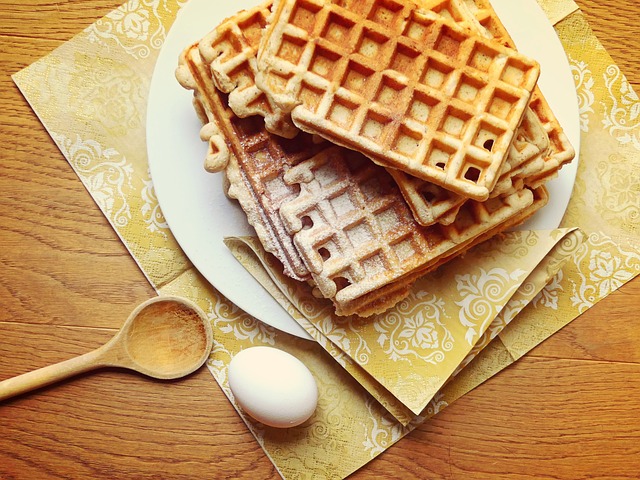
Instead, reread your essay and look for things to expand on, such as:
- Adding another example
- Explaining an argument in more depth
- Comparing different points of view
- Using short quotes to support your points
If you find it difficult to know what to write, a little extra research should help. The key is that anything you add should contribute to your work as well as your word count! And if you need any help proofreading your essay , our academic writing experts are available 24/7.
Share this article:
Post A New Comment
Get help from a language expert. Try our proofreading services for free.
How to insert a text box in a google doc.
Google Docs is a powerful collaborative tool, and mastering its features can significantly enhance your...
2-minute read
How to Cite the CDC in APA
If you’re writing about health issues, you might need to reference the Centers for Disease...
5-minute read
Six Product Description Generator Tools for Your Product Copy
Introduction If you’re involved with ecommerce, you’re likely familiar with the often painstaking process of...
What Is a Content Editor?
Are you interested in learning more about the role of a content editor and the...
4-minute read
The Benefits of Using an Online Proofreading Service
Proofreading is important to ensure your writing is clear and concise for your readers. Whether...
6 Online AI Presentation Maker Tools
Creating presentations can be time-consuming and frustrating. Trying to construct a visually appealing and informative...

Make sure your writing is the best it can be with our expert English proofreading and editing.

APA 7th Edition Referencing Guide: Formatting your assignment
- Reference managers
- Staff guidelines
- Formatting your assignment
- Printable guides
- Interactive learning activities
- Turnitin Similarity Report
- Getting your reference list checked
Check your course module outline, or ask your tutor how they would like your assignments formatted. If you can't find this information, then the below guidelines have been taken from the Publication Manual of the American Psychological Association: The Official Guide to APA Style (7th ed.) (the Manual) to assist you.
Quick links
* { box-sizing: border-box; } .row { display: flex; } .column { flex: 50%; padding: 10px; height: }.
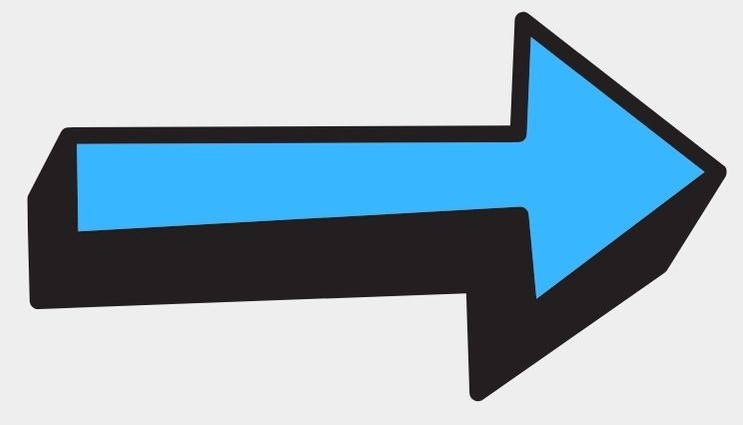
All papers should have a title page (you may have been provided a template in your module outline). All pages should be numbered (top right corner) and often you are expected to include your student ID number on each page too. If you are handing in a paper copy, you may need to ensure you only print on one side of the page (check your tutor's preferences).
All margins (top, bottom, left, and right) should be 2.54 cm (this is the default 'normal' setting on Word). However, some tutors might like your left margin to be much bigger (e.g. 4 cm) to allow for marking. Also, if you are intending to get your assignment bound, you need to allow space on the left-hand margin to allow for this.
The entire paper should be double spaced, except:
- Elements of the title page (not relevant for undergraduates)
- The body of tables, figures and images will depend on the presentation of the data.
- Displayed equations
Postgraduate students and those of you publishing your work, refer to the Manual for specific information.
APA style allows for a range of accessible fonts to be used, but be consistent and use the same font throughout your paper. However, it would be advisable to stick to 11-point Calibri or 11-point Arial throughout your assignments.
Paragraph alignment and indentation
Text should be aligned left, so that your right margin has an uneven "ragged" look. D on't use full justification, otherwise your words will be unevenly spaced across the page.
Indent the first line of every paragraph by using the tab key.
- Level 1 headings should be centred and bold.
- Level 2 headings should be left-aligned and bold
- Level 3 headings should be left-aligned and bold italic
See the Manual for further information.
Appendices contain material that supplements your paper, but would be distracting or inappropriate to include within the body of your text. For example, if you interview someone for your research, you might want to include the transcript of the interview in an appendix.
Appendices go at the very end of your assignment after references, footnotes, tables, and figures. Begin each appendix on a new page and provide a label and title for each. If you only have one, label it Appendix. If you have more than one, label each with a capital letter e.g. "Appendix A", "Appendix B", in the order mentioned in the text. (Note, each appendix needs to be mentioned at least once within the text by its label, e.g. "see Appendix A".) Labels should be bold and centred. The appendix title should describe its contents and also be bold and centred, but on a separate line from the label. Use title case for both the label and title.
Appendix A (label)
Analysis of Speech Fragments (title)
Content of appendix formatted the same as the body of the assignment.
According to the Manual, your word count should include the entire document from the title page to the appendices. However, for the purposes of an assignment, we would only expect your word count to include the text (and in text citations) of the body of your work, not the title page, contents page, reference list or appendices. As always, double check with your tutor to find out their preference.
Italicising foreign words
The APA Guide requires any words in a language that the intended reader is not familiar with to be written in italics. However, this is something you can use your judgement on. If you are uncomfortable about italicising 'foreign' words, or think your intended reader/s will be offended by it, you do not have to.
Wintec will always place cultural appropriateness above a formatting requirement.
Please note: Te Reo Māori is an official language of New Zealand. It is not a foreign language.
- << Previous: Staff guidelines
- Next: Printable guides >>
- Last Updated: Mar 26, 2024 1:51 PM
- URL: https://libguides.wintec.ac.nz/APA/current

The Plagiarism Checker Online For Your Academic Work
Start Plagiarism Check
Editing & Proofreading for Your Research Paper
Get it proofread now
Online Printing & Binding with Free Express Delivery
Configure binding now
- Academic essay overview
- The writing process
- Structuring academic essays
- Types of academic essays
- Academic writing overview
- Sentence structure
- Academic writing process
- Improving your academic writing
- Titles and headings
- APA style overview
- APA citation & referencing
- APA structure & sections
- Citation & referencing
- Structure and sections
- APA examples overview
- Commonly used citations
- Other examples
- British English vs. American English
- Chicago style overview
- Chicago citation & referencing
- Chicago structure & sections
- Chicago style examples
- Citing sources overview
- Citation format
- Citation examples
- College essay overview
- Application
- How to write a college essay
- Types of college essays
- Commonly confused words
- Definitions
- Dissertation overview
- Dissertation structure & sections
- Dissertation writing process
- Graduate school overview
- Application & admission
- Study abroad
- Master degree
- Harvard referencing overview
- Language rules overview
- Grammatical rules & structures
- Parts of speech
- Punctuation
- Methodology overview
- Analyzing data
- Experiments
- Observations
- Inductive vs. Deductive
- Qualitative vs. Quantitative
- Types of validity
- Types of reliability
- Sampling methods
- Theories & Concepts
- Types of research studies
- Types of variables
- MLA style overview
- MLA examples
- MLA citation & referencing
- MLA structure & sections
- Plagiarism overview
- Plagiarism checker
- Types of plagiarism
- Printing production overview
- Research bias overview
- Types of research bias
- Example sections
- Types of research papers
- Research process overview
- Problem statement
- Research proposal
- Research topic
- Statistics overview
- Levels of measurment
- Frequency distribution
- Measures of central tendency
- Measures of variability
- Hypothesis testing
- Parameters & test statistics
- Types of distributions
- Correlation
- Effect size
- Hypothesis testing assumptions
- Types of ANOVAs
- Types of chi-square
- Statistical data
- Statistical models
- Spelling mistakes
- Tips overview
- Academic writing tips
- Dissertation tips
- Sources tips
- Working with sources overview
- Evaluating sources
- Finding sources
- Including sources
- Types of sources
Your Step to Success
Plagiarism Check within 10min
Printing & Binding with 3D Live Preview
Essay Word Count – Different Types Of Essays
How do you like this article cancel reply.
Save my name, email, and website in this browser for the next time I comment.
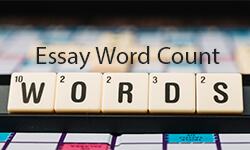
When writing a college essay , the word count is crucial to keep in mind. Following the word count guidelines, typically given by the institution shows your capability to adhere to instructions and keeps your ideas in an organized and concise frame. Exceeding the word count by far can also result in penalties. Therefore, it is an essential skill to manage your word count effectively to write an influential and compelling essay.
Inhaltsverzeichnis
- 1 Essay Word Count – In a Nutshell
- 2 Definition: Essay word count
- 3 Essay word count guidelines
- 4 Different parts, different essay word count
- 5 Reducing the essay word count
- 6 Increasing the essay word count
- 7 Using essay word count as a guide
Essay Word Count – In a Nutshell
- An essay word count is the range of the number of words needed for an academic essay.
- The word count usually varies depending on the education level, subject, or institution.
- The word count typically ranges from 2500 to 3000 words, depending on the instructions.
Definition: Essay word count
An academic essay word count usually differs depending on the specific assignment, the course and departmental guidelines, and the level or area of study. The word count is usually shorter than that of a thesis or research paper . Typically, an essay word count ranges from 2500 to 3000 words.

Essay word count guidelines
The essay word count guidelines differ depending on the essay type . Below are some general guidelines:
Different parts, different essay word count
The different sections of an essay are also attributed different word counts.
The main body’s word count is usually longer because it features:
- Concept development.
In addition, the body usually contains several paragraphs, depending on the overall word count.
Another part is the essay introduction , which must be proportional to the overall essay word count.
A 3000-word count should contain a one-paragraph introduction. Contrastingly, longer and more complex essays may contain two to three paragraphs that serve as the foundation.
Finally, there is the conclusion , which is often one paragraph. However, the conclusion can be longer in complex and longer essays.
- It summarizes the essay.
- It ties together the key arguments.
Reducing the essay word count
Sometimes, you may exceed the essay word count. Most institutions allow you to exceed the maximum word count by 10%.
If the maximum essay word count is 1000, you can write up to 1100 words.
However, if you exceed the essay word count too much, do the following to reduce it to the maximum count:
- Eliminate any paragraph that is not relevant to your argument.
- Get rid of any unnecessary explanations and examples that add to the word count unnecessarily.
- Ensure that all your paragraphs are focused on a specific point and do not meander.
- Go straight to the point and cut out any filler words and phrases.
- Make your conclusion precise and decisive.
- Cut out any out-of-place information
- Combine similar points and explain them in one paragraph to reduce the length of the body.
Increasing the essay word count
When writing an academic essay, one of the key rules is meeting the minimum essay word length. However, sometimes meeting the minimum word count can be challenging.
In this case, you need tips for increasing your word count. Below are some things you can do to meet the required word count:
- Add examples and more evidence to the paragraphs for further clarification and strengthening purposes.
- Explain and analyze each example as you develop your essay and compose detailed arguments.
- Expound on a different aspect of your essay subject in a new paragraph.
- Increase the introduction word count by giving background information on the topic. You can have an introduction with more than one paragraph.
- Wrap up your essay with a decisive and well-explained conclusion. It should wrap up your argument and summarize your article content.
- Expound on your arguments instead of using straight-to-the-point approaches.
- Make your arguments more convincing.
Using essay word count as a guide
The essay word count does more than guide you on how long the essay should be. Additionally, it helps you figure out how much information you should include in the essay and its complexity. Therefore, the word count will guide the development of your essay, including the thesis statement, which identifies your essay’s core subject and its arguments.
An essay with a short word count may require a specific topic. Also, it needs straightforward and focused arguments. In contrast, longer essays need a broader approach to the subject or complex arguments. However, the essay still needs to be focused.
Therefore, the essay word count will guide you while developing the essay outline . Your outline should clearly show how much evidence, detail, and argument you need for your writing. The essay word count will also determine how much time you spend on editing and proofreading .
What is an essay word count?
An essay word count is the range of the number of words that your essay should contain. It is usually given in the form of a word count range or the number of pages .
What is the value of an essay word count?
The word count guides you on how to approach an essay topic and the complexity of your content.
Who determines the essay word count?
The academic institution, department, or instructor usually provides the word count guidelines . Also, the subject and study level influence the word count.
Is it okay to exceed the word count?
You can exceed the word count by 10% of the provided maximum word count. You can also ask your instructor for guidelines.
We use cookies on our website. Some of them are essential, while others help us to improve this website and your experience.
- External Media
Individual Privacy Preferences
Cookie Details Privacy Policy Imprint
Here you will find an overview of all cookies used. You can give your consent to whole categories or display further information and select certain cookies.
Accept all Save
Essential cookies enable basic functions and are necessary for the proper function of the website.
Show Cookie Information Hide Cookie Information
Statistics cookies collect information anonymously. This information helps us to understand how our visitors use our website.
Content from video platforms and social media platforms is blocked by default. If External Media cookies are accepted, access to those contents no longer requires manual consent.
Privacy Policy Imprint
- Help Us Out
Login with your site account:
Create a site account:
0 words 0 characters
- Sentence case
- Text as .pdf
- Text as .txt
- Text as .doc
What is WordCounter?
Apart from counting words and characters, our online editor can help you to improve word choice and writing style, and, optionally, help you to detect grammar mistakes and plagiarism. To check word count, simply place your cursor into the text box above and start typing. You'll see the number of characters and words increase or decrease as you type, delete, and edit them. You can also copy and paste text from another program over into the online editor above. The Auto-Save feature will make sure you won't lose any changes while editing, even if you leave the site and come back later. Tip: Bookmark this page now.
Knowing the word count of a text can be important. For example, if an author has to write a minimum or maximum amount of words for an article, essay, report, story, book, paper, you name it. WordCounter will help to make sure its word count reaches a specific requirement or stays within a certain limit.
In addition, WordCounter shows you the top 10 keywords and keyword density of the article you're writing. This allows you to know which keywords you use how often and at what percentages. This can prevent you from over-using certain words or word combinations and check for best distribution of keywords in your writing.
In the Details overview you can see the average speaking and reading time for your text, while Reading Level is an indicator of the education level a person would need in order to understand the words you’re using.
Disclaimer: We strive to make our tools as accurate as possible but we cannot guarantee it will always be so.
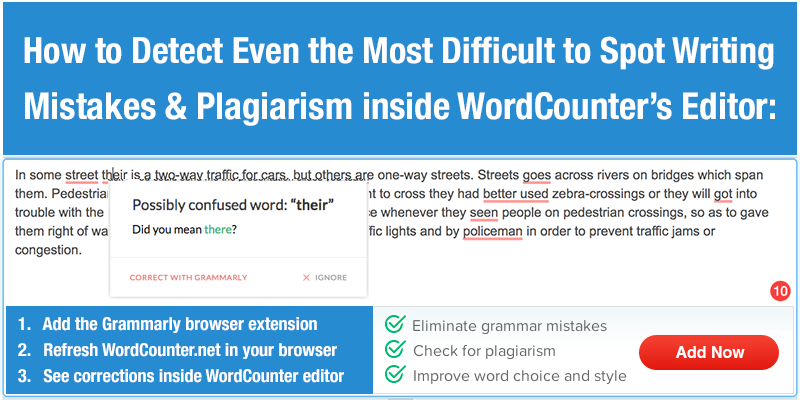
- 0 Unique Words
- 0 Characters
- 0 Characters (no spaces)
- 0 Sentences
- 0 Longest Sentence (words)
- 0 Shortest Sentence (words)
- 0 Avg. Sentence (words)
- 0 Avg. Sentence (chars)
- 0 Avg. Word Length
- 0 Paragraphs
- 0 Syllables
- 0 Words (Publisher)
- N/A Reading Level
- N/A Reading Time
- N/A Speaking Time
- N/A Hand Writing Time
- More ( 0 ) Share
Keyword Density x1 x2 x3
Keep track of the number of words you write each day using the activity button. ACTIVITY
This button helps you clean up your document by removing funky characters, unneeded new lines, etc.
- Email Fix (Remove word wrapping)
- Microsoft Word Document Fix (Remove invalid characters)
- Remove multiple new lines
My Writing Details
- N/A Reading Level
- N/A Reading Time
- N/A Speaking Time
- N/A Hand Writing Time
Step 1. What do you want to share?
- Unique Words
- Characters (no spaces)
- Longest Sentence (words)
- Shortest Sentence (words)
- Avg. Sentence (words)
- Avg. Sentence (chars)
- Avg. Word Length
- Words (Publisher)
- Reading Level
- Reading Time
- Speaking Time
- Hand Writing Time
Step 2. What do you want to say?
Step 3. Where do you want to share it?
- Keyword Density
Step 1. What do you want to say?
Step 2. Where do you want to share it?
Upload File
Click the upload button below to select a text document. Supported formats are PDF, TXT, DOC, DOCX, ODT.
Save To Drive
Use this button to save your current writing to Google Drive
You can turn on or off different counting options here.
- Hand Writing Time Letters Per Minute Slow Normal Fast
- Reading Time Words Per Minute Slow Normal Fast
- Speaking Time Words Per Minute Slow Normal Fast
You can turn on or off different buttons provided for different functionalities.
- ACTIVITY Keeps track of your word and character count.
- AUTO-SAVE When turned on, WordCounter will automatically save your document every 30 seconds. You can then switch back to previous versions of your document at any time.
- CASE Gives different case options. Applies to your entire document or only the text you select.
- CLEAN TEXT After pasting a document into WordCounter, this will clean it up by removing invalid characters, word wrapping issues and unneeded new lines.
- CLEAR Delete all of the text in your document.
- DOWNLOAD Download your written text (PDF, TXT, DOC) to your device.
- FIND AND REPLACE Find and replace any words or sentences you want.
- GOAL Set writing goals (such as 500 words) and WordCounter will let you know when you've reached them. You can also share and embed your goals.
- PRINT Print your document quickly and easily.
- PROOF READ WordCounter reads your document back to you. Make sure to turn up your volume! Rate Valid values are 0.1 to 10 Pitch Valid values are 0 to 2 Voices
- REDO Redo your last changes. Click multiple times to redo multiple changes.
- SAVE Saves your text for later retrieval. Be sure and click the SAVE button each time you want to save.
- SAVE TO DRIVE Saves your document to Google Drive. Great for backup purposes.
- SPEED Use a timer to see how fast you're typing.
- SPELL A powerful spelling and grammar checker for your document.
- TALK TO TYPE Speak into your microphone and WordCounter will type for you. Language Country
- THESAURUS Select (with your mouse) a word in your document and click the thesaurus button to get a list of synonyms.
- UNDO Undo your last changes. Click multiple times to undo multiple changes.
- UPLOAD Upload your existing document (PDF, TXT, DOC, DOCX, ODT) into WordCounter.
Enter the number of characters, words, sentences or paragraphs you want to set for a goal.
Existing Goals
You can set, delete and edit your goals.
Embed Your Goal into your Web Page
Record your count of words and characters.
New Activity
Previous activities.
You can edit and delete your records.
New Document
Previous documents.
You can load, edit and delete your documents.
Find and Replace
- Help WordCounter
- Embed WordCounter
- Report a Bug
- Privacy Policy
Found a Bug

Ask Us: Academic Skills Team
What is included in the word count, before you start to write up your assignment you should check the information provided in your module handbook or assignment brief on the required word count, or ask your tutor for guidance..
Generally speaking, the word count will include the following:
- All titles or headings that form part of the actual text.
- All words that form the essay (the main body of text).
- All words forming the titles for figures, tables and boxes, are included but this does not include boxes or tables or figures themselves
- All in-text (that is bracketed) citations
- All directly quoted material
It will not include:
- All words that form the title page
- All words that form the reference list
- Captions added to visual material (i.e. diagrams, tables, maps, and/or images)

- Academic Writing
- My assignment
- Last Updated 12 Apr, 2024
- Views 26938
- Answered By Academic Skills team
FAQ Actions
- Share on Facebook
Comments (0)

Need more help?

Your Information
Your Question/Comment
Please enter your question or comment below. If you have a question or are reporting a problem please give us as much detail as possible.

Extended Essay: Formatting your EE
Introduction.
- Subject Guidance & Proposal Forms
- 8 Simple Steps to writing an Academic Essay... and Outlines!
- Finding a Topic
- Academic Sources of Information
- Researcher's Spaces
- Reflections
- IB Resources for Students
- Citations and Referencing - IB REQUIREMENTS
- In-Text Citations
- Formatting your EE
- Ms Sally's Presentations
PLEASE NOTE
All final submissions must be made in pdf format to these 4 places:, google classroom, emailed to your supervisor, formal presentation basics.

All essays must follow this format:
- Standard Margins (1-inch or 2.5 cm margins)
- 12-point, readable font (Arial is recommended)
- Double-spaced
- Page Numbers start on the Table of Contents
- No Candidate or School name is to appear anywhere in the document
- Title of the Essay
- Research Question
- Subject for which the Essay is registered
- Category - If a Language A or B Essay
- Theme & 2 Subjects utilized - If a World Studies Essay
- Contents Page
- annotated illustrations and tables
- formulas and calculations
- parenthetical or numbered
- footnotes or endnotes
- Bibliography
- The RPPF Form
- The Research and Writing Process: Word Counts
- The Research and Writing Process: Footnotes and Endnotes
Table of Contents
- Labelled "Table of Contents" in 12-point, readable font (Arial is recommended)
- Headings and subheadings within the body of the essay may be included
References and Bibliography
- Topic, purpose and focus of the research clearly identified and explained
- Research Question bolded within the introduction and phrased as on the title page
- Methodology of research and insight into the line of argument
Body of the Essay
The body of the essay must:
- Examiners will not read appendices, endnotes or footnotes, so all essential elements to your argument must be included in the body of the essay
- Include headings and sub-headings as appropriate to the subject
Your conclusion must be:
- A Summative conclusion based on the information presented in the body of the essay
- A Conclusion linked directly to the research question
- Notes of limitations and unresolved questions (as appropriate) can be included
Your References and Bibliography must follow this format:
- Cross-referenced: each reference in the essay is ticked off in the bibliography to ensure all references are included and no extraneous references exist
- All tables, charts, diagrams, illustrations etc. must be clearly labelled and referenced in the body of the essay
- References are presented alphabetically
- Use hanging indents for all entries
- Include Date Accessed or Retrieved for websites (as outlined on the IB Requirements page)
- Remove all hyperlinks
- The Research and Writing Process: Tables
- The Research and Writing Process: Illustrations
Appendices should only be used if required by the subject discipline:
- Appendices titled
- Headings labeled
- Included in the Table of Contents
- Reliance on external resources such as DVDs, music, specimen materials etc. is not permitted
- The Research and Writing Process: Reliance on External Materials
- The Research and Writing Process: Specimen Materials
- << Previous: In-Text Citations
- Next: Ms Sally's Presentations >>
- Last Updated: Apr 29, 2024 1:22 PM
- URL: https://nist.libguides.com/ee/home
Purdue Online Writing Lab Purdue OWL® College of Liberal Arts
Welcome to the Purdue Online Writing Lab

Welcome to the Purdue OWL
This page is brought to you by the OWL at Purdue University. When printing this page, you must include the entire legal notice.
Copyright ©1995-2018 by The Writing Lab & The OWL at Purdue and Purdue University. All rights reserved. This material may not be published, reproduced, broadcast, rewritten, or redistributed without permission. Use of this site constitutes acceptance of our terms and conditions of fair use.
The Online Writing Lab at Purdue University houses writing resources and instructional material, and we provide these as a free service of the Writing Lab at Purdue. Students, members of the community, and users worldwide will find information to assist with many writing projects. Teachers and trainers may use this material for in-class and out-of-class instruction.
The Purdue On-Campus Writing Lab and Purdue Online Writing Lab assist clients in their development as writers—no matter what their skill level—with on-campus consultations, online participation, and community engagement. The Purdue Writing Lab serves the Purdue, West Lafayette, campus and coordinates with local literacy initiatives. The Purdue OWL offers global support through online reference materials and services.
A Message From the Assistant Director of Content Development
The Purdue OWL® is committed to supporting students, instructors, and writers by offering a wide range of resources that are developed and revised with them in mind. To do this, the OWL team is always exploring possibilties for a better design, allowing accessibility and user experience to guide our process. As the OWL undergoes some changes, we welcome your feedback and suggestions by email at any time.
Please don't hesitate to contact us via our contact page if you have any questions or comments.
All the best,
Social Media
Facebook twitter.
- TutorHome |
- IntranetHome |
- Contact the OU Contact the OU Contact the OU |
- Accessibility Accessibility
- StudentHome
Help Centre
Essays types of assignment.
Many assignments need to be written in the form of an essay. The structure of essay-style assignments varies but should generally include an introduction, a main body and a conclusion. You'll find detailed guidance under the Assessment tab of your module website for each assignment. The following is a general list of sections you should include:
- introduction
- references.
Each of these is discussed in more detail.
You should write the full question (title) at the top of your assignment. It'll contain keywords (known as content and process words). Understanding the question has more information on these.
- Introduction
An introduction provides your reader with an overview of what your essay will cover and what you want to say. It's generally a paragraph or two to define key terms and themes and indicate how you intend to address the question. It should:
- set out the aims of the assignment and signpost how your argument will unfold
- introduce the issue(s) and give any essential background information
- include major debates that lie behind the question
- define the keywords and terms used in the question/title
- be between 5% and 10% of the total word count.
Some students prefer to write the introduction at an early stage, others wait until they've almost completed the assignment. If you write it early, don't allow it to constrain what you want to write. It's a good idea to check and revise the introduction after the first draft.
The main body of your essay should present your case. Each main point should have its own paragraph and be written in full sentences. You should use evidence to support the arguments you make in this section, referencing your sources appropriately.
You can set out the issues and supporting evidence whichever way you feel is appropriate for the essay. You may find more guidance on this on your module website but in general you can choose to:
- deal with all of the supporting and all of the challenging evidence separately
- take each issue in turn, describing and evaluating it before moving on to the next issue
- describe all the issues first before moving on to your evaluation of them.
How to order your arguments
Although you'll need to clearly describe the issues related to the essay title (for example the concepts and theoretical positions), you're expected to go further than mere description. An essay question might expect you to take one of the following approaches.
- Make an argument by examining competing positions. This type of essay requires you to make a balanced and well-argued case for the strength of one position over another.
- Present an unbiased discussion. You might do this by comparing and contrasting things (such as arguments put forward by individual scholars).
- Explain something in a discursive way to explore all the elements involved in a particular concept or theory in an even-handed way.
In all cases, you'll be expected to:
- clearly describe what your essay is trying to do and define any essential terms
- present an argument that is balanced
- base any conclusions you draw on evidence
- present evidence using references to the original published work.
Your conclusion should be a short section to sum up how your essay has answered the question, reinforce your introduction, and include a reference to the wording of the title. Try to focus on the question but avoid repeating what you wrote in the introduction.
If your essay has presented evidence or data, ensure that the conclusions you draw are valid in light of that evidence and data. Draw your conclusions cautiously: use phrases such as 'the evidence suggests that ...', or 'one interpretation is that ...' rather than 'this proves that ...'.
Your conclusion should:
- summarise the key elements of your argument clearly and concisely
- demonstrate how you've answered the question
- perhaps suggest what needs to be considered in the future.
It should not:
- include any new arguments, ideas or examples
- be too long, for an assignment of fewer than 1,500 words a conclusion of 50-100 words is probably enough
- repeat examples, phrases or sentences from the main body of your essay.
You should include a list of sources (including module materials) that are mentioned in the essay. Find out more in the OU library's referencing and plagiarism area.
Adding an appendix or appendices
Whether you can or can't add appendices to an essay depends on your module or assignment. You need to check with your tutor when and how an appendix can be added to an assignment.
Related links
- Preparing assignments
- Writing in your own words
Last updated 1 month ago
The Open University
Follow us on social media.
- Accessibility statement
- Conditions of use
- Privacy policy
- Cookie policy
- Manage cookie preferences
- Student Policies and Regulations
- Student Charter
- System Status
© . . .

IMAGES
VIDEO
COMMENTS
Step 3: Place the Word Count at the End of Your Essay. Type out the word count at the end of your essay, usually after the conclusion. Once you have your word count, you'll need to decide where to place it in your essay. The standard practice is to include it at the end of your document, typically after the conclusion section.
To insert a word count in your document, place the cursor at the point in the document where you want to insert the word count and click the "Insert" tab. In the "Text" section of the "Insert" tab, click the "Quick Parts" button. If your Word window is not wide enough to display "Quick Parts" next to the appropriate button ...
5. Invest in serious research. Research is the most effective way to increase a paper's word count. The more research you conduct, the more ideas, perspectives, and information you have to base your arguments on. Research takes time and effort, which you may or may not have. Here's where my smart tools come into play.
Online word counter tools offer the functionality you need to determine what your current essay word count is. There are several additional tools that can provide you with similar functionality, which include Microsoft Word, Google Docs, and PDF documents. Even though all of these alternatives allow users to measure the word count and character ...
Essay length guidelines. Type of essay. Average word count range. Essay content. High school essay. 300-1000 words. In high school you are often asked to write a 5-paragraph essay, composed of an introduction, three body paragraphs, and a conclusion. College admission essay. 200-650 words.
Revised on June 1, 2023. Most college application portals specify a word count range for your essay, and you should stay within 10% of the upper limit. If no word count is specified, we advise keeping your essay between 400 and 600 words. You should aim to stay under the specified limit to show you can follow directions and write concisely.
If you are using a different word processing program, please search online for the appropriate instructions to calculate the word count. If you are not expected to include in-text citations in the word count for your document, try using the Writer's Diet Test to check the word count. The Writer's Diet Test gives automated feedback on sentence ...
Counting the number of words in an APA Style paper is easy: Count all the words in the entire paper to get the total word count. That includes the title page, abstract, main text, quotations, headings, citations, footnotes, reference list, tables, figure captions, and appendices—everything. This gives an accurate representation of the overall ...
The first step is to plan before your start writing. To do this effectively, you'll need to: Work out the structure of your essay, breaking it down into sections. Check the word limit and assign a certain number of words to each point you need to make, plus the introduction and conclusion. You can then see how much space you have to make your ...
Word count. According to the Manual, your word count should include the entire document from the title page to the appendices. However, for the purposes of an assignment, we would only expect your word count to include the text (and in text citations) of the body of your work, not the title page, contents page, reference list or appendices. As always, double check with your tutor to find out ...
If your college essay goes over the word count limit, cut any sentences with tangents or irrelevant details. Delete unnecessary words that clutter your essay. If you're struggling to reach the word count for your college essay, add vivid personal stories or share your feelings and insight to give your essay more depth and authenticity.
Undergraduate college essay. 1500 to 5000 words. Essay word count differs based on the institution, course level, subject, and department. Graduate school admission essay. 500 to 1000 words. They feature a longer personal statement and details of academic achievements and goals. Graduate school essay. 2500 to 6000 words.
Knowing the word count of a text can be important. For example, if an author has to write a minimum or maximum amount of words for an article, essay, report, story, book, paper, you name it. WordCounter will help to make sure its word count reaches a specific requirement or stays within a certain limit.
Generally speaking, the word count will include the following: All titles or headings that form part of the actual text. All words that form the essay (the main body of text). All words forming the titles for figures, tables and boxes, are included but this does not include boxes or tables or figures themselves.
Answer: Front matter such as title, author, and abstract and end matter such as references and acknowledgments are typically not included in the manuscript word count. The main text and also tables, figures, and captions for them are included in the count. The title has its own word limit (say about 10-15 max), so too the abstract (about 200 ...
1. Basic essay structure 2. Guidelines for using headings 3. What is included in the word count? 1. Basic essay/report structure Title page The title page should contain name, student number, unit title/number, question title/name, due date, unit coordinator, and word count. You do not have to decorate the page (with graphics or photographs) unless
If you want them to focus on prose, don't count citations in the length. If you want them to learn to express complicated thoughts concisely, use a short page limit and count citations (e.g., the IEEE six-page format) If you want them to focus on referencing, count citations and text separately.
Title of the Essay; Research Question; Subject for which the Essay is registered; Category - If a Language A or B Essay; Theme & 2 Subjects utilized - If a World Studies Essay; Word Count - must be between 3,900 - 4,000 words (no more, no less) Do not include: Contents Page; maps; charts; diagrams; annotated illustrations and tables; equations
Welcome to the Purdue OWL. This page is brought to you by the OWL at Purdue University. When printing this page, you must include the entire legal notice.
Yes, but make sure your essay directly addresses the prompt, respects the word count, and demonstrates the organization's values. If you plan ahead, you can save time by writing one scholarship essay for multiple prompts with similar questions. In a scholarship tracker spreadsheet, you can group or color-code overlapping essay prompts; then, write a single essay for multiple scholarships.
include major debates that lie behind the question; define the keywords and terms used in the question/title; be between 5% and 10% of the total word count. Some students prefer to write the introduction at an early stage, others wait until they've almost completed the assignment. If you write it early, don't allow it to constrain what you want ...
The content of your essay is the only thing that counts. Therefore you are 4 words short of the limit. Yeah I know I'm 4 words short, which is why I don't want the title included as that is more than 4 words, therefore I will get penalised if it is included and I don't know it. I've emailed my lecturer to confirm if it's included or not.