

AIOU Assignment Submission 2024 Online Aaghi Portal LMS
Once you solved your assignment then the next step is to deliver them to your subject tutor. But sometimes the student doesn’t know the address of the tutor and they are not able to send it. To solve this issue, the open university launched the AIOU Assignment Submission system through AAGHI LMS portal.
If you don’t know how to send assignments online to your teacher then don’t worry, here we will provide you step by step guide.
By using the AAGHI LMS portal the student can easily submit their assignment to the relative teacher for free. You don’t need to physically visit the tutor’s home address.
AIOU Assignment Submission Portal 2024
AIOU LMS is a learning management system that gives control to the student to manage their notes, take lectures, send assignments, take workshops and download papers, etc. The portal is very helpful and candidates of Matriculation, FA, FSC, ICS, ICOM, DCOM, BA, BSC, BED, MA, MED, MSC, PHIL, and Ph.D. students can use it for free.
Allama Iqbal Open University submission portal for every student who take admission to any course or program. It’s easy to use the system where the student can submit the assignment in PDF or Microsoft word file. Moreover, the student can also submit the handwritten assignment after scanning.
The Right Ways to Submit Your Assignment
You can submit your assignment at Allama Iqbal Open University in three ways .
- Through your LMS portal
- Through Post Office
1. Through Your LMS Portal:
This is the right and authentic online method to submit your assignments. How so? Let’s discuss this. You can get the result of your assignment side by side as soon as your subject teacher checks you’re that particular subject assignment. On the other hand, you can wait for months to get your assignment result until your final result publishes on the official website of Allama Iqbal Open University.
2. Through Post Office:
You can also send your assignments to your teachers through the post office. This is a recommended method. Because in this, you can get a receipt after sending your assignment. In case if your assignment will be missing at least you have a receipt for proof.
How to get the assignment result in this situation? You can easily get your assignment result by calling or messaging to our subject teacher, or you may receive your assignment result on the website with your final result. But in the second option, you need to wait for a while until your final result publishes on website.
3. By Hand:
Third, the last option is to by hand submit your assignment. This method is not authentic because in case if your assignment will be missing you will have no proof for that. Ultimately you are considered absent or your marks will be zero in that particular assignment.
How to Submit AIOU Assignment Online?
It is important to remember university change the system of uploading assignments. The open university removes the individual assignment upload option from the AAGHI portal. Now you need to log in using the Microsoft Team creditals for taking both workshops and submit the assignment.
- Visit the official AAGHI AIOU portal website.
- Scroll down and click on the login button in the Online Workshops + Assignment Submission box.
- If you didn’t find it, you can also directly click on the AIOU LMS web portal .
- Enter your username and password to login into the dashboard.
- Click on the My Courses link from the top menu and select the course code that you want to upload the assignment.
- Now click on the Assignment 1 or 2 links.
- After that, click on the “Add Submission” button.
- Here you simply drag and drop your assignment file into the box. Or you can also upload it by clicking on the file icon.
- Finally, click on the save changes button and your assignment will be forwarded to your teacher.
Note: Make sure to include your name, phone number, subject code, and address on the assignment. Remember, after uploading the assignment you can’t change it so make sure you upload the correct file.
Aaghi.aiou.edu.pk Login Assignment
The AAGHI portal is the main student portal where they can access their workshop, and face-to-face program and joins Microsoft Team for classes. By using this portal the student can also submit their assignment online.
The user simply needs to login into their Microsoft team app on their desktop or mobile device and then go to the assignment section to submit the assignment.
AIOU Assignment Form
If you are sending your assignment by hand through the post office then make sure you should download and fill out the aiou assignment form and attach it with your assignment.
The assignment form is the same for all educational levels of studies and degrees like Matric, intermediate, Bachelor, Graduation, Master, M.Phil, and Ph.D. Classes.
AIOU Assignment Submission date
The due date for submitting the assignment depends upon the course and program. The best and easy to know your assignment date is by using the AAGHI LMS portal. Simply login into the portal and refer to the assignment session. Here you will see your all course with the last submission date of the assignment.
Here we share the dates of both assignments for different programs.
AIOU Last date of Assignment Autumn 2024
The last date of the assignment is different according to each program. But you will have one month between the first and second assignments. Hence, as you start your semester, make sure you download the assignment paper and start solving it.
This is how you can do an assignment submission by yourself without any help from anyone else. I explain the process in detail with step by step guide. Just follow the above mention guide and you are done with the submission. But if you still have any questions, you can ask me in below comment section.
Similar Posts

AIOU LMS Login Aaghi Portal 2023
AIOU LMS Login Aaghi Portal is an innovative learning management system that is developed by a team of experts in AIOU. The Aaghi LMS Portal has powerful features that include course management, course tracking, interactive assessments, video tutorials, an online test bank, a discussion forum, etc. All these features help students to create a quality…
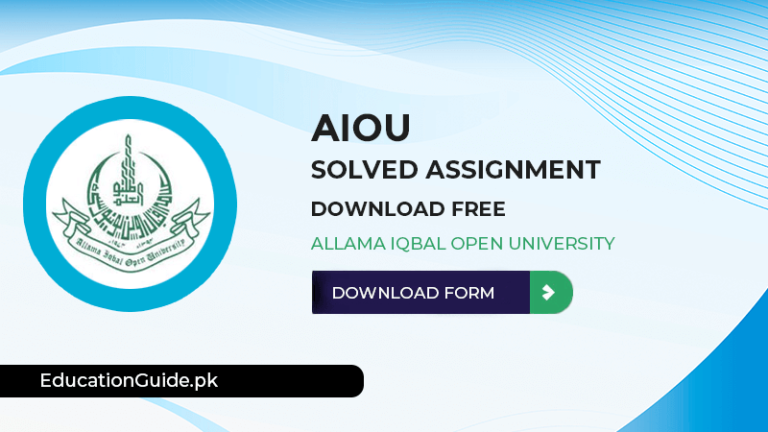
AIOU Solved Assignment Download Free 2024
Every student must need to submit their assignment to their tutors in order to qualify for the final exam. Many students always have to problem-solve the assignment question so they are looking for an AIOU Solved assignment. But the problem the students don’t know how to get Allama Iqbal Open University Solved assignment for free….
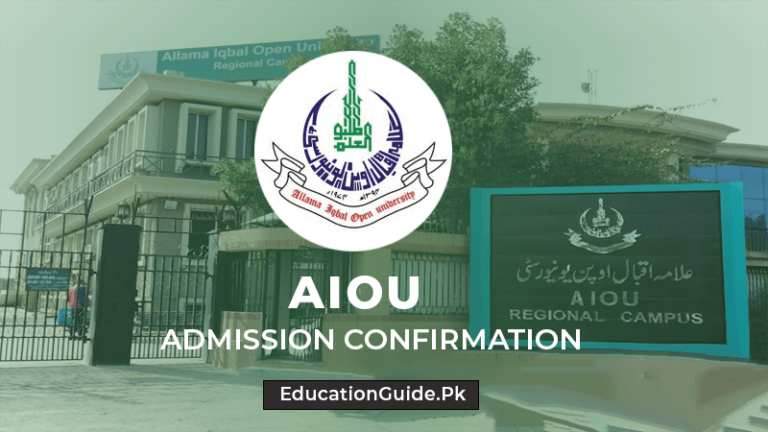
AIOU Admission Confirmation 2022 Check Status Online
Have you been admitted to Allama Iqbal Open University and want your admission confirmation for 2022 status? Here we will help you with how you can make sure your admission is completed, and you can check online. You can confirm admission for all classes such as Inter, FA, BA, Bed, BCom, MA, MSc, Med, and…

AIOU Admission 2024 Apply Online & Download Form
The Allama Iqbal Open University is accepting the new AIOU admission for the year 2024 semester of Spring or Autumn. New students can apply for admission to the Matric, Intermediate, BS, MSc, MPhil, MS, and Ph.D. programs. Most of the students think about how they can enroll in the AIOU program, and they don’t know…

AIOU Assignment Question Paper 2024 Online Download
After having admission to Allam Iqbal Open University, students need to start their studies and take classes from their study campus. At the same time, they need to keep ready the assignment. To start working on assignments you need AIOU Assignment Question Paper so you can work accordingly. Most of the time the tutor of…

AIOU Assignment Spring/Autumn Complete Guide 2024
Here you will find a complete guide on AIOU assignment that include Assignment Marks, download solved assignment, assignment submission, result, form, mark sheet, question, and the late date of assignment in autumn and spring. Every student needs to submit their assignment on time to get marks and pass the assignment. The assignment marks are counted…
Leave a Reply Cancel reply
Your email address will not be published. Required fields are marked *
Save my name, email, and website in this browser for the next time I comment.
AIOU Assignments Submission Method for Aaghi LMS Portal – A Step by Step Guide
Ad blocker detected.
Our website is made possible by displaying online advertisements to our visitors. Please consider supporting us by disabling your ad blocker.
The AIOU LMS Learning Management System is now allowing students of the Allama Iqbal Open University to upload Assignments at aaghi.aiou.edu.pk for fall and spring semester programs with the FA, FSC, ICS, BCOM, BED, BA, BSC, MSC, MA classes. But what if you are a student that cannot access the LMS portal?
Or maybe you don’t have access to the internet, or you are looking for a way to submit your assignment offline.
Well, worry no more! This step-by-step guide provides you with the simple method of submitting your AIOU Assignments by sending them to an email address that is already given on the Aaghi LMS Portal .
The MOOC has become a popular channel for brand expansion and growth. Another study found that, for most people, the greatest driver of brand loyalty was word-of-mouth recommendations from friends, family, or coworkers. A recent innovation by AIOU is the finest online tool available to all AlOU trainees, in which everyone may examine the education
AIOU Online courses were first introduced by AIOU in order to provide national and international level Pakistanis and overseas children with an opportunity to learn online. It is the most efficient method to reach your objectives without difficulty, especially since it was developed for people who are unable to attend school. The following is a list of requirements for AIOU assignment submission.
Allama Iqbal Open University aims to provide its students with the best possible education, therefore they developed a convenient electronic method for the public to follow.
After completing work, students may submit it through the AIOU Aaghi Portal LMS using AIOU instructions.
A Step by Step Guide – How to Submit AIOU assignment submission at Aaghi LMS Portal?
There is another approach to delivering assignments if you don’t know how to type and have handwritten tasks. It’s also a simple process, with just a few more steps. How to submit Aiou Assignments on Aaghi LMS Portal
- To begin, go to the AIOU’s official website and sign in using your username and password. Your account will be activated after that.
- All of the links that were shown on my site will appear, so click them and pick your course. Aaghi portal’s Education Management System Online provides all information regarding the PDF file’s upload.
- Submit your assignment by following these easy steps: Click the Assignment button, then click Submit My Job. It’s the simplest way to do it; simply follow the directions on your computer or mobile phone screen.
- The following page will be shown, and you may add your aiou assignment submission by clicking the Add Submissions button.
- If he continues to do so, you should report him. Then click the add submission button, and a window will appear to him. After that, chase him.
- You may also see a notification that says “You’re not connected to the Internet. Please connect via WiFi or 3G.” If you click on it, another page will appear, and under the image of another picture below, you can manually check for updates.
- After that, choose to Upload a File from the menu bar. Please be advised that MS Word and PDF files are acceptable for tasks.
- Handwritten documents can be sent via scanning with a professional scanner or mobile scanner software, but there’s another issue: this file cannot be larger than 5MB, thus keeping your resolution for photographs as low as possible.
- The lesson is finished when another page appears and you press the save button to guard the tasks.
- As a result, you may submit your tasks whether they are written by hand or sent through the computer if you follow the above suggestions.
- You will see all submitted assignments on your profile page, and find and see the status of your Assignments.
Related Articles
AIOU Solved Assignments All Programs 2024 Pdf Download
AIOU Assignments Uploading & Marks Punching 2024 Complete Guidelines
Abdul jabbar
abi tak tutor list upload nhi hui dear aiou kuch btaen ge CA306141 ROLL NUMBER
FA TUTOR LIST FOR THIRD SMESTER WAITING RESPONSE
Leave a Reply Cancel Reply
Save my name, email, and website in this browser for the next time I comment.
- Assignments
- Duke University

How to Submit Assignments on Aaghi LMS Portal in 10 steps – AIOU

Allama Iqbal Open University is paying sufficient attention to providing ease to the students learning process. In this regard, AIOU has recently launched a brand new online Learning Management System. This LMS system is named as Aaghi LMS Portal. This LMS portal of AIOU offers a lot of worthwhile features to enhance the learning and interaction of students with the university. Students can use Aaghi LMS Portal for submitting assignments to the aaghi LMS portal , taking day to day online lectures from their respective students, attending online workshops, accessing the digital library of Allama Iqbal Open University, and access a lot more features that can help students to improve their learning. You can know more about the features of aaghi LMS portal .
In this guide of AIOU Daily , I will explain a step by step procedure for submitting your assignments to the Aaghi LMS portal of Allama Iqbal Open University with images so students can understand how to submit assignment of AIOU on the LMS portal process easily.
Any student of Allama Iqbal Open University enrolled in Matric, FA, FSC, ICS, ICOM, BCOM, BA, BSC, BED, MA, MED, MSC, PHIL, and Ph.D. autumn and spring semester programs can follow this guide to submit their AIOU assignments to aaghi LMS portal. The procedure is the same for every program. So let’s start the guide ‘submit assignments on AIOU aaghi LMS portal’.
Table of Contents
How to Submit Assignments on AIOU Aaghi LMS Portal
I have divided the complete method into steps so students can easily understand the guide with a better approach.
- Step 1: Create the Assignment
- Step 2: Ready the submission files
- Step 3: Login to Aaghi LMS portal
- Step 4: Select your course
- Step 5: Select the Assignment
- Step 6: Assignment Status and details
- Step 7: Add Submission
- Step 8: Upload Assignment file
- Step 9: Save Submission
- Step 10: Edit Submitted Assignments
Create the Assignment
The very first step is to create the assignment appropriately. You must follow the guidelines of AIOU to create your assignments properly. The guidelines include that copied assignments are not acceptable. You can read our article on creating online assignments for Allama Iqbal Open University.
Click here: how to create AIOU online assignments.
Ready the submission files
The second step is to make sure your assignment submission files are in an appropriate format.
Make sure to give a proper and descriptive file name to your assignment files. Your file name can be your roll number, name, subject code, assignment number, or combination. Here are some recommended examples of assignment file names.
- Asg1-0317.pdf
- 0000874598-asg2.pdf
- Usama-asg1-isl.pdf
Allama Iqbal Open University allows submitting assignments only in pdf (.PDF) format. To check your assignment file format, open the file details. If your file format is (yourFileName .pdf ), then you are good to go.
Tip: You can use ‘save as’ feature in MS Word to save as pdf or you can also use online tools to convert your file to pdf format.
Login to Aaghi LMS portal
After preparing your assignment files , the next step is to log in to the Aaghi LMS portal. Aaghi LMS portal is accessible at aaghi aiou edu pk. (Aaghi LMS login link is also given at the end of this article).
You will see the following screen on the Aaghi login page.
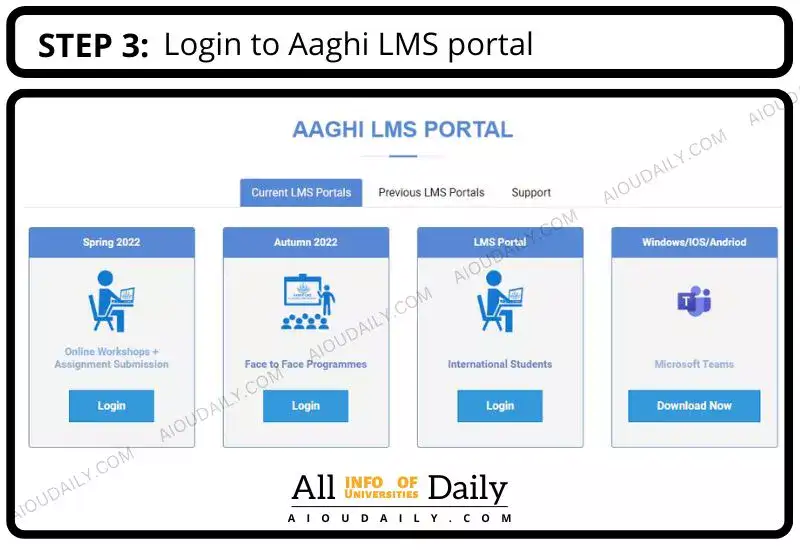
AIOU LMS login process is pretty unadorned. Students need to have their login credentials to sign in AIOU Aaghi LMS portal.
If you are facing problems while signing in or you don’t know the complete procedure to login Aaghi LMS portal then you can read our article.
Click: How to login Aaghi LMS Portal AIOU
Tag: aiou lms login
Select your course
Once you login to the AIOU LMS portal (aaghi aiou edu pk), your need to select the course for that you want to submit your assignment. Find the ‘My Courses’ tab in the top navigation menu as shown in the image below. If you are on a mobile device you can open the side menu and you will find the ‘My Courses’ button.
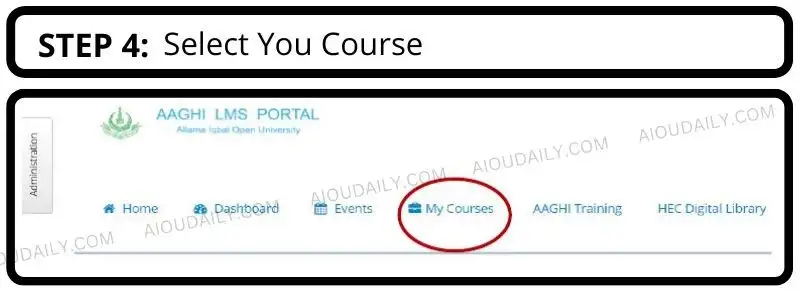
Click this ‘My Courses’ button from your mobile or laptop. Then you will find all the courses you are enrolled in. Select the course for which assignment you are submitting.
Select the Assignment
After selecting your required course. You will see the page shown in the picture followed. This page will ask you to select the assignment number you are submitting.
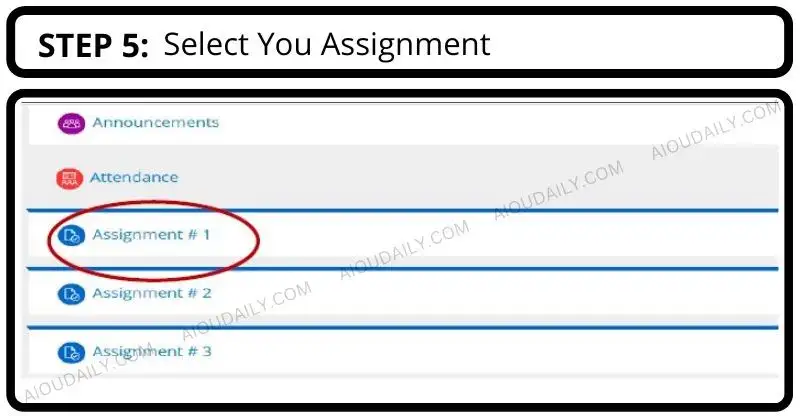
If you are submitting your first assignment then select ‘Assignment # 1’ and so on.
Assignment Status and details
When you select your assignment number, the next page will show you the current status and a brief detail of this particular assignment submission. This page will also be showing you the due date and the remaining time you’ve left to submit this assignment.
If you have already submitted this assignment then this page will also show you your assignment grades here. This page will be showing data as shown in the screenshot below.
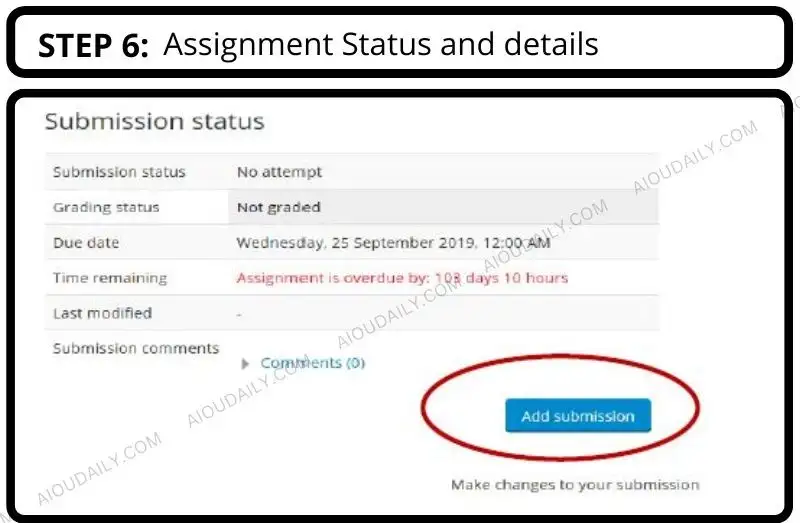
Before proceeding, you need to make sure that you have selected the right assignment number and course by checking this assignment details page. Make sure you are not submitting the wrong assignment number or course.
Add Submission
Click the ‘Add Submission button shown at the bottom of the assignment details page.
A new panel will open to submit assignment. If you are on a laptop or computer, you can simply drag and drop the assignment pdf file on the drop area or select the browse button to select your file.
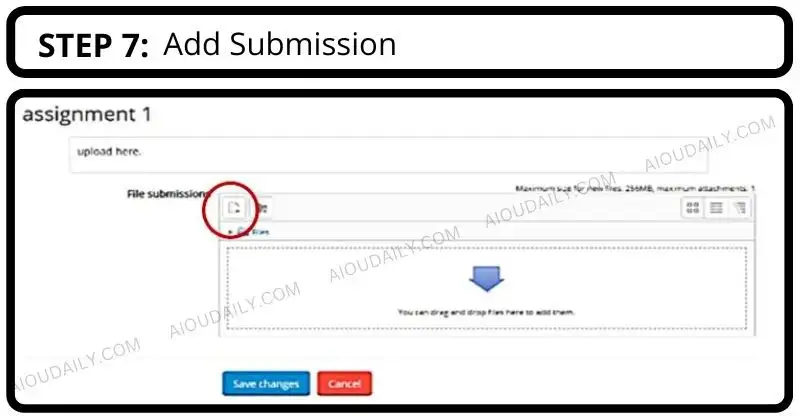
If you are on a mobile device, you need to click the upload button (or icon) and then browse files on your local storage. Select your assignment file and click ‘OK’.
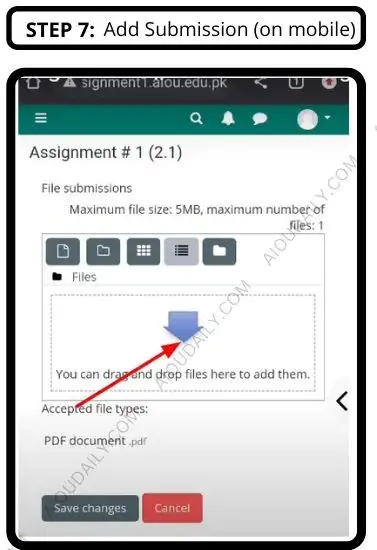
Your assignment submission file will be selected by Aaghi lms portal.
Upload Assignment file
To upload your selected assignment file, click the ‘Upload This File’ button as shown in the snap below.
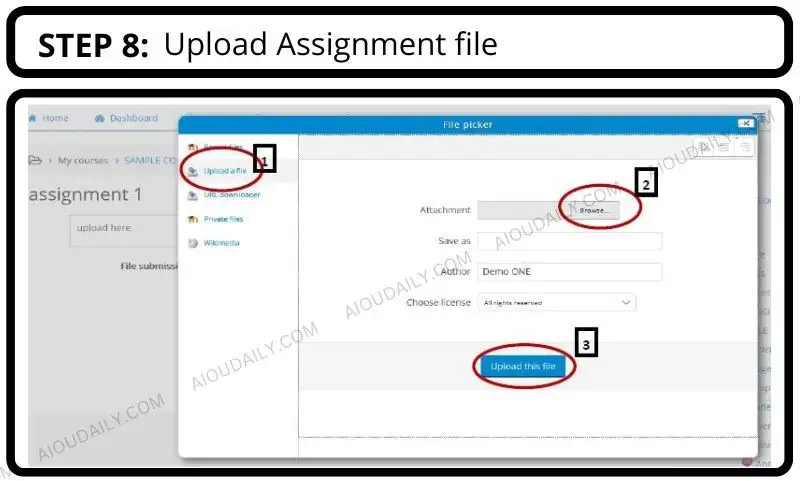
Save Submission
Your file is uploaded to AIOU Aaghi LMS Portal but your selection is not saved by the system. After uploading the file you will be seeing a page like shown below. You need to click the ‘Save Changes’ button in order to save the assignment on AIOU LMS.

By this step, the process of submitting assignment is completed successfully. Using the same process you can submit your assignments for other courses as well. The process is also the same for Asg no 2 and Asg no 3.
Edit Submitted Assignments
After successfully submitting your assignment to Allama Iqbal Open University Aaghi Learning Management System, you can also change or resubmit your assignment till the deadline of the assignment.
If you want to upload an updated file of an assignment, visit the assignment details page and upload the latest submission easily. But make sure you did not miss the due date as this option is only available before the assignment due date.
Important Links
Can I submit late assignments on Aaghi LMS Portal?
Students can not submit late assignments on Aaghi LMS online Portal as the submission is closed after the due date. Sometimes, Allama Iqbal Open University extends the assignment submission deadline so students can surely take benefit from that.
Can I submit hand written scanned pdf assignment on Aaghi Portal?
AIOU allows students to submit hand written and scanned assignments for selected course subjects. Yes, you can submit hand written assignments online on Aaghi LMS portal for these specific subjects.
RELATED ARTICLES MORE FROM AUTHOR
Duke student population, how many students attend duke university in 2023, where is duke university located duke university durham north carolina location usa, aiou student record by name, search student record with name, leave a reply cancel reply.
Save my name, email, and website in this browser for the next time I comment.
Popular Articles
Duke merit scholarships 2023 – duke university scholarships and financial aid..., duke acceptance rate: duke university admission acceptance statistics 2023, aiou tutorship – jobs 2023, salary, how to apply, duke mba class profile – duke fuqua mba class profile demographics,..., aiou fee refund – fee refund form download for all programs, popular categories.
- Admission 9
- Aaghi LMS 4
Latest Articles
Duke mba cost in 2023: duke mba tuition fees and expenses..., duke fuqua mba admission requirements – required gpa, documents, and gmat....
- Privacy Policy
- Terms and Conditions
- DMCA Disclaimer

How to Submit Assignments on AIOU | Online Aaghi Portal LMS
Allama Iqbal Open University (AIOU) is committed to making the learning process easier for its students. Recently, AIOU introduced a new online Learning Management System (LMS) called the Aaghi LMS Portal. The platform provides many different valuable features aimed at enhancing the learning experience and student interaction with the university. Agahi LMS portal is designed in a way that makes your learning journey very easy and interactive.
If you’re a student at Allama Iqbal Open University, you can easily submit your assignments through the Aaghi Portal LMS. This modern system is available for students enrolled in various programs, including Matriculation, FA, FSC, ICS, ICOM, DCOM, BA, BSC, BED, MA, MED, MSC, PHIL, and Ph.D. for both autumn and spring semesters. With these steps and visual aids, you can easily submit your assignments on the Aaghi LMS Portal, enhancing your educational experience at AIOU.
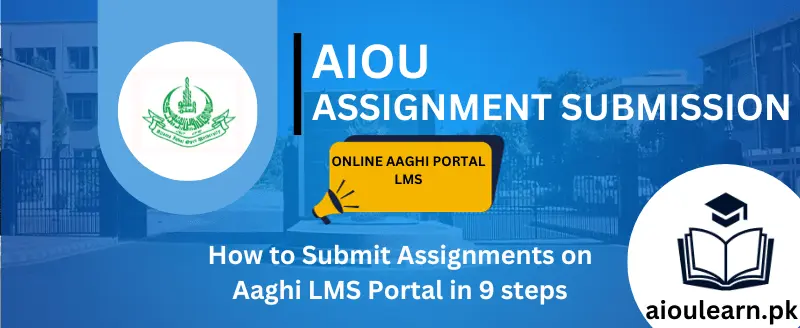
How to Submit Assignments on AIOU Aaghi LMS Portal
Here’s a simple and straightforward breakdown of the process divided into steps to help students easily understand:
Related post:
AIOU Assignment Schedule
AIOU Assignment Marks
Ready the submission files
Before submitting the assignments, make sure that the file format of the upload is correct. Common formats include .doc, .pdf, or .jpg. You can give proper and descriptive names to your assignment files like roll number, name, subject code, assignment number, or a combination of these details in your file name.
Here are some suggested examples for assignment file names:
- “RollNumber_SubjectCode_AssignmentNumber.doc”
- “YourName_SubjectCode_AssignmentNumber.pdf”
- “RollNumber_AssignmentNumber.jpg”
Use a meaningful files name that helps both you and your instructor to easily identify and manage your assignment submissions.
Login to Aaghi LMS portal
First of all, To get started, click on the official website https://aaghi.aiou.edu.pk/ . Then, locate and click the “Login” button. Enter your User Name and Password, and your personal account will open up right in front of you.
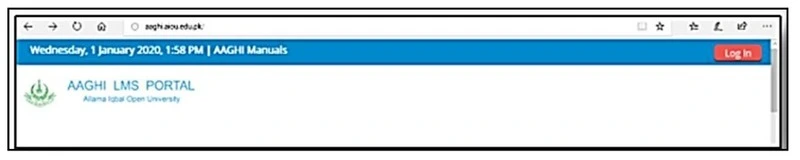
Select your course
Then click on “My Courses” link shown in image and choose your course for the submitted the assignment.

Select the Assignment
After that click on the “Assignment” link for submission. You will see the page shown in the picture. On this page, you’ll be click to choose the assignment number you’re submitting.
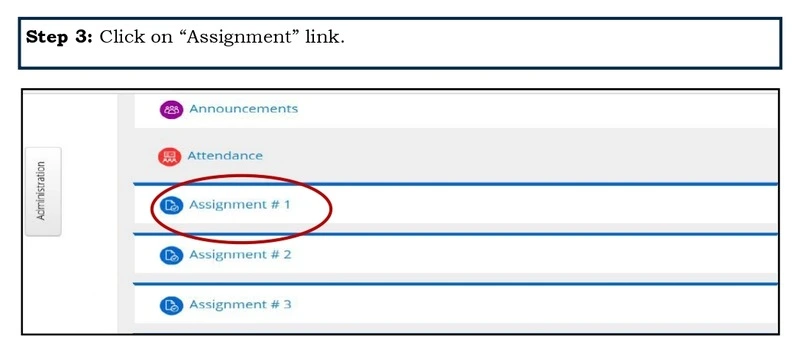
Assignment Status And Details
Following page will be displayed. Click on “Add Submissions” button. On this page you will be displayed the current status and brief details of the particular assignment submission. It will also show you the due date and the remaining time available to submit this assignment. If you’ve previously submitted this assignment. It will also display your assignment grades.
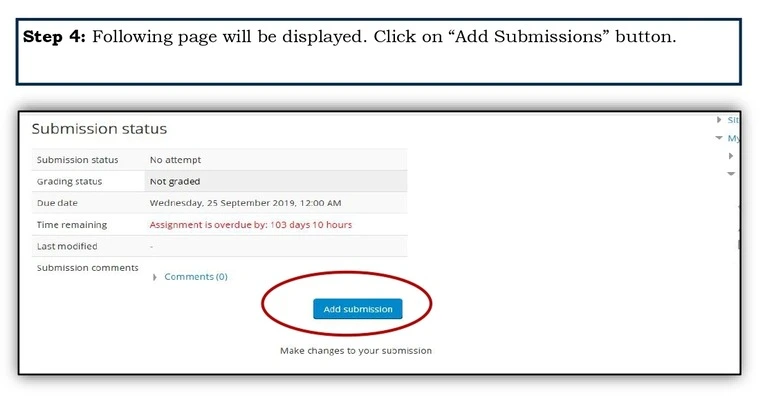
Add Submission
Click on File icon as indicated in image below. A new panel will appear in front of you to submit your assignment. If you are using a laptop or computer then you have two options, you can drop the assignment PDF file in the designated drop area, or select the file by click on the “Browse” button.
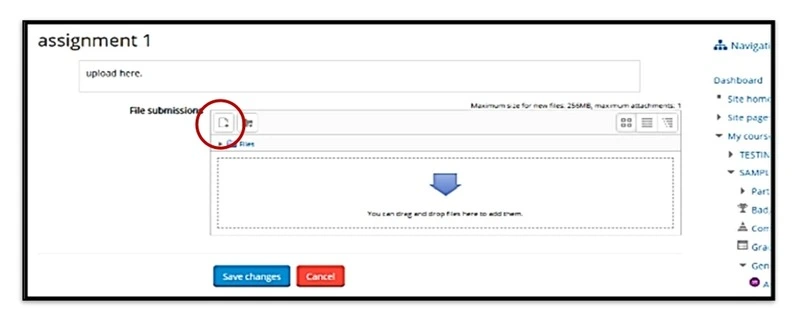
Upload Assignment file
A window will open as shown in image below. Click on the “Upload a File” button, then select “Browse” to locate your assignment file, and finally, click the “Upload this file” button. An important note is that only MS Word and PDF formats assignments will be accepted. If you are submitting hand-written assignments,you can scan them using professional scanners or mobile scanner applications. However, ensure that the file size does not exceed 5MB, so use an optimal resolution for images.
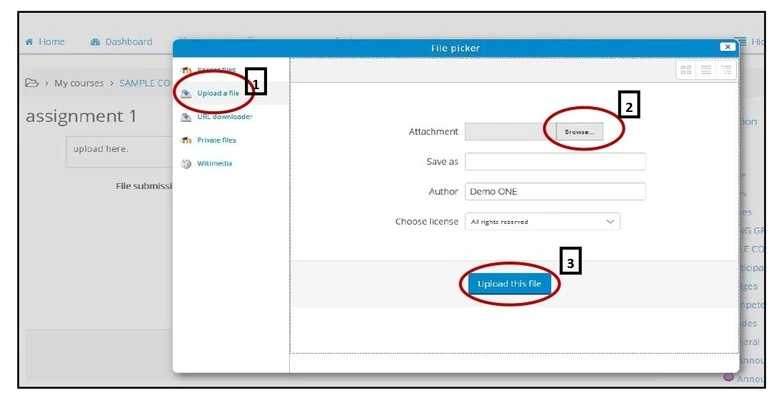
Save Submission
Press “Save Changes” button.
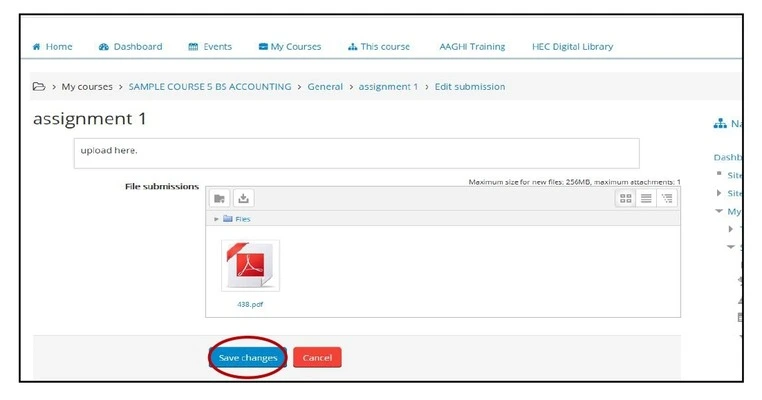
Edit Submitted Assignments
Once you’ve successfully submitted your assignment through Allama Iqbal Open University’s Aaghi Learning Management System, you have an option to make changes or resubmit your assignment before the assignment deadline. If you want to upload updated version of your assignment , just go to the assignment details page and easily submit the latest version. Please remember that this option is only available before the assignment’s due date, so make sure not to miss that deadline.
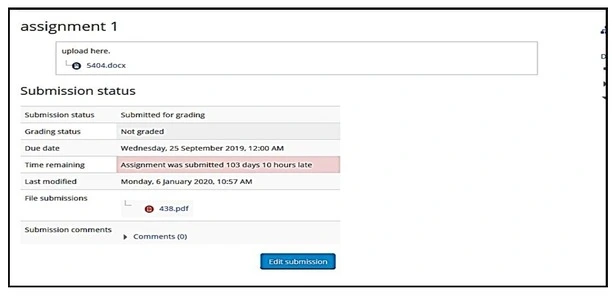
Can I submit late assignments on Aaghi LMS Portal?
Late assignments cannot be submitted on the Aaghi LMS Portal as the submission window closes after the due date. Sometimes, Allama Iqbal Open University has extended the deadline of submission assignment from which students can benefit.
How do I submit an assignment to Portal?
Complete details of how do I submit an assignment to Portal in this page.
Can I submit hand written scanned pdf assignment on Aaghi Portal?
Yes , you can submit hand written scanned pdf assignment on Aaghi Portal.
Similar Posts
Aiou assignment schedule 2023 | check online last date all programmes.
Are you are a students of AIOU and looking to see for AIOU Assignment Schedule 2023 Spring Semester? Or worried about the last date of the assignment? No need to worry. Allama Iqbal Open University AIOU assignment submission last date 2023 for Matric, FA, BA, MA, B.Ed(Old/New), M.Ed MPhil, PhD, and other programs. According to…

AIOU Assignment Marks 2024 | Check Spring/Autumn Assignment Result Online
Do you want to check how many AIOU Assignments Marks you got in finals? Or do you want to know the passing marks for assignments? Or might be assignment percentage in the finals! In this article we will discuss about all the solutions. Basically the purpose of the assignments is to make the student study…

AIOU Assignment Submission on Aaghi LMS
Are you a new student at Allama Iqbal Open University (AIOU) and trying to submit your first assignment via Aaghi LMS Portal? Don’t worry you are on a right spot, in this comprehensive guide you will learn everything about submitting assignments on Aaghi LMS Portal.
I want to tell you that Allama Iqbal Open University requires five answers for each written assignment. It’s mandatory to solve all five questions in your each assignment, totally 10 questions across both. Timely assignment submission is crucial, and after due date assignment submission renders your assignments unacceptable.
Handwritten AIOU Assignment Submission
AIOU has revamped its assignment submission system, shifting from handwritten submission to MS Word-based assignments. While a few assignments, such as Urdu tasks, may still permit handwritten assignments’ submission, these must be scanned into AIOU PDF format assignments before uploading them onto the Aaghi LMS Portal. Now you can make your assignments by using your own wording on MS Word on both laptops or smartphones.
How to Submit AIOU Assignment – Step-by-Step Guide
Here is a simple and easy steps guide for you to submit your assignments. One thing make sure complete and submit your assignments on time to get good marks. Now we start our short steps to submit our assignments.
Step 1: Log In
First of all login your Portal by using login details provided by the university. If you don’t receive your login details, then contact with head office staff and ask them for student portal login details. If you have already have and come to the next step.
Step 2: My Coursed Option
Now login and click on my courses option that is showing in your profile dashboard upper left corner.
Step 3: Choose Course
Then you have to choose the course code, one will be simple code and second will be workshop code. You have to choose one accordingly.
Step 4: Assignment Button
When you click a new window pop up that shows two options for assignments with mentioned as assignment 1 and Assignemnt2. Click on the 1st or 2nd accordingly. If that is your first assignment, then choose 1st assignment option and if this is your second assignment, then choose 2nd assignment.
Step 5: Attach Assignment
After clicking on assignment option, you will be redirected to another page. Here you have to locate option for attaching your assignment file in PDF format.
Step 6: Choose file
When you find file box, click on the assignment file and locate your assignment file from your laptop.
Step 7: Assignment File Size
Make sure your assignment file size should not be more than 5 MB, otherwise it will not upload.
Step 8: Reconfirm
Here you have to make sure you are choosing right file or assignment from your laptop while uploading.
Step 9: Final Submission
Now it a final thing that choose file and click on submission button that will submit in a few moments.
I hope you find it easy, and now you can follow these simple steps and upload your assignments. If you still have any query related this topic, feel free to contact us or write a comment below, we will try to answer your question as soon as possible.
Leave a Comment Cancel reply
Save my name, email, and website in this browser for the next time I comment.
AIOU Assignment Submission On Aaghi LMS: Step By Step Guide
Are you struggling to submit your AIOU assignment submission on Aaghi LMS ?
Are you a new student of AIOU, or do you find difficulty in AIOU assignment submission? No matter whether you are trying to submit the assignment using a desktop, laptop, or mobile. In this post, we will explain and share all the steps on how to submit an assignment on AIOU Aaghi LMS.
Table of Contents
How to AIOU Assignment Submission On Aaghi LMS?
If your assignment is complete and you want to submit it online on the LMS you can follow the below steps. Before submitting the assignment you need to make sure that the assignment is typed in MS Word not hand-written. If your assignments are hand-written you need to send them via post office to your AIOU Tutor .
- Log In to the LMS
- Go to my courses option
- Choose your course
- Click on the Assignment Button
- Click on Add submission
- Choose file
- Check the size of the file
#1- Lon-In to The LMS
The first step to submitting AIOU Assignment Online is to log in to your AIOU account. The account credentials will be shared with you when you first time enroll in any program. They will either ask you to sign up on the LMS or they provide the credentials by themselves.
In most cases, the students need to create their account using all the original details they provided to the university at the time of admission. All the details will be verified and cross-checked with the details which you provided to the university. If any of the single details are mismatched your account will not be approved and it will be rejected by the LMS automatically.
#2- Go To My Courses Option
Once you login successfully to the LMS the next step is to go to the My Course option showing on the page. In this section, you can see the course in which you are currently enrolled. You can check all the subject codes and other details related to your degree program.
#3- Choose Your Course
In the course section you need to choose the course for which you want to submit the assignment. Choose the correct course here otherwise, you can not complete the submission process.
#4- Click On The Assignment Button
Find the assignment button in the same section. Click on the assignment button which will open a new pop-up where you can choose the file from your device to submit.
#5- Click on Add submission
Once you choose the assignment file from your device you are ready to submit it to the university. You need to make sure that the file is ready and available on the device from which you are trying to upload it.
You can use your mobile device, desktop, or laptop to upload the file to the LMS.
#6- Check The File Size
Make sure the file size does not exceed the allowed size. Your file size should not exceed 5 MB. If the file size is more than that you need to make it small. Remove all the unnecessary lines and pages from the page to make it less than 5 MB.
#7- Reconfirm
At this point, you are ready to submit your assignment but I personally suggest you check all the details once again and make sure everything is done correctly. Because once you submit it you cannot revert it.
If you are sure that you did everything correctly you can just click on the submit button and your assignment will be submitted to your assigned tutor.
There is no more step you need to do. The LMS is automated in a way that your assignment will be directly received by your tutor. Once he/she checks and updates the marks on the LMS you can check the assignment marks later.
Related posts:
How to write aiou assignments [85% score], how to calculate aiou assignments & exams marks [aiou students guide], aiou solved assignments 2024 all subjects [free download], [100% free]: aiou assignments question paper download.
My name is Adil Balti, a man behind this website. A proud AIOU Allam Iqbal Open University graduate, I dreamt up this website to repay the knowledge I gained. Here, you'll find insider tips, resources, and guidance related to Results, Assignments, Admissions Enrollment Tutors Academics & Workshop, and many more.
Similar Posts
Aiou assignments marks check online calculate.
AIOU Allama Iqbal Open University has an assignment writing system that is mandatory for all students who are doing distance learning or those who are not taking regular classes. Because in AIOU there are two…
Are you looking for an AIOU Assignments Question Paper download? This article is for you. Allama Open University provides a distance learning system for assignments. The Students of AIOU have to download the assignment question…
AIOU Solved Assignments: Allama Iqbal Open University AIOU is a well-known university in Pakistan that provides a large number of programs through online and physical. AIOU offers many courses and degree programs, and according to…
AIOU Allam Iqbal Open University Admission is open, and students can submit their applications before the due date. If you are already a student of AIOU and looking for Tips to write AIOU assignments, here…
Are you a student of AIOU Allama Iqbal Open University Pakistan? If you are then you must know about the assignment system of AIOU, and how you can calculate the AIOU Assignments and exam marks….
AIOU Assignment Marks – Check Your Assignments Marks Online
Allama Iqbal Open University assignment marks play an important role in each AIOU degree semester. Students should complete their assignment and submit it before the deadline. The main purpose of assignment is that students study…
Leave a Reply Cancel reply
Your email address will not be published. Required fields are marked *
Save my name, email, and website in this browser for the next time I comment.
- Help Desk
- [email protected]
- Screen Reader
- 051-111-112-468

Assignments (QP)
S.S.C., H.S.S.C.,Arabic,NFE& Literacy certificate, French Online Courses
Bachelor, ATTC, ADC,ADB,BS,BBA,B.ed, Post Graduate Courses
Bachelor, ADC,ADB,BS,BBA,B.ed, Post Graduate Courses
Assignment Covering Form
S.S.C., H.S.S.C.,ATTC,NFE& Literacy certificate, French Online Courses
Bachelor, ADC,ADB,BS,BBA,B.ed,Post Graduate Courses
S.S.C., H.S.S.C.,NFE& Literacy certificate, French Online Courses
S.S.C., H.S.S.C., French Online Courses
Bachelor, BS/BBA, B.Ed.,ATTC,CT,PTC Courses
All Post Graduate Courses
Contact info Address : Sector H-8, Islamabad [email protected] 051 111 112 468 Helpdesk --> Quick Links About Us Jobs Tender Notices Downloads Research ORIC AIOU Library For Query Email Us [email protected] (Admission) [email protected] (Examination) [email protected] (Regional Services) [email protected] (Student Advisory) [email protected] (Treasurer)
The Allama Iqbal Open University was established in May, 1974, with the main objectives of providing educational opportunities to masses and to those who cannot leave their homes and jobs. During all these past years, the University has more than fulfilled this promise.

AIOU Assignment Schedule 2024 Submission Last Date
Check Allama Iqbal Open University Islamabad Aiou st, 2nd, 3rd & 4th Assignment Schedule & Last Date 2024 For All Programs Spring/Autumn here. AIOU Assignment Submission Assignments Schedule 2024 Last Date for Matric, FA BA MA B.Ed, M.Ed, MA Education, MS/MPhil, and PhD programs have been announced. AIOU Assignment submissions for Spring 2024 will be accepted at https://lms.aiou.edu.pk. The last date of assignment submission for AIOU Spring 2024 and Autumn Semester is given below. Please visit aaghi.aiou.edu.pk login to check the Bachelor, ADC, ADB, BS, BBA, B.ed, ATTC, Post Graduate Courses assignment schedule and Assignment Covering Form. Details of Online Workshops + Assignment Submission are available at aaghi.aiou.edu.pk.
Page Contents
Last Date Of Assignment Submission Aiou Spring 2024
علامہ اقبال اوپن یونیورسٹی نے سیمسٹر خزاں دو ہزار بائیس کے میڑک اور ایف اے پروگرام کی آسانمنٹ کے سوالات اپنی ویبسائٹ پر اپلوڈ کر دیے ہیں میڑک اور ایف اے کے سٹوڈنٹس اپنی آسانمنٹ کے سوالات ویبسائٹ سے ڈونلوڈ کر کے اپنی اسائنمنٹس تیار کر سکتے ہیں. نیچے دیے گئے لنک پر کلک کر کے آسانمنٹ کے سوالات ڈونلوڈ کر سکتے ہیں
اگر اسائمنٹ نہیں لکھے تو صرف اپنے ٹیوٹر کو خبر دار کردوکہ صرف پاسنگ مارکس دیں.ورنہ فیل ہونگے
AIOU Assignment Schedule 2024
If you are looking for the latest and most reliable information about the AIOU assignment schedule 2024 for Matric, FA, BA, B.Ed, BS, MA/MSc, MEd, and PhD, you have come to the right place. The most up-to-date deadline information for Spring and Fall semesters’ worth of homework is available on this page. Thousands upon thousands upon thousands of Pakistani students (both male and female) are receiving their education from home through the AIOU, the country’s leading provider of home-based education.
AIOU Assignment Submission Last Date 2024

Read Also , How to Become a Tutor in AIOU?
Remember that your assignment is due at the AIOU Tutor’s address on or before the specified date. As such, I recommend that you bookmark this page and check back frequently for any notices of deadline changes or extensions.
What is the last date of assignment submission in Aiou 2024?
The latest date for submission of the first full course assignment is 2024, whereas the last date for submission of the second exercise is 2024.
How to Submit Assignments on AIOU Aaghi Portal LMS Online?
To access her account, follow the link provided below to the official website, where you will be prompted to enter your User Name and Password.
Then, select the course you wish to submit work for on the aghee site by clicking the My Courses option. The image I am providing here is a snapshot of the pdf file that the aaghi site LMS offers its users.
They may easily complete their assignment by following the on-screen prompts that appear once they click the Assignment link for submission.
You may pursue him down by clicking the Add Submissions button on the page that loads after this one.
You may verify this by going to the page that loads next and clicking the file icon there.
The following graphic depicts the window that will appear. To submit your assignment, first choose the appropriate file from your computer, then click the “Upload” option. Word documents and PDFs are also acceptable for submission.
A confirmation screen will load, and then you may hit the “Save” button to save your changes.
Leave them alone. You may make as many changes to your submission as you’d like up to the due date. The same goes for the submission status page that will load below this post’s verification link.
AIOU Assignment Spring 2024
Every year, Allama Iqbal Open University (AIOU) makes two admissions announcements: in the fall and the spring. Every semester features a unique timetable.
AIOU Assignment Submission Form 2024 Download
Everyone is reminded that the Director General of Regional Services has kindly allowed for the submission deadline for Matric and FA programs for the Spring 2024 semester to be pushed back in light of the current circumstances around the country. The new date is as shown below.
The instructors should be informed accordingly by all regional heads. Students need to be informed, and the school, local libraries, and other community facilities may all help by posting flyers and other information in visible locations.
Leave a Comment Cancel reply
Save my name, email, and website in this browser for the next time I comment.
- nawaiwaqt group
- Roznama Nawaiwaqt
- Waqt News TV
- Sunday Magazine
- Family Magazine
- Nidai Millat
- Mahnama Phool
- Today's Paper
- Newspaper Picks
- Top Stories
- Lifestyle & Entertainment
- International
- Editor's Picks
- News In Pictures
- Write for Us
AIOU announces schedule for Matric/FA assignments’ submission
ISLAMABAD - Allama Iqbal Open University (AIOU) has announced the assignment schedule for Matric and F.A. programs offered in the spring semester 2023. According to the AIOU, May 31 is the submission deadline for the first complete course assignment, June 23 for the second assignment whereas July 17 and August 18 is the last submission date for the third and fourth assignments respectively. The submission deadline for 1st and 2nd half course assignments of matric and F.A programs is June 23, 2023, and August 18, 2023, respectively. Students can get names, addresses, and other information of their respective tutors on CMS portal at http://enrollment.aiou.edu.pk or from any nearest regional campus. Students will be responsible for late assignment submission, and assignments reaching after the due dates will not be accepted. Moreover, the university has also uploaded the assignments and instructions for writing and submitting assignments for the Associate Degree, BS, B.Ed., MA, MSc, M.Ed, and ATTC programs on the website www.aiou.edu.pk. The schedule for submission of assignments for these programs will be announced soon. Students enrolled in these programs will submit their assignments online while students enrolled in Matriculation, FA and BA (associate degree) programs will submit (dispatch) their assignments to the respective tutors manually. University has also uploaded instructions on its official website for the convenience of students.
14-member Balochistan cabinet takes oath
Related news, minister reviews naan, roti prices, etpb land worth rs 40b retrieved so far, lahore revamping plan to complete by june 30, ccpo reviews security for by-elections, nz cricket matches, ig punjab reviews performance of police tahaffuz marakaz, meesaq ..., ig punjab reviews performance of police tahaffuz marakaz, meesaq centers, ch shafay visits directorate of consumer protection council, in fresh talks with imf, pakistan hopes to avoid rupee devaluation, pm calls for reforms to reduce circular debt, pakistan, turkiye to expand defence ties, 20pc discos employees involved in power theft: minister, five govt officials shot dead in d i khan, israel bombs gaza as un chief warns mideast on brink of full-scale ..., israel bombs gaza as un chief warns mideast on brink of full-scale conflict, president, pm condemn suicide blast, firing in karachi, fly jinnah launches another international route, interior minister directs foolproof security for chinese nationals, unicef to provide $20m for youth projects in pakistan, the escalating nature of threat, data protection framework, the most preposterous claim, the hidden violence, courage vs hypocrisy.

Punjab: Marching towards a welfare society
Punjab's price control initiative, combatting disinformation in pakistan, role of nature-based solutions for improving ..., role of nature-based solutions for improving urban water ..., the orange crow: preparing to spread its ..., the orange crow: preparing to spread its vibrant wings, a tense neighbourhood, dubai underwater, x debate continues, hepatitis challenge, imf predictions, kite tragedy, discipline dilemma, urgent plea, justice denied, ai dilemmas unveiled, epaper - nawaiwaqt, newsletter subscription, advertisement.

NIPCO House, 4 - Shaharah e Fatima Jinnah,
Lahore, Pakistan
Tel: +92 42 36367580 | Fax : +92 42 36367005
- Advertise With Us
- Privacy Policy
Nawaiwaqt Group | Copyright © 2024

Aiou Edu Pak
AIOU Assignment Submission on Aaghi LMS
Are you newly enrolled in AIOU, and anxious about How to AIOU Assignment Submission on Aaghi LMS Portal ? While uploading AIOU Assignment on Mobile and Laptop, are you getting any kind of difficulty? It’s all right! This post is going to solve your problem!! Now by following just a few steps, you can be an expert in submitting your AIOU solved assignment on LMS Aaghi Portal .
Allama Iqbal Open University gives five questions in each written assignment. Answers to all the questions, i.e. 5 out of 5 questions are compulsory to solve in your assignment. Overall, it is necessary to solve 10 questions in both assignments in a particular course. Importantly within the due date, generally provided by the university, AIOU Assignment Submission is essential. Otherwise, the assignments you have written would not be acceptable.
Hand Written AIOU Assignment Submission
AIOU advanced its system of AIOU Assignment Submission in the last couple of years. Hand-written assignments are now replaced with MS Word written assignments. Few; Urdu and some other assignments can be accepted as hand written, but you have to scan these into AIOU PDF Assignments, and then you have to upload them on the AIOU web portal. It is suitable to type assignments in your own wording on Microsoft Word Software on your laptop and mobile.
How to AIOU Assignment Submission Step by Step Guide
Dear AIOU students, if you complete your assignments on time, then you can get good grades after uploading them. We think that you must know a full procedure or a step-wise guidance in which you learn the methodology of AIOU Assignments Submission, in a very quick way. Now, take charge and follow these instructions:
Step 1: Log In
Log in to your personal dashboard given by the university to check your all status online.
Step 2: My Courses Option
First of all, sign in to your dashboard with your credentials (username and password) which are given by the University.
Next, on your profile dashboard click on the my course option. You find it in the upper left corner of the page.
Step 3: Choose Course
Now choose the course on the basis of your requirement. Consequently, two options will be shown; one will be in simple code and the other with a workshop code. That’s a simple one you have to select.
Step 4: Assignment Button
A new window pop-up, that has two options: assignment and assignment 2.
Click on the first option for 1st assignment and click on the second option for 2nd assignment.
Step 5: Add Submission
On the next page, you find a box of add submissions. This is the place where you have to upload by adding a file.
Step 6: Choose File
When you see the file window click on the assignment file. For your own ease, place these files on your desktop or any other place where you can find them easily.
Step 7: Size of File
Make sure that the file size is not bigger than 5 Mb, otherwise, it will not be uploaded.
Step 8: Reconfirm
It is also possible that you select the wrong file so you have to reconfirm that the selected file is the right one.
Step 9: Submitted
Click on the Submit option and your file will be submitted in a while for grading.
These are the 9 simple steps that we provided you, so you can easily upload your assignments. Luckily for the new students, it has the advantage that the process of Submission of AIOU Assignments gets easier. Just follow the above-mentioned steps, and be relaxed after submitting all the assignments.
Similar Posts
Aiou assignment schedule all courses 2023.
Are you a student of Allama Iqbal Open University and looking for AIOU Assignment Schedule 2023 Spring Semester? Are you anxious about the last date of assignment? Please don’t worry at all. A complete AIOU Assignment Schedule of Spring Semester 2023 is announced for all the courses. Now, you can check your all the assignments…
AIOU Assignment Format Question Papers Answers Download
According to AIOU, submission of AIOU Assignments of each code is compulsory. for getting higher grades AIOU Assignment Format is useful. If you start your journey in this online university and are in search of information on Assignments, you’ll find your queries here. AIOU Assignment Format can be handwritten if you are a student of…
AIOU Solved Assignments 2023 Download Free PDF
Allama Iqbal Open University Solved Assignments for all the courses i.e. BA, FA, M.A, Matric, etc. are all set to be downloaded in Word and Pdf here. There is always a specific deadline to submit a specific assignment to the assigned Tutor. Download AIOU Assignments Solved for the degree, before the last date. According to…
AIOU Solved Assignments ADC ADB ADE Download PDF
Are you looking for AIOU 2-Year Associate Degree Program Assignments in PDF? AIOU Solved ADE Assignments are going to download with one click. You just need your code and subject name, press on PDF, and automatically Solved Assignment would be downloaded. Associate Degree Program is also called ADP, while ADC (Associate Degree in Commerce), ADE…
AIOU Matric Solved Assignments PDF Download
Are you searching for AIOU Solved Assignments Matric and Dars-e-Nizami in Pdf or Word Format? You are approached on the right place to get all these above mentioned assignments. Just find out your code or course name and click on the download PDF button, and your assignment will be downloaded. Matric AIOU Assignments Autumn/Spring have…
AIOU B.Ed Solved Assignments Download PDF Free
Are you in search of AIOU B.Ed Solved Assignments of all the codes? Optional and compulsory courses of 1.5, 2.5, and 4-year B.Ed programs are available to download in PDF. Simply find your code in the provided list below, and click on the download button. AIOU is offering so many B.Ed programs. The minimum time…
Mari mashkin pata karna hia
Assalam o Alaikum sir me FA ka Student ho muje book recive howe ha lekin os me assingment sirf 2nd ha 1st nhi ha please guide kare kia krna ha muje
Dear you can download from official website , where all the assignment questions are available
AOA m b.a Ki student ho or mujy Samaj nhi arhi assignment kesy jama krwani h bna li hn ma ny kab Ki plz sir help me plzzzz
Open your LMS account and upload pdf there.
Leave a Reply Cancel reply
Your email address will not be published. Required fields are marked *
Save my name, email, and website in this browser for the next time I comment.

IMAGES
VIDEO
COMMENTS
On https://lms1.aiou.edu.pk go to your course as per you workshop schedule and click on the workshop link to join the workshop; ... ODL Online Workshops + Assignment Submission . Login. Windows/IOS/Andriod. Microsoft Teams. Download Now. Autumn 2020. LMS Portal. Login. Spring 21 | Autumn 21 | Spring 22. Face to Face Programmes.
The Allama Iqbal Open University was established in May, 1974, with the main objectives of providing educational opportunities to masses and to those who cannot leave their homes and jobs. During all these past years, the University has more than fulfilled this promise.
Allama Iqbal Open University submission portal for every student who take admission to any course or program. It's easy to use the system where the student can submit the assignment in PDF or Microsoft word file. ... Aaghi.aiou.edu.pk Login Assignment. The AAGHI portal is the main student portal where they can access their workshop, and face ...
Please read the following instructions for writing your assignments. (AD, BS, BEd, MA/MSc, MEd, MPhil and PhD) 1. All questions are compulsory and carry equal marks but within a question, the marks are distributed according to its requirements. 2. Read the question carefully and then answer it according to the requirements of the question. 3.
Please read the following instructions for writing your assignments. (SSC, HSSC & BA Programmes) 1. All questions are compulsory and carry equal marks but within a question the marks are distributed according to its requirements. 2. Read the question carefully and then answer it according to the requirements of the question. 3.
Please read the following instructions for writing your assignments. (SSC, HSSC & BA Programmes) 1. All questions are compulsory and carry equal marks but within a question the marks are distributed according to its requirements. 2. Read the question carefully and then answer it according to the requirements of the question. 3.
This is a very easy method AIOU Assignments Submission Method to upload your assignments to aiou portal. The AIOU LMS Learning Management System is now allowing students of the Allama Iqbal Open University to upload Assignments at aaghi.aiou.edu.pk for fall and spring semester programs with the FA, FSC, ICS, BCOM, BED, BA, BSC, MSC, MA classes.
03. core values. Allama Iqbal Open University, the largest university of Asia in distance education, which primarily focuses on the educational needs of masses by providing quality education at their doorsteps all over the country and by blurring spatial and temporal boundaries. Currently, the university offers unique educational opportunities ...
I have divided the complete method into steps so students can easily understand the guide with a better approach. Step 1: Create the Assignment. Step 2: Ready the submission files. Step 3: Login to Aaghi LMS portal. Step 4: Select your course. Step 5: Select the Assignment. Step 6: Assignment Status and details.
AIOU provides due dates for each assignment, and late work is not accepted. Completing both Assignment 1 and Assignment 2 according to guidelines is required to earn full marks. Step-by-Step Guide to Submit AIOU Assignments Online. Follow these steps exactly to successfully submit your AIOU assignments digitally: Log In to Your AIOU Student ...
AIOU - How To Upload / Submit Semester Assignment at LMS Portal / Assignment Submission MethodLMS Link:http://aaghi.aiou.edu.pk/Word To PDF Convert Linkhttps...
Enables assignment submission attendance in online workshops. Students can view grades, download resources, and track progress. Accessible through a web browser on a laptop, PC, or smartphone. Logging into the Student Portal. Follow these steps to log into the AIOU Aaghi LMS Portal: Go to lms.aiou.edu.pk or access it through the AIOU website.
Add Submission. Step 6: Click on File icon as indicated in image below. A new panel will appear in front of you to submit your assignment. If you are using a laptop or computer then you have two options, you can drop the assignment PDF file in the designated drop area, or select the file by click on the "Browse" button.
AIOU has revamped its assignment submission system, shifting from handwritten submission to MS Word-based assignments. While a few assignments, such as Urdu tasks, may still permit handwritten assignments' submission, these must be scanned into AIOU PDF format assignments before uploading them onto the Aaghi LMS Portal.
- Assignment is mandatory component; please submit your assignments on your Aaghi LMS portal (https://aaghi.aiou.edu.pk/) Spring 2023 semester well before the due date. In case of any complaint/query regarding LMS account credentials contact your regional office. - The workshop is a compulsory component of the study for successful completion
Allama Iqbal Open University (AIOU), Pakistan's largest distance education institution since 1974, offers diverse learning programs through face-to-face and online workshops. Its foundations are based on providing academic excellence at every corner of the country by virtual education from Matric to Ph.D. Level
Instructions for Writing Assignments . Read more. Contact info. Address : Sector H-8, Islamabad; [email protected]; 051 111 112 468 ; Helpdesk; Quick Links. About Us; Jobs; Tender Notices; Downloads; Research; ORIC; AIOU Library; For Query Email Us. [email protected] (Admission) ... The Allama Iqbal Open University was established in May, 1974 ...
The last date of assignment submission for AIOU Spring 2024 and Autumn Semester is given below. Please visit aaghi.aiou.edu.pk login to check the Bachelor, ADC, ADB, BS, BBA, B.ed, ATTC, Post Graduate Courses assignment schedule and Assignment Covering Form. Details of Online Workshops + Assignment Submission are available at aaghi.aiou.edu.pk.
May 23, 2023. Regional, Islamabad. ISLAMABAD - Allama Iqbal Open University (AIOU) has announced the assignment schedule for Matric and F.A. programs offered in the spring semester 2023. According to the AIOU, May 31 is the submission deadline for the first complete course assignment, June 23 for the second assignment whereas July 17 and August ...
What is the recommended formatting. AIOU provides formatting guidelines in assignment instructions. The general rules are: 12-point Times New Roman font. 1.5 line spacing. Margins of 1 inch on all sides. Page numbers in the bottom right corner. Title page with course code, assignment number, and student details.
Hand Written AIOU Assignment Submission. AIOU advanced its system of AIOU Assignment Submission in the last couple of years. Hand-written assignments are now replaced with MS Word written assignments. Few; Urdu and some other assignments can be accepted as hand written, but you have to scan these into AIOU PDF Assignments, and then you have to ...
Assignment-2 09-08-2023 Assignment-3 04-09-2023 Assignment-2 29-09-2023 Assignment-4 29-09-2023 Note: Tutorial Schedule and Rehnama-e-Tulba are available on AIOU website i.e. aiou.edu.pk WARNING 1) Submitting Assignments borrowed or stolen from other(s) as one's own will be penalized as defined in "AIOU Plagiarism Policy".
AIOU: Results, Assignments, Admissions 2023 - 2024. Allama Iqbal Open University (AIOU) is Pakistan's leading distance learning university, providing affordable and accessible education opportunities to millions across the country and worldwide since 1974. Headquartered in Islamabad, AIOU is a pioneer in distance learning and today serves over 1.3 million students through its vast network.