
- What is Strategy?
- Business Models
- Developing a Strategy
- Strategic Planning
- Competitive Advantage
- Growth Strategy
- Market Strategy
- Customer Strategy
- Geographic Strategy
- Product Strategy
- Service Strategy
- Pricing Strategy
- Distribution Strategy
- Sales Strategy
- Marketing Strategy
- Digital Marketing Strategy
- Organizational Strategy
- HR Strategy – Organizational Design
- HR Strategy – Employee Journey & Culture
- Process Strategy
- Procurement Strategy
- Cost and Capital Strategy
- Business Value
- Market Analysis
- Problem Solving Skills
- Strategic Options
- Business Analytics
- Strategic Decision Making
- Process Improvement
- Project Planning
- Team Leadership
- Personal Development
- Leadership Maturity Model
- Leadership Team Strategy
- The Leadership Team
- Leadership Mindset
- Communication & Collaboration
- Problem Solving
- Decision Making
- People Leadership
- Strategic Execution
- Executive Coaching
- Strategy Coaching
- Business Transformation
- Strategy Workshops
- Leadership Strategy Survey
- Leadership Training
- Who’s Joe?

Use Case Template
Managing Editor September 17, 2018
Great use cases and requirements are pretty simple to build once you start putting yourself in the users’ shoes.
One of the first steps in defining a new product, service, process or system is to define the requirements, which are particular capabilities or design attributes. There are functional requirements, which describe what a product or service does to fulfill a customer need. These include Features and Functions that are typically derived from use cases, which document how a user interacts with a product or service. While non-functional or operational requirements focus on more operational and design attributes of a product or service. Non-functional requirements can include performance, usability, durability, security, and financial (price and cost) requirements. Functional requirements can be thought of as what a product needs to do for a customer, while non-functional requirements can be thought of as the constraints for which a product or service need to be designed to meet or exceed.
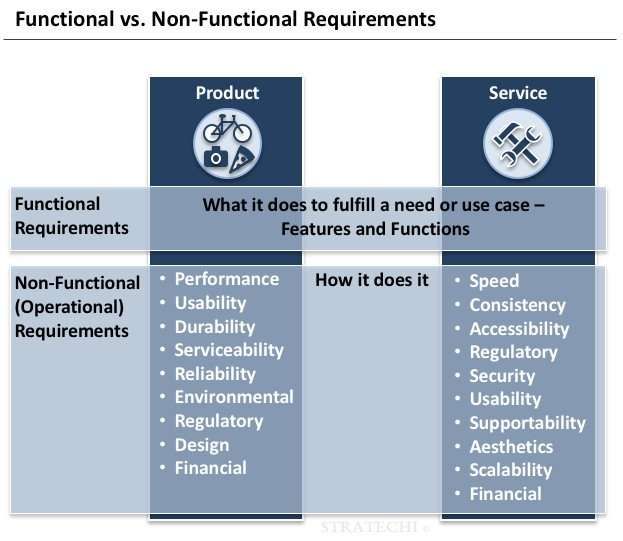
A user or customer interacts with a product or service to fulfill a need or want. Use cases define the interactions between a user and a product or service. Use cases help define the functional requirements, or what a product or service needs to do to fulfill the needs and wants of customers. A use case starts with an “actor”, or the “who”, which is a particular customer or user of a product or service. Actors can also be other products or services, stakeholders, administrators, organizations, or functions. An actual use case, which is visually represented as an oval, and is also typically reinforced by a description, documents a particular interaction between the actor and the product or service.
To get you going on use cases & requirement , download the free and editable Use Case & Requirements Template.
CLICK HERE FOR THE COMPLETE OVERVIEW OF REQUIREMENTS & USE CASES
Download strategy presentation templates.
168-PAGE COMPENDIUM OF STRATEGY FRAMEWORKS & TEMPLATES 186-PAGE HR & ORG STRATEGY PRESENTATION 100-PAGE SALES PLAN PRESENTATION 121-PAGE STRATEGIC PLAN & COMPANY OVERVIEW PRESENTATION 114-PAGE MARKET & COMPETITIVE ANALYSIS PRESENTATION 18-PAGE BUSINESS MODEL TEMPLATE
JOE NEWSUM COACHING
EXECUTIVE COACHING STRATEGY COACHING ELEVATE360 BUSINESS TRANSFORMATION STRATEGY WORKSHOPS LEADERSHIP STRATEGY SURVEY & WORKSHOP STRATEGY & LEADERSHIP TRAINING
THE LEADERSHIP MATURITY MODEL
Explore other types of strategy.
BIG PICTURE WHAT IS STRATEGY? BUSINESS MODEL COMP. ADVANTAGE GROWTH
TARGETS MARKET CUSTOMER GEOGRAPHIC
VALUE PROPOSITION PRODUCT SERVICE PRICING
GO TO MARKET DISTRIBUTION SALES MARKETING
ORGANIZATIONAL ORG DESIGN HR & CULTURE PROCESS PARTNER
EXPLORE THE TOP 100 STRATEGIC LEADERSHIP COMPETENCIES
TYPES OF VALUE MARKET ANALYSIS PROBLEM SOLVING
OPTION CREATION ANALYTICS DECISION MAKING PROCESS TOOLS
PLANNING & PROJECTS PEOPLE LEADERSHIP PERSONAL DEVELOPMENT
Advisory boards aren’t only for executives. Join the LogRocket Content Advisory Board today →

- Product Management
- Solve User-Reported Issues
- Find Issues Faster
- Optimize Conversion and Adoption
What is a use case? Definition, template, and how to write one

For requirements collection and high-level stakeholder communication, product managers need to be able to describe how a consumer will interact with a system or product. This can include a description of the product’s users, how they interact with the product, and what it does.
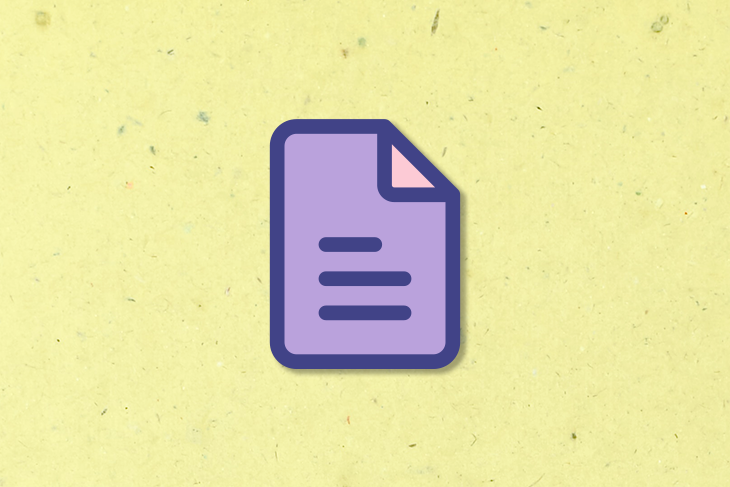
A great way to visually represent this information is by creating a use case.
In this guide, we’ll define what a use case is, describe the elements therein and what they are designed to do, and walk through how to build a use case step by step.
We’ll also look at some use case examples to show what they look like in practice.
If you’d like to write your own use case while following along with this article, here is a free use case template . To use the template, select File > Make a copy from the top menu bar.
What is a use case?
A use case is a description of how a user interacts with a system or product. Companies build use cases to establish success scenarios, failure scenarios, and any important variants or exceptions.
Many organizations leverage use case modeling tools — such as Miro, LucidChart, and SmartDraw, for some examples — to write or visually represent a use case.
Use cases are frequently employed in software development environments to simplify complicated concepts, but they can be just as important in project management for gathering requirements and defining a project’s scope.
Who creates use cases?
Product management , product development , and product testing domains all use the use case methodology. Product managers and developers employ use cases in a similar manner: as a design tool to specify how the system will react to user activities. However, there are some key differences.
Product managers typically document user-focused use cases whereas developers document product-focused use cases. The user-focused use cases are primarily concerned with the user and their objectives. These are then passed to developers to guide decision-making during the product development process.
Product developers frequently add technical and design elements to provide crucial context. This set of improved use cases gives the development team the insight it needs to start designing, creating, and testing the product and its features.
What is a use case designed to do?
A use case is designed to reveal system demands early on in the process.

Over 200k developers and product managers use LogRocket to create better digital experiences
Use cases concentrate on the system’s users rather than the system itself. A user case should be understandable to all stakeholders , not only developers and testers, because they are mostly narrative prose. This includes customers, users, and executives.
During the early planning stages, you should involve whichever roles are best suited to solve the problem at hand. This encourages end users to buy into the solution and reduces surprises once the system is put into place.
Each use case is designed specifically to cover only one application of the system. That said, a key advantage of use case modeling is that it also covers all potential problems. Finding minor requirements early on in the project saves a ton of time by identifying exceptions to a successful scenario.
Finally, after you create a use case, you can use it to guide the creation of many other software development components, such as object models, test case definitions, user documentation, and project planning (cost, complexity, and scheduling estimations).
As a product manager, one of the best justifications for creating use cases is that they serve as genuine connecting points. They should be truly understandable to both business and technical users so that everybody can comment on them.
Business analysts leverage use cases as a communication tool to align people to take a common approach and share a common understanding of what the software aims to accomplish.
A technical product manager, on the other hand, might employ use cases to reach business stakeholders without using tech jargon — talking more about what the system does than how it does it. When you get down to the dirty work of coding, this will really help you accelerate and clarify communication to ensure that you’re building what the business genuinely needs and desires.
Elements of a use case
Let’s break down the components of a typical use case and explain the purpose and objective of each.
Actors are the people or things that interact with your system. An actor could be an individual, a company, a team, or something else entirely. Anything that exists outside of a system and engages in some sort of interaction with it qualifies as an actor.
More great articles from LogRocket:
- How to implement issue management to improve your product
- 8 ways to reduce cycle time and build a better product
- What is a PERT chart and how to make one
- Discover how to use behavioral analytics to create a great product experience
- Explore six tried and true product management frameworks you should know
- Advisory boards aren’t just for executives. Join LogRocket’s Content Advisory Board. You’ll help inform the type of content we create and get access to exclusive meetups, social accreditation, and swag.
The stakeholder who gets the ball rolling with an interaction to achieve a goal using your system is known as the primary actor.
Your system, which some people refer to as a scene, is composed of a number of decisions and interactions made by your actors.
The results of an actor’s interactions with the system are your goals.
Your system may produce several outputs in some circumstances while only producing one in others. Before continuing, consider modifying your method if you encounter any barriers to achieving your goal.
Preconditions
Preconditions are assertions or realities regarding what must occur prior to and following the use case.
Often, software developers are aware of the actions that must come before the next one.
For example, let’s say an online shopper clicks on a product to get a detailed description and customer feedback. The Add to cart button won’t show up until the item is in stock and accessible at the warehouse.
A use case that operates flawlessly and exactly as intended with no exceptions or mistakes in the run is known as the fundamental flow or main success scenario. This frequently serves as a starting point when developing various features.
Knowing how a typical scenario operates can help you write accurate code and come up with alternative flows.
Alternative flows
A deviation from the primary success scenario is known as an alternative path or alternative flow. This typically manifests when a system-level error occurs.
In this section of the use case, you frequently list the most probable or noteworthy exceptions an actor might make. Alternative flows in the e-commerce example might include:
- Adding items to favorites instead of a shopping cart
- Sharing items with friends or family members
- Looking at reviews and comments about a product or service
What does a use case diagram look like?
In a use case diagram, stick figures are the most typical way to depict actors .
The use cases/goals you create will be horizontal ovals with a few words of text inside detailing each activity; you can use various colors to indicate different goals.
Associations that depict the connections between components use solid and dotted lines.
Each set of use cases within a system are grouped together by system boundary boxes , which are rectangles.
An example of a use case diagram for a medical clinic application might look something like this:
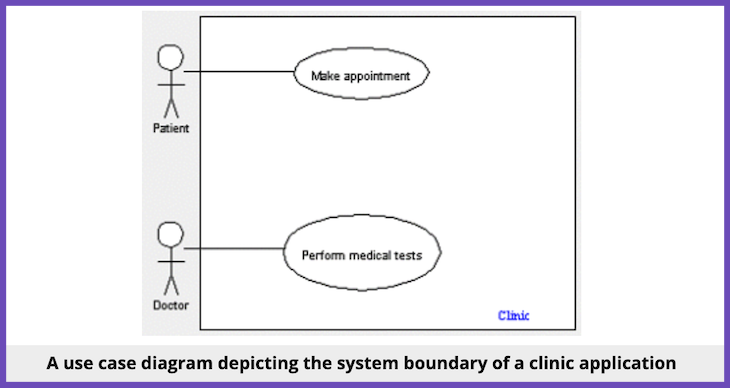
How to write a use case
To write a use case, complete the following steps:
- Determine the target audience for the product
- Select a user from that list
- Determine what, exactly, the user wants to do with the product and create a separate use case for each action
- Determine the typical flow of events for each use case when the user uses the product
- In the use case description, describe the fundamental course. Give examples of what the user performs and what the system responds with so that the user is aware of both
- Consider alternative courses of action and include them to “expand” the use case once the fundamental process has been presented
- Search for connections between the use cases. Extract these and mark them as typical use cases for courses
- Repeat steps 2–7 for all other users
Use case template
You can use the template below to assist you in writing your own use case:
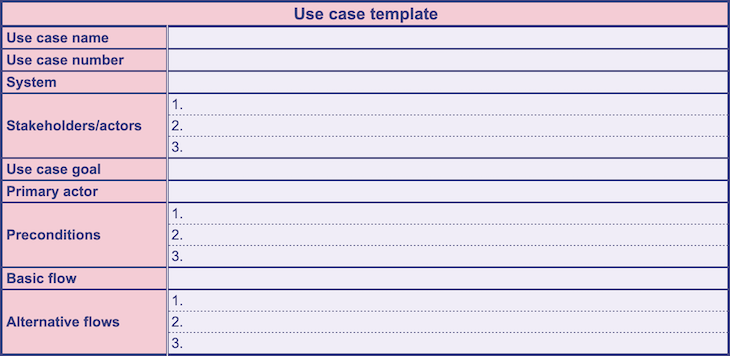
To use this use case template , click here and make a copy by selecting File > Make a copy from the top menu bar.
Use case example
To show how the steps outlined above work in practice, let’s look at an example use case of a housekeeper doing laundry:
- Actors — Residents, housekeeper, etc.
- Primary actor — Housekeeper
- Goals — To do laundry, fold all items, iron clothes if necessary
- Preconditions — It is a Friday and there is laundry in the laundry room
The basic flow for this use case example is as follows:
The housekeeper comes to the laundry room on Friday. They organize the available laundry. After that, they clean and then dry each load. They folds the articles that need folding, then iron and hang the wrinkled items
Alternative flows :
- The housekeeper irons any wrinkled items before putting them on a hanger
- The housekeeper rewashes anything she finds to be still dirty
Use cases help product teams understand a system’s functions from the viewpoint of distinct users. They help stakeholders across the organization visually understand the various flows and how user groups interact with the system.
Use cases also support the development team when generating concepts and assessing the viability of the use cases. Use case definition is a crucial phase in the software development process and is a critical skill for any product manager.
Featured image source: IconScout
LogRocket generates product insights that lead to meaningful action
Get your teams on the same page — try LogRocket today.
Share this:
- Click to share on Twitter (Opens in new window)
- Click to share on Reddit (Opens in new window)
- Click to share on LinkedIn (Opens in new window)
- Click to share on Facebook (Opens in new window)
- #product strategy

Stop guessing about your digital experience with LogRocket
Recent posts:.

Leader Spotlight: Growing the omnichannel market, with Christine Kuei
Christine Kuei, Director of Product Management at Forever 21, shares her experience growing and optimizing omnichannel experiences.

Decoding marketing jargon: A glossary of terms
The world of product marketing is always evolving. Even for experts, it can be hard to keep up with the latest concepts, terms, and jargon.
Leader Spotlight: Bettering learning velocity, with Jonas O. Klink
Jonas talks about his team’s initiatives to “better the learning velocity” — taking an initial idea through hypothesis-driven development to build customer-centric, scalable solutions.
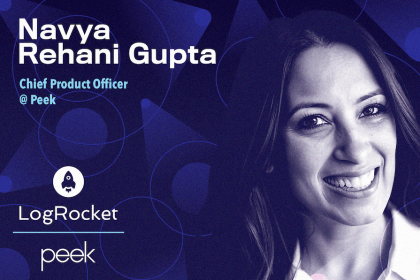
Leader Spotlight: Energizing your leadership style, with Navya Rehani Gupta
Navya Rehani Gupta talks about her three main pointers for mastering the art of zooming in and zooming out.

One Reply to "What is a use case? Definition, template, and how to write one"
ok. This was useful
Leave a Reply Cancel reply
We use essential cookies to make Venngage work. By clicking “Accept All Cookies”, you agree to the storing of cookies on your device to enhance site navigation, analyze site usage, and assist in our marketing efforts.
Manage Cookies
Cookies and similar technologies collect certain information about how you’re using our website. Some of them are essential, and without them you wouldn’t be able to use Venngage. But others are optional, and you get to choose whether we use them or not.
Strictly Necessary Cookies
These cookies are always on, as they’re essential for making Venngage work, and making it safe. Without these cookies, services you’ve asked for can’t be provided.
Show cookie providers
- Google Login
Functionality Cookies
These cookies help us provide enhanced functionality and personalisation, and remember your settings. They may be set by us or by third party providers.
Performance Cookies
These cookies help us analyze how many people are using Venngage, where they come from and how they're using it. If you opt out of these cookies, we can’t get feedback to make Venngage better for you and all our users.
- Google Analytics
Targeting Cookies
These cookies are set by our advertising partners to track your activity and show you relevant Venngage ads on other sites as you browse the internet.
- Google Tag Manager
- Infographics
- Daily Infographics
- Graphic Design
- Graphs and Charts
- Data Visualization
- Human Resources
- Training and Development
- Beginner Guides
Blog Case Study
How to Present a Case Study like a Pro (With Examples)
By Danesh Ramuthi , Sep 07, 2023

In today’s world, where data is king and persuasion is queen, a killer case study can change the game. Think high-powered meetings at fancy companies or even nailing that college presentation: a rock-solid case study could be the magic weapon you need.
Okay, let’s get real: case studies can be kinda snooze-worthy. But guess what? They don’t have to be!
In this article, you’ll learn all about crafting and presenting powerful case studies. From selecting the right metrics to using persuasive narrative techniques, I will cover every element that transforms a mere report into a compelling case study.
And if you’re feeling a little lost, don’t worry! There are cool tools like Venngage’s Case Study Creator to help you whip up something awesome, even if you’re short on time. Plus, the pre-designed case study templates are like instant polish because let’s be honest, everyone loves a shortcut.
Click to jump ahead:
What is a case study presentation?
Purpose of presenting a case study, how to structure a case study presentation, how long should a case study presentation be, 5 case study presentation templates, tips for delivering an effective case study presentation, common mistakes to avoid in a case study presentation, how to present a case study faqs.
A case study presentation involves a comprehensive examination of a specific subject, which could range from an individual, group, location, event, organization or phenomenon.
They’re like puzzles you get to solve with the audience, all while making you think outside the box.
Unlike a basic report or whitepaper, the purpose of a case study presentation is to stimulate critical thinking among the viewers.
The primary objective of a case study is to provide an extensive and profound comprehension of the chosen topic. You don’t just throw numbers at your audience. You use examples and real-life cases to make you think and see things from different angles.

The primary purpose of presenting a case study is to offer a comprehensive, evidence-based argument that informs, persuades and engages your audience.
Here’s the juicy part: presenting that case study can be your secret weapon. Whether you’re pitching a groundbreaking idea to a room full of suits or trying to impress your professor with your A-game, a well-crafted case study can be the magic dust that sprinkles brilliance over your words.
Think of it like digging into a puzzle you can’t quite crack . A case study lets you explore every piece, turn it over and see how it fits together. This close-up look helps you understand the whole picture, not just a blurry snapshot.
It’s also your chance to showcase how you analyze things, step by step, until you reach a conclusion. It’s all about being open and honest about how you got there.
Besides, presenting a case study gives you an opportunity to connect data and real-world scenarios in a compelling narrative. It helps to make your argument more relatable and accessible, increasing its impact on your audience.
One of the contexts where case studies can be very helpful is during the job interview. In some job interviews, you as candidates may be asked to present a case study as part of the selection process.
Having a case study presentation prepared allows the candidate to demonstrate their ability to understand complex issues, formulate strategies and communicate their ideas effectively.
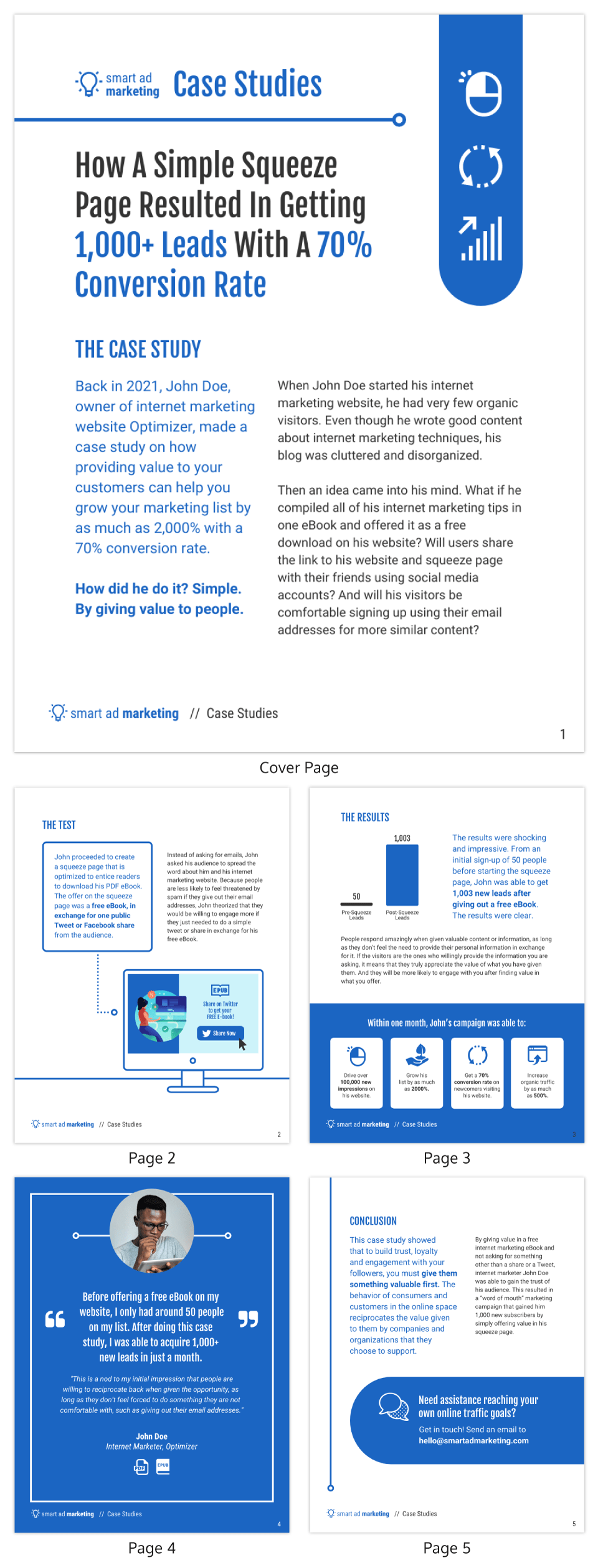
The way you present a case study can make all the difference in how it’s received. A well-structured presentation not only holds the attention of your audience but also ensures that your key points are communicated clearly and effectively.
In this section, let’s go through the key steps that’ll help you structure your case study presentation for maximum impact.
Let’s get into it.
Open with an introductory overview
Start by introducing the subject of your case study and its relevance. Explain why this case study is important and who would benefit from the insights gained. This is your opportunity to grab your audience’s attention.
Explain the problem in question
Dive into the problem or challenge that the case study focuses on. Provide enough background information for the audience to understand the issue. If possible, quantify the problem using data or metrics to show the magnitude or severity.
Detail the solutions to solve the problem
After outlining the problem, describe the steps taken to find a solution. This could include the methodology, any experiments or tests performed and the options that were considered. Make sure to elaborate on why the final solution was chosen over the others.
Key stakeholders Involved
Talk about the individuals, groups or organizations that were directly impacted by or involved in the problem and its solution.
Stakeholders may experience a range of outcomes—some may benefit, while others could face setbacks.
For example, in a business transformation case study, employees could face job relocations or changes in work culture, while shareholders might be looking at potential gains or losses.
Discuss the key results & outcomes
Discuss the results of implementing the solution. Use data and metrics to back up your statements. Did the solution meet its objectives? What impact did it have on the stakeholders? Be honest about any setbacks or areas for improvement as well.
Include visuals to support your analysis
Visual aids can be incredibly effective in helping your audience grasp complex issues. Utilize charts, graphs, images or video clips to supplement your points. Make sure to explain each visual and how it contributes to your overall argument.
Pie charts illustrate the proportion of different components within a whole, useful for visualizing market share, budget allocation or user demographics.
This is particularly useful especially if you’re displaying survey results in your case study presentation.
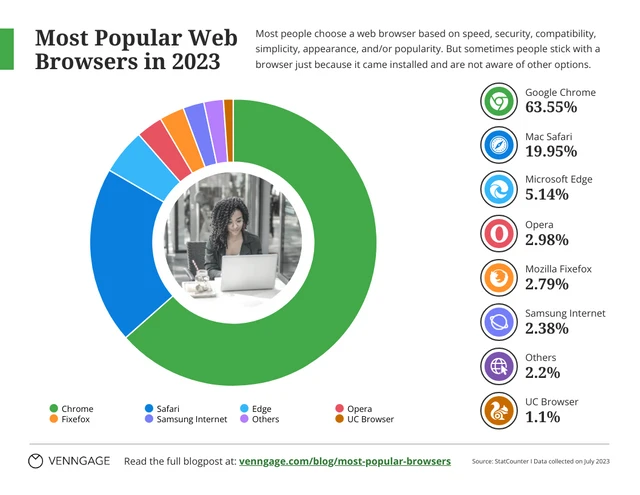
Stacked charts on the other hand are perfect for visualizing composition and trends. This is great for analyzing things like customer demographics, product breakdowns or budget allocation in your case study.
Consider this example of a stacked bar chart template. It provides a straightforward summary of the top-selling cake flavors across various locations, offering a quick and comprehensive view of the data.
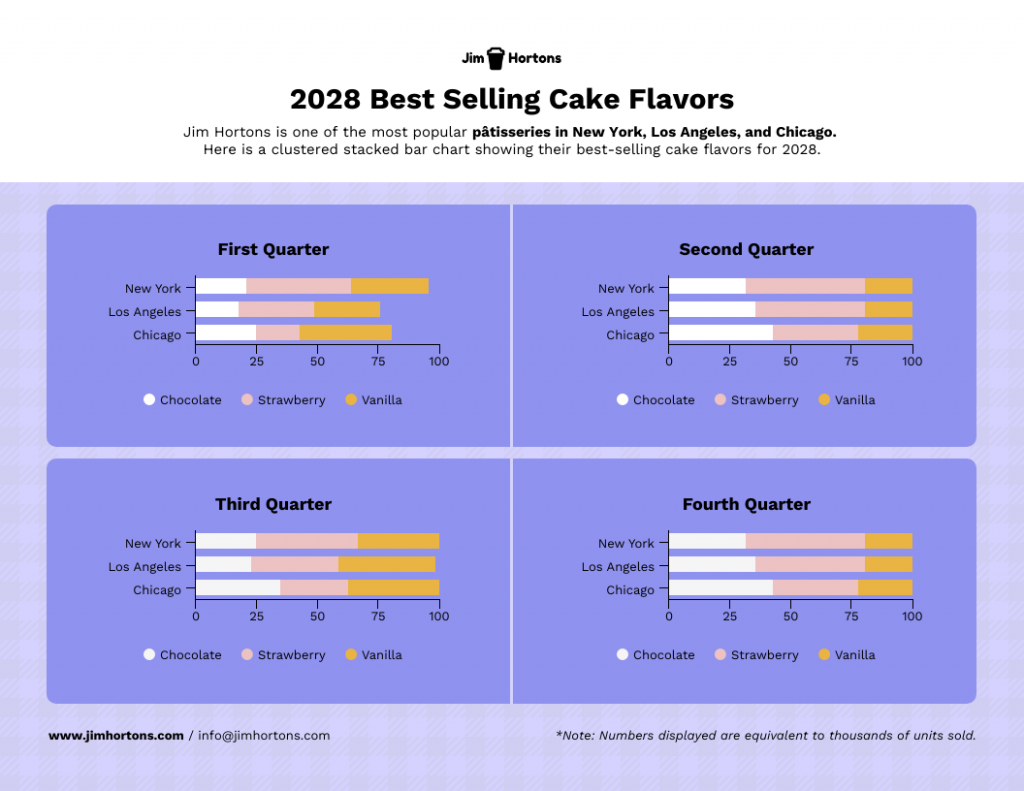
Not the chart you’re looking for? Browse Venngage’s gallery of chart templates to find the perfect one that’ll captivate your audience and level up your data storytelling.
Recommendations and next steps
Wrap up by providing recommendations based on the case study findings. Outline the next steps that stakeholders should take to either expand on the success of the project or address any remaining challenges.
Acknowledgments and references
Thank the people who contributed to the case study and helped in the problem-solving process. Cite any external resources, reports or data sets that contributed to your analysis.
Feedback & Q&A session
Open the floor for questions and feedback from your audience. This allows for further discussion and can provide additional insights that may not have been considered previously.
Closing remarks
Conclude the presentation by summarizing the key points and emphasizing the takeaways. Thank your audience for their time and participation and express your willingness to engage in further discussions or collaborations on the subject.

Well, the length of a case study presentation can vary depending on the complexity of the topic and the needs of your audience. However, a typical business or academic presentation often lasts between 15 to 30 minutes.
This time frame usually allows for a thorough explanation of the case while maintaining audience engagement. However, always consider leaving a few minutes at the end for a Q&A session to address any questions or clarify points made during the presentation.
When it comes to presenting a compelling case study, having a well-structured template can be a game-changer.
It helps you organize your thoughts, data and findings in a coherent and visually pleasing manner.
Not all case studies are created equal and different scenarios require distinct approaches for maximum impact.
To save you time and effort, I have curated a list of 5 versatile case study presentation templates, each designed for specific needs and audiences.
Here are some best case study presentation examples that showcase effective strategies for engaging your audience and conveying complex information clearly.
1) Lab report case study template
Ever feel like your research gets lost in a world of endless numbers and jargon? Lab case studies are your way out!
Think of it as building a bridge between your cool experiment and everyone else. It’s more than just reporting results – it’s explaining the “why” and “how” in a way that grabs attention and makes sense.
This lap report template acts as a blueprint for your report, guiding you through each essential section (introduction, methods, results, etc.) in a logical order.
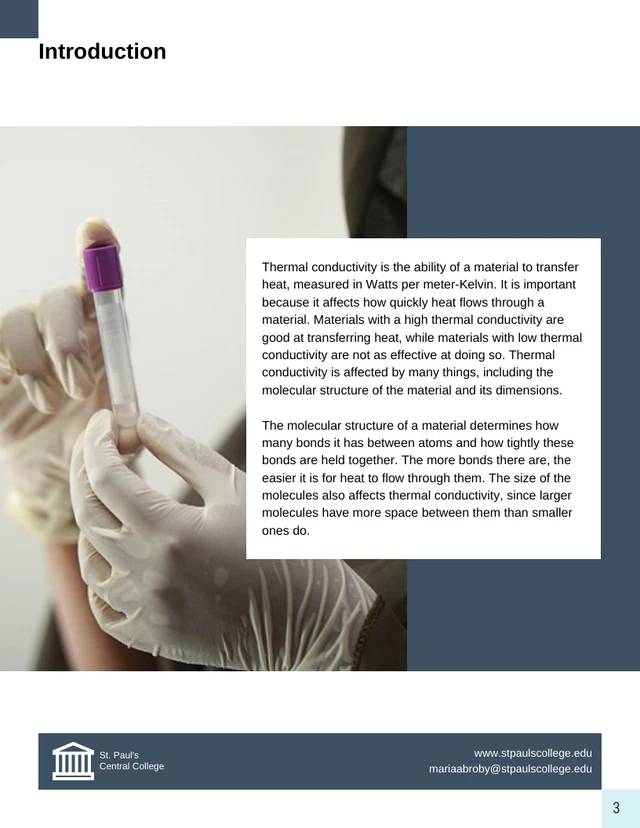
2) Product case study template
It’s time you ditch those boring slideshows and bullet points because I’ve got a better way to win over clients: product case study templates.
Instead of just listing features and benefits, you get to create a clear and concise story that shows potential clients exactly what your product can do for them. It’s like painting a picture they can easily visualize, helping them understand the value your product brings to the table.
Grab the template below, fill in the details, and watch as your product’s impact comes to life!
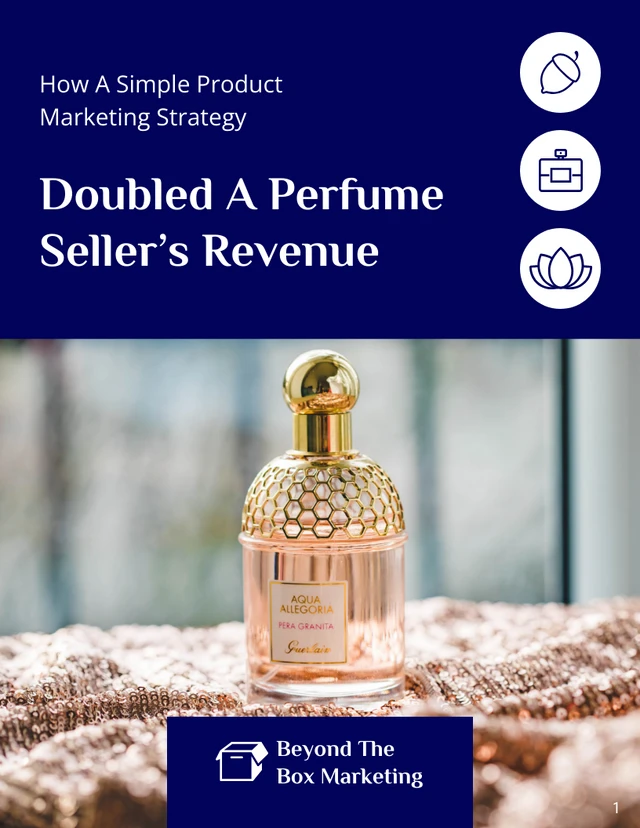
3) Content marketing case study template
In digital marketing, showcasing your accomplishments is as vital as achieving them.
A well-crafted case study not only acts as a testament to your successes but can also serve as an instructional tool for others.
With this coral content marketing case study template—a perfect blend of vibrant design and structured documentation, you can narrate your marketing triumphs effectively.

4) Case study psychology template
Understanding how people tick is one of psychology’s biggest quests and case studies are like magnifying glasses for the mind. They offer in-depth looks at real-life behaviors, emotions and thought processes, revealing fascinating insights into what makes us human.
Writing a top-notch case study, though, can be a challenge. It requires careful organization, clear presentation and meticulous attention to detail. That’s where a good case study psychology template comes in handy.
Think of it as a helpful guide, taking care of formatting and structure while you focus on the juicy content. No more wrestling with layouts or margins – just pour your research magic into crafting a compelling narrative.
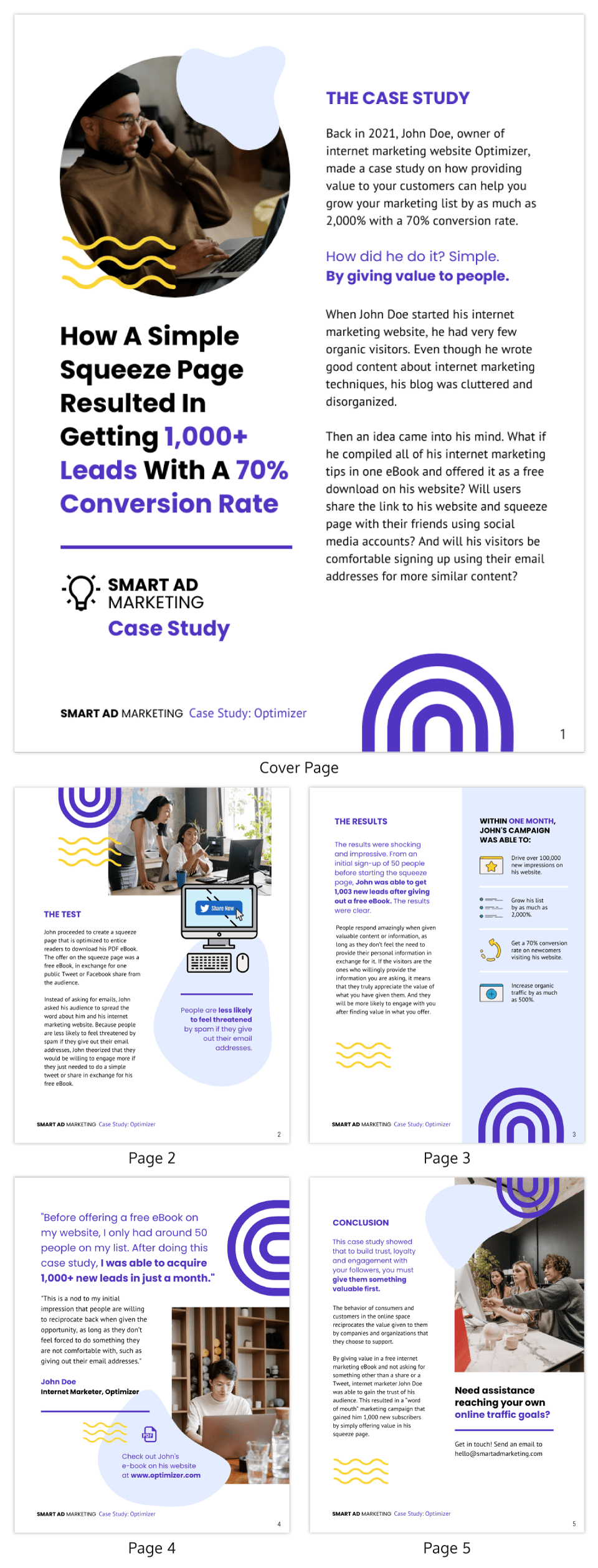
5) Lead generation case study template
Lead generation can be a real head-scratcher. But here’s a little help: a lead generation case study.
Think of it like a friendly handshake and a confident resume all rolled into one. It’s your chance to showcase your expertise, share real-world successes and offer valuable insights. Potential clients get to see your track record, understand your approach and decide if you’re the right fit.
No need to start from scratch, though. This lead generation case study template guides you step-by-step through crafting a clear, compelling narrative that highlights your wins and offers actionable tips for others. Fill in the gaps with your specific data and strategies, and voilà! You’ve got a powerful tool to attract new customers.
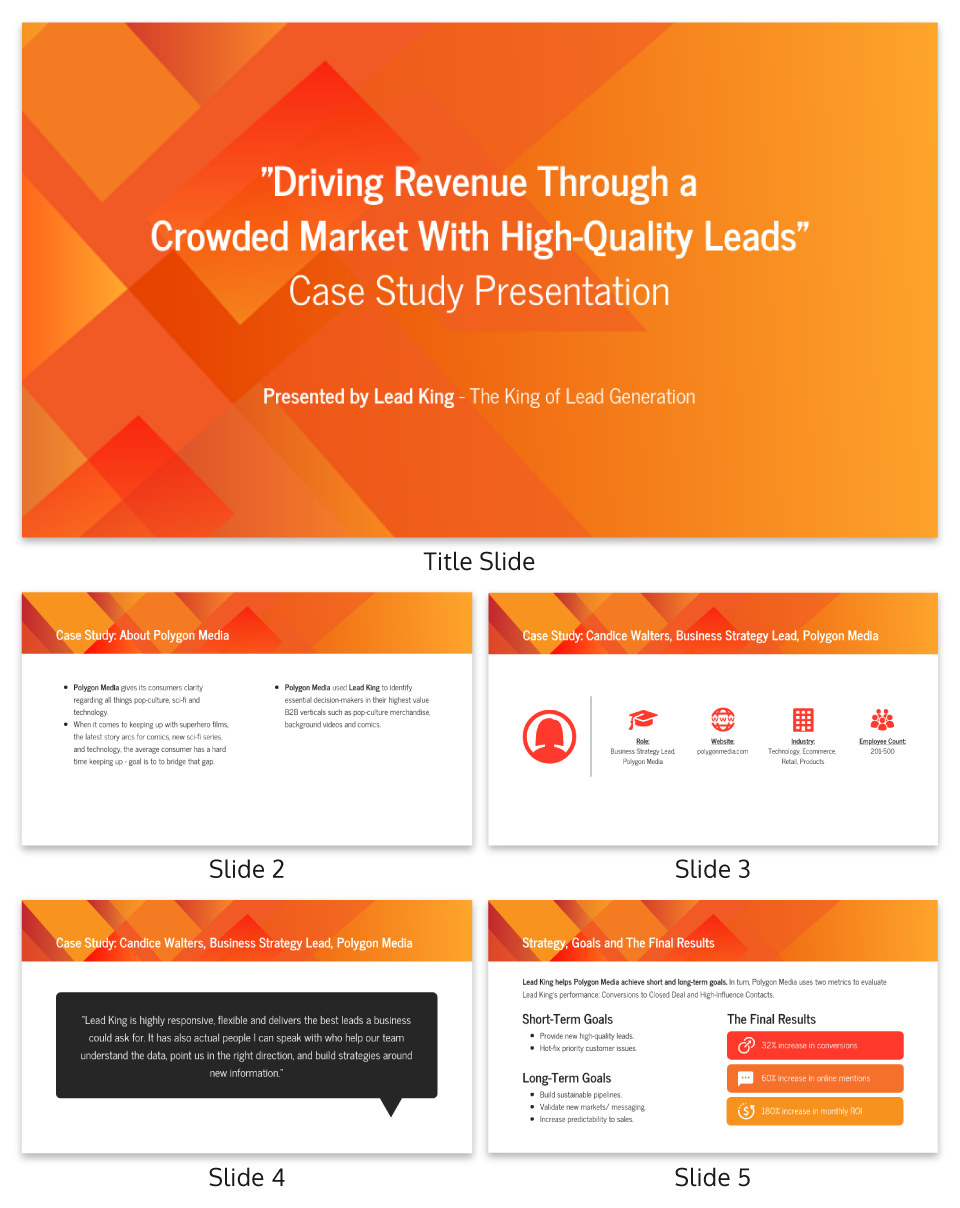
Related: 15+ Professional Case Study Examples [Design Tips + Templates]
So, you’ve spent hours crafting the perfect case study and are now tasked with presenting it. Crafting the case study is only half the battle; delivering it effectively is equally important.
Whether you’re facing a room of executives, academics or potential clients, how you present your findings can make a significant difference in how your work is received.
Forget boring reports and snooze-inducing presentations! Let’s make your case study sing. Here are some key pointers to turn information into an engaging and persuasive performance:
- Know your audience : Tailor your presentation to the knowledge level and interests of your audience. Remember to use language and examples that resonate with them.
- Rehearse : Rehearsing your case study presentation is the key to a smooth delivery and for ensuring that you stay within the allotted time. Practice helps you fine-tune your pacing, hone your speaking skills with good word pronunciations and become comfortable with the material, leading to a more confident, conversational and effective presentation.
- Start strong : Open with a compelling introduction that grabs your audience’s attention. You might want to use an interesting statistic, a provocative question or a brief story that sets the stage for your case study.
- Be clear and concise : Avoid jargon and overly complex sentences. Get to the point quickly and stay focused on your objectives.
- Use visual aids : Incorporate slides with graphics, charts or videos to supplement your verbal presentation. Make sure they are easy to read and understand.
- Tell a story : Use storytelling techniques to make the case study more engaging. A well-told narrative can help you make complex data more relatable and easier to digest.

Ditching the dry reports and slide decks? Venngage’s case study templates let you wow customers with your solutions and gain insights to improve your business plan. Pre-built templates, visual magic and customer captivation – all just a click away. Go tell your story and watch them say “wow!”
Crafting and presenting a case study is a skillful task that requires careful planning and execution. While a well-prepared case study can be a powerful tool for showcasing your successes, educating your audience or encouraging discussion, there are several pitfalls you should avoid to make your presentation as effective as possible. Here are some common mistakes to watch out for:
Overloading with information
A case study is not an encyclopedia. Overloading your presentation with excessive data, text or jargon can make it cumbersome and difficult for the audience to digest the key points. Stick to what’s essential and impactful.
Lack of structure
Jumping haphazardly between points or topics can confuse your audience. A well-structured presentation, with a logical flow from introduction to conclusion, is crucial for effective communication.
Ignoring the audience
Different audiences have different needs and levels of understanding. Failing to adapt your presentation to your audience can result in a disconnect and a less impactful presentation.
Poor visual elements
While content is king, poor design or lack of visual elements can make your case study dull or hard to follow. Make sure you use high-quality images, graphs and other visual aids to support your narrative.
Not focusing on results
A case study aims to showcase a problem and its solution, but what most people care about are the results. Failing to highlight or adequately explain the outcomes can make your presentation fall flat.
How to start a case study presentation?
Starting a case study presentation effectively involves a few key steps:
- Grab attention : Open with a hook—an intriguing statistic, a provocative question or a compelling visual—to engage your audience from the get-go.
- Set the stage : Briefly introduce the subject, context and relevance of the case study to give your audience an idea of what to expect.
- Outline objectives : Clearly state what the case study aims to achieve. Are you solving a problem, proving a point or showcasing a success?
- Agenda : Give a quick outline of the key sections or topics you’ll cover to help the audience follow along.
- Set expectations : Let your audience know what you want them to take away from the presentation, whether it’s knowledge, inspiration or a call to action.
How to present a case study on PowerPoint and on Google Slides?
Presenting a case study on PowerPoint and Google Slides involves a structured approach for clarity and impact using presentation slides:
- Title slide : Start with a title slide that includes the name of the case study, your name and any relevant institutional affiliations.
- Introduction : Follow with a slide that outlines the problem or situation your case study addresses. Include a hook to engage the audience.
- Objectives : Clearly state the goals of the case study in a dedicated slide.
- Findings : Use charts, graphs and bullet points to present your findings succinctly.
- Analysis : Discuss what the findings mean, drawing on supporting data or secondary research as necessary.
- Conclusion : Summarize key takeaways and results.
- Q&A : End with a slide inviting questions from the audience.
What’s the role of analysis in a case study presentation?
The role of analysis in a case study presentation is to interpret the data and findings, providing context and meaning to them.
It helps your audience understand the implications of the case study, connects the dots between the problem and the solution and may offer recommendations for future action.
Is it important to include real data and results in the presentation?
Yes, including real data and results in a case study presentation is crucial to show experience, credibility and impact. Authentic data lends weight to your findings and conclusions, enabling the audience to trust your analysis and take your recommendations more seriously
How do I conclude a case study presentation effectively?
To conclude a case study presentation effectively, summarize the key findings, insights and recommendations in a clear and concise manner.
End with a strong call-to-action or a thought-provoking question to leave a lasting impression on your audience.
What’s the best way to showcase data in a case study presentation ?
The best way to showcase data in a case study presentation is through visual aids like charts, graphs and infographics which make complex information easily digestible, engaging and creative.
Don’t just report results, visualize them! This template for example lets you transform your social media case study into a captivating infographic that sparks conversation.

Choose the type of visual that best represents the data you’re showing; for example, use bar charts for comparisons or pie charts for parts of a whole.
Ensure that the visuals are high-quality and clearly labeled, so the audience can quickly grasp the key points.
Keep the design consistent and simple, avoiding clutter or overly complex visuals that could distract from the message.
Choose a template that perfectly suits your case study where you can utilize different visual aids for maximum impact.
Need more inspiration on how to turn numbers into impact with the help of infographics? Our ready-to-use infographic templates take the guesswork out of creating visual impact for your case studies with just a few clicks.
Related: 10+ Case Study Infographic Templates That Convert
Congrats on mastering the art of compelling case study presentations! This guide has equipped you with all the essentials, from structure and nuances to avoiding common pitfalls. You’re ready to impress any audience, whether in the boardroom, the classroom or beyond.
And remember, you’re not alone in this journey. Venngage’s Case Study Creator is your trusty companion, ready to elevate your presentations from ordinary to extraordinary. So, let your confidence shine, leverage your newly acquired skills and prepare to deliver presentations that truly resonate.
Go forth and make a lasting impact!
Filter by Keywords
Product Management
How to create user-focused use cases for ideal success scenarios [with examples].
Robert Hales
ClickUp Contributor
December 30, 2023
Are you steering a project, deciphering intricate business processes, or engineering complex software solutions? If so, you’re well aware that success hinges on clarity and precision. Good news! Use cases may spare you and your clients a great deal of trouble.
Imagine you’re constructing a building. Blueprints guide you, outlining each room’s purpose and layout. This is exactly what a use case is: a blueprint to guide system requirements and resulting project operations. It helps map out processes across user interactions, helping you build a system tailored to user goals and needs. 🏗️
A stitch in time saves nine, and similarly, mastering use cases now can save you countless hours later. In this practical guide, we’ll explain:
- The significance of a use case-driven approach in software development
- Steps to write a use case for multiple scenarios
Benefits of use cases in business processes
Step 1: come up with the title and description, step 2: identify the actors, step 3: identify the actors’ goal, step 4: capture stakeholders and their interests, step 5: specify pre-conditions or assumptions, step 6: outline basic flow, step 7: determine exceptions or error conditions, step 8: include extensions or variations to how the system functions, step 9: consider alternative flows, create and manage your use cases in clickup docs, try writing use cases with ai, use case #1: online shopping wishlist, use case #2: travel itinerary management.
What Is a Use Case, and What Purpose Does It Serve?
Use cases are indispensable for understanding user-specific interactions and narratives (or user stories) to create the intended design for a system.
In technical terms, a use case is a detailed description that outlines how a user will interact with an IT solution to achieve a specific goal. It maps out the steps they take , with a clear beginning, middle, and end.
If you’re new to use cases, you’re probably wondering why you should care about it. The truth is that every software development process carries the burden of user-focused project planning. It’s critical to understand the service or system requirements beforehand so that your end product works perfectly and is profitable.
This is where a use case comes in, helping you visualize user interactions from start to finish and pinpoint any hiccups along the way . Think of it as a walkthrough in a strategic game where every move is crucial. Your input, the system’s response, specific processes, and the final outcome are all explicitly stated, leaving no room for ambiguity in decisions.
The idea here is to help project managers, business analysts, and software developers align themselves on what the end user desires in a software application or a system , taking the guesswork out of the picture. The result? Smarter decisions on:
- Features to prioritize
- Design scope
- Bugs to fix
Tip: Need a quick start? Use the ClickUp User Story Mapping Template to initiate use case mapping right away! Its built-in infinite Whiteboard helps you track and prioritize user stories within minutes.
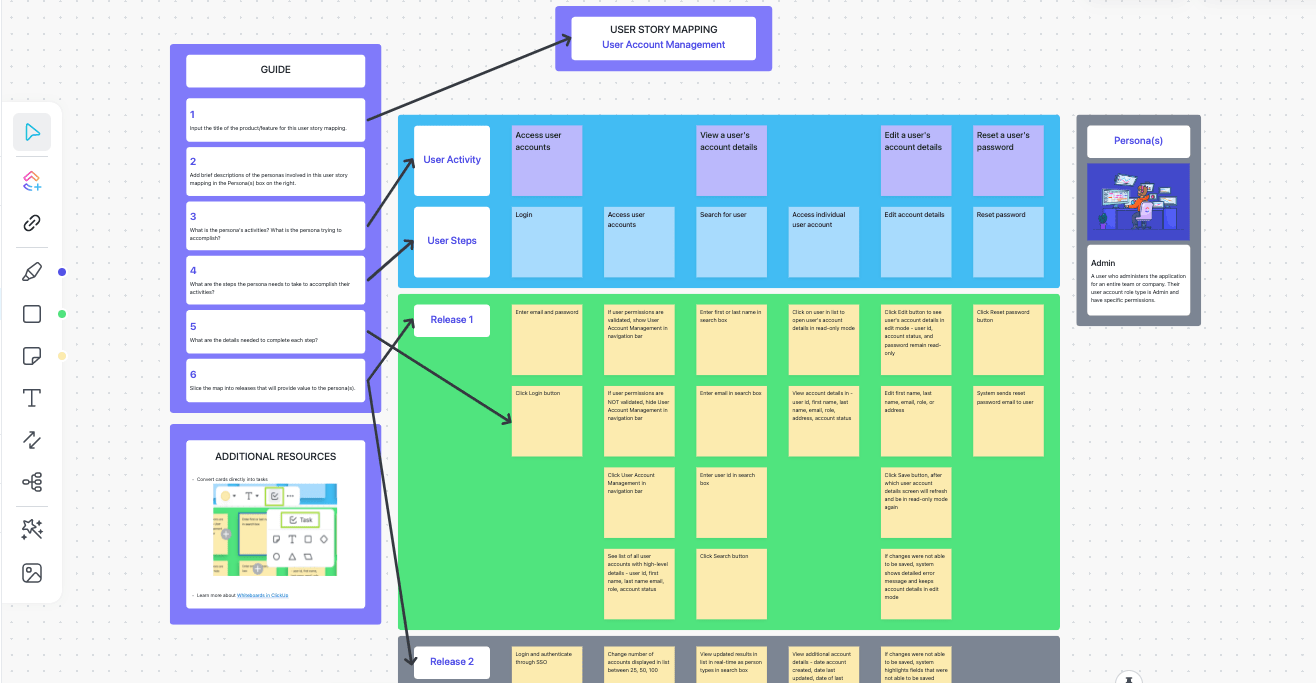
Use cases offer several benefits in developing and managing software systems and projects . Here are seven key advantages for various business stakeholders:
- Clarity into specific interactions : Use cases provide a clear understanding of how users interact with a system, helping define and document functional requirements
- Focused communication : Use cases serve as a bridge between business stakeholders , aligning developers, designers, project managers, and clients
- Identification of how a system behaves : They help identify and document various ways users interact with the system. This includes both normal and exceptional scenarios, providing a comprehensive view of the system’s expected behavior
- Project planning : Use cases help in planning by breaking down the desired functionalities into manageable units addressing specific system goals
- Flexibility : They provide a flexible framework that can accommodate modifications (alternative flows) or additions without disrupting the overall system flow
- Documentation and training : Use cases serve as valuable workflow documentation for future reference. They provide insights that can be useful for training new development team members
- Risk identification : By exploring various success and failure scenarios, use cases assist in identifying potential risks and challenges early in the development process
What to Include in a Project’s Use Case: With Practical Steps
Use cases can include a number of elements depending on the scale and complexity of the system you’re building. Here are some of the most significant options:
- Title and description
- Actors (users)
- Stakeholders
- Pre-conditions
- Exception to the basic flow
- Variations or what-if scenarios
- Alternative flows
These points can be better explained when we explore the practical side of things. Refer to the sections below to understand how to include these elements and distill complex use case scenarios into actionable steps .
Any use case study must have an engaging title. Keep it concise, specific, and indicative of the use case’s purpose. For instance, the title Optimizing Online Checkout: A Use Case for E-Commerce Conversion Enhancement immediately conveys the focus and scope.
Next, your case description should set the context concisely, pinpointing the use case actor or user, the system in question, and the ultimate goal. Here’s an example: This use case outlines the steps taken by an online shopper to complete a purchase, highlighting the system’s response at each interaction to ensure a smooth transaction and reduce cart abandonment.
Keep your language sharp, directly addressing the innovative outcomes you seek.
These are not Hollywood stars but rather the key entities— individuals, groups, or even other systems —interacting with the system under scrutiny. Identifying these actors is akin to casting characters in a play; each has a role, a purpose, and a set of actions that contribute to the unfolding narrative. 🎭
Actors within a use case diagram can be categorized as either primary or secondary . A primary actor seeks the system’s assistance by themselves to achieve a specific goal. On the other hand, a secondary actor provides a service to the system as a direct result of the primary use case. The system initiates interaction with the secondary actor for information or completion of a goal.
Let’s say a user applies for a loan online, which makes them the primary actor. In response to the loan application, the system triggers another resource to calculate interest rates—that resource is the secondary actor.
If you’re still in the research phase and need help identifying the primary actor, you may want to document your findings through the ClickUp User Research Plan Template . Its built-in features help software and UX teams map out user behavior and resolve problems within apps, websites, or projects in an orderly manner.
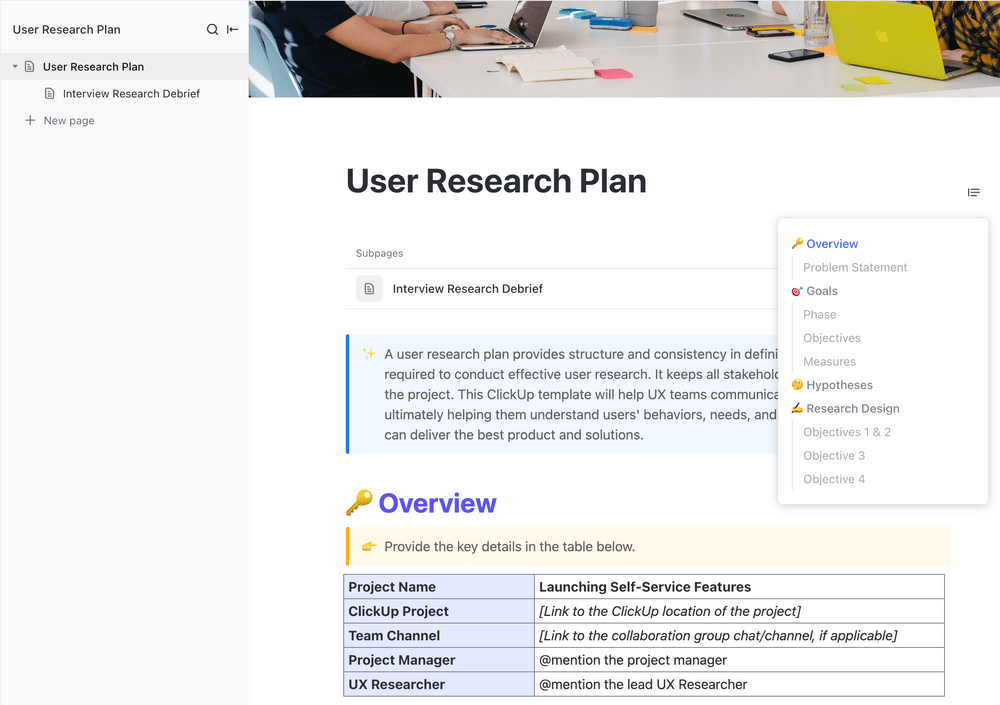
Whether an actor is buying a product, signing up for a newsletter, or using a website, their goal is the driving force behind their interaction with your services . It’s your job to understand these goals so you can design a system that helps them achieve them in the most efficient way possible.
Let’s consider a real-world example: if you’re running a retail website, a customer’s goal might be to purchase a product in minimal steps. This use case would require you to outline the steps customers need to take to complete that purchase, from selecting the item to finalizing the payment.
Use this ClickUp SMART Goal Action Plan Template to list out the goals of all identified actors and monitor how they’re addressed by your team.
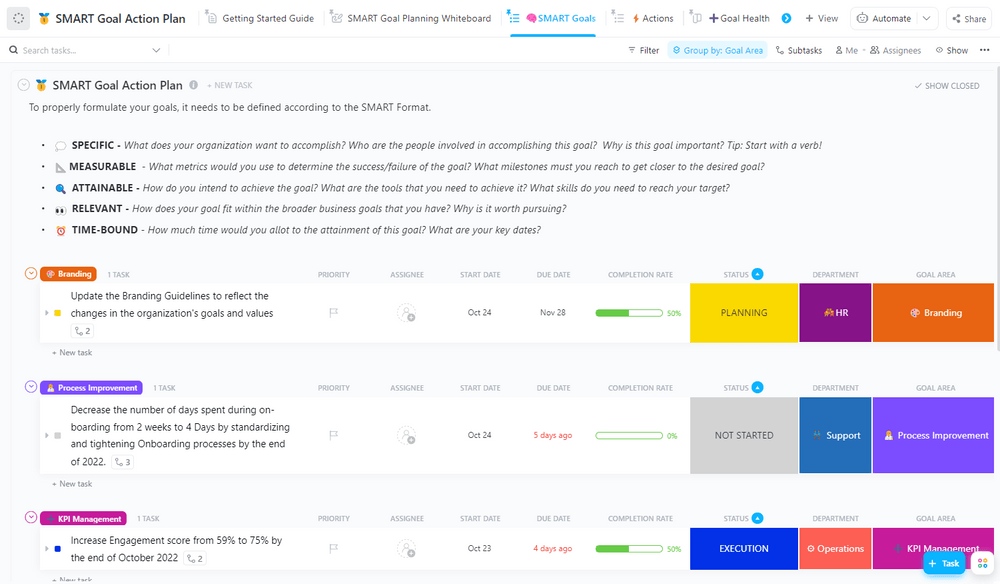
It’s super vital to identify all the stakeholders and understand their interests to ensure your use case is effective. A stakeholder could be an end-user, a system administrator, or even external actors or systems interacting with your service. They all have unique needs and expectations. Here’s what you should do:
- List all possible stakeholders involved in the use case
- For each stakeholder, identify their interests or what they aim to gain from the use case. For instance, a potential Interest for an online shopper would be an Intuitive and efficient user experience
- Consider how the use case can be fulfilled without compromising the overall goals
- Regularly revisit this list as your project or product develops , ensuring new needs are accounted for
Stakeholder analysis can be a stressful job, especially when there are multiple use cases to monitor. We recommend using quality stakeholder mapping templates to structure the process.
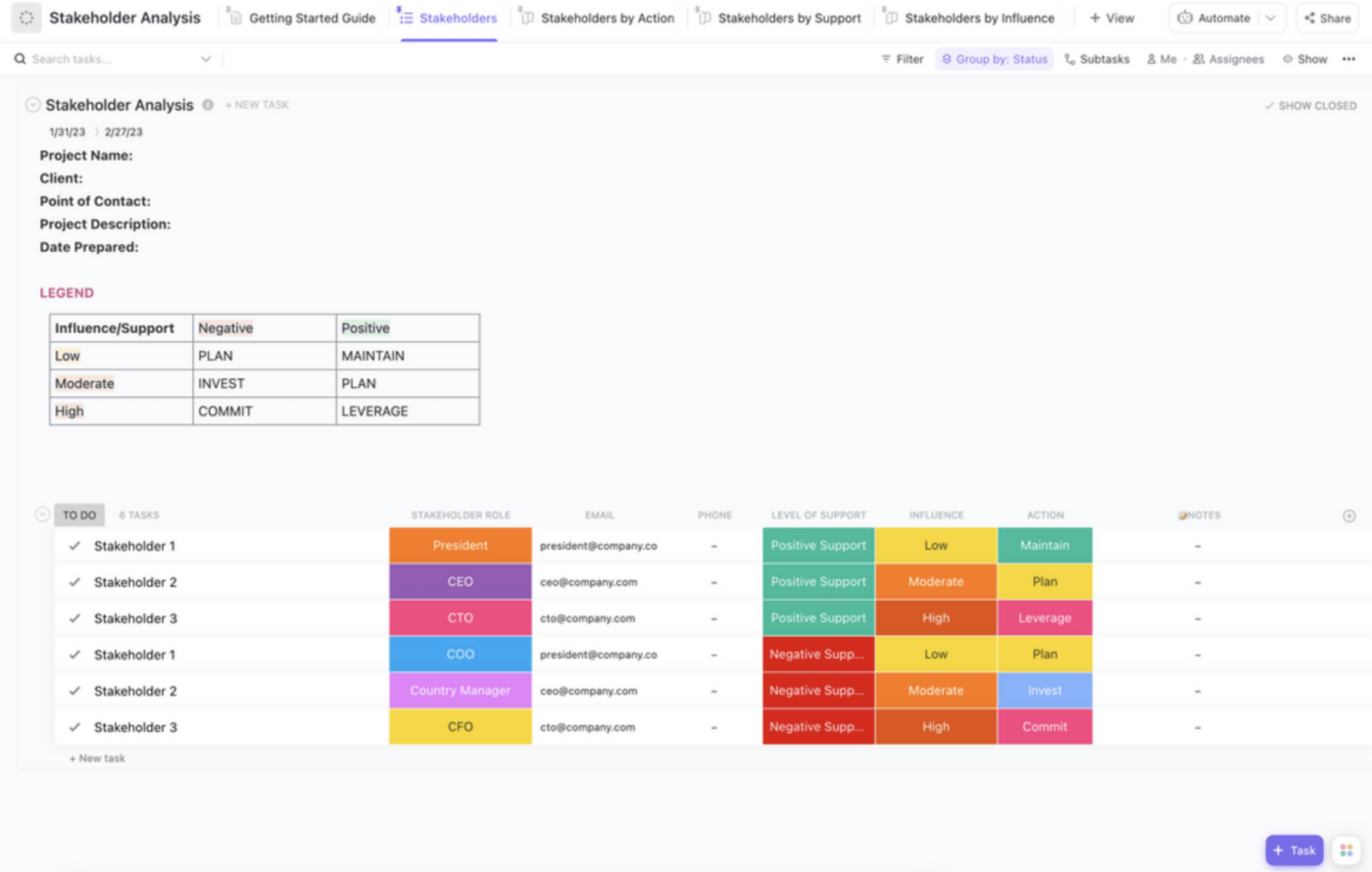
Pre-conditions set the stage for action, ensuring that all necessary conditions are in place before the use case is initiated. Think must-haves for your scenario to work—like having an internet connection for an online transaction or a user account for access to a members-only area. Imagine the scenario from the user’s perspective and identify and list these prerequisites clearly.
Here’s an illustration showing how pre-conditions are used to outline use cases and automate the workflow for a banking website:

This is the minimum viable product (MVP) scenario, the one where everything clicks, and your use case unfolds just as envisioned. No errors, no hiccups, just a straightforward path to a happy user.
Imagine a scenario where a customer purchases a book from an online store. The basic flow would be:
- The customer logs in to their account
- They search for a book by title, author, or genre
- The customer reviews the book and adds it to their cart
- They proceed to checkout, confirm shipping details, and select a payment method
- They review the order summary and place the order
- A confirmation email is sent to the customer
Each step here is supposed to be clear and necessary, guiding the user towards a satisfying transaction. Fall back on the ClickUp User Flow Template to design efficient use case pathways and share them with your team.
These exceptions represent scenarios where the standard process flow doesn’t apply. Think about what could go wrong and how your system should respond. You can:
- Consider realistic scenarios : Think about all the ways an operation might deviate or lead to failure scenarios. This could be due to technical issues, user errors, or unexpected circumstances
- Document each exception : Clearly describe each exception, including its cause, effect, and how your system should respond
- Prioritize exceptions : Rank exceptions based on their likelihood and impact on user experience
Think of these as what-if scenarios that keep your processes agile . Say if a customer abandons their shopping cart, what’s the next step? This perhaps calls for creating an extension that activates a follow-up email sequence or a special discount offer to re-engage them.
Use cases should adapt to real-world complexities, offering innovative solutions that maintain user engagement. It’s about anticipating the unexpected and scripting a response that turns challenges into opportunities.
Consider alternative courses if challenges or process deviations occur. Imagine you’re designing a use case for an online shopping cart system.
Main Success Scenario (MSS):
- The user adds items to the cart
- The user proceeds to checkout and confirms payment
What if an item is out of stock?
- The system notifies the user immediately
- The system recommends similar products
What if the payment is declined?
- Prompt the user to try a different payment method
- Offer to save the cart for later completion
What if network issues occur?
- Save the user’s progress automatically
- Inform the user and attempt to reconnect
For each what-if , develop an alternative path that guides your system to a successful outcome.
How to Write Effective Use Cases with ClickUp
Now that we have a thorough knowledge of the process of developing use cases, let’s explore how to write one professionally with ClickUp . This all-in-one project management tool comes with abundant user documentation and use case writing features. Let’s break down the process to showcase just how effortless it can be.🌹
To kick off your business use case model in ClickUp, head to ClickUp Docs , the platform’s integrated solution for creating and storing all types of documents—from user manuals and test case definitions to technical requirements.
Starting fresh? Great, create a new doc. You can use one of ClickUp’s free flowcharting templates to create use case diagrams or case study templates to document user research. Everything will be accessible from a centralized location, making it easier to keep track of the best possible outcome scenario or develop alternative paths.
Invite members from product and marketing teams to work on your use case document in real time. You may want to create Folders to store multiple use cases for your project. The best part is that you can connect your Docs with other project tasks to ensure a smooth work experience.
Let’s dive into the fun stuff! In the Doc editor, just type /ai. Boom! The ClickUp AI modal appears, ready for action. Click on Write with AI to get the party started. Type in your use case topic and add relevant technical requirements to generate a professional-grade, well-structured use case presentation within seconds.
Even with the AI-generated use cases, you’re in control. You can:
- Insert the content elsewhere : Seamlessly insert the AI-generated content into your Doc. Or, just copy-paste and merge it with manually written use cases
- Edit inputs : If the narrative needs a personal touch, edit your prompt or topic to guide the AI in the direction you want
- Regenerate : Fancy a different twist? Explore varied responses from the AI with the same prompt
- Give AI more direction : Extend the conversation by providing additional prompts or directions and get more contextual responses 🤖
Besides generating text, ClickUp AI can also fix the grammar and tone of your existing documents and even summarize lengthy case studies to save you time.
Examples of Use Cases for Software Development Projects
Let’s dive into some business use case examples to better illustrate what they look like and how they can streamline your projects.
An e-commerce platform aims to introduce a wishlist feature that enhances the online shopping experience for users.
Actors : Online shoppers
Goals : Add items to a wishlist; view wishlist contents
Stakeholders : E-commerce platform, online shoppers, product vendors, marketing team, developers
Pre-conditions : User must be logged in and browsing available products
Basic flow :
- User logs into the e-commerce platform
- User browses available products
- User selects the option to add a product to their wishlist
- System adds the selected product to the user’s wishlist
- User can view and manage their wishlist at any time
- System provides personalized product recommendations based on wishlist items
Extensions/Variations:
- Implement a notification system to alert users when wishlist items are on sale
- Allow users to share their wishlist with friends or family for gift suggestions
Exceptions/Error conditions:
- If a selected product is no longer available, notify the user and provide alternate courses
- In case of technical issues, ensure users can still browse and add items to their wishlist without disruptions
Alternative flow :
- User selects the option to view their existing wishlist
- System displays a list of items in the user’s wishlist
- User can remove items from the wishlist or proceed to purchase
- System updates the wishlist and provides relevant suggestions for additional items
A travel planning app wants to implement a feature for users to create and manage their travel itineraries.
Actors : Travelers, travel app
Goals : Create and edit travel itineraries; receive recommendations
Stakeholders : Travel app companies, travelers, local businesses, tourism boards, developers
Pre-conditions : User must be logged in and have a trip planned
- User logs in
- User selects the option to create a new travel itinerary
- User inputs trip details, including destinations and dates
- System generates an initial itinerary and suggests local attractions
- User can modify the itinerary and add custom activities
- System provides real-time updates and recommendations based on user preferences
Extensions/Variations :
- Integrate a weather forecast feature for each destination
- Allow users to share their itineraries with fellow travelers.
Exceptions/Error conditions :
- If a selected attraction is closed or unavailable during the planned date, notify the user and suggest alternatives
- In case of a connectivity issue, ensure users can still access and modify their itineraries offline
- User logs into the travel app
- The user chooses an existing route
- System displays the current itinerary, including booked accommodations and activities
- User can modify the itinerary, add new activities, or remove existing ones
- System updates the itinerary and adjusts recommendations accordingly

Closing the Case on Success
Whether you’re looking to fine-tune your business process or enhance customer experience, use case modeling is a great tool for visual problem-solvers. If you need an observable result quickly, rely on the strategic use case development tools within ClickUp to accelerate your project timelines and bring your business objectives to fruition. 🍉
Sign up to explore the free-to-use solution .
Questions? Comments? Visit our Help Center for support.
Receive the latest WriteClick Newsletter updates.
Thanks for subscribing to our blog!
Please enter a valid email
- Free training & 24-hour support
- Serious about security & privacy
- 99.99% uptime the last 12 months
You are using an outdated browser. Please upgrade your browser to improve your experience.
You may love

Use Case Presentation PowerPoint Template
- Use-Case-Presentation-PowerPoint-Template - 4x3 – $19.99
- Use-Case-Presentation-PowerPoint-Template - 16x9 – $19.99
Login to use this feature
Add-to-favs lets you build a list for inspiration and future use.
Log in now to start adding your favs.
If you don't have one. A free account also gives you access to our free templates library
You May Also Like

Business Case Presentation PowerPoint Template
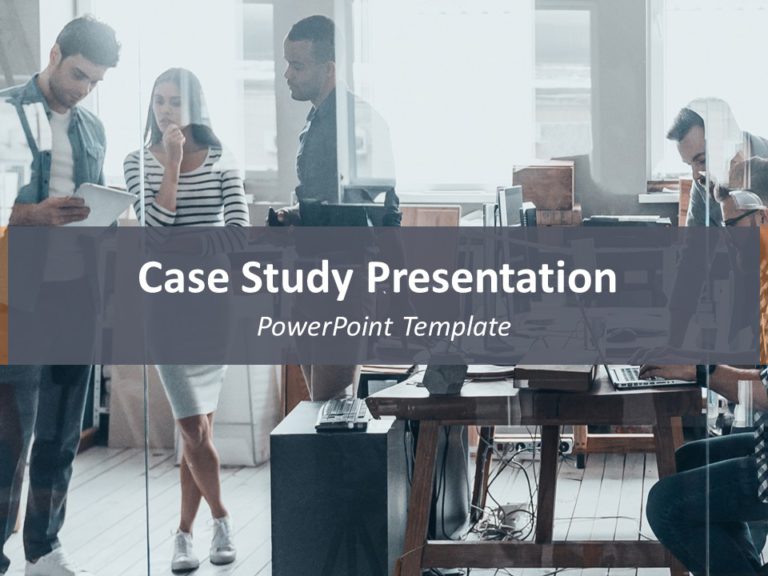
Case Study Presentation PowerPoint Template
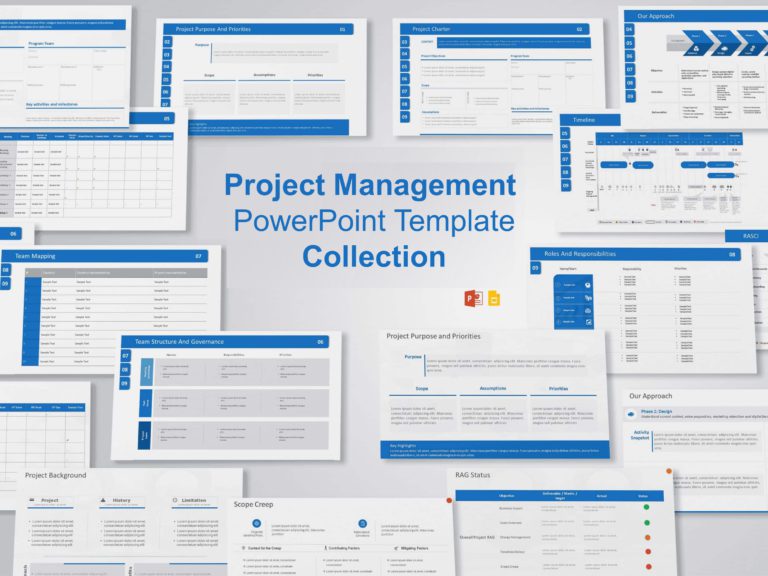
Project Management Slide Presentation Collection

Mentorship PowerPoint Template
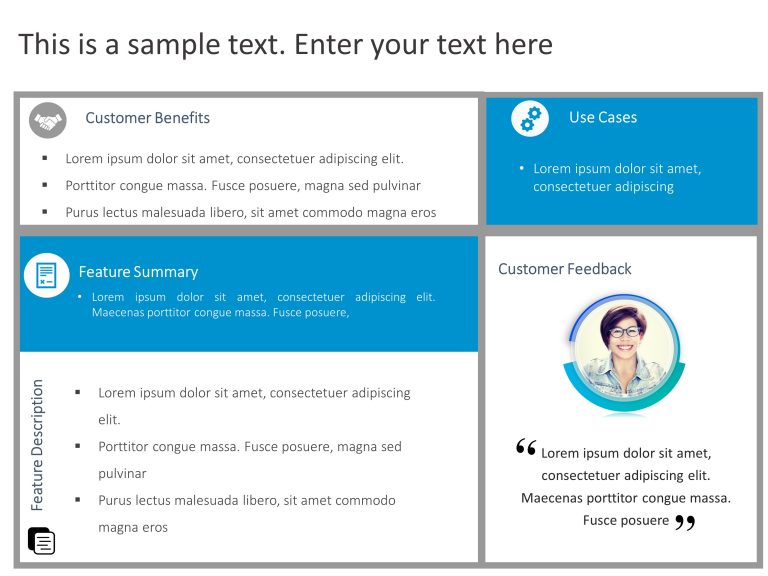
Product Marketing Case Study PowerPoint Template

Business Case PowerPoint Template

Modern Background PowerPoint Template

Change Management Strategy PowerPoint Template
Recommended for you.
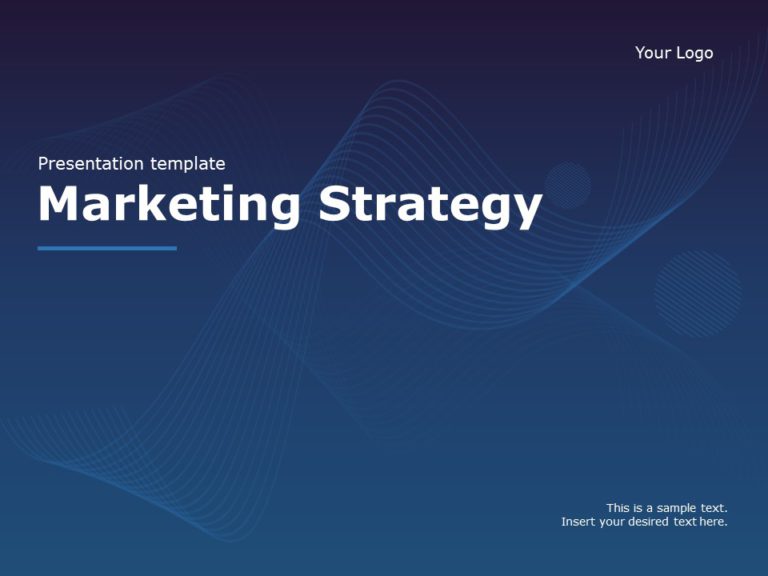
Marketing Strategy Presentation PowerPoint Template

Marketing Review Presentation
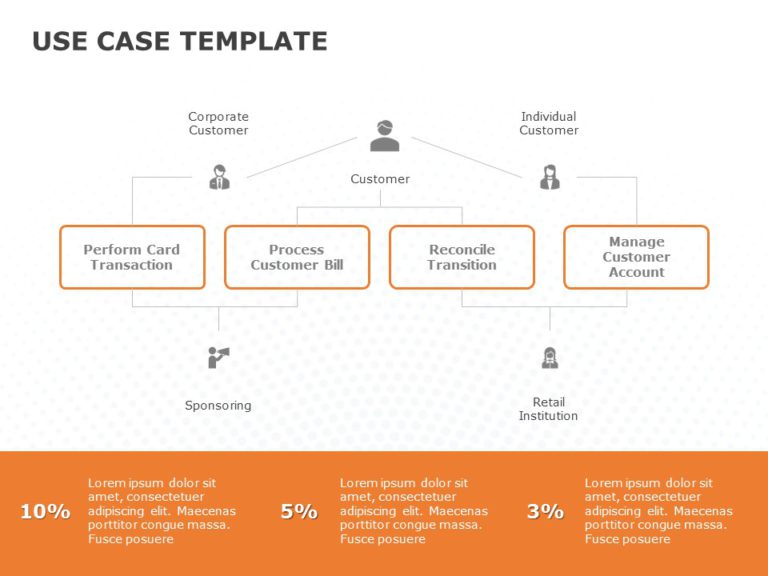
Use Case 04 PowerPoint Template
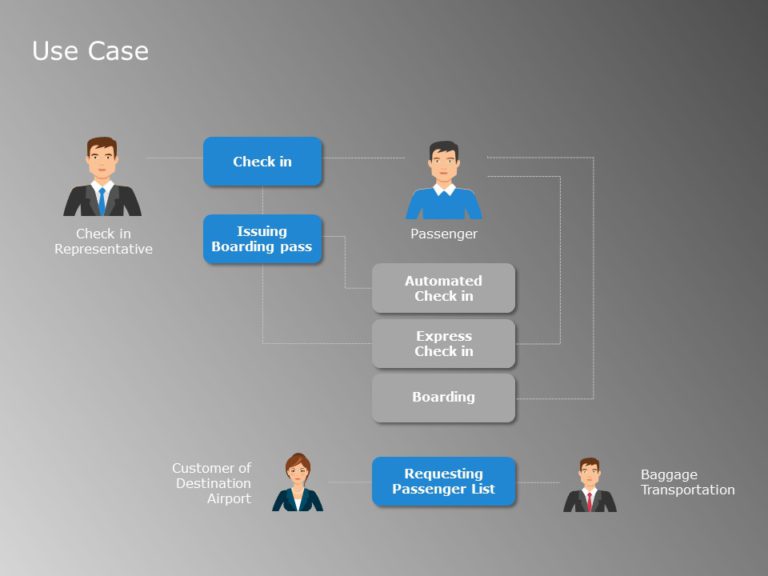
Use Case 01 PowerPoint Template

Business Presentation Theme PowerPoint Template

Business Case Summary PowerPoint Template

Business Planning PowerPoint Template

Business Theme PowerPoint Template
Use case presentation presentation template.
Use this Use Case Presentation PowerPoint template to create visually appealing presentations in any professional setting. Its minimalistic design and ready-to-use features enhance your presentation slides ten folds.
The Use Case Presentation PPT template is professionally designed with the principles of vision sciences to capture your audience’s attention. Convey your message clearly with our unique set of editable infographics, icons, images, fonts, and presentation backgrounds. Download now and stand out in your next presentation with Use Case Presentation PowerPoint and Google Slides template.
Ask us to modify or edit any specific element of the Use Case Presentation template as per your need with our custom slides services. Lets collaborate to blend your ideas with our Use Case Presentation template and get the final product delivered within 24 hours.
We can also help you and your team create full-fledged presentations from scratch with our presentation services . Explore now!
Features of this PowerPoint Template And Google Slides Theme:
- 100% editable with easy-to-use features.
- Contains 4:3 and 16:9 aspect ratio suitable for all types of screens.
- Includes icons, images, graphics, and infographics to capture audience’s attention.
- Compatible with both Google Slides and Microsoft PowerPoint.
Forgot Password?
Join the SlideUpLift Discount Club- A Lifetime Value

Benefits never expire and apply to the whole SlideUplift library including future additions.
Upon paying a one time fee, you will remain a Discount Clubber for a lifetime and enjoy 20% discounts on all products that you purchase à la carte from SlideUpLift.com
Privacy Overview
Necessary cookies are absolutely essential for the website to function properly. This category only includes cookies that ensures basic functionalities and security features of the website. These cookies do not store any personal information
Any cookies that may not be particularly necessary for the website to function and is used specifically to collect user personal data via ads, other embedded contents are termed as non-necessary cookies. It is mandatory to procure user consent prior to running these cookies on your website.
Home Blog PowerPoint Tutorials How To Prepare and Deliver a Business Case Presentation
How To Prepare and Deliver a Business Case Presentation
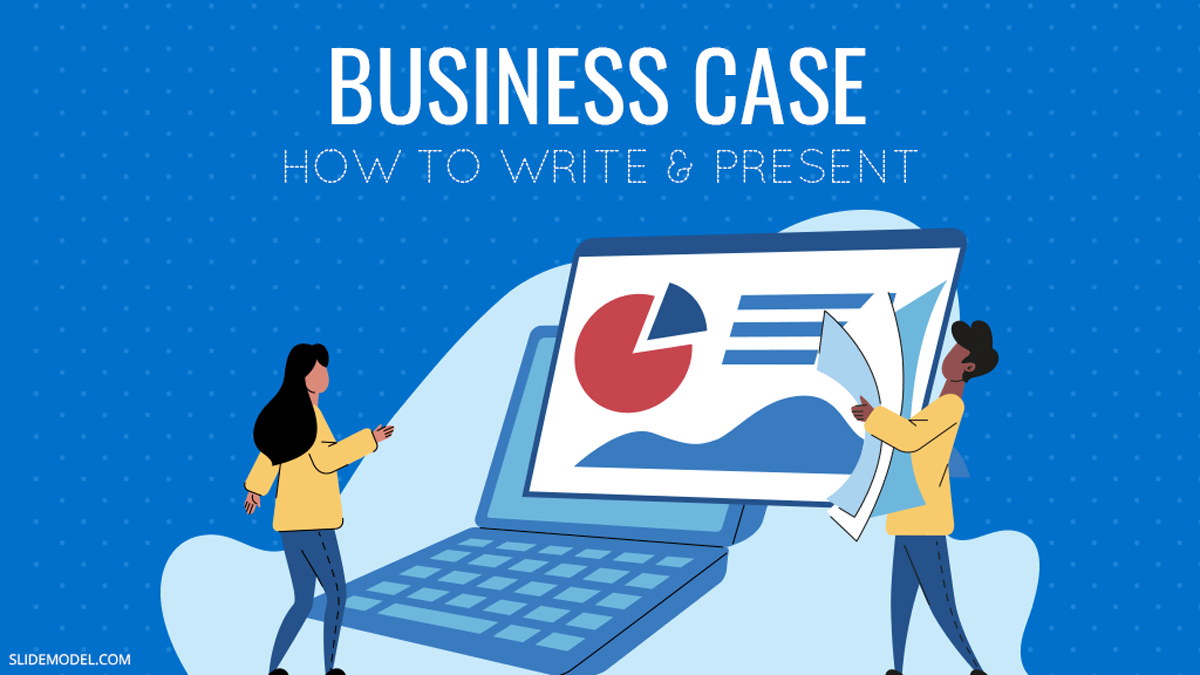
No matter how junior or senior an individual is in an organization, there will always be times when they need to convince others why they should fund them, choose them, or do anything else they want them to do. Sometimes an informal, but convincing, argument is enough. Often, it isn’t. Those are the times you’ll need to prepare a business case in order to change their mind.
What is a Business Case?
A business case is a document that presents the costs, risks, and benefits of a particular initiative, justifies the investment , and pitches why decision-makers should approve of the recommendation. Students pursuing an MBA with a specialization in marketing are often asked to prepare different business case studies to improve their business forecasting and analytics skills.
Depending on your organization and endeavor, this will be anything from an informal document to a formal presentation before stakeholders. Regardless of the format, a business case aims to convince people if a project or initiative is worth investing in and why one particular approach is better than others.
A Business Case Is Not a Project Proposal or a Project Plan
Don’t get a business case mixed up with a project proposal . While they have similar goals and will cover some of the same topics, they’re not quite the same thing. A project proposal focuses on what a project is, delving into many of the details like deliverables and timelines. They are also different from project plans , which explain how a project will be executed and have much more detail. A business case, on the other hand, is about why people should invest in your initiative.
When You Should Create a Business Case Presentation?
You should create a business case presentation any time you need to convince a manager or stakeholder to make a decision, where an informal conversation is not appropriate or enough.
Common reasons to create a business case presentation:
- Asking for new funding, more funding, or a continuation of funding
- Changing the scope of a project
- Starting a new project
- Requesting a policy change
- Asking for an exception to a rule
- Adding resources to a project or team
How to Create a Business Case Presentation?
While you might be eager to jump in and share the initiative you believe in, it’s a good idea to step back and make sure you prepare a solid case. The more concrete details, facts, and figures you have, the stronger your business case will be. The main sections of a business case will be the context of the situation, problem statement, opportunities, financial analysis, and solution description.
If you’ve never made a business case presentation before, consider using a business case template or try our AI presentation maker to help guide you through each step. Here’s a short summary of each of the parts of a convincing business case presentation.
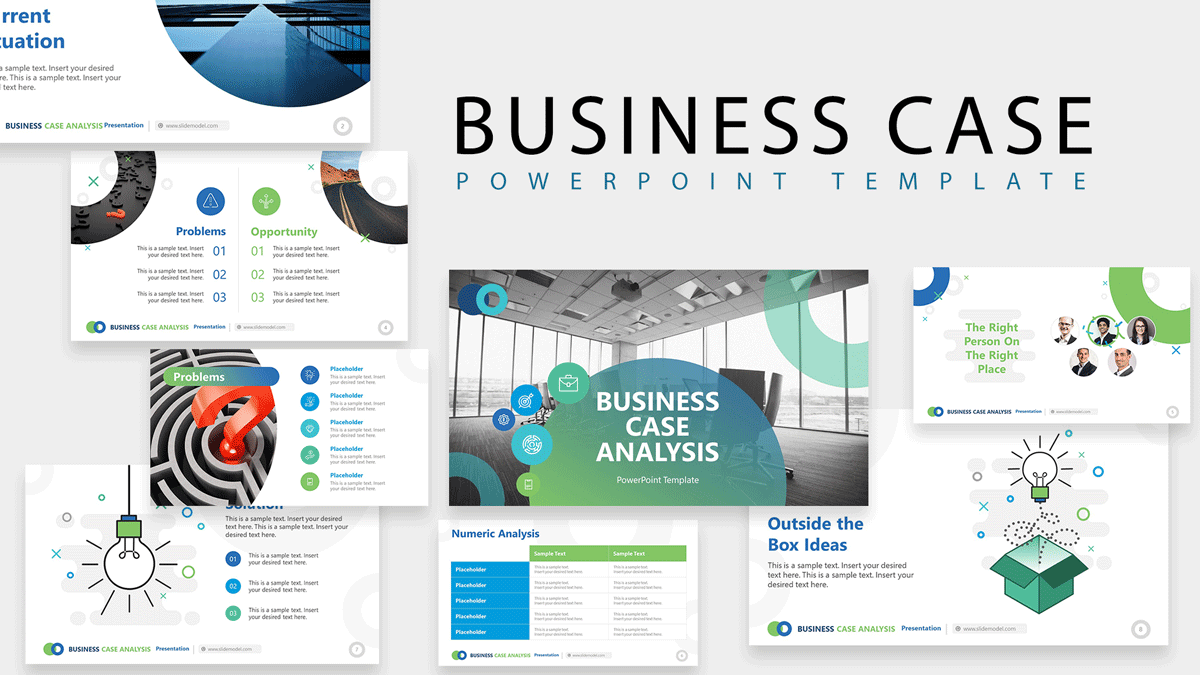
Step 1. Establish Context about the Current Situation
Not all audience members will immediately know what the current situation is leading up to your initiative. Briefly lay out the background of the idea. Note that this isn’t the problem statement, which will follow.
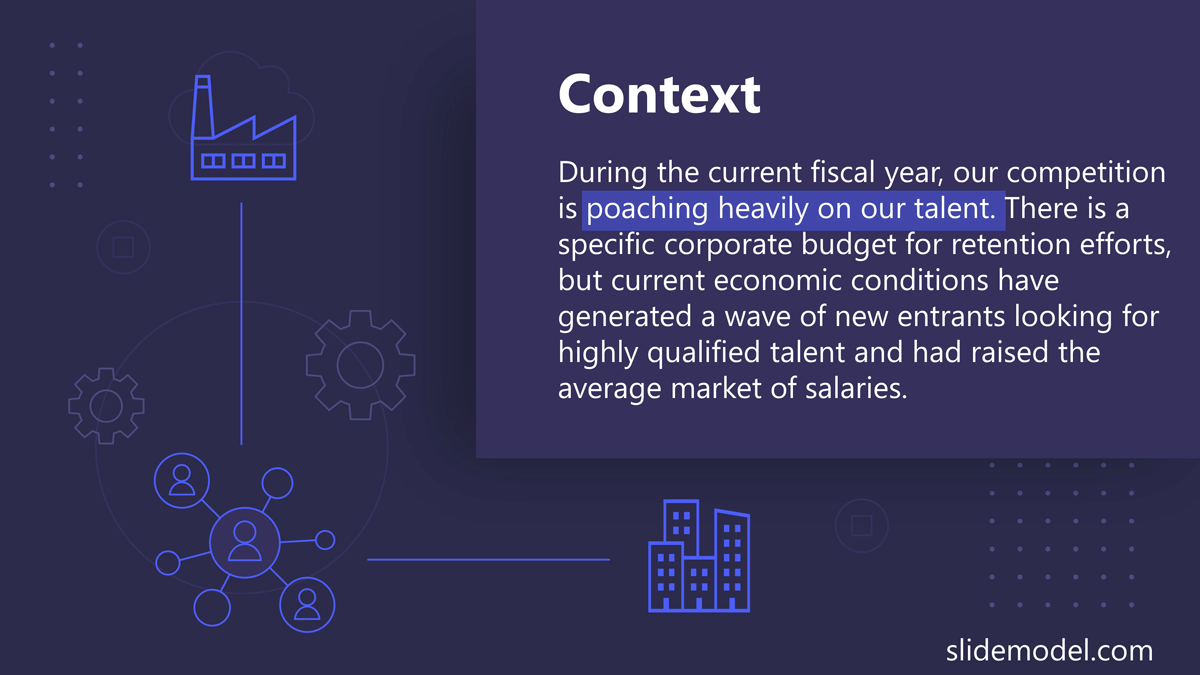
Step 2. State the Problems
This slide is where you can impress upon your audience the importance of the problem, and therefore, why the solution you’ll soon present is necessary.
When describing the problems, think about the direct and indirect effects of the situation, as well as the internal and external implications. Include statistical analysis if you’re already seeing negative effects because of the situation.

Step 3. Evaluate Opportunities
Your solution needs to be directly related to the stated problem. Here you can list, side-by-side, the opportunities you foresee to address problems. This section is a segway from your problem to your solution.
Another way to present this section is to analyze potential causes of the previously stated problem. This would then be the step to introduce the possible approaches, before settling on the one you’ve chosen to pitch.
Step 4. Analyze Finances
The numbers are probably the most important thing on stakeholder’s minds. They can make or break your business case. Present the current financial situation and compare it to the numbers you could be achieving if they choose to fund your initiative. Additionally, emphasize the potential for increased revenue through the implementation of a recurring payment system , which can provide a steady stream of income for your business.
Step 5. Describe Solution
Now that you’ve impressed the need for a change on your audience, it’s time to propose your solution. The format of your solution description will depend on what kind of decision you’re promoting. Generally speaking, you’ll want to briefly outline what needs to be done, how it will be done, who will do it, and when it will be done. Let’s look at sample solution formats for each of the examples from the introduction:
- Convincing the project manager to add you to a team: List the skills you have, how they relate to the needs of the project, and what you’ll be able to achieve once part of that team.
- Convincing your boss to commit time to fixing a product issue: List how you can fix the issue, how much time it will take, how many resources it will take, and how much it will cost, especially when compared to the alternative.
- Convincing HR to give an employee a raise: List how much of a raise your employee will need, any other non-monetary benefits that could work, and the advantages of retaining that talent.
- Convincing the board to open a new office: This initiative is clearly much more complex than the previous examples, which means it will require a much more in-depth business case document. However, in the business case presentation, you can list the costs, forecasted ROI, resources needed, and potential benefits of opening up the satellite office.
10 Tips for Presenting Effective Business Cases
- Use unique and attention-grabbing visuals. Chances are a board of directors or management team has seen a lot of business cases. Make sure yours doesn’t look just like everyone else’s.
- Clearly state your recommendation and required investment.
- Don’t shy away from costs and risks.
- Evaluate various scenarios when presenting your solution.
- Don’t forget to practice presenting your business case when preparing the documentation.
- Use an appropriate story alongside facts and figures to hook your audience, as recommended by the Harvard Business Review .
- Don’t add too much data to your PPT slides. Remember that the rest of your details will be in the business case document.
- Involve your audience by making eye contact, mentioning specific examples they may have heard about or been involved in, and even making appropriate jokes.
- Brainstorm potential questions your audience may ask and incorporate them into your presentation.
- Prepare both a long version and a short version of your business case presentation. You might be expecting an hour to pitch your idea to stakeholders, but you might just get a few minutes while walking down the hall to an emergency meeting.
Conclusion: Do Your Initiative Justice
You have a good idea. Maybe it’s a project you really believe in, a decision that just has to be made, or a strategy that will change the game for your organization. Whatever the case, your initiative won’t get approval if you communicate it ineffectively. Create a convincing business case and present it effectively and you’ll see decisions going your way in no time.
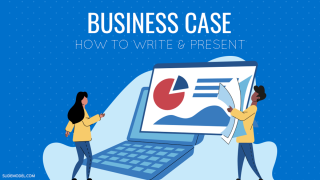
Like this article? Please share
Business Analysis Tools, Business Presentations, Presentation, Presentation Approaches Filed under PowerPoint Tutorials
Related Articles

Filed under Design • March 27th, 2024
How to Make a Presentation Graph
Detailed step-by-step instructions to master the art of how to make a presentation graph in PowerPoint and Google Slides. Check it out!
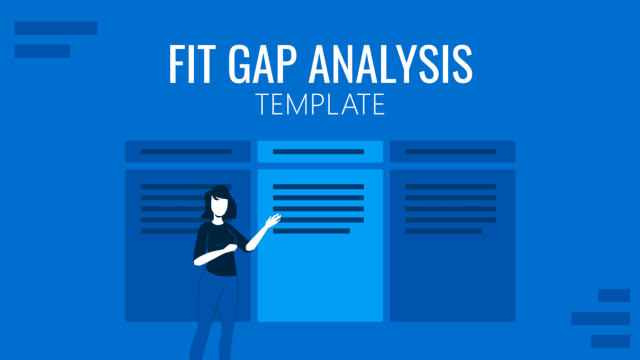
Filed under Business • March 13th, 2024
Exploring the Significance of the Fit Gap Analysis (Examples + Templates)
Master the Fit Gap Analysis with this guide featuring professionally designed PPT templates and step-by-step examples.
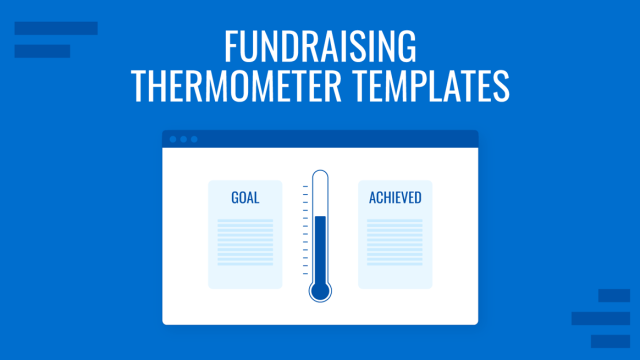
Filed under Presentation Ideas • February 29th, 2024
How to Make a Fundraising Presentation (with Thermometer Templates & Slides)
Meet a new framework to design fundraising presentations by harnessing the power of fundraising thermometer templates. Detailed guide with examples.
Leave a Reply

Microsoft 365 Life Hacks > Presentations > How to create an educational presentation
How to create an educational presentation
Using presentations can be an effective way to teach lessons and ensure that your audience can retain new facts. With visual aids, video and animated clips, and even interactive quizzes, you can use presentation software like Microsoft PowerPoint to dazzle your students.

The advantages of PowerPoint presentations in education
Students have different learning styles : some are visual learners, who retain images and videos more effectively than speech. Some take to audio and sound more easily. Others prefer to interact with their lessons—which usually refers to holding physical objects but can also be directly related to guessing answers and responding to questions.
Fortunately, PowerPoint’s versatility means that it can appeal to all of these diverse learning styles. You can embed multimedia elements such as videos, audio clips, and interactive graphics, creating a multi-sensory experience. PowerPoint can also be helpful when considering any visual impairments that your audience members may have so that you can present with different forms of media to cater to all learning styles.

Tell your story with captivating presentations
Powerpoint empowers you to develop well-designed content across all your devices
Before diving into PowerPoint, consider the following factors to help your audience retain as much information as possible:
- Define lesson objectives: Set a goal for what kind of lesson you want to impart to your audience. What do you want students to learn? You can answer this question by outlining your lesson objectives and clearly defining your goals, which will also guide the structure and content of your presentation.
- Organize your content: Divide your lesson into key points and organize them into a logical sequence that builds in complexity. Start with basic points or even a review of previous concepts before diving into more intricate or complicated aspects of your lesson. Each point should be presented on a separate slide to maintain clarity and focus.
- Use visuals effectively: Enhance your presentation with relevant visuals such as images, videos, audio clips, or interactive simulations to cater to different learning preferences and keep the presentation engaging. These can convey complex information more efficiently than text alone. At the same time, it can be easy to be carried away by inundating your audience with too many visual elements, so ensuring smooth flow and transitions is key.
- Encourage interaction: Foster active participation by including interactive elements like quizzes, polls, or discussion prompts to prompt student engagement. After you introduce a new concept in your lesson, these interactive elements can reinforce them and make them stick.
- Practice delivery: Public speaking isn’t always easy. One of the most effective ways to sound confident is to practice delivering your presentation before the day of your lesson. Familiarize yourself with the content and also the way that it’s presented: pacing, transitions, and interactive elements. This preparation will boost your confidence, ensure a smooth flow, and help you address any potential challenges during the actual presentation.
Staid lessons can be livened up thanks to the power of presentation! No matter what you’re teaching—the ABCs to a kindergarten class, or nuclear physics to a graduate department—you can check out more tips for effective presenting such as how to create compelling presentation designs , using the 10-20-30 rule for presenting, or discovering the history of PowerPoint .
Get started with Microsoft 365
It’s the Office you know, plus the tools to help you work better together, so you can get more done—anytime, anywhere.
Topics in this article
More articles like this one.

Five tips for choosing the right PowerPoint template
Choose an appropriate PowerPoint template to elevate your presentation’s storytelling. Consider time length, audience and other presentation elements when selecting a template.

How you can use AI to help you make the perfect presentation handouts
Learn how AI can help you organize and create handouts for your next presentation.

How to use AI to help improve your presentations
Your PowerPoint presentations are about to get a boost when you use AI to improve a PowerPoint presentation.

How to password protect your PowerPoint presentations
Learn how to password protect your PowerPoint presentations and secure your valuable files.

Everything you need to achieve more in less time
Get powerful productivity and security apps with Microsoft 365

Explore Other Categories
This year's top 8 use cases for AI, and what tech professionals need to support them

Knowledge-oriented tasks -- such as intelligent search and document digitization -- are topping this year's artificial intelligence (AI) business projects, according to a survey of 1,420 IT professionals conducted by Rackspace Technology and Amazon Web Services in January and February 2024.
The survey also showed that AI spending in 2024 is projected to more than double over 2023, equating to an average of $2.5 million per company. The spending ranged from $500,000 to $5 million among most companies in the survey.
Also: How ChatGPT became my virtual assistant for a data project
AI is at a practical stage. The prominent use cases gaining the most traction include intelligent search, document processing, fraud detection, and customer engagement . More than half of respondents cited these areas as priority activities.
"AI users seek visionary innovation and the ability to make better decisions. However, current AI projects focus more on enhancing existing products, services, and processes than creating breakthroughs," the survey's authors stated. Here are the leading use cases, per the IT professionals surveyed:
- Intelligent search - 62%
- Document processing (OCR, document classification, extraction, digitization) - 61%
- Fraud detection and cybersecurity - 56%
- Customer engagement (CRM, chatbots, call centers, customer affinity) - 54%
- Sales and marketing analytics - 46%
- Content generation - 43%
- Image and video recognition and classification - 40%
- Predictive maintenance - 34%
The survey also explored the leading types of technology investments and skills intended to support AI initiatives. Most technology purchases are set to focus on boosting machine learning and predictive analytics (57%), supporting the Internet of Things (51%), and super-charging robotic process automation (45%). Almost a third (31%) of purchases seek to instill AI within physical robots, and 27% seek to enable more AR/VR applications.
Organizations need people with the skills to design, build, deploy, secure, and maintain such applications -- and 46% of respondents said they need more of these people. That demand includes software developers with AI expertise (44%), machine learning engineers (42%), data analysts (41%), data engineers (41%), and data governance and security specialists (40%).
Also: 4 generative AI tools your enterprise can leverage to boost productivity
In-demand skills include proficiency in programming languages such as R and Python , which topped the list at 49%, followed closely by the need for data scientists, data governance and security specialists, and data engineers, all at 46%.
The security of AI applications and large language models also presents unique challenges. More than half (58%) of respondents viewed cybersecurity as the top concern and only 51% of professionals said they adhere to formalized data policies for compliance.
"The complexity of AI models and the vast amounts of data they process can create significant security challenges, necessitating advanced security protocols and threat detection," the survey's authors stated.
Also: 6 ways ChatGPT can make your everyday life easier
Assuring AI isn't hallucinating or outputting erroneous information worries 30% of IT managers. "The consequences of inaccurate AI outputs can range from minor inconveniences to serious errors with far-reaching implications, emphasizing the need for rigorous testing and validation processes," the authors stated.
Bottom line: AI is the next stage in computing, requiring adjustments in skills mixes, security profiles, and corporate budget priorities. While many are excited by the prospects for innovation, AI will advance one bread-and-butter application at a time.
Artificial Intelligence
4 ways ai is contributing to bias in the workplace, 5 ways cios can manage the business demand for generative ai, ai is changing cybersecurity and businesses must wake up to the threat.
- Asia/Pacific
- Latin America
- Middle East, Africa & Türkiye
- Shopping Cart
- Products & Services
- Current: Generative AI Use Case Taxonomy: The Marketing Function

target audience: TECH BUYER Publication date: Mar 2024 - Document type: Tech Buyer Presentation - Doc Document number: # US51973924
Generative AI Use Case Taxonomy: The Marketing Function
When you purchase this document, the purchase price can be applied to the cost of an annual subscription, giving you access to more research for your investment.
Related Links
- Referencing Documents
On-line Presentation
Subscriptions covered.
- 3D Printer Forecast 2023
- CMO Advisory Service
- Executive Information
- Persuasive Content and Digital Experience Strategies
Regions Covered
Topics covered.
- Generative artificial intelligence
- Market intelligence
- Marketing operations
- Sales operations
- Technology buyer
Do you have questions about this document or available subscriptions?
Thank you for submitting the form. We will be in touch.
Please fill out this form and we will get in touch.
All fields not labeled "optional" are required.
Please read our Privacy Policy

- Customer Favourites
Business Use Case
Powerpoint Templates
Icon Bundle
Kpi Dashboard
Professional
Business Plans
Swot Analysis
Gantt Chart
Business Proposal
Marketing Plan
Project Management
Business Case
Business Model
Cyber Security
Business PPT
Digital Marketing
Digital Transformation
Human Resources
Product Management
Artificial Intelligence
Company Profile
Acknowledgement PPT
PPT Presentation
Reports Brochures
One Page Pitch
Interview PPT
All Categories
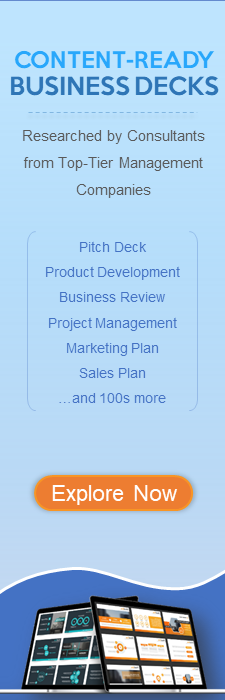
- You're currently reading page 1

Stages // require(['jquery'], function ($) { $(document).ready(function () { //removes paginator if items are less than selected items per page var paginator = $("#limiter :selected").text(); var itemsPerPage = parseInt(paginator); var itemsCount = $(".products.list.items.product-items.sli_container").children().length; if (itemsCount ? ’Stages’ here means the number of divisions or graphic elements in the slide. For example, if you want a 4 piece puzzle slide, you can search for the word ‘puzzles’ and then select 4 ‘Stages’ here. We have categorized all our content according to the number of ‘Stages’ to make it easier for you to refine the results.
Category // require(['jquery'], function ($) { $(document).ready(function () { //removes paginator if items are less than selected items per page var paginator = $("#limiter :selected").text(); var itemsperpage = parseint(paginator); var itemscount = $(".products.list.items.product-items.sli_container").children().length; if (itemscount.
- Business Plans (24)
- Business Slides (13239)
- ChatGPT (3)
- Circular (420)
- Cluster (66)
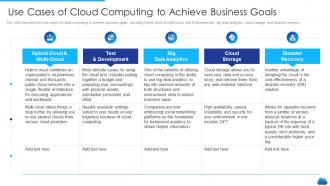

IMAGES
VIDEO
COMMENTS
Template 8: Machine Learning Use Cases AI PPT. Use this PPT Template to improve your presentation on AI. This template is designed to propose ideas for businesses in the manufacturing, healthcare, and life sciences sectors as well as the tourism and hospitality industry.
Grab this Use Case PowerPoint Template . Here are tips to create an amazing, visually appealing use case slide: Tips to Create a Perfect Use Case PPT Template: #1- It is not a Word document; Use Images. A presentation is a visual aid. The detailed case studies can be accessed on your website. A case study slide has to be a crisp version of your ...
Template 1: Machine Learning Use Cases In Retail Business. This PPT Template showcases how machine learning use cases benefit retailers in accurately forecasting customer needs, improving inventory control, and offering more unique products. The tabular covers use cases such as auto pricing, classification of customer reviews, and cross-sell ...
Each action becomes a use case. Step 3: Create a goal for every use case. Identify what is required from the system to achieve these goals. Step 4: Structure the use cases. Include in the description for each use case the basic course of events that will happen when a user performs a certain action.
To download Use Case presentation templates, you can follow these steps: Select the resolution (16*9 or 4*3). Select the format you want to download the Use Case template in (Google Slides or PowerPoint). Make the payment (SlideUpLift has a collection of paid as well as free Use Case PowerPoint templates).
At the onset of a project, create a use case template first. Using that template, make a new use case or each action in the system that achieves a goal. In the same document, include any alternate flows or exceptions. All use cases are organized together in a file for easy access.
The above information should nicely fit in several paragraphs or 2-3 case study template slides. 2. Explain the Solution. The bulk of your case study copy and presentation slides should focus on the provided solution (s). This is the time to speak at length about how the subject went from before to the glorious after.
6 Case Study Presentation Templates. To help you weave a captivating narrative about the effectiveness of your solution, we've put together stunning case study templates for creating your case study. These case study presentation examples cut across various use cases and industries. 1. Marketing Case Study.
Use Case Presentation Template. Articulate your use cases effectively using this comprehensive presentation template. Packed with a beautiful color palette, in-depth diagrams, and a clean layout — this template is the ideal choice for professionals belonging to fields like project management, software development, and analyst roles.
Use Case Template. Great use cases and requirements are pretty simple to build once you start putting yourself in the users' shoes. One of the first steps in defining a new product, service, process or system is to define the requirements, which are particular capabilities or design attributes. There are functional requirements, which ...
A use case is a description of how a user interacts with a system or product. Companies build use cases to establish success scenarios, failure scenarios, and any important variants or exceptions. Many organizations leverage use case modeling tools — such as Miro, LucidChart, and SmartDraw, for some examples — to write or visually represent ...
Different Types of Presentation Software & Use Cases. Historically, presentation software has been pretty straightforward. People used apps like PowerPoint in the office or the classroom to provide slide-based reinforcements to their speech, lecture, or business presentation. But over time, technology became more and more capable, enabling more ...
Create stunning decks with Pitch - an online presentation maker. Pitch helps fast-moving teams build better decks by combining the best parts of productivity and design in a presentation software.
Title slide: Start with a title slide that includes the name of the case study, your name and any relevant institutional affiliations. Introduction: Follow with a slide that outlines the problem or situation your case study addresses. Include a hook to engage the audience.
This is a software Use Case diagram for PowerPoint presentations that you can use to design awesome use cases using Microsoft PowerPoint.. The presentation template includes different slide designs with Use Case layouts that you can use. You can describe and model a list of steps and interactions between roles and the system using the UML approach and UML standard.
In the Doc editor, just type /ai. Boom! The ClickUp AI modal appears, ready for action. Click on Write with AI to get the party started. Type in your use case topic and add relevant technical requirements to generate a professional-grade, well-structured use case presentation within seconds.
Download this presentation - https://bit.ly/352CiyHShowcase the use cases for your products and service in styles with our Use Case Presentation. This use ...
A use case is a concept used in software development, product design, and other fields to describe how a system can be used to achieve specific goals or tasks. It outlines the interactions between users or actors and the system to achieve a specific outcome. In this article, we'll dive into the details of what use cases are, how they are used ...
Use Case Presentation PowerPoint Template. $19.99. Use-Case-Presentation-PowerPoint-Template - 4x3. - $19.99. Use-Case-Presentation-PowerPoint-Template - 16x9. - $19.99. Add to Cart Buy Membership. Also available in Google Slides. Add to Favorite.
Lay your hands on our 5 Use Cases PPT to deliver a compelling presentation with structured content and the right use of colors. Team leaders, project managers, and marketing managers can use this professionally designed slide to illustrate the steps for writing use cases and the elements a use case must have. Moreover, you can also explain how ...
However, in the business case presentation, you can list the costs, forecasted ROI, resources needed, and potential benefits of opening up the satellite office. 10 Tips for Presenting Effective Business Cases. Use unique and attention-grabbing visuals. Chances are a board of directors or management team has seen a lot of business cases.
The advantages of PowerPoint presentations in education. Students have different learning styles: some are visual learners, who retain images and videos more effectively than speech.Some take to audio and sound more easily. Others prefer to interact with their lessons—which usually refers to holding physical objects but can also be directly related to guessing answers and responding to ...
Here are the leading use cases, per the IT professionals surveyed: Intelligent search - 62%. Document processing (OCR, document classification, extraction, digitization) - 61%. Fraud detection and ...
Abstract. This IDC Tech Buyer Presentation provides a generative AI (GenAI) use case taxonomy for the marketing function. Many organizations are testing and exploring the impact of GenAI on the art and science of practicing marketing. IDC has developed an initial set of use cases across key marketing functions to guide organizations as they ...
Slide 1 of 2. Continuous monitoring with nagios use case powerpoint presentation skills. Slide 1 of 11. Business use case diagram doughnut shape with 5 stages of representation powerpoint slides. Slide 1 of 3. Money powerpoint templates and themes business use case presentation example. Slide 1 of 67.
03/26/2024 05:00 AM EDT. The fate of abortion access is back in the hands of the Supreme Court, where justices will hear oral arguments Tuesday on a case that could roll back availability of ...
GTC— Powering a new era of computing, NVIDIA today announced that the NVIDIA Blackwell platform has arrived — enabling organizations everywhere to build and run real-time generative AI on trillion-parameter large language models at up to 25x less cost and energy consumption than its predecessor. The Blackwell GPU architecture features six ...
Status epilepticus secondary to hypocalcemia due to vitamin D deficiency is a rare presentation and is sparsely reported in the literature. 6 The presence of both PTC syndrome and status epilepticus is an exceedingly rare presentation of this common nutritional deficiency and we aim to describe it with this case report.