Presentation Skills MCQs
These Presentation Skills multiple-choice questions and their answers will help you strengthen your grip on the subject of Presentation Skills. You can prepare for an upcoming exam or job interview with these 60 Presentation Skills MCQs. So scroll down and start answering.

1: The benefits of arriving early for a presentation include:
A. A chance to acclimate to the room lighting and temperature
B. A chance to check your technology
C. A chance to meet with the audience
D. All of these
2: What's the most important aspect of your presentation slides?
A. The font and color
B. The amount of information
C. The visual engagement
D. The way you interact with them
3: True or False? During a presentation, it's best to read the text on your slides so you don't get off track
A. False
B. True
4: What is a commonly used color in corporate presentations because it's positively associated with conservatism, confidence, dependability, and the male gender.
A. Red
B. Yellow
C. Blue
D. Green
5: Which of these is a good way to create contrast in your presentation?
A. All of these
B. Mix the design of your slides
C. Change the tone of your voice
D. Move around the room
6: To be a good presenter, you need to be _________
A. A naturally talented and charismatic speaker
B. Good at making animations in PowerPoint
C. Good looking and pleasing
D. Well prepared
7: Presentations of an hour or longer are more impactful than a presentation of 20 Minutes.
B. true
8: Which type of body language is encouraged when delivering a presentation?
A. Erratic
B. Open
C. Closed
9: If you are presenting slides to a room of people, you should stand so that you are facing the:
A. Slides
B. Projector
C. Audience
10: True or False? Humor can be successfully incorporated into a professional presentation to create a connection with the audience.
A. True
B. False
11: What is the best plan when preparing for a presentation?
A. Prepare trigger words to remind you of key points
B. Create a professionally designed PowerPoint slide show
C. All of these
D. Study your subject, and prepare notes
12: What is the best way to practice and review for a presentation?
A. Present to family & friends
B. Present to colleagues
C. Video tape yourself
13: What should be considered before making a presentation?
B. The slide show content
C. The subject matter
D. The A/V equipment that will be used
14: What could be fatal to the success of a presentation?
A. Lack of confidence and knowledge
B. Being poorly dressed
C. Poorly designed graphics
15: True or False? If you have been given a 60-minute window for your presentation, you should intentionally finish early to allow time for questions.
16: towards the end of a presentation, what should be the focus.
A. Reviewing key points
B. Schmoozing and mingling
C. Having fun together at a lunch or dinner
D. Collecting business cards
17: The benefits of Guy Kawasaki's "10/20/30" method include:
B. Easily readable slides
C. Ample time for questions
D. Clear and succinct presentation of your ideas
18: What would always be a successful enhancement to a business presentation?
A. An opening song
B. Animated graphics
C. Larger text
D. Greater depth and breadth of knowledge on the subject
19: How can you know what to expect before a presentation?
A. Read on LinkedIn about the attendees
B. Create a list of potential questions from the audience
D. Obtain feedback about the last presentation made for the same client; to avoid pitfalls
20: True or false? Comparative design is a great way to find common ground with an audience.
B. FALSE
21: True or false? Audience feedback only comes from verbal clues.
B. TRUE
22: Maslow's heirarchy of needs helps a speaker conceptualize how to _______ their audience.
A. motivate
B. bore
C. educate
D. ignore
23: Providing a handout separate from your slides:
A. Allows the audience to focus on your presentation rather than retaining specific information
B. Assures that important material is accessible after the presentation
C. Provides more information than verbal communication
24: Which of the following is NOT a recommended presentation technique?
A. Speaking slowly
B. Reading every word of your presentation from your notes
C. Writing/typing notes with very large font
D. Writing down hints like "pause" or "change slide"
25: True or False? Reading from slides is an effective way to convey information to the audience.
26: filler words should be withheld from presentations, including "umm", "like" or "uh", 27: the correct order for handling your content when creating a presentation from scratch is:.
A. Collect, design, organize
B. Design, organize, collect
C. Organize, design, collect
D. Collect, organize, design
28: True or False? You can give the exact same presentation to any room, regardless of who your audience is.
29: the ability to recognize emotions and connect with others, a critical skill for presenters, is known as:.
A. Empathy
B. Entropy
C. Ethos
D. Sympathy
30: True or false? Repetition is never effective when giving a presentation.
31: true or false the design of your slides does not matter if your content is interesting enough., 32: the quality of your presentation is most directly related to the quality of your:.
A. Opening sentence
B. Preparation
C. Topic
D. Slide design
33: Which statement demonstrates lack of confidence in the subject?
B. I apologize for not stating this clearly
C. I hope you like my presentation
D. I think this will be a great presentation today
34: What is positive nervousness?
A. Being certain of your nervousness
B. Channeling nervous energy into your presentation
C. Neither of these
35: According to Seth Godin, each chart in your presentation should:
A. Include at least 4 series of data
B. Represent as much data as possible
C. Use a different color
D. Tell only one story
36: Studies conducted by Dr. Albert Mehrabian showed that the impact of communication is:
A. 38% visual, 7% vocal, 55% verbal
B. 7% visual, 38% vocal, 55% verbal
C. 100% visual
D. 55% visual, 38% vocal, 7% verbal
37: Finish this statement: A PowerPoint presentation should
A. Use a 2-color scheme
B. Match word for word what you will tell your audience
C. Be limited to less than 10 slides
D. Outline at a high-level the presentation objectives
38: Experts generally agree that _________ is one of the most effective means of communication.
A. charts and graphs
B. storytelling
C. animated GIFs
D. dense analytical reports
39: True or false? You should put all the information that you want your audience to understand on your slides.
40: true or false it is necessary to present all of the related information supporting your argument in a presentation, or else the audience won't believe you., 41: many experts believe that the best way to plan your presentation and organize your content during brainstorming is:.
A. Whiteboard/paper
B. PowerPoint
C. Keynote
D. Prezi
42: According to Pixar filmmaker and TED speaker Andrew Stanton, the first rule of storytelling is:
A. Constrain yourself
B. Make the audience care
C. Open with a joke
D. Have a conflict
43: When using an analagous example, a speaker is using a/an ___________.
A. scientific speech design
B. analagramatic speech design
C. comparative speech design
D. combined speech design
44: Which of the following is NOT important for effective communication with an audience?
A. attention
B. memorization
C. motivation
D. retention
45: Making a presentation, it's best to be __________
A. Friendly and responsive to questions
B. All of these
C. Intelligent with a high IQ
D. Boisterous and really brief
46: Some good transition phrases that humanize you, and so are good to throw into your presentation, might be "To Be Honest" and "You Know" or "Like"
47: "say what you're going to tell them, tell them, then_______," is a classic presentation format..
A. break for questions
B. use visuals
C. wait for applause
D. tell them what you just told them
48: What is vital in building a good impression on top of the presentation itself?
A. Showing a video
B. Buying lunch for the client
C. Smiling and saying thank you
D. Asking the right amount and types of questions
49: Research has found that most decision-making is based not on logic, but:
A. Emotion
B. Opinions of friends
C. Perception
D. The weather
50: Which of the following is NOT a commonly accepted type of speech design?
A. Sequential
B. Exclamatory
C. Spatial
D. Comparative
List of Presentation Skills MC...
Related presentation skills mcqs:.
Pro Tools MCQs
QuarkXPress MCQs
Typography MCQs
UI/UX User Interface & Experience MCQs
Available in:
Latest mcqs:.
Digital Audio MCQs
Typographical Art MCQs
Typographical error MCQs
Media Player MCQs
SVG Quiz MCQs
Popular MCQs:
Privacy Policy | Terms and Conditions | Contact Us
© copyright 2024 by mcqss.com
General Presentation Skills MCQs
1. The benefits of arriving early for a presentation include:
2. What's the most important aspect of your presentation slides?
3. True or False? During a presentation, it's best to read the text on your slides so you don't get off track
4. What is a commonly used color in corporate presentations because it's positively associated with conservatism, confidence, dependability, and the male gender.
5. Which of these is a good way to create contrast in your presentation?
6. To be a good presenter, you need to be _________
7. Presentations of an hour or longer are more impactful than a presentation of 20 Minutes.
8. Which type of body language is encouraged when delivering a presentation?
9. If you are presenting slides to a room of people, you should stand so that you are facing the:
10. True or False? Humor can be successfully incorporated into a professional presentation to create a connection with the audience.
11. What is the best plan when preparing for a presentation?
12. What is the best way to practice and review for a presentation?
13. What should be considered before making a presentation?
14. What could be fatal to the success of a presentation?
15. True or False? If you have been given a 60-minute window for your presentation, you should intentionally finish early to allow time for questions.
16. Towards the end of a presentation, what should be the focus?
17. The benefits of Guy Kawasaki's "10/20/30" method include:
18. What would always be a successful enhancement to a business presentation?
19. How can you know what to expect before a presentation?
20. True or false? Comparative design is a great way to find common ground with an audience.
21. True or false? Audience feedback only comes from verbal clues.
22. Maslow's heirarchy of needs helps a speaker conceptualize how to _______ their audience.
23. Providing a handout separate from your slides:
24. Which of the following is NOT a recommended presentation technique?
25. True or False? Reading from slides is an effective way to convey information to the audience.
26. Filler words should be withheld from presentations, including "Umm", "Like" or "Uh"
27. The correct order for handling your content when creating a presentation from scratch is:
28. True or False? You can give the exact same presentation to any room, regardless of who your audience is.
29. The ability to recognize emotions and connect with others, a critical skill for presenters, is known as:
30. True or false? Repetition is never effective when giving a presentation.
31. True or False? The design of your slides does not matter if your content is interesting enough.
32. The quality of your presentation is most directly related to the quality of your:
33. Which statement demonstrates lack of confidence in the subject?
34. What is positive nervousness?
35. According to Seth Godin, each chart in your presentation should:
36. Studies conducted by Dr. Albert Mehrabian showed that the impact of communication is:
37. Finish this statement: A PowerPoint presentation should
38. Experts generally agree that _________ is one of the most effective means of communication.
39. True or false? You should put all the information that you want your audience to understand on your slides.
40. True or False? It is necessary to present all of the related information supporting your argument in a presentation, or else the audience won't believe you.
41. Many experts believe that the best way to plan your presentation and organize your content during brainstorming is:
42. According to Pixar filmmaker and TED speaker Andrew Stanton, the first rule of storytelling is:
43. When using an analagous example, a speaker is using a/an ___________.
44. Which of the following is NOT important for effective communication with an audience?
45. Making a presentation, it's best to be __________
46. Some good transition phrases that humanize you, and so are good to throw into your presentation, might be "To Be Honest" and "You Know" or "Like"
47. "Say what you're going to tell them, tell them, then_______," is a classic presentation format.
48. What is vital in building a good impression on top of the presentation itself?
49. Research has found that most decision-making is based not on logic, but:
50. Which of the following is NOT a commonly accepted type of speech design?
51. Guy Kawasaki's "10/20/30" method refers to which aspects of the presentation, respectively?
52. The method of connecting to an audience through common ground is called ________.
53. Which of the following is NOT an example of a plosive?
54. Which of these is the most accurate analogy for the relationship between you (the presenter) and the audience?
55. According to Edward Tufte, when presenting complex material you should follow what pattern?
56. True or False? Bullet points have been scientifically proven to be more effective than full sentences on slides.
57. True or False? Animations and builds are a surefire way to get your audience engaged.
58. The process of brainstorming as many ideas as possible is known as _______ thinking, and the process of narrowing your focus to the best of those ideas is known as ________ thinking.
59. True or false? It's always best to leave basic printed brochures about your services after a presentation
60. A multimedia presentation is _____
Join our newsletter for the latest updates.

Our Products
© Copyrights 2024 Quizack.com

The Legend of Zelda: Breath of the Wild gameplay on the Nintendo Switch

Shadow Tactics: Blades of the Shogun Review

macOS Sierra review: Mac users get a modest update this year

Hands on: Samsung Galaxy A5 2017 review

The Last Guardian Playstation 4 Game review

These Are the 5 Big Tech Stories to Watch in 2017
Trending tags.
- Nintendo Switch
- Playstation 4 Pro
- Mark Zuckerberg

Heroes of the Storm Global Championship 2017 starts tomorrow, here’s what you need to know

Harnessing the power of VR with Power Rangers and Snapdragon 835

So you want to be a startup investor? Here are things you should know

Shooting More than 40 Years of New York’s Halloween Parade

Why Millennials Need to Save Twice as Much as Boomers Did

Doctors take inspiration from online dating to build organ transplant AI

How couples can solve lighting disagreements for good

Ducati launch: Lorenzo and Dovizioso’s Desmosedici
- Golden Globes
- Game of Thrones
- MotoGP 2017
- Fashion Week
Presentation Skills MCQs with Answers
Presentation Skills MCQs
- .A presentation is a form of oral communication in which person shares factual information with an audience that is__.
a) specific b) small c) large d) mixed
a) specific
- The presenter acts as the:
a) delivery of the information b) medium of the information c) advocate of the information d) supporter of the information
c) advocate of the information
- The three major element of presentation do not include?
a) an audience b) specific content c) a presenter d) visual aids
c) a presenter
- Reading out a presentation is:
a) not allowed b) allowed c) helpful d) dull
a) not allowed
- To select the content of your presentation you should know the audience need.
a) your purpose b) the time limit c) available material
b) the time limit
- When giving a presentation in front of an audience you should do all of the following except for__?
a) speak loud and clear b) provide handout if needed c) dress professionally d) look at your screen not the audience
a) speak loud and clear
- The key of success is__
a) practice b) preparation c) effort d) both a and b
d) both a and b
- A good presenter should take a well__.
a) good physical appearance b) dressing well c) speak louder d)
a) good physical appearance
- To become more affective you need to take control of
a) the material b) the audience c) your behavior d) all of the above
a) the material
- ___of a presentation is the most important part
a) beginning b) middle c) end d) none of these
a) beginning
- In beginning you should give firstly
a) your introduction b) summary of a topic c) asking irrelevant questions d) further information
a) your introduction
- A good technique to get your audience attention
a) a statement made to surprise b) asking rhetorical questions c) asking introduction to the audience d) none of these
b) asking rhetorical questions
- What should you give your objectives to the audience
a) aim b) goals c) purpose d) All of These
d) All of These
- All your information should support your
a) purpose b) ideas c) topic d) merits
- A good presenter should
a) sequencing your idea b) manage the time c) clear all the confusion d) all of these
d) all of these
- Keeping the audience attention
a) emphasizing b) summarize the topic c) used bore words
a) emphasizing
- A conclusion should be
a) short and easy b) lengthy c) difficult words d) specific key points
a) short and easy
- Visual involves the audience
a) motivate b) attention c) reinforce idea d) all of these
- How much of the language is made up of verbal language
a) 7% b) 6% c) 2% d) 15%
- 38% message is communication with non verbal
a) vocal b) verbal c) body movement d) gesture
- Body language is included in communication
a) 55% b) 35% c) 25% d) 45%
- facial expression should be
a) aggressive b) shy c) naturally d) bored
c) naturally
- A speaker looks into the eyes of the audience
a) confident b) impatient c) rude d) impolite
a) confident
- The tone of the speaker should be
a) loud b) clear c) low d) soft
- A speech must advance __
a) dishonesty b) negativity c) truth d) aggressiveness
- Which of these doesn’t enhance listening skills?
a) attention b) frankness c) clear perception d) ignoring
d) ignoring
- Using your whole body to communicate is called what?
a) miming b) sign language c) body language d) gesture
c) body language
- Waving is what type of communication?
a) gesture b) body language c) sign language d) body position
- positive gesture are body sihnals that make you look_
a) relaxed b) hurtful c) nervous d) arrogant
- Communication Skill MCQS
- Communication Barrier MCQs
- Listening Skills MCQs
- Barrier of Listening MCQs
“ presentation skills mcqs with answers pdf”,” technical writing and presentation skills mcqs pdf”,”communication and presentation skills mcqs “,”presentation skills questions and answers pdf “,”test your presentation skills”,”mcqs on oral presentation”,”presentation skills questions and answers”,,”presentation skills questions and answers pdf”,”question paper on presentation skills”,” test your presentation skills “,” mcqs on oral presentation “,”technical writing and presentation skills mcqs pdf”,”presentation skills mcqs with answers pdf”
2nd year Physics Important MCQs with Answer
Formal and informal communication skills mcqs.
Leave a Reply Cancel reply
Your email address will not be published. Required fields are marked *
Save my name, email, and website in this browser for the next time I comment.
- Privacy Policy
Copyright @ 2024 All Rights Reserved | Powered By Pkilm4u .
Test Your Presentation Skills: Quiz!

How you say things is more important than ________
What you say
Voice techniques
Eye contact
Rate this question:
What is the most important visual in a presentation?
Body Language
Voice Techniques
The presenter
What percentage of the time should you be looking at your audience?
What is the guaranteed way to lose connection with your audience.
Poor body language
Speaking too softly
Not making any eye contact
Not being prepared
When presenting, what are the 2 main reasons presenters stop looking at the audience?
They are nervous 2. They forget what they were going to say.
They need to look at their notes. 2. They are nervous.
They need to look at their notes. 2. They are looking at their slides.
They are having technical problems. 2. They are nervous.
You should use your hands when you present.
When presenting to a large group, the most effective gestures come from the wrist and elbows., your facial expressions must support what you are saying., what percentage of our impression (feeling or opinion) from a communication comes from words said, when presenting to a large group, how many people should you pick out to make eye contact with.
All of them
What is the voice technique that you can use to slow down your pace to make your sentences easier to understand and more effective?
Intensifiers
Articulates
Your facial expressions must support what you are saying?
You should use your hands when you are presenting., you should find someone that presents well and copy them exactly., when not gesturing, the hands should sit quietly at the sides of the presenter. this is called:.
Open position
Zero position
Casual position
Formal position

When speaking, the sounds will be clear if you do not rush your words?
Group words into phrases according to their meaning and make pauses between the phrases., what are the 3 key points of general advice for voice techniques.
Articulate, exaggerate, emphasize
Articulate, pause, phrase
Articulate, keep your sentences short, check the spelling of difficult words
Articulate, check the spelling of difficult words, speak up
It is always a good idea to exaggerate it a little, it helps to get your message across persuasively.
In general, you should slow down to make your most important points. this gives your message time to sink in., summarizing may contain new information and must be short., try to prepare your conclusion ____________ you prepare the rest of the talk., which selection contains the five items in the conclusion structure.
Signaling the end, summarizing, conclusion, results, sources
Introduction, outline, body, closing, inviting questions / discussion
Signaling the end, summarizing, conclusion, closing, inviting questions / discussion
Signaling the end, main points, restating the problem, solutions, inviting questions / discussion
The number of your main points in your summary cannot be more than 6.
A rhetorical question is a question that is asked only for effect, and generally, an answer or response is not expected..
Quiz Review Timeline +
Our quizzes are rigorously reviewed, monitored and continuously updated by our expert board to maintain accuracy, relevance, and timeliness.
- Current Version
- Mar 18, 2024 Quiz Edited by ProProfs Editorial Team
- May 07, 2015 Quiz Created by Compapps22
Related Topics
- Project Management
- Operation Management
- Risk Management
- Strategic Management
Recent Quizzes
Featured Quizzes
Popular Topics
- Account Management Quizzes
- Business Management Quizzes
- Classification Quizzes
- Conflict Management Quizzes
- Coordination Quizzes
- Data Management Quizzes
- Document Management System Quizzes
- ERP Quizzes
- Event Management Quizzes
- File Management Quizzes
- Financial Management Quizzes
- Integrated Solid Waste Management Quizzes
- Labor Management Quizzes
- Maintenance Management Quizzes
- Marketing Management Quizzes
- MIS Quizzes
- Planning Quizzes
- Principles Of Management Quizzes
- Principles Of Supervision Quizzes
- Process Management Quizzes
- Procurement Quizzes
- Product Management Quizzes
- Property Management Quizzes
- QMS Quizzes
- Quality Management Quizzes
- Resource Management Quizzes
- Responsibility Quizzes
- Scope Management Quizzes
- Security Management Quizzes
- Supervisory Management Quizzes
- Time Management Quizzes

Related Quizzes
Wait! Here's an interesting quiz for you.

- Onsite training
3,000,000+ delegates
15,000+ clients
1,000+ locations
- KnowledgePass
- Log a ticket
01344203999 Available 24/7
Presentation Skills Interview Questions and Answers
Explore the realm of Presentation Skills Interview Questions and Answers. Understand the significance of presentation skills in interviews and how to prepare effectively. Discover commonly asked interview questions and their expert answers. Uncover valuable tips to leave a lasting impression with your presentations during interviews.

Exclusive 40% OFF
Training Outcomes Within Your Budget!
We ensure quality, budget-alignment, and timely delivery by our expert instructors.
Share this Resource
- Effective Communication Skills
- Presenting with Impact Training
- Interpersonal Skills Training Course
- Effective Presentation Skills & Techniques
- Public Speaking Course

Table of Contents
1) The importance of Presentation Skills in interviews
2) How to prepare for a Presentation Skills Interview?
3) Commonly asked Presentation Skills Interview Questions and Answers
4) Tips for impressive Presentations in interviews
5) Conclusion
The importance of Presentation Skills in interviews
Before diving into the interview questions and answers, let's understand why Presentation Skills are crucial for job interviews. Employers often assess candidates' ability to present themselves and their ideas because it reflects their communication skills, confidence, and overall professionalism. A well-delivered Presentation can showcase your expertise, problem-solving abilities, and suitability for the role. One must also understand the advantages and disadvantages of presentation to enhance their presentations skills!
Unlock your full potential as a Presenter with our Presentation Skills Training Course. Join now!
How to prepare for a Presentation Skills Interview?
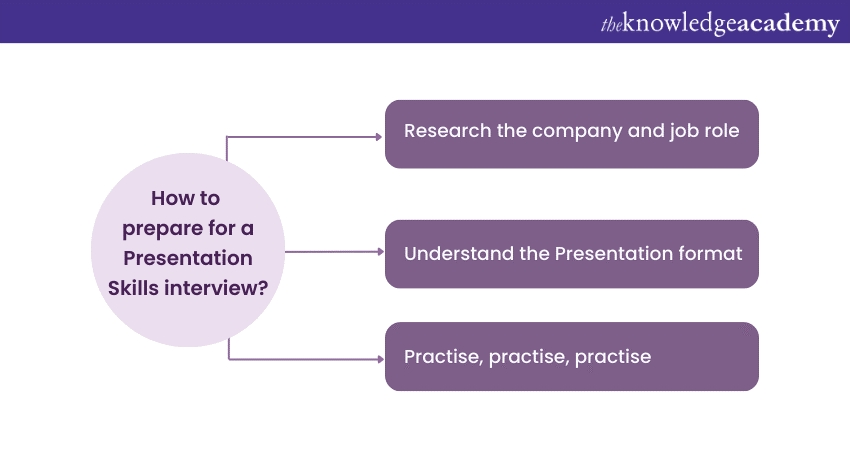
Research the company and job role
Before the interview, research the company and understand its values, goals, and culture. Tailor your Presentation to align with the organisation's needs and demonstrate your knowledge of the industry. Additionally, analyse the job role requirements to focus on relevant skills and experiences.
Understand the Presentation format
Clarify the format and duration with the interviewer or recruiter. Determine whether it should be a standalone Presentation or integrated with other interview components. Understand if any specific guidelines or topics need to be covered and prepare accordingly.
Practise, practise, practise
Rehearse multiple times to build confidence and refine your delivery. Practise in front of a mirror, record yourself, or seek feedback from friends or mentors. Pay attention to your body language, voice modulation, and overall coherence of the content.
Commonly asked Presentation Skills Interview Questions and Answers
During a Presentation Skills Interview, you may encounter several questions that assess your ability to communicate effectively. Let's explore some commonly asked Presentation Skills Interview Questions and Answers:
Question 1: Tell us about a time when you had to deliver a Presentation. How did you prepare for it?
Answer: Begin by briefly describing the context, such as the purpose, audience, and topic. Then explain the steps you took to prepare, including conducting research, creating an outline, designing visuals, and practising your delivery. Highlight any positive outcomes or feedback received.
Question 2: How do you handle nervousness or stage fright during a Presentation?
Answer: Acknowledge that everyone experiences nervousness to some extent and share techniques you employ to manage it. Discuss strategies like deep breathing, positive self-talk, visualising success, and being well-prepared. Emphasise the importance of practice and exposure to build confidence.
Question 3: How do you engage and maintain the attention of your audience during a Presentation?
Answer: Mention techniques like storytelling, incorporating interactive elements, asking thought-provoking questions, and using visual aids effectively. Explain how you adapt your delivery style to connect with the audience and actively involve them throughout the Presentation.
Question 4: How do you adapt your Presentation style for different types of audiences?
Answer: Highlight your ability to tailor the content, language, and delivery approach to suit diverse audiences. Discuss how you consider factors such as demographics, cultural backgrounds, and knowledge levels to ensure the message resonates with the specific audience.
Question 5: Can you provide an example of a successful Presentation you delivered in the past?
Answer: Share a specific instance where you delivered a Presentation that achieved the desired objectives. Describe the challenges faced, strategies employed, and the positive outcomes achieved. Focus on measurable results, such as increased engagement, positive feedback, or successful outcomes.
Question 6: How do you handle unexpected technical issues or glitches during a Presentation?
Answer: In the event of technical issues, it is essential to remain calm and composed. Have a backup plan prepared, such as having a printed copy of your slides or key points. Communicate the issue to the audience, assure them that you are addressing it, and continue with your Presentation using alternative methods, such as verbally explaining the content.
Question 7: How do you ensure that your Presentation is tailored to the specific needs and interests of the audience?
Answer: Researching and understanding the audience's demographics, interests, and objectives is crucial. Before the Presentation, gather information about the attendees, their roles, and their expectations. Incorporate relevant examples, industry-specific terminology, and address their pain points to demonstrate that you have considered their needs when preparing your Presentation.
Question 8: How do you handle challenging or sceptical questions from the audience during a Presentation?
Answer: Encountering challenging questions is an opportunity to showcase your knowledge and adaptability. Remain calm and listen carefully to the question. Acknowledge the validity of the question and respond respectfully and confidently, supporting your answer with relevant evidence or examples. If you are unsure about a particular question, it is acceptable to ask for clarification or offer to follow up with a detailed response.
Question 9: How do you effectively manage your time during a Presentation to ensure you cover all the key points?
Answer: Time management is essential in Presentations. Begin by allocating specific time limits for each section or key point. Practise multiple times to ensure that you adhere to the allotted time frame. If you notice you are running out of time, prioritise the most critical points and summarise or omit non-essential details. Additionally, engaging the audience with interactive elements can help manage time while maintaining their interest.
Question 10: How do you evaluate the success of a Presentation you have delivered?
Answer: Evaluating the success of a Presentation involves considering various factors and elements of presentation . Assess the audience's engagement, such as their level of attentiveness, participation, and feedback received. Additionally, evaluate the achievement of the Presentation's objectives, such as whether the message was clearly conveyed, if the desired actions were inspired, or if the intended impact was achieved. Reflecting on areas of improvement and learning from each Presentation experience is also an important aspect of evaluating success.
Take your Presentations to the next level with our Effective Presentation Skills & Techniques Course. Sign up today!
Tips for impressive Presentations in Interviews
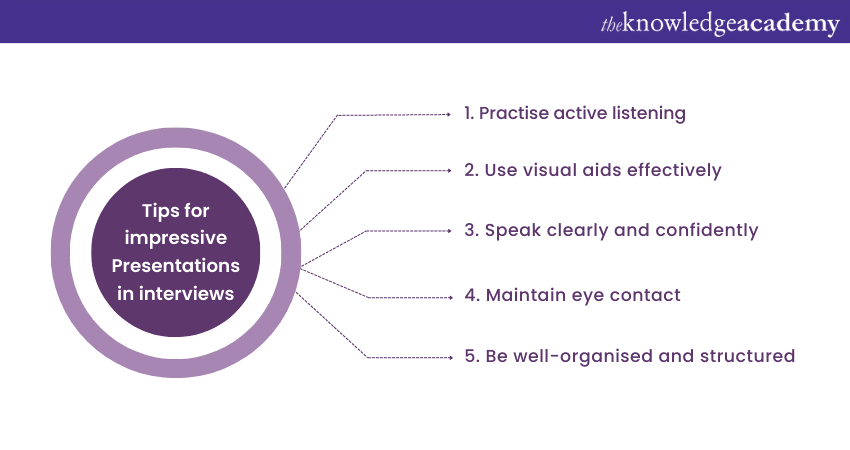
1) Practise active listening: Engage with the interviewer, respond to their questions or comments, and show genuine interest in their perspectives.
2) Use visual aids effectively: Utilise relevant and well-designed visuals, such as slides, charts, or diagrams, to enhance the impact of your message.
3) Speak clearly and confidently: Project your voice, articulate your words, and maintain a confident tone throughout.
4) Maintain eye contact: Establish a connection with your audience by maintaining eye contact and directing your attention to different individuals or sections of the room.
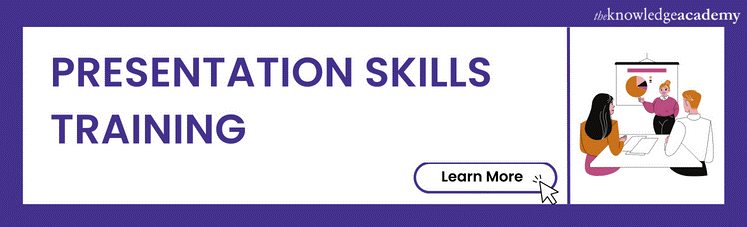
Conclusion
All in all, preparing for the aforementioned Presentation Skills Interview Questions and Answers is crucial for excelling in job interviews. By understanding the importance of effective communication, preparing diligently, and practising your delivery, you can impress interviewers with your skills and stand out from other candidates. Remember to tailor your answers to the questions asked and highlight your unique experiences and abilities.
Want to master the art of impactful Presentations? Explore our Presentation Skills Courses and elevate your communication prowess!
Frequently Asked Questions
Upcoming business skills resources batches & dates.
Fri 7th Jun 2024
Fri 5th Jul 2024
Fri 2nd Aug 2024
Fri 6th Sep 2024
Fri 4th Oct 2024
Fri 1st Nov 2024
Fri 6th Dec 2024
Get A Quote
WHO WILL BE FUNDING THE COURSE?
My employer
By submitting your details you agree to be contacted in order to respond to your enquiry
- Business Analysis
- Lean Six Sigma Certification
Share this course
Our biggest spring sale.

We cannot process your enquiry without contacting you, please tick to confirm your consent to us for contacting you about your enquiry.
By submitting your details you agree to be contacted in order to respond to your enquiry.
We may not have the course you’re looking for. If you enquire or give us a call on 01344203999 and speak to our training experts, we may still be able to help with your training requirements.
Or select from our popular topics
- ITIL® Certification
- Scrum Certification
- Change Management Certification
- Business Analysis Courses
- Microsoft Azure Certification
- Microsoft Excel Courses
- Microsoft Project
- Explore more courses
Press esc to close
Fill out your contact details below and our training experts will be in touch.
Fill out your contact details below
Thank you for your enquiry!
One of our training experts will be in touch shortly to go over your training requirements.
Back to Course Information
Fill out your contact details below so we can get in touch with you regarding your training requirements.
* WHO WILL BE FUNDING THE COURSE?
Preferred Contact Method
No preference
Back to course information
Fill out your training details below
Fill out your training details below so we have a better idea of what your training requirements are.
HOW MANY DELEGATES NEED TRAINING?
HOW DO YOU WANT THE COURSE DELIVERED?
Online Instructor-led
Online Self-paced
WHEN WOULD YOU LIKE TO TAKE THIS COURSE?
Next 2 - 4 months
WHAT IS YOUR REASON FOR ENQUIRING?
Looking for some information
Looking for a discount
I want to book but have questions
One of our training experts will be in touch shortly to go overy your training requirements.
Your privacy & cookies!
Like many websites we use cookies. We care about your data and experience, so to give you the best possible experience using our site, we store a very limited amount of your data. Continuing to use this site or clicking “Accept & close” means that you agree to our use of cookies. Learn more about our privacy policy and cookie policy cookie policy .
We use cookies that are essential for our site to work. Please visit our cookie policy for more information. To accept all cookies click 'Accept & close'.

- Data Structure
- Coding Problems
- C Interview Programs
- C++ Aptitude
- Java Aptitude
- C# Aptitude
- PHP Aptitude
- Linux Aptitude
- DBMS Aptitude
- Networking Aptitude
- AI Aptitude
- MIS Executive
- Web Technologie MCQs
- CS Subjects MCQs
- Databases MCQs
- Programming MCQs
- Testing Software MCQs
- Digital Mktg Subjects MCQs
- Cloud Computing S/W MCQs
- Engineering Subjects MCQs
- Commerce MCQs
- More MCQs...
- Machine Learning/AI
- Operating System
- Computer Network
- Software Engineering
- Discrete Mathematics
- Digital Electronics
- Data Mining
- Embedded Systems
- Cryptography
- CS Fundamental
- More Tutorials...
- Tech Articles
- Code Examples
- Programmer's Calculator
- XML Sitemap Generator
- Tools & Generators
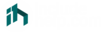
Home » MCQs
Microsoft PowerPoint MCQs
Microsoft PowerPoint is a standard program (software) of Microsoft Office suite software. It is a powerful slide show presentation program that is used to convey information rich in multimedia.
We designed these Microsoft PowerPoint MCQs to help every professional and student. Microsoft PowerPoint multiple-choice questions have been designed by the experts and we tried to cover all the topics. Practice these MCQs to test and enhance your knowledge in Microsoft PowerPoint .
List of Microsoft PowerPoint MCQs
1. Microsoft PowerPoint is a ____ program.
- Presentation
- Data Analysis
- All of the above
Answer: B) Presentation
Explanation:
Microsoft PowerPoint is a presentation program.
Discuss this Question
2. The powerPoint program was created by ____.
- Thomas and John Knoll
- Charles Simonyi
- Jerry Yang and David Filo
- Robert Gaskins and Dennis Austin
Answer: D) Robert Gaskins and Dennis Austin
The PowerPoint program was created by Robert Gaskins and Dennis Austin.
3. In Windows operating systems, PowerPoint was offered in ____.
Answer: B) 1990
PowerPoint became a component of the Microsoft Office suite, first offered in 1989 for Macintosh and in 1990 for Windows.
4. What is the default filename of a PowerPoint file?
- Mypresentation
- Presentation1
Answer: C) presentation1
The default filename of a PowerPoint file is "presentation1".
5. What is the file extension of PowerPoint file?
Answer: D) pptx
The file extension of PowerPoint file is ".pptx".
6. Which command is used to open PowerPoint directly (if installed) from the RUN dialog box in Windows operating systems?
Answer: B) Powerpnt
Use "powerpnt" command in the RUN dialog box in the Windows system to open PowerPoint.
7. What is the shortcut key to insert a new slide in PowerPoint?
Answer: B) Ctrl + M
The shortcut key to insert a new slide in PowerPoint is Ctrl + M.
8. What is the shortcut key to delete the current slide in PowerPoint?
- Both A and B
Answer: D) Both A and B
The current slide in PowerPoint can be deleted by pressing either backspace or delete key in Windows systems.
9. Which option is used to reset the position, size, and formatting of the slide placeholders to their default settings?
- Default Formatting
- Default Template
Answer: C) Reset
To reset the position, size, and formatting of the slide placeholders to their default settings - The reset option is used which is available in the Home Menu under the Slides group.
10. A PowerPoint ____ is a pattern or blueprint of a slide or group of slides.
Answer: D) Template
A PowerPoint template is a pattern or blueprint of a slide or group of slides.
11. A PowerPoint template is saved as ____ file.
Answer: B) potx
A PowerPoint template is saved as .potx file.
12. The shortcut key to close PowerPoint?
- Ctrl + Delete
Answer: A) Ctrl + Q
The shortcut key to close PowerPoint is Ctrl + Q.
13. The shortcut key to open the Transitions tab and add transitions between slides.?
Answer: A) Alt + K
The shortcut key is to open the Transitions tab and add transitions between slides. is Alt + K.
14. What is used to insert text on the currently selected slide?
- Comment Box
- Ritch Text Box
Answer: C) Text Box
To write text on a slide, we need to use a Text box and then write text within the Text Box.
15. Under which Menu, the options for draw/insert Text Box, picture, charts are available?
Answer: B) Insert
Text Box, Picture, and Charts options are available in the Insert Menu.
16. What is the keyboard shortcut to start the slideshow of a PowerPoint presentation?
Answer: A) F5
The keyboard shortcut key to start the slideshow of a PowerPoint presentation is F5.
17. What is the keyboard shortcut to stop the slideshow of a PowerPoint presentation?
The keyboard shortcut key to stop the slideshow of a PowerPoint presentation is Esc (Escape Key).
18. Can we insert a video into a PowerPoint presentation?
Answer: A) Yes
Yes, we can insert a video in a PowerPoint presentation. To insert a video, go to the slide on which you want to insert a video, click on the Insert tab and then click on the Insert Video Icon and choose a video from the device.
19. Can we create a PowerPoint presentation into a video?
Yes, we can create a PowerPoint presentation into a video. To create a video from the PowerPoint presentation, go to the File menu, click on the Export option, now click on Create a video, select the specified settings, click on Create video button and save.
20. Correct steps to protect a PowerPoint presentation with a password?
- Tools -> Protect Presentation -> Encrypt with password
- File -> Info -> Protect Presentation -> Encrypt with password
- File -> More Options -> Protect Presentation -> Encrypt with password
Answer: B) File -> Info -> Protect Presentation -> Encrypt with password
The correct steps to protect a PowerPoint presentation with a password are: File -> Info -> Protect Presentation -> Encrypt with password.
21. Live presentation feature was added from which Microsoft PowerPoint version?
- MS PowerPoint 2019
- MS PowerPoint 2017
- MS PowerPoint 2015
- MS PowerPoint 2013
Answer: D) MS PowerPoint 2013
A live presentation feature was added to Microsoft PowerPoint 2013.
22. What is the keyboard shortcut to start the slideshow from the current slide of a PowerPoint presentation?
Answer: C) Shift + F5
The keyboard shortcut key to start the slideshow of a PowerPoint presentation is "Shift + F5".
23. From which menu and option, we can start/play the slideshow of a PowerPoint presentation?
- Slide Show > From Current Slide
- Slide Show > Set Up Slide Show
- Play > From Current Slide
- View > Play Now
Answer: A) Slide Show > From Current Slide
With the option "From Current Slide" which is available in the "Slide Show" menu, we can start/play the slideshow of a PowerPoint presentation.
24. Which option/feature is used to convert handwritten mathematical expressions to text?
- Handwritten to Text
- Writing to Text
- Pen to Text
- Ink to Text
Answer: D) Ink to Text
By using the "Ink to Text" feature, we can convert handwritten mathematical expressions to text. To use this option. Select the "Ink to Text" from the "Draw" menu.
25. Which option/feature is used to convert ink drawings to shapes?
- Handwritten to Shape
- Ink Drawing to Shape
- Ink to Shape
- None of the above
Answer: C) Ink to Shape
By using the "Ink to Shape" feature, we can convert ink drawings to text. To use this option. Select the "Ink to Shape" from the "Draw" menu.
26. Is it possible to record the computer screen and insert it into a slide in PowerPoint?
Yes, it is possible to record the computer screen and insert it into a slide in PowerPoint.
27. The Screen Recording option is available in the ____ menu.
- Both B and C
- Both B and D
Answer: F) Both B and D
The Screen Recording option is available in both of the menus "Insert" and "Record".
28. ____ controls the look of your entire presentation such as fonts, colors, logos, designs, etc.
- Slide Master View
- Handout Master View
- Notes Mater View
Answer: A) Slide Mater View
Slide Mater View controls the look of your entire presentation such as fonts, colors, logos, designs, etc.
29. ____ is used to customize how your presentation will look as a printed handout.
Handout Master View is used to customize how your presentation will look as a printed handout.
30. ____ is used to customize how your presentation will look when printed out with your notes.
Notes Mater View is used to customize how your presentation will look when printed out with your notes.
31. ____ is used to see all your open windows overlapped on the screen.
- Arrange All View
- Cascade View
Cascade View is used to see all your open windows overlapped on the screen.
32. ____ is used to stack your open windows so you can see all of them at once.
Answer: B) Arrange All View
Arrange All View is used to stack your open windows so you can see all of them at once.
33. How to change an animation effect in a PowerPoint presentation?
- From the Animations tab, select the new animation that you want
- From the Slide Show Tab, select the change animation
- Both of the above
- We cannot the without removing current animation effects
Answer: A) From the Animations tab, select the new animation that you want
To change an animation effect in a PowerPoint presentation, follow the given steps:From the Animations tab, select the new animation that you want.
34. How to turn off all animations in a presentation?
- From the Slide Show tab, select Set Up Slide Show
- Under Show options, select Show without animation
- We cannot turn off all animations
Answer: C) Both of the above
To turn off all animations in a presentation, follow the given steps:
- Method 1: From the Slide Show tab, select Set Up Slide Show
- Method 2: Under Show options,select Show without animation
35. How to add animations to text, pictures, shapes, and more in your presentation?
- Select objects, select Animations, and choose an animation, Select Setup Effects and choose an effect
- Select objects, go to the Home tab,Select Effects Settings, and choose an effect
- Select objects, select Animations,and choose an animation, Select Effect Options and choose an effect
Answer: C) Select objects, select Animations, and choose an animation, Select Effect Options and choose an effect
To add animations to text, pictures, shapes, and more in your presentation, follow the given steps:
Select objects
- Select Animations and choose an animation
- Select Effect Options and choose an effect.
36. Which animation(s) is/are used to make text appear one line at a time in a presentation?
Answer: D) All of the above
The animations such as Appear, Fade In, and Fly In are used to make text appear one line at a time in a presentation.
37. Which option/feature is used to avoid showing all of the elements of a slide at once?
- Turn off animations
- Build slide
- Normal view mode
Answer: C) Build slide
Build slide is used to avoid showing all of the elements of a slide at once.
38. To remove a transition, select ____.
- Transitions > Disable
- Transitions > None
- Transitions > Turn off
Answer: B) Transitions > None
To remove a transition, select Transitions > None.
39. To set the transition speed, select ____.
- Transitions > Timing Group > Duration Box
- Transitions > Transitions Duration
- Transitions > Transitions Timing Duration Box
Answer: A) Transitions > Timing Group > Duration Box
To set the transition speed, select Transitions > Timing Group > Duration Box.
40. To set a sound to play during a transition, select ____.
- Transitions > Audio Group > Sound
- Transitions > Transitions Sound
- Transitions > Timing Group > Sound
Answer: C) Transitions > Timing Group > Sound
To set a sound to play during a transition, select Transitions > Timing Group > Sound.
41. The keyboard shortcut for showing or hiding the grid in a presentation?
Answer: D) Shift + F9
In the PowerPoint presentation, to show/hide the grid - the keyboard shortcut "Shift + F9" is used.
42. How we can insert an image such as a logo, or banner that will appear in the same position on all the presentation slides?
- Insert the image (logo) on the slide master
- Insert the image (logo) on the handout master
- Insert the image (logo) from the selected slides settings
- From the Insert Menu, go to the Configuration option, choose and set the image (logo)
Answer: A) Insert the image (logo) on the slide master
To insert an image such as a logo, or banner that will appear in the same position on all the presentation slides - you have to insert it from the slide master. So that, it can be visible on all slides.
43. By using the ___, we can see all slides at once in PowerPoint.
- Slide Sorter View
- Slide Normal View
- Slide Display All View
Answer: B) Slide Sorter View
By using the "Slide Sorter View", we can see all slides at once in PowerPoint.
44. The keyboard shortcut for inserting a hyperlink on a selected object in PowerPoint?
Answer: B) Ctrl + K
In PowerPoint, to insert a hyperlink on a selected object - we use the "Ctrl + K" shortcut.
45. What is the default color of the pen in a PowerPoint slide?
Answer: A) Red
By default, the color of the pen is red.
46. Which is the shortcut key to start the presentation in Presenter View?
Answer: D) Alt + F5
The keyboard short "Alt + F5" can be used to start the presentation in Presenter View. Note: This keyboard shortcut is not available in PowerPoint 2007 and PowerPoint 2010.
47. Steps to record slide show in PowerPoint?
- Select Settings > Record Slide Show
- Select Home > Setup Slide Show Recording
- Select Slide Show > Record Slide Show
- Select Slide Show > Setup Slide Show Recording
Answer: C) Select Slide Show > Record Slide Show
To record the slide show - open the Slide Show menu, and then click the Record Slide Show option.
48. During the slide show, which shortcut key is used to view the computer taskbar?
- Ctrl + Shift + Del
Answer: B) Ctrl + T
During the slide show, use "Ctrl + T" to view the computer taskbar.
49. The keyboard shortcut to stop media playback?
Answer: D) Alt + Q
The keyboard shortcut "Alt + Q" can be used to stop media playback.
50. The keyboard shortcut to show/hide ink markup?
Answer: C) Ctrl + M
The keyboard shortcut "Ctrl + M" can be used to show or hide ink markup during the slide show.
References:
- PowerPoint Presentation Shortcuts
- Change, remove or turn off animation effects
Comments and Discussions!
Load comments ↻
- Marketing MCQs
- Blockchain MCQs
- Artificial Intelligence MCQs
- Data Analytics & Visualization MCQs
- Python MCQs
- C++ Programs
- Python Programs
- Java Programs
- D.S. Programs
- Golang Programs
- C# Programs
- JavaScript Examples
- jQuery Examples
- CSS Examples
- C++ Tutorial
- Python Tutorial
- ML/AI Tutorial
- MIS Tutorial
- Software Engineering Tutorial
- Scala Tutorial
- Privacy policy
- Certificates
- Content Writers of the Month
Copyright © 2024 www.includehelp.com. All rights reserved.
Communication and Presentation Skills MCQs – Quiz
Communication and Presentation Skills MCQs This course aims to Make students able to understand, analyze and use English in written and oral communication. Develop student’s personality as a good English speaker, writer and presenter in realistic life. Help student to identify essential components of a presentation. Polish their knowledge, skills and attitudes required to deliver effective academic presentation and communicate clearly. Help students to learn various presentation and communication techniques. Provide techniques to facilitate effective inter-personal and interactive communication. Guide how to build stronger relationships through powerful communication.
Topics to be covered
Introduction + Subject Orientation, Factors affecting communication effectiveness , Verbal-communication Skills , Art of public speaking , Better listening , Effective Reading and Technical writing Quiz , Presentation Skills , Personality development (emphasis on content, style and pronunciation) Study Skills Skimming and scanning, intensive and extensive, speed reading Summary , Precis Writing , Comprehension Paragraph , Paragraph Writing + Use of library and internet , Letter Writing + Application Writing , Essay Writing and its types

Communication and Presentation Skills MCQs
1. ____ Is Being Particular And Clear Rather Than Fuzzy And General
A. Concreteness B. Courtesy C. Consideration D. Clarity View Answer A. Concreteness
2. ___ Is To Inform, Influence Or Entertain The Listeners.
A. Leader B. Public Speaking C. Small Group Communication D. Task Oriented Group View Answer B. Public Speaking
3. Have A Strong ____on What You Want To Talk.
A. Perception B. Conviction C. Deception D. Affirmation View Answer B. Conviction
4. In Public Speaking, It’s All About___
A. Speaker B. Message C. Audience D. Feedback View Answer C. Audience
5. A Persuasive Speech Works To Convince People To ___.
A. Listen B. Look C. Accommodate D. Change View Answer D. Change
6. No Matter How Kind You Are, Being Leader You Should Know Your___
A. Humility B. Role C. Limits D. Position View Answer C. Limits
7. Which Of The Following Contribute To The Small Group Climate?
A. Cohesiveness B. Function C. Role D. Emotion View Answer A. Cohesiveness
8. ___gives People What They Want.
A. Avoiding B. Competing C. Collaborating D. Compromising
View Answer D. Compromising
9. ___seeks Win-win Solution To Conflict
A. Avoiding B. Competing C. Collaborating D. Compromising View Answer C. Collaborating
10. ___ Is A Flip Side Of Accommodation
A. Avoiding B. Competing C. Collaborating D. Compromising View Answer B. Competing
Read Also >> Business Communication MCQs
11. A ___conflict Style In Which Parties ___ The Problem At Hand
A. Lose-lose, Attempt B. Lose/win, Avoid C. A&b D. None view Answer Answer: A
12. ___ Shows That There Is No Good Way To Resolve The Issue.
A. Lose/lose B. Avoiding C. Your Way D. A&b view Answer Answer: B
13. The Process Of Accurately Decoding The Message You Share With The Speaker Is__
A. Hearing B. Listening C. Attending D. Understanding view Answer Answer: D
14. The Process Of Getting Physically And Mentally Ready To Listen Is___
A. Hearing B. Listening C. Attending D. Understanding view Answer Answer: C
15. A Physiological Activity That Occurs When Sound Waves Hit Our Eardrums.
A. Hearing B. Listening C. Understanding D. Attending view Answer Answer: A
16. Listening Creates____
A. Audience B. Mindset C. Reality D. A&b view Answer Answer: C
17. To Listen Means To____
A. Understand & Feel B. Perceive & Sense C. A&b D. None view Answer Answer: C
18. The Process Of Receiving, Constructing Meaning From, And Responding To Spoken And/or Nonverbal Messages Is:
A. Hearing B. Listening C. Attending D. Understanding view Answer Answer: B
19. ___of The Time We Are Distracted, Preoccupied Or Forgetful.
A. 20% B. 35% C. 2% D. 75% view Answer Answer: D
20. ____ Of The Time, We Remember What We Hear.
A. 20% B. 35% C. 2% D. 75% view Answer Answer: A
21. We Think At ____ Wpm.
A. 1000-3000 B. 1250-2500 C. 100-300 D. 125-250 view Answer Answer: A
22. We Listen At____ Wpm.
A. 1000-3000 B. 1250-2500 C. 100-300 D. 125-250 view Answer Answer: D
23. Communicating Our Values, Ideas, Beliefs, Opinions, Needs And Wants Freely Is____
A. Assertiveness B. Negotiation C. Decision Making D. None view Answer Answer: A
24. Working With Others To Identify, Define And Solve Problems Is___
A. Assertiveness B. Negotiation C. Decision Making D. None view Answer Answer: D
25. Working With Others To Find A Mutually Agreeable Outcome Is ___
A. Assertiveness B. Negotiation C. Decision Making D. None view Answer Answer: B
26. Paralanguage Is A Type Of___
A. Verbal B. Non-verbal C. Sign D. Semantic view Answer Answer: B
27. Paralanguage Is Almost Similar To ____communication.
A. Verbal B. Non-verbal C. Sign D. Semantic view Answer Answer: A
28. Personal Distance Is From _____
A. 6 To 18 Inches B. 18 Inches To 4 Feet C. 4 Feet To 12 Feet D. 12 Feet To 25 Feet view Answer Answer: B
29. Personal Space Is Your ____- The Space You Place Between Yourself And Others.
A. Bubble B. Bound C. Base D. None view Answer Answer: A
30. In Germany Tapping Your Finger On Your Head Means_____
A. Good Luck B. You Are Crazy C. You Are Insane D. You Are Insane view Answer Answer: B
Read Also >> Data Communication MCQs
31.Scientific Study Of ‘how The Body Speaks Has Been Labeled As_____.
A. Non-verbal B. Semantic C. Kinesics D. None view Answer Answer: C
32. The Usage Of ___can Clarify Even The Toughest Message To Understand
A. Verbal Communication B. Non-verbal Communication C. Perception D. A & C view Answer Answer: B
33. Distrust Of Communication Is____
A. Organizational Barrier B. Semantic Barrier C. Psychological Barrier D. B & C view Answer Answer: C
34. Which Of The Following Are The Barriers In Communication?
A. Assumptions B. Emotions C. Noise D. All view Answer Answer: D
35. Verbal Communication Consists Of_____
A. Speaking B. Reading C. Listening D. All Above view Answer Answer: D
36. ‘verbal’ Is The Latin Adjective Of ___
A. Vocal B. Voice C. Words D. Convey view Answer Answer: C
37. In Verbal Communication, Words Account For Only____.
A. 5% B. 6% C. 7% D. 8% view Answer Answer: C
38. he Result Of Perceptual Process Is____
A. Behavior B. Experience C. Norms D. Values view Answer Answer: A
39. In Perceptual Process _____ Is ______.
A. Stimuli, Output B. Stimuli, Mechanism C. Stimuli, Input D. Stimuli, Experience view Answer Answer: C
40. Perception Is A Process That Operates Constantly Between Us And ____.
A. Listener B. Audience C. Mindset D. Reality view Answer Answer: D
41. There Can Be No Behavior Without ______ And Perception Lies At The Base Of Every Human Action.
A. Experience B. Frame Of Reference C. Perception D. Understanding view Answer Answer: C
42. People Tend To Behave And Act On Certain Things On The Basis Of Their____.
43. _______ Avoids The Language That Manipulates, Discriminate And Exaggerate.
A. Effective Communication B. Communication Ethics C. Perception D. Attribution Error view Answer Answer: B
44. Maintaining The Correct Balance Between Speaking And Listening Is _____
45. There Are ____ Components Of Communication
A. 4 B. 5 C. 6 D. 7 view Answer Answer: C
46. Every Communication Involves _____.
A. Sender& Recipient B. Sender And Message C. None Of Above D. A & B view Answer Answer: D
47. Public Speaking Is A.
A. Showmanship B. Show Business C. Showbiz D. None view Answer Answer: B
48. Students Studying For An Exam Are An Example Of.
A. Assigned Group B. Task-oriented Group C. Emergent Group D. None view Answer Answer: B
49. ____ Communication Makes Immediate Impact
A. Verbal B. Non-verbal C. Intrapersonal D. None
view Answer Answer: A
50. _____ Is A Cognitive And Psychological Process
A. Intrapersonal Skills B. Perception C. Norms D. Deception view Answer Answer: B
51. A structured meeting between you and an employer: A. Presentation B. Interview C. Demonstration D. None View Answer Answer: B
52. Effective presentation involves ____key components A. 2 B. 3 C. 4 D. 5 View Answer Answer: C
53. It involves finding the purpose, occasion, and environment in which the presentation is made. A. The situation B. The audience C. The speaker D. The presentation View Answer Answer: A
54. Public speaking is a. A. Showmanship B. Show business C. Showbiz D. None View Answer Answer: B
55. There are ____ components of effective presentation. A. 3 B. 4 C. 5 D. 6 View Answer Answer: A
56. Audience’s knowledge about the topic involves in. A. Planning Phase B. Preparation Phase C. Delivery Phase D. A & C View Answer Answer: A
57. According to the suggested model for presentation “The View” contains. A. Introduction B. Body of your talk C. Your summary D. None View Answer Answer: B
58. Building rapport involves: A. Don’t mingle B. Don’t shake hands C. Both A & B D. None View Answer Answer: D
59. Cover the subject of your presentation in ____ order. A. Chronological B. Logical C. Descending D. A & C View Answer Answer: B
60. Good speakers ____ their voice to draw the attention of the audience, and ____it to make a point A. Raise, lower B. Lower, raise C. Raise, neutral D. Neutral, raise View Answer Answer: A
61. Modulate your tone to avoid ____. A. Autonomy B. Monotony C. A & B D. None View Answer Answer: B
62. Vary your voice, to maintain audience’s interest is A. Tone B. Pace C. Volume D. None View Answer Answer: B
63. Keep the presentation ___ enough to create interest and ___ enough to cover the subject. A. Long, short B. Short, Long C. Long, long D. Short, short View Answer Answer: B
64. While presenting in dark room – use ____font on dark background A. Light B. Dark C. Bold D. Italic View Answer Answer: A
65. While presenting in light room – use ____font on light background A. Light B. Dark C. Bold D. Italic View Answer Answer: B
66. If ____ does not add value, don’t use it. A. Colors B. Content C. Pace D. None View Answer Answer: B
67. While designing your presentation, do not use more than __ lines on any page and not more than __ words per line A. 5, 7 B 7, 5 C. 7, 7 D. 6, 7 View Answer Answer: C
68. Student union advisory board is an example of A. Assigned group B. Task-oriented group C. Emergent group D. None View Answer Answer: A
69. Group of friend who meet at college is an example of. A. Assigned group B. Task-oriented group C. Emergent group D. None View Answer Answer: C
70. Students studying for an exam are an example of. A. Assigned group B. Task-oriented group C. Emergent group D. None View Answer Answer: B
71. Family is an example of A. Assigned group B. Task-oriented group C. Emergent group D. None View Answer Answer: D
72. Generally there are ___ of small group communication A. 3 B. 4 C. 5 D. 6 View Answer Answer: B
73. The role that is developed spontaneously within a group is A. Formal B. Behavioral C. Informal D. B & C View Answer Answer: D
74. Roles in small group are defined by___ A. Ethics B. Behaviors C. Norms D. N one View Answer Answer: B
75. Behaviors that focus on interpersonal relationships among group members are A. Task Functions B. Self-centered functions C. A&B D. None View Answer Answer: D
76. Behaviors directly relevant to the group’s purpose are: A. Maintenance Functions B. Self-centered functions C. A&B D. None View Answer Answer: D
77. Behaviors that serve the needs of individual at the expense of the group are A. Task Functions B. Self-centered functions C. A&B D. None View Answer Answer: B
78. ____ is to conveys all the facts and figures required A. Conciseness B. Completeness C. Correctness D. Clarity View Answer Answer: B
79. ____ enhances the meaning of message. A. Conciseness B. Completeness C. Correctness D. Clarity View Answer Answer: D
80. _____ highlights the main message. A. Conciseness B. Completeness C. Correctness D. Clarity View Answer Answer: A
81. ____ is stepping into the shoes of others A. Concreteness B. Courtesy C. Consideration D. Clarity View Answer Answer: C
82. _____communication addressed to an extremely large audience, mediated by visual and/or audio means A. Public B. Mass C. Computer-mediated D. Organizational View Answer Answer: B
83. ____ is communication that proceeds through questions and answers. A. Small Group B. Organizational C. Interviewing D. Computer-mediated View Answer Answer: C
84. _____is the process by which an individual gives meaning to the environment A. Intrapersonal skills B. Perception C. Norms D. Deception View Answer Answer: B
85. _____ is a cognitive and psychological process A. Intrapersonal skills B. Perception C. Norms D. Deception View Answer Answer: B
86. Objects, Events and people are A. Perceptual inputs B. Perceptual outputs C. Perceptual mechanism D. A & C View Answer Answer: A
87. Attitudes, Opinions, Feelings & Values are A. Perceptual inputs B. Perceptual outputs C. Perceptual mechanism D. A & C View Answer Answer: B
88. Factor that effects the situation of perception is A. Expectation B, Novelty C. Experience D. None View Answer Answer: D
89. Factor that affects the target of perception is A. Expectation B, Time C. Experience D. None View Answer Answer: D
90. Factor that affects the perceiver, A. Work Setting B, Time C. Experience D. None View Answer Answer: D
91. In ______, individual shows different behaviors in different situations. A. Distinctiveness B. Consensus C. Consistency D. Stereotype View Answer Answer: A
92. In ____, response is the same as others to same situation. A. A. Distinctiveness B. Consensus C. Consistency D. Stereotype View Answer Answer: B
93. In____, individual responds in the same way over time. A. A. Distinctiveness B. Consensus C. Consistency D. Stereotype View Answer Answer: C
94. _____is the tendency to perceive another person or judging someone on the basis of one’s perception of the group, class or category to which that person belongs. A. A. Distinctiveness B. Consensus C. Consistency D. Stereotype View Answer Answer: D
95. “Horns effect” is opposite to ____where a person is degraded because of single negative trait. A. Contrast Effect B. Halo Effect C. A&B D. None View Answer Answer: B
96. In _______, we blame people first, not the situation. A. Selective Perception B. Self-Serving Bias C. Fundamental attribution Error D. A & B View Answer Answer: C
97. Profiling is a form of_____. A. Self-Serving Bias B. Contrast effect C. Stereotype D. None View Answer Answer: C
98. ____ Communication makes immediate impact A. Verbal B. Non-Verbal C. Intrapersonal D. None View Answer Answer: A
99. Premature evaluation is _____ in communication. A. Organizational barrier B. Semantic barrier C. Psychological barrier D. B & C View Answer Answer: C
100. Non-verbal communication counts for___ in communication. A. 35% B. 45% C. 55% D.18% View Answer Answer: C
Share this:
Related posts.
Insert/edit link
Enter the destination URL
Or link to existing content
- OnlineExamMaker
- Candidate Management System
- Question Bank Software
- Online Proctoring Software
- AI Question Generator
- Quiz Certification Creator
- Online Survey Maker
- Online Exam Tools
- ELearning Resources
- Learning Management
- Questions & Answers
- Create a Quiz
30 Communication Skills Quiz Questions and Answers
Communication skills refer to the abilities and techniques used to convey information, ideas, thoughts, and feelings effectively to others. These skills are essential for building relationships, expressing oneself clearly, understanding others, and achieving mutual understanding and cooperation. Good communication skills enable individuals to express their thoughts and ideas clearly, listen actively to others, and adapt their communication style to different audiences and situations.
Developing strong communication skills can enhance personal and professional relationships, improve teamwork, increase productivity, and prevent misunderstandings. Effective communication is crucial in various domains, including education, business, healthcare, leadership, and interpersonal interactions.
You can build engaging online quizzes with our free online quiz maker .
In this article
Part 1: 30 communication skills quiz questions & answers.

1. What is the process of exchanging information and meaning between individuals or groups called? a) Communication b) Negotiation c) Persuasion d) Presentation Answer: a) Communication
2. Which of the following is an example of nonverbal communication? a) Speaking b) Writing c) Using hand gestures d) Sending an email Answer: c) Using hand gestures
3. What does active listening involve? a) Interrupting the speaker b) Focusing on your response c) Avoiding eye contact d) Paying attention and understanding the speaker Answer: d) Paying attention and understanding the speaker
4. Which of the following is an example of written communication? a) Having a conversation b) Sending a text message c) Making a phone call d) Attending a meeting Answer: b) Sending a text message
5. What is empathy? a) Understanding and sharing the feelings of others b) Convincing others to agree with your viewpoint c) Interrupting others while they are speaking d) Ignoring the emotions of others Answer: a) Understanding and sharing the feelings of others
6. What are interpersonal skills? a) Skills used in written communication b) Skills used in nonverbal communication c) Skills used in one-on-one interactions d) Skills used in public speaking Answer: c) Skills used in one-on-one interactions
7. What is an essential element of effective public speaking? a) Speaking as fast as possible b) Using complex vocabulary c) Maintaining eye contact with the audience d) Avoiding visual aids Answer: c) Maintaining eye contact with the audience
8. What does emotional intelligence involve? a) Ignoring the emotions of others b) Recognizing and managing one’s own emotions c) Focusing solely on logical reasoning d) Avoiding personal connections with others Answer: b) Recognizing and managing one’s own emotions
9. What is the purpose of feedback in communication? a) To criticize and belittle others b) To express personal opinions c) To evaluate and improve communication d) To dominate the conversation Answer: c) To evaluate and improve communication
10. Why is cultural awareness important in communication? a) To impose one’s cultural values on others b) To avoid any communication with people from different cultures c) To understand and respect cultural differences d) To promote misunderstandings and conflicts Answer: c) To understand and respect cultural differences
11. Which communication skill involves using appropriate vocabulary and tone? a) Verbal communication b) Nonverbal communication c) Listening skills d) Written communication Answer: a) Verbal communication
12. What is the ability to understand and share the perspective of others called? a) Empathy b) Assertiveness c) Negotiation d) Emotional intelligence Answer: a) Empathy
13. Which of the following is an example of a nonverbal communication cue? a) Speaking clearly b) Using appropriate grammar c) Nodding your head in agreement d) Writing an email Answer: c) Nodding your head in agreement
14. What does it mean to be an active listener? a) Focusing on your response b) Interrupting the speaker frequently c) Asking questions and providing feedback d) Avoiding eye contact Answer: c) Asking questions and providing feedback
15. Which communication skill involves expressing ideas effectively through writing? a) Verbal communication b) Nonverbal communication c) Listening skills d) Written communication Answer: d) Written communication
Part 2: Download communication skills questions & answers for free
Download questions & answers for free
16. What is the ability to deliver information or ideas to an audience in a clear and engaging manner called? a) Negotiation b) Presentation skills c) Interpersonal skills d) Empathy Answer: b) Presentation skills
17. What does emotional intelligence help in establishing? a) Rapport and trust b) Conflict and misunderstandings c) Authoritative dominance d) Personal biases and opinions Answer: a) Rapport and trust
18. What is the purpose of providing constructive feedback? a) To criticize and blame others b) To control and dominate the conversation c) To improve performance and communication d) To avoid any form of feedback Answer: c) To improve performance and communication
19. Which communication skill involves understanding and respecting cultural differences? a) Verbal communication b) Nonverbal communication c) Cultural awareness d) Written communication Answer: c) Cultural awareness
20. Which communication skill involves using body language and facial expressions? a) Verbal communication b) Nonverbal communication c) Listening skills d) Written communication Answer: b) Nonverbal communication
21. What is the ability to interact effectively with others in various settings called? a) Verbal communication b) Nonverbal communication c) Interpersonal skills d) Presentation skills Answer: c) Interpersonal skills
22. Which communication skill involves delivering information to a large audience? a) Negotiation b) Public speaking c) Emotional intelligence d) Empathy Answer: b) Public speaking
23. What is the skill of recognizing and managing one’s own emotions and the emotions of others called? a) Empathy b) Emotional intelligence c) Active listening d) Written communication Answer: b) Emotional intelligence
24. What is an effective way to provide feedback? a) Be vague and general b) Focus on personal attacks c) Be specific and constructive d) Avoid giving any feedback Answer: c) Be specific and constructive
25. Which of the following is an example of written communication? a) Engaging in a conversation b) Making a phone call c) Writing an email d) Using hand gestures Answer: c) Writing an email
You might like to know
Create an auto-grading quiz/assessment without any coding – try OnlineExamMaker today !
26. What does it mean to be an active listener? a) Multitasking while listening b) Interrupting the speaker frequently c) Paying full attention and understanding the speaker d) Ignoring the speaker’s message Answer: c) Paying full attention and understanding the speaker
27. Which communication skill involves understanding and respecting cultural differences? a) Verbal communication b) Nonverbal communication c) Cultural awareness d) Listening skills Answer: c) Cultural awareness
28. What is the purpose of feedback in communication? a) To criticize and blame others b) To provide personal opinions c) To evaluate and improve communication d) To dominate the conversation Answer: c) To evaluate and improve communication
29. What does emotional intelligence involve? a) Ignoring the emotions of others b) Recognizing and managing one’s own emotions c) Focusing solely on logical reasoning d) Avoiding personal connections with others Answer: b) Recognizing and managing one’s own emotions
30. Why is cultural awareness important in communication? a) To impose one’s cultural values on others b) To avoid communication with people from different cultures c) To understand and respect cultural differences d) To promote misunderstandings and conflicts Answer: c) To understand and respect cultural differences
Part 3: Free online quiz creator – OnlineExamMaker
OnlineExamMaker is online testing platform that provides the best quiz maker tool for both teachers & businesses. This all-in-one platform offers a wide range of features and tools that enable efficient quiz creation, secure test administration, remote proctoring, and insightful result analysis. OnlineExamMaker includes advanced online proctoring features, ensuring exam integrity and preventing cheating. AI-powered video monitoring, facial recognition, and screen sharing analysis help exam organizers maintain the credibility and fairness of the assessments.
OnlineExamMaker offers flexible pricing plans, ensuring that users can choose a plan that suits their specific needs. Even you are using its free version, you are able to create a professional online exam easily. Whether you are an educator, trainer, or marketer, OnlineExamMaker provides the tools you need to create engaging and informative quizzes. Visit the website to explore the features, pricing options, and start creating interactive quizzes today.
Create Your Next Quiz/Exam with OnlineExamMaker
Related Posts
Technical skills are essential in various fields and industries as they refer to the specific…
Leadership communication refers to the exchange of information, ideas, and messages between leaders and their…
Sales skills are crucial for driving revenue and generating profits for a company. Effective sales…
Share this post:
FREE Presentation Skills Training MCQ Questions and Answers
A rhetorical question is one that is posed just for effect and to which an answer or reaction is often not anticipated..
A rhetorical question is a figure of speech where a question is asked for the purpose of making a point or creating an impact, rather than seeking a direct answer or response. It is a technique commonly used in speeches, writing, and other forms of communication to engage the audience, stimulate thought, or emphasize a particular idea. The question is often posed in a way that the answer is obvious or implied, allowing the speaker or writer to make a persuasive or rhetorical statement. Rhetorical questions can be effective in capturing attention, provoking reflection, or conveying a strong message.
What is a certain technique to lose your audience's interest?
If you talk slowly, the noises you make will be audible..
Speaking at a moderate pace and avoiding rushing your words can contribute to clearer sound and improved communication. When we speak too quickly, it can result in words blending together, making it difficult for listeners to distinguish individual sounds and comprehend the message. By speaking at a moderate pace, allowing for appropriate pauses and enunciating words clearly, you can enhance the clarity of your speech and make it easier for your audience to understand and follow along. Additionally, taking the time to articulate each word and using proper pronunciation can also help ensure that the sounds are clear and intelligible.
Your summary can only include a maximum of six key points.
What are the two primary reasons presenters glance away from the audience while they speak, what are the three main pieces of general voice-related advice, how much of our perception (either sensation or opinion) stems from verbal communication, premium tests $49/mo free april-2024, free presentation skills training 12th grade questions and answers, free presentation skills: effective training questions and answers.

100+ Communication Skill Solved MCQs
Done Reading?
- Entertainment
Subscribe to Updates
Get the latest creative news from FooBar about art, design and business.
By signing up, you agree to the our terms and our Privacy Policy agreement.
- What Can You Do to Strengthen Your Personal Injury Claim in Iowa?
- Introduction to Escape From Tarkov Cheats, Hacks, and Strategies
- Diving into the Varied World of Window Tinting in Orlando, Florida
- 4 Fun Games To Play With The Family
- New York Residents: Understanding Personal Injury Lawsuits
- Nurturing Intimacy Despite Exhaustion: A Guide to Rekindling Connection
- Solo Travelling: How to Plan, Prepare, and Enjoy Your Solo Adventure
- Finding the Perfect Furnished Apartment in Madrid for Your Erasmus Experience

Presentation Skills Important MCQs
Table of Contents
In this post we tell you about Presentation Skills Important mcqs .

- What does we use for presentations?
(a) Power point (b) Word (c) Office (d) Documents
(a) Power point
- What features should our presentation have?
(a) Impressive and effective (b) Inefficient (c) Incompetent (d) Ordinary
(a) Impressive and effective
- In presentation which things are play equal role?
(a) Content and voice (b) Text and font (c) Time and size (d) Sort and indent
(a) Content and voice
- In presentation what is we use to create a simple design template?
(a) Slide master (b) Outlook (c) OneNote (d) Drive
(a) Slide master
- In the following above which is the content of presentation?
(a) Bulleted list (b) Text and images (c) 2-column (d) These all
(d) These all
- What should be used in presentation with the audience in mind?
(a) Language and techniques (b) Font (c) Symbols (d) Styles
(a) Language and techniques
- What should we use for effective presentation?
(a) Limited words and key phrases (b) Images (c) Layouts (d) Styles
(a) Limited words and key phrases
- How can we deliver the right message to our target audience effectively?
(a) With Researched, planned and prepared professionally (b) Casual (c) Superficiality (d) Unprepared
(a) With Researched, planned and prepared professionally
- How our points land as practiced with our live audience?
(a) With rehearsal and timed practice (b) Researched (c) Planned (d) Prepared
(a) With rehearsal and timed practice
- Which thing will enhance readability in presentation?
(a) Empty space on the slide (b) Background of the slide (c) Font size (d) Style of font
(a) Empty space on the slide
- Which text is the best for the background in presentation?
(a) Light text on dark background (b) Dark text on light background (c) Colorful font (d) Black and white style
(a) Light text on dark background
- Which background can reduce the readability of text?
(a) Patterned background (b) Vinyl (c) Foil (d) Flock
(a) Patterned background
- Which features seems impressive at first but get old quickly?
(a) Flashy transitions such as text fly-ins (b) Toned-down (c) Restrained (d) Modest
(a) Flashy transitions such as text fly-ins
- Which special effects can negative impact on the credibility of text?
(a) Animation and sounds (b) Font and style (c) Language and content (d) Layouts
(a) Animation and sounds
- Which thing maintains its impact and resolution when projected on a larger screen?
(a) Image (b) Layouts (c) Styles (d) Clip arts
- What is a good rule of thumb during presentation?
(a) One slide per minute (b) Five slides per minute (c) One slide in few seconds (d) Avail max time
(a) One slide per minute
- What we learn presentation in a non-linear presentation?
(a) Learn to navigation (b) Cruise (c) Skipper (d) Neglect
(a) Learn to navigation
- Through what power point allows the presenter to jump ahead or back without having to page?
(a) Interim slides (b) Permanent slides (c) Unlimited slides (d) Perpetual slides
(a) Interim slides
- What will not be shown by animation or other special effects?
(a) Transparencies and handouts (b) Obscurity (c) Ambiguity (d) Cunning
(a) Transparencies and handouts
- Which thing we should use for run our presentation?
(a) Hard disk (b) Floppy disk (c) Compact disk (d) Digital versatile disk
(a) Hard disk
- Which thing may slow down our presentation?
(a) USB (b) Flash drive (c) Hard disk (d) Compact disk
- In presentation which font style is not used?
(a) Italics (b) Bold (c) Underline (d) Outline
(a) Italics
- Which audio should be avoided in presentation?
(a) Unlicensed music (b) Folk music (c) Swing (d) Plainsong
(a) Unlicensed music
- At the end of the presentation which thing will we done?
(a) Record and rehearse the timing (b) Planning (c) Checkout (d) Present
(a) Record and rehearse the timing
- In dialogue box which feature we find to saw our slides?
(a) Slide show (b) Print (c) Animation (d) Shuffle
(a) Slide show
- A presentation is a form of oral communication in which person shares factual information with an audience that is.
(a) specific (b) small (c) large (d) mixed
(a) specific
- The presenter acts as the:
(a) delivery of the information (b) medium of the information (c) advocate of the information (d) supporter of the information
(c) advocate of the information
- The three major element of presentation do not include.
(a) an audience (b) specific content (c) a presenter (d) visual aids
(c) a presenter
- Reading out a presentation is:
(a) not allowed (b) allowed (c) helpful (d) dull
(a) not allowed
- To select the content of your presentation you should know the audience need.
(a) your purpose (b) the time limit (c) available material
(b) the time limit
- When giving a presentation in front of an audience you should do all of the following except for.
(a) speak loud and clear (b) provide handout if needed (c) dress professionally (d) look at your screen not the audience
(a) speak loud and clear
- The key of success is.
(a) practice (b) preparation (c) effort (d) both a and b
(d) both a and b
- A good presenter should take a well.
(a) good physical appearance (b) dressing well (c) speak louder
(a) good physical appearance
- To become more affective you need to take control of.
(a) the material (b) the audience (c) your behavior (d) all of the above
(a) the material
- ___of a presentation is the most important part.
(a) beginning (b) middle (c) end (d) none of these
(a) beginning
- In beginning you should give firstly.
(a) your introduction (b) summary of a topic (c) asking irrelevant questions (d) further information
(a) your introduction
- A good technique to get your audience attention.
(a) a statement made to surprise (b) asking rhetorical questions (c) asking introduction to the audience (d) none of these
(b) asking rhetorical questions
- What should you give your objectives to the audience.
(a) aim (b) goals (c) purpose (d) both a, b & c
(d) both a, b & c
(a) purpose (b) ideas (c) topic (d) merits
(a) purpose
- A good presenter should.
(a) sequencing your idea (b) manage the time (c) clear all the confusion (d) all of these
(d) all of these
- Illustrate your presentation topic with:
(a) real life example (b) experimental example (c) fake stories (d) none of these
(a) real life example
- Keeping the audience attention.
(a) emphasizing (b) summarize the topic (c) used bore words
(a) emphasizing
- A conclusion should be :
(a) short & easy (b) lengthy (c) difficult words (d) specific key points
(a) short & easy
- Visual involves the audience :
(a) motivate (b) attention (c) reinforce idea (d) all of these
- How much of the language is made up of verbal language.
(a) 7% (b)6% (c)2% (d) 15%
- 38% message is communication with non verbal.
(a) vocal (b) verbal (c) body movement (d) gesture
- Body language is included in communication.
(a) 55% (b)35% (c)25% (d) 45%
- facial expression should be.
(a) aggressive (b) shy (c) naturally (d) bored
(c) naturally
- A speaker looks into the eyes of the audience.
(a) confident (b) impatient (c) rude (d) impolite
(a) confident
- The tone of the speaker should be:
(a) loud (b) clear (c) low (d) soft
- A speech must advance ___.
(a) dishonesty (b) negativity (c) truth (d) aggressiveness
- Which of these doesn’t enhance listening skills?
(a) attention (b) frankness (c) clear perception (d) ignoring
(d) ignoring
- Using your whole body to communicate is called what?
(a) miming (b) sign language (c) body language (d) gesture
(c) body language
- Waving is what type of communication?
(a) gesture (b) body language (c) sign language (d) body position
(a) gesture
- positive gesture are body sihnals that make you look.
(a) relaxed (b) hurtful (C) nervous (d) arrogant
(a) relaxed
- Communication Skills Important MCQS
- Listening Skills Important MCQS
- Communication Barrier important MCQs
- Communication Barriers Quiz of Important MCQs
- Barriers of Listening Skills Important MCQs
Related Topics
“ presentation skills Important mcqs”, “multiple choice questions on effective presentation”,” presentation skills mcqs pdf “, “ question paper on presentation skills “, “ oral presentation quiz “, “how to improve presentation skills important mcqs”, “ presentation skills quiz , “ multiple choice questions on presentation skills with answers”
Related Posts
Scuba diving certification – what to anticipate during your scuba diving accreditation training, communication skills | types of communication skills, textbook method important mcqs, leave a reply cancel reply.
Save my name, email, and website in this browser for the next time I comment.
Type above and press Enter to search. Press Esc to cancel.

Top 20 Presentation Interview Questions & Answers
Master your responses to Presentation related interview questions with our example questions and answers. Boost your chances of landing the job by learning how to effectively communicate your Presentation capabilities.

Mastering the art of delivering a captivating presentation is an invaluable skill that transcends industries and job titles. Whether you’re pitching to potential clients, sharing insights with colleagues, or inspiring an audience at a large conference, your ability to communicate clearly, engage listeners, and convey information effectively can be a game-changer in your professional journey.
But what makes a great presentation? How do you prepare content that resonates, design slides that captivate, and deliver your message with confidence? In this article, we delve into the key components of crafting and executing a powerful presentation. We’ll provide you with strategic insights, practical tips, and answers to common questions that will help elevate your public speaking skills and enable you to present like a seasoned pro.
Common Presentation Interview Questions
1. how do you tailor a presentation to an audience with varied levels of expertise.
Delivering effective presentations requires understanding the range of expertise within your audience. A speaker must strike a balance, ensuring the content is accessible to novices without being overly simplistic for experts. This question reveals the candidate’s ability to assess audience needs, adapt their message accordingly, and communicate complex ideas in an inclusive manner that engages all participants. Mastery of this skill demonstrates an awareness of the diversity within any group and a commitment to inclusive communication, which is crucial for successful knowledge transfer and audience engagement.
When responding, outline your approach to audience analysis, such as conducting pre-presentation surveys or interviews to gauge expertise levels. Discuss how you would structure your presentation to introduce fundamental concepts while also providing depth for those more knowledgeable. Share techniques for interactive elements that can engage all levels, such as Q&A sessions, and how you might provide supplemental materials for further learning. Highlight past experiences where you successfully managed such a scenario, underscoring your adaptability and consideration for audience diversity.
Example: “ In tailoring a presentation to a diverse audience, I begin with a thorough audience analysis, often leveraging pre-presentation surveys to understand the varying degrees of expertise. This data informs the structure of my presentation, ensuring I lay a foundational narrative that is accessible to novices while incorporating advanced insights to challenge and engage experts. I carefully craft the content to enable a layered approach, where core concepts are clear and additional complexity is introduced progressively.
Interactive elements are pivotal; I integrate Q&A sessions at strategic intervals, which allow for real-time assessment and adaptation to audience needs. These sessions serve a dual purpose: they clarify uncertainties for beginners and open the floor to deeper discussions for seasoned attendees. To cater to ongoing learning, I provide supplemental materials post-presentation, such as advanced reading lists or access to online resources. This approach not only accommodates all levels of expertise during the session but also extends the learning experience beyond the presentation itself. My experience with this method has consistently yielded positive feedback, demonstrating its effectiveness in engaging and educating heterogeneous groups.”
2. What strategies do you employ for maintaining audience engagement during a lengthy presentation?
To keep an audience attentive and invested throughout lengthy presentations, a presenter must understand audience psychology, content structuring, and dynamic delivery. It’s not merely about disseminating information; it’s about crafting a narrative that resonates, using pacing techniques to maintain energy, and incorporating interactive elements to foster active participation. An effective presenter must be adept at reading the room and adapting on the fly, ensuring the material remains relevant and the delivery compelling.
When responding to this question, focus on concrete strategies you use, such as breaking up the presentation into digestible segments, using storytelling techniques, incorporating multimedia, and facilitating audience interaction through questions or activities. Discuss how you monitor audience body language and feedback to make real-time adjustments, ensuring your presentation is a dialogue rather than a monologue. Highlight your ability to weave in anecdotes or analogies that relate to your audience’s interests or experiences, which can create a more personalized and memorable presentation experience.
Example: “ To maintain audience engagement during a lengthy presentation, I segment the content into digestible parts, each with a clear focus and purpose. This modular approach not only helps in keeping the audience’s attention but also makes it easier for them to process and remember the information. I integrate multimedia elements strategically, such as short videos or interactive graphics, to provide a visual break and reinforce key points.
I employ storytelling techniques, crafting a narrative that connects the dots between the data and the real-world implications. This not only humanizes the content but also makes it more relatable and engaging. To ensure the presentation remains a dialogue, I incorporate moments for audience interaction. This could be through direct questions, quick polls, or even small group discussions if the format allows. I’m always attuned to the audience’s body language and feedback, ready to adjust the pace or dive deeper into topics that resonate. By weaving in relevant anecdotes and analogies, I create a personalized experience, making the content stick and the presentation memorable.”
3. Describe your process for distilling complex information into understandable slides.
Bridging the gap between intricate, detailed data and the audience’s comprehension is a key aspect of presentations. The ability to synthesize and simplify complex information is not just about making slides—it’s about grasping the essence of the data, identifying the key messages, and crafting a narrative that resonates. This skill demonstrates a presenter’s capacity to think critically, focus on what’s most important, and communicate effectively, ensuring that the audience walks away with the intended knowledge without being overwhelmed by technicalities or jargon.
When responding, outline a structured approach that starts with thoroughly understanding the complex material yourself. Emphasize how you prioritize the most relevant points for your audience’s needs and interests. Discuss your method for creating a storyline or framework that guides the presentation, and mention any tools or techniques you use to make data visually appealing and digestible, such as infographics, analogies, or real-world examples. Be prepared to provide a specific example of a time you successfully transformed a complicated subject into an engaging and informative presentation.
Example: “ My process begins with a deep dive into the material to ensure I have a solid grasp of the subject matter. Once I fully understand the complexities, I identify the key messages that are most pertinent to the audience’s needs. This involves discerning the essential information from the peripheral details, which often requires a critical evaluation of the data’s relevance and impact.
Next, I construct a narrative that not only conveys these key points but also tells a compelling story. This narrative framework is crucial as it provides a logical flow that guides the audience through the information without overwhelming them. To enhance comprehension, I employ visual aids such as infographics, which distill data into a more accessible format. I also use analogies and real-world examples to create relatable touchpoints for the audience. For instance, when presenting a complex financial strategy, I once used a simple kitchen recipe analogy to illustrate the step-by-step process, which resonated well with the audience and made the strategy easy to understand and remember.”
4. In what ways have you utilized storytelling within a professional presentation?
Transforming a mundane topic into a captivating journey is the hallmark of an adept storyteller within presentations. Storytelling is not merely a method of conveying information; it’s a powerful tool for engagement, making complex data relatable, and driving a message home. Employers seek individuals who can harness the art of narrative to communicate ideas compellingly, ensuring that key points resonate with their audience long after the presentation concludes.
When responding to this question, articulate how you’ve woven narratives into your presentations to illustrate concepts, humanize data, and create memorable moments. Share specific examples where your storytelling skills have enhanced understanding, fostered emotional connections, or inspired action. It’s essential to convey that your use of storytelling is strategic, intentionally crafted to support the presentation’s objectives and cater to the interests and needs of your audience.
Example: “ In leveraging storytelling, I’ve found that anchoring complex data within relatable narratives significantly enhances comprehension and retention. For instance, when presenting market analysis, I’ve utilized customer journey stories that encapsulate data points within the lived experiences of representative personas. This approach not only humanizes abstract figures but also fosters empathy, enabling stakeholders to grasp the practical implications of trends and figures.
Additionally, I’ve employed storytelling to catalyze action, particularly during strategic pitches. By crafting a narrative arc that mirrors the classic hero’s journey, I’ve positioned the product or initiative as the ‘hero’ equipped to overcome the audience’s challenges, which are framed as the ‘villain’. This technique not only makes the presentation more engaging but also aligns the audience’s emotional investment with the desired outcome, often resulting in a compelling call to action that resonates on both an intellectual and emotional level.”
5. Share an example where you had to adjust your presentation style on the fly due to unforeseen circumstances.
Adaptability and audience engagement are critical components of effective presentation skills. When unforeseen circumstances arise—such as technical difficulties, an unexpected change in audience demographics, or a drastic shift in the mood of the room—presenters must be capable of pivoting quickly and effectively. This question allows interviewers to assess a candidate’s ability to think on their feet, demonstrate flexibility, and maintain composure under pressure. It also reveals how a candidate can tailor their communication to suit the audience’s needs and still achieve the presentation’s objectives, even when conditions are less than ideal.
When responding, it’s crucial to describe a specific instance that showcases your adaptability without losing sight of your presentation goals. Begin by outlining the initial plan and the unexpected issue that arose. Then, detail the changes you implemented, explaining why you chose that particular adjustment and how you kept your audience engaged. Conclude with the outcome, emphasizing how your quick thinking and flexibility led to a successful presentation despite the challenges.
Example: “ In one instance, I was delivering a presentation to a diverse group of stakeholders when I noticed a significant portion of the audience was not fully engaged, likely due to varying levels of familiarity with the topic. Recognizing this, I pivoted from the planned technical deep-dive to a more high-level approach, interspersing relatable analogies and interactive elements to foster a more inclusive atmosphere. This shift not only recaptured the audience’s attention but also encouraged a dialogue that allowed for a more tailored and dynamic presentation.
The adjustment resulted in a positive shift in the room’s energy, with increased participation and pertinent questions that enriched the session. Post-presentation feedback underscored the effectiveness of the adaptation, with attendees expressing appreciation for the accessible content and the interactive nature of the experience. The ability to read the room and seamlessly modify the delivery ensured that the presentation’s objectives were met and the message was successfully conveyed to all participants.”
6. Outline your approach to handling challenging questions from the audience post-presentation.
Fielding challenging questions after delivering a presentation is where a presenter demonstrates their depth of knowledge and composure. This question is a litmus test for a candidate’s expertise on the subject matter, their critical thinking skills, and their capacity to maintain professionalism under pressure. It also reveals how well they can think on their feet and manage potentially adversarial situations, ensuring that the presentation’s objectives are not undermined by a tough Q&A session.
When responding to this question, articulate a structured approach that includes active listening, acknowledging the questioner, and providing a clear, concise, and confident answer. If unsure about a question, it’s acceptable to admit it and offer to follow up with a more informed response later. It’s vital to stay calm and respectful, using the opportunity to further demonstrate your expertise and enhance the audience’s understanding of the topic.
Example: “ In addressing challenging questions post-presentation, my initial step is to ensure that I fully comprehend the inquiry by actively listening and, if necessary, seeking clarification. This not only shows respect to the questioner but also allows me to tailor my response more effectively. I acknowledge the question and the individual asking it, which maintains a positive and engaging atmosphere.
When formulating a response, I prioritize clarity and conciseness, drawing upon relevant data and examples to substantiate my points. If the question touches on an area outside my immediate expertise, I maintain transparency by acknowledging the limits of my current knowledge. In such cases, I commit to providing a detailed follow-up after consulting additional resources or colleagues. This approach not only upholds my credibility but also demonstrates a commitment to accuracy and ongoing learning. Throughout the interaction, I remain composed and courteous, leveraging challenging questions as opportunities to deepen the audience’s understanding and to reinforce key messages from my presentation.”
7. What is your experience with using interactive elements in presentations?
Enhancing understanding, retention, and participation are the goals of incorporating interactive elements in presentations. They transform passive listeners into active participants, fostering a dynamic exchange of ideas and ensuring the message is not just heard but experienced. Employers are looking for individuals who can leverage these tools to create memorable and effective presentations that stand out in an era where attention spans are short and the need to impactfully convey information is high.
When responding to this question, it’s essential to provide concrete examples of when you have incorporated interactive elements such as real-time polls, Q&A sessions, or interactive demonstrations. Discuss the impact these elements had on the presentation’s effectiveness, how they helped you achieve your objectives, and the feedback received. This demonstrates your understanding of the value of interactivity and your ability to successfully implement it.
Example: “ Incorporating interactive elements into presentations has been a key strategy in my approach to engaging audiences and reinforcing key messages. For instance, I’ve utilized real-time polls during market analysis presentations to gauge audience sentiment, which not only captures attention but also provides immediate data to tailor the discussion. The dynamic nature of the poll results sparks a conversation and allows me to address specific interests or concerns on the spot, making the presentation more relevant and impactful.
Additionally, I’ve leveraged Q&A sessions effectively by integrating them at strategic points in the presentation rather than leaving them for the end. This ensures that the content remains fresh in the audience’s mind and encourages a more active participation, leading to a deeper understanding of the material. The feedback from these sessions has consistently highlighted their effectiveness in making the presentations more memorable and informative, as they foster a two-way dialogue that enriches the experience for both the audience and myself as the presenter.”
8. Detail how you measure the effectiveness of a presentation.
Gauging the effectiveness of a presentation is essential for continuous improvement and ensuring that the intended message resonates with the audience. Effectiveness can be measured through various quantitative and qualitative metrics, such as audience engagement, comprehension, feedback, and the subsequent actions taken by attendees. A skilled presenter knows that the success of a presentation extends beyond the applause—it’s about the lasting impact and the ability to drive the audience toward a desired outcome or understanding.
When responding to this question, you should discuss specific methods you use to evaluate your presentations. For instance, you might mention using real-time polls or surveys to gather immediate audience reactions, employing Q&A sessions to gauge understanding, or analyzing post-presentation feedback forms. You could also talk about tracking the implementation of ideas or strategies presented, or following up with attendees to see how the information has impacted their work or perspective. It’s important to convey that you have a systematic approach to evaluation and that you use these insights to refine your presentation skills and content.
Example: “ To measure the effectiveness of a presentation, I employ a combination of quantitative and qualitative metrics. Immediately following the presentation, I utilize real-time audience engagement tools, such as polls or interactive Q&A sessions, to assess understanding and retention of the content. This provides instant feedback on the clarity and impact of the presentation, allowing me to gauge whether the audience is aligning with the intended message.
In the days following the presentation, I distribute post-presentation surveys to collect more reflective feedback on the content, delivery, and overall value provided. I analyze this data to identify patterns and areas for improvement. Additionally, I track the long-term effects by following up with attendees to understand how they have applied the information or strategies discussed. This not only helps in assessing the practical impact of the presentation but also informs future presentations, ensuring that they are tailored to foster actionable outcomes and sustained engagement.”
9. Have you ever experienced technical difficulties during a presentation and how did you handle it?
Handling technical difficulties during presentations is a common challenge that can test a presenter’s composure and problem-solving skills. The ability to handle such disruptions showcases flexibility, preparedness, and professionalism. Employers are interested in how potential candidates deal with unexpected challenges and maintain their ability to communicate effectively under pressure. They also look for evidence of a candidate’s technical acumen and whether they have a plan B, such as backup materials or alternative methods to convey their message when technology fails.
When responding, it’s crucial to recount a specific instance where you faced technical difficulties, emphasizing your thought process and actions taken to resolve the issue. Highlight your calm demeanor, your quick thinking to implement a solution, or your decision to proceed without the aid of technology, if necessary. If you had contingency plans in place, such as printed handouts or a whiteboard illustration, mention these. Demonstrating that you can keep your audience engaged despite setbacks will illustrate your resilience and capability as a presenter.
Example: “ Absolutely, technical difficulties are almost an inevitable part of modern presentations. On one occasion, I was in the midst of a critical presentation when the projector suddenly failed. Without skipping a beat, I shifted to a whiteboard to illustrate the key points while the technical issue was being addressed. This not only demonstrated my ability to adapt quickly but also my preparation; I had ensured that the main points could be communicated without reliance on slides. Meanwhile, I engaged the audience with relevant questions to maintain their attention and encourage participation, turning the potential disruption into an interactive discussion.
In another instance, the presentation software crashed, and it was clear that a quick fix was not available. I had anticipated such a scenario and brought printed copies of the slides as a backup. I distributed these to the audience and proceeded with the presentation, effectively turning it into a guided discussion. These experiences have reinforced the importance of always having a Plan B, whether it’s a hard copy of the presentation or an alternative method of delivery, ensuring that the message is conveyed effectively regardless of technological challenges.”
10. Which software platforms are you proficient in for creating compelling visual aids?
Crafting compelling visual aids is a crucial aspect of presentations, as they are the visual voice of the speaker’s ideas. Proficiency in a range of software platforms demonstrates versatility and the capacity to tailor the presentation to the audience’s needs and the context of the information. It also suggests an awareness of current technologies and an aptitude for visual storytelling, which are valuable in creating engaging, informative, and memorable presentations.
When responding to this question, it’s best to list the specific software platforms you’re skilled in, such as PowerPoint, Prezi, Keynote, Adobe Creative Suite, Canva, or any other specialized tools you might use. Provide examples of presentations you’ve created using these platforms and discuss how you leveraged their unique features to enhance your message. If possible, share anecdotes about how your visual aids positively influenced the outcome of a presentation or helped convey complex information in an accessible manner.
Example: “ I am proficient in a variety of software platforms that are essential for creating compelling visual aids, including PowerPoint, Prezi, Keynote, and Adobe Creative Suite, with a particular emphasis on Illustrator and Photoshop for custom graphics. Additionally, I am adept at using Canva for quick yet professional designs when time is of the essence.
In leveraging PowerPoint, I have utilized its advanced animation and transition capabilities to craft a narrative flow that underscores key points, ensuring the audience remains engaged throughout the presentation. With Prezi, I’ve created dynamic, non-linear presentations that are particularly effective for storytelling and keeping viewers intrigued by the spatial journey. For executive briefings, I’ve turned to Keynote for its clean design aesthetics and seamless integration with Apple products, which often match the technological preferences of the audience. Adobe Creative Suite has been my go-to for developing high-quality, original graphics and editing images to a professional standard, ensuring that every visual element is tailored to the presentation’s message. These tools, combined with a strategic approach to visual storytelling, have consistently led to successful outcomes, such as securing stakeholder buy-in or simplifying the communication of complex data.”
11. Relate a time when you had to present a topic outside your area of expertise.
Showcasing flexibility, the ability to research comprehensively, and the skill to learn quickly are essential when conveying information on unfamiliar topics. It also demonstrates confidence and the competence to step outside one’s comfort zone, which are indicative of a growth mindset and leadership potential. Interviewers are looking for evidence of how you approach the challenge of presenting on an unknown subject, the strategies you use to become knowledgeable, and how you ensure that the information is understood by your audience.
When responding to this question, focus on a specific instance where you had to present on an unfamiliar topic. Detail the steps you took to familiarize yourself with the subject matter, including any research or learning methods you employed. Discuss how you ensured your presentation was engaging and understandable, and reflect on the outcome. Highlight any feedback you received and what you learned from the experience, emphasizing your adaptability and commitment to professional development.
Example: “ When tasked with presenting a topic outside my expertise, I immediately immersed myself in intensive research, seeking out the most current and relevant information from credible sources. I prioritized understanding the fundamental concepts and terminology to ensure I could speak with confidence and clarity. To make the material engaging, I employed storytelling techniques, relating the new information to common experiences and using analogies that resonated with the audience’s background.
During the presentation, I focused on interactive elements, such as Q&A sessions, to foster a collaborative learning environment. This approach not only enhanced audience engagement but also allowed me to gauge their understanding in real-time, adjusting my delivery as needed. The feedback was overwhelmingly positive, with attendees appreciating the digestible format and the clear conveyance of complex material. This experience underscored the importance of thorough preparation and the ability to translate intricate concepts into accessible content, reinforcing my adaptability and dedication to continuous learning.”
12. How do you ensure that your body language positively contributes to your message delivery?
Nonverbal cues like body language play a significant role in engaging the audience and reinforcing the message during presentations. Your stance, gestures, and facial expressions can either distract from or enhance the clarity and impact of your communication. Presenters who are self-aware and intentionally use their body to add depth to their message ensure that it resonates more powerfully with their audience.
When responding, it’s essential to highlight your awareness of common body language principles, such as maintaining eye contact, using gestures to emphasize points, and adopting an open stance to appear approachable and confident. Discuss your strategies for practicing these techniques, perhaps through videotaping your rehearsals or receiving feedback from peers. Emphasize your commitment to continuous improvement and how you actively work to align your nonverbal communication with your spoken words to deliver a coherent and compelling presentation.
Example: “ In ensuring that my body language aligns positively with my message delivery, I prioritize the synchronization of verbal and nonverbal cues. This involves maintaining steady eye contact to foster engagement and demonstrate confidence, as well as utilizing purposeful gestures that underscore key points, thereby enhancing the audience’s comprehension and retention of the content. An open stance is adopted not only to appear approachable but also to project an aura of confidence and authority.
To refine these techniques, I engage in deliberate practice, often recording my presentations to critically evaluate my body language and its impact on the message conveyed. This self-review is complemented by seeking candid feedback from peers, which provides external perspectives on my nonverbal communication. This iterative process of rehearsal, feedback, and adjustment fosters a heightened awareness of my physical presence and ensures that my body language consistently reinforces the clarity and persuasiveness of my presentations.”
13. What techniques do you use to open and close a presentation memorably?
Understanding the psychological impact of a strong start and finish is crucial for presenters. The opening and closing of a presentation are pivotal moments that can captivate an audience or leave them with a lasting impression. A powerful opening can hook the audience’s attention, while an effective closing can reinforce the key message and call to action, ensuring the presentation’s objectives are achieved.
When responding, highlight specific techniques you employ to engage your audience from the outset, such as starting with a thought-provoking question, a relevant anecdote, or an interesting statistic. Explain how you establish the relevance of your topic to your audience’s interests and needs. For concluding your presentation, discuss methods you use to summarize the main points succinctly and clearly, possibly circling back to your opening hook for a cohesive effect. Mention any strategies you use to inspire or motivate your audience to take action, reflecting on how you ensure your final words resonate and drive home the purpose of your presentation.
Example: “ To open a presentation memorably, I often begin with a compelling hook that directly relates to the core message—this could be a surprising statistic that challenges common perceptions, a brief story that illustrates the stakes involved, or a question that prompts the audience to think critically about the topic. This technique not only captures attention but also sets the stage for the narrative arc of the presentation. It’s crucial to establish the relevance of the topic early on, so I make sure to articulate how the content will address the audience’s interests or solve a problem they care about.
Closing a presentation is just as critical as the opening, as it’s the last opportunity to reinforce the key message. I employ a strategy of bookending, where I circle back to the opening hook, creating a sense of closure and reinforcing the central theme. I summarize the main points succinctly, ensuring they are clear and memorable, and end with a call to action that is both inspiring and practical. This could be an invitation to adopt a new perspective, a challenge to apply the information presented, or a tangible next step they can take. By doing so, I ensure the presentation has a lasting impact and drives the audience toward the intended outcome.”
14. How do you incorporate feedback from previous presentations into future ones?
Incorporating feedback into presentations is an exploration into your ability to self-reflect, adapt, and evolve your approach. It demonstrates whether you see feedback as a gift for growth or as criticism to be dismissed. Employers are looking for individuals who actively seek out and apply constructive criticism to enhance their performance, ensuring their message resonates more effectively with each iteration.
To respond, outline a systematic approach: First, explain how you solicit feedback, whether through formal surveys, informal conversations, or even by observing audience engagement during the presentation. Then, discuss how you analyze this information to identify patterns or specific areas for enhancement. Finally, share examples of how you’ve altered your presentation style, content, or delivery method based on this feedback, leading to tangible improvements in audience reception or desired outcomes.
Example: “ Incorporating feedback into future presentations is a critical aspect of refining and improving the effectiveness of my communication. Following each presentation, I actively seek out both qualitative and quantitative feedback through structured surveys and open-ended discussions. This dual approach allows me to gather specific insights and gauge the emotional resonance of the content with the audience.
Upon collecting the feedback, I conduct a thorough analysis to identify recurring themes or suggestions for improvement. For instance, if multiple participants point out that certain sections were too complex or not sufficiently engaging, I prioritize those areas for modification. I then iterate on the content, simplifying complex ideas or incorporating storytelling elements to enhance engagement. Additionally, if the feedback indicates that the pacing was off or that the visuals were not impactful, I adjust the tempo of my delivery and redesign the visual aids accordingly. This process of continuous refinement, guided by targeted feedback, has consistently led to more dynamic presentations and measurable increases in audience understanding and interaction.”
15. When have you successfully adapted a presentation for multicultural audiences?
Adapting content, tone, and delivery to suit multicultural audiences is paramount when delivering presentations. The ability to navigate the subtleties of cross-cultural interactions ensures your message resonates with everyone in the room, regardless of their background. This skill is particularly valuable in a globalized business environment where teams and clientele are often international.
When responding to this question, recount a specific instance where you tailored a presentation to cater to a multicultural audience. Detail the research and preparation you undertook to understand the cultural expectations and norms of the audience. Explain how you adjusted your language, examples, humor, and even visual aids to be culturally sensitive and engaging. Highlight the feedback you received and how it informed your approach to future presentations, demonstrating continuous learning and adaptability.
Example: “ In preparation for a presentation to a multicultural audience, I conducted thorough research to understand the cultural nuances and communication styles of the participants. Recognizing the diversity in the room, I carefully selected universal themes and designed the content to resonate across cultural boundaries. I avoided idioms and region-specific references that could lead to misunderstandings, and instead, used clear, concise language.
I adapted visual aids to include a variety of cultural contexts, ensuring that imagery and examples were inclusive and relatable. Humor was used judiciously, with a focus on light, universally understandable jokes that did not hinge on cultural knowledge. The success of this approach was evident in the engaged reactions during the presentation and the positive feedback afterward, which highlighted the clarity and inclusiveness of the content. This experience reinforced the importance of cultural sensitivity and has since guided my approach to crafting and delivering presentations to diverse groups.”
16. Describe how you prioritize content when faced with strict time constraints.
Distilling complex ideas into digestible, impactful points is essential when presenting information under tight time constraints. This question serves to reveal your critical thinking and content curation skills. It also sheds light on your understanding of the audience’s needs and your ability to focus on key messages that align with the objectives of the presentation. Employers are looking for your capability to identify what’s most important and to convey it in a clear, concise manner that respects the audience’s time and attention span.
To respond, illustrate your process for determining the priority of content, which might involve identifying the core message, understanding the audience’s level of knowledge on the topic, and considering the outcomes you want to achieve. Share a specific example of a time when you successfully navigated this challenge, explaining how you decided what to include, what to leave out, and how you structured your presentation to ensure it was effective within the allotted time.
Example: “ When prioritizing content under time constraints, my approach is to distill the presentation down to its essence by focusing on the objectives of the presentation and the key takeaways for the audience. I start by identifying the core message and the most critical pieces of information that support that message. I then assess the audience’s existing knowledge and tailor the content to fill gaps or build on their understanding, ensuring that the content is neither too basic nor too complex.
For example, in a recent high-stakes presentation with a 10-minute limit, I was tasked with conveying the potential impact of a new technology. I honed in on the three most compelling benefits of the technology, supported by succinct data points that underscored its value. I omitted technical jargon and detailed methodology, which would have taken up valuable time and potentially lost the audience’s interest. Instead, I structured the presentation to open with a strong, relatable narrative that illustrated the technology’s significance, followed by the key benefits and closing with a clear call to action. This approach kept the presentation within the time frame and resonated well with the audience, leading to a successful outcome.”
17. What methods do you use to foster collaboration during group presentations?
Transforming a collection of individual contributions into a cohesive, impactful performance is the essence of effective collaboration in group presentations. Beyond assessing your skills in orchestrating a group effort, this question seeks to understand your ability to harness diverse perspectives, navigate interpersonal dynamics, and leverage each team member’s strengths to achieve a common goal. It’s about your approach to leadership, your capacity for empathy, and your strategic planning to ensure all voices are heard and integrated into the final product.
When responding, outline a structured approach: start by explaining how you set clear objectives and expectations from the outset. Discuss the importance of creating an inclusive environment where all participants feel valued, mentioning specific techniques like round-robin brainstorming or utilizing digital collaboration tools. Highlight any processes you implement to ensure accountability, such as regular check-ins or progress reports. Lastly, share a brief example from your experience where your methods led to a successful group presentation outcome, emphasizing the positive feedback and results achieved through your facilitation of teamwork.
Example: “ To foster collaboration during group presentations, I begin by establishing clear objectives and expectations, ensuring that each team member understands the goals and their role in achieving them. I create an inclusive environment by employing techniques such as round-robin brainstorming, which guarantees that everyone has a voice, and by leveraging digital collaboration tools like shared documents and real-time editing platforms to facilitate seamless communication and idea sharing.
Accountability is maintained through regular check-ins and progress reports, which help keep the team aligned and focused. For instance, in a recent project, this approach led to the development of a highly engaging presentation that received commendable feedback for its cohesiveness and the way it leveraged each team member’s strengths. The success was evident not just in the outcome, but also in the team’s increased confidence and the client’s satisfaction with our collaborative process.”
18. Give an instance where persuasive presentation skills led to a tangible outcome.
Influencing and persuading an audience to take action or to view a topic from a different perspective is a key element of effective presentation skills. Employers seek individuals who can not only present information clearly but who can also compel stakeholders, sway opinions, secure buy-in, or drive organizational change through their presentations. This question is designed to assess a candidate’s ability to impact decision-making and achieve real-world results through their communication prowess.
When responding, select a specific example that showcases your ability to craft and deliver a persuasive presentation. Focus on the preparation work, the audience analysis you conducted, and how you tailored your message for maximum impact. Discuss the strategies you used to engage the audience, any visual or data-driven aids that supported your case, and how you handled objections or questions. Conclude with the outcome, detailing how your presentation directly influenced a decision, action, or shift in perspective, and, if possible, mention any measurable results that followed.
Example: “ In a recent instance, I developed a presentation aimed at persuading a panel of stakeholders to adopt a new software solution that promised to enhance operational efficiency. I began by conducting a thorough audience analysis, identifying the key concerns and motivations of each stakeholder. This enabled me to tailor the content, focusing on the software’s ability to address specific pain points such as reducing manual errors and streamlining workflow processes.
I employed a narrative structure, anchoring the presentation around a central story of a hypothetical yet relatable scenario where the software dramatically improved productivity. To bolster my argument, I integrated compelling data visualizations that clearly demonstrated the potential return on investment and comparative analyses with existing systems. Throughout the presentation, I engaged the audience with rhetorical questions and interactive elements, maintaining their attention and fostering a collaborative atmosphere.
When faced with skepticism, I addressed questions with evidence-based responses, reinforcing the software’s benefits with real-world success stories from similar organizations. The outcome was a unanimous decision to proceed with implementation, and within six months, the organization reported a 25% increase in operational efficiency, validating the effectiveness of the persuasive strategies employed in the presentation.”
19. How do you maintain coherence when integrating data and statistics into your narrative?
Weaving data and statistics into a narrative without losing the audience’s attention or confusing them is an art form. It requires a clear understanding of the story you’re trying to tell and the role that data plays in that story. It’s not just about presenting numbers; it’s about making those numbers meaningful and relevant to your audience. Employers are looking for individuals who can take complex information and distill it into a compelling, accessible format that supports the overarching message. This skill demonstrates critical thinking, analytical prowess, and the capacity to engage and persuade an audience.
When responding to this question, emphasize your approach to storytelling with data. Discuss how you prioritize the most impactful statistics, use analogies or visual aids to illustrate your points, and ensure each piece of data reinforces the narrative thread. Mention any techniques you use to make complex data more digestible, such as breaking it down into simpler terms, building it up piece by piece, or relating it to something familiar to the audience. The goal is to show that you can make data a tool for storytelling rather than a stumbling block.
Example: “ To maintain coherence when integrating data and statistics into a narrative, I prioritize selecting data points that directly support the story’s core message. This involves a careful curation process where I identify the most impactful statistics that align with the narrative’s objective and resonate with the intended audience. I also use analogies and visual aids to contextualize the data, grounding abstract numbers in concrete and relatable terms. For instance, if I’m presenting on the growth of renewable energy, I might compare the increase in solar panel installations to a familiar concept, like the growth of a city’s population, to make the scale more understandable.
In addition, I employ a progressive disclosure technique, introducing data in layers to avoid overwhelming the audience. I start with a high-level overview, then gradually delve into more detailed statistics as the story unfolds, ensuring each data point is a logical extension of the previous information. This scaffolding approach helps the audience to assimilate complex data in manageable increments. By using these strategies, I ensure that data enhances the narrative, providing evidence and clarity, rather than detracting from the story’s flow and coherence.”
20. Reflect on a moment when you effectively used silence as a tool in your presentation.
Controlling the room and the audience’s attention can be achieved by mastering the art of silence in a presentation. Effective use of silence can emphasize important points, give the audience time to absorb information, and create a dynamic rhythm that keeps listeners engaged. It demonstrates a presenter’s confidence and comfort with the material and the presentation space. Silence can also serve as a non-verbal cue, signaling to the audience that something significant is being communicated, which can heighten interest and focus.
When responding to this question, you should recount a specific instance where you strategically employed a pause. Describe the lead-up to the moment of silence, the audience’s reaction, and the impact it had on the overall presentation. Explain your thought process behind the decision to use silence at that particular juncture and how it contributed to the effectiveness of your communication. Your response should convey your understanding of pacing and your ability to use silence not as an absence of words, but as a powerful communication tool in itself.
Example: “ In a recent presentation on the impact of strategic pauses in speech, I deliberately incorporated a prolonged silence following a key point about the power of pausing to enhance audience engagement. After discussing the cognitive overload that can occur with a constant stream of information, I paused for a full ten seconds. This silence not only allowed the audience to digest the information but also served as a live demonstration of the concept. The room’s dynamic shifted palpably; attendees leaned forward, anticipation built, and when I resumed speaking, the engagement was markedly heightened. This silence punctuated the importance of the point and underscored the effectiveness of the technique.
The decision to use silence at that moment was informed by the understanding that strategic pauses can act as an auditory underline, giving weight to the preceding statement. It was a calculated risk, but the payoff was evident in the audience’s renewed focus and the lively Q&A session that followed. This approach reinforced the message that silence, when used purposefully, is not a void but a tool for emphasizing content and facilitating deeper comprehension.”
Top 20 Facility Management Interview Questions & Answers
Top 20 insurance claims interview questions & answers, you may also be interested in..., top 20 supervisory interview questions & answers, top 20 data entry interview questions & answers, top 20 discipline interview questions & answers, top 20 brainstorming interview questions & answers.
Presentation Skills MCQs with Answers (PDF Download)
Geography & physiography, pak studies & affairs, everyday science, english portion, computer science, islamic portion, urdu portion, math questions with solution, share this:, leave a comment cancel reply.
Save my name, email, and website in this browser for the next time I comment.

IMAGES
VIDEO
COMMENTS
These Presentation Skills multiple-choice questions and their answers will help you strengthen your grip on the subject of Presentation Skills. You can prepare for an upcoming exam or job interview with these 60 Presentation Skills MCQs. So scroll down and start answering.
The correct order for handling your content when creating a presentation from scratch is: 28. True or False? You can give the exact same presentation to any room, regardless of who your audience is. 29. The ability to recognize emotions and connect with others, a critical skill for presenters, is known as: 30.
MCQs on presentation skills serve as a useful tool for assessing understanding and knowledge of fundamental concepts essential for delivering impactful presentations. Practicing these skills can ...
To select the content of your presentation you should know the audience need. a) your purpose. b) the time limit. c) available material. Answer. b) the time limit. When giving a presentation in front of an audience you should do all of the following except for__? a) speak loud and clear. b) provide handout if needed.
Q 1: When delivering a presentation as part of a team it is important to: Make sure all the team members' names are listed in order on all the presentation materials. Make sure all the team members have the same duration to present their portion. Coordinate your portion with others in the team and not duplicate their presentations.
It is characterized by keeping the hands quietly at the sides of the presenter, without any specific gestures or movements. This position is considered neutral and helps the presenter maintain a composed and professional appearance while not actively using their hands for communication. Rate this question: 5 1.
Chapter 10: Presentations. Test your knowledge of Chapter 10: Presentations by answering the following multiple-choice questions. You can find the answers to each question at the end of this document. 1 Effective presentations require: a good presentation skills and especially the ability to present material dramatically.
Commonly asked Presentation Skills Interview Questions and Answers. During a Presentation Skills Interview, you may encounter several questions that assess your ability to communicate effectively. Let's explore some commonly asked Presentation Skills Interview Questions and Answers: Question 1: Tell us about a time when you had to deliver a ...
At the end of your presentation, if it is appropriate for the type of presentation, solicit questions from the audience. Responding to Audience Questions When someone is asking a question, make eye contact with that person, listen positively, and acknowledge by saying "thank you for that question," or say "that is an excellent question" or ...
Microsoft PowerPoint is a standard program (software) of Microsoft Office suite software. It is a powerful slide show presentation program that is used to convey information rich in multimedia. We designed these Microsoft PowerPoint MCQs to help every professional and student.Microsoft PowerPoint multiple-choice questions have been designed by the experts and we tried to cover all the topics.
The document contains 29 multiple choice questions about presentation skills. Some key points covered include: - A presentation involves verbally sharing factual information with a specific audience. The presenter acts as an advocate for the information. - Effective presentations involve selecting content based on audience needs, practicing delivery, using visual aids to reinforce ideas, and ...
Communication and Presentation Skills MCQs This course aims to Make students able to understand, analyze and use English in written and oral communication. Develop student's personality as a good English speaker, writer and presenter in realistic life. Help student to identify essential components of a presentation. Polish their knowledge, skills and attitudes required to deliver effective ...
Our 1000+ Professional Communication MCQs (Multiple Choice Questions and Answers) focuses on all chapters of Professional Communication covering 100+ topics. You should practice these MCQs for 1 hour daily for 2-3 months. This way of systematic learning will prepare you easily for Professional Communication exams, contests, online tests ...
The correct answer is .pptx Key Points. By default, PowerPoint presentations in MS PowerPoint 365, or any version since 2007, are saved with the .pptx extension..pptx stands for PowerPoint Open XML Presentation, which is a collection of slides for presentation.This format introduces a more efficient and open standard for data and document presentation as compared to the older binary file formats.
Part 1: 30 communication skills quiz questions & answers. 1. What is the process of exchanging information and meaning between individuals or groups called? a) Communication. b) Negotiation. c) Persuasion. d) Presentation. Answer: a) Communication. 2.
A rhetorical question is a figure of speech where a question is asked for the purpose of making a point or creating an impact, rather than seeking a direct answer or response. It is a technique commonly used in speeches, writing, and other forms of communication to engage the audience, stimulate thought, or emphasize a particular idea.
Communication is a part of _____ skills. A. soft: B. hard: C. rough: D. short: Answer» A. soft ... During presentation using an OHP. One can read information line by line using an opaque sheet to cover the transparency with a view to minimize distraction. ... , Communication Skill multiple choice questions and answers , ...
"presentation skills Important mcqs", ... "multiple choice questions on presentation skills with answers ... Essay writing Important MCQs with Answers. December 23, 2021. Paragraph Writing MCQs with answers. December 18, 2021. Submit. Type above and press Enter to search.
The document discusses presentation skills and best practices, providing multiple choice questions on topics like presentation environment, common presenter problems, effective use of visual aids, audience engagement, and presentation structure. It also includes a case study on how presentation technology has evolved to allow for real-time collaboration between presenters and audiences in ...
Skills. Top 20 Presentation Interview Questions & Answers. Master your responses to Presentation related interview questions with our example questions and answers. Boost your chances of landing the job by learning how to effectively communicate your Presentation capabilities. InterviewPrep Skills Career Coach.
They are not persuasive. Often, the goal of a presentation is to persuade your audience to take an action (e.g. buy your products.) Candidates who use engaging language and coherent arguments during interviews will be more likely to influence others. Their body language is uncomfortable. Good speakers are confident and maintain eye contact.
Ideology of Pakistan MCQs Notes. Indus Valley Civilization MCQs Notes. Ghaznavi and Ghuri dynasties MCQs Notes. Slave dynasty MCQs Notes. Khiliji Dynasty MCQs Notes. Tughlaq Dynasty MCQs Notes. Sadaat Dynasty MCQs Notes. Lodhi Dynasty MCQs Notes. Mughal Dynasty MCQs Notes.