The Easy Guide to Making a Business Plan Presentation
Failing to plan is planning to fail.
That’s why a business plan is crucial to your business. If you want to make sure that the promising business idea in your head is feasible, you have to start with a business plan .
Visuals make anything easier to understand. That’s why including them in your business plan presentation is a foolproof way to ensure that it’s readily welcomed by your audience and digested without confusion.
By no means is this business plan template limited to presentations; you can also include these diagrams in your business plan documents to make them more readable.
Following are downloadable Simple Business Plan Templates
- Business Plan Template PDF
- Business Plan Template Word
- Business Plan Template PowerPoint

What is a Business Plan?
Benefits of using a business plan presentation, executive summary, company profile, customer profiles.
- Perpetual Map
- Porter’s Five Forces
SWOT Analysis
Pest analysis, competitor profile.
- Competitive Intelligence
Marketing and Sales Strategies
Organizational structure and management, product canvas, value proposition canvas.
- Financial plan
Common Mistakes to Avoid When Creating a Business Plan Presentation
Faqs about business plan presentations, want to extend the guide to creating a business plan presentation.
Let’s start by clarifying the business plan definition.
A business plan is a document that describes your business in terms of what it does, the products and services it offers, your business strategy and business goals, and your action plan outlining how you plan to achieve your goals and earn money.
The main purposes of a business plan are to
- Show the future financial performance of the company and its economic situation for the owners and investors.
- Help identify risks that may affect the growth of the company and provide strategies to overcome them.
- Help make predictions about market trends, competitor behavior, customer requirements and define and prioritize key business objectives .
- Serve as a key resource for developing budgets
Clarity and Communication
A business plan presentation helps you communicate your business idea, goals, and strategies with clarity. It allows you to distill complex information into concise and visually appealing slides, making it easier for your audience to understand and grasp the key points. Presenting your business plan in a structured and organized manner enhances clarity and ensures that your message is effectively communicated.
Engaging and Persuasive
A well-designed and well-delivered business plan presentation can be highly engaging and persuasive. By using visual aids, such as graphs, charts, and images, you can capture the attention of your audience and create a memorable impact. Effective storytelling and compelling visuals can help you convey the value proposition of your business, showcase market opportunities, and convince investors, stakeholders, or potential partners to support your venture.
Feedback and Interaction
Presenting your business plan allows you to receive immediate feedback and engage in discussions with your audience. This feedback can be invaluable in refining your business strategy , identifying potential gaps or weaknesses, and addressing questions or concerns. The interactive nature of a presentation enables you to have a dialogue, gather insights, and build relationships with key stakeholders. It also provides an opportunity to demonstrate your expertise, passion, and confidence, which can further strengthen your credibility and increase the likelihood of securing support or funding for your business.
The Key Elements of a Business Plan
A business plan should contain the following key components.
- Executive summary
- Company profile
- Market analysis
- Marketing and sales strategies
- Organizational structure and management
- Services and products
Although this comes first, it’s smarter to write it at the end. The executive summary of your business plan should explain what is great about your business model and its products or services.
It should be concise and appealing to the reader. And it’s easier to write a meaningful summary once you have filled in the rest of your plan.
Your company profile should provide details on,
- Company history
- Overview of the company
- Mission Statement
- Key resources
- Business contact information
- Products or services
- Location details
- The market you serve
- Your key customers
- The customer issue you seek to solve
All these details can be presented in a much nicer way with an infographic like the one below. It’s easier to read and understand and more compact and clearer than paragraphs of detail.
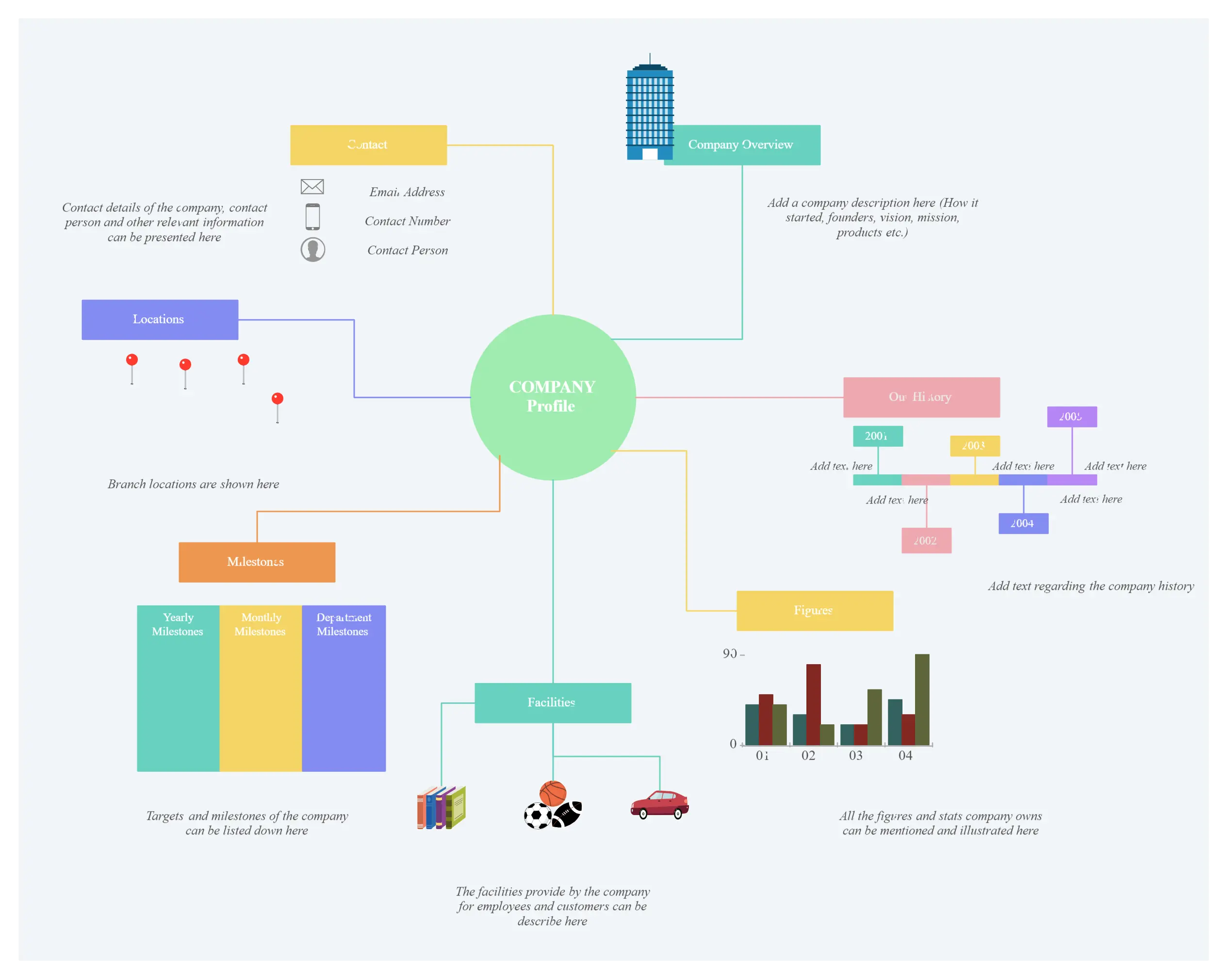
Market Analysis
Through a market analysis , you can find enough detail to define your target market, its size, customer segments, and their needs.
Your market analysis should also include a competitor analysis, where you will research your key competitors in terms of their influence in the market, their strengths and weaknesses, the threats they pose to you, their products and services, their pricing plans, their marketing strategies etc.
Some visual techniques you can use in this section to present your data are
These aptly summarize all your findings on your customers such as their demographic details, jobs, responsibilities, needs, challenges etc.
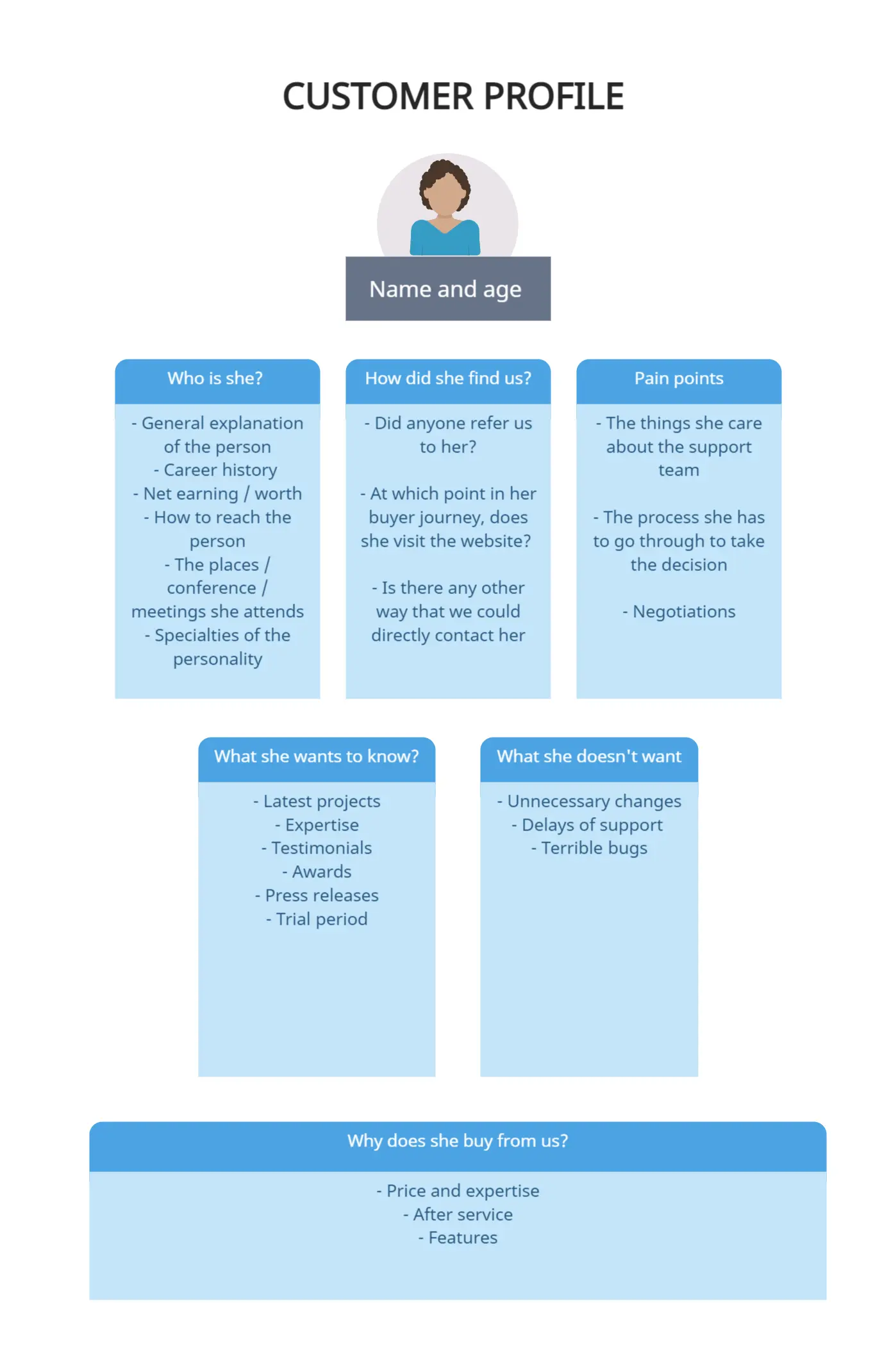
Perceptual Map
This tool helps you depict and analyze how your (potential) target customer perceives the brands or products of your competitors. It helps you make sense of your product or service’s competitive positioning through the survey data at your hand.

Porter’s Five Forces
This tool is used to assess your business competitive strength and position against your competitors. Using it you can understand whether your new product or service is profitable.
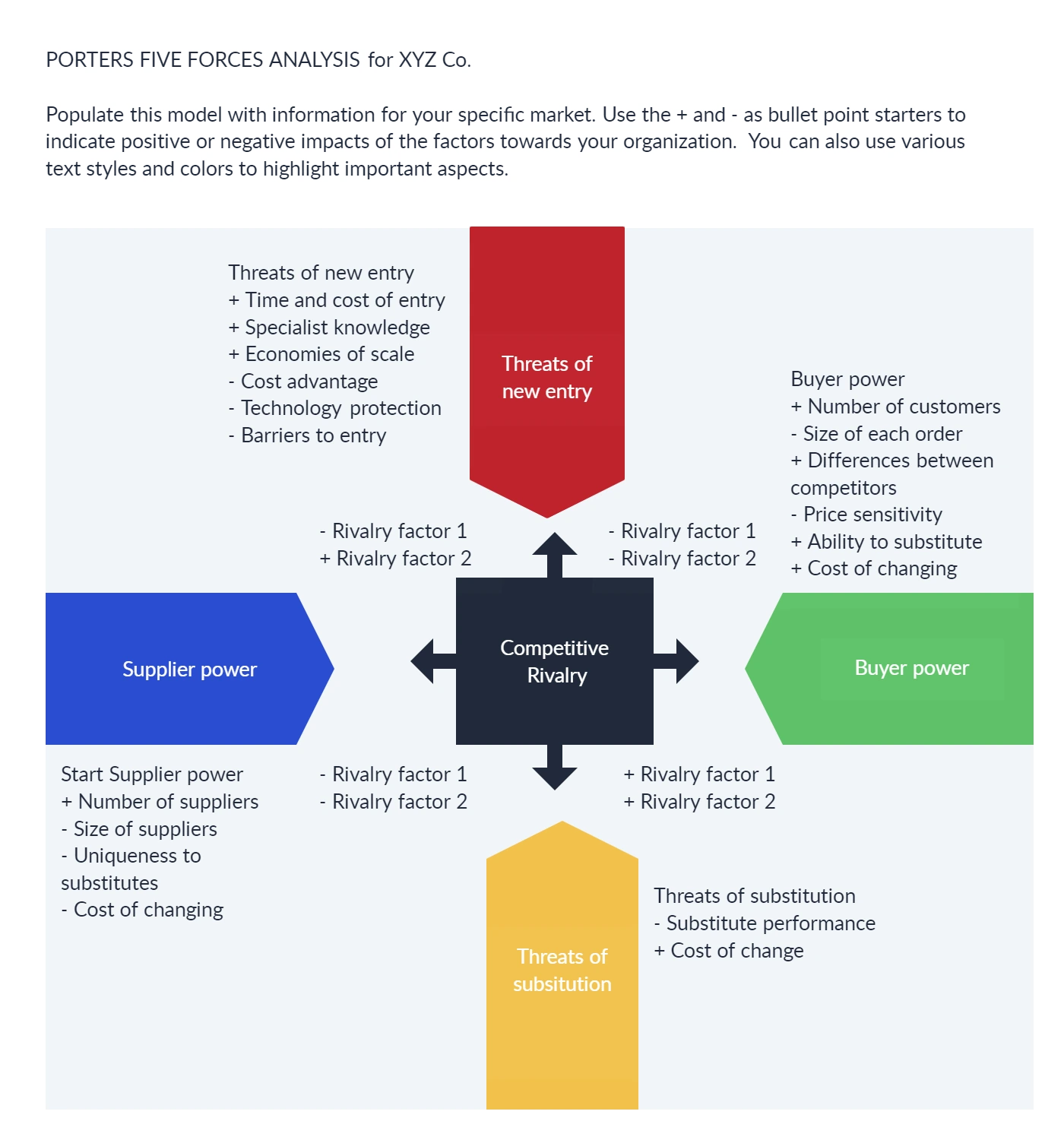
SWOT analysis is a great way to determine the strengths and weaknesses of your competitors and the opportunities and threats they bring to you within the industry. You can also use it to assess the capabilities of your own company.
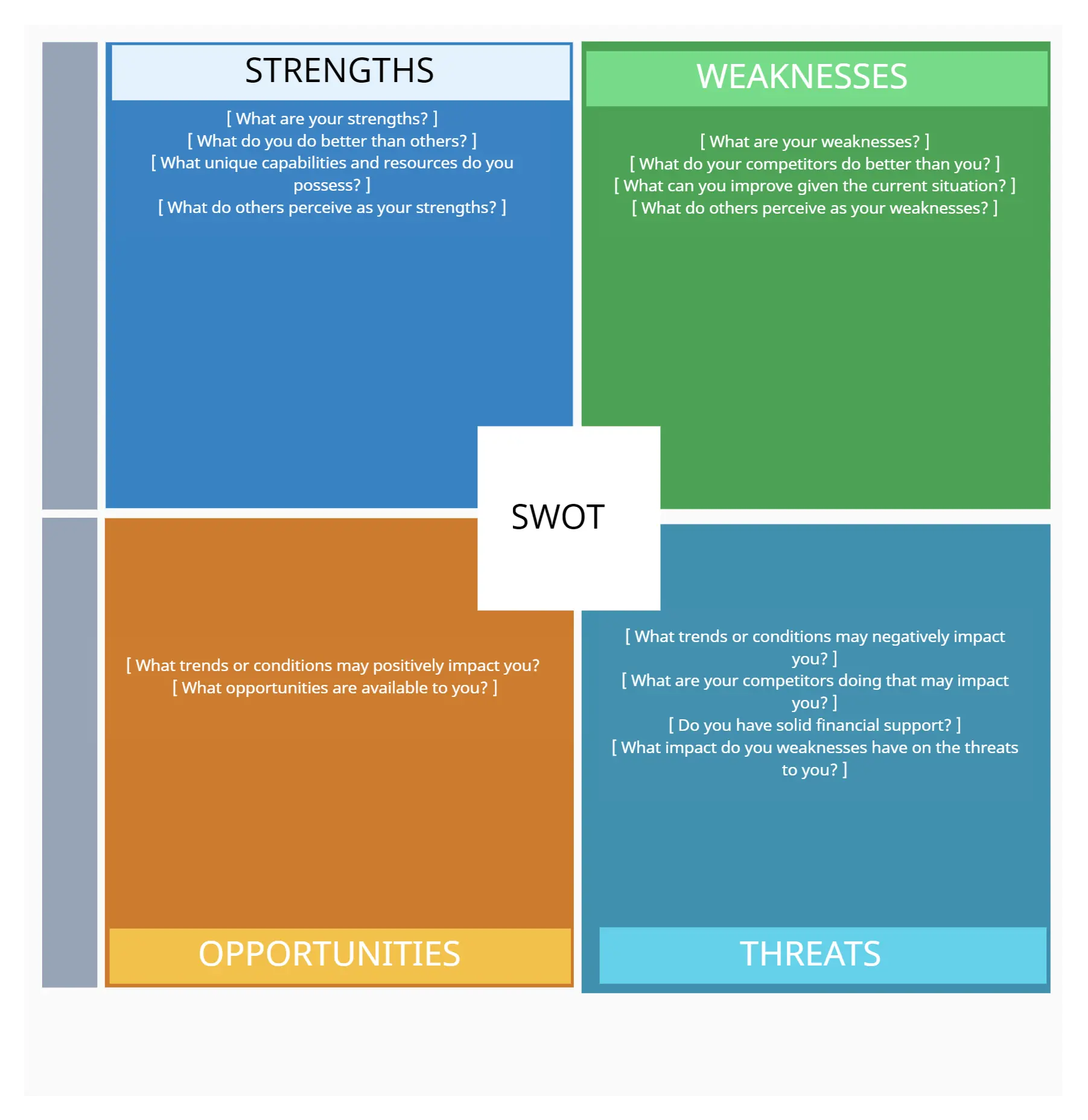
More on SWOT Analysis: What, Why and How to Use Them Effectively
PEST stands for Political, Economic, Socio-Cultural and Technological factors. It’s a great way to examine how the external forces in your market can impact your company. It will also help you shape your marketing strategy and develop your risk management plan.

View More More on SWOT Analysis: PEST Analysis Tools
All the details you have gathered on your competitors, such as their sales numbers, strategies, partners, suppliers etc. can be organized here. It’s a great way to prepare your competitor analysis data to be added to your business plan presentation.
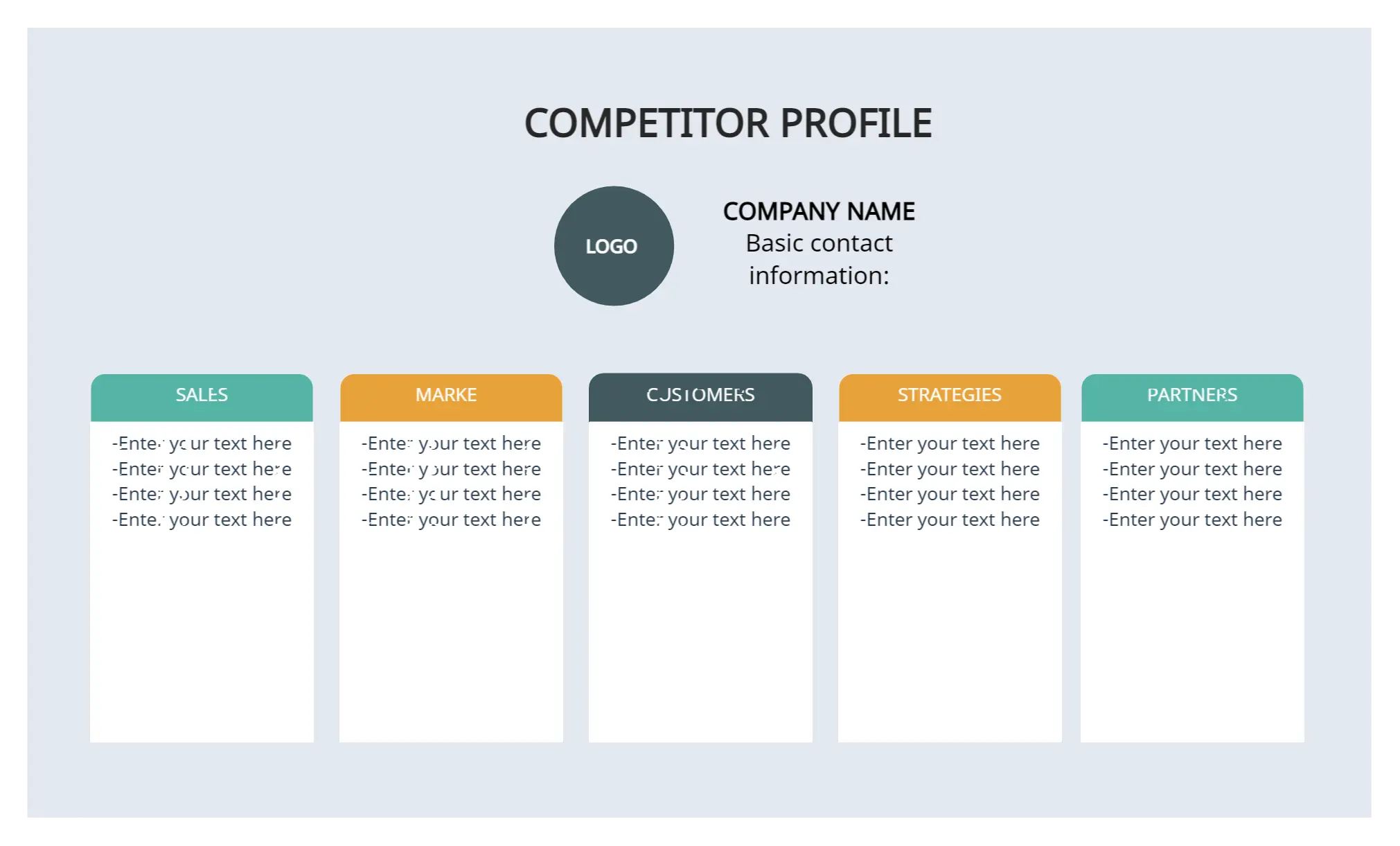
View More Competitor Analysis Tools
Competitive Intelligence Mind Map
Or you can convey these data in a mind map. You can use Creately Viewer to add this to your online documents, websites, intranet, Wiki, or business plan presentations. This way you can view any links included in the mind map and navigate through it easily.
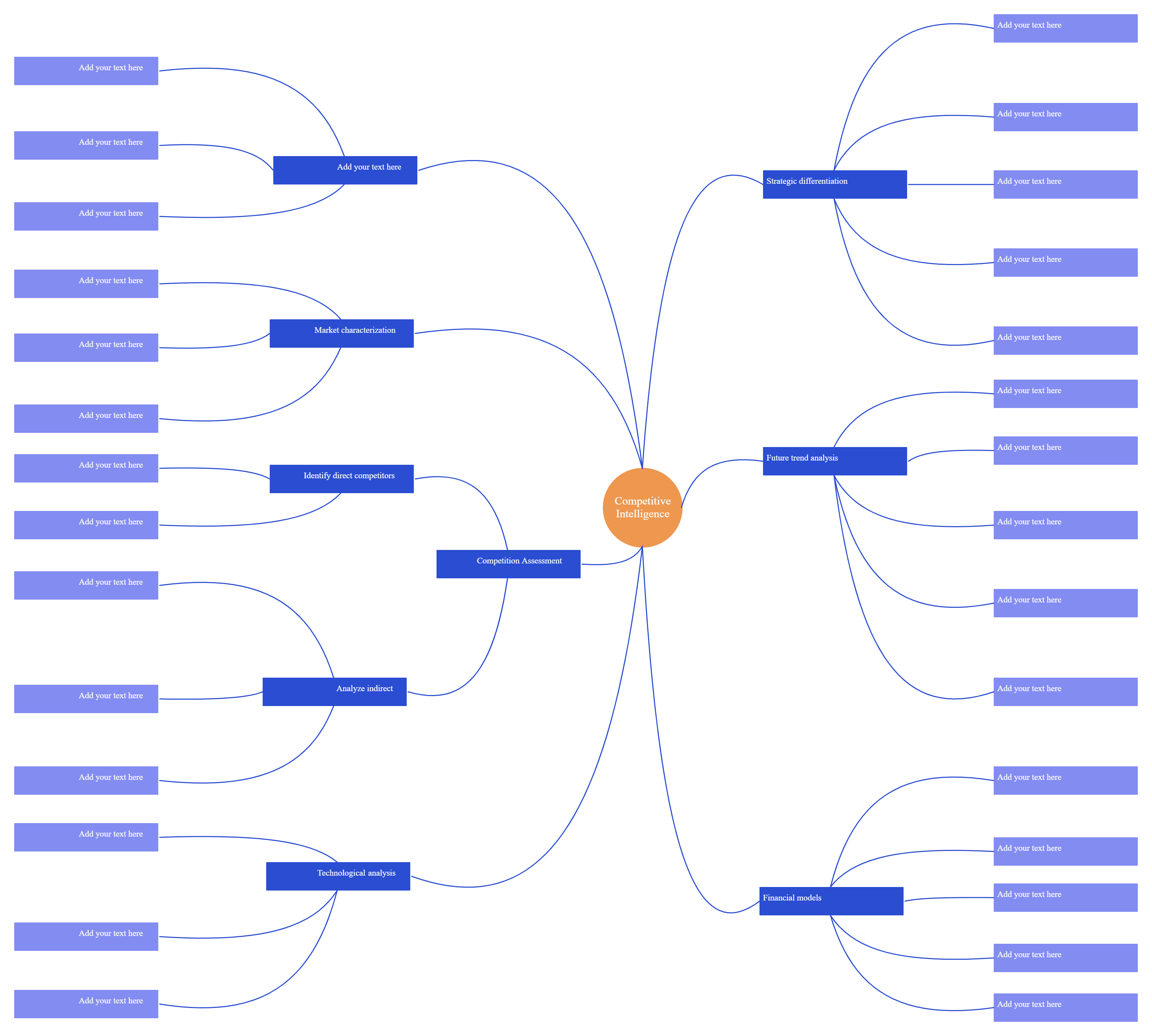
You can learn how to use these tools along with other useful techniques in more detail in;
View More Market Strategy Planning Tools
This is where you outline how you plan to market and sell your product. It’s easier to do now as you have extensive knowledge about your market, target customer and your competitors.
With your marketing strategy, you have to consider factors like your marketing or communication channels, marketing goals, marketing budgets, resources etc.
With your sales plan , pay attention to your sales targets, sales tools, resources etc.
You can use mind maps to visualize all this data to your audience. You can either use two mind maps to outline your sales and marketing strategies separately or a single mind map to showcase both.
Marketing and Sales Plan Template
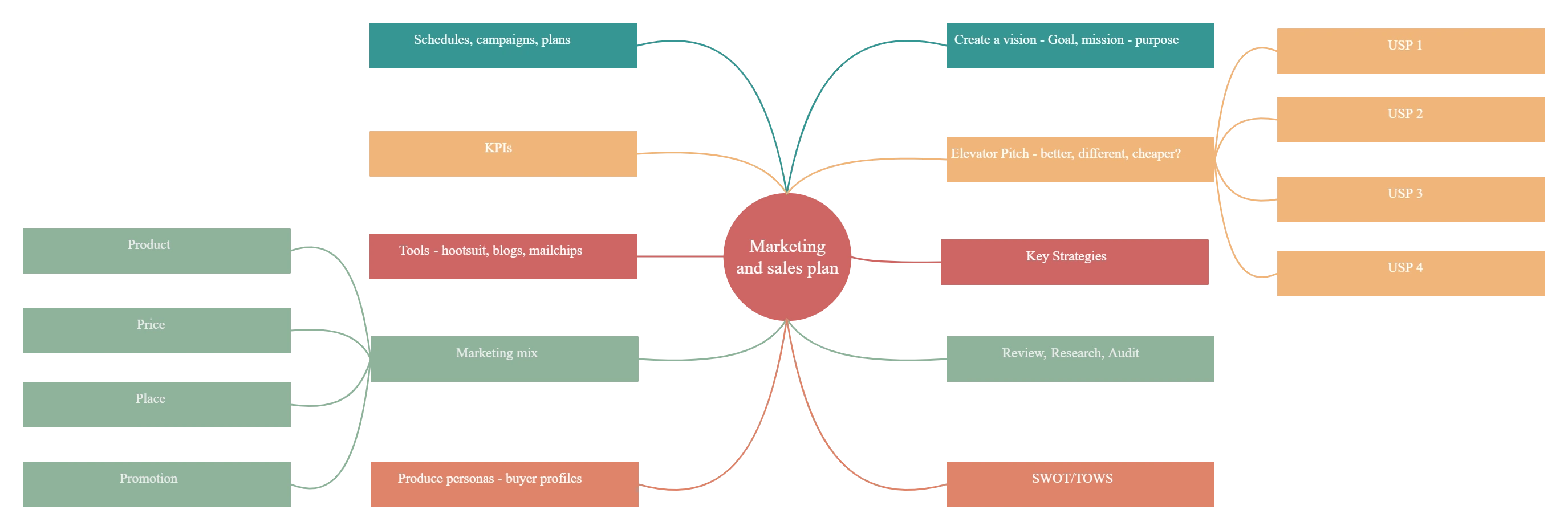
If you want separate a marketing plan and sales plan, check out the templates below,
- Marketing Plan Template for Business Plan Presentation
- Sales Plan Template for Business Plan Presentation
Who are the key personnel involved in your organization? List them down in this section along with their expertise.
Use an organizational chart to represent your team, their roles and skills. It can help you highlight the hierarchy of your organizational structure as well.
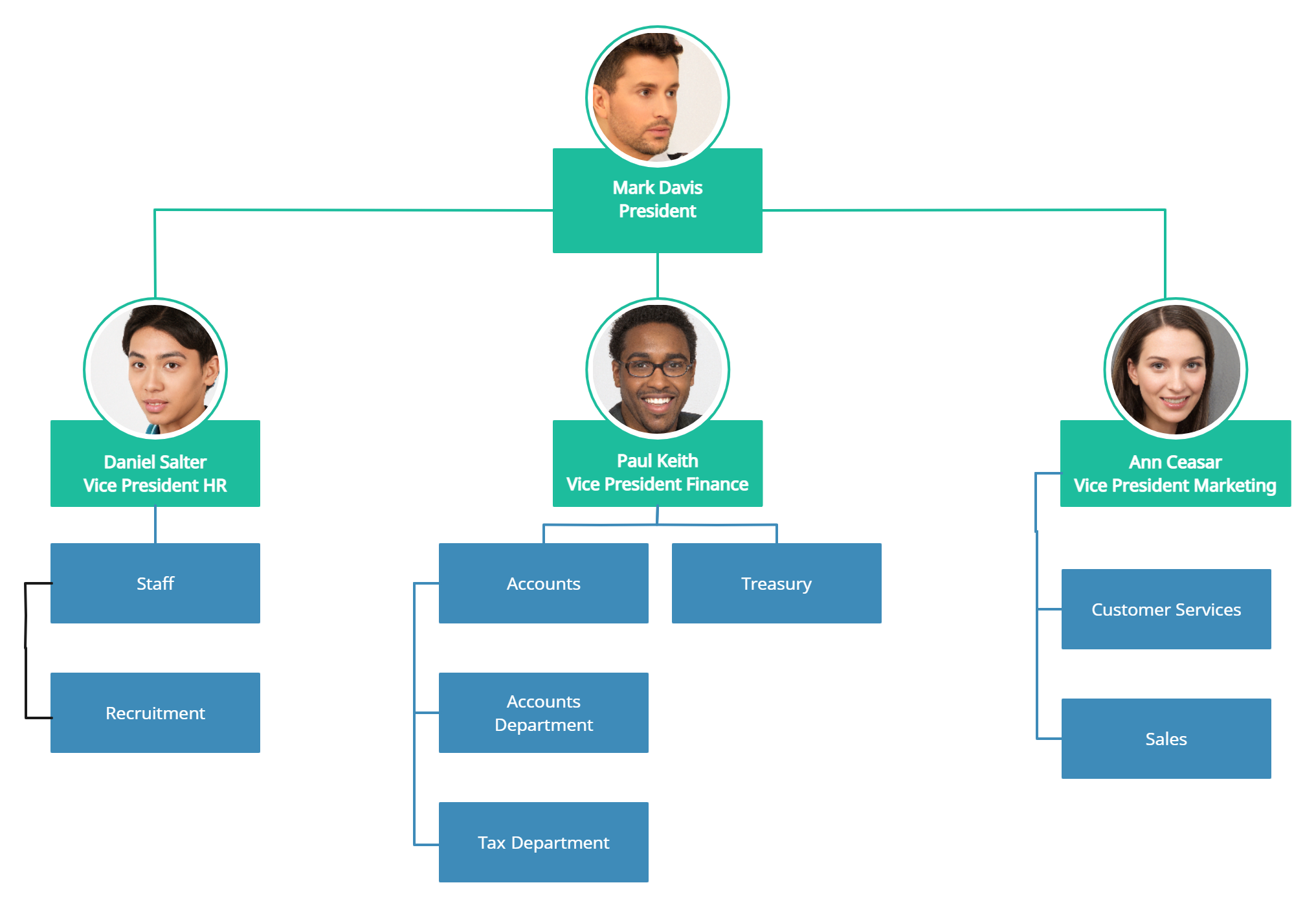
Services and Products
This section explains your services or products and how they can benefit the customers. Here are some visualizations you can use to make this section more interesting to your audience.
Product canvas is a tool used to map, design and describe your product strategy. It takes into consideration your target audience, the important features of your product decided by storyboards , epics, design sketches, mockups , and the tasks you need to carry out to build the product.
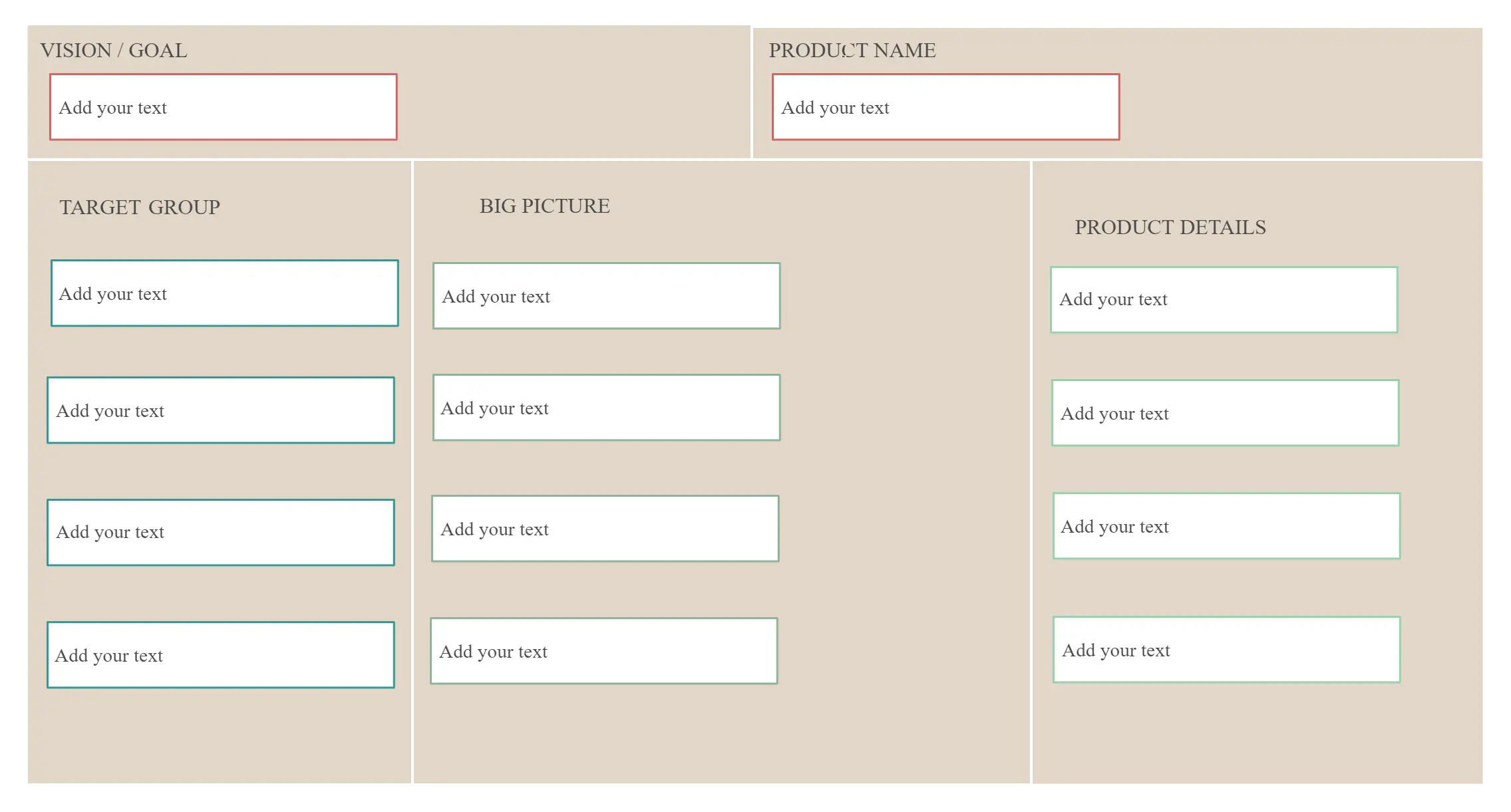
Learn about this in more detail here .
It’s a tool you can use to ensure that your product or service fits the requirements of your customer. It helps you look into
- The value you can deliver to the customer via your product or service
- Which customer problems/s that you are trying to solve
- Which is the job that your product helps the customer to finish
- Which customer needs you are satisfying
- What are the different products you are offering to each customer segment
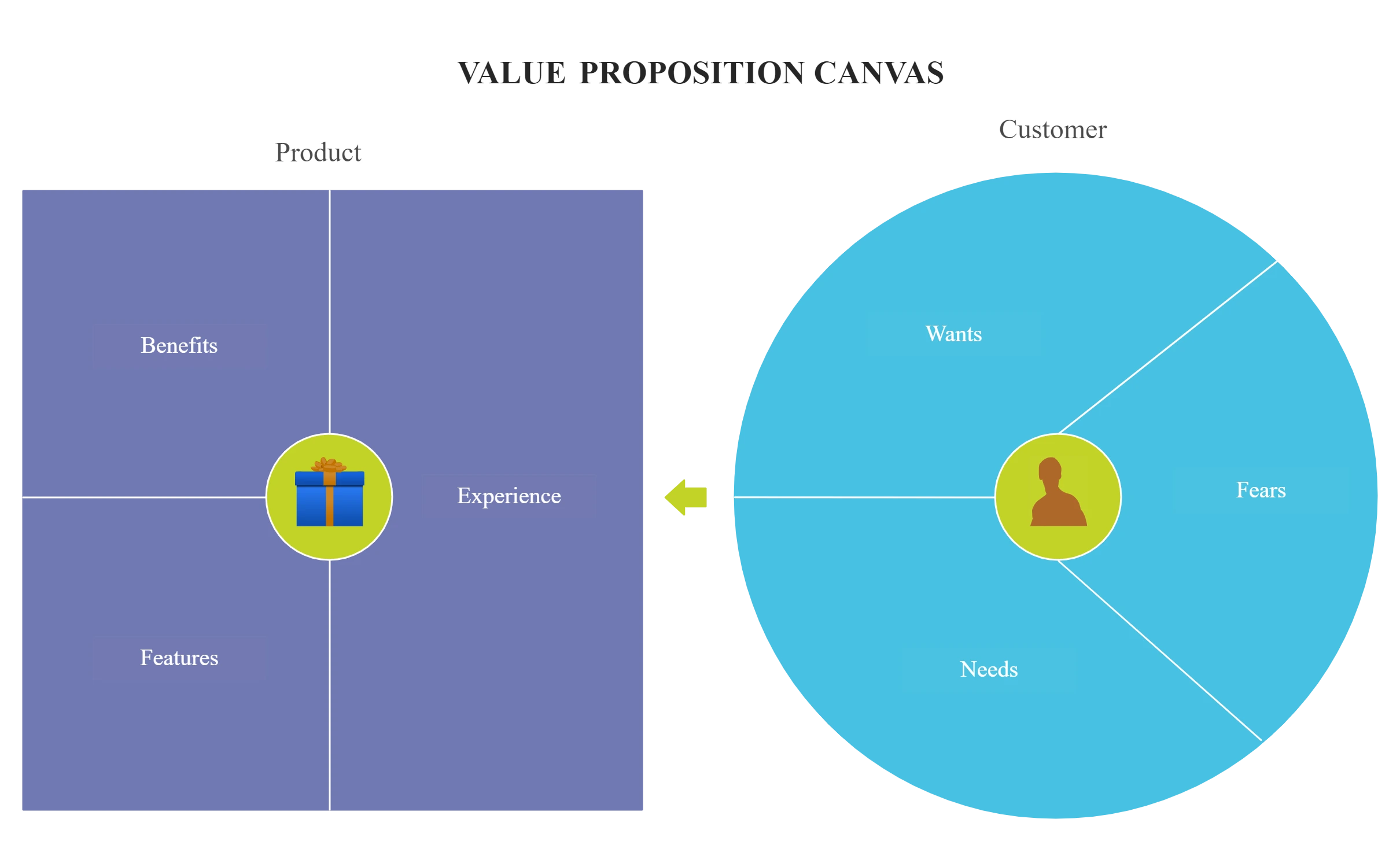
Financial Plan
This is the section where you provide all financial information related to your business. This section is required if you are presenting your business plan to investors.
It will include both historical data such as cash flow statements,profit and loss statements, income statements etc. and financial projections based on the impact of your new product.
If you are pitching a new product to your investors, you may also want to include your funding requirements.
For a business plan presentation, you can use a digital database of your financial information with a simple Creately mind map. You can link up all your financial statements on your mind map.
This way anyone who refers to the mind map can easily access the linked resources from one single place.
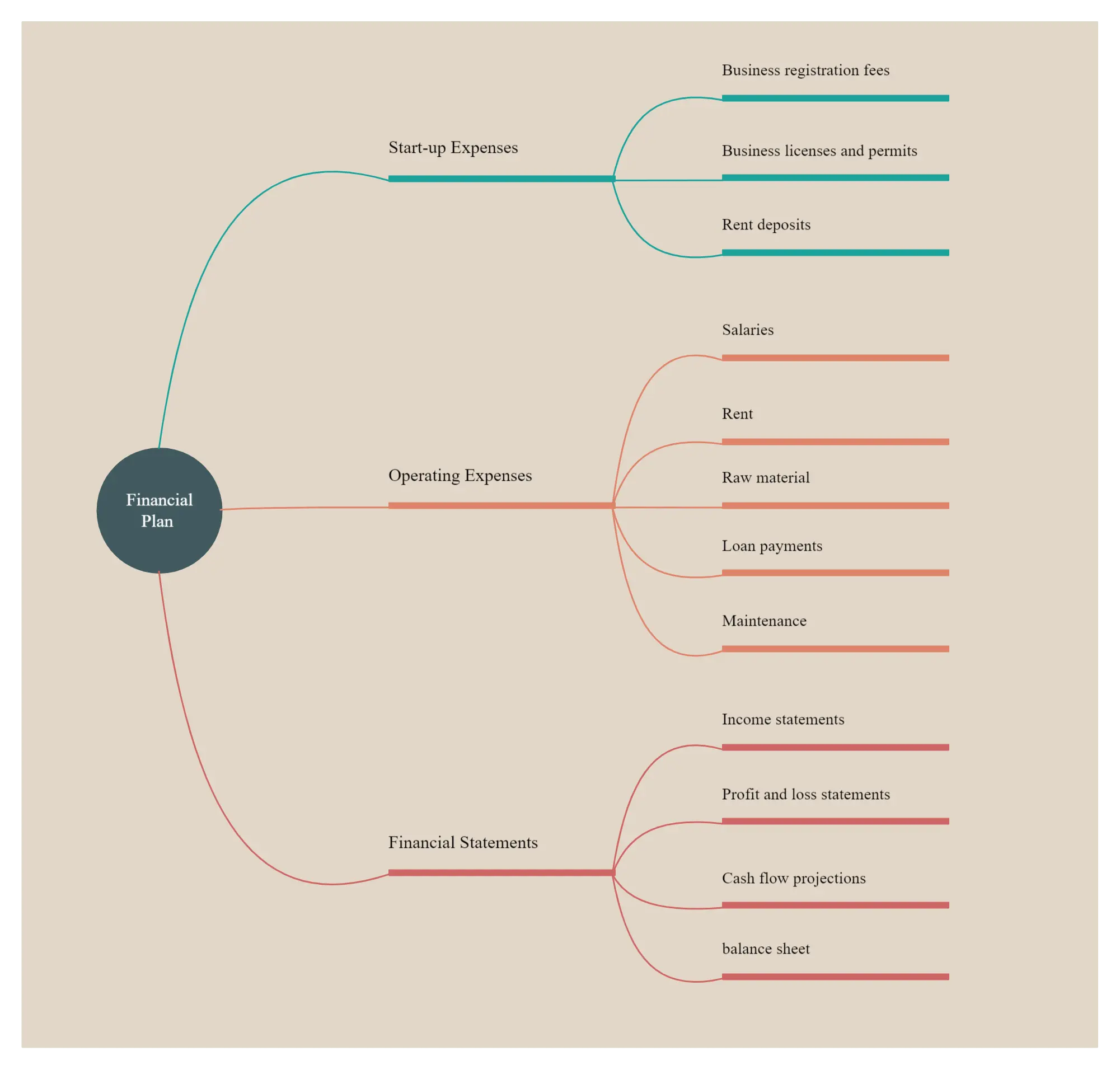
Overloading with Information
One of the most common mistakes is including too much information on each slide. This overwhelms the audience and makes it difficult for them to follow along. Keep your slides concise and focused on key points. Use bullet points or visuals to convey information effectively.
Lack of Visual Appeal
A presentation that lacks visual appeal can fail to engage the audience. Avoid using too much text and opt for visually appealing elements such as images, graphs, and charts. Use a consistent color scheme and fonts that are easy to read. Make sure your visuals support your message rather than distract from it.
Ignoring the Audience’s Needs
It’s essential to consider the needs and interests of your audience when creating a presentation. Tailor your content to address their concerns and provide relevant information. Avoid using jargon or technical terms that your audience may not understand. Focus on presenting the most compelling aspects of your business plan that align with their interests.
Lack of Practice and Rehearsal
Presenting a business plan without sufficient practice and rehearsal can lead to a lack of confidence and a disjointed delivery. Practice your presentation multiple times to become familiar with the content, timing, and transitions. Rehearse in front of a mirror or a small audience to receive feedback and improve your delivery.
By avoiding these common mistakes, you can create a compelling and effective presentation that effectively communicates your business plan to your audience.
In this post we have explained how to create a business plan presentation step-by-step. Make use of the templates that are provided to make your presentation more eye-catching and easy-to-understand.
Here are some more tips on making your presentation a hit.
Join over thousands of organizations that use Creately to brainstorm, plan, analyze, and execute their projects successfully.
More Related Articles
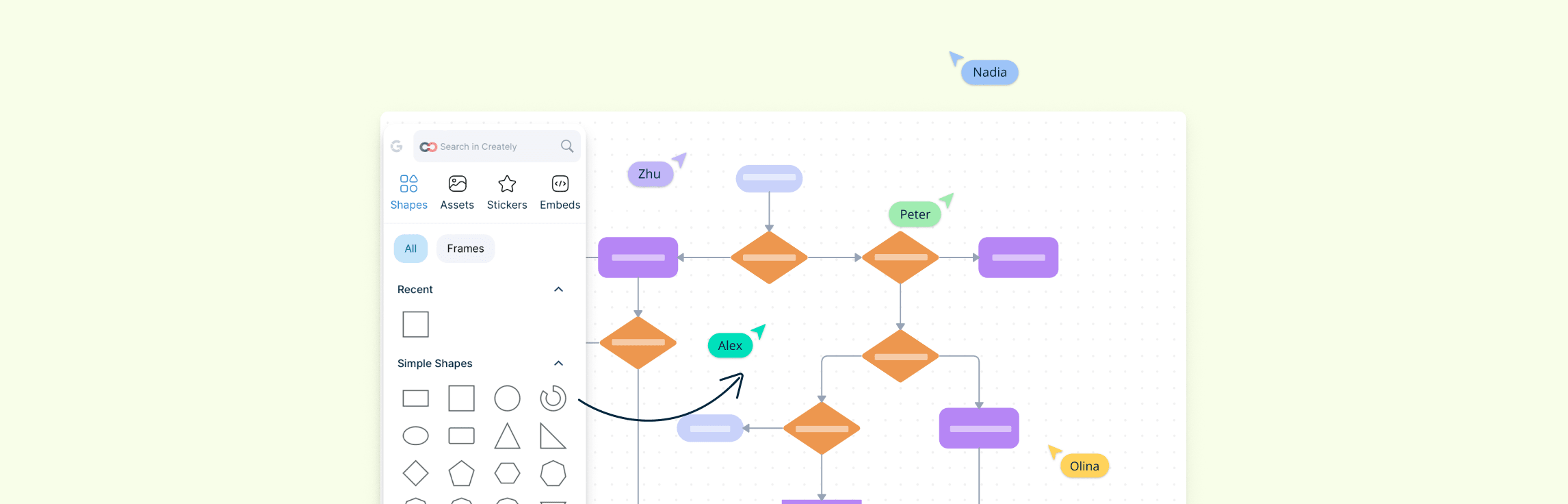
Amanda Athuraliya is the communication specialist/content writer at Creately, online diagramming and collaboration tool. She is an avid reader, a budding writer and a passionate researcher who loves to write about all kinds of topics.
Home Blog Business Business Presentation: The Ultimate Guide to Making Powerful Presentations (+ Examples)
Business Presentation: The Ultimate Guide to Making Powerful Presentations (+ Examples)
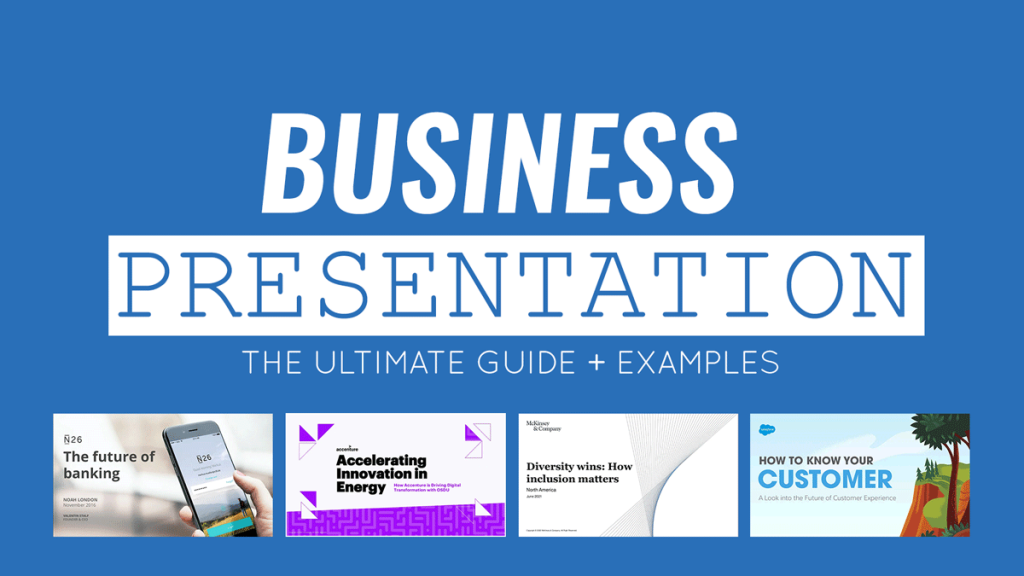
A business presentation is a purpose-led summary of key information about your company’s plans, products, or practices, designed for either internal or external audiences. Project proposals, HR policy presentations, investors briefings are among the few common types of presentations.
Compelling business presentations are key to communicating important ideas, persuading others, and introducing new offerings to the world. Hence, why business presentation design is one of the most universal skills for any professional.
This guide teaches you how to design and deliver excellent business presentations. Plus, breaks down some best practices from business presentation examples by popular companies like Google, Pinterest, and Amazon among others!
3 General Types of Business Presentations
A business presentation can be given for a number of reasons. Respectively, they differ a lot in terms of content and purpose.
But overall, all types of business presentations can be classified as:
- Informative
- Persuasive
- Supporting
Informative Business Presentation
As the name suggests, the purpose of an informative presentation is to discern the knowledge you have — explain what you know. It’s the most common type of business presentation out there. So you have probably prepared such at least several times.
Examples of informative presentations:
- Team briefings presentation
- Annual stakeholder report
- Quarterly business reviews
- Business portfolio presentation
- Business plan presentation
- Project presentation
Helpful templates from SlideModel:
- Business plan PowerPoint template
- Business review PowerPoint template
- Project proposal PowerPoint template
- Corporate annual report template
Persuasive Business Presentation
The goal of this type of presentation is to persuade your audience of your point of view — convince them of what you believe is right. Developing business presentations of this caliber requires a bit more copywriting mastery, as well as expertise in public speaking . Unlike an informative business presentation, your goal here is to sway the audience’s opinions and prompt them towards the desired action.
Examples of persuasive presentations:
- Pitch deck/investor presentations
- Sales presentation
- Business case presentation
- Free business proposal presentation
- Business proposal PowerPoint template
- Pitch deck PowerPoint template
- Account Plan PowerPoint template
Supporting Business Presentation
This category of business PowerPoint presentations is meant to facilitate decision-making — explain how we can get something done. The underlying purpose here is to communicate the general “action plan”. Then break down the necessary next steps for bringing it to life.
Examples of supporting presentations:
- Roadmap presentation
- Project vision presentation
- After Action Review presentation
- Standard operating procedure (SOP) PowerPoint template
- Strategy map PowerPoint template
- After action review (ARR) PowerPoint template
What Should Be Included in a Business Presentation?
Overall, the content of your business presentation will differ depending on its purpose and type. However, at the very minimum, all business presentations should include:
- Introductory slide
- Agenda/purpose slide
- Main information or Content slides
- Key Takeaways slides
- Call-to-action/next steps slides
We further distill business presentation design and writing best practices in the next section (plus, provide several actionable business PowerPoint presentation examples!).
How to Make a Business Presentation: Actionable Tips
A business presentation consists of two parts — a slide deck and a verbal speech. In this section, we provide tips and strategies for nailing your deck design.
1. Get Your Presentation Opening Right
The first slides of your presentation make or break your success. Why? By failing to frame the narrative and set the scene for the audience from the very beginning, you will struggle to keep their interest throughout the presentation.
You have several ways of how to start a business presentation:
- Use a general informative opening — a summative slide, sharing the agenda and main points of the discussion.
- Go for a story opening — a more creative, personal opening, aimed at pulling the audience into your story.
- Try a dramatic opening — a less apparent and attention-grabbing opening technique, meant to pique the audience’s interest.
Standard Informative Opening
Most business presentation examples you see start with a general, informative slide such as an Agenda, Problem Statement, or Company Introduction. That’s the “classic” approach.
To manage the audience’s expectations and prepare them for what’s coming next, you can open your presentation with one or two slides stating:
- The topic of your presentation — a one-sentence overview is enough.
- Persuasive hook, suggesting what’s in it for the audience and why they should pay attention.
- Your authority — the best technique to establish your credibility in a business presentation is to share your qualifications and experience upfront to highlight why you are worth listening to.
Opening best suited for: Formal business presentations such as annual reports and supporting presentations to your team/business stakeholders.
Story Opening
Did you ever notice that most TED talks start with a quick personal story? The benefit of this presenting technique is that it enables speakers to establish quick rapport and hold the listener’s attention.
Here’s how Nancy Duarte, author of “Slide:ology: The Art and Science of Creating Great Presentations” book and TED presenter, recommends opening a presentation:
You know, here’s the status quo, here’s what’s going on. And then you need to compare that to what could be. You need to make that gap as big as possible, because there is this commonplace of the status quo, and you need to contrast that with the loftiness of your idea.
Storytelling , like no other tool, helps transpose the audience into the right mindset and get concentrated on the subject you are about to discuss. A story also elicits emotions, which can be a powerful ally when giving persuasive presentations. In the article how to start a presentation , we explore this in more detail.
Opening best suited for: Personal and business pitches, sales presentations, other types of persuasive presentations.
Dramatic Opening
Another common technique is opening your presentation with a major statement, sometimes of controversial nature. This can be a shocking statistic, complex rhetoric question, or even a provocative, contrarian statement, challenging the audience’s beliefs.
Using a dramatic opening helps secure the people’s attention and capture their interest. You can then use storytelling to further drill down your main ideas.
If you are an experienced public speaker, you can also strengthen your speech with some unexpected actions. That’s what Bill Gates does when giving presentations. In a now-iconic 2009 TED talk about malaria, mid-presentation Gates suddenly reveals that he actually brought a bunch of mosquitoes with him. He cracks open a jar with non-malaria-infected critters to the audience’s surprise. His dramatic actions, paired with a passionate speech made a mighty impression.
Opening best suited for: Marketing presentations, customer demos, training presentations, public speeches.
Further reading: How to start a presentation: tips and examples.
2. Get Your PowerPoint Design Right
Surely, using professional business PowerPoint templates already helps immensely with presentation deck design since you don’t need to fuss over slide layout, font selection, or iconography.
Even so, you’ll still need to customize your template(s) to make them on brand and better suited to the presentation you’re about to deliver. Below are our best presentation design tips to give your deck an extra oomph.
Use Images, Instead of Bullet Points
If you have ever watched Steve Jobs’s presentations, you may have noticed that he never used bullet-point lists. Weird right? Because using bullet points is the most universal advice in presentation design.

But there’s a valid scientific reason why Jobs favored images over bullet-point texts. Researchers found that information delivered in visuals is better retained than words alone. This is called the “ pictorial superiority effect ”. As John Medina, a molecular biologist, further explains :
“Hear a piece of information, and three days later you’ll remember 10% of it. Add a picture and you’ll remember 65%.”
So if your goal is to improve the memorability of your presentation, always replace texts with images and visualizations when it makes sense.
Fewer Slides is Better
No matter the value, a long PowerPoint presentation becomes tiring at some point. People lose focus and stop retaining the information. Thus, always take some extra time to trim the fluff and consolidate some repetitive ideas within your presentation.
For instance, at McKinsey new management consultants are trained to cut down the number of slides in client presentations. In fact, one senior partner insists on replacing every 20 slides with only two slides . Doing so prompts you to focus on the gist — the main business presentation ideas you need to communicate and drop filler statements.
Here are several quick tips to shorten your slides:
- Use a three-arc structure featuring a clear beginning (setup), main narrative (confrontation), ending (resolution). Drop the ideas that don’t fit into either of these.
- Write as you tweet. Create short, on-point text blurbs of under 156 symbols, similar to what you’d share on Twitter.
- Contextualize your numbers. Present any relevant statistics in a context, relevant to the listeners. Turn longer stats into data visualizations for easier cognition.
Consistency is Key
In a solid business presentation, each slide feels like part of the connecting story. To achieve such consistency apply the same visual style and retain the same underlying message throughout your entire presentation.
Use the same typography, color scheme, and visual styles across the deck. But when you need to accentuate a transition to a new topic (e.g. move from a setup to articulating the main ideas), add some new visual element to signify the slight change in the narrative.
Further reading: 23 PowerPoint Presentation Tips for Creating Engaging and Interactive Presentations
3. Make Your Closure Memorable
We best remember the information shared last. So make those business presentation takeaways stick in the audience’s memory. We have three strategies for that.
Use the Rule of Three
The Rule of Three is a literary concept, suggesting that we best remember and like ideas and concepts when they are presented in threes.
Many famous authors and speakers use this technique:
- “Duty – Honor – Country. Those three hallowed words reverently dictate what you ought to be, what you can be, and what you will be” . Gen. Douglas MacArthur.
- “Life, Liberty, and the Pursuit of Happiness” are the unalienable rights of all humans that governments are meant to protect.” Thomas Jefferson
The Rule of Three works because three is the maximum number of items most people can remember on their first attempt. Likewise, such pairings create a short, familiar structure that is easy to remember for our brains.
Try the Title Close Technique
Another popular presentation closing technique is “Title Close” — going back to the beginning of your narrative and reiterating your main idea (title) in a form of a takeaway. Doing so helps the audience better retain your core message since it’s repeated at least two times. Plus, it brings a sense of closure — a feel-good state our brains love. Also, a brief one-line closure is more memorable than a lengthy summary and thus better retained.
Ask a Question
If you want to keep the conversation going once you are done presenting, you can conclude your presentation with a general question you’d like the audience to answer.
Alternatively, you can also encourage the members to pose questions to you. The latter is better suited for informational presentations where you’d like to further discuss some of the matters and secure immediate feedback.
Try adding an interactive element like a QR code closing your presentation with a QR code and having a clear CTA helps you leverage the power of sharing anything you would like to share with your clients. QR codes can be customized to look alike your brand.
If you are looking for a smoother experience creating presentations on the fly, check out the AI PowerPoint maker —it offers everything you can ask forfrom presentation design in a couple of clicks.
12 Business Presentation Examples and What Makes Them Great
Now that we equipped you with the general knowledge on how to make a presentation for business, let’s take a look at how other presenters are coping with this job and what lessons you can take away from them.
1. N26 Digital Bank Pitch Deck
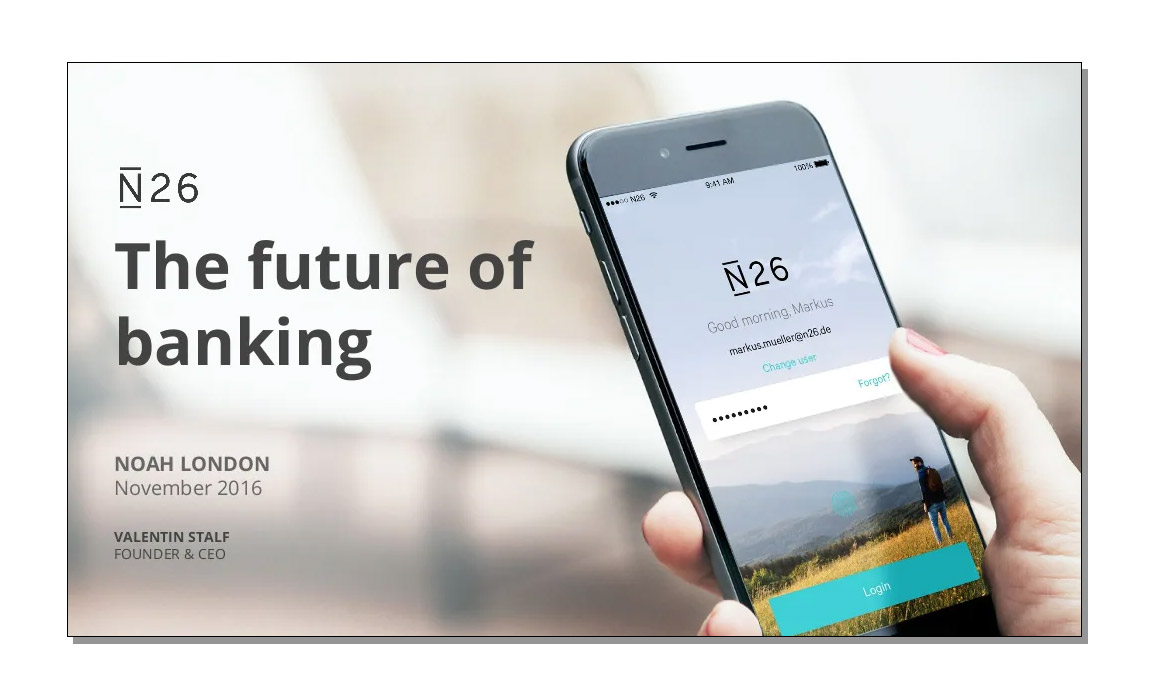
This is a fine business pitch presentation example, hitting all the best practices. The deck opens with a big shocking statement that most Millennials would rather go to the dentist than step into a bank branch.
Then it proceeds to discuss the company’s solution to the above — a fully digital bank with a paperless account opening process, done in 8 minutes. After communicating the main product features and value proposition, the deck further conceptualizes what traction the product got so far using data visualizations. The only thing it lacks is a solid call-to-action for closing slides as the current ending feels a bit abrupt.
2. WeWork Pitch Deck

For a Series D round, WeWork went with a more formal business presentation. It starts with laying down the general company information and then transitions to explaining their business model, current market conditions, and the company’s position on the market.
The good thing about this deck is that they quantify their business growth prospects and value proposition. The likely gains for investors are shown in concrete numbers. However, those charts go one after another in a row, so it gets a bit challenging to retain all data points.
The last part of their presentation is focused on a new offering, “We Live”. It explains why the team seeks funds to bring it to life. Likewise, they back their reasoning with market size statistics, sample projects, and a five-year revenue forecast.
3. Redfin Investor Presentation
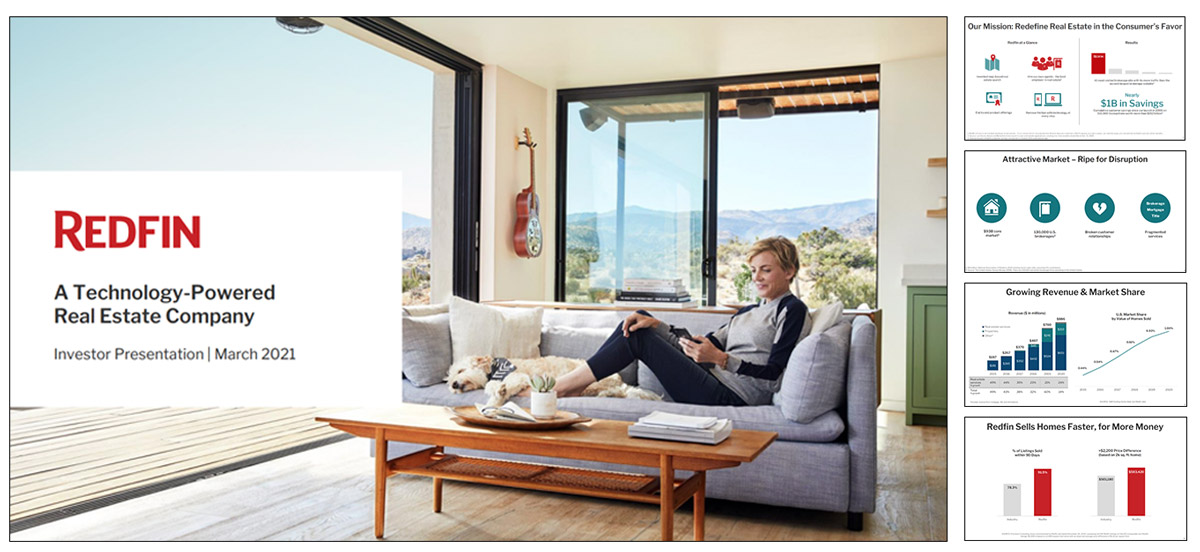
If you are looking for a “text-light” business presentation example, Redfin’s investor deck is up to your alley. This simple deck expertly uses iconography, charts, and graphs to break down the company’s business model, value proposition, market share, and competitive advantages over similar startups. For number-oriented investors, this is a great deck design to use.
4. Google Ready Together Presentation
This isn’t quite the standard business presentation example per se. But rather an innovative way to create engaging, interactive presentations of customer case studies .
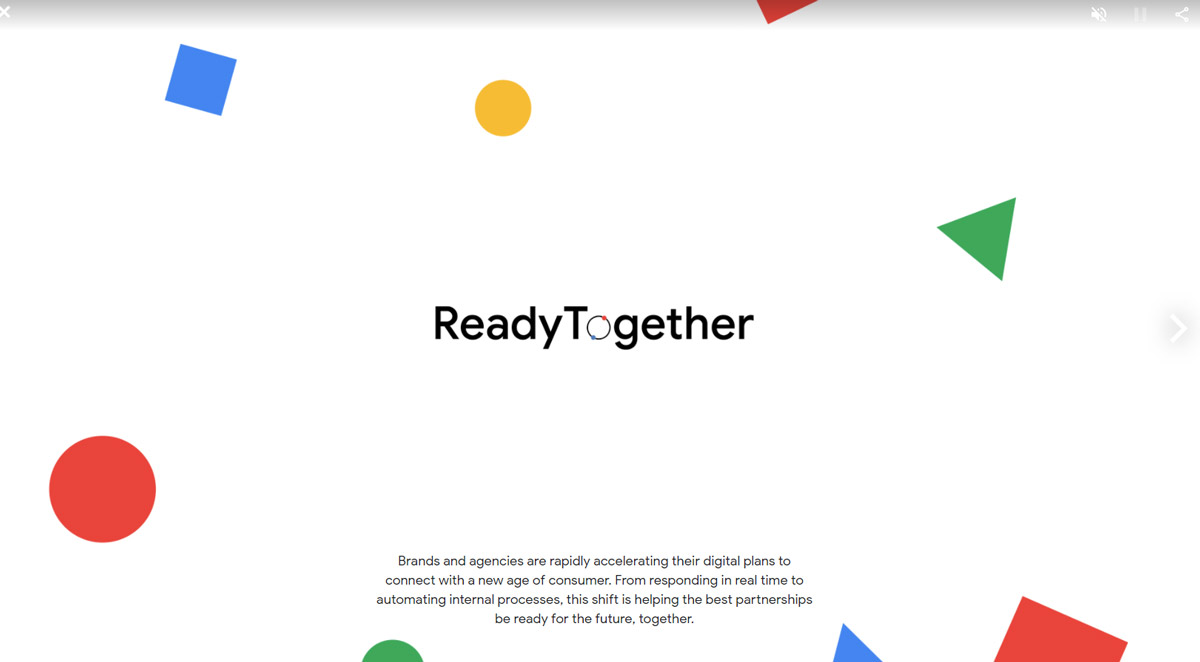
The short deck features a short video clip from a Google client, 7-11, explaining how they used the company’s marketing technology to digitally transform their operations and introduce a greater degree of marketing automation . The narrated video parts are interrupted by slides featuring catchy stats, contextualizing issues other businesses are facing. Then transitions to explaining through the words of 7-11 CMO, how Google’s technology is helping them overcome the stated shortcomings.
5. Salesforce Business Presentation Example
This is a great example of an informational presentation, made by the Salesforce team to share their research on customer experience (CX) with prospects and existing customers.
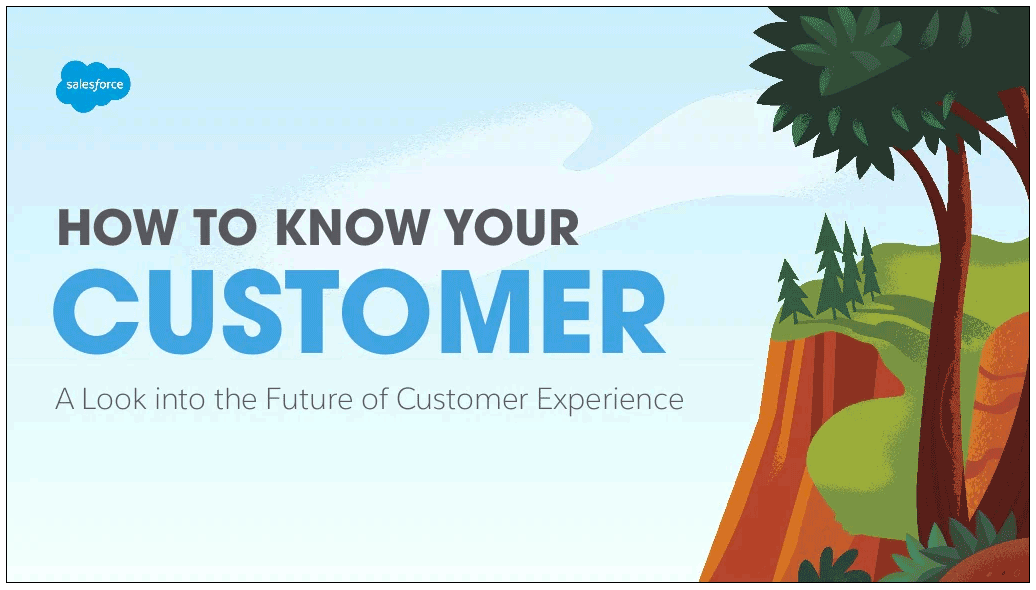
The slide deck errs on the lengthier side with 58 slides total. But bigger topics are broken down and reinforced through bite-sized statistics and quotes from the company leadership. They are also packaging the main tips into memorable formulas, itemized lists, and tables. Overall, this deck is a great example of how you can build a compelling narrative using different statistics.
6. Mastercard Business Presentation
This slide deck from Mastercard instantly captures the audience’s attention with unusual background images and major data points on the growth of populations, POS systems, and payment methods used in the upcoming decade.
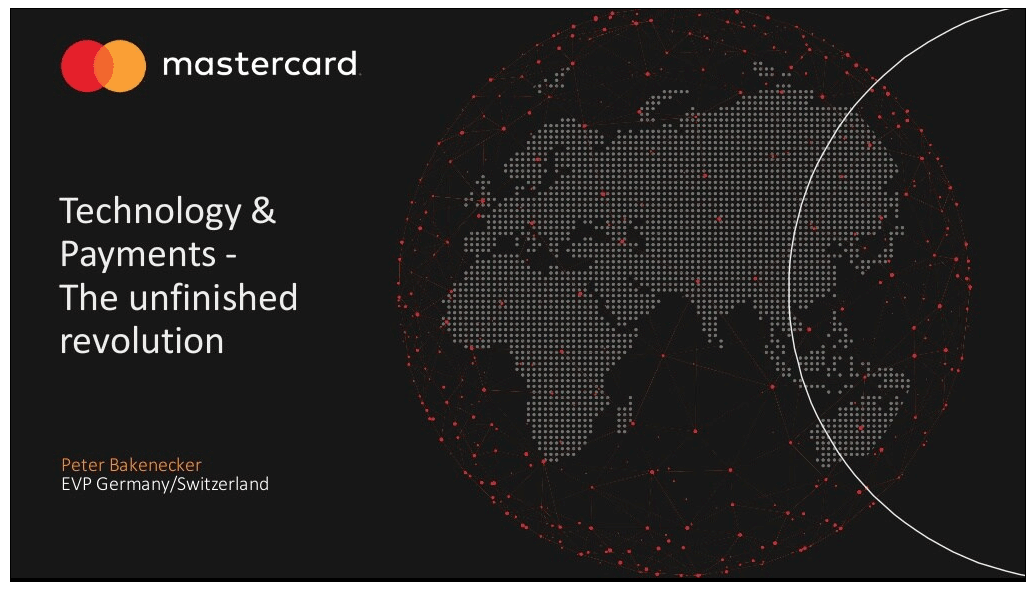
Perhaps to offset the complexity of the subject, Mastercard chose to sprinkle in some humor in presentation texts and used comic-style visuals to supplement that. However, all their animations are made in a similar style, creating a good sense of continuity in design. They are also using colors to signify the transition from one part of the presentation to another.
In the second part, the slide deck focuses on distilling the core message of what businesses need to do to remain competitive in the new payments landscape. The team presents what they have been working on to expand the payment ecosystem. Then concludes with a “title close” styled call-to-action, mirroring the presentation title.
7. McKinsey Diversity & Inclusion Presentation
This fresh business slide deck from McKinsey is a great reference point for making persuasive business presentations on complex topics such as D&I. First, it recaps the main definitions of the discussed concepts — diversity, equity, and inclusion — to ensure alignment with the audience members.
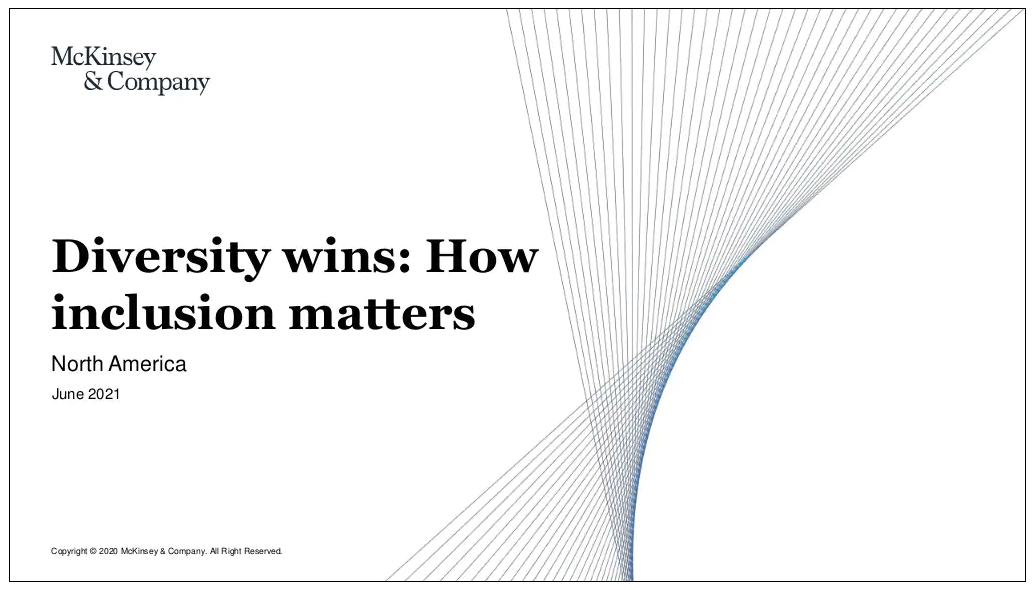
Next, the business presentation deck focuses on the severity and importance of the issue for businesses, represented through a series of graphs and charts. After articulating the “why”, the narrative switches to “how” — how leaders can benefit from investment in D&I. The main points are further backed with data and illustrated via examples.
8. Accenture Presentation for the Energy Sector
Similar to McKinsey, Accenture keeps its slide deck on a short. Yet the team packs a punch within each slide through using a mix of fonts, graphical elements, and color for highlighting the core information. The presentation copy is on a longer side, prompting the audience to dwell on reading the slides. But perhaps this was meant by design as the presentation was also distributed online — via the company blog and social media.
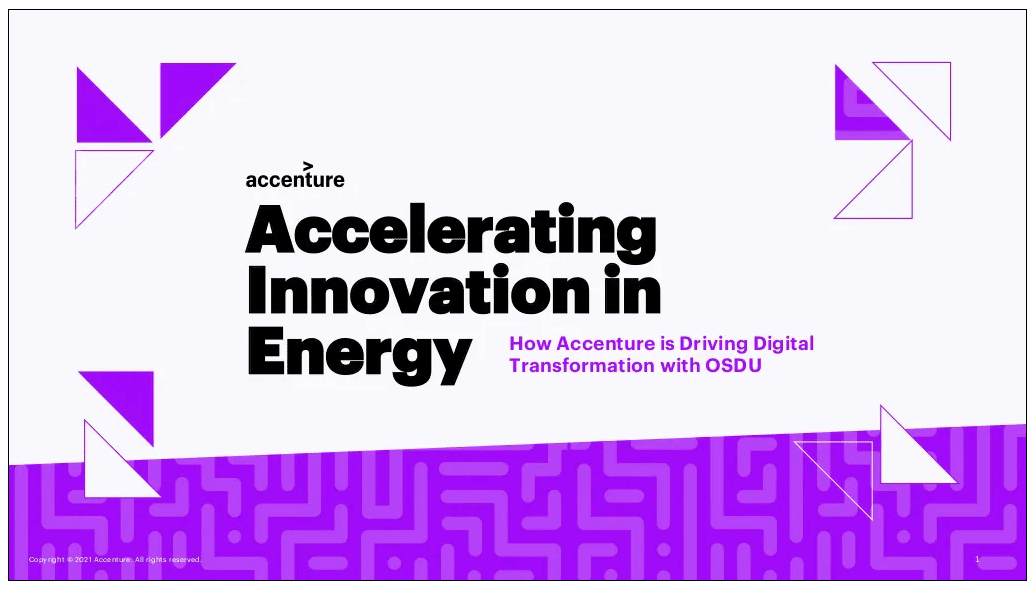
The last several slides of the presentation deck focus on articulating the value Accenture can deliver for their clients in the Energy sector. They expertly break down their main value proposition and key service lines, plus quantify the benefits.
9. Amazon Web Services (AWS) Technical Presentation
Giving an engaging technical presentation isn’t an easy task. You have to balance the number of details you reveal on your slides to prevent overwhelm, while also making sure that you don’t leave out any crucial deets. This technical presentation from AWS does great in both departments.
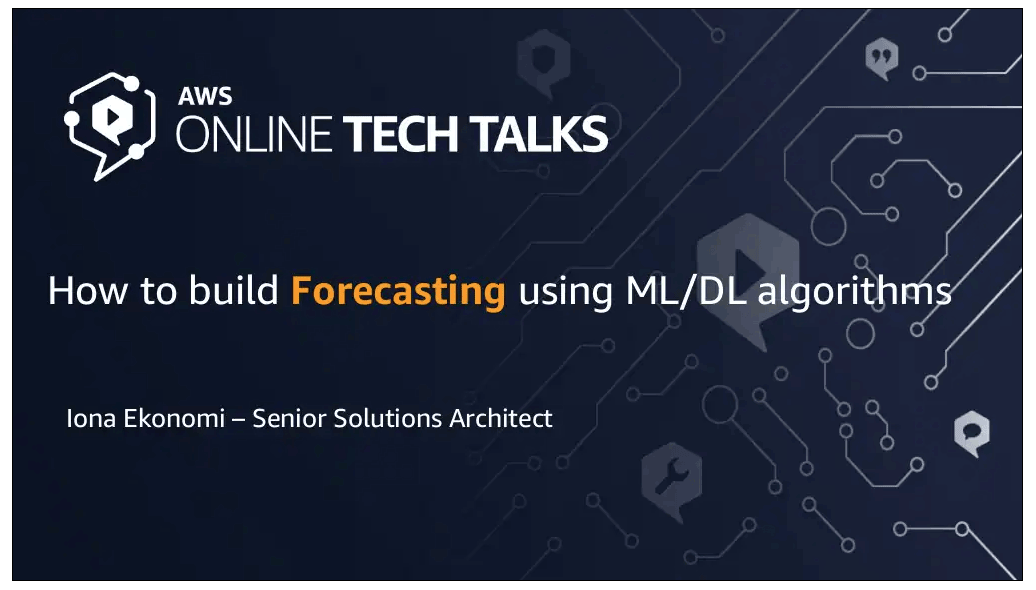
First, you get entertained with a quick overview of Amazon’s progress in machine learning (ML) forecasting capabilities over the last decade. Then introduced to the main tech offering. The deck further explains what you need to get started with Amazon Forecast — e.g. dataset requirements, supported forecasting scenarios, available forecasting models, etc.
The second half of the presentation provides a quick training snippet on configuring Amazon SageMaker to start your first project. The step-by-step instructions are coherent and well-organized, making the reader excited to test-drive the product.
10. Snapchat Company Presentation
Snapchat’s business model presentation is on a funkier, more casual side, reflective of the company’s overall brand and positioning. After briefly recapping what they do, the slide deck switches to discussing the company’s financials and revenue streams.

This business slide deck by Snap Inc. itself is rather simplistic and lacks fancy design elements. But it has a strong unified theme of showing the audience Snapchat’s position on the market and projected vector of business development.
11. Visa Business Acquisition Presentation
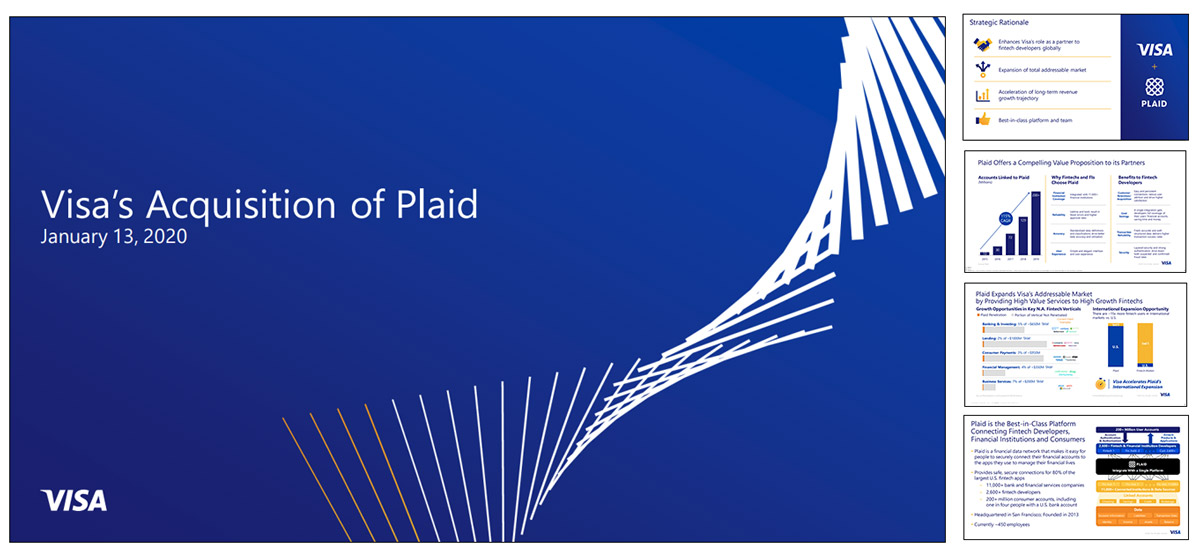
If you are working on a business plan or M&A presentation for stakeholders of your own, this example from Visa will be helpful. The presentation deck expertly breaks down the company’s rationale for purchasing Plaid and subsequent plans for integrating the startup into their business ecosystem.
The business deck recaps why the Plaid acquisition is a solid strategic decision by highlighting the total addressable market they could dive into post-deal. Then it details Plaid’s competitive strengths. The slide deck then sums up all the monetary and indirect gains Visa could reap as an acquirer.
12. Pinterest Earnings Report Presentation

Annual reports and especially earnings presentations might not be the most exciting types of documents to work on, but they have immense strategic value. Hence, there’s little room for ambiguities or mistakes.
In twelve slides, this business presentation from Pinterest clearly communicates the big picture of the company’s finance in 2021. All the key numbers are represented as featured quotes in the sidebar with diagrams further showcasing the earning and spending dynamics. Overall, the data is easy to interpret even for non-finance folks.
To Conclude
With these business presentation design tips, presentation templates , and examples, you can go from overwhelmed to confident about your next presentation design in a matter of hours. Focus on creating a rough draft first using a template. Then work on nailing your opening slide sequence and shortening the texts in the main part of your presentation when needed. Make sure that each slide serves a clear purpose and communicates important details. To make your business presentation deck more concise, remove anything that does not pertain to the topic.
Finally, once you are done, share your business presentation with other team members to get their feedback and reiterate the final design.
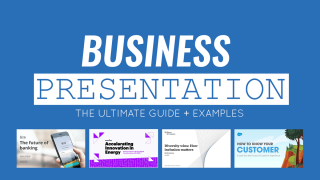
Like this article? Please share
Business Presentations, Corporate Presentations, Design, Design Inspiration, Examples, Executive Reports, Inspiration, Presentation Ideas Filed under Business
Related Articles

Filed under Presentation Ideas • February 15th, 2024
How to Create a 5 Minutes Presentation
Master the art of short-format speeches like the 5 minutes presentation with this article. Insights on content structure, audience engagement and more.
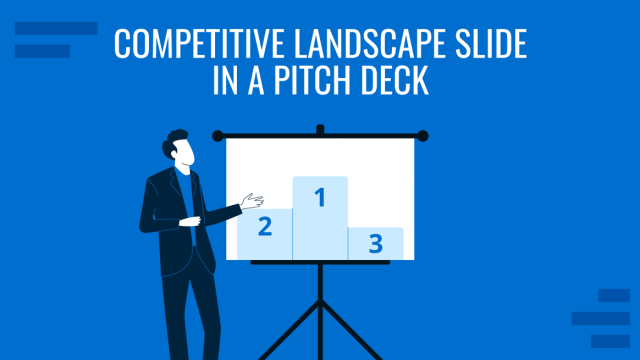
Filed under Business • February 7th, 2024
How to Create & Present a Competitive Landscape Slide for Your Pitch Deck
Get to know how to properly create a winning competitive landscape slide for your pitch deck. Boost your pitch performance now.

Filed under Business • February 2nd, 2024
Business Plan Presentations: A Guide
Learn all that’s required to produce a high-quality business plan presentation in this guide. Suggested templates and examples are included.
Leave a Reply
Presenting a business idea: 10 creative Ways
Ralf (IconUncle)
Presenting a business idea is an art that can make or break your chances of success. In a world filled with countless ideas and fierce competition, it’s crucial to stand out and captivate your audience’s attention from the get-go. In this article, we’ll explore 10 creative ways to present your business idea, empowering you to deliver a compelling pitch that leaves a lasting impression on potential investors, partners, or clients. Let’s dive in!
1. Get impact by presenting a business idea with storytelling
Harness the power of storytelling to weave a narrative around your business idea. Craft a compelling and relatable story that captures the essence of your vision, highlighting the problem you’re solving and the impact it can have on people’s lives.
2.. Visualize Your Concept
Create visually stunning presentations using multimedia tools like videos, infographics, or interactive prototypes. Visual aids not only enhance understanding but also add a wow factor to your pitch. Icons are perfect for illustrating facts. use the svg icon library, which integrates perfectly with the microsoft certified add-in in PowerPoint .
3. Gamification
Turn your business idea into an engaging game or interactive experience. Incorporate gamification elements to make your presentation immersive and memorable. This approach can be particularly effective for tech-based or consumer-oriented ideas.
4. Live Demonstration
Instead of simply describing your product or service, offer a live demonstration to showcase its functionality and benefits. This hands-on approach allows your audience to experience your idea firsthand, leaving a lasting impression.
5. Collaborative Workshops
Invite your audience to actively participate in a collaborative workshop. Break down your business idea into smaller tasks and engage your audience in brainstorming sessions, encouraging their ideas and suggestions. This not only fosters a sense of ownership but also creates a dynamic and interactive presentation.
6. Role Play
Bring your business idea to life through role play. Assign roles to different participants and act out scenarios that demonstrate how your product or service solves a specific problem. This interactive approach helps your audience visualize the real-world applications of your idea.
7. Ignite Curiosity with Teasers
Create a sense of intrigue and curiosity by teasing your business idea through short, captivating snippets. Use teaser campaigns, social media posts, or short videos to generate buzz and anticipation, leading up to your formal presentation.
8. Unconventional Settings
Break away from traditional boardrooms and explore unique venues or settings that align with your business idea. Consider hosting your presentation in a co-working space, a rooftop garden, or even a themed environment that reflects your brand identity. Think outside the box and look for unconventional spaces that can add an element of creativity and excitement to your meeting. Instead of a typical conference room, you could opt for a trendy art gallery, a stylish restaurant, or a picturesque outdoor location. By choosing an alternative venue, you can create a memorable experience for your audience and make a lasting impression. Embrace change and step out of the ordinary to make your presentations truly extraordinary.
9. Incorporate Interactive Technology to present a business idea
Leverage emerging technologies like virtual reality (VR) or augmented reality (AR) to create immersive and interactive presentations. Use these technologies to showcase your product in a virtual environment or provide a hands-on experience to your audience.
10. Surprise Elements
Add an element of surprise or novelty to your presentation. This could involve unexpected props, guest speakers, interactive games, or even incorporating humor where appropriate. By breaking the mold, you’ll capture and retain your audience’s attention throughout your presentation.
Presentation a business idea in summary
Presenting a business idea is an opportunity to showcase your passion, vision, and creativity. By employing these 10 creative approaches, you can elevate your pitch and increase your chances of success. Remember to adapt these ideas to suit your unique business concept and target audience. Embrace innovation, think outside the box, and deliver a presentation that leaves a lasting impression on everyone who hears it.
Leave a Reply Cancel reply
You must be logged in to post a comment.
This site uses Akismet to reduce spam. Learn how your comment data is processed .
We use essential cookies to make Venngage work. By clicking “Accept All Cookies”, you agree to the storing of cookies on your device to enhance site navigation, analyze site usage, and assist in our marketing efforts.
Manage Cookies
Cookies and similar technologies collect certain information about how you’re using our website. Some of them are essential, and without them you wouldn’t be able to use Venngage. But others are optional, and you get to choose whether we use them or not.
Strictly Necessary Cookies
These cookies are always on, as they’re essential for making Venngage work, and making it safe. Without these cookies, services you’ve asked for can’t be provided.
Show cookie providers
- Google Login
Functionality Cookies
These cookies help us provide enhanced functionality and personalisation, and remember your settings. They may be set by us or by third party providers.
Performance Cookies
These cookies help us analyze how many people are using Venngage, where they come from and how they're using it. If you opt out of these cookies, we can’t get feedback to make Venngage better for you and all our users.
- Google Analytics
Targeting Cookies
These cookies are set by our advertising partners to track your activity and show you relevant Venngage ads on other sites as you browse the internet.
- Google Tag Manager
- Infographics
- Daily Infographics
- Template Lists
- Graphic Design
- Graphs and Charts
- Data Visualization
- Human Resources
- Beginner Guides
Blog Business
How To Create A Winning Business Proposal Presentation
By Krystle Wong , Jun 28, 2023

In the corporate landscape, a good business proposal presentation can be a game-changer to seal the deal with your prospective client or investors.
Think of your business proposal presentations as your chance to showcase your groundbreaking ideas, products or services to potential clients, investors and stakeholders. Whether you’re convincing investors to fund your dreams or clients to choose your services, creating a compelling presentation can make them go, “You know what? I’m sold!”
A good presentation simplifies the complex. It breaks down complicated concepts into bite-sized pieces that even those who are not in the industry can understand. I know I know, it’s no easy work and you’ve got enough on your plate — so let our selection of pitch deck templates take the load off the design work.
Customizing a compelling business proposal presentation takes only minutes thanks to Venngage’s user-friendly drag-and-drop editor. Just so you know, some of our presentation templates are free to use and some require a small monthly fee. Sign-up is always free, as is access to Venngage’s online drag-and-drop editor.
Now that you’ve got one less thing to worry about, let’s get back to business on how to create and deliver a winning proposal presentation.
Click to jump ahead:
What makes a good business proposal , 10 tips to create an effective business proposal presentation, 8 steps to deliver a winning business proposal presentation, create a business proposal presentation that will win over your clients with venngage.
If you’ve read our guide on how to write winning business proposals , you’ll know that a successful business proposal is one that answers the following questions:
- Who you are and what your company does
- The problem your buyer is facing
- The solution your company offers to alleviate the problem
- How your company will implement this solution effectively
- An estimate of resources (time, money, etc) required to implement the solution
Well, picture this: you’ve spent countless hours crafting a comprehensive business proposal that has the potential to revolutionize your industry. But here’s the catch – you need to condense all that information into a presentation that grabs attention, engages your audience and leaves a lasting impression.
It’s not easy, but it’s also not impossible. If you have an important proposal presentation coming up, I highly recommend you check out this guide on how to summarize information for presentations .
A good presentation gets things moving! Check out the top qualities of awesome presentations and learn all about how to make a good presentation to help you nail that captivating delivery.
Now, before we dive deep into the tips and tricks of creating and delivering a successful business proposal presentation, here are some business pitch examples to help you get inspired and win over new clients and investors. Alright, let’s get started!
Still working on your business proposal? Check out our selection of business proposal templates designed by our professional team.
In this competitive business environment, a good presentation gives you an edge over your competitors. It allows you to showcase your unique selling points, competitive advantages and differentiates you from others in the industry.
Whether it is securing a new client, securing funding or obtaining a favorable business agreement, a successful presentation can ultimately bring significant opportunities and long-term business growth.
Tip number one: always start with a solid presentation layout . Your presentation should emphasize the most important aspects of your business proposal, ensuring that they stand out and resonate with your audience. To do that, here are 10 tips along with some professionally crafted business proposal presentation templates to help you ace your next business proposal presentation.
1. Crafting a compelling storyline
A strong narrative structure is the backbone of any successful proposal presentation. Start with a captivating opening that grabs attention and clearly articulates the problem or opportunity at hand. Present your solution with confidence, providing solid evidence and data to support your claims. Finally, conclude with a powerful call to action that leaves your audience inspired and ready to take the next steps.
A timeline graph can help you organize your ideas as you create a compelling storyline for your presentation and make your content more engaging. Determine the important events or milestones that are relevant to your presentation topic. This will provide a sense of direction and structure for your storyline.

2. Focusing on the problem and solution
One of the keys to an effective business proposal presentation is highlighting the problem or challenge your audience is facing. Clearly communicate how your proposal provides a viable solution in bullet points, emphasizing the benefits and advantages it offers. Show your audience that you understand their pain points and present your proposal as the ideal answer to their needs.
This example of proposal presentation talked about the challenges that beginners face when going to the gym and how they provide the solution for it.

3. Using a consistent and professional template
To create a polished and cohesive visual experience, choose a clean and professional slide template that aligns with your brand colors. Consistency in design throughout the presentation not only enhances the overall look but also reinforces your professionalism and attention to detail.

Last-minute presentations are the worst, but don’t panic! Customize one of our professionally designed business presentation templates to save time and hassle.
4. engaging with visuals.
A picture is worth a thousand words and in the case of your proposal presentation, visuals can be your secret weapon. Visuals play a crucial role in capturing your audience’s attention and making complex information more digestible. Utilize charts, graphs, images and diagrams strategically to support your key points and reinforce your message.
As a business owner, a well-thought-out finance pitch deck provides a platform to outline the business’s strategic direction and growth plans. It allows you to highlight your unique value proposition, competitive positioning, marketing strategies and expansion plans. Here’s a template I figured you could use:

No idea what goes into your financial pitch deck? This guide on how to make successful pitch decks for start ups might help.
5. addressing potential objections.
Many business proposal presentations fail to anticipate potential objections or concerns audiences might have. Showing that you’ve considered challenges and providing persuasive counterarguments or solutions boosts your preparedness and increases the credibility of your proposal. Addressing objections head-on demonstrates your ability to handle potential hurdles and builds trust with your audience.
6. Using multimedia elements in your slides
To add depth and variety to your presentation, consider incorporating multimedia elements such as videos, audio clips, interactive charts or animations. These elements help illustrate concepts, showcase product demonstrations or provide real-life examples, making your proposal more engaging and memorable.

7. Incorporating interactive elements
Depending on the platform or setting of your presentation, incorporating interactive elements can enhance engagement. Live polls, Q&A sessions or group exercises encourage active participation, clarification and a deeper understanding of your proposal. Creating opportunities for interaction keeps your audience engaged and invested in the presentation.
8. Testing the readability and accessibility of your slides
Ensure that your slides are easily readable on different devices and screen sizes. Test for color blindness accessibility by using tools or viewing your presentation in grayscale. Consider incorporating alt text for images to make your presentation accessible to visually impaired individuals. Ensuring readability and accessibility demonstrates your commitment to inclusivity and professionalism.

Sometimes, using a simple presentation template makes all the difference as they promote effective communication, minimizes confusion and ensures that the audience can grasp the main points effortlessly. Try it out for your next presentation!
9. practice, practice and practice again.
Even the most well-prepared presentation can fall flat if you stumble through it. So, practice, practice and practice some more. Rehearse your presentation until you feel comfortable and confident. Pay attention to your tone, pace and body language. Incorporate pauses for emphasis, maintain eye contact and engage with your audience. I promise — the more you practice, the more comfortable and effective you’ll become as a presenter.
10. Ending with a memorable closing statement
Leave a lasting impression by crafting a memorable closing statement. Summarize the key benefits of your proposal, reinforce its importance or leave your audience with a thought-provoking quote. End your presentation with a call to action that inspires action and demonstrates the urgency of taking the next steps.

Ready to get started? Pick from these engaging presentation templates that can get your audience hooked on your presentation till the end.
Your business proposal presentation can be the key to securing new clients, partnerships or investment opportunities. That said, delivering a winning presentation requires careful planning, effective communication and a deep understanding of your audience’s needs.
Follow these 8 essential steps to deliver a persuasive and impactful business proposal presentation:
Step 1: Understand the requirements
Before diving into your business proposal presentation, take the time to clearly understand the requirements. Familiarize yourself with the format, time limit, submission date and any specific guidelines provided by the audience or client. This ensures that you meet their expectations and deliver a presentation that aligns with their needs.
Step 2: Research your audience
To make a lasting impact, conduct thorough research on your audience. Gain insights into their industry, needs, challenges and goals. This information allows you to tailor your presentation to their specific interests, speak their language and demonstrate the relevance of your proposal. It will also help you show that you understand their pain points and present your solution as the perfect fit for their requirements.
For example, this business proposal presentation targets food entrepreneurs and manufacturers who are passionate about the plant-based lifestyle to attract franchisees for their local green ingredients franchise.

Step 3: Plan your content
A well-organized presentation keeps your audience engaged and makes your proposal more compelling. Develop a clear and logical structure to help strengthen your message and deliver a winning business proposal presentation. Define the key points you want to convey and outline the flow of information and make sure your content effectively addresses the audience’s pain points and emphasizes the benefits of your proposal.
The opening moments of your presentation hold immense power – check out these 15 ways to start a presentation to set the stage and captivate your audience.
Step 4: Create compelling slides
Design visually appealing slides that support your content and enhance its impact. Use a consistent template that aligns with your branding and maintains a professional look. Incorporate high-quality visuals such as relevant images, charts or graphs to convey information effectively.
Creativity is important but keep the design clean, uncluttered and focused on conveying your message clearly. Remember, visually engaging slides capture attention and reinforce your professionalism.

Don’t know where to start? Here are 5 ways how you can design winner presentation slides . Or you could browse our library of creative presentation templates that’ll easily set your presentation apart from competitors.
Step 5: engage your audience.
Active audience engagement is key to a successful business proposal presentation. Encourage interaction throughout your presentation by asking thought-provoking questions, seeking input or incorporating interactive elements like polls or group exercises. Show genuine interest in your audience’s feedback and questions as this builds rapport and demonstrates that you value their perspective. Engaging your audience creates a dynamic and memorable experience.
Giving an online presentation? Here are some tips on how to adapt your in-person presentation into a virtual presentation that will leave a lasting impression.
Step 6: communicate with clarity.
Focus on the key messages and benefits of your proposal. Clear communication is vital to conveying your ideas effectively, so be sure to use language that is easily understandable and free from jargon. Support your points with concrete examples or stories that resonate with your audience. By communicating with clarity, you ensure that your message is easily comprehensible and memorable.

Step 7: Adapt and respond
Flexibility is crucial when delivering a business proposal presentation. Pay close attention to your audience’s reactions, questions and feedback. Be prepared to adapt your presentation on the fly to address their specific needs and concerns.
The trick is to listen attentively and respond thoughtfully, demonstrating your ability to cater to their requirements. This flexibility and responsiveness build trust and show that you genuinely care about meeting their expectations.
Step 8: Follow up
After concluding your presentation, don’t let the momentum fade away. Follow up with your audience to address any remaining questions, provide additional information or clarify any points.
Following up with your audience helps maintain the relationship and keeps the conversation going. By staying in touch, you demonstrate your commitment to their success and increase the chances of moving forward with your proposal.
Have another round of presentations coming up? Give it your best with these tips on how to improve your presentation skills .
A business proposal presentation is not just a chance to present your business idea; it’s a prime opportunity to showcase the unique value, potential and profitability of your business concept
By following the tips and tricks in this article, I’m confident that business professionals like you can easily win over potential investors and prospective clients.
Venngage offers a wide range of pre-designed templates specifically tailored for business proposals. With the help of Venngage’s presentation maker , creating visually appealing and professional business proposal presentations becomes easier than ever.
Step 1: Sign up for a Venngage account (P.S. It’s free!).
Step 2: Browse through Venngage’s template library and choose a business presentation template that suits your needs (they’re all created by our expert in-house designers).
Step 3: Replace the placeholder text in the template with content from your business proposals.
Step 4: Customize your business presentation in just a few clicks with our user-friendly drag-and-drop editor tool. Modify various elements such as text, colors, fonts, backgrounds and layout. Enhance your presentation with visual aids such as images, icons, charts and graphs.
Step 5: Share your presentation publicly or upgrade to a business account to export the presentation to PowerPoint or PDF. You can also choose to present straight from Venngage’s presentation software.
Business presentation templates
Create engaging business presentations in minutes with these flexible templates — they are free to use and extremely easy to customize.
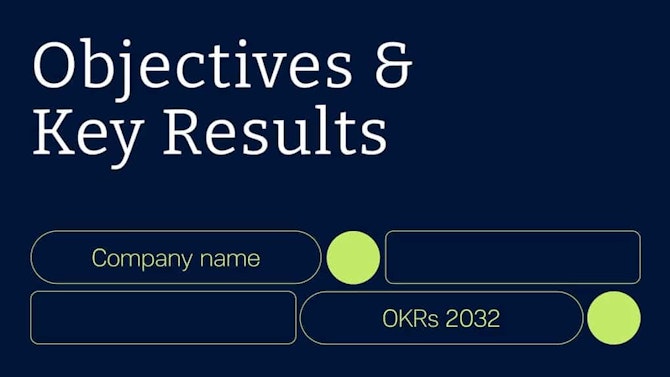

How To Present Your Business Idea

Presenting a business idea can be a challenging task. Keeping the attention of your audience is no easy feat.
We spoke to Phil Waknell , founder and Chief Inspiration Officer, and Joe Ross , Chief Strategy Officer at Ideas on Stage . Phil co-founded Ideas on Stage in 2010, after realising there was a huge market for people to learn how to present better. Joe has been involved with the IVC for a couple of years, supporting competition participants with presenting their business ideas.
Ideas on Stage is a niche communication firm based in Paris, with offices in Milan, Barcelona, Los Angeles, and the UK, specialising in helping people to present. They work with various entrepreneurs and incubators, focusing on the three key areas for communications: ideation, visual support and delivery.
During your time coaching people, what do you find people struggle with most when presenting?
One of the mistakes people frequently fall into is the idea that a presentation is about informing their audience. They tend to do a data dump and provide an overload of information. We call this “Death by PowerPoint”. If you want to inform them, it is much better to create a brochure and give it to them to read.
People often have trouble understanding their objectives. You need to have transformational objectives before you start thinking about the presentation. You’re giving a live presentation with the hope of making a fundamental change in your audience – from where they were before the presentation to where they are after. You want the audience to get excited about the project, invest in or join the company, and buy your product.
At times, people might say that they just want to relay information to their audience. However, that does not always work very well, since we tend to forget what we hear rather quickly. It’s not about the information – it’s about transformation.
A second universal mistake is to believe that the presentation is all about you when it is about the audience. Consider who your audience is and what they expect from you. If you are presenting to investors, you need to think about their needs. They need to know why it is a good idea, whether people are interested in buying it, and where you are in the timeline. Some start-ups get so excited about their idea, they spend most of their time on technicalities, and not on why their idea is going to work.
In online meetings, people struggle with attention. An online meeting should not be a monologue. You should design your meeting to keep the attendees’ attention and encourage interaction. Drawing the storyline of the meeting can be quite useful. Use one colour for where others should be speaking, black when the meeting is led by the organiser, orange for interactions, etc. You shouldn’t have a time where there is only a black line, therefore you should plan for regular interactions to take place during the meeting time. A moment of interaction can be as simple as asking a question or asking the participants to type an exclamation mark in the chat. It is such a small task, but it helps to keep their attention.
What is essential to remember when presenting a new business idea?
It is key to remember the problem that you are solving. As an entrepreneur, you’re working day and night on your project. You just want to tell people your solution – sometimes even before you tell them what the problem is. If your audience understands the problem you aim to solve, they will get excited about the solution.
With venture competitions, like the IVC, still online, how does that change the pitching dynamic?
We’ve been coaching speakers for events like TEDx around the world, from Bhutan to Brazil, ever since we began. For a lot of our clients, moving online was a complete change. They didn’t really know how to handle online meetings. In online meetings your camera can be off, so you don’t know what your audience is doing. Their camera could be on, but they might be catching up on emails, reading the news, etc. People didn’t know how to manage this environment where attention is harder to come by. Designing meetings and presentations to keep your audiences’ attention is key.
Here are some things to keep in mind when presenting online:
- Make sure your tech setup is decent. Have a good microphone or headset and a stable internet connection.
- Always look into your camera. To practise this, someone could stand behind the camera, or you could stick a photograph to your screen. When coaching TED talks, we put up several sticky notes with smiley faces to remind people to turn and address each side of their audience.
- You have to be aware of what you are going to present. If you want to present a demo or slide show, keep in mind that not everyone has the same equipment. What might look good on your desktop, won’t necessarily look as good on a mobile phone.
What is important when it comes to the visual aspects of a presentation?
When using visual components, like PowerPoint slides, make sure that it complies with “ SCORE ”. We have five key success criteria for presentations.
- Simple : You should have one message per slide. If there is a lot of text on your slides, your audience will try to read it, and stop listening. Most PowerPoint slides fail because they are not designed with human behaviour in mind. Give them something they can understand in five seconds, and then they can continue listening to you.
- Clear : Everyone needs to be able to see what you are presenting, whether it is from the back of a room, a laptop or Zoom. Always consider how your slide would look on a smartphone. Would everything be big enough to read? If not, it’s not big enough.
- Original : Make sure your slides are original. We forget most of what we see and we forget most of what we hear. But we pay attention to new things. If you show them a PowerPoint, which is just another white slide with some text, bullet points and a title, your audience will switch off. Use original slides: people should wonder what’s coming next.
- Related : Only show something on the screen if it is related to what you’re saying at that time. There’s no point putting a pretty picture up there just to make your slide look prettier. If people are wondering why there is a picture of a nice building on the screen, they’re not listening to you.
- Enjoyable : If your slides are enjoyable to look at, then the audience will feel that you’ve respected them by showing them something that looks good. They will be impressed, and they will enjoy watching those slides so much more.
What are small things that you can change that will have a positive impact on your presentation?
Always prepare your story before your slides. When preparing a presentation, people often start by opening PowerPoint and typing out their slides. They connect their screen to the computer, show their slides, read the bullet points and improvise. It does not make for a good presentation. Your slides are just a visual aid to illustrate what you have chosen to say. If you work out a storyline, you can take the points that would benefit from a visual aid, and help the audience to understand and to remember it.
Sometimes the most powerful slide is the one that has nothing on it – just a pure black slide. I wouldn’t suggest this tip for an online meeting, because it might look like you are experiencing technical issues. If you’re doing a face-to-face presentation, using a blank slide means there’s nothing on the screen, and it appears switched off. This gets the audience’s attention back to you. If you’re telling a story and giving examples, you won’t need a slide. It also saves time in preparing your presentation.
Rehearse your presentation. You can always get by without slides. You can’t get by without rehearsing. The first time you deliver your presentation, it probably won’t be great. The second time, it’ll be better, the third even better. Make sure that the first time you present is not in front of your audience. Film yourself while rehearsing and play it back. It helps you to understand what the audience sees and what you could do differently.
Smile when presenting. The default position of the human mouth is downwards. If you look negative, you’ll sound negative. To appear neutral, you have to make an effort to half-smile. You might feel like you’re smiling, but your mouth is not pointing upwards or in a full grin. It takes some practice, but by doing this, you can sound and look more positive.
When presenting in teams, what do people need to remember?
Presenting in teams is a very specific exercise.
Firstly, structure the presentation so that each person delivers a clear part of the storyline. For example, if you are pitching a startup, you might have one person who does the introduction and talks about your client’s problem. Another person will talk about the solution that you offer, and then a third person will talk about the business aspects. When pitching to investors, one person will present the investment value proposition, talking about how much you need, why you need it, and when you can give some money back, because that’s what investors are interested in. You care about them entering the capital; they care about exiting.
Try to split the presentation structure into logical parts so you do not end up switching speakers every two sentences. When you hand over, do it like a relay race. You’ve got four people running very fast, handing the baton on to the next. They don’t just let it fall on the ground, leaving the next person to pick it up. This happens in presentations: one person will stop speaking, there will be an awkward pause and the next person will start. Address the next person when moving on to the next part, for example: “Peter, why don’t you tell us about our target market?”. The audience knows Peter will be speaking next and it also makes for a good handover.
It is important to be aware of what to do when you’re not speaking. You might have four people presenting, but only one speaking at a time. If you’re in a room, the three people who are not speaking should move out of the way. The audience should only see the slide and the person speaking, not the three others checking their watch and scratching their nose.
Lastly, you should rehearse as a team. Make sure your handovers are smooth and that the presentation sounds cohesive. Help your team members. If three out of four team members speak loud and clear, and the fourth person speaks very quickly, it will be difficult to understand them and it will be noticeable. The team should help them to slow down to be more clear.
What can people learn from your book, “Business Presentation Revolution”?
“ Business Presentation Revolution ” is a book based on our best-selling training course. There are many great presentation books out there, but what was missing was a method. In our training courses, we teach our Presentation SCORE method for preparing any kind of presentation or pitch: this is the method we use with our own clients. By putting this five-stage process into a book, with a step-by-step practical approach and many examples, we aimed to make this proven method available to anyone. We’ve received feedback from people all over the world, telling us how Business Presentation Revolution has helped them. At Ideas on Stage, we want to make a positive contribution to the world. If we can help good people to get ahead by being able to communicate better, that is something that will make us happy.
Related Insights

From Idea to Market: The Comprehensive Guide to Healthcare Software Development
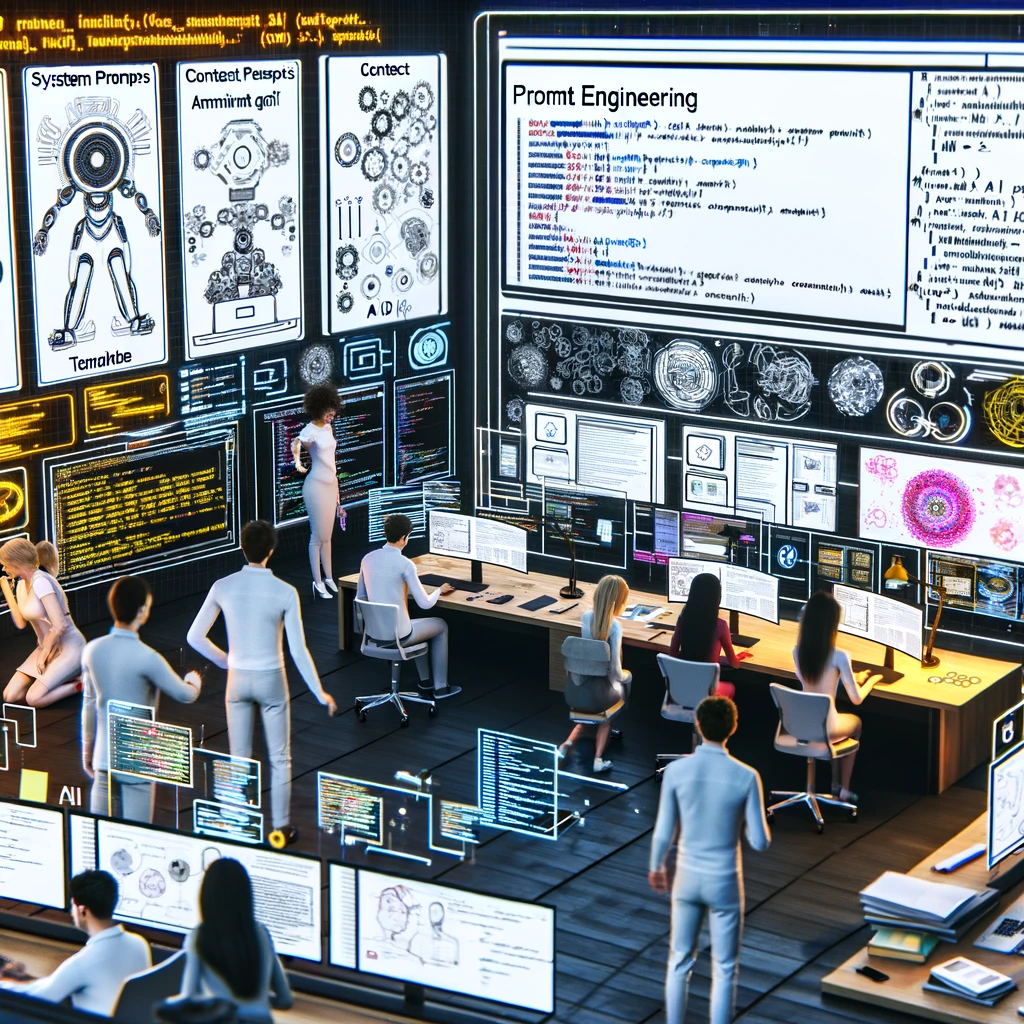

Prompt Engineering: The Key to Enhancing AI’s Contextual Understanding

Optimising Artificial Intelligence: The Power of Retrieval-Augmented Generation
Pioneering together.
Laxmi Building 57 Bermondsey Street London SE1 3XJ
6th Floor, The Hudson 30 Hudson St De Waterkant Cape Town 8001
26th Floor, 246 Times Square Shopping Center Sukhumvit 12-14 Road Khlong Toei Thailand 10110
WeWork, 5th Ave, Manila, 1634 Metro Manila, Philippines
Guadalajara
Colabora Av Chapultepec Sur 480, 44140 Guadalajara, Jalisco, Mexico
WeWork, 240 Richmond Street W, Toronto, ON, M5V 1V6
Join our newsletter
We’ll bring you the latest updates from our ventures, share exciting news from MOHARA and offer insights from our latest blog posts.
Our Partners

© MOHARA 2024. All rights reserved.
Privacy Policy | Cookie Policy | Terms and Conditions
120 Presentation Topic Ideas Help You Hook Your Audience
Updated: January 15, 2024
Published: August 09, 2023
Cooking is easy. The puzzle is figuring out what to eat. As soon as you know that, you can get started. The same holds for presentations. The sooner you can whip up a good, informative, and catchy topic, the easier the rest of the process becomes.

Pick a good topic that resonates with you and your audience to set a strong foundation. But select the wrong topic, and it becomes difficult to connect with your audience, find mutual interests, or hold their attention.
So, let’s learn how to develop thought-provoking and relevant topics for your presentations. You’ll also find some best practices to make your presentation memorable.

10 Free PowerPoint Templates
Download ten free PowerPoint templates for a better presentation.
- Creative templates.
- Data-driven templates.
- Professional templates.
You're all set!
Click this link to access this resource at any time.
Table of Contents
How to Choose a Great Presentation Topic in 5 Steps
120 presentation topic ideas, 5 presentation tips.

4. Choose an appropriate presentation style.
There are many ways to present a topic. Your personality, the topic at hand, and your audience’s personas will help you determine which style would best fit you and your audience.
Select a presentation style that will communicate the main idea clearly and have a lasting impact on your audience.
For instance, explore a freeform style presenter by Sir Ken Robinson.
5. Engage with your audience.
Work on your presentation skills to make a strong connection with your audience, get through to them and leave a mark.
Think of the presenter as the link between the topic and the audience. A strong or a weak presenter can make a difference between a presentation being a thriving success or a boring failure.
Hone your skills by engaging and interacting with your audience. Make them feel like a part of the presentation and not just spectators. 70% of marketers have found presentations with interactive content to be more effective than those without.
Here are a few ways you can make your presentation interactive:
- Start your speech with uncommon questions to your audience. Involve them from the get-go, like ask to raise their hands if X.
- Make eye contact to build credibility and show confidence. Don’t stare at your slides or notes. Smile occasionally and talk to the audience directly.
- Have an active and confident body language. Don’t stand in the same place the entire time. Move around the stage.
- Don’t be monotonous. Speak as you would to a colleague — with enthusiasm.
- Ask close-ended questions in between to keep the audience engaged without losing time. Address them using their names to keep things interesting.
- Share personal experiences and stories that your audience will find fascinating and relatable.
- Practice thoroughly before you present so you’re fluent with the material and delivery.
- Energy and excitement can be quite contagious. Make sure you exude enough to spread some to your audience.
Feeling Inspired Yet?
Now you have all the right ingredients for choosing amazing topics and a hundred ideas to drive inspiration from. So, go ahead and start cooking presentations that will blow your audience away.
Don’t forget to choose a super-relevant topic and add meaty information. Do it with excitement to make it enjoyable for you and your audience. Best of luck!
![presentation new business idea Blog - Beautiful PowerPoint Presentation Template [List-Based]](https://no-cache.hubspot.com/cta/default/53/013286c0-2cc2-45f8-a6db-c71dad0835b8.png)
Don't forget to share this post!
Related articles.
![presentation new business idea How to Write an Ecommerce Business Plan [Examples & Template]](https://blog.hubspot.com/hubfs/ecommerce%20business%20plan.png)
How to Write an Ecommerce Business Plan [Examples & Template]
![presentation new business idea How to Create an Infographic in Under an Hour — the 2024 Guide [+ Free Templates]](https://blog.hubspot.com/hubfs/Make-infographic-hero%20%28598%20%C3%97%20398%20px%29.jpg)
How to Create an Infographic in Under an Hour — the 2024 Guide [+ Free Templates]
![presentation new business idea 20 Great Examples of PowerPoint Presentation Design [+ Templates]](https://blog.hubspot.com/hubfs/powerpoint-presentation-examples.webp)
20 Great Examples of PowerPoint Presentation Design [+ Templates]

Get Buyers to Do What You Want: The Power of Temptation Bundling in Sales

How to Create an Engaging 5-Minute Presentation
![presentation new business idea How to Start a Presentation [+ Examples]](https://blog.hubspot.com/hubfs/how-to-start-presenting.webp)
How to Start a Presentation [+ Examples]
![presentation new business idea 17 PowerPoint Presentation Tips to Make More Creative Slideshows [+ Templates]](https://blog.hubspot.com/hubfs/powerpoint-design-tricks_7.webp)
17 PowerPoint Presentation Tips to Make More Creative Slideshows [+ Templates]
![presentation new business idea How to Create the Best PowerPoint Presentations [Examples & Templates]](https://blog.hubspot.com/hubfs/Powerpoint%20presentation.jpg)
How to Create the Best PowerPoint Presentations [Examples & Templates]

The Presenter's Guide to Nailing Your Next PowerPoint
![presentation new business idea How to Create a Stunning Presentation Cover Page [+ Examples]](https://blog.hubspot.com/hubfs/presentation-cover-page_3.webp)
How to Create a Stunning Presentation Cover Page [+ Examples]
Marketing software that helps you drive revenue, save time and resources, and measure and optimize your investments — all on one easy-to-use platform
Got any suggestions?
We want to hear from you! Send us a message and help improve Slidesgo
Top searches
Trending searches

46 templates

suicide prevention
8 templates

49 templates

18 templates

41 templates
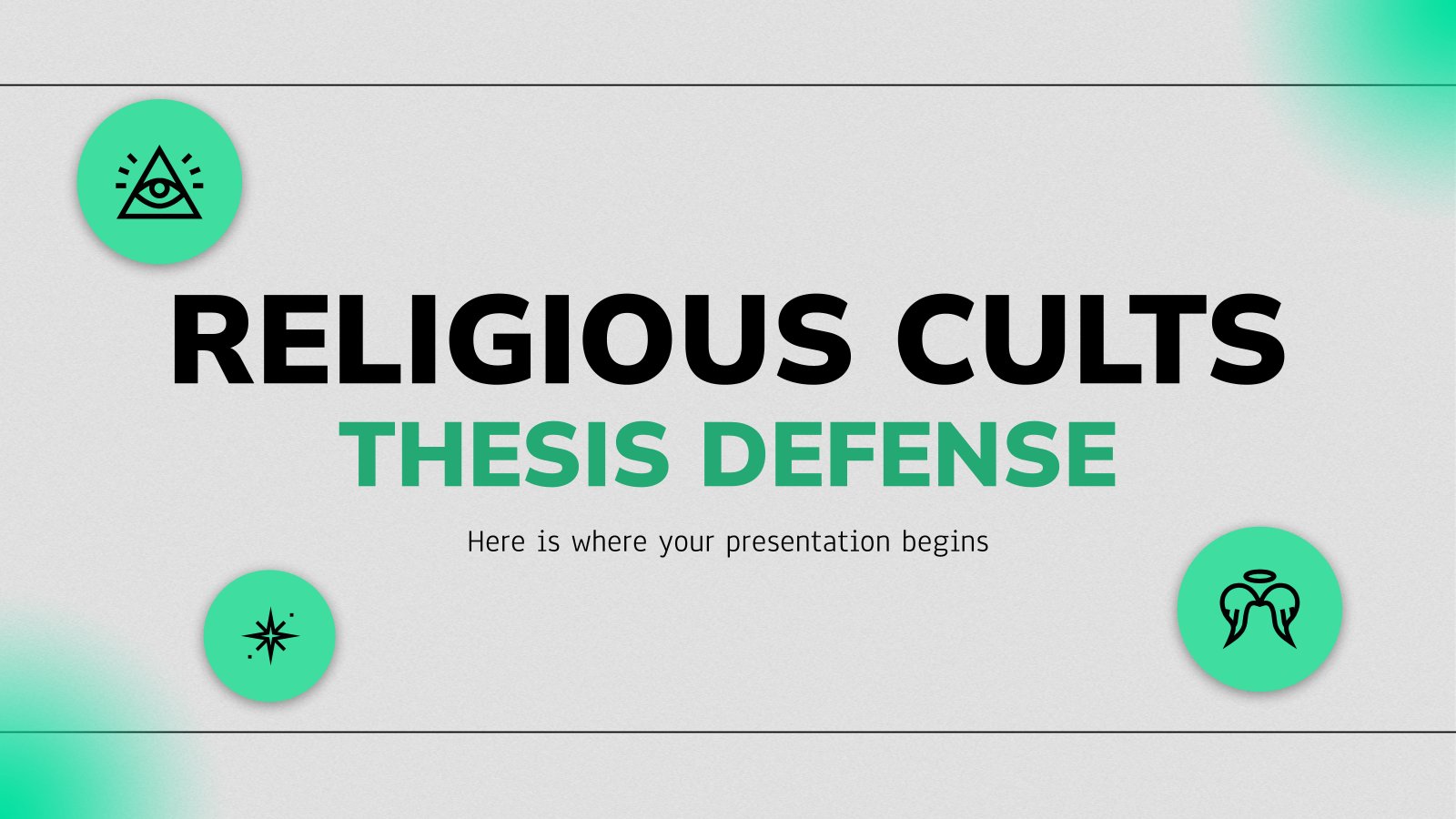
29 templates
Business Presentation templates
Engage your audience in your business presentations with our free customizable ppt templates and google slides themes. they’re perfect for business plans, office meetings, pitch decks or project proposals., related collections.

Company Profile
548 templates

542 templates

Business Plan
751 templates

448 templates

453 templates

537 templates

344 templates

Project Proposal
562 templates

Premium template
Unlock this template and gain unlimited access
Investment Company Business Plan
A business plan sets the strategy, resources, goals and plans for your company. If you focus on using money to fund new projects, get huge returns, make ideas possible and getting new forms of income, this template for investment companies is the one that best will reflect your ideals! With...

Monthly Strategy Review Meeting
The results from last month were great for the company, now we must keep it up! If you'll be discussing the strategy to follow during your next meeting, prepare a presentation and have the agenda and the different points to be talked about ready. We didn't want something too serious,...

Investment Business Plan
Rewards come after a great investment, and this applies especially to companies. You’ll need to attract potential investors and other people to put their trust in your project. With this free presentation template, you can explain your business plan, your market research and everything you need to strike a new...

Family Lawyer Firm
Download the "Family Lawyer Firm" presentation for PowerPoint or Google Slides. Presenting a comprehensive company profile can be a game-changer for your business. A well-crafted profile connects with potential clients and vendors on another level, giving them a deep understanding of your organization. This company profile template can help you...

Colorful Candy Shop Company Profile
Do you like candies? It’s time to sweeten your presentation with a very fun template! The pastel colors and wavy abstract shapes will make your information stand out and frame your data into a cool candy-land. Present your candy shop to potential investors, clients or at an industry level and...

Automotive Industry Theme for Business
Download the "Automotive Industry Theme for Business" presentation for PowerPoint or Google Slides. The world of business encompasses a lot of things! From reports to customer profiles, from brainstorming sessions to sales—there's always something to do or something to analyze. This customizable design, available for Google Slides and PowerPoint, is...

Simple Business Plan
Boosting sales, attracting new customers, expanding the market... All of these are goals that businesses want to achieve. Aim high in your next presentation for your business plan, especially if you put your trust in this free template by Slidesgo.
.jpg)
Public Consulting
Consulting services are essential for many businesses and organizations. Promote yours by showing your audience a presentation created out of this dynamic template. The illustrations are isometric, which is always a good innovation. All the layouts, graphs and infographics included are very helpful when it comes to defining your potential...

Internship Report
Download the "Internship Report" presentation for PowerPoint or Google Slides. The world of business encompasses a lot of things! From reports to customer profiles, from brainstorming sessions to sales—there's always something to do or something to analyze. This customizable design, available for Google Slides and PowerPoint, is what you were...

Factory Operator Technician
Download the "name" presentation for PowerPoint or Google Slides. Having a good CV can make all the difference in landing your dream job. It's not just a piece of paper, it's your chance to showcase your skills, experience, and personality. If you want to stand out from the crowd and...

Butterflies Campaign
Download the "Butterflies Campaign" presentation for PowerPoint or Google Slides. Improve your campaign management with this template that will definitely make a difference. It will empower you to organize, execute, and track the effectiveness of your campaign. Enriched with innovative resources, it facilitates seamless communication, meticulous planning, and provides insightful...

Artificial Intelligence in Finance Pitch Deck
Download the "Artificial Intelligence in Finance Pitch Deck" presentation for PowerPoint or Google Slides. Whether you're an entrepreneur looking for funding or a sales professional trying to close a deal, a great pitch deck can be the difference-maker that sets you apart from the competition. Let your talent shine out...

Download the "CSR Report" presentation for PowerPoint or Google Slides. The world of business encompasses a lot of things! From reports to customer profiles, from brainstorming sessions to sales—there's always something to do or something to analyze. This customizable design, available for Google Slides and PowerPoint, is what you were...

Brown Minimalist Grainy Pitch Deck
Download the "Brown Minimalist Grainy Pitch Deck" presentation for PowerPoint or Google Slides. Whether you're an entrepreneur looking for funding or a sales professional trying to close a deal, a great pitch deck can be the difference-maker that sets you apart from the competition. Let your talent shine out thanks...
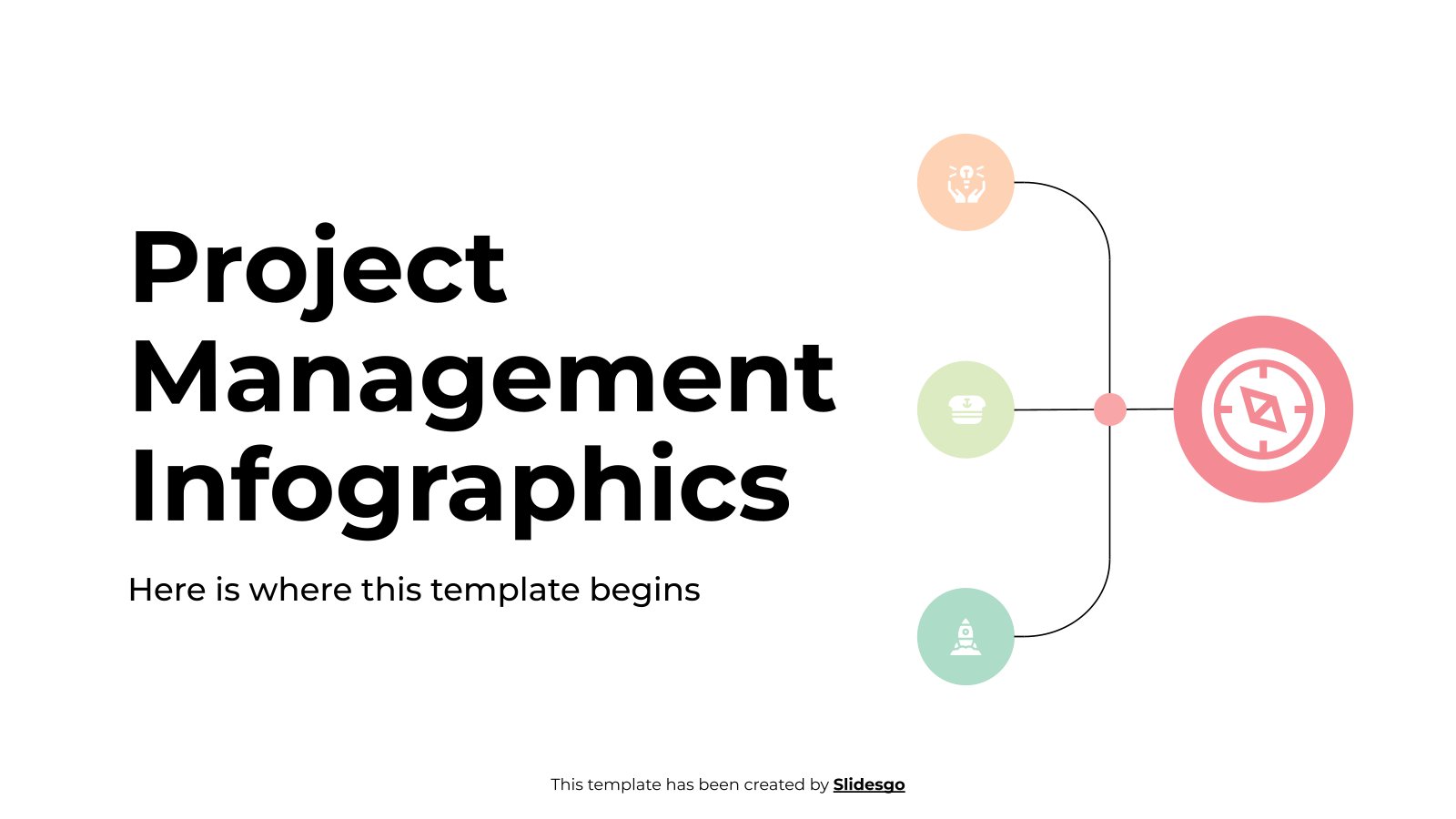
Project Management Infographics
Download the "Project Management Infographics" template for PowerPoint or Google Slides to get the most out of infographics. Whether you want to organize your business budget in a table or schematically analyze your sales over the past year, this set of infographic resources will be of great help. Start using...

Macari Company Profile
Making your business known in all areas is not easy, but not impossible either. Clear, concise, direct and minimalist: this is the aesthetics of this presentation with which you can create your company profile department by department, down to the smallest detail. With only three colors (white, black and red)...

Technology Consulting
If you want to attract new clients to your technology company and to keep them satisfied, design your own consulting sales pitch with these minimalistic slides.

Co-operative Company Business Plan
Having a good business plan can open many doors. At Slidesgo we know that, and that’s why we have created this co-operative company business plan, to help you structure your information. Start with an overview of market trends and competitors. Then edit the graphs to talk about your potential clients...
- Page 1 of 302
New! Make quick presentations with AI
Slidesgo AI presentation maker puts the power of design and creativity in your hands, so you can effortlessly craft stunning slideshows in minutes.

Register for free and start editing online
Home Collections General Strategy Business Plan New Business Idea Presentation-Purple
Free - Successive New Business Idea Presentation Slide
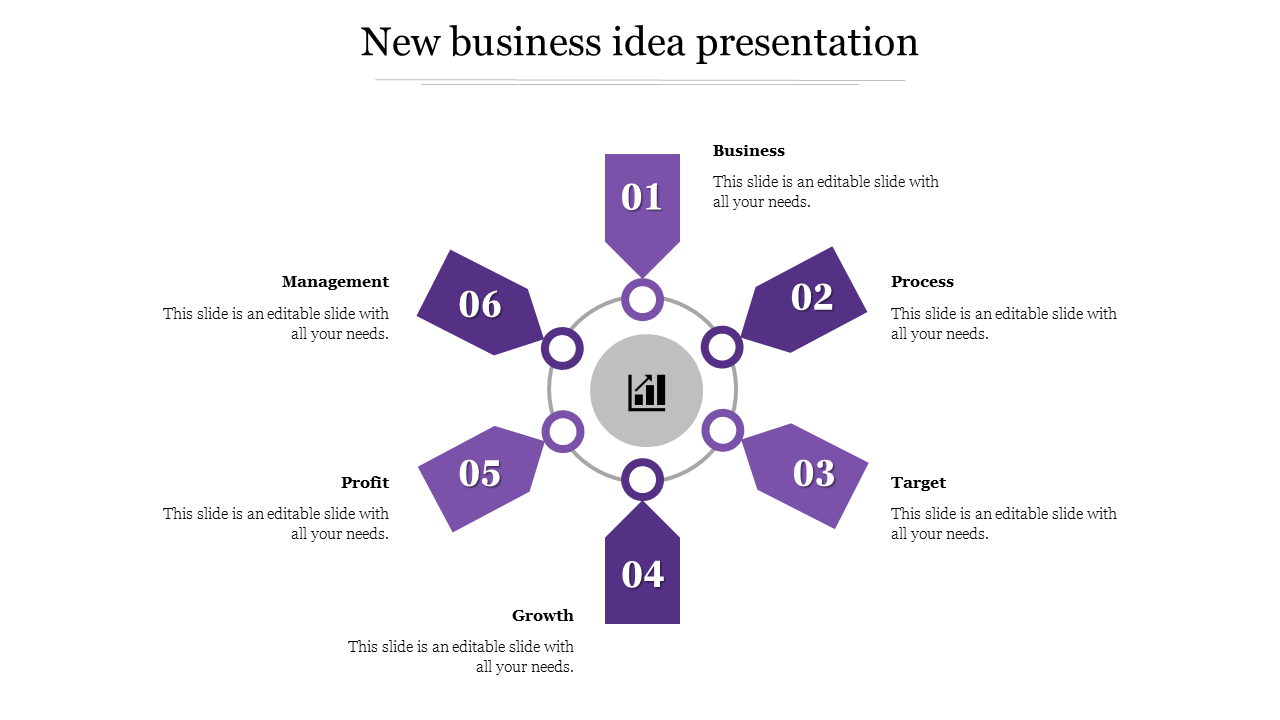
Promote Your PPT Slides With This Template:
Features of this template: .
- 100% customizable slides and easy to download.
- Slides available in different nodes & colors.
- The Slide contained 16:9 and 4:3 format.
- Easy to change the slide colors quickly.
- Well-crafted Template with instant download facility.
- Creatively crafted designs with nodes.
- The best and most attractive template on SlideEgg.
- strategy business plan
- Innovative Ideas
- Business Ideas
- Ideas Diagram
- Light Bulb Ideas
- Creative Ideas
- Design Ideas
- 6 Step Ideas
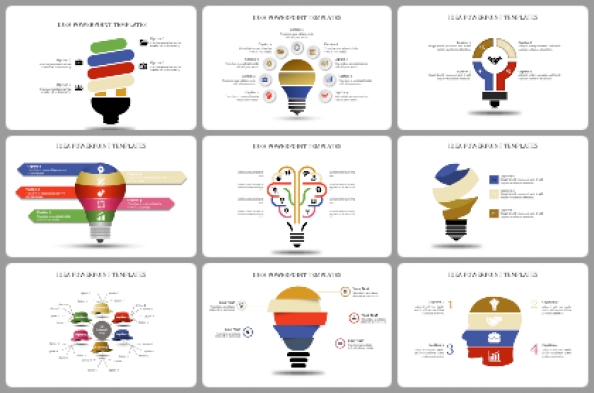
691+ Templates
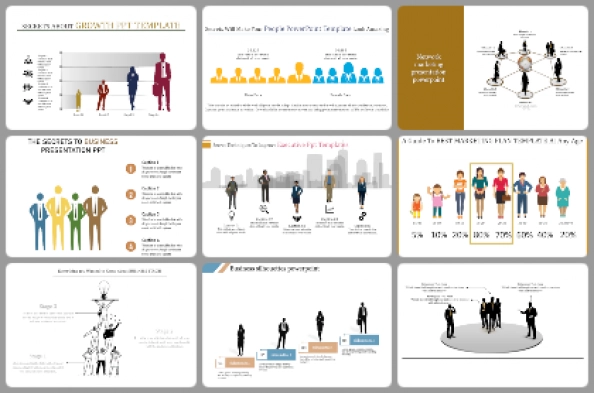
Silhouettes
63+ Templates

37+ Templates
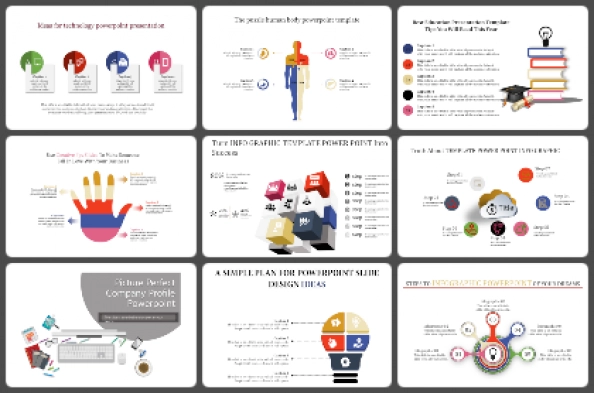
310+ Templates

communication
197+ Templates
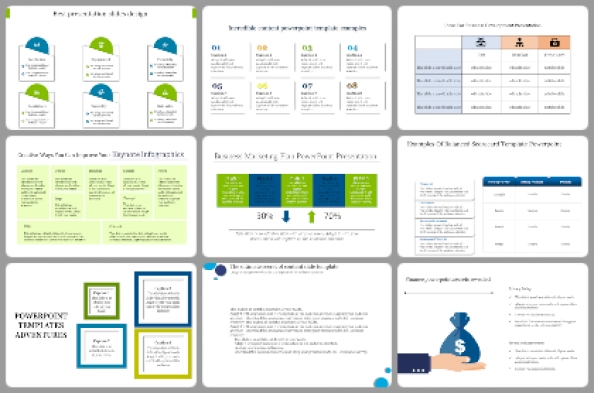
142+ Templates
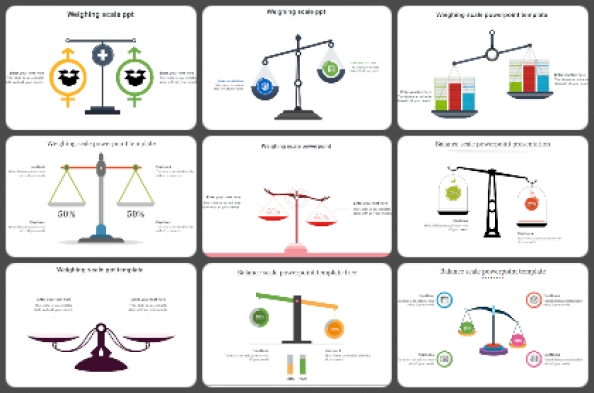
Weighting Scale
68+ Templates
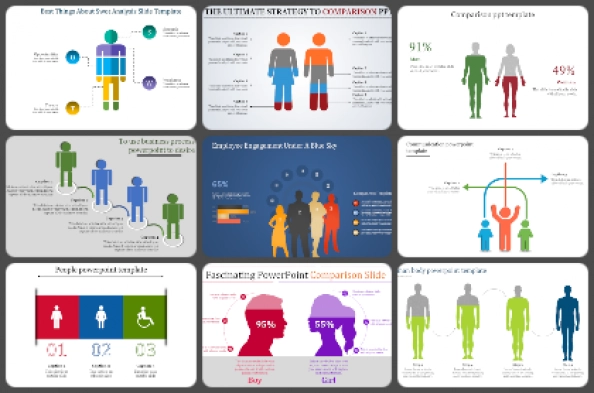
70+ Templates
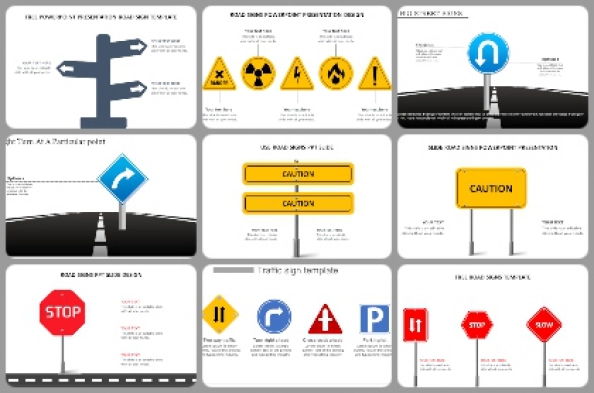
27+ Templates
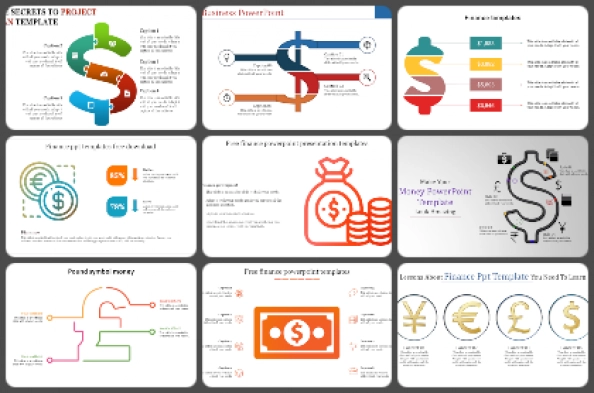
33+ Templates
You May Also Like These PowerPoint Templates


- Innovative Business Examples
- Popular Categories
Powerpoint Templates
Icon Bundle
Kpi Dashboard
Professional
Business Plans
Swot Analysis
Gantt Chart
Business Proposal
Marketing Plan
Project Management
Business Case
Business Model
Cyber Security
Business PPT
Digital Marketing
Digital Transformation
Human Resources
Product Management
Artificial Intelligence
Company Profile
Acknowledgement PPT
PPT Presentation
Reports Brochures
One Page Pitch
Interview PPT
All Categories
Powerpoint Templates and Google slides for Innovative Business Examples
Save your time and attract your audience with our fully editable ppt templates and slides..
Item 1 to 60 of 924 total items
- You're currently reading page 1

Deliver this complete deck to your team members and other collaborators. Encompassed with stylized slides presenting various concepts, this Transforming From Traditional To Digital Business Models Deriving Innovation And Growth DT CD is the best tool you can utilize. Personalize its content and graphics to make it unique and thought-provoking. All the one hundred ten slides are editable and modifiable, so feel free to adjust them to your business setting. The font, color, and other components also come in an editable format making this PPT design the best choice for your next presentation. So, download now.

Deliver an informational PPT on various topics by using this Innovative Marketing Tactics To Increase Business Revenue Strategy CD V. This deck focuses and implements best industry practices, thus providing a birds-eye view of the topic. Encompassed with eighty five slides, designed using high-quality visuals and graphics, this deck is a complete package to use and download. All the slides offered in this deck are subjective to innumerable alterations, thus making you a pro at delivering and educating. You can modify the color of the graphics, background, or anything else as per your needs and requirements. It suits every business vertical because of its adaptable layout.

Deliver this complete deck to your team members and other collaborators. Encompassed with stylized slides presenting various concepts, this Innovative Growth Marketing Techniques For Modern Businesses MKT CD is the best tool you can utilize. Personalize its content and graphics to make it unique and thought-provoking. All the fifty three slides are editable and modifiable, so feel free to adjust them to your business setting. The font, color, and other components also come in an editable format making this PPT design the best choice for your next presentation. So, download now.

Presenting business model innovation presentation slides. This deck has a total of 25 professionally designed slides. Our PowerPoint experts have conducted their thorough research before making it into a complete presentation. Each slide comprises of professional visuals with an appropriate content. Not just this, every PPT template consists of diagrams, graphics, icons, charts and graphs. This deck is completely editable. You can edit the color, text, icon, and font size as per your need. Easy to download. Compatible with all screen types and monitors. Supports Google Slides. Premium Customer Support available. Grab this professionally designed PPT and bring required changes in your business.

Presenting business plan innovation presentation slides. This professionally designed deck consists of total of 25 PPT slides. This deck has been designed after an extensive research done by the experts. Our PowerPoint experts have crafted this deck by adding all the necessary design elements. You will find visuals according to the content. This ready-to-use deck has professional visuals, layouts, diagrams, icons, charts, graphs, and more. These templates are completely editable. Edit the color, text, icon, and font size as per your need. Click the download button now.

Presenting business strategy innovation presentation slides. This deck comprises of total of 25 professionally PPT templates. Each slide consists of professional visuals with an appropriate content. This complete deck presentation covers all the design elements such as layout, diagrams, icons, and more. This PPT presentation has been crafted with a thorough research. You can easily edit each template. Edit the colour, text, icon, and font size asper your requirement. Easy to download.

This deck comprises of a total of twenty-three slides. It has PPT templates with creative visuals and well-researched content. Not just this, our PowerPoint professionals have crafted this deck with appropriate diagrams, layouts, icons, graphs, charts and more. This content ready presentation deck is fully editable. Change the color, text and font size. You can also modify the content as per your needs. The templates are compatible with Google Slides so it can be easily accessible. It can be saved into various file formats like PDF, JPG. And PNG. It is available in both standard and widescreen formats.

Deliver a credible and compelling presentation by deploying this Business Innovation Strategy Powerpoint Ppt Template Bundles. Intensify your message with the right graphics, images, icons, etc. presented in this complete deck. This PPT template is a great starting point to convey your messages and build a good collaboration. The eighteen slides added to this PowerPoint slideshow helps you present a thorough explanation of the topic. You can use it to study and present various kinds of information in the form of stats, figures, data charts, and many more. This Business Innovation Strategy Powerpoint Ppt Template Bundles PPT slideshow is available for use in standard and widescreen aspects ratios. So, you can use it as per your convenience. Apart from this, it can be downloaded in PNG, JPG, and PDF formats, all completely editable and modifiable. The most profound feature of this PPT design is that it is fully compatible with Google Slides making it suitable for every industry and business domain.
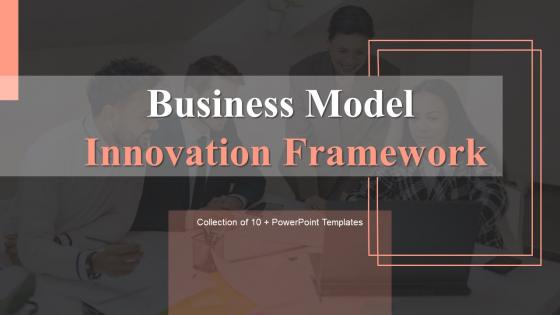
Deliver a credible and compelling presentation by deploying this Business Model Innovation Framework Powerpoint Ppt Template Bundles. Intensify your message with the right graphics, images, icons, etc. presented in this complete deck. This PPT template is a great starting point to convey your messages and build a good collaboration. The fourteen slides added to this PowerPoint slideshow helps you present a thorough explanation of the topic. You can use it to study and present various kinds of information in the form of stats, figures, data charts, and many more. This Business Model Innovation Framework Powerpoint Ppt Template Bundles PPT slideshow is available for use in standard and widescreen aspects ratios. So, you can use it as per your convenience. Apart from this, it can be downloaded in PNG, JPG, and PDF formats, all completely editable and modifiable. The most profound feature of this PPT design is that it is fully compatible with Google Slides making it suitable for every industry and business domain.

Well researched PPT template designs with completely customizable styles, images, tables, graphs, context, sizes etc. Relevant for business students, business professionals such as managers, executives and researchers. Genuine and admissible PPT Images with pliant options to add company name, brand or emblem and trademark. Adequately compatible with all operating software’s and all Google slides

Fully editable four approaches to business model innovation PPT slideshow. This deck comprises of a total of 22 slides. Use of high resolution images and the graphics. Ease to share the Presentation slides in standard and widescreen view. Valuable for the business presenters, management and the entrepreneurs. Compatible with Google slides as well. Replace the watermark with your company’s name or logo. Convertible into numerous format options like JPEG, JPG or PDF. Access to edit the content, style, size and orientation of the PPT slides.

Introducing four paths to business model innovation PowerPoint slideshow. This presentation covers 22 professionally designed PowerPoint slides, all of them being 100% editable in PowerPoint. Edit the fonts, colours and slide background if you wish to. Use data driven charts and graphs to present statistics and financial highlights. When you download the presentation, you get the PPT files in both widescreen (16:9) and standard screen (4:3) aspect ratio. Presentation is compatible with Google slides and can be saved in JPG or PDF format.

Presenting Business Model Design and Innovation PowerPoint Presentation Slides. This PowerPoint deck comprises twenty-two slides that are fully customizable. The slides support the standard(4:3) and widescreen(16:9) sizes. Alter the color, text and font size of these templates. This PowerPoint deck is compatible with Google Slides. Transform these slides into various images or document formats like JPEG or PDF. High-quality graphics minimize the chances of distortion.

This exclusive deck with twenty-one slides is here to help you to strategize, plan, analyze, or segment the topic with clear understanding and apprehension. The slide is easily available in both 4:3 and 16:9 aspect ratio. The template is compatible with Google Slides, which makes it accessible at once. Edit the colors, fonts, font size, and font types of the slide as per the requirements. Can be changed into various formats like PDF, JPG, and PNG.

Biggest advantage of downloading slideshow PPT made by SlideTeam is that it is 100% editable, so you can easily alter any given information given in the pre- designed slides. You can alter the font size, font color and even the font style of the text to be used in the complete deck. You can change the size, color and the orientation placement of the diverse illustrations used in the slides. It is a complete deck of twenty slides ably designed by our business professionals. You can also save these business templates in either PDF or JPG format.

We are proud to present our 0914 business model innovation final powerpoint presentation. This image slide displays Business model innovation. This image has been crafted with graphics representing technology and globe. This image slide depicts innovations and modern world relations. Green color used in this power point template makes it more attractive. Business model innovation is a wonderful thing. At its simplest, it demands neither new technologies nor the creation of brand-new markets. Its about delivering existing products that are produced by existing technologies to existing markets. As it often involves changes invisible to the outside world, it can bring advantages that are hard to copy. Use this PowerPoint template, in your presentations to emphatically express your ideas in your business model innovation presentations. You may change color, size and orientation of any icon according to your liking. Lead the charge and give a whole new outlook to your presentations by using this image slide.

This deck consists of a total of twenty slides. Our designers have included all the necessary PowerPoint layouts in this deck. From icons to graphs, this PPT deck has it all. Save this PPT into multiple images or document formats including JPEG and PDF. The PPT supports the standard (4:3) and widescreen (16:9) sizes for enhanced clarity and precision. It is compatible with Google Slides. You are free to modify the style, size, background and other attributes of the slide. Moreover, high-quality graphics ensure that picture quality always remains the same.
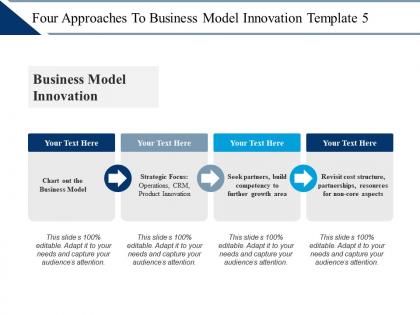
Presenting this set of slides with name Four Approaches To Business Model Innovation Ppt Infographic Template Background Images. This is a four stage process. The stages in this process are Marketing, Business, Management, Planning, Strategy. This is a completely editable PowerPoint presentation and is available for immediate download. Download now and impress your audience.
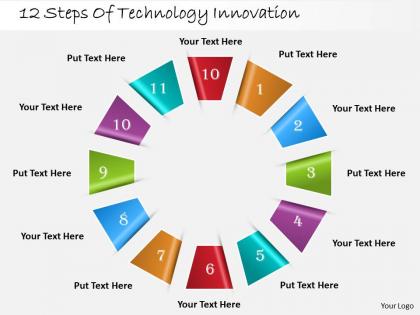
We are proud to present our 1013 business ppt diagram 12 steps of technology innovation powerpoint template. Our Advertising Power Point Templates Provide You The Cutting Edge. Slice Through The Doubts In The Minds Of Your Listeners. You Aspire To Touch The Sky With Glory. Let Our Strategy Power Point Templates Provide The Fuel For Your Ascent.

Deliver a credible and compelling presentation by deploying this Digital Innovation In Business Powerpoint Ppt Template Bundles. Intensify your message with the right graphics, images, icons, etc. presented in this complete deck. This PPT template is a great starting point to convey your messages and build a good collaboration. The twelve slides added to this PowerPoint slideshow helps you present a thorough explanation of the topic. You can use it to study and present various kinds of information in the form of stats, figures, data charts, and many more. This Digital Innovation In Business Powerpoint Ppt Template Bundles PPT slideshow is available for use in standard and widescreen aspects ratios. So, you can use it as per your convenience. Apart from this, it can be downloaded in PNG, JPG, and PDF formats, all completely editable and modifiable. The most profound feature of this PPT design is that it is fully compatible with Google Slides making it suitable for every industry and business domain.
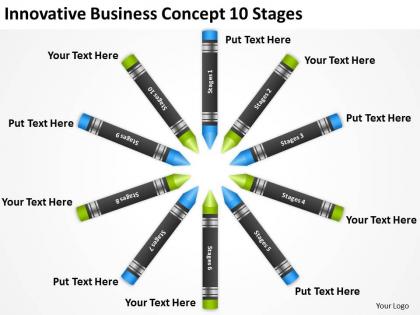
We are proud to present our business development process diagram innovative concept 10 stages powerpoint slides. Create visually stunning and define your PPT Presentations in a unique and inspiring manner using our above template which contains a graphic of ten stages circular chart which represents the concept of innovation. This diagram can be used for new ideas, innovative projects, strategic planning, motivation, success and business efficiency presentations. Deliver amazing presentations to mesmerize your audience.
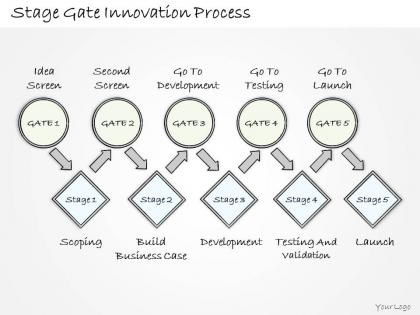
We are proud to present our 0314 business ppt diagram stage gate innovation process powerpoint template. To show the innovation process steps use this business Power Point template in your presentation. This template is designed with suitable graphics to explore the business deal concept.
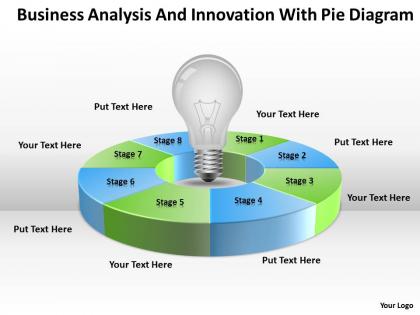
We are proud to present our business architecture diagram analysis and innovation with pie powerpoint templates. Business PowerPoint Diagram displays an image of pie chart with creative ideas. This diagram represents the concept of strategic innovation. The diagram is the creation of growth strategies, new product categories, services or business models.
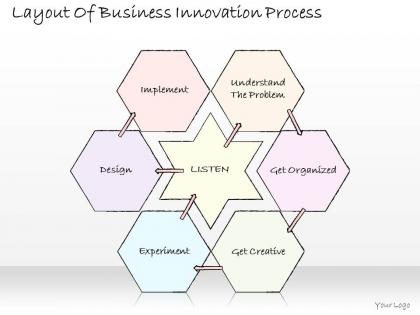
We are proud to present our 2102 business ppt diagram layout of business innovation process powerpoint template. This slide is an excellent backdrop for you to enlighten your audience on the process you have gone through and the vision you have for the future. It helps to focus the thoughts of your listeners.
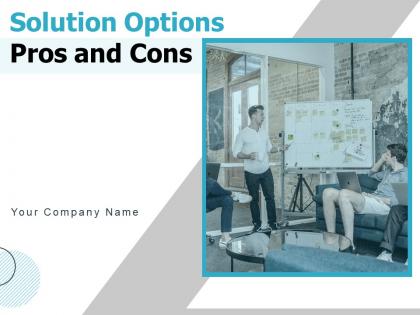
This complete deck can be used to present to your team. It has PPT slides on various topics highlighting all the core areas of your business needs. This complete deck focuses on Solution Options Pros And Cons Business Requirement Product Comparison Innovation and has professionally designed templates with suitable visuals and appropriate content. This deck consists of total of fourteen slides. All the slides are completely customizable for your convenience. You can change the colour, text and font size of these templates. You can add or delete the content if needed. Get access to this professionally designed complete presentation by clicking the download button below.

Engage buyer personas and boost brand awareness by pitching yourself using this prefabricated set. This Innovation Plan Time Management Business Consultants Organizational Team is a great tool to connect with your audience as it contains high-quality content and graphics. This helps in conveying your thoughts in a well-structured manner. It also helps you attain a competitive advantage because of its unique design and aesthetics. In addition to this, you can use this PPT design to portray information and educate your audience on various topics. With fourteen slides, this is a great design to use for your upcoming presentations. Not only is it cost-effective but also easily pliable depending on your needs and requirements. As such color, font, or any other design component can be altered. It is also available for immediate download in different formats such as PNG, JPG, etc. So, without any further ado, download it now.
It covers all the important concepts and has relevant templates which cater to your business needs. This complete deck has PPT slides on Profit Icon Innovation Bulb Icon Financial Growing Business Gear Manufacturing Currency with well suited graphics and subject driven content. This deck consists of total of thirteen slides. All templates are completely editable for your convenience. You can change the colour, text and font size of these slides. You can add or delete the content as per your requirement. Get access to this professionally designed complete deck presentation by clicking the download button below.

This complete deck can be used to present to your team. It has PPT slides on various topics highlighting all the core areas of your business needs. This complete deck focuses on 2x2 Matrix Growth Business Innovation Evaluation Process Improvement Analysis Organization and has professionally designed templates with suitable visuals and appropriate content. This deck consists of total of thirteen slides. All the slides are completely customizable for your convenience. You can change the colour, text and font size of these templates. You can add or delete the content if needed. Get access to this professionally designed complete presentation by clicking the download button below.

This complete presentation has PPT slides on wide range of topics highlighting the core areas of your business needs. It has professionally designed templates with relevant visuals and subject driven content. This presentation deck has total of thirteen slides. Get access to the customizable templates. Our designers have created editable templates for your convenience. You can edit the colour, text and font size as per your need. You can add or delete the content if required. You are just a click to away to have this ready-made presentation. Click the download button now.

This complete deck covers various topics and highlights important concepts. It has PPT slides which cater to your business needs. This complete deck presentation emphasizes Auction Authority Individual Business Innovation Application Judgement Platform Magnifying and has templates with professional background images and relevant content. This deck consists of total of thirteen slides. Our designers have created customizable templates, keeping your convenience in mind. You can edit the colour, text and font size with ease. Not just this, you can also add or delete the content if needed. Get access to this fully editable complete presentation by clicking the download button below.
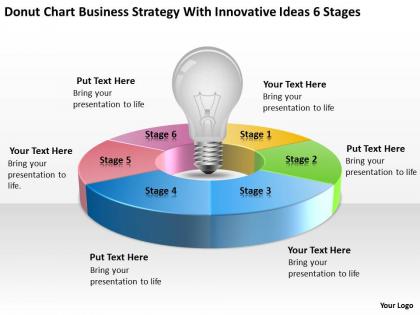
We are proud to present our business analysis diagrams chart strategy with innovative ideas 6 stages powerpoint slides. Business PowerPoint Diagram is a framework for strategic innovation. The diagram displays an image of pie chart with creative ideas. Strategic Innovation is the creation of growth strategies, new product categories, services or business models that generate significant new value for consumers, customers and the corporation. Our Business Analysis Diagrams Chart Strategy With Innovative Ideas 6 Stages Powerpoint Slides are created with admirable insight. Use them and give your group a sense of your logical mind.
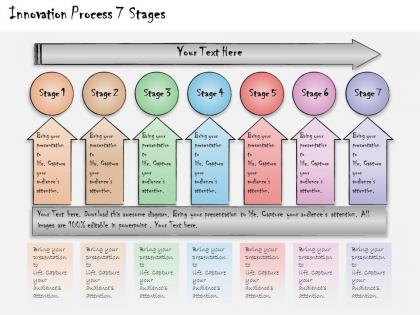
We are proud to present our 1013 business ppt diagram innovation process 7 stages powerpoint template. To display the innovation process for business techniques with seven stages is designed in this power point template. Use this power point template in your business presentation to make it more innovative.
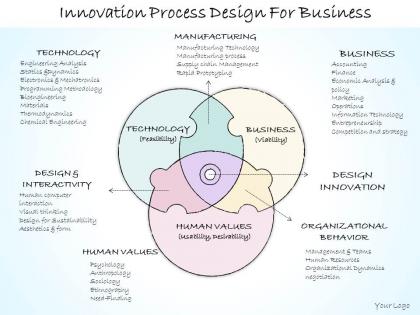
Alter the PPT diagram by addition of business label. Swift download and easy to alter into JPEG and PDF document. PowerPoint diagram well-attuned with Google slides. Greater quality presentation design. Specific and easy to apprehend information. Choice to present design in standard and widescreen display view. Presentation slide can be accessed with different nodes and stages. Useful for corporate process managers, research and development team, entrepreneurs etc.

This complete deck can be used to present to your team. It has PPT slides on various topics highlighting all the core areas of your business needs. This complete deck focuses on 3 Enablers Business Model Innovation Leadership Communication and has professionally designed templates with suitable visuals and appropriate content. This deck consists of total of twelve slides. All the slides are completely customizable for your convenience. You can change the colour, text and font size of these templates. You can add or delete the content if needed. Get access to this professionally designed complete presentation by clicking the download button below.

This complete presentation has PPT slides on wide range of topics highlighting the core areas of your business needs. It has professionally designed templates with relevant visuals and subject driven content. This presentation deck has total of twelve slides. Get access to the customizable templates. Our designers have created editable templates for your convenience. You can edit the colour, text and font size as per your need. You can add or delete the content if required. You are just a click to away to have this ready-made presentation. Click the download button now.

This complete deck covers various topics and highlights important concepts. It has PPT slides which cater to your business needs. This complete deck presentation emphasizes Joint Venture Successful Strategy Business Employee Stronger Innovative Product and has templates with professional background images and relevant content. This deck consists of total of twelve slides. Our designers have created customizable templates, keeping your convenience in mind. You can edit the colour, text and font size with ease. Not just this, you can also add or delete the content if needed. Get access to this fully editable complete presentation by clicking the download button below.

It covers all the important concepts and has relevant templates which cater to your business needs. This complete deck has PPT slides on Shared Learning Business Relationship Leadership Innovation Improvement with well suited graphics and subject driven content. This deck consists of total of twelve slides. All templates are completely editable for your convenience. You can change the colour, text and font size of these slides. You can add or delete the content as per your requirement. Get access to this professionally designed complete deck presentation by clicking the download button below.
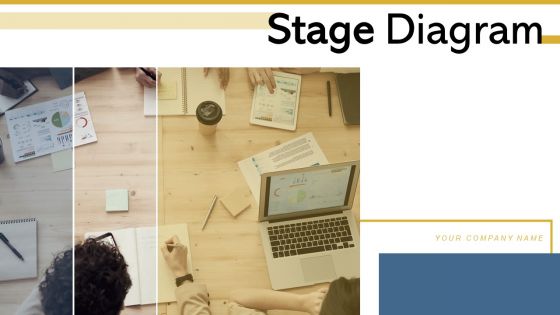
This complete deck can be used to present to your team. It has PPT slides on various topics highlighting all the core areas of your business needs. This complete deck focuses on Stage Diagram Analyze Situation Roadmap Portfolio Finance Process Business Innovation and has professionally designed templates with suitable visuals and appropriate content. This deck consists of total of twelve slides. All the slides are completely customizable for your convenience. You can change the colour, text and font size of these templates. You can add or delete the content if needed. Get access to this professionally designed complete presentation by clicking the download button below.

It has PPT slides covering wide range of topics showcasing all the core areas of your business needs. This complete deck focuses on Pyramid With 7 Levels Business Innovate Process Revenue Innovation Organizational Growth and consists of professionally designed templates with suitable graphics and appropriate content. This deck has total of twelve slides. Our designers have created customizable templates for your convenience. You can make the required changes in the templates like colour, text and font size. Other than this, content can be added or deleted from the slide as per the requirement. Get access to this professionally designed complete deck PPT presentation by clicking the download button below.

This complete deck can be used to present to your team. It has PPT slides on various topics highlighting all the core areas of your business needs. This complete deck focuses on Post It Seven Innovation Growth Product Creation Deployment Business Planning and has professionally designed templates with suitable visuals and appropriate content. This deck consists of total of twelve slides. All the slides are completely customizable for your convenience. You can change the colour, text and font size of these templates. You can add or delete the content if needed. Get access to this professionally designed complete presentation by clicking the download button below.

This complete deck can be used to present to your team. It has PPT slides on various topics highlighting all the core areas of your business needs. This complete deck focuses on Series Of Two Business Innovation Achievement Planning Products Financial Revenue and has professionally designed templates with suitable visuals and appropriate content. This deck consists of total of twelve slides. All the slides are completely customizable for your convenience. You can change the colour, text and font size of these templates. You can add or delete the content if needed. Get access to this professionally designed complete presentation by clicking the download button below.
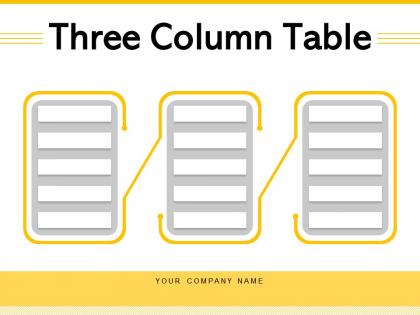
It has PPT slides covering wide range of topics showcasing all the core areas of your business needs. This complete deck focuses on Three Column Table Business Products Comparison Organization Innovation Processing Process and consists of professionally designed templates with suitable graphics and appropriate content. This deck has total of twelve slides. Our designers have created customizable templates for your convenience. You can make the required changes in the templates like colour, text and font size. Other than this, content can be added or deleted from the slide as per the requirement. Get access to this professionally designed complete deck PPT presentation by clicking the download button below.

It has PPT slides covering wide range of topics showcasing all the core areas of your business needs. This complete deck focuses on Business Development And Marketing Strategy Successful Service Innovation Quantitative Approach and consists of professionally designed templates with suitable graphics and appropriate content. This deck has total of twelve slides. Our designers have created customizable templates for your convenience. You can make the required changes in the templates like colour, text and font size. Other than this, content can be added or deleted from the slide as per the requirement. Get access to this professionally designed complete deck PPT presentation by clicking the download button below.

This complete deck covers various topics and highlights important concepts. It has PPT slides which cater to your business needs. This complete deck presentation emphasizes Key Dependencies Marketing Business Growth Innovation Management Financial Resources and has templates with professional background images and relevant content. This deck consists of total of twelve slides. Our designers have created customizable templates, keeping your convenience in mind. You can edit the colour, text and font size with ease. Not just this, you can also add or delete the content if needed. Get access to this fully editable complete presentation by clicking the download button below.

This complete deck can be used to present to your team. It has PPT slides on various topics highlighting all the core areas of your business needs. This complete deck focuses on Reasons Planning Growth Business Financial Strategy Investment Innovate and has professionally designed templates with suitable visuals and appropriate content. This deck consists of total of twelve slides. All the slides are completely customizable for your convenience. You can change the colour, text and font size of these templates. You can add or delete the content if needed. Get access to this professionally designed complete presentation by clicking the download button below.

It has PPT slides covering wide range of topics showcasing all the core areas of your business needs. This complete deck focuses on Four Priorities Business Achievement Target Analyzing Innovation Strategy Success and consists of professionally designed templates with suitable graphics and appropriate content. This deck has total of twelve slides. Our designers have created customizable templates for your convenience. You can make the required changes in the templates like colour, text and font size. Other than this, content can be added or deleted from the slide as per the requirement. Get access to this professionally designed complete deck PPT presentation by clicking the download button below.

This complete deck can be used to present to your team. It has PPT slides on various topics highlighting all the core areas of your business needs. This complete deck focuses on 4 Buckets Market Business Innovation Technology Process Marketing Model and has professionally designed templates with suitable visuals and appropriate content. This deck consists of total of twelve slides. All the slides are completely customizable for your convenience. You can change the colour, text and font size of these templates. You can add or delete the content if needed. Get access to this professionally designed complete presentation by clicking the download button below.

It covers all the important concepts and has relevant templates which cater to your business needs. This complete deck has PPT slides on Business Agility Planning Economic Ecosystem Innovation Transformation Gear with well suited graphics and subject driven content. This deck consists of total of twelve slides. All templates are completely editable for your convenience. You can change the colour, text and font size of these slides. You can add or delete the content as per your requirement. Get access to this professionally designed complete deck presentation by clicking the download button below.

It has PPT slides covering wide range of topics showcasing all the core areas of your business needs. This complete deck focuses on 9 Ring Process Business Target Achievement Investment Innovation Strategy and consists of professionally designed templates with suitable graphics and appropriate content. This deck has total of twelve slides. Our designers have created customizable templates for your convenience. You can make the required changes in the templates like colour, text and font size. Other than this, content can be added or deleted from the slide as per the requirement. Get access to this professionally designed complete deck PPT presentation by clicking the download button below.

It covers all the important concepts and has relevant templates which cater to your business needs. This complete deck has PPT slides on Lean Startup Product Innovation Management Measure Business Methodology Development with well suited graphics and subject driven content. This deck consists of total of twelve slides. All templates are completely editable for your convenience. You can change the colour, text and font size of these slides. You can add or delete the content as per your requirement. Get access to this professionally designed complete deck presentation by clicking the download button below.

This complete deck can be used to present to your team. It has PPT slides on various topics highlighting all the core areas of your business needs. This complete deck focuses on Buzzword Marketing Growth Business Innovation Management Optimization and has professionally designed templates with suitable visuals and appropriate content. This deck consists of total of twleve slides. All the slides are completely customizable for your convenience. You can change the colour, text and font size of these templates. You can add or delete the content if needed. Get access to this professionally designed complete presentation by clicking the download button below.

This complete presentation has PPT slides on wide range of topics highlighting the core areas of your business needs. It has professionally designed templates with relevant visuals and subject driven content. This presentation deck has total of twleve slides. Get access to the customizable templates. Our designers have created editable templates for your convenience. You can edit the colour, text and font size as per your need. You can add or delete the content if required. You are just a click to away to have this ready-made presentation. Click the download button now.

It has PPT slides covering wide range of topics showcasing all the core areas of your business needs. This complete deck focuses on Transformation Journey 5 Stages Business Innovation Process Finance Planning Organizational Growth Process and consists of professionally designed templates with suitable graphics and appropriate content. This deck has total of twelve slides. Our designers have created customizable templates for your convenience. You can make the required changes in the templates like colour, text and font size. Other than this, content can be added or deleted from the slide as per the requirement. Get access to this professionally designed complete deck PPT presentation by clicking the download button below.

It covers all the important concepts and has relevant templates which cater to your business needs. This complete deck has PPT slides on 9 Stage Triangle Pyramid Dollar Teamwork Innovation Communication Finance Business with well suited graphics and subject driven content. This deck consists of total of twelve slides. All templates are completely editable for your convenience. You can change the colour, text and font size of these slides. You can add or delete the content as per your requirement. Get access to this professionally designed complete deck presentation by clicking the download button below.

It has PPT slides covering wide range of topics showcasing all the core areas of your business needs. This complete deck focuses on Innovation Matrix Organization Research Business Commitment Competence Technology and consists of professionally designed templates with suitable graphics and appropriate content. This deck has total of twelve slides. Our designers have created customizable templates for your convenience. You can make the required changes in the templates like colour, text and font size. Other than this, content can be added or deleted from the slide as per the requirement. Get access to this professionally designed complete deck PPT presentation by clicking the download button below.

This complete deck can be used to present to your team. It has PPT slides on various topics highlighting all the core areas of your business needs. This complete deck focuses on Compare Two Options Business Proposals Organizations Product Innovation Performance and has professionally designed templates with suitable visuals and appropriate content. This deck consists of total of twelve slides. All the slides are completely customizable for your convenience. You can change the colour, text and font size of these templates. You can add or delete the content if needed. Get access to this professionally designed complete presentation by clicking the download button below.
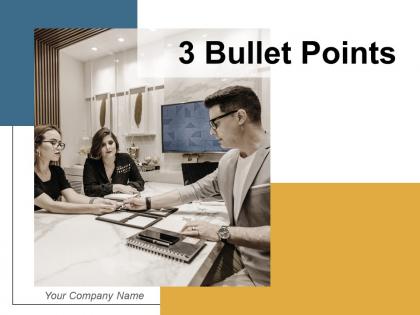
This complete deck can be used to present to your team. It has PPT slides on various topics highlighting all the core areas of your business needs. This complete deck focuses on 3 Bullet Points Demonstrating Innovation Process Marketing Optimization Leadership Business and has professionally designed templates with suitable visuals and appropriate content. This deck consists of total of twelve slides. All the slides are completely customizable for your convenience. You can change the colour, text and font size of these templates. You can add or delete the content if needed. Get access to this professionally designed complete presentation by clicking the download button below.

This complete deck covers various topics and highlights important concepts. It has PPT slides which cater to your business needs. This complete deck presentation emphasizes Key Process Management Business Framework Innovation Improvement and has templates with professional background images and relevant content. This deck consists of total of twelve slides. Our designers have created customizable templates, keeping your convenience in mind. You can edit the colour, text and font size with ease. Not just this, you can also add or delete the content if needed. Get access to this fully editable complete presentation by clicking the download button below.

It covers all the important concepts and has relevant templates which cater to your business needs. This complete deck has PPT slides on Moral Sources Development Business Innovation Inspirational with well suited graphics and subject driven content. This deck consists of total of twelve slides. All templates are completely editable for your convenience. You can change the colour, text and font size of these slides. You can add or delete the content as per your requirement. Get access to this professionally designed complete deck presentation by clicking the download button below.

- SUGGESTED TOPICS
- The Magazine
- Newsletters
- Managing Yourself
- Managing Teams
- Work-life Balance
- The Big Idea
- Data & Visuals
- Reading Lists
- Case Selections
- HBR Learning
- Topic Feeds
- Account Settings
- Email Preferences
Middle Managers Should Drive Your Business Transformation
- Michael Mankins
- Patrick Litre

Shift your approach from top-down to middle-out.
Successful transformations harness the collective wisdom of middle managers and teams. To increase your company’s chances, you need to: 1) Enlist your very best middle managers. Transforming a business demands a blend of creativity and ingenuity. By setting this challenge you can also test and nurture the next generation of leaders. 2) Empower the middle to sponsor transformative changes. It’s imperative to actively encourage middle managers to bring forth innovative ideas and to provide adequate support when these managers propose significant changes. 3) Reward bold action and results. Successful transformation demands a fundamental reexamination of every aspect of a business to achieve breakthrough results. To achieve this, rewards must reinforce this need for wholesale change.
The conventional approach to business transformation — top-down directives coupled with bottom-up execution — isn’t working. Today, fewer than one in eight transformations yield lasting results, leaving seven in eight lacking sustained impact. While the traditional top-down method may aid in cost-cutting and efficiency, it fails to produce enduring breakthroughs in business performance.
- Michael Mankins is a leader in Bain’s Organization and Strategy practices and is a partner based in Austin, Texas. He is a coauthor of Time, Talent, Energy: Overcome Organizational Drag and Unleash Your Team’s Productive Power (Harvard Business Review Press, 2017).
- PL Patrick Litre leads Bain’s Global Transformation and Change practice and is a partner based in Atlanta.
Partner Center

View, manage, and install add-ins for Excel, PowerPoint, and Word
When you install and use an add-in, it adds custom commands and extends the features of your Microsoft 365 programs to help increase your productivity.
Note: This article only applies to add-ins in Excel, PowerPoint, and Word. For guidance on how to view, install, and manage add-ins in Outlook, see Use add-ins in Outlook .
View installed add-ins

You can directly install add-ins from this page or select More Add-ins to explore.
In the Office Add-ins dialog, select the My Add-ins tab.
Select an add-in you want to view the details for and right-click to select Add-in details option.
Install an add-in
Tip: If you selected Home > Add-ins , directly install popular add-ins from the menu that appears, or select More Add-ins to view more options.
Select Add from the add-in you want to install.
Manage installed add-ins
To manage and view information about your installed add-ins, perform the following:
Select File > Get Add-ins . Alternatively, select Home > Add-ins > More add-ins .
In the Office Add-ins dialog, select the My Add-ins tab.
Select Manage My Add-ins . This opens the Office Store page in your preferred browser with a list of your installed add-ins.
Remove an add-in
To remove an add-in you installed, follow these steps.
Select File > Get Add-ins . Alternatively, select Home > Add-ins .
In the Office Add-ins dialog, select My Add-ins tab.
Select an add-in you want to remove and right click to select Remove option.
Note: Add-ins that appear in the Admin Managed section of the Office Add-ins dialog can only be removed by your organization's administrator.
Cancel an add-in subscription
To discontinue your subscription to an add-in, do the following:
Open the Microsoft 365 application and select the Home tab.
Select Add-ins from the ribbon, then select More Add-ins .
Select the My Add-ins tab to view your existing add-ins.
Select Manage My Add-ins .
Under the Payment and Billing section, choose Cancel Subscription .
Select OK , then Continue .
Once you've cancelled your subscription, you should see a message that says "You have cancelled your app subscription" in the comments field of your add-in list.
Manage an add-in's access to your devices
Note: The information in this section only applies to Excel on the web, Outlook on the web, PowerPoint on the web, and Word on the web running in Chromium-based browsers, such as Microsoft Edge and Google Chrome.
When an installed add-in requires access to your devices, such as your camera or microphone, you will be shown a dialog with the option to allow, allow once, or deny permission.

If you select Allow , the add-in will have access to the requested devices. The permission you grant persists until you uninstall the add-in or until you clear the cache of the browser where the add-in is running.
If you select Allow Once , the add-in will have access to the requested devices until it's relaunched in the browser.
If you select Deny , the add-in won't be able to access the requested devices. This persists until you uninstall the add-in or until you clear the cache of the browser where the add-in is running.
If you want to change an add-in's access to your devices after selecting Allow or Deny , you must first uninstall the add-in or clear your browser cache.
Add or load a PowerPoint add-in
Add or remove add-ins in Excel
Get a Microsoft 365 Add-in for Excel
Get a Microsoft 365 Add-in for Outlook
Help for Excel for Windows add-ins

Need more help?
Want more options.
Explore subscription benefits, browse training courses, learn how to secure your device, and more.

Microsoft 365 subscription benefits

Microsoft 365 training

Microsoft security

Accessibility center
Communities help you ask and answer questions, give feedback, and hear from experts with rich knowledge.

Ask the Microsoft Community

Microsoft Tech Community

Windows Insiders
Microsoft 365 Insiders
Find solutions to common problems or get help from a support agent.

Online support
Was this information helpful?
Thank you for your feedback.
Leaked presentation reveals Microsoft's astounding plan to ramp up data-center capacity for the AI boom
- Microsoft's data-center capacity jumped in recent quarters, a leaked internal presentation shows.
- The company is planning even faster data-center growth in the coming quarters.
- Microsoft delivered "record-level GPU capacity," according to the presentation.
Microsoft significantly expanded its data-center capacity recently and plans to ramp up growth to astounding levels going forward, according to an internal document obtained by Business Insider.
Since July 2023, the start of Microsoft's latest fiscal year, the company delivered more than 500 megawatts of new data-center capacity , the document disclosed.
This document was part of a confidential slide deck from the company's Cloud Operations and Innovation team that was presented earlier this year.
Under the heading "Commercial Cloud and AI Demands: Fueling our Expansion," the document said Microsoft surpassed 5 gigawatts of total data-center installed capacity in the first half of its latest fiscal year.
The rise of generative artificial intelligence and huge foundation models is fueling a new data-center boom . Microsoft is leading the way through its partnership with OpenAI , the startup behind ChatGPT and GPT-4 .
These AI models need to be trained on mountains of data and then fine-tuned intensely. That takes thousands of GPUs and a pile of other related gear that's housed in huge data centers. These facilities use so much power that their capacity is measured in megawatts and gigawatts of electricity.
Shaolei Ren , an electrical and computer engineering professor at the University of California, Riverside, said Microsoft's 5 gigawatts of installed data-center capacity, if fully used, would be equivalent to Hong Kong or Portugal's annual electricity consumption.
"Astonishing speed"
It doesn't stop there. The software giant laid out even more radical growth plans for its data-center empire in the document obtained by BI.
Related stories
"With a strong Commercial Cloud business, our goal is clear," Microsoft said in this part of the slide presentation.
Microsoft wants to double new data-center capacity in the second half of its fiscal year. This runs from early 2024 to the middle of this year.
In the first half of Microsoft's 2025 fiscal year, which runs from early July through the end of 2024, the company aims to "achieve 3x growth" in new data-center capacity.
This requires Microsoft to deliver more than 200 megawatts in data-center capacity every month.
"This is an astonishing speed," Ren told BI. "This is a very large data-center capacity."
Ren said Microsoft's capacity plans suggested the company was either seeing huge demand or simply wanting to stay competitive by securing future power capacity that otherwise might be taken by competitors.
He added that this also raised questions about the environmental consequences of adding such a large data-center footprint, given the carbon emissions and water consumption of the facilities.
A Microsoft spokesperson declined to comment.
'Record-level GPU capacity'
The company is also securing a record number of GPUs to handle new AI workloads in data centers.
In the second half of last year, Microsoft delivered "record-level GPU capacity," more than doubling its total installed GPU base, the document said, without mentioning actual numbers.
Microsoft's GPU footprint expanded into 39 additional data centers in this period, and the company now has "AI clusters" live in 98 locations globally.
Contact the reporter, Eugene Kim, via the encrypted-messaging apps Signal or Telegram ( +1-650-942-3061 ) or email ( [email protected] ). Reach out using a nonwork device. Check out Business Insider's source guide for other tips on sharing information securely.
Axel Springer, Business Insider's parent company, has a global deal to allow OpenAI to train its models on its media brands' reporting.
Watch: How tech layoffs could affect the economy
- Main content
- Share full article
Advertisement
Supported by
Cries of Sexism Greet a Nike Olympic Reveal
The sporting giant offered a sneak peek at its track and field outfits for Team U.S.A., and an unexpected backlash ensued.

By Vanessa Friedman
Ever since the Norwegian women’s beach handball team turned the fact that they were required to wear teeny-tiny bikini bottoms for competition into a cause célèbre, a quiet revolution has been brewing throughout women’s sports. It’s one that questions received conventions about what female athletes do — or don’t — have to wear to perform at their very best.
It has touched women’s soccer (why white shorts?), gymnastics (why not a unitard rather than a leotard?), field hockey (why a low-cut tank top?) and many more, including running.
So it probably should not have come as a shock to Nike that when it offered a sneak peek of the Team U.S.A. track and field unies during a Nike Air event in Paris celebrating its Air technology on Thursday (which also included looks for other Olympic athletes, like Kenya’s track and field team, France’s basketball team and Korea’s break dancing delegation), they were met with some less-than-enthusiastic reactions.
See, the two uniforms Nike chose to single out on the mannequins included a men’s compression tank top and mid-thigh-length compression shorts and a woman’s bodysuit, cut notably high on the hip. It looked sort of like a sporty version of a 1980s workout leotard. As it was displayed, the bodysuit seemed as if it would demand some complicated intimate grooming.
Citius Mag , which focuses on running news, posted a photo of the uniforms on Instagram, and many of its followers were not amused.
“What man designed the woman’s cut?” wrote one.
“I hope U.S.A.T.F. is paying for the bikini waxes,” wrote another. So went most of the more than 1,900 comments.
The running comedian Laura Green posted an Instagram reel in which she pretended to be trying on the look (“We’re feeling pretty, um, breezy,” she said) and checking out the rest of the athlete’s kit bag, which turned out to include hair spray, lip gloss and a “hysterectomy kit,” so the women would not have to worry about periods.
When asked, Nike did not address the brouhaha directly, but according to John Hoke, the chief innovation officer, the woman’s bodysuit and the man’s shorts and top are only two of the options Nike will have for its Olympic runners. There are “nearly 50 unique pieces across men’s and women’s and a dozen competition styles fine-tuned for specific events,” Mr. Hoke said.
Women will be able to opt for compression shorts, a crop top or tank and a bodysuit with shorts rather than bikini bottoms. The full slate of looks was not on hand in Paris but more will be revealed next week at the U.S. Olympic Committee media summit in New York. The Paris reveal was meant to be a teaser.
Mr. Hoke also pointed out that Nike consults with a large number of athletes at every stage of the uniform design. Its track and field roster includes Sha’Carri Richardson, who happened to be wearing the compression shorts during the Paris presentation, and Athing Mu. And there are certainly runners who like the high-cut brief. (The British Olympic sprinter Dina Asher-Smith , another Nike athlete, told The New York Times last summer that while she opts to run in briefs, she also leans toward a leotard style, rather than a two-piece.)
What Nike missed, however, was that in choosing those two looks as the primary preview for Team U.S.A., rather than, say, the matching shorts and tanks that will be also available, it shored up a longstanding inequity in sports — one that puts the body of a female athlete on display in a way it does not for the male athlete.
“Why are we presenting this sexualized outfit as the standard of excellence?” said Lauren Fleshman, a U.S. national champion distance runner and the author of “Good for a Girl.” “In part because we think that’s what nets us the most financial gain from sponsors or NIL opportunities, most of which are handed out by powerful men or people looking at it through a male gaze. But women are breaking records with ratings in sports where you don’t have to wear essentially a bathing suit to perform.”
The problem such imagery creates is twofold. When Nike chose to reveal the high-cut bodysuit as the first Olympics outfit, purposefully or not, the implication for anyone watching is that “this is what excellence looks like,” Ms. Fleshman said.
That perception filters down to young athletes and becomes the model girls think they have to adopt, often at a developmental stage when their relationships with their bodies are particularly fraught.
And more broadly, given the current political debate around adjudicating women’s bodies, it reinforces the idea that they are public property.
Still, Ms. Fleshman said, “I’m glad Nike put this image out as the crown jewel of Olympic Team design,” because it may act as the catalyst for another conversation that has been long overdue.
“If you showed this outfit to someone from the W.N.B.A. or women’s soccer, they would laugh in your face,” she said. “We shouldn’t have to normalize it for track and field anymore. Time’s up on that.”
Vanessa Friedman has been the fashion director and chief fashion critic for The Times since 2014. More about Vanessa Friedman
India's Vodafone Idea receives bids for half of shares in FPO so far
- Medium Text

The Reuters Daily Briefing newsletter provides all the news you need to start your day. Sign up here.
Reporting by Rama Venkat in Bengaluru; Editing by Krishna Chandra Eluri
Our Standards: The Thomson Reuters Trust Principles. New Tab , opens new tab

A court in the Azerbaijani capital Baku on Friday remanded the head of an independent media outlet for two months on charges of smuggling, Turan news agency reported, the latest move against independent journalists in the ex-Soviet state.
Russian war correspondent Semyon Eremin, who worked for the Russian daily Izvestia, was killed on Friday in a Ukrainian drone attack in southeastern Ukraine, the newspaper said.

Business Chevron

Political heat prods Japan, South Korea to team up on weak currencies
The success of Japan and South Korea at inserting language voicing concern over their currencies in a joint statement with the U.S. this week underscores the political heat they face from stiff inflation that is being aggravated by weak exchange rates.

2024 federal budget's key takeaways: Housing and carbon rebates, students and sin taxes
Budget sees nearly $53b in new spending over the next 5 years.

What's in the new federal budget?
Social sharing.
Finance Minister Chrystia Freeland today tabled a 400-page-plus budget her government is pitching as a balm for anxious millennials and Generation Z.
The budget proposes $52.9 billion in new spending over five years, including $8.5 billion in new spending for housing. To offset some of that new spending, Ottawa is pitching policy changes to bring in new revenue.
Here are some of the notable funding initiatives and legislative commitments in budget 2024.
Ottawa unloading unused offices to meet housing targets
One of the biggest pillars of the budget is its housing commitments. Before releasing the budget, the government laid out what it's calling Canada's Housing Plan — a pledge to "unlock" nearly 3.9 million homes by 2031.

The government says two million of those would be net new homes and it believes it can contribute to more than half of them.
It plans to do that by:
- Converting underused federal offices into homes. The budget promises $1.1 billion over ten years to transform 50 per cent of the federal office portfolio into housing.
- Building homes on Canada Post properties. The government says the 1,700-plus Canada Post offices across the country can be used to build new homes while maintaining postal services. The federal government says it's assessing six Canada Post properties in Quebec, Alberta and British Columbia for development potential "as a start."
- Rethinking National Defence properties. The government is promising to look at redeveloping properties and buildings on National Defence lands for military and civilian use.
- Building apartments. Ottawa is pledging a $15 billion top-up to the Apartment Construction Loan Program, which says it will build 30,000 new homes across Canada.
Taxing vacant land?
As part of its push on housing, the federal government also says it's looking at vacant land that could be used to build homes.
It's not yet committing to new measures but the budget says the government will consider introducing a new tax on residentially zoned vacant land.
- Freeland's new federal budget hikes taxes on the rich to cover billions in new spending
- Are you renting with no plans to buy? Here's what the federal budget has for you
The government said it plans to launch consultations on the measure later this year.
Help for students
There's also something in the budget for students hunting for housing.
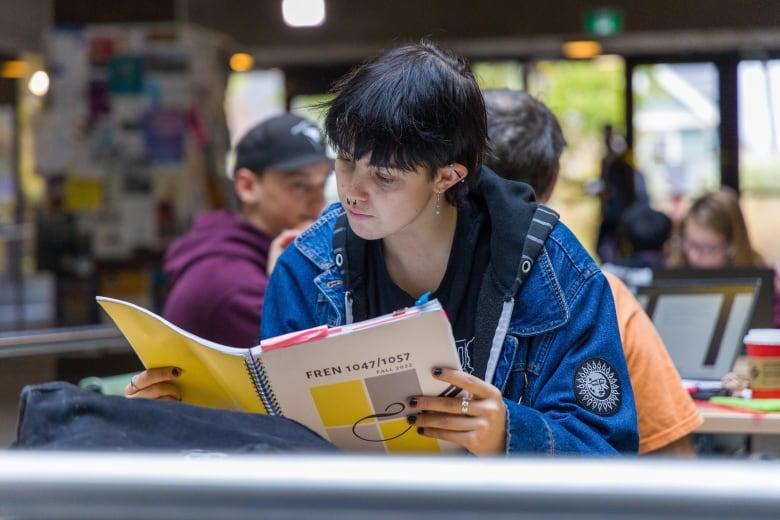
The government says it will update the formula used by the Canada Student Financial Assistance Program to calculate housing costs when determining financial need, to better reflect the cost of housing in the current climate.
The government estimates this could deliver more aid for rent to approximately 79,000 students each year, at an estimated cost of $154.6 million over five years.
- Updated Federal budget's funding boost for defence spread out over multiple years
- Liberals pledge $9B in new money for Indigenous communities in 2024 budget
The government is also promising to extend increased student grants and interest-free loans, at an estimated total cost of $1.1 billion this year.
Increase in taxes on capital gains
To help cover some of its multi-billion dollar commitments, the government is proposing a tax hike on capital gains — the profit individuals make when assets like stocks and second properties are sold.
The government is proposing an increase in the taxable portion of capital gains, up from the current 50 per cent to two thirds for annual capital gains over $250,000.
New investment to lead 'housing revolution in Canada,' Freeland says
Freeland said the change would impact the wealthiest 0.1 per cent.
There's still some protection for small businesses. There's been a lifetime capital gains exemption which allows Canadians to exempt up to $1,016,836 in capital gains tax-free on the sale of small business shares and farming and fishing property. This June the tax-free limit will be increased to $1.25 million and will continue to be indexed to inflation thereafter, according to the budget.
The federal government estimates this could bring in more than $19 billion over five years, although some analysts are not convinced.
Disability benefit amounts to $200 per month
Parliament last year passed the Canada Disability Benefit Act, which promised to send a direct benefit to low-income, working-age people with disabilities.
Budget 2024 proposes funding of $6.1 billion over six years, beginning this fiscal year, and $1.4 billion per year ongoing, for a new Canada Disability Benefit.
Advocates had been hoping for something along the lines of $1,000 per month per person . They'll be disappointed.
According to the budget document, the maximum benefit will amount to $2,400 per year for low income individuals with disabilities between the ages of 18 and 64 — about $200 a month.
- Federal government plans to lease public lands for construction through new housing strategy
- Alberta premier says she's prepared to take Ottawa to court over housing deals
The government said it plans for the Canada Disability Benefit Act to come into force in June 2024 and for payments to start in July 2025.
Carbon rebate for small businesses coming
The federal government has heard an earful from small business advocates who accuse it of reneging on a promise to return a portion of carbon pricing revenues to small businesses to mitigate the tax's economic costs.
- What's behind the carbon tax, and does it work?
- Federal government scales back carbon tax rebates for small businesses
The budget proposes to return fuel charge proceeds from 2019-20 through 2023-24 to an estimated 600,000 businesses with 499 or fewer employees through a new refundable tax credit.
The government said this would deliver $2.5 billion directly to Canada's small- and medium-sized businesses.
Darts and vape pods will cost more
Pitching it as a measure to cut the number of people smoking and vaping, the Liberals are promising to raise revenues on tobacco and smoking products.
- Just Asking wants to know: What questions do you have about quitting smoking or vaping? Do you think sin taxes will encourage smoking cessation? Fill out the details on this form and send us your questions ahead of our show on April 20.
Starting Wednesday, the total tobacco excise duty will be $5.49 per carton. The government estimates this could increase federal revenue by $1.36 billion over five years starting in 2024-25.

The budget also proposes to increase the vaping excise duty rates by 12 per cent effective July 1. That means an increase of 12 to 24 cents per pod, depending on where you live.
- 'Stay the hell away from our kids': Health minister vows to restrict nicotine pouches — but how?
Ottawa hopes this increase in sin taxes will bring in $310 million over five years, starting in 2024-25.
More money for CBC
Heritage Minister Pascale St-Onge has mused about redefining the role of the public broadcaster before the next federal election . But before that happens, CBC/Radio-Canada is getting a top-up this year.

The budget promises $42 million more in 2024-25 for CBC/Radio-Canada for "news and entertainment programming." CBC/Radio-Canada received about $1.3 billion in total federal funding last year.
The government says it's doing this to ensure that Canadians across the country, including rural, remote, Indigenous and minority language communities, have access to independent journalism and entertainment.
Last year, the CBC announced a financial shortfall, cut 141 employees and eliminated 205 vacant positions. In a statement issued Tuesday, CBC spokesperson Leon Mar said the new funding means the corporation can balance its budget "without significant additional reductions this year."
Boost for Canada's spy agency

As the government takes heat over how it has handled the threat of foreign election interference, it's promising more money to bolster its spy service.
The Canadian Security Intelligence Service is in line to receive $655.7 million over eight years, starting this fiscal year, to enhance its intelligence capabilities and its presence in Toronto.
- CSIS chief defends his spies' work after PM casts doubt on reliability of agency's reports
- Trudeau says it's his job to question CSIS intelligence, call out 'contradictions'
The budget also promises to guarantee up to $5 billion in loans for Indigenous communities to participate in natural resource development and energy projects in their territories.
These loans would be provided by financial institutions or other lenders and guaranteed by the federal government, meaning Indigenous borrowers who opt in could benefit from lower interest rates, the budget says.
ABOUT THE AUTHOR

Catharine Tunney is a reporter with CBC's Parliament Hill bureau, where she covers national security and the RCMP. She worked previously for CBC in Nova Scotia. You can reach her at [email protected]
- Follow Cat on Twitter
Add some “good” to your morning and evening.
Your weekly guide to what you need to know about federal politics and the minority Liberal government. Get the latest news and sharp analysis delivered to your inbox every Sunday morning.

IMAGES
VIDEO
COMMENTS
Pick and choose any and all of the slides you need to use in your business plan presentation. You can also bring in slides that you've previously saved to your slide library to help customize your presentation even further. 3. Customize the Template. Lastly, customize your template's font and color.
Step 1. Choose a Business Plan Presentation Template. Head to our library of business plan presentations to find anything from financial and marketing to startup pitch decks, and choose the one that fits your business best. Each business plan presentation pack has a different number of scenes.
Clarity and Communication. A business plan presentation helps you communicate your business idea, goals, and strategies with clarity. It allows you to distill complex information into concise and visually appealing slides, making it easier for your audience to understand and grasp the key points. Presenting your business plan in a structured ...
Compelling business presentations are key to communicating important ideas, persuading others, and introducing new offerings to the world. Hence, why business presentation design is one of the most universal skills for any professional. This guide teaches you how to design and deliver excellent business presentations.
Business idea presentation: My top 10 Tipps: Start with a Strong Hook: Begin your presentation with a powerful and attention-grabbing opening that piques curiosity and sets the tone for your idea. Clearly Define the Problem: Clearly articulate the problem or pain point your business idea aims to solve. Make sure your audience understands the ...
Presentation a business idea in summary. Presenting a business idea is an opportunity to showcase your passion, vision, and creativity. By employing these 10 creative approaches, you can elevate your pitch and increase your chances of success. Remember to adapt these ideas to suit your unique business concept and target audience.
Step 2: Research your audience. To make a lasting impact, conduct thorough research on your audience. Gain insights into their industry, needs, challenges and goals. This information allows you to tailor your presentation to their specific interests, speak their language and demonstrate the relevance of your proposal.
Introduce your business model, annual results, market trends, or big business ideas (think Shark Tank) and make a presentation with Pitch's free business presentation templates.
Go to the file where your outline is stored. To the right of the File name field, switch from All PowerPoint Presentations to All Files. Click on your outline file and then click Open. PowerPoint creates a new presentation, with each paragraph of your outline in the title field of a new slide.
Summary. A strong presentation is so much more than information pasted onto a series of slides with fancy backgrounds. Whether you're pitching an idea, reporting market research, or sharing ...
Template 1:- Restaurant Cafe Business Idea PowerPoint Presentation Slides. Use this professionally-created Restaurant Cafe Business Idea PPT Template to develop and carry out a successful cafe business. This sample emphasizes experience od novelty using seasonal ingredients as the mainstay of the food menu. It comprises an executive summary ...
Presenting a business idea can be a challenging task. Keeping the attention of your audience is no easy feat. We spoke to Phil Waknell, founder and Chief Inspiration Officer, and Joe Ross, Chief Strategy Officer at Ideas on Stage.Phil co-founded Ideas on Stage in 2010, after realising there was a huge market for people to learn how to present better.
Template 4: One-pager Coffee Cafe Business Idea Template. Thinking of opening up a cafe, then this template will help you present all the tad bit details of your business planning. With the help of this template, you can analyze the competitive market, the potential customer base and the pricing strategies. Discuss with your stakeholders and ...
Presentation idea #2: Incorporate video. Adding video is a great way to make your presentation more engaging and fun to watch. Plus, research shows that people retain 95% of the information they see in video vs just 10% in text. You might choose to embed a video speaking into the presentation, a walkthrough of your product or service, or even ...
Step 3: Be novel. Make sure you either select a new topic or bring an entirely new and unique perspective to an already covered issue. For instance, don't make a presentation on the "best lead generation strategies.". Your audience has probably heard those dozens of times already. Corny.
Brown Monochrome Simple Minimalist Presentation Template. Presentation by Hartaty Wijaya 黃意清. Yellow Watercolor Organic Creative Project Presentation. Presentation by Amapola. Pink Purple Business Solution Pitch Deck Presentation. Presentation by 9"IDEAS. Green Retro Markets and Finance Presentation.
Premium Google Slides theme and PowerPoint template. Entrepreneurship becomes you! Prepare a business plan and get your startup running with this presentation. To try to attract investors, we have decided to opt for a simple and effective design. It has textured backgrounds and doodles, it has several slides with examples of an analysis of the ...
Business and Management Presentation Ideas. In business, presenting information and complex ideas in an easy-to-digest manner is crucial. If you already have a presentation idea, you only need to find a presentation template to bring it to life. ... Product Promos: Create a buzz around your new product with an engaging promo presentation. Sales ...
Engage your audience in your business presentations with our free customizable PPT templates and Google Slides themes. ... resources, goals and plans for your company. If you focus on using money to fund new projects, get huge returns, make ideas possible and getting new forms of income, this template for investment companies is the one that ...
This new business idea presentation template has almost six nodes that denote management, profit, growth, target, process, and business. When you observe the nodes, you can find detailed designs crafted in them, which look more adorable on your PPT. The center icon represents the bar graph related to the business.
Slide 1 of 21. Business model strategic innovation framework powerpoint presentation slides. This exclusive deck with twenty-one slides is here to help you to strategize, plan, analyze, or segment the topic with clear understanding and apprehension. The slide is easily available in both 4:3 and 16:9 aspect ratio.
Summary. Successful transformations harness the collective wisdom of middle managers and teams. To increase your company's chances, you need to: 1) Enlist your very best middle managers.
Note: This article only applies to add-ins in Excel, PowerPoint, and Word.For guidance on how to view, install, and manage add-ins in Outlook, see Use add-ins in Outlook.
Since July 2023, the start of Microsoft's latest fiscal year, the company delivered more than 500 megawatts of new data-center capacity, the document disclosed.
The sporting giant offered a sneak peek at its track and field outfits for Team U.S.A., and an unexpected backlash ensued. By Vanessa Friedman Ever since the Norwegian women's beach handball ...
, opens new tab fetched bids worth 67.90 billion rupees ($813.03 million), with investors bidding for nearly half of the shares on offer by the second day of subscriptions in the country's largest ...
Finance Minister Chrystia Freeland today tabled a 400-page-plus budget her government is pitching as a balm for anxious millennials and Generation Z. The budget proposes $52.9 billion in new ...