Blog > English Presentation Structure (Introduction, Closing) & useful Phrases

English Presentation Structure (Introduction, Closing) & useful Phrases
02.21.20 • #powerpoint #presentation #english.
When giving a presentation in english, there are certain guidelines you should follow. Maybe you haven't got a lot of experience presenting - or you would simply like to refresh your already existing knowledge - we're here to teach you the basics about presenting and provide you with a free list of useful phrases and the basic structure you can in your presentation!

1. Structure
The general structure of a presentation is the following:
- Introduction
It is up to you to design these three parts. Using videos or everyday-examples can be a great way to introduce the audience to the topic. The important thing is that you capture the audience's attention from the beginning by making an interesting introduction. The main part is where you present your topic, ideally divided into sections. You can be creative with it - incorporate images, videos, stories or interactive polls . We generally recommend using different kinds of elements, as that makes the presentation more lively. Make sure your main part is well structured, so your audience can follow. In the conclusion, you should give a short summary of the points you made without adding any new information. You can also make an appeal to your audience in the end.
2. Useful Phrases
Here you'll find several phrases that you'll need in every presentation. Of course, you should adapt them and use them in a context that is suitable for your setting. The phrases are divided into subcategories so you can find what you're looking for more easily.

Starting your Presentation
In your introduction, you should:
Welcome your audience
Good morning/afternoon/evening everyone!
Ladies and gentlemen, I welcome you to my presentation about...
Introduce yourself
I am ... (from company ...) and today I would like to introduce you to the topic of ...
My name is ... and I am going to talk about ... today.
Icebreakers (for audience engagement)
Icebreaker polls are an amazing way to engage your audience instantly. They function as a fun and playful element at the beginning, giving you the perfect start you need to give a successful presentation. Click here to read our detailed post about icebreaker polls!
Mention the presentation topic and the reason for giving the presentation
I am grateful to be here today and tell you you about...
I would like to take this opportunity to talk about ...
I am here today to talk to you about ...
The reason why I am here today to talk about ... is ...
The purpose of this presentation is to ...
My goal today is to ...
Hopefully, by the end of the presentation, you will all know more about ...
Give a short overview of the content
To make it as understandable as possible, I divided my presentation into ... parts. In the first part, I will concentrate on ..., the second part will be about ..., ...
First of all, I will give you a short introduction, then we will move on to ...
... and finally, I will give you some insights to ...

Here are a few phrases that you could use during the whole presentation, but especially in the main part.
Engage your audience
In order to raise the audience's attention and improve their engagement, it is extremely important to make contact with them. A great way to do so is by adding interactive elements such as polls. If you would like to know more about this topic, read our article on How To Boost Audience Engagement . You can also use a software like SlideLizard , which allows you to conduct live polls, do Q&A sessions with your audience, share your resources and many more benefits that take your presentation to the next level.
Please raise your hand if you ...
Have you ever thought about ... ?
I would like to do a poll about ...
Please ask any questions as soon as they arrive.
On one hand, … on the other hand…
Comparing … with …, we can see that…
Clearly, … makes more sense than …
Whereas Option A is …, Option B is …
Making new points
Firstly,… Secondly,…
What also has to be mentioned is…
Next, I would like to bring up the topic of…
That being said, now we are going to take a look at…
Let's move on to the next topic.
On the next slide,…
The last thing I would like to mention is…

We made a whole blog post about how to pose questions in your presentation: The Right Way to do a Question Slide .
Talking about images or videos
In this image you can clearly see that ...
We are now going to take a look at a picture/video of ...
I'm going to show you a video by ... about ... now.
I've prepared a video about ...
Talking about statistics and charts
I am now addressing this graph that refers to the results of study XY.
In the graph on this slide, you can see that ...
The average is at ...
This graph clearly shows that the majority ...
According to this graph, the focus should be on ...
What that study tells us for practice is that we should ...
Emphasizing
I would like to emphasize the importance of ...
Moreover, it has to be said that ...
I want to stress the importance of ...
We always have to remember that ...
This is of high significance because ...
That part is especially important because ...
When something goes wrong
I am sorry, but it seems like the projector isn't working.
Could someone please help me with ...?
Is anybody here who knows how to ...?
Could someone give me a hand with ...
I would like to apologize for ...
I apologize for the technical problems, we are going to continue in a minute.
I am sorry for the inconvenience.
End of Presentation
In the conclusion, you should...
Sum up the main points
In conclusion I can say that…
To sum up the main points,…
With all mentioned aspects taken into consideration, I can say that…
Make an appeal
So please, in the future, try to be conscious about...
Please take a moment to think about...
I would like to encourage you to...
Thank your audience and say goodbye
It was a pleasure being here today.
Thank you for listening and goodbye.
Thank you for being such a great, engaged audience. Goodbye.
Thank you so much for listening, see you next time.
What is the structure of a presentation?
Your presentations should always have an Introduction, a Main part and a Conclusion.
What is a good way to begin a presentation?
You can start by introducing yourself, giving an overview of your topic, telling a little story or showing the audience an introductory video or image.
What are good phrases to use in English presentations?
There are many phrases that will make your presentation a lot more professional. Our blog post gives you a detailed overview.
Related articles
About the author.

Pia Lehner-Mittermaier
Pia works in Marketing as a graphic designer and writer at SlideLizard. She uses her vivid imagination and creativity to produce good content.

Get 1 Month for free!
Do you want to make your presentations more interactive.
With SlideLizard you can engage your audience with live polls, questions and feedback . Directly within your PowerPoint Presentation. Learn more

Top blog articles More posts

How to use the morph transition in PowerPoint

6 Tips to turn your boring slides into stunning presentations

Get started with Live Polls, Q&A and slides
for your PowerPoint Presentations
The big SlideLizard presentation glossary
.potx file extension.
A .potx file is a file which contains, styles, texts, layouts and formatting of a PowerPoint (.ppt) file. It's like a template and useful if you want to have more than one presentation with the same formatting.
.ppt file extension
A .ppt file is a presentation which was made with PowerPoint, that includes different slides with texts, images and transition effects.
Social Events
Social events in companys can be to celebrate an anniversary or to bond better as a team. They should address the personal interests of employees and revolve around things like entertainment and food.
Interpersonal communication
Interpersonal communication is face-to-face communication. It means that people exchange information and feelings through verbal and non-verbal messages.
Be the first to know!
The latest SlideLizard news, articles, and resources, sent straight to your inbox.
- or follow us on -
We use cookies to personalize content and analyze traffic to our website. You can choose to accept only cookies that are necessary for the website to function or to also allow tracking cookies. For more information, please see our privacy policy .
Cookie Settings
Necessary cookies are required for the proper functioning of the website. These cookies ensure basic functionalities and security features of the website.
Analytical cookies are used to understand how visitors interact with the website. These cookies help provide information about the number of visitors, etc.
▶️ Common English Idioms - Download NOW!
Presentations in English
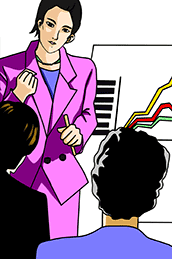
"Well Done!!!! All the basics, in an easy to use, easy to follow format! Finally, my students have some high quality, free material to use!" John Herzig, Teacher, USA
Recommended Presentation Links
- How To Speak by Patrick Winston (video) - MIT OpenCourseWare
Log In 0 The website uses cookies for functionality and the collection of anonymised analytics data. We do not set cookies for marketing or advertising purposes. By using our website, you agree to our use of cookies and our privacy policy . We're sorry, but you cannot use our site without agreeing to our cookie usage and privacy policy . You can change your mind and continue to use our site by clicking the button below. This confirms that you accept our cookie usage and privacy policy.
Free English Lessons
Presentations in english – video.
Download PDF

In this lesson, you can learn how to make presentations in English.
Do you have to make presentations in english in your job imagine you have to give an important presentation in english tomorrow. how would you feel about it, this business english lesson will help you learn useful phrases and techniques to introduce yourself and your topic, keep your ideas organised, deal with problems, and respond to questions from audience members., quiz: presentations in english.
Now, test your knowledge of what you learned in the lesson by trying this quiz.
There are 20 questions, following the same order as the lesson.
You will get your score at the end, when you can click on ‘View Questions’ to see all the correct answers.
Quiz Summary
0 of 20 Questions completed
Information
You have already completed the quiz before. Hence you can not start it again.
Quiz is loading…
You must sign in or sign up to start the quiz.
You must first complete the following:
0 of 20 Questions answered correctly
Time has elapsed
You have reached 0 of 0 point(s), ( 0 )
Earned Point(s): 0 of 0 , ( 0 ) 0 Essay(s) Pending (Possible Point(s): 0 )
- Not categorized 0%
Well done! You’ve finished!
That’s an excellent score! Congratulations!
A perfect score! Congratulations!
1 . Question
For those who don’t ________ me, my name’s Elaine, and I work in the HR department.
Choose the missing word.
2 . Question
Write the words in the correct gaps. There is one word you don’t need to use.
Before we , let me myself : I’m Jenny and I’m the head of purchasing.
3 . Question
Put the words in order to create something you might say at the start of a presentation.
View Answers:
4 . Question
Put these sentences in order to create the introduction to a presentation.
- Then I’ll explain what we believe are our greatest challenges.
- Finally, I’ll suggest some solutions for how we might tackle them in the coming year.
- I’ll begin by highlighting some of the issues that have faced the retail sector during the pandemic.
5 . Question
I’ll begin by lining out the policies, and then I’ll go on to highlight what they mean for you and your working habits.
The highlighted words are not used correctly; there should be one word (an -ing verb) instead. Write the correct word below.
6 . Question
Write the missing word to complete a common phrase used to introduce an interesting fact.
Did you that the average office worker in London spends more than two hours commuting to and from work?
7 . Question
Complete the gaps in Dale Carnegie’s famous quote about making presentations, using the verbs ‘say’ and ‘tell’ in the correct form.
“ the audience what you’re going to ; it, and then them what you’ve .”
8 . Question
Next, I’d like to talk about the new marketing drive to attract teens.
The highlighted words are an example of what?
- signposting language
- getting the audience’s attention
- inviting questions
- introducing yourself
9 . Question
Let’s move ________ and discuss the latest customer feedback report.
Choose the correct word.
10 . Question
At this , I’d to to the company’s performance on punctuality.
11 . Question
Put the words in order to create an example of signposting language.
12 . Question
Let’s examine this in more ________.
Choose the two words that are possible.
13 . Question
14 . question.
Write a two-word phrasal verb that’s used as signposting language at the end of a presentation. (You use the same phrasal verb to mean put paper around an item before giving it as a present).
To , let’s remind ourselves of why this should matter to everyone here.
15 . Question
So, you’ve heard what I have to say. What conclusions can you take ________ from this?
16 . Question
Which question is not an example of a filler phrase, which you might say if you need some thinking time?
- Where was I?
- So, what was I saying?
- What’s the word in English again?
- What’s your take on this?
The odd one out – in other words, the answer you’re looking for – is a question that asks for someone’s opinion.
17 . Question
Complete this signposting language with a seven-letter word that means ‘make something clear’. You might say this if you realise you need to explain something in a different way.
To , I wanted to say that …
18 . Question
Write the words in the correct gaps to create a sentence you might say to delay answering a question. There is one word you don’t need to use.
I’ve time for questions at the end of this session, so we’ll your idea later.
19 . Question
- You’ve raised an important point there. What does everyone else think about this?
What technique is this an example of?
- delaying the answer to a question
- deflecting the answer to a question
- dismissing a question
20 . Question
Thanks for your putting in , but I don’t see how that’s connected to what I’m saying.
The highlighted words are not used correctly; there should be a one-word noun instead. Write the correct word below.
1. How to Introduce Yourself and Your Topic

If some people in the audience don’t know who you are, you should introduce yourself and your position.
In a more formal setting, you could say something like this:
- Good morning everyone. For those who don’t know me, my name’s Simon, and I work in the marketing department.
- Hello everybody. Before we begin, let me introduce myself briefly: I’m Reese and I’m the head of HR.
If you work in a more informal company, you could say:
- Hi guys; if you don’t know me, I’m Sylvia and I work in digital marketing.
- Hello! I see some new faces, so I’ll introduce myself first: I’m Julia and I’m one of our customer service team.
Next, you need to introduce your topic.
If your presentation topic is simpler, you could just say one sentence, like this:
- Today, I’m going to be talking about our new HR policies and how they affect you.
- I’d like to talk to you today about quality control and why we’re all responsible for quality control, whichever department you work in.
If your topic is more complex, you might add more detail to break your idea into stages. For example:
- Today, I’m going to be talking about our new HR policies and how they affect you. I’ll begin by outlining the policies, and then I’ll go on to highlight what they mean for you and your working habits. Finally, I’ll briefly discuss why we feel these new policies are necessary and beneficial for us all.
Here’s another example:
- I’d like to talk to you today about quality control and why we’re all responsible for quality control, whichever department you work in. First of all, I’ll explain why ‘quality control’ has a broader meaning than you might expect. I’ll continue by giving examples of real quality control, and why this matters for all of us. To finish, I’ll be asking you to think of ways you can incorporate quality control into your working habits.
Here, you saw two examples. You can use these as templates to begin your presentation:
- I’ll begin by… and then I’ll… Finally, I’ll…
- First of all, I’ll… I’ll continue by… To finish, I’ll…
Okay, now you can practice! We’d like you to do two things.
First, practice introducing yourself informally, and explaining your topic in a simple way, with one sentence.
Then, practice introducing yourself formally, and explaining your topic in a more detailed way.
Pause the video and practice speaking. All the language you need is in this section.
Learn more about this topic with another free English video lesson from Oxford Online English: Greetings and Introductions .
Ready? Let’s move on!
2. How to Make a Strong Start
I’m sure that in your life, you’ve heard good speakers and bad speakers.
Good speakers grab your attention and don’t let go. You want to hear what they have to say. You feel interested and energised by listening to them.
Bad speakers are the opposite. Even if you try to make yourself listen, you find that your attention drifts away. Your eyelids feel heavy, and you have to struggle to stay awake.
So, here’s a question: what’s the difference between good speakers and bad speakers? And, how can you make sure you speak effectively when you make your presentation in English?
Here’s one way to think about it: bad speakers don’t think they have to earn your attention. Good speakers understand that no one has to listen to them, so they work hard to make you want to pay attention.
What does this mean for you, and your presentation?
Getting people’s attention starts from the beginning. You need to make it clear what people should expect from your presentation, and why they should care about what you have to say.
Sounds like a nice idea, but how do you do this?
Here are three techniques you can use.
One: establish a problem which many people in your audience have. Then, establish that you have a solution to their problem.
For example:
- Have you ever felt unfairly treated at work, or felt that the work you do isn’t appreciated? We’ve been working to design new HR policies that will make sure all staff get fair recognition for their contribution to the company.
In this way, you take a boring-sounding topic like HR policies, and you make it more relevant to your audience. How? By connecting it with their experiences and feelings.
The second technique? Mention an interesting fact, or a surprising statistic to get people’s attention.
- Did you know that the average office worker spends eight hours a day at work, but only does four hours of productive, useful work? I’m here to tell you about ‘quality control’, and how you can use this idea to make better use of your time.
Finally, you can engage people by telling a short story and connecting it to your topic. Stories are powerful, and they can add an emotional dimension to your topic if you do it well. For example:
- I once met a young salesman—I won’t mention his name. He spent several weeks building a relationship with a potential client. He worked overtime, and he was working so hard that he was under severe stress, which started to affect his personal life. In the end, he didn’t close the deal—the clients signed with another firm. Today, I’m going to talk about confidence as a sales tool, and how you can avoid the traps that this young man fell into.
Use one of these three techniques in your introduction to connect with your audience and show them why they should be interested in what you have to say.
Here’s a question for you: which technique would you prefer to use, and why?
Okay, now you’ve introduced your topic and you have everyone’s attention. What next?
3. Using Signposting Language

There’s a famous quote about making presentations:
- “Tell the audience what you’re going to say; say it, and then tell them what you’ve said.”
Have you heard this before? Do you know who said it?
This comes from Dale Carnegie , a very successful American salesman and writer. He lived a long time ago, but his advice is still relevant today.
So, here’s a question: what does the quote mean?
It means that your presentation shouldn’t just give information. You also need to show people how your information is organized.
To do this, you need signposting language.
Let me give you an example to explain.
Imagine you go to a website. The website is full of really useful, interesting information. But, the information is all on one page. There’s no organization, and you have to scroll up and down, up and down this huge page, trying to find what you need. Would you stay on that website?
Probably not. You’ll find a website which makes it easier for you to find the information you need.
What’s the point here?
The point is that having interesting or relevant information is not enough. How you structure and organize your information is equally important.
If you don’t structure your presentation clearly, people won’t pay attention, just like you won’t stay on a website if you can’t find the information you want.
So, how can you do this?
You use signposting language. This means using words and phrases to show the audience where your points begin and end, to show what’s coming next, and to remind them about things you talked about before.
- Okay, that covers the new policies. Next, I’d like to move on and discuss what these policies mean for you.
- Now that you’ve heard a bit about what not to do, let’s focus on positive advice to help you be more effective salespeople and close more of your leads.
When you say something like this, you aren’t giving people information about the topic of your presentation. Instead, you’re showing people where you are, and where you’re going next.
It’s a kind of signpost. You don’t need signposts to travel from one place to another, but they can make it easier.
What else can you use signposting language for?
You can use signposting language to move from one point to the next. For example:
- Next, I’d like to talk about…
- Let’s move on and discuss…
- At this point, I’d like to turn to…
You can use signposting language to add detail to an idea:
- Let me go into some more detail about…
- Let’s examine … in more depth.
- I’d like to elaborate on…
You can use signposting language to show that you’ve finished your main points, and you’ve reached your conclusion:
- To wrap up, let’s remind ourselves of why this should matter to everyone here.
- Let’s review the key points from this session.
- So, you’ve heard what I have to say. What conclusions can you take away from this?
If you have an important presentation in English, practice using signposting language.
Use signposting language to move between points, to show when you’re giving a summary or going into more detail, and to signal that you’ve reached your conclusion.
Okay, but things don’t always go so smoothly in real life. We know that! Let’s look at some advice and language for dealing with problems during your presentation.
4. Dealing With Problems
Imagine you’re making your presentation in English. What could go wrong? What problems could you have?
There are many common problems:
You might forget where you were, or forget an important word. You might realise that you said something wrong, or you didn’t explain something clearly. You might forget to mention something important. Or, someone might ask you an awkward question, which you have no idea how to answer.
Of course, there are other possibilities!
Let’s think about these problems. What can you do, and more importantly, what can you say in these situations?
First of all, it’s a good idea to make a cue card with key points, as well as any important vocabulary you need. If you lose your place, or you forget a word, it could help.
However, you can’t prepare for everything. So, it’s useful to learn some phrases to deal with problems smoothly.
If you lose your place, and can’t remember what to say next, you can use a filler phrase like:
If you still can’t remember, look at your cue card with your main points.
Of course, forgetting something isn’t ideal. But, if you do, it’s better to keep talking, rather than just standing there in silence.
What if you make a mistake, or you realise that you didn’t explain something well?
You could say:
- Let me rephrase that.
- Actually, what I meant to say is…
- To clarify, I wanted to say that…
In this way, you can correct yourself without admitting that you made a mistake!
What if you realise that you forgot to mention something important?
Use a phrase like this:
- Let me just add one more thing:…
- I’d like to add something to a point we discussed earlier.
- Let me return to an earlier point briefly.
Again, this allows you to correct your mistake in a confident way, so you look like you’re in control.
Finally, what do you do if someone asks you a difficult question, which you can’t answer?
You have a few options. First, you can delay giving an answer. For example:
- I’ve allocated time for questions at the end of this session, so we’ll address your idea later.
- I’m not in a position to answer that right now, but I’ll get back to you later this week.
This gives you time to think of an answer and do some research if you have to!
Next, you can deflect the question, by asking a question back, or maybe by asking other audience members what they think. For example:
- That’s an interesting question. Before I answer, I’d like to know: what’s your take on this?
Finally, if the question is irrelevant, you can dismiss the question and move on. For example:
- Thanks for your input, but I don’t see how that’s connected to what I’m saying.
- I don’t mean to be blunt, but I don’t think that’s relevant to today’s discussion.
Notice how you can use phrases like thanks for your input, but… or I don’t mean to be blunt, but… to make your language more indirect and polite.
So, for dealing with difficult questions, just remember the three d’s: delay, deflect, dismiss!
Thanks for watching!
We Offer Video Licensing and Production
Use our videos in your own materials or corporate training, videos edited to your specifications, scripts written to reflect your training needs, bulk pricing available.
Interested?
More English Lessons
Business english lessons.

- Facebook 111
- Odnoklassniki icon Odnoklassniki 0
- VKontakte 0
- Pinterest 0
- LinkedIn 26

SpeakUp resources
Starting a presentation in english: methods and examples.
- By Jake Pool
If you’re going to make it in the professional world, most likely you’ll have to give a presentation in English at some point. No reason to get nervous!
Most of the work involved lies in the introduction. You may or may not need an English presentation PPT file, your topic, audience, or time limit may vary, but a strong opening is a must no matter what! Everything that follows can build from the opening outline you present to your audience.
Let’s look at some guidelines for starting a presentation in English. If you can master this part, you’ll never have to worry about the rest!
Opening in a Presentation in English
While it’s important to have your entire presentation organized and outlined, planning and organization are especially important in the introduction. This is what will guide you through a clear and concise beginning. Let’s look at how to start a presentation with well-organized thoughts .
Introduction Outline
- Introduce yourself and welcome everyone.
- State the purpose of your presentation
- Give a short overview of the presentation
As we say, it’s as easy as 1-2-3. (No need for a more detailed English presentation script!) Let’s examine the first step.
1. Introduce Yourself & Welcome Everyone
The self-introduction is your opportunity to make a good first impression. Be sure to open with a warm welcome and use language that is familiar and natural. Based on your audience, there are a few different expressions you can use to start your presentation.
If you’re presenting to coworkers who may already know you:
- Hello, [name] here. I would like to thank you all for your time. As you may know, I [describe what you do/your job title] I look forward to discussing [topic] today.
- Good morning/afternoon/evening everyone. Thank you for being here. For those who don’t know me, my name is [name], and for those who know me, hello again.
If you’re presenting to people you’ve never met:
- Hello everyone, it’s nice to meet you all. My name is [name] and I am the [job/title].
- Hello. Welcome to [event]. My name is [name] and I am the [job/title]. I’m glad you’re all here.
There are certainly more ways to make an introduction. However, it’s generally best to follow this format:
- Start with a polite welcome and state your name.
- Follow with your job title and/or the reason you’re qualified to speak on the topic being discussed.
2. State the Purpose of Your Presentation
Now that your audience knows who you are and your qualifications, you can state the purpose of your presentation. This is where you clarify to your audience what you’ll be talking about.
So, ask yourself, “ What do I want my audience to get from this presentation? ”
- Do you want your audience to be informed?
- Do you need something from your audience?
- Do you want them to purchase a product?
- Do you want them to do something for the community or your company?
With your goal in mind, you can create the next couple of lines of your presentation. Below are some examples of how to start.
- Let me share with you…
- I’d like to introduce you to [product or service]
- Today I want to discuss…
- I want to breakdown for you [topic]
- Let’s discuss…
- Today I will present the results of my research on [topic]
- By the end of this presentation, you’ll understand [topic]
- My goal is to explain…
- As you know, we’ll be talking about…
When talking about the purpose of your presentation, stick to your goals. You purpose statement should be only one to three sentences. That way, you can give your audience a clear sense of purpose that sets them up for the rest of the presentation.
3. A Short Overview of the Presentation
The final step in starting your presentation is to give a short outline of what you’ll be presenting. People like a map of what to expect from a presentation.
It helps them organize their thoughts and gives a sense of order. Also, it lets the audience know why they’re listening to you. This is what you’ll use to grab their attention, and help them stay focused throughout the presentation.
Here are some examples of how you can outline your presentation:
- Today, I’m going to cover… Then we’ll talk about… Lastly, I’ll close on…
- We’re going to be covering some key information you need to know, including…
- My aim with this presentation is to get you to… To do that we’ll be talking about…
- I’ve divided my presentation into [number] sections… [List the sections]
- Over the next [length of your presentation] I’m going to discuss…
That’s it! It’s as simple as 1-2-3. If you have a fear of public speaking or are not confident about presenting to a group of people, follow these three steps. It’s a simple structure that can get you off to a good start. With that in mind, there are other ways to bring your introduction to the next level too! Read on for bonus tips on how to really engage your audience, beyond the basics.
For a Strong Presentation in English, Engage your Audience
Presentations aren’t everyone’s strongest ability, and that’s OK. If you’re newer to presenting in English, the steps above are the basics to getting started. Once you’re more comfortable with presenting, though, you can go a step further with some extra tricks that can really wow your audience.
Mastering the skill of engaging an audience will take experience. Fortunately, there are many famous speakers out there you can model for capturing attention. Also, there are some common techniques that English-speakers use to gain an audience’s attention.
*How and when you use these techniques in your introduction is at your discretion, as long as you cover the 3 steps of the introduction outline that we discussed earlier.*
Do or say something shocking.
The purpose of shocking your audience is to immediately engage them. You can make a loud noise and somehow relate the noise to your presentation. Or, you can say, “ Did you know that… ” and follow with a shocking story or statistic. Either way, the objective is to create surprise to draw their attention.
Tell a story
Telling a story related to your presentation is a great way to get the audience listening to you.
You can start by saying, “ On my way to [location] the other day… ” or “ On my way here, I was reminded of… ” and then follow with a story. A good story can make your presentation memorable.
Ask your audience to take part
Sometimes a good introduction that captures attention will involve asking for help from the audience. You can ask the audience to play a quick game or solve a puzzle that’s related to your presentation. Also, you could engage the audience with a group exercise. This is a great way to get people involved in your presentation.
There are many more ways to engage the audience, so get creative and see what you can think up! Here are some resources that will help you get started.
Also, if you want to get better at public speaking (and help your English speaking too!), a great organization to know about is the Toastmasters . The organization is dedicated to helping you be a better speaker, and there are many local groups in America. They offer free lessons and events to help you master your English speaking, and also offer additional help to paying members.
The Takeaway
A presentation in English? No problem, as long as your introduction sets you up for success . Admittedly, this can be easier said than done. Native speakers and non-native speakers alike sometimes struggle with getting a good start on their English presentation. But the advice above can help you get the confidence you need to lay a good foundation for your next speech !
Free practice (Facebook group)
Phone: +1 (510) 560-7571
Terms of Use
Privacy Policy
Company Home
You are using an outdated browser. Please upgrade your browser or activate Google Chrome Frame to improve your experience.
Scared for Your Oral Presentation in English? Follow This 6-step Example
When you stand up for an oral presentation, you want to feel like a rockstar .
Confident. Cool. Ready to blow the audience away.
That is the ideal situation, anyways.
In real life, most people—even native English speakers—feel totally the opposite before an oral presentation.
Nervous. Self-conscious. Scared the audience will fall asleep.
Most of us have been there. Every student and professional, at some point, will have to do an oral presentation . Of course that includes English language learners. In fact, oral presentations might happen more often in an English class because they are a good way for teachers to assess your speaking and writing skills.
This article will provide a six-step example of how to ace your oral presentation in English . We will provide key English phrases, tips and practice techniques you can use for any presentation you have coming up.
Soon you will be presenting in English with the confidence of a rockstar !
Download: This blog post is available as a convenient and portable PDF that you can take anywhere. Click here to get a copy. (Download)
Follow This Example to Rock Your Oral Presentation in English
Every country has different cultural standards for communication. However, there is a general consensus in English-speaking colleges and universities about what makes a good oral presentation.
Below, we will show you how to write a presentation in English that your listeners will love. Then we will show you the English speaking skills and body language you need to present it effectively.
1. Introducing a Presentation in English
Having a strong introduction is extremely important because it sets the tone for the rest of the presentation . If the audience is not interested in your presentation right away, they probably will not pay attention to the rest of it.
To get everyone’s interest, try using attention-grabbing language . If your introduction is engrossing enough, the audience will not care if you have an accent or mispronounce a few words. They will want to learn more about your topic because you did such a great job of making them interested.
Here are some example ideas and phrases you can use in your own presentation introductions:
- Start with a story or personal anecdote , so the audience will be able to relate to your presentation.
“When I was a child…”
- Mention a startling fact or statistic.
“Did you know the U.S. is the only country that…”
- Have the audience imagine something or describe a vivid scene to them.
“Imagine you are sitting on the beach…”
- Show an interesting picture or video on your presentation screen.
- Introducing yourself can also help make the audience more comfortable. It does not have to be anything fancy.
“My name is John and I am…”
“I became interested in this topic because…”
2. Supporting Your Claims with Evidence
If you have written an essay in English , you have probably had to do some research to provide statistics and other facts to support your thesis (the main point or argument of your essay). Just like those essays, many oral presentations will require you to persuade someone or inform them about a topic.
Your presentation will need background information and evidence . To persuade someone, you will need convincing evidence. No one will be persuaded if you simply say, “We need to stop global warming because it is bad.”
At the same time, it may be hard to express your thoughts or argument if English is not your first language. That is why doing research and finding credible sources is extra important.
Using information and quoting from sources can make your presentation much stronger. (Of course, always remember to cite your research properly so you do not plagiarize !) If you are not sure how to go about researching or where to look for evidence, the University of North Carolina’s Writing Center provides some excellent examples here .
After you have done research, add a section or a slide that specifically gives facts or evidence for your topic . This should be somewhere in the middle of the presentation, after your introduction but before your conclusion or closing thoughts (basically like the body paragraphs in an essay). This will help keep your ideas logical and make it a really effective presentation.
3. Incorporating Persuasive Language
Specific evidence is crucial for a persuasive argument. But to truly impact your audience, you need to speak persuasively, too .
Need some vocabulary that will catch everyone’s attention? According to Buffer , the five most persuasive words in the English language are surprisingly simple:
- Free (this one is less relevant to oral presentations, since it is used in the context of persuading people to get a product)
Using these words in your introduction and throughout your presentation will help keep the audience engaged.
For example, if giving a persuasive speech, speaking directly to the audience will have a better effect:
“To help lessen the effects of global warming, the planet needs you .”
4. Using Logical Flow and Transitions
As an English learner, was there ever a conversation that you could not follow because you had no idea what was going on? A language barrier often causes this confusion. However, even if your English is fluent, this can also happen when ideas or information are presented in an order that does not make sense.
This applies to presentations as well. If the sequence is illogical, the audience may become confused. It is important to have a clear sequence of thoughts or events. A distinct beginning, middle and end with logical sequences is needed for your audience to follow along.
As an English language learner, you may not be familiar with certain transitional words or phrases. Below are some example English words and phrases to use as you transition through your oral presentation.
General transitions that show sequence:
- First…
- Next…
- Then…
- In addition/additionally…
When you are nearing the end of your presentation, it is important to let the audience know you are going to finish soon. Abruptly ending the presentation may confuse the audience. Or, the presentation may not seem as effective. Just like with introductions and transitions, there are certain phrases that you can use to bring your presentation to a close.
Phrases to conclude your presentation:
- To conclude/In conclusion…
- To sum everything up…
- Finally…
5. Speaking Clearly and Confidently
You may be self-conscious about your ability to speak clearly if you are not fluent in English or if you have an accent. But let us be honest. Many people do not have long attention spans (the length of time someone can focus on one thing), so you will need to keep their attention during your presentation. And to do this, you will have to enunciate (speak clearly, loudly and confidently).
Do not expect this to just happen on the day of your presentation. You will need to practice ahead of time . Here is how:
Pay attention to how your lips, mouth and tongue move.
Practice saying different sounds and words over and over in front of the mirror, or have a friend watch you. What shapes does your mouth make? When does your tongue raise or flick? How can you change those movements to make each word sound clearer?
Listen to others speak English so you know how it should sound.
You can do this with friends or by listening to English audio or watching TV . You can even slow down audio recordings so you can really hear how different sounds or words are supposed to be pronounced. Follow along with videos of people who have the type of speech that you want to copy. You can use the videos on FluentU for this, since they come with accurate subtitles and the ability to play back one sentence at a time.
Record yourself when you practice your presentation.
This will help you get a better sense of how your mouth moves or how you pronounce words. You will also see what kind of mistakes you made and will be able to correct them.
Practice speaking slowly.
Along with enunciation, it is important to practice speaking slowly . Nerves can make us rush through things, but the audience may not understand you if you speak too quickly. Try reading your presentation for a couple minutes a day to get used to speaking slowing.
6. Making Eye Contact
In American society, it is important to keep eye contact. It is considered rude to not look someone in the eyes when you are speaking with them. Avoiding eye contact (even if it is unintentional or out of embarrassment) might frustrate your audience.
Therefore, when giving your oral presentation, you will want to try to make eye contact with your audience, especially if you are in the U.S. The audience will not feel appreciated if you stare down at your note cards or at the presentation screen. They may become bored. Or, they may think you are not confident in your work—and if you are not confident, they will not be, either!
Here is an example of a speaker demonstrating eye contact during an English presentation . Notice how he is careful to make eye contact with all audience members, looking left, right and forward throughout the presentation.
Following the tips in this article will help make your oral presentation great. Who knows, maybe your teacher or professor will use it as an example for other students!
As an added bonus, all of the skills needed for a good oral presentation are needed in everyday English. Speaking clearly, making eye contact and having a logical flow of ideas will help you communicate better with others when you are speaking with them in English. In addition, knowing how to write an introduction, use attention-grabbing language and provide evidence will help you in English classes. You will be able to get a great grade on your presentation and improve your overall communication skills.
And One More Thing...
If you like learning English through movies and online media, you should also check out FluentU. FluentU lets you learn English from popular talk shows, catchy music videos and funny commercials , as you can see here:
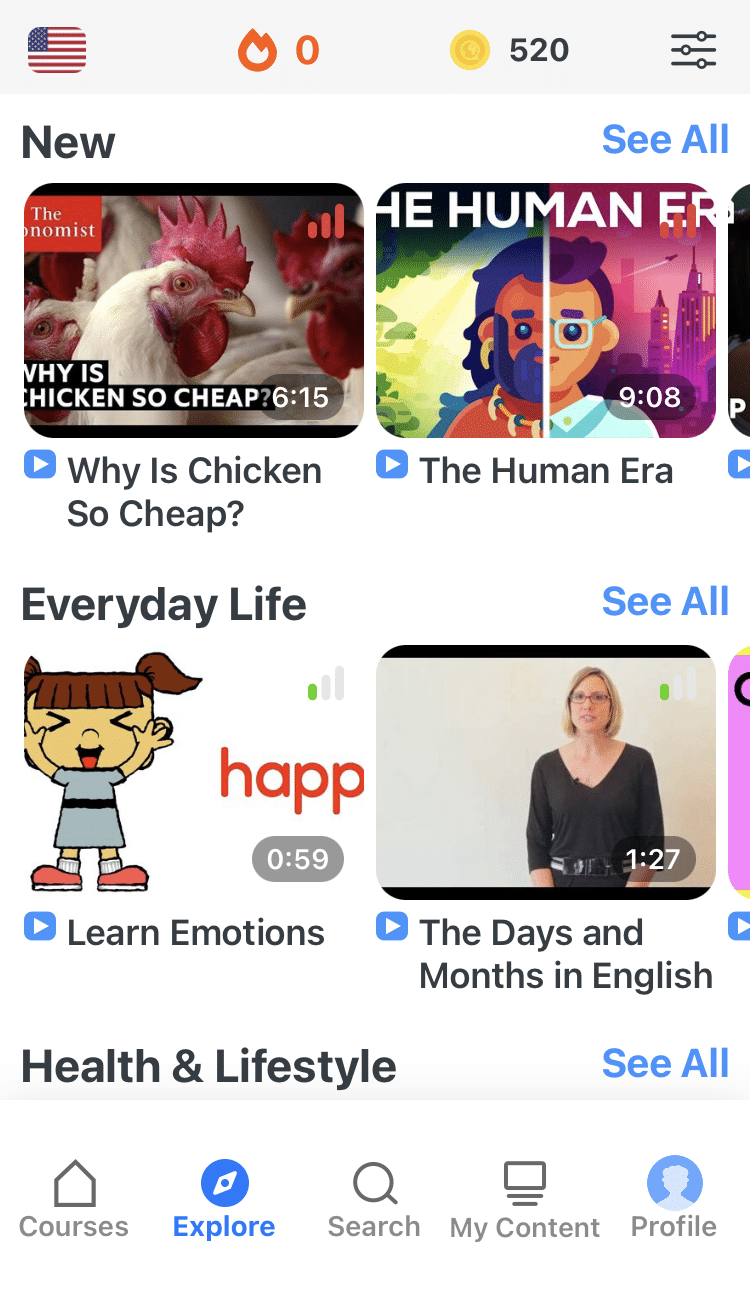
If you want to watch it, the FluentU app has probably got it.
The FluentU app and website makes it really easy to watch English videos. There are captions that are interactive. That means you can tap on any word to see an image, definition, and useful examples.
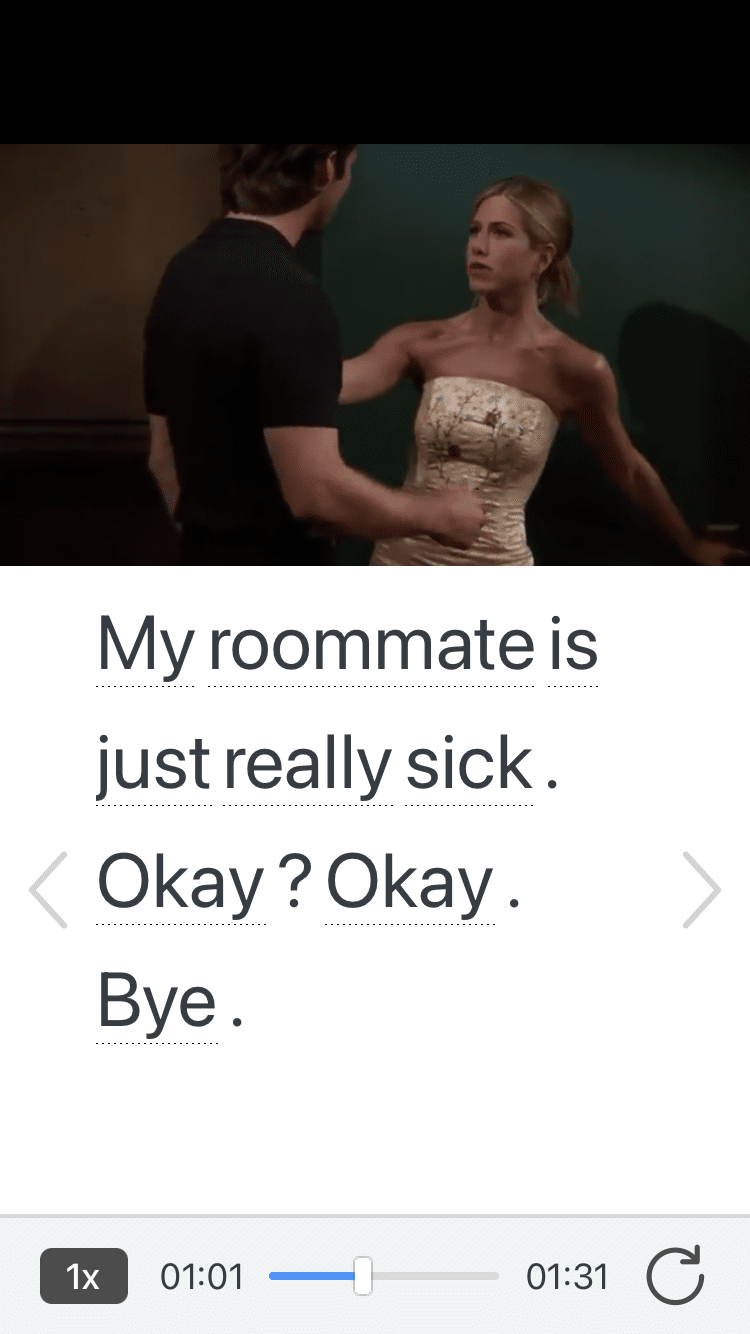
FluentU lets you learn engaging content with world famous celebrities.
For example, when you tap on the word "searching," you see this:
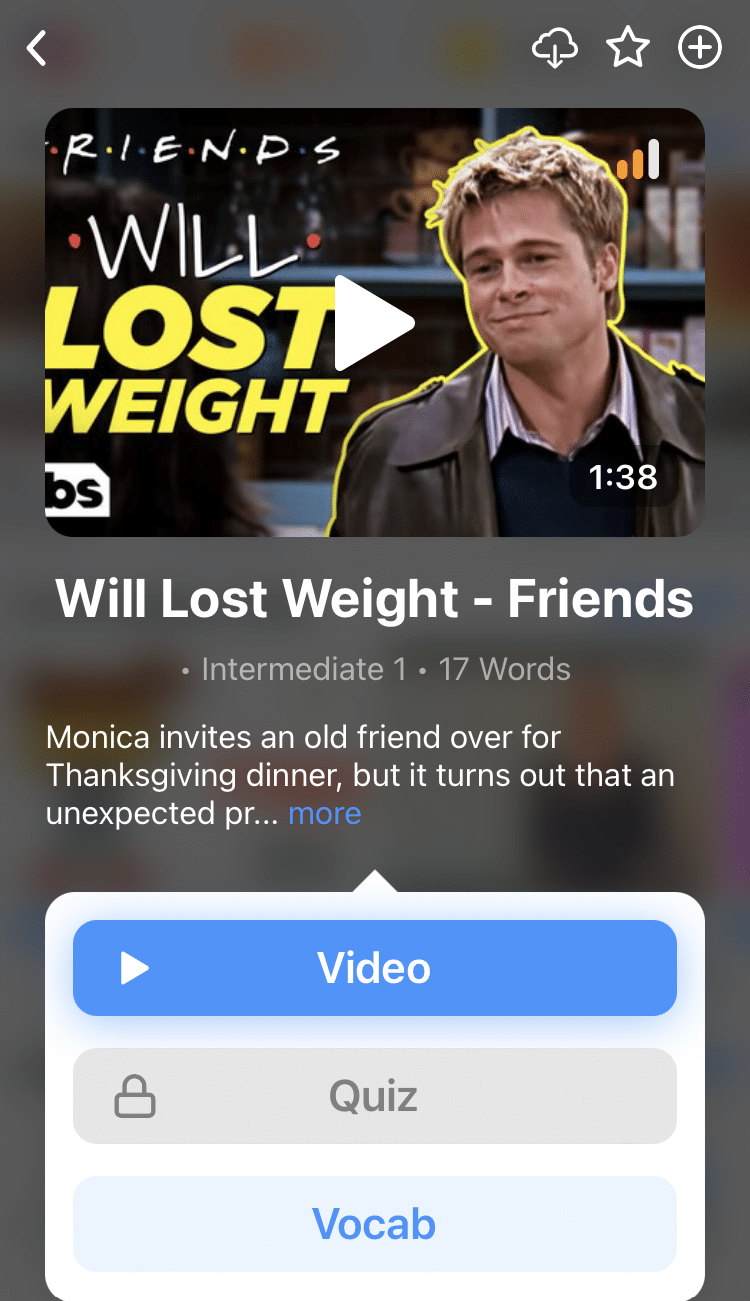
FluentU lets you tap to look up any word.
Learn all the vocabulary in any video with quizzes. Swipe left or right to see more examples for the word you’re learning.
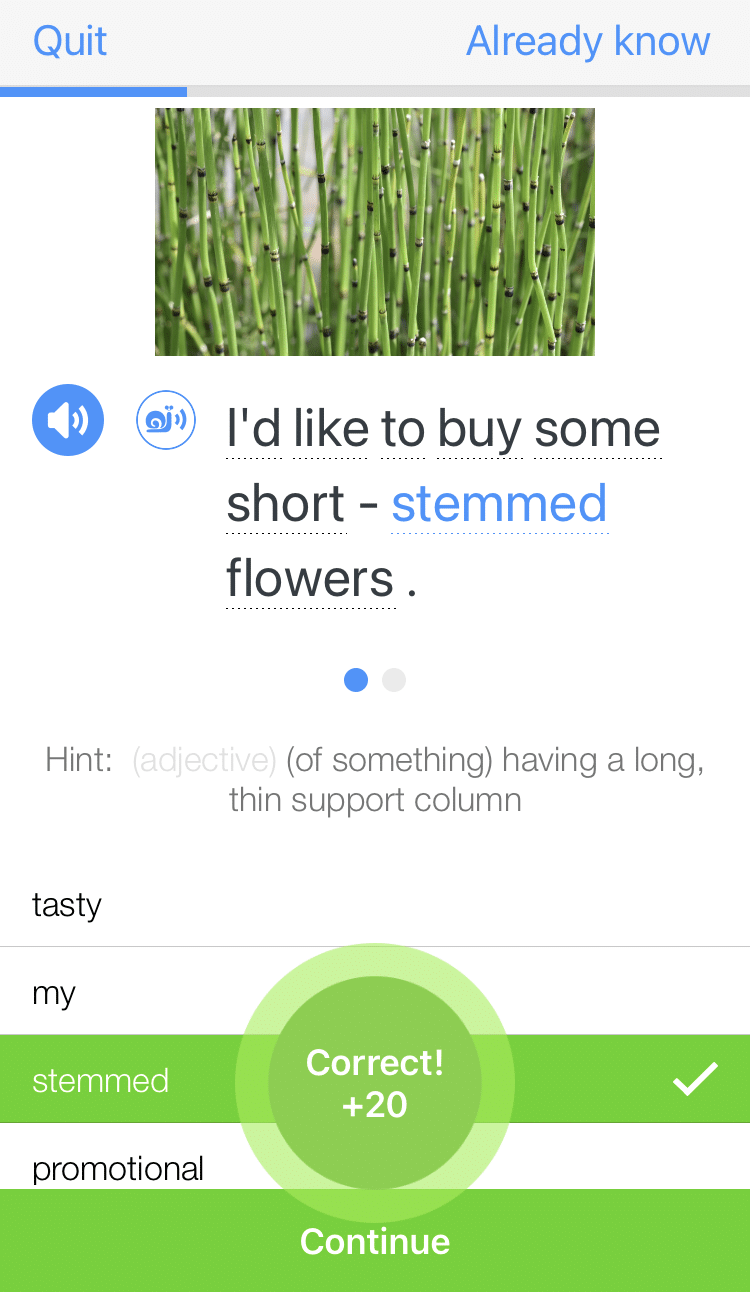
FluentU helps you learn fast with useful questions and multiple examples. Learn more.
The best part? FluentU remembers the vocabulary that you’re learning. It gives you extra practice with difficult words—and reminds you when it’s time to review what you’ve learned. You have a truly personalized experience.
Start using the FluentU website on your computer or tablet or, better yet, download the FluentU app from the iTunes or Google Play store. Click here to take advantage of our current sale! (Expires at the end of this month.)
Enter your e-mail address to get your free PDF!
We hate SPAM and promise to keep your email address safe

- By use case
- AI assisted videos
- Advertising video
- Animated video
- Animated logo video
- Animated text video
- Animation video
- Cartoon video
- Commercial video
- Business video
- Explainer video
- Infographic video
- Intro video
- Movie maker
- Photo to video
- Presentation video
- Short videos
- Trailer video
- Book trailer video
- YouTube video
- Diverse Workplace Scenes
- Leadership Skills Tips
- A Reason to Celebrate
- Frank Character Explainer
- Superpowers Girl
- Robot Character Explainer
- Team Birthdays
- Birthday Cake
- Birthday Calendar
- Birthday Greetings
- Funny Birthday
- Staff Birthday
- Workplace Announcement
- Business Explainer
- Employee Onboarding
- Business Ad
- Hybrid Work Policy
- Workplace Wellness Tips
- Explainer Script
- How to Change Your Password
- Snappy Explainer
- Mental Health for Employees
- Product Explainer
- E-Learning App Ad
- Infographics
- Industry Trend Update
- Real Estate Infographic
- Marketing Infographic
- Animated Infographics
- Infographic Explainer
- Infographic
- Introductions
- New Teammate
- New Employee Introduction
- Welcome New Team Member
- Warm Welcome
- New Team Members
- Meet the Team
- We're Hiring Manager
- Recruiting Ad
- We're Hiring IT Support
- Video Resume
- Now Hiring Product Engineer
- Job Offer Congratulations
- Dancing People Ad
- Eager Dog Ad
- Winter Sale
- Funky Sloth Ad
- Product Promo
- Book Trailer
- Thanks Group
- You Rock Employee
- Great Job Team
- You Rock Team
- Great Job Employee
- Great Job Group
- Weekly Update
- Company Update
- Product Launch
- Monthly Update
- News Update
- Year in Review
Ready to get started?
- Video Trimmer
- Remove audio from video
- Add music to video
- Add text to video
- Video merger
- Video resizer
- Convert image to video
- Montage maker
- Add image to video
- Watermark maker
- Add frame to video
- Video analytics
- Add button to video
- Image Resizer
- Convert video to GIF
- Convert GIF to MP4
- Extract audio from video
- Quick start guide
- Inspiration
23 presentation examples that really work (plus templates!)

- 30 Mar 2023
To help you in your quest for presentation greatness, we’ve gathered 23 of the best business presentation examples out there. These hand-picked ideas range from business PowerPoint presentations, to recruitment presentations, and everything in between.
As a bonus, several of our examples include editable video presentation templates from Biteable .
Biteable allows anyone to create great video presentations — no previous video-making skills required. The easy-to-use platform has hundreds of brandable templates and video scenes designed with a business audience in mind. A video made with Biteable is just what you need to add that wow factor and make an impact on your audience.
Create videos that drive action
Activate your audience with impactful, on-brand videos. Create them simply and collaboratively with Biteable.
Video presentation examples
Video presentations are our specialty at Biteable. We love them because they’re the most visually appealing and memorable way to communicate.
1. Animated characters
Our first presentation example is a business explainer from Biteable that uses animated characters. The friendly and modern style makes this the perfect presentation for engaging your audience.
Bonus template: Need a business video presentation that reflects the beautiful diversity of your customers or team? Use Biteable’s workplace scenes . You can change the skin tone and hair color for any of the animated characters.
2. Conference video
Videos are also ideal solutions for events (e.g. trade shows) where they can be looped to play constantly while you attend to more important things like talking to people and handing out free cheese samples.
For this event presentation sample below, we used bright colours, stock footage, and messaging that reflects the brand and values of the company. All these elements work together to draw the attention of passers-by.
For a huge selection of video presentation templates, take a look at our template gallery .
Business PowerPoint presentation examples
Striking fear into the hearts of the workplace since 1987, PowerPoint is synonymous with bland, boring presentations that feel more like an endurance test than a learning opportunity. But it doesn’t have to be that way. Check out these anything-but-boring business PowerPoint presentation examples.
3. Design pointers
This PowerPoint presentation takes a tongue-in-cheek look at how the speakers and users of PowerPoint are the problem, not the software itself.
Even at a hefty 61 slides, the vintage theme, appealing colors, and engaging content keep the viewer interested. It delivers useful and actionable tips on creating a better experience for your audience.
Pixar, as you’d expect, redefines the meaning of PowerPoint in their “22 Rules for Phenomenal Storytelling”. The character silhouettes are instantly recognizable and tie firmly to the Pixar brand. The bright colour palettes are carefully chosen to highlight the content of each slide.
This presentation is a good length, delivering one message per slide, making it easy for an audience to take notes and retain the information.
Google slides examples
If you’re in business, chances are you’ll have come across slide decks . Much like a deck of cards, each slide plays a key part in the overall ‘deck’, creating a well-rounded presentation.
If you need to inform your team, present findings, or outline a new strategy, slides are one of the most effective ways to do this.
Google Slides is one of the best ways to create a slide deck right now. It’s easy to use and has built-in design tools that integrate with Adobe, Lucidchart, and more. The best part — it’s free!

5. Teacher education
Here’s a slide deck that was created to educate teachers on how to use Google Slides effectively in a classroom. At first glance it seems stuffy and businessy, but if you look closer it’s apparent the creator knows his audience well, throwing in some teacher-friendly content that’s bound to get a smile.
The slides give walkthrough screenshots and practical advice on the different ways teachers can use the software to make their lives that little bit easier and educate their students at the same time.
6. Charity awareness raiser
This next Google slide deck is designed to raise awareness for an animal shelter. It has simple, clear messaging, and makes use of the furry friends it rescues to tug on heartstrings and encourage donations and adoptions from its audience.
Pro tip: Creating a presentation is exciting but also a little daunting. It’s easy to feel overwhelmed — especially if the success of your business or nonprofit depends on it.
Prezi presentation examples
If you haven’t come across Prezi , it’s a great alternative to using static slides. Sitting somewhere between slides and a video presentation, it allows you to import other content and add motion to create a more engaging viewer experience.
7. Red Bull event recap
This Prezi was created to document the Red Bull stratosphere freefall stunt a few years ago. It neatly captures all the things that Prezi is capable of, including video inserts and the zoom effect, which gives an animated, almost 3D effect to what would otherwise be still images.
Prezi has annual awards for the best examples of presentations over the year. This next example is one of the 2018 winners. It was made to highlight a new Logitech tool.
8. Logitech Spotlight launch
What stands out here are the juicy colors, bold imagery, and the way the designer has used Prezi to its full extent, including rotations, panning, fades, and a full zoom out to finish the presentation.

Sales presentation examples
If you’re stuck for ideas for your sales presentation, step right this way and check out this video template we made for you.
9. Sales enablement video presentation
In today’s fast-paced sales environment, you need a way to make your sales enablement presentations memorable and engaging for busy reps. Sales enablement videos are just the ticket. Use this video presentation template the next time you need to present on your metrics.
10. Zuroa sales deck
If you’re after a sales deck, you can’t go past this example from Zuora. What makes it great? It begins by introducing the worldwide shift in the way consumers are shopping. It’s a global phenomenon, and something we can all relate to.
It then weaves a compelling story about how the subscription model is changing the face of daily life for everyone. Metrics and testimonials from well-known CEOs and executives are included for some slamming social proof to boost the sales message.
Pitch presentation examples
Pitch decks are used to give an overview of business plans, and are usually presented during meetings with customers, investors, or potential partners.
11. Uber pitch deck
This is Uber’s original pitch deck, which (apart from looking a teensy bit dated) gives an excellent overview of their business model and clearly shows how they intended to disrupt a traditional industry and provide a better service to people. Right now, you’re probably very grateful that this pitch presentation was a winner.
You can make your own pitch deck with Biteable, or start with one of our video templates to make something a little more memorable.
12. Video pitch template
This video pitch presentation clearly speaks to the pains of everyone who needs to commute and find parking. It then provides the solution with its app that makes parking a breeze.
The video also introduces the key team members, their business strategy, and what they’re hoping to raise in funding. It’s a simple, clear pitch that positions the company as a key solution to a growing, worldwide problem. It’s compelling and convincing, as a good presentation should be.
13. Fyre Festival pitch deck
The most epic example of a recent pitch deck is this one for Fyre Festival – the greatest event that never happened. Marvel at its persuasion, gasp at the opportunity of being part of the cultural experience of the decade, cringe as everything goes from bad to worse.
Despite the very public outcome, this is a masterclass in how to create hype and get funding with your pitch deck using beautiful imagery, beautiful people, and beautiful promises of riches and fame.
Business presentation examples
Need to get the right message out to the right people? Business presentations can do a lot of the heavy lifting for you.
Simply press play and let your video do the talking. No fumbling your words and sweating buckets in front of those potential clients, just you being cool as a cucumber while your presentation does the talking.
Check out two of our popular templates that you can use as a starting point for your own presentations. While they’re business-minded, they’re definitely not boring.
14. Business intro template
Modern graphics, animations, and upbeat soundtracks keep your prospects engaged as they learn about your business, your team, your values, and how you can help them.
15. Business explainer template
Research presentation examples.
When you’re giving a more technical presentation such as research findings, you need to strike the perfect balance between informing your audience and making sure they stay awake.
As a rule, slides are more effective for research presentations, as they are used to support the speaker’s knowledge rather can capture every small detail on screen.
With often dry, complex, and technical subject matter, there can be a temptation for presentations to follow suit. Use images instead of walls of text, and keep things as easy to follow as possible.
16. TrackMaven research deck
TrackMaven uses their endearing mascot to lighten up this data-heavy slide deck. The graphs help to bring life to their findings, and they ensure to only have one bite-size takeaway per slide so that viewers can easily take notes.
17. Wearable tech research report
Obviously, research can get very researchy and there’s not a lot to be done about it. This slide deck below lays out a ton of in-depth information but breaks it up well with quotes, diagrams, and interesting facts to keep viewers engaged while it delivers its findings on wearable technology.
Team presentation examples
Motivating your team can be a challenge at the best of times, especially when you need to gather them together for….another presentation!
18. Team update template
We created this presentation template as an example of how to engage your team. In this case, it’s for an internal product launch. Using colorful animation and engaging pacing, this video presentation is much better than a static PowerPoint, right?
19. Officevibe collaboration explainer
This short slide deck is a presentation designed to increase awareness of the problems of a disengaged team. Bright colors and relevant images combine with facts and figures that compel viewers to click through to a download to learn more about helping their teams succeed.
Recruitment presentation examples
Recruiting the right people can be a challenge. Presentations can help display your team and your business by painting a dynamic picture of what it’s like to work with you.
Videos and animated slides let you capture the essence of your brand and workplace so the right employees can find you.
20. Company culture explainer
If you’re a recruitment agency, your challenge is to stand out from the hundreds of other agencies in the marketplace.
21. Kaizen culture
Showcasing your agency using a slide deck can give employers and employees a feel for doing business with you. Kaizen clearly displays its credentials and highlights its brand values and personality here (and also its appreciation of the coffee bean).
Explainer presentation examples
Got some explaining to do? Using an explainer video is the ideal way to showcase products that are technical, digital, or otherwise too difficult to explain with still images and text.
Explainer videos help you present the features and values of your product in an engaging way that speaks to your ideal audience and promotes your brand at the same time.
22. Product explainer template
23. lucidchart explainer.
Lucidchart does a stellar job of using explainer videos for their software. Their series of explainers-within-explainers entertains the viewer with cute imagery and an endearing brand voice. At the same time, the video is educating its audience on how to use the actual product. We (almost) guarantee you’ll have more love for spiders after watching this one.
Make a winning video presentation with Biteable
Creating a winning presentation doesn’t need to be difficult or expensive. Modern slide decks and video software make it easy for you to give compelling presentations that sell, explain, and educate without sending your audience to snooze town.
For the best online video presentation software around, check out Biteable. The intuitive platform does all the heavy lifting for you, so making a video presentation is as easy as making a PowerPoint.
Use Biteable’s brand builder to automatically fetch your company colors and logo from your website and apply them to your entire video with the click of a button. Even add a clickable call-to-action button to your video.
Share your business presentation anywhere with a single, trackable URL and watch your message turn into gold.
Make stunning videos with ease.
Take the struggle out of team communication.
Try Biteable now.
- No credit card required
- No complicated design decisions
- No experience necessary
20 Great Examples of PowerPoint Presentation Design [+ Templates]
Published: January 17, 2024
When it comes to PowerPoint presentation design, there's no shortage of avenues you can take.

While all that choice — colors, formats, visuals, fonts — can feel liberating, it‘s important that you’re careful in your selection as not all design combinations add up to success.
![presentation in english example pdf → Free Download: 10 PowerPoint Presentation Templates [Access Now]](https://no-cache.hubspot.com/cta/default/53/2d0b5298-2daa-4812-b2d4-fa65cd354a8e.png)
In this blog post, I’m sharing some of my favorite PowerPoint tips and templates to help you nail your next presentation.
Table of Contents
What makes a good PowerPoint presentation?
Powerpoint design ideas, best powerpoint presentation slides, good examples of powerpoint presentation design.
In my opinion, a great PowerPoint presentation gets the point across succinctly while using a design that doesn't detract from it.
Here are some of the elements I like to keep in mind when I’m building my own.
1. Minimal Animations and Transitions
Believe it or not, animations and transitions can take away from your PowerPoint presentation. Why? Well, they distract from the content you worked so hard on.
A good PowerPoint presentation keeps the focus on your argument by keeping animations and transitions to a minimum. I suggest using them tastefully and sparingly to emphasize a point or bring attention to a certain part of an image.
2. Cohesive Color Palette
I like to refresh my memory on color theory when creating a new PowerPoint presentation.
A cohesive color palette uses complementary and analogous colors to draw the audience’s attention and help emphasize certain aspects at the right time.

10 Free PowerPoint Templates
Download ten free PowerPoint templates for a better presentation.
- Creative templates.
- Data-driven templates.
- Professional templates.
You're all set!
Click this link to access this resource at any time.
Tell us a little about yourself below to gain access today:
It‘s impossible for me to tell you the specific design ideas you should go after in your next PowerPoint, because, well, I don’t know what the goal of your presentation is.
Luckily, new versions of PowerPoint actually suggest ideas for you based on the content you're presenting. This can help you keep up with the latest trends in presentation design .
PowerPoint is filled with interesting boilerplate designs you can start with. To find these suggestions, open PowerPoint and click the “Design” tab in your top navigation bar. Then, on the far right side, you'll see the following choices:

This simplistic presentation example employs several different colors and font weights, but instead of coming off as disconnected, the varied colors work with one another to create contrast and call out specific concepts.
What I like: The big, bold numbers help set the reader's expectations, as they clearly signify how far along the viewer is in the list of tips.
10. “Pixar's 22 Rules to Phenomenal Storytelling,” Gavin McMahon
This presentation by Gavin McMahon features color in all the right places. While each of the background images boasts a bright, spotlight-like design, all the characters are intentionally blacked out.
What I like: This helps keep the focus on the tips, while still incorporating visuals. Not to mention, it's still easy for me to identify each character without the details. (I found you on slide eight, Nemo.)
11. “Facebook Engagement and Activity Report,” We Are Social
Here's another great example of data visualization in the wild.
What I like: Rather than displaying numbers and statistics straight up, this presentation calls upon interesting, colorful graphs, and charts to present the information in a way that just makes sense.
12. “The GaryVee Content Model,” Gary Vaynerchuk
This wouldn‘t be a true Gary Vaynerchuk presentation if it wasn’t a little loud, am I right?
What I like: Aside from the fact that I love the eye-catching, bright yellow background, Vaynerchuk does a great job of incorporating screenshots on each slide to create a visual tutorial that coincides with the tips. He also does a great job including a visual table of contents that shows your progress as you go .
13. “20 Tweetable Quotes to Inspire Marketing & Design Creative Genius,” IMPACT Branding & Design
We‘ve all seen our fair share of quote-chronicling presentations but that isn’t to say they were all done well. Often the background images are poor quality, the text is too small, or there isn't enough contrast.
Well, this professional presentation from IMPACT Branding & Design suffers from none of said challenges.
What I like: The colorful filters over each background image create just enough contrast for the quotes to stand out.
14. “The Great State of Design,” Stacy Kvernmo
This presentation offers up a lot of information in a way that doesn't feel overwhelming.
What I like: The contrasting colors create visual interest and “pop,” and the comic images (slides 6 through 12) are used to make the information seem less buttoned-up and overwhelming.
15. “Clickbait: A Guide To Writing Un-Ignorable Headlines,” Ethos3
Not going to lie, it was the title that convinced me to click through to this presentation but the awesome design kept me there once I arrived.
What I like: This simple design adheres to a consistent color pattern and leverages bullet points and varied fonts to break up the text nicely.
16. “Digital Transformation in 50 Soundbites,” Julie Dodd
This design highlights a great alternative to the “text-over-image” display we've grown used to seeing.
What I like: By leveraging a split-screen approach to each presentation slide, Julie Dodd was able to serve up a clean, legible quote without sacrificing the power of a strong visual.
17. “Fix Your Really Bad PowerPoint,” Slide Comet
When you‘re creating a PowerPoint about how everyone’s PowerPoints stink, yours had better be terrific. The one above, based on the ebook by Seth Godin, keeps it simple without boring its audience.
What I like: Its clever combinations of fonts, together with consistent color across each slide, ensure you're neither overwhelmed nor unengaged.
18. “How Google Works,” Eric Schmidt
Simple, clever doodles tell the story of Google in a fun and creative way. This presentation reads almost like a storybook, making it easy to move from one slide to the next.
What I like: This uncluttered approach provides viewers with an easy-to-understand explanation of a complicated topic.
19. “What Really Differentiates the Best Content Marketers From The Rest,” Ross Simmonds
Let‘s be honest: These graphics are hard not to love. I especially appreciate the author’s cartoonified self-portrait that closes out the presentation. Well played, Ross Simmonds.
What I like: Rather than employing the same old stock photos, this unique design serves as a refreshing way to present information that's both valuable and fun.
20. “Be A Great Product Leader,” Adam Nash
This presentation by Adam Nash immediately draws attention by putting the company's logo first — a great move if your company is well known.
What I like: He uses popular images, such as ones of Megatron and Pinocchio, to drive his points home. In the same way, you can take advantage of popular images and media to keep your audience engaged.
PowerPoint Presentation Examples for the Best Slide Presentation
Mastering a PowerPoint presentation begins with the design itself.
Get inspired by my ideas above to create a presentation that engages your audience, builds upon your point, and helps you generate leads for your brand.
Editor's note: This post was originally published in March 2013 and has been updated for comprehensiveness. This article was written by a human, but our team uses AI in our editorial process. Check out our full disclosure to learn more about how we use AI.
![presentation in english example pdf Blog - Beautiful PowerPoint Presentation Template [List-Based]](https://no-cache.hubspot.com/cta/default/53/013286c0-2cc2-45f8-a6db-c71dad0835b8.png)
Don't forget to share this post!
Related articles.
![presentation in english example pdf How to Create an Infographic in Under an Hour — the 2024 Guide [+ Free Templates]](https://blog.hubspot.com/hubfs/Make-infographic-hero%20%28598%20%C3%97%20398%20px%29.jpg)
How to Create an Infographic in Under an Hour — the 2024 Guide [+ Free Templates]
![presentation in english example pdf How to Write an Ecommerce Business Plan [Examples & Template]](https://blog.hubspot.com/hubfs/ecommerce%20business%20plan.png)
How to Write an Ecommerce Business Plan [Examples & Template]

Get Buyers to Do What You Want: The Power of Temptation Bundling in Sales

How to Create an Engaging 5-Minute Presentation
![presentation in english example pdf How to Start a Presentation [+ Examples]](https://blog.hubspot.com/hubfs/how-to-start-presenting.webp)
How to Start a Presentation [+ Examples]
![presentation in english example pdf 17 PowerPoint Presentation Tips to Make More Creative Slideshows [+ Templates]](https://blog.hubspot.com/hubfs/powerpoint-design-tricks_7.webp)
17 PowerPoint Presentation Tips to Make More Creative Slideshows [+ Templates]

120 Presentation Topic Ideas Help You Hook Your Audience
![presentation in english example pdf How to Create the Best PowerPoint Presentations [Examples & Templates]](https://blog.hubspot.com/hubfs/Powerpoint%20presentation.jpg)
How to Create the Best PowerPoint Presentations [Examples & Templates]

The Presenter's Guide to Nailing Your Next PowerPoint
![presentation in english example pdf How to Create a Stunning Presentation Cover Page [+ Examples]](https://blog.hubspot.com/hubfs/presentation-cover-page_3.webp)
How to Create a Stunning Presentation Cover Page [+ Examples]
Marketing software that helps you drive revenue, save time and resources, and measure and optimize your investments — all on one easy-to-use platform
404 Not found
Academia.edu no longer supports Internet Explorer.
To browse Academia.edu and the wider internet faster and more securely, please take a few seconds to upgrade your browser .
Enter the email address you signed up with and we'll email you a reset link.
- We're Hiring!
- Help Center

English for Presentations Useful phrases and vocabulary

Related Papers
Anita Murnieks
Shailendra Singh
Circuit Technology
Masamitsu Aoki
Revista Iberoamericana
heitor martins
Arquivos brasileiros de endocrinologia e metabologia
Jackson Da Silva Gullo
Ana Cristina Santos
Jeong IL Youn
Magnesium is the lightest metal of structural metals, widely used in various field for its excellent properties such as specific strength, castability, electromagnetic shielding, and machinability. Especially, grain refinement in magnesium casting products is required to improve the mechanical properties and homogeneity, also to reduce the segregation and casting defects. Grain refinement method is generally divided into chemical and physical process. The chemical process is mainly depends on the selection of nucleating agent which must have the versatile properties to apply the various casting processes. However, it is very difficult to find the suitable nucleants, and its effectiveness is limited. The physical process is very simple and it only has been focused the break of dendrites. Ultrasound has also been studied for the grain refinement based on these mechanisms. The first is cavitation-enhanced nucleation, and the other is cavitation-induced dendrite-fragmentation. This sugg...
Materials Today Chemistry
Auphedeous Yinme Dang-I
Proceedings of the 28th Australasian Society for Computers in Learning in Tertiary Education Conference (ASCILITE 2011)
Sue Gregory
The DEHub Virtual Worlds Working Group (VWWG) consists of Australian and New Zealand higher education academics investigating the role that virtual worlds (VWs) play in the future of education. A sub group of the VWWG that includes Higher Degree Research (HDR) students and supervisors have been meeting regularly in the VW of second life. Many of these HDR students are the only student within their institution researching VWs. In many ways they lack the peer support that is so important to facilitate an expedient and ...
RELATED PAPERS
The Journal of Architecture
riki candra
Tetrahedron Letters
Irina Balova
Francesco Cappuzzello
lasallista.edu.co
Natalia garzón grajales
Mustafa Korkmaz
Martha Leticia Tabares Villa
International Journal of Infectious Diseases
Regina Moreira
Journal of Young Pharmacists
Thennarasu Thennarasu
Roberta Cardim Lessa
2015 IEEE Conference on Computer Vision and Pattern Recognition Workshops (CVPRW)
Iuri Frosio
Andrew Dawes
Microchemical Journal
Ariana Pagani
Proceedings of the 8th International Conference on Knowledge Capture
Ganesh Arnaal
Methodology and Computing in Applied Probability
Alfredo Reis
Daniel Ratiu
See More Documents Like This
- We're Hiring!
- Help Center
- Find new research papers in:
- Health Sciences
- Earth Sciences
- Cognitive Science
- Mathematics
- Computer Science
- Academia ©2024

IMAGES
VIDEO
COMMENTS
Be neat. 2. Avoid trying to cram too much into one slide. y Don't be a slave to your slides. 3. Be brief. y use keywords rather than long sentences. 4. Avoid covering up slides.
OF A PRESENTATION Examples There will be time for questions at the end of the presentation. I'll gladly answer any of your questions at the end. I'd be grateful if you could ask your questions after the presentation. To ensure that a presentation is not disrupted by questions, it is advisable to answer questions at the very end.
panic and rush the whole presentation. Here are some phrases you can use to get yourself back on track. There are certain common words in English which seem similar to those in your own language. Unfortunately, the stress patterns are often different. Here are some words for you to practise: Tips for getting out of a difficult situation ...
Introduction - Examples should include the topic of the presentation, why it is important for the audience to learn about it, a brief outline of the presentation's major points, and possibly a greeting and/or introduction. Specific introduction examples showing a presentation starting with: An interesting/amazing fact An engaging story
Planning. Know your subject. Develop a theme. List the key concepts and points to convey. Begin to think about ways of illustrating the key points. Max of 1 slide per minute, 4 key points in. 45 minute presentation. 3. Structure of presentation.
If the phrase can be used both at the beginning and end of a presentation, hold up both cards. If it is only used in the middle of the presentation, leave both cards down. Label the sections below with Start/ End/ Both/ Middle. Label the beginning and ending sections above with their functions, e.g. "Getting people's attention".
The general structure of a presentation is the following: Introduction. Main part. Conclusion. It is up to you to design these three parts. Using videos or everyday-examples can be a great way to introduce the audience to the topic. The important thing is that you capture the audience's attention from the beginning by making an interesting ...
A presentation is a formal talk to one or more people that "presents" ideas or information in a clear, structured way. People are sometimes afraid of speaking in public, but if you follow a few simple rules, giving a presentation is actually very easy. This tutorial guides you through each stage of giving a presentation in English, from the ...
Ending the presentation So, to sum up... In conclusion (we can say that)... If you have any questions, I'll be pleased to answer them. Author: Wills, Christopher Created Date:
QUIZ: Presentations in English. Now, test your knowledge of what you learned in the lesson by trying this quiz. There are 20 questions, following the same order as the lesson. You will get your score at the end, when you can click on 'View Questions' to see all the correct answers. Time limit: 0.
Download full-text PDF Read full-text. ... and relevant examples of delivering presentations. Massive activities and practices are provided to support the mastery of the topics. ... English for ...
In this lesson, you'll learn 40 great phrases for making a presentation in English. Learn what to say during your introduction, how to use signposting phrase...
Start with a polite welcome and state your name. Follow with your job title and/or the reason you're qualified to speak on the topic being discussed. 2. State the Purpose of Your Presentation. Now that your audience knows who you are and your qualifications, you can state the purpose of your presentation.
One example: before your presentation, sit comfortably with your back straight. Breathe in slowly, hold your breath for about five seconds, then slowly exhale. You can relax your facial muscles by opening your eyes and mouth wide, then closing them tightly. 3 Check out the room.
Confident. Cool. Ready to blow the audience away. That is the ideal situation, anyways. In real life, most people—even native English speakers—feel totally the opposite before an oral presentation. Nervous. Self-conscious. Scared the audience will fall asleep. Most of us have been there.
We love them because they're the most visually appealing and memorable way to communicate. 1. Animated characters. Our first presentation example is a business explainer from Biteable that uses animated characters. The friendly and modern style makes this the perfect presentation for engaging your audience.
b. identify the structure of an english presentation, c. use some expressions to open a presentation, d. use some expressions to signal the different parts in a talk, and e. use some expressions to close a presentation. To be able to do a presentation effectively in English, you will need to learn some skills and the appropriate expressions.
3. Presentations Series 3: Effective Presentations 4. Presentations Series 4: Describing Graphs And Figures 5. Presentations Series 5: Answering Questions Gold Series 6. Presentations Gold Series 1: Strong Openings 7. Presentations Gold Series 2: Interpreting Visuals 8. Presentations Gold Series 3: Advanced Body (Main Part) 9.
TIPS Presentation: 3/8/2004 Dawn Thomas, CRM Don't ! Font Size ... • Examples: -Green on Blue -Dark Yellow on Green -Purple on Blue -Orange on Green -Red on Green Don't ! Colors • White on dark background should not be used if audience is more than 20 ft away.
Hopefully, these phrases help you to vary your vocabulary for clear, well-structured presentations with a logical joined-up flow. The most important thing, of course, is that you are comfortable and confident in your delivery, which helps the audience feels relaxed and ready to be engaged by your subject matter. Good luck!
6. "Blitzscaling: Book Trailer," Reid Hoffman. If you're going to go the minimalistic route, I'd take note of this PowerPoint presentation example from Reid Hoffman. This clean design adheres to a simple, consistent color scheme with clean graphics peppered throughout to make the slides more visually interesting.
Sample setting: Let's move on to our secondly bargains strategy. 7. Turning our attention currently to… Sample sentence: Turning willingness attention now go this results by our 2016 customer view. Providing More Details. Uses that phrasing to tell your audience that you'll becoming giving them a more detailed explanation of the topic.
See Full PDFDownload PDF. English for Presentations Useful phrases and vocabulary Introduction Saying why your topic is relevant for your audience Today's topic is of particular interest to those of you / us Welcoming the audience who …. Good morning / afternoon, ladies and gentlemen. My talk is particularly relevant to those of us who ….
SBAR, which stands for Situation, Background, Assessment, and Recommendation (or Request), is a structured communication framework that can help teams share information about the condition of a patient or team member or about another issue your team needs to address. In phrasing a conversation with ...