Home Blog Business Business Plan Presentations: A Guide

Business Plan Presentations: A Guide
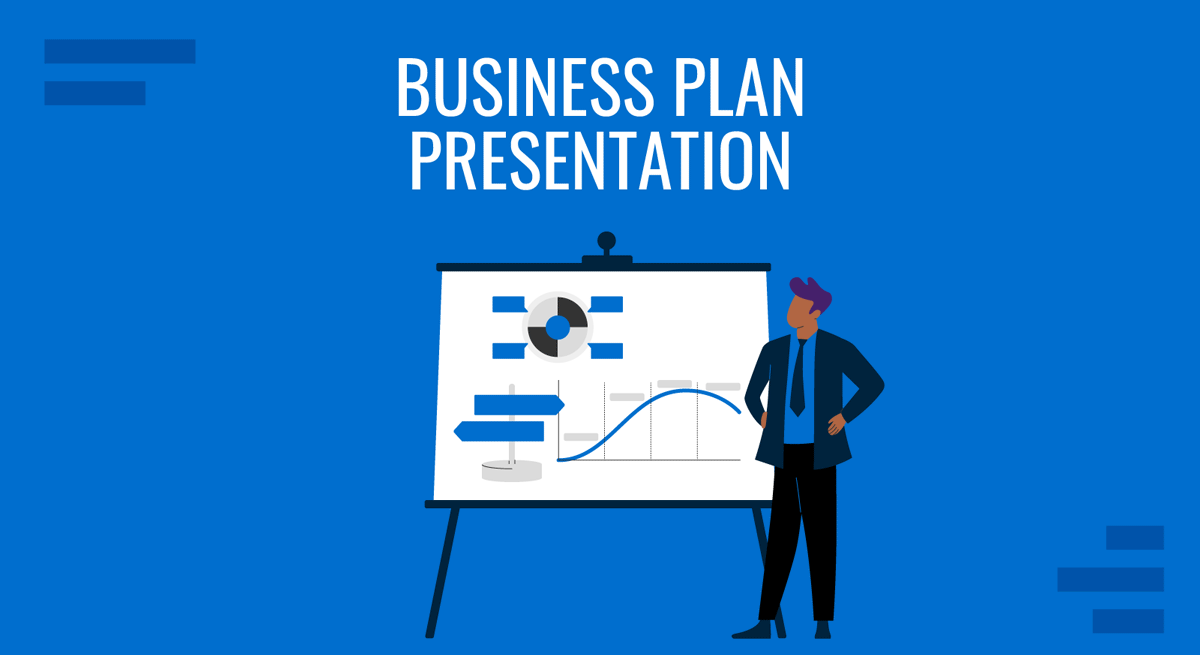
A vital element in today’s highly competitive business landscape is the ability to craft and deliver a business plan presentation. This applies to both entrepreneurs and corporate leaders.
This guide describes essential aspects required to build a business plan presentation and deliver it to stakeholders.
Table of Contents
What is a Business Plan Presentation?
Is a business plan presentation the same as a business presentation, executive summary, justification of the business proposal, swot analysis, the niche of the proposal & actors in the industry, competitors, competitive intensity, trend analysis and critical variables, value chain, market analysis, jobs-to-be-done, value proposition, revenue streams, cost structure, distribution channels, key partnerships for the business model, organizational structure & management, go to market and marketing plan, development plan, qa, and continuous improvement model, distribution plan, inventory management, initial funding and financing structure, projection of income and costs.
- Evaluation of Projected Return vs. Required
Risk Evaluation
Sensitivity to critical variables, how to present bibliographical information in a business plan presentation, how to deliver a business plan presentation.
A business plan presentation is the medium we use to communicate a business plan to an audience.
Presenters commonly ask what is the target length of a business plan presentation in terms of slides. Our expertise in this field tells us it’s advisable to work between 13-20 slides, remaining as concise as possible and using the help of visual aids. Let the graphics speak rather than fill your slides with text blocks.
No. A business plan presentation is used to communicate an identified business opportunity and how it is planned to be served in a way that generates profit. A business presentation is a more generic term, explained in our article about business presentation examples .
How to Create a Business Plan Presentation
This section will list our recommended content for a successful business plan presentation. We broke it down into four stages which help the presenter build the story backing the business: a-. The opportunity and the competitive landscape analyzed, b- the business model designed and tested to serve the opportunity, c- the implementation plan of the business model, and finally, d- the financial and economic projections estimated that show the profitability of the opportunity.
For the purpose of this guide, the slides will refer to a case study of photo editing software. To replicate this slide deck creation process, you can speed up design decisions by working with the SlideModel AI Presentation Maker and tailoring it to your project.
Stage 1 – Identifying the Opportunity
After the title slide that defines how to start a presentation , any business plan should proceed by introducing the executive summary in a concise but impactful format.
The purpose of the executive summary is to inform the audience what to expect from the presentation and its conclusion.
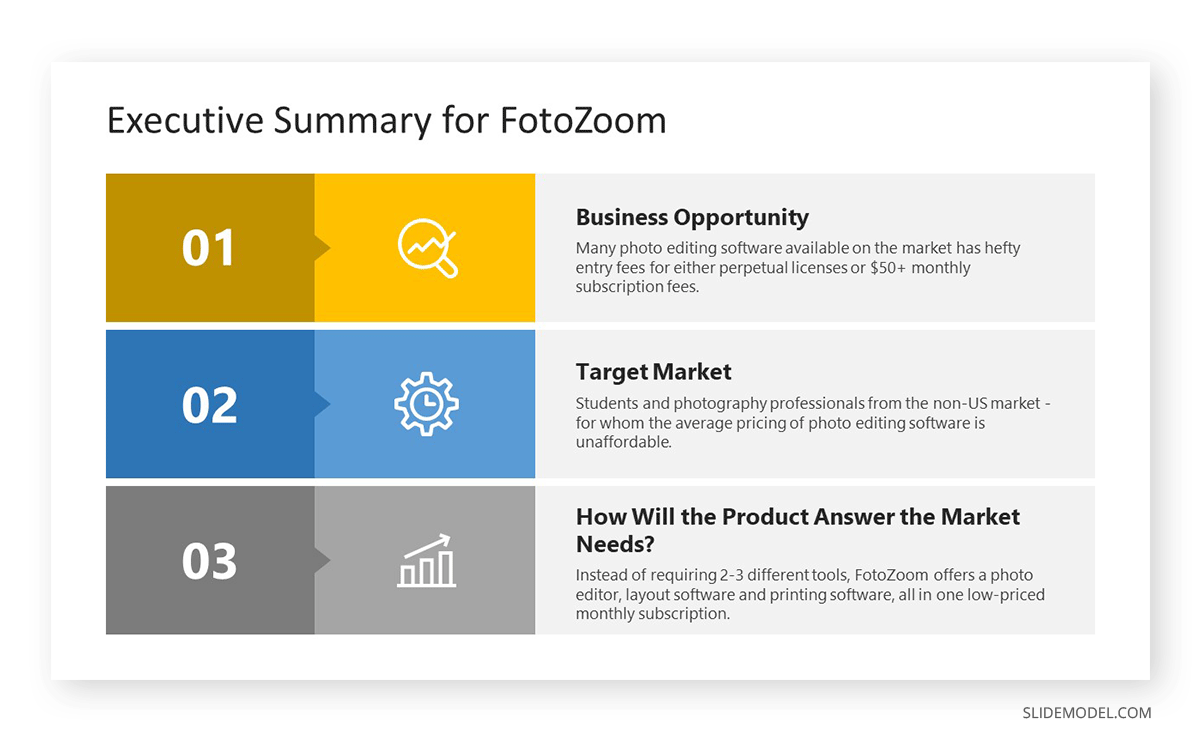
Work with a maximum of two slides for this section, highlighting the key elements through visual cues. Check our guide on how to present an executive summary .
The next slide should disclose all the reasoning behind the business plan proposal, why this plan is being presented at this present moment, and projections of how the plan aligns with the current market trends.
Presenters can share the analysis done by the Market research team as long as it’s made clear which problem is relevant to the current market trends that this business plan aims to solve.
Mention all the references used to arrive at the conclusions expressed so data is backed with meaningful sources.
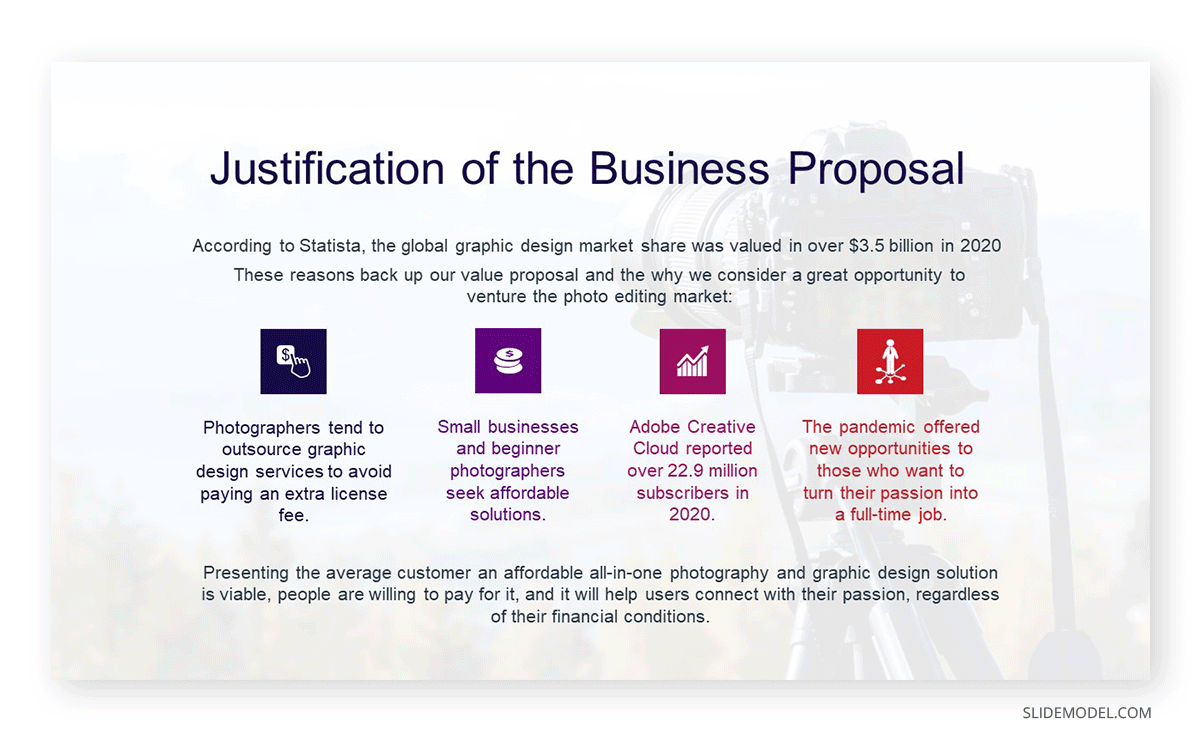
Any corporate PPT template can help you craft this slide, but presenters can also boost their performance through the use of infographics . If your solution for the selected problem involves a complex process, consider using a process flow template to expose the step-by-step justification of this proposal.
Use a SWOT template to showcase the Strengths, Weaknesses, Opportunities, and Threats of this business opportunity.
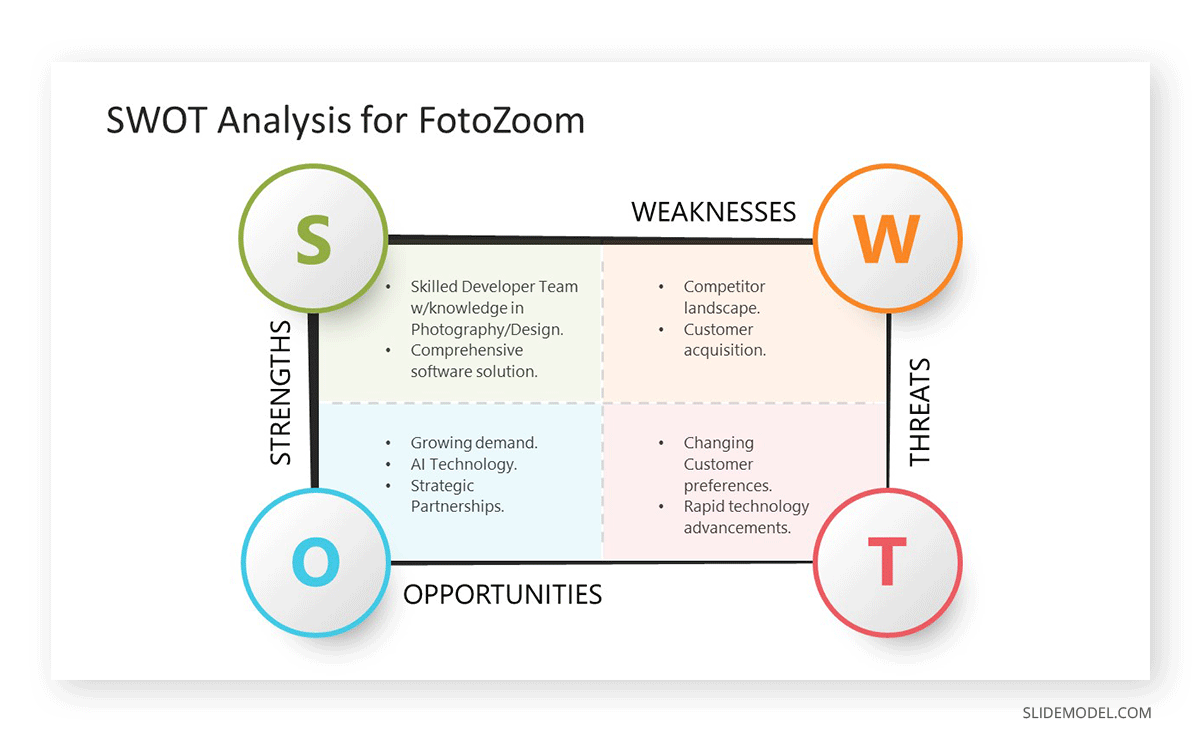
Make sure the SWOT diagram is legible. Work your way to meet the same aesthetic style despite speeding up the process with templates. Mention the tools used for gathering the information for this SWOT Analysis in the footnote and ensure the audience understands which information elements help you reach conclusions in each quadrant. Check our guide on how to create a SWOT analysis and see if your business plan requires a SWOT or SOAR analysis .
Every business plan is scoped under a niche or industry sector. With this slide, describe the sector in which the proposal is immersed. Communicate its value, list the actors involved, and describe their high-level relationships.
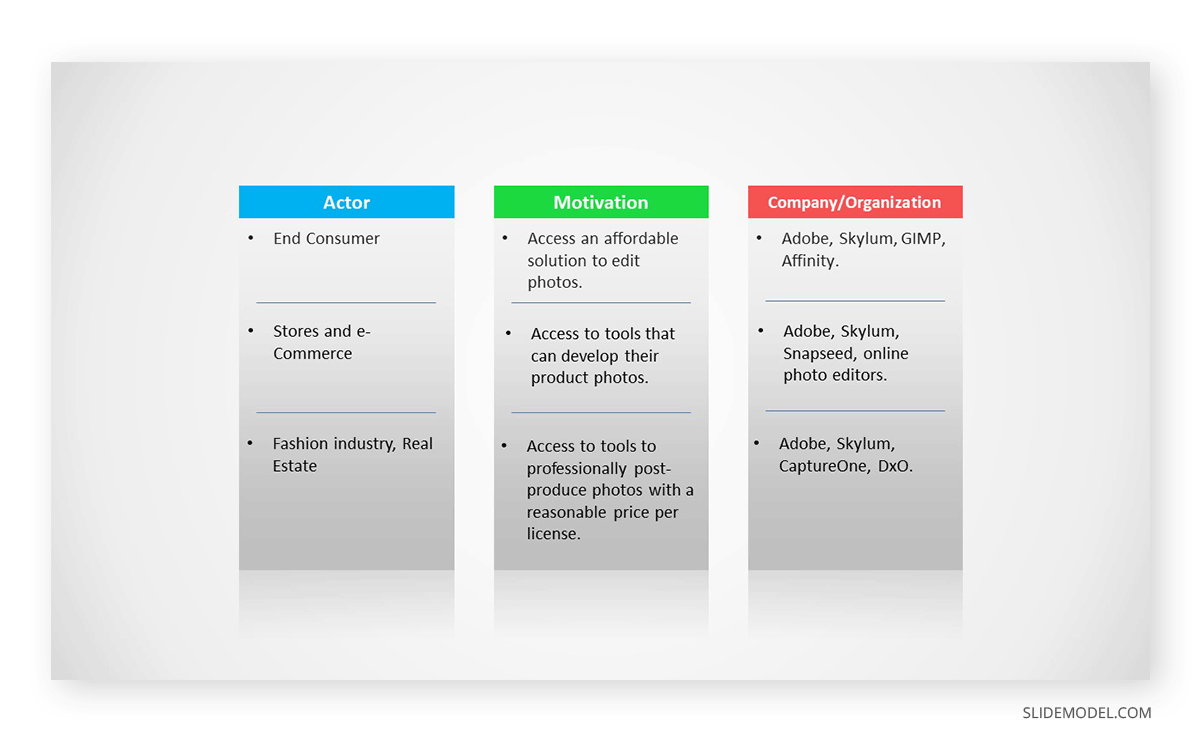
List the analyzed competitors. Communicate their attributes. The competitors’ comparison in business plan presentation can be visually explained using tools from the Blue Ocean Strategy framework, like the Strategy Canvas .
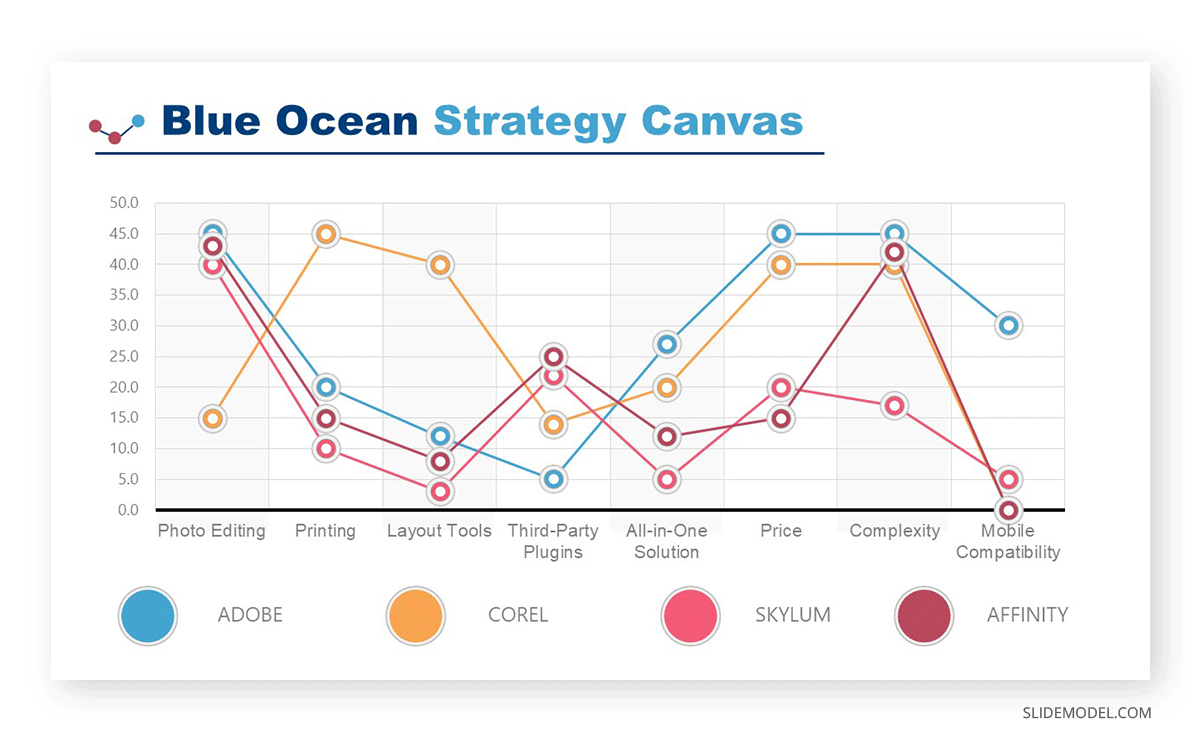
The competitive intensity of an industry sector is studied through the Porter’s 5 Forces model. This intensity expresses how attractive the industry is. Explain the conclusion in each force showcasing the model.
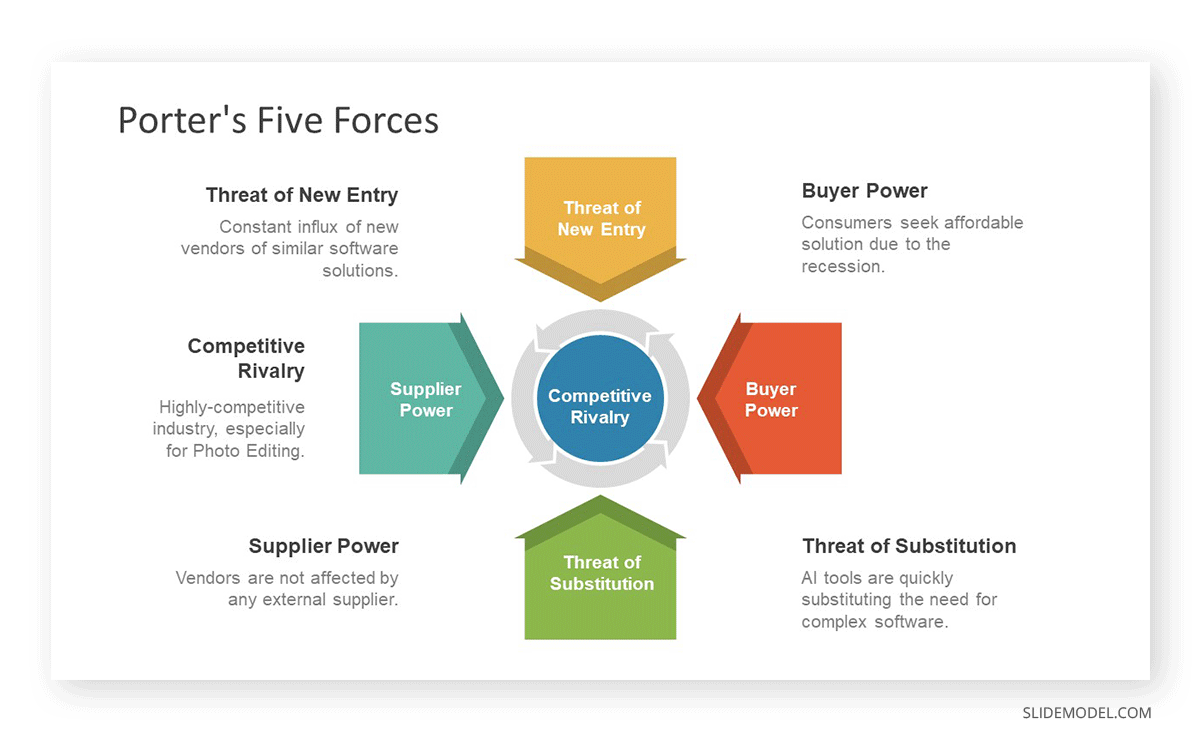
First, introduce the variables identified as important for the industry sector, citing the insight’s source. Secondly, drill down each variable and break down the different trend dimensions ( PESTEL )
- Use a highly visual slide, like a dashboard template , to introduce factual data regarding the trends over a specific time period. Growth rates must be represented in time frames of over 180 days to evaluate the trend accurately.
- List the critical variables (consumers, product, production capability, and financing) briefly.
- Disclose how each variable can affect pricing and your position within the niche for that trend. Presenters can refer to case studies from successful competitor stories on how they responded to trend changes in the niche.
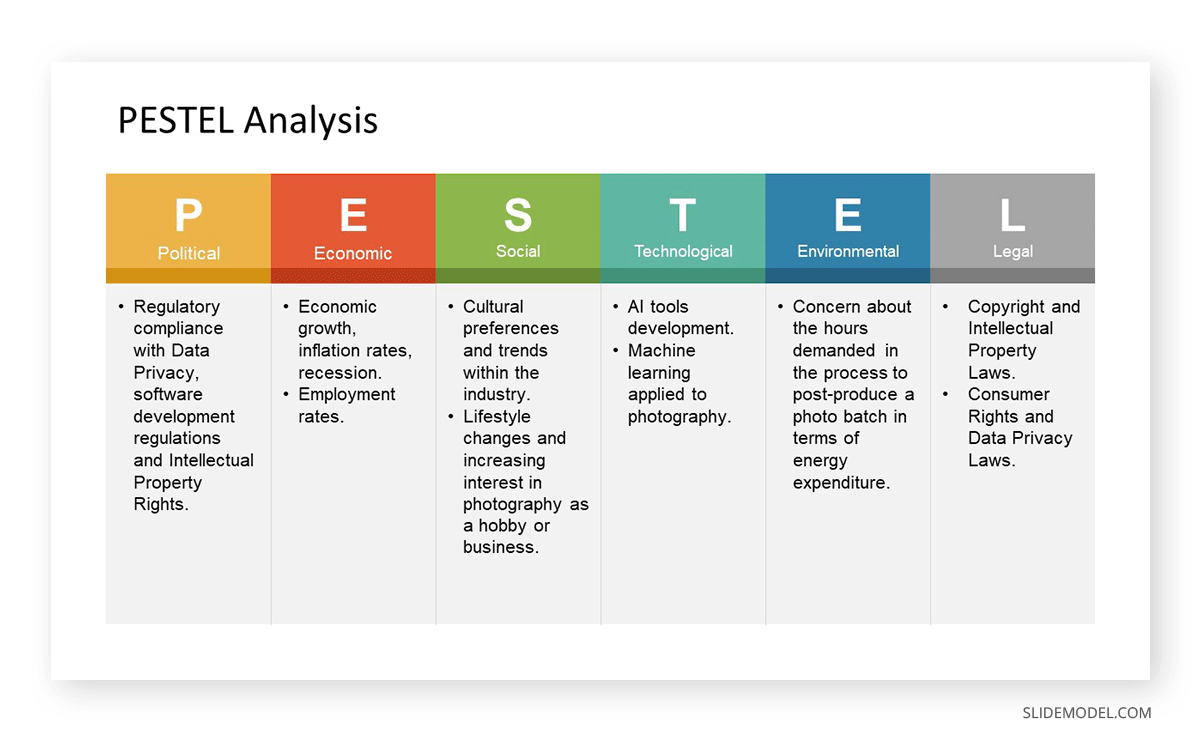
When presenting the value chain, we ought to articulate the sequence of activities the company handles to create value within the business plan. Start by breaking down the value chain into its key components, briefly explaining the stages from inbound logistics all the way through customer service. It is important to highlight the linking point between each stage and express the value of coordinating team activities to enhance overall efficiency.
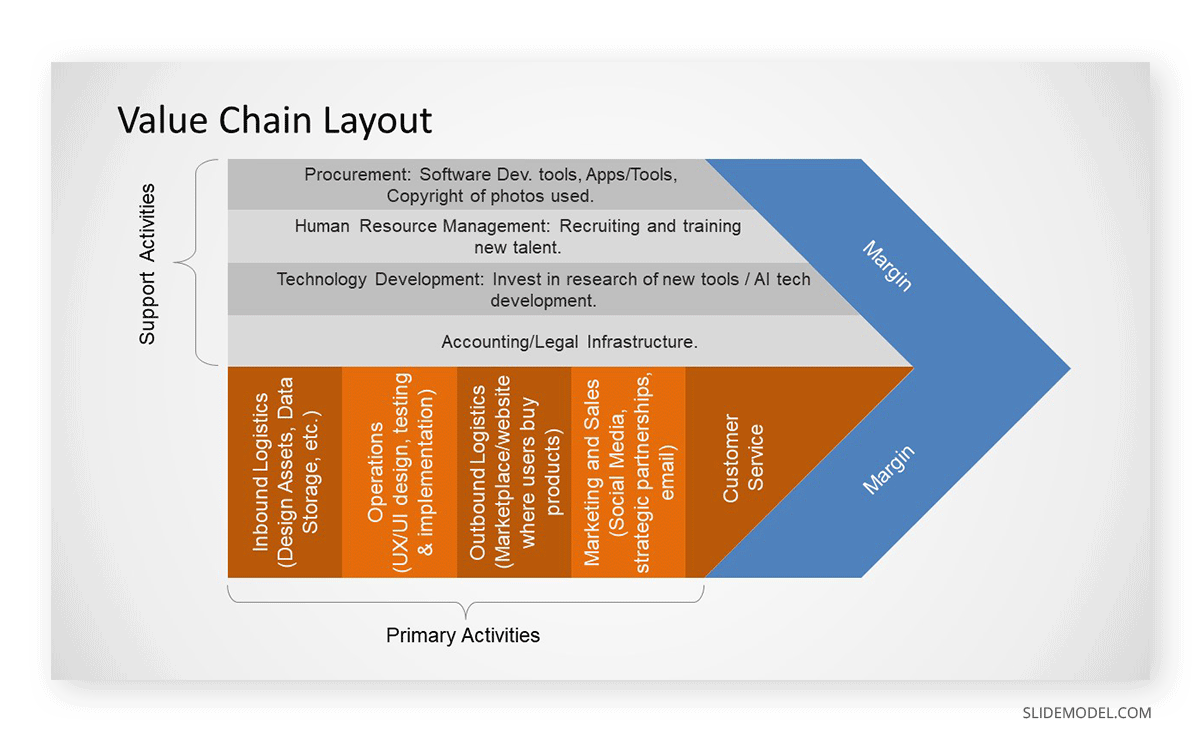
We can use flowchart diagram templates as visual aids for the audience so they can understand the process sequence. Check our guide on how to make a flowchart .
Present the identified Market and its Segments. Continue explaining how conclusions were driven through the analysis and sizing of the market.
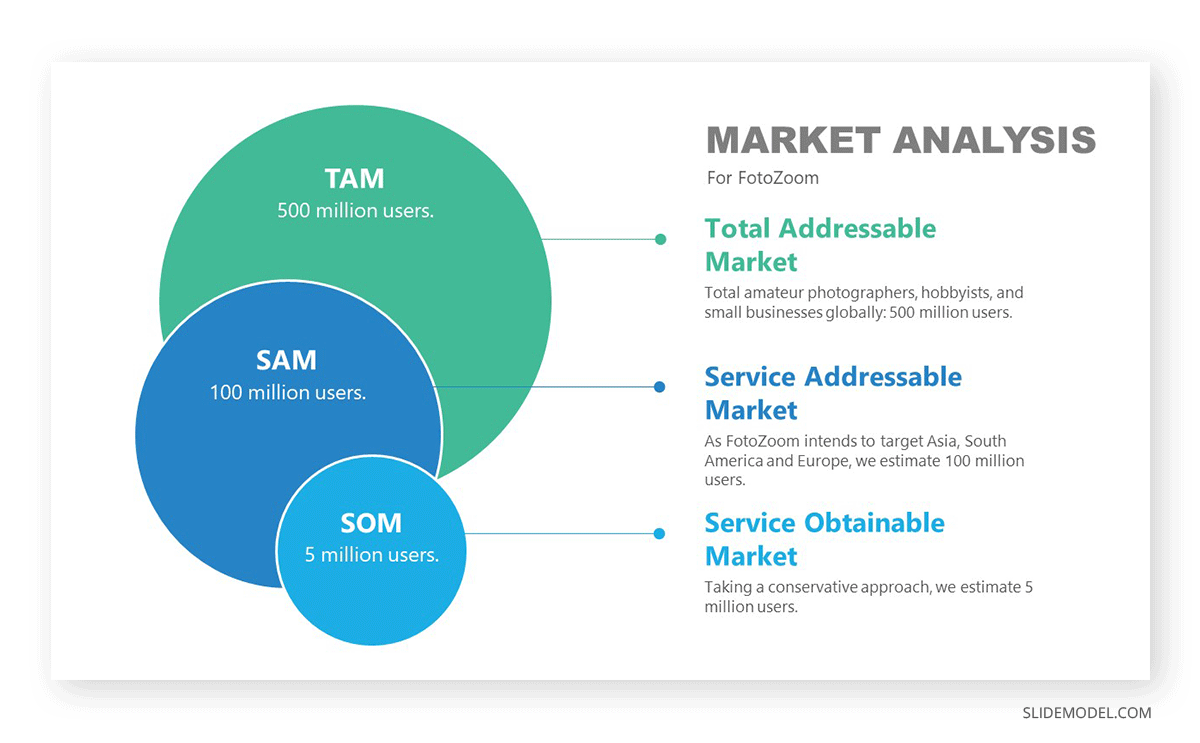
Presenters can use target market analysis templates , market segmentation templates , or TAM SAM SOM templates to compare their target market with the total available market.
We recommend you check our guide on market segmentation for this process.
Then drill down with a Persona definition.
This study can be made by creating ideal customers, describing their demographics and psychological factors that make them prospective candidates to purchase the product or service this business plan presentation refers to.
Here is our guide on creating buyer personas .
The Jobs-to-be-Done theory explains why certain customers are attracted to products and services and how those elements solve core problems in the consumers’ lives.
A Perceptual Map is a tool we can use to measure the consumer perception of different products/services in the same market. This can be particularly useful if our value proposal is to brand ourselves as cheaper alternatives to already existing solutions. Check our guide on perceptual maps for further information.
Check our guide on the Jobs-to-be-Done framework and add suggestions to the business plan presentation.
Stage 2 – Business Model
To describe the Business Model in your Business Plan Presentation, use the business model canvas analysis tool. Display your design in one slide.
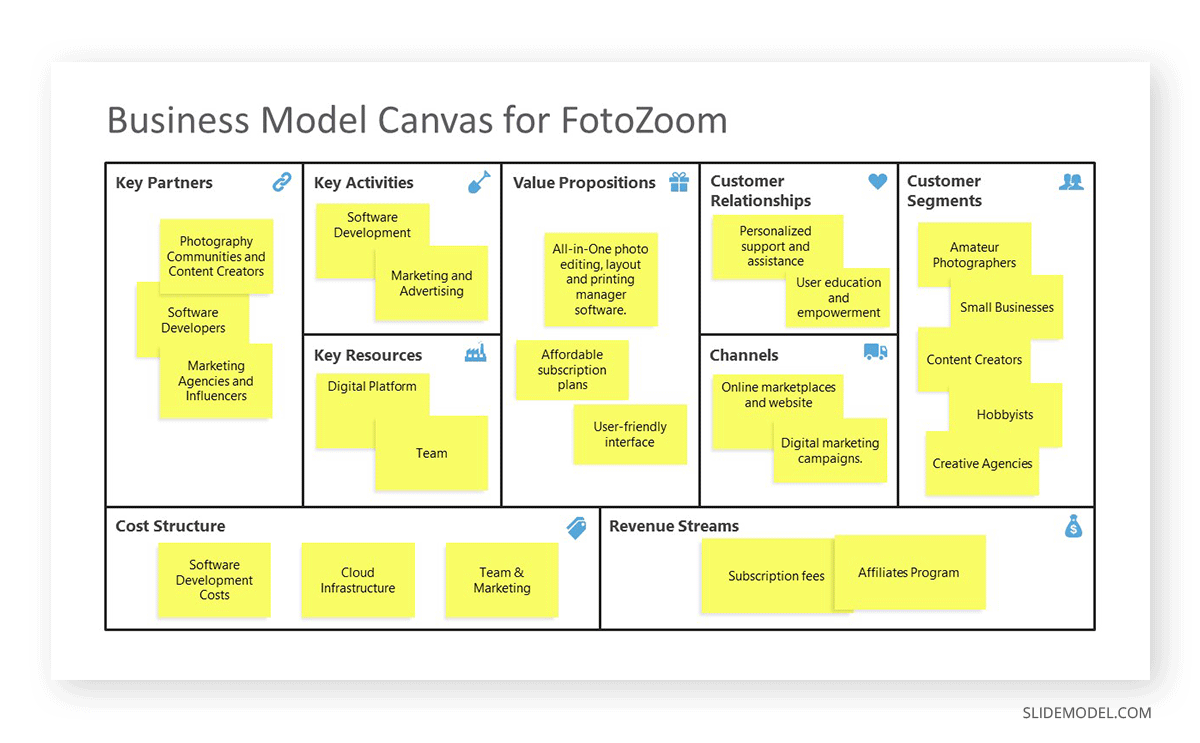
For specific sections of the BMC, you can add slides if you need to drill down for further details. In our experience, the following sections require a deeper level of explanation.
List the Segments targeted in your Business Model. You can include a slide with additional information and segment size. Reference the Market analysis explained earlier to justify the selection or which were the pivots applied.
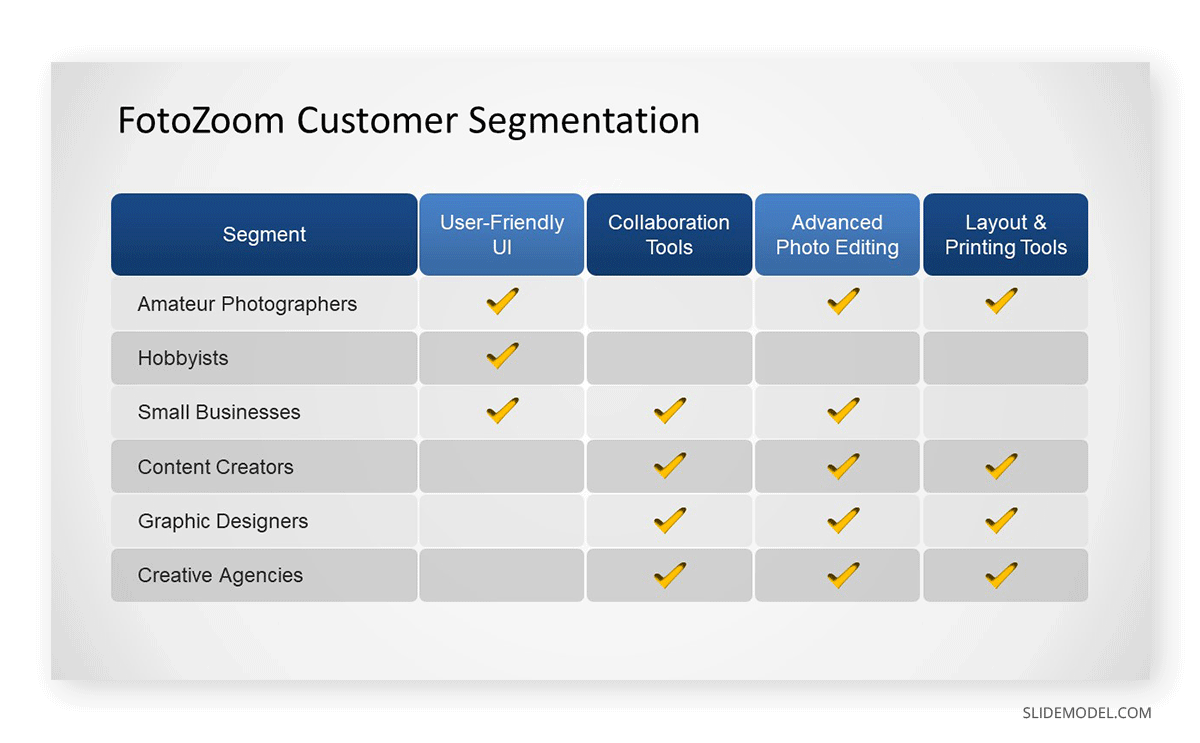
In order to explain the reasoning behind the Value Proposition and how it serves the segments selected, you can use the Value Proposition Canvas tool to explain the logic behind this selection.
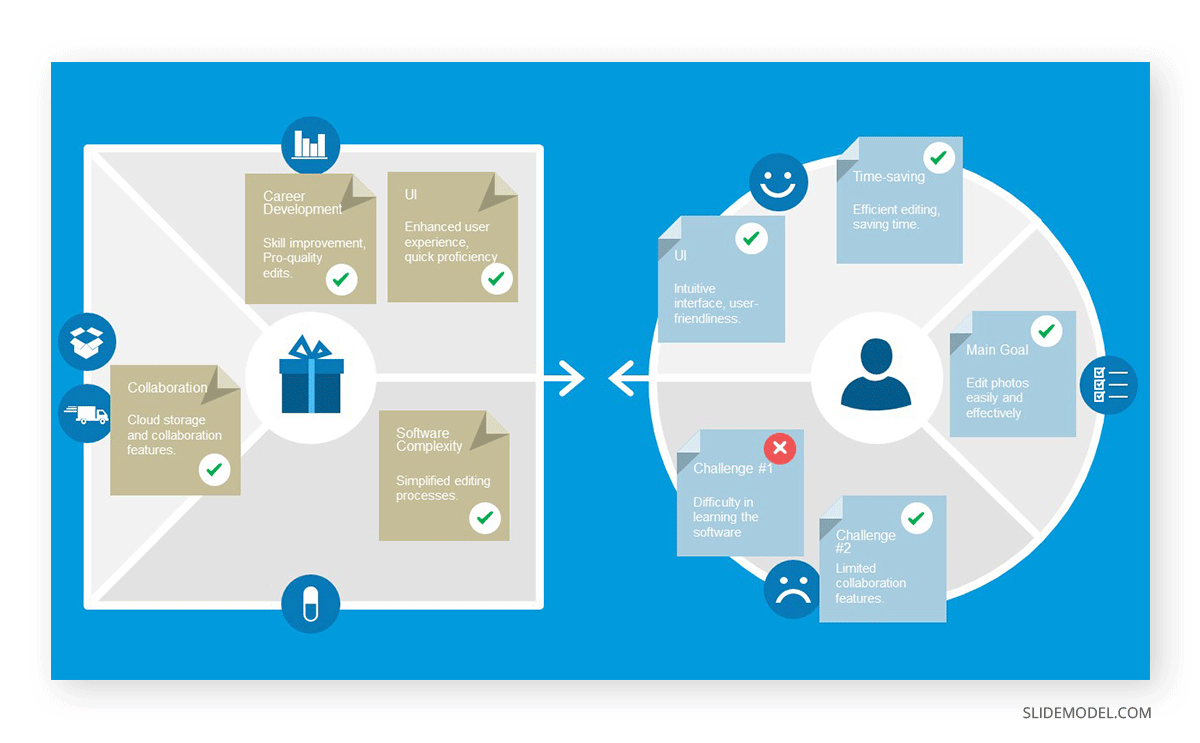
The Value Proposition outlines the unique benefit our product or service offers the market and why customers should choose our offer over potential alternatives. Since we have already analyzed the potential buyers and presented the market, it’s time to deliver that value proposition using our best assets: customer testimonials, report data, surveys, etc.
As testimonials often weigh the most in established brands, be sure to present this information through a narrative that showcases why your product or service had a positive impact on the life of that customer. You can use customer testimonial templates to give an extra boost through visual aids.

Explaining how much the customers will pay for the product/services is critical to understanding the viability and profitability of the business. Showcase for each segment the pricing model and the engagement terms.
The Income Model expresses the sources of revenue for our business plan. This has to be in relationship with the pricing strategy for established businesses. Lean startups can work concerning their minimum viable product (MVP) and then elaborate with projections for future releases or changes in their income stream structure.
At this point, companies need to present the sources of revenue depending on their origin:
- Product Sales
- Subscription Model
- Freemium Model
- Partnerships with other brands in different niches
- Advertising and Sponsorships
- Monetization
Check our guide on pricing strategy models for more information about how to present this point. You can use revenue stream templates to represent this data in style.
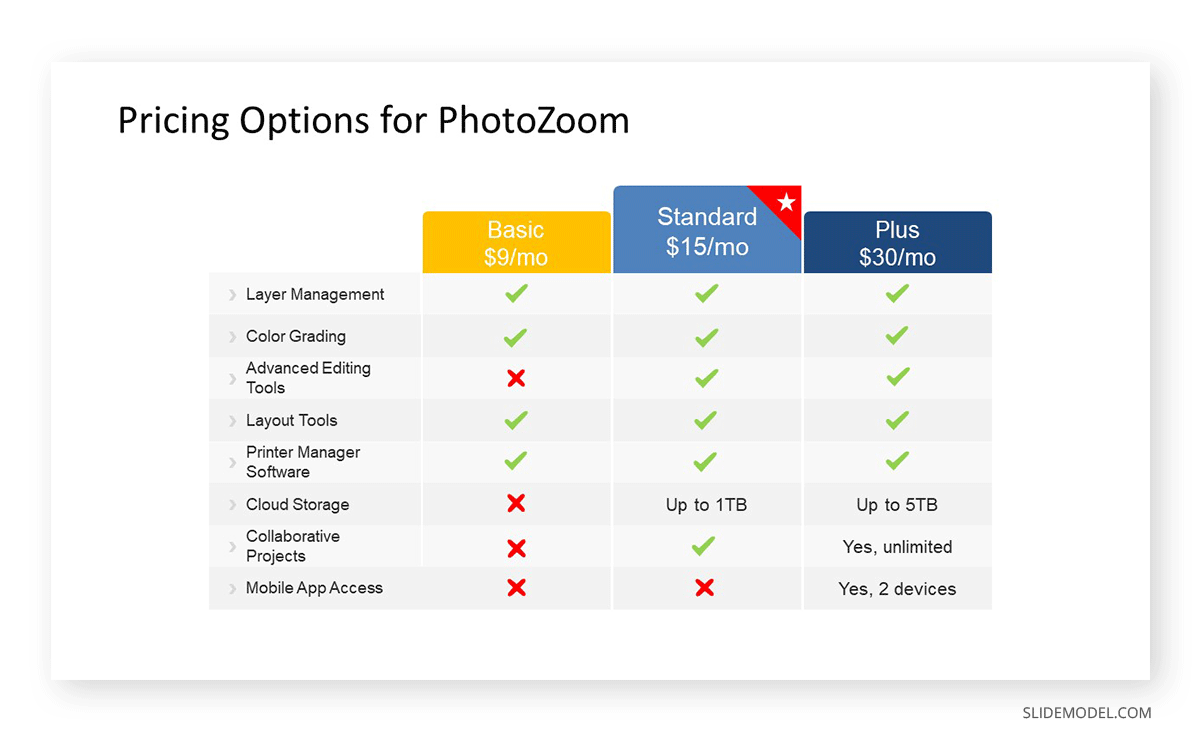
Drill down the cost structure categories and relate them to the Value Chain explained earlier. Show a cost breakdown chart to make it easier for the audience to understand their weight in the total costs.
As this step can be a bit complex to articulate, we recommend you check our guide on Cost Structure to see how you can resume all that information in one slide.
At the business model stage, distribution channels should be briefly introduced since they will be mentioned again in the Distribution Plan . In some industries, it is important to highlight which channels are chosen over others for the sake of revenue and faster operation.
Our Distribution Channels PowerPoint Template is a perfect resource for this.
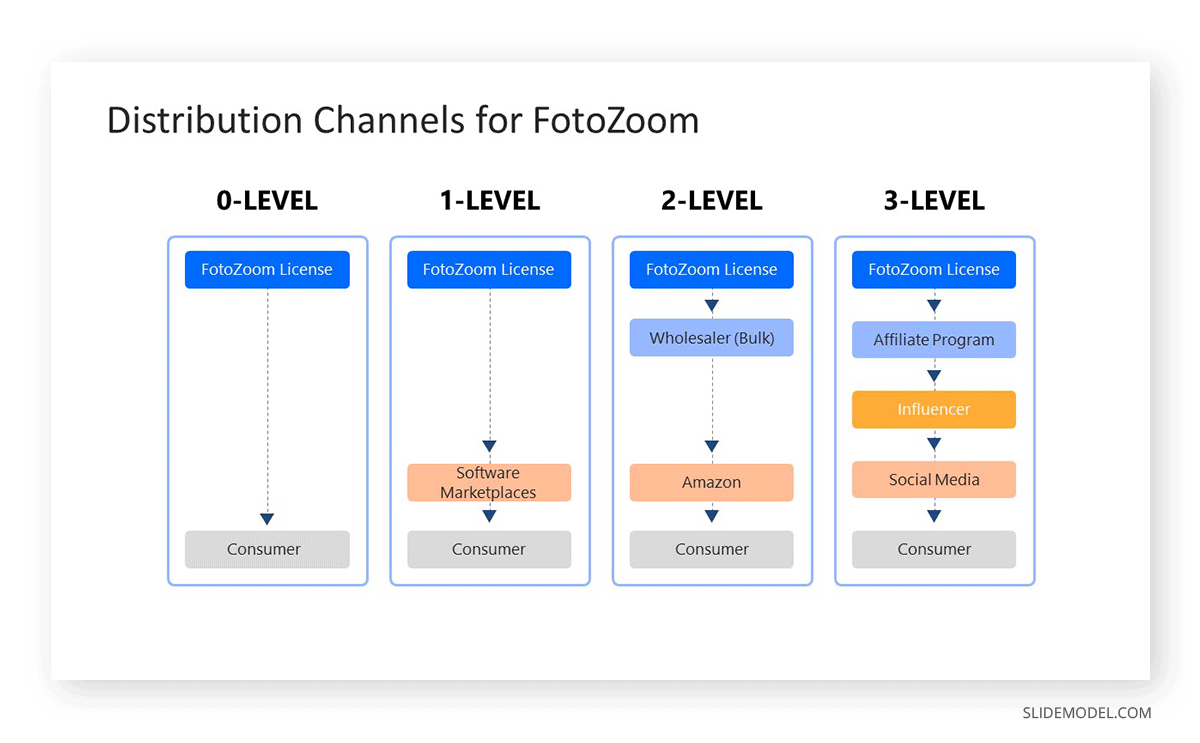
Presenting the strategic partnerships for the business plan is a way to prove the plan’s potential reach and success factor. On this behalf, companies must list which resources they are sharing with their business partners regarding expertise, technology, distribution channels, or capital, as these elements will impact the cost structure.
You can use the Business Partnership PowerPoint Template to present this information in a professional-looking format.
Stage 3 – Implementation
The business plan is designed to offer a product, deliver a service, or combine both. At this stage, the business plan presentation drills down on how the organization will build/deliver the product/service implementing the business model outlined earlier.
Describe how the company operates regarding human capital and its roles. Presenters must describe to the audience the hierarchical structure, responsibilities, and how they play a role within the value chain.
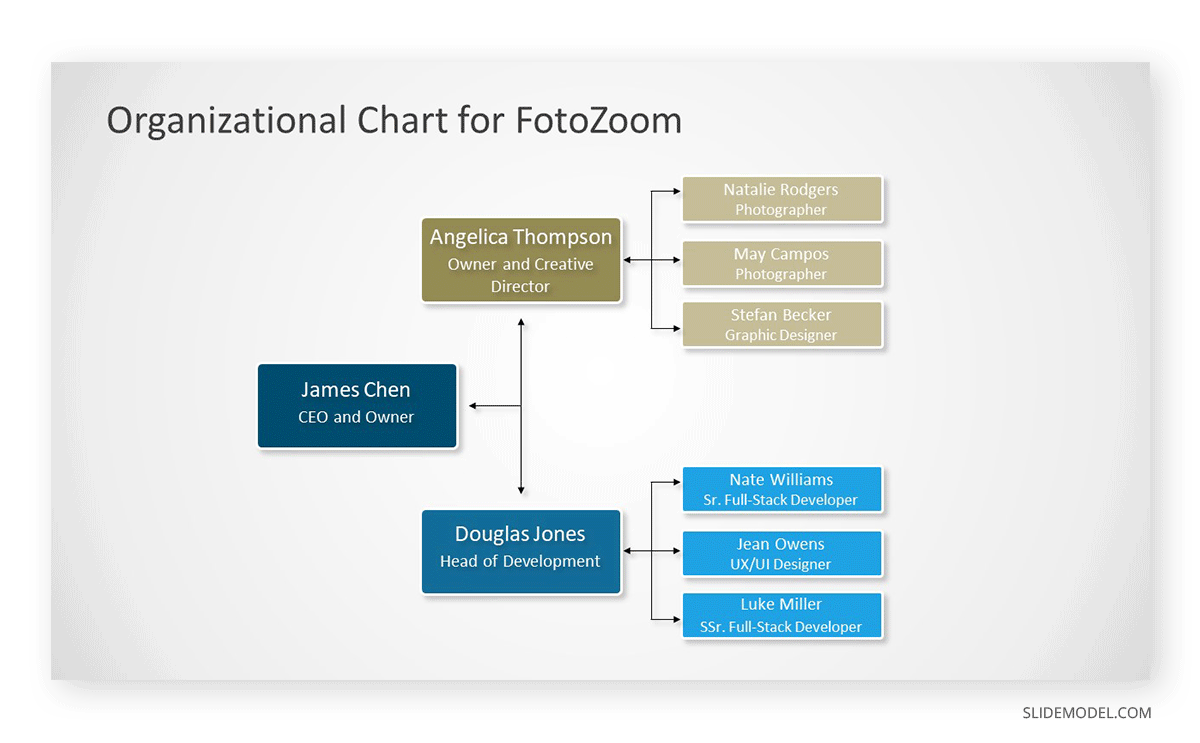
You can use Org Charts to represent the roles and responsibilities in the organization visually. It is also advisable to highlight the expertise and experience of the management team, as it helps to build trust.
The Human Resource Plan must refer to your planned recruitment, training, and employee onboarding. Which talent will be required, and how is it planned to build the different teams of the structure.
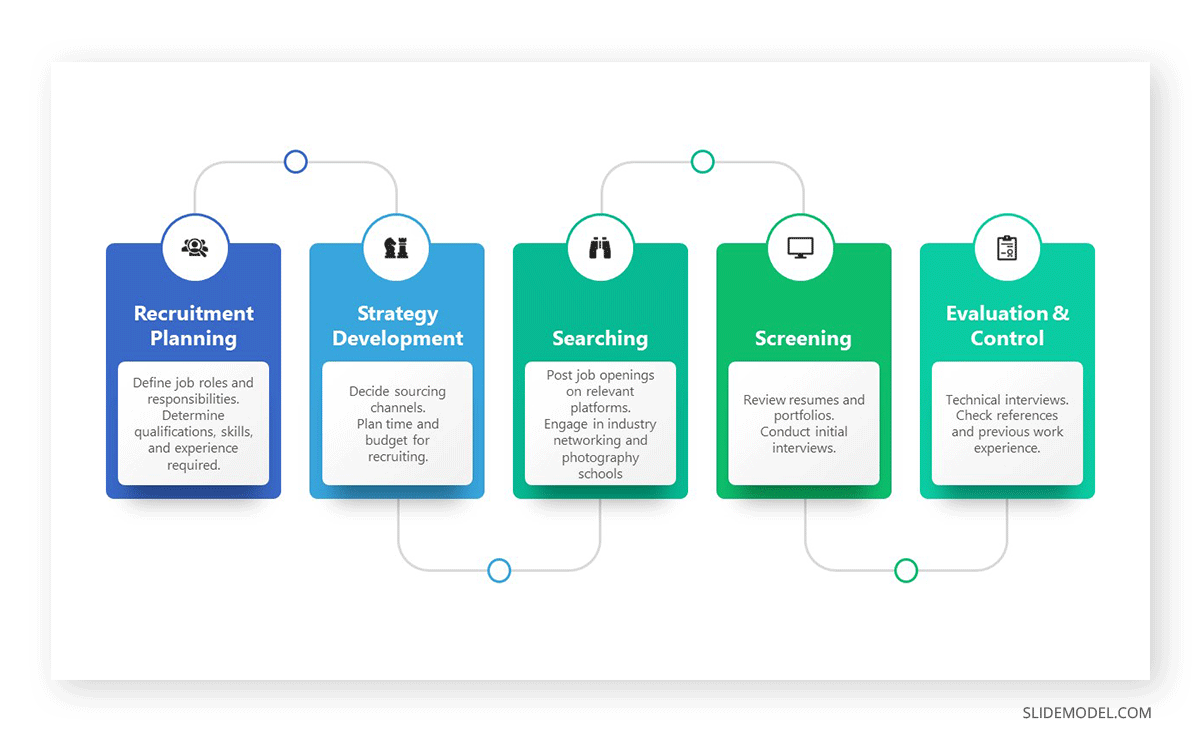
Check the Go To Market Strategy guide and describe how the Business Plan will enter the market and overcome the initial barriers. Continue with the Marketing Plan limited to 1-2 slides resuming the plan’s tactics to increase brand awareness and the selected channels for this strategy.
You can use the Marketing Plan Templates help to speed up the process by focusing on the content to fill rather than the design or creating complex charts from scratch.
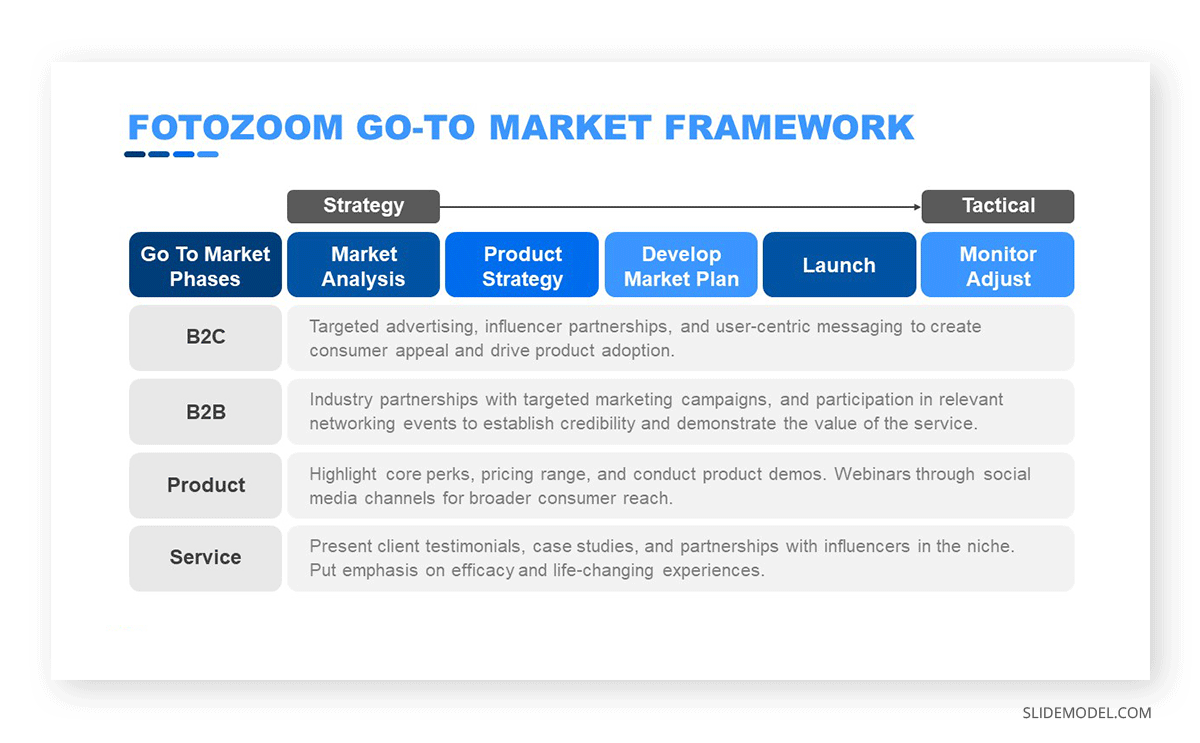
Present the sales plan describing the full sales process, lead generation, nurturing customers, and conversion strategies.
Use Sales PowerPoint Templates to visually illustrate your sales process, like the Sales Pipeline Slide Template for PowerPoint , which depicts the process from lead acquisition to a closed deal.
Check our guide on Sales Plan for further information on this topic.
This step refers to presenting the product/service development plan, the Quality Assurance processes behind its validation, and your company’s commitment to a continuous improvement process based on surveyed data or customer feedback.
We can refer to testimonials, user case experiences our team successfully troubleshot, or experiences we learned from competitors in the same niche.
Presenting the distribution plan involves addressing logistics topics, supply chain , and sharing fulfillment strategies. Although we already presented the potential distribution channels, this is the step in which you detail how each will interact and their impact on the estimated revenue.
Present one slide mentioning your company’s approach to these channels, if applicable:
- Direct Sales (either physical store or e-commerce)
- Retail Partnerships
- Wholesalers or Distributors
- E-Commerce marketplaces
This step involves two different approaches depending on the kind of industry we’re in. For traditional business, inventory management in a business plan presentation must highlight how the inventory will be handled to minimize transportation costs or overproduction. Projections must be shown per quarterly period and take into account seasonality if it has a significant impact on the required storage capacity.
On the other hand, e-commerce companies have to present their online infrastructure to secure the product’s availability 24/7, how customer tickets are handled when the customer cannot access the product, server costs, and how we prevent online leaks.
Stage 4 – ROI and Risk Evaluation
This section will outline the Financial Plan of your Business.
Showcase the financial structure, including equity, debt, and potential investors, at the moment of kick-starting this business. It is a good practice to consider the initial funding slide to be a brief summary of those points, with particular emphasis on the funding needs.
Cash Flow Diagrams , Comparison Chart templates , and Timeline templates to showcase when funds help to meet each of the plan’s milestones are good ideas to represent the elements on this slide.
Income and expense projections must be presented over a defined time period by using graphs or charts to clearly visualize the trends supporting each change.
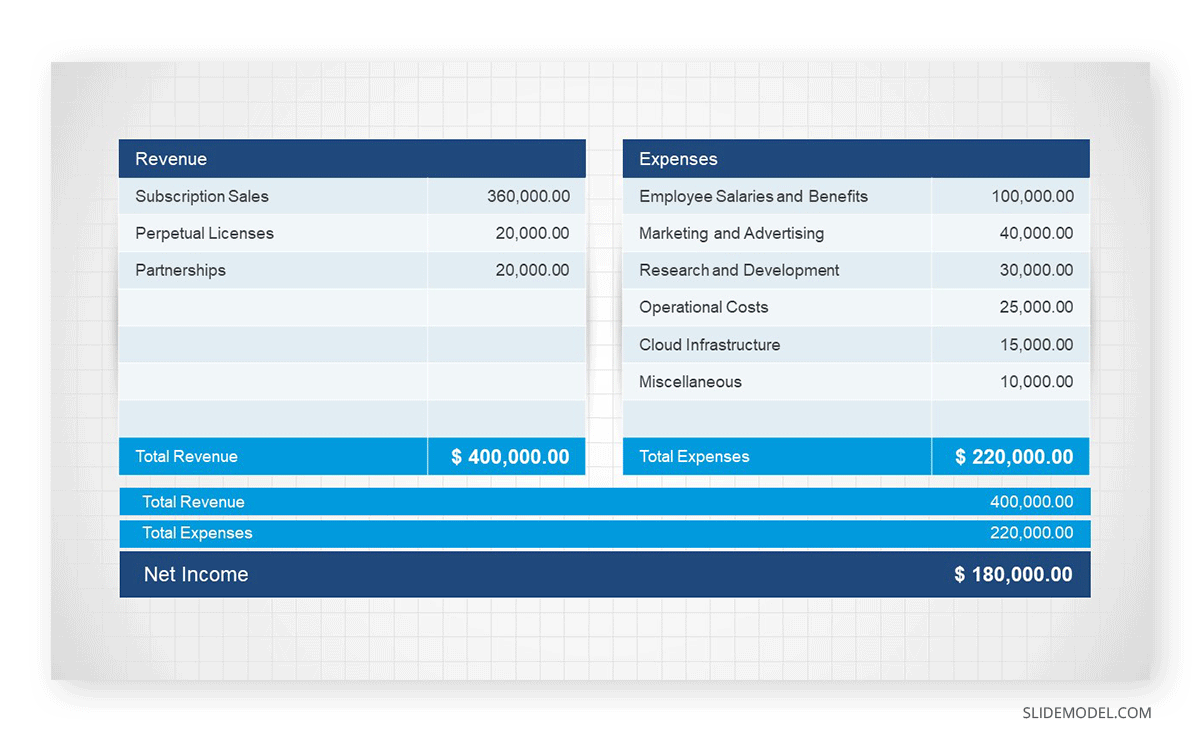
Break down the revenue sources with clear, identifiable icons to showcase: product sales, subscription fees, advertisement, affiliates, etc. Sales estimations have to be realistic and conservative, as they will be contrasted with the production, marketing, administrative, and personnel costs to leave a gross profit margin calculation.
Evaluation of Projected Return vs. Required
Demonstrate the feasibility of your business plan. Start by presenting the profit margins in relation to the projection of income and expenses, then introduce the break-even analysis .
Presenters can make their message more relevant by presenting an ROI calculation and contrasting it with industry benchmarks in the same niche. By following this approach, presenters prove how the ROI offered by this business plan aligns with the investment’s risk projection.
Presenting a risk evaluation analysis in a business plan presentation involves introducing both risks and their mitigation strategies.
Risk Management templates , like the ROAM framework, can help organize potential risk sources by their severity and impact on the organization. A pyramid diagram can be used to demonstrate how risk management can be delegated across the organization to completely eradicate the risk factor depending on its severity.
The elements you should consider presenting are mainly regulatory changes, market changes, competitors (new or existing), and financial crises.
The final point in our business plan presentation involves summarizing how key variables can influence the projected returns in our plan. Examples of these variables can be sudden increases in raw materials (affecting production costs and sales prices), a new pandemic (affecting workforce capacity and shortage of raw materials), geopolitical situations like war, etc.
We highly recommend presenting these critical variables using scenario analysis techniques according to measured data. Introduce best-case, worst-case, and most likely-case to give a full panorama of how your organization is prepared against any contingency.
An often overlooked point in a business plan presentation comes when listing the bibliographical information used to craft the business plan. Follow these steps to ensure a professional outcome for this slide or document.
- Use a title like: “Bibliography,” “Source Credits,” or “References.” If your business plan presentation cites examples from other companies, use a “Works Cited” section.
- References are usually shown in the APA style, but the MLE or Chicago style can be requested depending on your location or situation.
- Maintain a consistent style in terms of reference style used, font, text size, and formatting options across the entire slide deck. Footnotes or in-text citations can be used for important data.
- Verbally acknowledge your sources when required throughout the course of your presentation. This helps to establish credibility and respect for other people’s work rather than just dropping a slide with chunks of text.
This section will cover the most commonly asked questions on delivering a business plan presentation.
How many slides should my business plan presentation list?
This will depend entirely on your niche and the complexity of the business plan. Generally, work with at least 15 slides and no more than 30. It is best to use an extra slide rather than overcrowd an existing slide with tons of information.
What is the best format to present a business plan?
There are different options to present any business plan, so the selected option will mostly consist of the presenter’s preferred style and the audience’s age and interests.
- PowerPoint Presentation : You can start from a blank slide and go all the way through a professionally designed PPT template . PowerPoint documents allow you to present images, text, audio, videos, and any kind of graphic to help you convey the core ideas behind the business plan. They can work with any PC or Mac device, as well as mobile devices.
- PDF Documents: This can be a choice made in a hurry or by preference. Sharing a PDF document can work, but you must include the fonts used in the original document, as some compatibility issues can be present.
- Pitch Deck : Rather than doing a lengthy business plan presentation, a pitch deck consists of a maximum of 15 slides to deliver your proposal concisely. This is the typical approach we can see in TV shows like Shark Tank.
- Video Presentation : In some cases, using a video in a business plan presentation is relevant, especially if we are to introduce an innovative product in the market. You can use videos to showcase features, present services in a live format, introduce your team, and plenty of other options.
Are printables required in business plan presentations?
Although they are not required, using supplementary material in business plan presentations can be useful. You can prepare reference material for investors, especially involving complex data like graphs in an amplified format (and reference the slide in which they appear and vice versa).
Providing a printable to accompany your business plan presentation helps to give an image of professionalism and respect to your proposal.
What are the don’ts of writing a business plan?
The main purpose of this article is to craft and deliver a business plan presentation. Still, we would like to clarify some common errors seen in business plans that typically affect the performance of the presentation.
- Using overcomplicated language : Jargon or unnecessary acronyms may confuse spectators who are not in touch with all the details relevant to a particular industry.
- Ignoring the audience : Not considering the variety of interests among investors, partners, and team members can hinder your presentation.
- Neglecting/underestimating competitors : Any realistic business plan considers the existing competitors in their niche and perhaps potential newcomers. Not doing so will leave you unprepared to present a doable business plan.
- Ignoring Risk Assessment : Omitting the Risk Assessment analysis and mitigation strategies does not respect the value investors and your team have.
How long should the business plan presentation be?
As a general guideline, try to fit your business plan presentation between 20-30 minutes. Some complex plans may require additional time to be presented.
Does the presentation need to be tailored to different audiences?
Using this tactic can be a winning factor for both investors and your team, as you prioritize effective communication for the roles they are relevant. Take these items into consideration for tailoring the presentation for specific needs.
In-Company Presentation
The focus should be on goal accomplishment and the strategies targeted to the team’s roles. Emphasize how teamwork is the pathway to success and how each individual contributes to the bigger picture.
If new technologies or knowledge are required as part of the business plan implementation, then this is the moment to disclose that information and inform the process to coach the team into it.
Board Meeting
Whenever delivering the business plan presentation to a board of directors, focus on the strategic goals, financial projections, and KPIs.
Showcase how this business plan aligns with the company’s core values, mission, vision, and long-term strategy.
Potential Investors
Presenting your unique value proposition, potential ROI, and highlighting the market opportunity is extremely important. Focus on selling your business model and vision with accurate financial projections and growth strategy.
Dedicate some minutes to present your industry’s competitive landscape and answer why your product or service is a better offering than what competitors produce.
As we can see, creating a business plan presentation is a process that can be time-consuming if we lack the required business plan presentation tools to turn data into visually appealing formats.
Remember to work concisely without losing the big picture of what you intend to explain. Your presentation is the entry point into the heart of your business; therefore, by adopting a structured approach, you can deliver an experience that engages, inspires, and builds confidence.
1. Coffee Shop Illustration Business Plan Slides

Create your new business plan presentation with quality vector illustrations for Coffee Shops. Ideal for cafeterias, coffee bars, barista giftshop stores, bookshops and more.
Use This Template
2. Real Estate Business Plan PowerPoint Template

Realtors looking to start their own agencies should take a look at this attractive selection of slides with tailored real estate vector illustrations. These presentation plan slides show the different stages that a prospective buyer may incur, from hiring the services of a Real Estate agent, checking different properties, to finally buying a home. Graphs and charts are included in vivid colors that are fully editable to meet the required branding.
3. Restaurant Business Model PowerPoint Template

As we’ve seen with the previous cases, these vector images depicting typical restaurant activities can help us build a business plan presentation sample to discuss with our team prior to an important meeting. Save time and money by introducing these professional designs into your presentation.
4. One Pager Business Plan PowerPoint
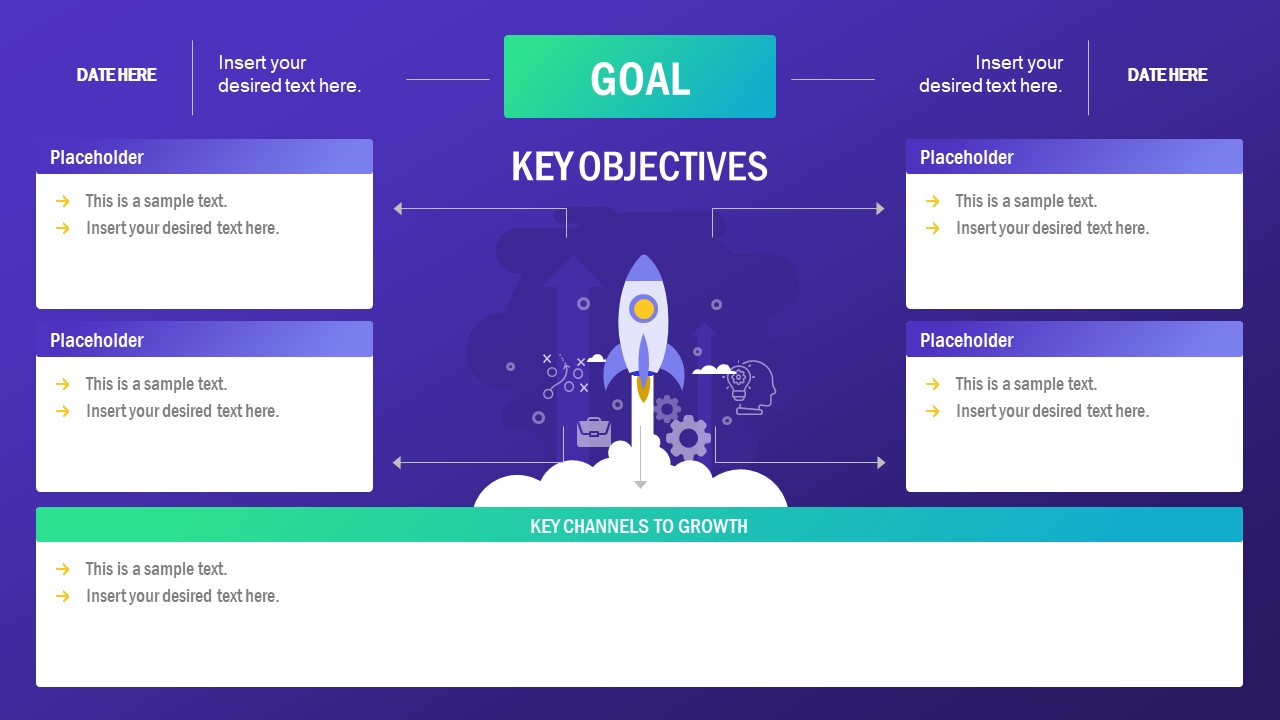
To briefly summarize the objectives of your business plan, work in-team with this one-pager business plan slide. Ideal to take notes, give a general picture of the current status of the business plan and key growth opportunities.
5. Business Plan PowerPoint Templates
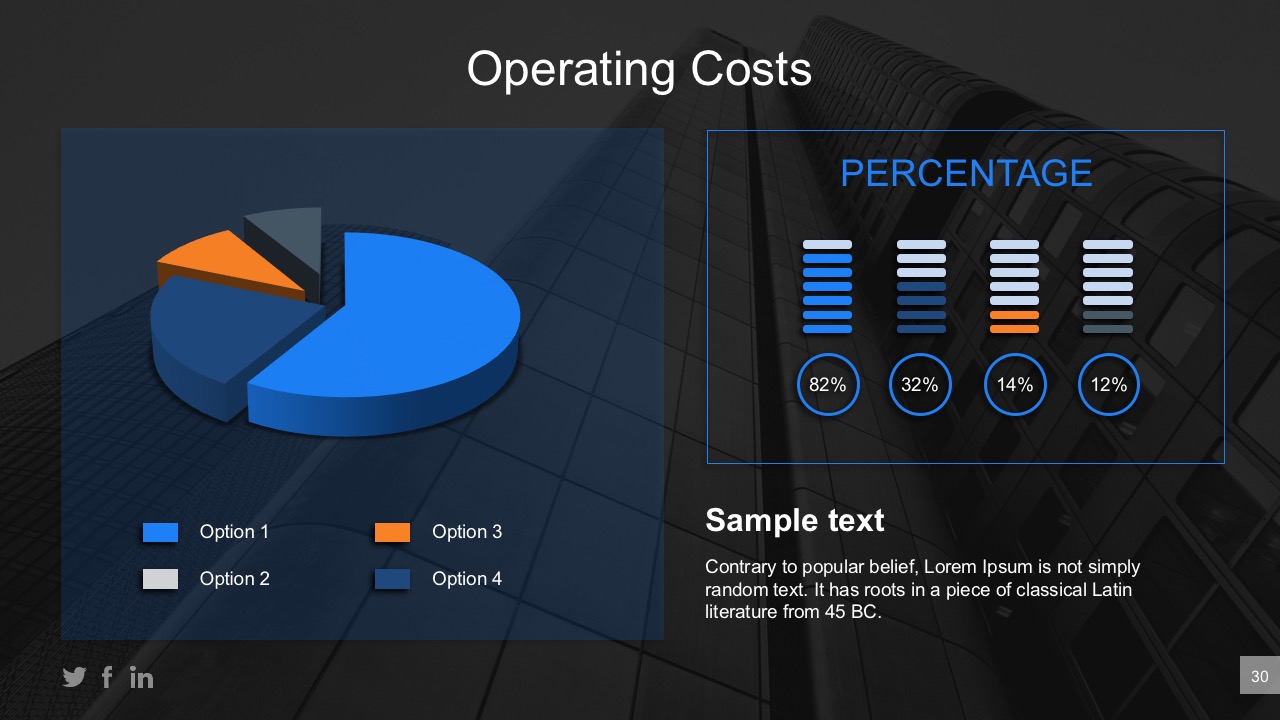
If you want to create the best business plan presentation, this slide deck can make that task 100% easier. Containing all the elements described in this guide, introduce your data and prepare to deliver a powerful speech.
6. Flat Bold Business Plan PowerPoint Template

Another slide deck intended for those looking at how to make a business plan presentation that delivers a memorable experience. With a minimalistic design approach, it perfectly balances formal elements and impactful visual cues to help increase your audience’s retention rate.
7. Car Sharing Business Plan PowerPoint Template

Create the next Uber-like car-sharing service with the help of these carpooling vector illustrations perfectly arranged in a cohesive business plan slide deck. Presenters can explain the ins and outs of their business model with highly detailed graphics that grab the attention of potential investors. Check it out now!
8. Beauty Salon Business Plan PowerPoint Template

Business plan presentations don’t have to look formal or boring. This slide deck is geared towards beauty salon businesses, especially for those targeted to women. Chic design, bold color scheme, and extremely useful tools like a pricing list to present an idea like a subscription-based model where consumers see the total value of their investment.
9. CrossFit Business Plan PowerPoint Template

Finally, we list an option filled with tools and gym vector illustrations for those looking to start a gym business or CrossFit academy. These illustrations were crafted with care to express the core idea on every single slide, such as human-shaped graphs to present relevant KPIs.

Like this article? Please share
Business Planning, Business Presentations Filed under Business
Related Articles
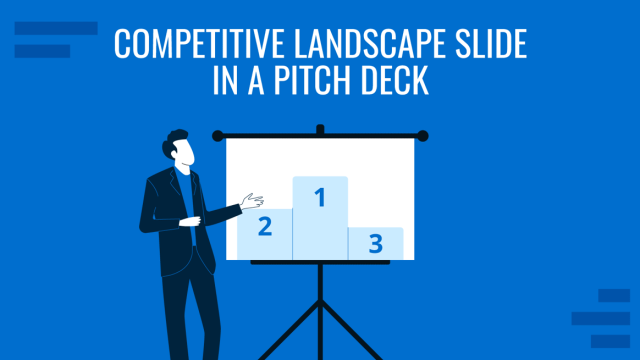
Filed under Business • February 7th, 2024
How to Create & Present a Competitive Landscape Slide for Your Pitch Deck
Get to know how to properly create a winning competitive landscape slide for your pitch deck. Boost your pitch performance now.

Filed under Business • January 31st, 2024
How to Create a Sponsorship Deck (Guide + Examples)
Impress your audience and secure deals by knowing the insights on how to create a winning Sponsorship Deck. Step-by-step instructions + templates.

Filed under Business , Presentation Ideas • December 22nd, 2023
How to Make a Presentation: A Guide for Memorable Presentations
Many people instantly assume a presentation equals to a PowerPoint presentation. But what truly is a presentation and how to make one? Get to know all that information with this guide.
Leave a Reply
Business Models
Explore our extensive Business Models templates collection, tailored for PowerPoint and Google Slides. Elevate your business presentations with our 37 professional, editable designs, crafted to showcase your ideas effectively.
Every successful enterprise builds on a well-defined business model. Our templates cater to this crucial need, offering a wide array of strategic frameworks. Dive into SWOT analysis, BCG matrix, PESTLE/PESTEL Analysis, 4P Marketing Mix, and Porter’s Five Forces Model to cover all aspects of business planning and strategy.
Our selection also includes VRIO Framework, AIDA analysis, GOSPA Planning, SOSTAC marketing model, STP marketing model, SOAR analysis, and Galbraith’s star model. These tools are vital for modern business strategies, enhancing areas like marketing, operational planning, and strategic management.
We’ve also packed our ‘Business Models Templates’ with specialized resources for goal setting and performance measurement, such as the OKR framework. Each template is not only informative but also engaging, designed to captivate and influence your audience.
Our ‘Business Models Templates’ range equips you to present complex business strategies effectively. They are ideal for entrepreneurs, corporate executives, and academics involved in business strategy.

Strategic Analysis Matrix
Google Slides , PPTX

VRIO Framework for PowerPoint and Google Slides

TOWS Analysis for PowerPoint and Google Slides

PESTLE Analysis Deck for PowerPoint and Google Slides
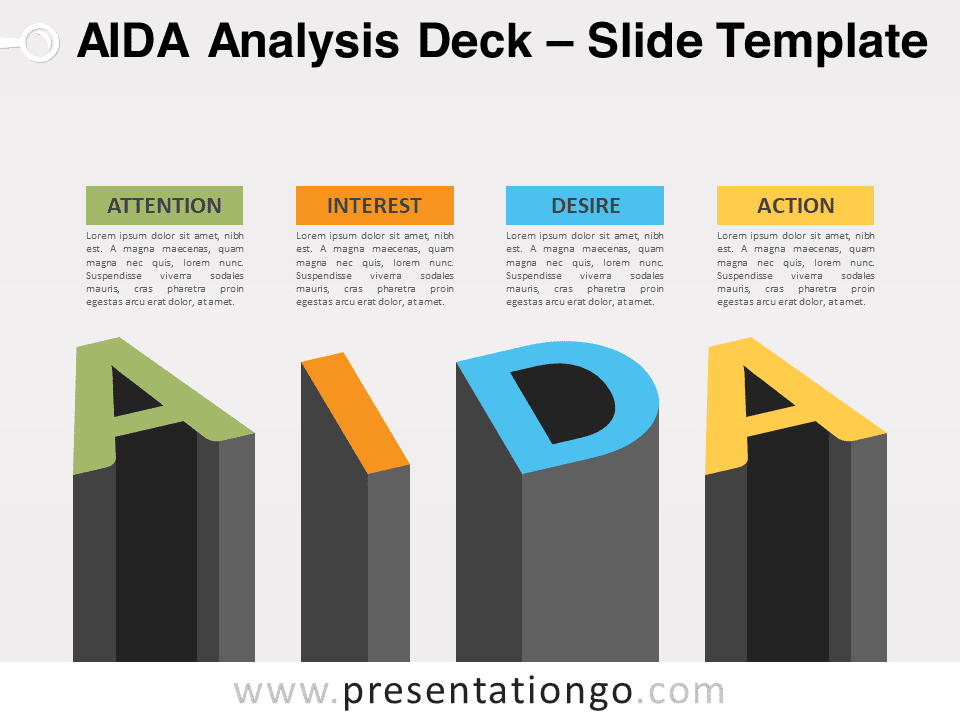
AIDA Analysis Deck for PowerPoint and Google Slides

SWOT Analysis Deck for PowerPoint and Google Slides

Light Bulb SWOT for PowerPoint and Google Slides

The GOSPA Planning Model for PowerPoint and Google Slides

SOSTAC Marketing Model for PowerPoint and Google Slides

STP Marketing Model for PowerPoint and Google Slides

SOAR Analysis for PowerPoint and Google Slides

Galbraith’s Star Model for PowerPoint and Google Slides
Search templates by categories, search templates by colors.
Love our templates? Show your support with a coffee!
Thank you for fueling our creativity.
Charts & Diagrams
Text & Tables
Graphics & Metaphors
Timelines & Planning
Best-Ofs & Tips
Terms and Conditions
Privacy Statement
Cookie Policy
Digital Millennium Copyright Act (DMCA) Policy
© Copyright 2024 Ofeex | PRESENTATIONGO® is a registered trademark | All rights reserved.

To provide the best experiences, we and our partners use technologies like cookies to store and/or access device information. Consenting to these technologies will allow us and our partners to process personal data such as browsing behavior or unique IDs on this site and show (non-) personalized ads. Not consenting or withdrawing consent, may adversely affect certain features and functions.
Click below to consent to the above or make granular choices. Your choices will be applied to this site only. You can change your settings at any time, including withdrawing your consent, by using the toggles on the Cookie Policy, or by clicking on the manage consent button at the bottom of the screen.
Thank you for downloading this template!
Remember, you can use it for free but you have to attribute PresentationGO . For example, you can use the following text:
If you really like our free templates and want to thank/help us, you can:
Thank you for your support
The Business Model Slide: How to make it and include
How to create a pitch deck for investors?
If you're reading this, you are probably in the process of pitching investors to raise money for your company. I'm the CEO of a company called Slidebean. I've not only managed to raise funding for our startup, but hundreds of companies have also used our templates to do so.
In this article, we are going to dig deep into how to create a pitch deck for investors, with special attention to the pitch deck structure. There is a pretty standardized pitch deck outline that most presentations follow, so we'll look at each slide and dig into what content you should include in each one of them.
Check out our article pitch deck design guidelines if you are looking for guidance on your design and pitch deck examples from successful startups if you are looking for inspiration. Remember, the pitch deck is the very first impression an investor might get at your business, and it should look stellar.
Pitch deck outline?
Let's not reinvent the wheel here. For anyone wondering what is a pitch deck, dozens of accelerators, venture funds, successful startups and internet personalities have published the 'ideal' contents of an investor deck. Also, we cover this on a more extended article here.
But, pretty much every pitch deck follows this structure:
The Problem
The solution, product demo.
Why we'll make you rick:
- Market Size
- Business Model --> We'll get to this
- Competition
- Underlying Magic
- Go-to-Market Plan
- Traction / Milestones
Fundraising Info
For most of this article, I am going to use the Uber pitch deck as an example. Now the original version doesn't look particularly good, so we'll use Slidebean's redesigned version.
The Intro Section
This is where you present your case, your problem premise, and your proposed solution. This is a critical part of your pitch because it will determine if you can capture an investors attention for the rest of the presentation.
The Cover Slide
Little to add here on the structure side, we'll look at some design tips later.
This is where you present the status quo. The founders of Uber made it very clear- Cabs in 2008 are far from a great user experience: they use aging, and inefficient technology and hailing is done by hand of phone.

Check Airbnb' pitch deck. This was the reality in 2009, all you had was Craigslist and CouchSurfing, and neither of those was a pleasant user experience.

I also love the way Airbnb summarized it in just three short sentences: - Price is important for travelers. - Hotels are bubbles. - There's no way to book a room with a local or to host a spare room or apartment.
See how down to earth this problem has been summarized? No complicated jargon, no debatable arguments, 100% straightforward, verifiable claims.
Creating empathy with your investors is critical at this point. If you offer a questionable statement, then the whole premise of your pitch will be doubted. If the problem you are trying to solve can be applied to them, great, use that! If you are solving a problem for an entirely different audience, then acknowledge it and again, make sure your premise is solid.

The solution is quite obviously you, and your company and your product. Mention three or four core functions of your app and how they address the problems you just talked about.
One important tip here is to, once again, avoid tech jargon. Think of benefits instead of features- so instead of saying: 'fully responsive editor,' rephrase it to 'edit your presentation anywhere, even your phone.'
This is a killer line right here: Convenience of a cab in NYC + experience of a professional chauffeur. But in SF and NYC.
There's a whole thing about product demos. If you are presenting live, for example, then a product demo is a double edge sword. You risk the demo crashing and ruining your whole pitch, so sticking with a video is safer.
If you are sharing the pitch with an investor via email, then a video capture is a nice courtesy and a way to guarantee that the viewer will get a glimpse of your product: you can't assume they'll go to your website, create an account and check it out themselves.
Finally, if you are in an in-person meeting, following the flow yourself might be the best choice. Remember, in either case, your video demo should reach an 'aha moment' in 30 seconds or less.
Why we'll make you rich:
if you managed to catch their attention in the first minute or so, now it's time to prove why are you are going to make them reach.
Remember, few investors (actually no investors) will give you money because they like you, your team, and your product. They'll do it because they believe your team, led by your vision, can grasp a market opportunity, great a sizable company and give them a significant return on their investment.This is where you look at how large can this company become. Two ways to tackle it, with what is called a 'bottom up' or a 'top-down' market approach.
A Top-Down analysis is calculated by determining the total market, then estimating your share of that market. A typical top-down analysis might go something like this: "Hmm... I will sell rubber duck everyone can use, and since there are 500,000 people in my area, even if I only manage to land 5 percent of that market I'll make 25,000 sales."
A bottom-up analysis is calculated by estimating potential sales to determine a total sales figure. A bottom-up study evaluates where products can be sold, the sales of comparable products, and the slice of current sales you can carve out. While it takes a lot more effort, the result is usually much more accurate.
There's a great INC.com article you can look into for more details.

So going back to our example, Uber planned to start as a NYC + SF service, which makes almost $1.3 Billion per year. Then they planned to expand to LA, Chicago, Houston, PA, and Dallas, which make up 50% of the US taxi market.
So based on this information, they estimated three scenarios: A Worst-Case Scenario where they remain a ten car, 100 client service in SF. A Realistic Success Scenario where UBer gets 5% of the top 5 US Cities, which represents 20-30M+ per year profit.
And a Best-Case Scenario , where Uber became a market leader, $1B+ in yearly revenue. Who would've guessed even that prediction fell short of the company they'd become.
CREATE A PITCH DECK
The business model slide.

Now, the pitch deck business model slide is, in most cases, a slide that makes or break your pitch. I'm taking Airbnb's example here, whose business model is dead simple: they make a 10% commission on each transaction. That's it.
Airbnb makes money in many other ways these days, but the premise remains, there's a percentage of each transaction, and when dealing with a $500MM serviceable market (Budget + Online Trips), even a small portion of the equation yields fantastic economics.
The founders elaborated by making a rough estimate that serving 15% of the addressable market would yield them $200MM of revenue in the first three years. A bold, but eventually accurate prediction.
We are working on a new video dedicated exclusively to studying and understanding powerful Business Model slides (We'll be updating this post with the link any time soon).
What Makes up a Startup Business Model?
Simply put, a business model defines how your company functions. It states for professionals and investors, as much as it does so for family and friends, what your business strategy is mostly about in operational terms.
What we mean by the above is that your business model pitch deck template should clearly define not only who your customers are, but what value propositionthey find in your company, service or product offering, how you make revenue off of this entrepreneurship and how you manage to upkeep a business relation with your clientele in a way that is profitable to both.
What Is Osterwalder’s startup Business Model Canvas?
Unfortunately, we are at a point in the business world where we cannot speak of business model slides without referencing Swiss business theorist Alex Osterwalder and a model that has nurtured a big part of what is known as a Lean Startup Movement.
Business model canvas is more commonly abbreviated as BMC. They are mainly strategic tools that facilitate business model analysis and development in business presentations .
Why do we mention this? Let’s move on to our key facts to successful business model slides to find out.
1- Work On Your Business Model Canvas
The first key fact for you here is: If you have not done so already, please take out a simple sheet of paper and work on your BMC. Yes, no computers for this one but back to old-fashioned (and very fun, actually!) pen and paper.
Furthermore, do NOT do this by yourself. Fundamentally, this should be seen as a team activity and hopefully done together with your business team.
Used as a creative impulse, the BMC should help you define the purpose of your business through your value proposition and network to get to your revenue projections.
2- Study the business model
This might feel like a cheat, but we cannot stress it enough just how relevant it is that you actually spend time studying and crafting an actual and functional business model. We highlight this as it is not only important for the sake of a winning business model slide to your upcoming pitch deck , but it is furthermore essential to good business health and long-term positive entrepreneurial trajectory.
You might be surprised how many startups fail to work on their business model to their exhaustion as a foundation for their entire business operation. For the number of hours spent trying to scale your business, pausing here - for as tedious and hard as it can feel - is a long-term life and time saver.
3- Make sure how you make and sell works
Breaking your business model in two sections, you would thus tell us not only how you make your product or business offer, but how you plan on putting it out there in the market, thus coming up with your value chain business model.
Moreover, when you present the above, make sure what you outline actually works in a way that it passes any possible numeric test (and also a logical narrative one) towards actual profitability in the financial model .

Check our Financial Model Templates
4- Consider and stress your innovation
There are two ways in which you can typically be innovative in regards to business models; either in the making or on the selling aspects of that on which you are basing your startup. We say “typically” here as fantastic and ground-breaking business models actually manage to be innovative in both aspects.
Therefore, can you innovate how you make, sell or distribute your product? Or could you do so in the way in which you meet consumer needs? Can you actually do so both ways?
If you really do on any of the above and by any means, definitely stress this out in your upcoming business model slide.
Warning here, though, as, if you truly do NOT manage to find an innovative way to crack at your business model, please do not make it up. A bluff here is easier to see from miles away than most think; and investors are awfully good at sniffing that, as well. It’s one of many pitch deck facts . In fact, you need not be an investor to consider from a consumer perspective whether your idea or business proposition is actually innovative at all. So spare yourself a loss of considerable credibility throughout your business presentation by adding something you do not possess; innovation should be an awfully valuable asset, not a required aspect.
5- Make the best of your timing
Part of the things most startup pitch decks leave out is how the time in which business presentations are being pitched is precisely the right one for any investor or party to be looking at their business offer. This, of course, goes along with reasons why the time at which pitches are being delivered is the perfect one for the product or service to be out there.
In this sense, it is best when you have a business pitch targeting something that is happening or is executed at a moment when the launch or offer works more than ever before - and prior to any further events unfolding.
Many successful businesses have thrived solely based on timing, as a matter of fact. And that is not surprising at all; timing really matters! It does so considerably. So include that in your presentation if the timing is just perfect and on your side.
The Competition Slide

I'm going to use the Slidebean example for the competition slide. This grid approach to comparing your company to your competitors was popularly used by Steve Jobs when he used to compare the iPhone to any other phone available at the time.
If you have a product that stands far apart from your competitors, then this might be the best way to make sure everyone understands the premise.
In our case, the horizontal axis would be represented by 'time required to make a presentation or pitch deck,' and 'quality of design' on the vertical axis.
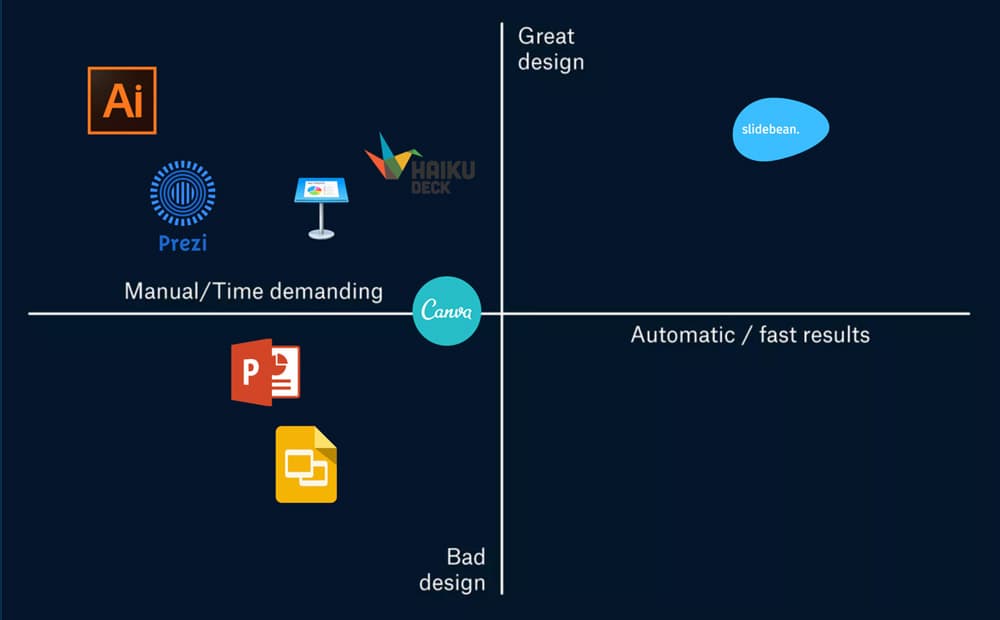
Traditional presentation software like PowerPoint would have an average design quality, with terrible efficiency. Prezi, for example, provides somewhat better results, at the cost of even more time. All the way to the extreme, you can create a top of the line presentation using Adobe Illustrator, but this is a professional tool for designers.
Slidebean's niche is right here, where high quality meets efficiency- and with this diagram is easy to see how it stands apart.
Underlying magic or competitive advantage

The Underlying Magic slide also referred to as the Competitive Advantage slide, is where you elaborate on the technologies and patents you've developed to make your product or service unique. Feel free to get more technical here.
Going back to Uber, this is where they get to brag about their route optimization system, reputation tracking, and demand forecasting: that's right, surges. As much as we users hate them, that is one of Uber's most powerful innovations.
The Go-To-Market Plan

The go-to-market slide should refer to your plans to acquire a mass audience. Now the reality of any startup is that there is no way to know how these 'plans' will work until you try them out, and you'll likely need to update this slide regularly as you try and fail with different marketing tactics.
It's essential, however, to remember and fake it till' you make it: always have a plan and pitch it as if you are 100% sure that's the way to go. The point of this slide is proving that you can figure out ways to grow your business, both with a large pool of ideas and the ability to execute.
Airbnb's slide refers to three alternatives: events, partnerships, and the 'dual posting feature.' In the end, they never managed to make a deal with Kayak, but they hit the nail on the head with the dual posting function.
In a nutshell, they developed a bot that would take any Airbnb listing, repost it on Craigslist and link back to the original Airbnb post, thus increasing their traffic and awareness, as well as the chances of getting a listing booked when they had few customers.

Almost done now, moving up to the team. This slide should be simple: mention your founders and why are you the right people to grow this company.
Remember the ideal founder combination is the hustler/hacker/hipster trio. A hustler, usually the CEO that can sell the company and keep investors excited around it; a hacker, often the CTO that can lead the product development for the first few years; and finally a hipster that can build a brand both through high-quality design and marketing.
Do not talk about your advisors, first employees or anyone who is not dedicated 100% to the company.
Wrapping Up
Traction/milestones.

The Traction/Milestone slide is another crucial piece of your pitch. Actually, if you are pitching in front of an audience in a demo-day type of event, this slide should probably go first, right after your cover; this gives you credibility early on and captures people's attention for the rest of the pitch.
In the storytelling arch of your presentation (click below to see our video on Storytelling) the Traction is the lethal blow and the climax of your story.
If you have revenue, and it's growing, that should be the only chart on this slide. If you don't have any sales, you might want to reconsider pitching investors, as it's tough to raise money without income. If you must, then talk about user growth, monthly and weekly active users.

Both of the pitch deck templates we are referencing, Uber and Airbnb, have a final fundraising slide with their ask. In the US, the SEC has certain regulations as to whom can you show your financial data, so you should be careful when sending your deck to people who aren't accredited investors.
This is not my expertise by any means, but a couple of tips are: - If you are pitching on stage, to an audience, do not add this slide. - If you are sending this deck privately to a VC, then you are probably OK.
When in doubt, check out this article for more info.
So all of the pitch deck templates we talked about are available to use on Slidebean. Creating an account is free, and you can start editing right away. Slidebean's algorithm will handle the design for you, so all you need to care about is the design.
If you want to do this in PowerPoint or your platform of choice, well shame on you, but check out our next video with some Pitch Deck Design guidelines.
Need some extra help with your Pitch Deck? Go and check Slidebean's
Pitch Deck Design Service
Popular articles.
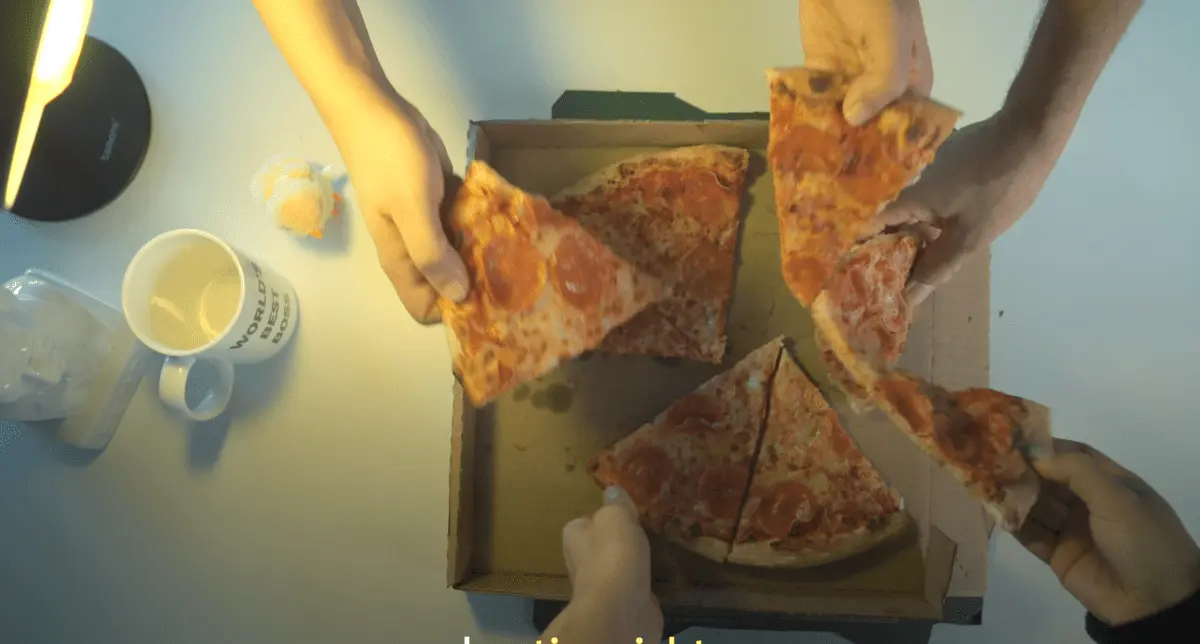
How Startup Equity Works: Pies vs. Bricks and the Value of Shares
.jpg)
Data Room for Investors: What is and What to Include?
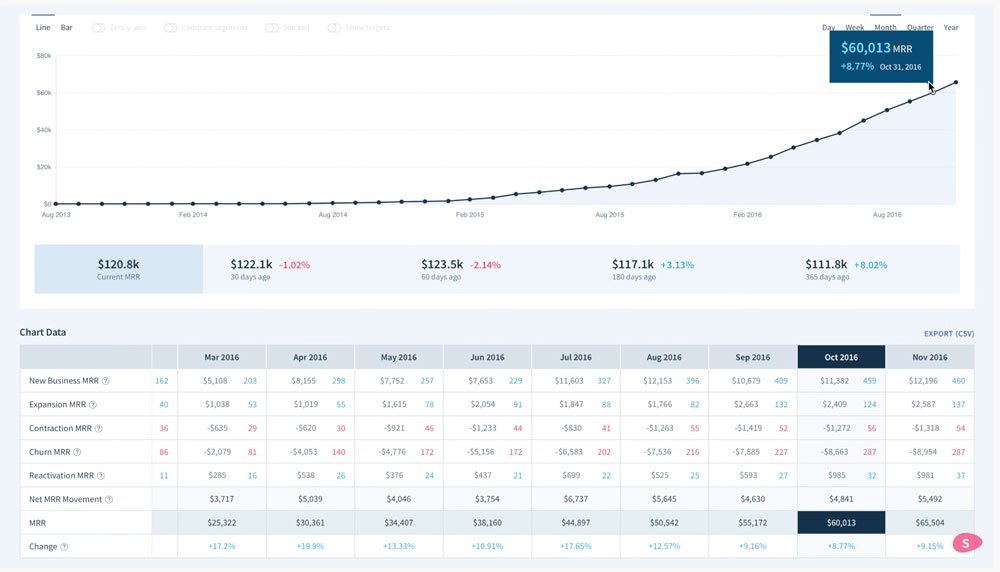
Customer churn: how we cured our startup cancer

Let’s move your company to the next stage 🚀
Ai pitch deck software, pitch deck services.

Financial Model Consulting for Startups 🚀

Raise money with our pitch deck writing and design service 🚀

The all-in-one pitch deck software 🚀

A pitch deck is the standard document used by startups to present their case to investors; it’s a brief deck of about 10 to 20 slides. See examples here.

Learn how to create a compelling slide deck for your startup. Explore how to use slide decks as aids for your presentation, and the most common uses for them.

This is a functional model you can use to create your own formulas and project your potential business growth. Instructions on how to use it are on the front page.


Book a call with our sales team
In a hurry? Give us a call at

Powerpoint Templates
Icon Bundle
Kpi Dashboard
Professional
Business Plans
Swot Analysis
Gantt Chart
Business Proposal
Marketing Plan
Project Management
Business Case
Business Model
Cyber Security
Business PPT
Digital Marketing
Digital Transformation
Human Resources
Product Management
Artificial Intelligence
Company Profile
Acknowledgement PPT
PPT Presentation
Reports Brochures
One Page Pitch
Interview PPT
All Categories
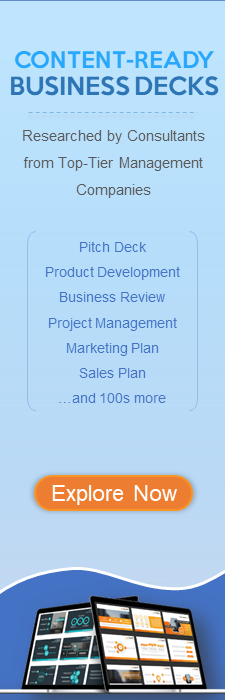
Business model canvas powerpoint presentation slides
Showcase company’s value proposition, infrastructure, customers, finances and more using professionally designed Business Model Canvas PowerPoint Presentation Slides. Incorporate business model canvas PPT templates to outline business strategies for your organization. Present your business model to the investors, clients, stakeholders with the help of business model canvas PowerPoint presentation slideshow. Align activities, focus on each segment of business model, close the gaps, and more by incorporating business model canvas PPT templates. Create different business models showcasing your various ideas to make your audience understand your business concept. This deck comprises of different business models for you to choose from. You can select the business model as per your need. These templates are completely customizable. Change the color, icon, and font size as per your requirement. Add or remove the content, if needed. Outline key activities, key partners, value proposition, customer relationship, customer segment, key resource, distribution channel, cost structure, revenue stream, etc. Grab this awesome business model canvas PowerPoint templates to brainstorm and compare several business models all together. Our Business Model Canvas Powerpoint Presentation Slides generate lucrative ideas. They assist you to earn big.
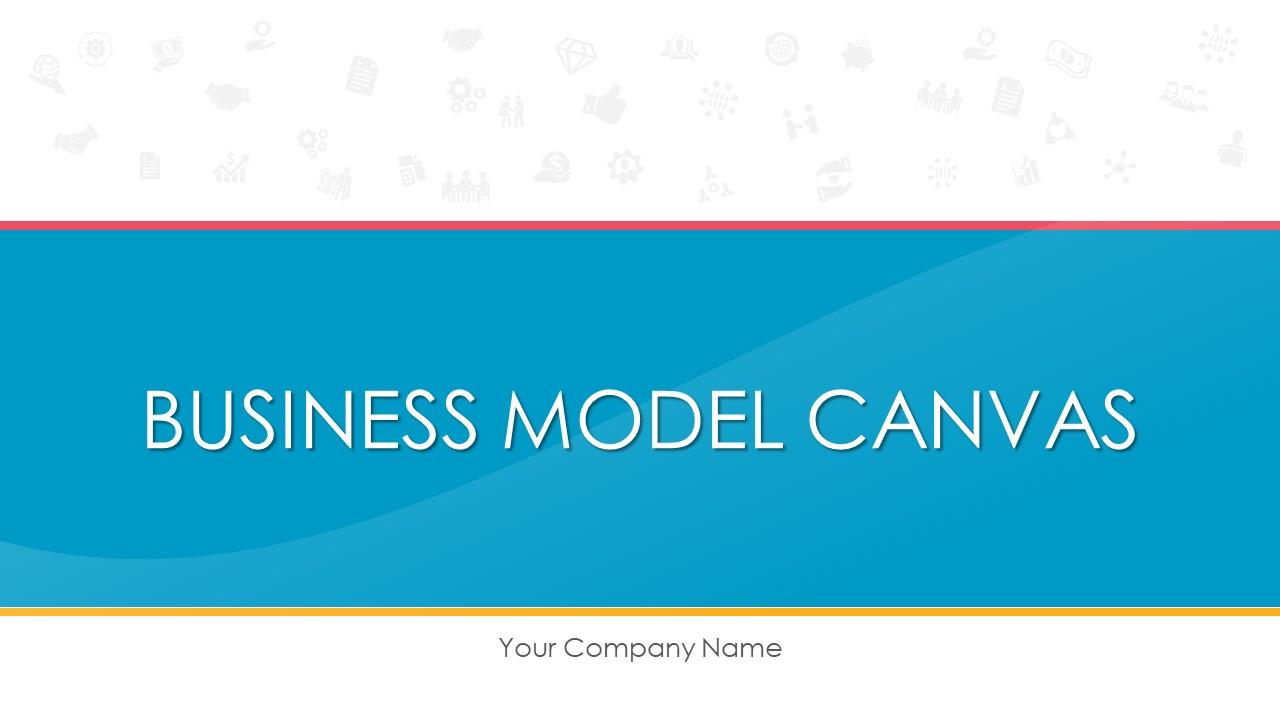
These PPT Slides are compatible with Google Slides
Compatible With Google Slides

- Google Slides is a new FREE Presentation software from Google.
- All our content is 100% compatible with Google Slides.
- Just download our designs, and upload them to Google Slides and they will work automatically.
- Amaze your audience with SlideTeam and Google Slides.
Want Changes to This PPT Slide? Check out our Presentation Design Services
Get Presentation Slides in WideScreen
Get This In WideScreen
- WideScreen Aspect ratio is becoming a very popular format. When you download this product, the downloaded ZIP will contain this product in both standard and widescreen format.

- Some older products that we have may only be in standard format, but they can easily be converted to widescreen.
- To do this, please open the SlideTeam product in Powerpoint, and go to
- Design ( On the top bar) -> Page Setup -> and select "On-screen Show (16:9)” in the drop down for "Slides Sized for".
- The slide or theme will change to widescreen, and all graphics will adjust automatically. You can similarly convert our content to any other desired screen aspect ratio.
- Add a user to your subscription for free
You must be logged in to download this presentation.
Do you want to remove this product from your favourites?
PowerPoint presentation slides
Presenting business model canvas presentation slides. This deck comprises of total of 15 professionally PPT slides. Each template consists of professional visuals with an appropriate content. These slides have been designed keeping the requirements of the customers in mind. This complete deck presentation covers all the design elements such as layout, diagrams, icons, and more. This PPT presentation has been crafted after a thorough research. You can easily edit each template. Edit the color, text, icon, and font size as per your requirement. Easy to download. Compatible with all screen types and monitors. Supports Google Slides. Premium Customer Support available.

People who downloaded this PowerPoint presentation also viewed the following :
- Business Slides , Flat Designs , Visuals and Illustrations , Complete Decks , All Decks , Business Plan Development , General
- Business Model Canvas ,
- Enterprise Model Canvas ,
- Business Model Building Blocks ,
- Companys Business Model Canvas
Content of this Powerpoint Presentation
Slide 1 : This slide presents BUSINESS MODEL CANVAS. State your company name and proceed. Slide 2 : This is Business Model Canvas With Example slide showing- COST STRUCTURE, REVENUE STREAMS, CHANNELS, KEY PARTNERS, VALUE PROPOSITIONS, KEY ACTIVITIES, CUSTOMER RELATIONSHIPS, KEY RESOURCES, CUSTOMER SEGMENTS. Slide 3 : This slide shows Business Model Canvas Template 1. Slide 4 : This slide displays Business Model Canvas Template 2. Use as per your requirement. Slide 5 : This slide shows Business Model Canvas Template 3. Add relevant data and use it. Slide 6 : This slide presents Business Model Canvas Template 4. We have listed few aspects, use them or add your own. Slide 7 : This is Business Model Canvas Icons Slide. Use/ add icons as per need. Slide 8 : This slide is titled Additional Slides. Alter/ modify content as per need. Slide 9 : This is a Combo chart slide to show product/ entity growth, comparison etc. Slide 10 : This slide presents an Area Chart for showcasing product/ company growth, comparison etc. Slide 11 : This slide presents a Bar Graph for showcasing product/ company growth, comparison etc. Slide 12 : This is an Our Team slide with name, image and text boxes to put the required information. Slide 13 : This is Our Mission slide. Use it to state your goals, vision and mission. Slide 14 : This is an Idea or Bulb image slide to show information, ideas, innovation specific stuff etc. Slide 15 : This is a Thank You slide with Address# street number, city, state, Contact Numbers, Email Address.
Business model canvas powerpoint presentation slides with all 15 slides:
Without design even the best ideas can fall short. Our Business Model Canvas Powerpoint Presentation Slides are here to make sure your presentation makes it to the finish line every time.
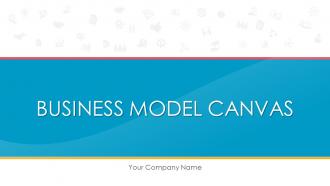
Ratings and Reviews

Got any suggestions?
We want to hear from you! Send us a message and help improve Slidesgo
Top searches
Trending searches

49 templates

18 templates

40 templates

american football
16 templates

41 templates

tropical rainforest
29 templates
Business Presentation templates
Engage your audience in your business presentations with our free customizable ppt templates and google slides themes. they’re perfect for business plans, office meetings, pitch decks or project proposals., related collections.

Company Profile
547 templates

541 templates

Business Plan
750 templates

448 templates

453 templates

536 templates

344 templates

Project Proposal
562 templates

Premium template
Unlock this template and gain unlimited access
Internship Report
Download the "Internship Report" presentation for PowerPoint or Google Slides. The world of business encompasses a lot of things! From reports to customer profiles, from brainstorming sessions to sales—there's always something to do or something to analyze. This customizable design, available for Google Slides and PowerPoint, is what you were...

Investment Company Business Plan
A business plan sets the strategy, resources, goals and plans for your company. If you focus on using money to fund new projects, get huge returns, make ideas possible and getting new forms of income, this template for investment companies is the one that best will reflect your ideals! With...

Monthly Strategy Review Meeting
The results from last month were great for the company, now we must keep it up! If you'll be discussing the strategy to follow during your next meeting, prepare a presentation and have the agenda and the different points to be talked about ready. We didn't want something too serious,...

Cost Reduction in Manufacturing Industry Project Proposal
Download the "Cost Reduction in Manufacturing Industry Project Proposal" presentation for PowerPoint or Google Slides. A well-crafted proposal can be the key factor in determining the success of your project. It's an opportunity to showcase your ideas, objectives, and plans in a clear and concise manner, and to convince others...

Download the "CSR Report" presentation for PowerPoint or Google Slides. The world of business encompasses a lot of things! From reports to customer profiles, from brainstorming sessions to sales—there's always something to do or something to analyze. This customizable design, available for Google Slides and PowerPoint, is what you were...

Colorful Candy Shop Company Profile
Do you like candies? It’s time to sweeten your presentation with a very fun template! The pastel colors and wavy abstract shapes will make your information stand out and frame your data into a cool candy-land. Present your candy shop to potential investors, clients or at an industry level and...

Investment Business Plan
Rewards come after a great investment, and this applies especially to companies. You’ll need to attract potential investors and other people to put their trust in your project. With this free presentation template, you can explain your business plan, your market research and everything you need to strike a new...

Modern Ice Cream Shop Minitheme
Download the "Modern Ice Cream Shop Minitheme" presentation for PowerPoint or Google Slides and start impressing your audience with a creative and original design. Slidesgo templates like this one here offer the possibility to convey a concept, idea or topic in a clear, concise and visual way, by using different...
.jpg)
Public Consulting
Consulting services are essential for many businesses and organizations. Promote yours by showing your audience a presentation created out of this dynamic template. The illustrations are isometric, which is always a good innovation. All the layouts, graphs and infographics included are very helpful when it comes to defining your potential...

Cycle Diagrams Theme for Business
Download the "Cycle Diagrams Theme for Business" presentation for PowerPoint or Google Slides. The world of business encompasses a lot of things! From reports to customer profiles, from brainstorming sessions to sales—there's always something to do or something to analyze. This customizable design, available for Google Slides and PowerPoint, is...

Rectal Diseases Medical Center
Download the "Rectal Diseases Medical Center" presentation for PowerPoint or Google Slides. Hospitals, private clinics, specific wards, you know where to go when in need of medical attention. Perhaps there’s a clinic specialized in treating certain issues, or a hospital in your area that is well-known for its state-of-the-art technology....

Simple Business Plan
Boosting sales, attracting new customers, expanding the market... All of these are goals that businesses want to achieve. Aim high in your next presentation for your business plan, especially if you put your trust in this free template by Slidesgo.
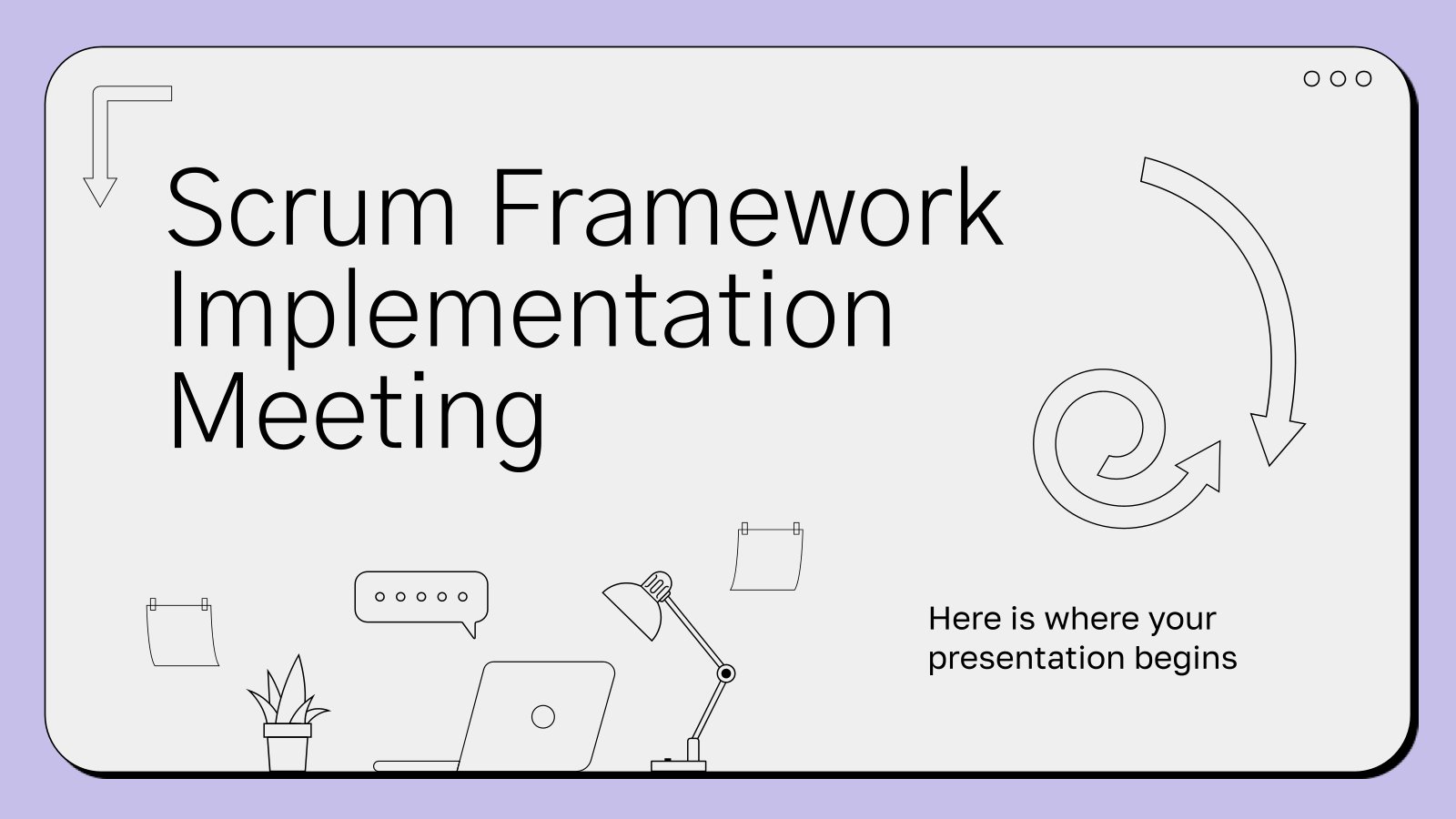
Scrum Framework Implementation Meeting
Download the "Scrum Framework Implementation Meeting" presentation for PowerPoint or Google Slides. Gone are the days of dreary, unproductive meetings. Check out this sophisticated solution that offers you an innovative approach to planning and implementing meetings! Detailed yet simplified, this template ensures everyone is on the same page, contributing to...

Macari Company Profile
Making your business known in all areas is not easy, but not impossible either. Clear, concise, direct and minimalist: this is the aesthetics of this presentation with which you can create your company profile department by department, down to the smallest detail. With only three colors (white, black and red)...

Technology Consulting
If you want to attract new clients to your technology company and to keep them satisfied, design your own consulting sales pitch with these minimalistic slides.

5G Wireless Technology Project Proposal
Download the "5G Wireless Technology Project Proposal" presentation for PowerPoint or Google Slides. A well-crafted proposal can be the key factor in determining the success of your project. It's an opportunity to showcase your ideas, objectives, and plans in a clear and concise manner, and to convince others to invest...

Mechanical Engineering Company Profile
Download the "Mechanical Engineering Company Profile" presentation for PowerPoint or Google Slides. Presenting a comprehensive company profile can be a game-changer for your business. A well-crafted profile connects with potential clients and vendors on another level, giving them a deep understanding of your organization. This company profile template can help...

Co-operative Company Business Plan
Having a good business plan can open many doors. At Slidesgo we know that, and that’s why we have created this co-operative company business plan, to help you structure your information. Start with an overview of market trends and competitors. Then edit the graphs to talk about your potential clients...
- Page 1 of 302
New! Make quick presentations with AI
Slidesgo AI presentation maker puts the power of design and creativity in your hands, so you can effortlessly craft stunning slideshows in minutes.

Register for free and start editing online

- SUGGESTED TOPICS
- The Magazine
- Newsletters
- Managing Yourself
- Managing Teams
- Work-life Balance
- The Big Idea
- Data & Visuals
- Reading Lists
- Case Selections
- HBR Learning
- Topic Feeds
- Account Settings
- Email Preferences
How to Make a “Good” Presentation “Great”
- Guy Kawasaki

Remember: Less is more.
A strong presentation is so much more than information pasted onto a series of slides with fancy backgrounds. Whether you’re pitching an idea, reporting market research, or sharing something else, a great presentation can give you a competitive advantage, and be a powerful tool when aiming to persuade, educate, or inspire others. Here are some unique elements that make a presentation stand out.
- Fonts: Sans Serif fonts such as Helvetica or Arial are preferred for their clean lines, which make them easy to digest at various sizes and distances. Limit the number of font styles to two: one for headings and another for body text, to avoid visual confusion or distractions.
- Colors: Colors can evoke emotions and highlight critical points, but their overuse can lead to a cluttered and confusing presentation. A limited palette of two to three main colors, complemented by a simple background, can help you draw attention to key elements without overwhelming the audience.
- Pictures: Pictures can communicate complex ideas quickly and memorably but choosing the right images is key. Images or pictures should be big (perhaps 20-25% of the page), bold, and have a clear purpose that complements the slide’s text.
- Layout: Don’t overcrowd your slides with too much information. When in doubt, adhere to the principle of simplicity, and aim for a clean and uncluttered layout with plenty of white space around text and images. Think phrases and bullets, not sentences.
As an intern or early career professional, chances are that you’ll be tasked with making or giving a presentation in the near future. Whether you’re pitching an idea, reporting market research, or sharing something else, a great presentation can give you a competitive advantage, and be a powerful tool when aiming to persuade, educate, or inspire others.
- Guy Kawasaki is the chief evangelist at Canva and was the former chief evangelist at Apple. Guy is the author of 16 books including Think Remarkable : 9 Paths to Transform Your Life and Make a Difference.
Partner Center

Business Models
Presenting your business plan is now super easy with our business model templates. An effective Powerpoint presentation should capture the essence of your business plan, emphasizing on the best-selling points to those reviewing it. Our easy to use business model templates have all the necessary graphic elements that you need to make an impression on your target audience.
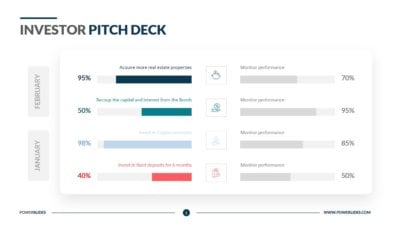
Investor Pitch Deck
What do you think of this template.

Investor Proposal

Investment Proposal
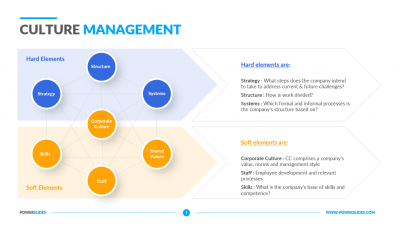
Cultural Management
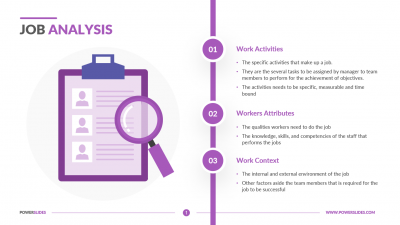
Job Analysis
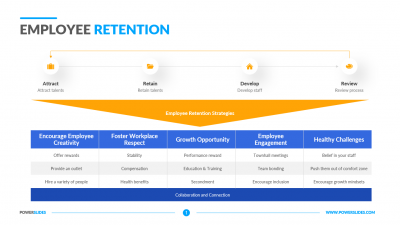
Employee Retention

Salon Business Plan
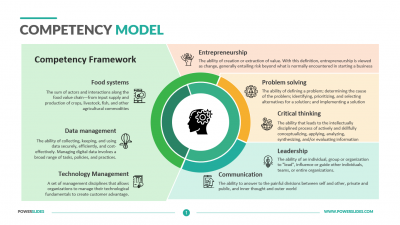
Competency Model
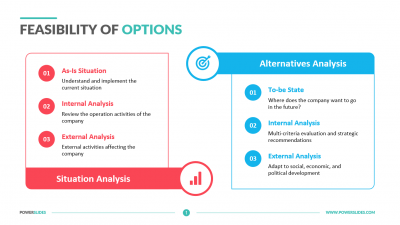
Feasibility of Options
You dont have access, please change your membership plan., great you're all signed up..., verify your account.
PowerSlides.com will email you template files that you've chosen to dowload.
Please make sure you've provided a valid email address! Sometimes, our emails can end up in your Promotions/Spam folder.
Simply, verify your account by clicking on the link in your email.
You are using an outdated browser. Please upgrade your browser to improve your experience.
Business Model PowerPoint Templates
Use our editable business model templates to identify the key elements that help to make up your business. The business model is a company’s plan to make a profit. Our business plan model templates highlight the plan for a company’s successful operation, identifying revenue sources, the intended customer base, products, and financing details. It is a roadmap for your successful business and will let businesses fulfill the customer needs at a competitive price and a sustainable cost. Business Model slides help to showcase the projected startup costs and financing sources, the target customer base for the business, marketing strategy, a review of the competition, projections of revenues and expenses, and much more. You can showcase your company’s worth and profit to your investors with our business model infographics. Business model templates are a strategic and powerful way to understand your business. You can use our free google slides themes to effectively showcase your business models.
- Price <= $5.99
- Price > $5.99

Value Proposition PowerPoint Template 3
Login to use this feature
Add-to-favs lets you build a list for inspiration and future use.
Log in now to start adding your favs.
If you don't have one. A free account also gives you access to our free templates library
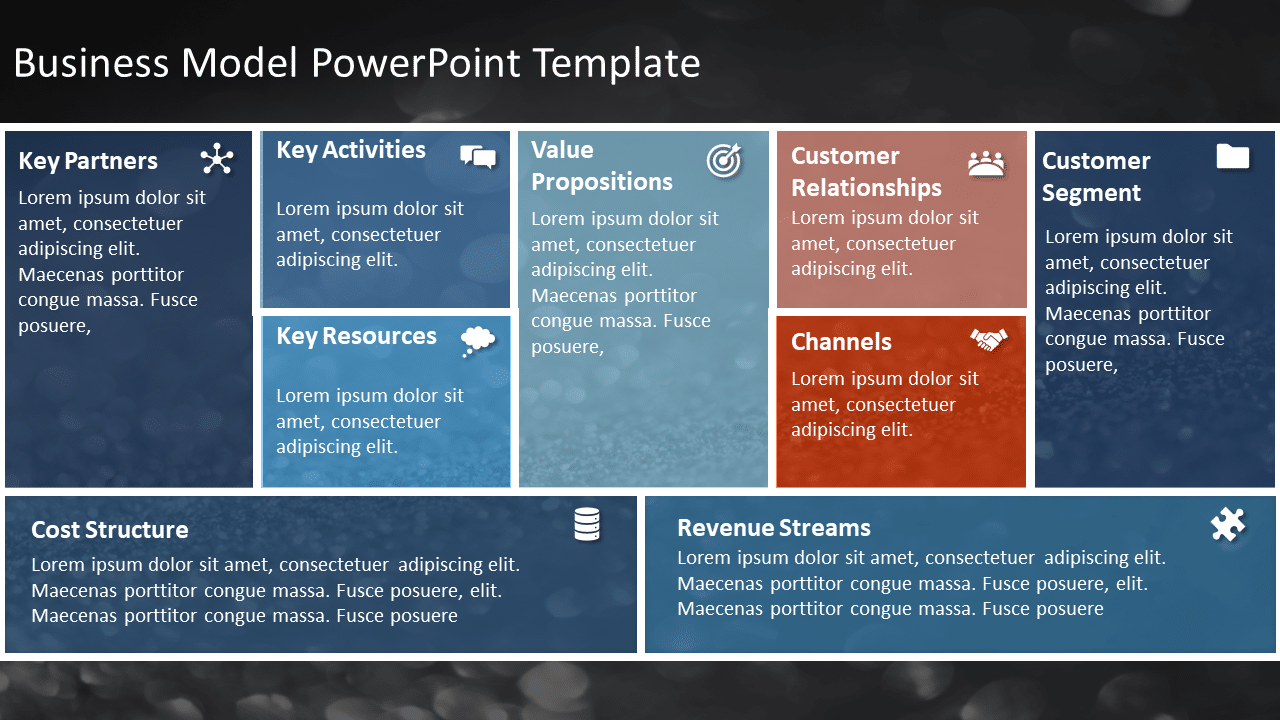
Business Model 2 PowerPoint Template

Go To Market Strategy Presentation
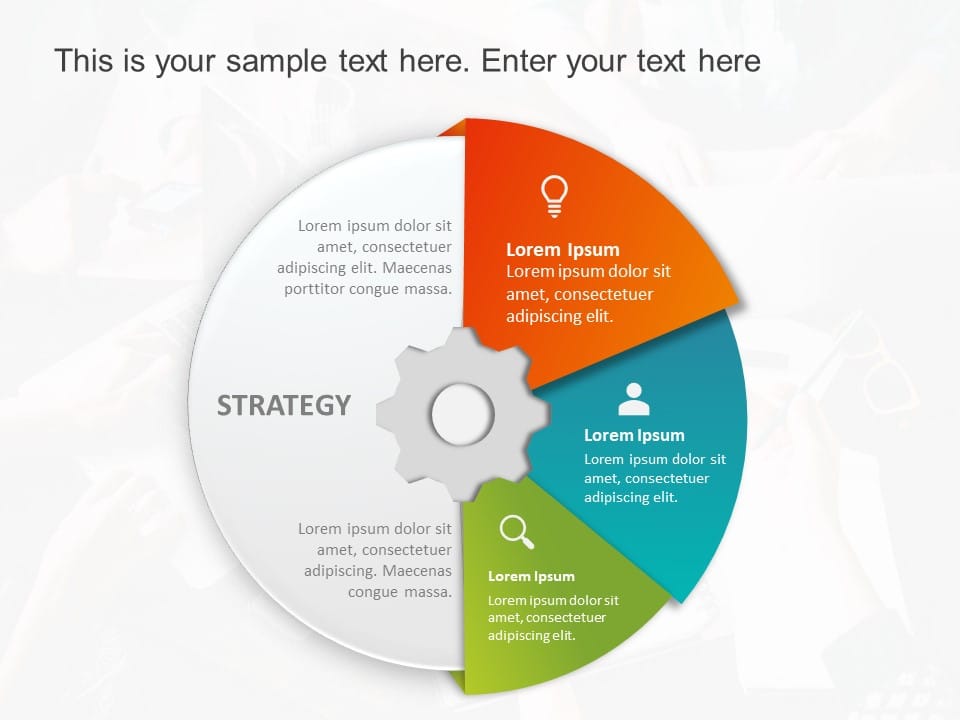
Value Proposition PowerPoint Template
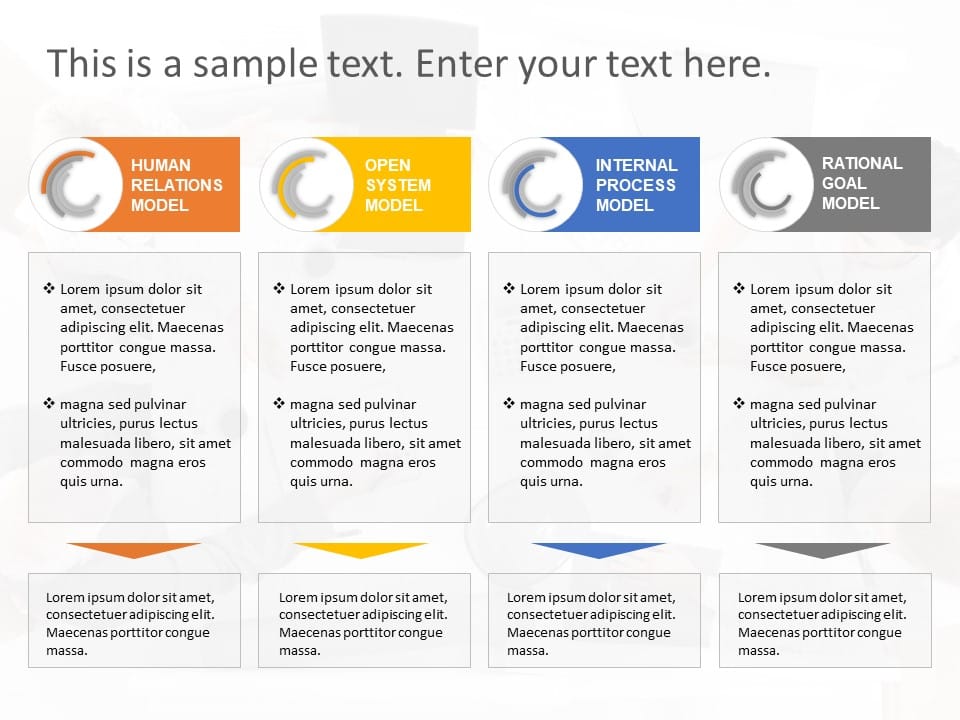
Business Model Canvas PowerPoint Template

Operating Model 04 PowerPoint Template

Go to market 5 PowerPoint Template

Operating Model 02 PowerPoint Template
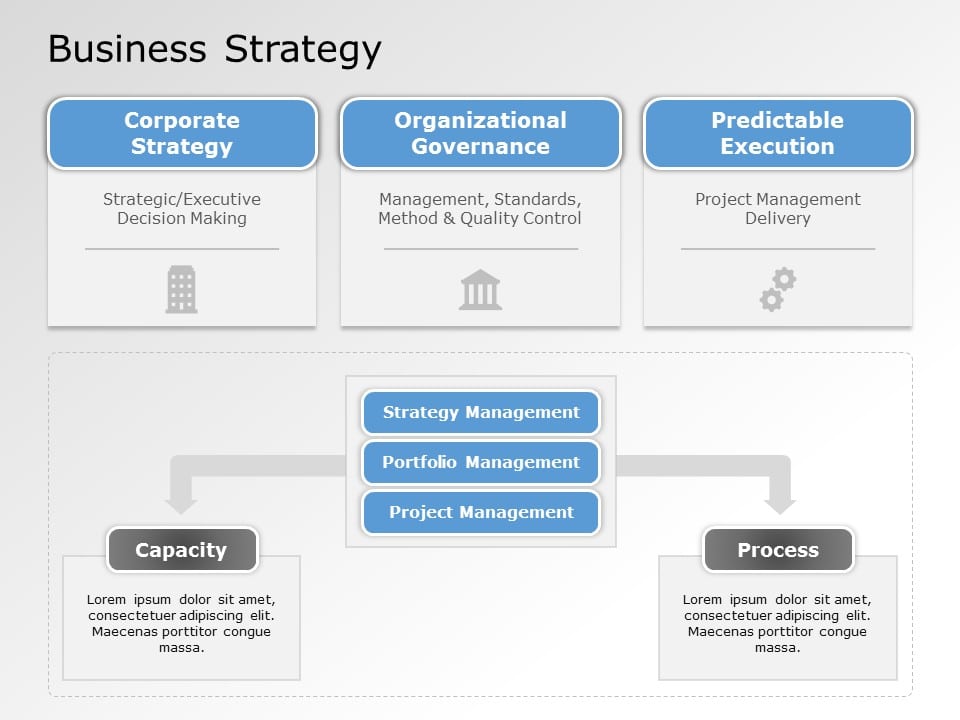
Corporate Business Strategy PowerPoint Template

Business Model Strategy PowerPoint Template

ToFu MoFu BoFu Funnel PowerPoint Template

Business Model 5 PowerPoint Template
Business model powerpoint templates for presentations:.
The Business Model PowerPoint templates go beyond traditional static slides to make your professional presentations stand out. Given the sleek design and customized features, they can be used as PowerPoint as well as Google Slides templates . Inculcated with visually appealing unique and creative designs, the templates will double your presentation value in front of your audience. You can browse through a vast library of Business Model Google Slides templates, PowerPoint themes and backgrounds to stand out in your next presentation.
What Is A Business Model PowerPoint Template?
A Business Model PowerPoint template is a ready-made presentation template that provides a structured framework for creating professional Business Model presentations. The Business Model PPT presentation template includes design elements, layouts, and fonts that you can customize to fit your content and brand.
What Are The Advantages Of Business Model Presentation Templates?
Business Model PPT presentation templates can be beneficial because they:
- Add multiple visual and aesthetic layers to your slides.
- Ensure that complex information, insights and data is presented in a simplistic way.
- Enhance the overall visual appeal of the content.
- Save you a lot of time as you don’t have to start editing from scratch.
- Improve the professional outlook of your presentation.
How To Choose The Best Business Model Presentation Templates?
Keep the following points in mind while choosing a Business Model Presentation template for PowerPoint (PPT) or Google Slides:
- Understand your presentation goals and objectives.
- Make sure the Business Model template aligns with your visual needs and appeal.
- Ensure the template is versatile enough to adapt to various types of content.
- Ensure the template is easily customizable.
Can I Edit The Elements In Business Model PowerPoint Templates?
Yes, our Business Model PowerPoint and Google Slides templates are fully editable. You can easily modify the individual elements including icons, fonts, colors, etc. while making your presentations using professional PowerPoint templates .
Are Business Model PowerPoint Templates Compatible With Google Slides?
Yes, all our Business Model presentation templates are compatible and can be used as Business Model Google Slides templates.
How To Download Business Model PowerPoint Templates For Presentations?
To download Business Model presentation templates, you can follow these steps:
- Select the resolution (16*9 or 4*3).
- Select the format you want to download the Business Model template in (Google Slides or PowerPoint).
- Make the payment (SlideUpLift has a collection of paid as well as free Business Model PowerPoint templates).
- You can download the file or open it in Google Slides.
Related Presentation Templates
2,607 templates
Business Analysis
386 templates
Cost & Benefit Analysis
44 templates
5,634 templates
SWOT Analysis
130 templates
Forgot Password?
Privacy Overview
Necessary cookies are absolutely essential for the website to function properly. This category only includes cookies that ensures basic functionalities and security features of the website. These cookies do not store any personal information
Any cookies that may not be particularly necessary for the website to function and is used specifically to collect user personal data via ads, other embedded contents are termed as non-necessary cookies. It is mandatory to procure user consent prior to running these cookies on your website.
Stratechery by Ben Thompson
On the business, strategy, and impact of technology.
Gemini 1.5 and Google’s Nature
This Article is available as a video essay on YouTube
It was impossible to miss the leading message at yesterday’s Google Cloud Next keynote : Google has the best infrastructure for AI. This was CEO Sundar Pichai in his video greeting:
I want to highlight just a few reasons Google Cloud is showing so much progress. One is our deep investments in AI. We’ve known for a while that AI would transform every industry and company, including our own. That’s why we’ve been building AI infrastructure for over a decade, including TPUs, now in their 5th generation. These advancements have helped customer train and serve cutting-edge language models. These investments put us in the forefront of the AI platform shift.
Google Cloud CEO Thomas Kurian made the priority clear as well:
Today we’re going to focus on how Google is helping leading companies transform their operations and become digital and AI leaders, which is the new way to cloud. We have many important advances, starting with our infrastructure.
What was most interesting about the keynote, though, is what that infrastructure makes possible, and, by extension, what that says about Google’s ability to compete.
One of the most surprising things about large language models (LLMs) is how much they know; from the very beginning, though, hallucinations have been a concern. Hallucinations are, of course, part of what makes LLMs so impressive: a computer is actually being creative! It’s also a feature that isn’t particularly impressive to the enterprise customers that this keynote was directed at.
To that end, Kurian, shortly after going over Google’s infrastructure advantages, talked about “grounding”, both in terms of the company’s Gemini model broadly, and for enterprise use cases specifically in the context of Google’s Vertex AI model management service:
To augment models, Vertex AI provides managed tooling to connect your model to enterprise applications and databases, using extensions and function-calling. Vertex also provides retrieval augmented generation (RAG) combining the strengths of retrieval and generative models to provide high quality personalized answers and recommendations. Vertex can augment models with up-to-date knowledge from the web and from your organization, combining generative AI with your enterprise truth. Today we have a really important announcement: you can now ground with Google Search, perhaps the world’s most trusted source of factual information, with a deep understanding of the world’s knowledge. Grounding Gemini’s responses with Google Search improves response quality and significantly reduces hallucinations. Second, we’re also making it easy to ground your models with data from your enterprise databases and applications, and any database anywhere. Once you’ve chosen the right model, tuned it, and connected it with your enterprise truth, Vertex’s MLOps can help you manage and monitor models.
A RAG implementation using Google Search is an obvious win, and mirrors ChatGPT’s integration with Bing (or Microsoft Copilot in Bing): the LLM provides answers when it can, and searches the web for things it doesn’t know, a particularly useful feature if you are looking for more recent information.
A more impressive demonstration of grounding, though, was in the context of integrating Gemini with Google’s BigQuery data warehouse and Looker business intelligence platform :
In this demo, the worker gets an alert that a particular product is selling out; using generative AI the worker can see sales trends, find similar models, and create a plan of action for dealing with declining inventory for delivery to her team.
What is notable is not the demo specifics (which is unapologetically made-up for Cymbal, Google’s demo brand ); rather, note the role of the LLM: it is not providing information or taking specific actions, but rather serving as a much more accessible natural language interface to surface and collect data that would otherwise take considerably more expertise and time. In other words, it is trustworthy because it is grounded through integration Google is promising with its other enterprise data services.
At the same time, that last section didn’t really follow on from the introduction: yes, those LLMs leveraging Google or BigQuery are running on Google’s infrastructure, but other companies or startups can build something similar. This is where the rest of Pichai’s introduction comes in:
We also continue to build capable AI models to make products like search, Maps, and Android radically more helpful. In December, we took our next big step with Gemini, our largest and most capable model yet. We’ve been bringing it to our products and to enterprises and developers through our APIs. We’ve already introduced our next generation Gemini 1.5 Pro. It’s been in private preview in Vertex AI. 1.5 Pro shows dramatically enhanced performance and includes a breakthrough in long context understanding. That means it can run 1 million tokens of information consistently, opening up new possibilities for enterprises to create, discover, and build using AI. There’s also Gemini’s multi-modal capabilities, which can process audio, video, text, code and more. With these two advances, enterprises can do things today that just weren’t possible with AI before.
Google hasn’t said how Gemini 1.5 was made, but clearly the company has overcome the key limitation of traditional transformers: memory requirements increase quadratically with context length. One promising approach is Ring Attention with Blockwise Transformers , which breaks long contexts into pieces to be computed individually even as the various devices computing those pieces simultaneously communicate to make sense of the context as a whole; in this case memory requirements scale linearly with context length, and can be extended by simply adding more devices to the ring topology.
This is where Google’s infrastructure comes in: the company not only has a massive fleet of TPUs, but has also been developing those TPUs to run in parallel at every level of the stack, from chip to cluster to even data centers (this latter requirement is more pertinent for training than inference); if there is a solution that calls for scale, Google is the best placed to provide it, and it seems the company has done just that with Gemini 1.5.
To that end, and per Pichai’s closing line, almost all of the other demos in the keynote were implicitly leveraging Gemini 1.5’s context window.
In a Gemini for Workspaces demo, the worker evaluated two statements of work against each other, and against the company’s compliance document:
Here are the key quotes:
Google Drive is ready without any additional AI pre-work… Each of these documents is over 70 pages. It would have taken me hours to review these docs, but instead Gemini is going to help me find a clean answer to save me a ton of time… Before I proceed with this vendor, I need to ensure that no compliance issues exist, and I’m going to be honest, I have not memorized every rule in our compliance rulebook because it is over 100 pages. I would have to need to scour the 80 pages of this proposal and compare it manually with the 100 pages of the rulebook. So instead, in the side panel I ask, “Does this offer comply with the following” and I’m going to just @-mention our compliance rulebook, hit Enter, and see what Gemini has to say. So interesting: Gemini has found an issue, because the supplier has not listed their security certifications. Because Gemini is grounded in my company’s data, with source citations to specific files, I can trust this response and start to troubleshoot before selecting a vendor.
The key distinction between this demo and the last one is that quote at the beginning: a large context window just works in a far greater number of use cases, without any fiddly RAG implementations or special connections to external data stores; just upload the files you need to analyze, and you’re off.
In a Creative Agent with Imagen demo, the worker was seeking to create marketing images and storyboards for an outdoor product:
Here is the key quote:
The creative agent can analyze our previous campaigns to understand our unique brand style and apply it to new ideas. In this case, the creative agent has analyzed over 3,000 brand images, descriptions, videos, and documents of other products that we have in our catalog, contained within Google Drive, to create this summary…The creative agent was able to use Gemini Pro’s 1 million token context window and it’s ability to reason across text, images, and video to generate this summary.
This was, to be fair, one of the weaker demos: the brand summary and marketing campaign weren’t that impressive, and the idea of creating a podcast with synthetic voices is technically impressive and also something that will never be listened to. That, though, is impressive in its own right: as I noted in an Update when Gemini 1.5 was first announced , “a massively larger context window makes it possible to do silly stuff”, and silly stuff often turns into serious capabilities.
In a Gemini Code Assistant Demo (formerly Duet AI for Developers), a developer new to a job (and the codebase) was tasked with making a change to a site’s homepage:
For the developers out there, you know that this means we’re going to need to add padding in the homepage, modify some views, make sure the configs are changed for our microservices, and typically, it would take me a week or two to even just get familiarized with our company’s code base which has over 100,000 lines of code over 11 services. But now, with Gemini Code Assist, as a new engineer on the team, I can be more productive than ever and can accomplish all of this work in just a matter of minutes. This is because Gemini’s code transformations with full codebase awareness allows us to easily reason through our entire codebase, and in comparison, other models out there can’t handle anything beyond 12,000 to 15,000 lines of code. Gemini with Code Assist is so intelligent that we can just give it our business requirements, including the visual design…Gemini Code Assist doesn’t just suggest code edits; it provides clear recommendations, and makes sure that all of these recommendations align with [the company’s] security and compliance requirements…
And the conclusion:
Let’s recap: behind the scenes Gemini has analyzed my entire codebase in GitLab; it has implemented a new feature; and has ensured that all of the code generated is compatible with my company’s standards and requirements.
Again, leave aside the implausibility of this demo: the key takeaway is the capabilities unlocked when the model is able to have all of the context around a problem while working; this is only possible with — and here the name is appropriate — a long context window, and that is ultimately enabled by Google’s infrastructure.
Google’s Nature
In case it isn’t clear, I think that this keynote was by far the most impressive presentation Google has made in the AI era, not least because the company knows exactly what its advantages are. Several years ago I wrote an Article called Microsoft’s Monopoly Hangover that discussed the company’s then-ongoing transition away from Windows as the center of its strategy; the central conceit was a comparison to Lou Gerstner’s 1990’s transformation of IBM.
The great thing about a monopoly is that a company can do anything, because there is no competition; the bad thing is that when the monopoly is finished the company is still capable of doing anything at a mediocre level, but nothing at a high one because it has become fat and lazy. To put it another way, for a former monopoly “big” is the only truly differentiated asset.
My argument was that business models could be changed: IBM did it, and Microsoft was in the process of doing so when I wrote that. Moreover, Gerstner had shown that culture could be changed as well, and Nadella did just that at Microsoft . What couldn’t be changed was nature: IBM was a company predicated on breadth, not specialization; that’s why Gerstner was right to not break apart the company but to instead deliver Internet solutions to enterprises. Similarly, Microsoft was a company predicated on integration around Windows; the company’s shift to services centered on Teams as Microsoft’s operating system in the cloud was also true to the company’s nature.
Google is facing many of the same challenges after its decades long dominance of the open web: all of the products shown yesterday rely on a different business model than advertising, and to properly execute and deliver on them will require a cultural shift to supporting customers instead of tolerating them. What hasn’t changed — because it is the company’s nature, and thus cannot — is the reliance on scale and an overwhelming infrastructure advantage. That, more than anything, is what defines Google, and it was encouraging to see that so explicitly put forward as an advantage.
Subscriber’s Daily Update
An interview with michael morton about e-commerce winners and losers, more on humane, limitless, the iphone integration barrier, intel’s modular vision, meta mtia 2, google axion, an interview with google cloud ceo thomas kurian about google’s enterprise ai strategy.

IMAGES
VIDEO
COMMENTS
Business • February 2nd, 2024. A vital element in today's highly competitive business landscape is the ability to craft and deliver a business plan presentation. This applies to both entrepreneurs and corporate leaders. This guide describes essential aspects required to build a business plan presentation and deliver it to stakeholders.
Slide 1: This slide introduces a Business Model.State your company and get started. Slide 2: This slide showcases business model which explain you the steps about the business process. Slide 3: This slide shows Business model which includes four basic stages or steps. Slide 4: This slide showcases Business model canvas and also various functions working such as customer relationship, key ...
Pick and choose any and all of the slides you need to use in your business plan presentation. You can also bring in slides that you've previously saved to your slide library to help customize your presentation even further. 3. Customize the Template. Lastly, customize your template's font and color.
Step 2: Customize the business model slide. Edit the content on the business model slide and other slides to ensure your business idea stands out. Step 3: Add/edit data visualization. Update any charts and graphs and play around with colors, fonts, icons and more. Step 4: Download your pitch deck.
Follow these 6 steps to create your business model slide: - Identify the key components of your business model. - Create a visual representation of your business model. - Explain each component of your business model. - Make the slide visually appealing and easy to understand. - Review the slide to ensure that it effectively ...
PoweredBlog. July 4, 2023. This article provides an introduction to business models and includes free presentation templates that can be used to create engaging and informative business model presentations. The article covers the definition of a business model, and the importance of business models. It explores the key elements of a business ...
Business Models. Enhance your business presentations with our free Business Model templates for PowerPoint and Google Slides. Download editable, professional designs to showcase your ideas. Business Models are the foundation of any successful venture, encompassing the strategy, structure, and operations of an organization.
3- Make sure how you make and sell works. Breaking your business model in two sections, you would thus tell us not only how you make your product or business offer, but how you plan on putting it out there in the market, thus coming up with your value chain business model.
The term business model refers to a company's plan for making a profit. It identifies the products or services the business plans to sell, its identified target market, and any anticipated expenses. Business models are important for both new and established businesses. They help new, developing companies attract investment, recruit talent, and motivate management and … Continue reading ...
2 Be enthusiastic. Believe me, vibes matter. No one wants to hear you drone on about a subject you don't care for. If you're tired and bored of your own presentation, your audience is probably feeling the same way. Anyone listening to you should know how passionate you are about the subject.
PoweredBlog. July 4, 2023. The Business Model Canvas is a strategic management tool that helps businesses visualize and analyze their business models. It consists of nine key components that are essential for designing and evaluating a business model. This article provides a comprehensive guide to the Business Model Canvas, explaining each ...
The name of this new editable template says exactly what you get. We have designed a slideshow in which you can explain what business models are and list the key concepts. The different slides look very clean, with rounded rectangles that cast subtle shadows and circular shapes that feature gradients. It's suitable for almost any kind of company!
Presenting business model canvas presentation slides. This deck comprises of total of 15 professionally PPT slides. Each template consists of professional visuals with an appropriate content. These slides have been designed keeping the requirements of the customers in mind. This complete deck presentation covers all the design elements such as ...
Download the "5G Wireless Technology Business Plan" presentation for PowerPoint or Google Slides. Conveying your business plan accurately and effectively is the cornerstone of any successful venture. This template allows you to pinpoint essential elements of your operation while your audience will appreciate the clear and concise presentation ...
When in doubt, adhere to the principle of simplicity, and aim for a clean and uncluttered layout with plenty of white space around text and images. Think phrases and bullets, not sentences. As an ...
Business Models. Presenting your business plan is now super easy with our business model templates. An effective Powerpoint presentation should capture the essence of your business plan, emphasizing on the best-selling points to those reviewing it. Our easy to use business model templates have all the necessary graphic elements that you need to ...
To download Business Model presentation templates, you can follow these steps: Select the resolution (16*9 or 4*3). Select the format you want to download the Business Model template in (Google Slides or PowerPoint). Make the payment (SlideUpLift has a collection of paid as well as free Business Model PowerPoint templates).
Build a business model canvas. Fill out each component of the business model canvas template with information on your customers, partners, key activities, value propositions, costs, and revenue streams. Easily add new text boxes or sticky notes to construct and align your business concept with your team. Personalize your business model canvas.
Brown Monochrome Simple Minimalist Presentation Template. Presentation by Hartaty Wijaya 黃意清. Yellow Watercolor Organic Creative Project Presentation. Presentation by Amapola. Pink Purple Business Solution Pitch Deck Presentation. Presentation by 9"IDEAS. Green Retro Markets and Finance Presentation.
Gemini 1.5 and Google's Nature. It was impossible to miss the leading message at yesterday's Google Cloud Next keynote: Google has the best infrastructure for AI. This was CEO Sundar Pichai in his video greeting: I want to highlight just a few reasons Google Cloud is showing so much progress. One is our deep investments in AI.