PowerPoint for Mac: Best tips for a successful presentation
- 0 Shares Share
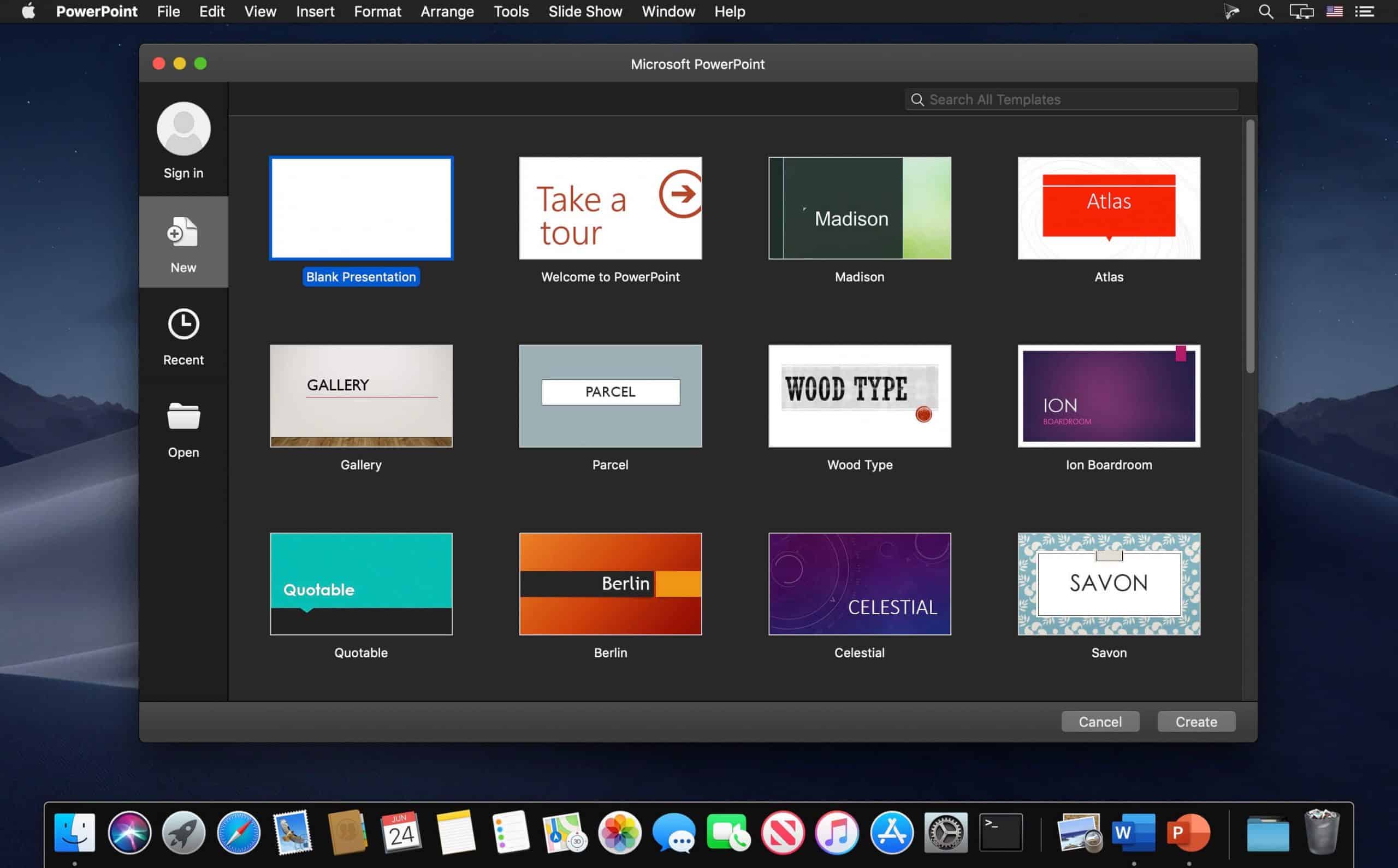
The maxim of “Death by PowerPoint” does not fit in today’s tech-savvy era. Numerous startups and corporates pitch their ideas to their clients through presentations every day. They leverage stunning templates to design them and sweep their stakeholders off their feet. Slideshows hold an enormous audio-visual appeal that helps you to hook your audience throughout.
Whether it is Keynote or PowerPoint, showcasing a slideshow on your Mac must appear seamless. Be it slide layout, design, visuals, or overall aesthetics, a collection of well-thought, pixel-perfect slides is the key to presentation success. So, how to craft splendid and eye-catching Mac presentations? This article will enlighten you perfectly. Let us begin!
Here are seven best tips for creating successful and compelling presentations on your Mac:

Minimalistic slides
Gone are the times when people assumed that designing a ppt meant overloading it with information. You’ll be doing your audience a huge favor if you opt for minimalism in your slide content. Often presenters overload the slides unnecessarily and thus, end up overwhelming the audience. Embed your decks with one topic per slide. Ensure that you build your pitch decks with less text and more graphics. Keeping the slide content simple and precise will bestow your MAC slideshow with a decluttered look. It will help you to further your brand aesthetics as well.
You may consider following the famous 10-20-30 rule of PowerPoint presentations. The rule states that your presentation should be no longer than ten slides. It must not take beyond 20 minutes to deliver the entire presentation. And at last, the slides should feature a font size of at least 30 px. The revolutionary 10-20-30 rule helps you keep your slides minimalistic, deliver a captivating presentation and engage with the audience like never before.
Engaging multimedia
Humans have a limited attention span. Keeping this in mind, you must always integrate enchanting visuals to liven up your presentation. Employ vector images, 1080p videos, infographics, and GIFs to render the slides attractive. The truth is, no one likes to read raw data right off the slides! As a presenter, you should consider transforming raw data into engaging visuals that bind the interest of the audience to the presentation.
The incorporation of audio and other media forms assists you with a seamless slideshow. You can infuse your slides with visuals corresponding to your presentation topic. It will work as a double-edged sword. First, it will garner your slides appealing. Second, it will reinforce the textual content in your audience’s minds as well. Hence, slides without dedicated multimedia contribute to the phenomenon ‘Death By PowerPoint’.
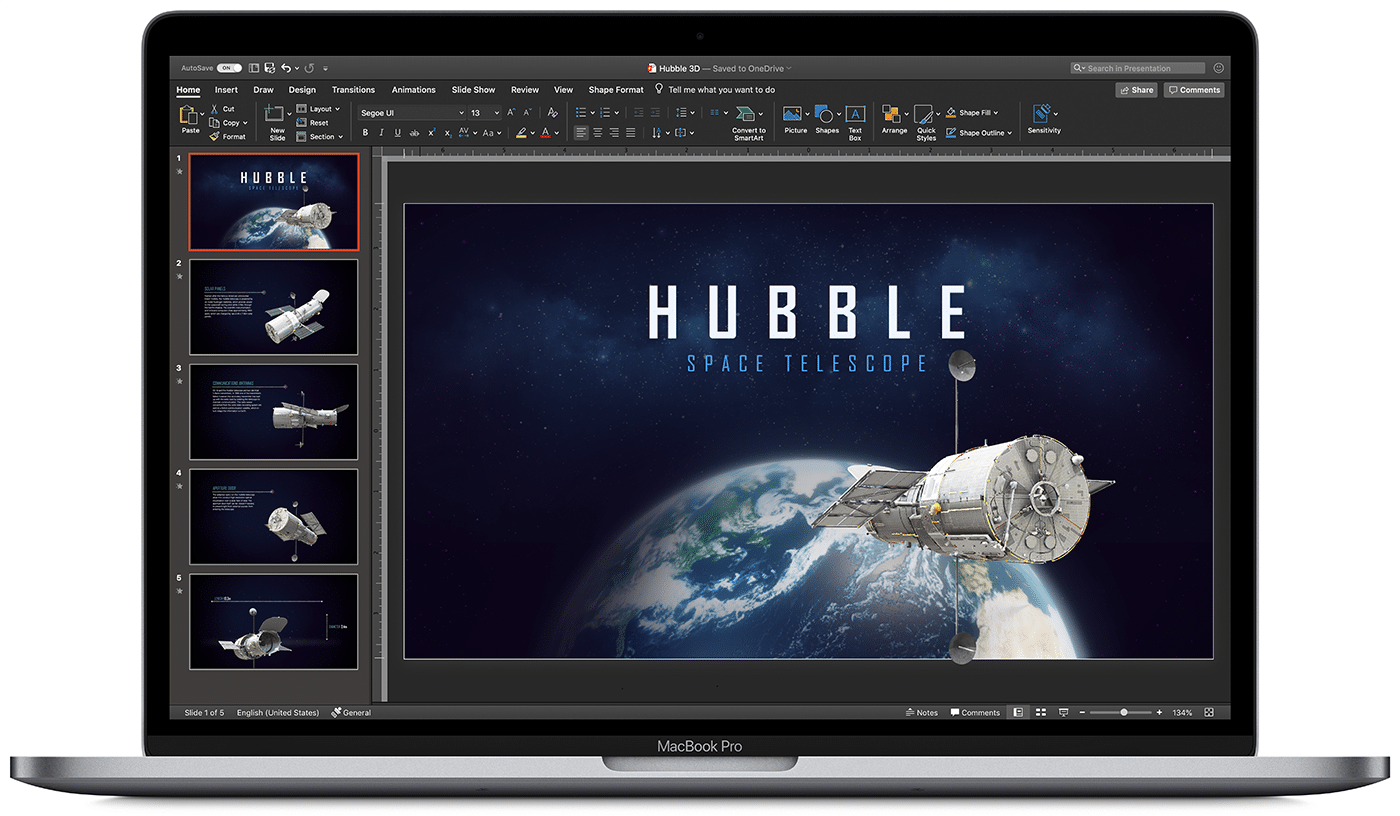
Top-notch templates
Breaking the monotony of stock templates in your Mac is essential to stay a step ahead of your competitors. Utilizing age-old templates will not impress your clients as effectively as you desire. There is a high chance that your audience is already familiar with the stock template from some other presentation. Hence, the wow factor goes for a toss!
Well, you can leverage ready-to-use PowerPoint templates from SlideModel that offer 100% customization, superior graphics, and pixel-perfect design. Users can utilize the avant-garde slide templates to boost their presentation goals. The goal here is to woo the audience with your presentations’ design! Gorgeous graphics and tailor-made slide content will save your precious time from making a presentation from scratch. This business Pitch Deck PowerPoint Template is a boon for all entrepreneurs to construct wow-worthy pitches.
Elegant color-palette
An excellent way to highlight the key points of your Mac slideshow is to create a color contrast on the slides. You can design your slides in relevance to your brand colors or choose a vibrant color scheme. A golden tip here is to blend your presentation with high-contrast colors. It will aid you and your audience in capturing the slide essence. Place the dark-toned text with a light-toned background and light-colored slide content on a dark background. It will bring out the effect of aesthetic contrast.
A great tip here is embedding your presentation with your brand colors for making it impressive beyond measure. Choose only two to three colors throughout to maintain an equilibrium. One should try not to use all the contrast colors to attract the audience. Design consistency in your slides is a key to presentation success. Rather than overwhelming the audience with different high-contrast, mismatching colors, try to include a couple of color schemes and palettes across your presentation.
Captivating data visuals
Whether you’re presenting to an assembly of investors, pitching to a client, or presenting a company’s quarterly results, always back your data with rich visuals. Rather than reading random numbers from the slides, you should introduce a wow factor to your slides by leveraging state-of-the-art data visualizations. Render your PowerPoint presentations on Mac an awe-inspiring look with data visuals such as 3D charts, diagrams, infographics & graphs.
Display your research and statistics with mind-blowing data visuals. Employ alluring charts, tables, diagrams, trend lines, shapes, and infographics. You can color-code them to show comparisons and differences. Choose data visuals for bullets to leave an indelible mark on your audience. Projecting data with these tools helps your clients to retain information and comprehend it as well. SlideModel offers innumerable templates with exemplary data visuals for influencing the audience.

Hierarchical structure
Many people do not know the fact that information displayed first captures the attention of your audience before others. Thus, visual hierarchy is a way to organize your slide content based on its importance. Every presentation is intended to initiate a call-to-action amidst the audience. Presenters can reinforce the critical subject content through rich hierarchical structures. Prioritize placing the slide content in a manner that you want your clients to see initially.
Recognize the slide elements in the order of their significance and place them accordingly. Use good contrast placements, bolder texts, and large visuals. This way, your stakeholders will view your highlighted information first and then move to the other content. Hence, with your presentations, be it remote or in-person, you can encourage your audience to close the deal with you rather than missing the opportunity.
Master the typography
Every slideshow looks tidy when crafted with good typography. Apply corporate-grade typography fonts such as Helvetica instead of unprofessional or artistic Comic Sans. It assists in keeping easy readability for your slide content, plus helps in boosting the integrity of the content. Remember to place the size of your fonts as 30 px or more for your audience in the back as well. You won’t want your audience to squint their eyes while seeing your ppt.
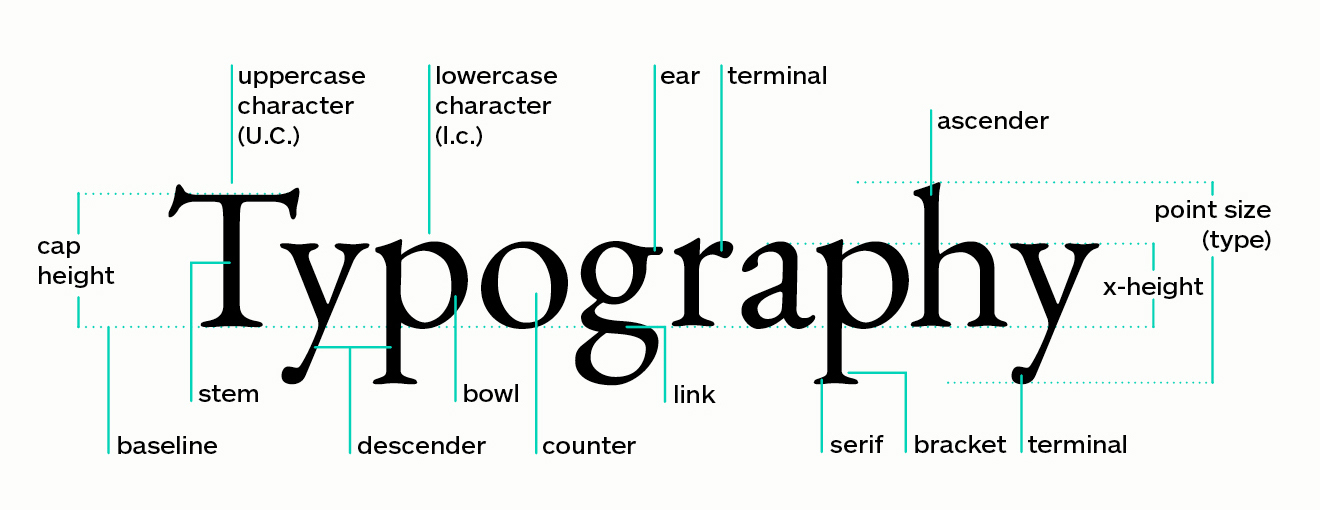
As a presenter, you should always take care of the content length. One should avoid typing hefty paragraphs. Instead, go for one-liners and bullets. You may use six bullet points in each slide. Another great tip is to position the title of your slide to a slightly bigger font than the text. While presenting, you can further elongate the one-liners and help your audience understand the crux of the subject matter without throwing them off the track.
Mac PowerPoint presentations having a beautiful style can result in having a colossal effect on your audience. A well-crafted PowerPoint presentation can be a deciding factor between a closed deal and a missed opportunity.
Keep these seven enlightening and professional tips in your mind before structuring your next ideal presentation. Integrate a pinch of style, creativity, and vigor in your slide deck to create modernistic slides. The key is to attract your audience with minimalistic, yet engaging slide content.

News content on AppleMagazine.com is produced by our editorial team and complements more in-depth editorials which you’ll find as part of our weekly publication. AppleMagazine.com provides a comprehensive daily reading experience, offering a wide view of the consumer technology landscape to ensure you're always in the know. Check back every weekday for more.
Editorial Team | Masthead – AppleMagazine Digital Publication
- @http://twitter.com/applemagazine
- Follow me on Facebook
- Send me an email!
Related Stories
Can apple become a console gaming giant, apple rolls out new features for iwork suite across mac, ipad, and iphone, the lowdown on applecare+ (is it worth buying), demystifying apple pay: your ultimate guide, security features that keep your apple devices safe, apple set to discontinue ‘my photo stream’ service in july 2023, end of an era: apple infinite loop store shuts down, apple unveils ‘vision pro’ headset & visionos, why apple devices are better for media production, apple showcases ‘scary fast’ event filming techniques with iphone 15 pro max, you may also like.

The Impact of Tech Innovations on Diverse Business Operations

Can HEIC Really Dethrone JPEG, or Is It Just Hype?

Getting Ready for Valorant Mobile: Helpful Tips for Beginners

Apple Pay: How Apple Is Shaping the Future of Digital Wallets

Understanding the Purpose of a Special Limited Partnership

Apple Tools for Students Enhancing Learning & Study Efficiency
Microsoft PowerPoint 4+
Create impactful presentations, microsoft corporation.
- 4.7 • 394.1K Ratings
- Offers In-App Purchases
Screenshots
Description.
This application requires a qualifying Microsoft 365 subscription. Microsoft 365 includes premium Word, Excel, and PowerPoint apps, 1 TB cloud storage in OneDrive, advanced security, and more, all in one convenient subscription. With Microsoft 365, you get features as soon as they are released ensuring you’re always working with the latest. Create, edit, collaborate, and share presentations using PowerPoint for Mac. Now it’s easier than ever to create, edit, and share presentations seamlessly across your devices and with others. Share your files and collaborate in real time within a document or edit Office docs attached to emails. Get smart assistance features as soon as they are released in Word, Excel, and PowerPoint so you’re always working with the latest. Whether you need to show off your school project, business plan, or family vacation photos, PowerPoint is your go-to app for presentations. Kickstart your creativity • Achieve more and enhance your documents with access to a growing catalog of premium templates for Word, Excel, and PowerPoint. • Advanced formatting and layout options produce beautifully pristine documents on any device including laptops, iPads, and iPhones. Present with confidence • Get your ideas across with beautiful design, rich animation, cinematic motion, 3D models, and icons. • Save documents right to Microsoft OneDrive or another cloud provider to access them on any device and at any time you have internet access. • Dark Mode allows you to focus on creating presentations in low-light environments. Accomplish more together • Whether it’s a school project, sales pitch, or family slideshow, seamlessly work with others with real-time co-authoring to bring your ideas and plans together faster. • Share your documents with the click of a button to invite others to edit in real time. Easily manage permissions and see who’s currently working in a document. • Add comments or assign tasks to people in your group for clean editing and organization. Learn more about Microsoft 365 Microsoft 365 is a cloud-based subscription service that brings together premium versions of Word, Excel, PowerPoint, Outlook and OneDrive, with the best tools for the way people work today. Please visit: http://go.microsoft.com/fwlink/?linkid=2015120 for information on Licensing Terms. Unlock the full Microsoft Office experience with a qualifying Microsoft 365 subscription for your phone, tablet, PC, and Mac. Microsoft 365 annual subscriptions purchased from the app will be charged to your App Store account and will automatically renew within 24 hours prior to the end of the current subscription period unless auto-renewal is disabled beforehand. You can manage your subscriptions in your App Store account settings. This app is provided by either Microsoft or a third-party app publisher and is subject to a separate privacy statement and terms and conditions. Data provided through the use of this store and this app may be accessible to Microsoft or the third-party app publisher, as applicable, and transferred to, stored, and processed in the United States or any other country where Microsoft or the app publisher and their affiliates or service providers maintain facilities. Please refer to the Microsoft Software License Terms for Microsoft Office. See “License Agreement” link under Information. By installing the app, you agree to these terms and conditions.
Version 16.84.1
• Fixes keyboard shortcut for Paste Text Only
Ratings and Reviews
394.1K Ratings
Canvas Rearranges Design Elements when Uploading
If you are a college student and you create a PPT on Mac and you save and then upload itt as an assignment on Canvas, a lot tof tthe design elements get moved around and it makes a mess of the presentaion. pics and texts boxes are no longer where you placed hem, so your design looks bad. What I have to do no is export the presentation to a PDF an dupload that as the assignment, and then email the instructor to tell them that Canvas is wrecking my presentaion so I sent a pdf instead. My college moved from Moodle to Canvas last year and I have had this trouble ever since. When the PPT presentation is saved as a PDF, you lose all the extras you added like voice narration and sound effects, music, notes, etc.
You're getting better but the product still has many frustrating parts. For instance the open folder is now gone on this version and on other versions I use with different customers, it's there and useful. The library of icons and art that you can use is also lacking. Why don't you allow all the types of icons that Visio uses? It would make it usable. Also, the section part is great but it's clumbsy and when you open you always have to collapse. Why can't you select a flag that lets you open collapsed. that would make the tool much more usable. Integration with teams is still terrible and with email if the product is open, you can't send the file. Why? just version it and send. Theres' much more but it's useful but not a product that has the power of things like Lucid, or visio, but it could be much more usable, so you get a three for teasing me with function and ideas, then falling short when I try to use it my way as the main unit. It's keeping this type of work, design and developent documentation, a dark art...who knows maybe AI might help you.
Printing Slides is a Joke
To my knowledge, this is mainly an issue with PowerPoint for Mac as my colleagues who use PCs don't have this issue. When you go to print the slides, they look fine if there are multiple on a page or if you print the notes version, but if you try to print 1 slide per page the images blur when printing! And not just a little fuzzy, they turn out with lines going through them and just look like they never completed loading. This also happens when exporting to a PDF. The PDF looks fine on the screen, and then as soon as you go to print it, a random image will blur out like that. Is it the same image everytime? NOPE! It picks and chooses which image it wants to blur out each time it prints. There is no rhyme or reason to this issue. I exported to PDF, Exported each slide to jpeg, even took screen shots as a last resort and had to just deal with the fact that the color was completely different on the printed screen shot slides. This has been an issue for MONTHS and is all over every forum - the fact that this hasn't been addressed by the MS team is unacceptable! If I'm printing client copies of proposal presentations it shouldn't take me all day due to troubleshooting!
App Privacy
The developer, Microsoft Corporation , indicated that the app’s privacy practices may include handling of data as described below. For more information, see the developer’s privacy policy .
Data Linked to You
The following data may be collected and linked to your identity:
- Contact Info
- User Content
- Identifiers
- Diagnostics
Privacy practices may vary, for example, based on the features you use or your age. Learn More
Information
English, Arabic, Czech, Danish, Dutch, Finnish, French, German, Greek, Hebrew, Hungarian, Indonesian, Italian, Japanese, Korean, Norwegian Bokmål, Polish, Portuguese, Russian, Simplified Chinese, Slovak, Spanish, Swedish, Thai, Traditional Chinese, Turkish
- Microsoft 365 Personal $69.99
- Microsoft 365 Personal Monthly $6.99
- Microsoft 365 Family $99.99
- Microsoft 365 Family $9.99
- Microsoft Copilot Pro $20.00
- Microsoft 365 Personal $119.99
- Developer Website
- App Support
- Privacy Policy
Featured In
More by this developer.
Microsoft Outlook
Microsoft Teams
Microsoft Authenticator
Microsoft Word
Microsoft Excel
Apple unveils MacBook Pro featuring M2 Pro and M2 Max, with more game-changing performance and the longest battery life ever in a Mac

Unrivaled Power-Efficient Performance with M2 Pro and M2 Max

- Rendering titles and animations in Motion is up to 80 percent faster 1 than the fastest Intel-based MacBook Pro and up to 20 percent faster 5 than the previous generation.
- Compiling in Xcode is up to 2.5x faster 1 than the fastest Intel-based MacBook Pro and nearly 25 percent faster 5 than the previous generation.
- Image processing in Adobe Photoshop is up to 80 percent faster 1 than the fastest Intel-based MacBook Pro and up to 40 percent faster 5 than the previous generation.

- Effects rendering in Cinema 4D is up to 6x faster 1 than the fastest Intel-based MacBook Pro and up to 30 percent faster 6 than the previous generation.
- Color grading in DaVinci Resolve is up to 2x faster 1 than the fastest Intel-based MacBook Pro and up to 30 percent faster 6 than the previous generation.

Enhanced Connectivity

macOS Ventura

MacBook Pro and the Environment
- The new MacBook Pro models with M2 Pro and M2 Max are available to order today, January 17, on apple.com/store and in the Apple Store app in 27 countries and regions, including the US. They will begin arriving to customers and will be in Apple Store locations and Apple Authorized Resellers starting Tuesday, January 24.
- MacBook Pro with M2 Pro and M2 Max will be available in Australia , China , Hong Kong , Japan, Macau , New Zealand , and Singapore beginning Friday, February 3.
- The new 14-inch MacBook Pro with M2 Pro starts at $1,999 (US), and $1,849 (US) for education; and the 16-inch MacBook Pro with M2 Pro starts at $2,499 (US), and $2,299 (US) for education. Additional technical specifications, configure-to-order options, and accessories are available at apple.com/mac .
- Every customer who buys a Mac from Apple can enjoy a free Online Personal Session with an Apple Specialist, get their product set up in select stores including help with data transfer, and receive guidance on how to make their new Mac work the way they want.
- With Apple Trade In, customers can trade in their current computer and get credit toward a new Mac. Customers can visit apple.com/shop/trade-in to see what their device is worth.
- AppleCare+ for Mac provides expert technical support and additional hardware coverage from Apple, including unlimited incidents of accidental damage coverage, each subject to a fee.
Text of this article
January 17, 2023
PRESS RELEASE
New MacBook Pro features up to 6x faster performance than fastest Intel-based MacBook Pro and support for up to 96GB of unified memory for demanding pro workflows
CUPERTINO, CALIFORNIA Apple today announced the new 14- and 16-inch MacBook Pro featuring M2 Pro and M2 Max, Apple’s next-generation pro silicon that brings even more power-efficient performance and battery life to pro users. With M2 Pro and M2 Max — the world’s most powerful and efficient chip for a pro laptop — MacBook Pro tackles demanding tasks, like effects rendering, which is up to 6x faster than the fastest Intel-based MacBook Pro, and color grading, which is up to 2x faster. 1 Building on the unprecedented power efficiency of Apple silicon, battery life on MacBook Pro is now up to 22 hours — the longest battery life ever in a Mac. 2 For enhanced connectivity, the new MacBook Pro supports Wi-Fi 6E, 3 which is up to twice as fast as the previous generation, as well as advanced HDMI, which supports 8K displays for the first time. With up to 96GB of unified memory in the M2 Max model, creators can work on scenes so large that PC laptops can’t even run them. 4 Rounding out the unrivaled features of MacBook Pro are its renowned Liquid Retina XDR display, extensive array of connectivity, 1080p FaceTime HD camera, six-speaker sound system, and studio-quality mics. When combined with macOS Ventura, the MacBook Pro user experience is unrivaled. Customers can order the new 14- and 16-inch MacBook Pro today, with availability beginning Tuesday, January 24.
“MacBook Pro with Apple silicon has been a game changer, empowering pros to push the limits of their workflows while on the go and do things they never thought possible on a laptop,” said Greg Joswiak, Apple’s senior vice president of Worldwide Marketing. “Today the MacBook Pro gets even better. With faster performance, enhanced connectivity, and the longest battery life ever in a Mac, along with the best display in a laptop, there’s simply nothing else like it.”
With M2 Pro and M2 Max, MacBook Pro is capable of transforming pro workflows across a wide range of disciplines, from art to science to app development. Users looking to upgrade from Intel-based Mac models will experience even more dramatic improvements in performance, battery life, connectivity, and overall productivity. MacBook Pro also maintains performance whether users are plugged in or on battery.
MacBook Pro with M2 Pro features a 10- or 12-core CPU with up to eight high-performance and four high-efficiency cores for up to 20 percent greater performance over M1 Pro. With 200GB/s of unified memory bandwidth — double the amount in M2 — and up to 32GB of unified memory, users can tackle large projects and run multiple pro apps with blazing speed. A next-generation GPU with up to 19 cores delivers up to 30 percent more graphics performance, and the Neural Engine is 40 percent faster, speeding up machine learning tasks like video analysis and image processing. The powerful media engine in M2 Pro also tears through the most popular video codecs, dramatically accelerating video playback and encoding while using very little power.
With M2 Pro on MacBook Pro:
MacBook Pro with M2 Max pushes workflows to the extreme with a much larger GPU featuring up to 38 cores and delivering up to 30 percent greater graphics performance over M1 Max, and also includes 400GB/s of unified memory bandwidth — twice that of M2 Pro. With up to 96GB of unified memory, MacBook Pro once again pushes the limits of graphics memory in a laptop to enable intensive graphics workloads, such as creating scenes with extreme 3D geometry and textures, or merging massive photographic panoramas. M2 Max has a next-gen 12-core CPU with up to eight high-performance and four high-efficiency cores that delivers up to 20 percent greater performance over M1 Max, and a more powerful media engine than M2 Pro, with twice the ProRes acceleration to dramatically speed up media playback and transcoding.
With M2 Max on MacBook Pro:
MacBook Pro now features Wi-Fi 6E 3 for faster wireless connectivity, as well as more advanced HDMI, to support 8K displays up to 60Hz and 4K displays up to 240Hz. These new capabilities build on the versatile connectivity options already in MacBook Pro, including three Thunderbolt 4 ports for high-speed connection to peripherals, an SDXC card slot, and MagSafe 3 charging.
With macOS Ventura, MacBook Pro delivers even more performance and productivity. Powerful updates like Continuity Camera bring videoconferencing features to any Mac, including Desk View, Center Stage, Studio Light, and more. Handoff in FaceTime allows users to start a FaceTime call on their iPhone or iPad and fluidly pass it over to their Mac, or vice versa. And tools like Stage Manager automatically organize apps and windows, so users can concentrate on the task at hand and still see everything in a single glance.
Messages and Mail are better than ever, while Safari — the world’s fastest browser on Mac — ushers in a passwordless future with passkeys. With iCloud Shared Photo Library, users can now create and share a separate photo library among up to six family members, and the new Freeform app provides a flexible canvas that helps users be more productive and expressive, whether they are planning or brainstorming on their own, or together with others. With the power and popularity of Apple silicon, and new developer tools in Metal 3, gaming on Mac has never been better.
MacBook Pro is designed to minimize its impact on the environment, including 100 percent of the following recycled materials: aluminum in the enclosure, rare earth elements in all magnets, tin in the solder of the main logic board, and gold in the plating of multiple printed circuit boards. It also features 35 percent or more recycled plastic in multiple components, and meets Apple’s high standards for energy efficiency. MacBook Pro is free of numerous harmful substances, and 97 percent of the packaging is fiber based, bringing Apple closer to its goal of completely removing plastic from its packaging by 2025.
Today, Apple is carbon neutral for global corporate operations, and by 2030, plans to be 100 percent carbon neutral across the entire manufacturing supply chain and all product life cycles. This means that every Apple device sold, from component manufacturing, assembly, transport, customer use, charging, all the way to recycling and material recovery, will have net-zero climate impact.
Pricing and Availability
- Results are compared to previous-generation 2.4GHz 8-core Intel Core i9-based 16-inch MacBook Pro systems with Radeon Pro 5600M graphics with 8GB HBM2, 64GB of RAM, and 8TB SSD.
- Testing was conducted by Apple in November and December 2022 using preproduction 16-inch MacBook Pro systems with Apple M2 Pro, 12-core CPU, 19-core GPU, 16GB of RAM, and 1TB SSD. The Apple TV app movie playback test measures battery life by playing back HD 1080p content with display brightness set to eight clicks from bottom. Battery life varies by use and configuration. See apple.com/batteries for more information.
- Wi‑Fi 6E is not available in China mainland. It requires macOS 13.2 or later in Japan.
- Testing was conducted by Apple in November and December 2022 using preproduction 16-inch MacBook Pro systems with Apple M2 Max, 12-core CPU, 38-core GPU, 96GB of RAM, and 8TB SSD, as well as a production Intel Core i9-based PC system with NVIDIA Quadro RTX 6000 graphics with 24GB GDDR6 and the latest version of Windows 11 Pro available at the time of testing, and a production Intel Core i9-based PC system with NVIDIA GeForce RTX 3080 Ti graphics with 16GB GDDR6 and the latest version of Windows 11 Home available at the time of testing. OTOY Octane X 2022.1 on preproduction 16-inch MacBook Pro systems and OTOY OctaneRender 2022.1 on Windows systems were tested using a scene that requires over 40GB of graphics memory when rendered. Performance tests are conducted using specific computer systems and reflect the approximate performance of MacBook Pro.
- Results are compared to previous-generation 16-inch MacBook Pro systems with Apple M1 Pro, 10-core CPU, 16-core GPU, 32GB of RAM, and 8TB SSD.
- Results are compared to previous-generation 16-inch MacBook Pro systems with Apple M1 Max, 10-core CPU, 32-core GPU, 64GB of RAM, and 8TB SSD.
Press Contacts
Apple Media Helpline
Images in this article
- Privacy Policy
- Advertising Disclosure

The Best PowerPoint Templates for Mac
PowerPoint remains the dominant software for creating presentations on Mac so we’ve taken a look at the best PowerPoint templates for Mac. Microsoft Office doesn’t include many decent default templates so here are some ways to spice-up your presentations with a variety of different paid and free PowerPoint templates for Mac downloads. Note that these PowerPoint templates for Mac work on Windows as well so they’re also suitable for PC users. Most of these PowerPoint templates you simply drag into your Microsoft Office Templates folder and they’re then ready to use whether you’re on a PC or Mac. If you’re unsure how to install these templates on your Mac, scroll down to the end of the article for installation instructions.
Quick Navigation
Templates for PowerPoint ($19.99 Mac App Store)
Slidemodel (paid), templateswise (free), best powerpoint templates (free), ppttemplate (free), microsoft office online (free), how to install powerpoint templates on mac.
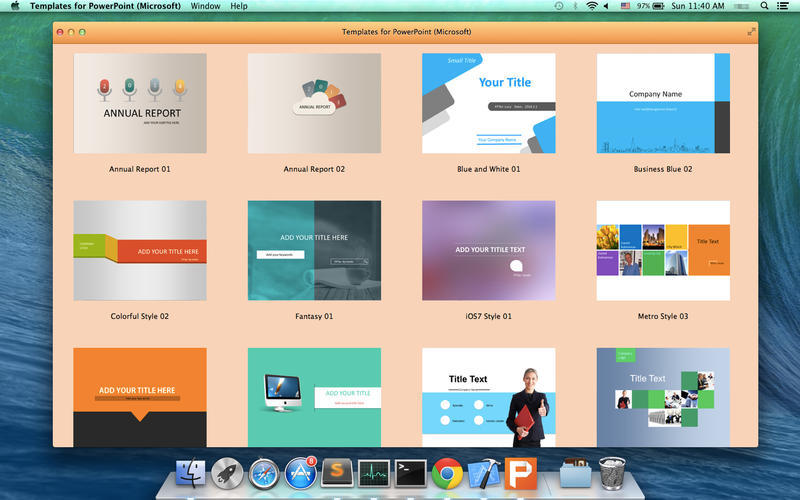
Installing PowerPoint templates on Mac is simply a case of putting the PowerPoint template .pot files into your Microsoft Office templates folder. Just follow these instructions:
- Right click or Option Key click on the templates or files that you want to save on your Mac.
- Once saved, move them to this folder:
~/Library/Application Support/Microsoft/Office/User Templates/My Templates
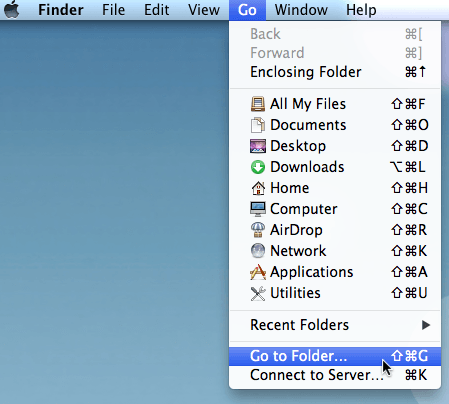
- To then access the templates in PowerPoint go to the File Menu and select Project Gallery. Click My Templates and then simply select the template that you want to use.
If you have any problems with any of the PowerPoint template for Mac downloads featured in this article, let us know in the comments below.
Discover more from MacHow2
Subscribe to get the latest posts to your email.
Type your email…
Let me add 300 + free PowerPoint templates for your list http://www.poweredtemplate.com/powerpoint-diagrams-charts/free-downloads/0/index.html Hope this link will be helpfull
Leave a Reply Cancel reply
This site uses Akismet to reduce spam. Learn how your comment data is processed .
Subscribe now to keep reading and get access to the full archive.
Continue reading

[2023] 5 Best Laptops for Your Next PowerPoint Presentation!
By: Author Shrot Katewa
![macbook pro presentation [2023] 5 Best Laptops for Your Next PowerPoint Presentation!](https://artofpresentations.com/wp-content/uploads/2021/10/Featured-Image-Best-Laptops-for-Your-Presentation-optimized.webp)
Every presentation starts with a high-quality laptop. However, we don’t all have thousands of dollars to buy Apple’s most recent Macbook Pro or Samsung’s latest technology. The good news is there are plenty of top-notch laptops for your next presentation that cost a fraction of the competition.
The best laptop for presentations is the 2021 HP 15 Touchscreen Laptop. This 15.6” laptop comes with an 11th generation i5 Intel processor, 12GB of RAM, and a 1TB hard drive. It also has a backlit keyboard, a built-in webcam for virtual presentations, and it only weighs 3.92 pounds.
You might also enjoy the following presentation laptops:
- ASUS Vivobook 15
- Acer Aspire 5
- Dell Inspiron 15
- Lenovo IdeaPad
Let’s dive into what you should look for and details about each of these laptops below. Enjoy!
What to Look For When Buying a Laptop for Presentations on a Budget
When you’re searching for a top-of-the-line budget laptop for your presentations, it’s important to keep these three factors in mind:
- Compatibility : Does the laptop have Bluetooth, Windows, Microsoft Office, and other features you’ll need to succeed? Touchscreens and wireless connections are also significant improvements for many people.
- Battery life : A long battery life will prevent the laptop from crashing mid-presentation. Sure, you can extend a laptop’s battery life with proper care , but you still want to go with the biggest battery possible within your budget!
- Memory and speed : These two features are lumped together because most companies provide higher memory with faster components. We recommend never getting a laptop below 4GB RAM and 256GB of internal storage for your presentations. Big SSD’s, such as 512GB and above, will keep you from using USB drives.
Without further ado, let’s jump into the reviews.
Our Top Picks
- Best Overall : 2021 HP 15 Touchscreen Laptop
- Best Lightweight Laptop : ASUS Vivobook 15
- Best Budget-Friendly Laptop : Acer Aspire 5
- Best Compatibility : Dell Inspiron 15
- Best Multi-Purpose Laptop : Lenovo IdeaPad
Best Overall: 2021 HP 15 Touchscreen Laptop

Touchscreen laptops have taken the business world by storm. The ability to cycle through menus without using a mouse is fantastic, which is one of the many reasons the 2021 HP 5 Touchscreen Laptop is so popular. It has instant-touch reactions, Bluetooth connectivity, and built-in WiFi to connect all of your devices.
Another reason the HP 15 Laptop is such a good choice is the backlit keyboard that lets you see everything, even when you’re presenting in a dark room. The kit also includes a 320GB external hard drive, making it an incredible deal for the price.
This laptop is made by a trusted company and comes with an extended warranty, Windows 10, and multiple USB connections. There’s also an HDMI port and headphone jacks for various other projects.
- 15.6-inch screen
- 1TB hard drive
- 11th generation Intel i5 processor
- 3.92 pounds
Best Lightweight Laptop: ASUS Vivobook 15

Are you tired of lugging heavy laptops around? A high-quality presentation laptop shouldn’t be too big or heavy because you have to bring it with you everywhere you go, which is why the ASUS Vivobook 15 is a must-have for many businesspeople. It’s only 3.50 pounds and measures 14.1 x 9.1 x 0.8 inches.
Although it’s quite this, the Vivobook 15 has an impressive 1920 x 1080p display, an Intel UHD graphics card, Windows 10 pre-installed, and many more unique features.
Much like the previous laptop on the list, it comes with Bluetooth and WiFi connectivity. You can connect any presentation click or remote with ease.
Those who prefer additional security will love the fingerprint scanner on the touchpad.
- 512GB hard drive
- 10th generation Intel i5 processor
- 3.50 pounds
Best Budget-Friendly Laptop: Acer Aspire 5

Acer continues to put out some of the best computers every year. Their reliability and top-notch specs make them a tough contender for the competition, but an easy choice for many buyers. The Acer Aspire 5 runs with Windows 10 and Amazon’s Alexa integration for voice commands, making it perfect for hands-free presentations.
The Aspire 5 comes in multiple options, each changing its RAM and hard drive. Regardless of which one you choose, you’ll have the choice of either an Intel i3 or Intel i5 processor. These processors are known for their speed and consistent production. It’s also a touchscreen laptop, so you can control it with multiple voice, touch, remote, or hands-on commands.
- 256GB SSD hard drive
- 11th generation Intel i3 processor
- 4.19 pounds
Best Compatibility: Dell Inspiron 15

Dell is another excellent brand for presentation laptops since they always have the latest technology packed into a mid-sized laptop. The Dell Inspiron 15 is worth checking out because it includes a built-in microphone, a webcam, high-end speakers, and a long-lasting 7.5-hour 3-cell lithium battery.
Unlike many laptops on the market, the Inspiron 15 has a separate number pad, making it easy to log numbers in spreadsheets and other crucial details for your presentations. The smooth, slanted design creates an ergonomic feeling to prevent wrist pain when typing. You can turn the number pad and touchpad off if you don’t want to use them.
This laptop is so compatible because it comes with two USB ports, one USB-C port, an HDMI port, a USB 2.0 port, and an SD card reader.
- 5.93 pounds
Best Multi-Purpose Laptop: Lenovo IdeaPad

The Lenovo IdeaPad might be last on the list, but it comes with a host of features that make it worth it for almost anyone. This laptop can convert into a tablet by folding the screen back. You can prop it up with the keyboard, lay it flat, or set it up like a traditional laptop.
From the high-quality graphics to the Dolby speakers, you’ll enjoy the impressive performance and portability of this low-budget, top-shelf laptop.
- 512GB SSD hard drive
- 10th generation Intel i3 processor
- 4.07 pounds
More Articles That Your Will Like!
- How to Create Amazing Presentations Everytime? [Even as Beginners!]
- 5 Best Afforable Presentation Clickers for Your Presentation!
- How to Design Your Slides Automatically with PowerPoint Design Ideas Feature!
- How to Format Text in PowerPoint the Correct Way? [Complete Step-by-Step Guide!]
- How to Install Fonts in PowerPoint? [An EASY Guide!]
Credit to Benzoix (on Freepik) for the featured image of this article (further edited).

Guide to the Best Wireless Presenters (Presentation Remotes) for 2023
Disclosure: When you buy something through links on our site, we may earn an affiliate commission.
In both the corporate and educational world, giving presentations is an important part of life. Anything that can help your presentation go smoothly can have a positive effect on your career. Luckily, there’s plenty of technology out there that can help you out in this area. Digital projectors are clearer and easier to see than the models we had available only a few short years ago, and most can now integrate with remote controllers.
Your typical remote controller is nothing more than a button that allows you to advance to the next slide. But there are a few models out there that offer much more control than this. You can start and stop multimedia, go back to a previous slide, or even use a laser pointer to draw attention to specific parts of your presentation. Today, we’re going to be taking a look at the three best presentation remotes on the market.
Canon PR10-G Wireless Presentation Remote
Whether you’re looking for the latest photo gear, a high-quality printer, or powerful business technology, Canon is an excellent choice. They’ve been manufacturing presentation remotes for quite some time now, but the PR10-G is the latest in modern presentation technology.

The Canon PR10-G Wireless Presentation Remote is easy to hold in the hand, but built to withstand a lot of use and abuse. It’s made from injection molded plastic, tastefully designed with a lightly textured pattern that makes it both resistant to scratches and easy to hold. Right where your thumb rests are the easy to push buttons. They use rubber dome actuators that provide a firmer press but won’t wear out with time. At the top you’ve got a handy LCD display. This screen can be used for a variety of reasons. Most people will use it for timing your presentations.
I’m sure we all know how important this is. When rehearsing, it’s easy to set a timeline and stick to it. But once you get in front of people, you find that you’re either spending too much time on one topic, or rushing through the presentation quicker than you expected. With the timer, you’ll be able to find out where you are at with just a quick glance at the face of the display. You can also use the timer to keep track of where you are at in your presentation if you’ve integrated it with video or audio media.

Perhaps the most important feature of any wireless presenter is the control layout. This is one of the many areas where the Canon model really excels. At the top, you’ve got the large button that turns the laser pointer on or off. A partial press will keep the light on as long as it’s held down. But if you depress it all the way, the laser will stay on until pressed a second time.
Below that you’ve got the typical forward and backwards buttons. Below each of those, there are two unique buttons you might not have seen before. The first is the “expand” button. This can be used with both PowerPoint or Keynote to blow up an image, video, or diagram to full size. Press it again to return to the standard size. On the right, you’ve got the start / stop button that can trigger playback of multimedia.
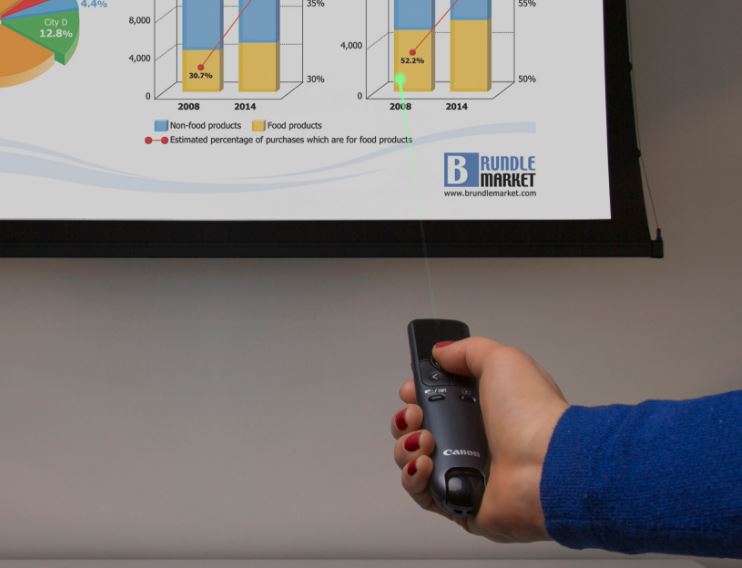
Compatibility
The Canon PR10-G is designed to work straight out of the box with Apple’s Keynote or Microsoft’s PowerPoint. You won’t need to go through any complicated setup procedure, just unpack it and start using it.
The biggest issue with compatibility is range. Presentation remotes often have to choose between standard Bluetooth, or Wi-Fi direct. Bluetooth is the most compatible of all standards, but suffers from short range. Wi-Fi direct works only with modern devices, but supports a longer range. Canon found a creative solution for this problem. Their remote comes bundled with a high-powered Bluetooth transceiver that plugs into the USB port on any Mac or Windows computer. This allows them to use a higher-powered setting that isn’t supported by all devices. The end result is a huge 100-foot range, allowing the remote to be used in even the largest presentation rooms.
Even without drivers, the presentation remote can be used with any Windows computer from Vista SP2 and up. This means that Windows 7, 8, and 10 all work out of the box. Mac OS 10.5 and up are supported, meaning that the remote will work with any Intel based Mac released in the last 11 years.

The stand out feature of this remote is the powerful green laser. This laser pointer might look a little different from the standard red ones, but it’s up to 8 times brighter than the red wavelength. This means that even in the brightest most well-illuminated room, you’ll have no problem drawing attention to the most important parts of your presentation.
Another great feature of canons presentation remote is the vibration feature. You can easily set notifications at various points throughout your presentations to help keep you on track. It will automatically vibrate one, five, or ten minutes before the end to remind you to wrap things up. You can also set the timer to vibrate at any other point, as needed.
Kensington Wireless Presenter
If the name rings a bell, it’s because Kensington is known primarily for their high-quality laptop security devices. The Kensington lock is generally accepted as being one of the locks on the market. Their remote presenter goes hand in hand with these locks, as you’ll often want to keep your notebook safe while you give your presentation.

The incredibly compact Kensington Wireless Presenter is designed to be simple and easy to use. While it’s not the most attractive of the bunch, you might be surprised to learn that it’s actually very comfortable to hold in the hand. Its strong curves fit with the curves of your hand, meaning that you’re not going to get uncomfortable even when you’re using it for long periods of time. Aside from the four buttons on the face, there isn’t really a whole lot of extras on this presentation remote. But the one thing we did really like was the USB port on the bottom. This can be used to charge the remote, but also provides a handy storage space for the USB receiver when not in use.

The control scheme with this remote is simple, but still highly effective. The two buttons that you’ll use the most, the forward and backward buttons, are located on either side of the main section. On the opposite orientation, you’ve got the play and stop buttons. The main difference between this button and some of the more advanced models is that each one serves a single purpose.

For example, Canon combined the play and stop buttons. If your media is currently playing, then the button will stop it, and vice versa. But this can create confusion in presentations where there are multiple media types, or if you change slides without stopping the previous media. To avoid any awkward mistakes, many presenters will prefer this simple control scheme.

The Kensington Wireless Presenter decided to go for a high bandwidth method of communication to offer solid range without dropouts. Running on the 2.4 Ghz frequency, it requires that a USB dongle be used with your computer. This transceiver can be used with Windows 7, 8, and 10 PCs. It can also work with OSX systems from 10.6 and up. It works with Microsoft PowerPoint out of the box, but the drivers allow you to map the buttons to the keyboard. With a few quick clicks, you can set it up to control any presentation software you like.
Logitech R800 Professional Presenter
We’ve reviewed Logitech’s accessories many times before, and not once have we come across one that disappoints us. While their professional wireless presenter is much larger than some, the impressive range of included features makes this presenter just as powerful as it is large.
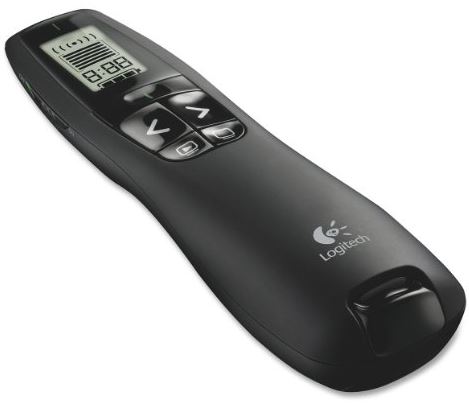
The Logitech R800 Professional Presenter is ergonomically designed to be comfortable to hold in the hand, and keeps all of your most important features easily accessible from the face. But aside from the standard controls, you’ve got access to a powerful LCD display on the face that performs much of the same features as the Canon model. It can help you keep track of how long you’ve bene presenting for, how long you’ve spent on a particular slide, or show you a countdown to a specific time.

The controls are quite similar to those on the Canon. You’ve got the forward and backward buttons for navigating between slides, the full screen button for expanding visual aids, and the play button to start and stop embedded media. But the unique feature on this remote is the programmable button located just below the display. You can configure this button to set any particular element you like, giving you a little more control over your presentation.

This wireless remote presenter is compatible with a wide range of Windows PCs, starting from Windows 7 and going up to the latest release of Windows 10. It uses the same wireless technology as the Cannon, requiring a dongle but giving you up to 100 ft (30 meters) of range.

The Logitech R800 Professional Presenter has a couple of features we’ve seen before, but are happy to see included. It’s got the timed vibration feature, which we found to be a little easier to use than the Canon model. The timer is set from the included features, and gives you a ton of control over how and when the timer goes off. You can set different types of vibrations for different alarms. For example, short pulses can signify an impending time limit, or long ones can remind you to move on to the next slide.
Another great feature of this remote is the same high powered green laser pointer we liked so much. Once you use such a bright pointer it’s unlikely that you’ll want to go back to the basic model.

Which Wireless Remote Presenter is Right for Me?
Not sure which one is right for your business? For most users, we’re recommend the Canon PR10-G . This remote is fully compatible with both Windows and Mac operating systems, and gives you plentiful controls and a powerful laser.
You might also want to consider the Logitech R800 Professional Presenter . This model adds a powerful timing system that lets you make the most of the built-in vibration feature.
Finally, there will be a few people who just need something simple for their presentations. In this case, you can’t go wrong with the Kensington Wireless Presenter . It’s affordable, easy to use, and reliable. If this is all you need, there is no sense is spending money on a high-end model.
Meet Derek, “TechGuru,” a 34-year-old technology enthusiast with a deep passion for tech innovations. With extensive experience, he specializes in gaming hardware and software, and has expertise in gadgets, custom PCs, and audio.
Besides writing about tech and reviewing new products, Derek enjoys traveling, hiking, and photography. Committed to keeping up with the latest industry trends, he aims to guide readers in making informed tech decisions.
2 thoughts on “Guide to the Best Wireless Presenters (Presentation Remotes) for 2023”
I am seeking a presenter which is compatible with Corel software on a PC running Windows 10. I will appreciate any comments or suggestions. Thank you.
Thank you for the great reviews. I am currently using a Kensington Presenter Pro that has been good for me for quite some time now. I like the size and the button layouts; the range is wonderful; and the green laser is plenty bright. That all said, the one thing that drives me mad is the clicking sounds of the buttons. How on earth did the design team feel this was okay. During a quiet part of a presentation when I’m not talking, but still advancing slides, this is completely distracting.
You did not happen to mention if any of these above have silent ‘soft touch’ buttons. I think the Canon might, but not sure. Can you please confirm which ones do and which ones don’t.
Thank you. Cheers! Kevin
Leave a Comment Cancel reply
- a. Send us an email
- b. Anonymous form
- Buyer's Guide
- Upcoming Products
- Tips / Contact Us
- Podcast Instagram Facebook Twitter Mastodon YouTube Notifications RSS Newsletter
The MacRumors Show: Apple's iPad Event Finally Announced!
On this week's episode of The MacRumors Show , we discuss the announcement of Apple's upcoming "Let loose" event , where the company is widely expected to announce new iPad models and accessories.
Apple is expected to announce new iPad Pro and iPad Air models, along with updated Apple Pencil and Magic Keyboard accessories. Here is everything that has been rumored:
- Two new iPad Pro models with the M3 chip, OLED displays, a thinner enclosure , slimmer bezels , a matte screen option , a landscape-oriented front camera , other design changes, and possibly MagSafe wireless charging .
- Two new iPad Air models with the M2 chip and a landscape-oriented front camera , including a first-ever 12.9-inch display option.
- A new Magic Keyboard for the iPad Pro with an aluminum top case , larger trackpad, and other "laptop-like" design improvements.
- A new Apple Pencil , which may have a new "squeeze" gesture for certain actions and eventual support for visionOS .
Apple's upcoming special event will take place on Tuesday, May 7 at 7 a.m. Pacific Time (10 a.m. Eastern Time), with a live stream to be available on Apple.com and on YouTube as usual. The event invitation does not mention an in-person component, with Apple inviting the media to watch online alongside the general public. It will take place just over a month before Apple's annual developers conference WWDC, which runs from June 10 through June 14 .
The MacRumors Show is now on its own YouTube channel , so make sure you're subscribed to keep up with new episodes and clips going forward:
Subscribe to The MacRumors Show YouTube channel!
You can also listen to The MacRumors Show on Apple Podcasts , Spotify , Overcast , or your preferred podcasts app. You can also copy our RSS feed directly into your podcast player.
Subscribe to The MacRumors Show for new episodes every week, where we discuss some of the topical news breaking here on MacRumors , often joined by interesting guests such as Matthew Cassinelli , Brian Tong , Quinn Nelson , Kevin Nether , Jared Nelson , Eli Hodapp , Luke Miani , Mike Bell , Sara Dietschy , iJustine , Jon Rettinger , Andru Edwards , Arnold Kim , Ben Sullins , Marcus Kane , Christopher Lawley , Frank McShan , David Lewis , Tyler Stalman , Jon Prosser , Sam Kohl , John Gruber , Federico Viticci , Thomas Frank , Jonathan Morrison , Ross Young , Ian Zelbo , and Rene Ritchie .
The MacRumors Show is on X @MacRumorsShow , so be sure to give us a follow to keep up with the podcast. You can also head over to The MacRumors Show forum thread to engage with us directly. Remember to rate and review the podcast, and let us know what subjects and guests you would like to see in the future.
Get weekly top MacRumors stories in your inbox.
Top Rated Comments
Time for me to replace my first gen iPad Pro (that had a crack in the screen)
I want to buy my wife an iPad for mother's day. She just gave birth to our first baby in Feb and she's done an amazing job as a mother so far. The last time I bought her an iPad was 8 years ago (16gb iPad mini) and she used it every day until it died a couple years ago. Which one should I get her?
Popular Stories

Apple Announces New iPad Pro With M4 Chip, OLED Display, and More

Apple Event Live Blog: New iPad Pro, iPad Air, and More

Apple Says iOS 17.5 Coming 'Soon' With These New Features for iPhones

Apple Announces Redesigned Magic Keyboard for New iPad Pro Starting at $299

Everything Announced at Today's Apple Event

'iPhone 17 Slim' With Smaller Display Rumored to Launch Next Year

Apple Announces New M2 iPad Air Models in 11-Inch and 13-Inch Sizes From $599
Next article.

Our comprehensive guide highlighting every major new addition in iOS 17, plus how-tos that walk you through using the new features.

App Store changes for the EU, new emoji, Podcasts transcripts, and more.

Get the most out your iPhone 15 with our complete guide to all the new features.
A deep dive into new features in macOS Sonoma, big and small.

Revamped models with OLED displays, M4 chip, and redesigned Magic Keyboard accessory.

Updated 10.9-inch model and new 12.9-inch model, M2 chip.

Apple's annual Worldwide Developers Conference will kick off with a keynote on June 10.

Expected to see new AI-focused features and more. Preview coming at WWDC in June with public release in September.
Other Stories

1 day ago by Tim Hardwick

2 days ago by Tim Hardwick
3 days ago by Tim Hardwick

1 week ago by Tim Hardwick
- Meta Quest 4
- Google Pixel 9
- Google Pixel 8a
- Apple Vision Pro 2
- Nintendo Switch 2
- Samsung Galaxy Ring
- Yellowstone Season 6
- Recall an Email in Outlook
- Stranger Things Season 5
Here’s everything we know about the M4 MacBook Pro so far

With the launch of the M4 iPad Pro , you might be wondering what’s in the cards for the MacBook Pro. Is it following hot on the heels of Apple’s flagship iPad, or will we have a significant wait before Apple’s laptop gets an upgrade?
Price and release date
Performance.
We’ve scoured the rumor mill to find the answer, as well as worked out what sort of performance, features and designs we can expect. If you’re interested in learning more about the upcoming M4 MacBook Pro, you’re in the right place.
Despite the recent unveiling of the M4 iPad Pro, a MacBook Pro equipped with Apple’s newest chip isn’t expected for quite some time. Don’t be surprised if we don’t see anything until much later this year.
- Why Samsung’s answer to the MacBook Pro can’t quite compete
- The best MacBook to buy in 2024
- MacBook Pro OLED: Here’s everything we know so far
According to Bloomberg reporter Mark Gurman , the first M4 MacBook Pro could launch around the end of 2024. This will be an entry-level 14-inch MacBook Pro, Gurman predicts, and it might appear alongside a new 24-inch iMac . Then, either in late 2024 or early 2025, we’ll see high-end 14-inch and 16-inch MacBook Pros with the M4 Pro and M4 Max chips.
As for the price, an increase here is definitely possible, albeit by no means certain. Apple has taken to bumping up the prices of its MacBook Pro models in recent years, and we could see the same again for the M4 generation.
However, display industry expert Ross Young says he’s “surprised the OLED iPad Pros are priced as low as they are given the high price of the tandem OLED panels, along with a costly M4 chip.” While we aren’t expecting an OLED display in the next MacBook Pro, an M4 chip is a certainty, and its extra capabilities could lead Apple to bump the price of its laptops by a small amount (perhaps around $100). That’s all speculation for now, though.
Since the iPad Pro now comes with an M4 chip, we can learn a few things about what sort of performance and specs we might see when the M4 lands in the MacBook Pro. The iPad Pro’s M4, for instance, has a 10-core CPU, a 10-core GPU and a 16-core Neural Engine. Those specs are likely to be the same in the MacBook Pro.
At its Let Loose event on May 7, Apple also announced that the M4 is made using a second-generation 3nm process that “further advances the power efficiency of Apple silicon.” That should enable the next MacBook Pro to increase its performance without getting too hot under the collar.
In terms of the iPad Pro, Apple says that the M4’s CPU is 1.5 times faster than that found in the M2, while the GPU boasts four times faster rendering performance than the M2. It also comes with dynamic caching, ray tracing, and hardware-accelerated mesh shading, all technologies that could give a notable boost to Mac gaming performance. Given that the MacBook Pro is expected to also get the M4 chip, these are improvements and performance features we could see in Apple’s laptop.
However, there’s no indication yet of what we can expect from the more advanced chips in the M4 lineup: the M4 Pro, M4 Max and M4 Ultra. We’ll have to wait until Apple shares more details on those.
Intriguingly, the iPad Pro’s M4 chip comes with a built-in display engine that Apple says is used to “drive the stunning precision, color, and brightness” of the tablet’s OLED display. Given the MacBook Pro will use the same M4 chip — with the same display engine — does this mean an OLED display is coming to the MacBook Pro?
Perhaps, but don’t expect it any time soon. The latest predictions put the release date of the rumored OLED MacBook Pro anywhere between 2025 and 2027, so there’s still a while to go before Apple’s flagship laptop gets that long-awaited upgrade. But having a dedicated display engine in the M4 chip hints that it’ll arrive eventually.
Elsewhere, we’d like to think the M4 MacBook Pro will come with more than 8GB of memory as a starting point, as that currently makes the M3 model a tough sell . But we’re not holding out much hope for that based on what we’ve seen in the iPad Pro, where the 256GB and 512GB models reportedly come with 8GB of memory . As the memory is built right into the M4 chip itself, it’s likely that the M4 MacBook Pro will also start with just 8GB.
On the battery front, chances are that this will stay roughly the same as it is right now. The current M3 MacBook Pro offers up to 22 hours of video playback and 15 hours of web browsing, according to Apple, and this could be the case with the M4 MacBook Pro. Apple tends to keep the battery output of its Apple silicon laptops roughly the same over generations, preferring instead to increase performance. The M4 iPad Pro has the same 10-hour battery life as its predecessor, reinforcing this idea.
There’s not been much talk of design changes coming to the M4 MacBook Pro, but if anything does happen, we doubt it will be major. In fact, we wouldn’t be surprised if the next MacBook Pro’s design was exactly the same as the current M3 model’s.
New colors would be a welcome addition, though, and we certainly can’t rule them out. Yet,there’s been no news on that front just yet.
More broadly speaking, the latest MacBook Pro redesign happened in 2021, which isn’t that long ago in Apple’s timeline. The company redesigned its MacBook Pros in 2012, 2016 and 2021, and by that measure, the next one will probably happen around 2025 or 2026. So don’t get too excited for a chassis overhaul this year.
Looking slightly further ahead, the OLED MacBook Pro is a more likely candidate for a design change. Not only is it likely to fall within the date range mentioned above, but the tandem OLED panel Apple used in the M4 iPad Pro allowed that device to become noticeably thinner. If Apple uses the same tech in the MacBook Pro — and given how expensive this tech would have been to research, we’re betting that it will — we might see a slightly thinner MacBook Pro when the OLED panel makes its debut in Apple’s laptop.
Editors' Recommendations
- M4 vs. M3: How much better are Apple’s latest chips?
- Best Apple deals: Save on AirPods, Apple Watch, iPad, MacBook
- iPad Pro M4 vs. MacBook Air M3: a harder choice than ever
- Best laptop deals: Save on the Dell XPS 14, MacBook Pro 16 and more
- Here’s why M4 MacBooks were a no-show — and when they’re coming

Apple has just announced a new slate of iPads, including an updated iPad Pro. What has that got to do with the M4 chip? Quite a lot, as those iPad Pro tablets come equipped with the M4, shockingly enough. That gives us plenty of information on what the chip might be capable of -- and what it could be like when it finally arrives in the Mac.
But while Apple spilled the beans on the M4 in its iPad range, concrete details on how that chip will affect the Mac are few and far between. If you feel adrift without a compass and want to know what to expect, you’re in the right place. We’ve gathered up all the latest M4 chip rumors and known information in one place. Price and release date
Apple is doing something crazy with its new M4 chip. Although we're used to seeing new Apple silicon debut in Macs, Apple is bringing the M4 chip to the new iPad Pro first. The updated chip, which comes with an entirely new CPU architecture, builds on the GPU found in the M3 chip with ray tracing, mesh shading, and Apple's special Dynamic Cache.
With the M4, Apple says the new iPad Pro can deliver the same performance as a thin-and-light PC while using only a quarter of the power. That's due in no small part to the 3nm architecture the chip uses. The power envelope, according to Apple's claims, is all the more impressive considering the iPad Pro doesn't have any active cooling.
Apple is one of the best laptop brands, and that's not surprising, given that various types of MacBooks regularly top the list of best laptops on the market. Unfortunately, sitting at the top does also mean that they are quite expensive, so fi you want to get your hands on one without paying an arm and a leg, going for a refurbished model is the way to go about it. Luckily, most MacBooks you'll find tend to be under warranty or have relatively good return windows, so even if there is a fault somewhere, you can return it and get a replacement or your money back.
To help you pick the best MacBook for your budget, we've gone out and picked some of the best refurbished MacBook deals we could find and compiled them below. That said, if you still don't want to go for a refurbished one, you could always check out these great MacBook deals as well. MacBook Air 11.6-inch (2015) -- from $112
Is the new iPad Pro M4 good enough to replace your laptop?
The iPad Pro's M4 chip could change everything. But is it good enough to replace your MacBook Pro M3?

- Price and specs
- Flexibility
- Connectivity
- Practicality
- Bottom line
More from Laptop Mag
On Tuesday, Apple announced the long-awaited OLED iPad Pro featuring the new M4 chip at its "Let Loose" virtual event. This iPad Pro is groundbreaking in a few ways, making it a serious rival to laptops like no tablet before. But can it fully replace your MacBook?
Apple has long been marketing the iPad Pro as a laptop replacement, particularly with the help of the Magic Keyboard accessory, which also got a stunning refresh today. However, the iPad has struggled to find its way in the shadow of the MacBook. That might finally be changing now.
"This is the biggest day for iPad since its introduction," said Apple CEO Tim Cook at the outset of the event.
I have switched between using my iPad and my laptop as my primary mobile computing device, and I can confidently say that the new iPad Pro and the updated accessories Apple unveiled on Tuesday will genuinely transform the iPad experience. The question is, are these updates transformative enough for the iPad to truly replace your laptop? Who is the new iPad line-up for?
Here's how the M4 OLED iPad Pro and Apple's redesigned accessories compare to a traditional laptop or MacBook.
M4 OLED iPad Pro price and specs
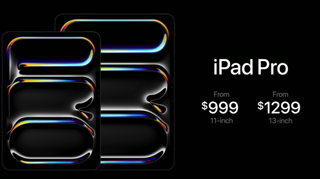
Apple outdid itself with the iPad Pro M4. It's the thinnest Apple product ever made, even thinner than the iPod Nano. Thanks to the new M4 chip, which features a new display engine, a neural engine for AI tasks, four times faster rendering than the M2 chip, and a 10-core GPU with support for ray tracing, it's also currently more powerful than the MacBook Pro .
The real star of the show on the M4 iPad Pro is the cutting-edge Tandem OLED display. Not only did Apple finally bring OLED to the iPad Pro, they created a new type of OLED display that uses two OLED panels on top of one another. It boasts 1,000 nits of brightness and 1,600 nits of peak brightness in HDR. Plus, a nano-texture glass display is now an option to minimize glare even more (although this option is only available on models with 1TB or 2TB of storage).
Stay in the know with Laptop Mag
Get our in-depth reviews, helpful tips, great deals, and the biggest news stories delivered to your inbox.
There's a lot of room for customization on the iPad Pro now, especially when accessories are added.
So, for comparison, let's say you're trying to decide between the 13-inch M4 iPad Pro and the M3 MacBook Pro , which is Laptop Mag 's best overall laptop as of this writing.

The 13-inch M4 iPad Pro starts at $1,299, while the M3 MacBook Pro starts at $1,599. If you want the iPad Pro to be a proper laptop replacement, you'll need the new Magic Keyboard for iPad Pro , which adds $349 to your M4 iPad Pro setup, bringing the total to $1,648. That's $49 more than the M3 MacBook Pro.
However, the M3 MacBook Pro comes with 512GB of storage for that price, while the M4 iPad Pro only includes 256GB of storage. Upgrading to 512GB increases the cost by an additional $200, bringing the total for the M4 iPad Pro to a whopping $1,848, $249 more than the base 14-inch M3 MacBook Pro.
The bottom line on the price is that the new 13-inch iPad Pro revealed today is still more expensive than the MacBook Pro. Is it worth the higher price? That depends in part on use cases, but value is also essential.
Flexibility: The iPad Pro's greatest strength

Flexibility is the iPad's most significant advantage over the MacBook or any other laptop, even the best 2-in-1 laptops . A typical laptop has one form factor: A screen with a keyboard deck and touchpad. You might be able to flip the screen around to use it like a tablet or even detach it, but that main form factor is the most functional way to use a laptop and often the only way.
In contrast, the iPad is modular. You can attach it to the Magic Keyboard like a laptop, use it as a tablet, or pick up the newly redesigned Apple Pencil to write notes or draw. The new squeeze controls on the Apple Pencil even allow it to function like a mouse. Even though you can do some of those things on some laptops, the iPad's performance across different modes is more seamless and balanced.
The M4 chip in the new iPad Pro also means you don't have to sacrifice computing power to get that additional flexibility. The iPad is capable of effectively everything a laptop can now (although it's still somewhat limited by software compatibility like any other Apple device).
The bottom line on flexibility: The iPad Pro handily wins the flexibility category thanks to its modular design.
Connectivity: Still a struggle for the iPad

Unfortunately, connectivity continues to be an issue on the iPad. On a MacBook, you get at least two USB-C Thunderbolt ports, an HDMI slot, and an SDXC card slot. The new iPad Pro M4 is incredibly thin, which is fantastic for portability.
However, one of the slim chassis's few drawbacks is that it is simply not large enough for the same ports as the MacBook.
For instance, there's just no way to squeeze an HDMI port into the iPad. It has one main USB-C Thunderbolt port, and the Magic Keyboard adds one more, although that port is specifically for charging.
Of course, you can always buy one of the best USB Type-C hubs to give your iPad more ports, so it's not a deal breaker for most people.
The bottom line on connectivity : If you don't have a hub for your iPad Pro, the MacBook wins on connectivity.
Practicality: A narrow gap between iPads and laptops

The M4 iPad Pro is undoubtedly an incredibly powerful tablet, but is it practical for replacing your MacBook or laptop for everyday tasks? That depends.
When people ask me how I get by using my iPad instead of a laptop, I often tell them the iPad is better at what I want to do than a laptop.
In college, that meant taking notes and web browsing. In my everyday life now, I use the Notes app on my iPad as a whiteboard for brainstorming. I edit photos I take on my iPhone on the iPad's larger screen. I use the iPad to watch movies and even play games when I'm on the move. The iPad is particularly convenient when traveling because of its flexibility and light weight.
An iPad is more practical than a laptop for my personal use cases. That might not be the case for everyone. Of course, practicality depends partly on software, particularly the pro-level apps MacBook Pro and iPad Pro users need.
The M4 chip allows developers to improve their iPad apps significantly. Final Cut Pro is already getting some serious upgrades on the iPad, including live multi-cam, enabling you to connect up to 4 other cameras through the new Final Cut Camera app to view footage live in Final Cut Pro on the iPad. You can now also edit directly from an external drive, dramatically improving the convenience of editing on an iPad compared to a Mac.
The iPad is particularly convenient when traveling because of its flexibility and light weight.
More changes and new features like this will hopefully improve iPad apps to make them as intuitive and capable as Mac apps. Plus, it's important to remember that the iPad will receive a significant software update in June during WWDC 2024 .
iPadOS 18 is expected to bring new AI features to the iPad and hopefully improve navigation, file management, and other everyday tasks.
The gap between the iPad Pro and the MacBook regarding ergonomics is also closing. We predicted Apple would cut down the size of the gap along the top edge of the Magic Keyboard to add more room for a larger touchpad, and the company did just that. The Magic Keyboard also has a function row and an aluminum palm rest, so it's like a MacBook keyboard.
All those factors mean that whether or not an iPad Pro is a practical laptop replacement comes down to personal use. You can effectively do all of the same things on an iPad now that you can on a MacBook. There may still be exceptions, like specific apps only available on MacOS. However, the M4 iPad Pro is just as capable as the M3 MacBook Pro.
The bottom line on practicality: It's a draw. It could be the iPad Pro or the M3 MacBook Pro, depending on your use cases.
Value for your money: Is modularity worth it?

When considering trading out your MacBook for an iPad, the pros and cons probably fall into two categories: Features and price. The iPad Pro is more expensive for a complete laptop replacement package than the M3 MacBook Pro. However, it also has many features that the MacBook doesn't, raising the question: Is the M4 iPad Pro better value than the M3 MacBook Pro?
I would argue the answer is "yes" — for some people. The M4 iPad Pro has a faster processor, a superior display, a modular design, rear cameras, and support for the Apple Pencil, which unlocks use cases out of reach for the MacBook.
Of course, the Apple Pencil Pro ($129) and the Magic Keyboard ($299 and $349, depending on size) are pricey accessories. But each offers flexibility you won't get on a laptop. At the same time, the M4 chip allows the iPad Pro to deliver performance similar to that of the MacBook Pro.
The M4 iPad Pro can be excellent value for the money for certain users.
So, the M4 iPad Pro can be excellent value for the money for specific users. For example, if you currently use an iPad and a MacBook, you can trade in both and do everything on one device with the M4 iPad Pro. Likewise, if you currently have a MacBook or another laptop and often wish to use a touchscreen or write something out by hand, the flexibility of the M4 iPad Pro could be a worthwhile upgrade.
On the other hand, there are still plenty of apps that aren't available for the iPad. For instance, gaming is still better on the Macbook Pro unless you mainly play mobile games. So, look at the apps you use most often on your Macbook or laptop and check the App Store for each one to see if there's an iPad version of that app or a similar app you could replace it with. If most of your top apps aren't available on the iPad, then a MacBook will still be a better value for you.
The bottom line on value : A MacBook is better for people who need to use various apps.
Bottom line: Can the M4 iPad Pro replace your laptop?

Can the M4 iPad Pro replace your M3 MacBook Pro or laptop? Yes, but it depends. The addition of the M4 chip is a game changer for the iPad since it now has the processing power to compete with the capabilities of the MacBook. The new Apple Pencil Pro and redesigned Magic Keyboard also improve the ergonomics, practicality, and capabilities of the iPad Pro.
Unfortunately, the 13-inch M4 iPad Pro with the Magic Keyboard is still at least $249 more than the 14-inch M3 Macbook Pro for similar specs. The iPad Pro includes a more powerful processor and the flexibility of a modular design, though, so that extra $249 could be worth it for specific users.
The iPad Pro isn't a laptop but isn't designed to be one. It's intended to be a completely different type of mobile computing device, one that's just as powerful as a laptop but offers a level of flexibility laptops don't have.
That flexibility can be a game changer for people who use a tablet and a laptop, as well as artists, graphic designers, students, and professionals in various fields. If the flexibility of a modular mobile computing device sounds enticing, then the M4 iPad Pro is the device for you.
The bottom line on the iPad Pro replacing your M3 MacBook: Yes, but not for everybody — not yet, anyway.
- The new Apple Magic Keyboard: Everything you need to know
- iPad Pro M4 vs. iPad Air 6: Which new iPad will be right for you?
- iPadOS 18 rumors: Siri and AI, rumored features, release date speculation, and more

Stevie Bonifield is a freelance tech journalist specializing in keyboards, peripherals, gaming gear, and mobile tech. Outside of writing, Stevie loves indie games, photography, and building way too many custom keyboards
The iPad Pro M4 has outgrown iPadOS, but is it ready for macOS?
Is the Apple Pencil Pro worth buying? A singular new feature could propel it to the mainstream
MacBook Air M3 13-inch vs. iPad Pro M4: Is Apple's new tablet more powerful?
Most Popular
- 2 Google Pixel 8a deal — snag it for just $399 now and get a free $100 Best Buy gift card
- 3 The iPad Pro M4 has outgrown iPadOS, but is it ready for macOS?
- 4 Microsoft's top-secret generative AI for US spies: What you need to know
- 5 Did Apple forget about the iPad Mini?
- Apple Watch
- Accessories
- Digital Magazine – Subscribe
- Digital Magazine – Info
- Smart Answers
- Let Loose iPad event
- New iPad Pro
- New iPad Air
- Best Mac antivirus
- Best Mac VPN
When you purchase through links in our articles, we may earn a small commission. This doesn't affect our editorial independence .
New sleeker, aluminum Magic Keyboard makes iPad Pro even more Mac-like

One of Apple’s best accessories is its keyboard case for iPad Air and Pro, called Magic Keyboard . To go along with the newly-designed, thinner iPad Pro, Apple introduced a new sleeker Magic Keyboard. It’s got almost everything we loved about the old Magic Keyboard like pass-through USB-C charging and quality backlit keys (sadly the high price tag comes with it), but makes the following improvements:
- It’s thinner.
- There’s a half-height function row to control quick settings like brightness, volume, and media controls.
- The trackpad is larger and has haptic feedback.
- The keyboard deck is aluminum.

Between the aluminum keyboard deck, larger trackpad with haptic feedback, function row, and all-around thinner package (together with a thinner iPad Pro), the whole thing feels more like a MacBook than ever before. Of course, the price is still sky-high: The new 13-inch iPad Air starts at $1,299 and the Magic Keyboard at $349. So you’re up to $1,650 for the base model with 8GB of RAM and 256GB of storage before you even begin looking at Apple Pencil Pro or other accessories. That’s a lot more than a 13-inch MacBook Air and even a little higher than a 14-inch MacBook Pro.
The new Magic Keyboard supports only the new M4 iPad Pro; the slimmer design is made to fit the new slimmer iPad Pro specifically. If you have the new M2 iPad Air, you’ll have to use the older Magic Keyboard.
Author: Jason Cross , Senior Editor

I have written about technology for my entire professional life - over 25 years. I enjoy learning about how complicated technology works and explaining it in a way anyone can understand.
Recent stories by Jason Cross:
- With the fourth model, the Apple Pencil strategy finally makes sense
- Macworld Podcast: Apple lets loose with new iPad Pro, iPad Air, and more
- Apple’s iPad event: 5 unexpected details you may have missed
- Magic Keyboard
A Magic Keyboard Pro could push even more people to the MacBook Air
Alongside the new iPads , we’re expecting Apple to launch a new design of iPad keyboard case today, potentially branded as the Magic Keyboard Pro .
This could give the iPad Pro and keyboard combo a more MacBook-like appearance – but could also lead a growing number of would-be iPad Pro buyers to conclude that they’d be better off with a MacBook Air …
Before the comments catch fire, let me first say that I of course appreciate that there are usage cases which can only be met by an iPad, even if you also use the Magic Keyboard.
If your usage includes drawing, or handwriting, then the iPad plus Apple Pencil is in a league of its own. If your iPad usage involves handheld use, then there’s also no contest.
If you want a single device which seamlessly switches between a MacBook-style writing tool and a tablet, then you can’t beat the versatility of just attaching an iPad to a Magic Keyboard when you need to type, and removing it when you don’t. It may well be a no-brainer to make that choice, even if you pay a premium for the privilege.
But, for many, the iPad is in growing danger of being squeezed out between ever-larger iPhones, and ever-better MacBook Air models. If your actual tablet usage is limited, then you may find that a Plus or Pro sized iPhone is big enough to do the job. And if your iPad is attached to a Magic Keyboard for much of its life, then it’s already a pricy setup – and is likely about to get even more so.
Let’s talk pricing
A 13-inch screen has long been the sweet-spot for many, so let’s use that as our basis for comparison. We’ll also use the base model MacBook Air spec, and match the 256GB storage on the iPad.
iPad setup:
- iPad Pro 12.9-inch, 256GB, Wi-Fi: $1,199
- Current Magic Keyboard: $349
- Total: $1,548
MacBook Air:
- 13-inch MacBook Air, base model (256GB): $999
- Total: $999
So the iPad setup is 1.5 times more expensive, and if you start speccing up then you pretty quickly move not just beyond MacBook Air pricing, but well into MacBook Pro territory.
For example, the mid-range 14-inch M3 MacBook Pro with 1TB storage comes in at $1,799. A smaller 12.9-inch iPad Pro with 1TB storage and a Magic Keyboard totals $2,148 ($1,799 + $349).
Things may be about to get pricier
The existing Magic Keyboard offers decent usability, but nobody would claim that it has a premium look and feel. It’s basically a black plastic thing which compares poorly to a sleek MacBook.
Bloomberg has indicated that the new Magic Keyboard will address this, switching to anodised aluminum for a much more MacBook-like appearance .
That’s great, but Apple isn’t generally in the habit of giving us something for nothing, so the likelihood is that this pushes the price even higher. A rise from $349 to $399 seems likely, and if there are any new features over the material and a larger trackpad, it could even go higher.
As for the iPad Pro itself, we can probably expect a price hike there too, given the advanced OLED screen – though here you can argue that as it will have a more advanced display than the MacBook line-up, we should ignore any price hike.
My wallet is safe
I mentioned last month the five reasons my own iPad has been gathering dust for some time now, despite my former love of the devices.
It used to be the device I reached for by default when mobile, whether that was writing in a coffee shop or going away for the weekend, but now I pick up my 16-inch MacBook Pro instead. It’s bigger and heavier, but not sufficiently so to make my decision for me, and the battery life isn’t so different to an iPad with the power-leeching-even-when-off Magic Keyboard attached.
As for entertainment, Viture One XR Glasses have taken over that role from my iPad – and for me, there’s no going back.
What are your own thoughts and plans? Please share in the comments.
Image: 9to5Mac collage from Apple and Luke Chesser on Unsplash
FTC: We use income earning auto affiliate links. More.

Check out 9to5Mac on YouTube for more Apple news:

Apple's tablet debuted in 2010. Since the origin…

The new iPad Pro is powered by the A12Z processo…
Ben Lovejoy is a British technology writer and EU Editor for 9to5Mac. He’s known for his op-eds and diary pieces, exploring his experience of Apple products over time, for a more rounded review. He also writes fiction, with two technothriller novels, a couple of SF shorts and a rom-com!
Ben Lovejoy's favorite gear

Dell 49-inch curved monitor

Manage push notifications
Long read: How TikTok's most intriguing geolocator makes a story out of a game
Where in the world is Josemonkey?
Save £500 on Apple's larger screen M2 MacBook Air from Amazon right now
A larger MacBook Air for the price.
Usually, Apple's smaller screen MacBooks are the ones that get discounted, but today's I've spotted a marvellous reduction on Apple's larger screen M2 MacBook Air that's currently available on Amazon. At the moment, it's £1099 from the big online retailer, saving you £500 on its previous list price, which is an excellent price on such a capable laptop.
Get the Apple MacBook Air M2 15.3-inch (8GB/512GB) for £1099 from Amazon (was £1599)
The M2 processor inside the Air makes for quite an efficient and powerful one. It comes with eight CPU cores and 10 GPU cores, and is a powerful option for video editing that outruns even the fastest Intel-based Mac desktops and laptops. M2 represents only a small upgrade over M1, so we wouldn't recommend this for anyone that's already on an M1 machine unless they're really testing the limits already. However, if you're moving from any form of Intel-based MacBook, then you're going to see some beefy performance boosts - it's night and day difference. Take it from me as someone who moved from the last of the Intel-powered MacBook Pros to a larger-screen 16-inch M1 Pro option, and I love it to pieces. This MacBook Air is also fanless, too, meaning it'll be silent even under load
This M2 MacBook Air also comes with the larger 15.6-inch Liquid Retina display that should provide accurate colours as well as an especially vibrant experience. Of course, you're also getting the benefit of a screen that's two inches larger than the other, smaller mode, which makes more of a difference than you might anticipate. Having more screen real estate just gives you more room to work with, and it's a godsend for all kinds of workloads. Theport selection of a pair of USB-Cs and one MagSafe port does leave a little to be desired, though. As someone who was subject to the pain of Apple's minimal options for connectivity in previous times, it is a bit of hassle, but you can find plenty of USB-C dongles for reasonable money these days to offer you better connectivity. As for battery life, Apple says this MacBook Air should last for up to 18 hours on a single charge, giving you good endurance for a couple of working days away from the charger.
As well as offering an M2 processor, this 15.3-inch M2 MacBook Air comes with 8GB of RAM. While usually I'd sneer at 8GB on a computer in 2024, with the efficiency of that M2 chip and macOS in general, it means that this MacBook Air will be suitable for virtually everything apart from 8K video editing, which the vast majority of people won't be needing to do in their daily lives. You also get a 512GB SSD inside, which is sufficient for your programs and a reasonable amount of data (especially compared to 256GB that's usually found on this reduced MacBooks), but we'd recommend getting a fast portable SSD or other external or network-attached storage if you'll be doing video editing or storing large media libraries which you can have quick and easy access to. Of course, you can also use any number of USB drives or external HDDs you may have laying around, but a fast portable SSD will provide quicker access.
If you're after a solid larger-screen MacBook Air with some powerful specs for good money, look no further than this excellent Amazon deal on the 15.3-inch M2 option.
Read this next
- Gorgeous hiking adventure A Highland Song returns to the hills with free Harmony content update
- Frontier making third Jurassic World game, has two additional management sims coming over next three years
- Dead by Daylight teases dark fantasy era with Dungeons & Dragons themed collaboration
Use Keynote Remote to control your Keynote presentation
You can control your Keynote presentation from an iPhone, iPad, or iPod touch using Keynote Remote.
Check your requirements
Link keynote remote to your mac, link keynote remote to another iphone or ipad, use keynote remote.
Keynote Remote is included with Keynote for iPhone and iPad. To use Keynote Remote to control your presentation, here's what you need:
An iPhone, iPad, or iPod touch with Keynote 2.1 or later for iPhone or iPad
A Mac with Keynote for Mac 6.1 or later
A remote device linked to your Mac or another iPhone, iPad, or iPod touch
You can play your presentation on your Mac and remotely control it with your iPhone, iPad, or iPod touch.
Turn on Wi-Fi on your iPhone or iPad and turn on Wi-Fi on your Mac .
On your Mac, open Keynote.
From the menu bar, choose Keynote > Settings (or Preferences), click Remotes, then select the "Enable" checkbox.
On your iPhone or iPad, tap Continue.
On your Mac, next to the name of your iPhone or iPad, click Link.
Make sure that the four-digit passcode that appears matches on both devices, then click Confirm on your Mac.
After you link your devices, learn how to use Keynote Remote .
You can play your presentation on iPhone or iPad and remotely control it with another.
Turn on Wi-Fi on both devices .
Open your Keynote presentation on the device with the presentation.
On the device that you want to use as a remote, open the Keynote app.
On the presentation device, tap Link next to the remote device.
Make sure that the four-digit passcode that appears matches on your devices, then click Confirm.
After you link Keynote Remote to your Mac, iPhone or iPad, follow these steps to control your slideshow.
Tap Play, then choose what you want to do:
To move to the next or previous slide, swipe in either direction.
To end the presentation, tap the Close button or swipe down with two fingers.
If your devices can't stay connected, connect both devices to the same Wi-Fi network on your Mac and on your iPhone or iPad .
Before playing your slideshow, you might want to turn on Do Not Disturb on your Mac and on your iPhone or iPad .
Use Keynote with Apple Watch
Learn how to use AirPlay to play your presentation from Keynote to an Apple TV.
Explore Apple Support Community
Find what’s been asked and answered by Apple customers.
Contact Apple Support
Need more help? Save time by starting your support request online and we'll connect you to an expert.

IMAGES
VIDEO
COMMENTS
Start with a gorgeous layout. Choose from over 40 eye‑catching themes that instantly give your presentation a professional look. Or create your own slide designs, background images, and page‑by‑page customization. Create next-level animations. Add drama to your presentation with more than 100 cinematic transitions and effects.
Keynote. Table of Contents. Create a presentation in Keynote on Mac. To create a new presentation, you first choose a theme to use as a starting point. Themes use coordinated fonts and colors for a unified look and often include placeholders that you can replace with your own content. Create a presentation from a theme.
Use a remote to control a presentation in Keynote on Mac. You can use your iPhone or iPad as a remote control to play a presentation on a Mac. When you use iPhone as a remote control, you can also control the presentation from its companion Apple Watch.
Build stunning presentations. Apple. 4.7 • 31.5K Ratings. Free. Screenshots. Easily create gorgeous presentations with Keynote, featuring powerful yet easy-to-use tools and dazzling effects that will make you a very hard act to follow. The Theme Chooser lets you skim through an impressive collection of over 40 Apple-designed themes.
August 11, 2021. PowerPoint for Mac: Best tips for a successful presentation. PowerPoint for Mac | Presentation. The maxim of "Death by PowerPoint" does not fit in today's tech-savvy era. Numerous startups and corporates pitch their ideas to their clients through presentations every day.
Andrew Childress. May 5, 2019 • 9 min read. Presentations Keynote. This post is part of a series called How to Use Apple Keynote (Ultimate Tutorial Guide). What Is Apple Keynote Software? +How to Start Using It to Make Presentations. How to Make a Great Presentation in Keynote With Template Designs.
Preparing Your Mac for a Presentation. Connor Turnbull. Mar 5, 2014 • 5 min read. English. Presentations Keynote. This post is part of a series called How to Use Apple Keynote (Ultimate Tutorial Guide). How to Create a Keynote Presentation Template Design. Getting Started With Keynote on OS X.
Create, edit, collaborate, and share presentations using PowerPoint for Mac. Now it's easier than ever to create, edit, and share presentations seamlessly across your devices and with others. Share your files and collaborate in real time within a document or edit Office docs attached to emails.
The new MacBook Pro features a 1080p camera, the best audio system in a notebook, and the most advanced connectivity ever in a MacBook Pro. The completely reimagined 14- and 16-inch MacBook Pro is powered by the all-new M1 Pro and M1 Max chips.
PRESS RELEASE January 17, 2023. Apple unveils MacBook Pro featuring M2 Pro and M2 Max, with more game-changing performance and the longest battery life ever in a Mac. New MacBook Pro features up to 6x faster performance than fastest Intel-based MacBook Pro and support for up to 96GB of unified memory for demanding pro workflows.
The Best PowerPoint Templates for Mac. Templates for PowerPoint ($19.99 Mac App Store) Templates for PowerPoint is a collection of 64 elegant PowerPoint templates from the Mac App Store. There are 20 master slides with a mix of illustrations, graphs and tables. SlideModel (Paid)
How to Make a PowerPoint Presentation on a Mac. Part of the series: Using Apple Computers. Making a PowerPoint presentation on a Mac computer can be done using any slide show or business...
Subscribed. 97K. 12M views 1 year ago #M2Pro #Macmini #MacBookPro. Introducing the new MacBook Pro and Mac mini supercharged by the next generation of Apple silicon. Mac mini with M2 and M2...
Subscribed. 55K. 39M views 6 months ago #AppleEvent #MacBookPro. The new MacBook Pro blasts forward with M3, M3 Pro, and M3 Max, the most advanced chips ever built for a personal computer....
The best laptop for presentations is the 2021 HP 15 Touchscreen Laptop. This 15.6" laptop comes with an 11th generation i5 Intel processor, 12GB of RAM, and a 1TB hard drive. It also has a backlit keyboard, a built-in webcam for virtual presentations, and it only weighs 3.92 pounds. You might also enjoy the following presentation laptops:
The new ultimate Mac laptop, the 2021 Apple MacBook Pro 16-Inch is a finely engineered, high-octane workstation that will thrill content creators. The pumped-up M1 Max silicon in our tester,...
Canon PR10-G Wireless Presentation Remote. Whether you're looking for the latest photo gear, a high-quality printer, or powerful business technology, Canon is an excellent choice. They've been manufacturing presentation remotes for quite some time now, but the PR10-G is the latest in modern presentation technology.
Apple Announces Redesigned Magic Keyboard for New iPad Pro Starting at $299. Tuesday May 7, 2024 7:39 am PDT by Tim Hardwick. Apple at its "Let Loose" event today announced a new Magic Keyboard ...
The latest predictions put the release date of the rumored OLED MacBook Pro anywhere between 2025 and 2027, so there's still a while to go before Apple's flagship laptop gets that long-awaited ...
The 13-inch M4 iPad Pro starts at $1,299, while the M3 MacBook Pro starts at $1,599. If you want the iPad Pro to be a proper laptop replacement, you'll need the new Magic Keyboard for iPad Pro ...
Apple's M2 MacBook Air at under $830, or 15-inch 1TB model at $1,499 Amazon has now launched a notable, limited-time Lightning deal on Apple's 2022 MacBook Air with M2 , and they are selling ...
That's a lot more than a 13-inch MacBook Air and even a little higher than a 14-inch MacBook Pro. The new Magic Keyboard supports only the new M4 iPad Pro; the slimmer design is made to fit the ...
Play a presentation on a separate display in Keynote on Mac. When you play your presentation on a separate display, the presentation plays on the connected display, and the presenter display shows on your computer. You can set the presenter display to show any combination of slides, presenter notes, a clock, and a timer to aid in your presentation.
This refurbished 15.4-inch MacBook Air is now under $375. Boing Boing's Shop 8:00 am Wed May 8, 2024. TL;DR: Some of the best are from Apple, and now, you can snag a 2015 MacBook Pro for only $373 ...
According to the popular benchmarking software's website (as spotted by MSPowerUser) the new iPad Pro's single and multi-core scores are 22 and 25 percent faster than the 2023 MacBook Pro. It ...
For example, the mid-range 14-inch M3 MacBook Pro with 1TB storage comes in at $1,799. A smaller 12.9-inch iPad Pro with 1TB storage and a Magic Keyboard totals $2,148 ($1,799 + $349).
At the moment, it's £1099 from the big online retailer, saving you £500 on its previous list price, which is an excellent price on such a capable laptop. Get the Apple MacBook Air M2 15.3-inch ...
You can play your presentation on your Mac and remotely control it with your iPhone, iPad, or iPod touch. Turn on Wi-Fi on your iPhone or iPad and turn on Wi-Fi on your Mac. On your Mac, open Keynote. From the menu bar, choose Keynote > Settings (or Preferences), click Remotes, then select the "Enable" checkbox.