
How to Insert a Calendar in PowerPoint Slides

Including a calendar in your PowerPoint presentation can be a useful way to share key dates, milestones, or events with your audience. PowerPoint makes it easy to insert and customize calendars directly within your slides.
Here is a step-by-step guide to inserting a calendar in PowerPoint using both templates and manual methods.
Benefits of Adding a Calendar
Before diving into the how-to, let’s first go over some of the benefits of including a calendar in your PowerPoint slides:
- Highlight important dates . Use the calendar to call attention to major deadlines, launches, meetings, conferences or other notable events.
- Provide temporal context . Give your audience a sense of timeframe related to your presentation topic.
- Organize schedules or timelines . Use the calendar format to map out project plans, product roadmaps or other sequences.
- Visually engage your audience . Calendars break up text-heavy slides and add useful, practical information.
- Promote planning and preparation . Give your viewers advance notice to schedule calendar items you share.
Method 1: Use a PowerPoint Calendar Template
The fastest way to insert a calendar is by using one of PowerPoint’s pre-made calendar templates. Here’s how:
- Open your PowerPoint presentation and select the slide where you want to add the calendar.
- Click the File tab and choose New .
- In the Search box, type “calendar” and press Enter .
- Browse the available templates and pick one you like.
- Click the Create button to open a new presentation with the calendar slides.
- In the new presentation, select the month you want and copy the slide .
- Switch back to your original PowerPoint presentation.
- Paste the calendar slide where you want it to appear.
From there, customize calendar details as needed directly within the slide.
Method 2: Manually Create a Calendar
For more control over the calendar design, you can create your own manually:
- Insert a table with 6 columns and 7 rows to form the grid.
- Merge the cells in the top row to create space for the month name.
- Type the month and year at the top and center align the text.
- Add numbers down the left column for the dates.
- Format the table using colors, borders and styles to create calendar aesthetics.
- Type events within the date cells or use icons to represent milestones.
Manually building the calendar takes more work but allows full creative freedom.
Tips for Formatting and Customizing
Once your calendar is inserted or created, use these tips to polish and customize:
- Change font styles and colors to match branding
- Resize table rows and columns to fit space
- Hide gridlines and borders for a clean look
- Shade weekends or dates differently
- Add graphics or icons to highlight events
- Animate calendar elements to make them appear sequentially
- Link dates to other slides that show event details
Get creative with different layouts and visual styles!
Best Practices for Presentation Calendars
When including a calendar in your PowerPoint slides, keep these guidelines in mind:
- Focus on key dates rather than showing a full year
- Keep the design simple and easy to interpret
- Use a calendar alongside other visual timeline elements
- Update calendars to reflect the current or future year
- Hyperlink dates to relevant agenda or detail slides
- Leave empty space to write in calendar items during presentations
Other Options for Displaying Calendars
Beyond adding calendars directly in PowerPoint slides, you also have these options:
- Embed a live online calendar from tools like Google Calendar or Outlook Calendar that update in real-time
- Export your PowerPoint calendar to PDF format for printing handouts
- Copy slides to other Office apps like Word to create calendars in different formats
The ability to integrate calendars directly gives your PowerPoint presentations an engaging way to communicate key dates, plans, and events to your audience. With many possible customization and formatting options, you can tailor calendar slides to perfectly fit your presentation content goals.
About The Author
Vegaslide staff, related posts.
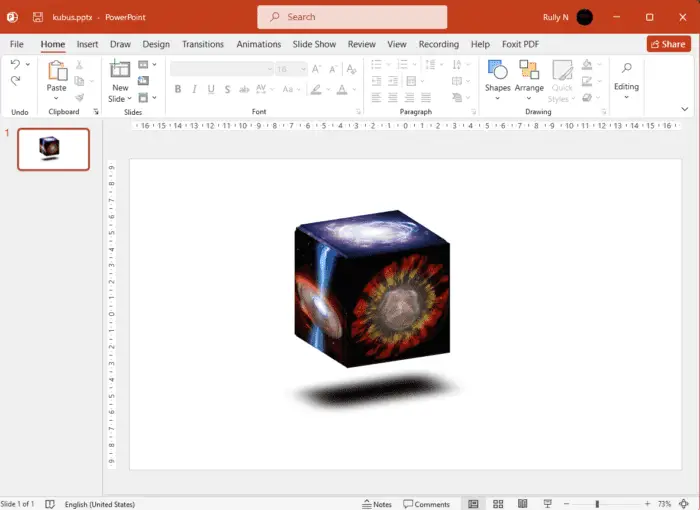
How to Create 3D Cube with Pictures in PowerPoint

How to Change the Color of PowerPoint Slide

How to Add a Background Picture to PowerPoint Slides
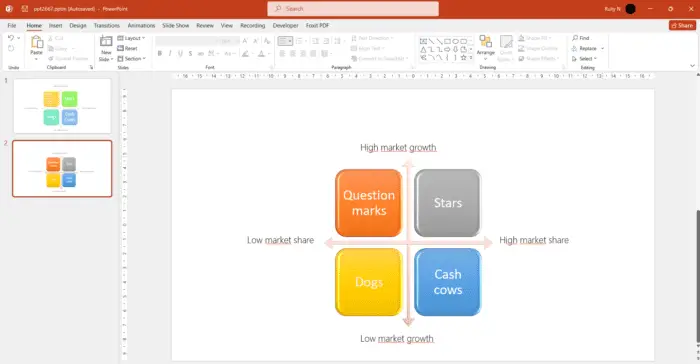
How to Create BCG Matrix in PowerPoint Using SmartArt

Discover our diverse collection of 49 Timeline templates for PowerPoint and Google Slides, expertly crafted to help you create visually stunning presentations that effectively showcase your project milestones, history, or plans.
Timelines are invaluable tools for illustrating a sequence of events, whether it’s for business, education, or personal use.
Our professional templates offer a variety of designs, styles, and formats to suit your specific needs.

Pin Timeline
Google Slides , PPTX
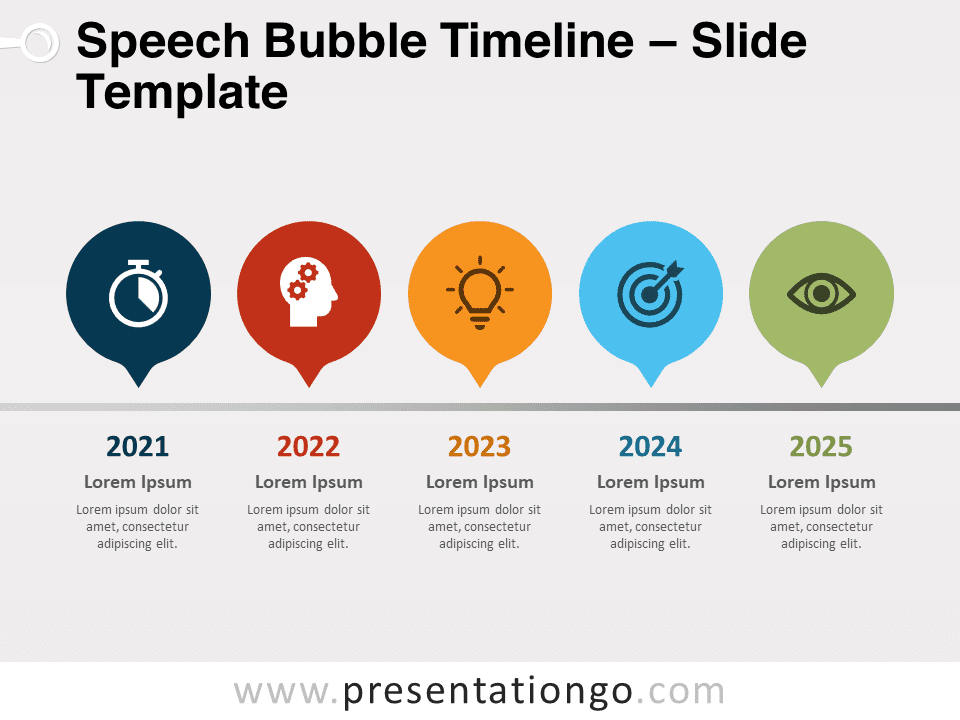
Speech Bubble Timeline
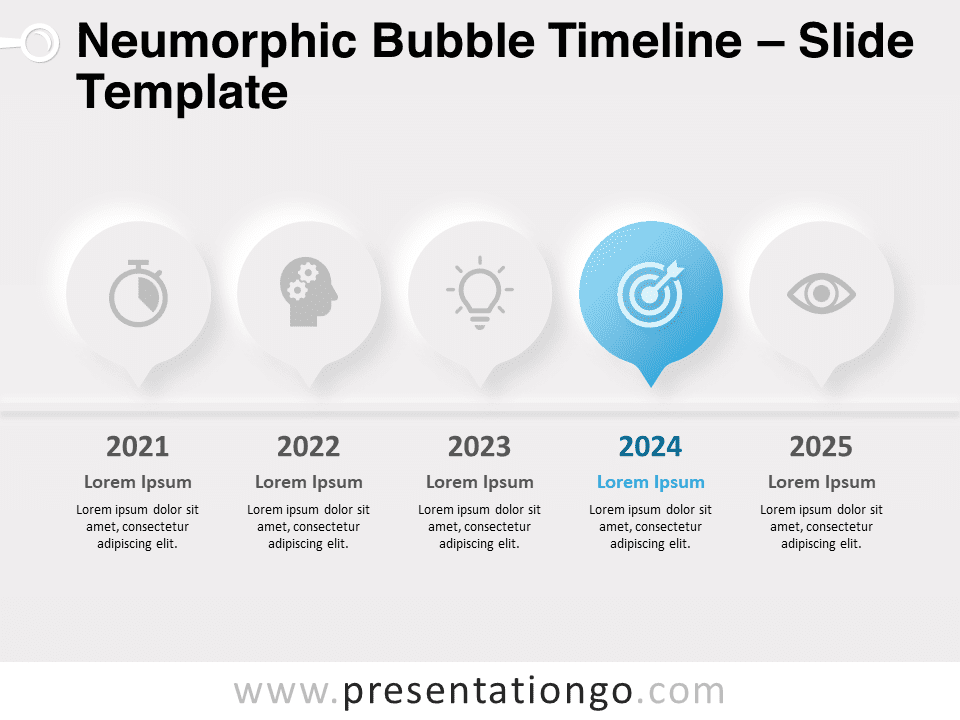
Neumorphic Bubble Timeline
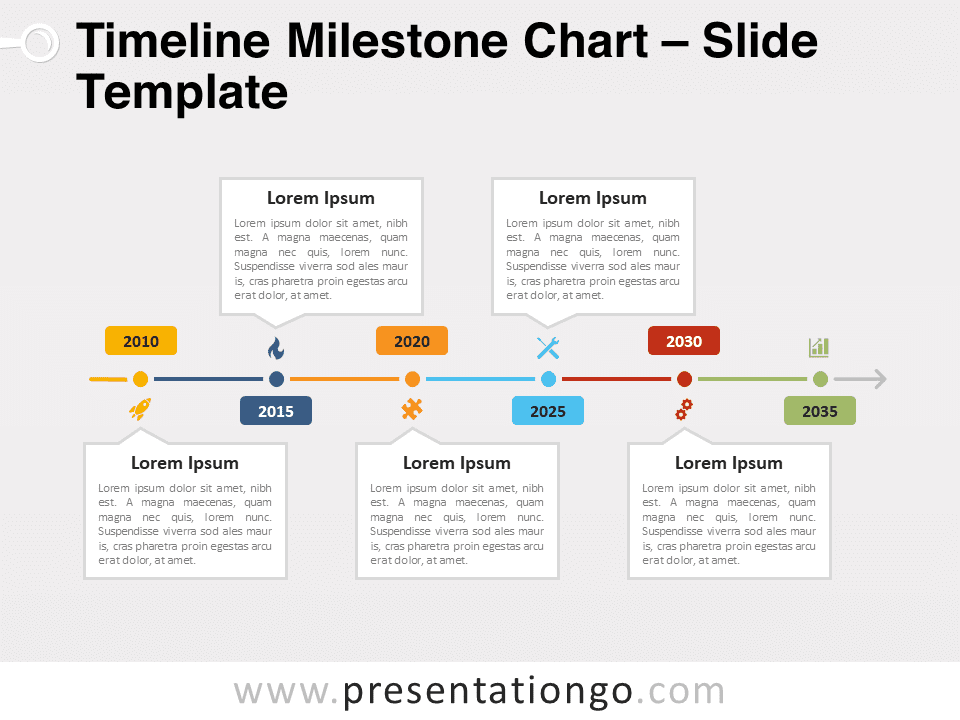
Timeline Milestone Chart for PowerPoint and Google Slides
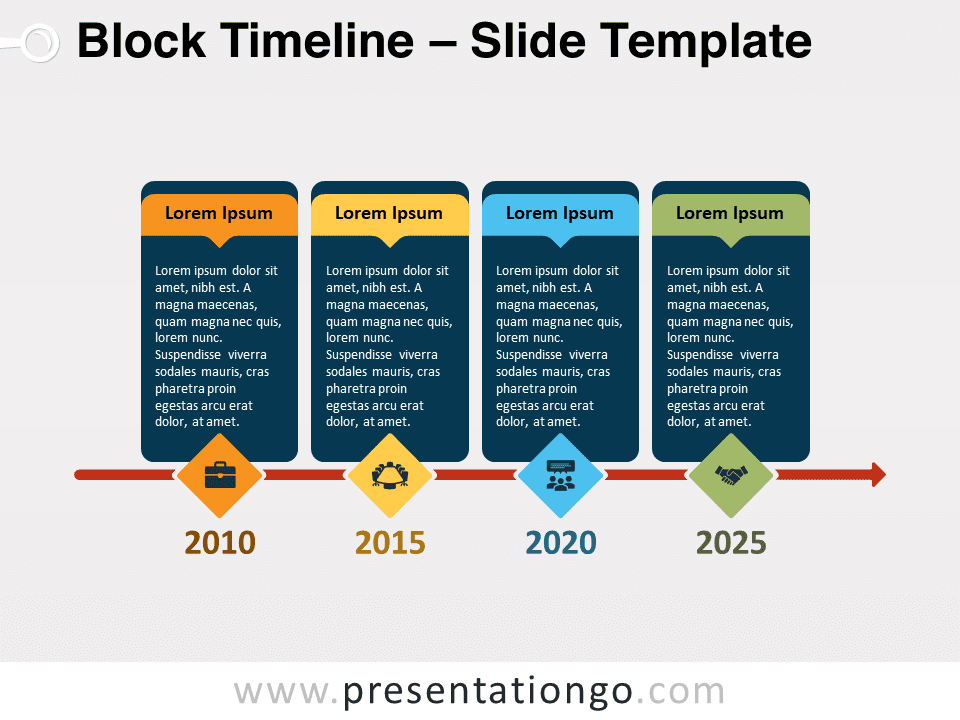
Block Timeline for PowerPoint and Google Slides
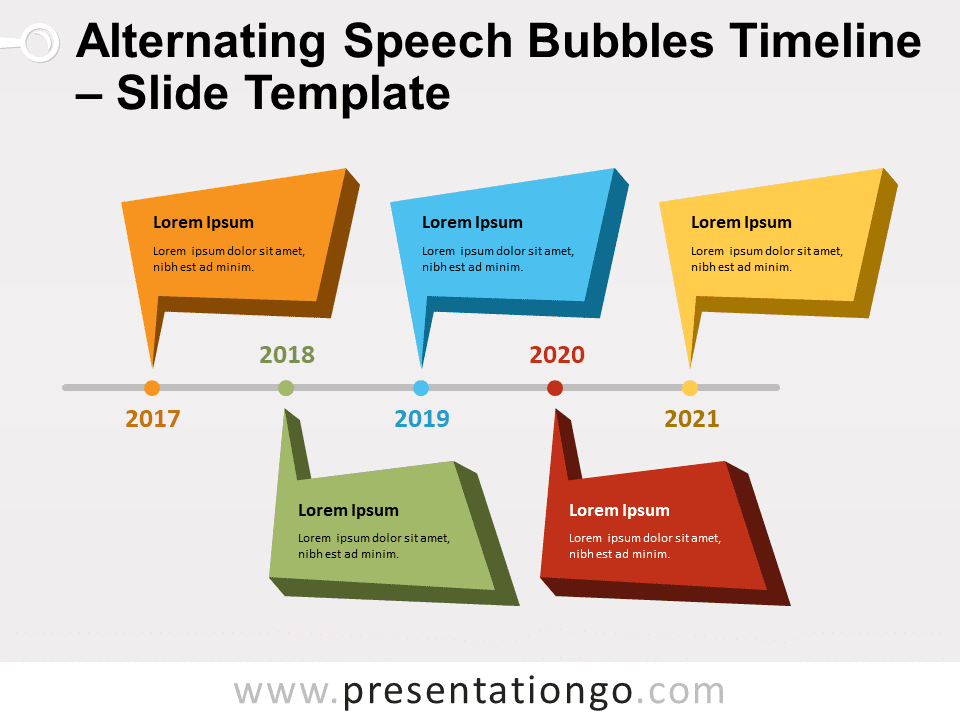
Alternating Speech Bubbles Timeline for PowerPoint and Google Slides
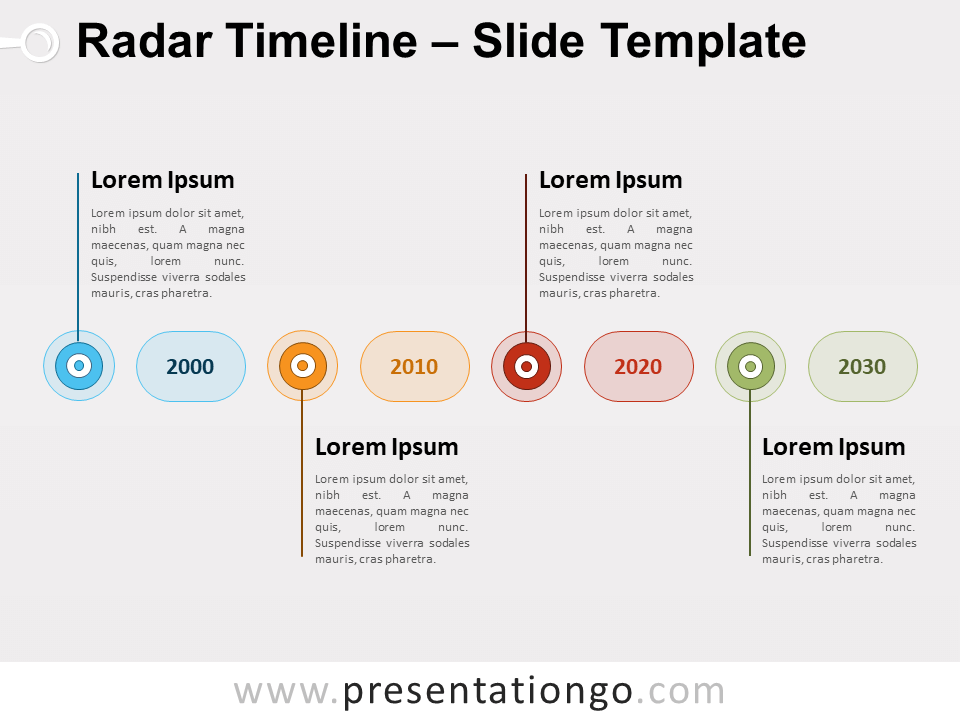
Radar Timeline for PowerPoint and Google Slides
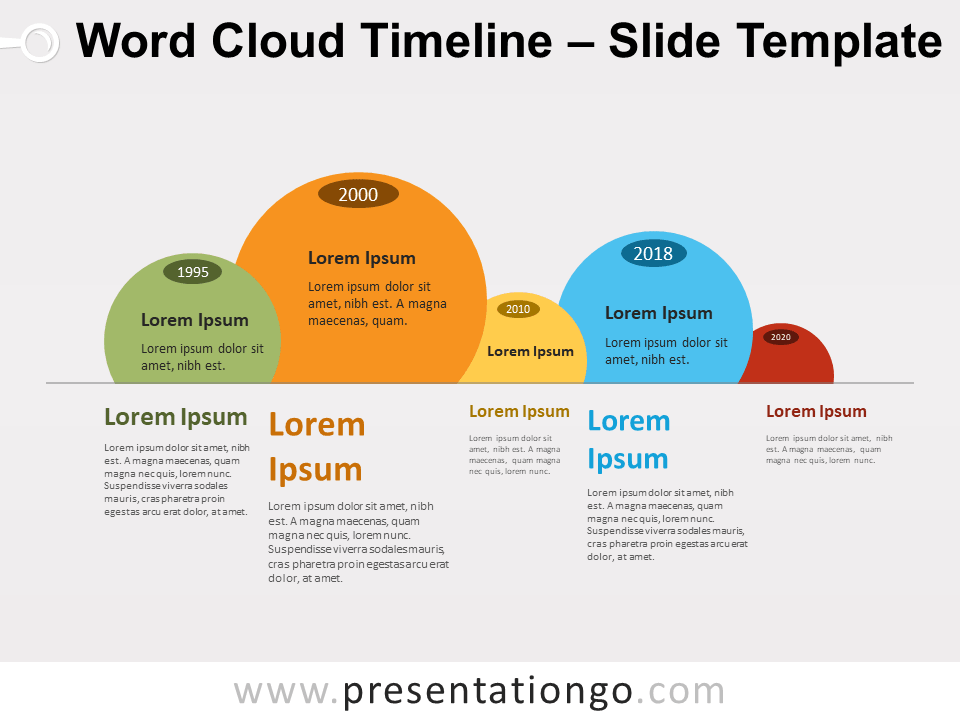
Word Cloud Timeline for PowerPoint and Google Slides
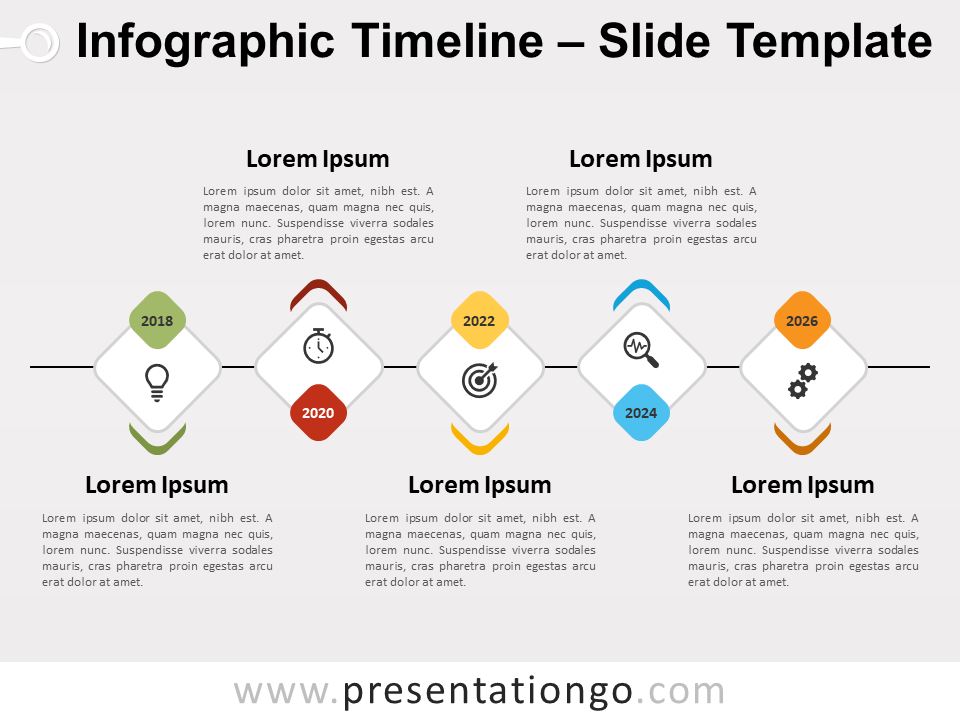
Infographic Timeline for PowerPoint and Google Slides
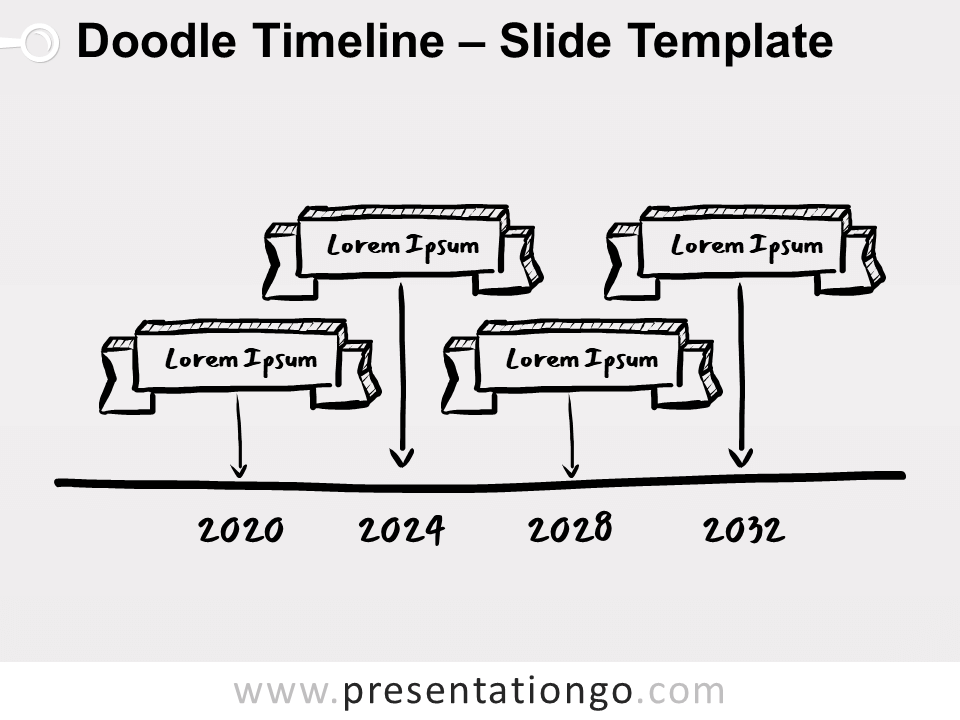
Doodle Timeline for PowerPoint and Google Slides
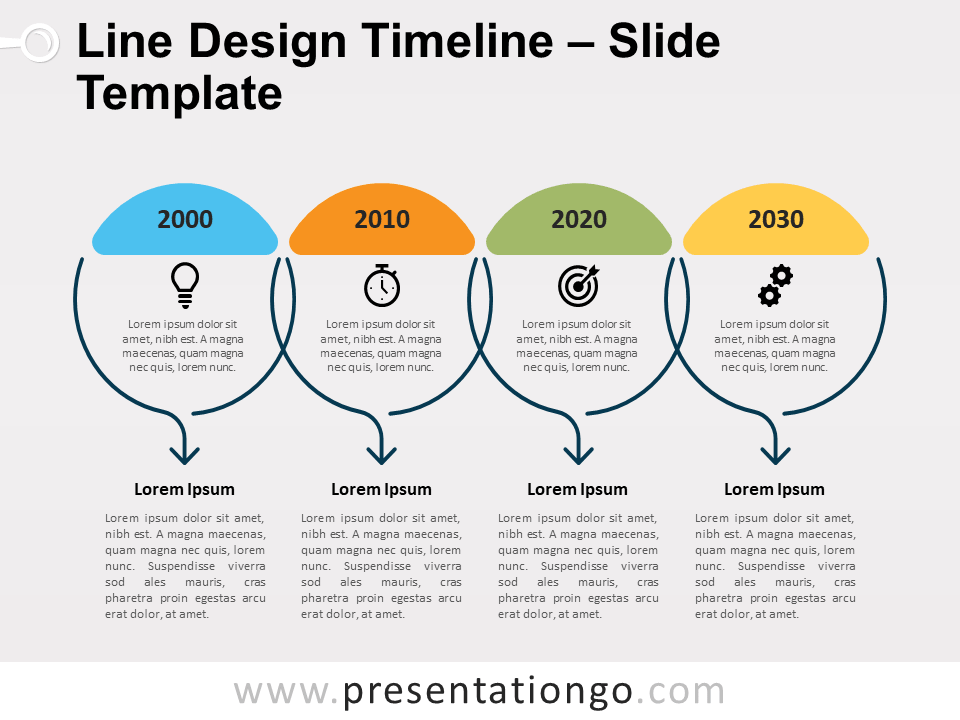
Line Design Timeline for PowerPoint and Google Slides

Horizontal Timeline for PowerPoint and Google Slides
Search templates by categories, search templates by colors.
Love our templates? Show your support with a coffee!
Thank you for fueling our creativity.
Charts & Diagrams
Text & Tables
Graphics & Metaphors
Timelines & Planning
Best-Ofs & Tips
Terms and Conditions
Privacy Statement
Cookie Policy
Digital Millennium Copyright Act (DMCA) Policy
© Copyright 2024 Ofeex | PRESENTATIONGO® is a registered trademark | All rights reserved.

To provide the best experiences, we and our partners use technologies like cookies to store and/or access device information. Consenting to these technologies will allow us and our partners to process personal data such as browsing behavior or unique IDs on this site and show (non-) personalized ads. Not consenting or withdrawing consent, may adversely affect certain features and functions.
Click below to consent to the above or make granular choices. Your choices will be applied to this site only. You can change your settings at any time, including withdrawing your consent, by using the toggles on the Cookie Policy, or by clicking on the manage consent button at the bottom of the screen.
Thank you for downloading this template!
Remember, you can use it for free but you have to attribute PresentationGO . For example, you can use the following text:
If you really like our free templates and want to thank/help us, you can:
Thank you for your support
Home PowerPoint Templates Timelines & Planning
250+ Editable Timeline Templates for PowerPoint and Google Slides
Download creative timeline templates and PowerPoint timeline designs along with illustrations for delivering magnetizing PowerPoint presentations. Fully editable and straightforward to adapt with a single click of your mouse. Make awesome slides for project planning presentations using our ready-made timeline slide designs and roadmap PowerPoint templates . Check all our PowerPoint timeline templates now.
Featured Templates

30 60 90 Days Plan Timeline Template

Hiring Process Timeline Template for PowerPoint
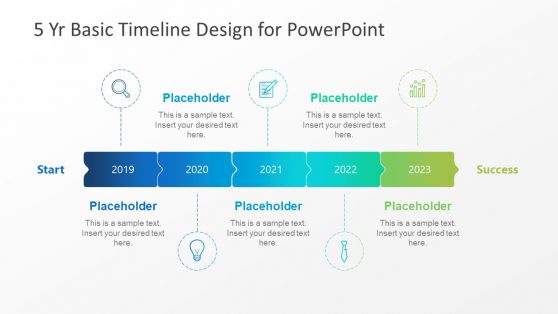
5 Year Basic Timeline PowerPoint Template
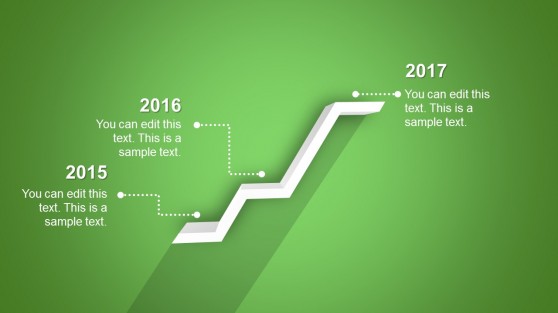
Creative Shelf Timeline Template for PowerPoint
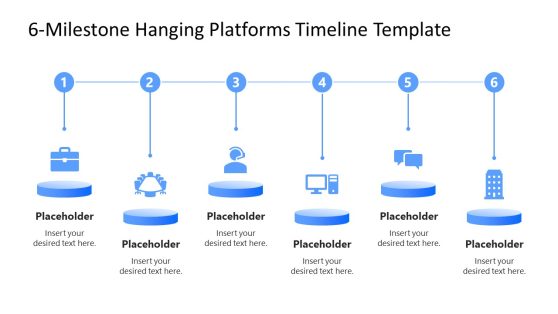
6-Milestone Hanging Platforms Timeline PowerPoint Template
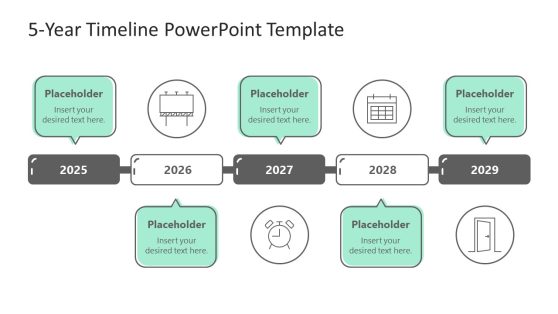
5-Year Timeline PowerPoint Template
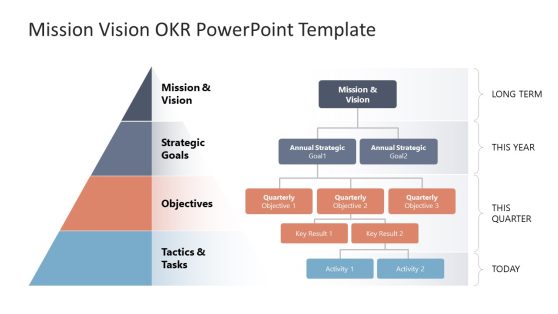
Mission & Vision OKR PowerPoint Template
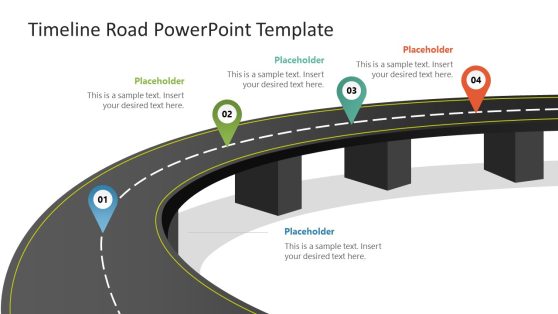
Timeline Road PowerPoint Template

Business Travel Planner PowerPoint Template
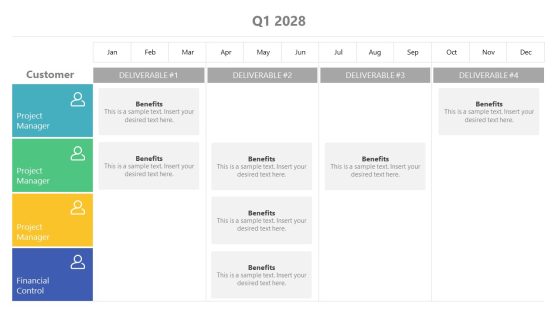
Customer Benefits from Deliverables PowerPoint Template
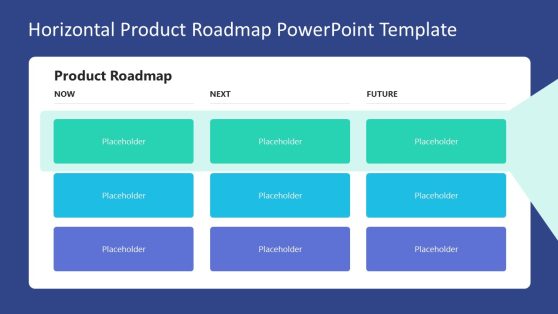
Horizontal Product Roadmap PowerPoint Template
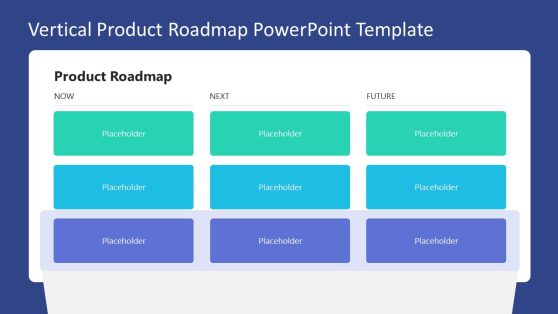
Vertical Product Roadmap PowerPoint Template
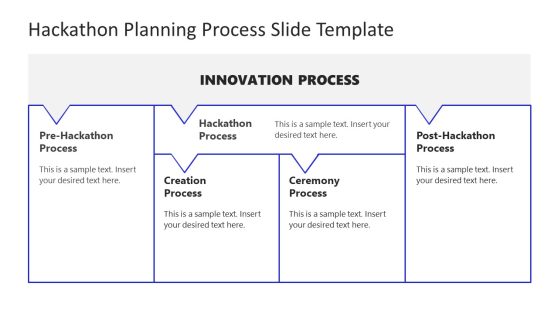
Hackathon Planning Process PowerPoint Template
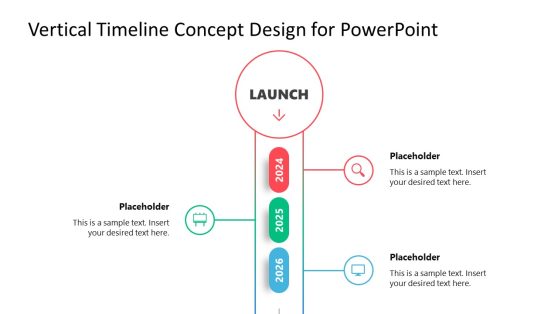
Vertical Timeline Concept Design PowerPoint Template
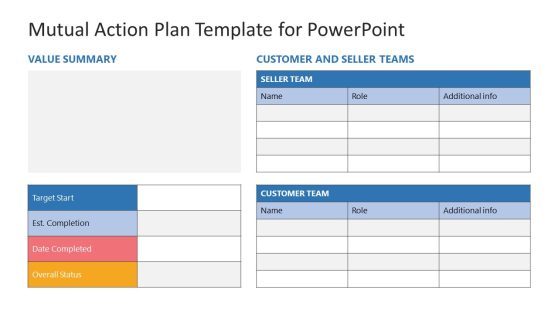
Mutual Action Plan PowerPoint Template
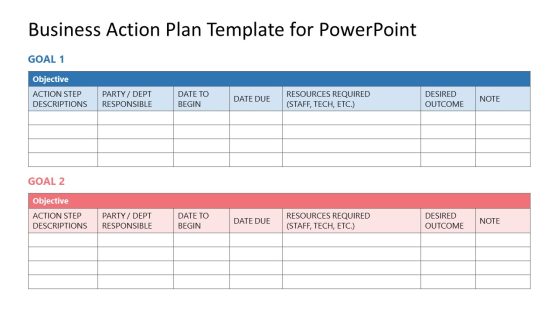
Business Action Plan Template for PowerPoint
Our timeline templates are 100% editable, compatible with PowerPoint and Google Slides, and adaptable to every presentation style. Using our timeline PPT templates, you will create customized presentations in no time and without effort. Discover our wide variety of timeline templates and impress your audience with a professional presentation.
What is a timeline PowerPoint template?
A timeline template is an essential tool for Project Managers and executives involved in planning. It allows the audience to understand where the planned activities are supposed to be and how much work remains undone. The purpose of a timeline is to display, in a summarized snapshot, this information. This visualization is popular among planning scenarios as it allows to keep track of achievement and completion dates.
Timelines are used in different ways and contexts. For example, within corporate environments, your timeline PowerPoint template may require to be aligned with your company branding. This feature is considered in our editable timeline infographic templates.
In less strict or formal contexts, the timeline template might be more eye candy or playful. We provide creative designs ideal for engaging your audience.
Finally, for general contexts presentations or neutral audiences, we created timeline template PowerPoint with several drill down and up options according to time, so you will find yearly timelines, monthly timelines, weekly timelines and even hour by hour plans.
How to use timeline templates to provide visibility to a project?
Timelines have a life cycle. They are initially created with a timeline template during the planning stage of a project and they will evolve during time. As time goes by, the project starts to traverse its different stages. Timelines, Roadmaps and Milestone will change. In order to provide the correct visibility, the timeline needs to show the current state, the future milestones and dates and finally the change log. In this way the audience is not only conscious about the current and probable future state, but also can map the project to its initial believes and changes.
How to use timeline templates for Project Management?
Project Managers make extensive use of PowerPoint timelines. They are able to present tasks, resources, duration, status, achievement and other several attributes of their plan. These presentation timelines are rigorously crafted and need to represent reality. For this kind of timeline slides, SlideModel provides professional Gantt Charts and data driven designs which are easy to edit through PowerPoint or Excel. Also, check our article about how to create a project timeline .
How to successfully storytelling through Timeline Templates?
When the presenter needs to tell a story that involves several events across time, it is a good practice to set an order visually through the use of a timeline PowerPoint template or Google Slides timeline templates. In this way, the presenter can describe its speech through story telling , mapping events to timeline milestones. With this visual support, the audience will be able to map clearly the events sequence in their mind and remember the speech concepts more clearly and vividly.
How to create a timeline template?
There are many ways to create a Timeline Template, we recommend you to read our essential guide on How to make a Timeline Template in PowerPoint and Google Slides .
Where do I find a free PowerPoint timeline template?
If you want to test some of our timelines take a look at our free PowerPoint templates section and find one of our free timeline templates.
Download Unlimited Content
Our annual unlimited plan let you download unlimited content from slidemodel. save hours of manual work and use awesome slide designs in your next presentation..

Create a timeline in PowerPoint
Use a SmartArt graphic to create a timeline showing target dates for an assignment or project.
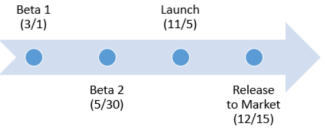
Create a timeline
On the Insert tab, click SmartArt .
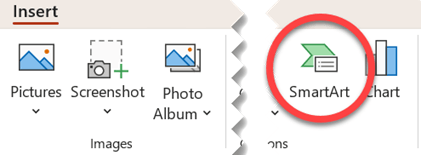
In the Choose a SmartArt Graphic gallery, click Process , and then double-click a timeline layout.
Tip: There are two timeline SmartArt graphics: Basic timeline and Circle Accent Timeline , but you can also use almost any process-related SmartArt graphic.
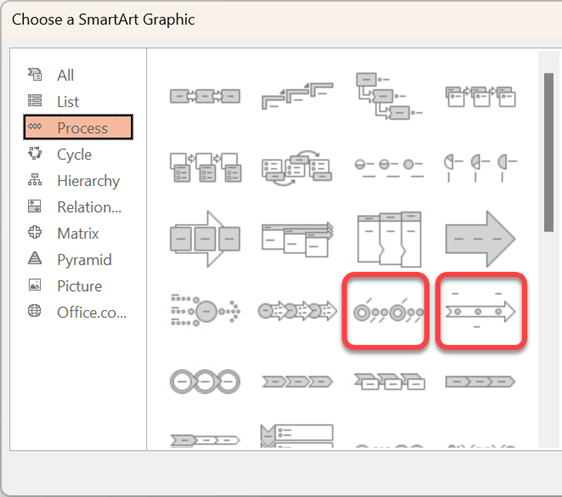
Click [Text] , and then type or paste your text in the SmartArt graphic.
Note: You can also open the Text Pane and type your text there. If you do not see the Text Pane , on the SmartArt Tools Design tab, click Text Pane .
Add more dates to your timeline
Click a shape in the timeline.
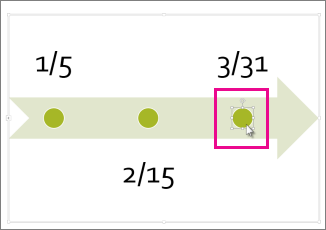
On the SmartArt Design tab, do one of the following:
To add an earlier date, click Add Shape , and then click Add Shape Before .
To add a later date, click Add Shape , and then click Add Shape After .
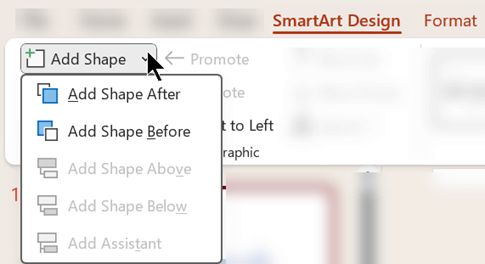
In the new date box, type the date that you want.
Move a date in your timeline
On the timeline, click the date you want to move.
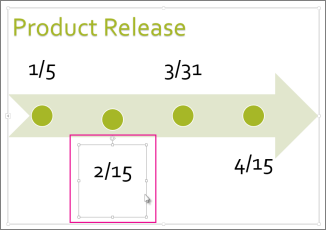
To move a date sooner than the selected date, click Move Up .
To move a date later than the selected date, click Move Down .
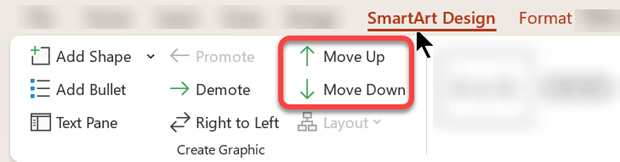
Change to a different timeline layout
Click the SmartArt graphic timeline.

Note: To view only the timeline and process-related layouts, at the bottom of the layouts list, click More Layouts , and then click Process .
Pick a timeline or process-related SmartArt graphic, like the following:
To show progression in a timeline, select Accent Process .
To create a timeline with pictures or photos, click Continuous Picture List . The circular shapes are designed to contain pictures.
Change the colors of your timeline
On the SmartArt Design tab, select Change Colors .
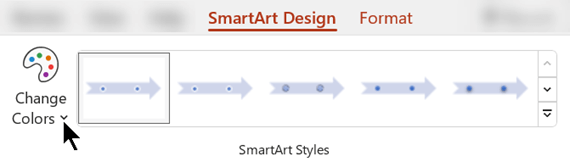
Note: If you don't see the SmartArt Tools Design tab, make sure you’ve selected the timeline.
Click the color combination that you want.
Tip: Place your pointer over any combination to see a preview of how the colors look in your timeline.
Apply a SmartArt style
A SmartArt style applies a combination of effects, such as line style, bevel, or 3-D perspective, in one click, to give your timeline a professionally polished look.
Click the timeline.
On the SmartArt Design tab, click the style you want.
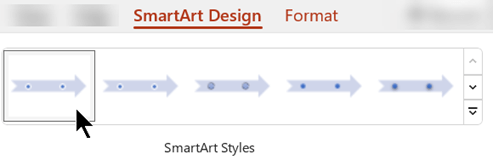
Create a timeline in Visio
Import and export timeline data between Visio and Project
Create a timeline in Project
Get Microsoft timeline templates
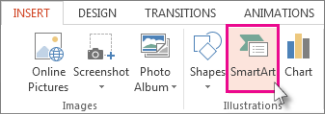
On the SmartArt Tools Design tab, do one of the following:
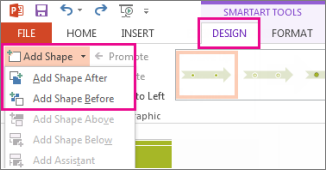
To show progression in a timeline, click Accent Process .
On the SmartArt Tools Design tab, click Change Colors .
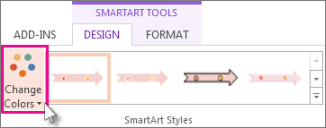
On the SmartArt Tools Design tab, click the style you want.
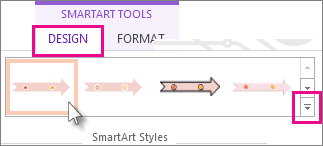
Create a timeline
On the Insert tab, click Smart Art .
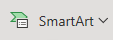
Pick a timeline layout from the gallery that appears, such as this Basic Timeline in the List section.
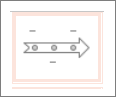
On the slide, a text editor opens next to the graphic so you can easily add words to the graphic.
In the text editor, enter the dates and descriptions, and then press Enter.
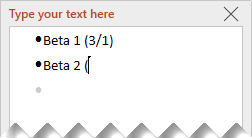
Optionally, you can make a sub-item in the bulleted list by clicking the bullet with the text you want to use for a sub-item, and on the Smart Art tab, clicking Demote .

Change the color or style of a timeline
You can change the color or style of the timeline graphic. You can also choose a different graphic layout entirely.
Select the timeline.
Select the SmartArt tab of the Ribbon, and then select either Change Colors or Styles to see a menu of available options for the timeline graphic. Click the style or color you want to select it.
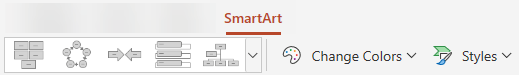
You can also try changing the layout by opening the layout gallery to the left of Change Colors . Some of the options in the List and Process sections of the gallery are suitable for timelines.
Resize the timeline
You can change the size of the graphic so it fits better on your slide.
Point at one of the corner sizing handles until you see the two-headed arrow, and then click and drag to resize the timeline.
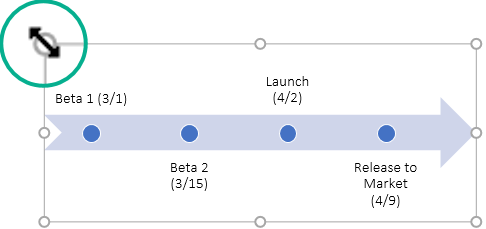
Create a SmartArt graphic

Need more help?
Want more options.
Explore subscription benefits, browse training courses, learn how to secure your device, and more.

Microsoft 365 subscription benefits

Microsoft 365 training

Microsoft security

Accessibility center
Communities help you ask and answer questions, give feedback, and hear from experts with rich knowledge.

Ask the Microsoft Community

Microsoft Tech Community

Windows Insiders
Microsoft 365 Insiders
Was this information helpful?
Thank you for your feedback.
Free PowerPoint Project Timeline Templates
By Kate Eby | March 9, 2022
- Share on Facebook
- Share on LinkedIn
Link copied
We’ve compiled the most comprehensive collection of free PowerPoint project timeline templates for project managers, team members, sponsors, and other stakeholders in a presentation-friendly format.
Included on this page, you’ll find a simple project timeline template , a project roadmap timeline template , a project timeline Gantt chart template , a 30-day project timeline template , and an IT project timeline template . We’ve also included a list of helpful tips for completing these templates .
Simple Project Timeline Template for PowerPoint
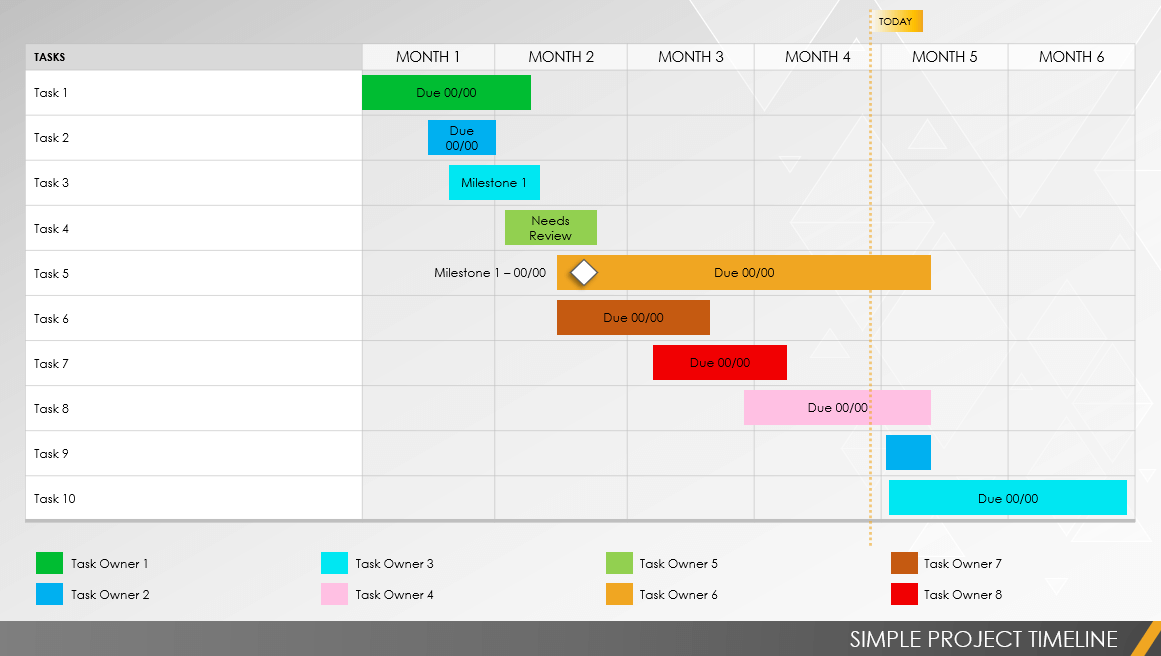
Download Simple Project Timeline Template — PowerPoint
Use this simple project timeline template to present key timeline information to project sponsors, team members, and other stakeholders. This template includes a visually rich Gantt chart with month-by-month project timeline columns, color-coded task owners, and customizable task durations. Ensure that your project is on track and that you’ve accounted for all items prior to launch with this dynamic, easy-to-use template.
Read our collection of free project timeline templates to find additional resources and get the most out of your project planning timelines.
Multiple Project Timeline Template for PowerPoint
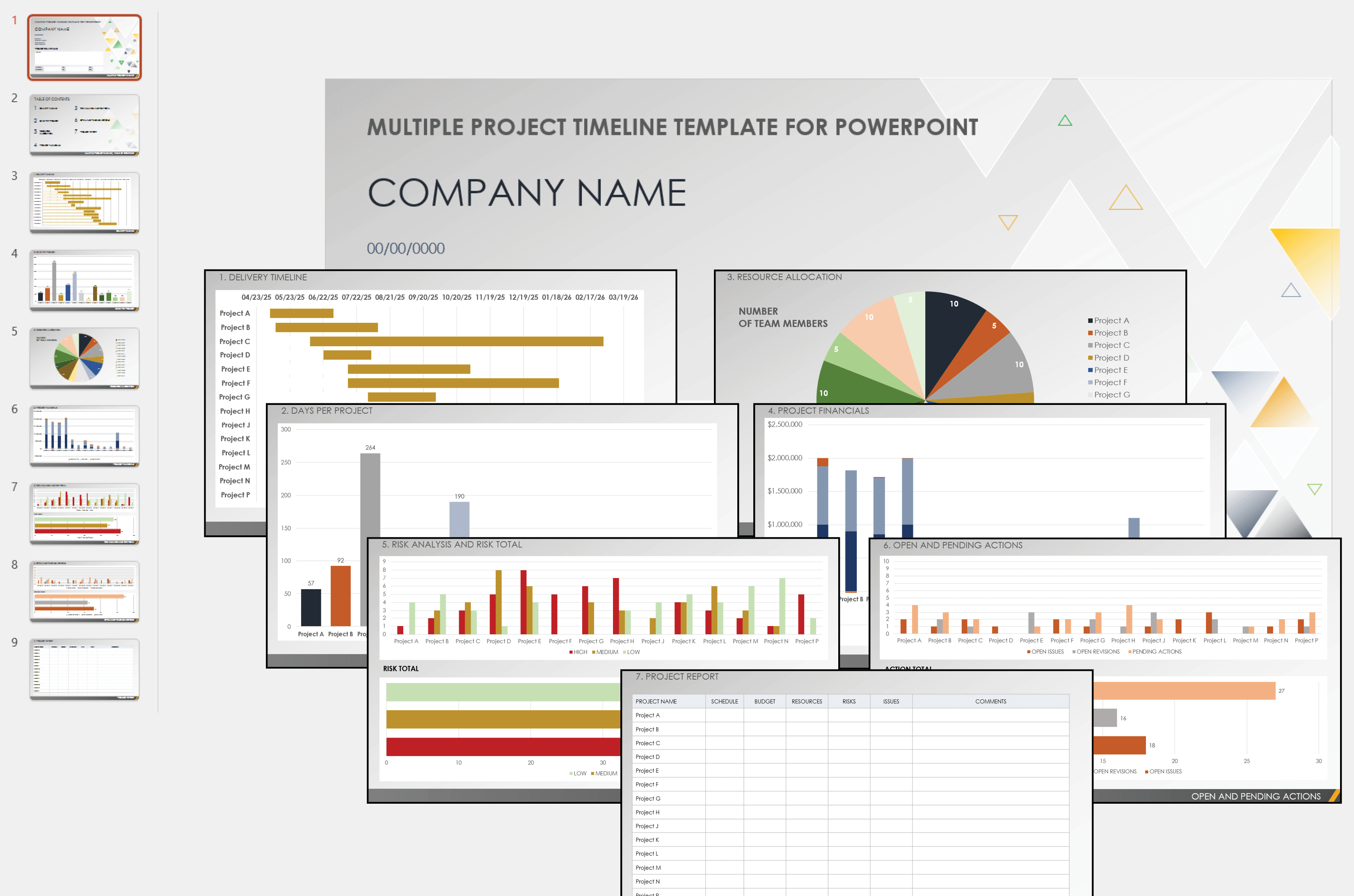
Download Multiple Project Timeline Template — PowerPoint
Successful project management requires not only managing the scopes, budgets, and resources of multiple projects, but also planning and executing deliverables. Use this project timeline template with multiple project swimlanes to capture and communicate timelines and milestones for a variety of projects. A Days per Project bar chart slide helps project team members understand project durations, while a color-coded Number of Team Members slide helps communicate resource allocation details.
For more information about making PowerPoint timelines from scratch, read our guide to making a timeline in PowerPoint .
30-Day Project Timeline Template for PowerPoint
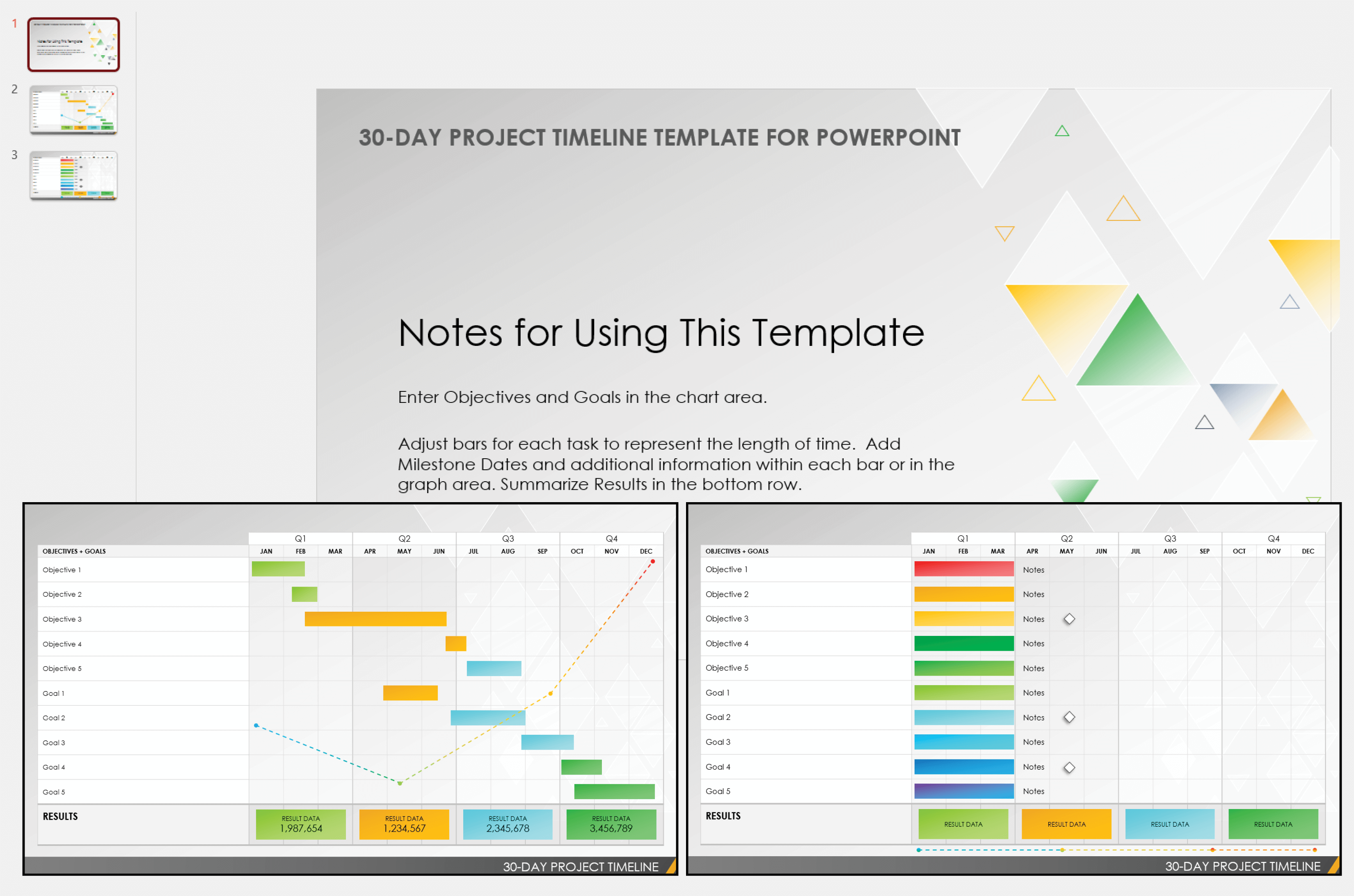
Download 30-Day Project Timeline Template — PowerPoint
Create successful month-by-month project plans with this visually rich 30-day project timeline template. Enter project goals and objectives in the customizable bar chart, and adjust the bars to reflect the duration of each task. You can also add milestone dates for key objectives or deliverables and use the built-in Results row to quickly review project progress.
High-Level Project Timeline Template for PowerPoint
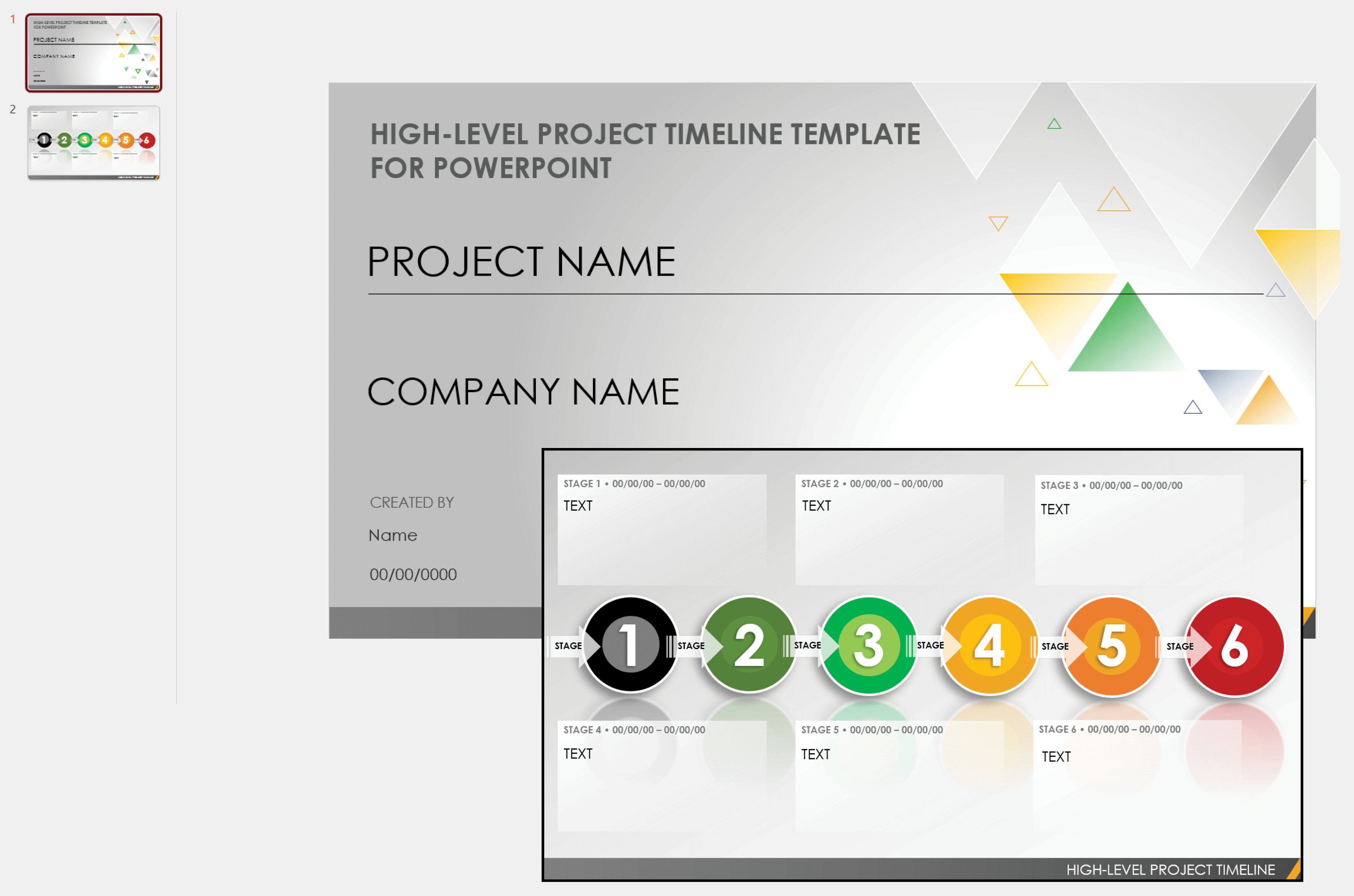
Download High-Level Project Timeline Template — PowerPoint
Clearly communicate your project’s core deliverables and key milestones with this high-level project timeline template. This single-slide template provides visually dynamic, color-coded stages, with text boxes to list the details of each stage. This template is all you need to track your project’s most important goals.
IT Project Timeline Template for PowerPoint
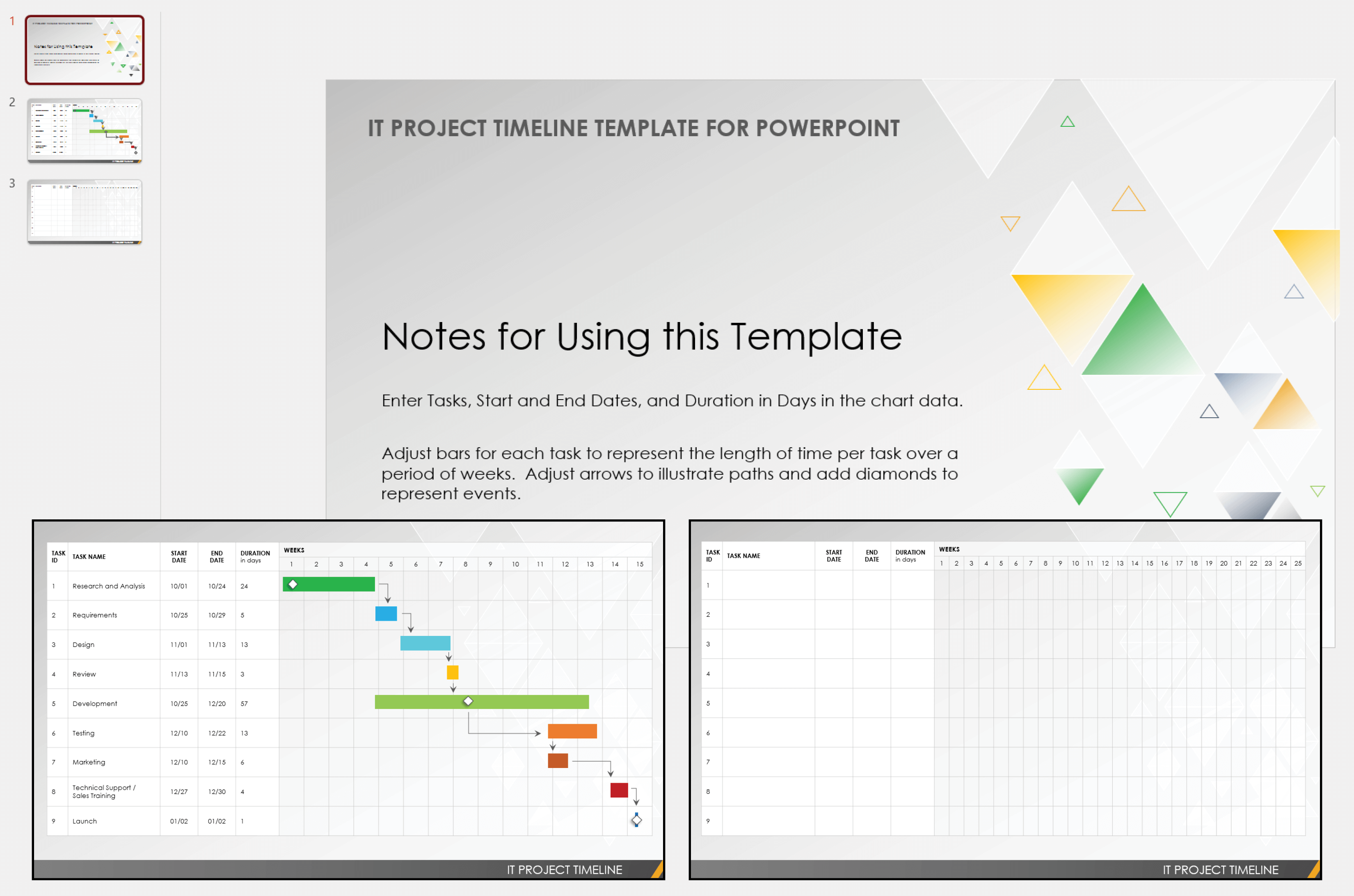
Download IT Project Timeline Template — PowerPoint
This IT project timeline template includes a customizable framework for everything you need to plan and present your IT-specific project schedules. The template comes pre-filled with example text for each project stage and allows you to enter individual project tasks or timelines for different stages. A Duration column helps you track various project components, while the bar chart provides a visual representation of how each stage relates to the next.
Software Project Timeline Template for PowerPoint
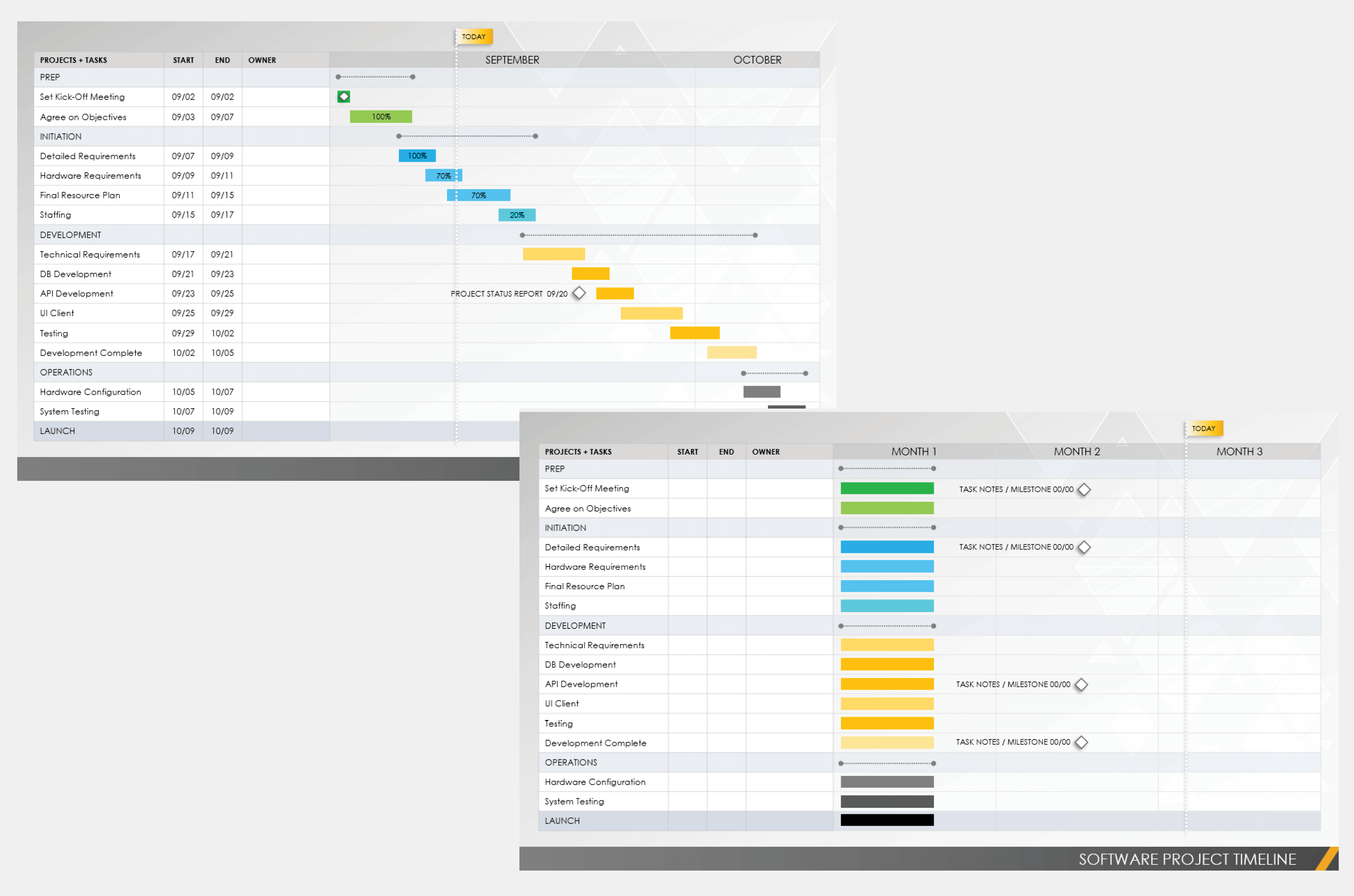
Download Software Project Timeline Template — PowerPoint
Use this dynamic software project timeline template to keep team members and project sponsors apprised of project plans and progress, from kick-off to launch. The template comes pre-filled with Prep, Initiation, Development, Operations , and Launch categories, and includes common software project tasks, such as Technical Requirements, API Development, UI Client , and Hardware Configuration . This template includes a bar chart to easily review project stages and progress.
Project Milestones Timeline Template for PowerPoint
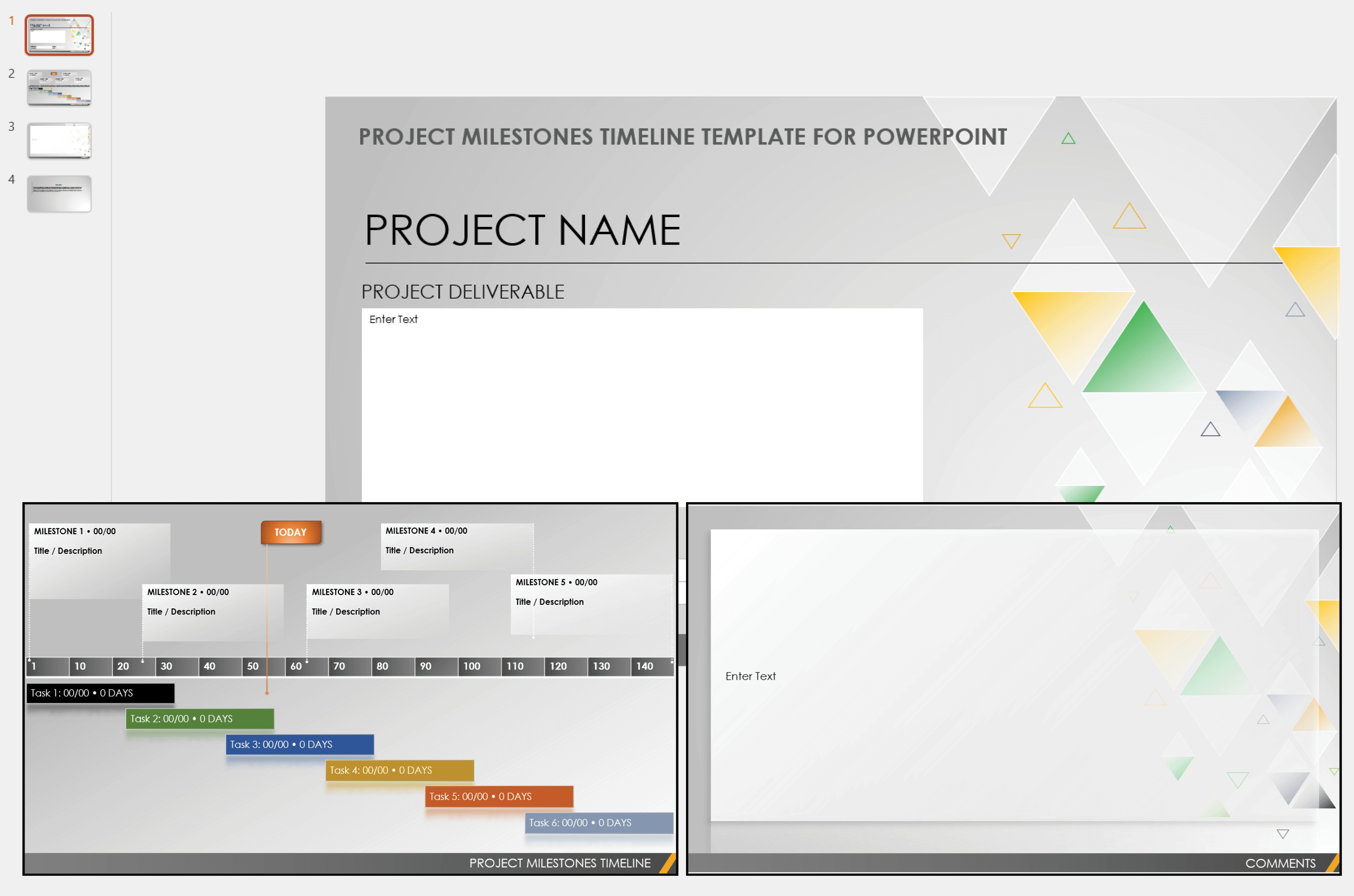
Download Project Milestones Timeline Template — PowerPoint
This project milestones presentation template provides a clear picture of your project’s principal events and stages of completion. Break down project goals into individual tasks and milestones, set due dates, and establish task duration. This visually rich template provides project managers and stakeholders with a high-level timeline of key milestones and due dates.
Project Timeline Planning Template for PowerPoint
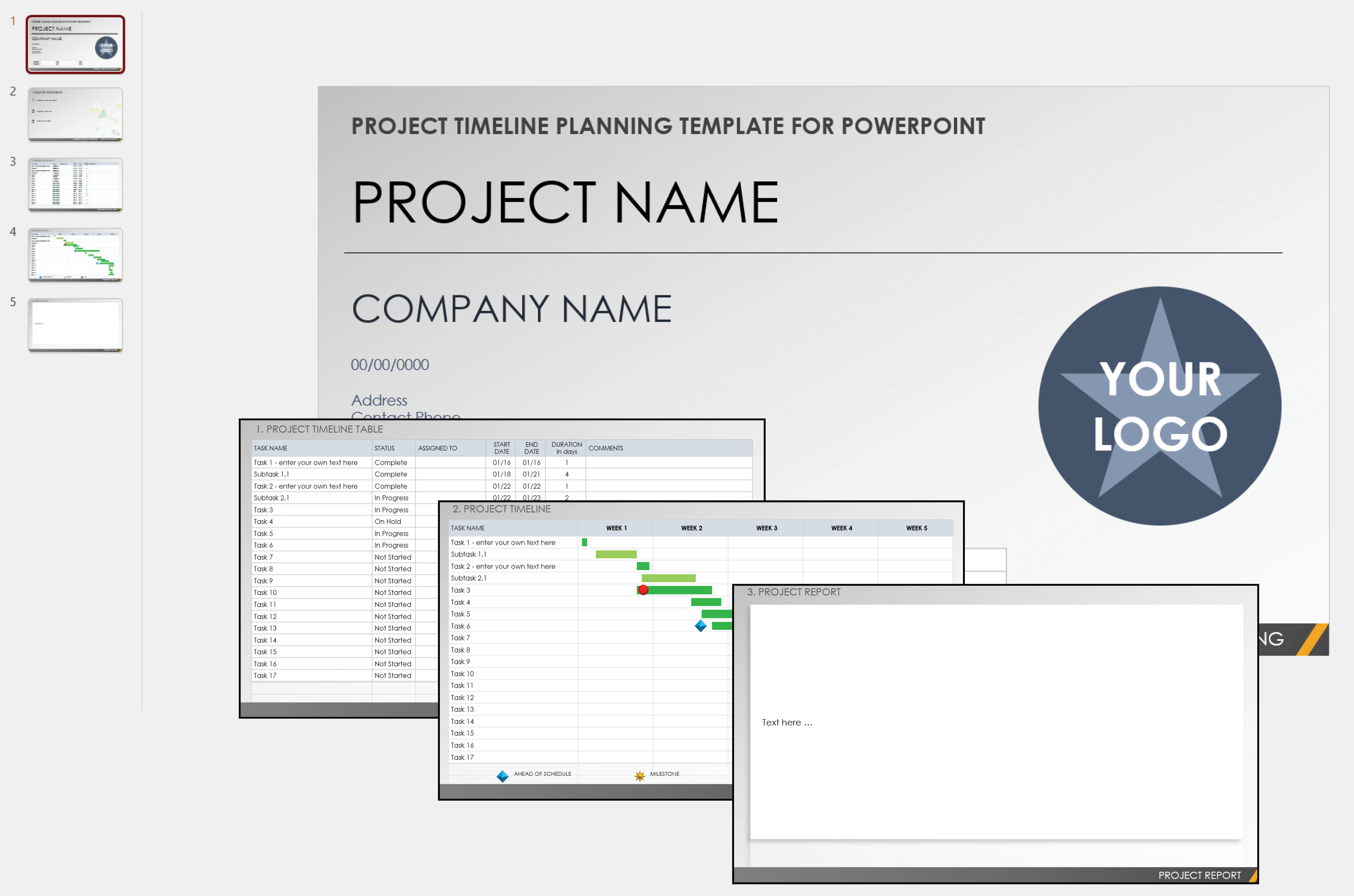
Download Project Timeline Planning Template — PowerPoint
Present both a high-level overview and stage-by-stage rundowns of your project plan with this project timeline planning template. This template serves as the visual representation of your proposed project plan and enables you to create tasks, edit task status, assign tasks to team members, set start and end dates, and enter additional details. The bar chart slide translates these tasks into a visual timeline and allows you to add a color-coded indicator that signifies the status of each task.
Project Roadmap Timeline Template for PowerPoint
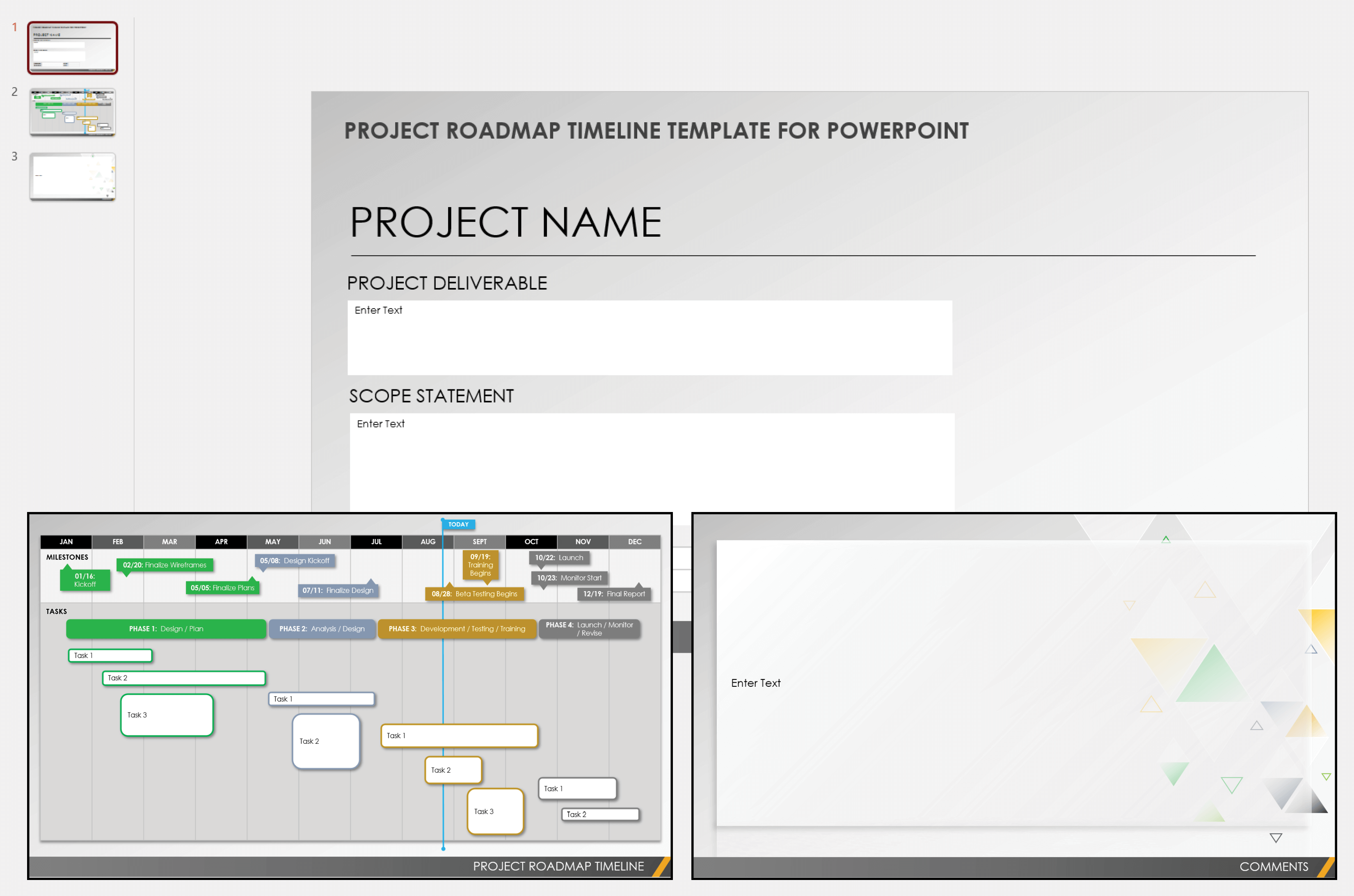
Download Project Roadmap Timeline Template — PowerPoint
Use this project roadmap template to visualize project goals, scope, deliverables, tasks, and assignments for successful project planning and execution. The template allows you to add milestones and other important dates for your project’s eventual launch. Month-by-month columns and color-coded project phases help you and your team quickly and accurately gauge project progress.
Project Timeline Gantt Chart Template for PowerPoint
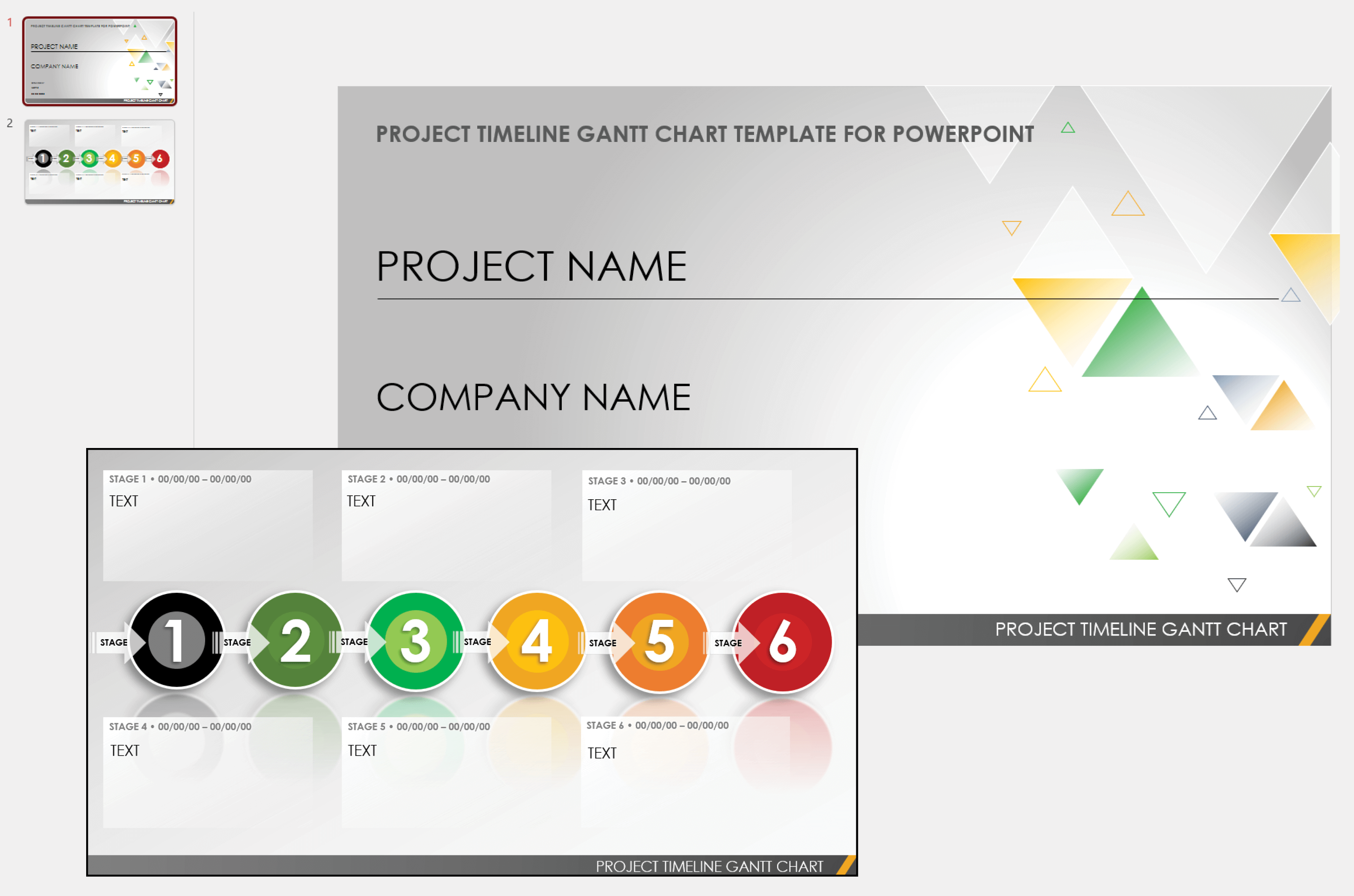
Download Project Timeline Gantt Chart Template — PowerPoint
This project timeline template uses a Gantt chart to help you and your team plan project stages, milestones, deadlines, and resources. Break down your project timeline into stages with clear, achievable tasks to create a simple but comprehensive project timeline. By doing so, you can provide team members, project sponsors, and other stakeholders with a high-level overview of your project’s aims, dependencies, and individual task durations.
Agile Project Timeline Template for PowerPoint
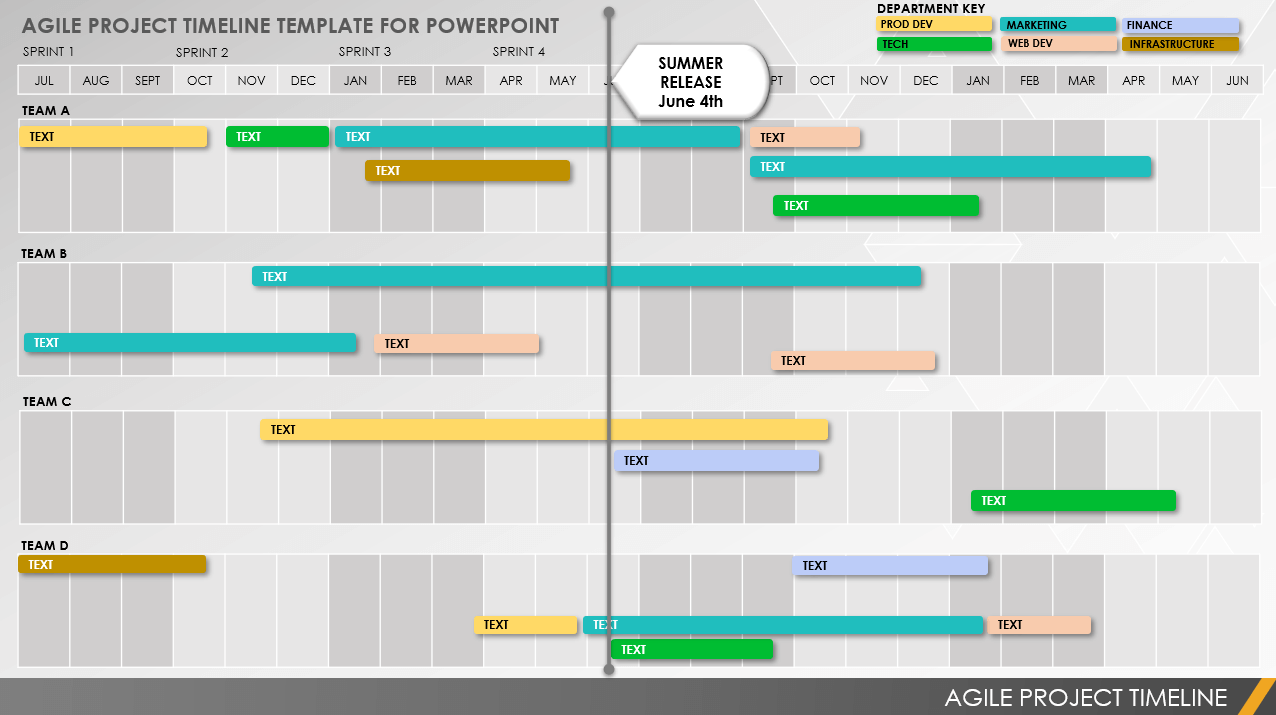
Download Agile Project Timeline Template — PowerPoint
This Agile-specific project timeline template is the perfect solution for Agile project managers who need to break project-deliverable goals into sprints , or individual time-bound tasks, and assign departments or individuals to each sprint. Customize the color-coded key to indicate priority levels or potential risks for each item on your project timeline. You can also use this template for Agile retrospectives, and Program Increment (PI) Planning.
Learn more in our comprehensive guide to Agile project management .
3-Year Project Roadmap Template for PowerPoint
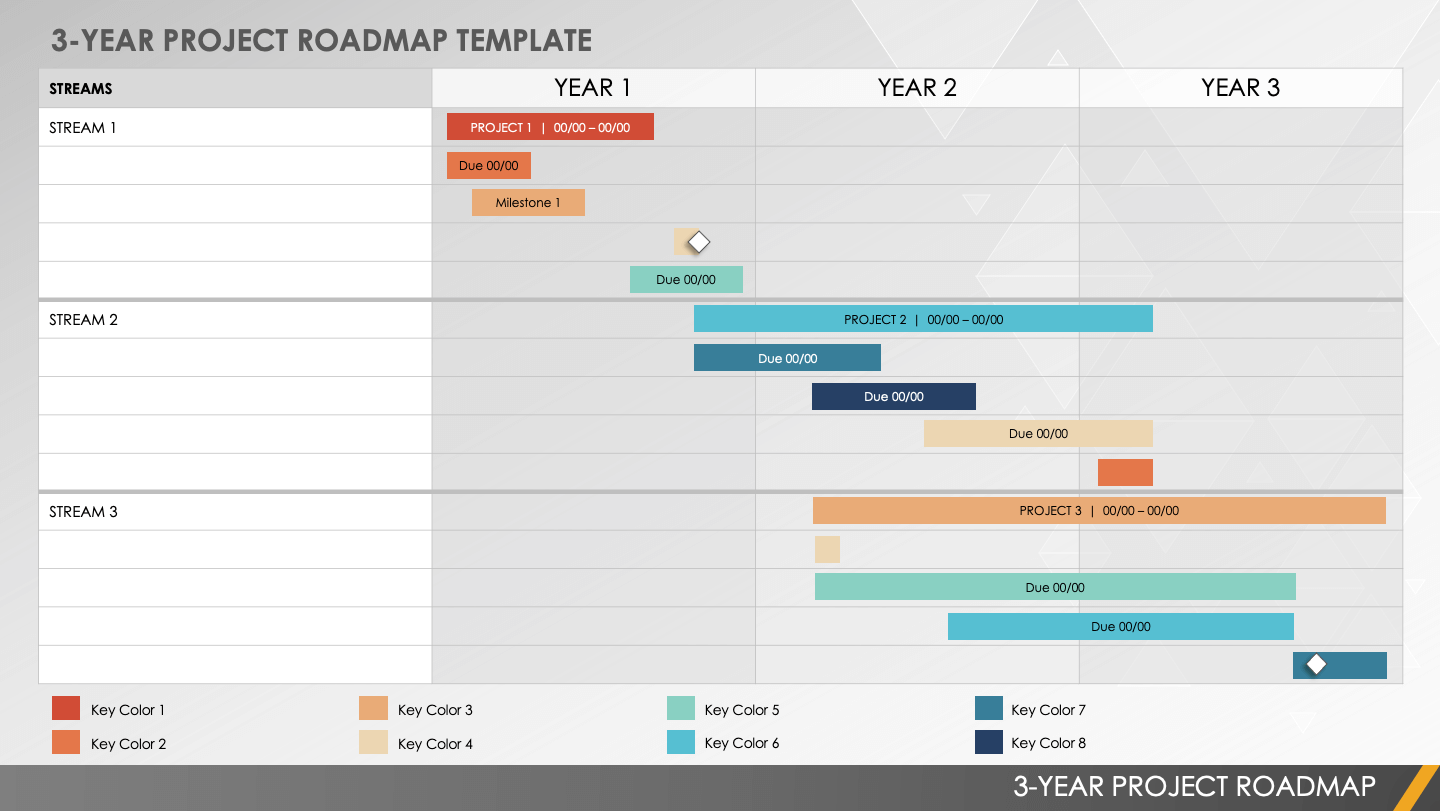
Download 3-Year Project Roadmap Template — PowerPoint
Present your project’s big-picture, long-term goals and current status with this three-year project roadmap template. Use the year-by-year horizontal “streams” to track task or milestone owners, statuses, project stages, priorities, and potential risks for each component of your project timeline. This template is ideal for longer-duration projects that require you to account for multiple targets and deliverables over many months or years.

What Is a PowerPoint Project Timeline Template?
A PowerPoint project timeline template is a tool project managers use to propose a project timeline or present status updates. Use the template to set task due dates and keep project team members and other stakeholders apprised of project progress.
As the primary tool for project planning and status update meetings, a PowerPoint project timeline template is essential for ensuring that you have accounted for all project stages and tasks and assigned them to team members. A template provides a high-level, visually rich overview of interrelated tasks and their chronological sequence, due dates, durations, and milestones. A template might also include a brief overview of the project’s scope and goals, so project team members and sponsors understand how to measure project success upon completion.
While PowerPoint project timeline templates vary, many of them include the following components to include in your proposed project or project status presentations:
- Project Name: Enter a name for the project.
- Project Scope: Provide a brief, high-level overview of what the project will entail.
- Objectives or Goals: Briefly list the project’s main objectives and goals. What does the project hope to achieve? What is its purpose?
- Task ID: For each project task on your timeline, provide a unique task ID. Assigning numbered tasks to team members makes it easier to keep complex projects organized and on schedule.
- Task Name: Enter a name for each task on your timeline that must be completed upon project execution.
- Stage: Provide the name of the project phase for each stage of the project, such as “Prep,” “Initiation,” “Development,” “Operations,” “Launch,” or “Retrospective.”
- Assigned To: Assign each project task to a team member, stakeholder, third-party service provider, or client.
- Department: Include the name of the department responsible for each project timeline task or stage.
- Start Date: Enter a proposed or actual start date for each project task.
- End Date: Enter an anticipated end date for each project task.
- Duration: Add the estimated or actual duration of each project task. In PowerPoint project timeline templates, you can extend or retract the start and end dates of the project task bar graphs to quickly update the duration of any task.
- Milestone: Set project milestones as major indicators of proposed or accomplished achievements in your project’s timeline.
- Risk: List any potential risks to successful project execution. By doing so, you can proactively address most risks and ensure they don’t disrupt your project schedule.
- Sprint: For Agile teams, assign tasks to a particular sprint for work to be completed within a certain time-bound period.
Create and Manage Dynamic Project Timelines with Smartsheet for Project Management
From simple task management and project planning to complex resource and portfolio management, Smartsheet helps you improve collaboration and increase work velocity -- empowering you to get more done.
The Smartsheet platform makes it easy to plan, capture, manage, and report on work from anywhere, helping your team be more effective and get more done. Report on key metrics and get real-time visibility into work as it happens with roll-up reports, dashboards, and automated workflows built to keep your team connected and informed.
When teams have clarity into the work getting done, there’s no telling how much more they can accomplish in the same amount of time. Try Smartsheet for free, today.
Discover a better way to streamline workflows and eliminate silos for good.
What Is a Milestone? 8 Examples for Better Project Management
Project plans are maps that chart the course of your projects. As you plan your project , you’ll begin to map out the tasks, dependencies, deadlines, and assignments.
But don’t forget a very important component of any project plan: milestones.
In this article, we’ll explain the meaning of a milestone in project management and share practical examples of project milestones you might use when planning a project of your own.
What is a milestone in project management?
Project milestones are checkpoints in your plan that mark important events, dates, decisions, and deliverables so it’s easy for your team and stakeholders to map forward progress on the project.
Milestones indicate a change in stage or development and act as signposts throughout the course of your project, helping you ensure everything stays on track. Without milestone tracking, you’re just monitoring tasks and not necessarily following the right path in your project.

Defining milestones vs tasks: What’s the difference?
Determining what should be a task or milestone can be difficult on larger initiatives—or projects that are new-to-you. If you’ve ever been confused about what is (or isn't) a milestone in your gantt chart, ask yourself these questions:
- Is this a deliverable you’ll want to mark as complete?
- Will this event impact the final deadline?
- Is this an important moment in the project that will indicate forward progress?
- Will this work require stakeholder review?
- Is this an event that impacts the project?
If you answered yes to any of these questions, you’re looking at a milestone.

Milestones are given additional significance over tasks in a plan so the team and stakeholders can focus on forward momentum while the project manager monitors the pace and progress of work.
Here’s how to tell the difference between milestones vs tasks when scheduling your timeline in TeamGantt:
- A project milestone is represented by a gold, diamond-shaped icon or symbol on your gantt chart with a zero-day duration.
- Tasks show up as horizontal bars on the gantt chart. They can be assigned different task colors, as well as multi-day durations. Progress is tracked by percent complete.
Lay a clear path to success with a visual plan that’s easy to understand, and keep everyone in sync with flexible workflows and team collaboration.

5 common project milestone examples
Milestones are powerful components in project management because they make it easier to keep work on track. Let’s look at 5 simple examples of milestones you might include in your project plan:
- Start and end dates for project phases : Using milestones to indicate when each project stage should begin and end makes it easy for everyone to know when major phases are officially a wrap or fall behind schedule.
- Key deliverables : Various deliverables lead up to the final product and mark progress along the way, whether it’s a research report, content document, or design mockup. Milestones can also help you track deliverables you need to produce—like weekly status reports or project scope documents—to keep stakeholders in the loop and on board.
- Client and stakeholder approvals : Approvals signal a clear movement from one project phase or deliverable to the next, making them a perfect use case for gantt chart milestones.
- Important meetings and presentations : Milestones are a great way to keep key meetings—such as project kickoffs, design reviews, or sprint retrospectives—on everyone’s radar.
- Key dates or outages that may impact your timeline : Is your team attending an all-day conference? Adding it as a milestone keeps it visible in your project so no one accidentally plans work on top of it.
3 practical examples of how to use milestones in project management
Project milestones do more than just show progress—they can help you communicate what’s happening with your project.
When creating a gantt chart , milestones provide an easy way to see major dates or deliverables at a glance. That means anyone who views your gantt chart can quickly tell where things are at any given moment.
Now that you understand what a milestone is and why it’s important, let’s dig a little deeper and explore 3 common ways you can use milestones to benefit your projects.
1. Monitor deadlines for deliverables more easily
No plan is ever complete without a list of deadlines ! The best way to make them noticeable is to use the project management milestones and deliverables technique. What does this mean? Make the deliverables project milestones!
Why do this? Well, it’s no secret that not everyone wants to pore over your beautiful project plan to find key dates. Most people—your teammates included—want a top-level view of key dates and events. Milestones are great for this purpose because they’re called out in a special way—usually with a diamond symbol—in project plans.
While you should list the tasks and effort leading up to a project milestone, be sure to present the milestone at the end of those tasks to signify a delivery, or even a presentation of, the deliverable.
Here's an example of how one team uses milestones to track an important deadline in their project.
2. Spotlight important dates
Are there days from now until the end of your project that could impact your project in some way? Maybe your team will be out of the office for a mandatory training. Or perhaps there’s a board meeting you’re expected to attend.
It’s important to keep all of these important events in mind when you’re planning a project because they could possibly impact your project schedule . So why not include them as project milestones so you can track them all in one place?
In this example, the team’s off-site strat-op meeting has been added to the project plan as a milestone so work can be scheduled around it.

3. Identify potential project bottlenecks
Many projects rely on the work produced by external teams or partners to make forward progress. If you’re not tracking those external factors somewhere, there’s a great chance you’ll forget to follow-up on it.
That’s why it’s important to list these deliverables as project milestones if you’re working on a project that depends on someone or something outside of your project. Here’s an example of how you might use a milestone to track a client approval.

How to manage gantt chart milestones in TeamGantt
Once you’ve mapped out your overall process and plan with your team, you can add tasks, identify gantt chart milestones, and determine task owners. Project milestones are easy to create and track because you’ve called out the most important points in your project.
Let’s take a quick look at how project milestones work in TeamGantt.
How to set and schedule milestones in your gantt chart
You can set a milestone for your project in just a couple of clicks in TeamGantt. This quick tutorial shows you how to add milestones to your project schedule once you’ve signed up for a TeamGantt account.
How to change a task to a milestone
Need to change a task to a milestone on your gantt chart? Simply follow these steps:
- Hover over the task you want to change on your gantt chart.
- Click the 3-dot menu that appears to the right of the taskbar.
- Select Convert to Milestone from the drop-down menu, and your taskbar should automatically switch to a milestone icon on your project timeline.

How to mark a milestone as complete
Nothing’s quite as satisfying as checking a major milestone off your list! To update the status of a milestone in TeamGantt, simply click the checkbox in the Progress column of your gantt chart to mark it as complete.

How to share project milestones with clients and stakeholders
Want to give clients and stakeholders a high-level view of the project? Follow these steps to share a PDF of key project milestones in your gantt chart.
1. Filter your project by milestones.
From Gantt view, click the All Dates menu at the top of your gantt chart, and select Only Milestones from the drop-down.

2. Export your filtered project to a PDF file.
Navigate to your project's Menu , and select Print/Export PDF from the drop-down.

Customize your PDF settings, then click View PDF to complete the export. From there, you can download and/or print your PDF to share with clients and stakeholders.

Who would have thought such a critical step could be so easy?
Hit every project milestone with ease
TeamGantt makes it easy to create, track, and collaborate on all your project milestones so nothing slips through the cracks.
You’ll have all the features you need to ensure projects finish on time and under budget—from drag and drop simplicity and team collaboration to customizable views and workload management.
Best of all, it’s all wrapped up in a simple and intuitive interface your whole team will love. 😍
Give TeamGantt a free try today!


< Go back to Login
Forgot Password
Please enter your registered email ID. You will receive an email message with instructions on how to reset your password.

2023 Key Dates Calendar PowerPoint Template

Product Description:
2023 is finally here! Its time to start planning your business agendas, your goals and objectives for 2023. This calendar ppt is the perfect template for you to track your progress or milestones, note important key events so that you don’t miss on anything important or even just for personal use. This simple calendar design can fit well in your business and marketing presentations. To view more variety, you can check out our collection of calendar powerpoint template .
- 2023-Key-Dates-Calendar-PowerPoint-Template - 4x3 – $9.99
- 2023-Key-Dates-Calendar-PowerPoint-Template - 16x9 – $9.99
You May Also Like
- 2023-Calendar-PowerPoint-Template - 4x3 – $19.99
- 2023-Calendar-PowerPoint-Template - 16x9 – $19.99

2023 Calendar PowerPoint Template
2023 Calendar Presentation Template Use this 2023 Calendar PowerPoint template to create visually appealing presentations in any professional setting. Its minimalistic design and ready-to-use features enhance your presentation slides ten folds. The 2023 Calendar PPT template is professionally designed with the principles of vision sciences to capture your audience’s attention. Convey your message clearly with our unique set of editable... read more
- 2023-Year-Calendar-PowerPoint-Template - 4x3 – $19.99
- 2023-Year-Calendar-PowerPoint-Template - 16x9 – $19.99

2023 Planning Calendar PowerPoint Template
Start your planning for the year 2023 with this amazing calendar ppt template. You can make use of this editable calendar to organize your tasks and time, meet your deadlines and achieve your goals and objectives. So start managing your plan easily and efficiently with our collection of calendar template for ppt.
- 2023-Monthly-Calendar-PowerPoint-Template - 4x3 – $9.99
- 2023-Monthly-Calendar-PowerPoint-Template - 16x9 – $9.99

2023 Monthly Calendar PowerPoint Template
2023 Monthly Calendar Presentation Template Use this 2023 Monthly Calendar PowerPoint template to create visually appealing presentations in any professional setting. Its minimalistic design and ready-to-use features enhance your presentation slides ten folds. The 2023 Monthly Calendar PPT template is professionally designed with the principles of vision sciences to capture your audience’s attention. Convey your message clearly with our unique... read more
- 2023-Calendar-Template-for-PowerPoint-&-Google-Slides - 4x3 – $19.99
- 2023-Calendar-Template-for-PowerPoint-&-Google-Slides - 16x9 – $19.99

2023 Calendar Template for PowerPoint & Google Slides
- 2023-Detailed-Calendar-PowerPoint-Template - 4x3 – $9.99
- 2023-Detailed-Calendar-PowerPoint-Template - 16x9 – $9.99
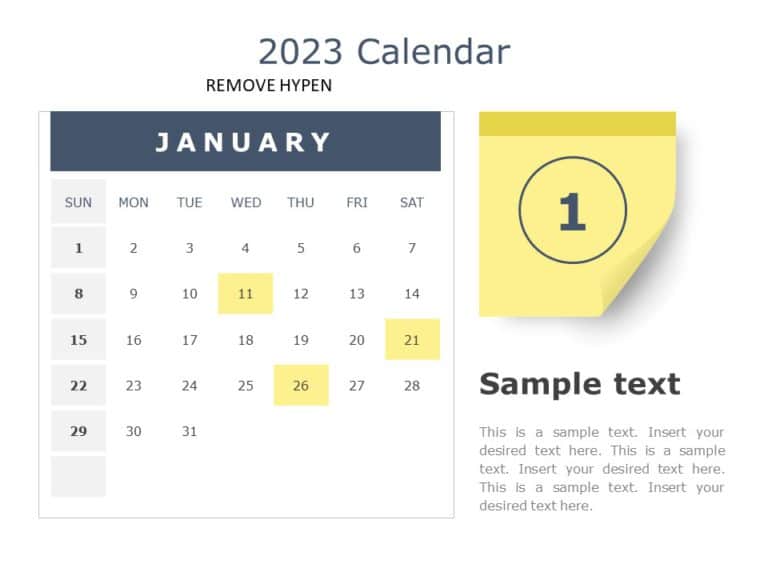
2023 Detailed Calendar PowerPoint Template
2023 Detailed Calendar Presentation Template Use this 2023 Detailed Calendar PowerPoint template to create visually appealing presentations in any professional setting. Its minimalistic design and ready-to-use features enhance your presentation slides ten folds. The 2023 Detailed Calendar PPT template is professionally designed with the principles of vision sciences to capture your audience’s attention. Convey your message clearly with our unique... read more
- 2022-PowerPoint-Calendar-Template-01 - 4x3 – $5.99
- 2022-PowerPoint-Calendar-Template-01 - 16x9 – $5.99

2022 Calendar 01 PowerPoint Template
2022 Calendar 01 Presentation Template Use this 2022 Calendar 01 PowerPoint template to create visually appealing presentations in any professional setting. Its minimalistic design and ready-to-use features enhance your presentation slides ten folds. The 2022 Calendar 01 PPT template is professionally designed with the principles of vision sciences to capture your audience’s attention. Convey your message clearly with our unique... read more
- 2022-PowerPoint-Calendar-Template-02 - 4x3 – $5.99
- 2022-PowerPoint-Calendar-Template-02 - 16x9 – $5.99
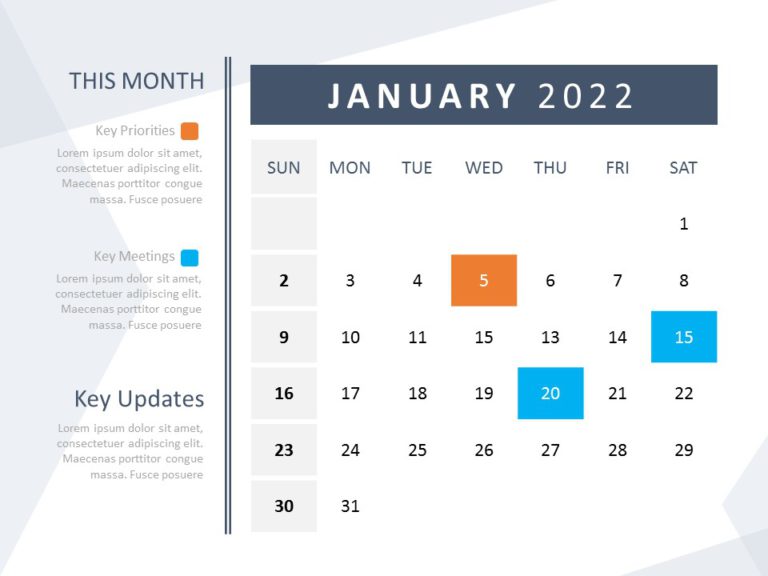
2022 Calendar 02 PowerPoint Template
2022 Calendar 02 Presentation Template Use this 2022 Calendar 02 PowerPoint template to create visually appealing presentations in any professional setting. Its minimalistic design and ready-to-use features enhance your presentation slides ten folds. The 2022 Calendar 02 PPT template is professionally designed with the principles of vision sciences to capture your audience’s attention. Convey your message clearly with our unique... read more
- 2022-PowerPoint-Calendar-Template-03 - 4x3 – $5.99
- 2022-PowerPoint-Calendar-Template-03 - 16x9 – $5.99
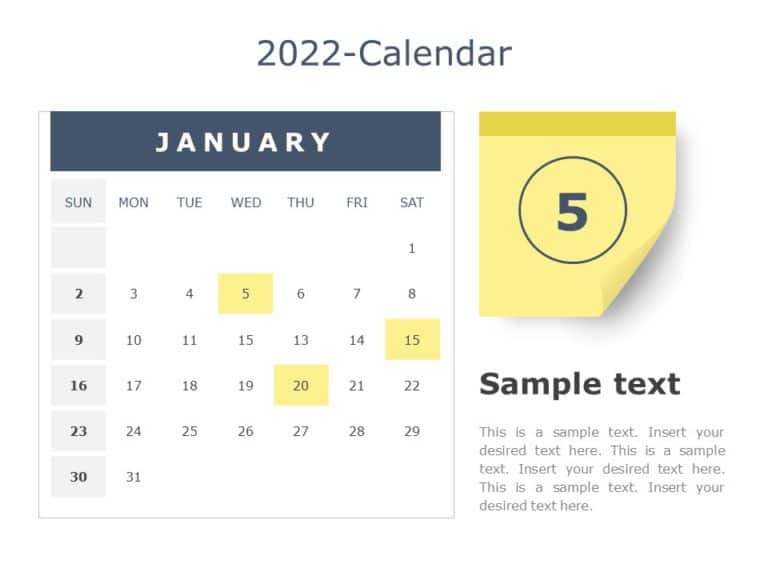
2022 Calendar 03 PowerPoint Template
2022 Calendar 03 Presentation Template Use this 2022 Calendar 03 PowerPoint template to create visually appealing presentations in any professional setting. Its minimalistic design and ready-to-use features enhance your presentation slides ten folds. The 2022 Calendar 03 PPT template is professionally designed with the principles of vision sciences to capture your audience’s attention. Convey your message clearly with our unique... read more
Recommended for you
- 2022-PowerPoint-Calendar-Template-04 - 4x3 – $5.99
- 2022-PowerPoint-Calendar-Template-04 - 16x9 – $5.99
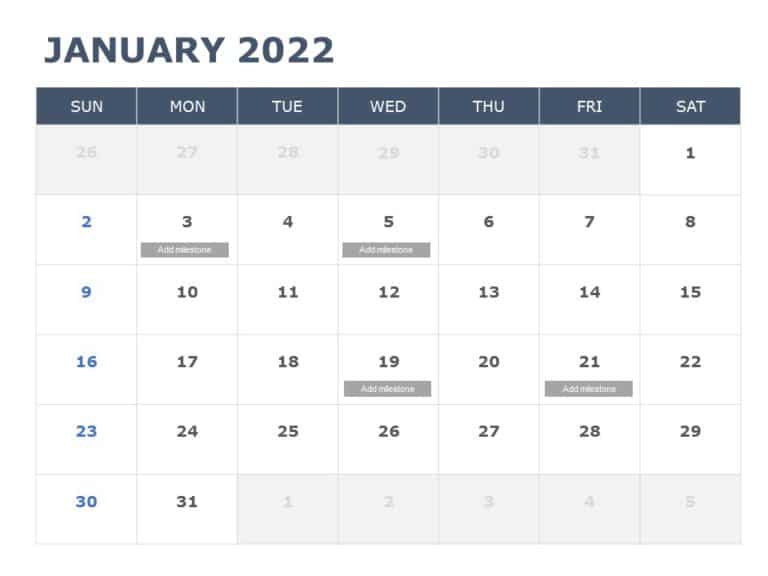
2022 Calendar 04 PowerPoint Template
2022 Calendar 04 Presentation Template Use this 2022 Calendar 04 PowerPoint template to create visually appealing presentations in any professional setting. Its minimalistic design and ready-to-use features enhance your presentation slides ten folds. The 2022 Calendar 04 PPT template is professionally designed with the principles of vision sciences to capture your audience’s attention. Convey your message clearly with our unique... read more
- 2022-PowerPoint-Calendar-Template-05 - 4x3 – $5.99
- 2022-PowerPoint-Calendar-Template-05 - 16x9 – $5.99

2022 Calendar 05 PowerPoint Template
2022 Calendar 05 Presentation Template Use this 2022 Calendar 05 PowerPoint template to create visually appealing presentations in any professional setting. Its minimalistic design and ready-to-use features enhance your presentation slides ten folds. The 2022 Calendar 05 PPT template is professionally designed with the principles of vision sciences to capture your audience’s attention. Convey your message clearly with our unique... read more
- 2022-PowerPoint-Calendar-Template-06 - 4x3 – $5.99
- 2022-PowerPoint-Calendar-Template-06 - 16x9 – $5.99

2022 Calendar 06 PowerPoint Template
2022 Calendar 06 Presentation Template Use this 2022 Calendar 06 PowerPoint template to create visually appealing presentations in any professional setting. Its minimalistic design and ready-to-use features enhance your presentation slides ten folds. The 2022 Calendar 06 PPT template is professionally designed with the principles of vision sciences to capture your audience’s attention. Convey your message clearly with our unique... read more
- 2021 Calendar PowerPoint Template - 4x3 – $5.99
- 2021 Calendar PowerPoint Template - 16x9 – $5.99
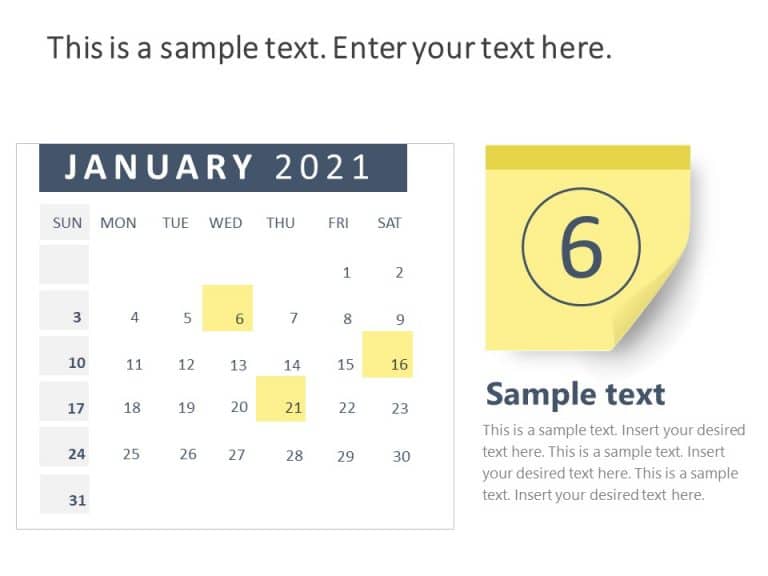
2021 Calendar PowerPoint Template
2021 Calendar Presentation Template Use this 2021 Calendar PowerPoint template to create visually appealing presentations in any professional setting. Its minimalistic design and ready-to-use features enhance your presentation slides ten folds. The 2021 Calendar PPT template is professionally designed with the principles of vision sciences to capture your audience’s attention. Convey your message clearly with our unique set of editable... read more
- 2022-PowerPoint-Calendar-Template-07 - 4x3 – $5.99
- 2022-PowerPoint-Calendar-Template-07 - 16x9 – $5.99
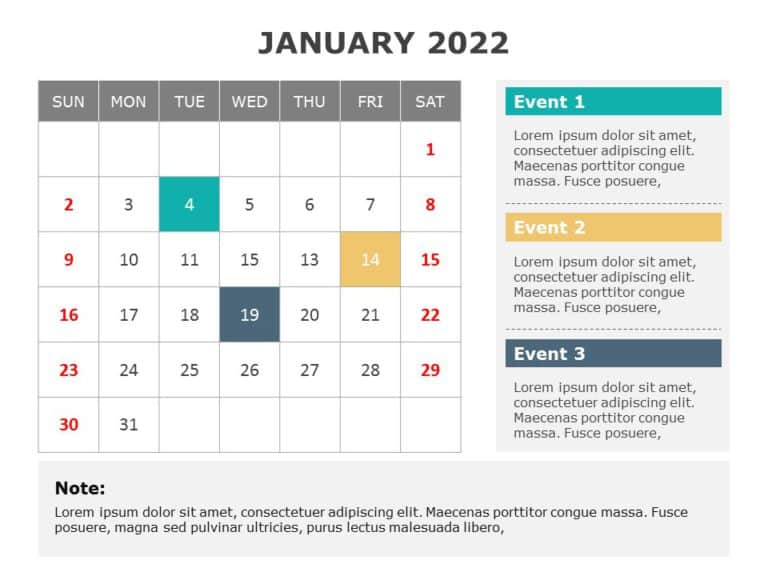
2022 Calendar 07 PowerPoint Template
2022 Calendar 07 Presentation Template Use this 2022 Calendar 07 PowerPoint template to create visually appealing presentations in any professional setting. Its minimalistic design and ready-to-use features enhance your presentation slides ten folds. The 2022 Calendar 07 PPT template is professionally designed with the principles of vision sciences to capture your audience’s attention. Convey your message clearly with our unique... read more
- 2021 Calendar 02 PowerPoint Template - 4x3 – $5.99
- 2021 Calendar 02 PowerPoint Template - 16x9 – $5.99
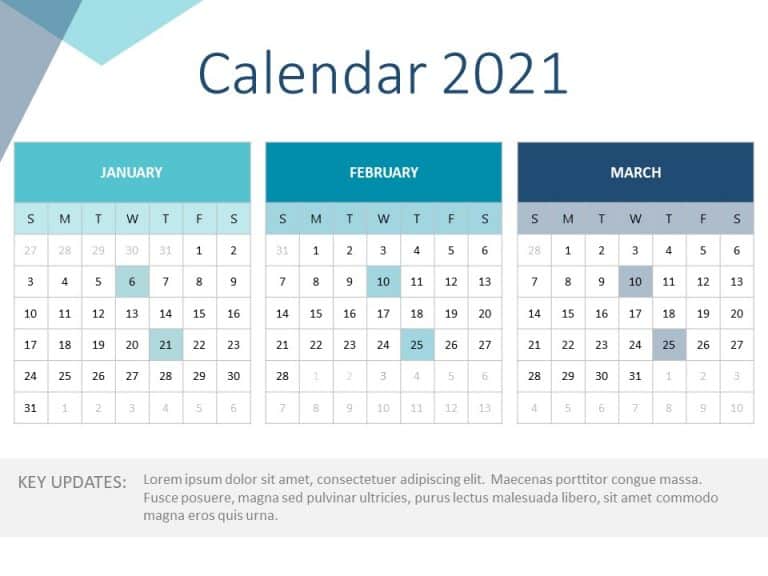
2021 Calendar 02 PowerPoint Template
2021 Calendar 02 Presentation Template Use this 2021 Calendar 02 PowerPoint template to create visually appealing presentations in any professional setting. Its minimalistic design and ready-to-use features enhance your presentation slides ten folds. The 2021 Calendar 02 PPT template is professionally designed with the principles of vision sciences to capture your audience’s attention. Convey your message clearly with our unique... read more
- Calendar Template for PowerPoint 2021 - 4x3 – $5.99
- Calendar Template for PowerPoint 2021 - 16x9 – $5.99

Calendar 2021 PowerPoint Template
Calendar 2021 Presentation Template Use this Calendar 2021 PowerPoint template to create visually appealing presentations in any professional setting. Its minimalistic design and ready-to-use features enhance your presentation slides ten folds. The Calendar 2021 PPT template is professionally designed with the principles of vision sciences to capture your audience’s attention. Convey your message clearly with our unique set of editable... read more
- Marketing Calendar 03 - 4x3 – $4.99
- Marketing Calendar 03 - 16x9 – $4.99
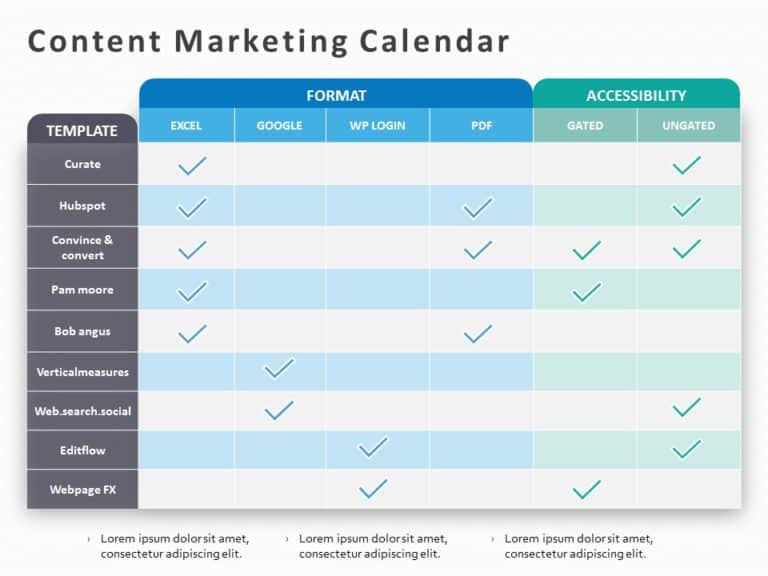
Marketing Calendar 03 PowerPoint Template
Marketing Calendar 03 Presentation Template Use this Marketing Calendar 03 PowerPoint template to create visually appealing presentations in any professional setting. Its minimalistic design and ready-to-use features enhance your presentation slides ten folds. The Marketing Calendar 03 PPT template is professionally designed with the principles of vision sciences to capture your audience’s attention. Convey your message clearly with our unique... read more
Forgot Password?
Join the SlideUpLift Discount Club- A Lifetime Value

Benefits never expire and apply to the whole SlideUplift library including future additions.
Upon paying a one time fee, you will remain a Discount Clubber for a lifetime and enjoy 20% discounts on all products that you purchase à la carte from SlideUpLift.com
Privacy Overview
Necessary cookies are absolutely essential for the website to function properly. This category only includes cookies that ensures basic functionalities and security features of the website. These cookies do not store any personal information
Any cookies that may not be particularly necessary for the website to function and is used specifically to collect user personal data via ads, other embedded contents are termed as non-necessary cookies. It is mandatory to procure user consent prior to running these cookies on your website.

Powerpoint Templates
Icon Bundle
Kpi Dashboard
Professional
Business Plans
Swot Analysis
Gantt Chart
Business Proposal
Marketing Plan
Project Management
Business Case
Business Model
Cyber Security
Business PPT
Digital Marketing
Digital Transformation
Human Resources
Product Management
Artificial Intelligence
Company Profile
Acknowledgement PPT
PPT Presentation
Reports Brochures
One Page Pitch
Interview PPT
All Categories

Strategic roadmap timeline showing milestone key dates and research
Show your business strategic roadmap as how you are looking to achieve your business goals with our strategic roadmap timeline PowerPoint slide. The presentation design comes with three-year timeline which is from 2018 to 2020 along with some text that you may replace as per the need of your business. Our PPT design provides you an edge over your competitors as you can create the winning strategy which you can share with these investors, business partners and other important members related to your business. This presentation diagram helps you to grow your commerce in certain ways such as it helps you to reduce the risk of project failure, saves costs, links to larger corporate goals etc. To add more to it, this PPT template further enables you to make a long term plan for your company so that in case you have to make any changes in the work management process you can do so to ensure success. So your roadmap should be the one that makes an impression on your associates. Download and share your strategy with this creative design. Invoke divinity with our Strategic Roadmap Timeline Showing Milestone Key Dates And Research. Recieve the blessings of the powers that be.
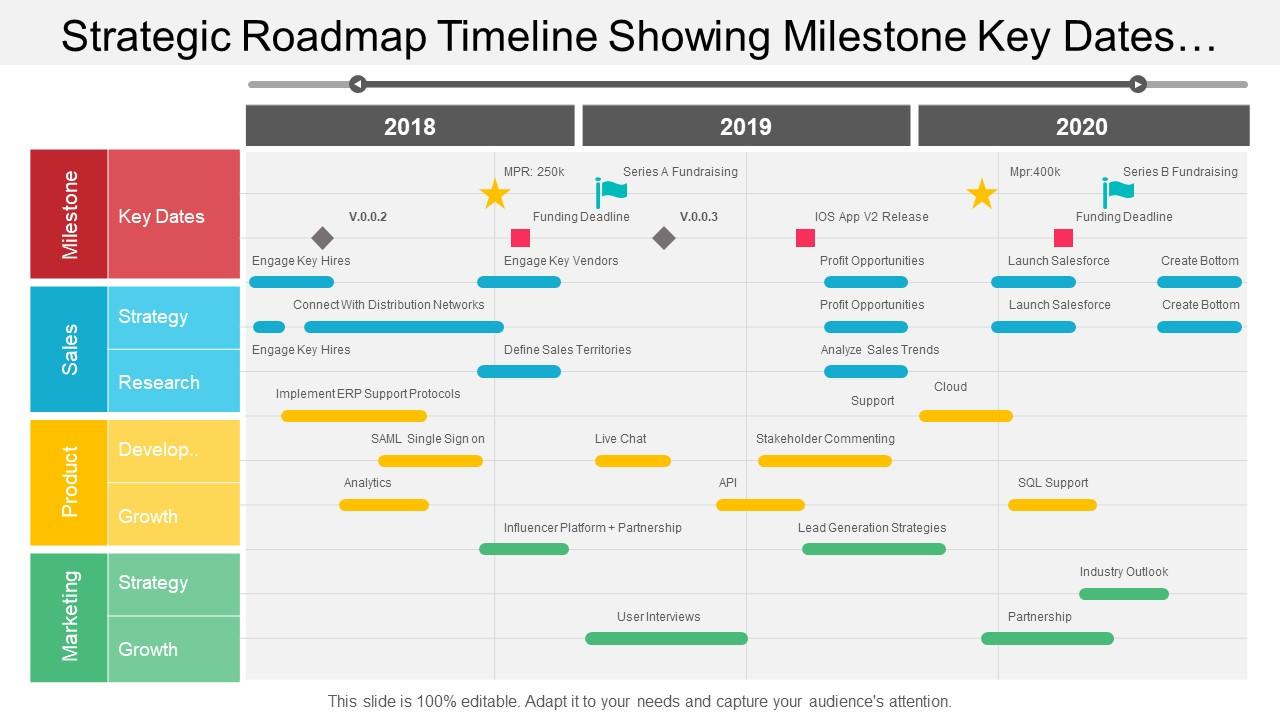
- Add a user to your subscription for free
You must be logged in to download this presentation.
Do you want to remove this product from your favourites?
PowerPoint presentation slides
Awesome use of colors and innovatively designed. Absolutely modifiable presentation image as some elements are editable. Ease of personalization with your company name and logo. PPT diagram can be downloaded easy with no trouble. Transmute into JPG and PDF format. Access similar designs with different nodes and stages as required. Creative shaped PowerPoint template with editing options. PowerPoint slide can be projected in standard and widescreen view.

People who downloaded this PowerPoint presentation also viewed the following :
- Diagrams , Shapes , Timelines , Strategy , Roadmap , Business Slides , Timelines Roadmaps , Flat Designs , Roadmaps and Timelines , Strategic Planning Analysis , Visuals and Illustrations , Roadmap , Technology Roadmap
- Strategic Roadmap Timeline ,
- Planning Roadmap Timeline ,
- Approach Roadmap Timeline
Video for Strategic roadmap timeline showing milestone key dates and research
Strategic roadmap timeline showing milestone key dates and research with all 5 slides:.
Guide folks on the job with our Strategic Roadmap Timeline Showing Milestone Key Dates And Research. Clearly indicate the desired actions.
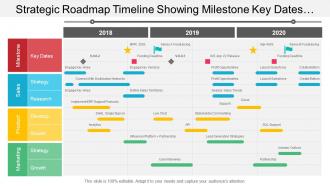
Ratings and Reviews
April 11, 2023
by Dalton Aguilar
July 25, 2021
by James Lee
July 24, 2021


Emergency Medical Services Enterprise
- City Council Work Session
- Expected 1st City Council Vote
The City's contract with American Medical Response (AMR) is expiring in 2025. In anticipation of the contract ending, the Colorado Springs Fire Department and City Administration are exploring a different service model for providing emergency ambulance service in Colorado Springs by standing up a CSFD-based Emergency Medical Services (EMS) Enterprise that would operate emergency ambulance transport.
The Fire Department and City leadership presented the proposal to City Council at the Council Work Session on May 13, 2024. A first vote of the City Council to establish an EMS Enterprise is anticipated to take place at a special meeting on June 10.
view the May 13 presentation Watch the May 13 City Council Work Session
Why is this important?
Submit a question.

About the proposal
Per City Code, the Colorado Springs Fire Department (CSFD) is responsible for emergency medical service and emergency ambulance transport in Colorado Springs. Currently, CSFD contracts with a private operator, American Medical Response (AMR), to provide this service.
The City’s contract with AMR is set to expire on April 1, 2025. In anticipation of the current contract ending, CSFD and City Administration are doing their due diligence to explore the best service model for providing emergency ambulance services in Colorado Springs. CSFD is proposing to stand up a fire department-based Emergency Medical Services (EMS) enterprise that would operate emergency ambulance transport.
City administrators and CSFD leaders have been meeting with City Councilmembers, local philanthropic groups, and community leaders to discuss this option and the impact it would have on the Colorado Springs community.
Through this exploratory process, City Administration and CSFD have found significant positive benefits in the CSFD-based model.
“The CSFD has established respect and trust in our community and beyond. Among its many accomplishments and accolades, Chief Randy Royal is the Fire Chief of the Year for the State of Colorado and CSFD received the Congressional Fire Services Institute 2023 Excellence in Fire Service-Based EMS Award for its innovations in the delivery of emergency medical services. The time is right to place the responsibility of EMS transport in the hands of those who are most capable to manage risk and who are tasked to do so by City Code - our Fire Department.” - Mayor Yemi Mobolade
History of Ambulance Transport Services in the City
In 1979, the first Advance Life Support (ALS) provider came to El Paso County; they were known as A-1 Paramedics. A-1 Paramedics served the city alongside Mountain Valley Ambulance, also known as Professional Paramedics, a Basic Life Support (BLS) provider. About 10 years later, A-1 Paramedics bought Professional Paramedics. Around the same time, St. Francis Hospital began its own ambulance service. A-1 Paramedics went on to buy St. Francis Hospital’s ambulance service, which once again made A-1 Paramedics the sole provider for the city.
In 1993 A-1 Paramedics was bought out by American Medical Response (AMR) leaving AMR to be the main provider for the city. At the time, the City was part of the Emergency Service Agency (ESA), which was created by City of Colorado Springs and El Paso County leaders with an oversight board for ambulance services. During this time, the City and County were under the same contract with AMR.
In 2013, the City broke ties with the ESA and released a Request for Proposal (RFP) for ambulance services. At the time, AMR was the only one to bid, and the City signed a 5-year contract with them. In December 2017, the City released another RFP for ambulance transport services as its 5-year contract with AMR was set to end in 2018. Three providers responded to the RFP: AMR, Priority Ambulance, and Apex Paramedics. Priority Ambulance’s bid was chosen, but negotiations with the company were unsuccessful. At that time, the City extended its contract with AMR and had 1 year to solicit new bids for ambulance services.
In 2019, the City once again released an RFP. This was the first time CSFD decided to go through the RFP process for a fire-based ambulance transport model. The technical committee reviewing the RFPs ultimately chose CSFD’s proposal; however, Issue 300 (which requires Enterprises to be fully separated financially from the General Fund) was not taken into consideration in the department’s proposal at that time, making it ineligible. The city then chose Falck Rocky Mountain as the top proposal. During negotiations, the City and Falck mutually decided to refrain from moving forward. The City was left to go with their second choice, AMR, and eventually renewed the contract for another 5 years which is set to end in April of 2025.
Many citizens in Colorado Springs will only call 911 once in their lifetime, so their first impression will be their lasting opinion of their fire department.
The reliability of ambulance transport and fire response under one umbrella of control will provide the best possible service delivery to our community in their greatest time of need.
With a patient-focused public safety approach the CSFD recognizes that poor teamwork can result in poor patient outcomes. But strong local control over a single system of providers, all operating under clearly defined expectations and with one mission, vision, and code of conduct will enhance consistency and improve patient care.
The Fire Department is proposing to provide emergency medical services enterprise to:
Improve emergency medical service delivery in colorado springs..
- Improved response times.
- Increased resources dedicated strictly to 911 response.
- Transparent information and dashboarding to the community.
- Improved retention by providing better wages, benefits, and improved working conditions for EMS staff.
Reduce costs to the community when ambulance transport is needed.
- Utilizing a conservative and sustainable business model and financial projections.
- Central oversight & management of the entire emergency response to a 911 call creates efficiencies in the overall system. · Dynamic deployment and civilian staffing create cost and system efficiency.
Enhance innovative programs and services.
- Community Medical Unit (CMED)
- Homeless Outreach Program (HOP)
- Community Response Teams (CRT)
- Alternative Response Teams (ART)
- Transitional Assistance Program (TAP)
- Super Utilizer Program
- Nurse Navigation
- The CMED program has shown its ability to reduce risk to the community by allowing for a non-emergent response to calls that are less likely to progress to a more serious condition. This helps ensure 911 emergency resources are available to respond to calls in order to protect loss of life and property.
The City’s contract with AMR expires in April 2025. This is the ideal time for the City and CSFD to move forward in starting an enterprise for a fire department-based EMS transport system. This model continues to grow across the country with 36 of the largest 40 cities in America operating ambulance transport out of its fire department or government, rather than a private third-party. Additionally, grant funding for some key mental health services expires mid next year. If brought under the transport enterprise, these programs will have reliable, renewable funding to meet the needs of our community.
Are we growing government?
Growing government typically refers to increasing the tax burden to residents for programs or services that fall outside of core municipal functions. The Enterprise will provide full separation from the general fund and will be funded entirely by users.
Is it common to have a fire-based ambulance transport system?
36 of the 40 largest cities in the US have a fire-based or government run ambulance transport system. In the Pikes Peak region, every community except for Colorado Springs has moved away from a third-party ambulance transport system. This includes Monument, Security, Fountain, Manitou Springs, Fort Carson, Falcon, Black Forest, Calhan, and Cimarron Hills.
How will billing be handled?
Since billing and collection services are not the core functions of the CSFD EMS Enterprise , these services will continue to be provided by the private sector industry professionals.
How much would an ambulance ride cost under CSFD?
CSFD is proposing the Transport Fee be a flat fee without any hidden or additional charges. For the first year we will aim to have an Advanced Life Support (ALS) ride cost $2,275 per transport. A Basic Life Support (BLS) ride would cost $1,975 per transport. That is a greater than 26% decrease than what a resident might pay for a ride with AMR. **These numbers are base numbers and are subject to change.
Does CSFD currently have ambulances?
The CSFD currently has 3 squads (ambulances) that are used when the city has a high volume of medical calls and all AMR ambulances are in use. The squads are staffed to handle the overflow of calls and are able to transport patients when needed.
Will we go through the RFP process?
It is not required for the City to go through the RFP process. The RFP process can be lengthy and is all confidential. We believe going through the Enterprise process creates the ability for us to provide full transparency into our plan and calculations. We also believe this will allow stakeholders, skeptics, and supporters to take a deep dive into the financials, risks, and benefits.
Will this be funded through taxpayers?
Creating an Enterprise will be completely separate from the General Fund and will be funded entirely by users and will not use tax dollars.
What are CSFD’s current response times?
In 2023, CSFD averaged a 5 minute and 41 second response time for all emergent calls. Every 911 call is different and determines how CSFD responds and who responds. For example, that could be a Community Medicine (CMED) unit in a sport-utility vehicle that
responds to less emergent calls, or it could be a Community Response Team (CRT) for a behavioral or mental health crisis.
When would an EMS Enterprise begin transport services?
A significant amount of work has already been done to establish the enterprise . This includes briefing all City Councilmembers, engaging stakeholders, and fundraising. CSFD and City leadership brought the proposal forward to councilmembers in a public Work Session on May 13, 2024. From there, a first vote to establish an EMS Enterprise is expected to take place in June with a final vote likely at the end of June.
Soon after the proposal is approved, CSFD will lease a facility, vehicles and equipment. Operational standup and new employee orientation will take place in December 2024. The EMS Enterprise is estimated to be fully operational in April 2025.
Will residents vote on establishing CSFD-based emergency transport services?
Voters are not required to approve the establishment of an enterprise . The EMS Enterprise will be fee-based, will not increase taxes, and will only be charged to people utilizing emergency medical services provided by the enterprise.
Why not renew with AMR?
In the City’s last contract discussion with AMR, they gave the City three options:
- The City renegotiated contract terms and reverted to a previous contract scope of work that loosens contract requirements, including allowing longer response times so they don’t incur fines and don’t have to put more ambulances on the streets to meet the needs of the community.
- The City gave them a subsidy of $3.8 million from the General Fund
- If the City allowed them to exit the contract early
The City Administration and CSFD do not deem these conditions to be acceptable.
Has Colorado Springs ever had a government run ambulance transport system
Colorado Springs has not had a government or fire department-run ambulance transport system. In 2019, the City submitted an RFP for an in-house transport system. . The RFP was chosen by the technical review committee as the best proposal, however the Fire Department at that time did not consider Issue 300, which requires Enterprises to be fully separated financially from the General Fund. That issue has since been addressed through philanthropic commitments and loans that will allow CSFD to launch the Enterprise without violating Issue 300.
Back to Projects

The Rings of Power Season 2 Premiere Date, Trailer, and Key Art
A ttendees at Amazon’s inaugural upfront presentation this morning in New York City were transported back to Middle-earth as Prime Video unveiled a first look at the upcoming second season of the hit series The Lord of the Rings: The Rings of Power .
The series’ first season was an unprecedented global success and one of the top original series for Prime Video. It was viewed by more than 100 million people worldwide and drove more Prime sign-ups worldwide during its launch window than any other previous content to date.
Prime Video announced that The Lord of the Rings: The Rings of Power Season 2 will debut globally on Thursday, August 29, 2024, in multiple languages in more than 240 countries and territories.
New Season Two key art was also revealed today, featuring the return of Charlie Vickers in the role of Sauron, one of the world’s greatest literary villains, appearing in a new form – one that will aid him in deceiving the denizens of Middle-earth.
The debut teaser trailer takes viewers on an action-packed journey back to J.R.R. Tolkien’s Second Age and shows the ascending evil presence of Sauron as he continues his vengeful quest for complete power.
This first look showcases the series’ cinematic splendor and heralds the return of many fan-favorite characters, including Galadriel, Elrond, Prince Durin IV, Arondir, and Celebrimbor. It also reveals the much-anticipated creation of more Rings.
In Season Two of The Rings of Power , Sauron has returned. Cast out by Galadriel, without army or ally, the rising Dark Lord must now rely on his own cunning to rebuild his strength and oversee the creation of the Rings of Power, which will allow him to bind all the peoples of Middle-earth to his sinister will.
Building on Season One’s epic scope and ambition, the new season plunges even its most beloved and vulnerable characters into a rising tide of darkness, challenging each to find their place in a world that is increasingly on the brink of calamity. Elves and dwarves, orcs and men, wizards and Harfoots… as friendships are strained and kingdoms begin to fracture, the forces of good will struggle ever more valiantly to hold on to what matters to them most of all… each other.
Showrunners and executive producers J.D. Payne and Patrick McKay will produce the second season. They are joined by executive producers Lindsey Weber, Callum Greene, Justin Doble, Jason Cahill, and Gennifer Hutchison, along with co-executive producer and director Charlotte Brändström, producers Kate Hazell and Helen Shang, and co-producers Clare Buxton, Andrew Lee, Glenise Mullins, and Matthew Penry-Davey.
Additional The Lord of the Rings : The Rings of Power Season Two directors include Sanaa Hamri and Louise Hooper.
The post The Rings of Power Season 2 Premiere Date, Trailer, and Key Art appeared first on Vital Thrills .

OpenAI's big event: CTO Mira Murati announces GPT-4o, which gives ChatGPT a better voice and eyes
- OpenAI's "Spring Update" revealed new updates to ChatGPT.
- OpenAI CTO Mira Murati kicked off the event.
- She announced GPT-4o, its next flagship AI model, with improved voice and vision capabilities.

OpenAI just took the wraps off a big new update to ChatGPT.
Cofounder and CEO Sam Altman had teased "new stuff" coming to ChatGPT and GPT-4 , the AI model that powers its chatbot, and told his followers to tune in Monday at 1 p.m. ET for its "Spring Update" to learn more.
Also ahead of time, Altman ruled that the event would reveal GPT-5 or a new OpenAI search engine, which is reportedly in the works. OpenAI is reportedly planning to eventually take on internet search giant Google with its own AI-powered search product.
But the big news on Monday was OpenAI's new flagship AI model, GPT-4o, which will be free to all users and "can reason across audio, vision, and text in real time." It was CTO Mira Murati who delivered the updates with no appearance on the livestream from Altman.
There were a ton of demos intended to demonstrate the real-time smarts of GPT-4o.
OpenAI researchers showed how the new ChatGPT can quickly translate speech and help with basic linear algebra using its visual capabilities. The use of the tech on school assignments has been a polarizing topic in education since it first launched.
Say hello to GPT-4o, our new flagship model which can reason across audio, vision, and text in real time: https://t.co/MYHZB79UqN Text and image input rolling out today in API and ChatGPT with voice and video in the coming weeks. pic.twitter.com/uuthKZyzYx — OpenAI (@OpenAI) May 13, 2024
OpenAI posted another example to X of how one can interact with the new ChatGPT bot. It resembled a video call, and it got pretty meta.
In the video, ChatGPT takes in the room around it, discerns it's a recording setup, figures it might have something to do with OpenAI since the user is wearing a hoodie, and then gets told that the announcement has to do with the AI — it is the AI. It reacts with a voice that sounds more emotive.
OpenAI also announced the desktop version of ChatGPT, and a new and improved user interface.
In addition to GPT-4o and ChatGPT, OpenAI's other products include its AI-powered image generator DALL-E , its unreleased text-to-video generator Sora , and its GPT app store.
You can catch up on our liveblog of the event below.
That’s a wrap! OpenAI concludes the event without an appearance from Altman.
OpenAI says text and image input for GPT-4o-powered ChatGPT is launching today. Meanwhile, voice and video options will drop in the coming weeks, the company said.
Although Altman didn't step in front of the camera, the CEO posted videos from the audience on X.
He also teases "more stuff to share soon."
GPT-4o can also break down charts
The new AI model can interact with code bases, the OpenAI execs say. The next demo shows it analyzing a chart from some data.
It's a plot of global temperatures. GPT-4o gives some takeaways from what it sees, and CTO Mira Murati asks about the Y axis, which the AI explains.
ChatGPT reads human emotions — with a stumble
For the last live demo of the day, Zoph holds his phone up to his face and asks ChatGPT to tell him how he looks. Initially, it identifies him as a "wooden surface" — a reference to an earlier photo he had shared.
But after a second try, the model gives a better answer.
"It looks like you're feeling pretty happy and cheerful," ChatGPT says, noting the small smile on Zoph's face.
In one of the final tests, ChatGPT becomes a translator
In response to a request from an X user, Murati speaks to ChatGPT in Italian.
In turn, the bot translates her query into English for Zoph and Chen.
"Mike, she wonders if whales could talk, what would they tell us?" she said in English after hearing Murati's Italian.
It's pretty impressive.
The video demo shows how it could help with math homework, including basic linear algebra
OpenAI Research Lead Barret Zoph walks through an equation on a whiteboard (3x+1=4), and ChatGPT gives him hints as he finds the value of x — making it basically a real-time math tutor.
At the beginning, the bot jumped the gun.
"Whoops, I got too excited," it said after it tried to solve the math problem hadn't been uploaded yet.
But it then walked him through each step, recognizing his written work as he tried to solve the equation.
It was able to recognize math symbols, and even a heart.
OpenAI's first demo: Talking to GPT-4o
It's demo time!
The new bot has a voice that sounds like an American female, but no word yet if you can change it.
OpenAI Research Lead Mark Chen pulled out ChatGPT on his phone and asks for advice on giving a live presentation using Voice Mode.
"Mark, you're not a vacuum cleaner," it responds when he hyperventilates, appearing to perceive his nervousness. It then tells him to moderate his breathing.
Some big changes, you can interrupt the AI now, and there shouldn't be the usual 2 or 3-second delay with GPT-4o.
It can also detect emotion, according to OpenAI.
GPT-4o will have improved voice capabilities
Murati emphasizes the necessity of safety with the real-time voice and audio capabilities of the new GPT-4o model.
She says OpenAI is "continuing our iterative deployment to bring all the capabilities to you."
Murati says the big news is a "new flagship model" called GPT-4o.
The new model is called GPT-4o, and Murati says that OpenAI is making a "huge step forward" with ease of use with the new model.
It's free for users, and "allows us to bring GPT-4 class intelligence to our free users," Murati says.
And we're off!
The livestream began with CTO Mira Murati at OpenAI's offices.
OpenAI is going to be announcing 3 things today, she says. "That's it."
For those who want to watch live, you can view the whole event here.
OpenAI will be livestreaming its spring update, which kicks off in less than an hour.
Axel Springer, Business Insider's parent company, has a global deal to allow OpenAI to train its models on its media brands' reporting.
- Main content
- Get Involved
Call for Abstracts - 2024 CWR Symposium
Social sharing links.
- Share to Facebook
- Share to Twitter
- Share to Email

CALL FOR RAPID-FIRE PRESENTATIONS
June 30, 2024 deadline
Please use the symposium to share your work with colleagues.
We invite abstracts for five-minute, rapid-fire presentations that will take place during the symposium. Presentations can cover any topic relevant to the North American CWR Road Map .
rapid fire ABSTRACT SUBMISSION FORM
- May 1, 2024: Call for abstracts opens
- June 30, 2024: Abstract submission deadline
- July 31, 2024: Abstract acceptance notification
- August 30, 2024: Symposium registration deadline
- August 30, 2024: Rapid-fire presentation slides due

IMAGES
VIDEO
COMMENTS
Key Dates found in: Review Key Dates And Deadlines Powerpoint Slide Ideas, Accomplishments To Date Ppt PowerPoint Presentation Slide, Corporate Calendar Icon Showing Key Events Dates Mockup PDF, Digital Marketing Timeline For..
Includes icons, images, graphics, and infographics to capture audience's attention. Compatible with both Google Slides and Microsoft PowerPoint. $4.99. ★ ★ ★ ★ ★. see all pricing options. Download 100% editable Key Dates Timeline Template for PowerPoint and Google Slides to visualize your presentation content effectively.
Presenting this set of slides with name Calendar Presenting Key Dates To Track Important Events. This is a three stage process. The stages in this process are Calendar Presenting Key Dates To Track Important Events. This is a completely editable PowerPoint presentation and is available for immediate download. Download now and impress your audience.
Key Dates found in: Calender with specific months and date powerpoint slide, Business calendar icon showing key events dates, Strategic roadmap timeline showing milestone key dates and research, Personal development showing two.. ... We have an entire team of experts who can work on your custom presentation. Get in touch with our design agency ...
2. Use PowerPoint's SmartArt to create your Timeline in seconds. Once your information is organized, PowerPoint's SmartArt will work its magic. Select the text box as follows: Ensure you are on the "Home" tab and look for the "Convert to SmartArt" button. Insert the timeline design you prefer (it can be changed later).
Leverage our versatile Key Dates template for MS PowerPoint and Google Slides to represent structured timelines for accomplishing a task, project, and other undertakings. The deck can be used for illustrating important dates in a clear and concise manner in presentations related to educational, business, and financial domains.
To animate a calendar in PowerPoint, click on the calendar to select it. Then, from the ribbon, click on the Animations tab. In the gallery, click on the drop-down arrow to launch the full list of animation options. Choose one, and you'll see it apply to your calendar.
Now that you're on the slide that you want to add your timeline to, click on the Insert tab. Next, click on the SmartArt button in the toolbar. From the drop-down menu, choose the Process option. A menu appears. Choose the Basic Timeline option from the menu and click OK.
Key Dates. Depict timeline and planning in a clear and well-organized manner with our Key Dates PPT template. Senior executives, project managers, team leaders, HR managers, product/project managers, educators, school/college administrators, and other professionals can use these gorgeously crafted slides in their presentations to represent ...
Download our Key Dates PPT to add to the appeal and charm of your presentation and make your information stand out. The layout is reusable and multipurpose. ...
Free Google Slides theme, PowerPoint template, and Canva presentation template. Timeline infographics are simply great if you need to create a list of events, steps or processes in chronological order or if you want to mark some milestones! Never miss a key action, a date or a deadline again!
Here's how: Open your PowerPoint presentation and select the slide where you want to add the calendar. Click the File tab and choose New. In the Search box, type "calendar" and press Enter. Browse the available templates and pick one you like. Click the Create button to open a new presentation with the calendar slides.
Discover our diverse collection of 46 Timeline templates for PowerPoint and Google Slides, expertly crafted to help you create visually stunning presentations that effectively showcase your project milestones, history, or plans. Timelines are invaluable tools for illustrating a sequence of events, whether it's for business, education, or ...
Download creative timeline templates and PowerPoint timeline designs along with illustrations for delivering magnetizing PowerPoint presentations. Fully editable and straightforward to adapt with a single click of your mouse. Make awesome slides for project planning presentations using our ready-made timeline slide designs and roadmap PowerPoint templates.
Create a timeline. On the Insert tab, click SmartArt. In the Choose a SmartArt Graphic gallery, click Process, and then double-click a timeline layout. Tip: There are two timeline SmartArt graphics: Basic timeline and Circle Accent Timeline, but you can also use almost any process-related SmartArt graphic. Click [Text], and then type or paste ...
Download Simple Project Timeline Template — PowerPoint. Use this simple project timeline template to present key timeline information to project sponsors, team members, and other stakeholders. This template includes a visually rich Gantt chart with month-by-month project timeline columns, color-coded task owners, and customizable task durations.
Most people—your teammates included—want a top-level view of key dates and events. Milestones are great for this purpose because they're called out in a special way—usually with a diamond symbol—in project plans. ... or even a presentation of, the deliverable. Here's an example of how one team uses milestones to track an important ...
Download 100% editable 2023 Key Dates Calendar PowerPoint Template to visualize your presentation content effectively. ... 2023-Key-Dates-Calendar-PowerPoint-Template - 16x9 - $9.99; Add to Cart Checkout. Download with Unlimited Plan. see all pricing options. You May Also Like
This multipurpose presentation works as a versatile PPT calendar template. You'll get: more than 250 unique slides; 20 premade color themes; ... Focus on Key Dates. Focusing on a few key dates is a top design tip for a calendar PPT. Highlight, circle, or increase the size of a key date. It improves the chances that your audience will remember ...
The presentation design comes with three-year timeline which is from 2018 to 2020 along with some text that you may replace as per the need of your business. Our PPT design provides you an edge over your competitors as you can create the winning strategy which you can share with these investors, business partners and other important members ...
MARKET RELEASE Xero Key Dates for Financial Year 2025 WELLINGTON, 14 May 2024 - Xero Limited (ASX: XRO) provides the following proposed key dates for the financial year ending 31 March 2025. Any changes to these dates will be notified to the ASX as required. ... Xero 2024 Investor Day Presentation 29 Feb 2024 Xero FY25-27 strategy and ...
The City's contract with AMR expires in April 2025. This is the ideal time for the City and CSFD to move forward in starting an enterprise for a fire department-based EMS transport system. This model continues to grow across the country with 36 of the largest 40 cities in America operating ambulance transport out of its fire department or government, rather than a private third-party.
The post The Rings of Power Season 2 Premiere Date, Trailer, and Key Art appeared first on Vital Thrills. ... A ttendees at Amazon's inaugural upfront presentation this morning in New York City ...
Types of Meeting Agendas. Here are some of the different types of agenda slides that you can create: 1. Team Meeting Agenda. Team or staff meetings can discuss many different topics.
OpenAI's "Spring Update" revealed new updates to ChatGPT. OpenAI CTO Mira Murati kicked off the event. She announced GPT-4o, its next flagship AI model, with improved voice and vision capabilities ...
Prior to GPT-4o, you could use Voice Mode to talk to ChatGPT with latencies of 2.8 seconds (GPT-3.5) and 5.4 seconds (GPT-4) on average. To achieve this, Voice Mode is a pipeline of three separate models: one simple model transcribes audio to text, GPT-3.5 or GPT-4 takes in text and outputs text, and a third simple model converts that text back to audio.
CALL FOR RAPID-FIRE PRESENTATIONS. June 30, 2024 deadline. Please use the symposium to share your work with colleagues. We invite abstracts for five-minute, rapid-fire presentations that will take place during the symposium. Presentations can cover any topic relevant to the North American CWR Road Map. rapid fire ABSTRACT SUBMISSION FORM. KEY DATES