Free Gradebook Template
This free Gradebook Template for Excel started out as a very basic grade book spreadsheet, but it has evolved into something that is very useful, flexible, and powerful (and still free). We now have a few different types of grade books that can handle most of the major grading systems used in high school and colleges.
For new teachers : I've included a lot of information on this page about how to use the grade book. There are some details that I wish I would have known my first time.
Some of the features that make this template particularly useful are the ability to mark excused assignments , hide/show names or IDs , apply different weighting to homework and exams, apply a simple curve to the final grades, and make adjustments to the grading scale . In addition, because the gradebook is in Excel rather than an online gradebook system, you can add cell comments and format cells to highlight specific grades.
You may also want to check out the Class Attendance Tracking template.

Gradebook Template : Percentage System
This system is commonly used in high schools and for courses that involve more subjective grading like art and literature. On each assignment, the grade is recorded as a percentage. The percentage might be a calculation, such as earning 25 out of 30 points. Or, the percentage might be recorded based on performance or a subjective letter grade. The nice thing about this system is that you can use whatever method makes sense for a particular assignment. If you are unsure what template to use, I would suggest using the percentage-based version.

Watch Demo Video
License : Educational Use (not for distribution or resale)
Weighting Factors vs. Points : If you use total points for the weighting factors, then the percentage system is almost exactly the same as the point-based system, except that you are recording grades as percentages, and doing the calculations for each assignment by hand.
Converting Letter Grades to Percentages : The grading scale is used to define the minimums for each grade. However, when recording an "A-" you would reference a different conversion chart. For example, instead of recording an A- as a 90% (the minimum), you might record it as a 92%.
Extra Credit - Giving extra credit using this system requires assigning the extra credit to specific assignments (such as giving a score of 110%).
Gradebook Template : Point System
In this version, the grading scale is percentage-based (A>=90%, B>=80%, etc.), but in the Gradebook worksheet you enter the number of points earned on each assignment or exam. This system is often used college courses such as science, math, and engineering.
Extra Credit : The values listed in the Points row in the Gradebook worksheet do not necessarily represent "maximum possible" points. For an extra credit assignment, you would enter a "0" in the Points row. Or, if you allow extra credit on a specific assignment, the student might earn a higher score than the one listed in the Points row.
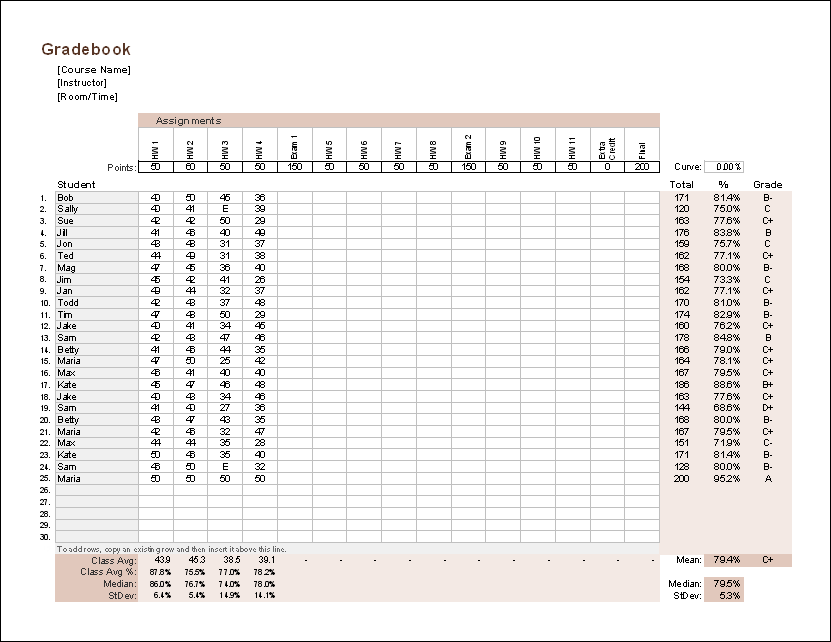
Weighted Assignment Types
See below: Weighted Assignment Types
Important! (11/24/2015) - Version 1.3.0 of the file gradebook_points_weighted.xlsx should be considered a BETA version (i.e. higher than normal probability of containing errors). Versions downloaded prior to 11/24/2015 contained errors in the weighting for different assignment types and this version was designed to fix that. Make sure you are using the latest version (at least 1.3.0) and let me know if you find any problems.
Gradebook Template : GPA System
In this version, both the grade scale and the recorded grades are based on a 4.0 grade point system. This type of system might be used by a class in which all grades are subjective and the grading on each assignment is by letter grade. I would have liked to make the template work so that you enter the actual letter grades, but that turned out to be too complex, so instead, the grades are recorded by converting the letter grade to the equivalent point value.
Recording Failing Grades : Unlike the percentage grade scale where failing grades are entered as 50% or half the points, a failing grade is entered as a 0, because the scale is set up so that F=0 and A=4 averages to a C=2.
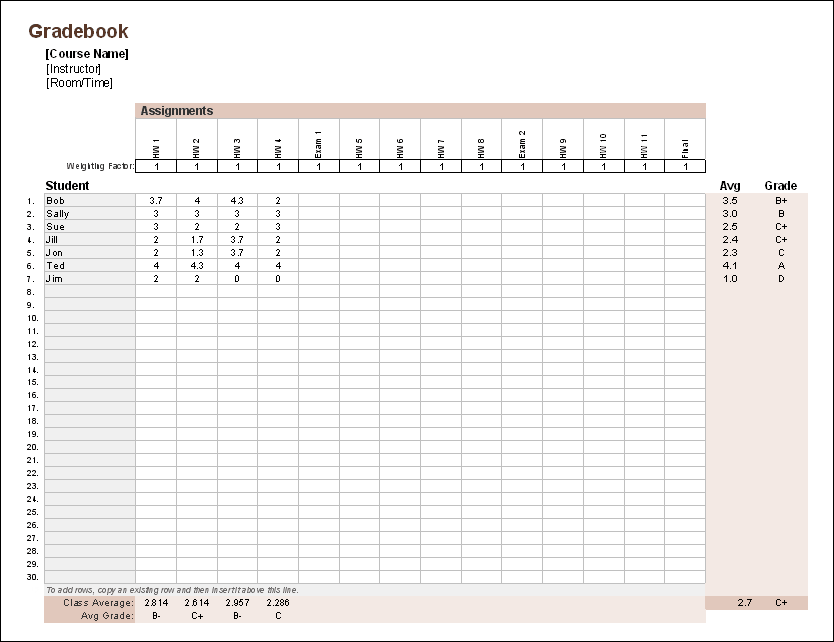
Important Tip
Have you ever lost all your grades because of a corrupted spreadsheet or lost file? Well, it rarely happens but it does happen, so follow this tip:
How to Use the Grade Book Template
Although some help information is included in the worksheets, I've included additional information about how to use the templates below. The items below are listed generally in the order that you would need to perform the various actions. Regardless of the system you use for grading, remember that grades you give should be Fair and Defendable (see [1] below).
1. Define a Grading Scale

To avoid confusion or possibly complete chaos, teachers should be very clear about how students will be graded. The grading scale is often outlined in the course syllabus, depending on how structured the course is. College students will usually want to know how many assignments and exams there will be as well the points or weighting associated with the home work and exams.
Each of the spreadsheets contains a worksheet for defining the Grading Scale , depending on the chosen grading method (see below).
2. Add/remove students in the Names and Gradebook worksheets
The grade book template is designed to make it easy to customize the spreadsheet for the size of your class. In the Names worksheet as well as the Gradebook worksheets, when inserting or removing students, you should insert or remove the entire row (right-click on the row number to bring up options).
3. Displaying Student Name vs. ID
It is important to allow students to see their progress. However, students usually like to keep their grades private to avoid heckling from other classmates. So, I've built into the spreadsheet a checkbox for switching between student names (for the teacher's convenience while recording grades) and custom student IDs (to maintain some privacy when displaying the grades to students).
Creating Random IDs : First, enter the Names of the students in the Names worksheet. Second, assign random (but unique) numeric IDs. Then, select all the Names and IDs and use the Excel sort feature to sort the list by ID.
4. Add/remove assignments
You can add or remove assignments by simply copying the entire column for an existing assignment and then pasting that column somewhere between the first and last assignment column. It is important that you do not paste the new column AFTER the last assignment because if you do that, the formulas will not automatically stretch to include the new column.
5. Weighting homework/quizzes/exams
It is fairly common, especially in college courses, to make the exams, quizzes, homework, the final, and class participation each a specific percentage of the final grade. For example, the breakdown might be homework=25% of the grade, midterm=25%, quizzes=15%, and the final=35%.
In favor of simplicity and flexibility in my spreadsheets, instead of calculating each of these totals separately then combining them to get the final grade, each assignment is given either a number of points or a weighting factor. See Weighted Mean on wikipedia.com for a mathematical description.
Example 1 : Relative Weighting - If you wanted an exam to be equivalent to 5 homework assignments, in the Gradebook worksheet you could set the weighting factors on the homework to 1 and the weighting factor for the exam to 5. Or, using the point system, the exam would be worth 5 times as many points as a homework assignment.
Example 2 : Using Total Points - The number of points for each assignment can be used as the weighting for determining what percentage of the overall course grade comes from homework, exams, quizzes, etc. For example, if a typical homework assignment is 25 points and you have 10 of them, the total points for homework is 250. To make the exams worth 50% of the grade, you just need to make the total points for the exams equal to 250, also.
6. Recording grades in the Gradebook worksheet
Excused Assignments : To record an incomplete assignment as excused, you can either leave it blank or enter an "E" or "e" (not case sensitive).
Adding Comments : One nice thing about using Excel is that if you need to include any comments about specific assignments, you can add a comment to the cell (right-click on the cell and select Insert Comment). This comment won't get printed, but it can be useful for you as the instructor. For example, you might want to include a comment about why a particular assignment was excused for a student.
Dropping Low Grades - If your policy is to take the best of 3 exam grades, then this can be handled easily by changing the lowest exam grade to an "E" for "excused". You should probably add a comment so you can keep a record of the actual score earned on that exam.
Guideline for Failing Grades : If you are using the Percentage or Point based grading system, a failing grade is typically less than 60%. However, if a student misses an assignment or scores less than 50%, you should record the grade as 50% or half the points for that assignment. Why? On a typical 4-point GPA scale, F=0 and A=4, so the average between an F and an A is a C=2. If you are using a percentage or point based grading scale, is the average between a 0% (F) and 100% (A) also a C? No, the average would be 50%=F. An Exception : Teachers might choose to give a 0% in order to penalize students for not turning in assignments and to discourage laziness. This would also distinguish a student who didn't do anything from one who struggles but only scores a 50%.
7. Final Adjustments to the Grading Scale
At the end of the course, the teacher usually looks at the grades for the entire class and might make adjustments to the grading scale depending on the class average and distribution of grades. Adjustments are normally only made to raise low grades . Lowering higher grades just makes students angry. The histogram of grades and class average come in handy at this point. When making adjustments, it is vital to remember to make the grades Fair and Defendable - meaning that you as the teacher can defend the grades you give when hounded by students, parents, the department head, or the school board.
Simple Curving : Instead of (or in addition to) making adjustments to the grading scale, you can use the Curve field in the Gradebook worksheet to increase all the final grades by a certain percentage. If you are aiming for a target class average, you can use goal seek to set the Mean percentage to the target value by changing the curve percentage. The curve field is not included in the GPA-based spreadsheet.
Example 1 : If a student's overall percentage was 79.9%, but the cutoff for a B- is 80%, the teacher might decide to change the minimum percent for a B- to 79.9%. To be fair, the teacher might want to shift all minimums down 0.1% in this case (this would also make the changes more defendable).
Example 2 : The policy in department X is to allow 15% of the grades to be A's (including A-, A, and A+). You can determine the minimum score for an A- by calculating the 85th Percentile and then shift the grading scale.
8. Assigning Final Letter Grades
The assignment of the final letter grade in the Gradebook worksheet is done automatically based on the grading scale defined in the Grades worksheet. For the formulas to work correctly, the Grading Scale must be ordered from lowest to highest.
Grading on a Curve
These gradebooks are not designed to automatically grade on a curve. However, what I have described above in "final adjustments to grading scale" is one method for adjusting grades based on a curve.
A Little Background : A common approach to grading on a curve is to first order all the final grades from highest to lowest. Then, you assign A's to the top 10%, B's to the next 23.5%, C's to the next 33%, D's to the next 23.5%, and F's to the lower 10%. These percentages represent a symmetric bell curve for the ABCDF grading system with a C average, but the values will depend on how many A's you are allowed to assign and whether or not the distribution is symmetric. For example, if you can give 10 A's, do you really want to give 10 F's?
The bins for each grade will be different widths. For example, in a 100-point scoring system, the A's may span from 80 to 100, while the B's might be 77 to 79.9 and C's might be 60 to 76.9.
An alternative to ordering the grades (something that the gradebook template doesn't do for you) is to determine the cutoff scores by calculating percentiles and altering the grading scale accordingly.
Using Percentiles : A Percentile is defined as a value below which a certain percent of values fall. For example, 90% of the students score less than the 90th Percentile value.
Let's say that you can assign A's to 10% of the students (including A-, A, and A+). To find the minimum score for an A-, you calculate the 90th percentile using the following Excel formula, where final_scores is the range of cells containing the final student scores.
Plus and Minus Grades (Chromatic Variants): When grading on a curve, the cutoff scores for the plus and minus grades (A-, B+, B-, etc) might be subjective or you might use the system where the minus scores make up the lower 30% of the letter grade and the plus scores make up the upper 40% of the letter grade to correspond with the GPA system. I have built these formulas into grading scale table in the template. However, you can manually enter your own cutoffs.
Applying Weighting to Different Assignment Types
Teachers may sometimes want to make different types of assignments worth a certain percentage of the final grade, such as Homework=30%, Exams=50%, and Attendance=20%. The file gradebook_points_weighted.xlsx has been designed for this purpose.
Final Grade : The final grade is calculated by multiplying the category weight times the category score and adding the results for each category. For example, if the weighting is Homework=60% and Exams=40% and a student's scores are 80% for homework and 75% for exams, then the final grade is 60%*80%+40%*75%=78%.
Extra Credit : In theory, extra credit can be earned by giving a student more points on an assignment than are available for that assignment, although the weight of that type of extra credit is difficult to determine. Defining specific extra credit assignments makes it easier to define the weight of the extra credit on the final grade. For example, if extra credit assignment #1 can increase your final grade by 2%, and a student earned 50/100 of the points possible, their final grade would be increased by 1%.
Scores per Category : The percentage score for each category is calculated by dividing the total points earned by the total points available for that category. Ungraded, excused, or dropped assignments are not included in these totals. Assignments within a category can be given different weights by giving each each assignment and different number of points possible (such as a final worth 150 points and a mid-term worth 100 points).
Dropping Lowest Scores
Dropping the lowest exam score or quiz score is a popular way to make students happy, but weighting factors can complicate this. If you give 3 exams and allow the lowest score to be dropped, it is easy to figure out which one to drop IF all exams are worth the same number of possible points - you drop the assignment with the lowest % score (or lowest points earned - it will be the same).
What if the exams have different weights, how do you know which one has the largest negative effect on the grade? Consider the following scenario in which the overall exam score is calculated as the Total Points Earned divided by the Total Points Possible:
- Exam A scored 15/20 = 75% (-5 points)
- Exam B scored 38/50 = 76% (-12 points)
- Exam C scored 85/100 = 85% ( -15 points )
The overall exam score is (15+38+85)/(20+50+100)=81.2%.
Which one do you think should be dropped, the lowest % score (Exam A) or the score with the largest point loss (Exam C)? Trick question. The answer is B (for this specific scenario).
- Drop Exam A: (38+85)/(50+100) = 82%
- Drop Exam B: (15+85)/(20+100) = 83.3%
- Drop Exam C: (15+38)/(20+50) = 75.7%
The point is ... if you are going to drop a score, keep things simple by making each of the assignments worth the same number of points.
References and Resources
- [1] "Beginner's Guide to Figuring Your Grades" by Scott Mandel, Ph.D., originally found on educationoasis.com
- [2] Grading on a Curve at wikipedia.com
- Grading Systems at wikipedia.com
- TeacherPlanBook - Paul Shuster from TeacherPlanBook.com helped me figure out a bug in Excel for Mac that was affecting the weighted gradebook. I also created the Google Sheets versions at his request.
Follow Us On ...

Education Templates
Popular templates.
Easy Grader
Download the iOS App
Support GradeCalculate.com to keep this site free.
Instructions
Generating a grade chart is easy!
Enter a number in the field above. Your entry must be:
- Less than 500
- Greater than 0
To change the grading scale, select the “change scale” option and set your grade thresholds.

Home / Printables & Worksheets / Academic Assessment Grading Sheet Printables (FREE DOWNLOAD)
Academic Assessment Grading Sheet Printables (FREE DOWNLOAD)
In the ever-evolving landscape of education, educators continually navigate the quest for efficiency and clarity in student assessment. Grading sheet printables for schools have emerged as a cornerstone tool in this journey, streamlining the evaluation process and bringing a new level of transparency between teachers and students.

However, the challenge of creating or finding the perfect template that caters to diverse educational needs can often overwhelm educators.
By embracing a strategic approach to selecting and utilizing these essential resources, educators can transform the daunting task of grading into a manageable and enjoyable part of their teaching practice .
This guide aims to demystify the process, offering insightful strategies and tips to enhance academic assessment through the effective use of grading sheet printables.
Importance Of Grading Sheets
Grading sheets are pivotal in tracking a student’s progress, serving as a transparent and systematic method for assessing academic performance over time.
They provide a tangible record of achievements, areas needing improvement, and overall participation in the educational journey.
By meticulously documenting scores and feedback, grading sheets enable educators to identify trends in learning, pinpoint specific challenges, and tailor their teaching strategies to meet individual needs.
For students, these records are crucial for self-assessment, motivation, and setting realistic goals for academic improvement. Thus, grading sheets are indispensable tools in fostering an environment of continuous learning and development.
Reading Skills
Reading skills encompass far more than the simple decoding of words; they form the foundation of literacy, which includes understanding, interpreting, and engaging with text meaningfully.
Encouraging diverse activities, such as reading together, can enhance comprehension and foster a love for literature.

Tailoring reading materials to match skill levels ensures learners are challenged and supported. Interactive activities like acting out scenes from a book or drawing scenes encourage deeper engagement and reinforce understanding.
Additionally, sight word practice is vital, as it builds fluency and confidence, enabling readers to focus on comprehension. Together, these strategies enrich the reading experience, making literacy a multifaceted journey of discovery and joy.
The Book Interest
The “ Book Interest Journal ” serves as an insightful companion for any avid reader. It is meticulously designed to track and enhance one’s reading journey over time.
Spanning a thoughtful compilation of pages, this journal allows readers to plan their reading schedule, reflecting on the ‘okay time,’ ‘good time,’ and ‘favorite time’ to engage with books.

It provides a structured framework for readers to document their experiences across several pages, encouraging reflection over a specified period.
Through daily entries , readers can capture their evolving interests, favorite moments, and insights gained, making the “Book Interest Journal” an invaluable resource for personal growth and enjoyment in reading.
Retelling A Story
Retelling a book through drawing or writing in a journal is a creative and reflective activity that deeply enhances comprehension and personal connection to the story.
In this approach, individuals are encouraged to jot down their favorite book’s name, date, and title and detail their favorite part of the narrative.

This process solidifies memory and stimulates a deeper emotional and intellectual engagement with the text. Additionally, reflecting on aspects of the book they might change invites critical thinking and imaginative exploration, fostering a more active and participatory reading experience .
This method turns reading into an interactive journey, where each book becomes a personal adventure mapped out in drawings and words.
Selecting The Right Grading Sheet Printable For Your Needs
Selecting the right grading sheet printable for your educational needs involves carefully considering several factors to ensure it complements your teaching style, meets student requirements, and aligns with curriculum goals .
The process should start with identifying the specific purpose of the grading sheet, whether it’s for assignments, exams, class participation, or a combination of these.
Consider the level of detail needed: do you require spaces for comments, feedback, or just scores?Next, assess the template’s usability and readability.
A good grading sheet should be straightforward for teachers and students, with clear sections for each assessment criterion and ample space for notes.
The layout should facilitate quick review and entry without causing confusion or misinterpretation. Also, consider the grading sheet’s adaptability.
Can it accommodate different grading scales (letter grades, percentages, points) or be adjusted for various subjects or class sizes? This flexibility is crucial for maintaining consistency across different classes and ensuring that the grading sheet remains useful throughout the academic year .
Conclusion
Selecting the right grading sheet printable is crucial for effective classroom management and accurate assessment of student progress. It requires considering various factors such as class size, subject specificity, and the nature of assessments.
The ideal grading sheet should not only streamline the evaluation process but also enhance communication between educators and students, fostering a transparent and motivating learning environment .
By carefully choosing or customizing a grading sheet that aligns with your educational objectives, you can significantly improve the efficiency of your grading system and positively impact student outcomes.
Frequently Asked Questions
What is a grading sheet printable.
A grading sheet printable is a document used by educators to record students’ performance on assignments, tests, and other educational assessments.
It typically includes spaces for student names, assignment titles, scores, and sometimes comments or feedback. These sheets help track progress over time, identify areas for improvement, and facilitate communication between teachers and students.
How Can I Customize A Grading Sheet Printable To Fit My Class Needs?
A grading sheet can be customized using spreadsheet software like Microsoft Excel or Google Sheets or through specific educational tools and websites that offer customizable templates.
You can adjust columns and rows to match the number of students and assessments, add specific grading criteria, and even incorporate your branding or design elements. This allows for a personalized approach to tracking and evaluating student performance.
Are There Different Types Of Grading Sheets For Various Subjects?
Yes, different grading sheets are designed to cater to the unique requirements of various subjects. For example, a math grading sheet might include columns for problem-solving accuracy and computational skills. In contrast, a language arts sheet may focus on grammar, vocabulary, and creative writing.
Choosing a subject-specific grading sheet ensures that assessments are relevant and comprehensive.
Can Grading Sheet Printables Be Used For Online Teaching?
Grading sheet printables are versatile and can easily be adapted for online teaching. Educators can use digital versions of these sheets to track student progress in virtual classrooms.
These digital sheets can be shared with students or parents online, maintaining transparency and communication in remote learning environments.
Where Can I Find Grading Sheet Printables?
Grading sheet printables can be found on various educational websites, teaching resource platforms, and through online communities of educators.
Many of these resources offer free templates that can be downloaded and customized to suit your teaching needs. Additionally, educational software often includes built-in templates for grading that can be printed or used digitally, providing a convenient option for teachers.
- Recent Posts
- 47 Serene Lake Coloring Pages – Lakeside Bliss For Artistic Expression (FREE DOWNLOAD) - March 21, 2024
- 47 Cozy Coffee And Tea Time Coloring Pages For Kids & Adults (FREE DOWNLOAD) - March 21, 2024
- Academic Assessment Grading Sheet Printables (FREE DOWNLOAD) - March 15, 2024
Leave a Comment Cancel Reply
Your email address will not be published. Required fields are marked *
Save my name, email, and website in this browser for the next time I comment.

Gradebook template in Google Sheets
If you’re a teacher, tracking and evaluating student grades can be a time-consuming task, especially when you’ve got multiple classes and you’re grading students on different assignments. In the past, teachers tended to rely on manual systems (and their memory) to keep a rough track of how each student was performing. But these days, an online gradebook template can help tutors generate an accurate report for each student that’s ready to share with school administrators or parents.
Like many other processes in the education sector, grade tracking is gradually being digitized. As well as providing teachers with a secure and simple way to record students’ marks, online tools can also reduce the burden of work for administrators.
Although the right software can eliminate the need for emails and back-and-forth communication, it’s not always easy for schools to find affordable and flexible software that they can start using straight away.
Why use Google Sheets to manage grades?
- Flexible: Google Sheets lets you manage student grades data in a way that suits your school. When you want to modify the system you can simply change your spreadsheets, without any new software or help from IT.
- Accessible: Teachers and administrators can access grade book data for every class at any time via their computer or smartphone.
- Compatible with everything: All other software packages integrate with Google Sheets, so if you have data in other programs (like Google Classroom), you can easily import that information straight into Google Sheets files.
- Easy to use: almost everyone works with spreadsheets at some point during their career and Google Sheets is a simple system that’s ideal for beginners. Spreadsheets are easy to maintain and it’s easy to train your team to use them.
Sign up for Sheetgo and start tracking student grades in all your classes
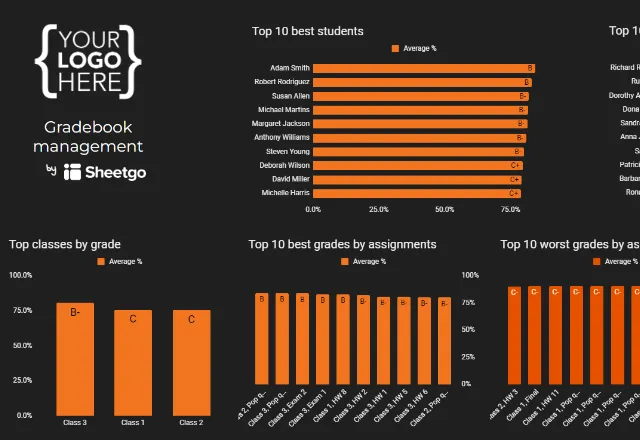
What you get with this template:
When you install the Sheetgo gradebook template, four Google Sheets files with pre-built Sheetgo connections are saved to your Google Drive:
- Three Class spreadsheets, stored in one folder. Share each file with a teacher, and make as many copies as you need for additional classes. Teachers use their copy of this spreadsheet to record student grades. The spreadsheet automatically calculates a total, percentage, and average grade for each student, as well as class averages for each assignment.
- One Gradebooks Management master sheet, for the school administrator or head of department. Sheetgo connections import data from the teachers’ Class spreadsheets directly into this file. A dashboard displays key information such as the top 10 best students, top classes by grade, and the top 10 best grades by assignment. A top-priority students chart alerts you to pupils who are falling behind and may need extra support.
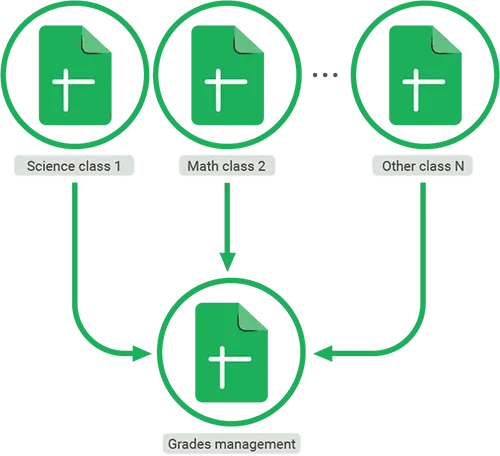
How to install the workflow template
Click the blue button below to install the Gradebook template.
- Login to Sheetgo with your Google, Microsoft, or Dropbox account.
- Click Install template , and Install on Google Drive .
- Wait a few moments while Sheetgo creates copies of the files and connects them.
How the template works
The gradebook management master file opens inside Sheetgo.
To open the Class spreadsheets, click on Workflow in the side-bar on the right-hand side of the screen. afterward, click on the Sidebar in the right upper corner of the screen.
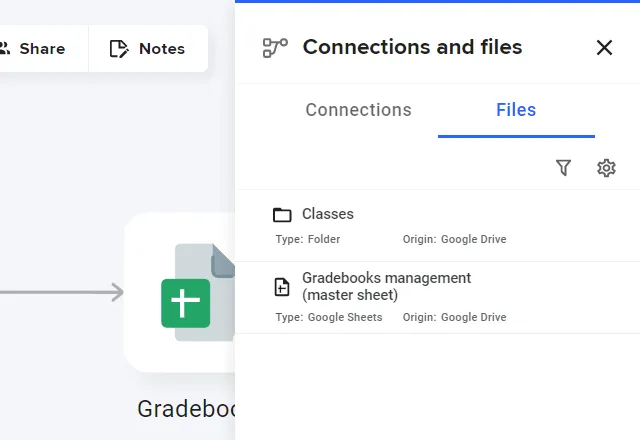
How to use the gradebook template
Step 1: set up your grading scale.
Open the Gradebook management master sheet > Instructions tab, and enter your grading scale in the box on the right.
This template is configured to assign letter-based grades (A++ to F) based on a percentage score.
Now enter the grading scale in all the Class (teacher) spreadsheets. Note that the scale should be the same in every file in the workflow so that you can calculate and compare grades correctly.
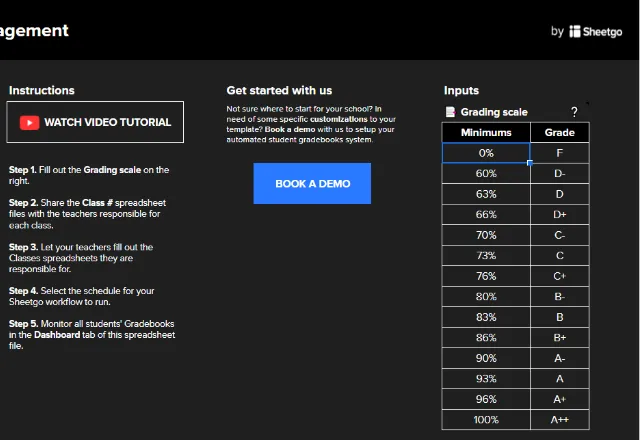
Step 2: Share the Class spreadsheets with teachers
Once you’ve entered the grading scale in each spreadsheet, share the files with the teachers responsible for filling them out.
Open a file, for example, Class 1, by double-clicking on it. Rename the spreadsheet as needed and then click the green Share button to share it with the appropriate teacher.
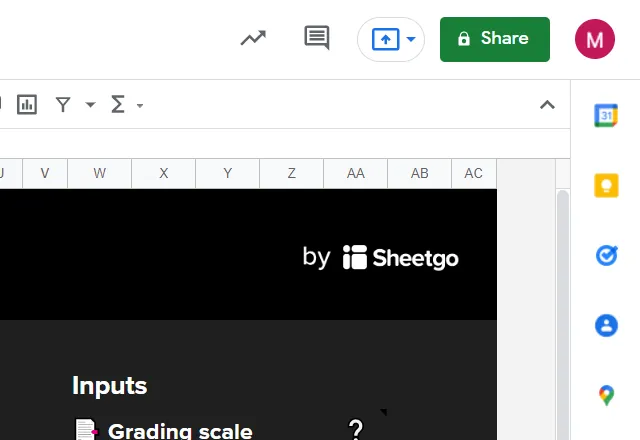
Step 3: Enter student data
The Class spreadsheets contain sample data to demonstrate how the template works.
In the Gradebook tab , teachers can simply overwrite the data in Column A with their own list of students, or if you’re the administrator you can do it for them.
In Row 1 , enter the names of assignments, exams, and tests.
Start tracking student grades in all your classes
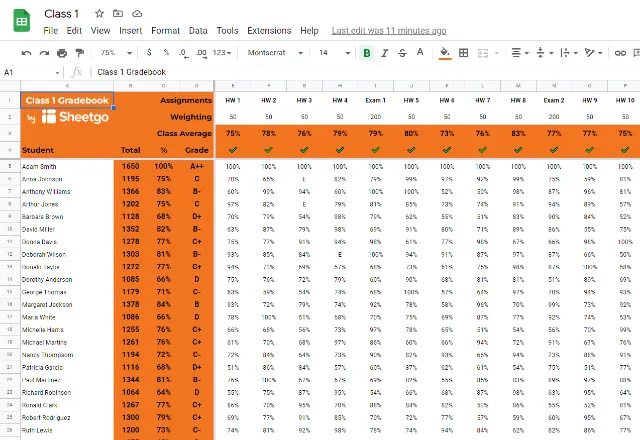
Step 4: Automate the workflow
Once courses begin and teachers start grading assignments, they enter their students’ marks directly in their spreadsheet.
When you update, or run, the workflow, the latest student grades data from the teachers’ Class spreadsheets is imported into the management master sheet. To do this, open Sheetgo and your Gradebooks management workflow.
Click Run on the floating button.
To ensure you’ve always got the latest data from all classes, automate the workflow.
Click Automate on the floating button.
Choose how often you want updates.
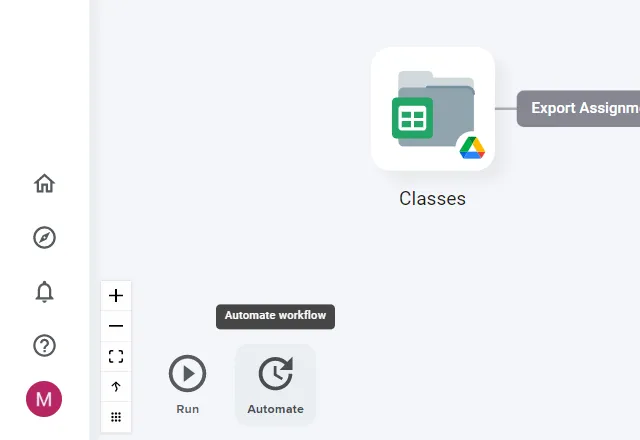
Your automated gradebooks management system is up and running!
Check out the dashboard in the management master sheet to see the latest metrics from across the school or department.
Optional: expand the workflow by adding more classes
You can duplicate the Class files to add more spreadsheets to the workflow.
- Open Sheetgo and go to your Gradebooks Management workflow.
- Double click on the gray icon to open the Google Drive folder Classes .
- Right-click on one of the spreadsheets > Make a copy .
- Rename this new spreadsheet, enter the grading scale in the Instructions tab and the student list in the Gradebooks tab then share the spreadsheet with the teacher.
As the additional file is stored in the same folder as the other Class spreadsheets, data from this file will be automatically included the next time the connection is updated. To do this immediately, return to Sheetgo, go to Workflow and click Run .
Still need more? Check out our full solution for education, o ptimize school management with Sheetgo: Harness the power of spreadsheets for seamless, cost-effective administration .
Share with your administrator
If you think this gradebooks management template could be useful in your school but you’re not a manager, share this post with your administrator so they can set up the system for you. Click here to share this article with them.
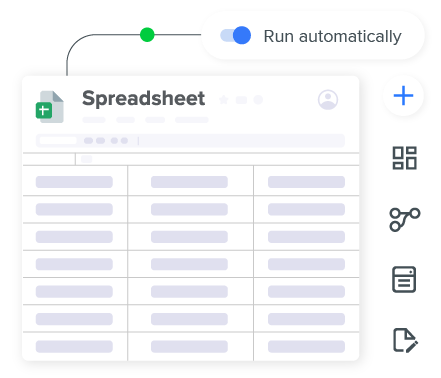
Automate your school management
You may also like….

Automated gradebook template in Excel
Grading students can be a hard and time-consuming task when you are teaching a lot of different...

Automated attendance template in Excel
If you are active in the education sector, you most likely are no stranger to regularly absent...

Track Google Classroom attendance automatically
Working from home isn’t easy for anyone, but for teachers, it poses a major organizational...
Get a selection of expert articles
Center for Teaching
Grading student work.
Print Version
What Purposes Do Grades Serve?
Developing grading criteria, making grading more efficient, providing meaningful feedback to students.
- Maintaining Grading Consistency in Multi-Sectioned Courses
Minimizing Student Complaints about Grading
Barbara Walvoord and Virginia Anderson identify the multiple roles that grades serve:
- as an evaluation of student work;
- as a means of communicating to students, parents, graduate schools, professional schools, and future employers about a student’s performance in college and potential for further success;
- as a source of motivation to students for continued learning and improvement;
- as a means of organizing a lesson, a unit, or a semester in that grades mark transitions in a course and bring closure to it.
Additionally, grading provides students with feedback on their own learning , clarifying for them what they understand, what they don’t understand, and where they can improve. Grading also provides feedback to instructors on their students’ learning , information that can inform future teaching decisions.
Why is grading often a challenge? Because grades are used as evaluations of student work, it’s important that grades accurately reflect the quality of student work and that student work is graded fairly. Grading with accuracy and fairness can take a lot of time, which is often in short supply for college instructors. Students who aren’t satisfied with their grades can sometimes protest their grades in ways that cause headaches for instructors. Also, some instructors find that their students’ focus or even their own focus on assigning numbers to student work gets in the way of promoting actual learning.
Given all that grades do and represent, it’s no surprise that they are a source of anxiety for students and that grading is often a stressful process for instructors.
Incorporating the strategies below will not eliminate the stress of grading for instructors, but it will decrease that stress and make the process of grading seem less arbitrary — to instructors and students alike.
Source: Walvoord, B. & V. Anderson (1998). Effective Grading: A Tool for Learning and Assessment . San Francisco : Jossey-Bass.
- Consider the different kinds of work you’ll ask students to do for your course. This work might include: quizzes, examinations, lab reports, essays, class participation, and oral presentations.
- For the work that’s most significant to you and/or will carry the most weight, identify what’s most important to you. Is it clarity? Creativity? Rigor? Thoroughness? Precision? Demonstration of knowledge? Critical inquiry?
- Transform the characteristics you’ve identified into grading criteria for the work most significant to you, distinguishing excellent work (A-level) from very good (B-level), fair to good (C-level), poor (D-level), and unacceptable work.
Developing criteria may seem like a lot of work, but having clear criteria can
- save time in the grading process
- make that process more consistent and fair
- communicate your expectations to students
- help you to decide what and how to teach
- help students understand how their work is graded
Sample criteria are available via the following link.
- Analytic Rubrics from the CFT’s September 2010 Virtual Brownbag
- Create assignments that have clear goals and criteria for assessment. The better students understand what you’re asking them to do the more likely they’ll do it!
- letter grades with pluses and minuses (for papers, essays, essay exams, etc.)
- 100-point numerical scale (for exams, certain types of projects, etc.)
- check +, check, check- (for quizzes, homework, response papers, quick reports or presentations, etc.)
- pass-fail or credit-no-credit (for preparatory work)
- Limit your comments or notations to those your students can use for further learning or improvement.
- Spend more time on guiding students in the process of doing work than on grading it.
- For each significant assignment, establish a grading schedule and stick to it.
Light Grading – Bear in mind that not every piece of student work may need your full attention. Sometimes it’s sufficient to grade student work on a simplified scale (minus / check / check-plus or even zero points / one point) to motivate them to engage in the work you want them to do. In particular, if you have students do some small assignment before class, you might not need to give them much feedback on that assignment if you’re going to discuss it in class.
Multiple-Choice Questions – These are easy to grade but can be challenging to write. Look for common student misconceptions and misunderstandings you can use to construct answer choices for your multiple-choice questions, perhaps by looking for patterns in student responses to past open-ended questions. And while multiple-choice questions are great for assessing recall of factual information, they can also work well to assess conceptual understanding and applications.
Test Corrections – Giving students points back for test corrections motivates them to learn from their mistakes, which can be critical in a course in which the material on one test is important for understanding material later in the term. Moreover, test corrections can actually save time grading, since grading the test the first time requires less feedback to students and grading the corrections often goes quickly because the student responses are mostly correct.
Spreadsheets – Many instructors use spreadsheets (e.g. Excel) to keep track of student grades. A spreadsheet program can automate most or all of the calculations you might need to perform to compute student grades. A grading spreadsheet can also reveal informative patterns in student grades. To learn a few tips and tricks for using Excel as a gradebook take a look at this sample Excel gradebook .
- Use your comments to teach rather than to justify your grade, focusing on what you’d most like students to address in future work.
- Link your comments and feedback to the goals for an assignment.
- Comment primarily on patterns — representative strengths and weaknesses.
- Avoid over-commenting or “picking apart” students’ work.
- In your final comments, ask questions that will guide further inquiry by students rather than provide answers for them.
Maintaining Grading Consistency in Multi-sectioned Courses (for course heads)
- Communicate your grading policies, standards, and criteria to teaching assistants, graders, and students in your course.
- Discuss your expectations about all facets of grading (criteria, timeliness, consistency, grade disputes, etc) with your teaching assistants and graders.
- Encourage teaching assistants and graders to share grading concerns and questions with you.
- have teaching assistants grade assignments for students not in their section or lab to curb favoritism (N.B. this strategy puts the emphasis on the evaluative, rather than the teaching, function of grading);
- have each section of an exam graded by only one teaching assistant or grader to ensure consistency across the board;
- have teaching assistants and graders grade student work at the same time in the same place so they can compare their grades on certain sections and arrive at consensus.
- Include your grading policies, procedures, and standards in your syllabus.
- Avoid modifying your policies, including those on late work, once you’ve communicated them to students.
- Distribute your grading criteria to students at the beginning of the term and remind them of the relevant criteria when assigning and returning work.
- Keep in-class discussion of grades to a minimum, focusing rather on course learning goals.
For a comprehensive look at grading, see the chapter “Grading Practices” from Barbara Gross Davis’s Tools for Teaching.

Teaching Guides
- Online Course Development Resources
- Principles & Frameworks
- Pedagogies & Strategies
- Reflecting & Assessing
- Challenges & Opportunities
- Populations & Contexts
Quick Links
- Services for Departments and Schools
- Examples of Online Instructional Modules
- Help Guides
- Get Started Now - It’s Free!
- Sign Up for Free
Gradebook Template
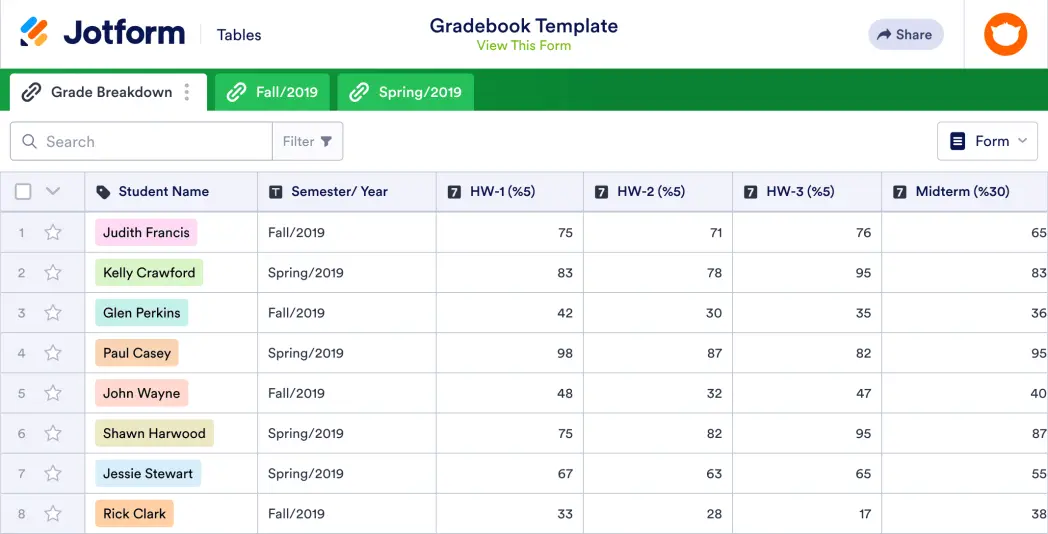
A gradebook template is used by teachers or educators to record grades for class assignments, quizzes, and tests. No matter what grade or subject you teach, use Jotform’s free online Gradebook Template to more easily keep track of student progress in your classroom. Simply set up the template with rows for each student and columns for every graded assignment, quiz, or test before entering grades into the spreadsheet. You’ll be able to view, edit, and share entries from any computer or mobile device without any coding.
As a teacher, your time is valuable —which is why we’ve made it easy to quickly customize your Gradebook Template. Simple drag and drop to add more columns, rows, tabs, and labels that will help you organize student data more efficiently. You can even set up an automatic calculation feature on your spreadsheet to instantly calculate total grades for students, saving you time and resources better spent teaching your students. With a custom Gradebook Template that helps you stay organized and saves you time on grading, you’ll be more prepared than ever for the school year!
More templates like this
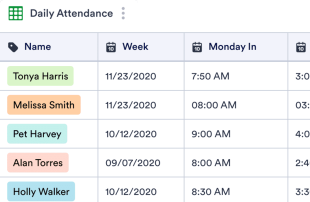
Daily Attendance Sheet
Track attendance with this free online spreadsheet. Perfect for teachers, educators, and employers. Easy to customize, download, and print. No coding required.
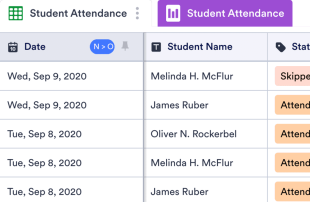
Student Attendance Sheet
Track student attendance with this free online spreadsheet. Perfect for teachers of all grade levels. Easy to customize, download, and print. No coding.
Recruitment Tracker
Improve your recruitment process with a free online Recruitment Tracker. View applications, interview dates, and candidate info in a spreadsheet or calendar view.
- Table Templates /
- Tracker Templates /
Tracker Templates
Project Tracker
Manage projects better with our free Project Tracker sheet template. Perfect for teams of all sizes. Easy to edit and share. Works on any device. No coding.
Grant Tracking Spreadsheet
Keep track of grant applications online with Jotform’s free Grant Tracking Spreadsheet. Available in spreadsheet or calendar view. Easy to customize and share.
Patient Tracker Template
Record patient progress online with this free spreadsheet for doctors. Easy to view, edit, and customize. Works on any device. HIPAA compliance features. No coding.
Order Tracker
Track orders for your business online. Free order tracking table template. Switch between table, calendar, or card view. Easy to customize. No coding.
Student Progress Tracking Sheet
Track and record student progress online. Free, easy-to-use tracking sheet for teachers. Download, print, and share. Works from any device. No coding.
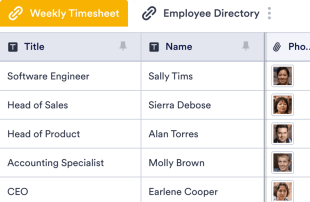
Employee Timesheet
Track employees’ hours more efficiently. Let employees punch in online. Organize their information in a visually stunning spreadsheet. No coding required.
Employee Attendance Tracker
Streamline attendance tracking for your employees. Free, easy-to-read spreadsheet you can access and edit on any device. Download, print, and share in seconds.
Donation Tracker
Track donor information online for your charity or nonprofit. Available in spreadsheet, card, or calendar view. Easy to customize, download, and share.
Task Tracker
Stay on track with your tasks using our free online Task Tracker. View info in the calendar or spreadsheet format. Easy to customize, download, and share.
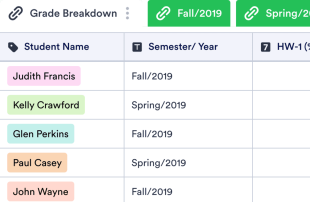
Keep track of student work with this free online gradebook template for teachers. Easy to view, edit, share, and print. Works on any device. No coding required.
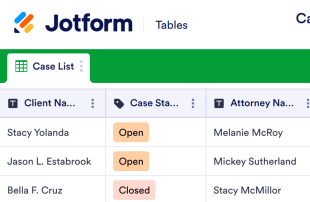
Case Management Sheet
Manage case details in a secure online spreadsheet. Keep track of contact info, files, and other important case details. Easy to customize with no coding required.
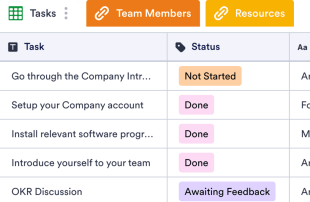
Employee Onboarding Template
Make the hiring process seamless with a free Employee Onboarding Template. Let new employees view tasks, team members, and resources in an online spreadsheet.
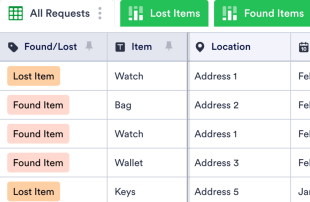
Lost And Found Log
Identify lost items easily. Free lost and found log template for businesses. Easy to view and edit from any device. Customize without coding.
COVID-19 Vaccination Tracker
Keep track of your patients' vaccinations with a free COVID-19 Vaccination Tracker. Securely store patient info online. Opt for HIPAA compliance. Easy to customize.
Real Estate Transaction Tracker
Help clients find the perfect home with this free Real Estate Transaction Tracker! Get organized and view properties and leads in a professional online spreadsheet.
Issue Tracker Template
Track bug issues or IT requests within your company with an online Issue Tracker Template. View submissions in a professional spreadsheet. Free to use and customize!
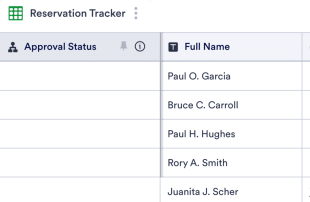
Restaurant Reservation Sheet
Gather and organize reservations online for your restaurant. Free table template with spreadsheet, calendar, and card view. Works on any device. No coding.
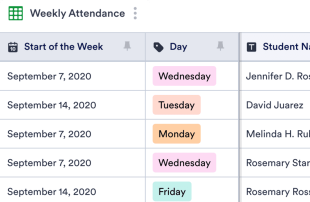
Weekly Attendance Sheet
Easily monitor weekly attendance in a free online spreadsheet. Great for schools, nonprofits, and businesses. Easy to customize, download, and share.
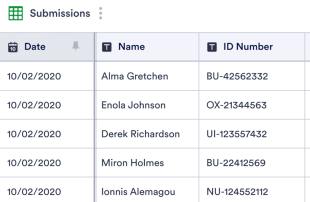
Class Sign In Sheet
Record class attendance with this free table template. Easy to customize, download, and share. No coding required. Great for schools, colleges, and universities.
COVID-19 Quarantine Tracker
Keep track of quarantine and leave requests with a free COVID-19 Quarantine Tracker. View as a spreadsheet, calendar, or cards. Easy to customize and share.
Affiliate Tracking Template
Track your affiliate partners’ revenue, commission amounts, payment status, and more in a free online database. No coding required. Easy to customize and share.
About Tracker Templates
Tracker templates are used to track and manage important information, whether that be tasks, contact details, applications, personnel, or attendance. Jotform’s free Tracker Templates allow for complete customization, and their advanced features help streamline your workflow.
Choose from ready-made column types and formulas, search and filter your data, and add tabs or color-coded labels to expertly organize whatever you’re tracking. You can even collaborate on your table template with teammates using our one-click sharing feature.
No need for multiple apps — collect, share, and manage your information in an all-in-one workspace with Jotform’s Tracker Templates.
Frequently Asked Questions
1) what are the different types of tracker sheets.
While you can use tracker sheets to manage any information, some common uses cases are
2) Who should use a tracker sheet?
The short answer? Everyone! People in every industry need to keep their data secure and organized. Event planners use tracking sheets to manage event details, while HR professionals use human resources sheets to oversee employee information. Tracker sheets are also great for healthcare professionals who need to sort patient data, nonprofit staff members who need to keep track of donations, and project managers who need a better way of staying on top of their projects. You can customize Jotform’s Tracker Templates to fit your exact needs!
3) How do I create and use a tracker sheet?
Choose a Tracker Template below that most closely matches what you’d like to track, then customize it with our drag-and-drop form builder and add your details through an attached online form, manually, or by uploading an existing CSV or Excel file. All of your information will be stored securely in a professional online table, available in spreadsheet, card, or calendar view. Plus, your tracker can be accessed from any computer, tablet, or smartphone, and you can add or sort data at any time.
Your account is currently limited to {formLimit} forms.
Go to My Forms and delete an existing form or upgrade your account to increase your form limit.
Creating Your Assignment Sheets
Main navigation.
In order to help our students best engage with the writing tasks we assign them, we need as a program to scaffold the assignments with not only effectively designed activities, but equally effectively designed assignment sheets that clearly explain the learning objectives, purpose, and logistics for the assignment.
Checklist for Assignment Sheet Design
As a program, instructors should compose assignment sheets that contain the following elements.
A clear description of the assignment and its purpose . How does this assignment contribute to their development as writers in this class, and perhaps beyond? What is the genre of the assignment? (e.g., some students will be familiar with rhetorical analysis, some will not).
Learning objectives for the assignment . The learning objectives for each assignment are available on the TeachingWriting website. While you might include others objectives, or tweak the language of these a bit to fit with how you teach rhetoric, these objectives should appear in some form on the assignment sheet and should be echoed in your rubric.
Due dates or timeline, including dates for drafts . This should include specific times and procedures for turning in drafts. You should also indicate dates for process assignments and peer review if they are different from the main assignment due dates.
Details about format (including word count, documentation form) . This might also be a good place to remind them of any technical specifications (even if you noted them on the syllabus).
Discussion of steps of the process. These might be “suggested” to avoid the implication that there is one best way to achieve a rhetorical analysis.
Evaluation criteria / grading rubric that is in alignment with learning objectives . While the general PWR evaluation criteria is a good starting place, it is best to customize your rubric to the specific purposes of your assignment, ideally incorporating some of the language from the learning goals. In keeping with PWR’s elevation of rhetoric over rules, it’s generally best to avoid rubrics that assign specific numbers of points to specific features of the text since that suggests a fairly narrow range of good choices for students’ rhetorical goals. (This is not to say that points shouldn’t be used: it’s just more in the spirit of PWR’s rhetorical commitments to use them holistically.)
Canvas Versions of Assignment Sheets
Canvas offers an "assignment" function you can use to share assignment sheet information with students. It provides you with the opportunity to upload a rubric in conjunction with assignment details; to create an upload space for student work (so they can upload assignments directly to Canvas); to link the assignment submissions to Speedgrader, Canvas's internal grading platform; and to sync your assigned grades with the gradebook. While these are very helpful features, don't hesitate to reach out to the Canvas Help team or our ATS for support when you set them up for the first time. In addition, you should always provide students with access to a separate PDF assignment sheet. Don't just embed the information in the Canvas assignment field; if students have trouble accessing Canvas for any reason (Canvas outage; tech issues), they won't be able to access that information.
In addition, you might creating video mini-overviews or "talk-throughs" of your assignments. These should serve as supplements to the assignment sheets, not as a replacement for them.
Sample Assignment Sheets
Check out some examples of Stanford instructors' assignment sheets via the links below. Note that these links will route you to our Canvas PWR Program Materials site, so you must have access to the Canvas page in order to view these files:
See examples of rhetorical analysis assignment sheets
See examples of texts in conversation assignment sheets
See examples of research-based argument assignment sheets
Further reading on assignment sheets

Addition (Basic)
Addition (Multi-Digit)
Algebra & Pre-Algebra
Comparing Numbers
Daily Math Review
Division (Basic)
Division (Long Division)
Hundreds Charts
Measurement
Multiplication (Basic)
Multiplication (Multi-Digit)
Order of Operations
Place Value
Probability
Skip Counting
Subtraction
Telling Time
Word Problems (Daily)
More Math Worksheets
Reading Comprehension
Reading Comprehension Gr. 1
Reading Comprehension Gr. 2
Reading Comprehension Gr. 3
Reading Comprehension Gr. 4
Reading Comprehension Gr. 5
Reading Comprehension Gr. 6
Reading & Writing
Reading Worksheets
Cause & Effect
Fact & Opinion
Fix the Sentences
Graphic Organizers
Synonyms & Antonyms
Writing Prompts
Writing Story Pictures
Writing Worksheets
More ELA Worksheets
Consonant Sounds
Vowel Sounds
Consonant Blends
Consonant Digraphs
Word Families
More Phonics Worksheets
Early Literacy
Build Sentences
Sight Word Units
Sight Words (Individual)
More Early Literacy
Punctuation
Subjects and Predicates
More Grammar Worksheets
Spelling Lists
Spelling Grade 1
Spelling Grade 2
Spelling Grade 3
Spelling Grade 4
Spelling Grade 5
Spelling Grade 6
More Spelling Worksheets
Chapter Books
Charlotte's Web
Magic Tree House #1
Boxcar Children
More Literacy Units
Animal (Vertebrate) Groups
Butterfly Life Cycle
Electricity
Matter (Solid, Liquid, Gas)
Simple Machines
Space - Solar System
More Science Worksheets
Social Studies
Maps (Geography)
Maps (Map Skills)
More Social Studies
Mother's Day
Father's Day
More Holiday Worksheets
Puzzles & Brain Teasers
Brain Teasers
Logic: Addition Squares
Mystery Graph Pictures
Number Detective
Lost in the USA
More Thinking Puzzles
Teacher Helpers
Teaching tools.
Award Certificates
More Teacher Helpers
Pre-K and Kindergarten
Alphabet (ABCs)
Numbers and Counting
Shapes (Basic)
More Kindergarten
Worksheet Generator
Word Search Generator
Multiple Choice Generator
Fill-in-the-Blanks Generator
More Generator Tools
Full Website Index
Looking for a printable lesson plan book? Need something to help your students keep track of their assignments? Check out the lesson planner pages, student agenda book pages, and other printable teaching tools.
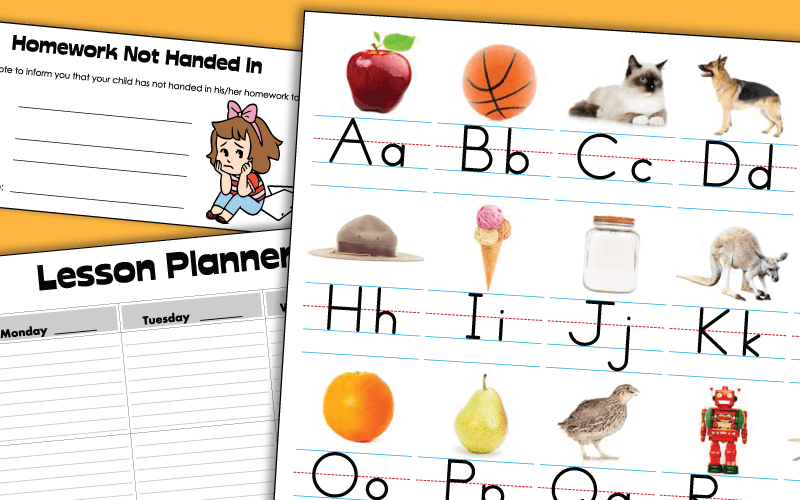
Planbooks & Gradebooks

Logged in members can use the Super Teacher Worksheets filing cabinet to save their favorite worksheets.
Quickly access your most used files AND your custom generated worksheets!
Please login to your account or become a member and join our community today to utilize this helpful feature.

Parent Communications

Weather Charts

Birthday Charts
Notes for absent students, classroom alphabet banners.

Reference Charts
Create your own custom classroom newsletters. Choose a layout, and your favorite theme. Then enter your own content.
Make your own custom calendar. Choose a month and year, then enter holidays, birthdays, and other important days.
Homework Agendas

Open House Tools
Printable subject covers for binders, folders, and notebooks. Subjects include: reading, math, science, social studies, and more!
Calendars that your students can fill in and color.
Lots of award certificates you can use to recognize behavior, achievement, good character traits.
Use these fun sticker charts to track reading progress, homework assignments, or student goals.
This page has printable reminder bracelets for students. Help them remember to bring back overdue library books, complete late assignments, or bring lunch money to school.
Worksheet Images
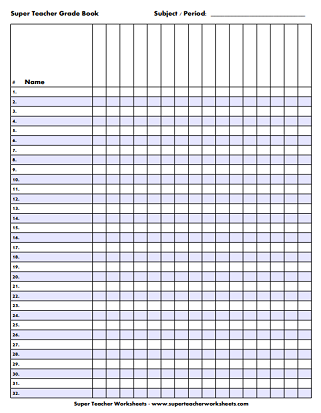
PDF with answer key:
PDF no answer key:
Rubric Best Practices, Examples, and Templates
A rubric is a scoring tool that identifies the different criteria relevant to an assignment, assessment, or learning outcome and states the possible levels of achievement in a specific, clear, and objective way. Use rubrics to assess project-based student work including essays, group projects, creative endeavors, and oral presentations.
Rubrics can help instructors communicate expectations to students and assess student work fairly, consistently and efficiently. Rubrics can provide students with informative feedback on their strengths and weaknesses so that they can reflect on their performance and work on areas that need improvement.
How to Get Started
Best practices, moodle how-to guides.
- Workshop Recording (Fall 2022)
- Workshop Registration
Step 1: Analyze the assignment
The first step in the rubric creation process is to analyze the assignment or assessment for which you are creating a rubric. To do this, consider the following questions:
- What is the purpose of the assignment and your feedback? What do you want students to demonstrate through the completion of this assignment (i.e. what are the learning objectives measured by it)? Is it a summative assessment, or will students use the feedback to create an improved product?
- Does the assignment break down into different or smaller tasks? Are these tasks equally important as the main assignment?
- What would an “excellent” assignment look like? An “acceptable” assignment? One that still needs major work?
- How detailed do you want the feedback you give students to be? Do you want/need to give them a grade?
Step 2: Decide what kind of rubric you will use
Types of rubrics: holistic, analytic/descriptive, single-point
Holistic Rubric. A holistic rubric includes all the criteria (such as clarity, organization, mechanics, etc.) to be considered together and included in a single evaluation. With a holistic rubric, the rater or grader assigns a single score based on an overall judgment of the student’s work, using descriptions of each performance level to assign the score.
Advantages of holistic rubrics:
- Can p lace an emphasis on what learners can demonstrate rather than what they cannot
- Save grader time by minimizing the number of evaluations to be made for each student
- Can be used consistently across raters, provided they have all been trained
Disadvantages of holistic rubrics:
- Provide less specific feedback than analytic/descriptive rubrics
- Can be difficult to choose a score when a student’s work is at varying levels across the criteria
- Any weighting of c riteria cannot be indicated in the rubric
Analytic/Descriptive Rubric . An analytic or descriptive rubric often takes the form of a table with the criteria listed in the left column and with levels of performance listed across the top row. Each cell contains a description of what the specified criterion looks like at a given level of performance. Each of the criteria is scored individually.
Advantages of analytic rubrics:
- Provide detailed feedback on areas of strength or weakness
- Each criterion can be weighted to reflect its relative importance
Disadvantages of analytic rubrics:
- More time-consuming to create and use than a holistic rubric
- May not be used consistently across raters unless the cells are well defined
- May result in giving less personalized feedback
Single-Point Rubric . A single-point rubric is breaks down the components of an assignment into different criteria, but instead of describing different levels of performance, only the “proficient” level is described. Feedback space is provided for instructors to give individualized comments to help students improve and/or show where they excelled beyond the proficiency descriptors.
Advantages of single-point rubrics:
- Easier to create than an analytic/descriptive rubric
- Perhaps more likely that students will read the descriptors
- Areas of concern and excellence are open-ended
- May removes a focus on the grade/points
- May increase student creativity in project-based assignments
Disadvantage of analytic rubrics: Requires more work for instructors writing feedback
Step 3 (Optional): Look for templates and examples.
You might Google, “Rubric for persuasive essay at the college level” and see if there are any publicly available examples to start from. Ask your colleagues if they have used a rubric for a similar assignment. Some examples are also available at the end of this article. These rubrics can be a great starting point for you, but consider steps 3, 4, and 5 below to ensure that the rubric matches your assignment description, learning objectives and expectations.
Step 4: Define the assignment criteria
Make a list of the knowledge and skills are you measuring with the assignment/assessment Refer to your stated learning objectives, the assignment instructions, past examples of student work, etc. for help.
Helpful strategies for defining grading criteria:
- Collaborate with co-instructors, teaching assistants, and other colleagues
- Brainstorm and discuss with students
- Can they be observed and measured?
- Are they important and essential?
- Are they distinct from other criteria?
- Are they phrased in precise, unambiguous language?
- Revise the criteria as needed
- Consider whether some are more important than others, and how you will weight them.
Step 5: Design the rating scale
Most ratings scales include between 3 and 5 levels. Consider the following questions when designing your rating scale:
- Given what students are able to demonstrate in this assignment/assessment, what are the possible levels of achievement?
- How many levels would you like to include (more levels means more detailed descriptions)
- Will you use numbers and/or descriptive labels for each level of performance? (for example 5, 4, 3, 2, 1 and/or Exceeds expectations, Accomplished, Proficient, Developing, Beginning, etc.)
- Don’t use too many columns, and recognize that some criteria can have more columns that others . The rubric needs to be comprehensible and organized. Pick the right amount of columns so that the criteria flow logically and naturally across levels.
Step 6: Write descriptions for each level of the rating scale
Artificial Intelligence tools like Chat GPT have proven to be useful tools for creating a rubric. You will want to engineer your prompt that you provide the AI assistant to ensure you get what you want. For example, you might provide the assignment description, the criteria you feel are important, and the number of levels of performance you want in your prompt. Use the results as a starting point, and adjust the descriptions as needed.
Building a rubric from scratch
For a single-point rubric , describe what would be considered “proficient,” i.e. B-level work, and provide that description. You might also include suggestions for students outside of the actual rubric about how they might surpass proficient-level work.
For analytic and holistic rubrics , c reate statements of expected performance at each level of the rubric.
- Consider what descriptor is appropriate for each criteria, e.g., presence vs absence, complete vs incomplete, many vs none, major vs minor, consistent vs inconsistent, always vs never. If you have an indicator described in one level, it will need to be described in each level.
- You might start with the top/exemplary level. What does it look like when a student has achieved excellence for each/every criterion? Then, look at the “bottom” level. What does it look like when a student has not achieved the learning goals in any way? Then, complete the in-between levels.
- For an analytic rubric , do this for each particular criterion of the rubric so that every cell in the table is filled. These descriptions help students understand your expectations and their performance in regard to those expectations.
Well-written descriptions:
- Describe observable and measurable behavior
- Use parallel language across the scale
- Indicate the degree to which the standards are met
Step 7: Create your rubric
Create your rubric in a table or spreadsheet in Word, Google Docs, Sheets, etc., and then transfer it by typing it into Moodle. You can also use online tools to create the rubric, but you will still have to type the criteria, indicators, levels, etc., into Moodle. Rubric creators: Rubistar , iRubric
Step 8: Pilot-test your rubric
Prior to implementing your rubric on a live course, obtain feedback from:
- Teacher assistants
Try out your new rubric on a sample of student work. After you pilot-test your rubric, analyze the results to consider its effectiveness and revise accordingly.
- Limit the rubric to a single page for reading and grading ease
- Use parallel language . Use similar language and syntax/wording from column to column. Make sure that the rubric can be easily read from left to right or vice versa.
- Use student-friendly language . Make sure the language is learning-level appropriate. If you use academic language or concepts, you will need to teach those concepts.
- Share and discuss the rubric with your students . Students should understand that the rubric is there to help them learn, reflect, and self-assess. If students use a rubric, they will understand the expectations and their relevance to learning.
- Consider scalability and reusability of rubrics. Create rubric templates that you can alter as needed for multiple assignments.
- Maximize the descriptiveness of your language. Avoid words like “good” and “excellent.” For example, instead of saying, “uses excellent sources,” you might describe what makes a resource excellent so that students will know. You might also consider reducing the reliance on quantity, such as a number of allowable misspelled words. Focus instead, for example, on how distracting any spelling errors are.
Example of an analytic rubric for a final paper
Example of a holistic rubric for a final paper, single-point rubric, more examples:.
- Single Point Rubric Template ( variation )
- Analytic Rubric Template make a copy to edit
- A Rubric for Rubrics
- Bank of Online Discussion Rubrics in different formats
- Mathematical Presentations Descriptive Rubric
- Math Proof Assessment Rubric
- Kansas State Sample Rubrics
- Design Single Point Rubric
Technology Tools: Rubrics in Moodle
- Moodle Docs: Rubrics
- Moodle Docs: Grading Guide (use for single-point rubrics)
Tools with rubrics (other than Moodle)
- Google Assignments
- Turnitin Assignments: Rubric or Grading Form
Other resources
- DePaul University (n.d.). Rubrics .
- Gonzalez, J. (2014). Know your terms: Holistic, Analytic, and Single-Point Rubrics . Cult of Pedagogy.
- Goodrich, H. (1996). Understanding rubrics . Teaching for Authentic Student Performance, 54 (4), 14-17. Retrieved from
- Miller, A. (2012). Tame the beast: tips for designing and using rubrics.
- Ragupathi, K., Lee, A. (2020). Beyond Fairness and Consistency in Grading: The Role of Rubrics in Higher Education. In: Sanger, C., Gleason, N. (eds) Diversity and Inclusion in Global Higher Education. Palgrave Macmillan, Singapore.
Introduction
Focusing your commenting energies
Handling grammar
Using a grading sheet
Resource: Sample grading sheets
Resource: Sample grading criteria
Additional Resources
Use a grading sheet
- Grades 6-12
- School Leaders
Free end-of-year letter templates to your students 📝!
15 Helpful Scoring Rubric Examples for All Grades and Subjects
In the end, they actually make grading easier.
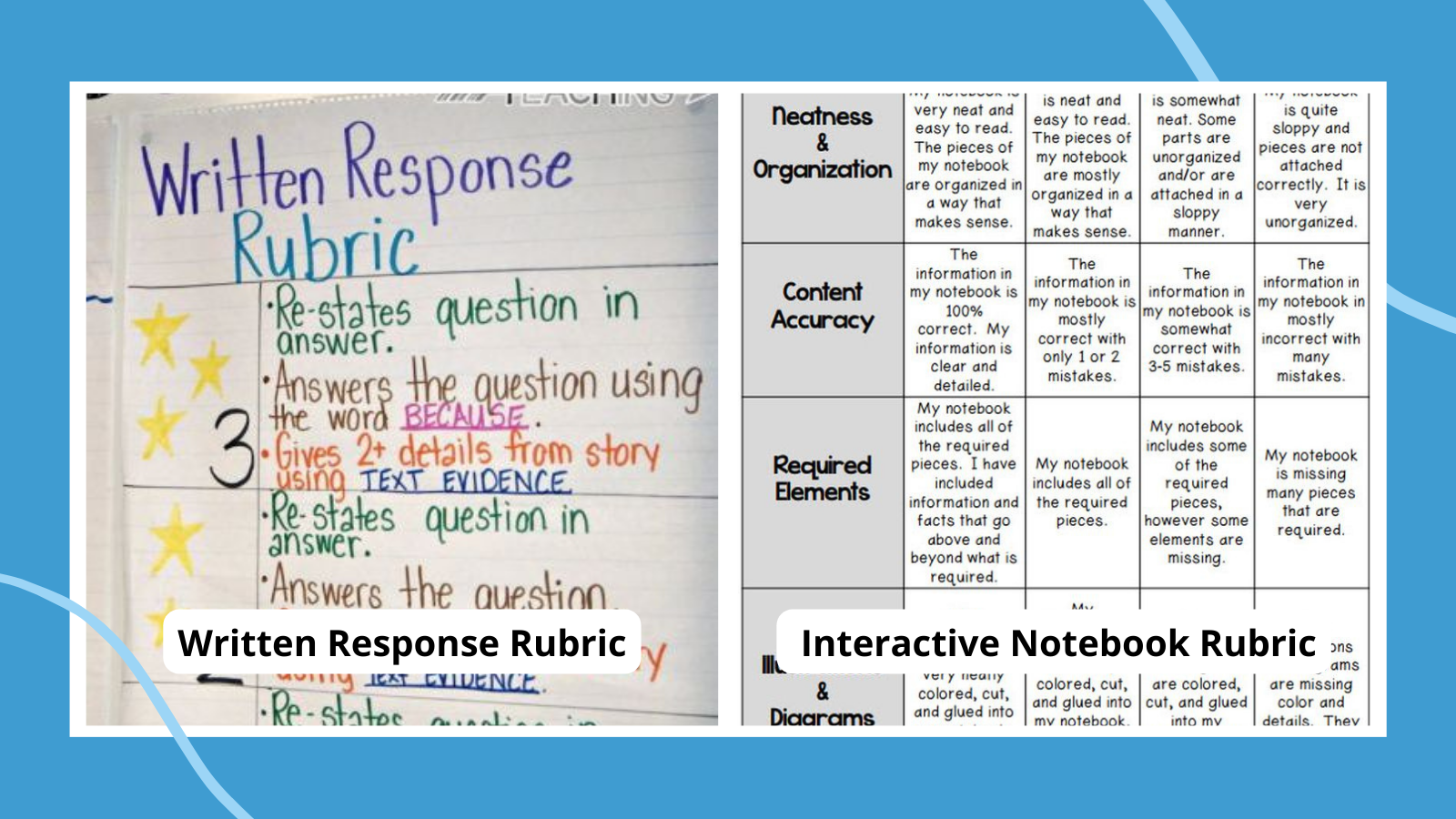
When it comes to student assessment and evaluation, there are a lot of methods to consider. In some cases, testing is the best way to assess a student’s knowledge, and the answers are either right or wrong. But often, assessing a student’s performance is much less clear-cut. In these situations, a scoring rubric is often the way to go, especially if you’re using standards-based grading . Here’s what you need to know about this useful tool, along with lots of rubric examples to get you started.
What is a scoring rubric?
In the United States, a rubric is a guide that lays out the performance expectations for an assignment. It helps students understand what’s required of them, and guides teachers through the evaluation process. (Note that in other countries, the term “rubric” may instead refer to the set of instructions at the beginning of an exam. To avoid confusion, some people use the term “scoring rubric” instead.)
A rubric generally has three parts:
- Performance criteria: These are the various aspects on which the assignment will be evaluated. They should align with the desired learning outcomes for the assignment.
- Rating scale: This could be a number system (often 1 to 4) or words like “exceeds expectations, meets expectations, below expectations,” etc.
- Indicators: These describe the qualities needed to earn a specific rating for each of the performance criteria. The level of detail may vary depending on the assignment and the purpose of the rubric itself.
Rubrics take more time to develop up front, but they help ensure more consistent assessment, especially when the skills being assessed are more subjective. A well-developed rubric can actually save teachers a lot of time when it comes to grading. What’s more, sharing your scoring rubric with students in advance often helps improve performance . This way, students have a clear picture of what’s expected of them and what they need to do to achieve a specific grade or performance rating.
Learn more about why and how to use a rubric here.
Types of Rubric
There are three basic rubric categories, each with its own purpose.
Holistic Rubric
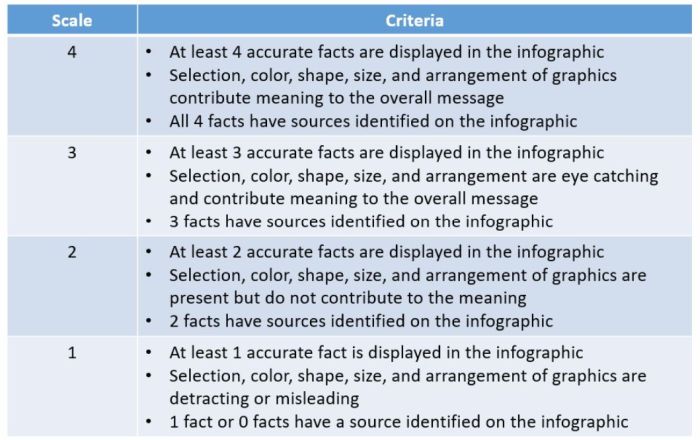
Source: Cambrian College
This type of rubric combines all the scoring criteria in a single scale. They’re quick to create and use, but they have drawbacks. If a student’s work spans different levels, it can be difficult to decide which score to assign. They also make it harder to provide feedback on specific aspects.
Traditional letter grades are a type of holistic rubric. So are the popular “hamburger rubric” and “ cupcake rubric ” examples. Learn more about holistic rubrics here.
Analytic Rubric
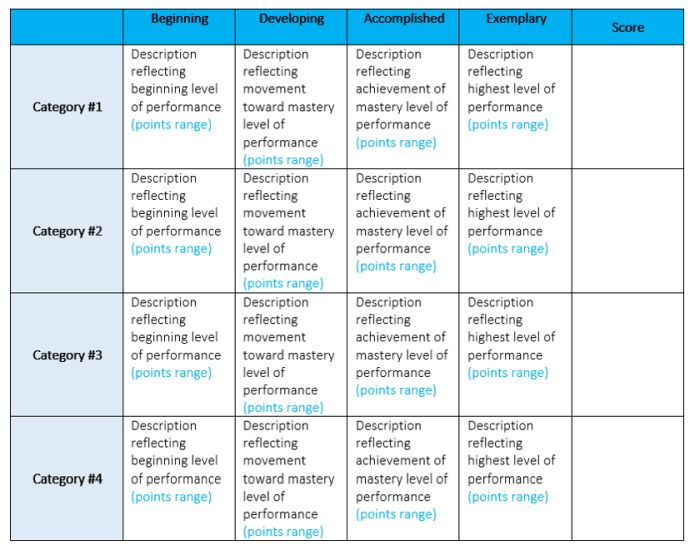
Source: University of Nebraska
Analytic rubrics are much more complex and generally take a great deal more time up front to design. They include specific details of the expected learning outcomes, and descriptions of what criteria are required to meet various performance ratings in each. Each rating is assigned a point value, and the total number of points earned determines the overall grade for the assignment.
Though they’re more time-intensive to create, analytic rubrics actually save time while grading. Teachers can simply circle or highlight any relevant phrases in each rating, and add a comment or two if needed. They also help ensure consistency in grading, and make it much easier for students to understand what’s expected of them.
Learn more about analytic rubrics here.
Developmental Rubric
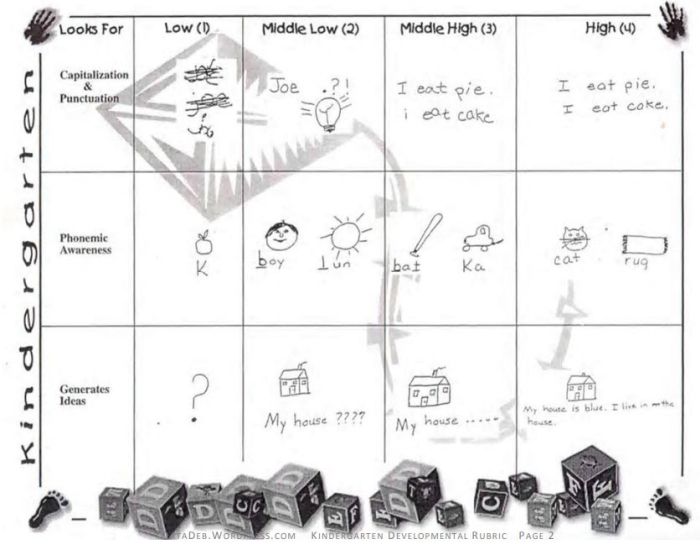
Source: Deb’s Data Digest
A developmental rubric is a type of analytic rubric, but it’s used to assess progress along the way rather than determining a final score on an assignment. The details in these rubrics help students understand their achievements, as well as highlight the specific skills they still need to improve.
Developmental rubrics are essentially a subset of analytic rubrics. They leave off the point values, though, and focus instead on giving feedback using the criteria and indicators of performance.
Learn how to use developmental rubrics here.
Ready to create your own rubrics? Find general tips on designing rubrics here. Then, check out these examples across all grades and subjects to inspire you.

Elementary School Rubric Examples
These elementary school rubric examples come from real teachers who use them with their students. Adapt them to fit your needs and grade level.
Reading Fluency Rubric
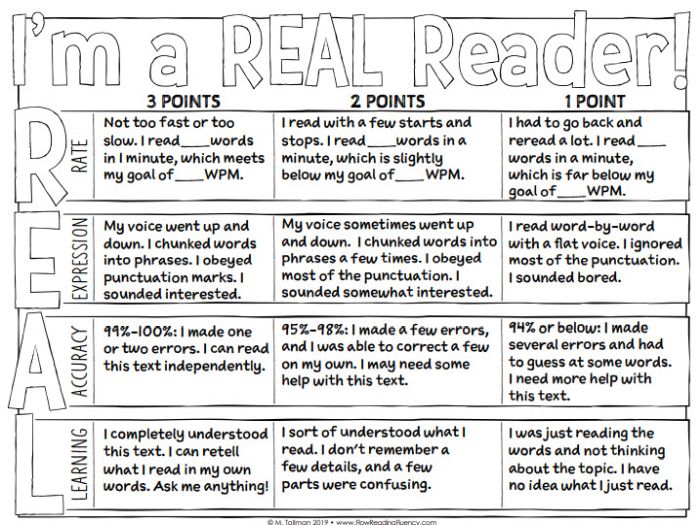
You can use this one as an analytic rubric by counting up points to earn a final score, or just to provide developmental feedback. There’s a second rubric page available specifically to assess prosody (reading with expression).
Learn more: Teacher Thrive
Reading Comprehension Rubric
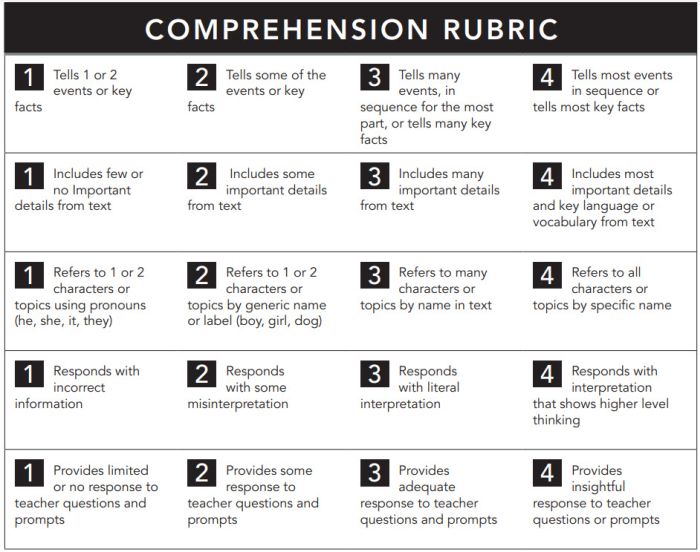
The nice thing about this rubric is that you can use it at any grade level, for any text. If you like this style, you can get a reading fluency rubric here too.
Learn more: Pawprints Resource Center
Written Response Rubric
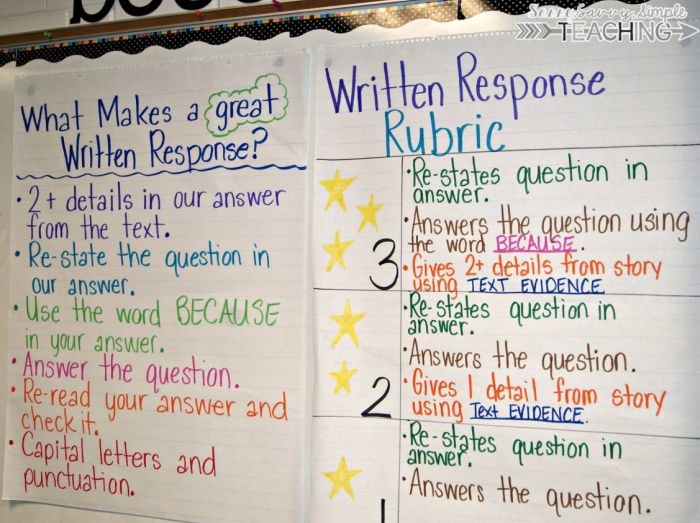
Rubrics aren’t just for huge projects. They can also help kids work on very specific skills, like this one for improving written responses on assessments.
Learn more: Dianna Radcliffe: Teaching Upper Elementary and More
Interactive Notebook Rubric
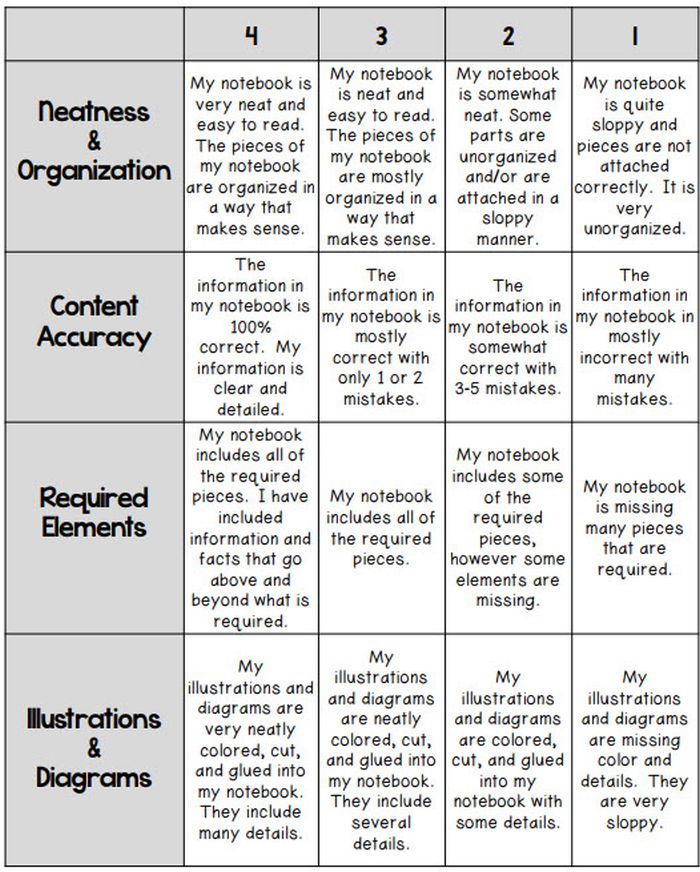
If you use interactive notebooks as a learning tool , this rubric can help kids stay on track and meet your expectations.
Learn more: Classroom Nook
Project Rubric
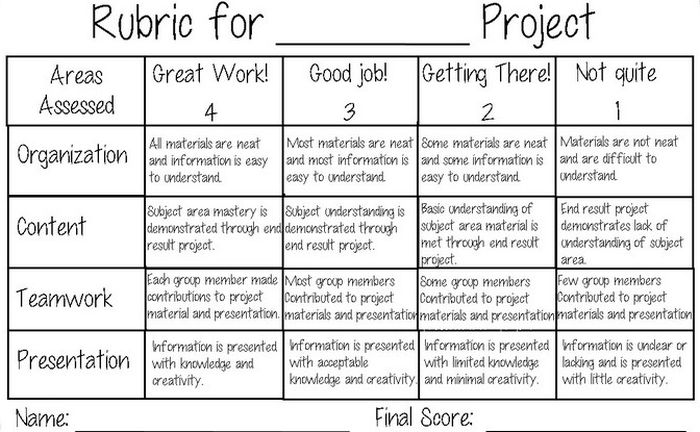
Use this simple rubric as it is, or tweak it to include more specific indicators for the project you have in mind.
Learn more: Tales of a Title One Teacher
Behavior Rubric
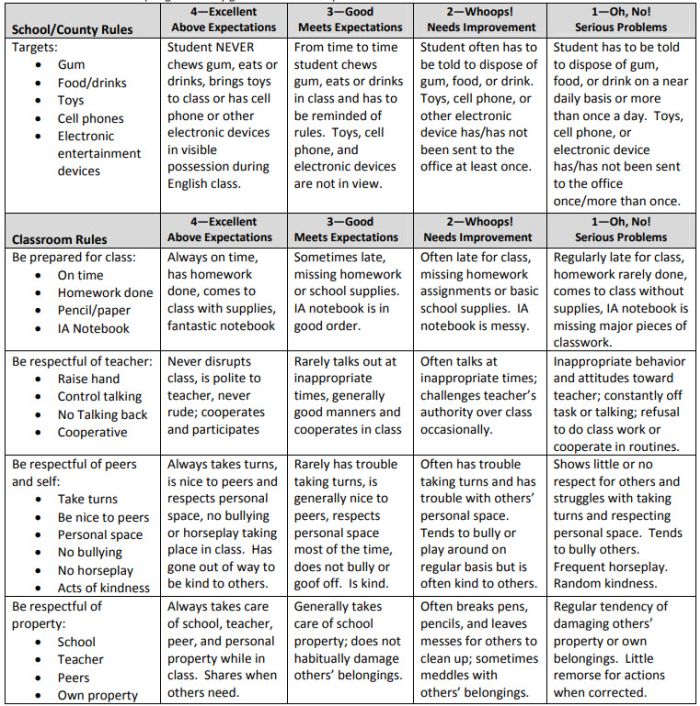
Developmental rubrics are perfect for assessing behavior and helping students identify opportunities for improvement. Send these home regularly to keep parents in the loop.
Learn more: Teachers.net Gazette
Middle School Rubric Examples
In middle school, use rubrics to offer detailed feedback on projects, presentations, and more. Be sure to share them with students in advance, and encourage them to use them as they work so they’ll know if they’re meeting expectations.
Argumentative Writing Rubric
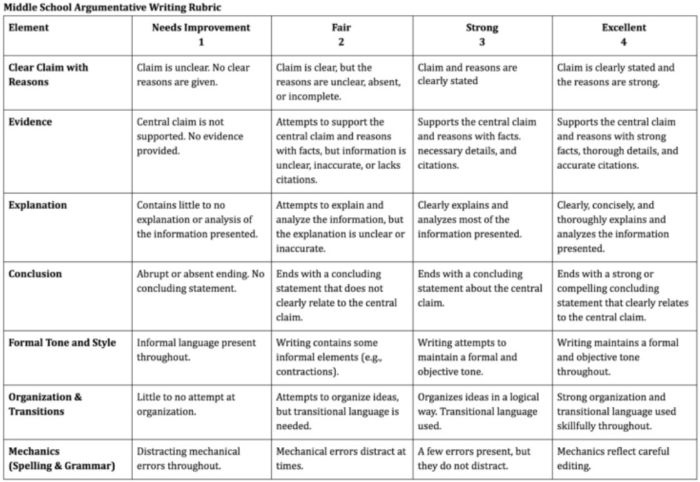
Argumentative writing is a part of language arts, social studies, science, and more. That makes this rubric especially useful.
Learn more: Dr. Caitlyn Tucker
Role-Play Rubric
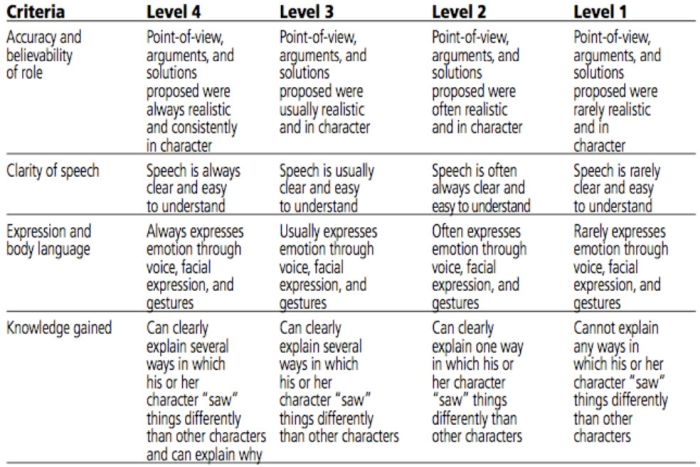
Role-plays can be really useful when teaching social and critical thinking skills, but it’s hard to assess them. Try a rubric like this one to evaluate and provide useful feedback.
Learn more: A Question of Influence
Art Project Rubric
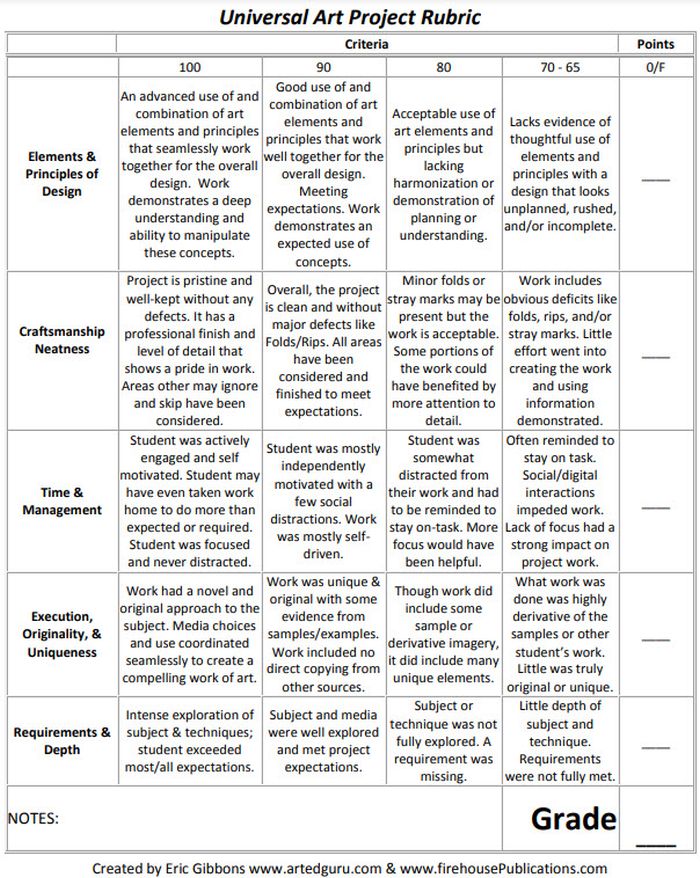
Art is one of those subjects where grading can feel very subjective. Bring some objectivity to the process with a rubric like this.
Source: Art Ed Guru
Diorama Project Rubric
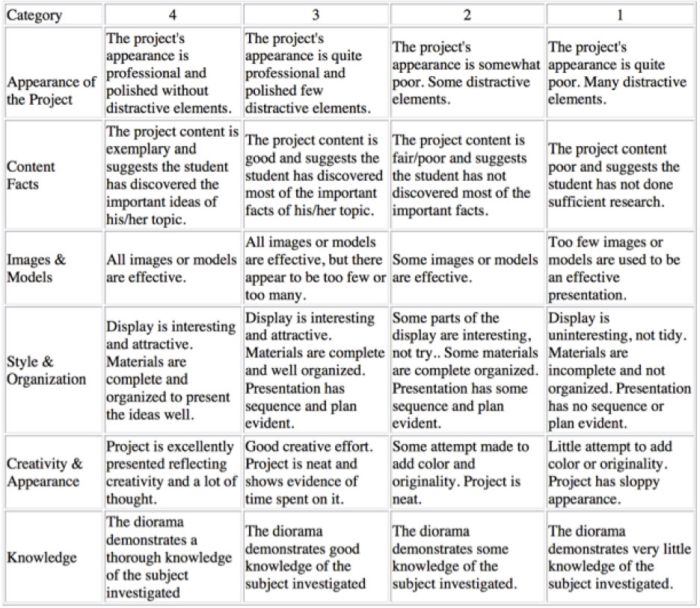
You can use diorama projects in almost any subject, and they’re a great chance to encourage creativity. Simplify the grading process and help kids know how to make their projects shine with this scoring rubric.
Learn more: Historyourstory.com
Oral Presentation Rubric
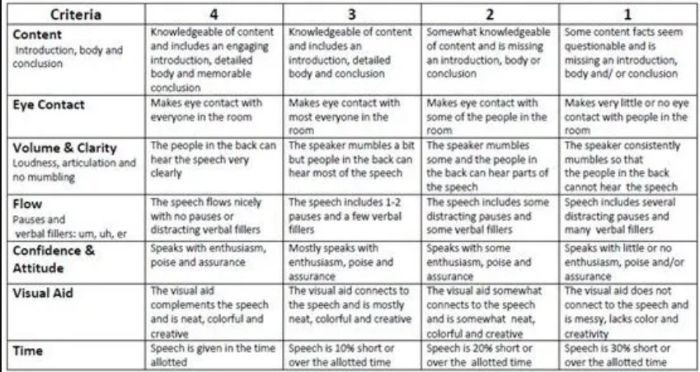
Rubrics are terrific for grading presentations, since you can include a variety of skills and other criteria. Consider letting students use a rubric like this to offer peer feedback too.
Learn more: Bright Hub Education
High School Rubric Examples
In high school, it’s important to include your grading rubrics when you give assignments like presentations, research projects, or essays. Kids who go on to college will definitely encounter rubrics, so helping them become familiar with them now will help in the future.
Presentation Rubric
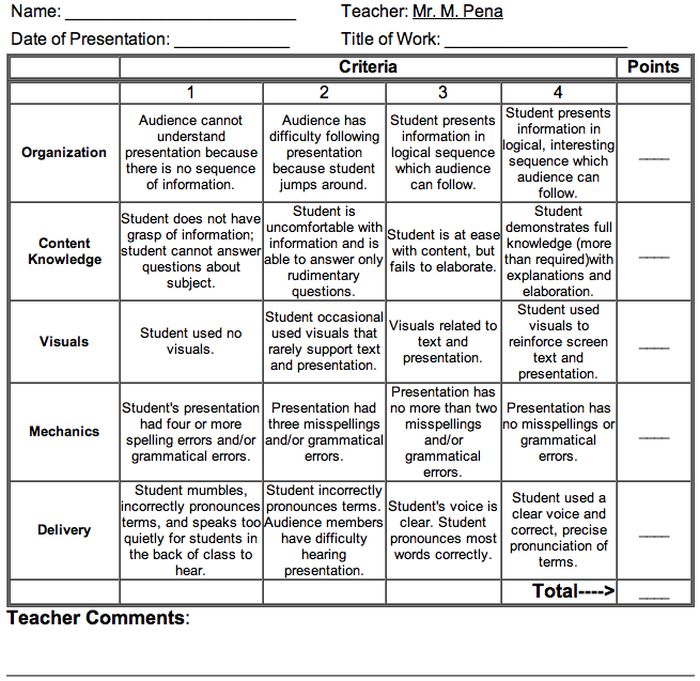
Analyze a student’s presentation both for content and communication skills with a rubric like this one. If needed, create a separate one for content knowledge with even more criteria and indicators.
Learn more: Michael A. Pena Jr.
Debate Rubric
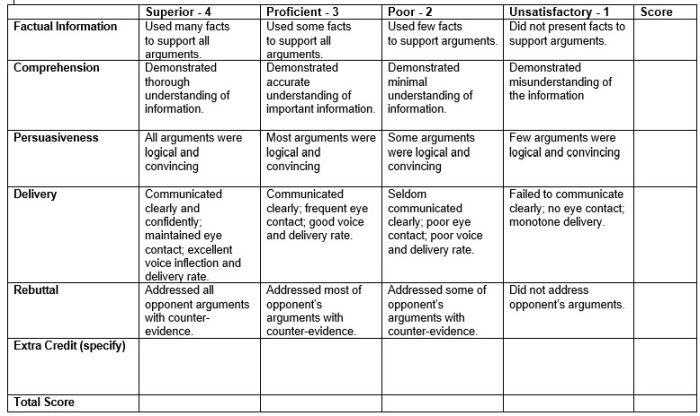
Debate is a valuable learning tool that encourages critical thinking and oral communication skills. This rubric can help you assess those skills objectively.
Learn more: Education World
Project-Based Learning Rubric
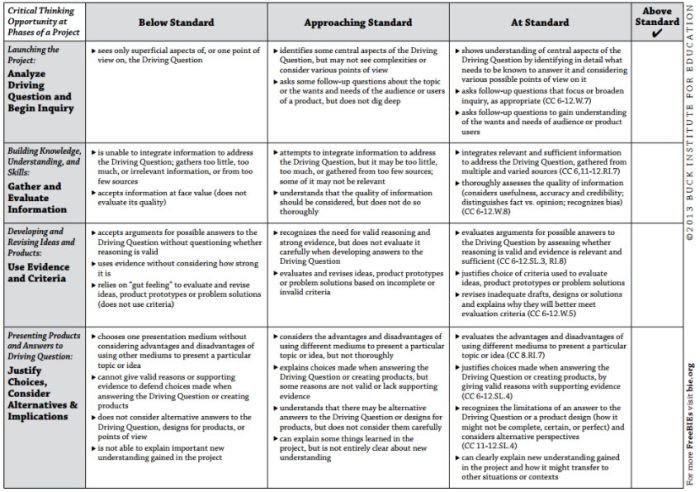
Implementing project-based learning can be time-intensive, but the payoffs are worth it. Try this rubric to make student expectations clear and end-of-project assessment easier.
Learn more: Free Technology for Teachers
100-Point Essay Rubric
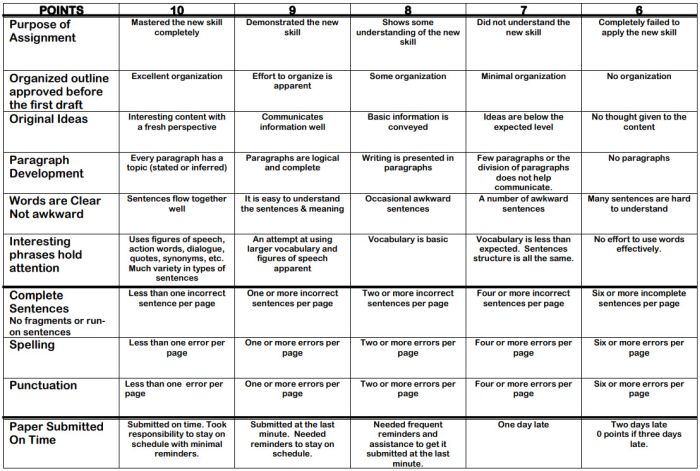
Need an easy way to convert a scoring rubric to a letter grade? This example for essay writing earns students a final score out of 100 points.
Learn more: Learn for Your Life
Drama Performance Rubric
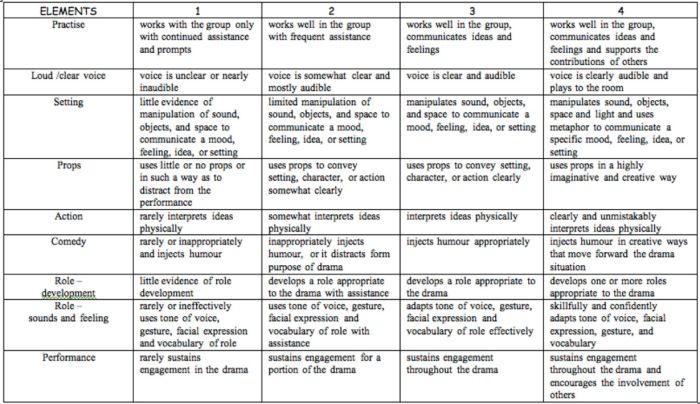
If you’re unsure how to grade a student’s participation and performance in drama class, consider this example. It offers lots of objective criteria and indicators to evaluate.
Learn more: Chase March
How do you use rubrics in your classroom? Come share your thoughts and exchange ideas in the WeAreTeachers HELPLINE group on Facebook .
Plus, 25 of the best alternative assessment ideas ..
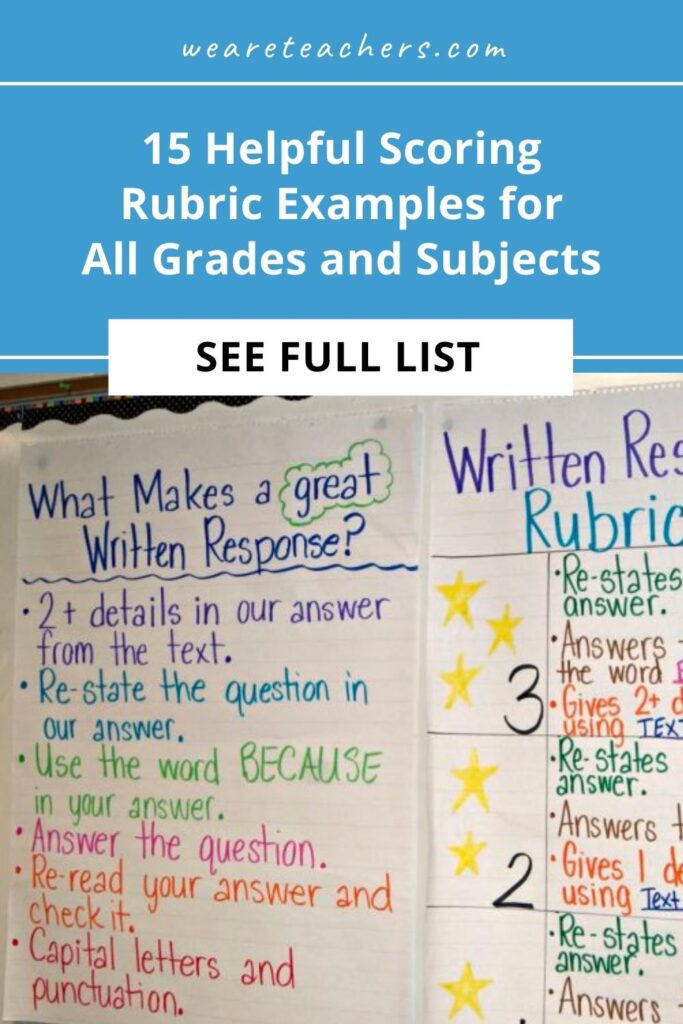
You Might Also Like
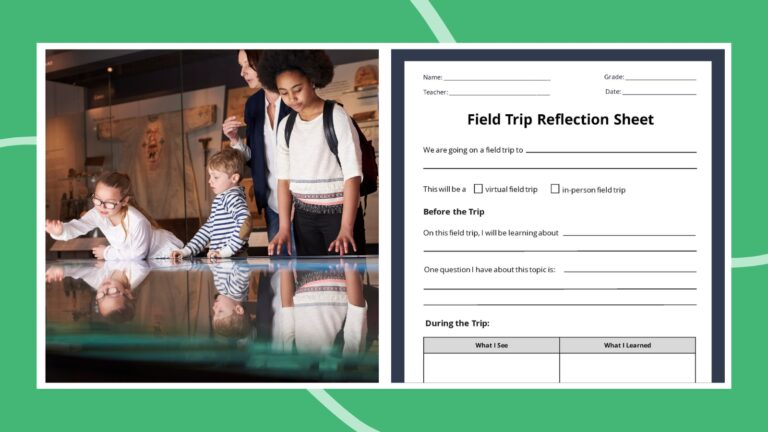
Field Trip Reflection Sheet (Free Printable)
Make your time outside the classroom meaningful. Continue Reading
Copyright © 2024. All rights reserved. 5335 Gate Parkway, Jacksonville, FL 32256
Over 6,200 homeschool resources and growing!

How to Use a Homeschool Grade Book Template Printable
Published: January 26, 2023

Contributor: Sarah Shelton
Disclosure: This post may contain affiliate links, meaning if you decide to make a purchase via my links, I may earn a commission at no additional cost to you. See my disclosure for more info.
If you are new to homeschooling, or have been homeschooling for a while, you may be wondering the best way to keep track of assignments and your children’s grades. A printable grade book template can be used as a grading system to keep you organized during the school year.

Grade Book Template
Using a gradebook template or grade sheet templates is a great way to make sure your kids stay on track with their different subject areas. You can keep track of the grades of specific assignments throughout the year to help you come up with an end of the quarter or end of the year grade.
What is a grade book template?
A grade book template is a helpful record keeping tool that teachers use for tracking student progress and organizing their grades. This can be done digitally and stored on a Google drive, or you may prefer to use a physical grade book.
Scroll down to the bottom of this post to grab our grade book templates from our store. They are perfect to easily record grades for your students year after year.
How to Use a Homeschool Gradebook Template
There are many different ways that you can use a printable gradebook template to track student progress and come up with a final score for them at the end of the year.
Printable grade book templates can also be used throughout the year as progress reports to show your child how they are improving.
You can print the pages off as many times as you want and use them over and over again. They are a great way to encourage your children as they are going through their homeschool lessons.
There are many ways to keep a homeschool grade book template to keep you and your children organized! Let’s dig in to the organizational world of using a gradebook in your homeschool!
Recording Grades Using a Grade book Template
One of the many benefits of homeschooling for some families is that they don’t always need to grade every single worksheet, quiz or test. This is a great benefit and can save a lot of time for a homeschool teacher.
Some families prefer to do a portfolio review using a homeschool portfolio checklist to keep track of what their children have learned. This is another great option for children that have different educational needs and progress does not need to be grade specific.
This grading process can change as your children move up to high school and pursuing a higher education. This time is when you need to be more careful with your homeschool record keeping . You will need to begin keeping a letter grade for those high school transcripts.
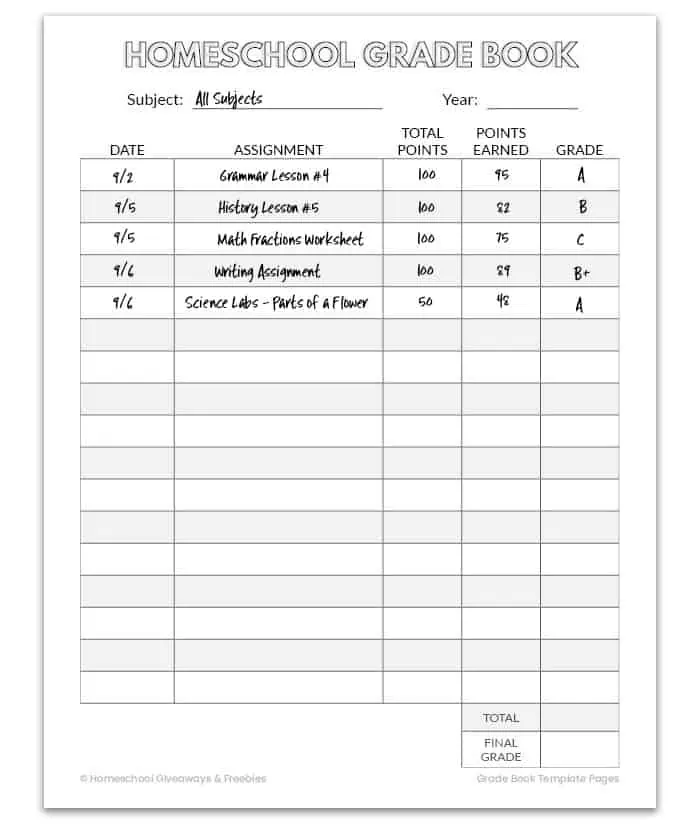
Different Ways to Track and Keep Grades
There are many different ways for you as the homeschool parent to keep track of your student and their academic performance during the academic year.
In the younger years you may just want to list the assignment names from your lesson plans and keep track of what you are learning on one of the printable template pages.
For middle school and high school students you will want to average scores of different assignments throughout the year to be able to assign a final letter grade for them.
Read on to learn how to use the many different types of the grading process, and how physical gradebooks can be used as professional documents of tracking for your homeschool year.
Gradebooks Using Percentage
Gradebooks using percentages are very common and the most familiar. A final letter grade is almost always defined by the percentage grade.
An easy way to determine a percentage grade is by doing some simple math. First, you need to calculate the number of questions that your child answered correctly. Then you will divide that by the total number of questions on the assignment or test and multiply that by 100.
Grade Percentage Example
If your student took a test with 50 questions, each question is worth 2 points. This is the easiest math and what it would look like if they got 40 questions correct.
40 divided by 50 = .80
.80 x 100 = 80%
You would then enter that test score in your gradebook, and use the weighted combinations of assignments, quizzes and tests to come up with their final grade at the end of the year. It really is pretty simple by using the math above.
Gradebooks Using GPA
Gradebooks that use a GPA are normally seen at the high school level. If you have younger students you will most likely not be utilizing gradebooks that use a GPA.
However, you will want to start calculating GPA for your high school students. Colleges use the GPA grading system as well, so it is important to get used to that type of system.
Some schools may calculate a GPA differently, but the most common GPA is calculated at 4.0. This is an example of converting a GPA to a 4.0 scale using letter grades and percentages that equal a final GPA number.
Gradebooks Using a Point System
A common point system that is used for grading is called the 1,000 Points Grading System . You can develop your very own grading system for each subject that your child is taking.
The great thing about this system is that it is customizable for each subject and works great for electives you want to give your students credit for. First, you will want to lay out the categories in which you want to grade within the subject.
Categories you may want to use in a point system are:
- assignments from your homeschool curriculum
- discussions or narration
- research projects
- final exams
- If you are in a co-op setting you can add group projects and in class participation to these categories.
Next to each category you will determine how much each section is worth point wise. You can determine the different weights of the grade by calculating a percentage grade.
For example: 10% of the grade would be 100 points, 20% would be worth 200 points, with the categories equaling up to 1,000 points total.
Gradebooks Using Letter Grades
Letter grades are grades that are most commonly found on report cards. Everyone knows that an A is excellent and that an F is failing, and C is in the middle, but what exactly does that mean?
There are many different ways that schools and even colleges calculate their numbers and percentages and turn them into letter grades. Percentages have changed some since I was a child, and there is a little more room for error before the grade drops down to another level.
The most common example of a percentage to letter grade conversion is:
- F (below 65)
Grading Scales
As a homeschooling parent, you can choose whichever grading scale you would like to use with your children. This can even change with the grade level as well. You may choose not to grade until the high school years.
Define a Grading Scale
A grade scale is a guide that explains what the actual grade means. They help to translate letter grades or satisfactory check mark grades to numeric grades such as those that define a GPA by the total points that each letter grade is work.
You may want to choose a specific grading scale or rubric to work off of when you are assigning grades. This is also very helpful for an end of year transcript when you need to come up with a final grade for your student.
Weighting Homework, Quizzes & Tests
A type of grading scale that many families choose to use is a weighted scale. This is where you will take homework assignments, quizzes and tests to get your final grade. Homework doesn’t weigh as heavily as a quiz or a test will.
An example would be:
Daily homework and assignments – 30% of the grade
Quizzes – 30% of the grade
Tests – 40% of the grade
The total will equal 100% with tests bringing the most value to the overall final grade.
HSLDA Grading Helps
The Homeschool Legal Defense Association has some amazing articles on how to track your children’s progress by keeping grades and using them as assessment tools.
Teaching My Kids: Grading – Learn how to use grading as an assessment tool, how to assign grades, and how to keep grades for your high school students.
Homeschool Record Keeping Forms
Homeschool record keeping printables , grade sheets, and homeschool portfolio printables will come in very handy at those end of the year student evaluations.
Utilizing these forms can help you stay organized and help with whatever grading system that you decide to use for your children. You will have everything you need to seamlessly finish up your paperwork for the end of the school year.
Printable Gradebook Template PDF
These homeschool grade book template pages have everything you need to easily keep track of your students’ grades throughout the school year. You can print multiple copies to create your very own physical grade book, or print out single pages to put into student portfolios.
Pages in the packet include a spot to record student names, subjects, and grades. There are detailed pages to help you keep track of the date, assignments, total points earned and final grades.
Additional pages include basic recording such as subject, assignment grade and notes explaining the grade or assignment. There are even pages to keep track of grades per quarter.
The final page will help you to keep track of all assignments and grades throughout the year for a single student.

Gradebook Template Pages
Oh recordkeeping – it’s necessary but not very fun. Yet this grade book template pack is perfect to easily record grades year after year. It includes templates to use by subject and by student.
In Conclusion:
Using a template to record grades as you go can save you a lot of time when it comes to calculating those final grades at the end of the year. Everything is laid out for you to make it easy to calculate when you need to.
They can be also be used as mid year progress reports and is very helpful to you calculate final grades to add to a transcript for your high schooler.
Sarah Shelton
Sarah is a wife, daughter of the King and Mama to 4 children (two homeschool graduates) She is a an eclectic, Charlotte Mason style homeschooler that has been homeschooling for over 20 years.. She is still trying to find the balance between work and keeping a home and gardens. She can only do it by the Grace of God, coffee and green juice
Related resources
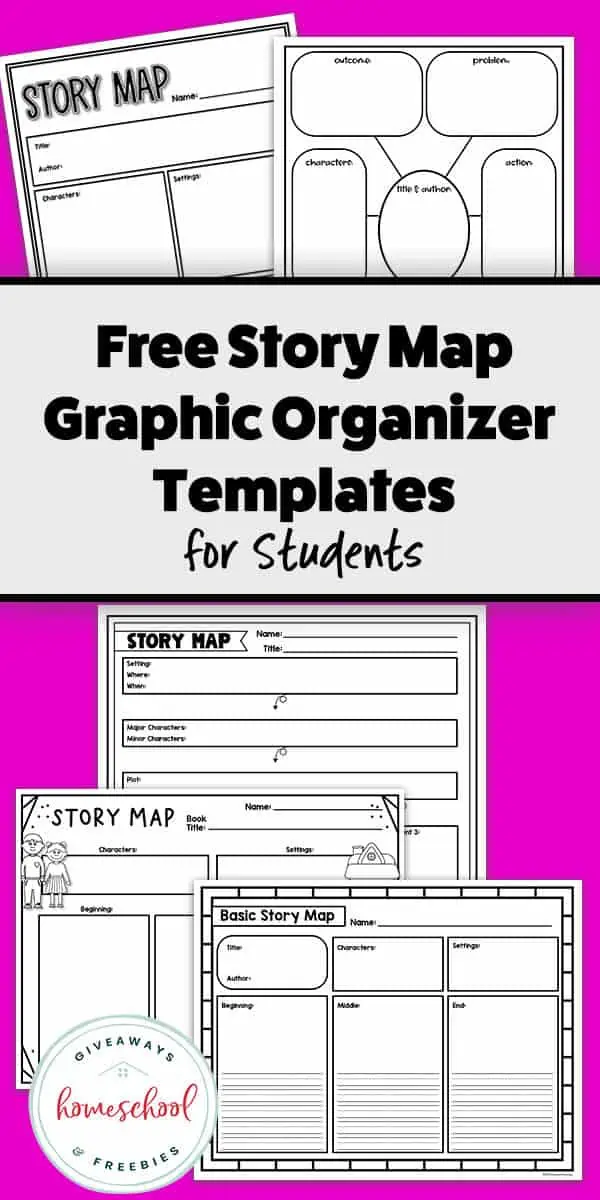
Free Story Map Graphic Organizer Templates for Students
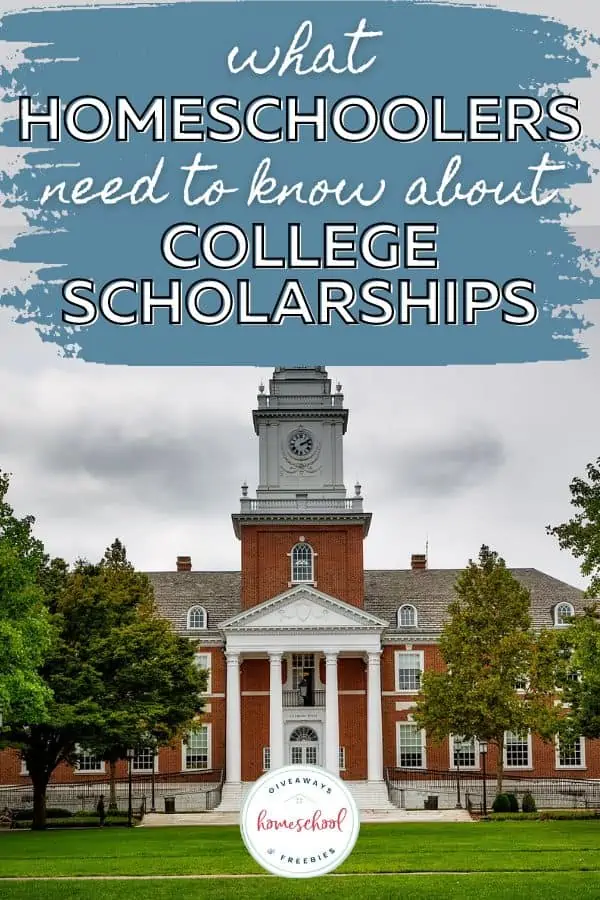
What Homeschoolers Need to Know About College Scholarships
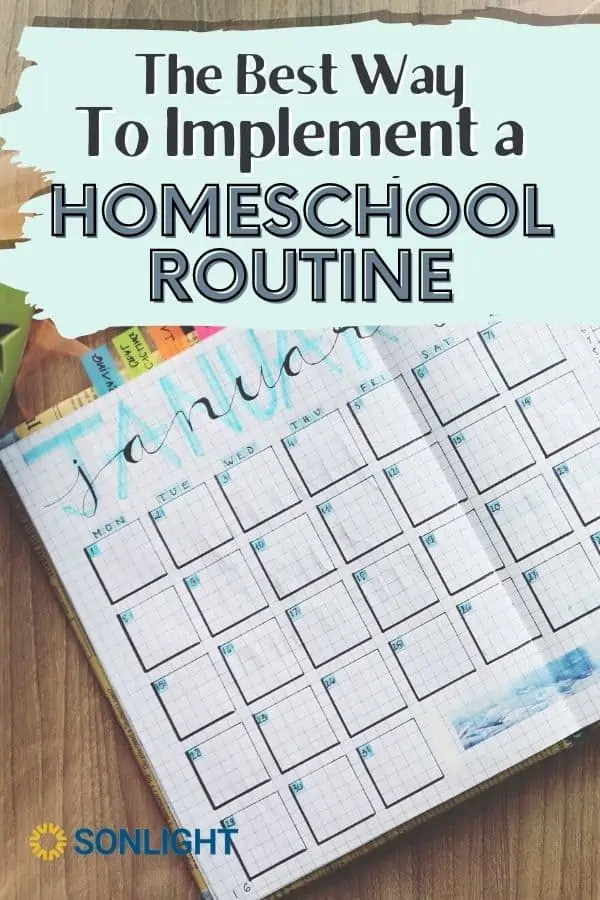
The Best Way to Implement a Homeschool Routine
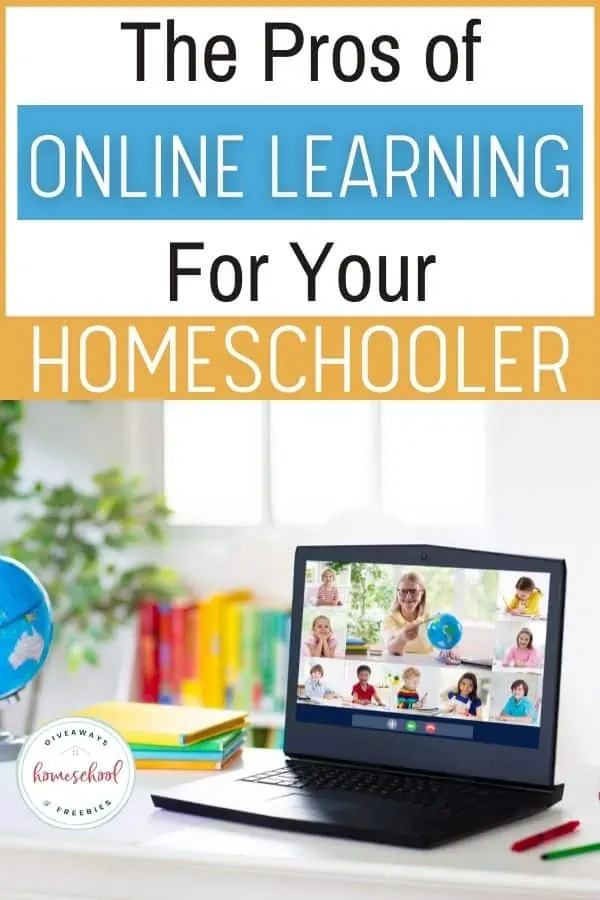
The Pros of Online Learning for Your Homeschooler
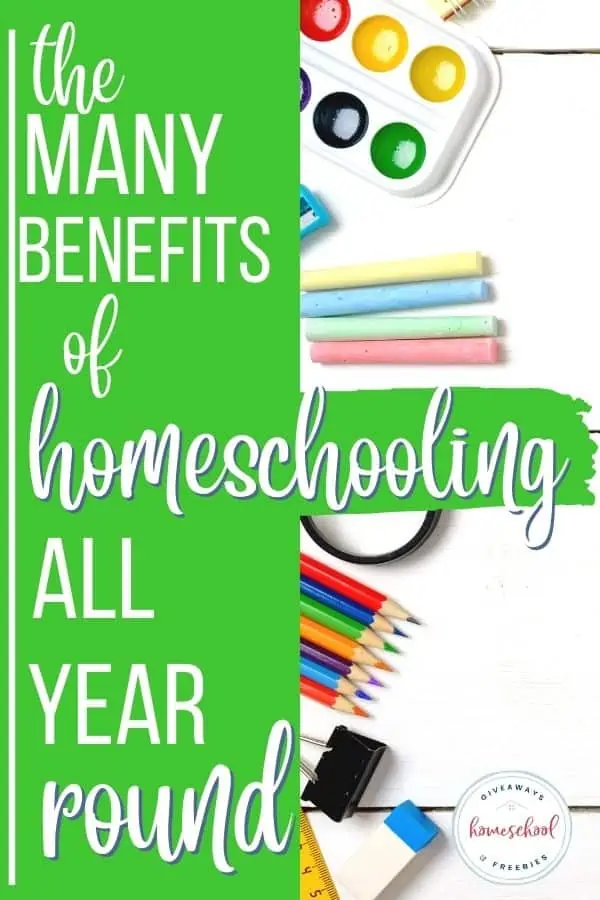
The Many Benefits of Homeschooling All Year Round
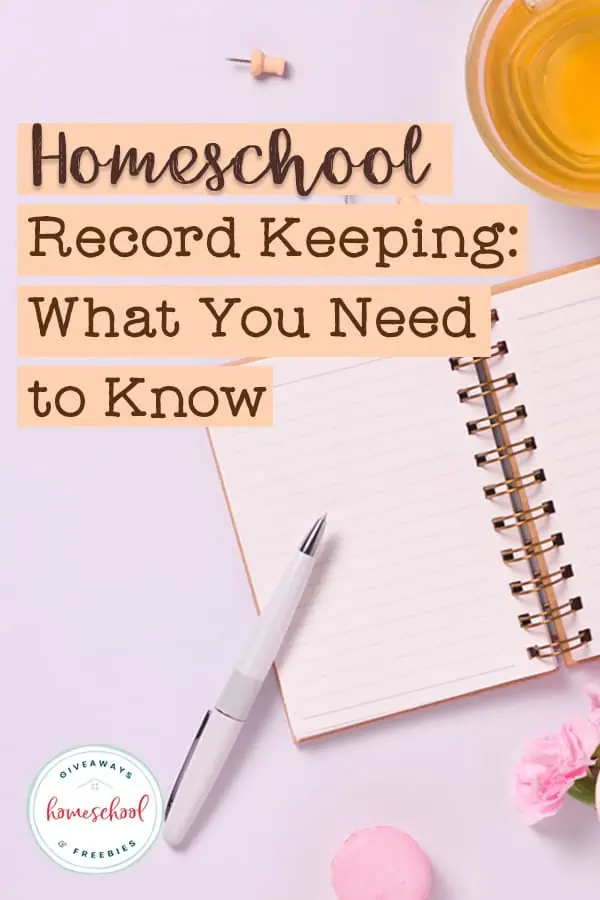
Homeschool Record Keeping: What You Need to Know

Log in with your Gradescope account
Or log in with, deliver and grade your assessments anywhere.

Grade All Subjects
Gradescope supports variable-length assignments (problem sets & projects) as well as fixed-template assignments (worksheets, quizzes, bubble sheets, and exams)..

Total Points
Autograder score, failed tests, style - manual grading.

Use Your Existing Assignments
No need to alter your assignments. grade paper-based, digital, and code assignments in half the time..
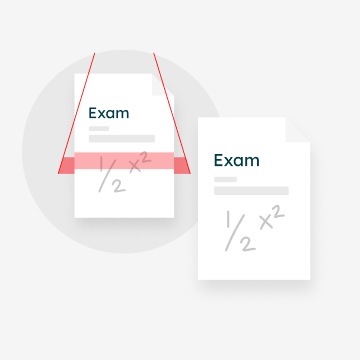
Quick, Flexible Grading
Apply detailed feedback with just one click. make rubric changes that apply to previously graded work..

Gain Valuable Insight
See question and rubric-level statistics to better understand what your students know. easily export grades and data..

Feedback Delivered Instantly
Return graded assignments with a single click (optional). handle regrade requests online, freeing up office hours..

Answer Groups & AI-assisted Grading
Grade groups of similar answers at once. for some question types, gradescope ai automatically forms groups for you to review..

Built by Instructors
Our team cares deeply about your grading experience. we built gradescope for ourselves while in grad school and love feedback from our users., join over 140,000 instructors.
Sign up as an...
- Grading online
How to ace online grading and commenting.
Teachers can save time and paper with digital tools for online grading.
Explore Adobe Acrobat

JUMP TO SECTION
More than an online grading tool
Make worksheets easier
Make edits easier
Keep work organized and accessible
Help teachers give meaningful feedback
Foster student learning
Take all teaching work online
Why grade online?
More and more education has gone remote, so teachers and students have adapted to the virtual classroom experience. With digital document tools, teachers can easily get their grading done wherever they are. And as PDFs prove much more efficient and convenient than paper, even teachers who conduct classes in person can assign, collect, and grade student work online.
Go digital with Acrobat
More than an online grading tool.
To move from paper to PDF, you don’t need a specialized learning management system or a school district-approved assessment tool. With Adobe Acrobat Pro, teachers and students can use a single app for much more than simple grade submission and online report cards . Beyond online grading, Acrobat Pro can help you simplify and organize your classroom systems.
Make worksheets easier.
With PDFs, educators can create fillable worksheets that students can interact with from any device. Teachers can use Acrobat Pro to convert documents from other formats to PDF, or they can scan paper worksheets and add fields to make them interactive.
To create a worksheet in Acrobat:
1. Click the Tools tab.
Once there, select Prepare Form.
2. Find your sheet.
Select any worksheet file or scan your paper worksheet with the Adobe Scan mobile app, and Acrobat will automatically analyze your document and add form fields.
3. Add or adjust.
Use the top toolbar to add additional form fields if needed, and adjust the layout with the tools in the right pane.
4. Save and share.
Click Save. Then send it by email or upload it to Google Drive or Google Classroom. You can also click Distribute to collect responses automatically.

Make edits easier.
Teachers can also use the editing features in Acrobat Pro to modify PDF files without having to find the documents in their original formats. Easily update grading rubrics, worksheets, quiz or exam templates, or mix up the order of questions for different sections of your class.
To edit a PDF:
1. Find your file.
Open it in Acrobat Pro.
2. Click Edit PDF.
Select the Edit PDF tool in the panel to the right.
3. Choose your tool.
Select the appropriate tool to add new text, edit text, or update fonts with selections from the Format list to the right.
4. Adjust your images.
Add, replace, move, or resize images on the page with selections from the Objects tools to the right.
Name your file and click Save.
Keep work organized and accessible.
With Acrobat Pro, educators can share links to any assignment or exam. Then students can add comments or questions, and teachers can respond right in the document. This kind of online grading will keep your feedback accessible to students. And with all student work just a click away, teachers can spend less time grading assignments and more time developing lesson plans.

Help teachers give meaningful feedback.
Educators know how important it is to give frequent and substantive feedback. Several studies have shown that this type of formative assessment improves student performance and teacher effectiveness.
Detailed comments from teachers can help students understand their strengths and areas for improvement and aid in their ability to meet learning goals. Plus, teachers gain a better understanding of their students’ capabilities and comprehension.
Done correctly, formative assessment can take up a lot of a teacher’s time. It’s just not efficient to write notes longhand or switch to a separate document to add comments. But with PDF tools, teachers can annotate text , add highlights, add strikethroughs , ask questions, and even draw pictures. Free tools like the Acrobat Reader PDF viewer enhance teachers' online grading efficiency by enabling them to add comments as thoroughly as traditional paper grading. With these tools, efficient online grading can be as thorough as the typical paper grading that teachers are used to doing.

Foster student learning.
Online documents ensure that students can’t lose their homework. That work lives in the cloud throughout the school year. If students have questions about a reading or assignment, they can ask by adding a comment to the PDF. They can also collaborate on group work, even if they’re learning online, by using the same link to add comments to a PDF.
Students can also submit almost any assignment electronically. With Adobe Scan, a paper full of equations or hand-drawn diagrams can become a PDF with the quick snap of a photo. The student can then share it right from the app.
No matter where they are, no matter the assignment, students can submit their work and receive feedback and password-protected grades.
Take all teaching work online.
Educators can digitize and protect everything from gradebooks to student progress reports with Acrobat Pro. Whatever the grading system, these PDF tools have the functionality to help teachers, students, and parents stay connected from anywhere.
Get started
Keep exploring
https://main--dc--adobecom.hlx.page/dc-shared/fragments/seo-articles/seo-caas-collection
https://main--dc--adobecom.hlx.page/dc-shared/fragments/seo-articles/acrobat-color-blade

Assignment grading sheet
All formats, resource types, all resource types.
- Rating Count
- Price (Ascending)
- Price (Descending)
- Most Recent
EDITABLE | Grade Recording Sheets , Class List, Assignment Tracker, Lunch Count

Grading Sheets : Assignment Trackers for Students and Teachers

Free Student List - Attendance, Grades , Assignments Tracking Sheet /Form

Fiction Book Report Assignment and 100 Points Grading Sheet

- Easel Activity
Editable Grade Recording Sheets , Home-work and Assignment Trackers

Student 18 Week Grade Monitoring & Assignment Notebook - Google Sheets

- Google Sheets™
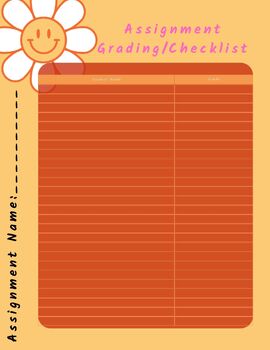
Assignment Grading Sheet /Checklist

Assignment Grade Tracker Sheet

- Google Apps™
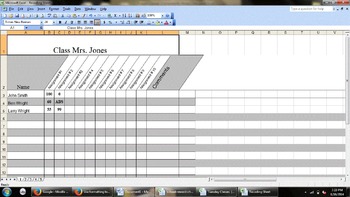
Custom, Typable, Fill in Recording Sheet for Grades , Assignments , etc.

Weekly 2 Assignment Grade Sheet

Nine Weeks Assignments & Grades Sheet

- Google Docs™
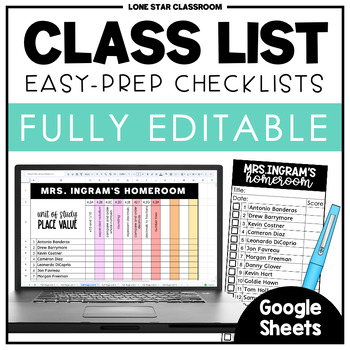
EDITABLE Class List - Class Checklist - Roster Checklist - Google Sheets

Gradebook for Google Drive: Google Sheets Grades and Data Tracking

BUNDLE! Colorful Roster Attendance Sheet and Grade Book Templates - EDITABLE!

3rd Grade Weekly Math Practice: Homework, Morning Work, or Individual Practice

enVision Math 2.0 Topic 2 Practice Sheets Grade 1

Human Body Organ Job Application Assignment in English and Spanish

enVision Math 2.0 Topic 9 Grade 2 Practice Sheets
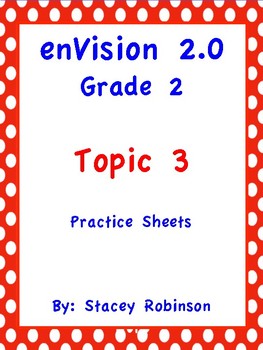
enVision Math 2.0 Topic 3 Grade 2 Practice Sheets
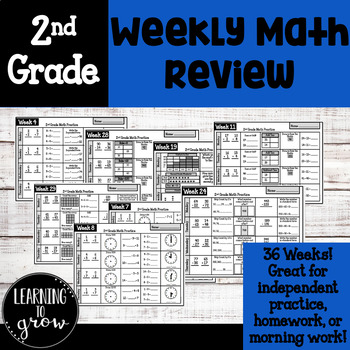
2nd Grade Weekly Math Practice: Homework, Morning Work, or Individual Practice
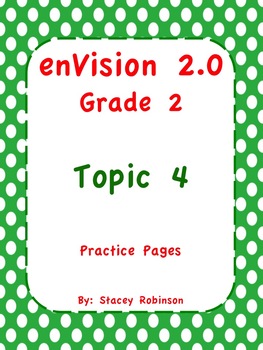
enVision Math 2.0 Topic 4 Grade 2 Practice Sheets
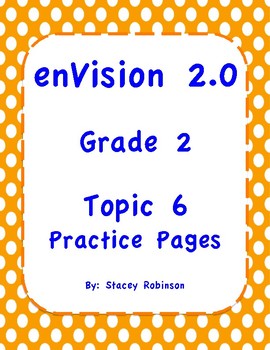
enVision Math 2.0 Topic 6 Grade 2 Practice Sheets
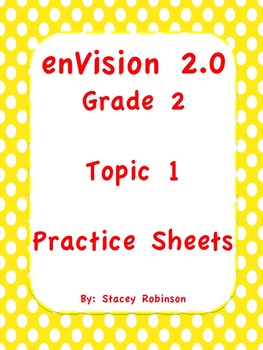
enVision Math 2.0 Topic 1 Grade 2 Practice Sheets
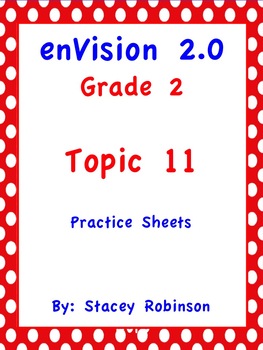
enVision Math 2.0 Topic 11 Grade 2 Practice Sheets
- We're hiring
- Help & FAQ
- Privacy policy
- Student privacy
- Terms of service
- Tell us what you think
- PRO Courses Guides New Tech Help Pro Expert Videos About wikiHow Pro Upgrade Sign In
- EDIT Edit this Article
- EXPLORE Tech Help Pro About Us Random Article Quizzes Request a New Article Community Dashboard This Or That Game Popular Categories Arts and Entertainment Artwork Books Movies Computers and Electronics Computers Phone Skills Technology Hacks Health Men's Health Mental Health Women's Health Relationships Dating Love Relationship Issues Hobbies and Crafts Crafts Drawing Games Education & Communication Communication Skills Personal Development Studying Personal Care and Style Fashion Hair Care Personal Hygiene Youth Personal Care School Stuff Dating All Categories Arts and Entertainment Finance and Business Home and Garden Relationship Quizzes Cars & Other Vehicles Food and Entertaining Personal Care and Style Sports and Fitness Computers and Electronics Health Pets and Animals Travel Education & Communication Hobbies and Crafts Philosophy and Religion Work World Family Life Holidays and Traditions Relationships Youth
- Browse Articles
- Learn Something New
- Quizzes Hot
- This Or That Game
- Train Your Brain
- Explore More
- Support wikiHow
- About wikiHow
- Log in / Sign up
- Computers and Electronics
- Spreadsheets
- Microsoft Excel
Create a Gradebook on Microsoft Excel: Make a Weighted Points Grade Sheet
A simple way to record your students’ grades
Last Updated: September 27, 2023 Fact Checked
Create a New Workbook
Create the layout, calculate grades with formulas, assign letter grades, weight assignments, expert q&a, things you'll need.
This article was co-authored by wikiHow staff writer, Kyle Smith . Kyle Smith is a wikiHow Technology Writer, learning and sharing information about the latest technology. He has presented his research at multiple engineering conferences and is the writer and editor of hundreds of online electronics repair guides. Kyle received a BS in Industrial Engineering from Cal Poly, San Luis Obispo. This article has been fact-checked, ensuring the accuracy of any cited facts and confirming the authority of its sources. This article has been viewed 231,688 times. Learn more...
Microsoft Excel is a great program for creating simple grade books! Using a spreadsheet (and a couple formulas) will reduce the time it takes to record and calculate grades. You don’t need to be familiar with Excel to follow our quickstart guide. This wikiHow article will walkthrough how to create a point-based grade book on Microsoft Excel.
Things You Should Know
- Create columns for student names, assignment grades, total points, possible points, numeric grade, and letter grade.
- Use the SUM function to add each student’s assignment points, then use the “/” division operator to divide their total earned points by the total possible points.
- Weight assignments by assigning more or less points.

- Alternatively, there are free templates for grade books online! Click More templates on the home page to search for “grade book” templates. You may see different templates depending on what version of Excel you’re using.
- The web app version of Excel has two grade book templates, one for points-based grading and another for percentage-based grading.

- For more general spreadsheet info, check out our guide on making a spreadsheet in Excel .

- Double click "Sheet1" at the bottom window. "Sheet1" should be highlighted.
- Type a name for the sheet. For example, “Section 1.”
- Press Enter .

- Click cell A1 to select it.
- Type the instructor’s name and press Enter . This will move your selection to A2.
- Type the class name in A3. For example, “World Geography.”
- Type the section number and meeting time in A4.
- Enter the term in A5. For example, “Fall 2022”

- This guide will cover one way to arrange your grade book. However, there are infinite ways to format an Excel spreadsheet . Try different templates and formats to find what works best for you!

- Select A7 and type “Student Number.” Row 7 will contain the column headers for each type of information you have in your grade book.
- Select A8 and type the number 1. Press Enter to enter the number in the cell and move down one.
- Type the number 2 in A9.
- Click and drag the cursor from A8 to A9. Both cells should be highlighted with a box around them.
- Hover your cursor over the lower right corner of the box until the cursor becomes a plus + (this is called the fill handle).
- Click and drag until you have a list of numbers for each student in your section.

- Select B7 and type the column header “First Name.”
- Select C7 and type the column header “Last Name.”
- Type in the students’ first and last names in columns B and C.

- You’ll insert the students’ assignment grades under each column.
- Note: For this guide, we’ll use a point-based grading structure, meaning each assignment is worth a certain amount of points.

- Note: Make sure to check your spreadsheet calculations by doing a few calculations by hand. This is a great way to catch any errors in your spreadsheet.
- Read more about the SUM function in our complete guide.

- Alternatively, you can type in the range instead.
- For example, if you have 5 assignments in columns D through H and the student names start on row 8, you’ll enter D8:H8

- Select the cell with the total summation formula. Click and drag the fill handle (the square in the bottom-right of the selection) down to the last student to automatically apply the sum formula to each row.
- Using our earlier five-assignment example, let’s say there are 10 students. The second student summation should now have a range of D9:H9, the third student D10:H10, down to the last student with D17:H17.

- Enter the possible points in each cell below the header.
- For example, if each assignment is out of 10 points, and there are five assignments, the possible points will be 50.

- The “/” symbol will divide the total cell by the possible points cell, giving you the student’s grade as a value under 1.
- For example, if a student earned 45 total points out of 50 possible points, their grade will be 0.90 (90 percent).

- You can change the grades to percentages by selecting the grade values and changing the data type to “percentage.” Find this by navigating to Fields tab > Properties group > Data Type .

- Compare the student’s grade to your grading structure.
- Insert the letter associated with that student’s grade.
- For example, if an “A” is 89 to 100 percent and a student scores a grade of 93, place an “A” in the “letter” column.

- For example, a 20-point assignments has double the weighting of a 10-point assignment.
- To weight entire categories, make their points add to the percentage of the total grade you want the category to represent.
- For example, if your course has 100 total points and you want five quizzes to represent 20 percent of the total grade, each quiz should be worth 4 points.

- Always give your grade-book a title, by clicking on the "file" tab, choose "Save As", in the Save As window, choose a location and type a name for your document. Press "Save" when ready to save. Thanks Helpful 0 Not Helpful 0
- Refer to Excel's extensive "Help" menu when in need. It offers tools on creating statistics of data. Thanks Helpful 0 Not Helpful 0
- To find out what operating system your PC has, press "Start", right click on "Computer", scroll down and click on "Properties", a system dialog box will appear with basic information about your computer. Thanks Helpful 0 Not Helpful 0

- Be sure to confirm that the equations you created for your grade book are calculating correctly. Thanks Helpful 4 Not Helpful 1
- Make sure you save your progress throughout to prevent losing information as you work. Thanks Helpful 2 Not Helpful 1
- Always save a backup of your grade book and maintain hard copies. Thanks Helpful 1 Not Helpful 2
- Computer with Windows 7, XP, or Vista
- Microsoft Office Excel 2010
You Might Also Like

About This Article

- Send fan mail to authors
Is this article up to date?

Featured Articles

Trending Articles

Watch Articles

- Terms of Use
- Privacy Policy
- Do Not Sell or Share My Info
- Not Selling Info
wikiHow Tech Help:
Tech troubles got you down? We've got the tips you need
for Education
- Google Classroom
- Google Workspace Admin
- Google Cloud
Easily distribute, analyze, and grade student work with Assignments for your LMS
Assignments is an application for your learning management system (LMS). It helps educators save time grading and guides students to turn in their best work with originality reports — all through the collaborative power of Google Workspace for Education.
- Get started
- Explore originality reports
Bring your favorite tools together within your LMS
Make Google Docs and Google Drive compatible with your LMS
Simplify assignment management with user-friendly Google Workspace productivity tools
Built with the latest Learning Tools Interoperability (LTI) standards for robust security and easy installation in your LMS
Save time distributing and grading classwork
Distribute personalized copies of Google Drive templates and worksheets to students
Grade consistently and transparently with rubrics integrated into student work
Add rich feedback faster using the customizable comment bank
Examine student work to ensure authenticity
Compare student work against hundreds of billions of web pages and over 40 million books with originality reports
Make student-to-student comparisons on your domain-owned repository of past submissions when you sign up for the Teaching and Learning Upgrade or Google Workspace for Education Plus
Allow students to scan their own work for recommended citations up to three times
Trust in high security standards
Protect student privacy — data is owned and managed solely by you and your students
Provide an ad-free experience for all your users
Compatible with LTI version 1.1 or higher and meets rigorous compliance standards
Product demos
Experience google workspace for education in action. explore premium features in detail via step-by-step demos to get a feel for how they work in the classroom..
“Assignments enable faculty to save time on the mundane parts of grading and...spend more time on providing more personalized and relevant feedback to students.” Benjamin Hommerding , Technology Innovationist, St. Norbert College
Classroom users get the best of Assignments built-in
Find all of the same features of Assignments in your existing Classroom environment
- Learn more about Classroom
Explore resources to get up and running
Discover helpful resources to get up to speed on using Assignments and find answers to commonly asked questions.
- Visit Help Center
Get a quick overview of Assignments to help Educators learn how they can use it in their classrooms.
- Download overview
Get started guide
Start using Assignments in your courses with this step-by-step guide for instructors.
- Download guide
Teacher Center Assignments resources
Find educator tools and resources to get started with Assignments.
- Visit Teacher Center
How to use Assignments within your LMS
Watch this brief video on how Educators can use Assignments.
- Watch video
Turn on Assignments in your LMS
Contact your institution’s administrator to turn on Assignments within your LMS.
- Admin setup
Explore a suite of tools for your classroom with Google Workspace for Education
You're now viewing content for a different region..
For content more relevant to your region, we suggest:
Sign up here for updates, insights, resources, and more.

Let us do the math...
Grade calculator, use this simple ez grading calculator to find quiz, test and assignment scores:, grading chart:.

Learn to automate and grow your business with spreadsheets
- Error Troubleshooting
- Free PDF Cheat Sheet
- Ultimate Cheat Sheet spreadsheet
- Microsoft Excel Templates
- Google Sheets Templates
- Full dashboards course
- Basic dashboard tutorial
- Hire an expert
- All Excel Lessons
- Excel Templates
- Excel Formulas
- Excel Formatting
- Excel Error Troubleshooting
Excel Gradebook Templates (Points + Percentage)
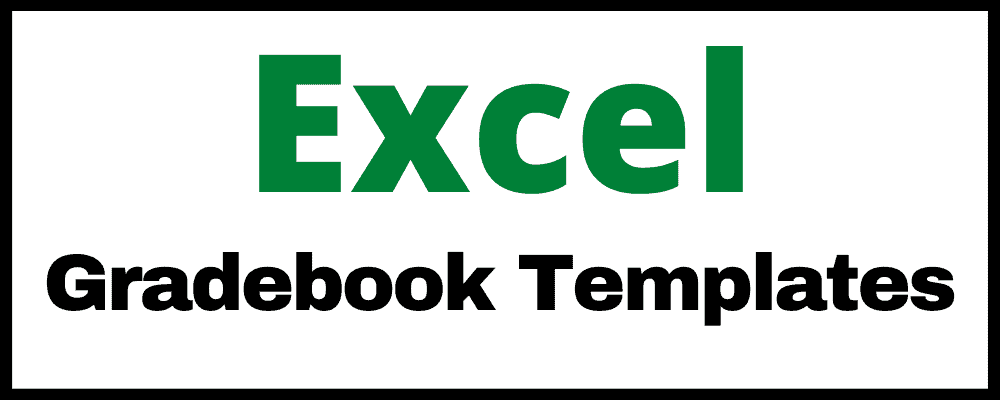
If you are looking for a Microsoft Excel gradebook that will help you easily record and calculate grades for your students, then you will find exactly what you need on this page!
The Excel gradebook templates will allow you to keep track of your class grades in a very organized and efficient way. Spreadsheets make it fast to enter student attendance which is why when I was an academic coach I used spreadsheets to track my student grades, as well as every other type of student data that I could get my hands on.
This page contains the Excel gradebook templates, which were created specifically to be used in Microsoft Excel. Click here to get the Google Sheets versions of the gradebook templates .
Table of Contents
Points based + percentage based version
There are two different gradebook templates that you can choose from, depending on whether you want to record points, or percentages. The points-based version allows you to enter the points per assignment, and then automatically displays the percentages on a separate tab. With the percentage-based version, you can directly enter the percentages for each assignment.
Points based (with Automatic percentage tab) (.xlsx)
This version of the gradebook template will allow you to enter the points possible & points earned on one tab… and it has an additional tab that will calculate the percentage of each assignment for you.
Percentage based (.xlsx)
This version of the template allows you to record the percentages of each assignment.
Click here to see the attendance templates for Excel .
Excused assignments
In the template you will have the option to mark assignments as "Excused" in the points-based gradebook template. If you have a student that you would like to excuse an assignment for, simply enter the letter "E" into the appropriate cell for that assignment / student, and that assignment will not factor into the calculations.
Gradebook color coding
Both templates have automatic color coding for the average grades of each student (Column B), and the average grades for each assignment (Row 1). This conditional formatting will allow you to easily identify students who are struggling, or assignments that may have been too difficult or too easy.
Points-based gradebook template for Excel
Get the template (.xlsx)
In this template, you can set the "Points Possible" for each assignment, and then record the points that were earned for each student, on each assignment. After entering the points possible and the points earned, the total points earned for each student/ assignment will calculate, and so will the average percentage.
In this template you can excuse a student from any assignment that you want, by entering the letter "E" for the score. That assignment for that student will not factor into the calculations.
You will also be able to see the overall class average at the top.
Instructions:
- Enter student names in column A
- Enter assignment names in row 4
- Enter the points possible for each assignment in row 3
- Enter the points earned for each student, on each assignment
- Optional- Click the second tab to view assignment percentages
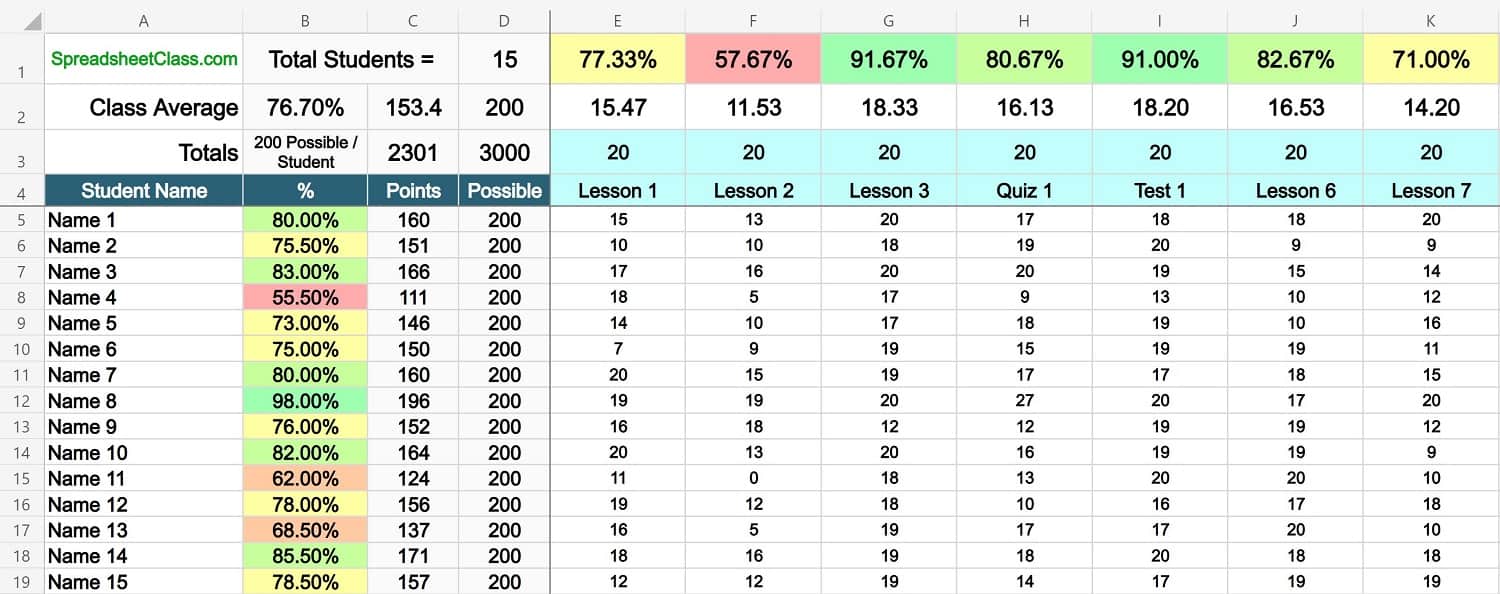
This points-based template also has a second tab that doesn't require any editing, and will automatically calculate the percentage of each individual assignment for you, as shown in the image below.
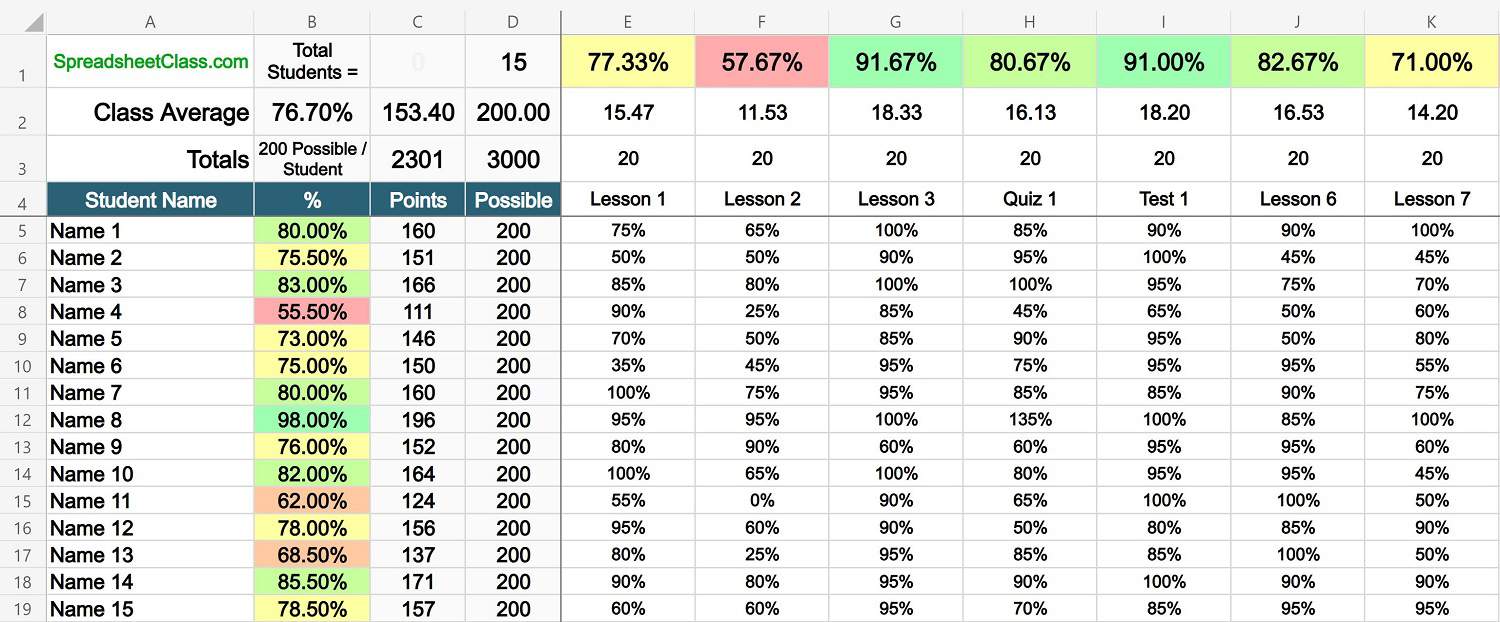
As you can see in the image above, the second tab of the percentage-based template shows the percentages that are associated with each score you entered in the form of points (on the first tab).
The total number of students in your class / in the template, will display at the top of the sheet.
This template was created by and is owned by Corey Bustos / SpreadsheetClass.com
Percentage based gradebook template for Excel
In this template, you will be able to directly record the percentage that is earned for each assignment. Whether you are calculating the percentages yourself or if you have a learning platform that reports percentages directly, this will allow you to record the percentage based scores for your students.
After entering the percentages earned for each assignment, the average score for each student, each assignment, and for the class overall, will calculate automatically.
- Enter assignment names in row 3
- Enter the percentage earned for each student, on each assignment
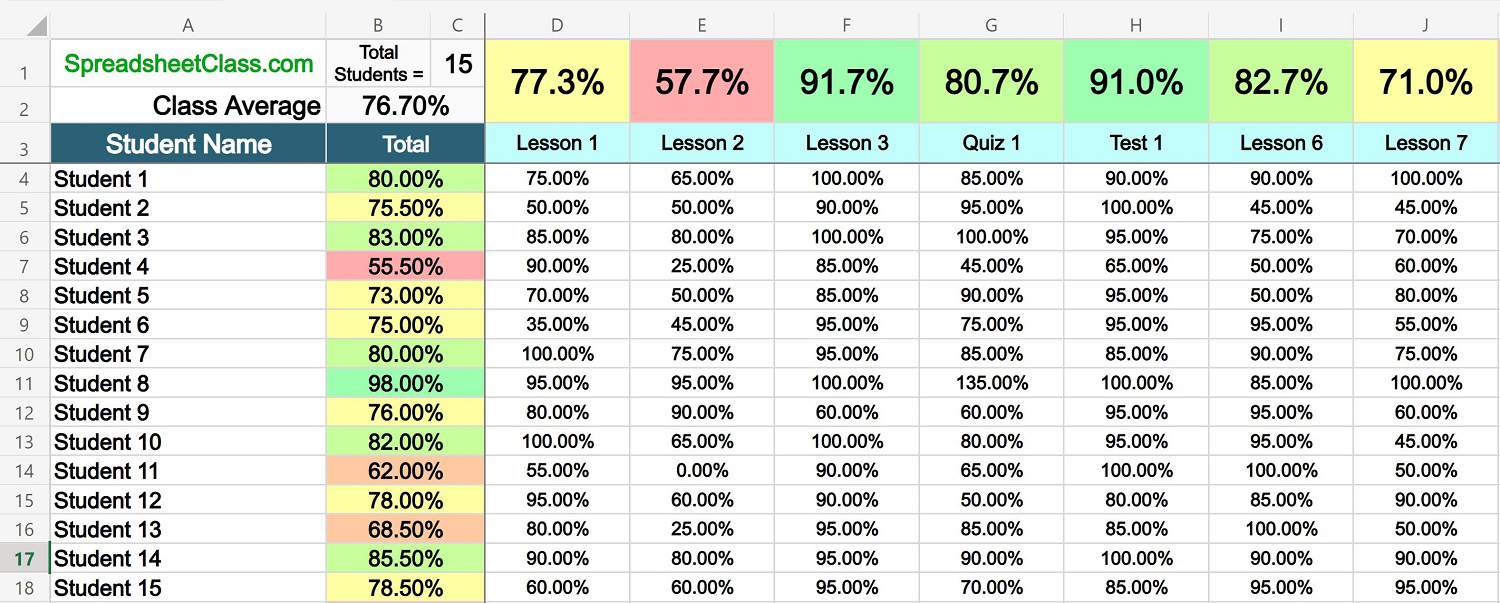
The total number of students on the sheet will display at the top of the sheet.
I hope that you enjoy these templates!
Click here to see more Microsoft Excel lessons .
Or check out the Microsoft Excel templates .
Related Posts:
- Google Sheets Gradebook Templates (Points and Percentage)
- Google Sheets Templates for Teachers
- Free Microsoft Excel Templates
- Attendance tracker templates for Microsoft Excel
- 24 of the Best Free Google Sheets Templates
- Attendance tracker templates for Google Sheets
Welcome to Spreadsheet Class!
My name is Corey, I have been building spreadsheets for companies for over 7 years, I was a data specialist at an online school for 5 years, and I created this website to help people learn how to use spreadsheets.
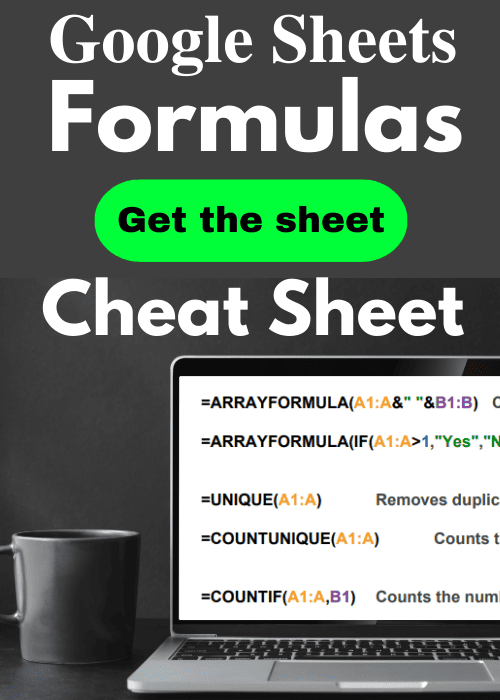
Related posts

IMAGES
VIDEO
COMMENTS
Download a Teacher's Grade Book Template for Microsoft Excel® - by Jon Wittwer - Updated 8/25/2021. This free Gradebook Template for Excel started out as a very basic grade book spreadsheet, but it has evolved into something that is very useful, flexible, and powerful (and still free). We now have a few different types of grade books that can ...
Good thing our free online Grade Sheet for teachers of all grade levels is easy to use and doesn't eat up your valuable teaching time. To get started, simply insert grades for homework assignments and tests directly into the spreadsheet — or fill out the attached form regarding student grades and watch scores instantly appear in the Grade ...
Points based (+ Automatic percentage tab) This version of the gradebook template will allow you to enter points possible / earned on one tab, and has an additional tab that will calculate the percentage of each assignment for you. Percentage based. This version of the gradebook template allows you to record the percentages of each assignment.
Instructions. Generating a grade chart is easy! Enter a number in the field above. Your entry must be: To change the grading scale, select the "change scale" option and set your grade thresholds. Make grading easy by generating grades based on the number of possible questions. If a different grading scale is needed, then adjust the grade ...
A grading sheet printable is a document used by educators to record students' performance on assignments, tests, and other educational assessments. It typically includes spaces for student names, assignment titles, scores, and sometimes comments or feedback. These sheets help track progress over time, identify areas for improvement, and ...
Step 1: Set up your grading scale. Open the Gradebook management master sheet > Instructions tab, and enter your grading scale in the box on the right. This template is configured to assign letter-based grades (A++ to F) based on a percentage score. Now enter the grading scale in all the Class (teacher) spreadsheets.
Use different grading scales for different assignments. Grading scales include: letter grades with pluses and minuses (for papers, essays, essay exams, etc.) 100-point numerical scale (for exams, certain types of projects, etc.) check +, check, check- (for quizzes, homework, response papers, quick reports or presentations, etc.)
These grade sheets are perfect for grading on the go! Simply fill in your grade sheet headings and student names, print on cardstock, laminate, and you're ready to go! I write my student names in alphabetical order. This allows for quick computer input!I have included grade sheets for 20, 24, and 30 students.
Gradebook Template. A gradebook template is used by teachers or educators to record grades for class assignments, quizzes, and tests. No matter what grade or subject you teach, use Jotform's free online Gradebook Template to more easily keep track of student progress in your classroom. Simply set up the template with rows for each student and ...
Canvas offers an "assignment" function you can use to share assignment sheet information with students. It provides you with the opportunity to upload a rubric in conjunction with assignment details; to create an upload space for student work (so they can upload assignments directly to Canvas); to link the assignment submissions to Speedgrader ...
Organize your weekly lesson plans with these printable "Super Teacher Lesson Planner" pages. Just punch holes in the side, stick them in a binder, and you'll have a great lesson plan book. View PDF. Printable Gradebook FREE. The "Super Teacher Grade Book" is a printable grading grid to help you keep track of student progress.
Step 7: Create your rubric. Create your rubric in a table or spreadsheet in Word, Google Docs, Sheets, etc., and then transfer it by typing it into Moodle. You can also use online tools to create the rubric, but you will still have to type the criteria, indicators, levels, etc., into Moodle.
Use a grading sheet. Grading comment sheets or checksheets give teachers and students two advantages over free-form grading: Grading sheets of some sort assure that teachers will give students feedback about all the major criteria they set out on the assignment sheet. Even if you decide to use a simple checksheet that ranks students ...
15 Helpful Scoring Rubric Examples for All Grades and Subjects. In the end, they actually make grading easier. By Jill Staake, B.S., Secondary ELA Education. Jun 16, 2023. When it comes to student assessment and evaluation, there are a lot of methods to consider. In some cases, testing is the best way to assess a student's knowledge, and the ...
40 divided by 50 = .80. .80 x 100 = 80%. You would then enter that test score in your gradebook, and use the weighted combinations of assignments, quizzes and tests to come up with their final grade at the end of the year. It really is pretty simple by using the math above.
Grade paper-based, digital, and code assignments in half the time. It pays off: saves time overall, prevents cheating, and frees your office of old exams. Give detailed feedback while maintaining consistency with a flexible rubric. Send grades to students with a click or export them to your own gradebook.
To create a worksheet in Acrobat: 1. Click the Tools tab. Once there, select Prepare Form. 2. Find your sheet. Select any worksheet file or scan your paper worksheet with the Adobe Scan mobile app, and Acrobat will automatically analyze your document and add form fields. 3. Add or adjust.
Fuller Teaching Resources. 4.9. (33) $2.25. PDF. This is an assignment sheet for a research paper proposal. It requires students to explain what they plan on researching, who their audience is, and how they are going to complete the research. It can be used with any parameters you give them in terms of topic. Included are two rubrics.
To weight assignments, change the possible points for each assignment. In a point-based grading system, points can be used to weight assignments. ... You can easily set up another class section by right-clicking your first grade sheet and making a copy in the same workbook. This will keep all of the formulas. Just change the student names! If ...
Easily distribute, analyze, and grade student work with Assignments for your LMS. Assignments is an application for your learning management system (LMS). It helps educators save time grading and guides students to turn in their best work with originality reports — all through the collaborative power of Google Workspace for Education. Get ...
Use this simple EZ Grading calculator to find quiz, test and assignment scores: Easy Grader. Average Grade Calculator. Final Grade Calculator. # of questions: # wrong: Result. 10 / 10 = 100%. Show Grading Chart Show Decimals.
Enter assignment names in row 4. Enter the points possible for each assignment in row 3. Enter the points earned for each student, on each assignment. Optional- Click the second tab to view assignment percentages. This points-based template also has a second tab that doesn't require any editing, and will automatically calculate the percentage ...
creating a grade sheet. Your grade sheet will have three major components. First, it will contain a table that lists all the assignments, tests, and activities that will receive a grade, their individual point values, and the overall weight in percentage terms of each item in the final grade for the course.