

7 Best Text-to-Speech (TTS) Apps For Students In 2024
Last Updated on February 2, 2024 by Editorial Team
Text-to-speech (TTS) technology is evolving the way we communicate. This voice-computing technology converts text into an audible file, involving a process called speech synthesis . By creating a database of recorded human voices, speech synthesis trains artificial intelligence to produce natural human-like sounds. It has helped people overcome the challenges related to reading and decoding textual information.
Text-to-speech is the most cutting-edge development that has eased learning woes for students. They can have the complete textual content read out to them. It helps them refer to books and journals that were otherwise not possible to access due to challenges in reading.
Today, we can convert any amount of textual data into natural-sounding speech. Here are 7 great apps that could do just that and so much more.
Interesting text-to-speech apps for students
1. natural reader.
Natural Reader is a sophisticated app that can neatly convert textual inputs into human-like speech. It offers multiple voices in both male and female variants. With the OCR technology well-integrated into the app, it can directly read the text from documents.
With Natural Reader, it is even more easy to create audio files for learning purposes. It allows users 20 minutes of converted audio a day. Simply paste the text or upload a document to convert it into a portable mp3 file.
Apart from having functional apps for both iOS and Android, it offers a website reading widget that developers could use to make their website readable. The widget lets your website talk.

The functionalities on the app work as well on computers as in mobile browsers. This could potentially solve the accessibility issue for many visually impaired users and enhance their engagement with the written content. The web-reader widget is available in 18 different languages, showcasing a total of 61 voices.
Many vloggers and part-time YouTubers use this software to create voiceovers for their videos. It wouldn’t be surprising to find their best-known voices while surfing the Internet.
Students could benefit from the app for many standard tasks from school. That said, its MP3 export could be instrumental to excelling in school if used the right way, especially for students with learning difficulties.
2. Capti Voice
Capti Voice was developed by professors and Ph.D. students from Charmtech Labs with the objective of providing screen-reading solutions to visually impaired individuals. The original developers have come a long way. They have transformed this simple text-to-speech tool into a universally accessible reader.
Its interface groups tasks as a playlist. You could also upload offline tracks directly from your drive or use a link to export media from major cloud services such as Dropbox and OneDrive.

There are many educational options for students. For example, you could create highlights and side notes within the app. Anyone who is working on a play could simultaneously create notes while listening to it.
We found the editing tools on the app limited and the default voice robotic, however, there are better voice options that you could switch to. The app also supports correction tools within its interface.
Both the app and its web version feature a modern interface that improves one’s reading experience and productivity. Considering its massive toolset and the functionalities that come with it, Capti Voice seems like a bang for one’s buck.
3. Speech Central
Speech Central lets you import documents, books, and web content directly to the app and reads it out loud for you.
It is a full-feature text-to-speech platform with the functionality of reading web pages. If you’re fond of articles, you could easily add news articles and listen to them at your convenience. It supports more than 27 languages and automatically detects the language from the input. It could convert textual input into an audio file and can later provide the option to edit and share.

With an integrated OCR, you could directly scan PDFs through your camera, or any document for that matter. You could even import the content from any other app, and tailor the output with more than 40 customization options.
With its accessibility features such as dyslexia-friendly fonts and shortcut commands, it is a perfect companion for students with learning disorders. It even supports Daisy’s books.
The platform is free to use.
4. iSpeech
There are many great text-to-speech apps available for iOS devices and iSpeech is a brilliantly developed example. The idea is simple here, you type the text and the app reads it back to you. Its voice synthesizing engine converts the text to audio with a single click. Apart from the other goodies, it features a Chrome extension that enables your browser to read your web content.
What’s special about the app is its natural-sounding voices in more than 30 languages. It is an open-source platform that offers software development APIs to attach to your mobile apps and website.

As per its official website, more than 80,000 developers use iSpeech Api and it generates about 100 million calls a month.
As a student, you can listen to your emails or the list of articles while you work or exercise with its auto-scrolling functionality. It can also switch to a distraction-free full-screen mode that can help you focus on what matters without the usual clutter that’s there on the other apps.
5. Google Recorder
Google Recorder can transcribe and record the voice–on the device–in real-time, with punctuations, without an internet connection. It’s mesmerizing to watch how it functions. The app can recognize different inputs with surprising accuracy, like laughter, animal sounds, and applause. It doesn’t just stop there, it tags those recognized voices in the transcription.
With a flashy waveform accompanying all your recordings, it brings the power of search to audio. You could search the transcription and switch directly to the important part of the file. Let’s say you have a lecture recording of 3 hours and want to switch to an important part where the lecturer has used the word “Paradoxically.” You could search the term and get the exact tags where the interviewer has said the word “paradoxically.” Isn’t that useful?

You could edit the audio, simply by selecting the unwanted text from the transcription. Unlike the other apps where you have to listen to the recording to make the changes. The edit and share options on the apps are pretty limited.
However, it does give you an option to share audio and text individually. From what we have seen, this is the smartest recorder that could turn audio into text. Google Recorder is arguably the most advanced recorder and transcription app. This app is available only on Pixel devices.
6. Voice Dream Reader
The app converts your documents and web pages into natural-sounding audio files directly from its modern interface. It could read anything from PDF to Word documents to PowerPoint presentations.
The app highlights the words while reading them out to the listener, which improves retention and comprehension. You could use bookmarks, and highlights and even make or export notes to your files.

Voice Dream Reader supports auto-scrolling which helps you focus on other passive activities while listening to your books and favorite articles. It also has a distraction-free full-screen mode that lets you focus on what matters. Its universally accessible interface simplifies the tasks for individuals with learning impairments. For students, it’s a great tool to read books on their Apple devices.
The app integrates well with all the major cloud services; iCloud Drive, Google Drive, Dropbox, Evernote, etc. The number of voices and languages it supports is astonishing. There are about 186 voices in 30 languages. Adding to that, the offline version with most of its features requires no internet connection.
7. Predictable
It is an innovative app designed to help people suffering from speech disorders caused by diseases, learning deficiencies, or physically traumatic incidents hitting the larynx or speech generation part of the brain. It utilizes an eye-tracking technique to form words from the letters given on the in-built keyboard. Not only that, it reads out the written text to the listener too.

Another interesting feature is facial recognition in this app. Using this feature, the users can generate gestures and corresponding phrases that express their feelings most aptly. With all these innovative features, Predictable can help make a day in the life of a differently-abled individual easier to manage.
How to decide which text-to-speech app is best for you?
Let’s assume you are someone who has an abundance of reading/writing work, why would you use the keyboard if you could just dictate using the text-to-speech software?
The deciding factor on which app to prefer is based on a lot of factors ranging from text-to-speech accuracy and speed to its integrated features . Pricing of the app plays a role too, especially if more than one person is involved. You may also want to consider if the app you want to pick is available across your devices and operating systems. Because their c ross-platform availability gives you the freedom to start your task on one device and continue on the other.
Almost all the apps on our list provide a decent reading experience for personal use, however, depending on your requirements, you could vouch for an app that has the unique feature you need, like an additional language.
Always focus on what you need. It could get uncomfortable using a new app for your task. However, considering the time it saves in the long run, it is worth the investment.
Recent advancements in text-to-speech technology
We have seen how technology with its exponential rate of advancement is transforming speaking and listening. Breakthroughs in text-to-speech technology happen regularly. Today, our mobile assistants, an advanced form of artificial intelligence, can hold a conversation with a human being.
Here is what happens during voice computing. First, the text-to-speech engine converts the input voice or text into a language data signal. After this, it derives the meaning of the input and understands the context to form a proper output. Text-to-speech engines are able to do that by using a mechanism called natural-language generation , which helps them create a synthetic voice as close to a human voice with its own personality and identity.
Google now has a proto-type feature that may in the future be able to take your calls and make appointments for you. The huge databases of recorded human voices enable the engines to come up with human-like voices, instead of a robotic alternative, which was the case just a few years ago. We have seen its development from its nascent stages in the assistive technology that our phones use.
Text-to-speech technology for people with a learning disability
Magazine brands like The New Yorker are already employing text-to-speech technology to make their published written content more accessible to people with learning disabilities. As per an estimation , about 15% of adults around the world are facing challenges around reading, which can easily be solved with this technology. People with dyslexia or ADHD, who want to access your content can make use of this option to hear your written pieces.
Text-to-speech also helps visually impaired individuals who find it hard to read for extended stretches of time. From podcasts to news to research papers, smartphones can today deliver a reasonably human-like voice, increasing the accessibility of the content. These valuable tools help readers maintain their engagement with the screen without being bothered by the textual material.
Today, by combining machine learning and artificial intelligence, the TTS engine can adapt to the accent and diction of the listener and make new and delightful experiences possible which were unthinkable just a year ago.
Conclusion
The nuances behind the spoken words are incredibly complex. There is meaning, emotion, and context behind the language we use. All those components of human language are beyond even for the most advanced computers. For machines to catch up and become more human-like, TTS technology needs to get to a point where computers can include sentiments and intonations in their responses. With the help of machine learning, today computerized speech is improving to a natural-sounding level.
The future is hands-free access to a conversational voice with which one can interact the way we interact with each other. A good app with a set of future-proof functionalities is worth investing in, considering the number of benefits it provides.
An engineer, Maths expert, Online Tutor and animal rights activist. In more than 5+ years of my online teaching experience, I closely worked with many students struggling with dyscalculia and dyslexia. With the years passing, I learned that not much effort being put into the awareness of this learning disorder. Students with dyscalculia often misunderstood for having just a simple math fear. This is still an underresearched and understudied subject. I am also the founder of Smartynote -‘The notepad app for dyslexia’,
Leave a Comment Cancel reply
You must be logged in to post a comment.
The 7 Best Free Text-to-Speech Tools for Educators
Students and teachers can both benefit from text-to-speech programs. Here are some of the best to consider.
Text-to-speech tools can be beneficial to students of all ages. Hearing your text out loud can help you catch mistakes you may have made and spot phrases that don't fit the writing as well as you thought.
Often, when writing a paper, you might reach a point when reading it doesn't make a big difference. That's where a text-to-speech tool can help. Below you will find the best free text-to-speech tools to help you write a paper or grade one.
1. Announcify
Announcify is an easy-to-use and free text-to-speech tool. It is a Chrome extension from Google that lets you listen to websites aloud. The Announcify app is readily available in the Chrome Web Store.
Once you install the application, you have to click the Announcify button to hear the website's text. The program has an easy-to-use interface.
It works well for students cramming for a test. Reading the information on the screen gets tricky after a while. Annoucify will read aloud the site you're on and simplify your study process.
2. Free Natural Reader
As the name suggests, Free Natural Reader is a free text-to-speech reader. You can use it to convert any written text into spoken words. These include Microsoft Word and PDF files, as well as web pages and even emails.
You can see how helpful the tool can be for students, but it doesn't end there. Free Natural Reader is easy to use and designed for the user. What's more, it's even got a dyslexia font for extra convenience.
Teachers who are tired of reviewing their students' papers can find this useful, too. Instead of reading out their manuscripts before marking, they can listen aloud and give their eyes at least a little rest.
3. Balabolka
With Balabolka text-to-speech software, you can convert text to speech using Microsoft's patented Speech Application Programming Interface (SAPI).
Known as one of the best text-to-speech tools out there, Balabolka works to improve the quality and clarity of speech. The platform can convert text to speech and check the text for grammar and spelling errors.
Balabolka also lets you alter the voice, pitch, and volume for specific texts, a feature unavailable in most software. Currently, it supports English and German, but is working on adding more. Users can also customize the font and the background.
Teachers can use Balabolka in reading exercises to practice pronouncing some words within texts. The application can also be helpful for teachers dealing with students with learning disorders.
4. SpeakIt!
SpeakIt is a text-to-speech tool available for Chrome. It allows you to select the text you want to read and then listen to it. SpeakIt can read texts in more than 50 languages.
You only have to select what you want to hear and click on the icon to begin listening. If you need a break, you can always pause it.
SpeakIt is available on Windows (using SAPI 5), macOS, and Chrome OS, allowing you to use it regardless of platform.
Since SpeakIt supports a variety of languages, it’s excellent for students learning a new language. Students can select a new text and listen to its correct pronunciation. You can use it to articulate different words and correct your accents.
Related: The Best (Free) Speech-to-Text Software for Windows
5. Speakabo
The Speakabo tool enables you to convert text-to-speech and download it in MP3 format . It’s not the only tool that allows you to do this, but that doesn't make it any less convenient.
The text-to-speech service offers the largest collection of realistic-sounding voices, in over 100 variations and 20+ languages. An ever-growing library powered by AI.
Moreover, you can use SSML tags to the audio, which will help you create audio for your videos or educational materials.
Students can use this service the next time they have a group project and need to make a presentation. You can record questions or dialogue in advance and play it while you're making video essays, as well.
6. PowerTalk
PowerTalk is a great tool to help you with presentations. It's a free program that automatically reads out your presentation aloud or the slideshow you're playing in Microsoft PowerPoint for Windows.
Install it, then open up the application, and run your presentation as usual. PowerTalk will begin to narrate your presentation right away.
To set up PowerTalk, you need PowerPoint 2000 or later. It can speak not only the visible text, but also 'alternative text' for images, graphics, and shapes. That makes a great presentation tool.
7. Select and Speak
As the name suggests, Select and Speak helps you pick out the text you want to hear and speaks it aloud. The text you choose can come from any website online.
Select and Speak uses iSpeech's human-sounding text-to-speech to read your selections. It utilizes several iSpeech voices in various languages. It continues to add new ones to its dictionary—the most recent being Greek and Arabic, among others.
Additionally, you can request additional languages through the customer service section, thus increasing the number of available languages.
To use the service, you have to enter and select the text, click the icon to start listening, and if you want to stop, press stop. It's simple and easy to use, and you can manage the voice and speed via the settings.
Much like with SpeakIt, Select and Speak is excellent for students trying to learn a new language. Also, it's handy for teachers trying to show different accents speaking the same text.
Related: The Best Android Dictation Apps for Easy Speech-to-Text
How Students and Teachers Benefit From Text-to-Speech Programs
A text-to-speech application is a useful addition to the educational sector. There are countless benefits and no disadvantages, at least none that are relevant.
As a result of programs like these, educators have an easier time communicating with students with dyslexia. Besides, students are better able to complete assignments and handle their homework.
Using these tools has become an increasingly popular practice for writers of all kinds. It would be best if you never made mistakes while writing something that gets closely examined and graded.
Furthermore, text-to-speech software is not limited to your PC, laptop, or tablet. Various applications for your phone can also provide the same benefits.
- Skip to primary navigation
- Skip to main content
- Skip to primary sidebar
- Skip to footer
Don't Miss a Post! Subscribe
- Guest Posts

- Educational AI
- Edtech Tools
- Edtech Apps
- Teacher Resources
- Special Education
- Edtech for Kids
- Buying Guides for Teachers

Educators Technology
Innovative EdTech for teachers, educators, parents, and students
Top 5 Text to Speech iPad Apps for Teachers and Students
By Med Kharbach, PhD | Last Update: May 23, 2023

1. Text to Speech
Compatibility: iOS ; Age: 4+; Price: Free, offers in-app purchases.
2. Voice Dream Reader
Compatibility: iOS ; Age: 4+; Price: $19.99, offers in-app purchases.
3. Speak – Speech Synthesizer
4. speechify.
Compatibility: iOS ; Age : 4+; Price: Free, offers in-app purchases.
5. Voice Aloud Reader
Compatibility: iOS ; Age: 17+; Price: Free, offers in-app purchases.

Join our mailing list
Never miss an EdTech beat! Subscribe now for exclusive insights and resources .

Meet Med Kharbach, PhD
Dr. Med Kharbach is an influential voice in the global educational technology landscape, with an extensive background in educational studies and a decade-long experience as a K-12 teacher. Holding a Ph.D. from Mount Saint Vincent University in Halifax, Canada, he brings a unique perspective to the educational world by integrating his profound academic knowledge with his hands-on teaching experience. Dr. Kharbach's academic pursuits encompass curriculum studies, discourse analysis, language learning/teaching, language and identity, emerging literacies, educational technology, and research methodologies. His work has been presented at numerous national and international conferences and published in various esteemed academic journals.

Join our email list for exclusive EdTech content.

- Home (current)
- App Categories
- App Reviews
- English Learning Apps for Kids
- Alphabet Apps
- Spelling Apps
- Math Resources
- Multiplication Apps
- Science Apps
- Chemistry Apps
- Physics Apps
- AI Tools Directory
- AI Tools for Education
- Apps for Parents
- Apps for Students
- Augmented Reality Apps
- Computer Science Apps
- Coloring Apps
- Special Education Apps
- Language Learning Apps
- Best of Lists
- Apps for Education
- Best Maths Apps
- Best Apps for Kids
- Free Apps for Kids
- Toddler Apps
- Preschool Apps
- Kindergarten Apps
- EdTech Articles
- Game Reviews
- Brain Training Apps
- Brain Games for Kids
- Word Game Apps
- iPad Games for Kids
- Free Games for Kids
- Website Reviews
Best Websites for Kids
- Preschool Websites
- Math Websites for Kids
- Submit your App
- How we certify apps
- AI Assessment
- Try for free
Best Text-to-Speech Apps

Text-to-speech (TTS) app is often a vital resource for people with dyslexia—to aid reading, promote comprehension, and enhance overall literacy skills. A text-to-speech app provides you with the ability to create a speech for your videos using text. Just put your text into the website, select a voice you like, and you are good to go.
The best text-to-speech app is the one that works for your unique needs. There are many options available on the market, each with different pros and cons. The best way to find the right app for you is to try them out and see which one fits.
Here is a list of some of the best text-to-speech apps that are great assistive technology tools to convert any written text to spoken words.

1. Speechify
(Android, iPhone, iPad)
Speechify is a text-to-speech app (TTS) available for iOS, Android, and web browsers. It converts documents, articles, PDFs, emails, and more into audio, useful for older adults, individuals with developmental delays, and those with speech or language disorders. The app highlights text as it reads aloud and stores files as text, saving storage space. Speechify can detect and convert over 15 languages from text to audio. It is affordable, offering different plans to suit user needs.
Device: iOS, Android, Mac, Chrome, Web browsers
Price: Limited (Free Plan): Get access to 10 standard reading voices, a listening speed of up to 1x, and text-to-speech features. Premium ($139/year).

2. Voice Reader Speech Central
Speech Central is a text-to-speech app that reads from various sources like PDFs, Word documents, ePubs, and text files, including web pages. It supports 27 languages with automatic detection, converts text to audio, and is beneficial for people with dyslexia or those who multitask while listening to text. If you are looking for a powerful and versatile text-to-speech app, Voice Reader Speech Central is a great option.
Device: iOS, Android
Price: Free tier supports up to 1000 words per session and 10 voices. Premium tier is $4.99/month which supports unlimited words per session and voices.

3. FullReader
FullReader is a text reader that offers text to speech conversion. This text to speech app allows you to listen to any document, mail, audiobook, eBook, and others on your phone. FullReader has TTS engine support, and lets you to choose the voice, speed and tone of reading. It can also highlight the words it reads and let you make notes and tabs. It can convert texts from PDF, Doc, Zip, HTML and a vast amount of others into speech or mp3.
Device: Android
Price: Free with in-app purchases
Get unlimited access to the 4 or 5-star teacher certified apps. Start your free trial now!
Hand-picked educational apps by teachers that will improve your child's learning.

4. Talk For Me - Text to Speech
(iPhone, iPad)
Talk for Me is a text-to-speech app that is available on iOS devices. It allows users to easily convert text files into audio files and help people who cannot speak to communicate. Talk for Me has the ability to convert text files into different audio file formats, and the ability to send thoughts in a robotic voice via text or social media.
Device: iOS
Price: $1.99

5. Google Text to Speech
Google Text to Speech is probably one of the most familiar text-to-speech apps on the list. It's a free text-to-speech app that can be integrated with several apps and programs. The best feature of Google TTS is that it works with Google Translate. It can translate and speak any text in 109 languages. Other features include Read Aloud (from Google Play Books), TalkBack and accessibility applications (for spoken feedback), speech-to-text capabilities, and more.
Price: Free

6. NaturalReader - Text To Speech
Natural Reader is a text-to-speech app that converts digital text and images into spoken words, suitable for anyone preferring to listen rather than read. The free version offers basic features and reads formats like Docx, PDF, ePub, and Txt, with a floating bar for reading text in other apps. The Personal version reads web pages, converts text to audio, and syncs with phone apps. Professional and Ultimate versions include OCR support and more natural voices. The web browser version is free but has limited features compared to desktop and mobile apps.
Device: iOS, Android, Windows, Mac, Chrome OS, Web browser
Price: Free with in-app purchases; Different pricing plans for desktop app.

7. TalkFree
Talk - Text to Voice Free is a simple text-to-speech app for Android, ideal for users seeking basic TTS functionality. It converts text into voice, allowing users to listen to eBooks, and supports various formats like PDF, doc, and text files. The app offers a range of languages and an audio book reader feature. Users can download eBooks from various platforms, upload them to the app, and convert them into audio format. It also includes controls to pause, stop, and play the audio.
Device: Android
Text to Speech apps is great for productivity or for people with disabilities such as dyslexia, or others that cause reading to be a barrier.
You may also like:
Speech Therapy Apps
For apps that convert speech to text look at Best AI Notetaking Apps
See Our Rating and Review Process | Meet Our Review Board
Similar Best App Lists

Sign language apps for iPhone, iPad and Android

Best Stop Motion Apps for iOS and Android

Best Apps for the Visually Impaired

Best Parental Control Apps

Best Social Skills Apps for Kids
To access all the app lists
Recent Posts
- Financial Literacy for Kids
- Artificial Intelligence (AI) for Kids
- Benefits of Personalized Learning
Most Popular
- Apps for Schools
- Apps for Kids
Related Content

AI for Education Learning Hub

How can Teachers use AI to Save Time

Best Apps to Improve Math Skills for Adults
- Professionals
- Success Stories
- Join Email List
10 Helpful Text-to-Speech Readers for Back to School
As school approaches, parents and students alike should be aware of the resources available to them as they prepare to tackle a new grade, new year, and new learning challenges. Text-to-speech software is often a vital resource for students with dyslexia—to aid reading, promote comprehension, and enhance overall literacy skills. Here are 10 helpful text-to-speech software and applications that are great assistive technology tools to have at the start of the school year.
For reading on your desktop computer or laptop
NaturalReader , self-proclaimed as the most powerful text-to-speech reader, can turn PDFs, web pages, e-books, and even printed material into spoken word. Available for both Mac and PCs, this software can convert and save any text-filled document into an audio file. Audio features such as speed and voice are adjustable, and once an audio file is saved it can be transferred to other devices, such as a cell phone, so the user has the file wherever he or she goes.
TalkButton , available for Macs and Microsoft Word, is text-to-speech software that can be controlled through a toolbar at the top of the computer screen. Text that is read out loud can be adjusted to slow down, speed up, paused, or replayed back a few seconds with the help of the accessibility toolbar. Audio files created from the text-to-speech software can be saved and downloaded to iTunes.
Browsealoud is a web page navigation software available for most versions of Windows that is designed to help those with dyslexia and second-language learners browse the internet. The software strips the web page down to its essential text so the user can focus on the text alone. Its text-to-speech feature also comes with a magnifying glass icon that follows the text as it is read aloud.
ReadSpeaker is a screen reader software for Mac or PC that allows documents, web pages, and e-books to be read aloud. The resource is entirely web-based, so users can access it from any internet-connected computer with their log-in information. Saved documents and images can be made accessible on any device, though. ReadSpeaker comes in a variety of packages to accommodate for individual, business, classroom, and student needs.
For reading on your tablet or phone
Voice Dream Reader is a text-to-speech assistive application for both Apple and Android devices that converts PDFs, web pages, Microsoft Word, and other document formats into spoken word, while also offering additional features such as bookmarking, note-taking, and a built-in dictionary.
CapturaTalk offers text-to-speech assistance alongside many other reading and writing resources, making it a useful resource for tasks that require both reading, writing, and research. The app’s web browser removes ads and rearranges a site’s formatting to present the user with a decluttered and simple text page. The application also has a dyslexia friendly font that can be turned on or off. You can find this app at the AppStore and Google Play store.
Read & Write , created by the same company as Browsealoud, is available for tablet and Chrome browsers. This application has both text-to-speech and “Speak As I Type” abilities. Its alternative keyboard and features help users read and write common tablet tasks such as emailing, typing, and reading.
in this section
- Apps for Dyslexia and Learning Disabilities
- Book Scanning Services
- Books to Get Kids Reading
- Bookshare, Scholastic, and Other Helpful Online Resources
- Dyslexia Quiz
- Fun & Games for Dyslexics
- Our Favorite Books
- Comparison of Programs
- Text-to-Speech Readers
- Stay Organized & Manage Your Time
- Tips for Mac Users
- Contact Us |
- Disclaimer & Privacy Policy |
- Staff Login
© 2024 The Regents of the University of Michigan. U-M Gateway

One account, all of NaturalReader
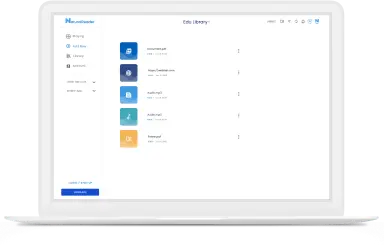
Add members through email or class code, share documents to a class, and manage or delete classes and members
Neural Speech Synthesis employs advanced machine learning techniques to analyze human vocalizations, speech tendencies, tonal variations, and additional linguistic nuances.
Through neural deep learning, AI-generated voices have achieved remarkable realism, emulating human speech effectively. In numerous instances, AI voices can now substitute for human vocalizations, depending on the application.
For the majority of learners, education extends beyond the classroom. NaturalReader EDU empowers students with greater independence and supports home-based learning. Be it tackling homework, enjoying reading at home, or browsing the internet, our Chrome Extension and Mobile App are always at their disposal.
Personal use signifies that solely you, the individual buyer, may utilize the product for your own private listening pleasure. Audio files generated with personal-use versions are not permitted for public usage (such as on websites or YouTube videos), commercial purposes, or any other form of distribution. You alone are authorized to create audio files exclusively for your personal enjoyment, and they must not be employed or shared with any other systems or individuals.
Kindly note that even 'internal' or 'non-profit' applications (such as messaging systems or educational videos) necessitate obtaining a commercial license to authorize the distribution of the audio material.
For purposes beyond personal use, consider exploring NaturalReader Commercial, a distinct application designed for such requirements.
- Company Training Videos
- Product Explainer Videos
- Youtube and Podcasts
- eLearning Content
- Advertisements.
Create Your Course
The best text to speech tools in 2024 (free & paid), share this article.
Thanks to incredible advancements in AI technology, text to speech software in 2023 is now sounding less and less like a robot – and more like a human reader.
This is great news for any Creator Educators looking to make their content creation process more efficient, without compromising on quality.
Text to speech apps can take your content from dull to dynamic in just one step, helping to transform boring text into natural-sounding audio that improves accessibility, productivity and engagement for learners.
Use text to speech software to open up new revenue streams for your business by transforming your existing content into videos and audio, as well as helping to make your content accessible for everyone. With these tools, you can create professional-sounding audio content in a fraction of the time you’d spend recording yourself. It’s a win-win!
Here’s our top list of the best text to speech software to help grow your business in 2023.
Click the links below to skip ahead:
- Standard TTS vs Neural TTS
The best text to speech software in 2023
Amazon polly, google cloud text-to-speech, microsoft azure speech, natural reader, voiceovermaker, why use text to speech software.
If you’re a Creator Educator looking to convert your text content into audio for videos, audiobooks, social media and more, it’s time to find text to speech software for your business.
Here are some of the top use cases for businesses:
- Enhance accessibility: Use text to speech software across all your content to boost accessibility for all learners and customers
- Convert education content to audio: Make your educational content accessible for learners who are visually impaired, dyslexic, or who learn better with audio
- Add voiceovers to presentations: Bring your content alive by adding professional voiceovers to slides and animations
- Create audiobooks: Open up a new revenue stream by capturing sales from learners who prefer to listen rather than read
- Make content more engaging: Enhance your existing content with more video elements to improve the learner experience
- Repurpose blogs: Turn blog content into narration for engaging videos on YouTube, social media, and more
Turn text into speech to instantly repurpose your existing content into new formats and make sure your content is accessible to all.
Standard TTS vs. Neural TTS
Before diving into the world of text to speech, here’s a quick look at the difference between standard and neural text to speech tools.
- Standard TTS is the older approach to text to speech software. If you think of artificial, stiff-sounding text to speech audio, you’re thinking of standard TTS.
- Neural TTS draws on neural network technology or AI to generate more natural-sounding, humalike speech. Don’t let that creep you out, though – neural TTS can create truly lifelike and listenable audio that cuts out a major chunk of time for businesses and creators, helping you reach more people with your content.
Check out these best text to speech apps in 2023 to create stunning audio content – while saving you essential time and energy.
Best paid text to speech software
The best all-round cloud-based text to speech software for Creator Educators
Pricing Options
- Standard TTS: Up to 5 million characters per month for 12 months
- Neural TTS: Up to 1 million characters per month for 12 months
- Standard TTS: $4 per 5 million characters
- Neural TTS: $16 per 1 million characters
Reasons to buy
- Choose from 100+ voices across 36 languages
- Stream converted speech audio on the go, without downloading files
- Use Speech Marks to sync text and audio
Consistently ranked by users as the best option for text to speech software, Amazon Polly is one of the best TTS tools for generating natural-sounding audio content. Thanks to advanced AI and deep learning technology, Amazon Polly helps creators get high-quality, human-like audio that can be rolled out to a global audience. Choose from both standard and neural services to create your audio – and since it’s pay-as-you-go, there’s no need to worry about subscription fees draining your bank account when it’s not being used.
Amazon Polly also includes the handy Speech Marks feature, a tool that allows you to match your AI-generated audio with text so learners can follow along with your voiceover.
Try Amazon Polly
The best alternative with wide range of voices and languages to choose from
- 60 minutes per month
- Standard TTS: $4 per 4 million characters
- 380+ voices in 50+ languages and variants
- Personalize pitch with 20 semitones
- Option to create a one-of-a-kind voice
As a close competitor to Amazon Polly, Google Cloud Text-to-Speech offers a comprehensive range of features as part of its text to speech software that lets you customize and control every aspect of your audio. Use voice tuning to personalize the pitch of your selected voice and use SSML tags to add pauses, numbers, and other pronunciation notes to create content that flows.
Google’s text to speech software makes use of their DeepMind speech synthesis expertise to deliver over 380 human-quality voices across a wide range of languages – ideal for tapping into a global audience with your content. Google’s TTS tool also has a custom voice generator that lets you create a unique voice for your brand – that no one else can use.
Try Google Text-to-Speech
The best choice for better data security and compliance
- Neural TTS: Up to 0.5 million characters per month
- Standard TTS: 5 audio hours per month
- Custom TTS: $24 per 1 million characters
- Better data security and privacy than other TTS apps
- Zero code options available
- Create and adapt custom voices for your brand
Take advantage of Microsoft’s AI-driven text to speech software and use their wide range of in-built features to help your content stand out from the crowd. Build your own custom voice and choose between different emotions and speaking styles to craft the perfect personality for your brand. This tool is also ideal for adapting your speech content to different use cases like customer support chatbots and educational content. Their no code tools also mean you don’t need to be a tech expert to take advantage of their top features.
There’s good news if you’re concerned about data security too – Microsoft’s text to speech tool comes in top for security and compliance. You don’t need to worry about speech inputs being logged during processing and you can breathe easier knowing Microsoft invests heavily in cybersecurity and privacy.
Try Azure Speech Services
The best choice for AI-powered video voiceovers
- Up to 10 mins of voice generation per month
- Starting at $39/month for 4 hours of voice generation per user/month
- Create AI video voiceovers in minutes
- 120+ voices in 20+ languages
- Convert home recordings to professional voiceovers
Specially tailored to video voiceovers, Murf offers text to speech software that lets users create studio-quality audio in minutes. Murf has a wide range of AI-voices to suit every context, with categories ranging from Educator to Corporate Coach to Educator to Marketer and more. Use Murf to convert any text to speech or to turn your home-recorded audio into professional, studio-quality content that’s ideal for videos, podcasts, presentations, and more.
Murf’s in-built video editor lets you add images, music and videos to your audio so you don’t need to switch between multiple platforms and apps to create your content. You can also tweak your AI voiceover to add different pitches, emphasis, and interjections. If you want to add more users and collaborate with multiple members of your team or across different organizations, opt for Murf’s Enterprise plan.
The best stripped-down text to speech software for creators who want simplicity
- 20 minutes of voice per day
- Starting at $9.99/month for personal use
- Starting at $49/month for commercial use
Reasons to Buy
- Over 100 voices on paid plans
- Works on mobile devices for editing on-the-go
- Supports multiple text formats and includes OCR scanning
Designed for small businesses and Fortune 500 companies alike, Natural Reader is known for being extra user-friendly. With a simple user interface and pricing packages free of API frills, Natural Reader is a top choice for generating audio for YouTube videos, social media and education purposes. Simply paste your text into the text to speech tool and export the audio file – it’s instant and code-free.
If you want to make your voiceovers more engaging, experiment with adding extra emotions and effects in the app and use the studio editor to easily alter your audio without switching platforms. There’s one key drawback to note though – thanks to its usability, Natural Voice is popular with YouTube creators so you run the risk of choosing a voice option that’s been heard many times before.
Try Natural Reader
The best for creating multilingual voiceover content fast
- Up to 800 characters per month
- Starting from 9€/month (approx $9 USD/month) for 60,000 characters
- Built-in easy-to-use video editor
- Automatic translation into 30 languages
- Uses Google’s WaveNet technology
If you’re just getting started with video, VoiceOverMaker is a quick and easy text to speech tool to help you get realistic-sounding audio content for your videos. The service uses Google’s neural WaveNet technology to create humanlike voices – and gives you a single, cloud-based app to edit your voice track and videos together. The software includes useful features like automatic translation, background music, and a built-in screen recorder tool. Plus, take advantage of VoiceOverMaker’s pay-as-you-go pricing to keep costs to a minimum.
Try VoiceOverMaker
Best free text to speech software
The best option for free text to speech software for commercial use
- 10,000 characters per month
- Starting from $19/month for 1,000,000 characters
Reasons to use
- Higher character limit than competitors
- Download audio as mp3 in seconds
- Powered by Google machine learning
With no registration or sign-up required, you can start using FreeTTS immediately to convert up to 10,000 characters each month – and it’s completely free! FreeTTS prides itself on being super fast, helping Creator Educators easily convert scripts into mp3 audio files in seconds, so it’s ideal for producing video voiceovers quickly and efficiently. FreeTTS uses Google’s machine learning technology to deliver decent quality results across 50+ languages and the free version is suitable even for commercial use – but it’s important to note that you can only convert 500 characters of text at a time, so it’s best for short videos.
Try FreeTTS
Straightforward, free text to speech software with mobile app
- Unlimited text reading for personal use
- $2/month for commercial use
- Straightforward, no frills tool
- Upload files, PDFs, ebooks,and more
- Use online or download the iOS and Android app
On the surface, the TTSReader free text to speech software may look dated, but their free tool includes an impressive range of features. The TTSReader tool is about as utilitarian as it gets – it’s pared back but powerful, accepting a wide variety of file types that can be converted into simple audio files to listen to in your browser or save for later. The free version supports multiple languages and includes basic editing tools too. To unlock more features, you’ll need to purchase the premium plan – but at just $2 per month it won’t break the bank.
Try TTSReader
Use these top text to speech tools to engage your audience
Once you’ve started using text to speech software, there’s no going back. It’s so easy, efficient, and delivers impressive results – especially thanks to the range of new AI-driven tools on offer. To help you find the best text to speech apps for your needs, take advantage of the free plans and tools in this list and take some time to experiment with different options. Don’t forget, you can even create a unique voice for your brand!
If you’re a Creator Educator looking to earn more from your content, try Thinkific for free .
This post was originally created in 2022, it’s since been updated in June 2023.
Colin is a Content Marketer at Thinkific, writing about everything from online entrepreneurship & course creation to digital marketing strategy.
- 13 Best Online Coaching Platforms and Tools for 2024
- Private: 10 Best Photography Courses to Take in 2023
- 190+ Best Creator Economy Platforms for 2023
- 30+ Best Business to Start With Little Money from Home (2022)
- 13 Profitable Digital Products And Where To Sell Them
Related Articles
How to use gagné’s nine events of instruction to make learning stick.
You can Gagne's nine events of instruction to ensure your lessons are effective and engaging every step of the way. Here's how...
How to Create a Compelling Sales Page for Your Online Course
Not sure what to include on the sales page for your online course? Here's a template for creating an online course sales page that converts.
How to Sell PDFs Online (+ Design, Sales, and Marketing Tips)
Learn the best strategies and tips for selling PDFs online. Discover the top platforms, marketing techniques, and tools to maximize your sales and reach your target audience.
Try Thinkific for yourself!
Accomplish your course creation and student success goals faster with thinkific..
Download this guide and start building your online program!
It is on its way to your inbox
Best free text-to-speech software of 2024
Find the best free text-to-speech software for free text to voice conversion
- Best overall
- Best custom voice
- Best for beginners
- Best Microsoft extension
- Best website reader
- How to choose
- How we test

1. Best overall 2. Best custom voice 3. Best for beginners 4. Best Microsoft extension 5. Best website reader 6. FAQs 7. How to choose 8. How we test
In the digital era, the need for effective communication tools has led to a surge in the popularity of text-to-speech (TTS) software, and finding the best free text-to-speech software is essential for a variety of users, regardless of budget constraints.
Text-to-speech software skillfully converts written text into spoken words using advanced technology, though often without grasping the context of the content. The best text-to-speech software not only accomplishes this task but also offers a selection of natural-sounding voices, catering to different preferences and project needs.
This technology is invaluable for creating accessible content, enhancing workplace productivity, adding voice-overs to videos, or simply assisting in proofreading by vocalizing written work. While many of today’s best free word processors , such as Google Docs, include basic TTS features that are accurate and continually improving, they may not meet all needs.
Stand-alone, app-based TTS tools, which should not be confused with the best speech-to-text apps , often have limitations compared to more comprehensive, free text-to-speech software. For instance, some might not allow the downloading of audio files, a feature crucial for creating content for platforms like YouTube and social media.
In our quest to identify the best free text-to-speech software, we have meticulously tested various options, assessing them based on user experience, performance, and output quality. Our guide aims to help you find the right text-to-speech tool, whatever your specific needs might be.
The best free text-to-speech software of 2024 in full:
Why you can trust TechRadar We spend hours testing every product or service we review, so you can be sure you’re buying the best. Find out more about how we test.
Below you'll find full write-ups for each of the entries on our best free text-to-speech software list. We've tested each one extensively, so you can be sure that our recommendations can be trusted.
The best free text-to-speech software overall
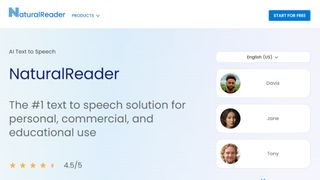
1. Natural Reader
Our expert review:
Reasons to buy
Reasons to avoid.
Natural Reader offers one of the best free text-to-speech software experiences, thanks to an easy-going interface and stellar results. It even features online and desktop versions.
You'll find plenty of user options and customizations. The first is to load documents into its library and have them read aloud from there. This is a neat way to manage multiple files, and the number of supported file types is impressive, including eBook formats. There's also OCR, which enables you to load up a photo or scan of text, and have it spoken to you.
The second option takes the form of a floating toolbar. In this mode, you can highlight text in any application and use the toolbar controls to start and customize text-to-speech. This means you can very easily use the feature in your web browser, word processor and a range of other programs. There's also a browser extension to convert web content to speech more easily.
The TTS tool is available free, with three additional upgrades with more advanced features for power-users and professionals.
Read our full Natural Reader review .
- ^ Back to the top
The best free custom-voice text-to-speech software
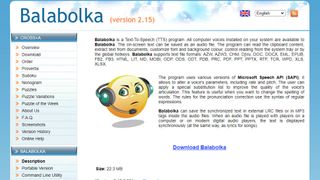
2. Balabolka
There are a couple of ways to use Balabolka's top free text-to-speech software. You can either copy and paste text into the program, or you can open a number of supported file formats (including DOC, PDF, and HTML) in the program directly.
In terms of output, you can use SAPI 4 complete with eight different voices to choose from, SAPI 5 with two, or the Microsoft Speech Platform. Whichever route you choose, you can adjust the speech, pitch and volume of playback to create a custom voice.
In addition to reading words aloud, this free text-to-speech software can also save narrations as audio files in a range of formats including MP3 and WAV. For lengthy documents, you can create bookmarks to make it easy to jump back to a specific location and there are excellent tools on hand to help you to customize the pronunciation of words to your liking.
With all these features to make life easier when reading text on a screen isn't an option, Balabolka is the best free text-to-speech software around.
For more help using Balabolka, see out guide on how to convert text to speech using this free software.
The best free text-to-speech software for beginners

3. Panopreter Basic
Panopreter Basic is the best free text-to-speech software if you’re looking for something simple, streamlined, no-frills, and hassle-free.
It accepts plain and rich text files, web pages and Microsoft Word documents as input, and exports the resulting sound in both WAV and MP3 format (the two files are saved in the same location, with the same name).
The default settings work well for quick tasks, but spend a little time exploring Panopreter Basic's Settings menu and you'll find options to change the language, destination of saved audio files, and set custom interface colors. The software can even play a piece of music once it's finished reading – a nice touch you won't find in other free text-to-speech software.
If you need something more advanced, a premium version of Panopreter is available. This edition offers several additional features including toolbars for Microsoft Word and Internet Explorer , the ability to highlight the section of text currently being read, and extra voices.
The best free text-to-speech extension of Microsoft Word

4. WordTalk
Developed by the University of Edinburgh, WordTalk is a toolbar add-on for Word that brings customizable text-to-speech to Microsoft Word. It works with all editions of Word and is accessible via the toolbar or ribbon, depending on which version you're using.
The toolbar itself is certainly not the most attractive you'll ever see, appearing to have been designed by a child. Nor are all of the buttons' functions very clear, but thankfully there's a help file on hand to help.
There's no getting away from the fact that WordTalk is fairly basic, but it does support SAPI 4 and SAPI 5 voices, and these can be tweaked to your liking. The ability to just read aloud individual words, sentences or paragraphs is a particularly nice touch. You also have the option of saving narrations, and there are a number of keyboard shortcuts that allow for quick and easy access to frequently used options.
The best free text-to-speech software for websites

5. Zabaware Text-to-Speech Reader
Despite its basic looks, Zabaware Text-to-Speech Reader has more to offer than you might first think. You can open numerous file formats directly in the program, or just copy and paste text.
Alternatively, as long as you have the program running and the relevant option enables, Zabaware Text-to-Speech Reader can read aloud any text you copy to the clipboard – great if you want to convert words from websites to speech – as well as dialog boxes that pop up. One of the best free text-to-speech software right now, this can also convert text files to WAV format.
Unfortunately the selection of voices is limited, and the only settings you can customize are volume and speed unless you burrow deep into settings to fiddle with pronunciations. Additional voices are available for an additional fee which seems rather steep, holding it back from a higher place in our list.
The best free text-to-speech software: FAQs
What are the limitations of free tts software.
As you might expect, some free versions of TTS software do come with certain limitations. These include the amount of choices you get for the different amount of voices in some case. For instance, Zabaware gives you two for free, but you have to pay if you want more.
However, the best free software on this list come with all the bells and whistles that will be more than enough for the average user.
What is SAPI?
SAPI stands for Speech Application Programming Interface. It was developed by Microsoft to generate synthetic speech to allow computer programs to read aloud text. First used in its own applications such as Office, it is also employed by third party TTS software such as those featured in this list.
In the context of TTS software, there are more SAPI 4 voices to choose from, whereas SAPI 5 voices are generally of a higher quality.
Should I output files to MP3 or WAV?
Many free TTS programs give you the option to download an audio file of the speech to save and transfer to different devices.
MP3 is the most common audio format, and compatible with pretty much any modern device capable of playing back audio. The WAV format is also highly compatible too.
The main difference between the two is quality. WAV files are uncompressed, meaning fidelity is preserved as best as possible, at the cost of being considerably larger in size than MP3 files, which do compress.
Ultimately, however, MP3 files with a bit rate of 256 kbps and above should more than suffice, and you'll struggle to tell the difference when it comes to speech audio between them and WAV files.
How to choose the best free text-to-speech software
When selecting the best free text-to-speech software is best for you depends on a range of factors (not to mention personal preference).
Despite how simple the concept of text-to-speech is, there are many different features and aspects to such apps to take into consideration. These include how many voice options and customizations are present, how and where they operate in your setup, what formats they are able to read aloud from and what formats the audio can be saved as.
With free versions, naturally you'll want to take into account how many advanced features you get without paying, and whether any sacrifices are made to performance or usability.
Always try to keep in mind what is fair and reasonable for free services - and as we've shown with our number one choice, you can get plenty of features for free, so if other options seem bare in comparison, then you'll know you can do better.
How we test the best free text-to-speech software
Our testing process for the best free text-to-speech software is thorough, examining all of their respective features and trying to throw every conceivable syllable at them to see how they perform.
We also want to test the accessibility features of these tools to see how they work for every kind of user out there. We have highlighted, for instance, whether certain software offer dyslexic-friendly fonts, such as the number two on our list, Natural Reader.
We also bear in mind that these are free versions, so where possible we compare and contrast their feature sets with paid-for rivals.
Finally, we look at how well TTS tools meet the needs of their intended users - whether it's designed for personal use or professional deployment.
Get in touch
- Want to find out about commercial or marketing opportunities? Click here
- Out of date info, errors, complaints or broken links? Give us a nudge
- Got a suggestion for a product or service provider? Message us directly
- You've reached the end of the page. Jump back up to the top ^
Are you a pro? Subscribe to our newsletter
Sign up to the TechRadar Pro newsletter to get all the top news, opinion, features and guidance your business needs to succeed!

Daryl had been freelancing for 3 years before joining TechRadar, now reporting on everything software-related. In his spare time, he's written a book, ' The Making of Tomb Raider '. His second book, ' 50 Years of Boss Fights ', came out in June 2024, and has a newsletter, ' Springboard '. He's usually found playing games old and new on his Steam Deck and MacBook Pro. If you have a story about an updated app, one that's about to launch, or just anything Software-related, drop him a line.
- John Loeffler Components Editor
- Steve Clark B2B Editor - Creative & Hardware
- Lewis Maddison Reviews Writer
Adobe Fill & Sign (2024) review
Adobe Fonts (2024) review
Chinese server CPU beats Microsoft, Google and AWS rivals to grab performance crown — Alibaba's Yitian 710 is quickest server CPU but it is based on Arm rather than RISC and x86 is likely to be the overall speed champion
Most Popular
- 2 The Arc browser just launched and yes, it really is that good
- 3 NYT Strands today — hints, answers and spangram for Wednesday, May 8 (game #66)
- 4 Don't fall for the PHEV hype – go battery EV or go home
- 5 Microsoft might be spooked by Windows 10 user numbers - but will making upgrading to Windows 11 easier be the answer?
- 2 Apple iPad event 2024 – 9 things we learned from the Let Loose event
- 3 It's officially time to abandon the Oculus Quest 2, as new VR games and apps are dodging the aging headset
- 5 The 5 subtle AI announcements Apple made at its big iPad 2024 launch event

15 Best Text-to-Speech Tools for Academic Reading and Accessibility
This post may contain affiliate links that allow us to earn a commission at no expense to you. Learn more

Ever considered an easier way to digest academic materials? Discover the best text-to-speech tools for academic reading and accessibility.
There’s no escaping the fact that academia is often a text-heavy world. If you’re not elbow-deep in dense textbooks, you’re likely navigating an endless sea of online articles.
For many, it’s a challenge keeping up with the continuous inflow of information. If you’re nodding in agreement, get ready for some good news: technology has a solution. And that solution is text-to-speech (TTS) tools.
Table of Contents
Text-to-speech tools, or TTS tools as they are fondly called, are the answer to your reading woes. They convert text into spoken words, making information consumption easier and more flexible.
And before you ask, yes, they are a godsend for academia. From ensuring accessibility for visually impaired individuals and those with learning difficulties to helping multilingual researchers comprehend complex texts, TTS tools are changing the academic game.
Let’s delve into the heart of the matter and introduce you to the best TTS tools for academic reading and accessibility.
Best Text-To-Speech Tools for Academic Reading and Accessibility
#1. google text-to-speech: best for basic tts on android and google translate.
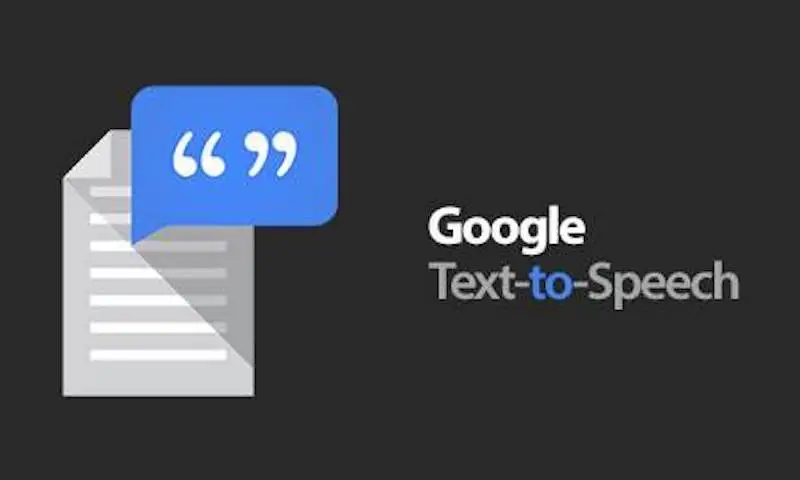
- Android and Google Translate integrations
- Simple interface
- Easy to use
Google Text-to-Speech is the MVP when it comes to basic TTS functionality. This tool is integrated into Android devices and Google Translate, making it a go-to for those quick translations or if you simply prefer a hands-off approach to reading.
What are the benefits of Google Text-to-Speech?
- Accessible: Google Text-to-Speech is Ideal for Android users.
- Integration: This tool is seamlessly integrated with Google Translate.
- User-friendly: Its straightforward functionality benefits students and faculty alike.
When you need a quick and easy solution for basic TTS, Google Text-to-Speech is a strong contender. It’s like having a personal reader who’s ready to work whenever and wherever you are.
How much does it cost?
- $4 per 1 million characters
Source: https://cloud.google.com
#2. Amazon Polly: Best for High-Quality Speech Synthesis in Applications

- Advanced deep learning technology
- Lifelike voice synthesis
- Customizable speech parameters
Amazon Polly is a tool that shines in high-quality speech synthesis. It uses advanced deep learning technologies to deliver speech that sounds like a human voice. Amazon Polly is not just a tool; it’s a revelation for auditory learners.
What are the benefits of Amazon Polly?
- Lifelike Voices: The quality of the synthesized speech is incredibly human-like.
- Customizable: It comes with adjust speech parameters such as pitch and volume.
- API Integration: Amazon Polly is perfect for researchers who want to integrate TTS into their software applications.
For those in academia seeking speech synthesis that doesn’t sound robotic, Amazon Polly is a top-tier option. It’s not just about hearing the text, it’s about enjoying the experience.
- Pay as you go: custom pricing
Source: https://aws.amazon.com
#3. Microsoft Azure Cognitive Services Text-to-Speech: Best for Diverse Voices and Languages in Apps
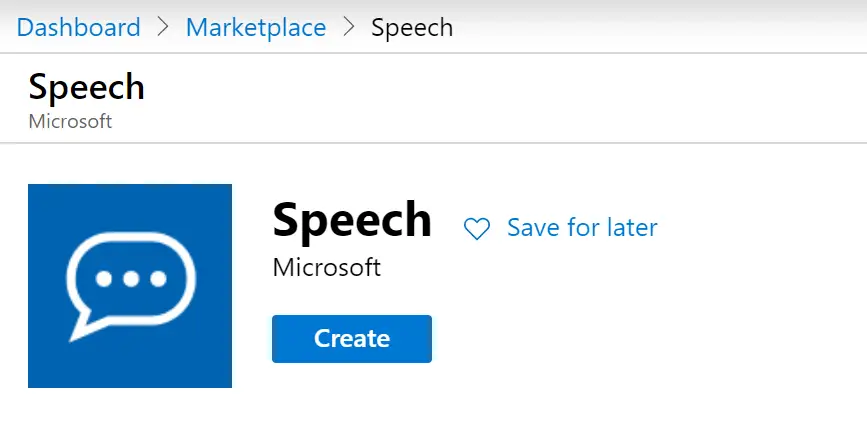
- Broad range of voices and languages
- Customizable digital voices
- Integrate with applications
Microsoft Azure Cognitive Services Text-to-Speech boasts an impressive lineup of diverse voices and languages. Plus, if you’re working on an app that needs a voice, this is the tool for you.
What are the benefits of Microsoft Azure Cognitive Services Text-to-Speech?
- Language Diversity: Supports a wide range of languages.
- Custom Voices: Create your digital voice for a personalized experience.
- Integration: Can be integrated into various applications.
For the linguistic diversity and customized digital voice options, Microsoft Azure Cognitive Services Text-to-Speech makes a compelling case. It’s like having a multilingual friend ready to read for you.
- Pay as you go: $1/audio hour
Source: https://azure.microsoft.com
#4. NaturalReader: Best for Personal and Business TTS Needs Across Document Formats
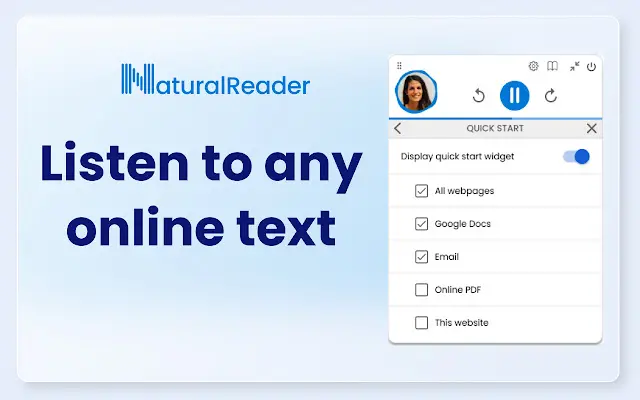
- Supports various document formats
- Available on multiple platforms
- Offers a range of voices and accents
When it comes to variety in document formats, NaturalReader is akin to the all-rounder in a sports team. Whether it’s a casual ePub for leisurely reading or a serious PDF for work, NaturalReader confidently handles it all.
This makes it a versatile and reliable option, no matter if you’re a busy executive trying to squeeze in some learning between meetings, or a student trying to juggle different assignments.
What are the benefits of NaturalReader?
- Versatile: Supports various document formats.
- Accessible: Available on multiple platforms, both desktop and mobile.
- Choices: Offers a diverse selection of voices and accents.
NaturalReader is like the Swiss army knife of TTS tools. From eBooks to PDFs, and everything in between, this tool doesn’t discriminate.
- Starts from $99.50
Source: https://www.naturalreaders.com
#5. TextAloud 4: Best for Converting Text to Audio for Portable Listening
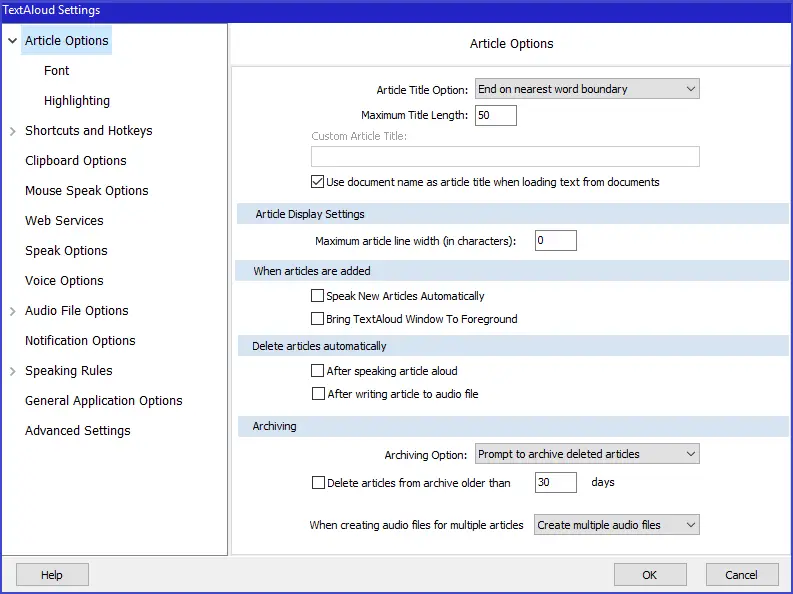
- Converts text to audio file
- Supports various formats
- Allows for offline listening
In this era of on-the-go lifestyles, having a tool like TextAloud 4 can be a real game-changer. Imagine being able to take your readings on your daily jog or while commuting.
With TextAloud 4, you can convert any text to audio and make your study schedule as flexible as your lifestyle. It’s like having your personal library in your pocket!
What are the benefits of TextAloud 4?
- Portable: Converts text to audio for easy listening on the go.
- Compatible: Works with different text formats.
- Offline: Allows for offline listening with created audio files.
TextAloud 4 effectively blurs the line between studying and multitasking. It’s your ticket to flexible learning, anywhere, anytime.
Source: https://nextup.com/
#6. ReadSpeaker: Best for Educational and Business TTS Applications

- High-quality TTS tool
- Supports both educational and business needs
- Versatile online deployment
A high-quality speech output can make all the difference in the TTS experience, and that’s where ReadSpeaker excels.
Whether you’re a teacher planning a digital classroom or a business professional brainstorming a new project, ReadSpeaker is ready to voice out your texts with precision and clarity.
It effortlessly marries professionalism with functionality, delivering a top-notch TTS experience.
What are the benefits of ReadSpeaker?
- Quality: Provides high-quality speech consistently.
- Versatile: Ideal for both educational and business contexts.
- Web pages-Ready: Easy deployment on various online platforms.
ReadSpeaker is the gold standard when it comes to TTS tools, making it a reliable companion for any professional or academic journey.
- Starts from $4.90 per month
Source: https://www.readspeaker.com/
#7 . iSpeech: Best for Multi-language TTS Integration in Apps

- Multi-language support
- Excellent for app integration
- Voice control and customization
In the age of globalization, being multilingual is a considerable advantage. iSpeech, with its support for multiple languages, makes the world a smaller place.
Whether you’re developing an app or trying to read a foreign language paper for your research, iSpeech helps break the language barrier.
What are the benefits of iSpeech?
- Multilingual: Supports a wide array of languages.
- Integration: Excellent for integrating TTS into apps.
- Customizable: Offers voice control and customization.
iSpeech is a linguist’s dream tool. It seamlessly bridges language gaps and brings the world closer, one spoken word at a time.
- Starts from $100
Source: https://www.ispeech.org/
#8. Balabolka: Best for Free TTS Support Across Multiple File Formats
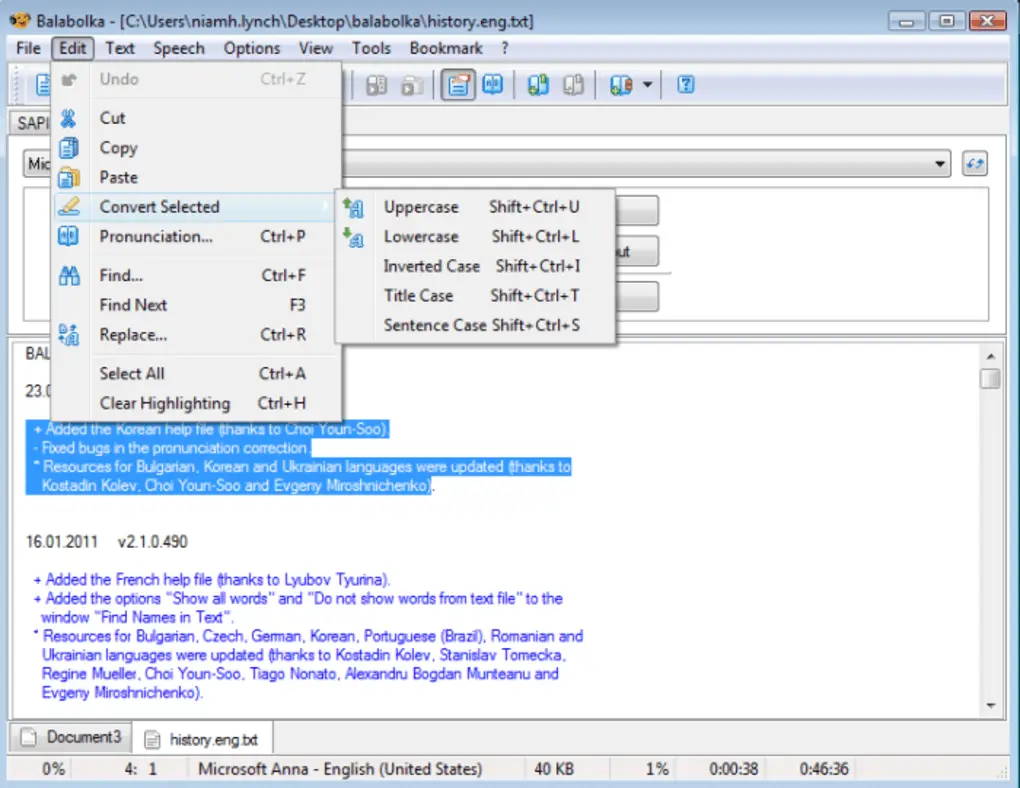
- Free to use
- Supports numerous file formats
- Exportable audio files
Balabolka is the academic equalizer, offering a high-quality TTS experience that’s free for all. With Balabolka, your financial status doesn’t dictate your access to academic resources.
This text-to-speech software speaks volumes, both literally and figuratively, as it supports various file formats, ensuring no text is left unread. It’s the Robin Hood of the TTS world, making academia accessible to everyone.
What are the benefits of Balabolka?
- Cost-Efficient: It’s free to use.
- Versatile: Handles various text formats.
- Exportable: Converts text to audio files for offline use.
With Balabolka, everyone can enjoy the benefits of TTS technology. It’s a true champion of inclusive academic learning.
Source: http://www.cross-plus-a.com
#9. CereProc: Best for Expressive Voices in Multimedia Applications

- Provides expressive voices
- Great for multimedia applications
- Offers a range of regional accents
CereProc stands apart from the crowd with its expressive voices that bring text to life. When reading, research papers turns monotonous, CereProc’s range of voices with regional accents makes learning not only easier but also enjoyable.
What are the benefits of CereProc?
- Expression: Delivers expressive voices that add an emotional layer to texts.
- Multimedia: Ideal for multimedia applications in various academic settings.
- Regional Accents: Offers a range of voices in different accents for a tailored experience.
CereProc transforms reading from a chore into a performance. It’s your ticket to experiencing academia rather than merely reading it.
- Starts from $35.78
Source: https://www.cereproc.com
#10. Voice Dream Reader: Best for Mobile TTS Across Various Formats
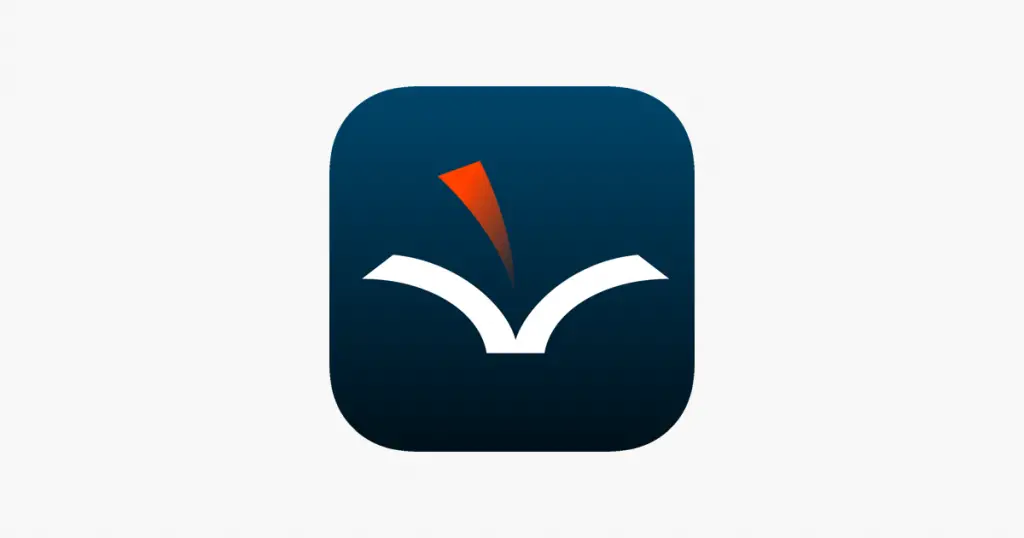
- Mobile-friendly text-to-speech app
- Supports multiple file formats
- Offers a customizable reading experience
Voice Dream Reader is your mobile academic companion, providing a personalized reading experience wherever you go. This tool ensures your academic pursuits are never at a standstill. Think of it as your pocket-sized academic buddy.
What are the benefits of Voice Dream Reader?
- Mobile: Designed for a seamless mobile reading experience.
- Compatibility: Works with various file formats.
- Customizable: Allows for a tailored reading experience.
With Voice Dream Reader, you can turn the world into your classroom. It’s the magic key to an always-on learning lifestyle.
- $49.99 per year
Source: https://www.voicedream.com/
#11. Speechify: Best for TTS for Users with Dyslexia, ADHD, and Visual Impairments

- Designed with accessibility in mind
- Helps users with dyslexia, ADHD, and visual impairments
- Supports reading across various formats
Speechify is an academic equalizer. It’s specifically designed to help users with dyslexia, ADHD, and visual impairments keep pace with their peers.
This is an inclusive tool that ensures that no learner is left behind, regardless of their unique needs. It’s the TTS superhero, using the power of technology to level the academic playing field.
What are the benefits of Speechify?
- Inclusive: Created for users with dyslexia, ADHD, and visual impairments.
- Accessibility: Supports reading across various formats.
- Understanding: Helps users better comprehend and retain the material.
Speechify brings down barriers and opens doors to inclusive learning. It’s proof that academic success isn’t defined by our abilities but by our determination to learn.
- Premium: $11.58 per month
Source: https://speechify.com/
#12. TTSReader: Best for Online TTS for Various Text Content
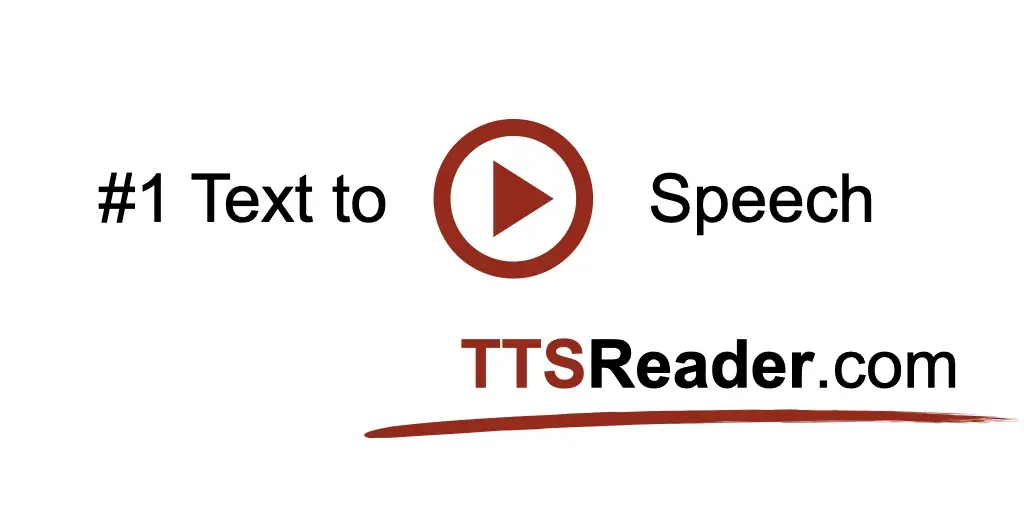
- Online TTS tool
- Supports various text content
- Simple and user-friendly
TTSReader is like the easy-going friend who makes everything feel uncomplicated. This online TTS tool converts various text content into speech effortlessly.
Whether you are dealing with a complex scientific journal or a lengthy novel for literature class, TTSReader is the friendly assistant that simplifies your academic reading tasks.
What are the benefits of TTSReader?
- Online: A web-based tool that requires no installation.
- Versatile: Supports a wide variety of text content.
- User-friendly: Simple interface and easy to use.
With TTSReader, academic reading becomes less of a challenge and more of a breeze. It’s your personal assistant, always ready to read aloud for you.
- $2 per month paid yearly
Source: https://ttsreader.com/
#13. ClaroRead: Best for TTS Support for Dyslexia, Learning Difficulties, and ESL Learners

- Designed to aid those with learning difficulties
- Beneficial for ESL learners
- Wide range of human-sounding voices
Education should be a right, not a privilege, and that’s the philosophy behind ClaroRead. Designed with individuals with learning difficulties, dyslexia, and English as a Second Language (ESL) learners in mind, ClaroRead works to ensure that everyone has equal access to knowledge.
It’s the empathetic teacher who understands that every learner is unique and needs a tailored approach.
What are the benefits of ClaroRead?
- Inclusive: Aids those with dyslexia and learning difficulties.
- ESL Support: Excellent tool for those learning English as a second language.
- Humanistic: Provides a wide range of human-sounding voices for an amazing reading experience.
ClaroRead is a beacon of inclusivity in the world of academia. It’s proof that with the right tools, every learner can shine.
- Starts from $2.60 per year to $195 per year
Source: https://www.texthelp.com
#14. Capti Voice: Best for TTS in Academic Reading Across Formats
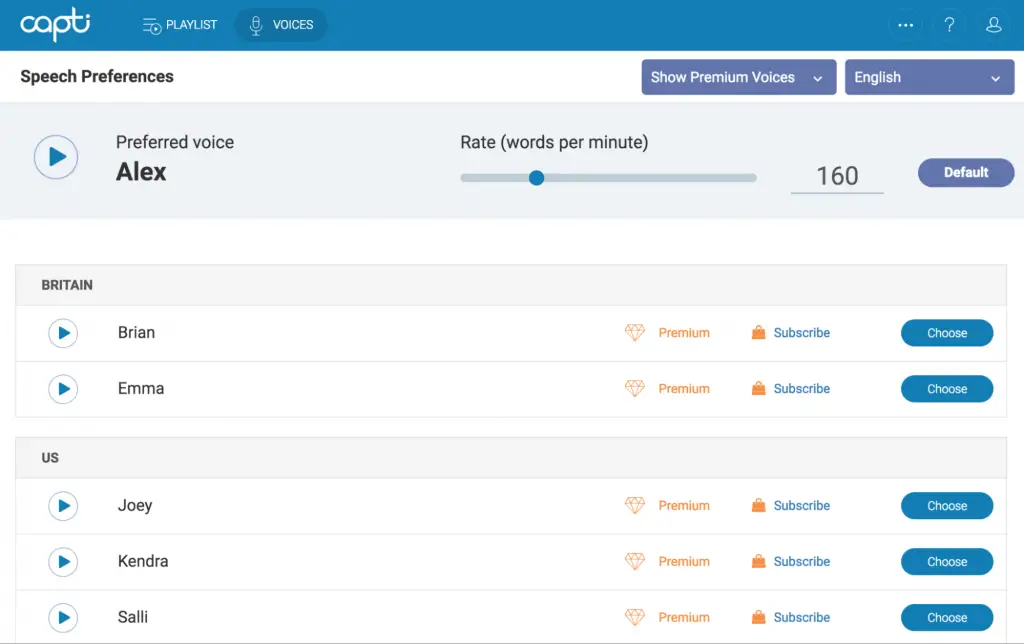
- Optimized for academic reading
- Works across a variety of formats
Capti Voice is your personal academic librarian, always ready to read to you in the format you prefer. From Microsoft Word documents to PDFs, eBooks, and more, Capti Voice thrives in the world of academia.
This tool takes pride in catering to the diverse reading needs of students, teachers, and researchers, making it a powerful ally in the pursuit of knowledge.
What are the benefits of Capti Voice?
- Academic Focus: Specifically optimized for academic reading.
- Multi-format: Works with a plethora of text formats.
- Versatile: Available on desktop and mobile devices.
Capti Voice weaves versatility and a focus on academia into a potent mix. It’s a tool that can take your academic reading experience to new heights.
- Starts from $300 per year
Source: https://www.captivoice.com
#15. Speech Central: Best for TTS for News, Documents, eBooks, and Websites
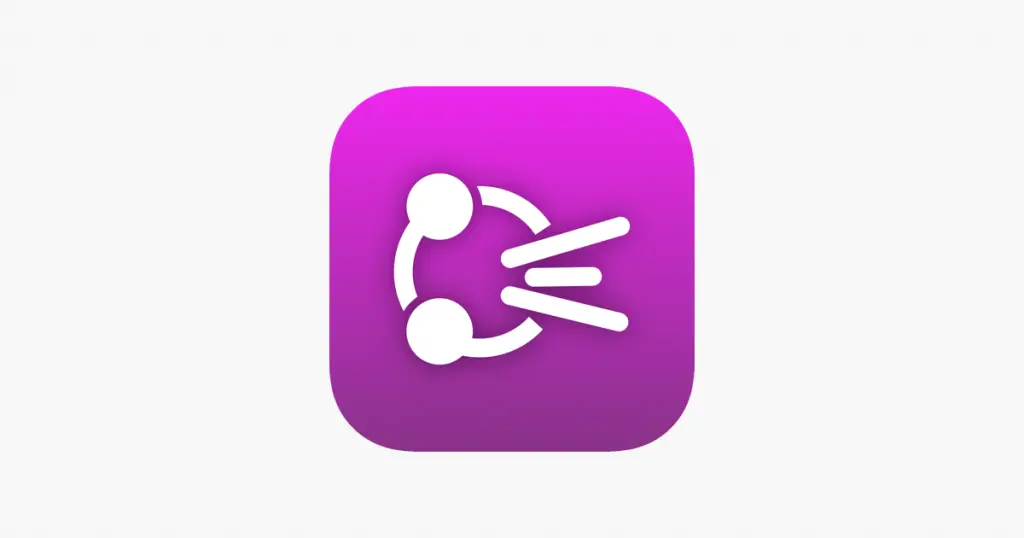
- Comprehensive TTS tool
- Reads news, documents, eBooks, and websites
- Excellent for keeping abreast of current affairs alongside academic readings
Speech Central is like having a personal newsreader, document narrator, eBook storyteller, and website announcer all rolled into one.
It’s for those who want to stay current on news while juggling academic readings. The tool knows how to multitask, just like the busy academics who use it. It’s your one-stop-shop for all your reading needs.
What are the benefits of Speech Central?
- Comprehensive: Covers news, documents, eBooks, and websites.
- Current: Helps you stay updated with the latest news alongside academic material.
- Variety: Offers a wide range of voices and languages.
With Speech Central, you can confidently stride through the worlds of news and academia simultaneously. It’s a multitasker’s dream tool.
Source: https://speechcentral.net
These text-to-speech tools offer innovative ways to engage with academic content, making learning more accessible and enjoyable.
As you can see, there is a tool out there that caters to every need and preference. So, why not give one text-to-speech tool a try and experience a natural sounding speech.
There is more.
Check out our other articles on the Best Academic Tools Series for Research below.
- Learn how to get more done with these Academic Writing Tools
- Learn how to proofread your work with these Proofreading Tools
- Learn how to broaden your research landscape with these Academic Search Engines
- Learn how to manage multiple research projects with these Project Management Tools
- Learn how to run effective survey research with these Survey Tools for Research
- Learn how get more insights from important conversations and interviews with Transcription Tools
- Learn how to manage the ever-growing list of references with these Reference Management Software
- Learn how to double your productivity with literature reviews with these AI-Based Summary Generators
- Learn how to build and develop your audience with these Academic Social Network Sites
- Learn how to make sure your content is original and trustworthy with these Plagiarism Checkers
- Learn how to talk about your work effectively with these Science Communication Tools
Leave a Comment Cancel reply
Save my name, email, and website in this browser for the next time I comment.
We maintain and update science journals and scientific metrics. Scientific metrics data are aggregated from publicly available sources. Please note that we do NOT publish research papers on this platform. We do NOT accept any manuscript.
2012-2024 © scijournal.org
Text to Speech Apps: The Inside Scoop
Table of contents.
In a world that is constantly on the go, text-to-speech apps have emerged as a valuable tool for individuals seeking an efficient way to consume information. These applications convert text into spoken words, providing users with a hands-free way to engage with content.
What is a Text to Speech App?
A text-to-speech app is a software that converts written text into spoken words. By using artificial intelligence (AI) and natural language processing, these apps can read aloud text from documents, web pages, or even text messages. The user can customize the voice, reading speed, and other settings to suit their preferences.
Top 10 Use Cases of Text to Speech Apps:
- Learning Disabilities: Assist those with dyslexia or other learning disabilities to comprehend text easily.
- Multitasking: Allows users to listen to content while performing other tasks.
- Language Learning: Practice listening and pronunciation in different languages.
- Accessibility: Assist individuals with disabilities in accessing written content.
- Audiobooks: Convert text files or ebooks into audiobooks.
- Podcasts: Generate voiceover for podcasts.
- Education: Help students access educational content in an audio format.
- Proofreading: Listen to written content to catch errors or improve flow.
- Business: Create voiceovers for presentations or promotional material.
- Entertainment: Enjoy novels or stories read aloud.
Best Text-to-Speech App for Mac:
- Open the App Store on your Mac.
- Search for “NaturalReader.”
- Download and install the app.
- Open a document or text file you want to be read aloud.
- Select the text and click on the “Play” button in NaturalReader.

How Does Google Text to Speech Work?
Google’s text-to-speech functionality converts written text into natural-sounding voices. Users can select from a variety of voices and languages, including English, Spanish, French, German, and more. Google’s text-to-speech technology is integrated into various apps and devices, allowing users to have text read aloud in real-time.
5 Best Free Text-to-Speech Apps for Android and iPhone:
- Google Play Books (Android & iOS): Pros – Large library of audiobooks, customizable reading speed. Cons – Limited free version.
- Voice Dream Reader (iOS): Pros – High-quality voices, supports various file formats. Cons – Expensive in-app purchases.
- Speechify (Android & iOS): Pros – Natural-sounding voices, supports multiple languages. Cons – Limited free version.
- Pocket (Android & iOS): Pros – Save articles for offline reading, customizable reading speed. Cons – Limited free version.
- TTSReader (Android & iOS): Pros – Supports various file formats, customizable voices. Cons – Limited free version.
Best Text to Speech Apps for Natural Voices:
- Speechify: Offers natural-sounding voices in different languages.
- Voice Dream Reader: High-quality voices with customization options.
- NaturalReader: Wide range of natural voices to choose from.
- Balabolka: Supports multiple file formats and languages.
- ReadSpeaker: Provides high-quality, natural-sounding voices for web pages.
Best Text to Speech App for iPad to Read Books Aloud:
For iPad users, the best text-to-speech app for reading books aloud is Voice Dream Reader. It offers high-quality voices and supports various file formats, making it an excellent choice for audiobook enthusiasts.
Creating an Emotional Text to Speech App:
To create an emotional text-to-speech app, developers can utilize AI and natural language processing to analyze the text’s sentiment and adjust the narrator’s voice accordingly. This will result in a more expressive and engaging listening experience.
Advantages of Using Text-to-Speech Apps:
- Improve Accessibility: Assist individuals with disabilities in accessing content.
- Enhance Learning: Help students with learning disabilities comprehend text easily.
- Increase Efficiency: Listen to content while multitasking.
- Support Language Learning: Practice listening and pronunciation in different languages.
- Convenience: Enjoy content in an audio format anytime, anywhere.
Try Speechify Text to Speech
Cost : Free to try
Speechify Text to Speech is a groundbreaking tool that has revolutionized the way individuals consume text-based content. By leveraging advanced text-to-speech technology, Speechify transforms written text into lifelike spoken words, making it incredibly useful for those with reading disabilities, visual impairments, or simply those who prefer auditory learning. Its adaptive capabilities ensure seamless integration with a wide range of devices and platforms, offering users the flexibility to listen on-the-go.
Top 5 Speechify TTS Features :
High-Quality Voices : Speechify offers a variety of high-quality, lifelike voices across multiple languages. This ensures that users have a natural listening experience, making it easier to understand and engage with the content.
Seamless Integration : Speechify can integrate with various platforms and devices, including web browsers, smartphones, and more. This means users can easily convert text from websites, emails, PDFs, and other sources into speech almost instantly.
Speed Control : Users have the ability to adjust the playback speed according to their preference, making it possible to either quickly skim through content or delve deep into it at a slower pace.
Offline Listening : One of the significant features of Speechify is the ability to save and listen to converted text offline, ensuring uninterrupted access to content even without an internet connection.
Highlighting Text : As the text is read aloud, Speechify highlights the corresponding section, allowing users to visually track the content being spoken. This simultaneous visual and auditory input can enhance comprehension and retention for many users.
Frequently Asked Questions:
Is there an app that turns text to speech.
Yes, there are several text-to-speech apps available.
Is there a free text-to-speech app?
There are free text-to-speech apps, but they may have limited features.
How can I convert text to audio for free?
You can use a free text-to-speech app or online tool to convert text to audio.
Is Speechify app free?
Speechify offers a free version with limited features.
Is there an app that turns text-to-speech?
Yes, there are several apps that offer text-to-speech functionality.
There are free text-to-speech apps available.
Is there a free text-to-speech app that can be downloaded?
There are free text-to-speech apps available for download.
Is there a speech app for converting text to speech?
Yes, there are several speech apps that convert text to speech.
What apps can turn text to speech?
There are several apps that offer text-to-speech functionality, including Google Play Books, Voice Dream Reader, and Speechify.
- Previous How to Record a Voice Over Directly into PowerPoint Slides
- Next Text to Speech AI: Everything You Need to Know

Cliff Weitzman
Cliff Weitzman is a dyslexia advocate and the CEO and founder of Speechify, the #1 text-to-speech app in the world, totaling over 100,000 5-star reviews and ranking first place in the App Store for the News & Magazines category. In 2017, Weitzman was named to the Forbes 30 under 30 list for his work making the internet more accessible to people with learning disabilities. Cliff Weitzman has been featured in EdSurge, Inc., PC Mag, Entrepreneur, Mashable, among other leading outlets.
Recent Blogs

AI Speech Recognition: Everything You Should Know

AI Speech to Text: Revolutionizing Transcription

Real-Time AI Dubbing with Voice Preservation

How to Add Voice Over to Video: A Step-by-Step Guide

Voice Simulator & Content Creation with AI-Generated Voices

Convert Audio and Video to Text: Transcription Has Never Been Easier.

How to Record Voice Overs Properly Over Gameplay: Everything You Need to Know

Voicemail Greeting Generator: The New Way to Engage Callers

How to Avoid AI Voice Scams

Character AI Voices: Revolutionizing Audio Content with Advanced Technology

Best AI Voices for Video Games

How to Monetize YouTube Channels with AI Voices

Multilingual Voice API: Bridging Communication Gaps in a Diverse World

Resemble.AI vs ElevenLabs: A Comprehensive Comparison

Apps to Read PDFs on Mobile and Desktop

How to Convert a PDF to an Audiobook: A Step-by-Step Guide

AI for Translation: Bridging Language Barriers

IVR Conversion Tool: A Comprehensive Guide for Healthcare Providers

Best AI Speech to Speech Tools

AI Voice Recorder: Everything You Need to Know

The Best Multilingual AI Speech Models

Program that will Read PDF Aloud: Yes it Exists

How to Convert Your Emails to an Audiobook: A Step-by-Step Tutorial

How to Convert iOS Files to an Audiobook

How to Convert Google Docs to an Audiobook

How to Convert Word Docs to an Audiobook

Alternatives to Deepgram Text to Speech API

Is Text to Speech HSA Eligible?

Can You Use an HSA for Speech Therapy?

Surprising HSA-Eligible Items

Speechify text to speech helps you save time
Popular blogs, the best celebrity voice generators in 2024.

YouTube Text to Speech: Elevating Your Video Content with Speechify

The 7 best alternatives to Synthesia.io
Everything you need to know about text to speech on tiktok, the 10 best text-to-speech apps for android.

How to convert a PDF to speech

The top girl voice changers
How to use siri text to speech.

Obama text to speech

Robot Voice Generators: The Futuristic Frontier of Audio Creation
Pdf read aloud: free & paid options, alternatives to fakeyou text to speech.

All About Deepfake Voices
Tiktok voice generator.

Text to speech GoAnimate
The best celebrity text to speech voice generators, pdf audio reader, how to get text to speech indian voices, elevating your anime experience with anime voice generators, best text to speech online, top 50 movies based on books you should read.

Only available on iPhone and iPad
To access our catalog of 100,000+ audiobooks, you need to use an iOS device.
Coming to Android soon...
Join the waitlist
Enter your email and we will notify you as soon as Speechify Audiobooks is available for you.
You’ve been added to the waitlist. We will notify you as soon as Speechify Audiobooks is available for you.
Your Personal Reading Assistant
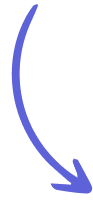
Listen while walking, driving, workout Or just give your eyes some rest

Lifelike Text to Speech for Your Users
Make your content and products more engaging with our digital voice solutions
Select your options below to hear samples of ReadSpeaker's TTS voices
Apologies. You've reached the demo usage limit.
We've limited the number of sessions. Please request a full dynamic demo.
Request a full demo

Terms of Service - This demo is for evaluation purpose only; commercial use is strictly forbidden. No static audio files may be produced, downloaded, or distributed. The background music in the voice demo is not included with the purchased product.

Benefits of Text to Speech
Text to speech enables brands, companies, and organizations to deliver enhanced end-user experience, while minimizing costs. Whether you’re developing services for website visitors, mobile app users, online learners, subscribers or consumers, text to speech allows you to respond to the different needs and desires of each user in terms of how they interact with your services, applications, devices, and content.
See All Benefits of Text to Speech
TTS gives access to your content to a greater population, such as those with literacy difficulties, learning disabilities, reduced vision and those learning a language. It also opens doors to anyone else looking for easier ways to access digital content.
If flawless customer experience is at the heart of your business DNA, high-quality TTS voices or exclusive custom voices are both highly effective approaches to increasing your visibility in the voice user interface. TTS helps to enhance the customer journey across different touchpoints, fostering loyalty and setting your company apart from competitors.
Integrators and developers building services, apps, and devices across markets and verticals (e.g. telecoms, utilities, manufacturing, OEM, finance, etc.), benefit from adding speech output to services and applications. Text to speech enables a wider-reaching, more consumer-oriented end-user experience, helping reduce costs and increasing automation while providing personalized customer interactions.
ReadSpeaker is leading the way in text to speech.
ReadSpeaker offers a range of powerful text-to-speech solutions for instantly deploying lifelike, tailored voice interaction in any environment.
With more than 20 years’ experience, ReadSpeaker is “Pioneering Voice Technology” .
customers worldwide
market-leading own-brand voices
voices in 50 languages available in our SaaS solutions
countries with a local office
ReadSpeaker’s Blog
ReadSpeaker’s blog covers a wide variety of topics related to online and offline text to speech, mobile, and web accessibility.

ReadSpeaker’s industry-leading voice expertise leveraged by leading Italian newspaper to enhance the reader experience Milan, Italy. – 19 October, 2023 – ReadSpeaker, the most trusted,…

Accessibility overlays have gotten a lot of bad press, much of it deserved. So what can you do to improve web accessibility? Find out here.
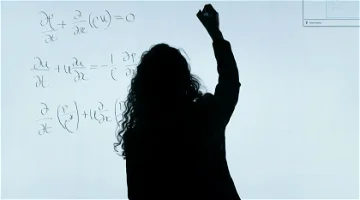
STEM topics are notoriously hard to teach using most text-to-speech programs. Here’s how ReadSpeaker can help students of all abilities learn math.

Confused by all the hype surrounding custom AI voices? These five facts cut through the noise to help you get the TTS voice you need.

Want to get the most out of your Moodle LMS? Then you need to understand the Moodle Certified Partner Network. Learn all about it here.

Building your first Adobe Captivate course? You’ll probably need a voice over. Find out how to produce one here.
- ReadSpeaker webReader
- ReadSpeaker docReader
- ReadSpeaker TextAid
- Assessments
- Text to Speech for K12
- Higher Education
- Corporate Learning
- Learning Management Systems
- Custom Text-To-Speech (TTS) Voices
- Voice Cloning Software
- Text-To-Speech (TTS) Voices
- ReadSpeaker speechMaker Desktop
- ReadSpeaker speechMaker
- ReadSpeaker speechCloud API
- ReadSpeaker speechEngine SAPI
- ReadSpeaker speechServer
- ReadSpeaker speechServer MRCP
- ReadSpeaker speechEngine SDK
- ReadSpeaker speechEngine SDK Embedded
- Accessibility
- Automotive Applications
- Conversational AI
- Entertainment
- Experiential Marketing
- Guidance & Navigation
- Smart Home Devices
- Transportation
- Virtual Assistant Persona
- Voice Commerce
- Customer Stories & e-Books
- About ReadSpeaker
- TTS Languages and Voices
- The Top 10 Benefits of Text to Speech for Businesses
- Learning Library
- e-Learning Voices: Text to Speech or Voice Actors?
- TTS Talks & Webinars
Make your products more engaging with our voice solutions.
- Solutions ReadSpeaker Online ReadSpeaker webReader ReadSpeaker docReader ReadSpeaker TextAid ReadSpeaker Learning Education Assessments Text to Speech for K12 Higher Education Corporate Learning Learning Management Systems ReadSpeaker Enterprise AI Voice Generator Custom Text-To-Speech (TTS) Voices Voice Cloning Software Text-To-Speech (TTS) Voices ReadSpeaker speechCloud API ReadSpeaker speechEngine SAPI ReadSpeaker speechServer ReadSpeaker speechServer MRCP ReadSpeaker speechEngine SDK ReadSpeaker speechEngine SDK Embedded
- Applications Accessibility Automotive Applications Conversational AI Education Entertainment Experiential Marketing Fintech Gaming Government Guidance & Navigation Healthcare Media Publishing Smart Home Devices Transportation Virtual Assistant Persona Voice Commerce
- Resources Resources TTS Languages and Voices Learning Library TTS Talks and Webinars About ReadSpeaker Careers Support Blog The Top 10 Benefits of Text to Speech for Businesses e-Learning Voices: Text to Speech or Voice Actors?
- Get started
Search on ReadSpeaker.com ...
All languages.
- Norsk Bokmål
- Latviešu valoda

Talkify text to speech solutions
Powerfully simple solutions for business and personal use, talkify is for everyone.
We believe that web content should be accessible to everyone. Dyslexia or visual impairment should not stand in the way consuming web content. Our products allow web content, e-books, pdfs and more to be read aloud to you.
Meet WCAG requirements
Our recommendations to you
Text to speech is a great deal when it comes to web content accessibility . Many countries has legal requirements that states that web content should be accessible to everyone.
Integrating with Talkify will help you succeed meeting the WCAG.
The Web Accessibility initiative has a great video about WCAG and TTS here .
Vision impairment or dyslexia
Many people use our products as a help when reading content on the web. If you have vision impairment, dyslexia or just difficulty reading then try it out for yourself.
If you are an app owner, especially web apps, then you are in luck. We have easy to use APIs and JS-libraries at your fingertips.
Proofread your paper or learn a second language. Our Web reader is the perfect choice for you.
Education and schools
Schools and universities already use Talkify in their language education. Just direct students to our free to use Web reader or use our integration options to tailor the experience.
How Talkify works
Building Text To Speech software from scratch is tedious and expensive work. There are plenty of vendors supplying TTS voices, all with different requirements. Adding a UI to the solution is in itself another expensive project.
We at Talkify solves this for you. We have done all this. For you. At a much smaller cost.
One API to rule them all
We integrate with the world top suppliers of TTS-voices and merge them into one API. Here you have access to all the voices - collected under one umbrella.
We have build an advanced JavaScript library that integrates perfectly with our API. All the voices collected in one place for your Web Application.
The library can also use built-in browser voices, some that even works offline.
WordPress integration
We know that not every Website owner can integrate JavaScrip libraries. Our WordPress plugin leverages our JavaScript library and brings an easy to use WordPress component to all WordPress app owners, no matter the techincal background.
Speech-enable your application
Talkify is a cloud service that transforms text into lifelike, natural sounding, speech. This helps you build speech-enabled applications and products. A speech-enabled product can aid users with visual impairments or users with no direct access to a screen. A speech-enabled product can be a web application as well as a vehicle or public announcement system.
Open source JavaScript Library
Our open source JavaScript library is your go-to place for Web-app integration.
WordPress plugin
Our WordPress plugin is your go-to place for your WordPress site or blog
Powerful and simple TTS software platform
App integration.
Add Talkify Web Reader to your web application, WordPress site or tailor your own custom integration using our TTS-API
E-book reader
Listen and browse your e-books using our elegant e-book reader
Our popular Web reader. Access it for free or use our Premium services to unlimited access to all voices
Form reader
Build accessable web forms with a breeze.
Our TTS-Studio gives you full control over our voices. Control pitch, rate, volume and pauses to produce high quality TTS-audio files
Text document reader
Listen and browse your text documents using our elegant text document reader
Text selection reader
Select a block of text and have it read aloud to you instantly.
Table reader
Have tabular content read aloud. Gives users a context and enhances their understanding.
Our WordPress plugin gives you full control over our web reader. Control every aspect of Talkify Web reader using our WordPress block button.
Text to speech applications
Many users suffers from visual impairments which makes it hard for them to read content, it is important to provide a way to consume content for those users.
Enhance the experience for users with visual impairment by implementing Text To Speech in your application.
Text to speech is great for educational purposes. Students learning a second language will benefit greatly from the pronunciation aid provided by Talkify TTS.
Listening and reading along is a great tool. We provide great text highlighting to ensure the best end-user experience.
Cars become more and more modern. With all information available in modern cars it is crucial that the driver is presented with information in a safe, non invasive way.
Talkify TTS offers great voices with clear pronunciation which ensures a great driver experience.
Talkify TTS offers clear voices for any Public announcement (PA)-system. Make sure your customers can hear directions and information without trouble.
It is expensive to hire real persons to dictate a book. Why not provide a free/cheaper version of a audio book by using high quality TTS-voices?
By using TTS in your audio book application you can increase the content to market speed.
Enhance your general accessability to ensure a great end-user experience. Present a choice to the user to listen to a paragraph. The more ways content can be accessed the better it is!
Talkify Text to speech voices
Talkify currently has 396 Text to speech voices which includes 59 dialects and 46 languages .
- Text highlighting (word boundaries)
- Adjust speech rate
- Adjust speech volume
- Breaks between words
- Softer tone of speech
We are powered by
Google cloud, microsoft azure.
Accessibility Tools
- Invert colors
- Dark contrast
- Light contrast
- Low saturation
- High saturation
- Highlight links
- Highlight headings
- Screen reader

HOME | FAQ | AWARD PROGRAM | TESTIMONIALS
- Dyslexia, ADHD and Learning Disabilities Facts
- Know Your Rights
- How To Overcome Stigmas & Build Confidence
- Famous People and Celebrities with Learning Disabilities and Dyslexia
- Assistive Technology
- Assistive Technology Tools
- How to Incorporate Assistive Technology in the classroom
- Google Classroom ™ and Online Teaching for Special Education
- Successful Job Interview Tips for Individuals with ADHD
- ADHD and LD Mental Health
- Text To Speech
- Digital Book Resources
- Speech To Text
- Literacy Suites
- Organization and Study Tools
- Our Technology Award Program
- Assistive Tech Free Tools -TinyWow.com
- Effective Behavioural Tips to Adapt for ADHD Treatment
- Apple iOS 15 Handheld Live Text OCR Readers for Dyslexics & LD
- Trevor Noah’s Journey with ADHD: From ADHD Diagnosis to Success
- 6 writing tips for students with dyslexia and ADHD in college
- How to make websites more accessible and inclusive for people with dyslexia
- Learning Disability Testing and Assessment
- Why Participating in a Sport Can Help Children with ADHD
- Dealing With an ADHD Diagnosis as an Adult
- Learning Disability, Dyslexia, ADHD Know Your Rights
- Signs and Symptoms of Learning Disability
- The Impact of Learning Disabilities on Social Skills
- Facts About ADHD and 10 Celebrities with the Condition
- 5 Questions to Ask Your Child’s Special Education Teacher
- Tips For Foreign Language Learners With Dyslexia
- Learning Disability Blog
- Special Education Laws & Advocacy
- Learning Disabilities Study Skills
- Learning Disability Events
- Learning Disabilities Social Skills
- Dyslexia & Learning Disabilities
- Learning Disability Health & Wellness
- Famous People with Learning Disabilities
- Online LD Resources
- LD & Assistive Technology FAQ
- Learning Disability Assessment
- Schools for Students With Learning Disabilities
- Self Advocacy Links & Resources
- Presentations and Research
- Art Gallery
- Testimonials
- About LDRFA
Speech To Text For Students With Disabilities ,Apps, Tools, and Software

Speech to Text tools are available on your computer through your device, browser or extensions. This technology premiered in 1936 with the first text to speech device and over time continued to develop with more advanced and improved technology. Speech technology installed on computers or devices with different apps and software help anyone with dyslexia or other learning disabilities.
Table of Contents
History of Speech to Text Technology
1936 – First Text to Speech Tools
Believe or not the first speech to text was the world’s first voice electronic synthesizer created in 1936 by Homer Dudley in the Bell Telephone Laboratory in Murray Hill, New Jersey. The speech-to-text- , the first electronic device that could generate continuous human speech electronically became the first text to speech device.
Although, not as efficient as our present-day text to speech the Voder was audible. According to Smithsonian.com the Voder “could create 20 or so different buzzes and chirps, which the operator could manipulate using 10 keys, a wrist plate, and a pedal.”
From the 1950s to ’60s
In the history of speech recognition software technology, this was the era of ‘baby talk’; only numbers and digits could be comprehended. In 1952, ‘ Audrey ’ was invented by Bell Laboratories which could only understand numbers. But in 1962, the ‘shoebox’ technology was able to understand 16 words in English. Later, voice recognition was enhanced to comprehend 9 consonants and 4 vowels.
The U.S. Department of Defense contributed heavily towards the development of speech recognition systems and from 1971 to 1976, it funded the DARPA SUR (Speech Understanding Research) program. As a result, ‘ Harpy ’ was developed by Carnegie Mellon which had the ability to comprehend 1011 words. It employed a more efficient system of searching for logical sentences. There were also parallel advancements in technology such as the development of a device by Bell Laboratories that could understand more than one person’s voice.
Speech to Text Technology grew throughout the 1970s through the 1990’s
There were several breakthroughs in the Speech to Text technology. Contributions from the U.S. Department of Defense supported speech recognition technology from 1971 to 1976 with the development of DARPA SUR ‘s (Speech Understanding Research) program. According to Total Voice Technologies web site, “Harpy” developed by Carnegie Mellon was able to comprehend 1011 words.
Searching for logical sentences was also an ability of Harpy’s. Bell’s technologies were not to be left behind, the company developed a device that could understand more than one person’s voice.
According to Total Voice Technologies web site timeline, the 1980s proved to be a promising time for Speech to Text technology. Using statistics to determine the probability of a word originating from an unknown sound the hidden Markov model did not rely on fixed templates or speech patterns. This technology was mostly used in industries and business applications.
In the 80s speech recognition was not flawless, for the speech recognition system to be successful there needed to be a break between each spoken word.
In the 90’s faster computers and processors helped Speech to Text technology advance. In 1994 Nuance was founded. Nuance deployed its first commercial large-scale speech application in 1996. This application was a call center’s automated answering center.
Marketing call center automation would reduce the staff of call center staff.
Today’s Speech to Text Technology
Today speech technology is everywhere and can recognize spoken words and convert them to text. We interact with speech recognition tools when we call companies with automated customer service. Voice assistants can reply with accuracy in response to answers supplied by the caller.
Currently, all major technology companies have invested heavily in the development of speech recognition. Amazon Alexa, Apple Siri, and Google Home are used in homes and speech recognition which can control devices in smart homes. Speech recognition is also used in cars with navigation, making cell phone calls and getting information on restaurants, movie theaters, and stores.
Speech to text tools for Dyslexia and Dysgraphia
It is very empowering to young dysgraphia or dyslexia students that have a very hard time writing simple sentences when they want to write a bigger story. Speech to Text can be very useful for students when searching for subjects on the internet. However, strange mistakes can happen and cause frustration.
Speech to text software is getting better all the time, but it’s not yet perfect. Sometimes, speech to text has a hard time “understanding” user intent or has a hard time understanding different accents. However, this can be resolved with playback functionality so that your words can be read back to users. This tool helps to ensure the text says what you intended.
In middle school and high school and college, using speech to text to successfully write something as complex as a paper requires quite a bit of preparation. Planning out the sequence of your ideas, and speaking in complete, fluent sentences is difficult. There will be a lot of redoing and adjusting for the student but if an outline and ideas are well thought out there might be less adjustment.
Popular Speech to Text Technology Tools
There are multiple popular speech technology tools are currently available on the market. speech-to-text a speech to text software used in schools helps students write and perform to their abilities.
The software takes what they are saying and types it down for the student. They can edit it for more accuracy and clarity and the process is faster as well as gives the student confidence and the ability to get their ideas down in a productive manner. According to the Dragon Speech Recognition Resolution website students to business professionals use the software to enhance their work productivity by “working faster and smarter”.
Text to Speech Browser Extensions
There are speech to text tools and extensions on your computer and devices that will also give you the ability to speak and it will type in your words. If you are wanting to read back your words enable TTS or Text to Speech, Installing the appropriate extension will enable you to highlight the text you want to read and choose to speak on your extension like chrome browsers or google chrome .
The Elegant Themes business blog lists “ 10 Best Speech to Text Tools to Speed Up Your Writing Process”. This list includes Google docs voice to text, Window, and Apple dictation and many more.
Today’s speech technology is creating a positive learning and writing environment for Dyslexia and Dysgraphia students and adults. Technologies that were mostly created and designed by private industry and the U.S. Government benefit students and adults with Dyslexia and other learning difficulties. While technology improves, the learning environment for these students and adults will also improve and lead them to success.
Below are additional Speech to Text Tools and Resources
- 10 Best Speech to Text Tools to Speed Up Your Writing Process
- 8 Voice-to-Text Software That’ll Help You Work Faster
- Best speech to text app of 2019
Photo by Alphacolor on Unsplash

Related posts:
- Santa Barbara County
- San Luis Obispo County
- Ventura County
- U.S. / World
- Crime and Safety
- What’s Right
- News Channel 3 Investigates
- Local Forecast
- Interactive Radar
- SkyCam Network
- Full Election Results
- Election Coverage
- High School Sports
- College Sports
- More Sports
- Friday Football Focus
- News Channel 3-12 Livestream
- Livestream Special Coverage
- Morning News Guest Segments
- Events Calendar
- Entertainment
- Health Connections
- 805 Professionals
- Work For Us
- 805 Careers
- Advertise with Us
- Closed Captioning
- Download Our Apps
- EEO Public File Report
- FCC Public File
- How to find News Channel 12
- Public File Help
- Jobs and Internships
- Meet the Team
- Newsletters/Alerts
- TV Listings
Xavier University cancels UN ambassador’s commencement speech after student outcry
NEW ORLEANS (AP) — Xavier University of Louisiana has reversed course and canceled Saturday’s planned commencement address by U.S. Ambassador to the United Nations Linda Thomas-Greenfield. News of her appearance had sparked outrage among some students. University President Reynold Verret announced the decision in an email Wednesday to faculty, staff and students. Verret said graduates deserve a ceremony “free of disruptions.” Students expressed disappointment over Thomas-Greenfield’s invitation to speak based on the U.S.’ past positions on the war in Gaza. Verret called the cancellation a “regrettable conclusion” and said the decision was made in partnership with the ambassador. Thomas-Greenfield did not comment on the decision.
Jump to comments ↓

The Associated Press
News Channel 3-12 is committed to providing a forum for civil and constructive conversation.
Please keep your comments respectful and relevant. You can review our Community Guidelines by clicking here
If you would like to share a story idea, please submit it here .
- Share full article
For more audio journalism and storytelling, download New York Times Audio , a new iOS app available for news subscribers.
The Protesters and the President
Over the past week, thousands of students protesting the war in gaza have been arrested..
This transcript was created using speech recognition software. While it has been reviewed by human transcribers, it may contain errors. Please review the episode audio before quoting from this transcript and email [email protected] with any questions.
From “New York Times,” I’m Michael Barbaro. This is “The Daily.”
Free, free, Palestine!
Free, free Palestine!
Free, free, free Palestine!
Over the past week, what had begun as a smattering of pro-Palestinian protests on America’s college campuses exploded into a nationwide movement —
United, we’ll never be defeated!
— as students at dozens of universities held demonstrations, set up encampments, and at times seized academic buildings.
[PROTESTERS CLAMORING]:
response, administrators at many of those colleges decided to crack down —
Do not throw things at our officers. We will use chemical munitions that include gas.
— calling in local police to carry out mass detentions and arrests. From Arizona State —
In the name of the state of Arizona, I declare this gathering to be a violation of —
— to the University of Georgia —
— to City College of New York.
[PROTESTERS CHANTING, “BACK OFF”]:
As of Thursday, police had arrested 2,000 students on more than 40 campuses. A situation so startling that President Biden could no longer ignore it.
Look, it’s basically a matter of fairness. It’s a matter of what’s right. There’s the right to protest, but not the right to cause chaos.
Today, my colleagues Jonathan Wolfe and Peter Baker on a history-making week. It’s Friday, May 3.
Jonathan, as this tumultuous week on college campuses comes to an end, it feels like the most extraordinary scenes played out on the campus of the University of California Los Angeles, where you have been reporting. What is the story of how that protest started and ultimately became so explosive?
So late last week, pro-Palestinian protesters set up an encampment at the University of California, Los Angeles.
From the river to the sea!
Palestine will be free!
Palestine —
It was right in front of Royce Hall, which I don’t know if you are familiar with UCLA, but it’s a very famous, red brick building. It’s on all the brochures. And there was two things that stood out about this encampment. And the first thing was that they barricaded the encampment.
The encampment, complete with tents and barricades, has been set up in the middle of the Westwood campus. The protesters demand —
They have metal grates. They had wooden pallets. And they separated themselves from the campus.
This is kind of interesting. There are controlling access, as we’ve been talking about. They are trying to control who is allowed in, who is allowed out.
They sort of policed the area. So they only would let people that were part of their community, they said, inside.
I’m a UCLA student. I deserve to go here. We paid tuition. This is our school. And they’re not letting me walk in. Why can’t I go? Will you let me go in?
We’re not engaging with that.
Then you can move. Will you move?
And the second thing that stood out about this camp was that it immediately attracted pro-Israel counterprotesters.
And what did the leadership of UCLA say about all of this, the encampment and these counterprotesters?
So the University of California’s approach was pretty unique. They had a really hands-off approach. And they allowed the pro-Palestinian protesters to set up an encampment. They allowed the counterprotesters to happen. I mean, this is a public university, so anyone who wants to can just enter the campus.
So when do things start to escalate?
So there were definitely fights and scuffles through the weekend. But a turning point was really Sunday —
[SINGING IN HEBREW]:
— when this group called the Israeli American Council, they’re a nonprofit organization, organized a rally on campus. The Israeli American Council has really been against these pro-Palestinian protests. They say that they’re antisemitic. So this nonprofit group sets up a stage with a screen really just a few yards from the pro-Palestinian encampment.
We are grateful that this past Friday, the University of California, stated that they will continue to oppose any calls for boycott and divestment from Israel!
[PROTESTERS CHEERING]
And they host speakers and they held prayers.
Jewish students, you’re not alone! Oh, you’re not alone! We are right here with you! And we’re right here with you in until —
[WORDLESS SINGING]:
And then lots of other people start showing up. And the proximity between protesters and counterprotesters and even some agitators, makes it really clear that something was about to happen.
And what was that? What ended up happening?
On Monday night, a group of about 60 counterprotesters tried to breach the encampment there. And the campus police had to break it up. And things escalated again on Tuesday.
They stormed the barricades and it’s a complete riot.
[PROTESTER SHOUTING]:
Put it down! Put it down! Put it down!
I went to report on what happened just a few hours after it ended.
And I spoke to a lot of protesters. And I met one demonstrator, Marie.
Yeah, my first name is Marie. M-A-R-I-E. Last name, Salem.
And Marie described what happened.
So can you just tell me a little bit about what happened last night?
Last night, we were approached by over a hundred counterprotesters who were very mobilized and ready to break into camp. They proceeded to try to breach our barricades extremely violently.
Marie said it started getting out of hand when counterprotesters started setting off fireworks towards the camp.
They had bear spray. They had Mace. They were throwing wood and spears. Throwing water bottles, continuing fireworks.
So she said that they were terrified. It was just all hands on deck. Everyone was guarding the barricades.
Every time someone experienced the bear spray or Mace or was hit and bleeding, we had some medics in the front line. And then we had people —
And they said that they were just trying to take care of people who were injured.
I mean, at any given moment, there was 5 to 10 people being treated.
So what she described to me sounded more like a battlefield than a college campus.
And it was just a complete terror and complete abandonment of the university, as we also watched private security watch this the entire time on the stairs. And some LAPD were stationed about a football field length back from these counterprotesters, and did not make a single arrest, did not attempt to stop any violence, did not attempt to get in between the two groups. No attempt.
I should say, I spoke to a state authorities and eyewitnesses and they confirmed Marie’s account about what happened that night, both in terms of the violence that took place at the encampment and how law enforcement responded. So in the end, people ended up fighting for hours before the police intervened.
[SOMBER MUSIC]
So in her mind, UCLA’s hands-off approach, which seemed to have prevailed throughout this entire period, ends up being way too hands off in a moment when students were in jeopardy.
That’s right. And so at this point, the protesters in the encampment started preparing for two possibilities. One was that this group of counterprotesters would return and attack them. And the second one was that the police would come and try to break up this encampment.
So they started building up the barricades. They start reinforcing them with wood. And during the day, hundreds of people came and brought them supplies. They brought food.
They brought helmets, goggles, earplugs, saline solution, all sorts of things these people could use to defend themselves. And so they’re really getting ready to burrow in. And in the end, it was the police who came.
[PROTESTERS SHOUTING]:
So Wednesday at 7:00 PM, they made an announcement on top of Royce Hall, which overlooks the encampment —
— administrative criminal actions up to and including arrest. Please leave the area immediately.
And they told people in the encampment that they needed to leave or face arrest.
[DRUM BEATING]: [PROTESTERS CHANTING]
And so as night falls, they put on all this gear that they’ve been collecting, the goggles, the masks and the earplugs, and they wait for the police.
[DRUM BEATING]:
And so the police arrive and station themselves right in front of the encampment. And then at a certain point, they storm the back stairs of the encampment.
[PROTESTERS CHANTING]:
And this is the stairs that the protesters have been using to enter and exit the camp. And they set up a line. And the protesters do this really surprising thing.
The people united!
They open up umbrellas. They have these strobe lights. And they’re flashing them at the police, who just slowly back out of the camp.
[PROTESTERS CHEERING]:
And so at this point, they’re feeling really great. They’re like, we did it. We pushed them out of their camp. And when the cops try to push again on those same set of stairs —
[PROTESTER SHOUTS]:
Hold your ground!
— the protesters organized themselves with all these shields that they had built earlier. And they go and confront them. And so there’s this moment where the police are trying to push up the stairs. And the protesters are literally pushing them back.
Push them back! Push them back!
Push them back!
And at a certain point, dozens of the police officers who were there, basically just turn around and leave.
So how does this eventually come to an end?
So at a certain point, the police push in again. Most of the conflict is centered at the front of these barricades. And the police just start tearing them apart.
[METAL CLANGING]
[CLAMORING]
They removed the front barricade. And in its place is this group of protesters who have linked arms and they’re hanging on to each other. And the police are trying to pull protesters one by one away from this group.
He’s just a student! Back off!
But they’re having a really hard time because there’s so many protesters. And they’re all just hanging on to each other.
We’re moving back now.
So at a certain point, one of the police officers started firing something into the crowd. We don’t exactly know what it was. But it really spooked the protesters.
Stop shooting at kids! Fuck you! Fuck them!
They started falling back. Everyone was really scared. The protesters were yelling, don’t shoot us. And at that point, the police just stormed the camp.
Get back. Get back.
Back up now!
And so after about four hours of this, the police pushed the protesters out of the encampment. They had arrested about 200 protesters. And this was finally over.
And I’m just curious, Jonathan, because you’re standing right there, you are bearing witness to this all, what you were thinking, what your impressions of this were.
I mean, I was stunned. These are mostly teenagers. This is a college campus, an institution of higher learning. And what I saw in front of me looked like a war zone.
[TENSE MUSIC]
The massive barricade, the police coming in with riot gear, and all this violence was happening in front of these red brick buildings that are famous for symbolizing a really open college campus. And everything about it was just totally surreal.
Well, Jonathan, thank you very much. We appreciate it.
Thanks, Michael.
We’ll be right back.
Peter, around 10:00 AM on Thursday morning as the smoke is literally still clearing at the University of California Los Angeles, you get word that President Biden is going to speak.
Right, exactly. It wasn’t on his public schedule. He was about to head to Andrews Air Force base in order to take a trip. And then suddenly, we got the notice that he was going to be addressing the cameras in the Roosevelt Room.
They didn’t tell us what he was going to talk about. But it was pretty clear, I think. Everybody understood that it was going to be about these campus protests, about the growing violence and the clashes with police, and the arrests that the entire country had been watching on TV every night for the past week, and I think that we were watching just that morning with UCLA. And it reached the point where he just had to say something.
And why, in his estimation and those of his advisors, was this the moment that Biden had to say something?
Well, it kind of reached a boiling point. It kind of reached the impression of a national crisis. And you expect to hear your president address it in this kind of a moment, particularly because it’s about his own policy. His policy toward Israel is at the heart of these protests. And he was getting a lot of grief. He was getting a lot of grief from Republicans who were chiding him for not speaking out personally. He hadn’t said anything in about 10 days.
He’s getting a lot of pressure from Democrats, too, who wanted him to come out and be more forceful. It wasn’t enough, in their view, to leave it to his spokespeople to say something. Moderate Democrats felt he needed to come out and take some leadership on this.
And so at the appointed moment, Peter, what does Biden actually say in the Roosevelt Room of the White House?
Good morning.
Before I head to North Carolina, I wanted to speak for a few moments about what’s going on, on our college campuses here.
Well, it comes in the Roosevelt Room and he talks to the camera. And he talks about the two clashing imperatives of American principle.
The first is the right to free speech and for people to peacefully assemble and make their voices heard. The second is the rule of law. Both must be upheld.
One is freedom of speech. The other is the rule of law.
In fact, peaceful protest is in the best tradition of how Americans respond to consequential issues. But, but, neither are we a lawless country.
In other words, what he’s saying is, yes, I support the right of these protesters to come out and object to even my own policy, in effect, is what he’s saying. But it shouldn’t trail into violence.
Destroying property is not a peaceful protest. It’s against the law. Vandalism, trespassing, breaking windows, shutting down campuses —
It shouldn’t trail into taking over buildings and obstructing students from going to class or canceling their graduations.
Threatening people, intimidating people, instilling fear in people is not peaceful protest. It’s against the law.
And he leans very heavily into this idea that what he’s seeing these days goes beyond the line.
I understand people have strong feelings and deep convictions. In America, we respect the right and protect the right for them to express that. But it doesn’t mean anything goes.
It has crossed into harassment and expressions of hate in a way that goes against the national character.
As president, I will always defend free speech. And I will always be just as strong and standing up for the rule of law. That’s my responsibility to you, the American people, and my obligation to the Constitution. Thank you very much.
Right, as I watched the speech, I heard his overriding message to basically be, I, the president of the United States, am drawing a line. These protests and counterprotests, the seizing and defacing of campus buildings, class disruption, all of it, name calling, it’s getting out of hand. That there’s a right way to do this. And what I’m seeing is the wrong way to do it and it has to stop.
That’s exactly right. And as he’s wrapping up, reporters, of course, ask questions. And the first question is —
Mr. President, have the protests forced you to reconsider any of the policies with regard to the region?
— will this change your policy toward the war in Gaza? Which, of course, is exactly what the protesters want. That’s the point.
And he basically says —
— no. Just one word, no.
Right. And that felt kind of important, as brief and fleeting as it was, because at the end of the day, what he’s saying to these protesters is, I’m not going to do what you want. And basically, your protests are never going to work. I’m not going to change the US’s involvement in this war.
Yeah, that’s exactly right. He is saying, I’m not going to be swayed by angry people in the streets. I’m going to do what I think is right when it comes to foreign policy. Now, what he thinks is that they’re not giving him enough credit for trying to achieve what they want, which is an end of the war.
He has been pressuring Israel and Hamas to come to a deal for a ceasefire that will, hopefully, in his view, would then lead to a more enduring end of hostilities. But, of course, this deal hasn’t gone anywhere. Hamas, in particular, seems to be resisting it. And so the president is left with a policy of arming Israel without having found a way yet to stop the war.
Right. I wonder, though, Peter, if we’re being honest, don’t these protests, despite what Biden is saying there, inevitably exert a kind of power over him? Becoming one of many pressures, but a pressure nonetheless that does influence how he thinks about these moments. I mean, here he is at the White House devoting an entire conversation to the nation to these campus protests.
Well, look, he knows this feeds into the political environment in which he’s running for re-election, in which he basically has people who otherwise might be his supporters on the left disenchanted with him. And he knows that there’s a cost to be paid. And that certainly, obviously, is in his head as he’s thinking about what to do.
But I think his view of the war is changing by the day for all sorts of reasons. And most of them having to do with realities on the ground. He has decided that Israel has gone far enough, if not too far, in the way it has conducted this operation in Gaza.
He is upset about the humanitarian crisis there. And he’s looking for a way to wrap all this up into a move that would move to peacemaking, beginning to get the region to a different stage, maybe have a deal with the Saudis to normalize relations with Israel in exchange for some sort of a two-state solution that would eventually resolve the Palestinian issue at its core.
So I think it’s probably fair to say that the protests won’t move him in an immediate kind of sense. But they obviously play into the larger zeitgeist of the moment. And I also think it’s important to know who Joe Biden is at heart.
Explain that.
He’s not drawn to activism. He was around in 1968, the last time we saw this major conflagration at Columbia University, for instance. At the time, Joe Biden was a law student in Syracuse, about 250 miles away. And he was an institutionalist even then.
He was just focused on his studies. He was about to graduate. He was thinking about the law career. And he didn’t really have much of an affinity, I think, for his fellow students of that era, for their activist way of looking at things.
He tells a story in his memoir about walking down a street in Syracuse one day to go to the pizza shop with some friends. And they walk by the administration building. And they see people hanging out of the windows. They’re hanging SDS banners. That’s the Students for a Democratic Society, which was one of the big activist groups of the era.
And he says, they were taking over the building. And we looked up and said, look at those assholes. That’s how far apart from the antiwar movement I was. That’s him writing in his memoir.
So to a young Joe Biden, those who devote their time and their energy to protesting the war are, I don’t need to repeat the word twice, but they’re losers. They’re not worth his time.
Well, I think it’s the tactics they’re using more than the goals that he disagreed with. He would tell you he disagreed with the Vietnam War. He was for civil rights. But he thought that taking over a building was performative, was all about getting attention, and that there was a better way, in his view, to do it.
He was somebody who wanted to work inside the system. He said in an interview quite a few years back, he says, look, I was wearing sports coats in that era. He saw himself becoming part of the system, not somebody trying to tear it down.
And so how should we think about that Joe Biden, when we think about this Joe Biden? I mean, the Joe Biden who, as a young man, looked upon antiwar protesters with disdain and the one who is now president and his very own policies have inspired such ferocious campus protests?
Yeah, that Joe Biden, the 1968 Joe Biden, he could just throw on a sports coat, go to the pizza shop with his friends, make fun of the activists and call them names, and then that’s it. They didn’t have to affect his life. But that’s not what 2024 Joe Biden can do.
Now, wherever he goes, he’s dogged by this. He goes to speeches and people are shouting at him, Genocide Joe! Genocide Joe! He is the target of the same kind of a movement that he disdained in 1968. And so as much as he would like to ignore it or move on or focus on other things, I think this has become a defining image of his year and one of the defining images, perhaps, of his presidency. And 2024 Joe Biden can’t simply ignore it.
Well, Peter, thank you very much. We appreciate it.
[UPBEAT MUSIC]
Here’s what else you need to know today. During testimony on Thursday in Donald Trump’s hush money trial, jurors heard a recording secretly made by Trump’s former fixer, Michael Cohen, in which Trump discusses a deal to buy a woman’s silence. In the recording, Trump asks Cohen about how one payment made by Trump to a woman named Karen McDougal would be financed. The recording could complicate efforts by Trump’s lawyers to distance him from the hush money deals at the center of the trial.
A final thing to know, tomorrow morning, we’ll be sending you the latest episode from our colleagues over at “The Interview.” This week, David Marchese talks with comedy star Marlon Wayans about his new stand-up special.
It’s a high that you get when you don’t know if this joke that I’m about to say is going to offend everybody. Are they going to walk out? Are they going to boo me? Are they going to hate this. And then you tell it, and everybody cracks up and you’re like, woo.
Today’s episode was produced by Diana Nguyen, Luke Vander Ploeg, Alexandra Leigh Young, Nina Feldman, and Carlos Prieto. It was edited by Lisa Chow and Michael Benoist. It contains original music by Dan Powell and Marion Lozano, and was engineered by Chris Wood. Our theme music is by Jim Brunberg and Ben Landsverk of Wonderly.
That’s it for “The Daily.” I’m Michael Barbaro. See you on Monday.

- May 9, 2024 • 34:42 One Strongman, One Billion Voters, and the Future of India
- May 8, 2024 • 28:28 A Plan to Remake the Middle East
- May 7, 2024 • 27:43 How Changing Ocean Temperatures Could Upend Life on Earth
- May 6, 2024 • 29:23 R.F.K. Jr.’s Battle to Get on the Ballot
- May 3, 2024 • 25:33 The Protesters and the President
- May 2, 2024 • 29:13 Biden Loosens Up on Weed
- May 1, 2024 • 35:16 The New Abortion Fight Before the Supreme Court
- April 30, 2024 • 27:40 The Secret Push That Could Ban TikTok
- April 29, 2024 • 47:53 Trump 2.0: What a Second Trump Presidency Would Bring
- April 26, 2024 • 21:50 Harvey Weinstein Conviction Thrown Out
- April 25, 2024 • 40:33 The Crackdown on Student Protesters
- April 24, 2024 • 32:18 Is $60 Billion Enough to Save Ukraine?
Hosted by Michael Barbaro
Featuring Jonathan Wolfe and Peter Baker
Produced by Diana Nguyen , Luke Vander Ploeg , Alexandra Leigh Young , Nina Feldman and Carlos Prieto
Edited by Lisa Chow and Michael Benoist
Original music by Dan Powell and Marion Lozano
Engineered by Chris Wood
Listen and follow The Daily Apple Podcasts | Spotify | Amazon Music | YouTube
Warning: this episode contains strong language.
Over the past week, students at dozens of universities held demonstrations, set up encampments and, at times, seized academic buildings. In response, administrators at many of those colleges decided to crack down and called in the local police to detain and arrest demonstrators.
As of Thursday, the police had arrested 2,000 people across more than 40 campuses, a situation so startling that President Biden could no longer ignore it.
Jonathan Wolfe, who has been covering the student protests for The Times, and Peter Baker, the chief White House correspondent, discuss the history-making week.
On today’s episode

Jonathan Wolfe , a senior staff editor on the newsletters team at The New York Times.

Peter Baker , the chief White House correspondent for The New York Times covering President Biden and his administration.

Background reading
As crews cleared the remnants of an encampment at U.C.L.A., students and faculty members wondered how the university could have handled protests over the war in Gaza so badly .
Biden denounced violence on campus , breaking his silence after a rash of arrests.
There are a lot of ways to listen to The Daily. Here’s how.
We aim to make transcripts available the next workday after an episode’s publication. You can find them at the top of the page.
The Daily is made by Rachel Quester, Lynsea Garrison, Clare Toeniskoetter, Paige Cowett, Michael Simon Johnson, Brad Fisher, Chris Wood, Jessica Cheung, Stella Tan, Alexandra Leigh Young, Lisa Chow, Eric Krupke, Marc Georges, Luke Vander Ploeg, M.J. Davis Lin, Dan Powell, Sydney Harper, Mike Benoist, Liz O. Baylen, Asthaa Chaturvedi, Rachelle Bonja, Diana Nguyen, Marion Lozano, Corey Schreppel, Rob Szypko, Elisheba Ittoop, Mooj Zadie, Patricia Willens, Rowan Niemisto, Jody Becker, Rikki Novetsky, John Ketchum, Nina Feldman, Will Reid, Carlos Prieto, Ben Calhoun, Susan Lee, Lexie Diao, Mary Wilson, Alex Stern, Dan Farrell, Sophia Lanman, Shannon Lin, Diane Wong, Devon Taylor, Alyssa Moxley, Summer Thomad, Olivia Natt, Daniel Ramirez and Brendan Klinkenberg.
Our theme music is by Jim Brunberg and Ben Landsverk of Wonderly. Special thanks to Sam Dolnick, Paula Szuchman, Lisa Tobin, Larissa Anderson, Julia Simon, Sofia Milan, Mahima Chablani, Elizabeth Davis-Moorer, Jeffrey Miranda, Renan Borelli, Maddy Masiello, Isabella Anderson and Nina Lassam.
Jonathan Wolfe is a senior staff editor on the newsletters team at The Times. More about Jonathan Wolfe
Peter Baker is the chief White House correspondent for The Times. He has covered the last five presidents and sometimes writes analytical pieces that place presidents and their administrations in a larger context and historical framework. More about Peter Baker
Luke Vander Ploeg is a senior producer on “The Daily” and a reporter for the National Desk covering the Midwest. More about Luke Vander Ploeg
Advertisement
NEWS ALERT: Virginia lawmakers, governor strike budget deal

More GOP states challenge federal rules protecting transgender students
The Associated Press
May 7, 2024, 6:12 PM
- Share This:
- share on facebook
- share on threads
- share on linkedin
- share on email
LITTLE ROCK, Ark. (AP) — Seven more Republican-led states sued Tuesday to challenge a new federal regulation that seeks to protect the rights of transgender students in the nation’s schools. Republican plaintiffs call the effort to fold protection for transgender students under the 1972 Title IX law unconstitutional.
The lawsuits filed in federal courts in Missouri and Oklahoma are the latest GOP attempts to halt the new regulation seeking to clarify Title IX, a landmark 1972 sex discrimination law originally passed to address women’s rights and applied to schools and colleges receiving federal money. The rules spell out that Title IX bars discrimination based on sexual orientation and gender identity, too.
Arkansas, Iowa, Nebraska, North Dakota and South Dakota joined as plaintiffs in the Missouri lawsuit.
The cases come as many Republicans seek to limit the rights of transgender youth, including restricting which bathrooms or pronouns they can use in school. Such prohibitions that could be invalidated by the new federal regulation. The GOP states suing argue that the new federal rules goes beyond the intent of Title IX and that the Biden administration doesn’t have the authority to implement them.
“The interpretation of the Biden administration is completely inconsistent with the statute and the way it’s been interpreted for decades,” Arkansas Attorney General Tim Griffin said at a news conference with Missouri Attorney General Andrew Bailey.
The federal regulation applies to all schools that receive federal funding. The latest filings bring to at least 21 the number of GOP states challenging the new rules. Officials in several states, including Arkansas , have said they don’t plan to comply with the regulation.
The U.S. Department of Education said it does not comment on pending litigation.
An Arkansas high school athlete, Amelia Ford, also joined the Missouri case, saying she doesn’t believe transgender women should be allowed to compete on women’s sports teams.
The Biden administration’s new rules broadly protect against discrimination based on sex, but they don’t offer guidance around transgender athletes . Most of the states challenging the regulation have laws restricting what teams transgender athletes can play on.
Lawsuits also have been filed in federal courts in Texas, Alabama, Louisiana and Kentucky. The multiple challenges give the states suing a better chance that one of the cases will put the rule on hold nationally.
Copyright © 2024 The Associated Press. All rights reserved. This material may not be published, broadcast, written or redistributed.
Related News

Airman shot by deputy doted on little sister and aimed to buy mom a house, family says

Body camera video shows fatal shooting of Black airman by Florida deputy in apartment doorway

Chinese billionaire gets time served, leaves country after New York, Rhode Island straw donor scheme
Recommended.

'No tax increase' included in Va. budget deal, avoiding state government shutdown

Dozens of pro-Palestinian protesters return to GW campus

Maryland governor signs bill to rebuild Pimlico, home of the Preakness Stakes
Related categories:.

IMAGES
VIDEO
COMMENTS
TTSMaker. Visit Site at TTSMaker. See It. The free app TTSMaker is the best text-to-speech app I can find for running in a browser. Just copy your text and paste it into the box, fill out the ...
Interesting text-to-speech apps for students. 1. Natural Reader. Natural Reader is a sophisticated app that can neatly convert textual inputs into human-like speech. It offers multiple voices in both male and female variants. With the OCR technology well-integrated into the app, it can directly read the text from documents.
Text-to-speech apps can be incredibly helpful in the classroom to assist students in learning more efficiently. Learn more about the top TTS applications for students. In today's digital age, technology plays a pivotal role in education, offering tools and resources that cater to diverse learning needs.
FAQs. How we test. The best text-to-speech software makes it simple and easy to convert text to voice for accessibility or for productivity applications. Best text-to-speech software: Quick menu ...
Discover how text-to-speech benefits students, the top TTS software for classrooms, and its role in modern education technology. Perfect for educators. Text to Speech for Public Schools: An ... Cliff Weitzman is a dyslexia advocate and the CEO and founder of Speechify, the #1 text-to-speech app in the world, totaling over 100,000 5-star reviews ...
1. Announcify. Announcify is an easy-to-use and free text-to-speech tool. It is a Chrome extension from Google that lets you listen to websites aloud. The Announcify app is readily available in the Chrome Web Store. Once you install the application, you have to click the Announcify button to hear the website's text.
What is the best text to speech app for students? Some of the best text to speech apps for students include Speechify, Kurzweil 3000, Voice Dream Reader, and Natural Reader. How can text to speech be used in the classroom? TTS can help digitize testing, make learning materials more interactive and accessible, and improve student motivation and ...
Voice Dream Reader. Voice Dream Reader is another great text to speech iPad app. It offers a wide variety of features that include a built-in scanner to scan and read scanned documents, various reading styles, supports numerous document formats, and more. Voice Dream Reader offers over 30 built-in voices available in 27 languages for free.
1. Speechify. (Android, iPhone, iPad) Speechify is a text-to-speech app (TTS) available for iOS, Android, and web browsers. It converts documents, articles, PDFs, emails, and more into audio, useful for older adults, individuals with developmental delays, and those with speech or language disorders. The app highlights text as it reads aloud and ...
Here are 10 helpful text-to-speech software and applications that are great assistive technology tools to have at the start of the school year. For reading on your desktop computer or laptop. NaturalReader, self-proclaimed as the most powerful text-to-speech reader, can turn PDFs, web pages, e-books, and even printed material into spoken word ...
Text-to-speech (TTS) is a very popular assistive technology in which a computer or tablet reads the words on the screen out loud to the user. This technology is popular among students who have difficulties with reading, especially those who struggle with decoding.By presenting the words auditorily, the student can focus on the meaning of words instead of spending all their brain power trying ...
Reading-related learning disabilities, such as dyslexia, are prevalent among students. NaturalReader's text-to-speech technology enhances accessibility by aiding in reading, test-taking, and fostering autonomy. Students can have any required reading material read out loud to them, allowing for simultaneous visual and auditory engagement.
The Good - Straightforward, no frills text-to-speech software with flexible pricing. The Bad - Voices are already widely used by YouTube creators. VoiceOverMaker. Best for making multilingual video voiceovers. The Good - Blend multilingual audio and video together using in-built editor. The Bad - Fewer features than other TTS tools.
Limited free voices compared to paid plans. Natural Reader offers one of the best free text-to-speech software experiences, thanks to an easy-going interface and stellar results. It even features ...
Text-to-speech (TTS) technology reads aloud digital text — the words on computers, smartphones, and tablets. TTS can help people who struggle with reading. There are TTS tools available for nearly every digital device. Text-to-speech (TTS) is a type of assistive technology that reads digital text aloud. It's sometimes called "read aloud ...
Best Text-To-Speech Tools for Academic Reading and Accessibility. #1. Google Text-to-Speech: Best for Basic TTS on Android and Google Translate. Credits: Global eLearning. Summary. Android and Google Translate integrations. Simple interface. Easy to use. Google Text-to-Speech is the MVP when it comes to basic TTS functionality.
Text to Speech Apps: The Inside Scoop. Speechify is the #1 AI Voice Over Generator. Create human quality voice over recordings in real time. Narrate text, videos, explainers - anything you have - in any style. Henry. English Male Voice. Kristy. English Female Voice. Davis.
"Synthy is very useful for students! Before I downloaded this app, I didn't prepare well for my exams as distraction - my main issue. ... I absolutely cannot make mistakes in the text and miss deadlines. When I listen to my articles in this app, it helps me to improve the content and it's easier and faster to find errors." 4.7 out of 5. 104 ...
ReadSpeaker is leading the way in text to speech. ReadSpeaker offers a range of powerful text-to-speech solutions for instantly deploying lifelike, tailored voice interaction in any environment. With more than 20 years' experience, ReadSpeaker is "Pioneering Voice Technology". 10000. customers worldwide. 115. market-leading own-brand ...
Text to speech (TTS) is a technology that converts text into spoken audio. It can read aloud PDFs, websites, and books using natural AI voices. Text-to-speech (TTS) technology can be helpful for anyone who needs to access written content in an auditory format, and it can provide a more inclusive and accessible way of communication for many ...
Text to speech is great for educational purposes. Students learning a second language will benefit greatly from the pronunciation aid provided by Talkify TTS. Listening and reading along is a great tool. We provide great text highlighting to ensure the best end-user experience.
This list includes Google docs voice to text, Window, and Apple dictation and many more. Today's speech technology is creating a positive learning and writing environment for Dyslexia and Dysgraphia students and adults. Technologies that were mostly created and designed by private industry and the U.S. Government benefit students and adults ...
University President Reynold Verret announced the decision in an email Wednesday to faculty, staff and students. Verret said graduates deserve a ceremony "free of disruptions."
For more audio journalism and storytelling, download New York Times Audio, a new iOS app available for news subscribers. transcript This transcript was created using speech recognition software ...
Republican plaintiffs call the effort to fold protection for transgender students under the 1972 Title IX law unconstitutional. ... Va. Rep. Wexton uses text-to-voice app in House speech .