
Top 101 Physics Topics For Presentation [Updated]
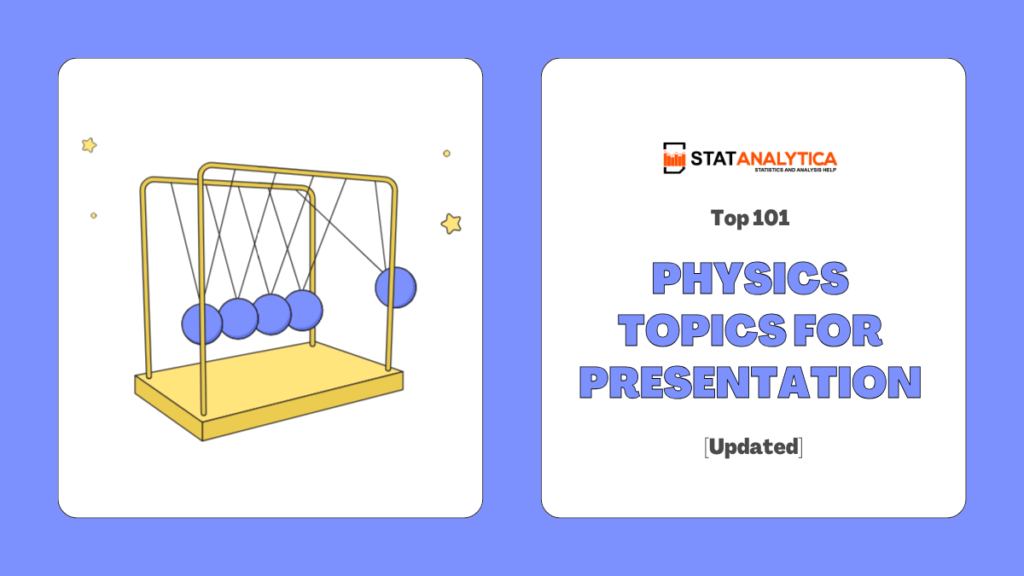
Physics, the science that seeks to understand the fundamental principles governing the universe, offers a vast array of intriguing topics suitable for presentations. From classical mechanics to quantum physics, the realm of physics encompasses a wide range of phenomena that shape our understanding of the natural world. In this blog, we’ll delve into various physics topics for presentations, exploring their significance, applications, and relevance in everyday life.
How to Make Your Physics Presentation?
Table of Contents
Creating a compelling physics presentation involves careful planning, research, and effective communication of complex concepts in a clear and engaging manner. Here are some steps to help you make your physics presentation:
- Choose a Topic: Select a physics topic that interests you and aligns with your audience’s level of understanding. Consider the relevance and significance of the topic and its potential to engage and educate your audience.
- Conduct Research: Research thoroughly using trusted sources like textbooks, scientific journals, and reputable websites to grasp the topic’s key concepts.
- Develop an Outline: Organize your presentation into logical sections or themes. Use the outline provided earlier as a template, adapting it to suit your chosen topic and presentation format.
- Create Visual Aids: Prepare visual aids such as slides, diagrams, and animations to complement your presentation. Use clear and concise graphics to illustrate complex concepts and enhance audience comprehension.
- Craft a Clear Narrative: Structure your presentation with a clear beginning, middle, and end. Start with an attention-grabbing introduction to introduce the topic and establish its relevance. Present the main content in a logical sequence, highlighting key points and supporting evidence. Conclude with a summary of key takeaways and implications.
- Practice Delivery: Rehearse your presentation multiple times to familiarize yourself with the content and refine your delivery. Pay attention to pacing, clarity, and nonverbal communication cues such as posture and gestures.
- Engage Your Audience: Encourage active participation and interaction by asking questions, soliciting feedback, and incorporating interactive elements such as demonstrations or group activities. Tailor your presentation to the interests and background knowledge of your audience to keep them engaged and attentive.
- Anticipate Questions: Prepare for potential questions from your audience by anticipating areas of confusion or ambiguity in your presentation. Be ready to provide clarifications, examples, or references to further resources to address any inquiries.
- Seek Feedback: Solicit feedback from peers, mentors, or colleagues to gain valuable insights into areas for improvement. Consider their suggestions and incorporate constructive criticism to enhance the effectiveness of your presentation.
- Reflect and Iterate: After delivering your presentation, take time to reflect on your performance and the audience’s response. Identify strengths and weaknesses, and consider how you can refine your approach for future presentations.
By following these steps and applying careful planning and preparation, you can create a compelling physics presentation that effectively communicates complex concepts and engages your audience in the wonders of the natural world.
Top 101 Physics Topics For Presentation
- Newton’s Laws of Motion
- Conservation of Energy
- Conservation of Momentum
- Projectile Motion
- Friction: Types and Effects
- Laws of Thermodynamics
- Heat Transfer Mechanisms
- Applications of Thermodynamics
- Electric Fields and Charges
- Magnetic Fields and Forces
- Electromagnetic Induction
- Applications of Electricity and Magnetism
- Reflection and Refraction of Light
- Wave Optics and Interference
- Optical Instruments: Microscopes and Telescopes
- Modern Optical Technologies
- Wave-Particle Duality
- Heisenberg’s Uncertainty Principle
- Quantum Tunneling
- Applications of Quantum Mechanics
- Special Theory of Relativity
- General Theory of Relativity
- Time Dilation and Length Contraction
- Black Holes: Formation and Properties
- Dark Matter and Dark Energy
- Atomic Structure and Spectroscopy
- Radioactivity and Nuclear Reactions
- Nuclear Energy: Pros and Cons
- Nuclear Medicine: Applications and Techniques
- Stars: Formation and Evolution
- Stellar Structure and Dynamics
- Galaxies: Types and Properties
- Cosmology: The Big Bang Theory
- Gravitational Waves: Detection and Significance
- Quantum Gravity: Theoretical Concepts
- String Theory: Basics and Implications
- High Energy Physics: Particle Accelerators
- Standard Model of Particle Physics
- Quantum Field Theory
- Symmetry in Physics
- Chaos Theory: Deterministic Chaos
- Fluid Dynamics: Flow Patterns and Applications
- Aerodynamics: Principles and Applications
- Bernoulli’s Principle
- Newtonian and Non-Newtonian Fluids
- Quantum Computing: Principles and Applications
- Cryptography: Quantum Key Distribution
- Quantum Teleportation
- Quantum Entanglement
- Bose-Einstein Condensate
- Superconductivity: Phenomena and Applications
- Magnetic Levitation: Maglev Trains
- Quantum Dots: Properties and Uses
- Nanotechnology: Applications in Physics
- Carbon Nanotubes: Structure and Properties
- Graphene: Properties and Potential Applications
- Optoelectronics: Devices and Technologies
- Photonics: Light-based Technologies
- Lasers: Principles and Applications
- Holography: 3D Imaging Techniques
- Quantum Sensors: Principles and Applications
- Quantum Metrology: Precision Measurements
- Quantum Biology: Biological Processes from a Quantum Perspective
- Quantum Optics: Manipulation of Light at the Quantum Level
- Quantum Materials: Properties and Potential Applications
- Quantum Algorithms: Computational Advantages of Quantum Computing
- Topological Insulators: Unique Electronic Properties
- Neutrinos: Properties and Detection
- Neutron Stars and Pulsars
- Magnetars: Extremely Magnetic Neutron Stars
- Cosmic Rays: Origins and Effects
- Solar Physics: Sunspots and Solar Flares
- Aurora Borealis and Aurora Australis
- Space Weather: Impact on Earth and Satellites
- Plasma Physics: Properties and Applications
- Fusion Energy: Achievements and Challenges
- Particle Astrophysics: Cosmic Rays and High-Energy Particles
- Quantum Astrophysics: Applying Quantum Mechanics to Cosmological Phenomena
- Exoplanets: Discoveries and Characterization
- Astrobiology: Search for Extraterrestrial Life
- Cosmic Microwave Background Radiation
- Black Hole Thermodynamics
- Gravitational Lensing: Observational Effects
- Multiverse Theory: Theoretical Implications of Cosmology
- Quantum Consciousness: Theoretical Considerations
- Quantum Gravity: Unifying Quantum Mechanics and General Relativity
- Quantum Cosmology: Cosmological Models Based on Quantum Theory
- Quantum Field Theory: Foundations and Applications in Particle Physics
- Quantum Gravity: Approaches and Challenges
- Quantum Chromodynamics: Theory of Strong Interactions
- Quantum Electrodynamics: Theory of Electromagnetic Interactions
- Quantum Spin: Properties and Applications
- Quantum Hall Effect: Topological Phenomenon in Condensed Matter Physics
- Quantum Phase Transitions: Critical Phenomena in Quantum Systems
- Quantum Computing: Architectures and Algorithms
- Quantum Communication: Secure Communication Based on Quantum Principles
- Quantum Simulation: Modeling Complex Quantum Systems
- Quantum Cryptography : Secure Communication Using Quantum Key Distribution
- Quantum Sensing: Ultra-Precise Measurement Techniques
- Quantum Metrology: Achieving High Precision with Quantum Techniques
- Quantum Technologies: Emerging Applications of Quantum Physics
Tips to Fellow to Make Physics Presentation Successful
Making a physics presentation successful requires careful planning, effective communication, and engaging presentation skills. Here are some tips to help your fellow make their physics presentation successful:
- Know Your Audience: Understand the background knowledge and interests of your audience to tailor your presentation accordingly. Adjust the level of technical detail and terminology to ensure clarity and engagement.
- Define Clear Objectives: Clearly define the objectives of your presentation, outlining what you aim to achieve and the key points you intend to convey. This will help you stay focused and ensure that your presentation delivers a coherent message.
- Organize Your Content: Structure your presentation in a logical manner, with a clear introduction, main body, and conclusion. Use headings, subheadings, and bullet points to organize your content and guide the audience through your presentation.
- Use Visual Aids Wisely: Incorporate visual aids such as slides, diagrams, and animations to enhance understanding and retention of key concepts. Keep visual elements clear, concise, and relevant to the content of your presentation.
- Practice Delivery: Rehearse your presentation multiple times to familiarize yourself with the content and refine your delivery. Pay attention to pacing, tone of voice, and body language to ensure confident and engaging presentation delivery.
- Engage Your Audience: Encourage active participation and interaction by asking questions, soliciting feedback, and incorporating interactive elements such as demonstrations or group activities. Engage with your audience to maintain their interest and attention throughout your presentation.
- Clarify Complex Concepts: Break down complex concepts into simpler, more understandable terms, using analogies, examples, and real-world applications to illustrate key points. Clarify any technical jargon or terminology to ensure that all audience members can follow along.
- Be Prepared for Questions: Anticipate questions from your audience and prepare thoughtful responses in advance. Be open to feedback and willing to address any uncertainties or misconceptions that may arise during the Q&A session.
- Demonstrate Enthusiasm: Convey your passion and enthusiasm for the subject matter through your presentation delivery. Demonstrate genuine interest and excitement in sharing your knowledge with your audience, inspiring curiosity and engagement.
- Seek Feedback: After delivering your presentation, solicit feedback from your audience and peers to gain valuable insights into areas for improvement. Reflect on their input and incorporate constructive criticism to enhance the effectiveness of your future presentations.
Physics is fascinating! It’s like a colorful quilt filled with amazing ideas and things that make us wonder about the universe. Whether we’re talking about basic stuff like how things move or super cool things like quantum mechanics, physics presentations help us understand how the world works. They show us the important rules that make everything tick, from tiny atoms to huge galaxies.
By learning about physics, we can see how clever humans are in figuring out nature’s secrets and using them to make awesome technology. It’s like unlocking a treasure chest full of wonders and surprises!
Related Posts

Step by Step Guide on The Best Way to Finance Car

The Best Way on How to Get Fund For Business to Grow it Efficiently
Leave a comment cancel reply.
Your email address will not be published. Required fields are marked *
The World of Teaching
Free Teacher resources including over 1000 Powerpoint presentations
Physics powerpoint presentations Free to download
Physics powerpoint presentations free to download and use for teaching.
Using PowerPoint for teaching physics can be an effective way to engage your students and present complex concepts visually. Here are some tips on how to use PowerPoint effectively for teaching physics:
Start with an outline: Plan your presentation by creating an outline that outlines the main topics and subtopics you want to cover. This will help you organize your content and ensure a logical flow.
Use visuals: Physics often involves abstract concepts that can be challenging for students to grasp. Incorporate relevant visuals such as diagrams, graphs, images, or videos to make the concepts more tangible and easier to understand.
Simplify complex ideas: Break down complex physics concepts into smaller, more digestible pieces. Use step-by-step explanations and visual representations to help students follow along and grasp the core principles.
Use animations and transitions: PowerPoint offers animation and transition features that can be used to demonstrate processes or show how variables change over time. For example, you can use animations to illustrate the motion of objects or the behavior of waves
Below are a list of physics powerpoint presentations.
These have been submitted by teachers to help other teachers. They can be used freely and modified to your own preferred format.
Physics powerpoint presentations- Please submit any powerpoints you have made at the bottom of this page
Please submit any of your own physics powerpoints using the form below. It is very much appreciated.
Your Name (required)
Your Email (required)
Your Message

Other hints and tips for making physics powerpoint presentations
Incorporate real-world examples: Relate physics concepts to real-life examples and applications. Show how these concepts are used in everyday situations or in specific fields like engineering or astronomy. This can help students connect theory to practical applications.
Encourage active learning: Design interactive slides that encourage student participation. Include questions, quizzes, or problem-solving activities within your presentation. This promotes active engagement and helps students apply their knowledge.
Provide clear explanations: Use concise and clear explanations to convey information. Break down complex equations or formulas into smaller parts and explain each component separately. Use bullet points, charts, or diagrams to support your explanations.
Include practice problems: Dedicate slides to practice problems that allow students to apply the concepts they have learned. Walk them through the problem-solving process step by step and provide explanations for each step.
Allow for discussion and questions: Allocate time for students to ask questions or engage in discussions related to the presented material. Encourage active participation and create a supportive learning environment.
Keep it visually appealing: Use a consistent and visually appealing design throughout your presentation. Choose an appropriate font, color scheme, and layout that is easy to read and visually appealing. Avoid cluttered slides that may distract or confuse students.
Use multimedia elements: Consider incorporating videos, simulations, or interactive online resources to enhance student understanding and engagement. These can provide visual demonstrations or virtual experiments that supplement your teaching.
Review and summarize: End your presentation with a summary slide that recaps the main points covered. Reinforce key concepts and encourage students to review the material on their own.
Remember to adapt your presentation style to suit the needs of your students and adjust the pace of your presentation accordingly. Be prepared to answer questions and provide further clarification as needed.
The Science of Physics
Chapter Overview
- Nature of physics and its related fields
- Scientific method of inquiry
- Role of models
- Basic SI units
- Precision vs. accuracy
- Scientific notation
- Significant digits
- Various ways of summarizing data
- Dimensional analysis
- Estimation procedures
Section 1.1 What is Physics?
- Identify activities and fields that involve the major areas within physics
- Describe the processes of the scientific method
- Describe the role of models and diagrams in physics
1.1 What is Physics?
- The study of the physical world
- Use a small number of basic concepts, equations, and assumptions to describe the physical world
- Can be used to make predictions about a broad range of phenomena
- Appliances, tools, buildings, inventions are all basic physics principles put to test
Thermodynamics – Efficient engines, use of coolants
Electromagnetism – Battery, starter, headlights
Optics – Headlights, rearview mirrors
Vibrations and mechanical waves – Shock absorbers, radio speakers, sound insulation
Mechanics – spinning motion of the wheels, tires that provide enough friction or traction
Physics is Everywhere
- When you buy ice cream, why do you put it in the freezer when you get home?
- **Any problem that deals with temperature, size, motion, position, shape, or color involves physics**
- There are major areas of physics that deal with each of these
- Design, build, and operate
- Best shape so that is remains stable and floating, yet quick and maneuverable
- Knowledge of fluids
- Efficient shape for sails and how to arrange them
- Understanding motion and its causes
- Balancing loads
- So port isn't heavier than starboard
- Knowledge on how the keel keeps the boat moving in one direction
- Even though the wind i s blowing in another
The Scientific Method
- No single procedure is always taken in an experiment
- Certain common steps in all good scientific investigations
- There was a car accident and the police were investigating… use the scientific method:
- Observations/Data:
- Hypothesis:
- Experiments/Tests:
- Interpret/Revise Hypothesis:
- Conclusion:
- Simple models are often used to explain the most fundamental features of various phenomena
- Common technique
- Break an event down into different parts
- Use a model for each section
WE WILL ALWAYS DRAW
MODELS!!!!!!
- Observations
- Ball’s size, spin, weight, color, surroundings, time in the air, speed, and sound when hitting ground
- Identify the system
- A single object and the items immediately affecting it
- Ball and its motion
- Disregard any characteristics that don't matter
- Color, sound when hitting the ground
- In some studies of motion, even size and spin are disregarded
Models Help Build Hypothesis
- A hypothesis is a reasonable explanation for observations
- Can be tested with additional experiments
- Modeling a situation can help identify variables as well
- Galileo’s ‘thought experiment’
Models Help Guide Experiments
- Galileo performed many experiments
- Observing weight only
- Used same size objects, just different weight
- No way to eliminate air resistance
- Used rolling ball down smooth ramps as a model
- The steeper the ramp, the closer the representation
Experiments
- Must deal with variables
- Majority of the time a controlled experiment
- Only one variable changed at a time
- Used same set of different weight balls
- Just down a steeper ramp each time
Hypothesis to Prediction
- Until the invention of the air pump, it was impossible to perform direct tests in the absence of air resistance
- Reasonably accurate predictions were still made
- Experiments are run until results match each other and are in agreement with the hypothesis
- If not there could be error
- Then the hypothesis must be revised
- Conclusions
- Are only valid if they can be duplicated and verified by other people under the same conditions
- Not only so scientists conduct experiments to test hypothesis
- They also RESEARCH!!!
- Steps to doing scientific research
- Identifying reliable resources
- Searching the sources to find references
- Checking carefully for opposing views
- Documenting sources
- Presenting findings to other scientists for review and discussion
Section 1.2 Measurements In Experiments
- List basic SI units and the quantities they describe
- Convert measurements into scientific notation
- Distinguish between accuracy and precision
- Use significant figures in measurements and calculations
Numbers as Measurements
- When in physics numbers will never stand alone
- Means absolutely nothing
- Must have units following the number
- (anything labeled without units will be wrong) ☺
- Length, mass, time, or something else?
- If length: inches, centimeters, kilometers, l ight-years?
- The units helps tell us what kind of physical quantity being measured
- Basic dimensions – length, mass, time
- There are many other dimensions as well
- Force, velocity , energy, volume, and acceleration
- All combinations of length, mass, and time
- SI is the standard measurement system for science
- Scientists like to use the same system of units for measurement
- If not that would be a lot of converting ☹
- 7 base units that each describe a single dimension
- Length – meters (m)
- Mass – grams (g)
- Time – seconds (s)
- Other units derived from the 3 bases
SI Prefixes
- A very wide range of measurements will be used
- 100,000,000,000,000,000 m for distances between stars
- .000 000 001 m distances between atoms in a solid
- Can deal with powers of ten
- Prefixes to go with the powers
Conversions
- Using SI, with the prefixes and same base
- Conversion factors will always = 1
- Any measurement multiplied by a fraction will be multiplied by 1
- The number and unit will change but the quantity will stay the same
Dimensional Analysis
- Mathematical techniques that uses conversion factors to convert from one unit to another
- A typical bacterium has a mass of about 2.0μg. Express this in terms of grams and kilograms.
- The mass of an average person is 60,000,000 mg. Express this in grams and kilograms.
Dimension and Units Must Agree
- Can’t measure a length then label in kilograms (kg)
- Must make sure use correct unit
- We will ALWAYS use metric!!
- No inches, feet, miles, lbs, tons
Accuracy and Precision
- The closeness of measurements to the correct or accepted value
- Closeness of a set of measurements of the same quantity made in the same way
Accepted Value = 55 km/h
Problems with Accuracy are Due to Error
- Experimental work is never free of error
- Important to minimize as much as possible
- Should never have human error
- Mistake in reading measurement
- Mistake in recording results
- Method should always be the same
- Same instrument
- Check calculations
Precision of Instrument
- Poor accuracy can be corrected
- Precision based on the instrument
- Instruments can only be so precise
Precise to the .1
Estimate the last place
Significant Figures
- Measurement that consists of all known digits with an uncertain digit at the end
- Uncertain digit
- The digit that you as the experimenter must estimate
- All digits are significant, but not necessarily certain
- Insignificant digits are never reported
- YOU WILL ALWAYS NEED TO USE SIGNIFICANT FIGURES!!!!!
Sig Fig Rules
Sample Problems
- How many significant figures?
- Always round to significant figures
- If adding 2 numbers with 3 significant figures each
- Answer will have 3 significant figures
- Use normal rounding
- 5 and up – round up
- 4 and down – stay the same
Sig Fig Math
- Adding and Subtracting
- Answer must have the same number of digits to the right of the decimal point as there are in the measurement having the fewest digits to the right of the decimal point.
- 2.59 + 6.8974 = 9.49
- Multiplying and Dividing
- Answer can have no more significant figures than are in the measurement with the fewest number of significant figures.
- 3.05/8.47 = .360
Practice Problems
- 5.44m – 2.6103m =
- 2.4g/mL x 15.82 mL =
Conversion Factors and Sig Figs
- Because a measurement is considered exact, after conversion there is no rounding
Section 1.3 The Language of Physics
- Interpret data in tables and graphs, and recognize equations that summarize data
- Distinguish between conventions for abbreviating units and quantities
- Use dimensional analysis to check the validity of expressions
- Perform order of magnitude calculations
Mathematics and Physics
- Tools are used to summarize and analyze data and observations
- Often times mathematical relationships
- In forms of charts and graphs
- Provides a visual of time versus distance
- Can determine distance traveled at any time
- Through this equation
(change in position m) = 4.9 x (time of fall s) 2
- How far would the ball have fallen at .500 s?
Equations Indicate Relationships
- Equations show how two or more variables are related
- Many equations do not have numbers
- But symbols representing physical constants
- Δ means difference or change in
- Usually final minus initial
- Units should help with equations
- Units must cancel correctly
- Want the units that match your answer
- If finding velocity should end with units of m/s
Units or Variables?
- Variables are usually boldface
- Stand for a measurement with specific units
- Always check the context of the problem
- Find the mass of something
- Mass is variable m, units would be g or kg
- Examples of Variables
- Δx, Δy, Δt, c, m, a, v
- Examples of Units
- m, kg, m/s, m/s 2 , s
- Use to check validity of equations
- A car is moving at a speed of 88 km/h and has traveled 725 km, how long did this trip take?
If you're seeing this message, it means we're having trouble loading external resources on our website.
If you're behind a web filter, please make sure that the domains *.kastatic.org and *.kasandbox.org are unblocked.
To log in and use all the features of Khan Academy, please enable JavaScript in your browser.
Physics library
Welcome to the physics library, unit 1: one-dimensional motion, unit 2: two-dimensional motion, unit 3: forces and newton's laws of motion, unit 4: centripetal force and gravitation, unit 5: work and energy, unit 6: impacts and linear momentum, unit 7: torque and angular momentum, unit 8: oscillations and mechanical waves, unit 9: fluids, unit 10: thermodynamics, unit 11: electric charge, field, and potential, unit 12: circuits, unit 13: magnetic forces, magnetic fields, and faraday's law, unit 14: electromagnetic waves and interference, unit 15: geometric optics, unit 16: special relativity, unit 17: quantum physics, unit 18: discoveries and projects, unit 19: review for ap physics 1 exam.
Home / Free Education Presentation templates / Free Physics PowerPoint Template and Google Slides
Free Physics PowerPoint Template and Google Slides
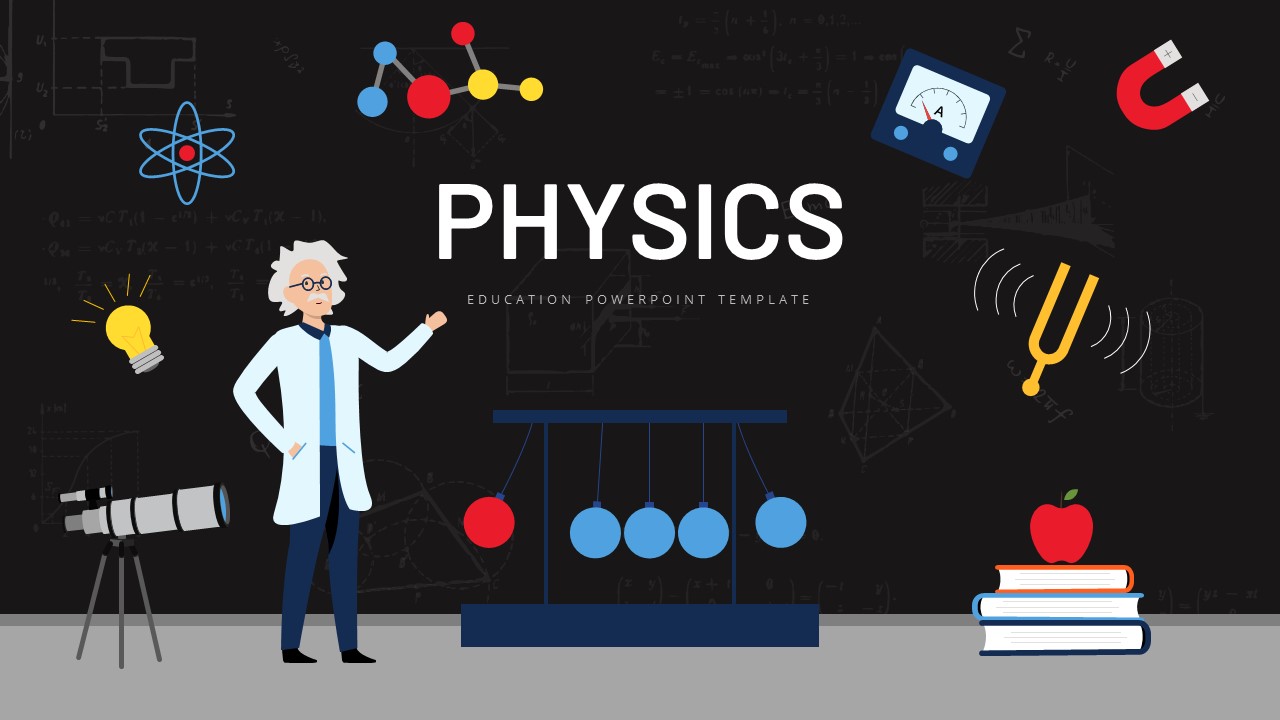
About the Template
To understand how the world works as it does, then Physics lessons can give you the answers. To make your understanding easy and lessons creative, here we have free Physics PowerPoint template and Google slides . With this amazing Physics ppt template, we guarantee you create a presentation that looks appealing and conveys necessary information precisely to your students.
Learning Physics isn’t interesting for everyone; for some, it can be a joyous experience. If you want a template to illustrate Physics or Science related information, try using these creative Physics designs.
The template has cool icons and illustrations, which makes the template look super-stunning. This Physics deck template includes 18 slides with a dark background that includes formulas and laws to focus on the topic at all times. With this interactive design, your audience will feel very comfortable learning the lessons as it includes wholly well-designed and eye-catching elements. Moreover, students can use these Physics backgrounds as Physics project front page design. So, what are you waiting for? Be confident, make the most of this cool template, and inspire your kids to love Physics.
Isn’t it what you looking for? Then check out our free education template gallery for more.
Features of this template:
- Super-easy to customize
- 18 Unique designs
- Dark background with lots of cliparts, icons, and illustrations which makes the template look creative
- Compatible with Microsoft PowerPoint and Google Slides
- 16:9 widescreen perfect for all popular screens.
Google Slide,PowerPoint
100% Fully Customizable
Free to use
Free Active Template Library
Illustration
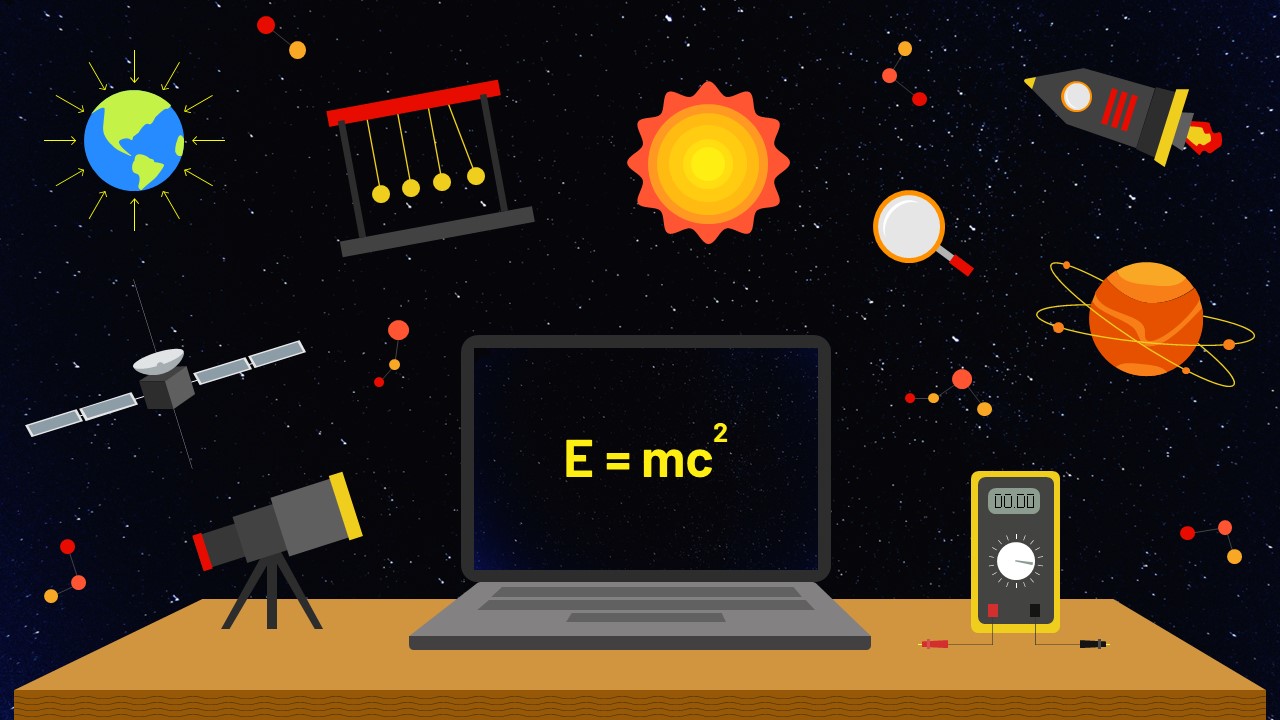
Free Physics Background for PowerPoint & Google Slides

Free Google Slides History Template PowerPoint

Free Science Background PowerPoint & Google Slides

Free Carnival Slides for PowerPoint & Google Slides
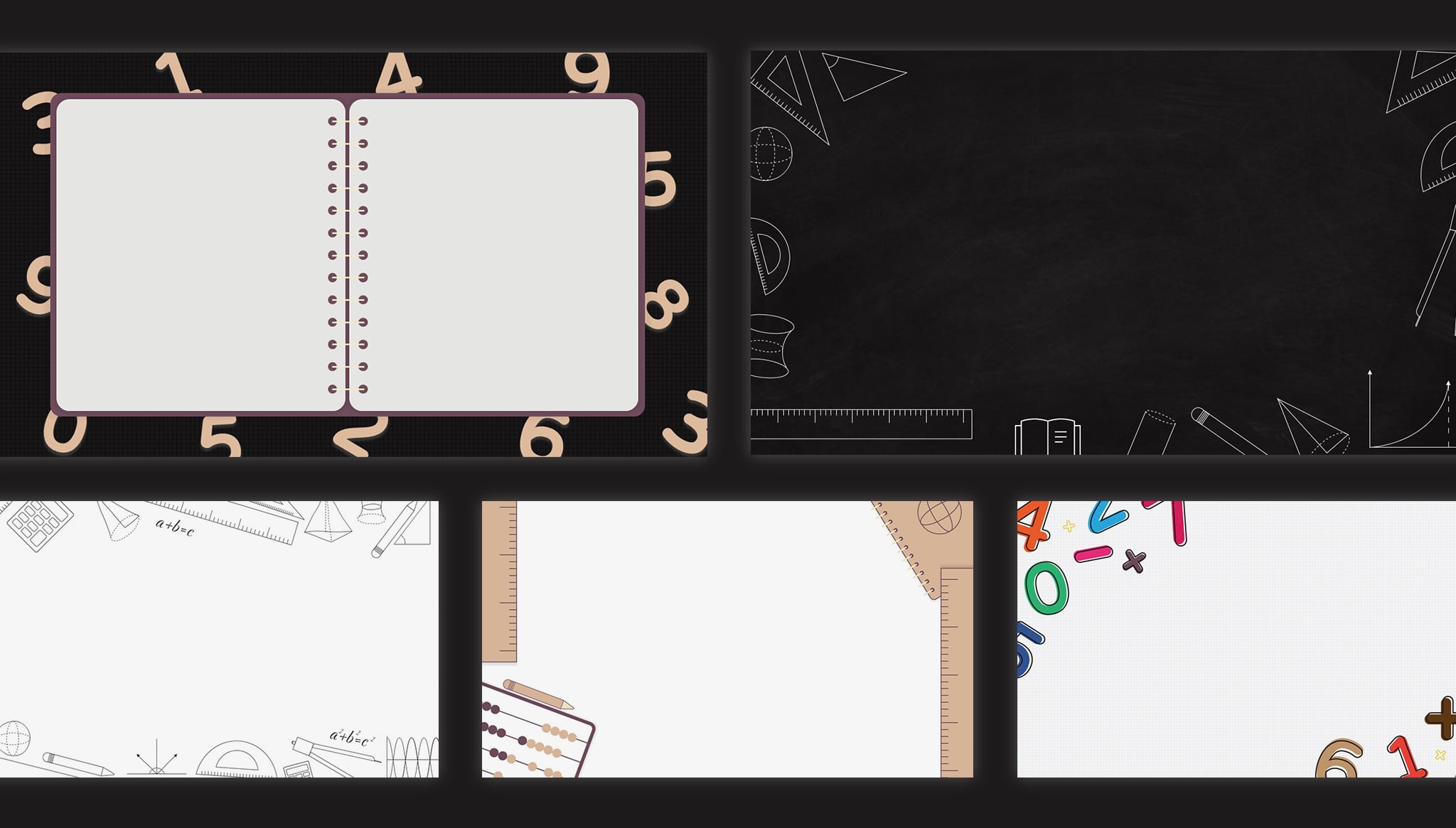
Free Google Slides Maths Background & PowerPoint Template
Are you looking for custom presentation template designs.
It is a long established fact that a reader will be distracted by the readable content of a page when or randomised words which don’t look even slightly believable
- TPC and eLearning
- Read Watch Interact
- What's NEW at TPC?
- Practice Review Test
- Teacher-Tools
- Subscription Selection
- Seat Calculator
- Ad Free Account
- Edit Profile Settings
- Classes (Version 2)
- Student Progress Edit
- Task Properties
- Export Student Progress
- Task, Activities, and Scores
- Metric Conversions Questions
- Metric System Questions
- Metric Estimation Questions
- Significant Digits Questions
- Proportional Reasoning
- Acceleration
- Distance-Displacement
- Dots and Graphs
- Graph That Motion
- Match That Graph
- Name That Motion
- Motion Diagrams
- Pos'n Time Graphs Numerical
- Pos'n Time Graphs Conceptual
- Up And Down - Questions
- Balanced vs. Unbalanced Forces
- Change of State
- Force and Motion
- Mass and Weight
- Match That Free-Body Diagram
- Net Force (and Acceleration) Ranking Tasks
- Newton's Second Law
- Normal Force Card Sort
- Recognizing Forces
- Air Resistance and Skydiving
- Solve It! with Newton's Second Law
- Which One Doesn't Belong?
- Component Addition Questions
- Head-to-Tail Vector Addition
- Projectile Mathematics
- Trajectory - Angle Launched Projectiles
- Trajectory - Horizontally Launched Projectiles
- Vector Addition
- Vector Direction
- Which One Doesn't Belong? Projectile Motion
- Forces in 2-Dimensions
- Being Impulsive About Momentum
- Explosions - Law Breakers
- Hit and Stick Collisions - Law Breakers
- Case Studies: Impulse and Force
- Impulse-Momentum Change Table
- Keeping Track of Momentum - Hit and Stick
- Keeping Track of Momentum - Hit and Bounce
- What's Up (and Down) with KE and PE?
- Energy Conservation Questions
- Energy Dissipation Questions
- Energy Ranking Tasks
- LOL Charts (a.k.a., Energy Bar Charts)
- Match That Bar Chart
- Words and Charts Questions
- Name That Energy
- Stepping Up with PE and KE Questions
- Case Studies - Circular Motion
- Circular Logic
- Forces and Free-Body Diagrams in Circular Motion
- Gravitational Field Strength
- Universal Gravitation
- Angular Position and Displacement
- Linear and Angular Velocity
- Angular Acceleration
- Rotational Inertia
- Balanced vs. Unbalanced Torques
- Getting a Handle on Torque
- Torque-ing About Rotation
- Properties of Matter
- Fluid Pressure
- Buoyant Force
- Sinking, Floating, and Hanging
- Pascal's Principle
- Flow Velocity
- Bernoulli's Principle
- Balloon Interactions
- Charge and Charging
- Charge Interactions
- Charging by Induction
- Conductors and Insulators
- Coulombs Law
- Electric Field
- Electric Field Intensity
- Polarization
- Case Studies: Electric Power
- Know Your Potential
- Light Bulb Anatomy
- I = ∆V/R Equations as a Guide to Thinking
- Parallel Circuits - ∆V = I•R Calculations
- Resistance Ranking Tasks
- Series Circuits - ∆V = I•R Calculations
- Series vs. Parallel Circuits
- Equivalent Resistance
- Period and Frequency of a Pendulum
- Pendulum Motion: Velocity and Force
- Energy of a Pendulum
- Period and Frequency of a Mass on a Spring
- Horizontal Springs: Velocity and Force
- Vertical Springs: Velocity and Force
- Energy of a Mass on a Spring
- Decibel Scale
- Frequency and Period
- Closed-End Air Columns
- Name That Harmonic: Strings
- Rocking the Boat
- Wave Basics
- Matching Pairs: Wave Characteristics
- Wave Interference
- Waves - Case Studies
- Color Addition and Subtraction
- Color Filters
- If This, Then That: Color Subtraction
- Light Intensity
- Color Pigments
- Converging Lenses
- Curved Mirror Images
- Law of Reflection
- Refraction and Lenses
- Total Internal Reflection
- Who Can See Who?
- Formulas and Atom Counting
- Atomic Models
- Bond Polarity
- Entropy Questions
- Cell Voltage Questions
- Heat of Formation Questions
- Reduction Potential Questions
- Oxidation States Questions
- Measuring the Quantity of Heat
- Hess's Law
- Oxidation-Reduction Questions
- Galvanic Cells Questions
- Thermal Stoichiometry
- Molecular Polarity
- Quantum Mechanics
- Balancing Chemical Equations
- Bronsted-Lowry Model of Acids and Bases
- Classification of Matter
- Collision Model of Reaction Rates
- Density Ranking Tasks
- Dissociation Reactions
- Complete Electron Configurations
- Elemental Measures
- Enthalpy Change Questions
- Equilibrium Concept
- Equilibrium Constant Expression
- Equilibrium Calculations - Questions
- Equilibrium ICE Table
- Intermolecular Forces Questions
- Ionic Bonding
- Lewis Electron Dot Structures
- Limiting Reactants
- Line Spectra Questions
- Mass Stoichiometry
- Measurement and Numbers
- Metals, Nonmetals, and Metalloids
- Metric Estimations
- Metric System
- Molarity Ranking Tasks
- Mole Conversions
- Name That Element
- Names to Formulas
- Names to Formulas 2
- Nuclear Decay
- Particles, Words, and Formulas
- Periodic Trends
- Precipitation Reactions and Net Ionic Equations
- Pressure Concepts
- Pressure-Temperature Gas Law
- Pressure-Volume Gas Law
- Chemical Reaction Types
- Significant Digits and Measurement
- States Of Matter Exercise
- Stoichiometry Law Breakers
- Stoichiometry - Math Relationships
- Subatomic Particles
- Spontaneity and Driving Forces
- Gibbs Free Energy
- Volume-Temperature Gas Law
- Acid-Base Properties
- Energy and Chemical Reactions
- Chemical and Physical Properties
- Valence Shell Electron Pair Repulsion Theory
- Writing Balanced Chemical Equations
- Mission CG1
- Mission CG10
- Mission CG2
- Mission CG3
- Mission CG4
- Mission CG5
- Mission CG6
- Mission CG7
- Mission CG8
- Mission CG9
- Mission EC1
- Mission EC10
- Mission EC11
- Mission EC12
- Mission EC2
- Mission EC3
- Mission EC4
- Mission EC5
- Mission EC6
- Mission EC7
- Mission EC8
- Mission EC9
- Mission RL1
- Mission RL2
- Mission RL3
- Mission RL4
- Mission RL5
- Mission RL6
- Mission KG7
- Mission RL8
- Mission KG9
- Mission RL10
- Mission RL11
- Mission RM1
- Mission RM2
- Mission RM3
- Mission RM4
- Mission RM5
- Mission RM6
- Mission RM8
- Mission RM10
- Mission LC1
- Mission RM11
- Mission LC2
- Mission LC3
- Mission LC4
- Mission LC5
- Mission LC6
- Mission LC8
- Mission SM1
- Mission SM2
- Mission SM3
- Mission SM4
- Mission SM5
- Mission SM6
- Mission SM8
- Mission SM10
- Mission KG10
- Mission SM11
- Mission KG2
- Mission KG3
- Mission KG4
- Mission KG5
- Mission KG6
- Mission KG8
- Mission KG11
- Mission F2D1
- Mission F2D2
- Mission F2D3
- Mission F2D4
- Mission F2D5
- Mission F2D6
- Mission KC1
- Mission KC2
- Mission KC3
- Mission KC4
- Mission KC5
- Mission KC6
- Mission KC7
- Mission KC8
- Mission AAA
- Mission SM9
- Mission LC7
- Mission LC9
- Mission NL1
- Mission NL2
- Mission NL3
- Mission NL4
- Mission NL5
- Mission NL6
- Mission NL7
- Mission NL8
- Mission NL9
- Mission NL10
- Mission NL11
- Mission NL12
- Mission MC1
- Mission MC10
- Mission MC2
- Mission MC3
- Mission MC4
- Mission MC5
- Mission MC6
- Mission MC7
- Mission MC8
- Mission MC9
- Mission RM7
- Mission RM9
- Mission RL7
- Mission RL9
- Mission SM7
- Mission SE1
- Mission SE10
- Mission SE11
- Mission SE12
- Mission SE2
- Mission SE3
- Mission SE4
- Mission SE5
- Mission SE6
- Mission SE7
- Mission SE8
- Mission SE9
- Mission VP1
- Mission VP10
- Mission VP2
- Mission VP3
- Mission VP4
- Mission VP5
- Mission VP6
- Mission VP7
- Mission VP8
- Mission VP9
- Mission WM1
- Mission WM2
- Mission WM3
- Mission WM4
- Mission WM5
- Mission WM6
- Mission WM7
- Mission WM8
- Mission WE1
- Mission WE10
- Mission WE2
- Mission WE3
- Mission WE4
- Mission WE5
- Mission WE6
- Mission WE7
- Mission WE8
- Mission WE9
- Vector Walk Interactive
- Name That Motion Interactive
- Kinematic Graphing 1 Concept Checker
- Kinematic Graphing 2 Concept Checker
- Graph That Motion Interactive
- Two Stage Rocket Interactive
- Rocket Sled Concept Checker
- Force Concept Checker
- Free-Body Diagrams Concept Checker
- Free-Body Diagrams The Sequel Concept Checker
- Skydiving Concept Checker
- Elevator Ride Concept Checker
- Vector Addition Concept Checker
- Vector Walk in Two Dimensions Interactive
- Name That Vector Interactive
- River Boat Simulator Concept Checker
- Projectile Simulator 2 Concept Checker
- Projectile Simulator 3 Concept Checker
- Hit the Target Interactive
- Turd the Target 1 Interactive
- Turd the Target 2 Interactive
- Balance It Interactive
- Go For The Gold Interactive
- Egg Drop Concept Checker
- Fish Catch Concept Checker
- Exploding Carts Concept Checker
- Collision Carts - Inelastic Collisions Concept Checker
- Its All Uphill Concept Checker
- Stopping Distance Concept Checker
- Chart That Motion Interactive
- Roller Coaster Model Concept Checker
- Uniform Circular Motion Concept Checker
- Horizontal Circle Simulation Concept Checker
- Vertical Circle Simulation Concept Checker
- Race Track Concept Checker
- Gravitational Fields Concept Checker
- Orbital Motion Concept Checker
- Angular Acceleration Concept Checker
- Balance Beam Concept Checker
- Torque Balancer Concept Checker
- Aluminum Can Polarization Concept Checker
- Charging Concept Checker
- Name That Charge Simulation
- Coulomb's Law Concept Checker
- Electric Field Lines Concept Checker
- Put the Charge in the Goal Concept Checker
- Circuit Builder Concept Checker (Series Circuits)
- Circuit Builder Concept Checker (Parallel Circuits)
- Circuit Builder Concept Checker (∆V-I-R)
- Circuit Builder Concept Checker (Voltage Drop)
- Equivalent Resistance Interactive
- Pendulum Motion Simulation Concept Checker
- Mass on a Spring Simulation Concept Checker
- Particle Wave Simulation Concept Checker
- Boundary Behavior Simulation Concept Checker
- Slinky Wave Simulator Concept Checker
- Simple Wave Simulator Concept Checker
- Wave Addition Simulation Concept Checker
- Standing Wave Maker Simulation Concept Checker
- Color Addition Concept Checker
- Painting With CMY Concept Checker
- Stage Lighting Concept Checker
- Filtering Away Concept Checker
- InterferencePatterns Concept Checker
- Young's Experiment Interactive
- Plane Mirror Images Interactive
- Who Can See Who Concept Checker
- Optics Bench (Mirrors) Concept Checker
- Name That Image (Mirrors) Interactive
- Refraction Concept Checker
- Total Internal Reflection Concept Checker
- Optics Bench (Lenses) Concept Checker
- Kinematics Preview
- Velocity Time Graphs Preview
- Moving Cart on an Inclined Plane Preview
- Stopping Distance Preview
- Cart, Bricks, and Bands Preview
- Fan Cart Study Preview
- Friction Preview
- Coffee Filter Lab Preview
- Friction, Speed, and Stopping Distance Preview
- Up and Down Preview
- Projectile Range Preview
- Ballistics Preview
- Juggling Preview
- Marshmallow Launcher Preview
- Air Bag Safety Preview
- Colliding Carts Preview
- Collisions Preview
- Engineering Safer Helmets Preview
- Push the Plow Preview
- Its All Uphill Preview
- Energy on an Incline Preview
- Modeling Roller Coasters Preview
- Hot Wheels Stopping Distance Preview
- Ball Bat Collision Preview
- Energy in Fields Preview
- Weightlessness Training Preview
- Roller Coaster Loops Preview
- Universal Gravitation Preview
- Keplers Laws Preview
- Kepler's Third Law Preview
- Charge Interactions Preview
- Sticky Tape Experiments Preview
- Wire Gauge Preview
- Voltage, Current, and Resistance Preview
- Light Bulb Resistance Preview
- Series and Parallel Circuits Preview
- Thermal Equilibrium Preview
- Linear Expansion Preview
- Heating Curves Preview
- Electricity and Magnetism - Part 1 Preview
- Electricity and Magnetism - Part 2 Preview
- Vibrating Mass on a Spring Preview
- Period of a Pendulum Preview
- Wave Speed Preview
- Slinky-Experiments Preview
- Standing Waves in a Rope Preview
- Sound as a Pressure Wave Preview
- DeciBel Scale Preview
- DeciBels, Phons, and Sones Preview
- Sound of Music Preview
- Shedding Light on Light Bulbs Preview
- Models of Light Preview
- Electromagnetic Radiation Preview
- Electromagnetic Spectrum Preview
- EM Wave Communication Preview
- Digitized Data Preview
- Light Intensity Preview
- Concave Mirrors Preview
- Object Image Relations Preview
- Snells Law Preview
- Reflection vs. Transmission Preview
- Magnification Lab Preview
- Reactivity Preview
- Ions and the Periodic Table Preview
- Periodic Trends Preview
- Intermolecular Forces Preview
- Melting Points and Boiling Points Preview
- Reaction Rates Preview
- Ammonia Factory Preview
- Stoichiometry Preview
- Gaining Teacher Access
- Tasks and Classes
- Tasks - Classic
- Subscription
- Subscription Locator
- 1-D Kinematics
- Newton's Laws
- Vectors - Motion and Forces in Two Dimensions
- Momentum and Its Conservation
- Work and Energy
- Circular Motion and Satellite Motion
- Thermal Physics
- Static Electricity
- Electric Circuits
- Vibrations and Waves
- Sound Waves and Music
- Light and Color
- Reflection and Mirrors
- About the Physics Interactives
- Task Tracker
- Usage Policy
- Newtons Laws
- Vectors and Projectiles
- Forces in 2D
- Momentum and Collisions
- Circular and Satellite Motion
- Balance and Rotation
- Electromagnetism
- Waves and Sound
- Forces in Two Dimensions
- Work, Energy, and Power
- Circular Motion and Gravitation
- Sound Waves
- 1-Dimensional Kinematics
- Circular, Satellite, and Rotational Motion
- Einstein's Theory of Special Relativity
- Waves, Sound and Light
- QuickTime Movies
- About the Concept Builders
- Pricing For Schools
- Directions for Version 2
- Measurement and Units
- Relationships and Graphs
- Rotation and Balance
- Vibrational Motion
- Reflection and Refraction
- Teacher Accounts
- Task Tracker Directions
- Kinematic Concepts
- Kinematic Graphing
- Wave Motion
- Sound and Music
- About CalcPad
- 1D Kinematics
- Vectors and Forces in 2D
- Simple Harmonic Motion
- Rotational Kinematics
- Rotation and Torque
- Rotational Dynamics
- Electric Fields, Potential, and Capacitance
- Transient RC Circuits
- Light Waves
- Units and Measurement
- Stoichiometry
- Molarity and Solutions
- Thermal Chemistry
- Acids and Bases
- Kinetics and Equilibrium
- Solution Equilibria
- Oxidation-Reduction
- Nuclear Chemistry
- NGSS Alignments
- 1D-Kinematics
- Projectiles
- Circular Motion
- Magnetism and Electromagnetism
- Graphing Practice
- About the ACT
- ACT Preparation
- For Teachers
- Other Resources
- Newton's Laws of Motion
- Work and Energy Packet
- Static Electricity Review
- Solutions Guide
- Solutions Guide Digital Download
- Motion in One Dimension
- Work, Energy and Power
- Frequently Asked Questions
- Purchasing the Download
- Purchasing the CD
- Purchasing the Digital Download
- About the NGSS Corner
- NGSS Search
- Force and Motion DCIs - High School
- Energy DCIs - High School
- Wave Applications DCIs - High School
- Force and Motion PEs - High School
- Energy PEs - High School
- Wave Applications PEs - High School
- Crosscutting Concepts
- The Practices
- Physics Topics
- NGSS Corner: Activity List
- NGSS Corner: Infographics
- About the Toolkits
- Position-Velocity-Acceleration
- Position-Time Graphs
- Velocity-Time Graphs
- Newton's First Law
- Newton's Second Law
- Newton's Third Law
- Terminal Velocity
- Projectile Motion
- Forces in 2 Dimensions
- Impulse and Momentum Change
- Momentum Conservation
- Work-Energy Fundamentals
- Work-Energy Relationship
- Roller Coaster Physics
- Satellite Motion
- Electric Fields
- Circuit Concepts
- Series Circuits
- Parallel Circuits
- Describing-Waves
- Wave Behavior Toolkit
- Standing Wave Patterns
- Resonating Air Columns
- Wave Model of Light
- Plane Mirrors
- Curved Mirrors
- Teacher Guide
- Using Lab Notebooks
- Current Electricity
- Light Waves and Color
- Reflection and Ray Model of Light
- Refraction and Ray Model of Light
- Classes (Legacy Version)
- Teacher Resources
- Subscriptions

- Newton's Laws
- Einstein's Theory of Special Relativity
- About Concept Checkers
- School Pricing
- Newton's Laws of Motion
- Newton's First Law
- Newton's Third Law
READ WATCH INTERACT
TEACHER TOOLS
PRACTICE REVIEW TEST
THE PHYSICS CLASSROOM TUTORIAL
A set of instructional pages written in an easy-to-understand language and complemented by graphics and Check Your Understanding sections. An ideal starting location for those grasping for understanding or searching for answers.
PHYSICS SIMULATIONS
The Physics Interactives includes a large collection of HTML5 interactive physics simulations. Designed with tablets such as the iPad and with Chromebooks in mind, this user-friendly section is filled with skill-building exercises, physics simulations, and game-like challenges.
PHYSICS VIDEO TUTORIAL
Our Video Tutorial provides a video-based alternative to the written Tutorial above. We aim to present relatively short, highly-organized presentations with a strong graphical component on discrete topics. Watch them on our site or follow the links to YouTube. We add videos quite frequently so stop back by if you don't find what you are looking for. Or subscribe to our YouTube channel, tap the bell , and receive notifications when new videos come out.
MULTIMEDIA PHYSICS STUDIOS
A large collection of GIF animations and QuickTime movies designed to demonstrate physics principles in a visual manner. Each animation is accompanied by explanations and links to further information.
CONCEPT BUILDERS
Have you tried a Concept Builder lately? You should. This growing collection of cognitively-rich exercises will focus student attention on discrete learning goals. Filled with interactive elements, this section is the perfect tool for getting students thinking about the meaning of concepts. Perfect for students and 1:1 classrooms using iPads, Chromebooks, and the like. And for Chemistry types, we've added a large collection of Chemistry Concept Builders.
MINDS ON PHYSICS - VERSION 5
Minds On Physics - Version 5 is the HTML5 version of Minds On Physics that replaces our App and Legacy versions. Relying on a large bank of carefully crafted questions, Minds On Physics seeks to improve students' conceptions of physics. "MOPs" combines interactive questioning modules with a thorough, question-specific Help system to engage students in an exercise in thinking, reflecting and learning. Version 5 is our best-yet version of Minds On Physics. There is a fully functional free version and a paid version that integrates seamlessly with our Task Tracker system and offers some rather enticing features.
THE CALCULATOR PAD
Version 2 of the Calculator Pad is now available. Our newest version includes >2500 Physics and Chemistry problems organized into >250 ready-to-use problem sets. Numerical information is randomly-generated. An answer box allows students to solve and check their answers. Most problems are accompanied by an audio-guided solution that explains how to solve a similar problem while hilighting the habits that can be adopted for solving any problem. Teachers with Task Tracker accounts can modify problems and problem sets and even create their own problems. Task Tracker also allows teachers to assign problems to their students and track their progress.
CONCEPT CHECKERS
Concept Checkers were built to coordinate with the Physics Interactives section of our website. Relying upon our Task Tracker tool to deliver questions, check answers, and track student progress, a Concept Checker is designed to coordinate with an interactive simulation. Use it as a follow-up check to understanding after exploring the simulation. Most sims are accompanied by a Concept Checker. Some sims have Task Tracker code built into the simulation. But not all sims will have a Concept Checker. Concept Checkers can be used with or without a Task Tracker account.
THE SCIENCE REASONING CENTER
The Science Reasoning Center is our most recent upgrade. This section includes about 70 activities that are perfect for encouraging scientific reasoning skills. Students use science and engineering practices, combined with cross cutting science concepts and core ideas from the disciplines of physics (and chemistry) to analyze phenomenon, experiments, and data presentations. We broke ground in April of 2023; we will continue work throughout the 2023-24 school year.
THE REVIEW SESSION
A collection of pages with questions and answers/explanations which serve as reviews or practice. Each review complements a chapter from The Physics Classroom Tutorial.
PHYSICS HELP
A variety of question-and-answer pages which target specific concepts and skills. Topics range from the graphical analysis of motion and drawing free body diagrams to a discussion of vectors and vector addition.
ACT TEST CENTER
Calling all high school juniors: You've trusted The Physics Classroom to help prepare you for that unit exam in physics. Why not trust us to help prepare you for the biggest test of the year - the ACT test? That's right. Let the TPC help you with the ACT.
CURRICULUM CORNER
A collection of classroom ready worksheets for use by teachers with their classes. Pages are synchronized to readings from The Physics Classroom Tutorial and to assignments of The Minds On Physics Internet Modules. And now teachers can purchase The Solutions Guide containing complete answers, explanations and solutions to all worksheets. This is a section of great usefulness to teachers and of little interest to students. The Solutions Guide is available as a Digital Download.
TEACHER PRESENTATION PACK
Our Teacher Presentation Pack is a downloadable product that includes nearly 190 Microsoft PowerPoint slide decks, about 170 animations and videos in .mp4 and .gif formats, too-many-to-count stand-alone images, and a Lesson Notes page for every slide deck. The slide decks are compatible with Google Slides. We did our best to make the product ready-to-use and at the same time fully customizable. It's a great tool in the toolbox for any early-career teacher, cross-over teacher, or even veteran teacher.
QUESTION BANK
Writing good tests and quizzes for your physics class just got a whole lot easier! With The Physics Classroom's Question Bank, physics teachers can quickly put together multiple choice and free-response quizzes and tests that target concepts discussed at The Physics Classroom website. The Question Bank is available for purchase as a both a CD resource and as a Digital Download. Use of the Question Bank requires the Microsoft Word application. (Answers are NOT included on the Question Bank.)
NGSS CORNER
Our newest section, the NGSS Corner assists teachers of Physics and Physical Science in aligning their curricula with the Next Generation Science Standards. Numerous resources are identified and their alignment with the NGSS is described.
TEACHER TOOLKITS
The Teacher Toolkits provide teachers with packages of online resources (simulations, movies, animations, demonstration ideas, etc.) that are organized around a topic and a set of learning objectives. These resources, when combined with the numerous resources on our own site, allow teachers to plan high-quality, engaging instruction and to map out a curriculum that is NGSS-based.
THE LABORATORY
While you explore the approximately 150 labs here at The Laboratory, you will likely generate some questions about how they are used and how you can use them. This page, and the pages it links to, are hoped to provide some answers to those questions.
THE PHOTO GALLERY
The Photo Gallery provides teachers a toolbox of physics-relevant photos from the wealth of photos on Flickr. The Photo Gallery offers teachers three things: access to photos, organized by topic; a collection of nearly 30 galleries; and an invitation to join this exciting project of capturing and sharing physics phenomenon with a camera. Of course, students are welcome to participate as well.
Slidesgo.net is an independent website that offers free powerpoint templates and is not part of Freepik/any particular brand. Read the privacy policies
physics Powerpoint templates and Google Slides themes
Discover the best physics PowerPoint templates and Google Slides themes that you can use in your presentations.
Capsule With Money-Medical PPT Templates
3d atom model powerpoint templates, slidesgo categories.
- Abstract 13 templates
- Agency 15 templates
- All Diagrams 1331 templates
- Brand Guidelines 3 templates
- Business 195 templates
- Computer 66 templates
- Education 97 templates
- Finance 54 templates
- Food 57 templates
- Formal 60 templates
- Fun 6 templates
- Industry 91 templates
- Lesson 67 templates
- Marketing 57 templates
- Marketing Plan 19 templates
- Medical 71 templates
- Military 21 templates
- Nature 119 templates
- Newsletter 5 templates
- Real Estate 46 templates
- Recreation 53 templates
- Religion 30 templates
- School 557 templates
- Simple 5 templates
- Social Media 8 templates
- Sports 46 templates
- Travel 26 templates
- Workshop 4 templates
Slidesgo templates have all the elements you need to effectively communicate your message and impress your audience.
Suitable for PowerPoint and Google Slides
Download your presentation as a PowerPoint template or use it online as a Google Slides theme. 100% free, no registration or download limits.
Want to know more?
- Frequently Asked Questions
- Google Slides Help
- PowerPoint help
- Who makes Slidesgo?
Mr. Wright's Classroom Resources
Grades, attendance, calendar, and other useful school related resources are at FACTS .
Are you not my student and have these helped you?

Physics Powerpoints
As .pptx (powerpoint 2010) files, as .pdf files.

Visit my favorite educational institutions

Reference management. Clean and simple.
How to make a scientific presentation
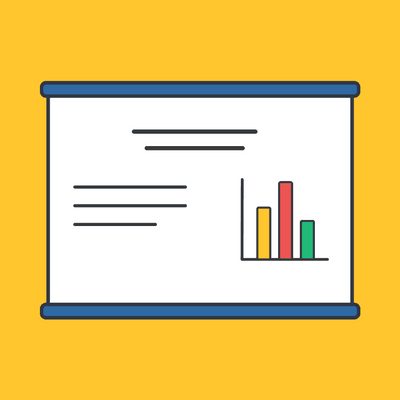
Scientific presentation outlines
Questions to ask yourself before you write your talk, 1. how much time do you have, 2. who will you speak to, 3. what do you want the audience to learn from your talk, step 1: outline your presentation, step 2: plan your presentation slides, step 3: make the presentation slides, slide design, text elements, animations and transitions, step 4: practice your presentation, final thoughts, frequently asked questions about preparing scientific presentations, related articles.
A good scientific presentation achieves three things: you communicate the science clearly, your research leaves a lasting impression on your audience, and you enhance your reputation as a scientist.
But, what is the best way to prepare for a scientific presentation? How do you start writing a talk? What details do you include, and what do you leave out?
It’s tempting to launch into making lots of slides. But, starting with the slides can mean you neglect the narrative of your presentation, resulting in an overly detailed, boring talk.
The key to making an engaging scientific presentation is to prepare the narrative of your talk before beginning to construct your presentation slides. Planning your talk will ensure that you tell a clear, compelling scientific story that will engage the audience.
In this guide, you’ll find everything you need to know to make a good oral scientific presentation, including:
- The different types of oral scientific presentations and how they are delivered;
- How to outline a scientific presentation;
- How to make slides for a scientific presentation.
Our advice results from delving into the literature on writing scientific talks and from our own experiences as scientists in giving and listening to presentations. We provide tips and best practices for giving scientific talks in a separate post.
There are two main types of scientific talks:
- Your talk focuses on a single study . Typically, you tell the story of a single scientific paper. This format is common for short talks at contributed sessions in conferences.
- Your talk describes multiple studies. You tell the story of multiple scientific papers. It is crucial to have a theme that unites the studies, for example, an overarching question or problem statement, with each study representing specific but different variations of the same theme. Typically, PhD defenses, invited seminars, lectures, or talks for a prospective employer (i.e., “job talks”) fall into this category.
➡️ Learn how to prepare an excellent thesis defense
The length of time you are allotted for your talk will determine whether you will discuss a single study or multiple studies, and which details to include in your story.
The background and interests of your audience will determine the narrative direction of your talk, and what devices you will use to get their attention. Will you be speaking to people specializing in your field, or will the audience also contain people from disciplines other than your own? To reach non-specialists, you will need to discuss the broader implications of your study outside your field.
The needs of the audience will also determine what technical details you will include, and the language you will use. For example, an undergraduate audience will have different needs than an audience of seasoned academics. Students will require a more comprehensive overview of background information and explanations of jargon but will need less technical methodological details.
Your goal is to speak to the majority. But, make your talk accessible to the least knowledgeable person in the room.
This is called the thesis statement, or simply the “take-home message”. Having listened to your talk, what message do you want the audience to take away from your presentation? Describe the main idea in one or two sentences. You want this theme to be present throughout your presentation. Again, the thesis statement will depend on the audience and the type of talk you are giving.
Your thesis statement will drive the narrative for your talk. By deciding the take-home message you want to convince the audience of as a result of listening to your talk, you decide how the story of your talk will flow and how you will navigate its twists and turns. The thesis statement tells you the results you need to show, which subsequently tells you the methods or studies you need to describe, which decides the angle you take in your introduction.
➡️ Learn how to write a thesis statement
The goal of your talk is that the audience leaves afterward with a clear understanding of the key take-away message of your research. To achieve that goal, you need to tell a coherent, logical story that conveys your thesis statement throughout the presentation. You can tell your story through careful preparation of your talk.
Preparation of a scientific presentation involves three separate stages: outlining the scientific narrative, preparing slides, and practicing your delivery. Making the slides of your talk without first planning what you are going to say is inefficient.
Here, we provide a 4 step guide to writing your scientific presentation:
- Outline your presentation
- Plan your presentation slides
- Make the presentation slides
- Practice your presentation
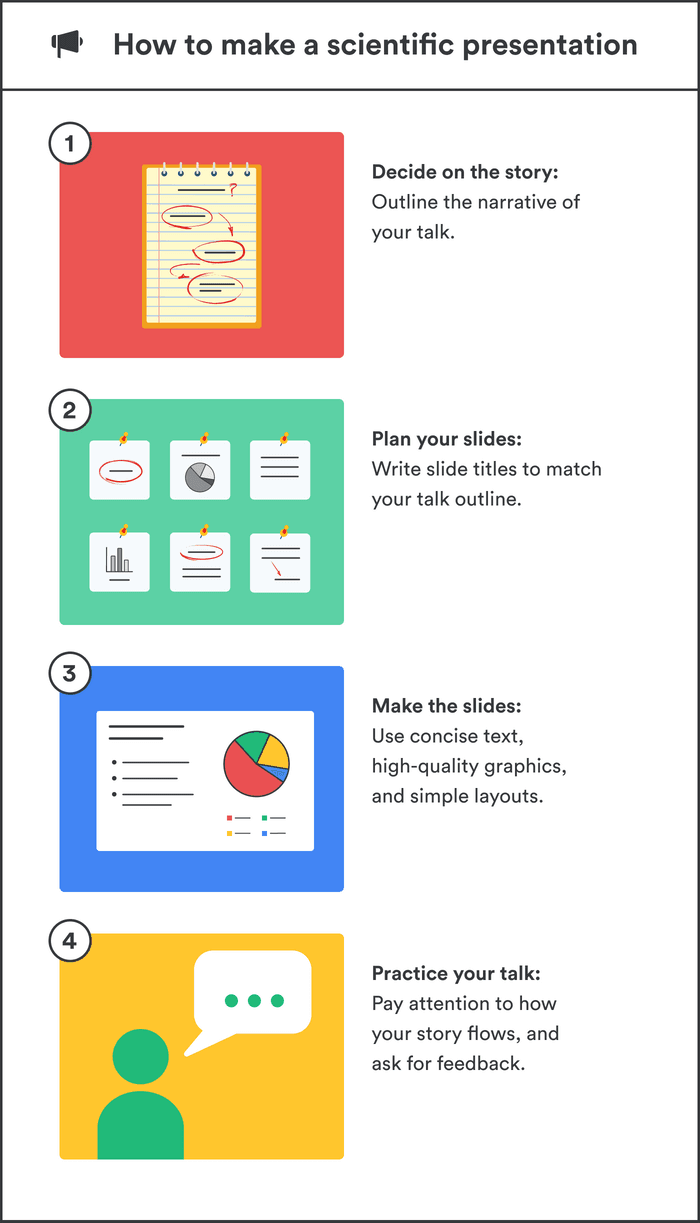
Writing an outline helps you consider the key pieces of your talk and how they fit together from the beginning, preventing you from forgetting any important details. It also means you avoid changing the order of your slides multiple times, saving you time.
Plan your talk as discrete sections. In the table below, we describe the sections for a single study talk vs. a talk discussing multiple studies:
The following tips apply when writing the outline of a single study talk. You can easily adapt this framework if you are writing a talk discussing multiple studies.
Introduction: Writing the introduction can be the hardest part of writing a talk. And when giving it, it’s the point where you might be at your most nervous. But preparing a good, concise introduction will settle your nerves.
The introduction tells the audience the story of why you studied your topic. A good introduction succinctly achieves four things, in the following order.
- It gives a broad perspective on the problem or topic for people in the audience who may be outside your discipline (i.e., it explains the big-picture problem motivating your study).
- It describes why you did the study, and why the audience should care.
- It gives a brief indication of how your study addressed the problem and provides the necessary background information that the audience needs to understand your work.
- It indicates what the audience will learn from the talk, and prepares them for what will come next.
A good introduction not only gives the big picture and motivations behind your study but also concisely sets the stage for what the audience will learn from the talk (e.g., the questions your work answers, and/or the hypotheses that your work tests). The end of the introduction will lead to a natural transition to the methods.
Give a broad perspective on the problem. The easiest way to start with the big picture is to think of a hook for the first slide of your presentation. A hook is an opening that gets the audience’s attention and gets them interested in your story. In science, this might take the form of a why, or a how question, or it could be a statement about a major problem or open question in your field. Other examples of hooks include quotes, short anecdotes, or interesting statistics.
Why should the audience care? Next, decide on the angle you are going to take on your hook that links to the thesis of your talk. In other words, you need to set the context, i.e., explain why the audience should care. For example, you may introduce an observation from nature, a pattern in experimental data, or a theory that you want to test. The audience must understand your motivations for the study.
Supplementary details. Once you have established the hook and angle, you need to include supplementary details to support them. For example, you might state your hypothesis. Then go into previous work and the current state of knowledge. Include citations of these studies. If you need to introduce some technical methodological details, theory, or jargon, do it here.
Conclude your introduction. The motivation for the work and background information should set the stage for the conclusion of the introduction, where you describe the goals of your study, and any hypotheses or predictions. Let the audience know what they are going to learn.
Methods: The audience will use your description of the methods to assess the approach you took in your study and to decide whether your findings are credible. Tell the story of your methods in chronological order. Use visuals to describe your methods as much as possible. If you have equations, make sure to take the time to explain them. Decide what methods to include and how you will show them. You need enough detail so that your audience will understand what you did and therefore can evaluate your approach, but avoid including superfluous details that do not support your main idea. You want to avoid the common mistake of including too much data, as the audience can read the paper(s) later.
Results: This is the evidence you present for your thesis. The audience will use the results to evaluate the support for your main idea. Choose the most important and interesting results—those that support your thesis. You don’t need to present all the results from your study (indeed, you most likely won’t have time to present them all). Break down complex results into digestible pieces, e.g., comparisons over multiple slides (more tips in the next section).
Summary: Summarize your main findings. Displaying your main findings through visuals can be effective. Emphasize the new contributions to scientific knowledge that your work makes.
Conclusion: Complete the circle by relating your conclusions to the big picture topic in your introduction—and your hook, if possible. It’s important to describe any alternative explanations for your findings. You might also speculate on future directions arising from your research. The slides that comprise your conclusion do not need to state “conclusion”. Rather, the concluding slide title should be a declarative sentence linking back to the big picture problem and your main idea.
It’s important to end well by planning a strong closure to your talk, after which you will thank the audience. Your closing statement should relate to your thesis, perhaps by stating it differently or memorably. Avoid ending awkwardly by memorizing your closing sentence.
By now, you have an outline of the story of your talk, which you can use to plan your slides. Your slides should complement and enhance what you will say. Use the following steps to prepare your slides.
- Write the slide titles to match your talk outline. These should be clear and informative declarative sentences that succinctly give the main idea of the slide (e.g., don’t use “Methods” as a slide title). Have one major idea per slide. In a YouTube talk on designing effective slides , researcher Michael Alley shows examples of instructive slide titles.
- Decide how you will convey the main idea of the slide (e.g., what figures, photographs, equations, statistics, references, or other elements you will need). The body of the slide should support the slide’s main idea.
- Under each slide title, outline what you want to say, in bullet points.
In sum, for each slide, prepare a title that summarizes its major idea, a list of visual elements, and a summary of the points you will make. Ensure each slide connects to your thesis. If it doesn’t, then you don’t need the slide.
Slides for scientific presentations have three major components: text (including labels and legends), graphics, and equations. Here, we give tips on how to present each of these components.
- Have an informative title slide. Include the names of all coauthors and their affiliations. Include an attractive image relating to your study.
- Make the foreground content of your slides “pop” by using an appropriate background. Slides that have white backgrounds with black text work well for small rooms, whereas slides with black backgrounds and white text are suitable for large rooms.
- The layout of your slides should be simple. Pay attention to how and where you lay the visual and text elements on each slide. It’s tempting to cram information, but you need lots of empty space. Retain space at the sides and bottom of your slides.
- Use sans serif fonts with a font size of at least 20 for text, and up to 40 for slide titles. Citations can be in 14 font and should be included at the bottom of the slide.
- Use bold or italics to emphasize words, not underlines or caps. Keep these effects to a minimum.
- Use concise text . You don’t need full sentences. Convey the essence of your message in as few words as possible. Write down what you’d like to say, and then shorten it for the slide. Remove unnecessary filler words.
- Text blocks should be limited to two lines. This will prevent you from crowding too much information on the slide.
- Include names of technical terms in your talk slides, especially if they are not familiar to everyone in the audience.
- Proofread your slides. Typos and grammatical errors are distracting for your audience.
- Include citations for the hypotheses or observations of other scientists.
- Good figures and graphics are essential to sustain audience interest. Use graphics and photographs to show the experiment or study system in action and to explain abstract concepts.
- Don’t use figures straight from your paper as they may be too detailed for your talk, and details like axes may be too small. Make new versions if necessary. Make them large enough to be visible from the back of the room.
- Use graphs to show your results, not tables. Tables are difficult for your audience to digest! If you must present a table, keep it simple.
- Label the axes of graphs and indicate the units. Label important components of graphics and photographs and include captions. Include sources for graphics that are not your own.
- Explain all the elements of a graph. This includes the axes, what the colors and markers mean, and patterns in the data.
- Use colors in figures and text in a meaningful, not random, way. For example, contrasting colors can be effective for pointing out comparisons and/or differences. Don’t use neon colors or pastels.
- Use thick lines in figures, and use color to create contrasts in the figures you present. Don’t use red/green or red/blue combinations, as color-blind audience members can’t distinguish between them.
- Arrows or circles can be effective for drawing attention to key details in graphs and equations. Add some text annotations along with them.
- Write your summary and conclusion slides using graphics, rather than showing a slide with a list of bullet points. Showing some of your results again can be helpful to remind the audience of your message.
- If your talk has equations, take time to explain them. Include text boxes to explain variables and mathematical terms, and put them under each term in the equation.
- Combine equations with a graphic that shows the scientific principle, or include a diagram of the mathematical model.
- Use animations judiciously. They are helpful to reveal complex ideas gradually, for example, if you need to make a comparison or contrast or to build a complicated argument or figure. For lists, reveal one bullet point at a time. New ideas appearing sequentially will help your audience follow your logic.
- Slide transitions should be simple. Silly ones distract from your message.
- Decide how you will make the transition as you move from one section of your talk to the next. For example, if you spend time talking through details, provide a summary afterward, especially in a long talk. Another common tactic is to have a “home slide” that you return to multiple times during the talk that reinforces your main idea or message. In her YouTube talk on designing effective scientific presentations , Stanford biologist Susan McConnell suggests using the approach of home slides to build a cohesive narrative.
To deliver a polished presentation, it is essential to practice it. Here are some tips.
- For your first run-through, practice alone. Pay attention to your narrative. Does your story flow naturally? Do you know how you will start and end? Are there any awkward transitions? Do animations help you tell your story? Do your slides help to convey what you are saying or are they missing components?
- Next, practice in front of your advisor, and/or your peers (e.g., your lab group). Ask someone to time your talk. Take note of their feedback and the questions that they ask you (you might be asked similar questions during your real talk).
- Edit your talk, taking into account the feedback you’ve received. Eliminate superfluous slides that don’t contribute to your takeaway message.
- Practice as many times as needed to memorize the order of your slides and the key transition points of your talk. However, don’t try to learn your talk word for word. Instead, memorize opening and closing statements, and sentences at key junctures in the presentation. Your presentation should resemble a serious but spontaneous conversation with the audience.
- Practicing multiple times also helps you hone the delivery of your talk. While rehearsing, pay attention to your vocal intonations and speed. Make sure to take pauses while you speak, and make eye contact with your imaginary audience.
- Make sure your talk finishes within the allotted time, and remember to leave time for questions. Conferences are particularly strict on run time.
- Anticipate questions and challenges from the audience, and clarify ambiguities within your slides and/or speech in response.
- If you anticipate that you could be asked questions about details but you don’t have time to include them, or they detract from the main message of your talk, you can prepare slides that address these questions and place them after the final slide of your talk.
➡️ More tips for giving scientific presentations
An organized presentation with a clear narrative will help you communicate your ideas effectively, which is essential for engaging your audience and conveying the importance of your work. Taking time to plan and outline your scientific presentation before writing the slides will help you manage your nerves and feel more confident during the presentation, which will improve your overall performance.
A good scientific presentation has an engaging scientific narrative with a memorable take-home message. It has clear, informative slides that enhance what the speaker says. You need to practice your talk many times to ensure you deliver a polished presentation.
First, consider who will attend your presentation, and what you want the audience to learn about your research. Tailor your content to their level of knowledge and interests. Second, create an outline for your presentation, including the key points you want to make and the evidence you will use to support those points. Finally, practice your presentation several times to ensure that it flows smoothly and that you are comfortable with the material.
Prepare an opening that immediately gets the audience’s attention. A common device is a why or a how question, or a statement of a major open problem in your field, but you could also start with a quote, interesting statistic, or case study from your field.
Scientific presentations typically either focus on a single study (e.g., a 15-minute conference presentation) or tell the story of multiple studies (e.g., a PhD defense or 50-minute conference keynote talk). For a single study talk, the structure follows the scientific paper format: Introduction, Methods, Results, Summary, and Conclusion, whereas the format of a talk discussing multiple studies is more complex, but a theme unifies the studies.
Ensure you have one major idea per slide, and convey that idea clearly (through images, equations, statistics, citations, video, etc.). The slide should include a title that summarizes the major point of the slide, should not contain too much text or too many graphics, and color should be used meaningfully.
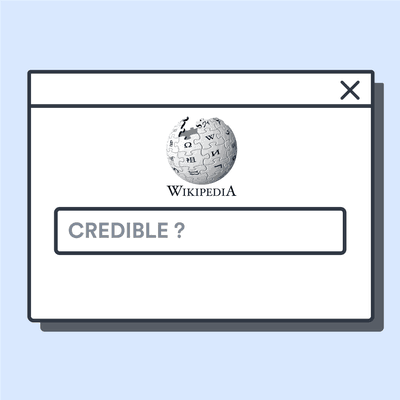

Browse Course Material
Course info.
- Physics Department Faculty, Lecturers, and Technical Staff
Departments
As taught in.
- Atomic, Molecular, Optical Physics
Learning Resource Types
Experimental physics i & ii "junior lab", student presentations, final public oral presentations by 8.13 experimental physics i students.
At the end of the fall term, 8.13 Experimental Physics I students give a 15-minute public oral presentation that is attended by all students in their section and any other interested parties. The public oral presentations are given in the style of a paper presented at a conference, with careful attention paid to the preparation of visual aids — in the form of an electronic presentation — and to the clarity of the oral discussion. Questions from classmates and the audience are encouraged, allowing for a general discussion of the experiment.
Rutherford Scattering Detection through Gold Foil by Henry Shackleton
For his final student presentation in the course Experimental Physics I (“Junior Lab”), Henry Shackleton gave a talk on the topic Rutherford Scattering Detection through Gold Foil.
- Download video
- Download transcript
Optical Trapping. Measuring the Boltzmann Constant by Rumen Dangovski
For his final student presentation in the course Experimental Physics I (“Junior Lab”), Rumen Dangovski gave a talk on the topic Optical Trapping. Measuring the Boltzmann Constant.
Galactic Rotation Curve and Structure of the Milky Way by Saarik Kalia
For his final student presentation in the course Experimental Physics I (“Junior Lab”), Saarik Kalia gave a talk on the topic Observation of the galactic rotation curve and structure of the Milky Way through measurement of the 21 cm hydrogen line.

You are leaving MIT OpenCourseWare
share this!
April 17, 2024
This article has been reviewed according to Science X's editorial process and policies . Editors have highlighted the following attributes while ensuring the content's credibility:
fact-checked
peer-reviewed publication
trusted source
How groups and technology tackle complex problems together
by Sheila Davis, Tepper School of Business, Carnegie Mellon University

Picture a group of students tackling a complex project: some are brainstorming, others are researching, and some are planning the presentation. Each student plays a unique role, yet they all work together.
This everyday scene in classrooms inspired the research by the Tepper School of Business at Carnegie Mellon University described in a new paper titled "Understanding Collective Intelligence: Investigating the Role of Collective Memory, Attention, and Reasoning Processes," published in Perspectives in Psychological Science . This article is part of a special issue on the Psychology of Collectives.
The paper introduces the Transactive Systems Model of Collective Intelligence (TSM-CI). It's a new way of looking at how groups, be it students or professionals, manage their knowledge, focus, and decision-making processes, ensuring that everyone's strengths are used effectively. Just like a medical doctor evaluates whether a body is healthy based on how the body's various systems are functioning, they use the TSM-CI framework to articulate the systems that can determine whether a team is healthy.
"Our framework really gets to the heart of what makes a team work well together," said Anita Williams Woolley, Associate Dean of Research and Professor of Organizational Behavior at the Tepper School, who led the research the framework is based upon. "It's not just about having a group of people; it's about how they use what they know, stay focused, and make decisions as a team."
Woolley highlighted that this can help us build better teams and tools, especially now when people work more with technology and in different settings. "It's all about understanding that the key to a great team is how everyone works together, not just who is in the team."
The TSM-CI framework revolves around the idea that successful teamwork relies on collective intelligence . Intelligence within any system is based on three interrelated functions—memory, attention, and reasoning. Effective teams cultivate a Transactive Memory System (TMS) enabling them to identify which team members possess different pieces of information or expertise. This facilitates efficient sharing and retrieval of information, ensuring the right knowledge is accessed at the right time.
Subsequently, the Transactive Attention System (TAS) ensures that the team's collective focus is appropriately coordinated and distributed, akin to a conductor guiding an orchestra to ensure each musician plays their part at the right moment. Lastly, the Transactive Reasoning System (TRS) aligns the team on common goals and priorities, guiding decisions, mirroring how a sports team strategizes together to win a game.
"With an increasing amount of collaboration occurring in digital environments, we can develop indicators of healthy team functioning that computers understand," said Pranav Gupta, Assistant Professor of Business Administration at the University of Illinois Urbana-Champaign's Gies College of Business and a co-author on the research. "This opens up new possibilities to integrate AI 'teammates' into our human teams, and can really change the way we work together."
This research holds implications for enhancing teamwork across various domains, from classrooms to corporate boardrooms. Future endeavors will explore how technology can bolster these collective cognitive systems and develop tools to further enhance collaboration.
Journal information: Perspectives on Psychological Science
Provided by Tepper School of Business, Carnegie Mellon University
Explore further
Feedback to editors

Soil bacteria link their life strategies to soil conditions: Study
8 hours ago

Atom-by-atom: Imaging structural transformations in 2D materials

Researchers identify genetic variant that helped shape human skull base evolution
9 hours ago

Two-dimensional nanomaterial sets expansion record

Vibrations of granular materials: Theoretical physicists shed light on an everyday scientific mystery
10 hours ago

Global study reveals health impacts of airborne trace elements

Researchers find lower grades given to students with surnames that come later in alphabetical order

New model finds previous cell division calculations ignore drivers at the molecular scale

Peptides on interstellar ice: Study finds presence of water molecules not a major obstacle for formation
11 hours ago

Honey bees experience multiple health stressors out in the field
Relevant physicsforums posts, cover songs versus the original track, which ones are better.
4 hours ago
Interesting anecdotes in the history of physics?
13 hours ago
Biographies, history, personal accounts
Apr 16, 2024
Who is your favorite Jazz musician and what is your favorite song?
Esoteric music recommendations, for ww2 buffs.
Apr 15, 2024
More from Art, Music, History, and Linguistics
Related Stories

Unexpected outcomes: Digital nudges in online teamwork
Mar 8, 2024

Team composition, structure, members' gender influence ability to focus, work together
Jun 23, 2022

Collective intelligence can be predicted and quantified, new study finds
May 17, 2021

Study presents new conceptual framework for how societies adapt to change
Apr 18, 2023

Tired of video conferencing? Research suggests you're right to question its effectiveness
Mar 25, 2021

The most successful startups mix friendships and business to build teams, research finds
Sep 20, 2021
Recommended for you

Study finds world economy already committed to income reduction of 19% due to climate change
15 hours ago

Study reveals how humanity could unite to address global challenges

Building footprints could help identify neighborhood sociodemographic traits
Apr 10, 2024

Are the world's cultures growing apart?

First languages of North America traced back to two very different language groups from Siberia
Apr 9, 2024
Let us know if there is a problem with our content
Use this form if you have come across a typo, inaccuracy or would like to send an edit request for the content on this page. For general inquiries, please use our contact form . For general feedback, use the public comments section below (please adhere to guidelines ).
Please select the most appropriate category to facilitate processing of your request
Thank you for taking time to provide your feedback to the editors.
Your feedback is important to us. However, we do not guarantee individual replies due to the high volume of messages.
E-mail the story
Your email address is used only to let the recipient know who sent the email. Neither your address nor the recipient's address will be used for any other purpose. The information you enter will appear in your e-mail message and is not retained by Phys.org in any form.
Newsletter sign up
Get weekly and/or daily updates delivered to your inbox. You can unsubscribe at any time and we'll never share your details to third parties.
More information Privacy policy
Donate and enjoy an ad-free experience
We keep our content available to everyone. Consider supporting Science X's mission by getting a premium account.
E-mail newsletter

Winter 2024 Capstone & Symposium
Physics & chemistry poster presentations, 11:00 am - 12:00 pm | location - disc 256.
March 15th, 2024
Poster Sessions: Activities & Recreation Center (ARC) | 11:00 AM - 12:00 PM
Designing an Organic Molecule as a Therapeutic Agent for Buccal Mucosa Cancer
John adrian aleta, major: bs biology.
Faculty Advisor: Dr. Peter Anderson

Student Feedback Active Learning
Matthew maddox eric onnen parbeen sekhon, major: bs physics bs physics bs physics & mathematics minor.
Faculty Advisor: Dr. Rachel Scherr

Got any suggestions?
We want to hear from you! Send us a message and help improve Slidesgo
Top searches
Trending searches

49 templates

18 templates

32 templates

42 templates

40 templates

16 templates
Quantum Physics Infographics
Free google slides theme and powerpoint template.
Did you know that if you made an atom the size of a football stadium, the nucleus would be the size of a pea in the center of the field? Exactly, atoms are almost void! That is the latest theory about physics, but there have been lots of theories before. Right now, scientists face one of the biggest problems that we have ever faced: the standard model describes the physics we see in our everyday lives, and the quantum model describes what happens in a nanoscopic level, and they don’t match. Use these infographics to explain physics concepts and who knows, maybe your students develop the new theory of everything!
Features of these infographics
- 100% editable and easy to modify
- 32 different infographics to boost your presentations
- Include icons and Flaticon’s extension for further customization
- Designed to be used in Google Slides, Microsoft PowerPoint and Keynote
- 16:9 widescreen format suitable for all types of screens
- Include information about how to edit and customize your infographics
How can I use the infographics?
Am I free to use the templates?
How to attribute the infographics?
Attribution required If you are a free user, you must attribute Slidesgo by keeping the slide where the credits appear. How to attribute?
Related posts on our blog.

How to Add, Duplicate, Move, Delete or Hide Slides in Google Slides

How to Change Layouts in PowerPoint

How to Change the Slide Size in Google Slides
Related presentations.

Premium template
Unlock this template and gain unlimited access
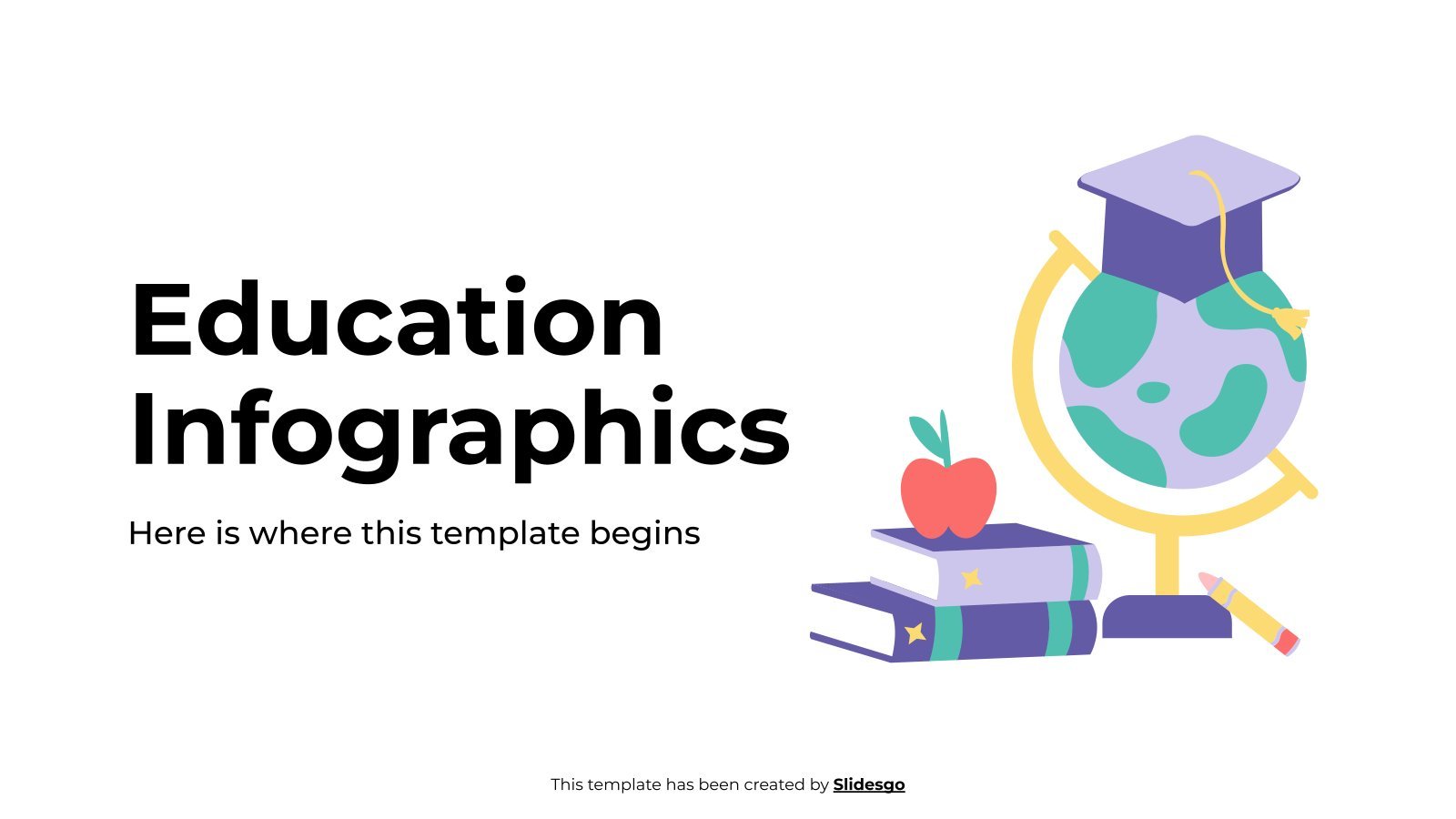

IMAGES
VIDEO
COMMENTS
Energy and Waves - Physics - 11th Grade. Download the Energy and Waves - Physics - 11th Grade presentation for PowerPoint or Google Slides. High school students are approaching adulthood, and therefore, this template's design reflects the mature nature of their education. Customize the well-defined sections, integrate multimedia and ...
Creating a compelling physics presentation involves careful planning, research, and effective communication of complex concepts in a clear and engaging manner. Here are some steps to help you make your physics presentation: Choose a Topic: Select a physics topic that interests you and aligns with your audience's level of understanding ...
Other hints and tips for making physics powerpoint presentations. Incorporate real-world examples: Relate physics concepts to real-life examples and applications. Show how these concepts are used in everyday situations or in specific fields like engineering or astronomy. This can help students connect theory to practical applications.
1.1 What is Physics? The study of the physical world. Use a small number of basic concepts, equations, and assumptions to describe the physical world. Can be used to make predictions about a broad range of phenomena. Appliances, tools, buildings, inventions are all basic physics principles put to test.
For one, physics keeps changing as we progress and make new discoveries. New theories don't just bring new answers. They also create new questions that might not have even made sense when viewed from within the previous theory of physics. This makes physics exciting and interesting, but it also forces attempts at defining physics into ...
3. 4. 5. Unlock a Vast Repository of Physics PPT Slides, Meticulously Curated by Our Expert Tutors and Institutes. Download Free and Enhance Your Learning!
Physics is the study of matter, motion, energy, and force. Here, you can browse videos, articles, and exercises by topic. We keep the library up-to-date, so you may find new or improved material here over time. Introduction to physics Displacement, velocity, and time Acceleration. Kinematic formulas and projectile motion Old videos on ...
Our Teacher Presentation Pack is a teacher resource designed to facilitate lesson planning, curriculum development, and presentations. The project was inspired and is supported by the Physics Video Tutorial section of our website. The download is packed with nearly 190 Microsoft PowerPoint slide decks, the corresponding Lesson Notes (as PDF and ...
Preparing an Effective Presentation. Brad R. Conrad, PhD, Director of SPS and Sigma Pi Sigma. Crafting an effective presentation has significant implications on how we best communicate science and can help propel a career to new heights. It is important to understand the keys to effectively presenting and communicating your work.
Physical Science PowerPoint Template. Physics is the study of matter, energy and its interactions in space and time. This natural science has made important contributions to the development of technologies such as airplanes, computers, x-rays, televisions, and more. Physicists from any field can use the Physics Presentation Template to share ...
To understand how the world works as it does, then Physics lessons can give you the answers. To make your understanding easy and lessons creative, here we have free Physics PowerPoint template and Google slides.With this amazing Physics ppt template, we guarantee you create a presentation that looks appealing and conveys necessary information precisely to your students.
The Physics Classroom serves students, teachers and classrooms by providing classroom-ready resources that utilize an easy-to-understand language that makes learning interactive and multi-dimensional. ... Our Teacher Presentation Pack is a downloadable product that includes nearly 190 Microsoft PowerPoint slide decks, about 170 animations and ...
Social Media. 8 templates. Sports. 46 templates. Travel. 26 templates. Workshop. 4 templates. Download your presentation as a PowerPoint template or use it online as a Google Slides theme. 100% free, no registration or download limits.
Physics 11-Electromagnetic Waves and Optics (2016).pdf: 7.53Mb; Physics 12-Special Relativity (2016).pdf: 919.56kb; This work is licensed under a Creative Commons Attribution-NonCommercial-NoDerivatives 4.0 International License. Contact Me. Visit my favorite educational institutions.
All Filters. Skip to start of list. 5,571 templates. Force and Motion Teacher Presentation Colorful Illustrated. Presentation by Dream Bird Designs. Blue and Red Illustrative Physics Schoology Profile Picture. Schoology Profile Picture by Hanoway. Dark Blue Modern Welcome to The Physics Class Educational Video. Video by CREATIVE MAN.
Related Articles. This guide provides a 4-step process for making a good scientific presentation: outlining the scientific narrative, preparing slide outlines, constructing slides, and practicing the talk. We give advice on how to make effective slides, including tips for text, graphics, and equations, and how to use rehearsals of your talk to ...
Education. 1 of 24. Download Now. Download to read offline. Introduction To Physics - Download as a PDF or view online for free.
Download the Science Subject for High School - 9th Grade: The Building Blocks of Life Infographics template for PowerPoint or Google Slides and discover this set of editable infographics for education presentations. These resources, from graphs to tables, can be combined with other presentations or used independently.
Final Public Oral Presentations by 8.13 Experimental Physics I Students. At the end of the fall term, 8.13 Experimental Physics I students give a 15-minute public oral presentation that is attended by all students in their section and any other interested parties. The public oral presentations are given in the style of a paper presented at a conference, with careful attention paid to the ...
Picture a group of students tackling a complex project: some are brainstorming, others are researching, and some are planning the presentation. Each student plays a unique role, yet they all work ...
Physics & Chemistry Poster Presentations. March 15th, 2024 > Poster Sessions:Activities & Recreation Center (ARC) | 11:00 AM - 12:00 PM . Designing an Organic Molecule as a Therapeutic Agent for Buccal Mucosa Cancer. ... BS Physics BS Physics BS Physics & Mathematics Minor. Faculty Advisor: Dr. Rachel Scherr ...
That is the latest theory about physics, but there have been lots of theories before. Right now, scientists face one of the biggest problems that we have ever faced: the standard model describes the physics we see in our everyday lives, and the quantum model describes what happens in a nanoscopic level, and they don't match. Use these ...