How to Create a Compelling Cover Letter in Microsoft Word
Stand out from the competition with a cover letter that gets you noticed. Learn how to craft a compelling cover letter in Microsoft Word easily.
Every time you apply for a job, it's a good idea to include a cover letter. Deciding how to write each one is hard, but at least you don’t have to start from scratch with their design.
Microsoft Word offers templates and welcomes third-party designs to help you create compelling cover letters. Here’s how to use such options in Word and make the best first impression possible to potential employers.

Use Microsoft Word’s Cover Letter Templates
Formal letters don’t have to be bland. Go to File > More templates on Word, and type “cover letter” in the search box. You’ll find several stylish designs that add structure and color to your document.
What reflects you better, a subtle or sharp color scheme? If you’re considering a bold header for your professional details, learn how to design letterheads on Word , too. You can even add your portrait to your cover letter.
Microsoft Word’s built-in templates also include fields for you to fill in with your information and that of your potential employer. They guide you in these small ways, some even providing a sample for your letter’s main body. It’s a good idea to rephrase that, though, to fit each job application.
If you don’t like any of the options on Word’s desktop app, explore more Microsoft cover letter templates online and download your favorites from there.
Use Third-Party Templates in Microsoft Word
You can create cover letters for your dream job on platforms besides Microsoft. If you’d rather stick with it, you’ll even come across third-party templates specifically designed for you to download and customize on Word. Here are some examples.
1. ResumeLab
Explore over 50 cover letter templates, ranging from minimalist to eye-catching designs. Keep in mind that a few of them are meant to be created on ResumeLab. The rest you can bring onto Word by clicking their Download it free here link.
You’ll be redirected to websites like Good Resume and Resume Genius , which help you quickly download your documents. Then, all you have to do is open them in Microsoft Word.
You’ll also notice that some cover letters on ResumeLab are edited versions of Word’s built-in templates, but this just adds to your selection and gives you more ideas.
2. Template.net
This is a popular site for templates of all kinds, including cover letters. For some designs, you pay a small fee, but Template.net has an impressive range of free options, too. What’s more, the download process is very easy.
Just browse its collection, click on a design you like, and select the Word button under Download Free Template . In the next window, hit Free Download . If you’re not signed in already, you’ll be asked to as the final step.
Follow Best Practices for Cover Letters
Familiarize yourself with the dos and don’ts of writing a cover letter . Remember these guidelines when selecting and customizing a template or crafting a cover letter from scratch. They boil down to the following rules.
1. Research Potential Employers
Do your research before writing or designing your cover letter. Get to know each company and even the recruiter you’re addressing. It’s the same strategy as tailoring your resume for different job types .
2. Tailor Your Cover Letter
When showcasing your skills and interest in a position, use your research to tailor your letter so that it grabs the recruiter’s attention and impresses them. Be smart, enthusiastic, and concise with your words.
3. Use Your Blank Space Wisely
Aim to limit your cover letter to one page. Any more than that, and you risk losing the recruiter’s interest. Think about what you need to say, including important and relevant details not covered in your resume. Express these things as succinctly as possible.
4. Your Visuals Should Complement and Not Overwhelm the Letter
Add a bit of color and texture, going for a subtle effect. You could even use some small icons, as long as they’re tasteful and discreet. Whatever you choose, keep these visuals on the letter’s edges, and don’t let them dominate the text.
5. Master Word’s Features That Benefit Cover Letters
For example, you can create your cover letter more efficiently by setting the text’s boundaries from the get-go. To do this, go to Layout > Margins . From the same toolbar, you can adjust paragraph spacing and indentation.
Through Insert > Pictures , you can import an image of your signature and place it at the end of the letter. Your header and footer can be customized from here, too.
Even the Mailing toolbar might be of interest. It can help streamline the process of writing and sending letters, as well as keeping track of recipients.
Good Planning and Wording Make the Best Cover Letters
Between Microsoft and other providers, you have access to a wide selection of templates for simple but attractive cover letters that you can personalize on Word. The app itself is full of useful writing and editing tools.
With this leg up, designing a cover letter for every occasion is easier. Sound research and planning in terms of how to approach each application can help polish the letter even more.

Microsoft 365 Life Hacks > Writing > How to write a great cover letter for a job
How to write a great cover letter for a job
Job hunting can be tough—especially when it comes to your cover letter. Writing a unique, eye-catching cover letter for a job application is one of the toughest parts of the entire process.
To help you land your dream job, we’ve created this quick guide to writing a stand-out cover letter. Let’s dive in.

What is a cover letter?
Before you can write an outstanding cover letter for a job application, you’ve got to understand what it is.
Your resume lays down the facts about your professional history. Your cover letter puts all of that information in context. A good cover letter will contain:
- An explanation for why you are applying for a role
- A description of how your past work history makes you an outstanding candidate
- A hint of your soft skills and ability to adapt to a new work culture
Cover letter contents vary depending on your industry, work history, and the open job. There is no clear formula for writing one, though there are certain tips you can follow. Because there is no “right” way to craft a cover letter, templates will not be much help. While you can use a template to format your cover letter, you’ll want to write the bulk of it yourself.
The more unique and creative your cover letter is, the more likely a recruiter will contact you for an interview.

Write with Confidence using Editor
Elevate your writing with real-time, intelligent assistance
Why is having a good cover letter important?
Cover letters are optional for some applications. In the current tight job market, employers try to make it easier for people to apply for their positions. However, that doesn’t mean that you shouldn’t write one.
Over half of senior managers say that cover letters are worthwhile. If other applicants don’t include a cover letter for a job and you do, you have already set yourself apart from the pack. If your cover letter is well-written, your initial impression gets more of a boost. Even if a cover letter isn’t requested, it’s a good move to include one anyway. Be sure to go the extra mile.
For jobs that do require cover letters, a well-written cover letter can easily prove your professionalism to recruiters.
Ten tips for writing a stand-out cover letter for a job
Cover letters are important, but how do you write one that recruiters and hiring managers won’t stop talking about? Here are ten top tips for crafting a cover letter for a job:
- Address your recruiter or hiring manager by name. Using your recipient’s name quickly makes your cover letter stand out. Addressing your recipient by name shows them that you’re willing to put that extra work in.
- Link your history to the job description. Carefully review the job description before you write your cover letter. Pick out a few leading job requirements, and connect your work history examples to those requirements.
- Show, don’t tell. Don’t just tell your audience about your achievements. Show them. Give examples, and try to include results where you can. Add in numbers where you can, too. Quantified results will stand out.
- Create a story. In your cover letter, demonstrate how your past work history has raised you to your present level. Then, explain how you will be able to succeed at the specific role you’re applying for. Think of it as a story with a strong narrative arc.
- Use an appropriate, approachable tone. Formal cover letters can seem off-putting in this day and age. Write in a casual yet professional tone. If your industry skews conservative or otherwise, keep that in mind.
- Insert your personality. Hiring teams want to know if you’ll be a flexible co-worker. Try to make your cover letter reflect your personality—especially if you’re naturally energetic, positive, or kind.
- Be honest. Don’t stretch the truth in your cover letter. In fact, this is the place to address any potential issues, like an employment gap or botched project. Honesty can be impressive, showing hiring managers how you would resolve a mistake or problem in your new role.
- Leave out what you can. Mainly, you don’t want to overwhelm your readers with information. They can ask follow-up questions during the interview. Leave out any history that isn’t necessary or relevant.
- End with a call of action. Don’t tell the letter recipient that you’d like for him or her to reach out immediately. That’s overstepping boundaries. But you should feel free to let them know that you’re excited to talk with them soon.
- Coordinate your letter with your resume. Finally, you can coordinate your cover letter with your resume. Ensure both documents use similar language. You can even ensure the design matches for that extra touch with cover letter and resume templates .
Overview: what your cover letter is really about
At the end of the day, the best way to write a good cover letter for a job is to be yourself and show how much you want the job. Ultimately, recruiters and hiring managers are looking for enthusiastic team members who are willing to work hard for good results.

Get started with Microsoft 365
It’s the Office you know, plus the tools to help you work better together, so you can get more done—anytime, anywhere.
Topics in this article
More articles like this one.

What is independent publishing?
Avoid the hassle of shopping your book around to publishing houses. Publish your book independently and understand the benefits it provides for your as an author.

What are literary tropes?
Engage your audience with literary tropes. Learn about different types of literary tropes, like metaphors and oxymorons, to elevate your writing.

What are genre tropes?
Your favorite genres are filled with unifying tropes that can define them or are meant to be subverted.

What is literary fiction?
Define literary fiction and learn what sets it apart from genre fiction.
Everything you need to achieve more in less time
Get powerful productivity and security apps with Microsoft 365

Explore Other Categories
How to Write a Cover Letter [Full Guide & Examples for 2024]

After weeks of heavy job searching, you’re almost there!
You’ve perfected your resume.
You’ve short-listed the coolest jobs you want to apply for.
You’ve even had a friend train you for every single interview question out there.
But then, before you can send in your application and call it a day, you remember that you need to write a cover letter too.
So now, you’re stuck staring at a blank page, wondering where to start...
Don’t panic! We’ve got you covered. Writing a cover letter is a lot simpler than you might think.
In this guide, we’re going to teach you how to write a cover letter that gets you the job you deserve.
We're going to cover:
What Is a Cover Letter?
- How to Write the Perfect Cover Letter, Step by Step
- 15+ Job-Winning Cover Letter Examples
Let’s get started.
A cover letter is a document that you submit as part of your job application, alongside your resume or CV.
The purpose of a cover letter is to introduce you and briefly summarize your professional background. On average, it should be around 250 to 400 words long .
A good cover letter is supposed to impress the hiring manager and convince them you’re worth interviewing as a candidate.
So, how can your cover letter achieve this?
First of all, it should complement your resume, not copy it. Your cover letter is your chance to elaborate on important achievements, skills, or anything else that your resume doesn’t give you the space to cover.
For example, if you have an employment gap on your resume, the cover letter is a great place to explain why it happened and how it helped you grow as a person.
If this is your first time writing a cover letter, writing about yourself might seem complicated. But don’t worry—you don’t need to be super creative or even a good writer .
All you have to do is follow this tried and tested cover letter structure:
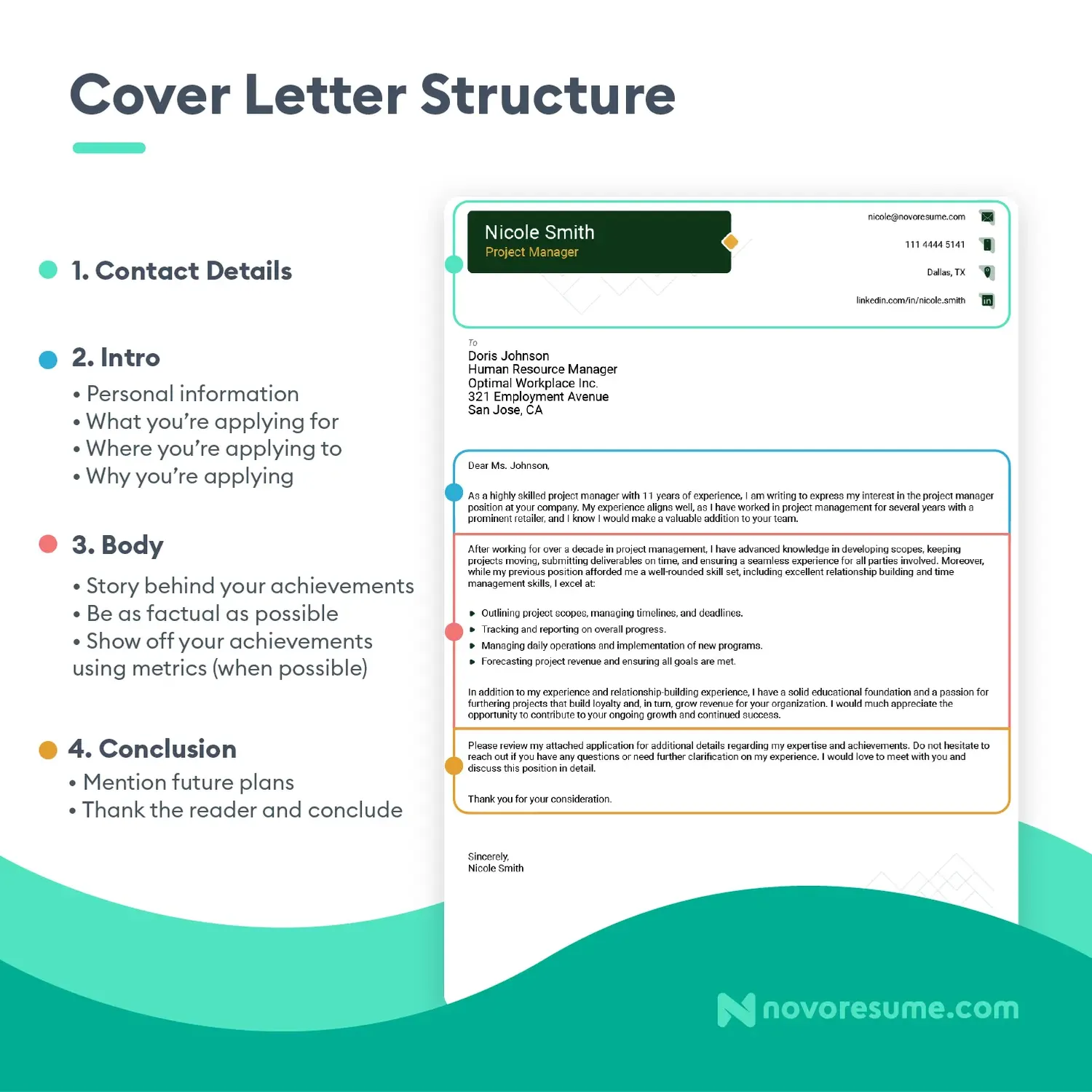
- Header. Add all the necessary contact information at the top of your cover letter.
- Formal greeting. Choose an appropriate way to greet your target audience.
- Introduction. Introduce yourself in the opening paragraph and explain your interest in the role.
- Body. Elaborate on why you’re the best candidate for the job and a good match for the company. Focus on “selling” your skills, achievements, and relevant professional experiences.
- Conclusion. Summarize your key points and wrap it up professionally.
Now, let’s take a look at an example of a cover letter that follows our structure perfectly:
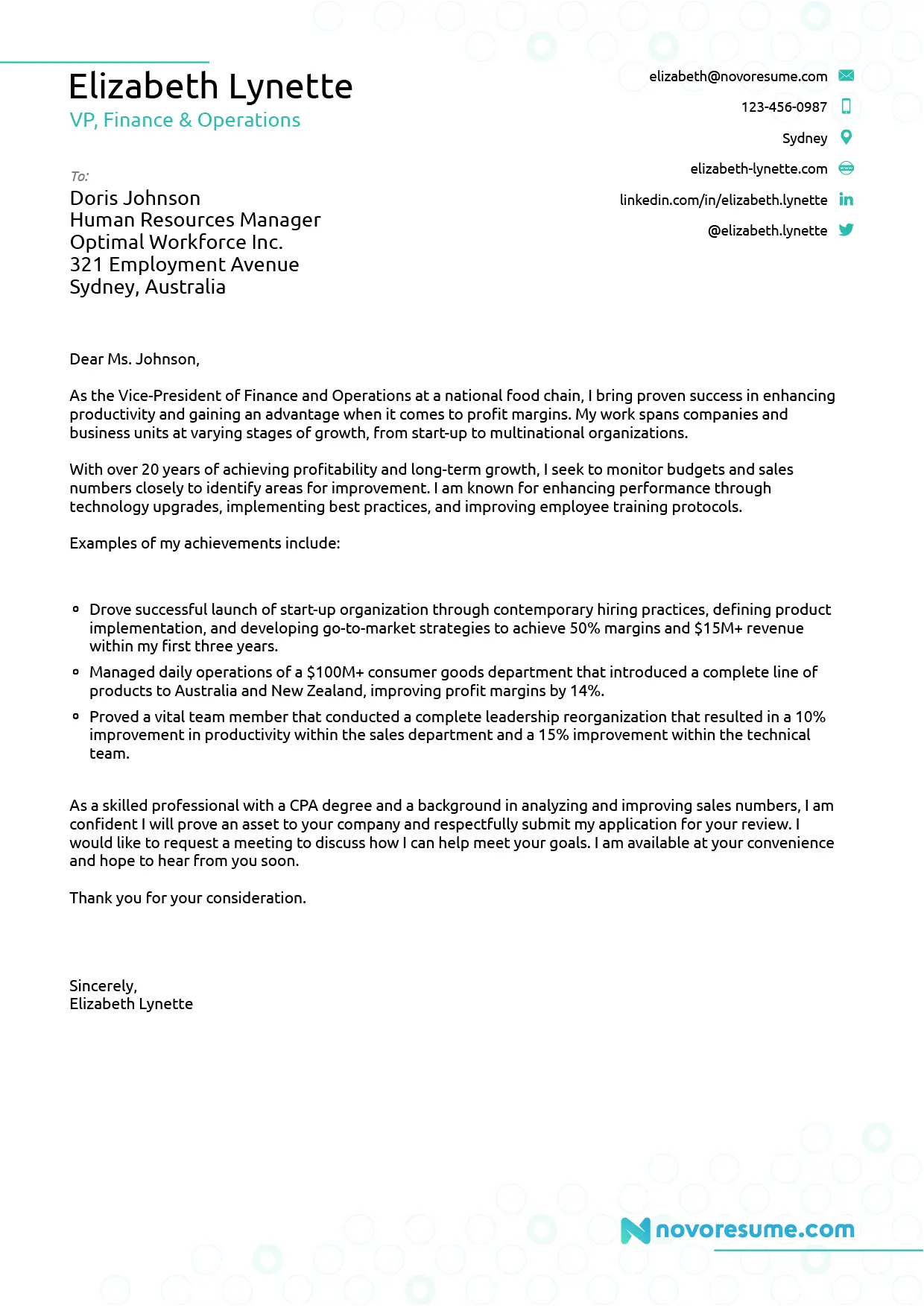
New to cover letter writing? Give our cover letter video a watch before diving into the article!
When Should You Write a Cover Letter?
You should always include a cover letter in your job application, even if the hiring manager never reads it. Submitting a cover letter is as important as submitting a resume if you want to look like a serious candidate.
If the employer requests a cover letter as part of the screening process, not sending one is a huge red flag and will probably get your application tossed into the “no” pile immediately.
On the other hand, if the job advertisement doesn’t require a cover letter from the candidates, adding one shows you went the extra mile.
Putting in the effort to write a cover letter can set you apart from other candidates with similar professional experience and skills, and it could even sway the hiring manager to call you for an interview if you do it right.
Need to write a letter to help get you into a good school or volunteer program? Check out our guide to learn how to write a motivation letter !
How to Write the Perfect Cover Letter
Now that you know what a cover letter is, it’s time to learn how to write one!
We’ll go through the process in detail, step by step.
#1. Choose the Right Cover Letter Template
A good cover letter is all about leaving the right first impression.
So, what’s a better way to leave a good impression than a well-formatted, stylish template?

Just choose one of our hand-picked cover letter templates , and you’ll be all set in no time!
As a bonus, our intuitive AI will even give you suggestions on how to improve your cover letter as you write it. You’ll have the perfect cover letter done in minutes!
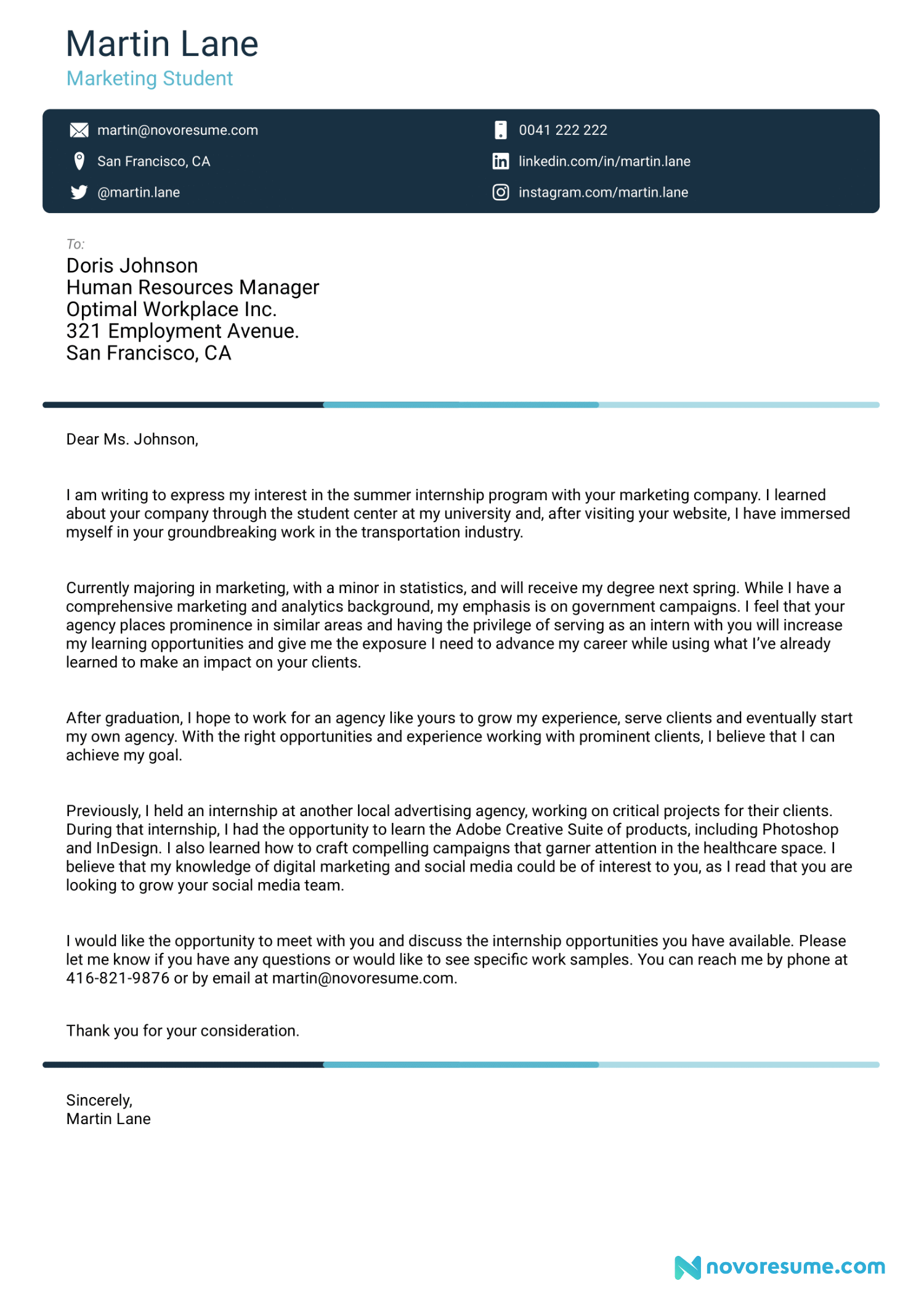
#2. Put Contact Information in the Header
As with a resume, it’s important to
start your cover letter
with your contact details at the top. These should be in your cover letter’s header, separated neatly from the bulk of your text.
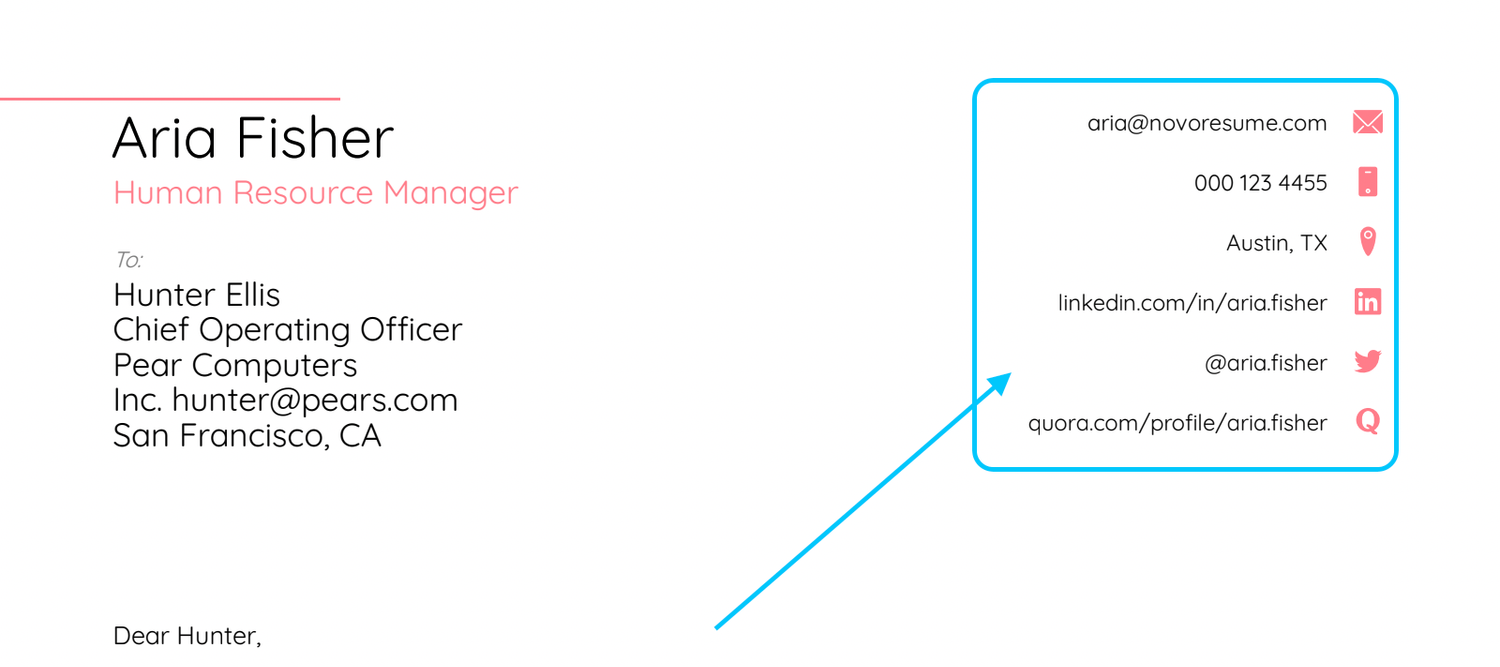
Here, you want to include all the essential contact information , including:
- Full Name. Your first and last name should stand out at the top.
- Job Title. Match the professional title underneath your name to the exact job title of the position you’re applying for. Hiring managers often hire for several roles at once, so giving them this cue about what role you’re after helps things go smoother.
- Email Address. Always use a professional and easy-to-spell email address. Ideally, it should combine your first and last names.
- Phone Number. Add a number where the hiring manager can easily reach you.
- Location. Add your city and state/country, no need for more details.
- Relevant Links (optional). You can add links to websites or social media profiles that are relevant to your field. Examples include a LinkedIn profile , Github, or an online portfolio.
Then it’s time to add the recipient’s contact details, such as:
- Hiring Manager's Name. If you can find the name of the hiring manager, add it.
- Hiring Manager's Title. While there’s no harm in writing “hiring manager,” if they’re the head of the department, we recommend you use that title accordingly.
- Company Name. Make sure to write the name of the company you're applying to.
- Location. The city and state/country are usually enough information here, too.
- Date of Writing (Optional). You can include the date you wrote your cover letter for an extra professional touch.
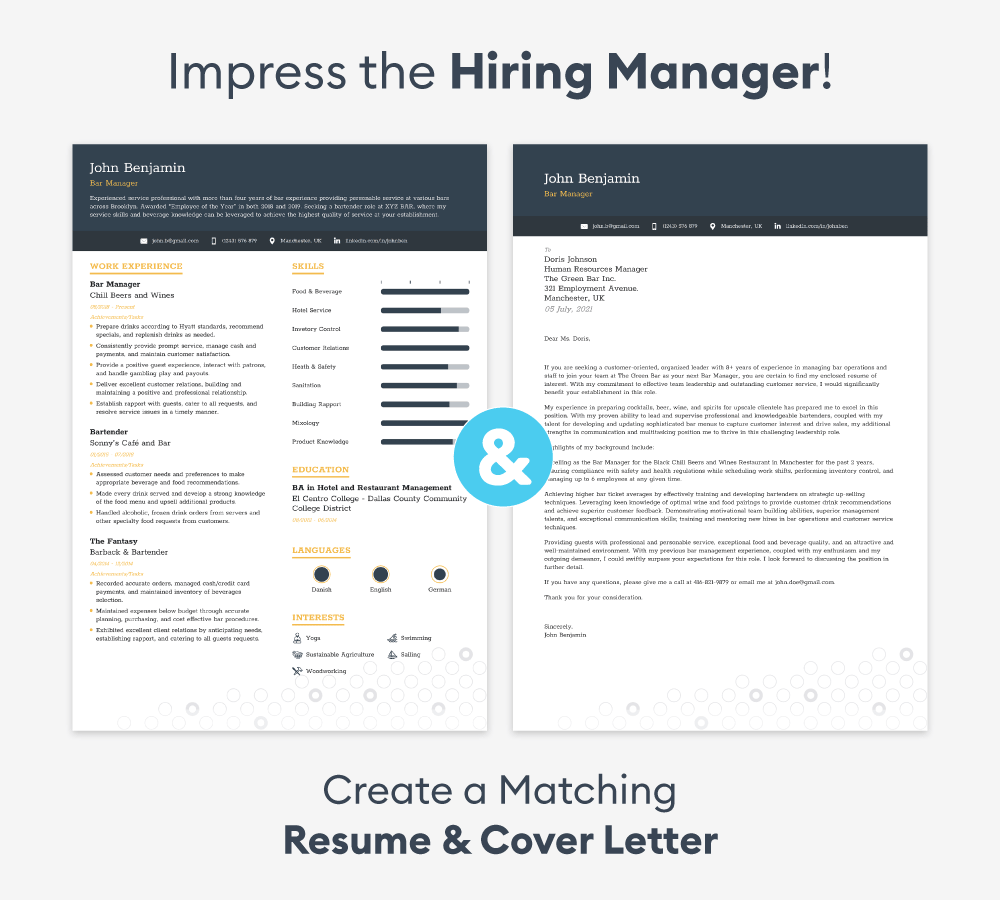
#3. Address the Hiring Manager
Once you’ve properly listed all the contact information, it’s time to start writing the content of the cover letter.
The first thing you need to do here is to address your cover letter directly to the hiring manager.
In fact, you want to address the hiring manager personally .
Forget the old “Dear Sir or Madam” or the impersonal “To Whom It May Concern.” You want to give your future boss a good impression and show them that you did your research before sending in your application.
No one wants to hire a job seeker who just spams 20+ companies and hopes something sticks with their generic approach
So, how do you find out who’s the hiring manager?
First, check the job ad. The hiring manager’s name might be listed somewhere in it.
If that doesn’t work, check the company’s LinkedIn page. You just need to look up the head of the relevant department you’re applying to, and you’re all set.
For example, if you’re applying for the position of Communication Specialist at Novorésumé. The hiring manager is probably the Head of Communications or the Chief Communications Officer.
Here’s what you should look for on LinkedIn:
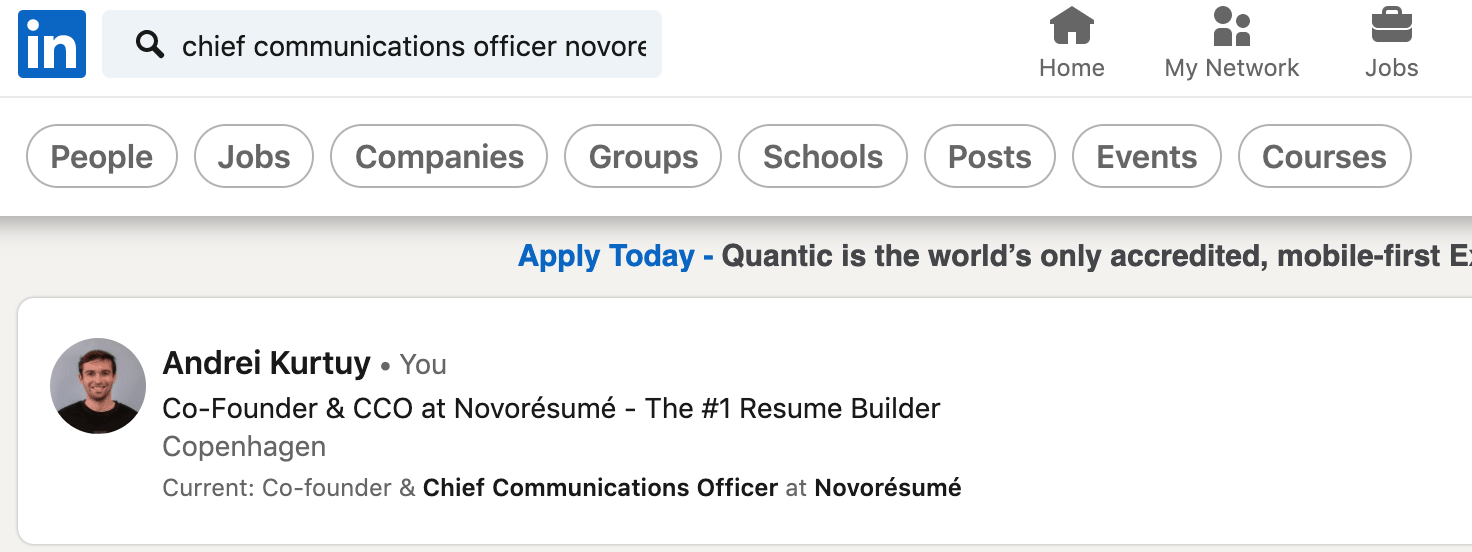
And there you go! You have your hiring manager.
But let’s say you’re applying for a position as a server . In that case, you’d be looking for the “restaurant manager” or “food and beverage manager.”
If the results don’t come up with anything, try checking out the “Team” page on the company website; there’s a good chance you’ll at least find the right person there.
Make sure to address them as Mr. or Ms., followed by their last name. If you’re not sure about their gender or marital status, you can just stick to their full name, like so:
- Dear Mr. Kurtuy,
- Dear Andrei Kurtuy,
But what if you still can’t find the hiring manager’s name, no matter where you look?
No worries. You can direct your cover letter to the company, department, or team as a whole, or just skip the hiring manager’s name.
- Dear [Department] Hiring Manager
- Dear Hiring Manager
- Dear [Department] Team
- Dear [Company Name]
Are you applying for a research position? Learn how to write an academic personal statement .
#4. Write an Eye-Catching Introduction
First impressions matter, especially when it comes to your job search.
Hiring managers get hundreds, sometimes even thousands, of applications. Chances are, they’re not going to be reading every single cover letter end-to-end.
So, it’s essential to catch their attention from the very first paragraph.
The biggest problem with most opening paragraphs is that they’re usually extremely generic. Here’s an example:
- My name is Jonathan, and I’d like to work as a Sales Manager at XYZ Inc. I’ve worked as a Sales Manager at MadeUpCompany Inc. for 5+ years, so I believe that I’d be a good fit for the position.
See the issue here? This opening paragraph doesn’t say anything except the fact that you’ve worked the job before.
And do you know who else has similar work experience? All the other applicants you’re competing with.
Instead, you want to start with some of your top achievements to grab the reader’s attention. And to get the point across, the achievements should be as relevant as possible to the position.
Your opening paragraph should also show the hiring manager a bit about why you want this specific job. For example, mention how the job relates to your plans for the future or how it can help you grow professionally. This will show the hiring manager that you’re not just applying left and right—you’re actually enthusiastic about getting this particular role.
Now, let’s make our previous example shine:
Dear Mr. Smith,
My name’s Michael, and I’d like to help XYZ Inc. hit and exceed its sales goals as a Sales Manager. I’ve worked as a Sales Representative with Company X, another fin-tech company , for 3+ years, where I generated an average of $30,000+ in sales per month and beat the KPIs by around 40%. I believe that my previous industry experience, passion for finance , and excellence in sales make me the right candidate for the job.
The second candidate starts with what they can do for the company in the future and immediately lists an impressive and relevant achievement. Since they’re experienced in the same industry and interested in finance, the hiring manager can see they’re not just a random applicant.
From this introduction, it’s safe to say that the hiring manager would read the rest of this candidate’s cover letter.
#5. Use the Cover Letter Body for Details
The next part of your cover letter is where you can go into detail about what sets you apart as a qualified candidate for the job.
The main thing you need to remember here is that you shouldn’t make it all about yourself . Your cover letter is supposed to show the hiring manager how you relate to the job and the company you’re applying to.
No matter how cool you make yourself sound in your cover letter, if you don’t tailor it to match what the hiring manager is looking for, you’re not getting an interview.
To get this right, use the job ad as a reference when writing your cover letter. Make sure to highlight skills and achievements that match the job requirements, and you’re good to go.
Since this part of your cover letter is by far the longest, you should split it into at least two paragraphs.
Here’s what each paragraph should cover:
Explain Why You’re the Perfect Candidate for the Role
Before you can show the hiring manager that you’re exactly what they’ve been looking for, you need to know what it is they’re looking for.
Start by doing a bit of research. Learn what the most important skills and responsibilities of the role are according to the job ad, and focus on any relevant experience you have that matches them.
For example, if you’re applying for the position of a Facebook Advertiser. The top requirements on the job ad are:
- Experience managing a Facebook ad budget of $10,000+ / month
- Some skills in advertising on other platforms (Google Search + Twitter)
- Excellent copywriting skills
So, in the body of your cover letter, you need to show how you meet these requirements. Here’s an example of what that can look like:
In my previous role as a Facebook Marketing Expert at XYZ Inc. I handled customer acquisition through ads, managing a monthly Facebook ad budget of $40,000+ . As the sole digital marketer at the company, I managed the ad creation and management process end-to-end. I created the ad copy and images, picked the targeting, ran optimization trials, and so on.
Other than Facebook advertising, I’ve also delved into other online PPC channels, including:
- Google Search
Our example addresses all the necessary requirements and shows off the candidate’s relevant skills.
Are you a student applying for your first internship? Learn how to write an internship cover letter with our dedicated guide.
Explain Why You’re a Good Fit for the Company
As skilled and experienced as you may be, that’s not all the hiring manager is looking for.
They also want someone who’s a good fit for their company and who actually wants to work there.
Employees who don’t fit in with the company culture are likely to quit sooner or later. This ends up costing the company a ton of money, up to 50% of the employee’s annual salary , so hiring managers vet candidates very carefully to avoid this scenario.
So, you have to convince the hiring manager that you’re passionate about working with them.
Start by doing some research about the company. You want to know things like:
- What’s the company’s business model?
- What’s the company’s product or service? Have you used it?
- What’s the company’s culture like?
Chances are, you’ll find all the information you need either on the company website or on job-search websites like Jobscan or Glassdoor.
Then, pick your favorite thing about the company and talk about it in your cover letter.
But don’t just describe the company in its own words just to flatter them. Be super specific—the hiring manager can see through any fluff.
For example, if you’re passionate about their product and you like the company’s culture of innovation and independent work model, you can write something like:
I’ve personally used the XYZ Smartphone, and I believe that it’s the most innovative tech I’ve used in years. The features, such as Made-Up-Feature #1 and Made-Up-Feature #2, were real game changers for the device.
I really admire how Company XYZ strives for excellence in all its product lines, creating market-leading tech. As someone who thrives in a self-driven environment, I truly believe that I’ll be a great match for your Product Design team.
So, make sure to do your fair share of research and come up with good reasons why you're applying to that specific company.
Is the company you want to work for not hiring at the moment? Check out our guide to writing a letter of interest .
#6. Wrap It Up and Sign It
Finally, it’s time to conclude your cover letter.
In the final paragraph, you want to:
- Wrap up any points you couldn't make in the previous paragraphs. Do you have anything left to say? If there’s any other information that could help the hiring manager make their decision, mention it here. If not, just recap your key selling points so far, such as key skills and expertise.
- Express gratitude. Politely thanking the hiring manager for their time is always a good idea.
- Finish the cover letter with a call to action. The very last sentence in your cover letter should be a call to action. This means you should ask the hiring manager to do something, like call you and discuss your application or arrange an interview.
- Remember to sign your cover letter. Just add a formal closing line and sign your name at the bottom.
Here’s an example of how to end your cover letter :
I hope to help Company X make the most of their Facebook marketing initiatives. I'd love to further discuss how my previous success at XYZ Inc. can help you achieve your Facebook marketing goals. Please don’t hesitate to reach out to me at the provided email address or phone number so that we may arrange an interview.
Thank you for your consideration,
Alice Richards
Feel free to use one of these other popular closing lines for your cover letter:
- Best Regards,
- Kind Regards,
Cover Letter Writing Checklist
Once you’re done with your cover letter, it’s time to check if it meets all industry requirements.
Give our handy cover letter writing checklist a look to make sure:
Does your cover letter heading include all essential information?
- Professional Email
- Phone Number
- Relevant Links
Do you address the right person?
- The hiring manager in the company
- Your future direct supervisor
- The company/department in general
Does your introductory paragraph grab the reader's attention?
- Did you mention some of your top achievements?
- Did you use numbers and facts to back up your experience?
- Did you convey enthusiasm for the specific role?
Do you show that you’re the right candidate for the job?
- Did you identify the core requirements for the role?
- Did you show how your experiences helped you fit the requirements perfectly?
Do you convince the hiring manager that you’re passionate about the company you’re applying to?
- Did you identify the top 3 things that you like about the company?
- Did you avoid generic reasons for explaining your interest in the company?
Did you conclude your cover letter properly?
- Did you recap your key selling points in the conclusion?
- Did you end your cover letter with a call to action?
- Did you use the right formal closing line and sign your name?
15 Cover Letter Tips
Now you’re all set to write your cover letter!
Before you start typing, here are some cover letter tips to help take your cover letter to the next level:
- Customize Your Cover Letter for Each Job. Make sure your cover letter is tailored to the job you're applying for. This shows you're not just sending generic applications left and right, and it tells the hiring manager you’re the right person for the job.
- Showcase Your Skills. Talk about how your skills meet the company’s needs. And while your hard skills should be front and center, you shouldn’t underestimate your soft skills in your cover letter either.
- Avoid Fluff. Don’t make any generic statements you can’t back up. The hiring manager can tell when you’re just throwing words around, and it doesn’t make your cover letter look good.
- Use Specific Examples. Instead of saying you're great at something, give an actual example to back up your claim. Any data you can provide makes you sound more credible, so quantify your achievements. For example, give numbers such as percentages related to your performance and the timeframe it took to accomplish certain achievements.
- Research the Company. Always take time to learn about the company you're applying to. Make sure to mention something about them in your cover letter to show the hiring manager that you're interested.
- Follow the Application Instructions. If the job posting asks for something specific in your cover letter or requires a certain format, make sure you include it. Not following instructions can come off as unattentive or signal to the hiring manager that you’re not taking the job seriously.
- Use the Right Template and Format. Choose the right cover letter format and adapt your cover letter’s look to the industry you’re applying for. For example, if you’re aiming for a job in Law or Finance, you should go for a cleaner, more professional look. But if you’re applying for a field that values innovation, like IT or Design, you have more room for creativity.
- Express Your Enthusiasm. Let the hiring manager know why you're excited about the job. Your passion for the specific role or the field in general can be a big selling point, and show them that you’re genuinely interested, not just applying left and right.
- Address Any Gaps. If there are any employment gaps in your resume , your cover letter is a great place to mention why. Your resume doesn’t give you enough space to elaborate on an employment gap, so addressing it here can set hiring managers at ease—life happens, and employers understand.
- Avoid Quirky Emails. Your email address should be presentable. It’s hard for a hiring manager to take you seriously if your email address is “[email protected].” Just use a [email protected] format.
- Check Your Contact Information. Typos in your email address or phone number can mean a missed opportunity. Double-check these before sending your application.
- Mention if You Want to Relocate. If you’re looking for a job that lets you move somewhere else, specify this in your cover letter.
- Keep It Brief. You want to keep your cover letter short and sweet. Hiring managers don’t have time to read a novel, so if you go over one page, they simply won’t read it at all.
- Use a Professional Tone. Even though a conversational tone isn’t a bad thing, remember that it's still a formal document. Show professionalism in your cover letter by keeping slang, jargon, and emojis out of it.
- Proofread Carefully. Typos and grammar mistakes are a huge deal-breaker. Use a tool like Grammarly or QuillBot to double-check your spelling and grammar, or even get a friend to check it for you.
15+ Cover Letter Examples
Need some inspiration? Check out some perfect cover letter examples for different experience levels and various professions.
5+ Cover Letter Examples by Experience
#1. college student cover letter example.
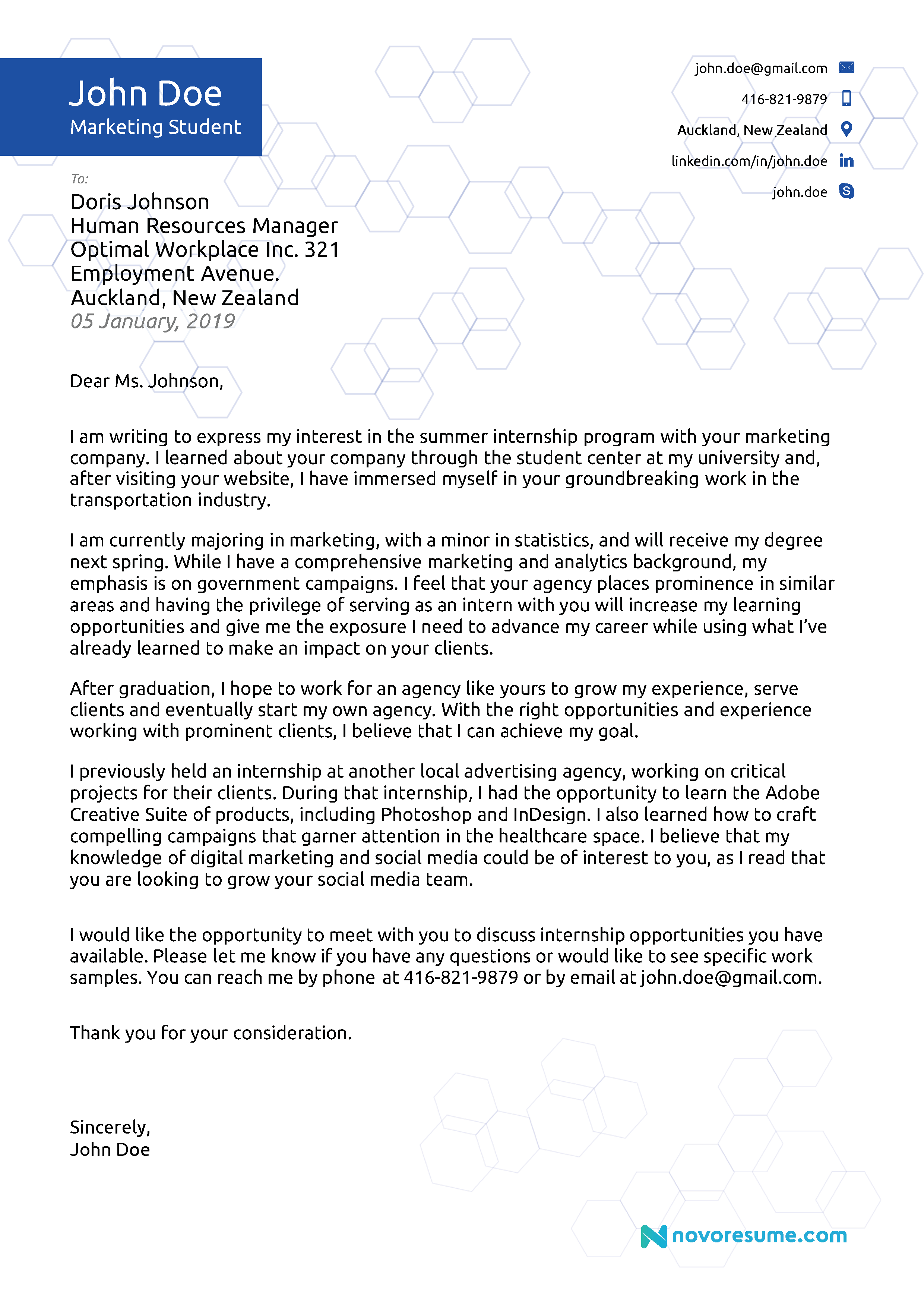
Check out our full guide to writing a college student cover letter here.
#2. Middle Management Cover Letter Example
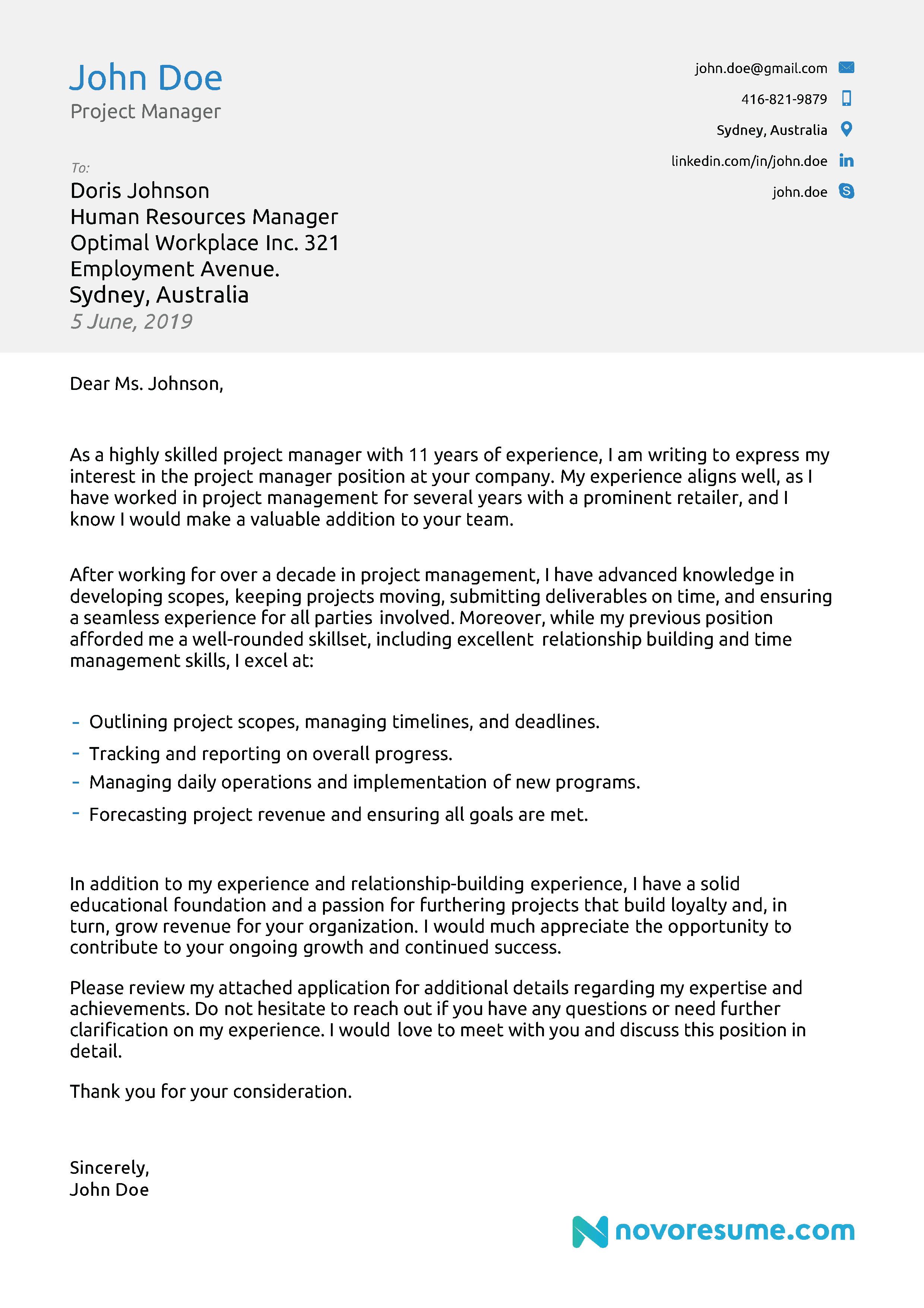
Check out our full guide to writing a project manager cover letter here.
#3. Team Leader Cover Letter Example
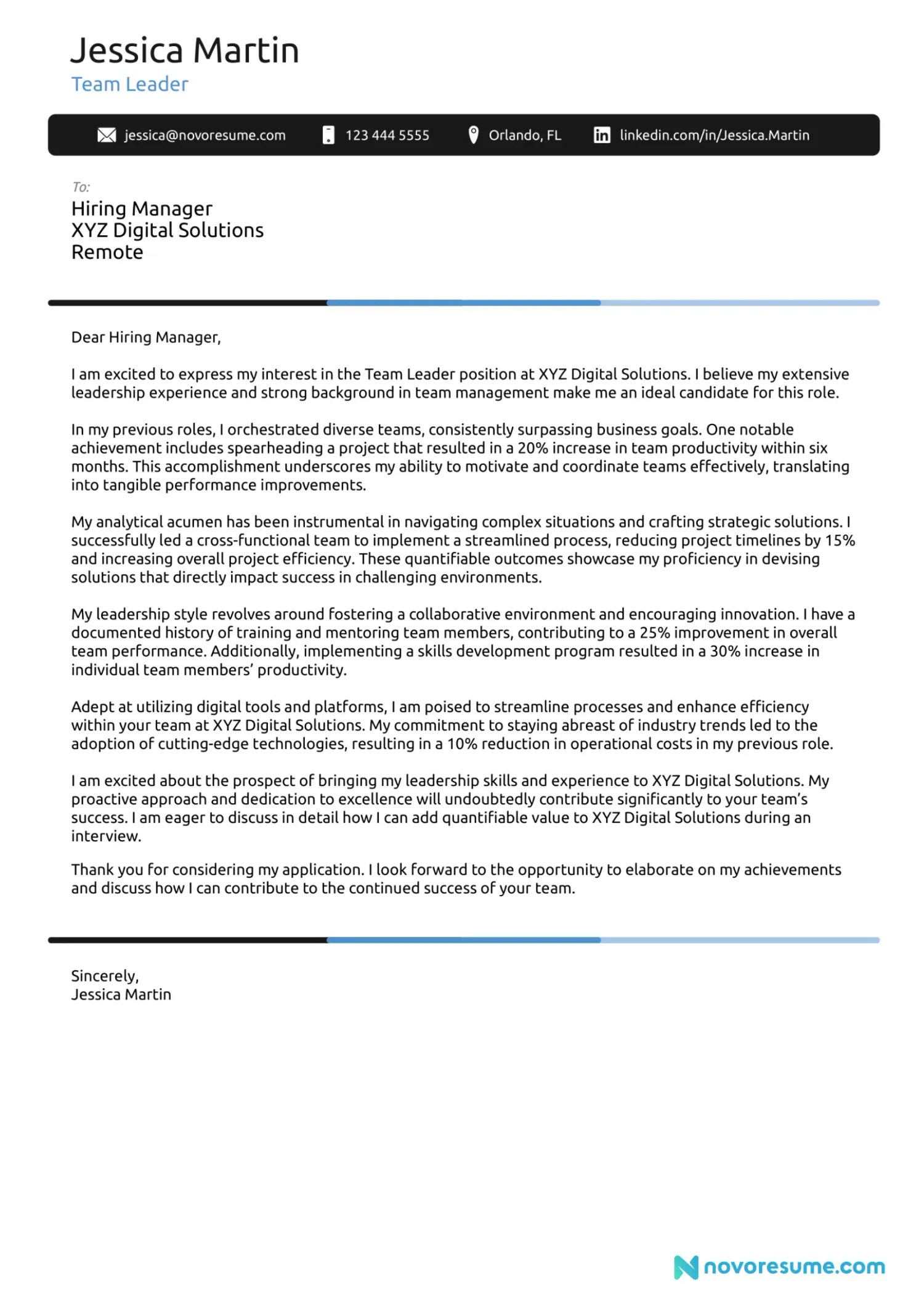
Check out our full guide to writing a team leader cover letter here.
#4. Career Change Cover Letter Example
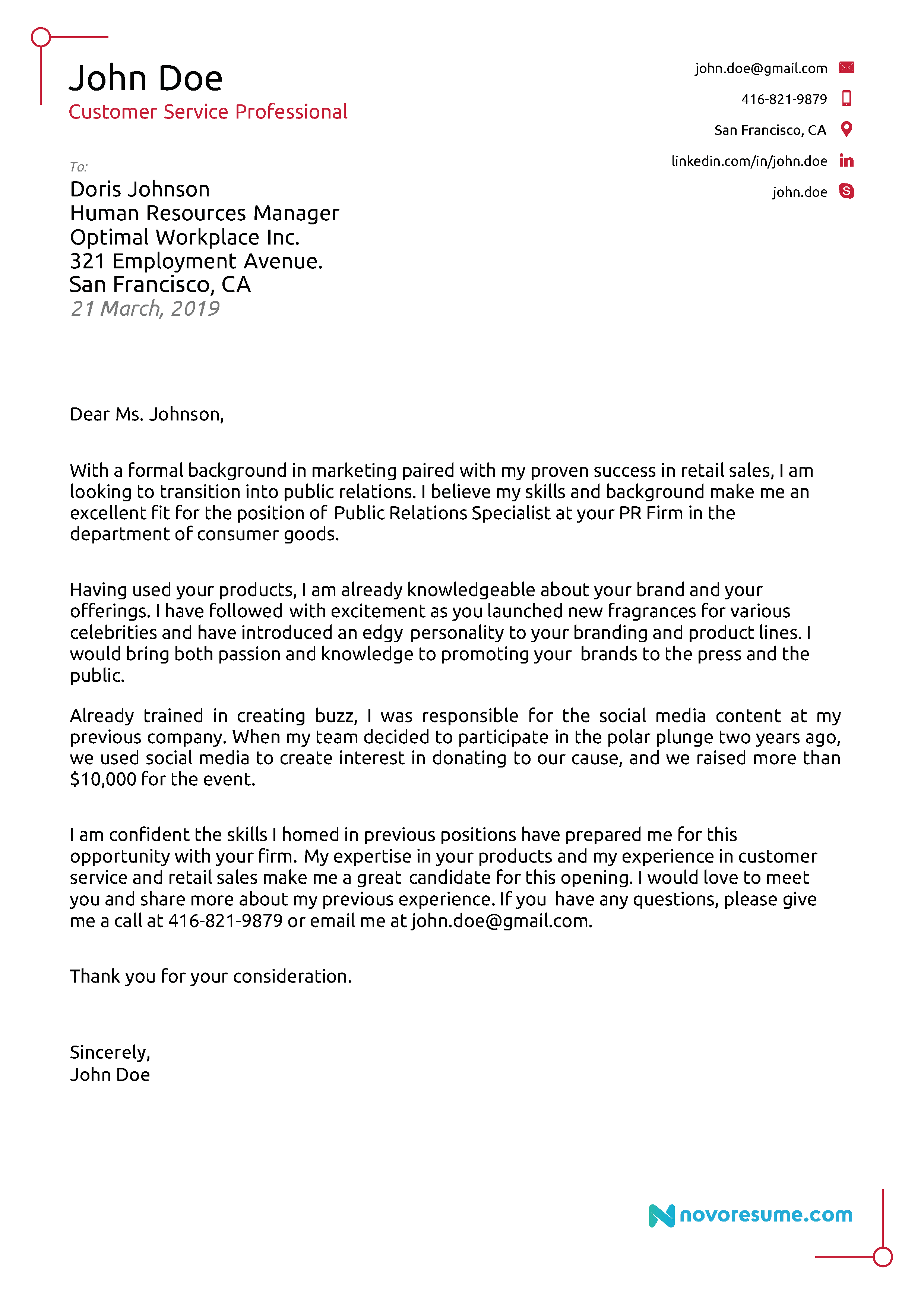
Check out our full guide to a career change resume and cover letter here.
#5. Management Cover Letter Example
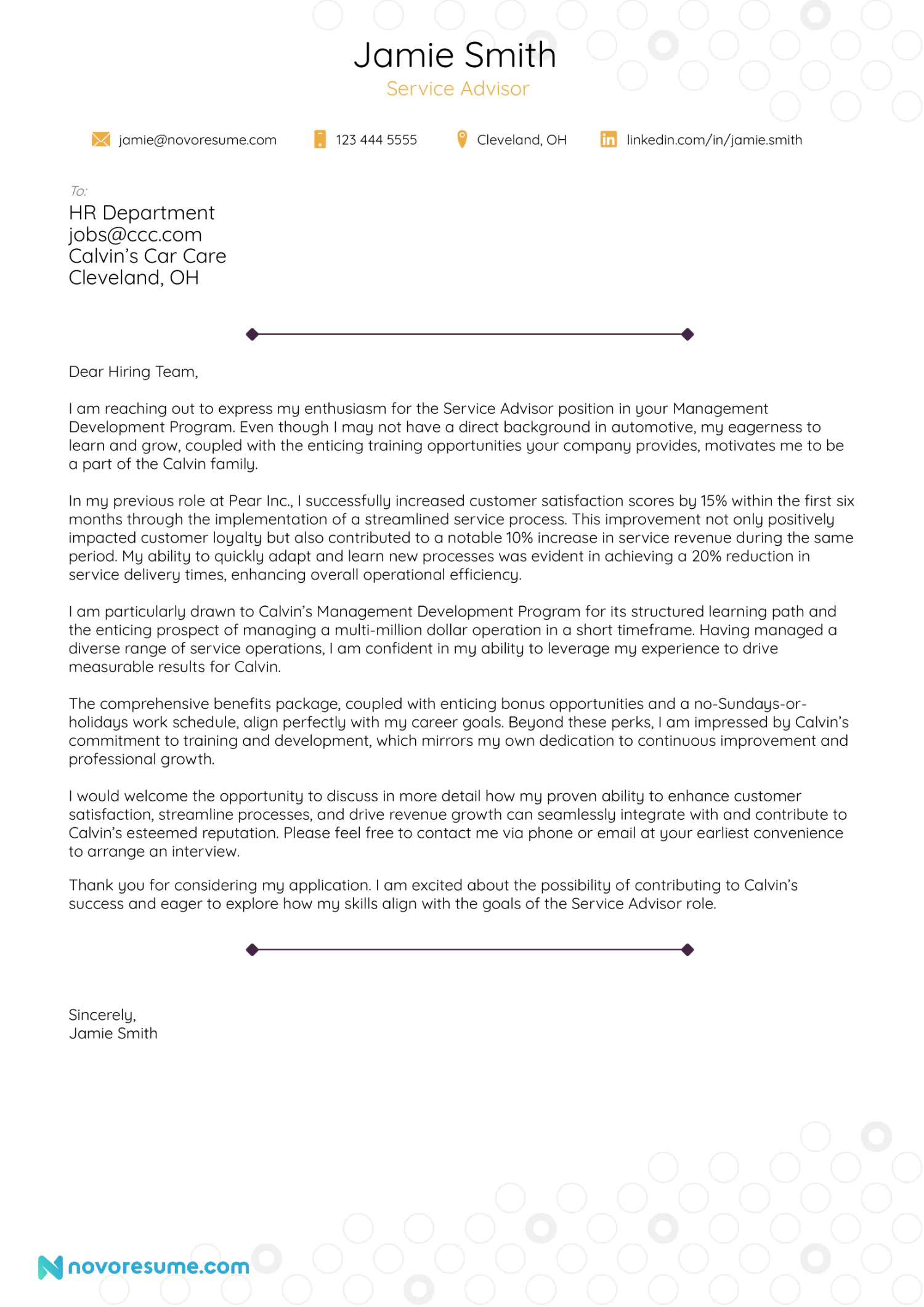
Check out our full guide to writing a management cover letter here.
#6. Senior Executive Cover Letter Example

Check out our full guide to writing an executive resume here.
9+ Cover Letter Examples by Profession
#1. it cover letter example.
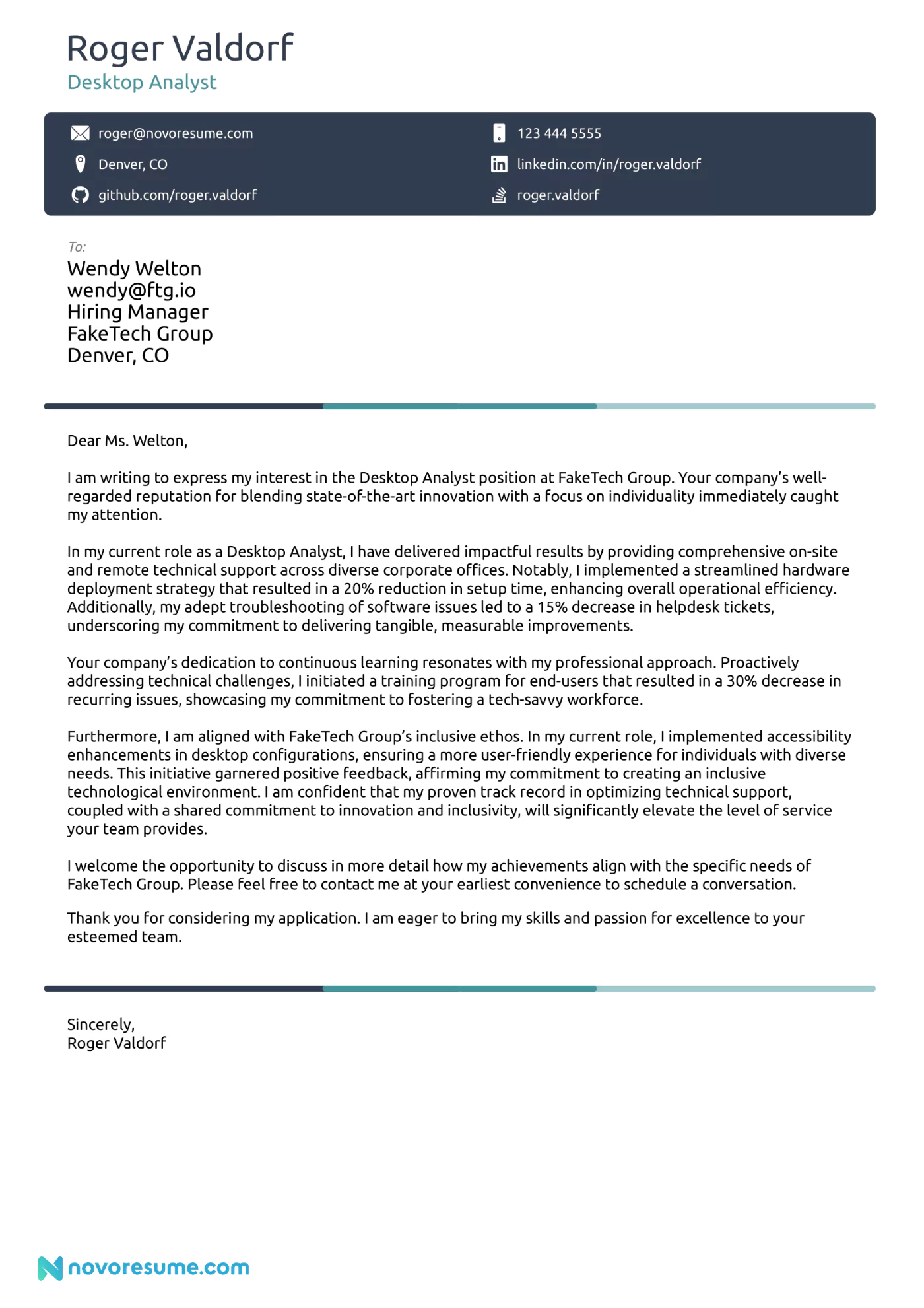
Check out our full guide to writing an IT cover letter here.
#2. Consultant Cover Letter Example
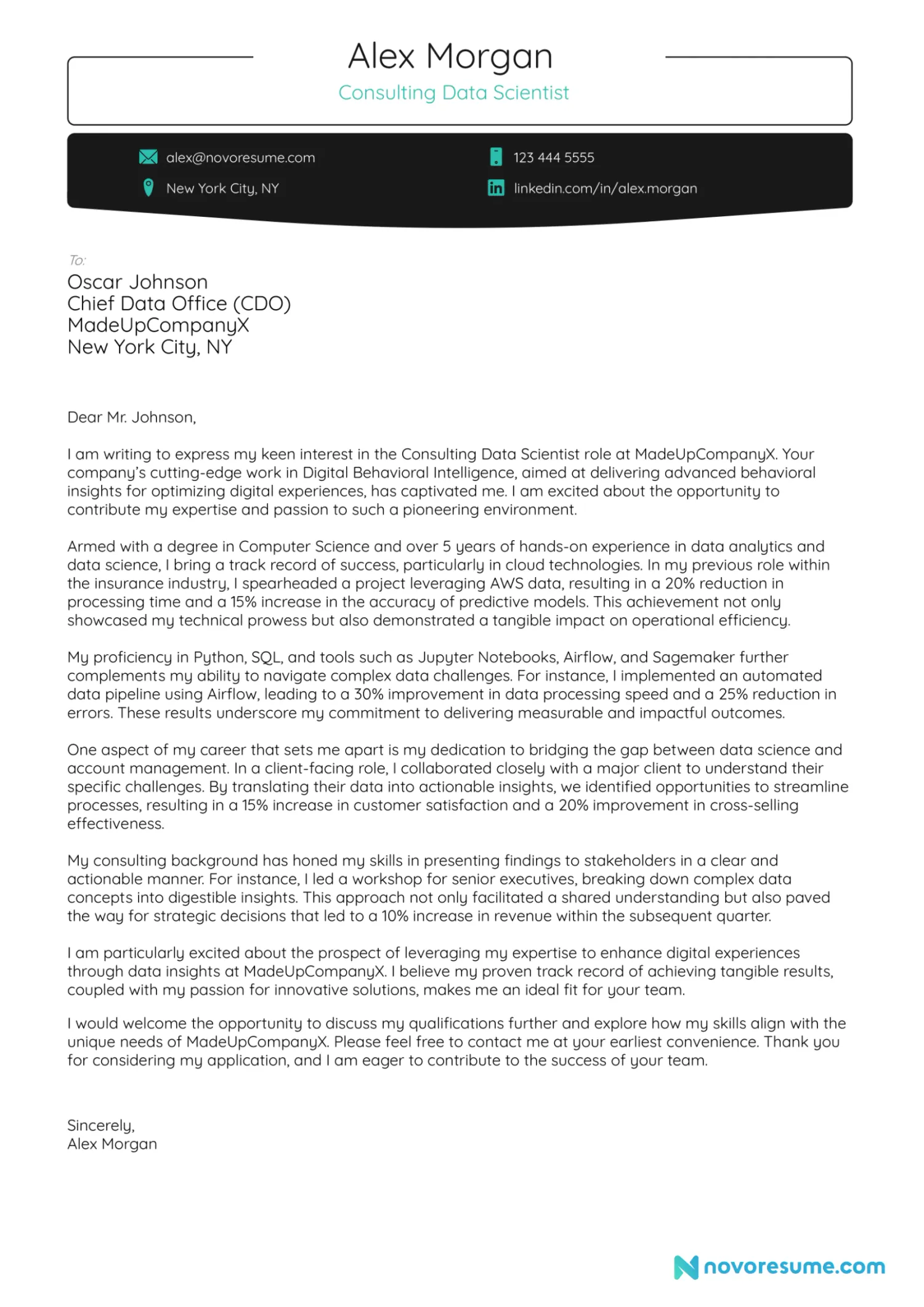
Check out our full guide to writing a consultant cover letter here.
#3. Human Resources Cover Letter
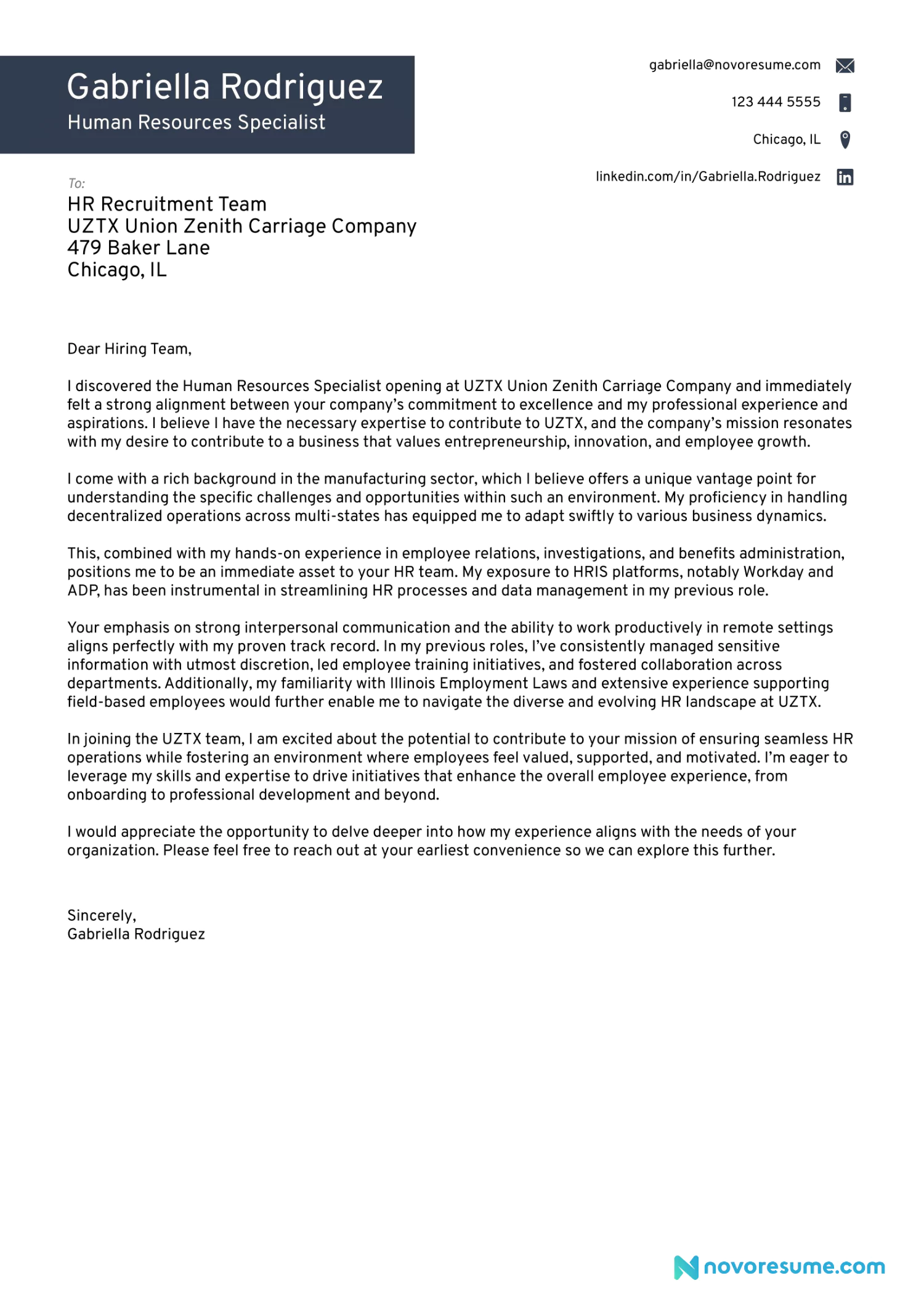
Check out our full guide to writing a human resources cover letter here.
#4. Business Cover Letter Example
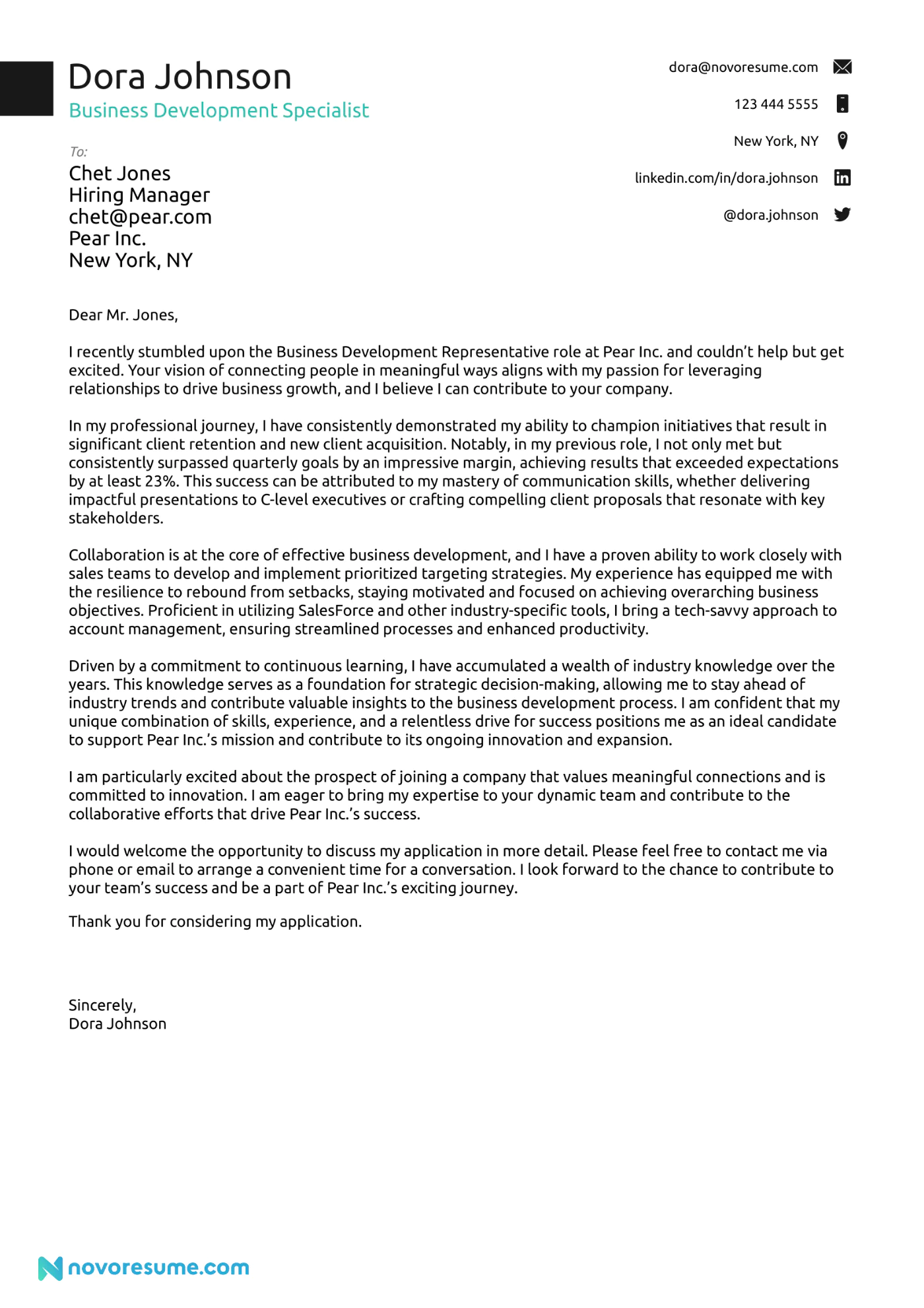
Check out our full guide to writing a business cover letter here.
#5. Sales Cover Letter Example
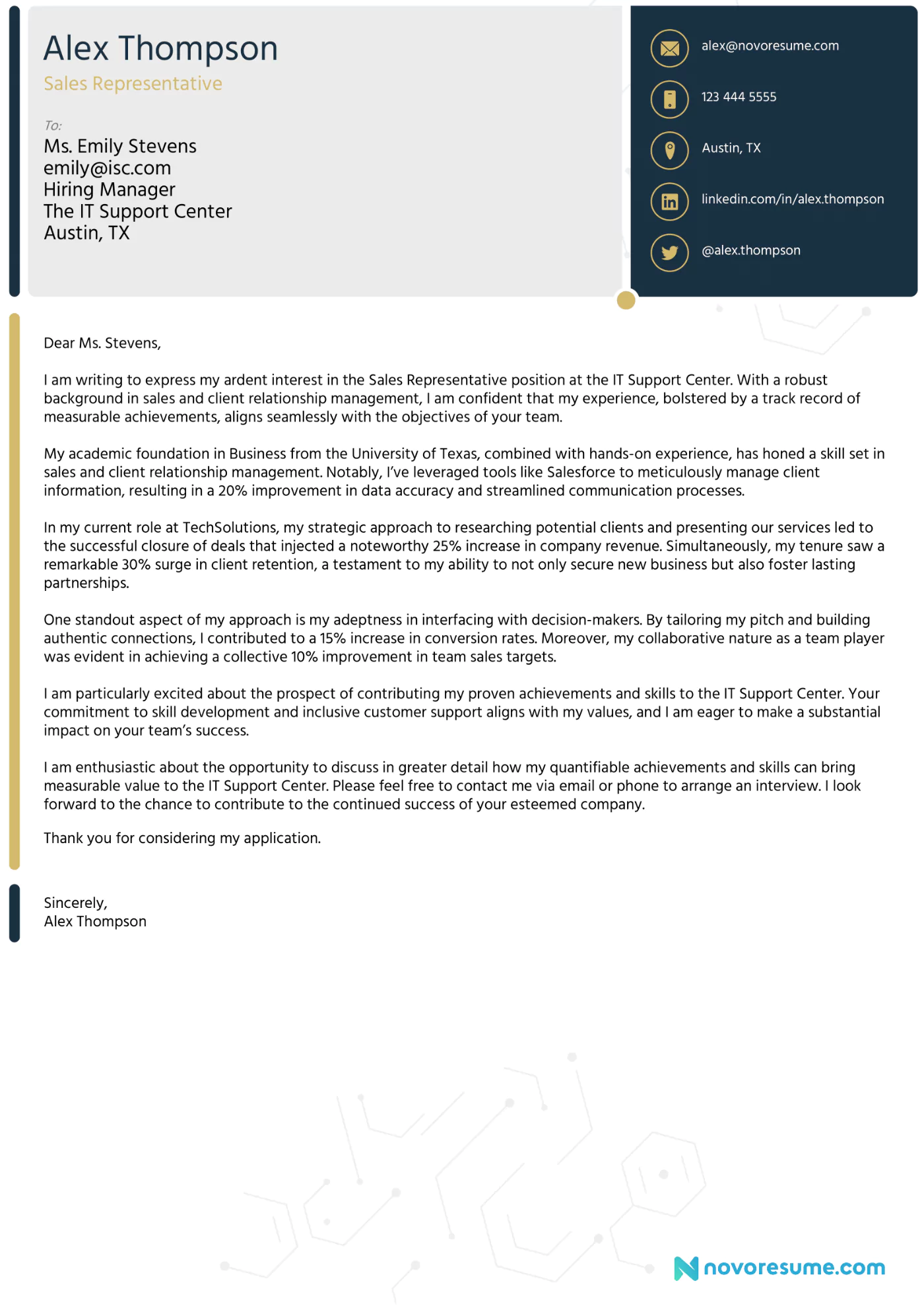
Check out our full guide to writing a sales cover letter here.
#6. Social Worker Cover Letter
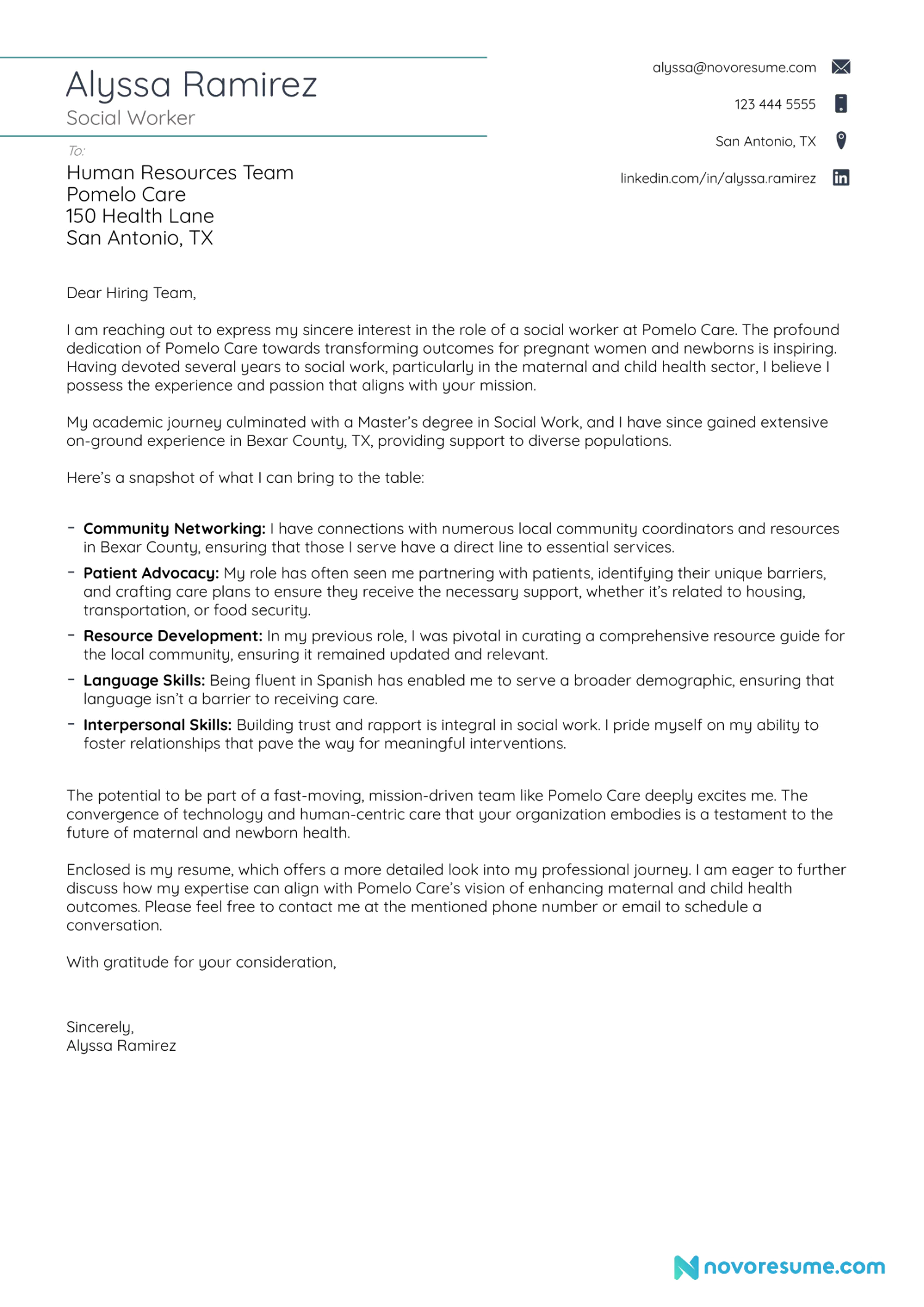
Check out our full guide to writing a social worker cover letter here.
#7. Lawyer Cover Letter
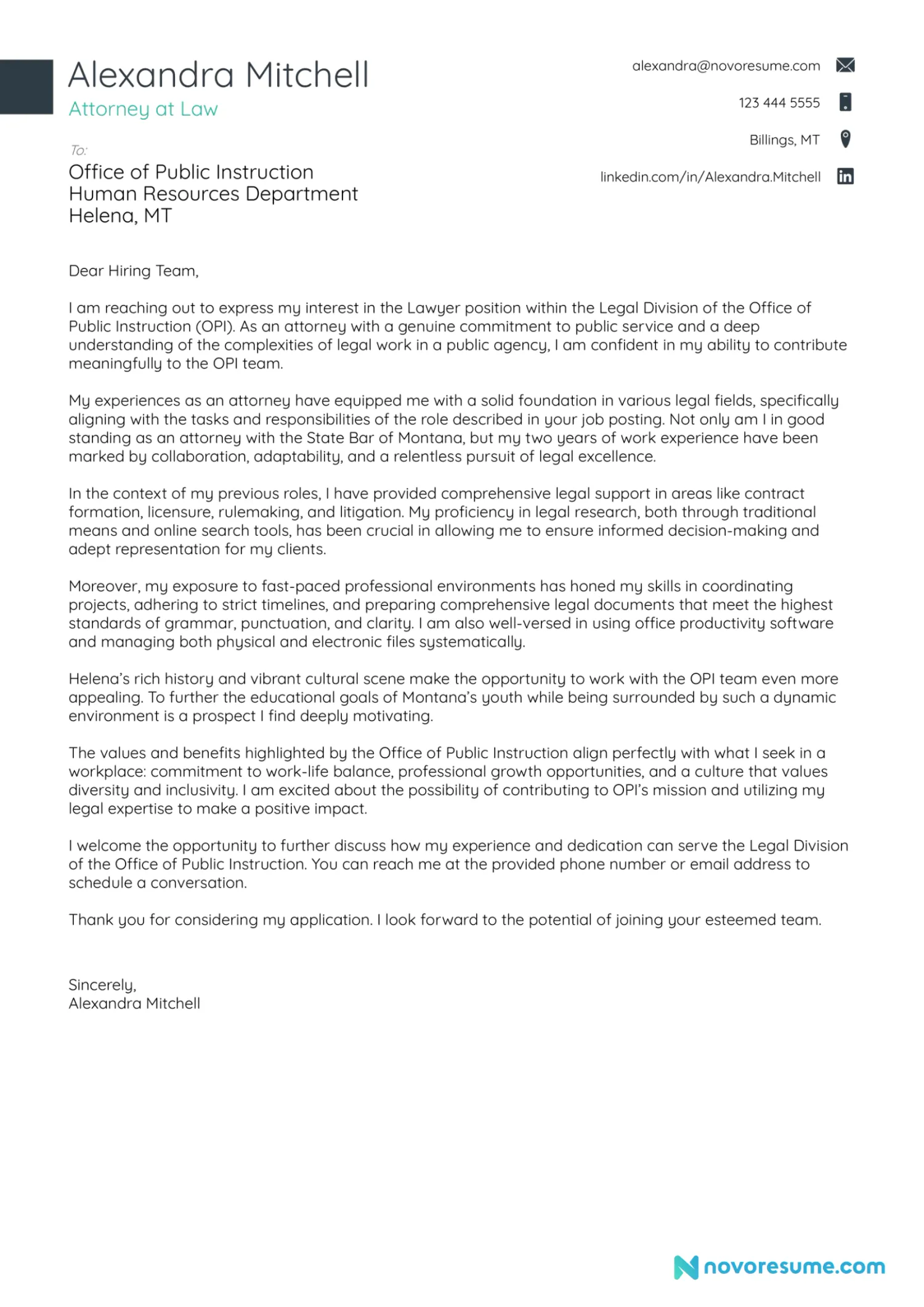
Check out our full guide to writing a lawyer cover letter here.
#8. Administrative Assistant Cover Letter
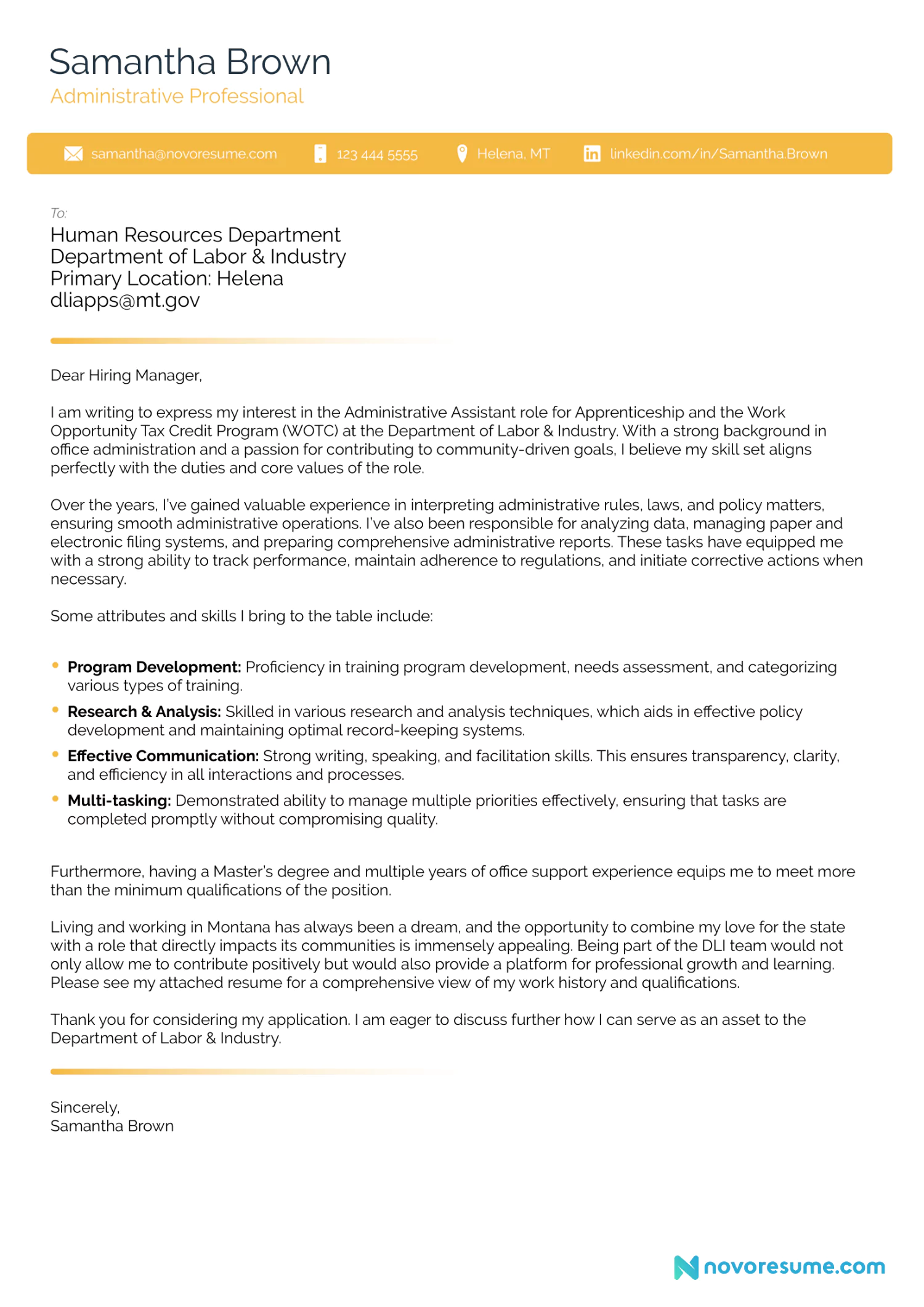
Check out our full guide to writing an administrative assistant cover letter here.

#9. Engineering Cover Letter Example
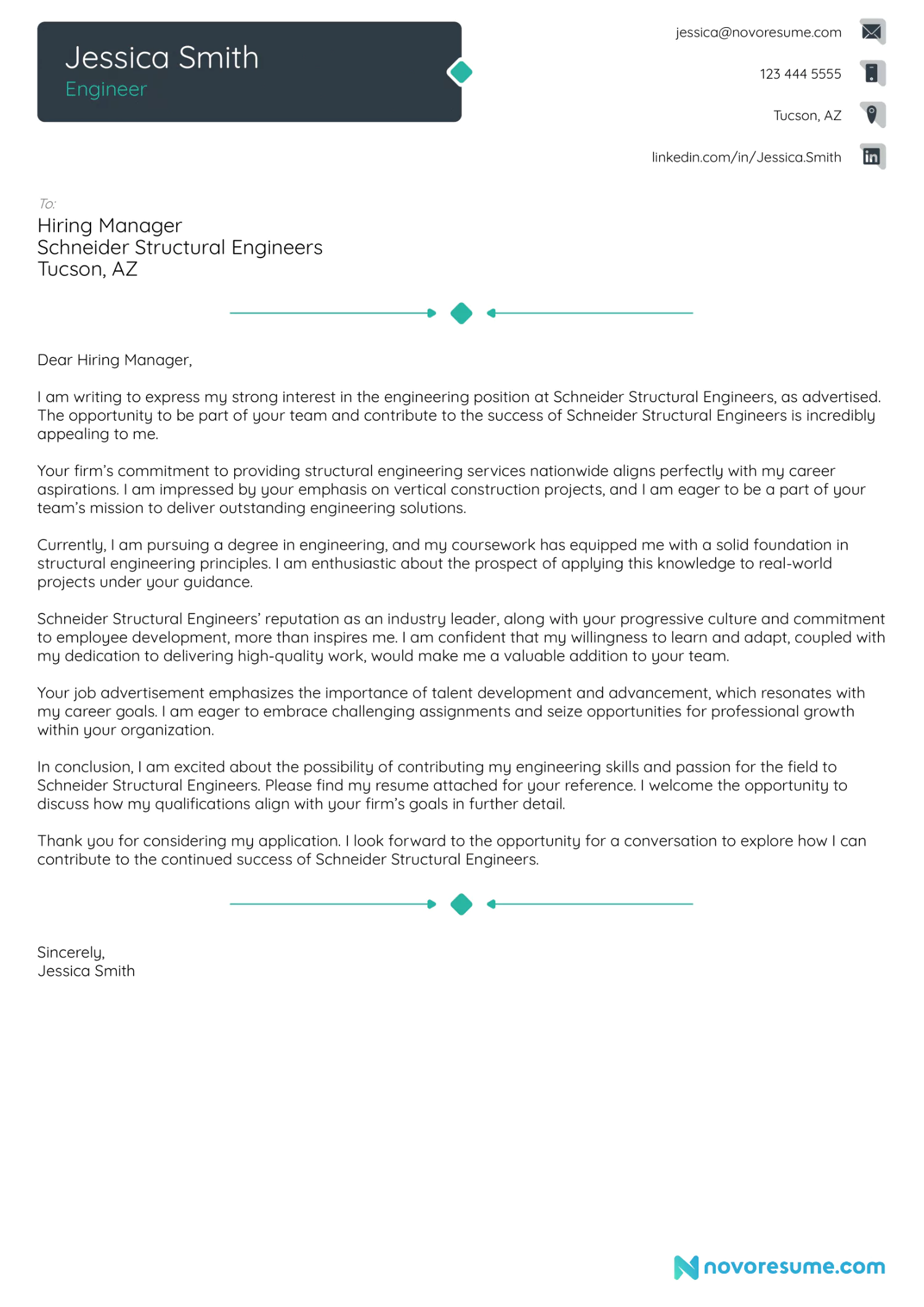
Check out our full guide to writing an engineer cover letter here.
#10. Receptionist Cover Letter Example
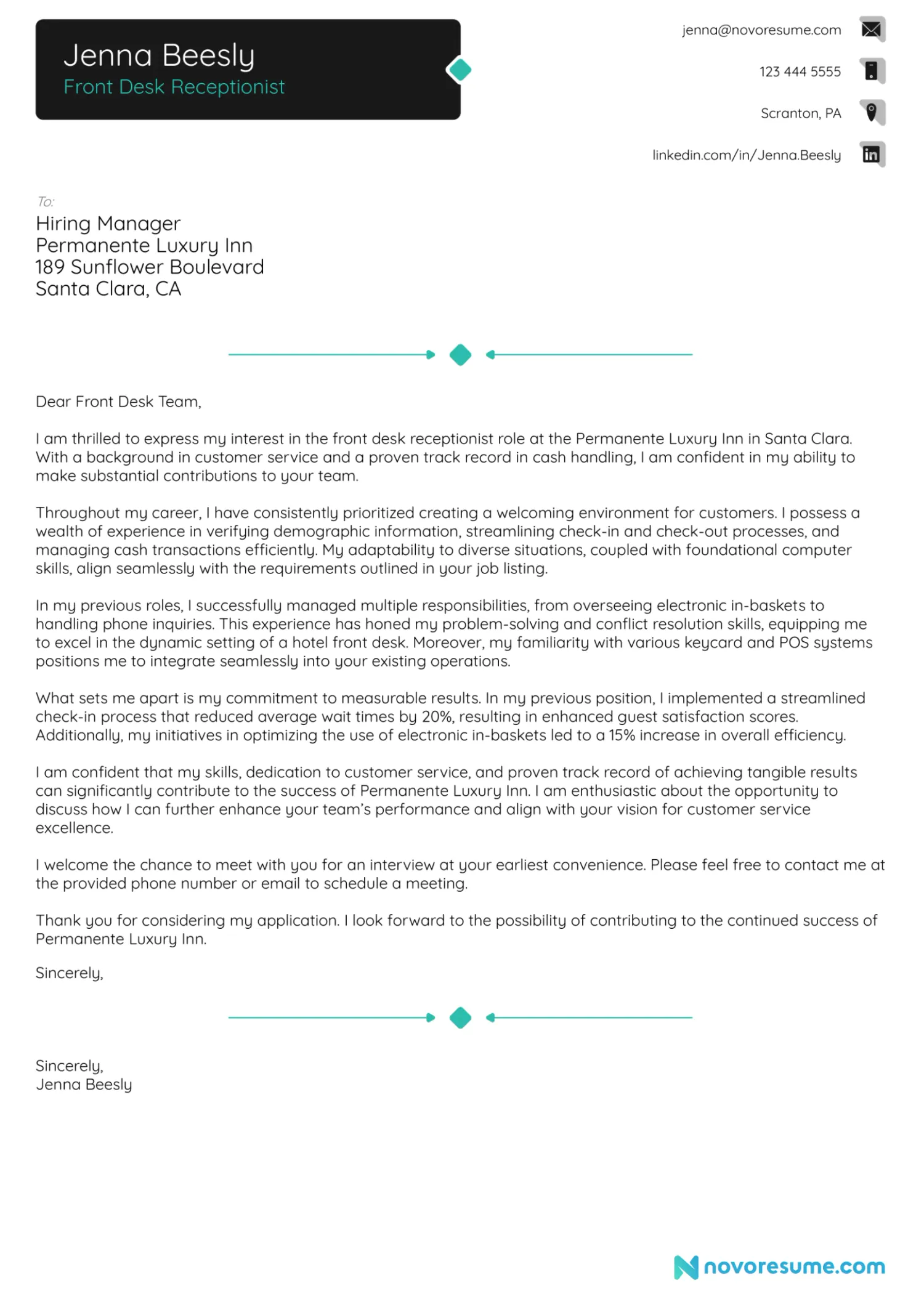
Check out our full guide to writing a receptionist cover letter here.
Need more inspiration? Check out these cover letter examples to learn what makes them stand out.
Plug & Play Cover Letter Template
Not sure how to start your cover letter? Don’t worry!
Just copy and paste our free cover letter template into the cover letter builder, and swap out the blanks for your details.
[Your Full Name]
[Your Profession]
[Your Phone Number]
[Your Email Address]
[Your Location]
[Your LinkedIn Profile URL (optional)]
[Your Personal Website URL (optional)]
[Recipient's Name, e.g., Jane Doe],
[Recipient's Position, e.g., Hiring Manager]
[Company Name, e.g., ABC Corporation]
[Company Address]
[City, State/Country]
Dear [Recipient's Name],
As a seasoned [Your Profession] with [Number of Years of Experience] years of industry experience, I am eager to express my interest in the [Job Title] position at [Company Name]. With my experience in [Your Industry/Sector] and the successes I've achieved throughout my education and career, I believe I can bring unique value and creativity to your team.
In my current role as [Your Current Job Title], I've taken the lead on more than [Number of Projects/Assignments] projects, some valued up to $[Highest Project Value]. I pride myself on consistently exceeding client expectations and have successfully [Mention a Key Achievement] in just a [Amount of Time] through [Skill] and [Skill].
I've collaborated with various professionals, such as [List Roles], ensuring that all [projects/tasks] meet [relevant standards or objectives]. This hands-on experience, coupled with my dedication to understanding each [client's/customer's] vision, has equipped me to navigate and deliver on complex projects.
My key strengths include:
- Improving [Achievement] by [%] over [Amount of Time] which resulted in [Quantified Result].
- Optimizing [Work Process/Responsibility] which saved [Previous Employer] [Amount of Time/Budget/Other Metric] over [Weeks/Months/Years]
- Spearheading team of [Number of People] to [Task] and achieving [Quantified Result].
Alongside this letter, I've attached my resume. My educational background, a [Your Degree] with a concentration in [Your Specialization], complements the practical skills that I'm particularly eager to share with [Company Name].
I'm excited about the possibility of contributing to [Something Notable About the Company or Its Mission]. I'd be grateful for the chance to delve deeper into how my expertise aligns with your needs.
Thank you for considering my application, and I look forward to hearing from you soon.
The Heart of Your Job Search - Creating a Killer Resume
Your cover letter is only as good as your resume. If either one is weak, your entire application falls through.
After all, your cover letter is meant to complement your resume. Imagine going through all this effort to leave an amazing first impression in your cover letter, only for the hiring manager to never read it because your resume was mediocre.
But don’t worry; we’ve got you covered here, too.
Check out our dedicated guide on how to make a resume and learn everything you need to know to land your dream job!
Just pick one of our resume templates and start writing your own job-winning resume.
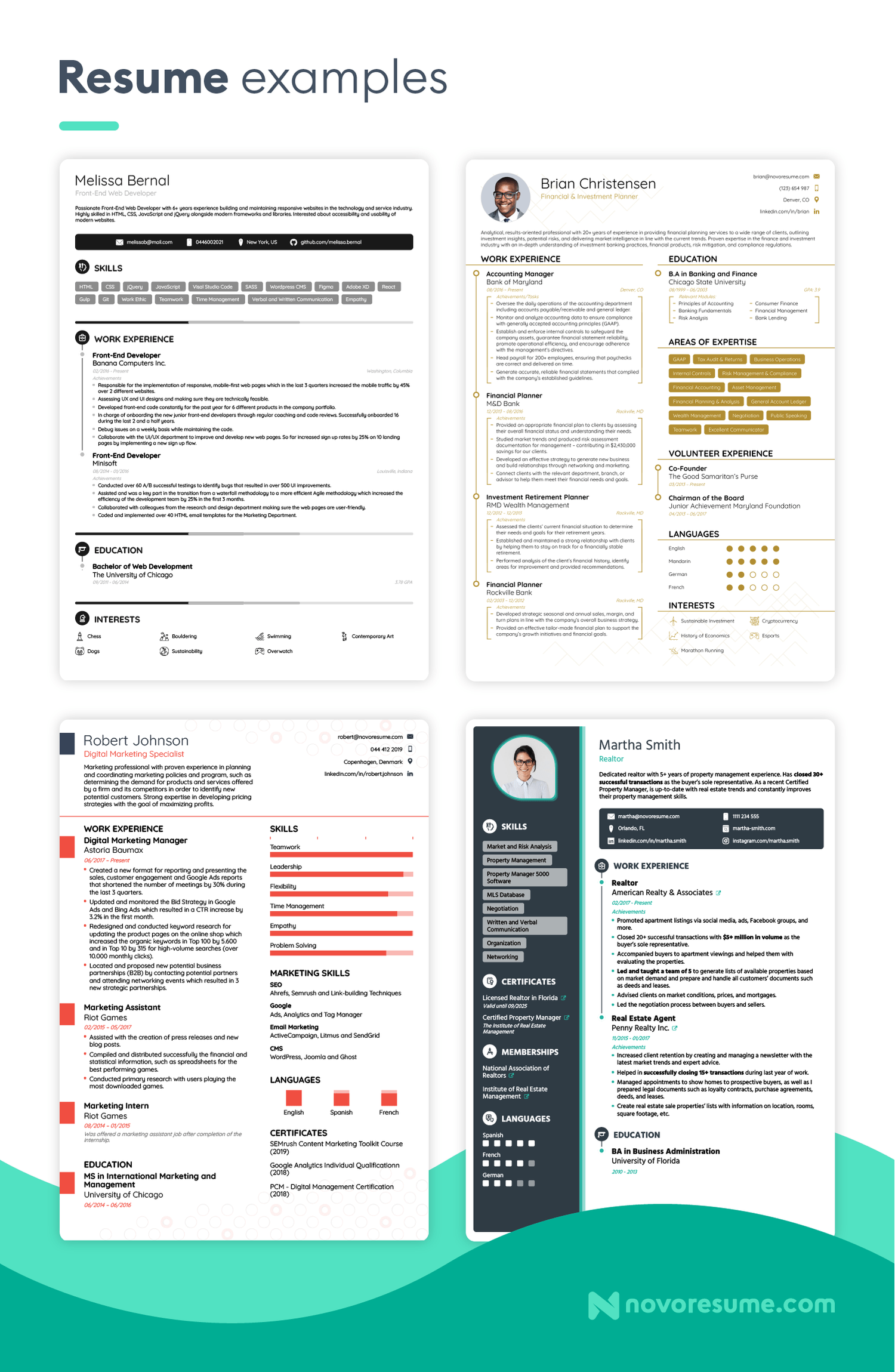
Key Takeaways
Now that we’ve walked you through all the steps of writing a cover letter, let’s summarize everything we’ve learned:
- A cover letter is a 250 - 400 word document that’s meant to convince the hiring manager that you’re the best candidate for the job.
- Your job application should always include a cover letter alongside your resume.
- To grab the hiring manager’s attention, write a strong opening paragraph. Mention who you are, why you’re applying, and a standout achievement to pique their interest.
- Your cover letter should focus on why you’re the perfect candidate for the job and why you’re passionate about working in this specific company.
- Use the body of your cover letter to provide details on your skills, achievements, and qualifications, as well as make sure to convey your enthusiasm throughout your whole cover letter.
- Recap your key selling points towards the end of your cover letter, and end it with a formal closing line and your full name signed underneath.
At Novorésumé, we’re committed to helping you get the job you deserve every step of the way!
Follow our career blog for more valuable advice, or check out some of our top guides, such as:
- How to Make a Resume in 2024 | Beginner's Guide
- How to Write a CV (Curriculum Vitae) in 2024 [31+ Examples]
- 35+ Job Interview Questions and Answers [Full List]

To provide a safer experience, the best content and great communication, we use cookies. Learn how we use them for non-authenticated users.
Write an outstanding cover letter with Microsoft Create and Copilot
april 11, 2024
by Deb Ashby
My colleague Pam has been part of my team for eight years, but she recently decided to start pursuing new career opportunities. Even though I’ll miss her, I happily agreed to help her revamp her cover letter to help her job applications stand out.
The problem? Despite her robust resume , Pam faced continuous rejections from every job she applied for! So, Pam and I embarked on a mission to uplevel her cover letter, leveraging Microsoft Copilot’s powerful AI features along the way.
The challenge: A lackluster cover letter
When I reviewed Pam’s cover letter, the root of the problem was obvious: the letter failed to showcase Pam’s unique skills and vibrant personality.
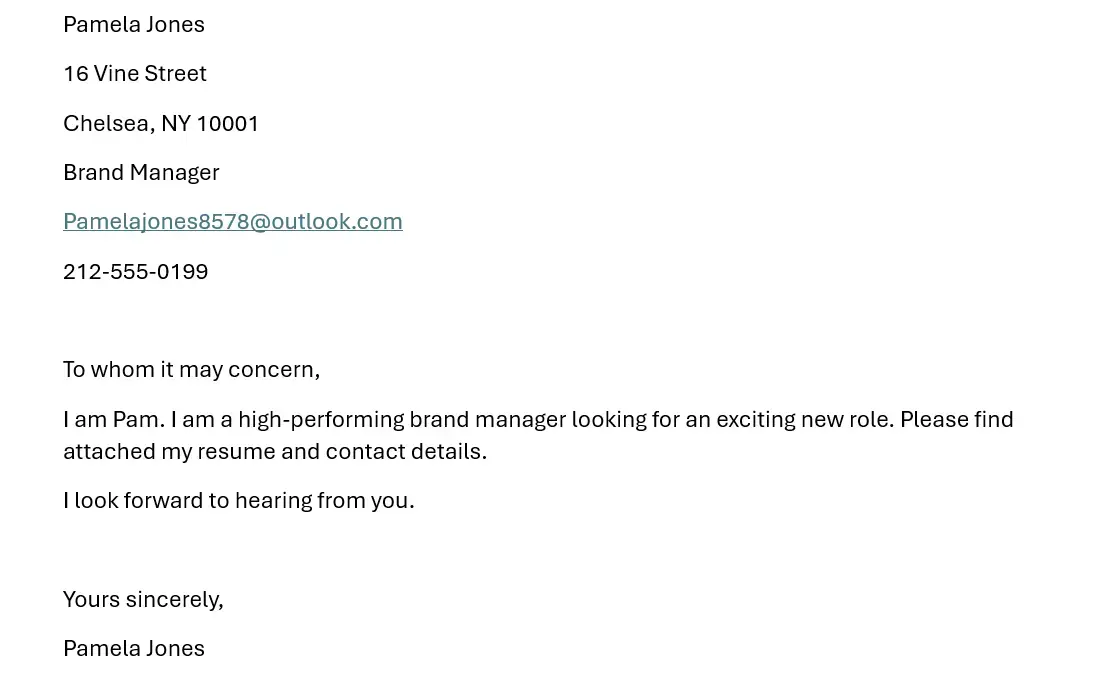
On top of that, the overall presentation of the cover letter was uninspiring. It would be easy for a letter like this to get lost in a pile of applications.
The solution: A makeover using Microsoft Create and Copilot
Eager to turn things around, we headed to Microsoft Create, an innovative platform designed to fuel creativity and efficiency. Our first step was to find a suitable Word template for cover letters that could serve as a solid foundation for Pam's letter.
With a plethora of options at our fingertips, we selected a design that aligned with Pam's professional persona, ensuring we had a head start with a visually appealing layout.
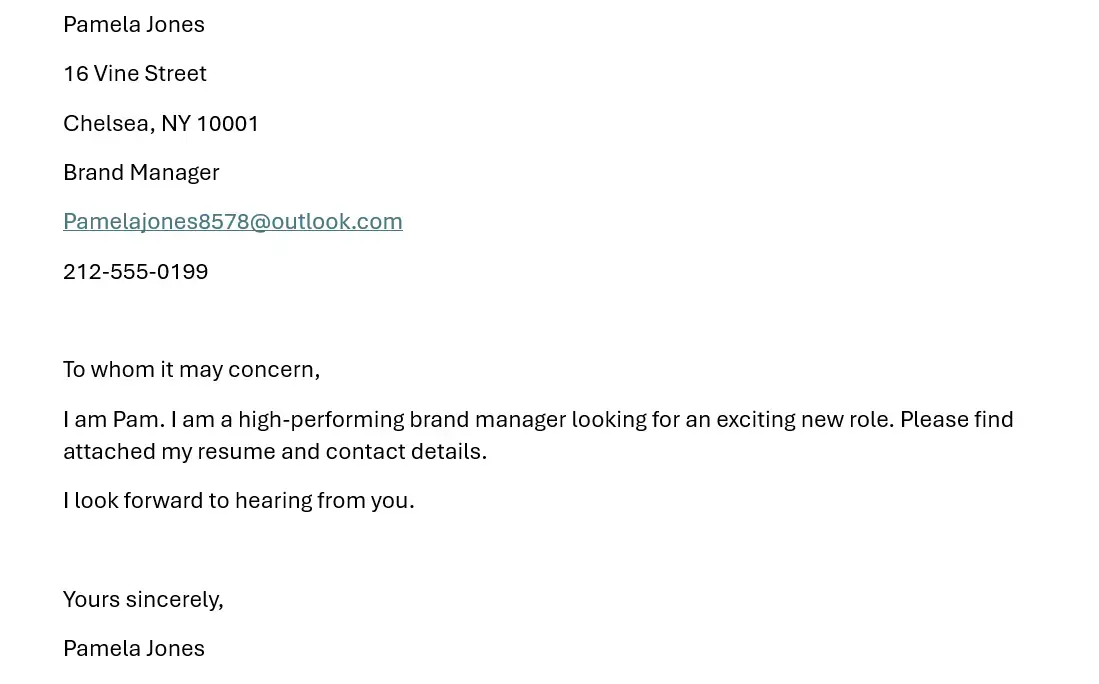
Next, we turned to Copilot for assistance with the wording. Using Microsoft Edge, we launched Copilot for Bing and wrote a prompt detailing what Pam wanted to convey in her cover letter.
The suggestions provided by Copilot were impressive, offering the blend of professionalism and personality that Pam's original draft was missing. We copied the suggested content and seamlessly integrated it into our chosen template. Pam then customized the letter a bit further to her liking.
The outcome: A cover letter that stands out
The transformation was remarkable! In just a few minutes, Pam's cover letter went from mundane to magnificent.
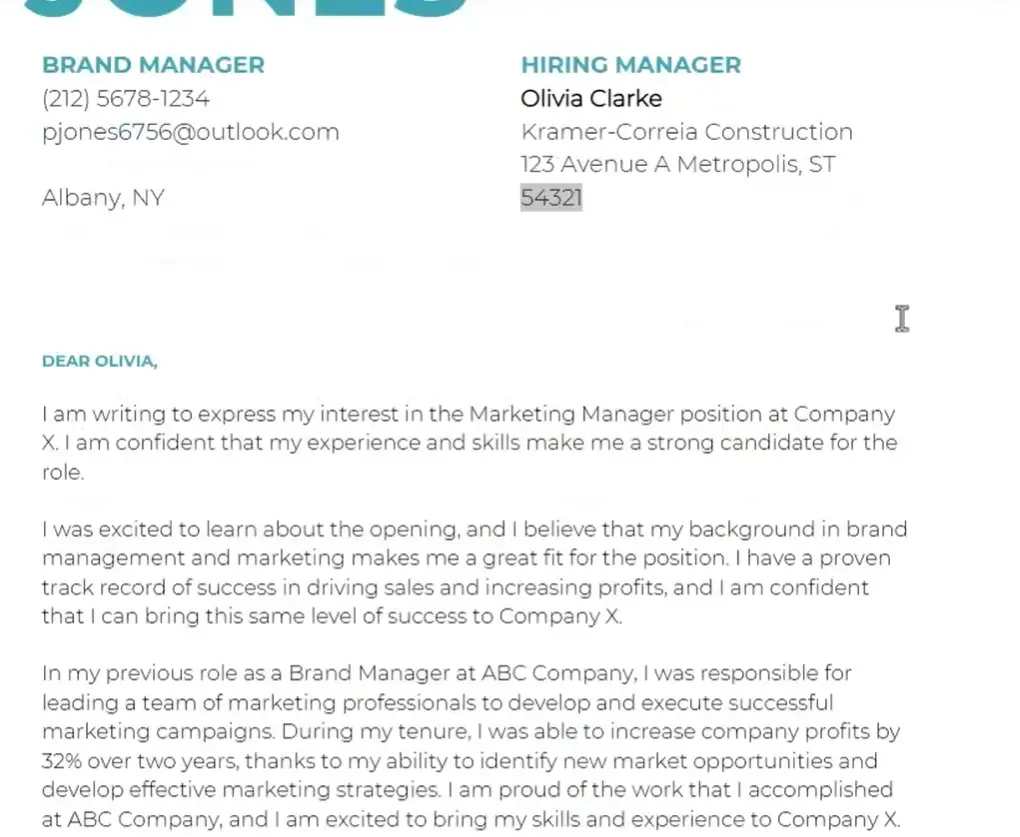
The new cover letter radiates Pam’s professional strengths and dynamic character.
Best of all, Pam’s newfound confidence in her application materials has opened doors to more interviews and opportunities. That’s the difference a well-crafted cover letter can make.
Express yourself with Microsoft Create and Copilot
In today's competitive job market, it's not just about what you say—it's all about how you present it. With the right tools and a dash of creativity, you can craft a letter that captures your essence and gets attention from potential employers.
If you're looking to elevate your own application materials, I encourage you to explore the templates and resources available through Microsoft Create and Copilot. With the right design and a boost from AI, there’s no stopping you from making a lasting impression in all your professional endeavors!
Related topics

Keep cover letters with your resume in Word
Job hunting electronically requires finesse. Keeping your cover letter with your resume , in a single document lessens the chance of losing that impressive letter, and it's easier for a potential employer to print. Here is one way to optimize your time and, maybe, impress a hiring manager.
Creating sections for a cover letter and resume
To keep your cover letter and your resume together, you can create them in the same document and use a separate section, with different information and formatting , for each.
Note: You can use the same technique to create title pages, tables of contents, and other pages where you want different margins and headers and footers.
Insert a section break
Go to File > Options .
Select > Display .
Under Always show these formatting marks on the screen , select Paragraph marks .
Click or tap where you want to insert a section break for your cover letter.
Go to Layout (or Page layout for 2013), and select the down arrow next to Breaks .
Under Section Breaks , select Next Page .
Cover letter header
Cover letter footer
Resume header
Section break
Make the header and footer different from the previous section
Select the first page of the resume (not cover letter).
Go to Insert > Header .
Select Edit Header .
Click or tap anywhere in the header, and select Link to Previous to clear it.
Select Close Header and Footer .
Start your resume headers and footers on the second page of your resume
Select the second page of the resume .
Click or tap anywhere in the header, and select Different First Page .
Use different layouts for your cover letter and your resume
Set the layout for your cover letter, and then select the first page of your resume.

Under Apply to , select This point forward .
Make your layout changes and select OK .
Resume footer
About the author Karen Hofferber is a Certified Professional Resume Writer and senior resume writer at ResumePower.com. Changing careers? See The Career Change Resume by Kim Isaacs and Karen Hofferber for help. You can contact Karen at ResumePower.com.

Need more help?
Want more options.
Explore subscription benefits, browse training courses, learn how to secure your device, and more.

Microsoft 365 subscription benefits

Microsoft 365 training

Microsoft security

Accessibility center
Communities help you ask and answer questions, give feedback, and hear from experts with rich knowledge.

Ask the Microsoft Community

Microsoft Tech Community

Windows Insiders
Microsoft 365 Insiders
Was this information helpful?
Thank you for your feedback.

How to Write a Cover Letter That Will Get You a Job
I ’ve read thousands, maybe tens of thousands, of cover letters in my career. If you’re thinking that sounds like really boring reading, you’re right. What I can tell you from enduring that experience is that most cover letters are terrible — and not only that, but squandered opportunities. When a cover letter is done well, it can significantly increase your chances of getting an interview, but the vast majority fail that test.
So let’s talk about how to do cover letters right.
First, understand the point of a cover letter.
The whole idea of a cover letter is that it can help the employer see you as more than just your résumé. Managers generally aren’t hiring based solely on your work history; your experience is crucial, yes, but they’re also looking for someone who will be easy to work with, shows good judgment, communicates well, possesses strong critical thinking skills and a drive to get things done, complements their current team, and all the other things you yourself probably want from your co-workers. It’s tough to learn much about those things from job history alone, and that’s where your cover letter comes in.
Because of that …
Whatever you do, don’t just summarize your résumé.
The No. 1 mistake people make with cover letters is that they simply use them to summarize their résumé. This makes no sense — hiring managers don’t need a summary of your résumé! It’s on the very next page! They’re about to see it as soon as they scroll down. And if you think about it, your entire application is only a few pages (in most cases, a one- or two-page résumé and a one-page cover letter) — why would you squander one of those pages by repeating the content of the others? And yet, probably 95 percent of the cover letters I see don’t add anything new beyond the résumé itself (and that’s a conservative estimate).
Instead, your cover letter should go beyond your work history to talk about things that make you especially well-suited for the job. For example, if you’re applying for an assistant job that requires being highly organized and you neurotically track your household finances in a detailed, color-coded spreadsheet, most hiring managers would love to know that because it says something about the kind of attention to detail you’d bring to the job. That’s not something you could put on your résumé, but it can go in your cover letter.
Or maybe your last boss told you that you were the most accurate data processor she’d ever seen, or came to rely on you as her go-to person whenever a lightning-fast rewrite was needed. Maybe your co-workers called you “the client whisperer” because of your skill in calming upset clients. Maybe you’re regularly sought out by more senior staff to help problem-solve, or you find immense satisfaction in bringing order to chaos. Those sorts of details illustrate what you bring to the job in a different way than your résumé does, and they belong in your cover letter.
If you’re still stumped, pretend you’re writing an email to a friend about why you’d be great at the job. You probably wouldn’t do that by stiffly reciting your work history, right? You’d talk about what you’re good at and how you’d approach the work. That’s what you want here.
You don’t need a creative opening line.
If you think you need to open the letter with something creative or catchy, I am here to tell you that you don’t. Just be simple and straightforward:
• “I’m writing to apply for your X position.”
• “I’d love to be considered for your X position.”
• “I’m interested in your X position because …”
• “I’m excited to apply for your X position.”
That’s it! Straightforward is fine — better, even, if the alternative is sounding like an aggressive salesperson.
Show, don’t tell.
A lot of cover letters assert that the person who wrote it would excel at the job or announce that the applicant is a skillful engineer or a great communicator or all sorts of other subjective superlatives. That’s wasted space — the hiring manager has no reason to believe it, and so many candidates claim those things about themselves that most managers ignore that sort of self-assessment entirely. So instead of simply declaring that you’re great at X (whatever X is), your letter should demonstrate that. And the way you do that is by describing accomplishments and experiences that illustrate it.
Here’s a concrete example taken from one extraordinarily effective cover-letter makeover that I saw. The candidate had originally written, “I offer exceptional attention to detail, highly developed communication skills, and a talent for managing complex projects with a demonstrated ability to prioritize and multitask.” That’s pretty boring and not especially convincing, right? (This is also exactly how most people’s cover letters read.)
In her revised version, she wrote this instead:
“In addition to being flexible and responsive, I’m also a fanatic for details — particularly when it comes to presentation. One of my recent projects involved coordinating a 200-page grant proposal: I proofed and edited the narratives provided by the division head, formatted spreadsheets, and generally made sure that every line was letter-perfect and that the entire finished product conformed to the specific guidelines of the RFP. (The result? A five-year, $1.5 million grant award.) I believe in applying this same level of attention to detail to tasks as visible as prepping the materials for a top-level meeting and as mundane as making sure the copier never runs out of paper.”
That second version is so much more compelling and interesting — and makes me believe that she really is great with details.
If there’s anything unusual or confusing about your candidacy, address it in the letter.
Your cover letter is your chance to provide context for things that otherwise might seem confusing or less than ideal to a hiring manager. For example, if you’re overqualified for the position but are excited about it anyway, or if you’re a bit underqualified but have reason to think you could excel at the job, address that up front. Or if your background is in a different field but you’re actively working to move into this one, say so, talk about why, and explain how your experience will translate. Or if you’re applying for a job across the country from where you live because you’re hoping to relocate to be closer to your family, let them know that.
If you don’t provide that kind of context, it’s too easy for a hiring manager to decide you’re the wrong fit or applying to everything you see or don’t understand the job description and put you in the “no” pile. A cover letter gives you a chance to say, “No, wait — here’s why this could be a good match.”
Keep the tone warm and conversational.
While there are some industries that prize formal-sounding cover letters — like law — in most fields, yours will stand out if it’s warm and conversational. Aim for the tone you’d use if you were writing to a co-worker whom you liked a lot but didn’t know especially well. It’s okay to show some personality or even use humor; as long as you don’t go overboard, your letter will be stronger for it.
Don’t use a form letter.
You don’t need to write every cover letter completely from scratch, but if you’re not customizing it to each job, you’re doing it wrong. Form letters tend to read like form letters, and they waste the chance to speak to the specifics of what this employer is looking for and what it will take to thrive in this particular job.
If you’re applying for a lot of similar jobs, of course you’ll end up reusing language from one letter to the next. But you shouldn’t have a single cover letter that you wrote once and then use every time you apply; whatever you send should sound like you wrote it with the nuances of this one job in mind.
A good litmus test is this: Could you imagine other applicants for this job sending in the same letter? If so, that’s a sign that you haven’t made it individualized enough to you and are probably leaning too heavily on reciting your work history.
No, you don’t need to hunt down the hiring manager’s name.
If you read much job-search advice, at some point you’ll come across the idea that you need to do Woodward and Bernstein–level research to hunt down the hiring manager’s name in order to open your letter with “Dear Matilda Jones.” You don’t need to do this; no reasonable hiring manager will care. If the name is easily available, by all means, feel free to use it, but otherwise “Dear Hiring Manager” is absolutely fine. Take the hour you just freed up and do something more enjoyable with it.
Keep it under one page.
If your cover letters are longer than a page, you’re writing too much, and you risk annoying hiring managers who are likely sifting through hundreds of applications and don’t have time to read lengthy tomes. On the other hand, if you only write one paragraph, it’s unlikely that you’re making a compelling case for yourself as a candidate — not impossible, but unlikely. For most people, something close to a page is about right.
Don’t agonize over the small details.
What matters most about your cover letter is its content. You should of course ensure that it’s well-written and thoroughly proofread, but many job seekers agonize over elements of the letter that really don’t matter. I get tons of questions from job seekers about whether they should attach their cover letter or put it in the body of the email (answer: No one cares, but attaching it makes it easier to share and will preserve your formatting), or what to name the file (again, no one really cares as long as it’s reasonably professional, but when people are dealing with hundreds of files named “resume,” it’s courteous to name it with your full name).
Approaching your cover letter like this can make a huge difference in your job search. It can be the thing that moves your application from the “maybe” pile (or even the “no” pile) to the “yes” pile. Of course, writing cover letters like this will take more time than sending out the same templated letter summarizing your résumé — but 10 personalized, compelling cover letters are likely to get you more interview invitations than 50 generic ones will.
- ‘I Had a Great Job Interview — Why Haven’t I Heard Back?’
- How to Answer ‘Tell Me About Yourself’ in a Job Interview

30 day money back guarantee
11 Best Word Cover Letter Template Sites (2024) [FREE]
1. introduction.
In today’s competitive job market, a well-crafted cover letter can significantly improve one’s chances of landing an interview. However, creating a cover letter that is both effective and visually appealing can be a daunting task, especially for those without design or writing experience. This is where Word Cover Letter Template Sites come in.
1.1 Importance of Word Cover Letter Template Site
A Word Cover Letter Template Site offers a range of templates that users can easily customize to suit their individual needs. This not only saves time but also ensures that the cover letter meets the standards set by hiring managers. The templates provided often follow best practices for structure, content, and design, allowing users to put forward a professional image. Moreover, these sites typically offer templates for a range of industries and job positions, enhancing their accessibility and usefulness.

1.2 Objectives of this Comparison
Given the importance and potential benefits of using Word Cover Letter Template Sites, this document aims to provide a comprehensive comparison of various platforms available today. The comparison will review each site’s user interface, range of templates provided, personalization options, usability and any associated costs. The goal is to equip the reader with sufficient knowledge to select the most suitable Word Cover Letter Template Site for their specific needs.
1.3 Word Document Fix Program
A Word document fix program is essential to all Word users. DataNumen Word Repair is a perfect choice:

2. Microsoft Cover Letters
Microsoft offers a diverse collection of cover letter templates designed for various professional scenarios. These templates come with pre-formatted designs which can be easily loaded and customized in Microsoft Word, providing a smooth and seamless experience for users. With options ranging from simple and clean to eye-catching and unique, Microsoft offers something that caters to everyone’s aesthetic preference.

- User-friendly design: Microsoft’s templates are designed with usability in mind. The templates are easy to load and customize, even for users with minimal technical knowledge.
- Diverse Collection: With a huge variety of templates catering to different job roles and industries, users can always find something that fits their needs.
- Professional Quality: Microsoft’s cover letter templates maintain a high standard of professional quality that enhances the overall presentation of one’s application.
- Cost-effective: Most of the offered templates are free, making Microsoft a great option for job seekers on a budget.
- Limited Customizability: While Microsoft’s templates offer a certain degree of customization, the options are comparably less flexible than some other alternatives on the market.
- Lack of Guidance: Microsoft templates do not provide as much guidance or suggested content as some other sites might, potentially leaving less experienced applicants unsure of what to write.
3. ResumeGenius Cover Letter Templates
ResumeGenius is an online resource that provides a collection of high-quality cover letter templates. Apart from just offering templates, ResumeGenius also provides extensive resources and guidance on how to write an effective cover letter. Its unique features include template customization options, content suggestions, and tools to maintain a cohesive resume and cover letter look.

- Variety of Designs: ResumeGenius offers a broad selection of templates, allowing users to choose from various professional, modern, and creative designs.
- Guidance & Tools: Aside from templates, ResumeGenius offers a range of resources to assist users in crafting an effective cover letter including writing tips, content suggestions and a cover letter builder.
- Cohesiveness: One can easily create a matching resume and cover letter set from ResumeGenius, thereby maintaining a professional image.
- Cost: While the site offers some free templates, the full features of ResumeGenius come with a subscription fee, making it a less preferable choice for individuals on a tight budget.
- Email Requirement: To access the templates, users are required to provide their email address, which can be a drawback for those who prefer not to share such information.
4. ResumeLab Free Cover Letter Templates For Word
ResumeLab provides a range of free cover letter templates that are tailored for use in Microsoft Word. The site emphasizes its design quality, ensuring that its templates adhere to a professional standard while offering a simplified personalization experience. It caters to a wide range of professions with its diverse assortment of templates.

- High Quality Templates: ResumeLab’s templates are professionally designed, which likely creates a lasting impression on potential employers.
- Free to Use: All the cover letter templates provided by ResumeLab are completely free, making it a cost-effective solution for job hunters.
- Easy to Customize: The templates are straightforward to modify, with user-friendly design that suits even those unfamiliar with document editing software.
- Limited Guidance: While the site provides great templates, there is limited assistance in terms of writing tips or prompts. This aspect may deter users who are new to writing cover letters.
- Accessibility: To access certain templates, users have to provide an email address, which might be seen as a drawback for those concerned about privacy.
5. We Mean Career Cover Letter Templates
We Mean Career provides a range of cover letter templates that focus on showcasing the user’s skills and experiences in a professional and appealing manner. Apart from merely offering templates, this site provides additional career-related resources that assist users in shaping their professional paths.

- Professional Design: The templates provided by We Mean Career showcase a polished and professional look that can potentially make a strong first impression.
- Career Tips: The site does not only offer templates but also provides career tips and advice, making it a holistic tool for job seekers.
- User-friendly: The design of the site makes it simple for individuals to access and use the resources efficiently.
- Limited Range: While the templates are of high quality, the site offers a limited range compared to other providers. This could be a limitation for users looking for more unique designs or industry-specific options.
- Advertisements: The site includes a number of advertisements, which can potentially distract users from their main task of creating an effective cover letter.
6. MyPerfectResume Cover Letter Templates
MyPerfectResume is an online service that offers a selection of detailed and professional cover letter templates. It features a user-friendly cover letter builder and provides comprehensive guidance on content creation, allowing users to create quality documents that can make a strong impression on potential employers.

- Comprehensive Guidance: MyPerfectResume provides thorough help for writing a cover letter, including customizable example sentences for various sections of the letter.
- Cover Letter Builder: The site’s cover letter builder is intuitive and user-friendly, simplifying the creation process for those unfamiliar with professional writing.
- Resource-rich: Apart from the cover letter templates, MyPerfectResume also provides resources such as resume templates and career advice, making it an all-in-one tool for those in the job market.
- Price: To enjoy the full benefits of MyPerfectResume, users must subscribe to a premium plan which could be costly for job seekers on a budget .
- Email Registration: Prior to using any of the resources, users must provide their email address, which could be a concern for those cautious about sharing personal information online.
7. Career Reload Cover Letter Template
Career Reload offers Word-friendly cover letter templates aimed at job seekers seeking a simplified yet impactful solution. The website is known for its neat and organized template design, making it easier for users to create an effective and professional-looking cover letter.

- Simplified Design: Career Reload’s templates focus on clean, simplified designs that deliver your content clearly and professionally.
- Free to Use: All the cover letter templates provided by Career Reload are freely available, making it a cost-effective solution for job hunters.
- Additional Resources: The site also offers other resources such as step-by-step guides and job application tips, enhancing its overall value for job seekers.
- Limited Templates: Comparable to other similar sites, Career Reload offers fewer templates, which could potentially limit options for users.
- No Built-in Customization Tool: Unlike some competitors, Career Reload does not have a built-in customization tool. Users will need to download the templates and use a separate software (such as Microsoft Word) to personalize their cover letter.
8. Template.Net Word Cover Letters
Template.Net provides a broad selection of cover letter templates that can be edited in Microsoft Word. Apart from providing designs for multiple industries, the site also offers templates for various document types beyond just cover letters, making it a simple toolkit for numerous professional paperwork needs.

- Wide Variety: Template.Net offers a vast collection of cover letter templates, providing users with a wide array of choices suitable for various industries and job roles.
- Complete Suite: Beyond cover letters, Template.Net provides templates for other professional documents, like resumes, business letters, and more, making it a comprehensive toolkit for users.
- Highly Customizable: The templates provided by this site are designed for easy customization in Microsoft Word.
- Costs: While some templates are freely accessible, most of the premium quality templates come with a cost.
- Registration Required: Before accessing the templates, users are required to sign up and register an account, which may dissuade those who prioritize quick and easy access.
9. JOB HERO Cover Letter Templates
JOB HERO provides a multitude of cover letter templates alongside other resources like resume templates, job descriptions, and career advice. It offers industry-specific templates and copious advice, particularly beneficial to job hunters who are unsure about formatting and structuring their letters.

- Industry Specific Templates: JOB HERO provides templates relevant to specific industries, which can prove quite useful to job applicants targeting a particular sector.
- Resourceful: Apart from the templates, JOB HERO provides valuable resources like job descriptions and advice, making it a comprehensive hub for job seekers.
- Solid Guidance: Each template comes with suggested content, ensuring users do not struggle with what to write in their letters.
- Visual Appeal: Some users may find the templates’ design a bit basic and lacking the polish offered by other template providers.
- Account Required: To get full use of JOB HERO’s resources, users have to create an account, a step that can deter those looking for quick access to templates.
10. WPS Cover Letter Templates
WPS Office provides a selection of functional and attractive cover letter templates through its platform. Tailored for use with their own WPS office software, the service offers easy-to-edit templates alongside comprehensive tutorials for users who are new to the platform.

- Convenient: WPS templates can be directly edited within the WPS Office software, providing a seamless experience for those already familiar with the program.
- Tutorials: Detailed tutorials guide users on leveraging the templates efficiently and creating compelling cover letters.
- Design Variety: WPS provides a diverse range of designs, catering to different tastes and job application requirements.
- Software Specific: These templates are tailored for WPS Office, making them less convenient for users who primarily use other software like Microsoft Word.
- Registration: To access the templates and tutorials, one has to register for a WPS Office account, a potential hassle for those seeking simple, instant access.
11. GeckoandFly Cover Letter Templates For Microsoft Word Docx And Google Docs
GeckoandFly provides a selection of cover letter templates that are tailored for compatibility with both Microsoft Word and Google Docs. This site prides itself in offering simple yet elegant designs that users can easily modify to suit their specific job application needs.

- Compatibility: One of the major advantages of using GeckoandFly is that its templates are designed for both Microsoft Word and Google Docs, accommodating a wider audience.
- Elegance: GeckoandFly templates favour a sleek and professional look that can potentially impress potential employers.
- Free to Use: All the templates on GeckoandFly are available for free download, making it a cost-effective solution for job seekers.
- Limited Collection: Compared to other platforms, GeckoandFly offers a relatively smaller collection of templates which may limit the user’s choice.
- Lack of Additional Resources: While the site does well in offering decent templates, it falls short in providing additional resources such as career guides or writing tips. This might deter users who prefer a more comprehensive service.
12. Distinctive Career Services RESUME COVER LETTER TEMPLATES
Distinctive Career Services offers a range of cover letter templates that are designed to complement their range of specialized resume templates. The emphasis of this site is on creating consistent, professional looking documents that help job seekers stand out in the competitive job market.

- Consistency: The templates provided by Distinctive Career Services help job seekers maintain a consistent and professional look across their application documents.
- Unique Designs: Unlike generic templates, their cover letter designs are unique and eye-catching, helping users to make a strong initial impression.
- Customizable: The templates are customizable to ensure they meet individual needs and preferences.
- Cost: Access to the uniquely designed templates and the full range of services requires a purchase. This can be a barrier for job seekers operating on a tight budget.
- Limited Resources: This site focuses heavily on providing unique templates and lacks additional resources such as job seeking advice or content guidance that other platforms provide.
13. Summary
13.1 overall comparison table, 13.2 recommended template site based on various needs.
For Job Seekers on a Budget: Resource sites like ResumeLab and Career Reload offer a myriad of free templates with decent functionality and design.
For Users Seeking Comprehensive Guidance: Platforms like ResumeGenius and MyPerfectResume offer extensive resources from template manipulation to writing tips, providing a holistic service beyond just templates.
For Users Prioritizing a Unique Design: Users looking to stand out with unique designs might find Distinctive Career Services and Template.Net favorable for their distinctive and professional-looking templates.
14. Conclusion
14.1 final thoughts and takeaways for choosing a word cover letter template site.
In the present age of online job applications, using a professionally designed cover letter template can significantly increase your chances of getting noticed by potential employers. The plethora of Word Cover Letter Template Sites have made it easier than ever to create impressive cover letters that highlight your skills and qualifications. However, the sheer number of these platforms may make it confusing to select the most suitable one.

The choice, in the end, will largely depend on your specific needs and preferences. If you are on a budget, you can opt for sites that provide free templates such as ResumeLab and Career Reload. If you need extensive guidance in crafting your cover letter, platforms like ResumeGenius and MyPerfectResume offer an array of resources including writing tips. For unique and distinctive designs, Distinctive Career Services and Template.Net can be worthwhile options.
Ultimately, remember that while a well-designed cover letter can increase your chances of landing an interview, the content is equally important. Spend time tailoring your cover letter to each job application and highlight how your skills and experiences make you an ideal candidate for the role.
Author Introduction:
Vera Chen is a data recovery expert in DataNumen, which provides a wide range of products, including a powerful RAR repair tool .
Leave a Reply Cancel reply
Your email address will not be published. Required fields are marked *
Purdue Online Writing Lab Purdue OWL® College of Liberal Arts
Welcome to the Purdue Online Writing Lab

Welcome to the Purdue OWL
This page is brought to you by the OWL at Purdue University. When printing this page, you must include the entire legal notice.
Copyright ©1995-2018 by The Writing Lab & The OWL at Purdue and Purdue University. All rights reserved. This material may not be published, reproduced, broadcast, rewritten, or redistributed without permission. Use of this site constitutes acceptance of our terms and conditions of fair use.
The Online Writing Lab at Purdue University houses writing resources and instructional material, and we provide these as a free service of the Writing Lab at Purdue. Students, members of the community, and users worldwide will find information to assist with many writing projects. Teachers and trainers may use this material for in-class and out-of-class instruction.
The Purdue On-Campus Writing Lab and Purdue Online Writing Lab assist clients in their development as writers—no matter what their skill level—with on-campus consultations, online participation, and community engagement. The Purdue Writing Lab serves the Purdue, West Lafayette, campus and coordinates with local literacy initiatives. The Purdue OWL offers global support through online reference materials and services.
A Message From the Assistant Director of Content Development
The Purdue OWL® is committed to supporting students, instructors, and writers by offering a wide range of resources that are developed and revised with them in mind. To do this, the OWL team is always exploring possibilties for a better design, allowing accessibility and user experience to guide our process. As the OWL undergoes some changes, we welcome your feedback and suggestions by email at any time.
Please don't hesitate to contact us via our contact page if you have any questions or comments.
All the best,
Social Media
Facebook twitter.
Advertisement
This week's magazine
11 may 2024, on the cover, editor's picks, environment, is climate change accelerating after a record year of heat.
Subscriber-only
It's time to clean up 'forever chemicals' and companies should pay
Who were the enigmatic sea peoples blamed for the bronze age collapse, the 'forever chemicals' toxic to your health - and how to avoid them, why we are finally within reach of a room-temperature superconductor, table of contents, it's time to clean up 'forever chemicals' and companies should pay, european summers will be hotter than predicted because of cleaner air, indoor climbing wall users may be breathing in toxic rubber dust, flies undertake epic migrations that may be vital for pollination, most brain monitors sold to consumers don't keep your data private, we now know exactly how thick the boundary between water and air is, mmr vaccines may not always give lifelong immunity against measles, protocells on early earth may have been formed by squeezing geysers, odd bump on praying mantis chest is actually world’s weirdest tongue, running around a 'wall of death' could keep moon settlers fit, father's gut microbiome may affect infant health, being angry for just 8 minutes could increase risk of a heart attack, gps jamming traced to russia after flights over europe suspended, mysterious space signals may come from a dead star with a planet, black holes scramble information – but may not be the best at it, politicians can use social media ads to buy votes for €4 per person, red squirrels were hosts for leprosy in medieval england, orangutan is first non-human seen treating wounds with medicinal plant, rising temperatures are cooking bumblebee nests and killing larvae, china is sending its chang’e 6 spacecraft to the far side of the moon, how schrödinger's cat could make quantum computers work better, lack of us bird flu tracking in cows may raise risk of human infection, why criticisms of the proposed anthropocene epoch miss the point, why carbon offsetting your flight isn't the answer, astonishing images show how female neanderthal may have looked, the 'forever chemicals' toxic to your health - and how to avoid them, why eggs should be front and centre in the story of evolution, the hunt for alien planets and extraterrestrial life, new scientist recommends child, a podcast on our first stages of life, sarah perry's enlightenment is a moving story of love and astronomy, twisteddoodles on hacking your gut microbiome, how science can help you whip up perfect egg whites for your bakes, braintwister #19: angular arrangements, tom gauld on used numbers, how the discovery of a nest in a roman museum caused a kerfuffle, the last word, browse past issues.
27 April 2024
20 April 2024
13 April 2024
6 April 2024
30 March 2024

IMAGES
VIDEO
COMMENTS
Here are the steps for creating a cover letter template using the internet: 1. Visit the Microsoft cover letter templates website. You can access the Word cover letter templates via the company's website. If you don't have a subscription, there are still free, editable templates available. 2.
Each of these cover letter templates is customizable in Word, so you can add your own text, change design elements, and more. Print out your cover letter or download it for free to use for online job applications. Once you've customized the perfect cover letter, explore resume templates that will match your cover letter design, or download free ...
Learn how to create a cover letter in Word using simple tools and techniques. Once you have the skills you can fully customise your own designs and get crea...
5. Master Word's Features That Benefit Cover Letters For example, you can create your cover letter more efficiently by setting the text's boundaries from the get-go. To do this, go to Layout > Margins. From the same toolbar, you can adjust paragraph spacing and indentation.
Step 1: Open Microsoft Word, then click " New " from the menu bar on the left side of the window. Or you can go to "File", then click on " New from Template… " from the dropdown menu. Step 2 : Use the search bar at the top right of the window to narrow down the results to just cover letter templates.
Best Alternatives to Word Cover Letter Templates. 1. Cascade. Cascade is one of our users' favorite templates. Its distinctive sidebar highlights your name and contact info, leaving ample space for the content of your cover letter. You can customize the colors, spacing, and fonts to make this template truly yours. 2.
Here are ten top tips for crafting a cover letter for a job: Address your recruiter or hiring manager by name. Using your recipient's name quickly makes your cover letter stand out. Addressing your recipient by name shows them that you're willing to put that extra work in. Link your history to the job description.
Learn how to create a cover letter in Word that looks creative but also professional. Watch this video and you will know how to design an awesome modern and ...
Write a clear and professional subject line that includes the job title and your name. Compose a brief message in the body of the email, introducing yourself and stating the position you are applying for. Attach your cover letter and resume to the email, making sure they are properly named and labeled.
Graphicpup's Resume Freebie. Black and white will always be in vogue. This Word cover letter template is perfect for artists, designers, and other creatives. All the more so, as it's part of a resume, portfolio, and cover letter bundle. Available for download as MS Word, PS, AI, or PDF, among others. Fully customizable.
start your cover letter. with your contact details at the top. These should be in your cover letter's header, separated neatly from the bulk of your text. Here, you want to include all the essential contact information, including: Full Name. Your first and last name should stand out at the top. Job Title.
Then copy and paste the template into Microsoft Word and fill in your information to create a personalized cover letter. You can also save these example cover letter templates in Google Drive as Google Docs cover letter templates, or send them by email. 1. General Cover Letter.
Cover Letter Builder. Use our software and create a cover letter with a premade template. Let the Genius cover letter generator help you make your cover letter in minutes. Need a stylish, formal cover letter? Download one of our 40+ professional cover letter templates for free in either Word or Google Docs.
Windows macOS Web. Go to File > New. In the search box, type Resume or Cover Letter. Double-click the template you want to use. Replace the placeholder text with your own information. Start your resume with a professionally designed template and cover letter. You can use Microsoft Word resume templates to create a polished resume.
Using Microsoft Edge, we launched Copilot for Bing and wrote a prompt detailing what Pam wanted to convey in her cover letter. The suggestions provided by Copilot were impressive, offering the blend of professionalism and personality that Pam's original draft was missing. We copied the suggested content and seamlessly integrated it into our ...
Insert a section break. Go to File > Options. Select > Display. Under Always show these formatting marks on the screen, select Paragraph marks. Click or tap where you want to insert a section break for your cover letter. Go to Layout (or Page layout for 2013), and select the down arrow next to Breaks. Under Section Breaks, select Next Page.
In this video i will show how to create a professional cover-letter template in ms word 2019.Don't forget to SUBSCRIBE and LIKE the videos.download this cove...
You don't need a creative opening line. , If you think you need to open the letter with something creative or catchy, I am here to tell you that you don't. Just be simple and straightforward ...
7. Career Reload Cover Letter Template. Career Reload offers Word-friendly cover letter templates aimed at job seekers seeking a simplified yet impactful solution. The website is known for its neat and organized template design, making it easier for users to create an effective and professional-looking cover letter.
Mission. The Purdue On-Campus Writing Lab and Purdue Online Writing Lab assist clients in their development as writers—no matter what their skill level—with on-campus consultations, online participation, and community engagement. The Purdue Writing Lab serves the Purdue, West Lafayette, campus and coordinates with local literacy initiatives.
5 Tips for your Microsoft Word resume. 1. Make sure your formatting is consistent. The easy way to check your Word template resume layout is to display all the formatting marks for your resume. Just go to the "home" tab of your Microsoft Word screen and click the paragraph icon. Now you'll see how tabs, spaces and paragraph returns are ...
meet the grahams Lyrics. [Verse 1] Dear Adonis. I'm sorry that that man is your father, let me be honest. It takes a man to be a man, your dad is not responsive. I look at him and wish your ...
On the cover. Features. The 'forever chemicals' toxic to your health - and how to avoid them. ... Letters. Regulars The last word. Browse past issues View all. 4 May 2024. Issue 3489. 27 April 2024.