

30+ Essential Software for Researchers
This post may contain affiliate links that allow us to earn a commission at no expense to you. Learn more

Are you stuck with inefficient research tools? Discover the best essential software for researchers to revolutionize your work.
Academic research can often feel like a complex puzzle. Every researcher knows the struggles of data crunching, project coordination, document writing, and intensive note-taking.
But here’s the good news: online tools for researchers can turn these challenges into manageable tasks.
Table of Contents
Academia has transformed from a domain dominated by a survival-of-the-fittest mentality into an inclusive sphere of shared knowledge, growth, and discovery.
This paradigm shift signifies the evolution of academia from a space where only the intellectually elite thrive, to a nurturing environment that promotes intellectual curiosity and learning for all.
We encourage researchers to try out the tools mentioned below to find the perfect research tool.
Essential Software for Researchers
#1. google scholar: best for scholarly literature search and keeping up-to-date with research in your field.
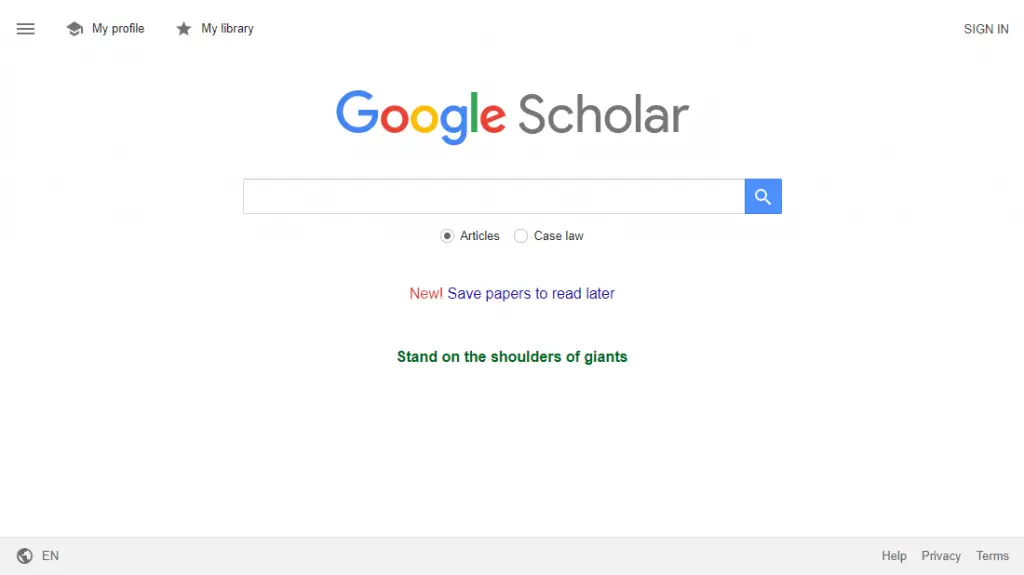
- One of the top academic search engines
- Enables users to keep up-to-date with the latest research in their respective fields
- Provides citation data for each article, contributing to the ease of referencing
In the quest for identifying pertinent research problems and gaps, Google Scholar acts as your invaluable companion. This search engine is your lens into the cutting-edge developments in your field.
It helps you pinpoint where your investigation could contribute to the existing body of knowledge. Here are other academic journal discovery platforms that can help you at this stage of research .
How much does it cost?
Source: https://scholar.google.com
#2. NVivo: Best for Designing and Conducting Qualitative Research
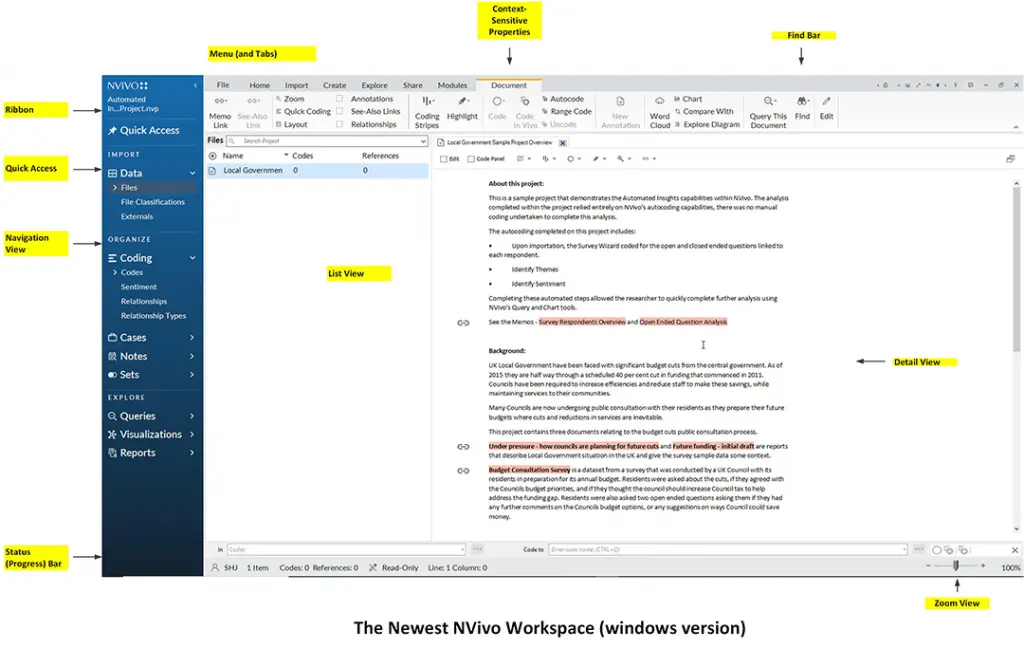
- Provides robust tools for data organization and analysis
- Encourages meaningful insights from qualitative data
- Promotes efficient coding, making it easier to sift through mountains of data
NVivo stands as a beacon of hope for qualitative researchers in the data fog. Its unique features categorize, analyze, and draw connections like a seasoned detective, unearthing meaningful insights with ease.
With an intuitive interface, NVivo transforms complexity into a rich tapestry of knowledge. It empowers researchers to capture nuances, emotions, and subtleties, illuminating the essence of their study.
As a guiding light, NVivo enhances the rigor of research and reveals profound insights that resonate with human experiences, making the journey through the data fog an exhilarating quest for wisdom.
- Free trial available
- Academic version costs $849 yearly
Source: Lumivero
#3. Qualtrics: Best for Survey Design and Distribution
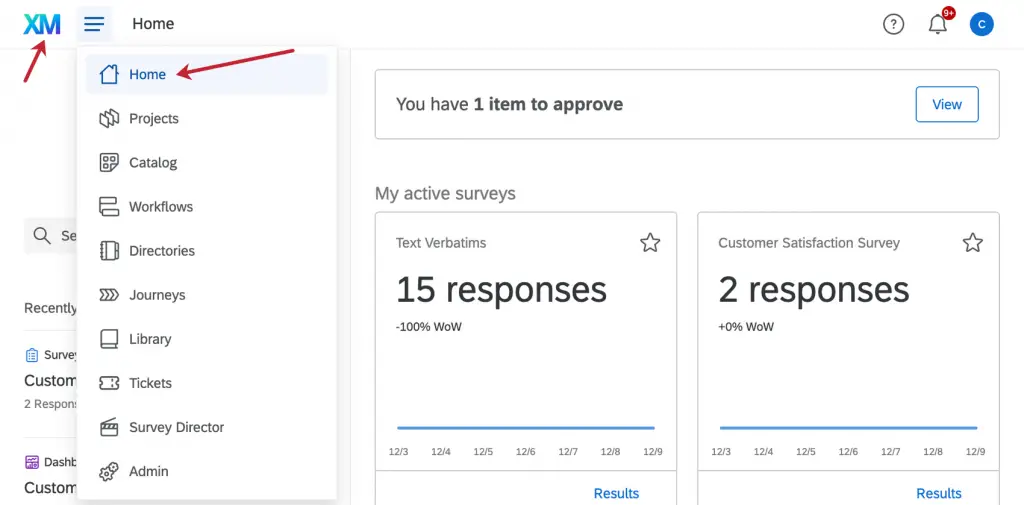
- Comes equipped with sophisticated features for survey creation and distribution
- Includes advanced data collection methods
- Simplifies analysis with powerful analytics tools
When it comes to creating and distributing surveys, Qualtrics stands as the gold standard. This essential software is akin to having a personal survey consultant, streamlining every step of the process, from crafting engaging questionnaires to collecting and analyzing meaningful data.
With its user-friendly interface and robust features, Qualtrics empowers researchers to gather valuable insights effortlessly. This powerful tool ensures that the journey from survey creation to data interpretation becomes a seamless and rewarding experience.
In the world of survey research, Qualtrics is your steadfast ally. It not only simplifies the process but also empowers you to glean meaningful insights from the data, adding immense value to your research. You can also check out other survey tools.
- Free version available
- Premium starts from $2,500 per year
Source: https://www.qualtrics.com
#4. SPSS: Best for Statistical Analysis and Data Interpretation
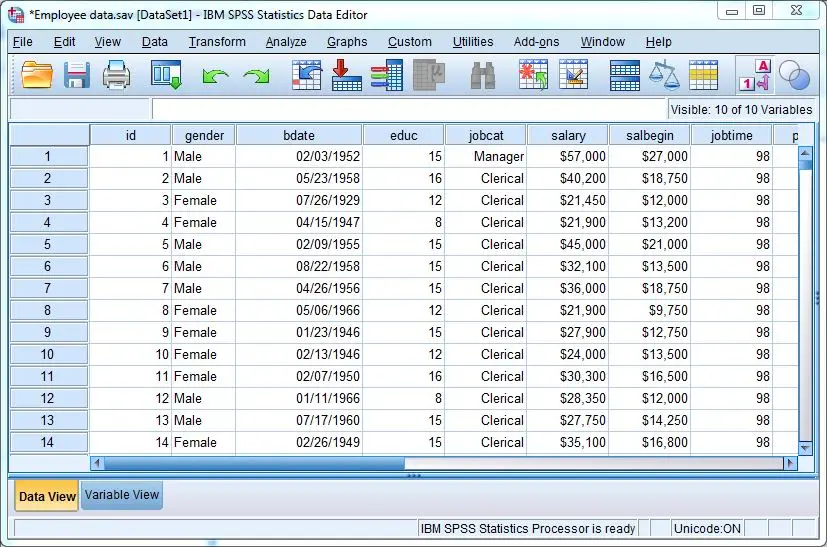
- Provides comprehensive tools for statistical analysis
- Simplifies data interpretation with an intuitive interface
- Supports a wide range of statistical tests
If statistical analysis is your battleground, SPSS becomes your formidable armor. This software doesn’t merely crunch numbers; it possesses the alchemical ability to transform them into comprehensible insights, making data interpretation a breeze rather than a battle.
With its robust toolkit and advanced analytics, SPSS empowers researchers to extract meaningful patterns and correlations from complex data sets.
SPSS takes the intimidation out of data analysis. With this robust software, you’re not just analyzing data; you’re demystifying it and transforming it into actionable insights that can drive your research forward. Here are other top data analysis software for researchers.
- Starts at $99
Source: https://www.ibm.com
#5. Tableau: Best for Data Visualization and Reporting
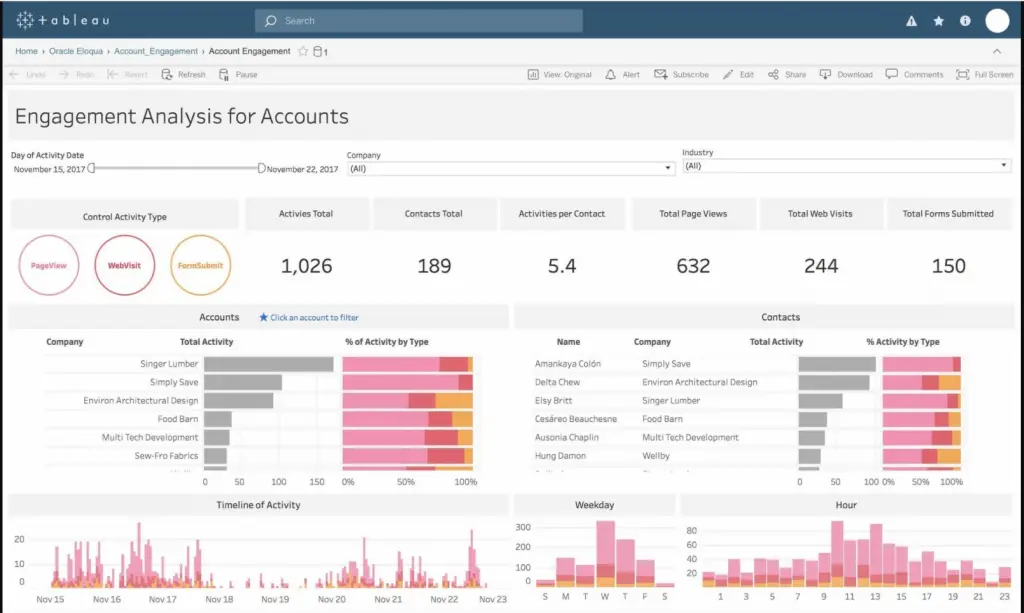
- An industry-leading tool for creating interactive, insightful data visualizations
- Empowers users to turn complex data into easy-to-understand, actionable information
- Streamlines reporting with customizable dashboards and real-time updates
Tableau dominates the field of data visualization and reporting as a true titan. It serves as a personal data storyteller, adeptly converting intricate raw data into visually captivating and easily comprehensible narratives.
With its powerful features and user-friendly interface, Tableau empowers users to unlock valuable insights and make informed decisions from data that might otherwise be overwhelming.
From interactive dashboards to dynamic charts, its versatility and effectiveness make it a go-to tool for businesses, analysts, and anyone seeking to extract meaning from data in an engaging manner.
- Starts from $180 per user yearly to $840 per year
Source: https://www.tableau.com
#6. Overleaf: Best for Collaborative Writing and LaTeX Editing
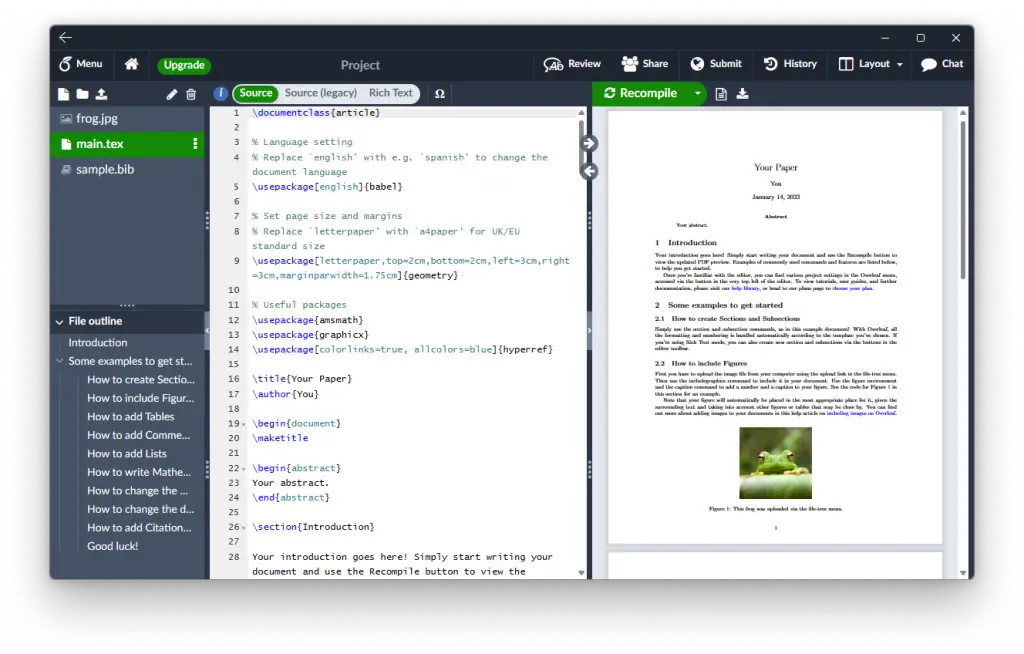
- A powerful platform for creating and editing LaTeX documents
- Enables seamless collaboration with real-time syncing and shared access
- Simplifies LaTeX editing with a user-friendly interface and pre-made templates
As your LaTeX guru, Overleaf offers an efficient, collaborative workspace tailored to crafting and editing LaTeX documents. Whether you’re a researcher, engineer, or academic, this platform empowers you to produce polished and professional papers effortlessly.
Say goodbye to the complexities of document preparation and welcome a seamless, intuitive experience that enhances productivity and fosters collaboration among peers.
Overleaf facilitates collaboration and simplifying the editing process, making crafting complex documents less daunting and more productive. You can learn more about LaTeX tutorials here.
- Standard: $199 per year
- Professional: $399 per year
Source: https://www.overleaf.com
#7. Grammarly: Best for Checking Grammar and Improving Writing Clarity
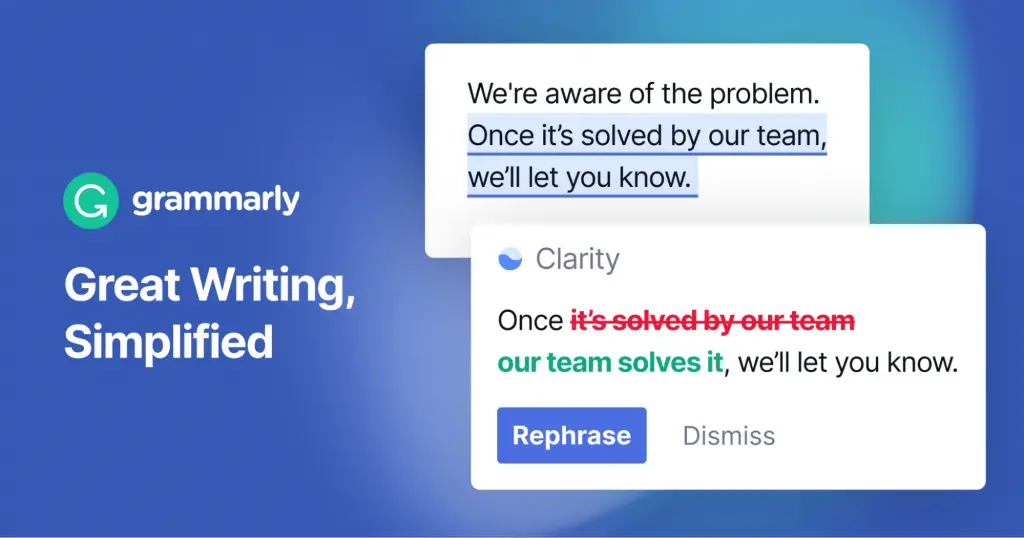
- A sophisticated tool for real-time grammar and spelling checks
- Enhances writing clarity and eliminates errors
- Provides personalized suggestions to improve your writing style
Grammarly is more than a proofreader; it’s your personal writing coach. This software is designed to guide you towards impeccable grammar, clear writing, and a refined style, ensuring your academic work shines.
With Grammarly at your side, you’re not just writing; you’re crafting compelling narratives. This tool helps ensure that your ideas shine brightly, unmarred by grammatical errors or unclear writing.
- $25 per monthly
Source: https://en.wikipedia.org
#8. Turnitin: Best for Plagiarism Checking and Originality Reports

- A plagiarism checker tool
- Provides detailed feedback to maintain academic integrity
- Supports multiple languages and file formats for broader accessibility
Turnitin stands at the forefront of safeguarding academic integrity. As a vigilant watchdog, this software diligently ensures the authenticity of your work and detects any inadvertent plagiarism, guaranteeing its originality.
With Turnitin’s cutting-edge technology, students and educators can have the confidence that their academic pursuits maintain the highest standards of integrity and authenticity.
By continuously refining its capabilities, Turnitin remains a trusted ally in upholding academic excellence and promoting a culture of originality in educational institutions worldwide.
Here are the best academic writing that can help you in your research.
- $3 per student per year
Source: https://www.turnitin.com
#9. Mendeley: Best for Discovering New Research and Collaborative Work
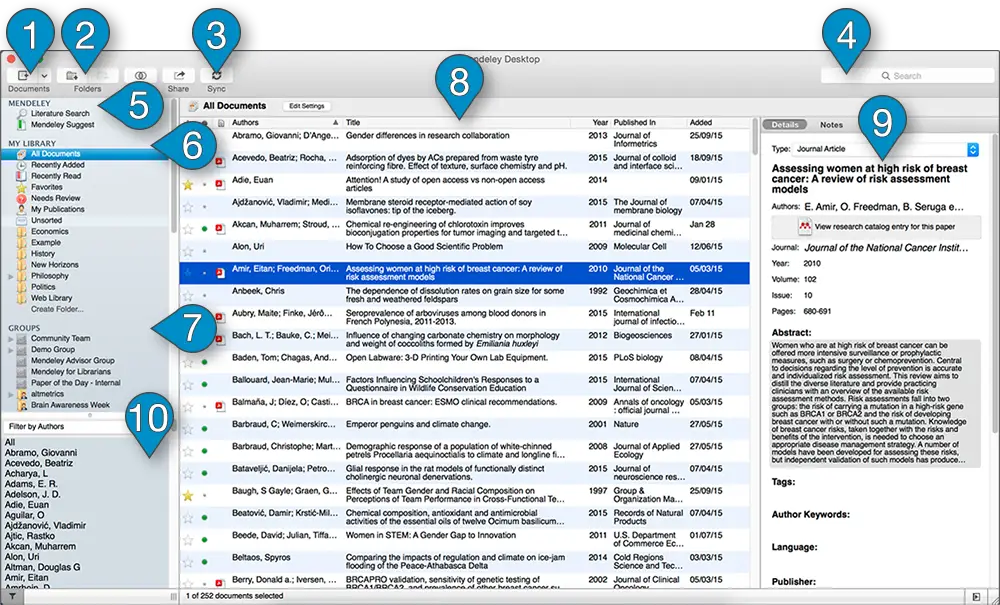
- One of the best reference management tools available
- Provides a platform to organize, share, and annotate research papers
- Facilitates easy referencing with a built-in citation tool
When navigating the extensive realm of academic research, Mendeley serves as your reliable compass. With its centralized hub, this tool facilitates the discovery of cutting-edge research, fosters collaborations among researchers, and efficiently organizes your ever-expanding library of academic papers.
By offering seamless access to a wealth of knowledge, this reference management software empowers scholars to delve deeper into their fields of interest, stay up-to-date with the latest findings, and engage in meaningful academic endeavors.
You can compare collaborative writing tools here .
- Starts from $4.99 to $14.99
Source: https://www.mendeley.com
#10. Zotero: Best for Collecting, Organizing, and Citing Research Sources
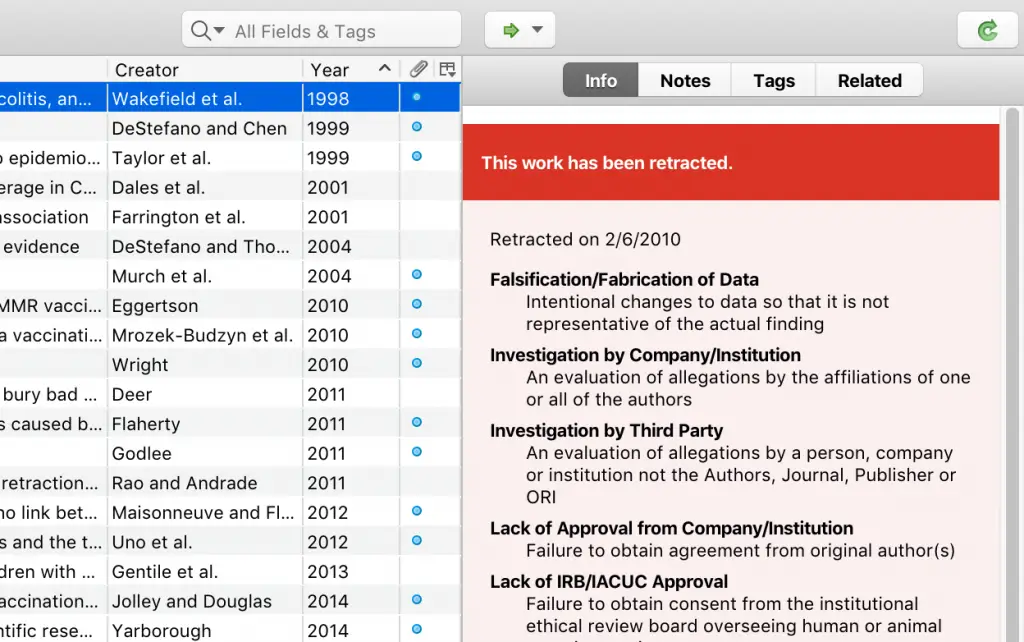
- A comprehensive tool for collecting and organizing research sources
- Supports a wide variety of citation styles
- Integrates with numerous browsers and word processors for seamless usability
In the bustling marketplace of academic resources, Zotero stands out as a first-rate organizer. It helps you collect, manage, and cite your research sources, transforming a haphazard collection into a well-organized library.
Zotero is your personal library architect, ensuring your wealth of sources is well-structured and easily accessible. It doesn’t just simplify source management; it elevates your research process to a new level of efficiency.
Source: https://www.zotero.org
#11. Trello: Best for Research Project Management and Task Organization
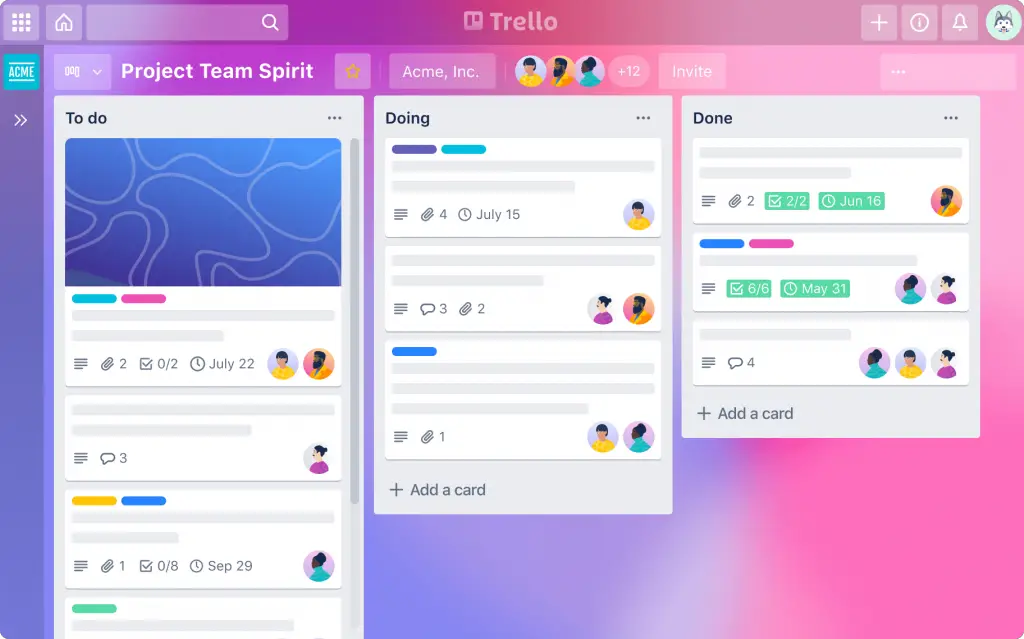
- A robust platform for managing research projects and organizing tasks
- Facilitates team collaboration with shared boards, lists, and cards
- Enables tracking progress and deadlines for efficient project management
Trello is one of the best project management tools. This platform boasts a visually appealing and intuitive interface, facilitating seamless organization of tasks, progress tracking, and team collaboration.
Trello optimizes efficiency, enabling researchers to focus on their work, not administrative hassles. With an array of intuitive features, it remains an indispensable tool for coordinating and executing successful research endeavors.
Learn more about task management tools here.
- Standard: $5 per month paid yearly
Source: https://trello.com
#12. ResearchGate: Best for Connecting with Fellow Researchers and Sharing Publications
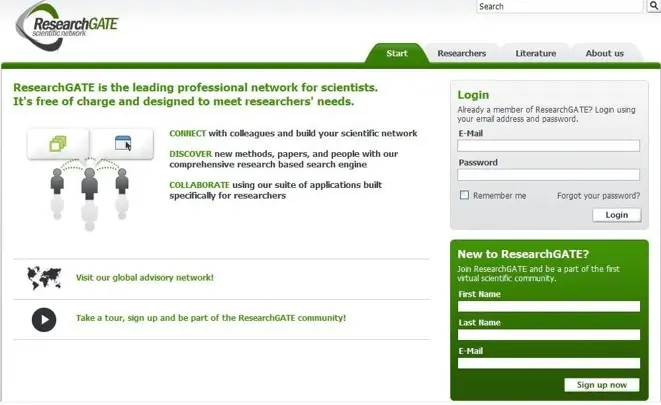
- A dedicated platform for networking with global researchers
- Enables sharing and discovery of academic papers and publications
- Provides a space for discussions, questions, and collaborative problem-solving
ResearchGate, a haven for those yearning for a community of like-minded researchers, offers a platform that facilitates connections among scholars.
By joining ResearchGate, you can share your work, connect with fellow researchers, and discover new research that aligns with your interests.
This dynamic environment empowers you to stay at the forefront of knowledge and contribute to the scientific community.
Source: https://www.researchgate.net
#13. Notion: Best for Comprehensive Note-Taking and Project Management
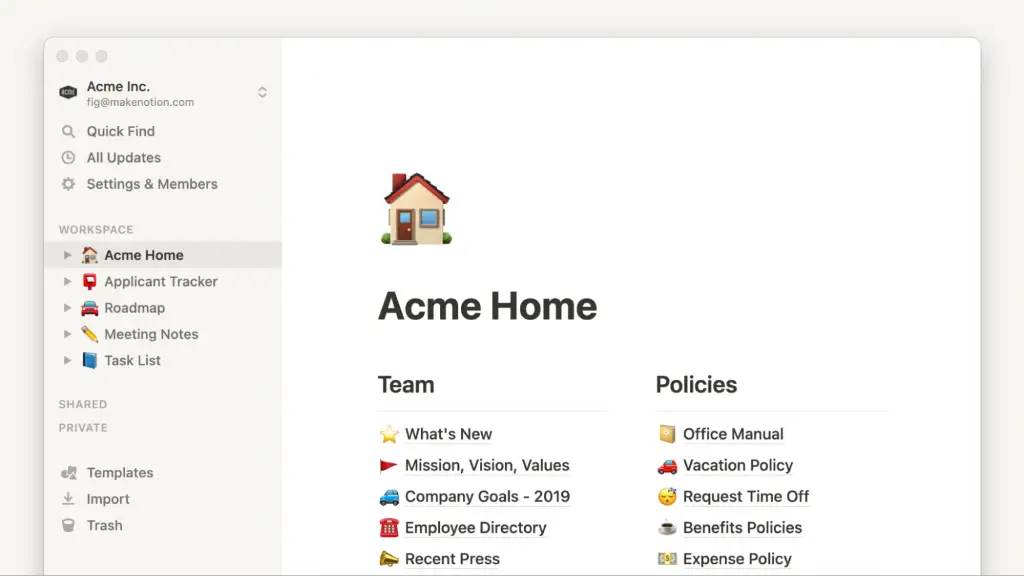
- A versatile tool for both note-taking and managing research projects
- Provides customizable templates for a tailored user experience
- Facilitates real-time collaboration among research teams
Isn’t it just exhilarating when you find a tool that simplifies your academic life? Well, that’s exactly what Notion is all about: a revolutionary digital workspace designed to merge the realms of in-depth note-taking and sophisticated project management.
With Notion, the tedious becomes straightforward, the overwhelming becomes manageable, and the complex becomes clear. It’s about getting the most out of your A-level studies, fostering a sense of achievement while making the process enjoyable. So, buckle up and let Notion revolutionize the way you work.
- Plus: $8 per month paid yearly
- Business: $15 per month paid yearly
- Enterprise: Custom price
Source: https://www.notion.so
#14. Quillbot: Best for Paraphrasing and Improving Writing Clarity

- Assists with paraphrasing and enhancing writing clarity
- Offers various writing modes to cater to different styles and tones
- Supports the construction of coherent and concise sentences
Quillbot is your personal wordsmith, adept at paraphrasing your text and enhancing its clarity. Its variety of writing modes cater to different styles and tones, and it can help in crafting concise and coherent sentences, making it an invaluable assistant in your research writing process.
Quillbot is your digital co-author. It helps in expressing your research findings in a clear and engaging manner, thereby improving your writing’s readability and impact. This is an essential companion in the quest to make your research more accessible and understandable.
Here are other academic writing tools you may need.
- Premium: $9.95 monthly
Source: https://quillbot.com
#15. Jasper AI: Best for AI-Powered Writing Assistance

- Provides AI-driven assistance to enhance your writing quality
- Suggests improvements for clarity, coherence, and grammar
- Supports various writing styles and contexts, including academic research
Ever dreamt of having a personal writing mentor, constantly at your beck and call, simplifying the intricacies of academic writing for you? Welcome Jasper AI into your world – an exemplary writing companion that surpasses the functionalities of a typical digital assistant.
This state-of-the-art tool propels your writing to a higher level. Gone are the days of laboring over endless edits and revisions. With Jasper AI, your writing process is streamlined, facilitating the creation of clear, compelling, and high-quality research work.
Here is a deep Jasper AI Review. Read it to learn more about how you can use Jasper
- Creator: $49 monthly
- Teams: $125 monthly
- Business: Custom price
Source: https://www.jasper.ai
#16. GanttPRO: Best for Project Scheduling and Time Management

- Offers robust tools for project scheduling and time management
- Provides a visual representation of your project timeline
- Supports team collaboration and task assignment
GanttPRO illuminates your project path with its visually appealing timeline representation. It becomes your dependable ally in planning tasks, monitoring progress, and optimizing your time management strategies.
No longer do you have to wrestle with disorderly schedules and haphazard task allocations. GanttPRO simplifies the chaos and brings order to your project management landscape.
GanttPRO is not just a tool that assists in project scheduling; it’s your personal steward of time. This tool does more than just manage your project; it ensures your research endeavor is a resounding success.
- Basic: $7.99 monthly
- PRO: $12.99 monthly
- Business: $19.99 monthly
Source: https://ganttpro.com
#17. Scholarcy: Best for Quick Summarization of Academic Papers
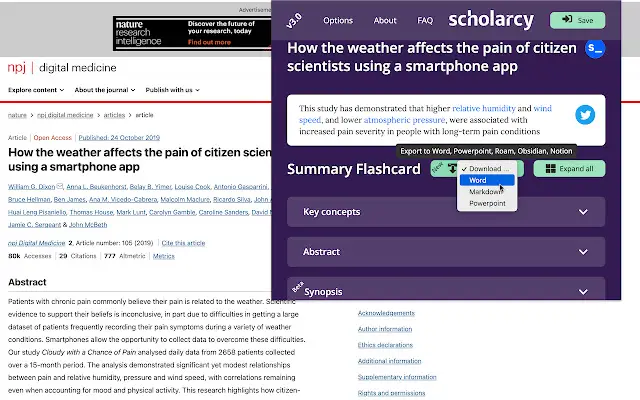
- An efficient tool for extracting quick summaries from academic papers
- Supports in-depth understanding by highlighting key points
- Provides a reference list for further exploration
Scholarcy is your dedicated summarizer, rapidly transforming complex academic papers into digestible summaries. This amazing tool supports your understanding and equips you with a reference list for further research.
Scholarcy is your academic digest. It ensures you efficiently comprehend complex research papers, and ultimately, saves your precious time.
- $9.99 monthly
Source: https://www.scholarcy.com
#18. R Discovery: Best for Statistical Analysis and Data Visualization
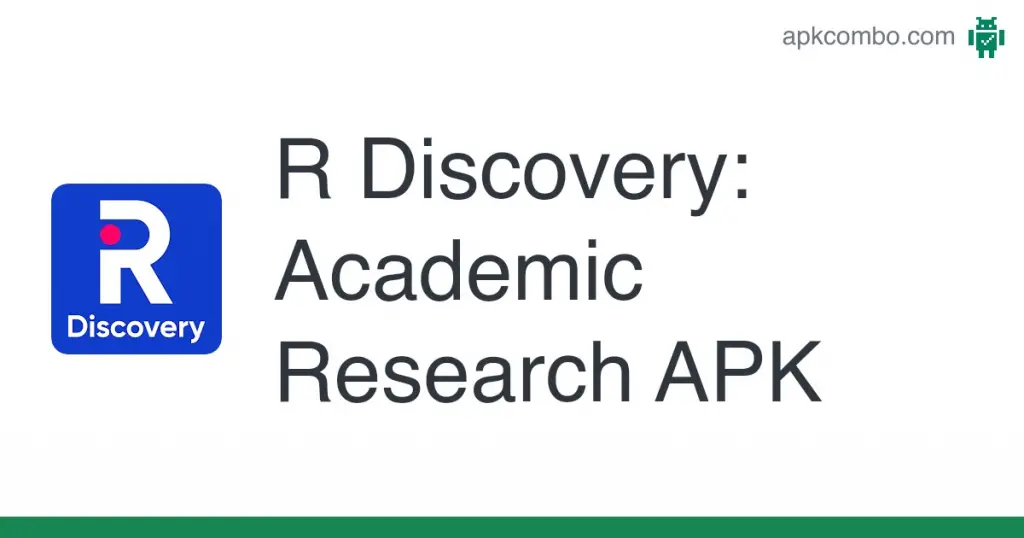
- A potent tool for comprehensive statistical analysis
- Offers a robust platform for data visualization
- Supports reproducible research with code sharing and reusability
R Discovery provides a platform for comprehensive statistical analysis. It also facilitates data visualization. This supports you in presenting your research findings convincingly.
Overall, R Discovery is your statistician, your illustrator, and your collaborator. It aids you in understanding data, presenting it effectively, and maintaining research integrity. This way, it contributes significantly to your research quality.
Source: https://discovery.researcher.life
#19. Scopus: Best for Comprehensive Literature Search and Citation Tracking

- An extensive database for literature search across various fields
- Supports citation tracking for managing your bibliographies
- Offers analytical tools to assess the impact of research
Scopus is your academic searchlight, illuminating a vast landscape of scholarly literature. With its extensive database, citation tracking, and analytical tools, it aids you in finding relevant research, managing your references, and assessing your work’s impact.
Scopus is your scholarly sleuth and your research analyst. It equips you with the tools you need to conduct impactful research.
- Paid ranges from $500 to $1000
Source: https://www.scopus.com
#20. Journal Finder: Best for Identifying the Right Journals for Publishing Your Research

- A dedicated platform for pinpointing suitable journals for research publication
- Analyzes research abstract and keywords to suggest optimal matches
- Helps researchers avoid unnecessary rejections and hasten publication process
Journal Finder serves as your publishing compass, steering you towards the right journals to publish your research. This tool saves you from the guesswork, maximizing the chances of your work reaching the right audience.
With Journal Finder, you’re not merely seeking publication – you’re targeting impact. By leading you to the most suitable journals, it increases the visibility and influence of your research.
Source: https://journalfinder.elsevier.com
#21. Global Journal Database: Best for Accessing Information about Various Journals
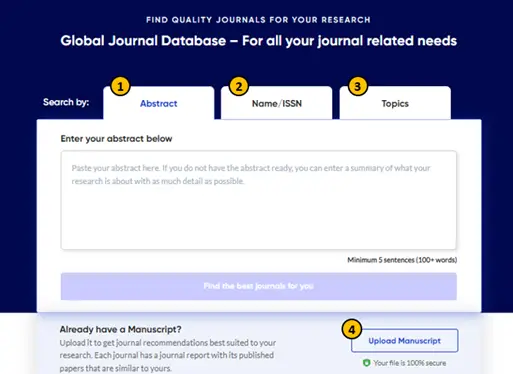
- A comprehensive database of various academic journals
- Provides detailed information about the journals including impact factor
- Assists researchers in finding the right publication platform
Global Journal Database is your encyclopedic companion in the quest for the right publication platform. It provides you with detailed information about various journals, helping you make informed decisions about where to submit your research for publication.
The Global Journal Database does not just offer information—it provides clarity. This tool empowers you to choose the best platform for your research, maximizing its impact.
Source: https://researcher.life
#22. Citation Gecko: Best for Literature Review and Citation Network Exploration
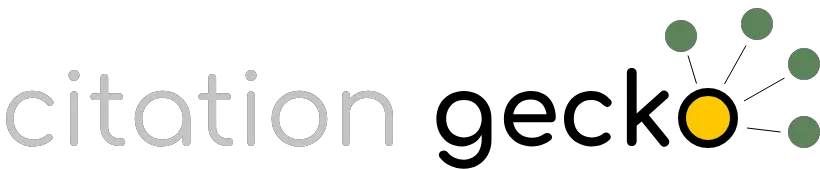
- A specialized tool for exploring citation networks
- Aids in the literature review process by identifying key papers and authors
- Supports academic networking by linking researchers with similar interests
Citation Gecko is your guide in the maze of academic citations. It helps you identify key papers and authors in your field. This way, the tool supports your literature review process, and fostering academic networking.
Citation Gecko is not just a citation tool—it’s your academic navigator. It not only aids in your literature review but also fosters academic networking, broadening the horizons of your research.
Source: https://www.citationgecko.com
#23. OpenRefine: Best for Cleaning and Transforming Messy Data
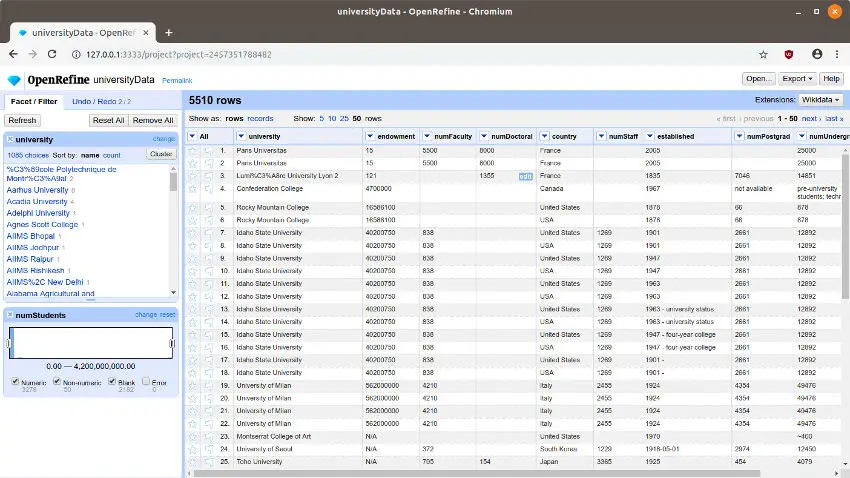
- A powerful tool for cleaning up and transforming data into a usable format
- Facilitates the exploration of large data sets with ease
- Allows for batch editing and scripting for advanced data manipulation
OpenRefine is your personal data janitor, turning messy and inconsistent data into a clean, usable format. It gives you the power to explore, tidy up and transform large datasets, thus providing a robust foundation for your data analysis.
OpenRefine is not just a data cleaning tool—it’s your foundation for reliable data analysis. It provides you with clean, consistent data, which is vital for accurate results and insights in your research.
Source: https://openrefine.org
#24. MATLAB: Best for Complex Mathematical Calculations and Data Analysis
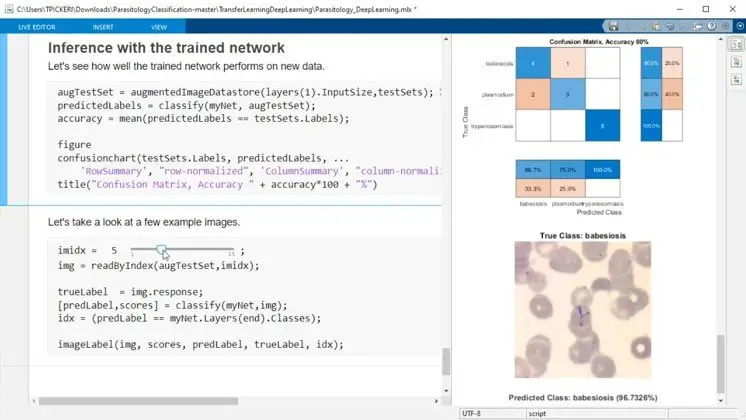
- Offers an advanced platform for complex mathematical calculations
- Supports high-level data analysis, visualization, and algorithm development
- Provides an integrated environment for multidisciplinary research
MATLAB is your math whiz, providing a platform for handling complex mathematical calculations and data analysis. It offers a comprehensive environment for calculations, algorithm development and visualization. This makes MATLAB a one-stop shop for researchers in quantitative fields.
Overall, MATLAB is more than a calculator—it’s a complete computational environment. It allows you to perform complex calculations, analyze data, and visualize your results.
- Premium: $860 yearly or $2150 for the perpetual license
Source: https://www.mathworks.com
#25. Amazon Drive: Best for Storing and Sharing Research Files

- A reliable solution for storing and sharing research files
- Ensures data safety with secure cloud storage
- Supports collaboration by allowing file sharing among research team members
Amazon Drive is your digital locker, providing a secure home for your precious research files. Its cloud storage solutions ensure data safety and allow you to share files with your research team, promoting collaboration and efficiency.
Amazon Drive is a storage tool and a guardian of your research. It provides secure storage and facilitates collaboration, making sure your research work remains safe, organized, and accessible, wherever you are.
- Ranges from $6.99 per month to $11.99 per month
Source: https://www.amazon.com
#26. Otter.ai: Best for Transcription of Interviews and Meetings

- Efficiently transcribes audio content from interviews and meetings
- Supports multiple languages and speakers
- Provides keyword search in transcriptions for easy data navigation
Otter.ai is your personal scribe, tirelessly transcribing your interviews and meetings into clear, accessible text. It recognizes multiple languages and speakers, and allows keyword search in transcriptions. This makes your data more manageable and the research process more effective.
Otter.ai does more than transcription—it simplifies your qualitative data analysis. By transforming audio into searchable text, it saves time and enhances data accuracy, which can significantly boost the quality of your research.
- Basic: Free
- Pro: $8.33 per month paid yearly
- Business: $20 per month paid yearly
Source: https://otter.ai
#27. LabView: Best for Data Acquisition and Instrument Control in Lab Environments
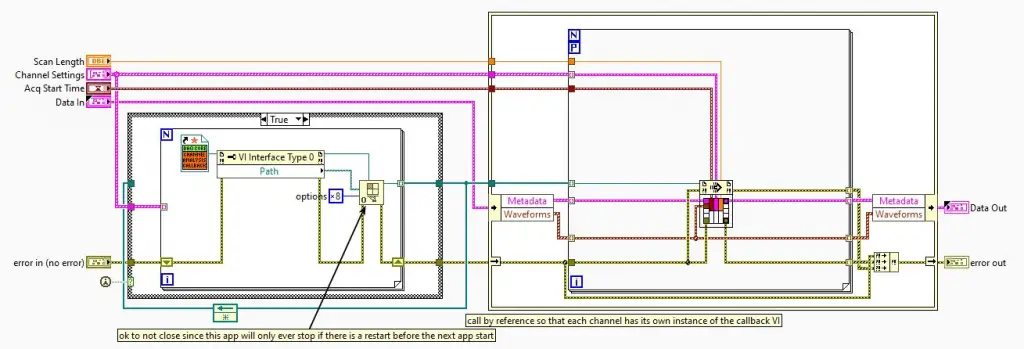
- Offers a platform for data acquisition and instrument control
- Facilitates lab automation by integrating hardware and software
- Allows real-time visualization of data for immediate analysis
LabView is your laboratory maestro, orchestrating a smooth interplay between data acquisition and instrument control. Its robust integration of hardware and software allows for lab automation, while real-time data visualization ensures immediate analysis, saving you valuable time and energy.
LabView is not just a lab tool—it’s a catalyst for efficiency and precision. By facilitating data acquisition, instrument control, and real-time analysis, it turns your lab into a hub of productivity, taking your research a notch higher.
- Starts from $493 to $2771
Source: https://www.ni.com
#28. SAS: Best for Advanced Statistical Analysis and Predictive Modeling

- Provides a platform for advanced statistical analysis and predictive modeling
- Supports data management and decision-making processes
- Offers visualization capabilities for better data understanding
SAS is your statistical powerhouse, offering advanced statistical analysis and predictive modeling capabilities. Its data management, decision-making support, and visualization tools make it a comprehensive solution for researchers looking to derive deep insights from their data.
SAS is more than a statistical tool—it’s a comprehensive solution for data-driven research. By enabling advanced analysis, predictive modeling, and data visualization, it empowers you to make the most of your data, thereby enhancing the quality and impact of your research.
- Paid ranges from $1000 to $5000
Source: https://www.sas.com
#29. BioRender: Best for Creating Scientific Figures and Illustrations
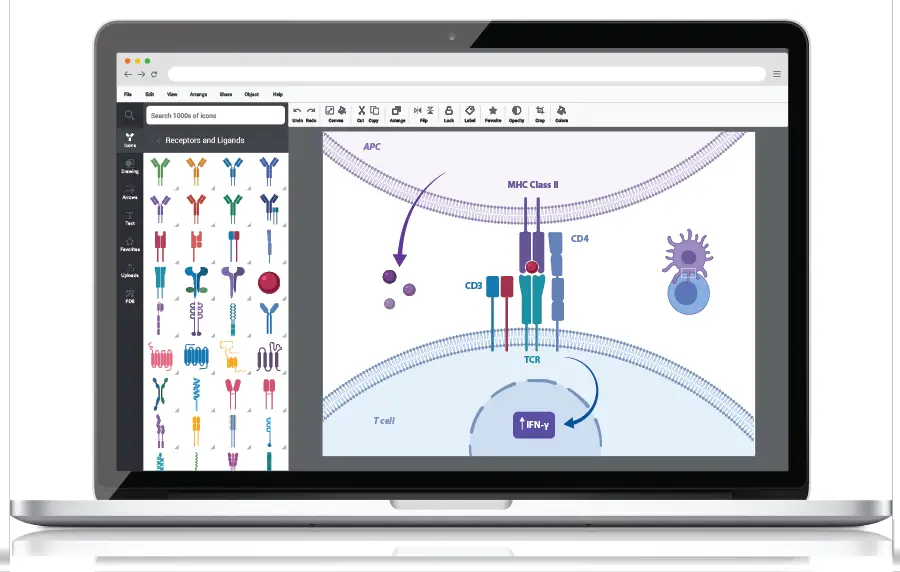
- Facilitates the creation of high-quality scientific figures and illustrations
- Offers a vast library of pre-made templates and icons
- Enables sharing and collaboration with peers and colleagues
BioRender is your personal scientific illustrator, providing a platform to create high-quality figures and illustrations. With a large library of templates and icons at your disposal, and collaborative capabilities, it empowers you to communicate your research visually.
BioRender is not just a graphics tool—it’s a bridge between your research and your audience. It aids in communicating your findings more effectively, amplifying the impact of your work.
- Individual: $35 monthly
- Lab: $99 monthly
- Institution: Custom price
Source: https://www.biorender.com
#30. Slack: Best for Team Communication and Collaboration
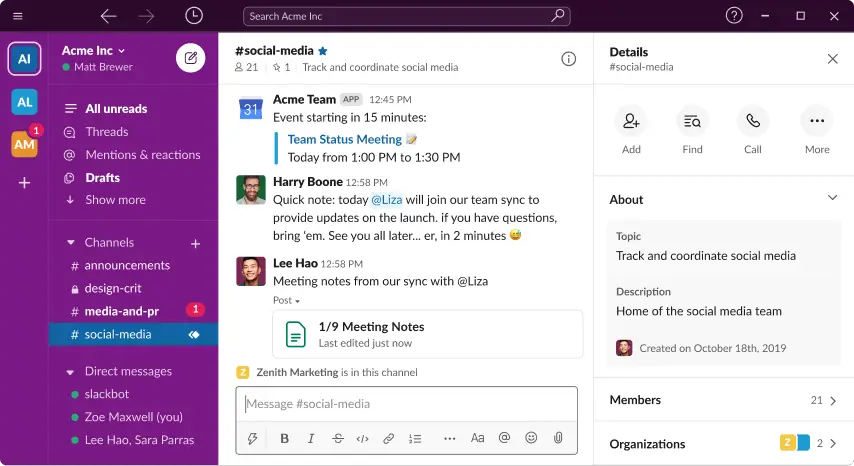
- Enables smooth team communication and collaboration
- Allows for organized discussions through channels and threads
- Integrates with other productivity tools for a cohesive work experience
Slack is your team’s digital huddle, fostering effective communication and collaboration. Its organization of discussions into channels and threads, along with integration capabilities with other productivity tools, ensures a seamless, efficient research process.
Slack isn’t just a communication tool—it’s your team’s virtual meeting room. By enabling efficient communication and collaboration, it brings your research team closer, improving productivity and fostering a cohesive research process.
- Pro: $7.25 per month
- Business: $12.50 per month
Source: https://slack.com
#31. RStudio: Best for Statistical Computing and Graphics in R
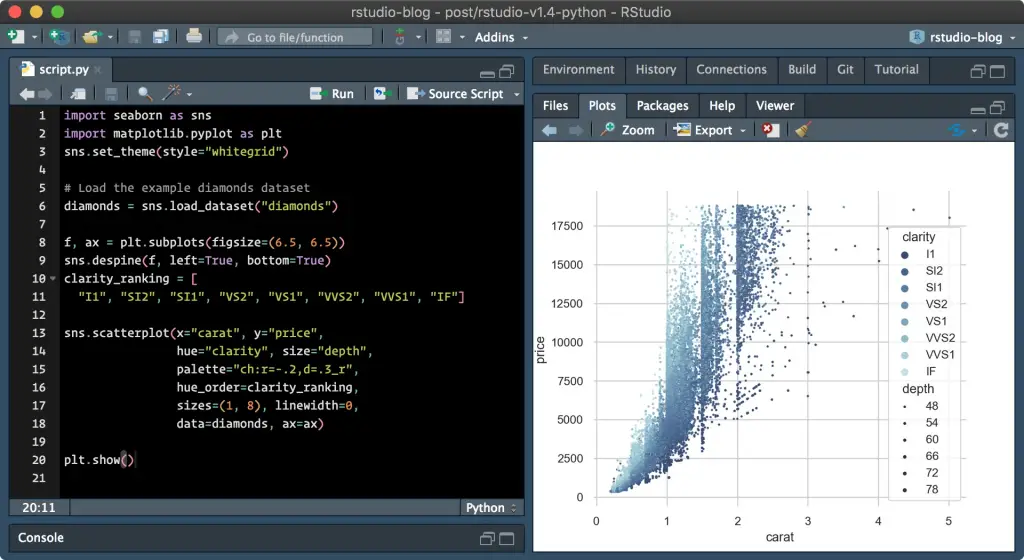
- Offers a dedicated environment for statistical computing in R
- Facilitates the creation of high-quality graphics for data visualization
- Supports the use of markdown for creating reproducible reports
RStudio is your personal statistician, providing a comprehensive environment for R, a popular language for statistical computing.
This tool aids in creating high-quality graphics and supports markdown for reproducible reports, making it an essential tool for researchers dealing with statistical analysis.
RStudio isn’t just a programming tool—it’s your guide in the world of statistical computing. It aids in data analysis, visualization, and reproducibility, ensuring your research findings are accurate, compelling, and repeatable.
Source: https://posit.co
Academic research isn’t just about the pursuit of knowledge; it’s about leveraging the right tools to streamline that pursuit. As we’ve explored, these essential research software applications aren’t merely aids.
They’re game-changers. They’re here to tackle challenges head-on, from organizing sources to research data analysis, and transform them into opportunities for growth and learning.
Leave a Comment Cancel reply
Save my name, email, and website in this browser for the next time I comment.
We maintain and update science journals and scientific metrics. Scientific metrics data are aggregated from publicly available sources. Please note that we do NOT publish research papers on this platform. We do NOT accept any manuscript.
2012-2024 © scijournal.org
Software Engineering’s Top Topics, Trends, and Researchers
Ieee account.
- Change Username/Password
- Update Address
Purchase Details
- Payment Options
- Order History
- View Purchased Documents
Profile Information
- Communications Preferences
- Profession and Education
- Technical Interests
- US & Canada: +1 800 678 4333
- Worldwide: +1 732 981 0060
- Contact & Support
- About IEEE Xplore
- Accessibility
- Terms of Use
- Nondiscrimination Policy
- Privacy & Opting Out of Cookies
A not-for-profit organization, IEEE is the world's largest technical professional organization dedicated to advancing technology for the benefit of humanity. © Copyright 2024 IEEE - All rights reserved. Use of this web site signifies your agreement to the terms and conditions.

- Search by keyword
- Search by citation
Page 1 of 2
Metric-centered and technology-independent architectural views for software comprehension
The maintenance of applications is a crucial activity in the software industry. The high cost of this process is due to the effort invested on software comprehension since, in most of cases, there is no up-to-...
- View Full Text
Back to the future: origins and directions of the “Agile Manifesto” – views of the originators
In 2001, seventeen professionals set up the manifesto for agile software development. They wanted to define values and basic principles for better software development. On top of being brought into focus, the ...
Investigating the effectiveness of peer code review in distributed software development based on objective and subjective data
Code review is a potential means of improving software quality. To be effective, it depends on different factors, and many have been investigated in the literature to identify the scenarios in which it adds qu...
On the benefits and challenges of using kanban in software engineering: a structured synthesis study
Kanban is increasingly being used in diverse software organizations. There is extensive research regarding its benefits and challenges in Software Engineering, reported in both primary and secondary studies. H...
Challenges on applying genetic improvement in JavaScript using a high-performance computer
Genetic Improvement is an area of Search Based Software Engineering that aims to apply evolutionary computing operators to the software source code to improve it according to one or more quality metrics. This ...
Actor’s social complexity: a proposal for managing the iStar model
Complex systems are inherent to modern society, in which individuals, organizations, and computational elements relate with each other to achieve a predefined purpose, which transcends individual goals. In thi...
Investigating measures for applying statistical process control in software organizations
The growing interest in improving software processes has led organizations to aim for high maturity, where statistical process control (SPC) is required. SPC makes it possible to analyze process behavior, pred...
An approach for applying Test-Driven Development (TDD) in the development of randomized algorithms
TDD is a technique traditionally applied in applications with deterministic algorithms, in which the input and the expected result are known. However, the application of TDD with randomized algorithms have bee...
Supporting governance of mobile application developers from mining and analyzing technical questions in stack overflow
There is a need to improve the direct communication between large organizations that maintain mobile platforms (e.g. Apple, Google, and Microsoft) and third-party developers to solve technical questions that e...
Working software over comprehensive documentation – Rationales of agile teams for artefacts usage
Agile software development (ASD) promotes working software over comprehensive documentation. Still, recent research has shown agile teams to use quite a number of artefacts. Whereas some artefacts may be adopt...
Development as a journey: factors supporting the adoption and use of software frameworks
From the point of view of the software framework owner, attracting new and supporting existing application developers is crucial for the long-term success of the framework. This mixed-methods study explores th...
Applying user-centered techniques to analyze and design a mobile application
Techniques that help in understanding and designing user needs are increasingly being used in Software Engineering to improve the acceptance of applications. Among these techniques we can cite personas, scenar...
A measurement model to analyze the effect of agile enterprise architecture on geographically distributed agile development
Efficient and effective communication (active communication) among stakeholders is thought to be central to agile development. However, in geographically distributed agile development (GDAD) environments, it c...
A survey of search-based refactoring for software maintenance
This survey reviews published materials related to the specific area of Search-Based Software Engineering that concerns software maintenance and, in particular, refactoring. The survey aims to give a comprehen...
Guest editorial foreword for the special issue on automated software testing: trends and evidence
Similarity testing for role-based access control systems.
Access control systems demand rigorous verification and validation approaches, otherwise, they can end up with security breaches. Finite state machines based testing has been successfully applied to RBAC syste...
An algorithm for combinatorial interaction testing: definitions and rigorous evaluations
Combinatorial Interaction Testing (CIT) approaches have drawn attention of the software testing community to generate sets of smaller, efficient, and effective test cases where they have been successful in det...
How diverse is your team? Investigating gender and nationality diversity in GitHub teams
Building an effective team of developers is a complex task faced by both software companies and open source communities. The problem of forming a “dream”
Investigating factors that affect the human perception on god class detection: an analysis based on a family of four controlled experiments
Evaluation of design problems in object oriented systems, which we call code smells, is mostly a human-based task. Several studies have investigated the impact of code smells in practice. Studies focusing on h...
On the evaluation of code smells and detection tools
Code smells refer to any symptom in the source code of a program that possibly indicates a deeper problem, hindering software maintenance and evolution. Detection of code smells is challenging for developers a...
On the influence of program constructs on bug localization effectiveness
Software projects often reach hundreds or thousands of files. Therefore, manually searching for code elements that should be changed to fix a failure is a difficult task. Static bug localization techniques pro...
DyeVC: an approach for monitoring and visualizing distributed repositories
Software development using distributed version control systems has become more frequent recently. Such systems bring more flexibility, but also greater complexity to manage and monitor multiple existing reposi...
A genetic algorithm based framework for software effort prediction
Several prediction models have been proposed in the literature using different techniques obtaining different results in different contexts. The need for accurate effort predictions for projects is one of the ...
Elaboration of software requirements documents by means of patterns instantiation
Studies show that problems associated with the requirements specifications are widely recognized for affecting software quality and impacting effectiveness of its development process. The reuse of knowledge ob...
ArchReco: a software tool to assist software design based on context aware recommendations of design patterns
This work describes the design, development and evaluation of a software Prototype, named ArchReco, an educational tool that employs two types of Context-aware Recommendations of Design Patterns, to support us...
On multi-language software development, cross-language links and accompanying tools: a survey of professional software developers
Non-trivial software systems are written using multiple (programming) languages, which are connected by cross-language links. The existence of such links may lead to various problems during software developmen...
SoftCoDeR approach: promoting Software Engineering Academia-Industry partnership using CMD, DSR and ESE
The Academia-Industry partnership has been increasingly encouraged in the software development field. The main focus of the initiatives is driven by the collaborative work where the scientific research work me...
Issues on developing interoperable cloud applications: definitions, concepts, approaches, requirements, characteristics and evaluation models
Among research opportunities in software engineering for cloud computing model, interoperability stands out. We found that the dynamic nature of cloud technologies and the battle for market domination make clo...
Game development software engineering process life cycle: a systematic review
Software game is a kind of application that is used not only for entertainment, but also for serious purposes that can be applicable to different domains such as education, business, and health care. Multidisc...
Correlating automatic static analysis and mutation testing: towards incremental strategies
Traditionally, mutation testing is used as test set generation and/or test evaluation criteria once it is considered a good fault model. This paper uses mutation testing for evaluating an automated static anal...
A multi-objective test data generation approach for mutation testing of feature models
Mutation approaches have been recently applied for feature testing of Software Product Lines (SPLs). The idea is to select products, associated to mutation operators that describe possible faults in the Featur...
An extended global software engineering taxonomy
In Global Software Engineering (GSE), the need for a common terminology and knowledge classification has been identified to facilitate the sharing and combination of knowledge by GSE researchers and practition...
A systematic process for obtaining the behavior of context-sensitive systems
Context-sensitive systems use contextual information in order to adapt to the user’s current needs or requirements failure. Therefore, they need to dynamically adapt their behavior. It is of paramount importan...
Distinguishing extended finite state machine configurations using predicate abstraction
Extended Finite State Machines (EFSMs) provide a powerful model for the derivation of functional tests for software systems and protocols. Many EFSM based testing problems, such as mutation testing, fault diag...
Extending statecharts to model system interactions
Statecharts are diagrams comprised of visual elements that can improve the modeling of reactive system behaviors. They extend conventional state diagrams with the notions of hierarchy, concurrency and communic...
On the relationship of code-anomaly agglomerations and architectural problems
Several projects have been discontinued in the history of the software industry due to the presence of software architecture problems. The identification of such problems in source code is often required in re...
An approach based on feature models and quality criteria for adapting component-based systems
Feature modeling has been widely used in domain engineering for the development and configuration of software product lines. A feature model represents the set of possible products or configurations to apply i...
Patch rejection in Firefox: negative reviews, backouts, and issue reopening
Writing patches to fix bugs or implement new features is an important software development task, as it contributes to raise the quality of a software system. Not all patches are accepted in the first attempt, ...
Investigating probabilistic sampling approaches for large-scale surveys in software engineering
Establishing representative samples for Software Engineering surveys is still considered a challenge. Specialized literature often presents limitations on interpreting surveys’ results, mainly due to the use o...
Characterising the state of the practice in software testing through a TMMi-based process
The software testing phase, despite its importance, is usually compromised by the lack of planning and resources in industry. This can risk the quality of the derived products. The identification of mandatory ...
Self-adaptation by coordination-targeted reconfigurations
A software system is self-adaptive when it is able to dynamically and autonomously respond to changes detected either in its internal components or in its deployment environment. This response is expected to ensu...
Templates for textual use cases of software product lines: results from a systematic mapping study and a controlled experiment
Use case templates can be used to describe functional requirements of a Software Product Line. However, to the best of our knowledge, no efforts have been made to collect and summarize these existing templates...
F3T: a tool to support the F3 approach on the development and reuse of frameworks
Frameworks are used to enhance the quality of applications and the productivity of the development process, since applications may be designed and implemented by reusing framework classes. However, frameworks ...
NextBug: a Bugzilla extension for recommending similar bugs
Due to the characteristics of the maintenance process followed in open source systems, developers are usually overwhelmed with a great amount of bugs. For instance, in 2012, approximately 7,600 bugs/month were...
Assessing the benefits of search-based approaches when designing self-adaptive systems: a controlled experiment
The well-orchestrated use of distilled experience, domain-specific knowledge, and well-informed trade-off decisions is imperative if we are to design effective architectures for complex software-intensive syst...
Revealing influence of model structure and test case profile on the prioritization of test cases in the context of model-based testing
Test case prioritization techniques aim at defining an order of test cases that favor the achievement of a goal during test execution, such as revealing failures as earlier as possible. A number of techniques ...
A metrics suite for JUnit test code: a multiple case study on open source software
The code of JUnit test cases is commonly used to characterize software testing effort. Different metrics have been proposed in literature to measure various perspectives of the size of JUnit test cases. Unfort...
Designing fault-tolerant SOA based on design diversity
Over recent years, software developers have been evaluating the benefits of both Service-Oriented Architecture (SOA) and software fault tolerance techniques based on design diversity. This is achieved by creat...
Method-level code clone detection through LWH (Light Weight Hybrid) approach
Many researchers have investigated different techniques to automatically detect duplicate code in programs exceeding thousand lines of code. These techniques have limitations in finding either the structural o...
The problem of conceptualization in god class detection: agreement, strategies and decision drivers
The concept of code smells is widespread in Software Engineering. Despite the empirical studies addressing the topic, the set of context-dependent issues that impacts the human perception of what is a code sme...
- Editorial Board
- Sign up for article alerts and news from this journal
software engineering Recently Published Documents
Total documents.
- Latest Documents
- Most Cited Documents
- Contributed Authors
- Related Sources
- Related Keywords
Identifying Non-Technical Skill Gaps in Software Engineering Education: What Experts Expect But Students Don’t Learn
As the importance of non-technical skills in the software engineering industry increases, the skill sets of graduates match less and less with industry expectations. A growing body of research exists that attempts to identify this skill gap. However, only few so far explicitly compare opinions of the industry with what is currently being taught in academia. By aggregating data from three previous works, we identify the three biggest non-technical skill gaps between industry and academia for the field of software engineering: devoting oneself to continuous learning , being creative by approaching a problem from different angles , and thinking in a solution-oriented way by favoring outcome over ego . Eight follow-up interviews were conducted to further explore how the industry perceives these skill gaps, yielding 26 sub-themes grouped into six bigger themes: stimulating continuous learning , stimulating creativity , creative techniques , addressing the gap in education , skill requirements in industry , and the industry selection process . With this work, we hope to inspire educators to give the necessary attention to the uncovered skills, further mitigating the gap between the industry and the academic world.
Opportunities and Challenges in Code Search Tools
Code search is a core software engineering task. Effective code search tools can help developers substantially improve their software development efficiency and effectiveness. In recent years, many code search studies have leveraged different techniques, such as deep learning and information retrieval approaches, to retrieve expected code from a large-scale codebase. However, there is a lack of a comprehensive comparative summary of existing code search approaches. To understand the research trends in existing code search studies, we systematically reviewed 81 relevant studies. We investigated the publication trends of code search studies, analyzed key components, such as codebase, query, and modeling technique used to build code search tools, and classified existing tools into focusing on supporting seven different search tasks. Based on our findings, we identified a set of outstanding challenges in existing studies and a research roadmap for future code search research.
Psychometrics in Behavioral Software Engineering: A Methodological Introduction with Guidelines
A meaningful and deep understanding of the human aspects of software engineering (SE) requires psychological constructs to be considered. Psychology theory can facilitate the systematic and sound development as well as the adoption of instruments (e.g., psychological tests, questionnaires) to assess these constructs. In particular, to ensure high quality, the psychometric properties of instruments need evaluation. In this article, we provide an introduction to psychometric theory for the evaluation of measurement instruments for SE researchers. We present guidelines that enable using existing instruments and developing new ones adequately. We conducted a comprehensive review of the psychology literature framed by the Standards for Educational and Psychological Testing. We detail activities used when operationalizing new psychological constructs, such as item pooling, item review, pilot testing, item analysis, factor analysis, statistical property of items, reliability, validity, and fairness in testing and test bias. We provide an openly available example of a psychometric evaluation based on our guideline. We hope to encourage a culture change in SE research towards the adoption of established methods from psychology. To improve the quality of behavioral research in SE, studies focusing on introducing, validating, and then using psychometric instruments need to be more common.
Towards an Anatomy of Software Craftsmanship
Context: The concept of software craftsmanship has early roots in computing, and in 2009, the Manifesto for Software Craftsmanship was formulated as a reaction to how the Agile methods were practiced and taught. But software craftsmanship has seldom been studied from a software engineering perspective. Objective: The objective of this article is to systematize an anatomy of software craftsmanship through literature studies and a longitudinal case study. Method: We performed a snowballing literature review based on an initial set of nine papers, resulting in 18 papers and 11 books. We also performed a case study following seven years of software development of a product for the financial market, eliciting qualitative, and quantitative results. We used thematic coding to synthesize the results into categories. Results: The resulting anatomy is centered around four themes, containing 17 principles and 47 hierarchical practices connected to the principles. We present the identified practices based on the experiences gathered from the case study, triangulating with the literature results. Conclusion: We provide our systematically derived anatomy of software craftsmanship with the goal of inspiring more research into the principles and practices of software craftsmanship and how these relate to other principles within software engineering in general.
On the Reproducibility and Replicability of Deep Learning in Software Engineering
Context: Deep learning (DL) techniques have gained significant popularity among software engineering (SE) researchers in recent years. This is because they can often solve many SE challenges without enormous manual feature engineering effort and complex domain knowledge. Objective: Although many DL studies have reported substantial advantages over other state-of-the-art models on effectiveness, they often ignore two factors: (1) reproducibility —whether the reported experimental results can be obtained by other researchers using authors’ artifacts (i.e., source code and datasets) with the same experimental setup; and (2) replicability —whether the reported experimental result can be obtained by other researchers using their re-implemented artifacts with a different experimental setup. We observed that DL studies commonly overlook these two factors and declare them as minor threats or leave them for future work. This is mainly due to high model complexity with many manually set parameters and the time-consuming optimization process, unlike classical supervised machine learning (ML) methods (e.g., random forest). This study aims to investigate the urgency and importance of reproducibility and replicability for DL studies on SE tasks. Method: In this study, we conducted a literature review on 147 DL studies recently published in 20 SE venues and 20 AI (Artificial Intelligence) venues to investigate these issues. We also re-ran four representative DL models in SE to investigate important factors that may strongly affect the reproducibility and replicability of a study. Results: Our statistics show the urgency of investigating these two factors in SE, where only 10.2% of the studies investigate any research question to show that their models can address at least one issue of replicability and/or reproducibility. More than 62.6% of the studies do not even share high-quality source code or complete data to support the reproducibility of their complex models. Meanwhile, our experimental results show the importance of reproducibility and replicability, where the reported performance of a DL model could not be reproduced for an unstable optimization process. Replicability could be substantially compromised if the model training is not convergent, or if performance is sensitive to the size of vocabulary and testing data. Conclusion: It is urgent for the SE community to provide a long-lasting link to a high-quality reproduction package, enhance DL-based solution stability and convergence, and avoid performance sensitivity on different sampled data.

Predictive Software Engineering: Transform Custom Software Development into Effective Business Solutions
The paper examines the principles of the Predictive Software Engineering (PSE) framework. The authors examine how PSE enables custom software development companies to offer transparent services and products while staying within the intended budget and a guaranteed budget. The paper will cover all 7 principles of PSE: (1) Meaningful Customer Care, (2) Transparent End-to-End Control, (3) Proven Productivity, (4) Efficient Distributed Teams, (5) Disciplined Agile Delivery Process, (6) Measurable Quality Management and Technical Debt Reduction, and (7) Sound Human Development.
Software—A New Open Access Journal on Software Engineering
Software (ISSN: 2674-113X) [...]
Improving bioinformatics software quality through incorporation of software engineering practices
Background Bioinformatics software is developed for collecting, analyzing, integrating, and interpreting life science datasets that are often enormous. Bioinformatics engineers often lack the software engineering skills necessary for developing robust, maintainable, reusable software. This study presents review and discussion of the findings and efforts made to improve the quality of bioinformatics software. Methodology A systematic review was conducted of related literature that identifies core software engineering concepts for improving bioinformatics software development: requirements gathering, documentation, testing, and integration. The findings are presented with the aim of illuminating trends within the research that could lead to viable solutions to the struggles faced by bioinformatics engineers when developing scientific software. Results The findings suggest that bioinformatics engineers could significantly benefit from the incorporation of software engineering principles into their development efforts. This leads to suggestion of both cultural changes within bioinformatics research communities as well as adoption of software engineering disciplines into the formal education of bioinformatics engineers. Open management of scientific bioinformatics development projects can result in improved software quality through collaboration amongst both bioinformatics engineers and software engineers. Conclusions While strides have been made both in identification and solution of issues of particular import to bioinformatics software development, there is still room for improvement in terms of shifts in both the formal education of bioinformatics engineers as well as the culture and approaches of managing scientific bioinformatics research and development efforts.
Inter-team communication in large-scale co-located software engineering: a case study
AbstractLarge-scale software engineering is a collaborative effort where teams need to communicate to develop software products. Managers face the challenge of how to organise work to facilitate necessary communication between teams and individuals. This includes a range of decisions from distributing work over teams located in multiple buildings and sites, through work processes and tools for coordinating work, to softer issues including ensuring well-functioning teams. In this case study, we focus on inter-team communication by considering geographical, cognitive and psychological distances between teams, and factors and strategies that can affect this communication. Data was collected for ten test teams within a large development organisation, in two main phases: (1) measuring cognitive and psychological distance between teams using interactive posters, and (2) five focus group sessions where the obtained distance measurements were discussed. We present ten factors and five strategies, and how these relate to inter-team communication. We see three types of arenas that facilitate inter-team communication, namely physical, virtual and organisational arenas. Our findings can support managers in assessing and improving communication within large development organisations. In addition, the findings can provide insights into factors that may explain the challenges of scaling development organisations, in particular agile organisations that place a large emphasis on direct communication over written documentation.
Aligning Software Engineering and Artificial Intelligence With Transdisciplinary
Study examined AI and SE transdisciplinarity to find ways of aligning them to enable development of AI-SE transdisciplinary theory. Literature review and analysis method was used. The findings are AI and SE transdisciplinarity is tacit with islands within and between them that can be linked to accelerate their transdisciplinary orientation by codification, internally developing and externally borrowing and adapting transdisciplinary theories. Lack of theory has been identified as the major barrier toward towards maturing the two disciplines as engineering disciplines. Creating AI and SE transdisciplinary theory would contribute to maturing AI and SE engineering disciplines. Implications of study are transdisciplinary theory can support mode 2 and 3 AI and SE innovations; provide an alternative for maturing two disciplines as engineering disciplines. Study’s originality it’s first in SE, AI or their intersections.
Export Citation Format
Share document.
Loading metrics
Open Access
Ten simple rules for writing a paper about scientific software
* E-mail: [email protected]
Affiliations Institute for Biomedical Informatics, University of Pennsylvania, Philadelphia, Pennsylvania, United States of America, Department of Epidemiology, Biostatistics, and Informatics, University of Pennsylvania, Philadelphia, Pennsylvania, United States of America, Center of Excellence in Environmental Toxicology, University of Pennsylvania, Philadelphia, Pennsylvania, United States of America
- Joseph D. Romano,
- Jason H. Moore

Published: November 12, 2020
- https://doi.org/10.1371/journal.pcbi.1008390
- Reader Comments
Papers describing software are an important part of computational fields of scientific research. These “software papers” are unique in a number of ways, and they require special consideration to improve their impact on the scientific community and their efficacy at conveying important information. Here, we discuss 10 specific rules for writing software papers, covering some of the different scenarios and publication types that might be encountered, and important questions from which all computational researchers would benefit by asking along the way.
Author summary
Computational researchers have a responsibility to ensure that the software they write stands up to the same scientific scrutiny as traditional research studies. These 10 simple rules make doing so easier by enhancing usability, reproducibility, transparency, and other crucial characteristics that aren’t taught in most computer science or research methods curricula.
Citation: Romano JD, Moore JH (2020) Ten simple rules for writing a paper about scientific software. PLoS Comput Biol 16(11): e1008390. https://doi.org/10.1371/journal.pcbi.1008390
Editor: Scott Markel, Dassault Systemes BIOVIA, UNITED STATES
Copyright: © 2020 Romano, Moore. This is an open access article distributed under the terms of the Creative Commons Attribution License , which permits unrestricted use, distribution, and reproduction in any medium, provided the original author and source are credited.
Funding: This work is funded with support from NIH grants R01LM010098, R01LM012601, R01AI116794, UL1TR001878, UC4DK112217 (PI: Jason Moore), and P30ES013508 (PI: Trevor Penning). The funders had no role in study design, data collection and analysis, decision to publish, or preparation of the manuscript.
Competing interests: The authors have declared that no competing interests exist.
Introduction
In recent decades, scientific software has become a critical feature of virtually all research workflows [ 1 ]. Computational researchers and informaticians, therefore, have a responsibility to release and disseminate software in the same scientifically rigorous manner as other research protocols, datasets, and empirical studies released into the scientific community. Writing (and publishing) a peer-reviewed paper about a newly developed scientific software is arguably one of the best ways to do this—“software papers” can reach a massive number of potential users (even acting as advertisement for the software), are a great way to show that the software stands up to scientific scrutiny, and allow users to easily reuse and cite the software in their own research.
However, software papers are fundamentally different from other “traditional” research articles. The process of designing and implementing software is different from designing and carrying out bench experiments, clinical studies, or raw data analyses [ 2 ]. There are also differences in the “final product” of the research: Software studies, obviously, yield a piece of software to be directly reused, whereas other study paradigms provide new protocols, specific findings, and follow-up questions or hypotheses.
There are basically 2 types of software papers: (1) stand-alone papers that solely describe the software, usually in a shorter format than an article written about a traditional research study; and (2) a (more traditional) article describing an original research question that includes development of a piece of new software as one of its critical components. Examples of the former include the original papers describing Biopython [ 3 ], scikit-learn [ 4 ], and SAMtools [ 5 ]. The latter includes the papers that introduced Gene Set Enrichment Analysis [ 6 ], the Connectivity Map tools [ 7 ], and VIPER [ 8 ]. Although these options produce 2 very different styles of paper, the 10 simple rules presented below largely apply to both of them.
Rule 1: Read the other “Ten Simple Rules” papers on coding
In order to have a good software paper, you first need to have good software. All of the other rules for writing great scientific software apply here, especially those that are already covered in other “Ten Simple Rules” articles. All impactful scientific software should aim to be robust [ 9 ], well documented [ 10 ], easy to use [ 11 ], and maintained under version control [ 12 ]. The advantages of making your software open source (with transparent licensing terms) and hosted on public repositories are widely acknowledged [ 13 ] and should be practiced regularly, unless there is a compelling reason not to. Evaluations, use cases, and demonstrative examples should make use of high-quality data that is ideally already well characterized [ 14 , 15 ].
Rule 2: Know the most appropriate publication venues and submission types
Journals and conference proceedings that focus on computational areas of research frequently have article types that are dedicated specifically to descriptions of new software or databases, and these can be a great venue for disseminating information quickly, concisely, and to an audience with an assumed level of technical proficiency. It’s good to think early and reconsider often when finding a specific journal or conference. Make sure to pay special attention to any nonstandard requirements that journals impose—some require evaluations to use real (i.e., nonsynthetic) data [ 16 ], others have special reporting or data/software deposition requirements [ 17 ], and you should always consider whether your software (and desired paper style) match the mission statement and/or goals of the journal or meeting. Discussions with mentors, collaborators, and other colleagues can be hugely beneficial in this context; their past successes and failures can end up saving you from submitting to an unsuitable journal (and all of the headaches that come with it). Some examples of popular submission types and journals for software papers include Bioinformatics (submission type: “original papers” or “application notes”), Nucleic Acid Research’s yearly “Database issue” and “Web Server issue,” and PLOS Computational Biology’s “software articles.”
Rule 3: Publish for users, not developers
In spite of Rule 2, you should always consider submission to noncomputational venues. As computational researchers, we often work in highly interdisciplinary areas, writing software that makes research in other fields easier, more efficient, and more scientifically robust. Scientists working in these fields are often extremely interested in hearing about new software tools that will help them on a daily basis, but they may not frequently search computationally focused journals or conference proceedings. Especially if the software is meant to be easily accessible to bench scientists or other noncomputational stakeholders, describing your software in a domain-specific journal is an excellent way to reach a wider audience. Furthermore, a paper describing an innovative new software tool in one of these journals has a great chance of standing out in comparison to other articles, especially when the field has highlighted a need for new software approaches to long-standing challenges.
However, a few things need to be kept in mind, especially when publishing in a noncomputational journal or conference. If software papers are uncommon in your field, there may not be an ideally suitable publication/article type, and you may need to be creative in how you organize your presentation of the software and your evaluation of its performance. Specifically, think of how your software can address a particular limitation or research question of interest to the field, and show an example demonstrating that it can do so. This can become a primary focus of the paper, or it can be one of several shorter “case studies” that show off useful functionality. Think about the story you want to tell, and what your target audience would find the most useful. Similarly, reviewers might be unfamiliar with how to assess and critique software papers. When in doubt, it never hurts to contact a journal editor or program committee member for guidance—they might even be able to direct the article to a set of reviewers they know have the needed technical expertise. If the publication venue asks authors for reviewer suggestions, you should be able to come up with a similar set yourself. You should also keep your readers in mind: If most of your intended audience have limited computational experience, you should actively cut down on jargon and technical details. These details can be added as supplemental data, published separately as a nontraditional article (e.g., via Zenodo, F1000, or similar), or even be moved entirely to online documentation (see Rule 6).
Good illustrative examples of software papers published in noncomputational journals are plentiful. Many older software papers were published in domain-specific journals, since most of the interdisciplinary fields that eventually led to computationally focused journals were still emerging. This can be seen, for example, in computational phylogenetics and cladistics, a field that began as early as the 1970s [ 18 , 19 ]. More modern examples of highly impactful software papers in domain-specific journals are also plentiful, like those introducing PLINK [ 20 ] and Circos [ 21 ].
Rule 4: Create a long-term software management plan
In academia, affiliations, funding sources, and technology infrastructures change frequently. Researchers therefore assume a level of responsibility for keeping the products of our research available to the rest of the scientific community when things do change. When you release a new piece of software or body of code, you should establish guidelines to help ensure its persistence—otherwise, your papers, and those of others that rely on the software, will be negatively impacted. These guidelines form what can be thought of as a “software management plan” [ 22 , 23 ]. To create one, it can be helpful to ask yourself and your coauthors the following questions:
- Who is responsible for maintaining the software in the future, should affiliations change? The first author on the paper, the lab’s principal investigator (PI), or someone else?
- What is the cost (if any) of keeping the software and any related resources—relevant databases, web apps, application programming interfaces (APIs), etc.—online? What is the funding source? How will it be funded if this source is exhausted?
- Who owns the intellectual property (IP) behind the software? This is often the institution or company that employs the paper’s PI, but it may be different, and it may affect how the software is maintained in the long term. Furthermore, it is crucial to know how ownership of the IP will affect licensing [ 24 ]. Generally, it’s good practice to adopt the most permissive license that doesn’t violate ownership or usage/privacy policies.
- Will updates and bug fixes be provided? If the updates are major, will follow-up papers be published (see Rule 9)? Are any regular maintenance activities necessary, and if so, who will perform them?
- What will happen to the software if data or other resources it relies upon are no longer available?
- When and how will you archive the software? Online code repositories (e.g., via GitHub) make doing so easy, and tools like Zenodo and FigShare let you tie permanent DOIs to specific archives (see Rule 5).
Generally, software management plans aren’t outlined in the actual body of software papers, but an idea of how the lifecycle of the software will be handled—along with general policies and strategies for maintaining the software—are often included in online code repositories, such as in “Contributing” guides or the software’s README (e.g., [ 25 – 27 ]). General tips and guides on developing software management plans are in ample supply online [ 22 , 23 ].
Rule 5: Safeguard against “link rot”
As papers age, it’s unfortunately quite common for hyperlinks to permanently break—the resource they point to has moved, has been taken offline, or affected by some other internet-related issue. This is known as “link rot,” and it is not just contained to academic articles—link rot can affect blogs, social media posts, web pages, and other digital resources [ 28 ]. However, it is especially prevalent in scientific articles—a 2013 study by Hennessey and Ge found that the median uniform resource locator (URL) lifespan is 9.3 years, with some falling far shorter than that mark [ 29 ]. While blogs, README documents, and source code can be edited to point to new links, peer-reviewed papers are static—unless you issue a correction or erratum, the URL you use at the time of publication is the URL that will be in that paper permanently.
Several relatively easy steps can be taken to prevent link rot in papers about scientific software. Institutional affiliations and website structure can change (as mentioned in Rule 4), so it is best to host web apps, APIs, software descriptions, example code, and other digital resources either on a dedicated domain, an independently hosted lab website, or on a free web hosting resource (e.g., using GitHub Pages). However, be familiar with how the host handles persistent links. For example, links on GitHub Pages sites can break if a repository is transferred to a new owner. When digital resources do need to move to a new URL, you should make an effort to set up URL redirection from the old location to the new location, which can usually be arranged with web server administrators. You should also set up persistent versioned releases of software and assign separate DOIs to point to the current software release at the time of the paper’s publication. Zenodo (for software releases tagged on GitHub) and FigShare (for data files, scripts, and other digital resources) are free services that track permanently archived research materials and assign DOIs that basically “solve” link rot when used effectively. Also, having a well-documented system for assigning meaningful URLs to individual resources can help to diagnose the cause if links do break. For example, “http://<domain>/protein/BRCA1” is likely far better than “http://<domain>/540/65df7.php?id=18427,” both from a usability and a maintenance perspective.
Rule 6: Make a clear distinction between code documentation and research results
Whenever software is intended for reuse, high-quality documentation is crucial. However, peer-reviewed papers are arguably not where documentation should be presented. The paper should describe the software (including the design process, technical details, and algorithmic innovations) and any accompanying analyses. Any time you include code in the paper, you’re making a commitment to support the syntax and semantics in the code. Since it’ll be permanently visible to scientific users, changes that break the example code will likely lead to confusion and potentially result in alienating the users. If it’s especially important to show usage examples or other instructions on how to use the software, and they occupy more than a small handful of sentences, they should either (1) be moved to an appendix or supplemental materials document; or (2) be placed in the code’s documentation. If you have dedicated documentation pages online, it’s a great idea to provide a link to those pages in the body of the paper. To ensure consistency, the documentation should also be version controlled, and the link in the paper should point to the version of the documentation that is current at the time of writing. As a side note, sample input/output and example code that support results presented in the paper can also be placed in the software’s version control system and even integrated into the software’s test suite as acceptance tests [ 30 ].
Rule 7: Be current with modern tooling and best coding practices
Many of the choices you make in the development of your software itself can have a profound effect on the longevity and scientific impact of the paper that describes it. If the software solves an important unmet need, yet is challenging to install, written in an obsolete programming language, and filled with bugs, it probably will not attain widespread use. Similarly, the paper would stand a high likelihood of falling by the wayside, if it even passes peer review. Fortunately, a relatively small amount of advance planning during the early stages of development can help avoid this particular issue. We find that the following guidelines are helpful here:
- Use a well-maintained programming language that runs on most modern systems.
- Publish your software on at least 1 packaging index so that users can install it with a single command. Using a continuous integration (CI) service can automate this process and reduce the likelihood of human error [ 31 ].
- Similarly, if possible, distribute your software both as raw source code and as a packaged or compiled version.
- As mentioned before, provide detailed documentation and instructions for use.
- If possible, provide ways for users to contribute to future development, especially in terms of bug fixes and requested features.
Doing so is also important for more fundamentally pragmatic reasons: A good way to encourage widespread use of software is to make it easy to install and use and to give it a fresh, modern look. Although this is not directly related to the scientific quality of the software or the paper, dissemination of research and research tools is an important part of the scientific process and should always be given special thought.
Rule 8: Maintain consistency between code, documentation, websites, and papers
By its very nature, any software paper needs to manage references to (and between) an ecosystem of digital resources describing the software, including websites, source code repositories, documentation, example code, blog articles, and other media types, all of which refer to the same piece of software. Make sure to maintain consistency across this ecosystem. Use the same spelling, punctuation, and capitalization in any names you make up for your software. If you create a logo for the software, use it in multiple places. Make heavy use of links between different sites and resources so readers can find what they are looking for quickly and easily. An easy trick for ensuring version consistency is to include version numbers directly in URLs, where appropriate. For example, documentation pages might be given the URL “http://<domain>/version1/doc.” If the software is part of a larger body of research that has produced other pieces software, it might be a good idea to establish a naming system to indicate the relationship, while ensuring that each can be easily referred to without ambiguity. Don’t force acronyms in your naming either—keep acronyms simple or avoid them entirely.
Rule 9: Plan for follow-up publications and update the software accordingly
More often than not, software development does not end after its first major release—rather, developers add new features and respond to bugs or other performance issues. This definitely applies to scientific software, too, which stems largely from the fact that good research is usually iterative [ 13 ] and conducted in stages that are either planned from the outset or guided by the successes and failures of earlier steps. Writing several papers along the way is more than a ploy to inflate citation metrics or boost a curriculum vitae (CV); it is a demonstration of rigorously following the scientific process, and it allows you to rapidly disseminate new findings to the community.
However, it is also important to know when it’s appropriate to write a follow-up paper. Things like bug fixes or minor usability enhancements are better suited for blog posts, version release notes, or message board/issue tracker threads. Discuss whether a new update constitutes a new scientific advancement and if that advancement solves a need that your user base currently faces. Generally, we aim to publish a new paper for every new major feature that is associated with a specific outstanding research question. For example, an ongoing project within our research group is the development of the Tree-based Pipeline Optimization Tool (TPOT)—an automated machine learning tool that uses genetic programming to automatically find machine learning pipelines that perform well on a given dataset [ 32 ]. In addition to the original publication describing TPOT, we have written follow-up papers for several major additions to the software, including new ways to specify pipeline templates [ 33 ] and support for deep learning [ 34 ].
Rule 10: Prioritize visibility and availability
There is a frustrating scenario that plays out often when performing computational research: You find a paper describing a piece of free, publicly available software that perfectly solves a problem you have been struggling with for several weeks. The paper is a bit old, but the methods seem elegant and robust. However, after finally tracking down a copy of the software, you find that there is no way to make it run on any modern operating system. You spend a few hours trying to track down its (apparently nonexistent) documentation, and eventually give up, deciding that it is either impossible to get the software running or that it will simply take less time to implement it yourself. Problems like these can’t be entirely avoided—software ages, programming languages eventually fall out of favor, and dependencies change in ways that you as a user cannot fully control. However, as a developer, you can take steps to effectively prolong your software’s life, and some of these steps can be implemented directly in the paper that describes the software.
First, redundancy does not hurt. If you have a main informational website for the software, include a link in the paper, as well as on the source repository, in the documentation, and on lab and institutional websites. Make use of social media to promote your work and encourage coauthors to do the same [ 35 ]. A popular metric for determining the social impact of an article is the Altmetric Attention Score [ 36 ], which uses not only citation count but also things like social media mentions, news coverage, and representation in popular science publications. “Badge icons” (sometimes known as “shields”) used on websites, code repositories, and package indexes let you provide rich links to different parts of your software ecosystem (including the paper itself via DOIs) that are dynamic, informationally dense, and visually appealing. Finally, both your software paper and associated media related to the software can be optimized for search engines, which can dramatically increase their scientific impact [ 37 ].
Many of these apply in reverse, too. Once your paper is published (and prior to that, if you release a preprint), your websites and code repositories should point back to the paper, using its DOI when possible. It’s also helpful to explicitly instruct users how to cite your work and provide preformatted citations in several popular styles and/or B ib TEX/EndNote/etc. files that can be exported directly to citation management software.
Software papers are an important component of the scientific research ecosystem, benefiting users in many domains and with widely varying levels of computational expertise. Furthermore, academic publications (and their citations) currently provide the primary means by which scientific software developers and maintainers gain recognition for their work (fortunately, efforts are currently under way to change this—for example, [ 38 , 39 ] show how code contributions can be used as directly citable scholarly works). Following these 10 simple rules will help to ensure your software papers are easy to use, scientifically rigorous, and resistant to future changes in technology.
- 1. Humphreys P. Extending ourselves: Computational science, empiricism, and scientific method. Oxford University Press; 2004.
- View Article
- PubMed/NCBI
- Google Scholar
- 16. Scope Guidelines—Bioinformatics—Oxford Academics; 2020. Available from: https://academic.oup.com/bioinformatics/pages/scope_guidelines .
- 17. Submitting experimental metadata—Submission Guidelines—Scientific Data; 2020. Available from: https://www.nature.com/sdata/publish/submission-guidelines#metadata .
- 22. Writing and using a software management plan. Available from: https://www.software.ac.uk/resources/guides/software-management-plans .
- 25. Contribute to NumPy—NumPy; 2020. Available from: https://numpy.org/contribute/ .
- 26. Contribution guide—Penn Machine Learning Benchmarks; 2020. Available from: https://epistasislab.github.io/penn-ml-benchmarks/contributing.html .
- 27. Developer’s Guide—Scikit-Learn documentation; 2020. Available from: https://scikit-learn.org/stable/developers/index.html .
- 29. Hennessey J, Ge SX. A cross disciplinary study of link decay and the effectiveness of mitigation techniques. In: BMC bioinformatics. vol. 14. Springer; 2013. p. S5.
- 30. Haugset B, Hanssen GK. Automated acceptance testing: A literature review and an industrial case study. In: Agile 2008 Conference. IEEE; 2008. p. 27–38.
- 31. Hilton M, Tunnell T, Huang K, Marinov D, Dig D. Usage, costs, and benefits of continuous integration in open-source projects. In: 2016 31st IEEE/ACM International Conference on Automated Software Engineering (ASE). IEEE; 2016. p. 426–437.
- 32. Olson RS, Moore JH. TPOT: A tree-based pipeline optimization tool for automating machine learning. In: Automated machine learning. Springer, Cham; 2019. p. 151–160.
- 34. Romano JD, Le TT, Fu W, Moore JH. Is deep learning necessary for simple classification tasks? arXiv preprint arXiv:200606730. 2020.

Top 13 Tools for Researchers in 2024!
Gone are the days of going to the library, studying numerous books, taking notes on paper, and doing research. Thanks to technology, we no longer have to do this tedious routine to do research. However, research is still a meticulous, painstaking process.
This is why we decided to uncover some of the best software tools for researchers that are going to help you conduct and maintain your research with ease. Read on…
List of Top 13 Best Tools for Researchers for better results:
Research today is dynamic. We often use the internet to browse websites, watch videos, study analytics, and conduct our research by exploring different types of digital content, making technology a major stakeholder in making our research success .
While the internet has made it easy for us to access worldly information with the click of a button (or mouse!), it has created a whole new set of problems.
Sorting through a seemingly infinite number of websites, verifying content, and curating only the best stuff can take a lot of time and effort. This is why we have brought you 13 essential research tools every researcher should use while working on the internet.
1. Bit.ai
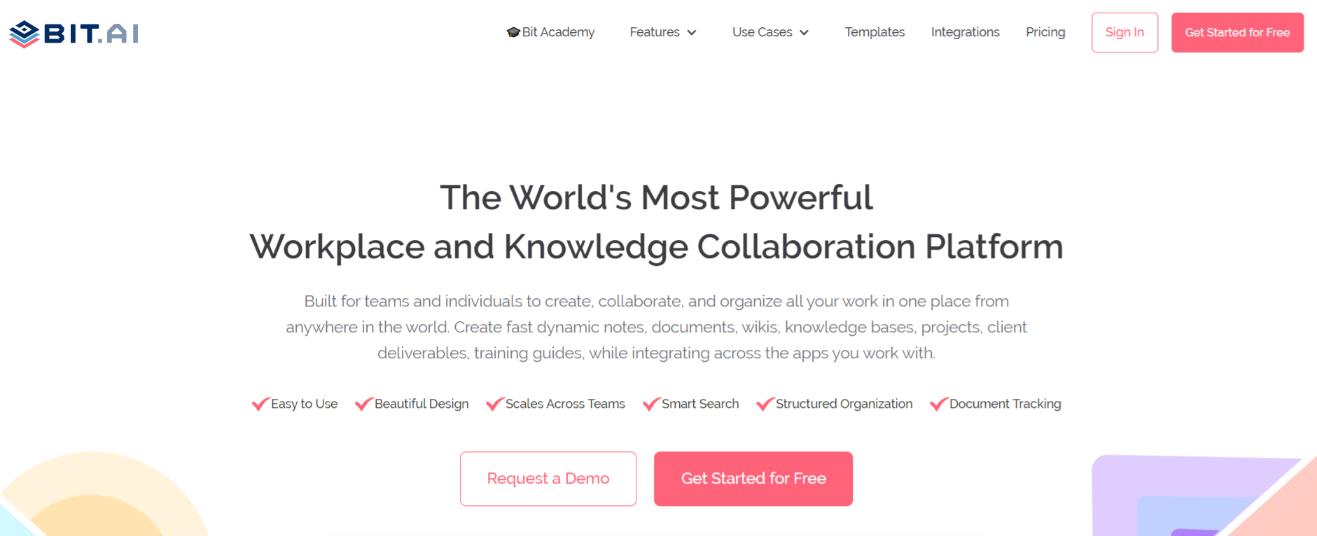
Online research means going through numerous websites, articles, blogs, images, videos, infographics, and more to find what you are looking for.
For our dynamic, interactive, and media-rich research, we need a tool that incorporates all facets of modern-day research under one roof. Simple text editors of the past just won’t cut it anymore! This is where Bit comes in.
Bit allows researchers and teams to collaborate, share, track, and manage all knowledge and research in one place.
It’s the perfect research tool to share multi-dimensional research with your peers and not just plain, boring text and slides.
Add articles, PDFs, videos, white papers, ebooks, audio samples- basically anything you can think of – and share it with your peers easily!
Other notable features of Bit include:
- An easy-to-use, minimal editor that supports Markdown.
- Collaborative, real-time editing, and communication with peers.
- Add any type of digital content (images, videos, etc) to your Bit document.
- A content library to save all your media files for quick access.
- Smart search, allows anyone to search and find any files, images, documents, links, etc quickly.
All-in-all, Bit is a must-have writing tool for researchers and authors!

Key Features of Bit:
- Workspaces to store different research content easily
- Content library to store media assets
- Real-time collaboration with fellow researchers
- Free with limited functionality
- Paid plans start from Pro ($8/month), Business ($15/month), Enterprise (contact sales)
Read more: How Bit.ai Can Help You Manage Your Academic Research?
2. elink.io
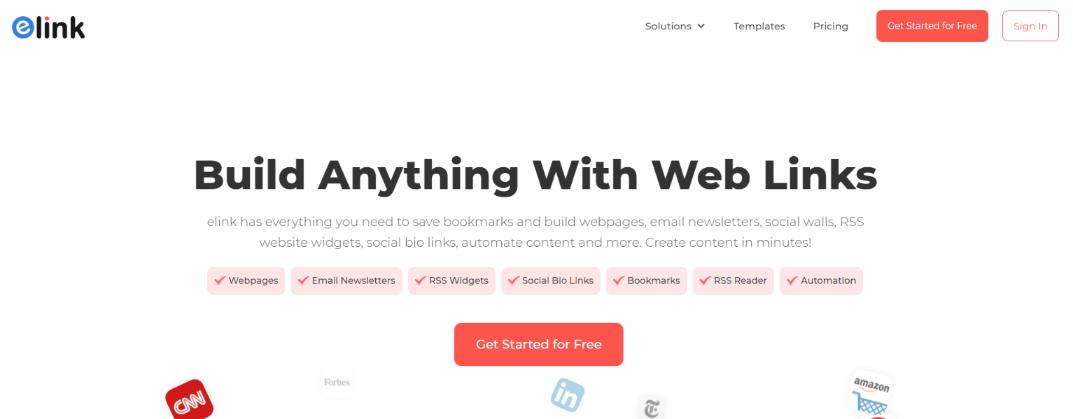
Research often involves going through hundreds of links and articles and compiling them in one safe space for future reference or publishing them for your audience.
This is why many researchers use bookmarking and curation tools like elink to quickly save their links under one roof and share them with their peers.
elink makes it easy for researchers to save content from around the web. They can save article links, videos, cloud files, social media posts, and much more!
Researchers have the option of saving content to their link library or adding them directly to content collections and sharing their research with their peers . To make the bookmarking process a breeze, elink also has a chrome extension .
Simply click on the extension or right-click on any webpage to save the content directly to your elink dashboard.
Researchers can edit the title and description to add their own voices or notes. They can even bundle links together and share their link collection with others as a newsletter or embed the collection on your blog/website!
Key Features of elink:
- Save links quickly using the chrome extension
- Create and share research links as a newsletter or embed it on your website
- Easy user-interface
- Paid plans start at Pro Monthly ($15/month), Pro 1 Year ($12/month), and Pro 2 years ($10/month).
3. GanttPRO
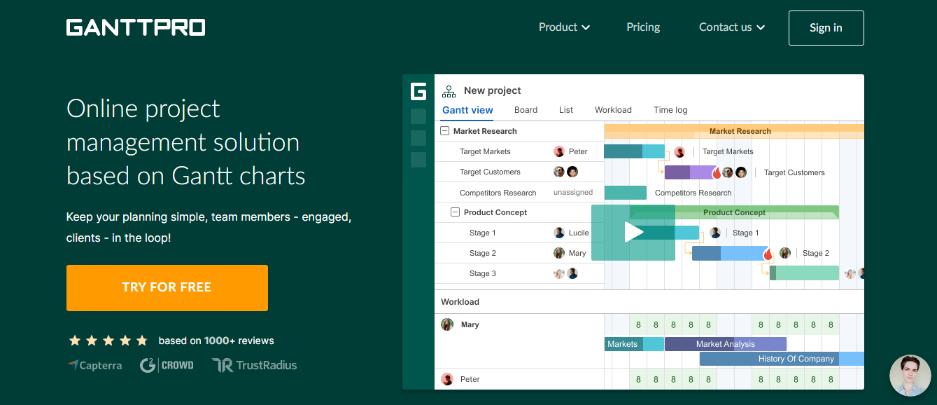
No matter what kind of research you do, you need to organize, plan, and stay focused on all of your activities.
Without a robust planning tool, researchers may fall behind the schedule and lose their progress.
GanttPRO project and task management tool makes it easy for single researchers and groups of any size to plan their tasks on a visually appealing Gantt chart timeline, follow their progress, and all the deadlines.
GanttPRO allows researchers to create a limitless number of tasks, groups of tasks, and subtasks on one timeline.
Besides, it’s a perfect planning tool for assigning tasks to your fellow researchers or creating virtual resources, whoever or whatever they may be. The software is a good choice for collaboration, time tracking, as well as sharing and exporting your schedules.
Key Features of GanttPRO:
- Dozens of ready-made templates.
- Real-time collaboration with fellow researchers.
- Elegant user interface with a short learning curve.
- Free 14-day trial with all features available.
- Paid plans start from Team ($4.5/user/month), Individual ($15/month), Enterprise (contact sales).
4. Grammarly
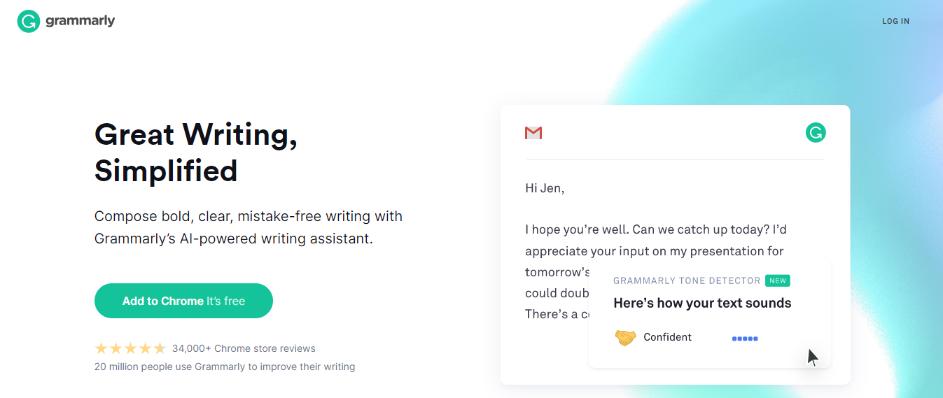
Research work often involves hours of proofreading and spellchecking to make your research professional .
Grammarly, a writing enhancement tool will save you a ton of time and effort doing this dreaded task! Apart from basic spellchecking and corrections, Grammarly includes a grammar checker, a punctuation checker, a vocabulary enhancer, and even a plagiarism checker tool!
This awesome tool scans your research for more than 250 types of grammar mistakes in six distinct writing genres and leaves you with error-free writing. With thorough explanations for all your errors and weekly progress reports .
Grammarly is a must-have tool for researchers. It’s available as a browser extension, a desktop app, a web-based app, and a Microsoft add-in. Many of the Grammarly alternatives are also available in the market that is equally good.
Key Features of Grammarly:
- Works with the majority of online tools like Word, Slack, etc.
- Plagiarism checker tool
- Tone detector
- Paid plans start from: Premium ($11.66/month), Business ($12.50/month)
Read more: 10 Best Writing Apps To Make You A Better Writer!
5. Typeset.io
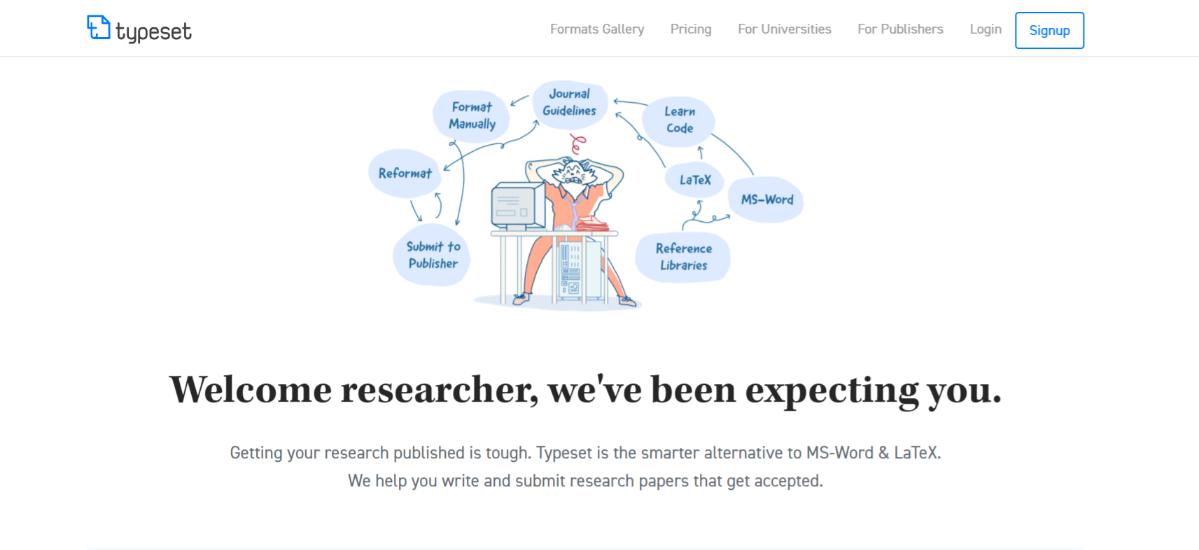
With over 100,000+ verified journal formats to choose from, Typeform makes the process of research a bit too easy! Quickly copy-paste or upload your paper on Typeset and follow any citation style you need.
Typeset also has a plagiarism and grammar checker built in to ensure your writing is error-free. Once done uploading and citing, click on autoformat to generate your report in seconds.
You can also download your research in PDF , Docx, LaTeX file, or even as a Zip file. With collaboration features built-in, you can invite your fellow researchers to the platform and work together.
Key Features of Typeset:
- Over 100,000+ journal formats to choose from
- Plagiarism and grammar checker tool
- Editing services to improve your publication chances
- Paid plans start from: Researcher ($8/month), Team($6/month), Journals / Publishers (contact sales)
6. Scrivener
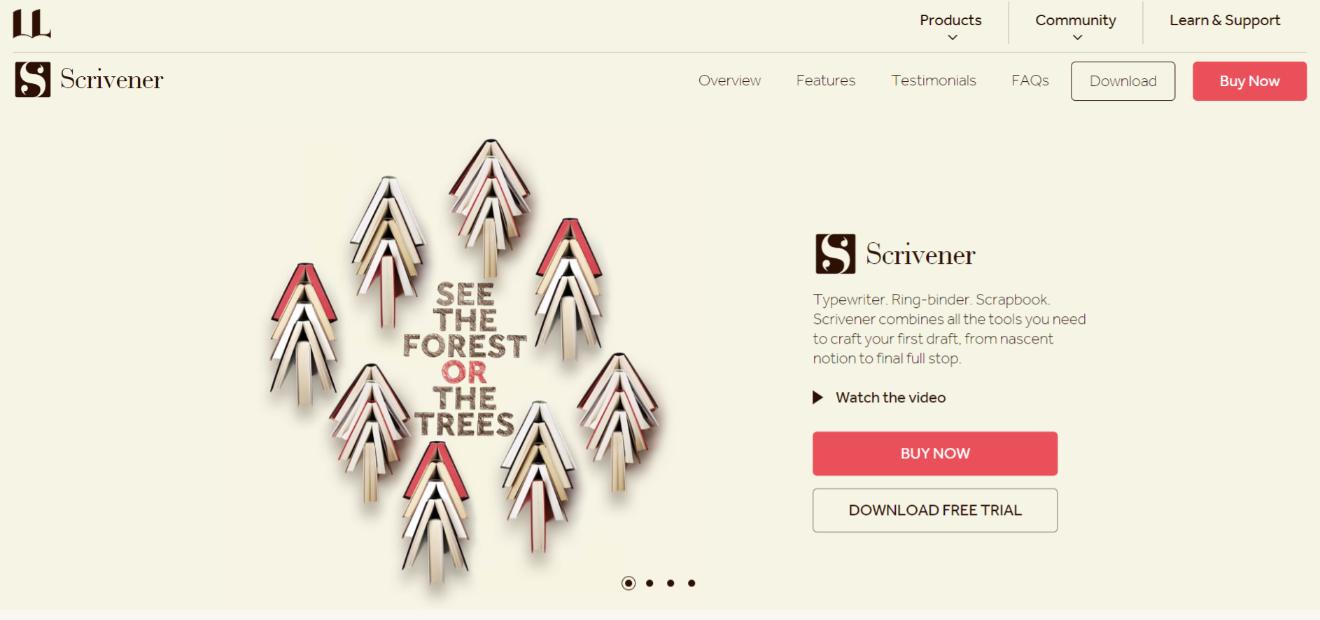
Scrivener is another great tool for research writing and keeping your notes organized.
Used by researchers, screenwriters, novelists, non-fiction writers, students, journalists, academics, lawyers, translators, and more, Scrivener is a tool made for long writing projects.
On signing up, you are quickly presented with its editor, with a sidebar to keep everything in place. You can also break your content into manageable sections of any size and leave Scrivener to join them together.
For novelists and storytellers, there’s also a corkboard to visualize your storyline and move cards around as you like.
The outliner keeps a synopsis of what you have already written, along with word count data and metadata. Users can arrange their research articles and other files in folders and subfolders.
Key Features of Scrivener:
- Desktop and mobile apps
- Outline creator
- Easy organization
- Paid plans start from $40.84/one-time fee
7. ProofHub
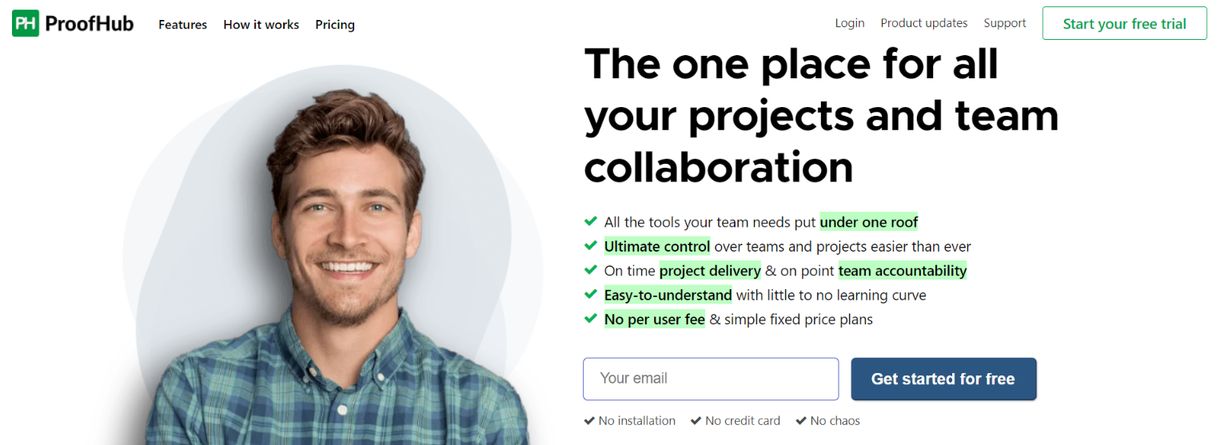
You must organize, prepare, and stay focused on all of your efforts, regardless of the type of research you conduct.
Researchers may go behind schedule and lose progress if they don’t have a good task management tool. ProofHub is an all-in-one project and team management application that allows research teams and organizations of any size to efficiently plan their research projects in one spot.
ProofHub allows you to create, assign and track tasks using effective task management features like Kanban boards and table view. Researchers can also get a visual idea of how their project is progressing using robust Gantt charts.
ProofHub also allows you to store and jot down all the data or information collected through your research in Notes. You can even create different notebooks and store your information according to the topic. Not just that, you can even share your research work with your team members.
Teams can also share and store files, documents, and images in ProofHub’s files section. Managers can track their team’s time spent on a specific research task using automatic and manual timers.
Team members can also brainstorm ideas or have real-time discussions in ProofHub’s discussions section and make way for better research work.
Key features of ProofHub:
- Ready to use project templates
- Task management
- Time tracking and project reporting
- Team collaboration (chat, notes, and discussions)
- File management
- Online proofing
- 14-day free trial with all the features.
8. Google Scholar
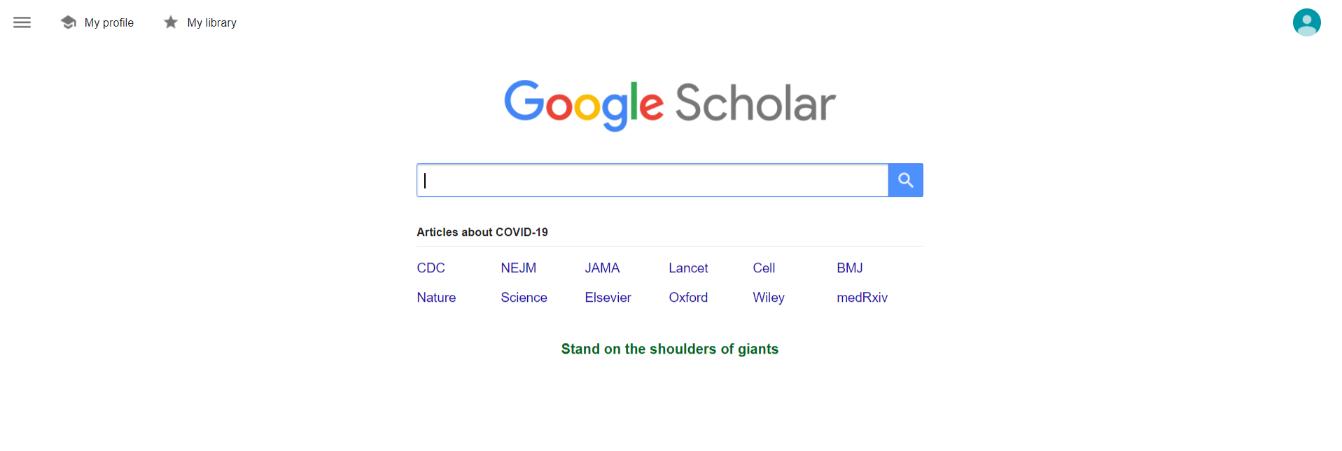
Next up is an amazing research tool by Google called Google Scholar. Google Scholar provides a quick way to broadly search for scholarly literature from one location.
Look for articles, theses, books, abstracts, and court opinions, from professional societies, online repositories, universities, academic publishers, and other websites.
Researchers can also explore related works, citations, authors, and publications easily. Create a public author profile and see who’s citing your recent publication. Google Scholar also allows its users to keep up with recent developments in any area of research.
Key Features of Google Scholar:
- Create a public author page
- Look for information across Google’s database
- Easy to use
- Free to use
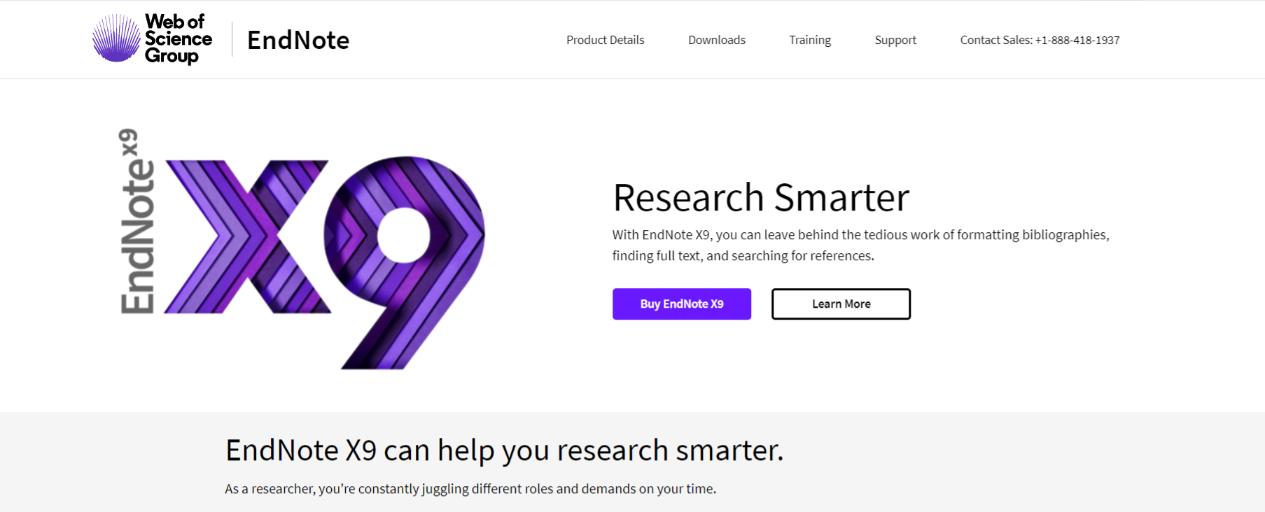
Endnote wants you to research smarter by simplifying the tiresome work of formatting bibliographies, finding full text, and searching for references.
Endnote is collaborative in nature as it allows you to share selected groups of references, manage team access, and track activity and changes from one single dashboard.
With smarter insights, Endnote automatically finds the impact of your references and finds the best-fit journal for your papers.
The platform also enables users to automatically create, format, and update bibliographies. Quickly export your references and full-text PDFs into EndNote and start working instantly.
With a bunch of EndNote templates and plug-ins, researchers can enhance their Endnote experience and get the most out of the platform.
Key Features of Endnote:
- Import filters for prior research
- Track your teammates’ activity on your shared library
- Automatic reference and link updating
- Paid plans start from $249
10. Evernote
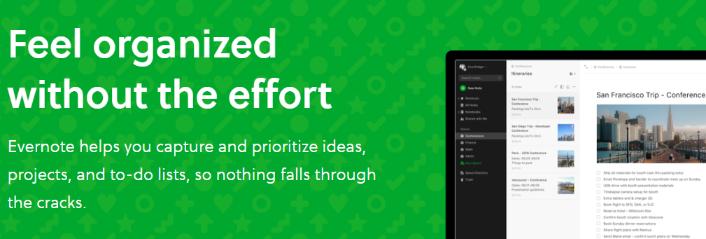
Evernote is a note-taking app that can be very useful while conducting research . The app helps you store all your personal ideas, to-do listsm4, notes, and research links in one place.
Create separate tags and folders for the different types of information you are saving and keep it all organized.
Evernote auto-syncs across all your devices, including desktop, smartphone, and tablet, so you can switch between devices without losing your data.
Its Chrome browser extension called the Evernote web clipper is a great add-on for saving articles or other content on the internet while doing your research.
Just click the browser extension to save the entire page or highlights to your Evernote notebook along with any notes you have about that page.
Key Features of Evernote:
- Keep notes, articles, and other content in one place
- Chrome extension for clipping content
- Set reminders
- Paid plans start from Plus ($34.99 per year or $3.99 per month), Premium ($69.99 per year or $7.99 per month), and Evernote Business (contact sales)
11. Mendeley

Mendeley is a reference management software that allows researchers to create references, citations, and bibliographies in multiple journal styles with just a few clicks.
Quickly access your library from anywhere – from anywhere. Windows, Mac, Linux, etc and add papers directly from your browser with a few clicks or import any documents from your desktop to your library.
With its research network, researchers connect and network with over 6 million users. Users can create groups to carry out discussions, discover research, and follow curated bibliographies.
There are also over 250,000 + science, technology, and health jobs to advance your career and grant info from over 5000 organizations to fund your next research !
Key Features of Mendeley:
- Annotate and organize documents
- Find and create groups with fellow researchers
- Grant information from over 5000 organizations
- Paid plans start from $55/year for 5 GB to $165/year to unlimited storage
12. ContentMine

ContentMine offers a variety of text mining services to help researchers find, download, analyze, and extract knowledge from academic papers.
ContentMine builds its own open-source code to help out researchers find papers and not waste time on the internet doing so. They can also convert academic papers , PDFs to HTML, or to almost any format.
ContentMine can also extract data from tables and graphs, reducing the time taken to conduct a meta-analysis. The platform also offers consultancy as well as training workshops to educate people on the work they do and how.
Key Features of ContentMine:
- Extract data from tables and graphs
- Quickly mine text from hundreds of papers
- Workshops and training
- Contact sales
13. ResearchGate
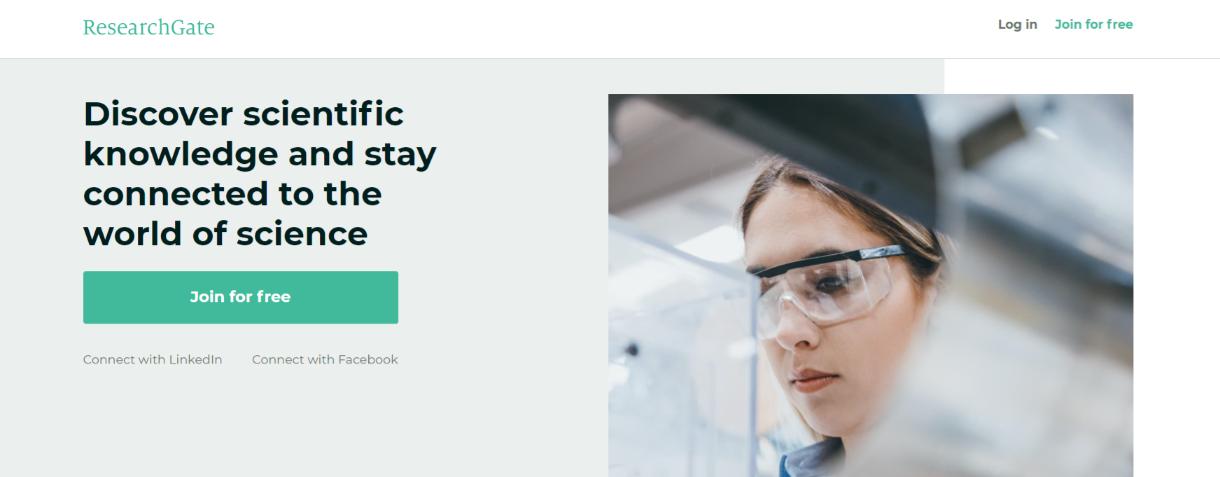
The last tool on our list of awesome tools for researchers is a platform called ResearchGate. ResearchGate gives you access to over 135 million publication pages, allowing you to stay up to date with what’s happening in your field.
With a built-in community, researchers can share their research, collaborate with peers, and discover new papers and bibliographies.
ResearchGate also provides deep analytics on who’s been reading your work and keeps track of your citations. With over 17 million users, ResearchGate is a research community to join!
Key Features of ResearchGate:
- Share and find researchers
- Analytics to see who’s reading your work
- Citation tracking
Before you go!
Our team at bit.ai has created a few awesome templates to make your research process more efficient. Make sure to check them out before you go, y our team might need them!
- Case Study Template
- Research Paper Template
- Competitor Research Template
- Brainstorming Template
- SWOT Analysis Template
- White Paper Template
Final Words
There you have it folks, our list of amazing websites, apps, and software to use while conducting your research. Research is hard work- from finding and managing content to organizing and publishing- research takes a lot of time and effort.
However, with our awesome list of tools, researchers are surely going to get out the most of their time and effort and get work done more efficiently. Did we miss any awesome tool for researchers out there? Let us know by tweeting us at @bit_docs.

Further reads:
- Top 11 Code Editors for Software Developers
- Collaborative Research: Definition, Benefits & Tips!
- Best Resource Management Tools and Software
- How to Write a Research Proposal?

11 Best Link in Bio Tools in 2024!
Writing Vision Statement: Definition, Examples and Best Practices!
Related posts
Operational efficiency: definition, importance & ways to improve it, 10 crm tools and software you should explore right now, contract termination letter: what is it & how to write it, mob programming: importance, best practices, & ways to use it, top 12 ai assistants of 2024 for maximized potential, 21 business productivity tools to enhance work efficiency.

About Bit.ai
Bit.ai is the essential next-gen workplace and document collaboration platform. that helps teams share knowledge by connecting any type of digital content. With this intuitive, cloud-based solution, anyone can work visually and collaborate in real-time while creating internal notes, team projects, knowledge bases, client-facing content, and more.
The smartest online Google Docs and Word alternative, Bit.ai is used in over 100 countries by professionals everywhere, from IT teams creating internal documentation and knowledge bases, to sales and marketing teams sharing client materials and client portals.
👉👉Click Here to Check out Bit.ai.
Recent Posts
Document management workflow: what is it & how to create it, 10 best free small business software & tools in 2024, best 13 document management systems of 2024 (free & paid), internal knowledge base – a quick guide by bit.ai, developer experience(dx): importance, metrics, and best practices.
30 Tools and Resources for Academic Research
Merriam-Webster defines “research” as “careful or diligent search; studious inquiry or examination; the collecting of information about a particular subject”. It’s not easy to conduct academic research, so here we round up 30 tools that will facilitate your research in managing, indexing, and web scraping .
Looking for data resources for your research? Find it in 70 Amazing Free Data Resources you should know, covering government, crime, health, finances, social media, journalism, real estate, etc.
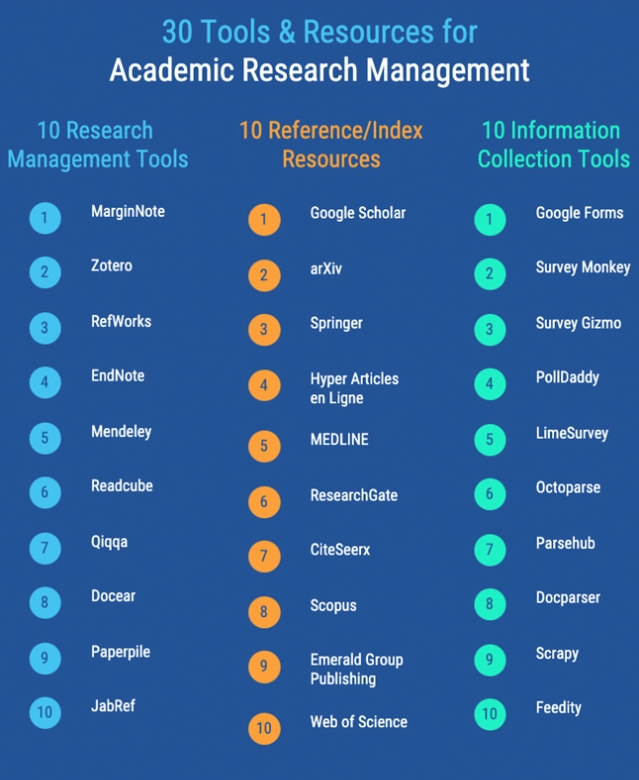
10 Research Management Tools
1. marginnote.
License: Commercial
MarginNote is a powerful reading tool for learners. Whether you are a student, a teacher, a researcher, a lawyer, or someone with a curious mind to learn, MarginNote can help you quickly organize, study and manage large volumes of PDFs and EPUBs. All-in-one learning app enables you to highlight PDF and EPUB, take notes, create the mind map, review flashcards, and saves you from switching endlessly between different Apps. It is available on Mac, iPad, and iPhone.
License: Free
Zotero is a free, easy-to-use tool to help you collect, organize, cite, and share research. It is available for Mac, Windows, and Linux. It supports managing bibliographic data and related research materials (such as PDF files). Notable features include web browser integration, online syncing, generation of in-text citations, footnotes, and bibliographies, as well as integration with the word processors Microsoft Word and LibreOffice Writer.
3. RefWorks
RefWorks is a web-based commercial reference management software package. Users’ reference databases are stored online, allowing them to be accessed and updated from any computer with an internet connection. Institutional licenses allow universities to subscribe to RefWorks on behalf of all their students, faculty, and staff. Individual licenses are also available. The software enables linking from a user’s RefWorks account to electronic editions of journals to which the institution’s library subscribes.
EndNote is the industry standard software tool for publishing and managing bibliographies, citations, and references on the Windows and Macintosh desktop. EndNote X9 is the reference management software that not only frees you from the tedious work of manually collecting and curating your research materials and formatting bibliographies, but also gives you greater ease and control in coordinating with your colleagues.
5. Mendeley
Mendeley Desktop is free academic software (Windows, Mac, Linux) for organizing and sharing research papers and generating bibliographies with 1GB of free online storage to automatically back up and synchronize your library across desktop, web, and mobile.
6. Readcube
ReadCube is a desktop and browser-based program for managing, annotating, and accessing academic research articles. It can sync your entire library including notes, lists, annotations, and even highlights across all of your devices including your desktop (Mac/PC), mobile devices (iOS/Android/Kindle), or even through the Web.
Qiqqa is a free research and reference manager. Its free version supports supercharged PDF management, annotation reports, expedition, Ad-supported, and 2GB free online storage.
Docear offers a single-section user interface that allows the most comprehensive organization of your literature; a literature suite concept that combines several tools in a single application (pdf management, reference management, mind mapping, …); A recommender system that helps you to discover new literature: Docear recommends papers which are free, in full-text, instantly to download, and tailored to your information needs.
9. Paperpile
Paperpile is a web-based commercial reference management software, with a special emphasis on integration with Google Docs and Google Scholar. Parts of Paperpile are implemented as a Google Chrome browser extension
JabRef is an open-source bibliography reference manager. The native file format used by JabRef is BibTeX, the standard LaTeX bibliography format. JabRef is a desktop application that runs on the Java VM (version 8), and works equally well on Windows, Linux, and Mac OS X. Entries can be searched in external databases and BibTeX entries can be fetched from there. Example sources include arXiv, CiteseerX, Google Scholar, Medline, GVK, IEEEXplore, and Springer.
10 Reference/Index Resources
1. google scholar.
Google Scholar is a freely accessible web search engine that indexes the full text or metadata of scholarly literature across an array of publishing formats and disciplines. It includes most peer-reviewed online academic journals and books, conference papers, theses and dissertations, preprints, abstracts, technical reports, and other scholarly literature, including court opinions and patents. You can extract these academic data easily by scraping Google Scholar search results .
arXiv (pronounced “archive”) is a repository of electronic preprints (known as e-prints) approved for publication after moderation, that consists of scientific papers in the fields of mathematics, physics, astronomy, electrical engineering, computer science, quantitative biology, statistics, and quantitative finance, which can be accessed online. In many fields of mathematics and physics, almost all scientific papers are self-archived on the arXiv repository.
3. Springer
Springer Science+Business Media or Springer, part of Springer Nature, has published more than 2,900 journals and 290,000 books, which covers science, humanities, technical and medical, etc.
4. Hyper Articles en Ligne
Hyper Articles en Ligne (HAL) is an open archive where authors can deposit scholarly documents from all academic fields, run by the Centre pour la Communication Scientifique direct, which is part of the French National Centre for Scientific Research. An uploaded document does not need to have been published or even to be intended for publication. It may be posted to HAL as long as its scientific content justifies it.
MEDLINE (Medical Literature Analysis and Retrieval System Online, or MEDLARS Online) is a bibliographic database of life sciences and biomedical information. It includes bibliographic information for articles from academic journals covering medicine, nursing, pharmacy, dentistry, veterinary medicine, and health care. MEDLINE also covers much of the literature in biology and biochemistry, as well as fields such as molecular evolution.
Compiled by the United States National Library of Medicine (NLM), MEDLINE is freely available on the Internet and searchable via PubMed and NLM’s National Center for Biotechnology Information’s Entrez system.
6. ResearchGate
ResearchGate is a social networking site for scientists and researchers[3] to share papers, ask and answer questions, and find collaborators.[4] According to a study by Nature and an article in Times Higher Education, it is the largest academic social network in terms of active users.
7. CiteSeerx
Owner: Pennsylvania State University
CiteSeerx ( CiteSeer ) is a public search engine and digital library for scientific and academic papers, primarily in the fields of computer and information science. Many consider it to be the first academic paper search engine and the first automated citation indexing system. CiteSeer holds a United States patent # 6289342, titled “Autonomous citation indexing and literature browsing using citation context”.
Owner: Elsevier
Scopus is the world’s largest abstract and citation database of peer-reviewed research literature. With over 22,000 titles from more than 5,000 international publishers. You can use this free author lookup to search for any author; or, use the Author Feedback Wizard to verify your Scopus Author Profile.
9. Emerald Group Publishing
Emerald Publishing was founded in 1967, and now manages a portfolio of nearly 300 journals, more than 2,500 books, and over 1,500 teaching cases, covering the fields of management, business, education, library studies, health care, and engineering.
10. Web of Science
Owner: Clarivate Analytics (United States)
Web of Science (previously known as Web of Knowledge) is an online subscription-based scientific citation indexing service originally produced by the Institute for Scientific Information (ISI)
5 Information Survey Tools
1. google forms.
Google Forms is a simple option for you if you already have a Google account. It supports menu search, a shuffle of questions for randomized order, limiting responses to once per person, custom themes, automatically generating answer suggestions when creating forms, and an “Upload file” option for users answering to share content through.
Moreover, the response can be synced in Google Drive, and users can request file uploads from individuals outside their respective companies, with the storage cap initially set at 1 GB.
2. Survey Monkey
Survey Monkey is quite a well-known name in the field but is also costing. It is a great choice for you if you want an easy user interface for basic surveys, as its free plan supports unlimited surveys, however, each survey is limited to 10 questions.
3. Survey Gizmo
SurveyGizmo can be customized to meet a wide range of data-collection demands. The free version has up to 25 question types, letting you write a survey that caters to specific needs. It also offers nearly 100 different question types that can all be customized to the user’s liking.
4. PollDaddy
PollDaddy is online survey software that allows users to embed surveys on their website or invite respondents via email. Its free version supports unlimited polls, 19 types of questions, and even adding images, videos, and content from YouTube, Flickr, Google Maps, and more.
5. LimeSurvey
LimeSurvey is an open-source survey software as a professional SaaS solution or as a self-hosted Community Edition. LimeSurvey’s professional free version provides 25 responses/month with an unlimited number of surveys, unlimited administrators, and 10 MB of upload storage.
5 Web Data Collection Tools
1. octoparse.
Octoparse is the most easy-to-use web scraping tool for people without a prior tech background. It is widely used among online sellers, marketers, researchers, and data analysts. With its intuitive interface, you can scrape web data within points and clicks. It also provides ready-to-use web scraping templates to extract data from Amazon, eBay, Twitter, BestBuy, etc. If you are looking for a one-stop data solution, Octoparse also provides a web data service . Or you can simply follow the Octoparse user guide to scrape website data easily for free.
Its free version offers unlimited pages per crawl, 10 crawlers, and up to 10,000 records per export. If the data collected is over 10,000, then you can pay $5.9 to export all the data. If you need to track the dynamic data in real time, you may want to use Octoparse’s premium feature: scheduled cloud extraction. Read its customer stories to get an idea of how web scraping enhances businesses.
2. Parsehub
Parsehub is another non-programmer-friendly desktop software for web scraping, which is available to various systems such as Windows, Mac OS X, and Linux. Its free version offers 200 pages per crawl, 5 public projects, and 14 days for data retention.
3. Docparser
Docparser converts PDF documents into structured and easy-to-handle data, which allows you to extract specific data fields from PDFs and scanned documents, convert PDF to text, PDF to JSON, PDF to XML, convert PDF tables into CSV or Excel, etc. Its starting price is $19, which includes 100 parsing credits.
Scrapy is an open-source and collaborative framework for extracting the data you need from websites. In a fast, simple, yet extensible way.
Feedity automagically extracts relevant content & data from public web pages to create auto-updating RSS feeds. Instantly convert online news, articles, discussion forums, reviews, jobs, events, products, blogs, press releases, social media posts, or any other Web content into subscribable or publishable notifications. The starter version offers 20 feeds and 6 hours update interval, with a cost of $9 per month.
Explore topics
- # Web Scraping 208
- # Knowledge 120
- # Octoparse 95
- # Big Data 59
- # Data Collection 54
- # Customer Reviews 21

Get started with Octoparse today
Related articles.
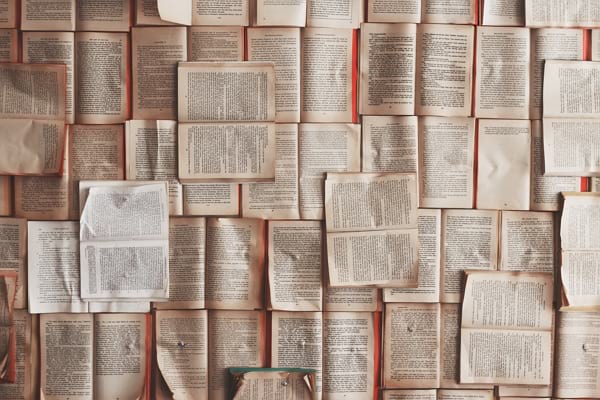

Search form
Department of history.
Make a Gift
- Robert D. Cross Memorial Lecture Series
- Faculty Resources
- Emeritus Faculty
- Affiliated Faculty
- Graduate Students
- Department Staff
- Department Contacts
- Office Hours
- Guide to Graduate Study in History
- Fields of Study for the General Exam
- Prospective Graduate Students
- Dissertations in Progress
- Placement History
- BA/MA 4+1 Program
- Distinguished Majors Program
- Research Opportunities & Awards
- Transfer Credit
- History Teachers Education
- Graduation Details
- Concentrations
- Publications
- The Caribbean
- Europe & Russia
- Global & International
- Latin America
- The Middle East
- US & Canada
- Ancient & Classical (pre-500)
- Medieval & Post-Classical (c.500-1400)
- Early Modern (c.1400-1800)
- 19th Century
- 20th Century
- Cultural & Social History
- Digital Humanities
- Economic History & History of Capitalism
- Empires & Colonialism
- Environmental History
- Genocide & Violence
- History of Slavery
- Intellectual History & History of Ideas
- Jewish History
- Labor History
- Legal History
- Material Culture
- Military & War History
- Political History
- Race & Ethnicity
- Religious History
- Science, Medicine, & Technology
- Spatial History, Frontiers, & Migration
- Transnational & Diplomatic History
- Women, Gender, & Sexuality
- History Course Concentrations per Semester
- Spring 2024
- Spring 2023
- Recently Offered Courses
- Full Course Catalog
Software for Research and Digital Notetaking
Most of us utilize a range of media when conducting research—we gather documents from online databases, as well as images, audio, and video files from the web. We review box after box of physical documents at the archives. We take notes from books as well as from journal articles we’ve downloaded as pdfs. Some of us conduct oral history interviews, by person or phone. It can be a challenge to keep so much diverse material organized, accessible, and easy to work with when you’re in the process of writing a major research paper or dissertation.
Fortunately, there are a wide array of digital tools for notetaking, generating citations, and organizing your research. Listed below are a few of the many available options:
A free, easy-to-use tool to help you collect, organize, cite, and share your research sources from your browser. Integrates with Word to generate bibliographies and citations quickly.
PhD dissertation writing software. Helps to retain, organize, and evaluate assertions, ideas, and concepts for your dissertation, prepares outline-structured notes and saves your time by eliminating tedious cut-and-paste work.
Scrivener is a powerful content-generation tool for writers that allows you to concentrate on composing and structuring long and difficult documents. Scrivener puts everything you need for structuring, writing and editing long documents at your fingertips. On the left of the window, the “binder” allows you to navigate between the different parts of your manuscript, your notes, and research materials, with ease. No more switching between multiple applications to refer to research files: keep all of your background material—images, PDF files, movies, web pages, sound files—right inside Scrivener.
Mendeley is a free reference manager and academic social network that can help you organize your research, collaborate with others online, and discover the latest research. The program automatically generate bibliographies, imports papers from other research software, helps you find papers based on what you are reading, and enables you to collaborate with other researchers online.
FileMakerPro
Powerful database software for organizing your research (available for Mac and PC). Take notes, import pdfs, images, videos, and audio files, cross-reference your documents, and more. FilemakerPro comes with built in templates for research notes, but it is completely customizable as well. Fully-searchable. Take advantage of a significant student discount by purchasing this software through the UVa bookstore.
Intuitive notetaking software that comes with Microsoft Office. OneNote is a digital notebook that provides a single place where you can gather all of your notes and information, with the added benefits of powerful search capabilities to find what you are looking for quickly, plus easy-to-use shared notebooks so you can manage information overload and work together with others more effectively. You can insert almost anything into a page, and create as many pages as you want in a notebook. Use to take notes and organize documents, images, websites and more in a user-friendly program with a great visual interface. (For PCs)
GrowlyBird Notes
The closest approximation to OneNote for the Mac--and it's free.Growly Notes lets you capture everything you’re interested in, all in one place. Pages can contain almost anything: formatted text, images, movies, audio clips, PDF files, tables, lists, web and file links, and drawings you create in Notes. There are no rules for where things have to go: put an image beside text or under it. Draw shapes on top of other notes. Put two snippets of text right next to each other. Click anywhere and start typing.
Omeka is a free, flexible, and open source web-publishing platform for the display of library, museum, archives, and scholarly collections and exhibitions. Its “five-minute setup” makes launching an online exhibition as easy as launching a blog.
A.nnotate is an online annotation, collaboration and indexing system for documents and images, supporting PDF and MS Office formats.
A reference manager for Mac and iOS users. Bookends can perform Internet searches to retrieve references and associated pdfs or web pages, or immediately find and import references for which you already have the pdf.
12 Best Software for Organizing Research (2024)
Discover our guide with the best software for organizing research; get on top of your academic papers, writing projects, and more with these top research organization assistants.
Whether researching for an academic paper, independent study or writing project, having an organization system is essential for managing your data. The right software can help to save time, promote teamwork and increase productivity, no matter the type of project.
Often, when starting a new writing project, like writing a historical fiction piece, I’ll use writing software to collate all of my data. Organizing my research on a digital platform lets me visualize all the information and quickly find facts and figures. Check out our writing tips for your next project.
Research organization tools are excellent for academic writing and helpful for students getting their heads around how to structure data correctly. Let’s check out why you should organize your research and the best software to do it with.
Why Organize Research Data?
Key features of research software, 2. mendeley, 3. evernote, academic writing and editing solutions, 4. grammarly, 5. hemingway editor, 6. prowritingaid, collaborative research platforms, 7. google docs, 8. authorea, 9. microsoft teams, data extraction and analysis tools, 10. octoparse, 11. contentmine, 12. tableau, what is an excellent way to organize research information, how does research organization software improve the quality of academic work.
- It saves time. Instead of searching for information, you can focus on analyzing it.
- Better collaboration. With software, teamwork becomes more straightforward, no matter where your team members are.
- Improved work quality. Software ensures your data is well-organized and easy to access, enhancing the accuracy of your results.
- Time Management: Software can automate repetitive tasks, helping researchers be more efficient.
- Collaboration: Working together is essential in research. Software tools make it easy to communicate and ensure everyone is on the same page.
- Quality: Software helps maintain high-quality work by organizing data and providing easy access.
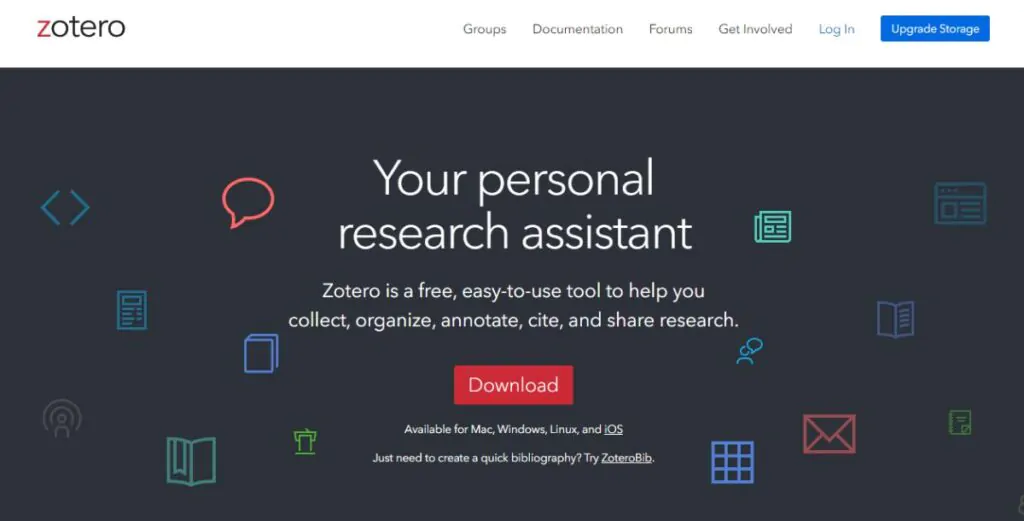
Zotero is a personal research assistant who collects and organizes your research data on one platform. Not only does Zotero sort and organize your data, but it also assists with citations, which can be one of the research’s trickiest parts.
Zotero is ideal for academic writing, where you will need to create a bibliography. With an intuitive interface and helpful tools, Zotero can help you create seamless academic documents without having to tidy up your research sections.
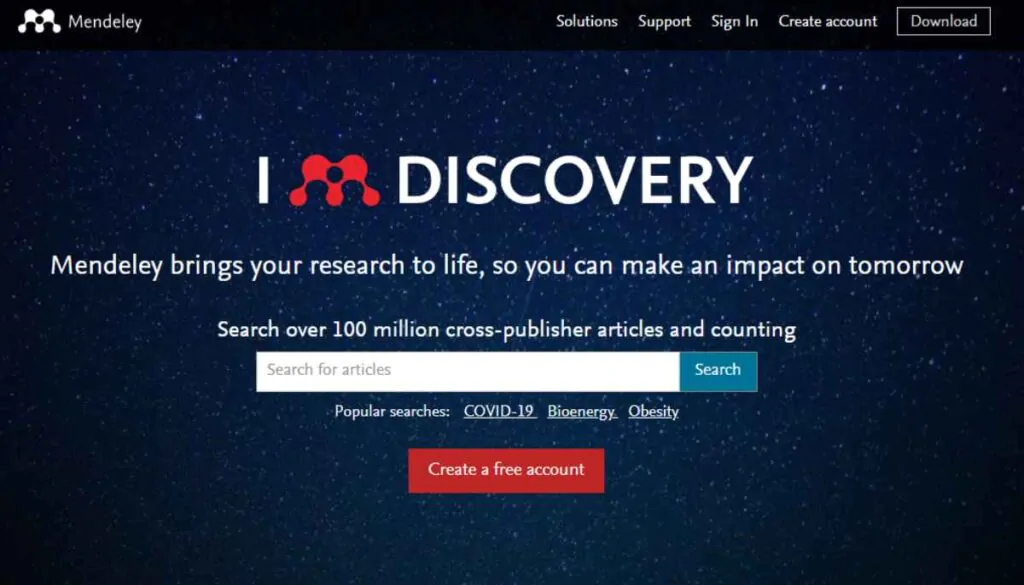
Imagine having a virtual library at your fingertips, with all your research sources meticulously organized, including your pdf files and web pages – that’s the power of Mendeley ! Mendeley is a reference manager suited well to academic writing.
Mendeley makes writing papers less daunting, from facilitating collaboration to offering annotation and data extraction features. Despite some limitations, such as limited customization options, Mendeley shines as a tool that simplifies library management for researchers.
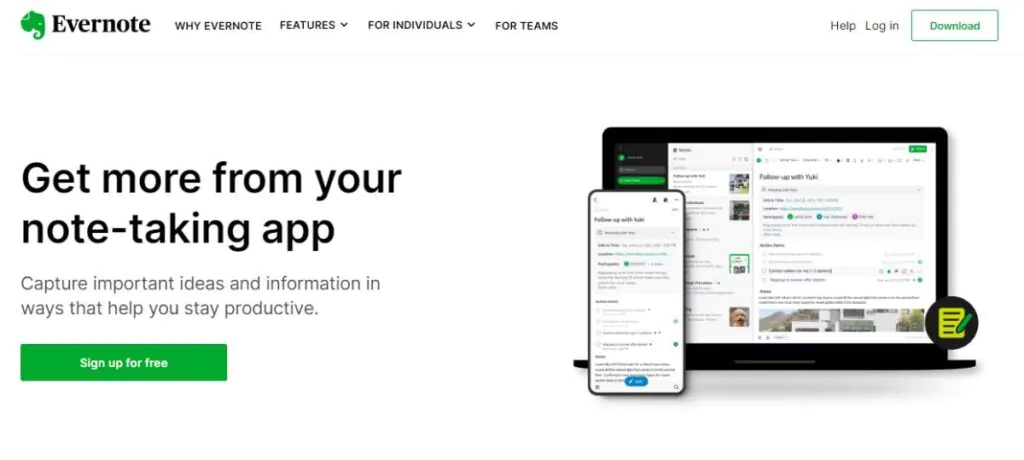
Evernote is a go-to note-taking software and an excellent research organization assistant. Evernote has a user-friendly interface that’s easy to navigate. With synchronization capabilities and intuitive tools, you can quickly jot down ideas and organize your research notes. A free version of the software is available; although it’s limited, it’s an excellent solution for students on a budget.
Academic writing is an art. It demands precision, clarity, and comprehensive knowledge of the subject matter. But even the most experienced writers need help to ensure their work is up to par.
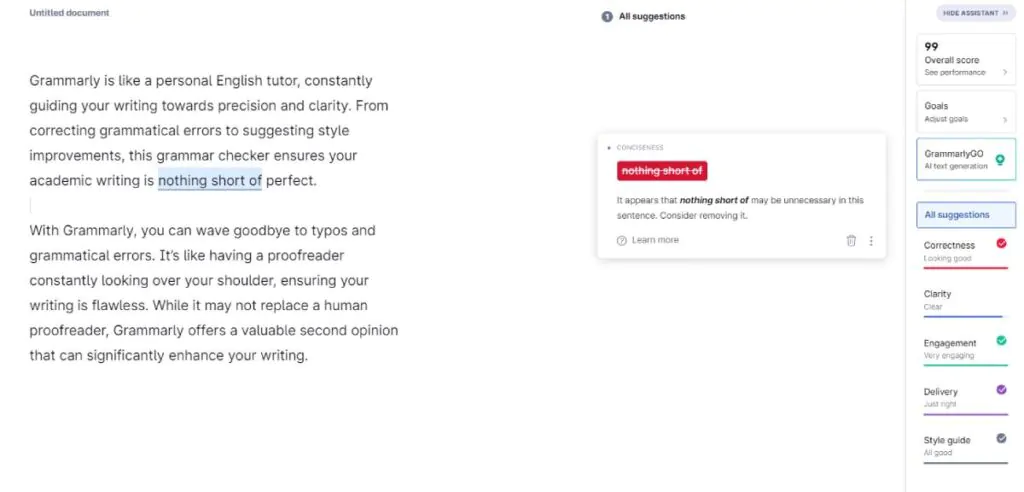
Grammarly is like a personal English tutor, constantly guiding your writing towards precision and clarity. Grammarly is ideal for organizing your research because it can help create concise notes and format citations, and its new AI, GrammarlyGO, can even help generate text.
Although it’s not the best for presenting your research data, it’s a secure online platform where you can save your research and citations for easy access from anywhere. Check out our guide on how to organize in-text citations .
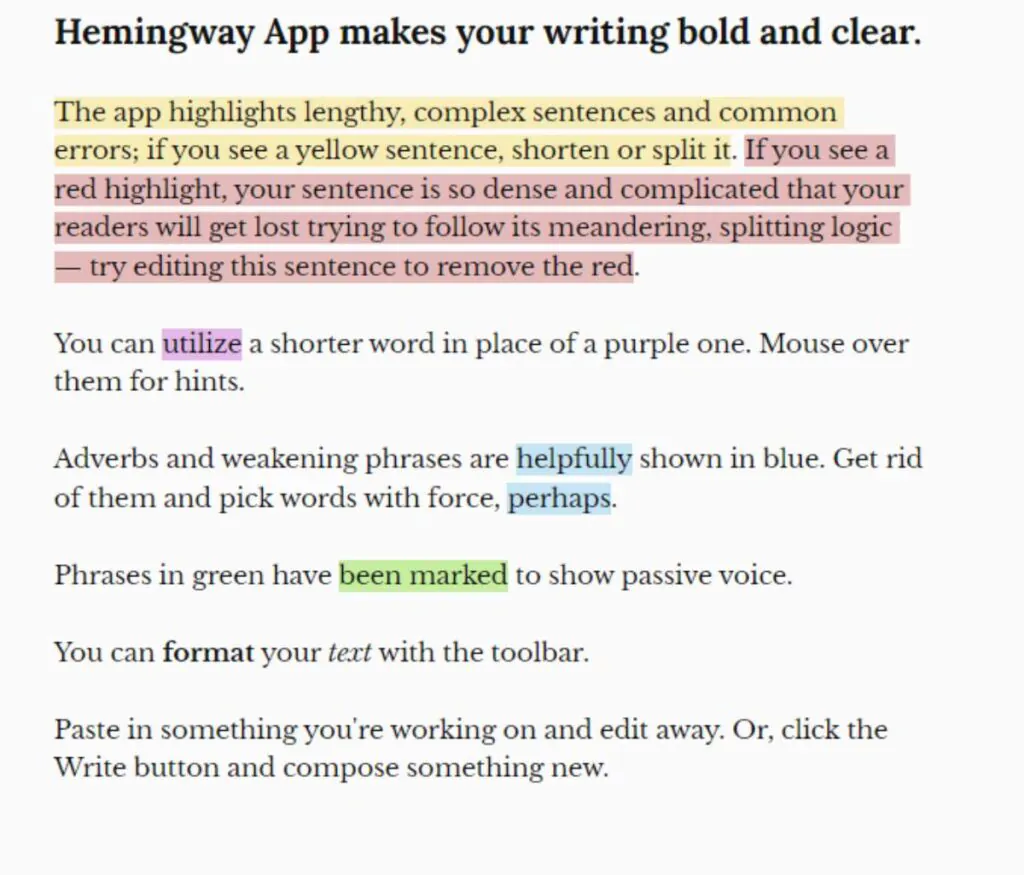
Writing is about communicating ideas clearly and simply. Hemingway Editor is designed to help you create clear and concise research notes. This tool is helpful for academic students looking to condense and clarify their research notes, particularly after conducting qualitative research like interviews.
The Hemingway Editor acts as a writing coach, pointing out long-winded sentences, unnecessary words, and complex phrases. It helps you simplify your writing, ensuring your ideas are communicated effectively.
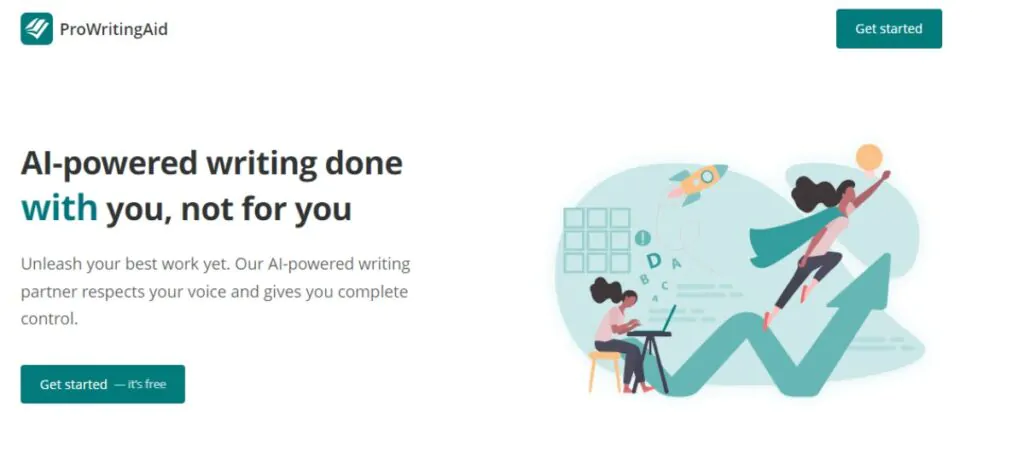
ProWritingAid is an all-in-one writing assistant that offers comprehensive writing assistance. It can analyze text for clarity, grammar, style and structure, ensuring that the information derived from your research is clear.
Effectively communicating your research findings is essential for academic success. To create a valuable research document, refine your research and organize it within ProWritingAid. Although this software doesn’t directly organize research, it’s a great way to enhance the quality of your content.
Research is often a team effort. And in today’s digital age, collaboration isn’t bound by geographical boundaries. Collaborative research platforms bridge the gap, providing a virtual space for researchers to work together. What is academic writing? Check out our guide to find out.
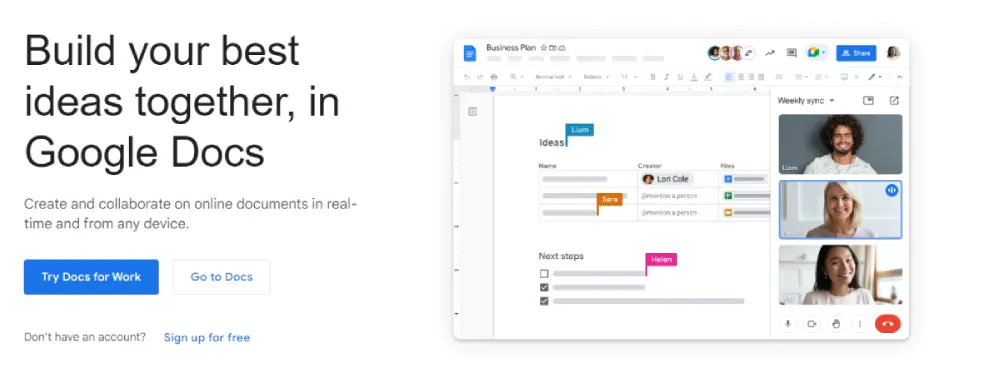
GoogleDocs is ideal for collaborative research organizations. Teams can collaborate on one document that updates in real time, providing a secure and functional space for collaboration. Using GoogleDocs, team members can add research data, tables, charts or statistical data, which the team can then work on.
As well as the functionality of the data presenting tools, GoogleDocs lets users view previous versions of the document. This essential feature ensures that no data is lost permanently and can be retrieved in the case of an accident.
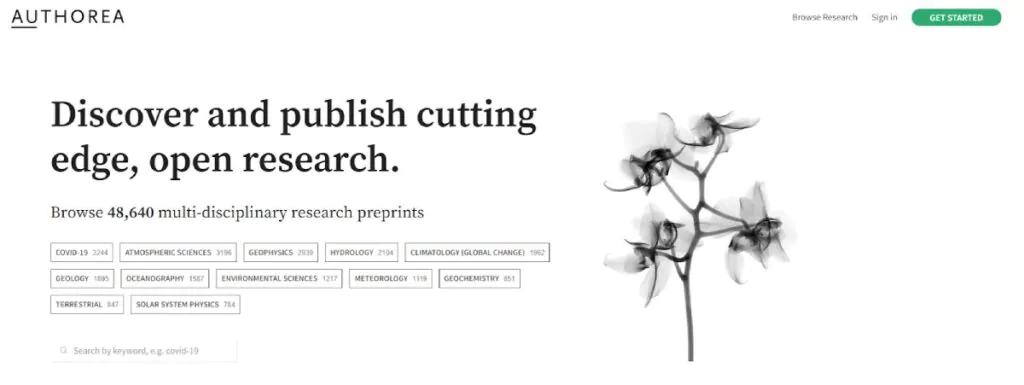
Authorea is specifically designed for researchers. This software is a collaborative writing tool that allows authors to make real-time changes. Authorea stands out as a research organization tool because it has features like creating scientific notations, figures and data visualizations. As well as this, Authorea integrates with bibliographic tools, allowing users to create reference pages and bibliographies easily. This tool is most suited to students and academics.
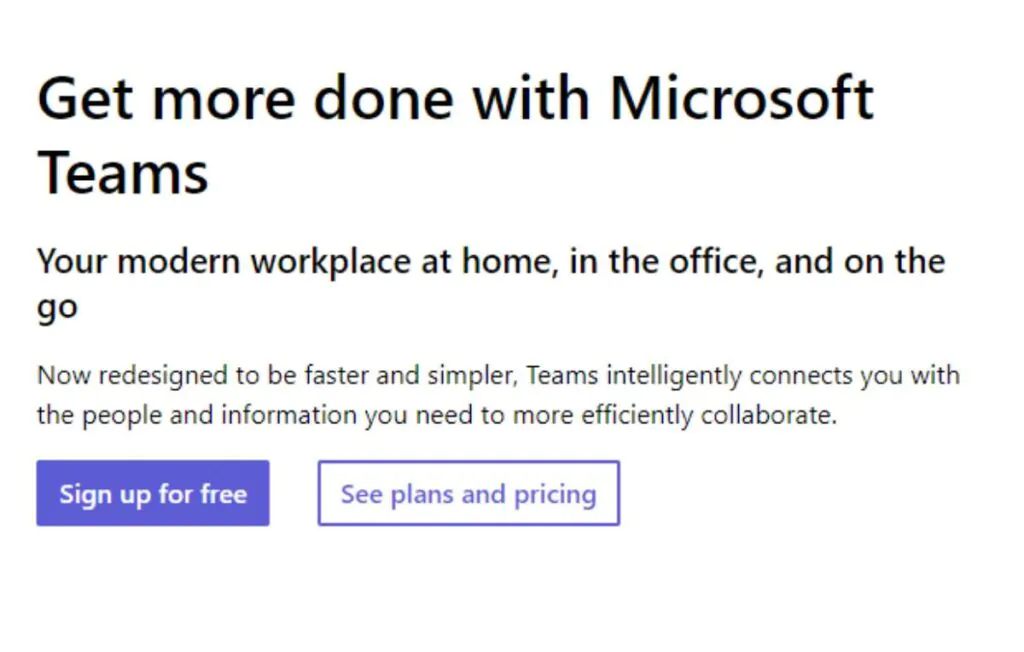
Communication is key in Research. From discussing ideas to sharing findings, efficient communication ensures everyone is on the same page. Microsoft Teams provides a centralized platform for research communication, bridging the gap between team members.
Microsoft Teams is like a virtual office, providing a space for discussions, meetings, and information sharing. Features like document collaboration, video conferencing, and team chats ensure seamless and efficient communication. While it may initially seem overwhelming, Microsoft Teams is a robust platform that can significantly enhance research communication.
Data is the lifeblood of Research. But collecting and analyzing all the data can be a daunting task. Thankfully, there are tools to make this process easier. Data extraction and analysis tools simplify the process, allowing researchers to focus on what matters – the Research.
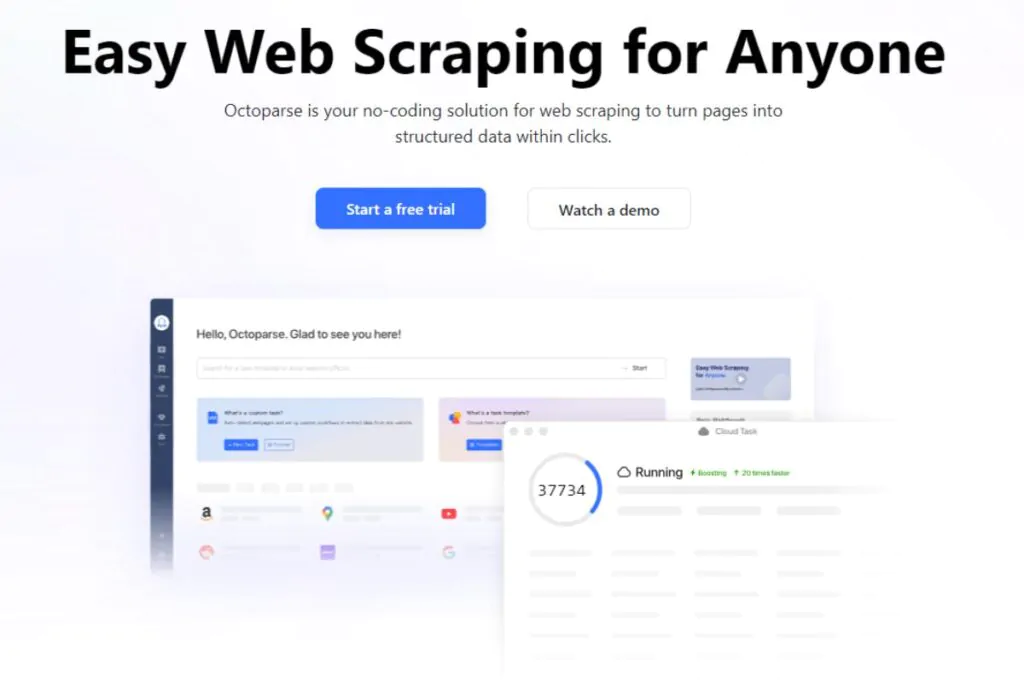
Octoparse simplifies this process of extracting data from websites. It’s like having a personal data miner digging through the vast internet landscape to find the necessary data.
With Octoparse, you can automate the web scraping process, saving time and effort. It’s like using a metal detector to find that elusive needle in the haystack. While web scraping may seem complex, Octoparse makes it accessible to everyone, regardless of their technical skills.
Academic papers, including research and scientific papers, are a goldmine of information. However, extracting this information can take time and effort. ContentMine is like a virtual miner, digging through academic papers to extract valuable information.
With ContentMine, you can automate extracting data from academic papers. It’s like having a speed reader who can quickly scan through documents and extract the information you need. While text mining may seem daunting, ContentMine makes it accessible and efficient.

Tableau is a powerful tool for data visualization that can help bring your research data to life! Using Tableau, you can make your data easy to understand for all audiences. It’s like having a personal graphics designer who can transform raw data into a visually pleasing infographic. While data visualization may seem complex, Tableau makes it easy and accessible to everyone.
FAQs About Best Software for Organizing Research
Organize research information by tracking search processes using a research log or spreadsheet and use citation managers to create bibliographies. Additionally, it utilizes coloring and tagging techniques to assign meaning to data during the synthesis process.
Research organization software helps maintain the integrity and quality of academic work by providing a structured approach to data storage and accessibility. This ensures that information is readily available, reducing errors that arise from misplaced or misinterpreted data.
Looking for more? Check out our round-up of the best essay writing apps !

Meet Rachael, the editor at Become a Writer Today. With years of experience in the field, she is passionate about language and dedicated to producing high-quality content that engages and informs readers. When she's not editing or writing, you can find her exploring the great outdoors, finding inspiration for her next project.
View all posts

Top Research Tools and Software for Academics and Research Students
Overview | Writing Software | Reference Management Software | Research Tools | Grammar Checking Tools
If you are conducting research, it is very important that you have appropriate methods and tools to carry out your research. If you are a non-native English speaker, then you need a research tool to help you with your written language. If your research involves data analysis, then you need a good statistical research tool for your work. It is also important that you keep tabs on what other people in your research arena are doing, so you need research tools such as Google Scholar and ResearchGate to collaborate with your peers. You also need a good plagiarism checking software to avoid academic misconduct. Finally, you need a research project management software to stay on top of the deadlines. In this blog, we review some of the useful tools for research that researchers can use to be more productive.
1. Ref-n-Write Academic Writing Tool
Ref-N-Write is a fantastic research tool for beginner writers and non-native English speakers. This is a Microsoft Word add-in. This tool allows users to import research papers into MS Word. Then the tool allows you to search the research documents while you are writing your research paper or academic essay. In essence, this tool is similar to Google search engine; the difference is that instead of searching the internet you are searching research papers and academic documents stored on your computer. REF-N-WRITE functions within MS Word and the search results are displayed in a panel that pops up from the bottom. You can expand the search results and jump to the exact location in the source document in a few clicks. This research tool is fantastic to lookup for writing ideas from related research papers or documents from your colleagues. The REF-N-WRITE tool also comes with a database of academic and scientific phrases. You can use this to polish your writing by substituting colloquial terms and informal statements in your text with academically acceptable words and phrases. REF-N-WRITE also features text-to-voice option that helps you pick up grammatical errors and sentence structural issues.
Useful Links:
- Imitative writing technique using REF-N-WRITE
- REF-N-WRITE plagiarism features
- REF-N-WRITE Phrasebank
2. Free Online Statistical Testing Tools
One of the most important requirement while writing up your research is the use of appropriate statistical methods and analysis to back up your claims. Whether you are doing quantitative or qualitative research, statistical analysis will be an indispensable part of your workflow. There are plenty of research tools available that allows you to do a wide variety of statistical analyses for your research. However, most of the time, you will find yourself performing basic calculations stuff such as mean, standard deviation, confidence intervals, standard error, etc. to make your work sound scientific. Also, you need to use some form of statistical test to test the significance of the difference between two groups or cohorts and compute the p-value. Some of the widely used statistical tests for this purpose include T-test, F-test, Chi-square test, Pearson correlation coefficient and ANOVA. Following are the list of free popular statistical research tools available online. These tools will allow you to cut and copy your data directly from your spreadsheet and perform the required statistical analysis.
- Easy Calculation
- Daniel Soper
- VassarStats
- SocSciStatistics
3. Microsoft Excel
One of the widely used tools for research is Microsoft Excel. MS Excel has plenty of features that will come in handy when you are doing a research project. Excel is a must have research tool if your study involves a lot of quantitative analysis. Excel offers a wide range of statistical functions such as AVERAGE, MIN, MAX, SUM, etc that you can apply to the cells in a few clicks. You can visualize your data using a wide variety of chart types, for example, bar plot, scatter plot, etc. You can use pivot tables to organize and generate summaries of your data easily. For complex statistical analysis, you can use Data Analysis ToolPak Excel add-in. This add-in comes with a wide variety of statistical analysis tools such as Descriptive statistics, Histogram, F-test, Random number generation, Fourier analysis, etc.
- Excel research Guide
- Essential Excel skills for researchers
4. Google Scholar
Google Scholar is a free online research tool offered by Google. This tool allows users to search for academic literature, scientific articles, journals, white papers and patents across the web. This is an excellent tool for research. It not only searches well-known databases, it also looks for articles in university repositories, so your chances of finding the full-text PDF of the research article you are after is very high. You can set up keyword alerts so that Google Scholar notifies you when there is a new article in your field or from your co-authors. You can manage multiple libraries of papers. You can label paper or article, and Google Scholar will organize them for you. Google Scholar displays vital information about the article such as citation number, versions and other articles citing the current article. Google Scholar also alerts you if somebody else has cited your paper. You can download citations in a wide variety of formats – MLA, APA, Chicago, Harvard, Vancouver, – and you can easily export the citation to EndNote and other bibliography managers. On the whole, Google Scholar is an indispensable tool for researchers.
- Official Google Scholar blog
- Nature article on Google Scholar
- Inserting fake references in Google Scholar
5. ResearchGate
ResearchGate is a social networking site for people doing research. The site contains more than 11 million members that include scientists, academics, Ph.D. students, and researchers. Users can create an account using a valid institutional email address. Once successful, they can create a profile, upload pictures, list publications and upload full-text papers. ResearchGate is a perfect research tool for researchers and academics looking for collaborations. You can follow updates from your colleagues or peers with similar interests. You will be notified if somebody reads or cites your paper, and also you will know if the people you are following have published new research. You can email other members and request for full-text of their listed publications. ResearchGate also computes a RG score based on your profile and publications. This is different from H-score computed by Google Scholar or citation score given by journals. On the whole, ResearchGate is an excellent tool for research if you want to keep tabs on your colleagues’ research and collaborate with different institutions.
- Online collaboration: Scientists and the social network
- Is ResearchGate Facebook for science?
6. Plagiarism detection software tools
Plagiarism is seen as academic misconduct. Plagiarism is not taken lightly by academic and research institutions and is punished and penalized severely. Plagiarism occurs when you copy and paste a large chunk of text from a document written by someone else without giving credit to the author. This is seen as copying and taking credits for somebody’s work. Even if you paraphrase the text and use it in your text, it will still be seen as plagiarism. One of the common forms of plagiarism is self-plagiarism. Self-plagiarism is the use of one’s own previous work in another context without citing that it was used previously. This is because once you publish your work, the publisher holds the copyright for your text, so you need to either get permission from the publisher to reuse the text or you should cite the source. There are plenty of plagiarism detection software and online checking tools available that you can use to check how much of your text overlap with previously published materials. You can fix these mistakes before submitting your academic essay or research paper. Some of the tools for checking plagiarism are listed below.
- A review of Plagiarism checking tools
- Scholarly paraphrasing tool
7. Project management tools
It is so easy for your research project to go out of hands when you are multi-tasking and dealing with multiple deadlines. It is good practice to choose a project management tool to keep on top of your research project. These tools can help you minimise the amount of time you spend on managing the project and instead concentrate on research work. Find a tool that allows you to lay out what is to be done, by whom and by then. Sometimes it would be helpful if you can visualize your tasks and the timeline for execution using simple diagrams such as a Gantt chart. There are plenty of research project management tools available; you can simply pick the one that suits your research project. Here are some popular research management tools used in the academic community.
- Microsoft Project
- Microsoft OneNote
Similar Posts
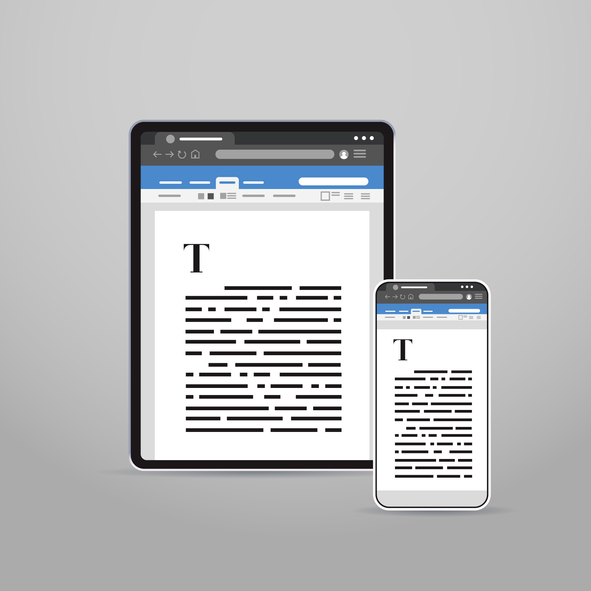
Popular Writing Tools and Software for Authors and Researchers
In this blog, we review some of the common writing tools and software used by writers, and discuss their pros and cons in detail.

Scholarly Paraphrasing Tool and Essay Rewriter for Rewording Academic Papers
In the blog, we focus on academic and scientific paraphrasing software tools that help students to rewrite their essay into an academically acceptable format.

Academic Writing Tools and Research Software – A Comprehensive Guide
In this blog, we review writing tools, referencing tools, research tools and grammar checking tools that students, academics and researchers can benefit from.
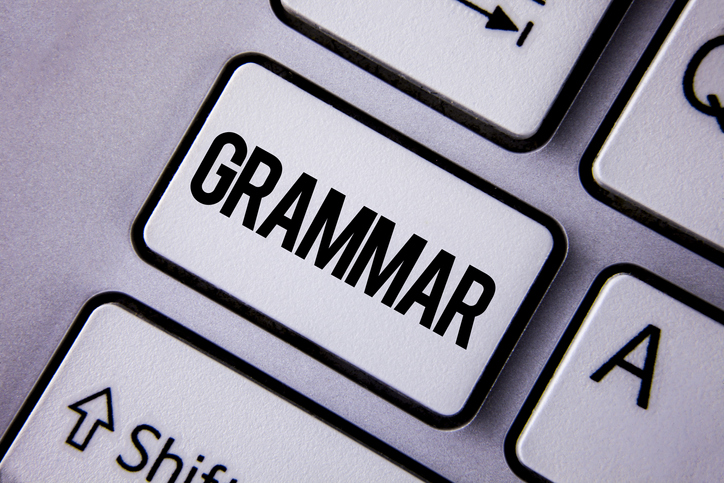
Top English Grammar Checkers and Sentence Correction Tools
In this blog, grammar checking software, grammar correction apps and online grammar checking sites are reviewed along with the discussion about various features.
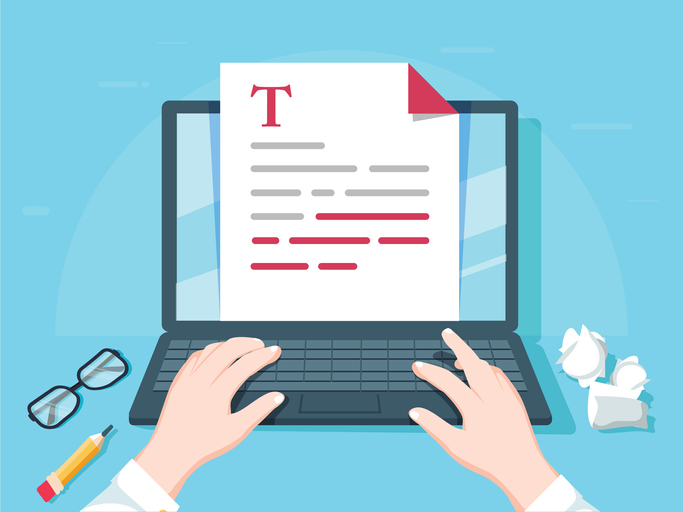
Plagiarism Checker and Plagiarism Detector Tools – A Review of Free and Paid Tools
In this blog, we review the most popular plagiarism checking tools available in the market from the perspective of cost and ease of use.
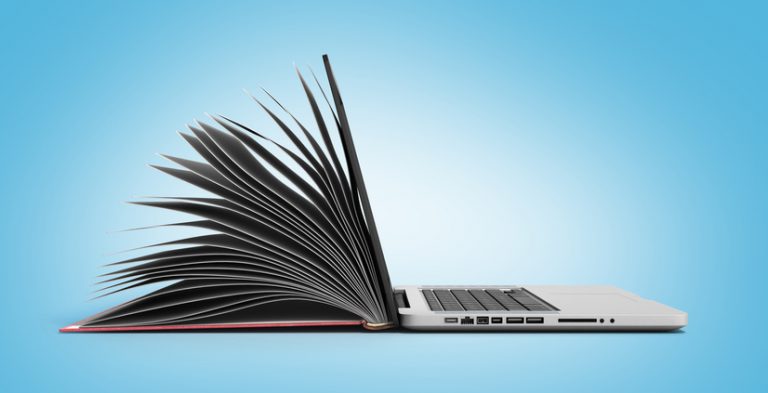
Top Referencing Tools and Reference Management Software for Academic Writing
In this blog, we have reviewed some of the popular referencing tools used by the scientific community from an academic writing perspective.
One Comment
We are doing the research and collect data from 210 people but some values comes as negative then how can we correct the data
Leave a Reply Cancel reply
Your email address will not be published. Required fields are marked *
Save my name, email, and website in this browser for the next time I comment.
- 28 Facebook
- 22 Linkedin
- How to Use Copilot In Word
- Traveling? Get These Gadgets!
15 Best Free Web Tools to Organize Your Research
How to stay organized when researching and writing papers
:max_bytes(150000):strip_icc():format(webp)/tim-fisher-5820c8345f9b581c0b5a63cf.jpg)
- Emporia State University
- Cloud Services
- Error Messages
- Family Tech
- Home Networking
- Around the Web
Organizing research is important not only for your own sanity, but because when it comes time to unfold the data and put it to use, you want the process to go as smoothly as possible. This is where research organizers come in.
There are lots of free web-based organizers that you can use for any purpose. Maybe you're collecting interviews for a news story, digging up newspaper archives for a history project, or writing a research paper over a science topic. Research organizers are also helpful for staying productive and preparing for tests.
Regardless of the topic, when you have multiple sources of information and lots to comb through later, optimizing your workflow with a dedicated organizer is essential.
Patrick Tomasso / Unsplash
Many of these tools provide unique features, so you might decide to use multiple resources simultaneously in whatever way suits your particular needs.
Research and Study
You need a place to gather the information you're finding. To avoid a cluttered space when collecting and organizing data, you can use a tool dedicated to research.
- Pocket : Save web pages to your online account to reference them again later. It's much tidier than bookmarks, and it can all be retrieved from the web or the Pocket mobile app .
- Mendeley : Organize papers and references, and generate citations and bibliographies.
- Quizlet : Learn vocabulary with these free online flashcards .
- Wikipedia : Find information on millions of different topics.
- Quora : This is a question and answer website where you can ask the community for help with any question.
- SparkNotes : Free online study guides on a wide variety of subjects, anything from famous literary works of the past century to the present day.
- Zotero : Collect, manage, and cite your research sources. Lets you organize data into collections and search through them by adding tags to every source. This is a computer program, but there's a browser extension that helps you send data to it.
- Google Scholar : A simple way to search for scholarly literature on any subject.
- Diigo : Collect, share, and interact with information from anywhere on the web. It's all accessible through the browser extension and saved to your online account.
- GoConqr : Create flashcards, mind maps, notes, quizzes, and more to bridge the gap between your research and studying.
Writing Tools
Writing is the other half of a research paper, so you need somewhere useful to go to jot down notes, record information you might use in the final paper, create drafts, track sources, and finalize the paper.
- Web Page Sticky Notes : For Chrome users, this tool lets you place sticky notes on any web page as you do your research. There are tons of settings you can customize, they're backed up to your Google Drive account, and they're visible not only on each page you created them on but also on a single page from the extension's settings.
- Google Docs or Word Online : These are online word processors where you can write the entire research paper, organize lists, paste URLs, store off-hand notes, and more.
- Google Keep : This note-taking app and website catalogs notes within labels that make sense for your research. Access them from the web on any computer or from your mobile device. It supports collaborations, custom colors, images, drawings, and reminders.
- Yahoo Notepad : If you use Yahoo Mail , the notes area of your account is a great place to store text-based snippets for easy recall when you need them.
- Notion : Workflows, notes, and more, in a space where you can collaborate with others.
Get the Latest Tech News Delivered Every Day
- The 10 Best Bookmarking Tools for the Web
- The 10 Best Free Online Classes for Adults in 2024
- The 8 Best Search Engines of 2024
- 17 Best Sites to Download Free Books in 2024
- The 8 Best Free Genealogy Websites of 2024
- The 10 Best Note Taking Apps of 2024
- 5 Best Free Online Word Processors for 2024
- The 10 Best Productivity Apps of 2024
- The 10 Best Chrome Extensions for Android in 2024
- The Best Mac Shortcuts in 2024
- The Best Brainstorming Tools for 2024
- The 15 Best Free AI Courses of 2024
- The 10 Best Writing Apps of 2024
- The 20 Best Free iPhone Apps of 2024
- The 10 Best Word Processing Apps for iPad in 2024
- The Top 10 Internet Browsers for 2024
Our approach
- Responsibility
- Infrastructure
- Try Meta AI
RECOMMENDED READS
- 5 Steps to Getting Started with Llama 2
- The Llama Ecosystem: Past, Present, and Future
- Introducing Code Llama, a state-of-the-art large language model for coding
- Meta and Microsoft Introduce the Next Generation of Llama
- Today, we’re introducing Meta Llama 3, the next generation of our state-of-the-art open source large language model.
- Llama 3 models will soon be available on AWS, Databricks, Google Cloud, Hugging Face, Kaggle, IBM WatsonX, Microsoft Azure, NVIDIA NIM, and Snowflake, and with support from hardware platforms offered by AMD, AWS, Dell, Intel, NVIDIA, and Qualcomm.
- We’re dedicated to developing Llama 3 in a responsible way, and we’re offering various resources to help others use it responsibly as well. This includes introducing new trust and safety tools with Llama Guard 2, Code Shield, and CyberSec Eval 2.
- In the coming months, we expect to introduce new capabilities, longer context windows, additional model sizes, and enhanced performance, and we’ll share the Llama 3 research paper.
- Meta AI, built with Llama 3 technology, is now one of the world’s leading AI assistants that can boost your intelligence and lighten your load—helping you learn, get things done, create content, and connect to make the most out of every moment. You can try Meta AI here .
Today, we’re excited to share the first two models of the next generation of Llama, Meta Llama 3, available for broad use. This release features pretrained and instruction-fine-tuned language models with 8B and 70B parameters that can support a broad range of use cases. This next generation of Llama demonstrates state-of-the-art performance on a wide range of industry benchmarks and offers new capabilities, including improved reasoning. We believe these are the best open source models of their class, period. In support of our longstanding open approach, we’re putting Llama 3 in the hands of the community. We want to kickstart the next wave of innovation in AI across the stack—from applications to developer tools to evals to inference optimizations and more. We can’t wait to see what you build and look forward to your feedback.
Our goals for Llama 3
With Llama 3, we set out to build the best open models that are on par with the best proprietary models available today. We wanted to address developer feedback to increase the overall helpfulness of Llama 3 and are doing so while continuing to play a leading role on responsible use and deployment of LLMs. We are embracing the open source ethos of releasing early and often to enable the community to get access to these models while they are still in development. The text-based models we are releasing today are the first in the Llama 3 collection of models. Our goal in the near future is to make Llama 3 multilingual and multimodal, have longer context, and continue to improve overall performance across core LLM capabilities such as reasoning and coding.
State-of-the-art performance
Our new 8B and 70B parameter Llama 3 models are a major leap over Llama 2 and establish a new state-of-the-art for LLM models at those scales. Thanks to improvements in pretraining and post-training, our pretrained and instruction-fine-tuned models are the best models existing today at the 8B and 70B parameter scale. Improvements in our post-training procedures substantially reduced false refusal rates, improved alignment, and increased diversity in model responses. We also saw greatly improved capabilities like reasoning, code generation, and instruction following making Llama 3 more steerable.

*Please see evaluation details for setting and parameters with which these evaluations are calculated.
In the development of Llama 3, we looked at model performance on standard benchmarks and also sought to optimize for performance for real-world scenarios. To this end, we developed a new high-quality human evaluation set. This evaluation set contains 1,800 prompts that cover 12 key use cases: asking for advice, brainstorming, classification, closed question answering, coding, creative writing, extraction, inhabiting a character/persona, open question answering, reasoning, rewriting, and summarization. To prevent accidental overfitting of our models on this evaluation set, even our own modeling teams do not have access to it. The chart below shows aggregated results of our human evaluations across of these categories and prompts against Claude Sonnet, Mistral Medium, and GPT-3.5.

Preference rankings by human annotators based on this evaluation set highlight the strong performance of our 70B instruction-following model compared to competing models of comparable size in real-world scenarios.
Our pretrained model also establishes a new state-of-the-art for LLM models at those scales.

To develop a great language model, we believe it’s important to innovate, scale, and optimize for simplicity. We adopted this design philosophy throughout the Llama 3 project with a focus on four key ingredients: the model architecture, the pretraining data, scaling up pretraining, and instruction fine-tuning.
Model architecture
In line with our design philosophy, we opted for a relatively standard decoder-only transformer architecture in Llama 3. Compared to Llama 2, we made several key improvements. Llama 3 uses a tokenizer with a vocabulary of 128K tokens that encodes language much more efficiently, which leads to substantially improved model performance. To improve the inference efficiency of Llama 3 models, we’ve adopted grouped query attention (GQA) across both the 8B and 70B sizes. We trained the models on sequences of 8,192 tokens, using a mask to ensure self-attention does not cross document boundaries.
Training data
To train the best language model, the curation of a large, high-quality training dataset is paramount. In line with our design principles, we invested heavily in pretraining data. Llama 3 is pretrained on over 15T tokens that were all collected from publicly available sources. Our training dataset is seven times larger than that used for Llama 2, and it includes four times more code. To prepare for upcoming multilingual use cases, over 5% of the Llama 3 pretraining dataset consists of high-quality non-English data that covers over 30 languages. However, we do not expect the same level of performance in these languages as in English.
To ensure Llama 3 is trained on data of the highest quality, we developed a series of data-filtering pipelines. These pipelines include using heuristic filters, NSFW filters, semantic deduplication approaches, and text classifiers to predict data quality. We found that previous generations of Llama are surprisingly good at identifying high-quality data, hence we used Llama 2 to generate the training data for the text-quality classifiers that are powering Llama 3.
We also performed extensive experiments to evaluate the best ways of mixing data from different sources in our final pretraining dataset. These experiments enabled us to select a data mix that ensures that Llama 3 performs well across use cases including trivia questions, STEM, coding, historical knowledge, etc.
Scaling up pretraining
To effectively leverage our pretraining data in Llama 3 models, we put substantial effort into scaling up pretraining. Specifically, we have developed a series of detailed scaling laws for downstream benchmark evaluations. These scaling laws enable us to select an optimal data mix and to make informed decisions on how to best use our training compute. Importantly, scaling laws allow us to predict the performance of our largest models on key tasks (for example, code generation as evaluated on the HumanEval benchmark—see above) before we actually train the models. This helps us ensure strong performance of our final models across a variety of use cases and capabilities.
We made several new observations on scaling behavior during the development of Llama 3. For example, while the Chinchilla-optimal amount of training compute for an 8B parameter model corresponds to ~200B tokens, we found that model performance continues to improve even after the model is trained on two orders of magnitude more data. Both our 8B and 70B parameter models continued to improve log-linearly after we trained them on up to 15T tokens. Larger models can match the performance of these smaller models with less training compute, but smaller models are generally preferred because they are much more efficient during inference.
To train our largest Llama 3 models, we combined three types of parallelization: data parallelization, model parallelization, and pipeline parallelization. Our most efficient implementation achieves a compute utilization of over 400 TFLOPS per GPU when trained on 16K GPUs simultaneously. We performed training runs on two custom-built 24K GPU clusters . To maximize GPU uptime, we developed an advanced new training stack that automates error detection, handling, and maintenance. We also greatly improved our hardware reliability and detection mechanisms for silent data corruption, and we developed new scalable storage systems that reduce overheads of checkpointing and rollback. Those improvements resulted in an overall effective training time of more than 95%. Combined, these improvements increased the efficiency of Llama 3 training by ~three times compared to Llama 2.
Instruction fine-tuning
To fully unlock the potential of our pretrained models in chat use cases, we innovated on our approach to instruction-tuning as well. Our approach to post-training is a combination of supervised fine-tuning (SFT), rejection sampling, proximal policy optimization (PPO), and direct preference optimization (DPO). The quality of the prompts that are used in SFT and the preference rankings that are used in PPO and DPO has an outsized influence on the performance of aligned models. Some of our biggest improvements in model quality came from carefully curating this data and performing multiple rounds of quality assurance on annotations provided by human annotators.
Learning from preference rankings via PPO and DPO also greatly improved the performance of Llama 3 on reasoning and coding tasks. We found that if you ask a model a reasoning question that it struggles to answer, the model will sometimes produce the right reasoning trace: The model knows how to produce the right answer, but it does not know how to select it. Training on preference rankings enables the model to learn how to select it.
Building with Llama 3
Our vision is to enable developers to customize Llama 3 to support relevant use cases and to make it easier to adopt best practices and improve the open ecosystem. With this release, we’re providing new trust and safety tools including updated components with both Llama Guard 2 and Cybersec Eval 2, and the introduction of Code Shield—an inference time guardrail for filtering insecure code produced by LLMs.
We’ve also co-developed Llama 3 with torchtune , the new PyTorch-native library for easily authoring, fine-tuning, and experimenting with LLMs. torchtune provides memory efficient and hackable training recipes written entirely in PyTorch. The library is integrated with popular platforms such as Hugging Face, Weights & Biases, and EleutherAI and even supports Executorch for enabling efficient inference to be run on a wide variety of mobile and edge devices. For everything from prompt engineering to using Llama 3 with LangChain we have a comprehensive getting started guide and takes you from downloading Llama 3 all the way to deployment at scale within your generative AI application.
A system-level approach to responsibility
We have designed Llama 3 models to be maximally helpful while ensuring an industry leading approach to responsibly deploying them. To achieve this, we have adopted a new, system-level approach to the responsible development and deployment of Llama. We envision Llama models as part of a broader system that puts the developer in the driver’s seat. Llama models will serve as a foundational piece of a system that developers design with their unique end goals in mind.

Instruction fine-tuning also plays a major role in ensuring the safety of our models. Our instruction-fine-tuned models have been red-teamed (tested) for safety through internal and external efforts. Our red teaming approach leverages human experts and automation methods to generate adversarial prompts that try to elicit problematic responses. For instance, we apply comprehensive testing to assess risks of misuse related to Chemical, Biological, Cyber Security, and other risk areas. All of these efforts are iterative and used to inform safety fine-tuning of the models being released. You can read more about our efforts in the model card .
Llama Guard models are meant to be a foundation for prompt and response safety and can easily be fine-tuned to create a new taxonomy depending on application needs. As a starting point, the new Llama Guard 2 uses the recently announced MLCommons taxonomy, in an effort to support the emergence of industry standards in this important area. Additionally, CyberSecEval 2 expands on its predecessor by adding measures of an LLM’s propensity to allow for abuse of its code interpreter, offensive cybersecurity capabilities, and susceptibility to prompt injection attacks (learn more in our technical paper ). Finally, we’re introducing Code Shield which adds support for inference-time filtering of insecure code produced by LLMs. This offers mitigation of risks around insecure code suggestions, code interpreter abuse prevention, and secure command execution.
With the speed at which the generative AI space is moving, we believe an open approach is an important way to bring the ecosystem together and mitigate these potential harms. As part of that, we’re updating our Responsible Use Guide (RUG) that provides a comprehensive guide to responsible development with LLMs. As we outlined in the RUG, we recommend that all inputs and outputs be checked and filtered in accordance with content guidelines appropriate to the application. Additionally, many cloud service providers offer content moderation APIs and other tools for responsible deployment, and we encourage developers to also consider using these options.
Deploying Llama 3 at scale
Llama 3 will soon be available on all major platforms including cloud providers, model API providers, and much more. Llama 3 will be everywhere .
Our benchmarks show the tokenizer offers improved token efficiency, yielding up to 15% fewer tokens compared to Llama 2. Also, Group Query Attention (GQA) now has been added to Llama 3 8B as well. As a result, we observed that despite the model having 1B more parameters compared to Llama 2 7B, the improved tokenizer efficiency and GQA contribute to maintaining the inference efficiency on par with Llama 2 7B.
For examples of how to leverage all of these capabilities, check out Llama Recipes which contains all of our open source code that can be leveraged for everything from fine-tuning to deployment to model evaluation.
What’s next for Llama 3?
The Llama 3 8B and 70B models mark the beginning of what we plan to release for Llama 3. And there’s a lot more to come.
Our largest models are over 400B parameters and, while these models are still training, our team is excited about how they’re trending. Over the coming months, we’ll release multiple models with new capabilities including multimodality, the ability to converse in multiple languages, a much longer context window, and stronger overall capabilities. We will also publish a detailed research paper once we are done training Llama 3.
To give you a sneak preview for where these models are today as they continue training, we thought we could share some snapshots of how our largest LLM model is trending. Please note that this data is based on an early checkpoint of Llama 3 that is still training and these capabilities are not supported as part of the models released today.

We’re committed to the continued growth and development of an open AI ecosystem for releasing our models responsibly. We have long believed that openness leads to better, safer products, faster innovation, and a healthier overall market. This is good for Meta, and it is good for society. We’re taking a community-first approach with Llama 3, and starting today, these models are available on the leading cloud, hosting, and hardware platforms with many more to come.
Try Meta Llama 3 today
We’ve integrated our latest models into Meta AI, which we believe is the world’s leading AI assistant. It’s now built with Llama 3 technology and it’s available in more countries across our apps.
You can use Meta AI on Facebook, Instagram, WhatsApp, Messenger, and the web to get things done, learn, create, and connect with the things that matter to you. You can read more about the Meta AI experience here .
Visit the Llama 3 website to download the models and reference the Getting Started Guide for the latest list of all available platforms.
You’ll also soon be able to test multimodal Meta AI on our Ray-Ban Meta smart glasses.
As always, we look forward to seeing all the amazing products and experiences you will build with Meta Llama 3.
Our latest updates delivered to your inbox
Subscribe to our newsletter to keep up with Meta AI news, events, research breakthroughs, and more.
Join us in the pursuit of what’s possible with AI.

Product experiences
Foundational models
Latest news
Meta © 2024
The best and worst ages to take Social Security benefits, according to data
Here's what the research says about when to take social security..
The age you begin taking Social Security will affect your monthly income for the rest of your life, so it's a decision to be made carefully — especially if you're going to be relying heavily on your benefits in retirement.
The right age to claim will differ from person to person, as it depends largely on your unique circumstances. That said, it can sometimes be helpful to see what the research says about when to file.
In one comprehensive study, researchers studied retirees' claiming decisions to determine the "optimal" age to begin claiming. Here's what the data has to say about the best and worst ages to start taking Social Security.
How age affects your benefits
First, it's important to understand exactly how the age you file for benefits will affect your monthly payments.
To receive the full benefit you're entitled to based on your work history, you'll need to file at your full retirement age (FRA). This age varies by birth year, but it's 67 years old for everyone born in 1960 or later.
By filing as early as possible, at age 62, your benefits will be reduced by up to 30%. You can also delay claiming past your FRA, and by waiting until age 70 to file, you'll receive your full benefit amount plus a bonus of at least 24% per month.
These adjustments are permanent, too. In general, once you begin claiming, your benefit amount is locked in for life (save for annual cost-of-living adjustments ). It's crucial, then, to ensure you're making the best possible decision about when to file for Social Security.
The clear winner (and losers)
In a 2019 study, researchers at United Income examined the claiming decisions of retirees, then looked at those retirees' income throughout the rest of their lives. From there, they used that data to determine how many retirees made the optimal choice to maximize their lifetime income.
The clear winner? Age 70. Researchers found that although it's the least popular time to file (with only 4% of retirees filing at that age), around 57% of the study participants could have earned more over a lifetime by waiting until age 70 to claim.
Claiming prior to age 64 was the least optimal age to file, according to the data, as only 6.5% of retirees would maximize their lifetime income by filing at ages 62 or 63.
Filing at the optimal age makes an enormous difference, too. The researchers found that by claiming Social Security at the less-than-ideal age, the average retired household will miss out on around $111,000 in total income over a lifetime.
What's the best age for you?
Again, there's no single correct age for all retirees to file, as it will depend on your situation. But by considering your priorities in retirement, it can make this decision a little easier.
If your main goal is to maximize your monthly income, delaying as long as possible (ideally until age 70) may be your best bet. The average retiree collects around $739 more per month at age 70 than at age 62, according to the Social Security Administration's most recent data released in December 2023. If money is tight in retirement, those larger checks can go a long way.
On the other hand, if retiring earlier is a bigger priority than maximizing your income, claiming early can be a smart move. Money isn't everything, and if you have a strong retirement fund or are willing to make financial sacrifices to retire in your early 60s, claiming early can make it easier to achieve that goal.
Also, it can be smart to take your health into consideration. While it's not the most pleasant topic to think about, if you have reason to believe you may not live well into your 70s or later, it could be a good idea to claim early. You'll still collect smaller payments each month, but you might receive more in total than if you were to delay claiming.
Delaying Social Security until age 70 can be a smart financial move, but finances are only one part of the equation. By looking at the big picture and considering your priorities in retirement, it will be easier to decide on the best age for you.
The Motley Fool has a disclosure policy .
The Motley Fool is a USA TODAY content partner offering financial news, analysis and commentary designed to help people take control of their financial lives. Its content is produced independently of USA TODAY.
The $ 22,924 Social Security bonus most retirees completely overlook
Offer from the Motley Fool: If you're like most Americans, you're a few years (or more) behind on your retirement savings. But a handful of little-known "Social Security secrets" could help ensure a boost in your retirement income. For example: one easy trick could pay you as much as $ 22,924 more... each year! Once you learn how to maximize your Social Security benefits, we think you could retire confidently with the peace of mind we're all after. Simply click here to discover how to learn more about these strategies.
View the "Social Security secrets" »

IMAGES
VIDEO
COMMENTS
Essential Software for Researchers. #1. Google Scholar: Best for Scholarly Literature Search and Keeping Up-to-date with Research in Your Field. Credits: Wikipedia. Summary. One of the top academic search engines. Enables users to keep up-to-date with the latest research in their respective fields. Provides citation data for each article ...
Abstract: For this theme issue on the 50th anniversary of software engineering (SE), Redirections offers an overview of the twists, turns, and numerous redirections seen over the years in the SE research literature. Nearly a dozen topics have dominated the past few decades of SE research—and these have been redirected many times. Some are gaining popularity, whereas others are becoming ...
The Journal of Systems and Software publishes papers covering all aspects of software engineering. All articles should provide evidence to support …. View full aims & scope. $3710. Article publishing charge. for open access. 252 days. Submission to acceptance. 8 days.
Word for Business starts at $8.25 per user per month. 2. Google Docs: Build the Best Ideas Together. Google Docs is a free online word processing tool ideal for students. It allows for real-time collaboration and syncing, so teams can work simultaneously on one document. Automatic saving prevents data loss.
They wanted to define values and basic principles for better software development. On top of being brought into focus, the ... Philipp Hohl, Jil Klünder, Arie van Bennekum, Ryan Lockard, James Gifford, Jürgen Münch, Michael Stupperich and Kurt Schneider. Journal of Software Engineering Research and Development 2018 6 :15.
11. FlowCite: All-in-one Reference and Citation Manager. FlowCite is an all-in-one reference management software in research that helps you seamlessly search for, save, and organize your references and deliver your best work. It lets you import and export your work to other applications.
The ranking of best journals for Computer Science was published by Research.com, one of the prominent websites for computer science research providing trusted data on scientific contributions since 2014. ... Journal of Software Engineering Research and Development 2195-1721 Best Scientists 5 9 Impact Score 0.70. 855 Rank. Journal of Complexity ...
End To End . Predictive Software. The paper examines the principles of the Predictive Software Engineering (PSE) framework. The authors examine how PSE enables custom software development companies to offer transparent services and products while staying within the intended budget and a guaranteed budget.
Rule 1: Read the other "Ten Simple Rules" papers on coding. In order to have a good software paper, you first need to have good software. All of the other rules for writing great scientific software apply here, especially those that are already covered in other "Ten Simple Rules" articles. All impactful scientific software should aim to ...
6. Scrivener. Scrivener is another great tool for research writing and keeping your notes organized. Used by researchers, screenwriters, novelists, non-fiction writers, students, journalists, academics, lawyers, translators, and more, Scrivener is a tool made for long writing projects.
accept. This report presents the research paradigms of the papers, common concerns of the program committee, and statistics on success rates. This information should help researchers design better research projects and write papers that present their results to best advantage. Keywords: research design, research paradigms, validation, software ...
5. Mendeley. License: Free. Mendeley Desktop is free academic software (Windows, Mac, Linux) for organizing and sharing research papers and generating bibliographies with 1GB of free online storage to automatically back up and synchronize your library across desktop, web, and mobile. 6.
Help you achieve your academic goals. Whether we're proofreading and editing, checking for plagiarism or AI content, generating citations, or writing useful Knowledge Base articles, our aim is to support students on their journey to become better academic writers. We believe that every student should have the right tools for academic success.
Trello: Streamline individual and collaborative projects. Researchers need to keep track of various activities to optimize their productivity. A useful app for researchers, Trello is a user-friendly app wherein one can create work boards for different projects and populate them with tasks. The user can assign deadlines and keep updating ongoing ...
FileMakerPro. Powerful database software for organizing your research (available for Mac and PC). Take notes, import pdfs, images, videos, and audio files, cross-reference your documents, and more. FilemakerPro comes with built in templates for research notes, but it is completely customizable as well. Fully-searchable.
7. Google Docs. GoogleDocs is a powerful collaborative writing software that saves in real-time. GoogleDocs is ideal for collaborative research organizations. Teams can collaborate on one document that updates in real time, providing a secure and functional space for collaboration.
University of Sindh. For managing Locally downloaded papers from your hard-disk, Mendeley ( www.mendeley.com) and EndNote ( endnote.com ) are two of the best and industry leading tools available ...
Finally, you need a research project management software to stay on top of the deadlines. In this blog, we review some of the useful tools for research that researchers can use to be more productive. ... This is a Microsoft Word add-in. This tool allows users to import research papers into MS Word. Then the tool allows you to search the ...
Origin pro is the best choice. My opinion is Using of R Studio is now the best choice with best graphical quality and with multivariate analysis. I have worked with OriginPro, MS Excel. OriginPro ...
Zotero: Collect, manage, and cite your research sources. Lets you organize data into collections and search through them by adding tags to every source. This is a computer program, but there's a browser extension that helps you send data to it. Google Scholar: A simple way to search for scholarly literature on any subject. Diigo: Collect, share ...
Annotate PDFs. Robust PDF reader with advanced annotating capabilities, excellent file manager, text file reader and editor, audio/video player, Safari-like viewer for MS Office and iWorks files. Syncs with Google Docs, Dropbox and more. Annotate, manage, search, and share PDF documents. Mendeley is a free reference manager and academic social ...
To train the best language model, the curation of a large, high-quality training dataset is paramount. In line with our design principles, we invested heavily in pretraining data. ... We will also publish a detailed research paper once we are done training Llama 3. To give you a sneak preview for where these models are today as they continue ...
Age 70. Researchers found that although it's the least popular time to file (with only 4% of retirees filing at that age), around 57% of the study participants could have earned more over a ...
Update: Saturday April 13: Along with the academic paper pointing towards an AI-upgrade for Siri, backend code discovered by Nicolás Álvarez points to new server-side tools for individual ...