

JavaScript expressions and operators handbook

Oct 27, 2022
JavaScript (and therefore, also Node and TypeScript) has a lot of valid operators and expressions that can be overwhelming to learn, specially for newcomers. I will try to sum them all here in a handy and concise way, so this article can be used as a reference for the future, for both experienced and new developers. Be sure that by understanding them, won't be unrealizable task out there for you.
What are expressions and operators?
First what it's first. Let me write down a few paragraphs for the less experienced, that you can ignore if ou already know the difference between those.
As Mozilla writes in their MDN web docs :
At a high level, an expression is a valid unit of code that resolves to a value.
Okay, so now we know what and expression is. But what about operators? To explain that, first you must know that there are two types of expressions: those that have side effects (such as assigning values) and those that purely evaluate. Let's take a look.
Side effects expressions: a = 1 . Here, we are using the = operator to assign the value 1 to the variable a . This is a side effect expression, because it changes the value of the variable a . This expression itself evaluates to the value 1 .
Purely evaluate expressions: a + 1 . This expressions uses the + operator to add the value 1 to the variable a . This is a purely evaluate expression, because it doesn't change the value of the variable a , nor generates any change in our code or program. If a equals 1 from our previous example, this expression is equal to doing 1 + 1 and evaluates itself to the value 2 .
All complex expressions are joined by operators, such as = and + . JavaScript has a lot of operators, that can be classified into multiple categories.
Types of JavaScript operators
There are different types of operators in JavaScript, and I will explain most of them here with examples. However, if you are looking for an specific operator that you don't know it's name or want to learn further details, you can use the marvelous operator lookup tool that Josh Comeau created in his site. Let's go!
Assignment operators
An assignment operator assigns a value to its left operand based on the value of its right operand. The simple assignment operator, as you can imagine, is equal ( = ), but there are also compound assignment operators that are shorthand for some operations. For example:
This not only work for arithmetical operations (including %= and **= ), but also for bitwise operations ( <<= , >>= , >>>= , etc), and boolean operations ( &&= , ||= , ??= ). Don't worry, we will review these type of operations (and their operators) in detail later.
Comparison operators
A comparison operator compares its operands and returns a logical value based on whether the comparison is true.
A note here. If you know about other programming languages, you may notice that JavaScript has a different way of comparing values. In JavaScript, the == and != operators are not the same as === and !== . The first ones are called loose equality and loose inequality , and they are used to compare values that are not of the same type. For example:
In general, when programming with JavaScript or TypeScript, it's considered a good practice to always use the strict equality operators ( === and !== ), unless you especifically want to compare values that are not of the same type.
Arithmetic operators
An arithmetic operator takes numerical values (either literals or variables) as their operands and returns a single numerical value. The standard arithmetic operators are addition ( + ), subtraction ( - ), multiplication ( * ), and division ( / ), that are common in most programming languages. However, JavaScript also provided additional arithmetic operators such as the remainder ( % ) and the exponentiation ( ** ) operators, and also the increment ( ++ ) and decrement ( -- ) operators.
Bitwise operators
Bitwise operators treat their operands as a set of 32 bits (zeros and ones in two's complement representation ), perform their operations on such binary representations, and return standard JavaScript numerical values. For example:
There are a subclass of bitwise operators that are used to shift the bits of their first operand the specified number of places to the left or right. For example:
Logical operators
Logical operators are typically used with Boolean (logical) values, like in many other programming languages.
However, the && and || operators actually return the value of one of the specified operands, so if these operators are used with non-Boolean values, they may return a non-Boolean value.
JavaScript unique operators
JavaScript has some unique operators that are not present in other programming languages. These are the ternary operator ( ? ), and the nullish coalescing operator ( ?? ), and the optional chaining operator ( ?. ).
Conditional (ternary) operator
The ternary operator is unique to Javascript in that it requires two separate pseudo-operators, ? and : .
It's used to evaluate a condition, and return a different value depending on whether that condition is truthy (returns the first value) or falsy (returns the second one). It's functionally equivalent to an if/else statement, but because it's an operator, it's usable in an expression. This allows it to be useful in a broader range of situations (eg. within JSX in React).
Nullish coalescing operator
This operator is similar to the Logical OR operator ( || ), except instead of relying on truthy/falsy values, it relies on "nullish" values (there are only 2 nullish values, null and undefined ).
This means it's safer to use when you treat falsy values like 0 as valid.
Similar to Logical OR, it functions as a control-flow operator; it evaluates to the first not-nullish value.
Optional chaining operator
This one is one of my favorites. This operator is similar to the property accessor operator ( . ), it accesses a property on an object.
The difference is that i is safe to chain; if at any point, a nullish value ( null or undefined ) is surfaced, it stops evaluating the expression and returns undefined , avoiding some TypeError .
It will be easier to understand with a example:
Conclusions
As you could see, there are plenty of operators in JavaScript, and they can be used in a variety of ways. Here are not all the possible operators, but the most common ones. If you want to learn more about them, you can check the MDN documentation or the above mentioned operator lookup tool from Josh Comeau.
Happy coding!
I hope my article has helped you, or at least, that you have enjoyed reading it. I do this for fun and I don't need money to keep the blog running. However, if you'd like to show your gratitude, you can pay for my next coffee(s) with a one-time donation of just $1.00. Thank you!

- How it works
- Homework answers
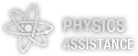
Answer to Question #213224 in HTML/JavaScript Web Application for jayanth
totalTorpedos, torpedosFired as inputs, write a super class Submarine with property and methods as below,PropertyDescriptionisSubmergedIt should contain a boolean value to indicate whether the submarine is submerged or not.
MethodDescriptiondiveWhen this method is called, it should set the value of isSubmerged to true and log "Submarine Submerged" text in the console.surfaceWhen this method is called, it should set the value of isSubmerged to false and log "Submarine Surfaced" text in the console.
Add a sub class weaponUnit which extends to Submarine with the below properties and methods,
The sequence of operations is,
- Submerge the Submarine
- Fire torpedos
- Surface the Submarine
Sample Input 1
Sample Output 1
Submarine Submerged
2 Torpedos Fired, 3 Left
Submarine Surfaced
Sample Input 2
Sample Output 2
2 Torpedos Fired, 8 Left
Need a fast expert's response?
and get a quick answer at the best price
for any assignment or question with DETAILED EXPLANATIONS !
Leave a comment
Ask your question, related questions.
- 1. Book SearchIn this assignment, let's build a Book Search page by applying the concepts we learn
- 2. Develop User Interface as mentioned below as per the requirements:Button One: Activate Button Two
- 3. In this assignment, let's build a Speed Typing Test by using Html,CSS and java scriptBy followi
- 4. Time Converter:In this assignment, let's build a Time Converter by applying the concepts we lea
- 5. Book SearchIn this assignment, let's build a Book Search page by applying the concepts we learn
- 6. Time Converter:By following the above instructions, achieve the given functionality.When values are
- 7. we want HTML , CSS & JAVASCRIPT code are written in different different ,
- Programming
- Engineering

- What is JavaScript – All You Need To Know About JavaScript
- JavaScript Tutorial for Beginners : A Complete Guide
- What is a JavaScript Variable and How to declare it?
What are JavaScript Operators and its Types?
- What are JavaScript Methods and How to use them?
- What is indexOf in JavaScript and how does it work?
- What is a JavaScript Class and how to use it?
- forEach Loop in JavaScript: One Stop Solution for beginners
- What are Events in JavaScript and how they are handled?
- What is Try Catch in JavaScript and how it works?
- How To Implement JavaScript Trim Method?
- Java vs JavaScript: What are the differences?
What are JavaScript Reserved Words and Keywords?
- What is the JavaScript MVC Architecture and How does it Work?
- Top 10 Most Popular JavaScript Frameworks
- How to Create an Alert in JavaScript?
- TypeScript vs JavaScript: What are the differences?
- Important JavaScript Functions You Need to Know About
- What are the top 20 Javascript String Functions and how to use them?
- How to submit a form in JavaScript?
- Removing Elements From An Array In JavaScript
- How to Build a JavaScript Calculator?
- How To Best Utilize Onclick In JavaScript?
- Splice Array in JavaScript: All you need to know Array.Splice() Method
- How to Implement JavaScript Date Methods?
- String Concatenation In JavaScript: All you need to know about String concat()
- Event Bubbling and Event Capturing In JavaScript: All you need to know
- How to Implement String Length in JavaScript
- Unshift JavaScript : Know How to Use Unshift() Method in Array
- What is SetInterval in JavaScript and How Does it Work?
- Advanced JavaScript Tutorial: The Best Guide to Advanced Aspects
- jQuery Tutorial – A Complete Guide For Beginners
Angular Routing: A Complete Guide for Beginners
Interview questions.
- Top 60+ JavaScript Interview Questions and Answers for 2024
- JavaScript Projects- Know How to Build Your Own Web Application
Front End Web Development
An operator is used for manipulating a certain value or operand. Operators are used to perform specific mathematical and logical computations on operands. In this article, we will discuss about different JavaScript Operators and how they are used in a code in the following sequence:
What is an Operator?
Arithmetic operators, comparison operators, bitwise operators, logical operators, assignment operators.
Operators are used for comparing values, perform arithmetic operations, etc. For example, if we take a simple expression, 4 + 5 is equal to 9. Here 4 and 5 are called operands and ‘+’ is called the operator. JavaScript consists of different types of operators that are used to perform different operations.
Types of JavaScript Operators
There are different types of operators in JavaScript that are used for performing different operations. Some of the JavaScript Operators include:
Arithmetic operators are used to perform arithmetic operations on the operands. Here is a list of operators that are known as JavaScript arithmetic operators:
The JavaScript comparison operator compares the two operands. The comparison operators are as follows:
The bitwise operators are used to perform bitwise operations on operands. Here is a list of bitwise operators:
The list provides all the JavaScript logical operators:
The Assignment operators are used to assign values to the operand. The following operators are known as JavaScript assignment operators:
These were some of the common JavaScript operators with their definition and example. With this, we have come to the end of our article.
Learn the latest UI/UX design techniques and trends through this UX Design Course .
Now that you know about JavaScript Operators, check out the web developer course online by Edureka. Web Development Certification Training will help you Learn how to create impressive websites using HTML5, CSS3, Twitter Bootstrap 3, jQuery and Google APIs and deploy it to Amazon Simple Storage Service(S3).
Check out the Angular Course by Edureka, a trusted online learning company with a network of more than 250,000 satisfied learners spread across the globe. Angular is a JavaScript framework that is used to create scalable, enterprise, and performance client-side web applications. With Angular framework adoption being high, performance management of the application is community-driven indirectly driving better job opportunities.
Got a question for us? Please mention it in the comments section of “JavaScript Operator” and we will get back to you.
Recommended videos for you
What’s new in angular 4 – angular 4 features, angularjs-superheroic javascript mvw framework, are you riding the angularjs wave yet, deep dive into angularjs javascript framework, angularjs – develop responsive single page application, angular js : develop responsive single page application, trendy web designs using html5, angularjs : superheroic javascript mvw framework, web development with html5, css3 & javascript, web development trends and predictions, angular js tutorial for beginners, angular 4 tutorial – getting started with angular 4, animation and testing in angularjs, a work day of a web developer, recommended blogs for you, react js tutorial – an easy step-by-step guide to learn react, how to best utilize audio tag in html, everything you need to know about inheritance in javascript, what is rest api – a comprehensive guide to restful apis, how to best implement minify in css, how to implement pagination in angular js, what are html images and how to modify you web page, react redux tutorial – efficient management of states in react, how to best utilize text-shadow property in css, everything you need to know about factory in angularjs, what are html meta tags is it really necessary, react router v4 tutorial – create routing for your react apps, reactjs vs react native – key differences – edureka, all you need to know about timers in javascript, all you need to know about stateprovider in angularjs, top 16 supply chain management interview questions & answers 2024, how to best utilize html nav tag, building mobile apps with react native: step by step tutorial, join the discussion cancel reply, trending courses in front end web development, react.js training course with certification.
- 18k Enrolled Learners
Angular Certification Training Course
- 25k Enrolled Learners
UI UX Design Certification Course
- 11k Enrolled Learners
Web Developer Certification Training Course
- 13k Enrolled Learners
JavaScript Certification Training Course
- 5k Enrolled Learners
HTML Certification Training Course
- 2k Enrolled Learners
CSS Certification Training Course
- 1k Enrolled Learners
jQuery Certification Training Course
Browse categories, subscribe to our newsletter, and get personalized recommendations..
Already have an account? Sign in .
20,00,000 learners love us! Get personalised resources in your inbox.
At least 1 upper-case and 1 lower-case letter
Minimum 8 characters and Maximum 50 characters
We have recieved your contact details.
You will recieve an email from us shortly.
- Skip to main content
- Skip to search
- Skip to select language
- Sign up for free
- English (US)
Destructuring assignment
The destructuring assignment syntax is a JavaScript expression that makes it possible to unpack values from arrays, or properties from objects, into distinct variables.
Description
The object and array literal expressions provide an easy way to create ad hoc packages of data.
The destructuring assignment uses similar syntax but uses it on the left-hand side of the assignment instead. It defines which values to unpack from the sourced variable.
Similarly, you can destructure objects on the left-hand side of the assignment.
This capability is similar to features present in languages such as Perl and Python.
For features specific to array or object destructuring, refer to the individual examples below.
Binding and assignment
For both object and array destructuring, there are two kinds of destructuring patterns: binding pattern and assignment pattern , with slightly different syntaxes.
In binding patterns, the pattern starts with a declaration keyword ( var , let , or const ). Then, each individual property must either be bound to a variable or further destructured.
All variables share the same declaration, so if you want some variables to be re-assignable but others to be read-only, you may have to destructure twice — once with let , once with const .
In many other syntaxes where the language binds a variable for you, you can use a binding destructuring pattern. These include:
- The looping variable of for...in for...of , and for await...of loops;
- Function parameters;
- The catch binding variable.
In assignment patterns, the pattern does not start with a keyword. Each destructured property is assigned to a target of assignment — which may either be declared beforehand with var or let , or is a property of another object — in general, anything that can appear on the left-hand side of an assignment expression.
Note: The parentheses ( ... ) around the assignment statement are required when using object literal destructuring assignment without a declaration.
{ a, b } = { a: 1, b: 2 } is not valid stand-alone syntax, as the { a, b } on the left-hand side is considered a block and not an object literal according to the rules of expression statements . However, ({ a, b } = { a: 1, b: 2 }) is valid, as is const { a, b } = { a: 1, b: 2 } .
If your coding style does not include trailing semicolons, the ( ... ) expression needs to be preceded by a semicolon, or it may be used to execute a function on the previous line.
Note that the equivalent binding pattern of the code above is not valid syntax:
You can only use assignment patterns as the left-hand side of the assignment operator. You cannot use them with compound assignment operators such as += or *= .
Default value
Each destructured property can have a default value . The default value is used when the property is not present, or has value undefined . It is not used if the property has value null .
The default value can be any expression. It will only be evaluated when necessary.
Rest property
You can end a destructuring pattern with a rest property ...rest . This pattern will store all remaining properties of the object or array into a new object or array.
The rest property must be the last in the pattern, and must not have a trailing comma.
Array destructuring
Basic variable assignment, destructuring with more elements than the source.
In an array destructuring from an array of length N specified on the right-hand side of the assignment, if the number of variables specified on the left-hand side of the assignment is greater than N , only the first N variables are assigned values. The values of the remaining variables will be undefined.
Swapping variables
Two variables values can be swapped in one destructuring expression.
Without destructuring assignment, swapping two values requires a temporary variable (or, in some low-level languages, the XOR-swap trick ).
Parsing an array returned from a function
It's always been possible to return an array from a function. Destructuring can make working with an array return value more concise.
In this example, f() returns the values [1, 2] as its output, which can be parsed in a single line with destructuring.
Ignoring some returned values
You can ignore return values that you're not interested in:
You can also ignore all returned values:
Using a binding pattern as the rest property
The rest property of array destructuring assignment can be another array or object binding pattern. The inner destructuring destructures from the array created after collecting the rest elements, so you cannot access any properties present on the original iterable in this way.
These binding patterns can even be nested, as long as each rest property is the last in the list.
On the other hand, object destructuring can only have an identifier as the rest property.
Unpacking values from a regular expression match
When the regular expression exec() method finds a match, it returns an array containing first the entire matched portion of the string and then the portions of the string that matched each parenthesized group in the regular expression. Destructuring assignment allows you to unpack the parts out of this array easily, ignoring the full match if it is not needed.
Using array destructuring on any iterable
Array destructuring calls the iterable protocol of the right-hand side. Therefore, any iterable, not necessarily arrays, can be destructured.
Non-iterables cannot be destructured as arrays.
Iterables are only iterated until all bindings are assigned.
The rest binding is eagerly evaluated and creates a new array, instead of using the old iterable.
Object destructuring
Basic assignment, assigning to new variable names.
A property can be unpacked from an object and assigned to a variable with a different name than the object property.
Here, for example, const { p: foo } = o takes from the object o the property named p and assigns it to a local variable named foo .
Assigning to new variable names and providing default values
A property can be both
- Unpacked from an object and assigned to a variable with a different name.
- Assigned a default value in case the unpacked value is undefined .
Unpacking properties from objects passed as a function parameter
Objects passed into function parameters can also be unpacked into variables, which may then be accessed within the function body. As for object assignment, the destructuring syntax allows for the new variable to have the same name or a different name than the original property, and to assign default values for the case when the original object does not define the property.
Consider this object, which contains information about a user.
Here we show how to unpack a property of the passed object into a variable with the same name. The parameter value { id } indicates that the id property of the object passed to the function should be unpacked into a variable with the same name, which can then be used within the function.
You can define the name of the unpacked variable. Here we unpack the property named displayName , and rename it to dname for use within the function body.
Nested objects can also be unpacked. The example below shows the property fullname.firstName being unpacked into a variable called name .
Setting a function parameter's default value
Default values can be specified using = , and will be used as variable values if a specified property does not exist in the passed object.
Below we show a function where the default size is 'big' , default co-ordinates are x: 0, y: 0 and default radius is 25.
In the function signature for drawChart above, the destructured left-hand side has a default value of an empty object = {} .
You could have also written the function without that default. However, if you leave out that default value, the function will look for at least one argument to be supplied when invoked, whereas in its current form, you can call drawChart() without supplying any parameters. Otherwise, you need to at least supply an empty object literal.
For more information, see Default parameters > Destructured parameter with default value assignment .

Nested object and array destructuring
For of iteration and destructuring, computed object property names and destructuring.
Computed property names, like on object literals , can be used with destructuring.
Invalid JavaScript identifier as a property name
Destructuring can be used with property names that are not valid JavaScript identifiers by providing an alternative identifier that is valid.
Destructuring primitive values
Object destructuring is almost equivalent to property accessing . This means if you try to destruct a primitive value, the value will get wrapped into the corresponding wrapper object and the property is accessed on the wrapper object.
Same as accessing properties, destructuring null or undefined throws a TypeError .
This happens even when the pattern is empty.
Combined array and object destructuring
Array and object destructuring can be combined. Say you want the third element in the array props below, and then you want the name property in the object, you can do the following:
The prototype chain is looked up when the object is deconstructed
When deconstructing an object, if a property is not accessed in itself, it will continue to look up along the prototype chain.
Specifications
Browser compatibility.
BCD tables only load in the browser with JavaScript enabled. Enable JavaScript to view data.
- Assignment operators
- ES6 in Depth: Destructuring on hacks.mozilla.org (2015)
Popular Tutorials
Popular examples, reference materials, learn python interactively, javascript examples.
- Solve Quadratic Equation
- Find the Factors of a Number
- Check if a number is Positive, Negative, or Zero
- Display Fibonacci Sequence Using Recursion
- Check if a Number is Odd or Even
Find the Largest Among Three Numbers
- Check Prime Number
JavaScript Tutorials
- JavaScript switch Statement
- JavaScript typeof Operator
- JavaScript Function and Function Expressions
- JavaScript Math atan()
- JavaScript Ternary Operator
- JavaScript Math atanh()
JavaScript Program to Make a Simple Calculator
To understand this example, you should have the knowledge of the following JavaScript programming topics:
- JavaScript if...else Statement
Example 1: Simple Calculator with if..else if...else
In the above example, the user is prompted to enter an operator (either + , - , * or / ) and two numbers.
The parseFloat() converts the numeric string value to a floating-point value.
The if...else if...if statement is used to check the condition that the user has entered for the operator. The corresponding operation is performed and the output is displayed.
Example 2: Simple Calculator with switch
In above program, the user is asked to enter either + , - , * or / , and two numbers. Then, the switch statement executes cases based on the user input.
- JavaScript Program to Add Two Numbers
- JavaScript Program to Display the Multiplication Table
Sorry about that.
Related Examples
JavaScript Example
Find HCF or GCD
Find the Square Root
25+ JavaScript Shorthand Coding Techniques
Share this article

1. The Ternary Operator
2. short-circuit evaluation shorthand, 3. declaring variables shorthand, 4. if presence shorthand, 5. javascript for loop shorthand, 6. short-circuit evaluation, 7. decimal base exponents, 8. object property shorthand, 9. arrow functions shorthand, 10. implicit return shorthand, 11. default parameter values, 12. template literals, 13. destructuring assignment shorthand, 14. multi-line string shorthand, 15. spread operator shorthand, 16. mandatory parameter shorthand, 17. array.find shorthand, 18. object [key] shorthand, 19. double bitwise not shorthand, 20. exponent power shorthand, 21. converting a string into a number, 22. object property assignment, 23. bitwise indexof shorthand, 24. object.entries(), 25. object.values(), 26. suggest one, faqs about javascript shorthand coding techniques.
This really is a must read for any JavaScript developer. We’ve written this guide to shorthand JavaScript coding techniques that we’ve picked up over the years. To help you understand what is going on, we’ve included the longhand versions to give some coding perspective.
If you want to learn more about ES6 and beyond, check out JavaScript: Novice to Ninja, 2nd Edition .
This is a great code saver when you want to write an if..else statement in just one line.
You can also nest your if statement like this:
When assigning a variable value to another variable, you may want to ensure that the source variable is not null, undefined, or empty. You can either write a long if statement with multiple conditionals, or use a short-circuit evaluation.
Don’t believe me? Test it yourself (paste the following code in es6console ):
Do note that if you set variable1 to false or 0 , the value bar will be assigned.
It’s good practice to declare your variable assignments at the beginning of your functions. This shorthand method can save you lots of time and space when declaring multiple variables at the same time.
This might be trivial, but worth a mention. When doing “ if checks”, assignment operators can sometimes be omitted.
Note: these two examples are not exactly equal, as the shorthand check will pass as long as likeJavaScript is a truthy value .
Here is another example. If a is NOT equal to true, then do something.
This little tip is really useful if you want plain JavaScript and don’t want to rely on external libraries such as jQuery or lodash.
If you just wanted to access the index, do:
This also works if you want to access keys in a literal object:
Shorthand for Array.forEach:
Instead of writing six lines of code to assign a default value if the intended parameter is null or undefined, we can simply use a short-circuit logical operator and accomplish the same thing with just one line of code.
You may have seen this one around. It’s essentially a fancy way to write numbers without the trailing zeros. For example, 1e7 essentially means 1 followed by 7 zeros. It represents a decimal base (which JavaScript interprets as a float type) equal to 10,000,000.
Defining object literals in JavaScript makes life much easier. ES6 provides an even easier way of assigning properties to objects. If the variable name is the same as the object key, you can take advantage of the shorthand notation.
Classical functions are easy to read and write in their plain form, but they do tend to become a bit verbose and confusing once you start nesting them in other function calls.
It’s important to note that the value of this inside an arrow function is determined differently than for longhand functions, so the two examples are not strictly equivalent. See this article on arrow function syntax for more details.
Return is a keyword we use often to return the final result of a function. An arrow function with a single statement will implicitly return the result its evaluation (the function must omit the braces ( {} ) in order to omit the return keyword).
To return a multi-line statement (such as an object literal), it’s necessary to use () instead of {} to wrap your function body. This ensures the code is evaluated as a single statement.
You can use the if statement to define default values for function parameters. In ES6, you can define the default values in the function declaration itself.
Aren’t you tired of using ' + ' to concatenate multiple variables into a string? Isn’t there a much easier way of doing this? If you are able to use ES6, then you are in luck. All you need to do is use is the backtick, and ${} to enclose your variables.
If you are working with any popular web framework, there are high chances you will be using arrays or data in the form of object literals to pass information between components and APIs. Once the data object reaches a component, you’ll need to unpack it.
You can even assign your own variable names:
If you have ever found yourself in need of writing multi-line strings in code, this is how you would write it:
But there is an easier way. Just use backticks.
The spread operator , introduced in ES6, has several use cases that make JavaScript code more efficient and fun to use. It can be used to replace certain array functions. The spread operator is simply a series of three dots.
Unlike the concat() function, you can use the spread operator to insert an array anywhere inside another array.
You can also combine the spread operator with ES6 destructuring notation:
By default, JavaScript will set function parameters to undefined if they are not passed a value. Some other languages will throw a warning or error. To enforce parameter assignment, you can use an if statement to throw an error if undefined , or you can take advantage of the ‘Mandatory parameter shorthand’.
If you have ever been tasked with writing a find function in plain JavaScript, you would probably have used a for loop. In ES6, a new array function named find() was introduced.
Did you know that Foo.bar can also be written as Foo['bar'] ? At first, there doesn’t seem to be a reason why you should write it like that. However, this notation gives you the building block for writing re-usable code.
Consider this simplified example of a validation function:
This function does its job perfectly. However, consider a scenario where you have very many forms where you need to apply the validation but with different fields and rules. Wouldn’t it be nice to build a generic validation function that can be configured at runtime?
Now we have a validate function we can reuse in all forms without needing to write a custom validation function for each.
Bitwise operators are one of those features you learn about in beginner JavaScript tutorials and you never get to implement them anywhere. Besides, who wants to work with ones and zeroes if you are not dealing with binary?
There is, however, a very practical use case for the Double Bitwise NOT operator. You can use it as a replacement for Math.floor() . The advantage of the Double Bitwise NOT operator is that it performs the same operation much faster. You can read more about Bitwise operators here .
Shorthand for a Math exponent power function:
There are times when your code receives data that comes in String format but needs to processed in Numerical format. It’s not a big deal, we can perform a quick conversion.
Consider the following piece of code:
How would you merge them into one object? One way is to write a function that copies data from the second object onto the first one. Unfortunately, this might not be what you want — you may need to create an entirely new object without mutating any of the existing objects. The easiest way is to use the Object.assign function introduced in ES6:
You can also use the object destruction notation introduced in ES8:
There is no limit to the number of object properties you can merge. If you do have objects with identical property names, values will be overwritten in the order they were merged.
When performing a lookup using an array, the indexOf() function is used to retrieve the position of the item you are looking for. If the item is not found, the value -1 is returned. In JavaScript, 0 is considered ‘falsy’, while numbers greater or lesser than 0 are considered ‘truthy’. As a result, one has to write the correct code like this.
The bitwise(~) operator will return a truthy value for anything but -1 . Negating it is as simple as doing !~ . Alternatively, we can also use the includes() function:
This is a feature that was introduced in ES8 that allows you to convert a literal object into a key/value pair array. See the example below:
This is also a new feature introduced in ES8 that performs a similar function to Object.entries() , but without the key part:
I really do love these and would love to find more, so please leave a comment if you know of one!
What are some of the most common shorthand techniques in JavaScript?
JavaScript shorthand techniques are a way to write more efficient and cleaner code. Some of the most common shorthand techniques include the Ternary Operator, which is a shorter way of writing an if-else statement, and the Nullish Coalescing Operator, which returns the first argument if it’s not null or undefined. Other common shorthand techniques include the Optional Chaining Operator, which allows you to access deeply nested object properties without checking if each property exists, and the Logical OR Assignment (||=), which assigns a value to a variable only if the variable is nullish.
How can shorthand techniques save time when coding in JavaScript?
Shorthand techniques can significantly reduce the amount of code you need to write, making your code more readable and easier to maintain. They can also make your code run faster, as less code means less processing time. Additionally, shorthand techniques can help prevent errors, as they often include built-in error checking.
Are there any drawbacks to using shorthand techniques in JavaScript?
While shorthand techniques can make your code more efficient and easier to read, they can also make it more difficult for beginners to understand. If you’re working on a team with less experienced developers, you may need to spend extra time explaining how these techniques work. Additionally, some shorthand techniques may not be supported in older browsers, so you’ll need to make sure your code is compatible with the browsers your audience is using.
Can you provide some examples of how to use shorthand techniques in JavaScript?
Sure, here are a few examples. To use the Ternary Operator, you could write `let result = (a > b) ? ‘a is greater’ : ‘b is greater’;` instead of using a full if-else statement. To use the Nullish Coalescing Operator, you could write `let result = a ?? ‘default’;` to assign a default value to a variable if it’s null or undefined.
What are some resources for learning more about shorthand techniques in JavaScript?
There are many online resources for learning about JavaScript shorthand techniques. The Mozilla Developer Network (MDN) has comprehensive documentation on JavaScript, including a section on shorthand techniques. You can also find tutorials and articles on websites like SitePoint, Plain English, and Geeks for Geeks.
How can I practice using shorthand techniques in JavaScript?
The best way to practice using shorthand techniques is to incorporate them into your own code. Try rewriting some of your existing code using these techniques, and see how it affects the readability and efficiency of your code. You can also try solving coding challenges on websites like HackerRank or LeetCode, which can help you get comfortable with these techniques in a variety of contexts.
Are shorthand techniques used in other programming languages?
Yes, shorthand techniques are used in many other programming languages, including Python, Ruby, and C++. While the specific techniques and syntax may vary, the underlying principles are the same: to write more efficient, readable code.
How can I remember all the different shorthand techniques in JavaScript?
It can be challenging to remember all the different shorthand techniques, especially if you’re new to JavaScript. One strategy is to focus on learning one technique at a time, and practice using it until it becomes second nature. You can also keep a cheat sheet handy for quick reference.
Can shorthand techniques affect the performance of my JavaScript code?
Yes, shorthand techniques can improve the performance of your code by reducing the amount of code that needs to be processed. However, the impact on performance is usually minimal, and it’s more important to focus on writing clear, maintainable code.
Destructuring assignment
The two most used data structures in JavaScript are Object and Array .
- Objects allow us to create a single entity that stores data items by key.
- Arrays allow us to gather data items into an ordered list.
However, when we pass these to a function, we may not need all of it. The function might only require certain elements or properties.
Destructuring assignment is a special syntax that allows us to “unpack” arrays or objects into a bunch of variables, as sometimes that’s more convenient.
Destructuring also works well with complex functions that have a lot of parameters, default values, and so on. Soon we’ll see that.
Array destructuring
Here’s an example of how an array is destructured into variables:
Now we can work with variables instead of array members.
It looks great when combined with split or other array-returning methods:
As you can see, the syntax is simple. There are several peculiar details though. Let’s see more examples to understand it better.
It’s called “destructuring assignment,” because it “destructurizes” by copying items into variables. However, the array itself is not modified.
It’s just a shorter way to write:
Unwanted elements of the array can also be thrown away via an extra comma:
In the code above, the second element of the array is skipped, the third one is assigned to title , and the rest of the array items are also skipped (as there are no variables for them).
…Actually, we can use it with any iterable, not only arrays:
That works, because internally a destructuring assignment works by iterating over the right value. It’s a kind of syntax sugar for calling for..of over the value to the right of = and assigning the values.
We can use any “assignables” on the left side.
For instance, an object property:
In the previous chapter, we saw the Object.entries(obj) method.
We can use it with destructuring to loop over the keys-and-values of an object:
The similar code for a Map is simpler, as it’s iterable:
There’s a well-known trick for swapping values of two variables using a destructuring assignment:
Here we create a temporary array of two variables and immediately destructure it in swapped order.
We can swap more than two variables this way.
The rest ‘…’
Usually, if the array is longer than the list at the left, the “extra” items are omitted.
For example, here only two items are taken, and the rest is just ignored:
If we’d like also to gather all that follows – we can add one more parameter that gets “the rest” using three dots "..." :
The value of rest is the array of the remaining array elements.
We can use any other variable name in place of rest , just make sure it has three dots before it and goes last in the destructuring assignment.
Default values
If the array is shorter than the list of variables on the left, there will be no errors. Absent values are considered undefined:
If we want a “default” value to replace the missing one, we can provide it using = :
Default values can be more complex expressions or even function calls. They are evaluated only if the value is not provided.
For instance, here we use the prompt function for two defaults:
Please note: the prompt will run only for the missing value ( surname ).
Object destructuring
The destructuring assignment also works with objects.
The basic syntax is:
We should have an existing object on the right side, that we want to split into variables. The left side contains an object-like “pattern” for corresponding properties. In the simplest case, that’s a list of variable names in {...} .
For instance:
Properties options.title , options.width and options.height are assigned to the corresponding variables.
The order does not matter. This works too:
The pattern on the left side may be more complex and specify the mapping between properties and variables.
If we want to assign a property to a variable with another name, for instance, make options.width go into the variable named w , then we can set the variable name using a colon:
The colon shows “what : goes where”. In the example above the property width goes to w , property height goes to h , and title is assigned to the same name.
For potentially missing properties we can set default values using "=" , like this:
Just like with arrays or function parameters, default values can be any expressions or even function calls. They will be evaluated if the value is not provided.
In the code below prompt asks for width , but not for title :
We also can combine both the colon and equality:
If we have a complex object with many properties, we can extract only what we need:
The rest pattern “…”
What if the object has more properties than we have variables? Can we take some and then assign the “rest” somewhere?
We can use the rest pattern, just like we did with arrays. It’s not supported by some older browsers (IE, use Babel to polyfill it), but works in modern ones.
It looks like this:
In the examples above variables were declared right in the assignment: let {…} = {…} . Of course, we could use existing variables too, without let . But there’s a catch.
This won’t work:
The problem is that JavaScript treats {...} in the main code flow (not inside another expression) as a code block. Such code blocks can be used to group statements, like this:
So here JavaScript assumes that we have a code block, that’s why there’s an error. We want destructuring instead.
To show JavaScript that it’s not a code block, we can wrap the expression in parentheses (...) :
Nested destructuring
If an object or an array contains other nested objects and arrays, we can use more complex left-side patterns to extract deeper portions.
In the code below options has another object in the property size and an array in the property items . The pattern on the left side of the assignment has the same structure to extract values from them:
All properties of options object except extra that is absent in the left part, are assigned to corresponding variables:
Finally, we have width , height , item1 , item2 and title from the default value.
Note that there are no variables for size and items , as we take their content instead.
Smart function parameters
There are times when a function has many parameters, most of which are optional. That’s especially true for user interfaces. Imagine a function that creates a menu. It may have a width, a height, a title, items list and so on.
Here’s a bad way to write such a function:
In real-life, the problem is how to remember the order of arguments. Usually IDEs try to help us, especially if the code is well-documented, but still… Another problem is how to call a function when most parameters are ok by default.
That’s ugly. And becomes unreadable when we deal with more parameters.
Destructuring comes to the rescue!
We can pass parameters as an object, and the function immediately destructurizes them into variables:
We can also use more complex destructuring with nested objects and colon mappings:
The full syntax is the same as for a destructuring assignment:
Then, for an object of parameters, there will be a variable varName for property incomingProperty , with defaultValue by default.
Please note that such destructuring assumes that showMenu() does have an argument. If we want all values by default, then we should specify an empty object:
We can fix this by making {} the default value for the whole object of parameters:
In the code above, the whole arguments object is {} by default, so there’s always something to destructurize.
Destructuring assignment allows for instantly mapping an object or array onto many variables.
The full object syntax:
This means that property prop should go into the variable varName and, if no such property exists, then the default value should be used.
Object properties that have no mapping are copied to the rest object.
The full array syntax:
The first item goes to item1 ; the second goes into item2 , all the rest makes the array rest .
It’s possible to extract data from nested arrays/objects, for that the left side must have the same structure as the right one.
We have an object:
Write the destructuring assignment that reads:
- name property into the variable name .
- years property into the variable age .
- isAdmin property into the variable isAdmin (false, if no such property)
Here’s an example of the values after your assignment:
The maximal salary
There is a salaries object:
Create the function topSalary(salaries) that returns the name of the top-paid person.
- If salaries is empty, it should return null .
- If there are multiple top-paid persons, return any of them.
P.S. Use Object.entries and destructuring to iterate over key/value pairs.
Open a sandbox with tests.
Open the solution with tests in a sandbox.
- If you have suggestions what to improve - please submit a GitHub issue or a pull request instead of commenting.
- If you can't understand something in the article – please elaborate.
- To insert few words of code, use the <code> tag, for several lines – wrap them in <pre> tag, for more than 10 lines – use a sandbox ( plnkr , jsbin , codepen …)
Lesson navigation
- © 2007—2024 Ilya Kantor
- about the project
- terms of usage
- privacy policy
- Trending Now
- Foundational Courses
- Data Science
- Practice Problem
- Machine Learning
- System Design
- DevOps Tutorial
- NCERT Solutions for Class 10 History Chapter 4 : The Age of Industrialisation
- Check if given path between two nodes of a graph represents a shortest paths
- 5 Tips On Learning How to Code - General Advice For Programmers
- Introduction to React-Redux
- Set value of unsigned char array in C during runtime
- How to perform a real time search and filter on a HTML table?
- CSS will-change property
- HTTP headers | Range
- Sirion Labs Interview Experience (Off-Campus FTE)
- Amazon Interview Experience for SDE-2
- Standard Chartered Interview Experience | On-Campus Internship
- BlackRock Interview Experience | On-Campus Internship 2019
- DE-Shaw Interview Experience (On-Campus)
- Amazon Interview Experience for SDE 1 (1.5 years Experienced)
- Cvent Interview Experience(Pool Campus for fulltime)
- Check if any K ranges overlap at any point
- How Software Is Made?
- IIT Madras M.S Admission Experience
- Public vs Protected in C++ with Examples
Assignment Operators in Programming
Assignment operators in programming are symbols used to assign values to variables. They offer shorthand notations for performing arithmetic operations and updating variable values in a single step. These operators are fundamental in most programming languages and help streamline code while improving readability.
Table of Content
What are Assignment Operators?
- Types of Assignment Operators
- Assignment Operators in C
- Assignment Operators in C++
- Assignment Operators in Java
- Assignment Operators in Python
- Assignment Operators in C#
- Assignment Operators in Javascript
- Application of Assignment Operators
Assignment operators are used in programming to assign values to variables. We use an assignment operator to store and update data within a program. They enable programmers to store data in variables and manipulate that data. The most common assignment operator is the equals sign ( = ), which assigns the value on the right side of the operator to the variable on the left side.
Types of Assignment Operators:
- Simple Assignment Operator ( = )
- Addition Assignment Operator ( += )
- Subtraction Assignment Operator ( -= )
- Multiplication Assignment Operator ( *= )
- Division Assignment Operator ( /= )
- Modulus Assignment Operator ( %= )
Below is a table summarizing common assignment operators along with their symbols, description, and examples:
Assignment Operators in C:
Here are the implementation of Assignment Operator in C language:
Assignment Operators in C++:
Here are the implementation of Assignment Operator in C++ language:
Assignment Operators in Java:
Here are the implementation of Assignment Operator in java language:
Assignment Operators in Python:
Here are the implementation of Assignment Operator in python language:
Assignment Operators in C#:
Here are the implementation of Assignment Operator in C# language:
Assignment Operators in Javascript:
Here are the implementation of Assignment Operator in javascript language:
Application of Assignment Operators:
- Variable Initialization : Setting initial values to variables during declaration.
- Mathematical Operations : Combining arithmetic operations with assignment to update variable values.
- Loop Control : Updating loop variables to control loop iterations.
- Conditional Statements : Assigning different values based on conditions in conditional statements.
- Function Return Values : Storing the return values of functions in variables.
- Data Manipulation : Assigning values received from user input or retrieved from databases to variables.
Conclusion:
In conclusion, assignment operators in programming are essential tools for assigning values to variables and performing operations in a concise and efficient manner. They allow programmers to manipulate data and control the flow of their programs effectively. Understanding and using assignment operators correctly is fundamental to writing clear, efficient, and maintainable code in various programming languages.
Please Login to comment...
- Programming
- 10 Best Free Social Media Management and Marketing Apps for Android - 2024
- 10 Best Customer Database Software of 2024
- How to Delete Whatsapp Business Account?
- Discord vs Zoom: Select The Efficienct One for Virtual Meetings?
- 30 OOPs Interview Questions and Answers (2024)
Improve your Coding Skills with Practice
What kind of Experience do you want to share?

IMAGES
VIDEO
COMMENTS
Arithmetic Operations Given a constructor function ArithmeticOperations in the prefilled code and two ... Be sure that math assignments completed by our experts will be error-free and done according to your instructions specified in the submitted order form. ... Programming. Answer to Question #170269 in HTML/JavaScript Web Application for ...
The assignment operator is completely different from the equals (=) sign used as syntactic separators in other locations, which include:Initializers of var, let, and const declarations; Default values of destructuring; Default parameters; Initializers of class fields; All these places accept an assignment expression on the right-hand side of the =, so if you have multiple equals signs chained ...
Division Assignment Operator (/=) The Division Assignment operator divides a variable by the value of the right operand and assigns the result to the variable. Example: Javascript. let yoo = 10; const moo = 2; // Expected output 5 console.log(yoo = yoo / moo); // Expected output Infinity console.log(yoo /= 0); Output:
JavaScript Assignment Operators. Assignment operators are used to assign values to variables. For example, const x = 5; Here, the = operator is used to assign value 5 to variable x. Here's a list of commonly used assignment operators: ... Example 1: Arithmetic operators in JavaScript
The subtraction operator gives the difference between two operands in the form of numerical value. Example: In this example we are subtracting two numbers results in subtraction, but subtracting a string from a number results in "NaN". Javascript. let x = 10 - 7 console.log(x) let y = "Hello" - 1 console.log(y) Output.
Another way of writing this is with the Math.pow() method. Math.pow(10, 5); Output. 100000. Using the exponentiation operator is a concise way of finding the power of a given number, but as usual, it is important to keep consistent with the style of your code base when choosing between a method and an operator.
The Bitwise AND Assignment Operator does a bitwise AND operation on two operands and assigns the result to the the variable. Bitwise AND Assignment Example let x = 10;
An arithmetic operator takes numerical values (either literals or variables) as their operands and returns a single numerical value. The standard arithmetic operators are addition ( + ), subtraction ( - ), multiplication ( * ), and division ( / ), that are common in most programming languages. However, JavaScript also provided additional ...
The + operator adds two numbers. The - operator subtracts one number from another. The * operator multiplies two numbers. Notice it's an asterisk and not the × symbol commonly used in math. The / operator divides one number by another. Notice it's a forward slash and not the ÷ symbol commonly used in math. JavaScript expressions follow an ...
These operators are used to perform arithmetic on numeric values: +: Adds to a value; can also be used to concatenate strings. -: Subtracts from a value. *: Multiplies by a value. /: Divides by a value. %: Modulo finds the remainder after dividing two values. **: Returns the exponentiation of the first value raised to the power of the second ...
Be sure that math assignments completed by our experts will be error-free and done according to your instructions specified in the submitted order form. ... Answer to Question #213224 in HTML/JavaScript Web Application for jayanth 2021-07-03T17:36:22-04:00. Answers > Programming & Computer Science > ... The sequence of operations is, Submerge ...
Types of JavaScript Operators. There are different types of operators in JavaScript that are used for performing different operations. Some of the JavaScript Operators include: Arithmetic Operators. Comparison Operators. Bitwise Operators. Logical Operators. Assignment Operators.
Unlock the power of arithmetic operators in JavaScript with this comprehensive tutorial. Dive deep into addition, subtraction, multiplication, division, and ...
There is a single operator in JavaScript, capable of providing the remainder of a division operation. Two numbers are passed as parameters. The first parameter divided by the second parameter will have a remainder, possibly zero. Return that value. Examples remainder(1, 3) 1 remainder(3, 4) 3 remainder(-9, 45) -9 r …
remainder. 10 % 3. 1. Many of those likely look familiar, and are the same operations you use calculators for in math class. However, most new programmers have never seen %, the remainder operator. The expression 10 % 3 calculates the remainder of 10 divided by 3. The result is 1, since 10 / 3 equals 3 and leaves a remainder of 1.
Unpacking values from a regular expression match. When the regular expression exec() method finds a match, it returns an array containing first the entire matched portion of the string and then the portions of the string that matched each parenthesized group in the regular expression. Destructuring assignment allows you to unpack the parts out of this array easily, ignoring the full match if ...
Enter operator: + Enter first number: 4 Enter second number: 5 4 + 5 = 9 In above program, the user is asked to enter either + , - , * or / , and two numbers. Then, the switch statement executes cases based on the user input.
The W3Schools online code editor allows you to edit code and view the result in your browser
It's good practice to declare your variable assignments at the beginning of your functions. This shorthand method can save you lots of time and space when declaring multiple variables at the ...
Comparison Operators list. There are many comparison operators as shown in the table with the description. OPERATOR NAME. USAGE. OPERATION. Equality Operator. a==b. Compares the equality of two operators. Inequality Operator.
It's called "destructuring assignment," because it "destructurizes" by copying items into variables. However, the array itself is not modified. It's just a shorter way to write: // let [firstName, surname] = arr; let firstName = arr [0]; let surname = arr [1]; Ignore elements using commas.
Assignment operators are used in programming to assign values to variables. We use an assignment operator to store and update data within a program. They enable programmers to store data in variables and manipulate that data. The most common assignment operator is the equals sign (=), which assigns the value on the right side of the operator to ...
Avoid unnecessary loops, use map() function. let array = [1,2,3,4,5]; function square(a){ // function to find square. return a*a; } arrSquare = array.map(square); //array is the array of numbers and arrSquare will be an array of same length with squares of every number. You can make the code shorter like this: