Ginevra Harper
PRODUCT DESIGNER


Introduction
As I’m following my journey into UX Design, I’ve started to critically observe different patterns and solutions in existing apps, and how to possibly improve certain aspects that seem bothersome or add functions and patterns from other app or mental models. This case study was done in July 2021 as an exercise for my UX skills.
Disclaimer: I do not work for WhatsApp nor am I affiliated with Whatsapp. This case study was carried out for learning purpose.
For this project, I worked on user research, data analysis, prototyping, and user evaluation during the development.
Pen & Paper, Google Forms, UsabilityHub, Figma
Deliverables
iOS WhatsApp app UX mock ups, user persona, sketches
WhatsApp is a freeware, cross-platform messaging, and Voice over IP service owned by Facebook, Inc. It allows users to send text messages and voice messages, makes voice and video calls, and share images, documents, user locations, and other media.
WhatsApp was launched on 3rd May 2009. As of February 2020, WhatsApp had over 2B active worldwide users.
Its biggest USPs are:
No in-app ads or games: the interaction with the app is smooth.
Low-cost usage: the app is free, and there are nominal charges while using mobile data.
Works on various platforms
No need to add contacts: imports data from contacts to show the WhatsApp account of the person.
No international roaming charges when communicating with people across the globe.
Easier handling of groups
Monitoring online stalking (hiding of ‘online,’ ‘last seen,’ etc.)
Features such as group video call, WhatsApp story, Status update, sharing location, etc. gives users more room to share and lead a meaningful social life.
The Problem: my assumptions
Observing my own usage of the app, I started to make a mental list of all the things I thought represented small friction point or possible improvements.
For example, typos are very frequent while typing on a smartphone , and while this usually doesn't represent a serious issue, sometimes, especially when used in a business environment, it could really make a difference to be able to correct a sent message. To correct a sent message is a function already available on Facebook comments: why can't it be replicated on Whatsapp ?
Another thing would be regarding groups. Many times I've been added to groups which weren't interesting to me and the only thing I could do would be mute them. Yes, I could also leave them, but since the exit it's always visible to the participants of a group, this usually puts a lot of pressure on me: maybe I don't want to offend friends/family/colleagues letting them think that I don't find them interesting enough to participate to the conversation! This negative emotion could be avoided if I could choose if I wish to enter a group or not.
Personally, I use WhatsApp simply because everybody uses it; sometimes I would need to text someone only once, but then I would need to create a new contact on my phone each time this necessity occurs. Can't I skip this step, and directly message someone once I have their number, as I would to with SMS?
Let's see what other people have to say about this!
The process
Analyze problems in an existing app;
Validate my assumption as a pain-point;
Back my hypothesis with data;
Empathize with the user and come up with solutions backed by research;
Communicate my design process;
Implement design solution that meets user needs.
The Solution
I adopted the Design Thinking approach to get initial direction in this project, after which I used this process to iterate as I discovered new insights. This study is meant to provide insight into how people use WhatsApp for everyday written communication and what can be improved to address the pain points of users.
By including the following features it's possible to reduce frustrations users experience when chatting.
1. feature that allows users to make corrections to sent messages;
2. feature that allows users to choose to enter in a group or not., 3. making deleting a message less stressful: removing the "this message has been deleted" placeholder, plus a couple of tweaks to increase satisfaction:, 4. possibility to send a calendar invitation., 5. possibility to create a new chat without having to save a contact but typing in directly the phone number (as in imessage).
I conducted a survey using Google Forms to understand the attitudinal aspects of the target users who use WhatsApp. The survey was circulated among various people belonging to the target user group and received 34 responses. I found out many new insights, along with which I found certain ambiguous points that needed to be validated. The insights gained from the survey are as follows:
34 users: 25 females and 9 males with ages ranging from 16 to 45+, responded to the survey. From the survey, I discovered that different users use WhatsApp for different purposes.
People use it daily for personal use (85%) and work (29%), almost never to buy online or gather money (73-85%).
Among other competitor apps the most used ones are Telegram and iMessage: while Whatsapp is the favorite mostly because for its larger user base (and also 73,50% of participants find it easy to use), but someone prefers Telegram because of "the fact that it will not show that I have deleted a message" and the "ability to edit contents" (spontaneous quote from user).
I also received significant insights regarding groups, which relate to an increasing importance of privacy while online (44% of participants find fundamental the ability to hide their read/last online status).

When asked about the feeling regarding deleted messages and the fact that the recipients are able to see that a message has been deleted, 100% replied negatively and 50% of participants stated that they hate this feature.
100% of participants (76,5% of which stating this is the biggest pain point) wish they could edit a message after it has been sent.
How do user correct themselves currently? Here's some quotes:
"I send another message or if it is a big mistake I delete it"
"With an asterisk (*) before the word/sentence with an error/typo" "Write it again with *"
"I write the sentence or words again and use a symbol next to it (e.g; correct word* / correct word^)"
(52% of participants use an asterisk to mark the correction in the next message: it's important to show they are aware of their mistake and able to correct it)
I was also curious regarding the call function of whatsapp, seeing that the current version has a prominent signifier in the Nav bar leading to recent calls. 88% of participants in fact showed that when they want to make a phone call they open the chat of the contact and from there, they press the phone icon. The rest of participant use their Contacts app of the phone, only one user stated that they can either use the chat screen OR the recent calls on WhatsApp.
How do user call their WhatsApp contacts? Here's some quotes:
"I go to my contacts list, open the chat of the person I want to call and click the phone icon to start call."
"Home Screen, WhatsApp, Search for Contact, Call. However, I avoid WhatsApp calls because I think their quality is bad."
"go into convo --> press call button on top right"
Current features and new possibilities
I then asked about the usage of current features: it emerged that among the participants, 55% never upload or watch a Story, 76% never used broadcasts, 44% never pins their favorite contacts on the top of their chat list. My hypothesis is that it's because these are non-prominent features and their findability could be improved; I think this would be interesting to look into in future studies but I decided not to concentrate my efforts in these insights for now.
Finally, I proposed a series of possible ideas that I thought about during a first ideation process.

Below are the most relevant on which I will focus on my design.
76,5% of participants state they would like the ability of editing a message after it has been sent, confirming my ipothesis of pain point.
58,8% would like the ability to choose if one wants to join in a group or not.
52,9% would find useful the possibility to send a calendar meeting (a pattern most are familiar with thanks to Ms Outlook)
52,9% would want to chat without having to create a new contact everytime.
I asked some free commentary to my participants and some interesting insight came out:
"I don't know to how to not lose my chat if I change sim to another phone which I hate about WhatsApp"
"Multiple quality photo upload"
"It would be great to have a feature to note others if I'm in danger"
Again I decided not to focus on these aspect for the sake of my case study, but I think that especially the first one highlights a problem of findability of features I myself struggle with WhatsApp.
The pain points uncovered are as follows:
When users discover errors, they re-type the whole message implementing the corrections; users improvised a way of sending the correct message without re-typing(using asterisks)
Groups are sometimes stressful but leaving one if often embarassing somehow, it would be nice to be able to accept or deny access to one.
Having to text someone only once, it would be nice to skip adding them as Contacts but message them directly.
To further empathise with the users, I created a persona that represented a typical user depicting my findings in the survey. Meet Angie:

Storyboard & Customer Journey


Ideation & Sketch

Prototype & Validation
I proceeded with sketching some wireframes to get some validation on my first ideas.
For example, I had the idea to add the edit function using the already existent delete pattern: via long or double press on the sent message.
I used UsabilityHub's first click test to see if any user would expect this function to be there. I received feedback from 24 users (10 of which came from the Survey).

When asked what would they expect to happen after pressing/clicking I received similar answers:
"Long click opens an "edit message" option among other options available"
"Message selected+some actions available"
"Tooltip with options like edit, delete"
"See some options that allow me to modify or do something else to the message"
"Contextual menu opens with long press, among other options there could be "Edit""
"menu with option to edit"
I then proceeded with the design of a hi-fi prototype in Figma trying to replicate the actions and steps to replicate the desired outcome.

Try out 3 new features in my prototype: edit the last text, or delete it, and then create and share a new event.
Here's the link., mock up of the notification to join a group: freedom of choice.

Mock up of the text a new number feature: no need to create a new contact everytime!

Finally I run some in-person usability test with 4 participants and tested the following tasks:
1) Send a text. Now you want to edit it. What would you do?
2) Please delete the text you just sent.
3) Knowing this feature is available within the app, you want to create a memo for your party and send it to your chat as an invitation. What would the steps be?
4) You want to text a new number (you don't have it in your contacts), what would you do?
From the usability test and interaction with the users, I discovered that the users felt great that they had the ability to make change to a sent message and in discovering that after deleting a text there was no trace of it whatsoever; also the fact that I removed the choice between "Delete for me" and "Delete for Everyone" made the process less ambiguous than it currently is (among the comments, all of the participants stated that in the past they meant to delete the text for the recipient and ended deleting it only for themselves, resulting in frustration), thus, validating my hypothesis.
Takeaways & next steps.
This project presented me with an opportunity to work on my UX portfolio, and allowed me to channel my creativity by empathizing with the user, defining the problem, and quickly prototyping solutions.
My study is limited due to the limited number of participants and resources. However, I was able to successfully identify pain points and apply the findings of my research to improve the design of an existing solution.
I still have a few doubts regarding the possibility to let the deleted and edited texts available somewhere within the app due to security reasons, this would require some further research especially regarding legislation in the matter.
Also, as mentioned within this Case Study, it would be interesting to test some new ideas that emerged from the first survey, especially regarding findability of some features such as the call feature and the back up function .
Finally, as emerged from the survey (64,7% would appreciate a reminder to reply to messages that have been forgotten about.), it would be cool to come up with an idea to remind WhatsApp users to reply to seen but unreplied/forgotten messages. I was thinking to either follow the current Gmail pattern or maybe add a feature to "mark" the messages one wants to reply later, and receive a notification to a set time during the day or the week.
After completing this project, some of the major learnings for me from this were:
There is no particular research method to be followed for a project. It varies from project to project.
Usage of a tool depends on multiple factors such as demographics, psychographics, etc.
Understanding of the research methods — survey, interview, and journey mapping
Research that is not conducted on the intended user group is worthless.
What people say is different from what they do.
Redesigning Whatsapp for Accessibility: UX Case Study
Before and After design of Whatsapp chats
Survey questions + results - click to enlarge
Recorded Animation of the interactive prototype in action
You may also like
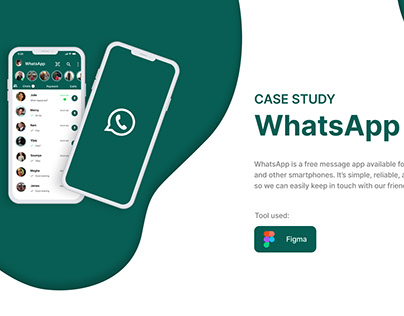
Whatsapp UI/UX Case study 2023
View Full Project

Creative Fields
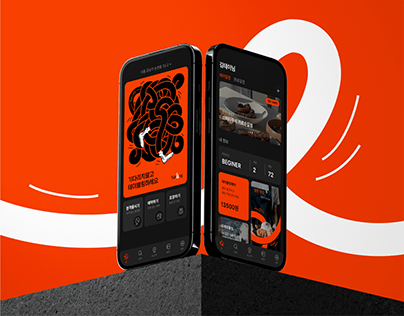
- case studies
- UI designing
- UX Designing
- WhatsApp Redesign
- whatsapp ui
- whatsapp ui design
- Whatsapp ui redesign
- whatsapp ui/ux
No use is allowed without explicit permission from owner

IMAGES
VIDEO
COMMENTS
WhatsApp is an online social media platform founded by Brian Acton in 2009. Currently, WhatsApp has over 2.5 billion users from all over the world. Not only can use it to chat, but WhatsApp can also be used to make calls, video calls, and even update status. Its best feature has to be instant messaging.
A UI UX redesign case study for Whatsapp. Shows entire design process of User Research, Analysis, Ideation, Wireframing, UI design, Icon design, Information Architecture and prototyping of the final product.
iOS WhatsApp app UX mock ups, user persona, sketches. WhatsApp is a freeware, cross-platform messaging, and Voice over IP service owned by Facebook, Inc. It allows users to send text messages and voice messages, makes voice and video calls, and share images, documents, user locations, and other media. WhatsApp was launched on 3rd May 2009.
As Sasha Lekach says in mashable, "WhatsApp is a way of life. With stickers, statuses, groups, and easy-to-use messages, it's more than just a texting service.". 7. Voice calls: This is just beautiful. At first WhatsApp was strictly a messaging platform, but over time, it allowed you to make calls at a very low cost.
However, despite WhatsApp's promise to ensure user privacy and security, the app lacks front-end solutions that prove its confidentiality. In addition, WhatsApp generally seems user-unfriendly and I as a user felt frustrated. In November 2020, I set out to conduct a case study on WhatsApp and identify how it could be improved.
WhatsApp is the biggest messaging service app, but also one that's had effectively the same visual look for several years now - building a strong brand recall amongst its users. The new UI has undoubtedly captured the attention of designers, making them analyze the changes and share their reflections.
In this case study, I explored some of the additional features to add to the WhatsApp mobile UI to make it more user friendly. Overview. WhatsApp has over 2 billion users worldwide, making it the most used messaging app. Over 100 billion messages are sent each day on WhatsApp.
Introduction. WhatsApp is a cross-platform messaging and voice-over-IP service owned by Facebook. WhatsApp's growth has been significant since its launch in 2009. In January 2013, it had 200 ...
In this project, I would like to discuss a case study to help users reduce confusion in searching for conversations on WhatsApp by separating group chats and private chats. Overview WhatsApp is a popular communication application that allows users to send messages, make voice and video calls, and share files easily.
This case study examines WhatsApp Business for SMEs, emphasizing its strengths and areas for growth. While its user-friendly interface and features enhance customer engagement, there's room for ...
Sara Elisa Verona - Redesigning Whatsapp for Accessibility: UX Case Study. Redesigning Whatsapp for Accessibility: UX Case Study. Challenge: Improve written smartphone communication for a specific target group. Team: solo project, I carried out all of the tasks myself for this course assignment. Duration: 3 months circa.
A UI/UX Designer designing user interfaces that creates seamless impact with better user experience. The focus of the case study is to enhance the user experience of WhatsApp by redesigning its ...
About WhatsApp. WhatsApp is an application for sending text, voice messages, making voice and video calls, sharing pictures, documents and other media. More than 2 billion people in over 180 ...
This UX case study is my attempt to improve the existing experience of WhatsApp pay and WhatsApp as a whole. What is the Problem? About more than 2 billion people in over 180 countries use WhatsApp to stay in touch with friends and family, anytime and anywhere.
5 181. UX Teardown Challenge - Zomato. Pranjal Jain. 15 1.3k. Delishia- Food ordering UX Case Study for Corporates. Pranjal Jain. 25 338. B2B PLATFORM - HOME PAGE DESIGN. Pranjal Jain.
7 min read. ·. Jan 6, 2020. 1. Brief: During the 5th week of the Ironhack UX/UI Bootcamp my task was to create a new feature for Whatsapp to receive the relevant information in big chat groups ...
I redesigned Whatsapp for Android to ensure older users (65+) use it successfully and do not get excluded from digital interactions, so my goals were to improve accessibility. The final test of the prototype revealed that: 1. Chat dynamics knowledge was successful for 100% users. 2.
Cafe App — UI/UX Case Study Note: This case study is a conceptual project developed as part of the Google UX Design Certificate course, and it does not represent an… 6 min read · May 16
UI/UX,Figma. View your notifications within Behance. View your notifications within Behance.