BibGuru Blog
Be more productive in school
- Citation Styles

APA cover (title) page: format and templates
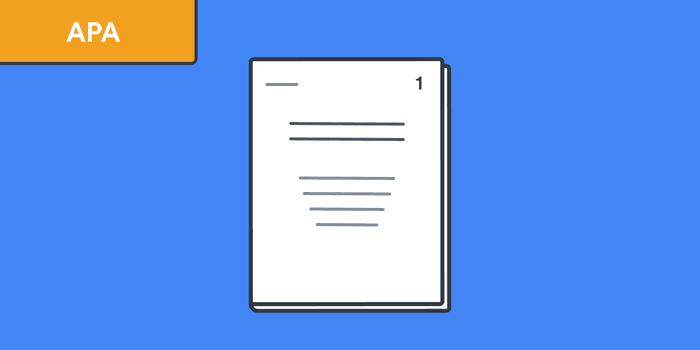
There are two types of title page required for APA style papers, a professional and a student version.
Student APA cover page
As long as students do not have any specific guidance from their instructors in regards to a cover page format, they should include the following elements on their cover page:
- Running head : only for APA 6th you write "Running head: TITLE" as a header. APA 7th does not require a running head.
- Title of the paper : three to four lines down from the top of the title page, centered and in bold for APA 7 (APA 6 does not have a title in bold).
- Name of author(s) : include a double-spaced blank line between the paper title and the author name(s).
- Affiliation for each author (the university attended, including department)
- Course number and name
- Name of instructor
- Due date of the assignment (date format used in your location)
- Page number (included on all pages), cover page is number 1.
- Times New Roman is the preferred font, 12-point .
- Double spacing
- 1 inch margins
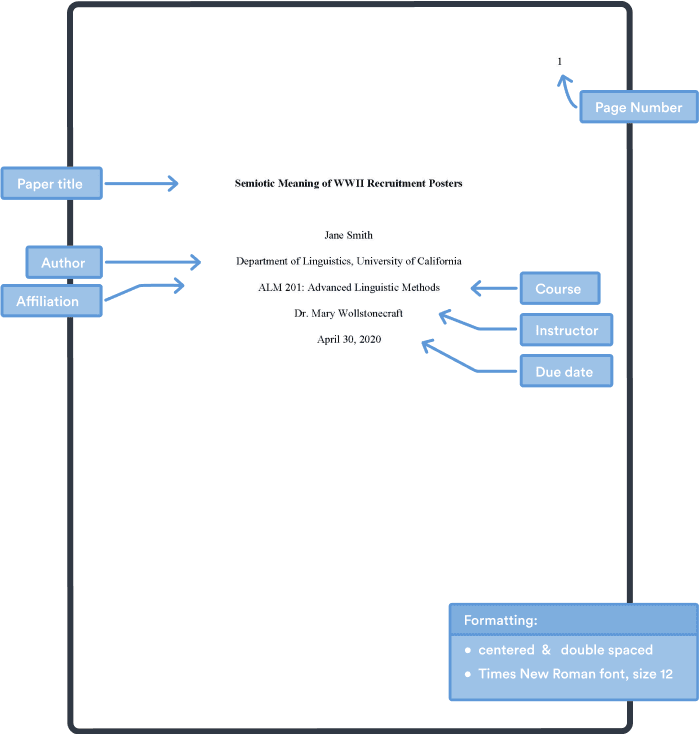
We created a a student APA cover page template of both 6th & 7th edition, which you can download:
Professional APA cover page
A professional APA cover page should include the following elements:
- Name of each author : include a double-spaced blank line between the paper title and the author names.
- Affiliation for each author: give the name of the institution at which the research was carried out.
- Author note : see the specific instructions below.
- Running head (included on all pages): for APA 6th you write "Running head: TITLE" and for APA 7th only the title in caps is required (omitting the phrase running head).
- Page number (included on all pages): page 1 is the cover page.
- Times New Roman is the preferred font, 12 -point.
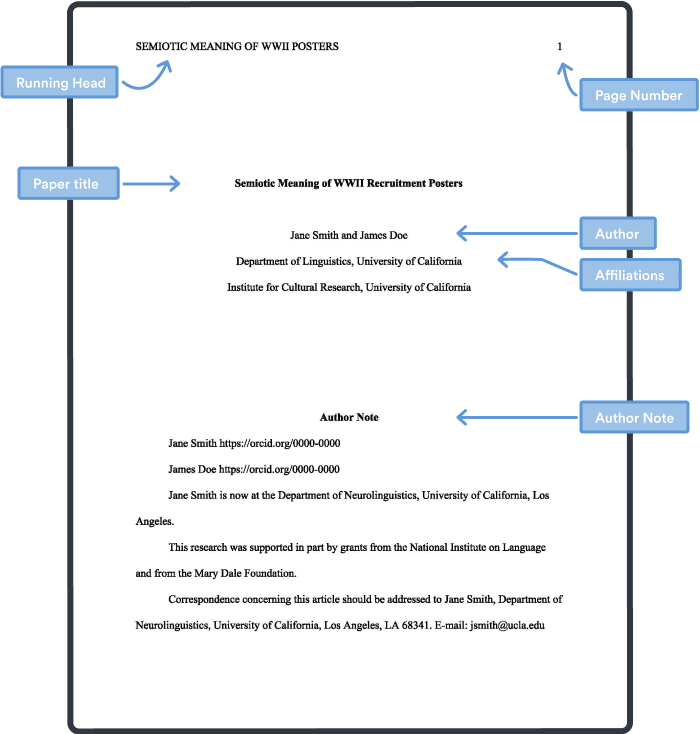
Since there are a few slight differences between the professional cover page in APA 6th and 7th edition, we created a template for each version, which you can download.
APA cover page: Author note format
An author note in a professional paper can be found at the bottom of the cover page. It is usually composed of four paragraphs.
- In the first paragraph : for APA 6, give the name of the author and their affiliation. For APA 7, give the authors' ORCID iDs. Omit this part if the authors don't have ORCID iDs.
- Second paragraph : Specify any changes of affiliation (for both APA 6 & 7). Use the following format: “[Author’s name] is now at [affiliation].” This paragraph may also clarify the death of an author.
- Third paragraph : give any confidentiality disclosures and/or acknowledgments.
- Fourth paragraph : give the contact information of the author(s).
Format : start this section in the bottom half of the title page, below the affiliations. Leave a minimum of one blank line between the affiliation and the author note title. Center the title “Author Note” in bold. The first line of each paragraph should be indented and all aligned to the left.
Further reading
For more details not covered in this guide, take a look at the following sources:
📝 Student and Professional APA cover page (7th ed.)
🌐 APA 6th cover page tutorial
Frequently Asked Questions about APA cover (title) page
The title page of a student paper serves as a representation of the author. It is a mere formality, as it makes your paper appear more academic. As a student, the title page helps your instructor identify on a glance who wrote the paper, what the topic is, and for what course. In sum, a student should add a title page when indicated.
The title page of a professional paper serves as a representation of the author. For professionals, the function of a title page is to introduce the reader to the main facts of the paper, such as the author, the topic, the year of publication, and contact information. In sum, a professional should add a title page to comply with academic standards.
No. According to APA style, the title's font of a title page should not include any type of Word Art or "fun" fonts of any kind. APA style indicates titles should be written in the same font as the rest of the text, it should centered and in bold (for APA 7).
Yes, APA style's title page should be formated as page 1 of the paper, followed by the abstract page as page 2.
If you learn better by watching than by reading, here are two YouTube tutorials that will help you create a title page: APA Style 7th Edition: Student Paper Formatting and APA Style 7th Edition: Professional Paper Formatting by Samuel Forlenza, PhD.
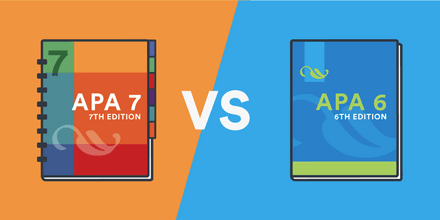
Make your life easier with our productivity and writing resources.
For students and teachers.
What’s Included: Research Paper Template
If you’re preparing to write an academic research paper, our free research paper template is the perfect starting point. In the template, we cover every section step by step, with clear, straightforward explanations and examples .
The template’s structure is based on the tried and trusted best-practice format for formal academic research papers. The template structure reflects the overall research process, ensuring your paper will have a smooth, logical flow from chapter to chapter.
The research paper template covers the following core sections:
- The title page/cover page
- Abstract (sometimes also called the executive summary)
- Section 1: Introduction
- Section 2: Literature review
- Section 3: Methodology
- Section 4: Findings /results
- Section 5: Discussion
- Section 6: Conclusion
- Reference list
Each section is explained in plain, straightforward language , followed by an overview of the key elements that you need to cover within each section. We’ve also included links to free resources to help you understand how to write each section.
The cleanly formatted Google Doc can be downloaded as a fully editable MS Word Document (DOCX format), so you can use it as-is or convert it to LaTeX.
FAQs: Research Paper Template
What format is the template (doc, pdf, ppt, etc.).
The research paper template is provided as a Google Doc. You can download it in MS Word format or make a copy to your Google Drive. You’re also welcome to convert it to whatever format works best for you, such as LaTeX or PDF.
What types of research papers can this template be used for?
The template follows the standard best-practice structure for formal academic research papers, so it is suitable for the vast majority of degrees, particularly those within the sciences.
Some universities may have some additional requirements, but these are typically minor, with the core structure remaining the same. Therefore, it’s always a good idea to double-check your university’s requirements before you finalise your structure.
Is this template for an undergrad, Masters or PhD-level research paper?
This template can be used for a research paper at any level of study. It may be slight overkill for an undergraduate-level study, but it certainly won’t be missing anything.
How long should my research paper be?
This depends entirely on your university’s specific requirements, so it’s best to check with them. We include generic word count ranges for each section within the template, but these are purely indicative.
What about the research proposal?
If you’re still working on your research proposal, we’ve got a template for that here .
We’ve also got loads of proposal-related guides and videos over on the Grad Coach blog .
How do I write a literature review?
We have a wealth of free resources on the Grad Coach Blog that unpack how to write a literature review from scratch. You can check out the literature review section of the blog here.
How do I create a research methodology?
We have a wealth of free resources on the Grad Coach Blog that unpack research methodology, both qualitative and quantitative. You can check out the methodology section of the blog here.
Can I share this research paper template with my friends/colleagues?
Yes, you’re welcome to share this template. If you want to post about it on your blog or social media, all we ask is that you reference this page as your source.
Can Grad Coach help me with my research paper?
Within the template, you’ll find plain-language explanations of each section, which should give you a fair amount of guidance. However, you’re also welcome to consider our private coaching services .

Generate accurate APA citations for free
- Knowledge Base
- APA Style 7th edition
- APA Title Page (7th edition) | Template for Students & Professionals
APA Title Page (7th edition) | Template for Students & Professionals
Published on November 6, 2020 by Raimo Streefkerk . Revised on January 17, 2024.
APA provides different guidelines for student and professional papers. The student version of the APA title page should include the following information (double spaced and centered):
Paper title
- Author name
- Department and university name
- Course number and name
- Instructor name
- Due date of the assignment
The professional title page also includes an author note (flushed left), but not a course name, instructor name, or due date.
Instantly correct all language mistakes in your text
Upload your document to correct all your mistakes in minutes

Table of contents
Title page example (student and professional version), institutional affiliation, course information, author note, page header, including an image on the title page.

Are your APA in-text citations flawless?
The AI-powered APA Citation Checker points out every error, tells you exactly what’s wrong, and explains how to fix it. Say goodbye to losing marks on your assignment!
Get started!

Write an informative, striking title that summarizes the topic of your paper. Try to keep the title focused and use relevant keywords.
Place the title three or four lines down from the top of the paper. Center align and bold it. Don’t forget to use title case capitalization (capitalize the first letter of each word, except small words such as articles and short prepositions).
Write the author’s name under the paper title (leave a blank line in between). Give their full names (first name, middle initial(s) and last name), but don’t include titles (Dr., Prof.) or degrees (Ph.D., MSc).
Multiple authors on the title page
List the authors in order of their contribution. If there are two authors, separate their names with the word “and”, like this:
If there are more than two authors, separate their names with a comma. Only write “and” before the last author, like this:
Write the author’s affiliation on the next line under the author names. Students should specify the department and institution where they’re attending school. Professional researchers should specify the department and institution where they conducted their research.
Multiple authors with different affiliations
Use superscript numbers on the author line to indicate which institution they’re affiliated with. Don’t use superscript numbers if all authors are affiliated with the same institution (and department).
On a student title page, provide information about the course. List the following information on separate (double spaced) lines under the author’s affiliation:
- Instructor(s)
- Assignment’s due date
For professional papers, you may include an author note. This note may contain the author’s ORCID iD, affiliation changes, disclosures of conflicts of interest, brief acknowledgments, and contact information (in that specific order). Present this information in separate paragraphs.
Place the author note on the bottom half of the page. Center the label “Author note” and apply bold styling. The paragraphs in the author note are left-aligned. The first line of each new paragraph is indented.
For more information about formatting the author note, see section 2.7 of the APA Publication Manual.
For a student title page, the page header consists of just a page number in the top-right corner. There is no need for a running head (as was the case in APA 6th edition).
A professional title page does have a running head. The running head is an abbreviated version of the paper title in all capital letters. The maximum length is 50 characters (counting spaces).
Images are not usually included on an APA title page, and APA does not provide any guidelines for doing so. It’s usually viewed as unprofessional to include an image, since the title page is there to provide information, not for decoration.
If you do decide to include an image on your title page, make sure to check whether you need permission from the creator of the image. Include a note directly underneath the image acknowledging where it comes from, beginning with the word “ Note .” (italicized and followed by a period):
- If you found the image online or in another source, include a citation and copyright attribution .
- If it’s an image you created yourself (e.g., a photograph you took, an infographic you designed), explain this (e.g., “Photograph taken by the author.”).
Don’t give the image a label, title, or number. Only images within the text itself are labeled as figures .
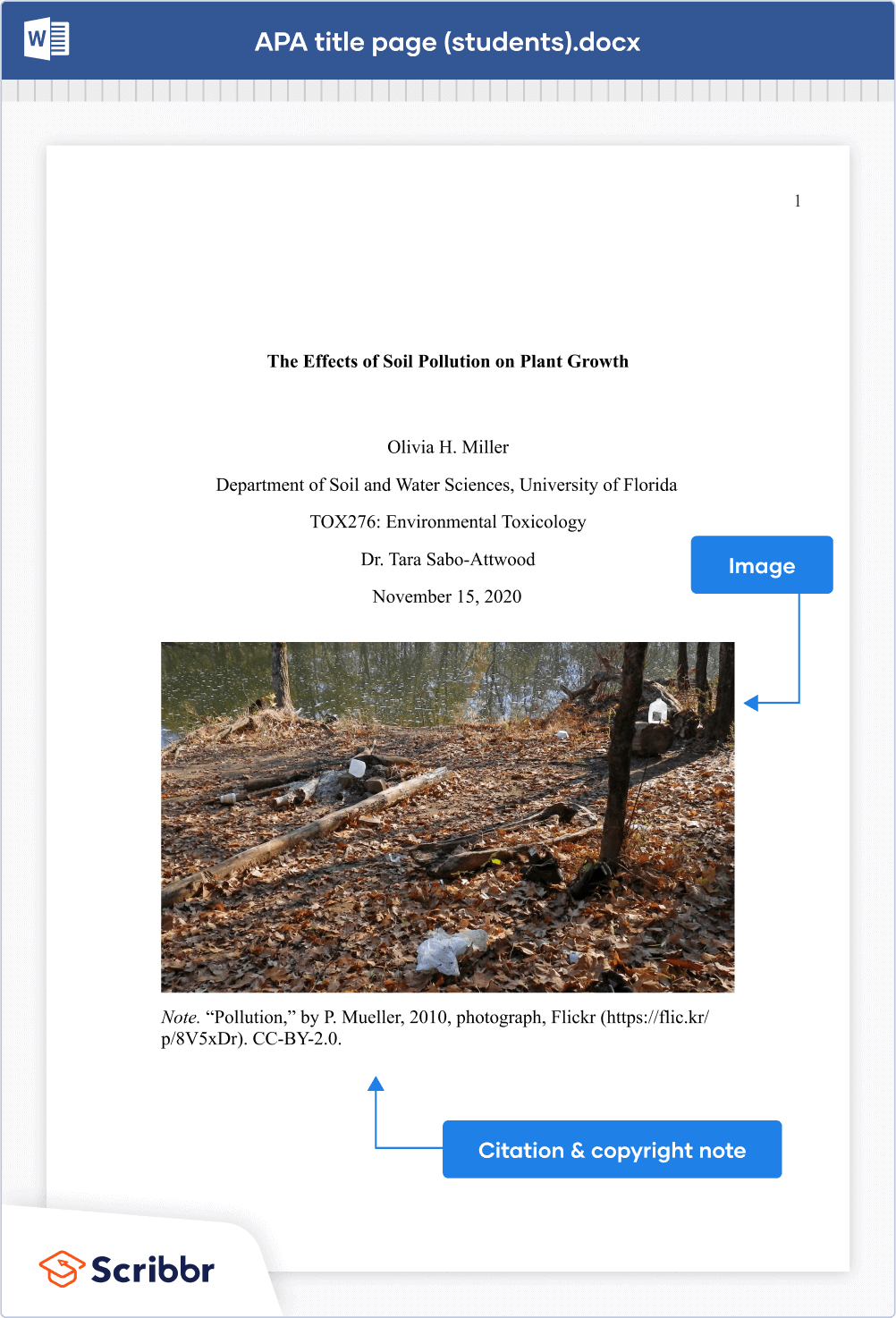
Cite this Scribbr article
If you want to cite this source, you can copy and paste the citation or click the “Cite this Scribbr article” button to automatically add the citation to our free Citation Generator.
Streefkerk, R. (2024, January 17). APA Title Page (7th edition) | Template for Students & Professionals. Scribbr. Retrieved April 13, 2024, from https://www.scribbr.com/apa-style/apa-title-page/
Is this article helpful?
Raimo Streefkerk
Other students also liked, apa headings and subheadings, forging good titles in academic writing, apa running head, "i thought ai proofreading was useless but..".
I've been using Scribbr for years now and I know it's a service that won't disappoint. It does a good job spotting mistakes”
The 15 Best Microsoft Word Cover Page Templates
An attractive cover page adds a professional look to your document. These Microsoft Word templates are for that first impression.
If you want to add something extra to your report or essay, an attractive cover page can help. Not only can it bring flair to your document, but it is also helpful. A cover page introduces the paper to your audience with a title, author, date, and summary.
The cover page makes the first impression on your readers and conveys the big picture of the content. So, if you are ready to complete your business or educational paper, here are several Microsoft Word cover page templates.
Templates for Business Reports and Texts
1. business cover page median theme.
This Median-themed template not only gives you an eye-catching cover page but helps you start your report. The cover page includes space for a photo, such as your business location, product or service, or company logo. You can also add the date and an optional subtitle, along with a summary of the contents.
The second page of the template provides headings, subheadings, paragraphs, and a quote section. This template from Microsoft Office is a great choice that goes a little further to assist you with your document.
2. Report Cover Page Executive Design
This design from Microsoft comes with a cover page template and report format in one. The cover page has a tasteful and professional geometric design. You can pop in the report title, subtitle, and abstract like the other templates.
The second page carries over the same black, white, and purple color scheme and offers a sidebar for highlighting key points. You also have headings, subheadings, and paragraphs for a complete package.
So, if this style matches your business, it is a good choice.
3. Formal Cover Page Blue Vertical Design
Maybe you prefer to stay away from a cover page that includes a photo. If so, this basic option from Hloom might be more your style. With a simple blue vertical line design, the cover page also has spots for the title, subtitle or abstract, date, and the author's name.
4. Report Cover Page Dark Blue Weaves
Hloom has another good option in a darker blue. This one highlights the title of your report with large font right in the center. Other great features of this page are the additional text areas. You can include a subtitle, date, or your company motto at the top. Then, at the bottom is a place for the report's author or your summary.
Templates for Educational Essays and Term Papers
5. student paper cover page.
For students who have the flexibility to format their cover page as they like, this Microsoft Office cover page template is an excellent option. You can pop in a photo or other image and add the report title, student name, course name, instructor name, and date. You can also easily remove the areas that you don’t need.
Similar to the business cover letter templates, this one includes a second page for the report. Headings, subheadings, and a bulleted list are there for convenience. But, if you are required to submit your paper in a specific format like MLA or APA, you can use the cover page.
6. Student Report With Cover Page
Microsoft Word gives you this lovely cover page template for a more compact design that includes a helpful second page. Like other templates for students, you can use a photo or image that enhances your report topic. Insert your title and subtitle and then your name, course name, and date.
The second page has headings and subheadings with a bulleted list to assist you in starting your report, research paper, term paper, or essay.
7-9. APA-Style Cover Pages
When your instructor requires an APA cover page to match your paper, Hloom has a few templates. Each option provides the correct line spacing, font size, margins, Times New Roman font style, and a running head. You can use these templates for a paper with one author, multiple authors within the same institution, or authors with different affiliations.
- The first template is for a paper with just one author, and it is plain and straightforward with places for your title, name, and affiliation or institution name.
- These two are suitable for a two-author paper. You will notice that the only difference is the affiliation.
10. Collaborative Cover Page
If you have a paper with more than one author but are not restricted to the APA format, this report template will be handy. You can add a photo, title, abstract, and multiple authors. You can also fill out the areas for class, semester, instructor name, and date. Take advantage of the second page to start your paper right with a convenient formatting option.
Related: Checklist, Schedule, and Planner Templates for Students
Creative Cover Page Templates
11. book background cover page.
When you want to go all out with a book theme, this Hloom cover page is the right way to do it. The cover page has an old-fashioned look with yellowed paper, and you can add your title and a nice-sized summary.
12. Purple Lined Cover Page
Do you like the larger area for the abstract and creative design, but not necessarily the book theme? This purple vertical lined cover page from Hloom is stylish and simple at the same time. Add your title and summary with a bit of flare.
RELATED: How to Make a Custom Cover Page in Microsoft Word
All-Purpose Templates
If none of these templates fit your needs exactly as you like, maybe an all-purpose template is for you. You can use these cover pages for business or educational documents. Remember, you can remove any text blocks that you do not need.
13. Abstract Design Cover Page
This cover page template is an attractive and professional option. The abstract-designed design at the bottom includes a placeholder for the year. This can be modified after you enable the template for editing. You can complete the title, subtitle, author, and company information.
14. Text Background Cover Page
This is an educational cover page with space to enter the title of your report, subtitle, date, and author. You can enter the date from the drop-down calendar by clicking the template. The background is editable text, which makes this template fun to work with. So, you can enter your own words or letters for a unique look or delete them.
15. Basic Cover Page
When basic is best for your report or paper, this neat and clean template is a good choice. There are no fancy images or photo spots, just a splash of color in the line separating the title and subtitle, which can be removed. Locations for the company name, author, and summary are centered and evenly spaced.
Did You Find the Perfect Cover Page Template?
Hopefully, one or more of these cover page templates will help you create beautiful reports for your business or education. If you didn't find what you're looking for, you could create custom templates in Microsoft Word.

APA Formatting and Style (7th ed.) for Student Papers
- What's New in the 7th ed.?
- Principles of Plagiarism: An Overview
- Basic Paper Formatting
- Basic Paper Elements
- Punctuation, Capitalization, Abbreviations, Apostrophes, Numbers, Plurals
- Tables and Figures
- Powerpoint Presentations
- Reference Page Format
- Periodicals (Journals, Magazines, Newspapers)
- Books and Reference Works
- Webpage on a Website
- Discussion Post
- Company Information & SWOT Analyses
- Dissertations or Theses
- ChatGPT and other AI Large Language Models
- Online Images
- Online Video
- Computer Software and Mobile Apps
- Missing Information
- Two Authors
- Three or More Authors
- Group Authors
- Missing Author
- Chat GPT and other AI Large Language Models
- Secondary Sources
- Block Quotations
- Fillable Template and Sample Paper
- Government Documents and Legal Materials
- APA Style 7th ed. Tutorials
- Additional APA 7th Resources
- Grammarly - your writing assistant
- Writing Center - Writing Skills This link opens in a new window
- Brainfuse Online Tutoring
APA 7th ed. Fillable Word Template and Sample Paper
- APA 7th ed. Template Download this Word document, fill out the title page and get writing!
- Sample Paper APA 7th ed. Our APA sample paper shows you how to format the main parts of a basic research paper.
- APA 7th Sample Papers from Purdue Owl
- << Previous: Block Quotations
- Next: Government Documents and Legal Materials >>
- Last Updated: Apr 1, 2024 10:02 AM
- URL: https://national.libguides.com/apa_7th
The Tech Edvocate
- Advertisement
- Home Page Five (No Sidebar)
- Home Page Four
- Home Page Three
- Home Page Two
- Icons [No Sidebar]
- Left Sidbear Page
- Lynch Educational Consulting
- My Speaking Page
- Newsletter Sign Up Confirmation
- Newsletter Unsubscription
- Page Example
- Privacy Policy
- Protected Content
- Request a Product Review
- Shortcodes Examples
- Terms and Conditions
- The Edvocate
- The Tech Edvocate Product Guide
- Write For Us
- Dr. Lynch’s Personal Website
- The Edvocate Podcast
- Assistive Technology
- Child Development Tech
- Early Childhood & K-12 EdTech
- EdTech Futures
- EdTech News
- EdTech Policy & Reform
- EdTech Startups & Businesses
- Higher Education EdTech
- Online Learning & eLearning
- Parent & Family Tech
- Personalized Learning
- Product Reviews
- Tech Edvocate Awards
- School Ratings
8 Ways to Service an Air Conditioner
3 ways to stop a baby from vomiting, 3 ways to save instagram highlights, skills needed for reading comprehension: everything you need to know, how to change the language in android, 3 ways to permanently delete facebook messages, how to tie the sides of a shirt: 8 simple steps, phonics rules: everything you need to know, how to fill a flask: 8 steps, 3 ways to treat skin disease in hamsters, the best microsoft word cover page templates.

Microsoft Word is a versatile tool for creating documents, from simple letters to complex reports. But one of the most important aspects of document creation is the cover page. A cover page not only adds visual appeal to your document, but it also serves as an introduction to what’s inside. Fortunately, Microsoft Word has many cover page templates available for users to customize and use. In this article, we’ll highlight the best Microsoft Word cover page templates.
1. Modern cover page template The modern cover page template is a slick and professional-looking design that’s perfect for business and academic reports. The template features a white background with a pop of color in the form of a diagonal line. You can customize the color to match your document’s branding or style. This template also includes sections for the document’s title, subtitle, and author.
2. Classic cover page template
The classic cover page template is a timeless design that’s well-suited for a variety of document types. This template features a textured white background with a simple graphic and title text. The design is understated and elegant, making it ideal for formal documents like business proposals or academic essays.
3. Creative cover page template For those looking for a design that stands out from the crowd, the creative cover page template is an excellent choice. This template features a bold and colorful design with a large space for an eye-catching image. You can easily replace the sample image with your own, or leave it out entirely for a simpler design. This template also includes space for the document’s title and author.
4. Professional cover page template The professional cover page template is a sleek and minimalist design that’s perfect for corporate reports or business presentations. The template features a solid color background with space for the document’s title, subtitle, and author. You can easily adjust the color to match your branding or style.
5. Academic cover page template For academic documents like research papers or dissertations, the academic cover page template is a great option. This template features a simple yet elegant design with space for the document’s title, author, and institution. The template also includes a space for a subtitle or description of the document.
6. Magazine cover page template For those creating magazines or newsletters, the magazine cover page template is an excellent option. This template features a dynamic and colorful design with a large space for an image or featured article. The template also includes space for the magazine’s name, issue number, and publishing date.
In conclusion, Microsoft Word cover page templates are an excellent way to add professional and polished designs to your documents. Depending on the type of document, there are many templates available to suit your needs. Whether you’re creating a business report or a magazine, Microsoft Word has a template for you. Choose the one that suits you the best!
How to Sideload Apps on Your Samsung ...
How to a use a keyboard and ....
Matthew Lynch
Related articles more from author.

What is Data Backup?
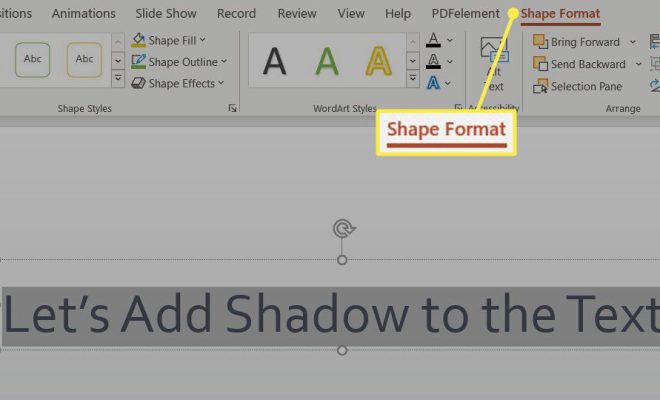
How to Apply a Text Shadow in PowerPoint
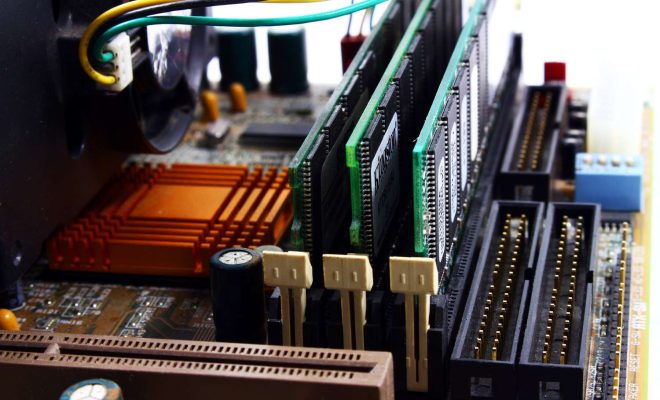
What’s the Difference Between DDR2, DDR3, and DDR4 RAM?

KeySmart CleanLight Air Pro Review

What are Third Generation Computers?
What is an information systems security engineer (isse).
Paper and report design and layout templates
Pen perfect looking papers and reports every time when you start your assignment with a customizable design and layout template. whether you want your paper to pop off the page or you need your report to represent your data in the best light, you'll find the right template for your next paper..

Perfect your papers and reports with customizable templates
Your papers and reports will look as professional and well put together as they sound when you compose them using customizable Word templates . Whether you're writing a research paper for your university course or putting together a high priority presentation , designer-created templates are here to help you get started. First impressions are important, even for papers, and layout can make or break someone's interest in your content. Don't risk it by freestyling, start with a tried-and-true template. Remember, though: Papers and reports don't have to be boring. Professional can still pop. Tweak your favorite layout template to match your unique aesthetic for a grade A package.
Brand Manual
Research cover page templates.
Centered and left-justified research cover page templates are now available in the brand template library. These Microsoft Word templates can be customized to elevate research papers and more closely align them to the institutional brand.
See template library
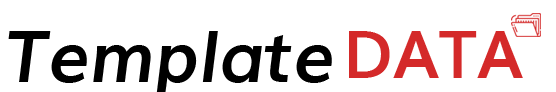
- Human Resources
- Certificate
- Letter Templates
Free Printable Cover Page Templates (Word / PDF)
A cover page template is essentially the first page of most intellectual and expert records, for example, research papers, project reports, recommendations, books, and expositions. In this article, we have given the basics of a cover page alongside editable cover page templates and instances. So we should get to know what a cover page is and how could it be utilized.
The creator gives general data, for example, the name of the author(s), the distributor, and the point being talked about in the record. For scholarly purposes, the name of the course, foundation, directing teacher, and the due date can likewise be incorporated. On a very basic level, it gives the perusers a fast comprehension of what’s in store in the record by expressing the subject and presenting the book or paper.

Basics of a Cover Page
The cover page tells the reader the point that is examined in the document. To do such, a few things are usually introduced on the cover page template.
They include:
- The date when the document was ready
- The creator’s name
- The authority name of the association or establishment (school, college, or organization)
The title and subtitle of the report
- Running title
- The boss’ name, like an educator, teacher, or director
- The name of the distributor
- The date and release of the distribution
- The data frame on the cover page is affected by the kind of record, the extent of the archive, and the reference style embraced by the creator.
For instance:
- A scholarly report for a class assignment will show the subject’s instructor, which is pointless on a book cover page.
- The data to be input in a document with a broad degree is unique concerning that with a thin extension.
- Note that: A class assignment cover page will regularly have fewer data than a multi-association research paper .
- Various styles of formatting documents direct the data that ought to be introduced on a cover page. A few styles even direct that a cover page not be part of the document.
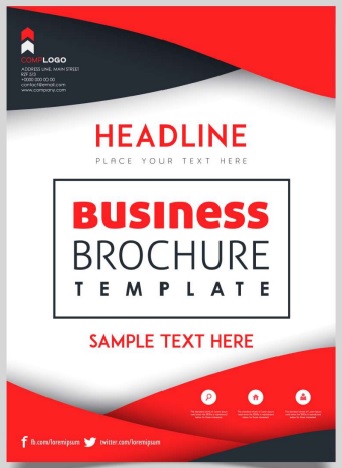
Kinds of Cover Page
The most widely recognized kinds of cover page layout designs are APA, MLA, and CMS. These kinds of cover page templates will contrast by the way they are arranged and the information in them. Furthermore, if you intently analyze the instances of the cover page, a few configurations are more predominant in specific fields than others.
The details of each type will be talked about underneath:
APA cover page
The running title is composed at the upper left of the document on an APA cover page template, while the page number is demonstrated in the upper right. The running is composed in all capitalized letters and shouldn’t surpass 50 characters (spaces included).
The title ought to be written in the upper portion of the page and ought to be in the title case – each expression of the title is promoted except for articles and propositions. The title length ought to be 12 words all things considered and can take up all things considered two sentences.
The name(s) of the author(s), which is then trailed by the organization’s name, is then composed after the title. The creators’ names are first name, centre initial(s), then the last name. In APA, official titles and instructive capabilities ought not to be given on the cover page template.
MLA cover page
In MLA style, a cover page isn’t needed. Nonetheless, a few educators could demand creators to incorporate a cover page, or it tends to be added at the creator’s inclination to cause the document to show up more expertly. MLA cover pages ought to have the accompanying details; the name of the foundation (school or university), the title of the document, the creator’s name, the name of the class, the name of the educator or teacher, and the submission date.
Extra details can be added according to the directions given. At the point when a cover page is remembered for MLA design, it ought to be twofold dispersed, and its items ought to be focused. The name of the foundation is composed first at the top portion of the page.
The title of the document is then added at 33% of the page. Avoid a few lines and add some other data required. This data can be the creators’ names, the class name, the name of the educator or teacher, the date of submission, or some other according to the rules.
Documents ready with CMS format should have a cover page template. The title is composed at 33% of the page. The title and caption ought to be strong.
Some other fundamental data, for example, the name(s) of the author(s), educator, course title, and submission date can then be incorporated. You can find in the examples underneath that in the CMS arrangement of the cover page, the page number is excluded.
Note: Although the cover page isn’t needed in certain formats, it isn’t disallowed except if the educators restrict it. Adding a cover page is in this way suggested at whatever point it is conceivable as they make records look more expert. Cover pages don’t add to the length of the document or paper.
Amazing Cover Page Examples
Here you can find bundles of cover page examples and by including them you can make your cover page more attractive and readable.
The most effective method to Make a Cover Page How to Make a Cover Page Template
Presently, have you been approached to compose a report or class assignment and incorporate a cover page template? If indeed, there are multiple approaches. The strategy to utilize will rely upon the rules and what is to be achieved. This article will feature the various ways writers can utilize cover page templates alongside various examples:
Strategy 1: For the resume
Resumes will, now and again, have cover pages. Keep in mind, as prior referenced and can likewise be found in the downloadable examples given underneath, cover pages work on the impressive skill of a document. A cover page for a resume is a letter that goes with a candidate’s application.
If so, the accompanying contemplations merit carrying out in the writing process:
Keep the letter to one page
The cover page template ought to be one page long. This page should be designed like some other expert letter. A one-inch edge on all sides is utilized, yet the edge can be essentially as little as 0.7 inches. Its items should be single-divided and adjusted to one side. Likewise, each paragraph ought to be isolated with a single blank line.
Remember contact data for the upper left corner
At the top-most left corner, incorporate your name and contact information. The essential data remembered for this part is the source’s complete name, actual location, substantial telephone number, and email address. Fax numbers are composed after the telephone number or the email address.
Write the full date
After the email address, embed the date when the cover page template was composed. Then, demonstrate the Month, day, and year. An organization of the day, month, then the year is likewise satisfactory relying upon the rules. Leave a blank line on each side of the date.
- Express the name and address of the recipient
- Show the recipient’s details. This remembers the name and title of the recipient for one line and is isolated with a comma.
- In the accompanying line, show the name of the association and beneath that the association’s actual location.
- You don’t have to give other data to the organization.
Address the receiver by name
Give a proper greeting. Two circumstances decide how to compose the greeting – one where the sender doesn’t have a clue about the recipient’s name and two where they do. In the first place, on the off chance that you are curious about the name of the recipient, address them as “Dear Employing Director/Recruiting Advisory group/HR Supervisor,” and so on – because of their title. Assuming you know their name, remember it for the welcome.
- Dear Mrs Hayes, Mr Banks, and so on.
- For addressing the receiver, it is better to leave a blank line.
Write an introduction
An introduction ought to then trail behind skirting a line from the greeting. The creator presents themselves and states the motivation behind the cover page and the position they are applying for. Details like past experiences with the recipient and where you found out about the opening can likewise be incorporated. Demonstrating the organization where you join in, and your major is additionally permitted in the introduction.
Highlight your skills
The body of the cover page can have a few sections. Show why you are appropriate for the job and how you are equipped for the equivalent. Utilize exact genuine instances of what makes you a reasonable up-and-comer. Adjust the capabilities and guides to the job specifications. This can be acknowledged by surveying the work posting and recognizing the details and prerequisites you satisfy. Pick to add any achievements that connect with the position.
Briefly conclude your letter
Close the cover page letter by showing your excitement for the position and repeating key important points from the body of the letter in a couple of lines. Tell the recipient you are free for a meeting and give contact data to connect. An individual telephone number, as well as an email address, would do the trick.
Close the letter officially
Finally, close the letter utilizing a free close, for example, “Yours Truly” or “Thank You.” Next, sign the document and afterwards demonstrate your name. Continuously utilize blank ink to sign proper documents.
Strategy 2: For a fax
While sending formal fax, it is important to incorporate a cover page template to add an expert look focus to the document.
This can be accomplished with the accompanying method.
Provide the header
The authority name and address of the sender are added at the highest point of the cover page. This data ought to be focused on. A telephone number and fax number are then added. An authority letterhead can be utilized to epitomize this information. Later, avoid two lines before continuing with other information.
Format the cover sheet in two columns
Then, separate the cover sheet into two sections. This makes the cover sheet more neat and satisfactory. At last, twofold space the cover sheet before embedding data. Note that clearness and neatness ought to be focused on while making a fax cover page. Creators can add their contact data and the collector’s contact details at the highest point of the fax page. The fax can then be saved as a template that will use in the future due to a similar general format.
Fill out the left column
In the left side column, list down the date, the recipient – “To”- and the sender’s name – “From”- and afterwards the shipper’s telephone number, each in its line. Each mark to the referenced data ought to be in capital/capitalized. With the dates, the standard US design is ‘month, day, year’ while, for most different nations, it will be a day, month, year. Creators ought to follow the proper configuration as appropriate to their situation.
Complete the right column
The right section records the time, and recipient’s fax number, trailed by the sender’s fax number, and email address, each written in capitalized followed by a colon, for example, ‘DATE:’, ‘TIME:’ and so on Each mark ought to be in capitalized. Likewise, guarantee that the shipper/beneficiary’s data in the left column lines up with the source/recipient’s data in the right column.
Indicate the number of pages
Underneath the left column, show the specific number of pages of the fax record. An early assertion ought to be given before the number is down on paper.
For instance, this part of the cover page will be as:
- “All out the number of pages of this fax: 5.”
- This assertion doesn’t need to be capitalized.
Include a brief message
Then, embed a mark named “MESSAGE” and record a brief message that pronounces the motivation behind the fax and the sort of document being faxed. This message ought to be written in a couple of lines. To close the message, demand the receiver to check the receipt of the fax and give a telephone number or email address they can use to do as such.
Write a disclaimer, if necessary
Finally, add a disclaimer on the off chance that it is essential. A disclaimer can be given on the off chance that the data in the record is secret if the fax isn’t gotten and on the occasion, the fax is wrongly received. Assuming the data is confidential expressing its utilization is completely taboo. Guarantee to utilize the particular rules appropriate in the circumstance within reach.
Strategy 3: For your manuscript
Manuscripts will frequently require a cover page to be part of it. This can be a book, article, or manuscript composition.
The accompanying advances can be utilized to write a composition cover page template:
Include your contact information
At the upper left corner of the page, embed a header containing your name, telephone number, and email address. A nom de plume can likewise be added for however long it is shown, for example, “Pen Name” or “A.K.A.” Additionally, note that if the manuscript is to be explored secretly, the creator is supposed to incorporate their contact details on the cover page template, and, simultaneously, eliminate their name and contact from the title page.
List the word count
Then, show the surmised word include of the original copy in the upper right corner. Utilize the assertion “Approximately … … . Words.” This word consider is composed inexactly because the specific word count needn’t bother with to be expressed.
If the word count is 5133, it tends to be composed of 5100 or 5000.
This standard is, in any case, not material to manuscripts that should have a severe word count. If so, demonstrate the specific word count.
Include the title of your manuscript
The title of the manuscript can likewise be added to the cover page of the manuscript. The title ought to be composed on the cover page and ought to be focused. The title ought to rigorously be in one line and is generally written in capitalized, although this isn’t obligatory. You don’t have to compose it in bold, emphasize or underline the title. Nonetheless, it is crucial to note that a cover page isn’t a title page.
Finish with the name of the author
Following the title, the writer’s name is down on the paper. The name can be a genuine name or a pen name. The cover page of a manuscript ought not to be bound, same with different pages in a manuscript.
Technique 4: Utilizing APA style
A cover page template can be ready in an APA design for various circumstances.
For instance, the accompanying advances can be utilized in making an APA cover page template:
Utilize a standard font and margin
Design the cover, first and foremost, page format to APA particulars. As prior referenced, an overall 1-inch edge and 12 – point Times New Roman textual style and twofold dispersing are suggested.
Place the running headline
Then, record the cover page layout running title in capital letters at the upper left corner of the page. The running head ought to have the name “Running head” before a summed-up type of the record title is given. The name and the text ought to be isolated by a colon. The running title ought not to be longer than 50 characters – spaces and accentuation included.
Insert the page number
At the other right finish of the page, demonstrate the page number, ordinarily “1” for a cover page. Standard numerals ought to be utilized, not Roman numerals. Guarantee the running head and the page number are precisely evenly adjusted.
Centre the title
Then, the title ought to be set at around 33% of the page from the highest point of the cover page. Roughly this is 2 crawls from the header line. The title ought not to be striking, stressed, or underlined. All things being equal, utilize capitalized aside from minor words.
Include your name below the title
Following the title, the creator demonstrates their name. Assuming the archive addresses crafted by numerous creators, every one of the creators ought to be recorded. The names should be isolated by a comma.
Include the name of your institution
Finally, underneath the name(s), the name of the association is shown. The name of the establishment/association ought to be written in title case – each major in capitalized. Assuming the teacher or educator mentioned extra data, it very well may be given after the foundation name.
Technique 5: Utilizing MLA style
Cover pages can likewise be written in MLA format. This article will feature the means writers can use to make an MLA cover page.
They are as per the following:
Use a standard font and standard margins
Adjust the cover page layout to the MLA design determinations. As prior referenced, a standard 1-inch edge and a 12-pt Times New Roman textual style are utilized. Note that a few educators will demand a cover page although it isn’t required in MLA design.
Focus the title
Then, give the title of the record and focus it at roughly 33% from the highest point of the cover page template. Each significant letter in the title ought to be promoted. On the off chance that there is a subtitle, it ought to be composed underneath the title. The title and subtitle needn’t bother with to be emphasized, underlined, or strong.
Write your full name
After the title or caption, whichever is last, a few lines should be skipped, and the creator’s name is then given. Assuming numerous creators ought to be incorporated, they ought to be recorded as of now. The name(s) of the writer or writers ought to be written in a similar text style and text dimension as the words on the report’s cover sheet.
List the receiver of your paper
At last, the cover page template should demonstrate the beneficiary of the document, the name of the course/class, and the date of submission following the creator’s name. Every class of data ought to be written in a different line and twofold dispersed. Utilize suitable titles while alluding to the recipient. The course number can likewise be shown.
Technique 6: Utilizing Chicago style
A cover page can likewise be written in Chicago style. In Chicago style, a cover page and a title page are something very similar.
Hence, the means introduced underneath can be followed to compose a cover page template in Chicago style:
As a matter of some importance, change the font style and margins to a generally acknowledged design. A one (1) – inch margin on each side of the cover page and a 12-pt Times New Roman font style are viewed as standard particulars. The cover page and the title page allude to a similar thing; thusly, don’t add the title page.
List the title first
Then, at around 33% from the highest point of the page, give the title of the document. The title ought to be at the focal point of the page. Each significant word ought to be promoted, or the whole title can be promoted. On the off chance that the document or paper has a caption, compose the resulting line, and separate it from the title with a colon. The title and caption should not be adapted: stressed, underlined, or strong.
After the title or subtitle, avoid a few lines and compose your name (first and last) around 33% of the lower part of the page. If more than one writer must be demonstrated, compose their names right now in a similar line however isolated with a comma. The name(s) ought to be a similar text style and text dimension utilized throughout the cover page.
Determine the subject, teacher, and date in your last segment
Finally, show the name and number of the course, the teacher, and the due date. Every one of the components ought to be in discrete lines and double-spaced. Utilize proper titles with the name of the educator.
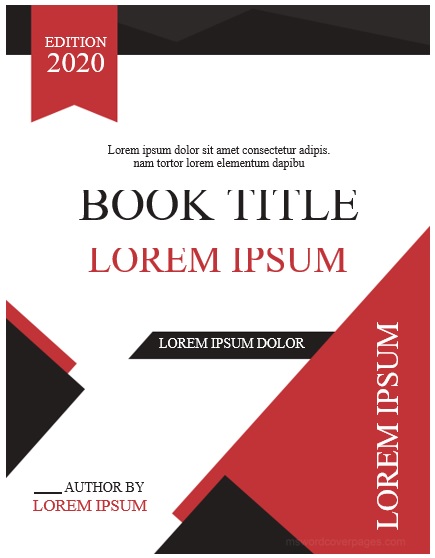
In the scholar and expert fields, you frequently need to plan reports or projects which need a cover page template. The cover page is the absolute first thing that the reader would see. Accordingly, the cover page for the project ought to be very much made.
All The content and components that you remember for this page would rely upon what sort of task or record you’re planning. Read on to study the cover page template with the goal that you can set up your cover sheet example for your documents.
Faqs (Frequently Asked Questions)
No, a title page doesn’t add to a paper or document’s statement or page count. Moreover, a cover page likewise isn’t viewed as a component of a document’s statement or page count.
In situations where various individuals added to composing a paper or document, they ought to be in every way recognized. How they are recorded will rely upon the arrangement utilized, affiliations, and the association they are working with. For instance, in APA style, the names are composed after the title or subtitle of the record in a similar line where each name is isolated with a comma. The creator’s title, first name, centre name, and last name are shown in that organization.
A cover page will generally be required relying on the organization. For instance, in APA, the cover page is required, while, in MLA, it for the most part isn’t utilized. In any case, in MLA and Chicago styles, this is reliant upon the teacher’s necessities or the creator’s inclination. A cover page will typically be required relying upon the configuration. For instance, in APA, the cover page is compulsory, though, in MLA, it typically isn’t utilized. In any case, in MLA and Chicago styles, this is reliant upon the teacher’s necessities or the creator’s inclination.
No. Writers are never punished for adding a cover page to a record, regardless of whether it was anything but a prerequisite in scholarly composition. If you’re uncertain about whether to incorporate a cover page or not, including it is in every case best. Notwithstanding, consistently counsel the guidelines to guarantee you are adhering to them exactly.
Writers can decide to compose their cover pages without any preparation or utilize a cover page template. Cover page templates are not difficult to utilize and direct and accordingly suggested. The cover page ought to be composed following the establishment or educator’s prerequisites because different cover page formats will be composed unexpectedly. The cover page ought to be text-just, and figures ought not to be incorporated. Fundamental data generally found on a cover page is the title of the record, author(s) name, teacher’s name, name of the organization, and date of submission/publication.
How useful was this post?
Click on a star to rate it!
Average rating 5 / 5. Vote count: 1
No votes so far! Be the first to rate this post.
More Templates:

MS Word Cover Page Templates
Download, personalize & print, research report cover pages.
Posted By: admin 24/05/2019
A research report encompasses the outcomes of scientific research conducted by scientists, and engineers and conveys its results to the targeted audience. These researches can be surveys or any form of qualitative methods or they may focus on currency, geographic area, commodity, or an industry sector.
Generally, the research report covers a vast range of topics but mostly it concentrates on communicating particular information to the marketers for designing new strategies. Research reports hold special attention because they are reliable for providing all details about the research conducted and the procedures undertaken.
A report has several components for a detailed explanation of its purpose but major components include,
- Certificate/Statement
- Table of Contents
- Acknowledgment
- List of Figures/Tables/Acronyms
- Introduction
- Materials & Methods
Among all these components, the cover page is of utmost significance due to its placement in the entire report. A good cover page signifies the worth of the document that follows and attracts viewers to give the document a full read. Different layouts of cover pages are presently based on the type of research conducted. But it usually includes the following information
- Identification of Research Report
- Name of Company/Institute/Bank
- Respective Logo
- Title of the topic under Discussion
- Name of Researchers
- Researcher’s Designation
- Name of Department
- The time duration of the Research
Research reports define the status and consequences of a completed project. Care needs to be taken while devising its cover page as its first impression needs to make a mark on its viewers and indulge themselves in the report.
These reports are viewed and critically analyzed by other researchers who want to collaborate and then decide if they want to proceed with the collaboration, therefore, cover pages are designed very cautiously, and following important rules are taken into consideration,
- Do not use very bright colors. Choose colors that complement the title of the report
- Keep the report formal and decent
- Do not crowd the page with excessive information. Provide a breathing space. Overdone cover pages cast negative impressions on the viewers
- Try to use graphics instead of text to explain the idea behind the report
- Use images according to to report title
- Date, Logo of Company, Title, Researcher’s name, and designation should be correct
- Avoid spelling mistakes
- Provide Company/Institute addresses and other contact details for communication purposes by other researchers
- Choose readable font size and style
There are various templates provided by different websites for cover pages. These templates bypass the effort required to design them. Information of own research is entered into the template and it can be used immediately. Some of these templates are altered by researchers according to their own needs and thus can be personalized.
These templates can be available online for free or can be bought from its website. On the contrary, many researchers design their own cover page along with the report as they can mold it depending on the information they want to present.
Along with its appearance, information on it also requires special attention. A cover page should serve its purpose of being concise, informative, and complete.
Cover page templates
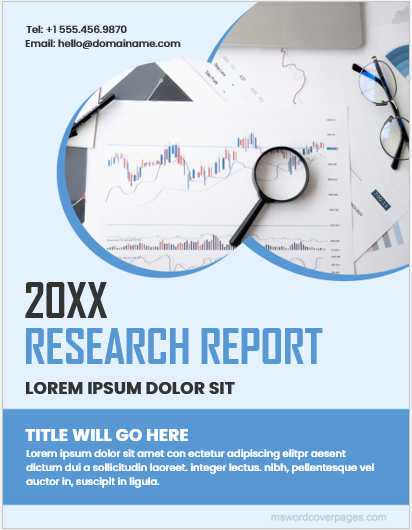
- Economic Research Paper Cover Pages
- Clinical Trial Report Cover Pages
- Medical Articles Journal Cover Pages
- Company Profile Cover Pages
- Medical Case Study Cover Pages
- Hospital Annual Report Cover Pages
- Computer Assignment Page Designs
- Medical Assignment Cover Pages
- Economic Thesis/Dissertation Cover Pages
- Political Research Paper Cover Pages
- Computer Project Cover Pages
- Medical Proposal Cover Pages
- Medical Research Paper Cover Page Designs
- Research Paper Cover Page Designs
- Conference Paper Cover Page Designs
- Business Templates
FREE 7+ Sample Cover Page for Research Paper Templates in MS Word | PDF
Students are fraught with a lot of schoolwork—throw in some assignments, some reports, some projects, some exams to study for and papers to write, then voila, school is truly in session. If you are a student, then everything that I have mentioned might already have been familiar to you.
Cover Page For Research Paper
Sample formal proposal template - 7+ free documents in pdf, word, fax cover sheet template - 5+ free download in word, pdf, bussines plan template - 17+ download free documents in pdf ....
But despite the varied schoolwork, there might be some requirements that you still have trouble dealing with—like writing research papers! Do not worry, even though writing is a very common activity in school, there are still a lot of students who feel anxious doing it. Whatever it is that concerns you about writing research, below are Sample Papers you can check out for guidance.
Sample Cover Page for MLA Research Paper

Size: 48 KB
Cover Page for History Research Paper in PDF
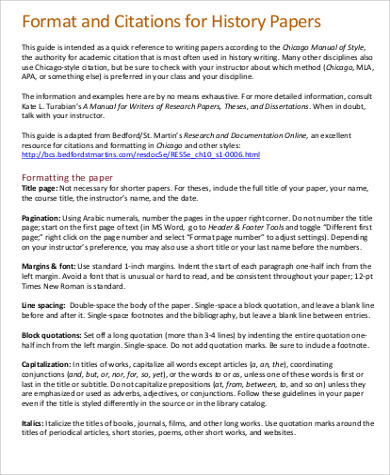
Size: 69 KB
Cover Page Format for Research Paper
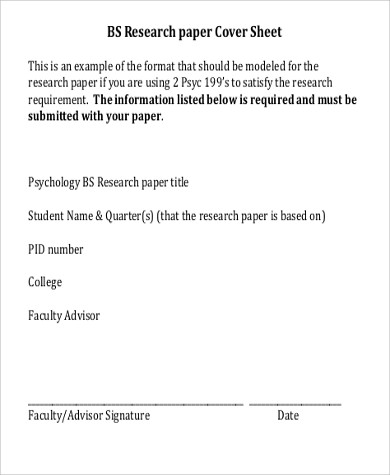
Size: 25 KB
A research paper is an academic paper where one can address a problem or an issue through a systematic study or investigation of material. The following are some of the parts a research paper should have:
- The Problem and Its Scope – this is the part where you present the issue you are going to address and its background. This is also where you present the parameters and the premises that you can cover.
- Review of Related Literature – this is where you can discuss papers or studies that are relevant to yours.
- Methodologies – this is where you are going to present the methods and procedures you are going to use for getting data.
- Discussion of Results – this is where the data you have gathered for your problem is presented.
- Conclusion – this is where you write the summary of the entire research. You can also include your recommendations for future researchers.
Now that you know the things that goes into your paper, you should know what goes into the cover as well. Since it is the first thing that your readers will see and first impressions last thus, the first thing is discussed last in this article. If the format of your paper is in APA, it should include the following details:
- The title of your research
- The name of the institution you are doing the research for
- The date of submission
- You can also include the name of your adviser and the level of your paper; your department or institution can determine whether this will be included or not.
- A running head – it appears at the top of the page and contains the shortened version of your title.
- Page number
In case you are doing MLA, you can check out our MLA Cover Page Samples . We also have other covers such as Sample Fax Cover Pages .
Cover Page for Scientific Research Paper
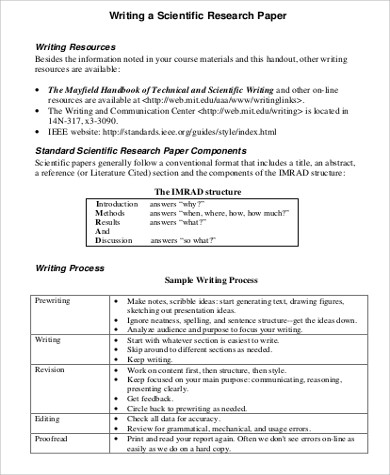
Size: 47 KB
Standard Cover Page for Research Paper

Size: 40 KB
Cover Page for Quantitative Research Paper

Size: 21 KB
Cover Page for APA Research Paper Example

Size: 22 KB
Research is among the many activities that can truly mark a student’s life. It isn’t easy, actually; there are those who complain a lot, but it serves some very important purposes. For instance, you can learn a lot of things from conducting researches—both knowledge and experience. You can also understand an issue or a problem more.
Almost all the things that we have today are products of research. The food that we eat, the phones that we use, even the clothes that we wear. That is why, if you are doing research now, do not be sad; what is important is that you are about to discover a lot of things and you are making a contribution to the world. In case you have other activities on your plate, like projects to finish, you can check out our Project Cover Page Samples .
Related Posts
Sample chart of accounts templates, sample graduation speech, rental ledger templates, sample delivery note templates, sample discursive writing templates, sample handover reports, sample pitching chart, research paper examples, research paper samples, sample payment vouchers templates, sample report writing format templates, letterhead samples, sample speech, payslip templates, table of content templates, essay cover sheet template download, sample project cover page template - 9+ free documents in pdf ..., sample apa format title page template - 6+ free documents in ..., sample fax cover page - 8+ examples in pdf, word.

IMAGES
VIDEO
COMMENTS
Download. 619.70 KB. This is the front page of research work widely known as the thesis. It is written by a student who is undergoing any degree program and duly submitted to the teacher after completion. This covers the following areas: Name of student. Name of university. The title of research done. Name of professor.
The title page (or cover page) of your thesis, dissertation, or research paper should contain all the key information about your document. It usually includes: Dissertation or thesis title. Your name. The type of document (e.g., dissertation, research paper) The department and institution. The degree program (e.g., Master of Arts)
If the cover page template for your research paper doesn't come with a featured visual, select "Elements" on the left-hand side of the editing deck, then type "Frames" in the search box. Drag and drop your frame of choice onto the layout, and arrange its size and position. Then, insert your image of choice in it.
Here are some helpful steps to follow when making a cover page for the project in Microsoft Word: First, open a new document in Microsoft Word. Click on the Insert tab to find the drop-down menu for cover page templates. From there, you can choose which template you'd like to use for your project.
A Cover Page is fundamentally the first page of most academic and professional documents such as research papers, project reports, proposals, books, and essays.In this article, we have provided the essentials of a cover page along with editable cover page templates and examples. So let's get familiar with what a cover page actually is and how is it used.
Title of the paper: three to four lines down from the top of the title page, centered and in bold for APA 7 (APA 6 does not have a title in bold). Name of each author: include a double-spaced blank line between the paper title and the author names. Affiliation for each author: give the name of the institution at which the research was carried out.
The research paper template covers the following core sections: The title page/cover page. Abstract (sometimes also called the executive summary) Section 1: Introduction. Section 2: Literature review. Section 3: Methodology. Section 4: Findings /results. Section 5: Discussion. Section 6: Conclusion.
1 On the first line of the page, write the first student's name. 2 If there are other authors, write each name on its own line after the first. 3 On the line after the final author, write the name of the instructor. You don't need to include their full name, but it's best to use their title, such as "Professor Green.".
The student version of the APA title page should include the following information (double spaced and centered): Paper title. Author name. Department and university name. Course number and name. Instructor name. Due date of the assignment. The professional title page also includes an author note (flushed left), but not a course name, instructor ...
Follow these steps to correctly format the page number in Microsoft Word: Activate the header by double-clicking on the top of the page. Click on the "Insert" tab. Select the "Page numbers" option. Hover over "Top of Page" and select "Plain Number 3".
Creative Cover Page Templates. 11. Book Background Cover Page. When you want to go all out with a book theme, this Hloom cover page is the right way to do it. The cover page has an old-fashioned look with yellowed paper, and you can add your title and a nice-sized summary.
APA 7th ed. Fillable Word Template and Sample Paper. APA 7th ed. Template. Download this Word document, fill out the title page and get writing! Sample Paper APA 7th ed. Our APA sample paper shows you how to format the main parts of a basic research paper. APA 7th Sample Papers from Purdue Owl << Previous: Block Quotations; Next: ...
A Report Cover Page Template is a pre-formatted design that serves as the front page of a report, providing essential information about the document in a structured and visually appealing way. This includes details like the report title, author's name, submission date, and other relevant data. The template we created earlier is versatile and ...
Follow the guidelines described next to format each element of the student title page. Place the title three to four lines down from the top of the title page. Center it and type it in bold font. Capitalize major words of the title. Place the main title and any subtitle on separate double-spaced lines if desired.
Academic cover page template For academic documents like research papers or dissertations, the academic cover page template is a great option. This template features a simple yet elegant design with space for the document's title, author, and institution. ... Microsoft Word cover page templates are an excellent way to add professional and ...
Paper and report design and layout templates. Pen perfect looking papers and reports every time when you start your assignment with a customizable design and layout template. Whether you want your paper to pop off the page or you need your report to represent your data in the best light, you'll find the right template for your next paper.
Thursday, July 1, 2021. Centered and left-justified research cover page templates are now available in the brand template library. These Microsoft Word templates can be customized to elevate research papers and more closely align them to the institutional brand. See template library.
Free Printable Cover Page Templates (Word / PDF) A cover page template is essentially the first page of most intellectual and expert records, for example, research papers, project reports, recommendations, books, and expositions. In this article, we have given the basics of a cover page alongside editable cover page templates and instances.
Provide a breathing space. Overdone cover pages cast negative impressions on the viewers. Try to use graphics instead of text to explain the idea behind the report. Use images according to to report title. Date, Logo of Company, Title, Researcher's name, and designation should be correct. Avoid spelling mistakes.
Cover Page For Research Paper. Sample Formal Proposal Template - 7+ Free Documents in PDF, Word. Fax Cover Sheet Template - 5+ Free Download in Word, PDF. Bussines Plan Template - 17+ Download Free Documents in PDF ... Students are fraught with a lot of schoolwork—throw in some assignments, some reports, some projects, some exams to study for ...