Why We Assign Social Security Numbers at Birth
Social Security numbers are now a necessity, even for young children.
Why We Sign Up for Social Security at Birth
Jacob and Isabella were the most popular names given to newborn boys and girls in the United States in 2010, according to Social Security card application data released yesterday. Each name made up just over 1 percent of all births reported to the Social Security Administration last year.
[See Social Security Ends Paper Checks .]
Names tend to top the list for several years before they are displaced by a newly trendy name. In the 1990s Michael and Jessica dominated the list. And James and Mary were the most common names in the 1950s. A change in when Social Security numbers are generally assigned has allowed this information to be collected faster, which makes these annual popular names lists possible.
We now apply for Social Security numbers for our children shortly after they are born. Registering for a Social Security number for a newborn, while voluntary and free, is often necessary if you want to claim your child as a dependent on your income tax return, open a bank account or buy savings bonds in their name, obtain medical coverage, or apply for government services for your child. But this wasn’t always the case.
[See 10 Ways to Boost Your Social Security Checks .]
The Tax Reform Act of 1986 required that every dependent age five or older listed on a tax return have their own Social Security number, which led to a spike in demand for Social Security numbers for children at earlier ages. The Social Security Administration developed an enumeration-at-birth process in 1987, which quickly became the way the majority of people apply for Social Security numbers. Now parents indicate on the birth certificate form whether they want a Social Security number assigned to their newborn child. When the state vital statistics office receives the request with the birth registration data from the hospital, it forwards the information to the Social Security Administration and a number and card are issued for the child.
You don’t have to apply for a Social Security number for your child at the hospital, but it’s generally easier if you do. If you wait and apply later at a Social Security office, you must provide proof of your child’s U.S. citizenship and age, such as a birth certificate, and wait for Social Security to verify the record with the office that issued it, which could take up to 12 weeks. Children age 12 or older must appear in person for a mandatory interview at a Social Security office in order to have a number assigned to them.
[See Social Security Launches Star Trek Commercial .]
Parents who applied for a Social Security card at the hospital between Jan. 1 and March 31, 2011 received it within an average 3 weeks, but the wait time varied significantly by state. New parents in Kansas, Minnesota, South Carolina, and Texas typically had their child’s Social Security card within a week, while Louisiana parents had an average wait time of 9 weeks, the longest of any state.
Twitter: @aiming2retire
Tags: retirement

About Planning to Retire
Senior editor Emily Brandon tells you how to get ready financially for retirement and to make your golden years the best they can be.
The Best Financial Tools for You
Credit Cards

Find the Best Loan for You

Subscribe to our daily newsletter to get investing advice, rankings and stock market news.
See a newsletter example .
You May Also Like
How to include crypto in your retirement.
Brian O'Connell April 30, 2024

Build a Balanced Retirement Portfolio
Kate Stalter April 29, 2024

Ask a Pro: Why Save for Retirement?
Brandon Renfro April 29, 2024

Save in a 401(k) and IRA
Rachel Hartman and Emily Brandon April 29, 2024

Retire Abroad on Social Security Alone
Rachel Hartman April 26, 2024

10 Sources of Retirement Income
Brian O'Connell April 25, 2024

How to Make Extra Retirement Income

Bill Would Repeal Social Security Taxes
Maryalene LaPonsie April 24, 2024

How to Take a 401(k) Loan
Rachel Hartman April 24, 2024

Affordable Retirement in Europe
Erica Sandberg April 23, 2024

12 Ways to Achieve a Happy Retirement
Jessica Walrack and Rachel Hartman April 23, 2024

Average Retirement Savings by Age
Maryalene LaPonsie April 22, 2024

Protecting Your Pension From Bankruptcy
Rachel Hartman April 19, 2024

How to Pick a 401(k) Beneficiary
Brian O'Connell April 18, 2024

Roth vs. Traditional IRA
Rachel Hartman and Maryalene LaPonsie April 16, 2024

Where Candidates Stand on Retirement
Maryalene LaPonsie April 15, 2024

Ask a CFP: Consider a Retirement Advisor
Brandon Renfro April 15, 2024

Self-Employed Retirement Planning
Kate Stalter April 12, 2024

Saving for Retirement After 50
Kate Stalter April 11, 2024

How to Buy Property Overseas
Kathleen Peddicord and Rachel Hartman April 10, 2024


Social Security
Frequently asked questions, what is enumeration at birth and how does it work.
The Enumeration at Birth (EAB) program eliminates the need for a parent to gather the necessary documents, complete an Application for a Social Security Card (SS-5), and take or mail original documents to a local Social Security office for processing.
New parents at a hospital, birthing center, or using a licensed midwife can request a Social Security number (SSN) during the birth registration process. Through EAB, the bureaus of vital statistics electronically send birth registration information to us, and we assign an SSN, issue a card, and automatically update our records with proof of birth.
Currently, the national average processing time for EAB cases is 2 weeks. Parents may expect to wait up to an additional 2 weeks to receive the SSN card in the mail.
Read our publication Social Security Numbers for Children for more information.
Give us Feedback.

An official website of the United States government
Here's how you know
Official websites use .gov A .gov website belongs to an official government organization in the United States.
Secure .gov websites use HTTPS A lock ( Lock A locked padlock ) or https:// means you’ve safely connected to the .gov website. Share sensitive information only on official, secure websites.
Social Security Matters
How to get your new baby’s social security number.
December 9, 2021 • By Dawn Bystry, Associate Commissioner, Office of Strategic and Digital Communications
Last Updated: December 9, 2021

When you give information for your child’s birth certificate at the hospital, you’ll be asked whether you want to apply for a Social Security number for your child. If you answer “yes,” you will be asked to provide both parents’ Social Security numbers. Even if you don’t know both parents’ Social Security numbers, you can still apply for a number for your child.
There are many reasons why your child should have a Social Security number. You need a Social Security number to claim your child as a dependent on your income tax return. You may also need a number for your child if you plan to do the following for your child:
- Open a bank account.
- Buy savings bonds.
- Get medical coverage.
- Apply for government services.
You can find more information by reading our publication, Social Security Numbers for Children .
Please share this information with people who are having a baby. Applying for a Social Security number at the hospital will save them time and let them focus on their new bundle of joy.
Did you find this Information helpful?
Tags: Children , General Information , social security , Social Security card , SSN
About the Author

Dawn Bystry, Associate Commissioner, Office of Strategic and Digital Communications
Deputy Associate Commissioner, Office of Strategic and Digital Communications
Related Articles
Social security’s top baby names for 2020, 5 ways social security protects you and your family, social security’s gift to children is security, need to change your name on your social security card.
June 4, 2022 3:09PM
Hello: Do I have to bring my newborn to apply for a social security card (in person)? OR can he stay home while I turn in all the needed paperwork? Thank you.

June 6, 2022 8:01AM
Hi, Mel. Thanks for visiting our blog. Your newborn does not have to accompany you to apply for a Social Security card. Keep in mind t he Enumeration at Birth (EAB) program offers new parents at a hospital, birthing center, or using a licensed midwife the option to request a Social Security number (SSN) during the birth registration process. If you did not use this process, please check out our publication, Social Security Numbers for Children , for more information on how to apply for an original Social Security card for your child. We hope this helps.
June 1, 2022 4:14PM
Necesito ayuda aplicar para la tarjeta de mi hijo que nacio en las carolinas, y nunca me llego su numero socio antes de mudarme en Nashville. Porfavor no se que hacer no tengo visa, solo tengo mi acta nacimiento de Honduras. Eh tratado de aplicar y dicen que necesito visa.
June 3, 2022 1:00PM
Hi, Bessy. For information in Spanish, please visit us at http://www.segurosocial.gov , http://www.facebook.com/segurosocial , or http://www.twitter/segurosocial . For Social Security information in other languages, please visit us at http://www.socialsecurity.gov/multilanguage . Thanks!
May 31, 2022 9:42PM
My son was born abroad. Can I apply for the social security card abroad at the embassy? Please advise.
June 3, 2022 12:59PM
Hi, Jack. Thanks for your question. Since you are living outside of the U.S., please contact your local Federal Benefits Unit for any assistance related to Social Security benefits. Also, our Office of International Operations home page provides more information to assist our customers living abroad. We hope this helps.
Comments are closed.
404 Not found

Newborn Passport

Birth Certificates

Social Security

IF YOU ARE AN INTENDED PARENT WHO RESIDES IN ANOTHER COUNTRY
You will need to plan to stay in the u.s. , for a minimum of 3 weeks after the birth of the child., international clients.
Your child’s birth certificate is a critically important document that will be used throughout your child’s life as the basis for issuing other legal documents. The birth certificate verifies the recording of a child’s birth in the civil register, the first legal recognition of the child. Here are the steps for obtaining a certified copy of your child’s birth certificate:
Birth Certificate Worksheet
Following your baby’s birth, the hospital birth clerk will complete a birth certificate worksheet. If your baby is born in a “pre-birth state,” where pre-birth orders of parentage are permitted for babies born via surrogacy, the birth clerk will use information from the parentage judgment we previously obtained on your behalf. The parentage judgment will direct the registrar to allow you to name the child, as well as list you as the parent(s).
In states where pre-birth parentage orders are not allowed, WHAT INFO WILL CLERK PUT ON WORKSHEET?
Some states require that the surrogate’s home address be included on the child’s birth certificate. The purpose of recording the “birth mother’s” address is to record the location of births for statistical purposes. The surrogate’s address information will appear only on the confidential portion of the birth certificate; the copies of the certificate you receive will not contain this information.
Expedited Birth Certificate
If you need an expedited birth certificate, as you might if you plan to take your baby home to another country, ask the hospital birth clerk to expedite the birth certificate request at this time. In most cases, you will receive the expedited birth certificate within a few days.
Office of Vital Records
Once the birth certificate worksheet is completed, the hospital birth clerk will send it to the vital records office in the county in which your child was born.
In the case of an expedited birth certificate request, ask the hospital birth clerk for the address of the local vital records office, where you will pick up the birth certificate in person. Call before you go to confirm the birth certificate is ready and available for you to pick up.
Receiving Your Baby’s Birth Certificate
If you have not requested an expedited birth certificate, it may take several weeks before your child’s birth certificate is available. Generally a written or online request is required for you to receive your child’s birth certificate, along with confirmation that you are an “authorized” person. You can order the certificate via an online service such as vitalchek.com or directly from the County Clerk or Recorder in the county where your baby was born. We strongly suggest you purchase multiple copies of your child’s birth certificate—particularly if you do not reside in the US or will need to request an amended birth certificate in future. The office will charge a per-copy fee.
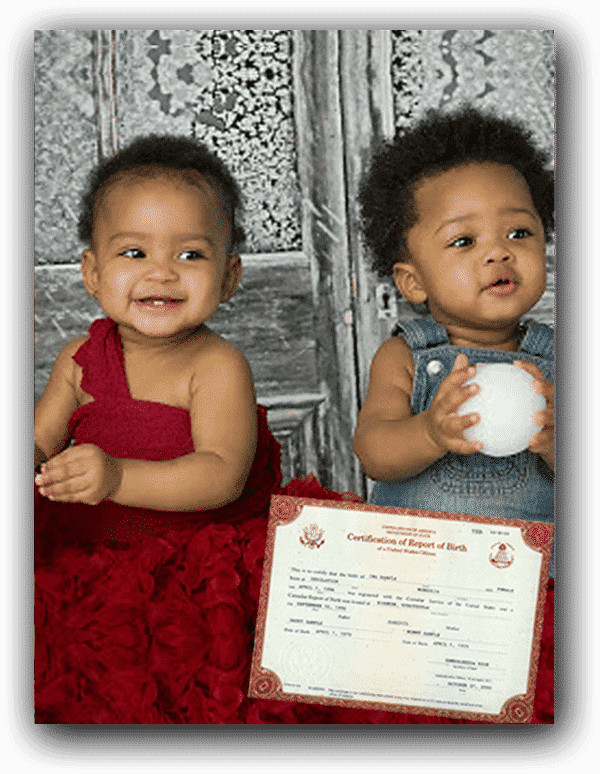
Passport Application (6-8 weeks)
Parents from other countries whose babies are born via surrogacy in the United States must obtain a newborn passport in order to return to their country of residence with their children.
DOWNLOAD AND COMPLETE THE PASSPORT APPLICATION: You must complete an application (Form DS-11) to obtain a passport for your child. This application can be completed online or downloaded and printed from the United States Department of State’s website HERE.
Although the wait time for a routine passport application is six to eight weeks, it is possible to obtain your baby’s passport much faster—sometimes within a day.
SEE BELOW FOR PASSPORT EXPEDITING OPTIONS.
Passport Expediting
Our IFLG team is expert at assisting international families in obtaining expedited newborn passports. If your travel plans require an expedited passport, please notify our office immediately after your baby is born. We will be more than happy to help you obtain your chil d’s passport. Depending on the urgency of your need/travel plans, we take one of two approaches:
In-Person (1-2 Days - from appointment date)
If you have international travel in less than 2 weeks , you are eligible to schedule an appointment and/or apply in person at one of the regional U.S. State Department Passport Office locations throughout the United States. Applying in person, with your baby present , at a regional passport agency is one of the quickest way to obtain your baby’s expedited passport.
Proof of international travel (within 2 weeks from the appointment date, and the child[ren] must be listed on the flight itinerary) is required .
LOCATIONS: Click HERE to find the regional passport office nearest you.
If two parents are listed on your baby’s birth certificate, both parents must appear in person with their baby. If one parent is not able to appear in person, he or she must complete and sign a Statement of Consent (“DS-3053") . The form can be downloaded HERE
APPOINTMENTS: to schedule your appointment, you will need to call for an appointment at 877-487-2778 . You will receive a confirmation number for your appointment. The appointment dates and times are subject to availability depending on, among other things, how busy the regional passport office is at the time you call. Appointment times can be anywhere from two to seven business days from the time you call in to set an appointment.
In many cases, using this method, you may be able to obtain your passport in 1-2 days from appointment date.
Passport Expediting Service (3-5 Business Days)
If you are unable to apply in person at a regional passport office, you may work with an expediter to facilitate your application.
IFLG works with Passport & Visa Advisors , LLC, an advisory service that assists international travelers in getting required documents in order prior to their passport application.
Anticipate 3 to 5 business days to obtain your expedited passport.

What To Take To Your Appointment
- Appointment confirmation number
- Proof of international travel (must show travel within 2 weeks from the appointment date, and the child[ren] must be listed on the flight itinerary)
- Completed passport application form (form DS-11) for the child. The form can be completed online, downloaded and printed HERE
- All required supporting documentation, including: Child's birth certificate Child’s passport photo, Photocopies of parents’ identification documents/passports
- If two parents are listed on the birth certificate, both parents must appear in person .
- If one parent is not available to attend the appointment, a Statement of Consent (“DS-3053) must be signed. The form can be downloaded HERE
- Payment: Credit cards accepted; bank debit cards are not.
- Passports are generally available through the U.S. State Department within 1-2 days of the appointment at the regional passport office.
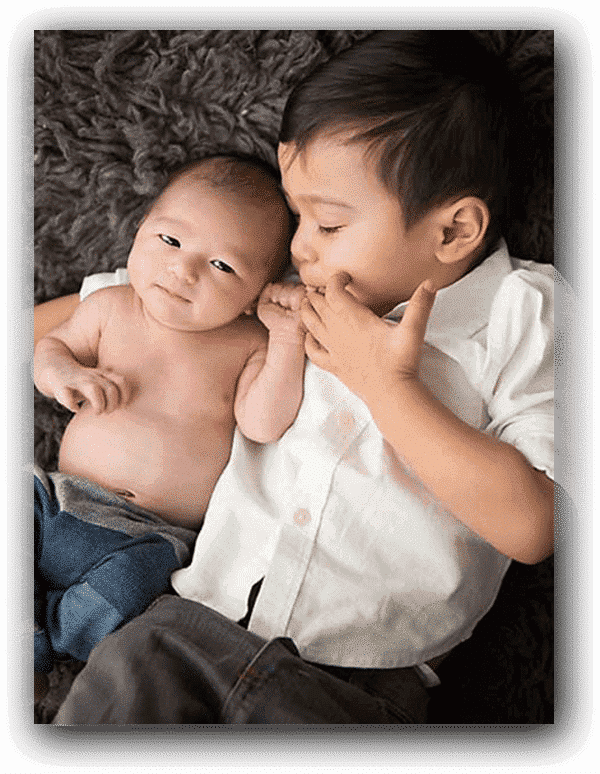
Some countries require that birth certificates and other documentation be accompanied by an apostille, an additional stamp from the local Secretary of State’s office that certifies the authenticity of required documents. An apostille certifies the authenticity of the signature of the official who signed the document, the capacity in which that official acted, and when appropriate, the identity of the seal or stamp the document bears.
While the process of obtaining apostilles is not difficult, it can be time-consuming. The quickest way to obtain the apostille is to appear in person at the Secretary of State's office in the state where your child was born. You may also apply for the apostille by mail, typically a two- to three-week response time, depending on the state where your child was born. Our IFLG team is experienced in assisting intended parents in determining what documentation is needed and helping you navigate the application process.

Should We Get One Now?
Please check with our office to discuss your specific situation, as the process and necessity for a SS# can differ based on how the birth certificate is prepared.
The U.S. Social Security Administration encourages parents to obtain Social Security number (SS#) for their newborns, although it is entirely voluntary. While it may be a good idea for you to get a number for your baby if you are a Domestic client, for International clients, it is not necessary and does not necessarily result in any particular benefits. Keep in mind as well, a SS# can be obtained at any time in the future, so it is not necessary to obtain it immediately after birth.
For Domestic clients it may be beneficial to obtain a SS# for your baby; you may need a SS# to claim your child as a dependent on your income tax return or if you plan to open a bank account or apply for government services for the child.
Once you have received your baby’s birth certificate, you will need to complete an application for a newborn social security number and submit it in person at a regional Social Security office. The application is available for download at the U.S. Social Security Administration’s website, HE RE . For additional information about newborn social security numbers, please visit this LINK .
Some hospitals offer the option for parents to apply for their newborn’s Social Security number at the hospital by simply checking a box, via Newborn Automatic Number Assignment (NANA). However, in surrogacy cases, your child’s Social Security number may be associated with the surrogate. The Social Security card could be mailed to the surrogate’s home, and it is extremely difficult to disassociate the baby’s record from the surrogate’s name. Therefore, although there are exceptions, we generally advise that intended parents via surrogacy NOT use the hospital’s NANA system. Additionally, in the event the surrogate’s name is listed on your child’s initial birth certificate, we recommend you do not apply for your baby’s Social Security number and card until after you have received an amended birth certificate with the surrogate’s name removed.

Peiya Wang joined IFLG as a paralegal in 2015, where she manages surrogacy, egg donation and parental establishment cases and provides translation services for many of IFLG’s international clients. Peiya moved to the United States in 2012 to attend Northeastern University in Boston, Massachusetts, receiving a Master of Science degree in Global Studies and International Affairs in 2014. Peiya moved to Los Angeles in 2015, received her paralegal certification from UCLA Extension, and obtained her second Master of Science degree in Legal Studies from Loyola Law School. Peiya relocated back to her hometown, Beijing, China in 2019 and works from IFLG’s Beijing office. When away from the office, Peiya is a dragon boat paddler and a ballroom dancer, where she favors Rumbas and Cha-chas. She is fluent in Mandarin and English.

Luis R. Sosa joined IFLG as a paralegal in 2016, where he enjoys pursuing his passion for family and reproductive law. While working toward his bachelor’s degree at Florida International University which he received in 2013, Luis worked as a paralegal and legal assistant for family law litigation firms in Miami and Washington, D.C. As a paralegal and case manager for IFLG, Luis, who is bilingual in English and Spanish, manages surrogacy, egg donation and other reproductive law cases. Luis has worked for IFLG in both Los Angeles as well as San Francisco, and is currently based in Dallas, Texas. In addition to spending time with husband Randy and dog Marty, Luis enjoys being outdoors and appreciating the arts.

After receiving her B.S. in Business Management, Toni joined IFLG to pursue her dream of working in the legal field. As a Paralegal with over 10 years of experience in the assisted reproduction technology field, Toni is our Managing Paralegal, responsible for training and managing our paralegal staff. From drafting legal documents to assisting our clients with post-birth matters, Toni embraces the challenge of learning something new in this field each day. Besides spending time with her son, Jordan, Toni enjoys exploring new things, cooking, spending time with family and friends, and serving as a Youth Advisor for “Next Generation.”

Kim has over 30 years of experience in the legal field and has worked exclusively in surrogacy and assisted reproduction law since 1999. Kim is a senior case manager responsible for managing parental establishment cases and interacting with IFLG’s Of Counsel attorneys across the country. With three children of her own, Kim understands the importance of family and finds working in this area of law a rewarding experience.

Attorney Rich Vaughn combined his personal passion as a father of twin boys born via assisted reproductive technology (ART) with more than 20 years of experience in business and technology law to build International Fertility Law Group. Today IFLG is one of the most successful and best-known law firms in the world focused exclusively on fertility law, helping thousands of intended parents through empathetic listening, compassionate guidance, and unmatched legal expertise. As an advocate for reproductive freedom, Rich also contributes his knowledge and time to improving the understanding and practice of ART law, most recently as a founder of and speaker at the first Cambridge University International Surrogacy Symposium held in June 2019, as immediate past chair of the American Bar Association ART Committee, and as a popular presenter to law schools, faculty and advocacy organizations all over the world.

Elizabeth received her Bachelors of Science degree in Criminal Justice from California State University of Los Angeles. Shortly after graduating, she continued her education at the University of California, Los Angeles where she obtained her Paralegal certificate. Elizabeth is fluent in Spanish and has been in the legal field since 2009. She is excited to be a part of the IFLG Team helping families realize their dreams.

Sunny joined IFLG as a paralegal in 2017, where she manages surrogacy, egg donation and parental establishment cases for many of IFLG’s international clients. She holds a Bachelor of Arts degree in Philosophy from California State University of Los Angeles, where she graduated cum laude. Sunny is bilingual in English and Mandarin and has extensive experience as a legal assistant and paralegal at Los Angeles-area law firms. She is excited to be part of the IFLG team. In her spare time, Sunny enjoys spending time with her family and their dog, going to the beach, cooking, and being outdoors.
5757 Wilshire Blvd., Suite 645
Los Angeles, CA 90036
Phone: +1 323 331 9343
Email: [email protected]
Website: www.iflg.net
501 Fifth Avenue, Suite 1900
New York, NY 10017
Phone: +1 844 400 2016

Fertility law attorney Molly O’Brien began working in the field of assisted reproduction technology (ART) in 2005, at an egg donation agency and a surrogacy agency where she became familiar with all aspects of in-vitro fertilization, egg donation and the financial aspects of surrogacy. Since becoming an attorney in 2011, Molly has drafted and negotiated surrogacy, egg donation, sperm donation embryo donation agreements for hundreds of her clients all over the world.

Fertility law attorney Phoebe Sadler has a background in family law and has been practicing exclusively in the area of assisted reproduction technology (ART) law since 2018.

Rubina has an extensive background in the legal field as a paralegal in Family Law and has worked in surrogacy and assisted reproduction law since 2012. Her area of focus is in managing and assisting clients with surrogacy, egg donation, and parental establishment cases for many of IFLG’s domestic and international clients. During her spare time, Rubina enjoys spending time with her family and dog Bella, traveling and cooking.

Alexander joined IFLG as a legal assistant in 2019, where he manages surrogacy, egg donation and parental establishment cases. Alex is bilingual in English and Spanish and has been in the legal field for 23 years. Alex is excited to join the IFLG team and pursuing his will to help others in the reproductive law process. In his spare time he loves spending time with his family and friends, being outdoors, road trips, loves music and dancing.

After receiving her paralegal certificate in 2005, Cara began working in assisted reproductive law. During the fifteen years Cara has worked in this field, she has gained a wide range of experience and knowledge that she uses to help better assist clients and those involved in the assisted reproductive journey. Cara’s primary roles involve managing parental establishment matters and coordination with IFLG’s Of Counsel attorney network, drafting contracts and parental establishment court documents and providing support to other team members. Cara finds great joy in being a small part of a team of caring people who help others achieve their dream of having a family. In her spare time, Cara enjoys spending time with her husband and three children, watching her children play the sports they love, and she enjoys, running, cycling and exploring the outdoors in the sun.

Stephanie received her BS in History and Political Thought from Concordia University Irvine in 2015 and her Paralegal Certificate from University of San Diego later that same year. She has been working as a Paralegal since 2016 in Family and Reproductive Law. She is excited to be part of International Fertility Law Group working on managing Surrogacy, Egg donation and Parental Establishment Cases.

With more than 20 years of experience in the field of accounting, Trish joined the IFLG team in 2019 as Assistant Financial Coordinator. Her client-facing focus at IFLG is to assist with all client trust accounting. Trish is the mother of two daughters and enjoys spending time teaching and learning new things from them. In her free time, she loves long walks in the park and reading suspense and mystery novels.

Katie is a Senior Paralegal with IFLG and has dedicated over sixteen years to the areas of surrogacy and reproductive law. She received her Paralegal Certificate from Coastline Community College and has worked with some of the top law firms in the assisted reproduction community. Katie is also a commissioned Notary Public. With IFLG, Katie manages Surrogacy, Egg Donation, and Parental Establishment cases and provides support to other IFLG team members. Katie truly enjoys helping others build their families through assisted reproduction and is thankful she has had the rewarding experience of assisting IFLG clients. Katie often spends her free time with her Husband, four young children and her bulldog “Bella”.

Elsa joined IFLG as a Legal Assistant in 2019, bringing more than 35 years of experience working in the legal profession (concentrating in tort and litigation matters). At IFLG she assists surrogates with their surrogacy and parental matters. The oldest of five siblings, born and raised in East Los Angeles to Mexican immigrant parents, Elsa loves “seeing the beauty of families forming” through assisted reproductive technology. She and her husband Carlos have four children and one grandson. Elsa enjoys jazz and ’80s music, being outdoors in nature, collecting teacups and tea pots, and spending time with her close-knit family.
404 Not found
Newborn Reflexes
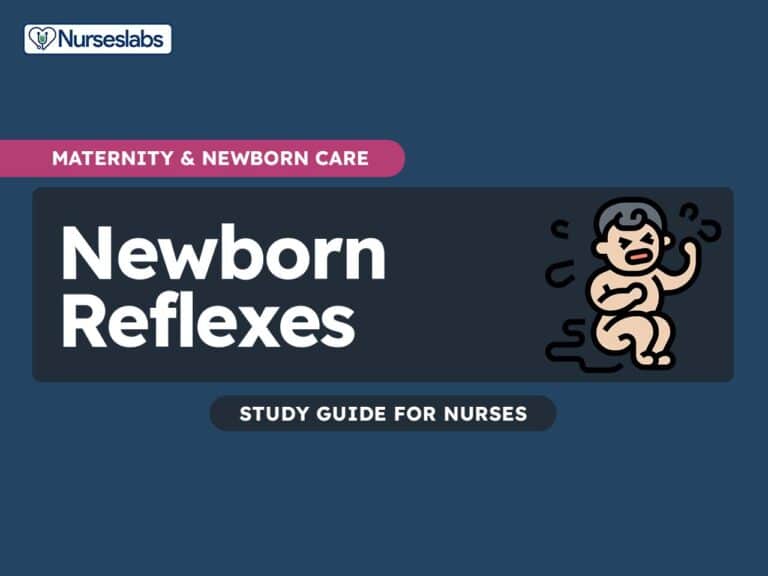
Watching newborns with their odd-timed kicking is a wonderful sight of life inside the hospital. They are like bundles of nerves waiting for nurses and doctors to touch them so they can begin their little spontaneous dance with occasional twitching and flailing. These involuntary movements that newborns exhibit when stimulated are called newborn reflexes.
This article seeks to illuminate the significance of newborn reflexes, their developmental importance, and how nurses can utilize this knowledge to ensure optimal care and early intervention for neonatal well-being.
Table of Contents
1. blink reflex, 2. rooting reflex, 3. sucking reflex, 4. extrusion reflex, 5. palmar grasp reflex, 6. walk-in-place reflex, 7. tonic neck reflex, 8. moro reflex, 9. babinski reflex, 10. reflexes of spinal cord integrity, 11. landau reflex.
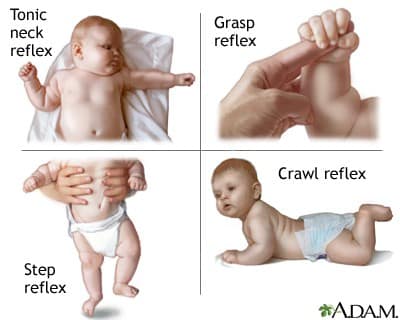
What are Newborn Reflexes?
Newborn reflexes are involuntary, automatic movements or responses exhibited by infants shortly after birth, triggered by specific stimuli. These innate reflexes are typically temporary, gradually diminishing as the baby’s nervous system matures, making them essential components of nursing assessments in early neonatal care.
These reflexes aid newborns to survive while they have limited control over their bodies. These are also vital indicators of neurological and physical development and play a crucial role in evaluating their overall health and well-being. Specific focus should be given to newborns’ alertness, muscle tone and strength, head control, and response to manipulation and handling.
Here are simple maneuvers for 11 newborn reflexes:
Blink reflex is the rapid eye closure exhibited by newborns upon the coming of objects near it. Similar to adults, this reflex serves a protective function against hurting the eye. It can be elicited by shining a strong light (e.g. flashlight, otoscope light, etc.) on the eyes. The blink reflex can also be elicited by a sudden movement of an object towards the eye. This is important in assessing newborns’ visual attentiveness.
Brushing the cheek or stroking near the mouth of the newborn will cause the head of the newborn to turn in that direction. This reflex is called the rooting reflex, which helps the baby find the source of food. For instance, during breastfeeding , when the mother allows her breast to brush the cheek of the newborn, this allows the newborn to turn in its direction and begin sucking. However, this reflex disappears in the sixth week because, by that time, the baby is able to steadily focus on a food source.
Touching the newborn’s lips causes the baby to make sucking motions. Like the rooting reflex, the sucking reflex helps the baby find food. For instance, when the lips of the baby touch the mother’s breast or a bottle, the baby would begin sucking and so food is taken in. The sucking reflex disappears at six months of age.
Until four months of age, any food placed on the anterior portion of the tongue of babies will be expelled by them. This serves a protective function by preventing the baby from swallowing substances that are toxic or poisonous. This is also the reason why complementary feeding or introduction of solid food is done at about six months of age.
Objects placed on newborns’ palms will be grasped by newborns. They tend to close their fingers on these objects and sometimes their grasps are so strong that they can be momentarily raised from supine position through this reflex. Palmar grasp reflex disappears between six weeks to three months.
If newborns are held in a vertical position with their feet touching a hard solid surface, newborns will take few, alternating steps. This can last until three months of age, the time when they start to bear a good portion of their weight without being hindered by this reflex.
An almost similar reflex to this is called the placing reflex. However, the major difference lies in the manner of eliciting it. The anterior surface of the newborn’s lower leg is made to touch the edge of a bassinet or a table. Then, the newborn makes a few lifting motions as if to step onto the table.
Turning a newborn’s head to one side will cause the extremities to be on that side and extends while the opposite extremities contract or flex. This is also called the boxer of fencing reflex because of the position of the newborn. Of all reflexes, this is the one that appears to have no function. However, it is linked to eye stimulation and handedness. This disappears between 8-12 weeks.
There are many ways to elicit the Moro reflex. However, the most common method used is the “drop method” wherein the nurse lifts the baby completely off the bed while supporting the head and the neck, and then the nurse lowers the baby rapidly till there is only 4-8 inches between the baby and the bed. It is important to note that while doing this, the baby is kept in a supine position. Complete Moro reflex involves bilateral abduction of arms, an extension of forearms, and full opening of hands. This is then followed by a slow return of hands towards the midline and then followed by curling of the fingers.
The startle reflex is different from the Moro reflex in the sense that it lacks full extension and hand opening and can be elicited spontaneously by sudden noise or movement.
When the nurse strokes the sole of the foot in an inverted “J” curve from the heel upward, the newborn’s toes fan. It is only in newborns that a positive Babinski reflex is considered normal. It normally disappears after the 3 rd month.
There are three reflexes to test the spinal cord integrity of newborns. First on the list is magnet reflex , which can be elicited by applying pressure on the soles of the foot of newborns lying in a supine position. As a response, the newborns would push back against the pressure.
The second reflex to test spinal cord integrity is called crossed extension reflex . This is exhibited by the newborn in a supine position by raising his other leg and extending it when the other leg is extended and, the sole of that foot is irritated or rubbed by a sharp object (e.g. thumbnail). This is like the act of the newborn trying to push the hand away which irritates the other leg.
Lastly, newborns lying in a prone position would flex their trunk and swing their pelvis towards the direction of the touch when their paravertebral area is touched by a probing finger. This reflex is called the trunk incurvation reflex.
Babies will exhibit some degree of muscle tone if they were made to lie in a prone position with the nurse’s hand supporting the trunk. While they are not expected to raise their head or arch their back in this position, babies who will sag into an inverted “U” position show extremely poor muscle tone. In such cases, further assessment and management is needed.
It is essential for nurses to master these simple maneuvers to promote the health and safety of newborns. Neuromuscular dysfunctions can signal a lot of serious health problems like spinal cord injury , neonatal sepsis , and even inborn errors of metabolism. Through these simple maneuvers, health problems can be detected early and medical interventions will be instituted right away.
References:
- Gleason, K. and Devaskar, S. (2012). Avery’s Diseases of the Newborn . Philadelphia, PA: Saunders
- Pillitteri, A. (2010). Maternal and Child Health Nursing: Care of the Childbearing and the Childrearing Family. Philadelphia, PA: Lippincott Williams and Wilkins
Leave a Comment Cancel reply
404 Not found
- Create an email message
- Suggested recipients
- Use @mentions
- Create a signature
- Add attachments
- Check spelling
- Add a reaction
- Out of office replies
- Delay or schedule
- Recall a message
- Automatic forwarding
- Read receipt
- Save a file or draft
- Change display name
- Create a folder
- Use inbox rules
- Conditional formatting
- Use Favorites
- Custom views
- Message font size
- Message list view
- Focused Inbox
- View as conversations
- Filter and sort messages
- Number of messages
- Chat with recipients
- Share an email
- Status in Outlook
- Phishing and suspicious behavior
- Blocked senders
- Protected messages
- Open a protected message
- More to explore

Create and add an email signature in Outlook
In Outlook, you can create one or more personalized signatures for your email messages. Your signature can include text, links, pictures, and images (such as your handwritten signature or a logo).
Note: If the steps under this New Outlook tab don't work, you may not be using new Outlook for Windows yet. Select Classic Outlook and follow those steps instead.
Create and add an email signature
On the View tab, select View Settings .
Select Accounts > Signatures .
Select New signature , then give it a distinct name.
In the editing box below the new name, type your signature, then format it with the font, color, and styles to get the appearance you want.
Select Save when you're done.
With your new signature selected from the list above the editing box, go to Select default signatures and choose whether to apply the signature to new messages and to replies and forwards.
Select Save again.
Note: If you have a Microsoft account, and you use Outlook and Outlook on the web or Outlook on the web for business, you need to create a signature in both products.
Create your signature and choose when Outlook adds a signature to your messages
If you want to watch how it's done, you can go directly to the video below .
Open a new email message.

Under Select signature to edit , choose New , and in the New Signature dialog box, type a name for the signature.
Under Edit signature , compose your signature. You can change fonts, font colors, and sizes, as well as text alignment. If you want to create a more robust signature with bullets, tables, or borders, use Word to create and format your signature text, then copy and paste it into the Edit signature box. You can also use a pre-designed template to create your signature. Download the templates in Word, customize with your personal information, and then copy and paste into the Edit signature box.

You can add links and images to your email signature, change fonts and colors, and justify the text using the mini formatting bar under Edit signature .
You can also add social media icons and links in your signature or customize one of our pre-designed temlates. For more information, see Create a signature from a template .
To add images to your signature, see Add a logo or image to your signature .
Under Choose default signature , set the following options.
In the E-mail account drop-down box, choose an email account to associate with the signature. You can have different signatures for each email account.
You can have a signature automatically added to all new messages. Go to in the New messages drop-down box and select one of your signatures. If you don't want to automatically add a signature to new messages, choose (none). This option does not add a signature to any messages you reply to or forward.
You can select to have your signature automatically appear in reply and forward messages. In the Replies/forwards drop-down, select one of your signatures. Otherwise, accept the default option of (none).
Choose OK to save your new signature and return to your message. Outlook doesn't add your new signature to the message you opened in Step 1, even if you chose to apply the signature to all new messages. You'll have to add the signature manually to this one message. All future messages will have the signature added automatically. To add the signature manually, select Signature from the Message menu and then pick the signature you just created.
Add a logo or image to your signature
If you have a company logo or an image to add to your signature, use the following steps.
Open a new message and then select Signature > Signatures .
In the Select signature to edit box, choose the signature you want to add a logo or image to.

To resize your image, right-click the image, then choose Picture . Select the Size tab and use the options to resize your image. To keep the image proportions, make sure to keep the Lock aspect ratio checkbox checked.
When you're done, select OK , then select OK again to save the changes to your signature.
Insert a signature manually
If you don't choose to insert a signature for all new messages or replies and forwards, you can still insert a signature manually.
In your email message, on the Message tab, select Signature .
Choose your signature from the fly-out menu that appears. If you have more than one signature, you can select any of the signatures you've created.
See how it's done

Top of page
Note: Outlook on the web is the web version of Outlook for business users with a work or school account.
Automatically add a signature to a message
You can create an email signature that you can add automatically to all outgoing messages or add manually to specific ones.
Select Settings at the top of the page.
Select Mail > Compose and reply .
Under Email signature , type your signature and use the available formatting options to change its appearance.
Select the default signature for new messages and replies.
Manually add your signature to a new message
If you've created a signature but didn't choose to automatically add it to all outgoing messages, you can add it later when you write an email message.
In a new message or reply, type your message.

If you created multiple signatures, choose the signature you want to use for your new message or reply.
When your email message is ready, choose Send .
Note: Outlook.com is the web version of Outlook for users signing in with a personal Microsoft account such as an Outlook.com or Hotmail.com account.
Related articles
Create and add an email signature in Outlook for Mac
Create an email signature from a template

Need more help?
Want more options.
Explore subscription benefits, browse training courses, learn how to secure your device, and more.

Microsoft 365 subscription benefits

Microsoft 365 training

Microsoft security

Accessibility center
Communities help you ask and answer questions, give feedback, and hear from experts with rich knowledge.

Ask the Microsoft Community

Microsoft Tech Community

Windows Insiders
Microsoft 365 Insiders
Find solutions to common problems or get help from a support agent.

Online support
Was this information helpful?
Thank you for your feedback.

IMAGES
VIDEO
COMMENTS
NEWBORN AUTOMATIC NUMBER ASSIGNMENT (NANA) Baby's Name as Reported on Birth Certificate: (A SOCIAL SECURITY NUMBER CANNOT BE ISSUED FOR A CHILD THAT HAS NOT BEEN NAMED.) 1. Do you want a Social Security Number (SSN) for your new baby? _____ Yes _____ No 2. May the Social Security Administration (SSA) share information on when the card is ...
A: When filling out the Newborn Automatic Number Assignment (NANA) form in the hospital, if you selected "yes", the Social Security card will be mailed to you within six weeks. If you selected "no", you will have to visit the Social Security Office in person with evidence of your child's identity, birth date, and citizenship.
NEWBORN AUTOMATIC NUMBER ASSIGNMENT (NANA) Baby's Name as Reported on Birth Certificate: (A SOCIAL SECURITY NUMBER CANNOT BE ISSUED FOR A CHILD THAT HAS NOT BEEN NAMED.) 1. Do you want a Social Security Number (SSN) for your new baby? _____ Yes _____ No . 2. May the Social Security Administration (SSA) share information on when the card is ...
baby's Medicaid number will not be active until after the baby is born. Activation of the baby's Medicaid ... After 90 days, the Agency will assign infants according to the Agency's MMA standard auto assignment criteria. Most Medicaid services are covered by the MMA plan, but a few, such as newborn hearing screening, are fee for service ...
Children age 12 or older must appear in person for a mandatory interview at a Social Security office in order to have a number assigned to them. [See Social Security Launches Star Trek Commercial .]
NEWBORN AUTOMATIC NUMBER ASSIGNMENT (NANA) Baby's Name as Reported on Birth Certificate: (A SOCIAL SECURITY NUMBER CANNOT BE ISSUED FOR A CHILD THAT HAS NOT BEEN NAMED.) 1. Do you want a Social Security number for your new baby? _____ Yes _____ No I acknowledge that I am responsible for reviewing my child's birth certificate for accuracy ...
New parents at a hospital, birthing center, or using a licensed midwife can request a Social Security number (SSN) during the birth registration process. Through EAB, the bureaus of vital statistics electronically send birth registration information to us, and we assign an SSN, issue a card, and automatically update our records with proof of birth.
Newborn automatic number assignment (NANA) Baby's name as reported on Birth Certificate (social security number cannot be issued if child has not been named.) Do you want a Social Security number for your new baby? Yes No I acknowledge that I am responsible for reviewing my child's birth certificate for accuracy and that the birth
"The hospital offered us the ability to sign up for Newborn Automatic Number Assignment (NANA). Should we do that?" No. This almost always automatically links autochthonous child's newly issued Socialize Safe number to is surrogate, and this exists exceedingly difficult to inversion.
Social Security Number
Having a newborn means lots of paperwork — but we'll guide you through it. Before you leave the hospital, we'll help you: Request a birth certificate and Social Security number for your baby. Register your baby's name. If you don't have a name for your baby at that time, you can complete a special form later on at your county's ...
Some hospitals offer the option for parents to apply for their newborn's Social Security number at the hospital by simply checking a box, via Newborn Automatic Number Assignment (NANA). However, in surrogacy cases, your child's Social Security number may be associated with the surrogate. The Social Security card could be mailed to the ...
There are many reasons why your child should have a Social Security number. You need a Social Security number to claim your child as a dependent on your income tax return. You may also need a number for your child if you plan to do the following for your child: Open a bank account. Buy savings bonds. Get medical coverage. Apply for government ...
spaces in the HIB/HIC number. SSNs and HIB/HIC numbers are not interchangeable. The first nine digits of the HIB/HIC number may be, but are not always, the same as the nine digits of the SSN . Newborn Automatic Number Assignment (NANA): If parents choose to have a SSN automatically assigned to their newborn child, federal law requires the
NEWBORN AUTOMATIC NUMBER ASSIGNMENT (NANA) Baby's Name as Reported on Birth Certificate: (A SOCIAL SECURITY NUMBER CANNOT BE ISSUED FOR A CHILD THAT HAS NOT BEEN NAMED.) 1. Do you want a Social Security number for your new baby? _____ Yes _____ No. 2. May the Social Security Administration share it with the California Department of Public Health?
Depending on what state you live inbound, getting the birth certificate can take a few weeks. You'll need either that instead thine baby's hospital record until getting for his or her SSN. Newborn Automatic Number Assignment (NANA): If parents choose to hold a. SSN automatically assigned to their new-born child, federal laws requires the.
By completing this form and requesting a Social Security Number for your new baby, the California Department of Public Health will transmit your request to the Social Security Administration, and a card will be mailed to ... NEWBORN AUTOMATIC NUMBER ASSIGNMENT (NANA) Baby's Name as Reported on Birth Certificate:
based on the parent or guardian's choice or the auto-enrollment criteria. If the parent or guardian does not make a health plan selection and is enrolled with a health plan, the newborn will be assigned to the mother's plan at auto-enrollment. Auto-enrollment is based on: 1. Tailored Plan enrollment criteria 2.
a. number now living b. number now dead d. number before 20 weeks e. number after 20 weeks c. date of last live birth - mm/dd/ccyy f. date of last other termination - mm/ccyy 28a. method of delivery 28b. expected source of payment for delivery 29. complications and procedures of pregnancy and concurrent illnesses 30.
Some hospitals offer the option for parents to apply for their newborn's Social Security number at the hospital by simply checking a box, via Newborn Automatic Number Assignment (NANA). However, in surrogacy cases, your child's Social Security number may be associated with the surrogate. The Social Security card could be mailed to the ...
1860.010.10 Assignment away DCN IM-152 November 30, 2017 , IM-125 December 31, 2013 Every search for an existing DCN prior to assigned an. DCN's what assigned to Missouri newborns by who Missouri Department of Health and Senior Auxiliary (DHSS) Bureau of Crucial Statistics when registering the birth.
Newborn reflexes are involuntary, automatic movements or responses exhibited by infants shortly after birth, triggered by specific stimuli. These innate reflexes are typically temporary, gradually diminishing as the baby's nervous system matures, making them essential components of nursing assessments in early neonatal care.
Socialize Security Number
Under Choose default signature, set the following options.. In the E-mail account drop-down box, choose an email account to associate with the signature. You can have different signatures for each email account. You can have a signature automatically added to all new messages. Go to in the New messages drop-down box and select one of your signatures. If you don't want to automatically add a ...