

Effective Business Presentations with Powerpoint
You can't access an archived course
- From www.coursera.org
- Free Access
- Fee-based Certificate
- 4 Sequences
- Introductive Level

Their employees are learning daily with
Course details.
WEEK 1 - Preparing a Presentation This course is about presenting the story of the data, using PowerPoint. You'll learn how to structure a presentation and how to include insights and supporting data. You'll also learn some design principles for creating effective PowerPoint slides with visuals displaying data. Though application based exercises, you'll gain foundational communication skills - including public speaking, professional presence and compelling storytelling. Finally, you'll be given a client profile, a business problem, and a set of basic Excel charts, that you will use to create a presentation. You’ll receive peer feedback that you can use to enhance future presentations. This course was created by PricewaterhouseCoopers LLP with an address at 300 Madison Avenue, New York, New York, 10017
WEEK 2 - Communication styles This week, we will be covering the different types of communications styles. You’ll start off by gaining an understanding of your personal professional presence and learn how to maximize it. You’ll learn about verbal and nonverbal communications, and strategies to enhance your questioning and listening skills. We will also discuss how differences in culture can impact how you communicate. WEEK 3 - Creating effective slides using PowerPoint This week, we're discussing how to create effective slides using PowerPoint. You’ll learn about the tools available within PowerPoint, how to structure your storyline, create storyboards, identify primary elements of slide design, display data and finalize your slide presentation. There is a peer review activity where you will apply the skills learned and create a storyboard. Finally, you will also get a chance to identify errors in a presentation to test your knowledge of standard industry practices. WEEK 4 - Delivering a presentation This week, you’re going to build and deliver a presentation to your peers, and receive feedback from them. You will create a presentation of about 10 slides, employing the guidelines and industry best practices that have been discussed in this course. You can use the presentation storyboard that you created last week, which your peers have reviewed and given you feedback on. Review what you’ve developed so far, and make changes or additions that you think will enhance the presentation. Once you’ve finalized your presentation, you will present it in a video using your smartphone or computer. Once you’re satisfied with the PowerPoint presentation and video, you will be submitting both for peer review. You can use this feedback for current and future presentations that you will make during your career.
Prerequisite
Instructors.
Alex Mannella Alumni / Former Principal
PricewaterhouseCoopers is a network of companies specializing in audit, accounting and consulting missions for companies.

Coursera is a digital company offering massive open online course founded by computer teachers Andrew Ng and Daphne Koller Stanford University, located in Mountain View, California.
Coursera works with top universities and organizations to make some of their courses available online, and offers courses in many subjects, including: physics, engineering, humanities, medicine, biology, social sciences, mathematics, business, computer science, digital marketing, data science, and other subjects.

Get certified in
U.S. News & World Report Education takes an unbiased approach to our recommendations. When you use our links to buy products, we may earn a commission but that in no way affects our editorial independence.

Effective Business Presentations with Powerpoint
About this course.
This course is all about presenting the story of the data, using PowerPoint. You'll learn how to structure a presentation, to include insights and supporting data. You'll also learn some design principles for effective visuals and slides. You'll gain skills for client-facing communication - including public speaking, executive presence and compelling storytelling. Finally, you'll be given a client profile, a business problem, and a set of basic Excel charts, which you'll need to turn into a presentation - which you'll deliver with iterative peer feedback. This course was created by PricewaterhouseCoopers LLP with an address at 300 Madison Avenue, New York, New York, 10017.
Add a Verified Certificate for $79 USD
Other Courses in this Specialization
Data-driven decision making.

Problem Solving with Excel

Data Visualization with Advanced Excel

What Else Should I Know?
Effective Business Presentations with Powerpoint
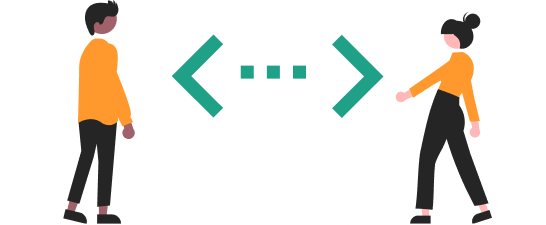
Page Links:
Description
This course is all about presenting the story of the data, using PowerPoint. You'll learn how to structure a presentation, to include insights and supporting data. You'll also learn some design principles for effective visuals and slides. You'll gain skills for client-facing communication - including public speaking, executive presence and compelling storytelling. Finally, you'll be given a client profile, a business problem, and a set of basic Excel charts, which you'll need to turn into a presentation - which you'll deliver with iterative peer feedback. Read more.
This resource is offered by an affiliate partner. If you pay for training, we may earn a commission to support this site.
Career Relevance by Data Role
The techniques and tools covered in Effective Business Presentations with Powerpoint are most similar to the requirements found in Business Analyst job advertisements.
Learning Sequence
Effective Business Presentations with Powerpoint is a part of one structured learning path.
Data Analysis and Presentation Skills: the PwC Approach
Tools and techniques, subscribe for updates, similar opportunities, analyzing and visualizing data with excel, excel pivottables: mastering pivottables and pivotcharts, learning excel: data analysis, introduction to data analysis using excel, business and data analysis skills, excel for everyone: core foundations.
edX - University of British Columbia
Excel for Everyone: Data Analysis Fundamentals
Data visualization with advanced excel, data analysis and visualization.
Coursera - University at Buffalo

- Professional
- IT Training
TOP 10 ONLINE IT TRAINING COURSES
Looking for the Best Online IT Training course? Here is a list of the Top Online platforms offering Online IT Training courses.

Blockchain and Cryptocurrency for Beginners
This course is ideal for people not familiar with the Cryptocurrency world, who want to take their first step to learning about it today.
- Price $9.99
- Duration 1h 15m

Coursetakers Online is your destination to upskill and learn with our self-paced pre-recorded video lessons from Top instructors worldwide. For instructors, it is a means to monetize their knowledge and efforts while reaching millions of students through Coursetakers Online.
Quick Links
- Delivery and Refund Policy
© 2024 coursetakers.com All Rights Reserved. Terms and Conditions of use | Privacy Policy
Online Course Support Centre.
Claim this institute profile.
- Join for Free

- Effective Business Presentations with Powerpoint
Master the art of impactful business presentations with the "Effective Business Presentations with PowerPoint" course offered by PwC. This comprehensive program covers the essentials of crafting engaging presentations using PowerPoint, focusing on storytelling, data visualization, and client-facing communication.
Throughout the course, you will delve into the eight-step approach for preparing presentations, develop effective communication styles, and learn to create visually appealing slides. Moreover, you will gain insights into delivering engaging presentations with executive presence and compelling storytelling.
- Learn to structure your presentations to include insights and supporting data
- Understand design principles for effective visuals and slides
- Enhance client-facing communication, public speaking, and executive presence
- Apply your skills to solve a business problem through a client profile and basic Excel charts
By the end of the course, you will have honed your presentation skills and be equipped to deliver impactful and persuasive business presentations.
Certificate Available ✔

- Business Essentials
Course Modules
Develop your presentation skills through four comprehensive modules covering structuring, communication styles, slide creation, and delivery, culminating in a final course simulation.
Preparing a Presentation
Welcome to Course 4, where you'll master the eight-step approach for preparing presentations. Gain insights into client-facing communication, public speaking, and the fundamentals of effective presentations. Engage in a case study and materials to apply your learning in practice.
Communication styles
Enhance your professional presence and communication styles in Week 2. Understand the impact of verbal and non-verbal communication on your message. Learn to effectively question and listen, and develop confidence in your communication.
Creating effective slides using PowerPoint
Immerse yourself in the art of creating powerful slides using PowerPoint. From structuring your storyline to displaying data effectively, this module equips you with the skills to craft visually compelling presentations.
Delivering a presentation
In the final module, fine-tune your presentation delivery skills and participate in a final course simulation. Gain valuable insights into recording your own video and delivering a compelling final presentation.
More Business Essentials Courses
Professional skills for the workplace.
This Specialization equips professionals with essential skills for success in the workplace, including emotional and social intelligence, critical thinking, a growth...
Introduction to Customer Service
This course provides essential skills for excelling in customer service, including communication, time management, and problem-solving. Gain hands-on experience...
Use Animations and Transitions in PowerPoint 365
Estrategia de Identidad de una Marca
Estrategia de Identidad de una Marca es un curso centrado en la construcción de identidad y desarrollo de estrategia de marca, equipando a los estudiantes con habilidades...
Effective Business Presentations with Powerpoint
Skills related
People often say.
Good and logic Introduction
Insightful, valuable and clear Teaching
Applied fundamentals and worthy instructor
Detailed Material and Advanced Content
Simple Learning
This course is all about presenting the story of the data, using PowerPoint. You'll learn how to structure a presentation, to include insights and supporting data. You'll also learn some design principles for effective visuals and slides. You'll gain skills for client-facing communication - including public speaking, executive presence and compelling storytelling. Finally, you'll be given a client profile, a business problem, and a set of basic Excel charts, which you'll need to turn into a presentation - which you'll deliver with iterative peer feedback.
Preparing a Presentation
Communication styles
Creating effective slides using PowerPoint
AI review summary
Most favorable.
Students appreciate the course's approach to building nice looking pptx and the tips provided to improve presentation skills. They find the case study interesting and enjoy the opportunity to perform their own analysis. The course structure is praised as very good and the language barrier is seen as a beneficial challenge. The lecturers are excellent and effective in delivering body language, making it easy for non-native English speakers to understand.

Related content for you
No items found.
This course includes
SkillMapper rating :
Start date :
Amount of students :
Downloadable resources :
Certificate of completion :
© SkillMapper SAS
Privacy Policy
Terms and use
Effective Business Presentations with Powerpoint
Below are the top discussions from Reddit that mention this online Coursera course from PwC .
Coursera Online
This course is all about presenting the story of the data, using PowerPoint
Offered by PwC. This course is all about presenting the story of the data, using PowerPoint. You'll learn how to structure a presentation, ... Enroll for free.
Reddsera may receive an affiliate commission if you enroll in a paid course after using these buttons to visit Coursera. Thank you for using these buttons to support Reddsera.

Taught by Alex Mannella Alumni / Former Principal and 7 more instructors
Offered by PwC
Reddit Posts and Comments
0 posts • 3 mentions • top 3 shown below
https://www.coursera.org/learn/powerpoint-presentations
The places I've worked at (MBB), it's generally just PowerPoint with some add-ons like ThinkCell and Essential Elements, plus some custom macros. For data visualization, we may also use tools like Tableau.
Effective slidewriting is as much about having great communication skills as it is about technical proficiency with the tools.
If you're looking for a good primer, PwC has one on Coursera . Just keep in mind that different firms may have somewhat different philosophies when it comes to building decks, so be prepared to adapt your approach to your firm's guidelines.
Is it a finance/business related case study?? If so, I would use this Coursera Course . It’s from a big4 firm & only 10 hours, so if you haven’t used your free 7 day trial it can be completed before that time frame is up.
This page was also helpful with a few advanced tips.
Lastly, YouTube University.
Edit to add: Good luck! You got this!!
Explore your training options in 10 minutes Get Started
- Graduate Stories
- Partner Spotlights
- Bootcamp Prep
- Bootcamp Admissions
- University Bootcamps
- Coding Tools
- Software Engineering
- Web Development
- Data Science
- Tech Guides
- Tech Resources
- Career Advice
- Online Learning
- Internships
- Apprenticeships
- Tech Salaries
- Associate Degree
- Bachelor's Degree
- Master's Degree
- University Admissions
- Best Schools
- Certifications
- Bootcamp Financing
- Higher Ed Financing
- Scholarships
- Financial Aid
- Best Coding Bootcamps
- Best Online Bootcamps
- Best Web Design Bootcamps
- Best Data Science Bootcamps
- Best Technology Sales Bootcamps
- Best Data Analytics Bootcamps
- Best Cybersecurity Bootcamps
- Best Digital Marketing Bootcamps
- Los Angeles
- San Francisco
- Browse All Locations
- Digital Marketing
- Machine Learning
- See All Subjects
- Bootcamps 101
- Full-Stack Development
- Career Changes
- View all Career Discussions
- Mobile App Development
- Cybersecurity
- Product Management
- UX/UI Design
- What is a Coding Bootcamp?
- Are Coding Bootcamps Worth It?
- How to Choose a Coding Bootcamp
- Best Online Coding Bootcamps and Courses
- Best Free Bootcamps and Coding Training
- Coding Bootcamp vs. Community College
- Coding Bootcamp vs. Self-Learning
- Bootcamps vs. Certifications: Compared
- What Is a Coding Bootcamp Job Guarantee?
- How to Pay for Coding Bootcamp
- Ultimate Guide to Coding Bootcamp Loans
- Best Coding Bootcamp Scholarships and Grants
- Education Stipends for Coding Bootcamps
- Get Your Coding Bootcamp Sponsored by Your Employer
- GI Bill and Coding Bootcamps
- Tech Intevriews
- Our Enterprise Solution
- Connect With Us
- Publication
- Reskill America
- Partner With Us
- Resource Center
- Bachelor’s Degree
- Master’s Degree
How to Learn PowerPoint: Boost Your Presentation Skills With These Online Courses
PowerPoint was first created by the software company Forethought. Microsoft then acquired PowerPoint for $14 million. Interestingly, PowerPoint was originally created for macOS as a way to design overhead transparencies.
The first recognizable form of PowerPoint was designed to be used for graphics and visual presentations. However, today the possible applications of the program are much greater.
Find your bootcamp match
What is powerpoint.
PowerPoint is a program used by individuals and businesses to create presentations. In it, users can create slides featuring charts, images, and text. Together, these slides can convey a complete idea and provide the viewer with new information.
What Is PowerPoint Used For?
PowerPoint is used to create thoughtful presentations and has many tools and features to help the user achieve this goal. Below are some of the primary uses of the software.
- Present data. In PowerPoint, you can present information using text, diagrams, images, shapes, and transitional effects. This data is usually in the form of a series of slides.
- Edit pictures. You don’t have to use a third-party software to edit your pictures. Just head over to the picture editing tool in PowerPoint to make necessary changes.
- Collaborate. When working as part of a team, use the collaboration feature on PowerPoint to design slides simultaneously with your teammates. This will help streamline the process and save time.
- Create a digital portfolio. PowerPoint can also be a cool way to present your portfolio of work. Once you have included the relevant graphics and images, you can publish your portfolio online at slideonline.com.
- Create a slideshow. When entering the main office building of a company or organization, you will sometimes see a photo slideshow providing information about the company. PowerPoint is great for creating these basic slideshows.
- Add audio/video files. If your presentation includes audio or video files, you can easily insert them into your slides. You can also create transitions so the slides change according to the audio.
Types of PowerPoint Slides
PowerPoint slides can be split into three main parts. Choosing the parts helps define the purpose of each slide.
Title Slides
The title slide is the first slide you will see in a presentation. It contains a title box, where you can write the name of your project, and a smaller box on the bottom where you can write the name of the presenter. Title slides only appear at the beginning of a presentation. You can also add a date or subtitle to the slide.
Standard Slides
Standard slides make up the meat of the presentation. Most of your slides will follow the standard format, which includes a title and body text to elaborate on the topic you are going to cover in that slide. You can also add images and graphics.
Miscellaneous Slides
These slides can be in the form of a table of contents, two-column comparisons, a video or audio clip, or a mixture of text, video, and other features. You can scroll through a whole library of miscellaneous slide layouts to choose the ones that fit your needs.
Learning PowerPoint

Learning PowerPoint is an exciting process. Whether you are planning a presentation for school, college, or work, PowerPoint is a great Microsoft Office tool.
Luckily, to learn PowerPoint, you don’t need to enroll in a formal college course. Taking short online or in-person PowerPoint courses will suffice. You can even learn this skill by watching a few hours of YouTube tutorials.
How Long Does It Take to Learn PowerPoint?
If you are a beginner, it can take between three and four hours to learn the basics of PowerPoint. Then, you’ll be ready to create engaging presentations.
How to Learn PowerPoint Presentations: Step-by-Step
This step-by-step guide will help you begin your journey toward mastering PowerPoint.
- Purchase PowerPoint. The first step in learning PowerPoint is to download the program. You can either purchase it as part of the Microsoft 365 package if you want to learn Microsoft Office or purchase Microsoft PowerPoint as an individual program.
- Choose a design. Once you download the program, open it to create your first presentation. Go to the design tab on top of the application and select from the provided themes.
- Create slides. Now you can start creating slides. Practice with title, standard and miscellaneous slides to get an understanding of how the program works.
- Add charts, images, and graphs . Go to the insert tab if you want to add photos, clip art, shapes, or charts. You can also apply animations to your graphics using the animations tab next to the design tab.
- Save your file. After you are happy with what you have created, save your file as a .pptx file.
- Present. To review or present your slides, click on the slide show button at the top and select “from beginning” or “from current slide.” Alternatively, you can also click on the slide show icon on the left of the zoom bar in the bottom left corner of the screen.
The Best PowerPoint Courses and Training
Here are some of the best PowerPoint courses to help you get an overview of how the program works. Through these courses, you will gain a thorough understanding of PowerPoint.
Best Online PowerPoint Classes
Below are some online PowerPoint classes that you can enroll in at any time.
- Course: Effective Business Presentations with Powerpoint
- Where : Online
- Time : 11 hours
- Prerequisites : PowerPoint software
- Price : $39 to 79 per month
This course will teach you how to structure the information in your PowerPoint presentation. You will learn the principles of design behind effective visuals. It also includes hands-on exercises where you will be asked to create a presentation based on information provided about a client and a business problem.
- Course: Microsoft PowerPoint – PowerPoint from Beginner to Advanced
- Time : 13 hours
- Price : $116
This course will give you a complete overview of Microsoft PowerPoint from beginner to advanced concepts. You will learn tips that will help you create slides using shortcuts. Advanced animations, speaker notes, and image modifications are also covered in the course. Students will also learn how to record narrations, and how to record the presentation on your screen.
- Course: Ultimate Guide to Microsoft PowerPoint for All Levels
- Time : 6 hours
- Prerequisites : PowerPoint 2007 or later
This course will provide you with all the information you need to start making your own presentations. Students will learn how to design themes and styles for their slideshow. The class also teaches how to use a quick access toolbar and keyboard shortcuts. Transitions, animations, and video upload processes are also covered in this course.
Best Free PowerPoint Courses
Below are some of the best free PowerPoint courses offered online.
- Course: Powerpoint Presentation – design PowerPoint slides
- Time : 1 hour
- Price : Free
This quick and effective course will teach you how to create quality presentations. You will learn useful tips and tricks to organize your content into compelling slides.
- Course: PowerPoint
- Time : Self-paced
- Prerequisites : None
These free courses on LinkedIn are great for learning PowerPoint at the beginner or intermediate level. You will learn how to design engaging presentations and how to add and edit images. This series of courses will also teach you how to apply shortcuts and advanced techniques to make your work exceptional.
- Course: Microsoft PowerPoint 2010
- Time : 4-5 hours
This free online course will guide you through the features and tools of PowerPoint. You will learn how to create strong presentations using techniques such as chart customization, adding text to images, and keyboard shortcuts.
Bright Carbon
- Course: PowerPoint training
- Time : 4 weeks
This course will help you focus on visuals. For example, you will learn how to replace bullet points with visuals. This four-week course features tutorials that will help you make your presentations more visual. You will learn how to format shapes and use advanced animation techniques.
Best PowerPoint Books
The PowerPoint program has many unique features. Below, you will find a variety of books that will help you learn everything from beginner to advanced techniques.
Office 365 All-in-One For Dummies , Peter Weverka and Timothy L. Warner
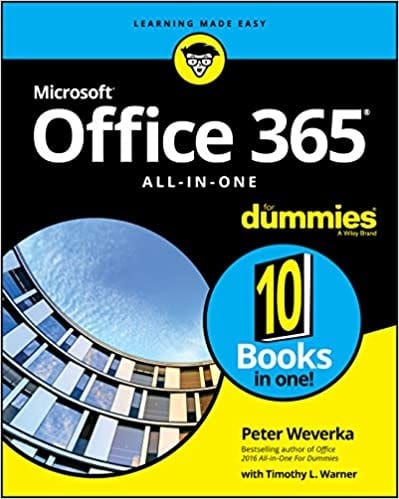
This handbook offers tools and features to enhance your productivity while using PowerPoint. It will help you learn how to navigate through the program and make the most out of its features.
In addition to PowerPoint, this book also covers Microsoft Word and Excel. As an individual or a business owner, this can come in handy for all your Microsoft Office suite needs.
PowerPoint Basics In 30 Minutes , Angela Rose
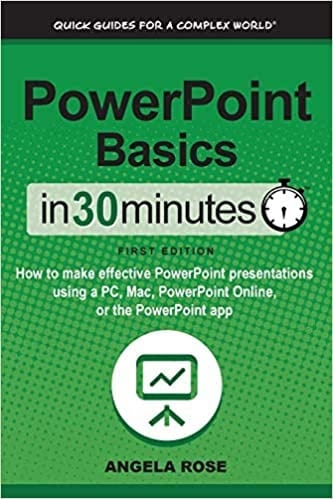
"Career Karma entered my life when I needed it most and quickly helped me match with a bootcamp. Two months after graduating, I found my dream job that aligned with my values and goals in life!"
Venus, Software Engineer at Rockbot
This short guide will teach you all the basics of building a presentation. You will learn how to work with pre-made PowerPoint templates, and how to create custom layouts, fonts, and designs to fit your personal or corporate image.
In this book, you can also learn how to create animations, shapes, graphs, and smart art. As an added bonus, it also covers PowerPoint’s collaborative features and proofreading tools for peer review.
Microsoft PowerPoint 2016 Step by Step , Joan Lambert
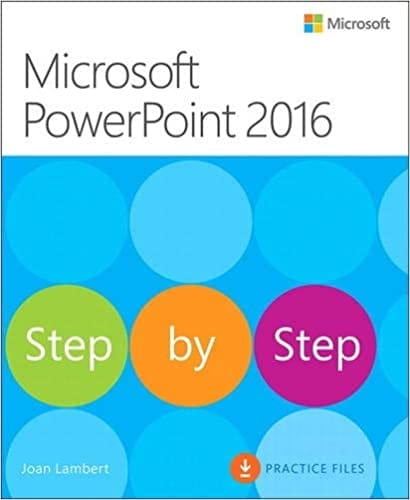
This guide is designed to help you practice the newer features of PowerPoint. This book covers content creation for both online and print presentations. Using the tips in the book, you will be able to incorporate professional design elements into your presentations.
Furthermore, it also covers how to add video and audio elements to your slides. Diagrams, tables, smart art, and charts are essential in creating appealing presentations. This book covers all the important elements in a step-by-step guide.
Best PowerPoint Certifications
Getting certified will validate your expertise in a certain field. Below is a PowerPoint certification that will help you get hired.
Microsoft Office Specialist: PowerPoint Associate
This certification from Microsoft certifies your proficiency in PowerPoint. It demonstrates that you know how to use the software to create, edit, and produce presentations.
To be eligible for this certificate, you must have at least 150 hours of hands-on experience with the program. In addition, you should be able to complete the required tasks independently and demonstrate the correct application of PowerPoint’s tools and features.
Best Online PowerPoint Resources
Many websites and organizations provide free and paid online resources on PowerPoint. Below are some of our top picks.
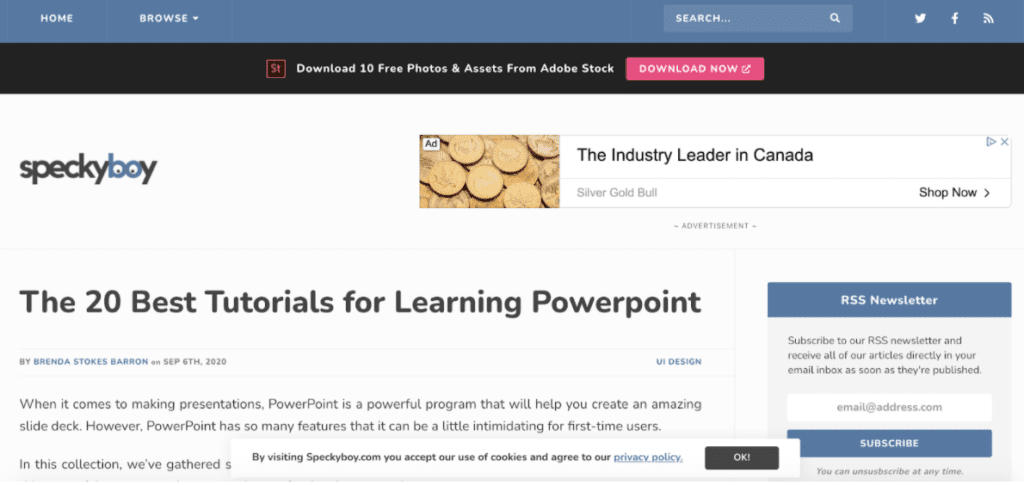
Specky boy offers some of the best PowerPoint tutorials, ranging from beginner to advanced levels. They cover concepts such as animation, funnel diagrams, and decision trees.
Other tutorials cover more unique functions, such as how to create a puzzle diagram or a poster in PowerPoint.
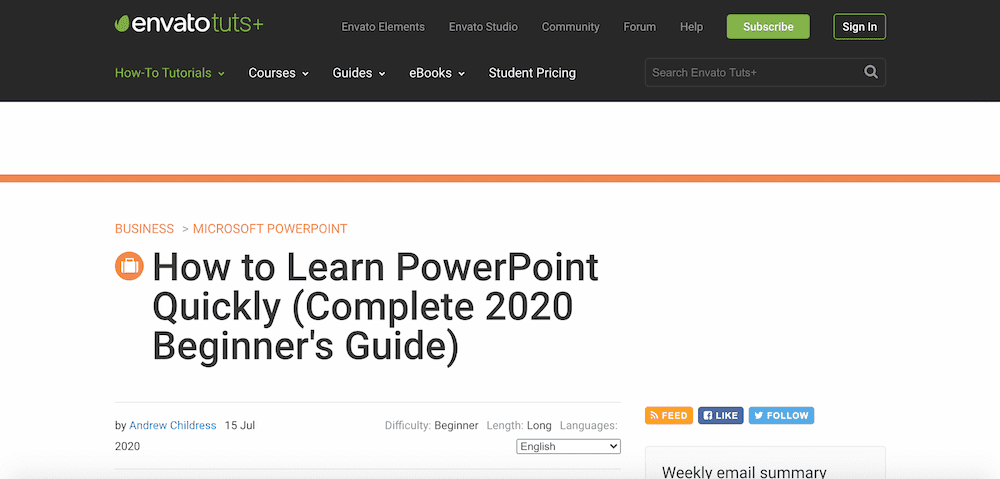
Besides offering a library of images, pictures, and animations, Envato also has useful advice on a variety of tech topics. This beginner’s guide to PowerPoint will help you get started. The guide includes a free ebook covering all aspects of PowerPoint.
In the guide, you will learn how to use PowerPoint ribbons, and other tips to make your presentations stand out.
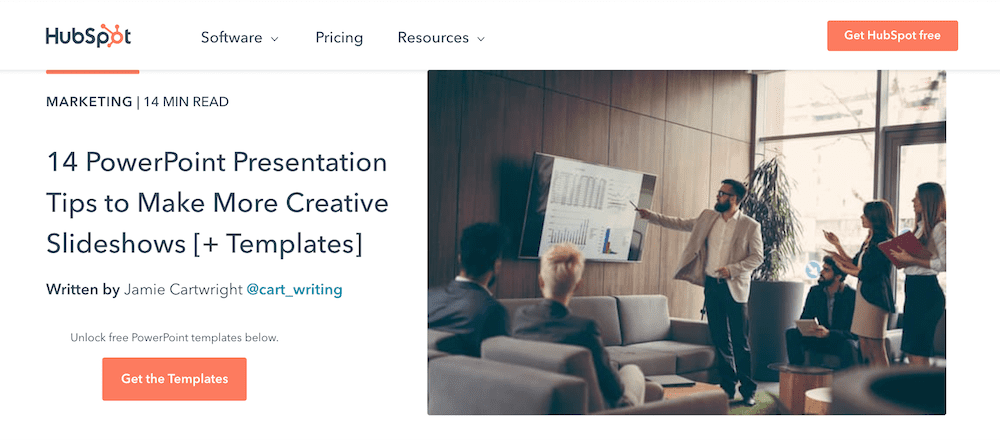
HubSpot is one of the best tech resources around. In this PowerPoint guide, you can find creative ways to make your presentations unique. Don’t follow the norm. Instead, bring an edge to your work by showing your own innovative style.
The website also offers access to three free templates that you can work with.
Should You Study PowerPoint?
Knowledge of Microsoft Office 365 is an essential skill. According to a study on the use and evaluation of presentation software , Microsoft PowerPoint was considered the market leader among all presentation programs.
Many jobs require PowerPoint skills . Some of these include graphic designers, executive assistants, marketing assistants, teachers, and office managers. Even entrepreneurs use PowerPoint to pitch their ideas and proposals.
So, studying PowerPoint is a simple way to make your office skill set more well rounded. Choose one of the courses or resources above and get started presenting.
About us: Career Karma is a platform designed to help job seekers find, research, and connect with job training programs to advance their careers. Learn about the CK publication .
What's Next?
Get matched with top bootcamps
Ask a question to our community, take our careers quiz.

Leave a Reply Cancel reply
Your email address will not be published. Required fields are marked *


IMAGES
VIDEO
COMMENTS
The eight-step approach to prepare for a presentation • 3 minutes. Step 1 - Know your audience and Step 2 - Know your purpose • 6 minutes. Step 3 - Structure the body of your presentation • 7 minutes. Step 4 - Plan how you will start your presentation • 3 minutes.
Microsoft PowerPoint, part of the Microsoft Office software suite, is the most important slide presentation program to master. In business and other fields, good presentation design is critical for the effective communication of ideas with clarity and maximum impact.
1700 Coursera Courses That Are Still Completely Free. This course is all about presenting the story of the data, using PowerPoint. You'll learn how to structure a presentation, to include insights and supporting data. You'll also learn some design principles for effective visuals and slides. You'll gain skills for client-facing communication ...
Syllabus. WEEK 1 - Preparing a Presentation. This course is about presenting the story of the data, using PowerPoint. You'll learn how to structure a presentation and how to include insights and supporting data. You'll also learn some design principles for creating effective PowerPoint slides with visuals displaying data.
This course was created by PricewaterhouseCoopers LLP with an address at 300 Madison Avenue, New York, New York, 10017. This course is all about presenting the story of the data, using PowerPoint ...
Course 4 of 5 in the Data Analysis and Presentation Skills: the PwC Approach Specialization.. Syllabus. WEEK 1 Preparing a Presentation This course is about presenting the story of the data, using PowerPoint. You'll learn how to structure a presentation and how to include insights and supporting data. You'll also learn some design principles for creating effective PowerPoint slides with ...
This course is all about presenting the story of the data, using PowerPoint. You'll learn how to structure a presentation, to include insights and supporting data. You'll also learn some design principles for effective visuals and slides. You'll gain skills for client-facing communication - including public speaking, executive presence and ...
PowerPoint & Pitchbooks. This tutorial is designed specifically for financial analysts who need to create PowerPoint presentations, mainly in the form of pitchbooks. This is a classic skillset for Analysts who need to make world-class presentations. by CFI. Price $147.
This comprehensive program covers the essentials of crafting engaging presentations using PowerPoint, focusing on storytelling, data visualization, and client-facing communication. Throughout the course, you will delve into the eight-step approach for preparing presentations, develop effective communication styles, and learn to create visually ...
You'll gain skills for client-facing communication - including public speaking, executive presence and compelling storytelling. Finally, you'll be given a client profile, a business problem, and a set of basic Excel charts, which you'll need to turn into a presentation - which you'll deliver with iterative peer feedback.
Effective Business Presentations with Powerpoint. Skills you'll gain: Business Communication, Communication, Storytelling, Data Visualization, ... or master your data analysis and presentation with Excel and PowerPoint, Coursera has choices from leading schools and companies like the University of Colorado, the University of Washington, as well ...
Effective presentation skills help you get your point across and connect with the people you're communicating with, which is why nearly every employer requires them. Understanding what presentation skills are is only half the battle. Honing your presenting techniques is essential for mastering presentations of all kinds and in all settings.
Overview Key Features. At the Effective Business Presentations with Powerpoint course offered by Coursera in partnership with PwC, you'll learn how to structure a presentation, to include insights and supporting data. You'll also learn some design principles for effective visuals and slides. You'll gain skills for client-facing communication - including public speaking, executive presence and ...
Quick Access: For beginners: Microsoft, Skillshare, Udemy; Specials: Make Animated Videos, Business Presentations PwC; Short Courses: Presentation Design for Business, Microsoft 365; Microsoft PowerPoint is a popular presentation application developed by Microsoft. PowerPoint is used anywhere from educational institutions to offices, and even used to create animated videos for YouTube.
The eight-step approach to prepare for a presentation • 3 minutes. Step 1 - Know your audience and Step 2 - Know your purpose • 6 minutes. Step 3 - Structure the body of your presentation • 7 minutes. Step 4 - Plan how you will start your presentation • 3 minutes.
#38 in Business Essentials: Reddsera has aggregated all Reddit submissions and comments that mention Coursera's "Effective Business Presentations with Powerpoint" course by Alex Mannella from PwC. See what Reddit thinks about this course and how it stacks up against other Coursera offerings. This course is all about presenting the story of the data, using PowerPoint
Find helpful learner reviews, feedback, and ratings for Effective Business Presentations with Powerpoint from PwC. Read stories and highlights from Coursera learners who completed Effective Business Presentations with Powerpoint and wanted to share their experience. This course is really cool. It have a assignment, make a power point and a presentation video. It re...
Coursera. Course: Effective Business Presentations with Powerpoint; Where: Online; Time: 11 hours; Prerequisites: PowerPoint software; Price: $39 to 79 per month; This course will teach you how to structure the information in your PowerPoint presentation. You will learn the principles of design behind effective visuals.
There are 5 modules in this course. This course is intended for learners with some experience using Microsoft Windows, who are seeking to build presentation skills with Microsoft PowerPoint. To be successful in this course you should have an understanding of the basics of using a Windows-based computer. Experience with printing and using a web ...
This course is all about presenting the story of the data, using PowerPoint. You'll learn how to structure a presentation, to include insights and supporting data. You'll also learn some design principles for effective visuals and slides. You'll gain skills for client-facing communication - including public speaking, executive presence and compelling storytelling. Finally, you'll be given a ...
1700 Coursera Courses That Are Still Completely Free. This is the #5 course in the specialization on management consulting. In the previous 4 courses, we've learned how consultants break down problems with tools and logical thinking. Now, it's time to bring all the parts together into consulting-quality presentations and deliverables.
In the first module you'll plan an analysis approach, in the second and third modules you will analyze sets of data using the Excel skills you learn. In the fourth module you will prepare a business presentation. In the final Capstone Project, you'll apply the skills you've learned by working through a mock client business problem.
It can help to talk out loud to an imaginary audience or in front of a mirror, but it's even more effective to practice with the help of a supportive co-worker, friend, or family member as an audience. 3. Use constructive criticism to your advantage. Whether you're practicing or giving a presentation, ask for constructive criticism.