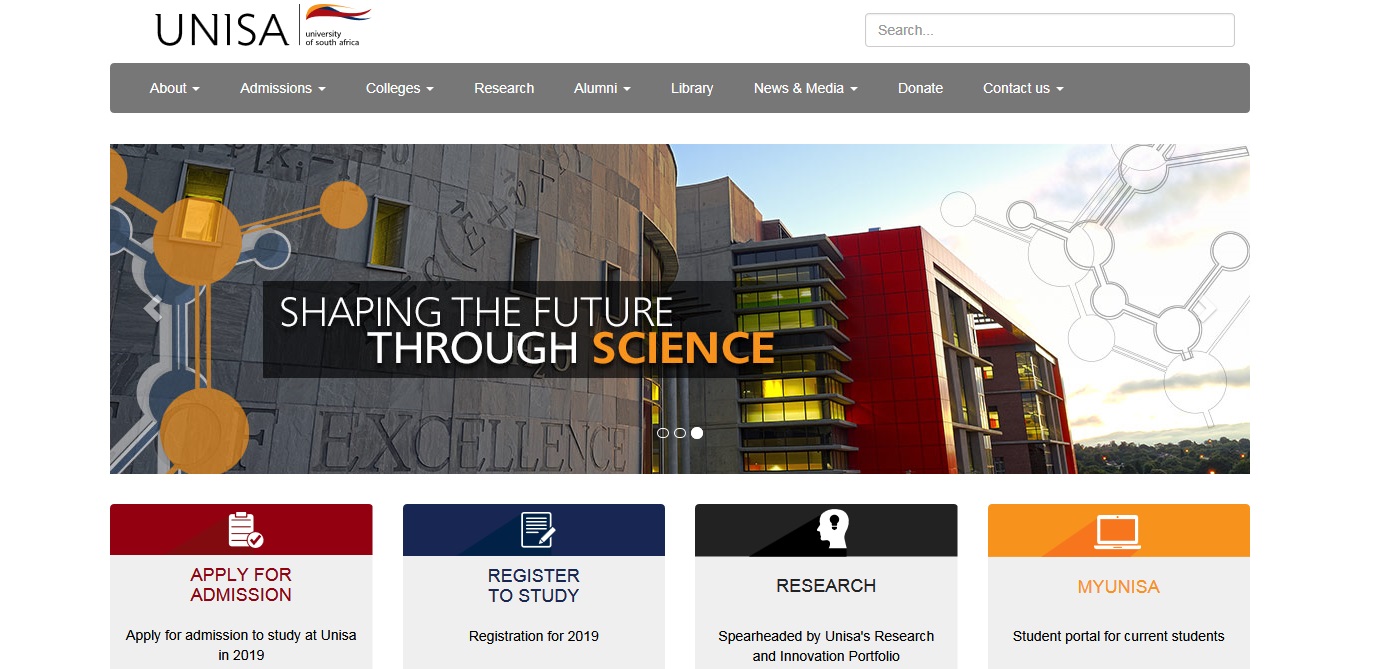

How to use MyUnisa to submit your Unisa assignments online
Are you an enrolled student at the University of South Africa (Unisa) who is having trouble submitting your assignments? Assignments for Unisa can be turned in online through the myUnisa dashboard, in a box designated for that purpose, by mail to the University of South Africa, or by courier.
Assignments at UNISA help you master the material and be ready for exams while also assisting instructors in determining your understanding of the subject.
They are necessary and required, and you cannot take the exam unless you have finished the corresponding tasks.
It is important to always keep a copy of your assignment in case the university does not receive an assignment and you are requested to re-submit a copy.
Watch this video which shows you how to prepare, format, complete & submit Unisa assignments or read the guide below.
How to submit Unisa assignments
Here is a step-by-step instruction for submitting online assignments.
To submit an assignment, use a file format that can be uploaded to myUnisa. These formats are listed in the “ Specify the type of file ” drop-down list on the submission screen.
A pdf file is the preferred option (formatting and layout are retained). Do not submit assignments in write-protected/read-only pdf formats. Use only the Adobe pdf format.
Information on pdf converters can be found on your dashboard under “ Electronic resources ”. Navigate to the assignments tool to start the process.
When you click “ Continue ”, your assignment will be uploaded to the Unisa network.
This may take several minutes depending on the size of your assignment and the speed of your internet connection.
Once the assignment is received, its details will be displayed on your screen for final checking. You can either go back and make corrections or click on the “ Submit assignment ” to submit it.
Ensure that your answers to multiple-choice questions are ready before connecting to the internet. It will cost you money to work out answers while online. Check for mistakes before submitting your Unisa assignment.
Don’t wait until the closing date
Try to submit your assignments at least 3 working days before the due date, as you may experience unforeseen problems (e.g. your internet connection is down) on the day you want to submit my Unisa assignments.
Don’t run into grace period issues
Don’t submit the same assignment via two separate channels (eg myUnisa and the post). Any documents/assignments uploaded to your myUnisa admin must be virus-free.
If you repeatedly submit documents with viruses, you may lose the right to use my Unisa student portal.
Assignments of modules offered fully online must be submitted online. Hard copy unisa assignments submitted for online modules will be returned to the student unmarked.
Assignments submitted via myUnisa admin which are marked onscreen (except multiple-choice question assignments, blogs, portfolios, and discussion forums) will be available for viewing on my.unisa.ac.za.
Notification of the marked assignment (together with a link) will be sent to your myLife e-mail account. Download your marked assignment, so that you have access to it even when you are offline.
Unisa’s Assignment Division does not accept requests to cancel assignments submitted via myUnisa. It is your responsibility to ensure that the content of your assignment is correct before you submit it.
How to submit MCQ answers via Unisa MCQ app

The Unisa students can now submit their multiple-choice assignments via their mobile phones or tablets.
And here’s how to submit your multiple-choice assignment answers using the Unisa mobile application (Unisa MCQ app).
Steps to follow:
- Download and install the Unisa MCQ app from Google Play Store
- Install and start the application on your phone
- Select the “MCQ Assignment” option
- Login with your myUnisa* credentials
- Select your module
- Select the appropriate unique assignment number
- Select appropriate answers to the assignment questions
- Send your answers
- Receive immediate onscreen confirmation
Submitting via assignment boxes
If you live near Pretoria, Midrand, Johannesburg, Cape Town, Polokwane, or Durban and prefer to deliver your completed assignments personally, you may post your assignments in the assignment boxes, preferably two days prior to the assignment due date, at these Unisa campuses.
Do not post envelopes containing money in any of the assignment boxes. The University of South Africa does everything possible to ensure that assignments reach us safely, but the university cannot take responsibility for the loss of assignments as a result of fire or theft.
Assignments posted to the university must be in the envelopes supplied to you when you registered. Except for weekends and public holidays, the assignment boxes are emptied daily by Unisa staff.
The collection time is approximately 07:00.
If you submit an assignment via an assignment box and do not receive a confirmation via SMS from Unisa within 7 working days of submitting the assignment, contact the Assignment Division.
For more on myUnisa assignment, visit Unisa assignment info page .
Frequently asked questions
How do i submit unisa assignments.
To submit your assignment, 1. Load assignment file from your PC to myUnisa dashboard, 2. Verify the file details for final submission of your written assignment, 3. Click on the Return to Assignment List button to go back to the Assignment overview screen.
Where do I find Unisa assignments?
How to get unisa assignments
You can find Assignment results on your dashboard. 1. On the right side of your screen, click on the first important links ( Submit assignments (MCQ & File uploads ) 2. Enter your student number and password to log in. 3. You will receive an SMS with your assignment result as soon as the result becomes available.
How do I check my Unisa assignments?
You can myunisa Assignment results by; 1. logging into your myUnisa to view your results online OR. 2. Enquire via email to the email address: [email protected] (indicate your student number in the subject heading).
Does Unisa accept late assignments?
All assignments must be submitted on or before a specified due date for marking. No late assignments will be marked. Due to the tight time constraints of fitting everything into a semester, UNISA does not consider late assignments for marking.
What is the pass mark for Unisa assignments?
50% UNISA requires an average mark of 50% for a pass.
What is unisa portfolio assignment?
As part of your assessment you may be asked to submit a Portfolio.
Portfolio are summative assessment but will be administer via the assignment submission platforms or as indicated in the TL 101. The results of your non-venue based summative assessment, wil
StudentRoom
How to login to uj ulink: university of johannesburg student portal, how to access the university of kwazulu-natal's student portal, ukzn student central, related articles.
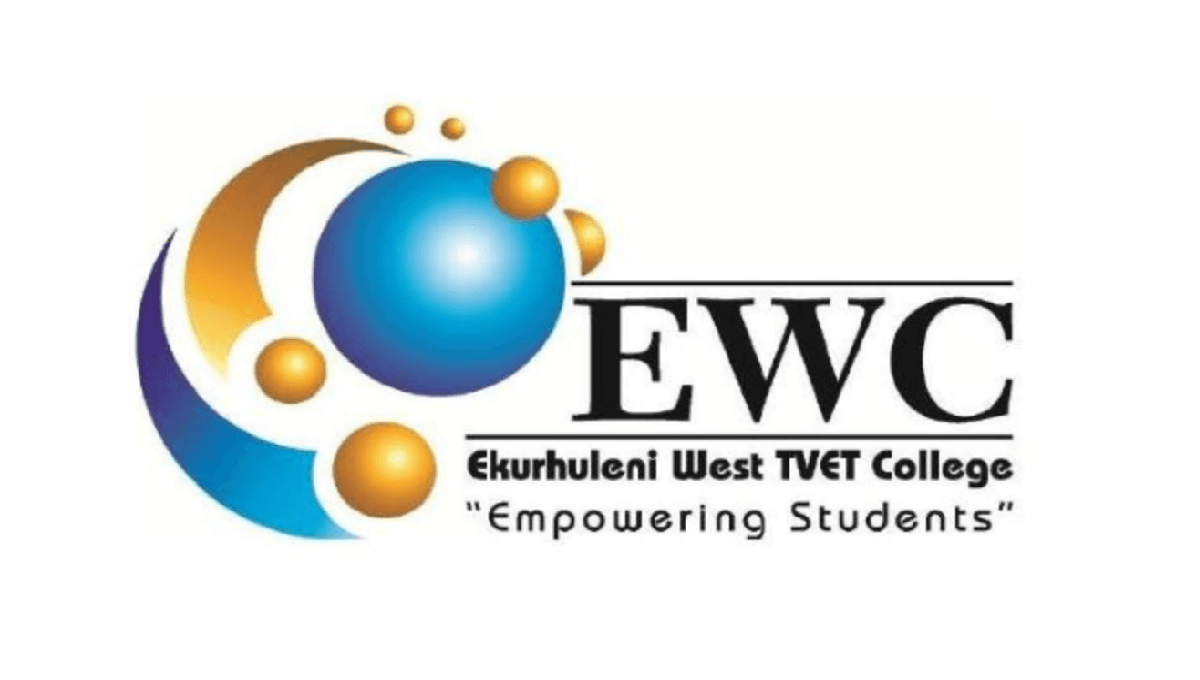
Apply Now for Ekurhuleni West TVET College (EWC)’s Second Trimester Intake 2024

Wits University applications 2025 now open
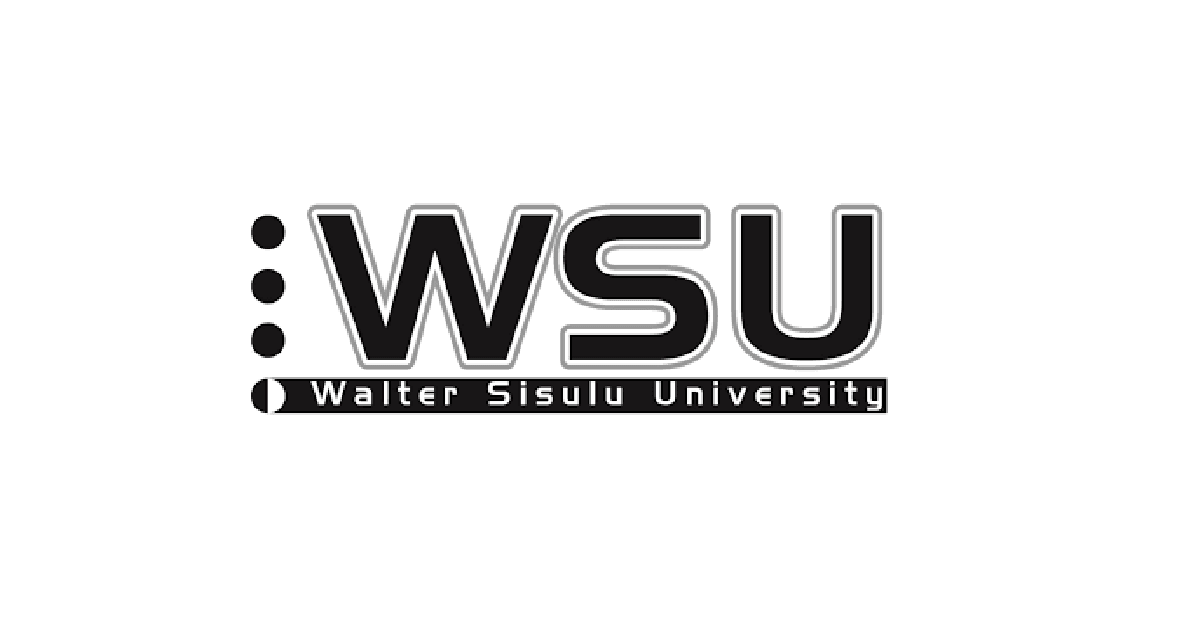
Walter Sisulu University (WSU) Online Registration Guide 2024
Walter sisulu university (wsu): registration dates 2024.
Unisa Student
About this app
Data safety.
What's new
App support.
Chat with Lwazi!
How to submit an Assignment on myModules

Watch the video below on how to submit a written assignment:
https://youtu.be/nRhY7Usx7ms
Follow the steps below to complete an Written Assignment assessment:
- Open the Assignment assessment.
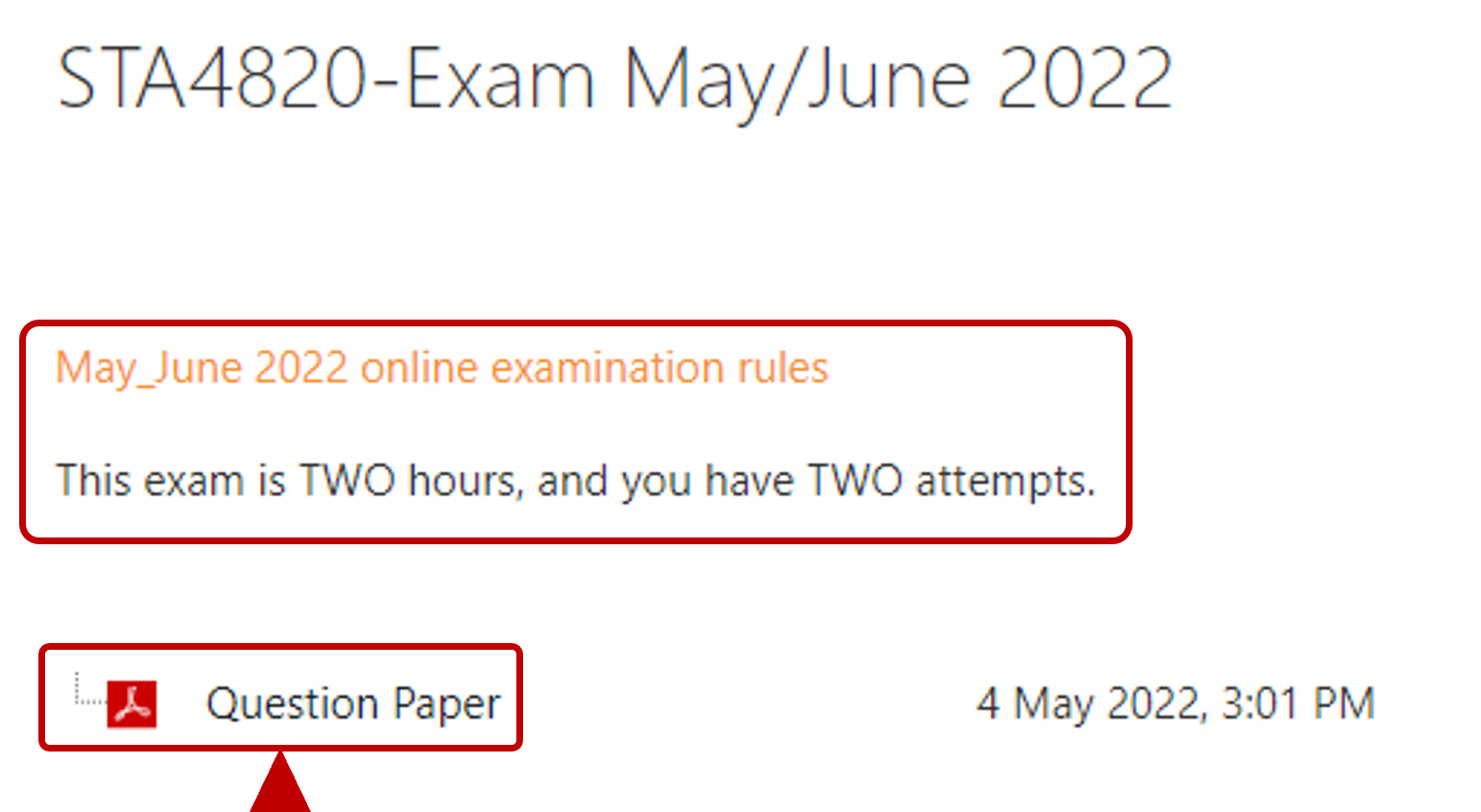
- Complete the Take-Home assessment in MS Word or on paper. Note: MS Word documents needs to be saved as a PDF document and paper based answers needs to be scanned in to a combined PDF document.
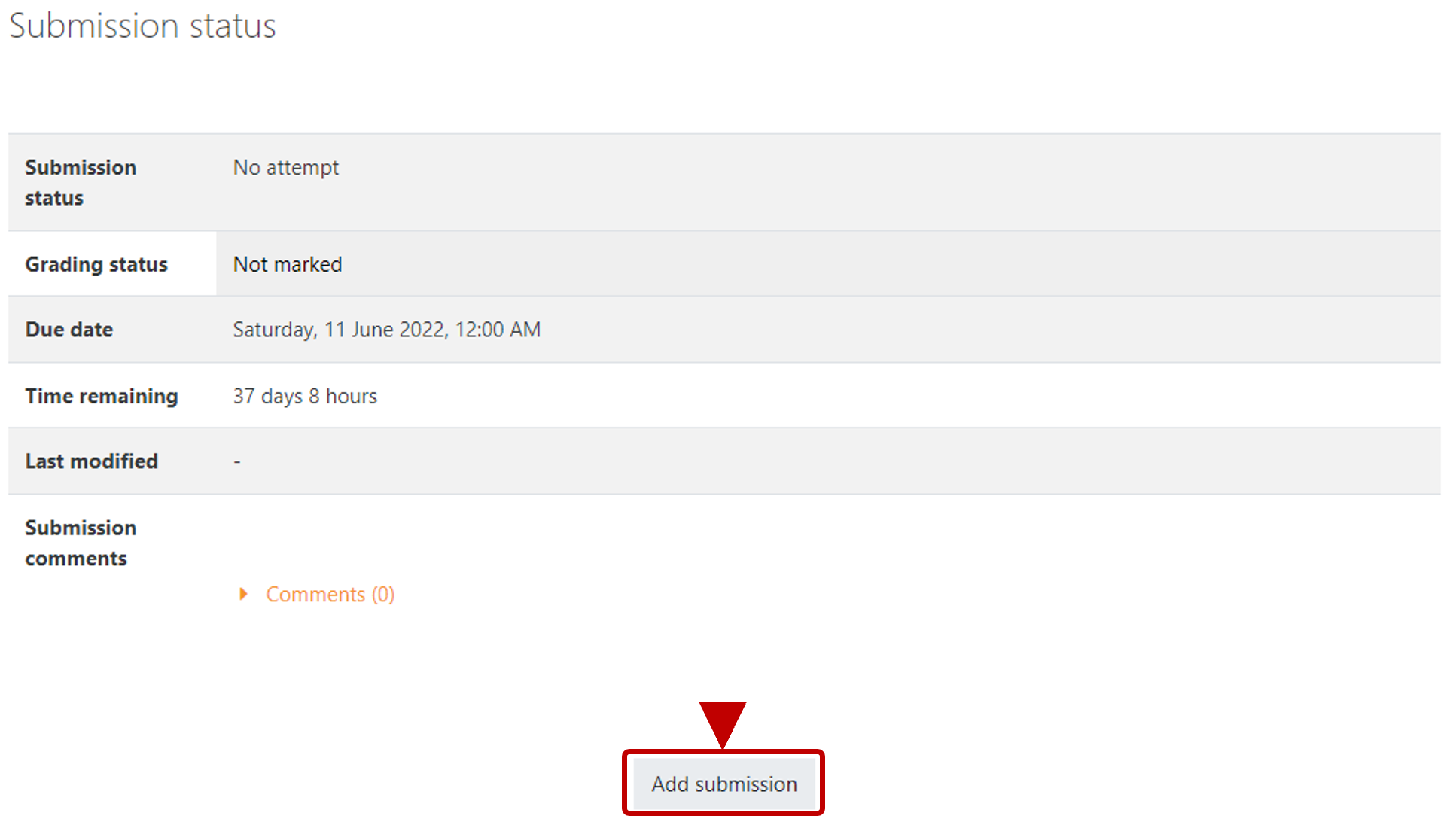
- Note the file requirements such as:
- File size limit.
- Number of files that can be submitted.
- File formats allowed.
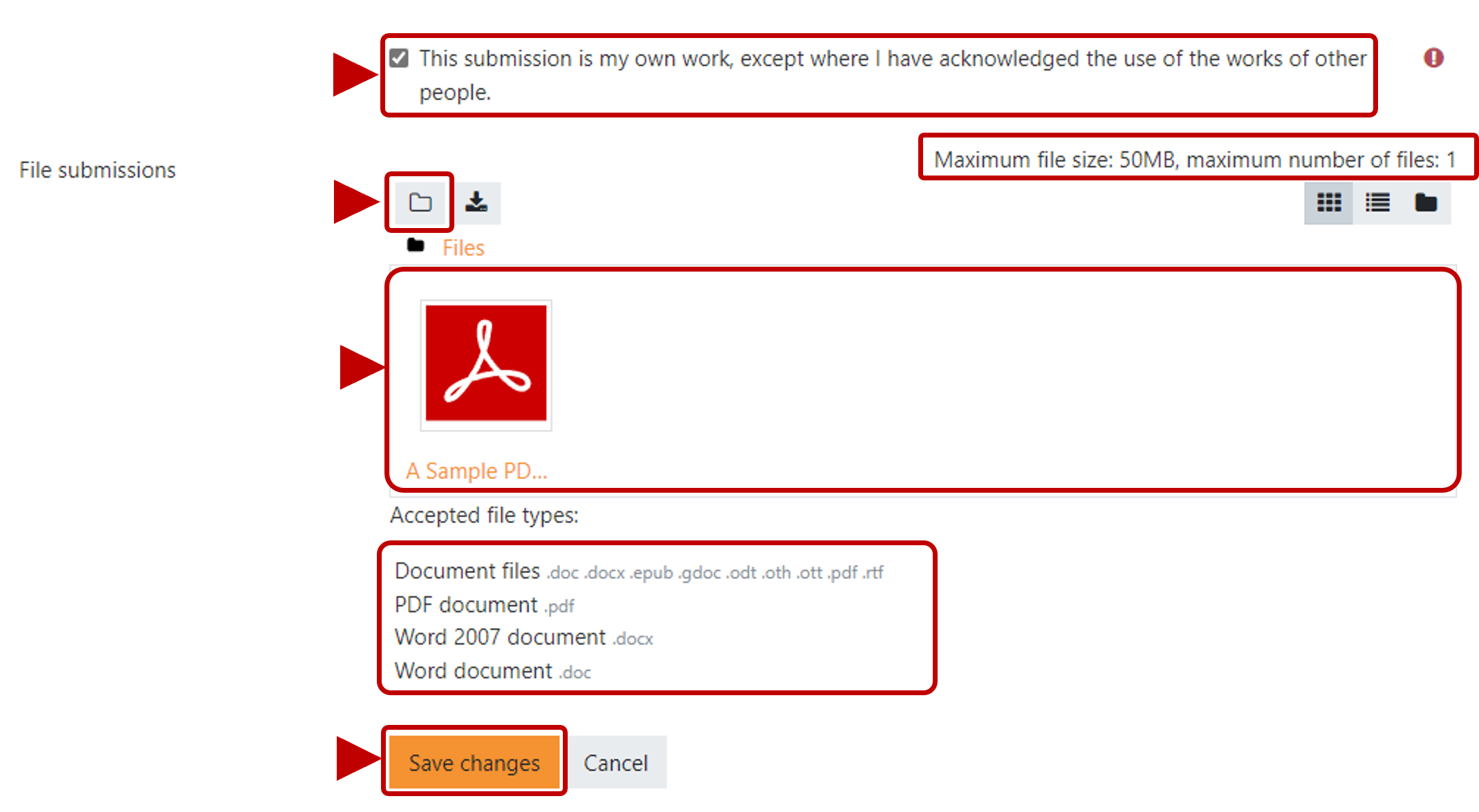
Watch the video below on drafts vs submission for grading:
https://youtu.be/gd-QI1A7T0c
Watch the video below on editing or replacing an assignment submission:
https://youtu.be/2Av2Ng-IqEA
Watch the video below on improving on an attempt:
https://youtu.be/21BDprBaj2g
Watch the video below on checking your grades and feedback:
https://youtu.be/CeKQ_4TdPn0
Watch the video below on the assignment submission status page:
https://youtu.be/Y7obyBvkQAs
Complete the Assignment Activity next before continuing to the next section.
- February 2024
- January 2024
- December 2023
- November 2023
- Application
- Nafasi Za Kazi
- Necta Timetable
- Past Papers
- Uncategorized
- Entries feed
- Comments feed
- WordPress.org


Schedule Ratiba Ya Nbc Premier League 2023/2024 Time and Dates

Accountancy Past Papers Form Six 6 (ACSEE) NECTA (Mitihani Ya Kidato Cha Sita Iliyopita)

Notes Za Form Five 5 A-level Notes PDF All Subjects Tanzania

Ratiba Mechi Za Yanga 2023-2024 Nbc League Updates
Popular news.

NECTA’s Bank Accounts for Fee Deposits: Ensuring Secure Payments

Sifa Za Kujiunga Na Kozi Ya Maabara / Laboratory Technician

Courses Offered At Mwenge University College of Education (MWUCE)

NECTA Prems: Everything You Need to Know

NECTA REPO: Accessing Papers on repo.necta.go.tz

NECTA Form Two Timetable 2023: Download Examination Schedule PDF

Form Four Necta Past Papers with Answers: The Ultimate PDF Collection for 2023

Ratiba Mechi Za Simba 2023-2024 Nbc League

Kikosi cha Simba vs Jwaneng Galaxy Line Up 2023

Msimamo Ligi Kuu NBC 2023/2024 Tanzania Bara

Ratiba Mapinduzi Cup 2024 Fixtures, Table, and Results: Kombe la Mapinduzi 2023-24
Featured categories.
There may be people that have more talent than you, but there's no excuse for anyone to work harder than you do.
THE LATEST NEWS

Msimamo NBC Premier League 2024/25 Standings Ligi kuu
Top scorers nbc premier league 2023/2024 tanzania wafungaji bora, wafungaji bora nbc premier league 2023/24 top scores ligi kuu tanzania.

CAF Confederation Cup Quarterfinals: List of 2023/24 Qualified Teams
Covid-19 statics.
Announcements
- Search results
- Coronavirus (COVID-19) update
Submission of Assignments on myModules
Due to the upgrade of myModules on the myUnisa website, Unisa is closing the assignment submissions on the myAdmin platform. Students must now submit their assignments on their myModule s2022 module sites. Click on this link for guidelines to follow: https://dtls-qa.unisa.ac.za/course/view.php?id=32130 .
Publish date: 2022/04/04
Student enquiries
Click here for student enquiries.
- Call for applications: Publicly funded Intellectual Property (IP) or technologies that require funding towards commercialisation
- Call for proposals: Strengthening the adaptation capacity of industry for a green and resilient economy in South Africa
- Call for proposals: Grassroots Innovation Programme, Call 1 FY2023/24
- Call for applications: Royal Academy of Engineering - Leaders in Innovation Fellowships

IMAGES
VIDEO
COMMENTS
Submitting written (text) assignments online. You must prepare your assignment in a file format that can be uploaded to myUnisa . This file has to be in one of the formats listed under "Specify the type of file" drop-down list on the submission screen. Not all file types can be accepted. Make sure that the type you select matches that of your ...
UNISA Assignments Submission. User Name: Password: University of South Africa UNISA Assignments Submission. User Name: Password ...
Steps to follow: Download and install the Unisa Mobile application from the link located at the bottom of the page. Install and start the application on your phone. Select the "MCQ Assignment" option. Login with your myUnisa* credentials. Select your module. Select the appropriate unique assignment number.
Unisa has provided self-help terminals at the regional offices where you can submit your assignments online via myUnisa. Please note: All assignments submitted electronically or assignments received as hard copies and then scanned will be marked on-screen. Marked assignments will be returned to you electronically, that is, via your myLife e ...
Step 1: Load assignment file from your PC to myUnisa. Click on the Browse button next to File Name. In the Choose File dialog box, select the file you want to upload, and then click OK. Select the correct programme format from the File Format drop-down list (i.e. MS Word, Excel, WordPerfect, PDF etc.) Click on the Continue button.
This video is created for UNISA students, who finding difficulties to submit.. STEP BY STEP ️
Assignments. Assignments help lecturers to see whether you understand the module, and they help you to learn the work and prepare for exams. They're critical and compulsory - you won't be allowed to write the examination unless you've completed the relevant assignments. Last modified: Mon Aug 07 11:29:56 SAST 2023.
Ms Jodi-Leigh Broadhurst gives a step by step breakdown of how to submit an assignment via the UNISA MyModule mobile application. Very important for all stud...
Assignments. Assignment submission with myUnisa; Deadlines; General information about assignment submission; Plagiarism; Results; Student Affairs & SRC; ... Download our new Unisa myModules Mobile App. Click here for more information about the new Unisa myModules Mobile App. Publish date: 2022/04/22.
Download our new Unisa myModules Mobile App. Click here for more information about the new Unisa myModules Mobile App. Publish date: 2022-04-22 00:00:00.0.
Steps to follow: Download and install the Unisa MCQ app from Google Play Store. Install and start the application on your phone. Select the "MCQ Assignment" option. Login with your myUnisa* credentials. Select your module. Select the appropriate unique assignment number.
Unisa student App is designed to enhance student communication with the University throughout the student life cycle. Through this intuitive app you can Track Application Status, Upload Documents, Pay Application Fee, Accept/Decline Offer, Track Registration Status, Pay Study Fees, Download Exam Timetable, View Exam Results, Graduation Invitation, News, Messaging and Campus Locator.
Microsoft South Africa is experiencing a network outage affecting Microsoft Outlook and other Microsoft services such as login to myModules, OneDrive and Microsoft Teams. Assessment update. Dean of Students in Collaboration with Higher Health invites you to apply for the Student Peer Educators Programme. Unisa distances itself from a letter ...
Assignment submission methods. All Assignments should be submitted online (via the Internet) using the my Unisa site. Before you can use the online assignment submission functions on my Unisa, you have to join as a my Unisa user and allocate yourself a password. Only students who are registered for the current academic year may use my Unisa.
Ms Jodi-Leigh Broadhurst gives a step-by-step breakdown on how to submit an assignment using web on mobile phone. Very important information for all students...
When ready to submit, open the Take-Home (Assignment) assessment again and click on the Add Submission button. File size limit. Number of files that can be submitted. File formats allowed. Check the acknowledgement checkbox and upload your answers document and then click on the Save changes button. Review your submission information regarding ...
Assignments. Assignments help lecturers to see whether you understand the module, and they help you to learn the work and prepare for exams. They're critical and compulsory - you won't be allowed to write the examination unless you've completed the relevant assignments. Click here for more information.
By downloading the Unisa Student App, applicants will be able to track their application, pay the application fee, and accept or decline Unisa's offer. The Unisa Student App is currently available on Android and will be available on other platforms soon. The new Unisa Student App is for Unisa administrative matters, while the myModules App ...
Navigate to the assignments tool on myUnisa to start the process. When you click "Continue", your assignment will be uploaded to the Unisa network. This may take several minutes depending on the size of your assignment and the speed of your internet connection. Once the assignment is received, its details will be displayed on your screen ...
Login with your student number and myUnisa password. Find the module code for which you want to submit a take-home or portfolio answer file. The link will only display if the examination session is still open for submissions. Click on the link to submit your answer file. A new screen will open that will guide you through the steps to upload ...
In conclusion, the UNISA Assignment Submission Portal is a convenient and user-friendly platform that allows students to submit their assignments from anywhere. Students should ensure that they follow the upload process, upload the correct file format, and submit their assignments before the deadline to avoid any issues.
Due to the upgrade of myModules on the myUnisa website, Unisa is closing the assignment submissions on the myAdmin platform. Students must now submit their assignments on their myModule s2022 module sites.