

How To Choose The Thesis Font Type For Your Dissertation – Deatils Information
Writing a dissertation is one of the most significant academic achievements you will undertake. Choosing the right font type for your thesis is essential to presenting your research professionally and elegantly.
The type of font you choose can affect your research’s readability, clarity, and overall impression. With so many font options available, deciding which font type is best suited for your research can be challenging. We’ll guide you through choosing the perfect font type for your research.
We’ll discuss key factors to consider when choosing a font, such as legibility, readability, and aesthetics, and provide practical tips to help you make an informed decision. Additionally, we will explore different font types commonly used in academic writing, including serif, sans-serif, and monospace fonts, and highlight their unique characteristics and applications. Whether you are an experienced academic writer or a novice dissertation writer, this post will equip you with knowledge and skills.
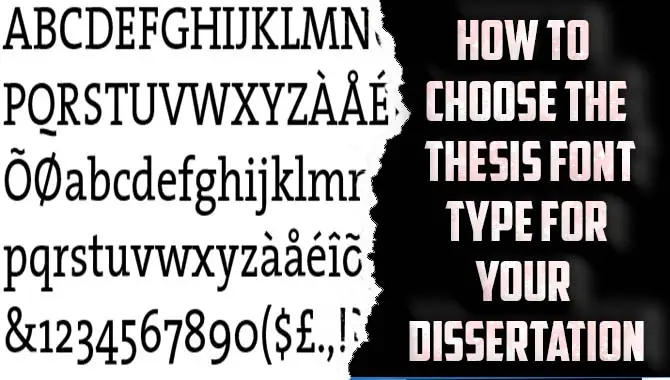
Table of Contents
What Is A Thesis Font Type?
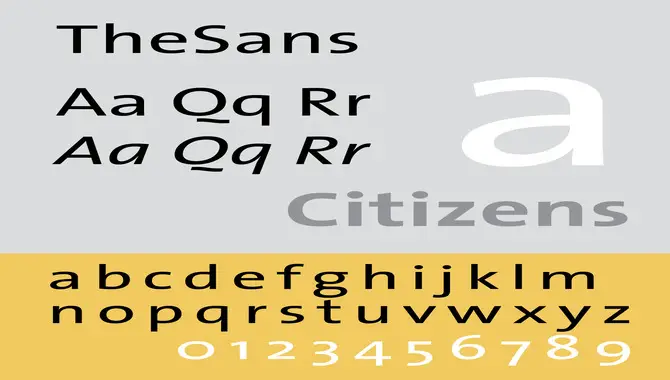
Choosing the right font type can be an important decision when writing a thesis. The most common font types used for academic writing, including theses, are Times New Roman and Arial. Both fonts are easily read and widely accepted as appropriate for academic writing.
However, some universities or departments may have specific requirements for font type, so it is important to check with your advisor or institution before making a final decision. Ultimately, the most important thing is to choose a font that is easy to read and does not distract from the content of your thesis.
Thesis Font Choosing The Right Typeface For Your Research
When choosing the right font for your thesis, it’s important to consider both readability and professionalism. While many options are available, some fonts may not be appropriate for academic work. Here are some tips for choosing the right typeface for your research:
- Stick with traditional fonts. Times New Roman, Arial, and Calibri are commonly used in academic papers and have a professional look.
- Avoid decorative or script fonts . While these may be aesthetically pleasing, they can be difficult to read and may not be taken seriously by your readers.
- Consider font size and spacing. Ensure that your chosen font is legible when printed at a small size and that there is enough spacing between lines to make reading comfortable.
Choosing the right font is an important part of presenting your research clearly and professionally. Take the time to choose a font that will enhance the readability of your work and reflect the level of professionalism expected in academic writing.
Factors To Consider When Choosing A Thesis Font
When choosing the perfect font for your thesis, there are various factors to consider. First and foremost, readability is a crucial aspect. Choosing a font that is easy on the eyes and doesn’t cause any strain is important. Additionally, professionalism is key in academic writing, so select a font that aligns with the formality required in your dissertation.
Consistency is also vital; use a single font throughout your thesis to maintain a cohesive look. Finally, accessibility should be considered to ensure that everyone can read and understand your work regardless of their visual abilities. Considering these factors, you can find the perfect thesis font type that complements your research topic and style while meeting academic requirements.
Readability
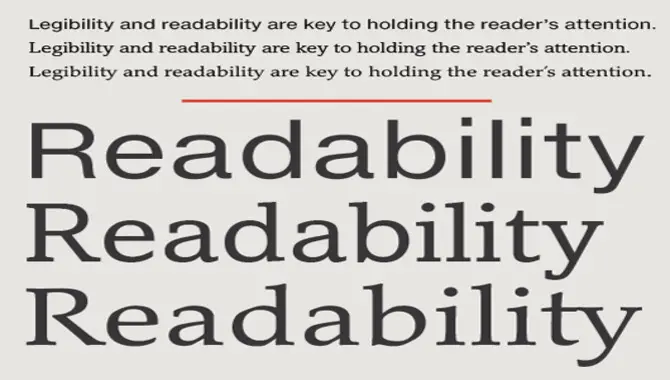
Ensuring that your dissertation is readable is crucial when selecting a font type for your thesis. A font that is too small or difficult to read can make your work less accessible and harder to understand, ultimately hindering its impact on readers.
Sans-serif fonts like Arial or Helvetica are often recommended for their clarity and legibility, while serif fonts like Times New Roman can add a more traditional touch. Additionally, it’s essential to consider the spacing between letters and lines and any special characters or symbols required in your thesis.
Legibility is a crucial factor to consider when selecting a font for your thesis. The last thing you want is to make your work less accessible and harder to comprehend by using a font that is illegible or too small in size. Stick with simple, clear fonts like Times New Roman or Arial, which are popular for academic writing due to their easy-to-read letters.
Avoid using overly intricate or decorative fonts that can detract from the legibility of your work. Be mindful of the font size and spacing between letters and lines as well, as these factors can also affect the legibility of your document.
Selecting the appropriate font size for your thesis is crucial to its readability and overall appearance. Most universities require a font size between 10 and 12 points, but it’s essential to check with your specific institution for their guidelines.
Choosing a font size that is too small can make your thesis difficult to read while selecting one that is too large can make it appear unprofessional. Consider the content of your thesis when deciding on a font size – if it contains detailed charts or diagrams, you may need a slightly larger font for optimal clarity.
Tips For Formatting Your Thesis Font
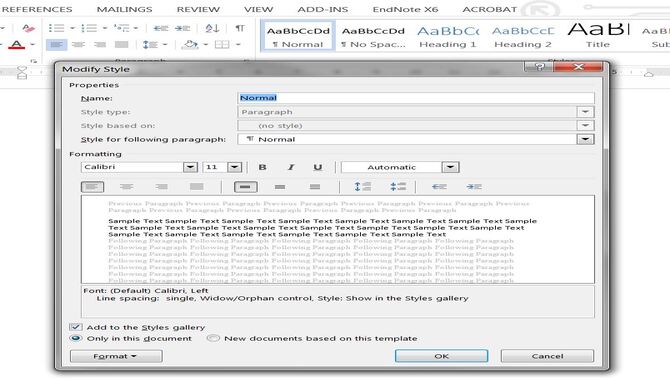
When formatting your thesis font, following a few tips can go a long way in creating a professional-looking and readable document. First, choose a font that is easy on the eyes and appropriate for academic writing. Stick to one or two fonts throughout your thesis to maintain consistency and avoid distracting your readers.
Additionally, attention to the font size, line spacing, margins, and indentation. Ensuring that these elements are consistent and properly formatted can make a significant difference in the overall appearance of your thesis. Finally, proofread your work before submission to ensure it meets all necessary guidelines and requirements.
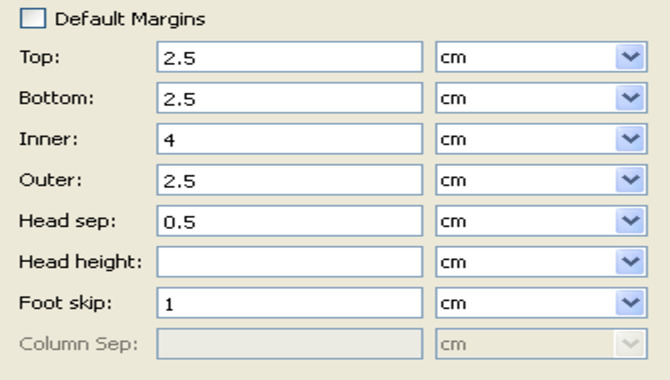
Properly formatted margins can make or break the appearance of your thesis, so it’s essential to get them right. Margins are crucial in improving readability and ensuring that your thesis looks professional.
The standard margin size for academic papers is 1 inch on all sides, but it’s essential to check with your institution’s guidelines as some universities may require different sizes. Paying attention to the margins can help ensure that your thesis looks polished and well put together.
Line Spacing
Effective formatting of a thesis font includes appropriate line spacing to ensure readability. Line spacing is an essential factor that impacts your thesis’s overall appearance and readability. It is important to balance too much space or too little space between each line. Single-spacing can make the text appear cramped, while double-spacing creates too much white space, making reading challenging.
Most universities require a line spacing of 1.5 or 2.0 for academic papers, but it’s crucial to check with your department or advisor for specific guidelines in your academic discipline. Proper line spacing helps improve the document’s visual appeal and makes it easier for readers to engage with the content.
Indentation
Indentation is an essential factor to consider when formatting your thesis font. It helps create a clear and organized document by separating each paragraph from the previous one. The standard indentation for academic writing is 0.5 inches or five to seven spaces.
Consistent application of indentation throughout your document, including in block quotes and reference lists, can make your thesis look more professional and easier to read. Proper use of indentation gives your work a structured appearance, making it easy for readers to navigate your document easily.
The right font choice is essential when it comes to pagination in your thesis. You want to select a legible and distinguishable font for page numbers. Arial, Times New Roman, and Calibri are popular choices for pagination in academic documents.
Additionally, consider using bold or italic formatting for page numbers to make them stand out and avoid confusion. Remember that choosing the right pagination font is just one of many factors contributing to a professional-looking and well-organized thesis.
How To Change The Thesis Font Type In Adobe Indesign?
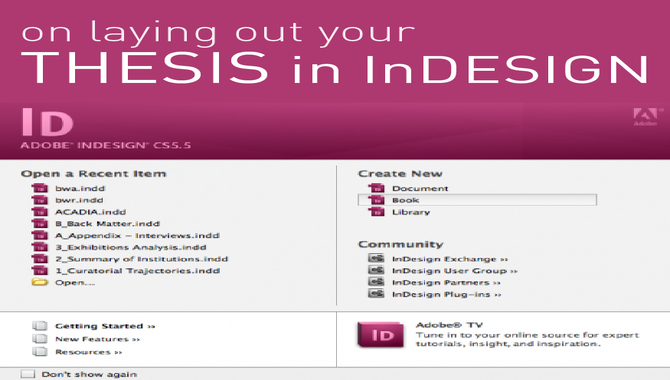
When it comes to changing the thesis font type in Adobe InDesign , there are a few things to consider. First and foremost, choosing a font that is easily readable and appropriate for academic writing is crucial. Consider the purpose of your thesis and the audience you are writing for when selecting a font.
Adobe InDesign offers a variety of font options, so take the time to explore different choices and find one that suits your needs. Once you’ve selected your font, test it on different devices and screen sizes to ensure readability. Following any specific guidelines or requirements set by your university or academic institution regarding font type and size is essential for achieving a professional-looking document.
Choosing the right font type for your dissertation can be a daunting task. However, there are some guidelines that you can follow to make the process easier. Choosing the right font for your thesis is an important aspect of your dissertation writing process. This can make or break the readability and clarity of your research paper.
Consider font size, readability, and legibility when choosing a typeface for your thesis. Ensure you maintain formatting consistency throughout the dissertation by following proper margins, line spacing, indentation, and page placement tips. Remember, the right font enhances the overall impact of your research paper.
Frequently Asked Questions
What is the best font for the thesis.
Regarding fonts for a thesis, serif fonts like Times New Roman, Georgia, and Garamond are typically the best choices as they tend to be more legible in print. It’s important to choose a font that is easy on the eyes and meets the guidelines of your academic institution. Ultimately, the font choice will depend on personal preference and the specific requirements of your thesis.
What Is The Standard Font Size For The Thesis?
The standard font size for a thesis is generally 12 points, but it’s always a good idea to check with your university or department for any specific requirements. It’s essential to maintain font size consistency throughout the document. However, selecting a legible and professional font that is easy to read is more important than the size of the font.
What Font Is Used For Phd Thesis?
No specific font is required for PhD thesis writing, but most universities have font size and style guidelines. Some popular fonts for academic writing include Times New Roman, Arial, and Calibri. It is important to choose a font that is easy to read and looks professional to ensure your thesis is well-received by readers.
Can I Use Calibri For My Thesis?
Yes, Calibri is an acceptable font for a thesis. However, it’s important to follow the guidelines provided by your academic institution or advisor regarding font type and size. Other popular fonts used in academic writing include Times New Roman and Arial. Regardless of the font you choose, proofread your thesis carefully to ensure the text is clear and legible.
How Can The Font Type Affect The Readability Of My Thesis?
The font type you choose can greatly impact the readability of your thesis. Traditional serif fonts like Times New Roman are often easier to read in printed documents. In contrast, sans-serif fonts like Arial or Calibri may be better suited for on-screen reading. Choosing a font that is easy to read and aesthetically pleasing is important, as this can make a big difference in the overall impression your thesis makes on readers.

David Egee, the visionary Founder of FontSaga, is renowned for his font expertise and mentorship in online communities. With over 12 years of formal font review experience and study of 400+ fonts, David blends reviews with educational content and scripting skills. Armed with a Bachelor’s Degree in Graphic Design and a Master’s in Typography and Type Design from California State University, David’s journey from freelance lettering artist to font Specialist and then the FontSaga’s inception reflects his commitment to typography excellence.
In the context of font reviews, David specializes in creative typography for logo design and lettering. He aims to provide a diverse range of content and resources to cater to a broad audience. His passion for typography shines through in every aspect of FontSaga, inspiring creativity and fostering a deeper appreciation for the art of lettering and calligraphy.
Related posts:
- How To Change Your iPhone Font: A Comprehensive Guide The iPhone’s default font is called San Francisco. It was designed by Apple and created by Apple’s in-house typography team, known as the Typeface team. The Typeface team is led by Jonathan Hoefler, a prominent type designer and the head...
- How To Change The Font In Latex – A Guide LaTeX is a popular document preparation system widely used in academic and scientific fields for its superior typesetting capabilities. While its default font is aesthetically pleasing and suitable for most applications, there are times when users may want to change...
- Mastering Latex Font Family With LATEX The Latex font family is a versatile tool that can create professional-looking documents with various font options. One of the key features of LaTex is the ability to use a wide range of fonts to create visually appealing documents. Here,...
- Creating A Memorable Birthday Experience With Customized Birthday Fonts Birthdays are special occasions that allow us to celebrate the life of our loved ones. From creating a perfect theme to selecting the right decor, every little detail matters when making a memorable birthday experience. One such small yet impactful...
Leave a Comment Cancel reply
Save my name, email, and website in this browser for the next time I comment.
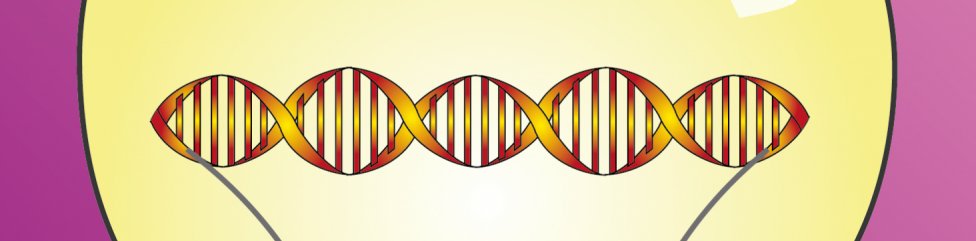
Great fonts for a PhD thesis – and terrible ones
There are thousands of fonts out there – which one should you choose for a great-looking PhD thesis? I will explain the differences between serif and sans-serif fonts, what ligatures are and why you shouldn’t use that fun free font you found on the internet.
Great fonts for a PhD thesis: Serif vs. sans-serif
As I explained in my Ultimate Guide to preparing a PhD thesis for printing , there are two basic kinds of fonts: Serif fonts and sans-serif fonts. Serif fonts have small lines – serifs – at the ends of all lines. Sans-serif fonts don’t have those lines. Compare these two, Palatino Linotype and Arial:

Serifs guide the reader’s eyes, making sure that they stay in the same line while reading a printed text. In turn, your reader’s brain won’t get tired so quickly and they can read for longer.
But there is another feature that many serif fonts have. Look at these three (which are all great fonts to use in your PhD thesis, btw):
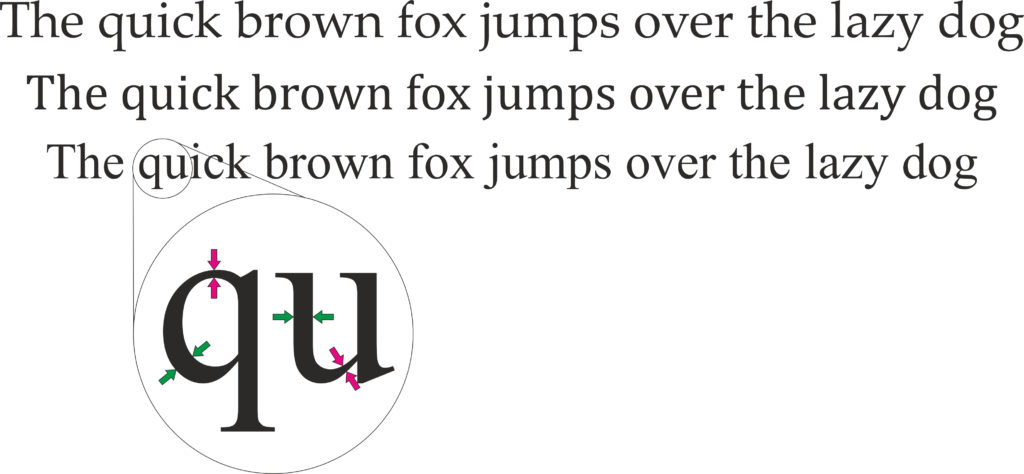
If you look closely, you will see that serif fonts often have different stroke thicknesses within every letter. This is called “weight contrast”. A subtle weight contrast further improves legibility of a printed text. Hence, I recommend you use a serif font with a bit of a weight contrast for your main text.
Which serif font should you choose?
But whatever you do, this one thing is extremely important: Choose a font that offers all styles: regular, italics , bold , and bold italics . Since these four styles all need to be designed separately, many fonts don’t offer all of them. Especially bold italics is absent in most free internet fonts and even from many fonts that come with your operating system or word processor.
Also: In your bibliography and in-text citations (if you go with an author-year citation style) you will have to display author’s names from all over the world. Many of them will contain special letters. For example German umlauts (ä, ö, ü), accented letters used in lots of of languages, i.e. French or Spanish (à, é, ñ, etc.), and dozens of other special letters from all kinds of languages (ç, ı, ł, ø, etc.). Be aware that only a very limited number of fonts offer all of these!
If you have mathematical equations in your thesis that require more than +, – and =, your font choices are limited even further . After all, the vast majority of fonts do not offer special operators.
As you can see, these criteria severely limit your choice of font for the main text. Needless to say, they rule out free fonts you can download from dafont.com or 1001fonts.com . That is why I urge you to go with a classic font. To make things easier for you, here is a table with serif fonts that offer all the characters you could dream of:
Failsafe serif fonts for your PhD thesis
These fonts are heavily based on fonts that have been in use since the invention of the mechanical printing press in the 15th century. Hence, these types of fonts have been tried and tested for more than 500 years. Hard to argue with that!
But which of these fonts is The Best TM for a PhD thesis? That depends on how much text you have in your thesis vs. how many figures, tables, equations, etc. As I have noted in the table, fonts have different widths. Look at this image showing the same text in Times New Roman (TNR), Cambria, and Sitka Text; all at the same size:

Hence, setting entire pages of text in TNR will make the page look quite dense and dark. So, a thesis with a lot of text and few figures is best set in a wider font like Sitka Text. On the other hand, if you have a lot of figures, tables, etc., TNR is a good choice because it keeps paragraphs of text compact and therefore the page from looking too empty. Medium-width fonts like Cambria are a good compromise between the two.
To see some of these fonts in action, check out this example PhD thesis where I show all sorts of font combinations and page layouts.
When to use a sans-serif font in your PhD thesis
This covers serif fonts. But which sans-serif fonts are great for your PhD thesis? And when do you use them?
As mentioned above, serif fonts are good for the main text of your thesis. But titles and headings are a different story. There, a sans-serif font will look very nice. Plus, using a different font in your headings than in the main text will help the reader recognize when a new section begins.
Here are some examples for good sans-serif fonts:
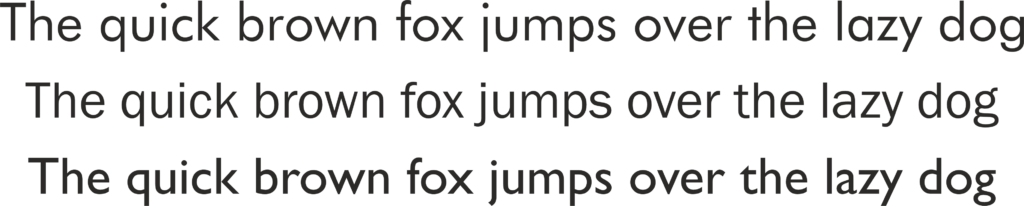
Each of these fonts – Futura, Franklin Gothic Book, and Gill Sans – are wonderful for headings in a PhD thesis. Why? Because they are easily readable, well-balanced and don’t call undue attention to themselves. Also, they have many options: regular, light, medium, bold, extra bold, including italics for all of them. And most operating systems or word processors have them pre-installed.
The criteria for heading fonts are not nearly as strict as those for main text fonts. If you have Latin species names in your headings, make sure the font offers (bold) italics. If you need to display Greek letters in your headings, make sure the font offers those. Done.
However, there are some criteria for headings. Just for fun, let’s have a look at some sans-serif fonts that would be a bad choice for a thesis:
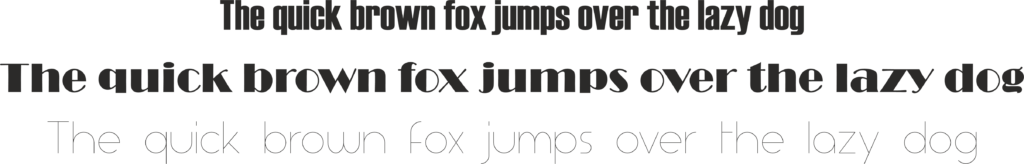
I’d like to explicitly state that these are wonderful, well-designed fonts – you just shouldn’t use them in a scientific document. Heattenschweiler is too narrow, Broadway has too much weight contrast and Aspergit Light is too thin. All of these things impair readability and might make your opponents squint at your headings. Of course, you will want to do everything in your power to make the experience of reading your thesis as pleasant a possible for your opponents!
How are these fonts great for my PhD thesis? They are boring!
Why yes, they are, thanks for noticing!
Seriously though, the fonts not being interesting is the point. Your PhD thesis is a scientific document showing your expertise in your field and your ability to do independent research. The content of your thesis, the science, should be the sole focus. A PhD thesis is not the place to show off your quirky personality by way of an illegible font.
However, you can infuse your personality into your thesis cover and chapter start pages. There, you can use a fun font, since you probably don’t have to display any special characters.
Choosing the right font is too much pressure? Contact me for help with your layout!
Don’t use fonts made for non-Latin alphabets (Cyrillic, Hanzi, etc.)
Every computer nowadays comes pre-installed with a number of fonts made for displaying languages that don’t use the Latin alphabet (Latin alphabet = The alphabet in which this very article is displayed). Prominent examples for languages that don’t use the Latin alphabet are Asian languages such as Chinese, Japanese, Korean, Thai, etc. Other examples include the Arabic, Brahmic, and Cyrillic script. But there are many more fonts for a myriad of non-Latin alphabets. These fonts were optimized to make the characters of their languages easily readable.
However (and this is why I’ve written this entire section) they usually also contain Latin characters to be able to display the occasional foreign word.
Hence, you might want to honour your roots by using a font in your thesis that was made for your native language, by someone from your home country. It is tempting, because all the Latin characters are there, right? I completely understand this wish, but I strongly advise against it since there are some serious drawbacks.
Don’t get me wrong, I’m not throwing shade on these fonts, they are fantastic at what they were made for. Displaying long stretches of text in the Latin alphabet, however, is not one of those things. Let me explain why.
They don’t offer all necessary characters
Firstly, fonts made to display languages with a non-Latin alphabet contain the bare minimum of Latin characters. That is, the basic letters and the most important punctuation marks. Hence, they don’t have all those math operators and special characters I talked about in the section about serif fonts.
Also, the Latin characters in these fonts are usually sans-serif, so less suitable for long text.
But let’s say the non-Latin alphabet font you chose does offer all special characters and has serifs. Unfortunately, they are still not suitable to use in your PhD thesis, for the following reasons:
They are often too small or large for use with greek letters
Do you mention β-Mercaptoethanol or α-Histidin antibodies in your Materials and Methods? Or any other Greek letter? Since Latin characters are scaled differently in fonts made for non-Latin alphabets, Greek letters will not be the same size as the rest of the text anymore. For example, look at this text, where I rendered everything (I swear!) in the specified font size:
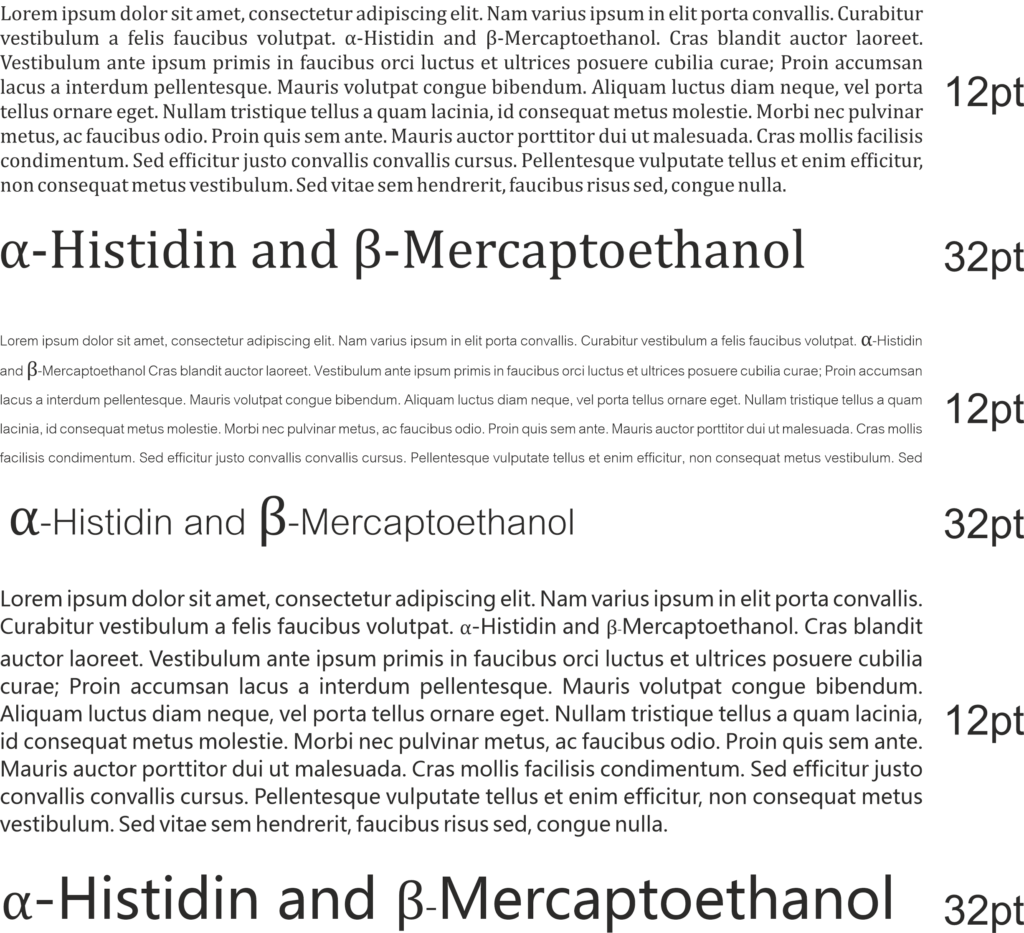
In the first panel (Cambria), the Greek letters are the same size and weight as the main text. As I have said, Cambria is one of the fonts explicitly recommended for your thesis. If you look closely at the enlarged line on the bottom of the panel, you can see that the alpha is the same height as the lower-case letters, whereas the beta is the same height as the upper-case letters. It looks neat and tidy.
However, by using a non-Latin font for your PhD thesis, you are asking for trouble.
In the second panel, I show Cordia New, a font for Thai script. At 12 pt, it is way smaller than the Latin font. The Greek letters – which are also at 12 pt! – stand out awkwardly. Also, Cordia New produces a line distance that is larger than it should be when using it for a text in the Latin alphabet.
In the last panel I show Microsoft YaHei for displaying Hanzi characters. Here, the Latin characters are larger. This leads to the Greek letters being too small. And, as you can see in the second and third lines of the paragraph of text, the line distance is quite narrow. However, the Greek letter β requires a regular line distance. So, it pushes the following line down, making the paragraph look uneven.
They don’t offer ligatures
Now, what on earth are ligatures? I could dive into the history of book printing here but I’ll spare you those details. In essence, Ligatures are two or more letters that are printed as one single glyph. Let me show you:
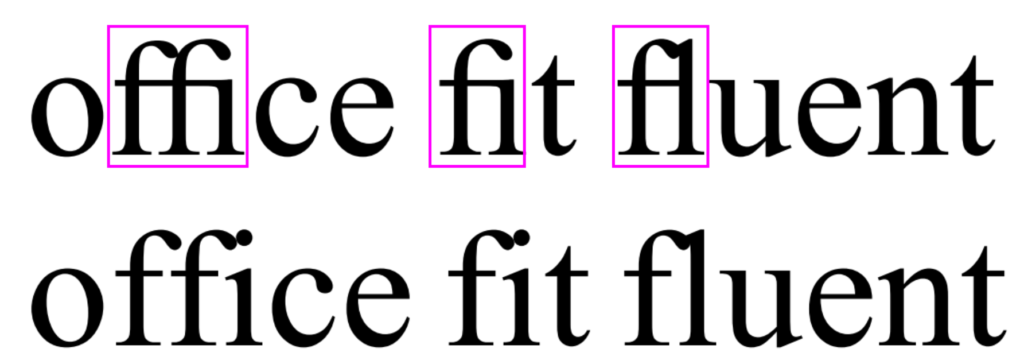
In the top line, you can see that the characters inside the boxes “melt” into each other. This single shape made out of several letter is called a ligature. They are mostly common with the small letter f. If you take a magnifying glass and look at the pages of a novel, you will quickly find these same ligatures. E-readers also display ligatures. Heck, even WhatsApp does it!
Ligatures also make the text easier to read. However, in order to display them, a font actually has to have the glyphs for the ligatures. And many fonts don’t. In order to find out whether a font you chose offers them, go to the character map of that font. (In Windows 10, simply click the windows logo in the corner of your screen and start typing the word “character”.) Pick a font in the drop-down menu. Now, search for the word “ligature” in the character map. If the map is empty after this, the font has no ligature glyphs.
All that being said, ligatures are not super important. I just wanted to mention them.
You can still use fonts made for non-Latin alphabets
If you want to honour your roots by way of a font, you can still do this. For example in your thesis title and/or for the chapter start pages.
In a word: Don’t go crazy with those fonts! Let your science do the talking. If you want to see what your thesis could look like with some of the fonts I recommended, check out the example PhD thesis .
Do you want to see a font combination that’s not in the example thesis? Contact me and I’ll set a few pages in your desired font, free of charge!
Click here for help with your PhD thesis layout!
Bedrijvsgegevens | About
Privacyverklaring | Privacy Policy
Have a language expert improve your writing
Run a free plagiarism check in 10 minutes, generate accurate citations for free.
- Knowledge Base
Dissertation layout and formatting
Published on October 21, 2015 by Koen Driessen . Revised on February 20, 2019.
The layout requirements for a dissertation are often determined by your supervisor or department. However, there are certain guidelines that are common to almost every program, such as including page numbers and a table of contents.
If you are writing a paper in the MLA citation style , you can use our MLA format guide .
Table of contents
Font, font size, and line spacing, tables and figures, referencing, paragraph marks, headers and footers, page numbering, dissertation printing.
Use a clear and professional font. Some examples include Verdana, Times New Roman, and Calibri (which is the default font in Microsoft Word). Font size is best set to 10 or 11.
In scientific articles and theses, a line spacing of 1.15 or 1.5 is generally preferred, as it makes the document more readable and enables your supervisor to post comments between the lines of text.
Receive feedback on language, structure, and formatting
Professional editors proofread and edit your paper by focusing on:
- Academic style
- Vague sentences
- Style consistency
See an example

With tables, the number and title should be placed above; with figures and all other illustrations, the number and title should be placed below.
Microsoft Word has a feature that can help you to automatically place these numbers and titles in the correct position. Select the graphic, right-click, and choose “Insert Caption…” In the dialogue box that appears, specify whether it is a table or figure and enter a title. Once you click “Okay,” the number and the title will be generated in the right place.
Another advantage of using this Word feature to label your graphics is that you will later be able to generate lists of tables and figures with a push of a button.
Different heading styles are frequently used to help the reader differentiate between chapters, sections, and subsections of your dissertation. For instance, you may choose to bold all chapter headings but to italicize all lower-level headings.
Once you decide on the scheme you will use, it is important that you apply it consistently throughout your entire dissertation. Using the “Styles” feature of Microsoft Word can be very helpful in this regard. After you have created a heading, just highlight it and select a style (such as Heading 1 or Heading 2) from the home tool bar. Keeping a list may help you keep track of what style to use when.
Citing sources in a correct and appropriate manner is crucial in a dissertation, as failing to do so can make you guilty of plagiarism . It is important that these references follow certain standards.
The APA standard is most commonly used. After realizing how difficult it is to create correctly formatted citations manually, we developed the APA Citation Generator to assist you. You can use this free and simple tool to easily generate citations that follow the official APA style.
We also recommend that you use a plagiarism scanner to check for unintended plagiarism.

Using the “Show paragraph marks” feature can help you to avoid this scenario. To turn it on, click on the paragraph symbol in your home tool bar (as shown in the above illustration). A black paragraph symbol will then be shown after every paragraph and “hard return” in your document, which allows you to see how the layout is constructed.
This can be very helpful when you are trying to determine the cause of mysterious jumps and other problems.
Headers and footers can give your dissertation a very professional look. They also make it immediately clear to readers what document is before them.
A header or footer can be added by double-clicking respectively at the top or bottom of a page in your document. There are generally no firm rules about what you must include; the following are common choices:
- The name/logo of your home educational institution
- The name/logo of the company or organization where you completed a placement
- The title of your dissertation (which may be shortened if necessary)
- Page numbers
Page numbers are commonly placed in the lower right-hand corner of the page. They can easily be added by simply creating a footer. Bear in mind that a page number is usually not included on the title page of a dissertation.
- To ensure that the page numbering doesn’t start on the cover page, but the numbering begins on page 1, place the cursor on the bottom of the page where you want to start with page numbering (if you want to start on page 2, click at the bottom of the first page).
- Next go to “Page layout” and then “Breaks”. Next, choose the submenu “Next page”.
- Switch to the side, where the numbering should begin (in this case, page 2). In the edit mode of the header or footer, choose “link to previous”, after that click on “Move to footer” and click on the “Link to previous” again.
- Now, to add a page number, click on the “Insert” tab, then on the “Header and footer” group, and then click “Page number”. Now you can also choose where the page number should be (top of the page, bottom of the page or page margins) and you can choose a design.
- Finally select the option “format page number” and enter the page numbers, in what page you want the numbering to begin. After you have pressed “ok”, the page number then begins with the number from the previously selected break.
A clear and well-presented title page is a nice finishing touch for your dissertation. Certain information should be included here by default. We have prepared a separate article on title pages that includes a handy checklist you can use to make sure you don’t forget anything.
Always make sure that everything in your dissertation is in the correct order and placed in the appropriate chapter. More information on how to put your document together can be found in our article on structure a dissertation .
If you are interested in seeing how other students have tackled preparing their theses, you may find it useful to check out these dissertation examples .
The last step is usually to prepare a hardcopy of your final document. There are many issues to think about, such as whether you will make it single- or double-sided.
Before you print, however, we recommend that you check one last time that your document meets all of the below requirements!
Cite this Scribbr article
If you want to cite this source, you can copy and paste the citation or click the “Cite this Scribbr article” button to automatically add the citation to our free Citation Generator.
Driessen, K. (2019, February 20). Dissertation layout and formatting. Scribbr. Retrieved April 2, 2024, from https://www.scribbr.com/tips/dissertation-layout-and-formatting/
Is this article helpful?
Koen Driessen
Unlimited academic ai-proofreading.
✔ Document error-free in 5minutes ✔ Unlimited document corrections ✔ Specialized in correcting academic texts
- Superhero Fonts
- Gaming Fonts
- Brand Fonts
- Fonts from Movies
- Similar Fonts
- What’s That Font
- Photoshop Resources
- Slide Templates
- Fast Food Logos
- Superhero logos
- Tech company logos
- Shoe Brand Logos
- Motorcycle Logos
- Beer Brand Ads
- Car Brand Ads
- Fashion Brand Ads
- Fast Food Brand Ads
- Shoe Brand Ads
- Tech Company Ads
- Web and mobile design
- Digital art
- Motion graphics
- Infographics
- Photography
- Interior design
- Design Roles
- Tools and apps
- CSS & HTML
- Program interfaces
- Drawing tutorials

Key Questions to Ask Before Rebranding

The Safeway Logo History, Colors, Font,

The Aldi Logo History, Colors, Font,

Lessons To Learn from Notable Rebranding
Design Your Way is a brand owned by SBC Design Net SRL Str. Caminului 30, Bl D3, Sc A Bucharest, Romania Registration number RO32743054 But you’ll also find us on Blvd. Ion Mihalache 15-17 at Mindspace Victoriei
Academic Appeal: The 11 Best Fonts for Academic Papers
- BY Bogdan Sandu
- 26 February 2024
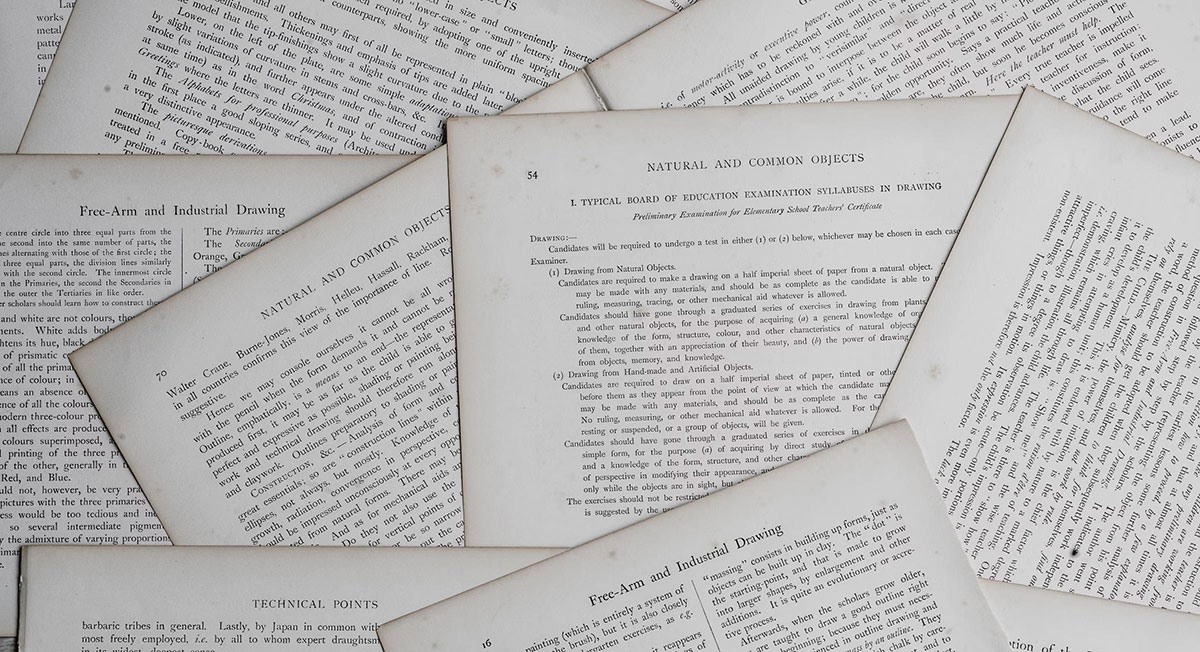
Imagine settling into the rhythm of crafting your academic magnum opus—the words flow, ideas chime, yet it all hinges on how your prose meets the reader’s eye. You’re well aware that the best fonts for academic papers don’t just whisper to the intellect; they shout to the discerning critic in each evaluator. Here unfolds a narrative, not merely of typography but your academic saga’s silent ambassador.
In forging this guide, I’ve honed focus on one pivotal, often underestimated player in the academic arena: font selection .
Navigate through this roadmap and emerge with a treasure trove of legible typefaces and format tips that ensure your paper stands hallmark to clarity and professionalism.
Absorb insights—from the revered Times New Roman to the understated elegance of Arial —paired with indispensable formatting nuggets that transcend mere compliance with university guidelines .
Dive deep, and by article’s end, unlock a dossier of sage advice, setting your documents a class apart in the scrutinous world of academic scrutiny. Here’s to typography serving not just as a vessel but as your ally in the scholarly discourse.
The Best Fonts for Academic Papers
Traditional choices and their limitations, times new roman : ubiquity and readability vs. overuse.
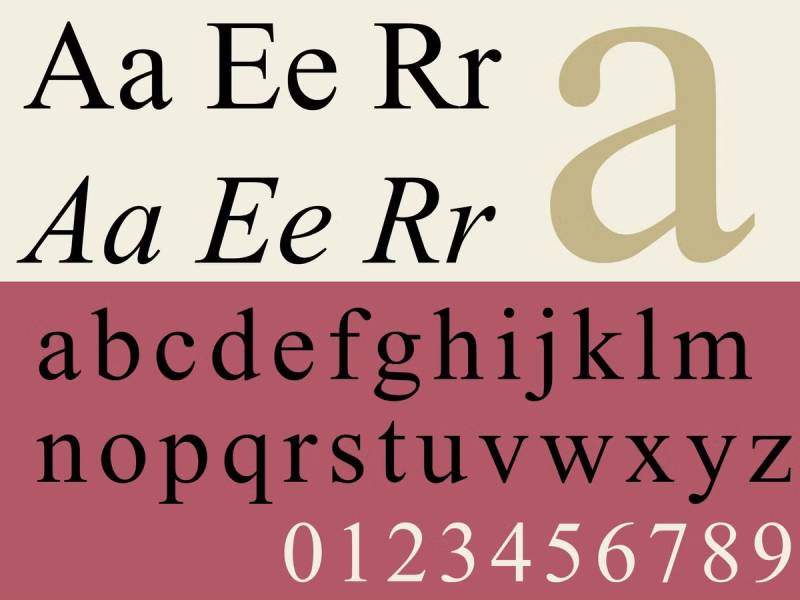

Is there an ideal font size for academic documents?
Size 12 strikes a balance—neither squint-inducing nor space-hogging. It’s the go-to for MLA and APA guidelines . Exceptions exist; footnotes and figure text often shrink to size 10 without side-eye from the scholarly crowd.
Does line spacing matter in academic papers?
Absolutely. Double-spacing is your friend here. It allows breathing room for annotations and comments—a courtesy to readers and graders. Plus, formatting guidelines generally mandate it for everything except block quotations, footnotes, and bibliographic entries.
Should I use different fonts for headings and subheadings?
Consistency is key but differentiate hierarchically. Use bold or italics for distinction, maintaining the same font family. This unifies the document while subtly navigating readers through your paper’s structure.
What’s the most accepted font for academic journal submissions?
Journals often have publisher requirements — Times New Roman, 12-point font frequently tops the list. When in doubt, consult the submission guidelines to avoid the faux pas of using a non-standard font.
What are some lesser-known fonts suitable for academic writing?
Branch out with Garamond —it’s elegant and legible. Book Antiqua also offers that classic vibe without being overused. Exploring beyond Microsoft Word’s default list can distinguish your work subtly yet effectively.
How crucial is font choice in peer-reviewed papers?
Font choice is your paper’s handshakes—first impressions matter. Legible typefaces support peer reviewers in engaging thoroughly with content. Underestimating font’s impact is akin to ignoring the dress code at a gala—noticeable and potentially distracting.
Do different academic fields prefer specific fonts?
Indeed, fields pivot on tradition. Humanities often herald Times New Roman ; STEM fields lean into Arial’s clean lines for clarity in data-driven documents. Match your font to the field’s ethos.
Can I be creative with fonts in my academic paper?
Creativity in academics lives in content, less in formatting. Keep the font choice within the bounds of readability and academic institution guidelines . Let your research shout, not your typeface. Originality lands in your discoveries, not font escapades.
Stepping back, eyeing the canvas of our discourse on the best fonts for academic papers , it’s clear: Typography wields quiet power—shaping perception, ensuring clarity, the unsung hero in the story of academic success. Serif fonts —with Times New Roman at the helm—have held the baton in traditional scholarly compositions, swaying with the rhythm of legibility and convention .
Yet, amidst the staccato of intellectual exchange, the modern beats of Arial and Calibri press forth—bringing sleekness to tables and lucidity to data. Foreground this takeaway: your words, the intense research, the hypotheses—they’re the protagonists. Fonts , however, set the stage, inviting eyes to linger longer, to comprehend without strain.
So, equip your arsenal with the typographic titans treasured in these halls of learning. Their silent echo underscores your voice, bearing it aloft through the critical gaze of peers and mentors. With this map in hand, chart a course through the vast sea of academia—poised to make your indelible mark.
If you liked this article about the best fonts for academic papers , you should check out this article about the best fonts for accessibility .
There are also similar articles discussing the best fonts for children’s books , the best fonts for neon signs , the best fonts for vinyl lettering , and the best fonts for invitations .
And let’s not forget about articles on the best fonts for Google Slides , the best fonts for mobile apps , the best fonts for blogs , and the best fonts for magazines .
- Recent Posts
The Pittsburgh Penguins Logo History, Colors, Font, And Meaning
The dallas stars logo history, colors, font, and meaning.

You may also like
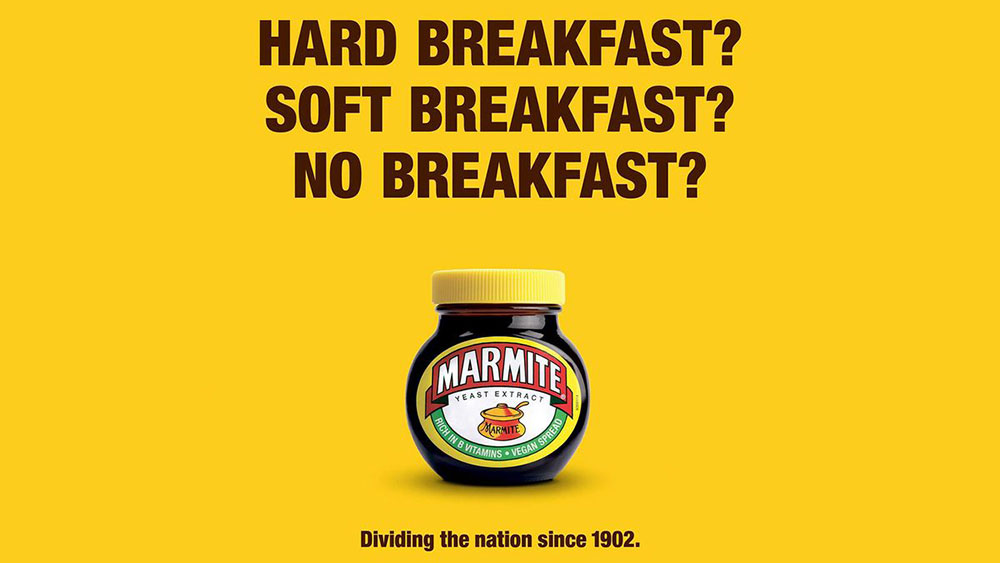
Ad Impact: The 19 Best Fonts for Advertising
- Bogdan Sandu
- 20 December 2023

T-Shirt Typography: 30 Best Fonts for T-Shirts
- 21 December 2023

- Langson Library
- Science Library
- Grunigen Medical Library
- Law Library
- Connect From Off-Campus
- Accessibility
- Gateway Study Center

Email this link
Thesis / dissertation formatting manual (2024).
- Filing Fees and Student Status
- Submission Process Overview
- Electronic Thesis Submission
- Paper Thesis Submission
- Formatting Overview
- Fonts/Typeface
- Pagination, Margins, Spacing
- Paper Thesis Formatting
- Preliminary Pages Overview
- Copyright Page
- Dedication Page
- Table of Contents
- List of Figures (etc.)
- Acknowledgements
- Text and References Overview
- Figures and Illustrations
- Using Your Own Previously Published Materials
- Using Copyrighted Materials by Another Author
- Open Access and Embargoes
- Copyright and Creative Commons
- Ordering Print (Bound) Copies
- Tutorials and Assistance
- FAQ This link opens in a new window
Selecting a Font (Typeface)
Be consistent in the use of font/typeface throughout your manuscript. All text material must be in the same font/typeface; all headings and figure/table titles/captions must be in a consistent typeface.
Please select a font and size that is highly legible and will reproduce clearly. Ornate or decorative fonts such as script, calligraphy, gothic, italics, or specialized art fonts are not acceptable. For electronic submissions, embedded fonts are required.
Any symbols, equations, figures, drawings, diacritical marks, or lines that cannot be typed, and therefore are drawn, must be added in permanent black ink.
Below are suggested fonts and sizes.

Establish and follow a consistent pattern for layout of all headings. All headings should use the same font size, font weight, typeface, etc.
For example: center all major headings; place secondary headings at least two lines below major headings.
Typeface/Printing Quality (Paper Submissions Only)
If you are submitting your manuscript on paper, printer quality is critical to produce a clean, clear image. You are strongly urged to use a laser printer, as ink jet and line printers generally do not produce fully clear, legible results. Dot matrix-type printers are not acceptable.
- << Previous: Formatting Overview
- Next: Pagination, Margins, Spacing >>
- Last Updated: Feb 20, 2024 2:09 PM
- URL: https://guides.lib.uci.edu/gradmanual
Off-campus? Please use the Software VPN and choose the group UCIFull to access licensed content. For more information, please Click here
Software VPN is not available for guests, so they may not have access to some content when connecting from off-campus.
Thesis and Dissertation Guide
- « Thesis & Dissertation Resources
- The Graduate School Home
- Introduction
- Copyright Page
- Dedication, Acknowledgements, Preface (optional)
- Table of Contents
- List of Tables, Figures, and Illustrations
- List of Abbreviations
- List of Symbols
Non-Traditional Formats
Font type and size, spacing and indentation, tables, figures, and illustrations, formatting previously published work.
- Internet Distribution
- Open Access
- Registering Copyright
- Using Copyrighted Materials
- Use of Your Own Previously Published Materials
- Submission Steps
- Submission Checklist
- Sample Pages

II. Formatting Guidelines
All copies of a thesis or dissertation must have the following uniform margins throughout the entire document:
- Left: 1″ (or 1 1/4" to ensure sufficient room for binding the work if desired)
- Right: 1″
- Bottom: 1″ (with allowances for page numbers; see section on Pagination )
- Top: 1″
Exceptions : The first page of each chapter (including the introduction, if any) begins 2″ from the top of the page. Also, the headings on the title page, abstract, first page of the dedication/ acknowledgements/preface (if any), and first page of the table of contents begin 2″ from the top of the page.
Non-traditional theses or dissertations such as whole works comprised of digital, artistic, video, or performance materials (i.e., no written text, chapters, or articles) are acceptable if approved by your committee and graduate program. A PDF document with a title page, copyright page, and abstract at minimum are required to be submitted along with any relevant supplemental files.
Fonts must be 10, 11, or 12 points in size. Superscripts and subscripts (e.g., formulas, or footnote or endnote numbers) should be no more than 2 points smaller than the font size used for the body of the text.
Space and indent your thesis or dissertation following these guidelines:

- The text must appear in a single column on each page and be double-spaced throughout the document. Do not arrange chapter text in multiple columns.
- New paragraphs must be indicated by a consistent tab indentation throughout the entire document.
- The document text must be left-justified, not centered or right-justified.
- For blocked quotations, indent the entire text of the quotation consistently from the left margin.
- Ensure headings are not left hanging alone on the bottom of a prior page. The text following should be moved up or the heading should be moved down. This is something to check near the end of formatting, as other adjustments to text and spacing may change where headings appear on the page.
Exceptions : Blocked quotations, notes, captions, legends, and long headings must be single-spaced throughout the document and double-spaced between items.
Paginate your thesis or dissertation following these guidelines:
- Use lower case Roman numerals (ii, iii, iv, etc.) on all pages preceding the first page of chapter one. The title page counts as page i, but the number does not appear. Therefore, the first page showing a number will be the copyright page with ii at the bottom.
- Arabic numerals (beginning with 1, 2, 3, 4, etc.) start at chapter one or the introduction, if applicable. Arabic numbers must be included on all pages of the text, illustrations, notes, and any other materials that follow. Thus, the first page of chapter one will show an Arabic numeral 1, and numbering of all subsequent pages will follow in order.
- Do not use page numbers accompanied by letters, hyphens, periods, or parentheses (e.g., 1., 1-2, -1-, (1), or 1a).
- Center all page numbers at the bottom of the page, 1/2″ from the bottom edge.
- Pages must not contain running headers or footers, aside from page numbers.
- If your document contains landscape pages (pages in which the top of the page is the long side of a sheet of paper), make sure that your page numbers still appear in the same position and direction as they do on pages with standard portrait orientation for consistency. This likely means the page number will be centered on the short side of the paper and the number will be sideways relative to the landscape page text. See these additional instructions for assistance with pagination on landscape pages in Microsoft Word .

Format footnotes for your thesis or dissertation following these guidelines:

- Footnotes must be placed at the bottom of the page separated from the text by a solid line one to two inches long.
- Begin at the left page margin, directly below the solid line.
- Single-space footnotes that are more than one line long.
- Include one double-spaced line between each note.
- Most software packages automatically space footnotes at the bottom of the page depending on their length. It is acceptable if the note breaks within a sentence and carries the remainder into the footnote area of the next page. Do not indicate the continuation of a footnote.
- Number all footnotes with Arabic numerals. You may number notes consecutively within each chapter starting over with number 1 for the first note in each chapter, or you may number notes consecutively throughout the entire document.
- Footnote numbers must precede the note and be placed slightly above the line (superscripted). Leave no space between the number and the note.
- While footnotes should be located at the bottom of the page, do not place footnotes in a running page footer, as they must remain within the page margins.
Endnotes are an acceptable alternative to footnotes. Format endnotes for your thesis or dissertation following these guidelines:

- Always begin endnotes on a separate page either immediately following the end of each chapter, or at the end of your entire document. If you place all endnotes at the end of the entire document, they must appear after the appendices and before the references.
- Include the heading “ENDNOTES” in all capital letters, and center it 1″ below the top of the first page of your endnotes section(s).
- Single-space endnotes that are more than one line long.
- Number all endnotes with Arabic numerals. You may number notes consecutively within each chapter starting over with number 1 for the first note in each chapter, or you may number notes consecutively throughout the entire document.
- Endnote numbers must precede the note and be placed slightly above the line (superscripted). Leave no space between the number and the note.
Tables, figures, and illustrations vary widely by discipline. Therefore, formatting of these components is largely at the discretion of the author.
For example, headings and captions may appear above or below each of these components.
These components may each be placed within the main text of the document or grouped together in a separate section.
Space permitting, headings and captions for the associated table, figure, or illustration must be on the same page.
The use of color is permitted as long as it is consistently applied as part of the finished component (e.g., a color-coded pie chart) and not extraneous or unprofessional (e.g., highlighting intended solely to draw a reader's attention to a key phrase). The use of color should be reserved primarily for tables, figures, illustrations, and active website or document links throughout your thesis or dissertation.
The format you choose for these components must be consistent throughout the thesis or dissertation.
Ensure each component complies with margin and pagination requirements.
Refer to the List of Tables, Figures, and Illustrations section for additional information.
If your thesis or dissertation has appendices, they must be prepared following these guidelines:

- Appendices must appear at the end of the document (before references) and not the chapter to which they pertain.
- When there is more than one appendix, assign each appendix a number or a letter heading (e.g., “APPENDIX 1” or “APPENDIX A”) and a descriptive title. You may number consecutively throughout the entire work (e.g., 1, 2 or A, B), or you may assign a two-part Arabic numeral with the first number designating the chapter in which it appears, separated by a period, followed by a second number or letter to indicate its consecutive placement (e.g., “APPENDIX 3.2” is the second appendix referred to in Chapter Three).
- Include the chosen headings in all capital letters, and center them 1″ below the top of the page.
- All appendix headings and titles must be included in the table of contents.
- Page numbering must continue throughout your appendix or appendices. Ensure each appendix complies with margin and pagination requirements.
You are required to list all the references you consulted. For specific details on formatting your references, consult and follow a style manual or professional journal that is used for formatting publications and citations in your discipline.

Your reference pages must be prepared following these guidelines:
- If you place references after each chapter, the references for the last chapter must be placed immediately following the chapter and before the appendices.
- If you place all references at the end of the thesis or dissertation, they must appear after the appendices as the final component in the document.
- Select an appropriate heading for this section based on the style manual you are using (e.g., “REFERENCES”, “BIBLIOGRAPHY”, or “WORKS CITED”).
- Include the chosen heading in all capital letters, and center it 1″ below the top of the page.
- References must be single-spaced within each entry.
- Include one double-spaced line between each reference.
- Page numbering must continue throughout your references section. Ensure references comply with margin and pagination requirements.
In some cases, students gain approval from their academic program to include in their thesis or dissertation previously published (or submitted, in press, or under review) journal articles or similar materials that they have authored. For more information about including previously published works in your thesis or dissertation, see the section on Use of Your Own Previously Published Materials and the section on Copyrighting.
If your academic program has approved inclusion of such materials, please note that these materials must match the formatting guidelines set forth in this Guide regardless of how the material was formatted for publication.
Some specific formatting guidelines to consider include:

- Fonts, margins, chapter headings, citations, and references must all match the formatting and placement used within the rest of the thesis or dissertation.
- If appropriate, published articles can be included as separate individual chapters within the thesis or dissertation.
- A separate abstract to each chapter should not be included.
- The citation for previously published work must be included as the first footnote (or endnote) on the first page of the chapter.
- Do not include typesetting notations often used when submitting manuscripts to a publisher (i.e., insert table x here).
- The date on the title page should be the year in which your committee approves the thesis or dissertation, regardless of the date of completion or publication of individual chapters.
- If you would like to include additional details about the previously published work, this information can be included in the preface for the thesis or dissertation.
Previous: Order and Components
Next: Distribution
- Blackletter Fonts
- Brush Fonts
- Calligraphy Fonts
- Display Fonts
- Handwritten Fonts
- Sans Serif Fonts
- Script Fonts
- Serif Fonts
- Slab Serif Fonts
- Symbol Fonts
- Art Deco Fonts
- Bitmap, Pixel Fonts
- Cute Fun Fonts
- Decorative Fonts
- Elegant Fonts
- Gothic Fonts
- Graffiti Fonts
- Horror Fonts
- Modern Fonts
- Non Western Fonts
- Retro Fonts
- Stencil fonts
- Typewriter Fonts
- Vintage Fonts
- Condensed Fonts
- Futuristic Fonts
- Geometric Fonts
- Grotesque Fonts
- Space Fonts
- Monospace Fonts
- Signature Fonts
- Collections
- Font identification
- Unlimited Font Downloads
- Sign in / Join
- My Collections
- Submit Fonts

TheSans Font Family

TheSans Sans Serif Font is a sans serif OpenType font crafted & designed by LucasFonts . A favourite for corporate design, editorial design and new media, it comes in an astounding range of widths and weights, including a large set of hairline fonts.
This is the demo version. TheSans Sans Serif Font free for personal use, please visit his store for more other products, and buying fonts support him.
Link to purchase full version and commercial license: FULL VERSION COMMERCIAL
325 Characters
475 characters, 256 characters, 324 characters, related articles more from author.

Shinko Sans Font

Exalted Font

Protofo Font Family

Brilliant Grunge Font

Transforma Font Family

Stoutface Font

Eclipses Cosmos Font

8 Best Fonts for Thesis Writing to Make It Presentable

Table Of Contents
How do font plays a critical role in thesis, 8 best fonts for thesis writing, tips to choose the best font for thesis, mistakes to avoid while choosing a font, how to format your thesis perfectly.
- Can’t Write a Thesis? Let Our Experts Do It for You
When your professor assigns you a thesis, he excepts it to be perfect at the time of submission. The textual content of the document is the utmost source of information. So, while creating content, you should take care of the font selection. Choosing the best font for the thesis provides an attractive appearance and preserves the aesthetic value of your document. Also, the font professionally presents information. Choosing font in both ways (either online or printed form) of the thesis is crucial. If you are submitting it online, then the font makes a difference in the readability. If you are providing it in the printed form, then the font reflects professionalism.
You May Like This: The Complete Guide to Breaking Down a 10000-Word Dissertation
Sometimes, it is questioned that why the font is necessary. Well, the font is as mandatory as the content. You should know that everything is in proper fonts for the thesis.
- To highlight headings, you can use bold and stylish fonts.
- To highlight the subheadings, you can use italic and cursive fonts.
- The information that you want to convey must be in a simple and decent font.
This particular formula will grab the reader’s attention to your document. If you don’t focus on the font, then your document will look imprudent. It can create a bad impact on your professor. If you don't show creativity while writing, then the reader will get bored and won’t show interest in your document. So, make sure to always use different fonts in the thesis according to the needs. Now, let’s talk about some of the most appropriate fonts included in the thesis.
This Might Be Helpful: A to Z of Assignment Writing: Everything You Need to Know About It
A thesis can look presentable if you include appropriate fonts in it. The following fonts will create a positive impression on your professor. Let’s take a look:
- Times New Roman Times New Roman was particularly designed for Times Newspaper for London. This font has a separate and different value in a formal style. Most of the universities and colleges suggest students use this font in a document.
- Georgia Georgia font was designed in 1883, especially for Microsoft Corporation. This is the best font for the students who want to submit the document online. It is preferred for the elegant and small appearance for low-resolution screens.
- Serif Serif is originated from Roman from a font written on a stone. Earlier, this font was not accepted universally. The specialty of this font is that every alphabet has a small line or stroke attached to the end of the larger stroke.
- Garamond Garamond is usually used for book printing and body text. If you want to write the main body or long paragraphs, then you can use this font. It is simple and easy to read.
- Cambria Cambria is founded by Microsoft and later distributed with Windows and Office. This font is the easiest to read in a hurry because it contains spaces and proportions between the alphabets. This is suitable for the body and the long sentence.
- Century Gothic Century Gothic is basically in the geometric style released in 1881. This font has a larger height instead of other fonts. If the university allows you to choose the font of your own choice, you can go for this one.
- Palatino Linotype Palatino Linotype font is highly legible for online documents. It enhances the quality of the letter when displayed on the screen. This font is majorly used for books, periodicals, and catalogs.
- Lucida Bright Lucida Bright has a unique quality that the text looks larger at smaller point sizes also. This font can fit words on a single line. To write a thesis, you can choose this font easily.
After getting brief knowledge about the fonts, let's now come to the tips to choose the best font for the thesis. Here are some major key points that you should follow while choosing a font.
- Make sure your font looks attractive.
- It should match your tone.
- Headings and subheadings must be highlighted.
- It should not look congested.
- Avoid choosing complicated or fancy fonts.
Take a Look: How to Write a Good Thesis Statement for an Essay? Best Tips & Examples
Students make some mistakes while choosing a font, which the professor dislikes the most. So, to avoid those, keep the below points in mind.
- Don’t choose fonts on your likes and dislikes.
- Put the reader's preference first and then choose the font.
- Avoid too many fonts as they make the work look unorganized.
- Make sure all fonts match your document instead of making it look like a disaster.
- Choose different fonts for titles, subtitles, paragraphs.
When preparing the thesis for submission, students must follow strict formatting requirements. Any deviations in these requirements may lead to the rejection of the thesis.
- The language should be perfect.
- The length of the thesis should be divided appropriately among the sections.
- The page size, margins, and spacing on the page should be correct.
- The font and point size should be displayed correctly.
Can't Write a Thesis? Let Our Experts Do It for You
The experts of Assignment Prime warmly welcome everyone who seeks help with thesis writing service . A thesis is one of the toughest academic papers to write for students. It takes a great amount of time, rigorous research, and perfect writing skills to complete it. To make this easy for you, the experts are here to help you write the thesis and the font selection for every section.
We are known for offering unmatched assistance with thesis and dissertation writing to students across the globe. Our professionals deliver a well-researched and informative academic paper before the deadline. We also provide help to students in research, topic selection, editing, proofreading, etc. So, stop searching for help and quickly start ordering without any delay to avail the best features of Assignment Prime . We are waiting to serve you with the best!
You may like this : How to write a discussion in dissertation

To Make Your Work Original
Check your work against paraphrasing & get a free Plagiarism report!
Check your work against plagiarism & get a free Plagiarism report!
Get citations & references in your document in the desired style!
Make your content free of errors in just a few clicks for free!
Generate plagiarism-free essays as per your topic’s requirement!
FREE Features
- Topic Creation USD 4.04 FREE
- Outline USD 9.75 FREE
- Unlimited Revisions USD 21.6 FREE
- Editing/Proofreading USD 29.26 FREE
- Formatting USD 8.36 FREE
- Bibliography USD 7.66 FREE
Get all these features for
USD 84.3 FREE
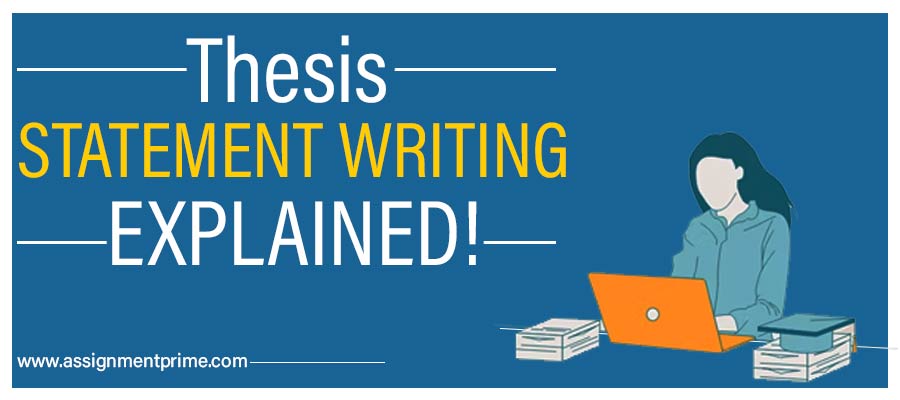
Thesis Statement Writing: How Crucial is it? How to Write? & More
![the thesis font All About Short Essay Writing [Examples Included]](https://www.assignmentprime.com/images/AP_Blog_Image_How_to_Write_a_Short_Essay.jpg)
All About Short Essay Writing [Examples Included]
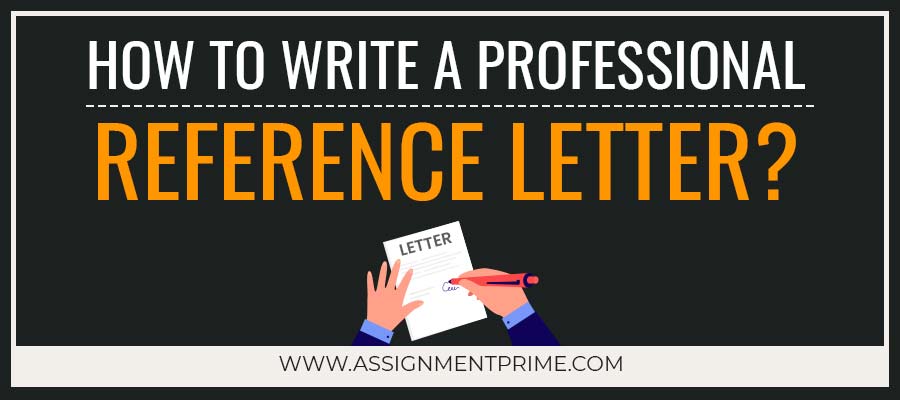
How to Write a Letter of Reference with Templates?
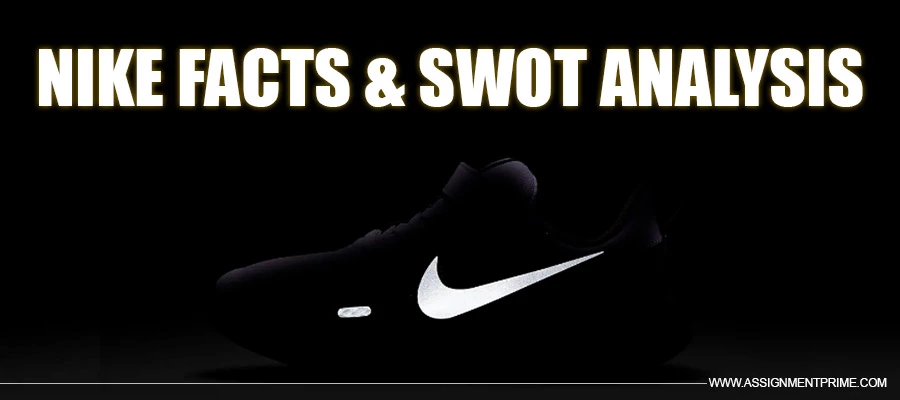
Experts' Guidance on How to Conduct Nike’s SWOT Analysis
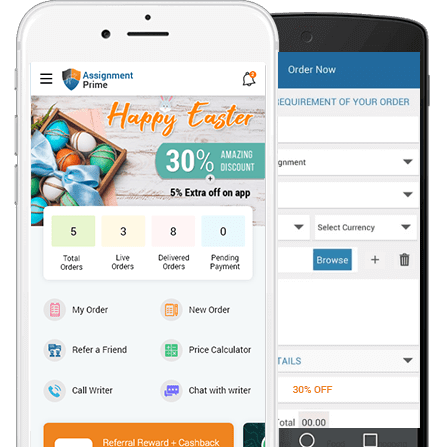
Avail the Best Assignment Writing Services in Just One Tap!
Add "5% extra off on app"
We use cookies to ensure that we give you the best experience on our website. If you continue to use this site we will assume that you are happy with it. Know more
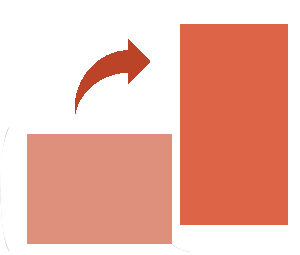
Please rotate your device
We don't support landscape mode yet. Please go back to portrait mode for the best experience
Study at Cambridge
About the university, research at cambridge.
- Events and open days
- Fees and finance
- Student blogs and videos
- Why Cambridge
- Course directory
- How to apply
- Fees and funding
- Frequently asked questions
- International students
- Continuing education
- Executive and professional education
- Courses in education
- How the University and Colleges work
- Visiting the University
- Term dates and calendars
- Video and audio
- Find an expert
- Publications
- Global Cambridge
- Public engagement
- Give to Cambridge
- For current students
- For business
- Colleges & departments
- Libraries & facilities
- Museums & collections
- Email & phone search
- Computer Laboratory
- Internal information
Typographic resources
- Thesis formatting
Department of Computer Science and Technology
- Academic staff
- Support staff
- Contract researchers
- Fellows & affiliates
- PhD students
- Wednesday Seminar Series
- Wheeler Lectures
- women@cl 10th Anniversary
- Computer Laboratory 75th Anniversary
- Shopping and leisure
- Library induction
- Electronic resources
- Virtual journals shelf
- Local services
- Lab technical reports
- External technical reports
- Resource lists
- Reading lists
- Maps and directions
- Contact information
- Group Meetings
- Project ideas for current students
- Projects and research topics
- [no title found]
- Selected Publications
- Open source components
- Contact Details
- Applying to do a PhD
- Project suggestions
- Other information
- Reading Club
- Postgraduate opportunities
- Programming, Logic, Semantics
- Projects and topics
- Security Seminar Series
- Mailing lists
- Research Projects
- Student Projects
- Digital Technology Group
- Research Admin
- PhD applications
- Graduate Admissions Prospectus
- Funding deadlines
- MPhil in Advanced Computer Science
- Premium Research Studentship
- Student Administration
- Induction for M.Phil and Part III students
- Part III and ACS projects
- Part IA CST
- Part IB CST
- Part II CST
- Lecturer index
- Instructions for lecturers
- Examination dates
- Examination results
- Examiners' reports
- Plagiarism and collusion
- Purchase of calculators
- Data Retention Policy
- Past exam papers
- Guidance on deadlines
- Part III Assessment
- MPhil Assessment
- Student Complaint Procedure
- Short form timetable
- Part II supervisions overview
- Part II sign-up dates
- Notes on supervising
- Supervisor support
- Advice for students visiting Cambridge
- UROP internships
- Previous years
- Briefing document (Pink Book)
- Important dates
- Phase 1 report
- Back-up advice
- Resources Declaration
- Studies Involving Human Participants
- Failure to submit proposal
- Selection Tips
- Declaration of originality
- Submission of dissertation
- IP ownership
- Diploma model projects
- Older project suggestions
- Supervising Notes
- Overseer Briefing Notes
- Directors of Studies
- Managed Cluster Service
- Part III and MPhil machines
- Online services
- Installing Linux
- Microsoft Azure for Education Membership
- Neil Wiseman, 1934–1995
- Roger Needham, 1935–2003
- David Wheeler, 1927–2004
- Karen Spärck Jones, 1935–2007
- Judith Ann Bailey, 1934–2008
- Robin Milner, 1934–2010
- Sir Maurice Wilkes, 1913–2010
- Michael JC Gordon, 1948–2017
- Richard Gibbens, 1962–2018
- An introduction to our computing facilities
- Information for new PhD students
- Information for new staff
- Information for visitors
- Information for hosts of visitors
- General information
- Induction Guidelines
- Specialist resources
- Printing and scanning
- The CL network
- SSH access to the CL systems
- Supported platforms
- Generic Unix/Linux information
- Web servers and sites
- The RT ticketing system
- Lecture theatre AV
- Departmental policies
- Meeting rooms
- Personnel information
- Staff training
- Wiseman prize
- General health and safety
- Environment
- H&S policies & committees
- Risk assessment
- Laser safety
- Useful links
- Index of Health & Safety pages
- PhD supervisors
- Graduate Advisers
- First Year Report: PhD Proposal
- Second Year Report: Dissertation Schedule
- Third Year Report: Progress Statement
- Fourth Year Report: the last year
- Papers and conferences
- Submitting your dissertation
- Exemption from University Composition Fees
- Leave to work away, holidays and intermission
- Researcher Development
- Application deadlines
- List of PhD thesis
- Graduate Students' Forum
- PAT, recycling and Building Services
- Preparing Tripos exam questions in LaTeX
- Information for CST examiners
- Information for Directors of Studies
- ACS module definition
- Providing advice to incoming ACS students
- ACS interviewing and admissions
- Outreach material
- Faculty Board
- Degree Committee
- Graduate Education
- Tripos Management
- Health & Safety
- IT Strategy
- Equality and Diversity
- Research Staff
- Staff–Student
- Graduate Students
- Buildings and Environment
- Discontinued committees
- Building Services
- Access and security
- Care of the WGB
- Facilities in offices
- Energy & Environment
- West Cambridge Site
- Leaving the department
- New arrivals
- Specialist resources ➥
- System administration
- Roles and responsibilities
- Information for staff
- Health and safety
- PhD resources
- Teaching resources
- William Gates Building
PhD thesis formatting
There is no official pre-made departmental or University-wide style template for PhD theses. Some argue that learning (and advancing!) the art of beautifully typesetting a thesis is a crucial part of getting a PhD.
Here are some practical recommendations, examples, and useful starting points.
Most PhD authors in the Computer Laboratory prefer LaTeX as their typesetting system (under both Linux or Windows), mainly because of its
- excellent and yet unmatched support for mathematical formulae;
- good support for managing bibliographic references;
- good support for high-quality typography;
- easy integration with software-engineering tools (make, revision control, etc.);
- very safe and robust handling of large documents;
- long-term stability;
- comprehensive free tool support.
A common approach is to use the report style, with a suitable title page added, margins changed to make good use of the A4 format, and various other changes to suit submission requirements and individual tastes (e.g., other fonts).
For preparing publication-quality diagrams, some of the most powerful and popular tools used include:
- PGF/TikZ – the probably most sophisticated drawing package for LaTeX
- matplotlib – Matlab-style function plotting in Python
Official requirements
There used to be detailed Student Registry PhD format requirements , regarding font sizes and line spacing, but most Degree Committees have dropped these, recognizing that they were mainly motivated by past typewriter conventions. The rules left are now mainly about the word count .
In particular, it is no longer necessary for dissertations to be printed single sided or in “one-and-a-half spaced type”. If you still like to increase the line spacing, for easier proofreading, you can achieve this in LaTeX by placing into the preamble the line “ \usepackage{setspace}\onehalfspacing ”.
Recommendations
One Cambridge thesis-binding company, J.S. Wilson & Son , recommend on their web page to leave 30 mm margin on the spine and 20 mm on the other three sides of the A4 pages sent to them. About a centimetre of the left margin is lost when the binder stitches the pages together.
Write your thesis title and section headings in “sentence case”, that is use the same capitalization that you would have used in normal sentences (capitalize only the first word, proper nouns and abbreviations). Avoid the US-style “title case” that some conference-proceedings publishers require.
- Sentence case is normal typographic practice in the UK (see any UK-published newspaper, magazine, journals such as Nature , etc.).
- The catalogues of both the University Library thesis collection and our departmental Technical Report series record titles this way, and you don't want the cataloguers mess with your title capitalization when your thesis finally reaches them.
- It preserves useful information about the correct capitalization of any names or technical terms used.
Page numbers
Use a single page-number sequence for all pages in your thesis, i.e. do not use a separate sequence of Roman numerals for front-matter (title page, abstract, acknowledgements, table of contents, table of figure). In LaTeX that means using the report style, not the book style.
- PDF viewers number pages continuously starting from 1, and using anything else as printed page numbers causes confusion.
- This will save you some reformatting when submitting your thesis as a techreport .
Bibliographic references
If you use purely-numeric bibliographic references, do not forget to still mention authors’ surnames, as a courtesy to both the authors and your readers. Also, try to add the exact page number on which the quoted point is found in the reference; LaTeX supports this really well. (“suggested by Crowcroft and Kuhn [42,p107]”)
Technical Report submission
After a thesis has been approved by the examiners, the author normally submits it for publication as a Computer Laboratory Technical Report .
It is a good idea to read early on the submission guidelines for technical reports , as this may reduce the need to change the formatting later.
If you want to minimize any changes needed between your submitted thesis and the corresponding technical report version, then – in addition to applying all the above advice – you can
- make page 1 the title page,
- make page 2 the required declaration of originality,
- make page 3 the summary, and
- choose a layout suitable for double-sided printing (required for techreport, since 2010 also allowed for final PhD submission).
This way, there is a very high chance that turning your thesis into a techreport could be as simple as replacing pages 1 and 2 with the standard Technical Report title page (which the techreport editor can do for you).
More information
- The Computer Laboratory house style page explains where to find the University identifier that many put on the title page of their thesis.
- Markus Kuhn’s simple PhD thesis template ( snapshot ) is just one possible starting point.
- The cam-thesis LaTeX class is a collaborative effort to maintain a Cambridge PhD thesis template for Computer Laboratory research students, initiated by Jean Martina, Rok Strniša, and Matej Urbas.
- Effective scientific electronic publishing – Markus Kuhn’s notes on putting scientific publications onto the web, especially for LaTeX/LNCS users.
- International Standard ISO 7144 Presentation of theses and similar documents (1986) contains also some general guidelines for formatting dissertations that may be of use.
- University A-Z
- Contact the University
- Accessibility
- Freedom of information
- Terms and conditions
- Undergraduate
- Spotlight on...
- About research at Cambridge
- KU Libraries
- Subject & Course Guides
- KU Thesis and Dissertation Formatting
- Fonts and Spacing
KU Thesis and Dissertation Formatting: Fonts and Spacing
- Formatting Specifics
- Title and Acceptance Pages
- Page Numbering
- Table of Contents
- List of Figures
- Rotating Charts or Tables
- Working with Footnotes
- Converting to PDF
- Embedding Fonts
- Completed KU Dissertations & Theses
- About: Survey of Earned Doctorates
- Copyright and ETD Release Form
- Resources for KUMC Students
- Thesis/Dissertation Filenames
- LaTeX/BibTeX Support
Office of Graduate Studies Thesis and Dissertation Formatting Guidelines
These rules are taken from the KU Office of Graduate Studies Thesis or Dissertation Formatting Guidelines. To see the full thesis or dissertation formatting requirements, visit https://graduate.ku.edu/submitting
- Students should use the same font size (11- or 12-point) and style (typically Times New Roman) through the thesis, including labels and references.
- Tables, captions, and footnotes should use the same font style but may be smaller in size (usually 10-point).
- Chapter and section headings may be bold and no more than 2 points larger than the text size.
- Non-standard typefaces, such as script, are generally not acceptable except for commonly used symbols.
- The Office of Graduate Studies recommends that students get their font choice approved by their department and their graduate division before the thesis defense.
- Lettering and symbols in tables and figures should be no less than 10 points.
- Normally theses and dissertations use double-spaced formatting.
- Single-spaced formatting is acceptable in the table of contents, footnotes, end notes, charts, graphs, tables, block quotations, captions, glossary, appendices and bibliography.
- Students may use singe- or one-and-a-half-spacing for the body of the text with prior written approval of their thesis committee and graduate division.
Subject Guide

- << Previous: Title and Acceptance Pages
- Next: Page Numbering >>
- Last Updated: Aug 25, 2023 10:49 AM
- URL: https://guides.lib.ku.edu/etd
- Graduate School
- Current Students
- Dissertation & Thesis Preparation
Formatting Requirements
Choice of font.
For most theses, the font should be one that is appropriate for an academic paper. Generally, the same font should be used throughout the thesis (dedication page and scholarship-appropriate alterations excepted).
Normally the font should be equivalent to 10 to 12 point font in Times New Roman or Arial for main text, and at least 2mm high in tables and figures.
Font colour should normally be black throughout, except for web links which should be blue.
- Why Grad School at UBC?
- Graduate Degree Programs
- Application & Admission
- Info Sessions
- Research Supervisors
- Research Projects
- Indigenous Students
- International Students
- Tuition, Fees & Cost of Living
- Newly Admitted
- Student Status & Classification
- Student Responsibilities
- Supervision & Advising
- Managing your Program
- Health, Wellbeing and Safety
- Professional Development
- Final Doctoral Exam
- Final Dissertation & Thesis Submission
- Life in Vancouver
- Vancouver Campus
- Graduate Student Spaces
- Graduate Life Centre
- Life as a Grad Student
- Graduate Student Ambassadors
- Meet our Students
- Award Opportunities
- Award Guidelines
- Minimum Funding Policy for PhD Students
- Killam Awards & Fellowships
- Policies & Procedures
- Information for Supervisors
- Dean's Message
- Leadership Team
- Strategic Plan & Priorities
- Vision & Mission
- Equity, Diversity & Inclusion
- Initiatives, Plans & Reports
- Graduate Education Analysis & Research
- Media Enquiries
- Newsletters
- Giving to Graduate Studies
Strategic Priorities
- Strategic Plan 2019-2024
- Improving Student Funding
- Promoting Excellence in Graduate Programs
- Enhancing Graduate Supervision
- Advancing Indigenous Inclusion
- Supporting Student Development and Success
- Reimagining Graduate Education
- Enriching the Student Experience
Initiatives
- Public Scholars Initiative
- 3 Minute Thesis (3MT)
- PhD Career Outcomes
- Great Supervisor Week
Thesis was designed to be the definitive typeface for every aspect of a corporate identity project. The fonts are so carefully drawn that they main their form in sizes ranging from business card to billboard.
TheSerif is part of the Thesis superfamily. In the decades since Luc(as) de Groot first published it in 1994, it has come to epitomize the useful-yet-friendly, all-purpose contemporary low-contrast serif. Together with TheSans and TheMix , it is the face of thousands of organisations, publications and web sites – making it one of the most widely read typefaces world-wide.
TheSerif is a low-contrast typeface, meaning that the differences between its thin and thick strokes are not very pronounced. References to writing with the broad-nibbed pen are still present, giving the letters a diagonal stress and a forward flow that facilitates reading. The roman letterforms tend to have some characteristics of an italic or written construction. The italic forms themselves are very distinctive: they were not derived from the upright but were individually designed while perfectly complementing the roman forms.
Version history
FontFont published FF TheSerif in 1994. In 1999, Luc(as) began selling licenses himself, renaming it TheSerif (classic) . The fonts had Proportional Oldstyle figures, but TheSerif Basic was created to offer Proportional Lining figures. We also used to sell TheSerif Caps , with small caps instead of lowercase. These fonts supported Western European languages only. OpenType allowed us to include more characters, and we created a system for package naming. Here’s a description .
TheSerif Office
This four-font family has the structure that’s conventional on Windows: Regular, Italic, Bold, Bold Italic. These are linked, meaning they can be accessed through the “B” (Bold) and “I” (Italic) buttons in office programs. The TrueType versions are manually hinted, giving them excellent reading quality on-screen in Microsoft’s Windows applications.
TheSerif in editorial design
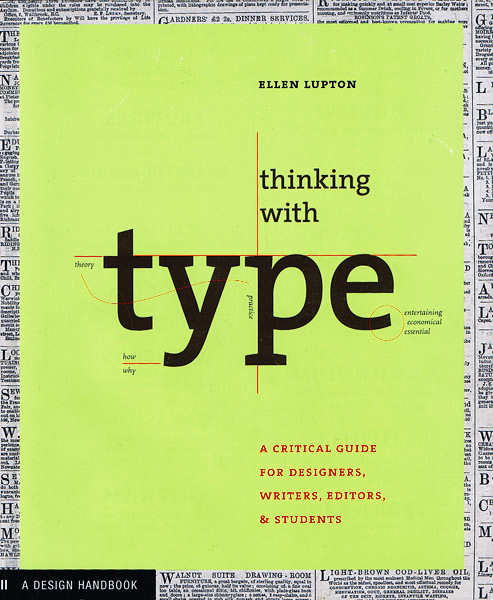
Related articles
- Digitus II Poster
- BranD International Design Magazine
- Dnevnik newspaper website
- Michael Otto website
- Berlin tanzt 2014
- Still and Otherwise
- Arabic typography: a comprehensive sourcebook
- Geschlossene Gesellschaft
- Quartiermeister Website
- Quartiermeister
- Pistole Hardcore Food
- Suomenlinna Sea Fortress
- Science Movies
Back to family overview
We use cookies to ensure you get the best experience on our website. Read our Privacy Policy .

- Mardigian Library
- Subject Guides
Formatting Your Thesis or Dissertation with Microsoft Word
- Front Matter
- Introduction
- Copyright Page
- Dedication, Acknowledgements, & Preface
- Headings and Subheadings
- Citations and Bibliography
- Page Numbers
- Tables and Figures
- Rotated (Landscape) Pages
- Table of Contents
- Lists of Tables and Figures
- List of Abbreviations
- Some Things to Watch For
- PDF with Embedded Fonts
Front matter
The front matter of the thesis is everything that comes before Chapter 1. The table below lists the parts and tells what is required and what needs a page number. The video below that gives a demonstration of how to add the front matter to the thesis.
- << Previous: Title Page
- Next: Copyright Page >>
- Last Updated: Mar 21, 2024 2:35 PM
- URL: https://guides.umd.umich.edu/Word_for_Theses
Call us at 313-593-5559
Chat with us
Text us: 313-486-5399
Email us your question

- 4901 Evergreen Road Dearborn, MI 48128, USA
- Phone: 313-593-5000
- Maps & Directions
- M+Google Mail
- Emergency Information
- UM-Dearborn Connect
- Wolverine Access

Christianity’s decline has unleashed terrible new gods
N ot since the road to Damascus has there been a more notable spiritual volte-face than the one made on LBC this week. Having spent a career breathing threats against the disciples of the Lord, a certain Richard Dawkins is struck by a moment of realisation. And lo, the voice of Rachel Johnson came unto him and said “Dawko, Dawko, why persecutest thou me?”
OK, perhaps it didn’t happen quite like that, but Professor Dawkins’ admission that he considers himself a “cultural Christian”, who is, at the very least, ambivalent about Anglicanism’s decline is an undeniably contradictory position for a man who in the past campaigned relentlessly against any role for Christianity in public life, railing against faith schools and charitable status for churches.
Before we start preparing the baptismal font, it’s worth noting that Dawkins says he remains “happy” with the UK’s declining Christian faith, and that those beliefs are “nonsense”. But he also says that he enjoys living in a Christian society. This betrays a certain level of cultural free-riding. The survival of society’s Christian undercurrent depends on others buying into the “nonsense” even if he doesn’t.
Still, though Dawkins has spoken of his “cultural Christianity” before, this feels like another staging-post on a journey towards the good Professor finally admitting that the New Atheism, of which he was such a shining light, was wrong in crucial respects. First, in its almost touching naivety that a post-Christian world would give way to a values-neutral space, rooted in reason. Second, in its semi-adolescent diagnosis of Christianity as a retardant upon cultural and intellectual progress. A New Atheist would generally cite the Spanish Inquisition or some wacky US creationist as representatives of the world’s largest faith – conveniently ignoring any contradictory examples.
Like all good conversions, there’s an element of repentance; though unlike St Paul, Dawkins hasn’t had to go blind for three days to experience this epiphany. He also speaks of his concern at the rise of Islam in Christianity’s place; perhaps a tacit acknowledgement that some prominent atheists (though not he) focused excessively on Christianity, being an easy target compared to other religions.
One reason for Dawkins’ change of heart might be good old-fashioned scientific observation. It doesn’t take the brains of an evolutionary biologist to work out that New Atheism was mistaken in its diagnosis of what would follow religion’s decline. The rational world we were promised hasn’t materialised and a nastier, less reasonable one is supplanting what was there before.
Nowhere is this more obvious than in Scotland. By the New Atheist logic, it ought to be the most rational place in the UK since de-Christianisation has occurred there at a faster rate. Membership of the national Church of Scotland has fallen by 35 per cent in 10 years and the Scottish Churches Trust warns that 700 Christian places of worship will probably close in the next few years. A Scottish friend recently explained that every place where he’d come to faith – where he was christened, where his father was buried – had been shut or sold. This is not only a national tragedy, but a personal one.
New Atheism assumed that, as people abandoned Christianity they would embrace a sort of enlightened, secular position. The death of Christian Scotland shows this was wrong. Faith there has been replaced by derangement and the birthplace of the Scottish enlightenment – which rose out of Christian principles – now worships intolerant new gods.
The SNP’s draconian hate crime legislation is a totemic example. Merely stating facts of biology might earn you a visit from the Scottish police. But perhaps Christianity has shaped even this. It cannot be a coincidence that Scotland, home of John Knox, is now at the forefront of the denigration of women . The SNP’s new blasphemy laws are just the latest blast of that trumpet.
Not that things are much better south of the border, where we have de facto blasphemy laws under which a teacher can be forced into hiding for showing his class a cartoon of the Prophet Mohammed . Certainly not the neutral secular space we were promised with the erosion of Christianity’s central role in society.
Yet increasingly, the thesis of Tom Holland ’s book Dominion seems to be winning out, via a growing recognition that the ethics we hold as natural and universal are, in fact, anything but. Much of what atheists ascribed to vague concepts of “reason” emerged out of the faith which informed the West’s intellectual, moral, and, yes, scientific life – a cultural oxygen we breathe but never see.
I am reminded of Levin’s epiphany at the end of Anna Karenina . Throughout the novel, Levin, a dissatisfied religious sceptic, is plagued with doubt over the purpose of existence. Yet he finally comes to a stark realisation about the real roots of his belief, and the limits of a “rational” life: “He had lived (without being aware of it) on those spiritual truths that he had sucked in with his mother’s milk. But he had thought, not merely without recognition of these truths, but studiously ignoring them.” The world isn’t morally neutral, and never has been.
Recognising Christianity’s cultural impact is the first step. The bigger task facing the West is living out these values in an age when they are increasingly under threat.
Sign up to the Front Page newsletter for free: Your essential guide to the day's agenda from The Telegraph - direct to your inbox seven days a week.

Two men with decidedly different political outlooks have been my go-to sources on race in America. They are Thomas Sowell of the Hoover Institution at Stanford University and Henry Louis Gates Jr., professor and director of the Hutchins Center for African and African American Research at Harvard University.
Gates has just published his latest book, “The Black Box.” The title is a reference to a box on hospital forms for newborns that one must check to confirm their race. Gates rightly calls this an “absurdity,” largely because there are no racial “purebreds,” and regardless of how we look on the outside, we are all equal on the inside.
My first reaction upon reading his book was surprise that I didn’t learn much of what he writes about in high school or college. My second reaction was anger because I didn’t. One reason, I think, is that all of my teachers were white, and textbooks sanitized the past in order to promote a “my country right or wrong” patriotic narrative.
Gates uses the black box as a metaphor for how African Americans were once “locked in” when it came to expressing themselves in writings and, in some instances, locked themselves in by accepting this type of racial censorship as “the way it is.”
As with his other books and PBS films, Gates exposes not only the thoughts and beliefs of some of the nation’s founders, but, of equal importance, he uncovers the works of African American slaves and other Black people who were often censored by white society. It is hard to believe in today’s world that the writings of some Black authors had to be validated by committees made up of white people, the rationale being that many believed “Negroes” too dumb to be able to express themselves. The opposite, of course, is true, as the author brilliantly shows us.
Practically everyone knows about Thomas Jefferson’s flaming phrase in the Declaration of Independence: “… all men are created equal, that they are endowed by their Creator with certain unalienable Rights…” but how many know Jefferson’s beliefs about Black people? In his “Notes on the State of Virginia” (1785), Jefferson claimed their racial features, intellect and morals were “fixed in human nature” and so must necessarily be ruled over “by the fine mixtures of red and white.” There’s more from that work and it’s even worse.
“Consider this paradox,” Gates writes: “Blackness was an arbitrary category invented by Europeans and Americans in the Enlightenment to justify the horror show of Black subjugation … the very concept of race is the child of racism.” Thanks to advances in DNA research, “what we popularly call ‘race’ is a social construct.” As has been said by others, the only true race is the human race.
About “The Philosophy of History,” published in 1837, Gates writes, “G.W.F. Hegel wrote that Africa ‘is no historical part of the World; it has no movement or development to exhibit.’” Hegel claimed — falsely — “that Africa lacked a tradition of writing, either in European languages or indigenous African languages … (like others) He ignored the Black written tradition in Arabic at the University of Timbuktu. It didn’t fit his thesis.”
Spend your days with Hayes
Subscribe to our free Stephinitely newsletter
You’re all signed up!
Want more of our free, weekly newsletters in your inbox? Let’s get started.
It didn’t fit his thesis could be said about supporters and practitioners of the slave trade and Jim Crow laws that kept Black people from voting in the South.
“The Black Box,” along with the writings of Sowell, ought to be mandatory reading in every high school and American university, in large part to make up for the suppressed writings of talented and intelligent Black people of the past. They deserve the attention and praise most were denied in their time.
Contact Cal Thomas at [email protected] . Look for Cal Thomas’ latest book “A Watchman in the Night: What I’ve Seen Over 50 Years Reporting on America.”
©2024 Tribune Content Agency
MORE FOR YOU
- Advertisement
ONLY AVAILABLE FOR SUBSCRIBERS
The Tampa Bay Times e-Newspaper is a digital replica of the printed paper seven days a week that is available to read on desktop, mobile, and our app for subscribers only. To enjoy the e-Newspaper every day, please subscribe.
Search code, repositories, users, issues, pull requests...
Provide feedback.
We read every piece of feedback, and take your input very seriously.
Saved searches
Use saved searches to filter your results more quickly.
To see all available qualifiers, see our documentation .
- Notifications
南京大学学位论文 Typst 模板 modern-nju-thesis
nju-lug/modern-nju-thesis
Folders and files, repository files navigation, 南京大学学位论文 modern-nju-thesis.
南京大学毕业论文(设计)的 Typst 模板,能够简洁、快速、持续生成 PDF 格式的毕业论文。
Typst 非官方中文交流群:793548390
南京大学 Typst 交流群:943622984

- Typst 是一门新生的排版标记语言,还做不到像 Word 或 LaTeX 一样成熟稳定。
- 该模板并非官方模板,而是民间模板, 存在不被认可的风险 。
- 没有伪粗体,无法给部分字体加粗,例如「楷体」和「仿宋」。
- 无法自定义参考文献格式。 现已支持 自定义 CSL 样式 。
Typst 是可用于出版的可编程标记语言,拥有变量、函数与包管理等现代编程语言的特性,注重于科学写作 (science writing),定位与 LaTeX 相似。可以阅读我的 一篇知乎文章 进一步了解 Typst 的优势。
- 语法简洁 :上手难度跟 Markdown 相当,文本源码阅读性高,不会像 LaTeX 一样充斥着反斜杠与花括号。
- 编译速度快 :Typst 使用 Rust 语言编写,即 typ(e+ru)st,目标运行平台是WASM,即浏览器本地离线运行;也可以编译成命令行工具,采用一种 增量编译 算法和一种有约束的版面缓存方案, 文档长度基本不会影响编译速度,且编译速度与常见 Markdown 渲染引擎渲染速度相当 。
- 环境搭建简单 :不需要像 LaTeX 一样折腾几个 G 的开发环境,原生支持中日韩等非拉丁语言,无论是官方 Web App 在线编辑,还是使用 VS Code 安装插件本地开发,都是 即开即用 。
- 现代编程语言 :Typst 是可用于出版的可编程标记语言,拥有 变量、函数、包管理与错误检查 等现代编程语言的特性,同时也提供了 闭包 等特性,便于进行 函数式编程 。以及包括了 [标记模式] 、 {脚本模式} 与 $数学模式$ 等多种模式的作用域,并且它们可以不限深度地、交互地嵌套。并且通过 包管理 ,你不再需要像 TexLive 一样在本地安装一大堆并不必要的宏包,而是 按需自动从云端下载 。
可以参考我参与搭建和翻译的 Typst 中文文档网站 迅速入门。
快速浏览效果: 查看 thesis.pdf ,样例论文源码:查看 thesis.typ
你只需要修改根目录下的 thesis.typ 文件即可,基本可以满足你的所有需求, nju-thesis 目录下的代码可以用于参数查阅,但是理论上你不应该对其进行更改。
如果你认为不能满足你的需求,可以先查阅后面的 Q&A 部分。
Typst 提供了官方的 Web App,支持像 Overleaf 一样在线编辑: https://typst.app/project/rgiwHIjdPOnXr9HJb8H0oa
但是 Web App 并没有安装本地 Windows 或 MacOS 所拥有的字体,所以字体上可能存在差异,所以推荐本地编辑!

PS: 虽然与 Overleaf 看起来相似,但是它们底层原理并不相同。Overleaf 是在后台服务器运行了一个 LaTeX 编译器,本质上是计算密集型的服务;而 Typst 只需要在浏览器端使用 WASM 技术执行,本质上是 IO 密集型的服务,所以对服务器压力很小(只需要负责文件的云存储与协作同步功能)。
- 克隆本项目,或者直接通过 GitHub Releases 页面下载。 git clone https://github.com/nju-lug/modern-nju-thesis.git
- 在 VS Code 中打开该目录,并打开 template/thesis.typ 文件。
- 也推荐下载 Typst Companion 插件,其提供了例如 Ctrl + B 进行加粗等便捷的快捷键。
- 你还可以下载我开发的 Typst Sync 和 Typst Sympy Calculator 插件,前者提供了本地包的云同步功能,后者提供了基于 Typst 语法的科学计算器功能。
- 按下 Shift + Ctrl + P ,然后输入命令 Typst Preview: Preview current file ,即可 同步增量渲染与预览 ,还提供了 光标双向定位功能 。
- 编写更详细的说明文档,后续考虑使用 tidy 编写,你现在可以先参考 NJUThesis 的文档,参数大体保持一致,或者直接查阅对应源码函数的参数
- 应该对所有函数入参进行类型检查,及时报错
- 类似 LaTeX 中的 documentclass 的全局信息配置
- 盲审模式 ,将个人信息替换成小黑条,并且隐藏致谢页面,论文提交阶段使用
- 双面模式 ,会加入空白页,便于打印
- 字体解耦合 :将字体配置进一步解耦合,让用到字体的地方加上一层字体名称配置项(从「标题(宋体)」-「具体字体」重构为「标题」-「宋体」-「具体字体」)
- 数学字体配置 :模板不提供配置,用户可以自己使用 #show math.equation: set text(font: "Fira Math") 更改
- 表格使用 1.1 格式进行编号
- 数学公式使用 (1.1) 格式进行编号
- 定理环境(这个也可以自己使用第三方包配置)
还实现了本科生和研究生的开题报告,只需要预览和编辑 others 目录下的文件即可。

我不会 LaTeX,可以用这个模板写论文吗?
如果你不关注模板的具体实现原理,你可以用 Markdown Like 的语法进行编写,只需要按照模板的结构编写即可。
我不会编程,可以用这个模板写论文吗?
如果仅仅是当成是入门一款类似于 Markdown 的语言,相信使用该模板的体验会比使用 Word 编写更好。
为什么我的字体没有显示出来,而是一个个「豆腐块」?
这是因为本地没有对应的字体, 这种情况经常发生在 MacOS 的「楷体」显示上 。
你应该安装本目录下的 fonts 里的所有字体,里面包含了可以免费商用的「方正楷体」和「方正仿宋」,然后再重新渲染测试即可。
你可以使用 #fonts-display-page() 显示一个字体渲染测试页面,查看对应的字体是否显示成功。
如果还是不能成功,你可以按照模板里的说明自行配置字体,例如
先是填写英文字体,然后再填写你需要的「楷体」中文字体。
字体名称可以通过 typst fonts 命令查询。
如果找不到你所需要的字体,可能是因为 该字体变体(Variants)数量过少 ,导致 Typst 无法识别到该中文字体。
因为一般默认安装的「楷体」只有标准字重的字体,没有加粗版本的字体(华文粗楷等字体并不是免费商用的),而 Typst 又没有实现伪粗体(Fake Bold)算法,所以导致无法正常加粗。
目前我还没找到一个比较好的解决方法。
学习 Typst 需要多久?
一般而言,仅仅进行简单的编写,不关注布局的话,你可以打开模板就开始写了。
如果你想进一步学习 Typst 的语法,例如如何排篇布局,如何设置页脚页眉等,一般只需要几个小时就能学会。
如果你还想学习 Typst 的「 元信息 」部分,进而能够编写自己的模板,一般而言需要几天的时间阅读文档,以及他人编写的模板代码。
如果你有 Python 或 JavaScript 等脚本语言的编写经验,了解过函数式编程、宏、样式、组件化开发等概念,入门速度会快很多。
我有编写 LaTeX 的经验,如何快速入门?
可以参考 面向 LaTeX 用户的 Typst 入门指南 。
目前 Typst 有哪些第三方包和模板?
可以参考 第三方包 、 Awesome Typst Links 和 Awesome Typst 列表中文版 。
为什么只有一个 thesis.typ 文件,没有按章节分多个文件?
因为 Typst 语法足够简洁 、 编译速度足够快 、并且 拥有光标点击处双向链接功能 。
语法简洁的好处是,即使把所有内容都写在同一个文件,你也可以很简单地分辨出各个部分的内容。
编译速度足够快的好处是,你不再需要像 LaTeX 一样,将内容分散在几个文件,并通过注释的方式提高编译速度。
光标点击处双向链接功能,使得你可以直接拖动预览窗口到你想要的位置,然后用鼠标点击即可到达对应源码所在位置。
还有一个好处是,单个源文件便于同步和分享。
即使你还是想要分成几个章节,也是可以的,Typst 支持你使用 #import 和 #include 语法将其他文件的内容导入或置入。你可以新建文件夹 chapters ,然后将各个章节的源文件放进去,然后通过 #include 置入 thesis.typ 里。
我如何更改页面上的样式?具体的语法是怎么样的?
理论上你并不需要更改 nju-thesis 目录下的任何文件,无论是样式还是其他的配置,你都可以在 thesis.typ 文件内修改函数参数实现更改。具体的更改方式可以阅读 nju-thesis 目录下的文件的函数参数。
例如,想要更改页面边距为 50pt ,只需要将
后续我也会编写一个更详细的文档,可能会考虑使用 tidy 来编写。
如果你阅读了那些函数的参数,仍然不知道如何修改得到你需要的样式,欢迎提出 Issue,只要描述清楚问题即可。
或者也欢迎加群讨论:943622984
该模板和其他现存 Typst 中文论文模板的区别?
其他现存的 Typst 中文论文模板大多都是在 2023 年 7 月份之前(Typst Verison 0.6 之前)开发的,当时 Typst 还不不够成熟,甚至连 包管理 功能都还没有,因此当时的 Typst 中文论文模板的开发者基本都是自己从头写了一遍需要的功能/函数,因此造成了 代码耦合度高 、 意大利面条式代码 、 重复造轮子 与 难以自定义样式 等问题。
该模板是在 2023 年 10 ~ 11 月份(Typst Verison 0.9 时)开发的,此时 Typst 语法基本稳定,并且提供了 包管理 功能,因此能够减少很多不必要的代码。
并且我对模板的文件架构进行了解耦,主要分为了 utils 、 pages 和 layouts 三个目录,这三个目录可以看后文的开发者指南,并且使用 闭包 特性实现了类似不可变全局变量的全局配置能力,即模板中的 documentclass 函数类。
我不是南京大学本科生,如何迁移该模板?
我在开发的过程中已经对模板的各个模板进行了解耦,理论上你只需要在 pages 目录中加入你需要的页面,然后更改少许、或者不需要更改其他目录的代码。
具体目录职责划分可以看下面的开发者指南。
- thesis.typ 文件: 你的论文源文件,可以随意更改这个文件的名字,甚至你可以将这个文件在同级目录下复制多份,维持多个版本。
- bibs 目录: 放置参考文献的目录。
- nju-thesis 目录: 模板目录,放置模板的所有内容, 这个目录可以作为一个 Local Package 安装到本地包目录 ,因此理论上你不应该修改这个目录下的任何东西。
- i-equation.typ 文件: 模仿 i-figured 包编写的数学公式编号函数。 已经合并至 i-figured .
- pages 目录: 包含了模板用到的各个 独立页面 ,例如封面页、声明页、摘要等,即 会渲染出不影响其他页面的独立页面的函数 。
- 主要分成了 doc 文稿、 preface 前言、 mainmatter 正文与 appendix 附录/后记。
- 职责一 : 作为一个统一的对外接口,暴露出内部的 utils 函数,例如三线表 tlt 函数。
- 职责二 : 使用 函数闭包 特性,通过 documentclass 函数类进行全局信息配置,然后暴露出拥有了全局配置的、具体的 layouts 和 pages 内部函数。
- 在 Issues 中提出你的想法,如果是新特性,可以加入路线图!
- 实现路线图中仍未实现的部分,然后欢迎提出你的 PR。
- 同样欢迎 将这个模板迁移至你的学校论文模板 ,大家一起搭建更好的 Typst 社区和生态吧。
- 感谢 @atxy-blip 开发的 NJUThesis LaTeX 模板,文档十分详细,本模板大体结构都是参考 NJUThesis 的文档开发的。
- 感谢 HUST-typst-template 与 sysu-thesis-typst 等 Typst 中文论文模板。
This project is licensed under the MIT License.
Contributors 2
- Typst 99.4%

IMAGES
VIDEO
COMMENTS
The Thesis superfamily was first published in 1994 as part of the FontFont collection, and became part of the LucasFonts type library in 2000. The family was conceived as a versatile typographic system of ambitious scope. It grew out of a dissatisfaction with the limited range of good typefaces available for corporate identity projects.
Times New Roman is the standard choice for academic documents, and the thesis preparation guidelines of some universities stipulate its use. For many years, it was the default body text for Microsoft Word. With the release of Office 2007, the default became a sans serif typeface called Calibri. Lacking the little projecting bits (serifs) at the ...
Thesis is a large typeface family designed by Luc(as) de Groot.The typefaces were designed between 1994 and 1999 to provide a modern humanist family. Each typeface is available in a variety of weights as well as in italic.Originally released by FontFont in 1994, it has been sold by de Groot through his imprint LucasFonts since 2000.. Thesis fonts have become popular and can be seen in various ...
First, choose a font that is easy on the eyes and appropriate for academic writing. Stick to one or two fonts throughout your thesis to maintain consistency and avoid distracting your readers. Additionally, attention to the font size, line spacing, margins, and indentation. Ensuring that these elements are consistent and properly formatted can ...
Thesis Fonts. 48 px. Reset. Images. Explore thesis fonts at MyFonts. Discover a world of captivating typography for your creative projects.
Serif fonts that offer all characters necessary for a PhD thesis. These fonts are heavily based on fonts that have been in use since the invention of the mechanical printing press in the 15th century. Hence, these types of fonts have been tried and tested for more than 500 years.
Complete family of 52 fonts: $1,050.00. TheSerif Font Family was designed by Luc (as) de Groot and published by LucasFonts. TheSerif contains 52 styles and family package options. More about this family. FREE 30-DAY TRIAL of Monotype Fonts to get over 150,000 fonts from more than 1,400 type foundries. Start free trial.
Design Info. The Thesis superfamily was first published in 1994 as part of the FontFont collection, and became part of the LucasFonts type library in 2000. The family was conceived as a versatile typographic system of ambitious scope. It grew out of a dissatisfaction with the limited range of good typefaces available for corporate identity ...
Some examples include Verdana, Times New Roman, and Calibri (which is the default font in Microsoft Word). Font size is best set to 10 or 11. In scientific articles and theses, a line spacing of 1.15 or 1.5 is generally preferred, as it makes the document more readable and enables your supervisor to post comments between the lines of text.
Serif fonts, like Times New Roman and Garamond, bring a formal, traditional vibe. They're often easier on the eyes for long reads. Sans Serif fonts, like Arial and Helvetica, offer a cleaner, more modern look. Perfect for shorter texts or digital platforms. Contextual appropriateness for academic documents. Context is king. A thesis?
All text material must be in the same font/typeface; all headings and figure/table titles/captions must be in a consistent typeface. Please select a font and size that is highly legible and will reproduce clearly. Ornate or decorative fonts such as script, calligraphy, gothic, italics, or specialized art fonts are not acceptable.
Fonts must be 10, 11, or 12 points in size. Superscripts and subscripts (e.g., formulas, or footnote or endnote numbers) should be no more than 2 points smaller than the font size used for the body of the text. Spacing and Indentation. Space and indent your thesis or dissertation following these guidelines:
TheSans Font Family. TheSans Sans Serif Font is a sans serif OpenType font crafted & designed by LucasFonts. A favourite for corporate design, editorial design and new media, it comes in an astounding range of widths and weights, including a large set of hairline fonts. This is the demo version. TheSans Sans Serif Font free for personal use ...
Georgia. Georgia font was designed in 1883, especially for Microsoft Corporation. This is the best font for the students who want to submit the document online. It is preferred for the elegant and small appearance for low-resolution screens. Serif. Serif is originated from Roman from a font written on a stone.
Title. Write your thesis title and section headings in "sentence case", that is use the same capitalization that you would have used in normal sentences (capitalize only the first word, proper nouns and abbreviations). Avoid the US-style "title case" that some conference-proceedings publishers require. Good:
Fonts. Students should use the same font size (11- or 12-point) and style (typically Times New Roman) through the thesis, including labels and references. Tables, captions, and footnotes should use the same font style but may be smaller in size (usually 10-point).
Font colour should normally be black throughout, except for web links which should be blue. Fonts Choice of Font For most theses, the font should be one that is appropriate for an academic paper. Generally, the same font should be used throughout the thesis (dedication page and scholarship-appropriate alterations excepted).
Thesis was designed to be the definitive typeface for every aspect of a corporate identity project. The fonts are so carefully drawn that they main their form in sizes ranging from business card to billboard. TheSerif is part of the Thesis superfamily. In the decades since Luc(as) de Groot first published it in 1994, it has come to epitomize ...
TheSans is a modern classic. A favourite for corporate design, editorial design and new media, it comes in an astounding range of widths and weights, includi...
PDF with Embedded Fonts; Front matter. The front matter of the thesis is everything that comes before Chapter 1. The table below lists the parts and tells what is required and what needs a page number. The video below that gives a demonstration of how to add the front matter to the thesis.
The Thesis superfamily was first published in 1994 as part of the FontFont collection, and became part of the LucasFonts type library in 2000. The family was conceived as a versatile typographic system of ambitious scope. It grew out of a dissatisfaction with the limited range of good typefaces available for corporate identity projects.
thbib.bib: Contains a bibliographical database. thesis.tex: Contains information for the title page, and other front-matter. Includes the files abstract.tex, body.tex, and append.tex. Defines the bibliographical style (siam in this example) and creates the bibliography using the file thbib.tex.
Yet increasingly, the thesis of Tom Holland's book Dominion seems to be winning out, via a growing recognition that the ethics we hold as natural and universal are, in fact, anything but. Much ...
Gates has just published his latest book, "The Black Box.". The title is a reference to a box on hospital forms for newborns that one must check to confirm their race. Gates rightly calls this ...
快速浏览效果: 查看 thesis.pdf,样例论文源码:查看 thesis.typ. 你只需要修改根目录下的 thesis.typ 文件即可,基本可以满足你的所有需求,nju-thesis 目录下的代码可以用于参数查阅,但是理论上你不应该对其进行更改。. 如果你认为不能满足你的需求,可以先查阅后面的 Q&A 部分。