Reduce Word Count Generator
Cut your word count without reducing the content. This tool is very easy to use:
- Paste the text.
- Mind that there is a 15,000-character limit.
- Choose text reduction options.
- Click the button.
- Copy the text to the clipboard.

⭐️ Word Count Reducer: the Benefits
- ✒️ What Is Cut-Down-Word-Count Generator?
- ✂️ How to Cut Down Words?
- 👍 Word Cutter Do's & Don'ts
🖇️ References
✒️ reduce word count generator: what is it.
Cut-Down-Word-Count Generator is a free online tool that summarizes texts and reduces sentence and word count. It cuts out unnecessary words , phrases, and sentences but doesn't change the sense of a text. This is a helpful instrument for students, journalists, and other people who work with loads of written information.
Besides reducing your writing, you can also use the tool to summarize books, short novels, and articles on any topic. Artificial intelligence finds keywords and decides which sentences and words are the most essential.
The tool is also fully compatible with Grammarly – you can edit the text on our page if you have an extension.
✂️ How to Cut Down Words in My Essay?
Automatic tools are great when you need to work with extensive text . However, consider manual summarizing for more flexibility.
Here's how to reduce your word count manually:
- Find and highlight the key messages . If you do it thoroughly, you will preserve the initial sense of a text.
- Cut out adjectives and adverbs . Many of them are just filler words that serve only the aesthetic features of a text. That is why you won't lose the main points if you delete them.
- Look for synonyms and synonymic collocations . To avoid plagiarism in academic papers, use synonyms when referring to another author's thoughts. And you will still need to give them a reference.
- Change structures . Simplifying sentences is another way to reduce the word count. Just rewrite lengthy and overcomplicated grammar.
- One paragraph – one idea . Each section should focus only on one idea or answer one question. Keep your paragraphs at 200-300 and sentences at 15-25 words.
Words and Phrases to Avoid
You will also need to work on vocabulary . In this part, we will explain how to avoid excessive wording and bring your essay to academic standards.
👍 Word Cutter for Essays: Do's and Don'ts
This list of practical recommendations will help you use the word remover to its max.
- Don't paste long texts . The word limit allows us to summarize extensive passages, but we don't recommend it. Instead of cutting the whole text, work with each part separately.
- Don't simply copy and paste the results into your essay . You will likely need to modify the reduced text to create a smooth final version.
- Divide texts into logical parts . The AI will identify the main points quicker and have fewer error risks. It will also make it easier for you to navigate and spot mistakes.
- Check the results . It will be easier for you to manually correct inaccuracies at the very first stage. The tool is fast, but the human brain is more capable of understanding writing subtleties.
- Remove plagiarism . This is not a paraphrasing tool , so you must work on plagiarism. If it is just for personal use, you can leave the text as it is. Otherwise, you will need to quote or paraphrase the text to avoid plagiarized content.
- Work on word choice . Some texts you use might not be suitable for academic writing or your instructor's requirements. Devote some time to put the vocabulary in order.
📝 Word Reducing Example
Check out this example of a text summarized by our word reducer.
Original text
In the current study, several limitations of the research are necessary to mention. While random sampling will ensure representativeness and a low level of bias, there is a risk of limited outcomes in quantitative analysis. Since the questionnaires use structured and close-ended questions, there is a possibility of limited outcomes, which means that the results cannot always represent the actual occurrence in generalized forms.
Since respondents have limited response options that the researcher designed, the outcomes thus ultimately depend on the perspective taken by a scholar when creating the questions. Another significant limitation of the study is the limited availability of secondary data that can be applied to the research context. While the subject matter is widespread, there has been little research on implementing a sports education instructional program at educational facilities. Finally, data may not be robust enough to make conclusions regarding study findings.
Full text: Jeddah University: Sports Health Education Instructional Program - 4403 Words | Free Paper Example
Reduced version:
Since the questionnaires use structured and close-ended questions, there is a possibility of limited outcomes, which means that the results cannot always represent the actual occurrence in generalized forms. Another significant limitation of the study is the limited availability of secondary data that can be applied to the research context. While the subject matter is widespread, there has been little research on implementing a sports education instructional program at educational facilities.
- 10 Tips for Cutting Your Word Count | The University of Adelaide
- Top Words to Avoid in Academic Writing | Useful Advices & Tricks
- Summarizing: How to effectively summarize the work of others | SFU Library
- The Writing Center | When to Summarize, Paraphrase, and...
Automatic Word Count Reducer
Summarize any writing piece with this word count reducer in 3 steps:
- Add the passage you want to cut.
- Choose the desired number of sentences to keep in the passage.
- Click "Reduce" and enjoy the result.
Number of sentences in results:
Original ratio
100 % in your summary
Charachters
Why may you need to use an automatic online word count shortener?
The need to preserve a specific word count is called the essay's " scope " – an extent of analysis a student should not exceed in a particular assignment. In these cases, a paraphrasing generator that can remove redundant words and help you keep within the assigned word count.
- 🔢 What Is Essay Word Count?
✍️ Word Count for Various Essays
- ✂️ Tips to Shorten an Essay
🔗 References
🔢 what is essay word count & why does it matter.
As you will quickly notice at school, college, or university, every assignment contains specific instructions that cover the word count your home task should include.
Why are they important?
This is done primarily to minimize your effort and help you plan the working schedule. For instance, you will understand that you need to reserve 2 days for a 3,000 -word essay and can manage a 500 -word essay in 2 or 3 hours.
Besides, the word count sets the scope for your research; you will surely need to check fewer literary sources for a 500-word essay and visit a library a couple of times to write a large-scale 5,000-word study.
In other words, the word count of your essay task sets the limits for your study effort and gives you hints about the depth of research you need to conduct to meet the professor's requirements.
A practical guide may also help you determine the time and scope of various academic assignments . Here is a comparative table with word counts for assignments at different study levels.
✂️ Tips to Reduce Word Count in an Essay
If you're not ready to use a word count reducer and want to do everything manually, here are a couple of workable techniques for word count optimization.
- Avoid redundant beginnings . It's good practice to start a sentence with a subject. This way, you will avoid extensive "running starts," such as "as a matter of fact," "summing the presented evidence," etc. Your sentences will be simpler to read and free from redundant phrasing.
- Use active voice . Passive-voice phrases always add a couple of redundant words to a sentence. If you don't really need to disguise the doer of the action, you should use active voice only. You'll see how neat and clean your text will sound.
- Remove adjectives and adverbs . Adjectives and adverbs are frequently used in literary language, as they add vivid details and shades of meaning to notional words. However, they often create clutter in academic writing and are fully avoidable in most cases. So, you should consider removing most of them to make the text more readable and shorter.
- Don't exceed 25 words in a sentence . Academic writers are often tempted to sound more scholarly with long, overloaded sentences, including many compounds. In reality, such writing efforts rarely pay off, as they confuse the readers and disguise the core message the writer wanted to deliver. Thus, it's better to divide long sentences into several parts. Using this trick, you can avoid redundant transitions and simplify the content flow.
- One idea at a time . A logical progression of an academic text is a vital criterion of readability. Thus, you should explain relationships between variables or focus on one supporting argument at a time, avoiding a discussion of several factors in one go. This technique will improve your text's comprehension score and free readers from overly complex argumentation, causing a cognitive overload.
In all other cases – a lack of time, no desire to go through the entire text again – welcome to our word reduction tool that will make your editing job a breeze. Try our title maker and paraphraser to write and polish your essay quickly.
❓ Word Count Reducer FAQ
❓ how to count words in an essay.
It's pretty easy to control your word count in an essay. You should activate this function in your Word file, and a small tab at the bottom of your page will update you about the document's current word count as you type the essay's content. You can also click on "Statistics" in the Word menu to learn additional statistics about your text, such as the number of characters with and without spaces and the number of lines, sentences, and paragraphs you currently have.
❓ What is the word count for a college essay?
Word count is a specific number of words (or a range of words) that your professor assigns for writing. For instance, your university tutor may require students to write from 1,000 to 1,500 words in one essay. Thus, you can't compose fewer than 1,000 words (the paper should be at least 1,001 words), and you shouldn't write more than 1,500 words. A standard threshold for exceeding the assigned word count is 10% (so it's okay to submit a 1,650-word essay).
❓ How to reduce word count in an essay?
There are many techniques for word count reduction, such as cutting the articles, conjunctions, transition phrases, and running starts from the text. You may also consider changing passive-voice phrases to active voice or replacing some complex, sophisticated phrases with simpler words.
❓ What does a summarizer do?
A free text compressor available on our website can reduce the word count of your essay by removing redundant words that don't hold any vital meaning and can be removed without losing the text's quality. You can reduce the word count and combine several sentences into one automatically to achieve high-quality text reduction.
- How to reduce word count without reducing content
- How to Increase or Decrease Your Paper’s Word Count
- Summarizing - Academic Integrity at MIT
- Summarizing - University of Toronto Writing Advice
- Writer's Manual: Academic Summary - LibGuides UU
You can Choose category
Essay Word Cutter - Reduce a Text in an Instant
Input your essay to reduce word count
Reduced version length:
Here is your summary:
Our free word cutter for essays uses AI technology to shorten texts in these easy steps:
- Paste the text you want to shorten. It should be a maximum of 18,000 characters in one go.
- Indicate the length of the text you want to receive as a result of summarization.
- Click “Shorten the text” and get the results.
- 🖋 The Tool’s Benefits
✂️ How to Cut Words in an Essay?
- 🖇 References
🖋 Essay Word Cutter Benefits
Text summarizing is a crucial process in academic writing. It demonstrates your capacity to organize and deliver the key facts, story points, ideas, etc. A person can easily understand a decent summary without reading the original material. Thus, students love our essay shortener for the following reasons:
If you need to summarize your hard-won draft essay to fit the word count requirement and are pressured to fulfill a fast-approaching deadline, you can make a few adjustments to your content. Follow these guidelines to reduce your word count in a shorter time:
- Remove conjunctions
- Eliminate adverbs and adjectives
- Omit unnecessary articles
- Decrease wordy phrases
- Use an active voice
- Choose shorter words
Remove Conjunctions
Conjunctions are words or phrases that connect two independent sentences, words, or phrases that can often be rewritten into separate statements.
The most common conjunctions are and , but , or , because , and however , among others.
These conjunctions increase the word and character counts in an essay.
Eliminate Adverbs and Adjectives
Adverbs are words that modify verbs, adjectives, prepositions, or other adverbs in sentences. Adjectives describe and qualify nouns and pronouns. Using adjectives and adverbs in an essay reduces the quality of your writing, while omitting superfluous adjectives and adverbs makes the text more concise .
Omit Unnecessary Articles – The/That
Avoid overusing the words “ the ” and “ that ” in your essay since they increase the wordiness of your content.
Decrease Wordy Phrases
Identify the needless words and lengthy phrases that clutter your essay and eliminate them or replace them with more functional words and phrases. Avoiding complex terms and long sentences makes it easy for anyone to understand the topic easily .
Use an Active Voice
Articles written in an active voice use fewer words than those in a passive voice. An active voice makes the essay clearer and more compelling , thus delivering a convincing argument.
Choose Shorter Words and Avoid Unnecessary Transitions
To reduce the character count of your essay, replace long words with their shorter synonyms.
For instance:
The word “utilize” can be replaced by use.
Additionally, the use of transition words is essential to maintaining a proper flow in your writing, thus making the article engaging to the reader. However, transitions make a text wordier . That’s why it’s vital to strike the right balance between coherence and reasonable word count.
Thank you for reading this guide!
Check the other study tools we’ve prepared: paper rewriter , poem meaning generator , and project topic maker .
📍 Essay Word Cutter – FAQ
📍 how to cut words from an essay.
The most efficient and effective way is to use our free online essay cutter to do the heavy lifting. However, if you have time and prefer to summarize your own, you can apply the tips shared in this article to reduce the word count in your essay.
📍 How to reduce word count in an essay?
You can use the tips highlighted above to trim your essay’s word count. If you’re strained with time, you can utilize our free summary generator to shorten your essay and achieve impeccable results quickly, within the click of a button.
📍 How to check word count on Word?
Check the status bar when you need to know how many words, pages, characters, paragraphs, or lines are in a Word document. For a partial word count, select the words you want to count. The status bar shows the word count for that selection and the entire document.
Updated: Apr 9th, 2024
🔗 References
- How to effectively summarize the work of others - SFU Library
- Summarizing - Academic Integrity at MIT
- How to reduce word count without reducing content
- How to Increase or Decrease Your Paper's Word Count
- 10 Tips for Cutting Your Word Count
- Call to +1 844 889-9952
Word Count Reducer
Have you exceeded your assignment word limit and now wonder how to cut your essay length? Try our word count decreaser! It will shorten your paper while preserving its meaning.
Create a summary of any academic text with this summarizing software! It will generate a synopsis for you in 3 simple steps:
How often do you exceed the word count by more than 10%? How often do you lack the required amount of words? In many cases, writing a text of the exact size is difficult. However, teachers assess your ability to squeeze all required content into a particular volume, especially in admission essays.
Use our handy free online tool – a word decreaser – if you’re clueless about what to cut out from your writing.
- ✂️ How to Use the Word Decreaser?
✅ Word Cutter: the Benefits
- 🕰️ When to Use the Tool?
- ✍️ How to Cut Words?
- 🤩 Why Choose This Tool?
- 🔗 References
✂️ Word Count Decreaser Guidelines
When you realize that your text requires reduction, you may follow two paths – edit it on your own or take advantage of modern technology. Our smart word count decreaser will do the job for you! The entire process is automated and lets you submit an essay with an exact word count without losing the important content.
Here’s how you can use the decrease word count tool:
- Paste your text into the first window;
- Select the number of sentences you want the summary to have;
- Choose to see the keywords of the text;
- Press “Decrease” and review the result.
The best about our tool is that you won’t spend hours editing your writing masterpiece. You can quickly decrease word count online and experiment with several word combinations to find the best match.
🕰️ Word Cutter – When to Use It?
Let’s discuss the propriety of using the decrease word count generator and explain the cases when you’ll find it useful.
Exceeding the Word Count (Essay, Research Paper, Thesis)
Each academic assignment has a specific word count based on the contents and depth of the research.
- A standard essay usually ranges from 500 to 2000 words;
- A research paper is rarely smaller than 2,500-3,000 words;
- Theses and dissertations have more extended word counts, from 10,000 to 25,000.
So, if you’ve hopelessly run out of the required word count and still need to cover some vital sections, turn to our word count reducer. The tool will cut words from the essay or dissertation to let you meet the word limit. You can stipulate the number of sentences it should contain and highlight the keywords to preserve the core content.
Making a Book Review
A book review is a detailed yet concise analysis of the book’s contents, main plot twists, and characters. Students of humanities departments, especially Literature, often need to make book reviews and reports based on the studied material. But do you have time to read all the books and then write reviews? If not, our word count reducer can help you receive a short, manageable summary in a few seconds. Read it, get the book’s content, and write a review in one go without spending several days on full-size book reading.
Writing an Abstract
You may often need to complete an abstract for an essay, dissertation, or other academic manuscripts , which should not exceed 200-250 words. Producing such a concise summary is often challenging, as your work is large and contains many valuable facts you might want to cover. Our word reducer will do the job for you. Just instruct it on what to focus on, and the tool will generate a brief, informative abstract, keeping the data you need.
Paraphrasing
Students often have to read, process, and synthesize dozens of scholarly works when writing academic papers, like essays or coursework. The challenge here is to refer to sources in a non-plagiarized way , so you should dedicate enough time and effort to paraphrasing. Though our keyword reducer will not make the summarized content unique (paraphraser will), it will identify the key facts and points for further paraphrasing .
In this section, you’ll find the key advantages of this word reducer.
✍️ How to Reduce Word Count?
Many students ask, “how can I reduce my word count?” This task requires careful editing and content review so the process may take hours. We’ve compiled some handy tips to guide you in this process and hone your word-count-reduction skills.
🤩 Why Choose This Reduce-Word-Count Generator?
As you can see, reducing the word count can be a tedious task. Our free online tool can do the job for you by speeding up the process of word cutting.
- You can shorten the text without losing its quality and key information.
- You stay in complete control of the word reduction process.
- You can compare the original text’s word/character/sentence count with in the output section.
- You can see keywords for a quick review of the core content.
- You are able to copy the result with one click.
What’s more, the tool comes with a detailed, user-friendly interface that will make your experience a breeze. It’s free to use, and you can enjoy it without limitations for any academic challenge.
Updated: Apr 19th, 2024
📎 References
- How to Reduce Your Essay Word Count – Word Counter Blog
- 10 Tips for Cutting Your Word Count – the University of Adelaide
- Paraphrasing – Purdue OWL® – Purdue University
- Writing an Abstract for Your Research Paper; The Writing Center; UW–Madison
- Research Paper Structure
- Call to +1 (844) 889-9952
Essay Trimmer: Reduce the Word Count for Free
Reducing the number of words is not easy, especially in the content that you have created yourself. Use the free essay trimmer to cut down any text.
Looking for an essay trimmer?
Take the 3 steps to remove clutter from your paper:
The word limit for each academic paper is set for a reason. It helps us focus research on a particular number of issues, plan writing, and communicate ideas clearly and concisely.
But what to do if you have reached the limit and still have ideas to write down? Use our Word Count Trimmer! Read the article below to discover its main advantages and ways of using it in your favor!
🤔 What Is a Word Count Trimmer?
- ️⚙️ How to Use the Trimmer?
✂️ Words to Cut out of Essays
🔻 how to reduce word count.
- 😀 Essay Trimmer: Benefits
❓ Sentence Trimmer: FAQ
🔗 references.
Essay Trimmer is an online tool that can help you reduce the length of any text to a specified number of sentences. It picks the most important sentences, thus decreasing the word count without changing the core message of the piece.
This online word cutter can be especially beneficial for those working with a lot of written content. As a bonus, you can also use the app to summarize books, novels, and articles on any topic.
⚙️ How to Use the Paragraph Trimmer?
Using Word Count Trimmer does not require much effort! Just follow 4 steps below and get the result within a second:
- Paste the text. The first step is to paste the text you have chosen into the appropriate field of the Essay Word Cutter. Ensure that your piece of writing does not exceed 20k characters.
- Adjust the settings. You can choose the length of shortened version and whether you want to receive keywords from the text.
- Click the button. Then, give our summarizing bot a second to produce the outcome.
- Get the shortened version. You can copy the final result in just one click!
When reducing the word count, you should primarily target phrases that do not add any value to your text. Below are some types of words you can easily cut out from your essay.
Apart from removing the unnecessary words listed above, you can use several more effective ways to cut down the number of words in your essay. Read on to gain some new insights!
Use the Shortest Forms of Words & Phrases
If there is a choice between a long phrase or word and a short one — choose the latter! This recommendation is especially critical if you must keep your writing within a specific character count instead of a word count. For example, instead of “give consideration to,” you can use “consider” or “think about.”
Don’t Repeat Yourself
Unfortunately, repetition is a widespread mistake among college students or even experienced writers. You can convey the same thought a couple of times using different words, which can irritate your readers or make them bored. Therefore, express each idea in your essay clearly and briefly.
Choose Active Voice
The active voice comprises fewer words than the passive one. As a result, using active voice makes your writing more straightforward and more appealing to readers, allowing you to tell a more impactful story. Check out the example below.
Begin Sentences with the Subject
If you begin sentences with the subject , your writing will be easier to comprehend because it will be evident who or what the statement is about. Moreover, you’ll have to remove all unnecessary introductory phrases before the subject, thus reducing your word count. Just consider the most crucial element in the statement and build a sentence around it.
Here’s an example:
- ❌ It was found that after an earthquake, the largest building in the town survived.
- ✅ The largest building in the town survived an earthquake.
Focus on the Message
When your writing lacks focus and you don’t clearly understand what you want to say, it is easy to write too much. You will jump from one idea to another, and your paper will become messy. To avoid it, focus on your thesis statement and logically arrange your main arguments to support it. A carefully structured outline can help you with that.
😃 Essay Trimmer: Benefits
Don’t miss a chance to try our Essay Trimmer! It has so much to offer to its users:
❓ Why Is Word Count Important?
Having a specific word count puts you in control. It makes writing more manageable because it lets you plan how much research you should do and how to structure your paper. Word limit also allows you to allocate the appropriate amount of time to writing and focus on the core message you want to highlight in your text.
❓ How Many Words Should an Essay Be?
The essay’s length depends on your assignment type, professor’s instructions, and education level. Here are sample word counts for common assignments:
- High school essay – 300-1000 words;
- College applications – 200-700 words;
- Graduate school applications – 500-1000 words;
- Graduate-level papers – 2000-6000 words.
❓ How to Cut Down Words in an Essay?
Use the tips below to cut down words in your essay or paper and strengthen your writing:
- Use active voice instead of passive.
- Utilize the plural when possible.
- Remove redundant transition words.
- Turn some nouns into verbs.
- Use possessive nouns.
❓ How to Check Word Count on Google Docs?
Take these 4 steps to check the word count in Google Docs:
- Open the Google Doc and paste your text.
- Click “Tools” in the header menu.
- Choose “Word Count” from the drop-down menu.
- Check the word count in a pop-up window.
Updated: Apr 15th, 2024
- 10 Tips for Cutting Your Word Count | The University of Adelaide
- Eliminating Words | Purdue Online Writing Lab
- Writing Concisely | University of North Carolina at Chapel Hill
- Strategies for Reducing Word Count | University of Georgia
- Cutting Out Lard | University of Massachusetts Amherst
Text Compactor
Free online automatic text summarization tool.
Follow these simple steps to create a summary of your text.
Click the Summarize! button.
Read your summarized text. If you would like a different summary, repeat Step 2. When you are happy with the summary, copy and paste the text into a word processor, or text to speech program , or language translation tool
© 2010-2016 Knowledge by Design, Inc.
Text summarize
Original text:, summarized text:, text summarize: compress any text in any language, why do you need to summarize a text, where is text summarize being used.
Free Essay Reducer
Summarize any text with this essay reducer in 3 steps:
- Enter the text you want to shorten.
- Choose the length of your summary.
- Click on "Reduce" and get your new text.
Number of sentences in results:
Original ratio
100 % in your summary
Working within a specific word count limitation is often problematic for a student. Sometimes you go far beyond the limits during writing and then don't know how to cut down the content to avoid grade reduction.
How can you squeeze all information into the assigned 500 or 1,000 words?
If you need to submit a shorter essay but don't understand how to shorten the word count effectively, welcome to our essay reducer . Our online, free tool can help you quickly and easily, giving you the exact word count you need for submission.
- ✂️ How to Use the Tool
📐 How Long Should an Essay Be?
- 🔢 Reducing the Word Count
🔗 References
✂️ how to reduce words in essay online.
Now, let's say a few words about our word reducer for essays – here, we show how it works and how it can help you improve the essay's word count and free you from unnecessary wordiness. You need to take only a couple of steps to receive a neatly reduced essay from our generator:
- Copy the text you want to work on.
- Paste the text into the tab at the center of the main page – the maximum you can insert in the excessive word remover is 17,000 characters.
- Stipulate the number of sentences you want to have in the resulting text.
- Tick or untick the box "show keywords depending on whether you want to specify the keywords that need to be preserved in the text.
- Click the “Reduce” button.
Once you click the button, your text will be processed with the smart tool to give you a condensed variant of the content that meets your sentence quantity requirement.
There is no single standard for an essay's word count. Students receive various assignments from their professors, ranging from around 1 page (250-300 words) to large-scale works for 10 pages or more (3,000+ words).
So, you should be ready for any essay project when you start your study process and prepare for the rising word count of essays at higher study levels.
🔢 How to Reduce Essay Word Count
Depending on your circumstances, you may need to engage various word count reduction techniques in writing.
Here's what we recommend for quick, hassle-free word count minimization :
- Remove articles,
- Get rid of unnecessary adverbs,
- Write clearly,
- Use active voice,
- Revise your transitions,
- Delete unnecessary intros.
Below we’ll explain all the details.
Remove Articles
Many students use the article "the" in places where it can be mostly skipped. So, by working on removing "the," you can bring the word count significantly down without large-scale content rework.
Oust Adverbs and Adjectives
In most cases, adverbs and adjectives are used as elements of figurative language and do not add any vital content to your text. Thus, by removing them altogether, you don't undermine the meaning of your essay and deliver the same facts and arguments, though in a far more concise form.
Manage Wordiness
When you write an essay, the temptation is very high to use well-known, sophisticated language forms, such as "in order to," "in the course of," etc. But the fact is that they don't make any sense and steal the vital space for important data. So, it would help if you cut them out of the text to keep only meaningful words.
Opt for Active Voice
According to statistics, passive-voice constructions are always longer and harder to comprehend than active voice. So, revise your use of passive voice in the text and transform all passive phrases into active voice to see how much your proper use of space improves.
Work on the Transitions
Transitions improve the flow of any academic writing but may also be redundant if overused in places that don't need binding with transitions. We recommend going through these phrases and removing some of them from the text to help manage your word count.
Delete Unnecessary Intros
The "running start" use is a common problem among students. Revise your sentences' beginnings to see where you abuse this technique and remove these running starts to ease the reading and shorten the word count.
Thank you for reading this article! Note that you can also use our free paraphraser and title generator at different stages of work on your assignment.
❓ Essay Reducer FAQ
❓ how to make an essay shorter.
You can use many methods for shortening an essay, such as reducing the number of redundant articles, conjunctions, transition phrases, and introductory words. You can also use shorter and simpler words to reduce the essay's overall page and character count.
❓ How does this tool reduce words in essay online?
Our automatic tool applies all the principles we've mentioned above. It reviews the use of articles, conjunctions, and transitions and removes all the unnecessary clutter in your sentences, leaving only the gist. This way, you manage to deliver the same message in a shorter form.

❓ What is a good word count for an essay?
There's no optimal word count for an essay, as tasks differ in length depending on your level of study. It's okay to write an essay of up to 1,000 words at school and 300-500 words for an admission essay. Undergraduate and graduate essays, however, should be a minimum of 2,000 words to present an in-depth examination of your topic.
❓ How to increase the word count of an essay?
Increasing the word count is simpler than reducing it. You only need to pick separate facts and arguments you've given in the body of your essay and expand them with additional evidence and interpretations. As a result, you receive a well-informed discussion without wordiness or redundancy.
- Writing Concisely - UNC Writing Center
- 7 Tips for Clear and Concise Writing - 2022 - MasterClass
- 10 Tips for Cutting Your Word Count
- Summarizing - Academic Integrity at MIT
- Summarising - Academic Writing in English
8 Proven Methods to Reduce Essay Word Count, AI Included

Table of contents

Yona Schnitzer
We all know how hard it is to write long essays with a minimum word count.
But sometimes, we're faced with the opposite challenge - keeping our essays under a maximum count.
How to Reduce Essay Word Count
1. Use an active voice instead of passive 2. Spot the fluff 3. Eliminate redundant words 4. Shorten wordy phrases 5. Stop using "What" and "There" as subjects 6. Drop the conjunctions 7. Forget the running starts 8. Use shorter words
Anyone who has ever tried covering complex topics with a maximum word ceiling can tell you that it can be challenging to reduce the word count without sacrificing the meaning or flow of your piece.
In this article, I’ll give you 8 easy tips to help you reduce the word count in your essays without compromising the quality of your writing.
Instantly reduce your word count with this FREE AI tool > Instantly reduce your word count with this FREE AI tool >

Get Wordtune for free > Get Wordtune for free >
So, without further ado, here are 8 proven methods to reduce essay word count:
1. use an active voice instead of passive.
Using an active voice makes your writing more direct and concise. Passive voice often adds unnecessary words and can make your writing sound less engaging. For instance:

By switching to the passive voice, we’ve reduced our overall word count, while also making the sentence more engaging.
Be sure to check out our full guide on how to nail the active voice .
2. Spot the fluff
One of the easiest ways to reduce word count is to identify any unnecessary or redundant information in your piece. Whether it’s drawn out introductions, or repetitive information, there’s always something that you can do without. Some tools, like Wordtune can actually help you identify areas where you can afford to shorten your writing, or even entire paragraphs that you can cut out.

3. Eliminate redundant words
Many sentences contain words that don't add any value to their meaning and can be easily removed. Very, for example, is a very common offender (see what I did there?). Instead of writing It was very cold outside, just write It was cold outside.
Here are some more examples of redundant words to help you get the idea:

4. Shorten wordy phrases
Another way to reduce word count is to identify and shorten wordy phrases.
For example, instead of writing "due to the fact that, " you can write "because."
Once you get in the habit of shortening your phrases, it will be like second nature. There are also some tools that can help you with that, like Wordtune's "shorten" feature, which can suggest shorter ways to write a sentence without sacrificing clarity.

5. Stop using "What" and "There" as subjects
Using "What" or "There" as the subject of a sentence will add unnecessary words to your writing. Instead, you can rephrase the sentence to make the subject more specific.
For example:

6. Drop the conjunctions
Conjunctions such as "and," "but," and "however" can be used to connect two independent statements, but they also add unnecessary words to your sentence. Instead of creating one, long sentence that is put together by conjunctions, try writing two separate sentences instead. Usually you’ll find that these end up using less words overall.
For example:

This may seem like a small difference, but over the course of an entire paper, these small changes will really add up.
7. Forget the running starts
In writing, a "running start" refers to a sentence that begins with a word or phrase that does not provide any useful information and can be easily removed without affecting the meaning of the sentence. Common examples of running starts include words like "it," "there," "here," "this," and "that." These words often add unnecessary words to a sentence and can make the writing sound less direct and less engaging. Removing them can help to make your writing more concise and to the point.

Pro Tip: Wordtune's "Shorten" feature is great at eliminating running starts.
8. Use shorter words
Sometimes, an assignment has a page limit rather than a word count, in this instance, it can be worth it to identify words that can be replaced with shorter words of the same meaning. For example, instead of writing " utilize ," you can write " use ."
Here are some other common words that can afford to lose a few letters:
.webp)
Less is more
If you’re looking for tips on how to INCREASE word count, check out this article .
There are plenty of ways to reduce your word count without sacrificing the quality of your writing. Use these tips and tricks the next time you find yourself desperately trying to squeeze too many sentences onto one page. Keep in mind that whenever you shorten a text, you’re usually improving it by making it more readable and accessible to a larger audience.
Remember, when it comes to writing - less, is usually more.
Share This Article:

10 Ways to Effectively Manage Your Stress at University

9 Tips to Improve Your Job Application

7 Practical Solutions to Make AI Sound More Human: A Writer’s Guide
Looking for fresh content, thank you your submission has been received.
- Call to +1 844 889-9952
Text Reducer Online
Need to quickly make a summary? Try the text reducer that we offer below. This tool can summarize academic pieces of any level.
This text reducer will make an outstanding summary of any academic writing piece. All you have to do is follow these 3 steps:
- ❓ Why Use the Tool?
- 🧮 How Long Should a Paper Be?
✂️ How to Reduce a Text: Best Tips
🔗 references, ❓ text reducer: why use it.
Academic writing is all about instructions and discipline in their observance. Each genre within its framework always has a standard structure and volume.
Sometimes, the result exceeds the required word count, and you have to shorten it. But as most students postpone their homework to the last, they have no time to work on its shortening. Thus, they end up deleting some paragraphs and ruin the logic. It also happens that a section or chapter takes a disproportionate share of text.
Our text reducer is designed especially for such situations.
All you need to do is:
- Preset the desired number of sentences in the final version;
- Let the tool do all the nasty job for you.
Besides, you can use the same software as a summary generator.
🧮 How Long Should Academic Papers Be?
Before describing what can be deleted without thinking, consider the ultimate purpose. Below, you’ll find the main genres of academic papers and their estimated length.
High School Essay
The standard length of a high school essay is 300 to 1000 words . The suggested word count is not just about the size – it is a complexity barometer. The length sets the boundaries for your argument. For instance, a short 300-word essay needs a focused topic and a brief list of ideas. A more extended variant would allow for a broader approach and a more complicated argumentation.
Distribute the words in a 1000-word essay according to the following scheme:
- Introduction – 100-200 words;
- Each paragraph in a 5-paragraph essay – about 250 words;
- Conclusion – 100-200 words.
Research Paper
Graduate and undergraduate study levels will require you to prepare term papers and academic reports. A standard research paper can take about 5000-6000 words . Still, the exact length and the availability of specific sections (see below) depend on the discipline and teacher’s requirements.
- Title page (50-100 words): include the title, author’s name, and affiliation.
- Abstract (up to 250 words but usually much shorter than that): overview the research project.
- Introduction (about 500 words): explain why the topic is worth studying and identify the unresolved issues. Include a thesis statement (1 or two sentences) presenting your research intentions and hypotheses.
- Methodology (500 to 1000 words): present the methods you have employed to perform the research.
- Findings (as much as necessary to present the results but within the required word count)
- Discussion (up to 1000 words): point out the implications of the findings and suggest the directions for future research.
- Bibliography (usually limited by the number of items, not by the word count).
- Tables and figures (their length does not count in the overall sum).
Book Review
A book review is typically between 1000 and 1500 words but depends on the purpose and format. There’s a world of difference between a review of a fictional and a scientific book. But in both cases, the aim is to help the reader form an initial impression of the work. For a more detailed word count explanation, address this structure:
- Introduction (150 words);
- Author’s qualifications (100 words);
- Presentation of the sources (applicable to a scientific book: 200 words);
- Critique (unlimited but within the maximum word count);
- Conclusion (150 words).
Thesis/Dissertation
A Master’s thesis is up to 40,000 words , and a Ph.D. dissertation is about 80,000 words . But their components are relatively the same. Here’s an example of word count distribution for a thesis or dissertation.
- Introduction (5% of the total): you can slightly extend it to 10%.
- Literature review (5-10% of the paper): if you incorporate this section into the introduction chapter, increase the word count accordingly.
- Methods (20% of the total).
- Results (50% of the text): you can increase or decrease the methods and results sections in proportion to each other.
- Discussion (15% of the total).
The remaining sections (bibliography and appendices) don’t count for the overall paper length.
Reduction of your final word count is always an unpleasant thing to do:
- There is a hazard of losing the essence of your writing.
- You might delete something that makes the text unique and beautiful.
- Deleting every word means you wrote them in vain (and wasted your time).
Check the following assignment details before spotting the things your text could do without. Thus, does the overall paper length comprise:
- The list of references;
- The footnotes;
- The abstract .
If they do count and your writing is still too long to be submitted, here’s how you can resolve the issue.
Tip #1: Shorten the introduction and conclusion
The introduction and conclusion are essential but not the principal parts of an academic paper. Their function is to summarize, not repeat what will or has been said in the main body.
Look through the introduction for any details covered later on and delete them.
Read the conclusion, making sure there are no “new” ideas you haven’t discussed before.
Tip #2: Delete the Chapter-Linking Passages
Many people have a habit of writing a mini-summary at the end of each section and “reminding” them about it in the next one. This practice is redundant and wastes your time and word count.
Make the closing paragraphs as short as possible. The readers remember what they’ve just read, so a brief recall of the critical points will suffice to make your argument clear.
Tip #3: Make the Style More Straightforward
A research paper or essay is not a literary contest work. It is about conveying your ideas and substantiating them. The person reviewing your text most likely won’t read into it but quickly scan it through. Your purpose is to put your thoughts on paper with the minimum words. This is how you can do this without prejudice to the contents.
Look for Redundancies
This category includes:
- Sequences of synonyms (“The text is unnecessary and redundant”);
- Unnecessary epithets (“a good example”: would you include a bad one in your writing? “A difficult dilemma”: are there easy dilemmas?);
- Frequently repeated adverbs (“even,” “just,” “so,” and “too” rank among student’s favorites);
- Explanatory phrases (“bring to an end” equals “finish”);
- Self-repeating passages.
Don’t be afraid to lose some nuances for the benefit of brevity. Besides, if you delete words from a sentence, and it remains relatively the same, those words are redundant.
Simplify the Sentences
Feel free to split all the complex sentences united with “and” or “but.” First, you’ll get rid of some useless words. Second, the readability of your text will only benefit from it.
Get Rid of Prepositions
The English language allows you to express many things in multiple ways. You can equally say “a school of Fine Arts” and “Fine Arts school.” It will become much easier to read when your text is unloaded from prepositions.
You Can Do without Auxiliary Verbs
Although they make your writing more “polite,” you’ll be surprised how much space they take. Your paper will look great without all those “might” and “could.” Just write what you mean without tentativeness.
Tip #4: Apply a Text Minimizer Tool
Under time pressure, you won’t be able to dedicate yourself to refining the already completed text. Try using our sentence reducer for hard-to-read passages. If you need to shorten the entire paper online, this text reducer is at your service free of charge.
Updated: Apr 19th, 2024
- How long can the academic paper be? – Quora
- Term Paper Guidelines Length Content Style
- How to shorten an article before submitting to a journal
- 8 Ways to Reduce the Word Count for Your Research Paper
- The Ultimate Guide to the 5-Paragraph Essay – ThoughtCo
Free Text Shortener Tool
- 📖 Text Shortener
- 📜 When to Use It
- 🎉 Benefits of the Tool
- ✒️Writing a Summary
- ✍️Summary Examples
- 🎁 Bonus Tips
🔗 References
📖 text shortener guide.
Summarizing is an essential part of academic writing. It shows your ability to separate and present the main findings, plot elements, thoughts, etc. A good summary lets another person easily understand it without reading the original text.
Our free text shortener presents key takeaways of a text using AI technologies. To use it, you need to copy and paste the original text and choose the length of the expected summary. This is how you create a resume with zero stress in a couple of clicks.
In this article, we describe our tool and explain how to write top-scoring summaries.
📜 When to Use Text Shortener Tool
- When you need to write a concluding paragraph. It can be an essay, research paper, lab report, or other academic text. Paste your body paragraphs into the box to create a summary for your concluding part.
- When you need to shorten your essay. Use this tool if you exceed the word limit in your essay or a particular paragraph. It also works as a sentence shortener.
- When you need to read an extensive article. You will do it faster as summarizing tool makes the text shorter, preserving the main information. It is helpful when you need to read many articles and highlight the key points.
- When you need to shorten other researchers’ passages. Including lengthy quotes in your paper is not the best decision. Instead, you can use our tool to make them shorter without changing their sense.
- When you need to take notes. Create an overview of the studying materials with our online shortener. It is a fast and easy way to make notes without writing or typing them manually.
- When you need to refresh your knowledge. Instead of reading a full text or book, just use a summary generator. After a quick revision of the content, you can save and use these extracts later.
🎉 Shorten Sentence Generator Benefits
Below you will find reasons why students love our shortening tool.
✒️ How to Write an Outstanding Summary
If you want to write a summary yourself, this passage is for you. Follow these guidelines to shorten texts better and faster.
- Find only one core thought – this is the basis of the text. Then look for supporting points that revolve around this idea. At this stage, you can list the essential ideas in the text.
- Don’t use judgmental and emotional vocabulary while writing. Your goal is to be as objective as possible. You can also rewrite the informal style to formal. Remember that summarizing is not the same as paraphrasing .
- Keep your summary brief: it shouldn’t be longer than 15% of the initial text. But we still recommend using synonyms and synonymic expressions not to repeat the original passage. Don’t forget to reference the works you have included.
- Reread your summary . Make sure that its writing style corresponds with the rest of your work.
- Add transition words if you notice that there is no flow. Ask yourself: can a person understand the core meaning of your text just after reading the summary?
If yes, congratulations! You have just created a good summary. If not, find the details that you have missed. It can be a logical sequence, a particular argument, event, or evidence. Rewrite your summary till it fully represents the original text.
✍️ Text Shortening Examples
Now let’s take a look at two summary examples.
🎁 Bonus Tips for Students
- Make sure you know what kind of summary you need. For example, an executive summary has particular guidelines and writing formulas.
- Avoid complex terminology and long sentences. Your summary should be independent and straightforward. Imagine that a person unfamiliar with the topic needs to understand the text.
- To shorten a long text, make a one-sentence summary for each paragraph. It will help you control the size of the summary. It also will be easier to navigate the text if you decide to rewrite or adjust your summary.
What does summarize mean?
Summarizing means shortening a larger text without changing its meaning. You can usually see summaries at the end of essays and other academic papers. While shortening a text, you need to cover only the essential details mentioned in the text. In most summaries, you shouldn’t include your opinion on the matter and have to be objective.
How to summarize a story?
You need to retell a story briefly. Imagine that you have read a book and want to describe it to your friend. Highlight the main plot elements and characters that are crucial to the story. Omit the parts that are not essential for a person who wants to understand the plot.
How to summarize a quote?
Read the passage and find its key message. Briefly describe this thought in your own words. Make sure that the summarized piece fits your paper’s tone. If you leave more than three words unchanged, put them in quotation marks. Don’t forget to give credit to the author.
Note: short, clearly expressed quotes do not need shortening.
- How to Write a Summary: 4 Tips for Writing a Good Summary | Masterclass
- Guidelines for Writing a Summary | Hunter College
- 10 Tips for Cutting Your Word Count | The University of Adelaide
- 8 Ways to Reduce the Word Count for Your Research Paper | How to Write a Journal Article
Text Compactor: Online Shorten Essay Tool
It cannot be easier to use our text compactor. Insert any text into the given window, choose the needed settings, and press the button. The results will appear in seconds!
For a person engaged in academic writing, it is crucial to save time wherever possible. There is nothing more crushing than realizing that a source you were using doesn’t fit your topic. This is especially true when it happens halfway through the text. The hours you've spent reading are lost forever, and you still have to look for new sources. This is exactly why we use essay compactors – to avoid situations such as these.
This isn’t the only reason for using summarizers. They can also be useful when you're working on your own texts. The main aims might be a) to create summaries to use as examples and b) to shorten your writing. Below, our team has discussed these points in further detail. We have also offered advice on how to effectively condense an essay on your own.
📈 Why Is a Text Compactor Useful?
👍 tips to make a text compact, 👌 online text compactor: the benefits, 🔗 references.
During your studies, you may encounter a very diverse set of tasks. You may have to write a synopsis , analyze an article, compose an essay, etc. Online tools like paragraph compactors are meant to help you with all kinds of assignments. They are free, quick, and ready to use whenever!
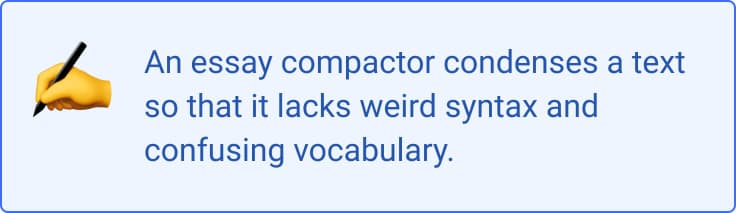
Besides, a text compactor has the following benefits:
- Reduces information to key ideas. When composing your papers or evaluating the work of others, you should be able to summarize the presented arguments and conclusions. Online tools automatically select and reveal all the critical elements from the given text.
- Helps to memorize and understand the data. Remembering hundreds or even thousands of sentences at a time is almost impossible. A single one can go on for an entire paragraph and have complicated jargon. Summarizing tools can shorten your sentences to a manageable length, helping you understand and memorize them better.
- Saves time. Summaries, in general, cut down the reading time. It is one of the reasons research papers typically include an abstract before the main text. In addition, digital summarizers will save you a lot of time writing and rewriting the summaries yourself.
- Assists in reviewing materials. When you study for your exams, you have tons of information to go through. If you insert the text of an article or a book chapter into the text compactor, you will immediately see its meaning. This way, you save precious revision time and keep your material organized.
- Creates abstracts, abridged texts, and more. As mentioned above, you will get many different assignments during your studies. Sometimes, you will have to write an abstract for a project. Or you might need to give a speech based on an academic paper. Online text summarization is an easy solution for these tasks and many others.
You may find it challenging to decide which elements of your work are essential. This becomes particularly worrying when your deadlines are approaching and your paper is still well above the word count. That’s why sentence compactors turn out to be life-saviors for many students.
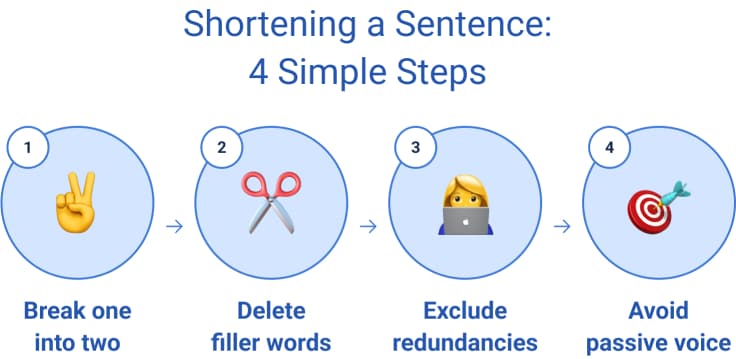
If you insist on doing the work yourself, we have a couple of tips for you. Pay attention to them, and you won’t have any trouble shortening your writing.
Two short sentences are better than a single long one.
Lengthy sentences can be challenging to follow. They are usually packed with numerous prepositions and linking words that can be easily avoided. Breaking up drawn-out sentences into several parts will help reduce text complexity. Just pick a linking phrase or comma that you can replace with a dot and do so. But first, check what punctuation marks you should keep .
Cut down on filler words.
We are familiar with “parasite” words that appear in speech (such as “like,” “kind of,” “you know,” etc.). We may not even notice that we often use them in essay writing. Fillers are words and expressions that don’t contribute to the text’s meaning. For example, phrases like “as a matter of fact” don’t add any new information and only take up space. Try to delete them all from your writing.
Try not to sound redundant.
Like fillers, redundancies are pointless repetitions that can be removed without losing meaning. To illustrate, in the expression “final outcome,” the first word is unnecessary. That’s because both of them mean the same thing. Modifying text to get rid of the redundancies can significantly shorten it.
Stick with the active voice whenever possible.
It may seem that the passive voice sounds more professional and scholarly. However, it can also make sentences longer, more awkward, and harder to understand. Consider switching to the active voice wherever you can. It will improve readability and save space. Remember, you can always use an online sentence shortener. It will provide you with the results in seconds!
We hope that our tool will help you in your work and that you have found our text compactor useful. We have another option if you didn't like the summary you received or expected something different. Try our alternative summary generator , which is just as easy and quick to use!
How to Shorten an Essay
It is critical to make an essay more concise while maintaining its persuasiveness when shortening it. Keeping the vital arguments and evidence in the text is essential, while redundancies and complicated structures can be safely removed.
How to Shorten a Speech
Your presentation may serve various purposes. When you’re shortening it, the most important thing is not to lose the main message. Highlight the key points and use as simple and concise language as possible. This way, you can communicate your ideas effectively in less time.
How to Shorten a Paragraph
According to the rules of academic writing, one paragraph should convey one main idea. This idea is formulated in the topic sentence, and the rest sentences support and confirm it. Your task here is to preserve the meaning of the topic sentence and not lose key evidence and arguments; you can throw away unnecessary details.
- When to Summarize, Paraphrase, and Quote – The Writing Center, George Mason University
- Writing Concisely – The Writing Center, the University of North Carolina at Chapel Hill
- Eliminating Wordiness – Writing Resources, Hamilton College
- Help Us Out
Login with your site account:
Create a site account:
0 words 0 characters
- Sentence case
- Text as .pdf
- Text as .txt
- Text as .doc
What is WordCounter?
Apart from counting words and characters, our online editor can help you to improve word choice and writing style, and, optionally, help you to detect grammar mistakes and plagiarism. To check word count, simply place your cursor into the text box above and start typing. You'll see the number of characters and words increase or decrease as you type, delete, and edit them. You can also copy and paste text from another program over into the online editor above. The Auto-Save feature will make sure you won't lose any changes while editing, even if you leave the site and come back later. Tip: Bookmark this page now.
Knowing the word count of a text can be important. For example, if an author has to write a minimum or maximum amount of words for an article, essay, report, story, book, paper, you name it. WordCounter will help to make sure its word count reaches a specific requirement or stays within a certain limit.
In addition, WordCounter shows you the top 10 keywords and keyword density of the article you're writing. This allows you to know which keywords you use how often and at what percentages. This can prevent you from over-using certain words or word combinations and check for best distribution of keywords in your writing.
In the Details overview you can see the average speaking and reading time for your text, while Reading Level is an indicator of the education level a person would need in order to understand the words you’re using.
Disclaimer: We strive to make our tools as accurate as possible but we cannot guarantee it will always be so.
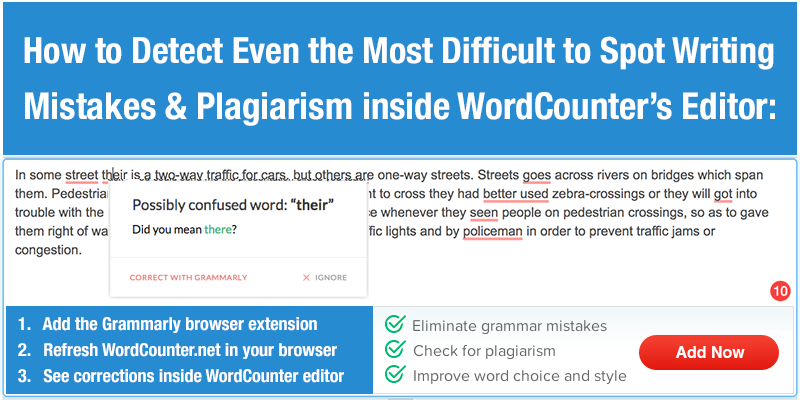
- 0 Unique Words
- 0 Characters
- 0 Characters (no spaces)
- 0 Sentences
- 0 Longest Sentence (words)
- 0 Shortest Sentence (words)
- 0 Avg. Sentence (words)
- 0 Avg. Sentence (chars)
- 0 Avg. Word Length
- 0 Paragraphs
- 0 Syllables
- 0 Words (Publisher)
- N/A Reading Level
- N/A Reading Time
- N/A Speaking Time
- N/A Hand Writing Time
- More ( 0 ) Share
Keyword Density x1 x2 x3
Keep track of the number of words you write each day using the activity button. ACTIVITY
This button helps you clean up your document by removing funky characters, unneeded new lines, etc.
- Email Fix (Remove word wrapping)
- Microsoft Word Document Fix (Remove invalid characters)
- Remove multiple new lines
My Writing Details
- N/A Reading Level
- N/A Reading Time
- N/A Speaking Time
- N/A Hand Writing Time
Step 1. What do you want to share?
- Unique Words
- Characters (no spaces)
- Longest Sentence (words)
- Shortest Sentence (words)
- Avg. Sentence (words)
- Avg. Sentence (chars)
- Avg. Word Length
- Words (Publisher)
- Reading Level
- Reading Time
- Speaking Time
- Hand Writing Time
Step 2. What do you want to say?
Step 3. Where do you want to share it?
- Keyword Density
Step 1. What do you want to say?
Step 2. Where do you want to share it?
Upload File
Click the upload button below to select a text document. Supported formats are PDF, TXT, DOC, DOCX, ODT.
Save To Drive
Use this button to save your current writing to Google Drive
You can turn on or off different counting options here.
- Hand Writing Time Letters Per Minute Slow Normal Fast
- Reading Time Words Per Minute Slow Normal Fast
- Speaking Time Words Per Minute Slow Normal Fast
You can turn on or off different buttons provided for different functionalities.
- ACTIVITY Keeps track of your word and character count.
- AUTO-SAVE When turned on, WordCounter will automatically save your document every 30 seconds. You can then switch back to previous versions of your document at any time.
- CASE Gives different case options. Applies to your entire document or only the text you select.
- CLEAN TEXT After pasting a document into WordCounter, this will clean it up by removing invalid characters, word wrapping issues and unneeded new lines.
- CLEAR Delete all of the text in your document.
- DOWNLOAD Download your written text (PDF, TXT, DOC) to your device.
- FIND AND REPLACE Find and replace any words or sentences you want.
- GOAL Set writing goals (such as 500 words) and WordCounter will let you know when you've reached them. You can also share and embed your goals.
- PRINT Print your document quickly and easily.
- PROOF READ WordCounter reads your document back to you. Make sure to turn up your volume! Rate Valid values are 0.1 to 10 Pitch Valid values are 0 to 2 Voices
- REDO Redo your last changes. Click multiple times to redo multiple changes.
- SAVE Saves your text for later retrieval. Be sure and click the SAVE button each time you want to save.
- SAVE TO DRIVE Saves your document to Google Drive. Great for backup purposes.
- SPEED Use a timer to see how fast you're typing.
- SPELL A powerful spelling and grammar checker for your document.
- TALK TO TYPE Speak into your microphone and WordCounter will type for you. Language Country
- THESAURUS Select (with your mouse) a word in your document and click the thesaurus button to get a list of synonyms.
- UNDO Undo your last changes. Click multiple times to undo multiple changes.
- UPLOAD Upload your existing document (PDF, TXT, DOC, DOCX, ODT) into WordCounter.
Enter the number of characters, words, sentences or paragraphs you want to set for a goal.
Existing Goals
You can set, delete and edit your goals.
Embed Your Goal into your Web Page
Record your count of words and characters.
New Activity
Previous activities.
You can edit and delete your records.
New Document
Previous documents.
You can load, edit and delete your documents.
Find and Replace
- Help WordCounter
- Embed WordCounter
- Report a Bug
- Privacy Policy
Found a Bug
Expresso is a little tool to edit texts and improve your writing style. It will teach you to express yourself through writing more efficiently and help make your texts more readable, precise, and engaging. Expresso does not save entered texts to protect privacy. To learn more about Expresso: understand How to use , learn about text style Metrics , or do a quick interactive Tutorial .
Metrics for editing
General metrics
Would You Provide Me With a Essay Shortener? – All the Answers
Or try service with sample text, don’t hesitate and try a word shortener right here.
Whether you are in need of something to reduce the length of a paper to meet your word count limit our simple to utilize sentence shortener from summarize website may help you. Many times you need to make the narrative shorter or to make writing more concise. Unlike using a text compactor , doing it manually may be hard and take a considerable amount of time.
The machine placed here is an effective one that is capable of taking out many of the unnecessary words from the original version. It is an effective and quick way to rehash text in a way that is going to reduce the length of writing to meet specific requirements. By using it you’d be able to create text of exactly the length which you need in a fraction of the time that it takes to work through and do it manually.
How to Work with the Tool?
Our paragraph shortener could not be any easier to employ. Just highlight the content you wish to have reduced in length and select copy, then past it into the box. Just let the tool know what your final word count should be and complete the simple challenge to show you are a real person and you may run the process. The essay shortener would then work through an article to remove unnecessary words and swap phrases for shorter ones. This process is done quickly and efficiently and provides with an outline in the blink of an eye.
Benefits That You Can’t Miss
If you want to know why you should employ our automatic article shortener over any other just look at these clear benefits:
- There is no need for you to download any software onto the computer.
- You don’t have to register or provide the information to make a machine works.
- It is completely free to employ.
- You are able to utilize the software an unlimited number of times.
- It is online and you may utilize when you want to get a shorten paragraph.
- It takes just a fraction of a second to provide with results.
How to Use the Results From a Paragraph Shortener
Like any piece of word shortener, the output from software needs to be treated with care. The English language is highly complex and software available today simply cannot comprehend the context and the many other peculiarities. It is therefore likely to make mistakes when it creates new rundown. It should be carefully read and edited before submitting. It should not be simply used without careful thought on your part.
We Offer Excellent Manual Service
We provide a full summing up, rehashing and text shortener service through staff who is fully qualified to assist you. Our shorten my essay services have been around for many years and we have successfully provided clients from all around the world with the support which they need at a high standard. Feel free to come to us with any task and ask to “ write a summary for me “, and we will handle it perfectly, be sure!
Contact our specialized services today to reduce your content length quickly and effectively!

IMAGES
VIDEO
COMMENTS
In only 3 hours we'll deliver a custom essay written 100% from scratch Get help. Cut your word count without reducing the content. This tool is very easy to use: Paste the text. Mind that there is a 15,000-character limit. Choose text reduction options. Click the button. Copy the text to the clipboard. Table of Contents.
For instance, you will understand that you need to reserve 2 days for a 3,000-word essay and can manage a 500-word essay in 2 or 3 hours. Besides, the word count sets the scope for your research; you will surely need to check fewer literary sources for a 500-word essay and visit a library a couple of times to write a large-scale 5,000-word study.
Shorten the text. Our free word cutter for essays uses AI technology to shorten texts in these easy steps: Paste the text you want to shorten. It should be a maximum of 18,000 characters in one go. Indicate the length of the text you want to receive as a result of summarization. Click "Shorten the text" and get the results.
The entire process is automated and lets you submit an essay with an exact word count without losing the important content. Here's how you can use the decrease word count tool: Paste your text into the first window; Select the number of sentences you want the summary to have; Choose to see the keywords of the text; Press "Decrease" and ...
Essay Trimmer is an online tool that can help you reduce the length of any text to a specified number of sentences. It picks the most important sentences, thus decreasing the word count without changing the core message of the piece. This online word cutter can be especially beneficial for those working with a lot of written content.
Step 3. Read your summarized text. If you would like a different summary, repeat Step 2. When you are happy with the summary, copy and paste the text into a word processor, or text to speech program, or language translation tool.
The ability to summarize a text and compress it can be very important. For example, if an author has to write a maximum amount of words for an article, essay, report, story, book, paper, you name it. TextSummarize will help to make sure its word count reaches a specific requirement or stays within a certain limit.
️ How to Reduce Words in Essay Online. Now, let's say a few words about our word reducer for essays - here, we show how it works and how it can help you improve the essay's word count and free you from unnecessary wordiness. You need to take only a couple of steps to receive a neatly reduced essay from our generator:
5. Stop using "What" and "There" as subjects. 6. Drop the conjunctions. 7. Forget the running starts. 8. Use shorter words. Anyone who has ever tried covering complex topics with a maximum word ceiling can tell you that it can be challenging to reduce the word count without sacrificing the meaning or flow of your piece.
Edit Counter allows you to put in a finished first draft and see whether you increase or decrease your word count while editing. The tool is easy to use. Simply paste your writing into the text area, and then hit the "Start Over" button on the top right of the tool. This will still show you the number of words written, but it will reset the ...
QuillBot's AI Text Summarizer, trusted by millions globally, utilizes cutting-edge AI to summarize articles, papers, or documents into key summary paragraphs. Try our free AI text summarization tool now!
Tip #4: Apply a Text Minimizer Tool. Under time pressure, you won't be able to dedicate yourself to refining the already completed text. Try using our sentence reducer for hard-to-read passages. If you need to shorten the entire paper online, this text reducer is at your service free of charge. Updated: Apr 19th, 2024.
The essay shortener is an online AI-based paragraph shorter tool that helps reduce the word count of essays and other documents by removing unnecessary words and phrases. It analyzes the text to ensure the shortened text retains the meaning and coherency of the original text.
100% free: Generate unlimited summaries without paying a penny. Accurate: Get a reliable and trustworthy summary of your original text without any errors. No signup: Use it without giving up any personal data. Secure: No summary data is stored, guaranteeing your privacy. Speed: Get an accurate summary within seconds, thanks to AI.
It can be an essay, research paper, lab report, or other academic text. Paste your body paragraphs into the box to create a summary for your concluding part. When you need to shorten your essay. Use this tool if you exceed the word limit in your essay or a particular paragraph. It also works as a sentence shortener.
Free Online Word Counter Tool. QuillBot's Word Counter is a free, easy-to-use tool for tracking the word count in your writing. ... Often, in school or at a university, students will be asked to write a short response to a question or a longer essay. These can range from 250 words to thousands of words.
Simplify text or Generate Multi-lingual Multi-document Summaries. Maximum 5000 words. Simplification is achieved by paraphrasing the original text using a working vocabulary of 1,000 words based on C.K. Ogden's Basic English, and explaining in footnotes, using this basic vocabulary, more complex words (currently, a 35,000-word advanced ...
It cannot be easier to use our text compactor. Insert any text into the given window, choose the needed settings, and press the button. The results will appear in seconds! We will write a. custom essay specifically for you. for only 11.00 9.35/page. Learn More.
Apart from counting words and characters, our online editor can help you to improve word choice and writing style, and, optionally, help you to detect grammar mistakes and plagiarism. To check word count, simply place your cursor into the text box above and start typing. You'll see the number of characters and words increase or decrease as you ...
Expresso is a little tool to edit texts and improve your writing style. It will teach you to express yourself through writing more efficiently and help make your texts more readable, precise, and engaging. Expresso does not save entered texts to protect privacy. To learn more about Expresso: understand How to use, learn about text style Metrics ...
Don't Hesitate and Try a Word Shortener Right Here. Whether you are in need of something to reduce the length of a paper to meet your word count limit our simple to utilize sentence shortener from summarize website may help you. Many times you need to make the narrative shorter or to make writing more concise.
1. Put your text into the paraphraser. 2. Select your method of paraphrasing. 3. Select the quantity of synonyms you want. 4. Edit your text where needed.