Wizard's Respite
Deep dive into the goblins notebook, sanctorum 22.

The Goblin’s Notebook
Greetings, fellow wizards and wanderers! Today on The Wizard’s Respite Sanctorum, we’re thrilled to introduce you to a must-have tool for Dungeon Masters and Game Masters everywhere: “The Goblins Notebook.”
So, what sets “The Goblins Notebook” apart? Unlike your run-of-the-mill notetaking programs, this gem is tailor-made for DMs and GMs, offering lightning-fast access to your game notes whenever you need them during gameplay.
What caught my attention right away? Its sleek and efficient interface. I’ve always steered clear of bloated software – you know, the kind that’s packed with features you’ll never touch. “The Goblins Notebook” is refreshingly streamlined, keeping things clean and straightforward.
And here’s the best part: it’s preloaded with templates designed for the D&D 5E rule set. Need to jot down character stats? “The Goblins Notebook” has you covered with ready-made templates for 5E stat blocks. It’s like having a trusty assistant by your side, helping you organize your game world effortlessly.
But that’s not all! Thanks to its use of HTML language, you can customize and tweak your notes to your heart’s content. Don’t worry if HTML seems daunting – “The Goblins Notebook” comes with a user-friendly guide to walk you through the process.
Whether you’re delving into the realms of Faerûn or embarking on a sci-fi odyssey, “The Goblins Notebook” equips you with everything you need to elevate your notetaking game. Say farewell to scattered scraps of paper and hello to organized brilliance! Ready to harness the power of “The Goblins Notebook” for your next gaming session? Dive in and unlock a world of endless possibilities. Your epic adventures await!
Other Shows
Wizard’s respite sanctorum.

Astral Drive

TMNT and Other Strangeness

Astral Drive Episode 20

TMNT and other Strangeness: episode 8

TMNT and other Strangeness: Episode 7

TMNT and other Strangeness: Episode 5

TMNT and other Strangeness: Episode 3

TMNT and Other Strangeness: Episode 2

TMNT and other Strangeness: Episode 1

Astral Drive: Episode 17

The Last Tea Shop . A solo TTRPG playthrough. Written by Ash Alde r and narrated by Zachariah Van Sluyters

- Ash Alder https://wizardsrespite.com/author/orderofscribes/ Unlocking TTRPG Mechanics: Understanding Dice Statistics
- Ash Alder https://wizardsrespite.com/author/orderofscribes/ Astral Drive Episode 20
- Ash Alder https://wizardsrespite.com/author/orderofscribes/ Sanctorum: Our Favorite Actualplay Podcasts
- Ash Alder https://wizardsrespite.com/author/orderofscribes/ Solo RPGs: A Breakdown of Single Player Role-Playing Games

Zachariah Van Sluyters
Founder & Editor in chief of Old man Gaming, Founder of Axiom Games LLC, Husband/Father/ OLD
- Zachariah Van Sluyters #molongui-disabled-link Astral Drive Episode 20
- Zachariah Van Sluyters #molongui-disabled-link Mutants in the Now: a Sanctorum Deep Dive
- Zachariah Van Sluyters #molongui-disabled-link Sanctorum in the New Year!
- Zachariah Van Sluyters #molongui-disabled-link Sanctorum: Deep Dive into Lone Wolf
Share this:
Leave a reply cancel reply.
Shop TTRPG and D&D! Modules, supplements, games, clothing and accessories! Everything in RPG enthusiast needs! Dismiss
Discover more from Wizard's Respite
Subscribe now to keep reading and get access to the full archive.
Type your email…
Continue reading

The Goblin’s Notebook

AJ has been looking for a campaign manager for the DnD world she’s creating cause Dabble just isn’t cutting it for that. It is but it isn’t. AJ found The Goblin’s Notebook . She’s having fun with it. You can chain things together with relationships. There are quests and organizations, creatures and things and it’s all in markdown. And for those of you who know AJ, you know there is a big love for markdown in AJ. It’s limited on the free version, but it’s very cool. AJ likes it.
I hate to truncate my rambling, but we have another character to introduce. Miranda Elovar who is in my world, but you’ve not met her yet as Mandy. She is in some of our AUs, though not sure you’ve read any with her in it. But she’s good friends with Alex.

Real Name: Else Orlantis
Preying on the weak had always been a thing for Else. Her parents had taught her their tricks of the trade and Else’s gift of song and her enchanting voice made it all that much easier to make the marks fall for her and she could steal their money while they slept.
Else found herself far from home with a man who claimed to be from nowhere. He was handsome in a way, but it was the cool demeanor that drew her to him. Her seduction had only worked because he had wanted her to come to his bed. And when she stole his belongings, her life changed forever.
Their dalliance not only cost her her way of life but also conceived a child. One in which her now master ferried away a family to raise while she worked for him. Else now did what he said, followed his rules. And maybe one day she’d be able to see her son again.
Her current mission: return that which was stolen from him.
Share this:
Hey Ducklings, my name is Nox. I am first and foremost a fictional character escaped from the mind of my creator AJ.
Categories:
Discover more from The Mind of Nox
Subscribe now to keep reading and get access to the full archive.
Type your email…
Continue reading
- Already have a WordPress.com account? Log in now.
- Subscribe Subscribed
- Copy shortlink
- Report this content
- View post in Reader
- Manage subscriptions
- Collapse this bar
- Shadomain Twitter
- Luna’s Twitter
- Shadomain on Instagram
- Shadomain on Facebook

Today's Sponsor:

- Tales from the Tavern
Tales From the Tavern Interview with The Goblin’s Notebook
Today for our Tales From the Tavern interview we talk with The Goblin’s Notebook, who created a TTRPG site to help run games. Let’s dive right in!
How did you get started in ttrpgs ? My main exposure to ttrpg was indirectly through various crpg series (Baldur’s Gate, Icewind Dale, Neverwinter Nights, and Planescape Torment), but my first tabletop game was Palladium (probably 2nd edition) around 1999-2000. Then a huge break in playing tabletop until diving back in around 2019 with 5e, and more recently pf2e. What inspired you to develop the-goblin.net ? When I first tried DMing I put my notes in OneNote which was fine, it did a job, but I don’t have a great memory for recalling information in general which showed numerous times when I knew I had written something down but couldn’t it again quickly during the session, or I had to check over multiple pages to see if I wrote something along with an NPC or a location – All of which took too much time while playing. Far too many “erm, wait a minute while I find that…” moments for my own liking. So I set about looking for something that worked better for me. I tried the various commonly used tools out there and felt they all had a similar prolem, namely that they were akin to “worldbuilding wikis” focussed on worldbuilding and publishing rather than use during play. For writing articles for web publication these tools are great and have everything you need, but I felt the wiki-like approach and one-article-per-page presentation wasn’t all that different to my original OneNote approach, especially as I wasn’t using many of the more advanced tools. So after trying a few options, I concluded that what I wanted didn’t exist. But I felt I had the skills to build it and set about a very basic PoC, enough to get confidence that the idea would work, at least in theory for myself!
Could you give us a brief description of the-goblin.net ? The Goblin’s Notebook is a ttrpg campaign management tool, campaign planner, and general note-taking tool, for use by GMs and players, with the focus of having all your relevant notes available to you as quickly and easily as possible.
Does it work in all systems, browsers, on mobile, etc? It should work on any modern browser and devices, the layout changes to accommodate small screens. I can’t imagine anyone is running a campaign straight from their phone (though I suppose it is possible!), but the main benefit of having access on your phone is being able to read up or write something down when it comes to you instead of waiting until you are in front of a laptop later on. If I am out somewhere and have a few minutes to kill, I can read up on the last session, do some planning for next time, or just make some changes like padding out an NPC backstory or fleshing out how the BBEG’s plan is intended to come together.
How big is the development team for the-goblin.net ? The development team is just me, a lone goblin… But the goblin cave isn’t a lonely place, Mrs Goblin helps me with monitoring the socials and messages to make sure I stay on top of things!
the-goblin.net is an online resource, is it possible to download your data for use or storage offline? You can export your campaign from the site which will download the file for you to store. You can also re-import it another time or to another campaign as needed. The export files are plain text/YAML format so you are free to read and convert them as you see fit!
A lot of GMs may be using tools like Google Docs to write campaigns, could you suggest a few advantages the-goblin.net has over methods like this? The main advantage The Goblin’s Notebook has over Google Docs and OneNote, etc, is the connections feature and the single-page presentation. Whereas you can put all the notes you want in a document, being able to quickly visualise what other parts of your world are related to the thing you are looking at and navigate to them in one click makes the process of finding previously written information so much quicker. There aren’t a huge number of advanced tools to play around with, it is intended to be straightforward and simple, helping you write and find your notes quickly and easily.
The creature stat blocks can make use of the 5e SRD in a creature template. Is it possible to create templates for other game systems? Statblocks can be formatted using markdown so you should be able to lay the data out in a way that works for any system.
Could you describe the different subscription levels available? There are 3 levels: Free tier users can have a single campaign with a maximum of 15 of each type of object (per column). Basic tier users have no limit to the number of objects in a single campaign and can import/export their campaign. Unlimited tier users can create multiple campaigns and have the option to share their campaign for others to view.
Are there future developments planned for the-goblin.net ? The backlog of new features is long and growing, I have plenty to work on for months (years?) to come! New features, big and small, are constantly being added.
What else would you like to tell us that we haven’t asked yet?
I’m just really happy to have been able to help out so many people and am incredibly grateful for everyone who signed up to use the Notebook, given feedback, or just supported me and provided me encouragement to continue to make the best tool that I can! When I first started working on it, even until after releasing it, I had no idea if anyone would have any need for it but it wasn’t long before user numbers increased and I realised how many people were looking for something like this (whether they knew it or not!). All the emails, discord messages ( https://www.the-goblin.net/discord ), tweets, etc. have all gone towards making the product what it is today and I am enjoying the journey!
Thanks! please comment below, but contact the goblin directly for specific questions!
Leave a Reply Cancel reply
Your email address will not be published. Required fields are marked *
Save my name, email, and website in this browser for the next time I comment.
Related News

Tales From the Tavern Interview With Mistress Ari Winter

Tales From the Tavern Interview With Kalum
You may have missed.

How to Play the Cypher System – Character Types

Minimum Prep for a TTRPG Session
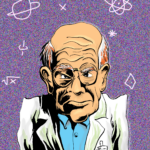
Hard and Soft Game Prep
Tales from the tavern – live.

The Goblin's Notebook
Advent calendar.
Booking Open!
Don't know what the Advent Calendar is about take a read using the link below:
Thank you for you booking you can now add your Prizes.
HUB UPDATES
Member's area revamp.
Revamp of the functionality to improve Brand editing and create an improved Members Area.
Member's Area Update
A few style and content updates
All brand profiles can now be published and unpublished by the owner
An error occurred. Try again later
Your content has been submitted
Just tick the switch and hit Save and your brand profile is live, want to unpublish your profile to do some big edits no problem just click the switch and hit save.
BRAND DETAILS:

Catergories:
United Kingdom
Accepts custom orders:
Keep all your tabletop RPG campaign notes in a single, easy to navigate place. Make connections between creatures, locations, or quests so that you can easily jump from object to object and keep a journal during play. Share your notes or handouts with others. Whether you are a game master who wants to plan ahead or a player that needs to take notes during play, The Goblin's Notebook can help you out.
Check over all your shop links to make sure they work, you can edit your links at any time.
Tabletop Creator Hub | Creator |
https://www ..../brand/(brandname)
BRAND GALLERY:
Advent calendar reminder:.
The deadline is fast approaching, if you haven't started or still need to finish your advent calendar entry your deadline is: 1st November , but the earlier the better would be much appreciated.

Lenovo ThinkPad X1 Carbon Gen 12 Review
Lenovo's thinkpad x1 carbon gen 12 laptop has seemingly lost its way as performance and price no longer match despite having some decent features..

Introduction, Specifications, and Pricing
Notebook overview, bios/uefi and software, system/cpu benchmarks, graphics, system i/o, and battery, value and final thoughts, the bottom line.
- + Ultra lightweight
- + Best keyboard in a productivity laptop
- + Thunderbolt 4
- - Lackluster performance
Should you buy it?
Lenovo recently updated its ThinkPad X1 lineup to include Intel's newly launched Meteor Lake H series of CPUs. One was the ThinkPad X1 Carbon, now entering its 12th generation. The Carbon has been the go-to laptop for students and professionals wanting a high-performance productivity machine while keeping a lightweight 14" form factor. Look at the specifications and get this machine on the test bench.
Specifications
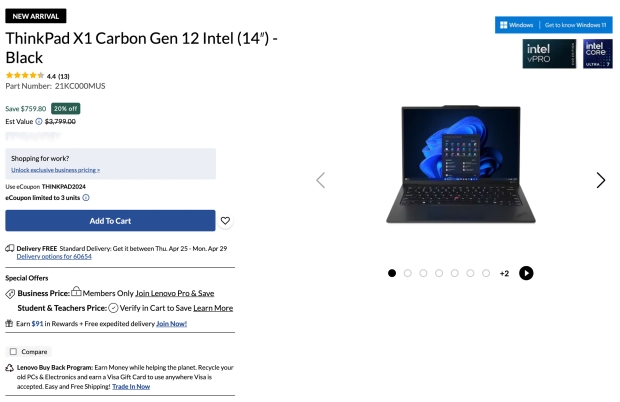
Specifications for the 12th Generation X1 Carbon start with Intel's Core Ultra 7 155H as the CPU. This CPU offers six performance cores and eight efficient cores alongside two low-power efficient cores, bringing the total core count to sixteen and thread count to 22. Paired with this CPU, our model (21KC0005US) has 32GB of DDR5 soldered to the motherboard. The display is a gorgeous 2880x1800 pixel OLED offering backed by integrated Intel Arc graphics with eight Xe cores.
The expansion includes an M.2 2280 and M.2 2242 slot for NVMe storage devices, while connectivity includes two USB 3.2 ports, dual Thunderbolt ports, and HDMI 2.1. Additional connections include a 3.5mm headphone jack and SIM card slot.

Lenovo ThinkPad X1 Carbon Gen 12 Business Laptop
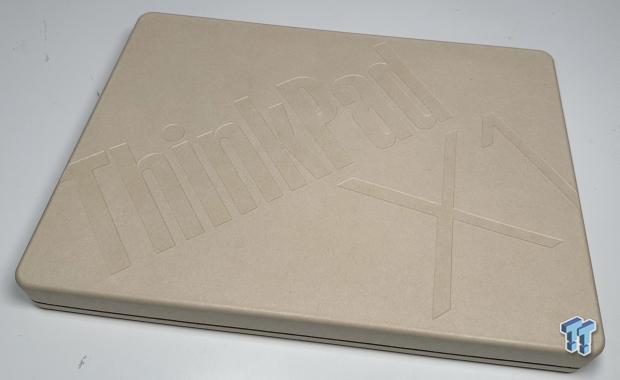
This year, X1 Carbon arrived in sustainable bamboo packaging, embossed with the X1 logo.

Physically, the X1 Carbon now offers a camera bump at the top of the display. Otherwise, we will use the same soft-touch material for the chassis.

The Left side of the chassis houses both Thunderbolt ports, along with the SIM card slot and USB 3.2 at the top.

The right side offers the HDMI 2.1 ports far right, followed by USB 3.2 and the headphone jack. Additionally, Lenovo has moved this generation's power button to the side of the chassis.

The bottom of the X1 Carbon now has less venting than the previous model, with just two slots right above the internal fans.
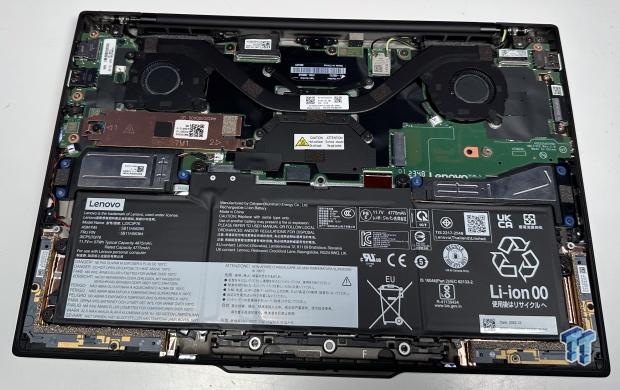
Internally, a large heat pipe system connects the two fans to the CPU. Below, to the left, we have the 2280 M.2 slot, and across the way, the M.2 2242 slot is open. The bottom half of the chassis is occupied by a 57Wh battery.

Booting up the X1 Carbon, the fingerprint reader has been moved to the keyboard, with its own key at the bottom right. As mentioned before, the power button has been moved to the side. Outside of that, we have the traditional X1 series keyboard with Intellipoint. The trackpad is offset slightly to the left, with actual left and right click buttons.
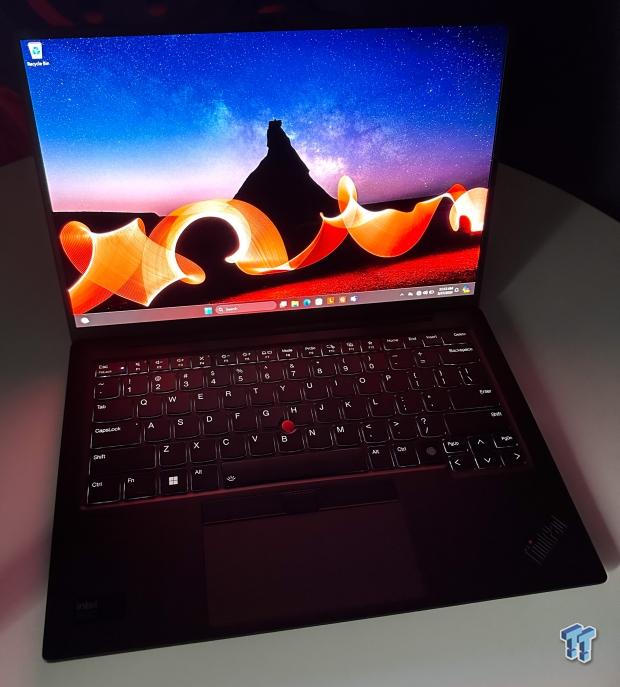
With the notebook open and lights slightly dimmed, we see the keyboard's white LED backlighting.
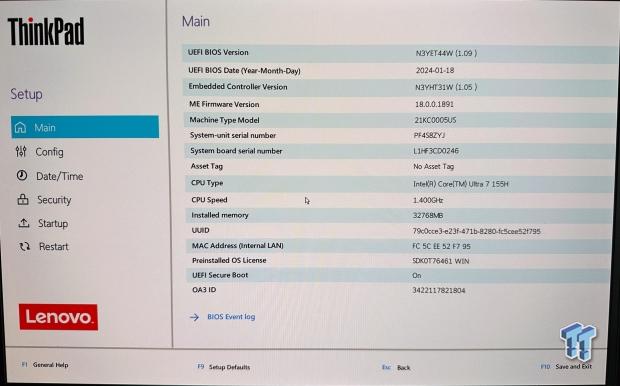
The X1's BIOS offers the dashboard you see above, with the option of entering a more traditional setup. This dashboard lets you change basic options like boot order and thermal mode and switch between dynamic and discrete graphics.
To get into the more traditional BIOS, we hit F2 on this screen. We are then moved to the white screen BIOS you have seen above, where the first screen shows the installed hardware. The second screen is configuration, where you can change SATA mode and turn on RAID for the NVME drives. You can also disable Wi-Fi, among other things. Last, we have the typical boot menu where you can set up network boot or USB.
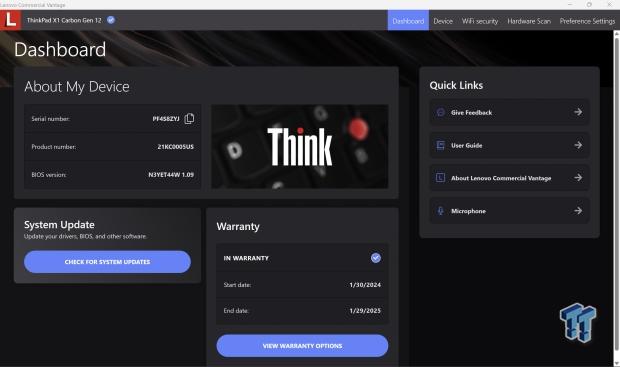
Lenovo Vantage is included software. This software does everything for the Legion, including monitoring the hardware and allowing you to configure options like GPU overclocking, network boost, and switching between discrete and hybrid GPU modes.
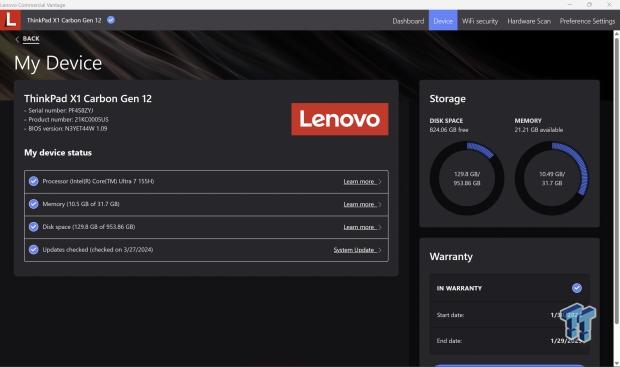
The device menu offers further options, including statuses for disks, memory, and hardware configuration.
Cinebench is a long-standing render benchmark that has been heavily relied upon by both Intel and AMD to highlight their newest platforms during unveils. The benchmark has two tests: a single-core workload utilizing one thread or 1T. There is also a multi-threaded test that uses all threads or nT of a tested CPU.
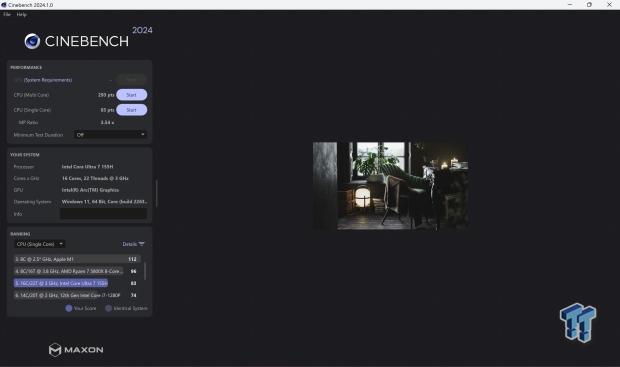
The X1 Carbon is our introduction to testing Cinebench 2024 on Productivity Laptops; in this workload, the X1 scored 83 single-core and 293 multi-core.
BAPCo CrossMark
CrossMark™ is an easy-to-run native cross-platform benchmark that measures overall system performance and responsiveness using real-world application models. CrossMark™ supports devices running Windows, iOS, and macOS platforms.
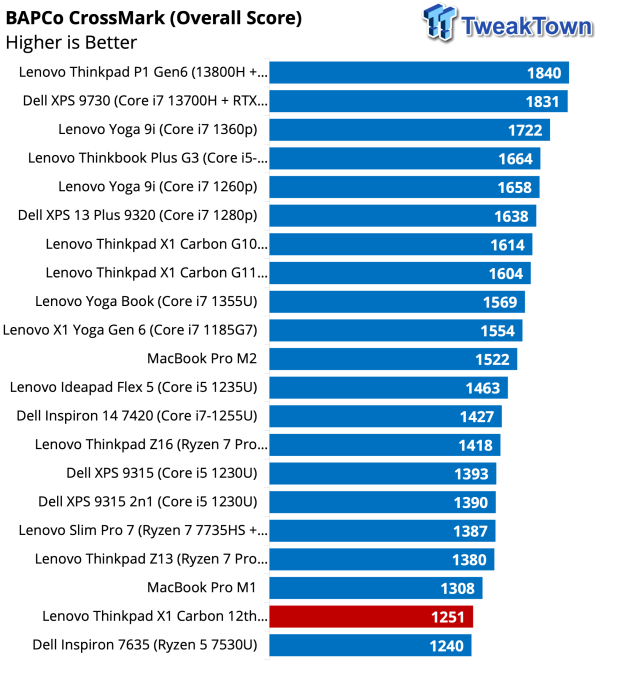
CrossMark showed the X1 in a rather interesting light. Second, from the bottom, we find the Carbon Gen12 scoring 1251 overall.
AIDA64 Memory
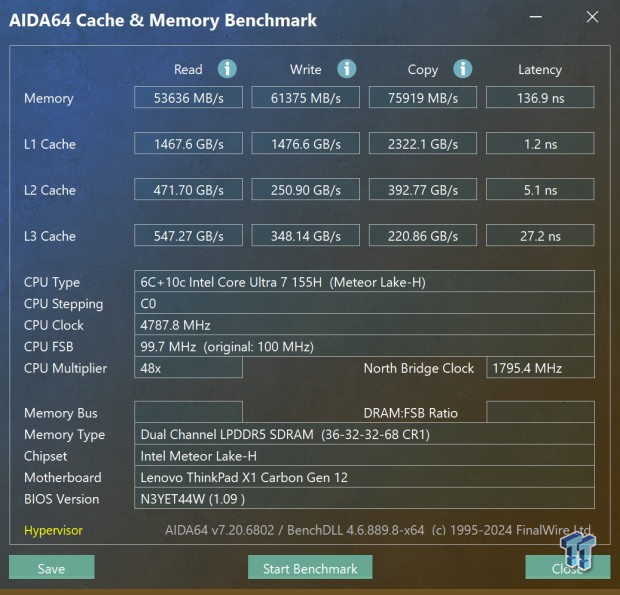
Memory bandwidth reached 53K read, 61K write, and 75K copy. Latency was very high at 136ns.
Geekbench 6 CPU & GPU
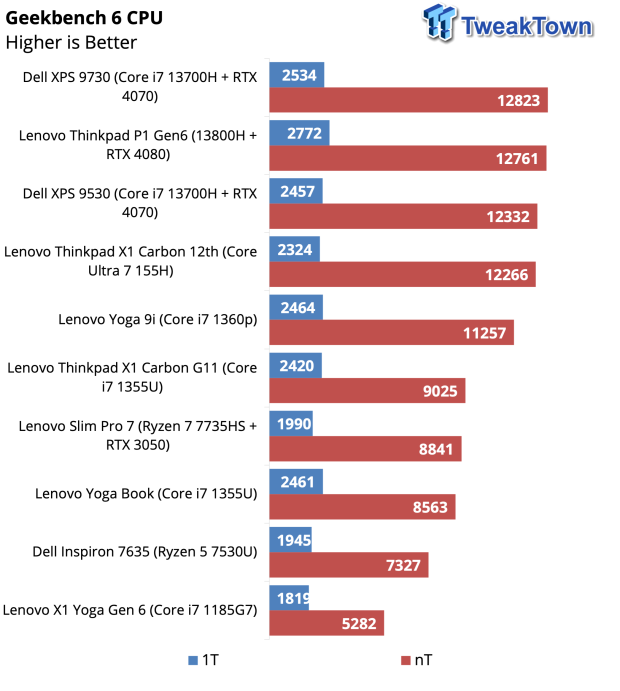
Geekbench CPU's X1 landed fourth on our charts with scores of 2324 single-core and 12266 multi-core.
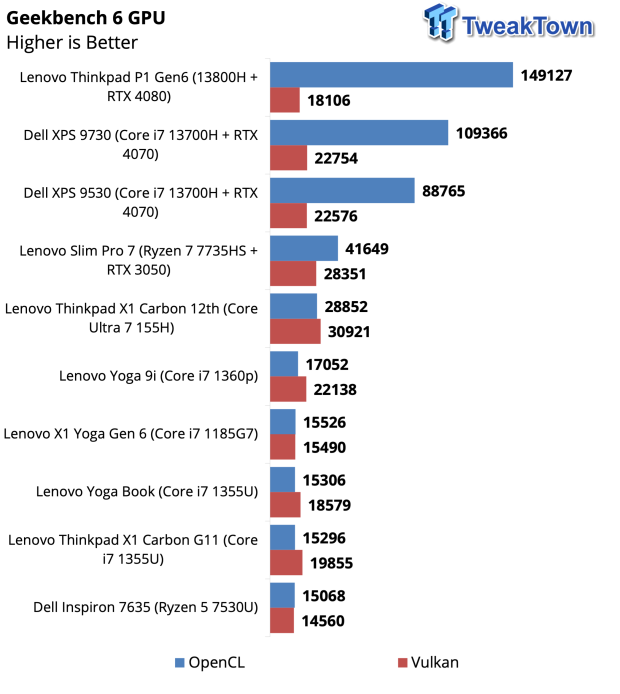
The GPU, on the other hand, placed the X1 Carbon 5th overall, with OpenCL and Vulkan scores reaching 30K, nearly doubling the scores from Intel's Core i7 1185G7 from a few years ago.
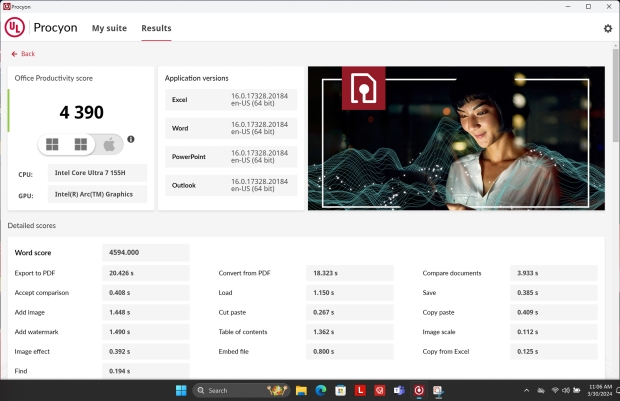
With Procyon, we picked up an office productivity score of 4390.
System I/O Performance
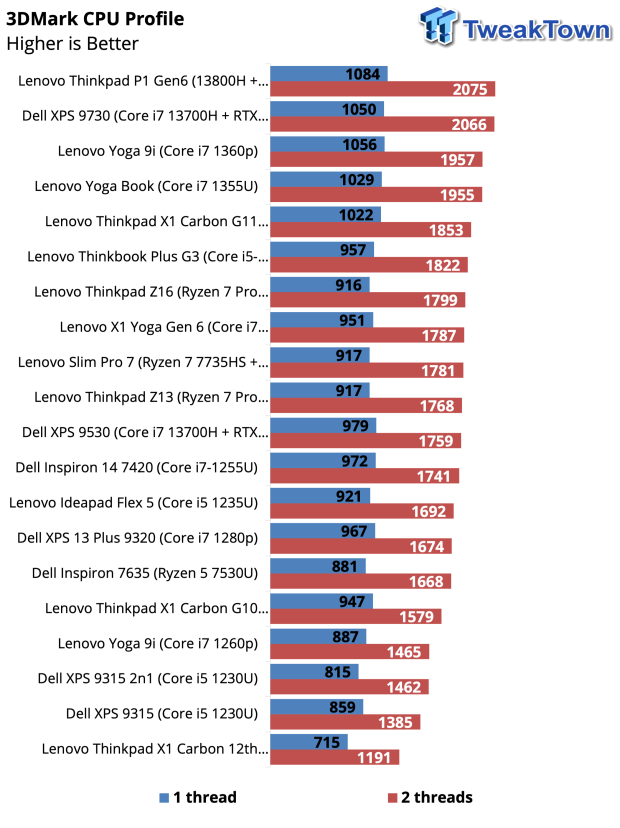
CPU Profile wasn't too good for the X1 Carbon either, pulling 715 for one thread and 1191 for two threads; it is the worst CPU we have tested to date with this workload.
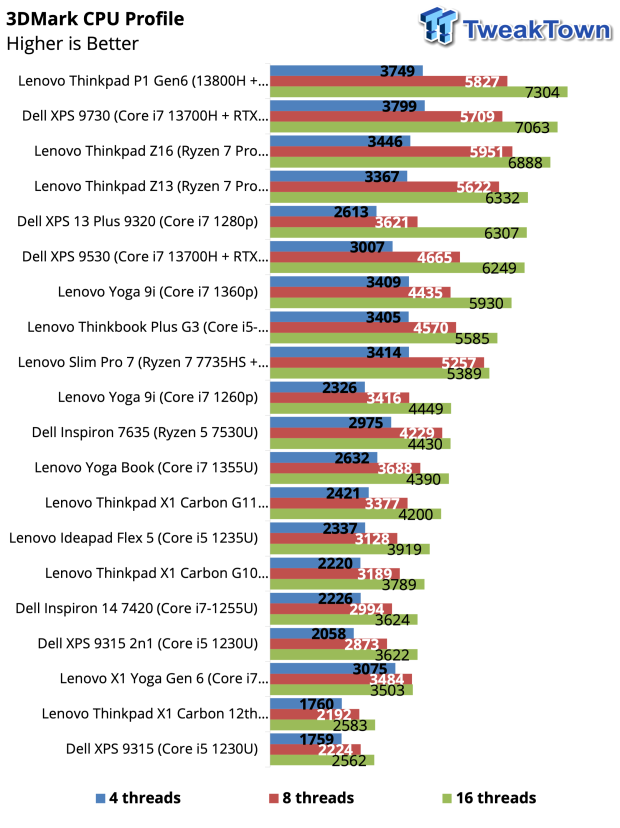
With higher thread counts, the 12th Gen Carbon just didn't do well; in these scenarios, we pick up 1760 for four threads up to 2583 at sixteen threads.
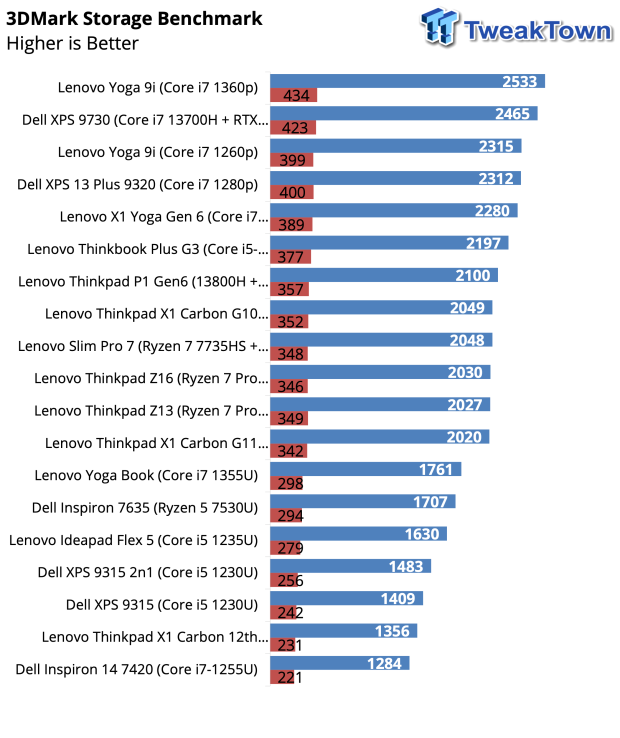
Running 3DMark Storage, we also have an interesting performance here. Typically, a mid-tier offering from the factory scores just 1356 points with a bandwidth of 231 MB/s.
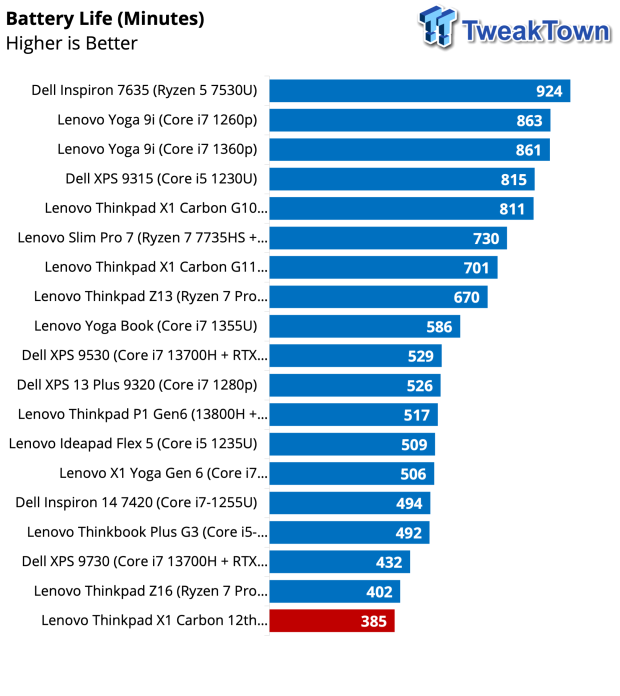
Yet again, the 12th Gen Carbon's battery life was not good. At 385 minutes, it is the worst battery we have seen in a productivity laptop.
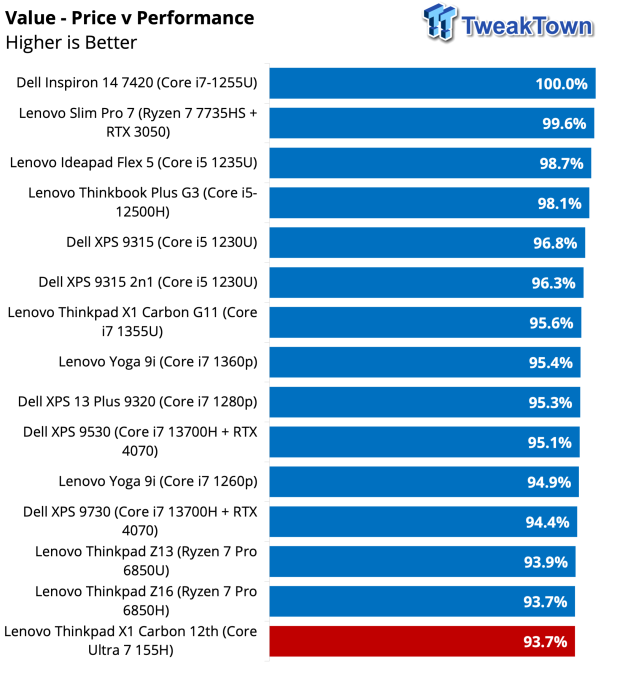
Looking at price vs. performance, it seems Lenovo is beginning to lose its way as the 12th Gen Carbon just doesn't offer enough performance for its price tag and is last in our charts, 93.7%.
Final Thoughts
The X1 Carbon has long been a leader in the productivity notebook market; that said, the 12th Gen configuration brings changes across the board, something we certainly wanted after we tested the 11th Gen model in January. For starters, we have a newly designed chassis that is super light for the 14" form factor, so much so it almost feels like it is void of any internal hardware. We have new placements for the power and fingerprint buttons, the two being separated, the power button being moved to the side of the chassis, and the fingerprint reader getting its own button on the keyboard. The display, too, has changed, with Lenovo opting for OLED panels with a rather interesting 2880x1800 resolution that, in turn, pushed the front-facing camera on top of the panel, so changes were made to accommodate.
As for the hardware, it is quite easy to see that Lenovo is trying to use the same internal design with two different series of CPUs; we see this in testing as the Core Ultra 7 155H struggles to perform. In Cinebench 2024, we picked up a measly 83 points in single-core, while a properly cooled 155H in the ASRock NUCBOX touched 107 points. The same can be found in multi-core, where the X1 Carbon reached 293, and the ASROCK with the same CPU touches 773 points. This is in nearly every benchmark across the board, as seen in our charts. Further examples can be found in CrossMark and CPU Profile, where the Carbon picked up just 1251 overall, the second worst we have tested to date, and landed second to last in a sixteen-core CPU Profile test, scoring just 2583.
Not all is bad for the X1 Carbon; the graphics performance from the new Intel Arc controller in the Meteor Lake CPUs is fantastic, doubling performance from past CPUs like the Core i7 1360p, 1335U, and even the 11th-gen Core i7 1185G7. Further, connectivity is huge on the X1 Carbon, with dual Thunderbolt giving USB-C support and dual USB 3.2 offering Type-A support. Additionally, the X1 Carbon supports HDMI 2.1 with an available connection, and our model even has a SIM card slot for connecting on the go.
Pricing, too, is a bit of a mess with the X1 Carbon. As configured, ours retails for around $2700, including the Core Ultra 7 155H, 32GB DDR5, and 1TB of storage, while an identically configured Alienware M16R2 with an RTX 4070 and an SD card slot can be had for $2049. And yes, we have it in the lab, too, waiting to be put to the test.
While it has some decent features, Lenovo's 12th Gen X1 Carbon no longer impresses, as its price and performance are both pretty big fails.

Tyler Bernath
Tyler joined the TweakTown team in 2013 and has since reviewed 100s of new techy items. Growing up in a small farm town, tech wasn't around, unless it was in a tractor. At an early age, Tyler's parents brought home their first PC. Tyler was hooked and learned what it meant to format a HDD, spending many nights reinstalling Windows 95. Tyler's love and enthusiast nature always kept his PC nearby. Eager to get deeper into tech, he started reviewing.
Similar Content
Related Tags
- ThinkPad X1
'ZDNET Recommends': What exactly does it mean?
ZDNET's recommendations are based on many hours of testing, research, and comparison shopping. We gather data from the best available sources, including vendor and retailer listings as well as other relevant and independent reviews sites. And we pore over customer reviews to find out what matters to real people who already own and use the products and services we’re assessing.
When you click through from our site to a retailer and buy a product or service, we may earn affiliate commissions. This helps support our work, but does not affect what we cover or how, and it does not affect the price you pay. Neither ZDNET nor the author are compensated for these independent reviews. Indeed, we follow strict guidelines that ensure our editorial content is never influenced by advertisers.
ZDNET's editorial team writes on behalf of you, our reader. Our goal is to deliver the most accurate information and the most knowledgeable advice possible in order to help you make smarter buying decisions on tech gear and a wide array of products and services. Our editors thoroughly review and fact-check every article to ensure that our content meets the highest standards. If we have made an error or published misleading information, we will correct or clarify the article. If you see inaccuracies in our content, please report the mistake via this form .
I tested Samsung's flagship laptop and it gave my MacBook Pro a run for its money


Samsung Galaxy Book 4 Ultra
Pros and cons.
- Large OLED touchscreen display
- High-performance laptop with discrete GPU
- Fantastic battery life and efficiency
- Useful Samsung features (if you can use them)
- Large, physical trackpad leads to false inputs
- Noticeable amount of bloatware/ads for the price
ZDNET's buying advice
On the tail end of spring-season laptop releases, Samsung's Galaxy Book 4 Ultra shines with one of the best displays on the market -- now available with touchscreen support, performance configuration options that should satisfy content creators, work users, and even gamers, and battery life that will impress everyone.
The Ultra laptop still suffers from similar setbacks as its predecessor, which I tested last year , including the large, physical trackpad that either doesn't register taps at times or becomes too sensitive to inputs (the duality of this trackpad is quite baffling, I know), the lack of a full-size SD card slot, and a few too many Samsung-owned apps (read: bloatware, if you're not a Samsung user) and ad pop-ups that shouldn't be a talking point at this price.
You can expect to pay between $2,400 to $3,000 for the Galaxy Book 4 Ultra, which is a big ask, but the performance and hardware package you're getting in return justifies the price point. My buying advice is to wait for one of Samsung's sales events (usually during major holidays) and take advantage of its trade-in program, which can deduct up to $600 more. Case in point: you can pick up the highest configuration, which comes with an Intel Core Ultra 9, Nvidia GeForce RTX 4070, and 32GB of RAM, for $500 off at the time of writing.
Specifications
How i tested the samsung galaxy book 4 ultra.
I've used the Samsung Galaxy Book 4 Ultra as my daily driver for the past two weeks. My normal usage includes browsing the web, answering emails, writing articles like this, watching videos on YouTube and Netflix, and editing photos and videos for work and leisure.
The Samsung Galaxy Book 4 Ultra comes in a new Moonstone Gray color that looks very similar to last year's Graphite.
Most of the time, the laptop is either hooked to an external monitor (meaning I try to run as many windows of apps and services at the same time as possible) or used in tandem with my Samsung Galaxy S24 Ultra with the help of Quick Share and Second Screen. Both cross-platform features worked very smoothly, though they're mainly compatible with Samsung devices and Samsung devices only.
For performance testing, I ran Cinebench 2024 to calculate the single, multi, and GPU scores of the laptop, while also taking notes on day-to-day aspects like fan speed and loudness, system temperature, frame rate drops, and more.
What are the Samsung Galaxy Book 4 Ultra's best features?
Big, touchscreen, OLED display: Need I say more? When I reviewed last year's Galaxy Book 3 Ultra, I mentioned that "a display that is both touchscreen-enabled and glossy is a recipe for a visual disaster." With the Galaxy Book 4 Ultra, Samsung basically said "Hold my OLED," and gave its 16-inch display touchscreen support and a new anti-reflective cover glass. These two features make interacting with a laptop this powerful one of the most intuitive, visually satisfying experiences I've tested.
Also: I tested Dell's most underrated laptop and it has clever features at an accessible price
Stretching out an image in order to erase blemishes in Photoshop just hits different when you can pinch-zoom with your fingers. (Now if only Samsung can add S Pen support.) While the Galaxy Book's new display is not as anti-glare as say, Samsung's S95D TV or Galaxy S24 Ultra , I've had no problem using it beside the biggest window at ZDNET's New York office. Mind you we're situated on the highest floor of the building, so sunlight is the second most prevalent thing after awkward elevator rides.
Spacious keyboard with surprising tactility: I'm not as passionate about keyboards as my ZDNET colleague Cesar Cadenas , but I type enough every day to have a feel for what's good and what's not. That's to say I rate the Galaxy Book 4 Ultra keyboard a 7/10; it's spacious, with a full-on number pad for the data crunchers, a dedicated Copilot key for quick access to the Windows AI assistant, and quiet yet tactile feedback on each key that invites you to keep typing and typing.
The keys are evenly spaced, with a number pad, a Copilot key, and a power button that doubles as a fingerprint sensor.
The one quirk with the laptop is that it takes a worrying amount of time to boot up. I often found myself staring blankly at the screen after pressing and holding the power button, only for the Samsung logo to appear right as I was prepared to search for a charger.
No, seriously; the charger, which only fields one USB-C port, is massive.
Battery life that lasts and lasts: That is my flawless segue into charging and battery life, two other aspects I'm a big fan of with the Galaxy Book 4 Ultra. Save for the unwieldy, cheese-slice-sized charger that comes in the box, there's not much for me to complain about when it comes to powering the laptop and its endurance.
Also: I tested LG's 17-inch Gram Pro and it's the big-screen, lightweight laptop to beat
On average, I got roughly ten hours of usage before needing to top up the device. That's impressive for a 16-inch, 3K OLED laptop that's powered by a discrete graphics card. When I did need to charge, the proprietary power brick gave the Galaxy Book a 55% charge after 30 minutes.
Intel Core Ultra and discrete GPU make all the difference : You're not wrong to chalk up the improved efficiency of the Galaxy Book to the new Intel Core Ultra 7 or 9 chips powering the unit. I'd do the same. When you combine the backend capabilities of Intel's NPU with a discrete Nvidia GeForce 4050/4070 GPU that's no longer the newest on the market but still great, you get a system that runs most apps and services fluidly, including Adobe Premiere Pro, Lightroom, and gaming on Steam.
Here are the Cinebench scores, compared to competing laptops, for reference. While the Galaxy Book 4 Ultra's scores won't set any records, they're in line with the industry standard and competitive with Apple's flagship MacBook, which is great to see.
What I'd like to see in the next model
Less bloatware and ads, more features for everyone: For a near-$3,000 laptop, the amount of pre-installed apps, pop-up ads to download McAfee's antivirus service, and Samsung-exclusive features lessens what would otherwise be a premium user experience. Such things are common on cheaper laptops because they allow manufacturers to offload much of the retail cost. In Samsung's case, it's charging more for a laptop that's not shy about selling you services you may or may not need. That's a no-no for me.
Also: The best laptops of 2024: Expert tested and reviewed
A smaller haptic trackpad: If I could fix anything hardware-related, it would be the trackpad. While the abnormally large trackpad on the Galaxy Book 4 Ultra is useful in theory, the off-centered placement of it meant I'd frequently move the mouse or, worse yet, register a click when my palm was simply resting down.
The trackpad is also a physical one, meaning it presses down instead of mimicking the feel of it via haptic motors like on the MacBook Pro and Dell XPS . As a result, when I did want to click, drag, or tap on something, I had to find the "sweet spot" on the trackpad to register it properly. Otherwise, pressing too close to the corners and edges would oftentimes not register anything at all.
Final thought
While it's easy to recommend the Samsung Galaxy Book 4 Ultra as the "MacBook Pro for Samsung users," several upgrades this year, including the Intel Core Ultra chip for AI applications, touchscreen display, and improved battery life, make the laptop a formidable pickup for just about every Windows user. Just note that if you're a content creator who relies on full-sized SD cards to transfer photos and videos, you'll want to pick up a dongle or docking station to work with the Galaxy Book. There's also no charging port on the laptop's right side, so you'll want to think twice when situating near an outlet.
Alternatives to consider
Featured reviews.
Review: The Asus Zephyrus G16 2024 sets a high bar for gaming and creator laptops
I’ve not been impressed with laptops over the last few years, whether workhorses or gaming. They’ve always had fine performance backed by subpar battery life, leaving much to be desired. However, the new Asus ROG Zephyrus G16 has blown me away, marking significant improvements in battery life on a laptop that can handle everything I can throw at it.
This is a special laptop
The 2024 Zephyrus G16 is a generational improvement over Asus’ existing lineup of ROG gaming laptops. In recent years, the machines have been well-received and have stood out amongst a sea of so-so portable PCs.
This year, the Zephyrus G16 takes on a new piece of hardware – the Intel Core Ultra chip . The Core Ultra processor is a brand-new chipset from Intel that has boasted some heavy-handed improvements over pervious PC processors.
In short, it takes an AI approach to computing, emphasizing language models and other AI process times. The chip has a dedicated NPU to do just that, and Intel claims it can handle AI workloads 70% faster than previous generations.
Another big improvement that really plays a big role in the ROG Zephyrus G16’s performance is the efficiency. The new Intel Core Ultra series is much more efficient, draining less from your limited amount of energy. This has been a huge pain point for laptops with Intel’s i7 and i9 series. Though they had a decent amount of processing power to back each laptop, they suffered in battery consumption.
The G16 is the first laptop from Asus to incorporate the new Core Ultra processor, and it’s easy to see where it pulls weight.
Build & Quality
I’m a sucker for good design.
No matter what a laptop can do and how much power it brings, the consumer base is usually divided when it comes to design style. You either love or hate traditional RGB gaming gear. I’m talking about bright cyan blue #00FFFF and deep red lighting across every key and section of a laptop.
The Zephyrus G16 isn’t that. It’s a gaming laptop, and there’s no doubt about it, but it looks as non-descript as it comes – in the best way.
First, the chassis is built from machined aluminum the entire way around. If you know me, you’ll know I have a background in CNC machining and can’t help but admire well-machined and finished products. On the cover, a small Asus ROG logo sits in a similar finish that, if caught it in the right light, is visible.
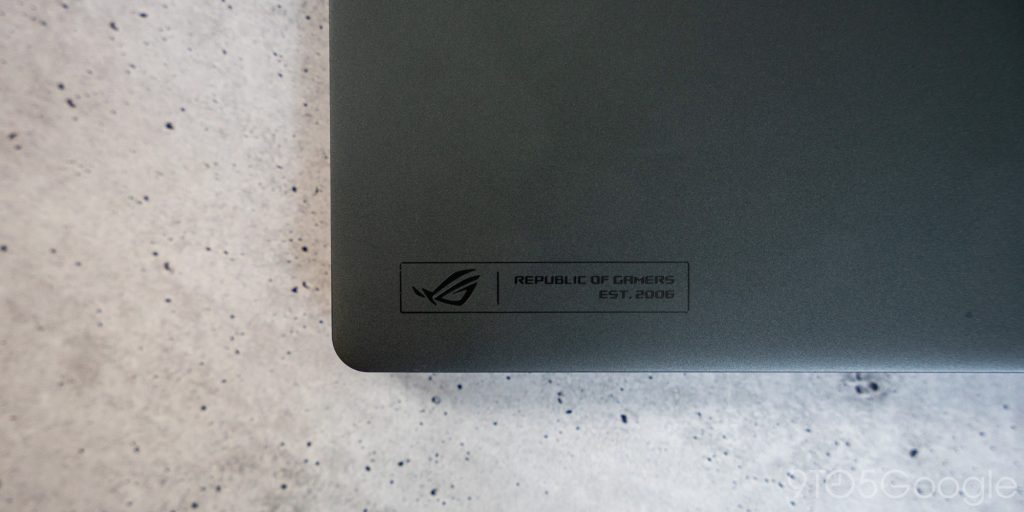
Across the broader cover area lies Asus’ new slash lighting design that subtly lights up depending on what you’re doing with your PC and has up to 15 programmed animations. It’s a choice that brings just enough flash without drawing too much attention. Activation ranges from music synchronization to notification pulses and status looping in between.

It’s not often that I can compare Windows machines with MacBooks, but in this case, I have to draw the connection. It brings a design that carries simple style tones and doesn’t overpower the entire concept. The dark Eclipse Grey colorway that I have looks brilliantly simple. Quality is in the heftier weight of the machine and the cold feel the aluminum has right before you power it on.
Never skimp on connectivity
The Zephyrus G16 comes with a slew of ports strewn along each side. Asus didn’t cut out much in an effort to simplify the design of the G16, and that’s a welcome decision.
The right side of the PC brings a USB-C 3.2 with DisplayPort 1.4 capability. That same port is also a charging point, with a rating of 20V/5A. Right next to it sits a USB-A 3.2 port for more basic data input and output. Lastly, on the right sits a full-size SD card reader, which is a gift for those like myself who use this laptop for creative programs like Lightroom or video editing.
The left side of the G16 brings even more, with a proprietary power input port, one Thunderbolt 4 USB-C port, USB-A input, and HDMI 2.1 cutout. The G16 even brings a 3.5mm audio jack.

I’m quite happy with the port options that Asus equipped the G16 with. I don’t think I’ve personally come across any situation with the laptop that required a different port than one I’ve had access to, which is a big deal. Even as HDMI ports might become nonessential for powering external displays, it’s nice to have the option available if needed. If anything, I would’ve liked to see more USB-C ports in addition to the two available, but four total USB options are fine.
The keyboard and trackpad are everything
Too often have I purchased a laptop with impressive specs, only for reality to hit like a brick when I use the keyboard for the first time. A lot of modern laptops opt for a minimal travel keyboard. When using those keyboards, it feels like typing on a tablet screen with no feedback. Mishits are common, and the experience is just terrible.
The Asus Zephyrus G16, on the other hand, has one of the best keyboards I’ve used in recent history. The keys have a 1.7mm key travel distance, which is fantastic for a laptop. As a gaming-centric machine, I’d expect the Asus ROG Zephyrus to carry a beefy keyboard, but the way Asus engineered each key and the overall size of the keyboard is almost perfect.
The only complaint I have is that on the G16 variant, the keyboard can sometimes feel a little narrow, though I attribute that to being used to a full-size mechanical keyboard on my desktop. It’s also the case because the Zephyrus G16 has impressive speakers on each side of the keys.
In addition to feel, the Zephyrus 2024 provides keyboard shortcut functionality for most options needed on the fly. Screen and keyboard brightness and a performance toggle to switch between high power and battery saving are easy to access through the function key. An Asus Armoury Crate button is available, too, giving access to much of the laptop’s hardware options within the company’s proprietary software. Four macro keys sit at the top, too.

The keyboard is, of course, backlit. Asus provides several different preset colors and patterns, though I found the singular LED zone to be underwhelming. In any case, an LED backlit keyboard is better than having a single color option.
The trackpad is also worth praising, as it’s also one of the better ones I’ve used as of late. It’s smooth and doesn’t grab onto skin very easily, which means navigating Windows is effortless. The left and right trackpad buttons are relatively easy to press, though I would’ve liked to see a little less force required to push them down, though that may introduce more frequent accidental taps and clicks. That’s a minor gripe, as the physical positives on the ROG Zephyrus’s peripherals very much outweigh the negatives.
Performance
Breezing through games and projects.
During my review period, I put the Zephyrus G16 through paces on either end of the spectrum. That means putting it through the wringer with heavy gaming and demanding a lot from programs like Lightroom or Photoshop.
In reality, the Asus Zephyrus 2024 is a machine that won’t just appeal to gamers but users who need a lot of power on the go. When going to press events, someone like myself would need the performance to breeze through editing content without skipping a beat. So far, the Zephyrus has surprised me.

I took the opportunity to get back into Horizon: Zero Dawn in an attempt to finish it before the sequel’s PC port came out. In that sense, I wasn’t successful, but I did learn a lot about the machine I was playing it on.
Games like Horizon: Zero Dawn were taken on like nothing with the laptop plugged in with the included charger. Everything runs incredibly smooth on high graphics. When the laptop relies on its own battery, gaming on the highest settings will be a little more difficult, but still very much possible. The fans were running fast and, to the G16’s credit, were doing a fine job keeping the laptop cool. That’s primarily due to Asus’s redesigned cooling system.
Asus’ Armoury Crate app ended up being my best friend, as overwhelming as it was at first. The app lets you control specific hardware parameters depending on your needs. You can access presets for high performance or to save battery life. I found that the GPU mode was helpful as well, allowing me to set the RTX 1070 in my unit to an optimized setting that would kick up the power if an app or game demanded more.

The Intel Core Ultra CPU also pulls a lot of weight, especially when it comes to the more creative programs. When working in photoshop, I saw a lot of processes with reduced wait times in comparison to other machines I’ve used. I’m certain the 16GB of RAM helped, but that’s by no means a huge amount. Overall, it seemed like loads were handled much faster, and everything felt much snappier, whether gaming or working on something else.
I found that the overall design of the Zephyrus really made my workflow much easier. I use Google’s Quick Share program a lot to bring in photos and files from my phone or other devices, and this laptop handles those tasks like a champ.
Another huge reason I’ve become a big fan of the Zephyrus G16 is the display. The PC carries a 2560×1600 OLED panel that’s Pantone-certified as accurate. The latter point is huge for those who need to rely on the Zephyrus for content creation. Another big plus is the impressive 240Hz refresh rate that the panel reaches.

If you’re running on battery power, the Zephyrus will try to lower the refresh rate to something more efficient, like 60Hz. However, it looks like you can override that if you want to. In general, having a refresh rate that high on a laptop is wild, and it’s a welcome benefit.
Asus includes an OLED care panel in the Armoury Crate app to help with flicker reduction and to avoid burn-in, which is a really cool touch. The idea is to try and preserve the OLED panel for as long as possible and avoid issues with it if you’re leaving it on for long periods of time stagnant. The app also brings color calibration and tools to change the look of the display for certain games or programs.
Battery life
Here’s the unfortunate truth: If you’re looking for an end-all-be-all laptop that doesn’t need a charge every 8 hours or so, the Asus Zephyrus G16 isn’t it. However, even with an RTX 4070 and a gorgeous display, the battery life has actually impressed me and gone a bit beyond my expectations.
If I’m working on a work project or editing photos on battery power and in “Silent” mode to conserve that power, I can get anywhere from 6 to 8 hours of active usage. That drops if I don’t use silent mode and turn up some quality-of-life settings, like a higher refresh rate or brightness. If I close the lid and set the PC to enter hibernation – because, for some reason, the Zephyrus series just doesn’t go to sleep – then I can get much more than that.
The reality is that Windows laptops with high-performing hardware don’t get great battery, but the Intel Core Ultra 9 does a lot in dictating efficiency and has absolutely left a mark on modern laptops. It’s still absolutely nothing compared to Apple’s latest Macbooks, which can get upwards of 15 hours.

One of the gripes I did have about the Zephyrus G16 is the power draw it takes when charging. I understand the needs for gaming, but I was having issues using a 100W power brick and USB-C to charge the laptop in limited usage. It could have been my specific charger, as many other users seem to run a 100W charging brick on the go with no issues.
Of course, if you’re big on using Google Workspace like I am and use it the majority of the time on your PC, you’re not going to kill the battery as quickly as you are using heavier apps. And I think that’s the key to harnessing a computer like the Zephyrus in the proper way. Normal usage consists of light and heavy apps, and when used properly, the gaming laptop turned office workhorse serves just fine.
Final thoughts
I’ve mentioned above that I’ve been looking for a workhorse laptop that brings high-end specs, a fantastic display, and a good battery life to the table. The Asus ROG Zephyrus G16 has surprised me in many ways, I think it can safely take the spot as that laptop.
There are several variants of the Zepyrus 2024, including one with an RTX 2090. Even with an RTX 2070, I felt that I had all the power I’d ever need for gaming and editing on the go. Even with that power, the Zephyrus didn’t die within a couple of hours of just doing its job well, and that should be cause to celebrate on its own.

At a starting price of $2,899 for the Zephyrus G16 with an Intel Core Ultra 9 processor, it certainly sits at the high-end of Windows laptops. There are certainly other options out there that I haven’t been able to try, but I’ve been very happy with the overall performance. I genuinely have very little to say in terms of negatives, and that’s a rarity. Sure, it could have better battery life, but it would likely cost more for the end-user.
For those who need a laptop that will give you the performance you need on a reliable basis, I think the Asus Zephyrus G16 is a good choice. There may be better options coming out later in the year or even next, but this seems to be an excellent Windows choice for the time being.
Buy the Asus Zephyrus G16 (2024)
FTC: We use income earning auto affiliate links. More.

Check out 9to5Google on YouTube for more news:
Andrew Romero's favorite gear
Google Pixel 7 Pro
Pixel Watch
How-To Geek
Lenovo thinkpad x1 carbon gen 12 laptop review: a premium professional laptop.
A lightweight laptop packed with impressive performance for everyday professionals and beyond.
Key Takeaways
- Excellent battery life and anti-glare OLED screen make it ideal for everyday use.
- Lightweight build with powerful Intel Core Ultra CPU handles multitasking.
- So-so speaker system and low gaming benchmark scores may disappoint gamers.
Yet another buckle in the belt of Lenovo's ThinkPad business computing laptops, the Lenovo Thinkpad X1 Carbon Gen 12 seamlessly blends portability and power for everyday professionals who want a reliable, whip-fast processor and a pleasant, glare-free OLED screen to boot.

Lenovo ThinkPad X1 Carbon Gen 12
The Lenovo ThinkPad X1 Carbon Gen 12 laptop offers features like an OLED screen with an anti-glare coating, impressive battery life, and a powerful Intel Core processor.
- Excellent battery life
- Comfortable, lightweight build that's the peak of portable
- Intel Core Ultra CPU can handle a lot of multitasking
- Gorgeous OLED display with anti-glare coating
- The down-firing speaker system isn't great
- Keyboard lacks some spring
- Benchmark scores could be better for gaming
The Design: Business Computing With the ThinkPad Look
Like its predecessors, the ThinkPad X1 Carbon Gen 10 and the ThinkPad X1 Carbon Gen 11 at their times, the 12th generation of the X1 Carbon lineup offers some impressive specs. The base model, which starts at $2,263, comes with 16GB of RAM and 512GB of storage, while my model, the 21KC0005US, gets a significant upgrade of 32GB of RAM and 1TB of storage. The processor is Intel's Core Ultra 7 155H (built with 16 cores and 22 threads), so multitasking isn't a problem here. Meanwhile, other features, like an anti-glare coated OLED screen and plenty of port options, offer further incentive in this small package. But small weaknesses, such as a so-so speaker system and some dismal gaming benchmarks, may curb your enthusiasm if you're looking for a do-it-all device.
The X1 Carbon Gen 12 has a familiar design. The body feels solid despite its feather-light construction (it starts at 2.37lbs), thanks to its carbon fiber top and an aluminum body. Meanwhile, the matte black shade looks arguably sleeker than some silver-bodied alternatives, and more professional since it doesn't scream "look at me!" Small touches, like the ThinkPad X1 logo in the top-right corner of the laptop's lid and a less noticeable ThinkPad logo on the bottom-right of the base, add a cool factor.
The usual layout puts the integrated camera in the top bezel, and there's also a nice e-privacy shutter to the right of it. The dual microphone system is also built into the top of the bezel, while the speaker system is down-firing.
When closed, the laptop is just over half an inch thick, which makes it easy to stash under your arm, in a backpack, or inside a large purse.
The Ports: Options Aplenty
A laptop geared at professionals would be nothing without plenty of ports, and the X1 Carbon Gen 12 doesn't skimp here. I was pleased that it had not only one USB-A port but two, as well as two Thunderbolt 4 ports. Because Lenovo included USB-A ports on the X1 Carbon Gen 12, I didn't need to use a USB-C hub, as I had to with other slim laptops from Lenovo, like the ThinkPad Z13 Gen 2 .
Both USB-C (Thunderbolt 4) ports are on the left side of the laptop, between a USB-A Port with Always On above and a Nano SIM card slot below.
The right side houses, from top to bottom, a Kensington Nano security slot, an HDMI 2.1 port with up to 4K streaming at 60Hz, the other USB-A port, a 3.5mm headphone/microphone combo jack, and the laptop's power button.
The Inputs: The Keyboard, Touchpad, and TrackPoint
While the X1 Carbon Gen 12 has a comfortable keyboard, at times it felt a little too loose for my liking, since it didn't have a ton of spring-back. The keyboard required fairly light typing force, but not so light that I was making a ton of typos. Compared to a springier keyboard, like the one on my Lenovo Legion Pro 5i laptop , the looseness of the X1 Carbon's keys did feel a bit jarring and a little less satisfying for someone who does a lot of typing. Nonetheless, the keyboard gets the job done, and some of this is personal preference.
Odd as it may sound, the touchpad on the X1 Carbon Gen 12 was one of my favorite features. Why? It was very accurate and just felt nice. Whether I was using two-finger scrolling gestures, swiping to the left or right, or tapping, the touchpad never missed a beat. I also appreciated its large size (4.72 inches wide) and its left, right, and center-click buttons that allowed for increased accuracy when needed.
And it wouldn't be a ThinkPad without the red TrackPoint button in the middle of the keyboard. It offered me precision movements whenever it was easier to keep my hand on the keyboard, and Lenovo also added a double-tap feature that opens a Quick Menu. When I double-tapped the TrackPoint, I could turn on a dictation toolbar or adjust audio capture and playback by switching the microphone or speaker system's settings.
The Display and Graphics: Gorgeous 2.8K OLED
Although my X1 Carbon Gen 12 came with a 2.8K OLED display, the lower-priced models of this laptop come with a 14-inch WUXGA (1,920 x 1,200) IPS display with a maximum refresh rate of 60Hz. I can't speak about the IPS version, but I can say the OLED option was stunning.
When I streamed the colorful "Pokemon Concierge," the X1 Carbon Gen 12's screen was full of vibrant eye candy that was well-balanced without being oversaturated. That said, I noticed less of the oversaturated look synonymous with OLED displays on this screen. I did notice some intense saturation in reds, oranges, and some blues—so if color accuracy is your thing, this might bug you.
Streaming a show with a more neutral color palette, such as German sci-fi thriller "Dark" on Netflix, shadowy grays and blacks looked natural at any viewing angle.
I enjoyed the graphics while streaming and casually gaming with the X1 Carbon Gen 12, but one of the features I appreciated the most was the anti-glare coating on the OLED screen. I'm so used to the dread OLED glare, but the X1 Carbon Gen 12 is perfect for working anywhere . I could stream a show on Netflix at noon in the brightest room in my house, and I noticed nary a glare. This was not only a great feature for media consumption, but also for working days, as I could sit outside on the patio or in my bright living room without having to squint at the screen.
Gaming graphics were also great when they were, well, great. When they were bad, due to performance requirements and turned-down graphics quality settings, they were not as enjoyable.
The Performance: Pro Computing for Every Day
My laptop is my livelihood. If I didn't have a reliable workhorse, I wouldn't have a way to make money. If you're in the same boat as me, I can confidently say the X1 Carbon Gen 12 is an excellent choice for everyday computing and large workloads. I consistently left 25 browser tabs open while completing various tasks, but I also had apps like Spotify running in the background, as well as the Xbox app running downloads. Between word processing, browsing the internet for research, editing photos, and other tasks, the Carbon Gen 12 didn't let me down.
Only one small stutter occurred when I was downloading several large game files at once. The laptop briefly froze, but righted itself within about 30 seconds. On another occasion, processing slowed by a few seconds when I was downloading several games, extracting large program files from a compressed folder, and using Photoshop with 15 browser tabs open. Considering all the other tasks I flew through with ease, these small pauses were unremarkable, and expected with some of the tasks I was attempting to do simultaneously.
On PCMark's benchmark, the X1 Carbon Gen 12 scored 6,362, which is slightly below a gaming laptop with a Ryzen 9 7940HS CPU with NVIDIA RTX 4070 GPU (7,066). The report also showed there was a more consistent load on the GPU than the CPU.
Gaming With the ThinkPad X1 Carbon Gen 12 Laptop
In the gaming department, the X1 Carbon Gen 12 delivers low to moderate performance, depending on the game. I tested everything from the resource-heavy "Warhammer 40,000: Darktide" to the lightest of casual romps like "Open Roads" and "Botany Manor."
For reference, gaming benchmarks using 3DMark gave the following scores—a Speed Way gaming benchmark score of 327 (the average score is 511), an average GPU load during Speed Way of 99.64%, and a below-average 1,170 score on the SSD performance benchmark (the average is 2,203).
Certainly, the benchmarks reflected my experience with games like "Warhammer" and "A Plague Tale." "Warhammer" notified me upon loading that my PC didn't meet the minimum requirements, and automatically set graphics to low and Intel's XeSS (the company's answer to NVIDIA's DLSS, which renders frames at low resolutions, then upscales them to deliver improved frame rates.) on performance mode. I did notice improved frame rates from XeSS, but I don't believe the technology is close to matching, let alone overtaking, NVIDIA's impressive DLSS 3 . I also noticed that one of the cores on the CPU hit a max temperature of 106C while playing "Warhammer," which signaled some overload since Lenovo lists 95C as its max operating temperature.
Smaller games that required less of the CPU and GPU played well, including "Open Roads" and even alternate history sci-fi shooter "Atomic Heart." With these games set at medium graphics levels and 120FPS, the gameplay was quite smooth and enjoyable—so much so that I got lost wandering a gore-filled, creepy building in "Atomic Heart" and destroyed murderous robots with a shovel for longer than intended.
Moral of the story: the X1 Carbon Gen 12 could handle games that didn't require a lot of the system. But playing games that required precise performance, like "Warhammer," was pointless, since the graphics had to be turned down so far that the gameplay felt wholly unsatisfying, and I still ran into significant latency.
The Camera, Speakers, and Microphones
While video chatting with some friends, I was pleased with the clarity of the FHD IR camera. Even in the dimmer atmosphere of my bedroom, the camera captured an above-average stream. However, the camera's basic setting had saturation set to above 60%, which caused my face to look red in some captures, so I eventually lowered the percentage.
Lenovo packed some useful features, such as low-light enhancement and auto-framing, into the AI-based camera app Lenovo View, which comes pre-installed. I found these features helpful for customizing my stream to suit whatever room I was calling from.
As for the dual speaker system, it offers decent sound, but nothing ground-breaking—and I felt the lack of upfiring speakers to balance out the sound. I still preferred using a Bluetooth speaker when I streamed movies or played an atmospheric game. At around 50 to 60% in volume, the speakers's treble and mid-tones sounded balanced. However, when I pushed the volume past 75%, sound quality significantly diminished when listening to songs like Sam Cooke's "A Change Is Gonna Come or Otis Redding's "A Little Tenderness." This same drop-off in quality was consistent no matter what media I was consuming, but it was more noticable when music or movies had heavier base or treble. At any volume, the bass was nearly nonexistent, and higher volumes muddied the treble and mid-tones together, so I got an over-compressed, squashed sound.
The 360-degree mics were perfect for video chatting in noisy spaces, since they featured AI-based noise cancelation with Dolby Voice. While I could still hear Queen's "Crazy Little Thing Called Love" playing in the background, my voice was still audible. In other noisy scenarios, like next to a thumping dryer or outside with children screaming, the microphone tuned out a lot of these distractions well. In quiet spaces, the mics shine with the utmost clarity.
Battery Life and Charging: Excellent Battery Life
I was able to eke out about five to eight hours of battery life on a single charge of the X1 Carbon Gen 12. Of course, when used more heavily (such as while gaming or editing photos), there was a drop-off in this average. All in all, though, the average battery drain I experienced, including times I left it on sleep, was about 0.21% per minute, or about 12.8% per hour.
During gaming or other processing-heavy tasks, the drain was more like 45% per hour.
Charging didn't yield quite as impressive results as the battery depletion rate, but the rate was average—about 0.58% per minute (34.8% per hour).
Should You Buy the Lenovo ThinkPad X1 Carbon Gen 12 Laptop?
While I wouldn't suggest the Lenovo Thinkpad X1 Carbon Gen 12 if you want to play a lot of PC games, its high-powered performance in other computing areas makes it a strong option for anyone looking for an everyday laptop with some guts. Throw in the other pluses, like the anti-glare coated OLED display and the excellent battery life, and it's easy to see why professionals come to slim ThinkPads like this one. Not only has the X1 Carbon Gen 12 earned the ThinkPad name, but it has carved out a nice space of its own for lightweight, powerful computing.
If you're looking for a do-it-all laptop that can handle moderate to competitive gaming and outstanding processing, you might want to opt for something beefier, like the Lenovo Legion 9i Gen 8 .
- How-To Guides
- The Goblin’s Notebook
Common markdown syntax
Some of the most common used formatting options are
You can also combine syntax for example ***[The Goblin's Notebook](https://www.the-goblin.net)*** (note the three asterisks either side) will make a hyperlink that is bold and italic.
There is a lot more that you can do with markdown and there are plenty of resources with the information, notably https://www.markdownguide.org/ where you can find out about many more formatting options such as tables and task lists.
The Goblin’s custom markdown
There is some non-standard markdown syntax that is valid only for The Goblin’s Notebook
Links to other objects
You can use $[](objectid) to render a link to another object. This will be displayed as a link with the name of the other object – See more
Hiding sections of your notes in shared campaigns
You can add !! before and after sections of your notes to have them hidden when anyone else views your share campaign – See more
Include notes from one object in another
You can include one object’s notes inside another by using {{objectid}} – See more
Statblock Specific Custom Markdown
Create a clickable number.
Create a number that is able to be clicked and changed when viewing the statblock by using number(name= fieldname ,value= n [,label= label text ,show_symbol]) – See more
Automatic DND 5e modifiers
If you are using DND 5e, or a compatible system, then you can display modifiers that are automatically calculated from other numbers (e.g. the strength, dex, etc. modifiers) by using mod5e(value= fieldname [,show_symbol]) – See more
Digital Dice Rolling
Create a link that rolls some digital dice and gives you the result. Use rollable([dice=] dicenotation ,[dicelabel= label text ,label= label text ]) – See more
Add pins to images to overlay links to other objects. Extend the image markdown by adding {} immediately afterwards to enable the pin frame then add other objects as pins – See more
For those who know how to write HTML code, you can also use that directly alongside or instead of markdown. HTML allows you complete control over the layout, but at the expense of a huge amount of complexity. You can float images, embed (some) other sites in iframes, or style tables as you need. Although this is possible, it is an advanced feature and won’t be covered in detail in guides here!
Recent Posts
- Update 29th February 2024 – Unsaved note recovery
- Update 9th January 2024 – Pins on images
- Update 30th November 2023 – Custom object types
- Update 11th November 2023 – New sharing options
- Update 8th November 2023 – Increased import file size
Recent Comments
Troubleshooting
More From Forbes
Netflix’s ‘rebel moon part 2: the scargiver’ debuts with snyder’s worst-ever review scores.
- Share to Facebook
- Share to Twitter
- Share to Linkedin
Netflix has thrown so much money and advertising into Zack Snyder’s attempt to craft his own Star Wars universe, and the result is an absolute, utter critical disaster. We know that for sure now that the second film is out, Rebel Moon Part 2: The Scargiver , which as of right now is reviewing worse than Part 1, despite this being when the action was supposed to pick up after the assembling of the main “team” in the first film.
While this number keeps fluctuating, early reviews have Rebel Moon Part 2: The Scargiver somewhere between an 8% and 14% on Rotten Tomatoes . So far this is lower than the first film which had a 21% from 173 critics in the end, and a better, but not good, 57% audience score.
Again, this is not just “critics hate Zack Snyder.” Compared to his overall filmography, these films are uniquely terrible. Here’s the grand list of his live-action projects that demonstrates that:

Best Nintendo Switch Games: It’s Mario’s World, We’re Just Visiting
- Dawn of the Dead – 76% critics, 77% audience score
- Zack Snyder’s Justice League – 72% critics, 93% audience
- Army of the Dead – 67% critics, 75% audience
- Watchmen – 65% critics, 71% audience
- 300 – 61% critics, 89% audience
- Man of Steel – 56% critics, 75% audience
- Batman V Superman: Dawn of Justice – 29% critics, 63% audience
- Sucker Punch – 22% critics, 47% audience
- Rebel Moon Part 1: A Child of Fire – 21% critics, 57% audience
- Rebel Moon Part 2: The Scargiver - (8-14%) critics, N/A audience
As you can see, critics have actually rated half of Snyder’s movies positively, though with Rebel Moon Part 2 here, that will be 5/10. But if these scores stand, Part 2 will be his lowest rated feature ever. And the first film is his second lowest audience score ever behind only Sucker Punch, a film Snyder has himself said needs “fixing” with a director’s cut, so it’s not just that snooty critics take issue with these movies.
Things are complicated for Rebel Moon as Snyder has seemed to indicate that these two films are the “corporate” PG-13 cuts while his unleashed R-rated cuts coming out this summer are essentially different movies. This entire thing has been a marketing gimmick by him and Netflix but it seems pretty clear they should have just gone with his original take and not neutered it for…why, exactly? Why would they bother? It’s not like they need to be concerned about PG-13 versus R-rated ticket sales. Whatever the case it seems like it was a huge misstep (not that more gore and nudity would necessarily save these films).
Snyder also seems…a bit out of touch with reality when it comes to Rebel Moon, saying recently he believes that he needs four to six Rebel Moon movies to tell the story. After this, it’s not even clear Netflix will allow him a third film. If viewership is there it may not matter what review scores are, but the first film did not break into Netflix’s top 10 original movies list in the end.
After the R-rated cuts, this is probably it for Rebel Moon, which may be for the best.
Follow me on Twitter , Threads , YouTube , and Instagram .
Pick up my sci-fi novels the Herokiller series and The Earthborn Trilogy .

- Editorial Standards
- Reprints & Permissions
- GTA 5 Cheats
- What is Discord?
- Find a Lost Phone
- Upcoming Movies
- Nintendo Switch 2
- Best YouTube TV Alternatives
- How to Recall an Email in Outlook
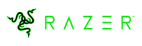
Digital Trends may earn a commission when you buy through links on our site. Why trust us?
The Razer Blade RTX 40 series gaming laptops are on sale right now

When it comes to gaming laptops, Razer’s Blade series is the crème de la crème. It offers lots of power, excellent video options thanks to NVIDIA graphics, and sleek, ultra-convenient designs. But all of that power comes at a hefty price, usually. At least, that is the case when there are no deals to be had, but today, there are. It’s an excellent time to score an incredible gaming laptop to play some of the hottest titles out right now. You can save big on the Razer Blade series, from the Blade 14 to the Blade 18. For example, the Razer Blade 16 is usually $3,599, but today it’s $400 off — . Depending on which model you’re after, you can save anywhere from $300 to $500, but these deals are only valid until April 27, so don’t wait around.
Why you should shop this Razer Blade gaming laptop sale
Starting with the , you get an impressive Windows 11 gaming laptop with a 14-inch QHD+ 240Hz display, AMD Ryzen 9 7940HS processor, 16GB of DDR5 RAM and an NVIDIA GeForce RTX 4060, all for $2,000. Normally $2,400, you’re saving $400 with that deal. But it’s not the only Razer Blade model on sale, and you can pretty much pick your size and configuration based on how large you want your gaming laptop and how much power you want tucked inside. Bigger isn’t always necessarily better . But regardless of what size you choose, we regularly give Razer’s Blade series high marks during hands-on time.
If you think you want a bigger laptop, these discounts mean you don’t have to spend too much more, which is always a big plus. By comparison, the has an 18-inch QHD+ 240Hz display, Intel Core i9 processor, NVIDIA GeForce RTX 4070, and 32GB of DDR5 RAM for $2,899, which is $300 off the MSRP: $3,199.
Also, check out:
- Razer Blade 14 with AMD Ryzen R9 7940HS, 16GB DDR5 RAM, NVIDIA GeForce RTX 4070 —
- Razer Blade 15 with Intel Core i7 13800H, 32GB DDR5 RAM, NVIDIA GeForce RTX 4070 —
- Razer Blade 16 with Intel Core i9 13950HX, 32GB DDR5 RAM, NVIDIA GeForce RTX 4080 —
These systems should be able to run games like Baldur’s Gate 3, Dragon’s Dogma 2, Helldivers 2, and Diablo 4 on high settings with decent to solid framerates. So, if you want to upgrade to play some of the titles mentioned above, you’re in good hands here.
These deals are only valid until April 27, so if you see something you like and have the money, I’d recommend ordering relatively soon. The high refresh rate of most of these laptop displays, the loads of power under the hood and the sleek designs of the Blade Series mean you’ll be working or playing on some truly incredible machines. It helps that you can save a bunch of money, too.
- Branded & Sponsored Content
If you've spent most of your budget on gaming PC deals, you can still get a decent display for your setup with Best Buy's offer for the 24-inch AOC G2 Series curved gaming monitor. From an already affordable sticker price of $210, it's even cheaper at just $160 following a $50 discount. We're not sure how much time is remaining on this bargain though, so if you think this budget-friendly monitor is perfect for you, it's highly recommended that you complete the purchase as soon as possible.
Why you should buy the 24-inch AOC G2 Series curved gaming monitor You shouldn't expect the 24-inch AOC G2 Series curved gaming monitor to match the performance and features of the best gaming monitors for its price, but it's still definitely a nice screen for playing the best PC games. Its size is within the recommended range of 24 inches to 32 inches by our computer monitor buying guide, and its Full HD resolution will provide sharp details and vivid colors. The monitor also offers an up to 165Hz refresh rate for fast frame transitions, a 1ms response time for blur-free scenes, and support for AMD's FreeSync Premium to eliminate screen tearing.
You should be prepared to spend some serious cash if you want to buy a powerful gaming laptop like the Alienware x16, but fortunately, there are savings that you can enjoy with your purchase. Dell has slashed the machine's price with a $950 discount, so it's down from $3,450 to $2,500 -- it's still not a budget-friendly device, but it's a reasonable price considering its capabilities. This bargain may not last long though, as gaming laptop deals almost always expire sooner than you think, so you have to proceed with the transaction as soon as possible if you're interested.
Why you should buy the Alienware x16 gaming laptop Get serious about PC gaming with the Alienware x16, which challenges the performance of the best gaming laptops with its Nvidia GeForce RTX 4080 graphics card, combined with the 13th-generation Intel Core i9 processor and 32GB of RAM that our guide on how much RAM do you need says is the sweet spot for high-end gamers. These specifications will not only let you play the best PC games on their most demanding settings, but also leave you prepared for the upcoming PC games of the next few years.
One of the best gaming laptop deals is over at Razer with $400 off the Razer Blade 16. A high-end gaming laptop, it usually costs $4,300 but right now, you can buy it for $3,900. While that isn’t a cheap price by any means, it’s a good price for what it has to offer with some seriously high-end hardware involved. If you’re keen to learn more, keep reading while we take you through what to expect.
Why you should buy the Razer Blade 16 Razer makes some of the best gaming laptops around and the Razer Blade 16 demonstrates exactly what it does so well. It looks sleek and stylish with a subtle gamer aesthetic which means it looks as good in a coffee shop as it would as part of your gaming setup. However, underneath that sleek hood is some great hardware. It has a 13th-generation Intel Core i9-13950HX processor paired up with 32GB of memory and sporting a massive 2TB of SSD storage. The latter is perfect for gaming given so many titles take up an increasing amount of space but having twice the RAM of the average gaming laptop also futureproofs the Razer Blade 16.

IMAGES
VIDEO
COMMENTS
Hi I'm sharing a project I have been working for a while which has just officially launched, The Goblin's Notebook, a tabletop RPG campaign planner and journal for game masters and players. https://www.the-goblin.net. Keep all your tabletop RPG campaign notes in a single, easy to navigate place.
The Goblin's Notebook is a single-pane view of your tabletop RPG campaign notes for pre-session planning, in-session note taking and post-session recapping. Keep all your tabletop RPG campaign notes in a single, easy to navigate place. Make connections between creatures, locations, or quests so that you can easily jump from object to object and ...
The Goblin's Help Pages Some of the most common questions are answered here. This is the first place to check if you have any queries. Join The Goblin's Discord Comminuty Ask questions, chat with other Notebook users or The Goblin, get markdown hints and tips, and keep up with the latest notebook developments. Send The Goblin an Email Prefer to email your query?
You're Ready To Go. Your notebook awaits! Start using the notebook now. The Goblin's Notebook. The single-pane view of your tabletop RPG campaign notes for pre-session planning, in-session note taking and post-session recapping.
Don't worry if HTML seems daunting - "The Goblins Notebook" comes with a user-friendly guide to walk you through the process. Whether you're delving into the realms of Faerûn or embarking on a sci-fi odyssey, "The Goblins Notebook" equips you with everything you need to elevate your notetaking game.
The Goblin's Notebook is a single-pane view of your tabletop RPG campaign notes for pre-session planning, in-session note taking and post-session recapping. Keep all your tabletop RPG campaign notes in a single, easy to navigate place. Make connections between creatures, locations, or quests so that you can easily jump from object to object and ...
The Goblin's Notebook. AJ has been looking for a campaign manager for the DnD world she's creating cause Dabble just isn't cutting it for that. It is but it isn't. AJ found The Goblin's Notebook. She's having fun with it. You can chain things together with relationships. There are quests and organizations, creatures and things and ...
The main advantage The Goblin's Notebook has over Google Docs and OneNote, etc, is the connections feature and the single-page presentation. Whereas you can put all the notes you want in a document, being able to quickly visualise what other parts of your world are related to the thing you are looking at and navigate to them in one click ...
Interactive maps right inside your notebook! This functionality extends the standard image embedding markdown syntax of ! [] (image-url) by adding braces {} to the end which contains the pinned object config. This config can be had crafted but it is easier to .. Read more. January 9, 2024.
The Goblin's Notebook is a single-pane view of your tabletop RPG campaign notes for pre-session planning, in-session note taking and post-session recapping. Keep all your tabletop RPG campaign notes in a single, easy to navigate, place. Make connections between creatures, locations, or quests so that you can easily jump from object to object ...
Goblin's Notebook - Update 31st December 2022 - Co-owner sharing role. The new co-owner sharing role allows you to share your campaign with other people and gives them (almost*) full control of it. Perfect for co-GMs or players wanting to share full campaign notes, allowing them the ability to add, edit and delete anything! ...
How-To Guides. Accessing another user's shared campaign. Add pins to images. Chapters. Connecting objects together. Logging in to The Goblin's Notebook. Marking objects to categorise, emphasise and find them easily. Moving objects around. Sharing your campaign and choosing what other people can see.
The Goblin's Notebook is an online ttrpg campaign management planner designed for intuitive in-game play and information at your fingertips! 532 Followers. ... Nothing better then seeing a Notebook in the wild with such a great review. inadequatedungeon. October 3, 2023 at 11:22 AM.
Make connections between creatures, locations, or quests so that you can easily jump from object to object and keep a journal during play. Share your notes or handouts with others. Whether you are a game master who wants to plan ahead or a player that needs to take notes during play, The Goblin's Notebook can help you out.
Recent posts by The Goblin's Notebook. Tier. Date. English (United States) $ USD. Report this creator. Create on Patreon. $1.50. creating a tabletop campaign planner and note-taking tool.
Keep all your tabletop RPG campaign notes in a single, easy to navigate place. Make connections between creatures, locations, or quests so that you can easily jump from object to object and keep a journal during play. Share your notes or handouts with others. Whether you are a game master who wants to plan ahead or a player that needs to take ...
December 1, 2021 FAQs. If you have any suggestions for new features and a way to improve functionality, please contact [email protected] or through discord. We are always looking for ways to improve the Notebook and are happy to receive suggestions. We can't say when (or even if) your suggestion may make it into the product but if it can ...
26. The right side offers the HDMI 2.1 ports far right, followed by USB 3.2 and the headphone jack. Additionally, Lenovo has moved this generation's power button to the side of the chassis. 26 ...
The Goblin's subscriptions are handled by Patreon. To subscribe, you need a Patreon account, to join The Goblin's Patreon campaign, and link your Patreon account to the The Goblin's Notebook. Patreon handles all the user data and billing so The Goblin doesn't have to, ensuring that you get a robust and secure billing experience from a company ...
ZDNET's buying advice. On the tail end of spring-season laptop releases, Samsung's Galaxy Book 4 Ultra shines with one of the best displays on the market -- now available with touchscreen support ...
We review the new Asus ROG Strix Scar 16 (2024) featuring the Intel Core i9-14900HX, Nvidia GeForce RTX 4080 Laptop GPU, and a 240 Hz QHD+ mini LED G-Sync panel and see how they all add up against ...
FAQs. FAQs. How can I use my browser extensions with your site? How do I contact The Goblin? I have a suggestion to improve the notebook, how can I tell you? I've found a bug, what do I do? Is there a notebook app? Is there a one-time purchase option instead of subscription? Viewing a shared campaign link just shows a blank page to other people.
The 2024 Zephyrus G16 is a generational improvement over Asus' existing lineup of ROG gaming laptops. In recent years, the machines have been well-received and have stood out amongst a sea of so ...
The Display and Graphics: Gorgeous 2.8K OLED. Although my X1 Carbon Gen 12 came with a 2.8K OLED display, the lower-priced models of this laptop come with a 14-inch WUXGA (1,920 x 1,200) IPS display with a maximum refresh rate of 60Hz. I can't speak about the IPS version, but I can say the OLED option was stunning.
Alienware x16 RTX 4070 Slim Gaming Laptop From $1170. This Alienware x16 laptop is equipped with a 16" 1920x1200 with 480Hz refresh rate, 100% DCI-P3 color space, and G-SYNC compatiblity, a 13th ...
The Goblin's custom markdown. There is some non-standard markdown syntax that is valid only for The Goblin's Notebook. Links to other objects. You can use $[](objectid) to render a link to another object. This will be displayed as a link with the name of the other object - See more. Hiding sections of your notes in shared campaigns. You ...
The troubleshooting information has moved! This site may make use of content covered in the 5E SRD, licensed under the OGL 1.0a. the-goblin.net is not affiliated with, endorsed, sponsored, or specifically approved by Wizards of the Coast LLC. The Goblin's Notebook. The single-pane view of your tabletop RPG campaign notes for pre-session ...
Rebel Moon Part 1: A Child of Fire - 21% critics, 57% audience. Rebel Moon Part 2: The Scargiver - (8-14%) critics, N/A audience. As you can see, critics have actually rated half of Snyder's ...
Goblin's Notebook - Update 31st December 2022 - Co-owner sharing role. The new co-owner sharing role allows you to share your campaign with other people and gives them (almost*) full control of it. Perfect for co-GMs or players wanting to share full campaign notes, allowing them the ability to add, edit and delete anything! ...
Razer Blade 16 with Intel Core i9 13950HX, 32GB DDR5 RAM, NVIDIA GeForce RTX 4080 — $3,199, was $3,599. These systems should be able to run games like Baldur's Gate 3, Dragon's Dogma 2 ...